IBR Messtechnik and KG 604005 User Manual
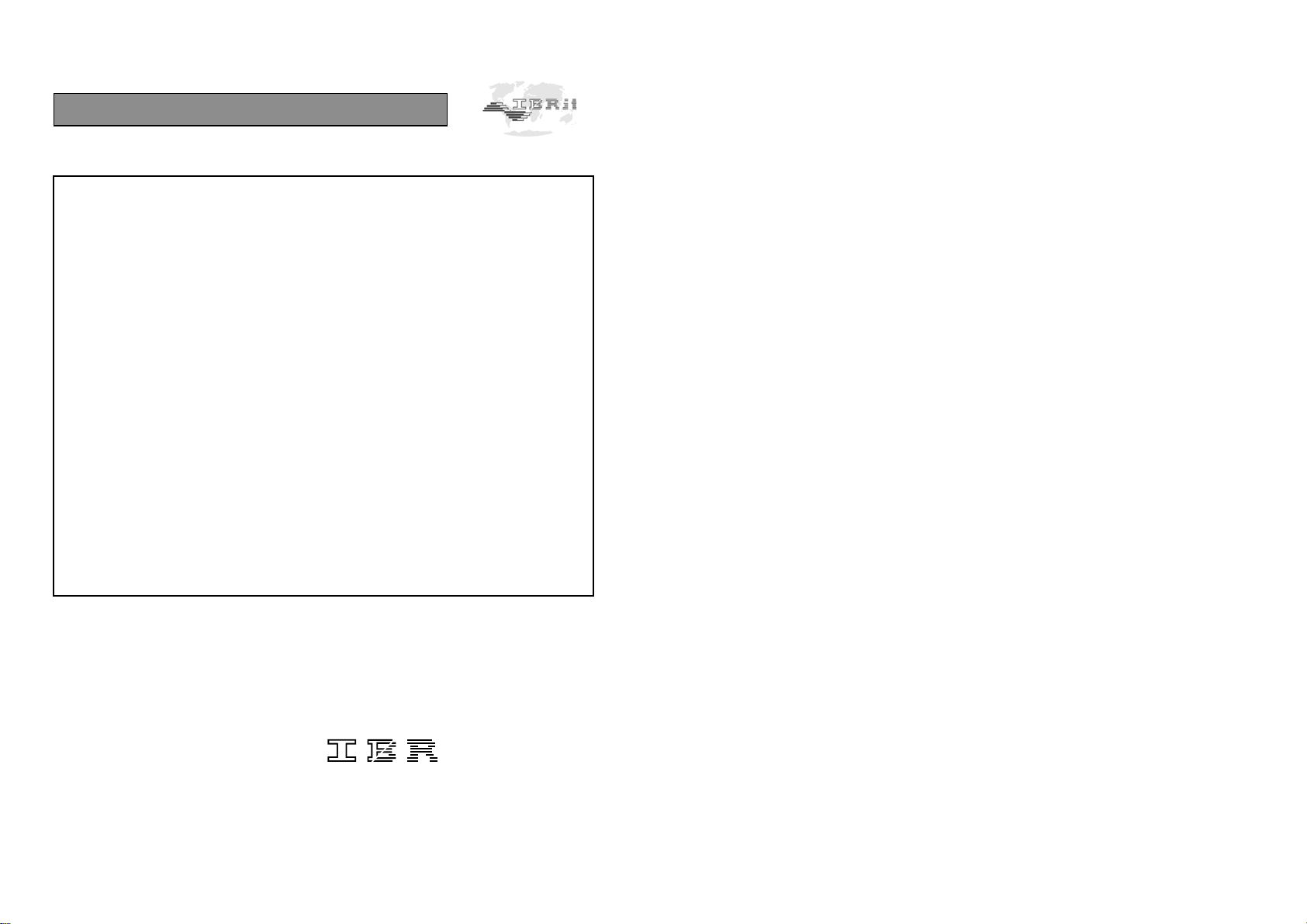
I n t e r f a c e T e c h n i c
INSTRUCTION MANUAL
IBRit - rf1 - opto
Miniature radio module for
wireless data transfer
Document-No. : D2F604 005
Version : April 2006
Copyright :
Messtechnik GmbH & Co. KG
IBR
Introduction
The miniature radio module IBRit- rf1 - opto allows the
transmission of measured values from gauges with Opto-RS232
( Duplex ) to a PC. The transmission of measured values is
triggered by pressing the data key on the gauge and is optically
and acoustically confirmed by the IBRit-
The miniature radio modules are individually and wirelessly
programmable by a PC programme and store these settings.
By programmable module addresses up to 120 radio modules can
work parallel with a PC work station.
For optimal usage of the radio module we advice to read the
manual intently.
rf1 - opto radio module.
Contents
1. Safety Instructions / 2. Delivered Items .................. 3
3. Cleaning und Maintenance / 4. Storage .................... 3
5. Technical data / 6. Dimensions ............................... 4
7. Plugging a miniature radio module IBRit
into a gauge ............................................................... 5
8. Changing an antenna on the IBRit
9. Mode selection on hand gauges and
measurement data transfer ........................................ 6
10. Battery exchange on the IBRit
11. Meaning of the different flash - codes ........................ 8
12. Battery - Dischargement by light emission ................. 8
13. Programming of IBRit - rf1- opto radio modules .......... 10
- rf1 - opto ................... 7
- rf1 - opto
- rf1 - opto ............. 5
Page
2
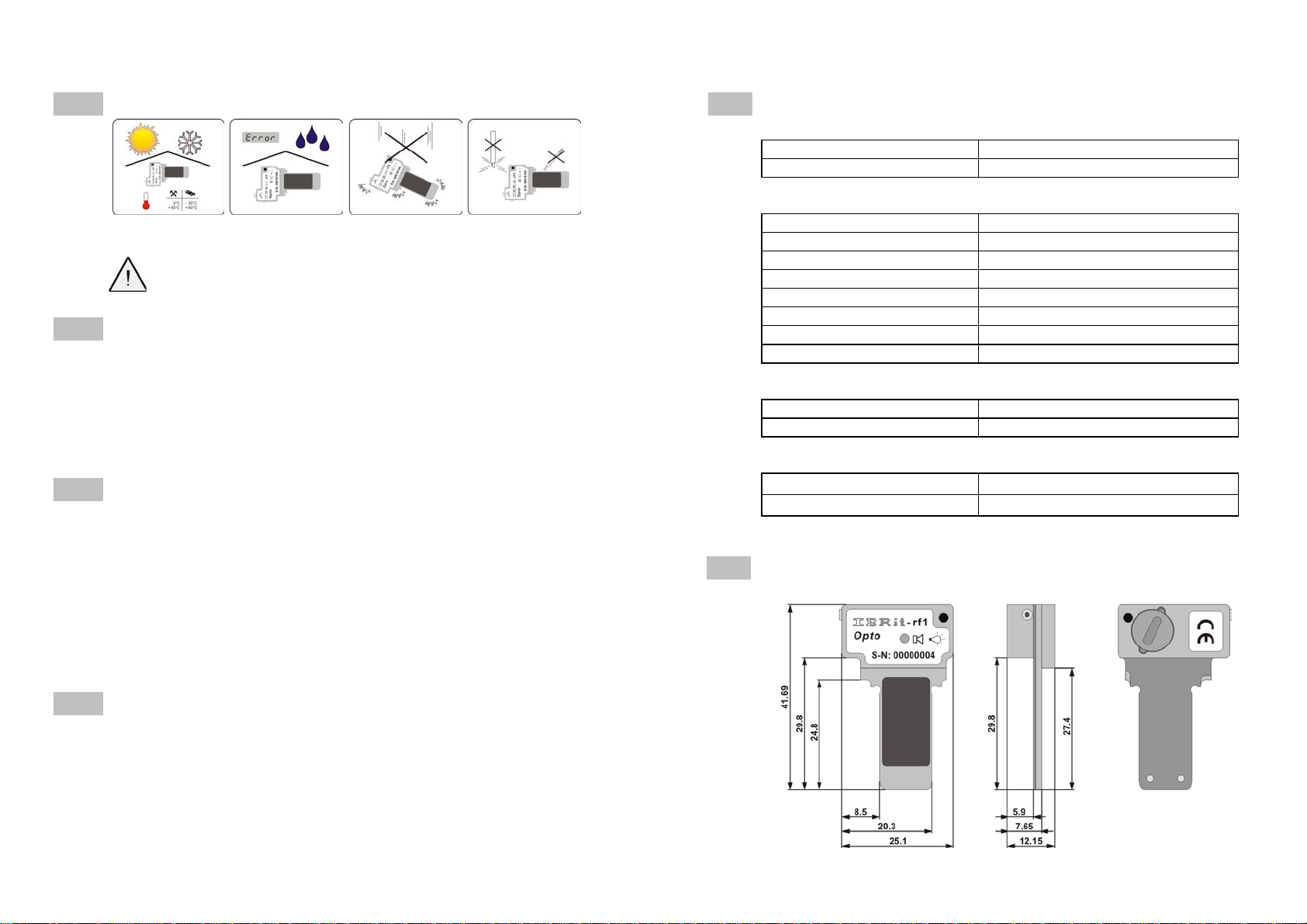
1. Safety Instructions
Batteries
Are not rechargeable Do not throw them into fire
Correct disposing of them
2. Delivered Items
Miniature radio module IBRit - rf1 - opto
2 Antennas ( short and long version )
2 Batteries ( in the radio module )
Light protection cover
Instruction manual
3. Cleaning and Maintenance
♦ Please clean the case and the circuit board with a
soft duster and neutral cleaner.
Do not use any chemical products ( like i.e. dilute,
petrol, acetone, … ).
♦ Except of exchanging the batteries only the
manufacturer is allowed to demount the instrument.
On not observing the guarantee is lost.
4. Storage
On storing the miniature radio module outside the gauge
the circuit board side must be put into the black light
protection cover. Otherwise light emission discharges the
batteries in the module.
Please store the miniature radio module only on dry and
clean places.
5. Technical Data
Mechanical characteristics
Case Plastic
Dimension W x H x D / Weight 25,1 x 41,69 x 12,15 mm / ca. 8 g
Electrical characteristics
Battery lifetime About 100.000 data transfers
Battery type SR 920 W, SR 69, 371 LD
Frequency 433,926 MHz
Frequency shifting ± 15 KHz
Modulation type FSK
Output @ 400Ω + 10 dBm
Sensitivity @ 400Ω - 105 dBm
Transmission speed 9600 Baud
Environmental conditions
Working temperature range 0 ... 45°C
Storage temperature range -30 ... +60°C
Specific standards
CE conformity Harmonised standards EN 300 220
FCC FCC ID : T6T-604005
6. Dimensions
3
4
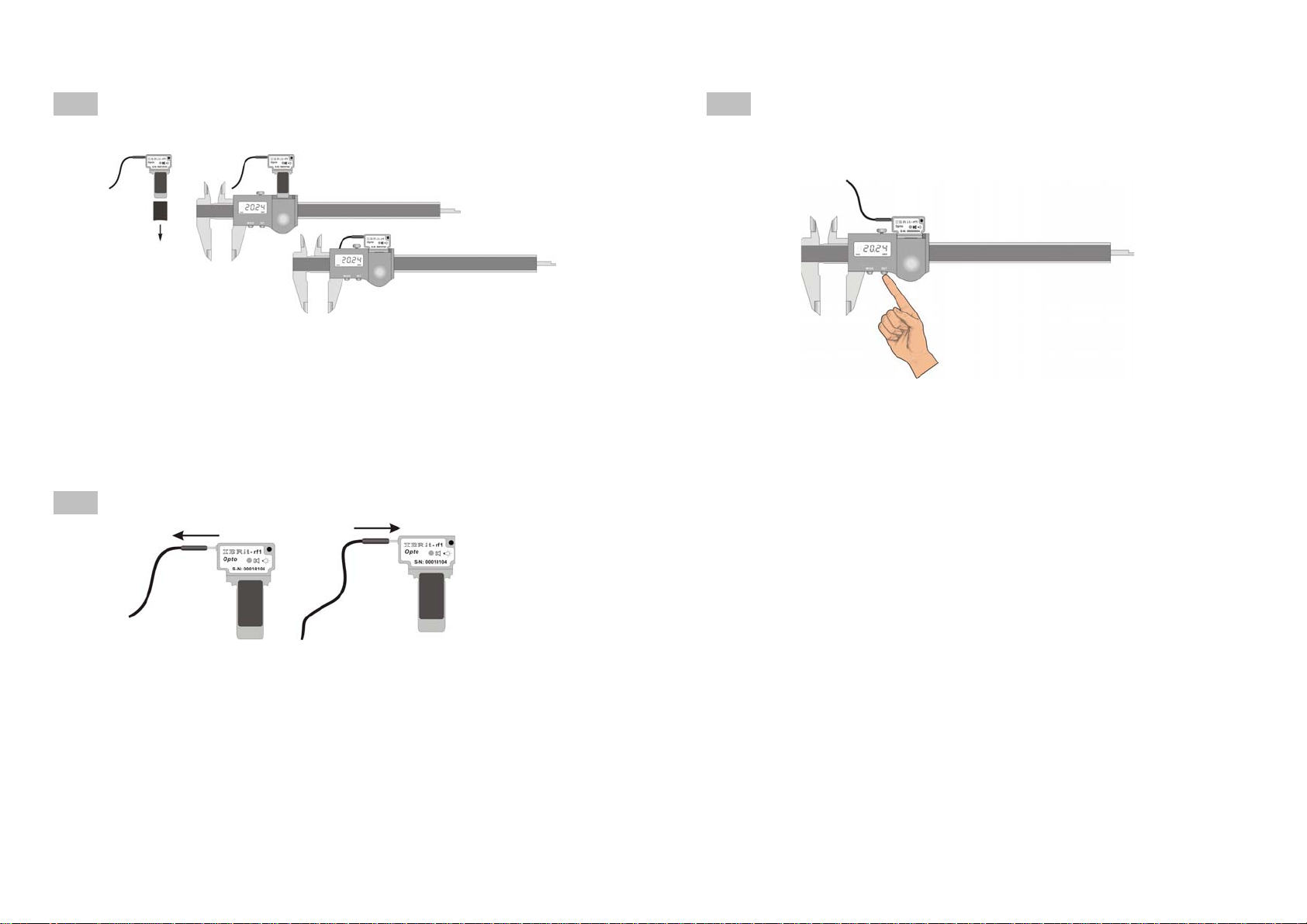
7. Plugging a miniature radio module IBRit - rf1 - opto
into a gauge
♦ Please remove the black light protection cover before
plugging the radio module into the gauge.
♦ Please mind the distort protection !
The IBRit - rf1 - opto must be rested completed !
♦ The miniature radio module works only with gauges with a
Duplex Opto RS232 - interface
8. Changing an antenna on the IBRit - rf1 - opto
Note :
Part of the delivered items of the IBRit - rf1 - opto are a
short and a long antenna.
The short antenna is suitable for most applications.
To reconcile bigger distances or on disturbance fields
the long antenna is required.
Only the long antenna provides the full transmitting and
receiving power.
9. Mode selection on hand gauges and
measurement data transfer
♦ On Sylvac gauges for the data transmission the
measuring mode ABS or REF must be selected.
For mode selection please see the gauge manual
or gauge backside.
♦ The data transmission occurs by pressing the Data or
- key on the gauge.
Set
Note :
A green flashing light or a short beep tone confirms a
successful data transmission. When the PC radio station is
not connected or when the Software is not started, the radio
module returns the error message with a red flashing light
and two long beep-tones.
More information about error messages you find in the
table on page 8.
5
6
