Page 1

HDM99
User Guide
Page 2

Page 3

Preface
The information contained in this is subject to change without notice. IBP Instruments GmbH, its distributors and
subsidiaries take no responsibility for any errors or omissions in this document. The contained software is being
delivered on the basis of a general licence contract or in single license. Use or reproduction of the software is allowed
only in agreement with the contractual arrangements. Whoever transfers this software and/or this manual on magnetic
tape, diskette or any other media, except for the purpose of own use, without written authorization of the IBP
Instruments GmbH, is liable to prosecution.
Copyright (C) 1997, 2002 IBP Instruments GmbH.
All rights reserved
Publishers: IBP Instruments GmbH IBP Medical Inc
Sutelstr. 7a 3853 E Edna Ave
D 30659 Hannover Phoenix, AZ 85032
Germany USA
Phone: +49 511 651647 1-888-338-8742
Fax: +49 511 652283 1-888-338-9838
Internet: http://www.ibpmt.com http://www.ibpmedical.com
E-Mail: HDM-Support@ibpmt.com HDM-Support@ibpmedical.com
Manual author: Dipl. Ing. Werner Pfingstmann Christopher Weed
Rev 1 August 2002 Temperature Coefficient for B.Braun now 2.10%/°C
Rev 2 September 2002 Temperature Coefficient for Gambro now 2,07%/°C
Specification: Temp. Accuracy 25 … 40°C ± 0.07 °C otherwise ± 0.1 °C
This user guide is only valid for software releases 3.6x (x = 0..9)
Conformity Declaration in accordance with Medical Product Law
Flow Measuring extended
Window Entrance Test added
Page 4
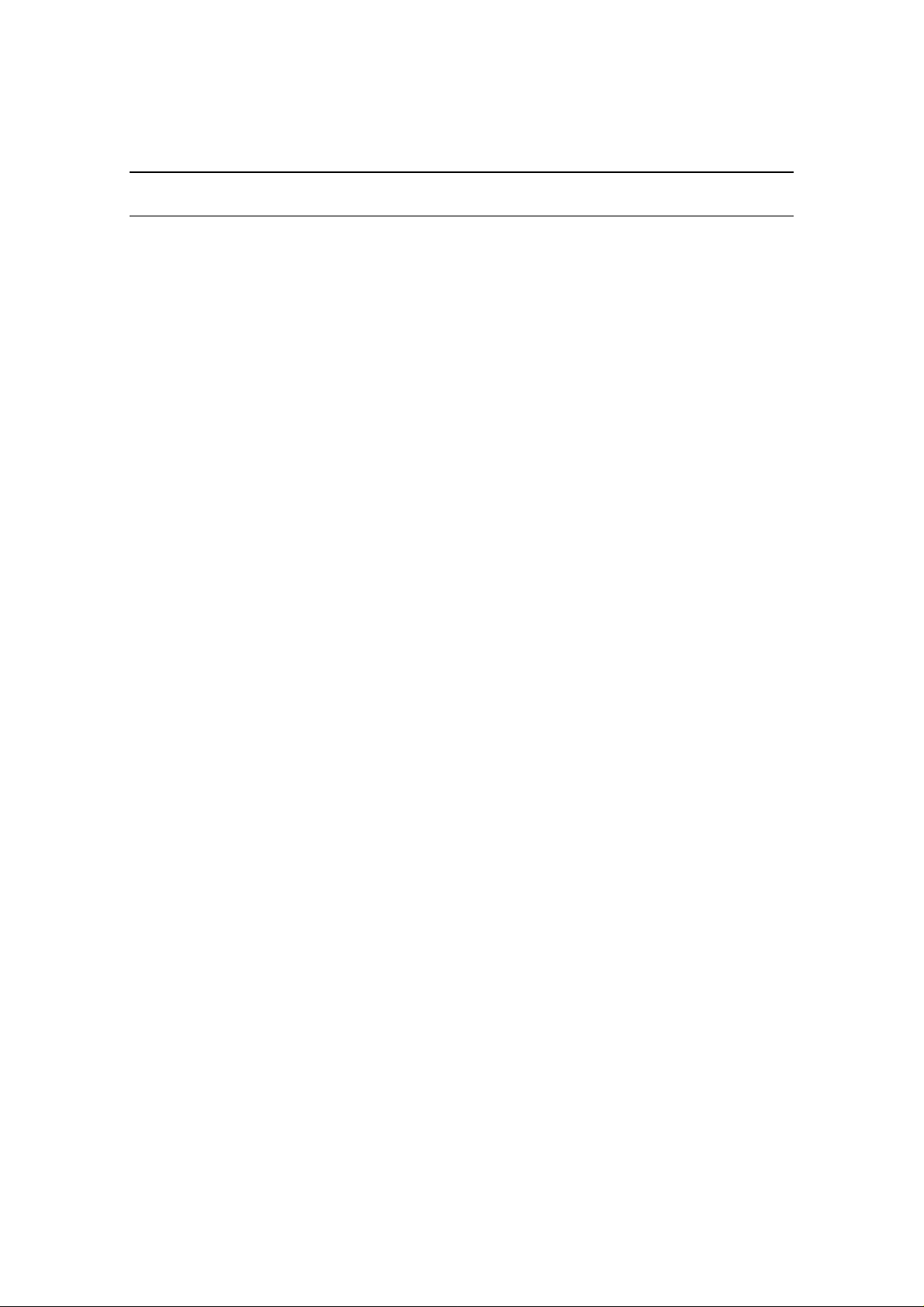
Safety Instructions
For your own safety, and the safety of your patients, follow these important safety
instructions as well as other safety instructions noted throughout this User Guide.
• Please read the User Guide in its entirety before using the HDM99.
• Keep away the device from unauthorized persons.
• Never use the HDM99 on a dialysis machine to which a patient is connected.
• Never use the HDM99 on a dialysis machine with a connected battery charger.
• Never use the HDM99 in place of the hemodialysis machine’s primary sensors.
• Operate the instrument only in a dry environment, and do not touch it with damp
hands.
• Ensure that no fluids intrude into the interior of the device or into the sockets at
the front.
• Apply a clean Transducer Protector to the nozzle for the pressure measurement.
• Verify accurate function of the meter before taking measurements or whenever
inaccurate readings are suspected.
• Avoid a discharge of static electricity over the sockets. It could lead to the
destruction of your instrument. Before touching the sockets and lines that are
connected with them, dissipate any static electric charge that may be present in
your body.
• Only calibrate the HDM99 if you have understood the consequences to their full
extent. Use only the recommended standards later in this manual.
• Do not use abrasive cleaning agents and/or full strength bleach or acid to clean
HDM99 or the electrodes as this will cause damages.
• Voltages above 40 V can be dangerous. Take extreme care while working with
higher voltages.
• To avoid electrical shocks, and/or damage to your measuring system, do not apply
excess voltages above 40 V to the instrument.
• Do not open the device.
• To avoid current loops use the RS232-Interface only with notebooks which are not
connected with the battery charger.
• Federal law restricts the use of this device to sale by or on the order of a
physician.
Page 5

1 Table of Content
Introduction.....................................................................................................................3
Applications for use........................................................................................................3
EC Declaration of Conformity.........................................................................................4
Delivery Content ............................................................................................................5
Warranty.........................................................................................................................7
Product Overview...........................................................................................................9
Measuring Channels ...................................................................................................9
Battery Charger.........................................................................................................10
Use of the Flow Through Adapter ............................................................................11
Switching on the unit.................................................................................................12
Main Menu.................................................................................................................12
Installation....................................................................................................................14
Language ..................................................................................................................14
Switch-off time...........................................................................................................14
Adjust-reset...............................................................................................................15
System Error Message.................................................................................................16
#1 MEM – Memory Error...........................................................................................16
#2 ADC - AD-Converter Error....................................................................................16
#3 ADJ – Cecksum Error...........................................................................................17
#4 SYS - Watchdog Error..........................................................................................17
MC, ECT – Additional Information.............................................................................17
Measurement ...............................................................................................................18
Temperature measurement.......................................................................................19
Conductivity measurement........................................................................................20
Temperature Coefficients..........................................................................................21
Pressure measurement.............................................................................................24
Further possible measurements................................................................................25
pH Measurement.......................................................................................................26
Flow measuring.........................................................................................................30
Frequency – Period time – Counter ..........................................................................32
Pool menu.................................................................................................................33
Voltage measurement - plotter..................................................................................34
Voltage measurement – oscilloscope........................................................................36
Battery voltage .............................................................................................................38
Page 6

Table of content 2
Calibration and Verification ..........................................................................................39
Handling of Standard Solutions.................................................................................40
Calibration of the HDM99..........................................................................................40
Temperature Calibration............................................................................................42
Conductivity Calibration.............................................................................................43
Pressure Calibration..................................................................................................48
pH Calibration............................................................................................................50
Flow Calibration.........................................................................................................53
Voltage Calibration....................................................................................................55
Maintenance and Care.................................................................................................56
Specifications...............................................................................................................60
PC-Interface.................................................................................................................62
RS-232-Interface.......................................................................................................62
Interface from PC to HDM.........................................................................................62
Data transfer..............................................................................................................63
Format of Data ..........................................................................................................64
HDMView .....................................................................................................................65
Main Window.............................................................................................................66
Alarm Window...........................................................................................................68
Chart Window............................................................................................................69
Analysis Window.......................................................................................................72
Page 7

3 Introduction
Introduction
The HDM99 is a self-contained hemodialysis test instrument designed for the measurement of
Conductivity
Temperature
Pressure
pH
Flow
Voltage
Frequency
Period time
Pulses..
This innovative device has been designed to be user-friendly, reliable, and rugged enough for
the demanding needs of hemodialysis technicians. In addition, the HDM99 may also be used
for environmental measurement and other non-medical applications.
The measured values are displayed numerically on the instrument’s large screen. The instrument
also may be connected to a computer, and using the supplied software, displayed, stored and
analyzed.
Please take a few moments upon initial receipt of your shipment to ensure that all the items
listed below have been included. In the event of a discrepancy, contact your supplier
immediately. Be sure to read this User Guide in its entirety before first using the product.
Applications for use
The HDM99 may be used by hemodialysis personnel to test the conductivity, temperature,
pressure, pH and flow of the dialysate solution used with hemodialysis delivering systems.
The HDM99 may also be used to test the conductivity/temperature and pH of acid
and sodium bicarbonate dialysate concentrates and water used in hemodialysis applications.
The HDM99 may also be used to test the voltage and alternating signals in hemodialysis
delivering systems.
Page 8

Introduction 4
EC Declaration of Conformity
according to the Council Directive 93/42/EEC
concerning medical devices
We
IBP Instruments GmbH
Sutelstraße 7A
30659 Hannover
declare under our sole responsibility that the product:
HDM99, Art.-Nr.: 31.0006.
meet the provisions of the Council Directive 93/42/EEC concerning medical devices which
apply to them.
CE – certified by : Medcert GmbH Hamburg, Germany Nr.: 0482
Date of issue: 09.08.02
Authorized person : Dipl. Ing. Werner Pfingstmann (Managing director)
Page 9

5 Introduction
Delivery Content
Page 10
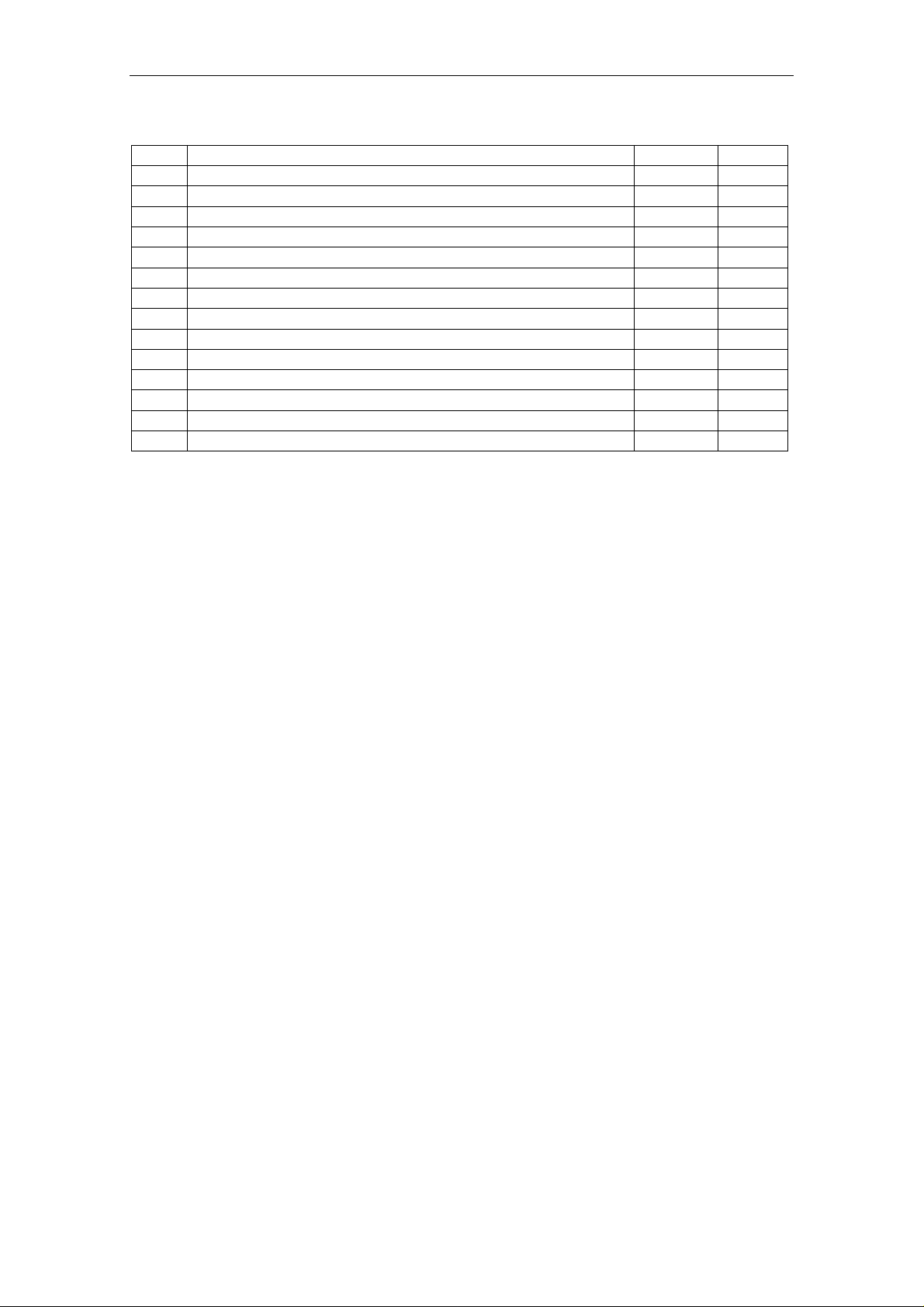
Introduction 6
Pos. Standard Option
1 HDM99 x
2 Conductivity/Temperature Probe (CTP) x
3 Flow Through Adapter for CTP x
4 Battery Charger with country specific adapter x
5 Tube inc. Male Connector for Pressure Measurement x
6 13,63 or 14.00 mS/cm Conductivity Standard Solution x
7 User Manual x
8 Interface Lead Voltage x
9 Interface Lead Frequency/Period Time/Pulses x
10 Test prod x
11 Case x
12 Flow Probe x
13 pH Probe with Reference Solution x
14 HDMView Software and RS232 Interface Cable x
Page 11
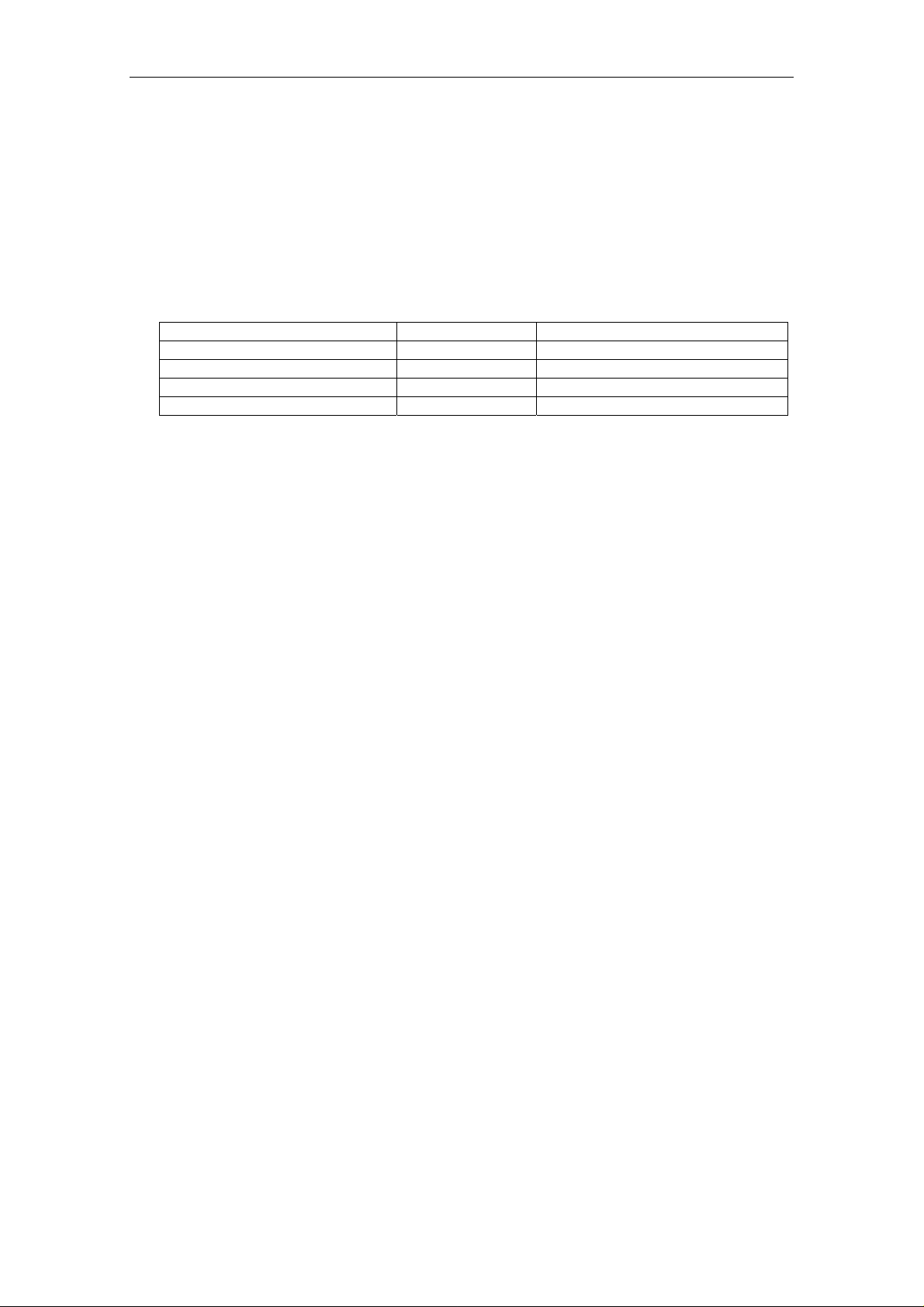
7 Introduction
Warranty
IBP Instruments GmbH warrants that it will repair or replace, at its option, any defective or
malfunctioning part without charge for the terms listed below. Parts used for repair or
replacement are warranted for the remaining warranty period only.
The user must deliver, at its own expense, the product to IBP Instruments Inc., USA, from any
country in America or IBP Instruments GmbH, Germany from all other countries.
Parts Warranty Terms* Conditions
HDM99 60 months Annual calibration through IBP**
Conductivity/Temperature Probe 24 months Annual calibration through IBP**
HDM99 36 months No
Conductivity/Temperature Probe 12 months No
* from date original purchase of original purchaser
** Calibration service must be performed by IBP Instruments every year
(maximal plus 2 months of the first calibration) without interruption
The warranty does not cover:
• Disposable parts as battery or pH electrode
• Annually calibration
• Cell cleaning
• Defects caused by:
1. Modification, alteration, repair or service of the product by anyone
other than IBP Instruments or an authorized service center
2. misuse due to negligence or accident
3. operation or maintenance of the product in a manner contrary
to IBP instructions
Any express warranty not provided herein, and any remedy for breach of contract that but for
this provision might arise by implication or operation of law, is hereby excluded and disclaimed.
The implied warranties of merchantability and of fitness for any particular purpose are expressly
limited to the terms mentioned above. Some states do not allow limitations on the duration of an
implied warranty, so the above limitation may not apply to you.
Under no circumstances shall IBP Instruments GmbH be liable to the original purchaser or to
any other person for any special or consequential damages, whether arising out of breach of
warranty, breach of contract, or otherwise. Some states do not allow the exclusion or limitation
of special or consequential damages, so the above exclusion or limitation may not apply to you.
Page 12

Introduction 8
This warranty gives you specific legal rights, and you may also have other rights that vary from
state to state.
For further warranty information, contact IBP Instruments GmbH.
Page 13
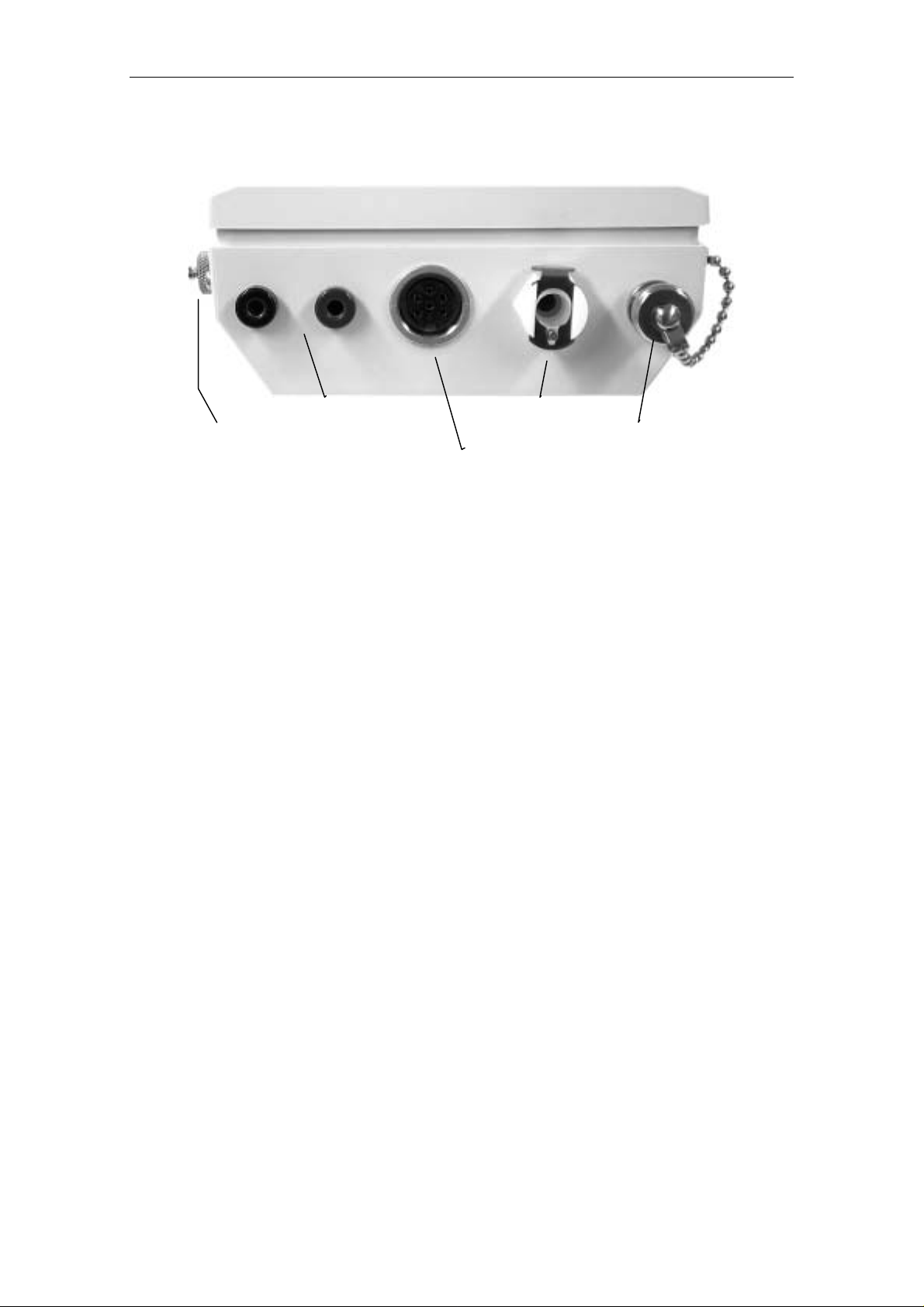
9 Introduction
t
r
Product Overview
Voltage Connecto
Flow/Alternating Signal Connector
Conductivity/Temperature Connector
Measuring Channels
Pressure Inle
pH Connector
Only use accessories provided with the HDM99. Use of other devices may damage the
instrument and will void the warranty.
Conductivity/Temperature Transducer
The Conductivity/Temperature probe is a quadropole design for greater accuracy and longevity
than other designs. Take care to properly align the pins in the connector when attaching the
transducer.
Pressure
To avoid damage or inaccurate measurement, ensure that no fluids enter the instrument. We
recommend the use of a Transducer Protector for this purpose.
pH
The input connector is designed exclusively for pH electrodes. Use of other devices may
destroy the instrument.
Page 14

Introduction 10
Flow
The connection is to be found at the right side of the device.
(8 pol. connector)
Frequency, Periodicity and Events
The connection on the right side of the device is also used for the measuring of the flow. The
incoming voltage range is +5...+24 V. The form of the signal should be of a rectangular form
and has to be positive.
Voltage
The sockets are intended only for AC and DC voltages up to ± 40 V. They are protected up
to ± 80 V.
Battery Charger
The HDM99 is equipped with an internal NiMH battery for extended run times when not
connected to the external charger. The charger provides a 12V/500mA charge to the battery. A
message appears on the display when the battery requires charging. For further details, consult
the Maintenance section of this User Guide.
Page 15

11 Introduction
Use of the Flow Through Adapter
The Conductivity/Temperature Transducer may be used in
two ways.
In the Flow-Through Mode (illustrated at left) the user may
measure pressure, temperature and conductivity with the
included Flow Through Adapter. The preferred position of
the Hansen connector is vertical, the axial supply is show at
the bottom of the illustration. In the Flow-Through Mode the
axial supply is used as input and the radial supply as output.
The pressure probe in the HDM99 is fastened to the radial
connection above the input. Before any measurements you
must shake the connector to assure that any air within the
system escapes.
In the Dip Mode temperature and conductivity can be
measured. For this mode open the screw cap at the upper end
of the connector and extract the combined electrode. You
must not remove the tube covering the probe carrier. Dip the
electrode into the media up to a level above the holes in the
covering tube. By moving the electrode you assure that the
trapped air can escape and the temperature is well balanced.
NOTE: Do not touch the surface of the electrode with
your fingers.
Page 16

Introduction 12
Switching on the unit
The unit is switched on and off with the keys marked I for on and O for off. The unit also
switches itself off automatically when the switch-off time after the last key activation is over
or the battery is fully discharged.
Main Menu
After switching on the device you receive an information menu for approx. two seconds. After
that the system goes back to the last setting. In some cases you will receive the following main
menu.
Activation of the function keys leads to
display of the info-menu
display of the measuring menu
display of the calibration menu
display of the installation menu
Page 17

13 Introduction
Info
From the root menu via info you receive the following information:
There are device specific data like product name, software version and version date as well as
the serial number of your HDM99.
Page 18
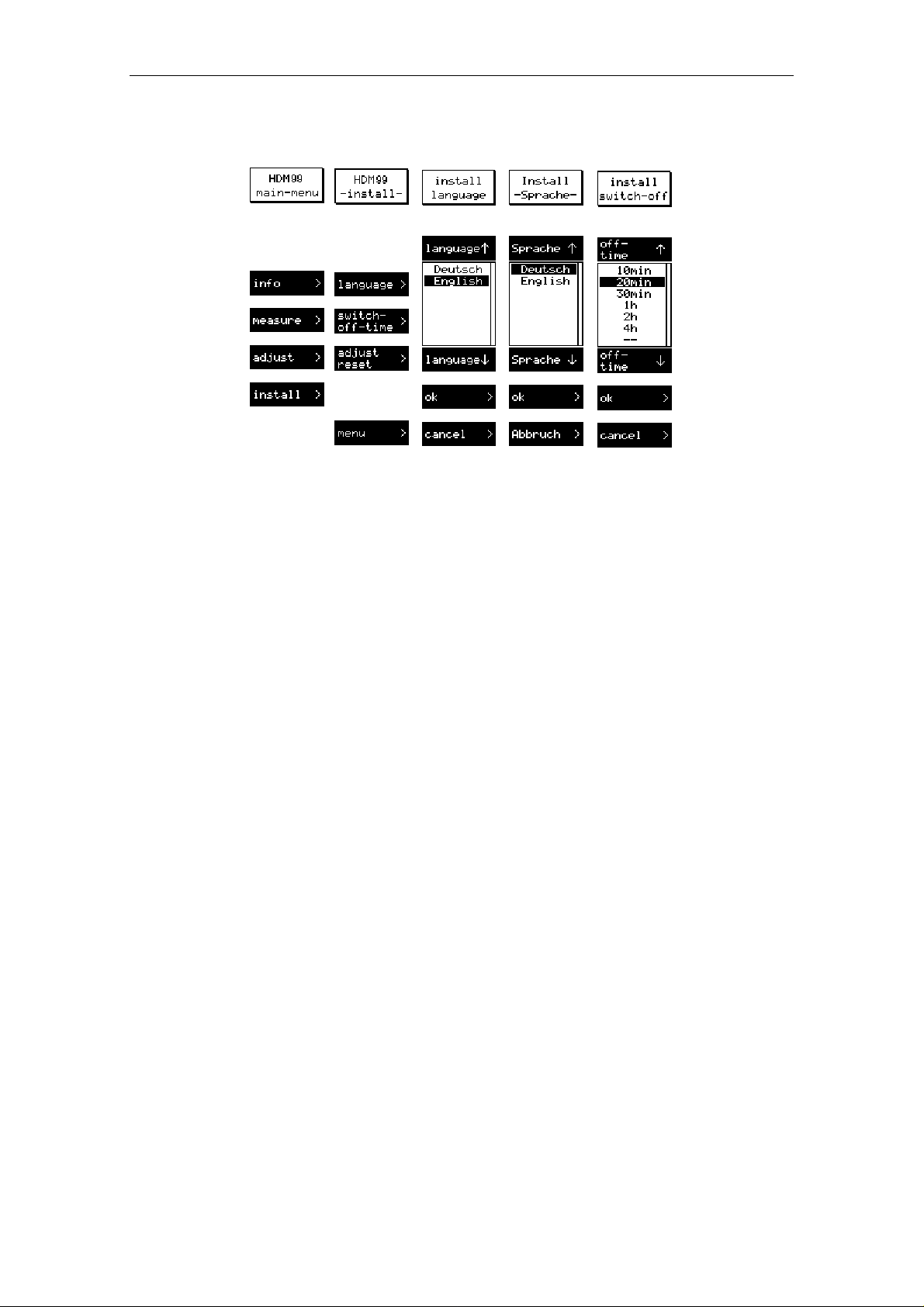
Introduction 14
Installation
Language
By pressing the function key beside the menu point language you will reach the language
choice. With the keys beside the arrows you can select the desired language for your work with
HDM99. The selection is shown inverted. With activation of ok you will return to the
installation menu.
After altering the language the entire menu leadership and display appears in the chosen
language.
Switch-off time
The switch-off time is the time after the last key activation. At the end of this time the device
switches off automatically.
The activation of the function switch-off leads to a selection of times which can be selected with
the arrow-keys. The chosen time is shown inverted and taken over with ok as new switch-off
time in the installation menu. If >--< is chosen, the automatic power shutoff is cleared, the
device remains active until it is switched off manually with the key >OFF<.
Page 19
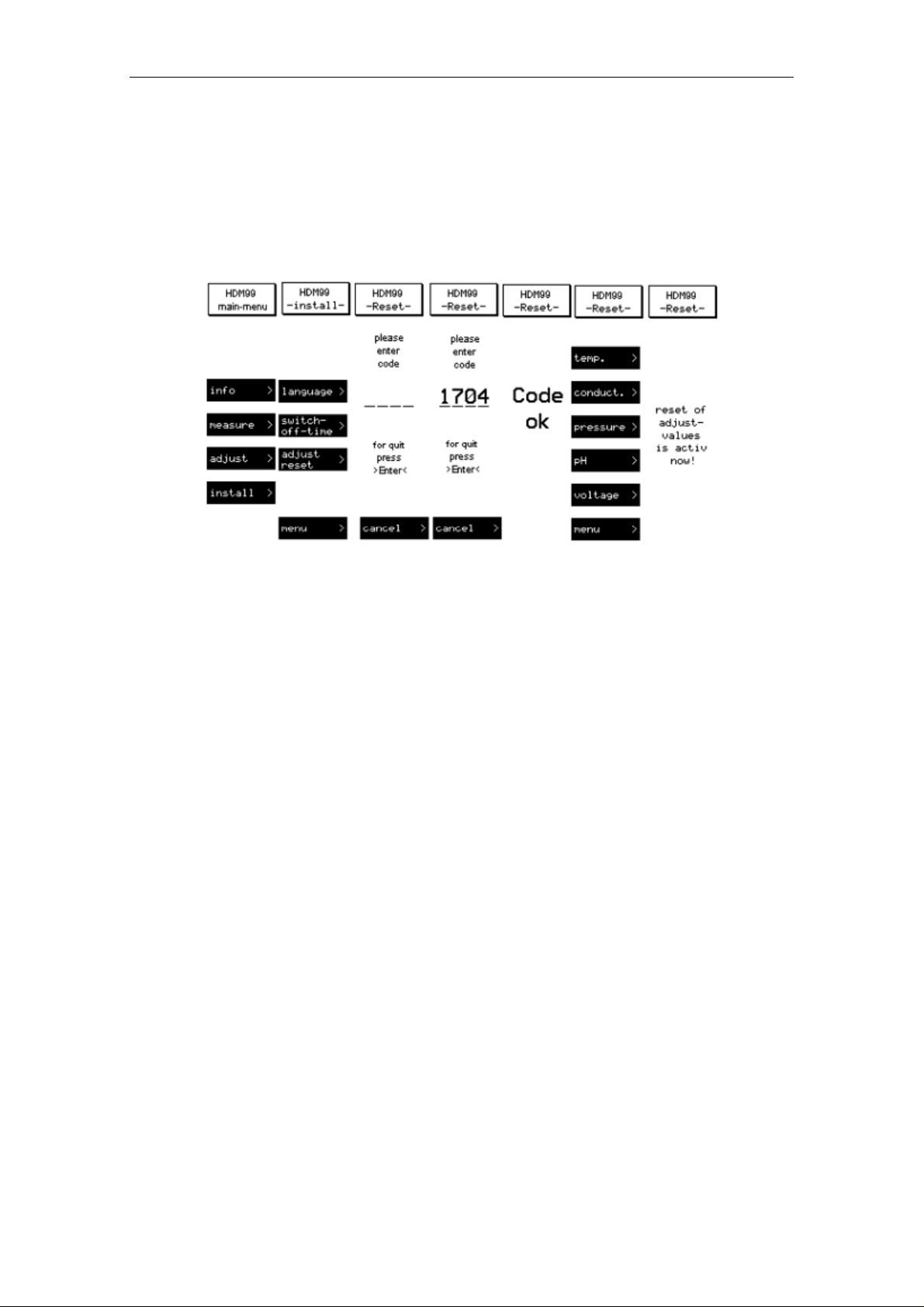
15 Introduction
Adjust-reset
With the adjust-reset the calibration values for all measuring channels can be set to basic values.
These basic values are the calibration values of the company conducted calibration. Operate the
function key beside this menu point. You will have to enter a code via the numeric keyboard.
This code is 1704. When you confirm your input with >enter< you will receive the following
images:
With the function keys beside the individual measuring channels you can decide on which
calibration values this function should be applied. The calibration values will be reset to basic
values.
If for individual parameters the function adjust reset was used, then a new verification is
necessary for these parameter.
The reset of the flow measurement only resets the parameters of the flow sensors 1....7. The
possibly existing calibration values of own sensors remain unchanged.
Page 20

Introduction 16
System Error Message
When the HDM99 is switched on, an internal check is initiated. If the check shows no errors the
HDM99 is started using the menu which was last in use. If the check reveals an error, following
error message (window) is displayed:
Example: AD-Converter Error
An" OK" error display shows that the internal test routine has been completed with no errors
found. An "ERR" in the display shows that a problem has occurred during the check. When this
error report is displayed, please contact IBP.
#1 MEM – Memory Error
This error is displayed when an internal memory check shows that a problem has occurred. The
unit is need of repair.
#2 ADC - AD-Converter Error
This error display is shown when a defect is fount in the Analog/Digital-Converter. The unit is
need of repair.
Page 21

17 Introduction
#3 ADJ – Cecksum Error
The calibration values are saved to memory together with an internal check sum.
This check sum is used each time the system is started to verify that all memory data remains
unchanged.
The aforementioned text is displayed when an error occurs during system start-up; the unit
cannot function while the error is displayed and a renewed calibration is mandatory.
#4 SYS - Watchdog Error
This message is displayed when the unit is restarted after a system crash. To delete the message,
switch the unit off and then on again. If this error occurs at regular intervals, please contact IBP
for support.
MC, ECT – Additional Information
The entry on the display following the MC and ECT are IBP error messages facilitating problem
analysis. When contacting IBP to report an error, please report the messages describing the
system error.
Page 22
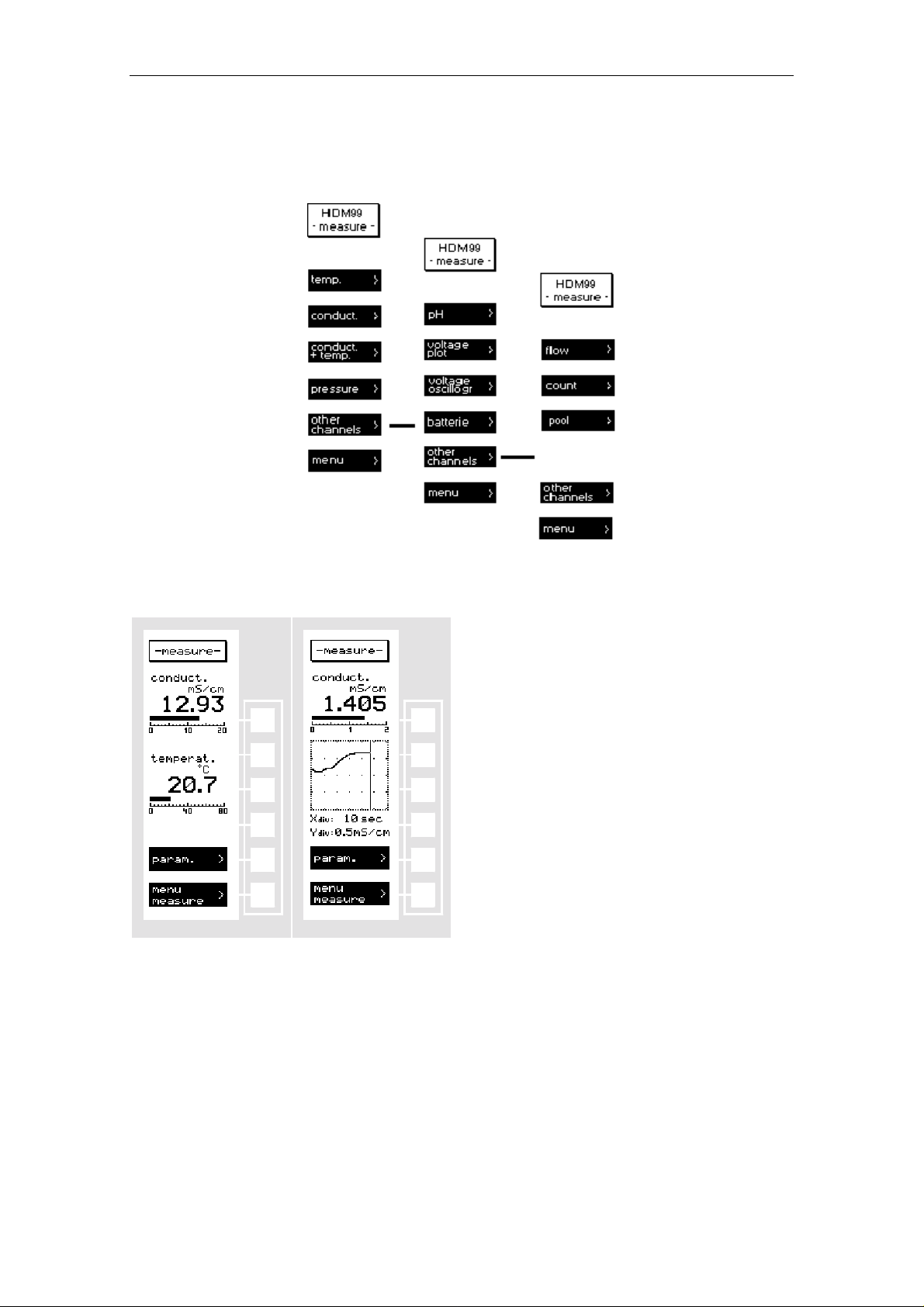
Measurement 18
p
Measurement
From the main menu over measuring you will receive the following menu:
Examples for measurement displays
F1
F2
F3
F4
F5
F6
F1
F2
F3
F4
F5
F6
Activation of the function keys
F5 leads to the menu for the
arameter setting
F6 leads back to the main menu
The handling of all menus
corresponds to the already
explained operating instructions.
The individual menus and submenus are presented and
explained below.
Page 23
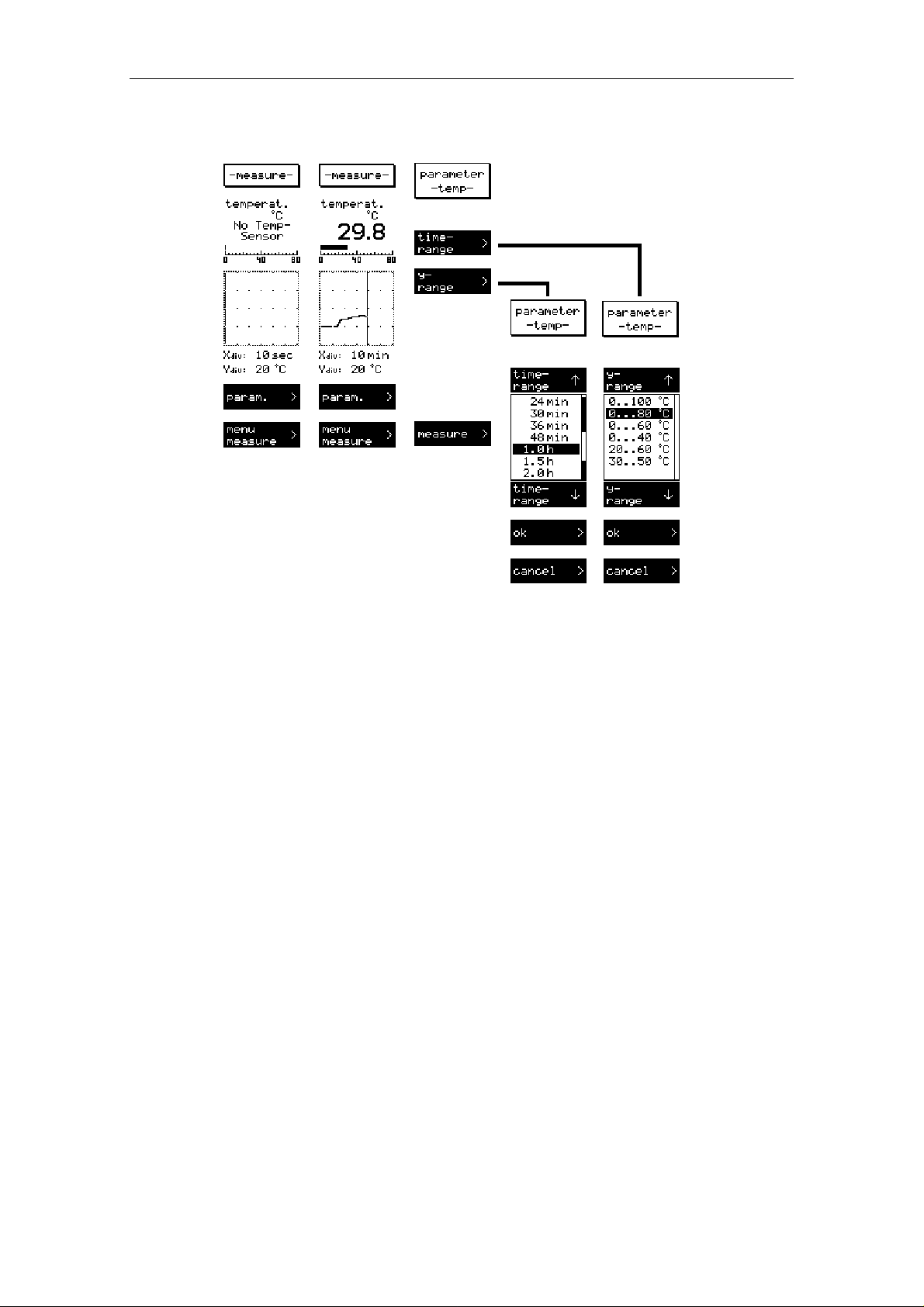
19 Measurement
Temperature measurement
Time range
By activation of the function key param. you will receive a menu which allows to change the
time range, in which the course graphic will run through horizontally once. Long term
measurements up to twelve hours are possible. Since you do not have all possible times
presented simultaneously, a black beam on the right side shows that above, or - like in the
example - further options hide themselves below.
The selected time range is shown inverted. To change the time range, operate the function keys
beside the arrows upward or downward. When you have selected the suitable time range for
your application, return to the temperature measurement with the activation of ok. The length of
the horizontal axis of the graph now corresponds to the chosen time range.
Page 24
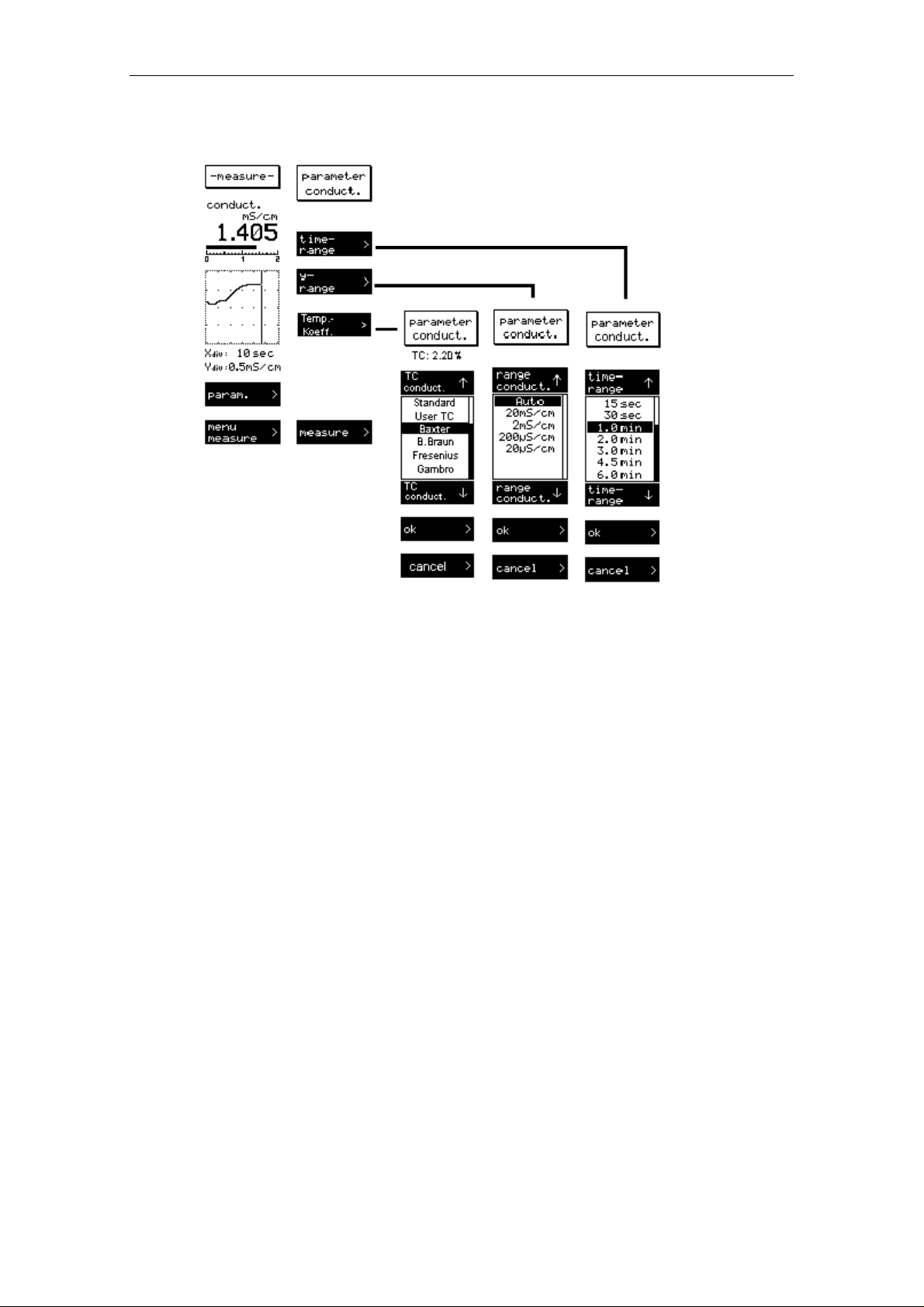
Measurement 20
Conductivity measurement
After activation of the function key param. you will get to the menu which allows you to change
the time range (horizontal axis of the graph) or the y-range (vertical axis) and also the
temperature coefficient. By activation of the function key for the range to be changed you see
the selection menus.
At the time range long term measurements up to twelve hours are possible. Since you do not
have all possible times presented simultaneously, a black beam on the right side shows that
above, or - like in the example -, further options hide themselves below.
The selected time range is shown inverted. To change the time range, operate the function keys
beside the arrows upward or downward. When you have selected the suitable time range for
your application, return to the temperature measurement with the activation of ok. The length of
the horizontal axis of the graph now corresponds to the chosen time range.
After the choice of the field y-range four fixed measuring ranges can be selected in the already
explained way with the function keys beside the arrows. If you choose > auto <, the HDM99
automatically adjusts the measuring range so that an optimal graphic representation of the
running measurement is assured.
Page 25

21 Measurement
With activation of the function key ok you arrive back in the conductivity measurement. The
vertical axis of the course graphic as well as the scale length of the beam display now
correspond to the measuring range you have chosen.
The temperature coefficient menu point allows many different setting possibilities. In the
parameter menu for conductivity and also conductivity + temperature, it is possible to choose
from a list of preset temperature coefficients of various dialysis machine manufacturers. These
are listed by name.
There is also a standard value of 2.07% / °C and a user value. The user value can be changed in
the usual way in the adjustment menu for conductivity. All settings are permanent until the next
change. The selected setting is shown in the measurement menu.
The conductivity measurement has a range of 0 to 23.99 mS/cm, which is divided into four
conductivity measuring ranges to provide highly accurate measurements. These four ranges are
as follows:
Conductivity Ranges
Range One 0 - 19.9 µS/cm
Range Two 0 - 199.9 µS/cm
Range Three 0 - 1999 µS/cm
Range Four 0 - 23.99 mS/cm
If the conductivity measured is outside this range, OFL will appear on the display.
Temperature Coefficients
Temperature Coefficients and Conductivity Measurement
This is a topic that is frequently misunderstood and often neglected in hemodialysis.
A solution’s conductivity will change according to temperature. With increasing temperatures,
the measured solution’s conductivity will increase, too. To achieve meaningful measurement
results, the conductivity value displayed is compensated to 25°C. In other words, the display is
always converted to a solution temperature of 25°C. The temperature coefficient which the
displayed value is compensated with is expressed as %/°C. Unfortunately however, different
solutions also have different temperature coefficients. To achieve an exact display, the
instrument will have to be adjusted to the temperature coefficient of the current solution. The
average temperature coefficient for dialysates is 2.07 %/°C.
Listed below are the temperature coefficients used by most major hemodialysis machine
manufacturers. We recommend that you doublecheck this data with documentation from your
machine’s manufacturer.
Page 26

Measurement 22
Machine Manufacturer Temperature
Coefficient
Baxter (European Machine) 2.20%/°C
Braun 2.10%/°C
Fresenius 2.10%/°C
Gambro European machines 2.07%/°C
Gambro Phoenix 2.07%/°C
Hospal 2.07%/°C
Nikkiso
Bicarbonate conductivity 2.02%/°C
Total conductivity 2.05%/°C
For naturally occurring solutions, a value of 1.97 %/°C is frequently used. Many measuring
devices not specially tailored to dialysis will use this value.
The calculation below shows the drastic effects of an incorrect temperature coefficient.
Example calculation for an incorrect temperature coefficient, using a dialysate with a
temperature coefficient of 2.07 %/°C:
Conductivity of
Solution
mS/cm
Temperature
of Solution
°C
Instrument
Temperature Coefficient
%/°C
Instrument
Display
mS/cm
Difference in
Values
%
14.00 37.0 2.07 14.00 0.00
14.00 37.0 1.97 14.17 1.21
Thus, our example illustrates that the user must set the temperature coefficient correctly in order
to ensure accurate measurements.
Page 27

23 Measurement
Which temperature coefficient you should use
First of all please double-check the Temperature coefficient with the machine manual.
If you have machines from one manufacturer only in your use the temperature coefficient that
the dialysis machine uses for compensation.
If you have different types of dialysis machines in your unit the best solution is to use a
temperature coefficient of 2.07 %/°C for all machines. This avoid confusion with different
readings of the conductivity on different machines.
Setting the Temperature Coefficient
The HDM99 enables you to easily set different temperature coefficients. You can choose
between eight fixed settings and a variable value. The fixed values are values of frequently used
dialysis machines. The variable value can be set to any required value.
Page 28

Measurement 24
Pressure measurement
Time range
After activation of the function key time range you will get to a menu which allows to change
the time range (horizontal axis of the graph).
Long term measurements up to twelve hours are possible. Since you do not have all possible
times presented simultaneously, a black beam on the right side shows that above, or - like in the
example -, further options hide themselves below.
The selected time range is shown inverted. To change the time range, operate the function keys
beside the arrows upward or downward. When you have selected the suitable time range for
your application, return to the temperature measurement with the activation of ok. The length of
the horizontal axis of the graph now corresponds to the chosen time range.
Page 29

25 Measurement
Unit
The unit for the pressure measurement can be chosen. The values are converted when the unit is
changed. A new calibration is not necessary.
The selection of the unit is done in the familiar way with the function keys beside the arrows.
With ok you return to the pressure measurement, where now the results will be shown in the
newly chosen unit.
Balancing an offset
Caused by drift of the pressure probe, the pressure display may sway slightly around zero. With
the function tare the display is set to zero. You must not apply pressure to the HDM99 during
this function. This is assured when the pressure tube is not connected. Then the environmental
pressure represents zero.
The choice of the function key tare results in the reset of the display to zero and the automatic
return to the pressure measurement.
Further possible measurements
With the option other channels you can shift to a second measuring menu where you have the
choice between two different modes of voltage measurement: the test for pH-value and the
control of the charging state of the accumulators.
If you would like to return to the first measuring menu with conductivity, temperature and
pressure measurement choose other channels again.
Page 30

Measurement 26
pH Measurement
Time range
By activation of the function key param. you will receive a menu which allows to change the
time range in which the course graphic will run through horizontally once. Long term
measurements up to twelve hours are possible. Since you do not have all possible times
presented simultaneously, a black beam on the right side shows that above, or -like in the
example- further options hide themselves below.
The selected time range is shown inverted. To change the time range, operate the function keys
beside the arrows upward or downward. When you have selected the suitable time range for
your application, return to the temperature measurement with the activation of ok. The length of
the horizontal axis of the graph now corresponds to the chosen time range.
Page 31

27 Measurement
Temperature compensation pH-measurement
For the temperature calibration of the pH-measurement the device offers two possibilities. The
solution temperature can be measured via the conductivity and temperature electrode, or entered
by hand. The chosen kind of the calibration is check-marked in the menu point measure t-comp
or enter t-comp. If you choose measure t-comp. no further input is necessary. The temperature
will be measured via the measuring cell.
By choice of enter t-comp. you will be asked to enter the solution temperature via the numeric
keyboard. After confirmation with >ENTER< you will return to the menu for the parameter
setting
Fundamental information about pH measurement
For measuring pH, a combined electrode is used. Combination pH electrodes are combinations
of one reference electrode and one measuring electrode in a glass tube. The pH value in the
dialysate is measured by an unbreakable pH-electrode. The glass body is protected with a plastic
coat and due to the jelly-electrolyte-filling, it is maintenance-free. This electrode`s diaphragm
must be stored in 3 mol/l KCl-solution. The protective cap must be refilled every three to four
weeks to prevent the electrode from drying out. Before use the electrode must be checked for
exterior damage and crushed glass. Crusts caused by leaking electrolyte can be removed easily
by rinsing with reverse osmosis-treated water. The sample volume should be 100 ml of dialysate
or 1 liter of untreated water. The sample should be poured into a clean glass container with a
tube or hose, coming into as little contact with air as possible. The pH-value must be measured
immediately in the same container. Make sure that the display stabilizes before the value is read.
Page 32

Measurement 28
In stirred solutions the response rate is faster; the value, however, must be measured at resting
fluid.
The pH-electrode must be dabbed only with a lint-free cloth and never rubbed dry. Rubbing
destroys the jelly layer on the glass surface which results in a longer response time for the
electrode.
Before taking measurements, remove the rubber cap. If the mobility of the plastic part is
restricted it can be released by rinsing with lukewarm water.
Pressure and fluid currents have considerable influence on the pH measurements.
Therefore, it is essential to take the pH measurement in a resting solution at
environmental pressure.
If you would like to learn more about pH please visit the following WEB sites:
The pH Measurement Information Resource
This site provides comprehensive information on the theory and practical application of
pH measurement.
http://www.ph-measurement.co.uk/
Acids and Bases – pH Tutorial
http://www.science.ubc.ca/~chem/tutorials/pH/
Page 33

29 Measurement
pH-calibration in the measuring mode
Calibration
Before the adjustment the kind of temperature calibration must be set already.
Prepare two buffer solutions. The two buffers should not differ more than two activation
decades. Choose, for example, pH4 and pH6. Carefully remove the protection hood for the
measurement. Rinse and dab the pH electrode with distilled water before dipping it into the
buffer. If necessary wash and dry the temperature sensor likewise, and put it into the measuring
beaker. Wait until the display remains stable, then enter the pH-value via the numeric keyboard.
Confirm your input with > ENTER <. Then wash and dry the electrode and dip it into the second
buffer. When the value of the second buffer is entered, the display shows the actual calibration.
If thereby the graduation (grad) is lower than 85%, the electrode could be worn out and must be
replaced by a new one.
If you try to enter two equal values the reference invalid data appears after confirming with ok;
at correct input the data will be saved, and you will return to the menu for the parameter setting.
Page 34

Measurement 30
Flow measuring
The current flow rate and the amount of flown liquid will be shown. The amount of flown liquid
can be restored to zero by pushing Reset.
The Parameter Button leads to the selection menu for the flow rate reduction.
An average flow rate is determined by setting a time (limit) in this display/menu. The selected
reduction value is displayed in the measurements window behind the "Att:' Sign.
Management of different sensors
For the measuring of the flow different sensors will be used according to the measuring unit.
The HDM99 governs up to 15 different sensors. For detecting the different sensors a code is put
on them. This code is used for the internal choice of calibration data. The number of the
connected sensors will be shown in the display.
Any sensor can be used which has an output signal that delivers a frequency proportional to the
flow running. The amplitude at the entrance of the HDM99 may have a range of 5...24 V. For
the current supply of the sensors 5 V DC/ 10 mA are available at the connection of the flow
measuring.
Page 35

31 Measurement
Connection occupancy of the plug connection for the flow measurement
Pin Meaning
1 currency supply sensor 5 V/ max 10 mA
2 signal input 5...24 V max 1 MHz
3 GND
4 code input 0
5 code input 1
6 code input 2
7 code input 3
8 shield for supply
Codes for the different sensors
Sensor Pin 4 Pin 5 Pin 6 Pin 7 Remark
1 GND GND GND GND IBP Sensor 1
2 5 V GND GND GND IBP Sensor 2
3 GND 5 V GND GND IBP Sensor 3
4 5 V 5 V GND GND IBP Sensor 4
5 GND GND 5 V GND IBP Sensor 5
6 5 V GND 5 V GND IBP Sensor 6
7 GND 5 V 5 V GND IBP Sensor 7
8 5 V 5 V 5 V GND IBP Sensor 8
9 GND GND GND 5 V
10 5 V GND GND 5 V
11 GND 5 V GND 5 V
12 5 V 5 V GND 5 V
13 GND GND 5 V 5 V
14 5 V GND 5 V 5 V
15 GND 5 V 5 V 5 V
If you use your own sensors, please choose a code beginning at number 9. The numbers 1...7 are
reserved for the IBP sensors.
Page 36

Measurement 32
Frequency – Period time – Counter
By operating one of the three functions you get optionally to the measuring menu for
frequency, period duration , or event measuring.
All measurements can be done up to a frequency of 250 kHz. In the event measuring, the
counted events can be reset to zero by operating reset.
Page 37

33 Measurement
Pool menu
Pool is a menu in which the following channels are displayed simultaneously:
Conductivity
Temperature
Pressure
Flow.
All necessary settings, e.g. the temperature coefficient for the conductivity measurement or the
unit for the pressure measurement, are taken from the corresponding measurement menus and
can also only be changed there.
Page 38

Measurement 34
Voltage measurement - plotter
Time range
By activation of the function key param. you will receive a menu which allows to change the
time range in which the graph will run through horizontally once. Long term measurements up
to twelve hours are possible. Since you do not have all possible times presented simultaneously,
a black beam on the right side shows that above, or - like in the example - further options hide
themselves below.
The selected time range is shown inverted. To change the time range, operate the function keys
beside the arrows upward or downward. When you have selected the suitable time range for
your application, return to the temperature measurement with the activation of ok. The length of
the horizontal axis of the graph now corresponds to the chosen time range.
Page 39

35 Measurement
Damping
By operating the function key damping you will get a time table with a choice of periods
between zero and ten seconds. Those can be chosen in the usual way with the function keys
beside the arrows upward or downward. By use of the chosen period of time a gliding average
value of the measured voltage will be calculated and put on display.
Please note that voltage sways which are shorter than the selected damping period can not be
recorded.
Voltage display
In the beam display the momentary value of the voltage is displayed. The voltage measurement
in the plotter mode is particularly feasible for the measurement of voltages which are subject to
no fast sway, therefore DC voltages and low frequency AC voltages.
Filter
By choice of the function key filter you will receive a time table with periods between zero and
10 seconds to select. Those can be operated in the familiar way with the function keys beside
the arrows. An average value of the measured voltage over the selected period is calculated and
reported. Please note that voltage sway which is shorter than the selected filter period can not be
recorded.
Page 40

Measurement 36
Voltage measurement – oscilloscope
Time range
By activation of the function key param. you will receive a menu which allows you to change
the time range in which the graph will run through horizontally once. Long term measurements
up to twelve hours are possible. Since you do not have all possible times presented
simultaneously, a black beam on the right side shows that above, or - like in the example further options hide themselves below.
The selected time range is shown inverted. To change the time range, operate the function keys
beside the arrows upward or downward. When you have selected the suitable time range for
your application, return to the temperature measurement with the activation of ok. The length of
the horizontal axis of the graph now corresponds to the chosen time range.
Page 41

37 Measurement
Voltage Display
In the beam display the R.M.S. value of the voltage is shown. The voltage measurement in the
oscilloscope mode serves mainly for the measurement of voltages subject to higher frequency,
therefore also AC voltages.
Measuring range
By activating the function key y-range it is possible to select a measuring range for the vertical
axis of the graph via the arrow-keys which allows a maximum resolution of the voltage graph.
The chosen measuring range is shown inverted. With the ok-key you transfer it to the voltage
measurement.
Trigger
With this function key you will get to a menu where you can adjust the mode of the
measurement triggering. Press the keys beside the arrows until the desired triggering is
presented inverted. In detail the options mean:
No trig. The applied voltage is shown without triggering.
+ AC The rising edge of the average value of the applied voltage is triggered.
- AC The falling edge of the average value of the applied voltage is triggered.
+DC The rising edge at the zero passage of the voltage is triggered.
-DC The falling edge at the zero passage of the voltage is triggered.
Take over the chosen triggering with the ok-key, and return to the voltage measurement. Please
note that a successful triggering can only take place if a suitable voltage signal is applied.
Otherwise >no trigger< appears in the graphic display.
Page 42

Measurement 38
Battery voltage
Charging state of the battery
If you select the function battery you will receive an information display about the battery
voltage and the charging time.
The charging state of the installed accumulators can be estimated by the battery voltage. Above,
you see from left to right the displays for empty, half and full.
The computer processed charging starts with the connection of the charging device. There are
two modes of charging, quick-charge and trickle. The light-emitting diodes beside the charging
socket indicate these modes. Green stands for trickle, and the red LED indicates quick-charge.
In all working modes the empty battery is indicated as >Low-Bat< in the uppermost menu field.
With activation of the key measuring you will return to the measuring menu.
To avoid fail functions never use the HDM99 without batteries.
To avoid hazardous voltages in case of a defective battery charger never use the HDM99
on a dialysis machine with a connected battery charger.
Page 43

39 Calibration and Verification
Calibration and Verification
To avoid confusion let us explain first what is calibration and what is verification.
• Calibration is the correction of a measuring channel
• Verification is the checking of the instrument with a known reference value
Anytime a calibration is made to the meter, verification is required to ensure accurate operation.
Anytime that improper function is suspected, verification and/or calibration are required.
Each measurement parameter is calibrated in a slightly different manner, so be sure to read the
instructions carefully before proceeding.
• The conductivity is calibrated by measuring the cell constant. Due to the high linearity of
the probe only one calibration point is necessary for this.
• The temperature and pressure sensors do not drift, no calibration is necessary after
manufacturing. The calibration is done at six points for increased accuracy
• The pH measurement is calibrated at two points.
If at any point during calibration, you are unsure whether you have correctly entered all values,
you can exit without saving any calibration values. After you have done so, no calibration is
performed and you can start again from the beginning. The necessary steps for exiting the
calibration procedure are described in detail below.
If a calibration is incorrect, you have the option of accepting the standard values for every
measurement mode. Refer to the Standard Values section for details.
Page 44

Calibration and Verification
40
Handling of Standard Solutions
IBP Instruments standard solutions are produced under ISO9001 quality management. They are
traceable to NIST and PTB Standards Reference Materials and are sealed with tamper-evident
packaging.
To ensure standard solution and calibration/verification accuracy
• Keep solutions tightly capped to avoid evaporation
• Do not return used solutions to the storage bottle
• Do not remove solutions from their original bottle
• Keep the solutions in a cool place
• Use only fresh reference solutions for calibration and verification
• Use the solution immediately after pouring, evaporation will cause errors
• Discard solution the appropriate number of days after opening the bottle
• Discard solution after the expiration date
Calibration of the HDM99
The entire calibration of the device is software controlled. Operate the function key adjust in the
main menu to reach this function. You will be asked to enter a code via the numeric keyboard.
This code is also 1704, and must be confirmed with >ENTER<. After that, you are in the adjust
menu.
Page 45

41 Calibration and Verification
The adjustment of the individual channels is slightly different. The pH- and voltage
measurement is adjusted at two points. The temperature and pressure measurement is adjusted at
minimally two points, alternatively up to six points. The advantage of more than two calibration
points is the higher precision of the measurement as the non-linearity of the sensors will be
equalized . The sequence of the calibration in reference to the level of the values is insignificant.
Please note, that each value may be entered only once, since the system does not accept the data
otherwise. The display will show invalid data.
The conductivity calibration results from measuring the cell parameter. Only one calibration
point is necessary here.
The calibration of the flow measurement results from measuring of the impulses per liter. Up to
15 different sensors can be calibrated. Only one calibration point is necessary for this.
Should you be uncertain if you have entered all values correctly at any point in
the run of the calibration of the device, choose the function >cancel<. Then no
calibration will be accomplished, and you can start again.
Should a calibration prove to be incorrect you can reset this calibration by the function
calibration reset within the installation menu.
Page 46

Calibration and Verification
42
Temperature Calibration
Because these sensors do not drift, normally no calibration is necessary after manufacturing.
The calibration is to be accomplished as follows: Operate the function key temp. and follow the
instructions on the display.
The temperature sensor is dipped into a fluid with known temperature, this temperature is then
entered to the HDM99 via the numeric keyboard and confirmed with >ENTER<. The calibration
points should be at the following points: 20 °C, 30 °C, 36 °C, 38 °C, 45 °C and 80 °C. After you
have entered the last value press the function key stop input. If a higher precision is required at
temperatures around 80 °C you can enter further calibration points at 60 °C and 85 °C. In this
case choose another input.
The calibration value must be entered only if the displayed values are stable.
Page 47

43 Calibration and Verification
Conductivity Calibration
Reference temperature
The usual reference temperature is 25 °C. For special applications other values can be used.
Use this function only if you are aware of the consequences. By using wrong
values you will get a wrong conductivity value.
You reach this function by calling the menu point ref.-temp. There you can enter the new
reference temperature via the numeric keyboard and confirm it with >ENTER<. By activation of
the ok-key the new reference temperature will be saved in the software.
Page 48

Calibration and Verification
44
Temperature coefficient
For dialysate, the temperature-coefficient of the solution to be measured is 2.070%. This is the
value for NaCl-Solutions. For special applications this factor can be changed.
Use this function only if you are aware of the consequences. By using wrong values you will get
wrong conductivity values.
You reach this function by calling the menu point temp.-coeff. You can enter the new
temperature coefficient via the numeric keyboard and confirm it with >ENTER<. Pressing the
OK button transfers the new temperature coefficient to the program, but it is not used until it is
selected in the parameters menu for Conductivity and Conductivity + Temperature.
By operating the menu point conductivity range you can choose the correct range with the
arrow-keys. While calibrating the solution should have a temperature of approximately 25 °C.
As soon as the measuring value in the display is stable the calibration value of the solution can
be entered by the numeric keys and can be confirmed with >ENTER<.
After the calibration, all values relevant for the conductivity measuring will be indicated once
more. By operating the ok-key all data will be saved.
Page 49

45 Calibration and Verification
Measuring of the cell parameter
Before this function can be used, the reference temperature must be adjusted. It is sufficient for
the conductivity calibration to know the cell parameter. If this is not known, or has been
changed after longer use by deposits on the electrode, this function can be used to define the cell
parameter newly. Call the function measure cellpar.in the adjust-menu.
Materials needed: HDM99 meter with attached conductivity/temperature probe,
13.63 or 14.0 ms/cm Conductivity Standard Solution, clean glass container.
Page 50

Calibration and Verification
46
In this function the measuring range will not be adjusted automatically. The adjustment for
dialysate should be in the area of 13...14 mS/cm. Therefore the measuring range must be
0...20 mS/cm. If the measuring range is too small, the device indicates the overflow with
>OFL< above the beam display. Via the menu point measure conduct you can choose the
correct measuring range with the arrow-keys. During the calibration the standard solution
should have a temperature of approx. 25 °C. When the measurement value in the display is
stable, the conductivity value of the standard solution can be entered via the numeric keyboard
and confirmed with >ENTER<. After the calibration, all values relevant for the conductivity
measurement are indicated once more. With the ok-key the data will be saved.
Page 51

47 Calibration and Verification
Enter cell parameter
It is sufficient to enter the cell parameter of the electrode if it is known. This is profitable for an
exchange of the electrode. Choose the function input cellpar. Enter the cell parameter via the
numeric keyboard and confirm it with >ENTER<. Subsequently, all values relevant for the
conductivity measurement will be indicated once more. With the ok-key the data will be saved.
Page 52

Calibration and Verification
48
Pressure Calibration
Because these sensors do not drift, normally no calibration is necessary after manufacturing.
Operate the function key pressure in the adjust-menu. The calibration of the pressure
measurement works like described for the temperature calibration at up to six points. After the
input of two points you have the choice whether to terminate the calibration (function stop
input), or to enter further values (function another input). The pressure probe is applied with
known pressure, and then the values will be entered successively via the numeric keyboard and
confirmed with >ENTER<. The calibration points for the measurement on dialysis machines
should be at -400, -100, 0, +100 and +500 mmHg. If you call the function stop input after your
input, the entered values will be indicated once more, and can be taken over with the ok-key.
Page 53

49 Calibration and Verification
The calibration values must be entered only if the values on the display are stable. The sequence
of the calibration in reference to the level of the values is insignificant. Please note that each
value may be entered only once since the system does not accept the data otherwise.
Page 54

Calibration and Verification
50
pH Calibration
Please read the section Fundamental information about pH-measurement.
Temperature compensation of the pH-measurement
For the temperature compensation of the pH-measurement the device offers two possibilities.
The solution temperature can be measured via the conductivity and temperature-electrode, or
entered by hand. The chosen type of the calibration is check-marked in the menu point measure
t-comp or enter t-comp. If you select measure t-comp. no further input is necessary. The
temperature will be measured via the measuring cell, and you will get to the pH-measurement
automatically.
By choice of enter t-comp. you will be asked to enter the solution temperature via the numeric
keyboard. After confirmation with >ENTER< you will return to the menu for the parameter
setting
By choice of the function calibration you will reach the pH-calibration directly. The device uses
25°C as default.
Page 55

51 Calibration and Verification
How to calibrate pH:
Materials needed: HDM99 meter with attached pH probe, conductivity/temperature probe
(optional), high and low value pH Standard Solution (see below), two clean glass containers.
Before calibration the type of temperature calibration must be selected already. Prepare two
buffer solutions. The two buffers should not differ more than two activation decades. Choose,
for example, pH4 and pH6. For the measurement remove the protection hood carefully. Rinse
and dab the pH electrode with distilled water before dipping it into the buffer. If necessary wash
and dry the temperature sensor likewise, and put it into the measuring beaker. Wait until the
display shows a stable value, and then enter the pH-value via the numeric keyboard. Confirm
your input with > ENTER <. Then wash and dry the electrode, and dip it into the second buffer.
When the value of the second buffer is entered, the display shows the actual calibration. If
Page 56

Calibration and Verification
52
thereby the graduation (grad) is lower than 85%, the electrode could be worn out and must be
replaced by a new one.
If you try to enter two equal values, the reference data invalid appears after confirming with ok.
At correct input the data will be saved, and you will return to the menu for the adjustment.
Page 57

53 Calibration and Verification
Flow Calibration
You will get to this function by operating the menu point flow. Up to 15 different sensors will
be governed automatically. For calibration the correct sensor must be applied. In case that no
sensor should be connected, a fault notice will occur. The running number of the recognized
sensor will appear in the following presentations in the upper display. (Look also in the manual
under flow measurement)
Page 58

Calibration and Verification
54
There are three different ways to calibrate a flow sensor.
• Given amount of flow in ml/min or l/min
• Given number of impulses per liter
• Given amount of the quantity that has flown through
Generally the sensor should be calibrated in the middle of the used measuring range.
Example: The sensor has a measuring range of 100... 2000 ml/min.
Operation range 100...600 ml/min. Then the calibration should be done around 350 ml/min.
Given amount of the quantity that has flown through
This way of calibration should only be used if no other possibility is available.
Ensure the constant flow through the sensor. Then enter the amount of the quantity that has
flown through with the chosen unit, and confirm with Enter.
Check the calibration once again. This way the calibration is complete.
Given number of impulses per liter
This type of calibration should be used if the value is known.
Enter the value for the number of impulses/liter and confirm with Enter. This way the
calibration is complete.
Given amount of the flown quantity
This type of calibration is the safest way to get to an exact result. Here the amount that has
flown through the sensor within 5...10 min will be measured, and this value will then be entered.
The HDM99 uses the value to calculate the impulses/liter. If you change to the menu point enter
impulse after this calibration, you will get the new calibration value there.
Check the calibration once again. This way the calibration is complete.
Page 59

55 Calibration and Verification
Voltage Calibration
You can reach this function by calling the menu point voltage. For the calibration of the voltage
measurement you need two values. The calibration values should be at 0 and approx. 40 V=.
The sequence of the calibration in reference to the size of the values is insignificant.
For the calibration value 0 V create a short circuit between the sockets. For other calibration
values apply known voltages to the sockets.
The entering of the calibration values is carried out via the numeric keyboard. Please, pay
attention that the values in the display are stable, then enter the calibration values, and confirm
them with >ENTER<. After input of two calibration values the old and new values will be
indicated once more, and can then be taken over with the ok-key.
Page 60

Maintenance and Care
56
Maintenance and Care
Generally the HDM99 can be considered as an easy-care instrument. Like all measuring
instruments there is a minimum of maintenance and care necessary to ensure that all functions
work flawlessly.
Operate the instrument only in a dry environment, and do not touch it with damp hands. Ensure
that no fluids intrude into the interior of the device, or into the sockets at the front. If this ever
happens, open the device and remove the batteries. Sink the whole device into a vessel with
distilled water overnight. Afterwards, dry the HDM99, and send it to your distributor for repair.
There are no parts in the HDM99 which you can repair yourself. Contact our technical support
team in the event of any malfunction. If the device should become damaged, or malfunction,
send it to your distributor for repair.
Storage
Keep the device in a dry place. Suitable is, for example, the original packaging in which you
have received the HDM99, or the carrying case offered by IBP as accessory. If you do not use
the device over a longer period of time, you should connect it to the included charging device
about every two weeks for one hour to avoid exhausting the batteries.
Cleaning
Never clean the device with any fluids! In case of pollution you can wipe the surface of the
HDM99 with a dry and clean cloth. For measurements in the lower conductivity range, the
cleaning of the conductivity/temperature measuring cell is recommended. Remove watersoluble substances by rinsing with deionized water, fats and oils with warm water and
household dish washing detergent. Lime and hydroxid crusts can be dissolved by a 10% acetic
acid solution. In each case, the measuring cell needs to be washed with deionized water after the
cleaning. Basically, the conductivity measuring cell does not decay over time. Particular
measuring media (for example, strong acids and caustic solutions, organic solvents), or too high
temperatures shorten the service life considerably, and/or lead to damage.
Page 61

57 Maintenance and Care
Caring for the conductivity/temperature electrode
Thorough cleaning of the electrode is particularly important for measuring low conductivities.
Water-soluble substances must be removed by rinsing with deionized water. Remove lime
deposits with a 10% acetic acid solution. To do this, immerse the electrode in the solution for 24
hours, then rinse it thoroughly with deionized water. Do not touch the electrode surface with
your fingers. If necessary, clean the surface with acetone.
Calibration intervals
When delivered new from the factory, each device is adjusted before shipment. To ensure
reliability, the different measuring channels have to be calibrated at fixed intervals to examine
their precision. This can be done by measuring known sizes; for instance, standard solutions, or
proof voltages. If the measured values should deviate from the below indicated permissible
limits, a new calibration of the instrument is necessary. We recommend the following intervals
for verifying calibration:
Parameter Verification Frequency
Temperature Once a Year
Conductivity Once a Month
Pressure Once a Year
pH Before Each Use
Voltage Once a Year
Flow Once a Year
Frequency
Once a Year
Period time
Counter
Write down your calibration values and keep them until the next calibration. In case of
damage, a calibration protocol can be important to help locate the problem.
If the calibration has been done by the IBP, a sticker will be put on showing the date of the
next required calibration.
A complete function test and calibration of the device should be done once a year.
For liability reasons you should not carry out these tests and calibration and verification
yourself. If IBP performs the calibration, you will receive a calibration certificate in
accordance to ISO9001 which documents the calibration/verification results.
Page 62

Maintenance and Care
58
Recommended verification values and the allowed deviations
Measuring Channel Verification Value Allowed Deviation Remark
Temperature 25.00
34.00
37.00
40.00
55.00
80.00
Conductivity 74.00 µS/cm
147 µS/cm
720 µS/cm
1410 µS/cm
2.77 mS/cm
6.70 mS/cm
12.88 mS/cm
16.00 mS/cm
Pressure + 190.00 kPa
+ 110.00 kPa
+ 50.00 kPa
+ 10.00 kPa
0.00 kPa
- 10.00 kPa
- 50.00 kPa
- 80.00 kPa
O
C
O
C
O
C
O
C
O
C
O
C
± 0.60 µS/cm
± 0.60 µS/cm
± 6.00 µS/cm
± 6.00 µS/cm
± 0.03 mS/cm
± 0.03 mS/cm
± 0,03 mS/cm
± 0,03 mS/cm
± 0,2 kPa
± 0,2 kPa
± 0,2 kPa
± 0,2 kPa
± 0,2 kPa
± 0,2 kPa
± 0,2 kPa
± 0,2 kPa
pH 355.2 mV = pH 1
177.6 mV = pH 4
118.4 mV = pH 5
59.2 mV = pH 6
0 mV = pH 7
- 59.2 mV = pH 8
-118.4 mV = pH 9
-177.6 mV = pH 10
-355.2 mV = pH 14
± 0.1
± 0.1
± 0.1
± 0.1
± 0.1
± 0.1
± 0,02
± 0,02
± 0,02
± 0,02
± 0,02
± 0,02
± 0,02
± 0,02
± 0,02
O
C
O
C
O
C
O
C
O
C
O
C
Open Pressure Inlet
Page 63

59 Maintenance and Care
Voltage + 35 V
+ 20 V
+ 10 V
0 V
- 10 V
- 20 V
- 35 V
+ 35 V
± 0,05
± 0,05
± 0,05
± 0,05
± 0,05
± 0,05
± 0,05
± 0,05
Frequency 1000 Hz ± 1 Hz
10000Hz ± 1 Hz
100000 Hz ± 1 Hz
Page 64

Specifications
60
Specifications
Conductivity
0 to 23.99 mS/cm in 4 ranges, quadro-pole-electrode,
Precision: 12.5…16.0 ms/cm ± 0.03 ms/cm, otherwise ± 0.3% of full measuring range.
Range Resolution
0.0 - 19.99 µS/cm 0.01 µS/cm
20 - 199.9 µS/cm 0.1 µS/cm
200 - 1999 µS/cm 1 µS/cm
2.00 - 23.99 mS/cm 0.01 mS/cm
Reference temperature 25° C Temperature compensation with 2.07 % per °C
adjustable from 0.00% to 4.00% per °C
Temperature
Range 0 … 100 °C,
Resolution 0.01 °C
Accuracy 25 … 40°C ± 0.07 °C otherwise ± 0.1 °C
Pressure
Range -700 … 1600 mmHg
Resolution 1 mmHg
Accuracy ± 3 mmHg, (20 … 23 °C)
with Option BP
Range -700 … 700 mmHg
Accuracy 0 … 300 mmHg, ± 0,8 mmHg
otherwise ± 2 mmHg
pH
Range pH 0 … 14
Resolution pH 0.01
Accuracy pH ± 0.1
Temperature compansation manually or via probe in combined electrode.
Voltage
Range ± 40 V AC/DC
Frequency up to 3 kHz
Resolution 0.01 V
Accuracy ± 0,2% from full scale value
Page 65

61 Specifications
Flow
Range 100 … 2000 ml/min
Resolution 1 ml/min
Accuracy ± 0.5% from full scale value
Frequenz
Range 250 kHz
Input voltage 5...24 V
Resolution 1 Hz
Accuracy ± 0.2% from full scale value
Period Duration
Range bis max. 1000 sec
Input voltage 5...24 V
Resolution 1 msec
Accuracy ±0.2% from full scale value
Pulse/Event
Range 99999
Input voltage 5...24 V
Power supply
Internal Ni-MH battery rechargeable
Operating time, depending on operating mode, approx. 9.5 hours.
External charger
Input Voltage
Europe 220 V/ 50Hz
International 100 … 245 V / 50/60 Hz
Output Voltage 12 V DC, 500 mA,
Size and weight
Approx. 270 x 120 x 50 mm
Weight 900 grams without battery charger or probes.
Page 66

Interface
62
PC-Interface
RS-232-Interface
To avoid current loops use the RS232-Interface only with
notebooks which are not connected with the battery charger.
Pin occupation of the RS-232-Interface
HDM99 Computer
Pin Number Signal Pin Number Signal
2 RxD 3 TDX
3 TxD 2 RXD
5 GND 5 GND
Interface parameters
The following interface parameters are fixed in the instrument
Baud rate 9600
Parity None
Data bits 8
Stop bit 1
Interface from PC to HDM
9-pin D-Sub from PC (female)
1 2 3 4 5 6 7 8 9
1 2 3 4 5 6 7 8 9
9-pin D-Sub to HDM (female)
Page 67

63 Interface
Data transfer
To receive measurements by the HDM99 via the serial interface, the following abbreviations
must be sent via the interface. The entire communication takes place in readable ASCIIcharacters.
Command Reaction
to HDM99 of the HDM99
HDMCMO Starts background measurement
HDMCMF Ends background measurement
MRES Reset unit counter for flow
HDMTARA tares the Pressure measurement
hdm Fetches measured values via the RS232 interface
Procedure
Before the measurement values are transmitted, the HDM99 must be initially set to the
HDMCMO command. Subsequently the measurement values can be transmitted with the "hdm"
command. The HDM99 sends a command line after the hdm containing 77 characters, followed
by CR+LF.
MRES and HDMTARA commands can be executed at all times. When no farther
measurement data is sent via the serial interface, finish the transmission with the HDMCMF
command.
Notes
Any changes made to the settings of the HDM99 during the serial transmission (flow rate
reduction, temperature compensation of conductivity measurements, etc.) may cause
measurement errors. All changes and modifications of the settings should be made prior to the
data transmission.
Page 68

Interface
64
Format of Data
Response of HDM99 after sending the command hdm:
_12716.30/25.233/-1496.38/_7.99/-30.06/_0.00/4.96/_2000/__1200/
_20000/_12000 + CR LF = 79 characters.
Suppressed characters in front of the decimal point are shown as '_'.
The measuring values are send by the HDM99 in the following order:
Conductivity in µS/cm 9 signs
Temperature in °C 7 signs
Pressure in mmHg 8 signs
pH 5 signs
VDC in V 6 signs
VAC in V 5 signs
Vbattery in V 4 signs
Flow in ml/min 5 signs
Frequency in Hz 6 signs
Quantity in ml 6 signs
Event 6 signs
CR, LF 2 signs
The values are separated by '/'.
Page 69

HDMView 65
HDMView
Version 3.02
HDMView is a program which allows the collection and visualization of data obtained by
measurement with HDM99. Data are transferred via a serial interface from the HDM99 to the
PC.
HDMView is compatible with Windows 95/98,Windows NT and Windows 2000.
The program is divided into four sections:
Main Window Digital view of all channels
Chart Window Chart view of up to four channels
Alarm Window Select and view alarm limit for all channels
Analysis Window View and analysis of recorded measurement
All four windows may be used simultaneously.
Page 70

HDMView
66
Main Window
In this window all measured values which can be obtained using the HDM97 are shown on a
combined bar/digital display. If the pH sensor or the temperature/conductivity sensor are not
connected, the message ‘Disabled’ will be displayed accordingly.
If values are outside the ‘Select Alarm Ranges’ ,pre-set measuring ranges, the relevant digital
display flash red.
The scales on the bar display can be selected with the mouse and changed.
Page 71

67 HDMView
Menu items
Functions
Chart View: Opens the window where up to four measurements
are interactively shown in a diagram.
Analysis: Opens the window which is used to show measured
value files in diagrammatic form for analysis.
Page 72

HDMView
68
Alarm Window
In this window you can select minimum and maximum values for some of your measurements.
They will be saved in the HDMVIEW.INI-file. If the measured value falls outside the alarm
range, the relevant bar will show a flashing red light.
Menu items
Settings
Setup: This is the option for configuring your PC hardware.
Select your HDM-Model you have
(HDM90, HDM96, HDM97, HDM99)
as well as your serial interface (COM1..COM10).
Measure
Start Measure: Starts measurement.
Stop Measure: Stops measurement.
Page 73

69 HDMView
Chart Window
This window allows interactive visualization of up to four channels. The appearance and
function of the diagram can be modified. Use the right mouse button for the diagram. A pop-upmenu with a number of options will appear. For changing the time range of your measurement
to be shown, click on the number to the right or left of the time axis. Type a new number and
confirm with ENTER.
Page 74

HDMView
70
Menu items
File
Save,
Save as: Measurements which have been displayed can be saved in MS-
Excel format. With the ‘Save’ option the information will be
stored in the directory selected under ‘Select Path’. If no path is
selected, a sub-directory will be created under the name of
‘DATA’ in the directory in which the program
HDMVIEW.EXE is located. With save the file names are
allocated as follows:
Name: HDMYYMMDDhhmm.xls
with YY year
MM month
DD day
hh hours
mm minutes
The times input relate to the starting time of the measurement S(Start Recording). The file name
may be changed subsequently; the file suffix .xls must be retained.
With ‘Save As’ the file name (*.xls) may be freely selected.
Quit: Closes the window.
Options
Channels: Up to four channels may be selected for the simultaneous
recording of the various HDM measurements with different
units.
Select Path: Here you can select a standard path for your measuring files.
Page 75

71 HDMView
Recording
Start: Starts recording the measured values that can
later be saved in a file. While recording a red
LED is shown in the lower right-hand corner
of the window.
Stop: Stops recording measured values.
Page 76

HDMView
72
Analysis Window
Analysis allows the loading and display of measuring files as a graph. The graph can be traced
with a cursor.
The actual x and y values are printed below the graph. In addition
numerous values are listed in a table:
Max: Maximum value
Time: Point of time of the maximum value
Min: Minimum value
Time: Point of time of the minimum value
Mean: Mean value
Dev: Standard deviation
Page 77

73 HDMView
Menu items
File
Open: A file dialog box enables a previously
recorded measurement to be selected
and shown as a graph.
File Information: Shows when the file has been saved
as well as any comments.
Save Time Range: Allows certain time range for
your measurement to be saved.
This time range must be determined
using "Select Time Range".
Print: The complete window will be printed.
Quit: Closes the window.
Options
Change Scales: Allows a multiplication factor
to be inserted for each graph, which is shown above
the respective cursor.
Select Time Range: Allows the selection of a time range that can be
saved with "Save Time Range".
Show/Remove
Legend: A legend appears offering a number of
modifications to the graph’s appearance,
e.g. its colors.
