Page 1
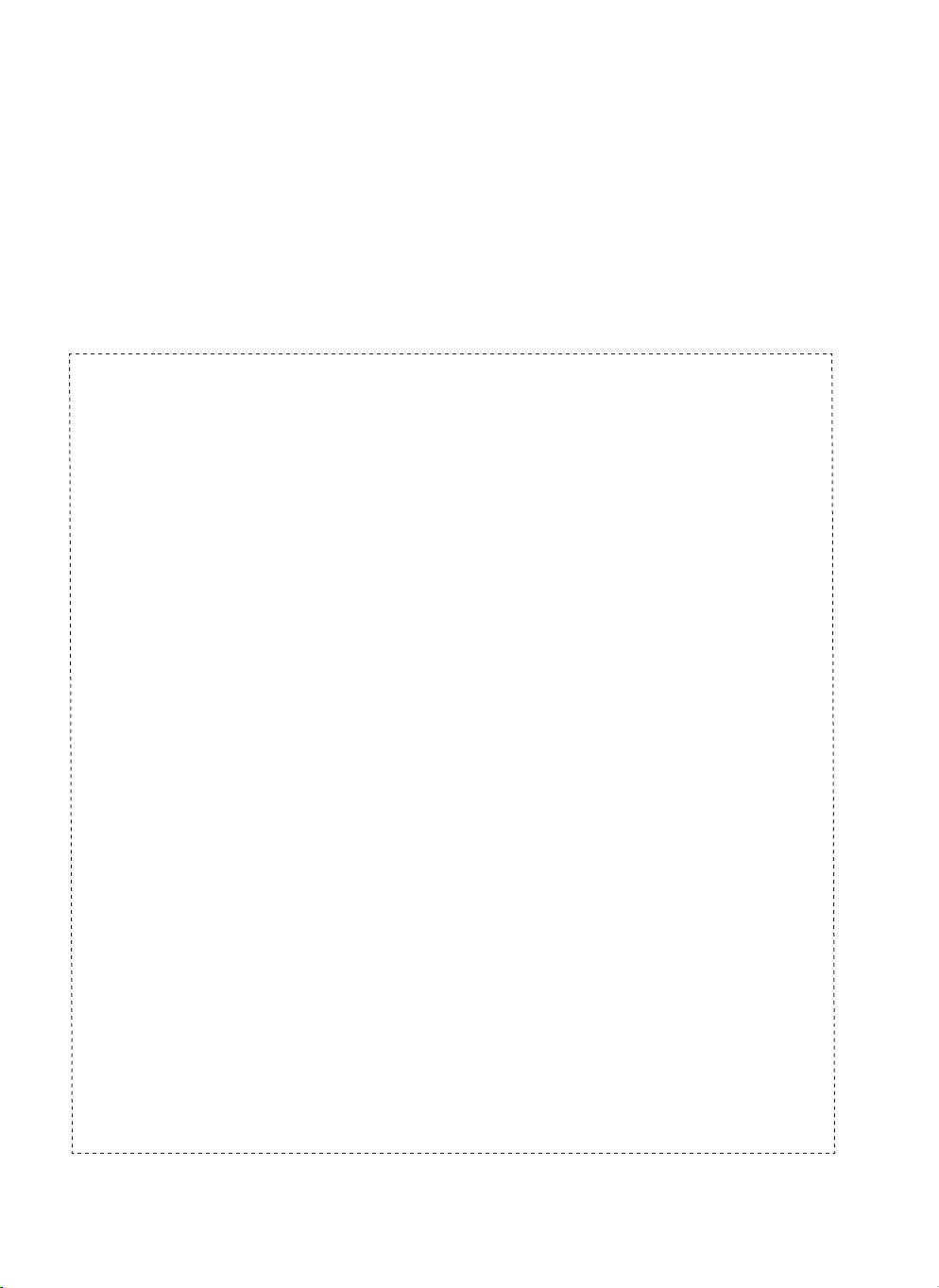
Digital TENS
Electrical nerve and muscle stimulator
Instructions for use
1. How will these instructions help you? ........................ 31
2. Background information .............................................31
2.1 What is pain? ............................................................. 31
2.2 What is TENS? .......................................................... 31
2.3 What is EMS? ............................................................ 31
3. The Digital TENS ....................................................... 32
4. Your safety is important to us .................................... 32
4.1 For what range of use is the Digital TENS
suitable? .....................................................................32
4.2 For what range of use is the Digital TENS
unsuitable? .................................................................33
4.3 For what areas of application is the
Digital TENS suitable? ................................................
4.4 For what areas of application is the
Digital TENS unsuitable? ............................................
4.5 Other points to consider ..............................................
5. How to protect the Digital TENS ................................. 35
6. Unpacking and checking the goods as supplied ......... 36
7. Inserting the battery .................................................... 37
8. The controls and displays on the
Digital TENS ..............................................................
8.1 Controls ......................................................................
8.2 Displays ......................................................................
9. Carrying out treatment ................................................
9.1 What you need to take into account when carrying out
treatment ..................................................................... 41
9.2 Where should you not attach the self-adhesive
electrodes? ................................................................. 41
9.3 Where can you attach the self-adhesive
electrodes? ................................................................. 41
9.4 How to carry out treatment .........................................
10. Setting up the Digital TENS .......................................
10.1 Setting the TENS parameters .....................................
10.2 Setting the EMS parameters .......................................
10.3 Selecting the operating mode ....................................
10.4 Pre-setting the duration of treatment ..........................
10.5 Switching the programme lock on and off ...................48
11. Calling up and re-setting the usage
monitoring facility ........................................................ 49
12. Cleaning and caring for your Digital TENS .................
12.1 Cleaning ......................................................................
12.2 Changing the self-adhesive electrodes .......................
12.3 Changing the battery ..................................................
12.4 Storing your Digital TENS ..........................................
13. What to do if there’s a problem ...................................
14. Re-ordering accessories .............................................
15. Service and Warranty .................................................
33
15.1 Service address ..........................................................
15.2 Warranty and indemnity ..............................................
33
16. Waste disposal and care of the environment ..............
34
17. Technical data .............................................................
18. What do the labels on the Digital TENS mean? ........
19. Examples of treatment using TENS ............................
19.1 Neck, shoulder and arm pain, headaches
38
38
40
41
42
45
45
45
caused by a problem in the cervical spine .................. 55
19.2 Neck and shoulder pain ..............................................
19.3 Pain in the elbow ........................................................
19.4 Pain in the region of the lumbar spine ........................
19.5 Pain in the knee ..........................................................
19.6 Pain in the hip .............................................................
19.7 Pain in the ankle .........................................................
20. Examples of treatment using EMS .............................
20.1 Biceps (upper arm) ....................................................
20.2 Triceps (upper arm) ....................................................
20.3 Firm abdominal muscles .............................................
20.4 Firm back muscles ......................................................
20.5 Quadriceps (upper thigh) ............................................
20.6 Calf muscles ...............................................................
46
48
50
50
50
50
50
51
51
52
52
52
52
53
54
55
55
55
55
55
56
56
56
56
56
56
57
57
57
30
Page 2

1. How will these instructions help you?
Warning!
This symbol warns you about possible damage
to your health.
NB!
This symbol draws your attention to possible
damage to your appliance.
Note
This symbol draws your attention to particularly
useful information about using your appliance.
The important parts of your appliance are marked with
numbers.
Using these part numbers, you can safely identify the
displays and controls whose significance and use we
explain in this manual. You will therefore find that we have
put the part numbers in brackets at the appropriate points
in these instructions.
2. Background information
2.1 What is pain?
Acute pain (protective pain) is a natural warning system which
draws our attention to the fact that something is wrong with our
bodies. Acute pain helps us to recognise the early onset of disease
and to treat it.
Chronic pain is not a natural condition. It occurs as the result of a
fault in the affected nerve cells and no longer functions as a warning.
Chronic pain is persistent, recurrent pain that lasts for longer than 3
– 6 months. Chronic pain occurs irrespective of its original cause: the original
cause either no longer exists or can no longer be remedied.
2.2 What is TENS?
TENS, Transcutaneous (delivered via the skin) Electrical Nerve Stimulation,
is a valuable method in the treatment of pain. TENS blocks the transmission of
pain signals to the brain. The patient is no longer aware of the pain or is less
aware of it.
2.3 What is EMS?
EMS, Electrical Muscle Stimulation, is a method of physiotherapy that has
been used for many years in preventive medicine and rehabilitation.
31
Page 3

32
Normally an electrical signal from the brain causes a muscle to contract.
EMS produces this electrical signal artificially: low frequency pulses stimulate
the nerves that lie beneath the skin, and these in turn stimulate the underlying
muscles.
EMS at a low frequency of 1 - 10 Hz results in an intense contraction of the
muscle and thus leads to the build-up of the muscle.
EMS at a medium frequency of 20 - 50 Hz improves the blood supply to the
muscle by producing quick, consecutive muscle contractions.
3. The Digital TENS
The Digital TENS produces electrical pulses: you can adjust the intensity, rate
(frequency) and amplitude of these pulses to suit your own particular treatment
requirements.
Self-adhesive electrodes are stuck onto the skin and conduct the electrical pulses
into the nervous system in the area being treated. These stimulations are not
painful. You will only feel a gentle prickling or vibration on the skin.
The Digital TENS has two independently controllable output channels and offers
you a choice of five modes of TENS operation and two modes of EMS operation.
Particular advantages of the Digital TENS:
■ Easy to use at home or away
■ Freedom to move whilst using the appliance
■ Always available
■ No known side effects when used as intended.
●
4. Your safety is important to us
Please read these instructions carefully before using your Digital TENS for the
first time. They cover all you need to know in order to operate your Digital TENS
safely and avoid damage.
This instruction manual is an important part of your purchase. Keep it safe –
until you either pass on your Digital TENS with these instructions to a new owner
or finally dispose of the appliance.
4.1 For what range of use is the Digital TENS suitable?
► We recommend that you consult your doctor or physiotherapist
before using the Digital TENS.
► Your doctor or therapist will help you decide on your course of
treatment and to monitor its progress.
Page 4
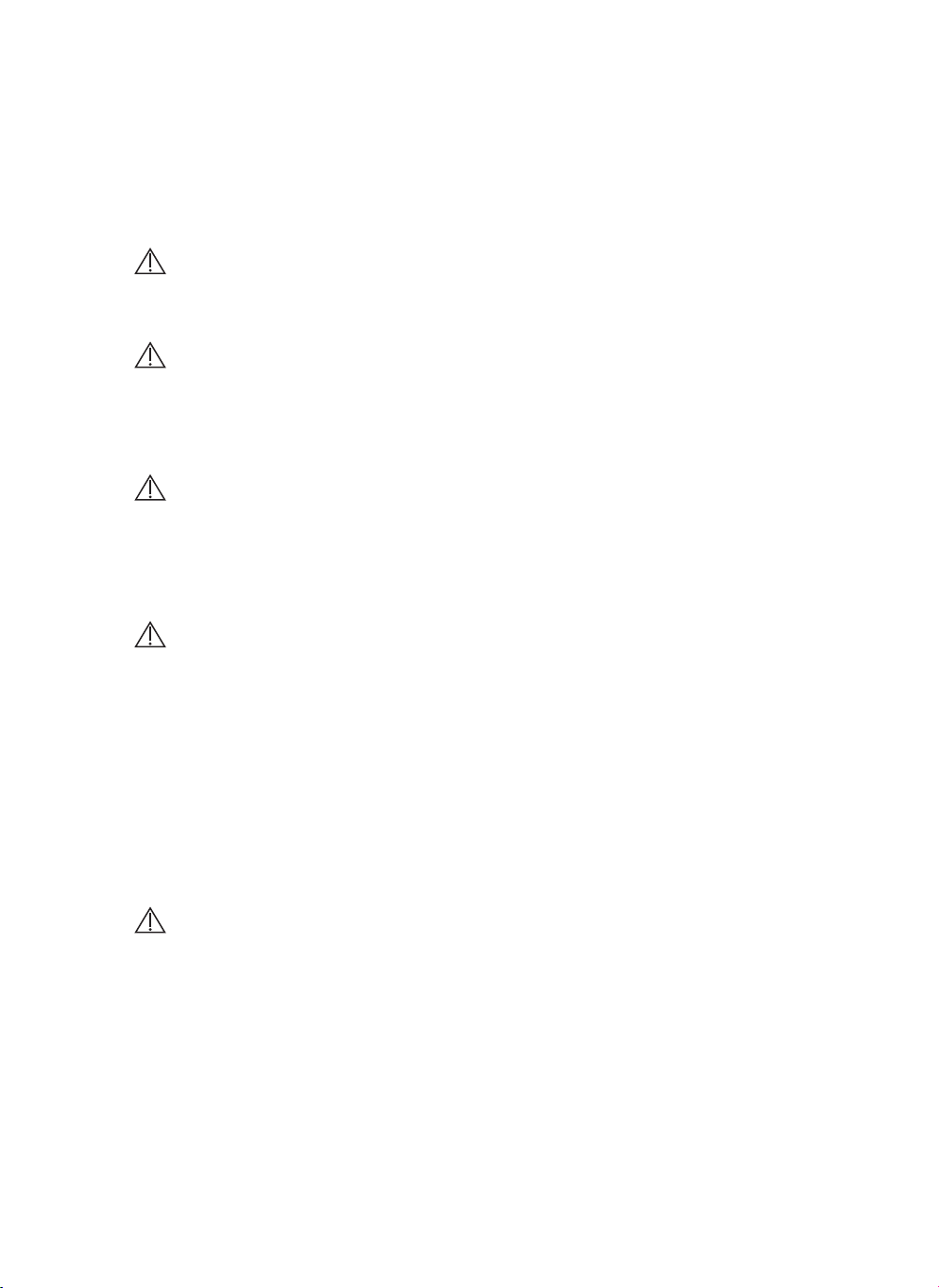
33
► The Digital TENS is only intended for external use on human
beings.
► The Digital TENS may only be used as described in this
instruction manual.
4.2 For what range of use is the Digital TENS unsuitable?
Danger of sparking and explosion!
The Digital TENS does not have AP/APG protection. Do not place
the Digital TENS near highly inflammable materials, highly
inflammable gases or explosives.
Electromagnetic radiation!
The Digital TENS can interfere with electronic monitoring
equipment such as ECG monitors and ECG alarms. Do not place
the Digital TENS near machines of this type.
4.3 For what areas of application is the Digital TENS suitable?
► In TENS operating mode:
● The TENS operating mode is only suitable for the treatment
of chronic pain which has been diagnosed as such without
doubt.
● Treatment with the Digital TENS has no effect on
non-specific pain such as non-specific headaches.
► In EMS operating mode:
The EMS operating mode is only suitable for the following areas
of application:
● The treatment of muscular atrophy (muscular dystrophy)
caused by inactiveness, enforced rest, illness or
degeneration
● Muscular re-education (building up the muscles)
● The prevention of post-operative venous thrombosis
● The treatment of muscular cramps
● Muscular training by sportsmen and –women.
4.4 For what areas of application is the Digital TENS unsuitable?
► Treatments with the Digital TENS are of a purely symptomatic
nature. They cannot bring about any healing.
► In TENS or EMS operating mode:
Do not use the Digital TENS
● if the patient suffers from allergic skin reactions.
Self-adhesive electrodes may lead to irritation of the skin.
● if the patient suffers from heart problems, in particular
cardiac dysrhythmia.
The stimulation current may lead to ventricular fibrillation
and in the worst case scenario to cardiac arrest.
Page 5

34
● if the patient has a heart pacemaker, other electronic
implants or metallic implants. The stimulation current may
interfere with the function of the implant.
● if the patient suffers from convulsive disorders.
In the worst case scenario the stimulation current may cause
convulsive seizures.
● if the patient is pregnant. In the worst case scenario the
stimulation current may cause premature contractions.
● during menstruation. In the worst case scenario the
stimulation current may increase the amount of bleeding and
cause or aggravate cramps.
● on areas of the skin in which the patient no longer has any
sensation of pain. Self-adhesive electrodes may lead to
irritation of the skin and burns.
● if the patient suffers from systemic diseases (i.e. those
affecting the whole body)
► In EMS operating mode:
Do not use the Digital TENS
● if the patient has a tendency to bleeding, e.g. after an
acute injury or an acute fracture.
The stimulation current may cause or increase bleeding.
● if the patient has recently undergone an operation and
strong muscular contractions could adversely affect the
healing process.
● on swollen or infl amed areas of the patient’s body, e.g. over
varicose veins or where there is phlebitis.
● over areas of the body which are affected by cancer.
4.5 Other points to consider
► Do not use the Digital TENS or its accessories if they are
damaged. The stimulation current can cause pain and burning.
► Do not leave the Digital TENS within reach of children.
Children may swallow small parts and choke on them.
► Do not use the Digital TENS when driving or operating machin-
ery. The operation of the Digital TENS could distract you from
your work and lead to an accident.
► Any inadvertent change in the set-up of the Digital TENS could
frighten you by causing unpleasant skin reactions or sudden
muscular contractions. Do not use the Digital TENS if a sudden
fright could cause you to injure yourself in any way.
► Only use the Digital TENS with accessories that are
recommended by ibp. See the section on Ordering accessories.
Page 6

35
Fire hazard!
Do not short-circuit the battery.
Explosion hazard, fi re hazard!
Do not attempt to recharge a non-rechargeable battery.
The battery may leak or explode and cause a fi re.
Danger of poisoning and choking!
Children can swallow batteries.
Keep the batteries away from children.
5. How to protect the Digital TENS
► The electronics of the Digital TENS are affected by humidity and
moisture.
Do not hold the Digital TENS under running water, do not dip it
into water or other liquids and do not carry it when swimming or
in a sauna.
► The Digital TENS is sensitive to heat.
Do not expose the Digital TENS to direct sunlight and do not
place the Digital TENS on a hot surface.
Page 7

36
Digital TENS
Reizstromgerät zur Nerven- und Muskelstimulierung
0434
Modell/Model/Modèle/Model/Modelo
: WL-2205B Combo
Gebrauchsanweisung
Instructions for Use
Mode d‘emploi
Gebruiksaanwijzing
Manual de instrucciones
innovative business promotion gmbh
6. Unpacking and checking the goods as supplied
Storage case
1
Digital TENS appliance
2
4 self-adhesive electrodes on protective fi lm
3
1 re-sealable bag for storing the self-adhesive electrodes
4
2 electrical cables
5
9 V battery
6
Instruction manual
7
1. Open the storage case.
Keep the storage case so that you can put the Digital TENS
away safely in it after each treatment.
2. Check that all the parts have been supplied.
3. Check the delivered goods for any possible damage during
shipment.
If any part of the delivered goods is damaged, please contact our
Service Department (see Service and Warranty).
Page 8

37
7. Inserting the battery
Faceplate
1
Battery compartment
2
Ribbon pull to aid
3
removal of battery
Positive pole
Negative pole
1. Unpack the battery.
2. Open the battery compartment:
Using your thumb, push the faceplate
down as far as it will go and remove it.
3. Insert the battery:
The ribbon pull must lie under the battery.
● Insert the face of the battery with the connections
into the left side of the battery compartment.
● Then carefully press the battery down on
the right side until it snaps into place.
Make sure that the positive and negative poles
are inserted the right way round.
4. Close the battery compartment:
Replace the faceplate and push it up with
your thumb until it snaps into place.
Page 9

38
8. The controls and displays on the Digital TENS
8.1 Controls
Item Control Function
1
2
3
4
5
On/off knob, impulse
strength control
Display The display shows all the current settings when the Digital TENS
MODE Use this button to select the mode for your treatment.
TIME Use this button to set the length of the treatment. You can
Width ▲ (Set)*
Width
▼ (ENT)
(Pulse width)
Use the left knob to switch Channel 1 of the Digital TENS on and
off.
Use the right knob to switch Channel 2 of the Digital TENS on
and off.
You can increase and decrease the strength of the pulses for
Channel 1 and Channel 2 independently of one another by
rotating the appropriate knob clockwise or anticlockwise.
is switched on.
You can choose between five TENS operating modes and two
EMS operating modes.
The operating mode which is currently selected will flash.
choose between a treatment lasting 15, 30 or 60 minutes.
The setting applies to both channels.
Use these buttons to increase (▲) or decrease (▼) the width
of the pulse.
Each time you press on the button you increase or decrease the
width of the pulse by 10 µs.
If you hold the button down, the increase or decrease in the
pulse width is accelerated.
The setting applies to both channels.
6
7
8
*In EMS modes S (synchronous) and A (alternating) the WIDTH and RATE
buttons each have a dual function.
RATE ▲*
RATE
▼
(Pulse frequency)
Faceplate Covers all the buttons so that you do not inadvertently alter your
Belt clip You can use the belt clip to fix your Digital TENS
Use these buttons to raise (▲) or lower (▼) the frequency of
the pulse.
Each time you press on the button you raise or lower the
frequency of the pulse by 5 Hz.
If you hold the button down, the rise or fall in the pulse frequency
is accelerated.
The setting applies to both channels.
settings.
to your clothing.
Page 10

39
8
On the reverse,
not visible
7
Page 11

8.2 Displays
Item Display Meaning
1
2
3
4
5
6
7
8
9
10
11
12
Display Displays all the current settings
CH1, CH2 Channel 1, Channel 2
C Continuous operation with constant pulse sequence
B Cyclical operation
M Modulating operation
SDR Strength/Duration/Rate modulation operation
SDW Strength/Duration/Width modulation operation
S Synchronous operation
A Alternating operation
WIDTH Displays the pulse width in µs
R AT E
2 2
1
3
8 9
13
14
4
5
10
6
7
(TENS operating mode)
(TENS operating mode)
(TENS operating mode)
(TENS operating mode)
(TENS operating mode)
(EMS mode)
(EMS mode)
(only in TENS operating modes)
Displays the pulse frequency in Hz
Displays the setting for the duration of the treatment in
minutes
11
15
16
17
12
40
13
14
15
16
17
ON Cycle switch-on time in seconds
RAMP Build-up period (ramp) in seconds
OFF Cycle switch-off time in seconds
Shows that the battery needs changing
Shows that the current settings are locked
(only in EMS operating modes)
(only in EMS operating modes)
(only in EMS operating modes)
Page 12

9. Carrying out treatment
9.1 What you need to take into account when carrying out treatment
► Keep to the treatment plan as agreed with your doctor or
therapist.
► Stop the treatment immediately if it starts to become unpleasant
and consult your doctor or therapist.
► Stop the treatment immediately if it has had no effect following
a treatment session of the length agreed with your doctor or
therapist, and consult your doctor or therapist.
► Stop the treatment if after long-term usage the skin becomes
irritated at the points where the self-adhesive electrodes are
applied. Only continue with the treatment once you have
checked the cause of the skin irritation with your doctor or
therapist.
9.2 Where should you not attach the self-adhesive electrodes?
► Do not attach the self-adhesive electrodes to the eyelids.
The stimulation current may damage the eye.
► Do not attach the self-adhesive electrodes to the mouth, larynx
or throat area. The stimulation current can lead to muscle
cramps and thus to suffocation.
► Do not attach the self-adhesive electrodes to the area of the
carotid sinus (the area at the front of the neck over the carotid
sinus nerve). In patients with a sensitive carotid sinus refl ex
the stimulation current may result in cardiac arrest.
► Do not attach the self-adhesive electrodes to the inside of
the mouth or in the immediate vicinity of the heart.
The stimulation current could fl ow directly via the heart and
result in ventricular fi brillation or even cardiac arrest.
► Do not attach the self-adhesive electrodes in such a way that the
current passes directly through the brain, e.g. on both temples.
The stimulation current may set off convulsive seizures.
9.3 Where can you attach the self-adhesive electrodes?
The correct positioning of the self-adhesive electrodes is an impor-
tant factor for successful treatment.
► Follow the instructions of your doctor or therapist precisely.
► As a rule, the self-adhesive electrodes are positioned directly
over the painful area or in its immediate vicinity. It is also
possible to encircle the painful area with four self-adhesive
electrodes.
41
Page 13

42
► Self-adhesive electrodes for EMS treatment are positioned at
the origin and point of attachment of a muscle.
Please refer to the examples of use in sections 20 and 21 of this
instruction manual.
9.4 How to carry out treatment
During treatment you should keep a minimum of 1 m away from microwave
and short wave appliances. Electromagnetic interaction may affect the
functioning of the Digital TENS.
1. Use scissors to cut off any lush growth of hair at the points where you want
to apply the self-adhesive electrodes as recommended by your doctor or
therapist.
Do not shave the areas concerned.
2. Use a mild soap solution to clean the skin at the points where you want to
apply the self-adhesive electrodes. Rinse off the soap solution well and
dab the skin with a towel until it is thoroughly dry.
3. Connect the two-way adaptor of the self-adhesive electrodes with the
two-way adaptor at the end of the supply cable.
According to what your doctor or therapist recommends, you may also
carry out treatment using just one pair of electrodes. In this case make
the connections for this one pair of electrodes only.
Page 14

43
Do not touch the self-adhesive electrodes unless both channels of the
Digital TENS are switched off. The strong current may cause an
unpleasant sensation on the small area of the fi nger.
4. Remove the self-adhesive electrodes from the protective fi lm.
Always pull the self-adhesive electrodes by the plaster and never
by the wires. The wires may break if subjected to too much
mechanical stress.
5. Stick the self-adhesive electrodes onto the contact points recommended
by your doctor or therapist.
Do not overstretch the skin when you stick on the electrodes. Lay the
self-adhesive electrode lightly onto the skin and then press the electrode
gently from the centre to the outside.
The self-adhesive electrodes must adhere fi rmly to the skin. Replace with
new self-adhesive electrodes when the adhesive has become weak.
6. Connect the supply cable to the output jack on the Digital TENS
appliance.
Insert the plug into the output jack as far as it will go.
7. Switch on Channel 1 and Channel 2 of the Digital TENS by rotating the
left and right knobs clockwise until you hear a click.
The display will be activated and will show the current settings.
Page 15

44
NB: Make sure that the current settings are as specifi ed by your
doctor or therapist.
8. Set the pulse intensity for Channel 1 and Channel 2 by turning the left and
right on/off knobs slowly clockwise until the stimulation reaches a pleasant
level of intensity.
9. Reduce the pulse intensity or switch off the Digital TENS if you begin
to fi nd the stimulation unpleasant.
10. Ending the treatment:
When the treatment duration as set has expired, the stimulation will cease
automatically and the display on the Digital TENS will go out.
Switch off Channel 1 and Channel 2 of the Digital TENS by turning the left
and right on/off knobs anticlockwise until you hear a click.
11. Remove the self-adhesive electrodes from the skin by pushing a fi ngertip
under each electrode and lifting it off in the direction of the hair growth.
Always pull the self-adhesive electrodes by the plaster and never by
the wires. The wires may break if subjected to too much mechanical
stress.
12. Stick the self-adhesive electrodes back onto the protective fi lm and store
them in the re-sealable bag until the next treatment session.
13. Rub a little body lotion onto each point on the skin where the selfadhesive electrodes were fi xed, if needed.
14. Put the Digital TENS and the accessories back into the storage case.
15. Store the Digital TENS in a safe place out of the reach of children and
away from direct sunlight and damp until the next treatment session.
Page 16

45
10. Setting up the Digital TENS
10.1 Setting the TENS parameters
1. Switch on the Digital TENS.
2. Open the faceplate.
3. Set the mode:
Press the MODE button until the symbol for one
of the five TENS operating modes flashes in the
display.
You can choose between
B (cyclical), M (modulating), SDR (Strength/
Duration/Rate modulation) and SDW (Strength/
Duration/Width modulation) TENS operating
modes. Each time the button is pressed, the
display jumps to the next operating mode symbol.
All the following settings apply automatically to all
five TENS operating modes.
4. Setting the pulse width:
Press the
shows the required pulse width.
Each time the button is pressed, the display jumps
in 10 µs intervals to the next possible higher or
lower adjustment.
5. Setting the pulse frequency:
Press the RATE button ▲ or ▼ until the display
shows the required pulse frequency.
Each time the button is pressed, the display jumps
in 5 Hz intervals to the next possible higher or
lower adjustment.
6. Close the faceplate.
C (constant),
WIDTH button ▲ or ▼ until the display
10.2 Setting the EMS parameters
1. Switch the Digital TENS on.
2. Press the
modes flashes in the display.
You can choose between
operating modes.
Each time the button is pressed, the display jumps to the next operating
mode symbol.
All the following settings apply automatically to both EMS operating
modes.
3. Setting the pulse frequency:
Press the RATE button ▲ or ▼ until the display shows the required
pulse frequency.
Each time the button is pressed, the display jumps in 5 Hz intervals
to the next possible higher or lower adjustment.
MODE button until the symbol for one of the two EMS operating
S (synchronous) and A (alternating) EMS
Page 17

46
4. Setting the times:
• Setting the cycle switch-on time:
Press the SET button until the ON display for the cycle switch-on
time lights up and flashes.
• Press the RATE button ▲ or ▼ until the display shows the
required cycle switch-on time.
You can set the cycle switch-on time for anything from 1 to 30
seconds.
Each time the button is pressed, the display jumps in 1 sec intervals
to the next possible higher or lower adjustment.
• Setting the build-up period (ramp):
Press the SET button until the RAMP display for the build-up period
lights up and flashes.
• Press the RATE button ▲ or ▼ until the display shows the
required build-up time
You can set the build-up time for anything from 1 to 8 seconds.
Each time the button is pressed, the display jumps in 1 sec intervals
to the next possible higher or lower adjustment.
• Setting the cycle switch-off time:
Press the SET button until the OFF display for the cycle switch-on
time lights up and flashes.
• Press the RATE button ▲ or ▼ until the display shows the
required cycle switch-off time.
You can set the cycle switch-off time for anything from 1 to 30 seconds.
Each time the button is pressed, the display jumps in 1 sec intervals
to the next possible higher or lower adjustment.
• Saving all the time settings:
Press the ENT button briefly. This saves your settings.
10.3 Selecting the operating mode
We recommend that all your treatment parameters, including pulse frequency,
pulse width and pulse strength, are individually checked and set by a doctor or
therapist.
For the treatment to work successfully it is necessary for the patient to
experience a noticeable tingling feeling or vibration on the skin. If the success
of the treatment begins to wane after a time because the body accustoms itself
to the current settings, a doctor or therapist can re-check and re-set the
treatment parameters. In such a case it may be sensible also to change the
operating mode, i.e. select a modulated operating mode.
If a doctor or therapist is giving the treatment, s/he can monitor the
treatment continually and if necessary reset the parameters.
1. Switch on the Digital TENS.
2. Press the
flashes on the display.
You can select from five TENS and two EMS operating modes.
MODE button until the symbol for the required operating mode
Each time you press the button the display will jump to the symbol
for the next operating mode.
Page 18

47
Symbol in the
Description of the operating mode
display
TENS operating mode
C Continuous operation with constant pulse sequence.
Pulse frequency, width and strength are adjustable.
B Cyclical operation (Burst)
Cyclical pulse sequences with 2 bursts per second and 9 pulses per burst.
The pulse frequency is fixed at 100 Hz.
The pulse width and strength are adjustable.
M Modulation
The pulse width drops from the default setting to 35% of the default setting and
then returns to the default setting.
One cycle lasts 6 seconds.
The pulse frequency, width and strength are adjustable.
SDR Strength/Duration/Rate modulation
Alternating modulated pulse strength and modulated pulse frequency.
When the modulated pulse strength increases, the modulated pulse frequency
reduces accordingly and vice versa.
The modulated pulse strength drops from the default setting to 20% of the default
setting and then returns to the default setting.
The modulated pulse frequency drops from the default setting to 45% of the
default setting and then returns to the default setting.
One complete cycle lasts 6 seconds.
The pulse frequency, width and strength are adjustable.
SDW Strength/Duration/Width modulation
Alternating modulated pulse strength and modulated pulse width.
When the modulated pulse strength increases, the modulated pulse width
reduces accordingly and vice versa.
The modulated pulse strength drops from the default setting to 20% of the
default setting and then returns to the default setting.The modulated pulse width
drops from the default setting to 54% of the default setting and then returns to
the default setting.
One complete cycle lasts 6 seconds.
The pulse frequency, width and strength are adjustable.
Page 19

48
EMS operating mode
S Synchronous operation
Stimulation takes place simultaneously via Channel 1 and Channel 2.
During the build-up time (ramp) the pulse width increases to 250 µs.
A Alternating operation
Stimulation takes place alternately via Channel 1 and Channel 2.
During the input build-up time (ramp) the pulse width increases to 250 µs.
The following parameters are adjustable:
• Pulse frequency
• Build-up time (ramp, adjustable in one-second steps from 1 – 8 sec)
• Cycle switch-on time (adjustable in one-second steps from 1 – 30 sec)
• Cycle switch-off time (adjustable in one-second steps from 1 – 30 sec)
• Pulse strength
10.4 Pre-setting the duration of treatment
1. Switch on at least one channel of the Digital TENS.
2. Press the
TIME button until the symbol in the display shows the required
duration of treatment.
You can choose between a treatment lasting 15, 30 or 60 minutes.
Each time the button is pressed the display jumps to the next pre-set
option.
When the pre-set duration of treatment has elapsed the stimulation stops
automatically and the display on the Digital TENS goes out.
10.5 Switching the programme lock on and off
The programme lock enables the doctor or therapist to protect a programme
that s/he has set up for the patient from being changed intentionally or
unintentionally.
When the programme lock is switched on, the patient can only control the
pulse intensity. All the other TENS and EMS parameters are inaccessible to
the patient.
1. Switch both channels of the Digital TENS off.
2. Press the
channel of the Digital TENS.
TIME button and at the same time switch on at least one
You are now in set-up mode.
Page 20

49
3. To switch on the programme lock:
Press first the
The display shows the symbol for the programme lock.
4. To switch off the programme lock:
Press first the
The display no longer shows the symbol for the programme lock.
5. Returning to operating mode:
Switch off both channels of the Digital TENS and then switch at least
one of the channels on again.
You are now back in operating mode.
MODE button and then the SET button briefly.
MODE button and then the SET button briefly.
11. Calling up and re-setting the usage
monitoring facility
The usage monitoring facility enables the doctor or therapist to check for how
long the patient has used the Digital TENS.
1. Switch both channels of the Digital TENS off.
2. Press the
channel of the Digital TENS.
You are now in set-up mode.
The display shows the total duration of usage of the Digital TENS in
hours.
The duration of usage displayed includes the time from the last re-setting
of the usage monitoring facility until the present call-up of the usage
monitoring facility.
3. Re-setting the usage monitoring facility:
Press the MODE and RATE buttons at the same time.
The display shows 0 hr.
4. Returning to operating mode:
Switch off both channels of the Digital TENS and then switch at least one
of the channels on again.
You are now back in operating mode.
TIME button and at the same time switch on at least one
Page 21

50
12. Cleaning and caring for your Digital TENS
12.1 Cleaning
1. Switch the Digital TENS off.
2. Clean the case carefully with a damp cloth and mild soap
► Do not clean the case with caustic or scouring cleaners.
► Do not sterilise the appliance in a steam steriliser or cold
steriliser bath.
3. Clean the cables with a damp cloth and mild soap.
The self-adhesive electrodes must not be cleaned or sterilised.
12.2 Changing the self-adhesive electrodes
Change the self-adhesive electrodes if they are dirty or if they are no
longer sticky.
1. Switch off the Digital TENS.
2. Unplug the used electrode from the supply cable.
3. Connect the new self-adhesive electrode to the supply cable.
12.3 Changing the battery
Change the battery if the Change battery warning appears in the display
(see the section on Displays) or if no display appears after you have
switched on the Digital TENS.
Change the battery as described in the section on Inserting the battery.
Only use a battery in the Digital TENS if it conforms to the
specifi cation in the section on Technical data.
Explosion hazard!
Do not throw the old battery into the fi re!
12.4 Storing your Digital TENS
If you are not going to use your Digital TENS for more than four weeks:
1. Switch off the Digital TENS.
2. Remove the battery from the battery compartment (see the section on
Changing the battery)
3. Place the Digital TENS and the accessories in the storage bag.
4. Store the Digital TENS in a cool, dry place.
Page 22

51
13. What to do if there’s a problem
Problem Possible cause Remedy
The Digital TENS is switched on
but no display is visible and no
stimulation can be felt.
The battery has not
been inserted.
The battery has been
inserted incorrectly.
The battery is dead. Change the battery.
Insert the battery
Insert the battery correctly.
The Digital TENS is switched on
and a display is visible but no
stimulation can be felt.
The self-adhesive electrode
does not stick.
The Digital TENS is
faulty.
The pulse strength is set
too low.
The cables are not
properly connected.
A supply cable or an
electrode is faulty.
The Digital TENS is
faulty.
The adhesive on the
electrode has dried up.
Send the Digital TENS to our
Service Department – see Service
and Warranty.
Increase the pulse strength.
Check all the cable connections
and insert the cables firmly.
Change the supply cable or
electrode.
Send the Digital TENS to our
Service Department – see Service
and Warranty.
Change the self-adhesive
electrode.
14. Re-ordering accessories
Self-adhesive electrodes are available from specialist shops or can be ordered
by post from ibp GmbH quoting the following code number:
Elektropads, 40 x 40 mm, set of 4, ibp code 20301.
(For the address see the section of this manual on Service and Warranty.)
Page 23

52
52
15. Service and Warranty
15.1 Service address
England :
International Business Products Limited
6 Newfi eld Court
West Houghton
Bolton BL5 3SA
England
Phone:+44(0)19 42 – 8196 95
India :
sano health care products pvt.Ltd.-Group
Corporate Offi ce:
28 Landsdown Terrace
1st Floor
Kolkata 700026
Phone: +91 (0)33 2465 0383 & 85
15.2 Warranty and compensation
We will carry out repairs free of charge for 24 months from the date of
purchase (i.e. the date on the sales slip or receipt) if your appliance is defective
because of faults in the manufacture or materials.
The warranty excludes damage resulting from the fact that these instructions
have not been followed or have not been followed in full.
Any further claims or compensation are likewise excluded.
Send your rejected appliance together with the sales slip or receipt and a
description of your complaint to our Service Department. Please also enclose
the Warranty certifi cate if you wish to make a claim under the Warranty.
Batteries and self-adhesive electrodes are excluded from the Warranty.
16. Waste disposal and care of the environment
■ Do not throw away the used battery with your household rubbish but put it
with the hazardous waste or in a battery collection box at a specialist shop.
■ Do not throw the Digital TENS in the household rubbish but hand it in at a
collection point for the recycling of electrical and electronic equipment.
If you have any questions on disposal, our Service Department or your
dealer will be pleased to help you.
Page 24

53
17. Technical data
Manufactured by:
Well-Life Healthcare Limited
1FL, No. 16, Lane 454, Jungjeng Rd.
Yunghe City, Taipei County,
Taiwan, R.O.C.
Type of appliance:
Transcutaneous electrical nerve
stimulator (TENS)
Classification as per 93/42/EC:
Class IIa
Model number:
WL-2205B
Maximum permissible ambient air
temperature:
10°C - 45°C
Maximum permissible relative
humidity:
30% - 75%
Maximum permissible air pressure:
700 hPa - 1060 hPa
Power supply:
9V battery, alkaline, non-rechargeable
Channels:
2 channels, insulated between the
channels
Pulse rate (frequency):
1-160 Hz (adjustable)
1 Hz/interval (1-20 Hz)
5 Hz/interval (20-160 Hz)
Pulse width (duration)
TENS: 50-260 µs (adjustable), 10 µs/
interval
EMS: 250 µs (fixed)
Pulse strength (amplitude):
Adjustable from 0 – 80 mA per channel
Maximum 500 Ω DC
Supply voltage:
0 - 110 V (no-load operation)
Electrical fluctuations:
± 10 % at a load of 500 Ω
Type of signal:
Asymmetric two-phase
square pulse
Maximum charge per pulse:
21 µC
Maximum correlation:
5 %
Weight:
142 g (including battery)
Dimensions (mm)
W: 62 x D: 27 x H: 110
Page 25

18. What do the labels on the Digital TENS mean?
innovative�business�promotion�GmbH,�Germany
Transkutane�elektrische�Nervenstimulation�/ Transcutaneous�Electrical
Nerve�Stimulation�(TENS)
elektrische�Muskelstimulation�/�Electrical�Muscle�Stimulation�(EMS)
Artikel-Nr./Article�no.: 10155
Modell/Model
: Digital TENS�WL-2205B�Combo
Batterie/Battery
: 9�V�Blockbatterie�/�9V�Battery
Hersteller/Manufacturer:
S/N:
Well-Life�Healthcare�Limited, Taiwan
The rating plate can be found on the underside of the Digital TENS.
Serial number
S/N
At the end of its life cycle, this product must not be disposed of in
regular domestic waste, but must be taken to a collection site for
recycling electrical and electronic devices (disposal of used
appliances).
Type BF applied part
The applied part provides protection against electric shock by
maintaining the leakage current at a level that conforms to standards
(Type B). The applied part is insulated (Type F).
Follow the instructions
The product meets the safety requirements of
EU Directive 93/42/EC
54
Page 26

19. Examples of treatment
using TENS
The examples of treatment shown on the
following pages only represent a small
selection of the treatment methods that are
possible. Do not always use the treatment
methods shown and do not use them on
all patients.
19.1 Neck, shoulder and arm pain, headaches
caused by a pain in the cervical spine
Indication: Pain in the neck, shoulders and arms,
headaches caused by a problem in the cervical
spine
19.2 Neck and shoulder pain
Indication: muscular tension, degenerative
changes, whiplash injury, pain in the neck and
head
NB: Do not apply the electrode plaster to
the points where there is most pain.
19.3 Pain in the elbow
Use for “tennis elbow”!
NB: Apply the electrode plasters above
and below the point where there is pain.
19.4 Pain in the region of the lumbar spine
Indication: muscular tension, degenerative
changes
19.5 Pain in the knee
Indication: arthritis of the knee, pain in the knee
following an operation or accident, e.g. following
a sports injury
55
Page 27

56
19.6 Pain in the hip
Indication: arthritis of the hip
19.7 Pain in the ankle
Indication: pain following a sports injury of the
ankle
20. Examples of treatment
using EMS
Some of the examples shown here should be
understood to be only suggestions and should
not be used on all patients in every case.
20.1 Biceps (upper arm)
Indication: muscle stimulation
20.2 Triceps (upper arm)
Indication: muscle stimulation
20.3 Firm abdominal muscles
Indication: muscle stimulation
Page 28

57
20.4 Firm back muscles
Indication: muscle stimulation
20.5 Quadriceps (upper thigh)
Indication: muscle stimulation
20.6 Calf muscles
Indication: muscle stimulation
