Page 1
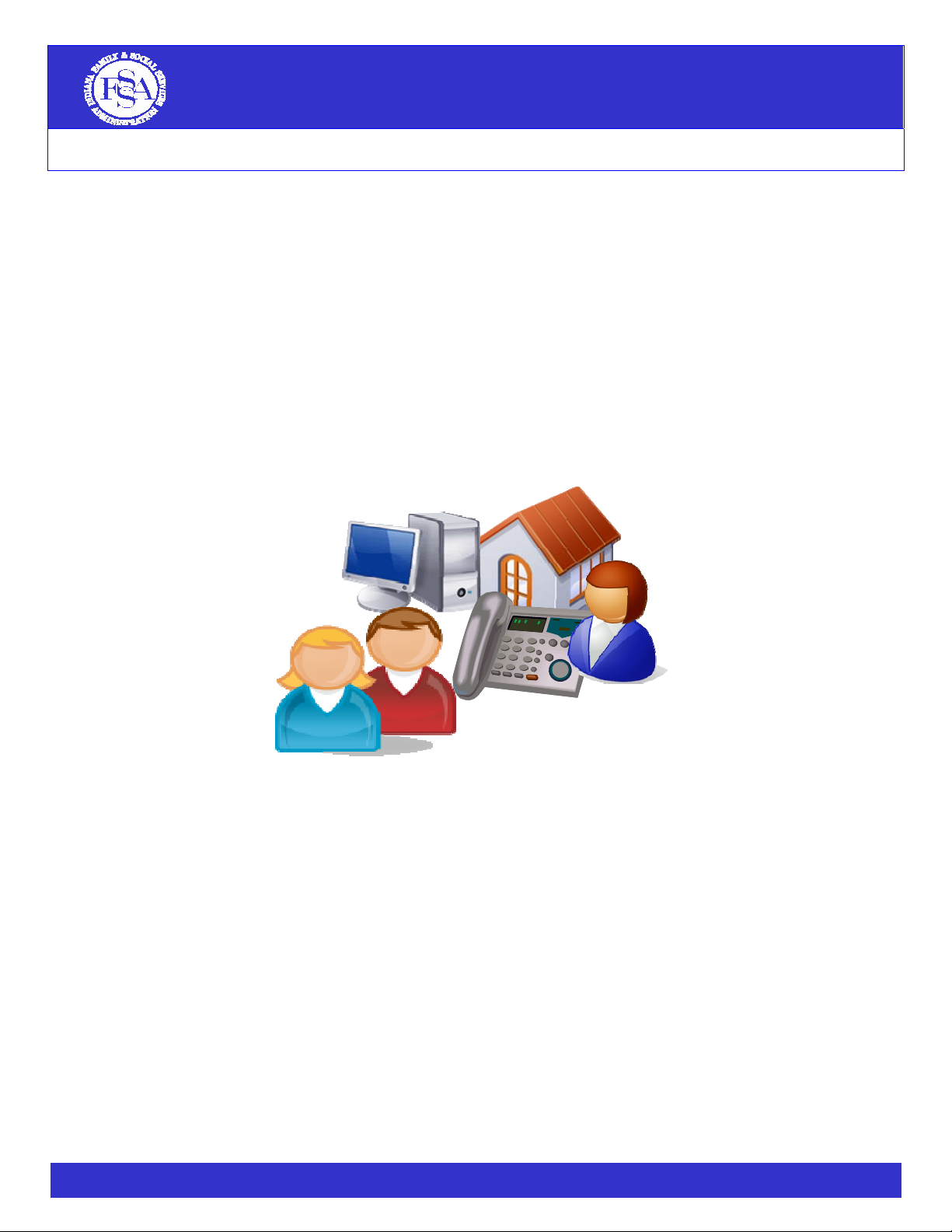
INDIANA ELIGIBILITY MODERNIZATION
Voluntary Community Assistance Network (V-CAN)
V-CAN User Guide
V-CAN User Guide vcan@us.ibm.com
December 2008
Page 2
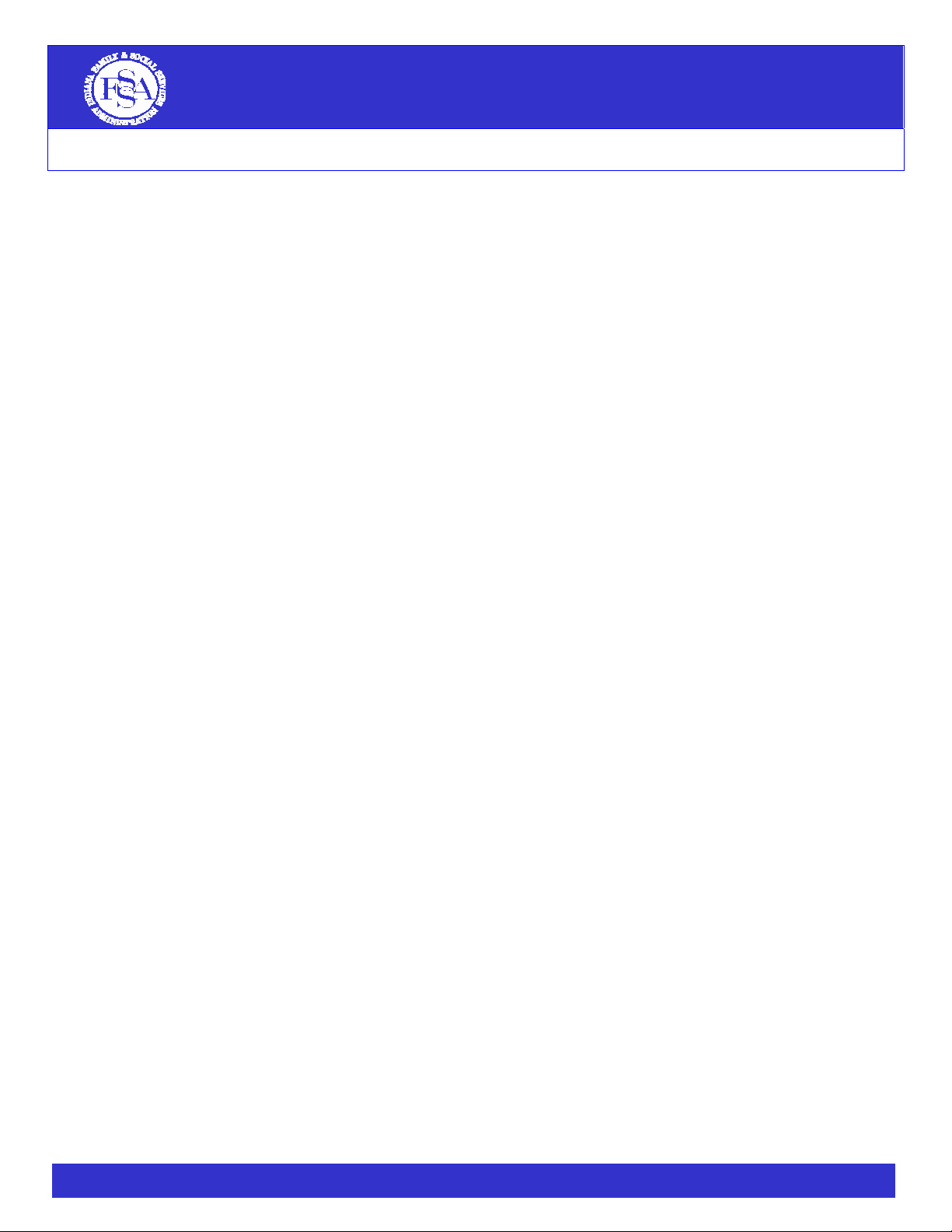
INDIANA ELIGIBILITY MODERNIZATION
Voluntary Community Assistance Network (V-CAN)
Table of Contents
1. Getting Started………………………………………………………………………………….. 3
ide 1.1.1 V-CAN User Gu
2. Applying for Benefits in the New System…………………………………………………... 5
n Process After Modernization
g
ation
2.1.4 Call Center
2.1.6 Application P
rocessing 2.1.8 Application P
epresentatives
lication Processes
3. Managing Benefits in the New System……………………………………
strat3.1.1 Agency Regi
Status
3.1.4 Redetermination
3.1.5 Call Center Main Menu (7am - 7pm, Monday – Friday, local t
After-Hours Automated System)
4. Client Support Materials……………………………………………………………………… 26
5. V-CAN Resources……………………………………………………………………………… 28
6. Appendix …………………………………………………………………………………………30
V-CAN User Guide 2 vcan@us.ibm.com
1.1 Introduction
1.1.2 Options for Access Points
2.1 its Overview
Applying for Benef
2.1.1 Applicatio
2.1.2 Internet Screenin
2.1.3 Online Applic
2.1.5 Paper Application
acket
2.1.7 Submitting an Application
2.1.9 Interviews
2.1.10 Authorized R
2.1.11 Other App
2.1.12 Application Tips
iew 3.1 Managing Benefits Overv
ion
3.1.2 Checking Case
3.1.3 Reporting Changes
3.1.6 Call Center Main Menu (
4.1 Client Support Materials Overview
oint Materials 4.1.1 Access P
4.1.2 Referral Member M
4.1.3 How to Order Client Support Mater
aterials
ials
5.1 General
5.1.1 V-CAN Publications and Documents
5.1.2 V-CAN Member Questions
5.1.3 Instructions for Locating the Online Functions
6.1 Quick Reference Cards
6.1.1 Public Assistance Contacts
6.1.2 Call Center Main Menu (business and after-hours)
6.1.3 Indiana Benefits: Information to Get You Started
……………….. 20
ime)
Page 3
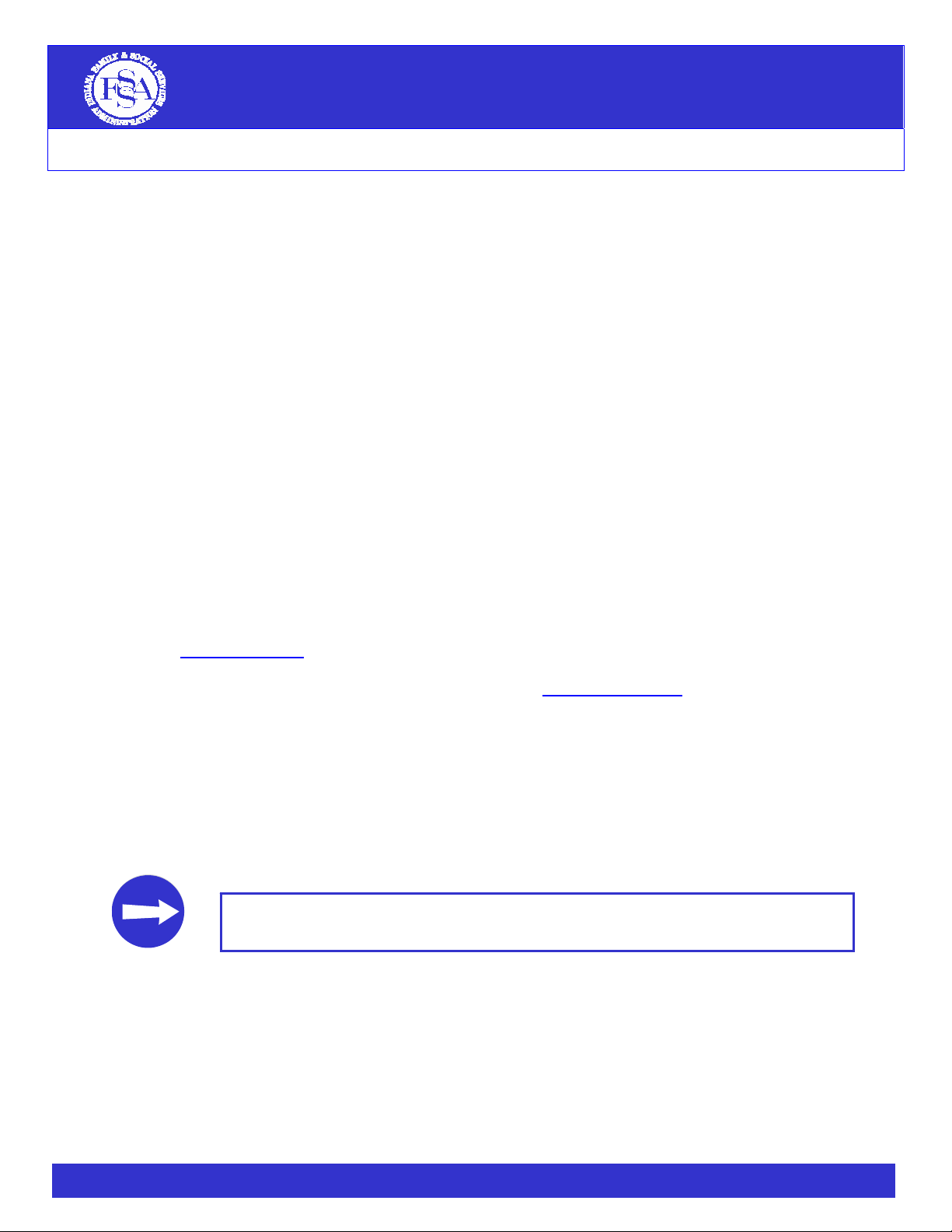
INDIANA ELIGIBILITY MODERNIZATION
Voluntary Community Assistance Network (V-CAN)
1. Getting Started
1.1.
Introduction
The Indiana Family and Social Services Administration (FSSA) Division of Fa
improv
(Medicaid and Hoosier Healthwise). Eligibility Modernization is being implemente
throughout Indiana to provide more choices for Hoosiers to apply for and manage
th Eligibility Modernization, the Voluntary Community Assistance Network (V-CAN) is a
hen assisting applicants
ou have not
assistance.
In conjunction wi
formal network of service providers and community organizations that provide informat
access to the new tools available to apply for Cash Assistance (TANF), Foo
Coverage. V-CAN members can choose to provide any kind of help to the
get up-to-date information about system changes or to offer access to a co
for o
The V-CAN User Guide serves as a desk-top refer ence for V-CAN Access Points w
and clients in their office. This guide provides tips on the ways to apply for and m
new system. Depending on an Access Point’s level of involvement (i.e., th
Points.
The V-CAN User Guide is intended to supplement, not replace, V-CAN Training. If y
attended a V-CAN Training session, please review the V-CA
website (www.in.gov/fssa
of the V-CAN User Guide is also availab le on the FSSA website. If you have questi
information contained in this guide, please contact us at
1.1.1 V-CAN U
The V CA to assist V-CAN members with the new
system: Applying for Benefits in the New System, Managing Benefits in the New System, Client Support
Materials, V-CAN Resources, and an Appendix with Quick Reference Cards.
ing the way Hoosiers apply for Cash Assistance (TANF), Food Stamps and Health Coverage
r manage benefits.
e) and client needs, the information contained in this guoffic
, click “Eligibility Modernization” and “Communications”
ide may not apply to all V-CAN Access
N Training presentations posted on the FSSA
vcan@us.ibm.com
ser Guide
N User Guide is organized into five primary sections-
mily Resources (DFR) is
d on a regional basis
their public
ion about and
d Stamps and Health
ir clients – whether it is just to
mputer or phone to apply
anage benefits in the
e tools they offer in their
). An electronic copy
ons about the
.
Throughout the guide, there are tips for using the new tools to apply for and manage benefits in the
new system. These tips may be especially helpful for V-CAN Access Points, Authorized Repre sentatives or
clients. These tips are identified throughout the User Guide with an arrow and text box as shown below:
Throughout the document, helpful tips for using the new tools to apply for or
manage benefits in the new system are identified in this text box.
V-CAN User Guide 3 vcan@us.ibm.com
Page 4
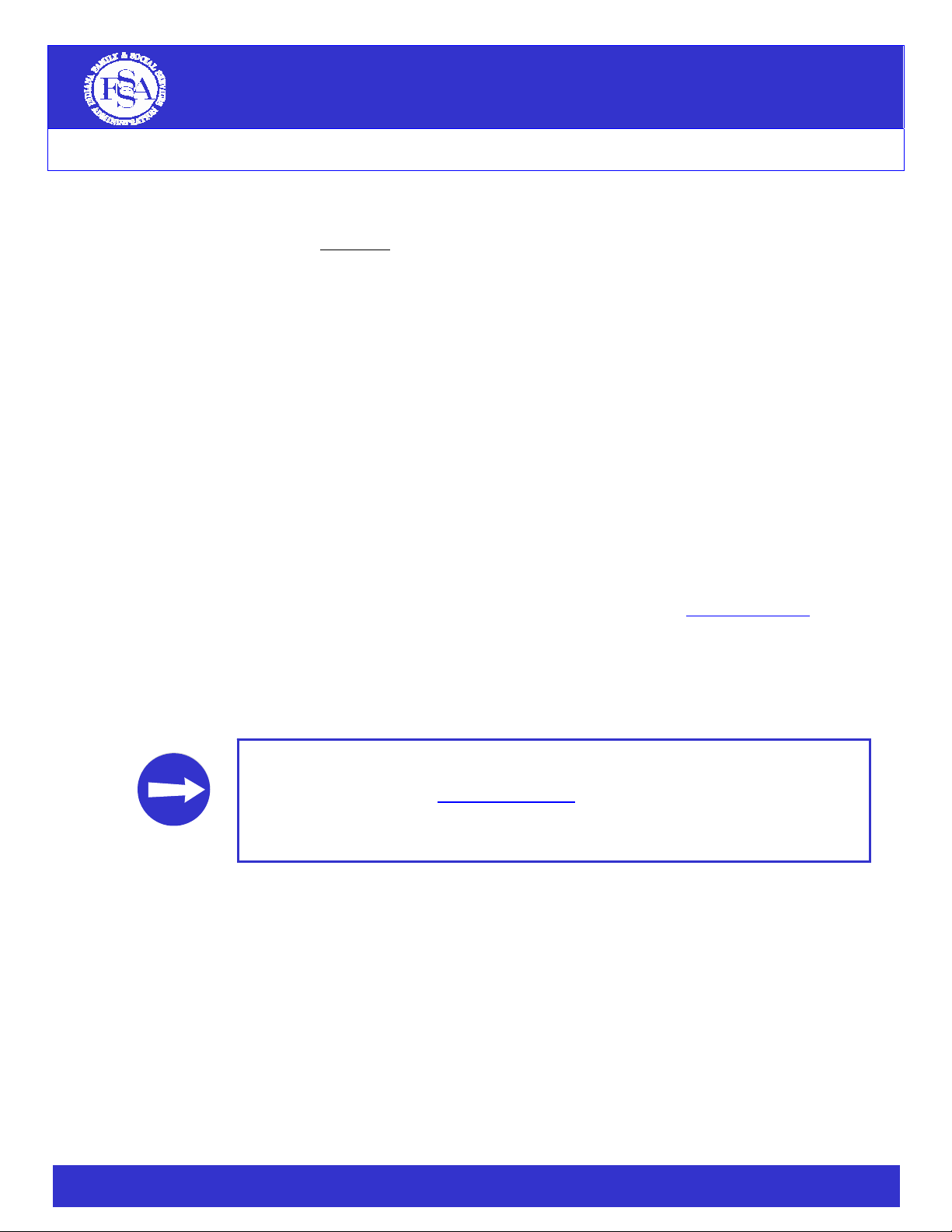
INDIANA ELIGIBILITY MODERNIZATION
Voluntary Community Assistance Network (V-CAN)
1.1.
2 Options for Access Points
The first step to becoming a V-CAN Access Point is to determine your level of
membership is completely voluntary
resource t needs. There is no one-size-fitsCAN Access Point or are considering becoming one, below
ad)
s and clien
e of the following:
A Access Point will provide at least onn
Computer
o
- Internet (Internet Exp lorer 6.0 or Netscape 7.0 - Free download)
- Adobe Acrobat Reader version 4.0 or newer (Free downlo
- Printer (Optional, if computer is provided)
o Phone
o FAX
o Mail
Access Points can choose to provide the method(s) of access (com
make sense for their clients and available resources.
Access Points can choose to be publicized or non-publicized.
9 P
ublicized Access Points serve the public and are listed on the FSSA website as
locations where applicants and clients can visit to apply for or manage benefits. To
find a list of Publicized Access Points in your county, go to ww
“Family Resources” and “Where do I apply?”, then select y
9 Non-publicized Access Points provide access to a
existing clients only. Non-publicized Access Points will not be listed on the FSSA
website.
and you can choose
all approach to V-CAN membership. If you are a V-
• You can upgrade your V-CAN member status at any time. If you would like to
upgrade to an Access Point or update your status as publicized or nonpublicized, email us at vcan@us.ibm.com
• Non-publicized Access Points will not be listed on the FSSA website.
the level of access that fits your available
are some options for consideration:
puter, phone, etc.) that
w.in.gov/fssa
our county.
ny or all of the new tools for their
.
participation. V-CAN
, click
V-CAN User Guide 4 vcan@us.ibm.com
Page 5
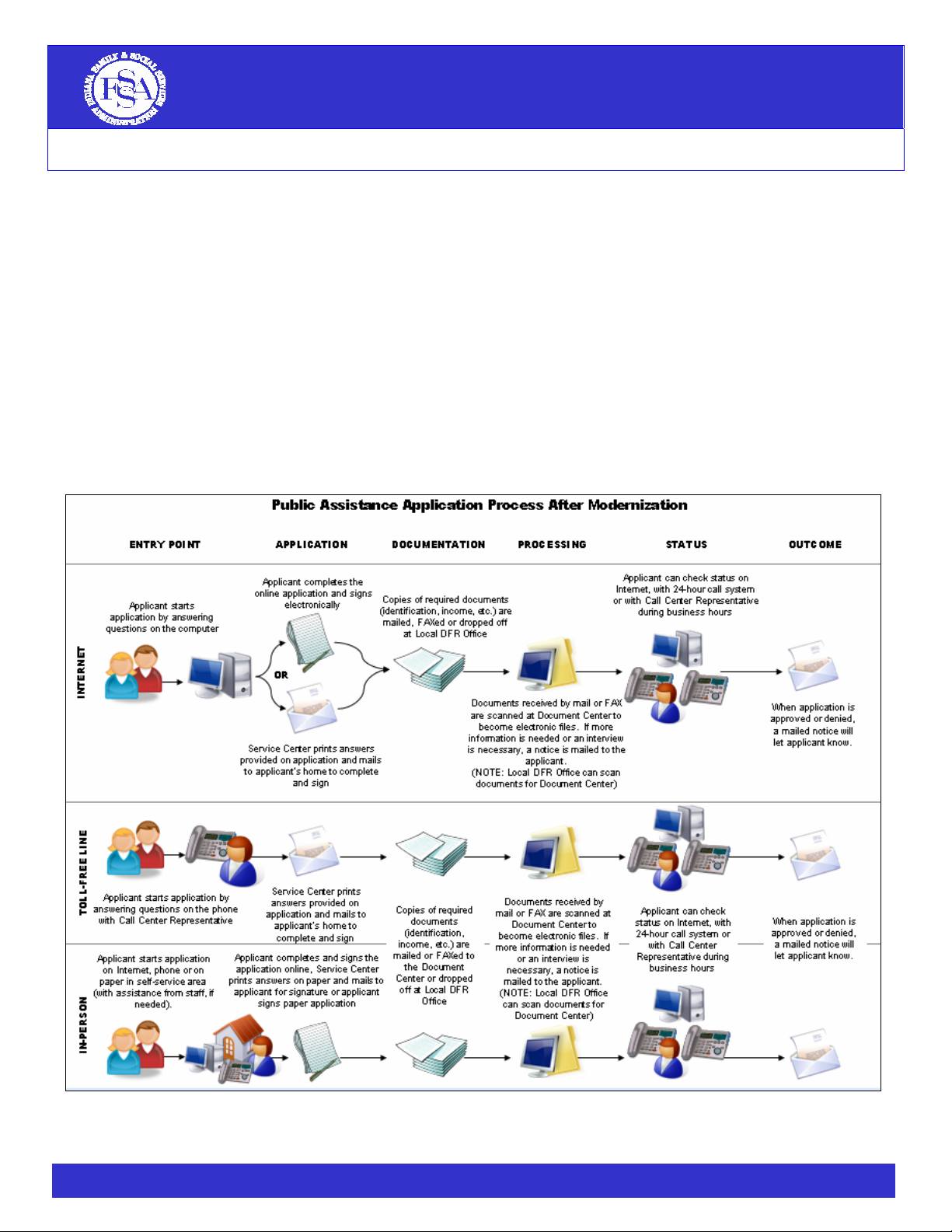
INDIANA ELIGIBILITY MODERNIZATION
Voluntary Community Assistance Network (V-CAN)
2. Applying for Benefits in the New System
2.1
Applying for Benefits Overview
w system. Applicants can complete
application or through
ts.
2.1.1
There are several ways applicants can apply for benefits in the ne
an Internet screening and online
Representative, or apply at a local DFR office using a computer, phone, paper
an in-person interview. This section highlights each method of applying for benefi
application, start an application over the phone with a Call Center
Application Process After Modernization
The diagram below shows the application process
(i.e., toll-free line, local DFR office and Inte rnet) and how an application and support ing documents are
submitted and processed. This diagram can be used as a reference for V-CAN members who assist
clients with the application process.
Figure 1: Public Assistance Application Process After Modernization
after modernization starting with each entry point
V-CAN User Guide 5 vcan@us.ibm.com
Page 6
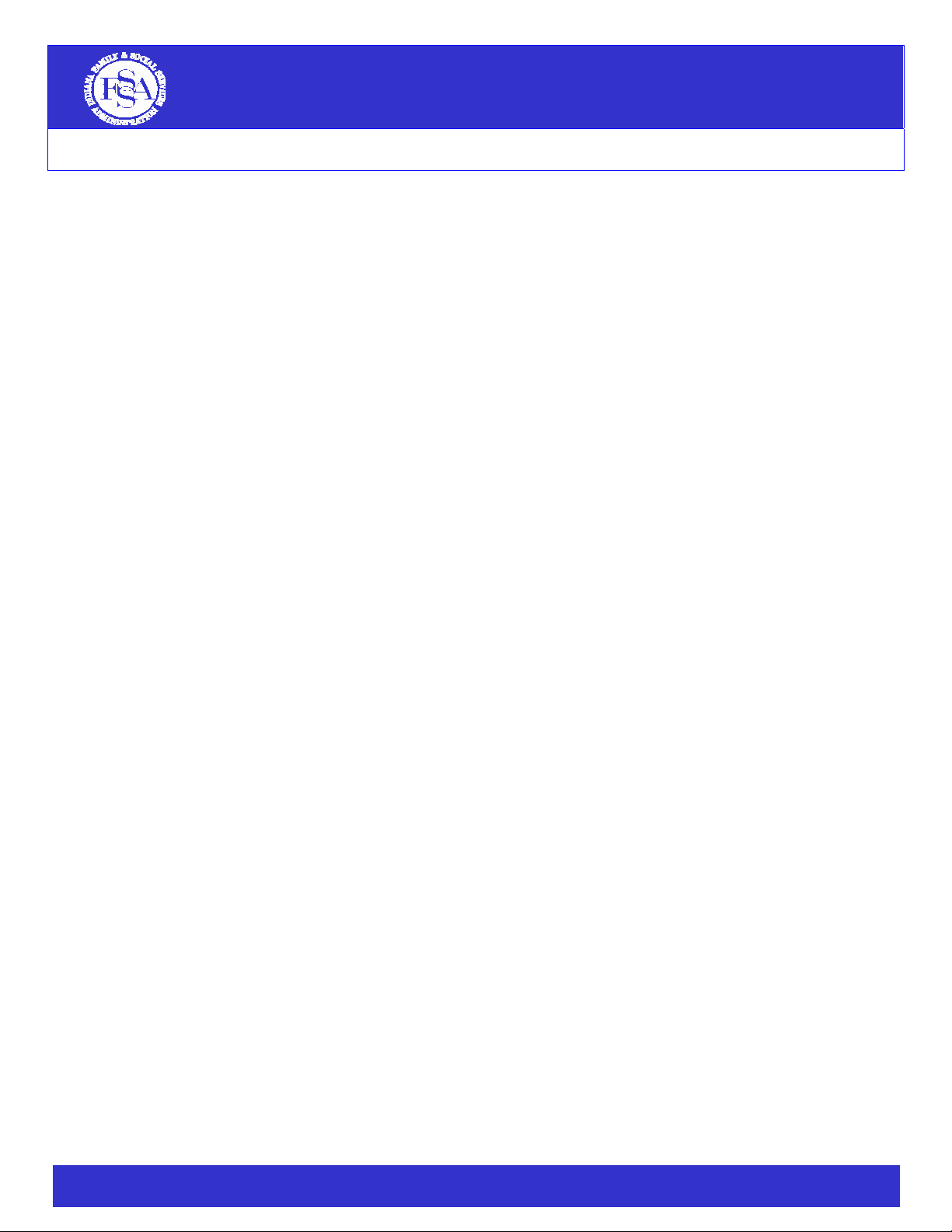
INDIANA ELIGIBILITY MODERNIZATION
Voluntary Community Assistance Network (V-CAN)
Depending on t
Application), there are multiple w o s;
Paper Application
2.1.
2 Internet Screening
Internet Screening Ö Print Ö Paper Application
Applicants have the following options when completing the Internet screening:
Step 1: Internet Screening
Applicants will complete the scre
modernization) available in English or Spanish. The screening contains genera
household members, relationships, resources, income and expenses.
Applicants should complete the screening prior to completing an application. Th
whether the applicant may be eligible for Expedited Food Stamps. If an appl ic
indicate potential eligibility for Expedited Food Stamps, s/he should visit a local
FSSA Call Center. Applicants potentially eligible for Expe dited Food Stamp
within seven days of the application date.
When an applicant completes all sections of the screening, s/he will view a results page (see Figure 2:
Screening Results). The results page tells the applicant whether s/he may or may not be potentially
eligible for Food Stamps, Cash Assistance (TANF) or Health Coverage (including the Healthy Indiana
Plan (HIP). Upon completion of the screening, applicants can choose how they want to apply for
benefits. Regardless of the screening results, an applicant may apply for any or all of the public
assistance programs. NOTE: The screening results are not an official eligibility determination. Eligibility is
determined by a State Worker after a signed application is submitted to the FSSA Service Center.
he different entry point (i.e., Internet, Online Application, Call Center or Paper
ays t apply for benefit
Ü Online Application
Ö Electronic Signature
Internet Screening Ö Print Ö
Þ Mai
Online Application Ö Ele
Call Center Ö Mail Ö Paper Applicatio
Pap r Application Ö Signa
e ture Page
Ü Online Application
Þ Mail Ö Paper Application
ening (similar to the FSSA QualCheck system used prior to
l Ö Paper Application
ctronic Signature
n
Ö Electronic Signature
DFR office or call the
s may receive Food Stamps
l questions related to
e screening indicates
ant’s screening results
V-CAN User Guide 6 vcan@us.ibm.com
Page 7
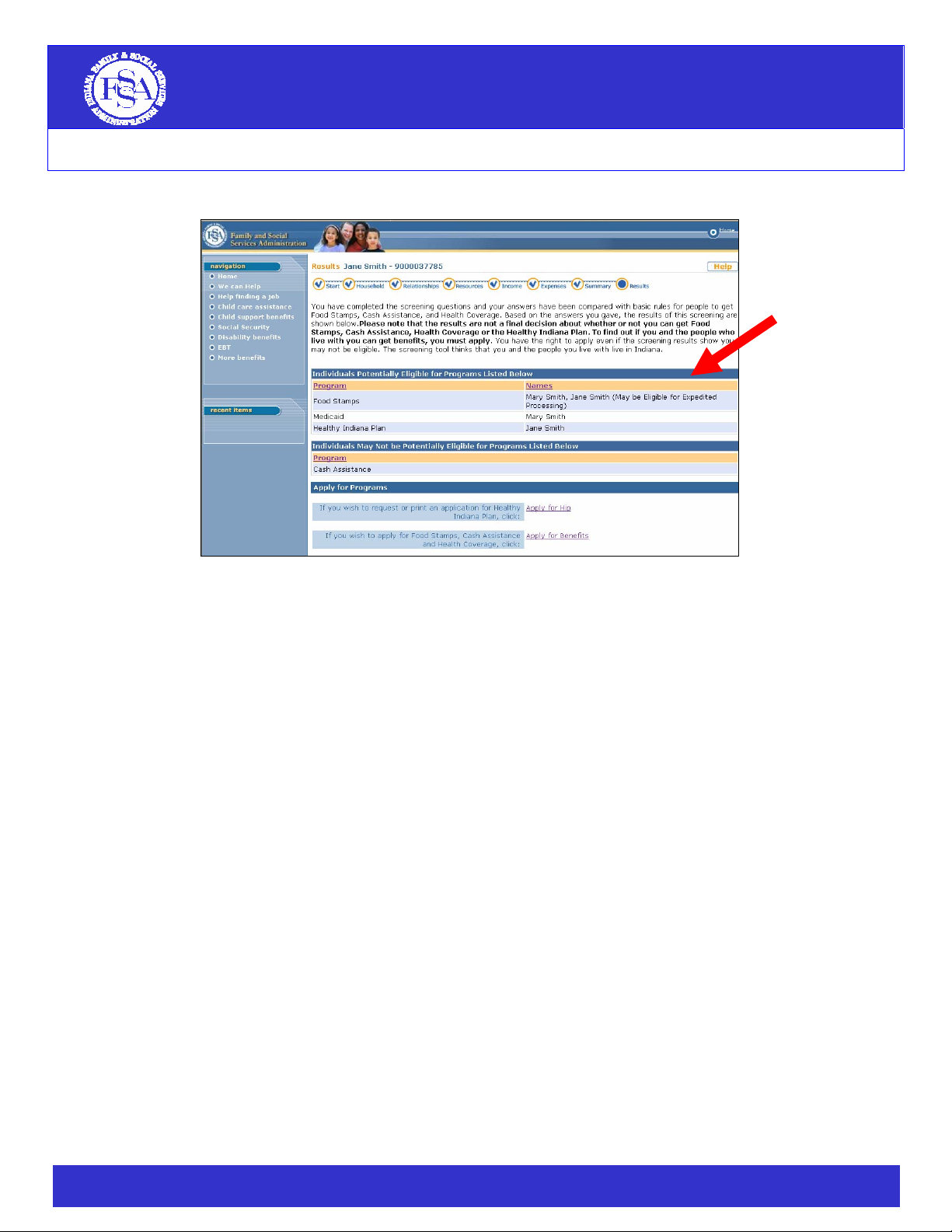
INDIANA ELIGIBILITY MODERNIZATION
Voluntary Community Assistance Network (V-CAN)
Figure 2: Screening Results
Step 2: Ap
After scree ance (TANF), Food Stamps and/or Medicaid. The
general household, resources, income and expenses information entered into the Internet Screening will
be auto-filled into a partially-completed application. Ap
a computer by completing the online application, print a partially-completed
request a mailed, partially-completed application. Each process is outlined below
ply for Benefits
ning, applicants can apply for Cash Assist
Ü Online Application Ö Electronic Sign
Internet Screening Ö Print Ö Paper Application
Option 1: Internet Screening Ö Online Application Ö Electronic Signature
If an applicant chooses to complete the online application, s/he will continue answering questions
related to household, resources, inc ome and expenses online. Before starting th e online application, a
10-digit confirmation number will be provided to the applicant. The applicant should write down the
confirmation number before starting the online application. If an applicant cannot finish the online
application
permits. The applicant will enter the confirmation number into the “Returning User? Enter Confirmation
Number” box contained at the beginning of the online application.
Þ Mail Ö Paper Application
in one sitting, s/he can use the confirmation number to finish the application when time
plicants may continue answering questions on
paper application, or
:
ature
V-CAN User Guide 7 vcan@us.ibm.com
Page 8
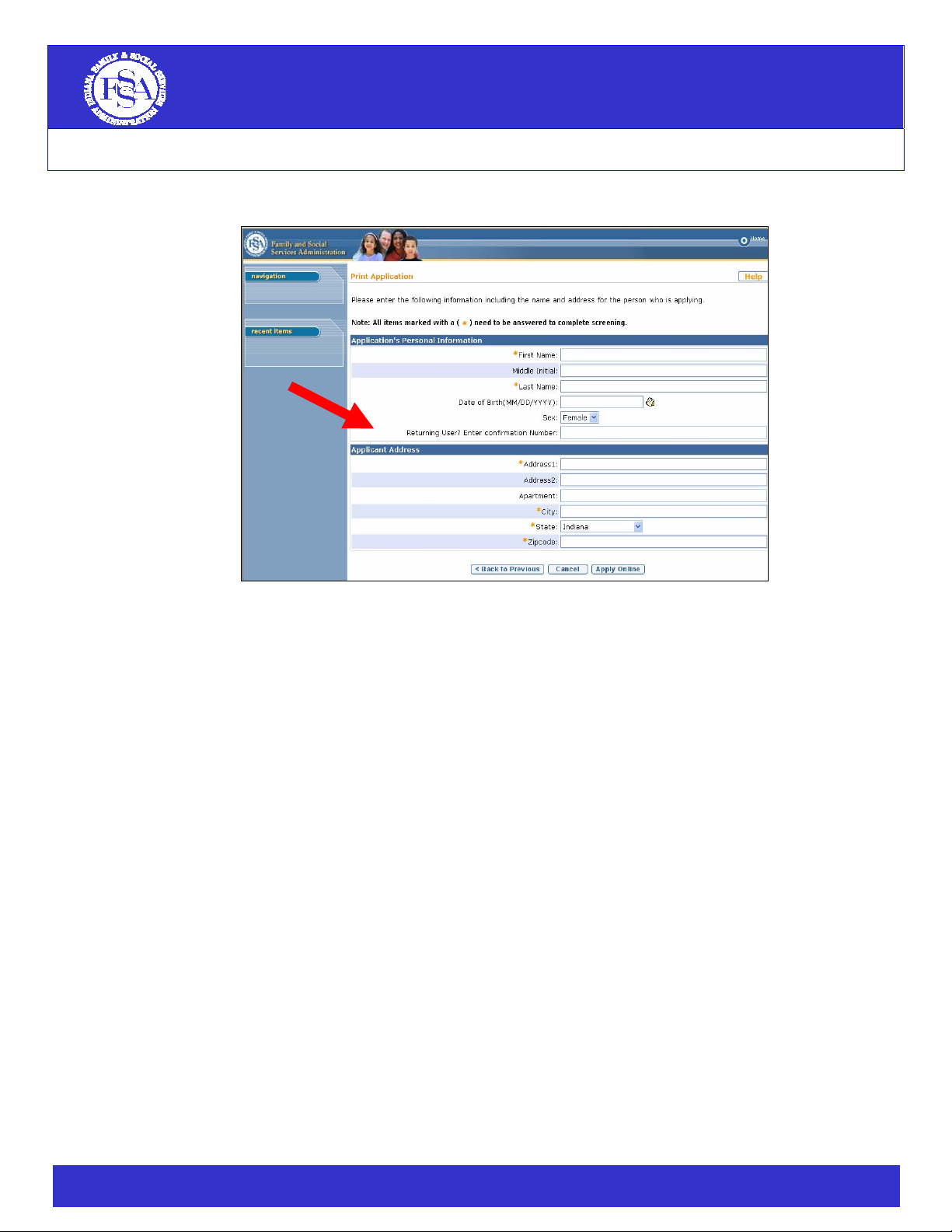
INDIANA ELIGIBILITY MODERNIZATION
Voluntary Community Assistance Network (V-CAN)
Figure 3: Online Application Returning User
Applicants will have 30 days to complete a
applicant completes the online application, s/he will sign the application us
(see Section 2.1.3, Figure 7: Electronic Signature). Once the applicant complete
s/he will print or request a mailed copy of the application packet. This
the online application responses, a Document Cove
n online application once it is started and saved. Once an
ing an electronic signature
s the online application,
packet contains a summary of
rsheet and a Summary of Rights and
Responsibilities. The applicant will gather copies of supporting documents and submit the documents to
the FSSA Service Center or to a local DFR office.
Option 2: Internet Screening Ö Print Ö Paper Application
After the screening, an applicant can print a partially-completed paper application containing the
information entered into the screening. On the paper application, the applicant will answer more
questions about household, resources, income and expenses. When complete, the applicant will sign
the Indiana Application for Assistance signature page and submit it with copies of supporting
documents (see Section 6.1.3) to the FSSA Service Center or local DFR office.
V-CAN User Guide 8 vcan@us.ibm.com
Page 9
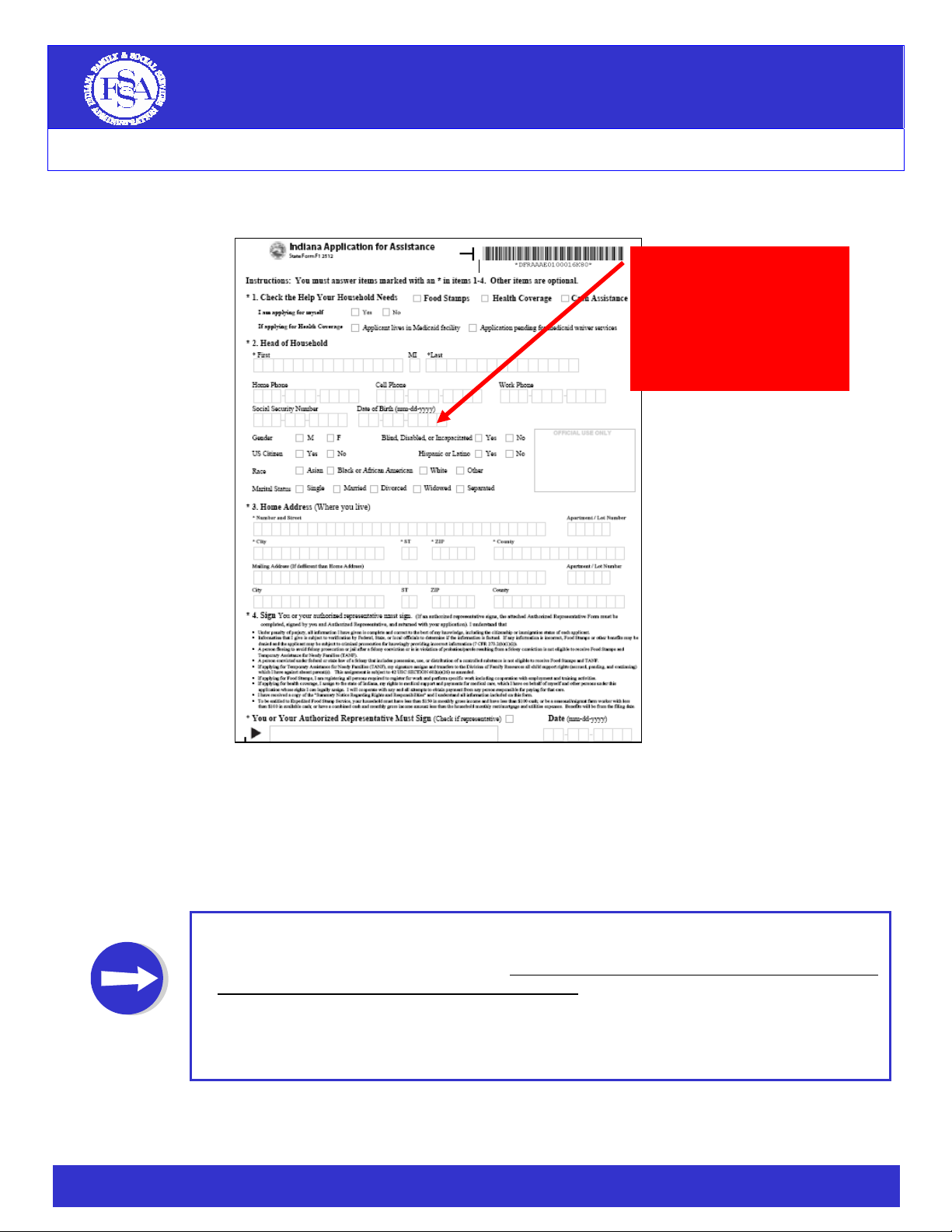
INDIANA ELIGIBILITY MODERNIZATION
Voluntary Community Assistance Network (V-CAN)
Figure 4: Partially-completed Paper Application
Option 3: Internet Screening Ö Mail Ö Paper Application
nter is not available at the computer where the applicant finishes the scre
If a pri ening, s/he can request
the partially-completed application be mailed to his/her home or another lo
application is received by mail, the applicant will comple
Application for Assistance signature page and submit the application with copies of supporting
documents (see Section 6.1.3) to the FSSA Service Center or local DFR office.
V-CAN User Guide 9 vcan@us.ibm.com
The application is
ially-completed with
part
household member
information provided
during the Internet
JANE SMITH
JANE SMITH
123 MAIN STREET
123 MAIN STREET
MARION IN 46952
MARION IN 46952
Screening.
cation. Once the paper
te the application, sign the Indiana
• It is recommended, not required, that applicants complete the screening prior to
completing the online application. The screening helps identify applicants potentially
eligible for Expedited Food Stamps, so all applicants are encouraged to complete the
screening prior to applying for public assistance.
• An application, regardless of the method used to apply (i.e., toll-free line, local DFR
office or Internet), is considered submitted when the Indiana Application for Assistance
signature page is received at the Service Center or local DFR office.
Page 10
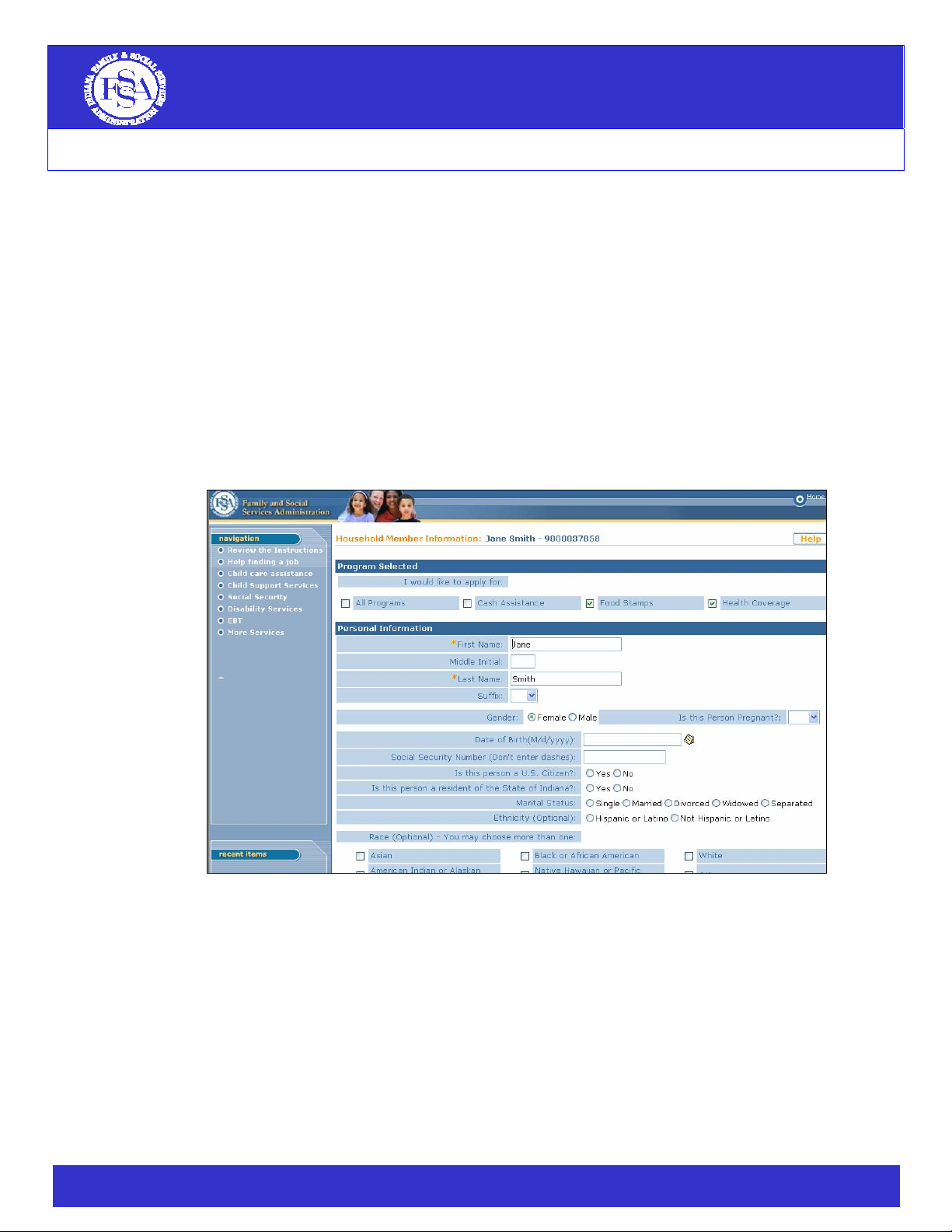
INDIANA ELIGIBILITY MODERNIZATION
Voluntary Community Assistance Network (V-CAN)
2.1.
3 Online Application
If an applicant is not applying for Food Stamps, or does not wish to screen for potential eligibility of
e d d Stamps, s/he can bypass the Internet Scre
Exp dite Foo ening and complete the online application.
There are two steps to compl
V-CAN User Guide 10 vcan@us.ibm.com
Step 1: Complete Online Ap
An applicant will complete the
relationships, resources, income and expenses. The figures below provide examples of the household
member screens of the online application. Applicants will enter general information about each
household member as shown below:
Figure 5: Household Member Information
At the end of each online application section, applicants will review a summary page which allows the
applicant to review what is entered into t he application and make changes if necessary. Applicants
will have 30 days to complete an online application once it is started and saved. Figure 6 shows the
Household Member Information Summary.
eting the online application:
Online Application Ö Electronic Signature
plication
online application by answering questions about household members,
Page 11

INDIANA ELIGIBILITY MODERNIZATION
Voluntary Community Assistance Network (V-CAN)
Figure 6: Household Member Information Summary
Step 2: Sign and Submit Ap
plication
When an applicant completes the online application, s/he will sign the application using the electronic
signature. If the applicant does not want to use an electronic signature, s/he may print a copy of the
application, filled in with the information provided during the online application, sign the Indiana
Application for Assistance and submit the si gnature page to the FSSA Service Center. Figure 7 shows the
electronic signature page of the online application:
Figure 7: Electronic Signature Page
V-CAN User Guide 11 vcan@us.ibm.com
Page 12

INDIANA ELIGIBILITY MODERNIZATION
Voluntary Community Assistance Network (V-CAN)
Once the applicant signs the application, s/he may print or request a mailed copy of the application
packet. This packet will contain a summary of the online application responses, a case-specific, barcoded D
copies of supporting documents to the FSSA Service Center or local DFR office.
2.1. Call Center
4
Another way to ap d Stamps and Health Coverage is to start an
application over the phone with a Call Center Representativ
through the Call Center is outlined below:
An
relationships, resources, income and expenses over
Call Center Representative will complete the screening with the applicant ov
discuss the screening results with the applicant. Upon completion of the scree
Center mails a partially-completed application and application packet to the ap
Step 2: Applicant completes, signs and submits application
An applicant receives the application packet in the m
partially-completed ce, Indiana Application for Assistance signature
page, Document Coversheet and Su
Indiana Application for Assistance
th l DFR office.
e FSSA Service Center or loca
2.1.5 Pa
If pre a blank paper application at a local DFR office or at a V-CAN Access
Point tion are below:
Step 1: Print and Complete Paper Application
Step 2: Sign and Submit Paper Application
When an applicant completes the application, s/he will need to sign the Indiana Application for
Assistance signature page and submit it with copies of supporting documents to the FSSA Service
Center or local DFR office.
ocument Coversheet and a Summary of Rights and Responsibilities. The applicant will submit
ply for Cash Assistance (TANF), Foo
e. The process for starting an application
Call Center Ö Mail Ö Paper Application
answers screening questions with a Call Center Representative Step 1: Applicant
applicant begins an application by answering screening questions about household members,
the phone with a Call Center Representative. The
er the phone and will
ning, the FSSA Service
plicant.
ail. The application packet will contain the
Indiana Application for Assistan
mmary of Rights and Responsibilities. The applicant will sign the
signature page and submit it with copies of supporting documents to
per Application
ferred, applicants can print
location. The steps for printing a blank paper applica
per Application Ö Signature Page
Pa
o to www.in.gov/fssa
G
Click the "Apply For Benefits/Manage Your Benefits" button
Select your county
Click "Start Here" (or "Versión en Español" for Spanish)
Click "Apply for Benefits"
Select program(s) – TANF, Food Stamps, Health Coverage
Enter name and address of applicant
Click "Print Application”
V-CAN User Guide 12 vcan@us.ibm.com
Page 13

INDIANA ELIGIBILITY MODERNIZATION
Voluntary Community Assistance Network (V-CAN)
The application contains a case-specific barcode, so a blank paper application
should not be photocopied and used for multiple applicants.
6 Application Packet
2.1.
An applicant may print or have an application packet mailed to them, regardl
start an application (i.e., toll -free number, local DFR office or Internet). If an ap
screening and print
an application packet containing the entire Indiana Application for Assistance
Summary of Rights and Responsibilities, Document Coversheet and a list of s
required for each program. The application contains space for the applicant t o complet
2.1.
completed application.
If an applicant completes the online application, the applicant’s responses are entered into the online
application. At the
application summary (not the entire application) that contains the response
application summary, the Indiana Application for Assistance signature page, the
Responsibilities, Document Coversheet and a list of supporting documents requi
are provided in the application packet.
7 Submitting an Application
Completed applications and copies of supporting docum
Center through the mail or FAX (same as the toll-free number), or dropped of
Local DFR offices will date stamp the application to establish the application
applications and supporting documents to the FSSA Service Center for processing
A case-specific, bar-coded Document Coversheet s
supporting documents after the application has already been submitted, whether sending by mail or
FAX to the FSSA Service Center. The Document Coversheet may be used more than once for the same
case if you are sending different documents in separate FAXes or envel opes (e.g., the applicant has
some documents one day and brings in additional documents the next day).
Applicants will place an “X” next to the type of supporting document submitted (i.e., copy of vehicle
registration, rent receipt, etc). If sending a completed application and copies of supporting
documentation, be sure to include the application and the supporting documents in the same FAX
transaction to the FSSA Service Center (no Document Coversheet needed, since the application
contains a case-specific, bar-code). See Figure 8: Document Coversheet.
s a partially-completed application or requests one to be mailed, s/he will receive
end of the online application, the applicant can print or request a mailed
ents can be submitted to the FSSA Service
hould be used when submitting copies of
V-CAN User Guide 13 vcan@us.ibm.com
ess of method used to
plicant completes the
and signature page,
upporting documents
e the partially-
s. In addition to the
Summary of Rights and
red for each program
f at a local DFR office.
date and will send
.
Page 14
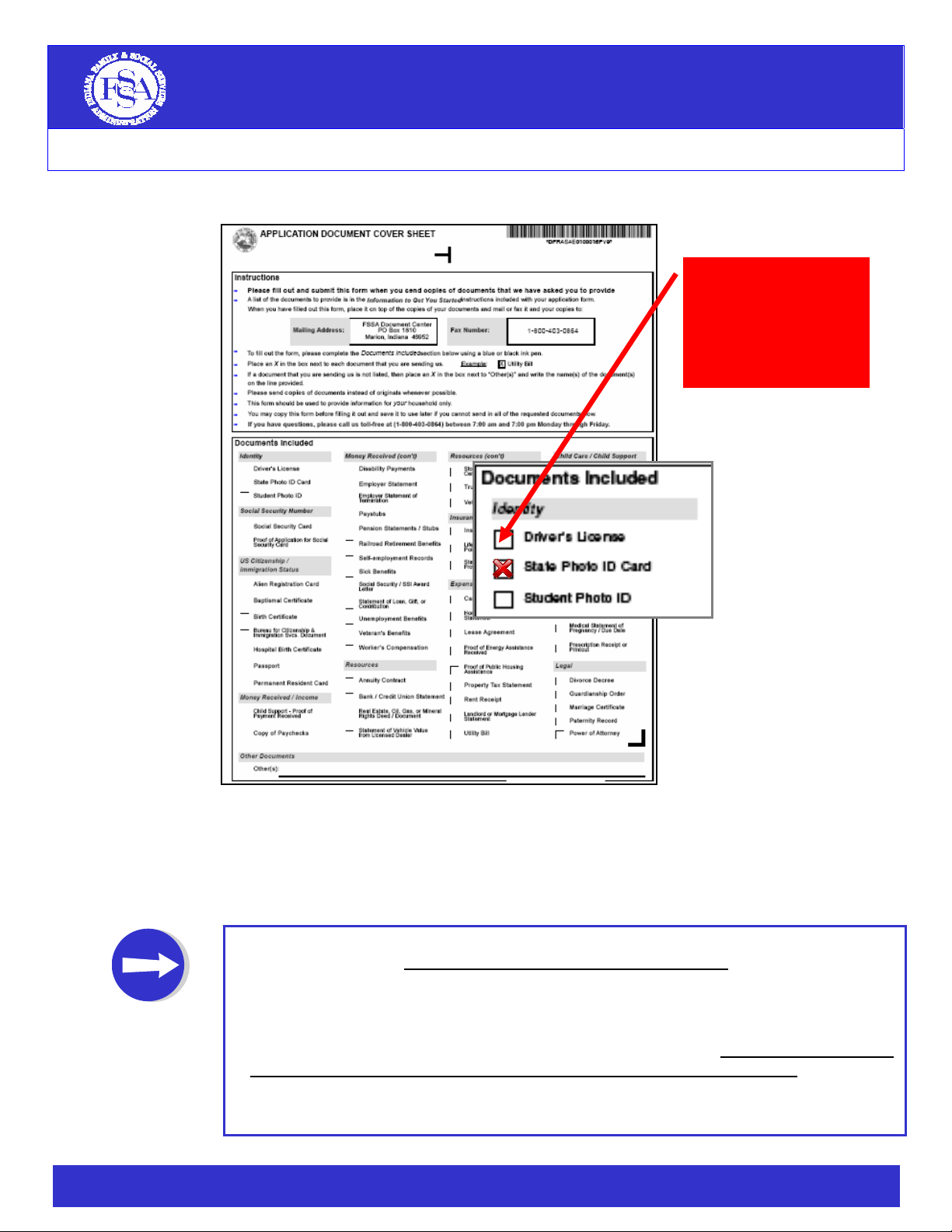
INDIANA ELIGIBILITY MODERNIZATION
Voluntary Community Assistance Network (V-CAN)
Figure 8: Document Coversheet
mo t efficient processing, each piece of required documentation should b
For the e submitted on an
dividual page. For example, if you are providing a photocopy of a driver’s licen
in se and Social Security
Card, n copying both items on the
same pag
s
you should copy each document on a separate page rather tha
e.
• Once an application and/or supporting documents are submitted by mail or FAX to
the Service Center, the information should not be resubmitted
not yet available for processing is not lost; resubmission will slow the system down,
creating multiple copies of the same document.
• Remember: Each Document Coversheet includes a case-specific barcode that is
used to attach the documents to the electronic case file. Do not copy or use a
Document Coversheet for client(s) who are not associated with that case.
• If submitting an application and supporting documents by mail, be sure to remove all
paper clips and staples.
Select the
document(s)
mailed or FAXed
to the FSSA
Service Center.
. A document that is
V-CAN User Guide 14 vcan@us.ibm.com
Page 15
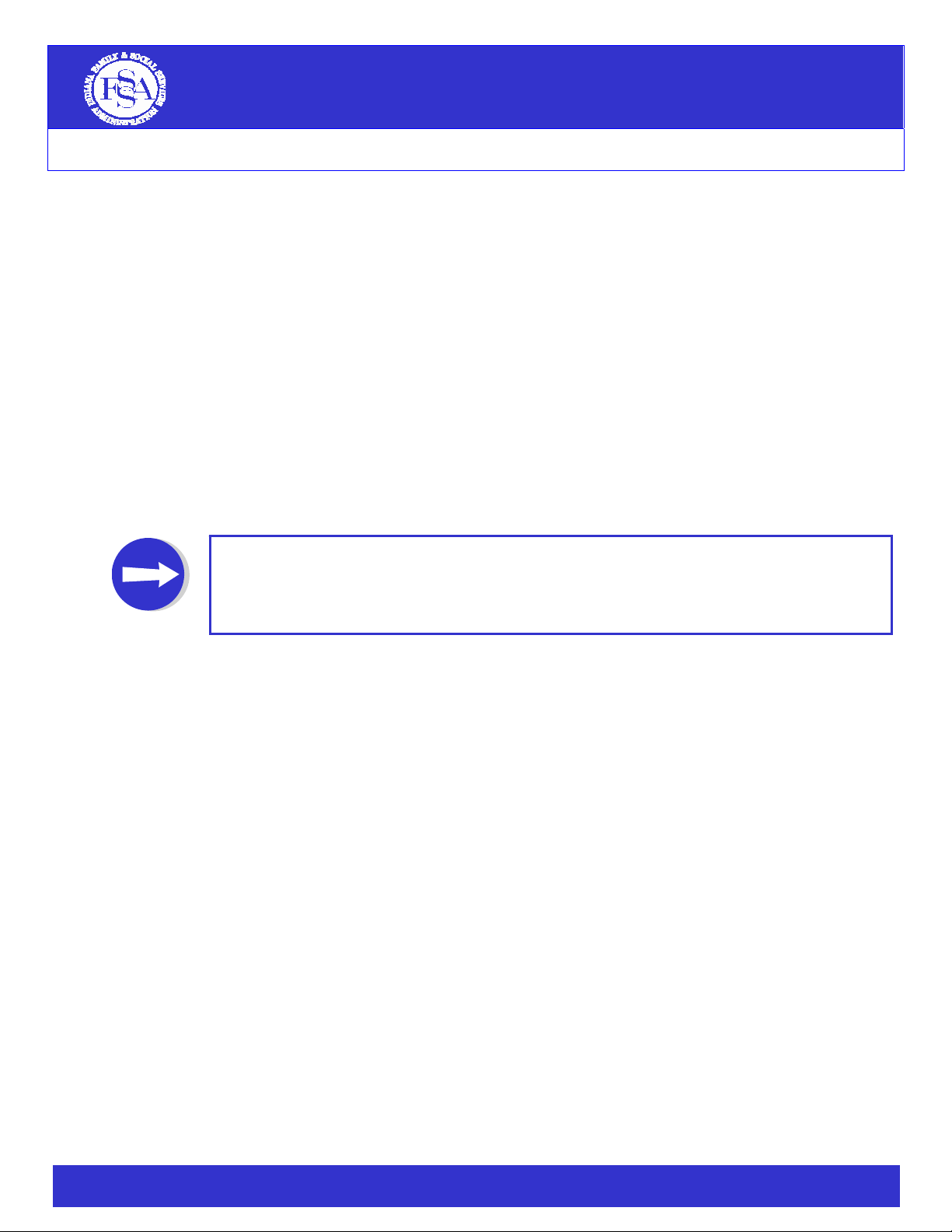
INDIANA ELIGIBILITY MODERNIZATION
Voluntary Community Assistance Network (V-CAN)
2.1.
8 Application Processing
An application is considered submitted when the Indiana Application for Assistance signature page is
signed e signed application is received, the FSSA
Serv for each program:
application processing time has passed or a 2032 Pending Verifications not
The 2032 ting documents need
to be su application processing
packet t the FSSA Service Center.
2.1.
Interviews
9
Interviews are required for most Cash Assistance (TANF), Food Stamp a
applications. Interviews are typically conducted over the phone; however,
interviews may be conducted at the applicant’s request or due to individual c
personal needs or program complexity. Food Stamp applications generally r
interview; however, the Food Stamp policy allowing phone interviews for tho
traveling to an office remains i
two phases. An Eligibility Specialist (Coalition Worker) will conduct the first part of the interview and a
State Worker will complete the second part of the phone interview and determine eligibility.
Once a signed application is received and reviewed at the FSSA Service Center, an appointment
notice will be mailed to the applicant with the interview date and time. Phone interviews are scheduled
during a two-hour window to maximize the number of interviews completed in a work day. If an
applicant does not have a phone number on file, a phone interv iew will be scheduled in the local DFR
office. If needed, the applicant may call the FSSA Service Center between 7am and 7pm, Monday –
Friday, to reschedule the interview appointment . An applicant has 30 days after the application is filed
to reschedule an interview appointment.
and received by the FSSA Service Center. Once th
ice Center will follow the application processing standards defined
7 days for Expedite
30 days for Food Stamps and Cash Assistance (TANF);
45 days for Medicaid (including the Healthy Indiana Plan an
Healthwise); and
90 days for Disability Medicaid
/or AuthorizApplicants and
Pending Verifications notice will be mailed to an applicant when suppor
bmitted in order to process the application. In order to improve the
ke sure to includetime, ma
o
If a case closure or denial decision is found to be in error or missing
case closure may be rescinded. If a client submits all required doc
date and the documents are not processed in a timely manner, the
date will be restored.
ed Representatives should not check on the status of an application until the
copies of supporting documents with the application in a FAX or mailed
n effect in the new system. Food Stamp int erviews will be conducted in
d Food Stamps
d Hoosier
ice is received in the mail.
a document, the
uments by the due
original application
nd Health Coverage
in-person application
ircumstances such as
equire a face-to-face
se who face hardship
V-CAN User Guide 15 vcan@us.ibm.com
Page 16
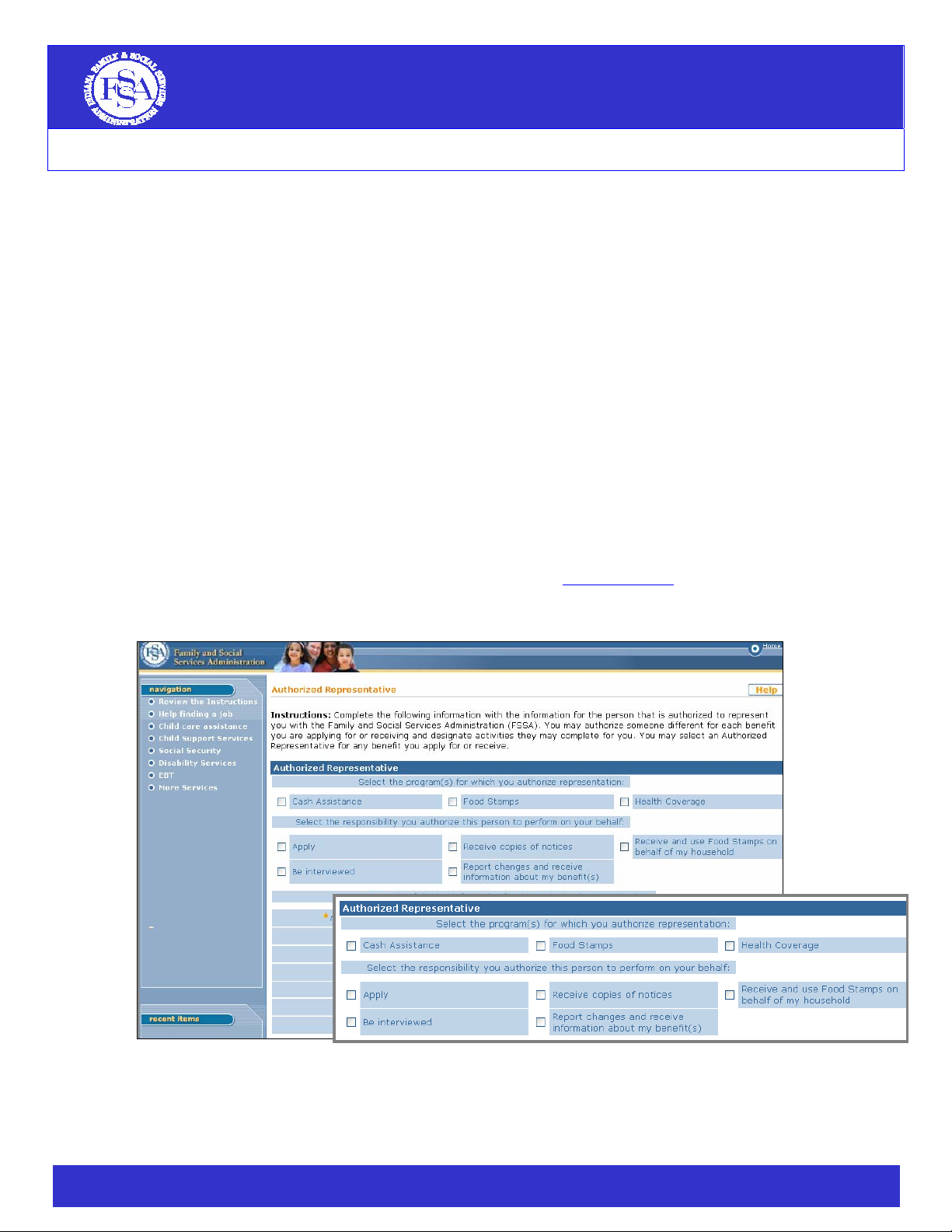
INDIANA ELIGIBILITY MODERNIZATION
Voluntary Community Assistance Network (V-CAN)
2.1.
10 Authorized Representatives
A ed by applicants and clients who have barriers to
uthorized Representatives may be designat
comp esentatives are designated to perform one or
leting the application process. Authorized Repr
more of
Authorized Representative status is require d only if a staff member will be acting on be
in one of the ways listed above (PLEASE NOTE: Authorized Representatives are responsible for the
information they provide to the FSSA Service Center. See Indiana Program
2005.05.10). Agency Registration is recommended for an agency that would li
to be able to check case status and speak with the FSSA Service Cente
provided there (once the client signs an appropriate release). See Section 3.1.1
An Authorized Representative must be a person, n
may designate up to three Authorized Representatives per program (i.e., Cash Assistance/TANF, Food
Stamps and Medicaid). Authorized Representatives can be designated in the following ways: 1)
Authorized Representative section of the Indiana Application for Assistance (either online or paper
application); or 2) Authorized Representative Form
and “Communications.”
Figure 9: Authorized Representative section of the online application
the following functions:
Apply on behalf of the applicant/client;
Be interviewed on behalf of the applicant/client;
Receive copies of notices; and/or
Report changes and receive information about Cash Assistanc
9
9
e (TANF) benefits.
half of the client
Policy Manual section
ke any designated staff
r about the information
for more information.
ot an agency or organization. Applicants and clients
(found at www.in.gov/fssa
9
9
9
9
, click “Eligibility Modernization”
V-CAN User Guide 16 vcan@us.ibm.com
Page 17

INDIANA ELIGIBILITY MODERNIZATION
Voluntary Community Assistance Network (V-CAN)
Figure 10: Authorized Representative Form (available on the FSSA website)
99
Applicants may designate up to three Authorized Representatives per program (i.e.,
nce/TANF, Food Stamps and Medicaid). Cash Assista
2.1.11 Other Application Processes
mps, Cash Assistance
In addition to using the Indiana Application for Assistance to apply for Food Sta
(TANF) and Health Coverage, there are several other program-specific applicat
to V-CAN members. The following section highlights the application methods for t
• Hoosier Healthwise;
• Healthy Indiana Plan;
• Medicaid Disability; and
• Medicare Savings Program.
ion processes relevant
he following programs:
Hoosier Healthwise
To apply for Hoosier Healthwise, applicants can complete the Hoosier Healthwise application (State
Form 43202), or complete the Indiana Application for Assistance. When completing the Hoosier
Healthwise application at a Hoosier Healthwise Enrollment Center , make sure to include the Enrollment
Center code and name of the Enrol lment Center staff member complet ing the interview on the paper
application. NOTE: When completing the Hoosier Healthwise paper application, Question 14 labeled
“Assignment of Rights” should be signed when a pregnant adult woman applies for the program. A nonapplicant parent who is applying only for children does not have to sign Question 14.
V-CAN User Guide 17 vcan@us.ibm.com
Page 18

INDIANA ELIGIBILITY MODERNIZATION
Voluntary Community Assistance Network (V-CAN)
Healthy Indiana Plan (HIP)
HIP is a state-sponsored health insurance plan for low-income Hoosiers. Hoosiers who may qu
include:
• Uninsured, non-disabled adults between the ages of 19-
• Parents or caretaker relat ives of dependent children from 22% to 200% o
PL);
(F
• Childless adults (maximum of 34,000
• Hoosiers who are ineligible for employer-sponsored health care covera
• U.S. citizens, legal immigrants (for at least 5 years), or a qualified non-citi
and
• Hoosiers who are uninsured for at least 6
To apply for HIP, an applicant may complete a paper HIP application, which m
www.HIP.in.gov
also have copies of paper HIP applications. Once completed, a HIP applica
local DFR office or to the FSSA Service Center by mail or FAX.
. Local DFR offices, Hoosier Healthwise Enrollment Centers and p
adults may be covered);
months.
64;
f federal poverty level
ge;
zen (refugee or asylee);
ay be found online at
articipating V-CAN sites
tion may be submitted to a
Medicaid Disability (MA-D)
To apply for MA-D, an applicant or Authorized Representative may co
licant must answer “yes” to Question
for Assistance. On the Indiana Application for Assistance, the app
12 “Is this person blind, disabled or incapacitated?” The MA-D application pr
• Indiana Application for Assistance is completed, si
• FSSA Service Center mails an Interview Appo
• Applicant gathers medical provider information
• conducts interview (by phone, unless in-person is requested);
FSSA Service Center
Worker coo mpletes 251B (Social Summary) during interview
o Applicant gives medical provider contact information during intervie
• FSSA Service Center mails: 2032 Pending Verifications Notice to applicant
needed) and 251A to medical provider;
• FSSA Service Center sends records to Med
• MRT makes disability determination;
• State worker makes Medicaid eligibility determination; and
• FSSA Service Center mails approval/denial notice to applicant.
ical Review Team (MRT);
gned and submitted;
intment notice to the applicant;
;
mplete the Indiana Application
ocess is listed below:
w
(if documents are
Medicare Savings Program
The Medicare Savings Program application is used for specific Medicaid categories: Qualified Medicare
Beneficiary (QMB), Specified Low-Income Medicare Beneficiary (SLMB) and Qualified Individual (QI).
To apply, applicants may complete the Indiana Application for Assistance online, over the phone, or
on paper, or complete the Medicare Savings Program paper application (State Form 49228). MSP
applications are processed within 45 days of application date.
V-CAN User Guide 18 vcan@us.ibm.com
alify for HIP
Page 19
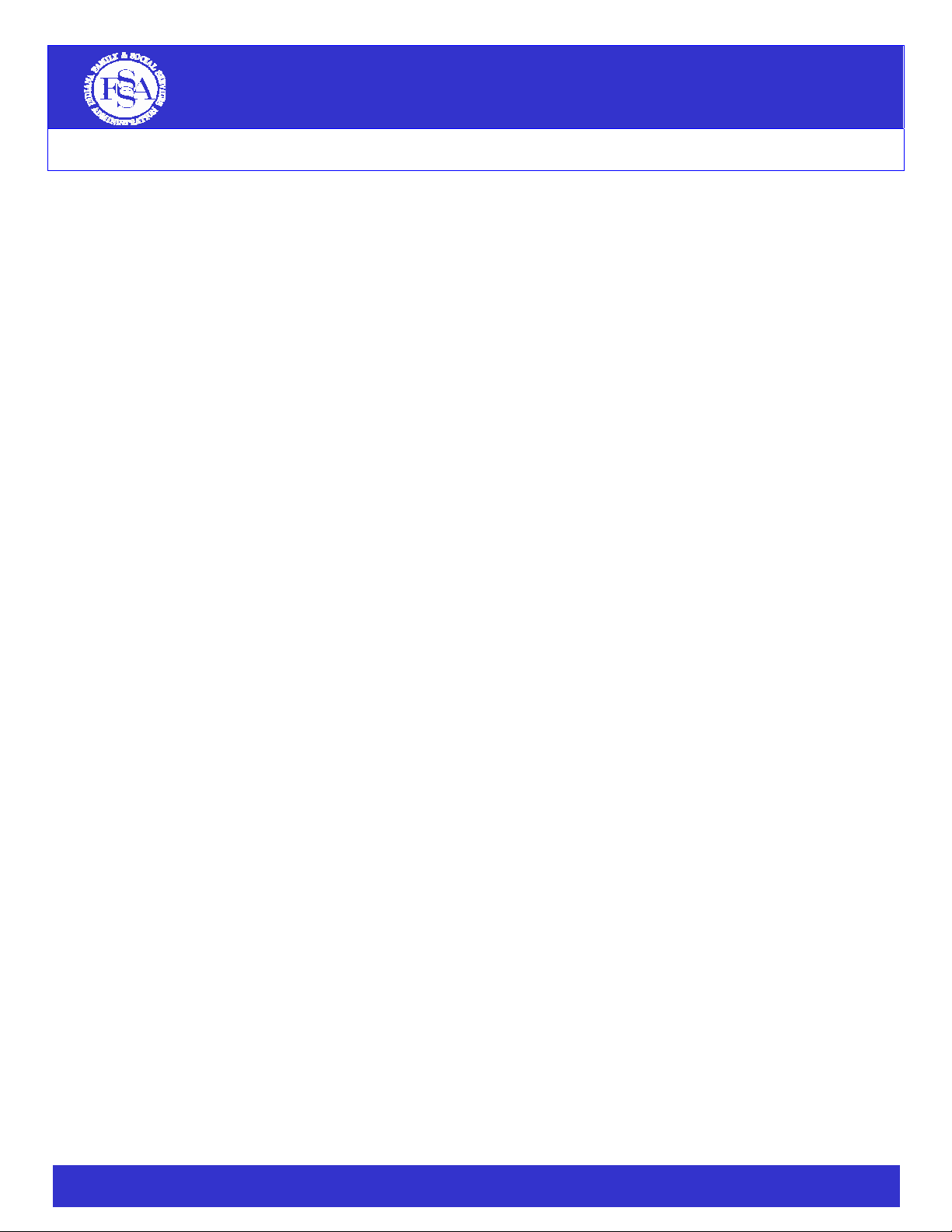
INDIANA ELIGIBILITY MODERNIZATION
Voluntary Community Assistance Network (V-CAN)
2.1.
12 Application Tips
Highlighted below are a few tips and procedure s, most of which are espec
involved as Authorized Representati ves:
o When using the Internet Screening or Online Application, do not use the
“Back” button; instead, use the “b ack” button located at the bottom of
application.
o The 10-dig it Confirmation Number, starting with a “5,” should only be us
online application that is already in progress. The Case Number (10-digit
“1”) is assigned once an application is submitted and will be listed on th
Pending Verification notices.
o Do not use the “2400” application (State Form 30465) once the new system is imp lemented in
your county.
o You may continue to use Hoosier H ealthwise and Medicare Savings Program (QMB / SLMB / QI)
paper applications in the new system.
V-CAN User Guide 19 vcan@us.ibm.com
ially relevant to agencies
Internet browser’
the screening or
ed when completing an
number, starting with a
e Interview and 2032
Page 20

INDIANA ELIGIBILITY MODERNIZATION
Voluntary Community Assistance Network (V-CAN)
3. Managing Benefits in the New System
Managing Benefits Overview
3.1
There are new ways to manage be
nefits in the new system, such as checking case status, reporting
changes and completi
provided for a quick reference when contacting the Call Center to spea
Representative or to use the automated system.
3.1.
1 Agency Registration (New!)
ng the redetermination process. The Call Center Main Menu options are also
k with a Call Center
Agencies working with public assistance clients may need to know whether a c
for be
of a step in the application process. For agencies working with clients in this capa
enhancement has been developed to provide case status for all clients working w
agency. Agency Registration offers agencies registered wi th the IBM-led Coalitio
to access case status for clients receiving Food Stamps, Cash Assistance (TANF)
benefits.
Agency Registration does NOT require an Authorized Representative Form to be o
staff member working with a client;
access to client case status, either online or by contacting the FSSA Call Center.
Agency Registration release for their case information to be available to the agen
access an agency-specific web portal to access case status for all clients ass
Each agency is assigned a PIN number to use when accessing the online agenc
the Agency Registration
amount(s), redete
the phone with a Call Center Represen tative.
Case specific client information, beyond info
provided only to Authorized Representatives or agencies and/or individuals th
authority to access case specific information (i.e., Township Trustees and Section 8
If your agency is interested in the Agency Registration process, please contact the
agencyaccesshelp@ifcem.com
3.1.2 Ch
On sed, applicants, clients
an e automated system,
Int th a Call Center Representative.
Applicants may check case status two weeks after the application is submitted or when the 2032
Pending Verifications notice has been received in the mail by the applicant or Authorized
Representative. The 2032 Pending Verifications notice will provide a 10-digit Indiana Client Eligibility
System (ICES) case number that is used to check case status on the automated system and the Internet.
lient has been approved
nefits. Or, an agency may wish to check a client’s case status to assist a client, or remind him/her
city, a new
ith a particular
n a single point of entry
and Health Coverage
n file for each agency
rather, an agency will register with the IBM-led Coalition and receive
A client must sign an
cy. Agency staff can
ociated with the agency.
y web portal. By using
enhancement, agency staff will have access to a client’s case status, benefit
rmination date, and a list of pending verifications and due dates, either online or over
rmation about the status of the case and next steps, will be
at have special, legal
Administrators).
IBM-led Coalition at
.
ecking Case Status
ce the Indiana Application for Assistance signature page has been proces
d Authorized Representatives may check the application status by using th
ernet or by speaking wi
Checking case status on the Internet
Go to www.in.gov/fssa
county, then select “Start Here” and the “Check Case Status” link. Applicants must provide last
name, ICES case number, date of birth and last four digits of Social Security Number. The Internet
will indicate if the case is approved, pending or denied. The online case status tool provides the
following case information:
, click the “Apply for Benefits / Manage Your Benefits” button. Select your
V-CAN User Guide 20 vcan@us.ibm.com
Page 21
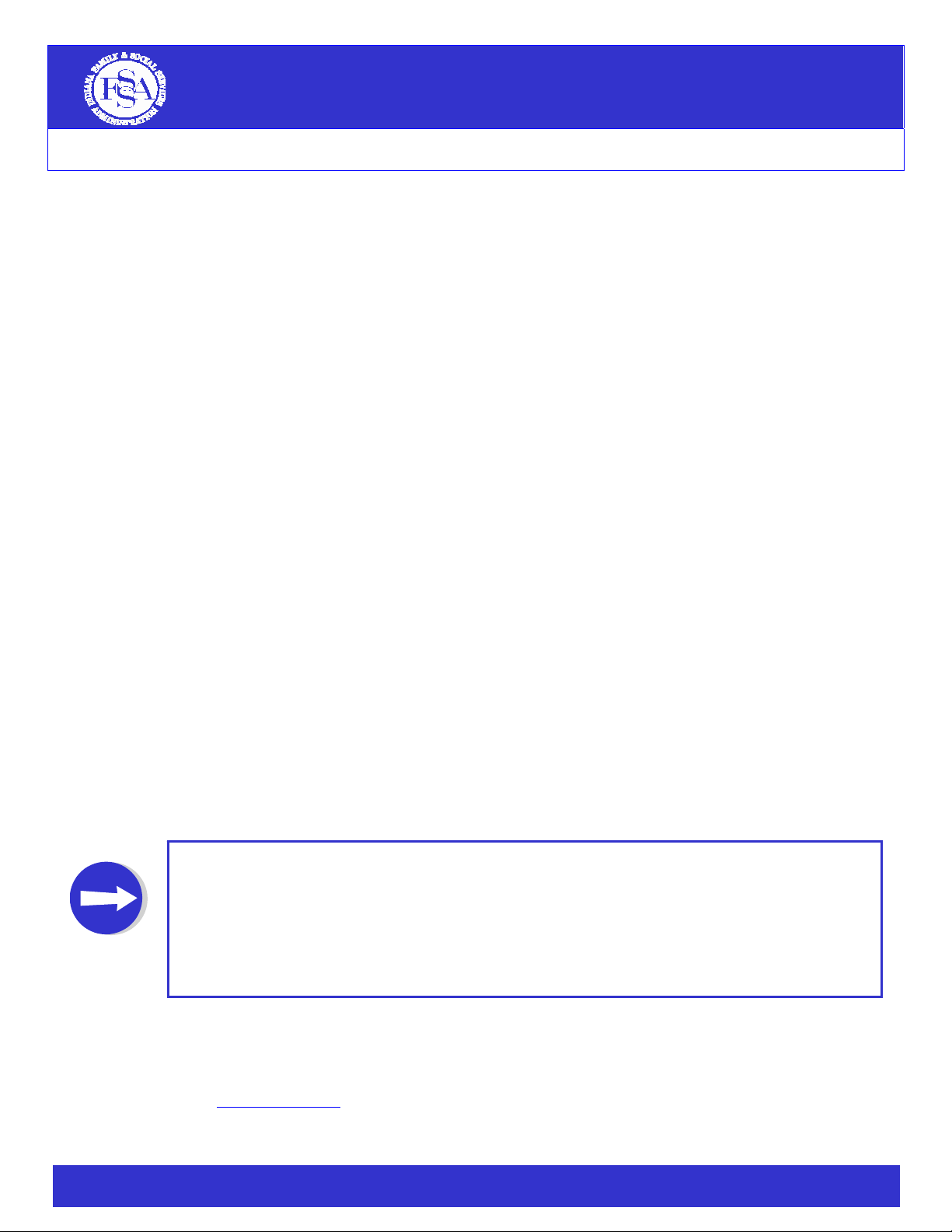
INDIANA ELIGIBILITY MODERNIZATION
Voluntary Community Assistance Network (V-CAN)
o Scheduled interview appointments;
o A list of supporting documents that need to be su
o Approved, pending or denied status;
o Assistance Groups associated wi
o A Proof of Eligibility form (to be printed or mailed to the client); an
o The option to view documents submitted to support an applicatio
Checking case status on the aut
Applicants, clients and Authorized Representatives must provide last four d
Number and ICES case number or date
The automated system will provide:
o Approved, pending or denied sta
o A list of supporting docu ments that need to be submitted by th e ap
are also provided);
o Authorized and redetermination months; and
o Current and next month benefit amounts.
Checking case status with a Call Center Representative
Some residential facilities or special needs providers may assist multipl e c
Agencies Registered with the IBM-led Co
Representatives can check the status of up to three clients during one
Representative. Information on additional clients can be requested
Representative will provide th
omated phone system
e information within the same business day.
th the client;
of birth to check case status on the automated system.
tus;
alition or individuals serving as Authorized
bmitted (due dates are also provided);
d
n.
igits of Social Security
plicant (due dates
lients with applications.
call with a Call Center
and a Call Center
NOTE: If you need case specific information and a client is present in yo
phone, the client may provide verbal authorization directly to the Call C
you to receive case specific or other client specific information.
If a client is NOT present in your office or on th
must be listed as an Authorized Representative or a Registered Agency with the IBM-led
Coalitio
• Case Status will not be available for applications until the the application processing time
• Hoosier Healthwise Enrollment Centers will receive disposition forms with case status for
n to access a client’s case status.
(i.e., 30 days for Food Stamps and Cash Assistance (TANF), 45 days fo
days for Disability Medicaid) has passed or the 2032 Pending Verifi
been received in the mail by the applicant or Authorized Representative.
the applications submitted through the Enrollment Center.
3.1.3 Reporting Changes
Clients can report changes of household members, address and income by using the Internet,
automated phone system or by speaking with a Call Center Representative.
Reporting Changes on the Internet
Go to www.in.gov/fssa
county, then select “Start Here” and the “Report a Change” link. In order to report change
ur office or on the
enter Representative for
e phone and you need to check case status, you
r Medicaid, and 90
cations notice has
, click the “Apply for Benefits / Manage Your Benefits” button. Select your
V-CAN User Guide 21 vcan@us.ibm.com
Page 22
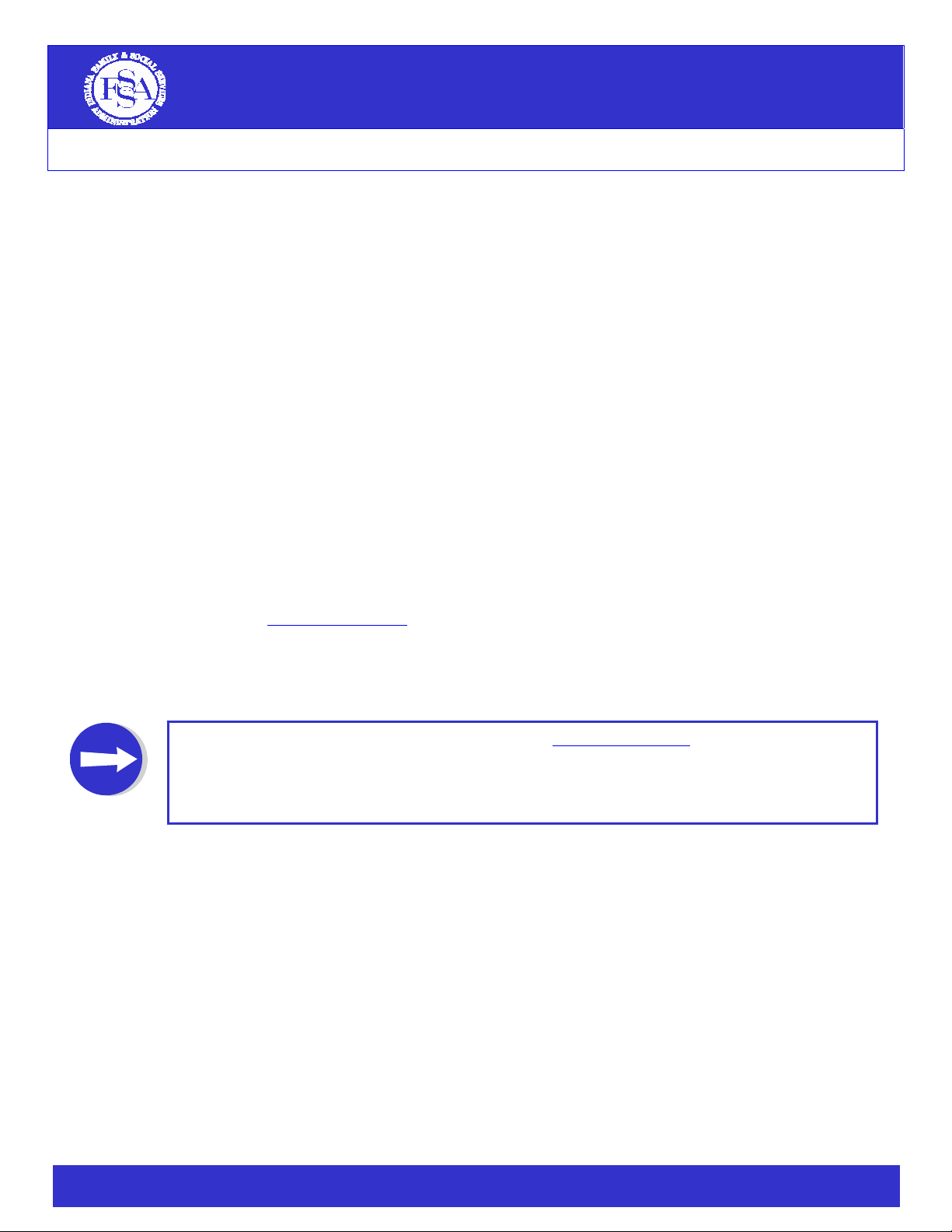
INDIANA ELIGIBILITY MODERNIZATION
Voluntary Community Assistance Network (V-CAN)
online, clients must provide their last name, ICES case number, date of birth and last four digits of
Social Security Number to report a change.
Reporting Changes on the automated phone system
Clients must provide the last four digits of Social Security Number an
of birth to report a change.
Liability Deviations / Co
To report changes related to liability deviations and corrections or spend-down, cl
9 Internet (“Report a Change” tool);
9 FAX;
9 Mail; or
9 Local DFR Office.
When submi
Coversheet (recommended), or a coversheet with client’s full name and case n
instructions about the liability correction/deviation or spend-down. NOTE: Provid
documentation for all liability deviations/corrections or spend-down expenses w
on the case-specific, bar-coded Document Coversheet.
Babygrams
When adding newborns to existing Medicaid cases, a Ba
sub bygram Form may be obtained by emailing
mitted to the FSSA Service Center by mail or FAX. The Ba
the V-CAN Team at vcan@us.ibm.com
e e
th r F AX OR mail, do not FAX and mail the form).
( i Make sure to FAX each form individually, and DO
NOT include a group of Babygram Forms in one FAX. This will allow the FSSA Service Center to process
the forms more quickly, since the form (once scanned) will be attached to the mother's Medicaid case.
No attachme
tting documents to the FSSA Service Center, use a case-specific, bar-coded Document
nts need to be submitted with the Babygram Forms.
• To obtain a copy of the Babygram Form, email vcan@us.ibm.com.
The Babygram Form is to be used for newborns in New System or “m•
ONLY, until statewide implementation of the new system.
rrections and Spend-down
bygram Form should be completed and
. Make sure to choose one method of
3.1.4 Redetermination
The redetermination process is outlined below:
1. A Redetermination Notice is mailed to the client.
o If the case includes Food Stamps, an appointment letter (for an interview) is included.
2. Eligibility Specialist conducts Redetermination Interview on the phone (Food Stamps only).
o After the interview, a Redetermination packet (summary information, signature page
and list of documents needed) is mailed to the client.
3. Client signs and mails or FAXes the Redetermination signature page an d supporting docume nts
to the FSSA Service Center.
o FSSA Service Center scans the Redetermination documents into the system.
o Eligibility Specialist is notified that Redetermination documents are ready for review.
4. Eligibility Specialist reviews for completeness and forwards to a State Worker.
5. State Worker determines client eligibility.
V-CAN User Guide 22 vcan@us.ibm.com
d ICES case number or date
ients may use:
umber or SSN. Include
e specific supporting
ith written instructions
submitting the Babygram
odernized” counties
Page 23
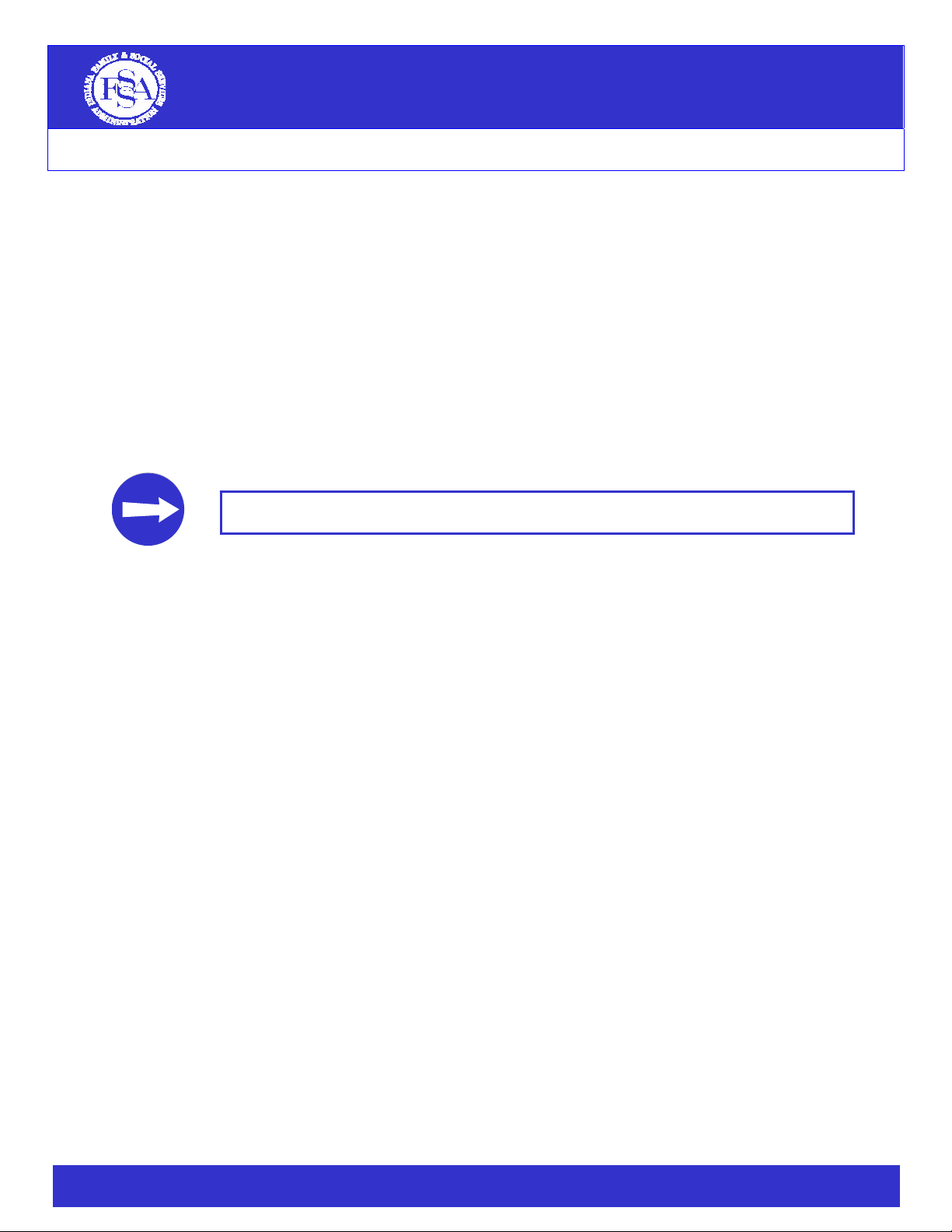
INDIANA ELIGIBILITY MODERNIZATION
Voluntary Community Assistance Network (V-CAN)
Upcoming changes to the redetermination process:
Cases including Food Stamps (non-elderl
o 6 month review questionnair
o 12 month redetermination form
Cases including Food Stamps (elderly a
o 12 month redetermination form
Medicaid and/or TANF Cases only (no Food Stamps)
o 12 month redetermination form (no interview)
Applicatio stance/TANF, 45 days for
Medicaid and or 90 days for Disability Medicaid) do not apply for redeterminations.
n processing standards (i.e., 30 for Food Stamps and Cash Assi
Typically, redeterminations take up to 30 days for any of the three programs.
3.1.5 Call Center Main Menu (7am – 7p
The following options are available to callers contacting
7pm, Monday – Friday, lo
Press (1) for English or (2
Press (1) for Hea
Cash Assistance or Health Cove
(2) Benefit Programs Main Me
1. Apply
2. Check Case Status
3. Ask about a Letter or N
4. Report a Change
5. Review or Reschedule an Appointmen
6. Find a Local Offi
7. Request a Proof of Eligibility Letter
8. More Options
(1) Trouble Getting Required Information
(2) Report Suspected Fraud
(3) Questions a bout Electronic Benefit Transfer (EBT) Card s
(4) Frequently Asked Questions (FAQs)
(5) Third Party Inquiry (general or case specific)
(6) Other Questions
cal time:
) for Spanish
lthy Indiana Plan (HIP); (2) Benefit Programs (such as Food Stamps,
for Assistance (by speaking with a Representative)
ce
m, Monday – Friday, local time)
nu Options:
otice
y and non-disabled)
e
and interview
nd disabled)
and interview
the Call Center between the hours of 7am –
rage); or (3) for IMPACT Employment Services
t
V-CAN User Guide 23 vcan@us.ibm.com
Page 24
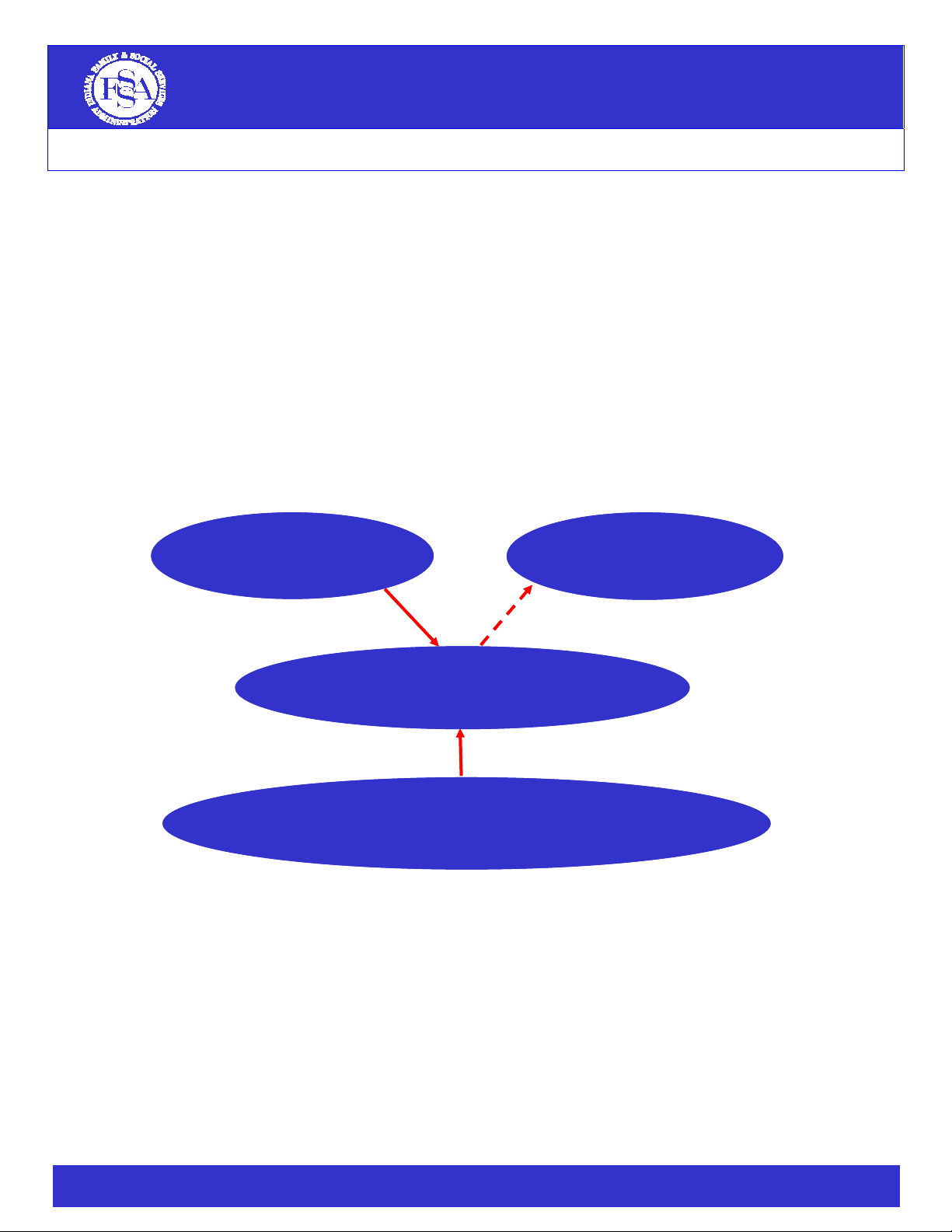
INDIANA ELIGIBILITY MODERNIZATION
Voluntary Community Assistance Network (V-CAN)
When applicants/clients contact the Call Cen ter, calls are answered and routed by using the following
structure:
o Tier 1 Call Center Representatives answer general questions and p
household, employment, address and phone number changes).
o Tier 2 Call Center Representatives answer more technical q uestions (
letters or notices).
o Problem Resolution Team (PRT) Representatives answer case-specific q
specific question needs more clarification, the PRT Representatives may
Specialist group.
o Specialists focu
are availab
Authorized Representatives may leave a message with a PRT Representative (and a
Specialist will return the call).
Figure 11: Call Center Structure
3.1.6 Call Menu (After-Hours Automated System)
The following main menu options are available when using the after-hours Call Center
Automated System:
V-CAN User Guide 24 vcan@us.ibm.com
Call Center Representat ives
Call Center Representat ives
Center Main
1. Find a Local DFR Office
2. Check Case Status
3. Report a Change (leave a message with address, income or household changes)
4. Listen to Frequently Asked Questions regarding:
TIER 2
TIER 2
(Letters and Notices)
(Letters and Notices)
1. Programs (Food Stamps, Cash Assistance (TANF), Medicaid, Hoosier Healthwise,
Medicaid for nursing home care, IMPACT)
2. Reporting Changes
3. Electronic Benefit Transfer (EBT) Questions
4. Fraud
5. FSSA Service Center mailing address/FAX number
sing on Medicaid Waiver, Nursing Home, Disability, Aging and Refugee cases
le for case-specific inquiries. To contact one of the Specialist groups, clients and
SPECIALISTS
SPECIALISTS
(Waiver, Aging,
(Waiver, Aging,
Nursing Home,
Nursing Home,
Refugee & Disabili ty)
Refugee & Disabili ty)
PROBLEM RESOLUTION TEAM
PROBLEM RESOLUTION TEAM
Call Center Representatives
Call Center Representatives
(Case-specific Questions )
(Case-specific Questions )
TIER 1
TIER 1
Call Center Representatives
Call Center Representatives
(General Questions and processing of changes)
(General Questions and processing of changes)
rocess changes (i.e.,
i.e., questions about
uestions. If a case-
transfer calls to the
Page 25

INDIANA ELIGIBILITY MODERNIZATION
Voluntary Community Assistance Network (V-CAN)
6. Disagreements with a Case Decision
5. EBT Questions (to obtain more detailed EBT account information from JP M
• Peak usage of the Call Center system usually occurs on Mondays, the day after a holiday
and weekday mornings. Please keep these times in mind when yo
Center Representative is not time-sensitive.
organ
.
ur question for a Call
• The automated system is not impacted by these peak usage times an
any time to check case status, report changes, find a local DFR office
Asked Questions.
• If you are a V-CAN member or calling from an outside agency, make sure to use the Third
Party Inquiry option. On the Call Center main menu, select “8” for More Options, and then “5”
to access the Third Party Inquiry.
d can be accessed at
or listen to Frequently
V-CAN User Guide 25 vcan@us.ibm.com
Page 26

INDIANA ELIGIBILITY MODERNIZATION
Voluntary Community Assistance Network (V-CAN)
4. Client Support Materials
4.1
4.1.
Client Support Materials Overview
V-CAN Access Poi
and distribute to clients. The client support materials are free to all V-CAN members an
tips when applying for and managing public assistance in the new system.
1 Access Point Materials
V-CAN Acces
appl Access Points can serve the
ication, a phone for contacting the Call Center, or a FAX machine.
Points c el of Access Point membership
depends on an organization’s clients and available resources. Access Points wil
materials, including:
Figure 12: Access Point Materials
nts and Referral members will receive client support materials to post in their offices
d contain helpful
s Points provide access to new application tools, like a computer for using the online
ublicized Acpublic (Publicized Access Points) or serve current clients only (Non-P
to one or more of the tools available. The levan provide access
• Internet Roll Menu
• Call Center Tip Stands to place next to phones with instructions for using the
toll-free number; and
• Posters, postcards, business cards, pens and magnets t o post and distribute (see Referral
Member materials).
to place by computers with online application instructions;
cess Points). Access
l receive client support
Internet Roll Menu
NOTE: The Internet Roll Menu and Call Center Tip Stand are double-sided in English and Spanish.
V-CAN User Guide 26 vcan@us.ibm.com
Call Center Tip Stand
Page 27

INDIANA ELIGIBILITY MODERNIZATION
Voluntary Community Assistance Network (V-CAN)
2 Referral Mem4.1. ber Materials
Referral M lients with information on the ways to apply for and manage
their public assistance. Referral Members will receive the fol
distribute to clients:
Figure 13: Referral Member Materials
NOTE: All materials, with the exception of the pen, are available in both English and Spanish.
4.1.3 How to Order Client Support Materials
V-CAN members can request client support materials by completing and submitting the Material
Request Form (MRF). The MRF can be found at www.in.gov/fssa
“Communications” and can be returned by mail, FAX or e-mail (vcan@us.ibm.com
Coalition.
embers provide applicants and c
Posters to hang in o
Pens to c
Business Cards
omplete the application and distribute to clients;
with the toll-free number and website address;
Postcards with tips on applying for benefits; and
Magnets to distribute to c l i e nts.
Poster (18x24)
Poster (18x24)
ffices;
Pen & Pen Content
Pen & Pen Content
Postcard (8x5)
Postcard (8x5)
lowing materials to post in their offices and
Magnets or
Magnets or
Business Cards (2x3½)
Business Cards (2x3½)
Are you applying for public assistan
Are you applying for public assistan
Are you applying for public assistan
Visit www.in.gov/fssa
Visit www.in.gov/fssa
Visit www.in.gov/fssa
or call 1-8XX-XXX-XXXX
or call 1-8XX-XXX-XXXX
or call 1-8XX-XX
ce?
ce?
ce?
X-XXXX
, click “Eligibility Modernization” and
) to the IBM-led
V-CAN User Guide 27 vcan@us.ibm.com
Page 28
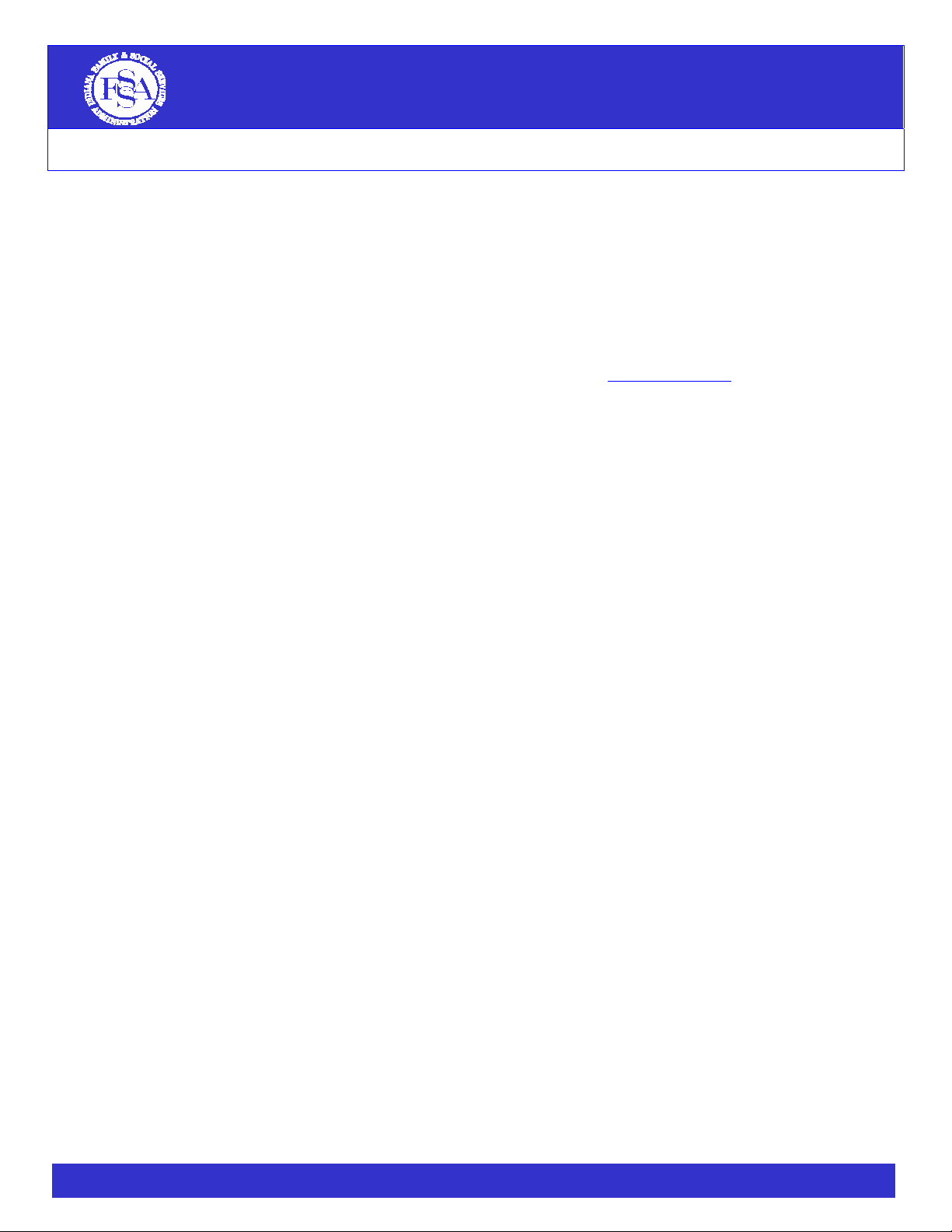
INDIANA ELIGIBILITY MODERNIZATION
Voluntary Community Assistance Network (V-CAN)
5. V-CAN Resources
5.1
General
V-CAN members are an im
get more information about Eligibility Modernization t o help clients apply for an
the new system.
5.1.1 cations and Documents
V-CAN User Guide 28 vcan@us.ibm.com
V-CAN Publi
There are several publications and documents on the FSSA website rela
and the Healthy Indiana Plan (HIP) for V-CAN members. Visit www.in.gov
Modernization” and “Communications” to access the documents listed below
V-CAN Connector
The V-CA
Connector includes a Director’s Update from Zach Main, Director of the FSSA Div
Resources, a V-CAN member profile, a regional up date and information on the
(HIP). In addition to th ese standard features, the V-CAN Connec t
information for V-CAN m
V-CAN Q&A
t contains common questions and answers gathered during the
The V-CAN Q&A documen
Informational Meet
so be sure to visit the FSSA website to review updated V-CAN questions and an
V-CAN and HIP Information Sheet
The Healthy Indiana Plan (HIP) is a new state sponsored affordable health insurance program for
uninsured adult Hoosiers. This information sheet contains some common question
HIP as it relates to V-CAN members.
V-CAN Resource Directory
The V-CAN Resource Directory contains a list of organizations that provide free or
technology to non-profit organizations. V-CAN members who are interested in of
computer or other technology in their offices may contact the organizations liste
Directory.
V-CAN Training Presentations
If you were unable to attend a regional V-CAN Training Session or would like to
with other members in your organization, the m
on the FSSA website for reference.
Helpful Tips for V-CAN Access Points
This document contains helpful tips for V-CAN Access Points or Authorized Representatives who are high
volume users or helping special needs populations with the application process. The tips provided in the
document should be used by V-CAN Acce ss Points as a supplement to the V-CA N User Guide.
Fact Sheet: FSSA Health Coverage Applications
This Fact Sheet is a quick reference for FSSA health coverage programs: Online Application and/or
Phone to apply for Cash Assistance (TANF), Food Stamps and Medicaid; Hoosier Healthwise paper
application and the Healthy Indiana Plan (HIP) paper application. The Fact Sheet also provides an
income eligibility matrix for FSSA health coverage programs.
N Connector is a bi-monthly newsletter f or V-CAN members. Each issue of the V- CAN
ings and Regional V-CAN Training Sessions. The V-CAN Q&A is updated periodically,
portant part of the new system. There are several ways V-CAN members can
d manage benefits in
ted to Eligibility Modernization
, and click “Eligibility
/fssa
.
ision of Family
Healthy Indiana Plan
or contains helpful tips and
embers.
swers.
s and answers about
low-cost computer
fering access to a
d in the Resource
share the presentation
ost recent version of the training presentation is posted
Page 29

INDIANA ELIGIBILITY MODERNIZATION
Voluntary Community Assistance Network (V-CAN)
HIP Application and Brochures order form
To order HIP applications and brochures for your office, complete and submit the HIP Applicat ions and
Brochures order form.
5.1.
2 V-CAN Member Questions
Questions and comments about eligibility modernization and the V-C
led Co
p o m, please let us know. When reporting an
email:
5.1.3 t ti
Ins ruc ons for Locating the Online Functions
alition at vcan@us.ibm.com
r ble is
Use the following instructions
report changes on the Internet:
Go to www.in.gov ;
Click the “Apply for Benefits/Manage your Benefits” button;
Select the county where the applicant resides (NOTE: only applicants in counties
Click “Start Here” ; and
On the Welcome page, select the appropriate link to Screen for Services,
Figure 14: Online Tools Welcome Page
Screen for Services
Check Case Status
. If you are wo
rking with or on behalf of a client and experience a
sue, please provide the following information in your
Client name and case
number or date of birth and last four digits of Social
Security Number;
Name of
Time of day th
Phone number where the call was placed,
Call Center Representative, if applicable;
e call was made, if applicable; and
if applicable.
to locate the screening and online applicat ion and to check case and
/fssa
where Eligibility Modernization has been implemented can use this function);
Apply for Benefits, Check Case Status or Repor
t a Change.
AN should be emailed to the IBM-
Apply for Benefits
Report a Change
V-CAN User Guide 29 vcan@us.ibm.com
Page 30
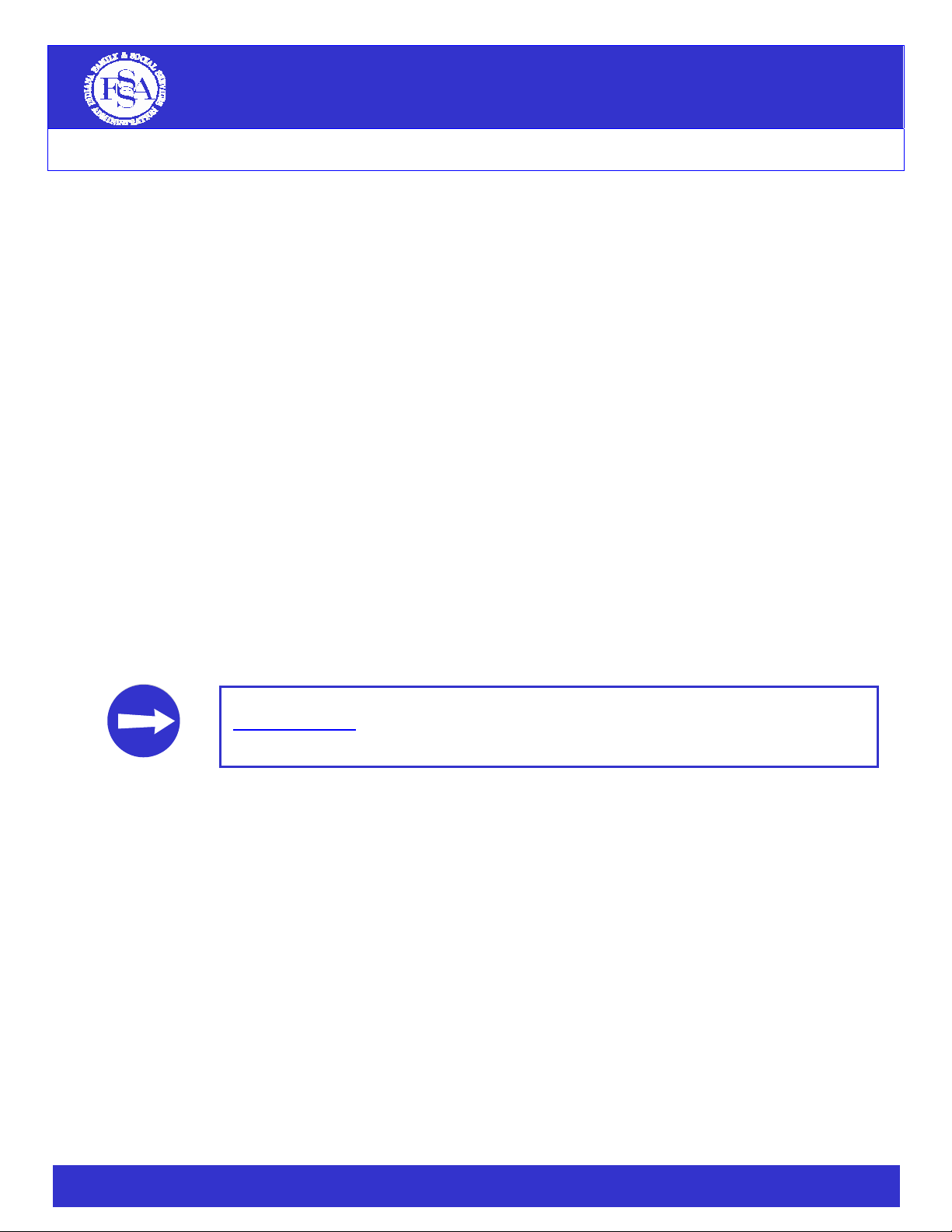
INDIANA ELIGIBILITY MODERNIZATION
Voluntary Community Assistance Network (V-CAN)
6. Appendix
6. 1 s
Quick Reference Card
The appendix contain
applicants and clients. V-CAN members can cut out these reference cards for a
6.1.
6.1.2 Call Cen
to helpful contacts and information.
1 Public Assistance Contacts
The Public Assistance
public assistance programs. The Public Assistance Contacts sheet can be cut out and placed by a
phone for quick reference to commonly used phone numbers an
V-CAN Access Poin
Stand if the information suits your clients’ needs. The Public Assistance Contacts c
23 of the V-CAN User Guide.
NOTE: This list is not inclusive of all organizations that V-CAN members may contac
ter Main Menu
The Call half of your clients. These
cards pro 7am – 7pm local time or
when sin utomated system. This card can be cut out and posted next to a phone for
Men
Center Main Menu card can be used when working with or on be
vide the main menu options when contacting the Call Center from
the after-hours a u g
ck refe nce or in the Call Center Tip Stand provided to V-CAN Access Points. The Call Center Main
requi
u card is located on page 24 of the V-CAN User Guide.
s several quick reference cards that V-CAN members can use when assisting
quick, easy reference
Contacts list contains helpful phone numbers and website addresses for Indiana
d website addresses. Alternatively,
ts providing access to a phone can use this card as an insert in the Call Center Tip
ard is located on page
t.
The Call Center Main Menu is subject to change. Please check the FSSA website at
www.in.gov/fssa
updates to this menu.
, click “Eligibility Modernization” and “Communications” for
V-CAN User Guide 30 vcan@us.ibm.com
Page 31

INDIANA ELIGIBILITY MODERNIZATION
Voluntary Community Assistance Network (V-CAN)
Public Assistance C
V-CAN Contacts
ontacts
Cash Assistance (TANF), Food S
To apply for and manage Cash Assistance (TANF),
H ae lth Coverage:
Toll-free Call Center: 1-800-403-08
tamp and Health Coverage
Food Stamps and
64
403-08 Service Center FAX: 1-800-
64
(same as toll-free number)
TTY calls to Call Center: 1-800-743-3333
Online Appli
cation: www.in.gov/fssa
, click “Apply for
Benefits/Manage your Benefits”
V-CAN website: www.in.gov/fssa
Modernization” and
V-CAN Questions
“Communications”
and Comments: email vcan@us.ibm.com
, click “Eligibility
Healthy Indiana Plan (HIP)
To receive informatio request an application or
plan choices:
HIP Call Center: 1-877-GET-HIP-9
IP website: www.HIP.IN.gov
H
Hoosier Works Electronic Benefit Transfer (EBT) Cards
To request EBT card balance or other detaile
EBT Help Desk:
1-877-768-5098
n about benefit
d EBT information:
Hoosier Healthwise
To receive Hoosier Healthwise and benefit plan/medi
provider choices:
Hoosier H
ealthwise toll-free number: 1-800-889-9949
cal
Indiana Office of Medicaid Policy and Planning (OMPP)
To find out Medicaid enrollment status or receive other
provider information:
Indiana Medicaid website: www.indianamedicaid.com
Indiana Public Health and Assistance Helpline
To report a concern or compliment about the local DFR office or
Service Center (for clients in regions where eligibility modernization is
implemented):
Indiana Public Health and
Assistance Helpline: 1-877-246-3243
V-CAN User Guide 31 vcan@us.ibm.com
Page 32

INDIANA ELIGIBILITY MODERNIZATION
Voluntary Community Assistance Network (V-CAN)
Main Menu (7am – 7pm loc
Press (1) for Healthy Indiana Plan (HIP); (2) B
Main Menu Opt
ed System)
1)
2)
3) Report a Change
5) EBT Questions (to obtain more detailed EBT account
information from JP Morgan)
Call Center Main Menu
Call Center M
ain Menu Call
1-800-403-0864
al time)
nglish Press (1) for E
IMPACT Employment S
1. Apply for Assistance (by spe
2. Check Case Status
3. Ask a
4. Report a Change
5. Review or Reschedule an Appointment
6. Find a Local Office
7. Request a Proof of Eligibility Lette
8. More Optio
bout a Letter or Notice
(1) Trouble Getting Required Information
(2) Report
( Questions about Electronic B enefit Tran
3)
(4) Frequently Asked Question
(5) Third Party Inquiry (general or case
(6) Other Questions
or (2) for Spanish
ash Assistance or Health CoverageFood Stamps, C
ervices
ions:
ns
Suspected Fraud
enefit Programs (i.e.,
aking with a Representative)
r
s (F
AQs)
specific)
Main Menu (After-Hours Automat
Find a Local DFR Office
Check Case Status
(leave a message with c
)
1 Programs (Food Stamps, Cash Assistance (TANF),
Asked Questions regarding: 4) Listen to Frequently
Medicaid, Hoosier Healthwise, Medicaid for
nursing home care, IMPACT)
2) Reporting Changes
3) Electronic Benefit Transfer (EBT) Questions
4) Fraud
5) Service Center mailing address/FAX number
6) Disagreements with a Case Decision
hange of address, income, etc)
); or (3) for
sfer (EBT) Cards
V-CAN User Guide 32 vcan@us.ibm.com
Page 33

INDIANA ELIGIBILITY MODERNIZATION
Voluntary Community Assistance Network (V-CAN)
6.1.
3 Indiana Benefits: Information to Get You Started
The list below shows the type of supporting documents that should be submitted with Cash Assistance
(TANF), Food Stamps and Health Coverage applications. This list is included on the Indiana Application
for Assistance:
V-CAN User Guide 33 vcan@us.ibm.com
