Page 1

How to Migrate to the z/VM Virtual Switch
Session V29
Alan Altmark, IBM
z/VM Development, Endicott, NY
© 2006 IBM Corporation
IBM Systems
Page 2
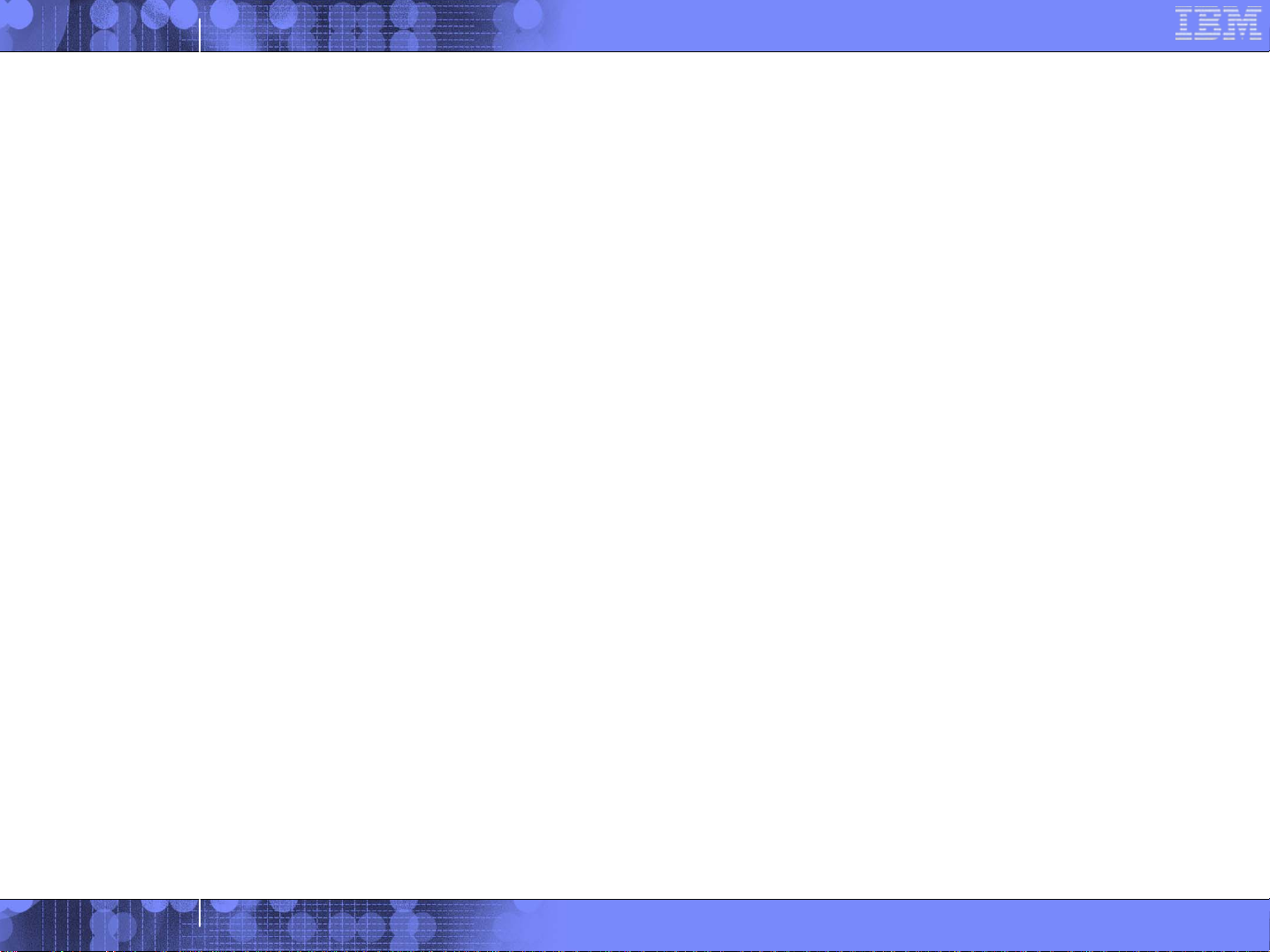
IBM Systems
Note
References to IBM products, programs, or services do not imply that IBM
intends to make these available in all countries in which IBM operates. Any
reference to an IBM product, program, or service is not intended to state or
imply that only IBM's product, program, or service may be used. Any
functionally equivalent product, program, or service that does not infringe
on any of the intellectual property rights of IBM may be used instead. The
evaluation and verification of operation in conjunction with other products,
except those expressly designed by IBM, are the responsibility of the user.
The following terms are trademarks of the International Business Machines
Corporation in the United States or other countries or both:
IBM IBM logo z/VM
Other company, product, and service names may be trademarks or service
marks of others.
© Copyright 2006 by International Business Machines Corporation
2
© 2006 IBM Corporation
Page 3
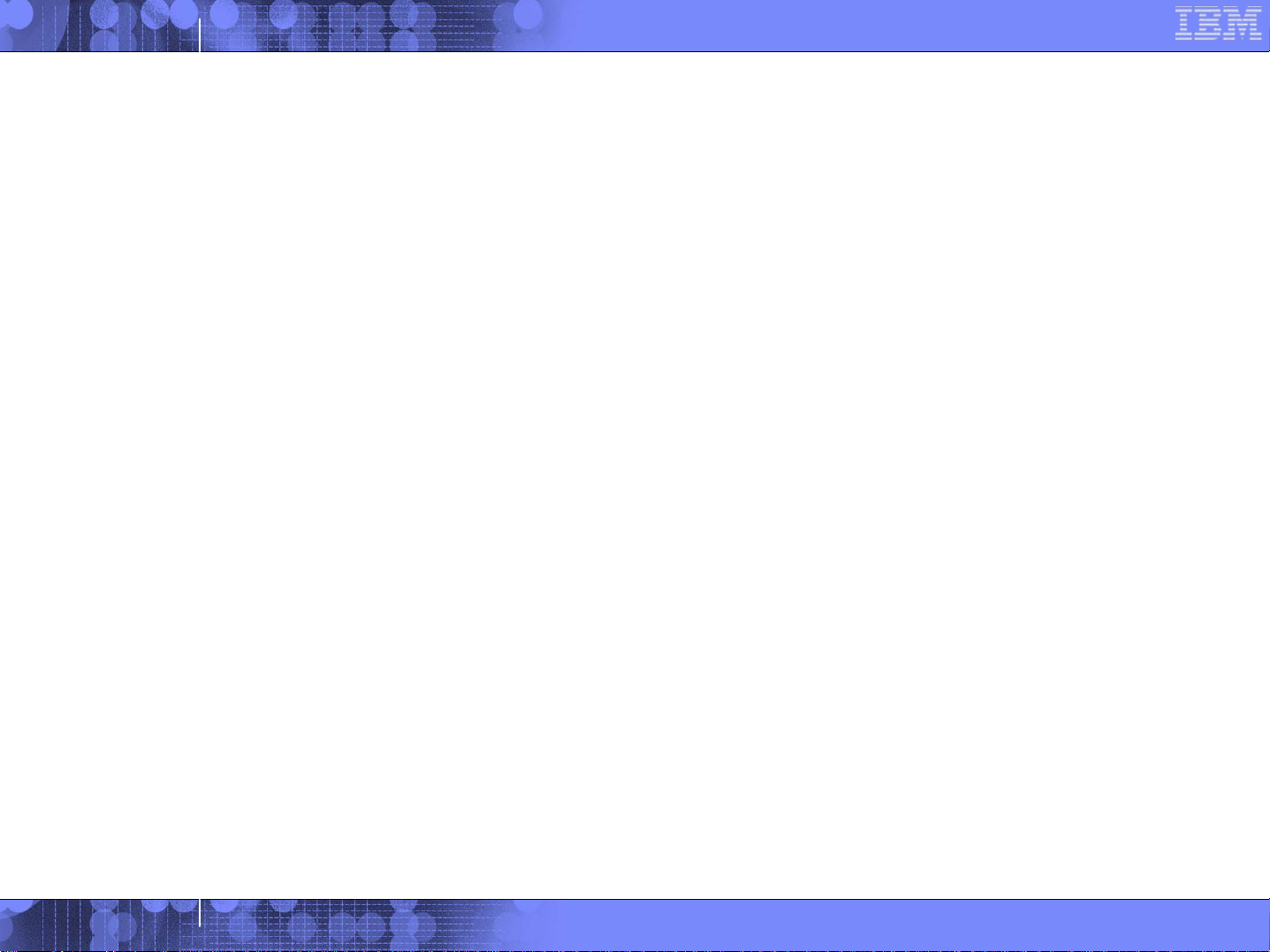
Topics
Routing vs. Bridging
What’s a switch?
VLAN-unaware migration
IBM Systems
VLAN-aware migration
3
© 2006 IBM Corporation
Page 4
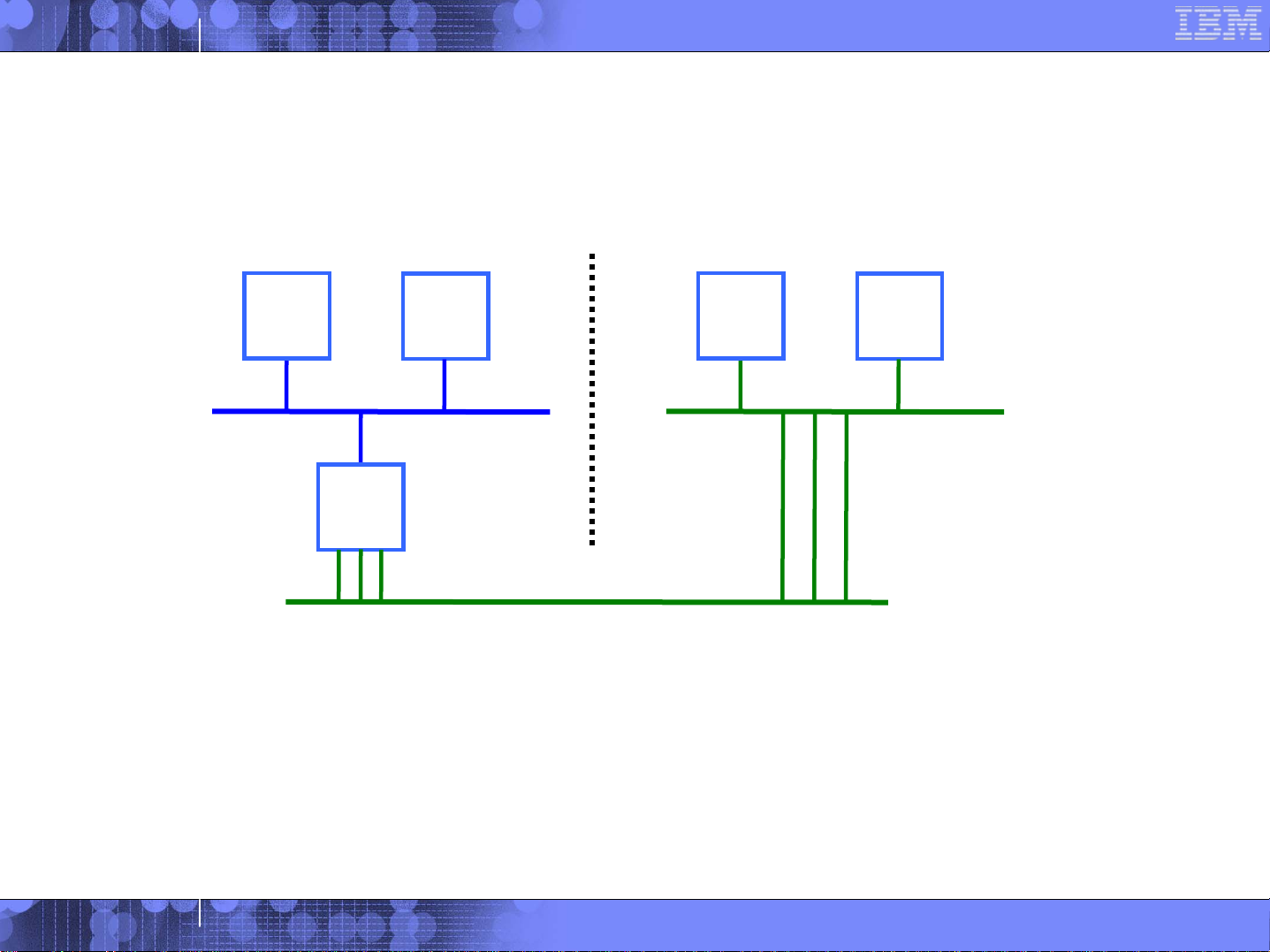
IBM Systems
Review: Guest LAN vs. Virtual Switch
Guest LAN
Guest
Guest
Guest
Virtual router is required
Different subnet
External router awareness
Ethernet LAN
Guest
No virtual router
Same subnet
Transparent bridge
Guest
Virtual Switch
Guest-managed failover
4
CP-managed failover
© 2006 IBM Corporation
Page 5
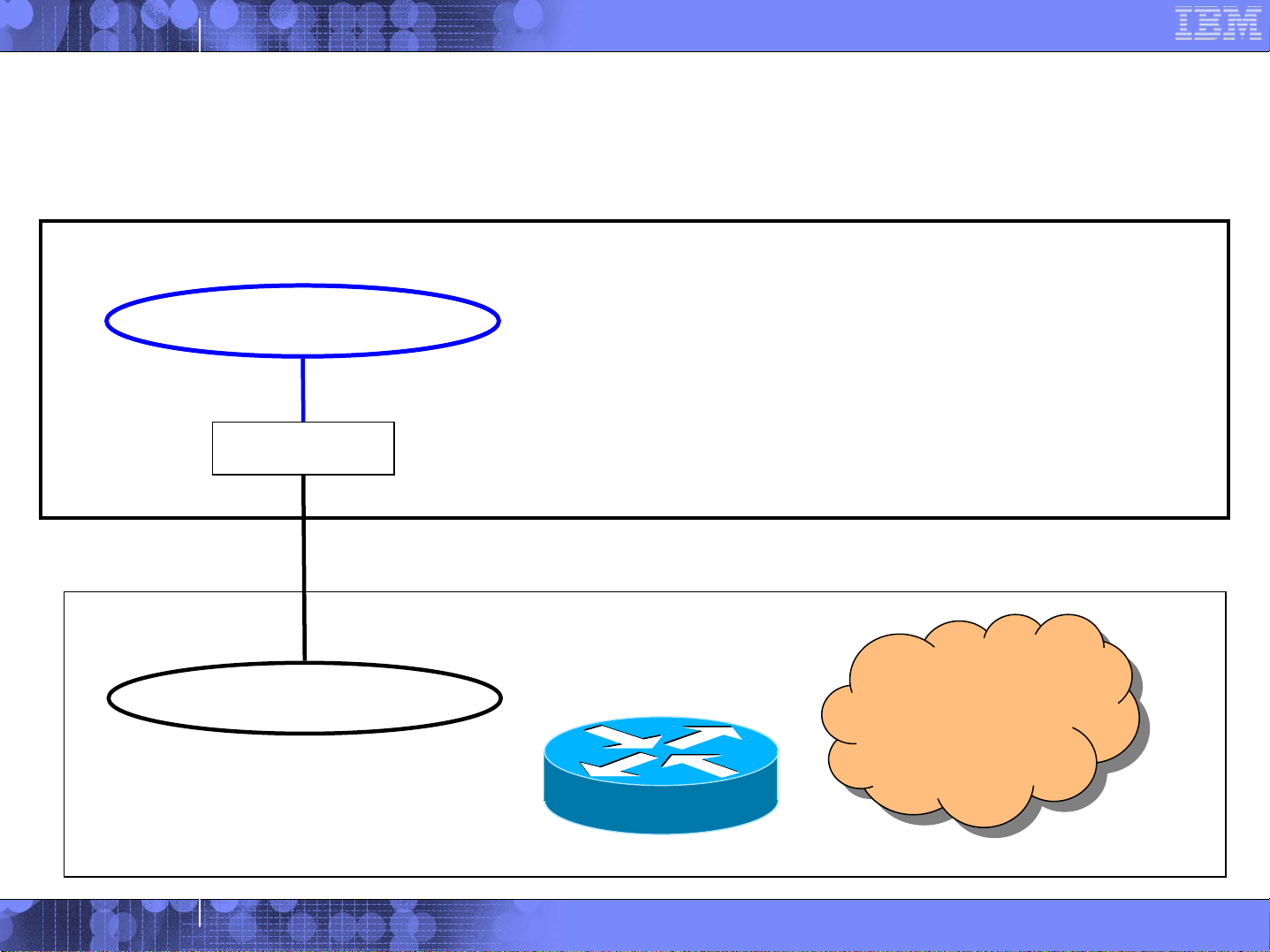
IBM Systems
A routed Guest LAN
web web
web
web
Subnet B
Router
OSA
Subnet A
Virtual router to
connect Guest LAN
to Ethernet
Often VM TCP/IP
z/VM
Switch
5
© 2006 IBM Corporation
Page 6
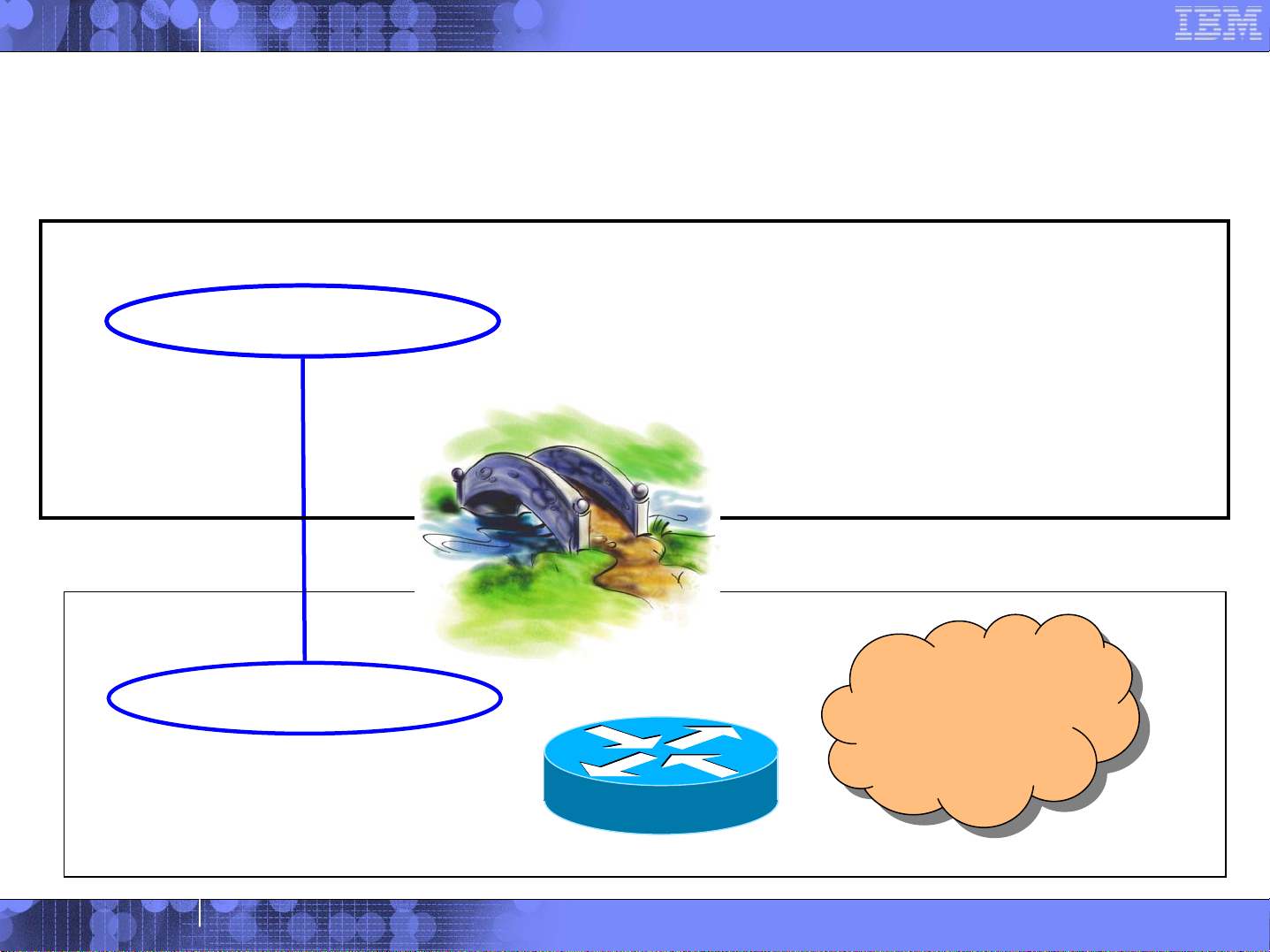
IBM Systems
A bridged Guest LAN using VSWITCH
web web
web
web
Subnet B
OSA
Subnet B
No virtual router
required
Built-in transparent
bridge
z/VM
Switch
6
© 2006 IBM Corporation
Page 7

IBM Systems
What’s a switch?
©Cisco Corp
A box that creates a LAN
It can be remotely configured
E.g. Turn ports on and off
Contains a built-in router
7
© 2006 IBM Corporation
Page 8
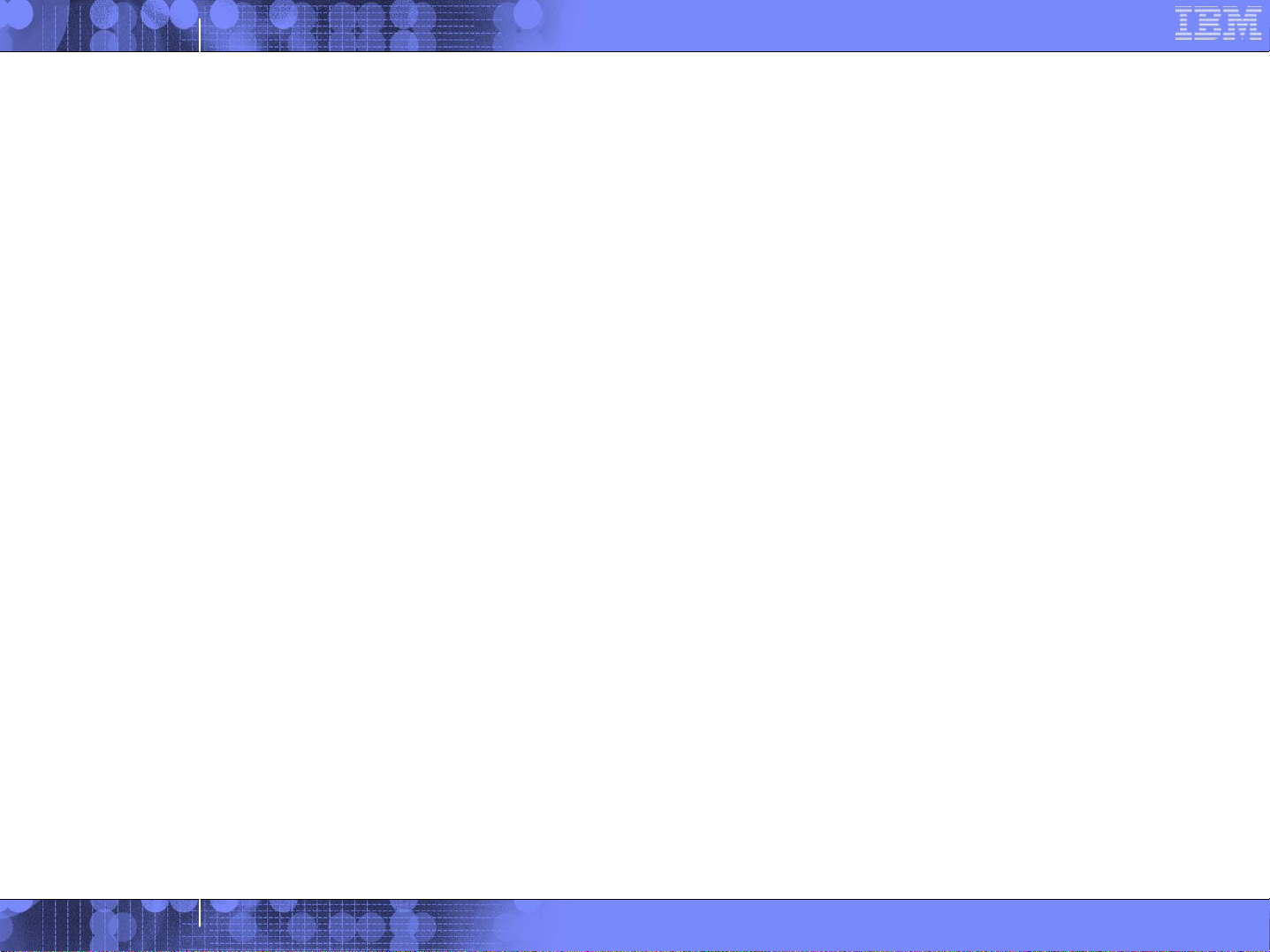
IBM Systems
Switch functions
Enable and disable a port
Set port type: trunk or access
Assign port to one or more VLANs
Set port speed: 10 / 100 / 1000 / Auto
Set port duplex mode: Simplex / Duplex / Auto
Define an internal router
Define SNAP (sniffer) ports
8
© 2006 IBM Corporation
Page 9
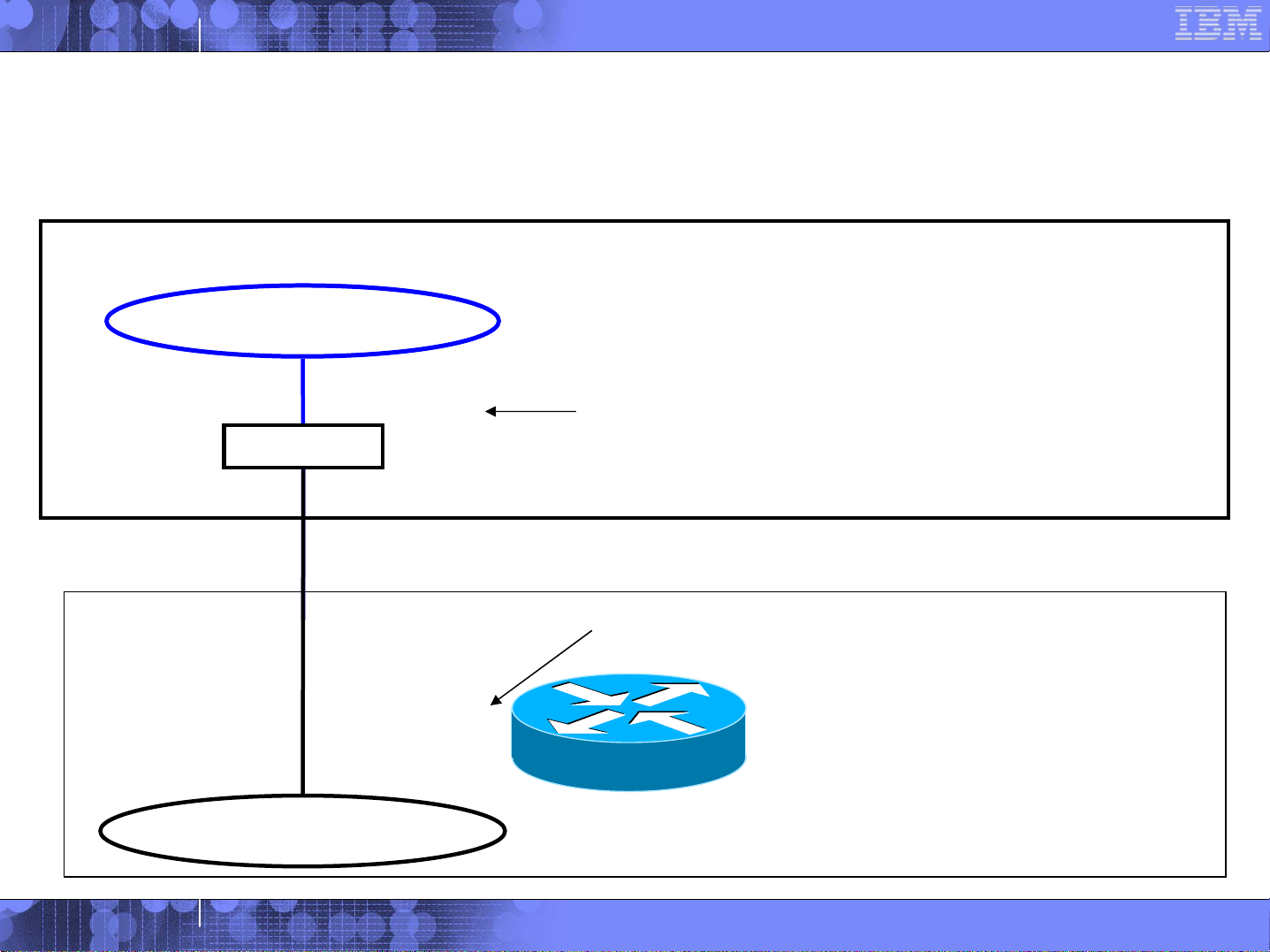
IBM Systems
A routed Guest LAN
web web
web
10.0.1 / 24
10.0.1 / 24
web
10.0.1.254
Router
20.17.19.85
OSA
20.17.19.254
20.17.19 / 24
9
Default gateway for Guest LAN hosts
z/VM
Default gateway for VSWITCH hosts
Switch
© 2006 IBM Corporation
Page 10
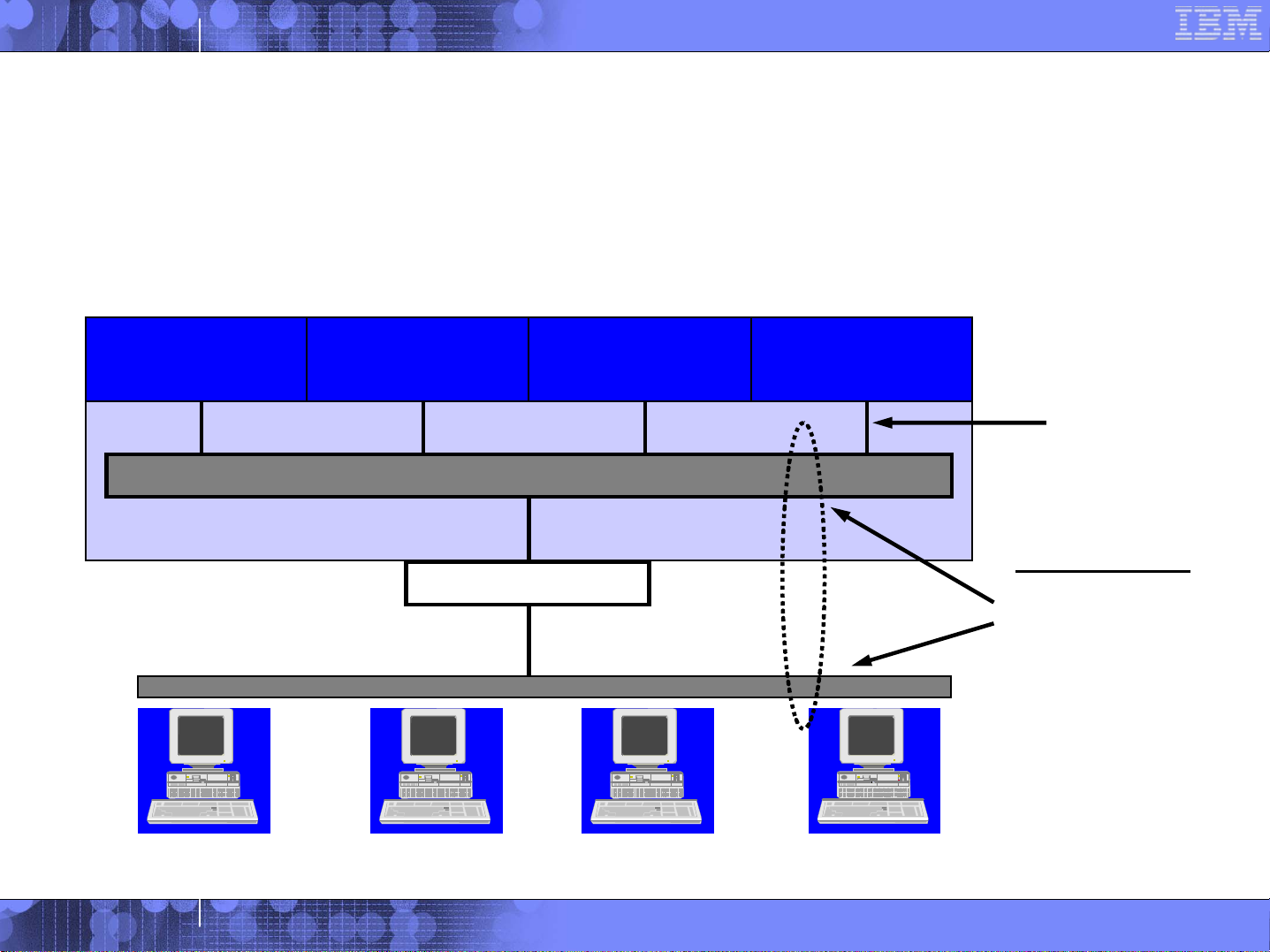
IBM Systems
z/VM Virtual Switch – VLAN unaware
Linux VM TCP/IP VSE z/OS
Virtual Switch Guest LAN
Virtual QDIO
adapter
CP
Ethernet LAN
10
LAN Bridge
OSA-Express
Same LAN
segment and
subnet
© 2006 IBM Corporation
Page 11
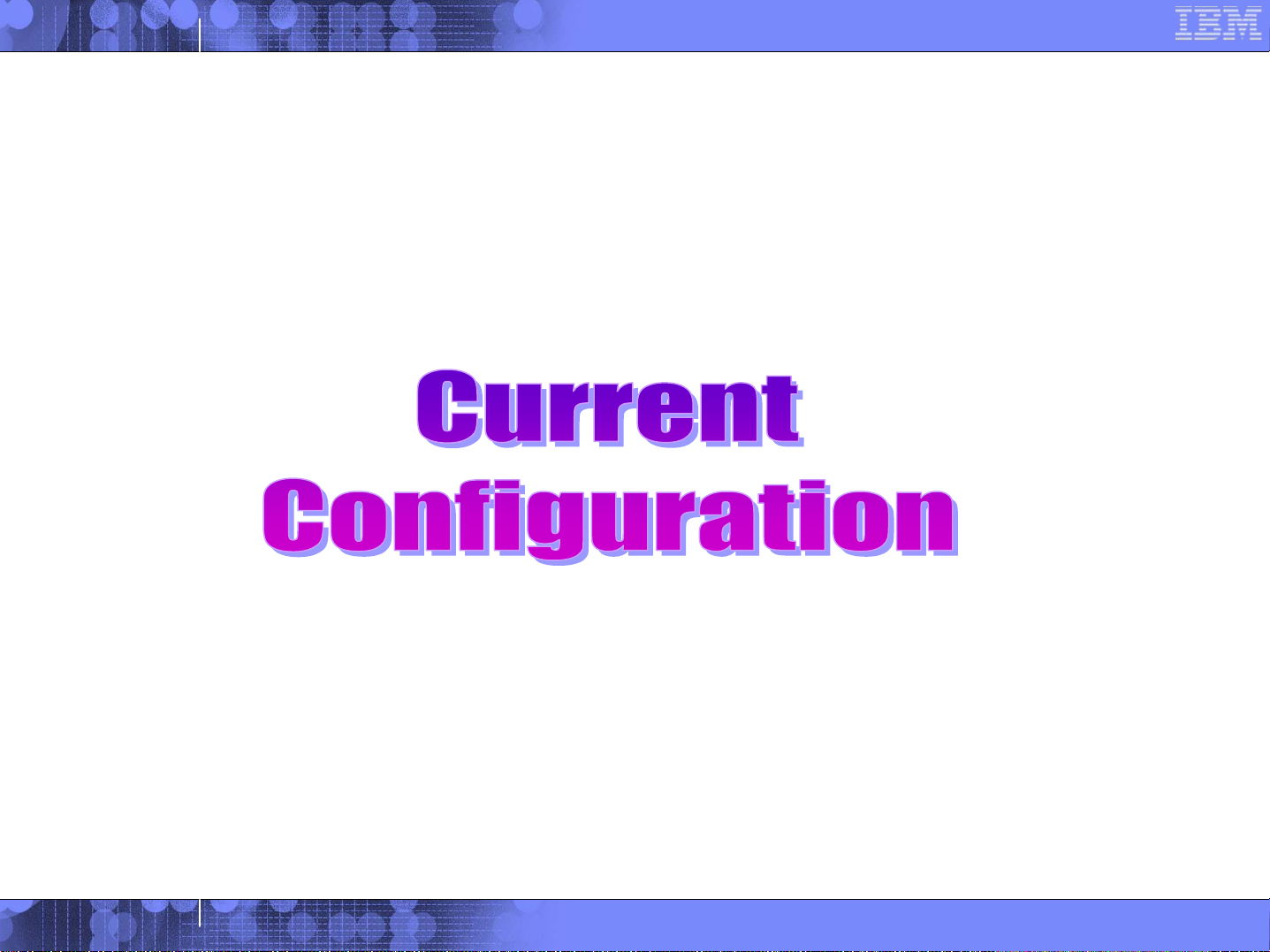
IBM Systems
11
© 2006 IBM Corporation
Page 12
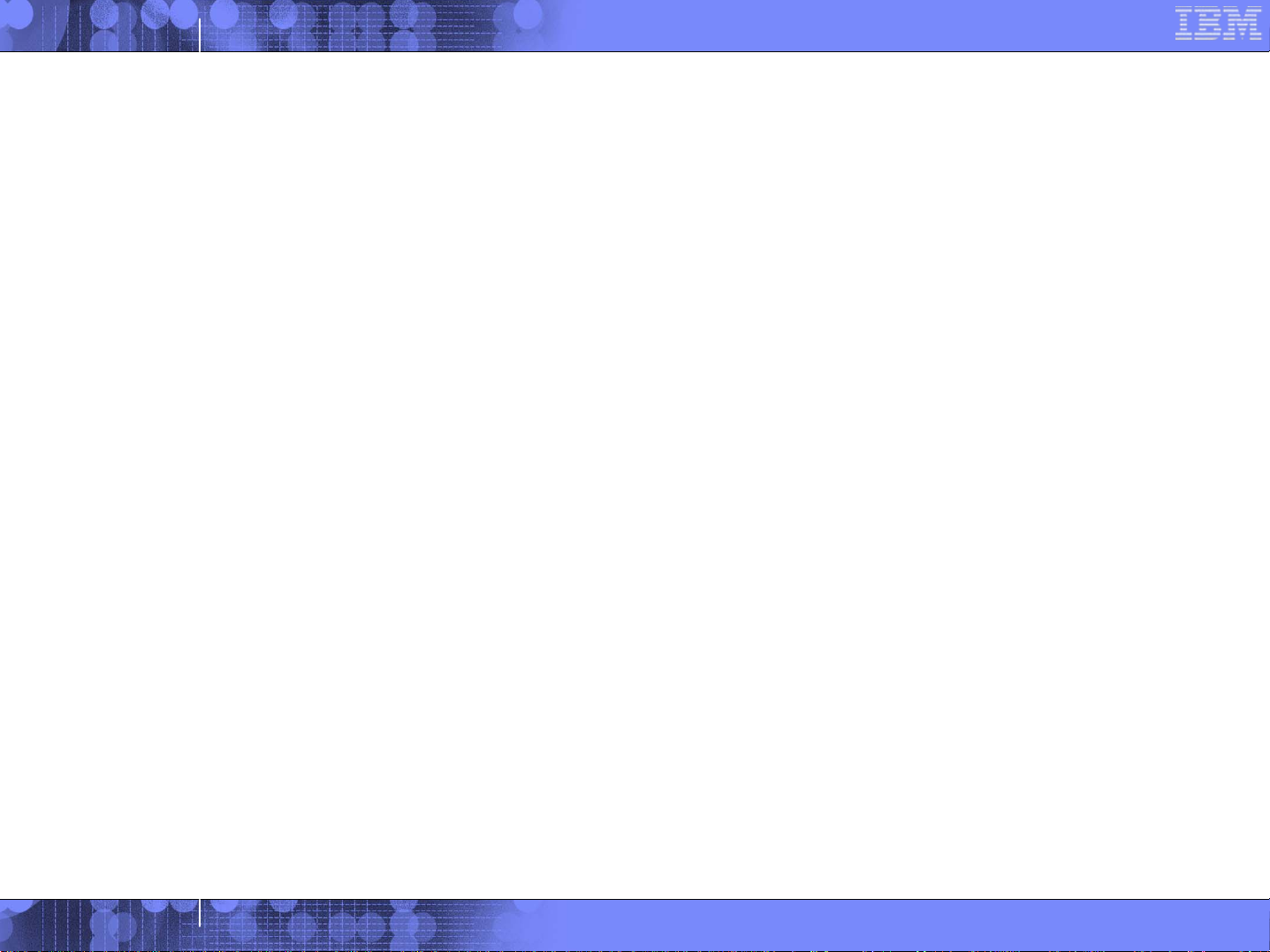
IBM Systems
Current Cisco 6509 Switch Configuration
OSA is plugged into port 7 of slot 2
Port is defined as an access port
VLAN unaware host
Port is currently assigned to VLAN 201
While in ENABLE mode:
#set vlan 201 name vlan201 mtu 1500
#set vlan 201 2/7
While in CONFIG mode:
#interface vlan 201
#ip address 20.17.19.254 255.255.255.0
12
© 2006 IBM Corporation
Page 13
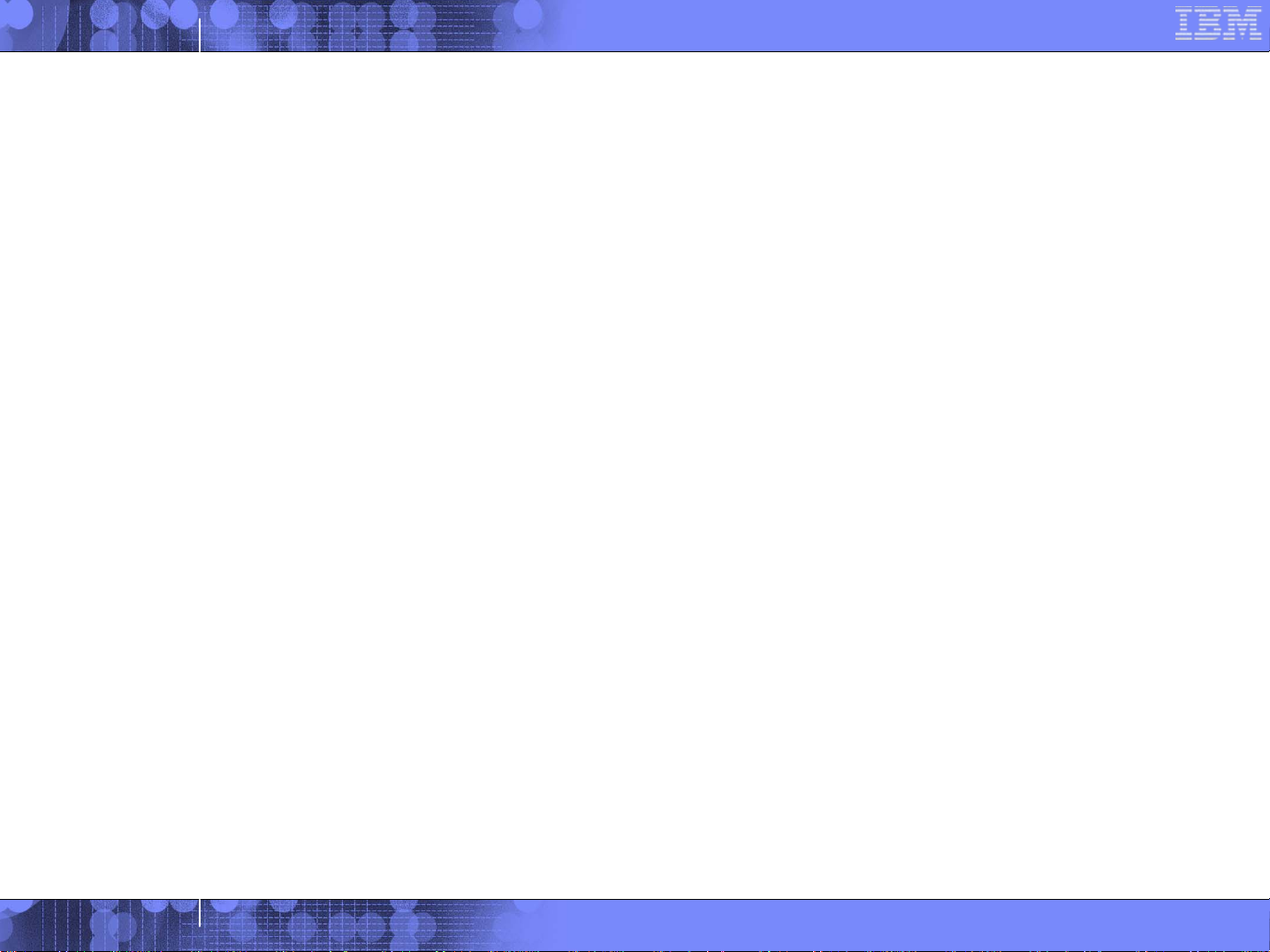
IBM Systems
CP – SYSTEM CONFIG
DEFINE LAN WEBNET TYPE QDIO RESTRICTED
MODIFY LAN WEBNET GRANT LINUX001
MODIFY LAN WEBNET GRANT LINUX002
MODIFY LAN WEBNET GRANT LINUX003
MODIFY LAN WEBNET GRANT LINUX004
MODIFY LAN WEBNET GRANT TCPIP
13
© 2006 IBM Corporation
Page 14

IBM Systems
VM TCP/IP directory
USER TCPIP XXXXXXXX 32M 128M ABG
:
* Guest LAN
NICDEF E00 TYPE QDIO LAN SYSTEM WEBNET
* OSA
DEDICATE C200 C200
DEDICATE C201 C201
DEDICATE C202 C202
:
14
© 2006 IBM Corporation
Page 15

IBM Systems
VM TCP/IP Profile
; Syntax is z/VM 5.2
; eth0 is the external OSA
DEVICE ETH0 OSD C200
LINK ETH0 QDIOETHERNET ETH0 MTU 1500
; eth1 is Guest LAN
DEVICE ETH1 OSD E00
LINK ETH1 QDIOETHERNET ETH1 MTU 1500
HOME
20.17.19.85/24 ETH0
10.0.1.254/24 ETH1
GATEWAY
defaultnet 20.17.19.254 ETH0 0
15
© 2006 IBM Corporation
Page 16

IBM Systems
Linux directory entry
USER LINUX002 XXXXXXXX 128M 2048M G
:
* Guest LAN
NICDEF C204 TYPE QDIO LAN SYSTEM WEBNET
:
16
© 2006 IBM Corporation
Page 17

IBM Systems
Linux configuration - network
ifconfig eth0 10.0.1.5 mask 255.255.255.0 mtu 1500
route add default gw 10.0.1.254
17
© 2006 IBM Corporation
Page 18

IBM Systems
18
© 2006 IBM Corporation
Page 19

IBM Systems
Methodology #1
Create a new VLAN in the Cisco switch to carry the subnet
being moved
Associate the OSA with the new VLAN
Add a new router to the switch
Delete the router from z/VM
Connect the VSWITCH
19
© 2006 IBM Corporation
Page 20

IBM Systems
Cisco Catalyst 6509 (running CatOS)
While in ENABLE mode:
#set vlan 202 name webnet mtu 1500
#set vlan 202 2/7
While in CONFIG mode:
#interface vlan 202
#ip address 10.0.1.254 255.255.255.0
If you do not have a router function in your switch
add another interface on your router
plug it into another port
add the new port to vlan 202
20
© 2006 IBM Corporation
Page 21

IBM Systems
CP – SYSTEM CONFIG
* from Guest LAN…
DEFINE LAN WEBNET RESTRICTED TYPE QDIO
MODIFY LAN WEBNET GRANT LINUX001
MODIFY LAN WEBNET GRANT LINUX002
MODIFY LAN WEBNET GRANT LINUX003
MODIFY LAN WEBNET GRANT LINUX004
MODIFY LAN WEBNET GRANT TCPIP
* …to VLAN-unaware VSWITCH
DEFINE VSWITCH WEBNET RDEV C200
MODIFY VSWITCH WEBNET GRANT LINUX001
MODIFY VSWITCH WEBNET GRANT LINUX002
MODIFY VSWITCH WEBNET GRANT LINUX003
MODIFY VSWITCH WEBNET GRANT LINUX004
21
Note that TCPIP is
not in the access
list on the
VSWITCH
© 2006 IBM Corporation
Page 22

IBM Systems
22
© 2006 IBM Corporation
Page 23

IBM Systems
A routed Guest LAN
web web
web
10.0.1 / 24
10.0.1 / 24
web
10.0.1.254
Router
OSA
20.17.19 / 24
23
20.17.19.85
20.17.19.254
Default gateway for Guest LAN hosts
TCPIP
20.17.19.85
z/VM
Default gateway for VSWITCH hosts
Switch
© 2006 IBM Corporation
Page 24

IBM Systems
A VLAN-aware switch: An inside look
2
2
2
2
3
4
4
4
4
3
T
24
© 2006 IBM Corporation
Page 25

IBM Systems
Trunk Port vs. Access Port
Access port carries traffic
for a single VLAN
T
4
3
Trunk port carries
24
4
4
traffic from all VLANs
Every frame is tagged
with the VLAN id
4
33
2
Host not aware of VLANs
422 3
T
2 3
2
4
3
24
2
4 4
3 3
25
© 2006 IBM Corporation
Page 26
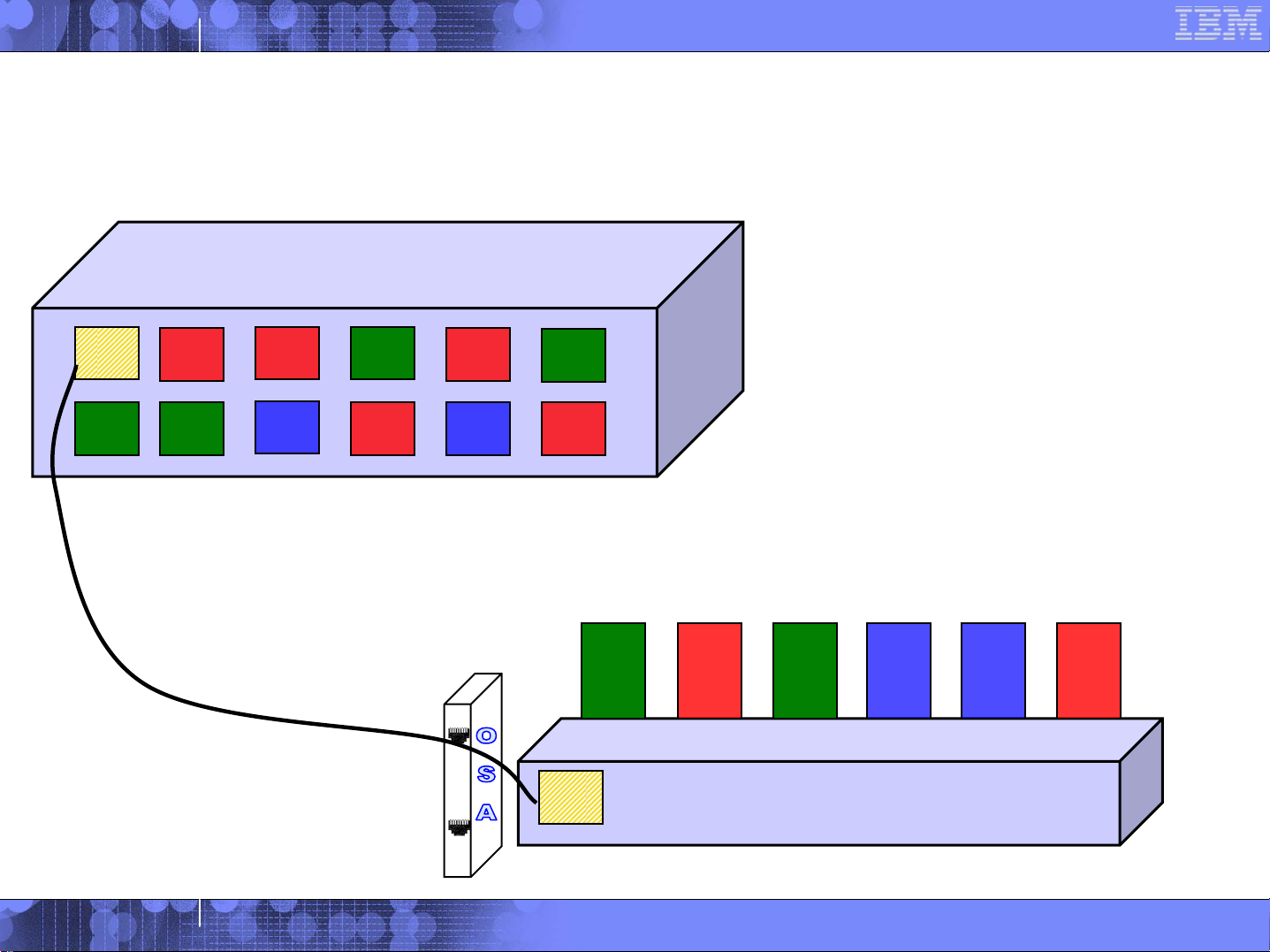
IBM Systems
Physical Switch to Virtual Switch
T
4
3
Trunk port carries
24
4
traffic between CP
and switch
4
2
422 3
Each guest can be in
a different VLAN
2 3 3
T
CP Virtual Switch
24
4
26
© 2006 IBM Corporation
Page 27

IBM Systems
z/VM Virtual Switch – VLAN aware
Linux VM TCP/IP VSE z/OS
Virtual Switch Guest LAN
Virtual QDIO
adapter
CP
Ethernet LAN
27
OSA-Express
Trunk port
IEEE 802.1q
transparent
bridge
© 2006 IBM Corporation
Page 28

IBM Systems
28
© 2006 IBM Corporation
Page 29

IBM Systems
Methodology #2
Use a single OSA port to carry traffic for both VM TCP/IP and
the Linux guests
Use a VLAN-aware VSWITCH
Add a new router to the switch
Allow VLAN tags for both subnets to flow on the OSA port
29
© 2006 IBM Corporation
Page 30

IBM Systems
CP – SYSTEM CONFIG
* from a Guest LAN…
DEFINE LAN WEBNET RESTRICTED TYPE QDIO
MODIFY LAN WEBNET GRANT LINUX001
MODIFY LAN WEBNET GRANT LINUX002
MODIFY LAN WEBNET GRANT LINUX003
MODIFY LAN WEBNET GRANT LINUX004
MODIFY LAN WEBNET GRANT TCPIP
* …to a VLAN-aware VSWITCH
DEFINE VSWITCH WEBNET RDEV C200 VLAN 1
MODIFY VSWITCH WEBNET GRANT LINUX001 VLAN 202
MODIFY VSWITCH WEBNET GRANT LINUX002 VLAN 202
MODIFY VSWITCH WEBNET GRANT LINUX003 VLAN 202
MODIFY VSWITCH WEBNET GRANT LINUX004 VLAN 202
MODIFY VSWITCH WEBNET GRANT TCPIP VLAN 201
The native VLAN id of the switch should match
the VLAN specified on DEFINE VSWTICH
30
© 2006 IBM Corporation
Page 31

IBM Systems
Cisco Catalyst 6509 (running CatOS)
While in ENABLE mode:
#set vlan 202 name webnet mtu 1500
#set trunk 2/7 on dot1q 1,201-202
While in CONFIG mode:
#interface vlan 202
#ip address 10.0.1.254 255.255.255.0
If you do not have a router function in your switch
add another interface on your router
plug it into another port
add the new port to vlan 202
31
© 2006 IBM Corporation
Page 32

IBM Systems
VM TCP/IP directory
USER TCPIP XXXXXXXX 32M 128M ABG
:
* Virtual Switch
NICDEF C200 TYPE QDIO LAN SYSTEM WEBNET
32
© 2006 IBM Corporation
Page 33

IBM Systems
VM TCP/IP Profile
; Syntax is z/VM 5.2
; eth0 is the external OSA
DEVICE ETH0 OSD C200
LINK ETH0 QDIOETHERNET ETH0 MTU 1500
HOME
20.17.19.85/24 ETH0
GATEWAY
defaultnet 20.17.19.254 ETH0 0
33
© 2006 IBM Corporation
Page 34

IBM Systems
34
© 2006 IBM Corporation
Page 35

IBM Systems
Summary
Conversion is relatively easy
Draw pictures
There are choices:
Separate OSA ports, each assigned to a separate VLAN
A single OSA port that trunks multiple VLANs
A combination
35
© 2006 IBM Corporation
Page 36

IBM Systems
Thanks for Listening!
36
© 2006 IBM Corporation
Page 37

IBM Systems
Contact Information
By e-mail: Alan_Altmark@us.ibm.com
In person: USA 607.429.3323
On the Web: http://ibm.com/vm/devpages/altmarka
Mailing lists: IBMTCP-L@vm.marist.edu
IBMVM@listserv.uark.edu
LINUX-390@vm.marist.edu
http://ibm.com/vm/techinfo/listserv.html
37
© 2006 IBM Corporation
