Page 1
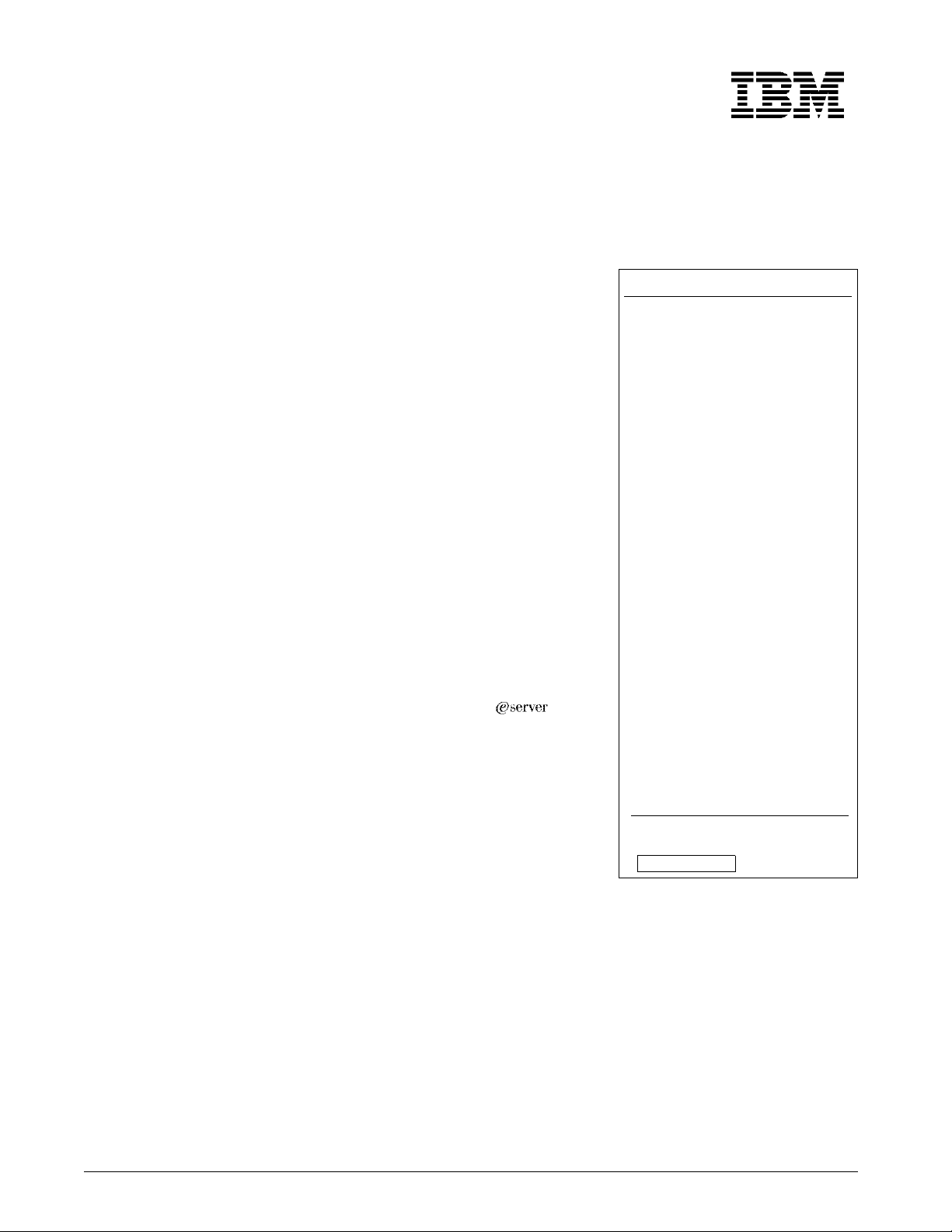
Hardware Announcement
October 22, 2002
IBM 4247 Model V03 Printer Offers Durability and
Fast Draft Print Speed for Demanding Applications
Overview
A Fast and Reliable Printer for Harsh
Conditions
The IBM 4247 Model V03 is a
professional industrial impact matrix
printer capable of printing at speeds
of up to 1,100 characters per second
(cps) in Fast Draft mode.
The Model V03 is a rugged printer
with metal covers, and is designed
for harsh environments and
demanding applications. It is
compatible with previous IBM 4247
models and offers user-installable
interface cards.
The Model V03 can have either one
or two straight continuous-forms
paper paths for outstanding
paper-feeding reliability. One paper
path is standard, and the second
path is an optional feature.
The printer features quiet operation,
a full-size operator panel similar to
today′s Model 003, and a workload
of up to 64,000 pages per month.
Print-quality choices are Fast Draft
mode, Data Processing mode (DP),
DP Text mode (DP Text), and Near
Letter Quality mode (NLQ). V ersatile
paper-handling capability provides
printing on up to 8-part forms.
Typical applications include
transaction processing for invoices,
office or internal business
documents, as well as barcodes,
labels, and multipart forms.
Support for a Range of Connectivity
Options and Hardware Environments
A parallel port for simplified host
attachment capability is standard.
Optional attachments include:
• Ethernet local area network (LAN)
attachment through the internal
10/100BASE-T Ethernet adapter
or through Network Print Servers
for 10BASE2 Ethernet
• Coax and twinax SNA Character
Set (SCS)
• Coax and twinax Intelligent
Printer Data Stream
• Token-Ring Types 1 and 3 through
Network Print Servers
• Ethernet IPDS LAN attachment
with the I-Data RPQ 8B4314
• Token-Ring IPDS LAN attachment
with the I-Data RPQ 8B4313
• Serial port for RS-232 or RS-422
attachment
Environments supported by the
4247-V03 include IBM
zSeries
IBM AS/400
and S/390
IBM-compatible PCs, non-IBM
systems that support ASCII serial
and parallel interfaces, and LANs.
Planned Availability Date
November 22, 2002
, iSeries, and pSeries,
, RS/6000 , S/370 ,
, IBM PCs,
(IPDS)
At a Glance
The new 4247 Model V03 offers:
• Print speed of up to 1,100
characters per second (cps) in
Fast Draft mode
• Rugged design with metal
covers for demanding
transaction applications
• A workload capacity of up to
64,000 pages per month
• Two front paper paths for
maximum forms-feeding
reliability
• Internal Ethernet 10/100BASE-T
adapter
• Easy-to-change attachment
cards
• Full-size and full-function 2 line
by 40 character operator
display
• Quiet operation (56.3 dBa in DP
Text mode)
• Multiple data-stream
emulations to provide easy
replacement of older printers
• OCR support
• Extensive barcode support
For ordering, contact:
Your IBM representative, an IBM Business
Partner, or IBM Americas Call Centers at
800-IBM-CALL Reference: YE001
This announcement is provided for your information only. For additional information, contact your IBM representative,
call 800-IBM-4YOU, or visit the IBM home page at: http://www.ibm.com.
IBM United States IBM is a registered trademark of International Business Machines Corporation. 102-273
Page 2

Description
The IBM 4247 Model V03 Printer builds on the strengths
of previous models of the IBM 4247 family while providing
a new Fast Draft mode with a faster print speed.
Operator Panel
The 4247-V03 includes the same full-function, full-size
operator panel as today′s Model 003. I t includes a 2 line
by 40 character display, making messages and menus
easy to understand.
Print Speed
Print speeds (in characters per second) of the 4247-V03
are up to:
• 1,100 cps at 10 characters per inch (cpi) in Fast Draft
mode
• 800 cps in DP mode
• 480 cps in DP Text mode
• 240 cps in NLQ mode
The print speeds in lines per minute are up to:
• 500 lines per minute at 40 characters per line
• 300 lines per minute at 132 characters per line
Heavy-Duty, Reliable Printing
The 4247-V03 is a professional industrial heavy-duty
printer with metal covers and a workload capacity of up
to 64,000 pages per month. The 18-wire print head
provides reliable printing on up to 8-part forms in DP, DP
Text, and NLQ print modes.
Flexible Forms Handling
The IBM 4247 Printer provides exceptional forms-handling
flexibility. The base printer includes one
continuous-forms tractor path, and a second
continuous-forms front tractor paper path is optional. No
rear tractor path is available.
This dual front paper path capability can translate into a
single printer performing work that formerly required two
or mor e printers. Users can load different forms into each
tractor path and then enable the path that corresponds to
the desired print job.
Print Quality Comparison
Printer Data-Stream Emulations
Emulation modes to easily replace many older printers
include:
• ASCII emulation for the IBM Proprinter III XL, IBM 2381
Personal Printer, and Epson FX printers
• Coax emulations for the IBM 3268, IBM 3287, IBM 4224,
and IBM 4230
• Twinax emulations for the IBM 4214, IBM 4224, and
IBM 4230
In addition, native IBM 4247 mode is selectable with each
attachment.
Parallel Attachment
The IBM 4247 Model V03 base printer includes a parallel
port as standard. For the parallel port:
• Printers emulated are Proprinter III XL, IBM 2381
Personal Printer, and Epson FX80
• Data streams supported are PPDS and Epson FX.
—
1170.
Optional Twinax and Coax SCS Attachment
Features
The optional Coax SCS Attachment:
• Emulates the IBM 3268/3287, IBM 4224, and IBM 4230
as well as providing native support for the IBM 4247
• Supports 3270/DSC/DSE and SCS data streams
The optional Twinax SCS Attachment:
• Emulates the IBM 4214 and IBM 4230
• Supports the PDS data stream
Each attachment also supports native IBM 4247 mode.
Fast Draft is a new print quality for the IBM 4247 that is
available only on the Model V03. The Data Processing
(DP), Data Processing Text (DP Text), Near Letter Quality
(NLQ), OCR-A, and OCR-B print qualities on the 4247-V03
are equivalent in character size, shape, and resolution to
the print qualities available on the 4247 Model A00, 001,
002, and 003 printers.
The following table summarizes the print quality for Fast
Draft, DP, DP Text, and NLQ.
Vertical
Horizontal Cell
Print Horizontal Vertical Cell Size Size
Quality dpi dpi (Dots) (Dots)
Fast 45 72 9 9
Draft
DP 60 72 12 9
DP Text 100 72 20 9
NLQ 100 144 20 18
102-273 -2-
Optional Twinax and Coax IPDS Attachment
Features
With the Coax IPDS Attachment (#4240, #4242) and
Twinax IPDS Attachment (#4220, #4222), the 4247-V03 can
be driven by Advanced Function Presentation
applications supported by Print Services Facility
and GDDM
.
(AFP)
(PSF)
Optional Ethernet LAN Attachment Capability
Direct LAN attachment to Ethernet 10/100BASE-T LANs is
provided via the Ethernet 10/100BASE-T LAN Attachment
features (#4260, #4262).
The Ethernet 10/100BASE-T LAN Attachment features use
both the parallel port and the optional attachment port of
the printer. Therefore, when using these attachments, the
4247-V03 supports only Ethernet 10/100BASE-T. IPDS
support is not provided by these Ethernet LAN features.
For IPDS Ethernet, the Ethernet IPDS RPQ 8B4314 must
be used.
Page 3
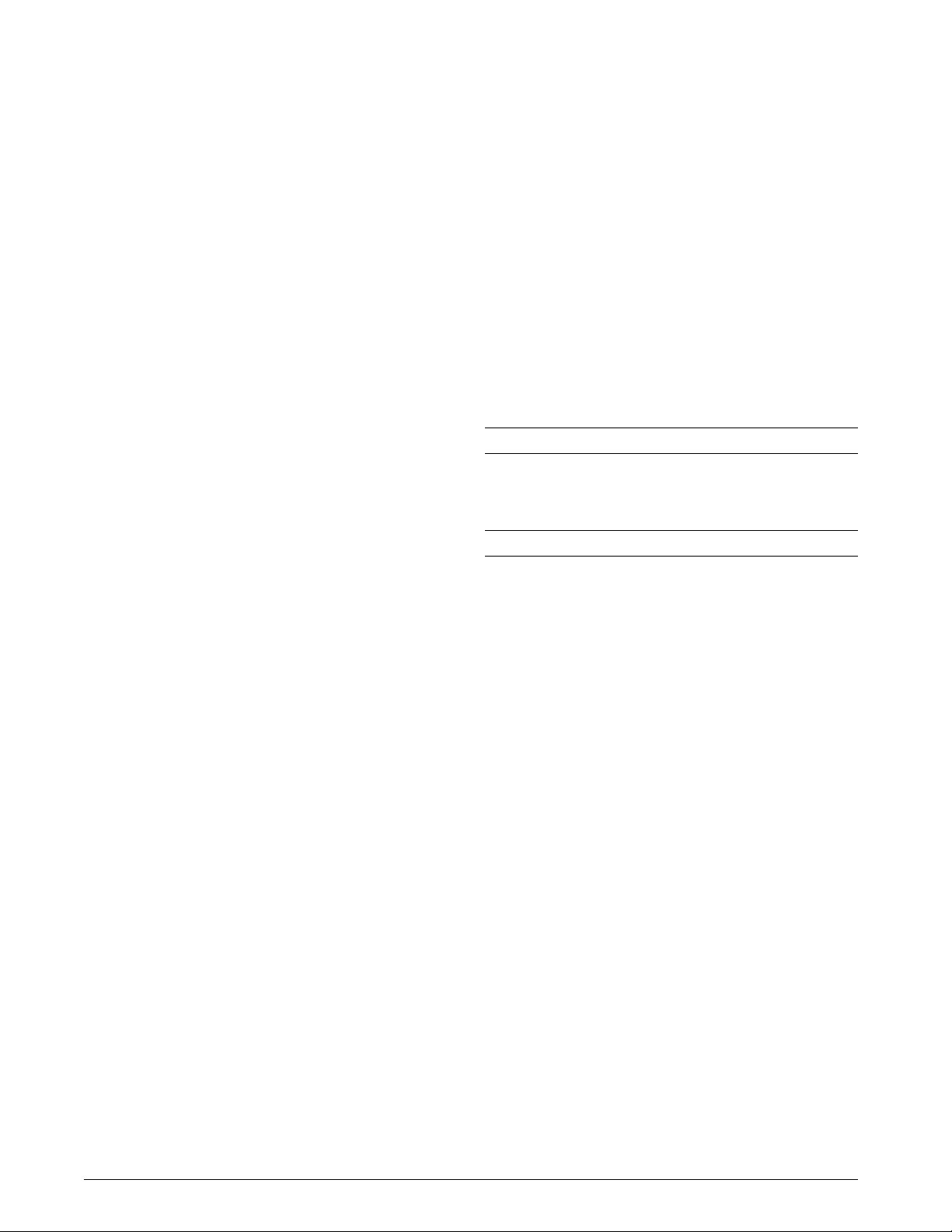
Optional Network Print Server and IPDS LAN
Attachment Capability
Other LAN attachment capability is available via:
• The Network Print Server features (#4121, #4124,
#4164, #4165) provide network attachment via the
parallel port for Token-Ring and Ethernet. The
Network Print Servers plug into the printer parallel
port.
• The I-Data 7913 (RPQ numbers 8B4313 and 8B4314)
provides either Token-Ring or Ethernet LAN
attachment for IPDS data for twinax and coax printers.
RPQ 8B4313 provides either 4 or 16 MBps Token-Ring
IPDS support. RPQ 8B4314 provides Ethernet IPDS
support.
The Network Print Server features plug into the
parallel port of the printer to provide support for the
following environments:
− Novell NetWare
− IBM LAN Server
− AIX
− Other TCP/IP networks
The Network Print Server and the above RPQs provide
the capability for both LAN support and twinax, coax,
or serial support on the same IBM 4247 Printer.
While a Network Print Server and one of the I-Data 7913
RPQs (either RPQ 8B4313 or 8B4314) can both be installed
on the same 4247-V03, only one of either the Network
Print Server or the I-Data 7913 RPQ network attachments
can be active at any time. Manual network switching
between the ASCII (Network Print Server) and IPDS
(I-Data RPQ) is required to switch between the
attachments.
Existing IBM 4247 Model A00, 001, 002, and 003
RPQs
No existing IBM 4247 RPQ presently available for the
IBM 4247 Models A00, 001, 002, and 003 (except 8B4313
and 8B4314 described above) is presently available for
the Model V03. Submit RPQ requests if an RPQ is
needed.
Replacement, Addition, and Installation of
Attachment Cards for Installed Printers
1
“Any Attachment” is Twinax IPDS, Twinax SCS, Coax SCS,
Coax IPDS, Serial, or Ethernet LAN, and includes “no
attachment,” which is the standard parallel adapter.
Bulk Order for Optional Features
For most products, the quantity of any feature that can
be ordered is the same as the maximum number of the
feature allowed per machine. Since the IBM 4247-V03
features are all customer-installable, in some cases it is
desirable to bulk order certain features so that machines
can be easily reconfigured by Business Partners and end
users. Thus, for 4247-V03 MES features, the maximum
order quantity is normally 10, which is greater than the
maximum that can be installed on one printer.
The maximum number of initial-order attachment features
that can be ordered is one. Use the MES feature numbers
for bulk orders.
IBM 4247-V03 Delivery Dates
It is expected that the demand for the Model V03 will
exceed the available supply during fourth quarter 2002.
Orders will be fulfilled sequentially based on order date.
Product Positioning
The IBM 4247-V03 is a professional industrial printer that
offers a faster print speed and a more rugged design than
the current IBM 4247 models of serial matrix printers.
Statement of General Direction
All statements regarding IBM′s plans, directions, and
intent are subject to change or withdrawal without notice.
Trademarks
Intelligent Printer Data Stream, IPDS, iSeries, pSeries,
zSeries, S/370, Advanced Function Presentation, AFP, and
Print Services Facility are trademarks of International
Business Machines Corporation in the United States or other
countries or both.
AS/400, RS/6000, S/390, DPI, GDDM, and AIX are registered
trademarks of International Business Machines Corporation
in the United States or other countries or both.
Other company, product, and service names may be
trademarks or service marks of others.
The following table shows the allowable replacements and
additions of attachment cards for installed IBM 4247-V03
Printers, and the feature to order to replace or add an
adapter. All of these replacements and additions are
easily installed by customers, and do not require IBM
Field Engineering for installation.
Installed Feature
Attachment Number
Adapter
1
Replace with to Order
Any Attachment Twinax SCS 4212
Any Attachment Twinax IPDS 4222
Any Attachment Serial 4252
Any Attachment Ethernet LAN 4262
Any Attachment Coax IPDS 4242
Any Attachment Coax SCS 4232
-3- 102-273
Page 4
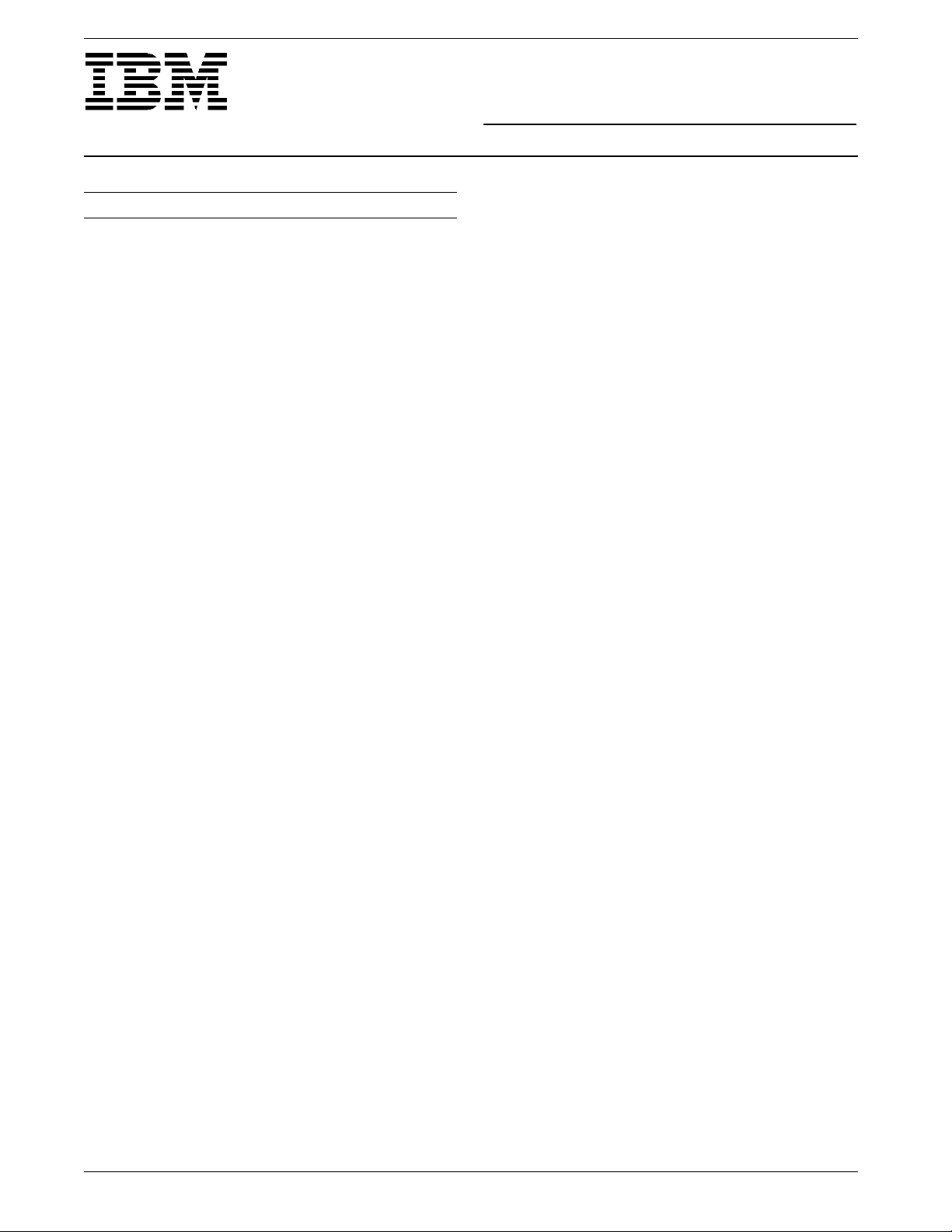
IBM US
Announcement
Supplemental Information
October 22, 2002
Technical Description
• High speed:
− Fast Draft print speed of up to 1,100 characters per
second (cps)
− DP print speed of up to 800 cps
− DP Text print speed of up to 480 cps
− NLQ print speed of up to 240 cps
• Heavy duty with a workload capacity of up to 64,000
pages per month
• Ethernet and Token-Ring LAN attachment
• Twinax and coax attachment
• Serial RS-232 and RS-422 port and
Centronics-compatible PC Parallel and 1284
Bidirectional Parallel attachment
• IBM 4202 Proprinter III XL, IBM Personal Printer 2381,
and Epson FX (FX 80-1050 and DFX 5000/8000)
emulation modes for parallel, serial, and LAN
attachment
• IBM 3268, IBM 3287, IBM 4224, and IBM 4230
emulation for coax attachment
• IBM 4214, IBM 4224, and IBM 4230 emulation for
twinax attachment
• Native mode 4247-V03 drivers for AIX
environments, shipped on diskette with the printer
• Native mode 4247-V03 drivers for Windows 95/98,
Windows NT
, Windows 2000, Windows Me, and
Windows XP, available for downloading on the IBM
Printing Systems Web page:
http://www.ibm.com/printers
• Downloadable font support (IBM Proprinter or Epson)
• Resident bar codes
—
accessible via PPDS control
using 4247 native mode commands and IPDS
and twinax:
− Code 3-of-9
− UPC-A and UPC-E
− EAN-8 and EAN-13
− UPC/EAN Supplemental encodations (2 and 5
characters)
− Matrix 2-of-5
− Industrial 2-of-5
− Interleaved 2-of-5
− MSI
− Code 128
and OS/400
in coax
− Codabar
− Postnet
• Maximum text print resolution of 200 x 144 dots per
inch at 20 characters per inch Near Letter Quality
(NLQ) mode
• Maximum graphics print resolution of 240 x 144 dots
per inch
• LAN connectivity
− Internal Ethernet 10/100BASE-T adapter
− Network Print Server features
− RPQs for IPDS data on the twinax or coax ports to
attach to Token-Ring and Ethernet
Hardware Requirements
The IBM 4247 Model V03 attaches to:
• Ethernet networks via the internal Ethernet
10/100BASE-T adapter or the Network Print Server
features
• Token-Ring networks via the Network Print Server
features
• IBM Personal Computer ports or to a Token-Ring or
Ethernet LAN via one of these computers
• IBM-compatible PCs
• pSeries
POWERserver
• iSeries
IBM 348x InfoWindow
3477 InfoWindow display station, and the IBM 3197
display workstation
The SCS coax interface (#4230) and the IPDS coax
interface (#4240, #4242) will attach to:
• IBM 3174 Controller
Release A5.5 or later, Release B4.0 or later, or
Release C6.0 or later)
The twinax SCS interface (#4210, #4212) will attach to:
• iSeries and AS/400 systems
• IBM System/36
• IBM 5394 and IBM 5494 Control Units
The twinax IPDS interface (#4220, #4222) will attach to:
• iSeries and AS/400 systems
• IBM 5394 and IBM 5494 Control Units
The Serial Attachment (#4250, #4252) will attach using
RS-232C to:
• IBM AS/400 ASCII workstation controller
• IBM 3174 controller via the Asynchronous Emulation
Adapter
and RS/6000 workstations (excluding
930)
and AS/400 twinax terminals including
II display stations, the IBM
—
Terminal port (using
This announcement is provided for your information only. For additional information, contact your IBM representative,
call 800-IBM-4YOU, or visit the IBM home page at: http://www.ibm.com.
IBM United States IBM is a registered trademark of International Business Machines Corporation. 102-273
Page 5
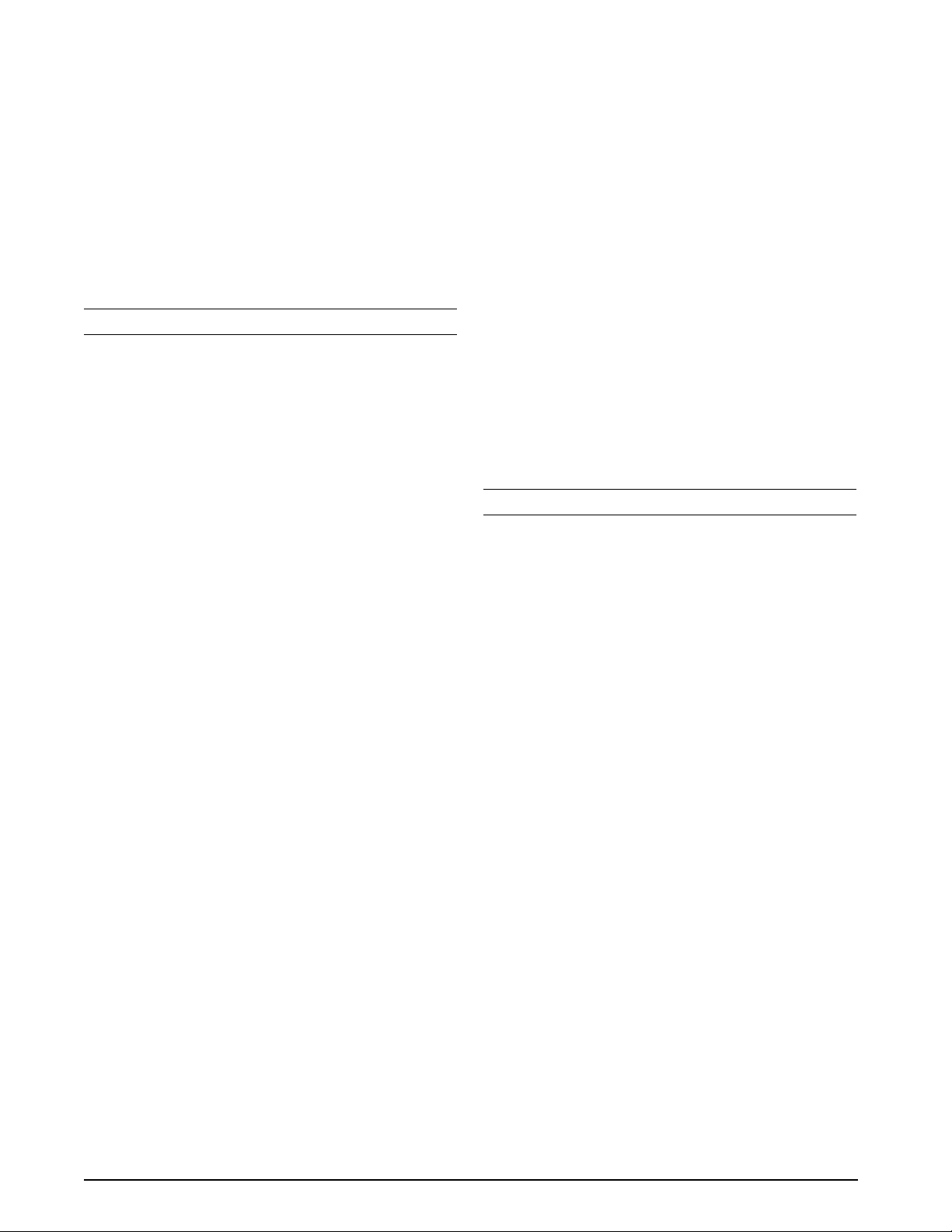
• IBM 3482 InfoWindow II display
• IBM pSeries and RS/6000
• IBM Personal Computer COMx ports
• IBM-compatible PCs utilizing an RS-232C interface
The Serial Attachment (#4250, #4252) will attach using
RS-422A to:
• IBM RS/6000 and pSeries
• IBM AS/400 ASCII workstation controller
The attachment and data-stream support provided by the
Ethernet LAN Attachment (#4260, #4262) is similar to that
provided by the 10BASE-T Ethernet Network Print Server
(#4164). However, the Ethernet LAN Attachment will
operate on both 10- and 100-megabit Ethernet LANs.
Publications
The following 4247 Model V03 publications are shipped
with each printer:
• Model V03: Quick Setup Guide (hardcopy
• IBM 4247 Model V03: Safety Information
• IBM 4247 Model V03: Warranty Information
• A CD-ROM that contains softcopy in the languages
listed below of the following publications:
− IBM 4247 Model V03: User′s Guide
− IBM 4247 Model V03: Programmer′s Reference
− IBM 4247 Model V03: Safety Information
− IBM 4247 Model V03: Warranty Information
− Model V03: Quick Setup Guide
The CD contains the above publications in the following
languages: English, French, Brazilian-Portuguese,
German, Italian, Spanish, Danish, Dutch, Finnish,
Norwegian, Swedish, Arabic, Chinese-Traditional,
Chinese-Simplified, Czech, Hungarian, Polish, Russian,
Turkish.
This CD can also be ordered using form number
SK2T-9359.
All of the above publications are also available in the IBM
Printing Systems Digital Library that can be accessed
from the following Web site:
http://www.ibm.com/printers
Select “Manuals.”
The
Quick Setup Guide
is also available as hardcopy. The
table below shows the form numbers for selected
languages.
Language Guide
—
English)
Quick
Setup
• Printer Configuration Menus
• Setting Up Different Forms Paths
• Problem Solving
• Printer and Form Specifications
The Publication Notification System (PNS) is available by
order number or product number. Customers currently
subscribing to PNS will automatically receive notifications
by e-mail. Customers who wish to subscribe can visit the
PNS Web site location at:
http://www.ibm.com/shop/publications/pns/
The publications listed on the notification can be ordered
by calling the Pubs Support Group in Raleigh at
800-879-2755, option 1.
The IBM Publications Center Portal:
http://www.ibm.com/shop/publications/order
The Publications Center is a WW central repository for
IBM product publications and marketing material with a
catalog of 70,000 items. Extensive search facilities are
provided, as well as payment options via credit card.
Furthermore, a large number of publications are available
online in various file formats, which can currently be
downloaded free of charge.
Note that PNS subscribers most often order their
publications via the Publications Center.
Technical Information
Specified Operating Environment
Physical Specifications
• Dimensions in base configuration:
− Width: 720.0 mm (28.3 inches)
− Depth: 400.0 mm (15.8 inches)
− Height: 350.0 mm (13.8 inches)
− Weight: 33.0 kg (72.6 pounds)
• Cabinet Printer Stand (#4462):
− Top Surface Width: 726 mm (28.6 inches)
− Top Surface Depth: 411 mm (16.2 inches)
− Top Surface Height: 775 mm (30.5 inches)
− Weight: 44.5 kg (98.1 pounds)
− Footprint with Output Tray Attached: 726 mm (W) x
792 mm (D) or 28.6 inches wide x 31.2 inches deep
Operating Environment
Input Voltage Required:
4247-V03 Universal Power Supply:
—
• 100
• 200
127 V ac single-phase grounded 50/60 Hz
—
240 V ac single-phase grounded 50/60 Hz
Input voltages required for
English, French, Brazilian-Portuguese, S544-5859
German, Italian, Spanish
Danish, Dutch, Finnish, S544-5860
Norwegian, Swedish
Arabic, Chinese-Traditional, Czech, S544-5861
Hungarian, Polish, Russian, Turkish
The
User′s Guide
contains the following sections:
• Getting Started
• Understanding the Operator Panel
102-273 -2-
Printer Heat Output
• 22 watts (75 Btu/hr) — Idle (100 V — 240 V)
—
• 215 watts (734 Btu/hr)
• 450 watts (1,536 Btu/hr)
Normal operation
—
Maximum (100 V — 240 V)
Operating Environment Requirements
• Temperature: 10° to 40°C (50° to 104°F)
• Relative Humidity: 10% to 90%
• Max Wet Bulb: 27°C (81°F)
Page 6

Noise Emission
Operating Idle
4247-V03 base printer:
Sound power level (LWAd): 7.1 bels 0.0 bels
Sound pressure level (LpAm): 56.3 dBa
2
Measured in DP Text mode
EMC Compliance:
The IBM 4247 meets the following
2
0.0 dBa
standards:
• Class A of FCC rules part 15
• Class A of CE EN55022(1998)+A1, EN55024,
EN6100-3-2+A14, EN6100-3-3
Software Requirements
• Class A of Canadian ICES-003
• Class A of Australian/New Zealand AS/NZS 3548
• Class A of Russian GOST
Safety Compliance:
The IBM 4247 meets the following
standards:
• UL 1950, 3rd edition
• TUV, EN60950/All (1999)
• CSA, C22.2 No.950-95
• Russian GOST
• Mexico NOM
• Argentina IRAM
System Support via Parallel Attachment:
The 4247-V03 can use the IBM Personal Printer Data Stream (PPDS) in
IBM 4202 Proprinter III XL or IBM 2381 Personal Printer emulations by choosing the corresponding device driver for the
systems listed below.
In Epson FX emulation mode the 4247-V03 can print files coded for the Epson FX-1050 using the Epson ESC/P printer
control language.
Also, native 4247 support is provided for AIX and the Host Print Transform function in OS/400. The following systems
support the 4247-V03:
System Software — Minimum Level Emulation
Personal Microsoft Windows 3.0 PPDS or Epson FX
Computers and later
RS/6000 and AIX Version 3.2.5 and PPDS or Epson FX
pSeries later
AS/400 and OS/400 V4.5 and later PPDS or Epson FX
iSeries
3
PC Support/400 W/S Function V2.2 PPDS or Epson FX
Client Access/400 V3.1 PPDS or Epson FX
Personal Communication for PPDS or Epson FX
AS/400 for Windows V4.0
Personal Communication for PPDS or Epson FX
AS/400 for OS/2
V4.0
IBM 5250 Enhanced Emulation PPDS or Epson FX
for Windows V1.1
IBM 5250 Enhanced Emulation PPDS or Epson FX
for DOS V2.4
3
Host selection of the print quality is limited to three of the four qualities (Fast Draft, DP, and NLQ). The host selection of Fast Draft
and DP is dependent on the printer operator panel setting of the “Host Fast Draft enable/disable” switch. Fast Draft and DP are
mutually exclusive in that only one can be active at a time.
Network Operating System Support via Parallel Attachment:
The Network Print Server features are supported in the
following environments:
Protocol Operating System
IPX/SPX No vel l N etW ar e 3 .11 and later
Novell NetWare 4.01 and later using bindery emulation
TCP/IP Nove ll Ne tW ar e 3 .1 1 and later
Novell NetWare 4.01 and later using bindery emulation
NetBIOS/NetBEUI IBM LAN Server 1.3 and later
TCP/IP IBM LAN Server 1.3 and later
NetBIOS/NetBEUI Microsoft LAN Manager 2.0c and later
TCP/IP Microsoft LAN Manager 2.0c and later
NetBIOS/NetBEUI Windows NT 3.1 and later
TCP/IP Windows NT 3.1 and later
TCP/IP AIX 3.2.5 and later
Supported TCP/IP print methods are LPD, FTP, and Reverse Telnet.
-3- 102-273
Page 7

IBM 4247-V03 Coax Software Support
IBM System or IBM Software 4247 4224/4230 3268/3287
Controller (Minimum Release Level) Mode Emulation Emulation
zSeries Non-IPDS Mode
and S/390
GDDM V3.1 Yes Yes
VM/ESA
V2.1 Yes Yes
VM/RSCS V3.1 Yes Yes
VM/VTAM
MVS/ESA
MVS
VSE/ESA
V4.3 Yes Ye s
V4.2.0 Yes Yes
/VTAM V4.3 Yes Yes
V1.3.3 Yes Yes
VSE/VTAM V3.4 Yes Yes
CICS/VSE
V2.2.0
5
Yes Yes
4
4
4
4
4
4
4
4
4
Yes
Yes
Yes
Yes
Yes
Yes
Yes
Yes
Yes
IPDS Mode
GDDM V3.1 No Yes No
GDDM V3.2 Yes Ye s No
PSF V3.1.0 for Yes Yes
OS/390
and later
PSF/VM V2.1.1 No Yes
PSF/VSE V2.2.1 Yes
4
Supported in 4224 mode only
5
Requires PTF UD50093 for PSF/VSE V2.2.1
5
Yes
4
4
4
No
No
No
IBM 4247-V03 Twinax Software Support
IBM System or IBM Software 4247 4230/4224 4214
Controller (Minimum Release Level) Mode Emulation Emulation
iSeries and Non-IPDS Mode
AS/400 SSP Release 7.1 No Yes
OfficeVision/400
Yes Yes Yes
6
Yes
Business Graphics Util. Yes Yes Yes
GDDM Yes Yes Yes
CL and DDS Yes Yes Yes
IPDS Mode
OS/400 V4R5 and later Yes Yes Yes
GDDM Yes Yes Yes
Adv Funct. Print Ut V2.1 Yes Yes No
PSF/400 V4.5 and later Yes Yes Yes
zSeries and PSF V3.1.0 for OS/390 Yes
7
Yes6,
7
S/390 and later
6
Supported in 4224 mode.
7
PSF for OS/390 will support a coax or twinax printer attached via the I-Data 7913 RPQ.
Coax or Twinax Attachment
Print Character
Quality Style Character Spacing
Fast Draft Gothic Essay 10 cpi
DP Gothic Essay 10, 12, 15, and 16.7 cpi
Proportional Approximately 11.5 cpi
Space
DP Text Courier Essay 10, 12, 15, and 16.7 cpi
Proportional Approximately 11.5 cpi
Space
NLQ Courier Essay 10, 12, 15, and 16.7 cpi
Proportional Approximately 11.5 cpi
Space
No
102-273 -4-
Page 8

Parallel or Serial Attachment
Print Character
Quality Style Character Spacing
Fast Draft Gothic Essay 10 cpi
DP Gothic 10, 12, 15, 16.7, 17.1, and 20 cpi
Gothic Italic
Proportional 10, 12, 15, 16.7, 17.1, and 20 cpi
Space
DP Text Courier 10, 12, 15, 16.7, 17.1, and 20 cpi
Courier Italic
Proportional 10, 12, 15, 16.7, 17.1, and 20 cpi
Space
NLQ Gothic 10, 12, 15, 16.7, 17.1, and 20 cpi
Gothic Italic
Proportional 10, 12, 15, 16.7, 17.1, and 20 cpi
Space
Courier 10, 12, 15, 16.7, 17.1, and 20 cpi
Courier Italic
Proportional 10, 12, 15, 16.7, 17.1, and 20 cpi
Space
Notes:
Proportional spacing on the coax or twinax attachment changes the characters per inch to approximately 11.5 cpi.
Proportional spacing on the parallel or serial port is a separate attribute and can be used at all cpi settings with each
of the character styles listed above.
The above print quality levels and character styles will include all characters defined by the Resident Code Pages
described above unless otherwise noted. Any quality level can be printed at either 6 or 8 lines per inch.
Limitations:
• Fast Draft print quality mode supports printing at 10
characters per inch only. DP, DP Text, and NLQ print
quality modes support 10, 12, 15, 16.7, 17.1, and 20
characters per inch.
• The front continuous-forms paper path will handle up
to 8-part forms. Forms greater than 4-part should be
tested for readability prior to use.
• No automatic sheet feed feature is available.
• The following ASCII restrictions apply when using
IBM 4247 native escape commands to print barcode:
− Current barcode applications that use barcode
− Barcode printing is limited to picket orientation and
The 4247-V03 has the following additional limitations
when emulating previous ASCII printers:
• The following commands and functions are not
supported when replacing or adding to an existing IBM
4224 (Model 301, 302, 3E3), 4230 (Model 4xx or 5xx),
or 4232 Model 302:
− Begin/End Overstrike
− Begin/End Understrike
− Select Presentation Media
− Set Presentation Position
− Initialize/Delete Local Font
− Select Local Character Set
− Set Vertical Units
− Graphic Segment List
− Barcode
The 4247-V03 has the following limitations:
escape commands must be modified to use IBM
4247 native barcode commands.
3 to 1 wide to narrow ratio when printed using
native 4247 escape commands.
− Segment
− Overlays
− Graphic Mapping Control
− Read Printer Status
• The following functions are not supported when using
the Epson FX 1050 driver, IBM 4202 Proprinter III XL,
or IBM 2381 driver in OS/2 or Windows:
− Barcode selection or printing
− Load/park form paths
− Data-stream emulation switching
− Metric vertical line spacing
• The 4247-V03 does not support the following 4247-A00
operator panel settings:
− Characters per inch (pitch) = 5, 6, 7.5, 8.5,
proportional.
− Lines per inch (lpi) = 12, 3L/30mm, 84L/30mm,
6L/30mm, 8L/30mm, 12L/mm.
− Maximum page length for cut sheet forms = A5,
A4, A3, LGL, LTR.
− Parallel interface = 1284 nibble. (Note: S etting id
is nonfunctional on A00.)
− Data bits = 7.
− Left margin alignment = 0 to 13.4 inches.
(Model 003 left margin alignment is 0 to 1.875
inches.)
− Top margin (top of form) = 0 to 660 lines. (Note:
Paper load position range is -0.166 (-24/144) to 2
(+288/144) inches. To set top of form to larger
values, the user must move form and press
top-of-form key.)
-5- 102-273
Page 9

− Impact = soft, strong. (Note: Impact force is
always set to strong.)
Paper Handling
• Continuous Forms:The 4247-V03 will handle up to
8-part continuous forms in either front paper path.
For the Front Tractor Paths:
− Form weight can range from 56 grams per square
meter (gsm) (15 lb) to 150 gsm (40 lb). Paper
weights outside this range must be tested by the
customer for proper operation.
− Overall (total) form thickness for all parts may
range from 0.08 mm (0.003 in) to 0.64 mm (0.025 in).
The following forms widths and lengths are supported:
− Form width from 76.2 mm (3 in) to 431.8 mm (17 in)
− Form lengths from 76.2 mm (3 in) to 609.6 mm
(24 in)
Forms less than 152.4 mm (6 in) in length or width
should be tested for satisfactory stacking and may
require operator assistance.
Planning Information
Cable Orders:
Supplies
Ordering Supplies:
by Priority Fulfillment Services (PFS) and a worldwide
network of dealers. End users can contact PFS at
888-IBM-PRINT (888-426-7746) for the name of an IBM
reseller in their area where IBM 4247 ribbons can be
purchased.
Resellers can mail or fax orders to PFS at:
Priority Fulfillment Services
500 North Central Expressway
Plano, TX 75074
Fax: 972-881-9201
Telephone: 888-IBM-PRINT (888-426-7746)
IBM 4247 V Series Ribbon:
cartridge ribbon supports general-purpose printing as
well as automatic identification printing for visible light
scanning.
• Part Number: 57P1743
• Number of Ribbons per Box: One
• Number of Boxes per Part Number 57P1743: One
• Expected Life: 20 million DP characters
• Estimated Annual Usage: 12 ribbons
Warranty for all supplies is one year from the date of
purchase stated on the purchase receipt.
Material Safety Data Sheets (OSHA Form 20) for supplies
with the IBM logo are available in the U.S. by calling
800-IBM-4333 (426-4333). You will need to provide the
seven-digit part number or the machine model number,
and supply type, for example IBM 4247-V03. Outside the
U.S., contact your local supplier.
Cables are ordered by feature number.
IBM Printing Supplies are distributed
This customer-replaceable
Security, Auditability, and Control
This product uses the security and auditability features
of the host.
The customer is responsible for evaluation, selection, and
implementation of security features, administrative
procedures, and appropriate controls in application
systems and communications facilities.
Terms and Conditions
This product is available for purchase under the terms of
the IBM Customer Agreement.
IBM hardware products are manufactured from new parts,
or new and used parts. In some cases, the hardware
product may have been previously installed.
Regardless, IBM warranty terms apply.
IBM Global Financing:
Warranty Period:
Warranty Service:
Maintenance Service:
Usage Plan Machine:
IBM Hourly Service Rate Classification:
Mid-Range System Option
Eligible Discount
Types Three-Year Five-Year
4247 3% 5 %
Corporate Service Option
System 3% 5%
When a type of service involves the exchange of a
machine part, the replacement may not be new, but will
be in good working order.
Rental Offering:
Field-Installable Features:
Model Conversions:
Customer Setup:
Graduated Charges:
Educational Allowance:
qualified education customers. The educational
allowance may not be added to any other discount or
allowance.
Yes
Three months
IBM On-Site Repair (IOR)
IOR
No
Two
Discount
Three-Year Five-Year
No
Yes
No
Yes
No
A reduced charge is available to
102-273 -6-
Page 10

Prices
Description Type Model Number Charge Price
Machine Feature Maintenance Purchase
Serial Matrix 4247 V03 $900 $3,595
Printer
Features
Printer Hardware Features
Additional Tractor 4003 199
Assembly
Cabinet Printer Stand 4462 700
Attachment Features
Twinax SCS 4210 700
(Initial Order)
Twinax SCS (MES) 4212 700
Twinax IPDS 4220 1,300
(Initial Order)
Twinax IPDS (MES) 4222 1,300
Coax SCS (Initial Order) 4230 700
Coax SCS (MES) 4232 700
Coax IPDS (Initial Order) 4240 1,300
Coax IPDS (MES) 4242 1,600
Serial (Initial Order) 4250 49
Serial (MES) 4252 49
Annual
Ethernet LAN 4260 429
(Initial Order)
Ethernet LAN (MES) 4262 429
Network Print Server
Features
Token-Ring Type 1 4121 529
Token-Ring Type 3 4124 529
Ethernet 10BASE-T 4164 429
Ethernet 10BASE2 4165 429
12 Volt AC Adapter for 7701 0
U.S.
12 Volt AC Adapter for 7702 0
United Kingdom
12 Volt AC Adapter for 7703 0
Europe
12 Volt AC Adapter for 7705 0
Australia
Optional Cables
RS/6000 RS-232 Serial 3741 65
AS/400 RS-232 Serial 4342 123
(40 ft)
AS/400 RS-232 Serial 4346 185
(100 ft)
PC Parallel 5612 48
1284 Parallel 5614 50
Bidirectional (15 ft)
PC RS-422 Serial 8652 63
PC RS-232 Serial Cable 9386 47
(20 ft)
-7- 102-273
Page 11

Description Number Only Only
Feature Install Install
Plant Field
Additional Front Tractor (V03) 4003 No No
Cabinet Printer Stand (V03) 4462 No No
Attachment Features
Twinax SCS Attachment (Initial Order) 4210 Yes No
Twinax SCS Attachment (MES) 4212 No Yes
Twinax IPDS Attachment (Initial Order) 4220 Yes No
Twinax IPDS Attachment (MES) 4222 No Y es
Coax SCS Attachment (Initial Order) 4230 Yes No
Coax SCS Attachment (MES) 4232 No Ye s
Coax IPDS Attachment (Initial Order) 4240 Y es No
Coax IPDS Attachment (MES) 4242 No Yes
Serial Attachment (Initial Order) 4250 Yes No
Serial Attachment (MES) 4252 No Yes
LAN Attachment (Initial Order) 4260 Yes No
LAN Attachment (MES) 4262 No Yes
Optional Cables
RS/6000 RS-232 Serial Cable 3741 No No
AS/400 RS-232 Serial Cable (40 ft) 4342 No No
AS/400 RS-232 Serial Cable (100 ft) 4346 No No
PC Parallel Cable 5612 No No
1284 Parallel Bidirectional Cable (15 ft) 5614 No No
PC RS-422 Serial Cable 8652 No No
PC RS-232 Serial Cable (20 ft) 9386 No No
Network Print Server Features
Network Print Server Token-Ring Type 1 4121 No No
Network Print Server Token-Ring Type 3 4124 No No
Network Print Server Ethernet 10BASE-T 4164 No No
Network Print Server Ethernet 10BASE2 4165 No No
12 Volt AC Adapter for U.S. 7701 No No
Power Cord Options
Specify for 6-Foot Chicago Cord 9250 Yes No
Specify for 9-Foot U.S. Cord 9251 Yes No
Publication Language Feature Numbers
English, Brazilian-Portuguese, French, 9960 Yes No
German, Italian, Spanish
Danish, Dutch, Finnish, Swedish 9961 Yes No
Arabic, Chinese Simplified, Hungarian, 9962 Yes No
Polish, Russian, Turkish
Operator Panel Overlay
Operator Panel Overlay
Operator Panel Overlay
Operator Panel Overlay
Operator Panel Overlay
Operator Panel Overlay
—
Engl ish 9980 Yes No
—
French (Canada) 9981 Yes No
—
German 9991 Yes No
—
Spanish 9983 Yes No
—
Italian 9984 Yes No
—
9985 Yes No
Brazilian Portuguese
Operator Panel Overlay
Operator Panel Overlay
Operator Panel Overlay
Operator Panel Overlay
Operator Panel Overlay
—
Danish 9986 Yes No
—
Dut ch 9987 Yes No
—
Fin nish 9988 Yes No
—
Swedish 9989 Ye s No
—
Norwegian 9990 Yes No
For ServiceElect (ESA) Maintenance Service Charges, contact IBM Global Services at 888-IBM-4343 (426-4343).
Global Financing:
IBM Global Financing offers competitive financing to credit-qualified customers to assist them in
acquiring IT solutions. Our offerings include financing for IT acquisition, including hardware, software, and services, from
both IBM and other manufacturers or vendors. Offerings (for all customer segments: small, medium, and large
enterprise), rates, terms, and availability can vary by country. Contact your local IBM Global Financing organization
or visit the Web at:
http://www.ibm.com/financing
102-273 -8-
Page 12
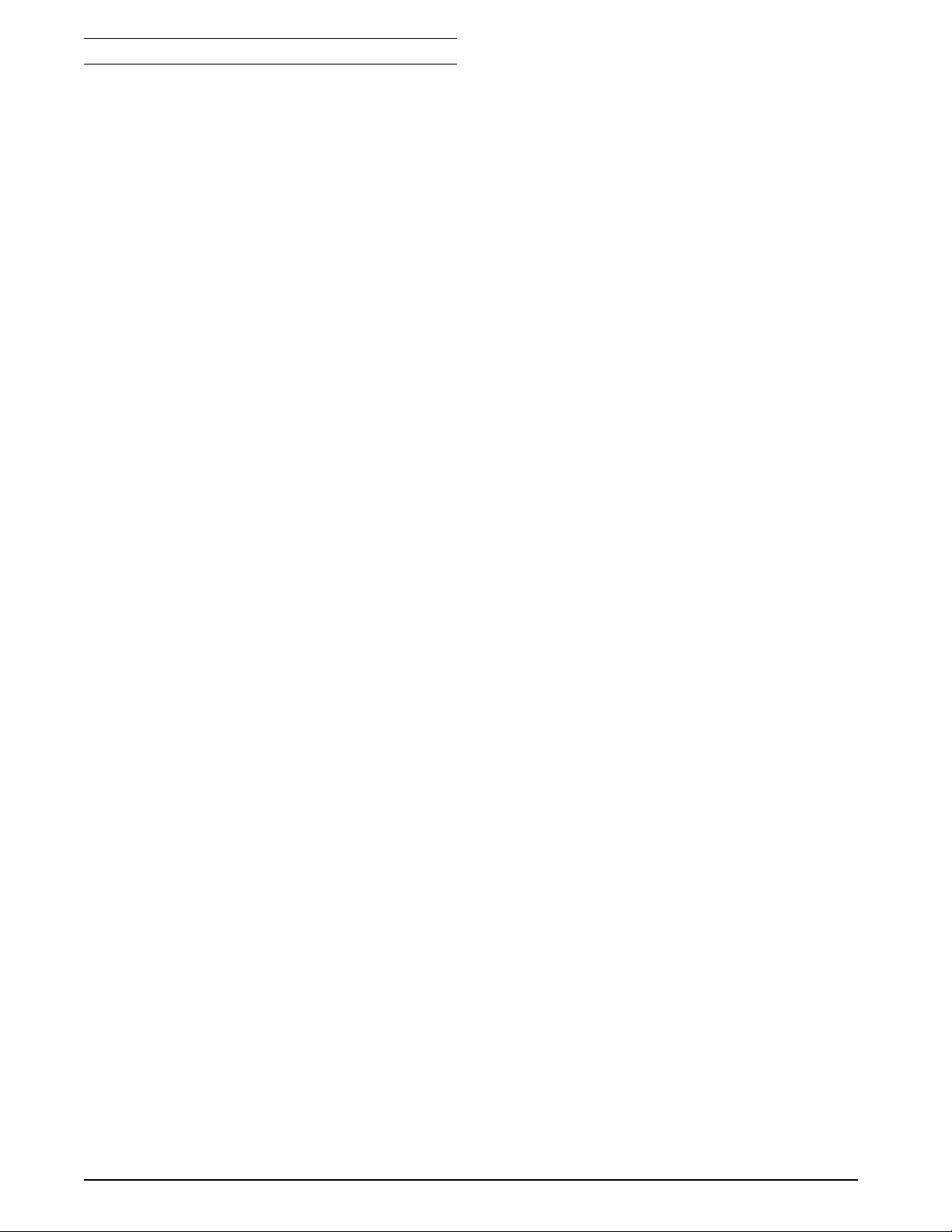
Order Now
Use Priority/Reference Code: YE001
Phone: 800-IBM-CALL
Fax: 800-2IBM-FAX
Internet: ibm
Mail: IBM Atlanta Sales Center
You can also contact your local IBM Business Partner or
IBM representative. To identify them, call 800-IBM-4YOU.
Note: Shipments will begin after the planned availability
date.
Trademarks
IPDS, pSeries, iSeries, System/36, zSeries, MVS/ESA, MVS,
VSE/ESA, and OfficeVision/400 are trademarks of
International Business Machines Corporation in the United
States or other countries or both.
AIX, OS/400, POWERserver, RS/6000, AS/400, InfoWindow,
Footprint, OS/2, S/390, GDDM, VM/ESA, VTAM, CICS/VSE,
OS/390, and CT are registered trademarks of International
Business Machines Corporation in the United States or other
countries or both.
Microsoft is a trademark of Microsoft Corporation.
Windows NT and Windows are registered trademarks of
Microsoft Corporation.
Other company, product, and service names may be
trademarks or service marks of others.
direct@vnet.ibm.com
—
Dept. YE001
P.O. Box 2690
Atlanta, GA 30301-2690
-9- 102-273
