Page 1
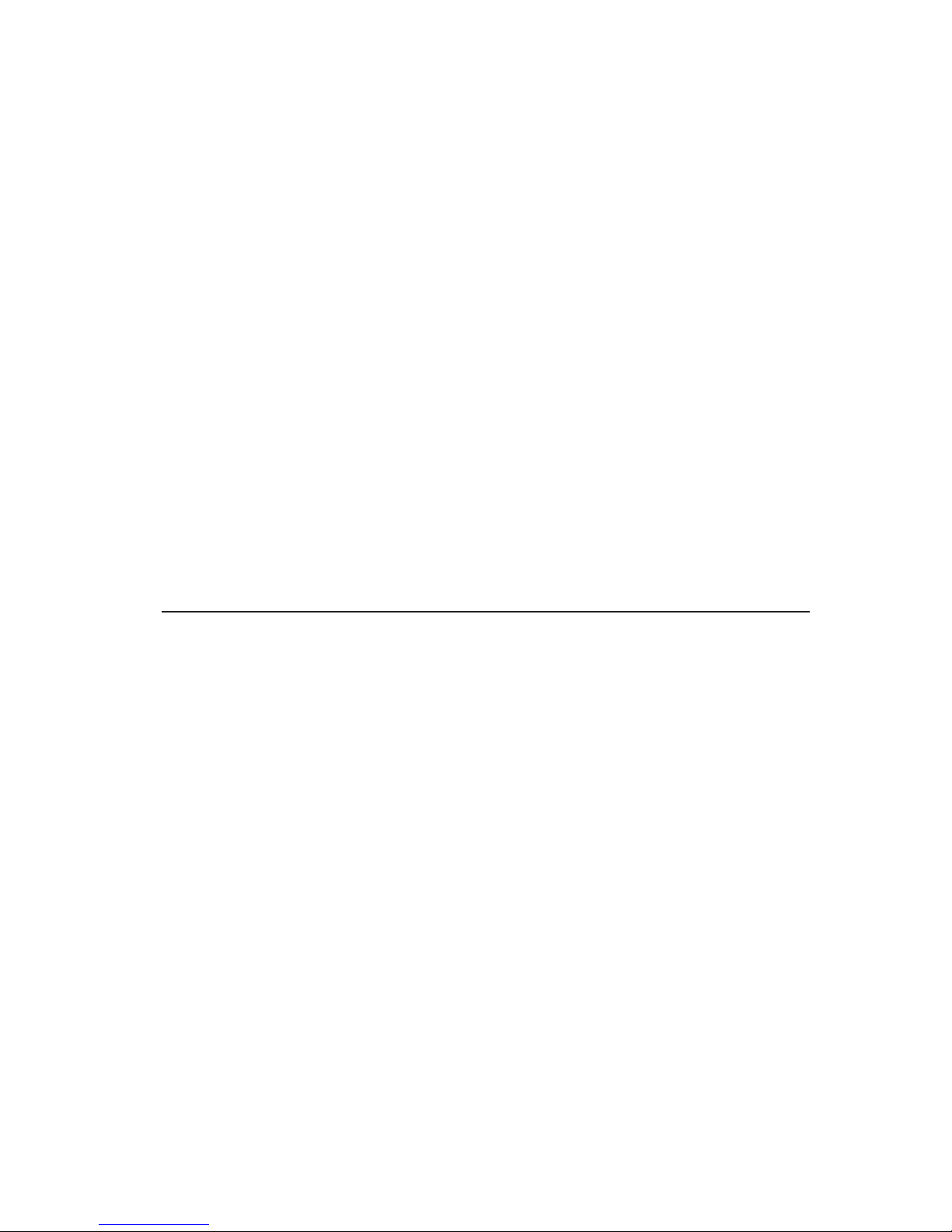
IBM UPS 500 and
UPS 675 USB
User’s Guide
IBM
Page 2
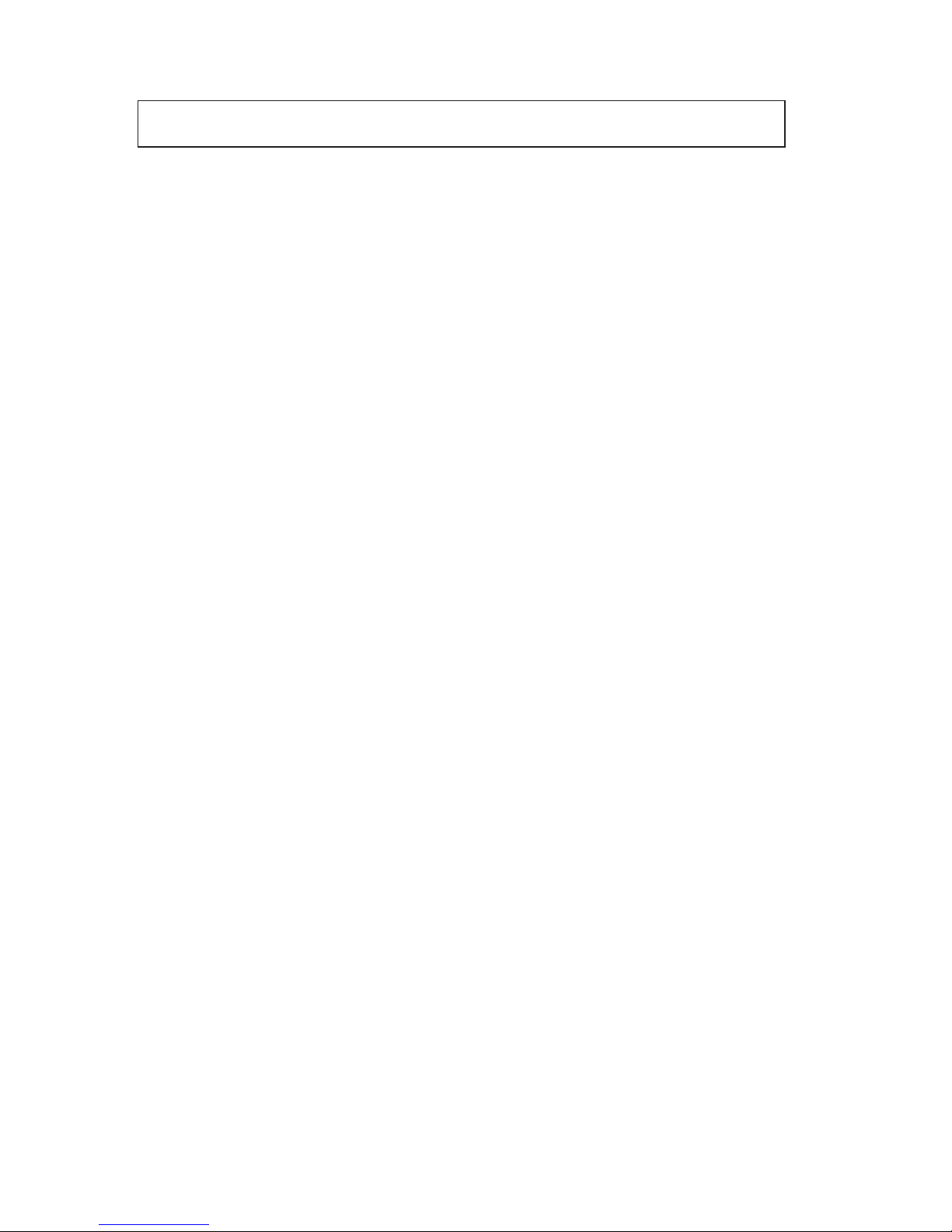
Note: Before using this information and the product it supports, read the information
under “Appendix C. Product warranty and notices” on page C-1.
First Edition (October 2001)
© Copyright International Business Machines Corporation 2001. All rights reserved.
US Government Users Restricted Rights – Use, duplication or disclosure restricted by
GSA ADP Schedule Contract with IBM Corp.
Page 3

Safety
Before installing this product, read the Safety Information.
Avant d’installer ce produit, lisez les consignes de sécurité.
© Copyright IBM Corp. 2001 iii
Page 4

iv IBM UPS 500 and UPS 675 USB: User’s Guide
Page 5

Contents
Safety ........................iii
About this book ....................vii
Registering your option ..................vii
Installation and user’s guide................1-1
Safety: Read first ....................1-1
Battery Safety Warnings .................1-2
Installing the UPS 500 or UPS 675 USB option .........1-2
Using the controls ...................1-4
Troubleshooting....................1-9
Appendix A. Product specifications .............A-1
Appendix B. Help and service information...........B-1
Warranty information on the World Wide Web ..........B-1
Online technical support..................B-1
Telephone technical support ................B-1
Appendix C. Product warranty and notices ..........C-1
Warranty Statement ...................C-1
IBM Statement of Limited Warranty ..............C-1
Part 1 - General Terms .................C-1
Part 2 - Country-unique Terms ..............C-4
Processing date data ..................C-12
Trademarks .....................C-13
Electronic Emissions Notices ................C-13
Federal Communications Commission (FCC) statement ......C-13
© Copyright IBM Corp. 2001 v
Page 6

vi IBM UPS 500 and UPS 675 USB: User’s Guide
Page 7

About this book
This manual contains instructions for installing and using the UPS 675 USB
and 500 Options. The manual is divided into the following parts:
Part 1: Installation and user’s guide
This User’s Guide is provided in the following languages:
v English
v French
v Spanish
To view the online hardware User’s Guide included with this option:
v Insert the CD, if it does not start automatically, click Start, and then click
Run.
vTypee:\launch.bat whereeisthedriveletterofyourCD-ROMor
DVD-ROM drive and click OK.
v In the browser window, you will see a link to the User’s Guide.
Part 2: Appendixes
This section contains help and service, warranty, and notice information.
Registering your option
Thankyouforpurchasingthis IBM® product. Pleasetakeafewmomentsto
register your product and provide us with information that will help IBM to
better serve you in the future. Your feedback is valuable to us in developing
products and services that are important to you, as well as in developing better
ways to communicate with you. Register your option on the IBM Web site at
http://www.ibm.com/pc/register
IBM will send you information and updates on your registered product unless
you indicate on the Web site questionnaire that you do not want to receive
further information.
© Copyright IBM Corp. 2001 vii
Page 8

viii IBM UPS 500 and UPS 675 USB: User’s Guide
Page 9
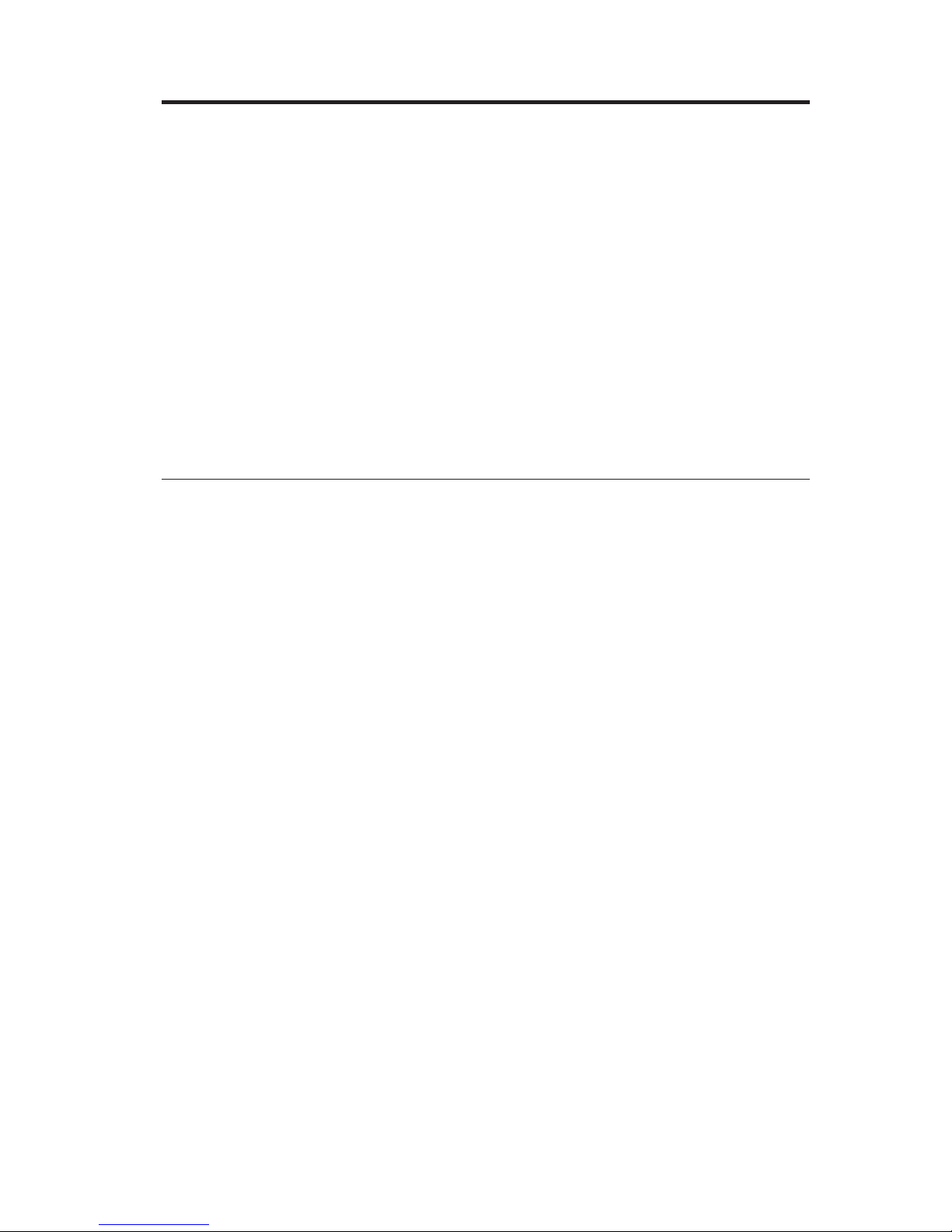
Installation and user’s guide
Read this chapter before using your UPS 675 USB or UPS 500 option. Save the
original carton and styrofoam inserts. If you require service, your warranty
might be voided if the UPS is sent back to IBM in improper packaging.
This UPS will protect your equipment from power problems: blackouts,
brownouts, surges, spikes and line noise. Its reliable battery backup power will
allow you to complete work, save data and safely shut down your system in
the event of a blackout. The UPS protects your equipment on both the ac and
modem/fax line. When ac power is present and the UPS power button is
turned ON, the UPS is keeping the battery constantly charged, and connected
equipment is powered directly from the ac power line. A communication port
allows remote power management.
Safety: Read first
This section provides installation safety warnings.
CAUTION:DonotuseofanyoftheUPSSystemsinalifesupport
application where a malfunction or failure of a IBM UPS System could cause
failure or significantly alter the performance of the life support device.
DANGER:DonotallowtheUPStobeexposedtomoisture,rain,dust,
excessive heat or direct sunlight. Do not block the cooling vents on the UPS.
Position the UPS at least 15 cm (6 in.) away from any monitors or floppy disks.
Small magnetic fields present during backup operation can cause monitor
interference or disrupt information on disks.
Connect the UPS to a two-pole, three-wire, grounded ac power outlet. To
reduce the risk of fire, connect only to a circuit provided with 15 amperes
overcurrent protection (in accordance with the National Electrical Code,
ANSI/NFPA 70 or your local electrical code.)
Never plug a UPS into itself; this will damage the unit and void your
warranty. Never plug a surge suppressor into any of the outlets; this will
overload the UPS when operating from battery power. Since the UPS already
has surge suppresion built in, adding extra surge suppression is not necessary.
The UPS might be damaged if connected to a motor-powered ac generator
with voltage and frequency output beyond nominal accepted ranges. Consult
the generator manufacturer or IBM Customer Service before connecting the
UPS to a generator.
© Copyright IBM Corp. 2001 1-1
Page 10

Battery Safety Warnings
CAUTION:Batteriescanpresentariskofelectricalshockandburnfromhigh
short circuit current. Observe proper precautions. Do not dispose of the
batteries in a fire. Do not open the UPS or the batteries. Do not short or bridge
the battery terminals with any object.
There are no user-serviceable parts inside the UPS. Battery replacement should
be performed only by authorized service personnel using the same number an
type of batteries (Sealed Lead-Acid). The batteries are recyclable. Refer to your
local codes for disposal requirements or, in the USA only, call 1-800-SAV-LEAD
(1-800-728-5323) for complete recycling information.
CAUTION: Batteries left discharged will suffer a permanent loss of capacity. If
the UPS is stored or not used for three months or longer, fully recharge the
batteries by plugging the UPS into a live AC outlet, turning the power button
ON and letting the UPS charge for 4-6 hours.
When UPS protection is ON, the Battery Backup Protected/Surge Protected
Outlets are energized from the internal battery, even when the unit is not
plugged in.
Installing the UPS 500 or UPS 675 USB option
This section contains installation instructions for the UPS 500 or UPS 675 USB
option.
To install the UPS 675 USB option, do the following:
1. Plug the UPS into an electrical outlet that does not share a circuit with a
heavy electrical load. For example, an air conditioner or a refrigerator. All
the UPS LEDs will light up and the UPS will beep as it conducts a
10-second self-test. When the self-test is complete, only the ″Line″ LED
should remain lit. Check the “Troubleshooting” on page 1-9 if the ″Battery″
or ″Overload″ LED is lit.
2. Determine the total VA or wattage draw of all the equipment you plan on
connecting to the Battery Backup Protected/Surge Protected Outlets. Look
on the equipment nameplate for this information. If the equipment is listed
in amps, multiply the number of amps by 120 to determine VA. For
example, 1 amp x120 = 120 VA. The total VA for all equipment cannot
exceed the UPS’s output capacity.
3. Plug your computer and monitor into the three Battery Backup
Protected/Surge Protected outlets. (Remember they provide both surge and
battery backup protection.)
Note: Do not plug laser printers into these outlets.
1-2 IBM UPS 500 and UPS 675 USB: User’s Guide
Page 11

4. Connect devices such as printers, scanner sor fax machines into the Surge
Protected Outlets. (Note that they will not be supplied with battery power
during a power failure.)
Optionally, you can do the following:
1. Connect the USB port of your UPS to a USB port on your computer using
the cable provided. Install the Power Management Utility from the
included CD.
2. Plug a single telephone line into the IN jack. Plug a telephone, a modem
from your computer or a fax device into the OUT jack on the UPS;a2m(6
ft) cord set is included for this purpose.
To install the UPS 500 option:
1. Plug the UPS into an electrical outlet that does not share a circuit with a
heavy electrical load, for example an air condition or refrigerator. All the
UPS LEDs will light and the UPS will beep as it conducts a 10-second
self-test. When the self-test is complete, only the Line LED should remain
lit. Check the “Troubleshooting” on page 1-9 if the Battery/Overload LED is
lit or blinking.
2. Determine the total VA or wattage draw of all the equipment you plan on
connecting to the Battery Backup Protected/Surge Protected Outlets. Look
on the equipment nameplate for this information. If the equipment is listed
in amps, multiply the number of amps by 120 to determine VA. For
example, 1 amp x120 = 120 VA. The total VA for all equipment cannot
exceed the UPS’s output capacity.
3. Plug your computer and monitor into the Battery Backup Protected/Surge
Protected outlets. (These outlets provide both surge and battery backup
protection.)
Note: Do not plug laser printers into these outlets.
4. Insert devices such as printers, scanners or fax machines into the Surge
Protected Outlets. (These devices are not supplied with battery power
during a power failure.)
Optionally, you can do the following:
1. Connect the DB9 port of your UPS to a DB9 port on your computer using
the cable provided. Install Power Management Utility from the included
CD. This installation step is optional; your UPS will function properly
without this connection
2. Plug a single telephone line into the IN jack. Plug a telephone, modem
from your computer or fax device into either or both of the two OUT jacks;
a2m(6ft)cordisincluded for this purpose. This installation step is
optional; your UPS will function properly without this connection.
Installation and user’s guide 1-3
Page 12
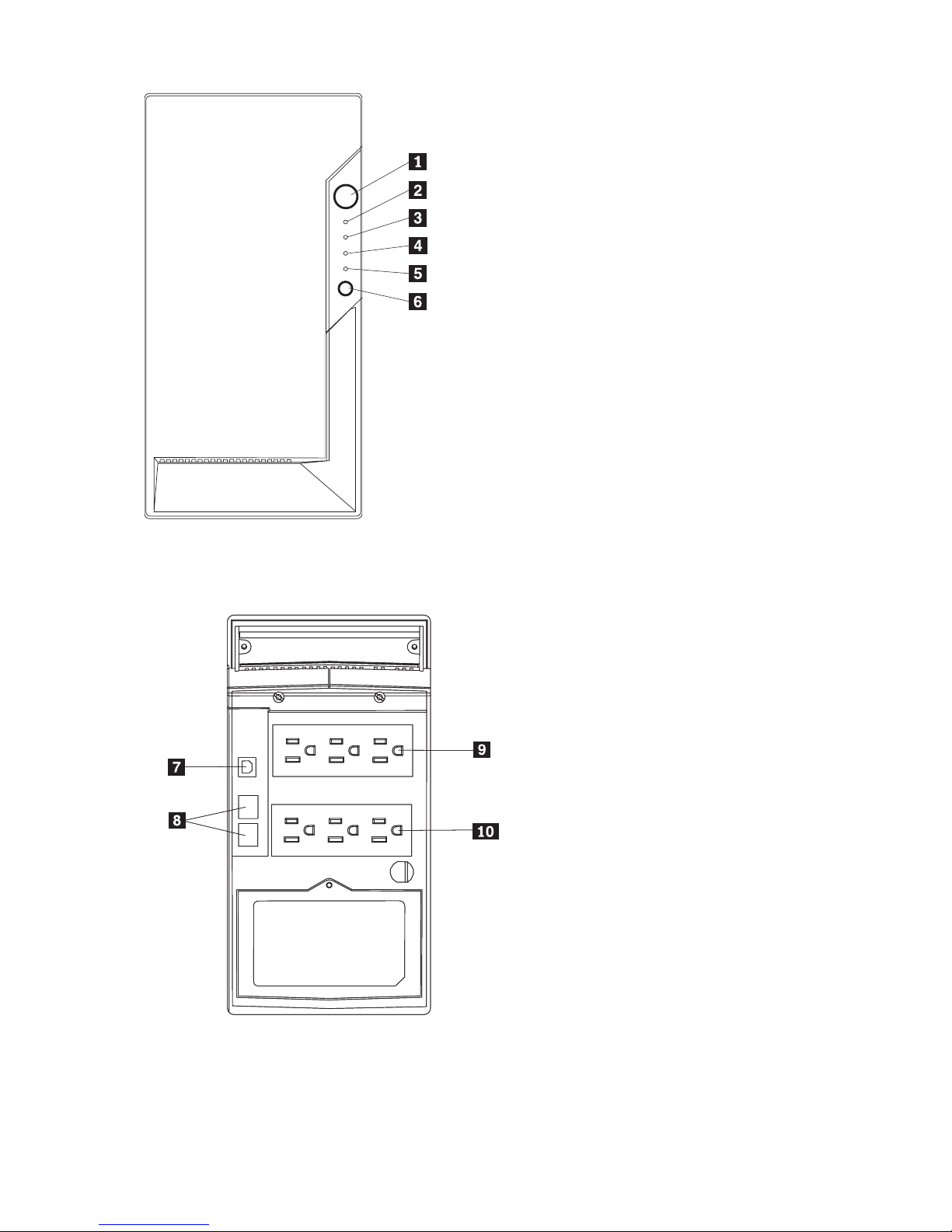
Using the controls
Figure 1-1. Front view of the UPS 675 USB option
1-4 IBM UPS 500 and UPS 675 USB: User’s Guide
Figure1-2.RearviewoftheUPS675USBoption
Page 13

This section contains information on the controls for the UPS 675 USB option.
v «1¬ INV ON/INV OFF Button: This button controls your UPS’s inverter, and
has three functions:
Toggle UPS Protection OFF/ON: While the UPS is connected to utility
power, press and hold this button until you hear a beep in order to turn
UPS protection OFF (or ON again). If UPS protection is OFF, the UPS will
only provide power at its outlets while it is receiving utility power: it will
not provide power from battery reserves during a blackout. If you turn UPS
protection OFF, the ″Line″ LED will flash until UPS protection is turned ON
again.
Shut Down: To turn your UPS completely OFF, first disconnect connected
equipment, then unplug the UPS from AC power, then hold this button
down until you hear a beep. You may also shut the UPS down by holding
this button down until you hear a beep while the UPS is providing battery
backup power.
Cold Start: If your UPS’s batteries are charged, you may cold start the UPS
to use it as a stand-alone power supply in the absence of AC power. To do
so, hold this button until you hear a beep.
v «2¬Green ″Line″ Light-emitting diode (LED): The LED lights continuously
when the UPS is ON and receiving normal ac power, indicating, that the
battery is charging and connected equipment is receiving power. When ac
power is interrupted, this LED turns off. It will blink if UPS protection is
turned OFF.
v «3¬Yellow ″Invert″ LED: This LED lights up when the UPS is providing
power from battery backup.
v «4¬Red ″Battery″ LED: During inverter operation or after a self-test, this
LED lights up to indicate that the UPS battery might need replacing. For
more information, see the “Troubleshooting” on page 1-9.
v «5¬Red ″Overload″ LED: During inverter operation or after a self-test, this
LED lights up if the UPS is overloaded. For more information, see the
“Troubleshooting” on page 1-9.
v «6¬Mute/Test Button: This button has two functions:
Silence the Audible Alarm: Press this button to silence the Audible Alarm.
Audible Alarm: The UPS beeps when the UPS is plugged in as it performs a
self-test. The UPS will also beep intermittently when the UPS is in inverter
operation to alert you that it is supplying power from the battery. When the
batteries are about to be depleted, the UPS will sound continuously (and
cannot be silenced), warning you to save open files and shut down your
equipment immediately.
Run Self-Test: While your UPS operating from utility power, press and hold
this button until you hear a beep to run a UPS self-test. The test will run for
about 10 seconds, during which time the UPS will beep and all the UPS
Installation and user’s guide 1-5
Page 14

LEDs will light up. When the self-test is complete, only the Line LED should
remain lit. Check the Troubleshooting Guide on the reverse if the Battery or
Overload LED is lit.
v «7¬USB Communication Port: This USB communication port can be used to
connect your UPS to any personal computer with a USB port. Use with the
Power Management Utility program and the cabling included to
automatically save open files and shut down equipment during a blackout.
This port can send signals that indicate line-fail and low-battery status.
Note: Connecting a computer to the USB port is optional. The UPS can
work properly without this connection.
v «8¬RJ45 Modem/Fax Surge Suppressor Jacks: These RJ45 jacks can provide
protection against the surges on a single telephone or network line. Plug a
single telephone or network line into the UPS’s IN jack. Plug a telephone, a
modem from your computer or a fax device into the UPS’s OUT jack;a2m
(6 ft) RJ45 cord set is included for this purpose.
Note: Connecting equipment to the RJ45 jacks is optional. The UPS can
work properly without this connection.
v «9¬Battery Backup Protected/Surge Protected Outlets: These outlets provide
both battery backup and surge protection. Plug your computer, monitor and
other critical equipment into these outlets.
Note: Do not plug printers or surge suppressors into these outlets.
v «10¬Surge Protected Outlets: While all six outlets will provide surge and
line noise protection, the three Surge Protected Outlets will not supply
battery backup. Plug equipment that does not require battery backup during
utility power failures (such as printers, scanners and fax machines) into
these outlets.
1-6 IBM UPS 500 and UPS 675 USB: User’s Guide
Page 15
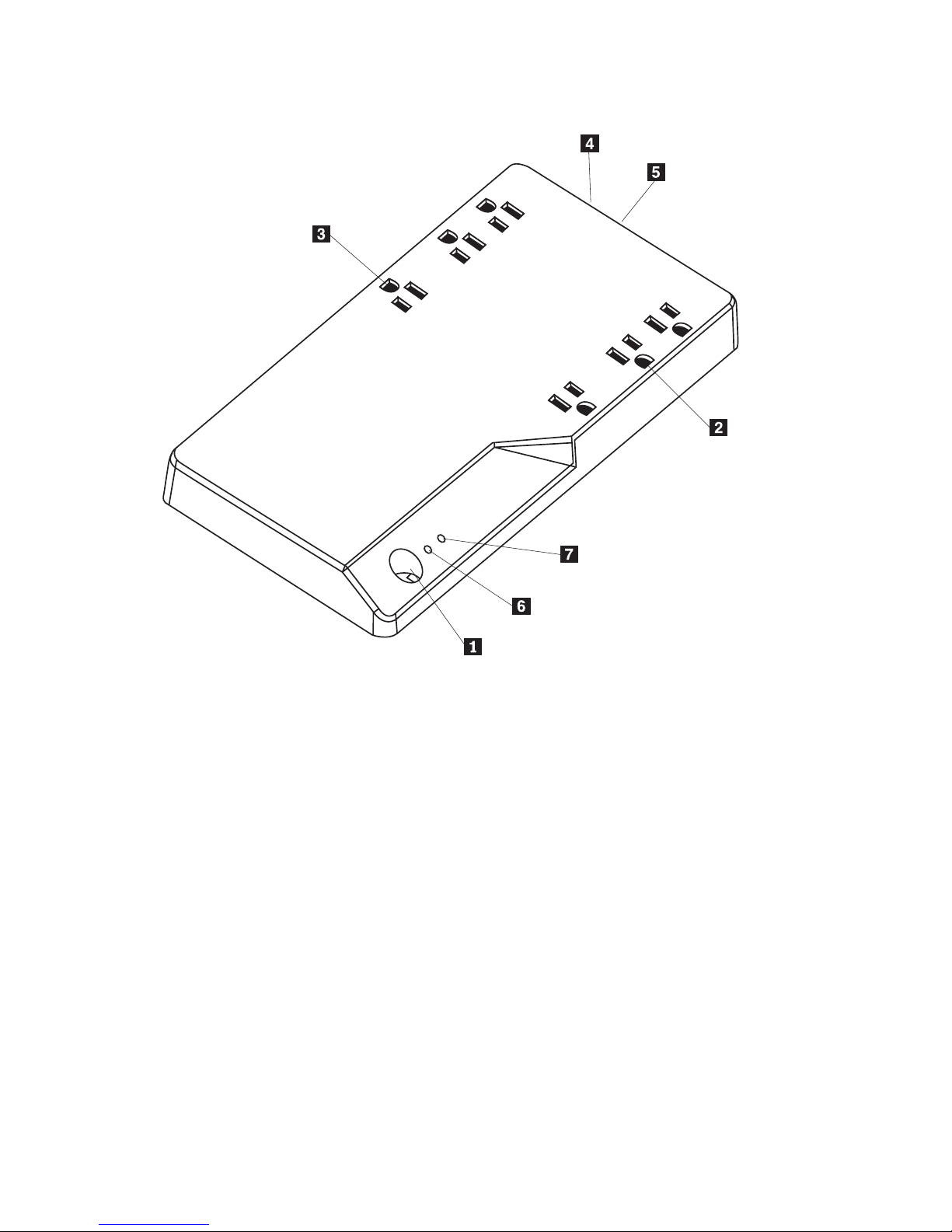
This section contains information on the controls for the UPS 500 option.
v «1¬INV ON/INV OFF Button: This button controls your UPS’s inverter, and
has three functions:
– Toggle UPS Protection OFF/ON: While the UPS is connected to utility
power, press and hold this button until you hear a beep in order to turn
UPS protection OFF (or ON again). If UPS protection is OFF, the UPS will
only provide power at its outlets while it is receiving utility power: it will
not provide power from battery reserves during a blackout. When you
turn UPS protection OFF, the Line LED will flash until UPS protection is
turned ON again.
– Shut Down: To turn your UPS completely OFF, first disconnect connected
equipment, then unplug the UPS from ac power, then hold this button
down until you hear a beep. You may also shut the UPS down by holding
this button down until you hear a beep while the UPS is providing
battery backup power.
– Cold Start: If your UPS’s batteries are charged, you may cold start the
UPS to use it as a stand-alone power supply in the absence of ac power.
To do so, press this button until you hear a beep.
Figure 1-3. UPS 500 controls
Installation and user’s guide 1-7
Page 16

v «2¬Battery Backup Protected/Surge Protected Outlets: These outlets provide
both battery backup and surge protection. Plug your computer, monitor and
other critical equipment into these outlets.
Note: Do not plug printers or surge suppressors into these outlets.
v «3¬Surge Protected Outlets: While all six outlets will provide surge and line
noise protection, the three Surge Protected Outlets will not supply battery
backup. Plug equipment that does not require battery backup during utility
power failures into these outlets.
v «4¬DB9 Communication Port: This DB9 communication port can be used to
connect your UPS to any personal computer with a DB9 port. Use with the
Power Management Utility program and the cabling included to
automatically save open files and shut down equipment during a blackout.
This port can send signals to indicate line-fail and low battery status.
Note: Connecting the computer to a DB9 port is optional. The UPS can
work properly without this connection.
v «5¬RJ11 Modem/Fax Surge Suppressor Jacks: These RJ11 jacks can provide
protection against surges on a single telephone line. Plug a single telephone
line into UPS’s IN jack. Plug a telephone, a modem from your computer or a
fax device into either or both of the UPS’s two OUT jacks;a2m(6ft)RJ11
cord set is included for this purpose. (Only one connected device can
communicate over the incoming cable at a time).
Note: Connecting equipment to the RJ11 jacks is optional. The UPS can
work properly without this connection.
v «6¬Green ″Line″ LED: This LED lights continuously when the UPS is ON
and receiving normal ac power, indicating that the battery is charging and
connected equipment is receiving power. This LED also lights continuously
when the UPS is first turned on and a start-up self test is in progress. This
LED blinks when the UPS is in inverter operation (operating from the
battery) indicating that the battery is discharging. If the alarm sounds
continuously and Red Battery/Overload LED lights while this light is
blinking, the UPS is nearly out of power: you should save files and shut
down your equipment immediately.
v «7¬Red Low Battery/Overload LED: This LED lights up during the UPS
self-test when the UPS is first plugged in. It will also light up when the UPS
is overloaded, and blink when the UPS batteries are nearly drained. If this
light is lit or blinking after the UPS self-test, go to “Troubleshooting” on
page 1-9.
v «8¬Audible Alarm: The UPS beeps when the UPS is plugged in as it
performs a self-test. The UPS will also beep intermittently when the UPS is
in inverter operation to alert you that it is supplying power from the battery.
1-8 IBM UPS 500 and UPS 675 USB: User’s Guide
Page 17
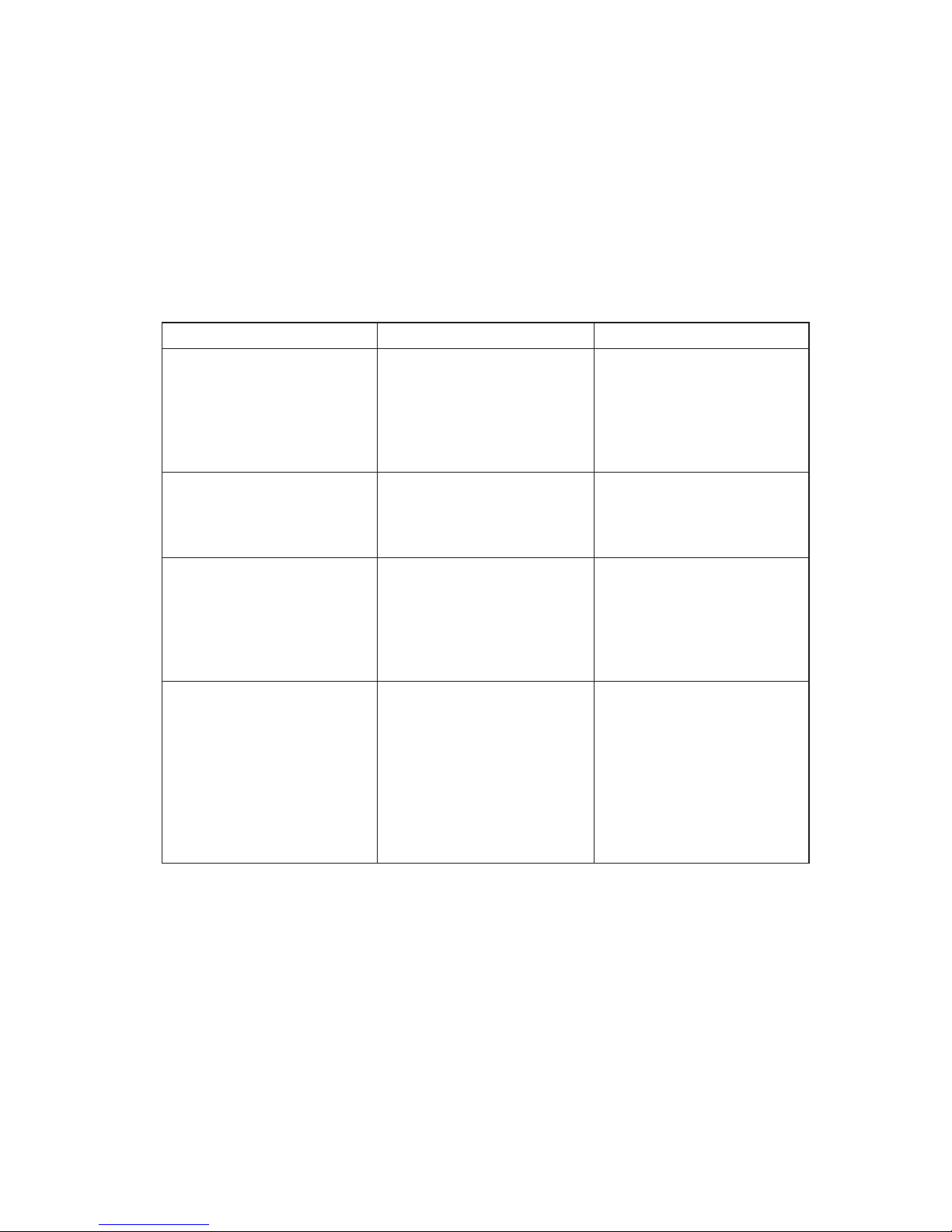
When the batteries are about to be depleted, the UPS will sound
continuously to warn you to save open files and shut down your equipment
immediately
Note: All indicator lights are OFF when the UPS is not plugged into a live
ac outlet and is not turned ON.
Troubleshooting
For troubleshooting information, refer to the following table.
SYMPTOM PROBLEM CORRECTION
All indicator lights are off. UPS is not plugged into a
live ac outlet.
Plug the UPS into a live ac
outlet. If power is not
present, be sure that the
building circuit breaker has
not been accidentally
turned off.
UPS does not provide
expected run time.
Battery is not charged
enough or has been
depleted by frequent power
outages.
Allow the battery to charge
for 4-6 hours.
UPS alarm beeps. Runtime
is diminished. UPS 500:
Low Battery/Overload LED
lights and remains ON.
USB 675 USB: Overload
LED lights.
The Battery Backup/Surge
Protected Outlets are
overloaded.
Remove some of the load
from the receptacles; then
run a UPS self-test by
pressing the Mute/Test
Button (UPS 675 USB only)
or by restarting the UPS.
UPS alarm beeps. Runtime
is diminished. UPS 500:
Low Battery/Overload LED
blinks ON and OFF. UPS
675 USB: Battery LED
lights.
The UPS batteries might
need to be replaced.
Allow the battery to charge
for 12 hours; then run a
UPS self-test by pressing
the Mute/Test Button (UPS
675 USB only) or by
restarting the USB. If the
condition persists, contact
IBM to arrange battery
replacement.
Maintaining the option
This UPS contains no user-serviceable parts.
Installation and user’s guide 1-9
Page 18

1-10 IBM UPS 500 and UPS 675 USB: User’s Guide
Page 19
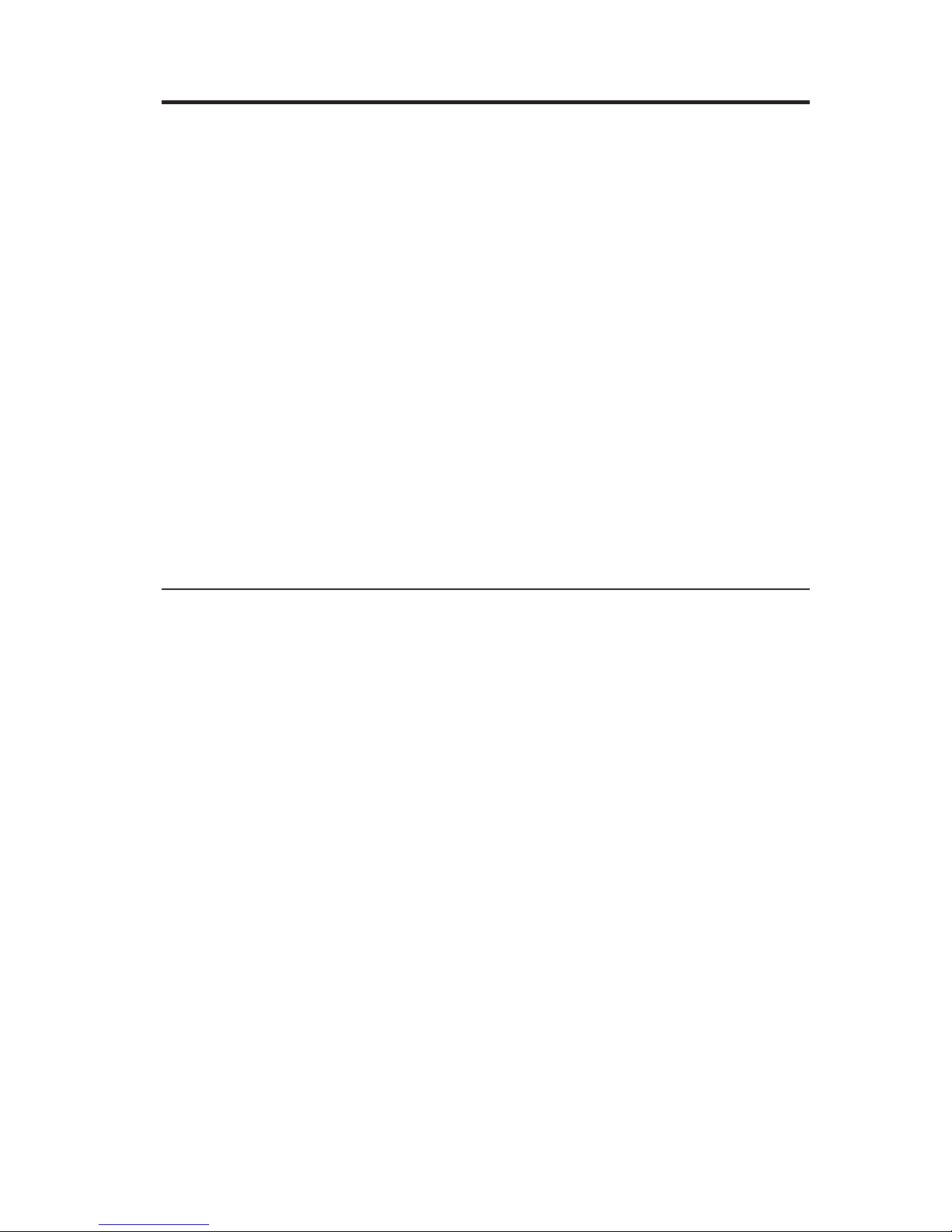
Installationetguidedel’utilisateur
Lisezcechapitreavantd’utiliservotreoptionUPS675USBouUPS500.
Conservezlesdispositifsdeprotectionencartonetenpolystyrène:sivous
devezfaireappelauxservicesdemaintenance,votregarantiepeutêtreannulée
silesystèmed’alimentationdesecoursestretournéàIBMdansunemballage
incomplet.
Cesystèmed’alimentationdesecoursprotégeravotreéquipementdes
incidentsd’alimentation:coupuresdecourant,baissesdetension,surtensions
etparasites.Encasdecoupuredecourant,sesbatteriesdesecoursd’une
grandefiabilitévouspermettrontd’achevervotretravail,desauvegardervos
donnéesetd’arrêtervotresystèmeentoutesécurité.L’alimentationdesecours
protègevotreéquipementtantauniveauducircuitélectriquequedelaligne
demodem/télécopie.Lorsquelesystèmeestbranchésurlesecteur,sile
boutond’alimentationdel’UPSestenpositiondemarche(ON),labatterieest
enchargeenpermanenceetl’équipementconnectéestalimentédirectement
depuislesecteur.Unportdecommunicationpermetunegestionde
l’alimentationàdistance.
Sécurité:Alireenpremier
Laprésentesectioncontientdesavertissementsrelatifsàlasécuritéde
l’installation.
ATTENTION:N’utilisezpasdesystèmed’alimentationdesecoursdans
lecasd’équipementsdesurvie:unincidentouuneanomaliedusystèmeIBM
UPSrisqueraitdeprovoquerunarrêtanormaloudemodifierdefaçon
significativelesperformancesdudispositifdesurvie.
DANGER:N’exposezpasl’UPSàl’humidité,lapluie,lapoussière,une
chaleurexcessiveoulalumièredirectedusoleil.Nebloquezpaslesconduits
derefroidissementdel’UPS.Placezl’appareilàunedistanced’aumoins15cm
(6pouces)detoutécranouunitédedisquette.Laprésencedechamps
magnétiquesdefaibleintensitélorsd’unesauvegarderisquedeprovoquerdes
interférencesauniveaudel’écranoud’interromprelatransmissiondes
informationsverslesdisques.
Connectezl’UPSàuneprised’alimentationc.a.dipôleàtroisfilsetreliéeàla
terre.Pourréduirelesrisquesd’incendie,neconnectezl’appareilqu’àun
circuitprotégécontredessurtensionsélectriquesde15A(conformémentau
NationalElectricalCode,ANSI/NFPA70ouàlanormelocaleenvigueur).
©CopyrightIBMCorp.2001 1-11
Page 20

NebranchezjamaisuneUPSenboucle:celaendommageraitl’unitéet
annuleraitvotregarantie.Nebranchezjamaisunparasurtenseursurl’unedes
prises:celaprovoqueraitunesurchargedel’UPSencasdefonctionnement
surbatterie.L’UPSpossédantdéjàunefonctionnalitéintégréecontreles
surtensions,iln’estpasnécessaired’ajouterunsystèmesupplémentaire.
L’UPSrisqued’êtreendommagéesivouslaconnectezàungénérateurde
courantc.a.alimentéparmoteuretdontlatensionetlafréquenceensortie
dépassentlesplagesnominalesautorisées.Avantdebrancherl’UPSsurun
générateur,contactezlefabricantdugénérateurouleserviceclientèled’IBM.
Avertissementsdesécuritérelativesauxbatteries
ATTENTION:Lesbatteriespeuventprésenterunrisquedechoc
électriqueetdebrûlureenraisonducourantélectriquequilestraverse.
Manipulez-lesavecdegrandesprécautions.Nejetezpaslesbatteriesaufeu.
N’ouvrezpasl’UPSnilesbatteriessansraison.Neraccourcissezpasetne
reliezpaslesbornesdebatterieàd’autresobjets.
L’UPSnecontientaucunepièceàentretenirparl’utilisateur.Leremplacement
delabatteriedoitêtreeffectuéexclusivementpardupersonneldemaintenance
autorisé,enutilisantlemêmenombreetlemêmetypedebatterie(àbac
hermétique).Lesbatteriessontrecyclables.Pourlesinstructionsdetraitement,
reportez-vousauxcodeslocauxou,auxEtats-Unis,appelezle1-800-SAV-LEAD
(1-800-728-5323)pourobtenirdesinformationssurlerecyclage.
ATTENTION:Lesbatterieslaisséesdéchargéesrisquentdesouffrird’une
pertedecapacitépermanente.Sil’UPSeststockéeoun’estpasutiliséependant
troismoisouplus,rechargezcomplètementlesbatteriesenbranchantl’UPS
suruneprisec.a.soustension,enmettantleboutond’alimentationsurla
positionONetenlaissantl’UPSenchargependant4à6heures.
Lorsquelaprotectiondel’UPSestenpositiondemarche,lesprisesBattery
BackupProtected/SurgeProtected(protégéesparbatteriedesecours/protégées
contrelessurtensions)sontalimentéesparlabatterieinterne,mêmelorsque
l’unitén’estpasbranchée.
Installationdel’optionUPS500ouUPS675USB
Laprésentesectioncontientdesinstructionsd’installationpourl’option
UPS500ouUPS675USB.
Pourinstallerl’optionUPS675USB,procédezcommesuit:
1.Branchezl’UPSsuruneprisedecourantquinepartagepasdecircuitavec
unappareilnécessitantunechargeélectriqueimportantecommeun
systèmedeclimatisationouunréfrigérateur.Touslesvoyants(DEL)de
l’UPSs’allumentetl’UPSémetdessignauxsonorespendantqu’elleeffectue
1-12 Systèmesd’alimentationdesecoursIBMUPS500etUPS675USB:Guided’utilisation
Page 21

unautotestde10secondes.Lorsquel’autotestestterminé,seullevoyant
deligne(″Line″)doitresterallumé.Silesvoyants″Battery″(batterie)ou
″Overload″(surcharge)sontallumés,consultezlasection«Identificationet
résolutiondesincidents»àlapage1-20.
2.DéterminezleVA(voltampère)oulapuissancetotaletiréepartousles
équipementsquevousprévoyezdeconnecterauxprisesdecourant
protégéesparbatteriedesecours/protégéescontrelessurtensions(Battery
BackupProtected/SurgeProtectedOutlets).Voustrouverezces
informationssurlesplaquessignalétiquesdeséquipements.Silapuissance
d’unéquipementestindiquéeenampères,multipliezlenombred’ampères
par120pourdéterminerleVA.Ainsi,1Ax120=120VA.LeVAtotalde
tousleséquipementsnedoitpasdépasserlacapacitéensortiedel’UPS.
3.Branchezvotreordinateuretvotremoniteursurlestroisprisesprotégées
parbatteriedesecours/contrelessurtensions.(N’oubliezpas:elles
fournissentàlafoisuneprotectioncontrelessurtensionsetunebatteriede
secours.)
Remarque:Nebranchezpasd’imprimantelasersurcesprises.
4.Branchezlespériphériquestelsqu’imprimantes,scanneursoutélécopieurs
surlesprisesSurgeProtected(protégéescontrelessurtensions).
(Remarque:cesappareilsneserontpasalimentésparlabatterieencasde
coupured’alimentation.)
Vouspouvezéventuellementeffectuerlesopérationssuivantes:
1.ConnectezleportUSBdevotreUPSàunportUSBdevotreordinateurà
l’aideducâblefourni.Installezl’utilitairePowerManagementUtility
(utilitairedegestiondel’alimentation)àpartirduCD-ROMfourni.
2.BranchezuneseulelignedetéléphonesurlapriseIN.Branchezun
téléphone,unmodemouuntélécopieursurlapriseOUTdelabatterie;
uncordonde2m(6pieds)estfourniàceteffet.
Pourinstallerl’optionUPS500:
1.Branchezl’UPSsuruneprisedecourantquinepartagepasdecircuitavec
unappareilnécessitantunechargeélectriqueimportantecommeun
systèmedeclimatisationouunréfrigérateur.Touslesvoyants(DEL)de
l’UPSs’allumentalorsetl’UPSémetdessignauxsonorespendantqu’elle
effectueunautotestde10secondes.Lorsquel’autotestestterminé,seulele
voyantLinedoitresterallumé.SilevoyantBattery/Overload
(batterie/surcharge)restealluméouclignote,reportez-vousàlasection
«Identificationetrésolutiondesincidents»àlapage1-20.
2.DéterminezleVA(voltampère)oulapuissancetotaletiréepartousles
équipementsquevousprévoyezdeconnecterauxprisesdecourant
protégéesparbatteriedesecours/protégéescontrelessurtensions(Battery
BackupProtected/SurgeProtectedOutlets).Voustrouverezces
informationssurlesplaquessignalétiquesdeséquipements.Silapuissance
Installationetguidedel’utilisateur 1-13
Page 22

d’unéquipementestindiquéeenampères,multipliezlenombred’ampères
par120pourdéterminerleVA.Ainsi,1Ax120=120VA.LeVAtotalde
tousleséquipementsnedoitpasdépasserlacapacitéensortiedel’UPS.
3.Branchezvotreordinateuretvotremoniteursurlesprisesprotégéespar
batteriedesecours/contrelessurtensions.(Ellesfournissentàlafoisune
protectioncontrelessurtensionsetunebatteriedesecours.)
Remarque:Nebranchezpasd’imprimantelasersurcesprises.
4.Branchezlespériphériquestelsqu’imprimantes,scanneursoutélécopieurs
surlesprisesSurgeProtected(protégéescontrelessurtensions).(Ces
périphériquesneserontpasalimentésparlabatterieencasdecoupure
d’alimentation.)
Vouspouvezéventuellementeffectuerlesopérationssuivantes:
1.ConnectezleportDB9devotreUPSàunportDB9devotreordinateurà
l’aideducâblefourni.Installezl’utilitairePowerManagementUtility
(utilitairedegestiondel’alimentation)àpartirduCD-ROMfourni.Cette
étapedel’installationestfacultative;votreUPSfonctionneracorrectement
sanscetteconnexion.
2.BranchezuneseulelignedetéléphonedanslapriseIN.Raccordezun
téléphone,unmodemouuntélécopieurdansl’unedesprisesOUTou
danslesdeux;uncordonde2m(6pieds)estfourniàceteffet.Cette
étapedel’installationestfacultative;votreUPSfonctionneracorrectement
sanscetteconnexion.
1-14 Systèmesd’alimentationdesecoursIBMUPS500etUPS675USB:Guided’utilisation
Page 23

Utilisationdescontrôles
Laprésentesectioncontientdesinformationssurlescontrôlesdel’option
UPS675USB.
v«1¬BoutonINVON/INVOFF:Ceboutoncontrôlel’onduleurdevotre
UPSetoffretroisfonctions:
Figure 1-1. Vue avant de l’option UPS 675 USB
Figure 1-2. Vue arrière de l’option UPS 675 USB
Installationetguidedel’utilisateur 1-15
Page 24

ToggleUPSProtectionOFF/ON(basculerprotectionUPSOFF/ON):Lorsque
l’UPSestbranchéesurlesecteur,appuyezsurceboutonetmaintenez-le
enfoncéjusqu’àcequevousentendiezunsignalsonoreindiquantquela
protectiondel’UPSestdésactivée(OFF)oudenouveauactivée(ON).Sila
protectionestdésactivée,l’UPSalimentelesprisesencourantuniquement
lorsqu’elleestbranchéesurlesecteur;ellenefournirapasd’électricitéà
partirdesréservesdesbatteriesencasdecoupuredecourant.Sivous
désactivezlaprotectiondel’UPS,levoyant″Line″clignotejusqu’àcequela
protectiondel’UPSsoitdenouveauactivée.
ShutDown(procédured’arrêt):PourdésactivertotalementvotreUPS,
commencezpardéconnecterl’équipementconnecté,débranchezl’UPSde
l’alimentationc.a.,puismaintenezceboutonenfoncéjusqu’àcequevous
entendiezunsignalsonore.Vouspouvezégalementfermerl’UPSen
maintenantceboutonenfoncéjusqu’àcequevousentendiezunsignal
sonorelorsquel’UPSsertdebatteriedesecours.
ColdStart(démarrageàfroid):SilesbatteriesdevotreUPSsontchargées,
vousvoudrezpeut-êtreeffectuerundémarrageàfroiddel’UPSpour
l’utilisercommealimentationélectriqueautonomeenl’absence
d’alimentationc.a.Pourcela,maintenezceboutonenfoncéjusqu’àceque
vousentendiezunsignalsonore.
v«2¬DEL(diodeélectro-luminescente)″Line″verte:Cevoyantestalluméen
permanencelorsquel’UPSestsoustensionetalimentéeparcourantc.a.
normal;ilindiquequelabatterieestenchargeetquel’équipement
connectéreçoitducourant.Lorsquelecourantestcoupé,cevoyants’éteint.
Ilclignotesilaprotectiondel’UPSestdésactivée.
v«3¬DEL″Invert″jaune:Cevoyants’allumelorsquel’UPSfournitdu
courantàpartirdesbatteriesdesecours.
v«4¬DEL″Battery″rouge:Lorsdufonctionnementdel’onduleurouàla
suited’unautotest,cevoyants’allumepourindiquerquelabatteriede
l’UPSdoitpeut-êtreêtreremplacée.Pourplusd’informations,consultezla
section«Identificationetrésolutiondesincidents»àlapage1-20.
v«5¬DEL″Overload″rouge:Lorsdufonctionnementdel’onduleurouàla
suited’unautotest,cevoyants’allumesil’UPSestensurcharge.Pourplus
d’informations,consultezlasection«Identificationetrésolutiondes
incidentsȈlapage1-20.
v«6¬BoutonMute/Test:Ceboutonoffreplusieursfonctions:
SilencetheAudibleAlarm:Appuyezsurceboutonpourfairetaire
l’alarmesonore.
AudibleAlarm:L’UPSémetdessignauxsonoreslorsqu’elleestbranchéeet
effectueunautotest.Elleémetégalementdessignauxsonoresintermittents
lorsqu’elleestenmodeonduleur,afindesignalerquelecourantfourni
provientdelabatterie.Lorsquelesbatteriessontpresqueépuisées,l’UPS
1-16 Systèmesd’alimentationdesecoursIBMUPS500etUPS675USB:Guided’utilisation
Page 25

sonneenpermanence(etnepeutpasêtremisenmodesilencieux),
indiquantquevousdevezsauvegardervosfichiersetfermervotre
équipementimmédiatement.
RunSelf-Test:Lorsquel’UPSestbranchéesurlesecteur,appuyezsurce
boutonetmaintenez-leenfoncéjusqu’àcequevousentendiezunsignal
sonorepourexécuterunautotestdel’UPS.Cetestprendenviron
10secondes,pendantlesquellesl’UPSémetunsignalsonoreettoutesles
DELsontallumées.Unefoisl’autotestterminé,seulelevoyantLinedoit
resterallumé.ConsultezleGuidederésolutiondesincidentsàproposdes
inversionsd’alimentationsilevoyantBatteryouOverloadestallumé.
v«7¬PortdecommunicationUSB:Ceportvouspermetdeconnecterl’UPSà
n’importequelordinateurpersonneldotéd’unportUSB.Utilisezle
programmePowerManagementUtility(utilitairedegestionde
l’alimentation)poursauvegarderautomatiquementlesfichiersouvertset
fermertoutéquipementencasdecoupuredecourant.Ceportpeutenvoyer
dessignauxindiquantunétatdecoupuredeligneetdeniveaudebatterie
faible.
Remarque:Laconnexiond’unordinateurauportUSBestfacultative.
L’UPSpeutparfaitementfonctionnersanscetteconnexion.
v«8¬PrisesRJ45deparasurtenseurpourmodem/télécopie:Cesprises
peuventoffriruneprotectioncontrelessurtensionssuruneligneréseauou
unelignetéléphoniqueunique.Branchezuneligne(téléphoniqueouréseau)
uniquesurlapriseINdel’UPS.Branchezuntéléphone,unmodemouun
télécopieursurlapriseOUTdel’UPS;uncordonRJ45de2m(6pieds)est
fourniàceteffet.
Remarque:Laconnexiond’unéquipementauxprisesRJ45estfacultative.
L’UPSpeutparfaitementfonctionnersanscetteconnexion.
v«9¬Prisesprotégéesparbatteriedesecours/protégéescontreles
surtensions:Cesprisesdecourantfournissentàlafoisunebatteriede
secoursetuneprotectioncontrelessurtensions.Branchezvotreordinateur,
votreécranettoutéquipementcritiquesurcesprises.
Remarque:Nebranchezpasd’imprimanteoudeparasurtenseursurces
prises.
v«10¬Prisesprotégéescontrelessurtensions:Silessixprisesdecourant
fournissentuneprotectioncontrelessurtensionsetlesparasites,cestrois
prisesnesontpasraccordéesauxbatteriesdesecours.Branchezsurces
prisesdecouranttoutéquipementquinenécessitepasdebatteriede
secoursencasdecoupuredecourant(c’estlecas,notamment,des
imprimantes,desscanneursetdestélécopieurs).
Installationetguidedel’utilisateur 1-17
Page 26

Laprésentesectioncontientdesinformationssurlescontrôlesdel’option
UPS500.
v«1¬BoutonINVON/INVOFF:Ceboutoncontrôlel’onduleurdevotre
UPSetoffretroisfonctions:
–ToggleUPSProtectionOFF/ON(basculerprotectionUPSOFF/ON):
Lorsquel’UPSestbranchéesurlesecteur,appuyezsurceboutonet
maintenez-leenfoncéjusqu’àcequevousentendiezunsignalsonore
indiquantquelaprotectiondel’UPSestdésactivée(OFF)oudenouveau
activée(ON).Silaprotectionestdésactivée,l’UPSalimentelesprisesen
courantuniquementlorsqu’elleestbranchéesurlesecteur;ellene
fournirapasd’électricitéàpartirdesréservesdesbatteriesencasde
coupuredecourant.Lorsquevousdésactivezlaprotectiondel’UPS,le
voyant″Line″clignotejusqu’àcequelaprotectiondel’UPSsoitde
nouveauactivée.
–ShutDown(procédured’arrêt):PourdésactivertotalementvotreUPS,
commencezpardéconnecterl’équipementconnecté,débranchezl’UPSde
l’alimentationc.a.,puismaintenezceboutonenfoncéjusqu’àcequevous
entendiezunsignalsonore.Vouspouvezégalementfermerl’UPSen
Figure 1-3. Contrôles de l’UPS 500
1-18 Systèmesd’alimentationdesecoursIBMUPS500etUPS675USB:Guided’utilisation
Page 27

maintenantceboutonenfoncéjusqu’àcequevousentendiezunsignal
sonorelorsquel’UPSsertdebatteriedesecours.
–ColdStart(démarrageàfroid):SilesbatteriesdevotreUPSsont
chargées,vousvoudrezpeut-êtreeffectuerundémarrageàfroiddel’UPS
pourl’utilisercommealimentationélectriqueautonomeenl’absence
d’alimentationc.a.Pourcela,appuyezsurceboutonjusqu’àcequevous
entendiezunsignalsonore.
v«2¬Prisesprotégéesparbatteriedesecours/protégéescontreles
surtensions:Cesprisesdecourantfournissentàlafoisunebatteriede
secoursetuneprotectioncontrelessurtensions.Branchezvotreordinateur,
votreécranettoutéquipementcritiquesurcesprises.
Remarque:Nebranchezpasd’imprimanteoudeparasurtenseursurces
prises.
v«3¬Prisesprotégéescontrelessurtensions:Silessixprisesdecourant
fournissentuneprotectioncontrelessurtensionsetlesparasites,cestrois
prisesnesontpasraccordéesauxbatteriesdesecours.Branchezsurces
prisesdecouranttoutéquipementquinenécessitepasdebatteriede
secoursencasdecoupuredecourant.
v«4¬PortdecommunicationDB9:Ceportvouspermetdeconnecterl’UPSà
n’importequelordinateurpersonneldotéd’unportDB9.Utilisezle
programmePowerManagementUtility(utilitairedegestionde
l’alimentation)poursauvegarderautomatiquementlesfichiersouvertset
fermertoutéquipementencasdecoupuredecourant.Ceportpeutenvoyer
dessignauxindiquantunétatdecoupuredeligneetdeniveaudebatterie
faible.
Remarque:Laconnexiond’unordinateurauportDB9estfacultative.
L’UPSpeutparfaitementfonctionnersanscetteconnexion.
v«5¬PrisesRJ11deparasurtenseurpourmodem/télécopie:Cesprises
peuventoffriruneprotectioncontrelessurtensionssuruneligneréseauou
unelignetéléphoniqueunique.Branchezuneseulelignedetéléphonedans
lapriseINdel’UPS.Branchezuntéléphone,unmodemouuntélécopieur
surl’unedesprisesOUTdel’UPs(ousurlesdeux);uncordonRJ11de
2m(6pieds)estfourniàceteffet.(Unseulpériphériqueconnectépeut
communiquervialecâbleentrantàlafois.)
Remarque:Laconnexiond’unéquipementauxprisesRJ11estfacultative.
L’UPSpeutparfaitementfonctionnersanscetteconnexion.
v«6¬DEL″Line″verte:Cevoyantestalluméenpermanencelorsquel’UPS
estsoustensionetalimentéeparcourantc.a.normal;ilindiquequela
batterieestenchargeetquel’équipementconnectéreçoitducourant.Le
voyantestégalementallumélorsdupremierallumagedel’UPSet
lorsqu’unautotestdedémarrageestencours.Cevoyantclignotelorsque
l’UPSestenmodeonduleur(fonctionneàpartirdelabatterie),indiquant
Installationetguidedel’utilisateur 1-19
Page 28

quelabatterieestentraindesedécharger.Sil’alarmesonneencontinuet
quelevoyantrougeBattery/Overloads’allumealorsquecevoyant
clignote,l’UPSn’apresqueplusdebatterie:vousdevezsauvegardervos
fichiersetfermerimmédiatementvotreéquipement.
v«7¬DEL″Battery/Overload″rouge:Cevoyants’allumependantl’autotest
del’UPSetlorsquel’UPSestbranchéepourlapremièrefois.Ils’allume
égalementencasdesurchargedel’UPSetclignotelorsquelesbatteriesde
l’UPSsontquasimentépuisées.Sicevoyantestalluméouclignoteaprès
l’autotestdel’UPS,reportez-vousàlasection«Identificationetrésolution
desincidents».
v«8¬«¬AudibleAlarm:L’UPSémetdessignauxsonoreslorsqu’elleest
branchéeeteffectueunautotest.Elleémetégalementdessignauxsonores
intermittentslorsqu’elleestenmodeonduleur,afindesignalerquele
courantfourniprovientdelabatterie.Lorsquelesbatteriessontpresque
épuisées,l’UPSsonneenpermanencepourindiquerquevousdevez
sauvegardervosfichiersetfermervotreéquipementimmédiatement.
Remarque:TouslesvoyantssontenpositionOFFlorsquel’UPSn’estpas
branchéesuruneprisedecourantc.a.soustensionetn’estpas
enpositionON.
Identificationetrésolutiondesincidents
Pourdesinformationssurlarésolutiondesincidents,consultezletableau
suivant:
SYMPTOME INCIDENT CORRECTION
Touslesvoyantssont
éteints.
L’UPSn’estpasbranchée
suruneprisec.a.sous
tension.
Branchezl’UPSsurune
prisesoustension.S’iln’ya
pasdecourant,vérifiezque
ledisjoncteurdubâtiment
n’apasétémishorstension
accidentellement.
L’UPSn’offrepasletemps
dechargementprévu.
Labatterien’estpas
suffisammentchargéeoua
étéépuiséepardes
coupuresdetension
fréquentes.
Laissezlabatteriese
rechargerpendant4à
6heures.
L’alarmedel’UPSsonne.Le
tempsdechargementest
diminué.UPS500:le
voyantLow
Battery/Overloads’allume
etresteenpositionON.
USB675USB:levoyant
Overloads’allume.
LesprisesBattery
Backup/SurgeProtected
(batteriesde
secours/protégécontreles
surtensions)sonten
surcharge.
Retirezcertainesdes
chargesdesprises;
exécutezensuiteunautotest
del’UPSenappuyantsurle
boutonMute/Test(UPS675
USBuniquement)ouen
redémarrantl’UPS.
1-20 Systèmesd’alimentationdesecoursIBMUPS500etUPS675USB:Guided’utilisation
Page 29

SYMPTOME INCIDENT CORRECTION
L’alarmedel’UPSsonne.Le
tempsdechargementest
diminué.UPS500:le
voyantLow
Battery/Overloadclignote
delapositionONàla
positionOFF.UPS675
USB:levoyantBatteryest
allumé.
Lesbatteriesdel’UPS
doiventpeut-êtreêtre
remplacées.
Laissezlabatteriese
rechargerpendant
12heures;exécutez
ensuiteunautotestde
l’UPSenappuyantsurle
boutonMute/Test(UPS675
USBuniquement)ouen
redémarrantl’UPS.Si
l’incidentpersiste,contactez
IBMpourorganiserle
remplacementdela
batterie.
Maintenancedel’option
L’UPSnecomporteaucunepièceutilisableparl’utilisateur.
Installationetguidedel’utilisateur 1-21
Page 30

1-22 Systèmesd’alimentationdesecoursIBMUPS500etUPS675USB:Guided’utilisation
Page 31

Guíadeinstalaciónydelusuario
LeaestecapítuloantesdeutilizarlaopciónUPS675USBoUPS500.Guardeel
embalajeoriginalylosprotectoresdeespumadeestireno.Sinecesitaseobtener
serviciotécnico,lagarantíapodríaanularsesisedevuelvelaUPSaIBMenel
embalajeinapropiado.
EstaUPSprotegeráasuequipodeproblemasconlaalimentación:apagones,
bajadasdetensión,sobrevoltajes,puntasdevoltajeyruidosenlalínea.La
fiablealimentacióndereservadelabateríalepermitiráfinalizareltrabajo,
guardarlosdatosycerrarconseguridadelsistemaenelcasodeunapagón.
LaUPSprotegealequipoenlalíneadeCAasícomoenlademódem/fax.
CuandolaalimentacióndeCAestápresenteyelbotóndealimentacióndela
UPSestáencendido,laUPSmantienelabateríacargadaconstantementeyel
equipoconectadorecibelaalimentacióndirectamentedelalíneadeCA.Un
puertodecomunicacionespermitelagestióndelaalimentaciónremota.
Seguridad:Leaprimero
Estasecciónproporcionaavisosdeseguridaddelainstalación.
PRECAUCIÓN:NoutiliceningunodelossistemasUPSenunaaplicaciónde
soporteactivadondeunmalfuncionamientoounaanomalíadeunsistema
UPSdeIBMpodríacausarunaanomalíaoalterardemanerasignificativael
rendimientodeldispositivodesoporteactivo.
PELIGRO:NoexpongalaUPSahumedad,lluvia,polvo,calorexcesivooluz
solardirecta.NoobstruyalosventiladoresderefrigeracióndelaUPS.Coloque
laUPSaunos15cm(6pulg.)comomínimodecualquiermonitorodisquete.
Lospequeñoscamposmagnéticospresentesdurantelaoperacióndecopiade
seguridadpuedencausarinterferenciasenelmonitorodesorganizarla
informacióndelosdiscos.
ConectelaUPSaunatomadealimentacióndeCAdedospolos,trescablesy
contomadetierra.Parareducirelriesgodeincendios,realicelaconexión
solamenteenuncircuitoprovistodeproteccióncontrasobrecorrientede15
amperios(deacuerdoconelNationalElectricalCode(Códigoeléctrico
nacional),ANSI/NFPA70oconelcódigoeléctricodesuregión).
NuncaconectelaUPSasimisma,yaqueestodañaríalaunidadyanularíala
garantía.Nuncaconecteunsupresordepuntasdevoltajeaningunadelas
tomasdealimentación.EstosobrecargarálaUPScuandofuncioneconenergía
delabatería.PuestoquelaUPSyatienesupresióndepuntasdevoltaje
incorporada,noesnecesarioañadirsupresióndepuntasdevoltajeadicional.
©CopyrightIBMCorp.2001 1-23
Page 32

LaUPSsepodríadañarsiseconectaaungeneradordeCAquefuncionea
motorconunvoltajeyunasalidadefrecuenciasuperioralosrangos
nominalesaceptados.ConsultealfabricantedelgeneradoroalServicioal
clientedeIBMantesdeconectarlaUPSaungenerador.
Avisosdeseguridaddelabatería
PRECAUCIÓN:Lasbateríaspuedenpresentarunriesgodedescargaeléctrica
yquemadurasporuncortocircuitodealtacorriente.Sigalasprecauciones
apropiadas.Nodesechelabateríatirándolaalfuego.NoabralaUPSnilas
baterías.Noacorteopuenteelosterminalesdelabateríaconningúnobjeto.
Nohaypiezasalasqueelusuariopuedaproporcionarserviciotécnicodentro
delaUPS.Lasustitucióndelabateríasóloladeberealizarelpersonalde
servicioautorizadoutilizandoelmismonúmeroytipodebaterías
(plomo-ácidosellada).Lasbateríassonreciclables.Consulteloscódigoslocales
paraobtenerlosrequisitosparadesecharlaoenlosEstadosUnidosllame
simplementealnúmero1-800-SAV-LEAD(1-800-728-5323)paraobtener
informacióncompletasobrereciclaje.
PRECAUCIÓN:Lasbateríasquesedejendescargadassufriránunapérdida
permanentedecapacidad.SilaUPSsealmacenaonoseutilizadurantetres
mesesomás,recarguecompletamentelasbateríasenchufandolaUPSauna
tomadealimentacióndeCAactiva,pulsandoelbotóndealimentaciónONy
dejandoquelaUPSsecarguedurante4-6horas.
CuandolaproteccióndelaUPSestáactivada(ON),lastomasdealimentación
protegidasporbateríaycontrapuntasdevoltajedelabateríaobtienenla
energíadelabateríainterna,inclusocuandolaunidadnoestáenchufada.
InstalacióndelaopciónUPS500oUPS675USB
EstaseccióncontienelasinstruccionesdeinstalaciónparalaopciónUPS500o
UPS675USB.
ParainstalarlaopciónUPS675USB,efectúelosiguiente:
1.EnchufelaUPSaunatomadealimentaciónquenocompartauncircuito
conunagrancargaeléctrica.Porejemplo,undispositivodeaire
acondicionadoounrefrigerador.TodoslosLEDdelaUPSseencenderány
laUPSemitiráunpitidomientrasrealizaunaautopruebade10segundos.
Cuandolaautopruebahayafinalizado,sólodebepermanecerencendidoel
LED″Line″(Línea).Consulteelapartado“Resolucióndeproblemas”enla
página1-32 sielLED″Battery″(Batería)o″Overload″(Sobrecarga)está
encendido.
2.DeterminelacantidadtotaldeVAovatiosquevaaprecisardetodoel
equipoquepiensaconectaralastomasdealimentaciónprotegidaspor
bateríaycontrapuntasdevoltajedelabatería.Vealaplacadelnúmerodel
1-24 IBMUPS500yUPS675USB:Guíadelusuario
Page 33

equipoparaobtenerestainformación.Sielequiposelistaenamperios,
multipliqueelnúmerodeamperiospor120paradeterminarlosVA.Por
ejemplo,1amperiox120=120VA.EltotaldeVAparatodoelequipono
puedeexcederlacapacidaddesalidadelaUPS.
3.Enchufeelsistemayelmonitoralastrestomasdealimentaciónprotegidas
porbatería/contrapuntasdevoltajedelabatería.(Recuerdequeestas
tomasdealimentaciónproporcionanproteccióncontrapuntasdevoltajey
debatería.)
Nota:Noenchufeimpresorasláseraestastomasdealimentación.
4.Conectedispositivoscomoimpresoras,escáneresomáquinasdefaxalas
tomasdealimentaciónprotegidascontrapuntasdevoltaje.(Observequea
estosdispositivosnoselessuministraráenergíadelabateríaduranteun
cortedealimentación.)
Optativamente,puedeefectuarlosiguiente:
1.ConecteelpuertoUSBdelaUPSaunpuertoUSBdelsistemautilizandoel
cableproporcionado.InstaleelProgramadeutilidaddegestiónde
alimentacióndesdeelCDqueseincluye.
2.EnchufeunasolalíneatelefónicaalconectorIN.Enchufeunteléfono,un
módemdelsistemaoundispositivodefaxalconectorOUTdelaUPS.Se
incluyeunconjuntodecablesde2m(6pies)paraestepropósito.
ParainstalarlaopciónUPS500:
1.EnchufelaUPSaunatomadealimentaciónquenocompartauncircuito
conunagrancargaeléctrica,porejemploundispositivodeaire
acondicionadoounrefrigerador.TodoslosLEDdelaUPSseencenderány
laUPSemitiráunpitidomientrasrealizaunaautopruebade10segundos.
Cuandolaautopruebahayafinalizado,sólodebepermanecerencendidoel
LEDLine(Línea).Consulteelapartado“Resolucióndeproblemas”enla
página1-32 sielLEDBattery/Overload(Batería/Sobrecarga)está
encendidooparpadea.
2.DeterminelacantidadtotaldeVAovatiosquevaaprecisardetodoel
equipoquepiensaconectaralastomasdealimentaciónprotegidaspor
bateríaycontrapuntasdevoltajedelabatería.Vealaplacadelnúmerodel
equipoparaobtenerestainformación.Sielequiposelistaenamperios,
multipliqueelnúmerodeamperiospor120paradeterminarlosVA.Por
ejemplo,1amperiox120=120VA.EltotaldeVAparatodoelequipono
puedeexcederlacapacidaddesalidadelaUPS.
3.Enchufeelsistemayelmonitoralastomasdealimentaciónprotegidaspor
batería/contrapuntasdevoltajedelabatería.(Estastomasdealimentación
proporcionanproteccióncontrapuntasdevoltajeydebatería.)
Nota:Noenchufeimpresorasláseraestastomasdealimentación.
Guíadeinstalaciónydelusuario 1-25
Page 34

4.Conectedispositivoscomoimpresoras,escáneresomáquinasdefaxalas
tomasdealimentaciónprotegidascontrapuntasdevoltaje.(Nose
suministraenergíadelabateríaaestosdispositivosduranteuncortede
alimentación.)
Optativamente,puedeefectuarlosiguiente:
1.ConecteelpuertoDB9delaUPSaunpuertoDB9delsistemautilizandoel
cableproporcionado.InstaleelProgramadeutilidaddegestiónde
alimentacióndesdeelCDqueseincluye.Estepasodeinstalaciónes
opcionalyaquelaUPSfuncionarácorrectamentesinestaconexión.
2.EnchufeunasolalíneatelefónicaalconectorIN.Enchufeunteléfono,un
módemdelsistemaoundispositivodefaxaunooalosdosconectores
OUT.Seincluyeuncablede2m(6pies)paraestepropósito.Estepasode
instalaciónesopcionalyaquelaUPSfuncionarácorrectamentesinesta
conexión.
Utilizacióndeloscontroles
1-26 IBMUPS500yUPS675USB:Guíadelusuario
Figura 1-1. Vista frontal de la opción UPS 675 USB
Page 35

EstaseccióncontieneinformaciónacercadeloscontrolesparalaopciónUPS
675USB.
v«1¬BotónINVON/OFF:EstebotóncontrolaelinversordelaUPSytiene
tresfunciones:
ConmutarlaproteccióndelaUPSOFF/ON:MientraslaUPSestéconectada
alaalimentaciónexterna,pulseymantengapulsadoestebotónhastaoírun
pitidoafindeapagar(OFF)laproteccióndelaUPS(odevolvera
encenderla(ON)).SilaproteccióndelaUPSestáenOFF,laUPSsólo
proporcionaráalimentaciónenlastomasdealimentaciónmientrasesté
recibiendoalimentaciónexterna:noproporcionaráenergíadelasreservasde
labateríaduranteunapagón.Siapaga(OFF)laproteccióndelaUPS,el
LED″Line″(Línea)parpadearáhastaquelaproteccióndelaUPSsevuelvaa
encender(ON).
Apagar:Paraapagar(OFF)laUPScompletamente,desconecteenprimer
lugarelequipoconectado,desenchufelaUPSdelaalimentacióndeCAy,a
continuación,mantengapulsadoestebotónhastaescucharunpitido.
TambiénpuedeapagarlaUPSmanteniendopulsadoestebotónhasta
escucharunpitidomientraslaUPSproporcionaalimentacióndereservade
labatería.
Iniciarenfrío:SilasbateríasdelaUPSestáncargadas,puedeiniciarenfrío
laUPSparautilizarlacomounsuministrodealimentaciónautónomoafalta
dealimentacióndeCA.Paraefectuaresto,mantengapulsadoestebotón
hastaoírunpitido.
Figura 1-2. Vista posterior de la opción UPS 675 USB
Guíadeinstalaciónydelusuario 1-27
Page 36

v«2¬Diodoemisordeluz(LED)″Line″(Línea)verde:ElLEDestáencendido
continuamentecuandolaUPSestáencendida(ON)yrecibealimentaciónde
CAnormal,indicandoquelabateríaseestácargandoyqueelequipo
conectadorecibealimentación.CuandoseinterrumpelaalimentacióndeCA,
esteLEDseapaga.ParpadearásilaproteccióndelaUPSseapaga.
v«3¬LED″Invert″(Invertir)amarillo:EsteLEDseenciendecuandolaUPS
proporcionaalimentacióndereservadelabatería.
v«4¬LED″Battery″(Batería)rojo:Durantelaoperacióndelinversoro
despuésdeunautoprueba,esteLEDseenciendeparaindicarqueesposible
quelabateríadelaUPSsenecesitecambiar.Paraobtenermásinformación,
veaelapartado“Resolucióndeproblemas”enlapágina1-32.
v«5¬LED″Overload″(Sobrecarga)rojo:Durantelaoperacióndelinversoro
despuésdeunaautoprueba,esteLEDseenciendesilaUPSestá
sobrecargada.Paraobtenermásinformación,veaelapartado“Resoluciónde
problemas”enlapágina1-32.
v«6¬BotónMute/Test(Silenciar/Prueba):Estebotóntienetresfunciones:
SilenciarlaAlarmaauditiva:PulseestebotónparasilenciarlaAlarma
auditiva.
Alarmaauditiva:LaUPSemiteunpitidocuandoseenchufamientras
realizaunaautoprueba.LaUPStambiénemitiráunpitidodemanera
intermitentecuandoestéenoperacióndeinversiónparaavisarledequeestá
suministrandoalimentacióndelabatería.Cuandolasbateríasesténapunto
deagotarse,laUPSsonarácontinuamente(ynosepodrásilenciar),
advirtiéndoledequeguardelosarchivosabiertosyapagueelequipo
inmediatamente.
Ejecutarlaautoprueba:MientraslaUPSestáfuncionandoconalimentación
externa,pulseymantengapulsadoestebotónhastaescucharunpitidopara
ejecutarunaautopruebadelaUPS.Lapruebaseejecutarádurante10
segundos,tiempoenelcuallaUPSemitiráunpitidoytodoslosLEDdela
mismaseencenderán.Cuandolaautopruebahayafinalizado,sólodebe
permanecerencendidoelLEDLine(Línea).ConsultelaGuíaderesolución
deproblemasenelanversosielLEDBatteryoOverloadestáencendido.
v«7¬PuertodecomunicacionesUSB:EstepuertodecomunicacionesUSBse
puedeutilizarparaconectarlaUPSacualquierPCconunpuertoUSB.
UtiliceesteProgramadeutilidaddegestióndealimentaciónyloscables
incluidosparaguardarautomáticamentelosarchivosabiertosyapagarel
equipoduranteunapagón.Estepuertopuedeenviarseñalesqueindicanel
estadodeanomalíadelalíneaydebateríabaja.
Nota:LaconexióndeunsistemaalpuertoUSBesopcional.LaUPSpuede
funcionarcorrectamentesinestaconexión.
v«8¬Conectoresdesupresióndepuntasdevoltajedemódem/faxRJ45:Estos
conectoresRJ45puedenproporcionarproteccióncontralaspuntasdevoltaje
enunaúnicalíneadeteléfonoodered.Enchufeunaúnicalíneadeteléfono
1-28 IBMUPS500yUPS675USB:Guíadelusuario
Page 37

oderedalconectorINdelaUPS.Enchufeunteléfono,unmódemdel
sistemaoundispositivodefaxalconectorOUTdelaUPS.Seincluyeun
conjuntodecablesRJ45de2m(6pies)paraestepropósito.
Nota:LaconexióndelequipoalosconectoresRJ45esopcional.LaUPS
puedefuncionarcorrectamentesinestaconexión.
v«9¬Tomasdealimentaciónprotegidasporbatería/contrapuntasdevoltaje:
Estastomasdealimentaciónproporcionanproteccióndelabateríaasícomo
contrapuntasdevoltaje.Enchufeelsistema,elmonitoryotroequipocrítico
aestastomasdealimentación.
Nota:Noenchufeimpresorasosupresoresdepuntasdevoltajeaestas
tomasdealimentación.
v«10¬Tomasdealimentaciónprotegidascontrapuntasdevoltaje:Mientras
lasseistomasdealimentaciónproporcionanproteccióncontrapuntasde
voltajeyruidosenlalínea,lastrestomasdealimentaciónprotegidascontra
puntasdevoltajenoproporcionanproteccióncontraruidosenlalínea.
Enchufeelequipoquenonecesitalareservadelabateríadurantecortesde
alimentaciónexterna(comoporejemploimpresoras,escáneresymáquinas
defax)aestastomasdealimentación.
Guíadeinstalaciónydelusuario 1-29
Page 38

EstaseccióncontieneinformaciónacercadeloscontrolesparalaopciónUPS
500.
v«1¬BotónINVON/OFF:EstebotóncontrolaelinversordelaUPSytiene
tresfunciones:
–ConmutarlaproteccióndelaUPSOFF/ON:MientraslaUPSesté
conectadaalaalimentaciónexterna,pulseymantengapulsadoestebotón
hastaoírunpitidoafindeapagar(OFF)laproteccióndelaUPS(ode
volveraencenderla(ON)).SilaproteccióndelaUPSestáenOFF,laUPS
sóloproporcionaráalimentaciónenlastomasdealimentaciónmientras
estérecibiendoalimentaciónexterna:noproporcionaráenergíadelas
reservasdelabateríaduranteunapagón.Siapaga(OFF)laprotecciónde
laUPS,elLEDLine(Línea)parpadearáhastaquelaproteccióndelaUPS
sevuelvaaencender(ON).
–Apagar:Paraapagar(OFF)laUPScompletamente,desconecteenprimer
lugarelequipoconectado,desenchufelaUPSdelaalimentacióndeCAy,
acontinuación,mantengapulsadoestebotónhastaescucharunpitido.
Figura 1-3. Controles de la UPS 500
1-30 IBMUPS500yUPS675USB:Guíadelusuario
Page 39

TambiénpuedeapagarlaUPSmanteniendopulsadoestebotónhasta
escucharunpitidomientraslaUPSproporcionaalimentacióndereserva
delabatería.
–Iniciarenfrío:SilasbateríasdelaUPSestáncargadas,puedeiniciaren
fríolaUPSparautilizarlacomounsuministrodealimentaciónautónomo
afaltadealimentacióndeCA.Paraefectuaresto,pulseestebotónhasta
oírunpitido.
v«2¬Tomasdealimentaciónprotegidasporbatería/contrapuntasdevoltaje:
Estastomasdealimentaciónproporcionanproteccióndelabateríaasícomo
contrapuntasdevoltaje.Enchufeelsistema,elmonitoryotroequipocrítico
aestastomasdealimentación.
Nota:Noenchufeimpresorasosupresoresdepuntasdevoltajeaestas
tomasdealimentación.
v«3¬Tomasdealimentaciónprotegidascontrapuntasdevoltaje:Mientraslas
seistomasdealimentaciónproporcionanproteccióncontrapuntasdevoltaje
yruidosenlalínea,lastrestomasdealimentaciónprotegidascontrapuntas
devoltajenoproporcionanreservadelabatería.Enchufeelequipoqueno
necesitalareservadelabateríadurantecortesdealimentaciónexternaa
estastomasdealimentación.
v«4¬PuertodecomunicacionesDB9:EstepuertodecomunicacionesDB9se
puedeutilizarparaconectarlaUPSacualquierPCconunpuertoDB9.
UtiliceesteProgramadeutilidaddegestióndealimentaciónyloscables
incluidosparaguardarautomáticamentelosarchivosabiertosyapagarel
equipoduranteunapagón.Estepuertopuedeenviarseñalesparaindicarel
estadodeanomalíadelalíneaydebateríabaja.
Nota:LaconexióndelsistemaaunpuertoDB9esopcional.LaUPSpuede
funcionarcorrectamentesinestaconexión.
v«5¬Conectoresdesupresióndepuntasdevoltajedemódem/faxRJ11:Estos
conectoresRJ11puedenproporcionarproteccióncontrapuntasdevoltajeen
unaúnicalíneadeteléfono.Enchufeunaúnicalíneadeteléfonoalconector
INdelaUPS.Enchufeunteléfono,unmódemdelsistemaoundispositivo
defaxaunooalosdosconectoresOUTdelaUPS.Seincluyeunconjunto
decablesRJ11de2m(6pies)paraestepropósito.(Sóloundispositivo
conectadosepuedecomunicarmedianteelcabledeentradacadavez.)
Nota:LaconexióndelequipoalosconectoresRJ11esopcional.LaUPS
puedefuncionarcorrectamentesinestaconexión.
v«6¬LED″Line″(Línea)verde:EsteLEDestáencendidocontinuamente
cuandolaUPSestáencendida(ON)yrecibealimentacióndeCAnormal,
indicandoquelabateríaseestácargandoyqueelequipoconectadorecibe
alimentación.EsteLEDtambiénestáencendidocontinuamentecuandola
UPSseenciendeporprimeravezyunaautopruebadeinicioestáen
progreso.EsteLEDparpadeacuandolaUPSestáenunaoperaciónde
Guíadeinstalaciónydelusuario 1-31
Page 40

inversor(funcionandoconlabatería)indicandoquelabateríaseestá
descargando.SilaalarmasuenacontinuamenteyelLEDBattery/Overload
(Batería/Sobrecarga)rojoseenciendemientrasestaluzparpadea,laUPS
estácasisinalimentación:debeguardarlosarchivosyapagarelsistema
inmediatamente.
v«7¬LEDLowBattery/Overload(Bateríabaja/Sobrecarga)rojo:EsteLEDse
enciendedurantelaautopruebadelaUPScuandolaUPSseenchufapor
primeravez.TambiénseenciendecuandolaUPSestásobrecargada,y
parpadeacuandolasbateríasdelaUPSestáncasiagotadas.Siestaluzestá
encendidaoparpadeadespuésdelaautopruebadelaUPS,vayaalapartado
“Resolucióndeproblemas”.
v«8¬Alarmaauditiva:LaUPSemiteunpitidocuandoseenchufamientras
realizaunaautoprueba.LaUPStambiénemitiráunpitidodemanera
intermitentecuandoestéenoperacióndeinversiónparaavisarledequeestá
suministrandoalimentacióndelabatería.Cuandolasbateríasesténapunto
deagotarse,laUPSsonarácontinuamenteparaadvertirlequetieneque
guardarlosarchivosabiertosyapagarelequipoinmediatamente.
Nota:Todaslaslucesdeindicaciónestánapagadas(OFF)cuandolaUPSno
estáenchufadaaunatomadealimentacióndeCAynoestá
encendida(ON).
Resolucióndeproblemas
Paraobtenerinformaciónacercadelaresolucióndeproblemas,consultela
tablasiguiente.
SÍNTOMA PROBLEMA CORRECCIÓN
Todaslaslucesde
indicaciónestánapagadas.
LaUPSnoestáenchufadaa
unatomadealimentación
deCAactiva.
EnchufelaUPSaunatoma
dealimentaciónactiva.Si
nohayalimentación
presente,asegúresedeque
elinterruptorgeneraldel
edificionosehayaapagado
accidentalmente.
LaUPSnoproporcionael
tiempodefuncionamiento
esperado.
Labateríanoestá
suficientementecargadao
lasfrecuentes
interrupcionesde
alimentaciónlahan
descargado.
Dejequelabateríase
carguedurante4-6horas.
1-32 IBMUPS500yUPS675USB:Guíadelusuario
Page 41

SÍNTOMA PROBLEMA CORRECCIÓN
LaalarmadelaUPSemite
unpitido.Eltiempode
funcionamientoha
disminuido.UPS500:El
LEDLowBattery/Overload
(Bateríabaja/Sobrecarga)se
enciendeypermanece
encendido(ON).USB675
USB:ElLEDOverload
(Sobrecarga)seenciende.
Lastomasdealimentación
protegidaspor
batería/contrapuntasde
voltajeestánsobrecargadas.
Eliminealgodecargade
losreceptáculos.A
continuación,ejecutela
autopruebadelaUPS
pulsandoelbotón
Mute/Test
(Silenciar/Prueba)(sóloen
UPS675USB)oreiniciando
laUPS.
LaalarmadelaUPSemite
unpitido.Eltiempode
funcionamientoha
disminuido.UPS500:El
LEDLowBattery/Overload
(Bateríabaja/Sobrecarga)
parpadeaenONyOFF.
UPS675USB:ElLED
Battery(Batería)se
enciende.
Esposiblequenecesite
sustituirlasbateríasdela
UPS.
Dejequelabateríase
carguedurante12horas.A
continuación,ejecuteuna
autopruebadelaUPS
pulsandoelbotón
Mute/Test
(Silenciar/Prueba)(sóloen
UPS675USB)oreiniciando
laUSB.Silacondición
persiste,póngaseen
contactoconIBMpara
realizarlasustitucióndela
batería.
Mantenimientodelaopción
EstaUPScontienepiezasalasqueelusuarionopuedeproporcionarservicio
técnico.
Guíadeinstalaciónydelusuario 1-33
Page 42

1-34 IBMUPS500yUPS675USB:Guíadelusuario
Page 43

Appendix A. Product specifications
This section contains the product specifications for the UPS 500 and UPS 675
USB options.
UPS 500 Option UPS 675 USB Option
Output capacity (VA/watts) 500/300 675/400
Nominal output (voltage,
frequency)
120V, 60Hz 120V, 60Hz
Nominal input (voltage,
frequency)
120V, 60Hz 120V, 60Hz
Typical backup time 4-15 minutes 4-15 minutes
Battery recharge rate (to
90% charge)
4-6 hours 4-6 hours
Transfer time, typical 2-4 milliseconds 2-4 milliseconds
AC outlets (NEMA 5-15R) 6 (3 UPS/surge and 3
surge-only)
6 (3 UPS/surge and 3
surge-only)
Dimensions (H by W by D,m)3.275 x 11.180 x 5.75 10.81 x5.5 x8.4
Surge and line noise protection:
Suppresses up to 6,000 volt spikes at current levels up to 19,500 amps. Spike
suppression starts at voltages just above nominal peak line values. Handles up
to 240 joules. Clamping response time: less than one nanosecond. Spike
protection in all three modes: Hot to Neutral, Hot to Ground, and Neutral to
Ground. Full-time EMI/RFI noise suppression.
Fax/Modem protection:
UPS 675 USB: Single-line modem/fax protection covers center two wires (1
pair) on RJ45.
UPS 500: Single-line modem/fax protection covers center two wires (1 pair) on
RJ11.
Agency approvals:
The UPS 500 and UPS 675 USB options are UL-1778 listed (UPS system). It
meets Canadian National Standards as certified by UL, FCC Class B and Part
68, as well as Industry Canada specifications.
© Copyright IBM Corp. 2001 A-1
Page 44

A-2 IBM UPS 500 and UPS 675 USB: User’s Guide
Page 45

Appendix B. Help and service information
This section contains information on how to obtain warranty information on
the World Wide Web and online and telephone technical support.
Warranty information on the World Wide Web
The IBM Machine Warranties Web site at
http://www.ibm.com/servers/support/machine_warranties/ contains a
worldwide overview of the IBM Limited Warranty for IBM Machines, a
glossary of terms used in the Statement of Limited Warranty, Frequently Asked
Questions (FAQ), and links to Product Support Web pages. The IBM Statement
of Limited Warranty is available from this Web site in 29 languages in Portable
Document Format (PDF).
Online technical support
Online technical support is available during the life of your product. Online
assistancecanbeobtainedthroughthePersonalComputingSupportWebsite.
Online technical support
IBM Personal Computing Support Web site http://www.ibm.com/pc/support
During the warranty period, assistance for replacement or exchange of
defective components is available. In addition, if your IBM option is installed
in an IBM computer, you might be entitled to service at your location. Your
technical support representative can help you determine the best alternative.
Telephone technical support
Installation and configuration support through the HelpCenter will be
withdrawn or made available for a fee, at IBM’s discretion, 90 days after the
option has been withdrawn from marketing. Additional support offerings,
including step-by-step installation assistance, are available for a nominal fee.
To assist the technical support representative, have available as much of the
following information as possible:
v Option name
v Option number
v Proof of purchase
© Copyright IBM Corp. 2001 B-1
Page 46

v Computer manufacturer, model, serial number (if IBM), and manual
v Exact wording of the error message (if any)
v Description of the problem
v Hardware and software configuration information for your system
If possible, be at your computer. Your technical support representative might
want to walk you through the problem during the call.
For the support telephone number and support hours by country, refer to the
following table. If the number is not provided, contact your IBM reseller or
IBM marketing representative. Response time may vary depending on the
number and nature of the calls received.
Support 24 hours a day, 7 days a week
Canada (Toronto only) 416-383-3344
Canada (all other) 1-800-565-3344
U.S.A. and Puerto Rico 1-800-772-2227
All other countries Go to http://www.ibm.com/pc/support/,
and click Support Phone List.
B-2 IBM UPS 500 and UPS 675 USB: User’s Guide
Page 47

Appendix C. Product warranty and notices
This section contains product warranty and notices information.
Warranty Statement
This section contains the warranty period for your product and the IBM
Statement of Limited Warranty.
Machine - UPS 675 USB and 500 VA Options Warranty period* - Three years
* Contact your place of purchase for warranty service information. Some IBM Machines are
eligible for on-site warranty service depending on the country where service is performed.
IBM Statement of Limited Warranty
Z125-4753-06 8/2000
Part 1 - General Terms
This Statement of Limited Warranty includes Part 1 - General Terms and Part 2
- Country-unique Terms. The terms of Part 2 replace or modify those of Part 1.
The warranties provided by IBM in this Statement of Limited Warranty apply
only to Machines you purchase for your use, and not for resale, from IBM or
your reseller. The term “Machine” means an IBM machine, its features,
conversions, upgrades, elements, or accessories, or any combination of them.
The term “Machine” does not include any software programs, whether
pre-loaded with the Machine, installed subsequently or otherwise. Unless IBM
specifies otherwise, the following warranties apply only in the country where
you acquire the Machine. Nothing in this Statement of Limited Warranty
affects any statutory rights of consumers that cannot be waived or limited by
contract. If you have any questions, contact IBM or your reseller.
The IBM Warranty for Machines
IBM warrants that each Machine 1) is free from defects in materials and
workmanship and 2) conforms to IBM’s Official Published Specifications
(“Specifications”). The warranty period for a Machine is a specified, fixed
period commencing on its Date of Installation. The date on your sales receipt is
the Date of Installation unless IBM or your reseller informs you otherwise.
If a Machine does not function as warranted during the warranty period, and
IBM or your reseller are unable to either 1) make it do so or 2) replace it with
one that is at least functionally equivalent, you may return it to your place of
purchase and your money will be refunded.
© Copyright IBM Corp. 2001 C-1
Page 48

Extent of Warranty
The warranty does not cover the repair or exchange of a Machine resulting
from misuse, accident, modification, unsuitable physical or operating
environment, improper maintenance by you, or failure caused by a product for
which IBM is not responsible. The warranty is voided by removal or alteration
of Machine or parts identification labels.
THESE WARRANTIES ARE YOUR EXCLUSIVE WARRANTIES AND
REPLACE ALL OTHER WARRANTIES OR CONDITIONS, EXPRESS OR
IMPLIED, INCLUDING, BUT NOT LIMITED TO, THE IMPLIED
WARRANTIES OR CONDITIONS OF MERCHANTABILITY AND FITNESS
FOR A PARTICULAR PURPOSE. THESE WARRANTIES GIVE YOU
SPECIFIC LEGAL RIGHTS AND YOU MAY ALSO HAVE OTHER RIGHTS
WHICH VARY FROM JURISDICTION TO JURISDICTION. SOME
JURISDICTIONS DO NOT ALLOW THE EXCLUSION OR LIMITATION
OF EXPRESS OR IMPLIED WARRANTIES, SO THE ABOVE EXCLUSION
OR LIMITATION MAY NOT APPLY TO YOU. IN THAT EVENT, SUCH
WARRANTIES ARE LIMITED IN DURATION TO THE WARRANTY
PERIOD. NO WARRANTIES APPLY AFTER THAT PERIOD.
Items Not Covered by Warranty
IBM does not warrant uninterrupted or error-free operation of a Machine.
Any technical or other support provided for a Machine under warranty, such
as assistance via telephone with “how-to” questions and those regarding
Machine set-up and installation, will be provided WITHOUT WARRANTIES
OF ANY KIND.
Warranty Service
To obtain warranty service for a Machine, contact IBM or your reseller. If you
do not register your Machine with IBM, you may be required to present proof
of purchase.
During the warranty period, IBM or your reseller, if approved by IBM to
provide warranty service, provides without charge certain types of repair and
exchange service to keep Machines in, or restore them to, conformance with
their Specifications. IBM or your reseller will inform you of the available types
of service for a Machine based on its country of installation. At its discretion,
IBM or your reseller will 1) either repair or exchange the failing Machine and
2) provide the service either at your location or a service center. IBM or your
reseller will also manage and install selected engineering changes that apply to
the Machine.
C-2 IBM UPS 500 and UPS 675 USB: User’s Guide
Page 49

Some parts of IBM Machines are designated as Customer Replaceable Units
(called “CRUs”), e.g., keyboards, memory, or hard disk drives. IBM ships CRUs
to you for replacement by you. You must return all defective CRUs to IBM
within 30 days of your receipt of the replacement CRU. You are responsible for
downloading designated Machine Code and Licensed Internal Code updates
from an IBM Internet Web site or from other electronic media, and following
the instructions that IBM provides.
When warranty service involves the exchange of a Machine or part, the item
IBM or your reseller replaces becomes its property and the replacement
becomes yours. You represent that all removed items are genuine and
unaltered. The replacement may not be new, but will be in good working order
and at least functionally equivalent to the item replaced. The replacement
assumes the warranty service status of the replaced item. Many features,
conversions, or upgrades involve the removal of parts and their return to IBM.
A part that replaces a removed part will assume the warranty service status of
the removed part.
Before IBM or your reseller exchanges a Machine or part, you agree to remove
all features, parts, options, alterations, and attachments not under warranty
service.
You also agree to
1. ensure that the Machine is free of any legal obligations or restrictions that
prevent its exchange;
2. obtain authorization from the owner to have IBM or your reseller service a
Machine that you do not own; and
3. where applicable, before service is provided:
a. follow the problem determination, problem analysis, and service request
procedures that IBM or your reseller provides;
b. secure all programs, data, and funds contained in a Machine;
c. provide IBM or your reseller with sufficient, free, and safe access to
your facilities to permit them to fulfill their obligations; and
d. inform IBM or your reseller of changes in a Machine’s location.
IBM is responsible for loss of, or damage to, your Machine while it is 1) in
IBM’s possession or 2) in transit in those cases where IBM is responsible for
the transportation charges.
Neither IBM nor your reseller is responsible for any of your confidential,
proprietary or personal information contained in a Machine which you return
to IBM or your reseller for any reason. You should remove all such information
from the Machine prior to its return.
Limitation of Liability
Appendix C. Product warranty and notices C-3
Page 50

Circumstances may arise where, because of a default on IBM’s part or other
liability, you are entitled to recover damages from IBM. In each such instance,
regardless of the basis on which you are entitled to claim damages from IBM
(including fundamental breach, negligence, misrepresentation, or other contract
or tort claim), except for any liability that cannot be waived or limited by
applicable laws, IBM is liable for no more than
1. damages for bodily injury (including death) and damage to real property
and tangible personal property; and
2. the amount of any other actual direct damages, up to the charges (if
recurring, 12 months’ charges apply) for the Machine that is subject of the
claim. For purposes of this item, the term “Machine” includes Machine
Code and Licensed Internal Code.
This limit also applies to IBM’s suppliers and your reseller. It is the
maximum for which IBM, its suppliers, and your reseller are collectively
responsible.
UNDER NO CIRCUMSTANCES IS IBM LIABLE FOR ANY OF THE
FOLLOWING: 1) THIRD-PARTY CLAIMS AGAINST YOU FOR DAMAGES
(OTHER THAN THOSE UNDER THE FIRST ITEM LISTED ABOVE); 2)
LOSS OF, OR DAMAGE TO, YOUR RECORDS OR DATA; OR 3) SPECIAL,
INCIDENTAL, OR INDIRECT DAMAGES OR FOR ANY ECONOMIC
CONSEQUENTIAL DAMAGES, LOST PROFITS OR LOST SAVINGS,
EVEN IF IBM, ITS SUPPLIERS OR YOUR RESELLER IS INFORMED OF
THEIR POSSIBILITY. SOME JURISDICTIONS DO NOT ALLOW THE
EXCLUSION OR LIMITATION OF INCIDENTAL OR CONSEQUENTIAL
DAMAGES, SO THE ABOVE LIMITATION OR EXCLUSION MAY NOT
APPLY TO YOU.
Governing Law
Both you and IBM consent to the application of the laws of the country in
which you acquired the Machine to govern, interpret, and enforce all of your
and IBM’s rights, duties, and obligations arising from, or relating in any
manner to, the subject matter of this Agreement, without regard to conflict of
law principles.
Part 2 - Country-unique Terms
AMERICAS
BRAZIL
Governing Law: The following is added after the first sentence:Any litigation
arising from this Agreement will be settled exclusively by the court of Rio de
Janeiro.
C-4 IBM UPS 500 and UPS 675 USB: User’s Guide
Page 51

NORTH AMERICA
Warranty Service: The following is added to this Section: To obtain warranty
service from IBM in Canada or the United States, call 1-800-IBM-SERV
(426-7378).
CANADA
Governing Law: The following replaces “laws of the country in which you acquired
the Machine” in the first sentence: laws in the Province of Ontario.
UNITED STATES
Governing Law: The following replaces “laws of the country in which you acquired
the Machine” in the first sentence: laws of the State of New York.
ASIA PACIFIC
AUSTRALIA
The IBM Warranty for Machines: The following paragraph is added to this Section:
The warranties specified in this Section are in addition to any rights you may
have under the Trade Practices Act 1974 or other similar legislation and are
only limited to the extent permitted by the applicable legislation.
Limitation of Liability: The following is added to this Section: Where IBM is in
breach of a condition or warranty implied by the Trade Practices Act 1974 or
other similar legislation, IBM’s liability is limited to the repair or replacement
of the goods or the supply of equivalent goods. Where that condition or
warranty relates to right to sell, quiet possession or clear title, or the goods are
of a kind ordinarily acquired for personal, domestic or household use or
consumption, then none of the limitations in this paragraph apply.
Governing Law: The following replaces “laws of the country in which you acquired
the Machine” in the first sentence: laws of the State or Territory.
CAMBODIA, LAOS, AND VIETNAM
Governing Law: The following replaces “laws of the country in which you acquired
the Machine” in the first sentence:laws of the State of New York.
The following is added to this Section: Disputes and differences arising out of or
in connection with this Agreement shall be finally settled by arbitration which
shall be held in Singapore in accordance with the rules of the International
Chamber of Commerce (ICC). The arbitrator or arbitrators designated in
conformity with those rules shall have the power to rule on their own
Appendix C. Product warranty and notices C-5
Page 52

competence and on the validity of the Agreement to submit to arbitration. The
arbitration award shall be final and binding for the parties without appeal and
the arbitral award shall be in writing and set forth the findings of fact and the
conclusions of law.
All proceedings shall be conducted, including all documents presented in such
proceedings, in the English language. The number of arbitrators shall be three,
with each side to the dispute being entitled to appoint one arbitrator.
The two arbitrators appointed by the parties shall appoint a third arbitrator
before proceeding upon the reference. The third arbitrator shall act as chairman
of the proceedings. Vacancies in the post of chairman shall be filled by the
president of the ICC. Other vacancies shall be filled by the respective
nominating party. Proceedings shall continue from the stage they were at when
the vacancy occurred.
If one of the parties refuses or otherwise fails to appoint an arbitrator within 30
days of the date the other party appoints its, the first appointed arbitrator shall
be the sole arbitrator, provided that the arbitrator was validly and properly
appointed.
The English language version of this Agreement prevails over any other
language version.
HONG KONG AND MACAU
Governing Law: The following replaces “laws of the country in which you acquired
the Machine” in the first sentence: laws of Hong Kong Special Administrative
Region.
INDIA
Limitation of Liability: The following replaces items 1 and 2 of this Section:
1. liability for bodily injury (including death) or damage to real property and
tangible personal property will be limited to that caused by IBM’s
negligence;
2. as to any other actual damage arising in any situation involving
nonperformance by IBM pursuant to, or in any way related to the subject
of this Statement of Limited Warranty, IBM’s liability will be limited to the
charge paid by you for the individual Machine that is the subject of the
claim.
JAPAN
C-6 IBM UPS 500 and UPS 675 USB: User’s Guide
Page 53

Governing Law: The following sentence is added to this Section:Any doubts
concerning this Agreement will be initially resolved between us in good faith
and in accordance with the principle of mutual trust.
NEW ZEALAND
The IBM Warranty for Machines: The following paragraph is added to this Section:
The warranties specified in this Section are in addition to any rights you may
have under the Consumer Guarantees Act 1993 or other legislation which
cannot be excluded or limited. The Consumer Guarantees Act 1993 will not
apply in respect of any goods which IBM provides, if you require the goods
for the purposes of a business as defined in that Act.
Limitation of Liability: The following is added to this Section: Where Machines
are not acquired for the purposes of a business as defined in the Consumer
Guarantees Act 1993, the limitations in this Section are subject to the
limitations in that Act.
PEOPLE’S REPUBLIC OF CHINA (PRC)
Governing Law: The following replaces this Section: Both you and IBM consent to
the application of the laws of the State of New York (except when local law
requires otherwise) to govern, interpret, and enforce all your and IBM’s rights,
duties, and obligations arising from, or relating in any manner to, the subject
matter of this Agreement, without regard to conflict of law principles.
Any disputes arising from or in connection with this Agreement will first be
resolved by friendly negotiations, failing which either of us has the right to
submit the dispute to the China International Economic and Trade Arbitration
Commission in Beijing, the PRC, for arbitration in accordance with its
arbitration rules in force at the time. The arbitration tribunal will consist of
three arbitrators. The language to be used therein will be English and Chinese.
An arbitral award will be final and binding on all the parties, and will be
enforceable under the Convention on the Recognition and Enforcement of
Foreign Arbitral Awards (1958).
The arbitration fee will be borne by the losing party unless otherwise
determined by the arbitral award.
During the course of arbitration, this Agreement will continue to be performed
except for the part which the parties are disputing and which is undergoing
arbitration.
EUROPE, MIDDLE EAST, AFRICA (EMEA)
Appendix C. Product warranty and notices C-7
Page 54

THE FOLLOWING TERMS APPLY TO ALL EMEA COUNTRIES: The terms of
this Statement of Limited Warranty apply to Machines purchased from IBM or
an IBM reseller.
Warranty Service:
If you purchase an IBM Machine in Austria, Belgium, Denmark, Estonia,
Finland, France, Germany, Greece, Iceland, Ireland, Italy, Latvia, Lithuania,
Luxembourg, Netherlands, Norway, Portugal, Spain, Sweden, Switzerland or
United Kingdom, you may obtain warranty service for that Machine in any of
those countries from either (1) an IBM reseller approved to perform warranty
service or (2) from IBM. If you purchase an IBM Personal Computer Machine
in Albania, Armenia, Belarus, Bosnia and Herzegovina, Bulgaria, Croatia,
Czech Republic, Georgia, Hungary, Kazakhstan, Kirghizia, Federal Republic of
Yugoslavia, Former Yugoslav Republic of Macedonia (FYROM), Moldova,
Poland, Romania, Russia, Slovak Republic, Slovenia, or Ukraine, you may
obtain warranty service for that Machine in any of those countries from either
(1) an IBM reseller approved to perform warranty service or (2) from IBM.
If you purchase an IBM Machine in a Middle Eastern or African country, you
may obtain warranty service for that Machine from the IBM entity within the
country of purchase, if that IBM entity provides warranty service in that
country, or from an IBM reseller, approved by IBM to perform warranty service
on that Machine in that country. Warranty service in Africa is available within
50 kilometers of an IBM authorized service provider. You are responsible for
transportation costs for Machines located outside 50 kilometers of an IBM
authorized service provider.
Governing Law:
The applicable laws that govern, interpret and enforce rights, duties, and
obligations of each of us arising from, or relating in any manner to, the subject
matter of this Statement, without regard to conflict of laws principles, as well
as Country-unique terms and competent court for this Statement are those of
the country in which the warranty service is being provided, except that in 1)
Albania, Bosnia-Herzegovina, Bulgaria, Croatia, Hungary, Former Yugoslav
Republic of Macedonia, Romania, Slovakia, Slovenia, Armenia, Azerbaijan,
Belarus, Georgia, Kazakhstan, Kyrgyzstan, Moldova, Russia, Tajikistan,
Turkmenistan, Ukraine, and Uzbekistan, the laws of Austria apply; 2) Estonia,
Latvia, and Lithuania, the laws of Finland apply; 3) Algeria, Benin, Burkina
Faso, Cameroon, Cape Verde, Central African Republic, Chad, Congo, Djibouti,
Democratic Republic of Congo, Equatorial Guinea, France, Gabon, Gambia,
Guinea, Guinea-Bissau, Ivory Coast, Lebanon, Mali, Mauritania, Morocco,
Niger, Senegal, Togo, and Tunisia, this Agreement will be construed and the
legal relations between the parties will be determined in accordance with the
French laws and all disputes arising out of this Agreement or related to its
C-8 IBM UPS 500 and UPS 675 USB: User’s Guide
Page 55

violation or execution, including summary proceedings, will be settled
exclusively by the Commercial Court of Paris; 4) Angola, Bahrain, Botswana,
Burundi, Egypt, Eritrea, Ethiopia, Ghana, Jordan, Kenya, Kuwait, Liberia,
Malawi, Malta, Mozambique, Nigeria, Oman, Pakistan, Qatar, Rwanda, Sao
Tome, Saudi Arabia, Sierra Leone, Somalia, Tanzania, Uganda, United Arab
Emirates, United Kingdom, West Bank/Gaza, Yemen, Zambia, and Zimbabwe,
this Agreement will be governed by English Law and disputes relating to it
will be submitted to the exclusive jurisdiction of the English courts; and 5) in
Greece, Israel, Italy, Portugal, and Spain any legal claim arising out of this
Statement will be brought before, and finally settled by, the competent court of
Athens, Tel Aviv, Milan, Lisbon, and Madrid, respectively.
THE FOLLOWING TERMS APPLY TO THE COUNTRY SPECIFIED:
AUSTRIA AND GERMANY
The IBM Warranty for Machines: The following replaces the first sentence of the
first paragraph of this Section: The warranty for an IBM Machine covers the
functionality of the Machine for its normal use and the Machine’s conformity
to its Specifications.
The following paragraphs are added to this Section:
The minimum warranty period for Machines is six months. In case IBM or
your reseller is unable to repair an IBM Machine, you can alternatively ask for
a partial refund as far as justified by the reduced value of the unrepaired
Machine or ask for a cancellation of the respective agreement for such Machine
and get your money refunded.
Extent of Warranty: The second paragraph does not apply.
Warranty Service: The following is added to this Section: During the warranty
period, transportation for delivery of the failing Machine to IBM will be at
IBM’s expense.
Limitation of Liability: The following paragraph is added to this Section: The
limitations and exclusions specified in the Statement of Limited Warranty will
not apply to damages caused by IBM with fraud or gross negligence and for
express warranty.
The following sentence is added to the end of item 2: IBM’s liability under this item
is limited to the violation of essential contractual terms in cases of ordinary
negligence.
EGYPT
Appendix C. Product warranty and notices C-9
Page 56

Limitation of Liability: The following replaces item 2 in this Section: as to any
other actual direct damages, IBM’s liability will be limited to the total amount
you paid for the Machine that is the subject of the claim. For purposes of this
item, the term “Machine” includes Machine Code and Licensed Internal Code.
Applicability of suppliers and resellers (unchanged).
FRANCE
Limitation of Liability: The following replaces the second sentence of the first
paragraph of this Section:In such instances, regardless of the basis on which you
are entitled to claim damages from IBM, IBM is liable for no more than: (items
1 and 2 unchanged).
IRELAND
Extent of Warranty: The following is added to this Section: Except as expressly
provided in these terms and conditions, all statutory conditions, including all
warranties implied, but without prejudice to the generality of the foregoing all
warranties implied by the Sale of Goods Act 1893 or the Sale of Goods and
Supply of Services Act 1980 are hereby excluded.
Limitation of Liability: The following replaces items one and two of the first
paragraph of this Section:1. death or personal injury or physical damage to your
real property solely caused by IBM’s negligence; and 2. the amount of any
other actual direct damages, up to 125 percent of the charges (if recurring, the
12 months’ charges apply) for the Machine that is the subject of the claim or
which otherwise gives rise to the claim.
Applicability of suppliers and resellers (unchanged).
The following paragraph is added at the end of this Section: IBM’s entire liability
and your sole remedy, whether in contract or in tort, in respect of any default
shall be limited to damages.
ITALY
Limitation of Liability: The following replaces the second sentence in the first
paragraph:In each such instance unless otherwise provided by mandatory law,
IBM is liable for no more than: 1. (unchanged) 2. as to any other actual damage
arising in all situations involving nonperformance by IBM pursuant to, or in
any way related to the subject matter of this Statement of Warranty, IBM’s
liability, will be limited to the total amount you paid for the Machine that is
the subject of the claim. Applicability of suppliers and resellers (unchanged).
C-10 IBM UPS 500 and UPS 675 USB: User’s Guide
Page 57

The following replaces the third paragraph of this Section: Unless otherwise
provided by mandatory law, IBM and your reseller are not liable for any of the
following: (items 1 and 2 unchanged) 3) indirect damages, even if IBM or your
reseller is informed of their possibility.
SOUTH AFRICA, NAMIBIA, BOTSWANA, LESOTHO AND SWAZILAND
Limitation of Liability: The following is added to this Section: IBM’s entire
liability to you for actual damages arising in all situations involving
nonperformance by IBM in respect of the subject matter of this Statement of
Warranty will be limited to the charge paid by you for the individual Machine
that is the subject of your claim from IBM.
UNITED KINGDOM
Limitation of Liability: The following replaces items 1 and 2 of the first paragraph
of this Section:
1. death or personal injury or physical damage to your real property solely
caused by IBM’s negligence;
2. the amount of any other actual direct damages or loss, up to 125 percent of
the charges (if recurring, the 12 months’ charges apply) for the Machine
that is the subject of the claim or which otherwise gives rise to the claim;
The following item is added to this paragraph: 3. breach of IBM’s obligations
implied by Section 12 of the Sale of Goods Act 1979 or Section 2 of the Supply
of Goods and Services Act 1982.
Applicability of suppliers and resellers (unchanged).
The following is added to the end of this Section: IBM’s entire liability and your
sole remedy, whether in contract or in tort, in respect of any default shall be
limited to damages. This publication was developed for products and services
offered in the U.S.A.
IBM may not offer the products, services, or features discussed in this
document in other countries. Consult your local IBM representative for
information on the products and services currently available in your area. Any
reference to an IBM product, program, or service is not intended to state or
imply that only that IBM product, program, or service may be used. Any
functionally equivalent product, program, or service that does not infringe any
IBM intellectual property right may be used instead. However, it is the user’s
responsibility to evaluate and verify the operation of any non-IBM product,
program, or service.
Appendix C. Product warranty and notices C-11
Page 58

IBM may have patents or pending patent applications covering subject matter
described in this document. The furnishing of this document does not give you
any license to these patents. You can send license inquiries, in writing, to:
IBM Director of Licensing
IBM Corporation
North Castle Drive
Armonk, NY 10504-1785
U.S.A.
The following paragraph does not apply to the United Kingdom or any
country where such provisions are inconsistent with local law:
INTERNATIONAL BUSINESS MACHINES CORPORATION PROVIDES THIS
PUBLICATION “AS IS” WITHOUT WARRANTY OF ANY KIND, EITHER
EXPRESS OR IMPLIED, INCLUDING, BUT NOT LIMITED TO, THE IMPLIED
WARRANTIES OF NON-INFRINGEMENT, MERCHANTABILITY OR FITNESS
FOR A PARTICULAR PURPOSE. Some states do not allow disclaimer of
express or implied warranties in certain transactions, therefore, this statement
may not apply to you.
This information could include technical inaccuracies or typographical errors.
Changes are periodically made to the information herein; these changes will be
incorporated in new editions of the publication. IBM may make improvements
and/or changes in the product(s) and/or the program(s) described in this
publication at any time without notice.
IBM may use or distribute any of the information you supply in any way it
believes appropriate without incurring any obligation to you. Any references in
this publication to non-IBM Web sites are provided for convenience only and
do not in any manner serve as an endorsement of those Web sites. The
materials at those Web sites are not part of the materials for this IBM product,
and use of those Web sites is at your own risk. Any performance data
contained herein was determined in a controlled environment. Therefore, the
result obtained in other operating environments may vary significantly. Some
measurements may have been made on development-level systems and there is
no guarantee that these measurements will be the same on generally available
systems. Furthermore, some measurements may have been estimated through
extrapolation. Actual results may vary. Users of this document should verify
the applicable data for their specific environment.
Processing date data
This IBM hardware product and IBM software products that might be
packaged with it have been designed, when used in accordance with their
associated documentation, to process date data correctly within and between
the 20th and 21st centuries, provided all other products (for example, software,
hardware, and firmware) used with these products properly exchange accurate
date data with them.
C-12 IBM UPS 500 and UPS 675 USB: User’s Guide
Page 59

IBM cannot take responsibility for the date data processing capabilities of
non-IBM products, even if those products are preinstalled or otherwise
distributed by IBM. You should contact the vendors responsible for those
products directly to determine the capabilities of their products and update
them if needed. This IBM hardware product cannot prevent errors that might
occur if software, upgrades, or peripheral devices you use or exchange data
with do not process date data correctly.
The foregoing is a Year 2000 Readiness Disclosure.
Trademarks
The following terms are trademarks of the IBM Corporation in the United
States or other countries or both:
IBM
HelpCenter
Microsoft and Windows are trademarks of Microsoft Corporation in the United
States, other countries, or both.
Other company, product, and service names may be trademarks or service
marks of others.
Electronic Emissions Notices
UPS 675 USB and 500 VA Options Quick Start Guide
Federal Communications Commission (FCC) statement
Note: This equipment has been tested and found to comply with the limits for
a Class B digital device, pursuant to Part 15 of the FCC Rules. These limits are
designed to provide reasonable protection against harmful interference in a
residential installation. This equipment generates, uses, and can radiate radio
frequency energy and, if not installed and used in accordance with the
instructions, may cause harmful interference to radio communications.
However, there is no guarantee that interference will not occur in a particular
installation. If this equipment does cause harmful interference to radio or
television reception, which can be determined by turning the equipment off
and on, the user is encouraged to try to correct the interference by one or more
of the following measures:
v Reorient or relocate the receiving antenna.
v Increase the separation between the equipment and receiver.
v Connect the equipment into an outlet on a circuit different from that to
which the receiver is connected.
v Consult an IBM authorized dealer or service representative for help.
Appendix C. Product warranty and notices C-13
Page 60

Properly shielded and grounded cables and connectors must be used in order
to meet FCC emission limits. Proper cables and connectors are available from
IBM authorized dealers. IBM is not responsible for any radio or television
interference caused by using other than recommended cables and connectors or
by unauthorized changes or modifications to this equipment. Unauthorized
changes or modifications could void the user’s authority to operate the
equipment.
This device complies with Part 15 of the FCC Rules. Operation is subject to the
following two conditions: (1) this device may not cause harmful interference,
and (2) this device must accept any interference received, including
interference that may cause undesired operation.
Responsible party:
International Business Machines Corporation
New Orchard Road
Armonk, NY 10504
Telephone: 1-919-543-2193
Tested To Comply
With FCC Standards
FOR HOME OR OFFICE USE
Industry Canada Class B emission compliance statement
This Class B digital apparatus complies with Canadian ICES-003.
Avis de conformite a la reglementation d’Industrie Canada
Cet appareil numérique de la classe B est conforme à la norme NMB-003 du
Canada.
Deutsche EMV-Direktive (electromagnetische Verträglichkeit)
Zulassungbescheinigunglaut dem Deutschen Gesetz über die
elektromagnetische Verträglichkeit von Geräten (EMVG) vom 30. August 1995
(bzw. der EMC EG Richtlinie 89/336):
Dieses Gerät ist berechtigt in Übereinstimmungmit dem Deutschen EMVG das
EG-Konformitätszeichen - CE - zu führen. Verantwortlich für die
Konformitätserklärung nach Paragraph 5 des EMVG ist die:
IBM Deutschland Informationssysteme GmbH, 70548 Stuttgart.
C-14 IBM UPS 500 and UPS 675 USB: User’s Guide
Page 61

Informationen in Hinsicht EMVG Paragraph 3 Abs. (2) 2:
Das Gerät erfüllt die Schutzanforderungen nach EN 50082-1 und EN 55022 Klasse B.
EN 50082-1 Hinweis:
“Wird dieses Gerät in einer industriellen Umgebung betrieben (wie in EN
50082-2 festgetlegt), dann kann es dabei eventuell gest÷rt werden. In solch
einem FA11 ist der Abstand bzw. die Abschirmungzu der industriellen
St÷rquelle zu vergr÷βern.”
Anmerkung:
Um die Einhaltung des EMVG sicherzustellen sind die Geräte, wie in den IBM
Handbüchern angegeben, zu installieren und zu betreiben.
European Union - emission directive
This product is in conformity with the protection requirements of EU Council
Directive 89/366/ECC on the approximation of the laws of the Member States
relating to electromagnetic compatibility.
IBM can not accept responsibility for any failure to satisfy the protection
requirements resulting from a non-recommended modification of the product,
including the fitting of non-IBM option cards.
This product has been tested and found to comply with the limits for Class B
Information Technology Equipment according to European Standard EN 55022.
The limits for Class B equipment were derived for typical residential
environments to provide reasonable protection against interference with
licensed communication devices.
Union Européenne - Directive Conformité électromagnétique
Ce produit est conforme aux exigences de protection de la Directive
89/336/EEC du Conseil de l’UE sur le rapprochement des lois des États
membres en matière de compatibilité électromagnétique.
IBM ne peut accepter aucune responsabilité pour le manquement aux exigences
de protection résultant d’une modification non recommandée du produit, y
compris l’installation de cartes autres que les cartes IBM.
Ce produit a été testé et il satisfait les conditions de l’équipement informatique
de Classe B en vertu de Standard européen EN 55022. Les conditions pour
l’équipement de Classe B ont été définies en fonction d’un contexte résidentiel
Appendix C. Product warranty and notices C-15
Page 62

ordinaire afin de fournir une protection raisonnable contre l’interférence
d’appareils de communication autorisés.
Unione Europea - Directiva EMC (Conformidad électromagnética)
Este producto satisface los requisitos de protección del Consejo de la UE,
Directiva 89/336/CEE en lo que a la legislatura de los Estados Miembros sobre
compatibilidad electromagnética se refiere.
IBM no puede aceptar responsabilidad alguna si este producto deja de
satisfacer dichos requisitos de protección como resultado de una modificación
no recomendada del producto, incluyendo el ajuste de tarjetas de opción que
no sean IBM.
Este producto ha sido probado y satisface los límites para Equipos Informáticos
Clase B de conformidad con el Estándar Europeo EN 55022. Los límites para
los equipos de Clase B se han establecido para entornos residenciales típicos a
fin de proporcionar una protección razonable contra las interferencias con
dispositivos de comunicación licenciados.
Union Europea - Normativa EMC
Questo prodotto è conforme alle normative di protezione ai sensi della
Direttiva del Consiglio dell’Unione Europea 89/336/CEE sull’armonizzazione
legislativa degli stati membri in materia di compatibilità elettromagnetica.
IBM non accetta responsabilità alcuna per la mancata conformità alle
normative di protezione dovuta a modifiche non consigliate al prodotto,
compresa l’installazione di schede e componenti di marca diversa da IBM.
Le prove effettuate sul presente prodotto hanno accertato che esso rientra nei
limiti stabiliti per le le apparecchiature di informatica Classe B ai sensi del
Norma Europea EN 55022. I limiti delle apparecchiature della Classe B sono
stati stabiliti al fine di fornire ragionevole protezione da interferenze mediante
dispositivi di comunicazione in concessione in ambienti residenziali tipici.
C-16 IBM UPS 500 and UPS 675 USB: User’s Guide
Page 63

Appendix C. Product warranty and notices C-17
Page 64

C-18 IBM UPS 500 and UPS 675 USB: User’s Guide
Page 65

Page 66

IBMR
PartNumber:31P8926
Printed in the United States of America
on recycled paper containing 10%
recovered post-consumer fiber.
*31P8926*
