Page 1

Ultrium Internal Tape Drive
Models T200 and T200F
and 3580 Ultrium Tape Drive
SCSI Re ference
WB1109-02
Page 2

Page 3

Ultrium Internal Tape Drive
Models T200 and T200F
and 3580 Ultrium Tape Drive
SCSI Re ference
WB1109-02
Page 4
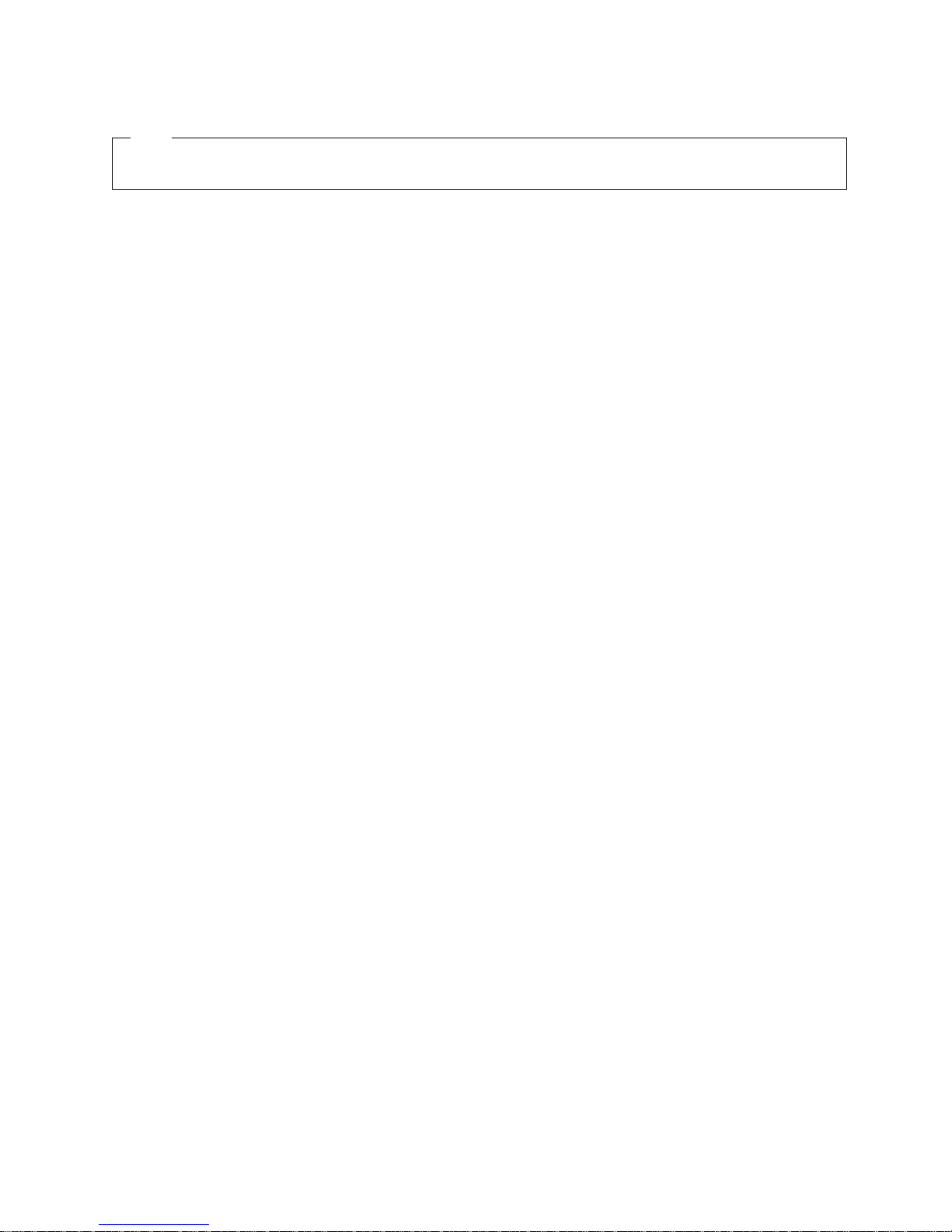
Note
Before using this information and the product it supports, be sure to read the general information under “Appendix. Notices”
on page 103.
Fifth Edition (October 2001)
®
This edition applies to the IBM
Ultrium™Internal Tape Drive Models T200 and T200F and 3580 Ultrium Tape Drive
SCSI Reference and to all subsequent releases and modifications unless otherwise indicated in new editions. This
edition replaces WB1109-01.1.
© Copyright International Business Machines Corporation 2001, 2000. All rights reserved.
US Government Users Restricted Rights – Use, duplication or disclosure restricted by GSA ADP Schedule Contract
with IBM Corp.
Page 5

Contents
||
||
||
Tables ............................vii
Preface............................xi
Organization ..........................xi
Related Publications .......................xi
Chapter 1. Introduction......................1
Supported Servers and Operating Systems ...............3
SCSI Attachment .......................3
Fibre Channel Attachment ....................3
Supported Device Drivers .....................4
Chapter 2. Command Support ...................5
ERASE ............................6
INQUIRY ...........................7
Standard Inquiry Data Valid LUN ..................8
Standard Inquiry Data Invalid LUN .................9
Supported Vital Product Data Page ................10
Unit Serial Number Page ....................10
Device Identification Page ....................11
Drive Component Revision Levels Pages ..............13
LOAD/UNLOAD ........................14
LOCATE ...........................15
LOG SELECT .........................16
LOG SENSE..........................17
Log Page Format .......................18
Supported Log Pages .....................19
Write Error Counters Log ....................20
Read Error Counters Log ....................21
Sequential Access Device Log ..................22
TapeAlert Log ........................23
Tape Usage Log .......................24
Tape Capacity Log ......................24
Data Compression Log .....................25
MODE SELECT ........................26
MODE SENSE .........................27
Mode Data Format ......................28
Mode Parameter Header ....................28
Mode Block Descriptor .....................29
Read-Write Error Recovery Page .................30
Disconnect/Reconnect Page ...................30
Data Compression Mode Page ..................31
Sequential Access Device Configuration Page ............32
Fibre Channel Logical Unit Control Page ..............33
Fibre Channel Port Control Page .................34
Information Exceptions Mode Page ................35
PERSISTENT RESERVE IN ....................36
PERSISTENT RESERVE OUT ...................39
PREVENT/ALLOW MEDIUM REMOVAL ...............41
READ ............................42
READ ATTRIBUTE .......................43
Medium Auxiliary Memory Attribute Data ..............45
READ BLOCK LIMITS ......................48
© Copyright IBM Corp. 2001, 2000 iii
Page 6

READ BUFFER ........................49
Error Log Buffer .......................51
READ POSITION ........................52
RECEIVE DIAGNOSTIC RESULTS .................53
RELEASE UNIT ........................54
REPORT DENSITY SUPPORT ...................55
REPORT LUNs.........................58
REQUEST SENSE .......................59
Sense Data Format ......................60
RESERVE UNIT ........................63
REWIND...........................64
SEND DIAGNOSTIC.......................65
Self-Test ..........................65
SIM Data Structure ......................66
MIM Data Structure ......................68
Force Dump .........................71
Write Dump To Cartridge ....................72
Post A Self Test Diagnostic ...................73
Post B Tape Test Diagnostic ...................74
Post C Media Test Diagnostic ..................75
Post D Head Test Diagnostic...................76
Set Traps ..........................77
Remove Traps ........................78
Reset Drive .........................80
SPACE............................81
TEST UNIT READY .......................82
VERIFY ...........................82
WRITE ............................83
||
WRITE ATTRIBUTE .......................84
WRITE BUFFER ........................85
WRITE FILE MARKS ......................86
Chapter 3. Error Sense Information ................87
Sense Data ..........................87
Sense Data Management .....................87
Unit Attention Conditions .....................87
Persistent Errors ........................88
Chapter 4. Sense Keys and Additional Sense ............89
Chapter 5. Attachment Features ..................93
Types of Interface Attachments ...................93
Common Tape LUN Behaviors ...................93
Power-On..........................93
Reset Strategy ........................93
Abort Handling ........................94
Multi-initiator Support .....................96
Status Codes ........................96
Features of the SCSI Interface ...................97
LUN Identification .......................97
Bus Parity Errors .......................97
Disconnect Strategy ......................97
Messages..........................98
Features of the Fibre Channel Interface ...............101
Appendix. Notices.......................103
iv Ultrium Internal Tape Drive and 3580 Ultrium Tape Drive: SCSI Reference
Page 7

How to Send Your Comments ...................104
Trademarks..........................105
Index ............................107
Contents v
Page 8

vi Ultrium Internal Tape Drive and 3580 Ultrium Tape Drive: SCSI Reference
Page 9

Tables
1. Supported Common Commands .........................5
2. ERASE Command...............................6
3. INQUIRY Command ..............................7
4. Standard Inquiry Data Valid LUN .........................8
5. Standard Inquiry Data Invalid LUN .........................9
6. Supported Vital Product Data Inquiry Page .....................10
7. Unit Serial Number Inquiry Page .........................10
8. Device Identification Inquiry Page.........................11
9. Identifier Descriptor Format ...........................11
10. Fibre Channel Identification Descriptor .......................12
11. Drive Component Revision Levels Pages ......................13
12. LOAD/UNLOAD Command ...........................14
13. LOCATE Command ..............................15
14. LOG SELECT Command ............................16
15. LOG SENSE Command ............................17
16. Log Page Header Format............................18
17. Log Parameter Format.............................18
18. Supported Log Pages Log Page Format ......................19
19. Write Error Log Parameters ...........................20
20. Read Error Log Parameters ...........................21
21. Sequential Access Device Log Parameters .....................22
22. TapeAlert Log Parameters ...........................23
23. Tape Usage Log Parameters ..........................24
24. Tape Capacity Log Parameters .........................24
25. Data Compression Log Parameters ........................25
26. Byte MODE SELECT Command .........................26
27. Byte MODE SELECT Command .........................26
28. Byte MODE SENSE Command .........................27
29. Byte MODE SENSE Command .........................27
30. Mode Data Format ..............................28
31. Mode Parameter Header 6-Byte Command .....................28
32. Mode Parameter Header 10-Byte Command.....................28
33. Mode Block Descriptor.............................29
34. Read-Write Error Recovery Page .........................30
35. Disconnect/Reconnect Mode Page ........................30
36. Data Compression Mode Page..........................31
37. Sequential Access Device Configuration Page ....................32
38. Fibre Channel Logical Unit Control Page ......................33
39. Fibre Channel Port Control Page .........................34
40. Information Exceptions Mode Page ........................35
41. PERSISTENT RESERVE IN Command ......................36
42. PERSISTENT RESERVE IN Parameter Data for Read Keys...............37
43. PERSISTENT RESERVE IN Parameter Data for Read Reservations............37
44. PERSISTENT RESERVE IN Read Reservations Descriptor ...............38
45. PERSISTENT RESERVE OUT Command .....................39
46. PERSISTENT RESERVE OUT Parameter List ....................40
47. PREVENT/ALLOW MEDIUM REMOVAL Command ..................41
48. READ Command...............................42
49. READ ATTRIBUTE Command ..........................43
50. Supported Service Action Codes .........................43
51. Parameter Data for an Attribute Values Service Action Request..............43
52. Parameter Data for an Attribute List Service Action Request ...............44
53. Parameter Data for a Volume List Service Action Request................44
© Copyright IBM Corp. 2001, 2000 vii
Page 10

54. Parameter Data for a Partition List Service Action Request ...............45
55. Format for Medium Auxiliary Memory Attribute ....................45
||
56. Attribute Descriptions .............................45
57. Device Common Attributes ...........................46
58. Device Vendor/Serial Number Attribute.......................46
59. Medium Common Attributes ...........................47
60. Host Common Attributes ............................47
61. READ BLOCK LIMITS Command.........................48
62. READ BLOCK LIMITS Descriptor.........................48
63. READ BUFFER Command ...........................49
64. READ BUFFER Descriptor ...........................49
65. Drive Buffers ................................50
66. Error Log Buffer Command ...........................51
67. READ POSITION Command ..........................52
68. READ POSITION Data ............................52
69. RECEIVE DIAGNOSTIC RESULTS Command ....................53
70. Byte RELEASE UNIT Command .........................54
71. Byte Release Unit Command ..........................54
72. REPORT DENSITY SUPPORT Command .....................55
73. REPORT DENSITY SUPPORT Header ......................55
74. REPORT DENSITY SUPPORT Descriptor Block ...................56
75. Density Information for LTO Formats .......................57
76. REPORT LUNs Command ...........................58
77. Logical Unit Numbers Data ...........................58
78. REQUEST SENSE Command ..........................59
79. Sense Data Format ..............................60
80. Byte RESERVE UNIT Command .........................63
81. Byte Reserve Unit Command ..........................63
82. REWIND Command..............................64
83. SEND DIAGNOSTIC Command .........................65
84. SIM Data Structure ..............................66
85. MIM Data Structure ..............................68
86. Force Dump Diagnostic Parameter Data ......................71
87. Write Dump to Cartridge Send Diagnostic Parameter Data ...............72
88. Write Dump to Cartridge Receive Diagnostic Parameter Data ..............72
89. Post A Self Test Send Diagnostic Parameter Data...................73
90. Post A Self Test Receive Diagnostic Parameter Data .................73
91. Post B Tape Test Send Diagnostic Parameter Data ..................74
92. Post B Tape Test Receive Diagnostic Parameter Data .................74
93. Post C Media Test Send Diagnostic Parameter Data..................75
94. Post C Media Test Receive Diagnostic Parameter Data.................75
95. Post D Head Test Send Diagnostic Parameter Data ..................76
96. Post D Head Test Receive Diagnostic Parameter Data .................76
97. Set Traps Diagnostic Parameter Data .......................77
98. Remove Traps Diagnostic Parameter Data .....................78
99. Reset Drive Diagnostic Results Data .......................79
100. Reset Drive Diagnostic Parameter Data ......................80
101. SPACE Command ..............................81
102. TEST UNIT READY Command .........................82
103. VERIFY Command ..............................82
104. WRITE Command ..............................83
105. WRITE ATTRIBUTE Command .........................84
||
106. Parameter Data for Attribute Values Service Action Request ...............84
||
107. WRITE BUFFER Command ...........................85
108. WRITE FILE MARKS Command .........................86
109. Sense Keys and Additional Sense ........................89
viii Ultrium Internal Tape Drive and 3580 Ultrium Tape Drive: SCSI Reference
Page 11

110. Abort Condition Handling ............................94
111. Status Codes ................................96
112. Supported Outbound Messages .........................98
113. Supported Inbound Messages ..........................99
114. Supported Extended Messages .........................100
Tables ix
Page 12

x Ultrium Internal Tape Drive and 3580 Ultrium Tape Drive: SCSI Reference
Page 13
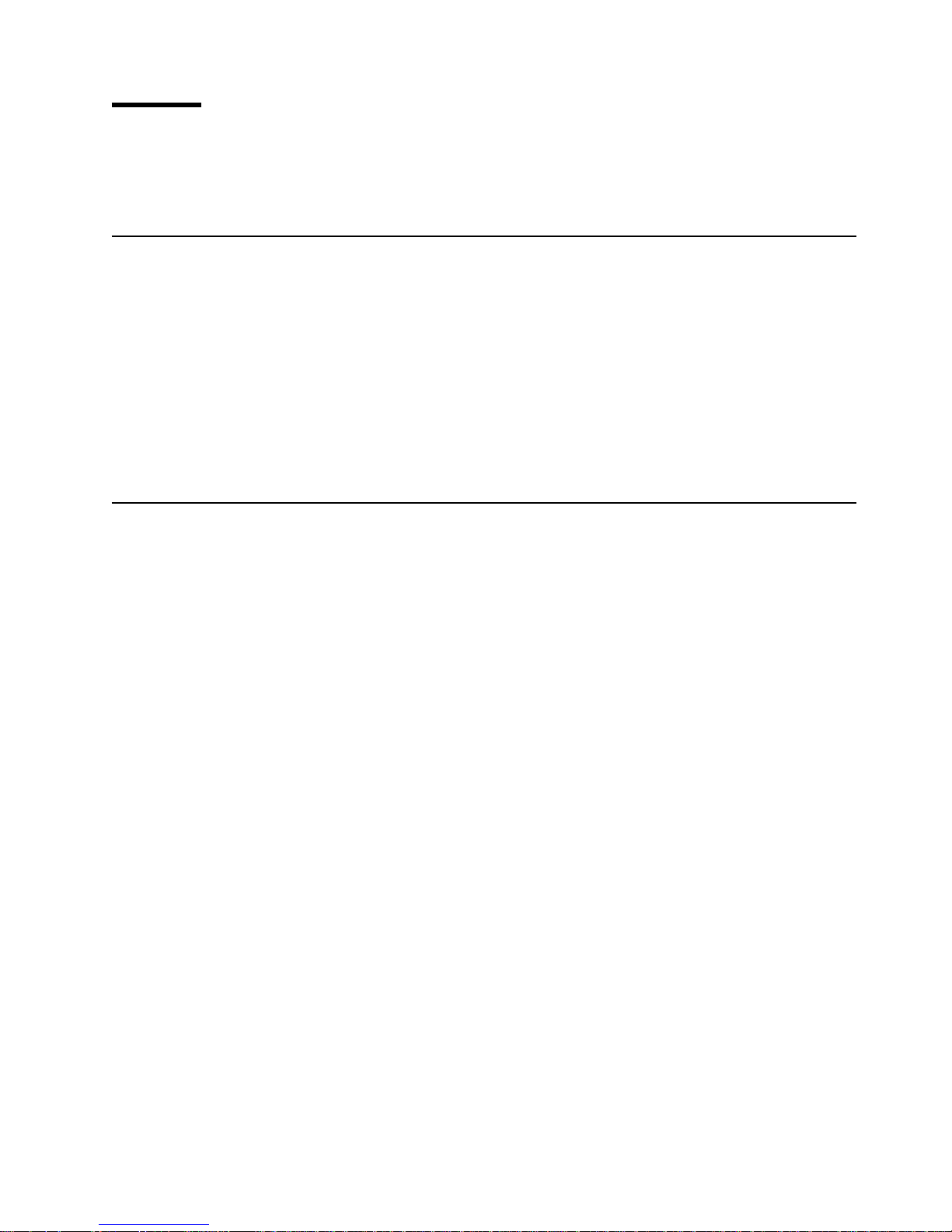
Preface
This publication contains information about how to use and program the IBM
Ultrium Internal Tape Drive Models T200 and T200F and the IBM 3580 Ultrium Tape
Drive.
Organization
The information in this book is organized as follows:
v “Chapter 1. Introduction” on page 1 describes the tape drives.
v “Chapter 2. Command Support” on page 5 lists the SCSI commands that are
v “Chapter 3. Error Sense Information” on page 87 describes the error sense
v “Chapter 4. Sense Keys and Additional Sense” on page 89 describes the sense
v “Chapter 5. Attachment Features” on page 93 describes the features of the SCSI
Related Publications
v IBM 3580 Ultrium Tape Drive Setup, Operator, and Service Guide, GA32-0415,
|
|
|
|
|
|
|
|
|
|
|
v IBM Ultrium Internal Tape Drive Models T200 and T200F Setup, Operator, and
v IBM Ultrium Device Drivers Installation and User’s Guide, GA32-0430, provides
v IBM Ultrium Device Drivers Programming Reference, WB1304, supplies
v Fibre Channel Arbitrated Loop (FC-AL-2), published by the American National
v Fibre Channel Tape and Tape Medium Changes (FC-TAPE), published by the
v Fibre Channel Protocol for SCSI, Second Version (FCP-2), published by the
v Proposed Addition of Read and Write Attribute Commands to SPC-2, available
v SCSI-3 Stream Commands (SSC), published by the American National
supported by the tape drives.
information for the tape drives.
keys and additional sense information for the tape drives.
and Fibre Channel tape drives.
tells how to install and run the IBM 3580 Ultrium Tape Drive. The guide also
describes how to administer basic service procedures.
Service Guide, GA32-0435, tells how to install and run the IBM Ultrium Internal
Tape Drive. The guide also describes how to administer basic service
procedures.
instructions for attaching IBM-supported hardware to open-systems operating
systems. It indicates what devices and levels of operating systems are
supported, gives the requirements for adapter cards, and tells how to configure
servers to use the device driver with the Ultrium family of devices.
information to application owners who want to integrate their open-systems
applications with IBM-supported Ultrium hardware. The reference contains
information about the application programming interfaces (APIs) for each of the
various supported operating-system environments.
Standards Institute (ANSI) as NCITS 332:1999.
American National Standards Institute. Final draft available as T11/99-069v4 on
the web at http://www.t11.org; actual document available from ANSI as NCITS
TR-24:1999.
American National Standards Institute and available on the web at
http://www.t10.org.
on the web at http://www.t10.org.
Standards Institute and available on the web at http://www.t10.org.
© Copyright IBM Corp. 2001, 2000 xi
Page 14

v SCSI Stream Commands-2 (SSC-2), published by the American National
Standards Institute and available on the web at http://www.t10.org.
v SCSI Primary Commands-2 (SPC-2), published by the American National
Standards Institute and available on the web at http://www.t10.org.
|
|
v SCSI Primary Commands-3 (SPC-3), published by the American National
Standards Institute and available on the web at http://www.t10.org.
xii Ultrium Internal Tape Drive and 3580 Ultrium Tape Drive: SCSI Reference
Page 15

Chapter 1. Introduction
|
|
|
The IBM Ultrium Internal Tape Drive Models T200 and T200F and the IBM 3580
Ultrium Tape Drive are high-performance, high-capacity data-storage devices that
connect to and provide additional storage for supported servers.
The Model T200 uses a Small Computer Systems Interface (SCSI) and the Model
T200F uses a Fibre Channel interface.
|
|
The 3580 Ultrium Tape Drive contains the Ultrium Tape Drive Model T200 (the SCSI
drive).
Figure 1 shows the IBM 3580 Ultrium Tape Drive.
Figure 1. The IBM 3580 Ultrium Tape Drive
a67s0001
© Copyright IBM Corp. 2001, 2000 1
Page 16

Designed to perform unattended backups as well as to retrieve and archive files,
the Ultrium Internal Tape Drives feature:
v Native storage capacity of 100 GB per cartridge (200 GB at 2:1 compression)
v Native sustained data transfer rate of 15 MB per second (30 MB at 2:1
compression)
2
v RS-422 interface for enhanced performance in automated tape libraries.
1
|
|
|
|
|
|
|
The Ultrium Internal Tape Drive Model T200 uses an Ultra2 SCSI Low Voltage
Differential/Single Ended (LVD/SE) interface. It features a burst data transfer rate of
80 MB per second.
The Ultrium Internal Tape Drive Model T200F uses a Fibre Channel interface with a
SC-Duplex, multimode optical connector and SCSI protocol. It features a burst data
transfer rate of 100 MB per second and can attach to Storage Area Network (SAN)
components.
The 3580 Ultrium Tape Drive is available in two models. The models vary according
to the type of SCSI interface that each uses to communicate with the server:
v Model L11 uses the Ultra2, Low Voltage Differential/Single Ended (LVD/SE)
interface. It has a burst data transfer rate of 80 MB per second.
v Model H11 uses the Ultra, High Voltage Differential (HVD) interface. It has a
burst data transfer rate of 40 MB per second.
1. 1 GB = one gigabyte or 1 000 000 000 bytes
2. 1 MB = one megabyte or 1 000 000 bytes
2 Ultrium Internal Tape Drive and 3580 Ultrium Tape Drive: SCSI Reference
Page 17
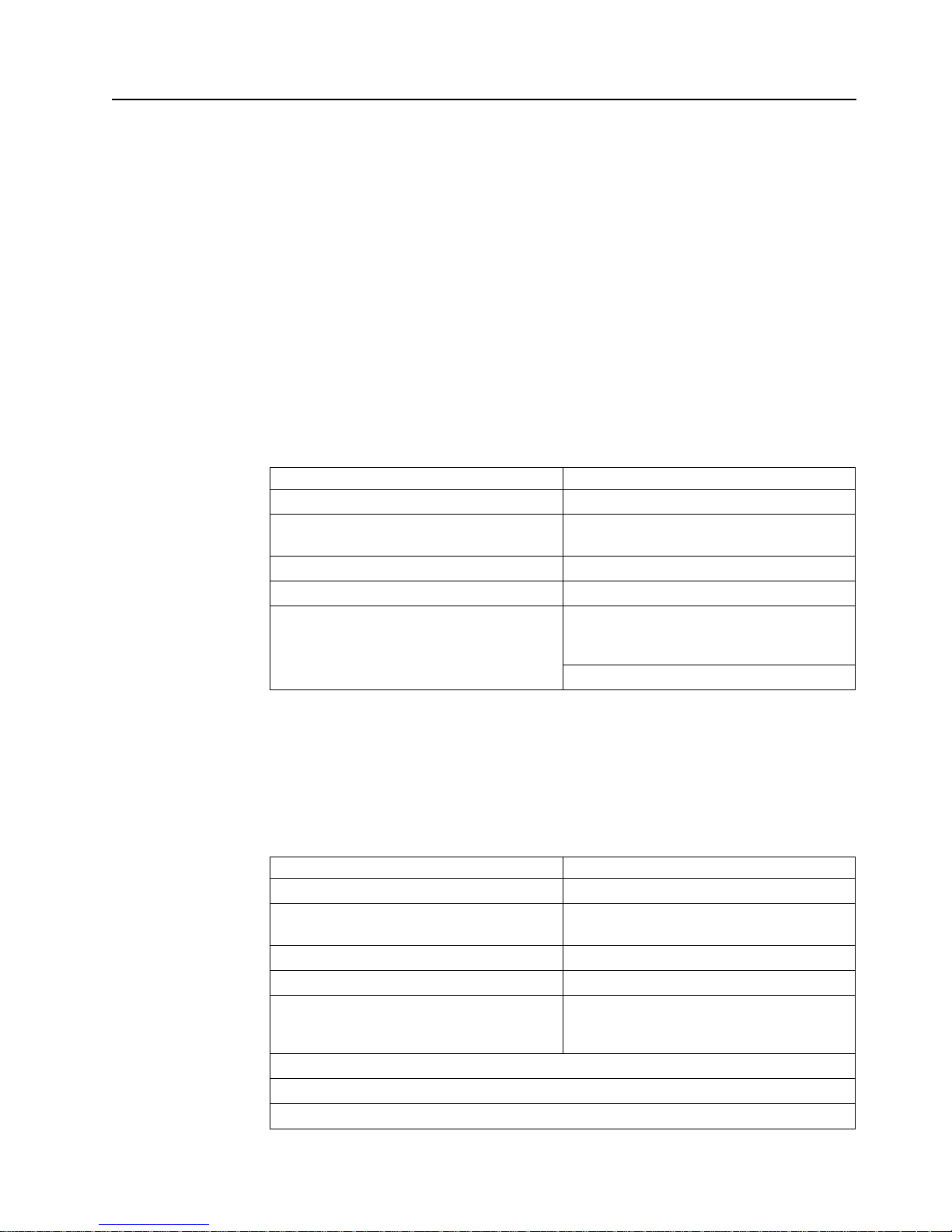
Supported Servers and Operating Systems
|
SCSI Attachment
|
|
|
|
|
||
||
|||
||
||
||
|
|
|
|
The IBM Ultrium Internal Tape Drive Models T200 and T200F and the IBM 3580
Ultrium Tape Drive are supported by a wide variety of servers and operating
systems, as well as adapters. These attachments can change throughout the
products’ life cycles. To determine the latest supported attachments:
v For the Ultrium Tape Drive Models T200 and T200F, visit the Web at
http://www.ibm.com/storage/storagesmart/lto
v For the 3580 Ultrium Tape Drive, visit the Web at
http://www.ibm.com/storage/lto
Attachments to the drives include (but are not limited to) the servers and operating
systems in the following sections.
The Ultrium Tape Drive Model T200 and the 3580 Ultrium Tape Drive use a SCSI
interface and attach to the following servers. For specific instructions about
attachment, see the IBM Ultrium Device Drivers Installation and User’s Guide.
Server Operating System
®
IBM AS/400
IBM RS/6000
eserver pSeries
Hewlett-Packard HP-UX 11.0 PCI 64-bit or HP-UX 11i
®
SUN
Intel-compatible servers Microsoft
or IBM eserver iSeries
®
, IBM RS/6000 SP™,orIBM
™
™
IBM OS/400®Level V4R4 or later
IBM AIX®4.3.3 or 5.1
Solaris Version 2.6, 7, or 8
®
Windows®2000 Level 2195 or
later, or Windows NT
Service Pack 6 or later
®
Red Hat
Linux®7.1 kernel 2.4.2-2
®
Server Version 4 with
Fibre Channel Attachment
|
|
|
|
|
|
|
||
||
|||
|
||
||
||
The Ultrium Tape Drive Model T200F uses a Fibre Channel interface and attaches
to the following servers. For specific instructions about attachment, see the IBM
Ultrium Device Drivers Installation and User’s Guide. For more information, visit the
Web at
http://www.storage.ibm.com/hardsoft/products/sangateway/supserver.htm.
Server Operating System
IBM AS/400 or IBM eserver iSeries IBM OS/400 Level V5R1 or later
IBM RS/6000, IBM RS/6000 SP, or IBM
eserver pSeries
Hewlett-Packard HP-UX 11.0
SUN Solaris Version 2.6, 7, or 8
Intel-compatible servers Microsoft Windows 2000 Level 2195 or later,
|
|
|
|
|
Supported SAN Components
IBM 2103 Fibre Channel hub (distance solution, only one target per hub
IBM 2109 Fibre Channel switches
|
IBM AIX 4.3.3 with APARs IY10452 and
IY15766, or AIX 5.1
or Windows NT Server Version 4 with
Service Pack 6a or later
Chapter 1. Introduction 3
Page 18

|
Supported Device Drivers
IBM maintains the latest levels of device drivers and driver documentation for the
3580 Ultrium Tape Drive on the Internet. You can access this material from your
browser or through the IBM FTP site by doing the following:
Note: If you do not have Internet access and you need information about device
|
v Using a browser, type one of the following:
v Using an IBM FTP site, enter the following specifications:
IBM provides PostScript- and PDF-formatted versions of its documentation in the
/storage/devdrvr directory:
v IBM_ultrium_tape_IUG.ps and IBM_ultrium_tape_IUG.pdf contain the current
v IBM_ultrium_tape_PROGREF.ps and IBM_ultrium_tape_PROGREF.pdf contain
drivers, contact your IBM Marketing Representative.
– http://www.ibm.com/storage
– ftp://ftp.software.ibm.com/storage/devdrvr
– ftp://207.25.253.26/storage/devdrvr
– FTP site: ftp.software.ibm.com
– IP Addr: 207.25.253.26
– Userid: anonymous
– Password: (use your current e-mail address)
– Directory: /storage/devdrvr
version of the IBM Ultrium Device Drivers Installation and User’s Guide
the current version of the IBM Ultrium Device Drivers Programming Reference
Device drivers for each supported server are beneath /storage/devdrvr/ in the
|
|
|
following directories (the device driver for the eserver iSeries or AS/400 server is
included in the OS/400 operating system):
v AIX
v HPUX
v Solaris
v WinNT
v Win2000
v Linux
For more information about device drivers, refer to any of the preceding directories.
4 Ultrium Internal Tape Drive and 3580 Ultrium Tape Drive: SCSI Reference
Page 19
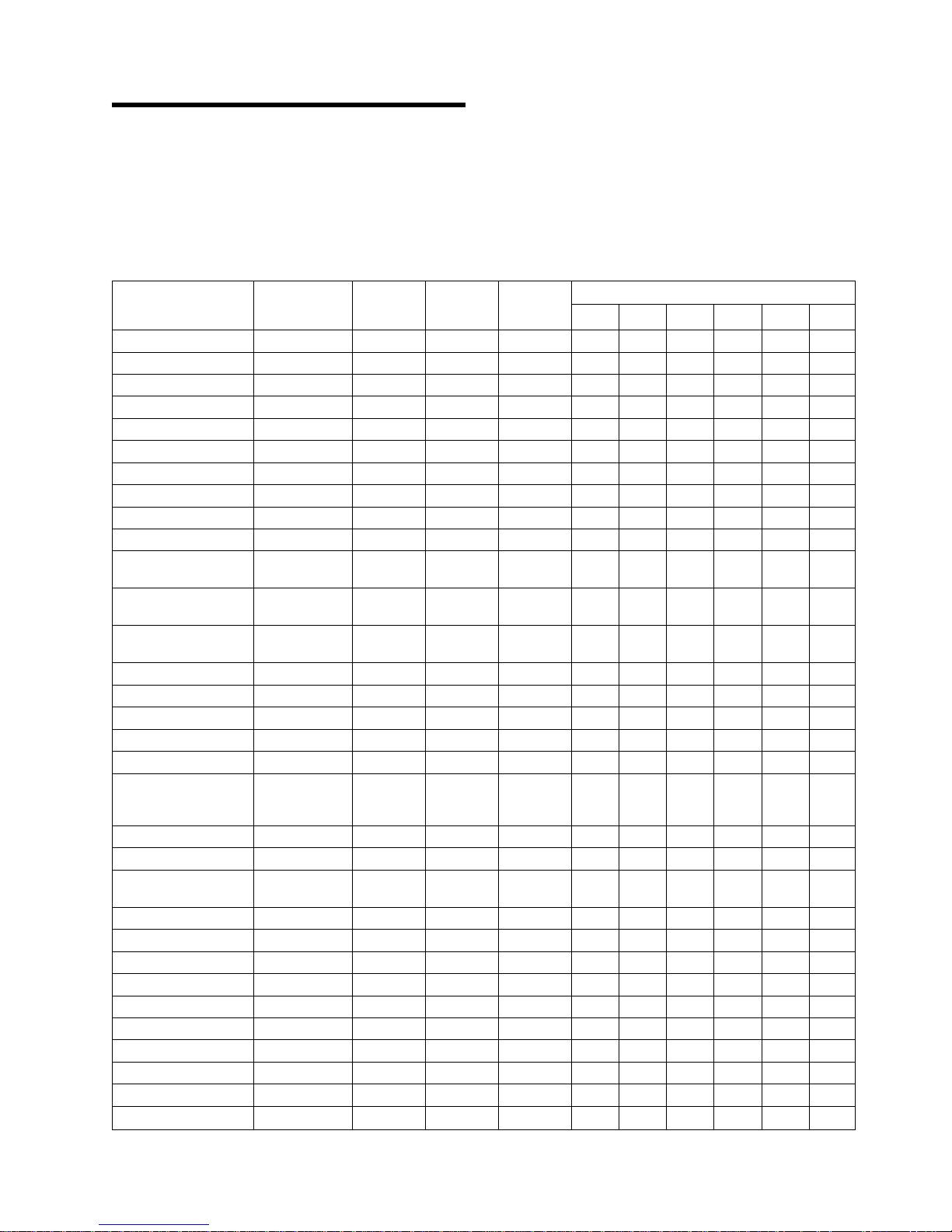
Chapter 2. Command Support
|
|
|
|
|
Notes:
1. For this chapter, a megabyte (MB) is equal to 1 048 576 bytes.
2. Binary numbers are represented by numbers followed by b. Hexadecimal
numbers are represented by 0-9 and A-F followed by h. Numbers with no suffix
can be assumed to be decimal.
Table 1. Supported Common Commands
Command Name
ERASE 19h M SSC 6 yyyyyy
INQUIRY 12h M SPC-2 7 -----LOAD/UNLOAD 1Bh O SSC 14 y y - - y y
LOCATE 2Bh O SSC 15 y y y - y y
LOG SELECT 4Ch O SPC-2 16 y y - - - y
LOG SENSE 4Dh O SPC-2 17 y ----MODE SELECT (6) 15h M SPC-2 26 y y - - - y
MODE SELECT (10) 55h O SPC-2 26 y y - - - y
MODE SENSE (6) 1Ah M SPC-2 27 y y ---MODE SENSE (10) 5Ah O SPC-2 27 y y ---PERSISTENT
RESERVE IN
PERSISTENT
RESERVE OUT
PREVENT ALLOW
MEDIUM REMOVAL
READ 08h M SSC 42 y y y - y y
READ ATTRIBUTE 8Ch O SPC-3 43 y y y - - y
READ BLOCK LIMITS 05h M SSC 48 y y ---READ BUFFER 3Ch O SPC-2 49 y ----READ POSITION 34h M SSC 52 y y ---RECEIVE
DIAGNOSTIC
RESULTS
RELEASE UNIT (6) 17h M SPC-2 54 - y ---RELEASE UNIT (10) 57h M SPC-2 54 - y ---REPORT DENSITY
SUPPORT
REPORT LUNs A0h M SSC 58 -----REQUEST SENSE 03h M SPC-2 59 -----RESERVE UNIT (6) 16h M SPC-2 63 y y ---RESERVE UNIT (10) 56h M SPC-2 63 y y ---REWIND 01h M SSC 64 y y y - y y
SEND DIAGNOSTIC 1Dh M SPC-2 65 y y y - y y
SPACE 11h M SSC 81 y y y - y y
TEST UNIT READY 00h M SSC 82 y y y - - y
VERIFY 13h O SSC 82 y y y - y y
WRITE 0Ah M SSC 83 yyyyyy
Operation
Code
5Eh O SPC-2 36 y y ----
5Fh O SPC-2 39 y
1Eh O SPC-2 41 y y ----
1Ch O SPC-2 53 y y ----
44h M SSC 55 yy----
SCSI
Class
SCSI
Spec
1
Page
2
RVC UAT NRD WRP MFC DCC
4
Applicable Conditions
y----
3
© Copyright IBM Corp. 2001, 2000
5
Page 20
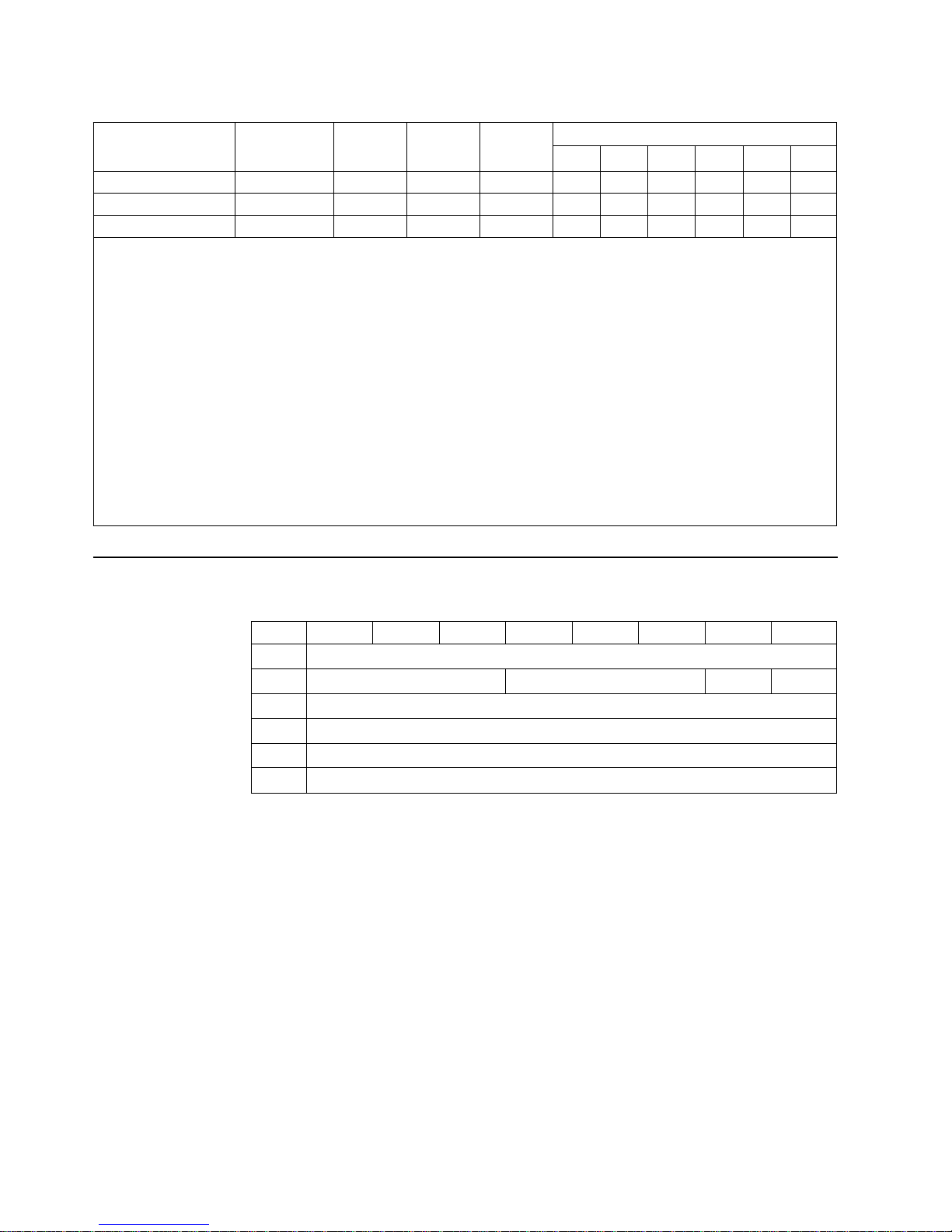
Table 1. Supported Common Commands (continued)
Command Name
WRITE ATTRIBUTE 8Dh O SPC-3 84 yyyy-y
|
WRITE BUFFER 3Bh O SPC-2 83 y y ---WRITE FILE MARKS 10h M SSC 86 yyyyyy
Note 1: O=optional M=mandatory
Note 2: SCSI specifications are as follows:
v SSC = SCSI-3 Stream Commands (SSC)
v SPC = SCSI Primary Commands-2 (SPC-2)
Note 3: Applicable Conditions are as follows:
v RVC = reservation conflict
v UAT = unit attention
v NRD = not ready
v WRP = write protect
v MFC = medium format corrupted
v DCC = deferred check condition
Note 4: Reported as appropriate for the type of Service Action and Reservation Type requested and the current reservation state of
the drive.
Operation
Code
SCSI
Class
SCSI
Spec
1
Page
2
RVC UAT NRD WRP MFC DCC
Applicable Conditions
3
ERASE
Table 2. ERASE Command
76543210
0 Operation Code (19h)
1 Logical Unit Number (0) Reserved Immed Long
2 Reserved
3 Reserved
4 Reserved
5 Control
If the Long bit is set, EOD is written at the current position. A Data Set Separators
pattern is written from EOD to the end of the medium to overwrite any data
currently on the tape. If the Long bit is clear, then an EOD is written at the current
position and marks it as end of data.
If the Immediate (Immed) flag is set to 1, then the drive validates the command and
waits for any previous command from any server to complete, including any
immediate commands that are currently being processed. It also waits for any
buffered data to be flushed to tape. It then reports a deferred error for any
preceding command or buffered data, if appropriate. If there is no deferred error,
the drive reports Good status and initiates the command. If the Immediate (Immed)
flag is set to 0, status is not returned until after the command has completed.
After the command is successfully completed, the drive is positioned immediately
before End Of Data (not End Of Tape).
6 Ultrium Internal Tape Drive and 3580 Ultrium Tape Drive: SCSI Reference
Page 21
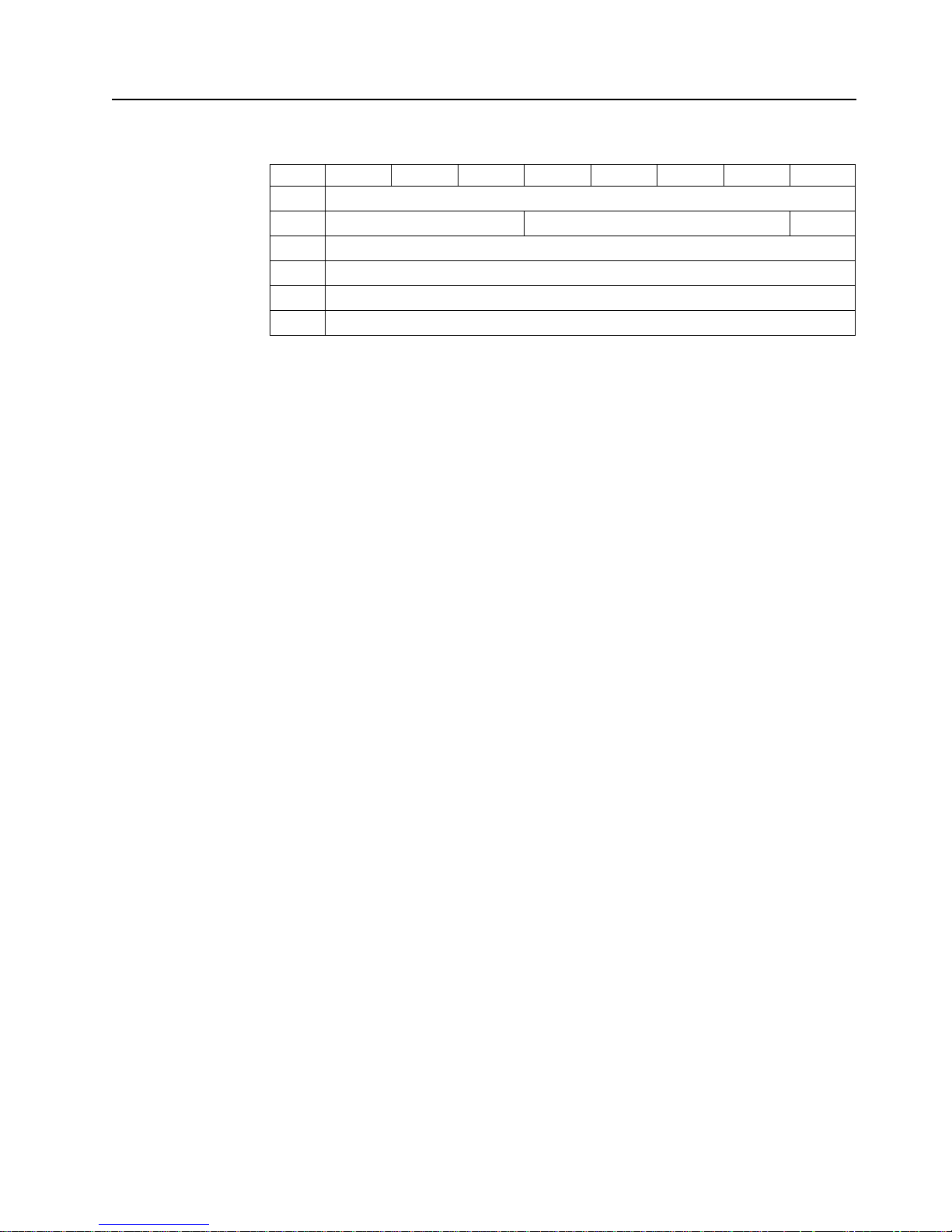
INQUIRY
Table 3. INQUIRY Command
76543210
0 Operation Code (12h)
1 Logical Unit Number (0) Reserved EVPD
2 Page Code
3 Reserved
4 Allocation Length
5 Control
The INQUIRY command instructs the drive to return data about itself to the initiator.
If the Enable Vital Product Data (EVPD) flag is clear and the Page Code is 0,
standard Inquiry Data is returned.
If the Enable Vital Product Data (EVPD) flag is set and the Page Code is 0, the
Supported Vital Product Data Pages page is returned.
If the Enable Vital Product Data (EVPD) flag is set, if the Page Code is not 0, and if
there is a vendor-defined Inquiry data page that corresponds to that page code,
then that page is returned. Supported pages are 03h, 80h, 83h, C0h, and D0h. The
contents of pages 03h and D0h are not specified in this document.
If the preceding conditions do not apply, Check Condition status is returned. The
Sense Key is set to Illegal Request (5) and the ASC/ASCQ is set to Invalid Field in
CDB (2400).
Chapter 2. Command Support 7
Page 22
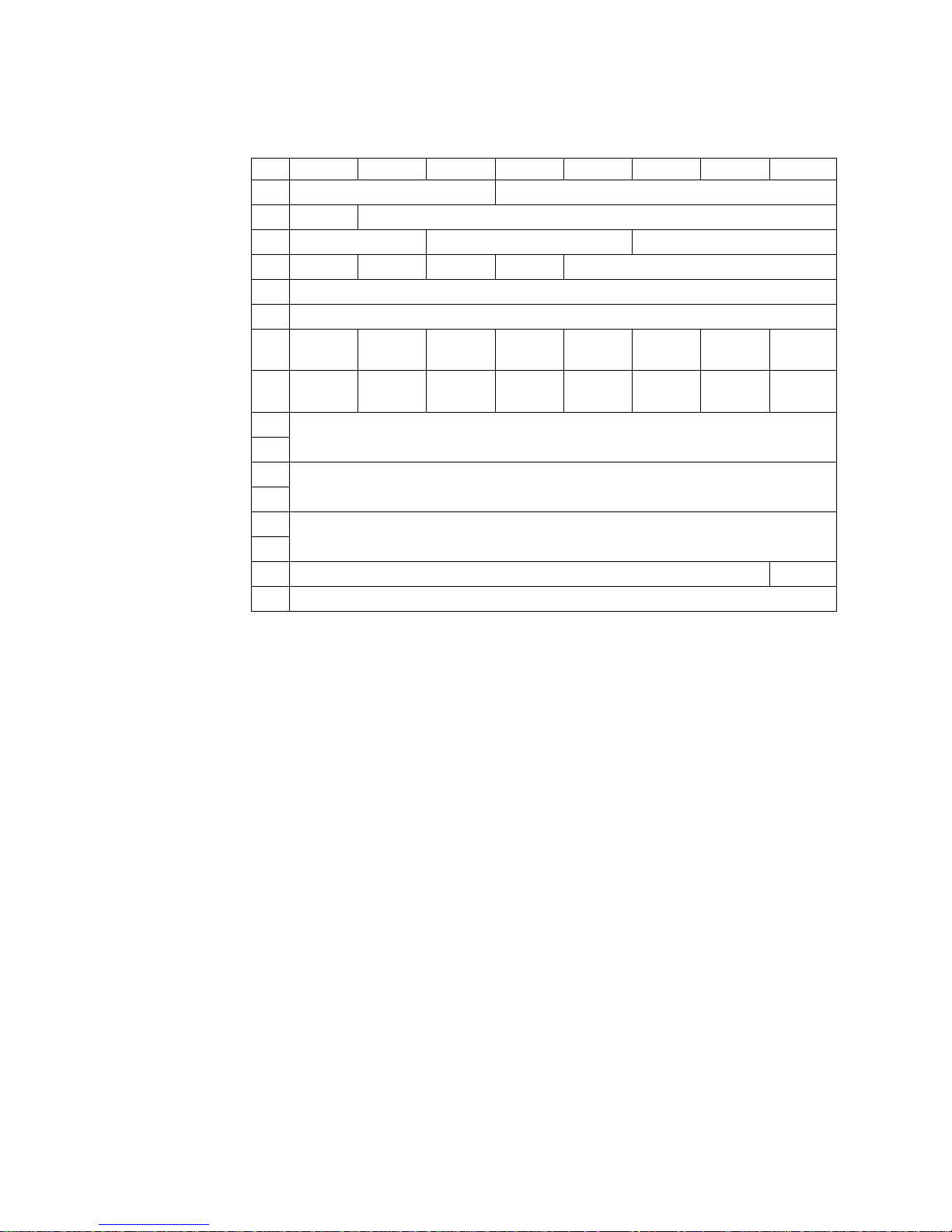
Standard Inquiry Data Valid LUN
Table 4. Standard Inquiry Data Valid LUN
76543210
0 Peripheral Qualifier (000b) Peripheral Device Type (01h)
1 RMB(1) Device-type modifier (0)
2 ISO version (0) ECMA version (0) Version (3)
3 AENC(0) Obsolete NACA(0) HiSup(0) Response Data Format (2)
4 Additional length (33)
5 Reserved
6 BQue(0) EncSrv(0) VS(0) MultiP(0) MCh-
7 RelAdr(0) Obsolete WBs16 Sync Linked(0) Trans-
8
15
16
31
32
35
36 Reserved AutDis
37 Reserved
Obsolete Adr32(0) Adr16
ngr(0)
CmdQ(0) VS(0)
Dis(0)
Vendor Identification
Product Identification
Product Revision Level: YMDV
Values for the Adr16 bit are 1 (for SCSI) or 0 (for Fibre Channel).
Values for the WBs16 bit are 1 (for SCSI) or 0 (for Fibre Channel).
Values for the Sync bit are 1 (for SCSI) or 0 (for Fibre Channel).
The AutDis or Automation Disabled bit indicates that this drive is not capable of full
automation function.
The Standard Inquiry Data is based on the SCSI-3 standard for Standard Inquiry
Data.
The Vendor Identification returns IBM in ASCII with trailing blanks.
The Product Identification returns ULT3580-TD1 in ASCII with trailing blanks. TD
stands for tape drive and 1 stands for Generation 1 of this product family.
The Product Revision Level has four values: Y represents year, M represents month,
D represents day, and V is a suffix. For V, values of 0 through 9 and A through Z are
valid; a value of 0 is designated as earliest or least significant, and Z is designated
as most significant.
8 Ultrium Internal Tape Drive and 3580 Ultrium Tape Drive: SCSI Reference
Page 23
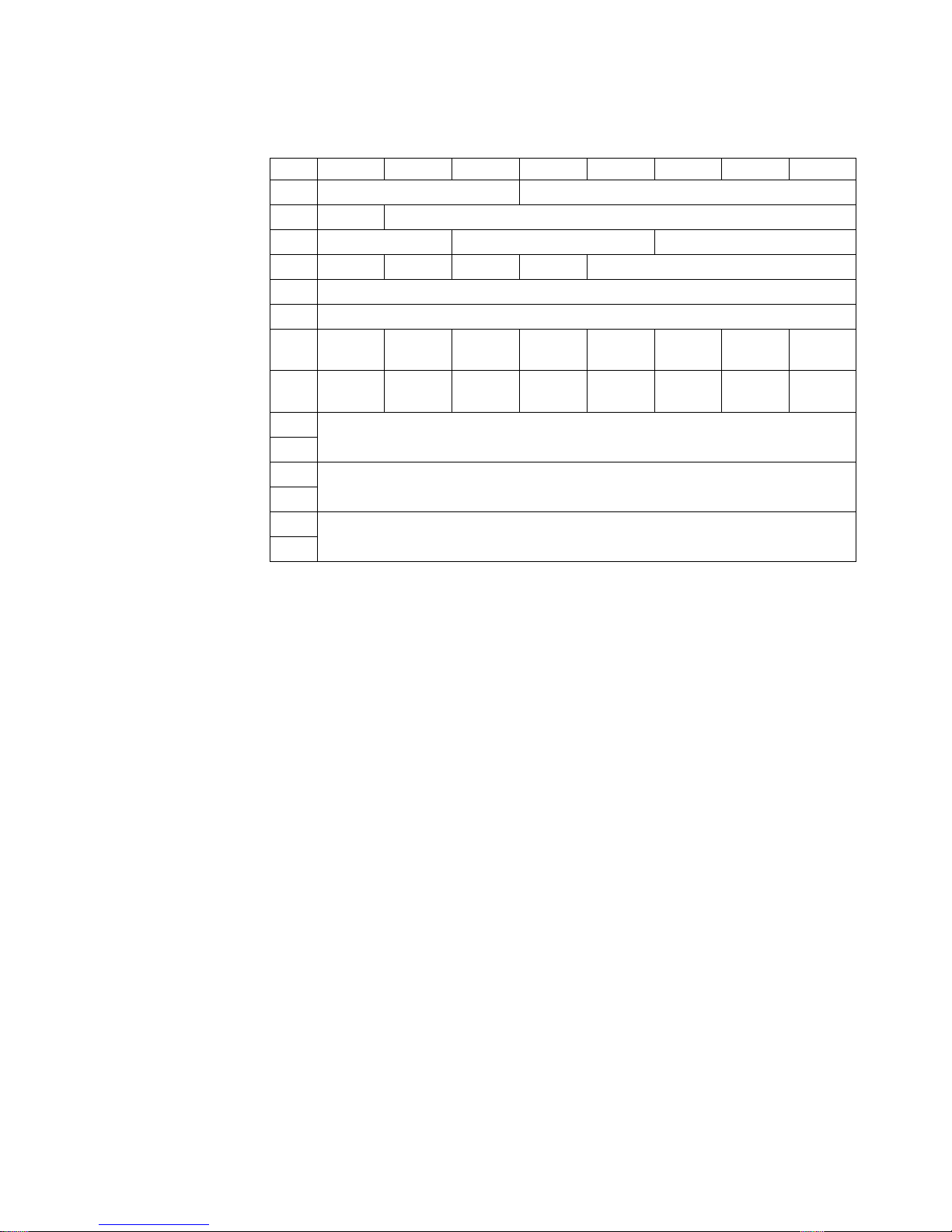
Standard Inquiry Data Invalid LUN
Table 5. Standard Inquiry Data Invalid LUN
76543210
0 Peripheral Qualifier (011b) Peripheral Device Type (1Fh)
1 RMB(0) Device-type modifier (0)
2 ISO version (0) ECMAversion (0) Version (3)
3 AENC(0) Obsolete NACA(0) HiSup(0) Response Data Format (2)
4 Additional length (21)
5 Reserved
6 BQue(0) EncSrv(0) VS(0) MultiP(0) MCh-
7 RelAdr(0) Obsolete WBs16(1) Sync(1) Linked(0) Trans-
8
15
16
31
32
35
Obsolete Adr32(0) Adr16(1)
ngr(0)
CmdQ(0) VS(0)
Dis(0)
Vendor Identification
Product Identification
Product Revision Level: YMDV
Values for the Adr16 bit are 1 (for SCSI) or 0 (for Fibre Channel).
Values for the WBs16 bit are 1 (for SCSI) or 0 (for Fibre Channel).
Values for the Sync bit are 1 (for SCSI) or 0 (for Fibre Channel).
The Vendor Identification returns IBM in ASCII with trailing blanks. Product
Identification and Product Revision Level are set to vendor-specific strings.
The Vendor Identification returns IBM in ASCII with trailing blanks.
The Product Identification returns ULT3580-TD1 in ASCII with trailing blanks.
The Product Revision Level has four values: Y represents year, M represents month,
D represents day, and V is a suffix. For V, values of 0 through 9 and A through Z are
valid; a value of 0 is designated as earliest or least significant, and Z is designated
as most significant.
Chapter 2. Command Support 9
Page 24
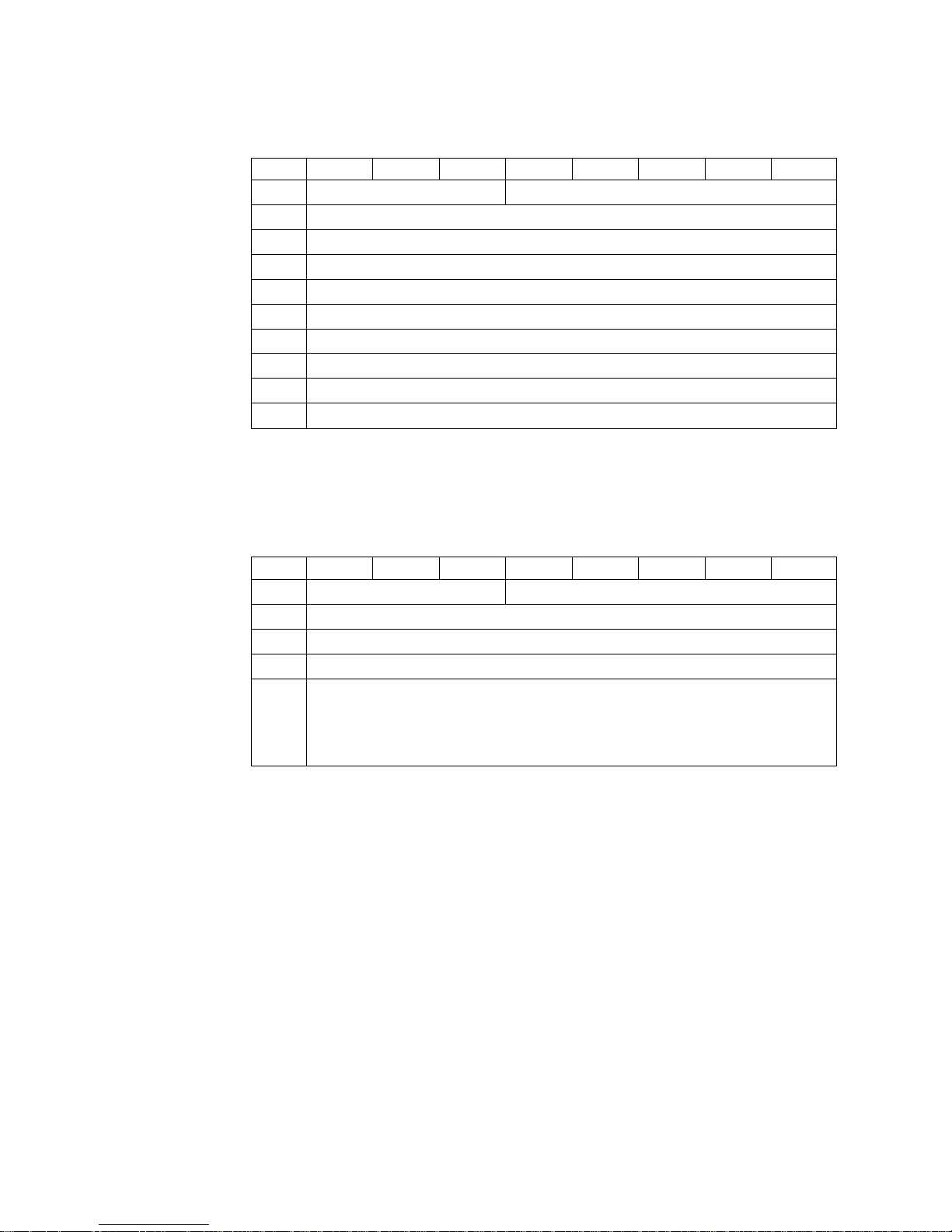
Supported Vital Product Data Page
Table 6. Supported Vital Product Data Inquiry Page
76543210
0 Peripheral Qualifier (000b) Peripheral Device Type (01h)
1 Page Code (00h)
2 Reserved
3 Page Length (6h)
4 Supported Vital Product Data Page Code (00h)
5 Vendor-Unique Page Code (03h)
6 Unit Serial Number Page Code (80h)
7 Device Identification Page Code (83h)
8 Drive Component Revision Levels Page Code (C0h)
9 Vendor-Unique Page Code (D0h)
The Supported Vital Product Data Pages are Page 0h, 80h, 83h, C0h, and D0h.
Unit Serial Number Page
Table 7. Unit Serial Number Inquiry Page
76543210
0 Peripheral Qualifier (000b) Peripheral Device Type (01h)
1 Page Code (80h)
2 Reserved
3 Page Length (0Ah)
4
:
13
Serial Number
The Unit Serial Number Page contains a single value that is a 10-byte ASCII string.
The string, with the Vendor Identification and Product Identification fields in the
standard Inquiry data, uniquely identifies the drive. Valid Serial Number values are 0
through 9, A through D, and F.
10 Ultrium Internal Tape Drive and 3580 Ultrium Tape Drive: SCSI Reference
Page 25
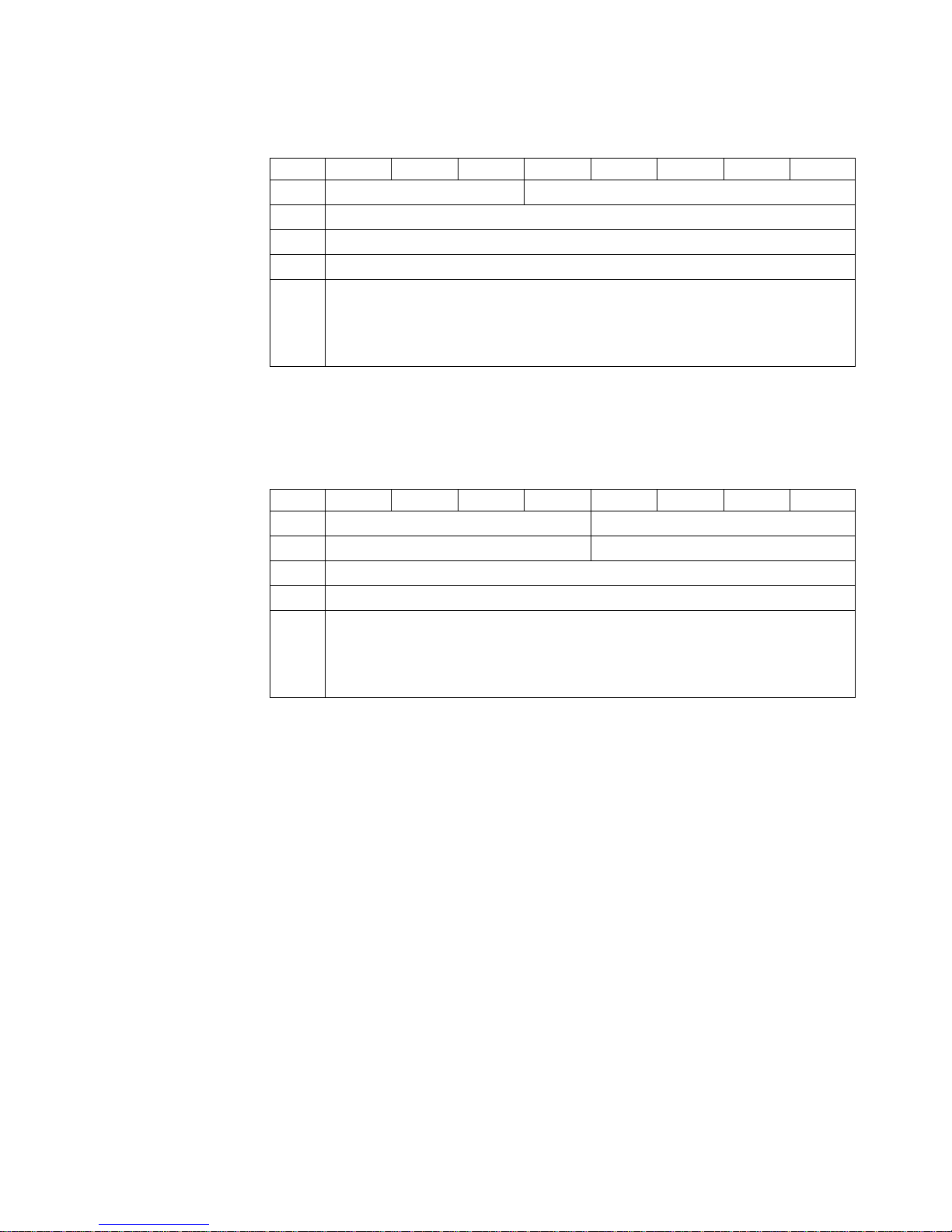
Device Identification Page
Table 8. Device Identification Inquiry Page
76543210
0 Peripheral Qualifier (000b) Peripheral Device Type (01h)
1 Page Code (83h)
2 Reserved
3 Page Length (n-3)
4
:
n
Identification Descriptors
The device Identification Descriptor Page contains a series of device Identification
Descriptors that uniquely identify the particular device. The format of each is given
in Table 9.
Table 9. Identifier Descriptor Format
76543210
0 Reserved Code Set (2h)
1 Reserved Identifier Type
2 Reserved
3 Identifier Length (n-3)
4
:
n
Identification Descriptor
The device Identification Descriptor is returned by both the Parallel SCSI- and
Fibre-Channel-attached devices.
The Code Set field is 2, indicating the Identification Descriptor contains only ASCII
data.
This device supports Identifier Type of 1. In this case, the Identification Descriptor is
the Vendor ID followed by the Product Identification field from the standard inquiry
data and the Serial Number field from the Serial Number Inquiry Page (see “Unit
Serial Number Page” on page 10).
The Parallel SCSI drive reports only the single Identification descriptor of Identifier
Type 1.
Chapter 2. Command Support 11
Page 26
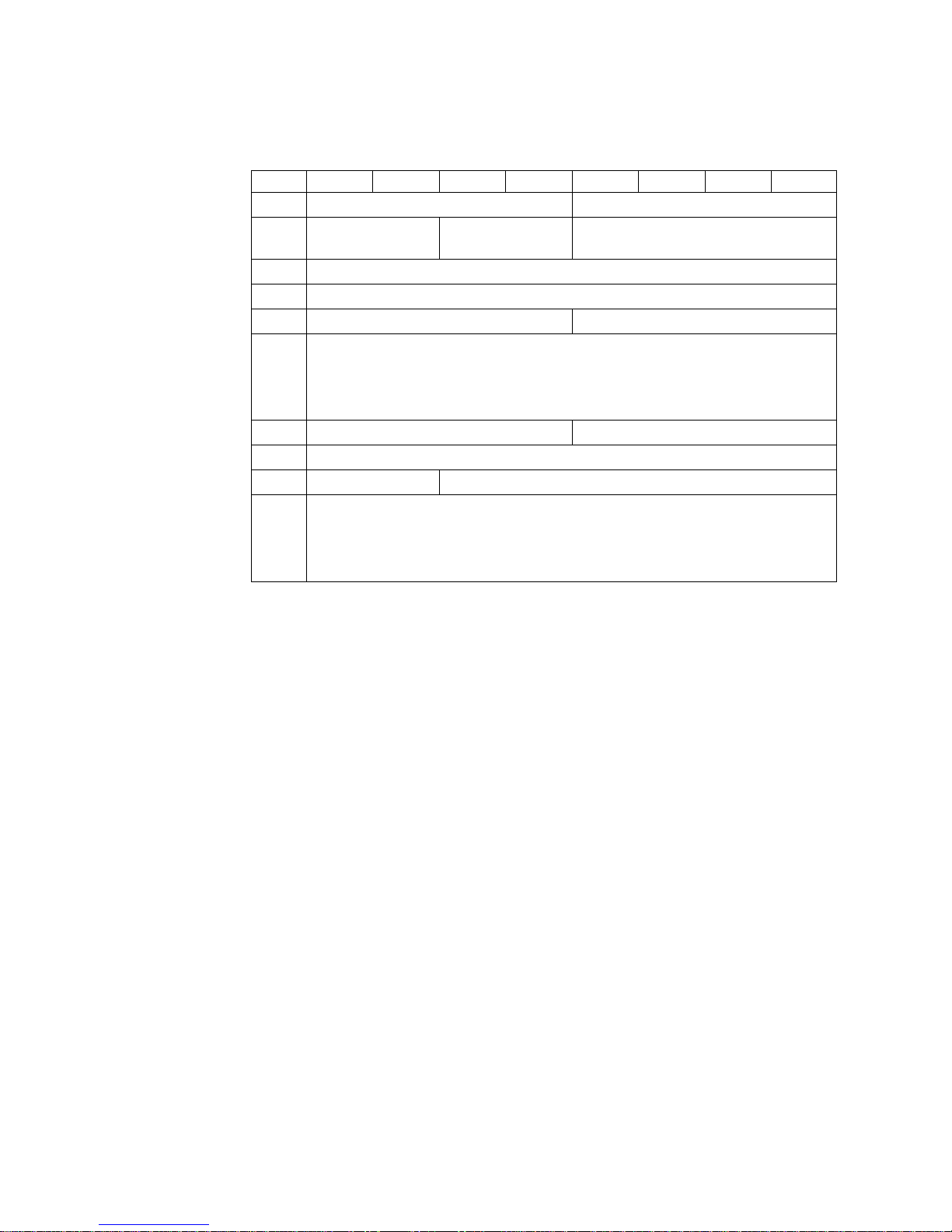
The Fibre Channel Identification descriptor is returned only on Fibre-Channelattached devices. The format is given in Table 10.
Table 10. Fibre Channel Identification Descriptor
76543210
0 Reserved Code Set (1h)
1 Reserved
2 Reserved
3 Identifier Length (8)
4 Name Format (0101b) OUI Format Identifier
5
Association Type (
00b)
Identifier Type (3h)
:
6
7 OUI Format Identifier (continued) Vendor-specific Identifier
8 Vendor-specific Identifier (continued)
9 Port/Node ID (0) Serial Number
10
:
11
OUI Format Identifier (continued)
Serial Number (continued)
12 Ultrium Internal Tape Drive and 3580 Ultrium Tape Drive: SCSI Reference
Page 27
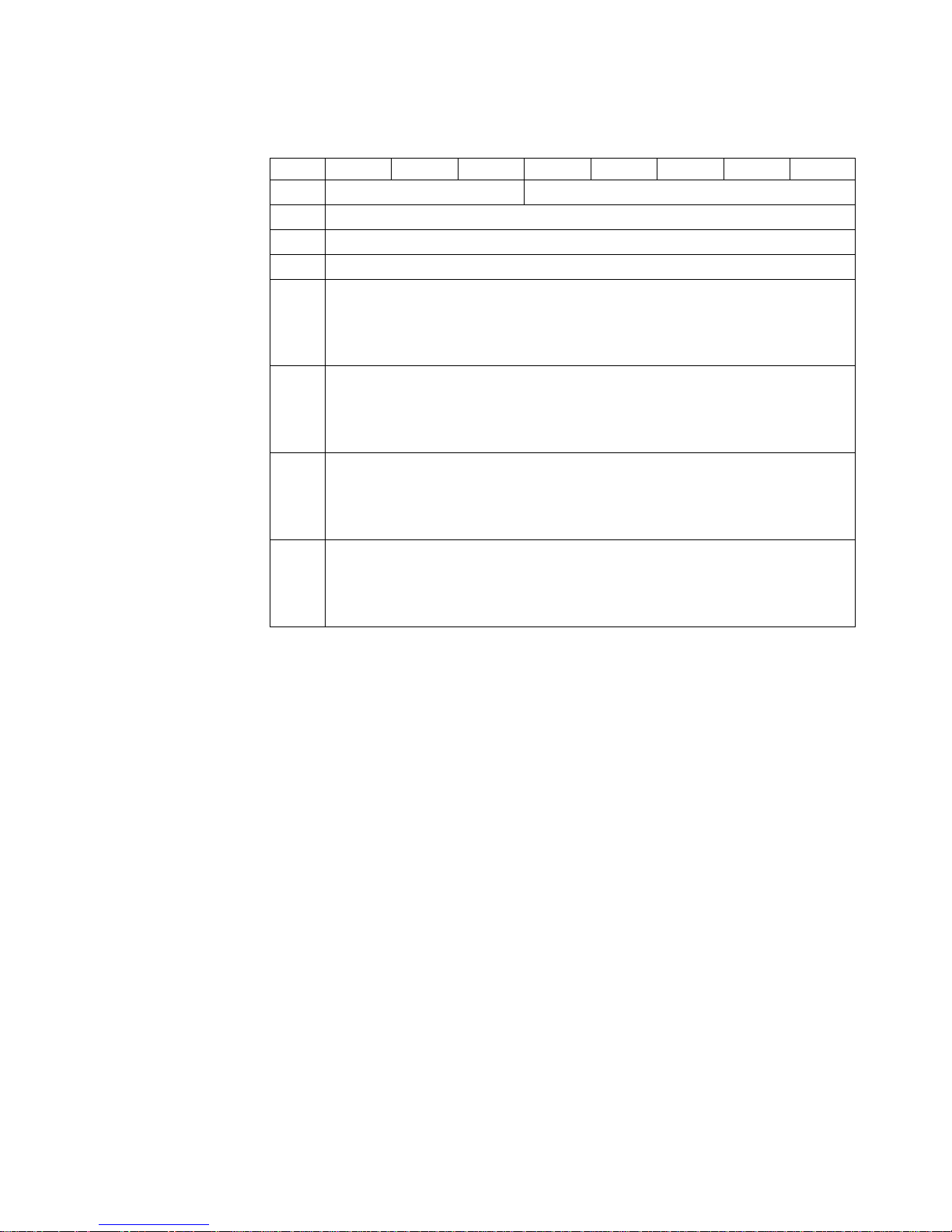
Drive Component Revision Levels Pages
Table 11. Drive Component Revision Levels Pages
76543210
0 Peripheral Qualifier (000b) Peripheral Device Type (01h)
1 Page Code (C0h)
2 Reserved
3 Page Length (27h)
4
:
15
16
:
22
23
:
30
31
:
42
Component (CCCCCCCCCCCC)
Version (RRR.VVV)
Date (YYYYMMDD)
Variant (XXXXXXXXXXXX)
The Drive Component Revision Levels Pages contain details of the revisions of
|
|
|
each of the components of the drive. This device supports only one Drive
Component Revision Levels Page (Page C0h). The values returned by the device in
this page are unique to the vendor and are not specified in this document.
This page contains four null-terminated ASCII strings. The Component entry has a
twelve-character entry to identify the component that the revision is for. The Version
entry has a seven-character version code, with a three-digit major revision number,
a period, and a three-digit minor version number. The date entry has the date of the
version, in year-first order. The Variant entry has a variant identifier, indicating the
version of the product.
Chapter 2. Command Support 13
Page 28
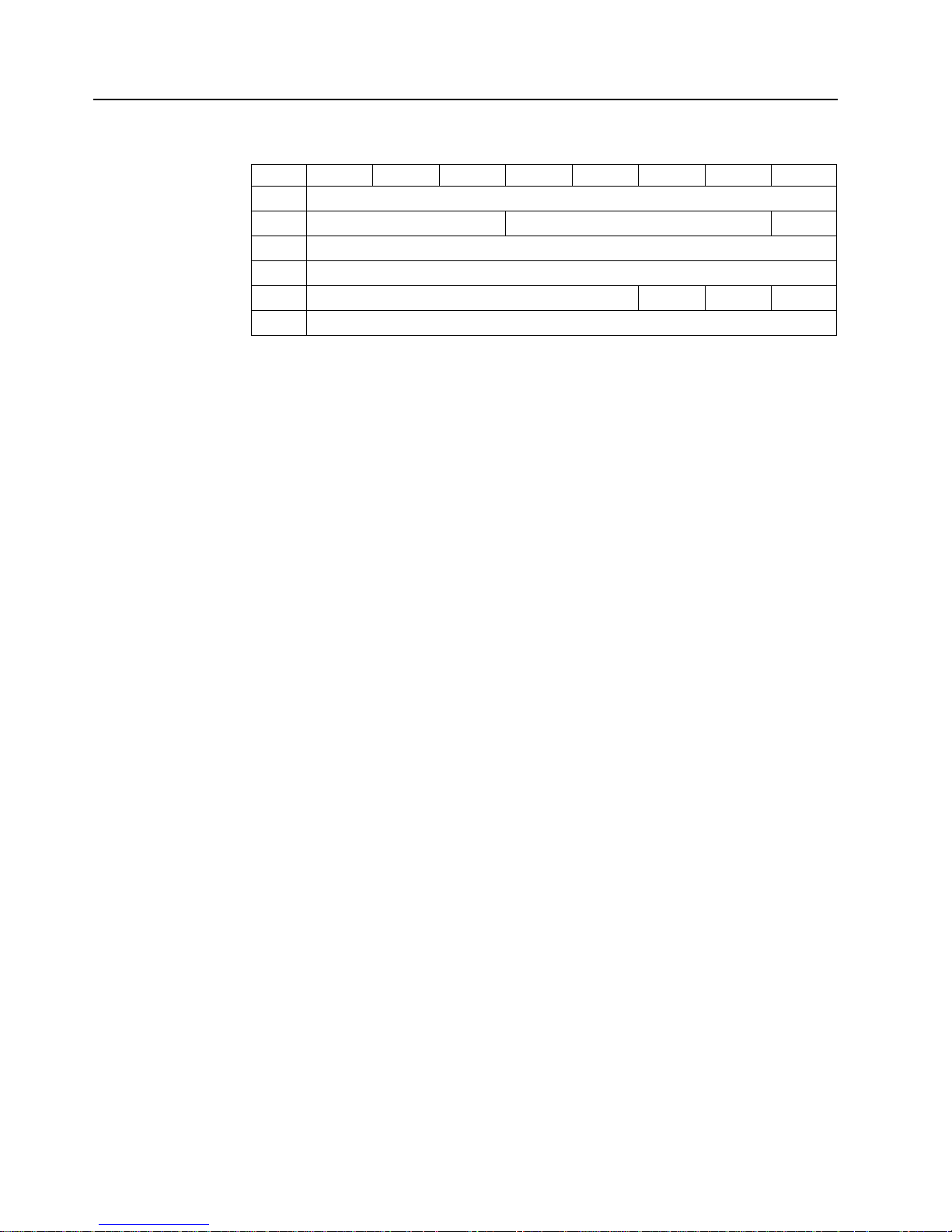
LOAD/UNLOAD
Table 12. LOAD/UNLOAD Command
76543210
0 Operation Code (1Bh)
1 Logical Unit Number (0) Reserved Immed
2 Reserved
3 Reserved
4 Reserved EOT(0) Reten(0) Load
5 Control
If the Load flag is set and there is a tape in the drive, it is positioned to BOM. If the
Load flag is set and there is no tape in the drive, Check Condition status is
returned. The Sense Key is set to Not Ready (2) and the ASC/ASCQ is set to
Parameter Medium Not Present (3A00).
If the Load flag is clear, there is a tape in the drive, and medium removal prevention
has not been set, then the tape is unloaded and ejected. If the Load flag is clear,
there is a tape in the drive, and medium removal prevention has been set, then
Check Condition status is returned. The Sense Key is set to Illegal Request (5) and
the ASC/ASCQ is set to Medium Removal Prevented (5302).
|
|
|
|
|
If the Load flag is clear and the tape is in the ejected position, the command is
presented with Check Condition status and associated sense data of 2/0402 (Not
Ready, Initialization Required). If the Load flag is clear and there is no cartridge
present, the command is presented with Check Condition status and associated
data of 2/3A00 (Not Ready, Medium Not Present).
If the Immediate (Immed) flag is set to 1, then the drive validates the command and
waits for any previous command from any server to complete, including any
immediate commands that are currently being processed. It also waits for any
buffered data to be flushed to tape. It then reports a deferred error for any
preceding command or buffered data, if appropriate. If there is no deferred error,
the drive reports Good status and initiates the command. If the Immediate (Immed)
flag is set to 0, status is not returned until after the command has completed.
The End Of Tape (EOT) and Retension (Reten) flags are not supported and should
be set to 0.
14 Ultrium Internal Tape Drive and 3580 Ultrium Tape Drive: SCSI Reference
Page 29

LOCATE
The LOCATE command causes the logical position on tape to be set to the value
indicated by the Block Address field. The value indicates the total number of
records and marks between BOM and the desired logical position. A value of 0
causes the tape to be positioned at BOM.
If the Immediate (Immed) flag is set to 1, then the drive validates the command and
waits for any previous command from any server to complete, including any
immediate commands that are currently being processed. It also waits for any
buffered data to be flushed to tape. It then reports a deferred error for any
preceding command or buffered data, if appropriate. If there is no deferred error,
the drive reports Good status and initiates the command. If the Immediate (Immed)
flag is set to 0, status is not returned until after the command has completed.
Table 13. LOCATE Command
76543210
0 Operation Code (2Bh)
1 Logical Unit Number (0) Reserved BT(0) CP(0) Immed
2 Reserved
3
:
6
7 Reserved
8 Partition (0)
9 Control
Block Address
The Block Type (BT) and Change Partition (CP) flags are not supported and should
be set to 0. The Partition field is not supported and should be set to 0.
Chapter 2. Command Support 15
Page 30
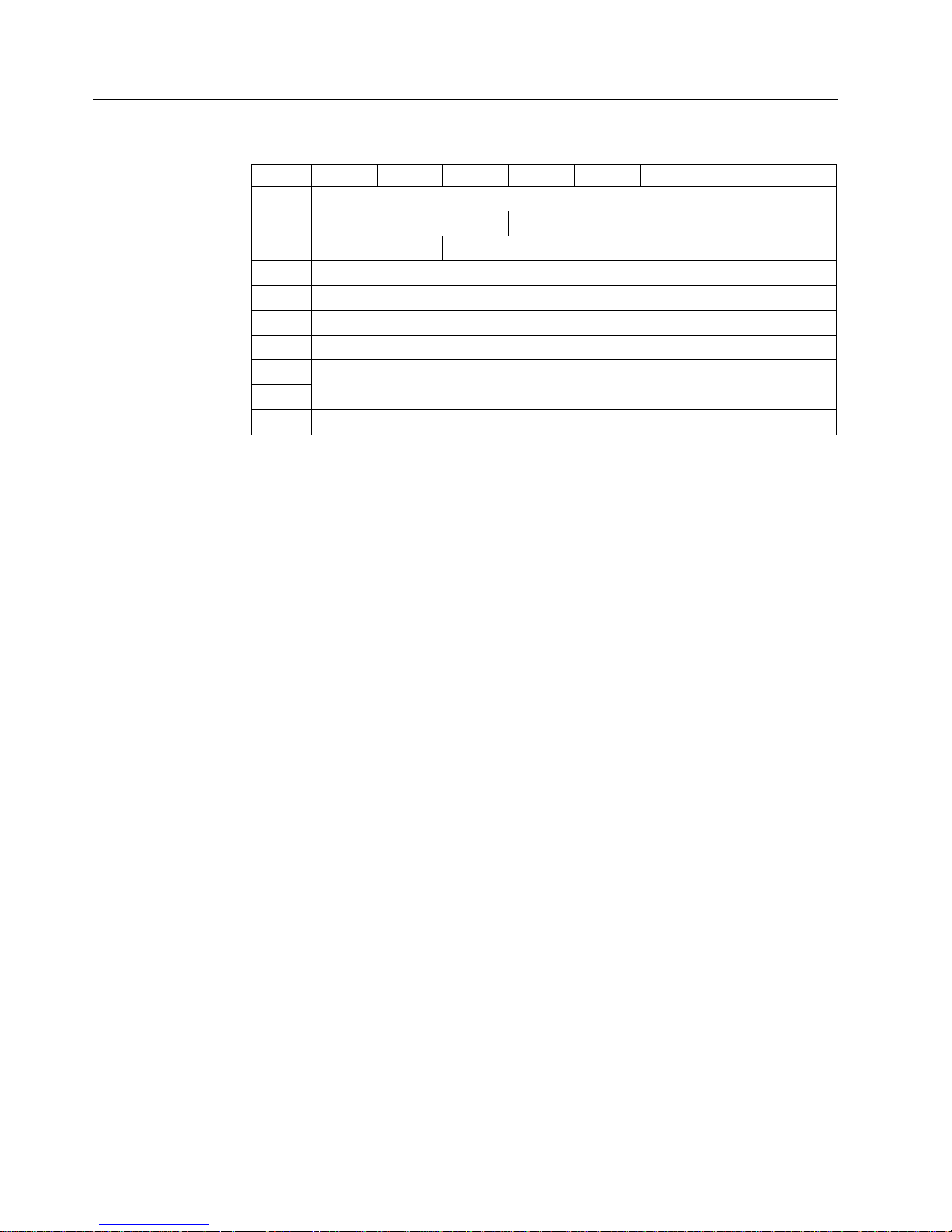
LOG SELECT
Table 14. LOG SELECT Command
76543210
0 Operation Code (4Ch)
1 Logical Unit Number (0) Reserved PCR SP(0)
2 PC Reserved
3 Reserved
4 Reserved
5 Reserved
6 Reserved
7
8
9 Control
Parameter List Length
The LOG SELECT command causes log data on the drive to be reset to its default
value or to be set to an initiator-specific value.
If the Parameter Code Reset (PCR) flag is set, the Parameter List Length is 0, and
the Page Control (PC) field is 01b or 11b, then all the logs on the drive that can be
reset are reset to their default values.
If the Parameter Code Reset (PCR) flag is set, the Parameter List Length is 0, and
the Page Control (PC) field is 00b or 10b, then no action is taken and Good status
is returned.
If the Parameter Code Reset (PCR) flag is clear, the Parameter List Length is not 0,
and the Page Control (PC) field is 01b or 11b, then data is sent from the server and
is written to the indicated logs, provided those logs are writable.
If the preceding conditions do not apply, Check Condition status is returned. The
Sense Key is set to Illegal Request and the ASC/ASCQ is set to Invalid Field in
CDB (2400).
The Save Page (SP) flag is not supported and must be set to 0.
16 Ultrium Internal Tape Drive and 3580 Ultrium Tape Drive: SCSI Reference
Page 31

LOG SENSE
Table 15. LOG SENSE Command
76543210
0 Operation Code (4Dh)
1 Logical Unit Number (0) Reserved PPC(0) SP(0)
2 PC Page Code
3 Reserved
4 Reserved
5
6
7
8
9 Control
Parameter Pointer (0)
Allocation Length
The LOG SENSE command causes log data to be sent to the initiator.
If the Page Control (PC) field is 00b or 10b, the maximum value for each log entry
is returned. If it is 01b, the current values are returned. If it is 11b, the power-on
values for the log are returned.
The Page Code indicates the log page to return.
The Parameter Pointer Control (PPC) is set to 0. Returning changed parameters is
not supported. The Save Page (SP) flag must be set to 0. Saved pages are not
supported. The Parameter Pointer must be 0.
Cartridge-specific log parameter counts are cleared when a cartridge has
successfully loaded.
Chapter 2. Command Support 17
Page 32

Log Page Format
All log pages (except page 0) consist of a log page header, followed by a number of
log parameters. The log page header has the format indicated in Table 16.
Table 16. Log Page Header Format
The Page Code is a byte value that uniquely identifies what log page is being
returned. The Page Length describes how many bytes are to follow for the entire
log page.
Each log parameter has the format indicated in Table 17.
Table 17. Log Parameter Format
76543210
0 Reserved Page Code
1 Reserved
2
3
76543210
0
1
2 DU DS (1) TSD (0) ETC (0) TMC (0) LBIN LP
3 Parameter Length (n-3)
4
Page Length
Parameter Code
:
n
Parameter Bytes
The Parameter Code is a 2-byte value that uniquely identifies the parameter within
the log.
The Disable Update (DU) flag is set for any parameter that the server can neither
write nor reset.
The List Parameter (LP) flag is 0 for parameters that are counters and 1 for
parameters that are not counters.
If the LP flag is 1 and the parameter is a binary parameter, then the List Binary
(LBIN) flag is set to 1. Otherwise it is set to 0.
The TSD, ETC and TMC fields are always 0 and the DS field is always 1.
The Parameter Length field gives the length of the field in bytes.
The Parameter Bytes field contains the actual parameter data.
18 Ultrium Internal Tape Drive and 3580 Ultrium Tape Drive: SCSI Reference
Page 33

Supported Log Pages
The Supported Log Pages Log Page code is 00h. The parameter list contains a
series of 1-byte entries for the log pages that are supported. At least those logs
described in this document must be listed. Any additional logs that are supported
must also be listed.
The format of this page is give in Table 18.
Table 18. Supported Log Pages Log Page Format
0 Reserved Page Code (00h)
1 Reserved
2
3
4 Supported Log Pages (00h)
5 Write Error Counters (02h)
6 Read Error Counters (03h)
7 Sequential Access Device Log Page (0Ch)
8 TapeAlert (2Eh)
9 Tape Usage Log (30h)
10 Tape Capacity (31h)
11 Data Compression (32h)
76543210
Page Length (n-3)
This data can be neither reset nor written.
Chapter 2. Command Support 19
Page 34

Write Error Counters Log
The Write Error Counters log is page 02h. Parameters 0 through 2 are not
supported and are returned as 0. All parameter lengths are 4 bytes long, except
parameter 8000 which is 8 bytes long.
The supported fields are listed in Table 19.
Table 19. Write Error Log Parameters
Parameter Definition Description DU LP LBIN
0 Errors corrected
without substantial
delay
1 Errors corrected
with possible delays
2 Total Not supported 0 0 0
3 Total errors
corrected
4 Total times error
correction
processed
5 Total bytes
processed
6 Total uncorrected
errors
8000h Undefined 0 0 0
8001h Undefined 0 0 0
Not supported 0 0 0
Not supported 0 0 0
Total Write
Retries less Total
Unrecovered
Write Errors
Total Write
Retries
Total Data Sets
Written
Total
Unrecovered
Write Errors
000
000
000
000
This data can be reset to 0, but cannot be written.
20 Ultrium Internal Tape Drive and 3580 Ultrium Tape Drive: SCSI Reference
Page 35

Read Error Counters Log
The Read Error Counters log is page 03h. Parameters 0 through 2 are not
supported and are returned as 0. All parameter lengths are 4 bytes long, except
parameter 8000 which is 8 bytes long.
The supported fields are listed in Table 20.
Table 20. Read Error Log Parameters
Parameter Definition Description DU LP LBIN
0 Errors corrected
without substantial
delay
1 Errors corrected
with possible delays
2 Total Not supported 0 0 0
3 Total errors
corrected
4 Total times error
correction
processed
5 Total bytes
processed
6 Total uncorrected
errors
8000h Undefined 0 0 0\
Not supported 0 0 0
Not supported 0 0 0
Total Number of
Read Retries less
Total
Unrecovered
Read Errors
Total Number of
Read Retries
Total Data Sets
Read
Total
Unrecovered
Read Errors
000
000
000
000
This data can be reset to 0, but not written.
Chapter 2. Command Support 21
Page 36

Sequential Access Device Log
The Sequential Access Device Log Page is 0Ch.
Table 21. Sequential Access Device Log Parameters
Parameter Description Length DU LP LBIN
0h Write Data Bytes
Received, before
compression
1h Write Data Bytes
Received, after
compression
2h Read Data Bytes Sent,
before compression
3h Read Data Bytes Sent,
after compression
0100h Cleaning Required 8000
8000h Megabytes processed
since last cleaning
8001h Lifetime load cycles 4000
8002h Lifetime cleaning cycles 4000
A non-zero value of the Cleaning Required parameter indicates that a condition
requiring cleaning has been detected and a subsequent cleaning cycle has not
been completed. The Cleaning Required parameter is persistent across hard resets
and power cycles.
8000
8000
8000
8000
4000
22 Ultrium Internal Tape Drive and 3580 Ultrium Tape Drive: SCSI Reference
Page 37

TapeAlert Log
The TapeAlert log page is page 2Eh. There are 64 parameters, numbered from 1
through 64. Only parameters 1 through 18, 20 through 23, and 29 through 39 have
definitions for tape drives without attached loaders. The remaining parameters are
always 0.
All parameters are 1 byte long. Each parameter is either 0 to indicate the
corresponding condition has not occurred or 1 to indicate that the corresponding
condition has occurred. All log parameters are cleared when the log is read. The
Log is also cleared at power-on, on a reset condition, or by a LOG SELECT
command. Specific flags may be cleared when corrective action has removed the
condition that caused the flag to be set.
|
|
|
|
The supported parameters are listed in Table 22. For a description of service
actions associated with these parameters, refer to the IBM Ultrium Internal Tape
Drive Models T200 and T200F Setup, Operator, and Service Guide or the IBM 3580
Ultrium Tape Drive Setup, Operator, and Service Guide.
Table 22. TapeAlert Log Parameters
Parameter Description Type DU LP LBIN
3 Hard Error Warning 1 0 0
4 Media Critical 1 0 0
5 Read Failure Critical 1 0 0
6 Write Failure Critical 1 0 0
7 Media Life Warning 1 0 0
8 Not Data Grade Warning 1 0 0
9 Write Protect Critical 1 0 0
10 No Removal Information 1 0 0
11 Cleaning Media Information 1 0 0
12 Unsupported Format Information 1 0 0
15 Memory in Cartridge Failure Warning 1 0 0
16 Forced Eject Critical 1 0 0
18 Tape Directory Corrupted Warning 1 0 0
19 Nearing Media Life Information 1 0 0
20 Clean Now Critical 1 0 0
21 Clean Periodic Warning 1 0 0
22 Expired Cleaning Media Critical 1 0 0
23 Invalid Cleaning Cartridge Critical 1 0 0
30 Hardware A Critical 1 0 0
31 Hardware B Critical 1 0 0
32 Interface Warning 1 0 0
33 Eject Media Critical 1 0 0
34 Download Fault Warning 1 0 0
35 Drive Humidity Warning 1 0 0
36 Drive Temperature Warning 1 0 0
37 Drive Voltage Warning 1 0 0
Chapter 2. Command Support 23
Page 38

Tape Usage Log
Table 22. TapeAlert Log Parameters (continued)
Parameter Description Type DU LP LBIN
38 Predictive Failure Critical 1 0 0
39 Diagnostics Required Warning 1 0 0
See the TapeAlert specification for more complete descriptions of the flags.
This data can be neither written nor reset. The flags are cleared by the action of
reading the log.
The Tape Usage Log Page Code is 30h. These are all read directly from the tape
logs.
Table 23. Tape Usage Log Parameters
Parameter Description Length DU LP LBIN
1 Thread Count 4 1 0 0
2 Total Data Sets Written 8 1 0 0
3 Total Write Retries 4 1 0 0
4 Total Unrecovered Write Errors 2 1 0 0
5 Total Suspended Writes 2 1 0 0
6 Total Fatal Suspended Writes 2 1 0 0
7 Total Data Sets Read 8 1 0 0
8 Total Read Retries 4 1 0 0
9 Total Unrecovered Read Errors 2 1 0 0
10 Total Suspended Reads 2 1 0 0
11 Total Fatal Suspended Reads 2 1 0 0
This data can be neither reset nor written.
Tape Capacity Log
The Tape Capacity Log Page Code is 31h. Parameters 2 and 4 are not supported
and are returned as 0. All parameter lengths are 4 bytes long. The supported fields
are listed in Table 24.
Table 24. Tape Capacity Log Parameters
Parameter Description Length DU LP LBIN
1 Main Partition Remaining Capacity 4 1 0 0
2 Alternate Partition Remaining capacity 4 1 0 0
3 Main Partition Maximum Capacity 4 1 0 0
4 Alternate Partition Maximum Capacity 4 1 0 0
All parameters are in megabytes and assume no data compression. This data
cannot be reset or written.
24 Ultrium Internal Tape Drive and 3580 Ultrium Tape Drive: SCSI Reference
Page 39

|
Note: For this command, a megabyte is equal to 1 048 576 bytes. As an example,
|
|
Data Compression Log
The Data Compression Log Page Code is 32h. Parameter byte fields 0 and 1 are 2
bytes long. Parameter byte fields 2 through 9 are each 4 bytes long.
The supported fields are listed in Table 25.
Table 25. Data Compression Log Parameters
Parameter Description Length DU LP LBIN
a value of 17487h in Parameter 3 is equal to 95 367 megabytes, which is
equal to 100 000 000 000 bytes.
0 Read Compression
ratio × 100
1 Write Compression
Ratio × 100
2 Megabytes transferred
to server
3 Bytes transferred to
server
4 Megabytes read from
tape
5 Bytes read from tape 4000
6 Megabytes transferred
from server
7 Bytes transferred from
server
8 Megabytes written to
tape
9 Bytes written to tape 4000
2000
2000
4000
4000
4000
4000
4000
4000
Parameters 2 through 9 occur as pairs that represent a large number of bytes
transferred. The first 4-byte parameter represents the number of whole megabytes
transferred, rounded to the nearest megabyte. The second 4-byte parameter
represents the difference between this number of megabytes and the actual number
of bytes. This may be a signed quantity.
This data may be reset, but may not be written.
Chapter 2. Command Support 25
Page 40

MODE SELECT
Table 26. Byte MODE SELECT Command
76543210
0 Operation Code (15h)
1 Logical Unit Number (0) PF Reserved SP(0)
2 Reserved
3 Reserved
4 Parameter List Length
5 Control
Table 27. Byte MODE SELECT Command
76543210
0 Operation Code (55h)
1 Logical Unit Number (0) PF Reserved SP(0)
2 Reserved
3 Reserved
4 Reserved
5 Reserved
6 Reserved
7
8
9 Control
Parameter List Length
Both the 10-byte and 6-byte versions of the MODE SELECT command are
supported.
The MODE SELECT command causes configuration data to be sent to the drive.
For the format of Mode data and supported Mode pages see “MODE SENSE” on
page 27.
The Page Format (PF) flag may be any value. However, the drive assumes that the
format is SCSI-2. The Save Pages (SP) flag must be set to 0, since saved pages
are not supported. The Parameter List Length field should be set to the amount of
data to be sent to the drive.
The maximum acceptable Parameter List Length for a SCSI parallel drive is 198
bytes, and the maximum acceptable Parameter List Length for a Fibre Channel
drive is 222 bytes. Any command with a larger value results in a Check Condition
status. The associated sense data returns with a Sense Key of Illegal Request and
an ASC/ASCQ of Invalid Field in CDB (2400).
If any of the fields in the Mode pages are invalid, no parameters are altered, Check
Condition status is returned, the Sense Key is set to Illegal Request, and the
ASC/ASCQ is set to Invalid Field in Parameter List (2600).
26 Ultrium Internal Tape Drive and 3580 Ultrium Tape Drive: SCSI Reference
Page 41

MODE SENSE
Both the 10-byte and the 6-byte versions of the command are supported.
Table 28. Byte MODE SENSE Command
76543210
0 Operation Code (1Ah)
1 Logical Unit Number (0) Reserved DBD Reserved
2 PC Page Code
3 Reserved
4 Allocation Length
5 Control
Table 29. Byte MODE SENSE Command
76543210
0 Operation Code (5Ah)
1 Logical Unit Number (0) Reserved DBD Reserved
2 PC Page Code
3 Reserved
4 Reserved
5 Reserved
6 Reserved
7
8
9 Control
Allocation Length
The MODE SENSE command requests that the drive send its configuration data to
the initiator. Pages 01h, 02h, 0Fh, 10h, and 1Ch are supported. Mode Pages 18h
and 19h are supported only when the device is attached by a Fibre Channel
interface. A page 3Fh request returns all supported pages.
If the Disable Block Descriptors (DBD) flag is set, then no block descriptors are
returned with the mode data. If it is clear, then block descriptors are returned.
If the Page Control (PC) field is set to 00b, the current configuration is returned. If it
is set to 01b, the configuration is returned with every bit that can be modified set to
1 and every bit that cannot be modified set to 0. If it is set to 10b or 11b, the
power-on configuration is returned.
The Page Code should be set to the page to be returned.
Chapter 2. Command Support 27
Page 42

Mode Data Format
Mode data returned by a MODE SENSE command or sent with a MODE SELECT
command consists of a Mode Parameter Header, an optional Mode Block
Descriptor, and zero or more Mode Parameter Pages.
Table 30. Mode Data Format
76543210
0
:
3
4
:
11
12
:
n
Mode Parameter Header
Table 31. Mode Parameter Header 6-Byte Command
0 Mode Data Length
1 Medium Type (0)
2 WP Buffered Mode Speed (0)
3 Block Descriptor Length
Mode Parameter Header
Mode Block Descriptor
Mode Parameter Pages
76543210
Table 32. Mode Parameter Header 10-Byte Command
76543210
0
1
2 Medium Type (0)
3 WP Buffered Mode Speed (0)
4 Reserved
5 Reserved
6
7
Mode Data Length
Block Descriptor Length
In a MODE SENSE command, the Mode Data Length indicates the total amount of
data available to be transferred. In a MODE SELECT command, this field is 0.
The Medium Type field is not used and should be set to 0.
The Write Protect flag indicates whether the currently loaded tape is write protected
in a MODE SENSE command. It is ignored in a MODE SELECT command.
28 Ultrium Internal Tape Drive and 3580 Ultrium Tape Drive: SCSI Reference
Page 43

If the Buffered Mode is 0, then the drive does not report Good status on WRITE
and WRITE FILE MARKS commands until the data is written to tape. If Buffered
Mode is 1, then the drive reports Good status as soon as data has been transferred
into the drive’s data buffer. The default value is 1.
The Speed field is not used and should be set to 0.
The Block Descriptor Length is 0 if no Block Descriptor is transferred or 8 if a Block
Descriptor is transferred. The Mode parameter value is stored for each initiator.
Mode Block Descriptor
Table 33. Mode Block Descriptor
0 Density Code
1
76543210
:
3
4 Reserved
5
:
7
Number of Blocks (0)
Block Length
The Density Code field returns a code identifying the format of the tape currently
loaded in the drive. If there is no tape loaded, the code for the highest capacity
format supported by the drive is returned. See Table 75 on page 57 for details of
supported density codes.
The Number of Blocks field is 0.
The Block Length field indicates the block length to be used in subsequent READ,
WRITE, and VERIFY commands, with the Fixed bit set. (See “READ” on page 42,
“VERIFY” on page 82, and “WRITE” on page 83.) The default is 1024. The block
size may only be an even number. (For variable block transfers, which do not use
this field, both odd and even values are supported.)
Chapter 2. Command Support 29
Page 44
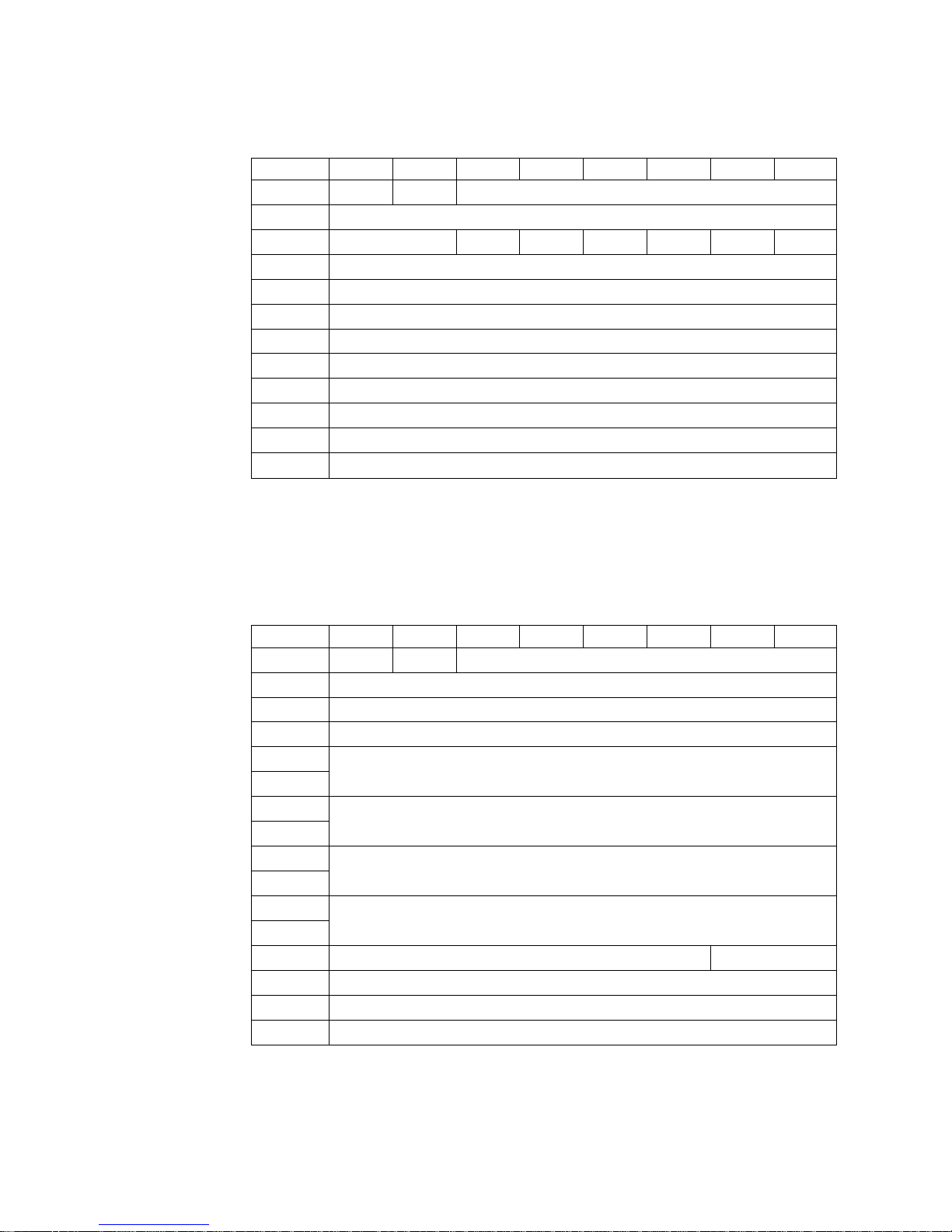
Read-Write Error Recovery Page
Table 34. Read-Write Error Recovery Page
76543210
0 PS (0) Reserved Page Code (01h)
1 Additional Page Length (0Ah)
2 Reserved TB (0) Reserved EER(1) PER DTE(0) DCR(0)
3 Read Retry Count (FFh)
4 Reserved
5 Reserved
6 Reserved
7 Reserved
8 Write Retry Count (FFh)
9 Reserved
10 Reserved
11 Reserved
The only supported field is Post Error (PER). A value of 1 specifies that the device
server will report Check Condition status to report recovered errors.
Disconnect/Reconnect Page
Table 35. Disconnect/Reconnect Mode Page
76543210
0 PS (0) Reserved Page Code (02h)
1 Additional Page Length (0Eh)
2 Buffer Full Ratio (0)
3 Buffer Empty Ratio (0)
4
5
6
7
8
9
10
11
12 Reserved DTDC (0)
13 Reserved
14 Reserved
15 Reserved
Bus Inactivity Limit (0)
Disconnect Time Limit (0)
Connect Time Limit (0)
Maximum Burst Size
30 Ultrium Internal Tape Drive and 3580 Ultrium Tape Drive: SCSI Reference
Page 45

The Maximum Burst Size field for the SCSI parallel interface indicates (in multiples
of 512 bytes) the number of bytes that the drive should attempt to send or receive
between disconnects. The default is 0, which implies that the drive may send bursts
of data at any size.
The Maximum Burst Size field for the Fibre Channel interface indicates the
sequence size that the drive should attempt to use when transferring data. Any
value is allowed and ignored. The value for the Maximum Burst Size field is stored
for each initiator.
The Buffer Full Ratio and Buffer Empty Ratio fields should be 0, since buffer
management is controlled by the drive.
The Bus Inactivity Limit, Disconnect Time Limit, and Connect Time limit fields are
not supported and should be set to 0.
The Data Transfer Disconnect Control field is not supported and should be set to 0.
Data Compression Mode Page
Table 36. Data Compression Mode Page
76543210
0 PS (0) Reserved Page Code (0Fh)
1 Additional Page Length (0Eh)
2 DCE DCC(1) Reserved
3 DDE(1) RED (00b) Reserved
4
:
7
8
:
11
12 Reserved
13 Reserved
14 Reserved
15 Reserved
Compression Algorithm (1)
Decompression Algorithm (1)
A data compression enable (DCE) bit of 1 indicates that data compression is
enabled. The default for DCE is 1. If DCE is 0, the drive uses Scheme 2 of the
LTO-DC algorithm (passthrough mode).
No other fields are changeable.
Chapter 2. Command Support 31
Page 46

Sequential Access Device Configuration Page
The Write Delay Time field indicates the time (in 100-ms increments) that the drive
should wait with unwritten data in the buffer and no activity on the interface before
forcing data to tape.
The Change Active Partition (CAP) flag and the Active Partition field should be 0,
since multiple partitions are not supported.
The Change Active Format (CAF) and Active Format fields should be 0, since
changing formats is not supported.
The Write Buffer Full Ratio and Read Buffer Empty Ratio fields should be 0, since
buffer management is done by the drive.
The Data Buffer Recovery (DBR), Report Set Marks (RSmk), Stop On Consecutive
File Marks (SOCF), Recover Buffer Order (RBO), Report Early Warning on Read
(REW), and Synchronize at Early Warning flags should be clear, since these
features are not supported.
The Automatic Velocity Control (AVC) flag should be clear, since velocity control is
managed by the drive.
The Gap Size field should be set to 0, since there is no concept of inter-block gaps
in the format.
Table 37. Sequential Access Device Configuration Page
76543210
0 PS (0) Reserved Page Code (10h)
1 Additional Page Length (0Eh)
|
2 Reserved Reserved CAF (0) Active Format (0)
3 Active Partition (0)
4 Write Buffer Full Ratio (0)
5 Read Buffer Empty Ratio (0)
6
7
8 DBR (0) BIS (1) RSmk
(0)
9 Gap Size (0)
10 EOD Defined (0) EEG (1) SEW (0) Reserved
11
:
13
14 Select Data Compression Algorithm
15 Reserved
Write Delay Time
AVC (0) SOCF (0) RBO (0) REW (0)
Buffer Size at Early Warning (0)
The Block Identifiers Supported (BIS) flag should be set, since block identifiers are
supported.
32 Ultrium Internal Tape Drive and 3580 Ultrium Tape Drive: SCSI Reference
Page 47

The Enable EOD Generation flag should be set, since EOD generation is always
enabled.
The Buffer Size at Early Warning field should be 0, as this cannot be set.
The default value for the Select Data Compression Algorithm is 1 and indicates that
data compression is enabled. If Select Data Compression Algorithm is 0, the drive
uses Scheme 2 of the LTO-DC algorithm (passthrough mode). In the event that
Select Data Compression Algorithm does not agree with DCE of the Data
Compression Mode Page (see “Data Compression Mode Page” on page 31), the
DCE setting takes precedence.
Fibre Channel Logical Unit Control Page
There is one copy of this page for each initiator. This page is defined for
Fibre-Channel-attached devices only.
Table 38. Fibre Channel Logical Unit Control Page
76543210
0 PS (0) Reserved Page Code (18h)
1 Page Length (06h)
2 Reserved
3 Reserved EPDC
4
:
7
Reserved
Enable Precise Delivery Control (EPDC), when set to 1B, enables checking of a
Fibre Channel Command Reference Number and ensures that the command
packets are delivered in order.
Chapter 2. Command Support 33
Page 48

Fibre Channel Port Control Page
There is one copy of this page per Fibre Channel port. This page is defined for
Fibre-Channel-attached devices only.
Table 39. Fibre Channel Port Control Page
76543210
0 PS (0) Reserved Page Code (19h)
1 Page Length (0Eh)
2 Reserved
3 DTFD
(0)
4
PLPB
(0)
DDIS (0) DLM (0) RHA (0) ALWI (0) DTIPE
(0)
DTOLI
(0)
:
5
6 Reserved RR_TOV Units
7 Resource Recovery Time Out Value (RR_TOV)
8 Reserved Control MCM (01b)
9
:
10
11 Originator CMRs Per Port (0)
12 Reserved
13 Responder CMRs Per Port (0)
14
:
15
Reserved f
Reserved
MCM_TOV (0)
Resource Recovery Time Out Value (RR_TOV) Units can have the following values:
v 000b (no timer is specified)
v 001b (timer is specified in .001-second units)
v 011b (timer is specified in .1-second units)
v 101b (timer is specified in 10-second units)
34 Ultrium Internal Tape Drive and 3580 Ultrium Tape Drive: SCSI Reference
Page 49

Information Exceptions Mode Page
Table 40. Information Exceptions Mode Page
76543210
0 PS (0) Reserved Page Code (1Ch)
1 Page Length (0A)
2 Perf (0) Reserved DExcept Test Reserved LogErr(0)
3 Reserved MRIE (3)
4
:
7
8
:
11
Interval Timer (0)
Report Count (0)
The Information Exceptions mode page is used to control Exception Reporting by
using the TapeAlert log page.
If the DExcept flag is clear, Exception Reporting is enabled. If the DExcept flag is
set, Exception Reporting is disabled. The default for DExcept is 0.
If the Test flag is set, the next command will fail, the Sense Key will be set to Unit
Attention, and the ASC/ASCQ will be set to Failure Prediction Threshold Exceeded False (5DFF). If the Test flag is clear, the next command is processed normally. The
default for Test is 0.
The Perf and LogErr flags must be 0. These features are not supported.
The MRIE field must be 3. If an exception occurs, the next command will get Check
Condition status, the Sense Key will be set to Recovered Error, and the ASC/ASCQ
will be set to Failure Prediction Threshold Exceeded (5D00).
The Interval Timer and Report Count must be set to 0. These fields are not
supported.
Chapter 2. Command Support 35
Page 50

PERSISTENT RESERVE IN
Table 41. PERSISTENT RESERVE IN Command
0 Operation Code (5Eh)
1 Reserved Service Action
2 Reserved
3 Reserved
4 Reserved
5 Reserved
|
|
6 Reserved
7
76543210
:
8
9 Control
Allocation Length
The PERSISTENT RESERVE IN command is used for reservation management to
show what types of Reservations and Reservation Keys exist.
Service Action may have one of two valid values:
v 00000b (reads all registered Reservation Keys)
v 00001b (reads all current persistent reservations)
Allocation Length is set to the maximum number of bytes to be transferred.
36 Ultrium Internal Tape Drive and 3580 Ultrium Tape Drive: SCSI Reference
Page 51

The PERSISTENT RESERVE IN parameter data for Read Keys is defined in
Table 42.
Table 42. PERSISTENT RESERVE IN Parameter Data for Read Keys
76543210
0
15
16
:
3
4
:
7
8
:
:
n
Additional Reservation Keys
Generation
Additional Length
First Reservation Key
Generation is a counter for PERSISTENT RESERVE OUT command requests.
Additional Length is a count of the number of bytes in the Reservation Key list.
For Additional Reservation Keys, a maximum of one reservation key per initiator is
supported.
The PERSISTENT RESERVE IN parameter data for Read Reservations is defined
in Table 43.
Table 43. PERSISTENT RESERVE IN Parameter Data for Read Reservations
76543210
0
:
3
4
:
7
8
:
n
Generation
Additional Length
Reservation Descriptors
Generation is a counter for PERSISTENT RESERVE OUT command requests.
Additional Length is a count of the number of bytes in the Reservation Key list.
Chapter 2. Command Support 37
Page 52

Reservation Descriptors are defined in Table 44.
The PERSISTENT RESERVE IN Read Reservations Descriptor is defined in
Table 44.
Table 44. PERSISTENT RESERVE IN Read Reservations Descriptor
76543210
0
:
7
8
:
11
12 Reserved
13 Scope (0h) Type
14
:
15
Reservation Key
Scope-specific address (0)
Extent Length (0)
A Scope value of 0h indicates that the persistent reservation applies to the entire
logical unit.
Type may have one of the following values:
v 3h means Exclusive Access
v 6h means Exclusive Access, Registrants only
38 Ultrium Internal Tape Drive and 3580 Ultrium Tape Drive: SCSI Reference
Page 53

PERSISTENT RESERVE OUT
Table 45. PERSISTENT RESERVE OUT Command
76543210
0 Operation Code (5Fh)
1 Reserved Service Action
2 Scope ( 0) Type
3 Reserved
4 Reserved
5 Reserved
6 Reserved
7
:
8
9 Control
Parameter List Length (18h)
The PERSISTENT RESERVE OUT command is used for reservation management
to allow different types of Reservations and Reservation Keys to be created or
removed.
Service Action may have one of the following values:
v 00000h (register a reservation key with the device server)
v 00001h (create a persistent reservation by using a reservation key)
v 00002h (release a persistent reservation)
v 00003h (clear all reservation keys and all persistent reservations)
v 00004h (preempt persistent reservations from another initiator)
v 00005h (preempt persistent reservations from another initiator and clear the task
set for the preempted initiator)
Type may have one of the following values:
v 3h means Exclusive Access
v 6h means Exclusive Access for Registrants only
Chapter 2. Command Support 39
Page 54

The PERSISTENT RESERVE OUT parameter list is defined in Table 46.
Table 46. PERSISTENT RESERVE OUT Parameter List
76543210
0
:
7
8
:
15
16
:
19
20 Reserved
21 Reserved
22
:
23
Reservation Key
Service Action Reservation Key
Scope-specific Address (0)
APTPL
(0)
Obsolete (0)
Any value is allowed for the Reservation Key and the Service Action Reservation
Key.
The value for Activate Persist Through Power Loss (APTPL) is 0.
40 Ultrium Internal Tape Drive and 3580 Ultrium Tape Drive: SCSI Reference
Page 55

PREVENT/ALLOW MEDIUM REMOVAL
Table 47. PREVENT/ALLOW MEDIUM REMOVAL Command
76543210
0 Operation Code (1Eh)
1 Logical Unit Number (0) Reserved
2 Reserved
3 Reserved
4 Reserved Prevent
5 Control
The PREVENT/ALLOW MEDIUM REMOVAL command is used to prevent
accidental removal of the medium while it is required by an initiator.
If the Prevent flag is set, then eject requests from the front panel are ignored and
Unload commands give Check Condition status. The Sense Key is set to Illegal
Request and the ASC/ASCQ to Medium Removal Prevented (5302).
All initiators that have prevented medium removal must enable it before the medium
can be removed from the drive.
Chapter 2. Command Support 41
Page 56
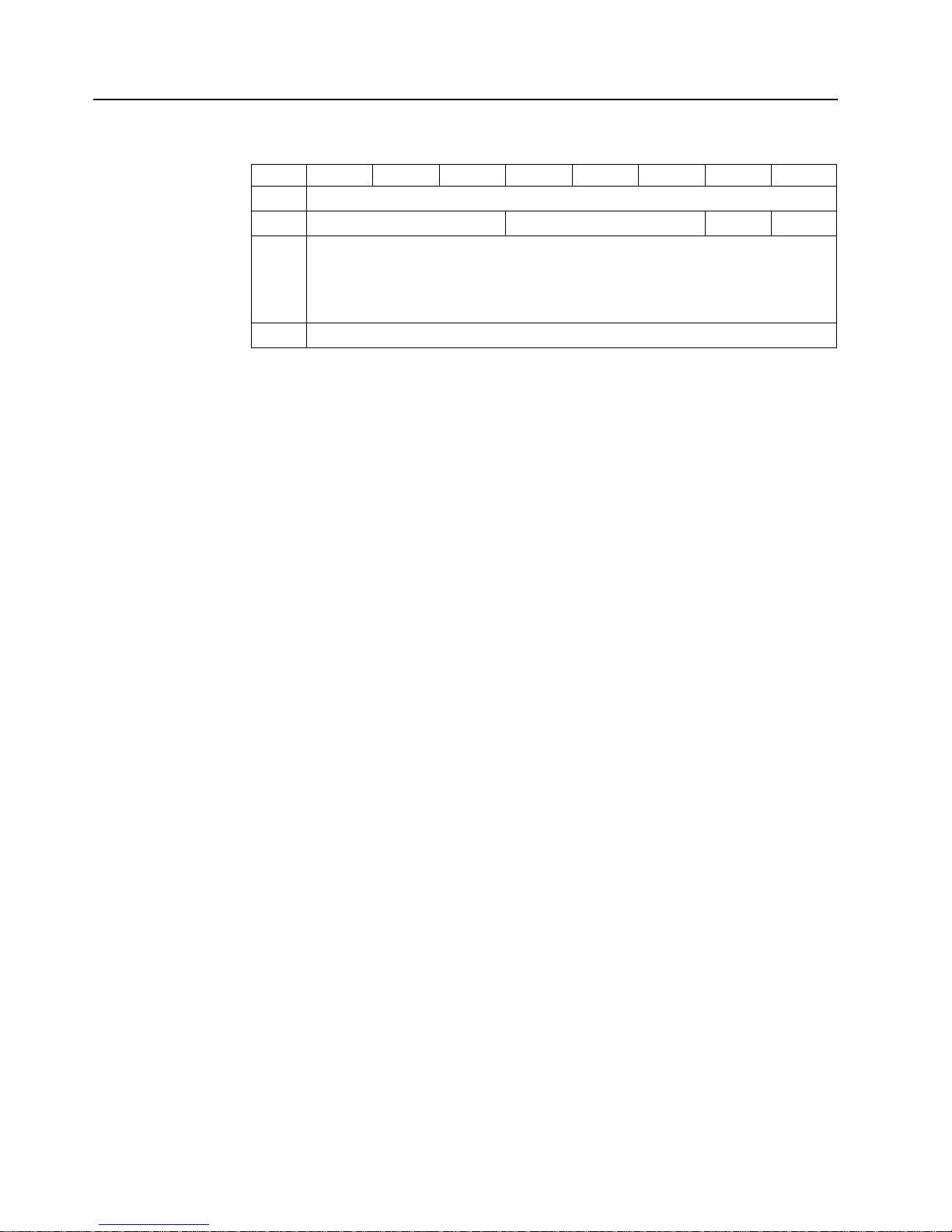
READ
Table 48. READ Command
76543210
0 Operation Code (08h)
1 Logical Unit Number (0) Reserved SILI Fixed
2
:
4
5 Control
Transfer Length
The READ command causes data to be transferred from the tape medium to the
initiator.
If the Fixed flag is clear and Transfer Length is not 0, then a single block of the
length in Transfer Length is to be transferred. If the next block on tape is of this
length or shorter, then it is transferred to the initiator. If the next block is longer than
this length, then only the length requested is returned and the logical position is set
to after the record. If the length of the block was the same as the Transfer Length
field, then Good status is returned. For additional details about Suppress Illegal
Length Indicator (SILI) management, see SCSI-3 Stream Commands (SSC),
available on the Web at http://www.t10.org.
If the Fixed flag is set, the Transfer Length field is not 0, and the Suppress Illegal
Length Indicator (SILI) flag is clear, then a sequence of blocks of the currently
configured block length is to be returned, the number of blocks being indicated in
the Transfer Length field. If there is a sequence of blocks of this length on the tape,
they are returned to the initiator with Good status. If a block that is longer than the
configured length is encountered before the sequence is complete, the blocks up to
that block are returned, followed by the configured length from the record that was
too long and Check Condition status. If a block that is shorter than the configured
length is encountered before the sequence is complete, the blocks up to that block
are returned, followed by all of that block and Check Condition status. The current
position is set after the last block that was returned or partially returned.
If the Transfer Length field is 0, and if the Suppress Illegal Length Indicator and the
Fixed bit are not both set, then no action is taken.
If Suppress Illegal Length Indicator (SILI) flag is set and the Fixed bit is set, then
Check Condition status is returned. The Sense Key is set to Illegal Request and the
ASC/ASCQ is set to Invalid Field in CDB (2400).
42 Ultrium Internal Tape Drive and 3580 Ultrium Tape Drive: SCSI Reference
Page 57

READ ATTRIBUTE
Table 49. READ ATTRIBUTE Command
76543210
0 Operation Code (8Ch)
1 Reserved (0) Service Action
2
:
3
4 Reserved
5 Volume Number (0)
6 Reserved
7 Partition Number (0)
8
:
9
10
:
|
|
|
|
|
13
14 Reserved
15 Control
Until the SCSI Primary Commands-3 (SPC-3) is published, refer to SCSI proposal
T10/99-148r7 for support for the READ ATTRIBUTE command.
Reserved
First Attribute ID
Allocation Length
The supported Service Action codes are listed in Table50.
Table 50. Supported Service Action Codes
Code Name Description Format of Returned
Data
00h Attribute Values Return attribute
values
01h Attribute List Returns a list of
available attribute
identifiers
02h Volume List Returns a list of
available Volume
Numbers
03h Partition List Returns a list of
available Partition
Numbers
See Table 51 on
page 44
See Table 52 on
page 44
See Table 53 on
page 44
See Table 54 on
page 45
Table 51 on page 44 describes the format of the Attribute Values service action
request.
Chapter 2. Command Support 43
Page 58

Table 51. Parameter Data for an Attribute Values Service Action Request
76543210
0
:
3
4
:
x
m
:
n
Available Data (n-3)
Attribute #1
Attribute #y
Table 52 describes the format of the data returned for an Attribute List service
action request.
Table 52. Parameter Data for an Attribute List Service Action Request
76543210
0
:
3
4
Available Data (n-3)
:
5
n-1
:
n
Attribute ID #1
Attribute ID #y
Table 53 describes the format of the data returned for a Volume List service action
request.
Table 53. Parameter Data for a Volume List Service Action Request
76543210
0
:
1
2 First Volume Number (0)
3 Number of Volumes Available (1)
Available Data (2)
44 Ultrium Internal Tape Drive and 3580 Ultrium Tape Drive: SCSI Reference
Page 59

Table 54 describes the format of the data returned for a Partition List service action
request.
Table 54. Parameter Data for a Partition List Service Action Request
76543210
0
:
1
2 First Partition Number (0)
3 Number of Partitions Available (1)
Medium Auxiliary Memory Attribute Data
|
|
|
|
|
|
|||||||||
|
|||
||||
|
|||
The Medium Auxiliary Memory Attribute data is used by both the READ ATTRIBUTE
and WRITE ATTRIBUTE commands. Table 55 describes the attribute format. The
supported format codes are 00h binary and 01h ASCII.
Table 55. Format for Medium Auxiliary Memory Attribute
76543210
0
:
1
2 Rd Only Reserved Format
3
:
Available Data (2)
Attribute ID
Attribute Length (n-4)
4
|
|||
5
:
n
Attribute Value
|
|
Table 56 describes the attribute identification ranges.
Table 56. Attribute Descriptions
Attribute Identifiers Description
0000h - 03FFh Device Common attributes
0400h - 07FFh Medium Common attributes
0800h - 0BFFh Host (server) Common attributes
0C00h - FFFFh Device Vendor-Unique attributes
1000h - 13FFh Medium Vendor-Unique attributes
1400h - 17FFh Host (server) Vendor-Unique attributes
Chapter 2. Command Support 45
Page 60

Table 57 describes Device Common attributes. All Device Common attributes are
read only.
Table 57. Device Common Attributes
ID Attribute Name Number of
Bytes
0000h Remaining Capacity in Partition 8 Binary
0001h Maximum Capacity in Partition 8 Binary
0002h TapeAlert Flags 8 Binary
0003h Load Count 8 Binary
0004h MAM Space Remaining 8 Binary
0005h Assigning Organization 8 ASCII
0006h Formatted Density Code 1 Binary
0007h Initialization Count 2 Binary
020Ah Device Make/Serial Number at Last Load 40 ASCII
020Bh Device Make/Serial Number at Load - 1 40 ASCII
020Ch Device Make/Serial Number at Load - 2 40 ASCII
020Dh Device Make/Serial Number at Load - 3 40 ASCII
0220h Total Megabytes Written in Medium Life 8 Binary
0221h Total Megabytes Read in Medium Life 8 Binary
0222h Total Megabytes Written in Current/Last
Load
0223h Total Megabytes Read in Current/Last Load 8 Binary
8 Binary
Format
Table 58 describes the format and contents for the Device Vendor/Serial Number
Attribute.
Table 58. Device Vendor/Serial Number Attribute
76543210
0
:
7
8
:
39
Vendor Identification ('IBM '), left justified
Product Serial Number
46 Ultrium Internal Tape Drive and 3580 Ultrium Tape Drive: SCSI Reference
Page 61
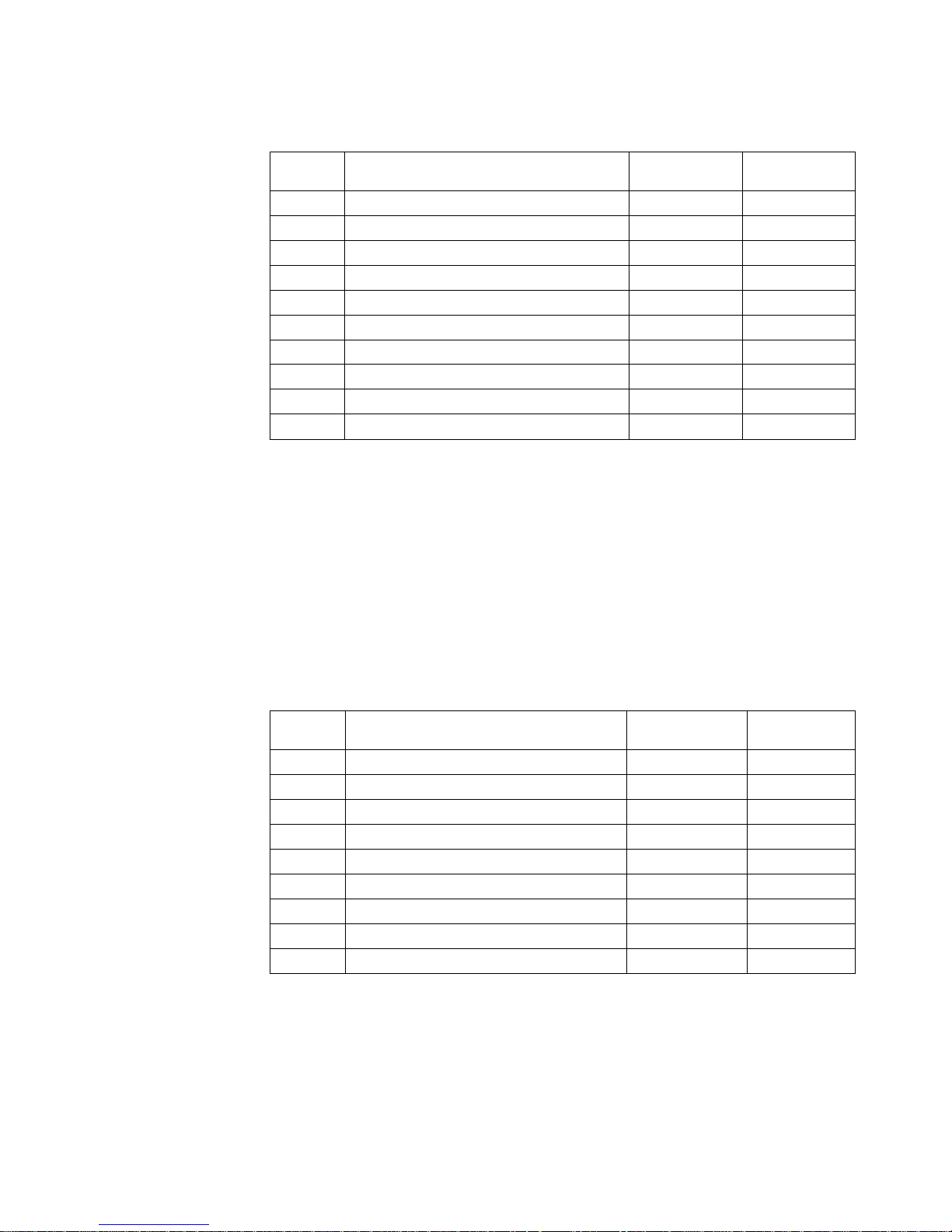
Table 59 describes the Medium Common Attributes.
Table 59. Medium Common Attributes
ID
0400h Medium Manufacturer 8 ASCII
0401h Medium Serial Number 32 ASCII
0402h Medium Length 4 Binary
0403h Medium Width 4 Binary
0404h Assigning Organization 8 ASCII
0405h Medium Density Code 1 Binary
0406h Medium Manufacture Date 8 ASCII
0407h MAM Capacity 8 Binary
0408h Medium Type 1 Binary
0409h Medium Type Information 2 Binary
Attribute Name Number of
Bytes
Format
All Medium Common attributes are read only.
The Medium Manufacture Date format is YYYYMMDD.
Medium Type value of 0 means Data Medium. A Medium Type value of 6 means
Cleaning Medium.
For the Medium Type of Cleaning Medium, the Medium Type Information specifies
the total number of cleaning cycles available in a cleaning cartridge.
Table 60 describes the Host Common Attributes.
Table 60. Host Common Attributes
ID
0800h Application Vendor 8 ASCII
0801h Application Name 32 ASCII
0802h Application Version 8 ASCII
0803h User Medium Text Label 160 Text
0804h Date & Time Last Written 12 ASCII
0805h Text Localization Identifier 1 Binary
0806h Barcode 32 ASCII
0807h Owning Host Textual Name 80 Text
0808h Media Pool 160 Text
Attribute Name Number of
Bytes
Format
All Host Common attributes can be both read and written.
The Date & Time Written format for the string is YYYYMMDDHHMM, using a
24-hour time format. At this time, there are no vendor-unique attributes.
Chapter 2. Command Support 47
Page 62

READ BLOCK LIMITS
Table 61. READ BLOCK LIMITS Command
0 Operation Code (05h)
1 Logical Unit Number (0) Reserved
2 Reserved
3 Reserved
4 Reserved
5 Control
The READ BLOCK LIMITS command requests that the drive return the maximum
and minimum block sizes that it supports. The maximum block size is set to
0xFFFFFF and the minimum block size is set to 1.
The format of the data returned is shown in Table 62.
Table 62. READ BLOCK LIMITS Descriptor
0 Reserved
1
76543210
76543210
:
3
4
5
Maximum block length limit (FFFFFFh)
Minimum block length limit (1)
48 Ultrium Internal Tape Drive and 3580 Ultrium Tape Drive: SCSI Reference
Page 63

READ BUFFER
Table 63. READ BUFFER Command
76543210
0 Operation Code (3Ch)
1 Logical Unit Number (0) Reserved Mode
2 Buffer ID
3
:
5
6
:
8
9 Control
Buffer Offset
Allocation Length
The READ BUFFER command reads data from the memory on the drive and sends
it to the initiator.
Modes 000b, 010b and 011b are supported. If it is set to 010b, then just the data is
returned. If it is set to 011b, just the descriptor is returned.
If the Mode is set to 0111b and the Buffer ID is 0, the descriptor returned is for the
Main Data buffer. The format of the 4-byte descriptor is shown in Table 64. The
Buffer ID indicates which buffer is to be read. The Buffer Offset field may be set to
any address in the buffer.
Note: The Main Data buffer is larger than capacity of the read buffer offset and
capacity fields to express (32 megabytes). To compensate for this, the buffer
offset and capacity fields for the Main Buffer (buffer ID = 0) are interpreted
and expressed such that each unit represents 64 bytes. This is only true for
buffer modes 000b, 001b, 010b, 011b, and 111b.
Table 64. READ BUFFER Descriptor
0 Reserved
1
:
3
76543210
Buffer Capacity
Chapter 2. Command Support 49
Page 64

Table 65. Drive Buffers
Supported Buffers ID Offset Boundary
Main Data 0 4
Dump Data (Read Only) 1 4
Test 2 4
VPD 3 4
Firmware 4 4
Cartridge Memory (Read Only) 5 4
Error Log (Read Only) 6 4
50 Ultrium Internal Tape Drive and 3580 Ultrium Tape Drive: SCSI Reference
Page 65

Error Log Buffer
The error log buffer contains zero or more entries described in Table 66.
Table 66. Error Log Buffer Command
76543210
0
:
3
4 Entry Number
5 Error Code
6
7
8
9
10
11
12
13
14
:
21
22
:
Time Stamp
Fsc 1st Text
Fsc 1st Data
Fsc 2nd Text
Fsc 2nd Data
Cartridge Serial Number
EC Level
27
28
31
:
Hardware Level
Chapter 2. Command Support 51
Page 66

READ POSITION
The READ POSITION command returns current position information to the initiator.
The data returned has the format in Table 68.
Table 67. READ POSITION Command
76543210
0 Operation Code (34h)
1 Logical Unit Number (0) Reserved BT(0)
2 Reserved
3 Reserved
4 Reserved
5 Reserved
6 Reserved
7 Reserved
8 Reserved
9 Control
Table 68. READ POSITION Data
76543210
0 BOP EOP(0) Reserved BPU(0) Reserved
1 Partition Number (0)
2 Reserved
3 Reserved
4
:
7
8
:
11
12 Reserved
13
:
15
16
:
19
First Block Location
Last Block Location
Number of blocks in buffer (0)
Number of bytes in buffer (0)
52 Ultrium Internal Tape Drive and 3580 Ultrium Tape Drive: SCSI Reference
Page 67

The First Block Location and the Last Block Location are both set to the number of
blocks and file marks between BOM and current logical position. If the tape is at
BOM, 0 is returned in these fields. The Beginning of Partition (BOP) flag is set if the
Block Location fields are 0. The End of Partition flag is not supported and is set to
0. The Block Position Unknown flag is always set to 0, since the position is always
known. The Partition Number, Number of Blocks in Buffer, and Number of Bytes in
Buffer are not supported and are returned as 0.
RECEIVE DIAGNOSTIC RESULTS
Table 69. RECEIVE DIAGNOSTIC RESULTS Command
76543210
0 Operation Code (1Ch)
1 Logical Unit Number (0) Reserved
2 Reserved
3
4
5 Control
The RECEIVE DIAGNOSTIC RESULTS command returns the results of diagnostic
tests to the initiator. The format of the data returned is specified in “SEND
DIAGNOSTIC” on page 65.
Allocation Length
Chapter 2. Command Support 53
Page 68

RELEASE UNIT
Table 70. Byte RELEASE UNIT Command
76543210
0 Operation Code (17h)
1 Logical Unit Number (0) 3rdPty Third Party Device ID (0) Element
2 Reservation Identification
3 Reserved
4 Allocation Length (0)
5 Control
Table 71. Byte Release Unit Command
76543210
0 Operation Code (57h)
1 Logical Unit Number (0) 3rdPty (0) LongID (0) Reserved
2 Reserved
3 Third Party Device ID (0)
4 Reserved
5 Reserved
6 Reserved
7
8
9 Control
Parameter List Length(0)
The RELEASE UNIT command removes a reservation made by a RESERVE UNIT
command. If there is an existing reservation from the same initiator with the same
parameters, then that reservation is removed and Good status is returned. It is not
an error to attempt to release a reservation that is not currently valid or is held by
another initiator. In this case, the drive returns Good status without altering any
reservation.
54 Ultrium Internal Tape Drive and 3580 Ultrium Tape Drive: SCSI Reference
Page 69

REPORT DENSITY SUPPORT
Table 72. REPORT DENSITY SUPPORT Command
76543210
0 Operation Code (44h)
1 Logical Unit Number (0) Reserved Media
2 Reserved
3 Reserved
4 Reserved
5 Reserved
6 Reserved
7
8
9 Control
The REPORT DENSITY SUPPORT command returns details about the tape
formats supported by the drive. The data is returned as a header and a series of
descriptor blocks. If the Media flag is set, then one descriptor block is returned with
the data for the currently loaded tape. If the Media bit is clear, then one descriptor
block is returned for each format supported by the drive.
Allocation Length
The format of the REPORT DENSITY SUPPORT header is as follows:
Table 73. REPORT DENSITY SUPPORT Header
76543210
0
1
2 Reserved
3 Reserved
Available Density Descriptor Length
The Available Density Descriptor Length gives the total amount of data that is
available to be returned.
Chapter 2. Command Support 55
Page 70

The header is followed by one or more REPORT DENSITY SUPPORT descriptor
blocks with the format in Table 74.
Table 74. REPORT DENSITY SUPPORT Descriptor Block
76543210
0 Primary Density Code
1 Secondary Density Code
2 WRTOK DUP(0) DEFLT Reserved
3 Reserved
4 Reserved
5
10
11
12
15
16
23
24
31
32
:
7
8
9
:
:
:
:
Bits per mm
Media Width
Tracks
Capacity
Assigning Organization
Density Name
Description
51
56 Ultrium Internal Tape Drive and 3580 Ultrium Tape Drive: SCSI Reference
Page 71
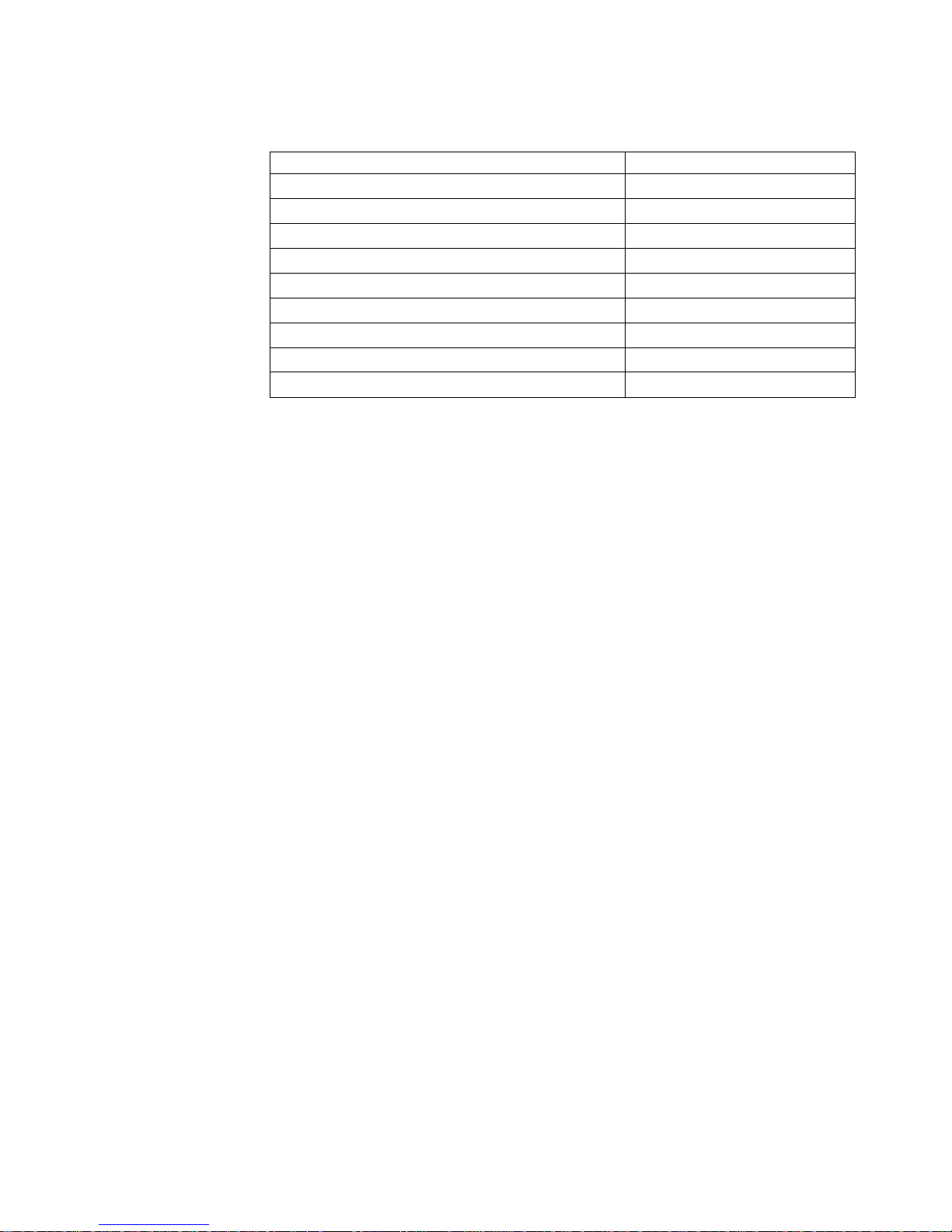
The values reported for the Ultrium format are as follows:
Table 75. Density Information for LTO Formats
Field Ultrium 1
Primary density code 40h
Secondary density code 40h
Bits per mm 4880
|
|
Media width (in tenths of mm) 127
Tracks 384
Capacity (in megabytes) 95367
Assigning organization LTO-CVE
Density name U-18
Description Ultrium 1/8T
The Write Okay (WRTOK) flag is clear if the drive does not support writing to this
format, but does support reading it. This is always 1 for first-generation drives. The
Duplicate (DUP) flag is set to 0 for every descriptor block, indicating that each
density is only reported once. The Default (DEFLT) flag is set for the density for
which the currently mounted medium is formatted and is clear for all other densities.
This is always 1 for first-generation drives, since any given piece of media only has
one possible format.
The capacity values in the table are the maximum values possible and are reported
if the Media flag is clear. If the Media flag is set, the actual capacity for the loaded
tape is reported, which may be less than the value in the table.
|
|
Note: For this command, a megabyte is equal to 1 048 576 bytes. Therefore, a
reported capacity of 95 367 megabytes is equal to 100 000 000 000 bytes.
Chapter 2. Command Support 57
Page 72

REPORT LUNs
Table 76. REPORT LUNs Command
76543210
0 Operation Code (A0h)
1 Reserved
2 Reserved
3 Reserved
4 Reserved
5 Reserved
6
:
9
10 Reserved
11 Control
Allocation Length
The server uses this command to retrieve information about the Logical Units that
the drive supports.
The allocation length is at least 16 bytes. If this is not the case, the drive returns
Check Condition status, with a Sense Key of Illegal Request and an ASC/ASCQ of
Invalid Field in CDB.
Table 77 shows the data that is returned:
Table 77. Logical Unit Numbers Data
76543210
0
:
3
4
LUN List Length
:
7
8
:
15
16
:
23
58 Ultrium Internal Tape Drive and 3580 Ultrium Tape Drive: SCSI Reference
Reserved
LUN 0 (0)
LUN 1 (0001000000000000h)
Page 73

REQUEST SENSE
Table 78. REQUEST SENSE Command
The sense data returned is described in Table 79 on page 60.
76543210
0 Operation Code (03h)
1 Logical Unit Number (0) Reserved
2 Reserved
3 Reserved
4 Allocation Length
5 Control
Chapter 2. Command Support 59
Page 74

Sense Data Format
Table 79. Sense Data Format
0 Valid Error Code
1 Segment Number (0)
2 File
3
76543210
EOM ILI Reserved Sense Key
Mark
:
6
7 Additional Sense Length
8
:
11
12 Additional Sense Code
13 Additional Sense Code Qualifier
14 Field Replaceable Unit Code
15 SKSV C/D Reserved BPV Bit Pointer
16
:
17
18
:
19
20 Reserved (0)
21 Reserved CLN Reserved Dump VolValid
22
Command Specific Information
SKSV (0: Error Fault Symptom Code)
Information
ISKSV (1: Field Pointer)
Error Flag Data
:
28
29 Current Wrap
30
:
33
34 SCSIAddress
35 Reserved - RS-422 Information
60 Ultrium Internal Tape Drive and 3580 Ultrium Tape Drive: SCSI Reference
Volume Label
Relative LPOS
Page 75

The Valid flag is set if the Information field contains valid information.
The descriptions that follow serve only as an overview of sense reporting in the
tape drive. This tape drive conforms to all sense field reporting, as specified in the
SCSI standards.
The Error Code field is set to 70h to indicate a current error that is associated with
the most recently received command. It is set to 71h to indicate a deferred error
that is not associated with the current command.
The segment number is 0, since the COPY, COMPARE, and COPY and VERIFY
commands are not supported.
The File Mark flag is set if a SPACE, READ, or VERIFY command did not complete
because a file mark was read.
The End of Medium (EOM) flag is set if a WRITE or WRITE FILE MARKS
command completed in the early warning area. Spacing into BOM also causes this
flag to be set. It is also set on an attempt to read or space past EOD or if an
attempt is made to space into Beginning of Media.
The Illegal Length Indicator (ILI) flag is set if a READ or VERIFY ended because a
block was read from tape that did not have the block length requested in the
command.
For values of the Sense Key field see “Chapter 4. Sense Keys and Additional
Sense” on page 89.
The Information Bytes are only valid if the Valid flag is set. This occurs only for
current errors and not for deferred errors. See the specific command for details
about when Information Bytes are valid.
The Additional Sense Length is set to n-7, and is at least 10.
The Command Specific Information is set to 0, since no supported commands
define a use for this field.
For supported Additional Sense Codes and Additional Sense Code Qualifiers, see
“Chapter 4. Sense Keys and Additional Sense” on page 89.
The Field Replaceable Unit field is set to 0 or to a non-zero, vendor-specific code
that indicates the part of the drive that is suspected of causing the failure.
The only Sense Key-specific data supported is for Illegal Request (5h). For this
sense key, the Sense Key Specific Valid flag is set and the following fields are set:
v The Command/Data (C/D) flag is set if the illegal parameter was detected in the
Command Descriptor Block, and is clear if it was detected in the Data phase.
v If a bit within a byte was invalid, the Bit Pointer Valid (BPV) flag is set and the Bit
Pointer field is set to indicate which bit was in error.
v The Field Pointer is set to indicate which byte was in error.
The Clean (CLN) flag is set if the drive needs cleaning, and is clear otherwise.
The Dump bit indicates that the drive has a Dump available. The flag is used to
indicate when it is appropriate to read up a dump.
Chapter 2. Command Support 61
Page 76

The Volume Label Fields Valid (VolValid) bit is set if the Volume Label being
reported is valid.
The Volume Label field reports the volume label if a cartridge is loaded in the drive
and Volume Label Fields Valid is set.
The Current Wrap reports the physical wrap of the tape. The least significant bit
reflects the current physical direction. A 0 means the current direction is away from
physical beginning of tape. A 1 means the current direction is towards physical
beginning of tape.
Relative LPOS reports the current physical position on tape.
SCSI Address reports the SCSI Bus Address for the drive. Values returned range
from 00h to 0Fh.
This Reserved field may contain a value passed across the RS-422 serial interface
by, for example, a tape library if the library vendor chooses to send such a value.
The value passed from across the RS-422 interface is reported persistently until a
different value is sent, at which time the new value is reported persistently.
62 Ultrium Internal Tape Drive and 3580 Ultrium Tape Drive: SCSI Reference
Page 77

RESERVE UNIT
Table 80. Byte RESERVE UNIT Command
76543210
0 Operation Code (16h)
1 Logical Unit Number (0) 3rdPty(0) Third Party Device ID (0) Reserved
2 Reserved
3 Reserved
4 Reserved
5 Control
Table 81. Byte Reserve Unit Command
76543210
0 Operation Code (56h)
1 Logical Unit Number (0) 3rdPty(0) Reserved LongID
2 Reserved
3 Third Party Device ID (0)
4 Reserved
5 Reserved
6 Reserved
7
8
9 Control
Parameter List Length (0)
Reserved
(0)
The RESERVE UNIT command creates a reservation for the drive. Third-party
reserves are not supported.
Chapter 2. Command Support 63
Page 78

REWIND
Table 82. REWIND Command
76543210
0 Operation Code (01h)
1 Logical Unit Number (0) Reserved Immed
2 Reserved
3 Reserved
4 Reserved
5 Control
The REWIND command causes the logical position to be set to BOM.
If the Immediate (Immed) flag is set to 1, then the drive validates the command and
waits for any previous command from any server to complete, including any
immediate commands that are currently being processed. It also waits for any
buffered data to be flushed to tape. It then reports a deferred error for any
preceding command or buffered data, if appropriate. If there is no deferred error,
the drive reports Good status and initiates the command. If the Immediate (Immed)
flag is set to 0, status is not returned until after the command has completed.
64 Ultrium Internal Tape Drive and 3580 Ultrium Tape Drive: SCSI Reference
Page 79

SEND DIAGNOSTIC
Table 83. SEND DIAGNOSTIC Command
0 Operation Code (1Dh)
1 Logical Unit Number (0) PF Reserved SelfTest DevOfL UnitOfL
2 Reserved
3
4
5 Control
Self-Test
For the Self-Test Diagnostic, the CDB values should be set as follows:
v PF-1
v SelfTest - 1
v DevOfl - Any value allowed and ignored
v UnitOfl - Any value allowed and ignored
v Parameter List Length - X0000
Receive Diagnostics Results: There are no diagnostic results for the Self-Test
diagnostic.
76543210
Parameter List Length
Chapter 2. Command Support 65
Page 80

SIM Data Structure
The following data structure is used in several of the diagnostics. Its purpose is to
give detailed error information about drive problems:
Table 84. SIM Data Structure
0 Page Code (31h)
1 Reserved
2
3
4
5
6 Parameter Control (061h)
7 Parameter Length (040h)
8 Indicator (01h)
9
76543210
Page Length (0044h)
Parameter Code (0000h)
:
15
16
:
19
20
21
22
23
24 Exception Message
25 Service Message
26 Severity Code
27 Reserved
28
29
30
:
Reserved
Microcode Level
SIM Message Code
Reserved
Exception Data (00h)
Error Code
33
34
:
37
38
:
41
66 Ultrium Internal Tape Drive and 3580 Ultrium Tape Drive: SCSI Reference
First FSC
Last FSC
Page 81

Table 84. SIM Data Structure (continued)
76543210
42
:
45
46
:
48
49
50
51 Product ID3 ’-’
52
:
63
64
:
71
Device Type//Dev SIM_MESSAGE_TYPE
Product ID (8000h)
Vendor ID “IBM”
Plant of Manufacture
Serial Number
The SIM Message Code may be one of six values:
v ’00’=No Message
v ’41’=Device Degraded
v ’42’=Device Hardware Failure
v ’43’=Service Circuit Failed
v ’55’=Drive Needs Cleaning
v ’57’=Drive Has Been Cleaned
The Exception Message may be one of eight values:
v ’1’=Effect of Failure is Unknown
v ’2’=Device Exception No Performance Impact
v ’3’=Exception on SCSI Interface xx
v ’4’=Device Exception on Operator Panel
v ’5’=Device Exception on Tape Path
v ’6’=Device Exception in Drive
v ’7’=Cleaning Required
v ’8’=Cleaning Done
Chapter 2. Command Support 67
Page 82

The Service Message may be one of four values:
v ’1’=Repair Impact is Unknown
v ’7’=Repair will Disable Access to Device Servo
v ’9’=Clean Device
v ’A’=Device Cleaned
The Severity Code may be one of four values:
v ’0’=Service
v ’1’=Moderate
v ’2’=Serious
v ’3’=Acute
MIM Data Structure
The following data structure is used in several of the diagnostics. Its purpose is to
give detailed error information about media problems:
Table 85. MIM Data Structure
0 Page Code (31h)
1 Reserved
2
3
4
5
6 Parameter Control (061h)
7 Parameter Length (040h)
8 Indicator (02h)
9
76543210
Page Length (0044h)
Parameter Code (0000h)
:
15
16
:
19
20
21
22
23
24 Exception Message
25 Reserved
26 Severity Code
27
:
29
Engineering Data Microcode Level
MIM Message Code
68 Ultrium Internal Tape Drive and 3580 Ultrium Tape Drive: SCSI Reference
Reserved
SARS Data
Reserved
Page 83

Table 85. MIM Data Structure (continued)
76543210
30
:
33
34
:
39
40 Volume ID Flag
41 Reserved
42
:
45
46
:
48
49
50
51 Product ID3 ’-’
52
Volume ID Volume Serial Number
Error Code
Product ID (8000h)
Vendor ID “IBM”
Plant of Manufacture
:
63
64
:
71
Serial Number
Device Type
The MIM Message Code may be one of four values:
v ’00’=No Message
v ’60’=Bad Media Read Only Permitted
v ’61’=Rewrite Media if Possible
v ’72’=Replace Cleaning Cartridge
The Exception Message may be one of four values:
v ’2’=Data Degraded
v ’4’=Medium Degraded
v ’6’=CM Error
v ’7’=Medium Exception
Chapter 2. Command Support 69
Page 84

The Severity Code may be one of four values:
v ’0’=Service
v ’1’=Moderate - Temporary Read/Write Errors
v ’2’=Serious - Permanent Read/Write Errors
v ’3’=Acute - CM Error
The Volume ID Flag may be one of four values:
v ’0’=VOLID not valid
v ’1’=VOLID valid - obtained from tape (CM)
v ’3’=VOLID valid - obtained from cartridge label (server data)
v ’5’=VOLID valid - obtained from cartridge level (library)
70 Ultrium Internal Tape Drive and 3580 Ultrium Tape Drive: SCSI Reference
Page 85

Force Dump
For the Force Dump Diagnostic, the CDB values should be set as follows:
v PF-1
v SelfTest - 0
v DevOfl - Any value allowed and ignored
v UnitOfl - Any value allowed and ignored
v Parameter List Length - X0008
Table 86 shows the parameter data to be sent with the Force Dump diagnostic.
Table 86. Force Dump Diagnostic Parameter Data
76543210
0 Page Code (80h)
1 Reserved
2
3
4
5
6 Flags (0000000b)
7 Reserved
Page Length (0004h)
Diagnostic ID (0160h)
Cartridge
Required
(0)
Receive Diagnostics Results: There are no diagnostic results for the Force Dump
diagnostic.
Chapter 2. Command Support 71
Page 86

Write Dump To Cartridge
Table 87. Write Dump to Cartridge Send Diagnostic Parameter Data
76543210
0 Page Code (80h)
1 Reserved
2
3
4
5
6 Flags (0000000b)
7 Reserved
Table 88. Write Dump to Cartridge Receive Diagnostic Parameter Data
76543210
0 Page Code (80h)
1 Reserved
2
3
4
5
6 Flags
7 Reserved
8 Flags (00000b)
9
Page Length (0004h)
Diagnostic ID (0161h)
Page Length (004Dh)
Diagnostic ID (0161h)
Diag.
Blocked
SIM/MIM
Present
Cartridge
Required
(1b)
Error
:
80
72 Ultrium Internal Tape Drive and 3580 Ultrium Tape Drive: SCSI Reference
SIM/MIM Message or All Zeros
Page 87

Post A Self Test Diagnostic
Table 89. Post A Self Test Send Diagnostic Parameter Data
76543210
0 Page Code (80h)
1 Reserved
2
3
4
5
6 Flags (0000000b)
7 Reserved
Table 90. Post A Self Test Receive Diagnostic Parameter Data
76543210
0 Page Code (80h)
1 Reserved
2
3
4
5
6 Flags
7 Reserved
8 Flags (00000b)
9
Page Length (0004h)
Diagnostic ID (0100h)
Page Length (0004Dh)
Diagnostic ID (0100h)
Diag.
Blocked
SIM/MIM
Present
Cartridge
Required
(bx)
Error
:
80
SIM/MIM Message or All Zeros
Chapter 2. Command Support 73
Page 88

Post B Tape Test Diagnostic
Table 91. Post B Tape Test Send Diagnostic Parameter Data
76543210
0 Page Code (80h)
1 Reserved
2
3
4
5
6 Flags (0000000b)
7 Reserved
Table 92. Post B Tape Test Receive Diagnostic Parameter Data
76543210
0 Page Code (80h)
1 Reserved
2
3
4
5
6 Flags
7 Reserved
8 Flags (00000b)
9
Page Length (0004h)
Diagnostic ID (0101h)
Page Length (0004Dh)
Diagnostic ID (0101h)
Diag.
Blocked
SIM/MIM
Present
Cartridge
Required
(1b)
Error
:
80
74 Ultrium Internal Tape Drive and 3580 Ultrium Tape Drive: SCSI Reference
SIM/MIM Message or All Zeros
Page 89

Post C Media Test Diagnostic
Table 93. Post C Media Test Send Diagnostic Parameter Data
76543210
0 Page Code (80h)
1 Reserved
2
3
4
5
6 Flags (0000000b)
7 Reserved
Table 94. Post C Media Test Receive Diagnostic Parameter Data
76543210
0 Page Code (80h)
1 Reserved
2
3
4
5
6 Flags
7 Reserved
8 Flags (00000b)
9
Page Length (0004h)
Diagnostic ID (0102h)
Page Length (004Dh)
Diagnostic ID (0102h)
Diag.
Blocked
SIM/MIM
Present
Cartridge
Required
(1b)
Error
:
80
SIM/MIM Message or All Zeros
Chapter 2. Command Support 75
Page 90

Post D Head Test Diagnostic
Table 95. Post D Head Test Send Diagnostic Parameter Data
76543210
0 Page Code (80h)
1 Reserved
2
3
4
5
6 Flags (0000000b)
7 Reserved
Table 96. Post D Head Test Receive Diagnostic Parameter Data
76543210
0 Page Code (80h)
1 Reserved
2
3
4
5
6 Flags
7 Reserved
8 Flags (00000b)
9
Page Length (0004h)
Diagnostic ID (0103h)
Page Length (004Dh)
Diagnostic ID (0103h)
Diag.
Blocked
SIM/MIM
Present
Cartridge
Required
(1b)
Error
:
80
76 Ultrium Internal Tape Drive and 3580 Ultrium Tape Drive: SCSI Reference
SIM/MIM Message or All Zeros
Page 91

Set Traps
For the Set Traps Diagnostic, the CDB values should be set as follows:
v PF-1
v SelfTest - 0
v DevOfl - Any value allowed and ignored
v UnitOfl - Any value allowed and ignored
v Parameter List Length - X000A
Table 97 shows the parameter data to be sent with the Set Traps diagnostic.
Table 97. Set Traps Diagnostic Parameter Data
76543210
0 Page Code (80h)
1 Reserved
2
3
4
5
6 Flags (0000000b)
7 Reserved
8
9
Page Length (0006h)
Diagnostic ID (0190h)
Fault Symptom Code
Cartridge
Required
(0)
Receive Diagnostics Results: There are no diagnostic results for the Set Traps
diagnostic.
Chapter 2. Command Support 77
Page 92

Remove Traps
For the Remove Traps Diagnostic, the CDB values should be set as follows:
v PF-1
v SelfTest - 0
v DevOfl - Any value allowed and ignored
v UnitOfl - Any value allowed and ignored
v Parameter List Length - X000A
Table 98 shows the parameter data to be sent with the Remove Traps diagnostic.
If all that is desired is to inspect which Traps have been set, sending down Remove
Traps with the Fault Symptom Code set to X0000 will set up diagnostic results
showing which traps are currently set without changing the state of any traps.
Table 98. Remove Traps Diagnostic Parameter Data
76543210
0 Page Code (80h)
1 Reserved
2
3
4
5
6 Flags (0000000b)
7 Reserved
8
9
Page Length (0006h)
Diagnostic ID (0191h)
Cartridge
Required
(0)
Fault Symptom Code
78 Ultrium Internal Tape Drive and 3580 Ultrium Tape Drive: SCSI Reference
Page 93

Receive Diagnostics Results - Table 99 shows the diagnostic results data returned
for the Remove Traps diagnostic.
Table 99. Reset Drive Diagnostic Results Data
765432 10
0 Page Code (80h)
1 Reserved
2
3
4
5
6 Flags (0)
7 Reserved
8 Reserved
9
Page Length (n - 4)
Diagnostic ID (0191h)
Diagnostic
Blocked
Reserved Error
:
n
List of Fault Symptom Codes with Trap Still Set
Chapter 2. Command Support 79
Page 94

Reset Drive
For the Reset Drive Diagnostic, the CDB values should be set as follows:
v PF-1
v SelfTest - 0
v DevOfl - 1
v UnitOfl - Any value allowed and ignored
v Parameter List Length - 0008h
Table 100 shows the parameter data to be sent with the Reset Drive.
Table 100. Reset Drive Diagnostic Parameter Data
76543210
0 Page Code (80h)
1 Reserved
2
3
4
5
6 Flags (0000000b)
7 Reserved
Page Length (0004h)
Diagnostic ID (2002h)
Cartridge
Required
(0)
Receive Diagnostics Results: There are no diagnostic results for the Reset Drive
diagnostic.
80 Ultrium Internal Tape Drive and 3580 Ultrium Tape Drive: SCSI Reference
Page 95

SPACE
Table 101. SPACE Command
76543210
0 Operation Code (11h)
1 Logical Unit Number (0) Reserved Code
2
:
4
5 Control
Count
The SPACE command instructs the drive to set a new logical position relative to the
current logical position. How this is done depends on the value of the Code field
and the Count field. The Count field is a signed value that indicates the distance to
move. A negative value indicates movement towards BOM; a positive value
indicates movement towards EOM.
If the Code field is 000b, then the logical position is moved the number of blocks
indicated by the Count field. If a file mark is detected between the current logical
position and the requested logical position, the new logical position is set to
immediately after the file mark in the direction of the space operation. If BOM or
EOD is detected before the requested logical position, then the logical position is
set to that position.
If the Code field is 001b, then the logical position is moved the number of file marks
indicated by the Count field. If BOM or EOD is detected before the requested
logical position, then the logical position is set to that position.
If the Code field is 011b, then the logical position is set to after the last valid block
on tape. In this case the Count field is ignored.
Any other value of the Code field causes Check Condition status to be returned.
Spacing to sequential file marks is not supported. Set marks are not supported. The
Sense Key is set to Illegal Request and the ASC/ASCQ is set to Invalid Field in
CDB (2400).
Chapter 2. Command Support 81
Page 96

TEST UNIT READY
Table 102. TEST UNIT READY Command
0 Operation Code (00h)
1 Logical Unit Number (0) Reserved
2 Reserved
3 Reserved
4 Reserved
5 Control
The TEST UNIT READY command returns Good status if a cartridge is loaded and
ready.
VERIFY
Table 103. VERIFY Command
0 Operation Code (13h)
1 Logical Unit Number (0) Reserved Immed(0) BCmp(0) Fixed
2
76543210
76543210
:
4
5 Control
Verification Length
The VERIFY command is supported by all drives.
The VERIFY command causes data to be read from the tape and passed through
the drive’s error detection and correction hardware to determine whether it can be
recovered from the tape. The amount of data to be read is indicated by the
Verification Length field and the Fixed flag in the same manner as is used in a
READ command. (See “READ” on page 42.)
The Immed and BCmp flags are not supported and must be set to 0.
82 Ultrium Internal Tape Drive and 3580 Ultrium Tape Drive: SCSI Reference
Page 97

WRITE
Table 104. WRITE Command
76543210
0 Operation Code (0Ah)
1 Logical Unit Number (0) Reserved Fixed
2
:
4
5 Control
Transfer Length
The WRITE command causes data to be transferred to the drive in a Data Out and
written to tape.
If the Fixed flag is clear, the initiator transfers a single block of the length indicated
in Transfer Length.
If the Fixed flag is set, the initiator transfers a sequence of blocks. The number of
blocks is given by the Transfer Length field. The length of the blocks is given by the
current fixed block length (see “Mode Block Descriptor” on page 29).
If the current logical block number is greater than FFFFFF00h and less than
FFFFFFF0h, rules for Logical EOM processing are applied. If the current logical
block number is FFFFFFF0h, rules for physical end of tape processing are applied.
Chapter 2. Command Support 83
Page 98
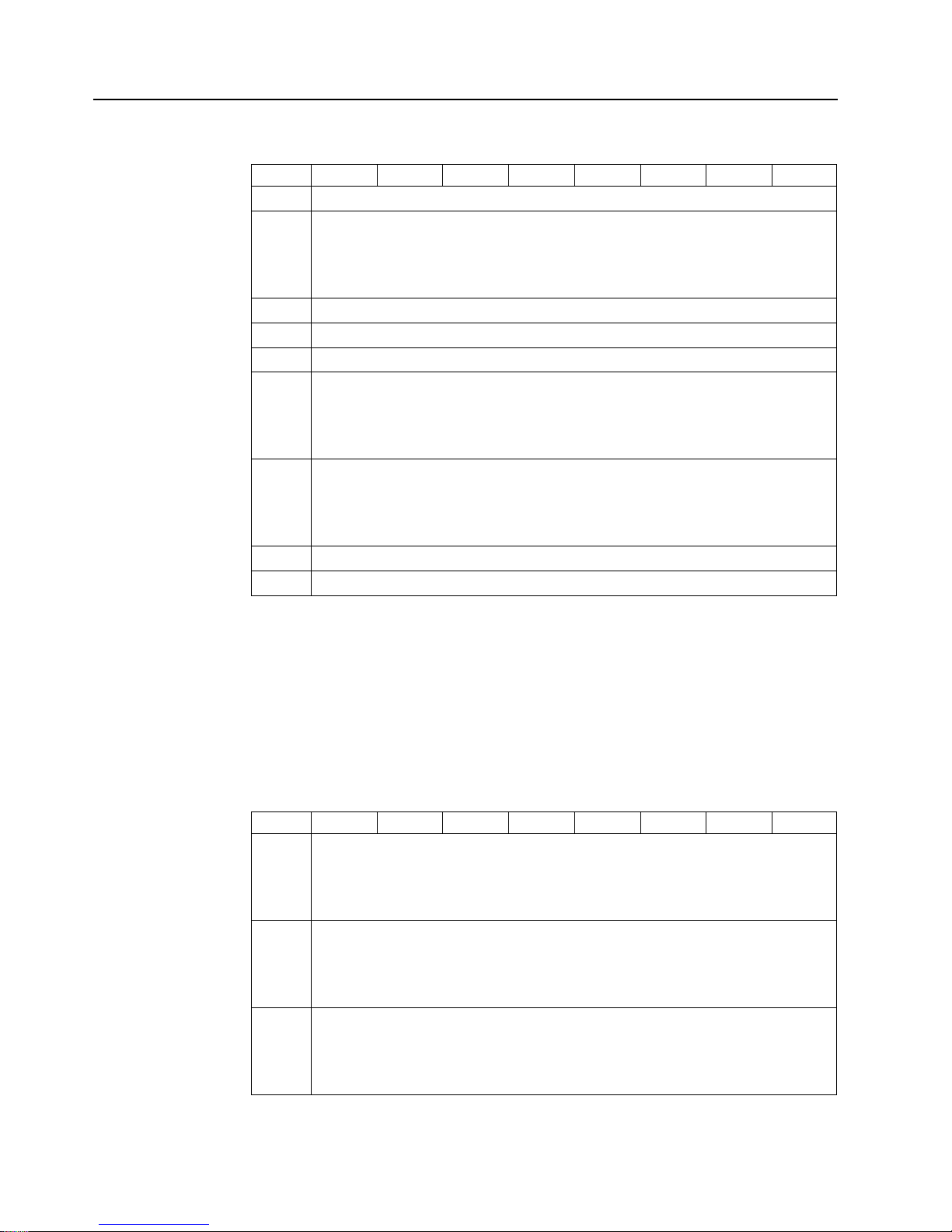
WRITE ATTRIBUTE
|
|
|
|||||||||
||
|
|||
||
||
||
|
|||
|
|||
||
||
Table 105. WRITE ATTRIBUTE Command
76543210
0 Operation Code (8Dh)
1
:
4
5 Volume Number (0)
6 Reserved
7 Partition Number (0)
8
:
9
10
:
13
14 Reserved
15 Control
Reserved
Reserved
Allocation Length
|
|
|
|
|
|
|
|
|
|||||||||
|
|||
|
|||
|
|||
Until the SCSI Primary Commands-3 (SPC-3) is published, refer to SCSI proposal
T10/99-148r7 for support for the WRITE ATTRIBUTE command.
For information about attributes that are supported, see “READ ATTRIBUTE” on
page 43.
Table 106 gives the format of the data that is returned for an Attribute Values
service action request.
Table 106. Parameter Data for Attribute Values Service Action Request
76543210
0
:
3
4
:
x
m
:
n
Parameter Data Length (n-3)
Attribute #1
Attribute #y
|
|
84 Ultrium Internal Tape Drive and 3580 Ultrium Tape Drive: SCSI Reference
Page 99

WRITE BUFFER
Table 107. WRITE BUFFER Command
76543210
0 Operation Code (3Bh)
1 Logical Unit Number (0) Reserved Mode
2 Buffer ID
3
:
5
6
:
8
9 Control
Buffer Offset
Parameter List Length
The WRITE BUFFER command transfers data into the memory on the drive for the
purpose of diagnostics, tests, or firmware upgrade.
If the Mode field is 000b, then the data to be written is sent with a 4-byte header,
which must be set to all zeroes. If the Mode field is 010b, then just the data to be
written is sent.
The Buffer ID field indicates which buffer is to be written.
To download firmware, Modes 100b, 101b, 110b, and 111b are accepted and
handled in the same fashion. Any Buffer ID value in these modes is allowed and
ignored. The code must be downloaded with strictly increasing offsets. If it is not, no
data is written and Check Condition status is generated. The Sense Key is set to
Illegal Request (5) and the ASC/ASCQ is set to Invalid Field in CDB (2400). Ending
status is given when the code has been successfully saved to flash, but before the
drive has initiated its reset.
The Buffer Offset field indicates where in the buffer the data should be written. This
must be smaller than the size of the buffer.
The Parameter List Length field holds the amount of data. This must be smaller
than the difference between the Buffer Offset field and the size of the buffer. If it is
not, no data is written and Check Condition status is generated. The Sense Key is
set to Illegal Request (5) and the ASC/ASCQ is set to Invalid Field in CDB (2400).
Buffers that may be written to are Test, Firmware, and VPD (see “READ BUFFER”
on page 49).
Chapter 2. Command Support 85
Page 100

WRITE FILE MARKS
The Write Set Mark (WSmk) field must be 0. Set marks are not supported.
Table 108. WRITE FILE MARKS Command
0 Operation Code (10h)
1 Logical Unit Number (0) Reserved WSmk(0) Immed
2
76543210
:
4
5 Control
Count
The WRITE FILE MARKS command causes a sequence of file marks to be written
at the current logical position. The number of file marks to be written is indicated in
the Count field. If the Immed flag is set, status is returned immediately, before the
file marks are written to tape. If the Immed flag is clear, the file marks and any
buffered data is written to tape before status is returned.
If the Immed flag is clear and the Count field is 0, then all buffered data is flushed
to tape before the command is reported.
If the current logical block number is greater than FFFFFF00h and less than
FFFFFFF0h, rules for Logical EOM processing are applied. If the current logical
block number is FFFFFFF0h, rules for physical end of tape processing are applied.
86 Ultrium Internal Tape Drive and 3580 Ultrium Tape Drive: SCSI Reference
