Page 1

IBM TotalStorage SAN32M1 Switch
Installation an d Service Manual
GC26-7665-01
Page 2

Page 3

IBM TotalStorage SAN32M1 Switch
Installation an d Service Manual
GC26-7665-01
Page 4

Second Edition (February 2005)
The following paragraph does not apply to any country (or region) where such provisions are inconsistent with local
law.
INTERNATIONAL BUSINESS MACHINES CORPORATION PROVIDES THIS PUBLICATION “AS IS” WITHOUT
WARRANTY OF ANY KIND, EITHER EXPRESS OR IMPLIED, INCLUDING, BUT NOT LIMITED TO, THE IMPLIED
WARRANTIES OF MERCHANTABILITY OR FITNESS FOR A PARTICULAR PURPOSE. Some states (or regions) do
not allow disclaimer of express or implied warranties in certain transactions; therefore, this statement may not apply
to you.
Order publications through your IBM
®
representative or the IBM branch office serving your locality.
© Copyright International Business Machines Corporation 2005. All rights reserved.
US Government Users Restricted Rights – Use, duplication or disclosure restricted by GSA ADP Schedule Contract
with IBM Corp.
Page 5
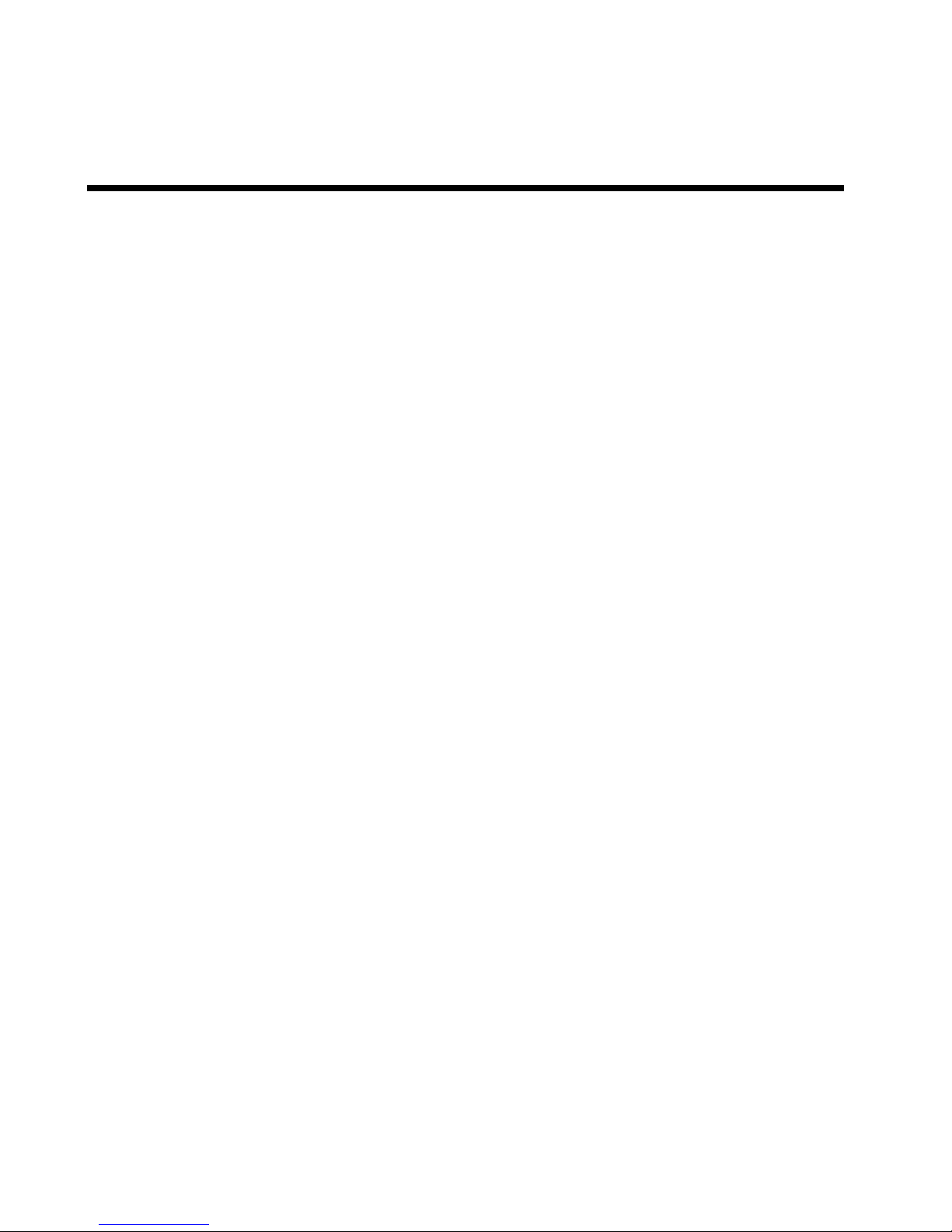
Contents
Chapter 1 General information
Switch description ...............................................................................1
Switch management.....................................................................2
Error-Detection, reporting, and serviceability features...........5
Zoning feature...............................................................................7
Multiswitch fabrics.......................................................................7
Switch specifications ...........................................................................9
Management server....................................................................11
Ethernet hub (optional)..............................................................13
SANpilot interface......................................................................13
Maintenance approach......................................................................14
Remote workstation configurations................................................15
Minimum remote console hardware specifications...............17
Field-replaceable units ......................................................................18
SFP transceivers ..........................................................................20
Cooling fans.................................................................................21
Power supplies............................................................................21
Connectors and indicators................................................................21
Initial Machine load button.......................................................22
Ethernet LAN connector............................................................22
Power and system error LEDs..................................................22
FRU status LEDs.........................................................................23
Maintenance port........................................................................23
Software diagnostic features ............................................................23
SAN management application..................................................24
Element manager description .........................................................25
Using the Element Manager.............................................................28
Using dialog boxes ....................................................................28
Keyboard navigation..................................................................28
Hardware view ...........................................................................29
Window layout and function....................................................29
Closing the Element Manager...................................................44
SANpilot diagnostics .................................................................45
SNMP trap message support ....................................................46
E-Mail and call-home support ..................................................47
Tools and test equipment..................................................................47
Tools supplied with the switch.................................................48
Tools supplied by service personnel........................................49
© Copyright IBM Corp. 2005
iii
Page 6

Chapter 2 Installation tasks
Factory defaults ..........................................................................51
Installation options............................................................................54
Summary of installation tasks..........................................................55
Task 1: Verify installation requirements .........................................56
Task 2: Unpack, inspect, and install the Ethernet hub (optional)57
Unpack and inspect the Ethernet hub .....................................58
Desktop installation ...................................................................58
Rack-Mount installation ............................................................60
Task 3: Unpack, inspect, and install the switch.............................62
Unpack and inspect the switch.................................................62
Desktop installation ...................................................................63
Rack-Mount installation ............................................................64
Task 4: Configure network information .........................................64
Task 5: LAN-Connect the switch.....................................................71
Task 6: Unpack, inspect, and install the management server......71
Task 7: Configure management server password and network
addresses.............................................................................................75
Configure Password...................................................................76
Configure private LAN addresses ...........................................77
Configure public LAN Addresses (optional) .........................78
Task 8: Configure management server information.....................80
Access the management server desktop ................................. 80
Configure management server names.....................................82
Configure gateway and DNS server addresses .....................85
Task 9: Configure Windows 2000 users..........................................88
Change default administrator password ................................89
Add a new user...........................................................................90
Change user properties..............................................................92
Task 10: Set management server date and time ............................94
Task 11: Configure the call-home feature (optional)..................... 96
Task 12: Assign user names and passwords..................................97
Task 13: Configure the switch to the management application 101
Task 14: Record or verify management server restore information
103
Task 15: Verify switch-to-management server communication 105
Task 16: Configure PFE Key (optional).........................................106
Task 17: Configure management server (optional)..................... 109
Configure OSMS.......................................................................109
Installation.................................................................................109
Configure FMS.......................................................................... 110
SANtegrity™binding features................................................ 112
Fabric binding ........................................................................... 112
iv
SAN32M1 Fabric Switch Installation and Service Manual
Page 7

Switch binding...........................................................................113
Flexport..............................................................................................119
Open trunking ..................................................................................119
Open trunking log.....................................................................124
Task 18: Set switch date and time ..................................................124
Set date and time manually.....................................................125
Periodically synchronize date and time ................................126
Task 19: Configure SAN32M1 Element Manager applications 126
Configure switch identification ..............................................127
Task 20: Configure switch operating parameters........................128
Switch parameters.....................................................................129
Task 21: Configure fabric operating parameters..........................131
Fabric parameters......................................................................132
Configure ports (open systems mode)...................................134
Configure ports (FICON mode)..............................................136
Configure port addresses (FICON mode).............................138
Configure SNMP trap message recipients ............................141
Configure and enable E-mail notification .............................142
Configure and enable Ethernet events...................................143
Configure and enable call-home event notification.............144
Configure threshold alerts.......................................................145
Procedures..................................................................................146
Task 22: Configure open trunking .................................................152
Task 23: Test remote notification (optional)..................................152
Task 24: Back up configuration data..............................................153
Task 25: Configure the switch from the SANpilot Interface
(optional) ...........................................................................................157
Configure switch ports.............................................................159
Configure switch identification ..............................................161
Configure date and time..........................................................162
Configure operating parameters.............................................163
Configure fabric parameters....................................................165
Configure Network Information ............................................168
Configure SNMP.......................................................................170
Enable or Disable the CLI ........................................................172
Enable or Disable Host Control ..............................................173
Configure User Rights..............................................................174
Configure Port Binding............................................................176
Configure Switch Binding .......................................................177
Configure Fabric Binding ........................................................178
Enable or Disable Enterprise Fabric Mode............................180
Configure OpenTrunking ........................................................181
Install PFE Keys (Optional) .....................................................184
Contents
v
Page 8

Task 26: Cable Fibre Channel Ports...............................................186
Task 27: Connect Switch to a Fabric Director (Optional)...........187
Chapter 3 Diagnostics
Maintenance analysis procedures.................................................191
Factory defaults ........................................................................191
Quick start .................................................................................191
MAP 0000: Start MAP .....................................................................195
MAP 0100: power distribution analysis.......................................218
MAP 0200: POST, reset, or IPL failure analysis........................... 224
MAP 0300: console application problem determination............226
MAP 0400: loss of console communication..................................235
MAP 0500: fan and CTP card failure analysis............................. 256
MAP 0600: port failure and link incident analysis......................261
MAP 0700: fabric, ISL, and segmented port problem
determination...................................................................................281
MAP 0800: server hardware problem determination................. 297
Chapter 4 Repair inf ormation
Factory defaults ........................................................................305
Procedural notes ..............................................................................306
Using log information.....................................................................307
EFC audit log.............................................................................308
EFC event log ............................................................................308
EFC session log.........................................................................309
EFC product status log ............................................................309
EFC fabric log............................................................................ 310
Audit log.................................................................................... 311
Event log....................................................................................311
Hardware log ............................................................................312
Link incident log.......................................................................314
Threshold alert log ...................................................................315
SANpilot logs............................................................................318
Using views ......................................................................................320
Port list view .............................................................................320
FRU list view ....................................................................................322
Node list view ...........................................................................324
Performance view.....................................................................325
Zone set view ............................................................................325
Performing port diagnostics ..........................................................327
Port LEDs...................................................................................327
vi
SAN32M1 Fabric Switch Installation and Service Manual
Page 9

Hardware view..........................................................................328
Performance view .....................................................................332
Perform loopback tests.............................................................334
Perform channel wrap test.......................................................338
Swapping ports.................................................................................339
Collecting maintenance data ..........................................................340
SANpilot interface ....................................................................341
EFC server..................................................................................343
Clean fiber-optic components ........................................................345
Power-On procedure .......................................................................346
Power-Off procedure .......................................................................347
Reset or IPL the switch....................................................................347
Reset the switch.........................................................................348
IPL the switch............................................................................349
Set the switch online or offline.......................................................349
Set online state...........................................................................350
Set offline state...........................................................................350
Block and unblock ports..................................................................351
Block a port ................................................................................351
Unblock a port...........................................................................352
Manage firmware versions .............................................................353
Determine a switch firmware version....................................353
Add a firmware version...........................................................354
Modify a firmware version description.................................357
Delete a firmware version........................................................358
Download a firmware version to a switch............................358
Manage configuration data.............................................................361
Back up the configuration........................................................362
Restore the configuration.........................................................363
Reset configuration data ..........................................................364
Install or upgrade software.............................................................365
Chapter 5 FRU removal and replacement
Remove and replace FRUs..............................................................369
FRUs............................................................................................369
Procedural notes........................................................................369
RRP: SFP transceiver........................................................................370
Removal......................................................................................370
Replacement...............................................................................371
RRP: power supply ..........................................................................372
Removal......................................................................................372
Replacement...............................................................................373
Contents
vii
Page 10

RRP: cooling fan FRU......................................................................374
Removal .....................................................................................374
Replacement..............................................................................375
RRP: CTP card - switch replacement ............................................376
Replacing a failed switch.........................................................376
Chapter 6 Illustrated parts breakdown
Front-Accessible FRUs....................................................................379
Rear-Accessible FRUs......................................................................380
Power plugs and receptacles..........................................................382
Miscellaneous parts.........................................................................385
Appendix A Messages
Element Manager messages ..........................................................387
A..................................................................................................387
C ..................................................................................................389
D..................................................................................................399
E...................................................................................................400
F...................................................................................................402
I....................................................................................................404
L...................................................................................................410
M .................................................................................................410
N.................................................................................................. 411
O..................................................................................................412
P...................................................................................................412
R ..................................................................................................414
S...................................................................................................414
T...................................................................................................416
U..................................................................................................421
Y ..................................................................................................421
Appendix B Event code tables
System events (000 through 199) ..................................................425
Power supply events (200 through 299) ......................................443
Fan module events (300 through 399) ..........................................448
CTP card events (400 through 499) ..............................................454
Port module events (500 through 599) .........................................468
MPC module events (600 through 699) .......................................489
CMM module events (800 through 899) ......................................495
viii
SAN32M1 Fabric Switch Installation and Service Manual
Page 11

Appendix C Restore EFC servers
Requirements ...................................................................................501
Restore EFC server procedure .......................................................502
Appendix D Consolidating EFC servers in a multiswitch fabric
Overview...........................................................................................506
Required EFC manager version..............................................508
IP address assignment..............................................................509
Consolidating EFC servers .............................................................511
Common steps for all configurations.....................................511
Private LAN connection...........................................................516
Private and public LAN connection.......................................519
Reconfiguring a client PC after an EFC server failure................521
Notices ..........................................................................................................................523
Trademarks........................................................................................524
Electronic emission notices, certifications, other notices (replace
as appropriate-below are typical statements included in most
books).................................................................................................525
Contents
ix
Page 12

x
SAN32M1 Fabric Switch Installation and Service Manual
Page 13
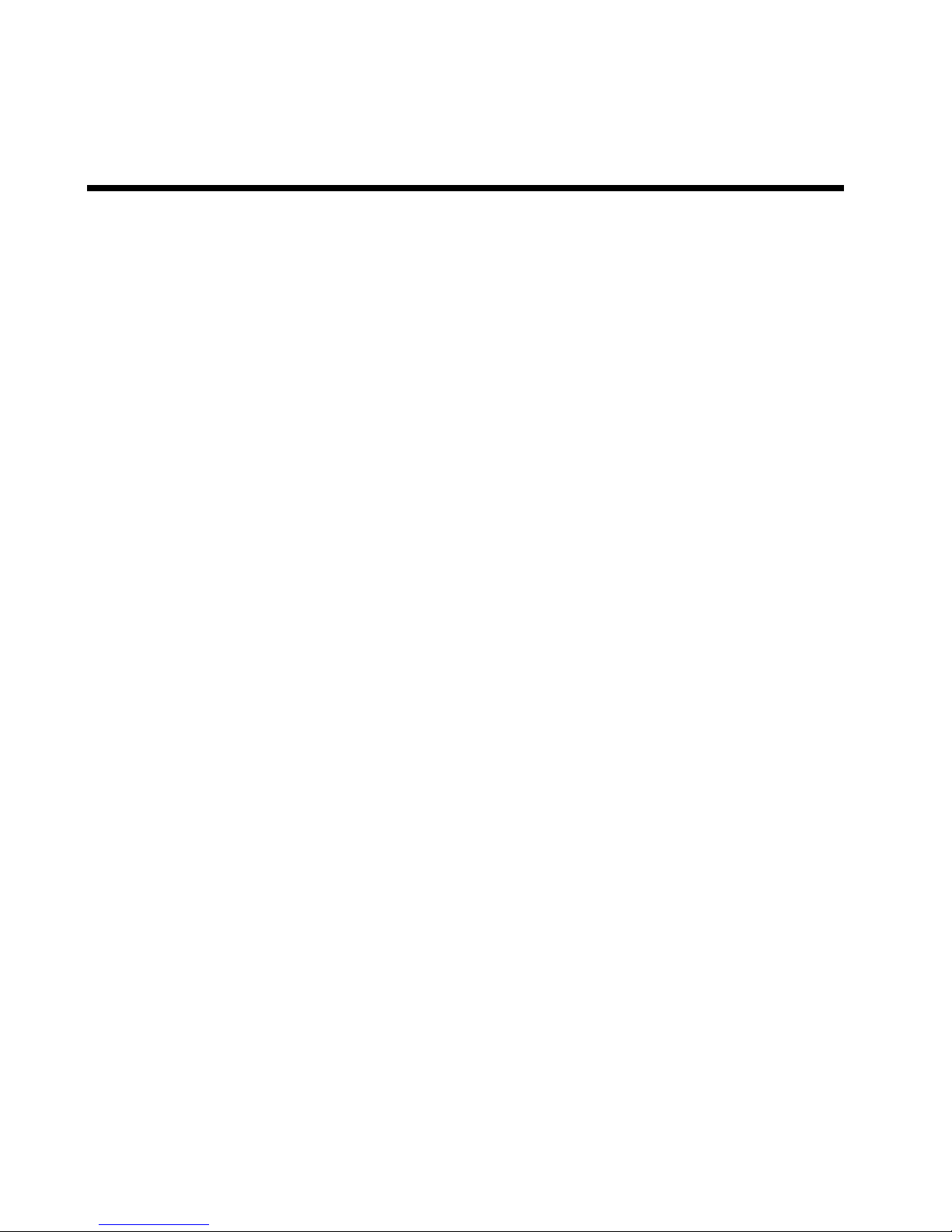
Figures
1 Out-of-Band product management ............................................................... 4
2 Management server ....................................................................................... 12
3 24-Port Ethernet hub ...................................................................................... 13
4 Typical network configuration (one Ethernet connection) ..................... 16
5 Typical network configuration (two Ethernet connections) ................... 17
6 Switch (front view) ....................................................................................... 19
7 Switch (rear view) ......................................................................................... 20
8 Multimode and Singlemode wrap plugs ................................................... 48
9 Fiber-Optic protective plug ........................................................................... 48
10 Null modem cable .......................................................................................... 49
11 Stacked Ethernet hubs ................................................................................... 59
12 Patch cable and MDI selector configuration .............................................. 60
13 Mounting bracket installation (Ethernet hub) ........................................... 61
14 Rack installation (Ethernet hub) ................................................................... 61
15 Connection description dialog box .............................................................. 67
16 Connect to dialog box .................................................................................... 67
17 COMn (COM1 or COM2) dialog box .......................................................... 68
18 Hyperterminal window ................................................................................. 69
19 Disconnect confirmation message box ........................................................ 70
20 Save session device confirmation box ......................................................... 70
21 1U management server connections ............................................................ 73
22 LCD panel during boot sequence ................................................................ 74
23 LCD panel (password entry) ........................................................................ 76
24 LCD panel (new password) .......................................................................... 76
25 LCD panel (save change) .............................................................................. 76
26 LCD panel (password entry) ........................................................................ 77
27 LCD panel (LAN 2 IP address) .................................................................... 77
28 LCD panel (save change) .............................................................................. 77
29 LCD panel (LAN 2 subnet mask) ................................................................. 78
30 LCD panel (save change) .............................................................................. 78
31 LCD panel (password entry) ........................................................................ 78
32 LCD panel (LAN 1 IP address) .................................................................... 79
33 LCD panel (save change) .............................................................................. 79
34 LCD Panel (LAN 1 subnet mask) ................................................................. 79
35 LCD panel (save change) .............................................................................. 79
36 VNC authentication screen ........................................................................... 81
37 Welcome to windows dialog box ................................................................. 81
38 Log on to windows dialog box ..................................................................... 82
39 SANavigator log in or EFCM log in dialog box ......................................... 82
© Copyright IBM Corp. 2005
xi
Page 14

40 Control panel window .................................................................................. 83
41 System properties dialog box (network identification tab) ..................... 84
42 Identification Changes Dialog Box .............................................................. 84
43 Network and dial-up connections window ............................................... 85
44 Local area connection 2 status dialog box .................................................. 86
45 Local area connection 2 properties dialog box .......................................... 86
46 Internet Protocol (TCP/IP) properties dialog box .................................... 87
47 Users and passwords dialog box ................................................................. 88
48 Windows security dialog box ....................................................................... 89
49 Change password dialog box ....................................................................... 90
50 Add new user wizard (first window) ......................................................... 91
51 Add New User Wizard (Second Window) ................................................. 91
52 Add new user wizard (third window) ........................................................ 92
53 EFCSERVER\srvacc properties dialog box (general tab) ........................ 93
54 EFCSERVER\srvacc properties dialog box (group membership tab) ... 93
55 Date/Time properties dialog box ................................................................ 95
56 Date/Time properties dialog box, time zone ............................................. 95
57 Call Home configuration dialog box ........................................................... 97
58 Main window (SANavigator or EFCM) ...................................................... 98
59 SANavigator or EFCM server users dialog box ........................................ 99
60 Add user dialog box ...................................................................................... 99
61 Discover setup dialog box ........................................................................... 101
62 Domain Information Dialog Box (IP Address Page) ............................... 102
63 System properties dialog box (general tab) .............................................. 104
64 Switch hardware view ................................................................................. 106
65 Configure feature key dialog box .............................................................. 107
66 New feature key dialog box ........................................................................ 107
67 Enable feature key dialog box .................................................................... 108
68 Warning dialog box ..................................................................................... 108
69 Configure open systems management server dialog box ...................... 110
70 Configure FICON management server dialog box ................................. 111
71 Switch binding state change dialog box ................................................... 115
72 Switch binding membership list dialog box ............................................ 116
73 Configure open trunking dialog box ......................................................... 120
74 Open trunking log ........................................................................................ 124
75 Configure Date and Time Dialog Box ....................................................... 125
76 Date and Time Synced Dialog Box ............................................................ 126
77 Configure identification dialog box .......................................................... 127
78 Configure switch parameters dialog box ................................................. 129
79 Configure fabric parameters dialog box ................................................... 132
80 Configure ports dialog box (open systems management style) ............ 135
81 Configure ports dialog box (FICON management style) ....................... 137
82 Configure addresses - active dialog box ................................................... 139
xii
SAN32M1 Fabric Switch Installation and Service Manual
Page 15

83 Save address configuration as dialog box ................................................. 140
84 Configure SNMP dialog box ....................................................................... 141
85 Configure E-Mail dialog box ....................................................................... 142
86 Configure Ethernet events dialog box ....................................................... 144
87 Configure call home event notification dialog box ................................. 144
88 Configure threshold alerts dialog box ....................................................... 146
89 New threshold alerts dialog box - first screen .......................................... 147
90 New threshold alerts dialog box - second screen .................................... 148
91 New threshold alerts dialog box - third screen ........................................ 149
92 New threshold alerts dialog box - summary screen ................................ 150
93 Configure threshold alerts dialog box - alerts activated ......................... 150
94 Test remote notification dialog box ........................................................... 153
95 Call-Home Information Dialog Box ........................................................... 153
96 Shut down windows dialog box ................................................................. 155
97 TightVNC network error message ............................................................. 155
98 Enter network password dialog box .......................................................... 158
99 View Panel (Switch Page) ............................................................................ 159
100 Configure panel (ports page) ...................................................................... 160
101 Configure panel (switch page with identification tab) ........................... 162
102 Configure panel (switch page with date/time tab) ................................. 163
103 Configure panel (switch page with parameters tab) ............................... 164
104 Configure panel (switch page with fabric parameters tab) .................... 166
105 Configure Panel (Switch Page with Network Tab) ................................. 169
106 Network Information Message Box ........................................................... 169
107 Configure Panel (Management Page with SNMP Tab) .......................... 171
108 Configure Panel (Management Page with CLI Tab) ............................... 173
109 Configure Panel (Management Page with OSMS Tab) ........................... 174
110 Configure Panel (Security Page with User Rights Tab) .......................... 175
111 Configure Panel (Security Page with Port Binding Tab) ........................ 176
112 Configure Panel (Security Page with Switch Binding Tab) .................... 177
113 Configure Panel (Security Page with Fabric Binding Tab) ..................... 179
114 Configure Panel (Security Page with EFM Tab) ...................................... 181
115 Configure Panel (Performance Page with OpenTrunking Tab) ............ 182
116 Operations Panel (Feature Installation Tab) ............................................. 185
117 Port Properties Dialog Box .......................................................................... 188
118 Shut Down Windows Dialog Box .............................................................. 198
119 LCD panel during boot sequence ............................................................... 199
120 EFC manager product view ........................................................................ 200
121 Port properties dialog box ........................................................................... 204
122 Link incident log ........................................................................................... 206
123 Event log ........................................................................................................ 207
124 Username and Password Required Dialog Box ....................................... 211
125 SANpilot view panel - switch view ........................................................... 212
Figures
xiii
Page 16

126 SANpilot port properties tab ...................................................................... 214
127 Windows Security Dialog Box ................................................................... 226
128 Windows task manager dialog box (applications page) ........................ 227
129 Shut down windows dialog box ................................................................ 228
130 LCD panel during boot sequence .............................................................. 228
131 EFC manager login dialog box ................................................................... 229
132 Dr. Watson for Windows 2000 dialog box ............................................... 232
133 LCD panel during boot sequence .............................................................. 233
134 EFC manager login dialog box ................................................................... 235
135 EFC management services window .......................................................... 237
136 EFC manager login dialog box ................................................................... 238
137 Interconnecting multiple hubs ................................................................... 241
138 LCD panel (LAN 2 IP address) .................................................................. 245
139 Connection description dialog box ............................................................ 246
140 Connect to dialog box .................................................................................. 247
141 COMn dialog box (COM1 or COM2) ........................................................ 247
142 Hyperterminal window - configuration information ............................. 248
143 Disconnect verification message box ........................................................ 249
144 Save session device verification message box .......................................... 249
145 Modify network address dialog box ......................................................... 250
146 New product dialog box ............................................................................. 250
147 Connection description dialog box ............................................................ 253
148 Connect-To dialog box ................................................................................ 254
149 COMn dialog box (COM1 or COM2) ........................................................ 254
150 Hyperterminal window - event log ........................................................... 255
151 Disconnect verification message ................................................................ 256
152 Save session device verification message ................................................. 256
153 Configure ports dialog box ......................................................................... 270
154 Configure fabric parameters dialog box ................................................... 271
155 Fabric binding dialog box (first) ................................................................ 274
156 Switch binding - state change dialog box ................................................. 274
157 Fabric binding dialog box (second) ........................................................... 275
158 Fabric binding dialog box (third) ............................................................... 276
159 Switch binding - membership list dialog box .......................................... 277
160 Clear link incident alert(s) dialog box ....................................................... 278
161 Port properties dialog box .......................................................................... 283
162 Configure fabric parameters dialog box ................................................... 287
163 Configure switch parameters dialog box ................................................. 288
164 Active zone set view .................................................................................... 289
165 Configure fabric parameters dialog box ................................................... 293
166 Windows 2000 task manager dialog box - performance ........................ 299
167 Shut down windows dialog box ................................................................ 300
168 LCD panel during boot sequence .............................................................. 300
xiv
SAN32M1 Fabric Switch Installation and Service Manual
Page 17

169 EFC manager login dialog box ................................................................... 301
170 LCD panel during boot sequence ............................................................... 303
171 EFC event log ............................................................................................... 308
172 Product status log ........................................................................................ 310
173 Event log ....................................................................................................... 311
174 Hardware log ............................................................................................... 313
175 Link incident log .......................................................................................... 314
176 Threshold alert log ....................................................................................... 316
177 Open trunking log ........................................................................................ 318
178 Monitor panel (logs page) ........................................................................... 319
179 Port list view ................................................................................................. 321
180 FRU list view ................................................................................................. 323
181 Node list view .............................................................................................. 324
182 Zone sets view .............................................................................................. 326
183 Hardware view ............................................................................................ 328
184 Port properties dialog box ........................................................................... 329
185 Performance view ........................................................................................ 332
186 Port diagnostics dialog box ........................................................................ 335
187 Channel wrap on for port n dialog box .................................................... 339
188 Swap ports dialog box ................................................................................ 340
189 Operations panel (maintenance page with dump retrieval tab) ........... 341
190 Save as dialog box ........................................................................................ 342
191 Download complete dialog box ................................................................. 343
192 Save data collection dialog box .................................................................. 344
193 Data collection dialog box ........................................................................... 345
194 Clean fiber-optic components ..................................................................... 346
195 Front-Accessible FRUs ................................................................................ 380
196 Rear-Accessible FRUs ................................................................................. 381
197 Power plugs and receptacles ...................................................................... 382
198 Miscellaneous Parts ...................................................................................... 385
199 EFC Server consolidation (private LAN Connection only) ................... 507
200 EFC server consolidation (private and public LAN connections) ........ 508
201 IP addresses in a multiswitch environment ............................................ 510
Figures
xv
Page 18

xvi
SAN32M1 Fabric Switch Installation and Service Manual
Page 19
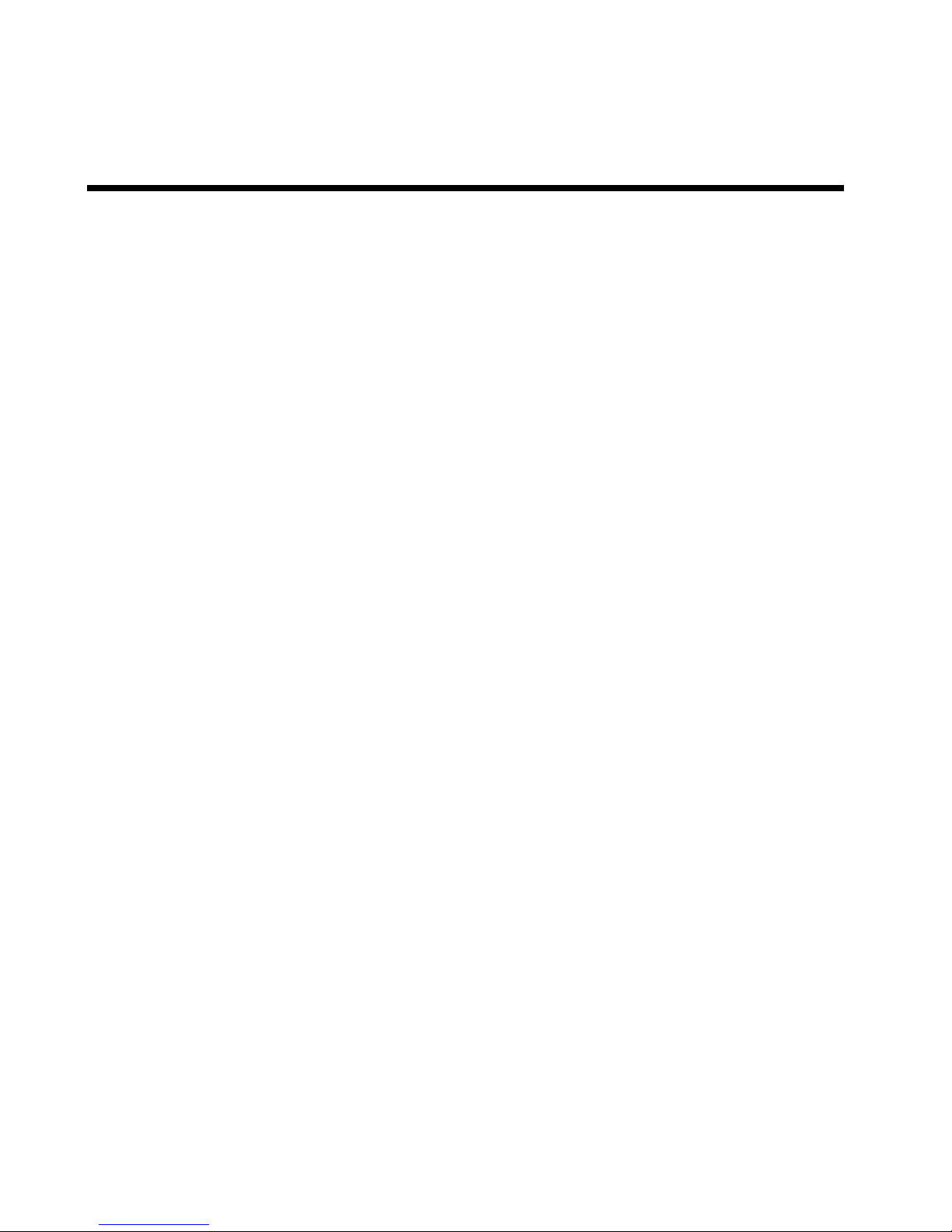
Tables
1 Status symbols ................................................................................................ 28
2 Operating bar and switch status .................................................................. 43
3 Factory-Set defaults (switch) ........................................................................ 51
4 Factory-Set defaults (management server) ................................................. 51
5 Defaults for reset configuration (switch) .................................................... 52
6 Installation task summary ............................................................................. 55
7 Switch Operational States and Symbols ................................................... 105
8 Factory-Set defaults ...................................................................................... 191
9 MAP summary ............................................................................................. 192
10 Event Codes versus maintenance action ................................................... 192
11 Port operational states and actions (SANpilot) ....................................... 265
12 Port operational and LED states (EFC Server) ......................................... 266
13 Bytes 8 through 11 failure reasons and actions ........................................ 295
14 Factory-Set Defaults ..................................................................................... 306
15 ESD requirements ......................................................................................... 369
16 Front-Accessible FRU parts list .................................................................. 380
17 Rear-Accessible FRU parts list .................................................................... 381
18 Power cord and receptacle list ................................................................... 383
19 Miscellaneous parts list ............................................................................... 385
© Copyright IBM Corp. 2005
xvii
Page 20

xviii
SAN32M1 Fabric Switch Installation and Service Manual
Page 21
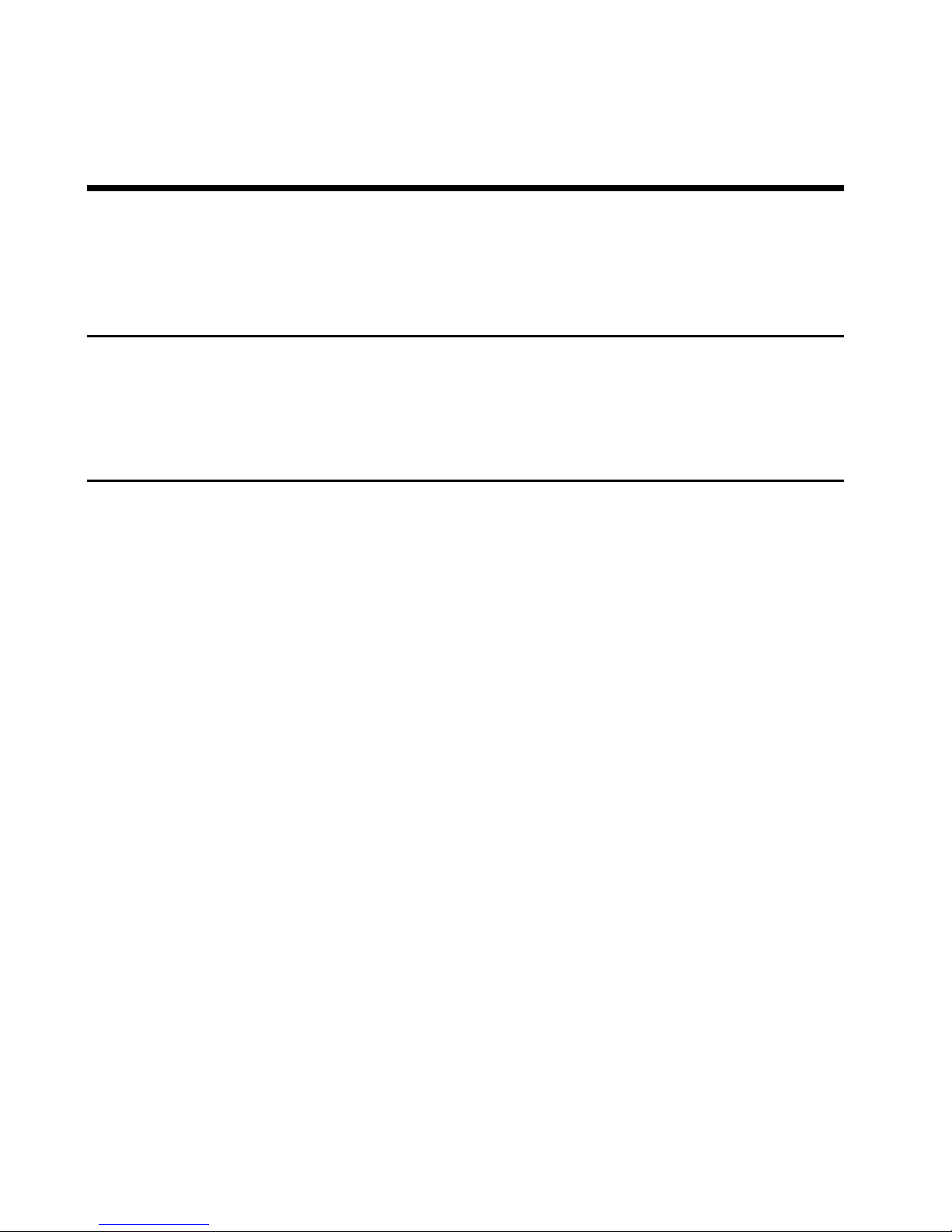
Preface
This publication is part of a documentation suite that supports the
IBM TotalStorage SAN32M1 fabric switch.
Who should use this manual
This publication is intended for trained service representatives
experienced with storage area network (SAN) and Fibre Channel
technology.
Organization of this manual
This publication is organized as follows:
Chapter 1, General information. This chapter describes the
maintenance approach to switch problem analysis and repair. The
chapter provides a description of the switches and attached
Enterprise Fabric Connectivity (EFC) Server, specifications,
remote workstation configurations and minimum specifications,
field-replaceable units (FRUs), switches and indicators, software
diagnostic features, and tools and test equipment.
© Copyright IBM Corp. 2005
Chapter 2, Installation tasks. This chapter provides instructions to
install, configure, and verify operation of one or more switches
and the associated EFC Server. The switch can be installed on a
desktop, or mounted in an equipment cabinet or in any standard
equipment rack.
Chapter 3, Diagnostics. This chapter describes maintenance
analysis procedures (MAPs) that assist you in isolating a switch
problem to an individual FRU.
Chapter 4, Repair information. This chapter describes
supplementary diagnostic and repair procedures for a failed
switch. The chapter includes procedures to display and use log
information, perform port diagnostics, save configuration data,
collect maintenance data, power-on, power-off, and IPL the
switch, set the switch online or offline, block ports, manage
firmware, clean fiber optics, and install or upgrade software.
xix
Page 22
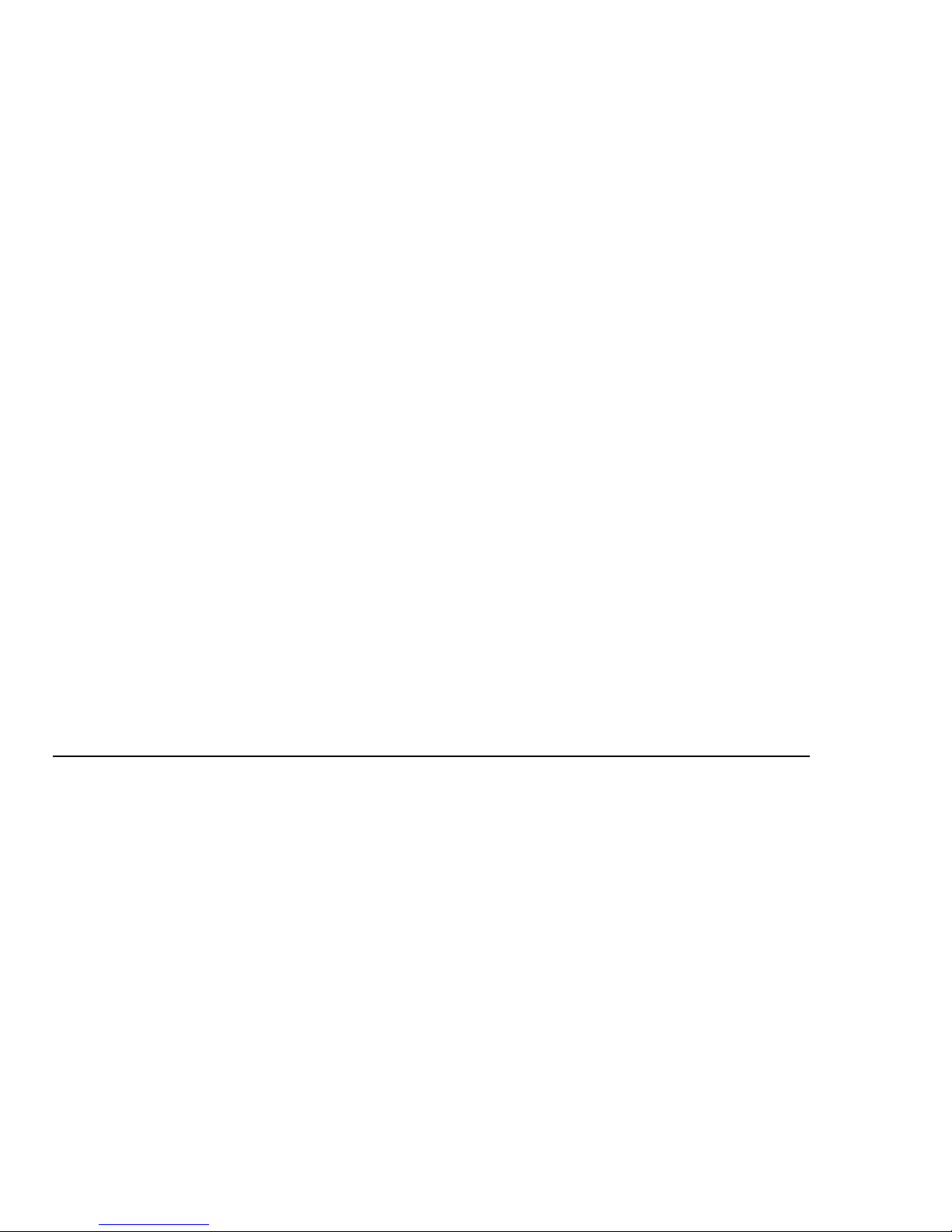
Chapter 5, FRU removal and replacement. This chapter describes
procedures to remove and replace the switch FRUs, and the entire
switch when required.
Chapter 6, Illustrated parts breakdown. This chapter illustrates,
describes, and shows the location of all switch FRUs. In addition,
FRUs are cross-referenced to corresponding part numbers.
Appendix A, Messages. This appendix lists user and error
messages that appear in the EFC Manager and IBM TotalStorage
SAN32M1 switch Product Manager applications at the EFC
Server. A description of each message and recommended action
in response to the message are also provided.
Appendix B, Event code tables. This appendix provides an
explanation of event codes that appear at the Product Manager
application. The event severity and a recommended action in
response to each event are also provided.
Appendix C, Restore EFC servers. This appendix provides the
instructions to restore all required switch applications to the EFC
Server in case of a hard drive failure.
Appendix D, Consolidating EFC servers in a multiswitch fabric. This
appendix provides the instructions for consolidating operation
and network addressing of multiple EFC Servers.
Related publications
Other publications that provide additional information about the
switch include:
• IBM TotalStorage Products in a SAN Environment Planning Manual,
• SANpilot User Manual for IBM TotalStorage Products, GC26-7670.
• E/OS SNMP Support Manual for IBM TotalStorage Products,
• Enterprise Operating System Command Line Interface User Manual for
• IBM TotalStorage SANC40M Cabinet Installation and Service Manual,
The defines terms, abbreviations, and acronyms used in the
manual. An Index is also provided.
GC26-7675.
620-000229-000.
IBM Total Storage Products, GC26-7669.
GC26-7746.
xx
SAN32M1 Fabric Switch Installation and Service Manual
Page 23
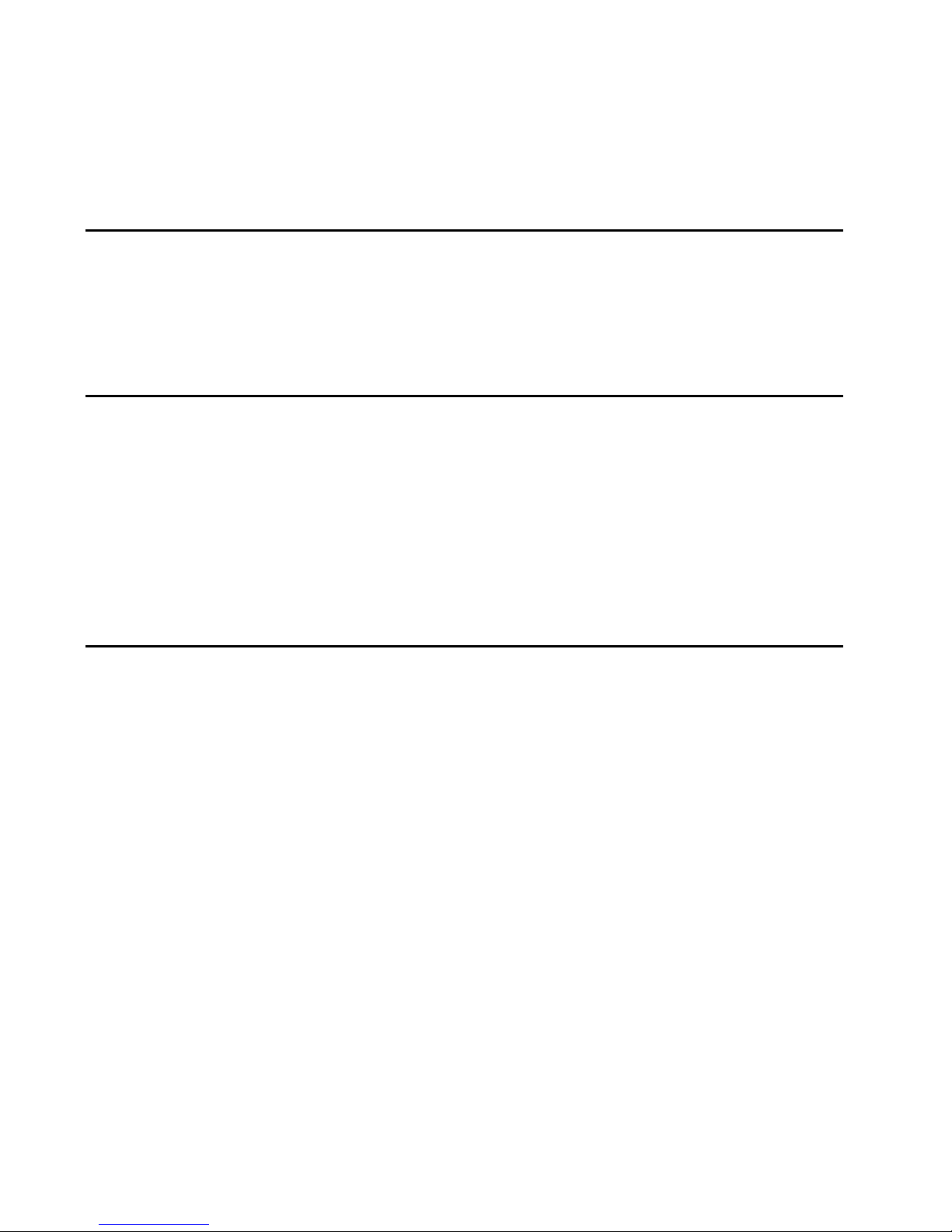
Ordering manuals
Where to get help
• IBM eServer Safety Notices, G229-9054
To order a printed copy of this publication, contact your IBM Branch
office or you can locate (and purchase) books online at:
http://www.elink.ibmlink.ibm.com/public/applications/publicatio
ns/cgibin/pbi.cgi?
Contact IBM for technical support, which includes hardware support,
all product repairs, and ordering of spare parts, go to:
http://www.ibm.com/servers/storage/support/san/index.html.
You can also contact IBM within the United States at 1-800-IBMSERV
(1-800-426-7378). For support outside the United States, you can find
the service number at
http://www.ibm.com/planetwide/.
How to send your comments
Your feedback is important in helping us provide the most accurate
and high-quality information. If you have comments or suggestions
for improving this document, you can send us comments
electronically by using the following addresses:
• Internet: starpubs@us.ibm.com
• IBMLink™ from U.S.A.: STARPUBS at SJEVM5
• IBMLink from Canada: STARPUBS at TORIBM
• IBM Mail Exchange: USIB3VVD at IBMMAIL
You can also mail your comments by using the Reader Comment
Form in the back of this manual or direct your mail to:
International Business Machine Corporation
Information Development
Department GZW
9000 South Rita Road
Tucson, Arizona 85744-001 U.S.A
Preface
xxi
Page 24

When you send information to IBM, you grant IBM a nonexclusive
right to use or distribute the information in any way it believes
appropriate without incurring any obligation to you.
Safety and Environmental Notices
ATTENTION ! The IBM Total Storage SAN32M1 is not designed to be
installed and serviced by customers. Installation and servicing of the
SAN32M1 should be performed by qualified service representatives only.
Safety Notices and Labels
When using this product, observe the danger, caution, and attention
notices contained in this guide. The notices are accompanied by
symbols that represent the severity of the safety condition. The
danger and caution notices are listed in numerical order based on
their IDs, which are displayed in parentheses, for example (D004), at
the end of each notice. Use this ID to locate the translations of these
danger and caution notices in the IBM eServer Safety Notices
(G229-9054) publication, which is on the CD-ROM that accompanies
this product.
The following notices and statements are used in this document.
They are listed below in order of increasing severity of potential
hazards. Follow the links for more detailed descriptions and
examples of the danger, caution, and attention notices in the sections
that follow.
• Note: These notices provide important tips, guidance, or advice.
• Attention notices: These notices indicate potential damage to
programs, devices, or data.
• Caution notices: These statements indicate situations that can be
potentially hazardous to you.
• Danger notices: These statements indicate situations that can be
potentially lethal or extremely hazardous to you. Safety labels are
also attached directly to products to warn of these situations.
Danger notices A danger notice calls attention to a situation that is potentially lethal
or extremely hazardous to people. A lightning bolt symbol
accompanies a danger notice to represent a dangerous electrical
xxii
SAN32M1 Fabric Switch Installation and Service Manual
Page 25
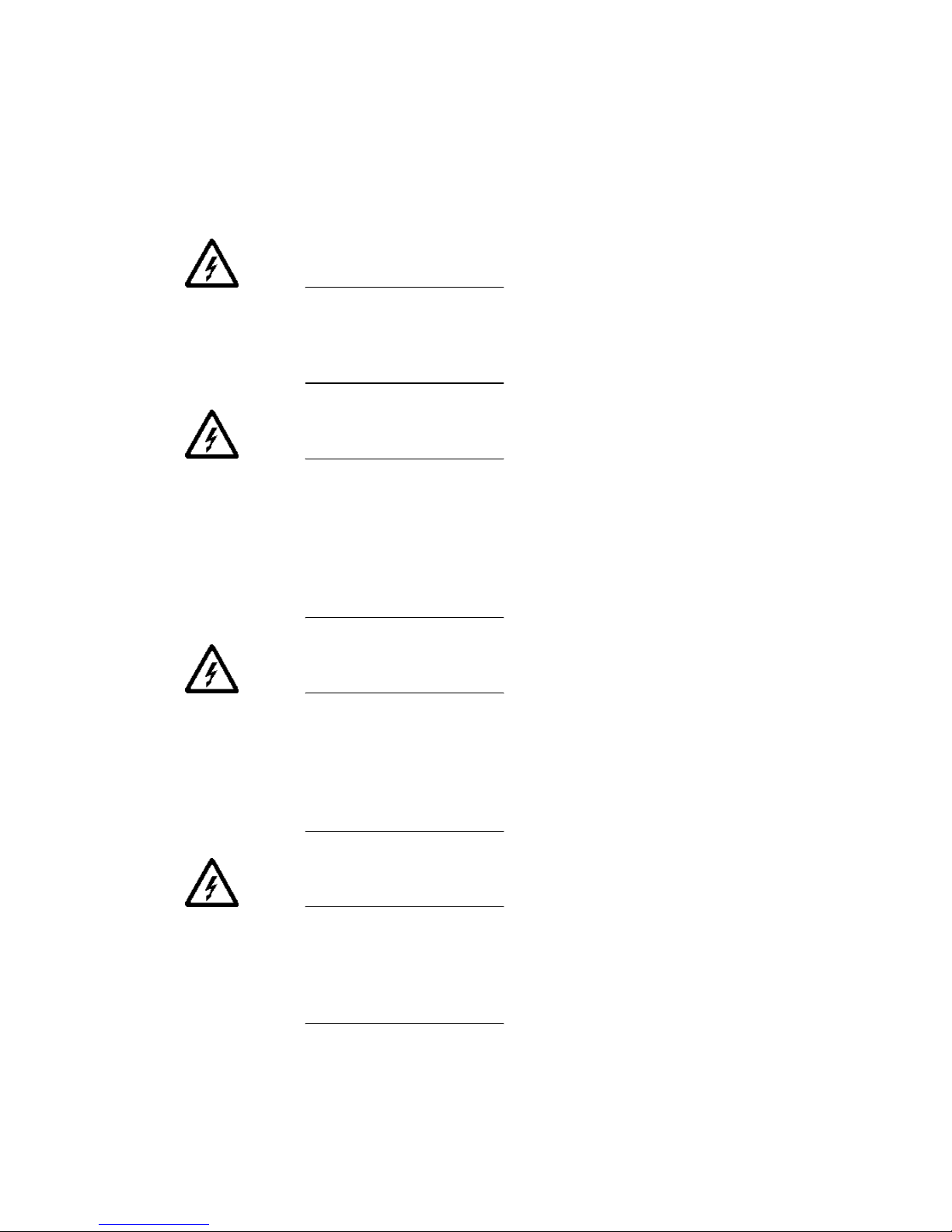
condition. Read and comply with the following danger notices before
installing or servicing this device.
DANGER
To prevent a possible shock from touching two surfaces with different
protective ground (earth), use one hand, when possible, to connect or
disconnect signal cables.
(D001)
DANGER
Overloading a branch circuit is potentially a fire hazard and a shock
hazard under certain conditions. To avoid these hazards, ensure that
your system electrical requirements do not exceed branch circuit
protection requirements. Refer to the information that is provided
with your device or the power rating label for electrical
specifications.
(D002)
DANGER
If the receptacle has a metal shell, do not touch the shell until you
have completed the voltage and grounding checks. Improper wiring
or grounding could place dangerous voltage on the metal shell. If any
of the conditions are not as described, STOP. Ensure the improper
voltage or impedance conditions are corrected before proceeding.
(D003)
DANGER
An electrical outlet that is not correctly wired could place hazardous
voltage on metal parts of the system or the devices that attach to the
system. It is the responsibility of the customer to ensure that the
outlet is correctly wired and grounded to prevent an electrical shock.
(D004)
Preface
xxiii
Page 26
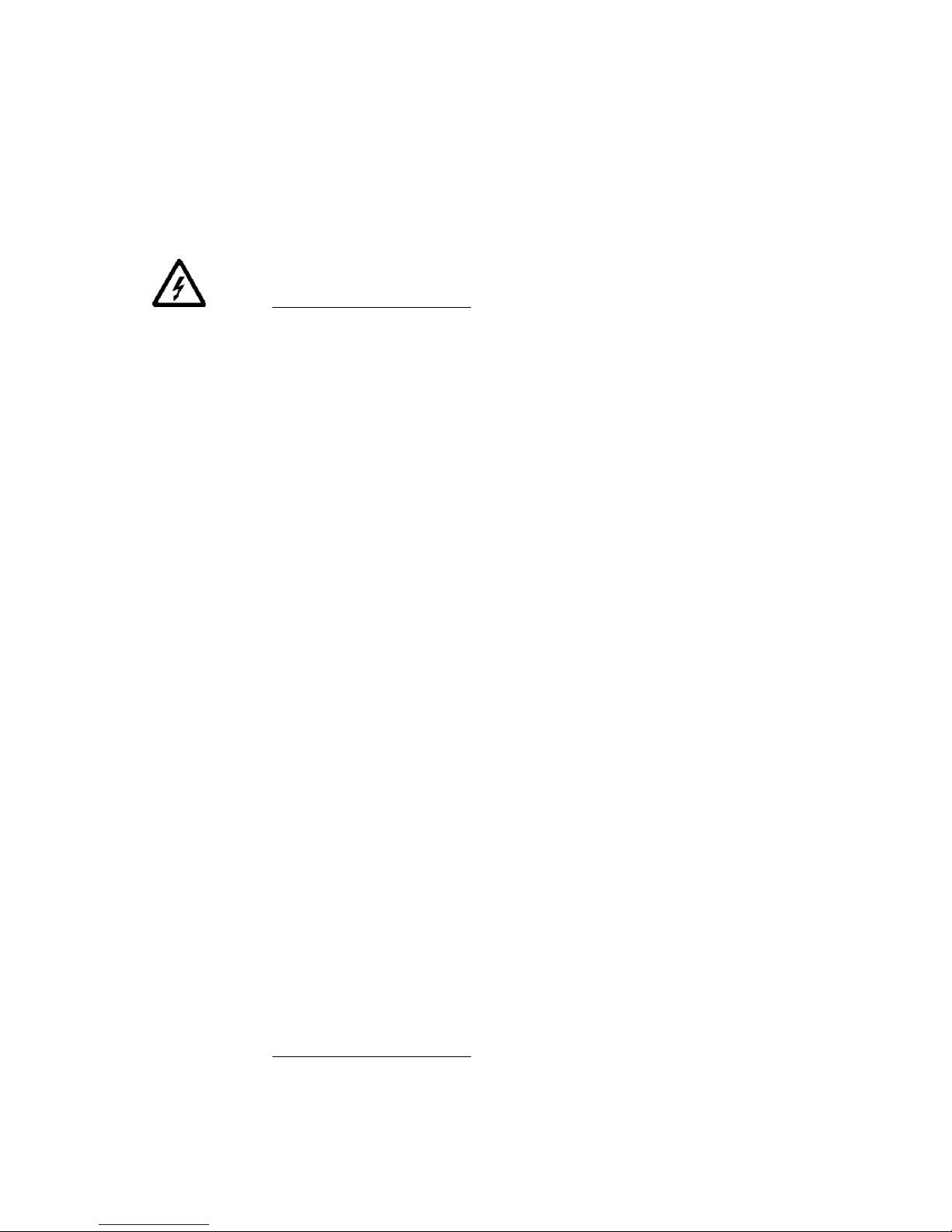
A comprehensive danger notice provides instructions on how to
avoid shock hazards when servicing equipment. Unless instructed
otherwise, follow the procedures in the following danger notice.
DANGER
Electrical voltage and current from power, telephone, and
communication cables are hazardous. To avoid a shock hazard:
• Do not connect or disconnect any cables or perform installation,
maintenance, or reconfiguration of this product during an
electrical storm.
• Connect all power cords to a properly wired and grounded
electrical outlet. Ensure outlet supplies proper voltage and phase
rotation according to the system rating plate.
• Connect any equipment that will be attached to this product to
properly wired outlets.
• When possible, use one hand only to connect or disconnect signal
cables.
• Never turn on any equipment when there is evidence of fire,
water, or structural damage.
• Disconnect the attached power cords, telecommunications
systems, networks, and modems before you open the device
covers, unless instructed otherwise in the installation and
configuration procedures.
• Connect and disconnect cables as described below when
installing, moving, or opening covers on this product or attached
devices.
To Disconnect:
1. Turn everything OFF (unless instructed otherwise).
2. Remove power cords from the outlet.
3. Remove signal cables from connectors.
4. Remove all cables from devices.
To Connect:
1. Turn everything OFF (unless instructed otherwise).
2. Attach all cables to devices.
3. Attach signal cables to connectors.
4. Attach power cords to outlet.
5. Turn device ON.
(D005)
xxiv
SAN32M1 Fabric Switch Installation and Service Manual
Page 27
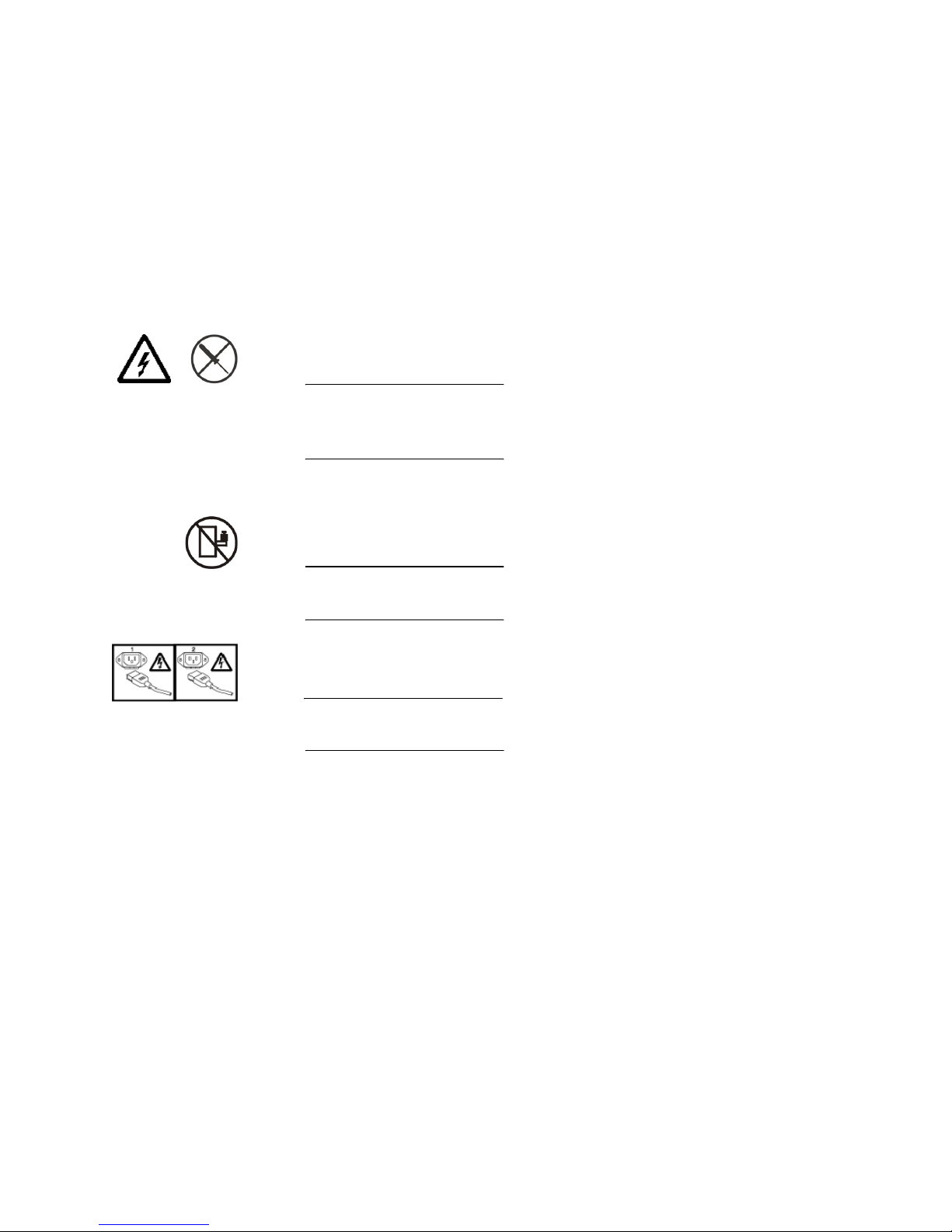
Labels As an added precaution, safety labels are often installed directly on
products or product components to warn of potential hazards. These
can be either danger or caution notices, depending upon the level of
the hazard.
The actual product safety labels may differ from these sample safety
labels:
DANGER
Hazardous voltage, current, or energy levels are present inside any
component that has this label attached.
(L001)
DANGER
Rack-mounted devices are not to be used as a shelf or work space.
(L002)
DANGER
Multiple power cords
(L003)
Caution notices A caution notice calls attention to a situation that is potentially
hazardous to people because of some existing condition. A caution
notice can be accompanied by different symbols, as in the examples
below:
Preface
xxv
Page 28
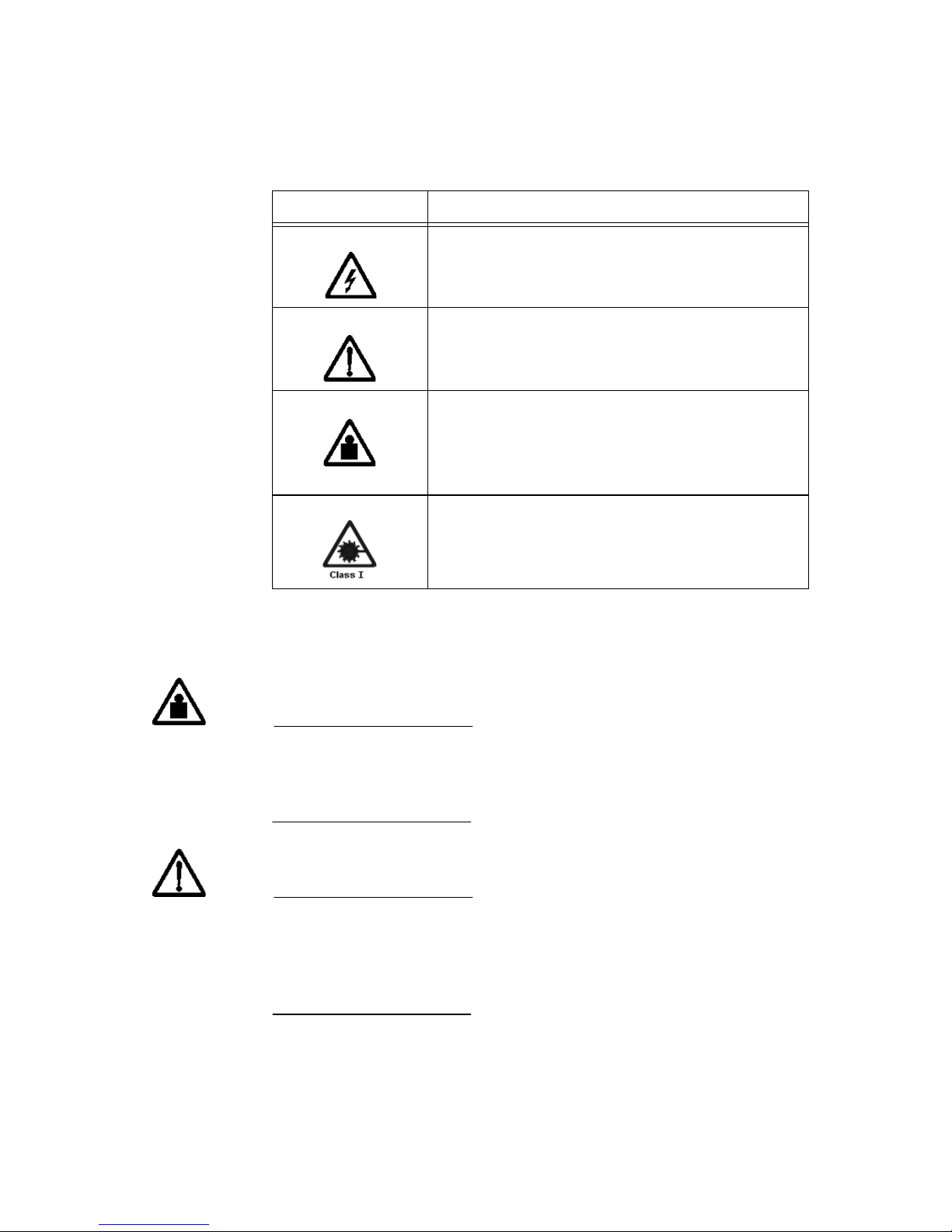
If the symbol is... It means....
A hazardous electrical condition with less severity than electrical
danger.
A generally hazardous condition not represented by other safety
symbols.
A specification of product weight that requires safe lifting
practices. The weight range of the product is listed below the
graphic, and the wording of the caution varies, depending on the
weight of the device.
>18kg (39.7 lb)
A hazardous condition due to the use of a laser in the product.
Laser symbols are always accompanied by the classification of
the laser as defined by the U. S. Department of Health and
Human Services (for example, Class I, Class II, and so forth).
Read and comply with the following caution notices before installing
or servicing this device.
CAUTION
This part or unit is heavy, but has a weight smaller than 18 kg
(39.7 lb.). Use care when lifting, removing, or installing this part or
unit.
(C008)
CAUTION
The doors and covers to the product are to be closed at all times
except for service by trained service personnel. All covers must be
replaced and doors locked at the conclusion of the service
operation.
(C013)
xxvi
SAN32M1 Fabric Switch Installation and Service Manual
Page 29
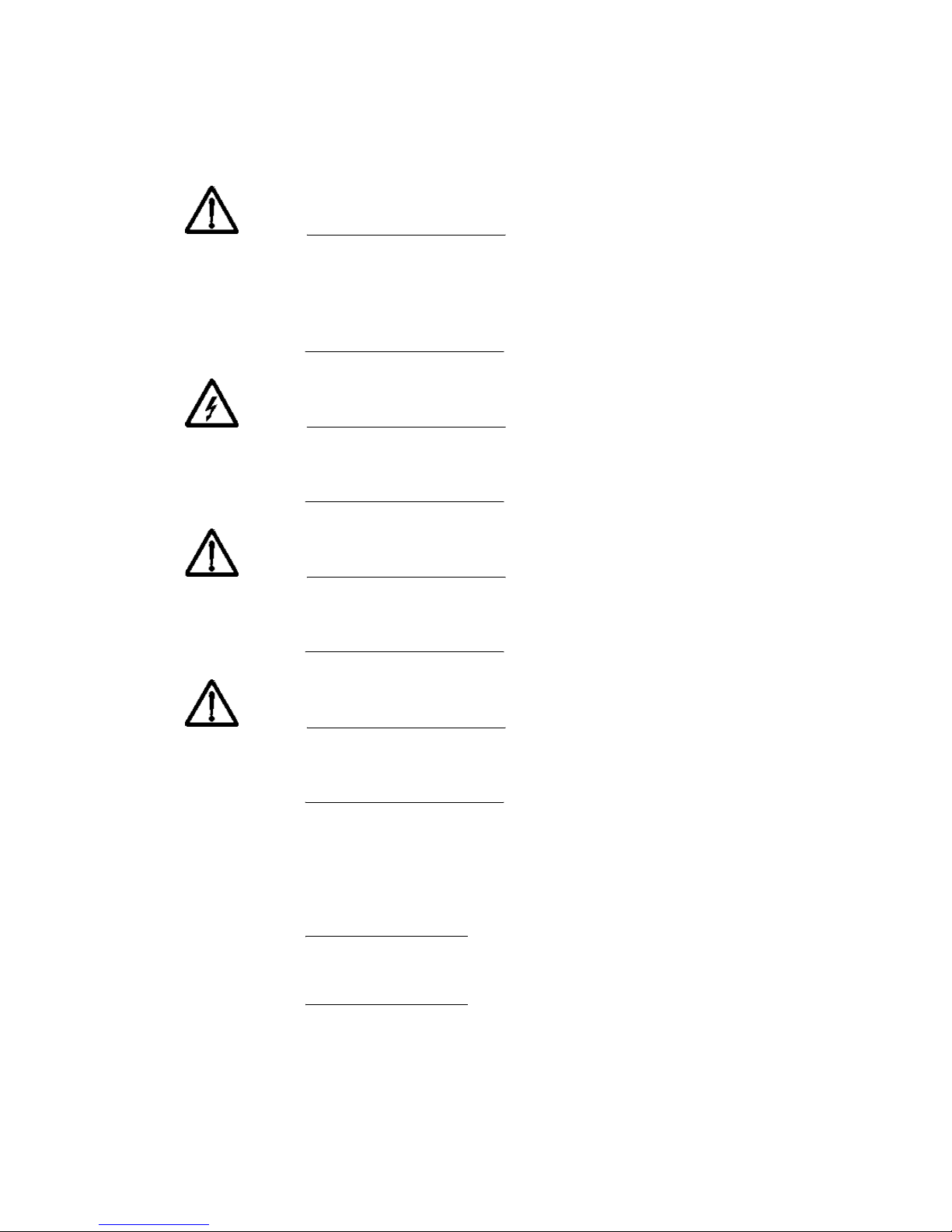
CAUTION
The system contains circuit cards and/or assemblies that contain
lead solder. To avoid the release of lead (Pb) into the environment,
do not burn. Discard the circuit card as instructed by local
regulations.
(C014)
CAUTION
Ensure the building power circuit breakers are turned off BEFORE
you connect the power cord(s) to the building power.
(C023)
CAUTION
This assembly contains mechanical moving parts. Use care when
servicing this assembly.
(C025)
CAUTION
Servicing of this product or unit is to be performed by trained
service personnel only.
(C032)
Attention notices An attention notice indicates the possibility of damage to a program,
device, or system, or to data. An exclamation point symbol may
accompany an attention notice, but is not required. A sample
attention notice follows:
ATTENTION ! Do not bend a fibre cable to a radius less than 5 cm (2 in.); you
can damage the cable. Tie wraps are not recommended for optical cables
because they can be easily overtightened, causing damage to the cable.
Preface
xxvii
Page 30
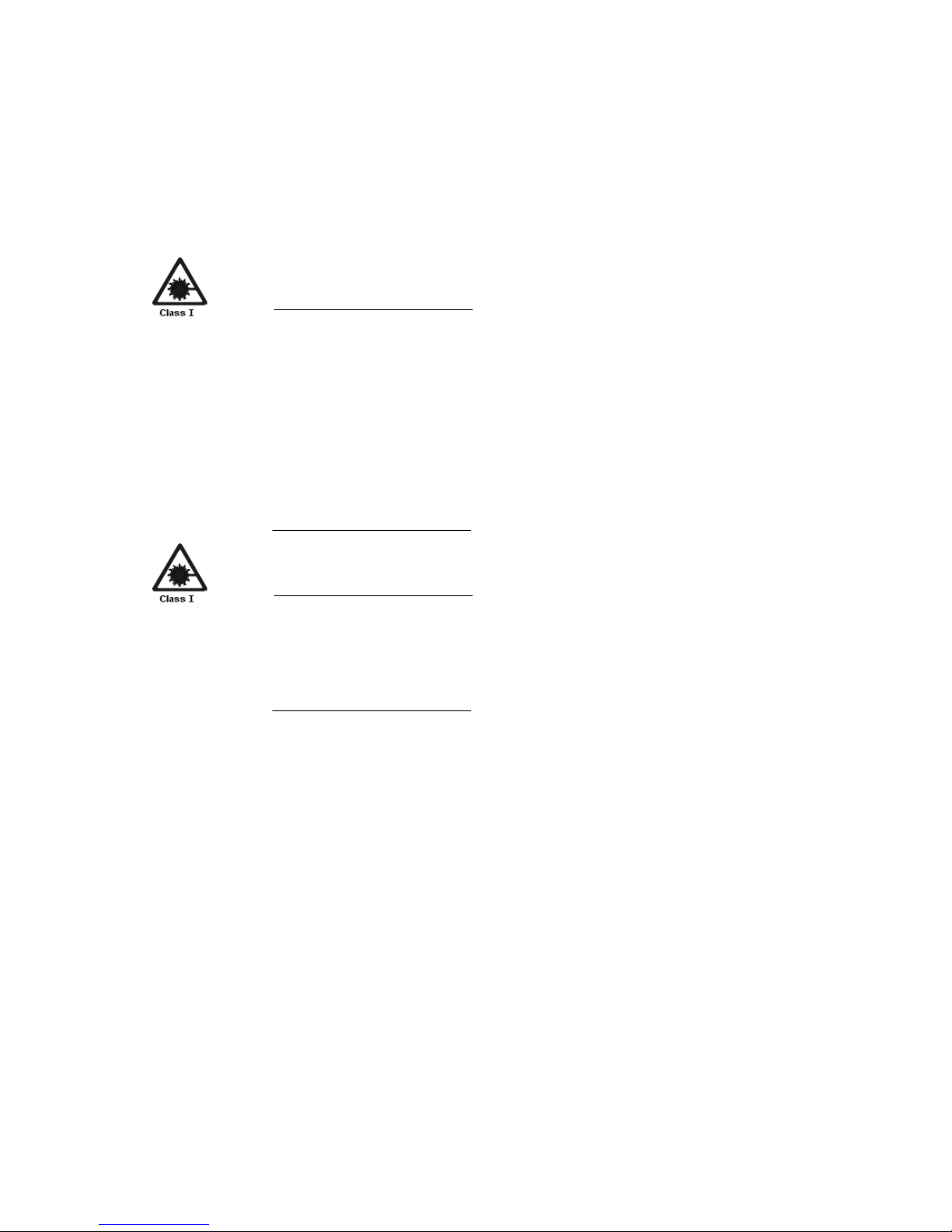
Laser safety
This equipment contains Class 1 laser products, and complies with
FDA radiation Performance Standards, 21 CFR Subchapter J and the
international laser safety standard IEC 60825.
CAUTION
This product may contain one or more of the following: CD-ROM,
DVD-ROM, DVD-RAM, or laser module, which are Class 1 laser
products. Please note the following:
• Do not remove the covers. Removing the covers of the laser
product could result in exposure to hazardous laser radiation.
There are no serviceable parts inside the device.
• Use of the controls or adjustments or performance of
procedures other than those specified herein might result in
hazardous radiation exposure.
(C026)
CAUTION
Data processing environments can contain equipment transmitting
on system links with laser modules that operate at greater than
Class 1 power levels. For this reason, never look into the end of an
optical fiber cable or open receptacle.
(C027)
Environmental notices
Product recycling
and disposal
xxvii
SAN32M1 Fabric Switch Installation and Service Manual
This unit contains materials such as circuit boards, cables,
electromagnetic compatibility gaskets and connectors which may
contain lead and copper/beryllium alloys that require special
handling and disposal at end of life. Before this unit is disposed of,
these materials must be removed and recycled or discarded
according to applicable regulations. IBM offers product-return
programs in several countries. Information on product recycling
offerings can be found on IBM’s Internet site at
http://www.ibm.com/ibm/environment/products/prp.shtml
IBM encourages owners of information technology (IT) equipment to
responsibly recycle their equipment when it is no longer needed. IBM
offers a variety of programs and services to assist equipment owners
in recycling their IT products. Information on product recycling
Page 31

offerings can be found on IBM’s Internet site at
http://www.ibm.com/ibm/environment/products/prp.shtml.
Battery return
program
This product may contain sealed lead acid, nickel cadmium, nickel
metal hydride, lithium, or lithium ion battery. Consult your user
manual or service manual for specific battery information. The
battery must be recycled or disposed of properly. Recycling facilities
may not be available in your area. For information on disposal of
batteries outside the United States, go to
http://www.ibm.com/ibm/environment/products/batteryrecycle.s
html or contact your local waste disposal facility.
In the United States, IBM has established a return process for reuse,
recycling, or proper disposal of used IBM sealed lead acid, nickel
cadmium, nickel metal hydride, and other battery packs from IBM
Equipment. For information on proper disposal of these batteries,
contact IBM at 1-800-426-4333. Please have the IBM part number
listed on the battery available prior to your call.
In the Netherlands the following applies:
For Taiwan:
Please recycle batteries.
Preface
xxix
Page 32

Cable Warning
WARNING
Handling the cord on this product or cords associated with
accessories sold with this product, will expose you to lead, a
chemical known to the State of California to cause cancer, and birth
defects or other reproductive harm. Wash hands after handling.
xxx
SAN32M1 Fabric Switch Installation and Service Manual
Page 33

Chapter 1: General information
The IBM TotalStorage SAN32M1 switch (referred to in this
information unit as the SAN32M1) provides dynamically switched
connections between Fibre Channel servers and devices in a storage
area network (SAN) environment. SANs introduce the concept of
server-to-device networking and multiswitch fabrics, eliminate
requirements for dedicated connections, and enable the enterprise to
become data-centric.
A SAN provides speed, high capacity, and flexibility for the
enterprise, and is primarily based upon Fibre Channel architecture.
The SAN32M1 switch implements Fibre Channel technology that
provides a bandwidth of 2.125 gigabits per second ), redundant
switched data paths, a scalable number of active ports, and long
transmission distances (up to 20 kilometers).
This chapter describes the switch and switch management through
the attached Enterprise Fabric Connectivity (EFC) Server. The chapter
specifically discusses:
• Switch management, error-detection and reporting features,
serviceability features, zoning, multiswitch fabrics, and
specifications.
Switch description
• The management server and minimum hardware specifications.
• Remote workstation configurations and hardware specifications.
• Maintenance approach.
• Field-replaceable units (FRUs).
• Connectors and indicators.
• Software diagnostic features.
• Tools and test equipment.
The SAN32M1 switch provides Fibre Channel connectivity through
32 ports. Switch ports operate at 2.125 () gigabits per second (Gbps),
and can be configured as:
• Fabric ports (F_Ports) to provide direct connectivity for up to 24
switched fabric devices.
© Copyright IBM Corp. 2005
1
Page 34

• Expansion ports (E_Ports) to provide interswitch link (ISL)
connectivity to fabric directors and switches.
The switch can be installed on a table or desk top, mounted in an
equipment cabinet or in any standard equipment rack.
Multiple switches and the management server communicate on a
local area network (LAN) through one or more 10/100 Base-T
Ethernet hubs. One or more 24-port Ethernet hubs are optional and
can be ordered with the switch. Up to three hubs are daisy-chained as
required to provide additional Ethernet connections as more switches
(or other IBM managed products) are installed on a customer
network.
The switches provide dynamically switched connections for servers
and devices, supports mainframe and open-systems interconnection
(OSI) computing environments, and provides data transmission and
flow control between device node ports (N_Ports) as dictated by the
Fibre Channel Physical and Signaling Interface (FC-PH 4.3). Through
interswitch links (ISLs), the switch can connect additional switches to
form a Fibre Channel multiswitch fabric.
The switch provides connectivity for devices manufactured by
multiple original equipment manufacturers (OEMs). To determine if
an OEM product can communicate through connections provided by
the switch, or if communication restrictions apply, refer to the
supporting publications for the product or contact your IBM
marketing representative
Switch management
2
SAN32M1 Fabric Switch Installation and Service Manual
Out-of-band (non-Fibre Channel) management access to IBM
products is provided through an Ethernet LAN connection to a
switch front panel. The following out-of-band management access
methods are provided:
• Optional management server with the SAN Management
Application) and Element Manager applications installed. The
management server is a rack-mount unit that provides a central
point of control for up to 48 switches or managed IBM products.
Operators at remote workstations can connect to the management
server through the local SANavigator or EFCM application and
associated Element Manager applications to manage and monitor
switches controlled by the management server. A maximum of
nine concurrent users (including a local user) can log in to the
SANavigator or EFCM application.
Page 35

• Management using simple network management protocol
(SNMP). An SNMP agent is implemented through the
SANavigator or EFCM application that allows administrators on
SNMP management workstations to access product management
information using any standard network management tool.
Administrators can assign Internet Protocol (IP) addresses and
corresponding community names for up to six SNMP
workstations functioning as SNMP trap message recipients.
• Management through the Internet using the SANpilot interface
installed on the director or switch. This interface supports
configuration, statistics monitoring, and basic operation of the
product, but does not offer all the capabilities of the
corresponding Element Manager application. Administrators
launch the SANpilot interface from a remote PC by entering the
product’s IP address as the Internet uniform resource locator
(URL), then entering a user name and password at a login screen.
The PC browser then becomes a management console.
• Management through a customer-supplied remote workstation
communicating with the management server through a corporate
intranet.
• Management through the command line interface (CLI). The CLI
allows you to access many SANavigator or EFCM and Element
Manager applications while entering commands during a telnet
session with the director. The primary purpose of the CLI is to
automate management of a large number of directors using
scripts. The CLI is not an interactive interface; no checking is done
for pre-existing conditions and no prompts display to guide users
through tasks. Refer to the EOS Command Line Interface User
Manual for IBM TotalStorage Products, GC26-7669.
Figure 1 illustrates out-of-band product management. In the figure,
the managed product is a fabric switch.
Chapter 1: General information
3
Page 36

2
3
Remote Computer Running
Client Software
SNMP Management
Workstation(s)
10/100 Mbps Ethernet Hub
1
4
5
8
9
1
2
1
3
1
6
1
7
M
I
D
2
0
2
1
MD
I
X
B
a
P
2
s
4
o
e
r
lin
t
S
e
t
1
1
a
t
0
u
s
/
1
2
00
H
3
u
b
4
5
6
7
C
3
1
o
l
lisio
4
1
n
8
5
1
9
1
0
6
1
1
1
7
1
1
1
2
G
1
8
00
re
1
e
M
9
n
-
1
0
0
2
0
M
,
1
2
Y
ell
o
2
2
w
1
2
0
M
3
,
2
F
l
a
4
s
h
1
-
0
A
M
c
t
i
v
i
t
y
P
o
w
er
®
3
C
1
6
4
1
1
3
S
u
p
e
com
r
S
®
t
a
c
k
3
Internet Connection
1
0
/1
00
3
1
R
S
T
2
9
2
7
2
5
2
3
2
1
1
9
1
7
1
5
1
3
0
3
1
2
8
1
2
6
9
2
4
7
2
2
5
2
0
3
1
8
1
1
6
1
4
P
W
R
1
2
1
0
ER
R
8
6
4
2
0
Switch
or Telnet Session
Figure 1 Out-of-Band product management
The following inband management access methods are provided as
options:
Corporate LAN
10/100 Mbps
Server Platform
SANpilot or CLI
H
D
D
FA
N
L
1
L
2
EN
TE
R
i32M1001
• Management through the product’s open-system management
server (OSMS) that communicates with an application client. The
application resides on an open-systems interconnection (OSI)
device attached to a switch port, and communicates using Fibre
Channel common transport (FC-CT) protocol. Product operation,
port connectivity, zoning, and fabric control are managed through
a device-attached console.
• Management through the product’s Fibre Connection (FICON)
management server (FMS) that communicates with the IBM
System Automation for OS/390 (SA OS/390) operating system.
The operating system resides on an IBM System/390
or zSeries
900 Parallel Enterprise Server attached to a director or switch
port, and communicates through a FICON channel. Control of
connectivity and statistical product monitoring are provided
through a host-attached console.
4
SAN32M1 Fabric Switch Installation and Service Manual
Page 37

Error-Detection, reporting, and serviceabilit y feat ures
The switch provides the following error-detection, reporting, and
serviceability features:
• Light-emitting diodes (LEDs) on switch FRUs and adjacent to
Fibre Channel ports that provide visual indicators of hardware
status or malfunctions.
• System and threshold alerts, event logs, audit logs, link incident
logs, threshold alert logs, and hardware logs that display switch,
Ethernet link, and Fibre Channel link status at the management
server, customer-supplied server (running the EFCM Lite
application), or a remote workstation.
• Diagnostic software that performs power-on self-tests (POSTs)
and port diagnostics (internal loopback, external loopback, and
Fibre Channel (FC) wrap tests). The FC wrap test applies only
when the switch is configured to operate in FICON management
mode.
• Automatic notification of significant system events (to support
personnel or administrators) through e-mail messages or the
call-home feature.
• An external modem for use by support personnel to dial-in to the
management server for event notification and to perform remote
diagnostics.
• An RS-232 maintenance port at the rear of the switch (port access
is password protected) that enables installation or service
personnel to change the switch’s internet protocol (IP) address,
subnet mask, and gateway address; or to run diagnostics and
isolate system problems through a local or remote terminal.
• Redundant FRUs; (small form factor pluggable (SFP)) optical
transceivers, power supplies, and cooling fans that are removed
or replaced without disrupting switch or Fibre Channel link
operation.
• A modular design that enables quick removal and replacement of
FRUs without tools or equipment.
• Concurrent port maintenance. SFPs and Fiber-optic cables are
removed and attached to ports without interrupting other ports
or director operation.
Chapter 1: General information
5
Page 38

• Beaconing to assist service personnel in locating a specific port or
switch. When port beaconing is enabled, the amber LED
associated with the port flashes. When unit beaconing is enabled,
the system error indicator on the front panel flashes. Beaconing
does not affect port or switch operation.
• Data collection through the Element Manager application to help
isolate system problems. The data includes a memory dump file
and audit, hardware, and engineering logs.
• Status monitoring of redundant FRUs and alternate Fibre
Channel data paths to ensure continued director availability in
case of failover. The SANavigator or EFCM application queries
the status of each backup FRU daily. A backup FRU failure is
indicated by an illuminated amber LED.
• Simple network management protocol (SNMP) management
using the Fibre Alliance MIB that runs on the management server.
Up to 12 authorized management workstations can be configured
through the SAN Management application to receive unsolicited
SNMP trap messages. The trap messages indicate operational
state changes and failure conditions.
• SNMP management using the Fibre Channel Fabric Element MIB,
transmission control protocol/internet protocol (TCP/IP) MIB-II
definition (RFC 1213), or a product-specific MIB that runs on each
switch. Up to 12 authorized management workstations can be
configured through the Element Manager application to receive
unsolicited SNMP trap messages. The trap messages indicate
switch operational state changes and failure conditions.
• SNMP management using the Fibre Alliance MIB that runs on the
management server. Up to 12 authorized management
workstations can be configured through the SAN Management
application to receive unsolicited SNMP trap messages. The trap
messages indicate operational state changes and failure
conditions.
NOTE: For more information about SNMP support provided by IBM
products, refer to the E/OS SNMP Support Manual for IBM TotalStorage
Products, 620-000229-000.
6
SAN32M1 Fabric Switch Installation and Service Manual
Page 39

Zoning feature
The switch supports a name server zoning feature that partitions
attached devices into restricted-access groups called zones. Devices in
the same zone can recognize and communicate with each other
through switched port-to-port connections. Devices in separate zones
cannot communicate with each other.
Zoning is configured by authorizing or restricting access to name
server information associated with device N_Ports that attach to
switch fabric ports (F_Ports). A zone member is specified by the port
number to which a device is attached, or by the eight-byte (16-digit)
worldwide name (WWN) assigned to the host bus adapter (HBA) or
Fibre Channel interface installed in a device. A device can belong to
multiple zones.
If zoning is implemented by port number, a change to the switch fiber-optic cable configuration
disrupts zone operation and may incorrectly include or exclude a device from a zone.
If zoning is implemented by WWN, removal and replacement of a device HBA or Fibre Channel
interface (thereby changing the device WWN) disrupts zone operation and may incorrectly
include or exclude a device from a zone.
In Open Fabric mode, only zoning by WWN is supported. Zoning by port numbers is not.
Multiswitch fabrics
Zones are grouped into zone sets. A zone set is a group of zones that
is enabled (activated) or disabled across all switches in a multiswitch
fabric. Only one zone set can be enabled at one time.
A Fibre Channel topology that consists of one or more interconnected
switches or switch elements is called a fabric. Operational software
provides the ability to interconnect switches (through expansion port
(E_Port) connections) to form a multiswitch fabric. The data
transmission path through the fabric is typically determined by fabric
elements and is user-transparent. Subject to zoning restrictions,
devices attached to any interconnected switch can communicate with
each other through the fabric.
Because a multiswitch fabric is typically complex, maintenance
personnel should be aware that several factors can degrade fabric
performance or cause connectivity failures. These factors include:
Chapter 1: General information
7
Page 40

• Domain ID assignment - Each switch in a fabric is identified by a
unique domain ID that ranges from 1 through 31. A domain ID of
0 is invalid. If two operational fabrics join, they determine if any
domain ID conflicts exist between the fabrics. If one or more
conflicts exist, the E_Ports that form the interswitch link (ISL)
segment to prevent the fabrics from joining.
• Zoning - In a multiswitch fabric, zoning is configured on a
fabric-wide basis, and any change to the zoning configuration is
applied to all switches in the fabric. To ensure zoning is consistent
across a fabric, the following rules are enforced when two fabrics
(zoned or unzoned) join:
— Fabric A unzoned and Fabric B unzoned - The fabrics join
successfully, and the resulting fabric remains unzoned.
— Fabric A zoned and Fabric B unzoned - The fabrics join
successfully, and fabric B automatically inherits the zoning
configuration from fabric A.
— Fabric A unzoned and Fabric B zoned - The fabrics join
successfully, and fabric A automatically inherits the zoning
configuration from fabric B.
— Fabric A zoned and Fabric B zoned - The fabrics join
successfully only if the zone configurations can be merged. If
the fabrics cannot join, the connecting ports segment and the
fabrics remain independent.
Zone configurations for two fabrics are compatible (the zones can
join) if the active zone set name is identical for each fabric, and if
zones with the same name have identical elements.
• Port segmentation - When an ISL activates, the switches
exchange operating parameters to determine if they are
compatible and can join to form a single fabric. If incompatible,
the connecting E_Port at each switch segments to prevent the
creation of a single fabric. A segmented link transmits only Class
F traffic; the link does not transmit Class 2 or Class 3 traffic. The
following conditions cause ports to segment:
— Incompatible operating parameters - Either the resource
allocation time-out value (R_A_TOV) or error-detect time-out
value (E_D_TOV) is inconsistent between switches. To prevent
port segmentation, the same E_D_TOV and R_A_TOV must
be specified for each switch.
8
SAN32M1 Fabric Switch Installation and Service Manual
Page 41

— Duplicate domain IDs - One or more domain ID conflicts are
detected.
— Incompatible zoning configurations - zoning configurations
for the switches are not compatible.
— Build fabric protocol error - A protocol error is detected
during the process of forming the fabric.
— No principal switch - No switch in the fabric is capable of
becoming the principal switch.
NOTE: At least one director or switch in a multiswitch fabric must be set to
either principal or default, making it capable of becoming principal switch. If
all directors and switches are set to never principal, all ISLs will segment
(Reason code 05).
— Unresponsive switch - Each switch in a fabric periodically
verifies operation of all attached switches. An ISL segments if
the attached switch does not respond to a verification request.
— ELP retransmission failure timeout - A switch that exhibits a
hardware failure or connectivity problem cannot transmit or
receive Class F frames. The director did not receive a response
to multiple exchange link protocol (ELP) frames, did not
receive a fabric login (FLOGI) frame, and cannot join an
operational fabric.
Switch specifications
This section lists the physical characteristics, storage and shipping
environment, operating environment, and service clearances for the
switch.
Chapter 1: General information
9
Page 42

Physical
characteristics
Dimensions:
Height: 6.5 centimeters (2.6 inches)
Width: 44.5 centimeters (17.5 inches)
Depth: 64.1 centimeters (25.2 inches)
Weig ht: 16.8 kilograms (37 pounds)
Power Requirements:
Input voltage: 100 to 240 VAC
Input Frequency: 47 to 63 Hz
Input Current:
1.3 amp at 208 VAC
Plan for single phase or phase-to-phase connections and
5-ampere dedicated service
Airflow Clearance in Rack:
Sides: None
Top and Bottom: None
Storage and
shipping
environment
Front and Rear: 7.6 centimeters (3.0 inches)
Heat Dissipation:
836 BTU/Hr (245 watts)
Shock and Vibration Tolerance:
60 Gs for 10 milliseconds without nonrecoverable errors
Acoustical Noise:
70 dB “A” scale
Inclination:
°
10
maximum
Protective packaging must be provided to protect the switch under
all shipping methods (domestic and international).
Shipping temperature:
°
-40
C to 60° C (-40° F to 140° F )
10
SAN32M1 Fabric Switch Installation and Service Manual
Page 43

Storage temperature:
°
1
C to 60° C (34° F to 140° F)
Shipping relative humidity:
5% to 100%
Storage relative humidity:
5% to 80%
Maximum wet-bulb temperature:
°
29
C (84° F )
Altitude:
12,192 meters (40,000 feet)
Operating
environment
Management server
Temperature:
°
4
C to 40° C (40° F to 104° F)
Relative humidity:
8% to 80%
Maximum wet-bulb temperature:
°
27
C (81° F)
Altitude:
3,048 meters (10,000 feet)
The management server is a one rack unit (1U) high, LAN-accessed,
rack- mount unit that provides a central point of control for up to 48
connected switches or other IBM managed products. The server
desktop is accessed through a LAN-attached PC and standard web
browser. Figure 2 illustrates the management server with attached
liquid crystal display (LCD) panel.
Chapter 1: General information
11
Page 44

2
1
Figure 2 Management server
3
4
i140M019
Location Description
1AC power cord
2 Public LAN interface (LAN 1)
3 Private LAN interface (LAN 2)
4 Modem adapter (LINE)
The server is rack mounted in an equipment cabinet. The SANpilot
interface or management server is required to install, configure, and
manage the switch.
The management server provides two auto-detecting 10/100 Mbps
Ethernet LAN connectors (RJ-45 adapters). The first adapter (LAN 1)
attaches (optionally) to a public customer intranet to allow access
from remote user workstations. The second adapter (LAN 2) attaches
to a private LAN segment containing switches or managed IBM
products.
Management
server
specifications
The following list summarizes hardware specifications for the EFC
Server rack-mount platform. Current platforms may ship with more
enhanced hardware, such as a faster processor, additional randomaccess memory (RAM), or a higher-capacity hard drive.
• 1U rack-mount server running the Intel
with an 1,800 megahertz (MHz) or greater clock speed, Microsoft
Windows
12
SAN32M1 Fabric Switch Installation and Service Manual
®
Pentium® 4 processor
®
2000 Professional operating system, and power cord.
Page 45

• TightVNC™ Viewer Version 1.2.7 client-server software control
• 1,024 megabyte (MB) or greater RAM.
• 40 gigabyte (GB) or greater internal hard drive.
• 1.44 MB 3.5-inch slim-type disk drive and slim-type compact
• 56K internal modem.
• Two 10/100 Mbps Ethernet adapters with RJ-45 connectors.
Ethernet hub (optional)
The management server and managed switches connect through a
10/100 Base-T Ethernet hub. Figure 3 illustrates the 24-port hub.
.
1
13
package that provides remote network access (through a standard
web browser) to the EFC Server desktop.
disk-rewritable (CD-RW) drive.
4
5
8
9
16
17
12
20
21
MID
MD
IX
24
1
2
Port Status
3
4
1
3
5
1
4
6
1
5
7
1
6
Green - 100M, Yellow - 10M, Flash - Activity
8
1
7
9
1
8
Collisi
1
0
1
9
1
1
2
0
1
2
2
1
2
2
2
3
2
4
Baseline 10/100 Hub
on
100M
10M
Power
3C16411
SuperSta
®
ck 3
3
com
®
Figure 3 24-Port Ethernet hub
SANpilot interface
i140M006
Hubs can be interconnected to provide additional connections as
more switches (or other IBM managed products) are installed
on a network. Multiple hubs are daisy-chained by attaching RJ-45
Ethernet patch cables and configuring each hub through a mediumdependent interface (MDI) switch.
The SANpilot interface provides a GUI accessed through the Internet
(locally or remotely) to manage, monitor, and isolate problems for the
Switch. When the interface opens, the default display is the View
panel.
Chapter 1: General information
13
Page 46

Task selection tabs appear at the top of the panel, a graphical
representation of the switch hardware (front and rear) appears at the
right side of the panel, and menu selections (View, Configure, Monitor,
Operations, and Help) appear at the left side of the panel. The task
selection tabs allow personnel to perform switch-specific tasks, and
are a function of the menu selected as follows:
• View - At the Vi ew panel, the Switch (default), Port Properties, FRU
Properties, Unit Properties, Operating Parameters, and Fabric task
selection tabs appear.
• Configure - At the Configure panel, the Ports (default), Switch,
Management, Zoning, Security, and Performance task selection tabs
appear.
• Monitor - At the Monitor panel, the Port List (default), Port Stats,
Log, and Node List task selection tabs appear.
• Operations - At the Operations panel, the Switch (default), Port,
Maintenance, and Feature Installation task selection tabs appear.
• Help - The Help selection opens online user documentation that
supports the SANpilot interface.
Maintenance approach
Whenever possible, the maintenance approach instructs service
personnel to perform fault isolation and repair procedures without
degrading or interrupting operation of the switch, attached devices,
or associated applications. Switch fault isolation begins when one or
more of the following occur:
• System event information displays at the attached management
server, a remote workstation communicating with the
management server, or the SANpilot interface.
• LEDs on the switch front panel or FRUs illuminate to indicate a
hardware malfunction.
• An unsolicited SNMP trap message is received at a management
workstation, indicating an operational state change or failure.
• Notification of a significant system event is received at a
designated support center through an e-mail message or the
call-home feature.
System events can be related to a:
14
SAN32M1 Fabric Switch Installation and Service Manual
Page 47

• Switch or management server failure (hardware or software).
• Ethernet LAN communication failure between the switch and
management server
• Link failure between a port and attached device.
• ISL failure or segmentation of an E_port.
Fault isolation and service procedures vary depending on the system
event information provided. Fault isolation and related service
information is provided through maintenance analysis procedures
(MAPs) documented in Chapter 3. MAPs consist of step-by-step
procedures that prompt service personnel for information or describe
a specific action to be performed. MAPs provide information to
interpret system event information, isolate a switch failure to a single
FRU, remove and replace the failed FRU, and verify switch operation.
The fault isolation process normally begins with Map 000.
Ensure the correct switch is selected for service (if the management
server manages multiple switches or other IBM products) by enabling
unit beaconing at the failed switch. The amber system error (ERR)
LED on the switch front panel blinks when beaconing is enabled.
Instructions to enable beaconing are incorporated into MAP steps.
Remote workstation configurations
Using a standard web browser, the SAN Management application
and Element Manager applications can be downloaded and installed
on remote user workstations that are LAN-attached to the
management server.
Operators at these workstations can manage and monitor switches
controlled by the management server. A maximum of five concurrent
users (including a local user) can log in to the SAN Management
application.
Each remote workstation must have access to the LAN segment on
which the management server is installed. Switch administrative
functions are accessed through the LAN and management server. The
LAN interface can be:
• Part of the dedicated 10/100 Mbps LAN segment that provides
access to managed switches. This switch-to-management server
LAN connection is part of the equipment installation and is
required. Connection of remote workstations can be through the
Chapter 1: General information
15
Page 48

Ethernet hub or through the customer intranet. A network
configuration using the customer intranet and one Ethernet
connection through the management server is shown in Figure 4.
Switch
1
0
/
1
0
0
3
1
RS
T
2
9
2
7
2
5
23
2
1
1
9
1
7
1
5
1
3
0
3
1
28
1
2
6
1
R
S
T
9
2
4
0
/
1
0
0
7
22
3
1
3
0
5
20
2
9
2
8
3
1
8
2
7
2
6
1
1
6
1
4
PW
R
12
1
0
E
R
R
8
6
4
2
0
Customer Intranet
Customer Intranet
(10/100 Mbps)
(10/100 Mbps)
2
5
2
3
2
1
1
9
1
7
1
5
1
3
11
9
2
4
7
22
5
2
0
3
1
8
1
1
6
1
4
P
W
R
1
2
1
0
ER
R
8
6
4
2
0
Switch
Server
Platform
H
D
D
F
A
N
L
1
L
2
EN
TE
R
Workstation
Remote
Figure 4 Typical network configuration (one Ethernet connection)
• Part of a second management server interface that connects to a
customer intranet and allows operation of the Element Manager
application from remote user PCs or workstations. Connection to
this LAN segment is optional and depends on customer
requirements. A network configuration using both Ethernet
connections is shown in Figure 5.
i32M1002
16
SAN32M1 Fabric Switch Installation and Service Manual
Page 49

Remote
2
3
Workstation
1
0
/
1
0
0
3
1
R
S
T
2
9
27
25
23
2
1
1
9
17
1
5
1
3
0
3
28
11
2
6
9
2
4
7
2
2
5
20
3
1
8
1
1
6
1
4
P
W
R
1
2
1
0
ER
R
8
6
4
2
0
Switch
Server
Platform
Customer Intranet
1
4
5
8
9
1
2
1
3
1
6
1
7
M
ID
2
0
2
1
M
D
IX
2
4
10/100 Mbps
HDD
F
A
B
as
Port
e
l
i
n
S
e
1
ta
10
tu
/1
s
2
0
0
3
H
ub
4
5
6
7
3
1
C
o
ll
1
i
si
o
8
4
n
1
5
9
0
1
6
1
1
1
1
7
1
1
2
8
1
G
0
r
e
0
1
9
e
M
n
1
0
2
0
0
M
,
1
2
Y
e
l
2
2
l
o
w
1
2
3
0
M
,
F
2
4
l
a
s
1
h
0
-
M
A
c
t
i
v
i
t
y
P
o
w
e
r
®
3
C
1
64
1
1
3
Su
p
e
r
com
S
t
®
a
c
k
3
N
L
1
L
2
E
N
T
E
R
Customer Intranet
(10/100 Mbps)
(10/100 Mbps)
Ethernet Hub
1
0
/
1
0
0
3
1
R
S
T
2
9
2
7
2
5
2
3
2
1
1
9
1
7
1
5
1
3
0
3
2
8
11
2
6
9
2
4
7
22
5
2
0
3
1
8
1
1
6
1
4
PW
R
1
2
1
0
ERR
8
6
4
2
0
Switch
Remote
Workstation
Figure 5 Typical network configuration (two Ethernet connections)
Both Ethernet adapters in the management server provide
auto-detecting 10/100 Mbps connections. The dedicated LAN
segment that connects the management server to managed switches
and the optional customer intranet operate at either ten or 100 Mbps.
i32M1003
If only one management server connection is used and this
connection is provided through the customer intranet, functions
provided by the management server are available to all users. The
purpose for dual LAN connections is to provide a dedicated LAN
segment that isolates the management server and managed switches
from unauthorized users.
Prior to servicing a switch or management server, determine the Ethernet LAN configuration.
Installation of switches and the management server on a public customer intranet can
complicate problem determination and fault isolation.
Minimum remote console hardware specifications
Client EFC Manager and Product Manager applications download
and install to remote workstations (from the EFC Server) using a
standard web browser. The applications operate on platforms that
meet the following minimum system requirements:
Chapter 1: General information
17
Page 50

• Desktop or notebook PC with color monitor, keyboard, and
mouse, using an Intel Pentium processor with a 400 MHz or
greater clock speed, and using the Microsoft Windows 95,
Windows 98, Windows
2000, Windows XP, Windows NT 4.0, or
Linux 2.2 operating system.
• Unix workstation with color monitor, keyboard, and mouse,
using a:
®
—Hewlett-Packard
greater clock speed, using the HP-UX
HA PA-RISC® processor with a 400 MHz or
®
11 or higher operating
system.
—Sun
®
Microsystems UltraSPARC™ II processor with a 400
MHz or greater clock speed, using the SunOS™ Version 5.5.1
or higher operating system, or Solaris™ Version 2.5.1 or higher
operating system.
®
—IBM PowerPC
microprocessor with a 400 MHz or greater
clock speed, or POWER3™ microprocessor with a 400 MHz or
greater clock speed, using the AIX Version 4.3.3 or higher
operating system.
• At least 15 MB available on the internal hard drive.
• 128 MB or greater RAM.
• Video card supporting 256 colors at 800 x 600 pixel resolution.
• Ethernet network adapter.
• Java-enabled Internet browser, such as Microsoft Internet
Explorer (Version 4.0 or later) or Netscape Navigator (Version 4.6
or later).
Field-replaceable units
The switch provides a modular design that enables quick removal
and replacement of FRUs (small form factor pluggable SFP)) optical
transceivers, power supplies, and fans). Figure 6 illustrates the front
of the switch. SFPs installed in the ports are the only FRUs accessed
from the front. The switch front panel also includes:
• An initial machine load (IML) button.
• An Ethernet LAN connector.
• Green power (PWR) and amber system error (ERR) LEDs.
18
SAN32M1 Fabric Switch Installation and Service Manual
Page 51

1
6
357911131517192123252729
31
IML
1
PWR
ERR
024681012141618202224262830
2
Figure 6 Switch (front view)
Location Description
1 Initial microcode load (IML) button
2 Ethernet connector
3 SFP fiber optic connectors (32)
4 Port LEDs (64)
5 Error (ERR) LED
6 Power (PWR) LED
Figure 7 illustrates the rear of the switch. The rear panel includes two
power supplies, six cooling fans, and an RS-232 maintenance port.
3
4
5
i32M1004
Chapter 1: General information
19
Page 52

1
2
Figure 7 Switch (rear view)
SFP transceive r s
3 5 64
Location Description
1Fan module
2 AC IN 1 power receptacle
3 Power switch
4Fan modules
5 AC IN 0 power receptacle
6 Power switch
A singlemode or multimode fiber-optic cable attaches to a port
through a pluggable small form factor (SFP) transceiver. The SFP
®
provides a duplex LC
interface, and can be detached from the
switch port for easy replacement. The following fiber-optic
transceiver types are available:
i32M1005
NOTE: All of the following transceiver types can be used in either the 1 Gbps
or 2 Gbps switches, however a 1 Gbps transceiver used in a 2 Gbps switch
will limit that port to a 1 Gbps data rate.
• Shortwave laser (1.0625 Gbps) - Shortwave laser transceivers
provide connections for transferring 1.0625 Gbps data over short
distances as follows:
— Up to 500 meters through 50-micron multimode fiber.
— Up to 300 meters through 62.5-micron multimode fiber.
20
SAN32M1 Fabric Switch Installation and Service Manual
Page 53

Cooling fans
• Shortwave laser (2.125 Gbps) - Shortwave laser transceivers
provide connections for transferring 2.125 Gbps data over short
distances as follows:
— Up to 300 meters through 50-micron multimode fiber.
— Up to 150 meters through 62.5-micron multimode fiber.
• Longwave laser (1.0625 Gbps) - Longwave laser transceivers
provide connections for transferring 1.0625 Gbps data up to 10
kilometers through 9-micron singlemode fiber.
• Longwave laser (2.125 Gbps) - Longwave laser transceivers
provide connections for transferring 2.125 Gbps data up to 10
kilometers through 9-micron singlemode fiber.
• Extended longwave laser (2.125 Gbps) - Two types of extended
longwave laser transceivers provide connections for transferring
2.125 Gbps data up to 20 kilometers or 35 kilometers through
9-micron singlemode fiber.
Four fans (each a separate FRU) provide cooling for the switch power
supplies and the control processor (CTP) card, as well as redundancy
for continued operation if a single fan fails.
Anyfan FRU can be replaced while the switch is operating.
Power supplies
Redundant, load-sharing power supplies step down and rectify
facility input power to provide 3.3 volt direct current (VDC), 5 VDC,
and 12 VDC to the CTP card. The power supplies also provide input
filtering, overvoltage protection, and overcurrent protection. Either
power supply can be replaced while the switch is operational.
Each power supply has a separate CTP card connection to allow for
independent AC power sources. The power supplies are input-rated
at 100 to 230 volts alternating current (VAC).
Connectors and indicators
Connectors and indicators include the:
• Initial machine load (IML) button.
Chapter 1: General information
21
Page 54

• Ethernet LAN connector.
• Green power (PWR) and amber system error (ERR) LEDs.
• Green and amber status LEDs associated with FRUs.
• RS-232 maintenance port.
Initial Machine load button
When the IML button (Figure 6 on page 19) is pressed and held for
three seconds, the switch performs an IML that takes approximately
30 seconds and resets the:
• Microprocessor and functional logic for the CTP card and loads
firmware from FLASH memory.
• Ethernet LAN interface, causing the connection to the
management server to drop momentarily until the connection
automatically recovers.
• Ports, causing all Fibre Channel connections to drop momentarily
until the connections automatically recover.
An IML should only be performed if a CTP card failure is indicated.
Do not IML the switch unless directed to do so by a procedural step
in this manual,or the next level of support. As a precaution, the IML
button is flush mounted to protect against accidental activation.
Ethernet LAN connector
The front panel provides a 10/100 megabit per second (Mbps) RJ-45
twisted-pair connector (Figure 6 on page 19) that attaches to an
Ethernet LAN to provide communication with the management
server or an SNMP management workstation. Two green LEDs are
associated with the LAN connector. When illuminated, the left LED
indicates LAN operation at 10 Mbps, and the right LED indicates
LAN operation at 100 Mbps.
Power and system error LEDs
The PWR LED (Figure 6 on page 19) illuminates when the switch is
connected to facility AC power and powered on. If the LED
extinguishes, a facility power source, power cord, or power
distribution failure is indicated.
The ERR LED (Figure 6 on page 19) illuminates when the switch
detects an event requiring immediate operator attention, such as a
22
SAN32M1 Fabric Switch Installation and Service Manual
Page 55

FRU status LEDs
FRU failure. The LED remains illuminated as long as an event is
active. The LED extinguishes when the Clear System Error Light
function is selected from the Element Manager application. The LED
blinks if unit beaconing is enabled. An illuminated ERR LED
(indicating a failure) takes precedence over unit beaconing.
Amber and green LEDs associated with switch FRUs provide status
information as follows:
• Port SFP - Amber and green LEDs to the left of the port (Figure 6
on page 19) illuminate, extinguish, or blink to indicate various
port states (operational with active Fibre Channel traffic,
operational but not communicating, beaconing, blocked, failed,
inactive, or running diagnostics).
• Fan - An amber LED at the lower left corner of each fan (Figure 7
on page 20) illuminates if the fan fails or rotates too slowly.
• Power Supply - A green LED at the upper left corner of each
power supply (Figure 7 on page 20) illuminates if the power
supply is operational and receiving AC power.
Maintenance port
The rear panel provides a 9-pin RS-232 maintenance port (Figure 7 on
page 20) that provides a connection for a local terminal or dial-in
connection for a remote terminal. Although the port is typically used
by authorized maintenance personnel, operations personnel can use
the port to configure switch network addresses.
Software diagnostic features
The switch provides the following diagnostic software features that
aid in fault isolation and repair of problems:
• FRUs provide on-board diagnostic and monitoring circuits that
continuously report FRU status to the SAN Management and
element Manager applications. These applications provide
system alerts and logs that display failure and diagnostic
information at the management server or a remote workstation
communicating with the management server.
Chapter 1: General information
23
Page 56

• The EFC Management Services (EMS) application that runs as a
Windows 2000 service and provides an additional user interface
to display operational status.
• The SANpilot interface that provides Internet access to isolate
problems for a single switch.
• Unsolicited SNMP trap messages that indicate operational state
changes or failures can be transmitted to up to 12 authorized
management workstations.
• E-mail messages or call-home reports provide automatic
notification of significant system events to designated support
personnel or administrators.
SAN management application
Access Element Managers for director and switch products through
SAN management application. Right-click the product icon on the
application Physical Map (topology) and select Element Manager from
the pop-up menu.
NOTE: In the following figure, the Model XXXX under the product icon will
be replaced with an actual switch or director model number in your SAN
management application Physical Map (topology).
24
SAN32M1 Fabric Switch Installation and Service Manual
i32M1006
Page 57

Besides access to director and switch Element Managers, you may
configure some features through both your SAN management
application and through the Element Manager. You must also enable
Element Manager feature permissions for Administrative, Operator,
and Maintenance user levels through your SAN management
application. When this refers to your Management Application for
specific tasks, you should see the application online help or User
Manual for detailed instructions.
Element manager description
The Element Manager for your switch is a Java-based graphical user
interface (GUI) that provides in-depth management, configuration,
and monitoring functions for individual switches and their
field-replaceable units (FRUs). Although each Element Manager is
accessed from your SAN Management application, it is a separate
application.
The Element Manager provides graphical views of switch hardware
components and displays of component status. By positioning the
cursor on icons, graphics, panels, and other visual elements in these
views and clicking the left or right mouse button, you can quickly
manage and monitor the switch on your network.
Access the switch Element Manager, by right-clicking a switch
product icon in the SAN management application Physical Map
(topology) and selecting the Element Manager from the menu that
displays.
The server software for the SAN management and Element Manager
application may be installed on a server platform (computer system)
shipped by your supplier or it may be installed on a server platform
provided by the customer.
You can install the SAN management and Element Manager client
applications on remote computer systems For instructions, refer to
the section in your SAN management application Software User
Manual that pertains to the operating system of your workstation.
Using the Element Manager, you can:
• Back up and restore configuration data.
• Change management style between FICON and open systems.
• Clear the system error indicator.
Chapter 1: General information
25
Page 58

• Configure extended distance buffering for ports.
• Configure Fibre Channel operating parameters for the switch,
such as BB_Credit, R_A_TOV, E_D_TOV, preferred domain ID,
switch priority, Domain RSCNs, preferred and insistent domain
ID, and rerouting delay.
• Configure individual ports with a port name describing the node
attached to the port.
• Configure keys for new features.
• Configure interoperability mode for open switch fabrics.
• Configure LIN alerts.
• Configure Port Binding.
• Configure Nickname to display instead of WWN for the switch
and attached devices.
• Configure port address configurations. (FICON management
style only).
• Configure SNMP trap recipients and community names.
• Configure the FICON and Open Systems Management Server
features if optional FICON and Open Systems Management
Server is installed.
• Configure Switch Binding if optional SANtegrity Binding feature
is installed.
• Configure Open Trunking if optional OpenTrunking feature is
installed.
• Configure the management style between open systems and
FICON management.
• Configure the switch name, location, description, and contact
person.
• Control individual Fibre Channel ports by blocking/unblocking
operation, enabling LIN alerts and port binding, setting data
speeds, and running internal and external loopback diagnostics.
• Display field replaceable unit (FRU) properties such as the FRU
name, physical position in the switch (chassis slot number), active
failed state, part number, and serial number.
26
SAN32M1 Fabric Switch Installation and Service Manual
Page 59

• Display information for individual Fibre Channel ports, such as
the port name, port number, Fibre Channel address, operational
state, type of port, and login data.
• Display information on nodes attached to ports.
• Display port performance and statistics.
• Display vital product data for the switch, such as the system
name, description, contact person, location, status, model
number, firmware and EC level, and manufacturer.
• Enable beaconing for ports and the switch unit.
• Maintain a port address library (FICON management style only).
• Monitor the operational status of the switch and each of its
hardware field-replaceable units.
• Perform an initial program load (IPL).
• Perform maintenance tasks for the switch including maintaining
firmware levels, administering the Call Home Notification
feature, accessing the switch logs, and collecting data to support
failure analysis.
NOTE: The Call Home Notification feature may be optional, depending
on your purchased software package.
• Reset port operation.
•Run port diagnostics.
• Set the date and time on the switch.
• Swap addresses between ports (FICON management style only).
• Use standard keyboard navigation in dialog boxes. For example,
use the Ta b, arrow, and backspace keys to move through dialog
box fields and the Enter key to perform default button functions.
Chapter 1: General information
27
Page 60

Table 1 Status symbols
Alert Symbol Meaning
Green circle Status Bar: All managed products are fully operational and no failures are indicated.
Yellow triangle Status Bar: At least one managed product is operating in degraded mode.
Next to Icon: The switch is fully operational and no failures are indicated.
Next to Icon: A redundant component failed or the switch is operating in degraded
mode. Service is required.
Red diamond (with
yellow background)
Grey square Status Bar: The status of at least one managed product is unknown.
Status Bar: At least one managed product is not operational.
Next to Icon: A critical failure occurred and the switch is not operational. Immediate
service is required.
Next to Icon: The switch status is unknown because of a network connection failure
between the switch and management server.
Using the Element Manager
This provides a general overview of the Element Manager and its
functions.
Using dialog boxes
Buttons such as OK, Activate and Close or Cancel initiate functions in a
dialog box. Click a button to perform its labeled function. There is a
difference between the Close and Cancel buttons. The Close button
closes the dialog box and saves the data you entered. The Cancel
button cancels the operation and closes the dialog box without saving
the information you entered.
Keyboard navigation
Keyboard navigation is an alternative to mouse navigation. The
Element Manager supports standard keyboard navigation.
28
SAN32M1 Fabric Switch Installation and Service Manual
Page 61

Hardware view
NOTE: The SAN management application window is still available as a
separate window. You can drag the Element Manager window away from the
SAN management application window and view both windows on your PC
desktop or minimize one or both of them to icons if desired. You can have a
maximum of four Element Manager windows open concurrently.
Window layout and function
The main Element Manager window is divided into four main areas.
The menu bar on the Element Manager window displays tabs for the
following menus:
•Product
• Configure
•Logs
• Maintenance
•Help
Click one of the tabs to display a list of menu options. Click an option
to open a dialog box that allows you to perform configuration and
maintenance tasks and view logs. If a menu option contains a check
box, click in the box to add a check mark and enable a function. Click
a check box containing a check mark to remove the check mark and
disable the function.
Product menu
Select one of the following options from the Product menu.
Management style
This provides a secondary menu with radio buttons for Open
Systems and FICON management styles. These options change some
Element Manager dialog boxes and options to allow management of
the switch in open systems or FICON environments.
• Open Systems. Click this radio button for (non-FICON) Fibre
channel environments.
• FICON. Typically, select this radio button when attaching an
IBM S/390 Parallel Enterprise or zSeries server to the switch
and implementing inband director management through a
Chapter 1: General information
29
Page 62

Fibre Connection (FICON) channel. If switch firmware level is
below 6.0 and the FICON Management Server feature is
enabled, the default management style will be FICON. The
management style cannot be changed to Open Systems with
the FICON Management Server feature enabled.
NOTE: If firmware versions below 6.0 are installed on the switch, you need
to take the switch offline before changing the management style.
Port
This provides a secondary port menu only when the Hardware
View, Port List View, or Performance View displays in the view
panel. To use this menu for a specific port, click a port in the
Hardware View, a port row in the Port List View, or a port bar graph
in the Performance View. The menu contains options which are
identical to those that display when you right-click the port, port
row, or port bar graph in those views.
FRU
Click a power supply module or cooling fan module in the
Hardware View only and select FRU from the Product menu to
display the FRU Properties menu option. This option displays the
FRU Properties dialog box for the FRU. The FRU Properties dialog
box can also be displayed when you double-click the FRU in the
Hardware View.
30
Clear system error light
Select this to turn off the amber system error LED, located below
the green power LED on the switch front bezel.
Enable unit beaconing
Click the check box to toggle unit beaconing on or off. When the
check box has a check mark, unit beaconing is on, and the amber
system error light on the switch front bezel blinks to help users
locate the actual unit in an equipment room. When you click the
check box to remove the check mark, unit beaconing is disabled
and the amber LED goes out. You can only enable beaconing if
there are no system errors (the system error light is off) or if the
FRU has failed.
SAN32M1 Fabric Switch Installation and Service Manual
Page 63

Properties
Click to display the Switch Properties dialog box. This dialog box
contains the switch name, description, location, and contact
person configured through the Configure Identification dialog box.
Also included is other product information as detailed in Switch
Properties. You can also display this dialog box by double-clicking
an area on the illustration in the Hardware View, away from a
hardware component.
Close
Select this option to close the Element Manager window.
Configure menu
Click on the Configure menu on the menu bar to display the following
options.
Identification
Select this option to display the Configure Identification dialog box.
Enter the following information in this dialog box:
— Name - Assign a product name. Note that you can set this
name as the nickname for the switch WWN, using the Set
Name as Nickname check box. The nickname then displays
instead of the WWN in Element Manager views. The
maximum number of nicknames allowed is 2,048.
— Description - Assign a unique product description.
— Location - Describe the product location.
— Contact - Assign a contact either by name, phone number, or
e-mail address.
NOTE: This information displays in the identification table at the top of
the Hardware View and in your SAN management application Physical
Map (topology), if the Physical Map (topology) is configured to display
names.
Switch operating parameters
Select this option to display the Configure Switch Parameters dialog
box for setting Fibre Channel operating parameters. In this dialog
box, you can set the preferred domain identification (1 to 31) and
make it insistent. You can also enable rerouting delay, domain
Chapter 1: General information
31
Page 64

register for state change notifications (RSCNs), and Zoning
RSCNs). The switch must be offline to configure preferred
domain ID.
Fabric operating parameters
Select this option to display the Configure Fabric Parameters dialog
box for setting fabric operating parameters. In this dialog box,
you can set buffer-to-buffer credit (BB_Credit) from 1 to 60
(default is 16) and the resource allocation time-out value
(R_A_TOV) and error detect time-out value (E_D_TOV) in
tenth-of-a-second increments. In addition, you can set the switch
priority level (Principal, Default, or Never Principal) and the
interoperability modes between McDATA Fabric 1.0, and Open
Fabric 1.0.
The switch must be offline to configure any fabric operating
parameter.
Switch binding
This submenu provides two options: Change State and Edit
Membership List.
• Selecting Change State displays the Switch Binding State Change
dialog box where you can activate Switch Binding according to a
specific connection policy (Restrict E_Ports, Restrict F_Ports, or
Restrict All Ports).
32
• Edit Membership List allows you to create a list of switches and
devices that you want to allow exclusively to attach to switch
ports. Switch Binding is an optional feature that requires the
SANtegrity Binding feature key. The feature can be installed
through the Configure Feature Key dialog box.
Ports
Select this option to display the Configure Ports dialog box. This
dialog has different functions in FICON versus Open Systems
management style.
In FICON management style, use the dialog box to enable
extended distance buffering for 10 to 100 km, link incident (LIN)
alerts, and port binding for each port.
In Open Systems management style, for each port you can
provide a name, block or unblock operation, configure extended
distance buffering for 10 to 100 km, enable LIN alerts for each
port, define a type (G, F, and E), and enable port binding.
SAN32M1 Fabric Switch Installation and Service Manual
Page 65

NOTE: Ports are automatically configured as G_Ports if no device is
connected, F_Ports if a device is connected, and E_Ports if a switch is
connected.
In both styles, you can enable the rerouting delay feature.
Addresses
FICON management style only. Select from two suboptions for
active and stored addresses.
Active Addresses: Displays the Configure-Addresses - “Active”
dialog box. Use this dialog box to configure a name, blocked or
unblocked state, and prohibited and allowed connection
attributes for a port.
Stored Addresses: Displays the Address Configuration Library. Use
this dialog box to activate, modify, delete, and modify existing
address configurations created through the Active Addresses
dialog box.
SNMP agent
Select this option to display the Configure SNMP dialog box. Use
this dialog box to configure network addresses and community
names for up to six SNMP trap recipients. Also authorize write
permissions to enable SNMP management stations to modify
writable MIB variables. In addition, you can enable authorization
traps to be sent to management stations when unauthorized
stations request access to switch SNMP data.
Management server
Features
Select this option to display either the Configure Open Systems
Management Server or Configure FICON Management Server dialog
box, depending on which feature (if any) is enabled for the
switch. Use this to configure a FICON or open systems inband
management program to function with the switch. To use these
procedures, you must have enabled either the FICON
Management Server or Open Systems Management Server
through the Configure Feature Key dialog box.
Displays the Configure Feature Key dialog box. Use this dialog box
to enter a feature key to enable optional features that you have
purchased for the switch.
Chapter 1: General information
33
Page 66

Date and time
Select this option to display the Configure Date and Time dialog
box. Use this option to set the current date and time in the switch.
When the Periodic Date/Time Synchronization check box is checked,
the Date and Time fields are unavailable, and the Management
Server date and time periodically synchronizes the switch date
and time. If the Periodic Date/Time Synchronization check box is not
checked, you can set the date and time in the dialog box fields
manually.
Threshold alert(s)
Select this option to configure threshold alerts for ports. A
threshold alert notifies users when the transmit (Tx) or receive
(Rx) throughput reaches specified values for specific switch ports
or port types (E_Ports or F_Ports). Using this option, you can
configure:
— A name for the alert.
— A threshold type for the alert (Rx, Tx, or both).
— Active or inactive state of the alert.
— Threshold criteria. This includes configuring the threshold as
the percent of port traffic capacity utilized (% utilization). You
must also configure the time interval during which the
throughput is measured and the maximum cumulative time
that the throughput percentage threshold can be exceeded
during this time interval before an alert is generated.
Open trunking
Select this option to enable the optional OpenTrunking feature.
This feature monitors the average data rates of all traffic flows on
ISLs (from a receive port to a target domain) and periodically
adjusts routing tables to reroute data flows from congested links
to lightly loaded links and optimize bandwidth use. The feature
can be installed through the Configure Feature Key dialog box.
Export configuration report
Select this option to display the Export Configuration Report dialog
box, which enables you to specify a file name in which to save an
ASCII text file containing all current user-definable configuration
options in a printable format. Note that this file cannot be read
back into the Element Manager in order to set configuration
parameters.
34
SAN32M1 Fabric Switch Installation and Service Manual
Page 67

Enable web server
Select this option to place a check mark in the check box to enable
the SANpilot interface on the switch. Select the option again to
remove the check mark and disable the SANpilot interface. When
disabled, users at remote computers running the client software
cannot access the SANpilot interface.
Enable Telnet
Select this option to place a check mark in the check box to enable
telnet access to the switch. Select the option again to remove the
check mark and disable telnet access. When disabled, users at
remote workstations cannot access the switch through telnet to
use the Command Line Interface (CLI) or perform other tasks.
Logs menu
Click the Logs menu to display the following options.
Audit log
This log provides a record of all configuration changes made on
the switch. Each entry displays the date and time of the change, a
description of the change, the source of the change (such as the
Management Server or SNMP management station), and an
identifier for the source, such as the IP address of the
Management Server or SNMP management station.
Event log
Select this option to display the switch event log. This log
provides a record of significant events that have occurred on the
switch, such as hardware failures, degraded operation, and port
problems. Each entry includes the date and time of the event, a
reason code for the event, the severity level, a brief description,
and up to 32 bytes of supplementary event data. For more
information, refer to Appendix B.
Hardware log
This log displays information on FRUs inserted and removed
from the switch. Each log entry includes the name of the FRU
inserted or removed, the slot position relative to identical FRUs
installed, whether the FRU was inserted or removed, the FRU
part number and serial number, and the date and time the FRU
was inserted or removed.
Chapter 1: General information
35
Page 68

Link incident log
The link incident (LIN) log displays the most recent incidents
with their date and time, port number, and description of the
incident. A link incident can be one of several conditions detected
on a fiber optic link.
Threshold Alert Log
This log provides notifications of threshold alerts. Besides the
date and time that the alert occurred, it also displays information
that was configured through the Configure Threshold Alert(s)
option under the Configure menu. This includes the alert name,
port for which the alert is configured, the type of alert (transmit
throughput, receive throughput, or both), threshold utilization of
traffic capacity, minutes the threshold was configured for, and the
configured time interval for the threshold.
Open trunking log
This log provides details on flow rerouting that occurs through
switch ports.
Maintenance menu
Click the Maintenance menu to display the following options.
Port diagnostics
This option displays the Port Diagnostics dialog box. Use this
dialog box to run internal and external loopback tests on ports.
Swap ports
FICON management style only. Select this option to display the
Swap Ports dialog box. Use this dialog box to swap one port
address for another.
Data collection
This option displays the Save Data Collection dialog box. Use this
dialog box to collect maintenance data into a file. This file is used
by support personnel to diagnose system problems.
IPL
Select this option to initiate an initial program load on the switch.
A dialog box displays to allow you to confirm the IPL. Note that
an IPL does not affect any configuration settings done through
the Element Manager. This operation does not disrupt port
operation.
36
SAN32M1 Fabric Switch Installation and Service Manual
Page 69

Set online state
Select this option to display the Set Online State dialog box. Use
this dialog box to change the online state of the switch to offline
or online.
Firmware library
Select this option to display the Firmware Library dialog box. This
dialog box displays all firmware versions currently installed on
the Management Server that can be downloaded to switches. Use
this dialog box to add a new firmware version to the Management
Server hard disk, modify the description displayed for an existing
version, delete a version from the PC, or download (send) a
version for operation on a switch.
Enable e-mail notification
The Simple Mail Transfer Protocol (SMTP) server and e-mail
recipient addresses are configured in your SAN management
application (not in the switch Element Manager). E-mail
notification is also initially enabled in your SAN management
application for all switches managed by your SAN management
application. Note, however, that the E-Mail Notification option on
the Element Manager Maintenance menu must be enabled
(checked) for e-mail notification to occur for the specific switch.
The default setting for the Enable E-Mail Notification function is
enabled (checked). To disable the function, select Enable E-Mail
Notification from the Maintenance menu to clear the check box.
Enable call home notification
NOTE: The default setting for the Enable Call Home Notification feature is
disabled (unchecked).
Select Enable Call Home Notification from the Maintenance menu to
enable the call home notification feature for the switch.
The parameters of the call home notification feature are
configured through your SAN management application. For more
information, refer to your SAN management application Software
User Manual.
NOTE: The Call Home Notification feature may be optional, depending
on your purchased software package.
Chapter 1: General information
37
Page 70

Backup & restore configuration
Select this option to save the product configuration stored on the
switch to the Management Server hard disk or to restore the
configuration data from the Management Server. Only a single
copy of the configuration is kept on the server.
This backup is primarily for single-CTP systems, where a backup
is needed to restore the configuration data to a replacement CTP
card. You cannot modify the location or the file name of the saved
configuration.
NOTE: You can only restore the configuration to a switch with the same
IP address.
The following operation resets all configuration including any optional features that have been
installed. You will need to re-enter your feature key to enable all optional features after
resetting the configuration.
Reset configuration
Select this option to reset all switch configuration data back to the
factory defaults. A confirmation dialog box displays with a
warning upon selecting the option.
Help menu
Click the Help menu to display the following options.
Contents
Select this option to display the Help window. The Help window
contains Contents, Index, and Glossary buttons and hypertext-
linked items to help you quickly navigate through information.
Use the forward (>) and back (<) buttons to scroll forward and
backward through the displayed help frames. Exit the help
feature at any time by clicking the Close icon at the top of the Help
window.
About
Select this option to display the version number for the Element
Manager and copyright information.
Click one of the view tabs across the top of the Element Manager
window to display the following views in the View panel.
• Hardware
•Port List
38
SAN32M1 Fabric Switch Installation and Service Manual
Page 71

•Node List
• Performance
•FRU List
Views, selected from the view tabs, display under the tabs in the view
panel.
Hardware view
The Hardware View is a view that displays in the view panel when you
open the switch Element Manager. Other views may display,
depending on what view you displayed last before closing the
application. To return to this view from another view, click the
Hardware View tab.
In the Hardware View, colored indicators reflect the status of actual
LEDs on the switch FRUs. The status bar displays a symbol to
represent the most degraded status currently reported by any of the
switch FRUs. For example, for a port failure, indicated by a blinking
red and yellow diamond on a port, a yellow triangle displays on the
status bar to indicate a degraded condition. However, if a blinking
red and yellow diamond displays over both power supplies, the
status bar displays a red and yellow diamond, indicating a failure
that requires immediate attention.
Switch menu
Double-click the switch graphic away from a FRU to display the
Switch Properties dialog box. Right-click a hardware graphic away
from a FRU to display the following options:
• Switch Properties
• Enable Unit Beaconing
• Clear System Error Light
•IPL Switch
• Set Switch Date and Time
• Set Switch Online State
Port menu
Double-click a port to display the Port Properties dialog box.
Right-click a port to display the following options:
• Node Properties
Chapter 1: General information
39
Page 72

•Port Technology
• Block Port
• Enable Beaconing
• Channel Wrap (FICON management style only)
• Swap Ports (FICON management style only)
•Diagnostics
• Clear Link Incident Alert(s)
• Reset Port
•Port Binding
• Clear Threshold Alert(s)
Note that these same options are available when you click a port on
the Hardware View and select the port secondary menu from the
Product menu on the menu bar.
NOTE: For Node Properties, if a node is not logged in a message box displays
indicating that node information is not available.
Port list view
Select the Port List View tab. A table listing the port number, port
name, port address (FICON management style only), the
block/unblock configuration, operating state, port type, and alert
condition displays in the view panel.
The Port List View displays information about all ports installed in the
switch. All data is dynamic and updates automatically. Double-click
any row in this view to display the Port Properties dialog box for the
port.
Right-click a port row to display the same menu options that display
when you right-click a port in the Hardware View or a port bar graph
in the Performance View. These include:
• Port Properties
• Node Properties
•Port Technology
•Block Port
• Enable Beaconing
40
SAN32M1 Fabric Switch Installation and Service Manual
Page 73

•Diagnostics
• Channel Wrap (FICON management style only)
• Swap Ports (FICON management style only)
• Clear Link Incident Alert(s)
• Reset Port
•Port Binding
• Clear Threshold Alert(s)
Note that these options are also available when you click a port row
and select the Port secondary menu from the Product menu on the
menu bar.
Node list view
Select Node List from view tabs. This view displays a table with
information about all node attachments or N_Ports that have logged
into existing F_Ports on the switch. Only N_Ports display in the Node
List View after nodes have logged in to the fabric. The columns that
display in the table include: port number where the node is attached,
the port address, unit type, WWN of the attached node (device), and
BB_Credit used by the attached node.
Double-click a port row to highlight it and display the Node Properties
dialog box for that port.
Right-click a port row to display the following menu options:
• Node Properties. Displays the Node Properties dialog box.
• Port Properties. Displays the Port Properties dialog box.
• Define Nickname. Displays the Define Nickname dialog box, where
you can define a nickname to display for the attached device
instead of the device's 8-byte WWN.
• Display options. Allows you to display attached devices listed
under the Port WWN column in the Node List View by the device
nickname configured through the Define Nickname menu option
or the device's WWN.
Note that these options are also available when you click a port row,
then select the Port secondary menu from the Product tab on the menu
bar.
Chapter 1: General information
41
Page 74

Performance view
Select the Performance view tab. This view provides a graphical
display of performance for all 32 ports. The top portion of the
Performance View displays bar graphs that show the level of
transmit/receive activity for each port. This information updates
every five seconds. Each bar graph also shows the percentage link
utilization for the port. A red arrow marks the highest utilization
level reached since the Performance View was opened. If the system
detects activity on a port, it represents minimal activity with at least
one bar.
When an end device (node) is logged into a port, moving the cursor
over the port bar graph in the Performance View highlights the graph
and displays a message with the World Wide Name of the connected
node. If the connected node has more than one port, this is the World
Wide Name of the specific port on the node. When a port is
functioning as an expansion port (E_Port), the message is “E_Port.”
When a port is not logged into an end-device (not functioning as an
F_Port) or to another switch (not functioning as an E_Port), the
message is the port current online state.
Right-click a bar graph to display a menu of port-related actions. The
options available on this menu are the same as those that are
available when you right-click a port in the Hardware View or
right-click a row in the Port List View. These include:
• Port Properties
• Node Properties
•Port Technology
•Block Port
• Enable Beaconing
•Diagnostics
• Channel Wrap (FICON management style only)
• Swap Ports (FICON management style only)
• Clear Link Incident Alert(s)
• Reset Port
•Port Binding
• Clear Threshold Alert(s)
42
SAN32M1 Fabric Switch Installation and Service Manual
Page 75

Note that these same options are also available when you click a port
graph, then select the Port secondary menu from the Product menu on
the menu bar.
The bottom portion of the Performance View displays cumulative
statistical information for the port selected in the bar graph. Values
are displayed for transmit and receive traffic, class 2 and 3 statistics,
operational statistics, and error categories. Click a category in the left
frame of the statistics area to display only statistics in that category or
click All to display values for all categories. Click Refresh to update
the data with current data from the port.
The Clear button clears all counters to zero. Selecting this button
displays a Clear Port Statistcs dialog box. Select the appropriate radio
button and click OK to clear all counters to zero on the selected port
only or counters on all ports on the switch.
NOTE: Clearing the counters clears the statistics for all users.
The status bar is located along the bottom of the Element Manager
window. This includes a symbol that displays at the left side of the
bar and messages that display in the panel to the right of the symbol.
The symbol indicates the current operating status of the switch and
the messages display to provide more description of menu options as
you move the cursor over the options under menu bar menus.
If a gray square displays in the status bar (no Ethernet connection), a
reason for the status displays in the Status table at the top of the
Hardware View.
Table 2 Operating bar and switch status
Symbol Status Bar Switch Status Table Text Meaning
Green Circle Fully Operational All components and installed ports are
operational; no failures.
Chapter 1: General information
43
Page 76

Table 2 Operating bar and switch status (Continued)
Symbol Status Bar Switch Status Table Text Meaning
Yello w
Triangle
Red
Diamond
with Yellow
Background
Gray Square Never Connected
Redundant Failure A redundant component has failed, such
Minor Failure A failure occurred which has decreased
NOT OPERATIONAL A critical failure prevents the switch from
Link Timeout
Protocol Mismatch
Duplicate Session
Unknown Network Address
Incorrect Product Type
as a power supply, and the backup
component has taken over operation.
the switch operational ability. Normal
switching operations are not affected.
• One or more ports failed, but at least
one port is still operational.
• A fan has failed or is not rotating
sufficiently.
performing fundamental switching
operations.
• All fans failed.
• All installed ports failed.
• Both power supplies failed.
Switch status is unknown. This occurs if
the Ethernet network connection between
the Management Server and the switch
cannot be established or if the CTP fails.
Messages display to the right of the status symbol as you move the
cursor over options under the menu bar menus. These messages
provide additional details about tasks that you can perform through
the menu option.
FRU list view
Select the FRU List view tab. A table with information about each of
the FRUs installed in the switch displays in the view panel. All data is
dynamic and updates automatically.
Closing the Element Manager
To close the Element Manager, do one of the following:
44
SAN32M1 Fabric Switch Installation and Service Manual
Page 77

SANpilot diagnostics
•Select Close from the Product menu on the menu bar.
• Click the X button at the top right corner of the Element Manager
window.
• Double-click the icon at the top left corner of the Element
Manager window, or right-click the icon and select Close from the
menu that displays.
If management server or customer-supplied server platform access is
not available, the SANpilot interface provides a GUI accessed
through the Internet (locally or remotely) to manage, monitor, and
isolate problems for a single switch. This interface is available with
switch firmware Version 1.2 (or later) installed, and does not replace
nor offer the full management capability of the EFC Manager and
SAN32M1 Element Manager applications.
The SANpilot interface can be opened from a standard web browser
®
running Netscape Navigator
Explorer 4.0 or higher. At the browser, enter the IP address of the
switch as the Internet uniform resource locator (URL). When
prompted at a login screen, enter a user name and password. When
the interface opens, the default display is the View panel. Service
personnel can perform the monitoring, configuration, maintenance
and diagnostic functions as follows:
4.6 or higher or Microsoft Internet
• View panel - quickly inspect and determine the operational
status of the switch, and inspect switch properties and operating
parameters, FRU properties, and Fibre Channel port properties.
• Configure panel - configure or change:
—Switch ports.
— Switch identification, date and time, operating parameters,
and network addresses.
— SNMP trap message recipients.
— User passwords.
• Monitor panel - inspect and monitor:
— Fibre Channel ports and port performance statistics.
— The active zone set.
— Event log entries, and clear the IML LED at the front panel.
Chapter 1: General information
45
Page 78

— Information about attached devices (nodes).
• Operations panel - perform the following operations and
maintenance tasks:
— Enable port beaconing and perform port diagnostics (internal
and external loopback tests).
— Reset Fibre Channel ports.
— Set the switch online state.
— Upgrade switch firmware.
General tasks performed through the SANpilot interface are similar
in form and function to tasks performed through the EFC Manager
and Element Manager applications, and are therefore not
documented in this publication. For task information and
descriptions, open the online user documentation (Help selection)
that supports the interface.
This publication provides instructions for switch installation and
fault isolation using the SANpilot interface. Refer to Chapter 2,
Installation tasks for installation and configuration tasks. Refer to
Chapter 3, Diagnostics for fault isolation tasks.
SNMP trap message support
Unsolicited SNMP trap messages that indicate switch operational
state changes or failure conditions can be customer-configured to be
transmitted to up to 12 management workstations. If installed on a
dedicated Ethernet LAN, the workstations communicate directly
with each switch. If installed on a customer intranet, the workstations
communicate with switches through the management server.
SNMP data and trap messages are defined in the Fibre Channel
FE-MIB definition, a subset of the TCP/IP MIB-II definition (RFC
1213), and a custom, switch-specific MIB. Customers can install these
MIBs (in standard ASN.1 format) on any SNMP management
workstation.
Although SNMP trap messages are typically transmitted to customer
personnel only, the messages may be provided to service personnel as
initial notification of a switch problem or as information included in
the fault isolation process. Generic SNMP traps include:
• coldStart - reports that the SNMP agent is reinitializing due to a
switch reset.
46
SAN32M1 Fabric Switch Installation and Service Manual
Page 79

• warmStart - reports that the SNMP agent is reinitializing due to a
switch IPL.
• authorizationFailure - reports access by an unauthorized SNMP
manager. This trap is configurable, and is disabled by default.
Switch-specific SNMP traps specified in the custom MIB include
Fibre Channel port operational state changes and FRU operational
state changes.
If authorized through the Configure SNMP dialog box in the Element
Manager application, users at SNMP management workstations can
modify MIB variables. Switch modifications performed through
SNMP management work stations are recorded in the associated
Audit Log and are available through the Element Manager
application.
• For additional information, refer to the E/OS SNMP Support
Manual for IBM TotalStorage Products, 620-000229-000.
E-Mail and call-home support
If e-mail notification and call-home support are configured for the
switch as part of the customer support process, service personnel
may be:
• Notified of a switch problem by e-mail message, either directly or
through a system administrator at the customer site or call center.
• Assigned a service call from call center personnel upon receipt
and confirmation of a switch call-home event.
NOTE: The call-home feature may not be supported on customer-supplied
server platforms.
Tools and test equipment
This section describes tools and test equipment that may be required
to install, test, service, and verify operation of the switch and attached
management server. These tools are supplied with the switch or must
be supplied by service personnel.
Chapter 1: General information
47
Page 80

Tools supplied with the switch
The following tools are supplied with the switch. Use of the tools
may be required to perform one or more installation, test, service, or
verification tasks.
• Fiber-optic wrap plug - An SFP multimode (shortwave laser) or
singlemode (longwave laser) wrap plug is required to perform
port loopback diagnostic tests. One wrap plug is shipped with the
switch, depending on the type of port transceivers installed. Both
plugs are shipped if shortwave laser and longwave laser
transceivers are installed. The plug is shown in Figure 8.
Figure 8 Multimode and Singlemode wrap plugs
i12M1013
• Fiber-optic protective plug - For safety and port transceiver
protection, fiber-optic protective plugs must be inserted in all port
SFPs without fiber-optic cables attached. The switch is shipped
with protective plugs installed in all ports. A protective plug is
shown in Figure 9.
i12M1014
Figure 9 Fiber-Optic protective plug
• Null modem cable - An asynchronous RS-232 null modem cable
is required to configure switch network addresses and acquire
event log information through the maintenance port. The cable
has nine conductors and DB-9 male and female connectors. A null
modem cable is not a standard (straight-through) RS-232 cable.
Refer to Figure 10.
48
SAN32M1 Fabric Switch Installation and Service Manual
Page 81

Figure 10 Null modem cable
Tools supplied by service personnel
The following tools are expected to be supplied by service personnel
performing switch installation and maintenance actions. Use of the
tools may be required to perform one or more installation, test,
service, or verification tasks.
• Scissors or pocket knife - A sharp cutting edge (scissors or knife
blade) may be required to cut the protective strapping when
unpacking the switch, management server, Ethernet hub, or
replacement FRUs.
i12M1015
• Standard flat-tip and cross-tip (Phillips) screwdrivers -
Screwdrivers are required to remove, replace, adjust or tighten
various connector or chassis components.
• Maintenance terminal (desktop or notebook PC) - the PC is
required to configure switch network addresses and acquire event
log information through the maintenance port. The PC must
have:
— The Microsoft Windows 98, Windows
2000, or Windows
Millennium Edition operating system installed.
— RS-232 serial communication software (such as ProComm
Plus™ or HyperTerminal) installed. HyperTerminal is
provided with Windows operating systems.
• Fiber-optic cleaning kit - The kit contains tools and instructions
to clean fiber-optic cable, connectors, loopback plugs, and
protective plugs.
Chapter 1: General information
49
Page 82

50
SAN32M1 Fabric Switch Installation and Service Manual
Page 83

Chapter 2: Installation tasks
This chapter describes tasks to install, configure, and verify operation
of the SAN32M1 switch and rack-mount Enterprise Fabric
Connectivity (EFC) Server. The switch can be installed on a table or
desk top, mounted in an equipment cabinet, or mounted in any
standard equipment rack.
Factory defaults
Ta bl e 3 lists the factory-set defaults for the SAN32M1 switch.
Table 3 Factory-Set defaults (switch)
Item Default
Customer password password
Maintenance password level-2
IP address 10.1.1.10
Subnet mask 255.0.0.0
Gateway address 0.0.0.0
Table 4 Factory-Set defaults (management server)
Item Default
Liquid crystal display (LCD) front panel 9999
Windows 2000 operating system user name (case sensitive) Administrator
Windows 2000 operating system password (case sensitive) password
SAN management application user name (case
sensitive)
SAN management application password (case sensitive) password
LAN 1 (public interface) IP Address 192.168.0.1
Subnet mask 255.0.0.0
Gateway address 0.0.0.0
Administrator
© Copyright IBM Corp. 2005
51
Page 84

Table 4 Factory-Set defaults (management server)
Item Default
LAN 2 (private interface) IP Address 10.1.1.1
Subnet mask 255.0.0.0
Gateway address 0.0.0.0
Table 5Defaults for reset configuration (switch)
Configuration Description Default
Identification Switch Name NULL string
Switch Description “Fibre Channel Switch”
Switch Contact “End User Contact (please configure)”
Switch Location “End User Contact (please configure)”
Ports Port Names NULL strings
Port Blocked States Unblocked
Extended Distance
Disabled
(10-100km)
LIN Alerts Disabled
Port Address Port number plus 4
Ports enabled 16
Switch Addressing IP Address 10.1.1.10
Subnet Mask 255.0.0.0
Gateway Address 0.0.0.0
MAC Address PROM value
52
SAN32M1 Fabric Switch Installation and Service Manual
Page 85

Configuration Description Default
Switch Operating
Parameters
Fabric Operating
Parameters
SNMP SNMP Communities “public” — 5 NULL strings
Preferred Domain
ID - Preferred
Preferred Domain
ID - Insistent
Rerouting Delay Disabled
Domain RSCNs Disabled
Management Style Open Systems
Buffer-to-Buffer
Credit
R_A_TOV 10 seconds (100 tenths)
E_D_TOV 2 seconds (20 tenths)
Switch Priority Default
Interop Mode McDATA Fabric 1.0
SNMP Write
Authorizations
1
Disabled
16
Read only per community
Trap Recipient IP
Addressees
UDP Port 162
SNMP Authorization
Trap State
Management Server Active Equal Saved
State
Remote Offline
Control State
0 for each
5
Disabled
Disabled
Chapter 2: Installation tasks
53
Page 86

Configuration Description Default
Installation options
Zoning Number of Zone
Members
Number of Zones 0
Number of Zone
Sets
Zone Names None
Zone Sets Names None
Zone Members None
Default Zone State Enabled
Active Zone Set
State
Active Zone Set
Name
0
0
Disabled
NULL string
The switch is installed in one of three configurations. The options are:
• Table or desk top - one or more switches, an optional
management server, and an optional Ethernet hub are delivered
and installed at the customer facility on a desk or table top.
Ethernet cabling distance, and local area network (LAN)
addressing issues must be considered.
• Equipment cabinet - one or more switches, a rack-mount
management server, and an Ethernet hub are delivered (cabled
and installed) in an equipment cabinet. Ethernet cabling, distance,
and LAN addressing issues must be considered only if multiple
cabinets are daisy-chained.
• Customer-supplied equipment rack - one or more switches, an
optional management server, and an optional Ethernet hub are
delivered to the customer facility for installation in a
customer-supplied equipment rack. Rack-mount hardware is
provided in the shipping container. Ethernet cabling, distance,
and LAN addressing issues must be considered.
54
SAN32M1 Fabric Switch Installation and Service Manual
Page 87

Summary of installation tasks
Table 6 summarizes installation tasks for the switch, management
server, and Ethernet hub. The table numbers and describes each task,
states if the task is required or optional, and lists the page reference
for the task. If a task is optional, decision-related information is
included.
Table 6 Installation task summary
Task Number and description Required or optional Page
Task 1: Verify installation requirements. Required 56
Task 2: Unpack, inspect, and install the Ethernet hub
(optional).
Task 3: Unpack, inspect, and install the switch. Required 62
Task 4: Configure network information. Optional - configure if connecting multiple switches
Task 5: LAN-Connect the switch. Required 71
Task 6: Unpack, inspect, and install the management
server.
Task 7: Configure management server password and
network addresses.
Task 8: Configure management server information Required 80
Task 9: Configure Windows 2000 users Required 88
Task 10: Set management server date and time. Required 94
Task 11: Configure the call-home feature (optional). Optional - configure if specified by the customer and a
Optional - install only if ordered and Ethernet
segment does not exist to connect switches and the
management server.
(not in an equipment cabinet) or if connecting a switch
and management server to a public LAN.
Required 71
Required 75
telephone connection is provided.
57
64
96
Task 12: Assign user names and passwords. Required 97
Task 13: Configure the switch to the management
application.
Task 14: Record or verify management server restore
information.
Required 101
Required 103
Chapter 2: Installation tasks
55
Page 88

Table 6 Installation task summary (Continued)
Task Number and description Required or optional Page
Task 15: Verify switch-to-management server
communication.
Task 16: Configure PFE Key (optional). Optional - configure if a feature key is ordered by the
Task 17: Configure management server (optional). Required if the management server is installed. 109
Task 18: Set switch date and time. Optional 124
Task 19: Configure SAN32M1 Element Manager
applications.
Task 20: Configure switch operating parameters Use to set parameters on the switch through the
Task 21: Configure fabric operating parameters Use to set parameters on the switch through the
Task 22: Configure open trunking Optional (only available if the Open Trunking feature
Task 23: Test remote notification (optional). Optional - perform this task to change default settings
Task 24: Back up configuration data. Required 153
Optional 105
106
customer.
Required 126
128
Configure Switch Parameters dialog box.
131
Configure Fabric Parameters dialog box.
152
is installed).
152
or customize switch operation.
Task 25: Configure the switch from the SANpilot Interface
(optional).
Task 26: Cable Fibre Channel Ports. Required 186
Task 27: Connect Switch to a Fabric Director (Optional). Optional - perform this task to connect the switch to a
Optional 157
fabric.
Task 1: Verify installation requirements
Verify the following requirements are met prior to switch and
management server installation. Ensure:
• A site plan is prepared, configuration planning tasks are
complete, planning considerations are evaluated, and related
planning checklists are complete. Refer to the IBM Products in a
SAN Environment Planning Manual for information.
187
56
SAN32M1 Fabric Switch Installation and Service Manual
Page 89

• Fabric and device connectivity are evaluated, and the related
planning worksheet is complete. Refer to the IBM Products in a
SAN Environment Planning Manual for information.
• Support is available for one of the following switch management
methods:
— A browser-capable PC and Internet connectivity to support
switch management through the SANpilot interface, or
— A browser-capable PC and LAN segment connectivity to the
rack-mount management server to support switch
management through the SAN management application and
element manager applications.
• Support equipment and personnel are available for the
installation.
• The required number and type of fiber-optic jumper cables are
delivered and available. Ensure the cables are the correct length
with the required connectors.
• A customer-supplied equipment rack and associated hardware
are available (optional).
• Remote workstations or simple network management protocol
(SNMP) workstations are available (optional). Workstations are
customer-supplied and connected through a corporate or
dedicated LAN.
Task 2: Unpack, inspect, and insta ll the Ethern et hub (optional)
The SAN32M1 switch is managed through either:
• An Internet connection to a browser-capable PC (SANpilot
interface). Connection of a LAN segment with multiple switches
to the Internet may require installation of the 24-port Ethernet
hub.
• A 10/100 megabit per second (Mbps) LAN connection to both the
rack-mount management server and a browser-capable PC.
Connectivity may require installation of the 24-port Ethernet hub.
A combination of up to 48 IBM products can be configured and
managed on one network, therefore multiple, daisy-chained hubs
may be required to provide sufficient port connections.
Chapter 2: Installation tasks
57
Page 90

The following paragraphs provide instructions to unpack and inspect
one or more Ethernet hubs, and install the hubs in a desktop or
rack-mount configuration.
Unpack and inspect the Ethernet hub
Unpack and inspect the Ethernet hub(s) as follows:
1. Inspect shipping container(s) for damage caused during transit. If
a container is damaged, ensure a representative from the freight
carrier is present when the container is opened.
2. Unpack shipping container(s) and inspect each item for damage.
Ensure the packaged items correspond to the items listed on the
enclosed bill of materials.
3. If any items are damaged or missing, call the IBM Quality Hotline
toll-free in U.S. and Canada: 1-800-442-6773, or direct dial in other
locations: 770-858-8459.
Desktop installation
To install and configure up to three Ethernet hubs on a desktop:
1. Remove the backing from the four adhesive rubber pads and
apply the pads to the underside of each hub. Ensure the pads
are aligned with the scribed circles at each corner.
2. Position the first hub on a table or desktop as directed by the
customer.
3. Stack the remaining hubs on top of the first hub as shown in
Figure 11. Ensure the adhesive rubber pads on the underside of a
hub align with the recesses on the top of the hub below.
58
SAN32M1 Fabric Switch Installation and Service Manual
Page 91

Figure 11 Stacked Ethernet hubs
008
4. To interconnect three hubs:
NOTE: To connect two hubs, use step a and step c (top and middle
hub instructions only).
a. To connect the top and middle hubs in the stack, connect an
RJ-45 patch cable to port 24 of the top hub, then connect the
cable to port 12 of the middle hub.
b. To connect the bottom and middle hubs in the stack, connect a
second RJ-45 patch cable to port 24 of the middle hub, then
connect the cable to port 12 of the bottom hub.
c. Using a pencil or other pointed instrument, set the medium-
dependent interface (MDI) switch on the top and middle hubs
to MDI (in). Set the MDI switch on the bottom hub to MDIX
(out). The configuration is shown in Figure 12 on page 60.
2M1
Chapter 2: Installation tasks
59
Page 92

Figure 12 Patch cable and MDI selector configuration
5. Connect the power cord to the receptacle at the rear of each hub
6. Connect the AC power strip to a facility power outlet. Power for
7. Inspect the front panel of each hub. Ensure each green Power
Rack-Mount installation
Perform the following steps to install and configure up to three
Ethernet hubs in an equipment cabinet or a customer- supplied
19-inch equipment rack. A pointed instrument (pencil tip or bent
paper clip), #2 Phillips screwdriver, and 1/8-inch Allen wrench are
required.
i32M1009
and to an AC power strip (a power strip is provided with the
optional management server). Use an 18-inch electrical extension
cord (provided) if required.
each hub switches on when the strip is connected to facility AC
power.
light-emitting diode (LED) illuminates.
1. Secure one mounting bracket to each side of the first hub as
shown in Figure 13 on page 61. Use the two brackets and four
pan-head Phillips screws (8/32 x 0.5-inch) provided.
60
SAN32M1 Fabric Switch Installation and Service Manual
Page 93

Figure 13 Mounting bracket installation (Ethernet hub)
2. Position the first hub in the equipment rack as directed by the
customer. Align screw holes in the mounting brackets with screw
holes in the rack-mount standards.
NOTE: The hub is 4.445 centimeters (1.75 inches) or one rack unit (1U)
high.
3. Secure both sides of the hub to the rack-mount standards as
shown in Figure 14. Use the 1/8-inch Allen wrench and four
Allen-head mounting screws (10/32 x 0.5-inch) provided.
i140M016
Figure 14 Rack installation (Ethernet hub)
i140M017
Chapter 2: Installation tasks
61
Page 94

4. Repeat step 1 through step 3 for the second and third hubs.
5. To interconnect three hubs:
NOTE: To connect two hubs, use step a and step c (top and middle
hub instructions only).
a. To connect the top and middle hubs in the stack, connect an
RJ-45 patch cable to port 24 of the top hub, then connect the
cable to port 12 of the middle hub.
b. To connect the bottom and middle hubs in the stack, connect a
second RJ-45 patch cable to port 24 of the middle hub, then
connect the cable to port 12 of the bottom hub.
c. Using a pencil or other pointed instrument, set the medium-
dependent interface (MDI) switch on the top and middle hubs
to MDI (in). Set the MDI switch on the bottom hub to MDIX
(out). The configuration is shown in Figure 12 on page 60.
6. Connect an AC power cord to the receptacle at the rear of each
hub and to a rack power strip. Power for each hub switches on
when the hub (and equipment rack) are connected to facility AC
power.
NOTE: Ensure each hub is connected to a separate rack power strip.
7. Inspect the front panel of each hub. Ensure each green Power
LED illuminates.
Task 3: Unpack, inspect, and install the switch
The following paragraphs provide instructions to unpack and inspect
the switch, and install it in a desktop or rack-mount configuration.
If the switch is delivered (with the Ethernet hub and management
server) as part of an equipment cabinet, refer to the document
provided with the cabient for unpacking and installation instructions,
then go to Task 4: Configure network information on page 64.
Unpack and inspect the switch
Unpack and inspect the switch:
62
SAN32M1 Fabric Switch Installation and Service Manual
Page 95

Desktop installation
When you remove the switch from the carton, do not rest it on its
rear panel while examining it. To do so may break the FRU handles.
1. Inspect the shipping container(s) for damage caused during
transit. If a container is damaged, ensure a representative from
the freight carrier is present when the container is opened.
2. Unpack the shipping container(s) and inspect each item for
damage. Save all shipping and packing materials.Ensure that all
items on the enclosed shipping list are in each container.
3. If any items are damaged or missing, call the IBM Quality Hotline
toll-free in U.S. and Canada: 1-800-442-6773, or direct dial in other
locations: 770-858-8459."
To install and configure the switch on a desktop:
1. Remove the backing from the four adhesive rubber pads and
apply the pads to the underside of the switch. Ensure the pads are
aligned with the scribed circles at each corner.
2. Position the switch on a table or desktop as directed by the
customer. Ensure:
— Grounded AC electrical outlets are available.
— Adequate ventilation is present.
— Areas with excessive heat, dust, or moisture are avoided.
— All planning considerations are met. Refer to the IBM Products
in a SAN Environment Planning Manual.
3. Verify that all FRUs are installed as ordered.
4. Verify that the SFP optical transceivers are installed as required
for your installation.
5. Connect the U.S. or country-specific (optional) AC power cords to
the right (PS0) and left (PS1) receptacles at the rear of the chassis.
A supplied power cord is provided for each switch power
supply. To prevent electric shock when connecting the switch to
primary facility power, use only the supplied power cord(s),
and ensure the facility power receptacle is the correct type,
supplies the required voltage, and is properly grounded.
Chapter 2: Installation tasks
63
Page 96

6. Connect the remaining ends of the AC power cords to separate
facility power sources that provide single-phase, 120 to 240 volts
alternating current (VAC) current. This provides power
redundancy.
7. Turn on the power. Two power switches are on the back of the
unit.The unit powers on and performs power-on self-tests
(POSTs). During POSTs:
a. The green power (PWR) LED on the front panel illuminates.
b. The amber system error (ERR) LED on the front panel blinks
momentarily while the switch is tested.
c. The green LEDs associated with the Ethernet port blink
momentarily while the port is tested.
d. The green and amber LEDs associated with the ports blink
momentarily while the ports are tested.
8. After successful POST completion, the green power (PWR) LED
remains illuminated and all other front panel LEDs extinguish.
9. If a POST error or other malfunction occurs, go to MAP 0000: Start
MAP on page -195 to isolate the problem.
Rack-Mount installation
To install the switch in a customer-supplied equipment rack, refer to
the Rack-Mount Kit Installation Instructions.
Task 4: Configure networ k information
The switch is delivered with the following default network
addresses:
• MAC address - the media access control (MAC) address is
programmed into FLASH memory on the CTP card at the time of
manufacture. The MAC address is unique for each switch, and
should not be changed. The address is in xx.xx.xx.xx.xx.xx format,
where xx is a hexadecimal pair.
• IP address - the factory preset default internet protocol (IP)
address is 10.1.1.10. The default IP address is also 10.1.1.10.
If Reset Configuration is selected from the element manager
application, the switch resets to the default address of 10.1.1.10.
64
SAN32M1 Fabric Switch Installation and Service Manual
Page 97

If multiple switches are installed on the same LAN, each switch
(and the management server) must have a unique IP address. One
switch can use the factory-set address, but the addresses of the
remaining switches must be changed.
NOTE: If multiple switches, other managed products, and the
management server are delivered in an equipment cabinet, all devices are
configured with unique IP addresses that do not require change. The
addresses require change only if multiple equipment cabinets are
LAN-connected.
• IBM Flexport Feature - If you have enabled additional port
function with the IBM Flexport Feature since the switch shipped
from the factory, resetting configuration will return this feature to
the factory default of only 16 ports enabled. You must re-enable
the additional ports using the Configure Feature Key dialog box
(refer to Task 16: Configure PFE Key (optional) on page 106).
NOTE: Until this feature is enabled the additional ports will appear as
Not Installed in the Port Operational State dialog box of the Hardware View
and Port List View.
• Subnet mask - the default subnet mask is 255.0.0.0. If the switch
is installed on a complex public LAN with one or more routers,
the address may require change.
• Gateway address - the default gateway address is 0.0.0.0. If the
switch is installed on a dedicated LAN with no connection
through a router, the address does not require change. If the
switch is installed on a public LAN (corporate intranet), the
gateway address must be changed to the address of the corporate
intranet’s local router.
Verify the type of LAN installation with the customer’s network
administrator. If one switch (or one equipment cabinet) is installed on
a dedicated LAN, network addresses do not require change.
If multiple switches (or multiple equipment cabinets) are installed or
a public LAN segment is used, network addresses must be changed
to conform to the customer’s LAN addressing scheme. The following
tools are required:
• A maintenance terminal (desktop or notebook PC) with:
— The Microsoft Windows 98, Windows
2000, or Windows
Millennium Edition operating system installed.
Chapter 2: Installation tasks
65
Page 98

— RS-232 serial communication software (such as ProComm
Plus™ or HyperTerminal) installed. HyperTerminal is
provided with Windows operating systems.
• An asynchronous RS-232 modem cable (provided by installation
or service personnel).
Perform the following steps to change a switch’s IP address, subnet
mask, or gateway address.
NOTE: If the subnet mask, gateway address, or any other configurable
ethernet settings are changed, an IPL is required. Refer to IPL the switch on
page 349 for infordmation on how to IPL the switch.
1. Remove the protective metal cap from the 9-pin maintenance port
at the rear of the switch (a phillips-tip screwdriver is required).
Connect the 9-pin end of the RS-232 modem cable to the port.
Refer to Figure 7 on page 20 for the location of the maintenance
port.
2. Connect the other cable end to a 9-pin communication port
(COM1 or COM2) at the rear of the maintenance terminal PC.
3. Power on the maintenance terminal. After the PC powers on, the
Windows desktop displays. Refer to operating instructions
shipped with the PC.
4. Click the Windows Start button. The Windows 2000 Workstation
menu displays.
NOTE: These steps describe changing network addresses using
HyperTerminal serial communication software.
5. At the Windows 2000 Workstation menu, select Programs,
Accessories, Hyperterminal, and HyperTerminal. The Connection
Description dialog box displays.
66
SAN32M1 Fabric Switch Installation and Service Manual
Page 99

Figure 15 Connection description dialog box
6. Type IBM TotalStorage SAN32M1 switch in the Name field and
click OK. The Connect To dialog box displays.
i140M012
i140M013
Figure 16 Connect to dialog box
7. Ensure the Connect using field displays COM1 or COM2
(depending on the serial communication port connection to the
switch), and click OK. The COMn dialog box displays (where n is
1 or 2).
Chapter 2: Installation tasks
67
Page 100

Figure 17 COMn (COM1 or COM2) dialog box
8. Configure the Port Settings parameters as follows:
— Bits per second - 57600.
— Data bits - 8.
— Parity - None.
— Stop bits - 1.
— Flow control - Hardware.
When the parameters are set, click OK. The HyperTerminal
window displays.
9. At the > prompt, type the user-level password (the default is
password) and press Enter. The password is case sensitive. The
HyperTerminal window displays with a C> prompt at the top of
the window.
i140M020
68
SAN32M1 Fabric Switch Installation and Service Manual
