Page 1

System x3750 M4
Types 8722 and 8733
Installation and Service Guide
Page 2

Page 3

System x3750 M4
Types 8722 and 8733
Installation and Service Guide
Page 4

Note: Before using this information and the product it supports, read the general information in
“Notices” on page 661 and the IBM Safety Information, and IBM Environmental Notices and User's
Guide on the IBM Documentation CD, and the IBM Warranty Information document that comes with
the server.
First Edition (June 2012)
© Copyright IBM Corporation 2012.
US Government Users Restricted Rights – Use, duplication or disclosure restricted by GSA ADP Schedule Contract
with IBM Corp.
Page 5

Contents
Safety ...............vii
Guidelines for trained service technicians ....xiii
Inspecting for unsafe conditions .......xiii
Guidelines for servicing electrical equipment . . . xiv
Chapter 1. The System x3750 M4 Types
8722 and 8733 server .........1
The IBM Documentation CD .........3
Hardware and software requirements .....3
Using the Documentation Browser ......3
Related documentation ...........4
Notices and statements in this document .....5
Server features and specifications .......6
What your server offers...........9
Reliability, availability, and serviceability ....13
IBM Systems Director ...........15
Server controls, LEDs, and power .......16
Front view..............16
Operator information panel ........17
Light path diagnostics ..........18
Rear view ..............19
Server power features ..........21
Turning on the server .........21
Turning off the server .........21
Chapter 2. Installing optional devices 23
Instructions for IBM Business Partners .....24
How to send DSA data to IBM ........24
Server components ............25
System-board internal connectors ......26
System-board external connectors ......27
System-board switches, jumpers, and buttons . . 28
System-board LEDs...........31
System-board optional-device connectors . . . 31
Optional microprocessor and memory expansion
tray ................32
PCIe riser card ............33
Installation guidelines ...........33
System reliability guidelines ........35
Handling static-sensitive devices ......35
Removing the server top cover ........36
Removing the microprocessor and memory
expansion tray assembly ..........37
Removing the DIMM air baffle ........38
Removing the microprocessor air baffle .....39
Removing the fan cage assembly .......40
Installing a memory module.........41
Non-mirroring (independent mode) .....44
Memory mirroring ...........44
Memory sparing............45
DIMM installation instructions .......48
Installing drives .............51
Drive IDs ..............51
Supported SAS/SATA drive backplane
configurations ............53
Backplane configuration for 4 drives ....55
Backplane configurations for 8 drives....55
Backplane configurations for 12 drives . . . 56
Backplane configurations for 16 drives . . . 57
Backplane configurations for 20 drives . . . 59
Backplane configurations for 24 drives . . . 59
Backplane configuration for 28 drives . . . 60
Backplane configuration for 32 drives . . . 60
Connecting the SAS cables .......61
Installing 2.5-inch and 1.8-inch hot-swap drives 62
Installing an optional CD/DVD drive ....63
Installing a PCIe riser-card assembly ......65
Installing an adapter ...........66
Supported adapters...........68
Supported RAID cache cards .......70
Supported features on demand software ....71
Adapter installation instructions ......72
Installing the ServeRAID M1115 SAS/SATA
Controller ..............73
Installing the optional ServeRAID M5110
SAS/SATA Controller ..........76
Installing the optional ServeRAID M5120
SAS/SATA Controller ..........79
Installing the IBM 6Gb Performance Optimized
Host Bus Adapter ...........81
Installing a RAID cache card ........84
Installing a RAID adapter battery or flash power
module ................87
Installing an additional microprocessor and heat
sink .................89
Thermal grease ............94
Installing a 1400-watt or 900-watt hot-swap power
supply ................96
Installing the power interposer for redundant power
supply card assembly ...........99
Installing a USB embedded hypervisor flash device 100
Installing the 8x1.8-inch hot-swap drive backplane
assembly ...............101
Installing the 8x2.5-inch hot-swap drive backplane 104
Installing the 8x2.5-inch hot-swap drive backplane
with controller expander .........108
Installing the 4x2.5-inch hot-swap drive backplane 112
Completing the installation .........116
Replacing the DIMM air baffle.......116
Replacing the microprocessor air baffle ....117
Replacing the microprocessor and memory
expansion tray assembly.........118
Replacing the fan cage assembly ......119
Replacing the server top cover.......119
Connecting the cables .........120
Updating the server configuration .....121
Chapter 3. Configuration information
and instructions ..........123
Updating the firmware ..........123
© Copyright IBM Corp. 2012 iii
Page 6

Configuring the server ..........124
Using the ServerGuide Setup and Installation
CD................125
ServerGuide features .........126
Setup and configuration overview ....126
Typical operating-system installation . . . 127
Installing your operating system without
using ServerGuide..........127
Using the Setup utility .........127
Starting the Setup utility .......128
Setup utility menu choices .......128
Passwords ............132
Using the Boot Manager.........134
Starting the backup server firmware.....134
The UpdateXpress System Pack Installer . . . 135
Using the integrated management module. . . 135
Using the remote presence and blue-screen
capture features ...........136
Obtaining the IMM host name......137
Obtaining the IP address for the IMM . . . 137
Logging on to the web interface .....138
Using the embedded hypervisor ......138
Configuring the Ethernet controller .....139
Enabling Features on Demand Ethernet software 139
Enabling Features on Demand RAID software 140
Configuring RAID arrays ........140
IBM Advanced Settings Utility program . . . 140
Updating IBM Systems Director ......141
Updating the Universal Unique Identifier
(UUID) ..............142
Updating the DMI/SMBIOS data......144
Chapter 4. Troubleshooting .....149
Start here...............149
Diagnosing a problem .........149
Undocumented problems ........151
Service bulletins ............151
Checkout procedure ...........152
About the checkout procedure.......152
Performing the checkout procedure .....153
Diagnostic tools ............154
Light path diagnostics .........156
Light path diagnostics LEDs ......159
Power-supply LEDs .........164
Fan LEDs.............165
PCIe riser card LEDs .........165
Event logs .............166
Viewing event logs through the Setup utility 167
Viewing event logs without restarting the
server ..............167
Clearing the error logs ........169
POST ...............169
IBM Dynamic System Analysis ......169
DSA editions ...........170
Running the DSA Preboot diagnostic
programs.............171
Diagnostic text messages .......171
Viewing the test log results and transferring
the DSA collection..........172
Automated service request (call home) .....172
IBM Electronic Service Agent .......172
Error messages .............172
Troubleshooting by symptom ........173
CD/DVD drive problems ........173
Hypervisor problems..........174
General problems ...........175
Hard disk drive problems ........175
Intermittent problems .........178
Keyboard, mouse, or pointing-device problems 178
Memory problems...........180
Microprocessor problems ........181
Monitor and video problems .......181
Optional-device problems ........183
Power problems ...........184
Serial-device problems .........185
ServerGuide problems .........185
Software problems...........186
Universal Serial Bus (USB) port problems . . . 187
Video problems............187
Solving power problems..........187
Solving Ethernet controller problems .....188
Solving undetermined problems .......189
Problem determination tips.........189
Recovering the server firmware (UEFI update
failure) ...............191
Automated boot recovery (ABR) .......193
Three-boot failure ............193
Chapter 5. Parts listing, System x3750
M4 Types 8722 and 8733 ......195
Replaceable server components .......195
Consumable parts ...........200
Structural parts............200
Power cords..............202
Chapter 6. Removing and replacing
components ............205
Returning a device or component ......205
Removing and replacing server components . . . 205
Removing and replacing consumable parts . . 205
Removing and replacing structural parts . . . 206
Removing the server top cover .....206
Replacing the server top cover .....207
Removing the bezel .........207
Replacing the bezel .........208
Removing and replacing Tier 1 CRUs ....209
Removing the microprocessor air baffle. . . 209
Replacing the microprocessor air baffle . . . 210
Removing the DIMM air baffle .....210
Replacing the DIMM air baffle......211
Removing an adapter.........212
Replacing an adapter .........213
Removing 2.5-inch and 1.8-inch hot-swap
drives ..............215
Replacing 2.5-inch and 1.8-inch hot-swap
drives ..............216
Removing a CD/DVD drive ......217
Replacing a CD/DVD drive ......218
Removing the CD/DVD cable ......220
Replacing the CD/DVD cable ......221
Removing a memory module ......223
iv System x3750 M4 Types 8722 and 8733: Installation and Service Guide
Page 7

Replacing a memory module ......224
Removing the ServeRAID M1115 SAS/SATA
Controller for System x ........226
Replacing the ServeRAID M1115 SAS/SATA
Controller for System x ........226
Removing the ServeRAID M5110 SAS/SATA
Controller for System x ........228
Replacing the ServeRAID M5110 SAS/SATA
Controller for System x ........228
Removing the ServeRAID M5120 SAS/SATA
Controller for System x ........230
Replacing the ServeRAID M5120 SAS/SATA
Controller for System x ........230
Removing the IBM 6Gb Performance
Optimized Host Bus Adapter ......233
Replacing the IBM 6Gb Performance
Optimized Host Bus Adapter ......233
Removing a USB embedded hypervisor flash
device ..............236
Replacing a USB embedded hypervisor flash
device ..............237
Removing a 1400-watt or 900-watt hot-swap
power supply ...........238
Replacing a 1400-watt or 900-watt hot-swap
power supply ...........240
Removing a hot-swap fan assembly ....243
Replacing a hot-swap fan assembly ....244
Removing the fan cage assembly .....245
Replacing the fan cage assembly .....246
Removing the IBM Dual-port 10Gb-T
(copper) Ethernet Adapter or the IBM
Dual-port 10Gb SFP+ (fibre) Ethernet
Adapter .............247
Replacing the IBM Dual port 10Gb-T
(copper) Ethernet Adapter or the IBM Dual
port 10Gb SFP+ (fibre) Ethernet Adapter . . 247
Removing a RAID battery or flash power
module .............249
Replacing a RAID battery or flash power
module .............250
Removing a RAID cache card ......250
Replacing a RAID cache card ......252
Removing the system battery ......253
Replacing the system battery ......256
Removing a PCI riser-card assembly....258
Replacing a PCI riser-card assembly ....259
Removing the operator information panel
assembly .............260
Replacing the operator information panel
assembly .............261
Removing and replacing Tier 2 CRUs ....262
Removing the USB/video tray assembly . . 262
Replacing the USB/video tray assembly . . 263
Removing the power interposer for
redundant power supply card assembly . . 264
Replacing a power interposer redundant
power supply card assembly ......264
Removing the 4x2.5-inch hot-swap drive
backplanes ............265
Replacing the 4x2.5-inch hot-swap drive
backplanes ............265
Removing the 8x1.8-inch hot-swap drive
backplane assembly .........267
Replacing the 8x1.8-inch hot-swap drive
backplane assembly .........268
Removing the 8x2.5-inch drive backplane
with controller expander .......270
Replacing the 8x2.5-inch drive backplane
with controller expander .......271
Removing and replacing FRUs ......272
Removing a microprocessor and heat sink 272
Replacing a microprocessor and heat sink 274
Removing the microprocessor and memory
expansion tray assembly........278
Replacing the microprocessor and memory
expansion tray assembly........279
Removing the system board ......280
Replacing the system board ......283
Internal cable routing..........285
Appendix A. UEFI/POST error codes 297
Appendix B. Boot code display error
codes...............317
Appendix C. DSA messages .....321
Appendix D. Integrated management
module II (IMM2) error messages . . . 349
Appendix E. Getting help and
technical assistance ........657
Before you call .............657
Using the documentation .........658
Getting help and information from the World Wide
Web................658
How to send DSA data to IBM .......658
Creating a personalized support web page . . . 659
Software service and support ........659
Hardware service and support .......659
IBM Taiwan product service ........659
Notices ..............661
Trademarks ..............662
Important notes ............662
Particulate contamination .........663
Documentation format ..........664
Telecommunication regulatory statement ....664
Electronic emission notices .........665
Federal Communications Commission (FCC)
statement..............665
Industry Canada Class A emission compliance
statement..............665
Avis de conformité à la réglementation
d'Industrie Canada ..........665
Australia and New Zealand Class A statement 665
European Union EMC Directive conformance
statement..............666
Germany Class A statement .......666
Japan VCCI Class A statement.......667
Contents v
Page 8

Korea Communications Commission (KCC)
statement..............668
Russia Electromagnetic Interference (EMI) Class
A statement .............668
People's Republic of China Class A electronic
emission statement ..........668
Taiwan Class A compliance statement ....668
Index ...............669
vi
System x3750 M4 Types 8722 and 8733: Installation and Service Guide
Page 9

Safety
Before installing this product, read the Safety Information.
Antes de instalar este produto, leia as Informações de Segurança.
Læs sikkerhedsforskrifterne, før du installerer dette produkt.
Lees voordat u dit product installeert eerst de veiligheidsvoorschriften.
Ennen kuin asennat tämän tuotteen, lue turvaohjeet kohdasta Safety Information.
Avant d'installer ce produit, lisez les consignes de sécurité.
Vor der Installation dieses Produkts die Sicherheitshinweise lesen.
Prima di installare questo prodotto, leggere le Informazioni sulla Sicurezza.
Les sikkerhetsinformasjonen (Safety Information) før du installerer dette produktet.
© Copyright IBM Corp. 2012 vii
Page 10

Antes de instalar este produto, leia as Informações sobre Segurança.
Antes de instalar este producto, lea la información de seguridad.
Läs säkerhetsinformationen innan du installerar den här produkten.
Important:
Each caution and danger statement in this documentation is labeled with a
number. This number is used to cross reference an English language caution or
danger statement with translated versions of the caution or danger statement in
the Safety Information document.
For example, if a caution statement is labeled Statement 1, translations for that
caution statement are in the Safety Information document under Statement 1.
Be sure to read all caution and danger statements in this document before you
perform the procedures. Read any additional safety information that comes with
the server or optional device before you install the device.
Statement 1
viii System x3750 M4 Types 8722 and 8733: Installation and Service Guide
Page 11

DANGER
Electrical current from power, telephone, and communication cables is
hazardous.
To avoid a shock hazard:
v Do not connect or disconnect any cables or perform installation,
maintenance, or reconfiguration of this product during an electrical storm.
v Connect all power cords to a properly wired and grounded electrical outlet.
v Connect to properly wired outlets any equipment that will be attached to
this product.
v When possible, use one hand only to connect or disconnect signal cables.
v Never turn on any equipment when there is evidence of fire, water, or
structural damage.
v Disconnect the attached power cords, telecommunications systems,
networks, and modems before you open the device covers, unless
instructed otherwise in the installation and configuration procedures.
v Connect and disconnect cables as described in the following table when
installing, moving, or opening covers on this product or attached devices.
To Connect: To Disconnect:
1. Turn everything OFF.
2. First, attach all cables to devices.
3. Attach signal cables to connectors.
4. Attach power cords to outlet.
5. Turn device ON.
1. Turn everything OFF.
2. First, remove power cords from outlet.
3. Remove signal cables from connectors.
4. Remove all cables from devices.
Statement 2
CAUTION:
When replacing the lithium battery, use only IBM Part Number 33F8354 or an
equivalent type battery recommended by the manufacturer. If your system has a
module containing a lithium battery, replace it only with the same module type
made by the same manufacturer. The battery contains lithium and can explode if
not properly used, handled, or disposed of.
Do not:
v Throw or immerse into water
v Heat to more than 100°C (212°F)
v Repair or disassemble
Dispose of the battery as required by local ordinances or regulations.
Safety ix
Page 12

Statement 3
CAUTION:
When laser products (such as CD-ROMs, DVD drives, fiber optic devices, or
transmitters) are installed, note the following:
v Do not remove the covers. Removing the covers of the laser product could
result in exposure to hazardous laser radiation. There are no serviceable parts
inside the device.
v Use of controls or adjustments or performance of procedures other than those
specified herein might result in hazardous radiation exposure.
DANGER
Some laser products contain an embedded Class 3A or Class 3B laser diode.
Note the following.
Laser radiation when open. Do not stare into the beam, do not view directly
with optical instruments, and avoid direct exposure to the beam.
Class 1 Laser Product
Laser Klasse 1
Laser Klass 1
Luokan 1 Laserlaite
Appareil A Laser de Classe 1
`
Statement 4
≥ 18 kg (39.7 lb.) ≥ 32 kg (70.5 lb.) ≥ 55 kg (121.2 lb.)
x System x3750 M4 Types 8722 and 8733: Installation and Service Guide
Page 13

CAUTION:
Use safe practices when lifting.
Statement 5
CAUTION:
The power control button on the device and the power switch on the power
supply do not turn off the electrical current supplied to the device. The device
also might have more than one power cord. To remove all electrical current from
the device, ensure that all power cords are disconnected from the power source.
2
1
Statement 6
CAUTION:
Do not place any objects on top of a rack-mounted device unless that
rack-mounted device is intended for use as a shelf.
Statement 8
CAUTION:
Never remove the cover on a power supply or any part that has the following
label attached.
Hazardous voltage, current, and energy levels are present inside any component
that has this label attached. There are no serviceable parts inside these
components. If you suspect a problem with one of these parts, contact a service
technician.
Safety xi
Page 14

Statement 12
CAUTION:
The following label indicates a hot surface nearby.
Statement 26
CAUTION:
Do not place any object on top of rack-mounted devices.
Statement 35:
>
240VA
CAUTION:
Hazardous energy present. Voltages with hazardous energy
might cause heating when shorted with metal, which might
result in splattered metal, burns, or both.
This server is suitable for use on an IT power-distribution system whose maximum
phase-to-phase voltage is 240 V under any distribution fault condition.
Important: Maschinenlärminformations-Verordnung - 3. GPSGV, der höchste
Schalldruckpegel beträgt 70 dB(A) oder weniger.
xii System x3750 M4 Types 8722 and 8733: Installation and Service Guide
Page 15

Guidelines for trained service technicians
This section contains information for trained service technicians.
Inspecting for unsafe conditions
Use the information in this section to help you identify potential unsafe conditions
in an IBM product that you are working on. Each IBM product, as it was designed
and manufactured, has required safety items to protect users and service
technicians from injury. The information in this section addresses only those items.
Use good judgment to identify potential unsafe conditions that might be caused by
non-IBM alterations or attachment of non-IBM features or options that are not
addressed in this section. If you identify an unsafe condition, you must determine
how serious the hazard is and whether you must correct the problem before you
work on the product.
Consider the following conditions and the safety hazards that they present:
v Electrical hazards, especially primary power. Primary voltage on the frame can
cause serious or fatal electrical shock.
v Explosive hazards, such as a damaged CRT face or a bulging capacitor.
v Mechanical hazards, such as loose or missing hardware.
To inspect the product for potential unsafe conditions, complete the following
steps:
1. Make sure that the power is off and the power cord is disconnected.
2. Make sure that the exterior cover is not damaged, loose, or broken, and observe
any sharp edges.
3. Check the power cord:
v Make sure that the third-wire ground connector is in good condition. Use a
meter to measure third-wire ground continuity for 0.1 ohm or less between
the external ground pin and the frame ground.
v Make sure that the power cord is the correct type, as specified in “Power
cords” on page 202.
v Make sure that the insulation is not frayed or worn.
4. Remove the top cover.
5. Check for any obvious non-IBM alterations. Use good judgment as to the safety
of any non-IBM alterations.
6. Check inside the server for any obvious unsafe conditions, such as metal
filings, contamination, water or other liquid, or signs of fire or smoke damage.
7. Check for worn, frayed, or pinched cables.
8. Make sure that the power-supply cover fasteners (screws or rivets) have not
been removed or tampered with.
Safety xiii
Page 16

Guidelines for servicing electrical equipment
Observe the following guidelines when you service electrical equipment:
v Check the area for electrical hazards such as moist floors, nongrounded power
extension cords, power surges, and missing safety grounds.
v Use only approved tools and test equipment. Some hand tools have handles that
are covered with a soft material that does not provide insulation from live
electrical currents.
v Regularly inspect and maintain your electrical hand tools for safe operational
condition. Do not use worn or broken tools or testers.
v Do not touch the reflective surface of a dental mirror to a live electrical circuit.
The surface is conductive and can cause personal injury or equipment damage if
it touches a live electrical circuit.
v Some rubber floor mats contain small conductive fibers to decrease electrostatic
discharge. Do not use this type of mat to protect yourself from electrical shock.
v Do not work alone under hazardous conditions or near equipment that has
hazardous voltages.
v Locate the emergency power-off (EPO) switch, disconnecting switch, or electrical
outlet so that you can turn off the power quickly in the event of an electrical
accident.
v Disconnect all power before you perform a mechanical inspection, work near
power supplies, or remove or install main units.
v Before you work on the equipment, disconnect the power cord. If you cannot
disconnect the power cord, have the customer power-off the wall box that
supplies power to the equipment and lock the wall box in the off position.
v Never assume that power has been disconnected from a circuit. Check it to
make sure that it has been disconnected.
v If you have to work on equipment that has exposed electrical circuits, observe
the following precautions:
– Make sure that another person who is familiar with the power-off controls is
near you and is available to turn off the power if necessary.
– When you are working with powered-on electrical equipment, use only one
hand. Keep the other hand in your pocket or behind your back to avoid
creating a complete circuit that could cause an electrical shock.
– When you use a tester, set the controls correctly and use the approved probe
leads and accessories for that tester.
– Stand on a suitable rubber mat to insulate you from grounds such as metal
floor strips and equipment frames.
v Use extreme care when you measure high voltages.
v To ensure proper grounding of components such as power supplies, pumps,
blowers, fans, and motor generators, do not service these components outside of
their normal operating locations.
v If an electrical accident occurs, use caution, turn off the power, and send another
person to get medical aid.
xiv System x3750 M4 Types 8722 and 8733: Installation and Service Guide
Page 17

Chapter 1. The System x3750 M4 Types 8722 and 8733 server
This Installation and Service Guide contains information and instructions for setting
up your IBM®System x3750 M4 Types 8722 and 8733 server, instructions for
installing some optional devices, cabling and configuring the server, removing and
replacing devices, and diagnostics and troubleshooting information.
In addition to the instructions in Chapter 2, “Installing optional devices,” on page
23 for installing optional hardware devices, updating firmware and device drivers,
and completing the installation, IBM Business Partners must also complete the
steps in “Instructions for IBM Business Partners” on page 24.
The IBM System x3750 M4 Types 8722 and 8733 server is a 2U-high rack model,
four-socket server for virtualization, database, and computational intensive
computing. It is the next generation enterprise server based on the Intel Xeon
4S E5-4600 technology. This high-performance server is ideally suited for enterprise
environments that require superior input/output (I/O) flexibility and high
manageability.
Performance, ease of use, reliability, and expansion capabilities were key
considerations in the design of the server. These design features make it possible
for you to customize the system hardware to meet your needs today and provide
flexible expansion capabilities for the future.
The server comes with a limited warranty. For information about the terms of the
warranty and getting service and assistance, see the IBM Warranty Information
document that comes with the server.
™
EP
The server contains IBM next generation technologies, which help increase
performance and reliability. For more information, see “What your server offers”
on page 9 and “Reliability, availability, and serviceability” on page 13.
You can obtain up-to-date information about the server and other IBM server
products at http://www.ibm.com/systems/x/. At http://www.ibm.com/support/
mysupport/, you can create a personalized support page by identifying IBM
products that are of interest to you. From this personalized page, you can subscribe
to weekly email notifications about new technical documents, search for
information and downloads, and access various administrative services.
If you participate in the IBM client reference program, you can share information
about your use of technology, best practices, and innovative solutions; build a
professional network; and gain visibility for your business. For more information
about the IBM client reference program, see http://www.ibm.com/ibm/
clientreference/.
The server supports up to sixteen 2.5-inch hot-swap drives or thirty-two 1.8-inch
hot-swap drives, or a combination of both 2.5-inch and 1.8-inch drives, using the
supported drive backplane configurations. It supports 2.5-inch hot-swap Serial
Attached SCSI (SAS) or SATA hard disk drives, 2.5-inch hot-swap SATA solid state
drives (SSD), or 1.8-inch hot-swap SATA solid state drives. See “Supported
SAS/SATA drive backplane configurations” on page 53 for a complete list of the
supported configurations. The illustrations in this document might differ slightly
from your hardware.
© Copyright IBM Corp. 2012 1
Page 18

The following illustration shows the front of the server.
If firmware and documentation updates are available, you can download them
from the IBM website. The server might have features that are not described in the
documentation that comes with the server, and the documentation might be
updated occasionally to include information about those features, or technical
updates might be available to provide additional information that is not included
in the server documentation. To check for updates, go to http://www.ibm.com/
supportportal/.
Record information about the server in the following table.
Product name IBM System x3750 M4
Machine type Types 8722 or 8733
Model number _____________________________________________
Serial number _____________________________________________
The model number and serial number are on the ID label on the front of the
server, as shown in the following illustration.
Note: The illustrations in this document might differ slightly from your hardware.
ID label
You can download an IBM ServerGuide Setup and Installation CD to help you
configure the hardware, install device drivers, and install the operating system.
2 System x3750 M4 Types 8722 and 8733: Installation and Service Guide
Page 19

For a list of supported optional devices for the server, see http://www.ibm.com/
systems/info/x86servers/serverproven/compat/us/.
See the Rack Installation Instructions document on the IBM Documentation CD for
complete rack installation and removal instructions.
The IBM Documentation CD
The IBM Documentation CD contains documentation for the server in Portable
Document Format (PDF) and includes the IBM Documentation Browser to help
you find information quickly.
Hardware and software requirements
The IBM Documentation CD requires the following minimum hardware and
software:
v Microsoft Windows or Red Hat Linux
v 100 MHz microprocessor
v 32 MB of RAM
v Adobe Acrobat Reader 3.0 (or later) or xpdf, which comes with Linux operating
systems
Using the Documentation Browser
Use the Documentation Browser to browse the contents of the CD, read brief
descriptions of the documents, and view documents, using Adobe Acrobat Reader
or xpdf. The Documentation Browser automatically detects the regional settings in
use in your server and displays the documents in the language for that region (if
available). If a document is not available in the language for that region, the
English-language version is displayed.
Use one of the following procedures to start the Documentation Browser:
v If Autostart is enabled, insert the CD into the CD or DVD drive. The
Documentation Browser starts automatically.
v If Autostart is disabled or is not enabled for all users, use one of the following
procedures:
– If you are using a Windows operating system, insert the CD into the CD or
DVD drive and click Start -> Run.IntheOpen field, type
e:\win32.bat
where e is the drive letter of the CD or DVD drive, and click OK.
– If you are using Red Hat Linux, insert the CD into the CD or DVD drive;
then, run the following command from the /mnt/cdrom directory:
sh runlinux.sh
Select the server from the Product menu. The Available Topics list displays all the
documents for the server. Some documents might be in folders. A plus sign (+)
indicates each folder or document that has additional documents under it. Click
the plus sign to display the additional documents.
When you select a document, a description of the document is displayed under
Topic Description. To select more than one document, press and hold the Ctrl key
Chapter 1. The System x3750 M4 Types 8722 and 8733 server 3
Page 20

while you select the documents. Click View Book to view the selected document
or documents in Acrobat Reader or xpdf. If you selected more than one document,
all the selected documents are opened in Acrobat Reader or xpdf.
To search all the documents, type a word or word string in the Search field and
click Search. The documents in which the word or word string appears are listed
in order of the most occurrences. Click a document to view it, and press Crtl+F to
use the Acrobat search function, or press Alt+F to use the xpdf search function
within the document.
Click Help for detailed information about using the Documentation Browser.
Related documentation
This Installation and Service Guide contains general information about the server
including how to set up and cable the server, how to install supported optional
devices, how to configure the server, and information to help you solve problems
yourself and information for service technicians. The following documentation also
comes with the server:
v Warranty Information
This document is in printed format and comes with the server. It contains
warranty terms and a pointer to the IBM Statement of Limited Warranty on the
IBM website.
v Important Notices
This document is in printed format and comes with the server. It contains
information about the safety, environmental, and electronic emission notices for
your IBM product.
v Environmental Notices and User Guide
This document is in PDF format on the IBM Documentation CD. It contains
translated environmental notices.
v IBM License Agreement for Machine Code
This document is in PDF on the IBM Documentation CD. It provides translated
versions of the IBM License Agreement for Machine Code for your product.
v Licenses and Attributions Document
This document is in PDF on the IBM Documentation CD. It provides the open
source notices.
v Safety Information
This document is in PDF on the IBM Documentation CD. It contains translated
caution and danger statements. Each caution and danger statement that appears
in the documentation has a number that you can use to locate the corresponding
statement in your language in the Safety Information document.
v Rack Installation Instructions
This printed document contains instructions for installing the server in a rack.
Depending on the server model, additional documentation might be included on
the IBM Documentation CD.
The ToolsCenter for System x and BladeCenter is an online information center that
contains information about tools for updating, managing, and deploying firmware,
device drivers, and operating systems. The ToolsCenter for System x and
BladeCenter is at http://publib.boulder.ibm.com/infocenter/toolsctr/v1r0/
index.jsp.
4 System x3750 M4 Types 8722 and 8733: Installation and Service Guide
Page 21

The server might have features that are not described in the documentation that
you received with the server. The documentation might be updated occasionally to
include information about those features, or technical updates might be available
to provide additional information that is not included in the server documentation.
These updates are available from the IBM website. To check for updates, go to
http://www.ibm.com/supportportal/.
Notices and statements in this document
The caution and danger statements in this document are also in the multilingual
Safety Information document, which is on the IBM Documentation CD. Each
statement is numbered for reference to the corresponding statement in your
language in the Safety Information document.
The following notices and statements are used in this document:
v Note: These notices provide important tips, guidance, or advice.
v Important: These notices provide information or advice that might help you
avoid inconvenient or problem situations.
v Attention: These notices indicate potential damage to programs, devices, or data.
An attention notice is placed just before the instruction or situation in which
damage might occur.
v Caution: These statements indicate situations that can be potentially hazardous
to you. A caution statement is placed just before the description of a potentially
hazardous procedure step or situation.
v Danger: These statements indicate situations that can be potentially lethal or
extremely hazardous to you. A danger statement is placed just before the
description of a potentially lethal or extremely hazardous procedure step or
situation.
Chapter 1. The System x3750 M4 Types 8722 and 8733 server 5
Page 22

Server features and specifications
The following information is a summary of the features and specifications of the
server. Depending on the model, some features might not be available, or some
specifications might not apply.
Table 1. Server features and specifications
Microprocessor (depending on the
model):
v Supports up to four of the
following Intel Xeon™EP 4S
E5-4600 versions of the
microprocessors.
Note: The third and fourth
microprocessor sockets are on the
optional IBM Microprocessor and
Memory Expansion tray that you
must purchase to install up to four
microprocessors.
– Four-core with 10 MB shared
among cores
– Six-core Turbo with 12 MB, 15
MB, or 16 MB shared among
cores
– Eight-core Turbo with 20 MB
shared among cores (depending
on your model)
v Up to 20 MB Level-3 cache
v Two QuickPath Interconnect (QPI)
links speed up to 8 gigatransfers
(GT) per second, with two QPI
links per microprocessor
(Depending on the microprocessor,
link speed can range from 6.4
GT/s, 7.2 GT/s, or 8 GT/s.)
v Four memory channels per
microprocessor that supports three
DIMMs per channel
v Intel EP 4S microprocessor + C600
series chipset (PCH)
v HyperThreading
v Up to 40 PCIe Gen3 lanes per
processor on the base system board
Note:
v Use the Setup utility to determine
the type and speed of the
microprocessors in the server.
Memory (depending on the model):
v Connectors: 48 dual inline memory
module connectors (24 on the base
system board and 24 on the
optional microprocessor and
memory expansion tray).
v Minimum: 4 GB
v Maximum: up to 1.5 TBs (768 GB
on the base system board and 768
GB on the optional microprocessor
and memory expansion tray).
v Type: PC3-12800R 1600 MHz,
PC3L-10600R-999 1333 MHz or
PC3L-10600 1333 MHz Load
Reduced (LR) single-rank,
double-rank, or quad-rank, ECC,
240 pin, DDR3 registered SDRAM
DIMMs only
v Supports 4 GB, 8 GB, 16 GB
standard RDIMMs and 16 GB and
32 GB LR-DIMMs
v Supports l.35-volt and 1.5-volt
registered DIMMs (see “Installing a
memory module” on page 41for
more information)
Drive expansion bays (depending
on the model):
v Supports up to sixteen 2.5 inch
drives, up to thirty-two 1.8- inch
drives, or a combination of both
2.5-inch and 1.8-inch hot-swap
drives, using the supported SAS,
SATA, or SSD backplane
configurations. The following
drives are supported:
– 2.5-inch hot-swap SAS or
hot-swap SATA hard disk drive
– 1.8-inch hot-swap SATA solid
state drive (SSD)
– 2.5-inch hot-swap SATA solid
state drive (SSD)
6 System x3750 M4 Types 8722 and 8733: Installation and Service Guide
Page 23

Table 1. Server features and specifications (continued)
Optional SATA optical drives:
v Optional DVD-ROM Blu-Ray
(cable comes mounted to the
optical drive bracket in the server)
Hot-swap fans:
The server comes standard with six
dual-motor, counter-rotating,
speed-controlled hot-swap fans for
N+N redundancy.
PCI expansion slots (depending on
your model):
v Five x8 low-profile, PCIe Gen3
adapter slots on the system board
v Three x8 (x16 mechanical) PCIe
Gen3 full-height, half-length
adapter slots on the optional PCI
riser card
Note: The second microprocessor
must be installed on the system
board for the server to support PCIe
slots 4 and 5 on the system board
and the optional PCIe riser card.
Integrated functions:
v Integrated management module II
(IMM2), which provides service
processor control and monitoring
functions, video controller, and
remote keyboard, video, mouse,
and remote hard disk drive
capabilities
v Onboard Emulex BE3 dual port 1
Gb Ethernet controller with iSCSI,
vNIC, TCP/IP Offload Engine
(TOE), Fiber Channel over Ethernet
(FCoE), and Wake on LAN support
Note: The Ethernet controller can
provide up to 10 Gb capability
when you install an optional
Ethernet adapters.
v Onboard LSI 2208 SAS/SATA
RAID controller with support for
RAID levels 0, 1, and 10 and an
optional cache card socket. In
addition, the optional RAID cache
cards and Features on Demand
(FoD) software RAID can provide
additional RAID levels support.
v Light path diagnostics
v Six Universal Serial Bus (USB) 2.0
ports:
– Two on the front of the server
– Two on the rear of the server
– Two internal connectors on the
system board
v Two 1 Gb Ethernet ports on the
system board and two additional
ports when the optional IBM
Dual-port 10 Gb-T (copper)
Ethernet Adapter or the optional
IBM Dual-port 10 Gb SFP+ (fibre)
Ethernet Adapter is installed
v One systems-management RJ-45
connector on the rear to connect to
a systems-management network.
This connector is dedicated to the
IMM v2 functions and runs at 1
Gb speeed.
v One serial port
Power supply:
v The server comes standard with
one 900-watt or one 1400-watt
power supply (depending on the
model).
v Maximum of two 900-watt (110 or
220 V ac auto-sensing) or two
1400-watt ac (110 or 220 V ac
auto-sensing) hot-swap power
supplies.
v Two 1400-watt hot-swap power
supplies fed from a 220 V input
source provides N+N redundancy
support for a full configurations.
v Two 900-watt or two 1400-watt
hot-swap power supplies fed from
a 110 V input source provides
N+N redundancy support for
limited configurations.
Note: The optional IBM Power
Interposer for Redundant Power
option or the optional IBM
Microprocessor and Memory
Expansion Tray must be installed to
support two power supplies.
Video controller (integrated into the
IMM2):
v Matrox G200eR core (two analog
ports: one front and one rear that
can be connected at the same time)
Note: The maximum video
resolution is 1600 x 1200 at 75 Hz
(UXGA), with support for 1680 x
1050 (WSXGA+) wide screen
resolution.
– DDR3 528 MHz SDRAM video
memory controller
– Avocent Digital Video
Compression
– Video memory is not
expandable
Chapter 1. The System x3750 M4 Types 8722 and 8733 server 7
Page 24

Table 1. Server features and specifications (continued)
RAID controllers:
The following RAID options are
available for the server:
v ServeRAID M5110 SAS/SATA
Controller for IBM System x
v ServeRAID M1115 SAS/SATA
Controller for IBM System x
v ServeRAID M5120 SAS/SATA
Controller for IBM System x
Size:
v Height: 86.5 mm (3.4 inches, 2U)
v Depth: 722 mm (28.4 inches)
v Width: 440 mm (17.3 inches)
v Maximum weight: 31.3 kg (69 lb)
when fully configured
Acoustical noise emissions:
v Sound power, idling: 6.6 bels
maximum
v Sound power, operating: 7.0 bels
maximum
Note:
With microprocessor loading,
levels might fluctuate ± 0.3 bels,
depending on the application.
Maximum configuration of n=4;
130 W processors might run at 0.3
bels higher with microprocessor
loading.
Environment:
v Air temperature:
– Server on: 5° to 40°C (41° to
104°F); altitude: 0 to 3048 m
(10,000 ft) derate maximum dry
bulb temperature 1°C (33°F) per
175 m (574 ft) above 950 m
(3,117 ft). Maximum rate of
change 20°C (68°F) per hour.
– Server off: 5° to 45°C (41° to
113`°F)
– Shipment: -40°C to +60°C (-40°F
to 140°F
Note: The server is designed to the
ASHRAE Class A3 guidelines.
v Humidity range (noncondensing):
– Server on: Minimum = higher
(more moisture) of -12°C (10°F)
dew point and 8% to 85%
relative humidity; maximum
dew point: 24°C (75°F)
– Server off: 8% to 85% relative
humidity; maximum dew point:
27°C (80°F)
– Shipment: 5% to 100%
v Particulate contamination
Attention: Airborne particulates
and reactive gases acting alone or
in combination with other
environmental factors such as
humidity or temperature might
pose a risk to the server. For
information about the limits for
particulates and gases, see
“Particulate contamination” on
page 663.
Airflow:
v Ideal airflow: 35 cubic feet per
minute (CFM)
v Typical airflow: 50 CFM
v Maximum airflow: 160 CFM
Heat output:
Approximate heat output:
v Minimum configuration: 95 Btu per
hour (28 watts)
v Maximum configuration: 6580 Btu
per hour (1928 watts)
Electrical input:
v Sine-wave input (50 or 60 Hz)
required
v Input voltage low range:
– Minimum: 100 V ac
– Maximum: 127 V ac
v Input voltage high range:
– Minimum: 200 V ac
– Maximum: 240 V ac
v Input kilovolt-amperes (kVA),
approximately:
– Minimum: 0.030 kVA (system
off)
– Maximum: 1.856 kVA
Notes:
1. Power consumption and heat
output vary depending on the
number and type of optional
features installed and the
power-management optional
features in use.
2. The sound levels were measured
in controlled acoustical
environments according to the
procedures specified by the
American National Standards
Institute (ANSI) S12.10 and ISO
7779 and are reported in
accordance with ISO 9296. Actual
sound-pressure levels in a given
location might exceed the average
values stated because of room
reflections and other nearby noise
sources. The noise emission level
stated in the declared (upper
limit) sound-power level, in bels,
for a random sample of system.
8 System x3750 M4 Types 8722 and 8733: Installation and Service Guide
Page 25

What your server offers
The server uses the following features and technologies:
v Active Energy Manager
The IBM Active Energy Manager solution is an IBM Systems Director extension
that measures and reports server power consumption as it occurs. This enables
you to monitor power consumption in correlation to specific software
application programs and hardware configurations. You can obtain the
measurement values through the systems-management interface and view them,
using IBM Systems Director. For more information, including the required levels
of IBM Systems Director and Active Energy Manager, see the IBM Systems
Director documentation on the IBM Systems Director DVD, or see
http://www.ibm.com/systems/software/director/aem/index.html/.
v Dynamic System Analysis (DSA)
The server comes with the IBM Dynamic System Analysis (DSA) Preboot
diagnostic program stored in the integrated USB memory on the server. DSA
collects and analyzes system information to aid in diagnosing server problems,
as well as offering a rich set of diagnostic tests of the major components of the
server. DSA creates a DSA log, which is a chronologically ordered merge of the
system-event log (as the IPMI event log), the integrated management module
(IMM) event log (as the ASM event log), and the operating-system event logs.
You can send the DSA log as a file to IBM Support or view the information as a
text file or HTML file.
Two editions of Dynamic System Analysis are available: DSA Portable and DSA
Preboot. For more information about both editions, see “DSA editions” on page
170.
v Features on Demand software Ethernet support
The server provides Features on Demand software Ethernet support. You can
purchase a Features on Demand software upgrade activation key for Fiber
Channel over Ethernet and iSCSI storage protocols that is provided through the
integrated Emulex BE3 Ethernet controller. For more information, see “Enabling
Features on Demand Ethernet software” on page 139.
v Features on Demand software RAID support
The server provides Features on Demand software RAID support for RAID
levels 5, 6, 50, and 60 upgrade. Features on Demand software RAID upgrade is
integrated into the integrated management module II (IMM2). For more
information, see “Enabling Features on Demand RAID software” on page 140.
v IBM next generation technology
IBM next generation technology systems combine proven, innovative IBM
designs to make your x86-processor-based server powerful and reliable. For
more information, see http://www.ibm.com/servers/eserver/xseries/
xarchitecture/enterprise/index.html.
v IBM ServerGuide Setup and Installation CD
The ServerGuide Setup and Installation CD, which you can download from the
web, provides programs to help you set up the server and install a Windows
operating system. The ServerGuide program detects installed optional hardware
devices and provides the correct configuration programs and device drivers. For
more information about the ServerGuide Setup and Installation CD, see “Using the
ServerGuide Setup and Installation CD” on page 125.
v IBM Systems Director DVD
IBM Systems Director is a platform-management foundation that streamlines the
way you manage physical and virtual systems in a heterogeneous environment.
Chapter 1. The System x3750 M4 Types 8722 and 8733 server 9
Page 26

By using industry standards, IBM Systems Director supports multiple operating
systems and virtualization technologies for IBM and non-IBM x86 platforms. For
more information, see the IBM Systems Director documentation on the IBM
Systems Director DVD and “IBM Systems Director” on page 15.
v Integrated management module II (IMM2)
The integrated management module II (IMM2) combines service processor
functions, video controller, and remote presence and blue-screen capture features
in a single chip. The IMM provides advanced service-processor control,
monitoring, and alerting function. If an environmental condition exceeds a
threshold or if a system component fails, the IMM lights LEDs to help you
diagnose the problem, records the error in the IMM event log, and alerts you to
the problem. Optionally, the IMM also provides a virtual presence capability for
remote server management capabilities. The IMM provides remote server
management through the following industry-standard interfaces:
– Intelligent Platform Management Interface (IPMI) version 2.0
– Simple Network Management Protocol (SNMP) version 3.0
– Common Information Model (CIM)
– Web browser
For additional information, see “Using the integrated management module” on
page 135 and the Integrated Management Module II User’s Guide at
http://www.ibm.com/support/entry/portal/docdisplay?lndocid=MIGR-
5089484.
v Integrated network support
The server comes with an integrated Emulex BE3 Ethernet controller that
supports embedded dual-port 1 Gb connections and the optional dual-port 10
Gb-T and the optional dual-port 10Gb SFP+Fiber Ethernet adapters. The
Ethernet controller supports connection to a 10 Mbps, 100 Mbps, or 1000 Mbps
network. For more information, see “Configuring the Ethernet controller” on
page 139.
v Integrated Trusted Platform Module (TPM)
This integrated security chip performs cryptographic functions and stores
private and public secure keys. It provides the hardware support for the Trusted
Computing Group (TCG) specification. You can download the software to
support the TCG specification, when the software is available. See
http://www.ibm.com/servers/eserver/xseries/scalable_family.html for details
about the TPM implementation. You can enable TPM support through the Setup
utility under the System Security menu choice (see“Using the Setup utility” on
page 127).
v Large data-storage capacity and hot-swap capability
The server can support a maximum of sixteen 2.5-inch drives, thirty-two 32
1.8-inch drives, or a combination of both 2.5-inch and 1.8-inch drives when you
use the supported SAS/SATA backplane configurations. The server supports
2.5-inch hot-swap Serial Attached SCSI (SAS) hard disk drives or hot-swap Serial
ATA (SATA) hard disk drives, 2.5-inch hot-swap solid state drives (SSD), or
1.8-inch hot-swap solid state drives.
With the hot-swap feature, you can add, remove, or replace hard disk drives
without turning off the server.
v Large system-memory capacity
The server can support up to 1.5 TB of system memory. The server base system
board provides 24 dual inline memory module (DIMM) connectors for up to 768
GB of memory. For additional memory capacity, an optional microprocessor and
memory expansion tray is available for purchase that provides 24 DIMMs for up
10 System x3750 M4 Types 8722 and 8733: Installation and Service Guide
Page 27

to 768 GB of additional memory (depending on the DIMM size) and two
additional microprocessor sockets. The server memory controller supports error
correcting code (ECC) for up to 48 industry-standard PC3-12800R 1600 MHz,
PC3L-10600R-999 1333 MHz or PC3L-10600 1333 MHz Load Reduced (LR),
single-rank, dual-rank, or quad-rank, DDR3 (third-generation double-data-rate),
registered, synchronous dynamic random access memory (SDRAM) DIMMs.
v Light path diagnostics
Light path diagnostics provides LEDs to help you diagnose problems. For more
information about light path diagnostics and the LEDs, see “Light path
diagnostics” on page 18 and “Light path diagnostics LEDs” on page 159.
v Memory mirroring
Memory mirroring provides a redundant copy of all code and data that are
addressable in the configured memory map. Through the microprocessor
memory controller chip set, memory mirroring replicates and stores data across
DIMMs on two or four memory channels simultaneously. If a failure occurs, the
memory controller switches from the DIMMs on the primary channel to the
DIMMs on the backup channel. To enable memory mirroring through the Setup
utility, select System Settings → Memory → Memory Mode → Mirroring. For
information about installing DIMMs for memory mirroring, see “Memory
mirroring” on page 44 and “Installing a memory module” on page 41 for more
information.
v Memory sparing
The server supports memory sparing. Memory sparing reserves memory
capacity for failover in the event of a DIMM failure, and the reserved capacity is
subtracted from the total available memory. Memory sparing provides less
redundancy than memory mirroring does. If a predetermined threshold of
correctable errors is reached, the contents of the failing DIMM are copied to the
spare memory, and the failing DIMM or rank is disabled. To enable memory
sparing through the Setup utility, select System Settings → Memory → Memory
Mode → Sparing. For information about installing DIMMs for memory sparing,
see “Memory sparing” on page 45.
v Multi-core processors
™
The server supports up to four Intel Xeon
EP 4S E5-4600 series, four-core,
six-core, and eight-core microprocessors (depending on your model). The server
comes with a minimum of one microprocessor.
Note: To install the third and fourth microprocessors, you must purchase and
install an optional microprocessor and memory expansion tray. Both of the
microprocessors must be installed as a pair on the microprocessor and memory
expansion tray.
v PCI Express Gen3 adapter capabilities
The server provides up to eight PCIe Gen3 adapter slots. The system board
provides five low-profile PCIe Gen3 adapter slots and the optional PCI riser-card
provides three x8 (x16 mechanical) PCIe Gen3 adapter slots. See “Installing an
adapter” on page 66 for detailed information.
Note: The second microprocessor must be installed on the system board for the
server to support more than three PCIe slots on the system board or the optional
PCI riser card.
v Redundant connection
The integrated Emulex BE3 dual-port Ethernet controller provides failover
capability to a redundant Ethernet connection with the applicable application
installed. If a problem occurs with the primary Ethernet connection and an
Chapter 1. The System x3750 M4 Types 8722 and 8733 server 11
Page 28

optional Ethernet adapter is installed in the server, all Ethernet traffic that is
associated with the primary connection is automatically switched to an optional
Ethernet connection. If the applicable device drivers are installed, this switching
occurs without data loss and without user intervention.
v Redundant cooling and optional power capabilities
The server comes with six dual-motor, counter-rotating, speed-controlled
hot-swap fans, which provide redundancy and hot-swap capability for a full
configuration. The redundant cooling by the fans in the server enables continued
operation if one of the fan motors fails.
The server comes with one 900-watt or one 1400-watt hot-swap power supply.
The server supports a maximum of two 900-watt or two 1400-watt hot-swap
power supplies. For redundancy support, two power supplies must be installed
in the server. Two power supplies enables continued operation if one of the
power supplies fails. You can order the optional IBM Power Interposer for
Redundant Power Option Kit or the optional IBM Microprocessor and Memory
Expansion Tray to install a second power supply.
v Remote presence and blue-screen capture features
The remote presence and blue-screen capture features are integrated functions of
the integrated management module (IMM). The remote presence feature
provides the following functions:
– Remotely viewing video with graphics resolutions up to 1600 x 1200 at 75 Hz,
regardless of the system state
– Remotely accessing the server, using the keyboard and mouse from a remote
client
– Mapping the CD or DVD drive, diskette drive, and USB flash drive on a
remote client, and mapping ISO and diskette image files as virtual drives that
are available for use by the server
– Uploading a diskette image to the IMM memory and mapping it to the server
as a virtual drive
The blue-screen capture feature captures the video display contents before the
IMM restarts the server when the IMM detects an operating-system hang
condition. A system administrator can use the blue-screen capture feature to
assist in determining the cause of the hang condition.
See “Using the remote presence and blue-screen capture features” on page 136
for additional information.
v ServeRAID support
A ServeRAID adapter provides hardware redundant array of independent disks
(RAID) support to create configurations. The server comes with an integrated
RAID controller, which provides RAID levels 0, 1 and 10. Additional optional
RAID adapters, RAID cache cards, and Features on Demand software RAID are
available for RAID levels 5, 6, 50, and 60 upgrade.
v Systems-management capabilities
The server comes with an integrated management module II (IMM2). When the
IMM is used with the systems-management software that comes with the server,
you can manage the functions of the server locally and remotely. The IMM also
provides system monitoring, event recording, and network alert capability. The
systems-management connector on the rear of the server is dedicated to the
IMM. The dedicated systems-management connector provides additional
security by physically separating the management network traffic from the
production network. You can use the Setup utility to configure the server to use
a dedicated systems-management network or a shared network.
v TCP/IP offload engine (TOE) support
12 System x3750 M4 Types 8722 and 8733: Installation and Service Guide
Page 29

The Ethernet controllers in the server support TOE, which is a technology that
offloads the TCP/IP flow from the microprocessor and I/O subsystem to
increase the speed of the TCP/IP flow. When an operating system that supports
TOE is running on the server and TOE is enabled, the server supports TOE
operation. See the operating-system documentation for information about
enabling TOE.
Note: As of the date of this document, the Linux operating system does not
support TOE.
v UEFI-compliant server firmware
The UEFI firmware offers several features, including Unified Extensible
Firmware Interface (UEFI) version 2.1 compliance, Active Energy Management
(AEM) technology, enhanced reliability, availability, and serviceability (RAS)
capabilities, and basic input/output system (BIOS) compatibility support. UEFI
replaces the BIOS and defines a standard interface between the operating
system, platform firmware, and external devices. The server is capable of
booting UEFI-compliant operating systems, BIOS-based operating systems, and
BIOS-based adapters as well as UEFI-compliant adapters. For more information
about UEFI-compliant firmware, go to http://www.ibm.com/systems/support/
supportsite.wss/docdisplay?lndocid=MIGR-5083207&brandind=5000008.
Note: The server does not support DOS.
v VMware ESXi embedded hypervisor
An optional USB flash device with VMware ESXi embedded hypervisor software
is available for purchase. Hypervisor is virtualization software that enables
multiple operating systems to run on a host system at the same time. Install the
USB flash device in the USB embedded hypervisor flash device connectors on
the system board (see “System-board internal connectors” on page 26). See
“Using the embedded hypervisor” on page 138 for additional information.
Reliability, availability, and serviceability
Three important computer design features are reliability, availability, and
serviceability (RAS). The RAS features help to ensure the integrity of the data that
is stored in the server, the availability of the server when you need it, and the ease
with which you can diagnose and correct problems.
Your server has the following RAS features:
v 3-year parts and 3-year labor limited warranty (Machine Type 8722)
v 24-hour support center
v Automatic error retry and recovery
v Automatic restart on nonmaskable interrupt (NMI)
v Automatic restart after a power failure
v Backup basic input/output system switching under the control of the integrated
management module (IMM)
v Built-in monitoring for fan, power, temperature, voltage, and power-supply
redundancy
v Cable-presence detection on most connectors
v Chipkill memory protection
v Single-device data correction (SDDC) for x4 DRAM technology DIMMs
(available on 16 GB DIMMs only). Ensures that data is available on a single x4
DRAM DIMM after a hard failure of up to two DRAM DIMMs. One x4 DRAM
DIMM in each rank is reserved as a space device.
v Diagnostic support for ServeRAID and Ethernet adapters
Chapter 1. The System x3750 M4 Types 8722 and 8733 server 13
Page 30

v Error codes and messages
v Error correcting code (ECC) L3 cache and system memory
v Full Array Memory Mirroring (FAMM) redundancy
v Hot-swap cooling fans with speed-sensing capability
v Hot-swap hard disk drives
v Hot-swap power supplies
v Information and light path diagnostics LED panels
v Integrated management module (IMM)
v Light path diagnostics LEDs for DIMMs, microprocessors, hard disk drives, solid
state drives, power supplies, and fans
v Memory mirroring and memory sparing support
v Memory error correcting code and parity test
v Memory downsizing (non-mirrored memory). After a restart of the server after
the memory controller detects a non-mirrored uncorrectable error and the
memory controller cannot recover operationally, the IMM logs the uncorrectable
error and informs POST. POST logically maps out the memory with the
uncorrectable error, and the server restarts with the remaining installed memory.
v Menu-driven setup, system configuration, and redundant array of independent
disks (RAID) configuration programs
v Microprocessor built-in self-test (BIST), internal error signal monitoring, internal
thermal trip signal monitoring, configuration checking, and microprocessor and
voltage regulator module failure identification through light path diagnostics
v Nonmaskable interrupt (NMI) button
v Parity checking on the PCIe buses
v Power management: compliance with Advanced Configuration and Power
Interface (ACPI)
v Power-on self-test (POST)
v Predictive Failure Analysis (PFA) alerts on memory, SAS/SATA hard disk drives
or solid state drives
v Redundant Ethernet capabilities with failover support
v Redundant hot-swap power supplies and redundant hot-swap fans
v Redundant network interface card (NIC) support
v Remind button to temporarily turn off the system-error LED
v Remote system problem-determination support
v ROM-based diagnostics
v ROM checksums
v Serial Presence Detection (SPD) on memory, VPD on system board, power
supply, and hard disk drive or solid state drive backplanes, microprocessor and
memory expansion tray, and Ethernet adapters
v Single-DIMM isolation of excessive correctable error or multi-bit error by the
Unified Extensible Firmware Interface (UEFI)
v Solid-state drives
v Standby voltage for systems-management features and monitoring
v Startup (boot) from LAN through remote initial program load (RIPL) or dynamic
host configuration protocol/boot protocol (DHCP/BOOTP)
v System auto-configuring from the configuration menu
v System-error logging (POST and IMM)
v Systems-management monitoring through the Inter-Integrated Circuit (I2C)
protocol bus
v Uncorrectable error (UE) detection
v Upgradeable POST, Unified Extensible Firmware Interface (UEFI), diagnostics,
IMM firmware, and read-only memory (ROM) resident code, locally or over the
LAN
v Vital product data (VPD) on microprocessors, system board, power supplies, and
SAS/SATA (hot-swap hard disk drive or solid state drive) backplane
v Wake on LAN capability
14 System x3750 M4 Types 8722 and 8733: Installation and Service Guide
Page 31

IBM Systems Director
IBM Systems Director is a platform-management foundation that streamlines the
way you manage physical and virtual systems in a heterogeneous environment. By
using industry standards, IBM Systems Director supports multiple operating
systems and virtualization technologies in IBM and non-IBM x86 platforms.
Through a single user interface, IBM Systems Director provides consistent views
for viewing managed systems, determining how these systems relate to one other,
and identifying their statuses, helping to correlate technical resources with business
needs. A set of common tasks that are included with IBM Systems Director
provides many of the core capabilities that are required for basic management,
which means instant out-of-the-box business value. The common tasks include
discovery, inventory, configuration, system health, monitoring, updates, event
notification, automation for managed systems, hardware log, power, and light
path.
The IBM Systems Director web and command-line interfaces provide a consistent
interface that is focused on driving these common tasks and capabilities:
v Discovering, navigating, and visualizing systems on the network with the
detailed inventory and relationships to the other network resources
v Notifying users of problems that occur on systems and the ability to isolate the
source of the problem
v Notifying users when systems need updates and distributing and installing
updates on a schedule
v Analyzing real-time data for systems and setting critical thresholds that notify
the administrator of emerging problems
v Configuring settings of a single system and creating a configuration plan that
can apply those settings to multiple systems
v Updating installed plug-ins to add new features and functions to the base
capabilities
v Managing the life cycles of virtual resources
For more information about IBM Systems Director, see the IBM Systems Director
Information Center at http://publib.boulder.ibm.com/infocenter/director/pubs/
index.jsp?topic=%2Fcom.ibm.director.main.helps.doc%2Ffqm0_main.html, and the
Systems Management web page at http://www.ibm.com/systems/management/,
which presents an overview of IBM Systems Management and IBM Systems
Director.
Chapter 1. The System x3750 M4 Types 8722 and 8733 server 15
Page 32

Server controls, LEDs, and power
This section describes the controls and light-emitting diodes (LEDs) and how to
turn the server on and off. For the locations of other LEDs on the system board,
see “System-board LEDs” on page 31.
Front view
The following illustration shows the controls, LEDs, and connectors on the front of
the server.
v Rack release latches: Press the latch on each front side of the server to slide the
server out of the rack.
v Electrostatic-discharge connector: Connect an electrostatic-discharge wrist strap
to this connector when you work with static-sensitive devices.
v Drive status LEDs: These LEDs are on SAS or SATA hard disk drives and solid
state drives. When one of these LEDs is lit, it indicates that the drive has failed.
When this LED is flashing slowly (one flash per second), it indicates that the
drive is being rebuilt. When the LED is flashing rapidly (three flashes per
second), it indicates that the controller is identifying the drive.
v Drive activity LEDs: These LEDs are on SAS or SATA hard disk drives and solid
state drives. Each hot-swap drive has an activity LED, and when this LED is
flashing, it indicates that the drive is in use.
v CD/DVD eject button: Press this button to release a DVD or CD from the
CD/DVD drive.
v CD/DVD drive activity LED: When this LED is lit, it indicates that the
CD-RW/DVD drive is in use.
v Operator information panel: This panel contains controls and LEDs that provide
information about the status of the server. For information about the controls
and LEDs on the operator information panel, see “Operator information panel”
on page 17.
v Operator information panel release button: Press the blue release button and
pull out the light path diagnostics panel to view the light path diagnostics LEDs
and buttons. See “Light path diagnostics” on page 18, “Light path diagnostics”
on page 156, and “Light path diagnostics LEDs” on page 159 for more
information about light path diagnostics.
16 System x3750 M4 Types 8722 and 8733: Installation and Service Guide
Page 33

v Video connector: Connect a monitor to this connector. The video connectors on
the front and rear of the server can be used simultaneously.
Note: The maximum video resolution is 1600 x 1200 at 75 Hz.
v USB connectors: Connect a USB device, such as a USB mouse, keyboard, or
other device, to any of these connectors.
Operator information panel
The following illustration shows the controls and LEDs on the operator
information panel.
Power-on
button/LED
Ethernet port
activity LEDs
Locator
button/LED
Check log
LED
System error
LED
Release
button
v Power-on button/LED: Press this button to turn the server on and off manually
or to wake the server from a reduced-power state. The states of the power-on
LED are as follows:
Off: Input power is not present, or the power supply or the LED itself has
failed.
Flashing rapidly (3 times per second): The server is turned off and is not
ready to be turned on. The power-on button is disabled. This lasts
approximately 10 seconds after input power has been applied or restored.
Flashing slowly (once per second): The server is turned off and is ready to
be turned on. You can press the power-on button to turn on the server.
Lit: The server is turned on.
v Ethernet port activity LEDs: When any of these LEDs is flashing or flickering, it
indicates that the server is transmitting to or receiving signals from the Ethernet
LAN that is connected to the Ethernet port that corresponds to that LED.
v Locator button/LED: Use this blue LED to visually locate the server among
other servers. This LED is also used as a presence detection button. You can use
IBM Systems Director to light this LED remotely. This LED is controlled by the
IMM. When you press the locator button, the LED will be lit and it will continue
to be lit until you press it again to turn it off. Press the locator button to visually
locate the server among other servers. It is also used as the physical presence for
the Trusted Platform Module (TPM).
v Check log LED: When this amber LED is lit, it indicates that there are errors
that require further diagnosis. Check the IMM event log for additional
information. See “Event logs” on page 166 for more information about event
logs.
v System-error LED: When this amber LED is lit, it indicates that a system error
has occurred. A system-error LED is also on the rear of the server. An LED on
the light path diagnostics panel on the operator information panel is also lit to
help isolate the error. This LED is controlled by the IMM.
Chapter 1. The System x3750 M4 Types 8722 and 8733 server 17
Page 34

Light path diagnostics
The light path diagnostics LEDs are on the top of the operator information panel.
For additional information about light path diagnostics and LEDs, see “Light path
diagnostics” on page 156 and “Light path diagnostics LEDs” on page 159.
Note: The system service label on the underside of the cover also provides
information about the location of the light path diagnostics LEDs.
To access the light path diagnostics LEDs, press the blue release button on the
operator information panel and pull forward on the unit until the hinge of the
operator panel is free of the server chassis. Then pull down on the unit so that you
can view the light path diagnostics LEDs.
Light path
diagnostic
LEDs
Operator information
panel
Release
button
The following illustration shows the LEDs and controls on the light path
diagnostics panel.
Light Path Diagnostics
v Remind button: This button places the system-error LED on the operator
information panel into Remind mode. In Remind mode, the system-error LED
flashes once every 2 seconds until the problem is corrected, the server is
restarted, or a new problem occurs.
18 System x3750 M4 Types 8722 and 8733: Installation and Service Guide
Page 35

By placing the system-error LED indicator in Remind mode, you acknowledge
that you are aware of the last failure but will not take immediate action to
correct the problem.
v Boot code display: This display provides boot error codes that indicates the
point at which the system stopped during the boot block and POST. A boot code
is a byte value that is produced by UEFI. In addition to UEFI codes, this display
provide error codes in the event of a microprocessor error or a power fault.
Along with the IMM event log, the error codes can provide suggested
components to be replaced.
v Reset button: Press this button to reset the server and run the power-on self-test
(POST). You might have to use a pen or the end of a straightened paper clip to
press the button. The Reset button is in the lower-right corner of the light path
diagnostics panel.
Rear view
The following illustrations show the connectors and LEDs on the rear of the server.
Systems-management
Ethernet connector
(IMM2)
Ethernet 1
Video
connector
Serial
connector
Locator
LED (blue)
System error
LED (amber)
USB 5
Ethernet 2
Slot 4,
PCIe
USB 6
Gen 3
10 Gb
Ethernet
adapter
slot
Power-on
LED (green)
Slot 6,
PCIe
Gen 3
Slot 5,
PCIe
Gen 3
NMI
button
Slot 8,
PCIe
Gen 3
Slot 7,
PCIe
Gen 3
Powe r
supply 1
AC
DC
!
Powe r
connector
AC power LED (green)
DC power LED (green)
Power supply
error LED (amber)
v Systems-management Ethernet connector: Use this connector to manage the
server, by using a dedicated management network. If you use this connector, the
IMM cannot be accessed directly from the production network. A dedicated
management network provides additional security by physically separating the
management network traffic from the production network. You can use the
Setup utility to configure the server to use a dedicated systems-management
network or a shared network.
v Video connector: Connect a monitor to this connector. The video connectors on
the front and rear of the server can be used simultaneously.
Note: The maximum video resolution is 1600 x 1200 at 75 Hz.
v Serial connector: Connect a 9-pin serial device to this connector. The serial port
is shared with the integrated management module (IMM). The IMM can take
control of the shared serial port to redirect serial traffic, using Serial over LAN
(SOL).
v Ethernet connectors: Use either of these connectors to connect the server to a
network. When you use the Ethernet 1 connector, the network can be shared
with the IMM through a single network cable.
Chapter 1. The System x3750 M4 Types 8722 and 8733 server 19
Page 36

v Ethernet activity LEDs: When these LEDs are lit, they indicate that the server is
transmitting to or receiving signals from the Ethernet LAN that is connected to
the Ethernet port.
v Ethernet link LEDs: When these LEDs are lit, they indicate that there is an
active link connection on the 100BASE-TX, 1000BASE-TX, or 10GBASE-TX
interface for the Ethernet port.
v Locator LED: Use this LED to visually locate the server among other servers.
You can use IBM Systems Director to light this LED remotely. IMM can also be
used to turn this LED on and off. This LED is functionally equivalent to the
locator LED on the front of the server.
v System-error LED: When this LED is lit, it indicates that a system error has
occurred. An LED on the light path diagnostics panel is also lit to help isolate
the error. This LED is functionally equivalent to the system-error LED on the
front of the server.
v Power-on LED: When this LED is lit and not flashing, it indicates that the server
is turned on. This LED is functionally equivalent to the power-on LED on the
front of the server. The states of the power-on LED are as follows:
Off: Input power is not present, or the power supply or the LED itself has
failed.
Flashing rapidly (3 times per second): The server is turned off and is not
ready to be turned on. The power-on button is disabled. This lasts
approximately 10 seconds after input power has been applied or restored.
Flashing slowly (once per second): The server is turned off and is ready to
be turned on. You can press the power-on button to turn on the server.
Lit: The server is turned on.
v USB connectors: Connect a USB device, such as a USB mouse, keyboard, or
other device, to any of these connectors.
v NMI button: Press this button to force a nonmaskable interrupt to the
microprocessor. You might have to use a pen or the end of a straightened paper
clip to press the button. You can also use it to force a blue-screen memory
dump. Use this button only when you are directed to do so by IBM Support.
v Ethernet adapter (10 Gb) slot:Insert the dual-port 10 Gb-T (copper) Ethernet
adapter or the dual-port 10 Gb SFP+ (fibre) Ethernet adapter into this slot (see
“System-board internal connectors” on page 26 for the location of the Ethernet
adapter slot on the system board.
v PCIe adapter slots: Insert the PCIe adapters into these slots (see “System-board
internal connectors” on page 26 for the locations of the PCIe adapter slots on the
system board). See Table 15 on page 67 and “Installing an adapter” on page 66
for information about adapters.
v Power-supply connector: Connect the power cord to this connector.
v AC power LED: Each hot-swap power supply has an ac power LED and a dc
power LED. When the ac power LED is lit, it indicates that sufficient power is
being supplied to the power supply through the power cord. During normal
operation, both the ac and dc power LEDs are lit. For any other combination of
LEDs, see “Power-supply LEDs” on page 164.
v DC power LED: Each hot-swap power supply has a dc power LED and an ac
power LED. When the dc power LED is lit, it indicates that the power supply is
supplying adequate dc power to the system. During normal operation, both the
ac and dc power LEDs are lit. For any other combination of LEDs, see
“Power-supply LEDs” on page 164.
20 System x3750 M4 Types 8722 and 8733: Installation and Service Guide
Page 37

Server power features
When the server is connected to a suitable input power source but is not turned
on, the operating system does not run, and all core logic except for the service
processor (the integrated management module) is shut down; however, the server
can respond to requests to the service processor, such as a remote request to turn
on the server. The power-on LED flashes and indicates that the server is connected
to input power but is not turned on.
Turning on the server
Approximately 5 seconds after the server is connected to input power, one or more
fans might start running and the power-on LED flashes quickly. Approximately 10
seconds after the server is connected to input power, the power-on button becomes
active. After the power-on button becomes active, the power-on LED flashes
slowly. You can turn on the server by pressing the power-on button.
If a power failure occurs while the server is turned on, the server will restart
automatically when power is restored.
Note: To disable this feature in the Setup utility (see “Using the Setup utility” on
page 127), select System Settings → Integrated Management Module → Power
Restore Policy.
Turning off the server
When you turn off the server and leave it connected to input power, the server can
respond to requests to the service processor (the integrated management module),
such as a remote request to turn on the server. While the server remains connected
to input power, one or more fans might continue to run. To remove all power from
the server, you must disconnect it from the power source.
Some operating systems require an orderly shutdown before you turn off the
server. See your operating-system documentation for information about shutting
down the operating system.
Statement 5
CAUTION:
The power control button on the device do not turn off the electrical current
supplied to the device. The device also might have more than one power cord.
To remove all electrical current from the device, ensure that all power cords are
disconnected from the power source.
2
1
Chapter 1. The System x3750 M4 Types 8722 and 8733 server 21
Page 38

The server can be turned off in any of the following ways:
v You can turn off the server from the operating system, if your operating system
supports this feature. After an orderly shutdown of the operating system, the
server will turn off automatically.
v You can press the power-on button to start an orderly shutdown of the
operating system and turn off the server, if your operating system supports this
feature.
v If the operating system stops functioning, you can press and hold the power-on
button for more than 4 seconds to turn off the server.
v The integrated management module (IMM) can turn off the server as an
automatic response to a critical system failure.
22 System x3750 M4 Types 8722 and 8733: Installation and Service Guide
Page 39

Chapter 2. Installing optional devices
This chapter provides detailed instructions for installing optional hardware devices
in the server.
In addition to the instructions in this chapter for installing optional hardware
devices, updating the firmware and device drivers, and completing the installation,
IBM Business Partners must also complete the steps in “Instructions for IBM
Business Partners” on page 24.
Important: To help ensure that the devices that you install work correctly and do
not introduce problems, observe the following precautions:
1. Make sure that the server and the installed firmware levels support the devices
that you are installing. If necessary, update the UEFI and IMM firmware and
any other firmware that is stored on the system board. For information about
where firmware is stored in the server, see “Updating the firmware” on page
123. For a list of supported optional devices for the server, see
http://www.ibm.com/systems/info/x86servers/serverproven/compat/us/.
2. Use the best practices to apply current firmware and device-driver updates for
the server and optional devices. To download the IBM System x Firmware Update
Best Practices document, go to http://www.ibm.com/support/entry/portal/
docdisplay?brand=50000020&lndocid=MIGR-5082923. Additional hints and tips
are available from the following sites:
v IBM support: http://www.ibm.com/supportportal/
v System x configuration tools: http://www.ibm.com/systems/x/hardware/
configtools.html
3. Before you install optional hardware devices, make sure that the server is
working correctly. Start the server and make sure that the operating system
starts, if an operating system is installed, or that a 19990305 error code is
displayed, indicating that an operating system was not found but the server is
otherwise working correctly. If the server is not working correctly, see
“Running the DSA Preboot diagnostic programs” on page 171 for information
about how to run diagnostics.
4. Follow the installation procedures in this chapter and use the correct tools.
Incorrectly installed devices can cause system failure because of damaged pins
in sockets or connectors, loose cabling, or loose components.
© Copyright IBM Corp. 2012 23
Page 40

Instructions for IBM Business Partners
In addition to the instructions in this chapter for installing optional hardware
devices, updating firmware and device drivers, and completing the installation,
IBM Business Partners must also complete the following steps:
1. After you have confirmed that the server starts correctly and recognizes the
newly installed devices and that no error LEDs are lit, run the Dynamic System
Analysis (DSA) stress test. For information about using DSA, see “IBM
Dynamic System Analysis” on page 169.
2. Shut down and restart the server multiple times to ensure that the server is
correctly configured and functions correctly with the newly installed devices.
3. Save the DSA log as a file and send it to IBM. For information about
transferring data and logs, see “How to send DSA data to IBM.”
4. To ship the server, repackage it in the original undamaged packing material
and observe IBM procedures for shipping.
Support information for IBM Business Partners is available at http://
www.ibm.com/partnerworld/pwhome.nsf/weblook/index_us.html.
How to send DSA data to IBM
Before you send diagnostic data to IBM, read the terms of use at
http://www.ibm.com/de/support/ecurep/terms.html.
You can use any of the following methods to send diagnostic data to IBM:
v Standard upload: http://www.ibm.com/de/support/ecurep/send_http.html
v Standard upload with the system serial number: http://www.ecurep.ibm.com/
app/upload_hw
v Secure upload: http://www.ibm.com/de/support/ecurep/
send_http.html#secure
v Secure upload with the system serial number: https://www.ecurep.ibm.com/
app/upload_hw
24 System x3750 M4 Types 8722 and 8733: Installation and Service Guide
Page 41

Server components
The following illustration shows the major components in the server. The
illustrations in this document might differ slightly from your hardware.
Top cover
900-watt
power supply
spacer
DIMM
air baffle
Microprocessor
and memory
expansion tray
Fan
(x6)
Fan cage
USB / Video
tray assembly
Operator
information
panel
DIMM
Microprocessor
900-watt
power supply
Power interposer
1400-watt
power supply
Heat sink
Power supply
filler
Microprocessor
air baffle
System board
PCI riser
card assembly
Chassis
CD/DVD
drive
Blue on a component indicates touch points, where you can grip the component to
remove it from or install it in the server, open or close a latch, and so on.
8 x 1.8-in
drive
backplane
2.5 inch
drive filler
2.5 inch
hard disk
drive
8 x 2.5-in
Drive
drive backplane
filler
with controller expander
4 x 2.5-in drive
backplane
8 x 2.5-in drive
backplane
Chapter 2. Installing optional devices 25
Page 42
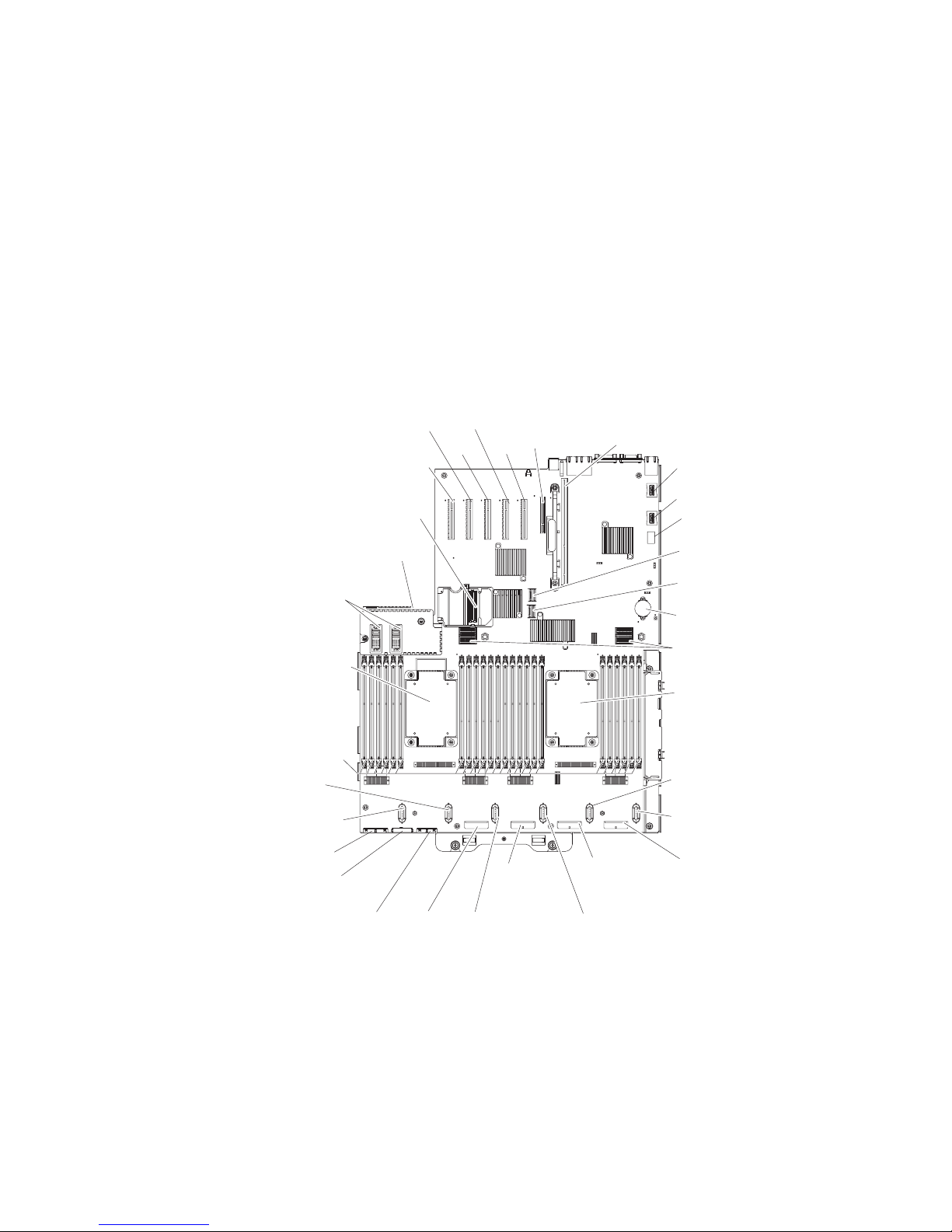
Orange on a component or an orange label on or near a component indicates that
the component can be hot-swapped, which means that if the server and operating
system support hot-swap capability, you can remove or install the component
while the server is running. (Orange can also indicate touch points on hot-swap
components.) See the instructions for removing or installing a specific hot-swap
component for any additional procedures that you might have to perform before
you remove or install the component.
The illustrations in the following sections show the connectors, LEDs, and jumpers
on the system board. In addition, illustrations of the connectors and LEDs on the
optional microprocessor and memory expansion tray and the PCIe riser card.
System-board internal connectors
The following illustration shows the internal connectors on the system board.
RAID cache
card connector
Power supply 1
connector
Power interposer
card and microprocessor/
memory tray power
connectors
Microprocessor 1
DIMM
connectors
Fan 2
connector
Fan 1
connector
Front information
panel connector
CD/DVD
drive connector
Front Video/USB
connector
PCIe
slot 7
PCIe
slot 6
PCIe
slot 8
Backplane 1
power/
configuration
cable connector
PCIe
slot 5
PCIe
slot 4
Backplane 2
power/
configuration
cable connector
Fan 3
connector
10 Gb Ethernet
adapter
slot
Backplane 3
power/
configuration
cable connector
Fan 4
connector
PCIe riser
card
slot
USB 4 (hypervisor)
connector
USB 3
(hypervisor)
connector
PCIe auxiliary
power connector
SAS signal cable
connector port 0
SAS signal cable
connector port 1
CMOS battery
Microprocessor/
memory
expansion
tray connectors
Microprocessor 2
Fan 5
connector
Fan 6
connector
Backplane 4
power/
configuration
cable connector
26 System x3750 M4 Types 8722 and 8733: Installation and Service Guide
Page 43

System-board external connectors
The following illustration shows the external input/output connectors on the
system board.
Ethernet 2
USB 5 (top)
USB 6 (bottom)
Ethernet 1
Serial
connector
Video
connector
Systemsmanagement
Ethernet
connector
Chapter 2. Installing optional devices 27
Page 44

System-board switches, jumpers, and buttons
The following illustration shows the location of the switches, jumpers, and buttons
on the server.
Note: If there is a clear protective sticker on the top of the switch block, you must
remove and discard it to access the switch.
The following table describes the jumpers on the system board.
Table 2. System-board jumpers
Jumper number Jumper name Jumper setting
J71 UEFI boot recovery jumper
28 System x3750 M4 Types 8722 and 8733: Installation and Service Guide
v Pins 1 and 2: (default)
Loads the primary UEFI
firmware ROM page.
v Pins 2 and 3: Loads the
secondary (backup) UEFI
firmware ROM page.
Page 45
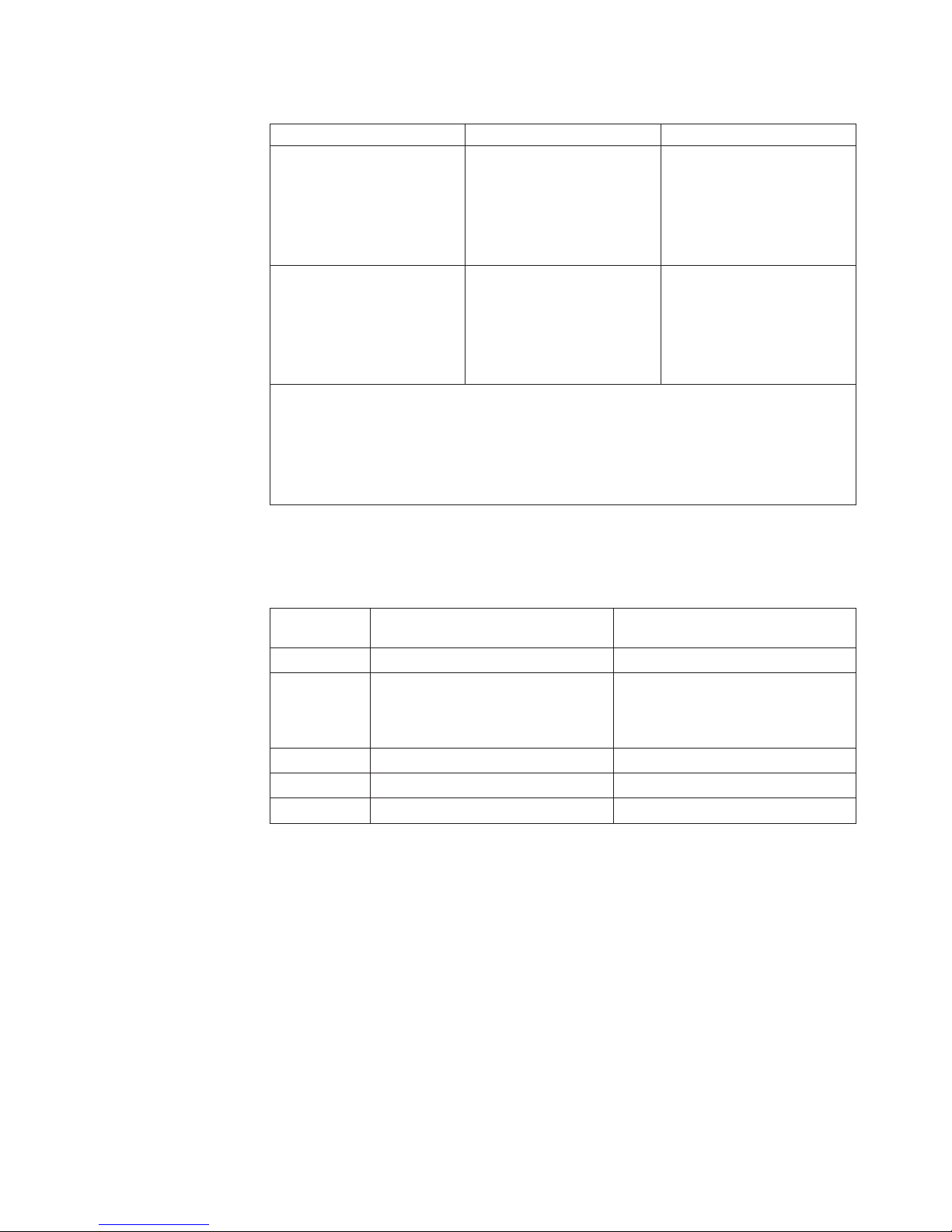
Table 2. System-board jumpers (continued)
Jumper number Jumper name Jumper setting
J86 IMM low security jumper
J115 IMM recovery jumper
Note:
1. If no jumper is present, the server responds as if the pins are set to the default.
2. Changing the position of the UEFI boot recovery jumper from pins 1 and 2 to pins 2
and 3 before the server is turned on alters which flash ROM page is loaded. Do not
change the jumper pin position after the server is turned on. This can cause an
unpredictable problem.
v Pins 1 and 2: Removes the
security check, allowing
unsigned IMM2 firmware.
v Pins 2 and 3: (default)
Allows only signed IMM2
firmware to be flashed.
v Pins 1 and 2: (default)
Loads the primary IMM
firmware ROM page.
v Pins 2 and 3: Loads the
secondary (backup) IMM
firmware ROM page.
The following table describes the functions of the SW7 switch block on the system
board.
Table 3. System-board SW7 switch block descriptions
Switch
number Default position Description
1 Off Reserved
2 Off Clear CMOS memory. When this
switch is toggled to On, it clears the
data in CMOS memory, which clears
the power-on password.
3 Off Reserved
4 Off Reserved
5 Off Reserved
Chapter 2. Installing optional devices 29
Page 46
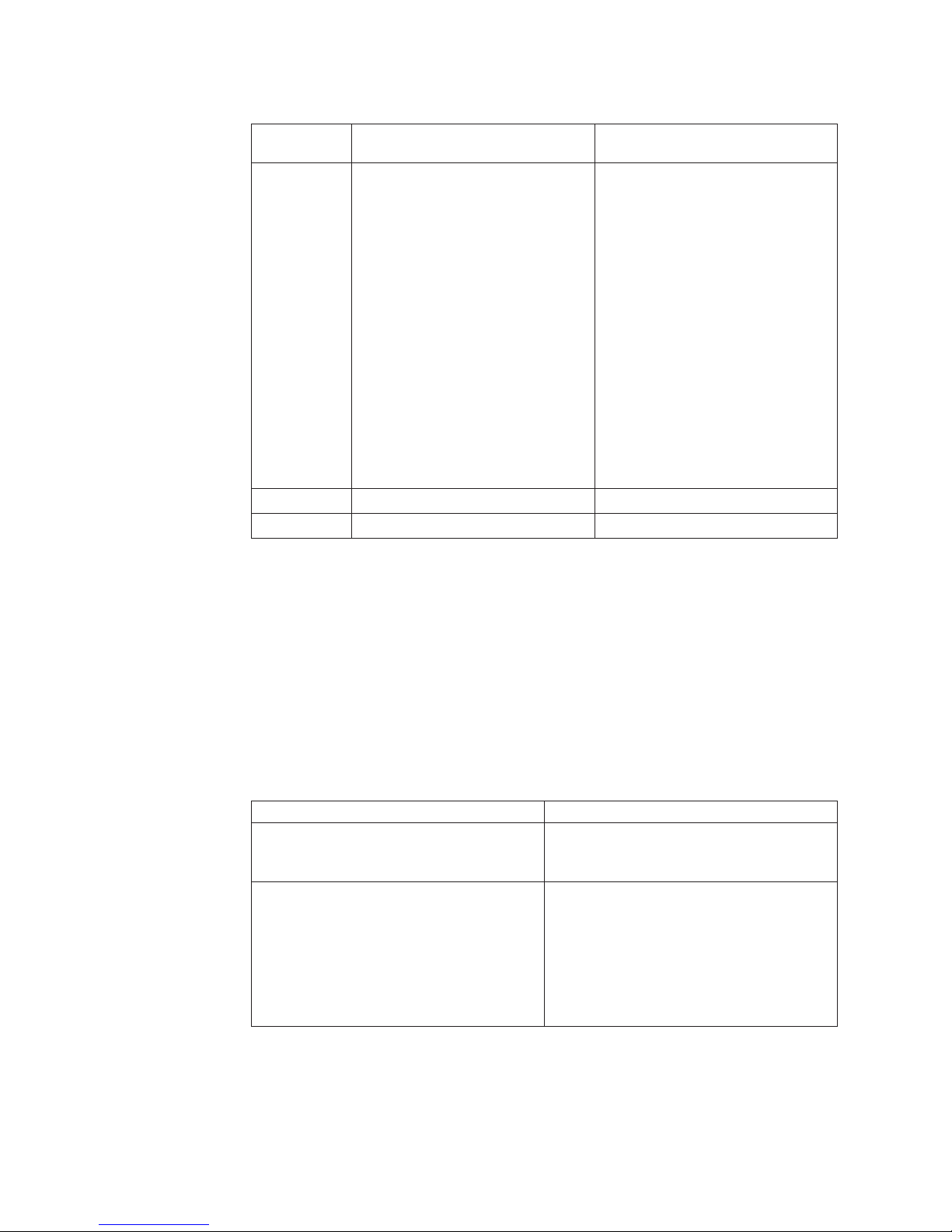
Table 3. System-board SW7 switch block descriptions (continued)
Switch
number Default position Description
6 Off Power-on password override.
Changing the position of this switch
bypasses the power-on password
check the next time the server is
turned on and starts the Setup
utility so that you can change or
delete the power-on password. You
do not have to move the switch back
to the default position after the
power-on password in overridden.
Changing the position of this switch
does not affect the administrator
password check if an administrator
password is set.
See “Passwords” on page 132 for
additional information about
passwords.
7 Off Reserved
8 Off Reserved
Important:
1. Before you change any switch settings or move any jumpers, turn off the
server; then, disconnect all power cords and external cables. Review the
information in “Safety” on page vii, “Installation guidelines” on page 33,
“Handling static-sensitive devices” on page 35, and “Turning off the server” on
page 21.
2. Any system-board switch or jumper blocks that are not shown in the
illustrations in this document are reserved.
The following table describes the functions of the buttons on the system board:
Table 4. Buttons on the server
Button name Function
Light path button Press this button to light the LEDs on the
system board when the power source has
been removed from the server.
Force NMI button This button is on the rear of the server. Press
this button to force a nonmaskable interrupt
to the microprocessor. You might have to use
a pen or the end of a straightened paper clip
to press the button. You can also use it to
force a blue-screen memory dump (use this
button only when you are directed to do so
by IBM Support).
30 System x3750 M4 Types 8722 and 8733: Installation and Service Guide
Page 47
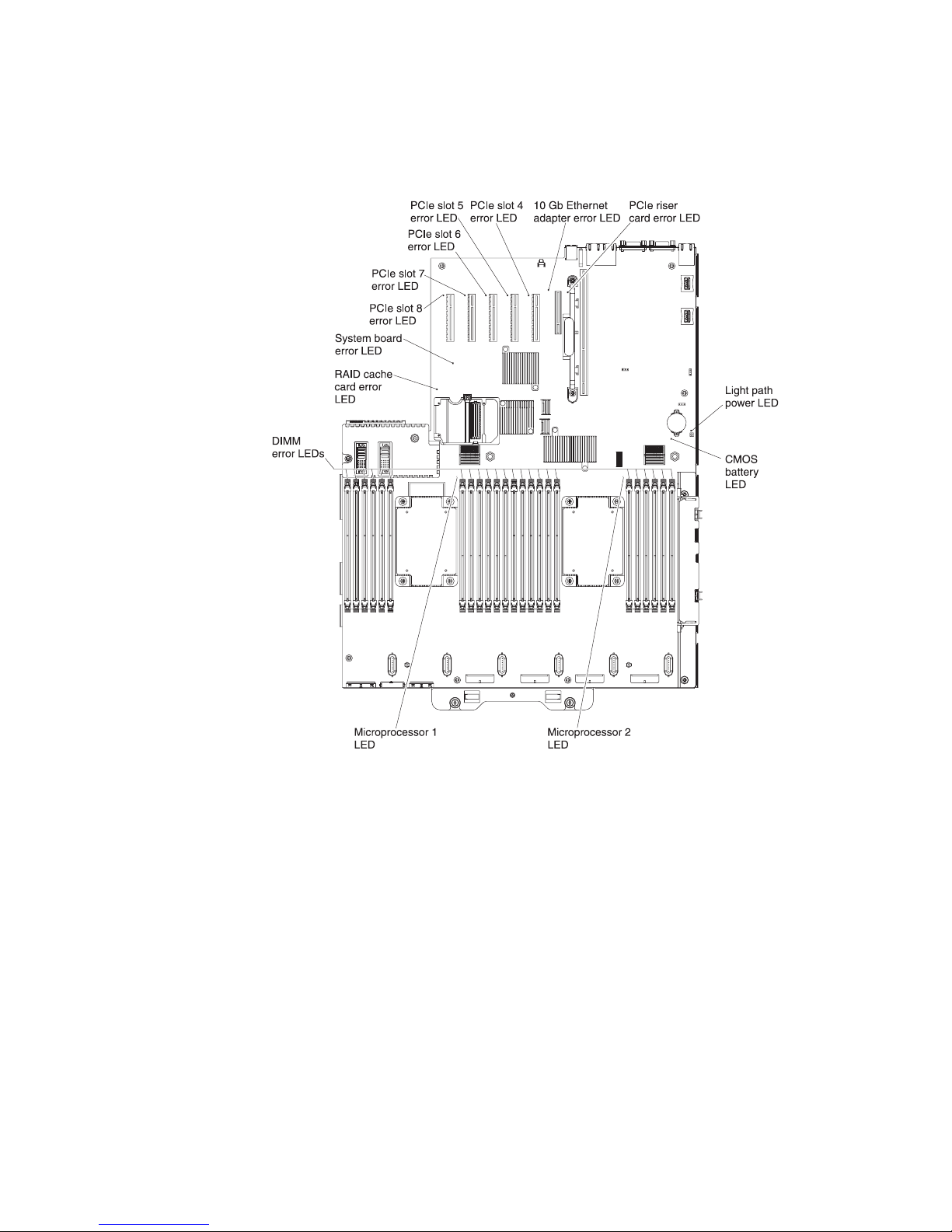
System-board LEDs
The following illustration shows the light-emitting diodes (LEDs) on the system
board.
System-board optional-device connectors
The following illustration shows the connectors on the system board for the
optional devices.
Chapter 2. Installing optional devices 31
Page 48

Power supply
connector
Power interposer
card and
microprocessor/
memory tray
connectors
Microprocessor 1
DIMM 1 - 6
PCIe
slot 7
PCIe
slot 8
RAID
cache card
connector
PCIe
slot 5
PCIe
slot 6
PCIe
slot 4
10 Gb
Ethernet
adapter
connector
PCI riser
card
connector
USB 4
connector
(hypervisor)
USB 3 connector
(hypervisor)
Microprocessor 2
DIMMs 7 - 18
DIMMs 19 - 24
Optional microprocessor and memory expansion tray
The following illustration shows the connectors and LEDs on the optional
microprocessor and memory expansion tray.
Tray handle
DIMMs
25-30
DIMMs
31-42
Microprocessor 3
Memory tray
Tray handle
Microprocessor 4
DIMMs
43-48
32 System x3750 M4 Types 8722 and 8733: Installation and Service Guide
Page 49

DIMMs
25-30
error LEDs
Microprocessor 3
error LED
PCIe riser card
The following illustration shows the connectors and LEDs on the optional PCIe
riser card:
PCI slot 2
error LED
DIMMs
31-42
error LEDs
PCI slot 3
error LED
Microprocessor 4
error LED
DIMMs
43-48
error LEDs
PCI slot 1
error LED
PCI slot 1
PCI slot 2
Installation guidelines
Attention: Static electricity that is released to internal server components when
the server is powered on might cause the system to halt, which might result in the
loss of data. To avoid this potential problem, use an electrostatic-discharge wrist
strap and plug it into the Electrostatic-discharge connector on the front of the
server (near the video connector) or other grounding system when you remove or
install a hot-swap device.
Before you install optional devices, read the following information:
v Read the safety information that begins on page “Safety” on page vii and the
guidelines in “Handling static-sensitive devices” on page 35. This information
will help you work safely.
v Make sure that the devices that you are installing are supported. For a list of
supported optional devices for the server see http://www.ibm.com/systems/
info/x86servers/serverproven/compat/us/.
PCI slot 3
Chapter 2. Installing optional devices 33
Page 50

v When you install your new server, take the opportunity to download and apply
the most recent firmware updates. This step will help to ensure that any known
issues are addressed and that your server is ready to function at maximum
levels of performance. To download firmware updates for your server, go to
http://www.ibm.com/support/fixcentral/.
Important: Some cluster solutions require specific code levels or coordinated
code updates. If the device is part of a cluster solution, verify that the latest level
of code is supported for the cluster solution before you update the code.
For additional information about tools for updating, managing, and deploying
firmware, see the ToolsCenter for System x and BladeCenter at
http://publib.boulder.ibm.com/infocenter/toolsctr/v1r0/index.jsp.
v Before you install optional hardware, make sure that the server is working
correctly. Start the server, and make sure that the operating system starts, if an
operating system is installed, or that a 19990305 error code is displayed,
indicating that an operating system was not found but the server is otherwise
working correctly. If the server is not working correctly, see “Running the DSA
Preboot diagnostic programs” on page 171 for information about how to run
diagnostics.
v Observe good housekeeping in the area where you are working. Place removed
covers and other parts in a safe place.
v Do not attempt to lift an object that you think is too heavy for you. If you have
to lift a heavy object, observe the following precautions:
– Make sure that you can stand safely without slipping.
– Distribute the weight of the object equally between your feet.
– Use a slow lifting force. Never move suddenly or twist when you lift a heavy
object.
– To avoid straining the muscles in your back, lift by standing or by pushing
up with your leg muscles.
v Make sure that you have an adequate number of properly grounded electrical
outlets for the server, monitor, and other devices.
v Back up all important data before you make changes to disk drives.
v Have a small flat-blade screwdriver available.
v To view the error LEDs on the system board and internal components, leave the
server connected to power.
v You do not have to turn off the server to install or replace hot-swap power
supplies, hot-swap fans, or hot-plug Universal Serial Bus (USB) devices.
However, you must turn off the server before you perform any steps that
involve removing or installing adapter cables and you must disconnect the
power source from the server before you perform any steps that involve
removing or installing a riser card.
v Blue on a component indicates touch points, where you can grip the component
to remove it from or install it in the server, open or close a latch, and so on.
v Orange on a component or an orange label on or near a component indicates
that the component can be hot-swapped, which means that if the server and
operating system support hot-swap capability, you can remove or install the
component while the server is running. (Orange can also indicate touch points
on hot-swap components.) See the instructions for removing or installing a
specific hot-swap component for any additional procedures that you might have
to perform before you remove or install the component.
v When you are finished working on the server, reinstall all safety shields, guards,
labels, and ground wires.
34 System x3750 M4 Types 8722 and 8733: Installation and Service Guide
Page 51

System reliability guidelines
To help ensure proper system cooling and system reliability, make sure that the
following requirements are met:
v Each of the drive bays has a drive or a filler panel and electromagnetic
compatibility (EMC) shield installed in it.
v Each of the power-supply bays has a power supply or a filler installed in it.
v There is adequate space around the server to allow the server cooling system to
work properly. Leave approximately 50 mm (2.0 in.) of open space around the
front and rear of the server. Do not place objects in front of the fans. For proper
cooling and airflow, replace the server cover before you turn on the server.
v You have followed the cabling instructions that come with optional adapters.
v You have replaced a failed fan within 48 hours.
v You have replaced a hot-swap fan within 30 seconds of removal.
v You have replaced a hot-swap drive within 2 minutes of removal.
v You have replaced a failed hot-swap power supply within 2 minutes of removal.
v You do not operate the server without the air baffles installed. Operating the
server without the air baffles might cause the device to overheat.
Handling static-sensitive devices
Attention: Static electricity can damage the server and other electronic devices. To
avoid damage, keep static-sensitive devices in their static-protective packages until
you are ready to install them.
To reduce the possibility of damage from electrostatic discharge, observe the
following precautions:
v Limit your movement. Movement can cause static electricity to build up around
you.
v Handle the device carefully, holding it by its edges or its frame.
v Do not touch solder joints, pins, or exposed circuitry.
v Do not leave the device where others can handle and damage it.
v While the device is still in its static-protective package, touch it to an unpainted
metal surface on the outside of the server for at least 2 seconds. This drains
static electricity from the package and from your body.
v Remove the device from its package and install it directly into the server
without setting down the device. If it is necessary to set down the device, put it
back into its static-protective package. Do not place the device on the server
cover or on a metal surface.
v Take additional care when you handle devices during cold weather. Heating
reduces indoor humidity and increases static electricity.
Chapter 2. Installing optional devices 35
Page 52

Removing the server top cover
Before you install optional hardware devices, make sure that the server is working
correctly. Start the server and make sure that the operating system starts (if an
operating system is installed) or that a 19990305 error code is displayed, indicating
that an operating system was not found but the server is otherwise working
correctly. If the server is not working correctly, see Chapter 4, “Troubleshooting,”
on page 149.
To remove the server top cover, complete the following steps:
1. Read the safety information that begins on page “Safety” on page vii and
“Installation guidelines” on page 33.
2. Turn off the server and all attached peripheral devices. Disconnect all power
cords; then, disconnect all external cables from the server.
3. If the server has been installed in a rack, slide the server out from the rack
enclosure.
4. Press in on the blue tab on the cover-release latch and lift the cover-release
latch up (the cover slides to the rear). Lift the cover off the server and set it
aside.
Cover release
latch
Top cover
If you have other devices to install or remove, do so now. Otherwise, go to
“Completing the installation” on page 116.
36 System x3750 M4 Types 8722 and 8733: Installation and Service Guide
Page 53

Removing the microprocessor and memory expansion tray assembly
To remove the microprocessor and memory expansion tray, complete the following
steps:
1. Read the safety information that begins on page “Safety” on page vii and
“Installation guidelines” on page 33.
2. Turn off the server and all attached peripheral devices. Disconnect all power
cords; then, disconnect all external cables from the server.
3. If the server has been installed in a rack, slide the server out from the rack
enclosure.
4. Remove the top cover (see “Removing the server top cover” on page 36).
5. If power supply 2 is installed, slide it out of the power-supply bay slightly.
6. Grasp the front handle tray by the blue touch points and rotate the handle all
the way up to disengage the tray from the connectors on the system board.
Tray handle
Microprocessor
and memory
expansion tray
Power supply 2
7. Grasp the tray by both handles, lift it from the server, and set it on a flat
surface to avoid damaging the connector pins on the bottom of the tray.
If you have other devices to install or remove, do so now. Otherwise, go to
“Completing the installation” on page 116.
Chapter 2. Installing optional devices 37
Page 54

Removing the DIMM air baffle
To remove the DIMM air baffle, complete the following steps:
1. Read the safety information that begins on page “Safety” on page vii and
“Installation guidelines” on page 33.
2. Turn off the server (see “Turning off the server” on page 21) and all attached
peripheral devices. Disconnect all power cords; then, disconnect all external
cables from the server.
3. Remove the top cover (see “Removing the server top cover” on page 36).
4. Lift the DIMM air baffle from the server and set it aside.
Attention: For proper cooling and airflow, replace the air baffle before you
turn on the server. Operating the server with the air baffle removed might
damage server components.
DIMM air baffle
If you have other devices to install or remove, do so now. Otherwise, go to
“Completing the installation” on page 116.
38 System x3750 M4 Types 8722 and 8733: Installation and Service Guide
Page 55

Removing the microprocessor air baffle
To remove the microprocessor air baffle, complete the following steps:
1. Read the safety information that begins on page “Safety” on page vii and
“Installation guidelines” on page 33.
2. Turn off the server (see “Turning off the server” on page 21) and all attached
peripheral devices. Disconnect all power cords; then, disconnect all external
cables from the server.
3. Remove the top cover (see “Removing the server top cover” on page 36).
4. Grasp the baffle by the grip points, lift it all the way up out of the slots, and
set the baffle aside.
Note: A microprocessor air baffle must be installed whenever the two DIMM
connectors closest to the microprocessor (on the left and the right) are empty.
For example, when DIMM connectors 6 and 7 on the system board are empty,
the microprocessor air baffle must be installed on microprocessor 1. This is
applicable for all microprocessors.
Microprocessor
air baffle
Attention: For proper cooling and airflow, replace the air baffle before you
turn on the server. Operating the server with the air baffle removed might
damage server components.
If you have other devices to install or remove, do so now. Otherwise, go to
“Completing the installation” on page 116.
Chapter 2. Installing optional devices 39
Page 56

Removing the fan cage assembly
To remove the fan cage assembly, complete the following steps:
1. Read the safety information that begins on page “Safety” on page vii and
“Installation guidelines” on page 33.
2. Turn off the server (see “Turning off the server” on page 21) and all attached
peripheral devices. Disconnect all power cords; then, disconnect all external
cables from the server.
3. If the server is in a rack, slide the server out of the rack.
4. Remove the top cover (see “Removing the server top cover” on page 36).
5. Lift the fan cage assembly release latches and rotate the release latches up until
the assembly disengages from the chassis; then, lift the fan cage assembly out
of the server.
Release
latch
Fan cage
assembly
Release
latch
Slots
Slots
If you have other devices to install or remove, do so now. Otherwise, go to
“Completing the installation” on page 116.
40 System x3750 M4 Types 8722 and 8733: Installation and Service Guide
Page 57

Installing a memory module
The following notes describe the types of dual inline memory modules (DIMMs)
that the server supports and other information that you must consider when you
install DIMMs (see “System-board optional-device connectors” on page 31 for the
location of the DIMM connectors):
v Confirm that the server supports the DIMM that you are installing (see
http://www.ibm.com/systems/info/x86servers/serverproven/compat/us/).
v When you install or remove DIMMs, the server configuration information
changes. When you restart the server, the system displays a message that
indicates that the memory configuration has changed. You can use the Setup
utility to view the server configuration information, see “Using the Setup utility”
on page 127 for more information.
v The server supports only industry-standard double-data-rate 3 (DDR3),
PC3-12800R 1600 MHz, PC3L-10600R-999 1333 MHz or PC3L-10600 1333 MHz
Load Reduced (LR), single-rank, dual-rank, or quad-rank, registered,
synchronous dynamic random-access memory (SDRAM) dual inline memory
modules (DIMMs) with error correcting code (ECC).
– The specifications of a DDR3 DIMM are on a label on the DIMM, in the
following format.
gGB eRxf-PC3-wwwwwm-a-b-c-d
where:
- gGB is the total capacity of the DIMM (for example, 1GB, 2GB, or 4GB)
- eR is the number of ranks
1R = single-rank
2R = dual-rank
4R = quad-rank
-xf is the device organization or bit width (for example, x4, x8, or x16)
4 = x4 organization (4 DQ lines per SDRAM)
8 = x8 organization
16 = x16 organization
- wwwww is the DIMM bandwidth, in MBps
6400 = 6.40 GBps (PC3-800 SDRAMs, 8-byte primary data bus)
8500 = 8.53 GBps (PC3-1066 SDRAMs, 8-byte primary data bus)
10600 = 10.66 GBps (PC3-1333 SDRAMs, 8-byte primary data bus)
12800 = 12.80 GBps PC3-1600 SDRAMs, 8-byte primary data bus)
- m is the DIMM type
E = Unbuffered DIMM (UDIMM) with ECC (x72-bit module data bus)
R = Registered DIMM (RDIMM)
U = Unbuffered DIMM with no ECC (x64-bit primary data bus)
- a is the CAS latency, in clocks at maximum operating frequency
- b is the JEDEC SPD Revision Encoding and Additions level
- c is the reference design file for the design of the DIMM
- d is the revision number of the reference design of the DIMM
v The server supports 1.35-volt (low-voltage) registered DIMMs and 1.5-volt
(standard voltage) registered DIMMs as follows:
– Supported DIMMs with speeds of 1333 MHz or less support both 1.35 V and
1.5 V operation, depending on the configuration settings in the Setup utility.
Chapter 2. Installing optional devices 41
Page 58
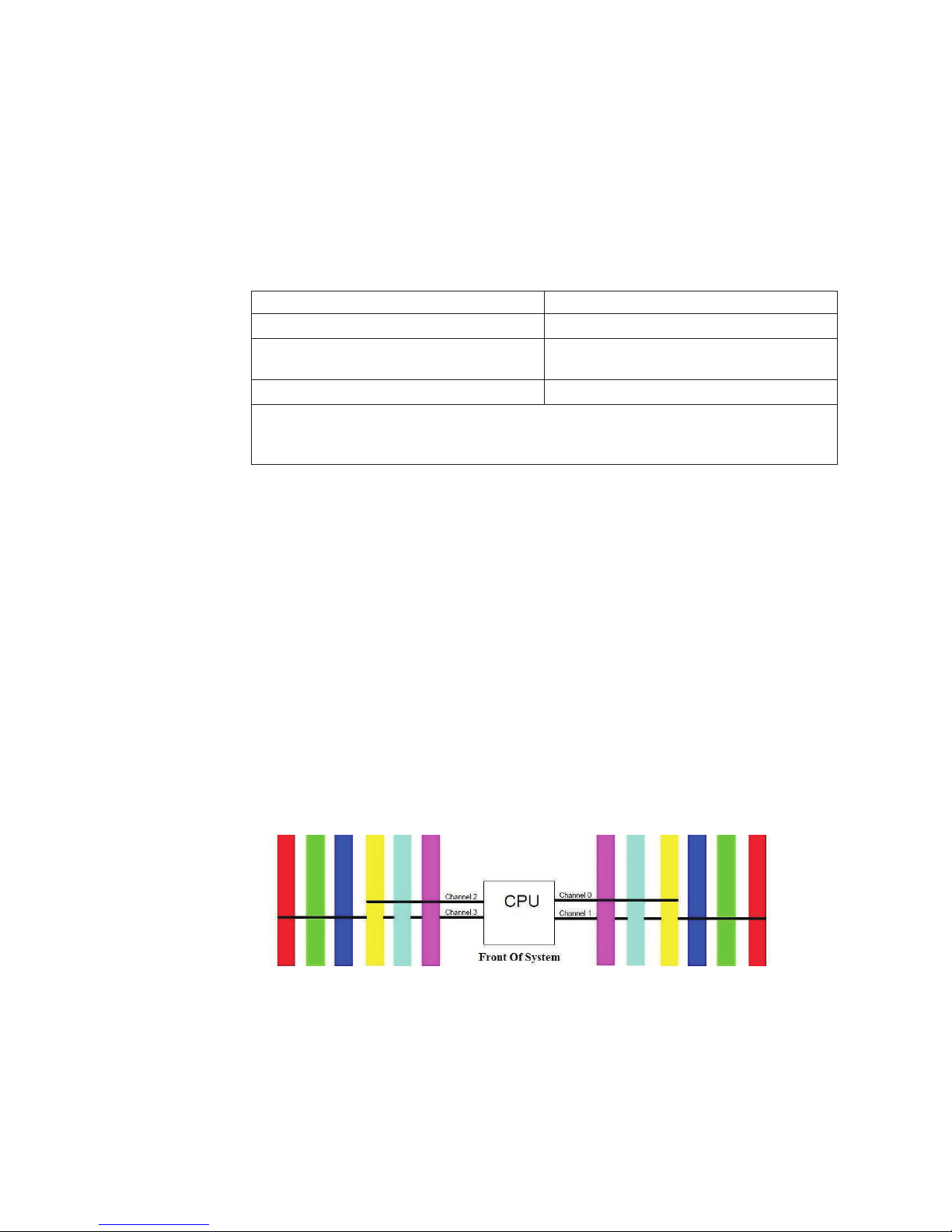
– Supported DIMMs with speeds of 1600 MHz do not support 1.35 V operation.
Only 1.5 V operation is supported.
v Single-device data correction (SDDC) support is available only when 16 GB or 32
GB x4 DRAM technology DIMMs are installed in the server.
v The following table provides information about the maximum amount of
memory that the server can support when you fully populate the server and the
optional microprocessor and memory expansion tray by using the supported
DIMMs.
Table 5. The maximum amount of memory that the server can support
Number of DIMM connectors Maximum memory
24 DIMMs on system board Up to 768 GB
24 DIMMs on the optional microprocessor
and memory expansion tray
Note: The server can support a maximum 1.5 TB of system memory when the server is
fully populated with 32 GB DIMMs and the optional microprocessor and memory
expansion tray is installed and fully populated with 32 GB DIMMs.
Up to 768 GB
Total = 1.5 TB of memory
v The DIMM options that are available for the server are 4 GB, 8 GB, 16 GB, 32
GB.
v The server system board supports a minimum of 4 GB and a maximum of 768
GB of system memory. However, the server can support an additional 768 GB of
memory when an optional microprocessor and memory expansion tray is
installed in the server, for a total of 1.5 TB of system memory, depending on the
model.
Note: The amount of usable memory is reduced, depending on the system
configuration. A certain amount of memory must be reserved for system
resources. To view the total amount of installed memory and the amount of
configured memory, run the Setup utility. For additional information, see
“Configuring the server” on page 124.
v The server system board provides four memory channels for each
microprocessor, and each memory channel supports up to three DIMMs. The
optional microprocessor and memory expansion tray also provides four memory
channels that support up to three DIMMs per channel. The following illustration
shows the memory channels for each microprocessor.
The following table lists the DIMM connectors on each memory channel for the
microprocessors on the system board and the optional expansion tray.
42 System x3750 M4 Types 8722 and 8733: Installation and Service Guide
Page 59

Table 6. DIMM connectors on each memory channel for the microprocessors on the system
board and the optional microprocessor and memory expansion tray
DIMM
connectors
DIMM
connectors
associated with
CPU 1 on the
Memory channel
Channel 0 7, 8, 9 19, 20, 21 31, 32, 33 43, 44, 45
Channel 1 10, 11, 12 22, 23, 24 34, 35, 36 46, 47, 48
Channel 2 4, 5, 6 16, 17, 18 28, 29, 30 40, 41, 42
Channel 3 1, 2, 3 13, 14, 15 25, 26, 27 37, 38, 39
system board
DIMM
connectors
associated with
CPU 2 on the
system board
associated with
CPU 3 on the
microprocessor
and memory
expansion tray
DIMM
connectors
associated with
CPU 4 on the
microprocessor
and memory
expansion tray
v The following table shows the DIMM connectors on the system board and the
microprocessor and memory expansion tray that are associated with each
microprocessor.
Table 7. DIMM connectors associated with each microprocessor
DIMM connectors
associated with the
Microprocessor Location
Microprocessor 1 System board 1 through 12
Microprocessor 2 System board 13 through 24
Microprocessor 3 Microprocessor and memory
expansion tray
Microprocessor 4 Microprocessor and memory
expansion tray
microprocessor
25 through 36
37 through 48
v When you replace a DIMM, the server provides automatic DIMM enablement
capability without requiring you to use the Setup utility to enable the new
DIMM manually.
v The maximum operating speed of the server is determined by the slowest
DIMM in the server.
v DIMMs do not have to be installed in pairs, except in memory-mirroring mode.
v A minimum of one DIMM must be installed for each microprocessor. For
example, you must install a minimum of two DIMMs if the server has two
microprocessors (one for each microprocessor). If you install four
microprocessors in the server, you must install a minimum of four DIMMs (one
DIMM for each microprocessor). For more information about DIMM population
sequence, see Table 8 on page 44, Table 9 on page 45, and Table 10 on page 46.
Note:
– When one DIMM per microprocessor is installed, system performance can be
slow.
– To run VMware, one DIMM per microprocessor must be installed. If a DIMM
is not installed for each microprocessor, the server will not be able to boot
VMware.
– For best performance, install DIMMs evenly across all four memory channels
for each microprocessor.
v The server supports non-mirroring mode, memory mirroring mode, and memory
sparing mode. For more information and DIMM population for non-mirroring
Chapter 2. Installing optional devices 43
Page 60
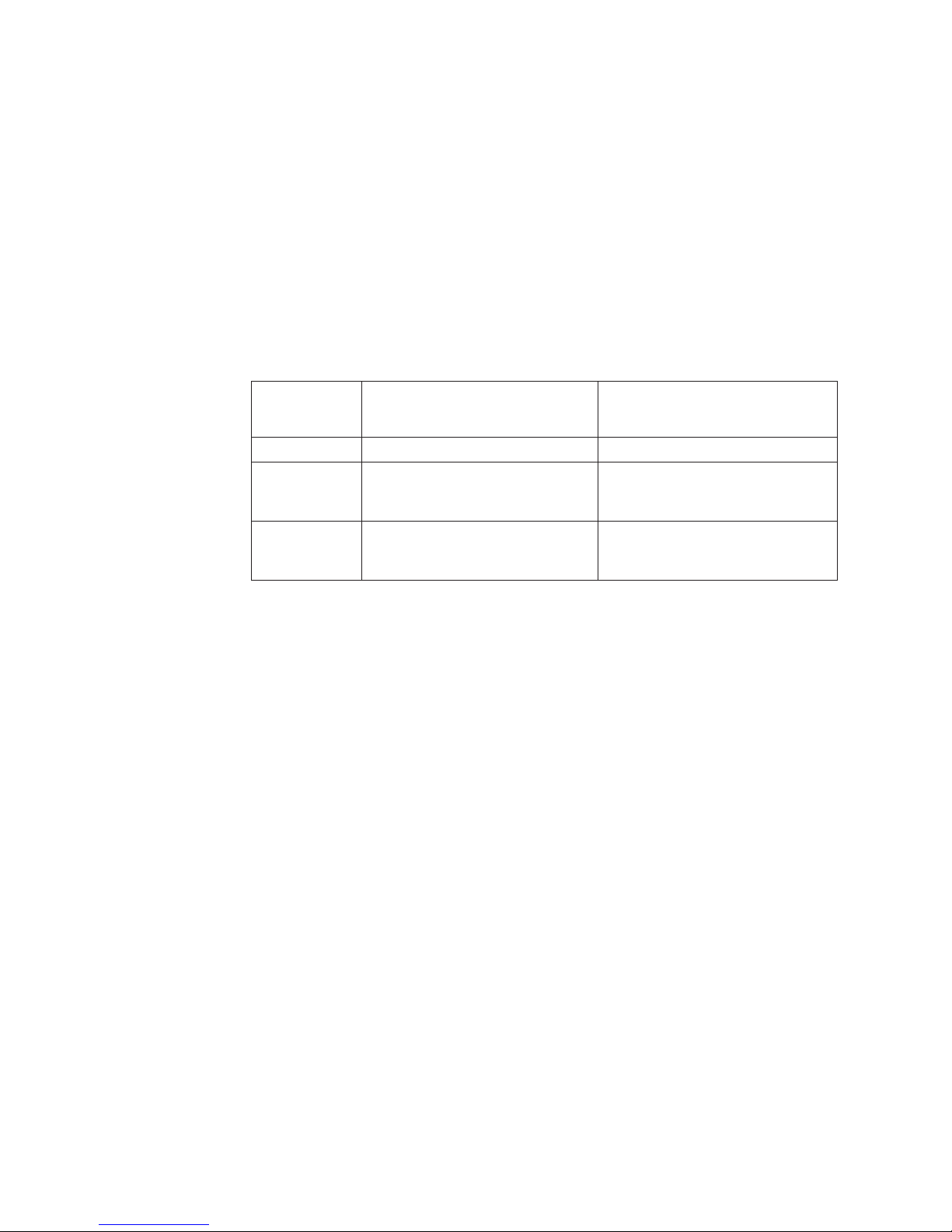
mode, see “Non-mirroring (independent mode).” For more information and
DIMM population for memory mirroring, see “Memory mirroring.” For more
information and DIMM population for memory sparing, see “Memory sparing”
on page 45.
Non-mirroring (independent mode)
When you use non-mirroring mode, follow the DIMM population sequence as
indicated in the following table..
Note: When you install an optional microprocessor and memory expansion tray in
the server, microprocessors 3 and 4 must be installed as a pair. The server does not
support a configuration of three microprocessors.
Table 8. DIMM population sequence for non-mirroring mode (independent mode)
Number of
installed
microprocessors
1 1, 12, 4, 9, 2, 11, 5, 8, 3, 10, 6, 7
2 1, 13, 12, 24, 4, 16, 9, 21, 2, 14, 11,
4 1, 13, 12, 24, 4, 16, 9, 21, 2, 14, 11,
DIMM connector population
sequence on the system board
23, 5, 17, 8, 20, 3, 15, 10, 22, 6, 18, 7,
19
23, 5, 17, 8, 20, 3, 15, 10, 22, 6, 18, 7,
19
DIMM connector population
sequence on the microprocessor
and memory expansion tray
25, 37, 36, 48, 28, 40, 33, 45, 26, 38,
35, 47, 29, 41, 32, 44, 27, 39, 34, 46,
30, 42, 31, 43
Memory mirroring
Memory-mirroring replicates and stores data on DIMMs across two or four
channels simultaneously. If a failure occurs, the memory controller switches from
the DIMMs on the primary channel to the DIMMs on the backup channel. To
enable memory mirroring through the Setup utility, select System Settings →
Memory → Memory Mode. For more information, see “Using the Setup utility” on
page 127.
When you use memory mirroring mode, consider the following information:
v The server supports single-socket memory mirroring. Memory channel 0 mirrors
channel 1, and memory channel 2 mirrors channel 3. This mirroring provides
redundancy in memory but reduces the total memory capacity in half.
v DIMMs must be installed in pairs for each microprocessor when using the
memory mirroring feature.
v The DIMM population must be identical for memory channel 0 and memory
channel 1, and identical for memory channel 2 and memory channel 3.
v Memory mirroring reduces the maximum available memory by half of the
installed memory. For example, if the server has 64 GB of installed memory, only
32 GB of addressable memory is available when memory mirroring is enabled.
v The following table lists the DIMM installation sequence for memory-mirroring
mode.
Note: The server does not support a configuration of three microprocessors. The
server supports one, two, or four microprocessors only.
44 System x3750 M4 Types 8722 and 8733: Installation and Service Guide
Page 61
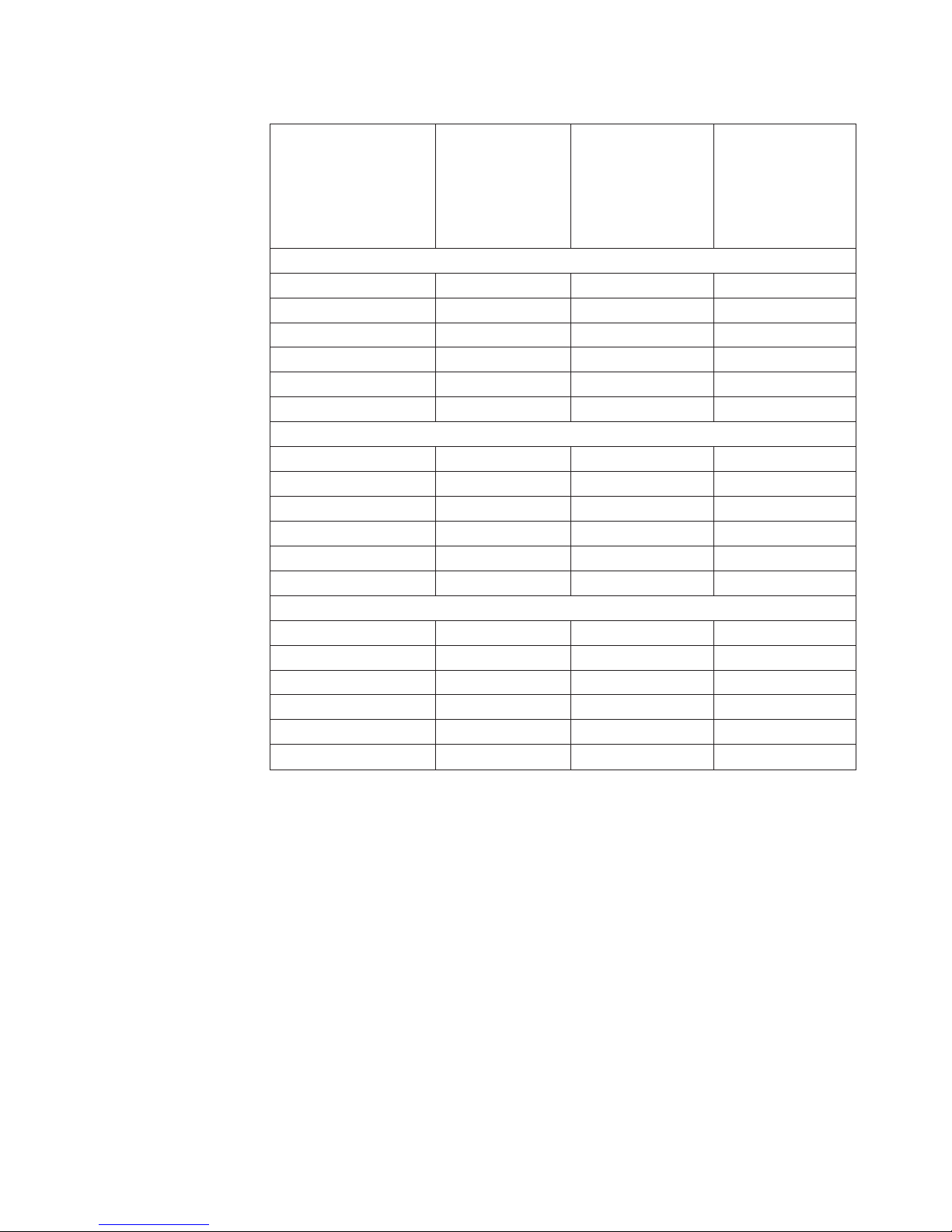
Table 9. DIMM population sequence for memory mirroring mode
DIMM connector
population
sequence on the
DIMM connector
population
Number of
DIMMs
One microprocessor
1st pair 1 1, 4
2nd pair 1 9, 12
3rd pair 1 2, 5
4th pair 1 8, 11
5th pair 1 3, 6
6th pair 1 7, 10
Two microprocessors
1st set 2 1, 4, 13, 16
2nd set 2 9, 12, 21, 24
3rd set 2 2, 5, 14, 17
4th set 2 8, 11, 20, 23
5th set 2 3, 6, 15, 18
6th set 2 7, 10, 19, 22
Four microprocessors
1st set 4 1, 4, 13, 16 25, 28, 37, 40
2nd set 4 9, 12, 21, 24 33, 36, 45, 48
3rd set 4 2, 5, 14, 17 26, 29, 38 41
4th set 4 8, 11, 20, 23 32, 35, 44, 47
5th set 4 3, 6, 15, 18 27, 30, 39, 42
6th set 4 7, 10, 19, 22 31, 34, 43, 46
microprocessors
sequence on the
system board
optional
microprocessor and
memory expansion
tray
Memory sparing
The server supports memory sparing. Memory sparing reserves memory capacity
for failover in the event of a DIMM failure, and the reserved capacity is subtracted
from the total available memory. Memory sparing provides less redundancy than
memory mirroring does. If a predetermined threshold of correctable errors is
reached, the contents of the failing DIMM are copied to the spare memory, and the
failing DIMM or rank is disabled. To enable memory sparing through the Setup
utility, select System Settings → Memory → Memory Mode
When you use memory sparing mode, consider the following information:
v When single-rank or dual-rank DIMMs are used, at least three DIMMs must be
installed to support memory sparing.
v Each memory channel supports three DIMMs. The third DIMM in each channel
is the sparing DIMM for all of the DIMMs in the channel.
v When quad-rank DIMMs are used, one of the ranks in the DIMM itself is used
for sparing.
Chapter 2. Installing optional devices 45
Page 62

v The following table shows the DIMM population sequence for memory-sparing
mode.
Note: The server does not support a configuration of three microprocessors. The
server supports one, two, or four microprocessors only.
Table 10. DIMM population sequence for memory sparing mode
DIMM connector
population
sequence on the
DIMM connector
population
Number of
DIMMs
One microprocessor
1st set 1 1, 2, 3
2nd set 1 10, 11, 12
3rd set 1 4, 5, 6
4th set 1 7, 8, 9
Two microprocessors
1st set 2 1, 2, 3, 13, 14, 15
2nd set 2 10, 11, 12, 22, 23, 24
3rd set 2 4, 5, 6, 16, 17, 18
4th set 2 7, 8, 9, 19, 20, 21
Four microprocessors
1st set 4 1, 2, 3, 13, 14, 15 25, 26, 27, 37, 38, 39
2nd set 4 10, 11, 12, 22, 23, 24 34, 35, 36, 46, 47, 48
3rd set 4 4, 5, 6, 16, 17, 18 28, 29, 30, 40, 41, 42
4th set 4 7, 8, 9, 19, 20, 21 31, 32, 33, 43, 44, 45
microprocessors
sequence on the
system board
optional
microprocessor and
memory expansion
tray
v The server supports a maximum of 24 DIMMs (single-rank, dual-rank, or
quad-rank) on the base system board. If you mix single-rank, dual-rank, or
quad-rank DIMMs in the server, quad-rank DIMMs must be installed first.
Note: To determine the type of a DIMM, see the label on the DIMM. The
information on the label is in the format xxxxx nRxxx PC3-xxxxx-xx-xx-xxx. The
numeral in the sixth numerical position indicates whether the DIMM is
single-rank (n=1) or dual-rank (n=2).
v The following tables list the supported combinations of single-rank, dual-rank,
and quad-rank standard registered DIMMs (RDIMMs) and load-reduced DIMMs
(LR-DIMMs) that you can install in the server.
Note: In the following table, the location of the DIMMs in the memory channels
are defined as follows:
Near DIMM: The DIMM in the memory channel that is the closest to the
microprocessor.
Middle DIMM: The middle DIMM in the memory channel.
Far DIMM: The DIMM in the memory channel that is the farthest from the
microprocessor.
46 System x3750 M4 Types 8722 and 8733: Installation and Service Guide
Page 63
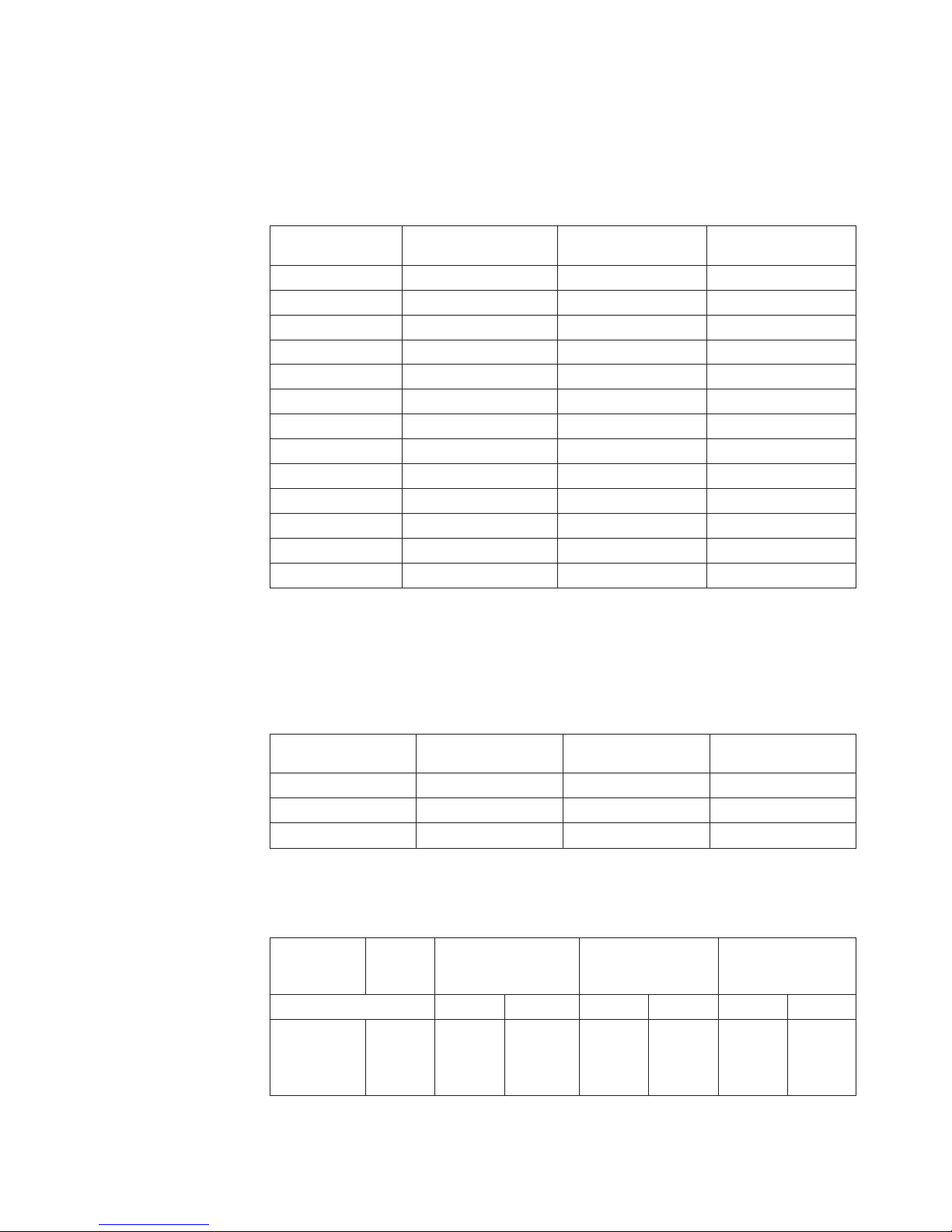
The following table lists the supported combinations of ranked DIMMs
(RDIMMs) that you can install in the server.
Note: The server does not support the mixing of RDIMMs and LR-DIMMs in
the same server.
Table 11. Supported combinations of ranked RDIMMs per memory channel
DIMM 2 (middle
Configuration DIMM 1 (far DIMM)
1 Single-rank Empty Empty
2 Dual-rank Empty Empty
3 Quad-rank Empty Empty
4 Single-rank Single-rank Empty
5 Dual-rank Single-rank Empty
6 Dual-rank Dual-rank Empty
7 Quad-rank Single-rank Empty
8 Quad-rank Dual-rank Empty
9 Quad-rank Quad-rank Empty
10 Single-rank Single-rank Single-rank
11 Dual-rank Single-rank Single-rank
12 Dual-rank Dual-rank Single-rank
13 Dual-rank Dual-rank Dual-rank
DIMM)
DIMM 3 (near
DIMM)
The following table lists the supported combinations of ranked load-reduced
DIMMs (LR-DIMMs) that you can install in the server.
Note: The server does not support the mixing of RDIMMs and LR-DIMMs in
the same server.
Table 12. Supported combinations of ranked LR-DIMMs per memory channel
DIMM 1 (far
Configuration
1 Quad-rank Empty Empty
2 Quad-rank Quad-rank Empty
3 Quad-rank Quad-rank Quad-rank
DIMM)
DIMM 2 (middle
DIMM)
DIMM 3 (near
DIMM)
v The following table lists the memory speed based on the type of ranked DIMM
and the voltage at which the DIMM runs.
Table 13. Memory speeds and configurations based on ranked DIMM type and voltage
DIMM rank,
type, and
technology
Single-rank
x4 RDIMM 2 Gb (1333
MHz)
DIMM
capacity
4 GB 1333 1333 1333 1333 1066 1066
1 DIMM per
channel
1.35 V 1.50 V 1.35 V 1.50 V 1.35 V 1.50 V
2 DIMMs per
channel
3 DIMMs per
channel
Chapter 2. Installing optional devices 47
Page 64
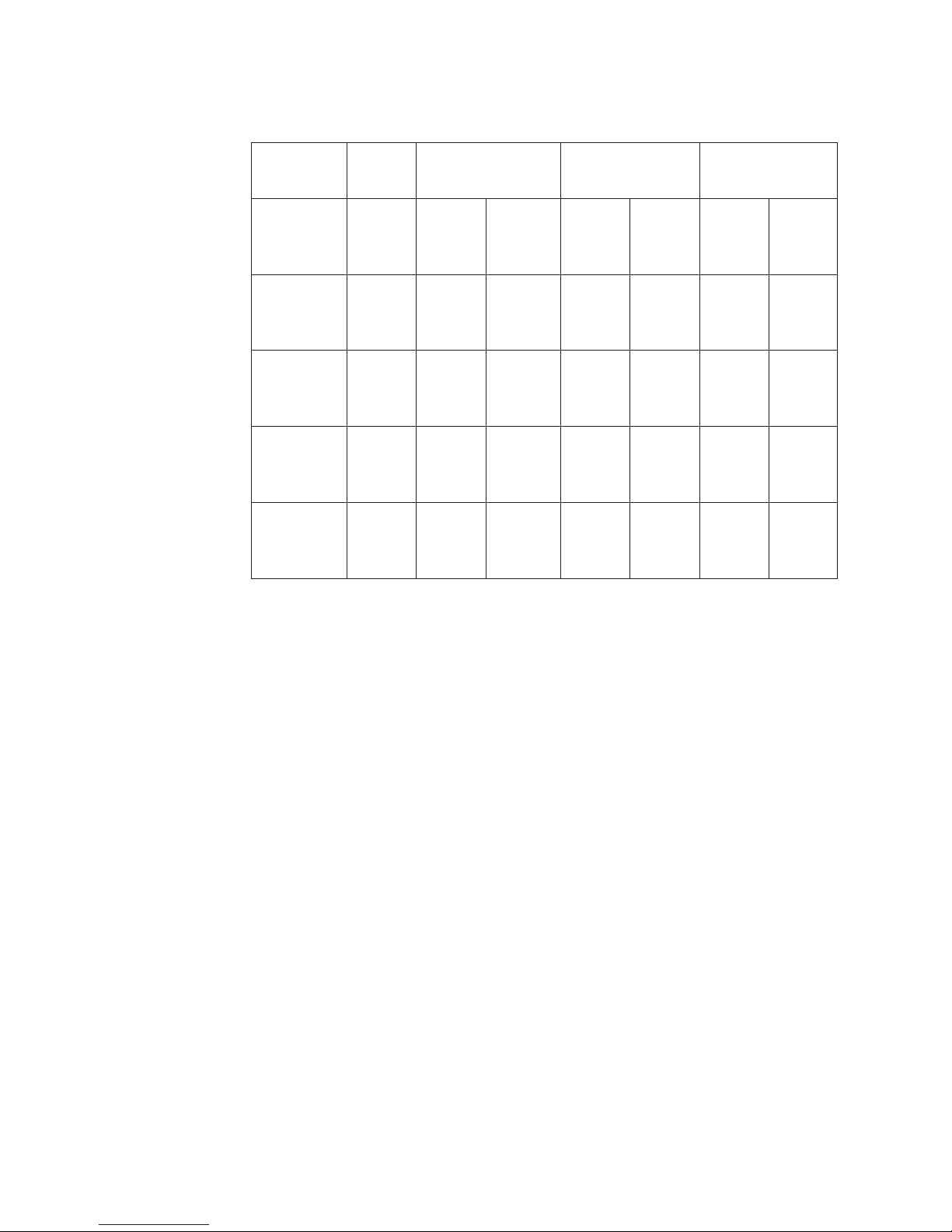
Table 13. Memory speeds and configurations based on ranked DIMM type and
voltage (continued)
DIMM rank,
type, and
technology
Single-rank
x4 RDIMM 2 Gb (1600
MHz)
Dual-rank x4
RDIMM - 2
Gb (1333
MHz)
Dual-rank x4
RDIMM - 2
Gb (1600
MHz)
Quad-rank x4
LRDIMM - 2
Gb (1333
MHz)
Quad-rank x4
LRDIMM - 4
Gb (1333
MHz)
DIMM
capacity
4 GB 1600 1600 1066
8 GB 1333 1333 1333 1333 1066 1333
8 GB 1600 1600 1333
16 GB 1333 1333 1333 1333 1333 1333
32 GB 1333 1333 1333 1333 1333 1333
1 DIMM per
channel
2 DIMMs per
channel
3 DIMMs per
channel
DIMM installation instructions
Attention: Static electricity that is released to internal server components when the
server is powered on might cause the server to stop, which might result in the loss
of data. To avoid this potential problem, always use an electrostatic-discharge wrist
strap and plug it into the electrostatic-discharge connector on the front of the
server (see “Front view” on page 16 for the location of this connector) or other
grounding system when you work inside the server with the power on.
The following illustration show the locations of the DIMM connectors on the
system board.
48 System x3750 M4 Types 8722 and 8733: Installation and Service Guide
Page 65

DIMM 1
DIMM 2
DIMM 3
DIMM 4
DIMM 5
DIMM 6
DIMM 24
DIMM 23
DIMM 22
DIMM 21
DIMM 20
DIMM 19
DIMM 7
DIMM 8
DIMM 9 DIMM 11
DIMM 10
DIMM 16DIMM 14
DIMM 15DIMM 12 DIMM 13
DIMM 18
DIMM 17
The following illustration show the locations of the DIMM connectors on the
optional microprocessor and memory expansion tray:
Tray handle
DIMMs
25-30
DIMMs
31-42
Microprocessor 3
Memory tray
Tray handle
Microprocessor 4
DIMMs
43-48
To install a DIMM, complete the following steps.
Note: These instructions apply to installing DIMMs on the base system board or
the microprocessor and memory expansion tray.
1. Read the safety information that begins on page “Safety” on page vii and
“Installation guidelines” on page 33.
2. Turn off the server (see “Turning off the server” on page 21) and all attached
peripheral devices. Disconnect all power cords; then, disconnect all external
cables from the server.
Chapter 2. Installing optional devices 49
Page 66

3. Remove the top cover (see “Removing the server top cover” on page 36).
4. If you are installing DIMMs on the system board, remove the microprocessor
and memory expansion tray (see “Removing the microprocessor and memory
expansion tray assembly” on page 278) or DIMM air baffle (see “Removing the
DIMM air baffle” on page 210), whichever one is installed.
5. Open the retaining clip on each end of the DIMM connector.
Note: To avoid breaking the retaining clips or damaging the DIMM connectors,
open and close the clips gently.
DIMM
Retaining
clip
Retaining
clip
6. Touch the static-protective package that contains the DIMM to any unpainted
metal surface on the outside of the server. Then, remove the DIMM from the
package.
7. Turn the DIMM so that the DIMM keys align correctly with the connector.
8. Insert the DIMM into the connector by aligning the edges of the DIMM with
the slots at the ends of the DIMM connector (see “System-board optional-device
connectors” on page 31 for the locations of the DIMM connectors).
9. Firmly press the DIMM straight down into the connector by applying pressure
on both ends of the DIMM simultaneously. The retaining clips snap into the
locked position when the DIMM is firmly seated in the connector.
Note: If there is a gap between the DIMM and the retaining clips, the DIMM
has not been correctly inserted; open the retaining clips, remove the DIMM,
and then reinsert it.
If you have other devices to install or remove, do so now. Otherwise, go to
“Completing the installation” on page 116.
50 System x3750 M4 Types 8722 and 8733: Installation and Service Guide
Page 67

Installing drives
The following notes describe the type of drives that the server supports and other
information that you must consider when you install a drive. For a list of
supported drives, see http://www.ibm.com/systems/info/x86servers/
serverproven/compat/us/.
v Locate the documentation that comes with the drive and follow those
instructions in addition to the instructions in this chapter.
v The server supports one optional ultra-slim SATA CD-RW/DVD-ROM optical
drive.
v The server can support up to sixteen 2.5-inch drives, up to thirty-two 1.8-inch
drives, or a combination of both 2.5-inch and 1.8-inch hot-swap drives, using the
supported SAS/SATA backplane configurations. The server supports 2.5-inch
hot-swap SAS or hot-swap SATA hard disk drives, 2.5-inch hot-swap SATA solid
state drives, and 1.8-inch hot-swap SATA solid state drives (see “Supported
SAS/SATA drive backplane configurations” on page 53 for more information).
v You can mix 2.5-inch hot-swap SAS and SATA hard disk drives, 2.5-inch
hot-swap SATA solid-state drives, and 1.8-inch hot-swap SATA solid-state drives
in the same server as long as you use the same type of drives within the same
array.
v When you upgrading drive backplane configurations, you must install all
1.8-inch solid state drive backplanes to the right of all 2.5-inch hard disk drive or
2.5-inch solid state drive backplanes. All 2.5-inch backplanes must be installed to
the left of all 1.8-inch backplanes. See “Drive IDs” for drive ID assignment
information and “Supported SAS/SATA drive backplane configurations” on
page 53 for information about the combination of supported drive backplane
configurations.
v The 8x2.5-inch hot-swap drive backplane with controller expander must always
be installed in backplane bays 3 and 4. See “Connecting the SAS cables” on page
61 for more information about cabling the SAS cables.
v The electromagnetic interference (EMI) integrity and cooling of the server are
protected by having all bays and PCIe slots covered or occupied. When you
install a drive, save the EMC shield and filler panel from the bay in the event
that you later remove the device.
Drive IDs
The hot-swap-drive ID that is assigned to each drive is printed on the front of the
server. The following illustrations show the locations of the IDs of the drives. The
ID numbers and the drive bay numbers are the same.
Note:
1. The drive bay IDs can vary, depending on the combination of the SAS/SATA
backplanes installed in the server.
2. When upgrading drive backplane configurations, you must install all 1.8-inch
solid-state drive backplanes to the right of all 2.5-inch hard disk drive or
2.5-inch solid-state drive backplanes. All 2.5-inch backplanes must be installed
to the left of all 1.8-inch backplanes.
3. If you install a 8x1.8-inch drive backplane assembly, the drive IDs that are
indicated on the server front bezel will no longer be valid. Use the drive labels
that come with the backplane to renumber the drive IDs on the bezel.
Chapter 2. Installing optional devices 51
Page 68

4. When you install a combination of 2.5-inch and 1.8-inch drive backplanes in the
same server, the drive bay ID numbering is reset by skipping bay ID numbers
based on the number of 2.5-inch drive backplanes that are installed to the left
of the 1.8-inch drives backplanes.
For example, if the server has a 4x2.5-inch drive backplane and a 8x1.8-inch
backplane configuration, the drive bay IDs of the four drives in the 4x2.5-inch
drive backplane are 0 through 3. The drive bay IDs of the eight drives in the
8x1.8-inch drive backplane starts with an ID of 8 through 15. Since the drive
bay IDs of the drives in the 4x2.5-inch backplane are 0 through 3, the IDs reset
and skip four ID numbers (because the first backplane supports four drives),
then the drive IDs in the 8x1.8-inch drive backplane starts with an ID of 8
through 15.
If a 8x2.5inch drive backplane had been installed, instead of the 4x2.5-inch
drive backplane, the IDs are reset and skip eight ID numbers, then the drive
IDs of the drives in the 8x1.8-inch drive backplane would start at 16 through
23. See the following example illustrations and the illustrations in “Supported
SAS/SATA drive backplane configurations” on page 53 for more information.
In the following illustration, the drive bay IDs are in sequential order because all
of the drive backplanes are 2.5-inch drive backplanes.
In the following illustration, you have a combination of drive backplanes. This
example shows a 2.5-inch drive backplane and a 1.8-inch drive backplane installed
in the server. In this instance, the drive bay IDs will require a gap in the bay ID
numbering between the drive IDs in the 2.5-inch and 1.8-inch drive backplanes.
8 9 10 15
1.8” SSD
1112 13 14
1.8” SSD
1.8” SSD
1.8” SSD
1.8” SSD
1.8” SSD
1.8” SSD
Empty Empty
1.8” SSD
0123
2.5” HDD/SSD
2.5” HDD/SSD
2.5” HDD/SSD
2.5” HDD/SSD
52 System x3750 M4 Types 8722 and 8733: Installation and Service Guide
Page 69

Supported SAS/SATA drive backplane configurations
The following illustrations show the hot-swap drive backplanes that the server
supports.
4x2.5-inch drive backplane rear view:
Configuration
connector
SAS signal
connector
SAS power
connector
8x2.5-inch drive backplane rear view:
Por t 0
SAS signal
connector
Por t 1
SAS signal
connector
8x2.5-inch drive backplane with controller expander rear view:
Configuration
connector
SAS power
connector
Chapter 2. Installing optional devices 53
Page 70

Port 0 Port 1
SAS cable
connectors
Power cable
connector
8x1.8-inch drive backplane rear view:
Por t 0
SAS signal
connector
Por t 1
SAS signal
connector
Configuration cable
connector
Interposer cables
SAS power
connector
Cofiguration
connector
You can install a combination of 2.5-inch and 1.8-inch SAS/SATA drive backplanes
in the server for the maximum drive capacity. However, any SAS/SATA adapter
that you install in the server must be capable of supporting two internal, 4-lane
SAS/SATA signal connectors. The following sections list the supported SAS/SATA
drive backplane configurations, the number of drives that each configuration
supports, information on connecting the SAS cables.
Note:
1. When upgrading drive backplane configurations, you must install all 1.8-inch
SSD drive backplanes to the right of all 2.5-inch drive backplanes. All 2.5-inch
backplanes must be installed to the left of all 1.8-inch backplanes.
2. The drive bay IDs can vary, depending on the combination of the SAS/SATA
drive backplanes installed in the server (see “Drive IDs” on page 51 for more
information).
3. The 8x2.5-inch hot-swap drive backplane with controller expander must always
be installed in backplane slots 3 and 4, see “Connecting the SAS cables” on
page 61 for more information on cabling.
54 System x3750 M4 Types 8722 and 8733: Installation and Service Guide
Page 71

Backplane configuration for 4 drives
The following illustration shows the supported backplane configuration to support
four drives.
This configuration consists of one 4x2.5-inch drive backplane and requires one
SAS signal cable.
Backplane configurations for 8 drives
The following illustrations show the supported backplane configurations to
support eight drives.
This configuration consists of two 4x2.5-inch drive backplanes and requires two
SAS signal cables.
This configuration consists of one 8x2.5-inch drive backplane and requires two
SAS signal cables.
This configuration consists of one 8x1.8-inch drive backplane and requires two
SAS signal cables.
Chapter 2. Installing optional devices 55
Page 72

Backplane configurations for 12 drives
The following illustrations show the supported backplane configurations to
support 12 drives.
This configuration consists of three 4x2.5-inch drive backplanes and requires
three SAS signal cables.
This configuration consists of one 8x2.5-inch drive backplane and one
4x2.5-inch drive backplane and requires three SAS signal cables.
This configuration consists of one 4x2.5-inch drive backplane and one
8x1.8-inch drive backplane and requires three SAS signal cables.
8 9 10 15
1.8” SSD
1112 13 14
1.8” SSD
1.8” SSD
1.8” SSD
1.8” SSD
1.8” SSD
1.8” SSD
Empty Empty
1.8” SSD
0123
2.5” HDD/SSD
2.5” HDD/SSD
2.5” HDD/SSD
2.5” HDD/SSD
This configuration consists of one 4x2.5-inch drive backplane and one
8x2.5-inch drive backplane with controller expander and requires two SAS
signal cables.
0123
2.5” HDD/SSD
2.5” HDD/SSD
2.5” HDD/SSD
2.5” HDD/SSD
Empty
8 9 10 11 12 13 14 15
2.5” HDD/SSD
2.5” HDD/SSD
2.5” HDD/SSD
2.5” HDD/SSD
2.5” HDD/SSD
2.5” HDD/SSD
2.5” HDD/SSD
2.5” HDD/SSD
56 System x3750 M4 Types 8722 and 8733: Installation and Service Guide
Page 73

Backplane configurations for 16 drives
The following illustrations show the supported backplane configurations to
support 16 drives.
This configuration consists of four 4x2.5-inch drive backplanes and requires
four SAS signal cables.
This configuration consists of one 8x2.5-inch drive backplane and two
4x2.5-inch drive backplanes and requires four SAS signal cables.
This configuration consists of two 4x2.5-inch drive backplanes and one
8x2.5-inch drive backplane and requires four SAS signal cables.
This configuration consists of two 8x2.5-inch drive backplanes and requires four
SAS signal cables.
This configuration consists of one 8x2.5-inch drive backplane and one
8x2.5-inch drive backplane with controller expander and requires two SAS
signal cables.
Chapter 2. Installing optional devices 57
Page 74
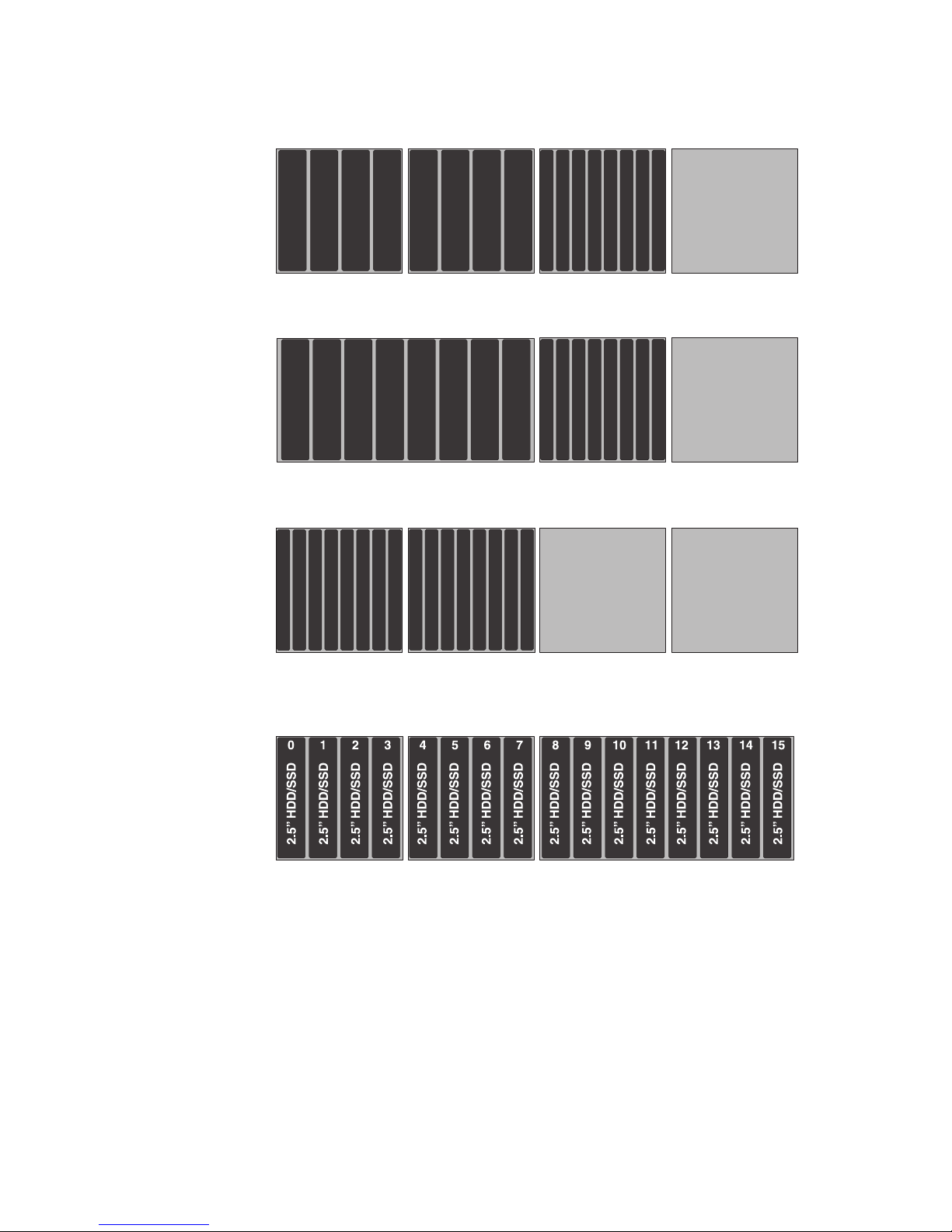
This configuration consists of two 4x2.5-inch drive backplanes and one
8x1.8-inch drive backplane and requires four SAS signal cables.
0123
2.5” HDD/SSD
2.5” HDD/SSD
2.5” HDD/SSD
2.5” HDD/SSD
4567
2.5” HDD/SSD
2.5” HDD/SSD
2.5” HDD/SSD
2.5” HDD/SSD
16 1918
1.8” SSD
1.8” SSD
1.8” SSD
1.8” SSD
1.8” SSD
22 23
1.8” SSD
1.8” SSD
Empty
1.8” SSD
17 20 21
This configuration consists of one 8x2.5-inch drive backplane and one
8x1.8-inch drive backplane and requires four SAS signal cables.
01234567
2.5” HDD/SSD
2.5” HDD/SSD
2.5” HDD/SSD
2.5” HDD/SSD
2.5” HDD/SSD
2.5” HDD/SSD
2.5” HDD/SSD
2.5” HDD/SSD
16 191817 20 21
1.8” SSD
1.8” SSD
1.8” SSD
1.8” SSD
1.8” SSD
22 23
1.8” SSD
1.8” SSD
Empty
1.8” SSD
This configuration consists of two 8x1.8-inch drive backplanes and requires four
SAS signal cables.
01234567
1.8” SSD
1.8” SSD
1.8” SSD
1.8” SSD
1.8” SSD
8 9 10 131211 14 15
1.8” SSD
1.8” SSD
1.8” SSD
1.8” SSD
1.8” SSD
1.8” SSD
1.8” SSD
1.8” SSD
1.8” SSD
1.8” SSD
1.8” SSD
Empty
Empty
This configuration consists of two 4x2.5-inch drive backplanes and one
8x2.5-inch drive backplane with controller expander and requires two SAS
signal cables.
58 System x3750 M4 Types 8722 and 8733: Installation and Service Guide
Page 75
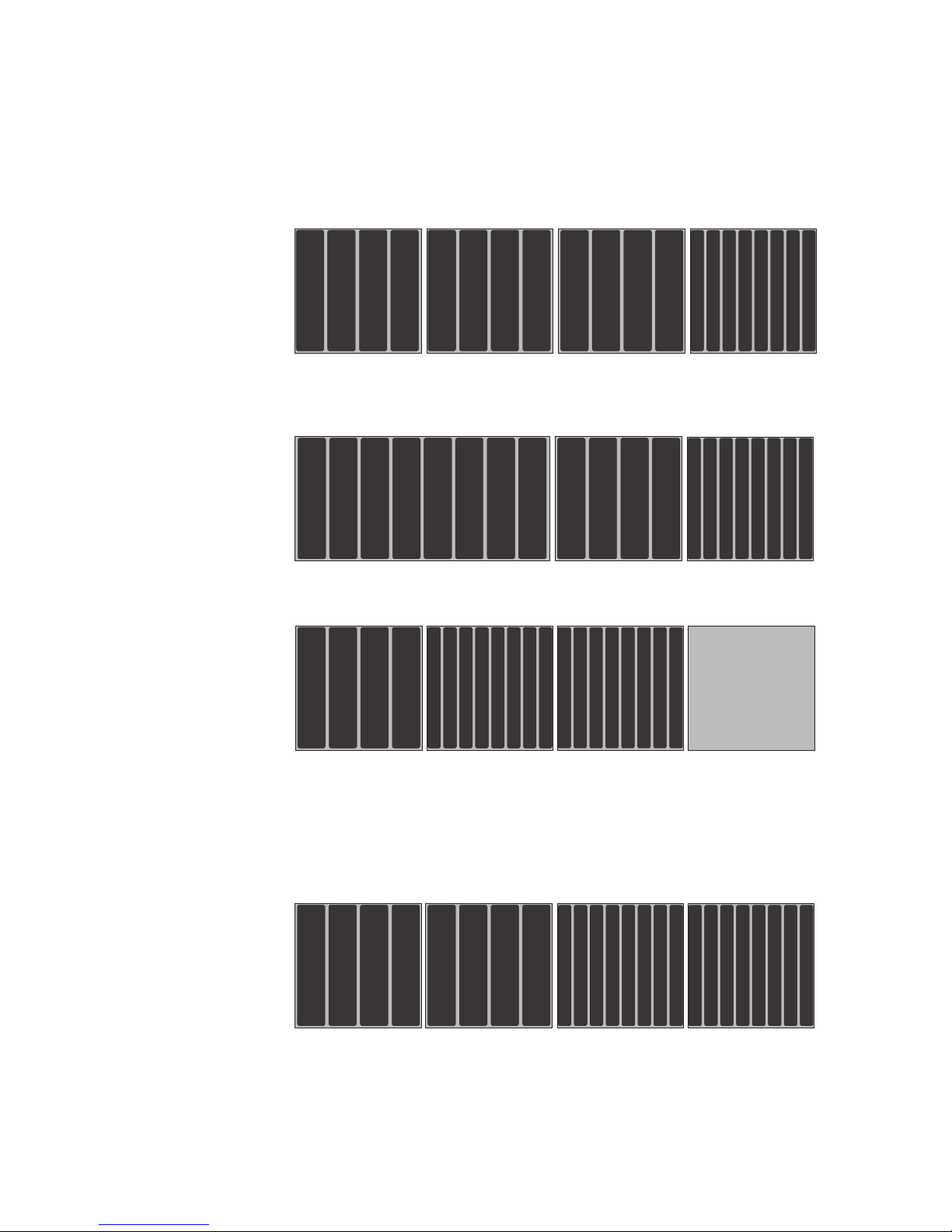
Backplane configurations for 20 drives
The following illustrations show the supported drive backplane configurations to
support 20 drives.
This configuration consists of three 4x2.5-inch drive backplanes and one
8x1.8-inch drive backplane and requires five SAS signal cables.
0123 4567
2.5” HDD/SSD
2.5” HDD/SSD
2.5” HDD/SSD
2.5” HDD/SSD
2.5” HDD/SSD
2.5” HDD/SSD
2.5” HDD/SSD
2.5” HDD/SSD
8 9 10 11
2.5” HDD/SSD
2.5” HDD/SSD
2.5” HDD/SSD
24 272625 28 29
1.8” SSD
1.8” SSD
2.5” HDD/SSD
1.8” SSD
1.8” SSD
1.8” SSD
30 31
1.8” SSD
1.8” SSD
1.8” SSD
This configuration consists of one 8x2.5-inch drive backplane, one 4x2.5-inch
drive backplane, and one 8x1.8-inch drive backplane and requires five SAS
signal cables.
01234567
2.5” HDD/SSD
2.5” HDD/SSD
2.5” HDD/SSD
2.5” HDD/SSD
2.5” HDD/SSD
2.5” HDD/SSD
2.5” HDD/SSD
2.5” HDD/SSD
8 9 10 11
2.5” HDD/SSD
2.5” HDD/SSD
2.5” HDD/SSD
24 272625 28 29
1.8” SSD
1.8” SSD
2.5” HDD/SSD
1.8” SSD
1.8” SSD
1.8” SSD
30 31
1.8” SSD
1.8” SSD
1.8” SSD
This configuration consists of one 4x2.5-inch drive backplane and two
8x1.8-inch drive backplanes and requires five SAS signal cables.
8 9 10 15
0123
2.5” HDD/SSD
2.5” HDD/SSD
2.5” HDD/SSD
2.5” HDD/SSD
1.8” SSD
1112 13 14
1.8” SSD
1.8” SSD
1.8” SSD
1.8” SSD
16 191817 20 21
1.8” SSD
1.8” SSD
1.8” SSD
1.8” SSD
1.8” SSD
1.8” SSD
1.8” SSD
1.8” SSD
22 23
1.8” SSD
1.8” SSD
Empty
1.8” SSD
Backplane configurations for 24 drives
The following illustrations show the supported backplane configurations to
support 24 drives.
This configuration consists of two 4x2.5-inch drive backplanes and two
8x1.8-inch drive backplanes and requires six SAS signal cables.
0123
2.5” HDD/SSD
This configuration consists of one 8x2.5-inch drive backplane and two
8x1.8-inch drive backplanes and requires six SAS signal cables.
2.5” HDD/SSD
2.5” HDD/SSD
4567
2.5” HDD/SSD
2.5” HDD/SSD
2.5” HDD/SSD
2.5” HDD/SSD
2.5” HDD/SSD
16 191817 20 21
1.8” SSD
1.8” SSD
1.8” SSD
1.8” SSD
1.8” SSD
Chapter 2. Installing optional devices 59
22 23
24 272625 28 29
1.8” SSD
1.8” SSD
1.8” SSD
1.8” SSD
1.8” SSD
1.8” SSD
1.8” SSD
1.8” SSD
30 31
1.8” SSD
1.8” SSD
1.8” SSD
Page 76
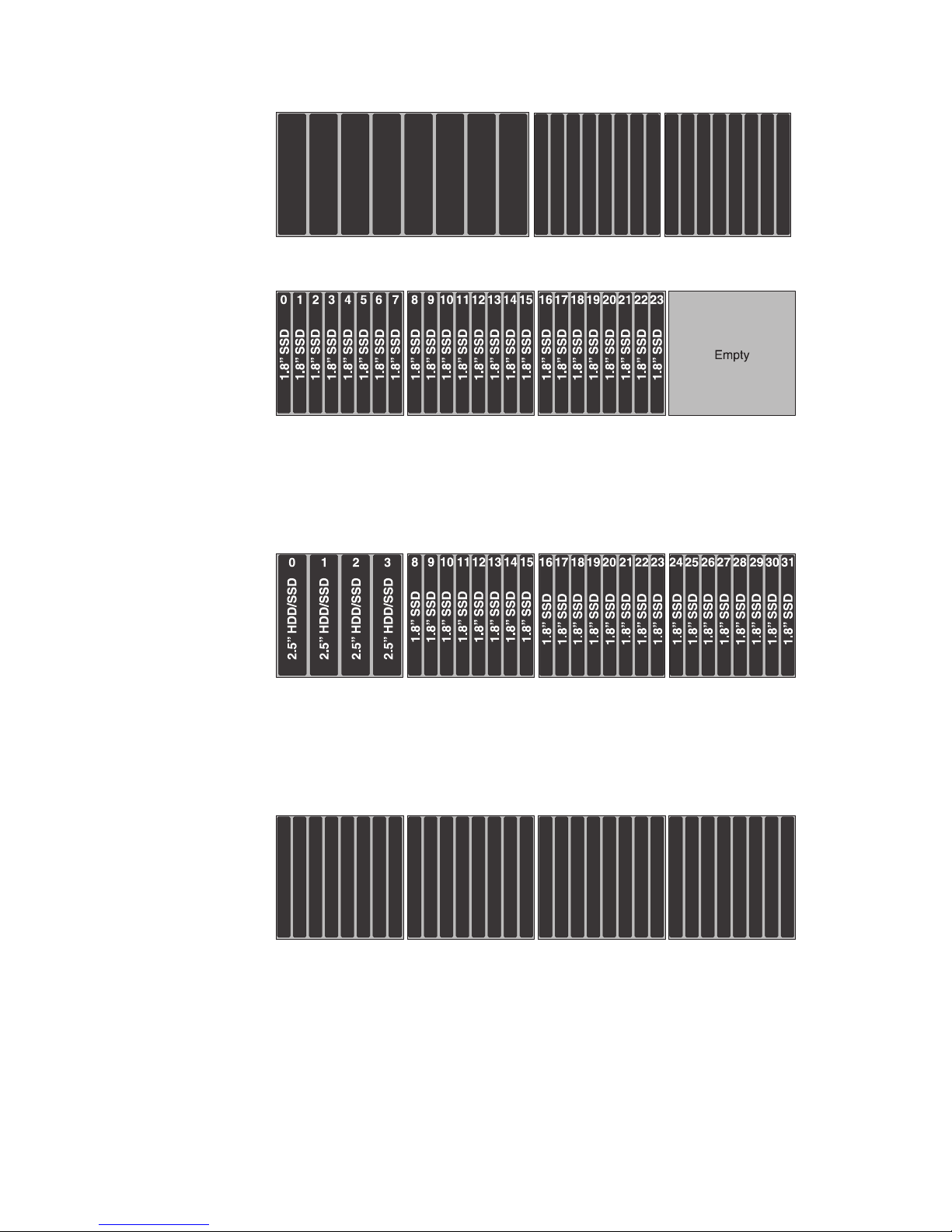
0123
2.5” HDD/SSD
2.5” HDD/SSD
2.5” HDD/SSD
2.5” HDD/SSD
4567
2.5” HDD/SSD
2.5” HDD/SSD
2.5” HDD/SSD
2.5” HDD/SSD
16 191817 20 21
1.8” SSD
1.8” SSD
1.8” SSD
1.8” SSD
1.8” SSD
22 23
24 272625 28 29
1.8” SSD
1.8” SSD
1.8” SSD
1.8” SSD
1.8” SSD
1.8” SSD
1.8” SSD
1.8” SSD
30 31
1.8” SSD
1.8” SSD
1.8” SSD
This configuration consists of three 8x1.8-inch drive backplanes and requires six
SAS signal cables.
Backplane configuration for 28 drives
The following illustration shows the supported backplane configuration to support
28 drives.
This configuration consists of one 4x2.5-inch drive backplane and three
8x1.8-inch drive backplanes and requires seven SAS signal cables.
Backplane configuration for 32 drives
The following illustration shows the supported backplane configuration to support
32 drives.
This configuration consists of four 8x1.8-inch drive backplanes and requires
eight SAS signal cables.
0123 5467 2928 30 31
1.8” SSD
1.8” SSD
1.8” SSD
1.8” SSD
1.8” SSD
8 9 10 11 2120 22 23
1.8” SSD
1.8” SSD
1.8” SSD
1.8” SSD
1.8” SSD
1312 14 15 1716 18 19
1.8” SSD
1.8” SSD
1.8” SSD
1.8” SSD
1.8” SSD
1.8” SSD
1.8” SSD
1.8” SSD
1.8” SSD
1.8” SSD
1.8” SSD
1.8” SSD
1.8” SSD
1.8” SSD
2524 26 27
1.8” SSD
1.8” SSD
1.8” SSD
1.8” SSD
1.8” SSD
1.8” SSD
1.8” SSD
1.8” SSD
60 System x3750 M4 Types 8722 and 8733: Installation and Service Guide
Page 77
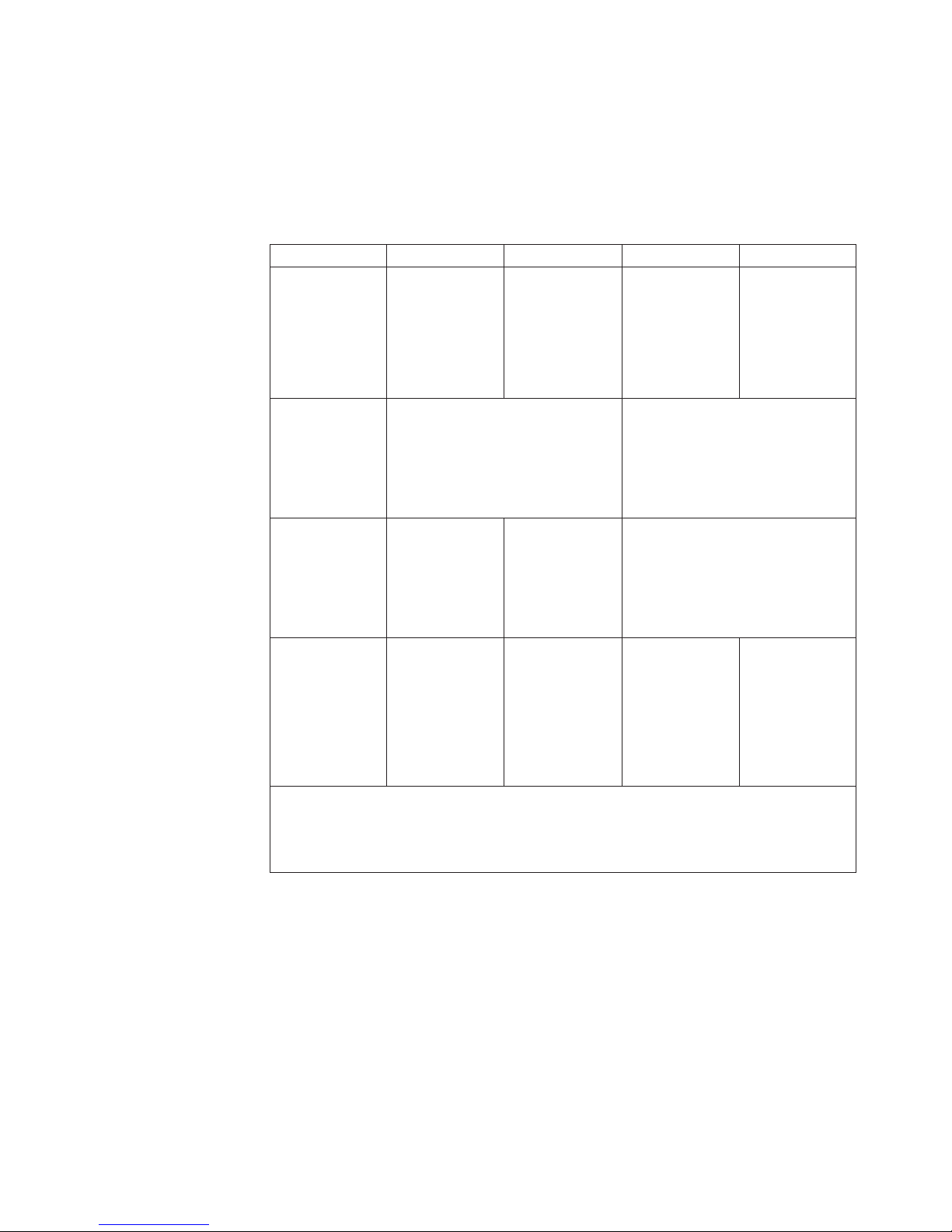
Connecting the SAS cables
The following table provides information for connecting the SAS cables to the
drive backplanes (BP) based on the backplane slot and supported drive backplane
configurations:
Table 14. Connecting the SAS cables to the drive backplanes (BP) based on the
configurations
Drive backplane BP 1 BP 2 BP 3 BP 4
4x2.5-inch drive
backplane
8x2.5-inch drive
backplane
8x2.5-inch drive
backplane with
controller
expander
8x1.8-inch drive
backplane
Note: Follow this general rule for connecting the SAS signal cables to the drive backplanes
and adapters:
v Port 0 on the drive backplane to Port 0 on the adapter
v Port 1 on the drive backplane to Port 1 on the adapter
v Connect the
SAS cable
from BP 1 to
the SAS signal
connector port
0onthe
system board.
v Connect one SAS cable from BP
1 to the SAS signal connector
port 0 on the system board.
v Connect one SAS cable from BP
2 to the SAS signal connector
port 1 on the system board.
v Connect two
SAS cables
from BP 1 to
the two SAS
signal
connectors on
the system
board.
v Connect the
SAS cable
from BP 2 to
the SAS signal
connector port
1onthe
system board.
v Connect two
SAS cables
from BP 2 to
the connectors
on the PCIe
adapter.
v Connect the
SAS cable
from BP 3 to
port 0 on the
PCIe adapter.
v Connect one SAS cable from BP
3 to port 0 on the PCIe adapter.
v Connect one SAS cable from BP
4 to port 1 on the PCIe adapter.
v Connect one SAS cable from BP
3 to the SAS signal connector
port 0 on the system board
v Connect one SAS cable from BP
4 to the SAS signal connector
port 1 on the system board
v Connect two
SAS cables
from BP 3 to
the connectors
on the PCIe
adapter.
v Connect the
SAS cable
from BP 4 to
port 1 on the
PCIe adapter.
v Connect two
SAS cables
from BP 4 to
the connectors
on the PCIe
adapter.
Chapter 2. Installing optional devices 61
Page 78
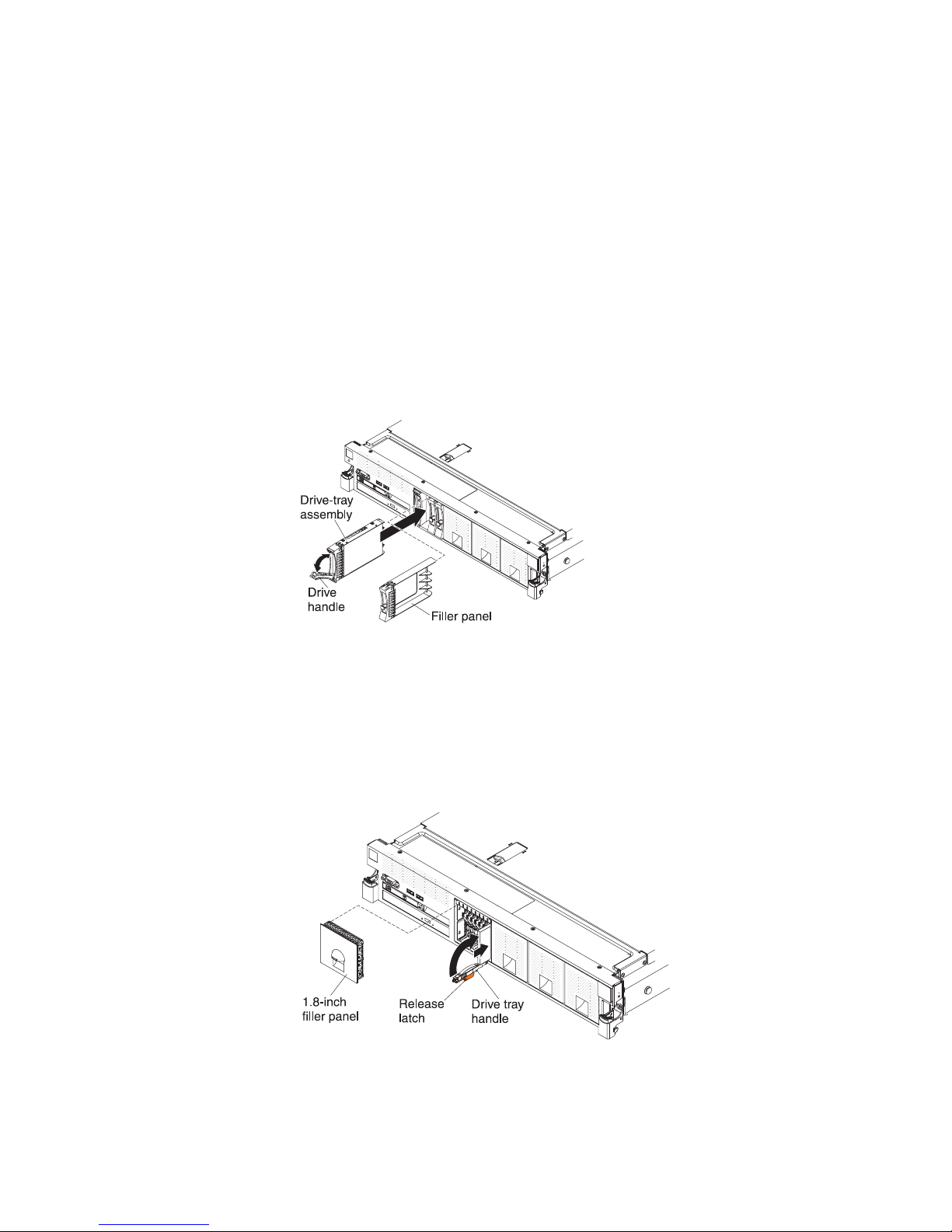
Installing 2.5-inch and 1.8-inch hot-swap drives
To install a hot-swap SAS or SATA drive, complete the following steps. For
information about installing drives, see “Installing drives” on page 51.
Note: If you install only one drive, you must install it in drive bay 0.
1. Read the safety information that begins on page “Safety” on page vii and
“Installation guidelines” on page 33.
2. Touch the static-protective package that contains the drive to any unpainted
metal surface on the server; then, remove the drive from the package and place
it on a static-protective surface.
3. To install a 2.5-inch drive, complete the following steps:
a. Remove the filler panel from the empty drive bay.
b. Make sure that the drive-tray handle is in the open (unlocked) position.
c. Align the drive assembly with the guide rails in the bay.
d. Gently push the drive assembly into the drive bay until the drive stops.
e. Rotate the drive-tray handle to the closed (locked) position.
f. Skip to step 5.
4. To install a 1.8-inch drive, complete the following step:
a. Remove the filler panel (EMC filler panel).
b. Grasp the orange release latch on the drive tray handle of the drive tray in
which you want to install the drive and slide the release latch down to
unlock the drive tray handle; then, rotate the drive tray handle down.
c. Insert the drive into the drive tray with the label side of the drive facing the
right side of the server and push the drive tray toward the server to slide
the drive into the drive bay until it clicks into place and is seated firmly.
62 System x3750 M4 Types 8722 and 8733: Installation and Service Guide
Page 79
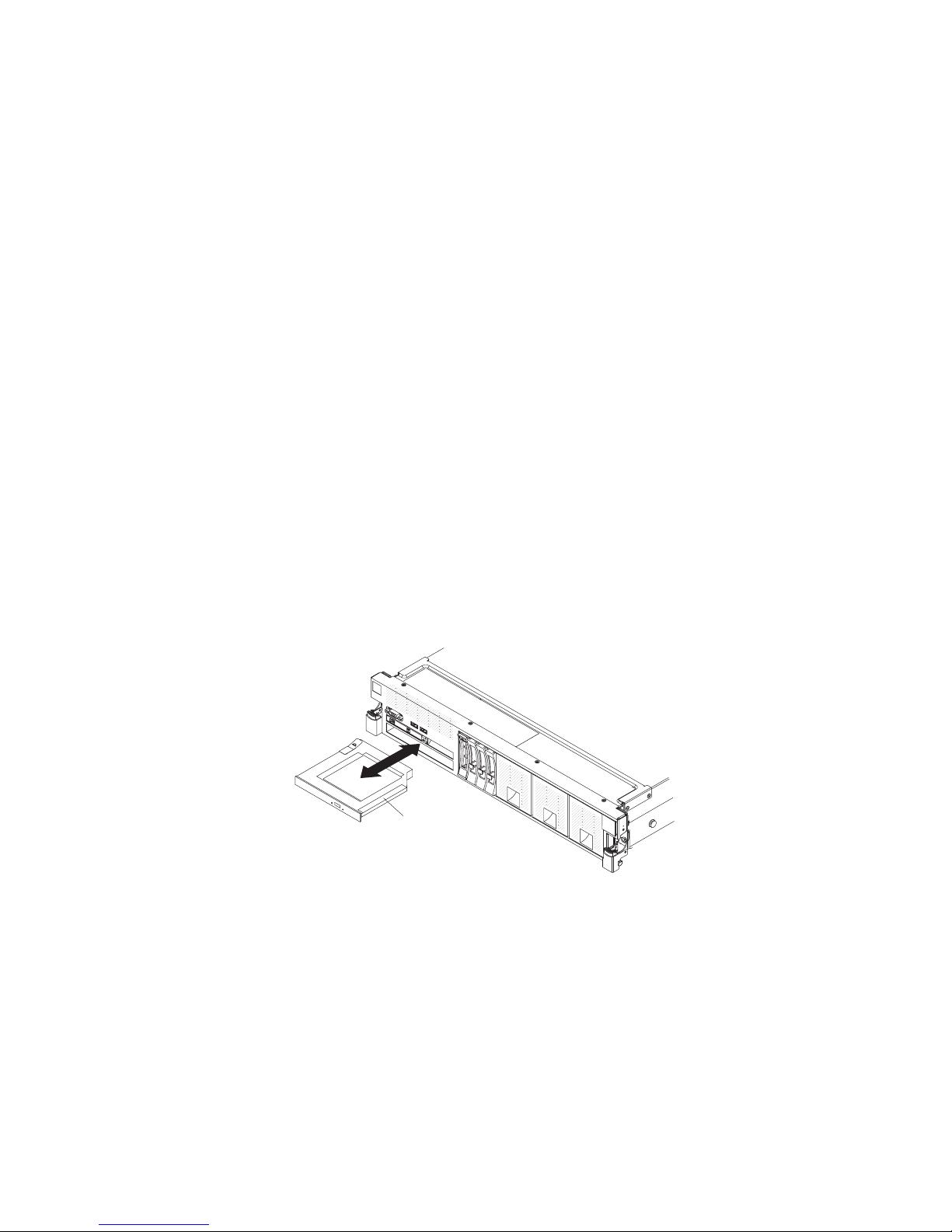
d. Rotate the drive tray handle to the closed position and slide the release
latch up to secure the drive tray handle in place.
e. Replace the filler panel (EMC filler panel).
5. Check the drive status LED to verify that the drive is operating correctly. If the
amber drive status LED for a drive is lit continuously, that drive is faulty and
must be replaced. If the green drive activity LED is flashing, the drive is being
accessed.
Note: If the server is configured for RAID operation through a ServeRAID
adapter, you might have to reconfigure your disk arrays after you install drives.
See the ServeRAID adapter documentation for additional information about
RAID operation and complete instructions for using the ServeRAID adapter.
6. If you are installing additional hot-swap drives, do so now.
7. Complete the additional steps in “Instructions for IBM Business Partners” on
page 24.
Installing an optional CD/DVD drive
To install an optional CD/DVD drive, complete the following steps:
1. Read the safety information that begins on page “Safety” on page vii and
“Installation guidelines” on page 33.
2. Turn off the server (see “Turning off the server” on page 21) and all attached
peripheral devices. Disconnect all power cords; then, disconnect all external
cables from the server.
3. Remove the top cover (see “Removing the server top cover” on page 36).
4. Locate the blue release tab on the rear of the CD/DVD drive bay; then, while
you press the tab, push the CD/DVD filler toward the front of the server.
5. Pull the CD/DVD drive filler out of the front of the server.
6. Touch the static-protective package that contains the new optical drive to any
unpainted metal surface on the server; then, remove the optical drive from the
package and place it on a static-protective surface.
7. Remove the retention clip from the side of the drive filler.
CD/DVD-ROM
drive
Chapter 2. Installing optional devices 63
Page 80

Note: If you are installing a drive that contains a laser, observe the following
safety precaution.
Statement 3
CAUTION:
When laser products (such as CD-ROMs, DVD drives, fiber optic devices, or
transmitters) are installed, note the following:
v Do not remove the covers. Removing the covers of the laser product could
result in exposure to hazardous laser radiation. There are no serviceable
parts inside the device.
v Use of controls or adjustments or performance of procedures other than
those specified herein might result in hazardous radiation exposure.
DANGER
Some laser products contain an embedded Class 3A or Class 3B laser
diode. Note the following.
Laser radiation when open. Do not stare into the beam, do not view
directly with optical instruments, and avoid direct exposure to the beam.
Class 1 Laser Product
Laser Klasse 1
Laser Klass 1
Luokan 1 Laserlaite
Appareil A Laser de Classe 1
8. Attach the drive retention clip that you removed from the previous drive to the
side of the new drive.
Note: Be sure to align the bend on the drive retention clip tab with the rear
edge of the CD/DVD drive. Your drive might have more mounting holes than
what is shown in the illustration. Adjust the retention clip alignment based on
your drive.
64 System x3750 M4 Types 8722 and 8733: Installation and Service Guide
`
Page 81
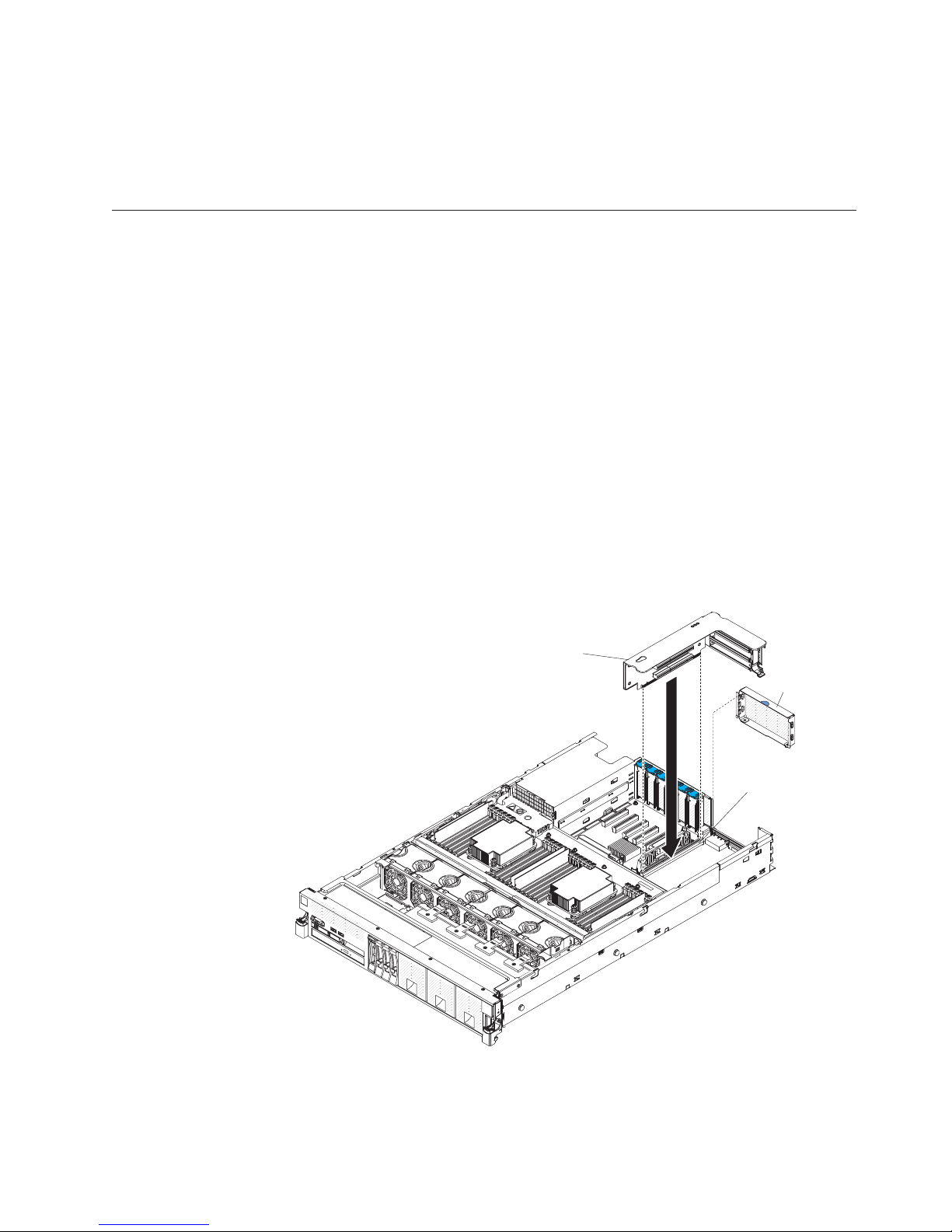
9. Align the drive in the drive bay and slide the drive into the CD/DVD drive
bay until the drive clicks into place.
If you have other devices to install or remove, do so now. Otherwise, go to
“Completing the installation” on page 116.
Installing a PCIe riser-card assembly
For the location of the PCIe riser-card slot on the system board, see “System-board
internal connectors” on page 26.
To install a PCIe riser-card assembly, complete the following steps:
1. Read the safety information that begins on page “Safety” on page vii and the
“Installation guidelines” on page 33.
2. Turn off the server (see “Turning off the server” on page 21) and all attached
peripheral devices. Disconnect all power cords; then, disconnect all external
cables from the server.
3. Remove the top cover (see “Removing the server top cover” on page 36).
4. Remove the riser-card filler.
5. If you are installing adapters into the PCIe riser-card assembly (see “Installing
an adapter” on page 66).
6. Align the PCIe riser-card assembly with the PCIe riser-card connector on the
system board and align it with the slot on the chassis; then, lower it into the
server and press down firmly until the riser-card assembly is seated correctly in
the connector on the system board.
PCI riser-card assembly
(full height, half-length)
Risercard
filler
PCI
riser
slot
If you have other devices to install or remove, do so now. Otherwise, go to
“Completing the installation” on page 116.
Chapter 2. Installing optional devices 65
Page 82

Installing an adapter
The following notes describe the types of adapters that the server supports and
other information that you must consider when you install an adapter:
v To confirm that the server supports the adapter that you are installing, see
http://www.ibm.com/systems/info/x86servers/serverproven/compat/us/.
v Locate the documentation that comes with the adapter and follow those
instructions in addition to the instructions in this section.
v The server does not support any high-definition video-out connector or stereo
connector on any add-on video adapter.
v The server does not support PCI-X adapters or legacy 5 V PCI adapters.
v Disconnect the power cords from the power source before you remove or install
any adapter or riser card.
v The server supports two optional Ethernet adapters that you can purchase: the
IBM dual-port 10Gb SFP (fiber) Ethernet adapter and the IBM dual-port 10Gb-T
(copper) Ethernet adapter. For more information, see Table 16 on page 68).
66 System x3750 M4 Types 8722 and 8733: Installation and Service Guide
Page 83

v The server provides one PCIe riser-card slot on the system board. The riser-card
provides three PCI Express Gen3 adapter slots (see “PCIe riser card” on page 33
for the location of the PCIe slots on the riser card). The system board provides
five additional PCI Express Gen3 adapter slots (see “System-board
optional-device connectors” on page 31 for the location of the PCIe slots on the
system board). Some models come with the PCIe riser-card assembly with
brackets installed. The following table lists the PCIe slots on the riser-card and
the system board, the microprocessor to which each slot is connected, and the
supported adapters that you can install in each slot.
Table 15. PCIe slots, the microprocessor which supports the PCIe slot, and the size of the PCIe adapters supported
Microprocessor to
Slot on PCI riser
PCIe slots
Slot 1 Yes Microprocessor 2 PCIe Gen3 x16 (x8,
Slot 2 Yes Microprocessor 2 PCIe Gen3 x16 (x8,
Slot 3 Yes Microprocessor 2 PCIe Gen3 x16 (x8,
Slot 4 Yes Microprocessor 2 PCIe Gen3 x8
Slot 5 Yes Microprocessor 2 PCIe Gen3 x8
Slot 6 Yes Microprocessor 1 PCIe Gen3 x8
Slot 7 Yes Microprocessor 1 PCIe Gen3 x8
Slot 8 Yes Microprocessor 1 PCIe Gen3 x8
Note:
v The x16 (x8) designation for a PCIe slot identifies a x16 slot that is wired for x8. If you install a x16 adapter in
this slot that can downshift to the x8 bandwidth, it will run at the x8 bandwidth. The x16 connector can be used
for x8, x4, x2, x1, and x16 adapters. Check the information that comes with your adapter for compatibility
information.
v The server also supports PCIe Gen1 and Gen2 adapters.
card
Slot on the system
board
which the slot is
connected
Adapters supported
in the slot
x4, x2, x1) full-height,
half-length adapter
x4, x2, x1) full-height,
half-length adapter
x4, x2, x1) full-height,
half-length adapter
low-profile adapter
low-profile adapter
low-profile adapter
low-profile adapter
low-profile adapter
v The server comes with an onboard RAID controller that provides basic RAID
levels 0, 1, and 10 functionality. The server supports optional RAID controllers,
RAID cache cards, and Feature On Demand software RAID that you can
purchase for additional RAID levels 5, 6, 50, and 60 support. For configuration
information, see the documentation that comes with the adapter or the
ServeRAID documentation at http://www.ibm.com/supportportal/.
For more information about the supported adapters, see Table 16 on page 68. For
more information about the supported RAID cache cards, see Table 17 on page
70. For more information about the supported Features on Demand (FoD)
software, see Table 18 on page 71.
Chapter 2. Installing optional devices 67
Page 84

Supported adapters
The following table lists the adapters that the server supports:
Table 16. Supported adapters, slot in which to install the adapters, and information about the adapters.
Suggested slot
Name of adapter
ServeRAID M5110
SAS/SATA Controller for
IBM System x
ServeRAID M1115
SAS/SATA Controller for
IBM System x
installation sequence Notes
PCIe slots 1, 2, and 3
PCIe slots 1, 2, and 3
v Provides base RAID levels 0, 1, and 10:
– With the ServeRAID M5100 Series Zero Cache/RAID 5
v You can also install the following RAID cache cards on this
adapter to get RAID levels 5 and 50 support:
– ServeRAID M5100 Series 512 MB Cache/RAID 5 Upgrade
– ServeRAID M5100 Series 512 MB Flash/RAID 5 Upgrade
– ServeRAID M5100 Series 1 GB Flash/RAID 5 Upgrade for
Note: When any of these three cache cards is installed on
this adapter, you can enable the ServeRAID M5100 Series
RAID 6 Upgrade for IBM System x (Features On Demand
software RAID) to get RAID levels 6 and 60 support.
Optionally, the ServeRAID M5100 Series SSD Caching
Enabler for IBM System x (Features On Demand software
RAID) can be enabled to accelerate solid-state drive RAID
devices and reduce processing overhead associated with
caching or the ServeRAID M5100 Series Performance
Accelerator for IBM System x (Features On Demand software
RAID) can be enabled to allow HDD RAID array to have its
own SSD cache.
v A RAID cache card must be installed on this adapter to run
the MegaRAID firmware.
v Provides base RAID levels 0, 1, and 10:
– With the ServeRAID M1100 Series Zero Cache/RAID 5
– Optionally, the ServeRAID M5100 Series SSD Caching
v Does not support the following RAID cache cards:
– ServeRAID M5100 Series 512 MB Cache/RAID 5 Upgrade
– ServeRAID M5100 Series 512 MB Flash/RAID 5 Upgrade
– ServeRAID M5100 Series 1 GB Flash/RAID 5 Upgrade for
Upgrade for IBM System x (Features On Demand
software RAID) enabled on this adapter, you also get
RAID levels 5 and 50 support.
for IBM System x
for IBM System x
IBM System x
Upgrade for IBM System x (Features On Demand
software RAID) enabled on this adapter, you also get
RAID level 5 and 50 support.
Enabler for IBM System x (Features On Demand software
RAID) can be enabled on this adapter to accelerate
solid-state drive RAID devices and reduce processing
overhead that is associated with caching.
for IBM System x
for IBM System x
IBM System x
68 System x3750 M4 Types 8722 and 8733: Installation and Service Guide
Page 85

Table 16. Supported adapters, slot in which to install the adapters, and information about the adapters. (continued)
Suggested slot
Name of adapter
ServeRAID M5120
SAS/SATA Controller for
IBM System x
installation sequence Notes
PCIe slots 1, 2, 3, 4,
5, 6, 7, and 8
v Provides base RAID levels 0, 1, 5, 10, and 50 (This adapter
comes with a cache card installed):
– With the ServeRAID M5100 Series RAID 6 Upgrade for
IBM System x (Features On Demand software RAID)
enabled on this adapter, you also get RAID level 6 and 60
support.
v You can also install the following RAID cache cards on this
adapter for RAID levels 5 and 50 support:
– ServeRAID M5100 Series 512 MB Cache/RAID 5 Upgrade
for IBM System x
– ServeRAID M5100 Series 512 MB Flash/RAID 5 Upgrade
for IBM System x
– ServeRAID M5100 Series 1 GB Flash/RAID 5 Upgrade for
IBM System x
Note: When any of these three cache cards is installed on
this adapter, you can enable the ServeRAID M5100 Series
RAID 6 Upgrade for IBM System x (Features On Demand
software RAID) to get RAID levels 6 and 60 support.
Optionally, the ServeRAID M5100 Series SSD Caching
Enabler for IBM System x (Features On Demand software
RAID) can be enabled on this adapter to accelerate
solid-state drive RAID devices and reduce processing
overhead that is associated with caching.
v A RAID cache card must be installed on this adapter to run
the MegaRAID firmware.
v The adapter supports external cabling.
v The battery must always be mounted remotely in the server.
IBM 6Gb Performance
Optimized Host Bus
Adapter
IBM Dual-port 10 Gb-T
(copper) Ethernet Adapter
PCIe slots 1, 2, 3, 4,
5, 6, 7, and 8
Installs in the
optional 10 Gb
Ethernet adapter
v This solid-state drive controller provides no RAID support.
It helps provide optimized performance for applications that
do not need RAID support.
Install this adapter in the 10 Gb Ethernet adapter connector on
the system board. For the location of the connector, see
“System-board internal connectors” on page 26.
connector on the
system board.
IBM Dual-port 10 Gb SFP+
(fibre) Ethernet Adapter
Installs in the
optional 10 Gb
Ethernet adapter
Install this adapter in the 10 Gb Ethernet adapter connector on
the system board. For the location of the connector, see
“System-board internal connectors” on page 26.
connector on the
system board.
Chapter 2. Installing optional devices 69
Page 86

Supported RAID cache cards
The following table lists the supported RAID cache cards:
Table 17. Supported RAID cache cards and where you can install the cache cards.
Where to install the
RAID cache card
ServeRAID M5100 Series 512
MB Cache/RAID 5 Upgrade
for IBM System x (RAID cache
card)
ServeRAID M5100 Series 512
MB Flash/RAID 5 Upgrade for
IBM System x (RAID cache
card)
card Notes
You can install this
cache card in the
optional SAS adapter
connector on the
system board
or
the following
ServeRAID
controllers:
v ServeRAID M5110
SAS/SATA
Controller for IBM
System x
v ServeRAID M5120
SAS/SATA
Controller for IBM
System x
You can install this
cache card to the
optional SAS adapter
connector on the
system board
or
the following
ServeRAID
controllers:
v ServeRAID M5110
SAS/SATA
Controller for IBM
System x
v ServeRAID M5120
SAS/SATA
Controller for IBM
System x
v To keep the SDRAM on this cache card in a self-refresh
state, you can purchase and attach the optional
ServeRAID M5100 Series Battery Kit for System x.
v Provides RAID levels 5 and 50 upgrade support.
v Enables the ServeRAID controller to run MegaRAID
firmware.
v Has 40-bit memory.
v This cache card comes with a flash power module
(Supercap pack) that you can attach to this card. It
powers the integrated RAID subsystem long enough to
store the cache contents to flash in the event of a power
loss. The flash power module must be installed remotely
in the server (see “Installing a RAID adapter battery or
flash power module” on page 87 for information about
where to install the flash power module in the server).
v Provides RAID levels 5 and 50 upgrade support.
v Enables the ServeRAID controller to run MegaRAID
firmware.
v Has 72-bit memory.
70 System x3750 M4 Types 8722 and 8733: Installation and Service Guide
Page 87

Table 17. Supported RAID cache cards and where you can install the cache cards. (continued)
Where to install the
RAID cache card
ServeRAID M5100 Series 1 GB
Flash/RAID 5 Upgrade for
IBM System x (RAID cache
card)
card Notes
You can connect this
cache card to the
optional SAS adapter
connector on the
system board
or
the following
ServeRAID
controllers:
v ServeRAID M5110
SAS/SATA
Controller for IBM
System x
v ServeRAID M5120
SAS/SATA
Controller for IBM
System x
v This cache card comes with a flash power module
(Supercap pack) that you can attach to this card. It
powers the integrated RAID subsystem long enough to
store the cache contents to flash in the event of a power
loss. The flash power module must be installed remotely
in the server (see “Installing a RAID adapter battery or
flash power module” on page 87 for information about
where to install the flash power module in the server).
v Provides RAID levels 5 and 50 upgrade support.
v Enables the ServeRAID controller to run MegaRAID
firmware.
v Has 72-bit memory.
Supported features on demand software
The following table lists the supported Features on Demand (FoD) software:
Table 18. Supported Features on Demand software and information about the Features on
Demand
Features On Demand software Notes
ServeRAID M1100 Series Zero
Cache/RAID 5 Upgrade for
IBM System x
ServeRAID M5100 Series RAID
6 Upgrade for IBM System x
ServeRAID M5100 Series
Performance Accelerator for
IBM System x (FoD FastPath)
ServeRAID M5100 Series SSD
Caching Enabler for IBM
System x (FoD Cachecade 1 or
2)
v Provides RAID levels 5 and 50 support.
v Provides RAID levels 6 and 60 support.
v Accelerates solid-state drive RAID devices by reducing
the processing overhead that is associated with
caching.
v One of the RAID cache cards must be installed in the
RAID cache card connector on the system board to
enable this capability.
v Enables a hard disk drive RAID array to have its own
solid-state drive cache. The solid-state drive cache is
much larger than the DRAM cache on the controller
and can provide better performance acceleration.
Cachecade 1 is read cache only, and Cachecade 2 adds
write caching.
Chapter 2. Installing optional devices 71
Page 88

Adapter installation instructions
Note:
v The instructions in this section apply to any supported adapter (for example,
network adapters).
v The server does not support any high-definition video-out connector or stereo
connector on any add-on video adapter.
To install an adapter, complete the following steps:
1. Read the safety information that begins on page “Safety” on page vii and the
“Installation guidelines” on page 33.
2. Turn off the server (see “Turning off the server” on page 21) and all attached
peripheral devices. Disconnect all power cords; then, disconnect all external
cables from the server.
3. Remove the top cover (see “Removing the server top cover” on page 36).
4. Remove the microprocessor and memory expansion tray (see “Removing the
microprocessor and memory expansion tray assembly” on page 278) or DIMM
air baffle (see “Removing the DIMM air baffle” on page 210), whichever one is
installed.
5. Follow the cabling instructions, if any come with the adapter. Route the adapter
cables before you install the adapter. The cables should be routed through the
SAS cable guide.
6. To install an adapter on the system board, complete the following steps:
a. Open the PCIe retention latch and remove the PCIe filler bracket from the
connector in which you want to install the adapter.
b. Insert the adapter into the PCIe slot, aligning the edge connector on the
adapter with the connector on the system board. Press the edge of the
connector on the adapter firmly into the connector on the system board.
Make sure that the adapter snaps into the PCIe connector securely.
Attention: Make sure that the adapter is correctly seated. An incorrectly
seated adapter might cause damage to the system board or the adapter.
c. Close the PCIe retention latch.
d. Skip to step 8 on page 73.
7. To install an adapter on the PCIe riser-card assembly, complete the following
steps:
a. Grasp the riser-card assembly by the blue touch points and pull it up until
it disengages from the connector on the system board.
b. Open the PCIe retention latch.
c. Remove the PCIe filler bracket from the slot in which you want to install
the adapter.
d. Make sure that the PCIe retention latch is in the open position.
e. Insert the adapter into the connector on the riser-card assembly, aligning the
edge connector on the adapter with the connector on the riser card
assembly. Press the edge of the connector on the adapter firmly into the riser
card assembly connector. Make sure that the adapter snaps into the
connector on the riser card assembly securely.
Attention: Make sure that the adapter is correctly seated into the riser card
assembly connector and that the riser card assembly is correctly seated into
the connector on the system board before you turn on the server. An
incorrectly seated adapter might cause damage to the system board, the
72 System x3750 M4 Types 8722 and 8733: Installation and Service Guide
Page 89

riser card, or the adapter.
PCI riser-card assembly
Adapter
f. Close the PCIe retention latch.
g. Install the riser-card assembly in the server (see “Installing a PCIe riser-card
assembly” on page 65).
8. Perform any configuration tasks that are required for the adapter.
If you have other devices to install or remove, do so now. Otherwise, go to
“Completing the installation” on page 116.
Installing the ServeRAID M1115 SAS/SATA Controller
Port 1 Port 0 ServeRAID M1115 adapter
The ServeRAID M1115 SAS/SATA Controller for IBM System x adapter can be
installed only in the PCIe slots listed in “Supported adapters” on page 68. The
ServeRAID M1115 SAS/SATA controller provides RAID levels 0, 1, and 10. You can
upgrade to RAID level 5 with the purchase of the optional RAID flash/cache
adapters or software feature. For configuration information, see the ServeRAID
documentation at http://www.ibm.com/supportportal/.
Chapter 2. Installing optional devices 73
Page 90

Attention: Some cluster solutions require specific code levels or coordinated code
updates. If the device is part of a cluster solution, verify that the latest level of
code is supported for the cluster solution before you update the code.
Note:
v For additional information and notes about installing adapters, see “Installing an
adapter” on page 66.
v Follow the general rule for connecting the SAS signal cables to the adapter and
drive backplane: port 0 on the adapter to port 0 on the drive backplane and port
1 on the adapter to port 1 on the drive backplane (depending on the type of
drive backplane you install in the server).
To install the adapter if your server model did not come with this adapter,
complete the following steps.
1. Read the safety information that begins on page “Safety” on page vii and
“Installation guidelines” on page 33.
2. Turn off the server (see “Turning off the server” on page 21) and all attached
peripheral devices. Disconnect all power cords; then, disconnect all external
cables from the server.
3. Remove the top cover (see “Removing the server top cover” on page 36).
4. Remove the fan cage assembly (see “Removing the fan cage assembly” on
page 40).
5. Remove the microprocessor and memory expansion tray (see “Removing the
microprocessor and memory expansion tray assembly” on page 278) or DIMM
air baffle (see “Removing the DIMM air baffle” on page 210), whichever one is
installed.
6. Grasp the riser-card assembly by the blue touch points and pull it up until the
riser-card assembly disengages from the connector on the system board; then,
set it aside.
7. Touch the static-protective package that contains the adapter to any unpainted
surface on the outside of the server; then, grasp the adapter by the top edge
or upper corners of the adapter and remove it from the package.
8. Make sure that a full-height bracket is installed on the card.
9. Open the PCIe retention latch.
10. Align the adapter so that the keys align correctly with the connector on the
riser-card assembly.
11. Insert the adapter into the connector on the riser-card until it is firmly seated.
Attention: Incomplete insertion might cause damage to the server or the
adapter.
12. Close the PCIe retention latch.
13. Connect the SAS cables to the adapter.
14. Reinstall the riser-card assembly onto the system board.
15. Route the signal cables through the SAS cable guide and connect the signal
cables to the drive backplane.
Note: Follow the general rule for connecting the SAS signal cables to the
adapter and drive backplane: port 0 on the adapter to port 0 on the drive
backplane and port 1 on the adapter to port 1 on the drive backplane
(depending on the type of drive backplanes you installed in the server).
74 System x3750 M4 Types 8722 and 8733: Installation and Service Guide
Page 91

If you have other devices to install or remove, do so now. Otherwise, go to
“Completing the installation” on page 116.
Chapter 2. Installing optional devices 75
Page 92

Installing the optional ServeRAID M5110 SAS/SATA Controller
ServeRAID
M5110 adapter
Port 1 Port 0
RAID cache
card connector
J5B1
Release
tab
Cache
card bracket
You can purchase an optional ServeRAID M5110 SAS/SATA Controller for System
x. This adapter can be installed only in the PCIe slots listed in “Supported
adapters” on page 68. For configuration information, see the ServeRAID
documentation at http://www.ibm.com/supportportal/.
Attention: Some cluster solutions require specific code levels or coordinated code
updates. If the device is part of a cluster solution, verify that the latest level of
code is supported for the cluster solution before you update the code.
Note:
v For additional information and notes about installing adapters see “Installing an
adapter” on page 66.
v Follow the general rule for connecting the SAS signal cables to the adapter and
drive backplane: port 0 on the adapter to port 0 on the drive backplane and port
1 on the adapter to port 1 on the drive backplane (depending on the type of
drive backplane you install in the server).
To install the ServeRAID M5110 SAS/SATA adapter, complete the following steps:
1. Read the safety information that begins on page “Safety” on page vii and
“Installation guidelines” on page 33.
2. Turn off the server (see “Turning off the server” on page 21) and all attached
peripheral devices. Disconnect all power cords; then, disconnect all external
cables from the server.
3. Remove the top cover (see “Removing the server top cover” on page 36).
4. Remove the fan cage assembly (see “Removing the fan cage assembly” on
page 40).
5. Remove the microprocessor and memory expansion tray (see “Removing the
microprocessor and memory expansion tray assembly” on page 278) or DIMM
air baffle (see “Removing the DIMM air baffle” on page 210), whichever one is
installed.
6. Carefully grasp the riser-card assembly by the blue touch points and pull it
until the riser-card assembly disengages from the connector on the system
board; then, set it aside.
7. Touch the static-protective package that contains the adapter to any unpainted
surface on the outside of the server; then, grasp the adapter by the top edge
or upper corners of the adapter and remove it from the package.
76 System x3750 M4 Types 8722 and 8733: Installation and Service Guide
Page 93

8. Make sure that a full-height bracket is installed on the card.
9. Open the PCIe retention latch.
10. Align the adapter so that the keys align correctly with the connector on the
riser card assembly.
11. Insert the SAS/SATA adapter into the connector on the riser card until it is
firmly seated.
Attention: Incomplete insertion might cause damage to the server or the
adapter.
12. Close the PCIe retention latch.
13. Connect the SAS cables to the adapter.
14. Reinstall the riser-card assembly onto the system board.
15. Route the signal cables through the SAS cable guide and connect the signal
cable to the drive backplane.
Note: Follow the general rule for connecting the SAS signal cables to the
adapter and drive backplane: port 0 on the adapter to port 0 on the drive
backplane and port 1 on the adapter to port 1 on the drive backplane
(depending on the type of drive backplanes you installed in the server).
Chapter 2. Installing optional devices 77
Page 94

If you have other devices to install or remove, do so now. Otherwise, go to
“Completing the installation” on page 116.
78 System x3750 M4 Types 8722 and 8733: Installation and Service Guide
Page 95

Installing the optional ServeRAID M5120 SAS/SATA Controller
ServeRAID M5120 adapter
RAID cache
card connector
Release
tab
Cache
card bracket
You can purchase an optional IBM ServeRAID M5120 SAS/SATA Controller for
System x. This adapter can be installed only in the PCIe slots listed in “Supported
adapters” on page 68. For configuration information, see the ServeRAID
documentation at http://www.ibm.com/supportportal/.
Attention: Some cluster solutions require specific code levels or coordinated code
updates. If the device is part of a cluster solution, verify that the latest level of
code is supported for the cluster solution before you update the code.
Note:
v For additional information and notes about installing adapters “Installing an
adapter” on page 66.
v Follow the general rule for connecting the SAS signal cables to the adapter and
drive backplane: port 0 on the adapter to port 0 on the drive backplane and port
1 on the adapter to port 1 on the drive backplane (depending on the type of
drive backplane you install in the server).
v This adapter comes with a RAID cache card. The cache card comes with a
battery or flash power module that must be installed remotely in the server (see
“Installing a RAID adapter battery or flash power module” on page 87 for more
information).
v This adapter is for external RAID and can be used when external storage
expansion units are attached to the server.
To install the IBM ServeRAID M5120 SAS/SATA adapter, complete the following
steps:
1. Read the safety information that begins on page “Safety” on page vii and
“Installation guidelines” on page 33.
2. Turn off the server (see “Turning off the server” on page 21) and all attached
peripheral devices. Disconnect all power cords; then, disconnect all external
cables from the server.
3. Remove the top cover (see “Removing the server top cover” on page 36).
4. Remove the fan cage assembly (see “Removing the fan cage assembly” on page
40).
5. Remove the microprocessor and memory expansion tray (see “Removing the
microprocessor and memory expansion tray assembly” on page 278) or DIMM
air baffle (see “Removing the DIMM air baffle” on page 210), whichever one is
installed.
Chapter 2. Installing optional devices 79
Page 96
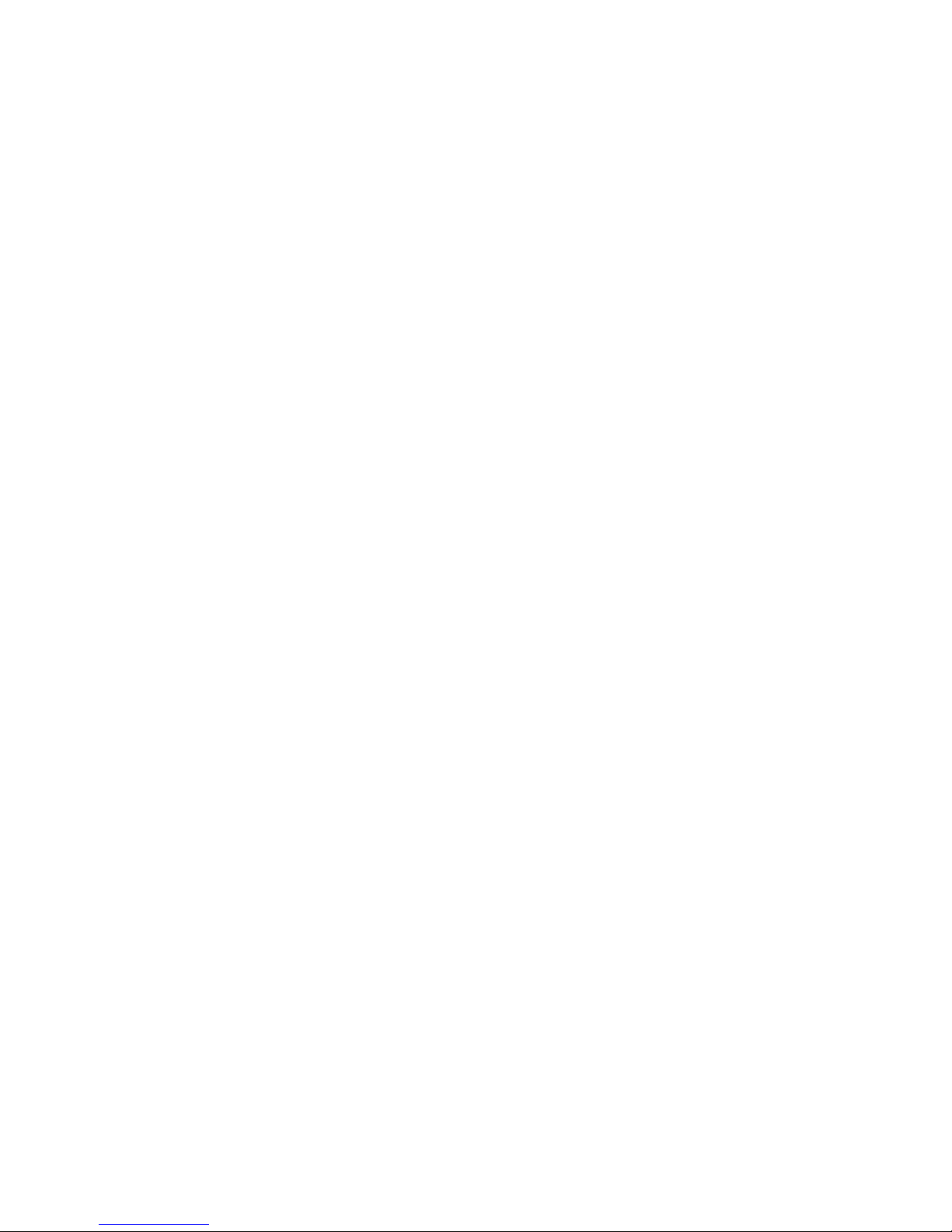
6. Touch the static-protective package that contains the adapter to any unpainted
surface on the outside of the server; then, grasp the adapter by the top edge or
upper corners of the adapter and remove it from the package.
7. If the RAID cache card is not already attached to the adapter, see “Installing a
RAID cache card” on page 84 and “Installing a RAID adapter battery or flash
power module” on page 87 for instructions on installing and cabling the cache
card.
8. Use one of the following procedures:
a. To install the adapter on the system board, complete the following steps:
1) Open the PCIe retention latch.
2) Remove the PCIe filler bracket from the slot in which you want to
install the adapter.
3) Align the adapter so that the keys align correctly with the connector on
the system board.
4) Insert the adapter into the connector on the system board until it is
firmly seated.
Attention: Make sure that the adapter is seated correctly. Incomplete
insertion might cause damage to the system board or the adapter.
5) Close the PCIe retention latch.
6) Connect the external cables to the adapter.
b. To install the adapter on the PCIe riser-card assembly, complete the
following steps:
1) Carefully grasp the riser-card assembly by the blue touch points and
pull it up until the riser-card assembly disengages from the connector on
the system board.
2) Open the PCIe retention latch.
3) Remove the PCI filler bracket from the slot in which you want to install
the adapter.
4) Align the adapter so that the keys align correctly with the connector on
the riser card assembly.
5) Insert the adapter into the connector on the riser card until it is firmly
seated.
Attention: Make sure that the adapter is seated correctly. Incomplete
insertion might cause damage to the system board, the adapter, and the
PCIe riser card assembly.
6) Close the PCI retention latch.
7) Reinstall the riser-card assembly onto the system board.
8) Connect the external cables to the adapter.
If you have other devices to install or remove, do so now. Otherwise, go to
“Completing the installation” on page 116.
80 System x3750 M4 Types 8722 and 8733: Installation and Service Guide
Page 97

Installing the IBM 6Gb Performance Optimized Host Bus
Adapter
6 Gb Performance Optimized
Host Bus Adapter
Port 1 Port 0
You can purchase an optional IBM 6 Gb Performance Optimized Host Bus Adapter.
This solid-state drive controller provides no RAID support; however, it helps to
provide optimized performance for applications that do not need RAID support.
This adapter can be installed in the PCIe slots listed in “Supported adapters” on
page 68. For configuration information, see the documentation that comes with the
adapter.
Attention: Some cluster solutions require specific code levels or coordinated code
updates. If the device is part of a cluster solution, verify that the latest level of
code is supported for the cluster solution before you update the code.
Note:
v For additional information and notes about installing the adapters “Installing an
adapter” on page 66.
v Follow the general rule for connecting the SAS signal cables to the adapter and
drive backplane: port 0 on the adapter to port 0 on the drive backplane and port
1 on the adapter to port 1 on the drive backplane (depending on the type of
drive backplane you install in the server).
To install the adapter, complete the following steps:
1. Read the safety information that begins on page “Safety” on page vii and
“Installation guidelines” on page 33.
2. Turn off the server (see “Turning off the server” on page 21) and all attached
peripheral devices. Disconnect all power cords; then, disconnect all external
cables from the server.
3. Remove the top cover (see “Removing the server top cover” on page 36).
4. Remove the fan cage assembly (see “Removing the fan cage assembly” on page
40).
5. Remove the microprocessor and memory expansion tray (see “Removing the
microprocessor and memory expansion tray assembly” on page 278) or DIMM
air baffle (see “Removing the DIMM air baffle” on page 210), whichever one is
installed.
6. Touch the static-protective package that contains the adapter to any unpainted
surface on the outside of the server; then, grasp the adapter by the top edge or
upper corners of the adapter and remove it from the package.
Chapter 2. Installing optional devices 81
Page 98

7. Use one of the following procedures:
a. To install the adapter on the system board, complete the following steps:
1) Open the PCIe retention latch.
2) Remove the PCIe filler bracket from the slot in which you want to
install the adapter.
3) Align the adapter so that the keys align correctly with the connector on
the system board.
4) Insert the adapter into the connector on the system board until it is
firmly seated.
Attention: Make sure that the adapter is seated correctly. Incomplete
insertion might cause damage to the system board or the adapter.
5) Close the PCIe retention latch.
6) Connect any cables to the adapter, if applicable.
7)
b. To install the adapter on the PCIe riser-card assembly, complete the
following steps:
1) Carefully grasp the riser card assembly by the blue touch points and
pull it up until the riser card assembly disengages from the connector
on the system board.
2) Open the PCIe retention latch.
3) Remove the PCIe filler bracket from the slot in which you want to
install the adapter.
4) Align the adapter so that the keys align correctly with the connector on
the riser card assembly.
5) Insert the adapter into the connector on the riser card until it is firmly
seated.
Attention: Make sure that the adapter is seated correctly. Incomplete
insertion might cause damage to the system board, the adapter, and the
PCIe riser card assembly.
6) Close the PCIe retention latch.
7) Connect any cables to the adapter, if applicable.
8) Reinstall the riser card assembly onto the system board.
8. Route the signal cables through the SAS cable guide and connect the signal
cables to the drive backplane.
Note: Follow the general rule for connecting the SAS signal cables to the
adapter and drive backplane: port 0 on the adapter to port 0 on the drive
backplane and port 1 on the adapter to port 1 on the drive backplane
(depending on the type of drive backplanes you installed in the server).
82 System x3750 M4 Types 8722 and 8733: Installation and Service Guide
Page 99
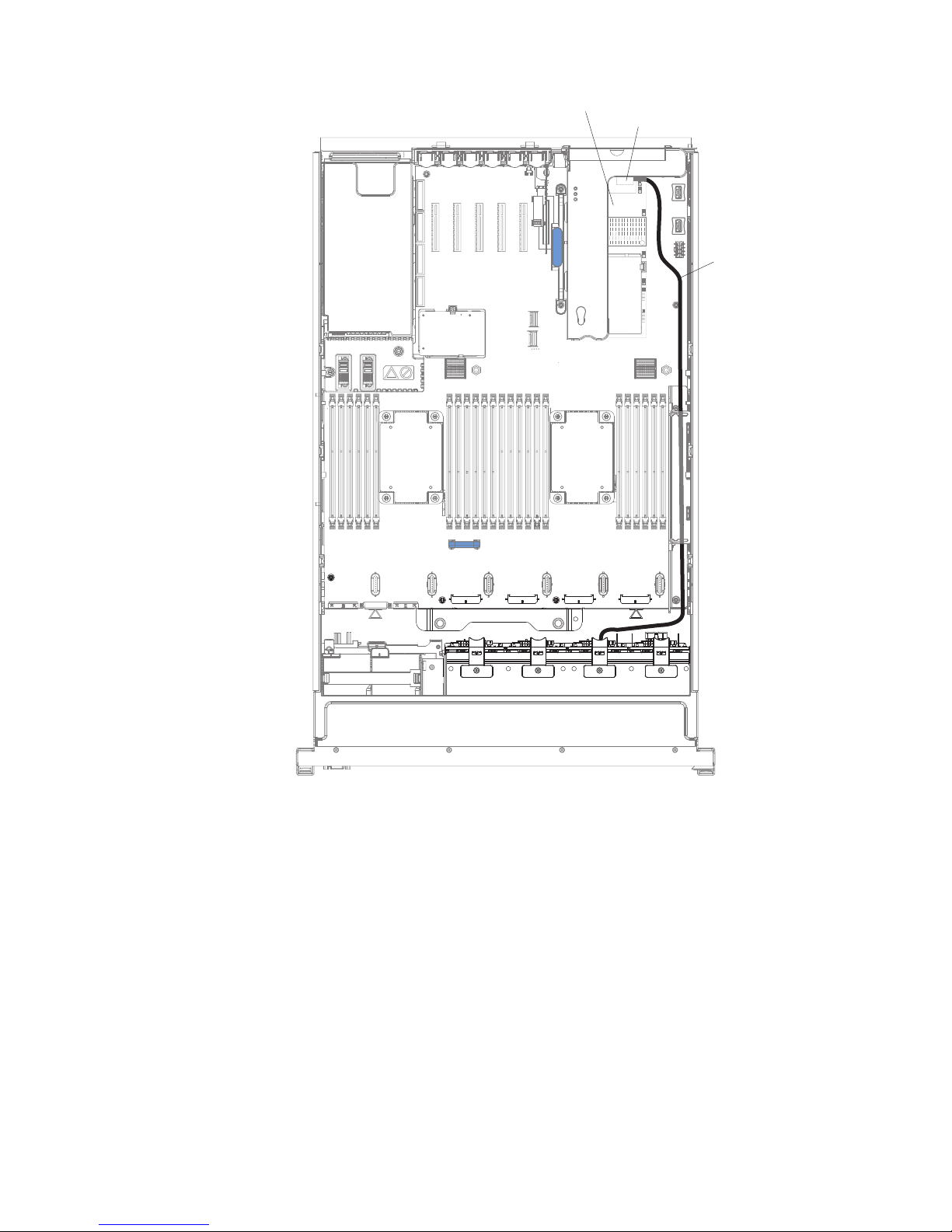
Adapter
SAS signal
connector
SAS signal
cable
If you have other devices to install or remove, do so now. Otherwise, go to
“Completing the installation” on page 116.
Chapter 2. Installing optional devices 83
Page 100

Installing a RAID cache card
The server supports optional RAID cache cards that you can install on the RAID
cache card connector on the system board or on the RAID adapters to upgrade to
RAID levels 5 and 50 support. See “Supported RAID cache cards” on page 70 for
more information about the cache cards and which cache card is supported on the
RAID adapters.
To install a RAID cache card, complete the following steps:
1. Read the safety information that begins on page “Safety” on page vii and
“Installation guidelines” on page 33.
2. Turn off the server (see “Turning off the server” on page 21) and all attached
peripheral devices. Disconnect all power cords; then, disconnect all external
cables from the server.
3. Remove the top cover (see “Removing the server top cover” on page 36).
4. Remove the fan cage assembly (see “Removing the fan cage assembly” on
page 245).
5. Remove the microprocessor and memory expansion tray (see “Removing the
microprocessor and memory expansion tray assembly” on page 278) or DIMM
air baffle (see “Removing the DIMM air baffle” on page 210), whichever one is
installed.
6. Pull the tabs on the SAS cable guide back toward the chassis wall and open
the cable guide cover.
7. Make sure that the release tab on the RAID cache card slot is in the open
position.
8. Touch the static-protective package that contains the cache card to any
unpainted surface on the outside of the server; then, grasp the cache card by
the edges and remove it from the package.
9. Connect one end of the battery cable or flash power module cable to the cache
card.
10. Align the cache card with the RAID cache card slot on the system board or
adapter and lower it onto the connector.
84 System x3750 M4 Types 8722 and 8733: Installation and Service Guide
RAID cache card
Release
tab
RAID cache
card connector
