Page 1
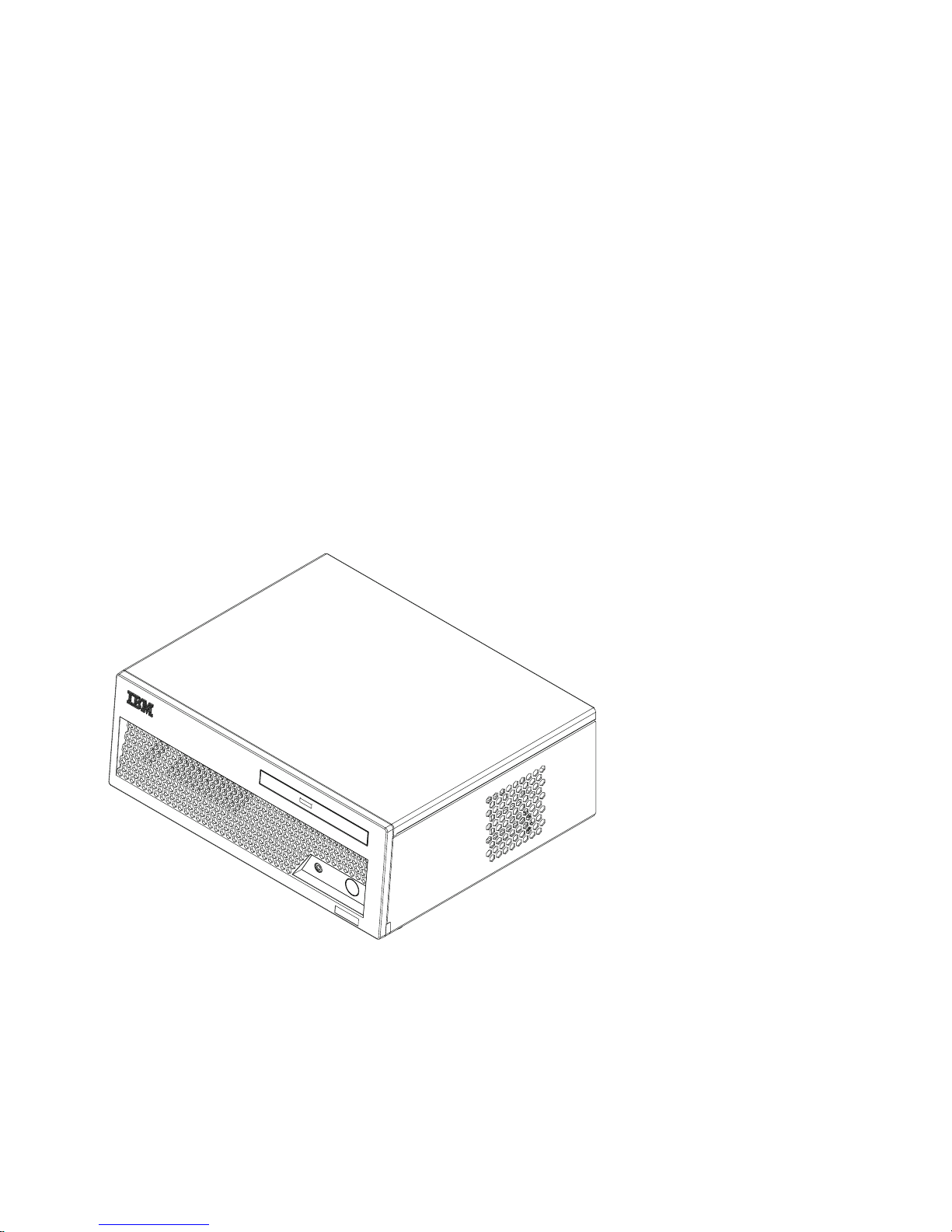
SurePOS 300
Installation an d Service Guide for 4810
Model
330
GA27-7355-00Updated May 20, 2008
Page 2

Page 3

SurePOS 300
Installation an d Service Guide for 4810
Model
330
GA27-7355-00Updated May 20, 2008
Page 4
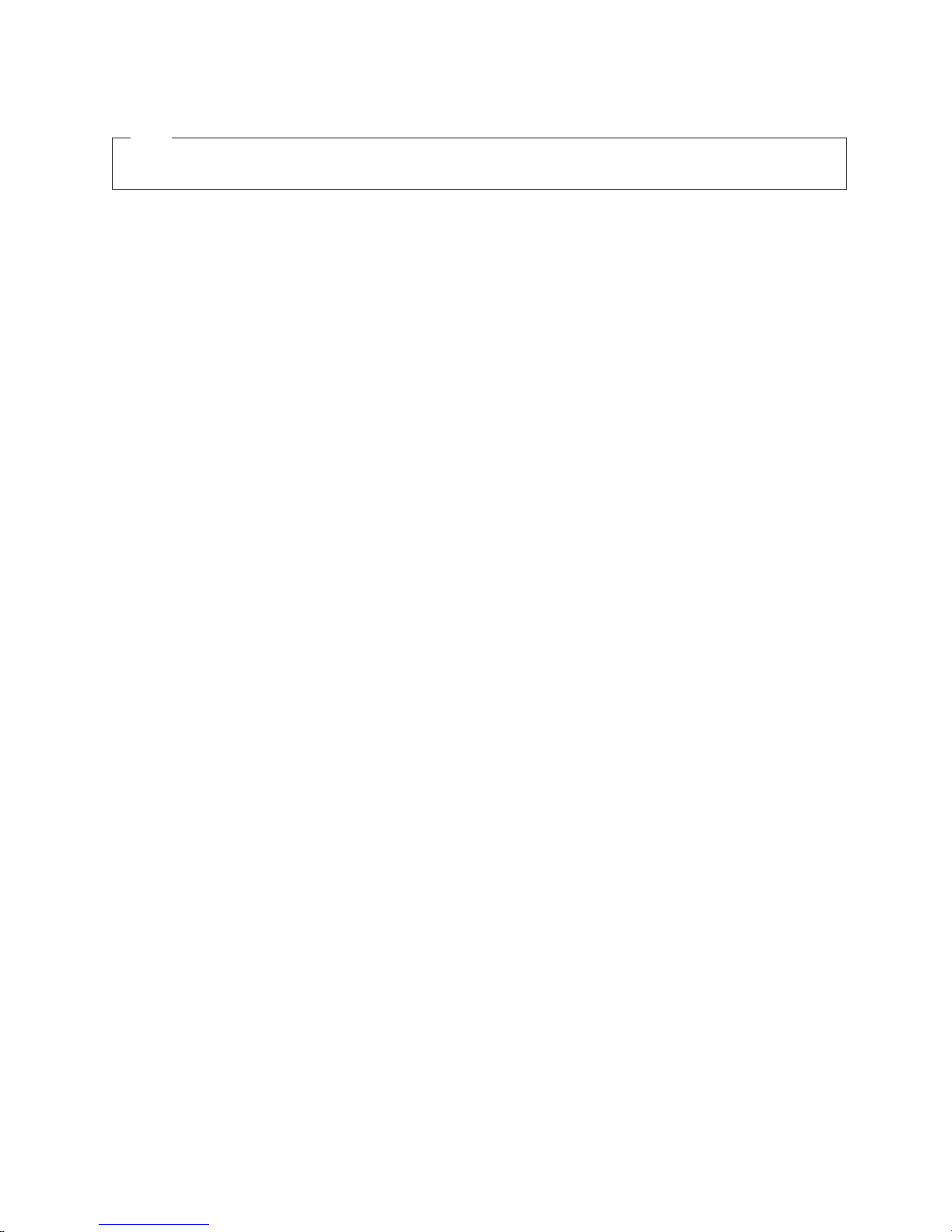
Updated May 20, 2008
Note
Before using this information and the products it supports, be sure to read the safety information booklet (GA27-4004) and
the general information under Appendix A, “Notices,” on page A-1.
May 2008
This edition applies to Model 330 of the IBM 4810 Point of Sale terminal. This publication is available on the IBM
Retail Stores Solutions Web site.
1. Go to www.ibm.com/solutions/retail/store.
2. Select Support
3. Select Publications
You can order publications through your IBM representative or the IBM branch office that serves your locality.
Publications are not stocked at the address given below.
IBM welcomes your comments. A form for readers’ comments is provided at the back of this publication. If the form
has been removed, you can send your comments to the following address:
IBM Corporation
Retail Store Solutions Information Development, Department ZBDA
PO Box 12195
Research Triangle Park, North Carolina, 27709
U.S.A.
you send information to IBM, you grant IBM a nonexclusive right to use or distribute whatever information you
When
supply in any way it believes appropriate without incurring any obligation to you.
© Copyright International Business Machines Corporation 2005, 2007. All rights reserved.
US Government Users Restricted Rights – Use, duplication or disclosure restricted by GSA ADP Schedule Contract
with IBM Corp.
Page 5

Updated May 20, 2008
Contents
Figures . . . . . . . . . . . . . . . . . . . . . . . . . . . .v
About this guide . . . . . . . . . . . . . . . . . . . . . . . . vii
Who should read this manual . . . . . . . . . . . . . . . . . . . . vii
Related publications, drivers, and service packages . . . . . . . . . . . vii
Accessibility . . . . . . . . . . . . . . . . . . . . . . . . . . vii
End of life disposal . . . . . . . . . . . . . . . . . . . . . . . viii
Providing feedback . . . . . . . . . . . . . . . . . . . . . . . viii
||
Summary of changes . . . . . . . . . . . . . . . . . . . . . .xi
Chapter 1. Introduction . . . . . . . . . . . . . . . . . . . . . 1-1
Product summary . . . . . . . . . . . . . . . . . . . . . . . . 1-1
Features . . . . . . . . . . . . . . . . . . . . . . . . . . 1-1
Physical dimensions . . . . . . . . . . . . . . . . . . . . . . 1-2
Front view . . . . . . . . . . . . . . . . . . . . . . . . . . 1-3
Rear connectors . . . . . . . . . . . . . . . . . . . . . . . . 1-3
Chapter 2. Remove/replace procedures for the 4810 SurePOS 300 . . . . 2-1
Opening the unit . . . . . . . . . . . . . . . . . . . . . . . . 2-2
Removing the CD-ROM . . . . . . . . . . . . . . . . . . . . . 2-3
Removing the hard-disk drive . . . . . . . . . . . . . . . . . . . 2-5
Removing memory . . . . . . . . . . . . . . . . . . . . . . . 2-7
Removing the heat sink and fan assembly . . . . . . . . . . . . . . 2-8
Removing the CPU . . . . . . . . . . . . . . . . . . . . . . . 2-9
Removing the LED assembly . . . . . . . . . . . . . . . . . . . 2-10
Removing the power supply . . . . . . . . . . . . . . . . . . . 2-11
Removing the riser card and the I/O card . . . . . . . . . . . . . . 2-12
Removing the planar . . . . . . . . . . . . . . . . . . . . . . 2-14
Chapter 3. Problem determination . . . . . . . . . . . . . . . . . 3-1
Preliminary checklist . . . . . . . . . . . . . . . . . . . . . . 3-1
Chapter 4. Parts catalog . . . . . . . . . . . . . . . . . . . . 4-1
Assembly 1: Field-replaceable units . . . . . . . . . . . . . . . . . 4-2
Appendix A. Notices . . . . . . . . . . . . . . . . . . . . . . A-1
Electronic emission notices . . . . . . . . . . . . . . . . . . . . A-2
Federal Communications Commission (FCC) statement . . . . . . . . A-2
Industry Canada class A emission compliance statement . . . . . . . . A-2
Avis de conformité aux normes d’Industrie Canada . . . . . . . . . . A-2
European Community (CE) mark of conformity statement . . . . . . . . A-2
Germany . . . . . . . . . . . . . . . . . . . . . . . . . . A-2
Australia / New Zealand . . . . . . . . . . . . . . . . . . . . A-3
Japanese power line harmonics compliance statement . . . . . . . . . . A-3
Japanese Voluntary Control Council for Interference (VCCI) statement . . . . A-3
Korean Communications Statement . . . . . . . . . . . . . . . . . A-4
Taiwanese class A warning statement . . . . . . . . . . . . . . . . A-4
Taiwanese battery recycling statement . . . . . . . . . . . . . . . A-4
Chinese Class A warning statement . . . . . . . . . . . . . . . . . A-5
Electrostatic discharge (ESD) . . . . . . . . . . . . . . . . . . . A-5
Trademarks . . . . . . . . . . . . . . . . . . . . . . . . . . A-6
© Copyright IBM Corp. 2005, 2007 iii
Page 6

Updated May 20, 2008
Appendix B. Safety information . . . . . . . . . . . . . . . . . B-1
Index . . . . . . . . . . . . . . . . . . . . . . . . . . . . X-1
Part number index . . . . . . . . . . . . . . . . . . . . . . .Y-1
iv SurePOS Installation and Service
Page 7

Updated May 20, 2008
Figures
1-1. Dimensions of the 4810 SurePOS 300 . . . . . . . . . . . . . . . . . . . . . 1-2
1-2. Front view of 4810 . . . . . . . . . . . . . . . . . . . . . . . . . . . . . 1-3
1-3. 33x models - rear view connections . . . . . . . . . . . . . . . . . . . . . . 1-4
2-1. Opening the unit . . . . . . . . . . . . . . . . . . . . . . . . . . . . . 2-2
2-2. Removing the CD-ROM . . . . . . . . . . . . . . . . . . . . . . . . . . . 2-3
2-3. Removing the hard-disk drive . . . . . . . . . . . . . . . . . . . . . . . . . 2-5
2-4. Removing memory . . . . . . . . . . . . . . . . . . . . . . . . . . . . . 2-7
2-5. Removing the heat sink and fan assembly . . . . . . . . . . . . . . . . . . . . 2-8
2-6. Removing the CPU . . . . . . . . . . . . . . . . . . . . . . . . . . . . 2-9
2-7. Removing the LED assembly . . . . . . . . . . . . . . . . . . . . . . . . 2-10
2-8. Removing the power supply . . . . . . . . . . . . . . . . . . . . . . . . . 2-11
2-9. Removing the riser card and the I/O card . . . . . . . . . . . . . . . . . . . . 2-12
2-10. Removing the planar . . . . . . . . . . . . . . . . . . . . . . . . . . . 2-14
© Copyright IBM Corp. 2005, 2007 v
Page 8

Updated May 20, 2008
vi SurePOS Installation and Service
Page 9
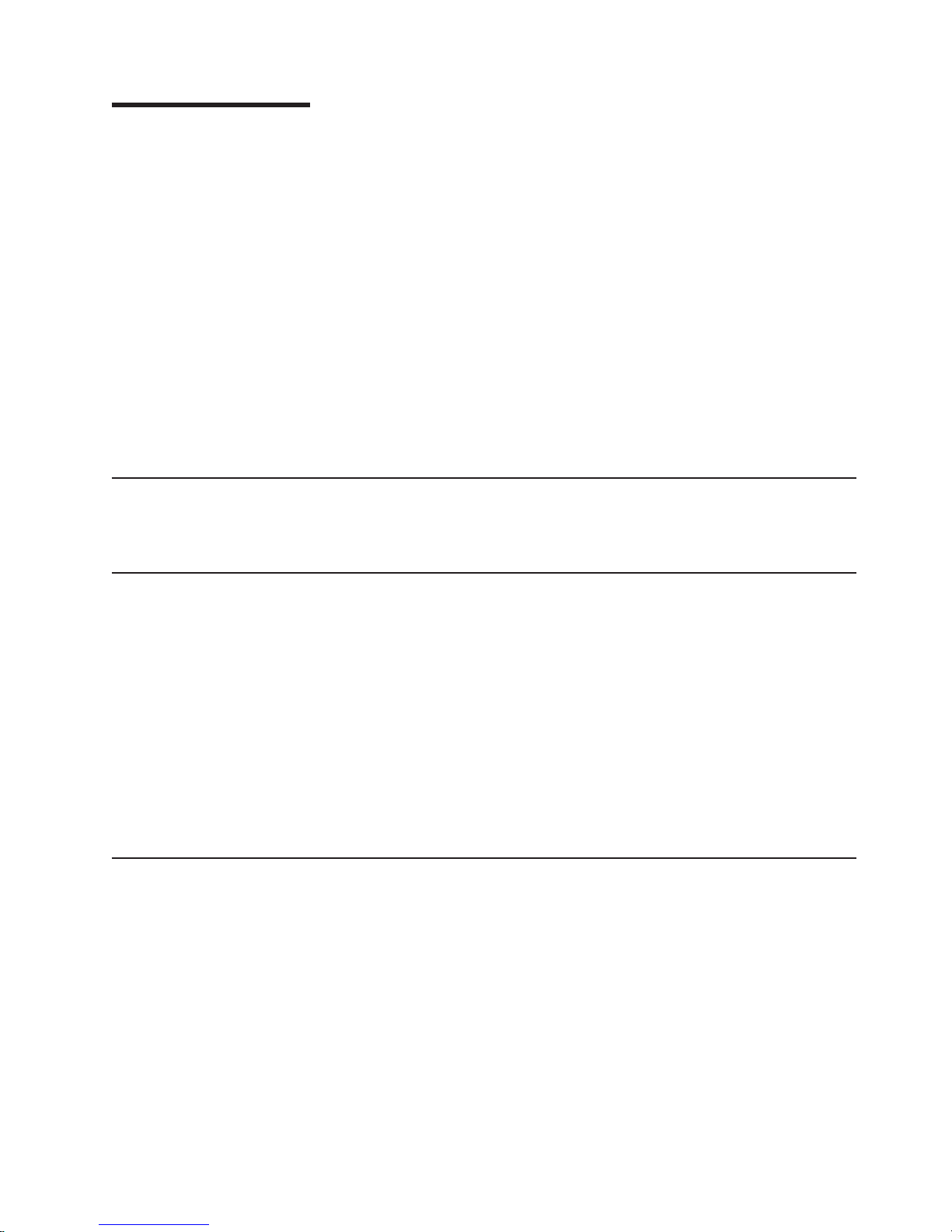
Updated May 20, 2008
About this guide
This guide provides product planning information, replacement and removal
procedures, problem determination and parts listings of field-replaceable-units
(FRUs) for Model 330 of the IBM SurePOS 300 (also referred to as the 4810).
Within this guide, the terms 4810 or Model 330 refer to models 330 and 33H (and
other similar models) of the the IBM SurePOS 300.
The chapters are organized as follows:
v Chapter 1, “Introduction,” on page 1-1 provides an overview of the 4810 Model
330.
v Chapter 2, “Remove/replace procedures for the 4810 SurePOS 300,” on page
2-1 describes the procedures for removing parts from the 4810.
v Chapter 3, “Problem determination,” on page 3-1 describes the procedures for
resolving problems.
v Chapter 4, “Parts catalog,” on page 4-1 provides information about the
field-replaceable units (FRUs) for the product.
Who should read this manual
This manual is intended for use by experienced personnel responsible for installing
and maintaining Model 330 of the IBM 4810 SurePOS 300.
Related publications, drivers, and service packages
The following IBM publication is available from the IBM Retail Store Solutions Web
site at http://www.ibm.com/solutions/retail/store. Select Support, then select
Publications.
v IBM 4810 SurePOS 300 Technical Reference
Model 330 of the IBM 4810 SurePOS 300 requires UPOS drivers at level 1.7.5 or
higher. IBM drivers are available from the IBM Retail Store Solutions Web site at
http://www.ibm.com/solutions/retail/store. Select Support, then select the link under
Peripheral Drivers to access these drivers:
v OLE for POS (OPOS)
v JavaPOS
v POSS for Linux
Accessibility
Accessibility features help a user who has a physical disability, such as restricted
mobility or limited vision, to use the 4810 SurePOS 300 successfully. This is a
high-level list of the accessibility features:
v All controls are located on the front of the machine, in easy reach.
v Industry-standard serial and USB ports allow alternative I/O devices.
v Manuals are available in PDF format and can be downloaded from the Web. See
“Related publications, drivers, and service packages” for the Web address.
v Displays can be driven at 60 Hz to eliminate problems caused by screen flicker.
© Copyright IBM Corp. 2005, 2007 vii
Page 10

End of life disposal
This unit must be recycled or discarded according to applicable local and national
regulations. IBM encourages owners of information technology (IT) equipment to
responsibly recycle their equipment when it is no longer needed. IBM offers a
variety of product return programs and services in several countries to assist
equipment owners in recycling their IT products. Information on IBM product
recycling offerings can be found on IBM’s Internet site at http://www.ibm.com/ibm/
environment/products/prp.shtml.
Notice: This mark applies only to countries within the European Union (EU) and
Appliances are labeled in accordance with European Directive 2002/96/EC
concerning waste electrical and electronic equipment (WEEE). The Directive
determines the framework for the return and recycling of used appliances as
applicable throughout the European Union. This label is applied to various products
to indicate that the product is not to be thrown away, but rather reclaimed upon end
of life per this Directive.
Updated May 20, 2008
Norway.
In accordance with the European WEEE Directive, electrical and electronic
equipment (EEE) is to be collected separately and to be reused, recycled, or
recovered at end of life. Users of EEE with the WEEE marking per Annex IV of the
WEEE Directive, as shown above, must not dispose of end of life EEE as unsorted
municipal waste, but use the collection framework available to customers for the
return, recycling, and recovery of WEEE. Customer participation is important to
minimize any potential effects of EEE on the environment and human health due to
the potential presence of hazardous substances in EEE. For proper collection and
treatment, contact your local IBM representative.
Disposal of IT products should be in accordance with local ordinances and
regulations.
Providing feedback
Your feedback is important in helping IBM provide accurate and high-quality
information.
You can use either of these ways to provide feedback:
v Go to http://www.ibm.com/solutions/retail/store. Click Support, then click
Publications. Click the publication comments within the introductory text.
Provide the requested information and your comments. Be sure to include the
name and form number of the document in the [Publication ID] field.
v Print and complete the form at the end of this document. Return the form to IBM
by mail or by giving it to an IBM representative.
applicable, include a reference to the specific location of the text (for example, the
If
page or table number) on which you are commenting.
viii SurePOS Installation and Service
Page 11

Updated May 20, 2008
Between major revisions of this document, there might be minor technical updates.
The latest version of this document is available on the Retail Store Solutions Web
site at www.ibm.com/solutions/retail/store/support/publications/.
About this guide ix
Page 12

Updated May 20, 2008
x SurePOS Installation and Service
Page 13

Updated May 20, 2008
|
Summary of changes
|
|
|
|
|
May 2008
This publication contains updated information. The updated information is marked in
the margin of each page with a vertical bar. See the margin of this page for an
example.
© Copyright IBM Corp. 2005, 2007 xi
Page 14

Updated May 20, 2008
xii SurePOS Installation and Service
Page 15
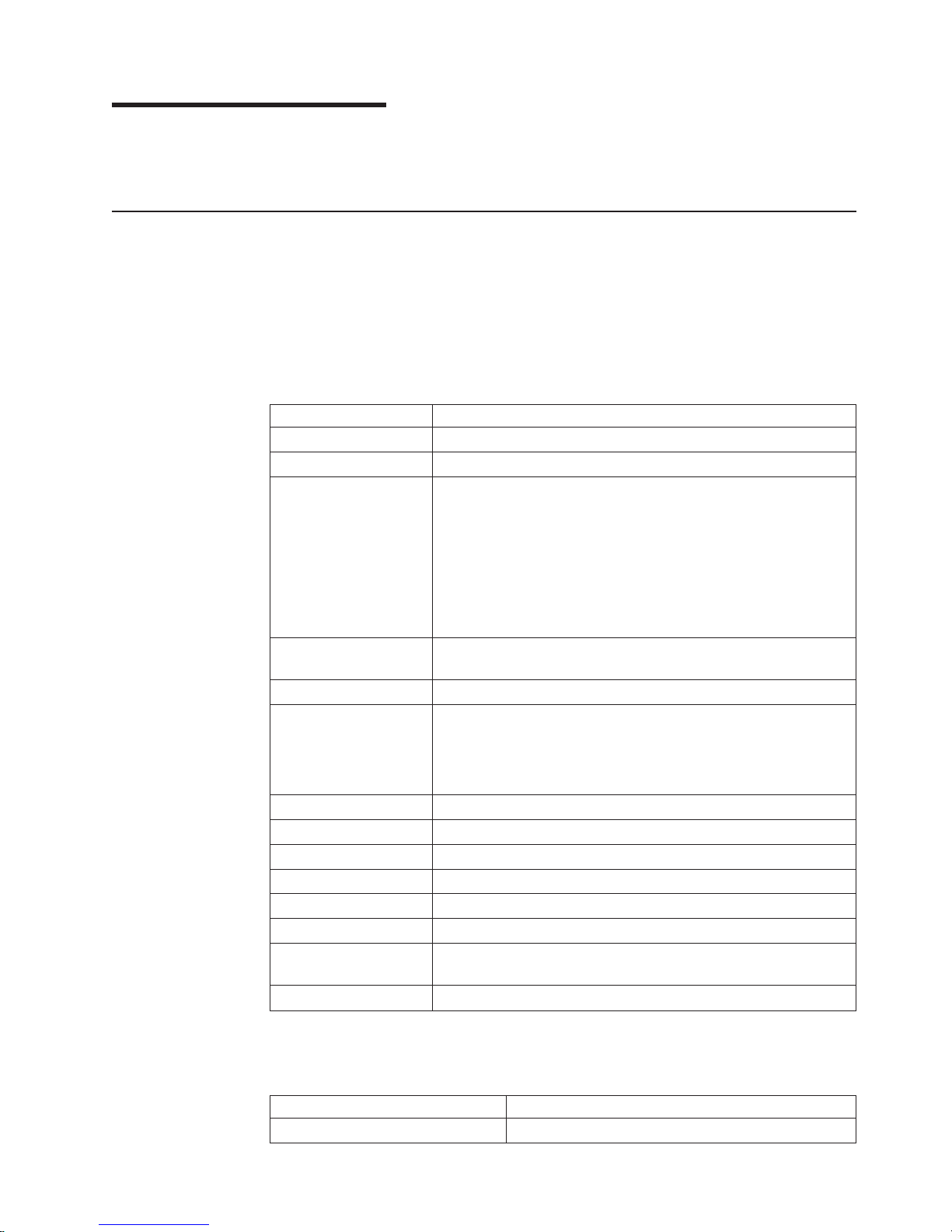
Updated May 20, 2008
Chapter 1. Introduction
This chapter describes the characteristics of the 33x models of the IBM 4810
SurePOS 300.
Product summary
The 4810 consists of a personal computer (PC) core with expansion slots and I/O
ports. Designed specifically for distributed environments, the 4810 can be mounted
under a check stand or counter.
Features
Table 1-1 describes the features of Model 330 of the 4810 SurePOS 300.
Table 1-1. Summary of features
Type of feature Model 330 characteristic
CPU Intel 2.0 GHz Celeron
Core chip set Intel 845GV + ICH4
I/O ports v One parallel printer port
v Six RS-232 ports:
– Two standard
– Four powered
v
Five USB ports:
– Two PC-type
– Two +12V powered
– One +24V powered
v
Keyboard and mouse ports
Memory v Two DIMM slots for 266 / 333 MHz DDR RAM
v 256 MB standard, expandable to 2 GB
Video AGP, integrated in chip set
LAN
v 10/100 Ethernet chip capable of supporting both 10BASE-T or
100BASE-TX full- or half-duplex Ethernet
v PXE 2.0 support
v Intel LAN ICH4/82562
Slots One PCI feature card slot (maximum length 200 mm)
Clock Nonvolatile real-time clock
Keyboard/ mouse IBM PS/2® or equivalent keyboard
Hard disk drive (HDD) Optional 3.5-inch S ATA
Floppy diskette drive External, via USB
Cash drawer port One standard IBM 24V-compatible
Audio AC97-compatible audio with microphone in, line in and
headphone out
CD-ROM Internal as an option (IDE); external via USB
Table 1-2 lists the standard features shipped with each model.
© Copyright IBM Corp. 2005, 2007 1-1
Table 1-2. Models and features
Model Base-unit standard feature
4810-330 Base model, no media
Page 16
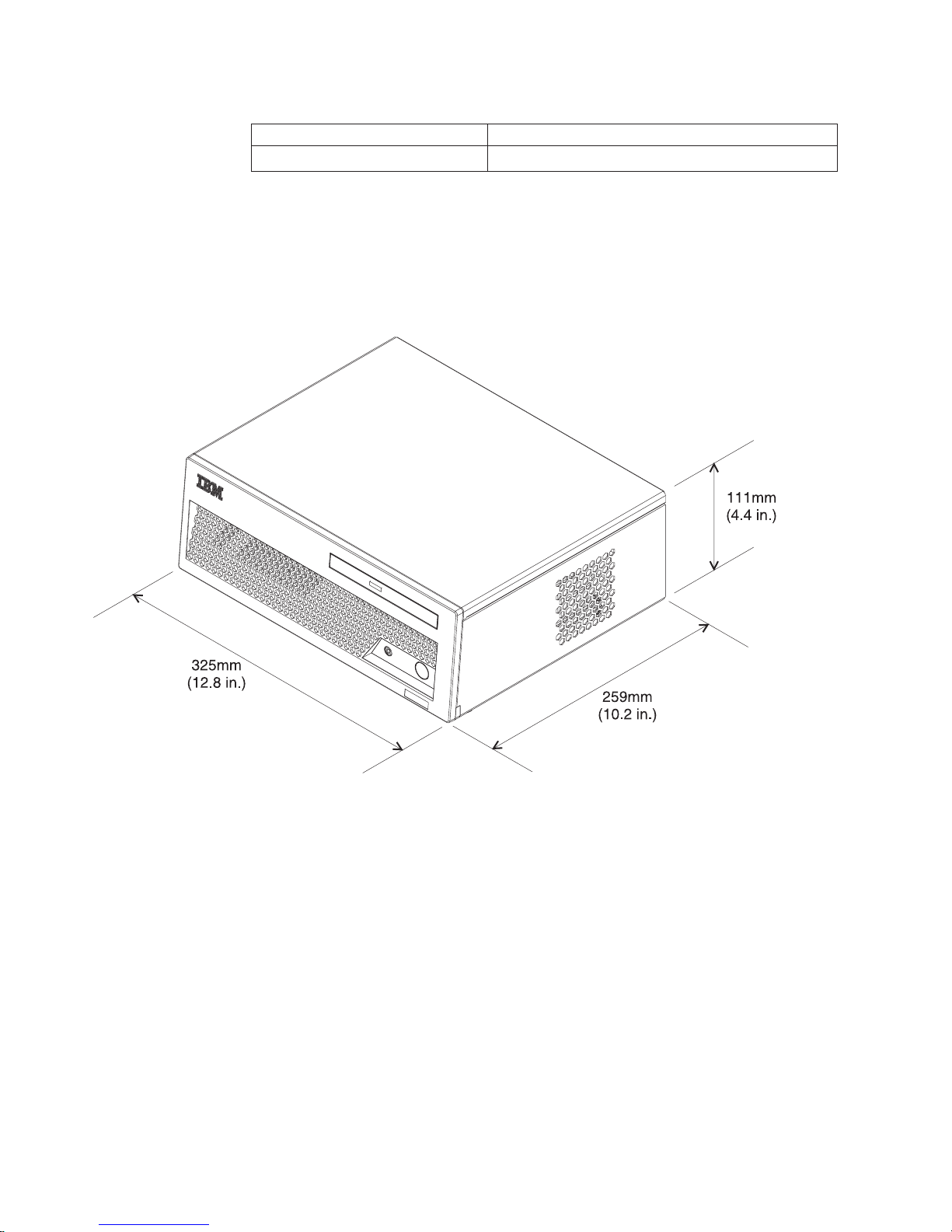
Product introduction
Table 1-2. Models and features (continued)
Model Base-unit standard feature
4810-33H 40 GB HDD
Other similar models of the 4810 exist. Refer to the sales pages on the Retail Store
Solutions Web site for details of each model.
Physical dimensions
Figure 1-1 shows the dimensions of the product.
Updated May 20, 2008
Figure 1-1. Dimensions of the 4810 SurePOS 300
v Width: 325 mm ( 12.8 in.)
v Depth: 259 mm ( 10.2 in.)
v Height: 111 mm ( 4.4in.)
v Weight: 6.9 kg ( 15.1 lb.)
Power and cooling
v Input voltage: 100 - 127 V or 200 - 240 V ac, auto-sensing
v Frequency: 50 - 60 Hz (± 3 Hz)
v Power consumption: 250 W maximum; 60 W typical
fan contained in the power supply provides forced air cooling. All vents on the
A
4810 must have two inches of clearance.
Environmental considerations
These are the temperature and humidity requirements:
v Operating: +10°C to 40°C (50° to 104°F) with 8% to 80% relative humidity
1-2 SurePOS Installation and Service
Page 17
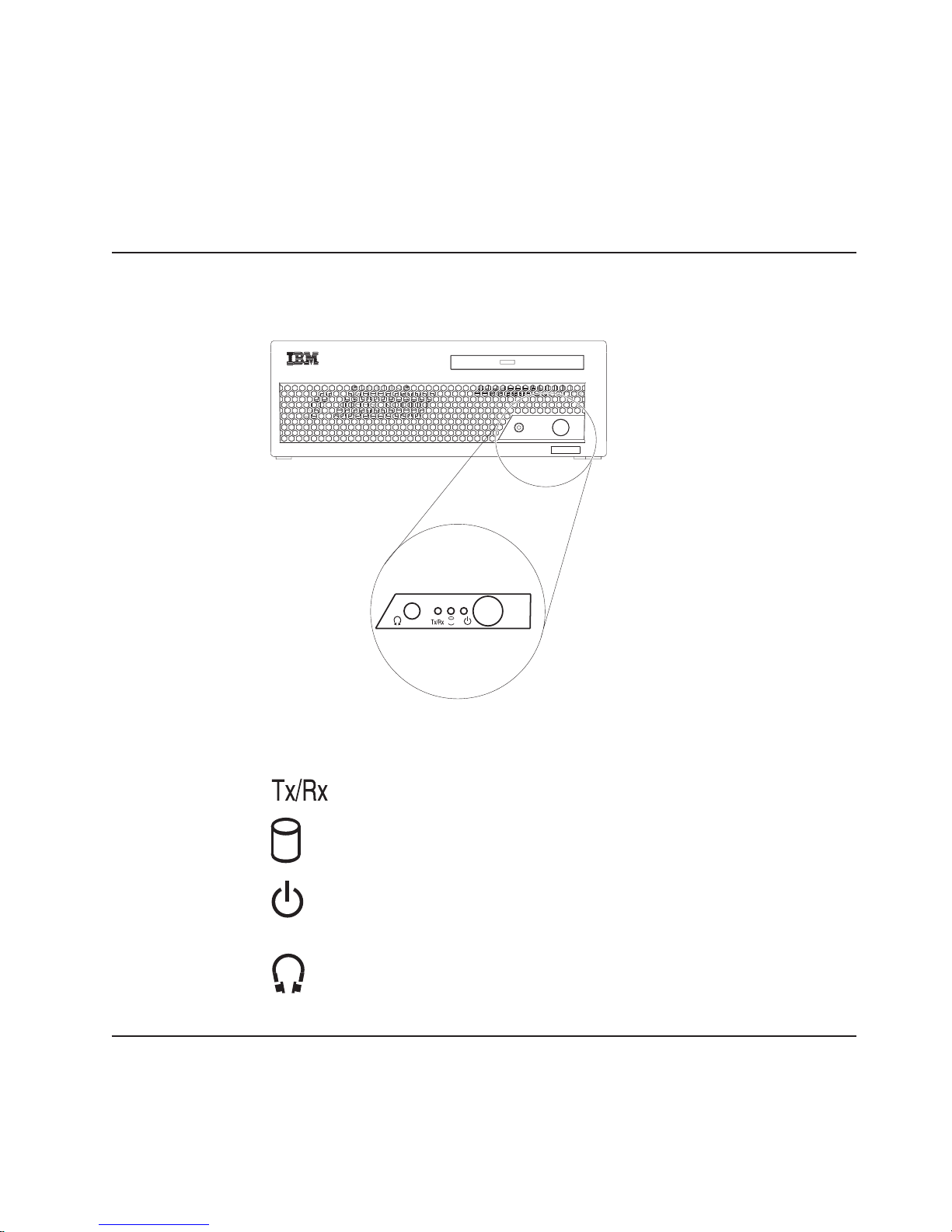
Updated May 20, 2008
Front view
Product introduction
v Shipping: −40°C to +60°C (−40° to 140° F), which includes condensation but not
rain.
v Storage: 0°C to +60°C (32° to 140° F)
4810 SurePOS 300 meets applicable worldwide Electromagnetic Compatibility
The
(EMC) standards. Refer to Appendix A, “Notices,” on page A-1 for a complete
description.
Figure 1-2 shows the indicators on the front cover of the 4810.
Figure 1-2. Front view of 4810
These are the descriptions of the indicators on the front cover:
Rear connectors
Figure 1-3 on page 1-4 shows the connections available on the 4810 models 33x.
This LED blinks during receive/send of data.
This LED indicates HDD activity.
This LED indicates that the 4810 is powered on. The LED blinks
when the 4810 is in standby mode.
This graphic indicates the headphone jack. When you use the
headphone jack, the audio output port is disabled.
Chapter 1. Introduction 1-3
Page 18
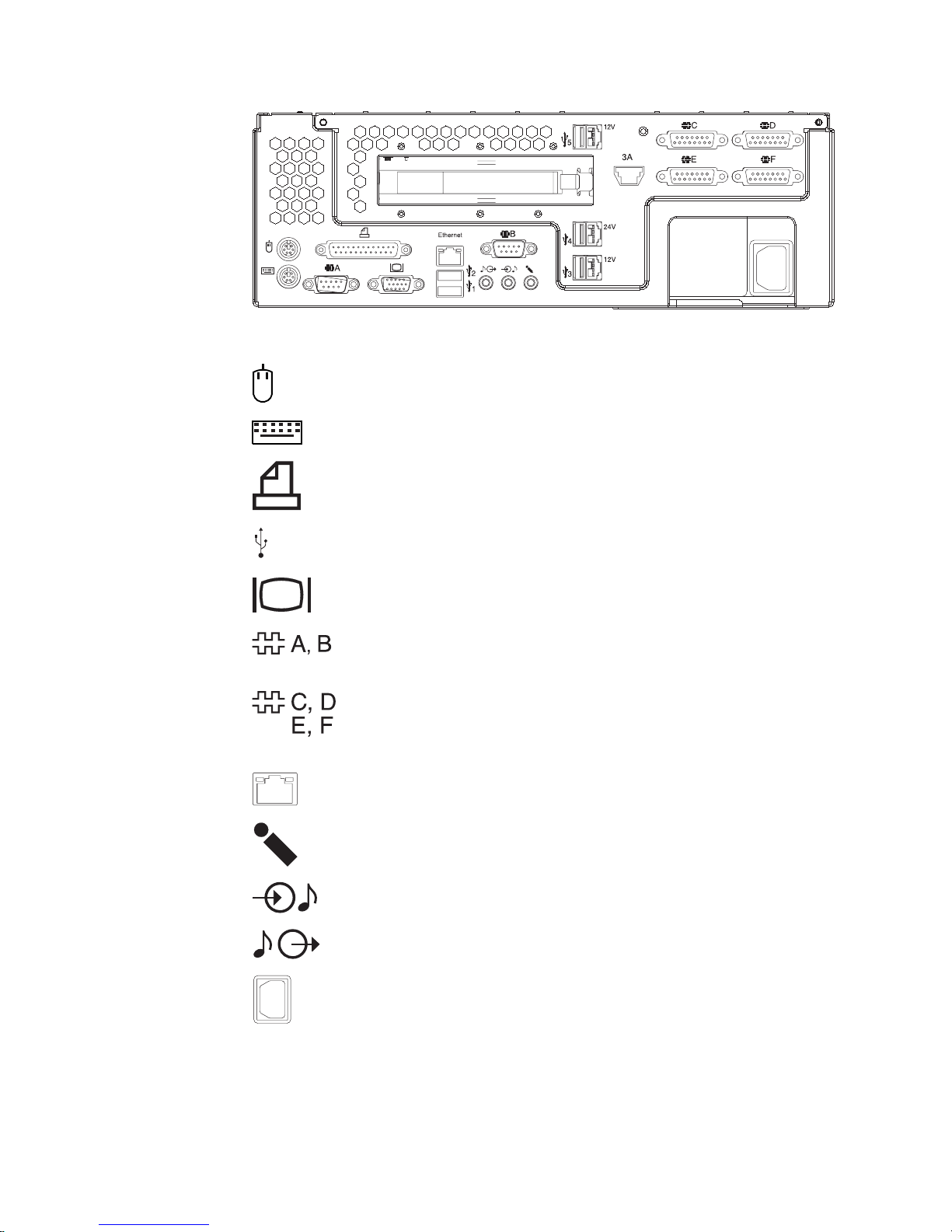
Product introduction
Updated May 20, 2008
Figure 1-3. 33x models - rear view connections
Mouse port.
Port for a PS/2 or compatible keyboard.
Printer port.
USB ports.
SVGA display port.
Port for first and second external serial devices, such as a scale or
a scanner.
Ports for third, fourth, fifth, and sixth external serial devices. These
connectors also provide 12 V and 5 V for external devices.
Port for an Ethernet LAN cable.
Microphone port.
Audio input port.
Port for audio output, such as self-amplified speakers.
1-4 SurePOS Installation and Service
Outlet for power cord.
Page 19

Updated May 20, 2008
Chapter 2. Remove/replace procedures for the 4810 SurePOS
300
This section describes how to remove the replacable components of Model 330 of
the 4810 SurePOS 300. These are the procedures that are included:
v “Opening the unit” on page 2-2
v “Removing the CD-ROM” on page 2-3
v “Removing the hard-disk drive” on page 2-5
v “Removing memory” on page 2-7
v “Removing the heat sink and fan assembly” on page 2-8
v “Removing the CPU” on page 2-9
v “Removing the LED assembly” on page 2-10
v “Removing the power supply” on page 2-11
v “Removing the riser card and the I/O card” on page 2-12
v “Removing the planar” on page 2-14
© Copyright IBM Corp. 2005, 2007 2-1
Page 20

Opening the unit
Updated May 20, 2008
Figure 2-1. Opening the unit
1. Unplug the power cord.
2. Remove the two screws at the top of the back of the unit.
3. Slide the top cover back, then lift it up.
4. Loosen the thumb screw, which holds the front cover in place.
5. While pushing down on the blue latch (see Figure 2-1 for location), rotate the
front cover down.
2-2 SurePOS Installation and Service
Page 21

Updated May 20, 2008
Removing the CD-ROM
Figure 2-2. Removing the CD-ROM
To remove the CD-ROM:
1. Open the unit (see “Opening the unit” on page 2-2).
2. Disconnect the power and signal cables from the CD-ROM.
3. While pressing the blue latch toward the CD-ROM, lift the CD-ROM out.
4. While pulling the tab on the side of the CD-ROM bracket outward, pull the
bracket away from the CD-ROM.
replace the CD-ROM:
To
1. Fit the two prongs on the non-latch side of the CD-ROM bracket into the holes
in the side of the CD-ROM.
2. Snap the CD-ROM into the CD-ROM bracket.
Chapter 2. Remove/replace procedures for the 4810 SurePOS 300 2-3
Page 22

Updated May 20, 2008
3. Insert the CD-ROM bracket into position on the front cover. The blue latch on
the CD-ROM bracket will snap into place when the bracket is fully inserted.
4. Reconnect the power and signal cables.
5. Close the unit.
2-4 SurePOS Installation and Service
Page 23

Updated May 20, 2008
Removing the hard-disk drive
Figure 2-3. Removing the hard-disk drive
To remove the hard-disk drive:
1. Open the unit (see “Opening the unit” on page 2-2).
2. While pushing the blue latch down toward the power supply, use the blue
handle to lift the hard-disk drive up out of the 4810.
3. Disconnect the power and interface cables from the hard-disk drive.
4. Remove the four hex screws at the sides of the hard-disk-drive bracket.
5. Slide the hard-disk drive out of the hard-disk-drive bracket.
replace the hard-disk drive:
To
1. Slide the hard-disk drive into the hard-disk-drive bracket.
2. Insert and tighten the four hex screws at the sides of the hard-disk-drive
bracket.
3. Reconnect the power and interface cables to the hard-disk drive.
Chapter 2. Remove/replace procedures for the 4810 SurePOS 300 2-5
Page 24

Updated May 20, 2008
4. Align the flanges on the back of the hard-disk-drive bracket with the grooves on
both sides of the blue latch.
5. Push the hard-disk drive down into place.
6. Close the 4810.
2-6 SurePOS Installation and Service
Page 25

Updated May 20, 2008
Removing memory
Figure 2-4. Removing memory
1. Open the unit (see “Opening the unit” on page 2-2).
2. Disconnect the power and interface cables from the hard-disk drive.
3. On the DIMM to be removed, push the latches outward.
4. Lift the DIMM from the socket.
5. To replace the memory, reverse this procedure.
Chapter 2. Remove/replace procedures for the 4810 SurePOS 300 2-7
Page 26

Removing the heat sink and fan assembly
Updated May 20, 2008
Figure 2-5. Removing the heat sink and fan assembly
1. Open the unit (see “Opening the unit” on page 2-2).
2. Disconnect the fan power cable from the planar.
3. Loosen the four captive screws at the corners of the heat sink. For the two
screws under the fan duct, insert your screwdriver down through the holes in
the fan duct.
4. Lift the heat sink and fan assembly up out of the unit.
5. To replace the heat sink and fan assembly, reverse this procedure.
2-8 SurePOS Installation and Service
Page 27

Updated May 20, 2008
Removing the CPU
Figure 2-6. Removing the CPU
1. Open the unit (see “Opening the unit” on page 2-2).
2. Remove the heat sink and fan assembly (see “Removing the heat sink and fan
assembly” on page 2-8).
3. Lift the latch next to the CPU.
4. Lift the CPU out of the unit.
5. To replace the CPU, reverse this procedure.
Chapter 2. Remove/replace procedures for the 4810 SurePOS 300 2-9
Page 28

Removing the LED assembly
Updated May 20, 2008
Figure 2-7. Removing the LED assembly
1. Open the unit (see “Opening the unit” on page 2-2).
2. Disconnect the audio and LED switch cables from the LED assembly.
3. Remove the two hex screws that attach the LED assembly to the front cover.
4. Lift the LED assembly out.
5. To replace the LED assembly, reverse this procedure.
2-10 SurePOS Installation and Service
Page 29

Updated May 20, 2008
Removing the power supply
Figure 2-8. Removing the power supply
Note: The power supply is held in place by the thumb screw in the front cover.
There are no screws that need to be removed during this procedure.
1. Open the unit (see “Opening the unit” on page 2-2).
2. Disconnect the power cable from the riser card.
3. Lift the riser card assembly out of the 4810.
4. Disconnect the power cable attached to the hard-disk drive, the power cable
attached to the CD-ROM, and the two power cables attached to the planar.
5. Slide the power supply toward the heat sink, then lift it up and out.
6. To replace the power supply, reverse this procedure.
Chapter 2. Remove/replace procedures for the 4810 SurePOS 300 2-11
Page 30

Removing the riser card and the I/O card
Updated May 20, 2008
Figure 2-9. Removing the riser card and the I/O card
To remove the riser card:
1. Open the unit (see “Opening the unit” on page 2-2).
2. Disconnect the power-supply cable from the riser card.
3. Lift the riser card assembly up and out.
4. Disconnect the two cables that connect the riser card to the I/O card.
5. Remove the two hex screws at each upper corner of the riser card.
6. Pull the riser card out of the riser card assembly.
7. To replace the riser card, reverse this procedure, being careful to avoid pinching
the cables.
remove the I/O card:
To
1. Remove the screws beside serial ports C and D on the back cover of the 4810.
2. Remove the riser card assembly. (See steps 1 through 4 of the procedure to
remove the riser card.)
3. Remove the two screws from the I/O card.
4. Rotate the I/O card toward the back of the 4810 (which lifts the card off two
standoffs), and lift the card out.
2-12 SurePOS Installation and Service
Page 31

Updated May 20, 2008
Note: When replacing the I/O card, the reverse of this step is to position the
card over the two standoffs, and press the card down into place.
5. To replace the I/O card, reverse this procedure.
Chapter 2. Remove/replace procedures for the 4810 SurePOS 300 2-13
Page 32

Removing the planar
Updated May 20, 2008
Figure 2-10. Removing the planar. (View after the riser card assembly has been removed)
1. Open the unit (see “Opening the unit” on page 2-2).
2. Lift the riser card assembly out of the 4810.
3. Disconnect all cables that are attached to the planar.
4. Remove the hard-disk drive (see “Removing the hard-disk drive” on page 2-5).
5. Remove the memory (see “Removing memory” on page 2-7).
6. Remove the heat sink and fan assembly (see “Removing the heat sink and fan
assembly” on page 2-8).
7. Remove the CPU (see “Removing the CPU” on page 2-9).
8. Remove the screws beside the printer port and serial port B on the back cover
of the 4810.
9. Remove the six hex screws on the planar.
10. Slide the planar toward the front of the 4810, then lift the planar out of the
4810.
11. To replace the planar, reverse this procedure.
2-14 SurePOS Installation and Service
Page 33

Updated May 20, 2008
Chapter 3. Problem determination
Note: Refer to IBM Safety Information - Read This First, GA27-4004, before
beginning the procedures in this chapter.
Either software errors or hardware failures can cause problems with the 4810
SurePOS 300. This chapter contains information to help you begin troubleshooting
a problem. For detailed troubleshooting, a diagnostic package is available on the
Retail Store Solutions Web site.
Preliminary checklist
Begin each service call by checking all of the items in this preliminary checklist. If,
after performing all the steps, a problem still exists, refer to Table 3-1 to continue
problem determination.
1. Observe the power light. If it is not on, refer to Table 3-1.
2. Verify that the cables are securely and correctly connected.
3. Verify that the I/O devices, which have their own power switches, are connected
to an ac power outlet that is operating correctly and that the devices are
powered on.
4. Verify that the contrast and brightness controls on the video display (if attached)
are set correctly.
5. Verify that all installed hardware devices (such as a memory module, feature
card, printer, or mouse) are connected correctly and securely.
Table 3-1. 4810 symptoms
Symptom Actions
The power LED is off.
Terminal is not operating.
Power on, LED does not light.
1. Verify that the power cord is plugged into both the
wall outlet and the back of the terminal.
2. Verify that the terminal is powered on.
3. Verify that the outlet has power.
4. Disconnect all attached devices and feature cards
to determine if one is overloading the power
supply. If the power light returns, reconnect them
one at a time to determine the unit causing the
failure.
5. Ensure that all internal cabling and memory
modules are correctly inserted.
6. Exchange the power supply.
7. Exchange the system board.
1. Unplug the power outlet, wait 5 seconds, and then
power ON. Verify that the power light on the front
panel is on. Look for any error messages and
listen for a beep at the completion of the POST.
2. Check for a blown fuse, a tripped circuit breaker,
or a power failure.
3. Verify that all cables are securely connected to
and inside of the terminal.
1. Replace the LED assembly cables.
2. Replace the LED assembly.
3. Replace the planar.
© Copyright IBM Corp. 2005, 2007 3-1
Page 34

Problem determination
Updated May 20, 2008
3-2 SurePOS Installation and Service
Page 35

Updated May 20, 2008
Chapter 4. Parts catalog
Assembly 1: Field-replaceable units . . . . . . . . . . . . . . . . . 4-2
This chapter provides parts information available for the Model 330 system units.
See the hardware service guide for each peripheral device for parts information
about the device.
© Copyright IBM Corp. 2005, 2007 4-1
Page 36

Parts catalog
Assembly 1: Field-replaceable units
Updated May 20, 2008
4-2 SurePOS Installation and Service
Page 37

Updated May 20, 2008
Assembly 1: (continued)
Asm–
Index
Part
Number
Units Description
1–1 41A2716 1 Front bezel, iron gray, with CD-ROM blank
–2 41A2717 1 Top cover, iron gray
–3 41A2725 1 Riser card
–4 41A2718 1 Riser module bracket
–5 41A2726 1 I/O card for powered RS-232 ports and cash drawer
–6 41A2722 1 Power supply (Leadyear)
–6 41A2723 1 Power supply (Pi)
–8 41A2740 1 Heat sink and fan assembly
–9 41A2823 1 2.0 GHz Celeron CPU
||||
–10 41A2728 1 CD-ROM with connector card
–11 41A2721 1 CD-ROM bracket
–12 41A3640 1 40 GB HDD SATA drive
||||
–13 41A2720 1 HDD bracket
–15 41A2727 1 Switch/LED card with headphone jack
–16 41A2724 1 System board (with battery)
– 45P6222 Battery (for System Board) (not shown)
– 41A2820 1 256 MB DDR memory (not shown)
– 41A2821 1 512 MB DDR memory (not shown)
– 41A2822 1 1 GB DDR memory (not shown)
– 10N0519 1 Dual display adapter (not shown)
– 41A2730 1 Cable, HDD SATA signal (not shown)
– 41A2731 1 Cable, DVD parallel signal (not shown)
– 41A2732 1 Cable, I/O card power (not shown)
– 41A2733 1 Cable, I/O card signal (not shown)
– 41A2734 1 Cable, Switch/LED card (not shown)
– 41A2735 1 Cable, Audio signal (not shown)
– 41A2739 1 Miscellaneous hardware kit (not shown)
Includes screws, feet, PCI bracket, and PCI lock bracket
Chapter 4. Parts catalog 4-3
Page 38

Updated May 20, 2008
4-4 SurePOS Installation and Service
Page 39

Updated May 20, 2008
Appendix A. Notices
References in this publication to IBM products, programs, and services do not imply
that IBM intends to make these available in all countries in which IBM operates. Any
reference to an IBM product, program, or service is not that only IBM’s product,
program, or service may be used. Any functionally equivalent product, program, or
service that does not infringe any of IBM’s intellectual property rights may be used
instead of the IBM product, program, or service. Evaluation and verification of
operation in conjunction with other products, except those expressly designated by
IBM, are the user’s responsibility.
IBM may have patents or pending patent applications covering the subject matter in
this document. The furnishing of this document does not give you any license to
these patents. Yo u can send license inquiries, in writing, to:
IBM Director of Licensing
IBM Corporation
North Castle Drive
Armonk, NY 10504-1785
U.S.A.
following paragraph does not apply to the United Kingdom or any other country
The
where such provisions are inconsistent with local law: INTERNATIONAL BUSINESS
MACHINES CORPORATION PROVIDES THIS PUBLICATION ″AS IS″ WITHOUT
WARRANTY OF ANY KIND, EITHER EXPRESS OR IMPLIED, INCLUDING, BUT
NOT LIMITED TO, THE IMPLIED WARRANTIES OF NON-INFRINGEMENT,
MERCHANTABILITY, OR FITNESS FOR A PARTICULAR PURPOSE. Some states
do not allow disclaimer of express or implied warranties in certain transactions,
therefore, this statement may not apply to you.
This information could include technical inaccuracies or typographical errors.
Changes are periodically made to the information herein; these changes will be
incorporated in new editions of the publication. IBM may make improvements and/or
changes in the product(s) and/or program(s) described in this publication at any
time without notice.
Any references in this information to non-IBM Web sites are provided for
convenience only and do not in any manner serve as an endorsement of those
Web sites. The materials at those Web sites are not part of the materials for this
IBM product and use of those Web sites is at your own risk.
Information concerning non-IBM products was obtained from the suppliers of those
products, their published announcements or other publicly available sources. IBM
has not tested those products and cannot confirm the accuracy of performance,
compatibility or any other claims related to non-IBM products. Questions on the
capabilities of non-IBM products should be addressed to the suppliers of those
products.
© Copyright IBM Corp. 2005, 2007 A-1
Page 40

Electronic emission notices
Federal Communications Commission (FCC) statement
This equipment has been tested and found to comply with the limits for a Class A
digital device, pursuant to Part 15 of the FCC Rules. These limits are designed to
provide reasonable protection against harmful interference when the equipment is
operated in a commercial environment. This equipment generates, uses, and can
radiate radio frequency energy and, if not installed and used in accordance with the
instruction manual, may cause harmful interference to radio communications.
Operation of this equipment in a residential area is likely to cause harmful
interference, in which case the user will be required to correct the interference at
his own expense.
Properly shielded and grounded cables and connectors must be used in order to
meet FCC emission limits. IBM is not responsible for any radio or television
interference caused by using other than recommended cables and connectors or by
unauthorized changes or modifications to this equipment. Unauthorized changes or
modifications could void the user’s authority to operate the equipment.
This device complies with part 15 of the FCC Rules. Operation is subject to the
following two conditions: (1) this device may not cause harmful interference, and (2)
this device must accept any interference received, including interference that may
cause undesired operation.
Updated May 20, 2008
Industry Canada class A emission compliance statement
This Class A digital apparatus complies with Canadian ICES-003.
Avis de conformité aux normes d’Industrie Canada
Cet appareil numérique de la classe A est conforme à la norme NMB-003 du
Canada.
European Community (CE) mark of conformity statement
This product is in conformity with the protection requirements of EC Council
Directive 89/336/EEC on the approximation of the laws of the Member States
relating to electromagnetic compatibility. IBM cannot accept responsibility for any
failure to satisfy the protection requirements resulting from a non-recommended
modification of the product, including the fitting of non-IBM option cards.
This product has been tested and found to comply with the limits for Class A
Information Technology Equipment according to CISPR 22 / European Standard EN
55022. The limits for Class A equipment were derived for commercial and industrial
environments to provide reasonable protection against interference with licensed
communication equipment.
Warning: This is a Class A product. In a domestic environment this product may
cause radio interference, in which case the user may be required to take adequate
measures.
Germany
Zulassungsbescheinigung laut dem Deutschen Gesetz über die
elektromagnetische Verträglichkeit von Geräten (EMVG) vom 30. August 1995
(bzw. der EMC EG Richlinie 89/336).
A-2 SurePOS Installation and Service
Page 41

Updated May 20, 2008
Dieses Gerät ist berechtigt. in Übereinstimmung mit dem Deutschen EMVG das
EG-Konformitätszeichen - CE - zu führen.
Verantwortlich für die Konformitätserklärung nach Paragraph 5 des EMVG ist die
IBM Deutschland Informationssysteme GmbH, 70548 Stuttgart.
Informationen in Hinsicht EMVG Paragraph 3 Abs. (2) 2:
Das Gerät erfüllt die Schutzanforderungen nach EN 50082–1 und EN 55022 Klasse A.
EN 55022 Klasse A Geräte müssen mit folgendem Warnhinweis versehen werden:
″Warnung: dies ist eine Einrichtung der Klasse A. Diese Einrichtung kann im
Wohnbereich Funkstörungen verursachen; in diesem Fall kann vom Betreiber
verlangt werden, angemessene Maβnahmen durchzuführen und dafür
aufzukommen.″
EN 50082–1 Hinweis:
″Wird dieses Gerät in einer industriellen Umgebung betrieben (wie in EN 50082–2
festgelegt), dann kann es dabei eventuell gestört werden. In solch einem Fall ist der
Abstand bzw. die Abschirmung zu der industriellen Störquelle zu vergröβern.″
Anmerkung:
Um die Einhaltung des EMVG sicherzustellen, sind die Geräte, wie in den IBM
Handbüchern angegeben, zu installieren und zu betreiben.
Australia / New Zealand
Attention: This is a Class A product. In a domestic environment this product may
cause radio interference, in which case the user may be required to take adequate
measures.
Japanese power line harmonics compliance statement
Japanese Voluntary Control Council for Interference (VCCI) statement
This product is a Class A Information Technology Equipment and conforms to the
standards set by the Voluntary Control Council for Interference by Technology
Equipment (VCCI). In a domestic environment this product may cause radio
interference in which case the user may be required to take adequate measures.
Appendix A. Notices A-3
Page 42

Korean Communications Statement
Please note that this device has been approved for business purposes with regard
to electromagnetic interference. If you find this is not suitable for your use, you may
exchange it for a non-business purpose one.
Taiwanese class A warning statement
Updated May 20, 2008
Taiwanese battery recycling statement
Waste batteries, please recycle.
A-4 SurePOS Installation and Service
Page 43

Updated May 20, 2008
Chinese Class A warning statement
Attention: This is a Class A product. In a domestic environment this product may
cause radio interference in which case the user may be required to take adequate
measures.
Electrostatic discharge (ESD)
Attention: ESD damage can occur when there is a difference in charge between
the part, the product, and the service person. No damage will occur if the service
person and the part being installed are at the same charge level.
ESD Damage Prevention
Anytime a service action involves physical contact with logic cards, modules,
back-panel pins, or other ESD sensitive (ESDS) parts, the service person must be
connected to an ESD common ground point on the product through the ESD wrist
strap and cord.
The ESD ground clip can be attached to any frame ground, ground braid, green
wire ground, or the round ground prong on the AC power plug. Coax or connector
outside shells can also be used.
Handling Removed Cards
Logic cards removed from a product should be placed in ESD protective containers.
No other object should be allowed inside the ESD container with the logic card.
Attach tags or reports that must accompany the card to the outside of the container.
Appendix A. Notices A-5
Page 44

Trademarks
Updated May 20, 2008
The following terms are trademarks of International Business Machines Corporation
in the United States, other countries, or both:
IBM SurePoint
IBM (logo) SurePOS
PS/2
Microsoft, Windows, and Windows NT are trademarks of Microsoft Corporation in
the United States, other countries, or both.
Other company, product, or service names may be trademarks or service marks of
others.
A-6 SurePOS Installation and Service
Page 45

Updated May 20, 2008
Appendix B. Safety information
Danger:
Before you begin to install this product, read the safety information in IBM
Safety Information — Read This First, GA27-4004. This booklet describes safe
procedures for cabling and plugging in electrical equipment.
Gevaar:
Voordat u begint met de installatie van dit produkt, moet u eerst de
veiligheidsinstructies lezen in de brochure Veiligheidsinstructies—Lees dit
eerst, GA27-4004. Hierin wordt beschreven hoe u electrische apparatuur op
een veilige manier moet bekabelen en aansluiten.
© Copyright IBM Corp. 2005, 2007 B-1
Page 46

Updated May 20, 2008
Perigo:
Antes de começar a instalar este produto, leia as informações de segurança
contidas em Informações Sobre Seguranaça—Leia Isto Primeiro, GA27-4004.
Esse folheto descreve procedimentos de segurança para a instalação de
cabos e conexões em equipamentos elétricos.
Fare!
Før du installerer dette produkt, skal du læse sikkerhedsforskrifterne i
Sikkerhedsforskrifter—Lœs dette først GA27-4004. Vejledningen beskriver den
fremgangsmåde, du skal bruge ved tilslutning af kabler og udstyr.
Gevaar
Voordat u begint met het installeren van dit produkt, dient u eerst de
veiligheidsrichtlijnen te lezen die zijn vermeld in de publikatie IBM Safety
Information — Read This First, GA27-4004. In dit boekje vindt u veilige
procedures voor het aansluiten van elektrische appratuur.
B-2 SurePOS Installation and Service
Page 47

Updated May 20, 2008
VAARA
Ennen kuin aloitat tämän tuotteen asennuksen, lue julkaisussa
Turvaohjeet—Luetämä ensin, GA27-4004, olevat turvaohjeet. Tässä kirjasessa
on ohjeet siitä, miten sähkölaitteet kaapeloidaan ja kytketään turvallisesti.
Danger
Avant d’installer le présent produit, consultez le livret Informations pour la
sécurité–Lisez-moi d’abord, GA27-4004, qui décrit les procédures à respecter
pour effectuer les opérations de câblage et brancher les équipements
électriques en toute sécurité.
Vorsicht
Bevor mit der Installation des Produktes begonnen wird, die
Sicherheitshinweise in Sicherheitsinformationen—Bitte zuerst lesen, IBM Form
GA27-4004. Diese Veröffentlichung beschreibt die Sicherheitsvorkehrungen für
das Verkabeln und Anschlieβen elektrischer Geräte.
Vigyázat
Mielôtt megkezdi a berendezés üzembe helyezését, olvassa el a IBM Safety
Information — Read This First, GA27-4004 könyvecskében leírt biztonsági
információkat. Ez a könyv leírja, milyen biztonsági intézkedéseket kell
megtenni az elektromos berendezés huzalozásakor illetve csatlakoztatásakor.
Appendix B. Safety information B-3
Page 48

Updated May 20, 2008
Pericolo
prima di iniziare l’installazione di questo prodotto, leggere le informazioni
relative alla sicurezza riportate nell’opuscolo Informazioni di sicurezza—Prime
informazioni da leggere in cui sono descritte le procedure per il cablaggio ed il
collegamento di apparecchiature elettriche.
Fare
Før du begynner å installere dette produktet, må du lese
sikkerhetsinformasjonen i Sikkerhetsinformasjon—Les dette først, GA27-4004
som beskriver sikkerhetsrutinene for kabling og tilkobling av elektrisk utstyr.
Perigo
Antes de iniciar a instalação deste produto, leia as informações de segurança
Informações de Segurança—Leia Primeiro, GA27-4004. Este documento
descreve como efectuar, de um modo seguro, as ligações eléctricas dos
equipamentos.
Peligro
Antes de empezar a instalar este producto, lea la información de seguridad en
Información de Seguridad—Lea Esto Primero, GA27-4004. Este documento
describe los procedimientos de sequridad para cablear y enchufar equipos
eléctricos.
B-4 SurePOS Installation and Service
Page 49

Updated May 20, 2008
Varning—livsfara
Innan du börjar installera den här produkten bör du läsa
säkerhetsinformationen i dikumentet Säkerhetsföreskrifter—Läs detta först,
GA27-4004. Där beskrivs hur du på ett säkert sätt ansluter elektrisk utrustning.
Appendix B. Safety information B-5
Page 50

IBM
Updated May 20, 2008
IBM
B-6 SurePOS Installation and Service
GA27-4004
GA27-4004
Page 51

Updated May 20, 2008
GA27-4004
IBM
GA27-4004
GA27-4004
GA27-4004
GA27-4004
GA27-4004
Appendix B. Safety information B-7
Page 52

Updated May 20, 2008
B-8 SurePOS Installation and Service
Page 53

Updated May 20, 2008
Index
A
about this guide vii
accessibility vii
C
CD-ROM, removing 2-3
checklist, problem determination 3-1
connectors, rear 1-3
cooling fan 1-2
CPU, removing 2-9
D
dimensions, physical 1-2
disposal of equipment viii
E
edition notice ii
end of life disposal viii
equipment disposal viii
F
fan assembly, removing 2-8
front view 1-3
FRU part numbers 4-1
G
guide, about this vii
H
hard-disk drive, removing 2-5
heat sink, removing 2-8
humidity requirements 1-2
I
I/O card, removing 2-12
IBM publications Web site ii
L
LED assembly, removing 2-10
LED indicators 1-3
M
memory, removing 2-7
N
notices
edition
ii
ESD A-5
safety information B-1
trademarks A-6
P
parts catalog, FRUs 4-1
physical dimensions 1-2
planar, removing 2-14
power consumption 1-2
power supply, removing 2-11
preliminary checklist 3-1
problem determination 3-1
power light is off 3-1
power on, LED does not light 3-1
terminal not operating 3-1
procedure
opening
removing CD-ROM 2-3
removing CPU 2-9
removing fan assembly 2-8
removing hard-disk drive 2-5
removing heat sink 2-8
removing I/O card 2-12
removing LED assembly 2-10
removing memory 2-7
removing planar 2-14
removing power supply 2-11
removing riser card 2-12
product overview 1-1
publications Web site ii
publications, related vii
the unit 2-2
R
rear connectors 1-3
related publications vii
removal procedure
CD-ROM
CPU 2-9
fan assembly 2-8
hard-disk drive 2-5
heat sink 2-8
I/O card 2-12
LED assembly 2-10
memory 2-7
planar 2-14
power supply 2-11
riser card 2-12
riser card, removing 2-12
2-3
© Copyright IBM Corp. 2005, 2007 X-1
Page 54

S
symptoms, problem
power
light is off 3-1
power on, LED does not light 3-1
terminal is not operating 3-1
T
temperature and humidity requirements 1-2
trademarks A-6
W
Web site for IBM publications ii
Updated May 20, 2008
X-2 SurePOS Installation and Service
Page 55

Updated May 20, 2008
Part number index
Part
Number
10N0519 1– 4-3
41A2716 1–1 4-3
41A2717 1–2 4-3
41A2718 1–4 4-3
41A2720 1–13 4-3
41A2721 1–11 4-3
41A2722 1–6 4-3
41A2723 1–6 4-3
41A2724 1–16 4-3
41A2725 1–3 4-3
41A2726 1–5 4-3
41A2727 1–15 4-3
41A2728 1–10 4-3
41A2730 1– 4-3
41A2731 1– 4-3
41A2732 1– 4-3
41A2733 1– 4-3
41A2734 1– 4-3
41A2735 1– 4-3
41A2739 1– 4-3
41A2740 1–8 4-3
41A2820 1– 4-3
41A2821 1– 4-3
41A2822 1– 4-3
41A2823 1–9 4-3
41A3640 1–12 4-3
45P6222 1– 4-3
Asm–
Index Page
© Copyright IBM Corp. 2005, 2007 Y-1
Page 56

Updated May 20, 2008
Y-2 SurePOS Installation and Service
Page 57

Readers’ Comments — We’d Like to Hear from You
SurePOS 300
Installation and Service Guide for 4810
Model 330
Publication No. GA27-7355-00
We appreciate your comments about this publication. Please comment on specific errors or omissions, accuracy,
organization, subject matter, or completeness of this book. The comments you send should pertain to only the
information in this manual or product and the way in which the information is presented.
For technical questions and information about products and prices, please contact your IBM branch office, your IBM
business partner, or your authorized remarketer.
When you send comments to IBM, you grant IBM a nonexclusive right to use or distribute your comments in any
way it believes appropriate without incurring any obligation to you. IBM or any other organizations will only use the
personal information that you supply to contact you about the issues that you state on this form.
Comments:
Thank you for your support.
Send your comments to the address on the reverse side of this form.
If you would like a response from IBM, please fill in the following information:
Name
Company or Organization
Phone No. E-mail address
Address
Page 58

___________________________________________________________________________________________________
Readers’ Comments — We’d Like to Hear from Yo u
GA27-7355-00
Fold
_________________________________________________________________________________________
and Tape Please do not staple Fold and Tape
NO
POSTAGE
NECESSARY
MAILED IN THE
IF
UNITED STATES
Cut or Fold
Line
Along
BUSINESS REPLY MAIL
FIRST-CLASS MAIL PERMIT NO. 40 ARMONK, NEW YORK
POSTAGE WILL BE PAID BY ADDRESSEE
IBM Corporation
Retail Store Solutions Information Development
Dept ZBDA
P. O. Box 12195
RESEARCH TRIANGLE PARK NC 27709-9990
_________________________________________________________________________________________
and Tape Please do not staple Fold and Tape
Fold
GA27-7355-00
or Fold
Cut
Along Line
Page 59

Page 60

Updated May 20, 2008
Printed in USA
GA27-7355-00
