Page 1
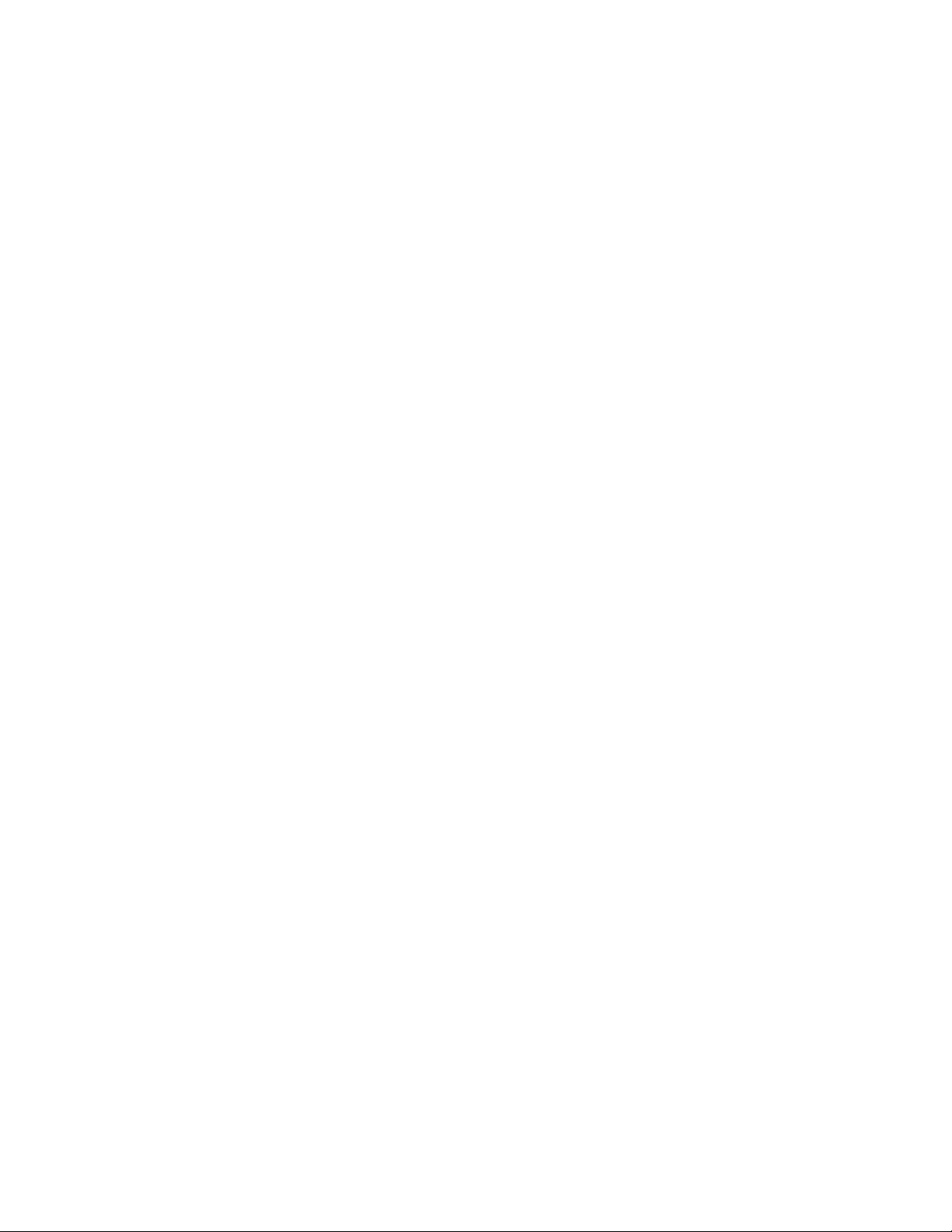
TME 10 Operations Planning and Control IBM
Messages and Codes
Version 2 Release 2
SH19-4480-01
Page 2

Page 3

TME 10 Operations Planning and Control IBM
Messages and Codes
Version 2 Release 2
SH19-4480-01
Page 4
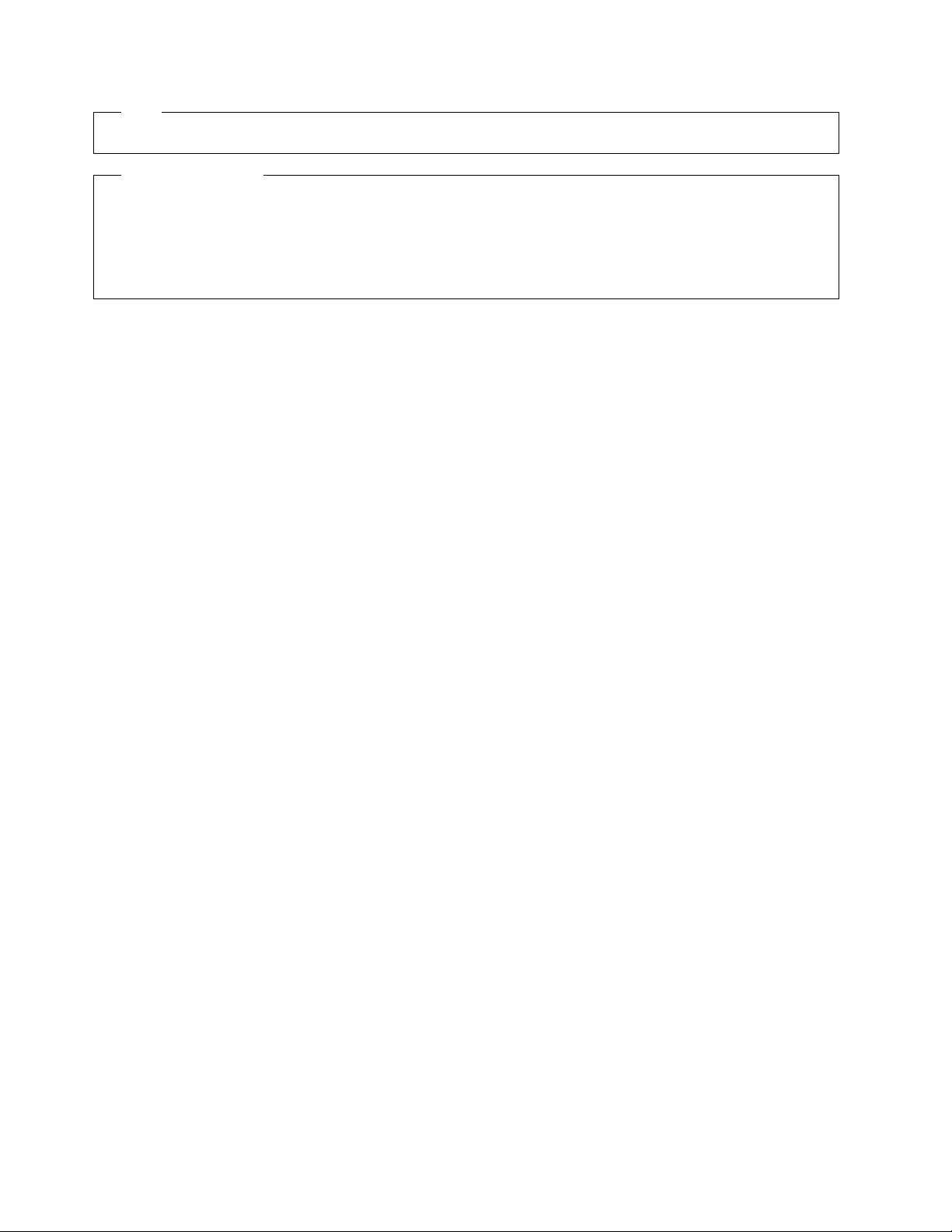
Note
Before using this information and the product it supports, be sure to read the general information under “Notices” on page v.
ISO 9001 Certification
This product was developed using an ISO 9001 certified quality system.
Certification has been awarded by the Italian quality system certification group, CSQ (Certification No. CISQ/CSQ 9150.IBM7).
CSQ is a member of the mutually recognized organization of European assessors, ITQS, which assesses and certifies quality
systems in the field of information technology enterprises.
Second Edition (June 1998)
This is a major revision of, and obsoletes, SH19-4480-00.
This edition applies to Version 2 Release 2 Modification Level 0 of TME 10 Operations Planning and Control, Program Number
5697-OPC, and to all subsequent releases and modifications until otherwise indicated in new editions or technical newsletters. See
the “Summary of TME 10 OPC Version 2 Release 2 Enhancements” on page xi for the changes made to this manual. Technical
changes or additions to the text and illustrations are indicated by a vertical line to the left of the change. Make sure you are using
the correct edition for the level of the product.
Order publications through your IBM representative or the IBM branch office serving your locality. Publications are not stocked at the
address below.
IBM welcomes your comments. A form for readers' comments appears at the back of this publication. If the form has been
removed, address your comments to:
TME 10 OPC Information Development
Rome Tivoli Laboratory
IBM Italy S.p.A.
Via Sciangai, 53
00144 Rome
Italy
Fax Number (+39) 6 5966 2077
Internet ID: ROMERCF at VNET.IBM.COM
When you send information to IBM, you grant IBM a nonexclusive right to use or distribute the information in any way it believes
appropriate without incurring any obligation to you.
Copyright International Business Machines Corporation 1991, 1998. All rights reserved.
Note to U.S. Government Users — Documentation related to restricted rights — Use, duplication or disclosure is subject to
restrictions set forth in GSA ADP Schedule Contract with IBM Corp.
Page 5

Contents
Notices . . . . . . . . . . . . . . . . . . . . . . . . . . . . . . . . . . . . . . . . . . v
Trademarks . . . . . . . . . . . . . . . . . . . . . . . . . . . . . . . . . . . . . . . . vi
Preface . . . . . . . . . . . . . . . . . . . . . . . . . . . . . . . . . . . . . . . . . vii
How This Book Is Organized ............................. vii
TME 10 OPC Publications .............................. viii
TME 10 OPC Online Books ............................. ix
Online Message Facility ............................... ix
Books About Related Products ............................. ix
Summary of TME 10 OPC Version 2 Release 2 Enhancements ........ xi
Version 2 Release 1.0 Summary ........................... xiv
Chapter 1. Introduction . . . . . . . . . . . . . . . . . . . . . . . . . . . . . . . . 1
Message Format . . . . . . . . . . . . . . . . . . . . . . . . . . . . . . . . . . . . . 1
Where Messages Are Presented ............................ 1
Data Entry Errors ..................................... 2
Chapter 2. EQQATnn Messages . . . . . . . . . . . . . . . . . . . . . . . . . . . 3
Chapter 3. EQQAnnn Messages . . . . . . . . . . . . . . . . . . . . . . . . . . . 9
Chapter 4. EQQCnnn Messages . . . . . . . . . . . . . . . . . . . . . . . . . . 31
| Chapter 5. EQQCLnnn Messages . . . . . . . . . . . . . . . . . . . . . . . . . 41
Chapter 6. EQQDnnn Messages . . . . . . . . . . . . . . . . . . . . . . . . . . 65
Chapter 7. EQQEXnn Messages . . . . . . . . . . . . . . . . . . . . . . . . . . 77
Chapter 8. EQQEnnn Messages . . . . . . . . . . . . . . . . . . . . . . . . . . 79
Chapter 9. EQQFnnn Messages . . . . . . . . . . . . . . . . . . . . . . . . . 101
Chapter 10. EQQGnnn Messages . . . . . . . . . . . . . . . . . . . . . . . . 105
Chapter 11. EQQHnnn Messages . . . . . . . . . . . . . . . . . . . . . . . . 111
Chapter 12. EQQICnn Messages . . . . . . . . . . . . . . . . . . . . . . . . 121
Chapter 13. EQQJnnn Messages . . . . . . . . . . . . . . . . . . . . . . . . 131
Chapter 14. EQQKnnn Messages . . . . . . . . . . . . . . . . . . . . . . . . 155
Chapter 15. EQQLnnn Messages . . . . . . . . . . . . . . . . . . . . . . . . 161
Chapter 16. EQQMnnn Messages . . . . . . . . . . . . . . . . . . . . . . . . 171
Chapter 17. EQQNnnn Messages . . . . . . . . . . . . . . . . . . . . . . . . 213
Copyright IBM Corp. 1991, 1998 iii
Page 6

Chapter 18. EQQOnnn Messages . . . . . . . . . . . . . . . . . . . . . . . . 229
Chapter 19. EQQPnnn Messages . . . . . . . . . . . . . . . . . . . . . . . . 231
Chapter 20. EQQQnnn Messages . . . . . . . . . . . . . . . . . . . . . . . . 235
Chapter 21. EQQRMnn Messages . . . . . . . . . . . . . . . . . . . . . . . . 243
Chapter 22. EQQRnnn Messages . . . . . . . . . . . . . . . . . . . . . . . . 249
Chapter 23. EQQSUnn Messages . . . . . . . . . . . . . . . . . . . . . . . . 263
Chapter 24. EQQSnnn Messages . . . . . . . . . . . . . . . . . . . . . . . . 267
Chapter 25. EQQTTnn Messages . . . . . . . . . . . . . . . . . . . . . . . . 271
Chapter 26. EQQTnnn Messages . . . . . . . . . . . . . . . . . . . . . . . . 275
Chapter 27. EQQUnnn Messages . . . . . . . . . . . . . . . . . . . . . . . . 281
Chapter 28. EQQVnnn Messages . . . . . . . . . . . . . . . . . . . . . . . . 283
Chapter 29. EQQWLnn Messages . . . . . . . . . . . . . . . . . . . . . . . . 291
Chapter 30. EQQWnnn Messages . . . . . . . . . . . . . . . . . . . . . . . . 295
Chapter 31. EQQXnnn Messages . . . . . . . . . . . . . . . . . . . . . . . . 327
Chapter 32. EQQYnnn Messages . . . . . . . . . . . . . . . . . . . . . . . . 385
Chapter 33. EQQZnnn Messages . . . . . . . . . . . . . . . . . . . . . . . . 405
Chapter 34. EQQnnnn Messages . . . . . . . . . . . . . . . . . . . . . . . . 437
Chapter 35. Abend Codes . . . . . . . . . . . . . . . . . . . . . . . . . . . . 479
Chapter 36. Reason Codes . . . . . . . . . . . . . . . . . . . . . . . . . . . . 481
Chapter 37. TME 10 OPC Batch Program Codes and Messages ..... 487
EQQPDLF Batch Program Condition Codes ................... 487
EQQPURGE Batch Program WTO Messages .................. 488
iv TME 10 OPC Messages and Codes
Page 7

Notices
References in this publication to IBM products, programs, or services do not imply
that IBM intends to make these available in all countries in which IBM operates.
Any reference to an IBM product, program, or service is not intended to state or
imply that only IBM’s product, program, or service may be used. Subject to IBM's
valid intellectual property or other legally protectable rights, any functionally
equivalent product, program, or service may be used instead of the IBM product,
program, or service. The evaluation and verification of operation in conjunction with
other products, except those expressly designated by IBM, is the user’s
responsibility.
IBM may have patents or pending patent applications covering subject matter in
this document. The furnishing of this document does not give you any license to
these patents. You can send license inquiries, in writing, to:
IBM Director of Licensing
IBM Corporation
500 Columbus Avenue
Thornwood, New York 10594
U.S.A.
Licensees of this program who wish to have information about it for the purpose of
enabling: (i) the exchange of information between independently created programs
and other programs (including this one) and (ii) the mutual use of the information
which has been exchanged, should contact:
IBM Corporation
P.O. Box 12195
3039 Cornwallis
Research Triangle Park, NC 27709-2195
U.S.A.
Such information may be available, subject to appropriate terms and conditions,
including in some cases, payment of a fee.
Copyright IBM Corp. 1991, 1998 v
Page 8

Trademarks
The following terms are trademarks of Tivoli Systems or IBM Corporation in the
United States or other countries or both:
ACF/VTAM AIX AIX/6000
AS/400 BookManager CICS
DATABASE 2 DB2 DFSMS/MVS
DFSMShsm DFSORT Extended Services for OS/2
GDDM Hiperbatch Hiperspace
IBM IBMLink IMS
LoadLeveler MVS/DFP MVS/ESA
MVS/SP MVS/XA NetView
OPC Operating System/2 OS/2
OS/390 OS/400 Personal System/2
PS/2 RACF RISC System/6000
RS/6000 SAA Sysplex Timer
System/390 Systems Application
Architecture
TME TME 10 VM/ESA
VTAM Workplace Shell
Tivoli
Microsoft, Windows, Windows NT, and the Windows logo are trademarks or
registered trademarks of Microsoft Corporation.
UNIX is a registered trademark in the United States and other countries licensed
exclusively through X/Open Company Limited.
C-bus is a trademark of Corollary, Inc.
Java and Hot Java are trademarks of Sun Microsystems, Inc.
PC Direct is a trademark of Ziff Communications Company and is used by IBM
Corporation under license.
ActionMedia, LANDesk, MMX, Pentium, and ProShare are trademarks or registered
trademarks of Intel Corporation in the United States and other countries.
Other company, product, and service names which may be denoted by a double
asterisk (**), may be trademarks or service marks of others.
DEC Digital Equipment Corporation
Hewlett-Packard Hewlett-Packard Corp.
HP-UX Hewlett-Packard Corp.
Solaris Sun Microsystems, Inc.
SPARC SPARC International, Inc.
SPARCstation SPARC International, Inc.
Sun Sun Microsystems, Inc.
SunOS Sun Microsystems, Inc.
VMS Digital Equipment Corporation
vi TME 10 OPC Messages and Codes
Page 9
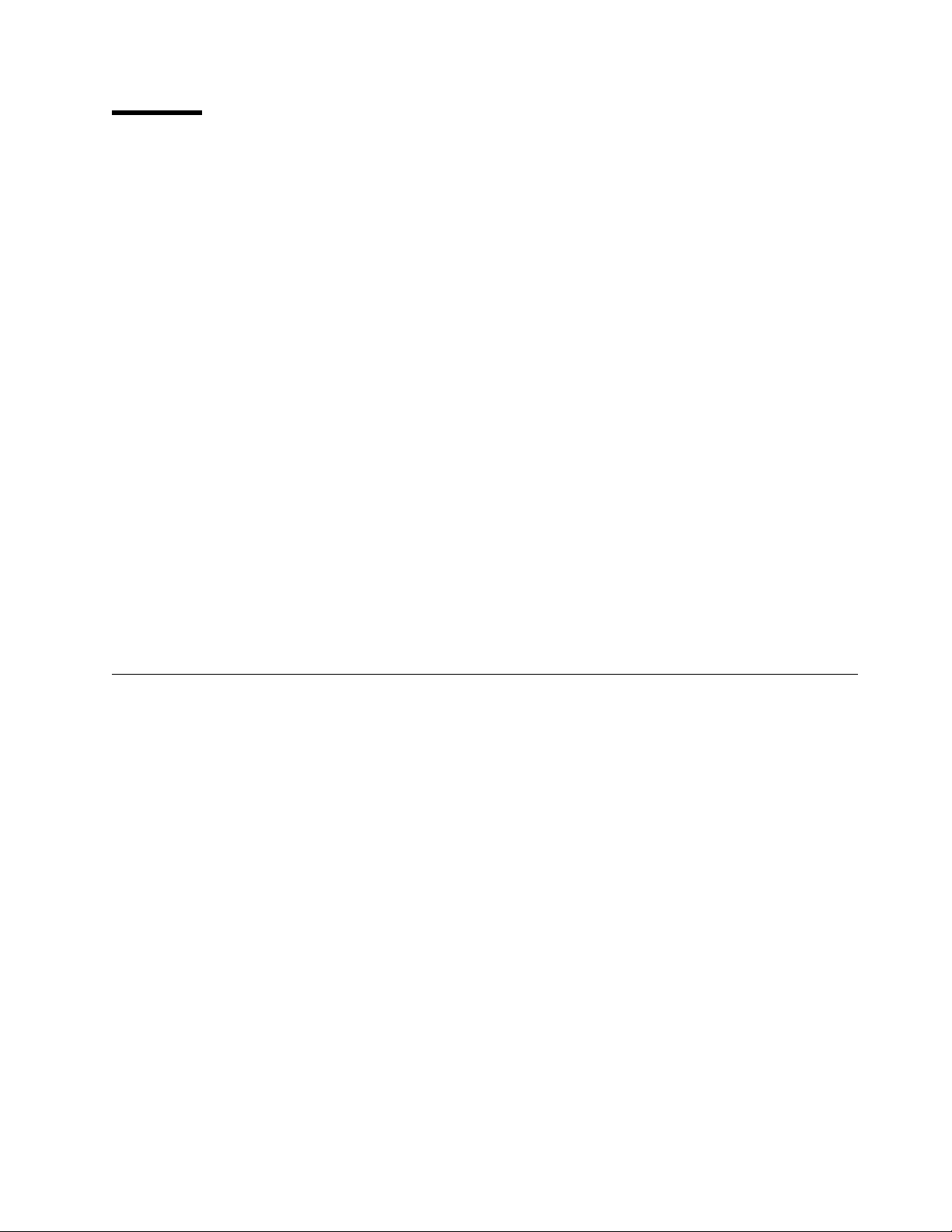
Preface
This book describes messages issued by TME 10 Operations Planning and Control
(TME 10 OPC), program number 5697-OPC. This book documents the messages
issued by these features:
The TME 10 OPC controller
The TME 10 OPC tracker
The Tracker Agent for OS/2 enabler
The Tracker Agent for OS/400 enabler
The Tracker Agent for AIX enabler
The Tracker Agent for HP-UX enabler
The Tracker Agent for Sun Solaris enabler
The Tracker Agent for SunOS enabler
| The Tracker Agent for Digital VAX/Alpha enabler
| The Tracker Agent for Digital OpenVMS enabler
| The Tracker Agent for Pyramid MIPS ABI
| The Tracker Agent for System/390 Open Edition
Messages issued by the trackers on the non-MVS platforms are documented in the
Installation and Operation
the TME 10 OPC Workload Monitor/2 are documented in the Workload Monitor/2
dialogs.
for these messages.
This book should be used by operators, system or application programmers, or by
anyone who is responsible for controlling or diagnosing problems in TME 10 OPC.
TME 10 OPC Workload Monitor/2 User's Guide
How This Book Is Organized
This book contains these chapters:
Chapter 1, “Introduction” contains general information that applies to all
product messages.
Chapter 2, “EQQATnn Messages” through Chapter 34, “EQQnnnn
Messages” list the product messages, in alphanumeric order (A–Z, 0–9).
Chapter 35, “Abend Codes” lists the TME 10 OPC abend codes, in numeric
order.
Chapter 36, “Reason Codes” lists the TME 10 OPC reason codes, in numeric
order.
Chapter 37, “TME 10 OPC Batch Program Codes and Messages” lists the
codes and WTO messages generated by TME 10 OPC batch programs.
book for the Tracker Agent feature. Messages issued by
describes how to get help
Copyright IBM Corp. 1991, 1998 vii
Page 10
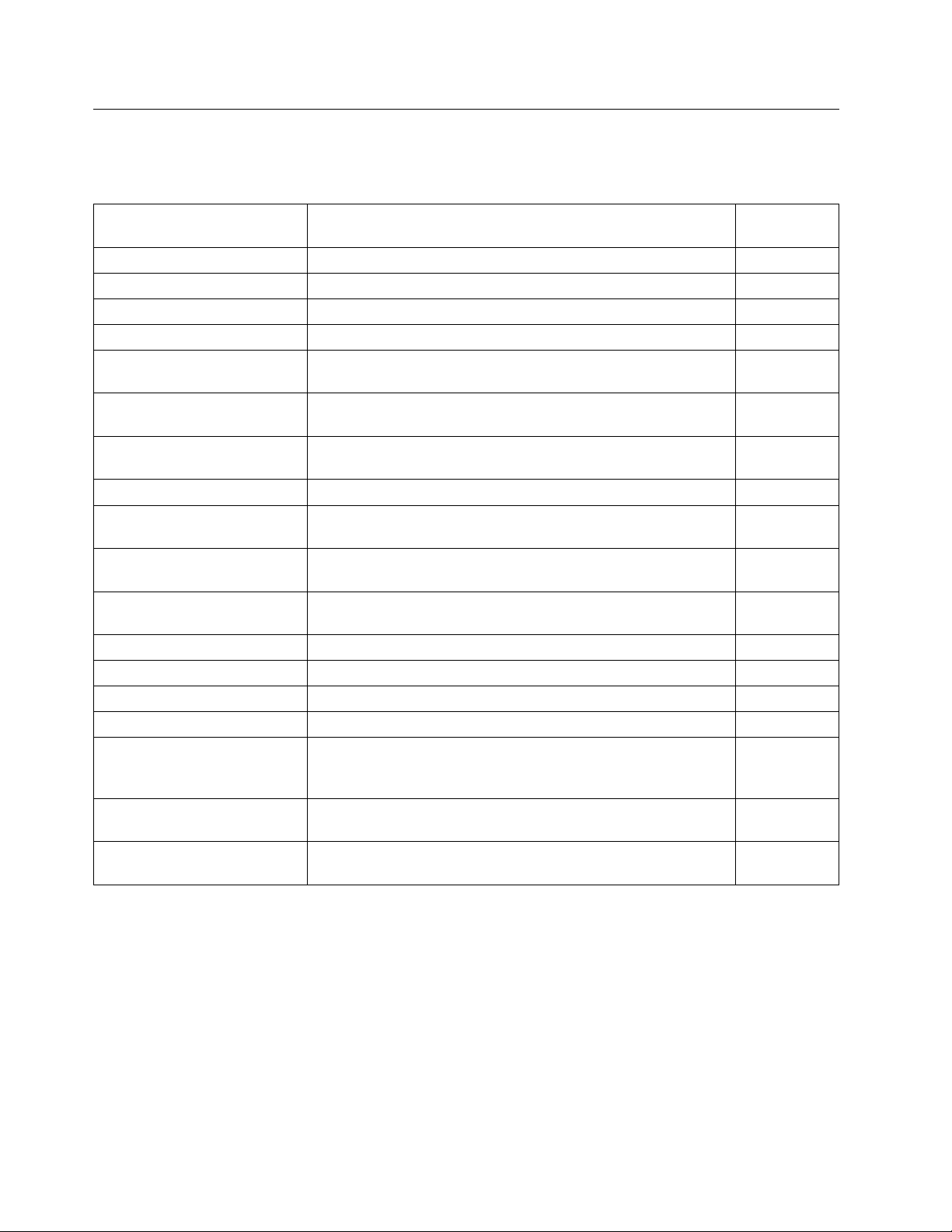
TME 10 OPC Publications
This book is part of an extensive TME 10 OPC library. These books can help you
use TME 10 OPC more effectively:
Task Publication Order
number
Evaluating TME 10 OPC
Evaluating Tracker Agents
Planning TME 10 OPC
Understanding TME 10 OPC
Learning TME 10 OPC
concepts and terminology
Starting to use the GUI
Interpreting messages and
codes
Installing TME 10 OPC
Customizing and tuning
TME 10 OPC
Planning and scheduling the
workload
Controlling and monitoring
the current plan
Using Workload Monitor/2
Writing application programs
Quick reference
Diagnosing failures
Controlling the AIX, UNIX**,
VMS, OS/390 Open Edition
workload
Controlling the OS/2 and NT
workload
Controlling the OS/400
workload
General Fact Sheet
Tracker Agent Features Fact Sheet
Licensed Program Specifications
General Information
Getting Started with TME 10 OPC
Getting Started with the Graphical User Interface for Application
Description
Messages and Codes
Installation Guide
Customization and Tuning
Planning and Scheduling the Workload
Controlling and Monitoring the Workload
Workload Monitor/2 User’s Guide
Programming Interfaces
Quick Reference
Diagnosis Guide and Reference
Tracker Agents for AIX, UNIX, VMS, OS/390 Open Edition
Installation and Operation
Tracker Agents for OS/2 and Windows NT
Installation and Operation
Tracker Agent for OS/400
Installation and Operation
GH19-4370
GH19-4371
GH19-4373
GH19-4372
SH19-4481
SH19-4486
SH19-4480
SH19-4379
SH19-4380
SH19-4376
SH19-4377
SH19-4482
SH19-4378
GH19-4374
LY19-6405
SH19-4484
SH19-4483
SH19-4485
A
Master Index
, SH19-4375, is published for the TME 10 OPC library. A standard
binder, SX80-0258, is available for your TME 10 OPC books. For each binder you
order, you should also order binder inserts, GH19-4487.
|
Maximizing Your OPC/ESA Throughput
, SG24-2130, contains useful information for
| tuning the OPC installation.
viii TME 10 OPC Messages and Codes
Page 11
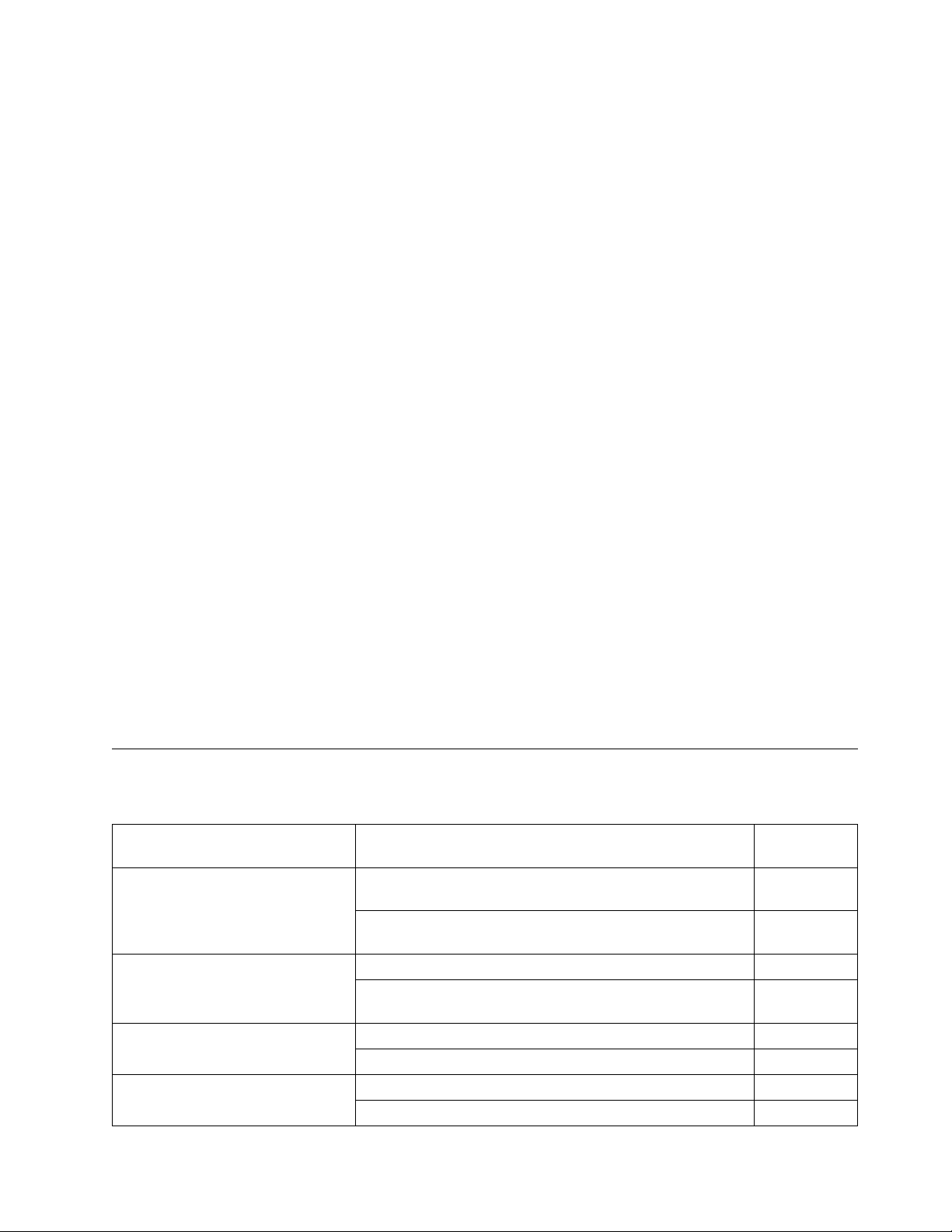
TME 10 OPC Online Books
All the books in the TME 10 OPC library, except the licensed publications, are
available in displayable softcopy form on CD-ROM in the following Softcopy
Collection Kits:
| MVS, SK2T-0710
| OS/390, SK2T-6700
TME 10 OPC Messages and Codes
Productivity Edition Messages and Codes Collection
You can read the softcopy books on CD-ROMs using these IBM licensed programs:
BookManager READ/2 (program number 5601-454)
BookManager READ/DOS (program number 5601-453)
BookManager READ/6000 (program number 5765-086)
All the BookManager programs need a personal computer equipped with a
CD-ROM disk drive (capable of reading disks formatted in the ISO 9660 standard)
and a matching adapter and cable. For additional hardware and software
information, refer to the documentation for the specific BookManager product you
are using.
Updates to books between releases are provided in softcopy only.
Online Message Facility
The Online Message Facility (OMF) is an OS/2 program that provides online
access to information from BookManager softcopy books. It helps you diagnose
problems without interrupting your work. You can retrieve the description of a
message by clicking on a message number in a Communications Manager
emulator window. Additional information about OMF is available on the Messages
and Codes CD-ROM.
is also available as part of
, SK2T-2068.
Online Library
Books About Related Products
These books describe IBM products that are related to TME 10 OPC:
Short Title Publication Order
Number
DFP Services for ICF MVS/DFP: Access Method Services for the Integrated
Catalog Facility
DFSMS/MVS Version 1 Access Method Services for the
Integrated Catalog Facility
DFP Services for VSAM MVS/DFP: Access Method Services for VSAM Catalogs
DFSMS/MVS Version 1 Access Method Services for VSAM
Catalogs
JES2 Messages MVS/ESA JES2 Version 4 Messages
MVS/ESA JES2 Version 5 Messages
JES3 Messages MVS/ESA JES3 Version 4 Messages
MVS/ESA JES3 Version 5 Messages
Preface ix
SC26-4562
SC26-4905
SC26-4570
SC26-4906
GC23-0085
GC28-1488
GC23-0091
SC28-1489
Page 12
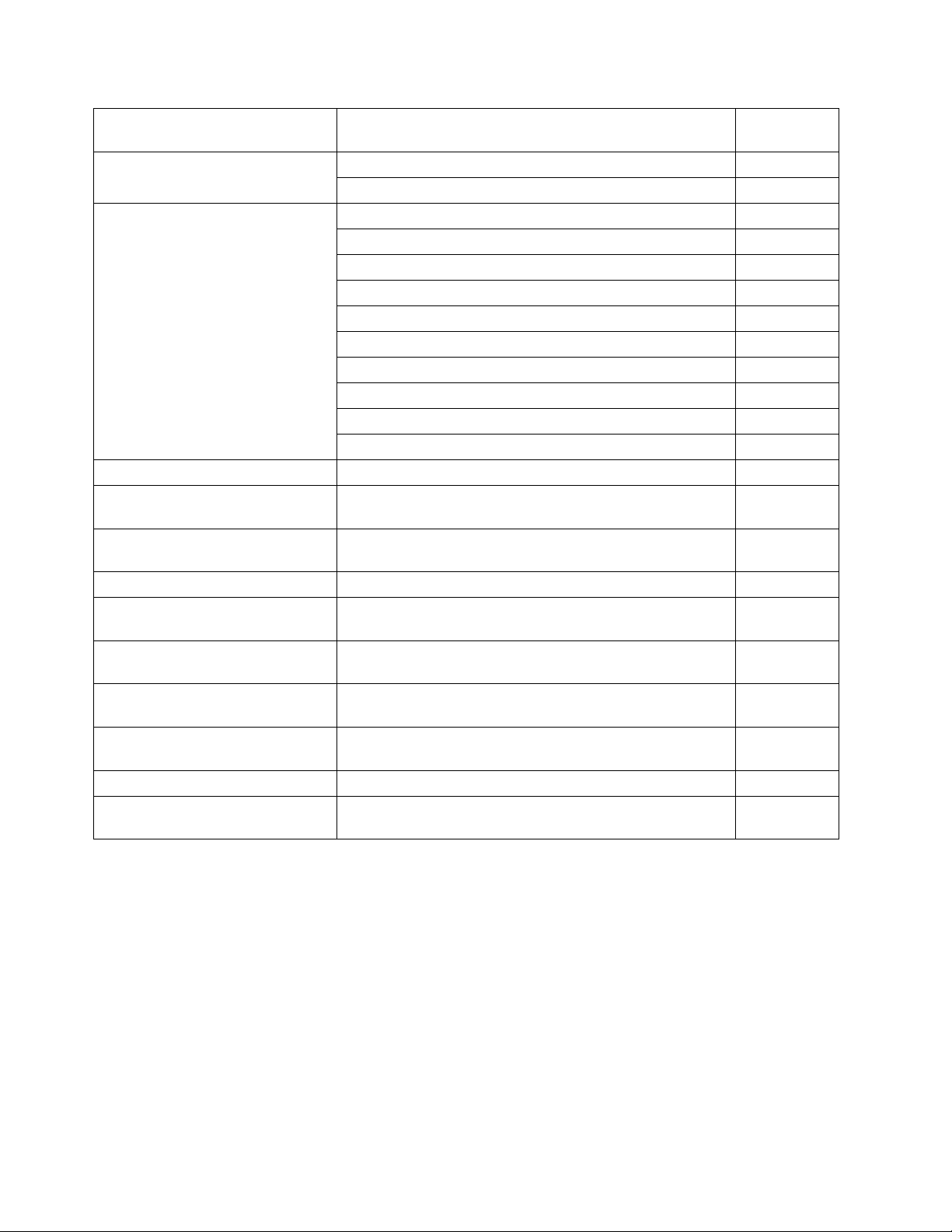
Short Title Publication Order
Number
MVS/ESA Codes MVS/ESA System Codes
MVS/ESA SP5 System Codes
MVS/ESA Messages MVS/ESA System Messages, Volume 1 (ABA-ASA)
MVS/ESA System Messages, Volume 2 (ASB-ERB)
MVS/ESA System Messages, Volume 3 (GFSA-IEB)
MVS/ESA System Messages, Volume 4 (IEC-IFD)
MVS/ESA System Messages, Volume 5 (IGD-IZP)
MVS/ESA SP5 System Messages, Volume 1 (ABA-ASA)
MVS/ESA SP5 System Messages, Volume 2 (ASB-ERB)
MVS/ESA SP5 System Messages, Volume 3 (GFSA-IEB)
MVS/ESA SP5 System Messages, Volume 4 (IEC-IFD)
MVS/ESA SP5 System Messages, Volume 5 (IGD-IZP)
NetView Messages NetView Version 2 Release 3 Messages
RACF Messages and Codes Resource Access Control Facility (RACF) Version 1
Release 9 Messages and Codes
SMP/E Messages System Modification Program Extended Messages and
Codes
TSO/E Messages TSO/E Version 2 Messages
VTAM. Messages and Codes VTAM Version 4 Release 1 for MVS/ESA Messages and
Codes
|
TME 10 GEM Installation and
|
| GC31-8474
|
User's Guide
|
|
TME 10 GEM Application Policy
|
| GC31-5108
|
Manager User's Guide
|
|
TME 10 GEM Instrumentation
|
| GC31-5109
|
Guide
|
|
SAP R/3 User's Guide
|
| GC31-5147
|
Maestro Supplemental
|
| SK3T-3566
|
Documentation Set
TME 10 Global Enterprise Manager: Installation and
User's Guide
TME 10 Global Enterprise Manager: Application Policy
Manager User's Guide
TME 10 Global Enterprise Manager: Instrumentation
Guide
SAP R/3 User's Guide
Unison Maestro Supplemental Documentation Set
GC28-1664
GC28-1486
GC28-1656
GC28-1657
GC28-1658
GC28-1659
GC28-1660
GC28-1480
GC28-1481
GC28-1482
GC28-1483
GC28-1484
SC31-6138
SC38-1014
GC28-1108
GC28-1885
SC31-6418
x TME 10 OPC Messages and Codes
Page 13

Summary of TME 10 OPC Version 2 Release 2 Enhancements
| Instrumentation for TME 10 Global Enterprise Manager
| TME 10 Global Enterprise Manager (GEM) is the industry's first solution for
| unifying the management of cross-platform business applications that run
| businesses and make them competitive. TME 10 GEM helps you to manage
| strategic applications from a unique business systems perspective, focusing
| your IT resources on keeping these systems working properly and
| productively. TME 10 OPC has been enhanced to support the Job
| Scheduling Business System of the TME 10 GEM Systems Management
| Business System. From the TME 10 GEM console, which provides a single
| point of management, a TME 10 OPC user has complete control of all the
| TME 10 OPC components, regardless of the platform on which they run. In
| more detail, the TME 10 OPC instrumentation for TME 10 GEM enables you
| to do the following:
| Show all the TME 10 OPC components, including controllers, stand-by
| controllers, OS/390 trackers, AS/400 tracker agents, TCP/IP connected
| tracker agents.
| Show the different links between the above components. This provides,
| at a glance, a check on the health of the connections. For example, an
| OS/390 tracker might be running but might have no connection to the
| controller.
| For each component, manage a set of status parameters (monitors)
| specific to that component. These monitors might report the status of
| some vital OPC controller data sets such as database, current plan, and
| long-term plan)
| Manage this set of monitors graphically. You can:
| – Ask for value of the monitor
| – Be notified when the value of the monitor changes
| – Associate a severity (such as normal, warning, severe, or critical)
| with each monitor value
| Start or stop TME 10 OPC trackers without logging them on.
| Know at a glance, in a sysplex environment, which is the active controller
| and which the stand-by.
| Execute commands on TME 10 OPC components, from a single point of
| control, regardless of the platform and operating system used for that
| component.
| SAP R/3 support
| TME 10 OPC has been enhanced to exploit the Extended Agent technology
| of the TME 10 Workload Scheduler product. This technology enables
| TME 10 OPC to interface with a number of third party applications that can
| perform scheduling. By using this technology, you can now start and track a
| SAP R/3 job from TME 10 OPC. You can also retrieve and display the job
| log at the TME 10 OPC controller. This function requires the TME 10 OPC
| Tracker Agent for one of the following platforms:
| AIX
| Digital UNIX
| Sun Solaris
Copyright IBM Corp. 1991, 1998 xi
Page 14

| Windows NT
| HP–UX
| TCP/IP communication improvements
| The TCP/IP communication component that enables the controller to
| communicate with the TCP/IP connected tracker agents has been
| restructured to use the standard TCP/IP C–Socket interface. This change
| enables TME 10 OPC for the latest OS/390 releases and provides for the
| use of the standard TCP/IP features, such as the KEEPALIVE option.
| Catalog management enhancements
| The logic that TME 10 OPC uses when determining which catalog
| management actions to perform has been extended to manage the following
| situations:
| Some steps in a job are not executed, but are flushed. The datasets
| referred to in those steps are ignored by the catalog management
| function.
| A dataset referred to with disposition NEW in one step is also referred to
| in other steps. Logic to determine the action to perform in these cases
| has been added to the Catalog Management function.
| Dataset Delete function (EQQDELDS) improvements
| The Dataset Delete function has been enhanced to determine the correct
| action when a dataset referred to with disposition NEW in one step is also
| referred to in other steps. Logic to determine the correct action to perform in
| these cases has been added to the Dataset Delete function. The Dataset
| Delete function has also been improved to do the following:
| Delete datasets for which an expiration date was specified.
| Issue diagnostic information when the IDCAMS DELETE command or
| the DFHSM ARCHDEL command fails to delete a dataset.
| Current plan occurrence limit removal
| The maximum number of occurrences in the current plan has been increased
| from 32767 to 9999999. This enhancement enables you to manage the
| current plan more flexibly when you have large workloads.
| Operations in AD limit removal
| You can now define up to 255 operations in each Application Description.
| This enhancement provides for more flexibility in the definition of the
| workload.
| AD and OI consistency check
| The consistency between the Application Description and the Operator
| Instruction OPC databases is now enforced by OPC. For instance, whenever
| an operation is deleted the associated operator instructions is also deleted.
| Some usability enhancements have also been implemented in the Application
| Description dialogs when defining operator instructions. For instance, you
| can now also access temporary operator instructions.
| JCL editing from Application Description dialogs
| You can now customize the TME 10 OPC dialogs so that a library
| management application used in the customer's environment to manage the
| production jobs can be invoked from the Application Description OPC
| dialogs, thus increasing user productivity. New row commands have been
| added to invoke such an application from the Operation List panel while
| working with an Application Description.
xii TME 10 OPC Messages and Codes
Page 15

| OPC Control Language tool
| The OPC Control Language (OCL) tool enables you to access and
| manipulate TME 10 OPC data by using a REXX-like language. Several
| macro-functions are made available that perform, in a single action, what
| would require several invocations of the OPC Program Interface functions.
| The OCL tool acts as an extension to the REXX language processor.
| Therefore, normal REXX statements can be coded together with OCL
| statements. This tool runs in a batch TSO session.
| Tracker agents
| New Tracker Agents are provided to control the workload on:
| Digital UNIX
| OS/390 Open Edition
| SmartBatch coexistence
| TME 10 OPC has been extensively tested to make sure that all the features
| continue to work correctly when the production workload is under SmartBatch
| control.
| Other enhancements to functions
| EQQZSUBX 16 MB limit removal: because it is no longer necessary to
| move the JCL buffer below the 16 MB line before submitting it to JES2 or
| JES3, this processing has been removed from TME 10 OPC.
| To improve the robustness of TME 10 OPC, the STIMERM macro is now
| invoked, wherever the STIMER macro was previously invoked.
| TME 10 OPC Job-Submit user exit (EQQUX001) has been improved by
| adding two new parameters: WorkstationID and ErrorCode. When
| ErrorCode is set, TME 10 OPC will not submit the job.
| TME 10 OPC Operation-Status-Change user exit (EQQUX007) has been
| improved by adding the procstep name to the JOBAREA parameter.
| This enhancement provides for fully automated problem management.
| Debugging aids for performance problems: new statistics are now
| produced by TME 10 OPC to trace all the activities performed during the
| job submission process. These statistics are especially useful when you
| tune your systems to maximize job throughput in TME 10 OPC. You
| can dynamically activate and deactivate these statistics by means of new
| MODIFY commands.
| New and changed installation exits
| User exit EQQUX001 has two new parameters:
| RETCO The error code
| WSNAME The workstation name of submission process
| User Exit EQQUX007 has a new field in the JobArea called procedure step
| name.
| Changes to commands
| The following modify commands have been added:
| CPQSTA Activates or deactivates CP lock statistic messaging
| EVELIM Sets a new value for the EVELIM keyword of the JTOPTS
| statement
| EVESTA Activates or deactivates EVENT statistic messaging
| GENSTA Activates or deactivates GS task statistic messaging
Summary of TME 10 OPC Version 2 Release 2 Enhancements xiii
Page 16
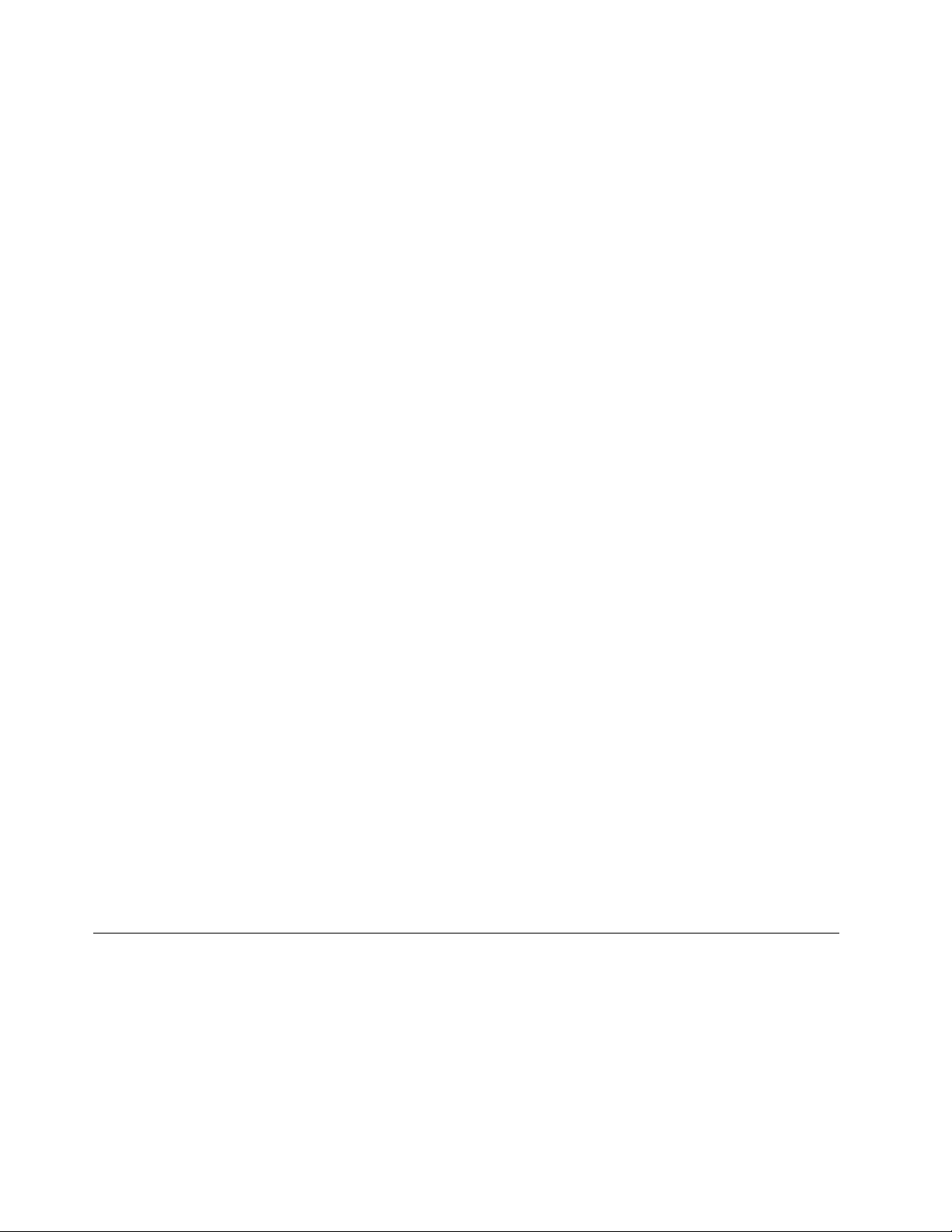
| HB Issues a heartbeat message for an OPC controller or for all
| trackers connected to that controller
| JCLDBG Activates or deactivates the JCL debugging trace
| QUELEN Sets a new value for the QUEUELEN keyword of the JTOPTS
| statement
| STATIM Sets a new value for the STATIM keyword of the JTOPTS
| statement
| STATUS Returns status information about the OPC controller and the
| tracker agents connected to it.
| WSASTA Activates or deactivates WSA task statistic messaging
| New and changed initialization statements
| The following values have been added to the STATMSG keyword of the
| JTOPTS statement:
| EVELIM Makes customizable the event number criterion for statistic
| messaging.
| STATIM Uses an interval time criterion to issue statistics messaging.
| WSATASK Activates new statistics for WSA task.
| The following new values have been added to the SUBFAILACTION keyword
| of the JTOPTS statement:
| XC, XE and XR
| To specify how OPC must handle values returned by the Job
| Submission Exit (EQQUX001) for the RETCO parameter.
| A new keyword has been added to the BATCHOPT statement:
| MAXOCCNUM Set the maximum number of occurrences in the current
| plan for the daily planning function.
| A new keyword has been added to the JTOPTS statement:
| MAXOCCNUM Set the maximum number of occurrences in the Current
| Plan for the dialog, ETT, Automatic Recovery and PIF
| functions.
| Changes to programming interfaces
| The OPC Programming Interface (PIF) has been extended as follows:
| A new subsegment has been added to the Workstation record called the
| Workstation Access Method Information (WSAM).
| A new keyword, ADOICHK, has been added to the OPTIONS request to
| activate the consistency check between Application Description and
| Operator Instruction records.
Version 2 Release 1.0 Summary
TME 10 OPC Version 2 Release 1 became generally available in March 1997.
Major enhancements compared to OPC/ESA Release 3.1 are described in the
following sections.
Graphical User Interface for Application Description
The GUI enables a user to create, change, and view application descriptions
stored on the OPC host through an interactive interface on OS/2.
xiv TME 10 OPC Messages and Codes
Page 17

Tracker agents
New Tracker Agents are provided to control the workload on:
| Digital OpenVMS
Pyramid MIPS ABI
Shared parm library in Sysplex environment
MVS controllers and trackers can share common controller and tracker
initialization statements and started task JCLs, making it easier to install
many OPC subsystems inside an MVS/ESA sysplex environment.
Controller configuration in Sysplex environment
TME 10 OPC support of MVS/ESA sysplex (base and parallel) has been
extended to enable any one of many cloned controllers on different MVS
images to switch from standby to active status. An OPC controller is started
on each member of the XCF group. The first potential controller that
becomes active is the active controller and the others are standby controllers.
If the active controller fails, a standby controller running in another MVS/ESA
image of the sysplex environment takes over automatically as the active
controller.
Single system image
This enhancement allows OPC TSO dialog users and PIF users to be on a
different MVS/ESA image from the OPC controller. Dialog users and PIF
applications can also be on MVS systems outside the sysplex where the
controller runs. Remote communication is based on APPC.
Extended dialog filter
The dialog filter has been extended to allow more specific search arguments
and to define the interpretation of wildcard characters.
Reparsing of NOERROR
New operator commands allow the operator to dynamically update the
NOERROR table using the NOERROR initialization statements defined by
the OPC PARMLIB member, and to read the statements from a member of
the EQQPARM DD concatenated libraries. In addition a new initialization
statement allows the inclusion of NOERROR statements from members of
the EQQPARM DD concatenated libraries.
PIF extension
Program Interface has been greatly extended to support almost all OPC
database record types.
Job tracking log
This enhancement provides to user exit 11 job tracking records on which an
effective disaster recovery procedure can be based. The customer through
exit 11 receives job tracking records, and can send this data to a remote
controller that, in case of failure of the active controller, will take over as
controller.
GMT clock support improvement
The GMTOFFSET keyword in the OPCOPTS statement lets the user define
an offset between the GMT time set in the MVS system and the actual GMT
time. The OPC controller uses the GMT clock to validate an OPC Tracker
Agent trying to connect; this improvement addresses the need of some users
to have the MVS GMT clock independent of the actual GMT time, while
keeping the ability to use Tracker Agents.
Summary of TME 10 OPC Version 2 Release 2 Enhancements xv
Page 18
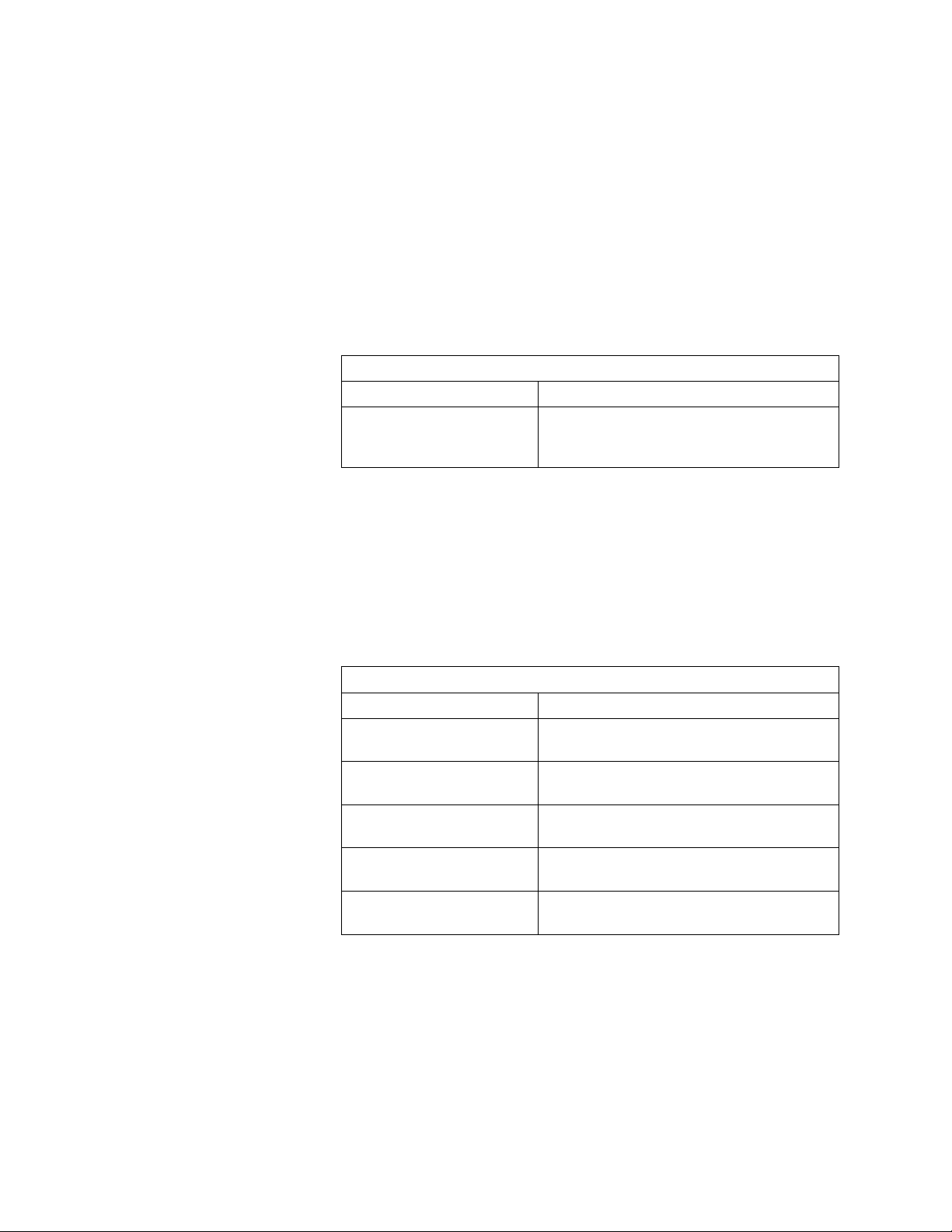
Batch command interface tool
A batch command interface tool is supplied to perform most of the actions
supported by the PIF interface by means of a batch command interface.
New and changed initialization statements
Initialization statements have been added and changed in TME 10 OPC
Version 2. The following sections summarize the differences.
The INCLUDE statement
Added in TME 10 OPC Version 2, the INCLUDE statement lets you
reduce the size of the parameter library member that contains the
OPCOPTS and JTOPTS statements and reduce the associated
maintenance activities.
Table 1. The INCLUDE Statement
Keyword Short description
NOERROR Specifies to read NOERROR information
from other members of the EQQPARM
library.
The INIT statement
Added in OPC/ESA Release 3.1, the INIT statement lets you define
run-time options for processing requests from a PIF application. These
settings override the values set by the INTFOPTS statement in
EQQPARM. The statement is defined in a second parameter file that
is identified by the EQQYPARM DD statement in the JCL procedure of
the PIF application. In TME 10 OPC Version 2 the LUNAME keyword
has been added.
Table 2. The INIT Statement
Keyword Short description
CWBASE Specifies the origin for the century window
used by the PIF application
HIGHDATE Specifies the high date presented to the
PIF application in valid-to fields
LUNAME Specifies a server or controller LU name
for the PIF application
SUBSYS Identifies the TME 10 OPC subsystem
controller
TRACE Specifies the level of trace information to
write to the diagnostic file.
Changes to commands
These modify commands have been added:
NEWNOERR Requests that the NOERROR statements be reprocessed.
NOERRMEM
(member) Requests that the NOERROR information be
read from the specified member.
xvi TME 10 OPC Messages and Codes
Page 19
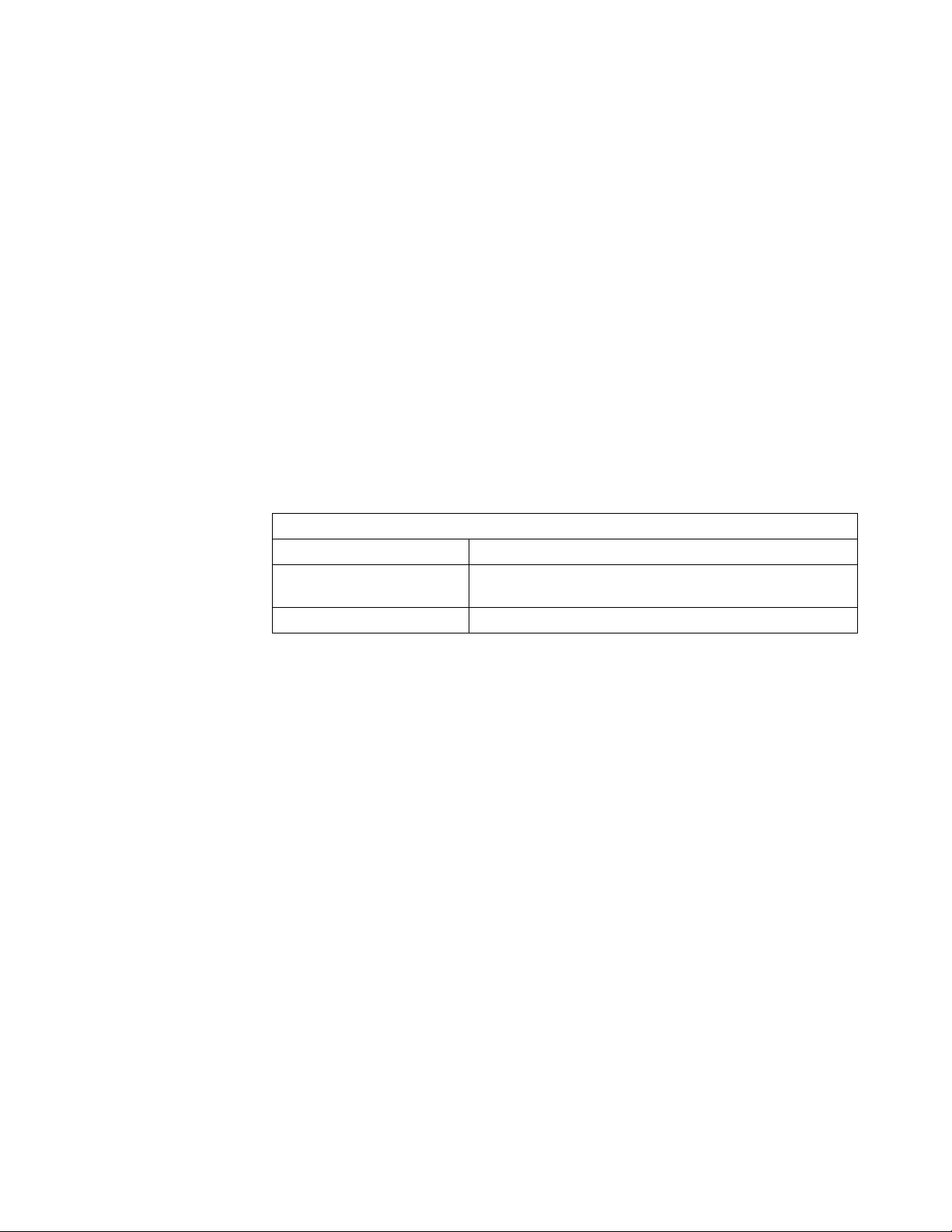
The MODIFY command has been extended to accept stop and start of the
server started tasks:
F ssname, P=SERV
S ssname, P=SERV
Changes to programming interfaces
The Programming Interface is extended as follows:
UPDATE is supported for calendars, periods, workstations, and all
workstations closed.
BROWSE and UPDATE are supported for ETT and special resources.
The LIST request has been extended to support a new keyword,
MATCHTYP, to specify whether generic search arguments (* and % are to
be treated as normal characters.
A new keyword, ADVERS, has been added to the OPTIONS request, to
activate the support of AD versioning.
New and changed installation exits
Table 3 summarizes the changes to installation exits in TME 10 OPC
Version 2.
Table 3. Changes to Installation Exits
Exit name Short description of change
EQQUX001 TME 10 OPC Version 2 now also supports the
addressing modes RMODE(24) and AMODE(31).
EQQUX011 Sample job tracking log write exit.
Messages
Messages have been changed, deleted, and added in TME 10 OPC Version
2. Refer to
TME 10 OPC Messages and Codes
for the complete message
text and descriptions. Note that in Version 2 the message text and
explanations refer to the product as OPC/ESA.
Summary of TME 10 OPC Version 2 Release 2 Enhancements xvii
Page 20

xviii TME 10 OPC Messages and Codes
Page 21
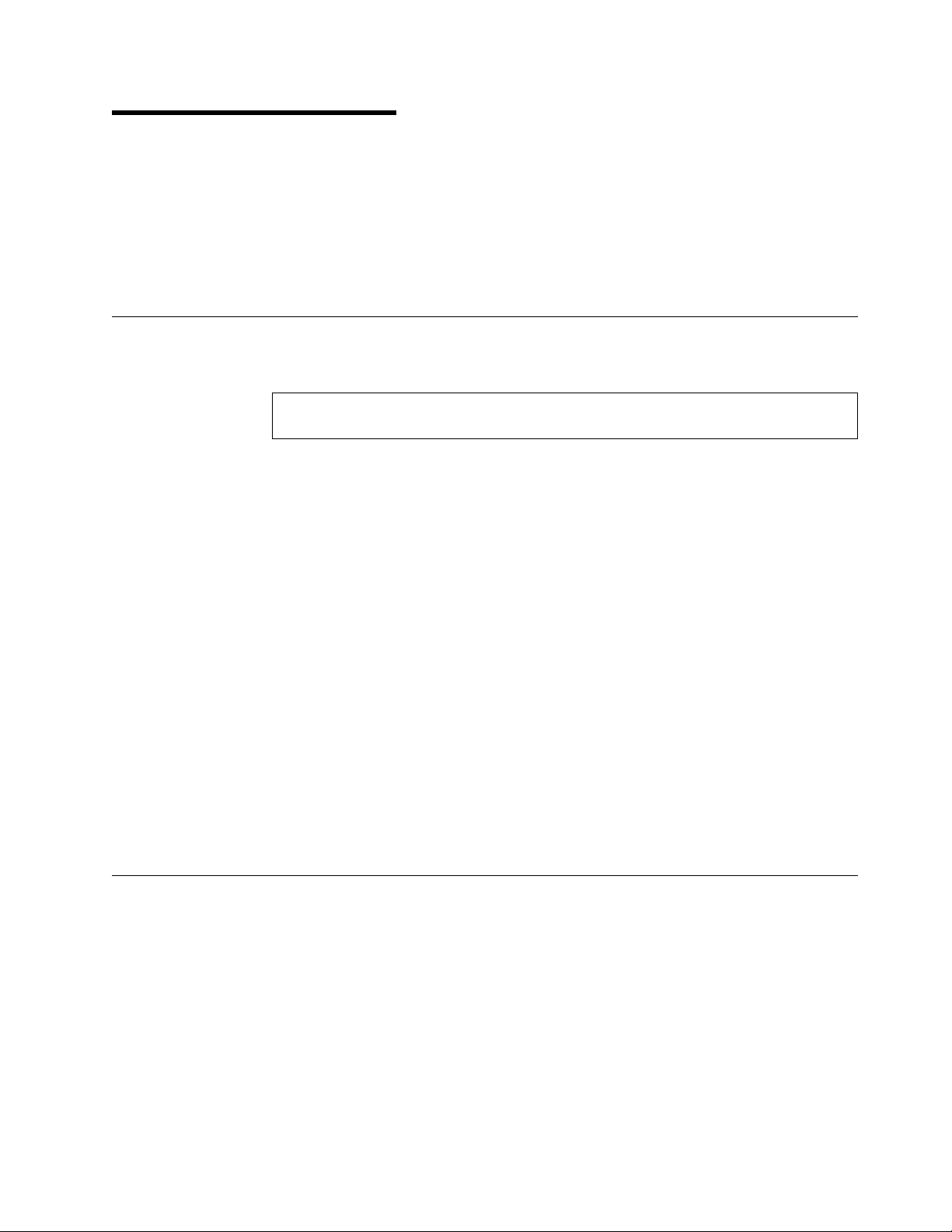
Chapter 1. Introduction
This manual explains all the error, warning, and information messages, as well as
the user abend codes and reason codes, that TME 10 OPC issues.
The messages are listed in alphanumeric order by message identifier. To help you
find messages, the range of messages on a particular page is shown at the top of
the page.
Message Format
TME 10 OPC messages have the following formats:
EQQ
FnnnC Text
where:
or EQQ
FFnnC Text
or EQQ
nnnnC Text
EQQ Means that the message was issued by TME 10 OPC. The
EQQ prefix is used for all TME 10 OPC messages.
F
or
FF
nn, nnn
C
Text
, or
nnnn
Identifies the function that issued the message.
Is the message number
Is the message severity code, with one of these values:
I Information message. Processing continues and, in
W Warning message. Processing continues and, in most
E Error message. Processing terminates, and action by
Is the message text, which can vary in length. The text may
contain message variables that are substituted at run time or
when the message is issued. In this book, message variables
are represented by asterisks (***) or
Where Messages Are Presented
The messages described in this book can be presented in two ways:
In the “long message” area on an Interactive System Productivity Facility (ISPF)
panel. This message is displayed if you enter HELP after a message is issued
in the “short message” area on the panel. The ISPF long message area is
normally the third line on the ISPF panel. All TME 10 OPC dialog messages
that are presented in this area have mixed-case text.
almost all cases, no action by the user is required.
cases, no action by the user is required.
the user is required.
italic
text.
As one or more records in the TME 10 OPC message-log dataset. The
message log is defined by the EQQMLOG DD statement. The message log is
used by the TME 10 OPC started task and by TME 10 OPC's own batch jobs.
Any message in the message log can also be displayed as a write-to-operator
message.
Copyright IBM Corp. 1991, 1998 1
Page 22
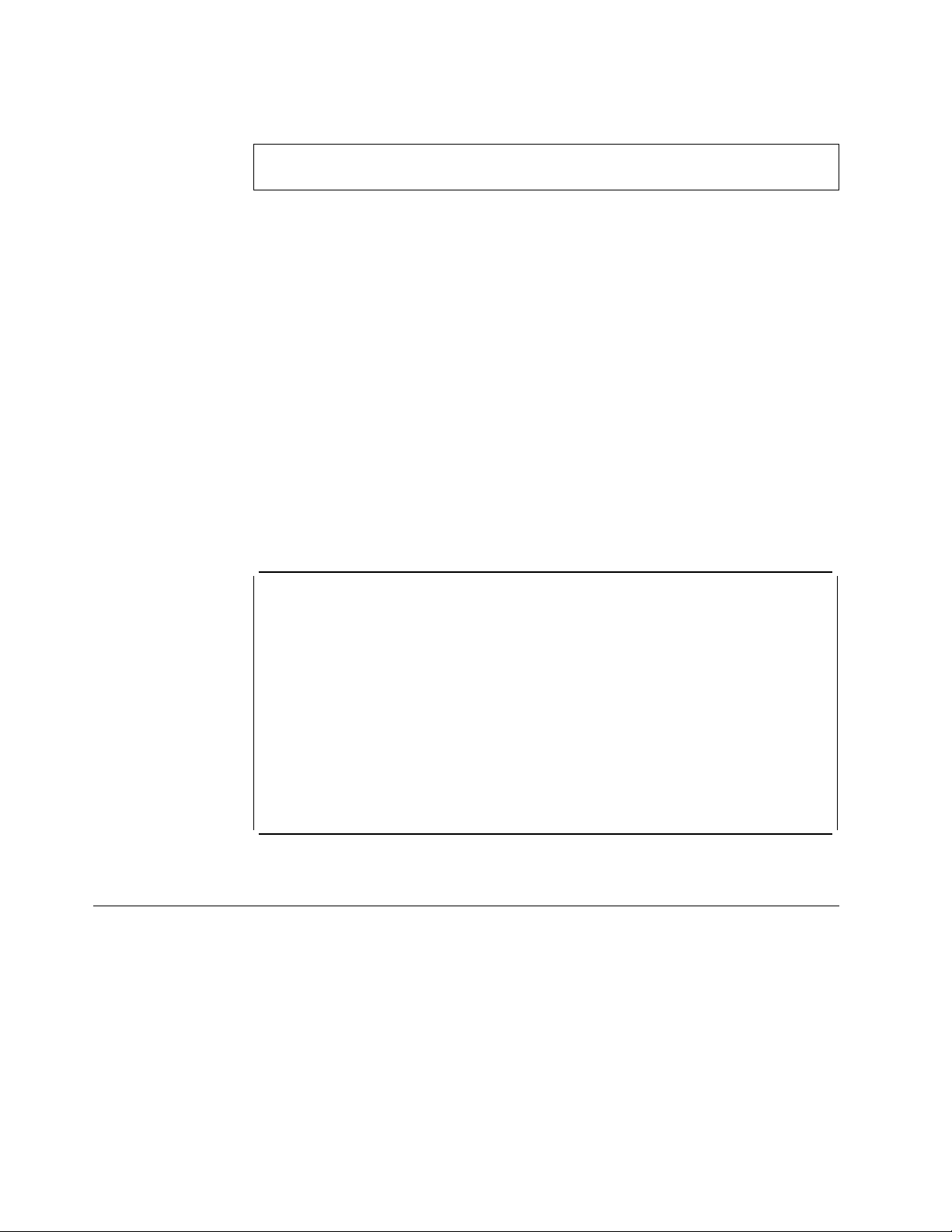
The format of a TME 10 OPC message printed in the message log dataset is:
mm/dd HH.MM.SS msgnum TEXT
where:
Introduction
mm/dd
Is the current date, given as a 2-digit month number and a
2-digit day-of-month number. For example, 02/03 means
February 3.
HH.MM.SS
Is the current time-of-day:
HH Is the hour, starting from midnight, in the range 00–23.
MM Is the minute of the current hour, in the range 00–59.
SS Is the second of the current minute, in the range 00–59.
msgnum
Is the message number in the format described in “Message
Format” on page 1.
TEXT
Is the message text in uppercase.
An example of messages in the TME 10 OPC message log follows:
à ð
.
.
.
ð2/21 16.31.11 EQQZðð5I TME 1ð OPC SUBTASK EVENT WRITER IS BEING STARTED
ð2/21 16.31.13 EQQZðð5I TME 1ð OPC SUBTASK VTAM I/O TASK IS BEING STARTED
ð2/21 16.31.14 EQQZðð5I TME 1ð OPC SUBTASK JOB SUBMIT TASK IS BEING STARTED
ð2/21 16.31.16 EQQZðð5I TME 1ð OPC SUBTASK DATA ROUTER TASK IS BEING STARTED
ð2/21 16.31.17 EQQZð13I NOW PROCESSING PARAMETER LIBRARY MEMBER EWOPTS
ð2/21 16.31.19 EQQZð15I INIT STATEMENT: EWTROPTS HOLDJOB(NO)
ð2/21 16.31.26 EQQZð15I INIT STATEMENT: STEPEVENTS(ALL)
ð2/21 16.31.28 EQQZð15I INIT STATEMENT: RETCODE(LAST)
ð2/21 16.31.29 EQQZð15I INIT STATEMENT: EWSEQNO(1)
ð2/21 16.31.3ð EQQZð16I RETURN CODE FOR THIS STATEMENT IS: ðððð
ð2/21 16.31.31 EQQZð14I MAXIMUM RETURN CODE FOR PARAMETER MEMBER EWOPTS IS: ððð
ð2/21 16.31.32 EQQVðð1I NCF APPLICATION STARTED
ð2/21 16.31.33 EQQFðð1I DATA ROUTER TASK INITIALIZATION IS COMPLETE
.
.
.
á
ñ
Data Entry Errors
A data entry error occurs in the dialog when you enter an invalid value or do not
enter a value for a required field.
System action:
invalid or missing. If you enter the HELP command or press the Help PF key, the
system displays a longer message telling you what to enter. The cursor appears
on the panel in the field where the error is located, and the system waits for you to
respond.
User response:
you omitted. Then press Enter.
2 TME 10 OPC Messages and Codes
The system displays a short message telling you that something is
Type over the incorrect values, or type in the required values that
Page 23
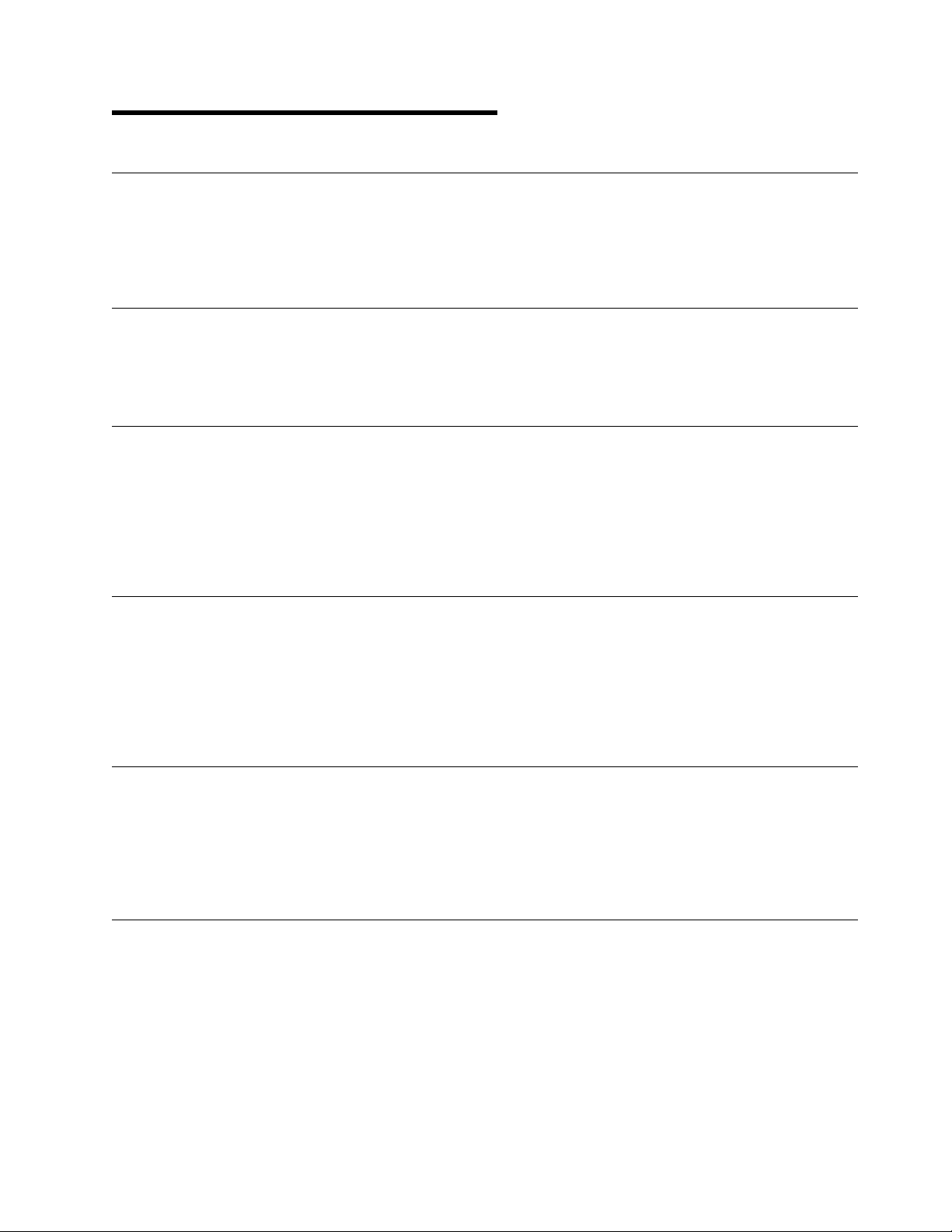
EQQAT00I EQQAT05I
Chapter 2. EQQATnn Messages
EQQAT00I THE APPC TRACKER TASK HAS STARTED
Explanation: The APPC tracker task has started successfully. TME 10 OPC will start this task if the ROUTOPTS
initialization statement defines one or more APPC destinations.
System action: TME 10 OPC normal processing continues.
System programmer response: None.
EQQAT01I THE APPC TRACKER TASK HAS ENDED
Explanation: The APPC tracker task has been requested to stop and is ending normally.
System action: TME 10 OPC normal processing continues.
System programmer response: None.
EQQAT02E THE APPC TRACKER TASK HAS BEEN CONTACTED BY AN UNKNOWN DESTINATION:
Explanation: The APPC tracker task has recognized an inbound attach request from a destination that is not defined
in the ROUTOPTS initialization statement.
System action: The APPC tracker task will free all resources allocated to this APPC conversation. The partner
program that is attempting to start the conversation will get a failing return code from the APPC service routine.
System programmer response: If the APPC tracker task should support the destination specified in this message,
then the ROUTOPTS initialization statement should be updated and the TME 10 OPC subsystem should be restarted.
EQQAT03E A QUEUE ELEMENT ON THE APPC TRACKER TASK QUEUE IS NOT RECOGNIZED:
ELEM
Explanation: An invalid queue element has been found on the APPC tracker task’s work queue.
System action: The incorrect queue element is returned to the APPC tracker task’s free queue without any further
processing.
System programmer response: Save the TME 10 OPC message log dataset containing this message and then
contact your IBM representative.
EQQAT04E THE APPC TRACKER TASK RECEIVED INVALID IDENTIFICATION DATA FROM DESTINATION:
Explanation: The initial data received from a partner APPC program is not valid.
System action: The APPC tracker task will free all resources allocated to this APPC conversation. The partner
program sending incorrect data will get a failing return code from the APPC service routine.
System programmer response: Verify that the correct partner program has been started on the remote destination
and that the program is at a supported maintenance level. After making corrections, restart the partner program.
LU
LU
EQQAT05I A CONVERSATION WITH AN APPC TRACKER AT DESTINATION LU HAS ENDED.
SEND
RECORDS WERE TRANSMITTED,
Explanation: A conversation with an APPC tracker is ending normally.
System action: TME 10 OPC normal processing continues.
System programmer response: None.
Copyright IBM Corp. 1991, 1998 3
RCV
RECORDS WERE RECEIVED
Page 24
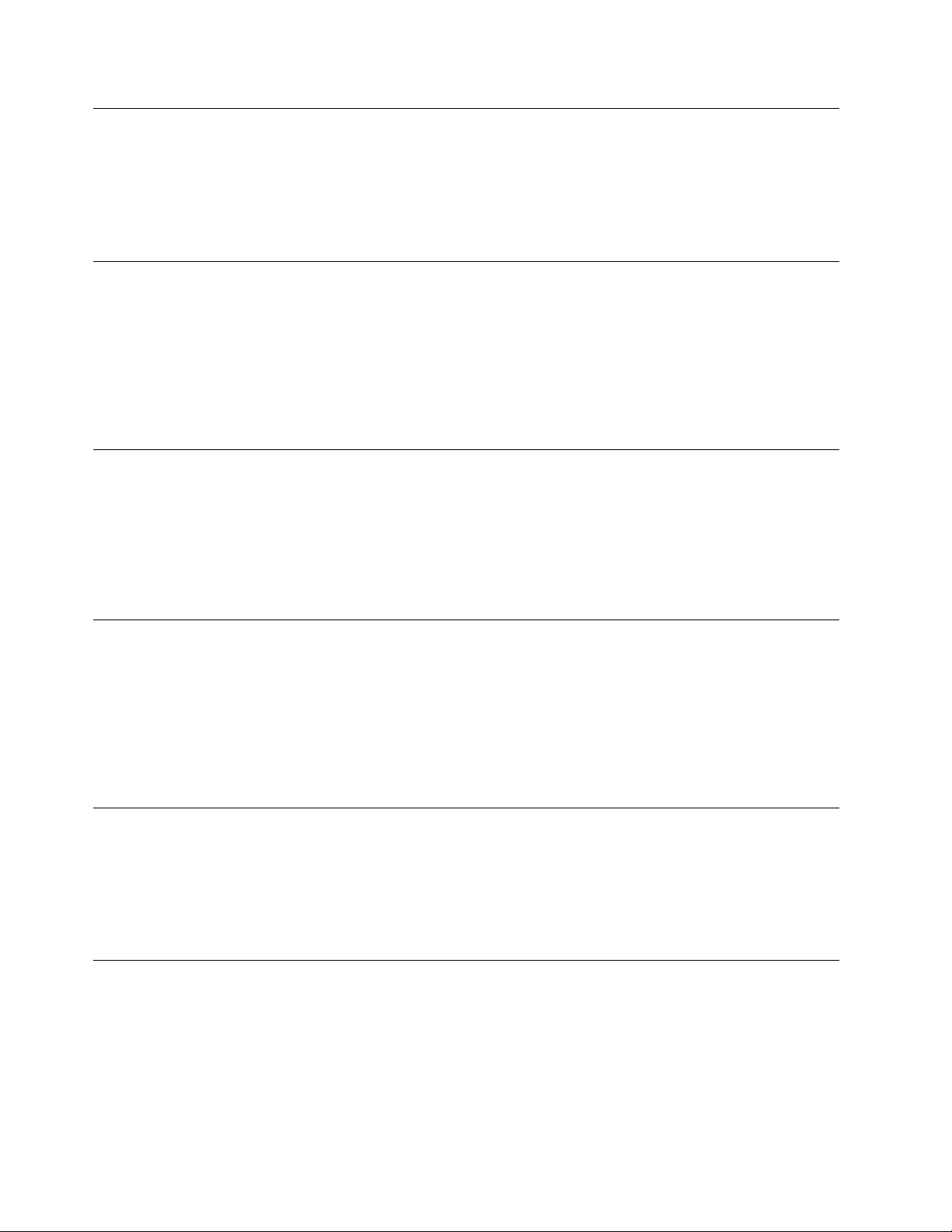
EQQAT06E EQQAT11E
EQQAT06E THE APPC TRACKER TASK RECEIVED UNRECOGNIZED DATA FROM DESTINATION:
Explanation: Data received from a partner APPC program is not valid.
System action: The APPC tracker task will free all resources allocated to this APPC conversation. The partner
program sending incorrect data will get a failing return code from the APPC service routine.
System programmer response: Verify that the correct partner program has been started on the remote destination
and that the program is at a supported maintenance level. After making corrections, restart the partner program.
EQQAT07E NO CONVERSATION FOUND FOR OUTBOUND DATA ON THE APPC TRACKER TASK QUEUE:
LU
ELEM
Explanation: A queue element has been found on the APPC tracker task’s work queue which is not addressed to
any currently active APPC conversation.
System action: The queue element is returned to the APPC tracker task’s free queue without any further
processing.
System programmer response: Save the TME 10 OPC message log dataset containing this message and then
contact your IBM representative.
EQQAT08E THE APPC TRACKER TASK CANNOT START, TRACKER FEATURE IS NOT INSTALLED
Explanation: The APPC tracker task could not locate a required load module.
System action: The APPC tracker task terminates.
System programmer response: If the APPC tracker feature is not installed, then the ROUTOPTS initialization
statement should not specify the APPC keyword. If the APPC tracker feature is installed, then make sure that the
TME 10 OPC subsystem can access corresponding load module libraries. After making appropriate corrections,
restart the TME 10 OPC subsystem.
EQQAT09E THE APPC TRACKER TASK RECEIVED INVALID IDENTIFICATION DATA FROM DESTINATION: LU.
VALIDATION RETURN CODE IS
Explanation: The initial data received from a partner APPC program is not valid.
System action: The APPC tracker task will free all resources allocated to this APPC conversation. The partner
program sending incorrect data will get a failing return code from the APPC service routine.
System programmer response: Verify that the correct partner program has been started on the remote destination
and that the program is at a supported maintenance level. After making corrections, restart the partner program.
EQQAT10E SEND TO DESTINATION: LU FAILED WITH RETCODE RC IMMEDIATELY
Explanation: The APPC tracker task received an immediate nonzero return code from the APPC send data service
routine.
System action: The APPC tracker task will terminate this APPC conversation and free all allocated resources.
System programmer response: Verify that the partner program on the remote destination is at a supported
maintenance level. After making corrections, restart the partner program.
EQQAT11E SEND TO DESTINATION: LU FAILED WITH RETCODE RC ASYNCHRONOUSLY
Explanation: The APPC tracker task received a nonzero return code from the APPC send data service routine.
System action: The APPC tracker task will terminate this APPC conversation and free all allocated resources.
System programmer response: Verify that the partner program on the remote destination is at a supported
maintenance level. After making corrections, restart the partner program.
RC
4 TME 10 OPC Messages and Codes
Page 25
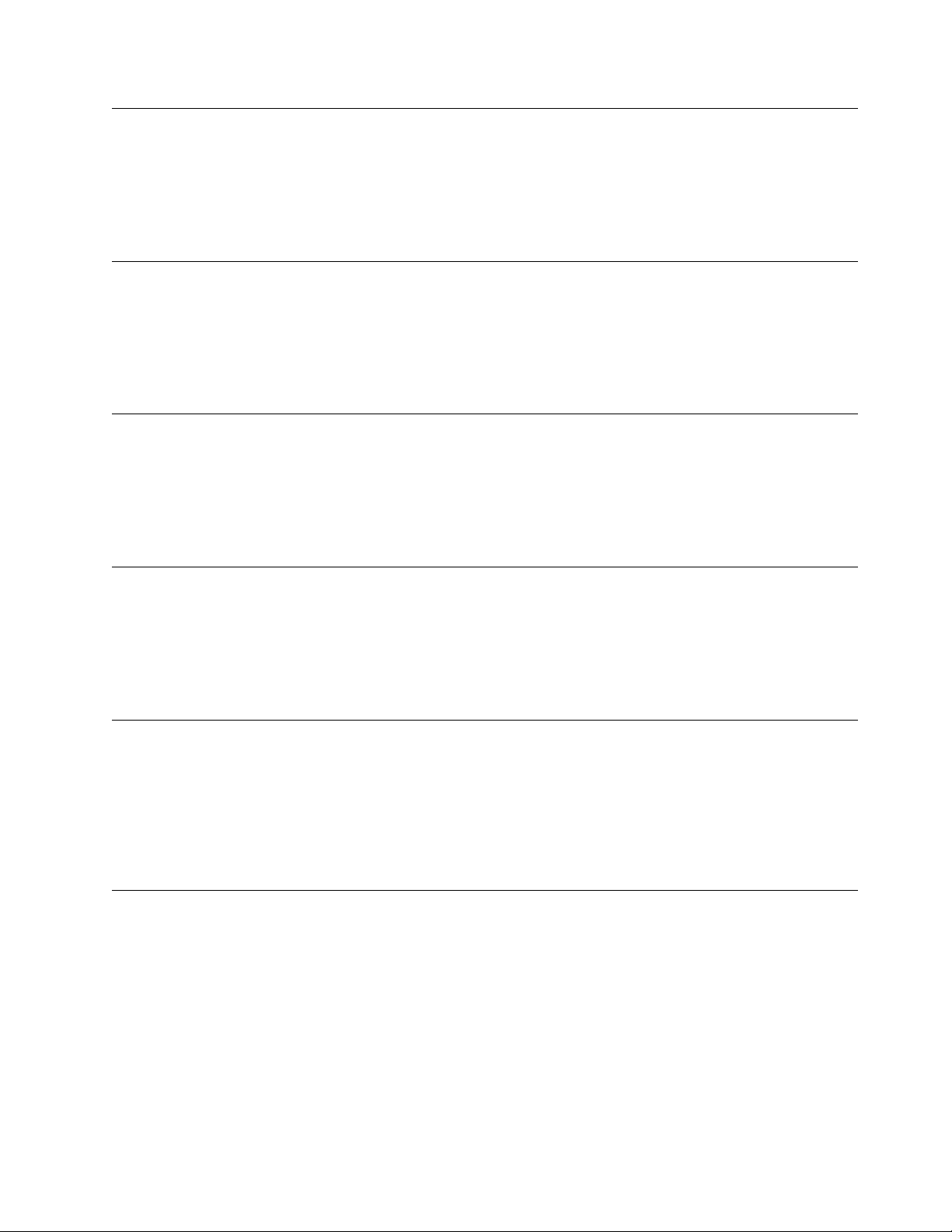
EQQAT12E EQQAT21E
EQQAT12E RECEIVE AND WAIT FROM DESTINATION: LU FAILED WITH RETCODE RC IMMEDIATELY
Explanation: The APPC tracker task received an immediate nonzero return code from the APPC receive and wait
service routine.
System action: The APPC tracker task will terminate this APPC conversation and free all allocated resources.
System programmer response: Verify that the partner program on the remote destination is at a supported
maintenance level. After making corrections, restart the partner program.
EQQAT13E RECEIVE AND WAIT FROM DESTINATION: LU FAILED WITH RETCODE RC ASYNCHRONOUSLY
Explanation: The APPC tracker task received a nonzero return code from the APPC receive and wait service
routine.
System action: The APPC tracker task will terminate this APPC conversation and free all allocated resources.
System programmer response: Verify that the partner program on the remote destination is at a supported
maintenance level. After making corrections, restart the partner program.
EQQAT14E IDLE CONVERSATION DELAY ERROR FOR DESTINATION:
Explanation: The APPC tracker task received send permission from a remote partner program without any data and
without the minimum delay required for an idle conversation.
System action: The APPC tracker task will terminate this APPC conversation and free all allocated resources.
System programmer response: Verify that the partner program on the remote destination is at a supported
maintenance level. After making corrections, restart the partner program.
EQQAT15E PREPARE TO RECEIVE FROM DESTINATION: LU FAILED WITH RETCODE RC IMMEDIATELY
Explanation: The APPC tracker task received an immediate nonzero return code from the APPC prepare to receive
service routine.
System action: The APPC tracker task will terminate this APPC conversation and free all allocated resources.
System programmer response: Verify that the partner program on the remote destination is at a supported
maintenance level. After making corrections, restart the partner program.
EQQAT16E PREPARE TO RECEIVE FROM DESTINATION: LU FAILED WITH RETCODE
ASYNCHRONOUSLY
Explanation: The APPC tracker task received a nonzero return code from the APPC prepare to receive service
routine.
System action: The APPC tracker task will terminate this APPC conversation and free all allocated resources.
System programmer response: Verify that the partner program on the remote destination is at a supported
maintenance level. After making corrections, restart the partner program.
LU
RC
EQQAT21E WRONG NUMBER OF PERIODS IN THE ADDR VALUE,
Explanation: The ADDR keyword of the APPCROUT initialization statement must specify a value containing one
period.
System action: Processing of the current APPCROUT statement terminates with a nonzero return code. This will
cause TME 10 OPC initialization to fail.
System programmer response: Either remove or correct the APPCROUT statement and restart the TME 10 OPC
system.
Chapter 2. EQQATnn Messages 5
VALUE
Page 26
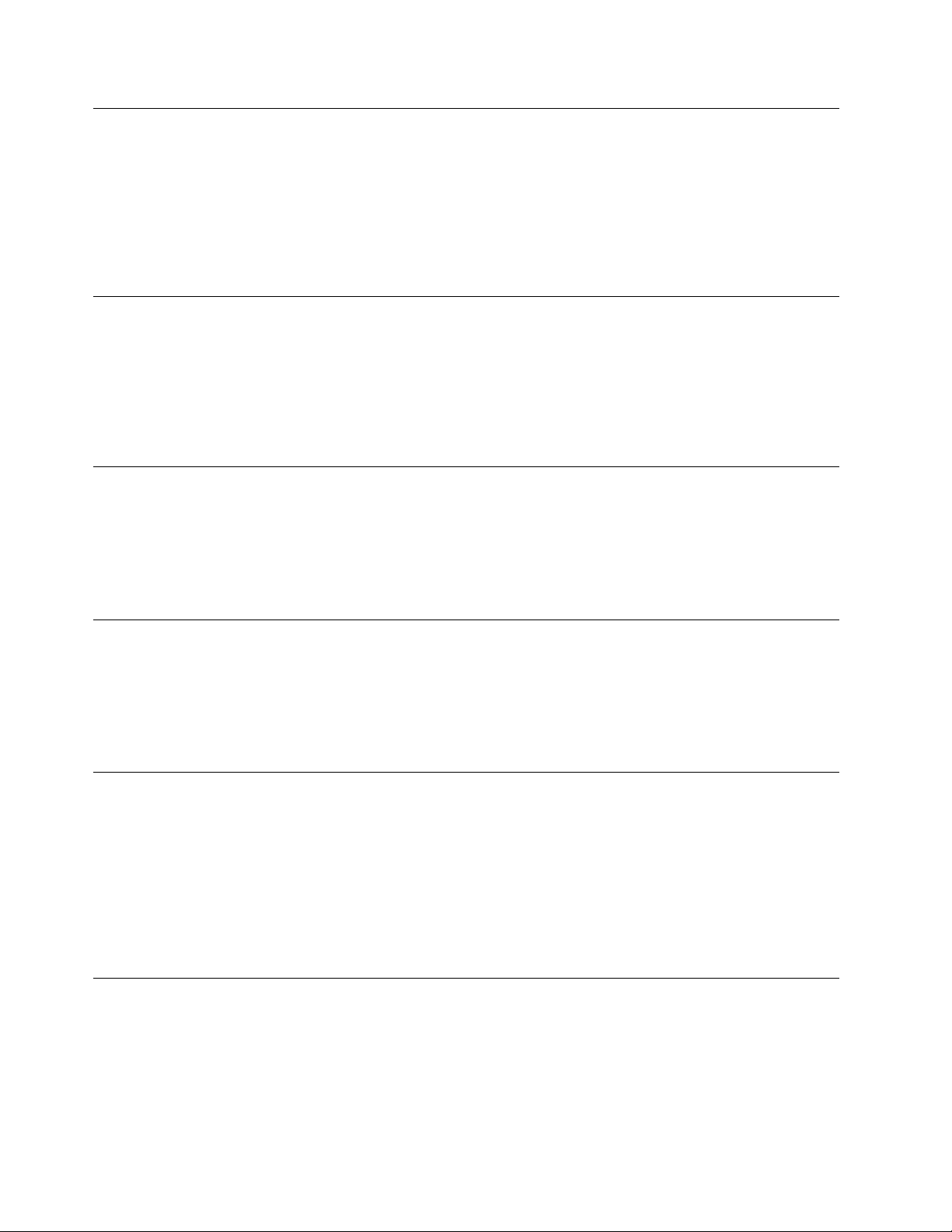
EQQAT22E EQQAT30E
EQQAT22E THE PERIOD IN THE ADDR VALUE,
Explanation: The ADDR keyword of the APPCROUT initialization statement must specify a value containing one
period, and that period cannot be placed more than eight characters after the beginning of the value or more than
eight characters before the end of the value.
System action: Processing of the current APPCROUT statement terminates with a nonzero return code. This will
cause TME 10 OPC initialization to fail.
System programmer response: Either remove or correct the APPCROUT statement and restart the TME 10 OPC
system.
EQQAT23E THE VALUE OF THE ADDR KEYWORD IS MISSING OR TOO SHORT
Explanation: The ADDR keyword of the APPCROUT initialization statement must specify a value that is at least
three characters long.
System action: Processing of the current APPCROUT statement terminates with a nonzero return code. This will
cause TME 10 OPC initialization to fail.
System programmer response: Either remove or correct the APPCROUT statement and restart the TME 10 OPC
system.
EQQAT24E THE ADDR KEYWORD IS MISSING
Explanation: The current APPCROUT initialization statement does not contain an ADDR keyword.
System action: Processing of the current APPCROUT statement terminates with a nonzero return code. This will
cause TME 10 OPC initialization to fail.
System programmer response: Either remove or correct the APPCROUT statement and restart the TME 10 OPC
system.
VALUE
, IS INCORRECTLY PLACED
EQQAT25E THE WORKSTATIONS KEYWORD IS MISSING
Explanation: The current APPCROUT initialization statement does not contain a WORKSTATIONS keyword.
System action: Processing of the current APPCROUT statement terminates with a nonzero return code. This will
cause TME 10 OPC initialization to fail.
System programmer response: Either remove or correct the APPCROUT statement and restart the TME 10 OPC
system.
EQQAT26E WORKSTATION
KEYWORD. THIS IS NOT SUPPORTED
Explanation: The WORKSTATIONS keyword in current APPCROUT initialization statement contains a workstation
name that has already been specified in a WORKSTATIONS keyword. This is a duplicate definition that is not
supported.
System action: Processing of the current APPCROUT statement terminates with a nonzero return code. This will
cause TME 10 OPC initialization to fail.
System programmer response: Either remove or correct the APPCROUT statement and restart the TME 10 OPC
system.
EQQAT30E APPC KEYWORD VALUE,
Explanation: A workstation destination name specified as a value of the APPC keyword of the ROUTOPTS
statement is incorrect. The destination name is required and must not be longer than eight characters.
System action: Processing of the APPC keyword continues. Message EQQAT34E will be issued when all
destinations have been processed.
System programmer response: Either remove or correct the invalid destination and restart the TME 10 OPC
system.
WSN
HAS BEEN SPECIFIED MORE THAN ONCE IN A WORKSTATIONS
VAL1
, IS TOO LONG (OR MISSING)
6 TME 10 OPC Messages and Codes
Page 27
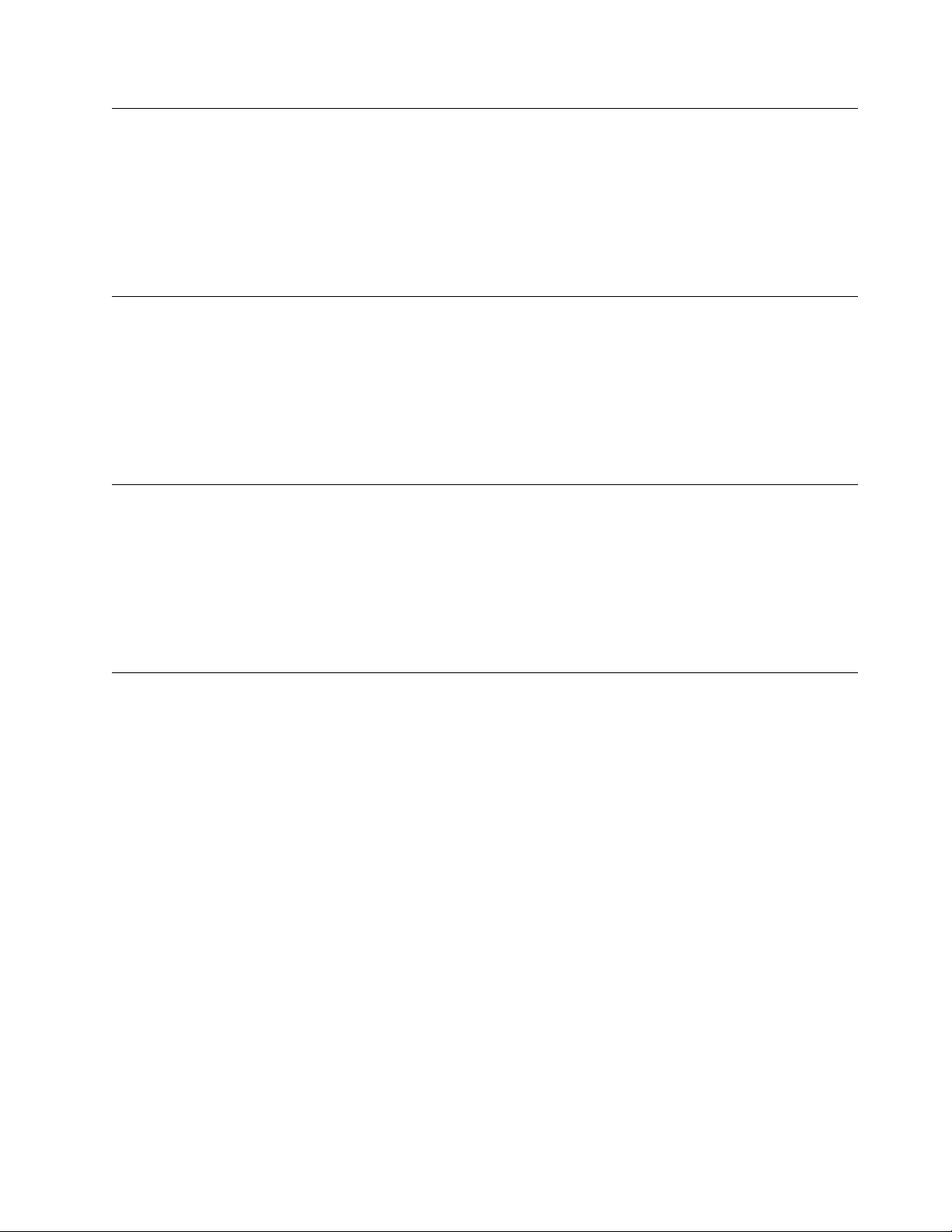
EQQAT31E EQQAT34E
EQQAT31E APPC KEYWORD VALUE,
Explanation: A network address specified as a value of the APPC keyword of the ROUTOPTS statement is
incorrect. The network address is required and must be specified as netid.netlu where the netid and netlu names
cannot contain periods.
System action: Processing of the APPC keyword continues. Message EQQAT34E will be issued when all
destinations have been processed.
System programmer response: Either remove or correct the invalid destination and restart the TME 10 OPC
system.
EQQAT32E THE PERIOD IN THE APPC KEYWORD VALUE,
Explanation: A network address specified as a value of the APPC keyword of the ROUTOPTS statement is
incorrect. The network address is required and must be specified as netid.netlu where the netid and netlu names
cannot be longer than eight characters.
System action: Processing of the APPC keyword continues. Message EQQAT34E will be issued when all
destinations have been processed.
System programmer response: Either remove or correct the invalid destination and restart the TME 10 OPC
system.
EQQAT33E APPC KEYWORD VALUE,
Explanation: A network address specified as a value of the APPC keyword of the ROUTOPTS statement is
incorrect. The network address is required and must be specified as netid.netlu where both netid and netlu are
required.
System action: Processing of the APPC keyword continues. Message EQQAT34E will be issued when all
destinations have been processed.
System programmer response: Either remove or correct the invalid destination and restart the TME 10 OPC
system.
VAL2
, MUST CONTAIN EXACTLY ONE PERIOD
VAL2
, IS INCORRECTLY PLACED
VAL2
, IS MISSING OR TOO SHORT
EQQAT34E AT LEAST ONE APPC DESTINATION IS INCORRECTLY DEFINED
Explanation: The APPC keyword of the ROUTOPTS statement contains one or more incorrectly defined APPC
destinations.
System action: Processing of the current ROUTOPTS statement terminates with a nonzero return code. This will
cause TME 10 OPC initialization to fail.
System programmer response: Review earlier error messages to determine the incorrectly defined destination.
Either remove or correct the invalid destination and restart the TME 10 OPC system.
Chapter 2. EQQATnn Messages 7
Page 28

8 TME 10 OPC Messages and Codes
Page 29
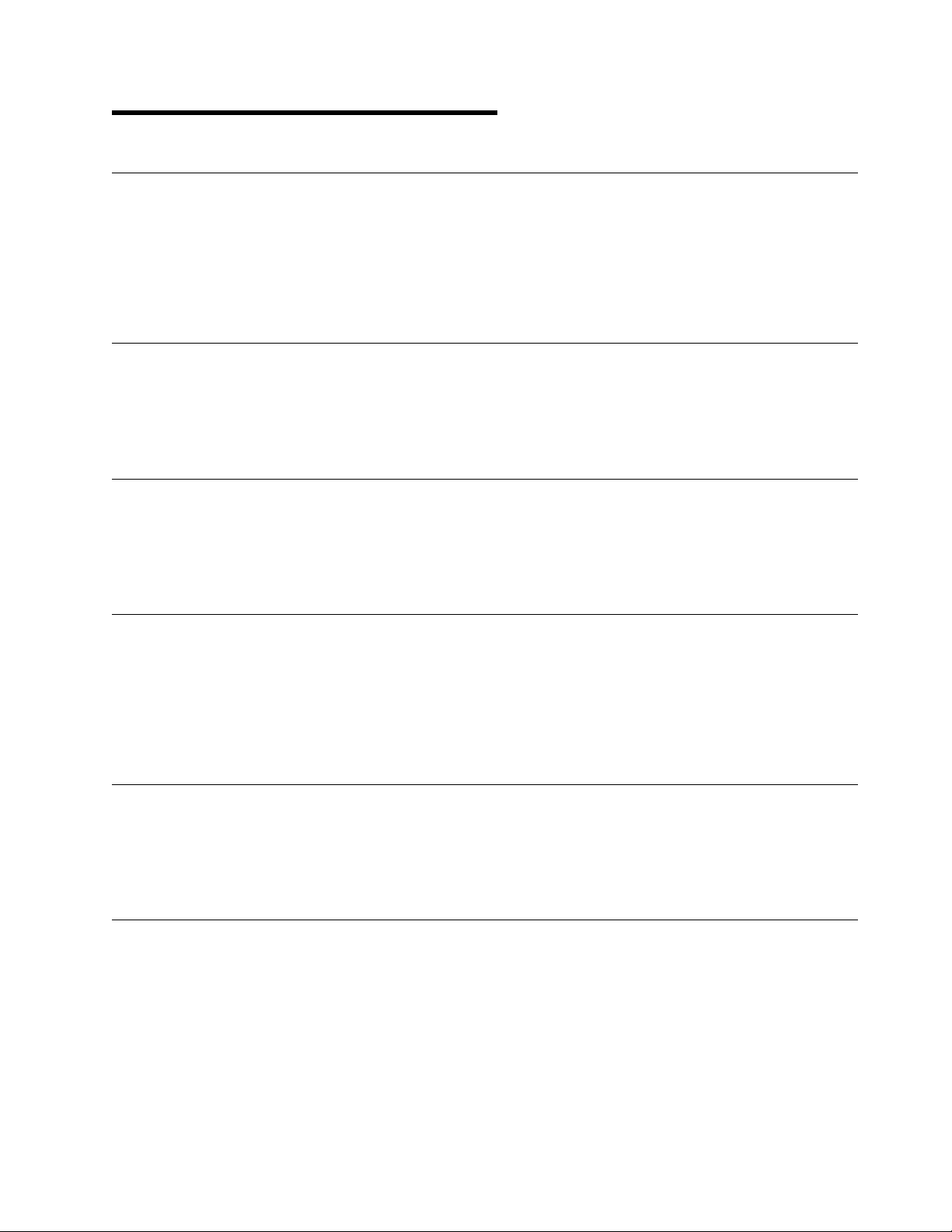
EQQA000E EQQA009I
Chapter 3. EQQAnnn Messages
EQQA000E YOU ARE NOT AUTHORIZED TO ACCESS THE AD DATABASE
Explanation: You have attempted to access the application description (AD) database, but you are not authorized to
access it. Or, you do not have access authority to at least one of the following TME 10 OPC resources that are used
together with the AD database: the calendar database, the workstation description database, or in some cases, the
long-term plan dataset.
System action: The request is rejected.
User response: If you require access, contact your security administrator.
EQQA003E SELECTED PREDECESSOR IS NOT EXTERNAL
Explanation: The predecessor you selected is not external. When defining an external dependency, you must
specify the application ID of the external predecessor before selecting to describe it.
System action: The system waits for you to respond.
User response: Specify the application ID of the external predecessor.
EQQA004E NO MATCHING APPLICATION DESCRIPTION(S) FOUND
Explanation: No application description matched the generic or nongeneric search criteria you specified to generate
a list of applications.
System action: The system waits for you to respond.
User response: Retry using new selection criteria.
EQQA005E NO MATCHING APPLICATION DESCRIPTION FOUND
Explanation: You selected an application that does not have a matching application description. In a list of
applications in either the browse or list function, the application you selected was not found. The application may
have been deleted or modified after the list of application entries was generated.
System action: The request is rejected.
User response: Return to the application selection criteria panel and press ENTER to generate a fresh list of
applications.
EQQA006I NO RUNCYCLES FOUND FOR THIS APPLICATION
Explanation: You have attempted to display the run cycles of an application for which no run cycles have been
specified.
System action: The request is rejected.
User response: None.
EQQA009I NO PREDECESSORS FOUND FOR THIS OPERATION
Explanation: You have attempted to display the predecessors of an operation for which no predecessors have been
specified.
System action: The request is rejected.
User response: None.
Copyright IBM Corp. 1991, 1998 9
Page 30
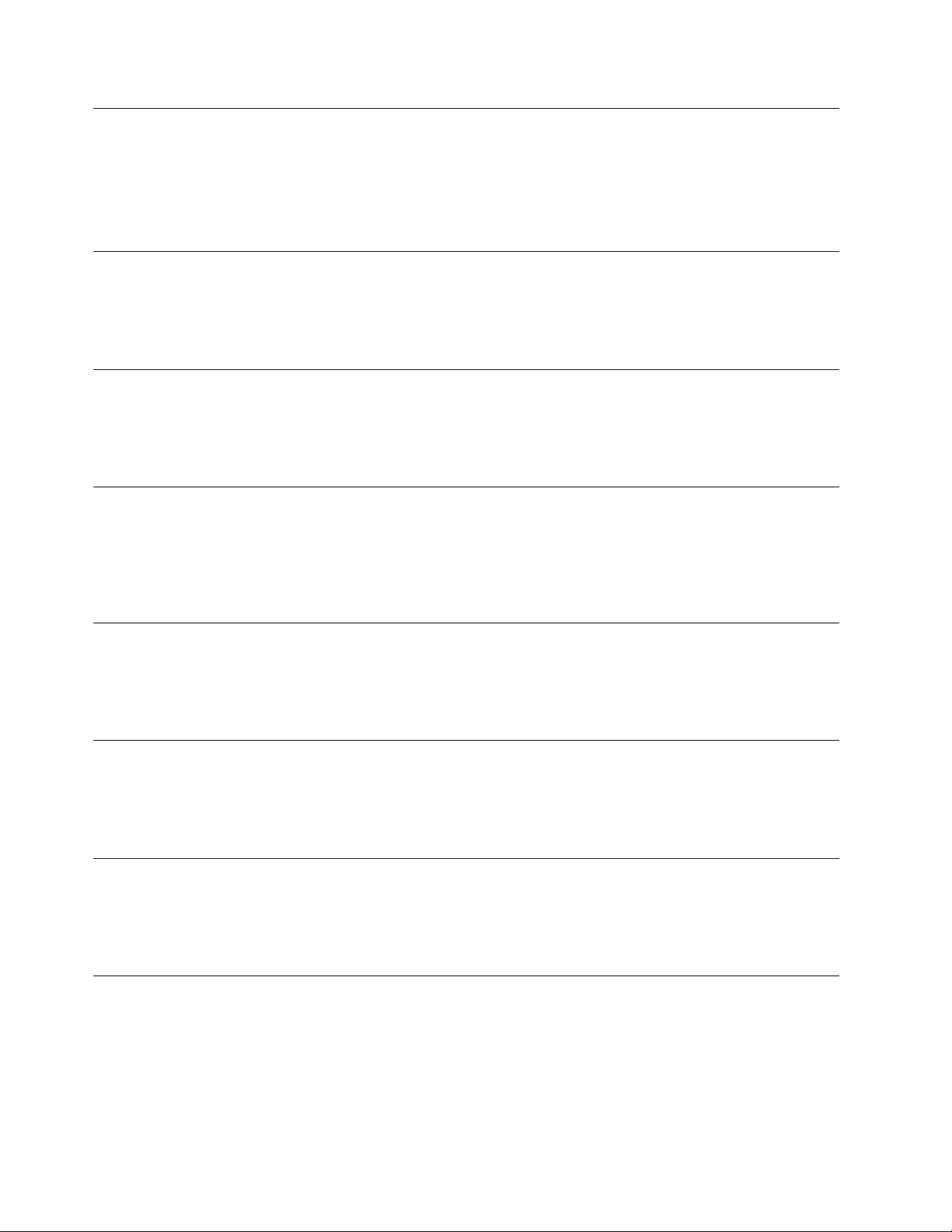
EQQA010E EQQA017E
EQQA010E INVALID PARAMETER INPUT TO MODULE
Explanation: This message indicates a programming error.
System action: The system waits for you to respond.
User response: Contact your system programmer.
System programmer response: Contact your IBM representative.
EQQA011I THE APPLICATION IS CREATED
Explanation: The application has been created and saved in the application description database.
System action: None.
User response: None.
EQQA012I THE SELECTED APPLICATION IS MODIFIED
Explanation: The selected application has been modified and saved in the application description database.
System action: None.
User response: None.
EQQA013I THE SELECTED APPLICATION IS COPIED
Explanation: The selected application has been copied and the copy has been saved in the application description
database.
System action: None.
User response: None.
MOD
EQQA014I THE SELECTED APPLICATION IS DELETED
Explanation: The selected application has been deleted from the application description database.
System action: None.
User response: None.
EQQA015E THE NUMBER OF INTERNAL PREDECESSORS IS TOO LARGE
Explanation: You specified too many internal predecessors.
System action: The system waits for you to respond.
User response: Delete one or more internal predecessors.
EQQA016E THE NUMBER OF EXTERNAL PREDECESSORS IS TOO LARGE
Explanation: You specified too many external predecessors.
System action: The system waits for you to respond.
User response: Delete one or more external predecessors.
EQQA017E THE NUMBER OF SPECIAL RESOURCES IS TOO LARGE
Explanation: You specified too many special resources.
System action: The system waits for you to respond.
User response: Delete one or more special resources.
10 TME 10 OPC Messages and Codes
Page 31

EQQA018E EQQA103E
EQQA018E OP OP HAS AN EXTERNAL PRED WS
Explanation: Operation
description database.
System action: The system waits for you to respond.
User response: Enter correct data.
EQQA021I NO SPECIAL RESOURCES FOUND FOR THIS OPERATION
Explanation: You have attempted to display the special resources of an operation for which no special resources
have been defined.
System action: None.
User response: None.
EQQA022E THE APPLICATION STATUS SPECIFIED IS NOT VALID
Explanation: Data entry error; see “Data Entry Errors” on page 2.
Valid application statuses you can specify as selection criteria are: A for active, P for pending, or blank for both active
and pending.
EQQA023E PRIORITY MUST BE A NUMBER FROM 1 - 9
Explanation: Data entry error; see “Data Entry Errors” on page 2.
EQQA024E STATUS MUST BE
Explanation: Data entry error; see “Data Entry Errors” on page 2.
op
has an external predecessor workstation (
OCHCACT
OR
EWS
, WHICH IS NOT FOUND
OCHCPEND
ews
) that does not exist in the workstation
EQQA025E INPUT DATA IN FIELD IS REQUIRED
Explanation: Data entry error; see “Data Entry Errors” on page 2.
EQQA101E THE VARIABLE TABLE NAME CONTAINS AN INVALID CHARACTER
Explanation: Data entry error; see “Data Entry Errors” on page 2.
The name of a variable table contains 1 to 16 alphanumeric characters, where the first character is alphabetic.
EQQA102E AN APPLICATION WITH THIS ID ALREADY EXISTS
Explanation: You have attempted to create an application, but the application ID that you specified already exists in
the application description database.
System action: The system waits for you to respond.
User response: Enter a unique application ID. If you want to create versions of an already existing application, you
should use the copy function.
EQQA103E THE APPLICATION IS BEING UPDATED BY ANOTHER USER
Explanation: Another user is currently updating the application you want to update.
System action: The system waits for you to respond.
User response: Try to update the application later.
Chapter 3. EQQAnnn Messages 11
Page 32

EQQA104E THE PERIOD NAME DOES NOT EXIST IN THE CALENDAR
Explanation: The period name you specified is not defined in the calendar database.
System action: The system waits for you to respond.
User response: Enter an existing period name, or use the Calendar dialog to define the period name.
EQQA105E YOU ARE NOT AUTHORIZED TO READ THE JCL VARIABLE TABLE DATA BASE
Explanation: You have attempted to refer to a JCL variable table. To do this, you need read authority to the JCL
variable table database.
System action: The system waits for you to respond.
User response: Contact your security administrator if you need to refer to JCL variable table names.
EQQA106E DEADLINE PRECEDES INPUT ARRIVAL TIME
Explanation: Data entry error; see “Data Entry Errors” on page 2.
The deadline must be later than the input arrival time.
EQQA107E WORK STATION DOES NOT EXIST IN WS DESCRIPTION DATA BASE
Explanation: The workstation name you specified is not defined in the workstation description database.
System action: The system waits for you to respond.
User response: Enter an existing workstation name, or use the Work Station Description dialog to define the work
station name.
EQQA104E EQQA116E
EQQA108W WHEN UPDATING WS NAME, OPR, EXT AND INT ITEMS MUST ALL BE SELECTED
Explanation: To obtain a correct result, you must select all of:
OPR Work station name
INT Predecessor ws name
EXT Predecessor ws name
This does not prevent you from updating only one of the items.
System action: The system waits for you to continue.
User response: Select all three items.
EQQA109E YOU HAVE ENTERED AN INVALID VALUE IN THE CATALOG MANAGEMENT FIELD.
Explanation: The only valid values in this field are Y (Yes), N (No), and D (Deferred).
System action: The system waits for you to respond.
User response: Enter a valid value.
EQQA110E JOBNAME REQUIRED FOR JOB SETUP, PRINT, OR COMPUTER WS
Explanation: Data entry error; see “Data Entry Errors” on page 2.
A job name is required for an operation at a job setup, print, or computer workstation.
EQQA116E DURATION TIME IS NOT SPECIFIED
Explanation: Data entry error; see “Data Entry Errors” on page 2.
12 TME 10 OPC Messages and Codes
Page 33

EQQA117E EQQA124I
EQQA117E 24.00 IS NOT ALLOWED AS INPUT ARRIVAL TIME
Explanation: Data entry error; see “Data Entry Errors” on page 2.
Valid input arrival times are 00.00 through 23.59.
EQQA118E 00.00 IS NOT ALLOWED AS DEADLINE TIME
Explanation: Data entry error; see “Data Entry Errors” on page 2.
Valid deadline times are 00.01 through 24.00.
EQQA119W SPECIFIED OPERATION DEADLINE EARLIER THAN APPLICATION INPUT ARRIVAL
Explanation: You specified an operation deadline that is earlier than the application input arrival time for the
application. This does not prevent you from saving the application description as it is.
System action: The operation deadline is accepted and the system waits for you to respond.
User response: Enter END to save the application description or make the deadline and the input arrival time
consistent.
EQQA120I SPECIFIED OPERATION INPUT ARRIVAL LATER THAN APPLICATION DEADLINE
Explanation: You specified an operation input arrival time that is later than the deadline time for the application.
This does not prevent you from saving the application description as it is.
System action: The input arrival time for the operation is accepted and the system waits for you to respond.
User response: Enter END to save the application description or make the operation input arrival and the application
deadline consistent.
EQQA121E SPECIFIED OPERATION DEADLINE EARLIER THAN OP INPUT ARRIVAL
Explanation: Data entry error; see “Data Entry Errors” on page 2.
The deadline time must be later than the input arrival time.
EQQA122I SPECIFIED APPLICATION INPUT ARRIVAL LATER THAN AN OP INPUT ARRIVAL
Explanation: The specified application input arrival time you specified is later than an operation input arrival time
defined in the OPER table. This does not prevent you from saving the application description as it is.
System action: The input arrival time for the application is accepted and the system waits for you to respond.
User response: Enter END to save the application description, or make the input arrival times consistent.
EQQA123I SPECIFIED OP INPUT ARRIVAL EARLIER THAN APPLICATION INPUT ARRIVAL
Explanation: The operation input arrival time you specified is earlier than the input arrival time for the application.
This does not prevent you from saving the application description as it is.
System action: The input arrival time for the operation is accepted and the system waits for you to respond.
User response: Enter END to save the application description, or make the input arrival times consistent.
EQQA124I SPECIFIED OP DEADLINE LATER THAN APPLICATION DEADLINE
Explanation: The operation deadline time you specified is later than the deadline time for the application. This does
not prevent you from saving the application description as it is.
System action: The deadline time for the operation is accepted. The system waits for you to respond.
User response: Enter END to save the application description, or make the deadline times consistent.
Chapter 3. EQQAnnn Messages 13
Page 34

EQQA125I EQQA202E
EQQA125I NO APPLICATION INPUT ARRIVAL TIME SPECIFIED YET
Explanation: No application input arrival time is specified for this application. This does not prevent you from saving
the application description as it is.
System action: The times specified for the operation are accepted. The system waits for you to respond.
User response: Enter END to save the application description, or make the deadline times consistent.
EQQA126E SPECIFY AT LEAST ONE RUNDAY
Explanation: Data entry error; see “Data Entry Errors” on page 2.
EQQA127E OUT-OF-EFFECT-FROM DATE PRECEDES IN-EFFECT-FROM DATE
Explanation: Data entry error; see “Data Entry Errors” on page 2.
The out-of-effect-from date for a run cycle must be later than the in-effect-from date.
EQQA134E SUPPRESS IF LATE = YES ALLOWED ONLY WHEN TIME DEPENDENT = YES
Explanation: Data entry error; see “Data Entry Errors” on page 2.
The SUPPRESS IF LATE option may be YES only when the TIME DEPENDENT option is specified as YES.
EQQA135E THE SMOOTHING FACTOR MUST BE A NUMBER 0 - 999
Explanation: Data entry error; see “Data Entry Errors” on page 2.
EQQA136E THE FEEDBACK LIMIT MUST BE A NUMBER 100 - 999
Explanation: Data entry error; see “Data Entry Errors” on page 2.
EQQA137E DEADLINE WTO IS NOT DEFINED OR INVALID
Explanation: Data entry error; see “Data Entry Errors” on page 2.
Valid deadline WTO options are Y for Yes, and N for No.
| EQQA200E OPERATION NUMBER MUST BE 1 - 255
Explanation: Data entry error; see “Data Entry Errors” on page 2.
EQQA201E THE VARIABLE TABLE IS NOT DEFINED TO OPC/ESA
Explanation: Data entry error; see “Data Entry Errors” on page 2.
You have tried to define a variable table ID that does not exist in TME 10 OPC's database.
EQQA202E THE RUN CYCLE TYPE IS INVALID, ENTER EITHER N, X, R OR E
Explanation: Valid run cycle types are:
N Normal offset-based run cycles.
X Negative offset-based run cycles.
R Regular rule-based run cycles.
E Exception rule-based run cycles.
System action: The request is rejected.
User response: Change the run cycle type to one of the supported values.
14 TME 10 OPC Messages and Codes
Page 35

EQQA203E EQQA210E
EQQA203E THE FREE DAY RULE SPECIFICATION IS INVALID
Explanation: Data entry error; see “Data Entry Errors” on page 2.
A valid free day rule specification is any of the following:
E Free days excluded.
1 Run on the closest workday before the free day.
2 Run on the closest workday after the free day.
3 Run on the free day.
4 Do not run at all.
EQQA204E YOU HAVE ENTERED AN INVALID VALUE IN THE CATALOG MANAGEMENT FIELD.
Explanation: The only valid values in this field are Y (Yes), N (No), and D (Deferred).
System action: The system waits for you to respond.
User response: Enter a valid value.
EQQA205E THE RUN CYCLE TYPE MUST BE SPECIFIED
Explanation: Valid run cycle types are:
N Normal offset-based run cycles.
X Negative offset-based run cycles.
R Regular rule-based run cycles.
E Exception rule-based run cycles.
System action: The request is rejected.
User response: Change the run cycle type to one of the supported values.
EQQA206E THE FREE DAY RULE MUST BE SPECIFIED
Explanation: Data entry error; see “Data Entry Errors” on page 2.
A valid free day rule specification is any of the following:
E Free days excluded.
1 Run on the closest workday before the free day.
2 Run on the closest workday after the free day.
3 Run on the free day.
4 Do not run at all.
EQQA207E AN IN-EFFECT-FROM DATE MUST BE SPECIFIED
Explanation: Data entry error; see “Data Entry Errors” on page 2.
EQQA208E AN OUT-OF-EFFECT-FROM DATE MUST BE SPECIFIED
Explanation: Data entry error; see “Data Entry Errors” on page 2.
EQQA209E THE RUN DAY OFFSET MUST BE A NUMBER FROM -999 TO -1 OR 1 TO 999
Explanation: Data entry error; see “Data Entry Errors” on page 2.
EQQA210E THE PRINT OPTION MUST BE SPECIFIED
Explanation: Data entry error; see “Data Entry Errors” on page 2.
Chapter 3. EQQAnnn Messages 15
Page 36

EQQA211E THE PRINT OPTION CHARACTER IS INVALID
Explanation: Data entry error; see “Data Entry Errors” on page 2.
Valid print option characters are A for always, and C for conditionally.
EQQA212E WHEN TIME DEPENDENT = YES, SUPPRESS IF LATE MUST BE SPECIFIED
Explanation: Data entry error; see “Data Entry Errors” on page 2.
The SUPPRESS IF LATE option must be specified when the TIME DEPENDENT option is specified as YES.
EQQA213E THE WS RESOURCE AMOUNT SPECIFIED MUST BE A NUMBER 0 - 99
Explanation: Data entry error; see “Data Entry Errors” on page 2.
EQQA214E THE JOB OPTION CHARACTER SPECIFIED IS INVALID
Explanation: Data entry error; see “Data Entry Errors” on page 2.
Valid job option characters are Y for yes, and N for no.
EQQA215E THE NUMBER OF PARALLEL SERVERS MUST BE 1 - 99
Explanation: Data entry error; see “Data Entry Errors” on page 2.
EQQA211E EQQA223E
EQQA216E THE INPUT ARRIVAL DAY MUST BE SPECIFIED
Explanation: Data entry error; see “Data Entry Errors” on page 2.
EQQA217E THE INPUT ARRIVAL DAY MUST BE A NUMBER 0 - 99
Explanation: Data entry error; see “Data Entry Errors” on page 2.
EQQA218E THE INPUT ARRIVAL TIME MUST BE SPECIFIED
Explanation: Data entry error; see “Data Entry Errors” on page 2.
EQQA219E THE NUMBER OF PARALLEL SERVERS MUST BE 1 FOR CPU OPERATIONS
Explanation: Operations on a computer workstation can only use one parallel server.
System action: The panel is redisplayed and the dialog waits for you to change the number of parallel servers.
User response: Change the number of parallel servers to 1.
EQQA220E THE DEADLINE DAY MUST BE SPECIFIED
Explanation: Data entry error; see “Data Entry Errors” on page 2.
EQQA221E THE DEADLINE DAY OFFSET SPECIFIED MUST BE A NUMBER 0 - 99
Explanation: Data entry error; see “Data Entry Errors” on page 2.
EQQA222E THE DEADLINE TIME MUST BE SPECIFIED
Explanation: Data entry error; see “Data Entry Errors” on page 2.
| EQQA223E JOBNAME MISSING. THE JCL EDIT/BROWSE FUNCTION NEEDS A JOBNAME.
| Explanation: The JCL edit/browse option can only be called if a jobname has been specified.
| System action: The panel is redisplayed with this error message.
| User response: Specify a jobname.
16 TME 10 OPC Messages and Codes
Page 37

EQQA226E EQQA238E
EQQA226E THE OPERATION NUMBER MUST BE SPECIFIED
Explanation: Data entry error; see “Data Entry Errors” on page 2.
EQQA228E THE SPECIFIED SPECIAL RESOURCE HELD OPTION IS INVALID
Explanation: Data entry error; see “Data Entry Errors” on page 2.
Valid special resource held options are S for shared, and X for exclusive.
EQQA229W OFFSET
Explanation: The number you specified for a positive or negative run day offset is greater than the period interval
value. If the period is type A, no occurrences will be created in the LTP for this offset. If the period type is W, the
message is issued as a warning but occurrences can still be created in the LTP.
System action: The system waits for you to respond.
User response: Check if the offset value will provide the desired run dates. Correct the value if required. If LTP
occurrences should be created, and the period type is A, you must change either the period interval value or the run
cycle offset value. Press the END key to save the offset values.
EQQA230E THE VALID RESPONSE IS Y OR N FOLLOWED BY ENTER KEY
Explanation: Data entry error; see “Data Entry Errors” on page 2.
Y deletes the application; N cancels the deletion of the application.
EQQA231E A PERIOD NAME MUST BE SPECIFIED
Explanation: Data entry error; see “Data Entry Errors” on page 2.
EQQA232E UP TO 24 (12 POSITIVE AND 12 NEGATIVE) RUNDAY OFFSETS ARE ALLOWED
Explanation: Data entry error; see “Data Entry Errors” on page 2.
EQQA233E THE SPECIFIED HIGHEST RETURN CODE MUST BE A NUMBER 0 - 4095
Explanation: Data entry error; see “Data Entry Errors” on page 2.
WRKOFF
IS GREATER THAN PERIOD INTERVAL
WRKINT
EQQA234E THE APPLICATION ID IS NOT SPECIFIED
Explanation: Data entry error; see “Data Entry Errors” on page 2.
EQQA235E THE FIRST CHARACTER IN APPLICATION ID MUST BE ALPHABETIC
Explanation: Data entry error; see “Data Entry Errors” on page 2.
EQQA236E THERE IS AN INVALID CHARACTER IN THE APPLICATION ID
Explanation: Data entry error; see “Data Entry Errors” on page 2.
An application ID can be made up of the following valid characters: A through Z, 0 through 9, and national characters
(that is, #, $, and @).
EQQA237E ENTER THE OWNER ID
Explanation: Data entry error; see “Data Entry Errors” on page 2.
EQQA238E THE PRIORITY MUST BE A NUMBER FROM 1 TO 9
Explanation: Data entry error; see “Data Entry Errors” on page 2.
Chapter 3. EQQAnnn Messages 17
Page 38

EQQA239E ENTER THE STATUS, A OR P
Explanation: Data entry error; see “Data Entry Errors” on page 2.
A stands for active, P for pending.
EQQA240E SPECIFY A VALID-FROM DATE
Explanation: Data entry error; see “Data Entry Errors” on page 2.
EQQA241E THE MAXIMUM 4 ACTIVE VERSIONS ALREADY EXIST
Explanation: You have attempted to enter an active version of an application description but the maximum four
active versions of the application description already exist in the application description database.
System action: The system waits for you to respond.
User response: Reenter with a new application ID, valid-from data, or status; or delete one of the four active
versions.
EQQA242E THE MAXIMUM 4 PENDING VERSIONS ALREADY EXIST
Explanation: You have attempted to enter a pending version of an application description but the maximum four
pending versions of the application description already exist in the application description database.
System action: The system waits for you to respond.
User response: Reenter with a new application ID, valid-from data, or status; or delete one of the four pending
versions.
EQQA239E EQQA247E
EQQA243E A PENDING VERSION CANNOT BE COPIED
Explanation: You have attempted to copy a pending version of the application description but only an active version
can be copied.
System action: The request is rejected and the system waits for you to respond.
User response: Select an active version to copy.
EQQA244E APPLICATION ID, STATUS, OR VALID-FROM MUST BE CHANGED
Explanation: In the copy function, one of the three key fields (application ID, status, or valid-from key fields) must be
changed to create a new version of an existing application description, or a new application description.
System action: The system waits for you to respond.
User response: Change one of the three key fields.
EQQA245E THE RUN DAY OFFSET TABLE CONTAINS DUPLICATES
Explanation: The list of run days cannot contain duplicate offsets.
System action: The system waits for you to respond.
User response: Use the row command D to delete the duplicate run day offsets, or change the duplicates.
EQQA246E SPECIFY A WORK STATION NAME
Explanation: Data entry error; see “Data Entry Errors” on page 2.
EQQA247E THE OPERATION TABLE CONTAINS DUPLICATE OPERATION NUMBERS
Explanation: The list of operations cannot contain duplicate operation numbers.
System action: The system waits for you to respond.
User response: Use the row command D to delete the duplicate operation numbers, or change the duplicates.
18 TME 10 OPC Messages and Codes
Page 39

EQQA248E EQQA254E
EQQA248E THE PREDECESSOR TABLE CONTAINS DUPLICATE PREDECESSORS
Explanation: The list of predecessors cannot contain duplicate predecessors.
System action: The system waits for you to respond.
User response: Use the row command D to delete the duplicate predecessors, or change the duplicates.
EQQA249E THE SPECIAL RESOURCE TABLE CONTAINS DUPLICATE RESOURCES
Explanation: The list of special resources cannot contain duplicate resources.
System action: The system waits for you to respond.
User response: Use the row command D to delete the duplicate resources, or change the duplicates.
EQQA250I AD DOES NOT EXIST IN DATA BASE
Explanation: The specified external predecessor application does not exist in the application description database.
This does not prevent you from saving the application as it is.
System action: The system waits for you to respond.
User response: Enter END to save the external predecessor application, or change the external predecessor
application.
EQQA251E AD DOES NOT EXIST IN DATA BASE, ENTER WS NAME
Explanation: The specified external predecessor application does not exist in the application description database,
so the predecessor workstation name cannot be picked up. Therefore, you must specify the predecessor workstation
name.
System action: The system waits for you to respond.
User response: Enter the workstation name of the external predecessor.
EQQA252I PRED OP DOES NOT EXIST IN PREDECESSOR APPLICATION
Explanation: The specified external predecessor operation does not exist in the external predecessor application.
This does not prevent you from saving the application as it is.
System action: The system waits for you to respond.
User response: Enter END to save the external predecessor operation, or change the external predecessor
operation.
EQQA253E PRED OP DOES NOT EXIST IN PREDECESSOR APPLICATION, ENTER WS NAME
Explanation: The specified external predecessor operation does not exist in the external predecessor application, so
the predecessor workstation name cannot be picked up. Therefore, you must specify the predecessor workstation
name.
System action: The system waits for you to respond.
User response: Enter the predecessor workstation name.
EQQA254E PRINT OPERATION OP MAY HAVE ONLY ONE CPU PREDECESSOR
Explanation: The print operation number (
System action: The system waits for you to respond.
User response: Delete all except one of the internal predecessors.
Chapter 3. EQQAnnn Messages 19
op
) can have only one CPU internal predecessor.
Page 40

EQQA255E JOB SETUP OP OP MUST HAVE THE SAME JOBNAME AS A CPU SUCCESSOR
Explanation: The job setup operation number (
System action: The system waits for you to respond.
User response: Enter a valid CPU successor job name.
EQQA256E PRINT OP OP MUST HAVE THE SAME JOBNAME AS THE CPU PREDECESSOR
Explanation: The print operation number (
System action: The system waits for you to respond.
User response: Enter a valid CPU predecessor job name.
op
) must have the same job name as any of its CPU successors.
op
) must have the same job name as its CPU predecessor.
EQQA255E EQQA265E
EQQA257E THIS VERSIONS VALID-FROM DATE CAN NOT PRECEDE
Explanation: The application valid-from date for a previously defined application description version has been
modified. The valid-from date now falls within the validity period of another version of this application description.
System action: The system waits for you to respond.
User response: Change the valid-from date so that it is later than the date specified in
validity periods for versions of this application. If a new version is required for the date you specified, you can copy a
version of the application description and specify the required valid-from date.
EQQA260E SAME DATE SPECIFIED FOR IN-EFFECT-FROM AND OUT-OF-EFFECT-FROM
Explanation: Data entry error; see “Data Entry Errors” on page 2.
The out-of-effect-from date must be later than the in-effect-from date.
EQQA261E NO MORE THAN 12 ITEMS CAN BE SPECIFIED
Explanation: The print function can handle up to 12 print items at a time.
System action: The system waits for you to respond.
User response: Delete print items so that the total does not exceed 12.
EQQA262E NO MORE THAN 5 ITEMS CAN BE SELECTED
Explanation: No more than five sort items can be selected to be part of the cross reference list.
System action: The system waits for you to respond.
User response: Delete sort items so that the total does not exceed five.
MSGVALF
MSGVALF
. Review the
EQQA263E THE SORT ORDER SPECIFIED IS NOT A NUMBER 1 - 5
Explanation: Data entry error; see “Data Entry Errors” on page 2.
EQQA264E THE SPECIFIED SORT ORDER CONTAINS DUPLICATE DIGITS
Explanation: Data entry error; see “Data Entry Errors” on page 2.
EQQA265E THE SPECIFIED SORT ORDER SEQUENCE IS INVALID
Explanation: Data entry error; see “Data Entry Errors” on page 2.
The digits representing the sort order must be continuous and start with the digit 1.
20 TME 10 OPC Messages and Codes
Page 41

EQQA266E EQQA278E
EQQA266E YOU ARE NOT AUTHORIZED TO READ THE OI DATA BASE
Explanation: You have attempted to read the operator instruction database, but you are not authorized to read it.
System action: The system waits for you to respond.
User response: Contact your security administrator if you require access to the OI database.
EQQA267E YOU ARE NOT AUTHORIZED TO UPDATE THE OI DATA BASE
Explanation: You have attempted to update the operator instruction (OI) database, but you are not authorized to
update it.
System action: The system waits for you to respond.
User response: Contact your security administrator if you require update authority to the OI database.
EQQA271E THERE IS AN INVALID CHARACTER IN JOBNAME
Explanation: Data entry error; see “Data Entry Errors” on page 2.
A job name can be made up of the following valid characters: A through Z, 0 through 9, and national characters (that
is, #, $, and @). The first character must be alphabetic or national, the remaining characters can be alphabetic,
numeric, and national characters.
EQQA272E THE FIRST CHARACTER IN GROUP ID MUST BE ALPHABETIC
Explanation: Data entry error; see “Data Entry Errors” on page 2.
EQQA273E THERE IS AN INVALID CHARACTER IN GROUP ID
Explanation: Data entry error; see “Data Entry Errors” on page 2.
A group ID can be made up of the following valid characters: A through Z, 0 through 9, and national characters (that
is, #, $, and @).
EQQA274E THE FIRST CHARACTER IN JOBNAME MUST BE ALPHABETIC
Explanation: Data entry error; see “Data Entry Errors” on page 2.
EQQA275E THE WS RESOURCE AMOUNT MUST BE SPECIFIED
Explanation: Data entry error; see “Data Entry Errors” on page 2.
EQQA276E THE NUMBER OF PARALLEL SERVERS MUST BE SPECIFIED
Explanation: Data entry error; see “Data Entry Errors” on page 2.
EQQA277E THE FILTER NUMBER
Explanation: This message indicates a programming error.
System action: The system waits for you to respond.
User response: Contact your system programmer.
System programmer response: Contact your IBM representative.
FNR
IS NOT SUPPORTED
EQQA278E THE VERIFICATION NUMBER
Explanation: This message indicates a programming error.
System action: The system waits for you to respond.
User response: Contact your system programmer.
System programmer response: Contact your IBM representative.
Chapter 3. EQQAnnn Messages 21
VNR
IS NOT SUPPORTED
Page 42

EQQA279E THE TABLE OF UPDATES CONTAINS DUPLICATE UPDATES
Explanation: The table of pending updates cannot contain duplicate updates.
System action: The system waits for you to respond.
User response: Use the row command D to delete the duplicate updates, or change the duplicates.
EQQA280E THE TABLE CONTAINS DUPLICATE ROWS
Explanation: The table cannot contain duplicate rows.
System action: The system waits for you to respond.
User response: Use the row command D to delete the duplicate row items, or change the duplicates.
EQQA281E NO MORE THAN 25 PENDING UPDATES CAN BE SPECIFIED IN THIS SESSION
Explanation: It is not allowed to specify more than 25 pending updates in this session.
System action: The system waits for you to respond.
User response: Use the row command D to delete pending updates, or cancel the latest pending updates.
EQQA282E THE SPECIFIED BATCH JOB TYPE OPTION IS INVALID
Explanation: Data entry error; see “Data Entry Errors” on page 2.
A valid batch job type is T for trial run, or U for updating run.
EQQA279E EQQA286E
EQQA283E NO UPDATE AUTHORITY TO APPLICATION DESCRIPTION DATA BASE
Explanation: You have attempted to update the application description database, but you are not authorized to
update it.
System action: The system waits for you to respond.
User response: Contact your security administrator if you need to update the application description database.
EQQA284E YOU ARE NOT AUTHORIZED TO READ THE CALENDAR DATA BASE
Explanation: You have attempted to read the calendar database, but you are not authorized to read it.
System action: The system waits for you to respond.
User response: Contact your security administrator if you need access to the calendar database.
EQQA285E YOU ARE NOT AUTHORIZED TO READ THE WS DESCRIPTION DATA BASE
Explanation: You have attempted to read the workstation (WS) description database, but you are not authorized to
read it.
System action: The system waits for you to respond.
User response: If you need to access the WS description database, contact your security administrator.
EQQA286E THE DATA SPECIFIED IS TOO LONG
Explanation: The data you have specified for mass updating is longer than the maximum length allowed for the data
item.
System action: The system waits for you to respond.
User response: Check the maximal data length allowed and enter the correct data.
22 TME 10 OPC Messages and Codes
Page 43

EQQA287E EQQA299I
EQQA287E THE CONVERSION NUMBER
Explanation: This message indicates a programming error.
System action: The system waits for you to respond.
User response: Contact your system programmer.
System programmer response: Contact your IBM representative.
EQQA288E THE RESCALE FACTOR IS NOT SPECIFIED
Explanation: Data entry error; see “Data Entry Errors” on page 2.
EQQA289E THE RESCALE FACTOR MUST BE A NUMBER 0 - 999
Explanation: Data entry error; see “Data Entry Errors” on page 2.
EQQA290E VALID DATA IS A NUMBER 1 - 99
Explanation: Data entry error; see “Data Entry Errors” on page 2.
EQQA291E VALID DATA IS A NUMBER 0 - 99
Explanation: Data entry error; see “Data Entry Errors” on page 2.
EQQA292E VALID DATA IS A NUMBER 100 - 999
Explanation: Data entry error; see “Data Entry Errors” on page 2.
CNR
IS NOT SUPPORTED
EQQA293E VALID DATA IS A NUMBER 0 - 999
Explanation: Data entry error; see “Data Entry Errors” on page 2.
EQQA294E PERIOD NAME FILTER IS NOT RELEVANT FOR CURRENT DATA ITEM
Explanation: Data entry error; see “Data Entry Errors” on page 2.
EQQA295E JOBNAME FILTER IS NOT RELEVANT FOR CURRENT DATA ITEM
Explanation: Data entry error; see “Data Entry Errors” on page 2.
EQQA296E WS NAME FILTER IS NOT RELEVANT FOR CURRENT DATA ITEM
Explanation: Data entry error; see “Data Entry Errors” on page 2.
EQQA297E NEITHER JOBNAME NOR WS NAME IS RELEVANT FOR CURRENT DATA ITEM
Explanation: Data entry error; see “Data Entry Errors” on page 2.
EQQA298E FILTER CRITERIA ARE NOT RELEVANT FOR OWNER ID
Explanation: Data entry error; see “Data Entry Errors” on page 2.
EQQA299I DATA SET NAME GIVEN; SPECIFIED APPLICATION ID(S) IGNORED
Explanation: When the dataset name is specified, it is not necessary to specify the application IDs.
System action: None.
User response: None.
Chapter 3. EQQAnnn Messages 23
Page 44

| EQQA300E VALID DATA IS A NUMBER 1 - 255
| Explanation: Data entry error; “Data Entry Errors” on page 2.
EQQA301E THERE MUST BE AT LEAST ONE OPERATION IN AN APPLICATION
Explanation: The application has no operations. You must specify at least one operation.
System action: The system waits for you to respond.
User response: Specify one or more operations for the application.
EQQA300E EQQA308E
EQQA302E PREDECESSOR OPERATION PO IS NOT FOUND FOR OPERATION
Explanation: The predecessor operation (predecessor operation number
(operation number op). An internal predecessor operation must exist within the application.
System action: The system waits for you to respond.
User response: Enter an existing operation number.
EQQA303E OPERATION OP IS NOT CONNECTED TO APPLICATION
Explanation: The operation (operation number
System action: The system waits for you to respond.
User response: Enter or change an internal predecessor to establish a correct application link.
EQQA304E OPERATION OP SPECIFIES WORK STATION
Explanation: The operation (operation number
opws
), which was not found in the workstation description database.
System action: The system waits for you to respond.
User response: Enter an existing workstation name, or use the workstation description dialog to define the
workstation name.
EQQA305E DEPENDENCIES INCLUDING OPERATION OP FORM A LOOP
Explanation: A loop was detected in the operation (operation number
corrected. For example, operation 10 has operation 5 its as predecessor, and operation 5 has operation 10 its as
predecessor.
System action: The system waits for you to respond.
User response: Correct the loop found with these internal predecessors.
op
) has no predecessor or successor connections to the application.
OPWS
op
) of this application specifies a workstation (workstation name
po
, WHICH IS NOT FOUND
op
) dependency network which must be
OP
) was not found for the operation
EQQA306E VALID-FROM DATE LATER THAN VALID-TO DATE
Explanation: Data entry error; see “Data Entry Errors” on page 2.
When modifying an application, the valid-from date cannot be changed to a date later than the valid-to date.
EQQA307E OPERATION INPUT ARRIVAL TIME MUST BE SPECIFIED FOR A TIME JOB
Explanation: Data entry error; see “Data Entry Errors” on page 2.
An operation input arrival time must be specified if the time-dependent job option is specified as YES.
EQQA308E JOB SETUP OPERATION OP MUST HAVE A CPU SUCCESSOR
Explanation: The job setup operation (operation number
System action: The system waits for you to respond.
User response: Enter the job setup operation number as a CPU predecessor number.
op
) must have a CPU successor operation.
24 TME 10 OPC Messages and Codes
Page 45

EQQA309E EQQA400E
EQQA309E PRINT OPERATION OP MUST HAVE A CPU PREDECESSOR
Explanation: The print operation (operation number
System action: The system waits for you to respond.
User response: Enter a CPU operation number as the predecessor number.
EQQA310E FIELD FORMAT SPECIFIED AS DBCS BUT INPUT NOT BRACKETED DBCS
Explanation: Data entry error; see “Data Entry Errors” on page 2.
EQQA311E DBCS PART OF BRACKETED FIELD IS BLANK
Explanation: Data entry error; see “Data Entry Errors” on page 2.
EQQA314E THE OWNER ID IS NOT SPECIFIED
Explanation: Data entry error; see “Data Entry Errors” on page 2.
EQQA315E FORMAT OF OWNER ID SPECIFIED AS DBCS BUT INPUT NOT BRACKETED
Explanation: Data entry error; see “Data Entry Errors” on page 2.
op
) must have a CPU predecessor operation.
EQQA316E DBCS PART OF BRACKETED OWNER ID FIELD IS INVALID
Explanation: Data entry error; see “Data Entry Errors” on page 2.
EQQA317E DBCS FIELD CONTAINS UNPAIRED SHIFT-OUT / SHIFT-IN CHARACTER
Explanation: The field indicated by the cursor contains one or more superfluous shift-out or shift-in characters.
System action: The data is rejected.
User response: Correct data and reenter.
EQQA318E DBCS PART CONTAINS INVALID DBCS-CHARACTER
Explanation: The field indicated by the cursor contains out-of-range DBCS characters. With the exception of DBCS
blank, X'4040', each byte must be within the range X'41' - X'FE'.
System action: The data is rejected.
User response: Correct data and reenter.
EQQA319E DBCS PART CONTAINS AN ODD NUMBER OF BYTES
Explanation: The field indicated by the cursor is specified as a DBCS field, and requires two bytes per character.
System action: The data is rejected.
User response: Correct data and reenter.
EQQA400E NO MATCHING JOB DESCRIPTION(S) FOUND
Explanation: No job descriptions were found matching the generic or non-generic search criteria that you specified
to generate a list of jobs.
System action: The system waits for you to respond.
User response: Try again, with different selection criteria.
Chapter 3. EQQAnnn Messages 25
Page 46

EQQA401E NO MATCHING JOB DESCRIPTION FOUND
Explanation: The job that you selected from a list does not have a matching job description. The job may have
been deleted or modified after the list of job entries was generated.
System action: The request is rejected.
User response: Return to the job selection criteria panel and press Enter to generate a fresh list of jobs.
EQQA402I NO RUNCYCLES FOUND FOR THIS JOB
Explanation: You tried to display the run cycles for a job for which no run cycles have been specified.
System action: The request is rejected.
User response: None.
EQQA403I THE JOB IS CREATED
Explanation: The job has been created and saved as a job description.
System action: None.
User response: None.
EQQA404I THE SELECTED JOB IS MODIFIED
Explanation: The job has been modified and saved as a job description.
System action: None.
User response: None.
EQQA401E EQQA409I
EQQA405E THE WS SPECIFIED IS NOT A CPU WS OR A GENERAL WS WITH WTO SET
Explanation: Data entry error; see “Data Entry Errors” on page 2.
EQQA406E A JOB WITH THIS ID ALREADY EXISTS
Explanation: You tried to create a job with an ID that already exists in the AD database.
System action: The system waits for you to respond.
User response: Enter a unique job ID. If you want to create a new version of an existing job, use the copy function.
EQQA407E THE JOB IS BEING UPDATED BY ANOTHER USER
Explanation: Another user is currently updating the job that you want to update.
System action: The system waits for you to respond.
User response: Try again later.
EQQA408E THE JOBNAME HAS NOT BEEN SPECIFIED
Explanation: Data entry error; see “Data Entry Errors” on page 2.
EQQA409I THE SELECTED JOB IS DELETED
Explanation: The selected job has been deleted from the job description database.
System action: None.
User response: None.
26 TME 10 OPC Messages and Codes
Page 47

EQQA410E EQQA500E
EQQA410E THE JOB DIALOG CANNOT BE USED WHEN DBCS IS DEFINED FOR APPLID
Explanation: You have tried to enter the job description dialog but DBCS bracketed input has been defined for
application IDs in your installation. The application ID of job descriptions must be the same as the job name. Job
names cannot be entered in DBCS bracketed format.
System action: The panel is redisplayed with this error message.
User response: Use the application description dialog instead.
EQQA411E WORK STATION MUST BE SPECIFIED
Explanation: Data entry error; see “Data Entry Errors” on page 2.
The workstation pointed to by the cursor must be entered.
EQQA412E WORK STATION SPECIFIED IS NOT A VALID JCL PREPARATION WORK STATION
Explanation: Data entry error; see “Data Entry Errors” on page 2.
The workstation must be a workstation with the JCL preparation indicator set to Y.
EQQA413E WORK STATION SPECIFIED IS NOT A VALID MANUAL WORK STATION
Explanation: Data entry error; see “Data Entry Errors” on page 2.
The workstation must be a MANUAL workstation.
EQQA414E 24.00 NOT ALLOWED AS A FROM-RUN TIME
Explanation: Data entry error; see “Data Entry Errors” on page 2.
EQQA415E NO PREDECESSORS FOUND THAT MATCH SELECTION CRITERIA
Explanation: You tried to select predecessors for a job. No predecessors were found with the specified selection
criteria.
System action: The request is rejected.
User response: None.
EQQA416E 00.00 NOT ALLOWED AS A TO-RUN TIME
Explanation: Data entry error; see “Data Entry Errors” on page 2.
EQQA418E FROM-RUN TIME MUST BE SPECIFIED
Explanation: Data entry error; see “Data Entry Errors” on page 2.
Either a run time has been entered, or run cycles are missing. Therefore, a from run time must be specified.
EQQA419E INTERNAL PREDECESSORS ARE NOT ALLOWED FOR JDS
Explanation: Data entry error; see “Data Entry Errors” on page 2.
The application ID must be completed for a predecessor if you are currently defining a job.
EQQA500E GROUP DEFINITION CANNOT HAVE OPERATIONS
Explanation: A group definition cannot contain operations.
System action: The system waits for you to respond.
User response: Change application type to A if operations are to be defined in this application.
Chapter 3. EQQAnnn Messages 27
Page 48
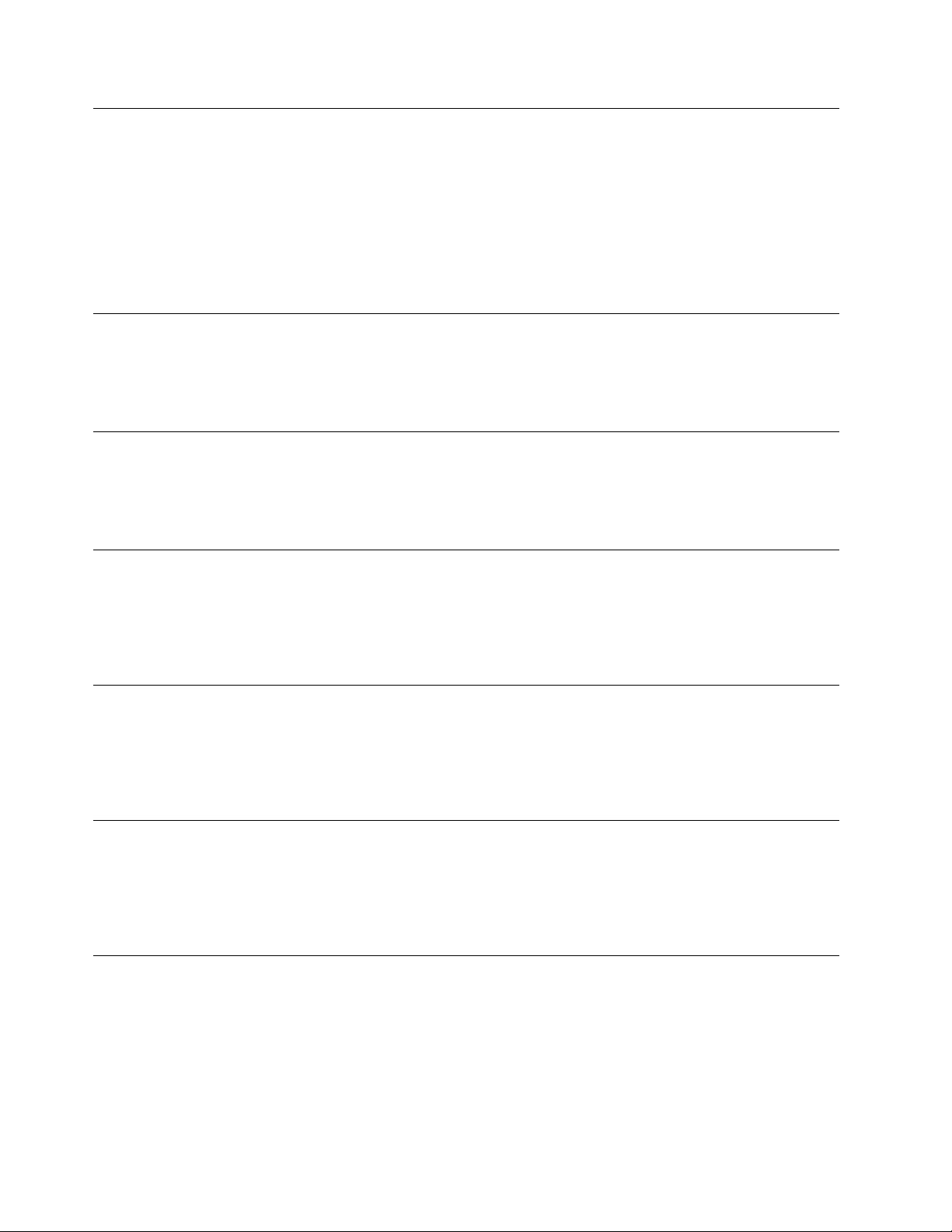
EQQA501W EQQA507I
EQQA501W GROUP DEFINITION
Explanation: The current application description references an application group definition that cannot be found in
the AD database. Either you entered the wrong name or the application group has not yet been created or you are
not authorized to reference it. If you want to, and if you are authorized, you can save the current application
description while it references an application group that does not exist. Such an application description will not be
used to create occurrences in the Long Term Plan.
System action: The system waits for you to respond.
User response: Enter the correct group definition ID, or create the referenced group definition, if you want the
application description to be selected by Long Term Plan programs.
EQQA502E GROUP DEFINITION ID FIELD CAN BE FILLED IN ONLY WHEN NO RUN CYCLES EXIST
Explanation: You cannot specify a group definition ID when run cycles already exist.
System action: The system waits for you to respond.
User response: Either erase the data in the group definition ID field or delete the run cycles for the application.
EQQA503E GROUP DEFINITION CANNOT BELONG TO ANOTHER GROUP
Explanation: You can specify a group definition ID only when the application type is A.
System action: The system waits for you to respond.
User response: Change the application type to A or erase the group definition ID field.
EQQA504E APPLICATION TYPE MUST BE
Explanation: The selection criteria you have specified contains an invalid application type.
System action: The system waits for you to respond.
User response: Specify A (applications), G (group definitions), or blank to select both applications and group
definitions.
APPLGRID
COULD NOT BE FOUND IN AD FILE
OCHCSTN, OCHCGRP
OR BLANK
EQQA505E TYPE MUST BE
Explanation: You have specified an invalid application type. Valid application types are A (application) and G (group
definition).
System action: The system waits for you to respond.
User response: Enter one of the supported types.
EQQA506I RUN COMMAND NOT ALLOWED. APPLICATION IN A GROUP CONTAINS NO RUN CYCLES
Explanation: An application that references a group definition for run cycle information does not itself contain run
cycles.
System action: The request is rejected.
User response: None.
EQQA507I OPER COMMAND NOT ALLOWED. A GROUP DEFINITION DOES NOT HAVE OPERATIONS
Explanation: A group definition (application type=G) does not contain operations.
System action: The request is rejected.
User response: None.
OCHCSTN
OR
OCHCGRP
28 TME 10 OPC Messages and Codes
Page 49

EQQA508E EQQA515E
EQQA508E RUN CYCLES ARE NOT ALLOWED FOR A JOB DESCRIPTION IN A GROUP
Explanation: A job description that references a group definition for run cycle information cannot itself contain run
cycles.
System action: The system waits for you to respond.
User response: Either erase the data in the group definition ID field or delete the run cycles for this job description.
EQQA509I NO RUN CYCLES FOR A JOB DESCRIPTION IN A GROUP
Explanation: A job description that references a group definition for run cycle information cannot itself contain run
cycles.
System action: The request is rejected.
User response: None.
EQQA510E PRIORITY CANNOT BE SPECIFIED FOR A GROUP DEFINITION
Explanation: You cannot specify priority for a group definition.
System action: The system waits for you to respond.
User response: Erase the data in the priority field.
EQQA511E CALENDAR CANNOT BE SPECIFIED FOR AN APPLICATION IN A GROUP
Explanation: A calendar ID cannot be specified for an application that references a group definition for run cycle
information.
System action: The system waits for you to respond.
User response: Either erase the data in the calendar ID field or erase the data in the group definition ID field.
EQQA512E GROUP DEFINITION CANNOT BELONG TO ANOTHER GROUP
Explanation: Group definitions can be specified only when the application type is A (application) or blank (both
application and group definition).
System action: The system waits for you to respond.
User response: Change type to A or blank, or erase the data in the group definition ID field.
EQQA513I COMMAND NOT VALID FOR A GROUP DEFINITION
Explanation: Calculate and print rundays, or Modify LTP can be requested only for applications.
System action: The request is rejected.
User response: None.
EQQA514W GROUP DEFINITION HAS NO RUN CYCLES.
Explanation: The group definition contains no run cycle information. Applications that reference this group definition
will not be automatically included in the long term plan.
System action: The system waits for you to respond.
User response: If you want to use this group definition to schedule applications, specify run cycle information.
EQQA515E CALENDAR CANNOT BE SPECIFIED FOR A JOB IN A GROUP
Explanation: A calendar ID cannot be specified for a job that references a group definition for run cycle information.
System action: The system waits for you to respond.
User response: Either erase the data in the calendar ID field or erase the data in the group definition ID field.
Chapter 3. EQQAnnn Messages 29
Page 50

EQQA516E NO RUN CYCLES FOR AN APPLICATION IN A GROUP
Explanation: An application that references a group definition for run cycle information cannot itself contain run
cycles.
System action: The request is rejected.
User response: None.
EQQA520E THE RULE ON WHICH THE RUN CYCLE IS BASED MUST BE DEFINED
Explanation: A rule-based run cycle (type R or E) was inserted or replicated in the run cycle table, but no rule
definition was specified.
System action: The request is rejected.
User response: Use the S row command to select the rule modification panel and define the rule.
EQQA521E A VALID RULE NAME MUST BE SPECIFIED
Explanation: You have not entered a valid rule name. A valid rule name is maximum 8 characters long, first
character alphabetical and the remaining characters alphanumeric, or national.
System action: The request is rejected.
User response: Specify a valid rule name.
EQQA516E EQQA523E
EQQA522E THE RULE NAME MUST BE UNIQUE WITHIN AN AD
Explanation: You have specified a rule name that has already been defined for a rule-based run cycle for this AD.
System action: The request is rejected.
User response: Specify a unique rule name.
EQQA523E THE RUN CYCLE TYPE HAS BEEN INCORRECTLY MODIFIED
Explanation: You have modified the type from an offset-based run cycle to a rule-based run cycle, or vice versa.
You can only change type within the run cycle subtype; that is, N and X for offset-based run cycles, or R and E for
rule-based run cycles.
System action: The request is rejected.
User response: Specify one of the required types, or create a new run cycle.
30 TME 10 OPC Messages and Codes
Page 51

EQQC001I EQQC006E
Chapter 4. EQQCnnn Messages
EQQC001I THE AUTOMATIC RECOVERY SUBTASK HAS STARTED
Explanation: The automatic job recovery subtask has been successfully initialized.
System action: Automatic job recovery processing is started.
User response: None.
EQQC002E THE AUTOMATIC RECOVERY INITIALIZATION FAILED
Explanation: The automatic job recovery subtask was not initialized because there is an error in the AROPTS
initialization statement.
System action: Automatic job recovery initialization is terminated.
Problem determination: This message is preceded by a message in the TME 10 OPC message log giving the
reason for this error message.
User response: Contact your system programmer.
System programmer response: Correct the error in the AROPTS initialization statement and then restart TME 10
OPC.
EQQC003I THE AUTOMATIC RECOVERY SUBTASK HAS ENDED NORMALLY
Explanation: This message is issued when the TME 10 OPC subsystem is being stopped by an operator command.
System action: The TME 10 OPC termination processing continues.
User response: None.
EQQC004E STARTTIME OR ENDTIME OPTION
Explanation: The STARTTIME or ENDTIME option in the AROPTS initialization statement is not specified in a valid
TME 10 OPC time format. The option
from 00 through 23, and MM is from 00 through 59.
System action: Automatic job recovery initialization is terminated.
User response: Correct the STARTTIME or ENDTIME value in the AROPTS initialization statement. Then stop
TME 10 OPC and restart it.
EQQC005E THE AUTOMATIC RECOVERY INITIALIZATION FAILED, MODULE EQQCASEM NOT FOUND
Explanation: The initialization of the automatic job recovery subtask failed because the load module EQQCASEM
could not be found in a library accessible to TME 10 OPC.
System action: Automatic job recovery initialization is terminated.
User response: Contact your system programmer.
System programmer response: Make sure that the load module EQQCASEM is present in a library that can be
accessed by TME 10 OPC. Then stop the TME 10 OPC started task and restart it.
TIME
TIME
IN AROPTS STATEMENT IS NOT VALID
must be a 4-digit decimal number in the format HHMM, where HH is
EQQC006E HOUR AND MINUTE MUST BOTH BE TWO-DIGIT NUMBERS
Explanation: A nonnumeric time value has been specified.
System action: Processing continues.
System programmer response: Reenter a numeric time value.
Copyright IBM Corp. 1991, 1998 31
Page 52

EQQC007E EQQC012W
EQQC007E AN ABEND OCCURRED IN THE AUTOMATIC RECOVERY SUBTASK, IT IS RESTARTED
Explanation: An error has caused the automatic job recovery subtask to end abnormally, but it has been able to
restart.
System action: Automatic job recovery resumes normal processing but one or more requests for service may have
been rejected.
Problem determination: At abend, a dump is written to the SYS
User response: Inform your system programmer about the error and, if the error can be reproduced, of the
sequence of dialog requests leading to the error.
System programmer response: Collect relevant information about the sequence of events leading to this error.
Make the dump dataset and the TME 10 OPC message log available for inspection. Contact your IBM representative.
EQQC008E HOUR MUST BE IN THE RANGE 0 TO 23
Explanation: A time value has been specified where the hour number is not valid.
System action: Processing continues.
System programmer response: Reenter the time value and specify an hour number in the range 0 through 23.
EQQC009E MINUTE MUST BE IN THE RANGE 0 TO 59
Explanation: A time value has been specified where the minute number is not valid.
System action: Processing continues.
System programmer response: Reenter the time value and specify a minute number in the range 0 through 59.
x
DUMP dataset.
EQQC011W AUTOMATIC RECOVERY REQUEST FAILED,
Explanation: Automatic job recovery requires service from other TME 10 OPC subtasks. When automatic job
recovery was initiated to determine whether or not recovery should be performed for the job that ended in error, the
service
System action: No recovery attempt is made and the job remains ended in error.
Problem determination: To determine why the service is not available, review the earlier messages in the TME 10
OPC message log. For job tracking, consider the messages that mention the Normal Mode Manager.
User response: Use the ended-in-error list of the Modify Current Plan dialog to decide whether or not a new
automatic job recovery attempt should be made for the job that ended in error.
System programmer response: Check why the service
EQQC012W AUTOMATIC RECOVERY REQUEST FAILED, CANNOT OPEN
Explanation: Automatic job recovery requires access to TME 10 OPC VSAM files. Failure to open one of these files
prevented automatic job recovery from checking whether or not recovery should be performed for the job that ended in
error.
System action: No recovery attempt is made and the job remains ended in error.
Problem determination: To determine why the file cannot be opened, review the earlier messages in the TME 10
OPC message log.
User response: Use the ended-in-error list of the Modify Current Plan dialog to decide whether or not a new
automatic job recovery attempt should be made for the job that ended in error.
System programmer response: Check with your system programmer why the file
SERVICE
FILE
was down (not available).
is the name of the VSAM file that could not be opened.
SERVICE
SERVICE
INACTIVE
was down.
FILE
FILE
FILE
could not be opened.
32 TME 10 OPC Messages and Codes
Page 53

EQQC013W EQQC022I
EQQC013W AUTOMATIC RECOVERY REQUEST FAILED, CANNOT ALLOCATE BUFFERS
Explanation: A storage allocation error prevented automatic job recovery from checking whether or not recovery
should be performed for the job that ended in error. This message may be followed by message EQQC045I with
reason code 50, which identifies the job checked by automatic job recovery.
System action: No recovery attempt is made and the job remains ended in error.
User response: Use the ended-in-error list of the Modify Current Plan dialog to decide whether or not a new
automatic job recovery attempt should be made for the job that ended in error.
System programmer response: Stop TME 10 OPC and then restart it in a larger region.
EQQC014W AUTOMATIC RECOVERY REQUEST FAILED DUE TO I/O ERROR
Explanation: An I/O error prevented automatic job recovery from determining whether or not recovery should be
performed for the job that has ended in error. This message may be followed by message EQQC045I with reason
code 50, which identifies the job checked by automatic job recovery.
System action: No recovery attempt is made and the job remains ended in error.
Problem determination: Review the earlier messages in the TME 10 OPC message log for a message issued for
the I/O error.
User response: Use the ended-in-error list of the Modify Current Plan dialog to decide whether or not a new
automatic job recovery attempt should be made for the job that ended in error.
System programmer response: Refer to the associated I/O error message for guidance.
EQQC021W NO AUTOMATIC RECOVERY TEST BECAUSE NO ERROR INFORMATION IN JNT RECORD
Explanation: When a job fails, error information about the failing operation is saved in the job-name-table (JNT)
record. Automatic job recovery was initiated but could not determine if recovery should be performed for the failed job
because no error information was available in the JNT record. This message is followed by message EQQC045I with
reason code 50, which identifies the job checked by automatic job recovery.
System action: No recovery attempt is made and the job remains ended-in-error.
Problem determination: Review the TME 10 OPC message log for inconsistencies at the time the job ended in
error. Also review the event dataset for the completion of the job. Refer to
Reference
User response: If any recovery actions by automatic job recovery were required for the job that failed, the actions
must be initiated manually. Use the Modify Current Plan dialog to initiate the actions.
If you use automatic job recovery together with catalog management and have defined the RESSTEP parameter of
the RECOVER statement, specify STEPEVENTS(ALL) on the EWTROPTS statement. Otherwise automatic job
recovery and catalog management will not be invoked.
System programmer response: Check the TME 10 OPC message log for any messages issued at the time the job
ended in error to determine why no JNT record exists.
EQQC022I AUTOMATIC RECOVERY ACTION POSTPONED FOR OPERATION
Explanation: When the automatic recovery for this operation was about to start, TME 10 OPC found that a catalog
management action for this operation was in progress. The automatic recovery for this operation will be postponed
until catalog management has finished its processing for the operation.
System action: The recovery attempt is postponed.
User response: None.
for the layout of the event dataset record.
TME 10 OPC Diagnosis Guide and
OPNO
IN APPLICATION
ADID
Chapter 4. EQQCnnn Messages 33
Page 54

EQQC023W EQQC027W
EQQC023W NO AUTOMATIC RECOVERY TEST BECAUSE NO JCL RECORD FOR THE OPERATION
Explanation: The JCL record could not be read. This prevented automatic job recovery from determining whether or
not recovery should be performed for the job that ended in error. This message is followed by message EQQC045I
with reason code 50, which identifies the job checked by automatic job recovery.
System action: No recovery attempt is made and the job remains ended in error.
Problem determination: Review the TME 10 OPC message log for inconsistencies at the time the job ended in
error.
User response: If any recovery actions by automatic job recovery were required for the job that failed, the actions
must be initiated manually. Use the Modify Current Plan dialog to initiate the actions.
System programmer response: Check the TME 10 OPC message log for any messages issued at the time the job
ended in error to determine why the JCL record could not be read.
EQQC024W NO AUTOMATIC RECOVERY TEST BECAUSE OPERATION RECORD MODIFIED
Explanation: Automatic job recovery could not determine whether or not recovery should be performed for the job
that ended in error because the operation record indicates that the operation no longer has the error status.
System action: No recovery attempt is made for the job that ended in error.
User response: None.
EQQC026W NO AUTOMATIC RECOVERY TEST BECAUSE JCL MEMBER IS BEING USED
Explanation: Automatic job recovery could not determine whether or not recovery should be performed for the job
that ended in error, because the member on the JCL repository file (ddname EQQJ1SDS and EQQJS2DS) was being
used by another TME 10 OPC subtask. This message is followed by message EQQC045I with reason code 50,
which identifies the job checked by automatic job recovery.
System action: No recovery attempt is made and the job remains ended in error.
User response: When the EQQJS
for the job that ended in error. Use the ended-in-error list of the Modify Current Plan dialog to do that.
EQQC027W NO AUTOMATIC RECOVERY BECAUSE PROCLIB MEMBER NOT FOUND
Explanation: No automatic job recovery could be performed for the job that ended in error because the RECOVER
statement that matched the error specifies a procedure library member that could not be found. This message is
followed by message EQQC045I with reason code 50, which identifies the job checked by automatic job recovery.
System action: No recovery attempt is made and the job remains ended in error.
Problem determination: Review the JCL to determine the procedure library member name. The selected
RECOVER statement is followed by a comment line that gives the member name.
User response: Check that the member name is correctly spelled and that it is available in the EQQPRLIB file.
When you have found and corrected the error, edit the JCL and insert a % sign in column 4 of the RECOVER line in
order to convert the line into a RECOVER statement again. You can initiate a new automatic job recovery attempt for
the job that ended in error by using the ended-in-error list of the Modify Current Plan dialog.
x
DS JCL member is free, you can initiate a new automatic job recovery attempt
34 TME 10 OPC Messages and Codes
Page 55

EQQC028W EQQC045I
EQQC028W NO AUTOMATIC RECOVERY TEST BECAUSE ERROR IN RECOVER STATEMENT
Explanation: While automatic job recovery was checking whether or not recovery should be performed for a job that
ended in error, a RECOVER statement with a syntactical error was found. This message is followed by message
EQQC045I with reason code 50, which identifies the job checked by automatic job recovery.
System action: No recovery attempt is made and the job remains ended in error.
Problem determination: Review the JCL of the identified operation.
User response: Check the RECOVER statements for syntactical errors. Make sure that the operation is separated
from the operands by one or more blanks, and that the operands are separated by a comma. When you have found
and corrected the error, you can initiate a new automatic job recovery attempt for the job that ended in error by using
the ended-in-error list of the Modify Current Plan dialog.
EQQC029I NO AUTOMATIC RECOVERY BECAUSE RECOVER STATEMENT DOES NOT MATCH THIS ERROR
Explanation: While automatic job recovery was checking whether or not recovery should be performed for a job that
ended in error, one or more RECOVER statements were found but none matched the current error. This message is
followed by message EQQC045I with reason code 50, which identifies the job checked by automatic job recovery.
System action: No recovery attempt is made and the job remains ended in error.
User response: Consider if the error should be covered in the recovery scheme.
EQQC044I AUTO RECOVERY OF APPL
Explanation: Automatic job recovery actions have been taken for the specified occurrence (application
H. M
, operation
Restart, application addition, and release of successors are in process as specified in the RECOVER statement.
System action: The specified automatic recovery actions are started up.
User response: None.
EQQC045I AUTO RECOVERY INFO RS, APPL
Explanation: Automatic job recovery is being performed for the job identified as application
operation
a particular action taken during the recovery processing.
RS
is a reason code that stands for a certain error and/or action related to automatic job recovery. Message
EQQC047E has a list of the reason codes and their meanings.
System action: The specified automatic recovery actions are started up.
Problem determination: Review the JCL of the identified operation. Identify the recovery actions described in the
RECOVER statement of the JCL.
User response: Look up the meaning of reason code
action taken and see if it matches the action requested. If necessary, take the appropriate action.
WSN OP
WSN OP
; where
, where
DATE H. M
DATE H. M
ADID DATE H.M
, OP
WSN OP JN JID
ADID DATE
is the occurrence input arrival time). The specified JCL rebuild is made.
ADID DATE H.M
is the occurrence input arrival time). This message is issued to keep track of
RS
, OP
WSN OP JN JID
ADID DATE H. M
in the list given in message EQQC047E. Review the
,
Chapter 4. EQQCnnn Messages 35
Page 56

EQQC046W EQQC047E
EQQC046W AUTO RECOVERY WARNING RS, APPL
Explanation: Automatic job recovery was attempted for the job identified as application
WSN OP, where
job recovery.
RS
is a reason code that stands for a certain error and/or action related to automatic job recovery. Message
EQQC047E has a list of the reason codes and their meanings.
System action: The operation is left unchanged by automatic job recovery.
Problem determination: Review the JCL of the identified operation. Identify the recovery actions described in the
RECOVER statement of the JCL.
User response: Look up the meaning of reason code
recovery actions are taken and see if they match the actions requested in the RECOVER statement. If necessary,
use the Modify Current Plan dialog to perform the rest of the recovery actions.
EQQC047E AUTO RECOVERY ERROR RS, APPL
Explanation: Automatic job recovery was attempted for the job identified as application
WSN OP
recovery actions.
RS
gives the reason codes and their meanings.
System action: The job remains ended in error and the extended status of the operation is set to E. The JCL
record on the JCL repository dataset might have been updated with information about the error.
Problem determination: The following reason codes (
recovery:
1 Misplaced TME 10 OPC recover statement.
2 Incorrect parameter.
3 Unbalanced parentheses.
4 Invalid continuation line.
5 Invalid length of parameter value.
6 A parameter appears twice in same recover statement.
7 Invalid return code from exit.
8 Terminate return code from exit.
9 Abandon return code from exit.
10 Invalid restart parameter value. Set Y, YES, N, or NO.
11 Procedure library member not found.
12 I/O error.
13 Unable to load exit routine.
14 No job statement found.
15 Incorrect job statement. Cannot add restart parameter.
16 Invalid specification of generic code.
17 Loop in the case code lists.
18 Checkpoint name contains special characters.
19 Missing stepname.
20 Too many values specified in parameter.
21 Failing OP is outside rerun or successor tree.
22 External successor in rerun tree is not in the failing tree.
23 Inconsistency with AD of failing occurrence (for example, AD no longer exists or is not active).
24 AD of application to add could not be found.
25 Error while using MCP (additional message by MCP).
26 Unable to allocate virtual storage.
27 Error detected and handled by other subtask.
28 Improper naming of steps, give all unique names.
29 Cannot add restart param. because no delimiter last job line.
30 No information about error in job name table (JNT).
, where
is a reason code that stands for a certain error and/or action related to automatic job recovery. The list below
DATE H. M
DATE H. M
is the occurrence input arrival time. A problem was encountered that inhibited automatic
is the occurrence input arrival time. An error was encountered that inhibited the
ADID DATE H.M
, OP
WSN OP JN JID
ADID DATE H. M
RS
in the list given in message EQQC047E. Review what
ADID DATE H.M
, OP
WSN OP JN JID
ADID DATE H. M
RS
) indicate the errors and/or actions related to automatic job
, operation
, operation
36 TME 10 OPC Messages and Codes
Page 57

EQQC048W EQQC049E
31 Failing operation record could not be read.
32 Invalid stepname or no step with that name.
33 More than one step in JS record with the given name.
34 JS dataset in use. Recovery test canceled.
35 JS dataset member in use. Recovery test canceled.
36 OP record has been changed. Recovery test canceled.
37 Invalid range.
38 No occurrence exists for the specified application.
39 Recovery actions taken.
40 No JS record.
41 Restart step not present in the JCL.
42 Step end entries missing in JNT record (CPLREC04). The error can relate to:
Nested procedures
JCL INCLUDE statements
JCL IF/THEN/ELSE/ENDIF statement constructs.
These JCL statements are restricted by automatic job recovery when used in conjunction with the ERRSTEP,
RESSTEP, or STEPCODE parameters of the RECOVER statement.
43 Parameter not supported when STEPEVENTS(ABEND) specified.
44 RESSTEP=% specified but error not related to a step.
45 A required service function (NMM) has terminated.
46 No free input arrival time for the application to add.
47 Missing value for parameter.
48 Authorization check requires user ID.
50 Adding identification data to messages in ARTOP.
51 Error in ALTWS parameter.
52 Error in ALTJOB parameter.
User response: Check the RECOVER statements. Comment lines that describe the error in detail are added to the
JCL. When you have found and corrected the error, you can use the ended-in-error list of the Modify Current Plan
dialog to initiate a new automatic job recovery attempt.
EQQC048W AUTO RECOVERY WARNING
Explanation: Automatic job recovery was attempted for the job that ended in error but was inhibited because of a
problem with reason code RS. This message differs from EQQC046W in that automatic job recovery was not able to
identify the application to be handled.
System action: No recovery is made and the job remains ended in error.
Problem determination: Message EQQC047E has a list of the reason codes and their meanings. Review the JCL
of the identified operation. Identify the recovery actions described in the RECOVER statement of the JCL.
User response: Look up the meaning of reason code
recovery actions are taken and see if they match the actions requested in the RECOVER statement. If necessary,
use the Modify Current Plan dialog to perform the rest of the recovery actions.
EQQC049E AUTO RECOVERY ERROR
Explanation: Automatic job recovery was attempted for the job that ended in error but was inhibited because of an
error with reason code RS. This message differs from EQQC047E in that automatic job recovery was not able to
identify the application to be handled.
System action: No recovery is made and the job remains ended in error. The extended status of the operation is
set to E.
Problem determination: Message EQQC047E has a list of the reason codes and their meanings. The JS record
may have been updated with information about the error. Review the JCL of the identified operation. Identify the
recovery actions described in the RECOVER statement of the JCL.
User response: Look up the meaning of reason code
recovery actions are taken and see if they match the actions requested in the RECOVER statement. If necessary,
use the Modify Current Plan dialog to perform the rest of the recovery actions.
RS
RS
RS
in the list given in message EQQC047E. Review what
RS
in the list given in message EQQC047E. Review what
Chapter 4. EQQCnnn Messages 37
Page 58

EQQC061E EQQC500E
EQQC061E AUTOMATIC RECOVERY FAILED, I/O ERROR
Explanation: Automatic job recovery failed for the job that ended in error because an I/O error occurred. The I/O
error occurred while the automatic job recovery subtask was determining whether recovery should be performed, or
while the recovery actions were being activated or implemented.
This message is preceded by a message that describes the I/O error in more detail, and is followed by message
EQQC045I with reason code 50, which identifies the job handled by automatic job recovery.
System action: The job remains ended in error. Some of the intended recovery actions may have been started up
or completed.
Problem determination: Review the JCL of the identified operation. Identify the recovery actions described in the
RECOVER statement of the JCL.
User response: When you have found and corrected the error, you can initiate a new automatic job recovery
attempt for the job that ended in error by using the ended-in-error list of the Modify Current Plan dialog. You may
have to initiate the recovery actions manually, or you may have to change the RECOVER statement to encompass
only the remaining recovery actions.
System programmer response: Review the TME 10 OPC message log for I/O errors that immediately precede this
message.
EQQC062E AUTOMATIC RECOVERY FAILED, NOT ENOUGH VIRTUAL STORAGE Explanation: Automatic job recovery failed for the job that ended in error because of insufficient virtual storage. The
failure occurred while the automatic job recovery subtask was determining whether recovery should be performed, or
while the recovery actions were being activated or implemented.
This message is followed by message EQQC045I with reason code 50, which identifies the job checked by automatic
job recovery.
System action: The job remains ended in error. Some of the intended recovery actions may have been started up
or completed.
Problem determination: Review the JCL of the identified operation. Identify the recovery actions described in the
RECOVER statement.
User response: When you have found and corrected the error, you can initiate a new automatic job recovery
attempt for the job that ended in error by using the ended-in-error list of the Modify Current Plan dialog. You may
have to initiate the recovery actions manually, or you may have to change the RECOVER statement to encompass
only the remaining recovery actions.
System programmer response: Stop TME 10 OPC and restart it in a larger region.
EQQC500E THE JCL LIBRARY, DDNAME EQQPRLIB, COULD NOT BE OPENED
Explanation: Automatic job recovery could not open the JCL procedure library (ddname EQQPRLIB) to read a
procedure specified in the ADDPROC parameter of the RECOVER statement. This message is followed by message
EQQC045I with reason code 50, which identifies the job checked by automatic job recovery.
System action: No recovery attempt is made, and the job remains ended in error.
Problem determination: Review the preceding messages in the TME 10 OPC message log for a message
describing an I/O error on the EQQPRLIB file.
User response: Contact your system programmer. When your system programmer has fixed the problem, you can
initiate a new automatic job recovery attempt for the job that ended in error by using the ended-in-error list of the
Modify Current Plan dialog.
System programmer response: Check that the ddname EQQPRLIB is correctly specified and that the task started
by TME 10 OPC is authorized to open the dataset for input. When the error is corrected, stop TME 10 OPC and
then restart it.
SIZE
is the amount of virtual storage requested.
SIZE
38 TME 10 OPC Messages and Codes
Page 59

EQQC501E EQQC501E
EQQC501E LOGICAL RECORD LENGTH FOR THE JCL LIBRARY, DDNAME EQQPRLIB, IS NOT VALID
Explanation: Automatic job recovery could not read a procedure specified in the ADDPROC parameter of the
RECOVER statement because the logical record length is not 80 bytes. This message is followed by message
EQQC045I with reason code 50, which identifies the job checked by automatic job recovery.
System action: No recovery attempt is made and the job remains ended in error.
Problem determination: Check the definition of the EQQPRLIB DD statement.
User response: Contact your system programmer. When your system programmer has fixed the problem, you can
initiate a new automatic job recovery attempt for the job that ended in error by using the ended-in-error list of the
Modify Current Plan dialog.
System programmer response: Check that the ddname EQQPRLIB is correctly defined. When the error is
corrected, stop TME 10 OPC and then restart it.
Chapter 4. EQQCnnn Messages 39
Page 60

40 TME 10 OPC Messages and Codes
Page 61

EQQCL00I EQQCL08I
Chapter 5. EQQCLnnn Messages
|
| EQQCL00I Processing:
| Explanation: OCL is processing the
instruction
instruction
instruction
| System action: Processing continues.
| User response: None.
| EQQCL02
| Explanation: This message reports the return code (
x instr
instruction executed: RC=
return_code
return_code
) of the instruction.x can be one of the following:
| I Information (RC=0)
| W Warning (RC=4)
| E Error (RC=8)
| System action: Processing continues.
| User response: None.
| EQQCL03I True condition: IF
expression
| Explanation: An IF instruction was specified. OCL processed the instruction specified in the THEN clause.
| System action: Processing continues.
| User response: None.
| EQQCL04I True condition: ELSE
expression
| Explanation: An IF instruction was specified. OCL processed the instruction specified in the ELSE clause.
| System action: Processing continues.
| User response: None.
| EQQCL05I False condition: IF
expression
| Explanation: The condition specified in the IF instruction is false.
| System action: Processing continues.
| User response: Verify that the specified keywords are correct.
| EQQCL06I The default value of variable
varname
was updated
| Explanation: An UPD or SETUPD instruction was specified. The default value of the variable
| in the OPC variable table specified by the INIT instruction.
| System action: Processing continues.
| User response: None.
| EQQCL08I Occurrence
| Explanation: OCL processed a COMPL instruction that completed the occurrence
appl
was completed
appl
.
| System action: Processing continues.
| User response: None.
varname
was updated
Copyright IBM Corp. 1991, 1998 41
Page 62

EQQCL09I EQQCL0GI
| EQQCL09I The operation was completed: OPNO(
| Explanation: OCL completed the operation
|
iadt
.
opnum
) APPL(
opnum
within the occurrence
appl
) IA(
iadt
)
appl
with the input arrival date and time
| System action: Processing continues.
| User response: None.
| EQQCL0AI The occurrence was added: APPL(
| Explanation: OCL added a new occurrence in the OPC current plan or long term plan.
| and
iadt
is the input arrival date and time.
appl
) IA(
iadt
)
appl
is the occurrence ID
| System action: Processing continues.
| User response: None.
| EQQCL0BI A DELETE request was executed for application
appl
| Explanation: OCL tried to add a new occurrence in the OPC plan, but a problem occurred, so it issued a DELETE
| request for the application
appl
.
| System action: Processing continues.
| User response: None.
| EQQCL0CI Default predecessor operation is used:
| Explanation: OCL defined
defpreopno
as an external predecessor of the operation to be modified.
defpreopno
| System action: Processing continues.
| User response: None.
| EQQCL0DI Internal predecessor
preopnum
defined to operation
| Explanation: A new internal predecessor was defined for operation
| System action: Processing continues.
| User response: None.
| EQQCL0EI
| Explanation: Application
appl
belongs to group
applgrp
appl
is associated to the application group
| System action: Processing continues.
| User response: None.
| EQQCL0FI The occurrence was deleted: APPL(
| Explanation: The occurrence
appl
was deleted from the OPC current plan.
appl
) IA(
iadt
)
| System action: Processing continues.
| User response: None.
| EQQCL0GI The operation was deleted: OPNO(
| Explanation: The operation
opnum
was deleted from the occurrence
opnum
) APPL(
appl
| System action: Processing continues.
| User response: None.
opnum
opnum
.
applgrp
) IA(
.
iadt
)
appl
with the input arrival date and time
iadt
.
42 TME 10 OPC Messages and Codes
Page 63

EQQCL0HI EQQCL0OI
| EQQCL0HI Occurrence found in LTP: APPL(
appl
) IA(
iadt
)
| Explanation: OCL found an occurrence in the long term plan that matches
| with the specified selection parameters.
| System action: Processing continues.
| User response: None.
| EQQCL0II Date is valid
| Explanation: The input date is valid.
| System action: OCL calculates about 210 variables, based on the input date.
| User response: None.
| EQQCL0JI Searching for occurrence
| Explanation: OCL is searching the occurrence
appl
in CP
appl
in the OPC current plan.
| System action: Processing continues.
| User response: None.
| EQQCL0KI Total number of matching occurrences:
| Explanation: OCL found
n_occ
occurrences in the OPC current plan that match the specified selection parameters.
n_occ
| System action: Processing continues.
| User response: None.
| EQQCL0LI Oper. in error:
| Explanation: OCL found an ended-in-error operation with error code
opnum
APPL(
appl
) IA(
iadt
) WS(
wsname
) ERR(
err_code
err_code
.
)
| System action: Processing continues.
| User response: None.
| EQQCL0MI Error code
err_code
matches ERR() for operation
opnum
| Explanation: This “output” message reports all the operations whose error code matches the value that the user
| specified in the ERR() parameter.
| System action: Processing continues.
| User response: None.
| EQQCL0NI Reply to WTOR was issued
| Explanation: An operator replied to the WTO issued by OCL.
| System action: Processing continues.
| User response: None.
| EQQCL0OI Occurrence found: APPL(
appl
) IA(
iadt
) STATUS(
status
)
| Explanation: OCL found an occurrence in the current plan that matches the selection parameters.
| System action: Processing continues.
| User response: None.
Chapter 5. EQQCLnnn Messages 43
Page 64

EQQCL0PI EQQCL0WI
| EQQCL0PI
| Explanation: OCL issued command
cmd
command was issued
cmd
, which can be SRSTAT, OPSTAT, or WSSTAT.
| System action: Processing continues.
| User response: None.
| EQQCL0QI Operation
| Explanation: OCL modified the operation
opnum
was successfully modified
opnum
.
| System action: Processing continues.
| User response: None.
| EQQCL0RI Deleting the special resource from operation
opnum
| Explanation: OCL is deleting the special resource definition from operation
| System action: Processing continues.
| User response: None.
| EQQCL0SI Deleting the external predecessor(s) from operation
| Explanation: OCL is deleting the external predecessors from operation
opnum
opnum
| System action: Processing continues.
| User response: None.
opnum
.
.
| EQQCL0TI Operation status was changed to 'R': OPNO(
| Explanation: OCL modified the status of operation
opnum
opnum
.
)
| System action: Processing continues.
| User response: None.
| EQQCL0UI External predecessor(s) will be deleted from operation
opnum
| Explanation: OCL will delete all the external predecessors from operation
| System action: Processing continues.
| User response: None.
| EQQCL0VI Occurrence
| Explanation: OCL forced the occurrence
appl
is now started
appl
to start.
| System action: Processing continues.
| User response: None.
| EQQCL0WI Jobname was changed for operation
| Explanation: OCL changed the jobname for operation
opnum
opnum
.
| System action: Processing continues.
| User response: None.
opnum
.
44 TME 10 OPC Messages and Codes
Page 65

EQQCL0XI EQQCL14I
| EQQCL0XI Default operation number is used:
| Explanation: OCL will use
defopno
as the default operation number.
defopno
| System action: Processing continues.
| User response: None.
| EQQCL0YI Predecessor added to operation
opnum
: PREOPNO(
| Explanation: OCL added a new predecessor to operation
|
preappl
is the predecessor application ID.
| System action: Processing continues.
| User response: None.
| EQQCL0ZI New dependency created for occurrence
appl
| Explanation: OCL added a new predecessor to operation
| System action: Processing continues.
| User response: None.
| EQQCL10I Predecessor deleted: PREOPNO(
| Explanation: OCL deleted a predecessor definition.
| occurrence ID, and
iadt
is the input arrival date and time.
preopnum
preopnum
) PREAPPL(
| System action: Processing continues.
| User response: None.
preopnum
opnum.preopnum
: PREAPPL(
opnum.preappl
is the predecessor operation number,
) PREAPPL(
is the predecessor operation, and
preappl
preappl
)
is the predecessor application ID.
) PREIA(
iadt
preappl
)
)
preappl
is the
| EQQCL11I Special resource added to operation
| Explanation: OCL added a new special resource definition to operation
opnum:res_name
opnum.res_name
| special resource.
| System action: Processing continues.
| User response: None.
| EQQCL12I Special resource deleted from operation
| Explanation: OCL deleted a special resource definition from operation
opnum:res_name
opnum res_name
| resource.
| System action: Processing continues.
| User response: None.
| EQQCL13I Successor released from operation
opnum
: OPNO(
s_opnum
) APPL(
| Explanation: OCL deleted a successor dependency definition from operation
| operation number, and
appl
is the successor application ID.
| System action: Processing continues.
| User response: None.
| EQQCL14I Operation
| Explanation: OCL added a new predecessor to operation
p_opnum
was defined as an internal predecessor of operation opnum
opnum.p_opnum
| System action: Processing continues.
| User response: None.
is the name of the
is the name of the special
appl
)
opnum.s_opnum
is the predecessor operation number.
is the successor
Chapter 5. EQQCLnnn Messages 45
Page 66

EQQCL15I EQQCL1CI
| EQQCL15I Internal successor released: OPNO(
s_opnum
) APPL(
| Explanation: OCL released the internal successor operation number
| System action: Processing continues.
| User response: None.
| EQQCL16I External successor found for operation
| Explanation: OCL found an external successor for operation
|
appl
is the successor occurrence ID.
opnum
: OPNO(
opnum.s_opnum
| System action: Processing continues.
| User response: None.
| EQQCL17I Internal successor found for operation
| Explanation: OCL found an internal successor for operation
opnum
: OPNO(
opnum.s_opnum
| System action: Processing continues.
| User response: None.
| EQQCL18I External predecessor found: PREAPPL(
| Explanation: OCL found an external predecessor.
appl
) PREIA(
appl
is the predecessor occurrence ID, and
| date and time.
| System action: Processing continues.
| User response: None.
appl
)
s_opnum
s_opnum
s_opnum
iadt
)
in the occurrence
) APPL(
)
is the successor operation number.
appl
is the successor operation number;
appl
.
)
iadt
is its input arrival
| EQQCL19I External predecessor found: PREOPNO(
| Explanation: OCL found an external predecessor.
| predecessor occurrence ID and
iadt
is its input arrival date and time.
opnum
| System action: Processing continues.
| User response: None.
| EQQCL1AI
| Explanation: OCL found
n_occ
occurrences found for application
n_occ
occurrences of application
| System action: Processing continues.
| User response: None.
| EQQCL1BI Operation
| Explanation: OCL added operation
opnum
was added to occurrence
opnum
to occurrence
| System action: Processing continues.
| User response: None.
| EQQCL1CI Number of not completed occurrences:
| Explanation: OCL found
n_occ
occurrences that are not in Complete status.
| System action: Processing continues.
| User response: None.
opnum
) PREAPPL(
is the predecessor operation number,
appl
appl
in the current plan.
appl
with IA
appl
.
n_occ
iadt
appl
) PREIA(
iadt
)
appl
is the
46 TME 10 OPC Messages and Codes
Page 67

EQQCL1DI EQQCL44W
| EQQCL1DI External predecessor deleted: PREAPPL(
| Explanation: OCL deleted an external predecessor definition.
preappl
) PREIA(
preappl
iadt
)
is the predecessor occurrence ID, and
iadt
| input arrival date and time.
| System action: Processing continues.
| User response: None.
| EQQCL1EI Special resource found for operation
| Explanation: OCL found a special resource defined to operation
opnum:res_name
opnum.res_name
is the name of the special
| resource.
| System action: Processing continues.
| User response: None.
| EQQCL40W The routine returned
| Explanation: The value of
result
result
return code
is the return code of the routine. This message is issued when the return code is
| not zero.
| System action: If the return code issued by the called routine is higher than the highest return code of the other
| processed OCL instructions, it will be assumed as the highest return code.
| OCL processing continues.
| User response: None.
| EQQCL41W Process terminated due to a LABEL instruction - Highest RC=
lastrc
| Explanation: OCL processed a LABEL instruction.
| System action: OCL terminates with the highest return code of the processed OCL instructions.
| User response: None.
its
| EQQCL42W Variable
varname
will be added to the variable table
vartab
| Explanation: OCL processed an UPD or SETUPD instruction to modify the value of a variable that does not exist in
| the OPC variable table.
| System action: OCL will add the variable
varname
to the variable table
vartab
. OCL processing continues.
| User response: Verify that the variable name specified in the UPD or SETUPD instruction is correct.
| EQQCL43W No occurrence to complete:
appl
| Explanation: OCL processed a COMPL instruction for an application occurrence, but no occurrence in a
| noncomplete status was found in the current plan.
| System action: OCL processing continues.
| User response: Verify that the selection parameters for the application occurrence are correct.
| EQQCL44W Occurrence not found in the current plan: APPL(
| Explanation: OCL attempted to modify or list the application occurrence
| plan.
iadt
is the input arrival date and time used to search for the occurrence.
appl
) IA(
iadt
)
appl
, which does not exist in the current
| System action: OCL processing continues.
| User response: Verify that the selection parameters are correct.
Chapter 5. EQQCLnnn Messages 47
Page 68

EQQCL45W EQQCL4CW
| EQQCL45W Occurrence not found in the LTP: APPL(
| Explanation: OCL attempted to modify or list the application occurrence
| plan.
iadt
is the input arrival date and time used to search for the occurrence.
appl
) IA(
iadt
)
appl
, which does not exist in the long term
| System action: OCL processing continues.
| User response: Verify that the selection parameters are correct.
| EQQCL46W Only OCL instructions are accepted:
sysin_line
| Explanation: A non-OCL instructions was specified, and the initialization parameter TSOCMD is set to NO.
| System action: OCL processing continues.
| User response: If you want the user to be able to specify TSO commands or REXX instructions other than those of
| OCL, set the TSOCMD parameter to YES.
| EQQCL47W Oper. not found or not in Error:
| Explanation: The application occurrences
opnum
APPL(
appl
with input arrival date and time
appl
) IA(
iadt
)
iadt
does not contain the selected
| operation or the selected operation is not in error status.
| System action: OCL processing continues.
| User response: Verify that the selected operation really exists in the application occurrence.
| EQQCL48W Error code
| Explanation:
| operation
errcode
opnum
in error status, but its error code does not match
errcode
does not match ERRCODE() for operation
is the error code specified in the CHKAPPL instruction for operation
errcode
opnum
.
opnum
. OCL found the
| System action: OCL processing continues.
| User response: None.
| EQQCL49W Operation
opnum
is not in HOLD status
| Explanation: OCL tried to release an operation that was not manually held.
| System action: OCL processing continues.
| User response: None.
| EQQCL4AW Operation
opnum
is already in HOLD status
| Explanation: OCL tried to hold an operation that was already in HOLD status.
| System action: OCL processing continues.
| User response: None.
| EQQCL4BW Operation
opnum
is not in NOP status
| Explanation: OCL issued an UNNOP command against an operation that was not in NOP status.
| System action: OCL processing continues.
| User response: None.
| EQQCL4CW Operation
opnum
is already in NOP status
| Explanation: OCL issued a NOP command against an operation that was already in NOP status.
| System action: OCL processing continues.
| User response: None.
48 TME 10 OPC Messages and Codes
Page 69

EQQCL4DW EQQCL4JW
| EQQCL4DW External predecessor(s) found, status cannot be changed
| Explanation: OCL tried to set an operation to Ready status, but external predecessors are defined. OCL will delete
| the dependency definitions and will try to set the operation Ready again.
| System action: OCL processing continues.
| User response: None.
| EQQCL4EW Occurrence
appl
is still in Waiting status
| Explanation: OCL tried to force the application occurrence to start, but it is still in Waiting status.
| System action: OCL processing continues.
| User response: Verify the conditions that cause the occurrence to wait. Check the current operation status and
| extended status, using the OPC dialogs, to determine more precisely why the application occurrence failed to start.
| EQQCL4FW No operation found to be changed
| Explanation: OCL tried to change the jobname associated with an operation in the current plan, but the operation
| was not found.
| System action: OCL processing continues.
| User response: Verify that the selection parameters are correct.
| EQQCL4GW Predecessor application not found in CP: PREAPPL(
| Explanation:
| predecessor application. OCL tried to define
| APPL() keyword, but
preappl
is the predecessor application ID and
preappl
is not present in the current plan.
preiadt
preappl
as a predecessor of the application occurrence specified in the
preappl
is the input arrival date and time of the
) PREIA(
preiadt
)
| System action: OCL processing continues.
| User response: Verify that the selection parameters are correct.
| EQQCL4HW Operation
opnum
doesn't exists
| Explanation: OCL tried to change or delete an operation that does not exist in the current plan.
| System action: OCL processing continues.
| User response: Verify that the specified keywords are correct.
| EQQCL4IW Already predecessor:
preopnum
| Explanation: OCL tried to define a predecessor that is already defined.
| System action: OCL processing continues.
| User response: Verify that the specified keywords are correct.
| EQQCL4JW Predecessor not found in the LTP: PREAPPL(
| Explanation: OCL tried to define
| keyword, but
preappl
is not present in the long term plan.
preappl
as a predecessor of the application occurrence specified in the APPL()
preappl
) PREIA(
preiadt
)
| System action: OCL processing continues.
| User response: Verify the selection parameters.
Chapter 5. EQQCLnnn Messages 49
Page 70

EQQCL4KW EQQCL4RW
| EQQCL4KW No external successor found for the occurrence
appl
| Explanation: OCL tried to release the external successors of the occurrence
| the occurrence.
| System action: OCL processing continues.
| User response: None.
| EQQCL4LW Operation
| Explanation: OCL tried to change operation
opnum
not found: APPL(
appl
) IA(
iadt
)
opnum
that is not present in the current plan.
| System action: OCL processing continues.
| User response: Verify the selection parameters.
| EQQCL4MW No internal successor found for operation
| Explanation: OCL tried to release the internal successors of operation
opnum
of the occurrence
opnum
| System action: OCL processing continues.
| User response: Verify the selection parameters.
| EQQCL4NW No external predecessor found for the occurrence
appl
| Explanation: OCL tried to release the external predecessors of occurrence
| the current plan.
| System action: OCL processing continues.
| User response: Verify the selection parameters.
appl
, but no successor was found for
appl
, but no successor was found.
appl
, but no predecessor is present in
| EQQCL4OW No special resource found
| Explanation: OCL tried to delete a special resource definition, but no special resource is defined to the operation.
| System action: OCL processing continues.
| User response: Verify the selection parameters.
| EQQCL4PW No operation was modified
| Explanation: OCL did not modify any operation in the occurrence.
| System action: OCL processing continues.
| User response: Verify the selection parameters.
| EQQCL4QW Operation
opnum
already exists
| Explanation: OCL tried to add an operation that already exists in the occurrence.
| System action: OCL processing continues.
| User response: Verify the selection parameters.
| EQQCL4RW Operation deadline later than occurrence deadline - accepted:
deadline
| Explanation: The specified operation deadline is later than the occurrence deadline but is accepted.
| System action: OCL processing continues.
| User response: Verify that the specified keywords are correct.
50 TME 10 OPC Messages and Codes
Page 71

EQQCL4SW EQQCL51E
| EQQCL4SW Operation deadline precedes operation input arrival - accepted:
deadline
| Explanation: The operation deadline precedes the operation input arrival but is accepted.
| System action: OCL processing continues.
| User response: Verify that the specified keywords are correct.
| EQQCL4TW Operation Input Arrival precedes occurrence - accepted:
iadt
| Explanation: The operation input arrival precedes the occurrence input arrival but is accepted.
| System action: OCL processing continues.
| User response: Verify that the specified keywords are correct.
| EQQCL4UW Dependency already defined
| Explanation: OCL tried to define a predecessor that is already defined.
| System action: OCL processing continues.
| User response: Verify that the specified keywords are correct.
| EQQCL4VW No parameter was specified
| Explanation: No parameter was specified for the MODOP instruction. No change is required for the operation.
| System action: OCL processing continues.
| User response: Verify the selection parameters.
| EQQCL4WW Occurrence already in Complete status:
appl
with IA
iadt
| Explanation: OCL tried to complete an occurrence that was already completed.
| System action: OCL processing continues.
| User response: Verify the selection parameters.
| EQQCL4XW Occurrence not found in the current plan: APPL(
| Explanation: No occurrence exists in the current plan for application
appl
)
appl
.
| System action: OCL processing continues.
| User response: Verify the selection parameters.
| EQQCL50E Not possible to read the OCL MLIB
| Explanation: OCL was not able to read the dataset referenced by the OCLMLIB DD card.
| System action: OCL terminates.
| User response: Verify the dataset name specified in the OCLMLIB DD card.
| EQQCL51E Not possible to read the OCL PARMLIB
| Explanation: OCL was not able to read the EQQYRPRM member in the OCL library.
| System action: OCL terminates.
| User response: Verify the dataset name specified in the OCLPARM ddname.
Chapter 5. EQQCLnnn Messages 51
Page 72

| EQQCL52E Not possible to read the SYSIN card
| Explanation: OCL was not able to read the SYSIN DD card.
| System action: OCL terminates.
| User response: Verify the dataset specified in the EQQOCL.SYSIN DD card.
EQQCL52E EQQCL59E
| EQQCL53E Invalid syntax:
instruction
| Explanation: An invalid instruction was specified in the OCL SYSIN.
| System action: OCL terminates
| User response: Correct the instruction, then resubmit the job.
| EQQCL54E Not possible to write the control cards for PIFTEST program
| Explanation: OCL was not able to write the input control cards for the PIFTEST program.
| System action: OCL terminates
| User response: Contact your IBM representative.
| EQQCL55E Error during the GETMAIN request
| Explanation: OCL was not able to get the storage for the PIF session.
| System action: OCL terminates.
| User response: Contact your IBM representative.
| EQQCL56E PIF initialization failed for subsystem
subsys
| Explanation: OCL was not able to initialize the OPC PIF session.
| System action: OCL terminates.
| User response: Check the OPC subsystem name specified in the PARMLIB SUBSYS() parameter or in the INIT
| instruction. If the subsystem name is correct and if the subsystem is active, contact your IBM representative.
| EQQCL57E Variable name is missing
| Explanation: The variable name was not specified in the UPD or SETUPD instruction.
| System action: OCL terminates.
| User response: Correct the instruction, then resubmit the job
| EQQCL58E PIF TERM request failed
| Explanation: OCL was not able to terminate the OPC PIF session.
| System action: OCL terminates.
| User response: Contact your IBM representative.
| EQQCL59E PIF TERM request failed: error during FREEMAIN
| Explanation: OCL was not able to terminate the OPC PIF session.
| System action: OCL terminates.
| User response: Contact your IBM representative.
52 TME 10 OPC Messages and Codes
Page 73

EQQCL5AE EQQCL5HE
| EQQCL5AE Predecessor can't be equal to the operation to be added
| Explanation: OCL was requested to add a new operation in an application occurrence, but the operation number is
| equal to its internal predecessor operation number.
| System action: OCL terminates.
| User response: If you have specified the DEFOPNO initialization parameter, OCL will use it as a default
| predecessor operation number. You cannot add an operation with a number equal to DEFOPNO.
| EQQCL5BE No Current Plan exists
| Explanation: OCL cannot add or modify occurrences because the current plan does not exist.
| System action: OCL terminates.
| User response: Extend the current plan, then resubmit the job.
| EQQCL5CE No default value for variable
| Explanation: OCL did not find a value for variable
varname
varname
.
| System action: OCL terminates.
| User response: Verify that a SET or SETUPD instruction was specified to set the variable value.
| EQQCL5DE Invalid operand for the PIF request:
operand
| Explanation: A PIF request contained an invalid operand.
| System action: OCL terminates.
| User response: Verify that the length of operand is specified in the SETSTEMS subroutine in the OCL program.
| EQQCL5EE Not possible to complete the occurrence
| Explanation: OCL was not able to complete the occurrence
appl
with IA
appl
.
iadt
| System action: OCL terminates.
| User response: Contact your IBM representative.
| EQQCL5FE Not possible to modify the occurrence
| Explanation: OCL was not able to modify the occurrence
appl
with IA
appl
iadt
in the current plan.
| System action: OCL terminates.
| User response: Contact your IBM representative.
| EQQCL5GE Cannot complete operation
| Explanation: OCL was not able to complete the operation
opnum
of occurrence
opnum
appl
with IA
in the occurrence
iadt
appl
with input arrival time
| System action: OCL terminates.
| User response: Verify if the operation has external predecessors.
| EQQCL5HE Required keyword(s) missing
| Explanation: A required keyword was not specified in the instruction.
| System action: OCL terminates.
| User response: Correct the instruction, then resubmit the job.
Chapter 5. EQQCLnnn Messages 53
iadt
.
Page 74

EQQCL5IE EQQCL5PE
| EQQCL5IE APPL and GROUP are mutually exclusive keywords
| Explanation: APPL and GROUP keywords were specified in the same ADD instruction.
| System action: OCL terminates.
| User response: Correct the instruction, then resubmit the job.
| EQQCL5JE OPC subsystem id must be supplied
| Explanation: The OPC subsystem ID was not specified.
| System action: OCL terminates.
| User response: Specify the subsystem ID in the SUBSYS initialization parameter (EQQYRPRM member in the OCL
| library) or in the INIT instruction.
| EQQCL5KE No application found for the group
| Explanation: OCL tried to add the application group
applgrp
applgrp
, but no application was defined to the group.
| System action: OCL terminates.
| User response: Verify the application group ID.
| EQQCL5LE Not possible to add the occurrence
| Explanation: OCL was not able to add the occurrence
appl
appl
.
| System action: OCL terminates.
| User response: Contact your IBM representative.
| EQQCL5ME Not possible to use an IA date other than the actual date
| Explanation: OCL tried to add an occurrence in the current or long term plan. An occurrence with the same input
| arrival already existed, so OCL tried to increment the input arrival time by 1 minute. An error occurs if the occurrence
| input arrival time is 23:59.
| System action: OCL terminates.
| User response: Specify an input arrival time other than 23:59 for the occurrence to be added.
| EQQCL5NE Not possible to add the occurrence with IA
| Explanation: OCL was not able to add the occurrence with IA
iadt
iadt
.
| System action: OCL terminates.
| User response: Verify if the occurrence input arrival date and time is later than the long term plan end time.
| EQQCL5OE Operation number must be specified
| Explanation: The operation number is a required keyword for the instruction.
| System action: OCL terminates.
| User response: Correct the instruction, then resubmit the job.
| EQQCL5PE Workstation id must be specified
| Explanation: Workstation ID is a required keyword for the instruction.
| System action: OCL terminates.
| User response: Correct the instruction, then resubmit the job.
54 TME 10 OPC Messages and Codes
Page 75

EQQCLQE EQQCL5XE
| EQQCLQE Workstation
| Explanation: Workstation
wsname
wsname
not found in the OPC database
is not defined in the OPC Workstation database.
| System action: OCL terminates.
| User response: Correct the instruction, then resubmit the job.
| EQQCL5RE Jobname must be specified for workstation
| Explanation: Workstation
wsname
requires the jobname (job-setup, computer, or printer)
wsname
| System action: OCL terminates.
| User response: Correct the instruction, then resubmit the job.
| EQQCL5SE DATE1 and DATE2 are mutually exclusive keywords
| Explanation: You cannot use DATE1 and DATE2 keywords in the same CHKDATE instruction.
| System action: OCL terminates.
| User response: Correct the instruction, then resubmit the job.
| EQQCL5TE Internal predecessor doesn't exist:
preopnum
| Explanation: OCL tried to add an internal predecessor that does not exist.
| System action: OCL terminates.
| User response: Check that the PREOPNUM() keyword refers to an existing operation number. If it does not, correct
| the instruction, then resubmit the job. If the PREOPNUM() keyword is not specified, OCL uses the default operation
| number (initialization parameter DEFOPNO) as the internal predecessor operation. Verify that the application contains
| an operation with the number equal to the number specified in the DEFOPNO parameter.
| EQQCL5UE INCVALUE value can't be greater than 30
| Explanation: The value of INCVALUE must be in the range 1–30.
| System action: OCL terminates.
| User response: Specify a correct INCVALUE, then resubmit the job.
| EQQCL5VE The operation input arrival must be in the YYMMDDHHMM format
| Explanation: OCL found an invalid operation input arrival date and time.
| System action: OCL terminates.
| User response: Correct the instruction, then resubmit the job.
| EQQCL5WE The operation deadline must be in the YYMMDDHHMM format
| Explanation: OCL found an invalid operation deadline date and time.
| System action: OCL terminates.
| User response: Correct the instruction, then resubmit the job.
| EQQCL5XE Not possible to add the operation
| Explanation: OCL tried to insert a new operation in the application occurrence
opnum
in occurrence
appl
appl
| System action: OCL terminates.
| User response: Verify if the operation
opnum
already existed in the occurrence. Refer to the error messages in the
| OPC message log.
, but a problem occurred.
Chapter 5. EQQCLnnn Messages 55
Page 76

EQQCL5YE EQQCL65E
| EQQCL5YE Not possible to define internal pred.
| Explanation: OCL tried to define an internal predecessor to operation
preopnum
to operation
opnum
opnum
, but a problem occurred.
| System action: OCL terminates.
| User response: Contact your IBM representative.
| EQQCL5ZE Not possible to remove the occurrence from the application group
| Explanation: OCL tried to remove an occurrence from the application group before deleting it from the current plan
| or from the long term plan. A problem occurred.
| System action: OCL terminates.
| User response: Contact your IBM representative.
| EQQCL60E Not possible to delete occurrence
| Explanation: OCL tried to delete the occurrence
appl
with IA
appl
, but a problem occurred.
iadt
| System action: OCL terminates.
| User response: Contact your IBM representative.
| EQQCL61E Not possible to delete operation
| Explanation: OCL tried to delete operation
opnum
opnum
of occurrence
from the occurrence
appl
appl
, but a problem occurred.
| System action: OCL terminates.
| User response: Contact your IBM representative.
| EQQCL62E Date must be supplied
| Explanation: A date must be supplied in the CHKDATE instruction.
| System action: OCL terminates.
| User response: Use the DATE1 or DATE2 keyword according with the format of the date, then resubmit the job.
| EQQCL63E Date not valid: date length cannot be > 10
| Explanation: An invalid date was specified in the CHKDATE instruction. Valid date formats are YYMMDD,
| YY/MM/DD, YYYYMMDD, YYYY/MM/DD, DDMMYY, DD/MM/YY, DDMMYYYY, and DD/MM/YYYY.
| System action: OCL terminates.
| User response: Correct the date, then resubmit the job.
| EQQCL64E Date not valid: date length cannot be < 6
| Explanation: An invalid date was specified in the CHKDATE instruction. Valid date formats are YYMMDD,
| YY/MM/DD, YYYYMMDD, YYYY/MM/DD, DDMMYY, DD/MM/YY, DDMMYYYY, and DD/MM/YYYY.
| System action: OCL terminates.
| User response: Correct the date, then resubmit the job.
| EQQCL65E Date not valid: format not recognized
| Explanation: An invalid date was specified in the CHKDATE instruction. Valid date formats are YYMMDD,
| YY/MM/DD, YYYYMMDD, YYYY/MM/DD, DDMMYY, DD/MM/YY, DDMMYYYY, and DD/MM/YYYY.
| System action: OCL terminates.
| User response: Correct the date, then resubmit the job.
56 TME 10 OPC Messages and Codes
Page 77

EQQCL66E EQQCL6DE
| EQQCL66E Date not valid: it's not in the YYYYMMDD format
| Explanation: The date supplied is not in the YYYYMMDD format.
| System action: OCL terminates.
| User response: Correct the date, then resubmit the job.
| EQQCL67E Year
year
must be included between 1996 and 2999
| Explanation: The date specified in the CHKDATE instruction is outside the valid range 1996–2999.
| System action: OCL terminates.
| User response: Correct the date, then resubmit the job.
| EQQCL68E Month
month
must be included between 01 and 12
| Explanation: The date specified in the CHKDATE instruction is invalid; it is not in the range 01–12.
| System action: OCL terminates.
| User response: Correct the date, then resubmit the job.
| EQQCL69E Day
| Explanation: The date specified in the CHKDATE instruction is invalid. The value of day
| 01–
last_day.last_day
day
must be included between 01 and
is the last day of the month specified in the input date.
last_day
day
must be in the range
| System action: OCL terminates.
| User response: Correct the date, then resubmit the job.
| EQQCL6AE Status invalid: it can be: C, E, D, P, S, U or W
| Explanation: An invalid occurrence status was specified in the CHKAPPL instruction.
| System action: OCL terminates.
| User response: Correct the instruction, then resubmit the job.
| EQQCL6BE Occurrence name can't be '*'
| Explanation: An invalid occurrence ID was specified.
| System action: OCL terminates.
| User response: Correct the APPL keyword, then resubmit the job.
| EQQCL6CE Alert parameter can be YES or NO
| Explanation: An invalid ALERT keyword was specified.
| System action: OCL terminates.
| User response: Correct the instruction, then resubmit the job.
| EQQCL6DE User id must be specified for alerting
| Explanation: The USER keyword is required with ALERT(YES).
| System action: OCL terminates.
| User response: Correct the instruction, then resubmit the job.
Chapter 5. EQQCLnnn Messages 57
Page 78

| EQQCL6EE Not possible to issue the WTO
| Explanation: OCL tried to invoke the IPOWTO program, but a problem occurred.
| System action: OCL terminates.
| User response: Make sure that the IPOWTO program is available to OCL, then resumbit the job.
EQQCL6EE EQQCL6LE
| EQQCL6FE Invalid
| Explanation:
cmd
command
cmd
can be only SRSTAT, OPSTAT, or WSSTAT.
| System action: OCL terminates.
| User response: Correct the instruction, then resubmit the job.
| EQQCL6GE Variable table not found in OPC database
| Explanation: The variable table specified in the INIT instruction does not exist in the OPC database.
| System action: OCL terminates.
| User response: Specify a valid variable table in the INIT instruction, then resubmit the job.
| EQQCL6HE Internal successor operation not found:
| Explanation: OCL tried to release an internal successor, but a problem occurred.
s_opnum
s_opnum
is the successor
| operation number.
| System action: OCL terminates.
| User response: Contact your IBM representative.
| EQQCL6IE Not possible to execute PIFTEST program
| Explanation: OCL could not to run the PIFTEST program.
| System action: OCL terminates.
| User response: Make sure that the PIFTEST load module is available to OCL, then resubmit the job.
| EQQCL6JE New jobname invalid or missing
| Explanation: A valid NEWJOB keyword must specified in the CHGJOB instruction.
| System action: OCL terminates.
| User response: Specify a valid NEWJOB keyword, then resubmit the job.
| EQQCL6KE Cannot list the workstations
| Explanation: OCL tried to list the workstations defined in the OPC Workstation database, but a problem occurred.
| System action: OCL terminates.
| User response: Contact your IBM representative.
| EQQCL6LE Not possible to modify operation
| Explanation: OCL tried to modify operation
opnum
opnum
in the occurrence
of occurrence
appl
appl
, but a problem occurred.
| System action: OCL terminates.
| User response: Refer to the messages in the OPC message log, and contact your IBM representative.
58 TME 10 OPC Messages and Codes
Page 79

EQQCL6ME EQQCL6SE
| EQQCL6ME Specify the OPNO() keyword or specify the default operation number
| Explanation: The OPNO keyword is not specified. OCL tried to use the default operation number, which is not
| specified in the initialization parameter DEFOPNO.
| System action: OCL terminates.
| User response: Specify the OPNO keyword or the default operation number in the initialization parameter
| DEFOPNO.
| EQQCL6NE Not possible to modify the operation status: OPNO(
| Explanation: OCL tried to modify the status of operation
opnum
opnum
)
, but a problem occurred.
| System action: OCL terminates.
| User response: Contact your IBM representative.
| EQQCL6OE New jobname is blank
| Explanation: The NEWJOB keyword was not specified in the CHGJOB instruction.
| System action: OCL terminates.
| User response: Correct the instruction, then resubmit the job.
| EQQCL6PE Not possible to change the jobname
| Explanation: OCL tried to change the jobname of an operation, but a problem occurred.
| System action: OCL terminates.
| User response: Contact your IBM representative.
| EQQCL6QE Predecessor operation not found:
preopnum
| Explanation: OCL tried to add a predecessor that does not exist
| System action: OCL terminates.
| User response: Verify the PREOPNO keyword or the initialization parameter DEFPREOPNO. Correct the
| instruction, then resubmit the job.
| EQQCL6RE Not possible to modify the operation
| Explanation: OCl tried to modify operation
opnum
opnum
, but a problem occurred.
| System action: OCL terminates.
| User response: Contact your IBM representative.
| EQQCL6SE Can't define the pred. for operation
| Explanation: OCL tried to add a new predecessor to operation
|
p_opnum
|
p_appl
The predecessor operation number
The predecessor occurrence ID
opnum
: PREOPNO(
opnum
p_opnum
.
) APPL(
p_appl
)
| System action: OCL terminates.
| User response: Contact your IBM representative.
Chapter 5. EQQCLnnn Messages 59
Page 80

EQQCL6TE EQQCL70E
| EQQCL6TE Can't have a dependency on itself: PREAPPL(
p_appl
) PREIA(
iadt
)
| Explanation: In the long term plan, an occurrence cannot have a predecessor with the same occurrence ID and
| input arrival date and time.
| System action: OCL terminates.
| User response: Correct the instruction, then resubmit the job.
| EQQCL6UE Not possible to create a new dependency: PREAPPL(
preappl
)
| Explanation: OCl tried to define a new dependency in an application occurrence in the long term plan, but a problem
| occurred.
| System action: OCL terminates.
| User response: Contact your IBM representative.
| EQQCL6VE Operation not found:
| Explanation: Operation
opnum
opnum
does not exist in the occurrence to be modified.
| System action: OCL terminates.
| User response: Verify the OPNO keyword or the default operation number in the initialization parameter DEFOPNO.
| Correct the instruction, then resubmit the job.
| EQQCL6WE Not possible to delete the dependency definition
| Explanation: OCL tried to delete a predecessor, but a problem occurred.
| System action: OCL terminates.
| User response: Contact your IBM representative.
| EQQCL6XE Special resource name must be supplied
| Explanation: RESNAME is a required keyword.
| System action: OCL terminates.
| User response: Correct the instruction, then resubmit the job.
| EQQCL6YE Special resource usage must be supplied
| Explanation: RESUSAGE is a required keyword.
| System action: OCL terminates.
| User response: Correct the instruction, then resubmit the job.
| EQQCL6ZE ONERROR action can be Y or N
| Explanation: An invalid ONERROR keyword was specified.
| System action: OCL terminates.
| User response: Correct the instruction, then resubmit the job.
| EQQCL70E Not possible to add the special resource: RESNAME(
| Explanation: OCL tried to add the special resource
res_name
res_name
, but a problem occurred.
)
| System action: OCL terminates.
| User response: Refer to the messages in the OPC message log, and contact your IBM representative.
60 TME 10 OPC Messages and Codes
Page 81

EQQCL71E EQQCL78E
| EQQCL71E OPNO() and EXCLOP() are mutually exclusive keywords
| Explanation: OPNO and EXCLOP are mutually exclusive keywords.
| System action: OCL terminates.
| User response: Correct the instruction, then resubmit the job.
| EQQCL72E Can't release the successor of operation
| Explanation: OCL tried to release an external successor of operation
opnum
: APPL(
s_appl
opnum
) OPNO(
, but a problem occurred.
s_opnum
)
| System action: OCL terminates.
| User response: Correct the instruction, then resubmit the job.
| EQQCL73E You can specify only one operation number
| Explanation: Only one operation number is accepted in the OPNO keyword.
| System action: OCL terminates.
| User response: Correct the instruction, then resubmit the job.
| EQQCL74E Default operation number is not specified (DEFOPNO parameter)
| Explanation: OCL is trying to release an internal successor. OCL would use the default operation number as an
| internal predecessor of this operation, but the default operation number was not specified in the DEFOPNO parameter
| of the OCL parmlib.
| System action: OCL terminates.
| User response: Specify the DEFOPNO parameter in the OCL parmlib.
| EQQCL75E OPNO() cannot be equal to DEFOPNO initialization parameter:
| Explanation: OCL is trying to release an internal successor of operation
opnum
opnum
. It would use the default operation
| number as an internal predecessor of this operation, but the value of OPNO must not be the same as the default
| operation number.
| System action: OCL terminates.
| User response: Correct the instruction, then resubmit the job.
| EQQCL76E Required keyword(s) missing. Specify the INIT instruction
| Explanation: The variable table or the OPC subsystem name was not supplied.
| System action: OCL terminates.
| User response: Specify the INIT instruction before the UPD or SETUPD instructions, then resubmit the job.
| EQQCL77E Can't define the default operation number
| Explanation: OCL tried to add the default operation number
opnum
as a predecessor of
opnum
as a predecessor of
s_opnum
s_opnum.s_opnum
| internal successor to be released by the RELOP instruction.
| System action: OCL terminates.
| User response: Correct the instruction, then resubmit the job.
| EQQCL78E Can't release the successor operation:
s_opnum
| Explanation: OCL tried to release an internal successor, but a problem occurred.
| System action: OCL terminates.
| User response: Contact your IBM representative.
Chapter 5. EQQCLnnn Messages 61
is the
Page 82

EQQCL79E EQQCL7GE
| EQQCL79E Can't delete the special resource:
| Explanation: OCL tried to delete the special resource
res_name
res_name
OPNO(
opnum
from the operation
)
opnum
.
| System action: OCL terminates.
| User response: Contact your IBM representative.
| EQQCL7AE Occurrence ID must be supplied
| Explanation: APPL is a required keyword.
| System action: OCL terminates.
| User response: Correct the instruction, then resubmit the job.
| EQQCL7BE OPC calendar not found:
| Explanation: The calendar
cal
was not found in the OPC Calendar database.
cal
| System action: OCL terminates.
| User response: Correct the instruction, then resubmit the job.
| EQQCL7CE Specify the PREOPNO() keyword or the default operation number
| Explanation: OCL is adding a new operation in an application occurrence. It tried to define the internal predecessor
| of this operation, but neither the PREOPNO keyword nor the default operation number was specified.
| System action: OCL terminates.
| User response: Specify the PREOPNO keyword or the default operation number in the OCL parmlib.
| EQQCL7DE Date is blank
| Explanation: OCL tried to determine whether an input date corresponds to a free day, but the date is blank.
| System action: OCL terminates.
| User response: Contact your IBM representative.
| EQQCL7EE Valid values for OPCVER are 1 and 2
| Explanation: The initialization parameter OPCVER is neither 1 nor 2.
| System action: OCL terminates.
| User response: Correct the parameter, then resubmit the job.
| EQQCL7FE Not possible to allocate dataset:
| Explanation: OCL tried to allocate the member WTOIN in the dataset
dsname
(WTOIN)
dsname
, but a problem occurred.
| System action: OCL terminates.
| User response: Contact your IBM representative.
| EQQCL7GE Valid values for TSOCMD parameter are YES and NO
| Explanation: The initialization parameter TSOCMD is neither YES nor NO.
| System action: OCL terminates.
| User response: Correct the parameter, then resubmit the job.
62 TME 10 OPC Messages and Codes
Page 83

EQQCL7HE EQQCL7KE
| EQQCL7HE Not possible to write the message on dataset:
dsname
(WTOIN)
| Explanation: OCL tried to the message text of the WTOR in the member WTOIN of dataset
| System action: OCL terminates.
| User response: Contact your IBM representative.
| EQQCL7IE Invalid parameter:
parameter
| Explanation: An invalid parameter was specified in the MODOP instruction.
| System action: OCL terminates.
| User response: Correct the instruction, then resubmit the job.
| EQQCL7JE Not possible to modify the occurrence
| Explanation: OCL tried to modify the occurrence
appl
appl
, but a problem occurred.
| System action: OCL terminates.
| User response: Contact your IBM representative.
| EQQCL7KE Can't update the Log dataset
| Explanation: OCL tried to write a new record in the log dataset, but a problem occurred.
| System action: OCL terminates.
| User response: Contact your IBM representative.
dsname
.
Chapter 5. EQQCLnnn Messages 63
Page 84

64 TME 10 OPC Messages and Codes
Page 85

EQQD001E EQQD011E
Chapter 6. EQQDnnn Messages
EQQD001E INVALID VALUE SPECIFIED FOR REPORT SELECTION
Explanation: Data entry error; see “Data Entry Errors” on page 2.
If you want a report, you must specify a Y; if you do not want a report, you must specify an N.
EQQD002E START AND END DATES MUST NOT BE THE SAME
Explanation: Data entry error; see “Data Entry Errors” on page 2.
EQQD003I ENTER END AGAIN TO EXIT, OR PRESS ENTER TO PRINT
Explanation: You can either cancel the print request and leave this panel by entering END again, or print the
specified reports by pressing ENTER.
System action: The system waits for you to respond.
User response: Enter END or press ENTER.
EQQD004E END TIME MUST BE LATER THAN START TIME
Explanation: Data entry error; see “Data Entry Errors” on page 2.
EQQD005E END DATE MUST BE LATER THAN START DATE
Explanation: Data entry error; see “Data Entry Errors” on page 2.
EQQD006E THE END TIME MUST BE A VALUE 00.01 TO 24.00
Explanation: Data entry error; see “Data Entry Errors” on page 2.
EQQD007E SPECIFY A (ALL DAYS) OR W (WORKDAYS ONLY)
Explanation: Data entry error; see “Data Entry Errors” on page 2.
EQQD008E THE EXTENSION TIME SPECIFIED MAY NOT BE > 21 DAYS OR 504 HOURS
Explanation: The extension time you specified is greater than 21 days (504 hours), the maximum extension time
allowed.
System action: The system waits for you to respond.
User response: Enter a valid extension time.
EQQD009E A MINUTE VALUE GREATER THAN 60 IS NOT ALLOWED
Explanation: Data entry error; see “Data Entry Errors” on page 2.
EQQD010E EXTENSION TIME MUST BE IN THE FORM HHHMM
Explanation: Data entry error; see “Data Entry Errors” on page 2.
The valid extension time format is HHHMM, where HHH is 000 through 504, and MM is 00 through 59.
EQQD011E SPECIFY EITHER EXTENSION OR END DATE AND TIME
Explanation: Data entry error; see “Data Entry Errors” on page 2.
You extend a plan period by specifying either an extension length, or an end date and time; not both.
Copyright IBM Corp. 1991, 1998 65
Page 86

EQQD012E END DATE OR EXTENSION LENGTH MUST BE FILLED IN
Explanation: Data entry error; see “Data Entry Errors” on page 2.
To extend a plan period, you must specify either an end date and time or an extension length.
EQQD013E A START DATE MUST BE SPECIFIED
Explanation: Data entry error; see “Data Entry Errors” on page 2.
You must specify a start date because no current plan exists.
EQQD014E A CURRENT PLAN ALREADY EXISTS FOR THE SPECIFIED PERIOD
Explanation: You specified a start date and time for a current plan when a current plan already exists.
System action: The system waits for you to respond.
User response: Blank out the start date and time, and enter a valid extension length.
EQQD015E NO CURRENT PLAN EXISTS, SPECIFY START DATE AND TIME
Explanation: Data entry error; see “Data Entry Errors” on page 2.
To create a current plan, you must specify a start date and time.
EQQD012E EQQD020E
EQQD016E NO CURRENT PLAN EXISTS, FUNCTION CANNOT BE USED
Explanation: You have attempted to use a function that requires the existence of a current plan.
System action: The system waits for you to respond.
User response: Check why a current plan does not exist.
EQQD017E SPECIFIED PERIOD MUST BE WITHIN CURRENT PLAN PERIOD
Explanation: Data entry error; see “Data Entry Errors” on page 2.
The start and end times must be within the current plan start and end times.
EQQD018E PLAN START MUST BE EQUAL TO OR GREATER THAN CURRENT PLAN END
Explanation: The start of the future trial plan cannot be before the end of the current plan.
System action: The system waits for you to respond.
User response: Enter a valid start date and time.
| EQQD019E INVALID VALUE SPECIFIED FOR COPY VSAM USAGE SELECTION
| Explanation: Data entry error; see “Data Entry Errors” on page 2.
| User response: To copy VSAM usage data, specify Y; otherwise, specify N.
EQQD020E END DATE AND TIME MUST BE LATER THAN CURRENT PLAN END
Explanation: When extending the current plan the end date and time must be later than the end of the current plan.
System action: The system waits for you to respond.
User response: Enter an end date and time that is later than current plan end.
66 TME 10 OPC Messages and Codes
Page 87

EQQD100E EQQD105E
EQQD100E CATALOG MANAGEMENT TASK HAS IGNORED AN INVALID QUEUE ELEMENT:
Explanation: A queue element did not contain the correct eye catcher or version number.
System action: The catalog management task does not process the invalid element, but continues normal
processing.
User response: Contact your system programmer.
System programmer response: Save the OPC/ESA message log containing this message, then contact your IBM
representative.
EQQD101I CATALOG MANAGEMENT INITIALIZATION COMPLETE
Explanation: The catalog management task has successfully completed its initialization.
System action: Catalog management processing starts.
User response: None.
EQQD102E CATALOG MANAGEMENT INITIALIZATION FAILED
Explanation: The catalog management task could not acquire the resources needed for normal operation.
System action: Catalog management processing is terminated.
Problem determination: Review previous messages on the OPC/ESA message log.
User response: Contact your systems programmer.
System programmer response: Correct all errors and either restart the catalog management subtask, or restart
OPC/ESA.
DQE
EQQD104E CATALOG MANAGEMENT ABENDED WHEN PROCESSING THE FOLLOWING QUEUE ELEMENT
DQE
Explanation: An abend prevented the catalog management task from processing a queue element.
System action: MVS recovery/termination is requested to generate a dump. The catalog management task attempts
to continue normal processing.
Problem determination: Review the OPC/ESA message log dataset, the BEX diagnostic dataset, and the dump
dataset to determine the cause of the problem.
User response: Contact your systems programmer.
System programmer response: Save the MLOG, dump and BEX datasets, then contact your IBM representative.
EQQD105E CATALOG MANAGEMENT QUEUE POINTER IS DESTROYED. DSCQ IS LOST
Explanation: The catalog management task abended while processing elements on the DSCQ because queue
chaining is invalid.
System action: MVS recovery/termination is requested to generate a dump. The catalog management task attempts
to continue normal processing.
Problem determination: Review the OPC/ESA message log dataset, the BEX diagnostic dataset, and the dump
dataset to determine the cause of the problem.
User response: Contact your systems programmer.
System programmer response: Save the MLOG, dump and BEX datasets, then contact your IBM representative.
Chapter 6. EQQDnnn Messages 67
Page 88

EQQD107E EQQD112I
EQQD107E OPC/ESA IS NOT AUTHORIZED TO DELETE DATASET
Explanation: An attempt was made to scratch this dataset, but OPC/ESA is not authorized to do so.
System action: OPC/ESA will set error status for the catalog management action of this dataset. Also, the catalog
management status for this operation will be set to error.
User response: Contact your systems programmer.
System programmer response: If OPC/ESA should be authorized to delete the dataset, contact your security
administrator.
EQQD108E OPC/ESA WAS UNABLE TO COLLECT CATALOG MANAGEMENT INFORMATION FOR JOB
JOB ID
Explanation: An error occurred when OPC/ESA tried to collect information about datasets created in this operation.
System action: This information is passed to the controller, and the catalog management status for the operation will
be set to N (cancelled).
User response: Contact your systems programmer.
System programmer response: The problem may be related to I/O errors on a catalog. If this is not the case,
please contact your IBM representative.
EQQD109E CATALOG MANAGEMENT INITIALIZATION FAILED. THE REASON IS THAT THERE IS NO
CONNECTION ESTABLISHED FOR TRANSFERRING DATASET INFORMATION TO THE
CONTROLLER.
Explanation: The catalog management task could not start, as it did not find a connection between this tracker and
the controller.
Problem determination: Check the OPC/ESA parmlib members involved.
User response: Contact your system programmer.
System programmer response: Make sure this tracker is connected to the controller by either NCF or XCF, and
that the connection has been established.
JOBID
. RETURN CODE IS RC, REASON CODE IS
DSNAME
RSN
.
IN CATALOG
CAT
.
JNM
,
EQQD110I DATASET
AD
, INPUT ARRIVAL IS IA, OPERATION NUMBER IS
Explanation: Catalog management has uncataloged this dataset. The dataset still exists, and resides on the volume
indicated in the message.
System action: Normal processing continues.
User response: None.
EQQD111I DATASET
NUMBER IS
VOLUMES
Explanation: Catalog management uncataloged this dataset. The dataset still exists, and resides on the volumes
indicated by EQQD112I messages.
System action: Normal processing continues.
User response: None.
EQQD112I VOLSER
Explanation: This list of volume numbers always follows message EQQD111I, and identifies a volume serial
number. This message is repeated for each volume that the uncataloged dataset resides on.
System action: Normal processing continues.
User response: None.
DSN
WAS UNCATALOGED. THE DATASET RESIDES ON VOLUME
OPNO
, AND JOBNAME IS
DSN
WAS UNCATALOGED. APPLICATION IS AD, INPUT ARRIVAL IS IA, OPERATION
OPNO
VOL
, AND JOBNAME IS
.
JNM
. THE DATASET RESIDES ON THE FOLLOWING
VOL
. APPLICATION IS
JNM
.
68 TME 10 OPC Messages and Codes
Page 89

EQQD114E EQQD119I
EQQD114E OPC/ESA COULD NOT DELETE MIGRATED DATASET
IS IA, OPERATION NUMBER IS
Explanation: When OPC/ESA tried to locate the dataset, it resided on logical volume MIGRAT. OPC/ESA has tried
to recall the dataset and waited the time given in the CHSMWAIT keyword. As the dataset has not been recalled
within the time given, the catalog management status for the dataset and the operation will be set to error.
System action: The catalog management action ends in error for this operation.
User response: Delete the dataset manually. Also, inform your system programmer that OPC/ESA was not able to
delete a migrated dataset.
System programmer response: Increase the time interval in the CHSMWAIT keyword.
EQQD115I THE CATALOG MANAGEMENT EXIT
THE SYSMDUMP DATASET FOR MORE INFORMATION. THE EXIT HAS BEEN MARKED AS NOT
EXECUTABLE, AND WILL NOT BE CALLED AGAIN.
Explanation: An abend has occurred in the exit. TME 10 OPC has flagged the exit as not executable, and will not
try to call it again.
System action: Processing continues. The exit will not be called again.
User response: Contact your system programmer.
System programmer response: Analyze the dump generated for the problem, and correct the failing exit. When
you have corrected the errors, load the exit again by stopping and then starting the catalog management subtask, or
by stopping and starting the TME 10 OPC address space.
EQQD116I THE CATALOG MANAGEMENT ACTION FOR DATASET
APPLICATION IS AD, INPUT ARRIVAL IS
JNM
.
Explanation: Due to a dialog status change, the catalog management action for this dataset has been discarded.
System action: OPC/ESA updates the dataset status to D (discarded).
User response: None.
OPNO
, AND JOBNAME IS
XIT
TERMINATED ABNORMALLY WHEN IT WAS CALLED. SEE
IA
, OPERATION NUMBER IS
DSN
. APPLICATION IS AD, INPUT ARRIVAL
JNM
.
DSN
HAS BEEN DISCARDED.
OPNO
, AND JOBNAME IS
EQQD118I A JOBLOG FOR JOB
NOT ACTIVE AT THE CONTROLLER SO THE JOBLOG IS DISCARDED.
Explanation: A joblog or joblog status record has been sent to the controller but catalog management has not been
activated at the controller so joblogs can not be received.
System action: The joblog is discarded. Processing continues.
System programmer response: Specify CATMGT=Y in the OPCOPTS statement for the controller if you want to
store joblogs.
EQQD119I A DATASET COLLECTION EVENT HAS BEEN ENCOUNTERED. THE EVENT WILL NOT BE
PROCESSED BECAUSE THE CATALOG MANAGEMENT FUNCTION IS NOT ACTIVE AT THE
CONTROLLER. JOBNAME IS
Explanation: An event describing datasets to be managed for a job by catalog management has been passed to the
controller. However, catalog management is not active at the controller. The event information will not be saved by
the controller, and no catalog management will be performed for this operation.
System action: The event is discarded. No further catalog management action is taken for the operation.
System programmer response: If catalog management should be active, specify CATMGT(YES) in the controller's
OPCOPTS statement, and then restart the controller.
JNM
HAS ARRIVED AT THE CONTROLLER. CATALOG MANAGEMENT IS
JNM
, JOB ID IS
JID
AND NODE NAME IS
NODE
Chapter 6. EQQDnnn Messages 69
Page 90

EQQD120I OPC HAS PROCESSED KEYWORD CATACT IN THE OPCOPTS STATEMENT. THE KEYWORD IS
IGNORED, BECAUSE
Explanation: The CATACT keyword is a controller keyword. When you define it for a tracker system it is ignored.
System action: The keyword is ignored.
System programmer response: If you do not want this message to be issued, remove the keyword from the
OPCOPTS statement and restart the system.
EQQD121W OPC/ESA WILL NOT TRY TO PERFORM ANY AUTOMATIC RECOVERY ACTION FOR
APPLICATION AD, WITH INPUT ARRIVAL IA, OPERATION NUMBER
Explanation: The catalog management for this operation was unsuccessful. Therefore OPC/ESA will not
automatically initiate auto recovery for this operation.
System action: No automatic recovery attempt is done for the operation.
User response: The automatic recovery for this operation has to be manually initiated from the MCP dialog.
System programmer response: None.
OPC
HAS BEEN DEFINED AS A TRACKER SYSTEM.
OPNO
.
EQQD120I EQQD126I
EQQD123I NO CATALOG MANAGEMENT ACTIONS HAVE BEEN TAKEN FOR OPERATION
APPLICATION AD BECAUSE THE PRE-CATALOG-MANAGEMENT EXIT HAS DISCARDED THE
PROCESSING. EXIT NAME IS
Explanation: The pre-catalog-management exit has suppressed catalog management for all datasets in this
operation.
System action: Normal processing continues.
User response: None.
EQQD124E OPC/ESA COULD NOT PROCESS DATASET
Explanation: OPC/ESA tried to locate and process a dataset in the catalog indicated in the message, but failed to
perform the actions against the dataset. The reason is described in message EQQD125 that follows this message.
System action: The catalog management status for the dataset is set to error.
User response: Contact your system programmer.
System programmer response: Check message EQQD125.
EQQD125I
Explanation: This message describes why TME 10 OPC could not process the dataset that was identified in
message EQQD124. It contains messages issued by other MVS products that were used by TME 10 OPC to process
the dataset.
System action: The catalog management status for the operation is set to error.
User response: Contact your system programmer.
System programmer response: Review any messages issued by the non-TME 10 OPC products and take the
action described in the documentation for each product concerned.
CMTXT
XIT
.
DSN
. CATALOG NAME IS
CAT
OPNO
IN
. REASON FOLLOWS
EQQD126I OPC HAS
Explanation: OPC/ESA has performed the action described in the message for this dataset. The catalog name in
the message is the catalog that OPC/ESA has updated. The catalog name is only printed when a JOBCAT or
STEPCAT was specified in the JCL, otherwise the catalog name contains ********.
System action: Normal processing continues.
User response: None.
ACT
DATASET
DSN
IN CATALOG
CAT
. JOBNAME IS
JNM
, JOB ID IS
JID
.
70 TME 10 OPC Messages and Codes
Page 91

EQQD128I EQQD132E
EQQD128I THE CATALOG MANAGEMENT EXIT LOAD MODULE
Explanation: The catalog management subtask could not load the EQQUX008 exit.
System action: The catalog management exit will not be used.
User response: Contact your system programmer.
System programmer response: If the exit should be called by OPC/ESA, make sure that the exit load module is
stored in a library that can be reached by OPC/ESA. Also check the setting of the EXIT initialization statement for
keywords LOAD08 and CALL08. If the exit should be loaded, correct all errors and restart the catalog management
subtask.
EQQD129E A REQUEST TO CALL EXIT
DUE TO A PREVIOUS ABNORMAL TERMINATION IN THE EXIT, IT WILL NOT BE CALLED AGAIN.
Explanation: The exit that was going to be called in the catalog management subtask has terminated abnormally in
a previous call. Due to this, the exit was flagged as not usable, and will not be called.
System action: The catalog management status for the operation is set to error, and no datasets are deleted or
uncataloged.
User response: Contact your systems programmer.
System programmer response: Correct the module and restart the catalog management subtask.
EQQD130E THE JOBLOG RETRIEVAL EXIT
JID
, OPERATION
WSNAME
THE EXIT IS MARKED AS NOT USABLE, AND WILL NOT BE CALLED AGAIN
Explanation: The exit abended while processing. TME 10 OPC will not try to call it again unless the Catalog
Management task is restarted. The exit will be flagged as not executable.
System action: The processed operation will get a joblog-request status of Error. Dialog users will not be able to
use the step-level restart function or browse-joblog function for this or other jobs until the error has been corrected.
System programmer response: Investigate the SYSxDUMP dataset, correct the failing exit, and restart the Catalog
Management task or TME 10 OPC.
.
OPN
XIT
HAS BEEN MADE IN THE CATALOG MANAGEMENT SUBTASK.
USRX
IN APPLICATION
HAS ABENDED WHILE PROCESSING JOB
APPL
WITH IA IA SCHEDULED ON WORKSTATION
MODULE
COULD NOT BE LOADED.
JNM
JOBNUM
EQQD131E THE JOBLOG RETRIEVAL EXIT
WHEN PROCESSING JOB
IN APPLICATION
Explanation: TME 10 OPC could not retrieve joblog data as requested for this job. DELAYED or DELAYEDEXIT is
defined for JOBLOGRETRIEVAL.
System action: The processed operation will get a joblog-request status of Error. Dialog users will not be able to
step restart this operation or browse the joblog.
System programmer response: Correct all errors in the exit and restart the Catalog Management task.
EQQD132E THE JOBLOG RETRIEVAL EXIT
WHEN PROCESSING JOB
IA
IA
SCHEDULED ON WORKSTATION
THE EXIT IS MARKED AS NOT USABLE, AND WILL NOT BE CALLED AGAIN
Explanation: The exit could not retrieve joblog data as requested for this job. DELAYED or DELAYEDEXIT is
defined for JOBLOGRETRIEVAL. The exit has requested that TME 10 OPC not call it again.
System action: The processed operation will get a joblog-request status of Error. The exit will not be called again.
System programmer response: Correct all errors in the exit and restart the Catalog Management task or the
address space.
APPL
JNM
WITH IA IA SCHEDULED ON WORKSTATION
JNM
USRX
HAS RETURNED RC=8 WITH ERROR TEXT
JOBNUM
USRX
HAS RETURNED RC=12 WITH ERROR TEXT
JOBNUM
WSNAME
JID
. FOR OPERATION NUMBER
JID
, FOR OPERATION
OPN
ETXT
OPN
WSNAME
IN APPLICATION
.
ETXT
APPL
WITH
Chapter 6. EQQDnnn Messages 71
Page 92

EQQD133I EQQD135E
EQQD133I THE JOBLOG FOR
ON WORKSTATION
REQUIRED BY THE OPC/ESA CATALOG MANAGEMENT FUNCTION
Explanation: A joblog-retrieval request has been issued to a tracker where DELAYEDSYSOUT or DELAYED is
specified for JOBLOGRETRIEVAL. The Catalog Management task has determined that the joblog for the current job
does not contain all joblog datasets required by TME 10 OPC. The necessary datasets are JESJCL and JESYSMSG,
one or both of the datasets are missing.
System action: The Catalog Management task processing continues. The joblog-retrieval status for the operation is
set to Error.
System programmer response: Verify the JES installation setup or that the job does not suppress JESJCL and/or
JESYSMSG files from being created.
EQQD134E CATALOG MANAGEMENT TASK COULD NOT FIND ANY SYSOUT DATA SETS FOR JOB
IN APPLICATION
Explanation: A joblog-retrieval request has been issued to a tracker where DELAYEDSYSOUT is specified for
JOBLOGRETRIEVAL. CM has tried to retrieve SYSOUT datasets for the requested job but no datasets have been
returned by the JES.
System action: No more attempts to retrieve SYSOUT datasets are made for this job. CM attempts to continue
normal operation with the next request. The joblog-retrieval status for this operation will be set to Error.
Problem determination: In a JES3 system, check that the SYSOUT class is defined as external writer classes to
JES3.
Operator response: Determine the current status of the job. If necessary, set the correct status for the job
manually.
System programmer response: If necessary, correct any incorrectly specified operands in the JOBLOGRETRIEVAL
and JOBLOGDISP keywords and then restart the Catalog Management task or the address space.
JNM JID
WSNAME
ADID
FOR OPERATION
DOES NOT CONTAIN ALL DATASETS
.
OPN
IN APPLICATION
APPL
WITH IA IA SCHEDULED
JNM(JID
)
EQQD135E UNEXPECTED SUBSYSTEM REQUEST RETURN CODES FOR JOB
APPLICATION
REQUEST TYPE:
Explanation: A joblog-retrieval request has been issued to a tracker where DELAYEDSYSOUT or DELAYED is
specified for JOBLOGRETRIEVAL. An error occurred when the Catalog Management task was retrieving information
from JES for job
SYSOUT request (request type = SO).
because this combination of return codes can not be handled by the task.
System action: This error message is written to the tracker messages log, EQQMLOG. CM stops processing the
current joblog-request, and the joblog-retrieval status is set to Error in the Current Plan.
User response: Step-level restart the job manually. Then contact your system programmer.
System programmer response: Save the EQQMLOG containing this error message and contact your IBM
representative.
JOBNAME
ADID
.
TYPE
, R15:
R15
, SSOBRETN:
. The information request is either a status request (request type = CS), or a process
R15
and
SSOBRETN
SSOBRETN
are return codes from JES. CM issues this message
JNM (JOBNUM
) IN
72 TME 10 OPC Messages and Codes
Page 93

EQQD136E EQQD139E
EQQD136E CM ALLOCATION OF A SYSOUT DATA SET FAILED FOR
DYNAMIC ALLOCATION ERROR CODE:
Explanation: A joblog-retrieval request has been issued to a tracker where DELAYEDSYSOUT or DELAYED is
specified for JOBLOGRETRIEVAL. The Catalog Management task could not allocate a SYSOUT dataset for the job
JOBNAME(JOBNUM
System action: This error message is written to the tracker MLOG. CM stops processing the current joblog-request,
and the joblog-retrieval status is set to Error Completion in the Current Plan.
Problem determination: Use the DYNALLOC return code and reason code to determine the cause of the error. For
more information, refer to the appropriate DYNALLOC documentation for the currently active MVS system.
User response: Step-level restart the job manually. Then contact your systems programmer.
System programmer response: Look up the meaning of the dynamic allocation error and information reason codes,
and take appropriate action.
EQQD137E CM UNALLOCATION OF A SYSOUT DATA SET FAILED FOR
IN APPLICATION
DYNAMIC ALLOCATION ERROR CODE:
Explanation: A joblog-retrieval request has been issued to a tracker where DELAYEDSYSOUT or DELAYED is
specified for JOBLOGRETRIEVAL. An error occurred when the Catalog Management task was deallocating a
SYSOUT dataset for the job
given in hexadecimal.
System action: This error message is written to the tracker MLOG. CM stops processing the current joblog-retrieval
request, and the joblog-retrieval status is set to Error Completion in the Current Plan.
Problem determination: Use the DYNALLOC return code and reason code to determine the cause of the error. For
more information, refer to the appropriate DYNALLOC documentation for the currently active MVS/ESA system.
User response: Step-level restart the job manually. Then contact your systems programmer.
System programmer response: Look up the meaning of the dynamic allocation error and information reason codes,
and take appropriate action.
). The dynamic allocation error and information reason codes are given in hexadecimal.
ADID
.
JOBNAME(JOBNUM
RETC
, INFORMATION REASON CODE:
RETC
, INFORMATION REASON CODE:
). The dynamic allocation error and information reason codes are
JNM(JID
JNM (JID
) IN APPLICATION
RSNC
)
RSNC
ADID
.
EQQD138E CM OPEN OF A SYSOUT DATA SET FAILED FOR
DDNAME:
Explanation: A joblog-retrieval request has been issued to a tracker where DELAYEDSYSOUT or DELAYED is
specified for JOBLOGRETRIEVAL. An error occurred when the Catalog Management task was trying to open a
SYSOUT dataset for the job
System action: This error message is written to the tracker MLOG. CM stops processing the current joblog-request,
and the joblog-retrieval status is set to Error Completion in the Current Plan.
User response: Step-level restart the job manually. Then contact your systems programmer.
System programmer response: Determine the reason for the open failure and correct all errors.
EQQD139E CM ABEND CODE
APPLICATION
Explanation: A joblog-retrieval request has been issued to a tracker where DELAYEDSYSOUT or DELAYED is
specified for JOBLOGRETRIEVAL. An serious error occurred when the Catalog Management task tried to open a
SYSOUT dataset for the job
System action: This error message is written to the tracker message log, EQQMLOG. CM stops processing the
current joblog-request, and the joblog-retrieval status is set to Error in the Current Plan.
User response: Step-level restart the job manually. Then contact your systems programmer.
System programmer response: Determine the reason for the abend and correct all errors.
DDNAME
, DSNAME:
JOBNAME(JOBNUM
ABCODE
ADID
, DDNAME:
JOBNAME(JOBNUM
DSNAME
).
OPENING A SYSOUT DATA SET FOR
DDNAME
, DSNAME:
).
JNM(JID
DSNAME
) IN APPLICATION
JOBNAME(JOBNUM
ADID
.
) IN
Chapter 6. EQQDnnn Messages 73
Page 94

EQQD140E EQQD144I
EQQD140E THE JOBLOG RETURNED BY
INCOMPLETE. FOLLOWING DATA NOT FOUND:
Explanation: A joblog-retrieval request has been issued to a tracker where DELAYEDEXIT or DELAYED is specified
for JOBLOGRETRIEVAL. The Catalog Management makes a basic validity check of what is passed back from the
joblog-retrieval exit. It will check for the existence of a jobcard (which is always part of the JESJCL sysout dataset)
and the IEF375I/IEF376I messages (which are always part of the JESYSMSG dataset). DDNAME(s) associated with
the missing data are displayed.
System action: This error message is written to the tracker message log, EQQMLOG. CM stops processing the
current joblog-retrieval request, and the joblog-retrieval status is set to Error in the Current Plan.
User response: Step-level restart this operation manually. Then contact your system programmer.
System programmer response: Verify that JES installation setup or the job does not suppress JESJCL and/or
JESYSMSG files from being created. Verify the logic of the joblog retrieval exit.
EQQD141E OPC/ESA COULD NOT RETRIEVE REQUIRED DATA FROM THE HISTORY DATABASE.
Explanation: OPC/ESA tried to access operation data in the DB2 history database but failed. The reason is
described in message EQQD142, which follows this message.
System action: Processing continues, but the required data is not passed to the caller.
User response: Contact your system programmer.
System programmer response: Check message EQQD142.
EQQD142I DB2TXT
Explanation: This message describes why TME 10 OPC could not access the DB2 history database. It contains
messages issued by the DB2 system.
System action: Processing continues.
User response: Contact your system programmer.
System programmer response: Review the messages issued by DB2 and take the action described in the DB2
documentation.
EXITNAME
FOR
JOBNAME JOBNUM
DDNAME1, DDNAME2
IN APPLICATION
APPL
IS
EQQD143I DB2 SYSTEM
Explanation: OPC/ESA has discovered that the DB2 system has either stopped or abended. It cannot support
requests for data from the history database.
System action: Processing continues but the history function is not available.
User response: Contact your system programmer.
System programmer response: Restart the DB2 system that stopped or abended.
EQQD144I DB2 SYSTEM
Explanation: The DB2 system containing OPC/ESA history data is available.
System action: Processing continues.
User response: None.
System programmer response: None.
DB2
HAS STOPPED. THE HISTORY FUNCTION IS NOT AVAILABLE
DB2
IS AVAILABLE
74 TME 10 OPC Messages and Codes
Page 95

EQQD145E EQQD147E
EQQD145E OBJECT
Explanation: The initialization program tried to create a table, index or an alias in the history database but failed.
The reason is described in message EQQD142, which follows this message.
System action: Processing is terminated.
User response: Contact your system programmer.
System programmer response: Check message EQQD142.
EQQD146I OBJECT
Explanation: The initialization program has successfully created this object in the history database.
System action: Processing continues.
User response: None.
EQQD147E THE SYSIN FILE CONTAINS BAD OR MISSING PARAMETERS
Explanation: The initialization program was unable to create the history database because some SYSIN parameters
are missing or specified incorrectly. The following parameters are required to create the history database:
DBNAME The database name
MAIN The name of OPC/ESA history database main table
MAINX The main table index name
OCC The name of the OPC/ESA table that stores occurrence data
OCCX1 Occurrence data index 1
OCCX2 Occurrence data index 2
OCCX3 Occurrence data index 3
OPR The name of the OPC/ESA table that stores operation data
OPRX1 Operation data index 1
OPRX2 Operation data index 2
OPRX3 Operation data index 3
DS The name of the OPC/ESA table that stores operation data set information
DSX1 Dataset information index 1
DSX2 Dataset information index 2
DSX3 Dataset information index 3
JL The name of the OPC/ESA table that stores joblog status information
JLX1 Joblog status information index 1
JLX2 Joblog status information index 2
JLX3 Joblog status information index 3
System action: Processing is terminated.
User response: Contact your system programmer.
OBJ
COULD NOT BE CREATED. REASON FOLLOWS:
OBJ
HAS BEEN CREATED IN THE HISTORY DATABASE
Chapter 6. EQQDnnn Messages 75
Page 96

76 TME 10 OPC Messages and Codes
Page 97

EQQEX01I EQQEX05E
Chapter 7. EQQEXnn Messages
EQQEX01I THE EXTERNAL ROUTER TASK HAS BEEN STARTED
Explanation: The external router task has successfully completed initialization. The external router task handles the
interface to the operation-initiation exit, EQQUX009, which is used to start operations at user-defined destinations.
System action: The external router task processing continues.
User response: None.
EQQEX02I THE EXTERNAL ROUTER TASK HAS ENDED
Explanation: The external router task has ended either because the TME 10 OPC controller is in the process of
shutting down or as a result of an operator modify command to terminate this task or a related task.
System action: TME 10 OPC processing continues.
User response: None.
EQQEX03E THE EXTERNAL ROUTER TASK HAS ENDED DUE TO PROCESSING ERRORS
Explanation: The external router task has terminated due to processing errors.
Problem determination: Check the TME 10 OPC message log and the dump datasets for additional information
which describes the problem.
System action: Normal TME 10 OPC processing continues.
User response: Contact your systems programmer.
System programmer response: If the cause of the error is due to a problem in the operation-initiation exit,
EQQUX009, correct the error and restart the TME 10 OPC controller. If the cause of the error cannot be determined
take a dump of the TME 10 OPC address space, retain a copy of the message log and the job tracking datasets and
contact your IBM representative.
EQQEX04W NO ROUTING FOR USER DESTINATIONS IS IN EFFECT
Explanation: The external router task has not been able to load the operation-initiation exit, EQQUX009.
System action: Normal TME 10 OPC processing continues. Operations at user-defined workstations will not be
started.
User response: Contact your systems programmer if the TME 10 OPC controller includes workstations with
user-defined destinations.
System programmer response: Determine why TME 10 OPC was unable to find or load the operation-initiation
exit, EQQUX009. When the problem has been corrected restart the TME 10 OPC controller.
EQQEX05E THE EXTERNAL ROUTER HAS TERMINATED DUE TO AN INITIALIZATION FAILURE
Explanation: The external router task could not acquire the resources required for normal operation.
System action: External router processing is terminated.
Problem determination: Review previous messages in the TME 10 OPC message log.
User response: Contact your system programmer.
System programmer response: Correct all errors and restart TME 10 OPC.
Copyright IBM Corp. 1991, 1998 77
Page 98

EQQEX06E EQQEX08E
EQQEX06E A SEVERE ERROR IN THE EXTERNAL ROUTER TASK HAS CAUSED ONE OR MORE REQUESTS
TO BE LOST
Explanation: The external router task encountered an error processing elements on the EXAQ. As a result, at least
one queue element has been lost.
System action: MVS/ESA recovery/termination is requested to generate a dump. The external router task attempts
to continue normal processing.
Problem determination: Review the TME 10 OPC message log dataset, the EQQDUMP diagnostic dataset, and the
dump dataset to determine the cause of the problem.
TME 10 OPC administrator response: Save the message log, dump and diagnostic datasets, and contact your IBM
representative.
EQQEX07E THE EXTERNAL ROUTER TASK ABENDED WHILE PROCESSING THE FOLLOWING REQUEST
REQUEST
Explanation: An abend prevented the external router task from processing a queue element.
System action: MVS/ESA recovery/termination is requested to generate a dump. The external router task attempts
to continue normal processing.
Problem determination: Review the TME 10 OPC message log dataset, the EQQDUMP diagnostic dataset, and the
dump dataset to determine the cause of the problem.
User response: Contact your system programmer.
System programmer response: Save the message log, dump, and diagnostic datasets, and contact your IBM
representative.
EQQEX08E THE EXTERNAL ROUTER TASK HAS IGNORED THE FOLLOWING QUEUE ELEMENT:
Explanation: The external router task has detected an invalid queue element on its queue.
System action: The element is discarded from the external router queue. The task continues normal processing.
Problem determination: Review the TME 10 OPC message log dataset.
User response: Contact your system programmer.
System programmer response: Save the message log (EQQMLOG) and the current plan (EQQCPxDS) and
contact your IBM representative.
REQUEST
78 TME 10 OPC Messages and Codes
Page 99

EQQE000I EQQE001E
Chapter 8. EQQEnnn Messages
EQQE000I TOTAL NUMBER OF EVENTS PROCESSED BY THE EVENT MANAGER TASK IS:
NUMBER OF EVENTS SINCE THE PREVIOUS MESSAGE IS:
EVENT MANAGER QUEUE LENGTH STATISTICS FOLLOW:
TOTAL Q1 Q2 Q5 Q10 Q20 Q50 Q100 >100
CALLS Q1 Q2 Q3 Q4 Q5 Q6 Q7 Q8
NEWEV
NUMEV
| Explanation: This message is issued if the EVENTS statistics are made active, either by specifying the
| STATMSG(EVENTS) keyword in the JTOPTS initialization statement, or by issuing the modify command, /F
| subsys,EVESTA=ON.
| Once activated, this messages is regularly issued by the event manager subtask, until it is deactivated. The interval
| between two messages is calculated as follows:
| If STATIM is nonzero (in the initial parm or by modify command) the message is issued approximately every
| minutes (where
n
is the STATIM value), if any events have been processed.
n
| Otherwise, if EVELIM is nonzero (in the initial parm or by modify command) then the message is issued
| approximately every
| Otherwise, the message is issued approximately every
n
events (where n is the EVELIM value).
n
events, where n is half the JTOPTS BACKUP keyword
| value (default BACKUP is 400).
| This message shows the total number of events processed and how many events have been processed since the
| message was last issued or, if it is the first time it is issued, since the last time the event manager processed the
| events queue.
The message also contains information about how many events were waiting to be processed each time the queue
processing routine was called. The value below the TOTAL heading gives the total number of times that the event
queue was emptied. The values below the Qx headings give the number of times that the length of the queue was in
a particular interval. For example, Q50 gives the number of times that the queue was between 21 and 50 events.
System action: Normal TME 10 OPC processing continues.
User response: None.
EQQE001E ETT FAILED TO ADD
Explanation: ETT was triggered by an event but could not add the associated application due to an I/O-error on the
AD database.
System action: The associated application was not added by ETT, but ETT processing continues normally.
Problem determination: Review the preceding messages in the TME 10 OPC message log dataset to determine
the cause of the error.
User response: Contact your system programmer.
System programmer response: Save the message log dataset containing this error, and contact your IBM
representative.
ADID
FOR TRIGGERING EVENT
TRIG
I/O ERROR READING AD DATA BASE
Copyright IBM Corp. 1991, 1998 79
Page 100

EQQE002E EQQE003E
EQQE002E ETT FAILED TO ADD
JOBNAME CANNOT BE REPLACED
Explanation: ETT was triggered by an event but could not add the associated application since the first operation (ie
the operation with the lowest operation number) was not a CPU-operation and ETT's Job Name Replace option was
specified.
System action: The associated application was not added by ETT, but ETT processing continues normally.
Problem determination: Check the AD data base to make sure that the first operation in the application to be added
is a CPU-operation if the Job Name Replace option is used. Or, check the ETT criteria table to make sure that the
correct Job Name Replace option was specified. Or, check that the CPU work station is part of CP since it might
have been added to the WS data base after a new CP was created.
User response: Correct the ETT criteria table or/and the AD data base, or get the CPU work station into the CP.
System programmer response: None.
EQQE003E ETT FAILED TO ADD
PREDECESSORS, JOBNAME CANNOT BE REPLACED
Explanation: ETT was triggered by an event but could not add the associated application since the first operation
(that is, the operation with the lowest operation number) had internal predecessor operations, and ETT's Job Name
Replace option was specified.
System action: The associated application was not added by ETT, but ETT processing continues normally.
Problem determination: Check the AD data base to make sure that the first operation in the application to be added
does not have any internal predecessor operations. Or, check the ETT criteria table to make sure that the correct Job
Name Replace option was specified.
User response: Correct the ETT criteria table or/and the AD data base.
System programmer response: None.
ADID
FOR TRIGGERING EVENT
ADID
FOR TRIGGERING EVENT
TRIG
FIRST OPERATION NOT ON CPU WS,
TRIG
FIRST OPERATION HAS
80 TME 10 OPC Messages and Codes
