Page 1
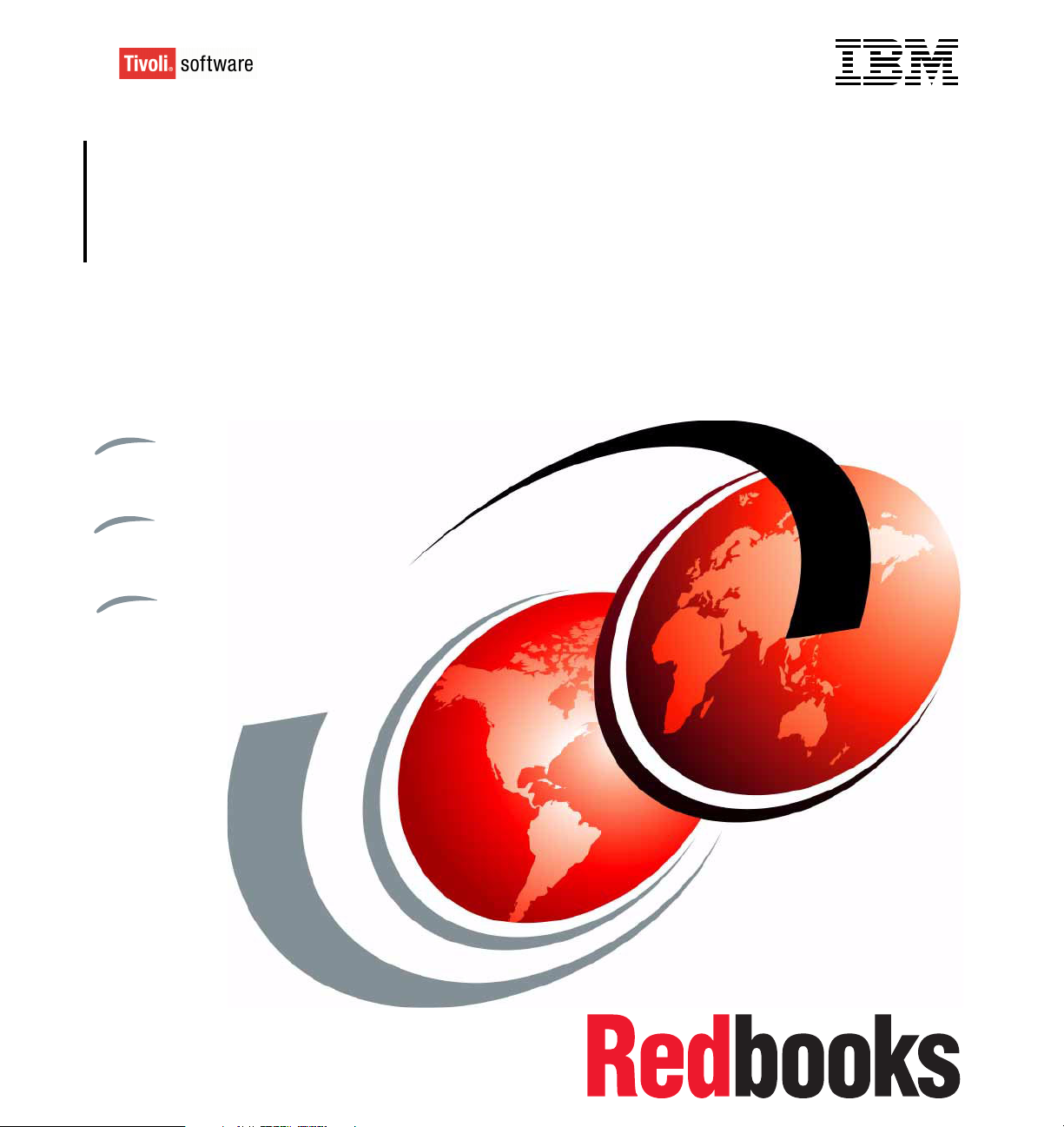
Draft Document for Review May 23, 2008 10:14 am SG24-7645-00
Front cover
Maximo Asset Management
Essentials V7.1
Implementer’s Guide
Offering targeted for general business
clients
Start planning a deployment
Learn about configuring
the environment
ibm.com/redbooks
Melissa Christensen
Abesolom Fidel
Nihar Jain
Rutger Mons
Venkat Ram
Vikas Sharma
Bart Jacob
Page 2

Page 3
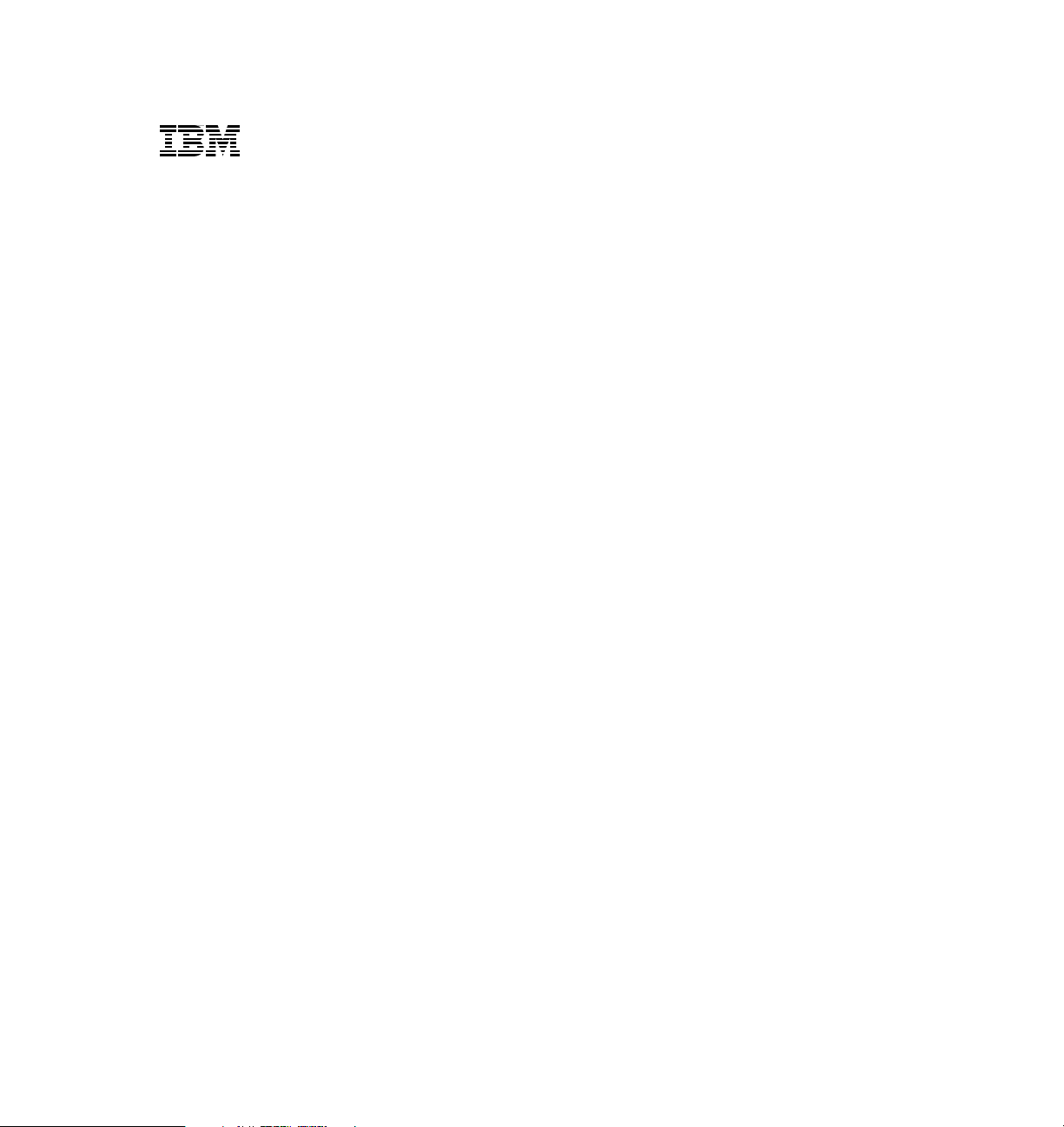
Draft Document for Review May 23, 2008 10:14 am 7645edno.fm
International Technical Support Organization
Maximo Essentials V7.1 - Implementer’s Guide
May 2008
SG24-7645-00
Page 4
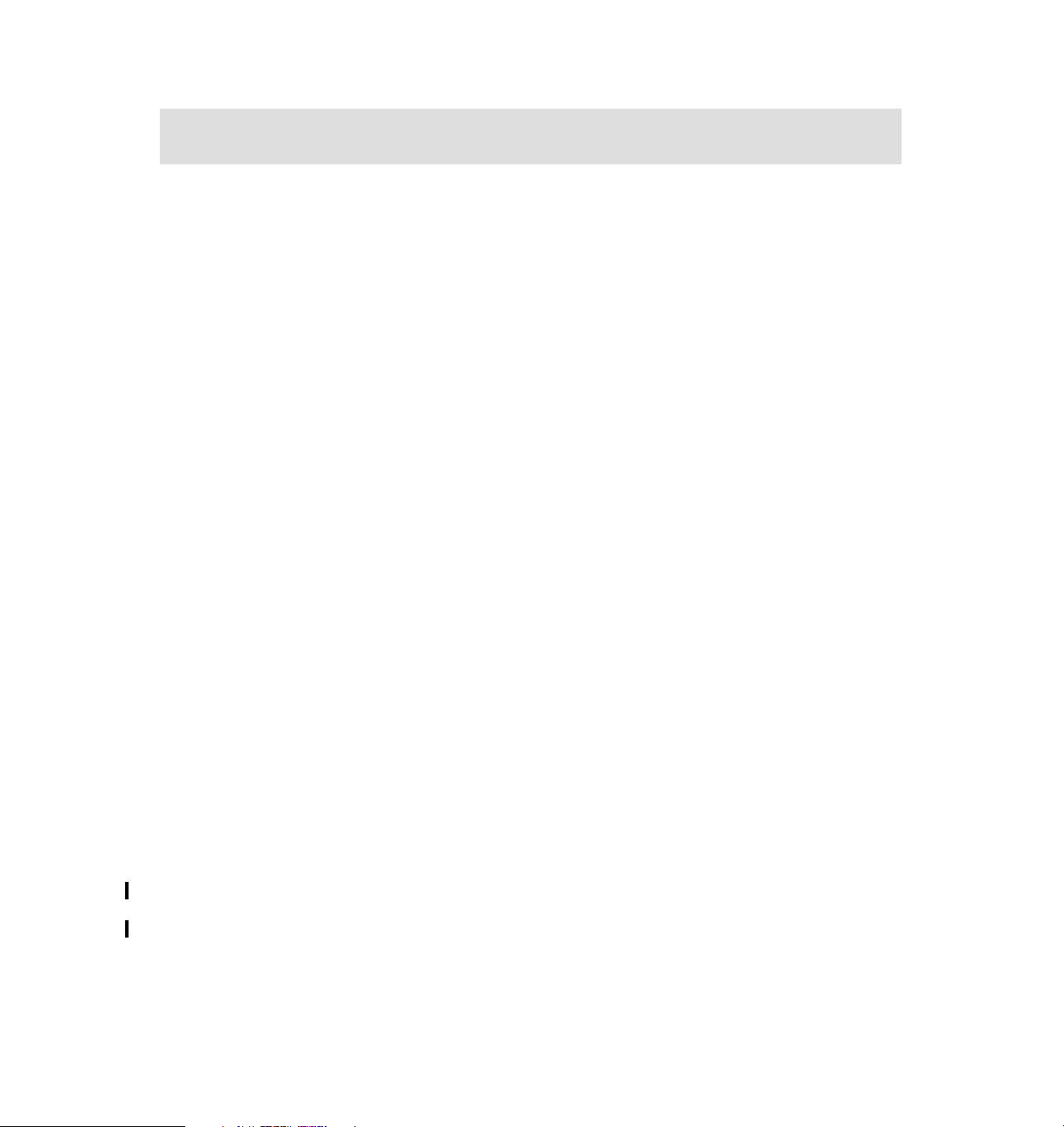
7645edno.fm Draft Document for Review May 23, 2008 10:14 am
Note: Before using this information and the product it supports, read the information in
“Notices” on page vii.
First Edition (May 2008)
This edition applies to Maximo Asset Management Essentials Version 7.1.
This document created or updated on May 23, 2008.
© Copyright International Business Machines Corporation 2008. All rights reserved.
Note to U.S. Government Users Restricted Rights -- Use, duplication or disclosure restricted by GSA ADP
Schedule Contract with IBM Corp.
Page 5

Draft Document for Review May 23, 2008 10:14 am 7645TOC.fm
Contents
Notices . . . . . . . . . . . . . . . . . . . . . . . . . . . . . . . . . . . . . . . . . . . . . . . . . . . . . . vii
Trademarks . . . . . . . . . . . . . . . . . . . . . . . . . . . . . . . . . . . . . . . . . . . . . . . . . . . viii
Preface . . . . . . . . . . . . . . . . . . . . . . . . . . . . . . . . . . . . . . . . . . . . . . . . . . . . . . . ix
The team that wrote this book . . . . . . . . . . . . . . . . . . . . . . . . . . . . . . . . . . . . . . ix
Become a published author . . . . . . . . . . . . . . . . . . . . . . . . . . . . . . . . . . . . . . . xii
Comments welcome. . . . . . . . . . . . . . . . . . . . . . . . . . . . . . . . . . . . . . . . . . . . . xii
Chapter 1. Introduction. . . . . . . . . . . . . . . . . . . . . . . . . . . . . . . . . . . . . . . . . . 1
1.1 Enterprise asset management overview . . . . . . . . . . . . . . . . . . . . . . . . . . . 1
1.2 Maximo Asset Management Essentials . . . . . . . . . . . . . . . . . . . . . . . . . . . 2
1.2.1 General Functional Overview . . . . . . . . . . . . . . . . . . . . . . . . . . . . . . . 3
1.2.2 Modules. . . . . . . . . . . . . . . . . . . . . . . . . . . . . . . . . . . . . . . . . . . . . . . . 4
1.2.3 Integrating with Existing Enterprise Applications . . . . . . . . . . . . . . . . 7
Chapter 2. Maximo Asset Management Essentials 7.1 . . . . . . . . . . . . . . . . 9
2.1 Differences with Maximo Asset Management Enterprise . . . . . . . . . . . . . 10
Chapter 3. Project Planning . . . . . . . . . . . . . . . . . . . . . . . . . . . . . . . . . . . . . 17
3.1 Required Skills . . . . . . . . . . . . . . . . . . . . . . . . . . . . . . . . . . . . . . . . . . . . . 18
3.2 Solution Description and Assumptions . . . . . . . . . . . . . . . . . . . . . . . . . . . 20
3.3 Task Break Down . . . . . . . . . . . . . . . . . . . . . . . . . . . . . . . . . . . . . . . . . . . 22
Chapter 4. Solution Environment. . . . . . . . . . . . . . . . . . . . . . . . . . . . . . . . . 27
4.1 Hardware and Software Requirements . . . . . . . . . . . . . . . . . . . . . . . . . . . 28
4.2 Typical deployment environments. . . . . . . . . . . . . . . . . . . . . . . . . . . . . . . 31
4.2.1 Single-server . . . . . . . . . . . . . . . . . . . . . . . . . . . . . . . . . . . . . . . . . . . 31
4.2.2 Multi-server . . . . . . . . . . . . . . . . . . . . . . . . . . . . . . . . . . . . . . . . . . . . 32
4.3 Sizing Considerations . . . . . . . . . . . . . . . . . . . . . . . . . . . . . . . . . . . . . . . . 33
4.4 Maximo Asset Management Essentials Supported Platforms. . . . . . . . . . 34
Chapter 5. Installation. . . . . . . . . . . . . . . . . . . . . . . . . . . . . . . . . . . . . . . . . . 37
5.1 Pre-Installation checklist . . . . . . . . . . . . . . . . . . . . . . . . . . . . . . . . . . . . . . 38
5.1.1 Hardware/Software considerations . . . . . . . . . . . . . . . . . . . . . . . . . . 38
5.1.2 Verifying the DVD Content . . . . . . . . . . . . . . . . . . . . . . . . . . . . . . . . 38
5.1.3 Backup/Snapshot Management . . . . . . . . . . . . . . . . . . . . . . . . . . . . 39
5.1.4 JDK/JRE . . . . . . . . . . . . . . . . . . . . . . . . . . . . . . . . . . . . . . . . . . . . . . 39
5.1.5 Internet Browser . . . . . . . . . . . . . . . . . . . . . . . . . . . . . . . . . . . . . . . . 39
5.1.6 Disabling the firewall . . . . . . . . . . . . . . . . . . . . . . . . . . . . . . . . . . . . . 39
© Copyright IBM Corp. 2008. All rights reserved. iii
Page 6

7645TOC.fm Draft Document for Review May 23, 2008 10:14 am
5.1.7 Deleting the TEMP and TMP user environment variables . . . . . . . . 39
5.1.8 Verifying the required rpm-build package is installed . . . . . . . . . . . . 40
5.1.9 Setting the ulimit . . . . . . . . . . . . . . . . . . . . . . . . . . . . . . . . . . . . . . . . 40
5.1.10 Setting shared memory . . . . . . . . . . . . . . . . . . . . . . . . . . . . . . . . . . 41
5.1.11 Enabling remote configuration . . . . . . . . . . . . . . . . . . . . . . . . . . . . 41
5.2 Installation flowchart . . . . . . . . . . . . . . . . . . . . . . . . . . . . . . . . . . . . . . . . . 41
5.3 Middleware Installation . . . . . . . . . . . . . . . . . . . . . . . . . . . . . . . . . . . . . . . 44
5.3.1 Installing middleware overview . . . . . . . . . . . . . . . . . . . . . . . . . . . . . 44
5.3.2 Tivoli middleware installer logs . . . . . . . . . . . . . . . . . . . . . . . . . . . . . 55
5.4 Installing Maximo corfe components (TPAP) . . . . . . . . . . . . . . . . . . . . . . 57
5.4.1 Maximo Asset Management Essentials Installation Overview . . . . . 57
5.4.2 Maximo Asset Management Essentials Installation . . . . . . . . . . . . . 58
5.4.3 Post Maximo Asset Management Essentials base services installation
74
5.5 Process solution package installation . . . . . . . . . . . . . . . . . . . . . . . . . . . . 76
5.5.1 Pre-Process solution package installation checklist . . . . . . . . . . . . . 76
5.5.2 Enable Maximo Asset Management Essentials License. . . . . . . . . . 77
5.6 Post Installation Tasks . . . . . . . . . . . . . . . . . . . . . . . . . . . . . . . . . . . . . . . 83
5.6.1 Ensure all relevant Maximo services are running . . . . . . . . . . . . . . . 83
5.6.2 Ensure connectivity to the Maximo Asset Management Essentials
application. . . . . . . . . . . . . . . . . . . . . . . . . . . . . . . . . . . . . . . . . . . . . 84
5.6.3 Ensure the Language pack installation is functional . . . . . . . . . . . . . 85
5.6.4 Ensure Client Connectivity . . . . . . . . . . . . . . . . . . . . . . . . . . . . . . . . 85
5.6.5 Report Administration . . . . . . . . . . . . . . . . . . . . . . . . . . . . . . . . . . . . 85
5.6.6 Attached Documents Configuration . . . . . . . . . . . . . . . . . . . . . . . . . 90
5.6.7 Ensure relevant cron tasks are working and enabled . . . . . . . . . . . . 93
5.6.8 Create Backup/Image of the environment. . . . . . . . . . . . . . . . . . . . . 94
5.6.9 Automate the Backup Procedure . . . . . . . . . . . . . . . . . . . . . . . . . . . 94
5.6.10 Assess the server workload . . . . . . . . . . . . . . . . . . . . . . . . . . . . . . 94
5.6.11 Client Local/Regional Settings Properties. . . . . . . . . . . . . . . . . . . . 94
5.6.12 Internet and Firewall Security . . . . . . . . . . . . . . . . . . . . . . . . . . . . . 95
5.6.13 SMTP mail exchange server setup . . . . . . . . . . . . . . . . . . . . . . . . . 96
5.6.14 Users LDAP Authentication through Virtual Member Management 96
5.7 Setting the System and Logging properties . . . . . . . . . . . . . . . . . . . . . . . 97
5.7.1 System Properties Application . . . . . . . . . . . . . . . . . . . . . . . . . . . . . 97
5.7.2 Logging Application . . . . . . . . . . . . . . . . . . . . . . . . . . . . . . . . . . . . . . 98
Chapter 6. Configuration . . . . . . . . . . . . . . . . . . . . . . . . . . . . . . . . . . . . . . 101
6.1 Getting started. . . . . . . . . . . . . . . . . . . . . . . . . . . . . . . . . . . . . . . . . . . . . 101
6.1.1 User Management. . . . . . . . . . . . . . . . . . . . . . . . . . . . . . . . . . . . . . 102
6.1.2 Organization and Site setup . . . . . . . . . . . . . . . . . . . . . . . . . . . . . . 103
6.1.3 Initial Configuration and Data import sequence . . . . . . . . . . . . . . . 108
iv Maximo Essentials V7.1 - Implementer’s Guide
Page 7

Draft Document for Review May 23, 2008 10:14 am 7645TOC.fm
6.2 Reporting. . . . . . . . . . . . . . . . . . . . . . . . . . . . . . . . . . . . . . . . . . . . . . . . . 111
6.2.1 Report Administration . . . . . . . . . . . . . . . . . . . . . . . . . . . . . . . . . . . 111
6.2.2 BIRT Configure Reports . . . . . . . . . . . . . . . . . . . . . . . . . . . . . . . . . 112
6.2.3 BIRT Run Reports . . . . . . . . . . . . . . . . . . . . . . . . . . . . . . . . . . . . . . 115
Appendix A. Summary of Maximo Asset Management Essentials modules
and applications . . . . . . . . . . . . . . . . . . . . . . . . . . . . . . . . . . 121
Related publications . . . . . . . . . . . . . . . . . . . . . . . . . . . . . . . . . . . . . . . . . . 131
IBM Redbooks . . . . . . . . . . . . . . . . . . . . . . . . . . . . . . . . . . . . . . . . . . . . . . . . 131
Other publications . . . . . . . . . . . . . . . . . . . . . . . . . . . . . . . . . . . . . . . . . . . . . 131
Online resources . . . . . . . . . . . . . . . . . . . . . . . . . . . . . . . . . . . . . . . . . . . . . . 131
How to get Redbooks . . . . . . . . . . . . . . . . . . . . . . . . . . . . . . . . . . . . . . . . . . . 132
Help from IBM . . . . . . . . . . . . . . . . . . . . . . . . . . . . . . . . . . . . . . . . . . . . . . . . 132
Index . . . . . . . . . . . . . . . . . . . . . . . . . . . . . . . . . . . . . . . . . . . . . . . . . . . . . . . 133
Contents v
Page 8

7645TOC.fm Draft Document for Review May 23, 2008 10:14 am
vi Maximo Essentials V7.1 - Implementer’s Guide
Page 9

Draft Document for Review May 23, 2008 10:14 am 7645spec.fm
Notices
This information was developed for products and services offered in the U.S.A.
IBM may not offer the products, services, or features discussed in this document in other countries. Consult
your local IBM representative for information on the products and services currently available in your area.
Any reference to an IBM product, program, or service is not intended to state or imply that only that IBM
product, program, or service may be used. Any functionally equivalent product, program, or service that
does not infringe any IBM intellectual property right may be used instead. However, it is the user's
responsibility to evaluate and verify the operation of any non-IBM product, program, or service.
IBM may have patents or pending patent applications covering subject matter described in this document.
The furnishing of this document does not give you any license to these patents. You can send license
inquiries, in writing, to:
IBM Director of Licensing, IBM Corporation, North Castle Drive, Armonk, NY 10504-1785 U.S.A.
The following paragraph does not apply to the United Kingdom or any other country where such
provisions are inconsistent with local law: INTERNATIONAL BUSINESS MACHINES CORPORATION
PROVIDES THIS PUBLICATION "AS IS" WITHOUT WARRANTY OF ANY KIND, EITHER EXPRESS OR
IMPLIED, INCLUDING, BUT NOT LIMITED TO, THE IMPLIED WARRANTIES OF NON-INFRINGEMENT,
MERCHANTABILITY OR FITNESS FOR A PARTICULAR PURPOSE. Some states do not allow disclaimer
of express or implied warranties in certain transactions, therefore, this statement may not apply to you.
This information could include technical inaccuracies or typographical errors. Changes are periodically made
to the information herein; these changes will be incorporated in new editions of the publication. IBM may
make improvements and/or changes in the product(s) and/or the program(s) described in this publication at
any time without notice.
Any references in this information to non-IBM Web sites are provided for convenience only and do not in any
manner serve as an endorsement of those Web sites. The materials at those Web sites are not part of the
materials for this IBM product and use of those Web sites is at your own risk.
IBM may use or distribute any of the information you supply in any way it believes appropriate without
incurring any obligation to you.
Information concerning non-IBM products was obtained from the suppliers of those products, their published
announcements or other publicly available sources. IBM has not tested those products and cannot confirm
the accuracy of performance, compatibility or any other claims related to non-IBM products. Questions on
the capabilities of non-IBM products should be addressed to the suppliers of those products.
This information contains examples of data and reports used in daily business operations. To illustrate them
as completely as possible, the examples include the names of individuals, companies, brands, and products.
All of these names are fictitious and any similarity to the names and addresses used by an actual business
enterprise is entirely coincidental.
COPYRIGHT LICENSE:
This information contains sample application programs in source language, which illustrate programming
techniques on various operating platforms. You may copy, modify, and distribute these sample programs in
any form without payment to IBM, for the purposes of developing, using, marketing or distributing application
programs conforming to the application programming interface for the operating platform for which the
sample programs are written. These examples have not been thoroughly tested under all conditions. IBM,
therefore, cannot guarantee or imply reliability, serviceability, or function of these programs.
© Copyright IBM Corp. 2008. All rights reserved. vii
Page 10
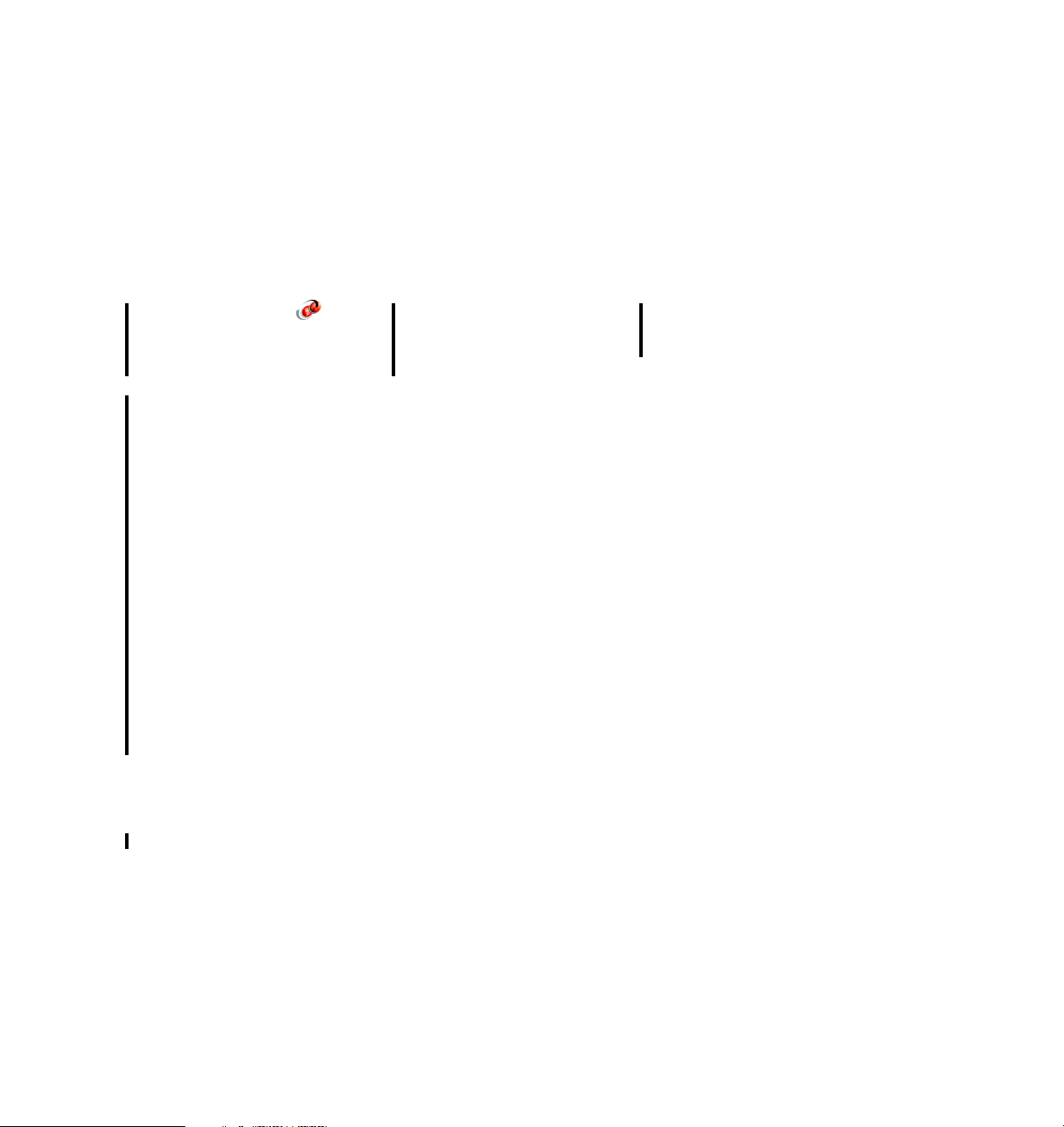
7645spec.fm Draft Document for Review May 23, 2008 10:14 am
Trademarks
IBM, the IBM logo, and ibm.com are trademarks or registered trademarks of International Business
Machines Corporation in the United States, other countries, or both. These and other IBM trademarked
terms are marked on their first occurrence in this information with the appropriate symbol (® or ™),
indicating US registered or common law trademarks owned by IBM at the time this information was
published. Such trademarks may also be registered or common law trademarks in other countries. A current
list of IBM trademarks is available on the Web at http://www.ibm.com/legal/copytrade.shtml
The following terms are trademarks of the International Business Machines Corporation in the United States,
other countries, or both:
Redbooks (logo) ®
AIX 5L™
AIX®
DB2®
The following terms are trademarks of other companies:
SAP, and SAP logos are trademarks or registered trademarks of SAP AG in Germany and in several other
countries.
Oracle, JD Edwards, PeopleSoft, Siebel, and TopLink are registered trademarks of Oracle Corporation
and/or its affiliates.
ITIL is a registered trademark, and a registered community trademark of the Office of Government
Commerce, and is registered in the U.S. Patent and Trademark Office.
Acrobat, Adobe, and Portable Document Format (PDF) are either registered trademarks or trademarks of
Adobe Systems Incorporated in the United States, other countries, or both.
J2EE, Java, JavaServer, JDK, JSP, Solaris, Sun, and all Java-based trademarks are trademarks of Sun
Microsystems, Inc. in the United States, other countries, or both.
Active Directory, Expression, Internet Explorer, Microsoft, SQL Server, Windows Server, Windows Vista,
Windows, and the Windows logo are trademarks of Microsoft Corporation in the United States, other
countries, or both.
Intel, Pentium, Intel logo, Intel Inside logo, and Intel Centrino logo are trademarks or registered trademarks
of Intel Corporation or its subsidiaries in the United States, other countries, or both.
UNIX is a registered trademark of The Open Group in the United States and other countries.
Linux is a trademark of Linus Torvalds in the United States, other countries, or both.
Enterprise Asset Management®
IBM®
Maximo®
Redbooks®
System z™
Tivoli®
WebSphere®
Other company, product, or service names may be trademarks or service marks of others.
viii Maximo Essentials V7.1 - Implementer’s Guide
Page 11
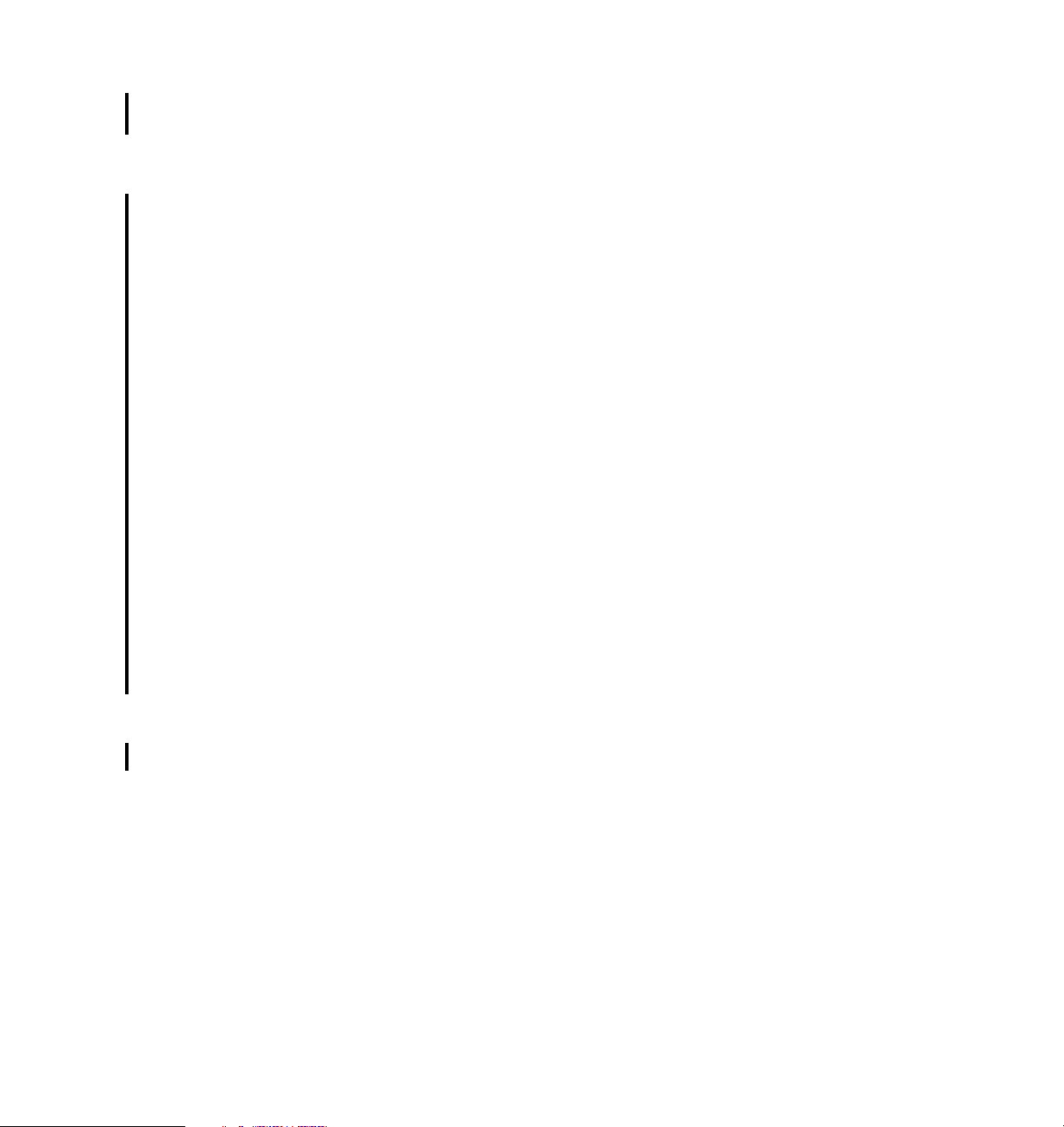
Draft Document for Review May 23, 2008 10:14 am 7645pref.fm
Preface
This book is a guide to assist those interested in implementing Maximo Asset
Management Essentials. It provides general information about the offering and
overviews the planning, installation and initial configuration processes.
An entry-level member of the IBM Maximo Asset Management product family,
Essentials, is ideal for smaller organizations that require a subset of the
extensive range of features in the IBM Maximo Asset Management Product
With Essentials, smaller organizations can take advantage of proven Maximo
Asset Management technology, while also enjoying cost savings.
IBM Maximo Asset Management Essentials enables smaller organizations and
departments to organize, track, and manage their asset and work management
processes, and to implement a maintenance regimen based on industry-leading
technology and best practices.
IBM Maximo Asset Management Essentials is an integrated solution for all
assets. It helps eliminate paper- and spreadsheet-based processes and custom
applications by standardizing on the Maximo unified platform.
Unlike competing solutions that are unable to grow with your organization, forcing
you to throw away your initial expenditure, Essentials allows you to build on your
Maximo investment by leveraging Maximo’s scalable architecture. Maximo Asset
Management Essentials can grow with your company so you can continue to
manage all asset classes and work tasks from a single, unified platform.
The team that wrote this book
This book was produced by a team of specialists from around the world working
at the International Technical Support Organization, Austin Center.
© Copyright IBM Corp. 2008. All rights reserved. ix
Page 12

7645pref.fm Draft Document for Review May 23, 2008 10:14 am
Figure 1 (From l to r ) Abby Fidel, Venkat Ram, Rutger Mons, Melissa Christensen, Nihar
Jain, Vikas Sharma, Bart Jacob
Bart Jacob is a Senior Consulting IT Specialist at IBM® Corp - International
Technical Support Organization, Austin Center. He has over 25 years of
experience providing technical support across a variety of IBM products and
technologies, including communications, object-oriented software development,
and systems management. He joined the ITSO in 1989, where he has been
writing IBM Redbooks® publications and creating and teaching workshops
around the world on a variety of topics. He holds a Masters degree in Numerical
Analysis from Syracuse University.
Melissa Christensen is a Senior Project Manager for EMA, based in California.
Melissa has over 11 years of experience in Project Management, specifically
implementing Tivoli® Maximo®. Melissa holds degrees in both
Anthropology/History and Liberal Studies. Her areas of expertise include Utilities
and Facilities Maintenance Management in both the private and public sectors.
Abesolom ’Abby’ Fidel is a SAP® Production Process certified with over 11
years work in implementing enterprise solution on Unix/Linux® platforms. Abby is
currently employed as Enterprise Solution Consultant for Avenue Business IT
Solutions based out of Ho Chi Minh City, Vietnam. He holds a degree in Physics
and Mathematics. In his spare time, Abby volunteers for Habitat for Humanity
International - Vietnam office.
x Maximo Essentials V7.1 - Implementer’s Guide
Page 13
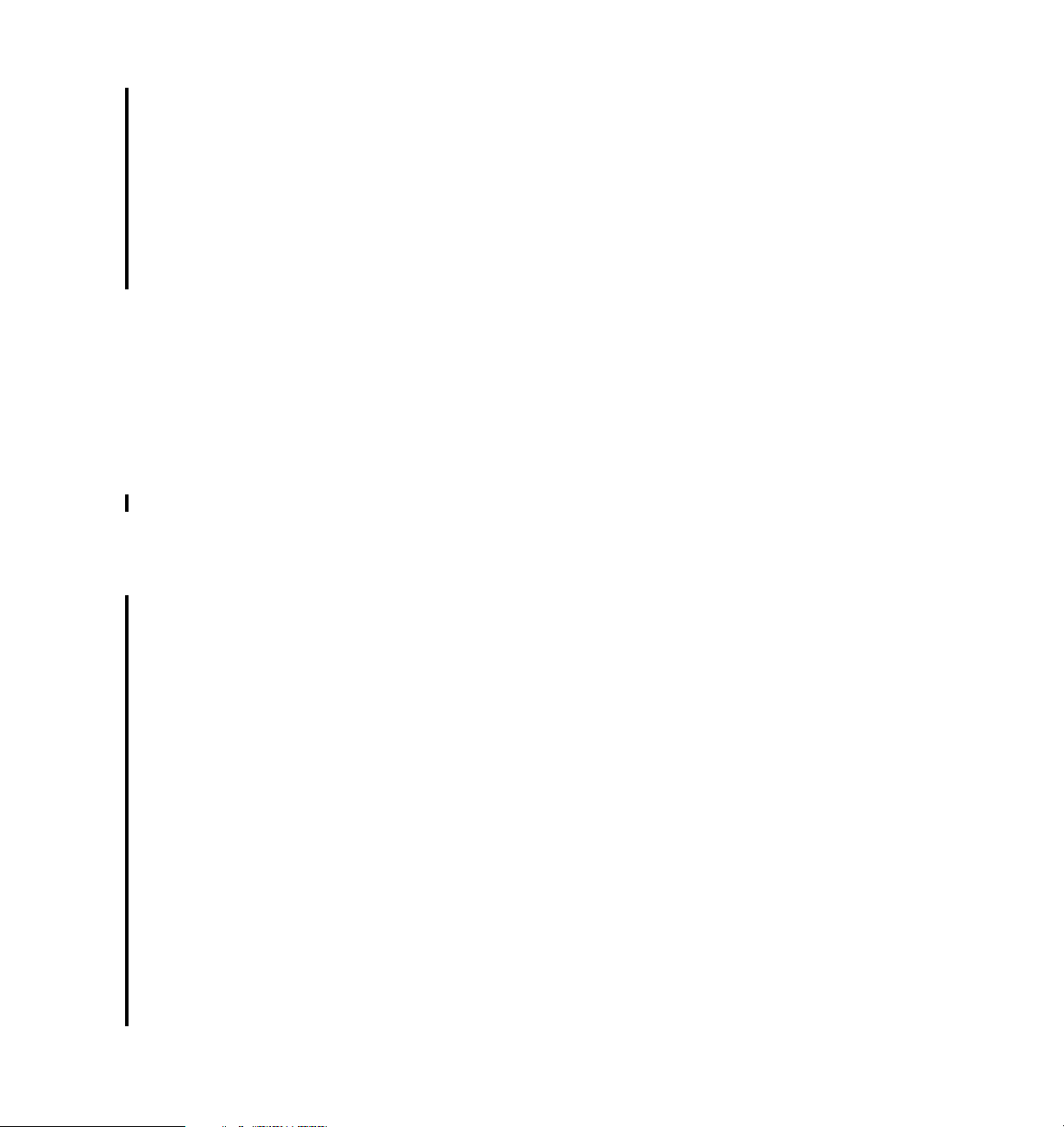
Draft Document for Review May 23, 2008 10:14 am 7645pref.fm
Nihar Jain is a Techno Functional Consultant with Birlasoft (India) Ltd. He has
over 3 years of experience with Maximo in Asset and Service Management
domain. He holds a degree in Computers and certifications in ITIL® and IBM
Maximo Deployment.
Rutger Mons is a IBM Certified Tivoli Deployment Consultant based at Stork
Asset Management Solutions in the Benelux region.He has close to 9 years of
functional and technical experience in the Maximo field.He holds a diploma in
Financial Management and has various certifications in Project Management and
Programming and is currently completing a degree in Informatics.
Venkatesan Ramamoorthy is an IBM-certified solutions expert with years of
customer implementation experience inside and outside IBM. He is currently a
next generation IT Service Management solution leader in IBM Tivoli. He is ITIL
certified and works closely with customer and globally distributed Maximo teams
in architecting and developing service management solutions. He holds several
patents in his area of expertise.
Vikas Sharma is a Solutions Consultant for Birlasoft Inc, USA. He has around 5
years of experience primarily in designing complex and innovative IT solutions
primarily in the fields of Enterprise Asset Management®, IT Asset and Service
Management. He holds a Masters degree in Computer Applications from IP
University, India. His areas of expertise include Solution Designing, Project
Management, Customer Relationship Management.
Thanks to the following people for their contributions to this project:
Don Busiek, IBM
Dave Calvert, IBM
Tom Davis, IBM
Anthony Honaker, IBM
Sharad Joshi, Birlasoft
Alfons Kemper, Stork - AMS
Michael Kuijl, Stork - AMS
Dean La Porte, IBM
Carlos Marin, IBM
Dan Matlis, Axendia Inc
Colleen McCretton, IBM
John Pasini, EMA Inc
Kumar Rampura, Birlasoft
John Reeve, TAIC
Eyco Rogge, Avenue Business IT Solutions
Tom Sarasin, IBM
Mohamed Skandaji, Groupe Createch
Sampath Sriramadhesikan, IBM
Vikas Srivastava, Birlasoft
Preface xi
Page 14
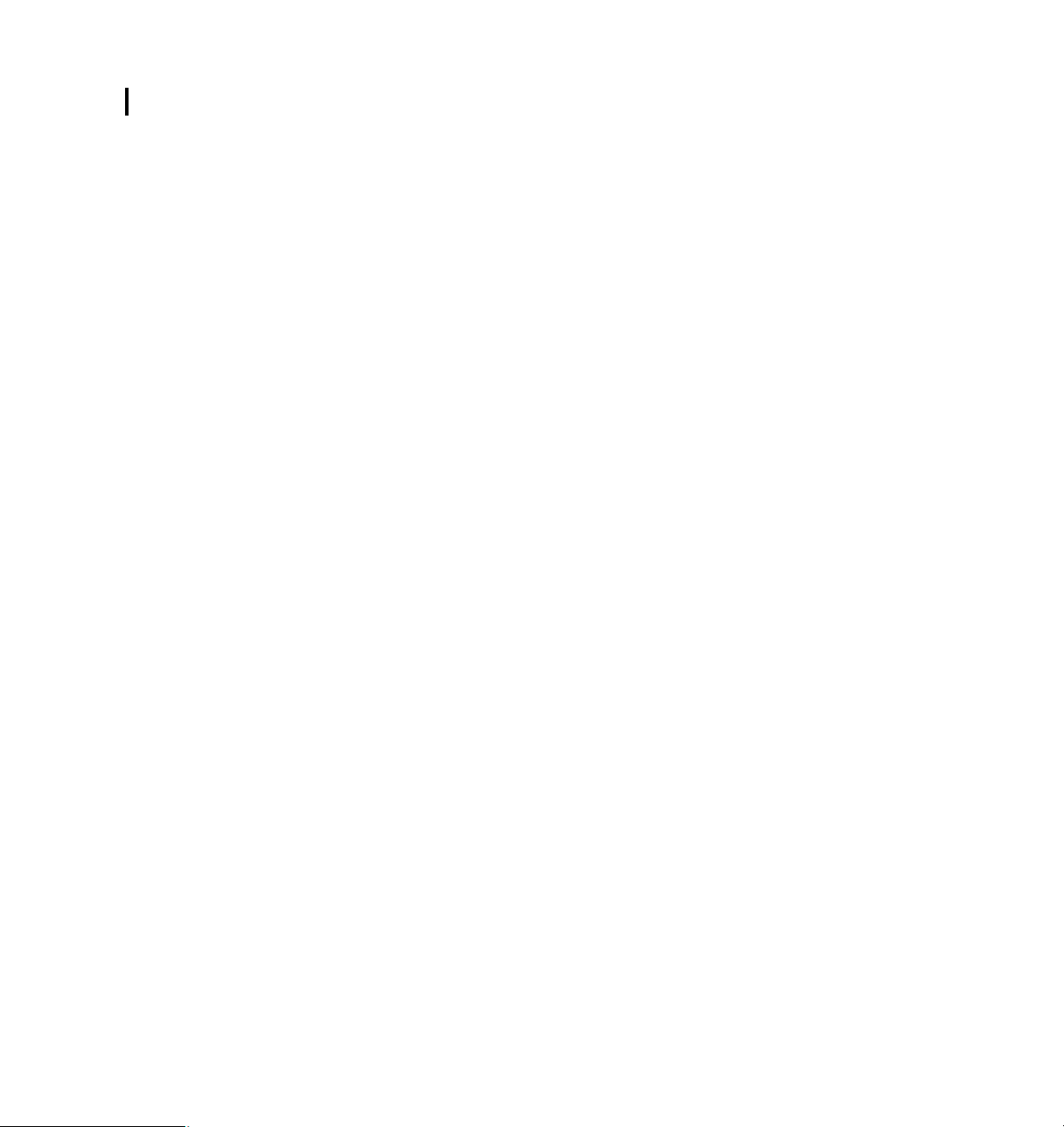
7645pref.fm Draft Document for Review May 23, 2008 10:14 am
Become a published author
Join us for a two- to six-week residency program! Help write a book dealing with
specific products or solutions, while getting hands-on experience with
leading-edge technologies. You will have the opportunity to team with IBM
technical professionals, Business Partners, and Clients.
Your efforts will help increase product acceptance and customer satisfaction. As
a bonus, you will develop a network of contacts in IBM development labs, and
increase your productivity and marketability.
Find out more about the residency program, browse the residency index, and
apply online at:
ibm.com/redbooks/residencies.html
Comments welcome
Your comments are important to us!
We want our books to be as helpful as possible. Send us your comments about
this book or other IBM Redbooks in one of the following ways:
Use the online Contact us review Redbooks form found at:
ibm.com/redbooks
Send your comments in an e-mail to:
redbooks@us.ibm.com
Mail your comments to:
IBM Corporation, International Technical Support Organization
Dept. HYTD Mail Station P099
2455 South Road
Poughkeepsie, NY 12601-5400
xii Maximo Essentials V7.1 - Implementer’s Guide
Page 15
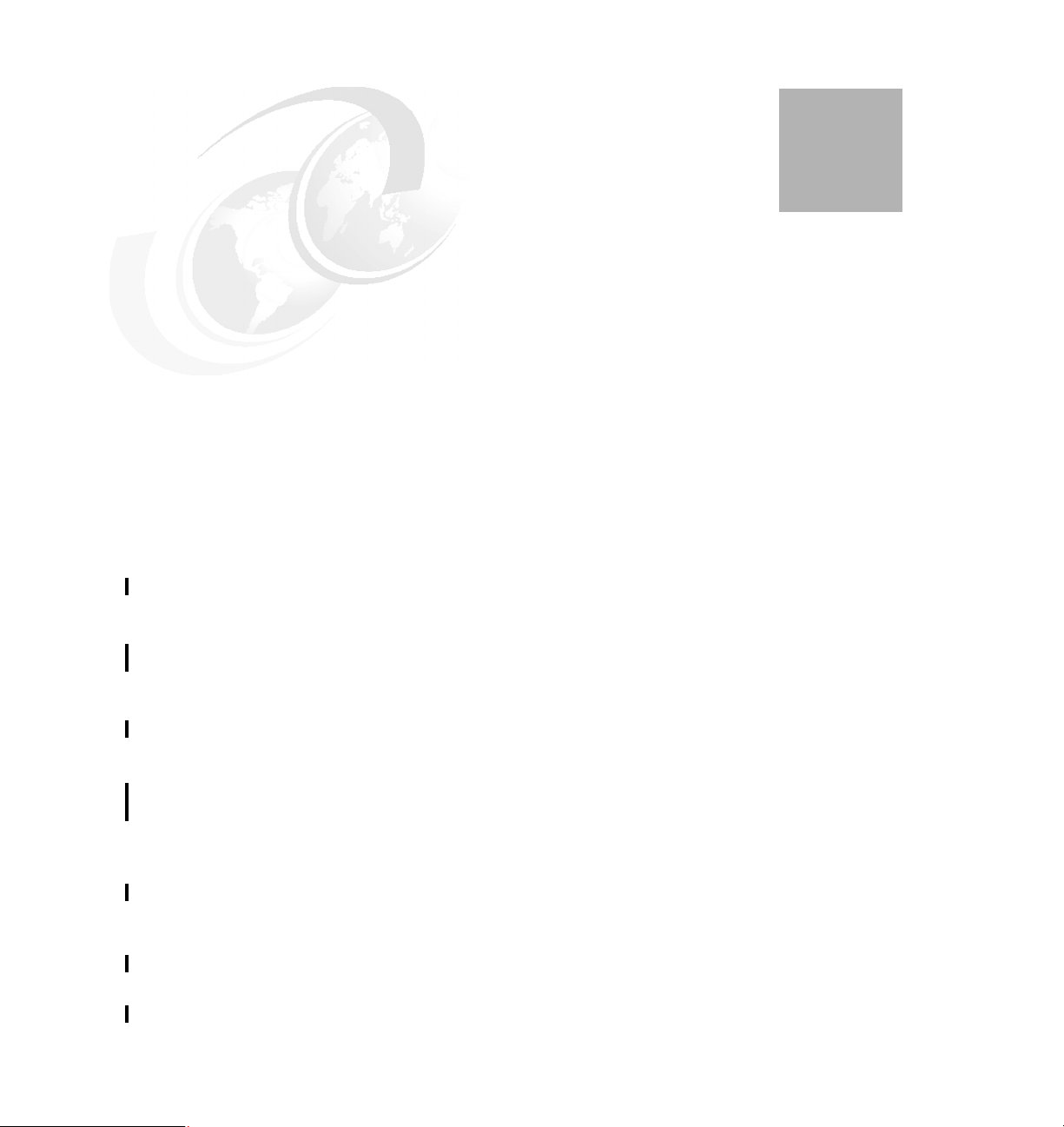
Draft Document for Review May 23, 2008 10:14 am 7645introduction.fm
1
Chapter 1. Introduction
This chapter introduces the basic concepts of Asset Management and how
Maximo Asset Management Essentials as a product can be used as an enabler
for those processes. We also talk about the functional layout of Maximo Asset
Management Essentials.
1.1 Enterprise asset management overview
Enterprise asset management is the process of managing an organization’s
assets throughout their life cycle - right from requisition to retirement. The word
“Enterprise” relates to multiple organizations, departments, functions, and in
some cases can even mean business units. “Assets” in this context can be
defined as any equipment or facility which plays a key role in the core business of
the enterprise. The concept of “Management” is basically applied to improve
utilization and performance of an asset and thereby improve return on investment
(ROI).
Asset life cycle typically contains the following phases
a. Requisition - At this stage some one or some function in an organization
raises a request for an asset. At this stage the asset can be either
procured from a vendor or it can be an inter department transfer.
b. Procurement - The complete purchasing process is the second stage in
the asset life cycle. This process includes creation of purchase requisition,
© Copyright IBM Corp. 2008. All rights reserved. 1
Page 16
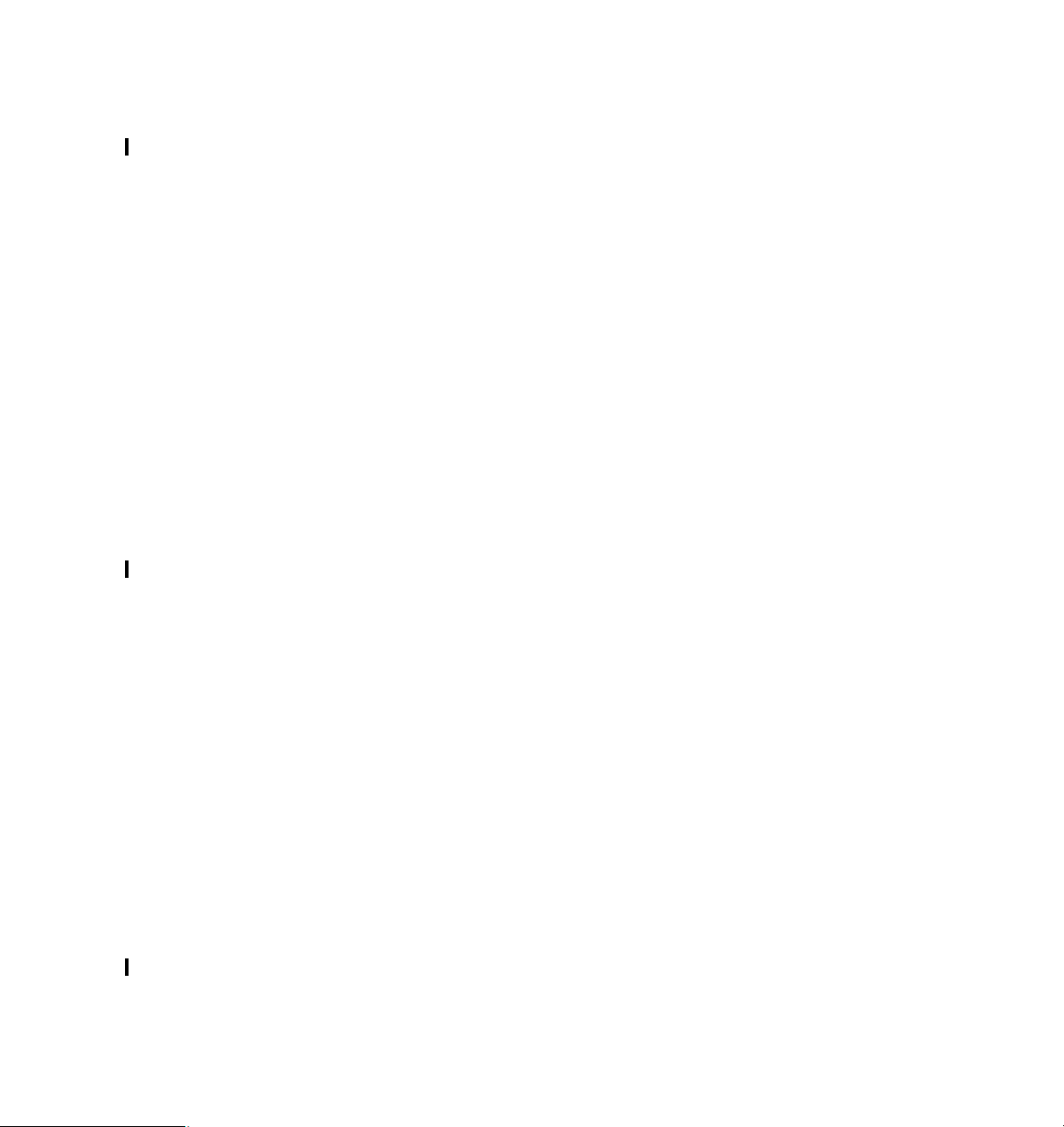
7645introduction.fm Draft Document for Review May 23, 2008 10:14 am
creation of request for quotation, generation of purchase order, receiving
an asset at a location and creation of an invoice.
c. Commissioning - At this stage of the asset life cycle, it is assigned to a
location, user or group of users. The cost of operating the asset is now
attributed the owner of the asset. Also, asset availability is now the
responsibility of the owner. This includes maintaining the asset regularly to
ensure the asset is up and running whenever business needs it. The
various activities that are typically undertaken at this point are Work
orders, job plans, safety planning, preventive maintenance, emergency
maintenance and / or seasonal maintenance
d. Retirement - Some enterprises call this decommissioning too, this is the
stage where an enterprise decides to replace or remove the asset.
However, the importance of this stage from an enterprise asset
management perspective is to be able to calculate the residual cost of the
asset and also in certain cases being able to transfer parts of the asset to
another asset. For instance, say few months ago someone just replaced a
critical and expensive part of an asset because of a fault and that part can
now be re-used since it not very old but is expensive.
The concept of Enterprise Asset Management evolved from Computerized
Maintenance Management System (CMMS). An enterprise’s assets are very
critical and with the global competition it s becoming imperative for companies to
maintain and plan various stages of the asset life cycle strategically. Thus, the
reason for having Enterprise Asset Management as a dedicated function within
an organization which encompasses purchasing, engineering, accounting and
maintenance management.
Broadly, the benefits of enterprise asset management can be summarized as:
Cost Reduction
Legal Requirements
Better Planning
Competitive Advantage
Information Availability
1.2 Maximo Asset Management Essentials
IBM Maximo Asset Management Essentials is an asset management system that
provides asset management, maintenance management, inventory
management, purchasing capabilities that help corporations maximize
productivity and increase the life of assets.
2 Maximo Essentials V7.1 - Implementer’s Guide
Page 17
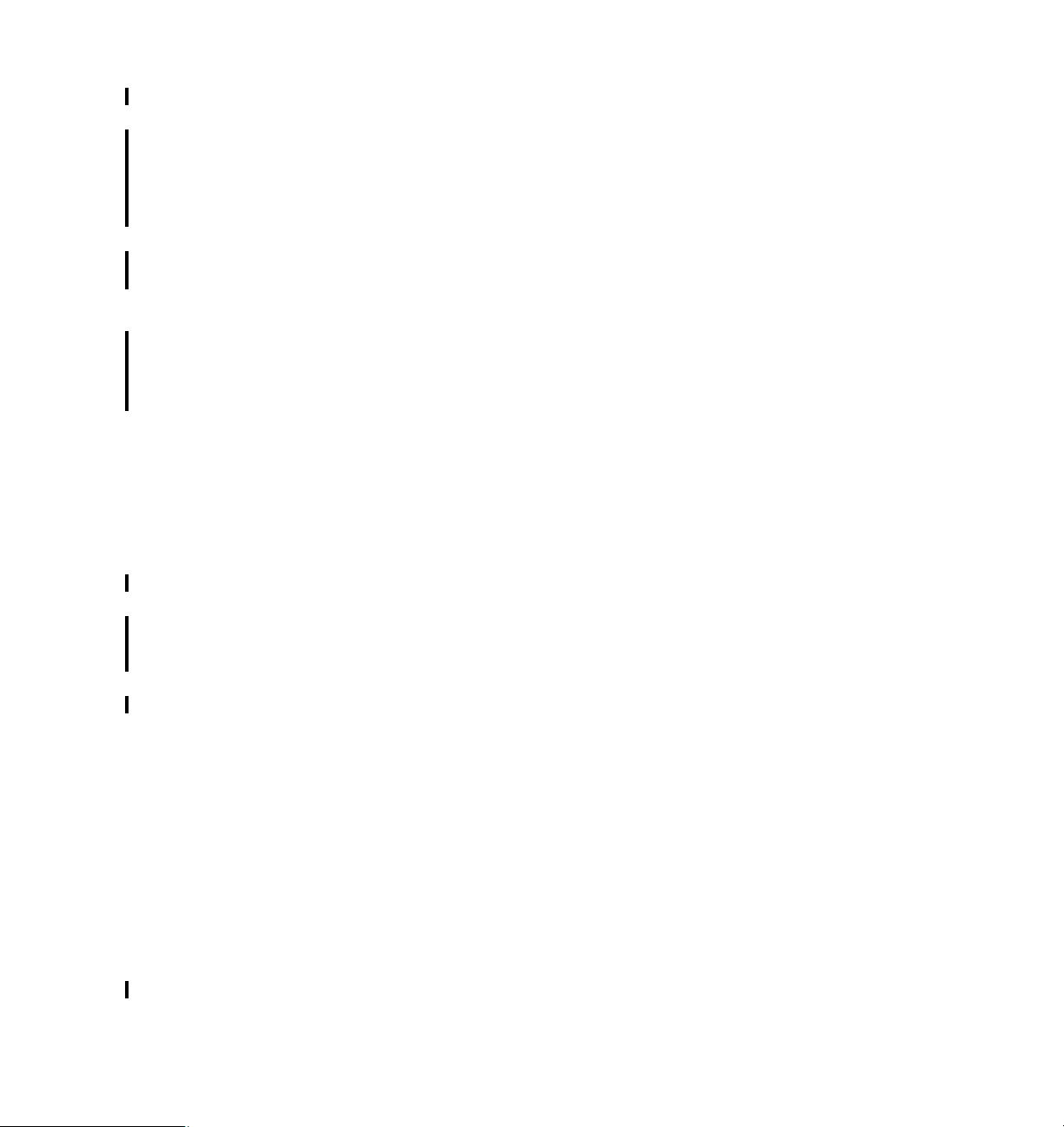
Draft Document for Review May 23, 2008 10:14 am 7645introduction.fm
This solution is targeted towards small-to-medium businesses who do not have
multiple sites and just need a subset of the core functionality of Maximo. Maximo
Asset Management Enterprise has been a leader in enterprise asset
management for many years. IBM Maximo is the only solution to have been
placed in the EAM Leader’s Quadrant 11 times since 1998.
However, smaller businesses can benefit from the core functionality of Maximo
and do not need an enterprise level solution for asset management. Thus,
Maximo Asset Management Essentials has been created, which is a lighter, less
complex version of Maximo Asset Management Enterprise 7.1. The differences
in functionality will be discussed in subsequent sections of this book.
Maximo allows companies to manage assets by providing information and real
time data thereby enabling creation of a strategy for maintenance management
by information based decision making capabilities, help in predicting impacts of
asset downtime on productivity for all categories of assets.
1.2.1 General Functional Overview
IBM Maximo Asset Management Essentials is an integrated productivity tool and
database that helps you achieve maximum efficiency in asset management by
managing all of your asset types on a single software platform. Built on a service
oriented architecture (SOA), Maximo Asset Management Essentials delivers a
comprehensive view of all asset types, locations, and the work processes which
support them, to provide you with optimal planning, control, audit, and
compliance capability.
The Maximo database provides critical information about asset resources,
including key attributes, their configuration, and their physical and logical
relationships to other resources. You can also include attachments, such as
maps, pictures, and URLs to each record or task to further enhance
communication and productivity.
IBM Maximo Asset Management Essentials allows you to effectively manage
end-to-end asset operations and business processes to deliver efficient and
effective services aligned with your business goals. It provides a comprehensive
and modular approach to integrated asset control and visibility by providing an
enterprise platform for storing standardized data on asset histories to help
integrate people, processes, information, and technology. Maximo Asset
Management Essentials offerings include tools, best practices, and service
offerings for incremental value.
Managing assets through Maximo Asset Management Essentials gives your
business a competitive advantage.
Chapter 1. Introduction 3
Page 18
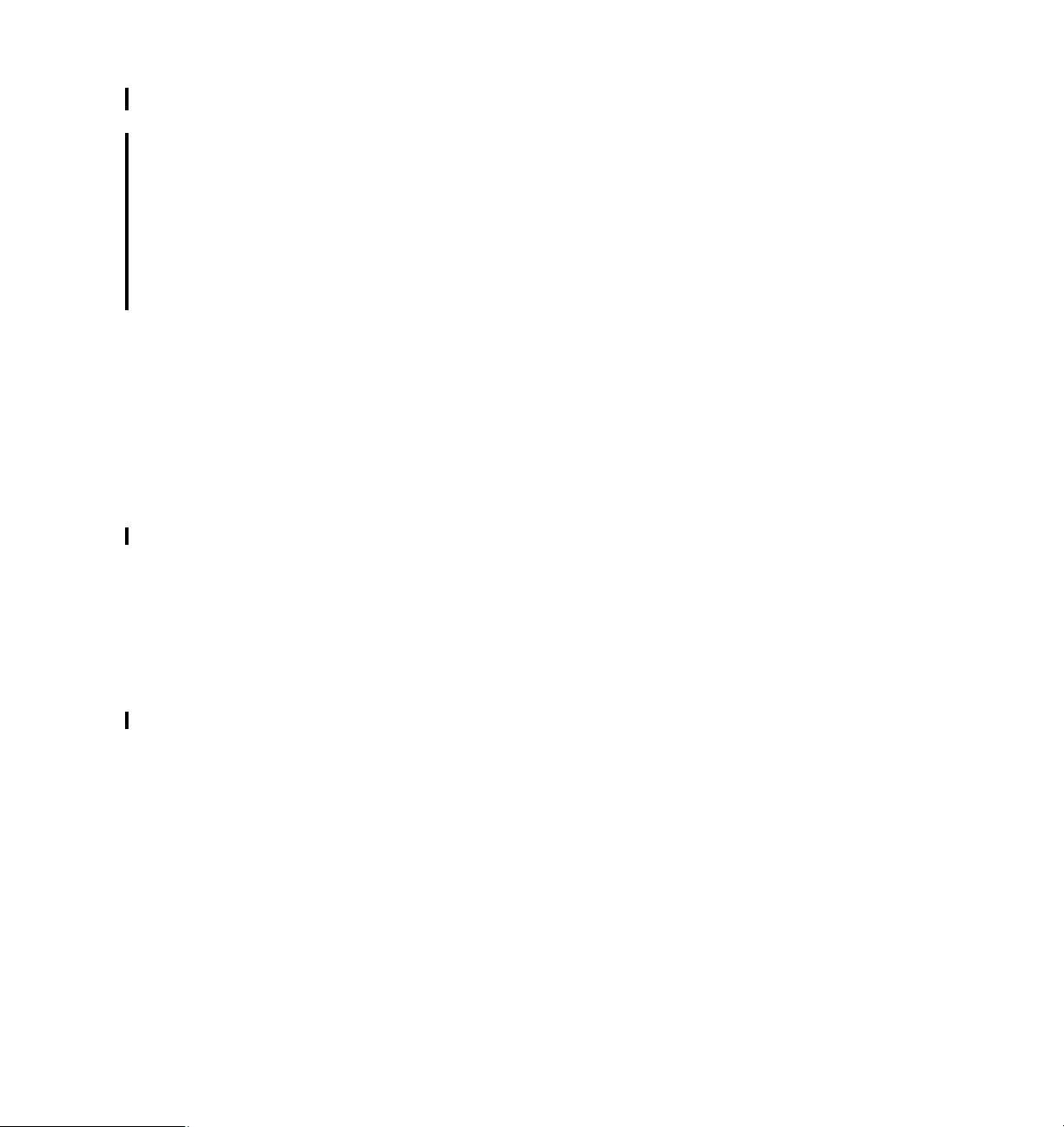
7645introduction.fm Draft Document for Review May 23, 2008 10:14 am
1.2.2 Modules
Maximo Asset Management Essentials is a subset of Maximo Asset
Management for Enterprise. Both the products have the same look and feel,
similar navigation and functionality.
The product is composed of Modules, which in turn contain applications or
sub-applications. Users access the lowest level, whether it is an application or
sub-application for functionality.
The Maximo Asset Management Essentials solution has multiple modules to
assist the end user. Six of these key management modules are:
Asset
Work
Service
Contract
Materials
Procurement Management
Together, these modules help you capture and analyze your asset and work data
and help you optimize maintenance and service initiatives throughout your
organization. These six management modules are packaged in an enhanced
service oriented architecture that helps simplify the creation of Web services and
supports additional Web service standards such as WS-Security.
Built on a Java™ Platform, Enterprise Edition (Java EE) component-based
Internet architecture, Maximo Asset Management Essentials fits in any modern
enterprise technology infrastructure and integrates easily with your business
systems. With a significant focus on configuration tooling, such as Application
Designer for modifying the user interface and Database Configuration for adding
new tables, columns and rows. Maximo Asset Management Essentials makes it
easier to tailor the software to your needs without programming. Furthermore,
your configurations are upgraded with the Upgrade Utility, thus keeping you from
being locked in from one application release to another.
Each key module and the business goals for which you can use it are as
described in the following sections.
Asset Management
Achieve the control you need to more efficiently track and manage asset and
location data throughout the asset life cycle.
Track asset detail—including location, work, cost and other attributes and
their histories— over time, to help maximize productivity and extend asset life.
4 Maximo Essentials V7.1 - Implementer’s Guide
Page 19
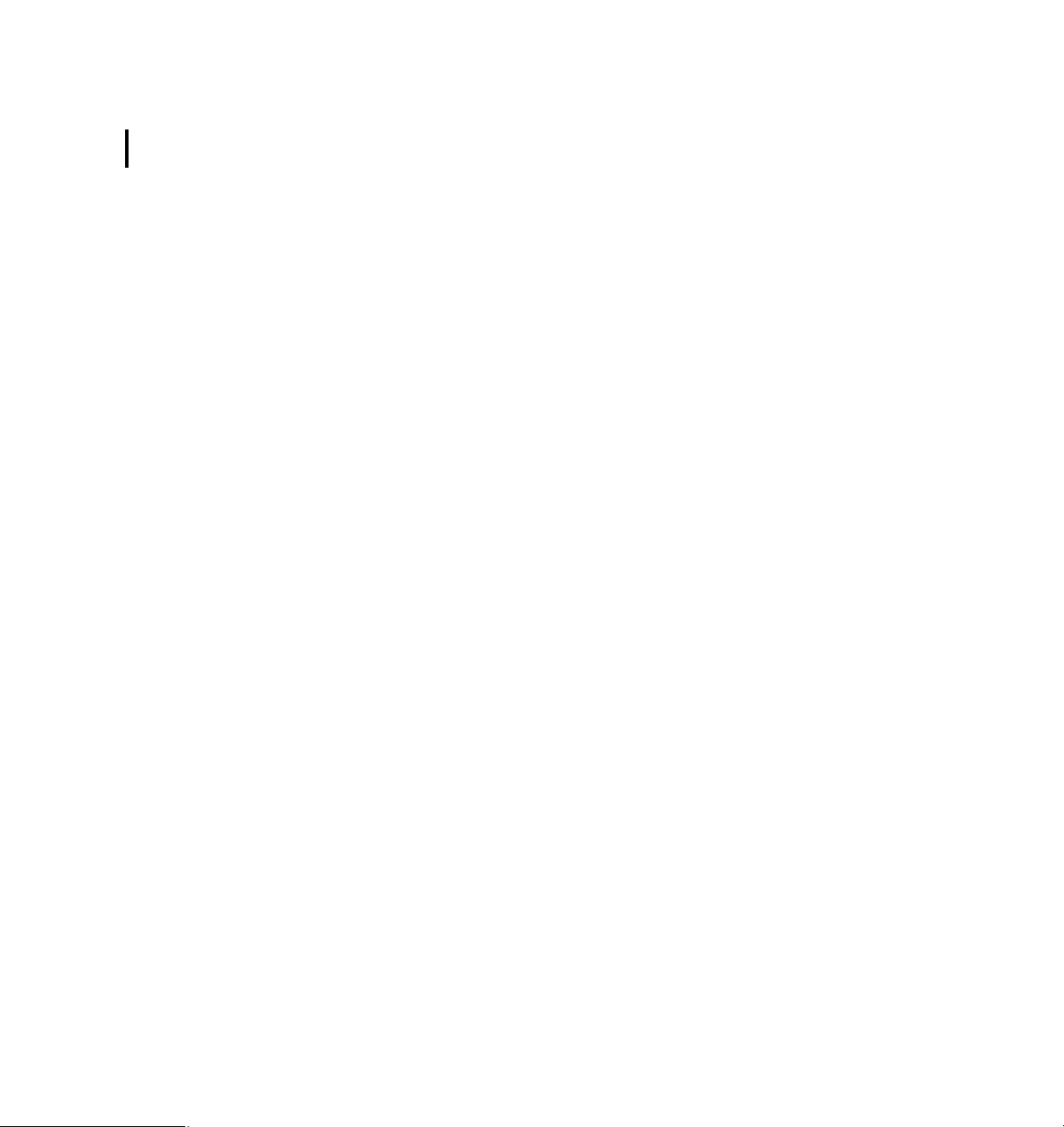
Draft Document for Review May 23, 2008 10:14 am 7645introduction.fm
Establish location and asset hierarchies to roll up costs across systems,
subsystems, departments and locations, enabling a better understanding of
the true cost of assets (initial cost, financial value, cost to maintain, and so
on).
Monitor asset and location conditions to enable proactive—rather than
reactive—maintenance that helps reduce unplanned downtime.
Support both conventional and linear assets.
Work Management
Manage both planned and unplanned maintenance activities, from initial work
request and work order generation through completion and recording of actuals.
Work planners can match job tasks to available resources, estimate and obtain
approval of costs, establish priorities, and initiate maintenance activities across
the enterprise. Work management supports your business goals by providing the
following benefits:
Tracking tools enable more detailed analysis of resources, inventory and
equipment use and costs, helping decrease labor and materials costs.
Multiple assets, locations and configuration items are allowed per work order
or ticket. Work management also supports work order tracking, task
sequencing, attaching documents at the task level and generating work
orders from asset information.
A graphical assignment manager helps optimize maintenance schedules and
labor use by assigning the right person with the right skills to the right job.
Preventive maintenance (PM) functionality allows you to put PM schedules in
place with the right job steps and resource requirements, facilitating the
planning as well as the work, to help reduce unplanned downtime and
reactive maintenance.
Newly developed work management tools enable job plan hierarchies,
automated workflow processes, enhanced status control, and support for
linear assets.
Contract correlation links SLAs to vendor contracts, helping you identify
unreliable vendors as well as low-quality products. It also enables you to
reference SLA performance metrics when renegotiating vendor terms.
A terms and conditions library allows you to more consistently apply
standardized policies across the organization.
Automatic notifications and alerts help you meet vendor terms, avoid
penalties and get the most value out of every contract.
Chapter 1. Introduction 5
Page 20
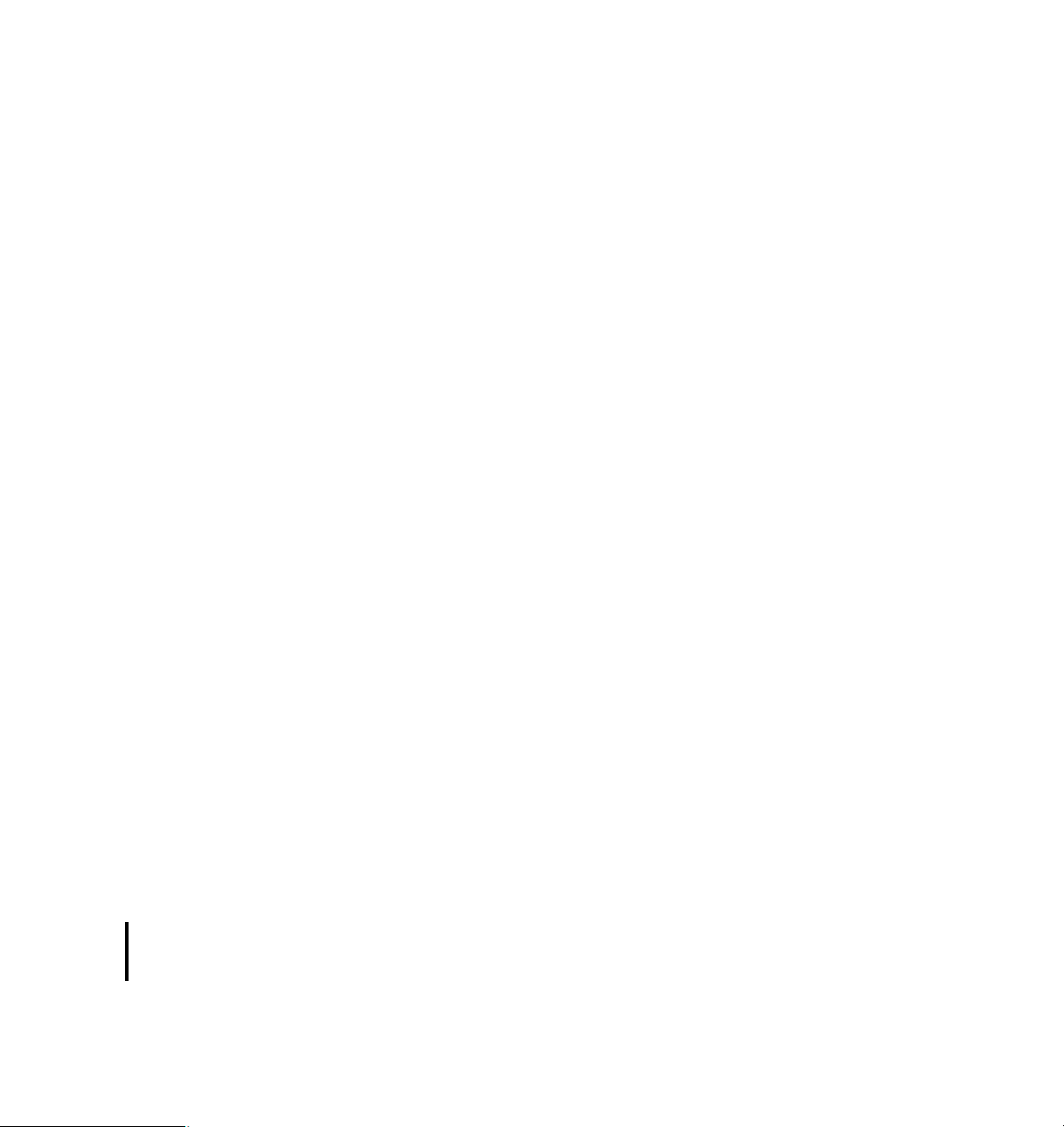
7645introduction.fm Draft Document for Review May 23, 2008 10:14 am
Materials Management
Know the details—what, when, where, how many, how valuable—about
asset-related inventory and its usage. Materials management functionality
records material movements and adjustments, allowing for real-time inventory
tracking, reporting and auditing. This module also allows embedded images of
an asset to be displayed in the catalog search. You can also use it to:
Track inventory transactions to help streamline parts and materials
management.
Help decrease costs by eliminating excess or obsolete inventory.
Help optimize and plan inventory to more accurately meet maintenance
demand, making the right parts available at the right location when needed.
As a result, you can help reduce stock-outs, inventory shrinkage and carrying
costs, as well as help foster economies of scale through shared resources.
Procurement Management
Support the phases of enterprise-wide procurement, including direct purchasing
and inventory replenishment. You can provide buyers with more extensive
requisition, quotation, vendor, purchase order and contract capabilities, thereby
allowing them to plan work more proactively. Maximo Asset Management
Essentials easily integrates with enterprise business systems from vendors such
as Oracle® and SAP, and also connects to online marketplaces, supplier
systems and exchanges. This module provides:
Vendor management and vendor performance analysis tools that can help
reduce costly off-contract buying, and help verify the reliability of vendors and
the quality of inventory and services.
Automated interval-based, meter-based or event-driven purchasing
capabilities to help you order the right parts and services at the right time,
which can improve purchasing efficiency.
Global purchasing support that can enable group purchasing savings and
efficiencies, and can help lower sourcing costs.
Analysis tools and key performance indicators (KPIs) which measure
procurement performance such as order processing times, invoice accuracy
and order delivery times.
Service Management
Allow end users to submit new service requests, as well as to track and update
open service requests. Though service management is provided as part of the
enterprise version of maximo Asset Management, the Maximo Asset
Management Essentials product does not provide all of this capability.
6 Maximo Essentials V7.1 - Implementer’s Guide
Page 21
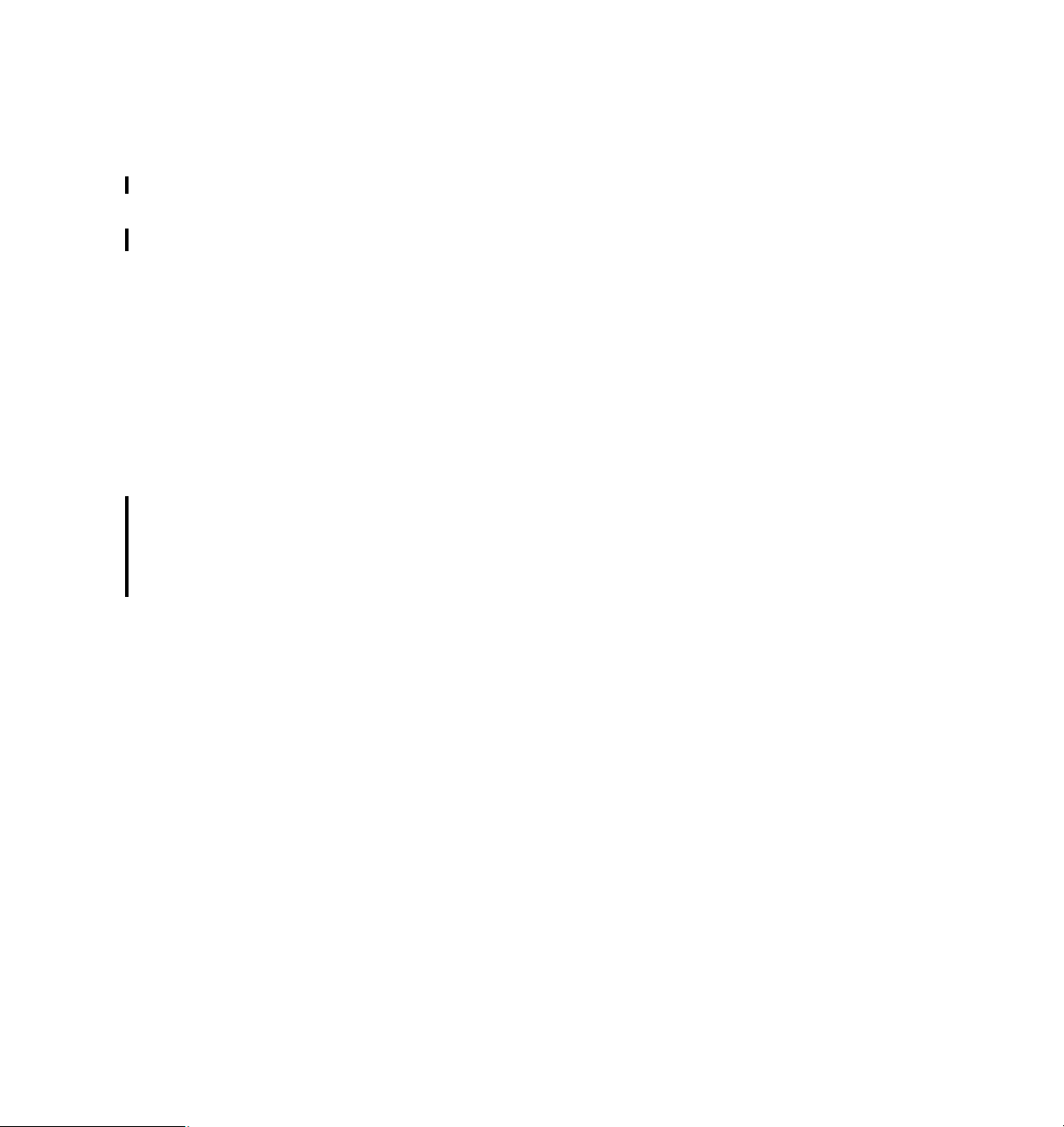
Draft Document for Review May 23, 2008 10:14 am 7645introduction.fm
Contract Management
Have enhanced control over your vendor contracts with this integrated contract
management system. Provide comprehensive contract management support for
purchase, lease, rental, warranty, labor rate, software, master, blanket and user
defined contracts.
1.2.3 Integrating with Existing Enterprise Applications
From a functional standpoint, most businesses already have huge IT
investments. There is often the question - “Does installing Maximo mean I get rid
of existing applications?” The answer is - No. Maximo offers a very robust
integration platform to integrate with any existing applications and maintain a
‘single version of truth’.
Some of the integration with leading enterprise systems are already available in
the form of adapters where as some have to be custom built, as the need may
be. Maximo is a Java based solution with an open architecture and therefore
custom building integrations is not a daunting task.
Maximo Asset Management Essentials provides support for a set of standard
integrations, but does not ship with the capability to customize those adapters or
build new ones. The Integration Framework, previously known as the Maximo
Enterprise Adapter (MEA) be procured as an add-on from IBM to facilitate these
integrations.
Chapter 1. Introduction 7
Page 22

7645introduction.fm Draft Document for Review May 23, 2008 10:14 am
8 Maximo Essentials V7.1 - Implementer’s Guide
Page 23
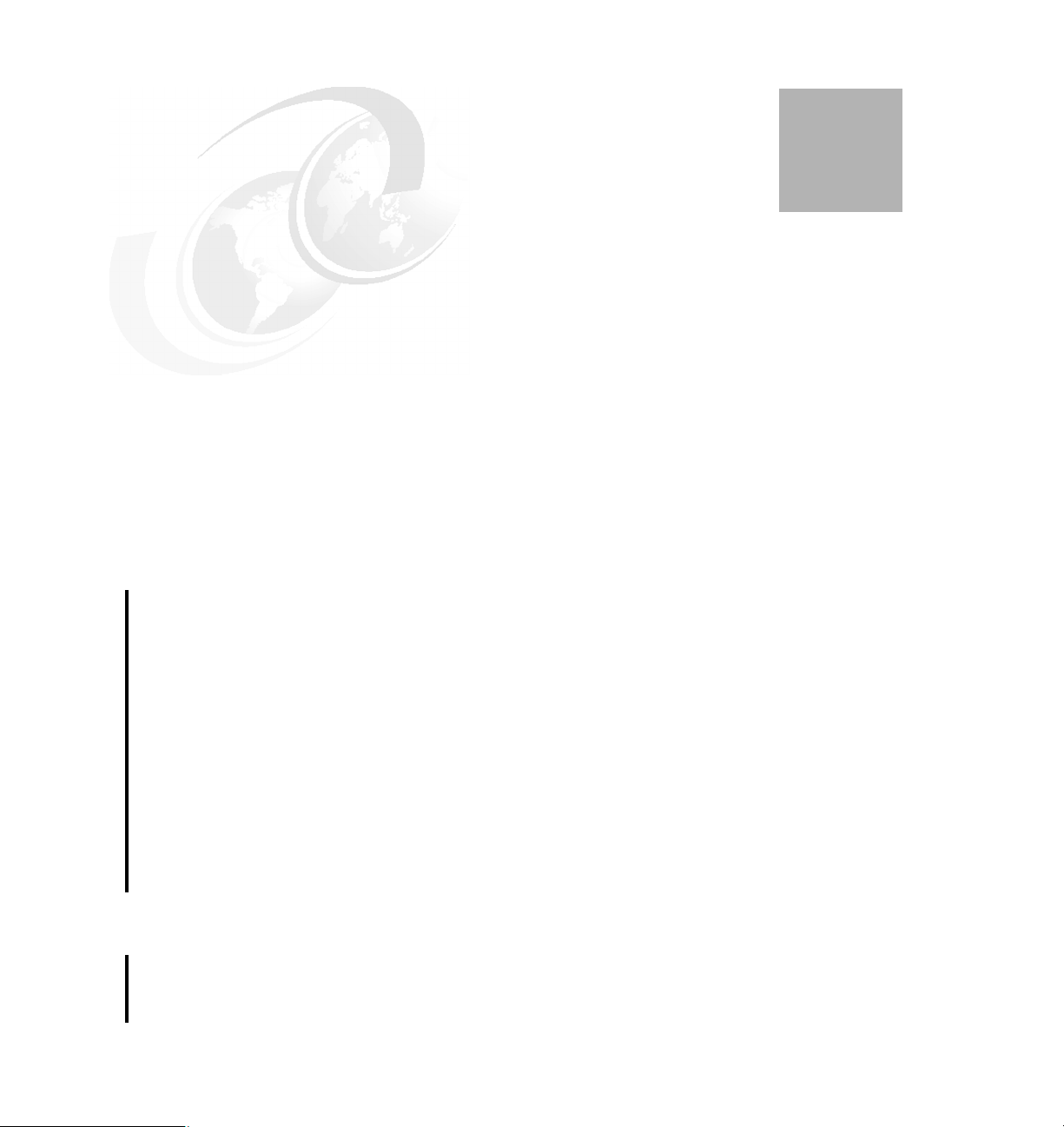
Draft Document for Review May 23, 2008 10:14 am 7645New.fm
2
Chapter 2. Maximo Asset Management
Essentials 7.1
This chapter provides details of Maximo Asset Management Essentials 7.1 and
an overview of each of the features available for Asset Management. Maximo
Asset Management Essentials is a lighter version of Maximo Enterprise Asset
Management.
An entry-level member of the IBM Maximo Asset Management product family,
Essentials, is ideal for smaller organizations that require a subset of the
extensive range of features in the IBM Maximo Asset Management Product. With
Essentials, smaller organizations can take advantage of proven Maximo Asset
Management technology, while also enjoying cost savings. Small organizations,
with smaller asset management needs are good candidates to choose Maximo
Asset Management Essentials compared to the fully blown enterprise version of
the product which is predominantly implemented for larger organizations with
multiple companies, sites, and process complexity.
The following are the main areas of focus for Maximo Asset Management
Essentials
Optimum for the small-to-medium business
Has a licensing restriction of a maximum of 25 named users.
Limited functions, and therefore reduced implementation planning and
deployment effort.
© Copyright IBM Corp. 2008. All rights reserved. 9
Page 24
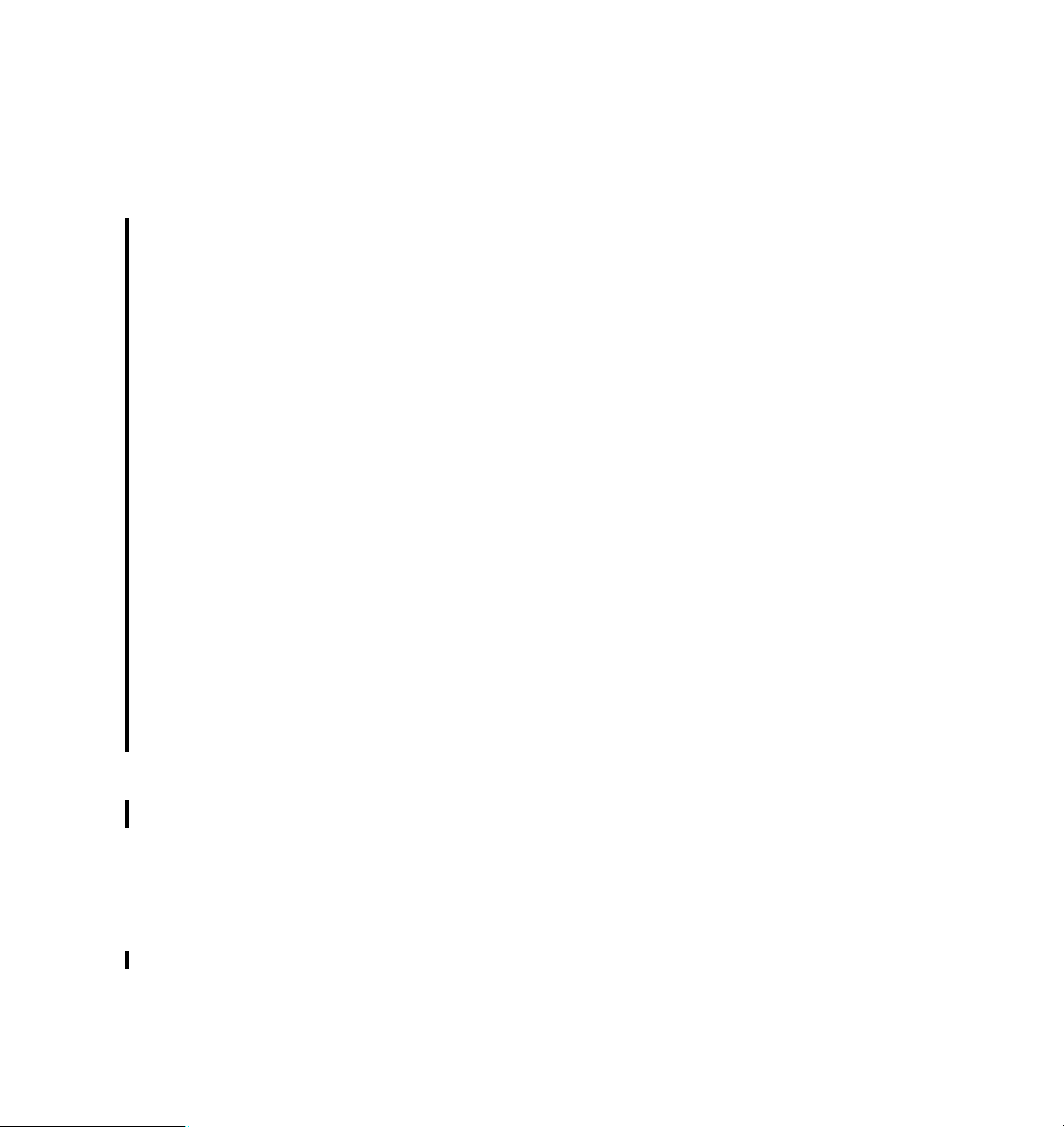
7645New.fm Draft Document for Review May 23, 2008 10:14 am
Has enterprise wide capability for asset management with simplicity for a
small medium business
Has straight-forward licensing
Leverages the enterprise architecture and allows for upgrade to enterprise
solution wherever required.
Allows maximum of two languages - Base language +1
Allows maximum of two currencies - Base currency + 1
Advanced applications not included nor available with Essentials:
Workflow
Condition Monitoring
Desktop Requisitions
Financial - Cost Management
Routes
Hazards
Precautions
Lock Out/Tag Out
Safety Plans
Components not available for purchase with Essentials:
Industry Solutions
Spatial
Linear
Calibration
Change and Corrective Action Manager
SLA Manager
ERP Integration (SAP, Oracle)
Customers needing the above functionality must purchase the Maximo Asset
Management Enterprise product.
2.1 Differences with Maximo Asset Management Enterprise
The following table provides a summary of the various modules, applications and
sub-applications, and identifies those that are included in both the Maximo Asset
Management enterprise version and those in the Maximo Asset Management
Essentials offering.
10 Maximo Essentials V7.1 - Implementer’s Guide
Page 25
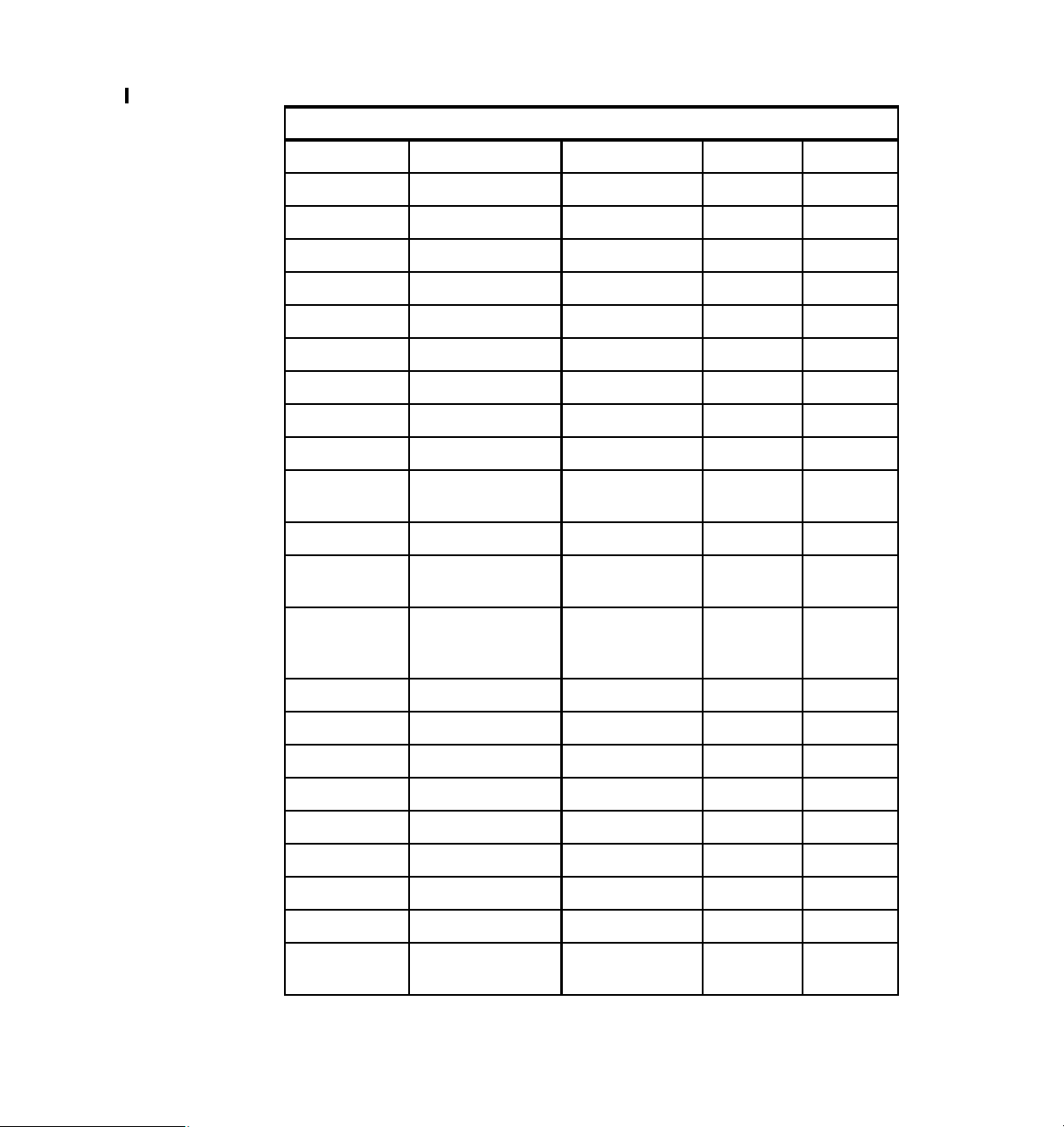
Draft Document for Review May 23, 2008 10:14 am 7645New.fm
Table 2-1 Summary of modules by offering
Maximo Asset Management
Module Application Sub-Application Enterprise Essentials
Administration Sets Y Y
Organizations Y Y
Calendars Y Y
Resources Labor Y Y
Qualifications Y Y
People Y Y
Person Groups Y Y
Crafts Y Y
Bulletin Board Y Y
Communication
Te m pl a t e s
Reporting KPI Manager Y Y
Report
Administration
Conditional
Expression®
Manager
Classifications Y Y
CI Types Y N
Work View Y Y
Assets Assets Y Y
Locations Y Y
Features Y N
Meters Y Y
Meter Groups Y Y
Condition
Monitoring
YY
YY
YY
YN
Chapter 2. Maximo Asset Management Essentials 7.1 11
Page 26
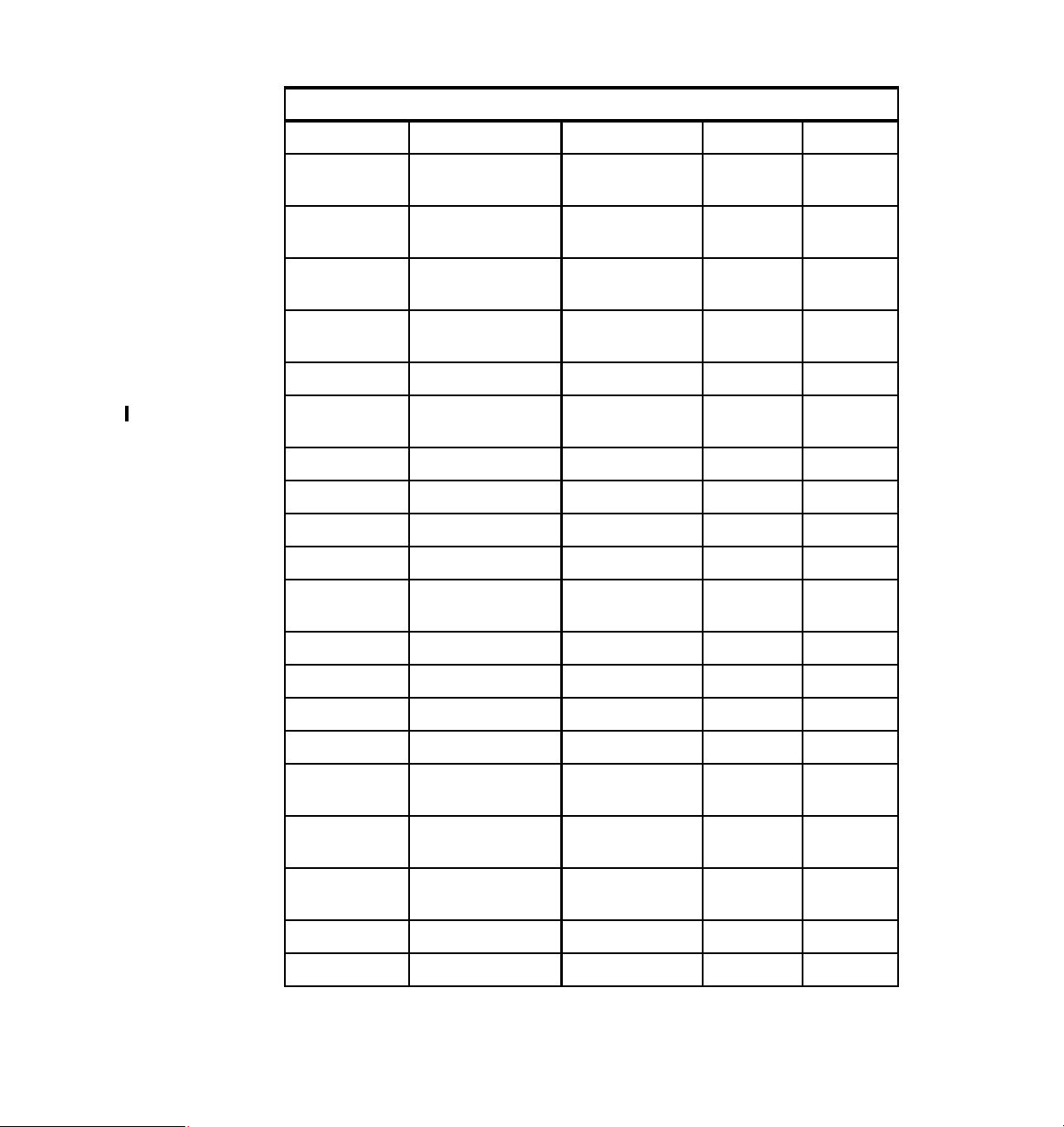
7645New.fm Draft Document for Review May 23, 2008 10:14 am
Maximo Asset Management
Failure Codes Y Y
Change Activities and
Tasks
Contracts Purchase
Contracts
Lease/Rental
Contracts
Labor Rate
Contracts
Master Contracts Y Y
Warranty
Contracts
Financial Currency Codes Y Y
Exchange Rates Y Y
Chart of Accounts Y Y
Cost Management Y N
IT
Infrastructure
Configuration
Items
Relationships Y N
YY
YY
YY
YY
YY
YN
Collections Y N
Integration Object Structures Y Y
Publish Channels Y Y
Invocation
Channels
Enterprise
Services
Web Services
Library
End Points Y Y
External Systems Y Y
12 Maximo Essentials V7.1 - Implementer’s Guide
YY
YY
YY
Page 27
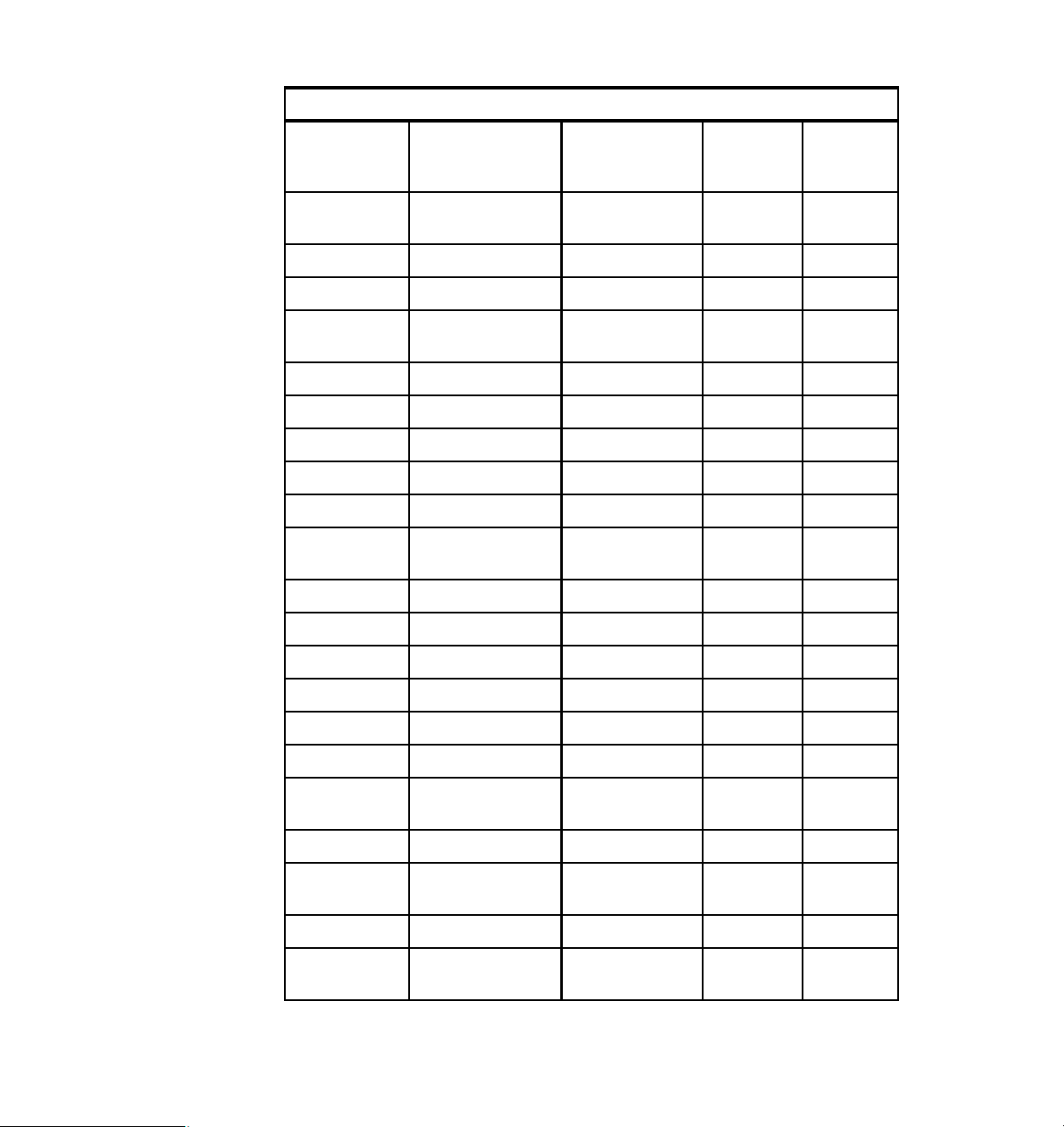
Draft Document for Review May 23, 2008 10:14 am 7645New.fm
Maximo Asset Management
Logical
Management
Operations
Integration
Modules
Launch in Context Y Y
Message Tracking Y Y
Message
Reprocessing
Inventory Item Master Y Y
Service Items Y Y
To o ls Y Y
Stocked Tools Y Y
Inventory Y Y
Issues and
Transfers
Condition Codes Y Y
Storerooms Y Y
YY
YY
YY
YY
Planning Job Plans Y Y
Routes Y N
Safety Hazards Y N
Precautions Y N
Preventive
Maintenance
Purchasing Purchase
Preventive
Maintenance
Master PM Y Y
Requisitions
Lock Out / Tag
Out
Safety Plans Y N
Chapter 2. Maximo Asset Management Essentials 7.1 13
YN
YY
YY
Page 28
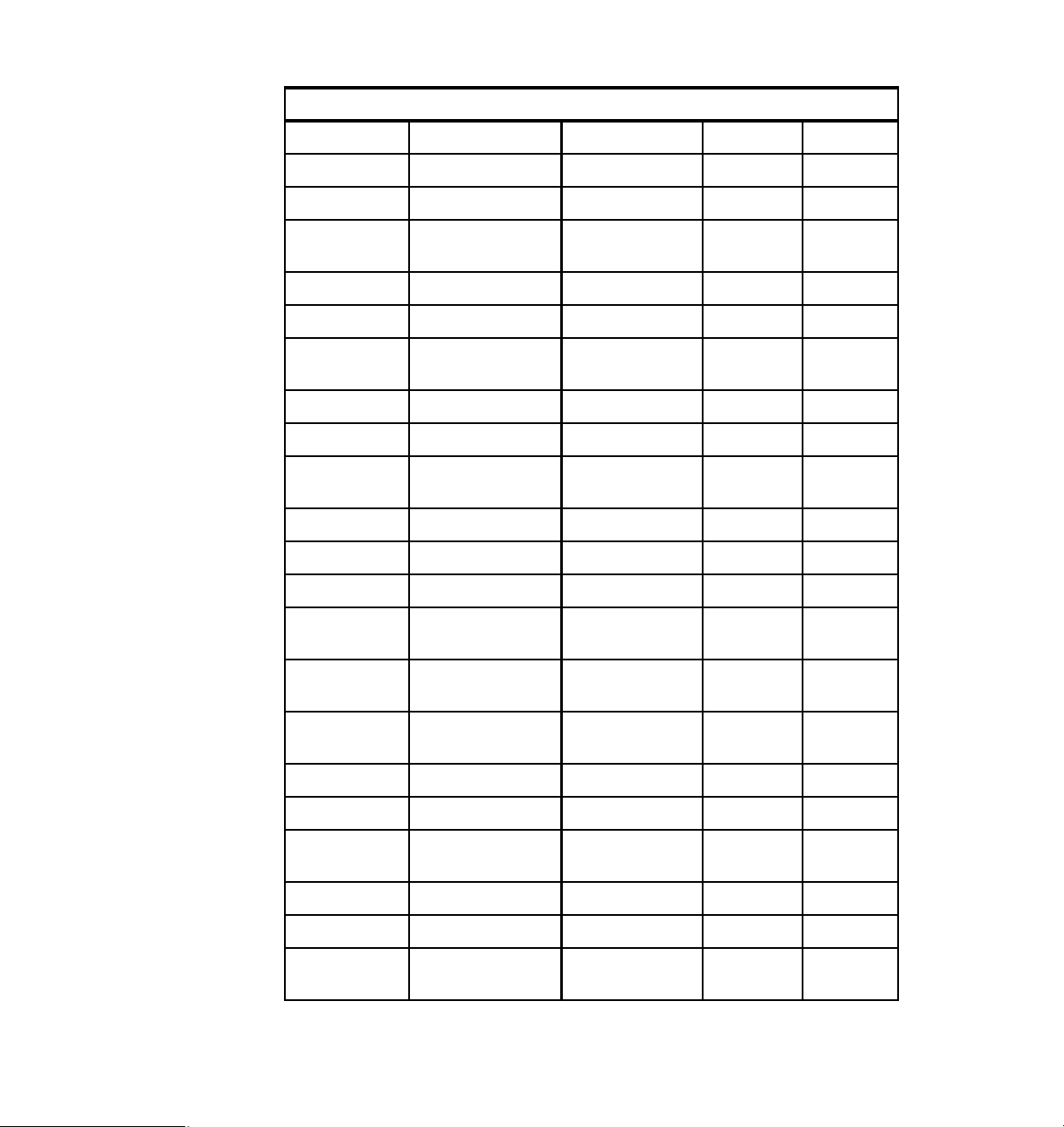
7645New.fm Draft Document for Review May 23, 2008 10:14 am
Maximo Asset Management
Purchase Orders Y Y
Receiving Y Y
Invoices Y Y
Request for
Quotations
Companies Y Y
Company Master Y Y
Release Activities and
Tasks
Security Security Groups Y Y
Users Y Y
Self Service Desktop
Requisitions
Service Requests Create Service
Service Desk Activities and
Tasks
Create
Requisition
View Requisition Y N
View Templates Y N
View Drafts Y N
Requests
View Service
Requests
YY
YY
YN
YY
YY
YY
Service Requests Y Y
Ticket Templates Y Y
System
Configuration
Platform
Configuration
14 Maximo Essentials V7.1 - Implementer’s Guide
System
Properties
Logging Y Y
Domains Y Y
Database
Configuration
YY
YY
Page 29
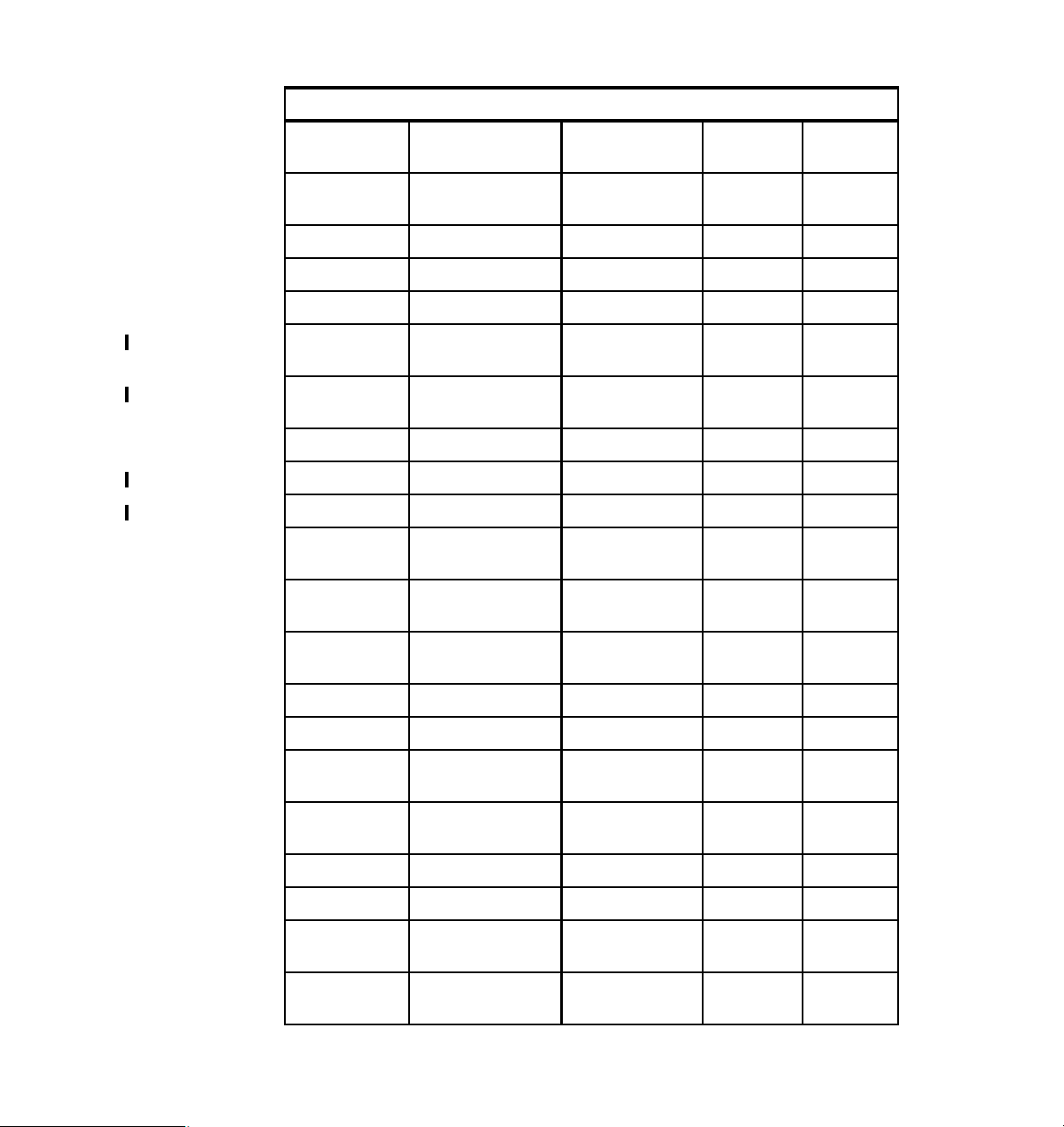
Draft Document for Review May 23, 2008 10:14 am 7645New.fm
Maximo Asset Management
Application
Designer
Communication
Te mp l a te s
Actions Y Y
Roles Y Y
Escalations Y Y
Workflow
Designer
Workflow
Administration
Cron Task Set-up Y Y
E-mail Listeners Y N
Object Structures Y N
Web Services
Library
Launch in
Context
YY
YY
YN
YN
YY
YY
Migration Migration
Task
Management
Work Orders Work Order
Activities and
Tasks
Tracking
Labor Reporting Y Y
Quick Reporting Y Y
Activities and
Tasks
Assignment
Manager
Chapter 2. Maximo Asset Management Essentials 7.1 15
YY
Manager
Migration Groups Y Y
Object Structures Y Y
YY
YY
YY
YY
Page 30
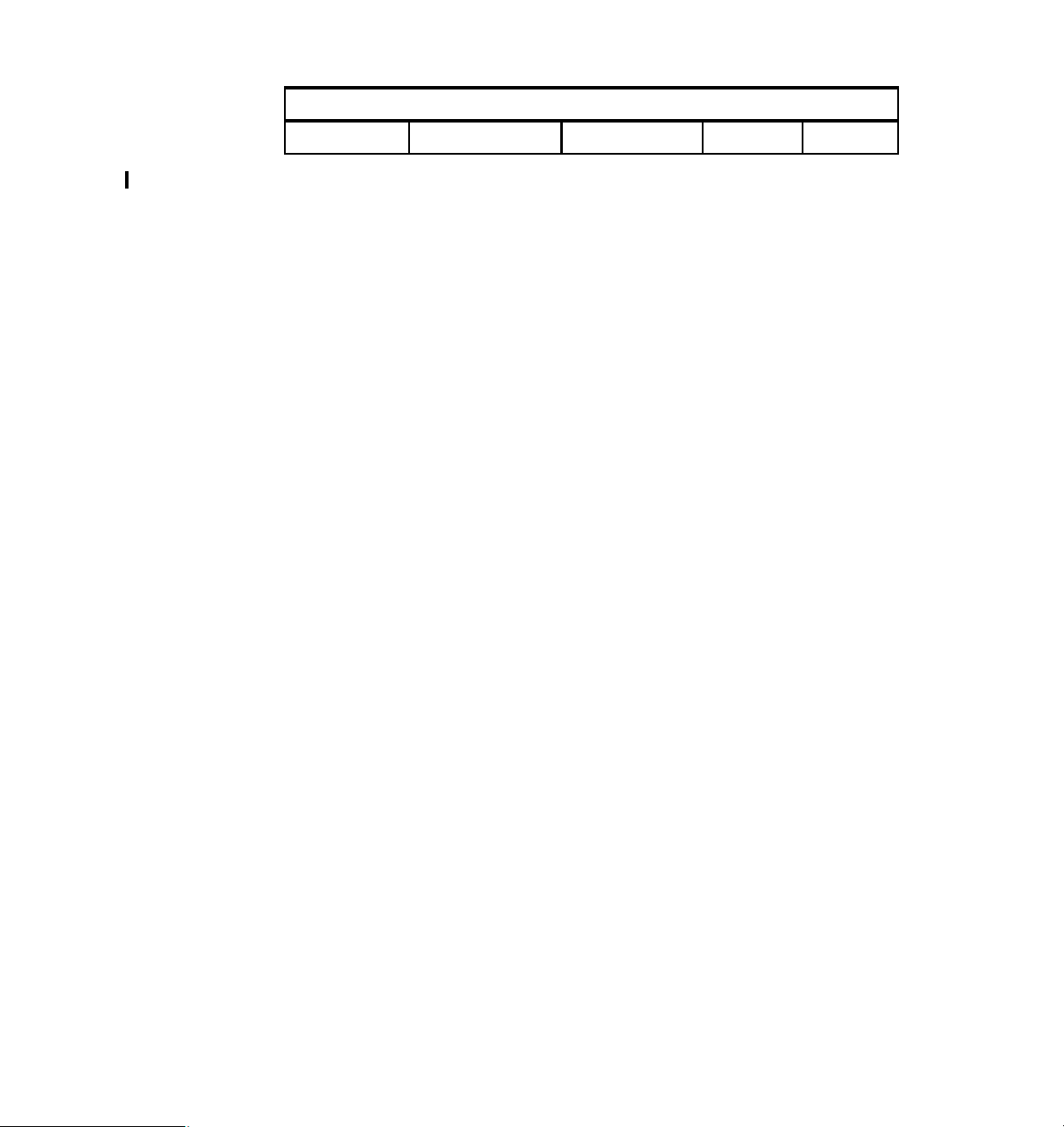
7645New.fm Draft Document for Review May 23, 2008 10:14 am
Maximo Asset Management
Service Requests Y Y
16 Maximo Essentials V7.1 - Implementer’s Guide
Page 31

Draft Document for Review May 23, 2008 10:14 am 7645ProjPlan.fm
3
Chapter 3. Project Planning
This chapter describes various parameters that should be considered in planning
an implementation right from technical options in terms of database, application
server and operating system to required skills. A Maximo Asset Management
Essentials implementation is assumed to be simpler and less time consuming
than an enterprise wide implementation. The underlying assumption in this
chapter is a basic implementation with out of box components for middleware,
database and so on. After reading this chapter, the implementation team should
be able to create a high level project plan with ballpark effort and time estimates
for a typical implementation.
We have not created an implementation plan which fits for each implementation
since all of them are different. Each customer is unique and the requirement set
of each customer differs. However, for the purpose of this chapter and to
maintain simplicity as Essentials is not supposed to be as complex as a Maximo
enterprise implementation, the following parameters have been taken into
consideration:
Infrastructure Selected
– Operating System - Windows®
– Database - DB2®
– Application Server - WebSphere
No integration with other third party systems
Existing data sets for data migration
© Copyright IBM Corp. 2008. All rights reserved. 17
Page 32

7645ProjPlan.fm Draft Document for Review May 23, 2008 10:14 am
Customer will follow processes as the tool guides them
Although the tool also support other operating system, database platforms and
leading application servers, these combinations can greatly impact the project
schedule. These parameters shall be carefully examined during the requirements
gathering.
Keeping the project simple, typically there will be the following phases in an
implementation:
Phase 1: Requirement Gathering and Analysis
Phase 2: Solution Design
Phase 3: Deployment
Phase 4: Testing and Go-Live
Phase 5: Support
The subsequent sections will talk about the people, process and technology that
are required in each of the above phases.
3.1 Required Skills
The project delivery team is most fundamental to success of a project. The exact
number of people required will vary with project, organization experience,
reusable components and methodology. Nevertheless, the people comprising the
team shall be playing the following roles:
Project Manager
The project manager shall perform the following activities:
Own the implementation end-to-end.
Be the single point of contact for the customer
Facilitate customer interactions.
Project status reporting.
Monitor project progress on regular intervals.
Escalate issues to the right people.
Change control agent for scope creep.
Make available resources, man and material, for the project.
Business Analyst
The business analyst is a functional person who understands the product and
also the customer’s domain. This person can speak with the customer in his
language and have the ability to translate customer’s requirements to the
technical team. This is a very key role and is vital to success of the project. The
following are the attributes of this role:
18 Maximo Essentials V7.1 - Implementer’s Guide
Page 33

Draft Document for Review May 23, 2008 10:14 am 7645ProjPlan.fm
Domain Knowledge.
Functional knowledge of Maximo.
Working knowledge of UML.
Knowledge of industry best practices to suggest to client.
Solution Architect
The solution architect is the person who designs the complete solution. This
includes the integration with various third party systems. The various attributes
and tasks this role undertakes are:
Strong technical skills on Maximo
The ability to map business processes to technology
Understand functional integration points
Understand technical integration points
Build the overall solution design
Walk the team on how the various aspects of implementation will be achieved
Resolve technical issues
Maximo Developer
This group of people will actually install and configure the software to work in
accordance with the customer’s needs. The major tasks to be performed by the
developers are:
Maximo installation
Configuration of screens, information flow
Work on integration
Develop custom classes, if required
System optimization
Testers
Critical to every project is testing - System Integration, Functional and
Performance. Depending on the complexity of the project this role can be played
by the developer or there can be a specialized group for this. The major tasks
include:
Functional Testing: Testing the flows, communication templates, data flow
between screens and functions for accuracy.
System Integration: Testing the integrations to ensure the data between
systems is flowing accurately.
Performance Testing: This test ensures response times are accurate and the
system is responding in the most optimum way.
Database Administrators
Like any enterprise system, Maximo’s database will be accessed by multiple
people and multiple times. The uptime of the database is very critical and the
Chapter 3. Project Planning 19
Page 34

7645ProjPlan.fm Draft Document for Review May 23, 2008 10:14 am
transaction processing capabilities have to be at their best at all times. The DBA
shall perform the following activities:
Trouble shoot database creation
Database installation if other than DB2
Database optimization
Facilitate Database level integrations with enterprise systems
Application Server Specialist
Depending on choice of application server, WebSphere or WebLogic, part time
involvement of application server specialist or administrator may be required.
This becomes more important if the implementation is complex with many
integrations and in a clustered environment.
Integration Specialist
This is an optional group of people and the size and skill of the integration team
may vary from customer to customer. Some special systems such as SAP,
Oracle and other niche products may require technical experts. Depending on
the project the main task will be to facilitate integration with external systems and
ensure bidirectional movement of data
The above list of various roles is not a permanent fixture for each project. There
can be more roles that are required and more than one person in a role. As
mentioned before each project is different and it is hard to generalize, however,
we have tried to cover most scenarios that we have encountered in our
implementation experiences.
3.2 Solution Description and Assumptions
This section will talk about a high level solution architecture and the standard
assumptions that are taken while project planning.
The following figure represents the Maximo Asset Management Essentials
solution architecture.
20 Maximo Essentials V7.1 - Implementer’s Guide
Page 35

Draft Document for Review May 23, 2008 10:14 am 7645ProjPlan.fm
Figure 3-1 Solution architecture
Maximo being a browser based application can be accessed remotely.
The three layers above can be complicated depending on a customer’s
requirements and network set-up. All or some of the Modules of Maximo Asset
Management Essentials may be implemented. The integration layer separates
the enterprise applications from the core Maximo engine.
Some standard assumptions while project planning are:
The software is procured prior to project initiation
There are three environments - Development, Testing and Production
The application server, database server and reporting engine are all kept in
separate physical servers
Customer shall own any configurations required in the enterprise systems to
facilitate integrations
Customer’s involvement during the initial project stages is pretty high because
a lot of the functional and business process knowledge specific to the
customer needs to transferred to the implementation team
Chapter 3. Project Planning 21
Page 36

7645ProjPlan.fm Draft Document for Review May 23, 2008 10:14 am
There is a management buy-in for this project.
A dedicated single point of contact and project manager is appointed from the
customer to manage interactions with end users
Historic data migration can be done by implementation team but data
cleansing and scrubbing needs to be owned by the customer.
3.3 Task Break Down
The standard phases of a Maximo Essentials implementation project are:
Phase 1: Requirement Gathering and Analysis
Phase 2: Solution Design
Phase 3: Deployment
Phase 4: Testing and Go-Live
Phase 5: Support
The key activities in each of the phases are explained in the following sections.
Phase 1: Requirement Gathering and Analysis
Roles Involved: Project Manager, Business Analyst, Solution Architect
Key Activities:
Understand current business processes for
– Maintenance Management,
– Procurement,
– Inventory Management
– Asset Management
Document pain areas with existing business processes
Demo the vanilla product
Understand and document the end goal and vision of the customer
Document ‘To-Be’ business processes for each of the functions mentioned
above
Analyze the points of integration
Analyze the current data sources
Creation of a SRS (Software Requirements Specification) document
Phase 2: Solution Design
Roles Involved: Project Manager, Business Analyst, Solution Architect
22 Maximo Essentials V7.1 - Implementer’s Guide
Page 37

Draft Document for Review May 23, 2008 10:14 am 7645ProjPlan.fm
Key Activities:
Identify module requirements
Identify configuration requirements in terms of:
–Roles
– Security groups
– Escalations
– Communication Templates
– Work Order Templates
– Job plans
–SLAs
– Vendors and Contracts
– Screen configurations
– GL Codes
Create a detailed implementation plan
Identify methodology for integration
Identify scripting or manual data migration approach from identified data
sources
Create a solution architecture diagram
Phase 3: Deployment
Roles Involved: Project Manager, Solution Architect, Maximo Developers
Optional Roles: DBA, Application Server Specialist (depending on environment)
Key Activities:
This phase consists of the following activities:
Software Installation
– Install the various components if doing a Manual install
– Run the launchapd for an automated install
– Test if the installation is successful
The software installation will be different for various deployment topologies single server, multi-server, clustered environment. It will also depend on what
infrastructure is selected.
Software Configuration
– Basic operation configuration which includes, but is not limited to:
• Creation of organization
• Creation of locations
• Creation of GL Codes
Chapter 3. Project Planning 23
Page 38
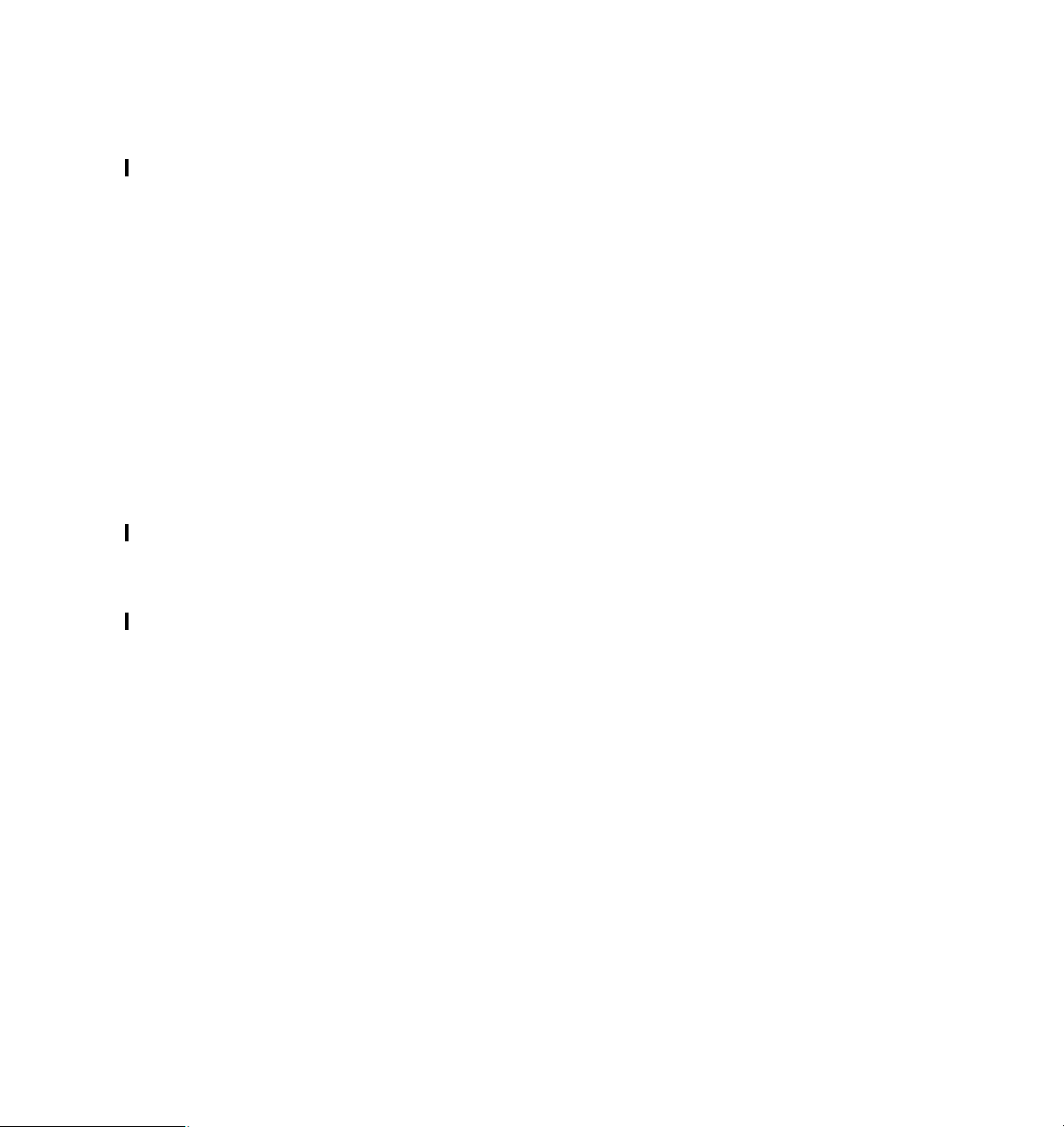
7645ProjPlan.fm Draft Document for Review May 23, 2008 10:14 am
• Creation of users, roles and security groups
• Configure role based start centers
• Creation of Job plans, work orders
– Configuration of the tool to map to business processes which includes, but
is not limited to:
• Addition or deletion (as the case may be) of fields on screen and
database
• Create communication templates
• Create escalation points and define SLAs in the system
• Create and test data migration scripts
• Migrate data from its existing source to Maximo
• Build integration interfaces - either using custom code or MEA (as the
case may be)
• Creation and deployment of reports
Phase 4: Testing and Go-Live
Role Involved: Project Manager, Solution Architect, Testers, Maximo Developers
Optional Roles: DBA, Application Server Specialist
Key Activities:
Te st in g
The first key task is migration from development environment to test
environment. Depending on the customer’s environment and the complexity of
implementation, customer may decide to use automated tools for testing or a
manual approach, nevertheless all or some of the following types of testing
needs to be carried out:
– Functional Testing
• Test validations in new fields
• Test emails being sent on escalations
• Test accuracy of data flowing between modules in the system
• Test data accuracy in reports
– System Integration Testing
• Test accuracy of data coming from external systems
• Test accuracy of data going into external systems
• Scenario testing to ensure there is nothing that affects availability of
any system
– Performance Testing
• Page Load time
• Peak load
24 Maximo Essentials V7.1 - Implementer’s Guide
Page 39

Draft Document for Review May 23, 2008 10:14 am 7645ProjPlan.fm
• Concurrent users
• Transaction processing time with database and external data sources
Go-Live
– Plan cut-over strategy
– Migration to production environment
– Execute each of the above test cases introduction environment to ensure
zero-performance glitch in the live environment
– Training needs to be provided to all or some of the users. Recommended
approach is ‘Train-the-Trainer’. Training to 3 types of users:
• End Users: Functional training to the user community on how to use
various functional aspects of the software. This can be done with
focussed groups or general groups depending on how the client
organization is structured
• Role Based Training: This training is specific to certain groups. Support
Purchase Administrator, Supervisor and so on, on how they can
approve or disapprove certain tasks, manage their queue and so on
• Administrative Training: Once the implementation team walks out, there
has to be an internal designated person to manage the system. This
person will be responsible for system availability, creation of new
reports, enhancements, adding users, roles security groups and so on.
Phase 5: Support
Key Roles: Project Manager, Maximo Developers
Optional Roles: Business Analyst, Solution Architect
Key Activities:
Some organizations do not have strong IT presence and opt for the
implementation team to provide continued system support. The basic tasks the
support team has to perform are, but are not limited to:
– Manage system availability
– Make enhancements to accommodate evolving business processes
– Create and deploy new reports
– Build new integrations
– Capacity planning for additional users and or organizations
The above five phase methodology is generic but includes most of the basic
activities that need to be considered and planned for in an implementation.
However, what the section does not include is how and what is the customer’s
Chapter 3. Project Planning 25
Page 40

7645ProjPlan.fm Draft Document for Review May 23, 2008 10:14 am
involvement at each stage. For each of the above mentioned phases, the
expectations from the customer are given in the below table
Table 3-1 Expectations from the customer
Phase Expectations from the Customer
Requirement Gathering and
Analysis
Assign a single point of contact from within
Explain the project vision, short term and
long term objective
Facilitate meetings with individual process
owners
Facilitate meetings with tool owners
Procure hardware and software required for
the project
Review documentation
Solution Design Review solution architecture
Review documentation and project plan
Deployment Provide hardware and software
Provide administrative access to systems
wherever required
Monitor project progress
Participate in reviews
Testing and Go-Live Provide test and production environment
Provide data for User Acceptance Testing
Facilitate in UAT
Support Define support scope of work boundaries
26 Maximo Essentials V7.1 - Implementer’s Guide
Attend training
Provide man and material resources
required for training
Review support plan and SLAs
Page 41
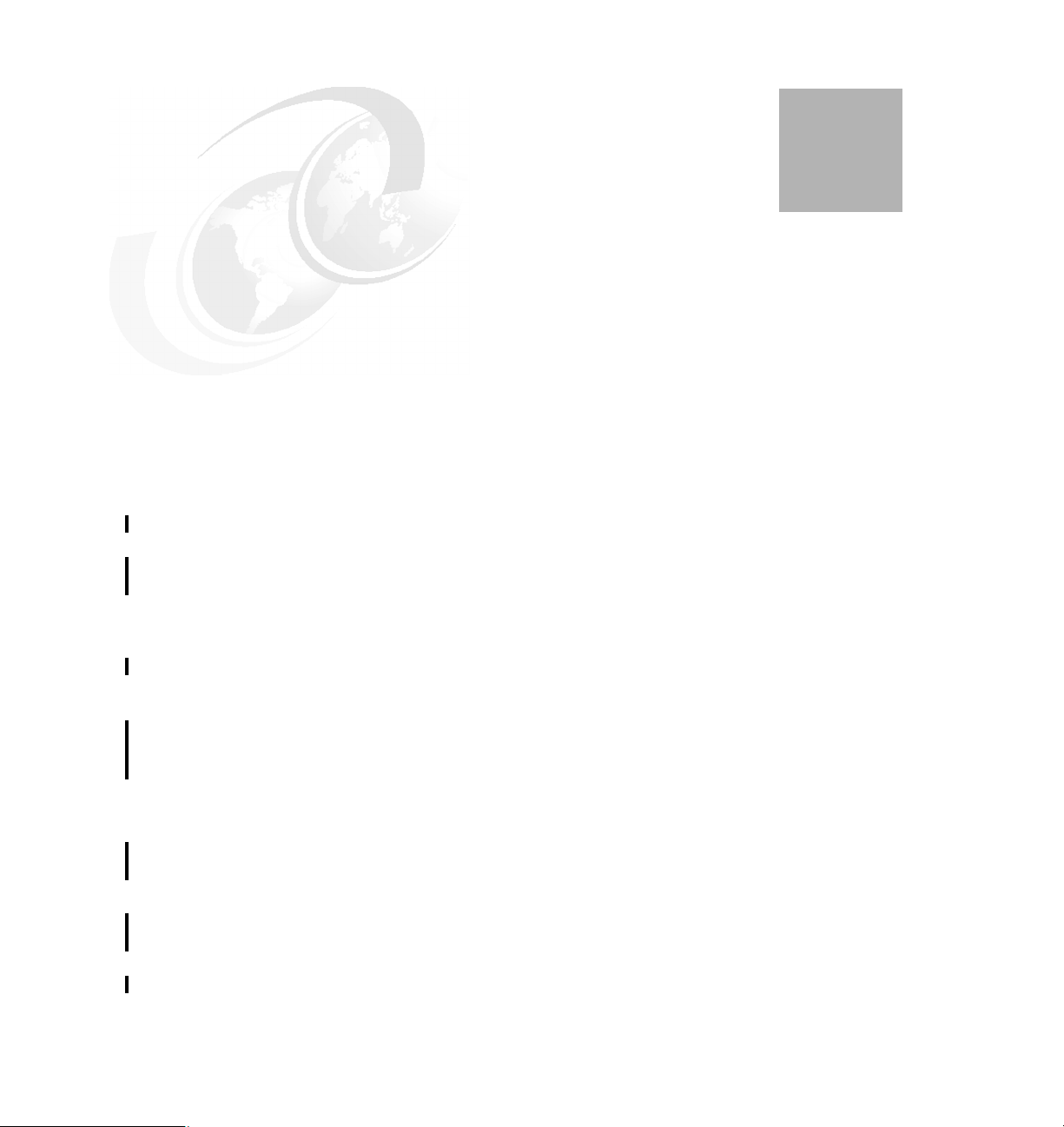
Draft Document for Review May 23, 2008 10:14 am 7645SolEnv.fm
4
Chapter 4. Solution Environment
Maximo Asset Management Essentials requires multiple software servers that
can be installed on separate, dedicated server machines (for best performance),
or the same physical server. The different components of the Maximo Asset
Management Essentials environment are listed below:
Database: The Maximo database serves as the repository for all CI
information.
Application Server: Maximo Asset Management Essentials is built using
Java 2 Enterprise Edition (J2EE™) technology, which requires a commercial
application server, such as IBM WebSphere® Application Server. The
Application Server consists of Maximo Asset Management Essentials
applications using JavaServer™ Pages (JSP™), XML, and Maximo Asset
Management Essentials-application-specific business components.
HTTP server: A separate, dedicated HTTP server can be configured to work
with the J2EE application server.
Directory server: A directory server can be configured to work with Maximo
Asset Management Essentials to maintain lists of users and groups for
security purposes.
Administrative system: The administrative system is used to deploy Maximo
Asset Management Essentials. After the initial deployment, the administrative
system is used to make updates or changes to the deployment. Changes to
the Maximo Asset Management Essentials deployment typically require that
© Copyright IBM Corp. 2008. All rights reserved. 27
Page 42

7645SolEnv.fm Draft Document for Review May 23, 2008 10:14 am
Maximo Asset Management Essentials Enterprise Archive (EAR) files be
rebuilt, which can only be done from the administrative system.
The administrative system can only be implemented as a Windows system.
4.1 Hardware and Software Requirements
Maximo Asset Management Essentials hardware and software requirements are
listed below. Each product version listed reflects the minimum requirement for
use with Maximo Asset Management Essentials. Maximo Asset Management
Essentials components are designed to run within 32-bit environments only, with
the exception of AIX® 5.3 which is a 64-bit environment.
Maximo Asset Management Essentials supported software can be run on any
hardware platform supported by the database software listed in the Software
column, provided the system is hosting a supported operating system, listed in
the Operating System column. If available, the Maximo Asset Management
Essentials administrative workstation and systems hosting Maximo Asset
Management Essentials middleware can support IPv6 network configuration.
Browser
Maximo Asset Management Essentials supports Microsoft® Internet
Explorer® version 6 and above.
Database
Software Operating System
DB2 UDB 9.1.3 or v8.2.8
Oracle 9.2.0.8,Oracle 10.2.0.3 or
Oracle 10.1.0.5, Standard or
Enterprise version
Microsoft SQL Server® 2005 SP2,
Standard or Enterprise version.
28 Maximo Essentials V7.1 - Implementer’s Guide
Refer to Vendor Specifications
Page 43
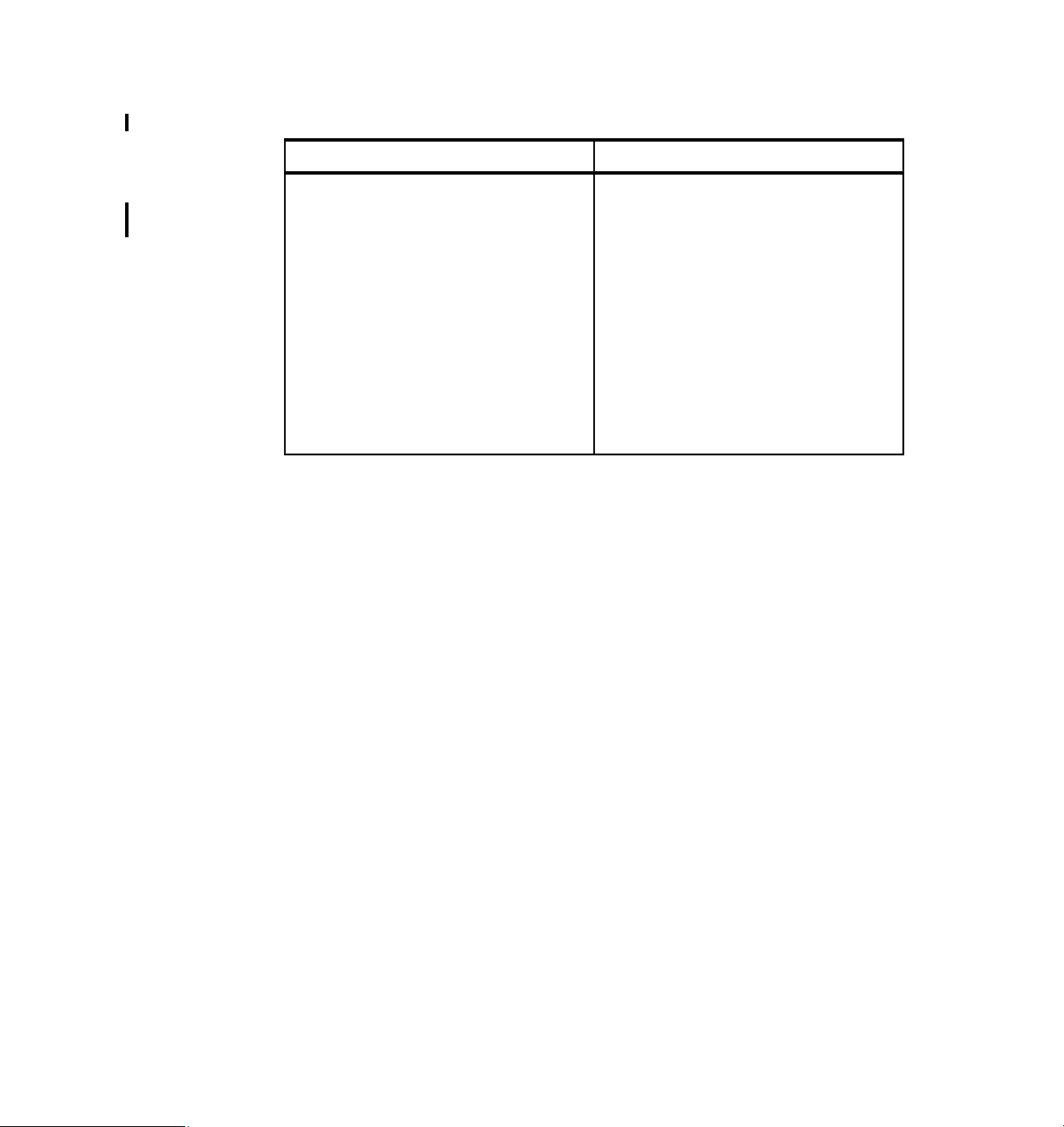
Draft Document for Review May 23, 2008 10:14 am 7645SolEnv.fm
Directory server
Software Operating System
The following products can serve as the
Directory server component of a Maximo
Asset Management Essentials 7.1
deployment.
IBM Tivoli Directory Server v6.1 FP1
Microsoft Windows Server® 2003
SP2 Active Directory®
Microsoft Active Directory Application
Mode (ADAM) is not supported.
Windows Server 2003 SP2 (Standard,
Enterprise or DataCenter) (32-bit,
64-bit)
Windows Vista® (Business,
Enterprise, Ultimate) (32-bit, 64-bit)
Windows XP Professional SP2 (32-bit,
64-bit)
Red Hat Enterprise Linux v4
(Enterprise or Advanced) (update 4+5
or later) (Intel®) (32-bit)
IBM AIX 5L™ V5.3 ML level 5300-06
SuSE Linux (SLES) 9.0 Enterprise
Server System z™ SP4 or later
(manual install only)
Chapter 4. Solution Environment 29
Page 44
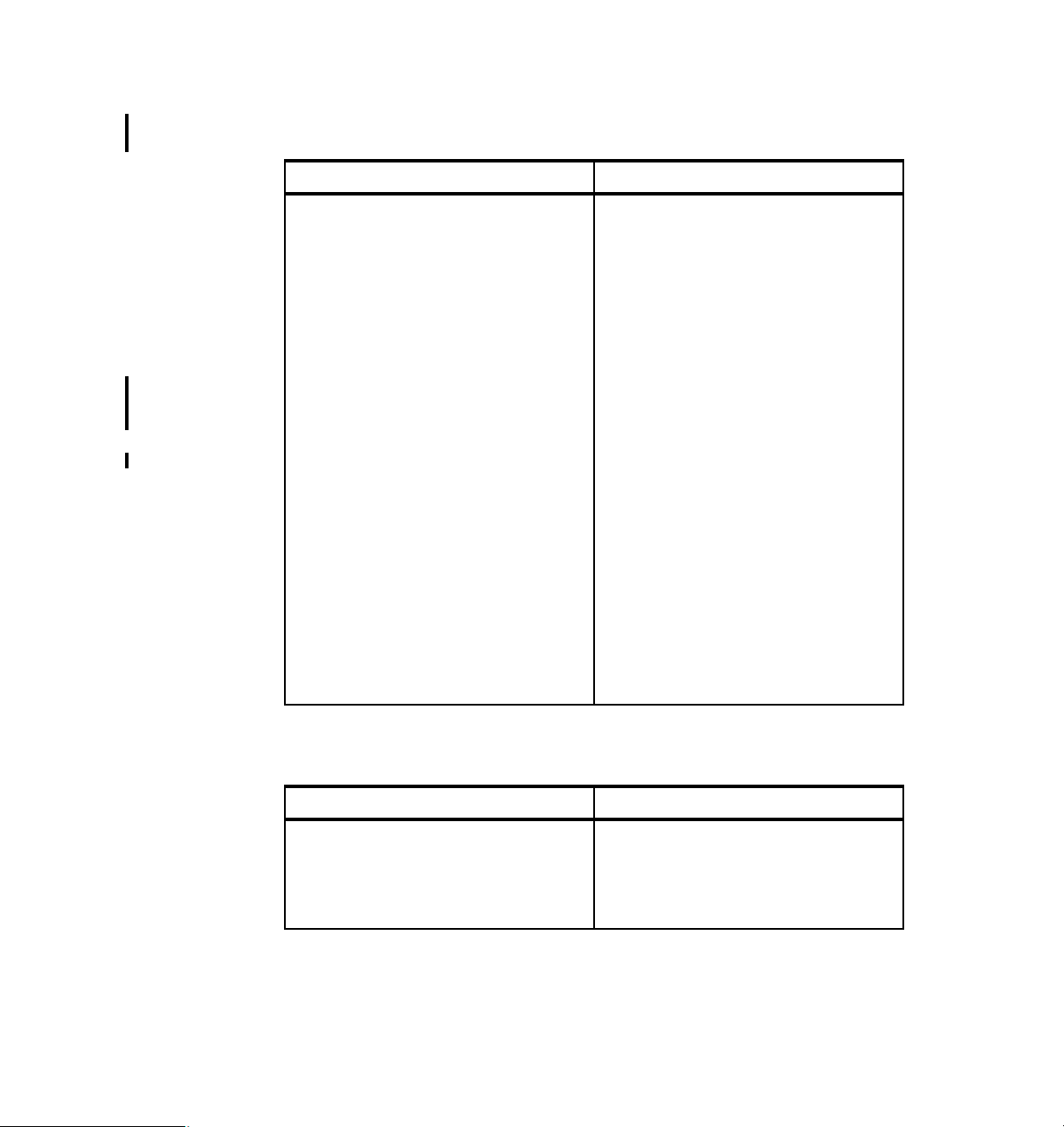
7645SolEnv.fm Draft Document for Review May 23, 2008 10:14 am
J2EE Application Server
This is where you install WebSphere Application Server and where Maximo
Asset Management Essentials runs
Hardware Software
2-4 dedicated Intel-based Pentium®
processors
2 GB RAM per processor
1.5 GB or greater of disk space for
Maximo and Java/Web Server
components
Windows Server 2003 (Standard,
Enterprise or DataCenter) (32-bit,
64-bit)
IBM AIX5.3 or 6.1
Red Hat Enterprise Linux 4 and 5 (x86
and x64 processor-based systems)
SuSE Linux (SLES) 9.0 Enterprise
Server System z SP4 or later (manual
install only)
Note: Although Maximo Asset
Management Essentials supports the
following operating systems, if you are
using IBM DB2 Universal database with
Maximo Asset Management Essentials
7.1, you cannot use either of the following
operating systems on your application
server:
HP-UX 11i v2 (PA-RISC
processor-based systems
Sun™ Solaris™ version 9 or 10
(SPARC processor-based systemsv
IBM WebSphere Network Deployment
6.1.0.11 (provided by IBM
Corporation)
BEA Weblogic 9.2.2 (provided by
Customer)
Administrative system
Hardware Software
Intel-based Pentium processor
1GB RAM
SVGA 1024 x 768 resolution; if used
for Application Designer 1280 x 1024
resolution
30 Maximo Essentials V7.1 - Implementer’s Guide
Windows Vista (Business, Enterprise,
Ultimate) (32-bit, 64-bit)
Windows XP Professional SP2 (32-bit,
64-bit)
Adobe®
Acrobat® Reader 6.0
Page 45
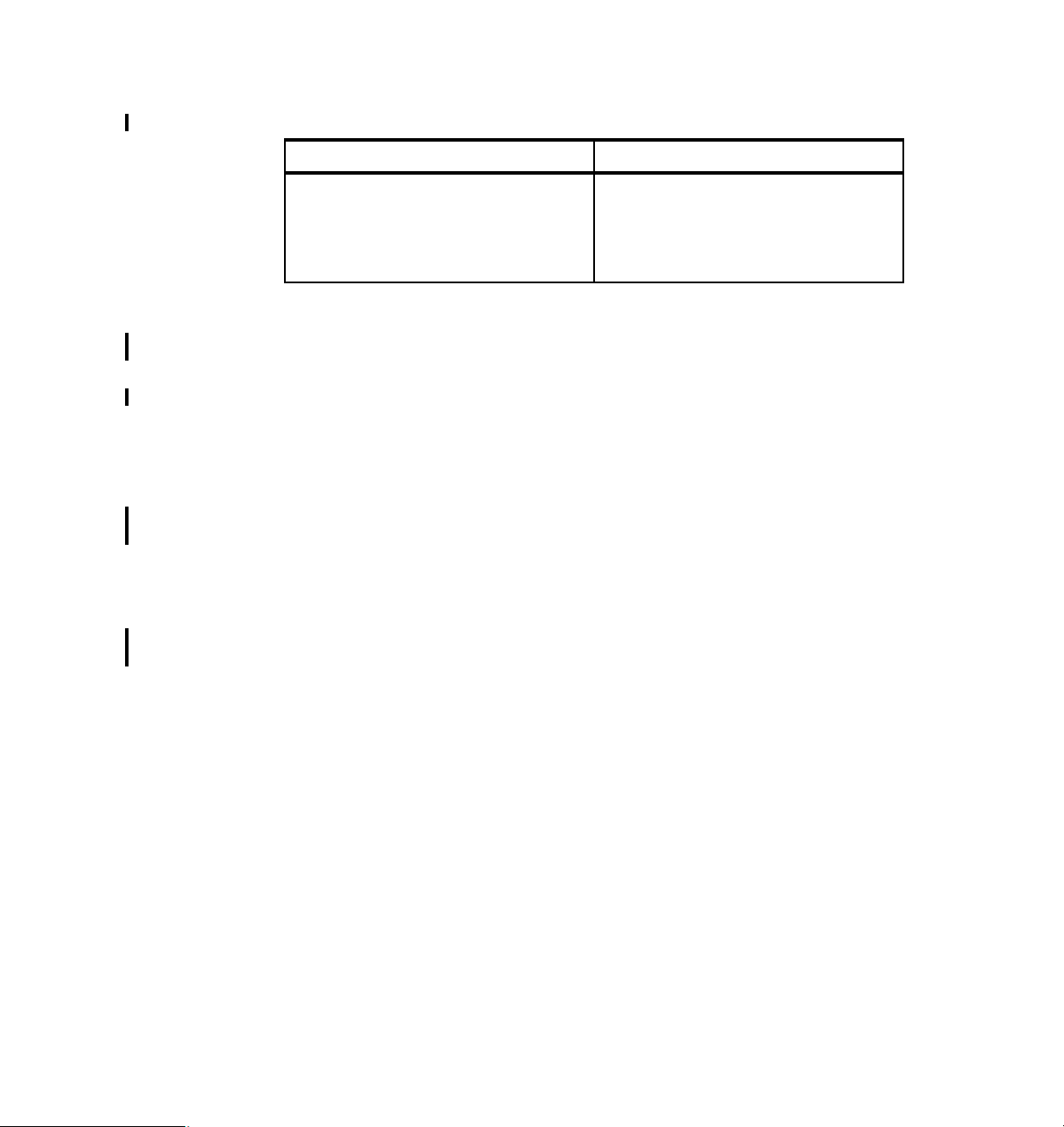
Draft Document for Review May 23, 2008 10:14 am 7645SolEnv.fm
Client system
Hardware Software
Intel-based Pentium processor
1GB RAM
SVGA 1024 x 768 resolution
Windows Vista (Business, Enterprise,
Ultimate) (32-bit, 64-bit)
Windows XP Professional SP2 (32-bit,
64-bit)
Adobe Acrobat Reader 6.0 and above
4.2 Typical deployment environments
Maximo Asset Management Essential can be deployed primarily in two different
topologies with in an enterprise.
4.2.1 Single-server
The single-server topology consists of loading all Maximo Asset Management
Essentials components onto one machine. This would be done typically for
proof-of-concept purposes, as a demonstration, or as a learning environment.
For managing enterprise assets and processes, you would typically implement a
multi-server topology.
The following figure details the Application Server MXServer running Maximo
Asset Management Essentials on a single physical machine.
Chapter 4. Solution Environment 31
Page 46

7645SolEnv.fm Draft Document for Review May 23, 2008 10:14 am
Figure 4-1 Single Server Deployment
4.2.2 Multi-server
The multi-server topology consists of splitting Maximo Asset Management
Essentials components across several different machines. This is beneficial as it
optimizes resource use and decreases each system’s workload. This type of
deployment would be typical for production use within an enterprise.
Maximo Asset Management Essentials should be deployed on multiple machines
in order to provide load balancing, availability, reuse, and redundancy. This is the
recommended deployment topology for a production environment.
When contemplating your deployment strategy, you must determine if it will
include systems already established in your network. Implementing Maximo
Asset Management Essentials by installing all new components using the
Maximo Asset Management Essentials middleware and Maximo Asset
Management Essentials installation programs will simplify the deployment. If you
plan to reuse or migrate resources that already exist in your network, make
adjustments to your rollout plan to allow time for things such as bringing the
existing resources to version levels that are compatible with Maximo Asset
Management Essentials.
In a disparate environment, the collection of machines in this deployment could
be a mixture of Windows and UNIX® machines. Only the Administrative system
must be hosted on a Windows system.
32 Maximo Essentials V7.1 - Implementer’s Guide
Page 47

Draft Document for Review May 23, 2008 10:14 am 7645SolEnv.fm
Following figure displays the typical multi-server deployment environment.
Figure 4-2 Multi-Server Deployment
A typical deployment life cycle might begin with a single-server topology that
would move through phases of demonstration, functional proof-of-concept, and
testing integration within the existing environment, and then gradually move
towards a pilot multi-server environment before finally implementing a production
deployment within the enterprise.
4.3 Sizing Considerations
Sizing hardware for an application is a very critical task. One of the major
objectives of sizing is to get right performance and the other is being able to
support the enterprise's growth in terms of number of users for the application.
Capacity Planning and Availability management are two important functions that
need to be considered while sizing hardware for an application. Following are the
few factors that one should consider for hardware sizing.
Cron Task: Cron tasks are behind-the-scene jobs set to run automatically
and on a fixed schedule. These jobs might process a number of records
depending on the nature of the job. As the complexity and number of these
jobs increases they consume a lot of resources and therefore become an
important point for hardware sizing.
Chapter 4. Solution Environment 33
Page 48

7645SolEnv.fm Draft Document for Review May 23, 2008 10:14 am
Integrations: There can be multiple integration points in an implementation
like HRMS, Invoicing, and Finance. and these can be both inbound as well as
outbound. Only the generic integration adapters are available with Maximo
Asset Management Essentials.
Modules: Not all the implementations comprise of usage of each and every
module within Maximo Asset Management. This may depend on the business
process of the organization and if there are any existing maintenance
management software in place.
Level of Customization: The customization of different applications may
vary from minor field re-labeling to cloning an entire application. Before the
implementation begins, the implementation team should calculate the
deviation of standard Maximo application from the requirements in place to
decide on the necessary hardware to support this.
Reports: Reporting is an important component of any Maximo
implementation. Management takes all the business decisions based on the
data that is produced to them in the form of reports which is extracted using
highly complex methods and scripts from the database. The number of such
reports makes a huge impact on the performance of the system.
Language: Depending on the different languages that need to be supported
by the system the complexity increases. System needs to ensure that data is
stored in supported languages and when it is being displayed on the user
interface it is in the language of the logged in user. Maximo Asset
Management Essentials supports only the Base Language +1.
Add-ons: All the Add-ons that the implementation might require should be
identified and listed to ensure that hardware sizing is done taking into account
these as well.
Link Documents: If the organization decides to configure link documents
and use this feature as a practice, then it should be ensured that the servers
have necessary storage space and also attaching the documents is not
creating storage and retrieval performance issues.
4.4 Maximo Asset Management Essentials Supported Platforms
Refer to the table below to find the supported platforms by IBM Maximo Asset
Management Essentials.
Maximo 6.1 Maximo 6.2.1 Maximo 7.1
Operating Systems
34 Maximo Essentials V7.1 - Implementer’s Guide
Page 49

Draft Document for Review May 23, 2008 10:14 am 7645SolEnv.fm
Maximo 6.1 Maximo 6.2.1 Maximo 7.1
AIX 5.2 (32 bit) x x
AIx 5.3 (32 bit) x x x
AIX 5.3 (64 bit) x x x
Solaris 9 (Sparc) x x x
Solaris 10 (Sparc) x x x
HP-UX 11i v1 (PA-RISC) x
HP-UX 11i v2 (PA-RISC) x
Windows Server 2000 x x
Windows Server 2003 Enterprise Edition x x
Windows Server 2003 Enterprise x64 Edition x x
Red Hat Enterprise Linux 3 (x86, 32 bit) x x
Red Hat Enterprise Linux 4 (x86, 32 bit) x
Red Hat Enterprise Linux 4 (zLinux) x
Red Hat Enterprise Linux 5 (x86, 32 bit) x
Application Server
IBM WebSphere 6.0 x x
IBM WebSphere 6.1 x
BEA WebLogic 8.1 x x
BEA WebLogic 9.2 x
Databases
IBM DB2 UDB 8.2 for Linux, UNIX and Windows x x
IBM DB2 UDB 9.2 for Linux, UNIX and Windows x
Oracle 9i v2 x x x
Oracle 10 Rel1 x x x
Oracle 10 Rel2 x x x
Microsoft SQL Server 2000 x x
Microsoft SQL Server 2005 (32bit) x x x
Chapter 4. Solution Environment 35
Page 50

7645SolEnv.fm Draft Document for Review May 23, 2008 10:14 am
Maximo 6.1 Maximo 6.2.1 Maximo 7.1
Microsoft SQL Server 2005 (64bit) x x
Browsers & Client Operating Systems
Internet Explorer 6.0.x x x
Internet Explorer 7.0.x x x
Windows Vista x
Windows XP Pro(Client) x x x
Report Writers
Actuate iServer 8 x x
Actuate iServer 9 (for existing users only) x
BIRT 2.1.2 x
36 Maximo Essentials V7.1 - Implementer’s Guide
Page 51

Draft Document for Review May 23, 2008 10:14 am 7645install.fm
5
Chapter 5. Installation
In this chapter we will discuss installation of the pre-requisite middleware, the
Maximo base set of services (sometimes referred to as the Tivoli Process
Automation Platform) and the Maximo Asset Management Essentials-specific
process solution package.
Our examples will based on the following software components:
– Windows 2003 Server
– WebSphere 6.1 Application Server
– DB2 Database Platform
– Maximo Asset Manager Essentials 7.1 application
Though our examples will primarily demonstrate a single server environment, we
realize most production environments will be (and should be) comprised of
multiple servers. The process is much the same, and we will highlight those
areas where a variation in the process might exist.
For more information refer to the following installation guides:
Installation Guide IBM WebSphere Application Server (MAM
Essentials71_install_was.pdf)
Installation Guide BEA WebLogic Server (MAM Essentials71_install_bea.pdf)
© Copyright IBM Corp. 2008. All rights reserved. 37
Page 52

7645install.fm Draft Document for Review May 23, 2008 10:14 am
5.1 Pre-Installation checklist
Before we start, we need to re-assess our pre-installation checklist carefully
consider the following:
5.1.1 Hardware/Software considerations
Before proceeding with installation please ensure that the system configuration
adheres to the required specifications as laid out by IBM and mentioned in the
previous chapter
5.1.2 Verifying the DVD Content
The following DVDs contain files for the Maximo Asset Management Essentials
product:
Maximo Asset Management Essentials V7.1
Contains:
Launchpad
Maximo Asset Management Essentials middleware installer
Maximo Asset Management Essentials installer, IBM Agent Controller
installer
Maximo Asset Management Essentials language pack installation program
for Windows 2003.
Middleware for Windows 2003
Contains prerequisite middleware software for Windows 2003.
Middleware for Red Hat Linux V4 and V5
Contains prerequisite middleware software for Red Hat Linux version 4.
Middleware for AIX V5.3 and V6.1
Contains prerequisite middleware software for AIX version 5.3.
Maximo Asset Management Essentials V7.1 Quick Start
Contains copies of the Quick Start guide in all languages and a copy of the
information center.
38 Maximo Essentials V7.1 - Implementer’s Guide
Page 53

Draft Document for Review May 23, 2008 10:14 am 7645install.fm
5.1.3 Backup/Snapshot Management
It is recommended to take a backup of your system before installing any Maximo
Asset Manager 7.1 component on your system. Notably there is no automated
uninstall feature supplied with IBM Tivoli Maximo Asset Manager 7.1. If the
installation fails at any point, you need to restore your system from the backup or
reinstall the respective OS on your machine.
5.1.4 JDK/JRE
It is recommended to have IBM Java 5.1 installed on your system.When
implementing BEA WebLogic you will be required to have the update SUN JDK™
1.5.0 version installed.
5.1.5 Internet Browser
Maximo Asset Manager Essentials 7.1 currently supports Firefox and Mozilla
internet browsers on Linux and Internet Explorer on Windows.
5.1.6 Disabling the firewall
This procedure describes how to disable the firewall if one is present on the
system. You must disable the firewall for the system to which you are installing
Maximo Asset Management Essentials middleware. You must disable the firewall
prior to using the Tivoli middleware installer.
The firewall must be disabled on the following platforms.
–Windows
–Linux
5.1.7 Deleting the TEMP and TMP user environment variables
The existence of the TEMP and TMP user variables can cause errors with the
installation of DB2 on a Windows system. Prior to using the Tivoli middleware
installer to install DB2, you must remove these variables for the user ID that will
perform the installation. These are user environment variables that must be
deleted, not system variables. To remove the TEMP and TMP user variables on a
Windows system, complete the following steps:
1. Access the System Properties dialog by right-clicking the My Computer icon
on your desktop and selecting Properties.
Chapter 5. Installation 39
Page 54

7645install.fm Draft Document for Review May 23, 2008 10:14 am
2. From the System Properties dialog, first select the Advanced tab, and then
click Environment Variables.
3. In the User variables section, select TEMP, and then click Delete. Repeat the
process for the TMP variable.
4. Click OK.
5. Exit the System Properties dialog by clicking OK.
5.1.8 Verifying the required rpm-build package is installed
This procedure describes how to verify that the rpm-build package is installed on
Linux. This package must be installed before you run the Tivoli middleware
installer. This applies only if you are installing on Linux. To verify that the
rpm-build package is installed, perform the following steps:
1. 1. Run rpm -qa | grep build
2. If the command returns a value like "rpm-build-4.3.3.-18_nonptl", the
rpm-build package is installed. If nothing is returned, you must install the
rpm-build package which is located on disk 3 (of 5) of the Red Hat Essentials
Advanced Server version 4 installation CDs using the rpm tool with the -i
option
5.1.9 Setting the ulimit
This section details how to set the ulimit in Linux, which is used to define user
system and process resource limits. For Linux systems, you must set the ulimit
for the system prior to using the Tivoli middleware installer. To set the ulimit,
complete the following steps: 1. From a command line, type ulimit -f unlimited 2.
From a command line, type ulimit -n 8192If you set the ulimit in the .profile for
root, the ulimit setting will apply to all processes. Setting the swap size
Maximo Asset Management Essentials can be a resource-intensive application.
It is recommended that you configure and tune your system for maximum
performance. This section details how to set the size of the swap space used in
Linux systems. Typically, the swap size set for Linux systems should be
equivalent to twice the amount of physical RAM in the machine. Additional swap
space can be made available to the system by:
increasing the size of the existing swap partition
creating a new, additional swap partition
creating a swap file
40 Maximo Essentials V7.1 - Implementer’s Guide
Page 55

Draft Document for Review May 23, 2008 10:14 am 7645install.fm
Refer to the product documentation for your Linux distribution for more
information.
5.1.10 Setting shared memory
This section details how to set a minimum shared memory value in Linux. For
Linux systems, you must set a minimum shared memory value for the system
prior to using the Tivoli middleware installer. To set the minimum shared memory
value, complete the following steps:
From a command line, type sysctl -w kernel.shmmax and determine if the
value is less than 268435456 bytes (256Mb).
If you need to increase the value, from a command line, type sysctl -w
kernel.shmmax=268435456.
Update the value in /etc/sysctl.conf.
5.1.11 Enabling remote configuration
If you plan to take advantage of the Maximo Asset Management Essentials
installation program feature that automates the configuration of Maximo Asset
Management Essentials middleware, you must enable a Remote Execution and
Access (RXA) service for each system on which you intend to install Maximo
Asset Management Essentials middleware. RXA requires that the target system
enable at least one of the protocols supported by RXA, which include rsh, rexec,
SSH and Windows SMB. Before you start the Maximo Asset Management
Essentials installation program, ensure that one of these protocols is running and
will accept remote logins using a user name and password configured on the
target machine
If the remote system is a Windows machine, you must configure RXA to work
over SMB. For Windows machines, you cannot use Cygwin ssh. If Cygwin is
present on the Windows machine, the installation will fail. Default installations of
AIX systems might not include a suitable protocol and will need to have RXA
compatible protocols enabled. RXA does not support accessing network drives
on the local or remote system.
5.2 Installation flowchart
The flowchart shown in Figure 5-1 on page 43 defines the installation flow
required to successfully install IBM Tivoli Asset Management for IT. There is a
Launchpad utility that will lead you through the installation of various components
of the product. In general, there are three phases of the installation:
Chapter 5. Installation 41
Page 56

7645install.fm Draft Document for Review May 23, 2008 10:14 am
1. Installing the required middleware
Through the launchpad, you can install an appropriate configuration of
WebSphere, DB2 and Tivoli Directory Server. Though you can change default
parameters, if you take the default options, the installation of these
middleware components through the launchpad is simple and straightforward.
2. Installing the base services
There are a set of common base services that provide the general functions
for all Maximo-based applications. These base services comprise a set of
modules that reside on an application server. The two supported application
servers are:
– BEA WebLogic
– IBM WebSphere
and utilize any the following database platforms:
–DB2
– Oracle
– SQL Server 2005
Note: If you used the Launchpad to install the middleware, then the launchpad
will ‘remember’ the configuration that was installed and utilize that to simplify
the installation of the base services.
If you installed the middleware separately and/or used other products namely
Oracle/SQL Server or BEA Weblogic, then you can still use the Launchpad,
but will have to specify the appropriate parameters for the middleware
environment you have installed.
3. The third phase of the installation is to enable or add the Maximo Asset
Management Essentials specific package solutions to the base services
installed in step 2. Again, the launchpad will guide you through this process,
helping ensure that all appropriate parameters are specified for your target
environment.
42 Maximo Essentials V7.1 - Implementer’s Guide
Page 57

Draft Document for Review May 23, 2008 10:14 am 7645install.fm
Prepare the Topology
Topology Plan
Pre-Installation Checklist
Middleware Installation
• Database Server
• J2EE Server
Tivoli Process Automation
Platform Installation
*Launchpad
/GUI
• Maximo Application
Manual
Process Solution Package
Installation
•Maximo Essentials License
enabler
Note: Based on defined topology, all components can be installed on
same or different machines
* Launchpad not available on AIX
Legend
Automatic
Manual
Figure 5-1 Installation Flowchart
In the above diagram, the Maximo Asset Management Essentials installation
relates to the installation of base services compoents of Maximo, now called
Tivoli Process Automation Platform (TPAP), that are the common facilities used
by this and other Maximo applications. The Process Solution Package, is the
piece that enables the application specific (in this case Maximo Asset
Management Essentials) functions on top of the base services.
Maximo Essentials
Language pack installation
Post installation tasks
Chapter 5. Installation 43
Page 58

7645install.fm Draft Document for Review May 23, 2008 10:14 am
5.3 Middleware Installation
The first step in the installation is to ensure all the necessary middleware is
installed and properly configured.The following sections describe how to do this.
5.3.1 Installing middleware overview
Before you can install IBM Maximo Asset Management Essentials, there are
several middleware products that must be deployed.
Specifically, you must install and deploy the following software:
Database server
Maximo Asset Management Essentials uses the Maximo database to store
details about the attributes and history of each configuration item and the details
about the relationships between configuration items.
You can manually install a new instance of DB2 UDB 9.1, or use a preexisting
instance of DB2 UDB 8.2 or DB2 UDB 9.1, or install and configure Oracle 10 or
MS SQL Server 2005 for your Maximo Asset Management Essentials
deployment.
Directory server
The directory server is used to secure the Maximo Asset Management
Essentials J2EE application. You have the choice of configuring a preexisting MS
Active Directory server. Note,this installation step is applicable only if you are
enabling J2EE security.
J2EE server
The J2EE server is the application server used to serve and manage the Maximo
Asset Management Essentials application.You must have an instance of BEA
WebLogic Server or IBM WebSphere installed in your environment.
The Maximo Asset Management Essentials product provides a Middleware
Installer, that will provide a standard installation of the middleware listed above
with minimal effort. It installs the following versions of middleware:
1. DB2
– DB2-ESE_9.1.0
– DB2-ESE_9.1.0_FP4
2. IBM Agent Controller
– Rational®-AgentController_7.0.3.1
44 Maximo Essentials V7.1 - Implementer’s Guide
Page 59
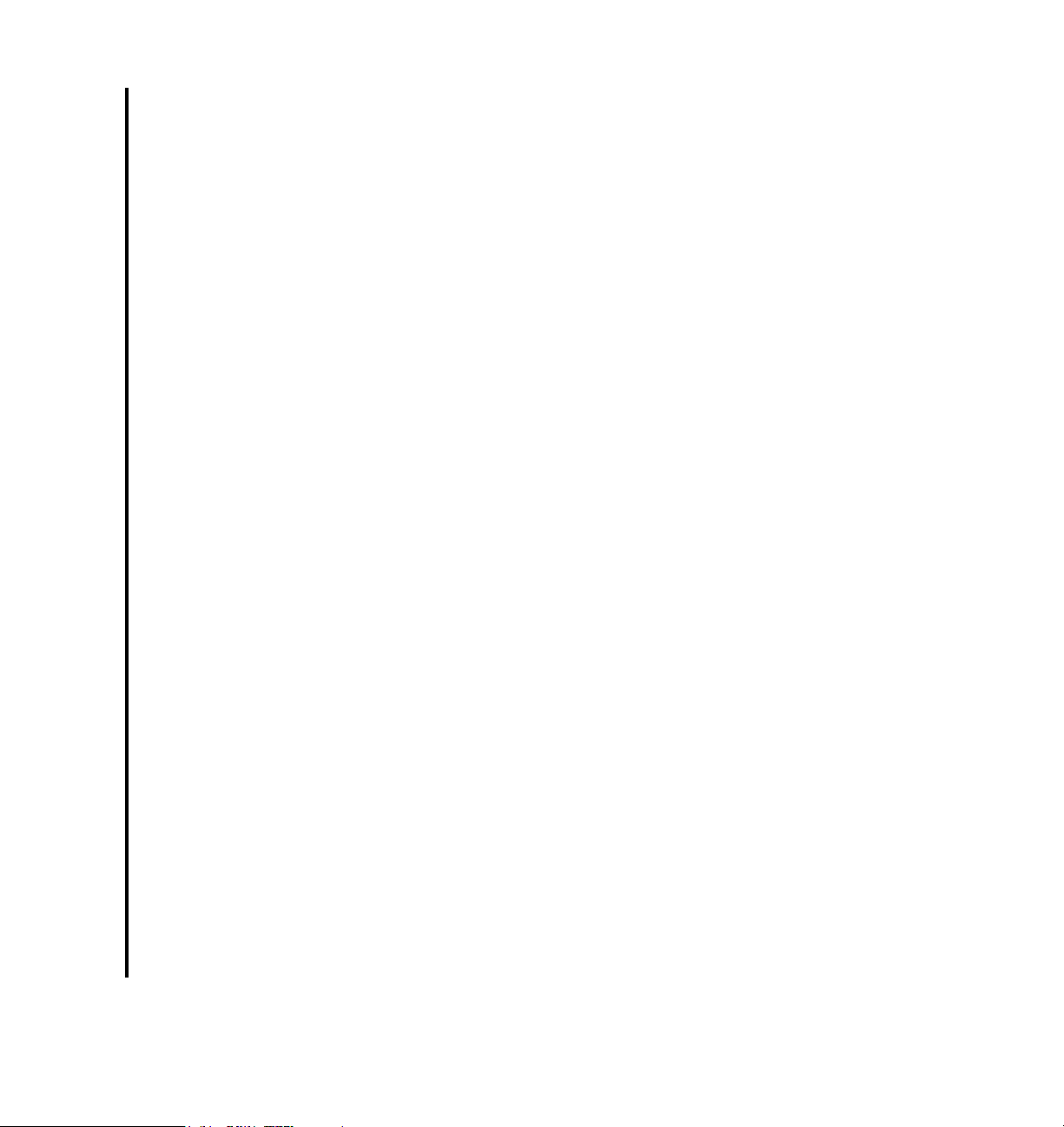
Draft Document for Review May 23, 2008 10:14 am 7645install.fm
3. Tivoli Directory Server
– TIV-DirectoryServer_6.1.0
– TIV-DirectoryServer_6.1.0_FP0001
4. WebSphere V 6.1
– WS-ESS_6.1_GA
– WS-WAS_IHS_6.1.0_FP13
– WS-WAS_ND_6.1.0.13_Custom_ISCAE71
– WS-WAS_ND_6.1.0_Supplemental
– WS-WAS_Plugins_6.1.0_FP13WS-WAS_UpdateInstaller_6.1.0_FP13
This middleware installer could be used on different systems to install the
individual components, thus simplifying the install of a multi-server environment.
The following section will describe the use of the middleware installer on a single
system.
You don’t have to use the middleware installer. You can install the middleware
through normal methods. You will need to do this, if you plan on using other
vendors products or different versions than listed above. We will not discuss
considerations for manual installation of the middleware in this book. Please refer
to the appendix to look at the manual configuration of Maximo Asset
Management Essentials on the IBM WebSphere platform. For more details or
other platforms please refer to the following install guides:
Installation Guide IBM WebSphere Application Server
(mam71_install_was.pdf)
Installation Guide BEA WebLogic Server (mam71_install_bea.pdf)
Note, you can also refer to the Maximo Asset Management Essentials installation
guide for details of using the middleware installer. The following section
summarizes the steps you will perform to install the middleware:
Using the Middleware Installer
To install the prerequisite middleware products for Maximo Asset Management
Essentials, follow these steps:
1. Login as a user with administrative authority.
2. Launch the Tivoli middleware installer from the launchpad (included on the
distribution media).
On Windows navigate to the root directory of the product disc or the
downloaded installation image, and run the following command:
launchpad.exe. On Linux or other platforms, the program will be named
similarly.
Chapter 5. Installation 45
Page 60

7645install.fm Draft Document for Review May 23, 2008 10:14 am
On Linux navigate to the root directory of the downloaded installation image
and run following command:
chmod -R +755 *
./launchpad.sh
Important: The launchpad can be run on either Windows or Linux. However,
oonly the options to install the middleware will function on both platforms. The
options to install the Maximo components will only work from the launchpad
when running on Windows.
Basically, the deployment of the Maximo components requires the dynamic
building of .EAR and other support files. These processes currently only work
on a Windows platform. If they are to be installed on a Linux target, then the
launchpad (running on Windows) will communicate to the target system and
direct the install of the .EAR and other files through the remote connection.
You will be led through a series of screens including language selection,
welcome, license agreement and so on.
Be aware that the installation images for the middleware must be available
and may be located on another DVD within your product media. During this
installation process you will be prompted for the location of the middleware
images.You will also be prompted for information such as the workspace to be
used by the middleware installer.
3. From the Deployment Choices panel as shown in Figure 5-2, select the
features to deploy on this machine, and then click Next. Choices include:
Database Server: The Maximo Asset Management Essentials database is
used to store information about Assets.
J2EE Server: The J2EE server is used to host and manage the Maximo
Asset Management Essentials application. If you choose to only install the
J2EE server portion of the middleware, you will be prompted to supply the
directory server you will use to secure it. Your choices will be to secure with
an existing instance of IBM Tivoli Directory Server, or an existing instance of
Microsoft Active Directory.
Directory Server: Data maintained by the directory server is used to secure
Maximo Asset Management Essentials.
Note, for a multiple server environment, you could launch this installer on
separate systems and choose to install individual middleware components on
the individual systems.
46 Maximo Essentials V7.1 - Implementer’s Guide
Page 61

Draft Document for Review May 23, 2008 10:14 am 7645install.fm
Figure 5-2 Middleware features selection
4. If you are not using IBM Tivoli Directory Server not implementing directory
services de-select the Directory Server check box.
5. From the Deployment Plan Summary window, click Next to configure the
parameters displayed. The deployment plan is generated and you will be
provided details about the plan.
Chapter 5. Installation 47
Page 62

7645install.fm Draft Document for Review May 23, 2008 10:14 am
Figure 5-3 Deployment Plan with Directory services selected
6. From the Credentials panel, enter the Username and Password you will use
to deploy the plan with, and then click Next.
You can choose to enable the option of using the same password as the
default user password value in all panels of the Tivoli middleware installer.
This provides a common password for all of your middleware components
installed through this process.
48 Maximo Essentials V7.1 - Implementer’s Guide
Page 63

Draft Document for Review May 23, 2008 10:14 am 7645install.fm
Figure 5-4 Middleware Password Selection
At this point, you will be presented with a series of pre-filled in panels with default
values for each of the middleware components that you are installing. For simple
environments, you can take the defaults and move through these panels quickly.
If you have special requirements, such as non-standard port numbers, userids,
and so on, then you can make the appropriate changes. The following table,
includes a summary of the parameters that you will be presented.
Parameter Default Value (if any)
Install location Enter the location to install
DB2.
DB2 Administration Server username db2admin
DB2 Administration Server password
Fenced user (Linux only)
Maximo Asset Management Essentials
database instance name
Database port 50005
Database instance username
Instance username password
DB2 administrators group DB2ADMNS
C:\Program Files\IBM\SQQLIB
ctginst1
Chapter 5. Installation 49
Page 64

7645install.fm Draft Document for Review May 23, 2008 10:14 am
Parameter Default Value (if any)
DB2 users group (Windows only) DB2USERS
Location to install IBM Tivoli Directory
Server.
Administrator distinguished name: Default for all platforms is cn=root.
Administrator password
Organizational unit: Default for all platforms is ou=SWG.
Organization and country suffix: Default for all platforms is o=IBM,c=US.
Directory server port: Default for all platforms is 389.
Directory server secure port Default for all platforms is 636.
Administration port Default for all platforms is 3538.
Administration secure port Default for all platforms is 3539.
TDS Database name Default for all platforms is security.
Instance name Default for all platforms is idsccmdb.
Port Default for all platforms is 50006.
Instance user password
LDAP Host Name
Directory server port Default is 389.
C:\Program Files\IBM\LDAP\V6.1 Default
is /opt/IBM/ldap/V6.1
LDAP base entity Default is ou=SWG,o=IBM,c=US
User suffix Default is
Group suffix Default is
Organization Default is ou=SWG,o=IBM,c=US
WebSphere Application Server Bind
distinguished name
Bind password
Install location Windows: Default is C:\Program
50 Maximo Essentials V7.1 - Implementer’s Guide
ou=users,ou=SWG,o=IBM,c=US
ou=groups,ou=SWG,o=IBM,c=US
Default is cn=root
Files\IBM\WebSphere\AppServer Linux:
Default is
/opt/IBM/WebSphere/AppServer
Page 65

Draft Document for Review May 23, 2008 10:14 am 7645install.fm
Parameter Default Value (if any)
WebSphere Administration username Default for all platforms is wasadmin.
WebSphere Administration password
Deployment Manager profile name Default for all platforms is ctgDmgr01.
Application server profile name Default for all platforms is ctgAppSrv01.
Cell name Default for all platforms is ctgCell01.
Deployment Manager node name Default for all platforms is
ctgCellManager01.
Application server node name Default for all platforms is ctgNode01.
Update Installer install location . Windows: Default is C:\Program
Files\IBM\WebSphere\UpdateInstaller
Linux: Default is
/opt/IBM/WebSphere/UpdateInstaller
HTTP Server Windows: Default is C:\Program
Files\IBM\HTTPServer Linux: Default is
/opt/IBM/HTTPServer
HTTP port Default for all platforms is 80.
Admin Server port Default for all platforms is 8008.
HTP server Profile name Default for all platforms is ctgAppSvr01.
this value cannot be changed
IBM Agent Controller Install location Windows: Default is C:\Program
Files\IBM\AgentControllerLinux: Default
is /opt/IBM/AgentController
7. Specify the location of the Maximo Asset Management Essentials middleware
images, and then click Next.
– Copy the middleware install images from the source media to a specified
directory. Select this option to copy the Maximo Asset Management
Essentials middleware images from the product media to a directory that
you will specify.
– Specify a directory containing all the required middleware install images.
Select this option if you intend to specify a filesystem directory that already
contains all of the Maximo Asset Management Essentials middleware
installation images.
Chapter 5. Installation 51
Page 66

7645install.fm Draft Document for Review May 23, 2008 10:14 am
Figure 5-5 Middleware Installer Image
8. For Linux Only, the Middleware installer will create number of temporary files
and will extract the middleware images to a temporary directory. Specify a
directory or accept the default /tmp.
Tip: Make sure /tmp or specified location has enough disk space.
9. From the Deployment Plan Operation panel, select Deploy the plan, and
then click Next. You can also elect to make changes to the deployment plan
or parameters you have previously configured from this panel.
52 Maximo Essentials V7.1 - Implementer’s Guide
Page 67

Draft Document for Review May 23, 2008 10:14 am 7645install.fm
Figure 5-6 Manage Middleware Deployment Plan
10.From the Deployment Plan and Parameter Configuration summary panel,
review the contents of the summary, and then click Deploy to initiate the
installation and configuration of the middleware you selected.
Chapter 5. Installation 53
Page 68

7645install.fm Draft Document for Review May 23, 2008 10:14 am
Figure 5-7 Middleware Deployment Plan
11.Once the deployment completes successfully, click Finish to exit.
54 Maximo Essentials V7.1 - Implementer’s Guide
Page 69

Draft Document for Review May 23, 2008 10:14 am 7645install.fm
Figure 5-8 Middleware Installation completed
5.3.2 Tivoli middleware installer logs
Tivoli middleware installer log files are located in the workspace directory that
was defined in the Tivoli middleware installer. The different types of log files are
described below.
User interface logs
The logs generated by the Tivoli middleware installer user interface are located in
the workspace directory. The mwi.log file is the high-level log file that was
generated by the most recent invocation of the Tivoli middleware installer. If an
error occurs, examine this log file first. An entry in this log file may direct you to a
lower-level log file. Log files named mwi.logX, where X is a number, are copies of
the mwi.log file from earlier invocations of the Tivoli middleware installer So, for
example, mwi.log0 is produced after the first invocation of Tivoli middleware
installer, mwi.log1 is produced after the second invocation of Tivoli middleware
installer, and so on.
Chapter 5. Installation 55
Page 70

7645install.fm Draft Document for Review May 23, 2008 10:14 am
Logs for steps run by the user interface
In addition to collecting input from the user, the user interface of the Tivoli
middleware installer also performs several system checks. Examples of system
checks run by the user interface runs include: v dependency checking to ensure
the operating system meets the deployment requirements v inventorying the
software on the system to locate existing instances of middleware products
deployed by the Tivoli middleware installer v checking the available disk space to
ensure there is enough for the deployment
Each of these checks is produced in the form of a step so that it can also be run
as part of the deployment plan. When the user interface runs a step, it copies the
step into a subdirectory of the workspace directory. The log files generated by a
step are located in the same subdirectory and follow the same pattern as a step
that is run as part of the deployment plan.
Deployment plan logs
The deployment plan is located in the directory <Workspace
Directory>/hostname/deploymentPlan, where hostname is the hostname of the
current system. Each time the deployment plan is used to install or uninstall
middleware products, a process ID is assigned and log files are generated.
The log files for the deployment plan are located in the subdirectory
logs/processID. The primary log file for the deployment plan is
DeploymentPlan.log, a high-level log file that lists the steps invoked as part of the
deployment plan.
Machine plan logs
The machine plan is located in the directory <Workspace
Directory>/hostname/deploymentPlan/MachinePlan_hostname. The log files for
the machine plan are located in the logs subdirectory. The primary log files for
the machine plan are named MachinePlan_hostname_processID. These log files
contain the output generated by ANT when running the machine plan ANT script.
Deployment plan logs
Each step in the deployment plan is located in a directory named <Workspace
Directory>/hostname/deploymentPlan/MachinePlan_hostname/stepNum_stepID
where stepNum is the sequence number of this step in install processing order of
the deployment plan and stepID identifies the step. The log files for the step are
located in the logs subdirectory.
Some steps may provide a message log file named stepID_processID.message,
which contains a few entries that summarize the result of invoking the step. All
steps will provide a trace log file named stepID_processID.log, which contains
56 Maximo Essentials V7.1 - Implementer’s Guide
Page 71
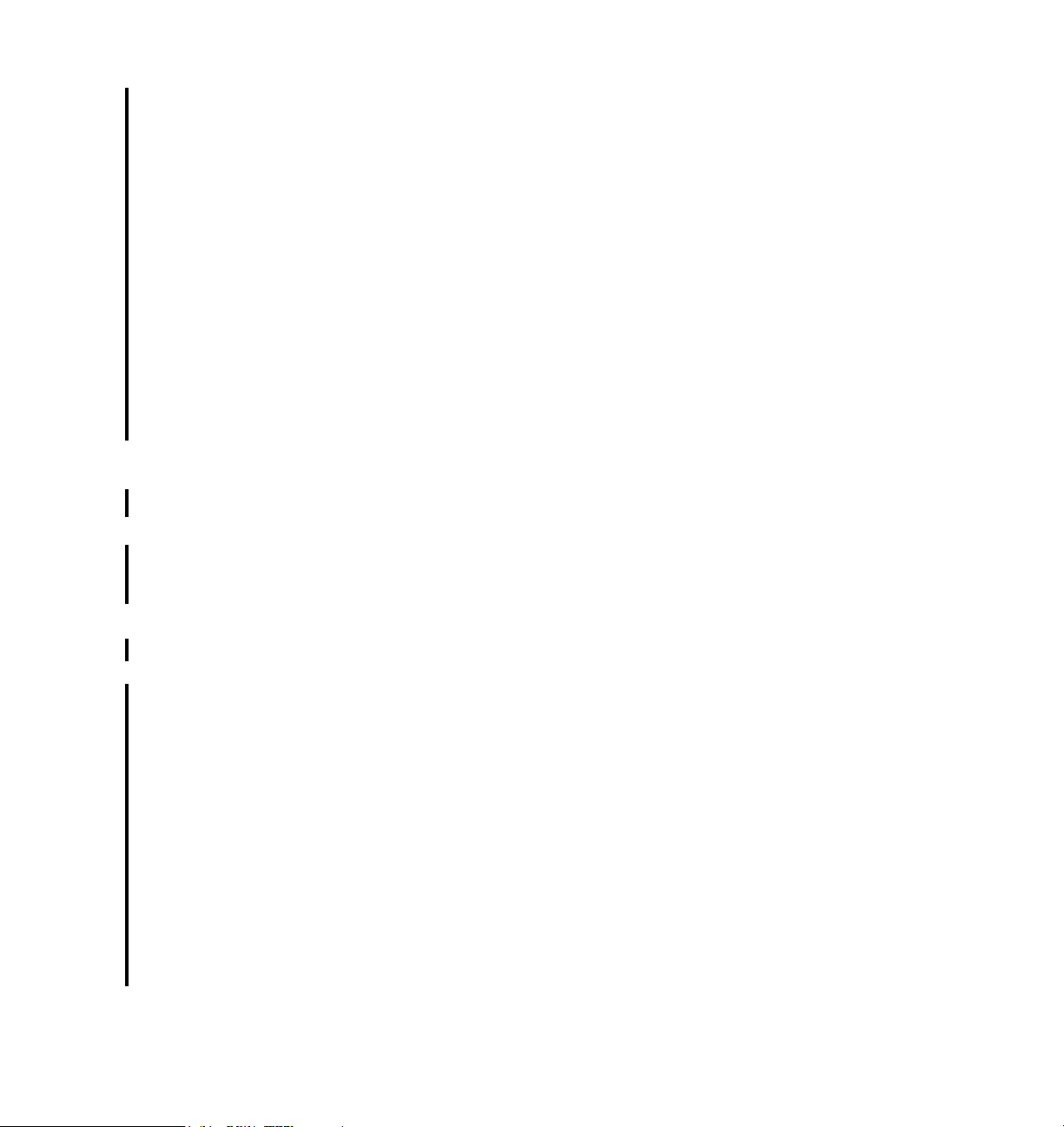
Draft Document for Review May 23, 2008 10:14 am 7645install.fm
many entries, usually including information about the input parameters and the
substeps invoked.
Logs for substeps
Each step contains one or more substeps. The substeps perform the actual
install, uninstall and checking work for the Tivoli middleware installer.
Each substep is located in the directory <Workspace
Directory>/hostname/deploymentPlan/MachinePlan_hostname/stepNum_stepID
/operation/substepNum_substepID, where operation is the ANT target in the step
ANT script that invokes this substep. substepNum is the sequence number of this
substep in the processing order of the step, and substepID identifies the substep.
Typical values for operation are install, uninstall, and check.
The log files for the substep are usually located in a subdirectory named
processID/logs. Log files generated by the native middleware installation
programs will also be kept here.
5.4 Installing Maximo corfe components (TPAP)
This section describes the process to install the core maximo function, formerly
known as Maximo Base Serverces and now called Tivoli Process Automation
Platform through the launchpad.
5.4.1 Maximo Asset Management Essentials Installation Overview
This procedure explains how to use the Maximo Asset Management Essentials
installation program to install Maximo. In addition to configuring new instances of
Maximo middleware products installed by the Tivoli middleware installer, the
Maximo Asset Management Essentials installation program can configure
existing instances of prerequisite products, including those from other vendors,
that you wish to use with Maximo.
The instructions provided are for either a single or multiple machine installation
using default values and assume that you choose to have the Maximo Asset
Management Essentials installation program automatically configure middleware
across multiple machines to work with Maximo.
If you do not allow the Maximo Asset Management Essentials installation
program to automatically configure middleware, it will still perform programmatic
checks to verify that the documented manual steps were performed properly.
Chapter 5. Installation 57
Page 72

7645install.fm Draft Document for Review May 23, 2008 10:14 am
If any errors are encountered, a dialog box detailing the error will appear. You will
not be permitted to continue in the Maximo Asset Management Essentials
installation task until the errors are resolved. The Maximo Asset Management
Essentials installation program can only be run from a Windows-based system.
5.4.2 Maximo Asset Management Essentials Installation
Avoid using localhost for host name values in the install program. Specify the
actual fully qualified host name of the system for all host name values. To install
Maximo Asset Management Essentials base services, follow these steps:
1. Login as a user with administrative authority. Launch the Tivoli middleware
installer from the launchpad. In the launchpad navigation pane, click Install
the Product → Maximo Asset Management Essentials.
2. You will now be presented with a series of screens prompting you for
parameters related to your middleware environment. If you used the
middleware installer, then most of these parameters will be pre-filled. If you
installed your middleware manually, you will need to provide the appropriate
values for each of the middleware components.
3. A special installation application (called Install Anywhere) will be installed and
initiated for installing the rest of the components. Install Anywhere is based on
IBM’s Autonomic installation technology, which helps drive complex,
multi-step installations.
4. You will be prompted information related to your middleware environment. If
you had used the Middleware installer, you will be prompted to use the
configuration information that was saved by the middleware installer to
automatically prefill many of these parameters.
From the Import Middleware Configuration Information panel, specify that
you want to use the field values you input into the Tivoli Middleware installer
as default values for those same fields in the Maximo Asset Management
Essentials installation program.
– The middleware default information will not be used if you select the
Simple deployment path.
– Host name: Enter the host name of the system where the Tivoli
middleware installer was run.
– User ID: Enter the User ID that was used to run the Tivoli middleware
installer.
– Password: Enter the password of the User ID that was used to run the
Tivoli middleware installer.
– Workspace Location: Enter the location of the topology file that contains
the values entered for the Tivoli middleware installer. This file is found in
58 Maximo Essentials V7.1 - Implementer’s Guide
Page 73

Draft Document for Review May 23, 2008 10:14 am 7645install.fm
the workspace that was defined during the Maximo middleware installation
task. For example, C:\ibm\tivoli\mwi\workspace. Click Next
5. From the Choose Deployment panel, select the Custom deployment
topology, and then click Next.
Select Simple if you want to deploy all Maximo Asset Management Essentials
components on a single system. This deployment option is typically only used
for demonstration, proof-of-concept, or training purposes.
Select Custom if you wish to deploy Maximo Asset Management Essentials
components across several systems. This deployment option is typically used
in a production environment. In our example, we chose Custom to allow us to
specify a different host name for the database server, as if we were installing
in a multi server environment
.
Choose Install Folder By default, this value is
C:\IBM\SMP.
Maximo Database Type DB2 Select the database vendor/product. Each
DB2 Host name Enter the host name of the machine hosting
Port The default is 50005.
Database Name The default database
name is maxdb71.
Instance Enter the name of the database instance to
Database User ID
Database Password
Description
database will have its own unique set of
configurable parameters and values.
DB2.The host name must be fully qualified.
The database will be created if it does not
already exist.
be used with Maximo. After you have entered
configuration information for the database
that was selected, the Maximo Asset
Management Essentials installation program
will connect to the database server to validate
the information you have entered.
From the Automate Database Configuration panel, select Automate database
configuration if you would like to have the database automatically created, and
then click Next. If you choose not to automate the database creation then this
step assumes you have already created a database instance, a database,
tablespaces, a user, and schema for use with Maximo Asset Management
Essentials. If you have not manually configured the database prior to selecting
Chapter 5. Installation 59
Page 74

7645install.fm Draft Document for Review May 23, 2008 10:14 am
Do not automate database configuration from within the Maximo Asset
Management Essentials installation program, the installation will check to see if
you have not completed these pre-install tasks and you will be reminded to
complete them prior to restarting the Maximo Asset Management Essentials
installation program.
Figure 5-9 Automate Database Configuration
6. DB2 Database Information: Enter the Windows services user ID and
passwords only if the DB2 Server is installed on a Windows machine, click
Next.
60 Maximo Essentials V7.1 - Implementer’s Guide
Page 75
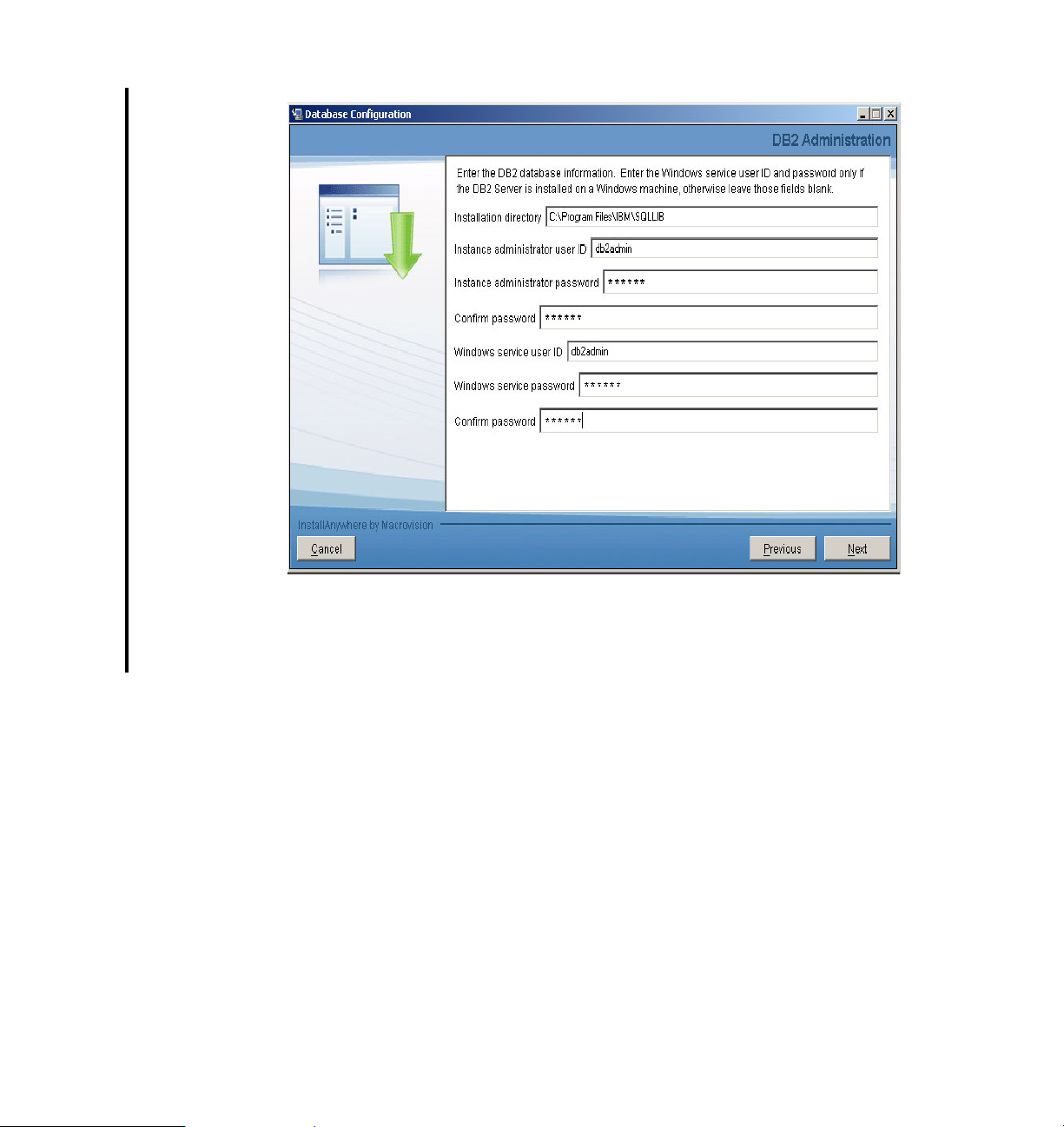
Draft Document for Review May 23, 2008 10:14 am 7645install.fm
Figure 5-10 DB2 Administration
7. From the Database Configuration panel specify the table space
configuration properties if the DB2 database will be automatically created
Chapter 5. Installation 61
Page 76
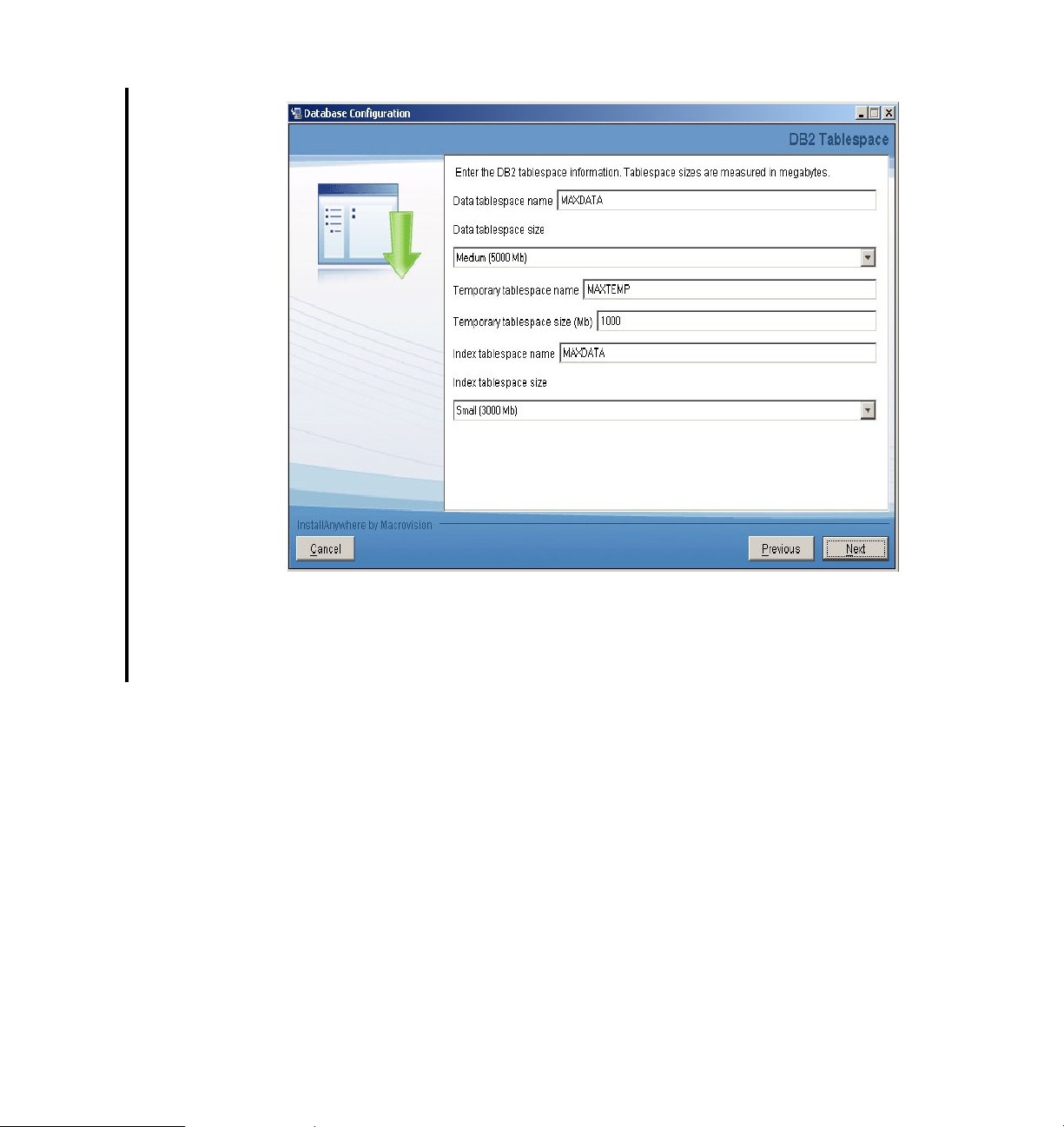
7645install.fm Draft Document for Review May 23, 2008 10:14 am
Figure 5-11 DB2 Tablespace
8. From the Maximo Application Server Type panel select the relevant
application server you wish to deploy your Maximo application on, choose
IBM WebSphere Application Server, click Next
62 Maximo Essentials V7.1 - Implementer’s Guide
Page 77

Draft Document for Review May 23, 2008 10:14 am 7645install.fm
Figure 5-12 Maximo Application Server Type
9. From the WebSphere Connectivity panel, enter host information about the
WebSphere server, and then click Next.
– Host name: Enter the fully-qualified host name of the system hosting
WebSphere. Alternatively, you can provide the IP address for the system.
– SOAP port: Enter the SOAP port of the WebSphere system. The default
value for this field is 8879
Chapter 5. Installation 63
Page 78

7645install.fm Draft Document for Review May 23, 2008 10:14 am
Figure 5-13 WebSphere Connectivity
10.From the Remote Access Authorization panel, enter authorization
information for WebSphere configuration, and then click Next.
Operating system user ID: Enter a valid user ID that will allow the Maximo
Asset Management Essentials installation program to access the system that
is hosting WebSphere. This user ID should have administrative rights on the
machine you are accessing.
Operating system password: Enter the password for the system user ID.
64 Maximo Essentials V7.1 - Implementer’s Guide
Page 79

Draft Document for Review May 23, 2008 10:14 am 7645install.fm
Figure 5-14 WebSphere Remote Access Authorization panel
11.From the Automate WebSphere configuration panel, select Automate
WebSphere configuration, and then click Next. If you choose not to have the
Maximo Asset Management Essentials installation program automatically
configure the middleware, you will have had to configure WebSphere
manually prior to the installation of Maximo. Configuration tasks include
creating a profile, running WebSphere as a Windows service, copying the
WebSphere keystore file from the machine where WebSphere is installed to
the administrative workstation, setting up JMS queues, and so on.
Chapter 5. Installation 65
Page 80

7645install.fm Draft Document for Review May 23, 2008 10:14 am
Figure 5-15 Automate WebSphere configuration
12.From the WebSphere Deployment Manager configuration panel, enter values
for the following fields, and then click Next.
– WebSphere installation directory: Enter the directory where WebSphere
is installed on the host system. Windows On Windows, this value might be
C:\Program Files\IBM\WebSphere\AppServer Linux On Linux, this value
might be /opt/IBM/WebSphere/AppServer.AIX On AIX, this value might be
/usr/AppServer HP-UX On HP-UX, this value might be /AppServer Sun
Solaris On Sun Solaris, this value mightAppServer.
– User: Enter the administrative user ID used to Default for all platforms is
wasadmin.
– Password: Enter the password for the administrative WebSphere server.
– Profile name: Enter the name of the WebSphere profile. Default for all
platforms is ctgDmgr01.
66 Maximo Essentials V7.1 - Implementer’s Guide
Page 81
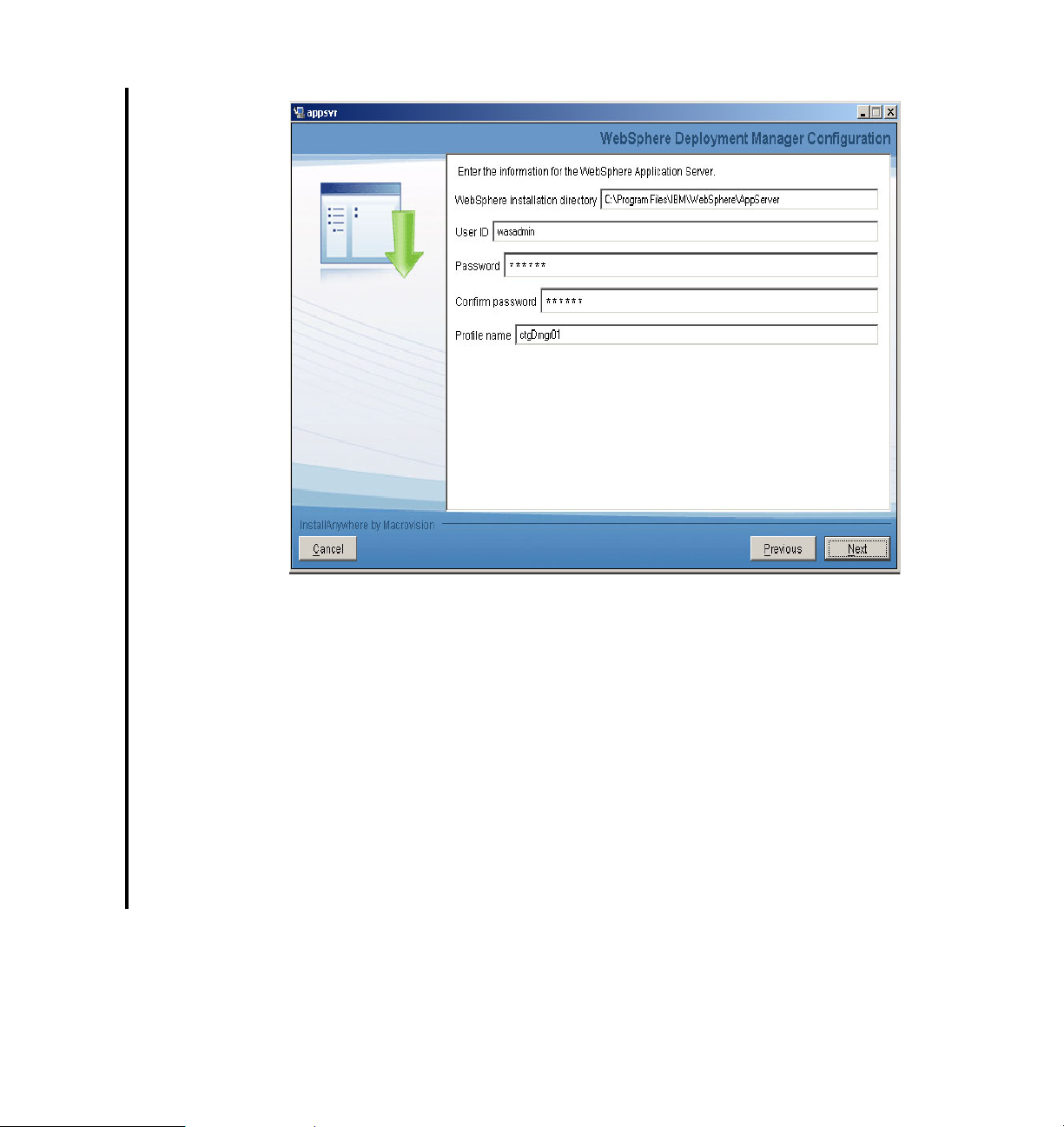
Draft Document for Review May 23, 2008 10:14 am 7645install.fm
Figure 5-16 WebSphere Deployment Manager configuration
13.From the WebSphere Application Server Configuration panel, enter the
following information, and then click Next.
– Web server port: Enter the Web server port used by WebSphere. Default
for all platforms is 80
– Web server name: Enter the name of the Web server. Default for all
platforms is webserver1
– Node name: Enter the name of the WebSphere node containing the
application server. Default for all platforms is ctgNode01.:
– Cluster name: Enter the name of the WebSphere cluster containing the
application server. Default for all platforms is MAXIMOCLUSTER. The
cluster name is optional. The cluster and application server will be created
if they do not exist.
Chapter 5. Installation 67
Page 82

7645install.fm Draft Document for Review May 23, 2008 10:14 am
Figure 5-17 WebSphere Application Server Configuration
14.From the Security panel, indicate whether application server security should
be enabled automatically, and then click Next.
Note: This step is only applicable if you are implementing the Tivoli Directory
Server or Microsoft Active Directory server for security.
68 Maximo Essentials V7.1 - Implementer’s Guide
Page 83
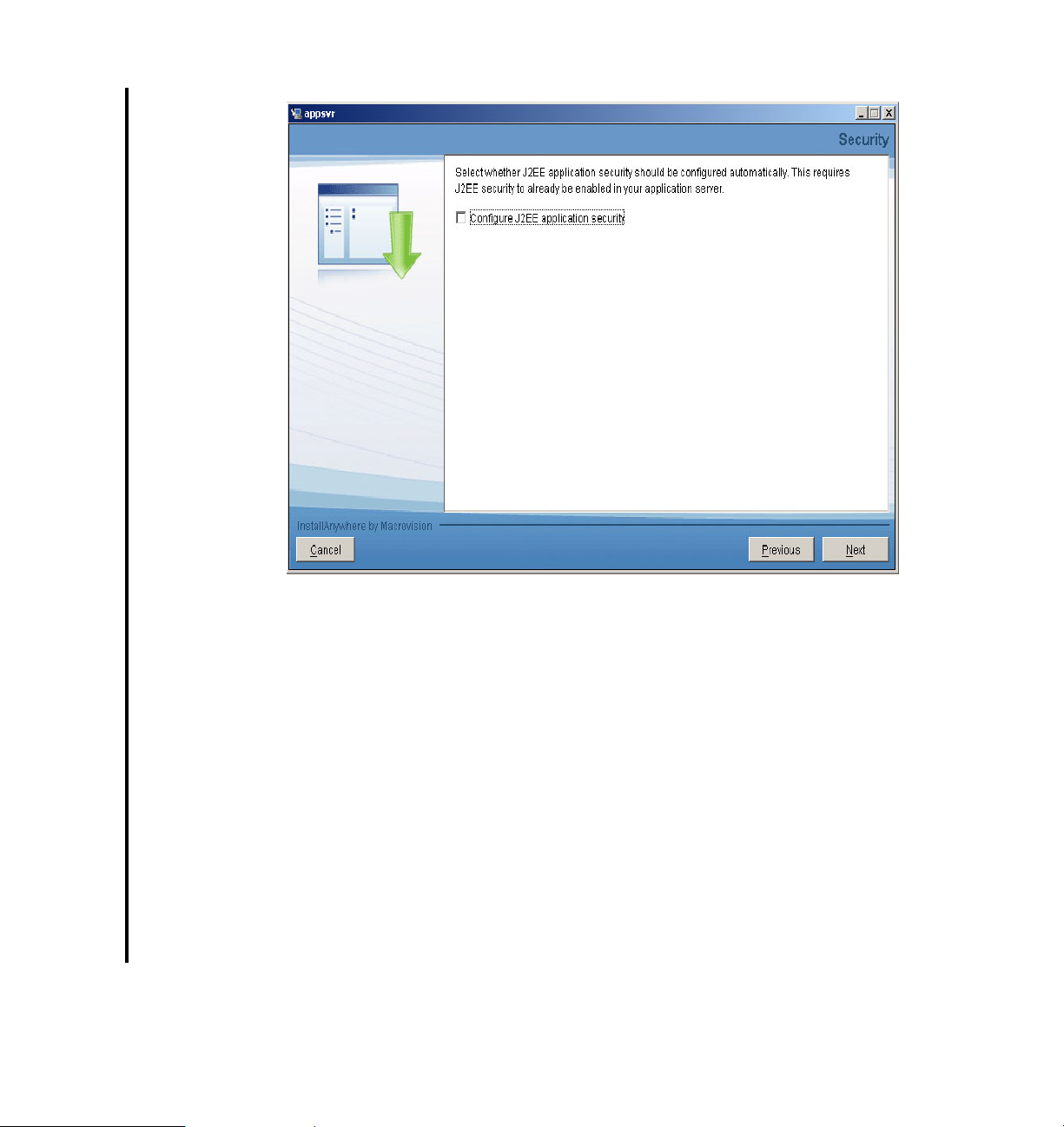
Draft Document for Review May 23, 2008 10:14 am 7645install.fm
Figure 5-18 Security
15.From the Integration Adapter JMS Configuration panel, enter the following
information, and then click Next.
– JMS DataSource name: A JMS server requires a DB2 data repository to
be configured to maintain messages. Enter the name of the database to
be used by JMS. Default is intjmsds. Select whether the JMS datastore
should be persisted.
– Persist JMS messages: Select this option of you want the Maximo Asset
Management Essentials installation program to set the JMS
implementation to persist messages.
– Do not persist JMS messages: Select this option if you do not want the
Maximo Asset Management Essentials installation program to set the JMS
implementation to persist messages automatically. A database will not be
used to persist messages. If you later decide that you would like to persist
JMS messages, you will have to configure the JMS implementation
manually.
Chapter 5. Installation 69
Page 84

7645install.fm Draft Document for Review May 23, 2008 10:14 am
Figure 5-19 Integration Adapter JMS Configuration
16.From the Input Summary panel, review the information you have provided to
the Maximo Asset Management Essentials installation program, and then
click Next.
70 Maximo Essentials V7.1 - Implementer’s Guide
Page 85

Draft Document for Review May 23, 2008 10:14 am 7645install.fm
Figure 5-20 Input Summary
17.From the Pre-Installation Summary panel, review the installation information
presented, and then click Install. The installation task will begin. Progress
can be monitored by viewing messages displayed above the progress bar.
Click Next.
The installation will now take place, and may take quite some time. (The
duration of the install is mostly dependant on the physical capacity of the
server you are installing the base services on.) in our test environment, it took
1-2 hours.
Chapter 5. Installation 71
Page 86

7645install.fm Draft Document for Review May 23, 2008 10:14 am
Figure 5-21 Pre-Installation Summary
18.You will be prompted to install additional language packs over and above the
base language. Click No.
72 Maximo Essentials V7.1 - Implementer’s Guide
Page 87

Draft Document for Review May 23, 2008 10:14 am 7645install.fm
Figure 5-22 Language Support
19.From the Install Complete panel, click Done.Once the Maximo Asset
Management Essentials installation program has completed installation and
configuration tasks, it will exit. Logs can be found at <MAM_Home>/logs.
Chapter 5. Installation 73
Page 88

7645install.fm Draft Document for Review May 23, 2008 10:14 am
Figure 5-23 Install Complete
5.4.3 Post Maximo Asset Management Essentials base services installation
1. Before logging into the newly installed Maximo Asset Management Essentials
application, go to your windows services and ensure that the relevant
services are started. These services are:
– DB2 COPY Services
– DB2 Governor
– DB2 License Server
– DB2 Management Service
– DB2 Remote Command Server
– DB2 Security Server
– DB2DAS
– IBM HTTP Server 6.1
– IBM HTTP Administration 6.1
– IBM WebSphere Application Server V6.1
– IBM WebSphere Application Server V6.1 Node Agent
– IBM Rational Agent Controller
– IBM Tivoli Directory Admin Daemon V6.1
74 Maximo Essentials V7.1 - Implementer’s Guide
Page 89

Draft Document for Review May 23, 2008 10:14 am 7645install.fm
– IBM Tivoli Directory Server Instance V6.1
2. Although not required, you can optionally start the node agent as a Windows
service.
To create a node agent as a Windows service, perform the following on the
WebSpheree application server:
– Open a command prompt
– Change directory to <WAS_HOME>\bin
– Run the following command (as a single line):
WASService add NodeAgent serverName nodeagent profilePath
C:\Program Files\IBM\WebSphere\AppServer\profiles\ctgAppSrv01
wasHome <C:>\IBM\WebSphere\AppServer logRoot
<C:>\IBM\WebSphere\AppServer\logs\nodeagent logFile
<C:>\IBM\WebSphere\AppServer\logs\nodeagent\ startServer.log
restart true
– Close the Command Prompt.
Tip: When having implemented the Tivoli Directory Server take note that if you
haven’t resumed your Tivoli services you might not be able to access the
WebSphere console as the administrator username and password has not
been validated. Make sure your service is running.
3. Once all the relevant services are started up login to the URL
http://servername:9080/maximo and see if you connect to the Maximo
Asset Manager
Figure 5-24 Maximo Asset Manager Login page
Chapter 5. Installation 75
Page 90
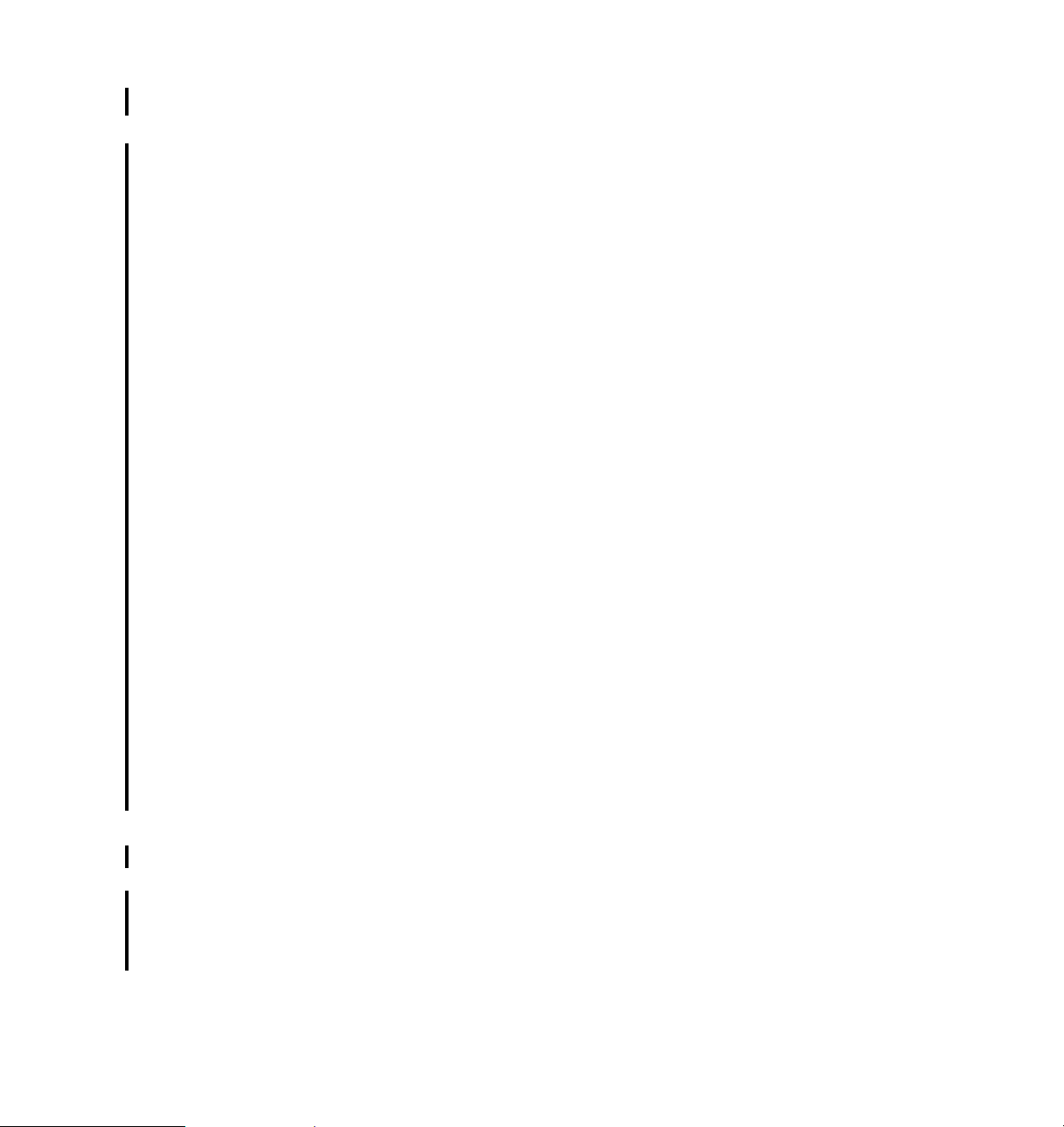
7645install.fm Draft Document for Review May 23, 2008 10:14 am
5.5 Process solution package installation
Process solutions are versioned software components. The process solution
installation programs support a variety of software life cycle operations that may
be applied against process solutions.
A process solution package is a self-contained ZIP file of installation artifacts and
deployment logic that can be deployed using the process solution installation
program. Installation artifacts are the files and content that are installed into your
Maximo environment to enable the services management functionality of the
Process Manager Product or Integration Module. The deployment logic are the
actions that are carried out in order to deploy the process solution into the
Maximo environment. Typically, these actions include building and deploying
J2EE applications, running database scripts that load the process solution
content into the Maximo database, and adding users and groups for security.
Additionally, optional sample data can be installed.
The Base Install operation installs and deploys a new process solution into your
Maximo environment. Once installed, a process solution may be updated in
several ways.
The process solution installation programs are able to process the following
package types:
Base Install Package - Required to install a new process solution using the
Base Install operation.
Incremental Update Package - Required when performing an Upgrade
operation.
Fix Package - Required when applying an interim fix to a process solution.
Full Update Package - Used to perform a Base Install operation if no instance
of the process solution is currently installed or it may be used to perform an
Upgrade operation on a currently installed process solution. The process
solution installation programs ensure that the appropriate package type is
processed for any given operation.
5.5.1 Pre-Process solution package installation checklist
When you perform a deployment operation using the process solution installation
program, you are running actions that modify the configuration and content of
your J2EE, database, and directory middleware servers. The following steps
should be reviewed before invoking the process solution installation program.
76 Maximo Essentials V7.1 - Implementer’s Guide
Page 91

Draft Document for Review May 23, 2008 10:14 am 7645install.fm
Have Middleware Login Information Available
The process solution installation program requires access to middleware servers
in order to automate the deployment of the process solution package. You will
need to know the administrative user IDs and passwords for the impacted
middleware servers. The actual middleware servers whose login information is
required will depend on the process solution package being installed. The
process solution installation program ensures that any required login information
is specified before continuing with the deployment operation.
Backup Middleware Servers and Administrative Workstation
You should create backups for impacted J2EE, database, and directory servers
before you deploy a process solution package using the process solution
installation program.
Ensure Middleware Servers Are Started
Start any impacted middleware servers before running the process solution
installer.
5.5.2 Enable Maximo Asset Management Essentials License
Author Comment: All of the screen images in this section need to be replaced with
those for Maximo Asset Management Essentials. Functionally, they are identical to thos
shown here, but will have a different title referring to the Esssentials product.
Only after installing the Process solution package will you be entitled to use
Maximo according to the license you have purchased. Complete the following
steps to install a process solution package into Maximo using the process
solution installation wizard:
1. From the Launchpad, launch the process solution installation program by
clicking the link under 3. Enable Maximo Asset Management Essentials
License for usage. The Process Solution Installation Install Anywhere
Installer executes on the Maximo administrative workstation. The launch
script is deployed and configured by the Maximo Asset Management
Essentials installation program.
In our case, the PSI package selected is a base install of the Maximo Asset
Management Essentials 7.1 package. The process solution installation
program performs a series of validation checks to verify that the package you
selected is valid. The system is checked to ensure that the package has not
already been deployed.
Chapter 5. Installation 77
Page 92

7645install.fm Draft Document for Review May 23, 2008 10:14 am
2. Allow the package to be validated, click Next.
Figure 5-25 Package Validation
3. From the Middleware Login Information panel, enter the credentials for which
you are being prompted, and then click Next. Once you have entered the
requested user IDs and passwords, the process solution installation wizard
will validate the credentials by connecting to the middleware servers using the
supplied credentials.
78 Maximo Essentials V7.1 - Implementer’s Guide
Page 93

Draft Document for Review May 23, 2008 10:14 am 7645install.fm
Figure 5-26 Middleware Login information-WebSphere Admin
Chapter 5. Installation 79
Page 94

7645install.fm Draft Document for Review May 23, 2008 10:14 am
Figure 5-27 Middleware Login information-WebSphere Remote
4. After the credentials have been verified, a Package Options panel is
displayed that details the deployment options that the package supports.
Leave both the Supported Package Options boxes unchecked to have the
EAR files deployed and Maximo database updated by the process solution
installation program and click Next.
Supported Package Options Definitions:
– Defer Maximo Application Redeployment
If you intend to apply more than one package solution select this checkbox
by doing so you will only redeploy the ear files once after all the package
solutions have been installed
– Defer the update of the Maximo Database
If you intend to apply more than one package solution select this checkbox
by doing so you will only update the database once after all the package
solutions have been installed
80 Maximo Essentials V7.1 - Implementer’s Guide
Page 95

Draft Document for Review May 23, 2008 10:14 am 7645install.fm
Figure 5-28 Package Options
5. From the Pre-Install Summary panel, review and verify the information
displayed, and then click Next.
6. At this point, the process solution installation program begins the package
installation process. The Deployment progress panel will inform you of the
deployment progress of the installation.
Chapter 5. Installation 81
Page 96

7645install.fm Draft Document for Review May 23, 2008 10:14 am
Figure 5-29 Deployment Progress
7. When the installation has completed successfully, from the Package
Successfully Deployed panel, click Done to exit the process solution
installation wizard. If there is a package failure, a message will be displayed
for the step that failed.You might see an installation progress bar displayed
briefly after you click Done. The Process Solution Installation Wizard is
actually terminating and no installation activities are being performed. The
deployment of the Process Solution Package you were installing has already
completed and the progress bar can be safely ignored.
82 Maximo Essentials V7.1 - Implementer’s Guide
Page 97
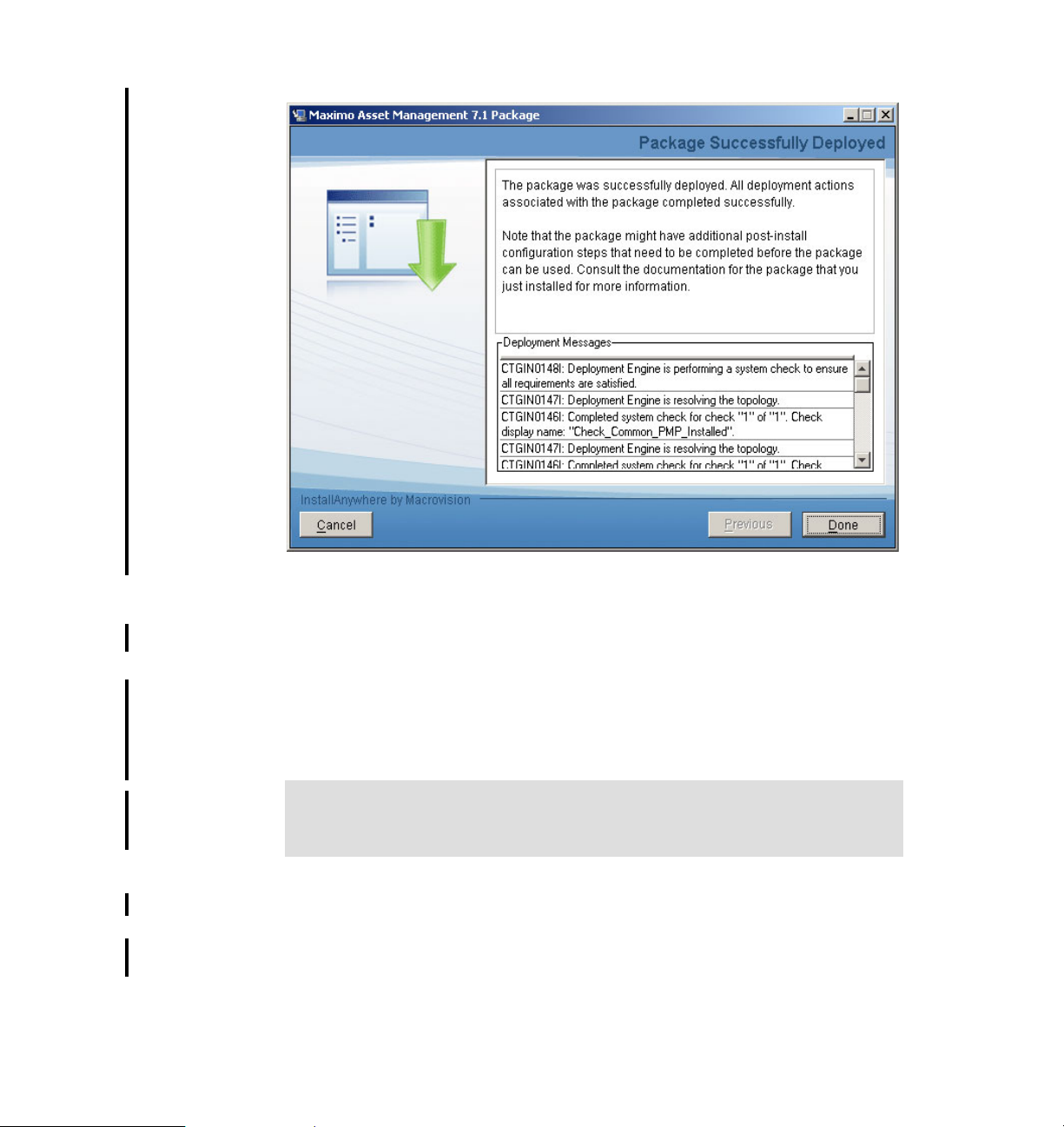
Draft Document for Review May 23, 2008 10:14 am 7645install.fm
Figure 5-30 Package Successfully Deployed
5.6 Post Installation Tasks
Prior to assuming the configuration stage of your Maximo Asset Management
Essentials deployment, take the time to ensure that the basic installation is
functional, to confirm this read through the following section and verify and adjust
where necessary:
Tip: It is recommended you document all you findings carefully and
meticulously. Once all your tasks have been completed, store all your
installation instructions and properties for future reference.
5.6.1 Ensure all relevant Maximo services are running
Before you can attempt to access Maximo, ensure that all the relevant services
are running:
Chapter 5. Installation 83
Page 98

7645install.fm Draft Document for Review May 23, 2008 10:14 am
Tip: From Windows Services, set the following services to automatic startup:
DB2 COPY Services
DB2 Governor
DB2 License Server
DB2 Management Service
DB2 Remote Command Server
DB2 Security Server
DB2DAS
IBM HTTP Server 6.1
IBM HTTP Administration 6.1
IBM WebSphere Application Server V6.1
IBM WebSphere Application Server V6.1 Node Agent
IBM Rational Agent Controller
IBM Tivoli Directory Admin Daemon V6.1
IBM Tivoli Directory Server Instance V6.1
If you’re running a demo Maximo Asset Manager installation on limited
resources, for example, a labtop or a virtual machine, it is recommended that
you do not run the above specified services as automatic but rather keep
these services configured to start manually.
5.6.2 Ensure connectivity to the Maximo Asset Management Essentials application
Once you have successfully resumed the requested services, ensure
connectivity by accessing the login panel and logging into the Maximo Asset
Manager.
The default Maximo system administrator user ID and passwords are as follows
User ID :maxadmin
Password:maxadmin
Tip: It is highly suggested for the system administrator to change their
password on a regular interval. Also, if the maxadmin user is administering on
a multi-language implementation, take careful to note in which locales he is
applying the changes. Aim wherever possible to remain and administer in the
base language.
84 Maximo Essentials V7.1 - Implementer’s Guide
Page 99

Draft Document for Review May 23, 2008 10:14 am 7645install.fm
5.6.3 Ensure the Language pack installation is functional
To determine if the language pack installation is successful ensure you can login
into the various languages listed on your Maximo login page. Carefully assess if
all the language packs are installed as planned. If some of your languages are
not installed carefully re-assess and implement those languages.
5.6.4 Ensure Client Connectivity
As the Maximo Asset Manager has a client-server infrastructure, it is imperative
to verify accessibility from the clients who will be accessing Maximo. Ensure the
users can access the login page of Maximo. There are a list of client
hardware/software considerations that have also to be assumed to confirm this
task.
Tip: Refer to Chapter 4 for information regarding Hardware and Software
requirements.
5.6.5 Report Administration
Prior to the configuration phase of the deployment, carry out the following report
administration checks.
Generate Request pages
Request pages are the parameter inputs required for each report. Before the
reports can be accessed from with Maximo the request pages have to be
generated.
1. Login into Maximo as the System Administrator
2. From the Start Center navigate to the Go To function and select
Administration → Reporting Administration.
Chapter 5. Installation 85
Page 100
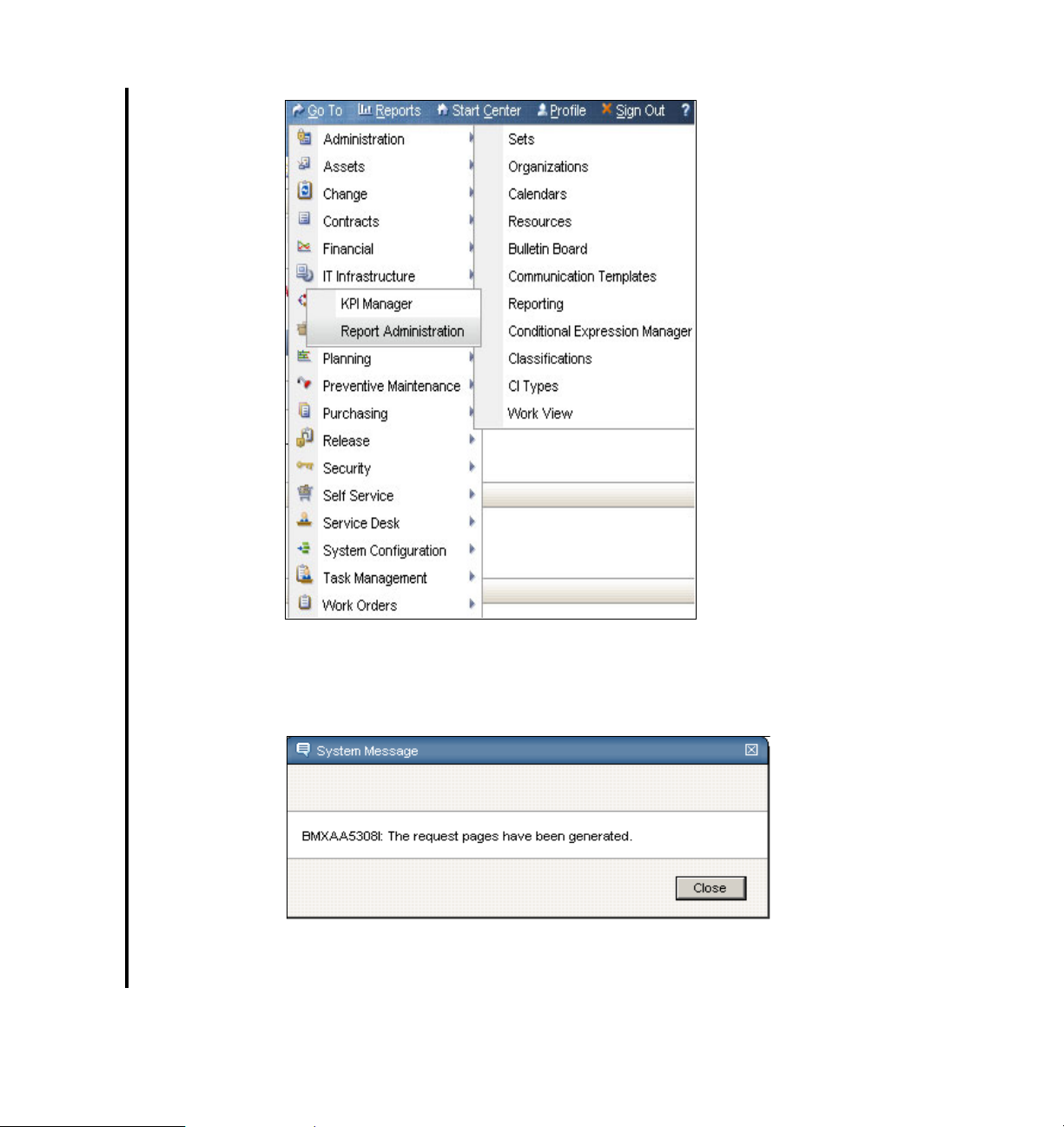
7645install.fm Draft Document for Review May 23, 2008 10:14 am
Figure 5-31 Reporting Administration
3. In the center of the page you will see a button called Generate Request
Pages, click Generate Request Pages.
Figure 5-32 Generate Request pages success
At this stage the request pages have been successfully generated.
86 Maximo Essentials V7.1 - Implementer’s Guide
