Page 1

T
ivoli
®
Version 5.4
Storage Manager for SAN
for AIX
Storage
Agent User’s Guide
SC32-0129-00
Page 2

Page 3

T
ivoli
®
Version 5.4
Storage Manager for SAN
for AIX
Storage
Agent User’s Guide
SC32-0129-00
Page 4
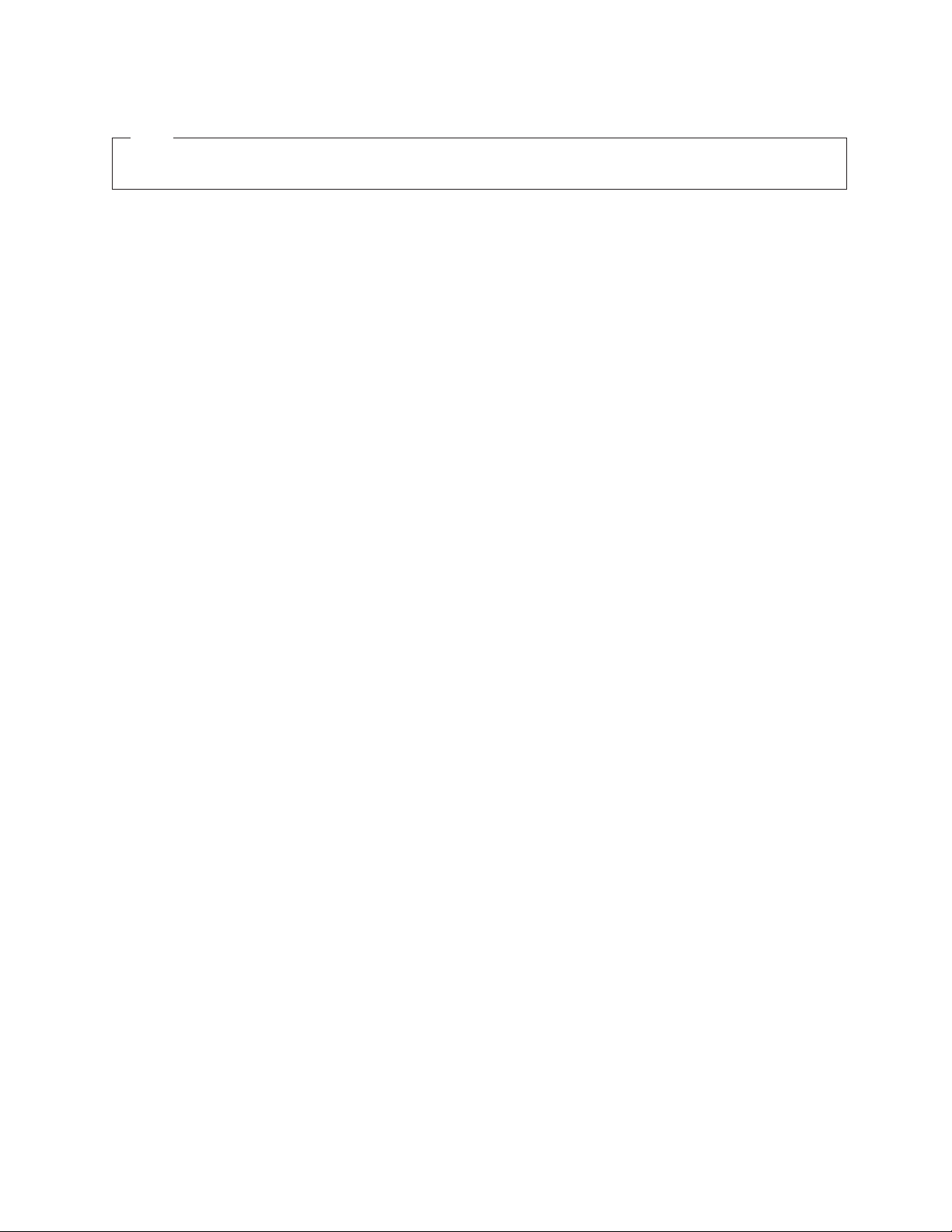
Note!
Before using this information and the product it supports, be sure to read the general information under Appendix C,
“Notices,” on page 53.
Fifth Edition (January 2007)
|
This edition applies to Version 5.4 of IBM Tivoli Storage Manager for SAN for AIX (program numbers 5608-HSM,
|
5608-ISM, 5608-ISX, 5608-SAN, and 5608-ARM) and to any subsequent releases until otherwise indicated in new
|
editions or technical newsletters.
|
Changes since the December 2004 edition are marked with a vertical bar (|) in the left margin. Ensure that you are
|
using the correct edition for the level of the product.
|
Order publications through your sales representative or the branch office that serves your locality.
|
Your feedback is important in helping to provide the most accurate and high-quality information. If you have any
|
comments about this book or any other IBM Tivoli Storage Manager documentation, please see “Support
|
Information” on page viii.
|
© Copyright International Business Machines Corporation 2000, 2007. All rights reserved.
US Government Users Restricted Rights – Use, duplication or disclosure restricted by GSA ADP Schedule Contract
with IBM Corp.
Page 5

Contents
|
About This Book . . . . . . . . . . .v
| |
How to Use This Book . . . . . . . . . . .v
Where to Look for Information . . . . . . . .vi
IBM Tivoli Storage Manager Publications . . .vi
Tivoli Technical Training . . . . . . . . . viii
Support Information . . . . . . . . . . viii
Conventions Used in This Guide . . . . . .xi
Changes for IBM Tivoli Storage
Manager Version 5 . . . . . . . . . xiii
Changes for IBM Tivoli Storage Manager Version 5
|
Release 4 — January 2007 . . . . . . . . . xiii
||
Changes for IBM Tivoli Storage Manager Version 5
|
Release 3 — October 2005 . . . . . . . . . xiii
||
Changes for IBM Tivoli Storage Manager Version 5
Release 3 — December 2004 . . . . . . . . xiii
Changes for IBM Tivoli Storage Manager Version 5
Release 2—January 2004 . . . . . . . . . . xiv
Changes for IBM Tivoli Storage Manager Version 5
Release 2—June 2003 . . . . . . . . . . . xiv
Chapter 1. Storage Agent Overview . . .1
LAN-free Client Data Backup Scenario . . . . . .3
Multi-session No-Query Restore for LAN-free Path .4
Chapter 2. Planning . . . . . . . . . .5
Supported Operating Systems . . . . . . . .5
Types of Environments . . . . . . . . . . .5
ACSLS, SCSI and 349X Tape Library Sharing . .6
File Device Sharing Using Tivoli SANergy . . .9
External Libraries . . . . . . . . . . . .9
System Requirements . . . . . . . . . . .12
Configuration Information Worksheets . . . . .13
Obtain Device Information . . . . . . . .15
Client Node Information . . . . . . . . .15
Chapter 3. Installing and Configuring
Tape-Library and File-Device Sharing
Environments . . . . . . . . . . . .17
Overview of Installation and Configuration Tasks .17
Step 1. Verifying the Network Connection . . . .18
Step 2. Establishing Communications among Client,
Storage Agent, and Tivoli Storage Manager . . . .19
Step 2.1 Client System: Installing Software . . .19
Step 2.2 IBM Tivoli Storage Manager Server:
Defining the Storage Agent and Configuring
Devices . . . . . . . . . . . . . . .24
Step 3. Configuring Devices for the Storage Agent to
Access . . . . . . . . . . . . . . . .26
Tape Devices . . . . . . . . . . . . .27
Disk Devices . . . . . . . . . . . . .28
Step 4. (z/OS only) Formatting Volumes for
LAN-free Data Movement . . . . . . . . .28
Step 5. Starting the Storage Agent and Verifying the
LAN-free Configuration . . . . . . . . . .28
Step 5.1 Start the Storage Agent . . . . . .28
Step 5.2 Verify the LAN-free Configuration . . .29
Chapter 4. Installing and Configuring
External Library Environments . . . .31
Overview of Installation and Configuration Tasks .31
Step 1. Verifying the Network Connection . . . .32
Step 2. Establishing Communications and
Configuring the Client, Storage Agent, and Tivoli
Storage Manager Server . . . . . . . . . .32
Step 2.1 Client System: Installing Software . . .33
Step 2.2 IBM Tivoli Storage Manager Server:
Defining the Storage Agent and Configuring
Devices . . . . . . . . . . . . . . .37
Step 3. Starting the Storage Agent and Verifying the
LAN-free Configuration . . . . . . . . . .40
Step 3.1 Start the Storage Agent . . . . . .40
Step 3.2 Verify the LAN-free Configuration . . .40
Appendix A. Administration and
Configuration Reference . . . . . . .43
Starting and Stopping the Storage Agent . . . .43
Automating the Storage Agent Startup . . . .43
Manually Starting and Stopping the Storage
Agent . . . . . . . . . . . . . . .43
Adding Communication Information for the Storage
Agent . . . . . . . . . . . . . . . .44
Format . . . . . . . . . . . . . . .44
Parameters . . . . . . . . . . . . .44
Examples . . . . . . . . . . . . . .45
The Storage Agent Options File . . . . . . . .46
Required Options . . . . . . . . . . .46
Additional Options . . . . . . . . . . .46
The Device Configuration File for the Storage Agent 49
Appendix B. Legacy ACSLS Data
Migration and Coexistence . . . . . .51
Data Migration . . . . . . . . . . . . .51
Appendix C. Notices . . . . . . . . .53
Trademarks . . . . . . . . . . . . . .54
Glossary . . . . . . . . . . . . . .57
Index . . . . . . . . . . . . . . .61
© Copyright IBM Corp. 2000, 2007 iii
Page 6

iv IBM Tivoli Storage Manager for SAN for AIX: Storage Agent User’s Guide
Page 7

About This Book
This guide is for administrators who install and use the storage agent component
of the IBM® Tivoli® Storage Manager for Storage Area Networks product (referred
to as storage agent throughout this publication). It provides:
v An overview of LAN-free data transfer
v Detailed explanations for installing, configuring, and using the IBM Tivoli
Storage Manager (Tivoli Storage Manager) client and storage agent, and the
Tivoli Storage Manager server
should be familiar with Tivoli Storage Manager, storage area network (SAN),
You
and AIX
while configuring the storage agent environment, refer to the list of Tivoli Storage
Manager publications in “Where to Look for Information” on page vi.
For information on the Internet about Tivoli Storage Manager, see
www.ibm.com/software/sysmgmt/products/
support/IBMTivoliStorageManager.html.
®
operating system administration. If you need additional information
How to Use This Book
If you have not installed and configured the storage agent before, the following
steps serve as a guide for the information in this book:
1. Confirm the type of environment in which you will be installing and
configuring the storage agent. There are three:
v ACSLS, SCSI, and 349X Tape Library sharing
|
|
|
|
v File device sharing using software such as Tivoli SANergy® or IBM
v External library (ACSLS-managed)
See
of environments.
2. Confirm that your configuration meets the system requirements. These
requirements are listed in “System Requirements” on page 12.
3. Having confirmed the environment and the system requirements, it is
recommended that you gather several pieces of client and server information
that will speed the installation and configuration of the storage agent.
Gather client and server information that will speed the installation and
configuration of the storage agent. Use the two forms in “Configuration
Information Worksheets” on page 13.
4. Finally, depending on the type of configuration you have, you will need to go
to either of two chapters:
v If you have a ACSLS, SCSI, or 349X Tape Library sharing or a file device
v If you have an external library configuration, go to Chapter 4, “Installing and
TotalStorage SAN File System. For current information about supported
file-sharing software, see www.ibm.com/software/sysmgmt/products/
support/IBMTivoliStorageManager.html.
“Types of Environments” on page 5 for complete descriptions of the types
sharing configuration, go to Chapter 3, “Installing and Configuring
Tape-Library and File-Device Sharing Environments,” on page 17.
Configuring External Library Environments,” on page 31.
© Copyright IBM Corp. 2000, 2007 v
Page 8

Where to Look for Information
The following information describes the service that IBM provides for Tivoli
Storage Manager and tells you where to look for more information about Tivoli
Storage Manager products.
IBM Tivoli Storage Manager Publications
This section lists publications in the IBM Tivoli Storage Manager library and
related documents. It also describes how to access Tivoli publications online and
how to order Tivoli publications.
IBM Tivoli Storage Manager Library
The following documents are available in theTivoli Storage Manager library:
Publication Title Order Number
IBM Tivoli Storage Management Products License Information GH09-4572
IBM Tivoli Storage Manager Messages SC32-0140
IBM Tivoli Storage Manager for AIX Administrator’s Guide SC32-0117
IBM Tivoli Storage Manager for AIX Administrator’s Reference SC32-0123
IBM Tivoli Storage Manager for AIX Installation Guide SC32-0134
IBM Tivoli Storage Manager Basic Concepts Poster SC32-9464
The following table lists Tivoli Storage Manager storage agent publications.
Publication Title Order Number
IBM Tivoli Storage Manager for SAN for AIX Storage Agent User’s
SC32-0129
Guide
IBM Tivoli Storage Manager for SAN for HP-UX Storage Agent User’s
SC32-0130
Guide
IBM Tivoli Storage Manager for SAN for Linux Storage Agent User’s
SC32-0131
Guide
IBM Tivoli Storage Manager for SAN for Sun Solaris Storage Agent
SC32-0132
User’s Guide
IBM Tivoli Storage Manager for SAN for Windows Storage Agent User’s
SC32-0133
Guide
The following table lists Tivoli Storage Manager client publications.
Publication Title Order Number
IBM Tivoli Storage Manager for Space Management for UNIX and Linux:
User’s Guide
IBM Tivoli Storage Manager for Macintosh: Backup-Archive Clients
Installation and User’s Guide
IBM Tivoli Storage Manager for NetWare: Backup-Archive Clients
Installation and User’s Guide
IBM Tivoli Storage Manager for UNIX and Linux: Backup-Archive
Clients Installation and User’s Guide
IBM Tivoli Storage Manager for Windows: Backup-Archive Clients
Installation and User’s Guide
vi IBM Tivoli Storage Manager for SAN for AIX: Storage Agent User’s Guide
SC32-0148
SC32-0143
SC32-0144
SC32-0145
SC32-0146
Page 9
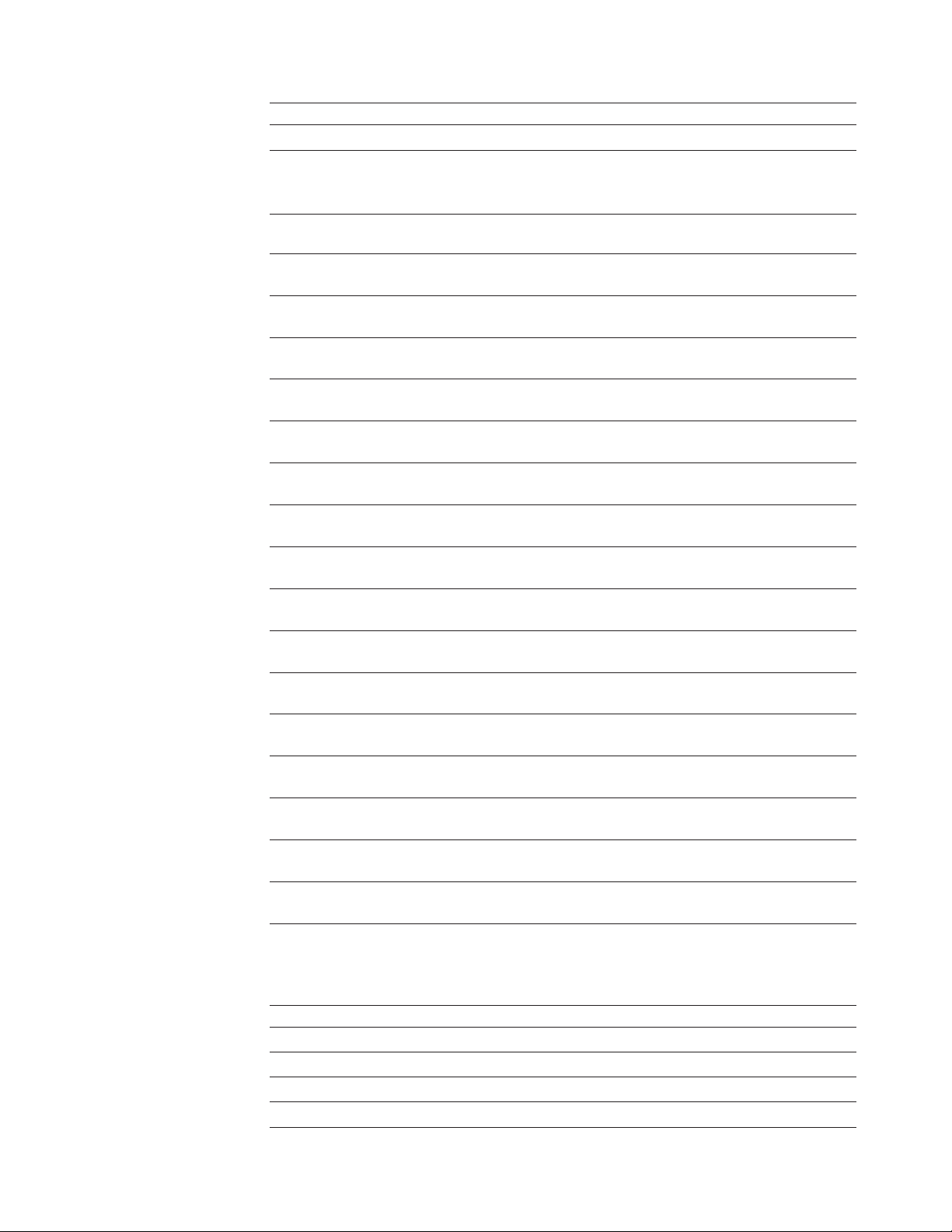
Publication Title Order Number
IBM Tivoli Storage Manager Using the Application Program Interface SC32-0147
The following table lists publications for application protection products.
Publication Title
IBM Tivoli Storage Manager for Application Servers: Data Protection for
Order
Number
SC32-9075
WebSphere Application Server Installation and User’s Guide
IBM Tivoli Storage Manager for Databases: Data Protection for Microsoft SQL
SC32-9059
Server Installation and User’s Guide
IBM Tivoli Storage Manager for Databases: Data Protection for Oracle for UNIX
SC32-9064
and Linux Installation and User’s Guide
IBM Tivoli Storage Manager for Databases: Data Protection for Oracle for
SC32-9065
Windows Installation and User’s Guide
IBM Tivoli Storage Manager for Databases: Data Protection for Informix
SH26-4095
Installation and User’s Guide
IBM Tivoli Storage Manager for Enterprise Resource Planning: Data Protection for
SC33-6341
mySAP Installation and User’s Guide for DB2
IBM Tivoli Storage Manager for Enterprise Resource Planning: Data Protection for
SC33-6340
mySAP Installation and User’s Guide for Oracle
IBM Tivoli Storage Manager for Hardware: Data Protection for EMC Symmetrix
SC33-6386
for R/3 Installation and User’s Guide
IBM Tivoli Storage Manager for Hardware: Data Protection for Enterprise Storage
SC32-9060
Server for DB2 UDB Installation and User’s Guide
IBM Tivoli Storage Manager for Hardware: Data Protection for FlashCopy Devices
GC32-1772
for Oracle Installation and User’s Guide
IBM Tivoli Storage Manager for Hardware: Data Protection for FlashCopy Devices
SC33-8208
for mySAP Installation and User’s Guide for DB2 UDB
IBM Tivoli Storage Manager for Hardware: Data Protection for FlashCopy Devices
SC33-8207
for mySAP Installation and User’s Guide for Oracle
IBM Tivoli Storage Manager for Mail: Data Protection for Lotus Domino for
SC32-9056
UNIX, Linux, and OS/400 Installation and User’s Guide
IBM Tivoli Storage Manager for Mail: Data Protection for Lotus Domino for
SC32-9057
Windows Installation and User’s Guide
IBM Tivoli Storage Manager for Mail: z/OS Edition Licensed Program
GC32-0838
Specifications
IBM Tivoli Storage Manager for Mail: Data Protection for Microsoft Exchange
SC32-9058
Server Installation and User’s Guide
Related IBM Publications
The following table lists related IBM products publications.
Title Order Number
IBM Magstar 3494 Tape Library Introduction and Planning Guide GA32-0279
IBM 3490E Model E01 and E11 User’s Guide GA32-0298
IBM Magstar MP 3570 Tape Subsystem Operator’s Guide GA32-0345
IBM TotalStorage Tape Device Drivers Installation and User’s Guide GC35-0154
About This Book vii
Page 10

Title Order Number
IBM TotalStorage Enterprise Tape System 3590 Operator Guide GA32-0330
IBM Magstar 3494 Tape Library Dataserver Operator Guide GA32-0280
IBM TotalStorage Enterprise Tape System 3592 Operator Guide GA32-0465
||
||
IBM TotalStorage SAN File System Administrator’s Guide and Reference GA27-4317
IBM Tivoli SANergy Administrator’s Guide GC26-7389
Accessing Publications Online
The product CD contains the publications that are in the product library. The
format of the publications is PDF, HTML, or both. To access the publications using
a Web browser, open the infocenter.html file. The file is in the appropriate
publications directory on the product CD.
IBM posts publications for this and all other Tivoli products, as they become
available and whenever they are updated, to the Tivoli software information center
Web site. Access the Tivoli software information center by first going to the Tivoli
software library at the following Web address:
http://www.ibm.com/software/tivoli/library/
Scroll down and click the Product manuals link. In the Tivoli Technical Product
Documents Alphabetical Listing window, click the <Tivoli Storage Manager> link
to access the product library at the Tivoli software information center.
Note: If you print PDF documents on other than letter-sized paper, set the option
in the File → Print window that allows Adobe Reader to print letter-sized
pages on your local paper.
Ordering Publications
You can order many Tivoli publications online at the following Web site:
www.elink.ibmlink.ibm.com/public/
applications/publications/cgibin/pbi.cgi
You can also order publications in the United States by calling 800-879-2755.
Tivoli Technical Training
For Tivoli technical training information, refer to the following IBM Tivoli
Education Web site:
http://www.ibm.com/software/tivoli/education
Support Information
This section describes the following options for obtaining support for IBM
products:
v “Searching knowledge bases” on page ix
v “Obtaining fixes” on page ix
v “Contacting IBM Software Support” on page ix
viii IBM Tivoli Storage Manager for SAN for AIX: Storage Agent User’s Guide
Page 11

Searching knowledge bases
If you have a problem with your IBM software, begin by searching the available
knowledge bases to determine whether the resolution to your problem is already
documented.
Search the information center on your local system or network: IBM Tivoli
Storage Manager provides an information center on a CD. Yo u can run the
information center from the CD, or copy it to your local computer or an intranet
server. Yo u can use the search function of this information center to query
conceptual information, instructions for completing tasks, reference information,
and support documents.
Search the Internet: If you cannot find an answer to your question in the
information center, search the Internet for the latest, most complete information
that might help you resolve your problem. To search multiple Internet resources
for your product, go to the support web site for the product www.ibm.com/
software/sysmgmt/products/
support/IBMTivoliStorageManager.html and look for the section to search the
support knowledge base. From this section, you can search a variety of resources
including:
v IBM technotes
v IBM downloads
v IBM Redbooks
v Forums and newsgroups
™
Obtaining fixes
A product fix might be available to resolve your problem. Yo u can determine what
fixes are available for your IBM software product by checking the product support
Web site:
|
|
|
|
1. Go to the Tivoli Storage Manager support Web site (www.ibm.com/software/
sysmgmt/products/
support/IBMTivoliStorageManager.html).
2. From this page you can view all product downloads or search for specific fixes.
receive weekly e-mail notifications about fixes and other news about IBM
To
products, follow these steps:
1. From the support page for any IBM product, click My support in the
upper-right corner of the page.
2. If you have already registered, skip to the next step. If you have not registered,
click register in the upper-right corner of the support page to establish your
user ID and password.
3. Sign in to My support.
4. On the My support page, click Edit profiles in the left navigation pane, and
scroll to Select Mail Preferences. Select a product family and check the
appropriate boxes for the type of information you want.
5. Click Submit.
6. For e-mail notification for other products, repeat Steps 4 and 5.
more information about types of fixes, see the Software Support Handbook
For
(http://techsupport.services.ibm.com/guides/handbook.html).
Contacting IBM Software Support
IBM Software Support provides assistance with product defects.
About This Book ix
Page 12

Before contacting IBM Software Support, your company must have an active IBM
software maintenance contract, and you must be authorized to submit problems to
IBM. The type of software maintenance contract that you need depends on the
type of product you have:
v For IBM distributed software products (including, but not limited to, Tivoli,
Lotus®, and Rational® products, as well as DB2® and WebSphere® products that
run on Windows® or UNIX® operating systems), enroll in Passport Advantage
®
in one of the following ways:
– Online: Go to the Passport Advantage Web page (www.lotus.com/services/
passport.nsf/WebDocs/
Passport_Advantage_Home)
and click How to Enroll
– By phone: For the phone number to call in your country, go to the IBM
Software Support We b site (http://techsupport.services.ibm.com/guides/
contacts.html)
For IBM eServer
v
and click the name of your geographic region.
™
software products (including, but not limited to, DB2 and
WebSphere products that run in zSeries®, pSeries®, and iSeries™ environments),
you can purchase a software maintenance agreement by working directly with
an IBM sales representative or an IBM Business Partner. For more information
about support for eServer software products, go to the IBM Technical Support
Advantage Web page (http://www.ibm.com/servers/eserver/techsupport.html).
you are not sure what type of software maintenance contract you need, call
If
1-800-IBMSERV (1-800-426-7378) in the United States or, from other countries, go to
the contacts page of the IBM Software Support Handbook on the Web
(http://techsupport.services.ibm.com/guides/contacts.html) and click the name of
your geographic region for phone numbers of people who provide support for
your location.
Follow the steps in this topic to contact IBM Software Support:
1. Determine the business impact of your problem.
2. Describe your problem and gather background information.
3. Submit your problem to IBM Software Support.
Determine the business impact of your problem: When you report a problem to
IBM, you are asked to supply a severity level. Therefore, you need to understand
and assess the business impact of the problem you are reporting. Use the following
criteria:
Severity 1 Critical business impact: You are unable to use the program,
resulting in a critical impact on operations. This condition
requires an immediate solution.
Severity 2 Significant business impact: The program is usable but is
severely limited.
Severity 3 Some business impact: The program is usable with less
significant features (not critical to operations) unavailable.
Severity 4 Minimal business impact: The problem causes little impact on
operations, or a reasonable circumvention to the problem has
been implemented.
Describe your problem and gather background information: When explaining a
problem to IBM, be as specific as possible. Include all relevant background
information so that IBM Software Support specialists can help you solve the
problem efficiently. To save time, know the answers to these questions:
x IBM Tivoli Storage Manager for SAN for AIX: Storage Agent User’s Guide
Page 13
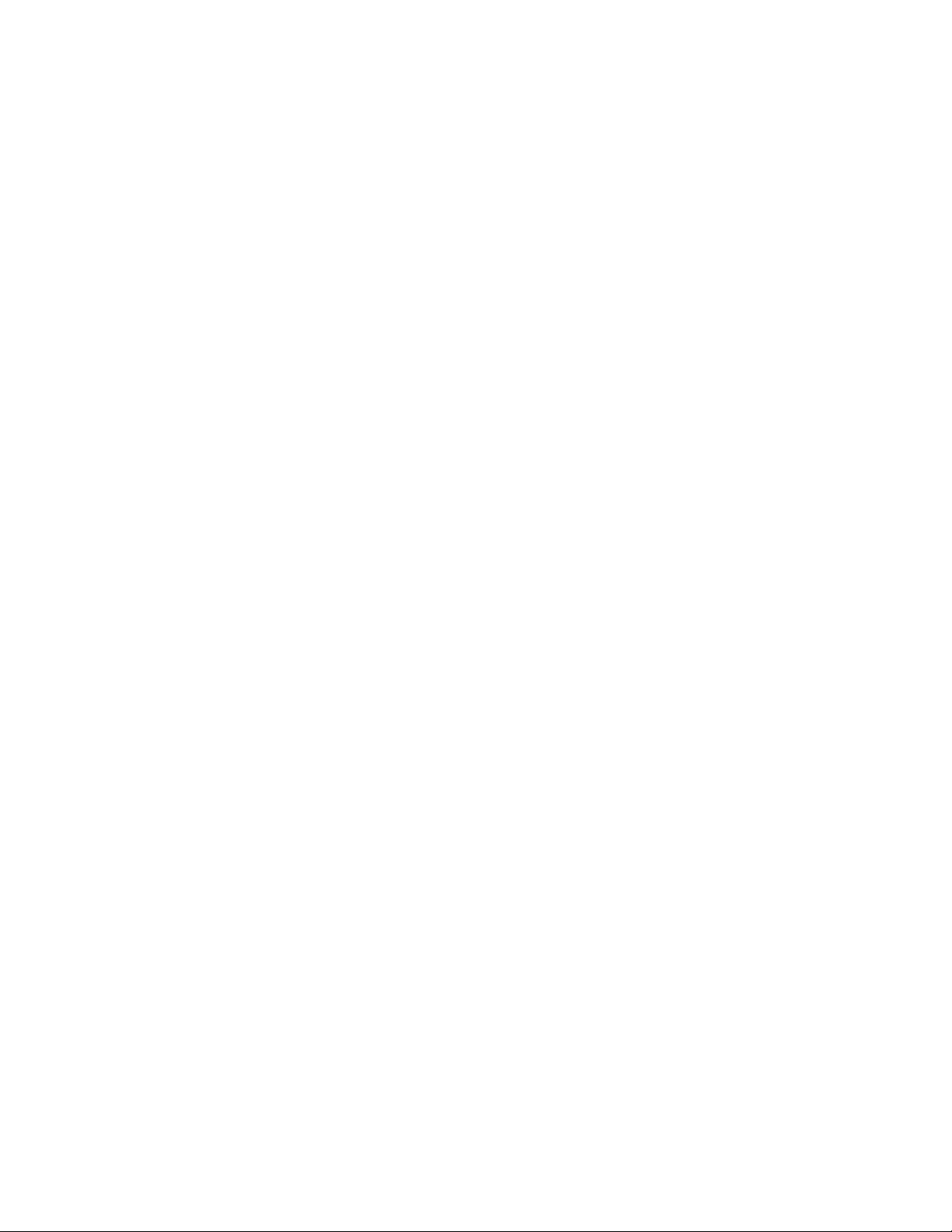
v What software versions were you running when the problem occurred?
v Do you have logs, traces, and messages that are related to the problem
symptoms? IBM Software Support is likely to ask for this information.
v Can the problem be re-created? If so, what steps led to the failure?
v Have any changes been made to the system? (For example, hardware, operating
system, networking software, and so on.)
v Are you currently using a workaround for this problem? If so, please be
prepared to explain it when you report the problem.
Submit
your problem to IBM Software Support: You can submit your problem
in one of two ways:
v Online: Go to the ″Submit and track problems″ page on the IBM Software
Support site (http://www.ibm.com/software/support/probsub.html). Enter
your information into the appropriate problem submission tool.
v By phone: For the phone number to call in your country, go to the contacts page
of the IBM Software Support Handbook on the Web (http://
techsupport.services.ibm.com/guides/contacts.html)
geographic region.
If the problem you submit is for a software defect or for missing or inaccurate
documentation, IBM Software Support creates an Authorized Program Analysis
Report (APAR). The APAR describes the problem in detail. Whenever possible,
IBM Software Support provides a workaround for you to implement until the
APAR is resolved and a fix is delivered. IBM publishes resolved APARs on the
IBM product support Web pages daily, so that other users who experience the
same problem can benefit from the same resolutions.
For more information about problem resolution, see “Searching knowledge bases”
on page ix and “Obtaining fixes” on page ix.
Conventions Used in This Guide
v Command to be entered on the AIX command line:
> dsmadmc
v Command to be entered on the command line of an administrative client:
query devclass
and click the name of your
About This Book xi
Page 14

xii IBM Tivoli Storage Manager for SAN for AIX: Storage Agent User’s Guide
Page 15
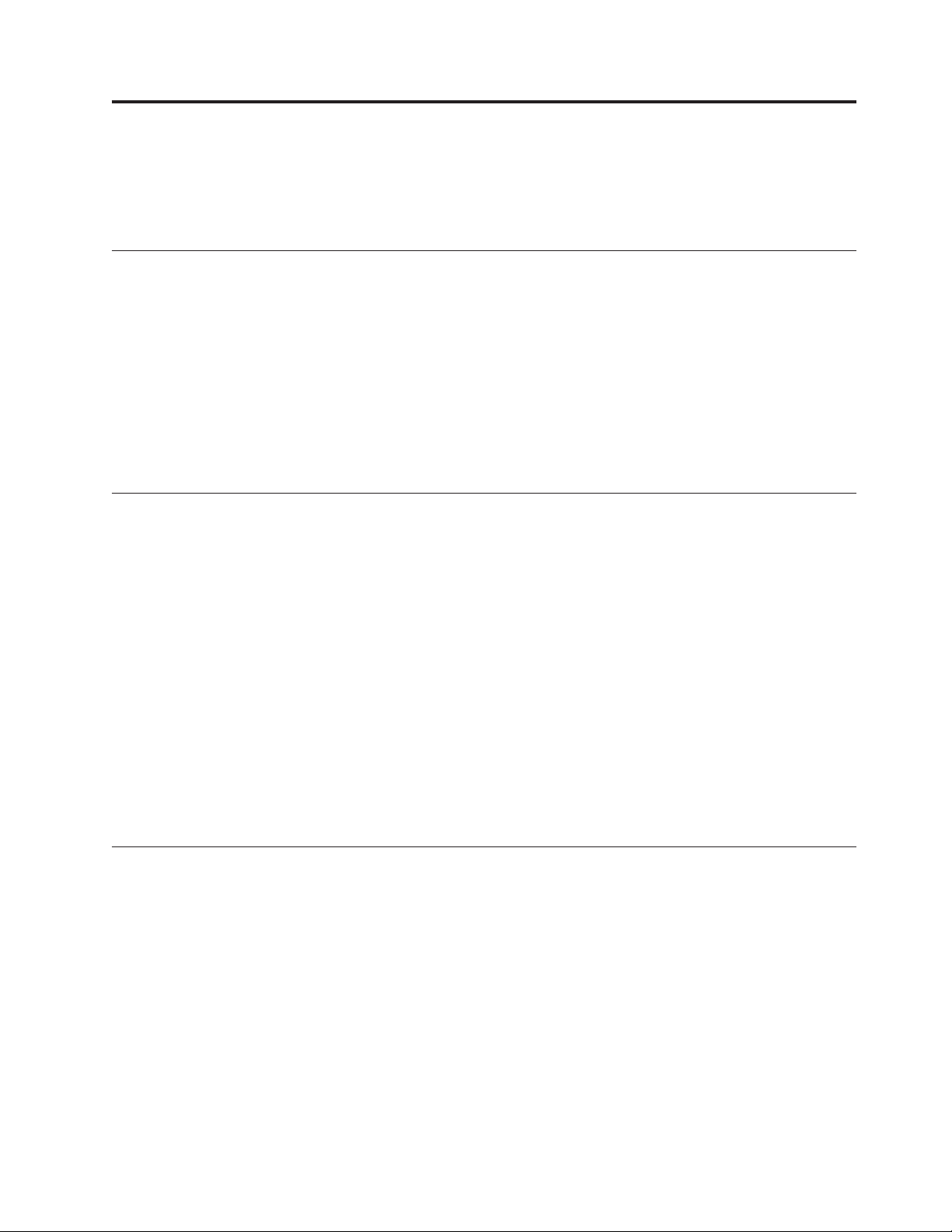
Changes for IBM Tivoli Storage Manager Version 5
This section summarizes changes that have been made to the Tivoli Storage
Manager product and this publication.
Changes for IBM Tivoli Storage Manager Version 5 Release 4 —
|
January 2007
|
|
|
|
|
|
|
|
Changes for IBM Tivoli Storage Manager Version 5 Release 3 —
|
October 2005
|
|
|
|
|
|
|
|
|
|
|
The following changes have been made to the product for this edition:
Query Disk Space in a FILE Device Class
The new command QUERY DIRSPACE lets you display the amount of
total and available disk space for each directory in a FILE device class.
For details, see the Administrator’s Reference.
General Updates
Updates based on the input of users have been made throughout the book.
The following changes have been made to the product for this edition:
General Updates
Updates based on the input of users have been made throughout the book.
Format volumes for z/OS LAN-free operations
For LAN-free operations, Tivoli Storage Manager previously required an
operation such as MOVE DATA or LAN-based backup to write data to the
tape so that it could be used from open systems. Yo u can continue to use
this method. However, with this release, you can configure Tivoli Storage
Manager server to quickly and easily format LAN-free-capable volumes
dynamically when they are requested by the storage agent.
|
|
|
For full details, refer to the IBM Tivoli Storage Manager for z/OS
Administrator’s Guide and IBM Tivoli Storage Manager for z/OS
Administrator’s Reference.
Changes for IBM Tivoli Storage Manager Version 5 Release 3 — December 2004
The following changes have been made to the product for this edition:
General Updates
Updates based on the input of users have been made throughout the book.
Automated Cartridge System Library Software (ACSLS) Enhancements
ACSLS library sharing is available. See “ACSLS, SCSI and 349X Tape
Library Sharing” on page 6 for more information.
Multiple file system support for FILE device types
IBM Tivoli Storage Manager server improvements to sequential-access FILE
device type and random-access DISK device class storage requires that the
storage agent be able to access newly created FILE volumes. See “Disk
Devices” on page 28 for information.
© Copyright IBM Corp. 2000, 2007 xiii
Page 16

|
|
|
|
|
|
|
|
|
|
|
|
|
|
|
|
|
|
|
|
|
|
|
Minimum I/O to Volumes Associated with FILE Device Class
In Tivoli Storage Manager Version 5.3, the minimum I/O to a volume
associated with a FILE device class is 256 KB, regardless how much data is
being written to the volume. For example, if you are backing up one
500-byte object, it will take 256 KB of I/O to store it on the volume. In
terms of performance, the size of the I/O for a volume associated with a
FILE device class has the greatest impact when backing up or archiving a
large number of small objects (for example, small files or small directories).
To reduce the potential for performance degradation, you can increase the
size of aggregates created by the server. (An aggregate is an object that
contains multiple logical files that are backed up or archived from a client
in a single transaction.) To increase the size of aggregates, increase the
value of the TXNGROUPMAX option in the server options file
(dsmserv.opt) or increase the value of the TXNGROUPMAX parameter on
the REGISTER NODE or UPDATE NODE server commands. In addition to
increasing the TXNGROUPMAX value, you might also need to increase the
values for the following options:
v The client option TXNBYTELIMIT in the client options file (dsm.opt)
v The server options MOVEBATCHSIZE and MOVESIZETHRESH
For details about the server options and commands, refer to the
Administrator’s Reference. For details about the client option
TXNBYTELIMIT, refer to the Backup-Archive Clients Installation and User’s
Guide.
For certain tasks (for example, using content-management products,
|
|
|
|
|
|
|
Note:
using the DIRMC client option to store directory information, or
migrating very small files using the hierarchical space management
(HSM) client), you can minimize wasted space on storage volumes
in a FILE-type storage pool by specifying the NONBLOCK data
format when defining the storage pool. In most situations, however,
the NATIVE format is preferred.
Changes for IBM Tivoli Storage Manager Version 5 Release 2—January 2004
The following changes have been made to the product for this edition:
General Updates
Updates based on the input of users have been made throughout the book.
A new section for automating the storage agent startup has also been
added. See “Automating the Storage Agent Startup” on page 43 for more
information.
Changes for IBM Tivoli Storage Manager Version 5 Release 2—June 2003
The following changes have been made to the product for this edition:
LAN-free for z/OS
Tivoli Storage Manager now supports LAN-free data movement in storage
area network (SAN) environments on the z/OS® and OS/390® operating
systems. The z/OS or OS/390 server acts as the data manager for a client
that uses a storage agent See Chapter 2, “Planning,” on page 5 for an
xiv IBM Tivoli Storage Manager for SAN for AIX: Storage Agent User’s Guide
Page 17

overview of this function. For full details, refer to the IBM Tivoli Storage
Manager for z/OS Administrator’s Guide and IBM Tivoli Storage Manager for
z/OS Administrator’s Reference.
Product Packaging and Name Changes
Product packaging and names for Tivoli Storage Manager have been
updated. See www.ibm.com/software/tivoli/solutions/storage/ for
complete details.
Configuration Information Worksheets
Client and server configuration information worksheets have been added
to the Planning chapter to aid the user in more quickly installing and
configuring the storage agent. See “Configuration Information Worksheets”
on page 13 for details.
Changes for IBM Tivoli Storage Manager Version 5 xv
Page 18

xvi IBM Tivoli Storage Manager for SAN for AIX: Storage Agent User’s Guide
Page 19

Chapter 1. Storage Agent Overview
IBM Tivoli Storage Manager for Storage Area Networks is a feature of Tivoli
Storage Manager that enables LAN-free client data movement.
This feature allows the client system to directly write data to, or read data from,
storage devices attached to a storage area network (SAN), instead of passing or
receiving the information over the network. Data movement is thereby off-loaded
from the LAN and from the Tivoli Storage Manager server, making network
bandwidth available for other uses. For instance, using the SAN for client data
movement decreases the load on the Tivoli Storage Manager server and allows it to
support a greater number of concurrent client connections. See Figure 1 on page 2.
The storage agent, a component of the feature, makes LAN-free data movement
possible.
The storage agent can support several clients while installed on only one of the
clients. You can install the storage agent on a client machine that shares storage
resources with the Tivoli Storage Manager server (Figure 1 on page 2) or on a
client machine that does not share storage resources but is connected to a client
machine that does share storage resources with the Tivoli Storage Manager server.
Figure 2 on page 2shows multiple clients connected to a client machine that
contains the storage agent. Yo u must specify the LANFREECOMMMETHOD
option in the client system options file (dsm.sys) to allow the client machine (that
shares storage resources) to communicate with the storage agent. A Tivoli Storage
Manager server, acting as a library manager, controls the storage devices. This
server may be the server working in conjunction with the storage agent or another
Tivoli Storage Manager server in the enterprise. The Tivoli Storage Manager server
keeps track of the metadata that the client has stored. The metadata, such as policy
information and file name and size, is passed over the LAN connection between
the storage agent and server.
© Copyright IBM Corp. 2000, 2007 1
Page 20

Client
Storage Agent installed
Tivoli Storage Manager Server
Library Control
Client Metadata
LAN
Client
Data
Library
Control
SAN
File Library
Tape Library
Figure 1. SAN Data Movement. Solid lines indicate data movement. Broken lines indicate
movement of control information and metadata.
Client
Client
Client
Data
Library Control
Client Metadata
LAN
Tivoli Storage Manager Server
Client
with
Storage Agent
Client
Data
File Library
Figure 2. SAN Data Movement with the LANFREECOMMMETHOD option. Solid lines
indicate data movement. Broken lines indicate movement of control information and
metadata. The LANFREECOMMMETHOD option allows the storage agent to support several
clients while installed on only one of the clients.
2 IBM Tivoli Storage Manager for SAN for AIX: Storage Agent User’s Guide
SAN
Library
Control
Tape Library
Page 21

The storage agent communicates with the server to obtain and store database
information and to coordinate device and volume access. The server and client
coordinate and negotiate data access through the SAN. The client will use the
storage agent for operations where appropriate. For example, if a SAN path is
defined, the client (by means of the storage agent) transfers data on that path. If a
failure occurs on the SAN path, failover occurs and the client uses its LAN
connection to the Tivoli Storage Manager server and moves the client data over the
LAN.
There are cases when the storage agent can send the data directly to the server
using the LAN control paths between the storage agent and the server. An example
of this would be a LAN-free storage pool that is updated to read-only after the
client connects to the server and obtains its initial policy information. The storage
agent, instead of failing the operation, will send the data to the server, and,
providing that the storage hierarchy is configured so that the next storage pool
destination is available, the server will handle the operation. You can also prevent
data from transferring over the LAN by specifying the Tivoli Storage Manager
server parameters DATAREADPATH and DATAWRITEPATH with the REGISTER
NODE or UPDATE NODE commands for the desired node. These settings can be
reviewed by issuing the following command on the server for this node:
query node node_name format=detailed
Tivoli Storage Manager supports SAN-attached device sharing in one of the
following ways:
v Tivoli Storage Manager native library management support consisting of a
library manager and library clients or just a library manager. See “ACSLS, SCSI
and 349X Tape Library Sharing” on page 6 for details regarding libraries.
|
|
|
|
|
v Shared disk storage using a FILE library and the integration of Tivoli SANergy,
IBM TotalStorage SAN File System or other supported file-sharing software. For
current information about supported file-sharing software, see
www.ibm.com/software/sysmgmt/products/
support/IBMTivoliStorageManager.html.
v External libraries as defined in the Administrator’s Guide in the appendix,
″External Media Management Interface Description.″
additional information about these configurations, see “Types of
For
Environments” on page 5.
LAN-free Client Data Backup Scenario
The following outlines a typical backup scenario for a Tivoli Storage Manager
client that uses SAN data movement:
1. The client begins a backup operation. The server reports policy information to
the client, including whether a destination is LAN-free. As the client assigns
policy settings for files during backup processing, it sends the data LAN-free
when the destination for that policy is LAN-free enabled.
A storage pool is a LAN-free destination when the storage pool uses a device
shared on a SAN. That device must also have a defined path between the
device and the storage agent.
2. The storage agent receives data for those files backed up by the client and
assigned to policy settings that use a LAN-free enabled storage pool. The
storage agent sends a request for a volume mount to the library manager
server. In the external library case, the storage agent contacts the external
library manager, using the provided path to the executable.
Chapter 1. Storage Agent Overview 3
Page 22

3. A request is made to the storage device to mount the appropriate media.
4. The library manager notifies the storage agent of the location where the
mounted media resides. In the external library case, the storage agent is
informed of the device location by the external library manager.
5. The client, by means of the storage agent, writes the backup data directly to the
device over the SAN.
6. The storage agent sends metadata information to the Tivoli Storage Manager
server, and the server stores the information in its database.
Multi-session No-Query Restore for LAN-free Path
When performing a no-query restore, the Tivoli Storage Manager server builds a
list of files to restore and sends data to the client while continuing to build the list.
This allows the restore to be restarted if interrupted.
Multiple sessions are used for the no-query restore when data for the restore
resides on devices with a LAN-free path and devices with a LAN-only path. Some
sessions restore data from the server with a LAN-only path. The other sessions use
the storage agent to restore data over the LAN-free path. This works only with
clients at Version 4.2 or above.
Note that the number of sessions used for the restore is dependent on the value of
the client RESOURCEUTILIZATION option and the number of server volumes that
contain the client data to be restored.
The following outlines a typical multi-session no-query restore for a LAN-free
path:
1. The client requests a file space to be restored. This request is forwarded to the
server.
2. The server determines the files to restore and the volume on which those files
reside. The server generates a list, sorted by the volume name.
3. The client is informed of the progress and the number of volumes. The client
can start more sessions to restore the information.
4. The location of the volume, and whether or not the storage agent can access the
volume, will determine how the data is handled. When the volume can be
mounted on a shared device that the storage agent can access, the data is read
from the volume by the storage agent and sent to the client. When the volume
cannot be mounted on a shared device that the storage agent can access, the
data is read from the volume by the server and sent directly to the client. The
client then begins additional sessions: some to the storage agent for the
volumes that are LAN-free enabled and some sessions to the server for those
volumes that are not LAN-free enabled.
5. The process repeats until all files in the list are restored.
4 IBM Tivoli Storage Manager for SAN for AIX: Storage Agent User’s Guide
Page 23

Chapter 2. Planning
You can set up IBM Tivoli Storage Manager for Storage Area Networks in a
number of environments. Planning the system configuration provides a smooth
transition through system setup and into production. As part of your planning,
you need to identify the following:
v Which environment to implement.
v Devices to be used for LAN-free data movement.
v The clients that will use LAN-free data movement.
v The server that will manage particular clients’ data.
v The library used for the LAN-free enabled device. If the library is a Tivoli
Storage Manager shared library, you must identify the Tivoli Storage Manager
server that is the library manager. If the library is an externally managed library
using StorageTek ACSLS, you must identify the control point.
Supported Operating Systems
In addition to setting up the storage agent on AIX, you can set it up on the
following operating systems:
v Linux
v HP-UX
v Sun Solaris
v Windows
®
storage agents on the operating systems listed above can work in conjunction
The
with a Tivoli Storage Manager server on any of the platforms listed. In addition to
the platforms listed, the storage agent can also work in conjunction with a Tivoli
Storage Manager server on z/OS. However, you must install and configure another
server to function as the library manager or implement external library support
through an external library manager (for example, Gresham’s EDT-DistribuTAPE).
You can install this library-manager server on any of the platforms listed. Full
details on using the storage agent with z/OS and OS/390 are given in the IBM
Tivoli Storage Manager for z/OS Administrator’s Guide and the IBM Tivoli Storage
Manager for z/OS Administrator’s Reference.
Types of Environments
There are different types of configurations that take advantage of what can be
accomplished using a storage agent in a LAN-free environment. Your environment
is dependent upon the type of storage device you will be using for LAN-free data
storage. The following sections cover descriptions and planning considerations for
several typical LAN-free environments. These environments are:
v A shared ACSLS, SCSI, and 349X Tape Library
|
|
|
|
|
v A shared file device using Tivoli SANergy, IBM TotalStorage SAN File System,
or other supported file-sharing software. For current information about
supported file-sharing software, see www.ibm.com/software/sysmgmt/
products/
support/IBMTivoliStorageManager.html.
v An External Library as defined in the Administrator’s Guide in the appendix,
″External Media Management Interface Description.″
© Copyright IBM Corp. 2000, 2007 5
Page 24

|
|
|
v Cluster environment. See the Redbook IBM Tivoli Storage Manager in a Clustered
Environment for details on configuring the storage agent in an HACMP
™
environment.
ACSLS, SCSI and 349X Tape Library Sharing
When Tivoli Storage Manager servers share an ACSLS, SCSI tape, or 349X storage
device using a library manager and library clients, one server, the library manager,
owns and controls the tape library device. The library manager operations include
checking volumes into and out of the library, labeling volumes, mounting and
dismounting volumes, auditing volumes, and tracking an inventory of library
contents. The storage agents, along with other Tivoli Storage Manager servers that
share this library, are considered library clients. As a library client, the storage agent
is able to store data and request drives, tapes, and volumes.
When the Tivoli Storage Manager server (data manager server) is also the library
manager for the devices where data is stored by the storage agent, then the storage
agent communicates requests to this Tivoli Storage Manager server. When the
Tivoli Storage Manager server (data manager server) is another library client, then
the storage agent communicates requests for itself or the metadata server directly
to the library manager.
Note that when using a shared ACSLS library, the library manager must be a Tivoli
Storage Manager server on AIX, Solaris, or Windows.
A library client requests shared library resources, such as drives or media, from the
library manager, but uses the resources independently. The library manager
coordinates the access to these resources. Data moves over the SAN between the
storage device and either the library manager or the library client. Either the
library manager or any library client can manage the LAN-free movement of client
data as long as the client system includes a storage agent.
In this library-sharing environment, the most important relationship is the one
between the server and the storage agent. The server, working in conjunction with
the storage agent, manages the storage hierarchy. The server could be a library
client or library manager, and it is responsible for:
v Migrations
v Expiration of files based on policy information
v Reclamation of free space on volumes and consolidation of the volumes
v Disaster recovery
storage agent contributes information to the storage hierarchy through various
The
operations, but this role is independent of the library sharing role.
The library manager and library client configurations are represented in Figure 3
on page 7 and Figure 4 on page 8.
6 IBM Tivoli Storage Manager for SAN for AIX: Storage Agent User’s Guide
Page 25
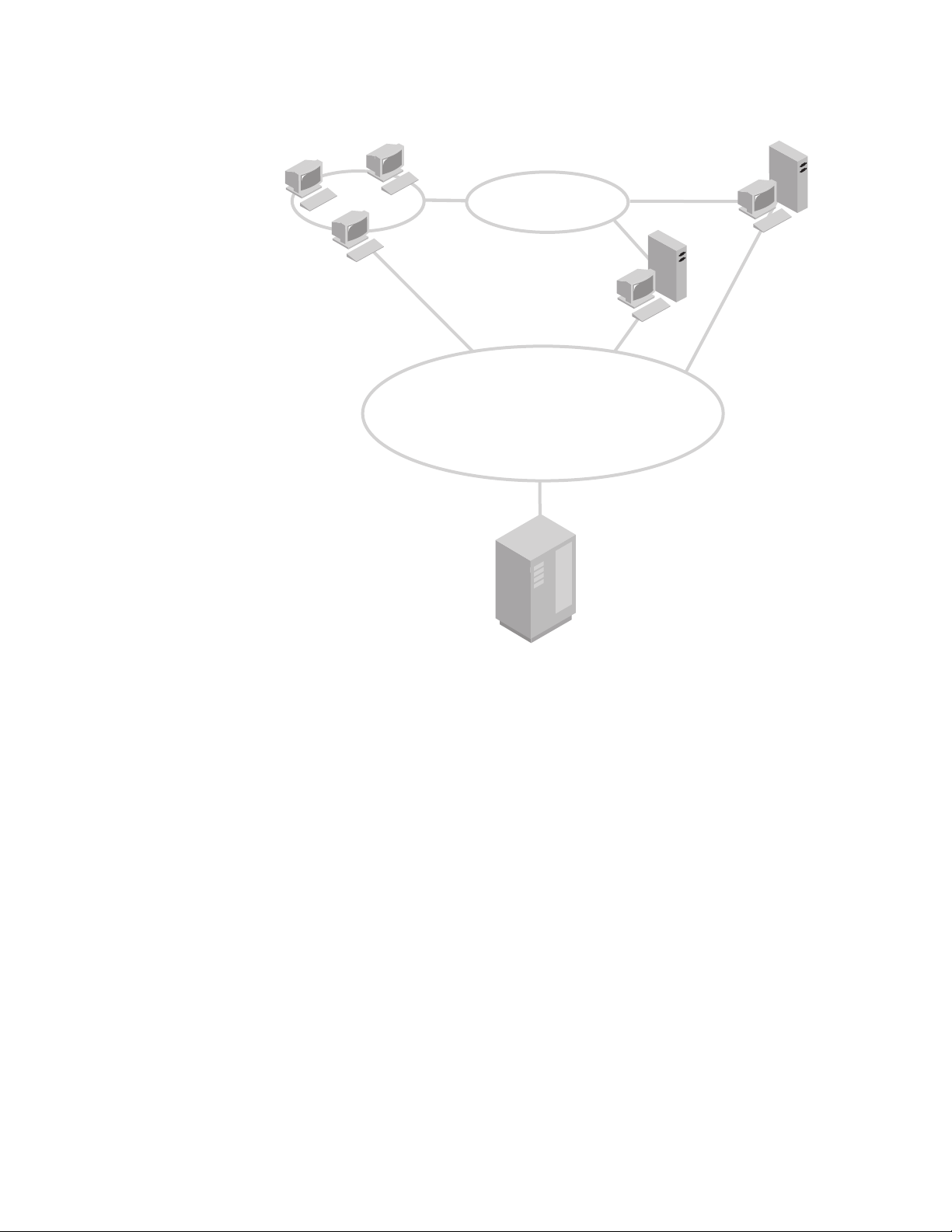
Tivoli Storage Manager
Clients with Storage Agents
Tivoli Storage Manager
Server Library Manager
LAN
Tivoli Storage Manager
Server Library Client
SAN
Tape Library
Figure 3. Library Manager and Client LAN-free Configuration
Notes:
1. An environment can have a library manager without a library client.
2. In an environment where ACSLS library support is required, the library client
can reside on a Tivoli Storage Manager server on AIX, Linux, HP-UX, Solaris,
Windows, or z/OS. The library manager must reside on a Tivoli Storage
Manager server on AIX, Solaris, or Windows.
The configurations in Figure 3 are the following:
v A Tivoli Storage Manager server library manager manages a client’s data, which
is stored on a tape library.
v A Tivoli Storage Manager server library client manages a client’s data, which is
stored on a tape library.
Chapter 2. Planning 7
Page 26

Client
Storage Agent
installed
(Library Client)
Client
Data
Client Metadata
Library Control
LAN
LAN
Library Manager
Server
Data Manager Server
z/OS
Library
Control
SAN
ESCON/Ficon
Shared Tape Library
(IBM 3494 or
Storage Tek Tape Library)
Figure 4. Library Manager and Client LAN-free Configuration on z/OS
The following are requirements for the library manager server:
v If your environment consists of native ACSLS support with a StorageTek tape
library, the library manager server can be a Tivoli Storage Manager server
residing on an AIX, Solaris, or Windows operating system.
v If your environment consists of an IBM 3494 tape library, the library manager
server can be a Tivoli Storage Manager server residing on an AIX, HP-UX,
Linux, Solaris, or Windows operating system.
v Both environments can support the storage agent (library client) on an AIX,
HP-UX, Linux, Solaris, or Windows operating system.
When using a server running on a z/OS system with shared library support
Note:
and a 3494 automated tape library, you must configure a Tivoli Storage
Manager server on AIX, Linux, HP-UX, Solaris, or Windows as a library
manager to control storage agent mount requests. When using a StorageTek
library controlled by StorageTek LibraryStation software, you must configure
an AIX, Solaris, or Windows server as a library manager with ACSLS
support to control storage agent mount requests.
8 IBM Tivoli Storage Manager for SAN for AIX: Storage Agent User’s Guide
Page 27

File Device Sharing Using Tivoli SANergy
|
|
|
|
Note: SANergy is just one option for file-sharing software. IBM TotalStorage SAN
File System is another. For current information about supported file-sharing
software, see www.ibm.com/software/sysmgmt/products/
support/IBMTivoliStorageManager.html.
Tivoli Storage Manager servers share access to disk storage, the environment
When
contains a shared file device class (Tivoli Storage Manager server FILE device class)
and utilizes the SANergy product. SANergy provides a file sharing accelerator.
Because you will be using a FILE library, you must determine where the Tivoli
SANergy client and the Tivoli SANergy Metadata Controller (MDC) will be
installed. You will also require a Windows share (CIFS) or a Network File Share
(NFS) on a UNIX system to achieve file sharing. Note that the Tivoli SANergy
license (included with the storage agent media) is provided with Tivoli Storage
Manager only for supporting LAN-free backup to disk. See Figure 5 for the
possible Tivoli SANergy configurations. (Refer to the SANergy publications for
additional information about configuring SANergy.)
1
Tivoli Storage Manager
Client with Storage Agent
3
Another Node
LAN
2
Tivoli Storage Manager
Server
Figure 5. Tivoli SANergy Configurations
One possible configuration is for the Tivoli SANergy client to be installed on the
Tivoli Storage Manager client machine (1) and the Tivoli SANergy MDC to be
installed on the Tivoli Storage Manager server (2). These configurations can also
consist of multiple platforms. For example, an environment can consist of a Sun
MDC working with Windows and AIX clients.
External Libraries
If Tivoli Storage Manager native library support (as described in “ACSLS, SCSI
and 349X Tape Library Sharing” on page 6) cannot be used, the alternative is to
SAN
FILE Library
Chapter 2. Planning 9
Page 28

configure external library support. This section illustrates how to use Gresham
EDT-DistribuTAPE as an external library manager via StorageTek ACSLS.
External library support is an alternative library resource when the environment is
unable to satisfy library resource sharing requirements with Tivoli Storage
Manager library sharing support for SCSI, 3494, and ACSLS (Library Station)
managed libraries. A typical external library configuration includes using an
external library manager such as Gresham EDT-DistribuTAPE. See Figure 6 on
page 11.
The ACSLS Server or the LibraryStation on z/OS manages the physical aspects of
tape cartridge storage and retrieval. The external library manager, for instance,
Gresham EDT, communicates with the ACSLS Server or the LibraryStation on
z/OS to access tape cartridges in an automated StorageTek library. The storage
agent installed on a machine containing Gresham EDT and a Tivoli Storage
Manager backup-archive client or a Tivoli Storage Manager data protection
application client provides access to SAN-attached storage devices resulting in
LAN-free data movement. The continued connection to the LAN provides a
metadata (control information) path. If the storage agent is not available, the LAN
provides a failover path for data backup and recovery.
10 IBM Tivoli Storage Manager for SAN for AIX: Storage Agent User’s Guide
Page 29

LibraryStation
on
z/OS
LAN
Data Owner
or
ACSLS
Server
Tivoli Storage
Manager
Client
Storage
Agent
Library Client
Tivoli Storage
Manager
Server
Library
Manager
Changer
Control
3270
LAN-free
Data
Movement
Changer
Control
SAN
Changer
Control
1
2
3
TCP/IP Communication
4
Fibre Channel
3270 Communications-Library Control Commands
4
2
1
3
Tape Drives
Storage Tek Tape Library
Figure 6. ACSLS Library Environment
For detailed installation, configuration, and system administration of ACSLS, refer
to the appropriate StorageTek documentation. For detailed installation,
configuration, data migration, and system administration of Gresham
EDT-DistribuTAPE, refer to the Gresham EDT User’s Manual.
Data Migration and Coexistence
If you currently have data associated with the Tivoli Storage Manager ACSLS
library type and want to take advantage of LAN-free, you will need to consider
coexistence and migration issues. See Appendix B, “Legacy ACSLS Data Migration
and Coexistence,” on page 51.
If you currently have data stored from using external library support for ACSLS
library access and plan to migrate to a native Tivoli Storage Manager library
sharing support environment, see the ″Configuring Storage Devices″ chapter in the
Administrator’s Guide for detailed information.
Chapter 2. Planning 11
Page 30

System Requirements
To use LAN-free data movement, configure the following components at the latest
available software levels.
v Your SAN configuration must meet the applicable hardware and software
requirements (see www.ibm.com/software/sysmgmt/products/
support/IBMTivoliStorageManager.html).
v TCP/IP is required for communication among the Tivoli Storage Manager server,
the client, and the storage agent.
|
|
|
|
|
|
|
|
|
|
|
|
|
|
|
|
|
|
|
|
|
v An IBM Tivoli Storage Manager server that has a license for LAN-free
operations (Version 5.4 or later). To ensure compatibility between the server and
the storage agent, check the Tivoli Web site at www.ibm.com/software/
sysmgmt/products/
support/IBMTivoliStorageManager.html
download the latest Fix Pack Level. The Tivoli Storage Manager servers for the
z/OS, OS/390, AIX, HP-UX, Linux, Sun Solaris, and Windows operating systems
support LAN-free data movement. Note that the Tivoli Storage Manager server
supports storage agents at the same version, release, and modification level, plus
up to two modification levels earlier. Suppose in the future IBM released Version
5.4.3 of the Tivoli Storage Manager server. It would support storage agents at the
Version 5.4.3, Version 5.4.2, and Version 5.4.1 levels. Note that this Tivoli Storage
Manager Version 5.4.3 server example is an example only and is neither a
promise nor guarantee that such a version will be released. This compatibility is
subject to change at IBM’s discretion. Review the readme for a given server level
for the latest information related to compatibility. Tivoli Storage Manager
Version 5.4.0 servers will also support Version 5.3.4 and Version 5.3.5 storage
agents.
v In order for storage agents to access volumes from a storage pool that utilizes
3592 generation 2 drive encryption, both the storage agent and its server must
be at a level that supports drive encryption (Version 5.3.4.0 or higher).
v A Tivoli Storage Manager client or a Tivoli Storage Manager data protection
application client. Client software must be installed on a client system (check
www.ibm.com/software/sysmgmt/products/
support/IBMTivoliStorageManager.html
supporting LAN-free data movement). File library sharing support requires that
the storage agent be at the 5.4 level.
v When using the Tivoli Storage Manager application programming interface (API)
or the application client, the API software must be at version 5.2 or higher. You
can obtain the API by downloading the latest version of the backup-archive
client for AIX from the We b site at www.ibm.com/software/sysmgmt/products/
support/IBMTivoliStorageManager.html.
v If you are sharing disk storage, Tivoli SANergy or IBM TotalStorage SAN File
System must be installed. Tivoli SANergy version 3.2.13 is included with the
storage agent media. Note that the use of the Tivoli SANergy components
included with the IBM Tivoli Storage Manager for Storage Area Networks
product is limited to use to enable LAN-free backup and restore to disk in
conjunction with your licensed use of the IBM Tivoli Storage Manager for
Storage Area Networks product. For current information about supported
file-sharing software, see www.ibm.com/software/sysmgmt/products/
support/IBMTivoliStorageManager.html.
for maintenance level requirements and
for the clients that are currently
If you are sharing only tape devices, file-sharing software is not required.
|
Note:
12 IBM Tivoli Storage Manager for SAN for AIX: Storage Agent User’s Guide
Page 31

v If you are using external library support in conjunction with the Gresham
product, Gresham EDT DistribuTAPE 6.4.4 (or later) must be installed. For
additional information and product download, see www.greshamstorage.com.
Configuration Information Worksheets
Use the following worksheets to record information about your client and server
systems that you will need when you install and configure the storage agent.
Definitions for the terms in the worksheets are given in the worksheets.
Table 1. Client System Configuration Information
Client System
Storage agent properties
Enter information about the storage agent that you will need when you define the storage agent as a
server to the Tivoli Storage Manager server.
Name: Enter the name for the storage agent. For example, enter
storagnt.
Password: Enter the password for the storage agent. For example,
enter fun4me.
TCP/IP address: Enter the TCP/IP address of the storage agent. For
example, enter agent.tucson.ibm.com.
TCP/IP port: Enter the TCP/IP port of the client system.
Client options
LAN-free communications method (lanfreecommmethod client
option): Circle the communications method you choose for the
LAN-free data movement function.
For more information, see the lanfreecommethod option in the IBM
|
Tivoli Storage Manager for UNIX and Linux: Backup-Archive Clients
|
Installation and User’s Guide.
|
LAN-free port (lanfreetcpport client option): Enter the TCP/IP port
used for the LAN-free data movement function.
Device information
External library
Executable location: Enter the fully qualified path to the external
library manager executable for each storage agent to which Tivoli
Storage Manager can send media access requests.
Library name: Enter a name of your choosing that is less than or
equal to 32 characters.
TCP/IP
SharedMemory
ACSLS, 3494, or SCSI drive device names
Enter the names of the tape drives for which you will define paths. See “Obtain Device Information” on
page 15 for information on how to obtain the drive names.
Drive 1
Drive 2
Drive 3
Chapter 2. Planning 13
Page 32

Table 1. Client System Configuration Information (continued)
Client System
Drive 4
Shared disk
Local path name : Enter the name of the local path to the
network-mounted file system. For example, enter /shareddisk.
Table 2. Server System Configuration Information
Server System
Server properties
Enter information about the Tivoli Storage Manager server that the storage agent will need to
communicate with the server. You can verify the server information by issuing the QUERY STATUS
command from a Tivoli Storage Manager administrative command line.
Name: Enter the name of the server. For example, enter tsmsrver.
Password: Enter the password for the server. For example, enter
not4u.
TCP/IP address: Enter the TCP/IP address for the server. For example,
enter tsmsrver.tucson.ibm.com.
TCP/IP port: Enter the TCP/IP port for the server. For example, enter
1502.
Device information
External library
Executable location: Enter the fully qualified path to the external
library manager executable for each storage agent to which Tivoli
Storage Manager can send media access requests.
Library name: Enter a name of your choosing that is less than or
equal to 32 characters.
ACSLS, 3494, or SCSI library information
Library name: Enter the name of an ACSLS, 3494, or SCSI library.
Library device name: Enter the device name for an ACSLS, 3494, or
SCSI library, which you will use when you define the path.
ACSLS, 3494, or SCSI drive device names
Enter the names of the tape drives for which you will define paths. See “Obtain Device Information” on
page 15 for information on how to obtain the drive names.
Drive 1
Drive 2
Drive 3
Drive 4
Shared disk
Local path name : Enter the name of the local path to the
network-mounted file system. For example, enter /shareddisk.
Client node names
14 IBM Tivoli Storage Manager for SAN for AIX: Storage Agent User’s Guide
Page 33

Table 2. Server System Configuration Information (continued)
Server System
Record the names of the client nodes on which you will install and configure the storage agent. This
information will be needed when you register the nodes, set the policy for them, and place any needed
restrictions on them. See “Client Node Information” for further details.
Obtain Device Information
Note: If you are configuring a FILE Library, you do not need to obtain device
information. Proceed to “Step 3. Configuring Devices for the Storage Agent
to Access” on page 26.
On the system where the storage agent is installed, obtain device (tape and disk)
information. You will use the device information from the storage agent when
defining paths for the server that functions as the library manager in “Step 3.
Configuring Devices for the Storage Agent to Access” on page 26. In the z/OS
environment, you would use the information for an AIX server because the z/OS
servers cannot function as library managers.
On the system where the storage agent is installed, use SMIT and issue the
following commands to obtain information about tape devices.
v For IBM devices:
Select Devices -> Tape Drive -> List All Defined Tape Drives
v For other devices:
Devices -> Tivoli Storage Manager -> Optical R/W Disk Drive or Tape Drive or
Library/Medium Changer -> List All Defined devices
Client Node Information
Because you will need to take into account node registration and policy
information, determine the client nodes that will be using the storage agent. In a
typical environment, however, a storage agent is only used by a single node: the
client node residing on the same system as the storage agent. Consider these
recommendations when determining which client nodes will use the storage agent:
v You will need to verify that those nodes are registered. If they are not, you will
need to register them.
v You will also need to verify the policy information for those nodes. The copy
group for backup and archive must point to a storage pool that has a LAN-free
path for a particular storage agent. LAN-free paths exist when drive paths are
defined and available for the storage pool. The procedure in the installation and
configuration chapter will create such a path, thus allowing LAN-free data
transfer for the node. Yo u can issue the VALIDATE LANFREE command on the
server to view the destinations that are capable of LAN-free data movement.
Detailed information about this command is available in the Administrator’s
Reference.
v After you have verified the registration and policy information for the nodes,
you can place restrictions on when a node can use the LAN-free path.
Chapter 2. Planning 15
Page 34

The node attributes DATAREADPATH and DATAWRITEPATH determine the
restriction placed on the node. You can restrict a node to use only the LAN-free
path on backup and archive (DATAWRITEPATH), and the LAN path on restore
and retrieve (DATAREADPATH). Note that such a restriction can fail a backup
or archive operation if the LAN-free path is unavailable. Consult the
Administrator’s Reference for more information regarding these attributes.
v You can configure more than one client to use the same storage agent:
– If the clients reside on the same system as the storage agent, set the
appropriate options and values in the client dsm.sys file.
– If the clients do not reside on the same system as the storage agent, set the
following options with the appropriate values:
- LANFREECOMMMETHOD TCPIP
- LANFREETCPSERVERADDRESS
Specify the TCP/IP address for the machine where the storage agent is
installed.
- LANFREETCPPORT
Specify the same TCP/IP port address as specified by the TCPPORT option
in the storage agent options file, dsmsta.opt.
16 IBM Tivoli Storage Manager for SAN for AIX: Storage Agent User’s Guide
Page 35

Chapter 3. Installing and Configuring Tape-Library and File-Device Sharing Environments
This chapter describes installing and configuring the storage agent LAN-free
function in environments that are using one or more of the following:
v A shared ACSLS, SCSI, or 349X tape library. The storage agent can connect to
either the library manager or a library client.
|
|
|
|
v File device sharing using Tivoli SANergy or IBM TotalStorage SAN File System.
For current information about supported file-sharing software, see
www.ibm.com/software/sysmgmt/products/
support/IBMTivoliStorageManager.html.
high-level descriptions of these environments, see Chapter 1, “Storage Agent
For
Overview,” on page 1 and “Types of Environments” on page 5. Before installing
and configuring the storage agent, make sure you read Chapter 2, “Planning,” on
page 5 and fill out the information forms in “Configuration Information
Worksheets” on page 13.
To install and configure the storage agent for LAN-free data movement:
1. Read the overview of the procedure. Make sure you understand the overall
process before beginning the procedure because the process takes place on
multiple machines at different times.
2. Review the complete procedure which follows the summary.
3. Complete the steps described in the procedure.
can use the Enable LAN-free Data Movement wizard in the Administration
You
Center interface to set up LAN-free data movement on the server. If you use the
wizard, you only need to perform the following steps in this procedure:
v “Install or Upgrade the Client and API Software” on page 19: Step 1 through
Step 5 (Step 6 is optional)
v “Install and Configure the Storage Agent” on page 21: Step 14 and Step 15
|
|
v “Step 4. (z/OS only) Formatting Volumes for LAN-free Data Movement” on
page 28
v “Step 5. Starting the Storage Agent and Verifying the LAN-free Configuration”
on page 28: All steps
you have not used the Enterprise Management LAN-free Wizard to set up
If
LAN-free data movement on the Tivoli Storage Manager server, perform all steps
in this procedure.
Overview of Installation and Configuration Tasks
The following overview outlines the installation and configuration tasks provided
in this chapter:
v Step 1: Verifying network configuration
Note: Ensure that your system meets the prerequisites for the SAN
configuration.
v Step 2: Establishing communications among client, storage agent, and Tivoli
Storage Manager server
– Client System: Installing Software
© Copyright IBM Corp. 2000, 2007 17
Page 36
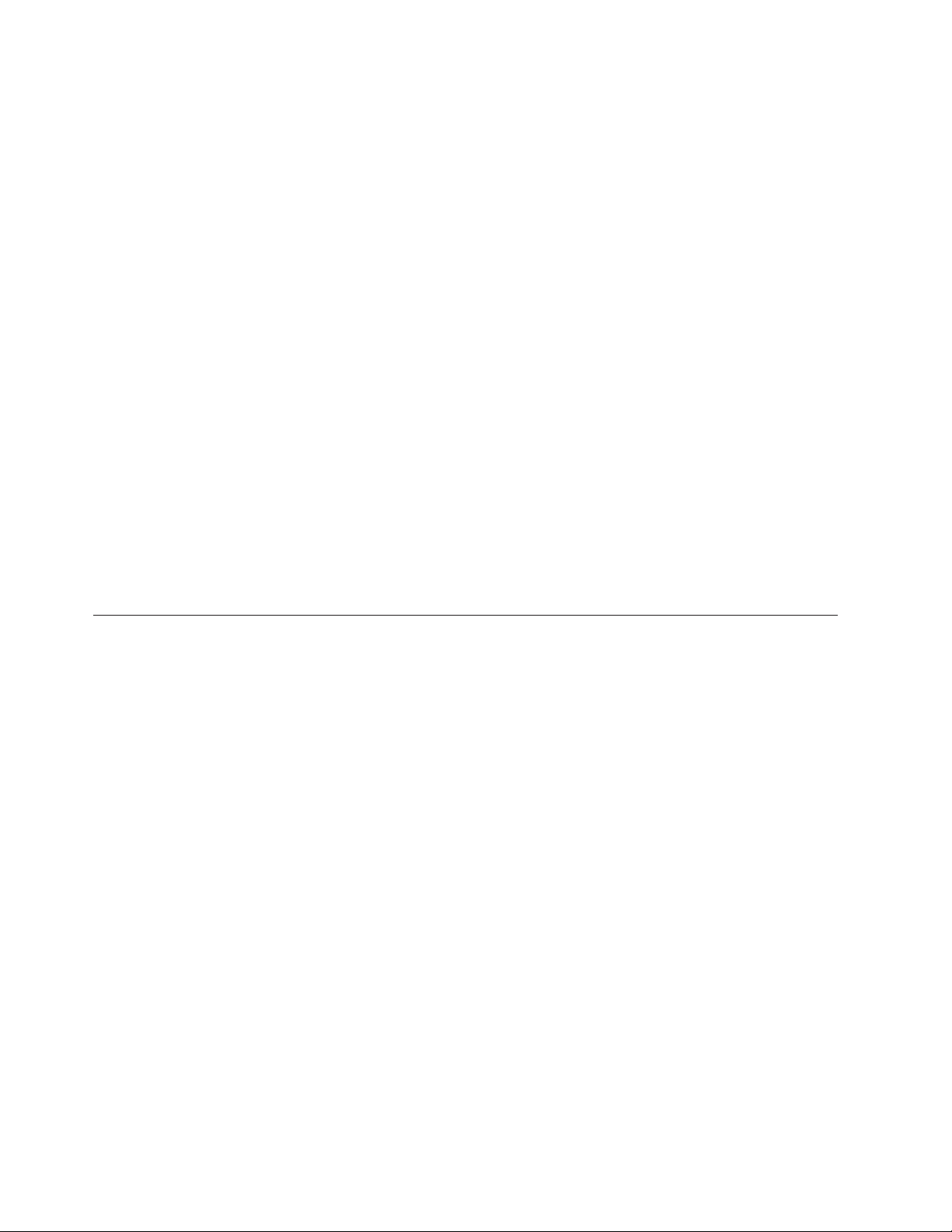
- Install the Tivoli Storage Manager client or Tivoli Storage Manager data
protection application client, and the Tivoli Storage Manager API. Specify
the LAN-free option.
- Install and set up the storage agent.
IBM Tivoli Storage Manager Server: Defining the storage agent and
–
configuring devices
- If your environment is using tape devices, configure the library and drives
on the SAN.
- If your environment is using disk devices, configure Enterprise
Management and define the FILE device class. See “Step 2.2 IBM Tivoli
Storage Manager Server: Defining the Storage Agent and Configuring
Devices” on page 24 for instructions on configuring Enterprise
management.
Step 3: Configuring devices for the storage agent to access
v
– Tape devices.
– Disk devices.
|
|
|
|
|
Step 4: (z/OS only) Formatting Volumes for LAN-free data movement. Volumes
v
for sequential access storage pools that support LAN-free data movement using
the z/OS data manager server require formatting before they can be used.
LAN-free sessions will fail if the storage pool does not contain any formatted
volumes and does not allow automatic formatting.
v Step 5: Starting the storage agent and verifying the LAN-free configuration
– Start the storage agent.
– Verify the LAN-free configuration.
Step 1. Verifying the Network Connection
The server system and the client systems must be attached to the SAN along with
appropriate storage devices. The server system and the client systems must also be
connected by means of a LAN.
The Tivoli Storage Manager for Storage Area Networks feature requires specific
levels and models of hardware and software. Ensure that your system
configuration meets the hardware and software requirements for the SAN setup.
For details, see www.ibm.com/software/sysmgmt/products/
support/IBMTivoliStorageManager.html.
|
|
|
|
|
|
Note: If you will be using a storage agent with disk media, you must install Tivoli
SANergy or IBM TotalStorage SAN File System on the applicable machines.
Tivoli SANergy is included with the storage agent media. Note that the use
of the Tivoli SANergy components included with the IBM Tivoli Storage
Manager for Storage Area Networks product is limited to use to enable
LAN-free backup and restore to disk in conjunction with your licensed use
of the IBM Tivoli Storage Manager for Storage Area Networks product. See
Figure 5 on page 9 for possible Tivoli SANergy configurations. See the IBM
Tivoli SANergy Administrator’s Guide for details.
For information about supported file-sharing software, see
www.ibm.com/software/sysmgmt/products/
support/IBMTivoliStorageManager.html.
18 IBM Tivoli Storage Manager for SAN for AIX: Storage Agent User’s Guide
Page 37

Step 2. Establishing Communications among Client, Storage Agent, and Tivoli Storage Manager
Figure 7 shows the results of completing “Step 2.1 Client System: Installing
Software” and “Step 2.2 IBM Tivoli Storage Manager Server: Defining the Storage
Agent and Configuring Devices” on page 24. Use this figure as a reference point as
you work through the steps in this section.
Tivoli Storage Manager Client Workstation
Client - DATAOWNER
dsm.sys file
servername tsmsrver
enablelanfree yes
lanfreecommmethod tcpip
lanfreetcpserveraddress test.xyz.ibm.com
lanfreetcpport 1500
method TCPip
comm
tcpserveraddress .tucson.ibm.com
tcpport 1502
Storage Agent - STORAGNT
dsmsta.opt file
servername
devconfig
commmethod tcpip
tcpport 1500
devconfig.out file
set staname storagnt
set stapassword xxxxxxx
set stahladdress agent.tucson.ibm.com
define server serverpassword=xxxxxxxx
hladdress=tsmsrver.tucson.ibm.com
lladdress=1502
tsmsrver
tsmsrver
devconfig.out
tsmsrver
Tivoli Storage Manager Server - TSMSRVER
define server serverpassword=fun4me
hladdress=agent.tucson.ibm.com
lladdress=1500
register node bak2work
domain=sandomain
Figure 7. Communications information. Results of Steps 2.1 and 2.2. The passwords are
shown as ″xxxxxxx″ because they are encrypted in the file.
storagnt
dataowner
Step 2.1 Client System: Installing Software
The procedures in this step describe installation of the Tivoli Storage Manager
client, API, and storage agent software.
Install or Upgrade the Client and API Software
1. Check that the client system meets the prerequisites for client software. See the
Backup-Archive Clients Installation and User’s Guide. Install the client software and
Chapter 3. Installing and Configuring Tape-Library and File-Device Sharing Environments 19
Page 38

API if not already installed on the system, or upgrade the software to the latest
level as necessary. The latest levels can be downloaded from the IBM Tivoli
Storage Manager Web site at www.ibm.com/software/sysmgmt/products/
support/IBMTivoliStorageManager.html. If you are using the storage agent to
support multiple clients, you must install or upgrade the client and API
software on each client that will be supported.
2. Be sure you have the information recorded on the forms in “Configuration
Information Worksheets” on page 13. This information is required in this
procedure.
3. Modify the Tivoli Storage Manager options file (dsm.sys). For information
about the dsm.opt and dsm.sys files, see the Backup-Archive Clients Installation
and User’s Guide.
a. Locate the options file and open it. The file could be located in one of
several places, such as the installation directory, or pointed to by an
environment variable.
b. Specify the Tivoli Storage Manager server name. This information will come
from the client system and server system configuration-information
worksheets. For example:
servername tsmsrver
c. Specify the communications method between the client and server.
|
|
||||
|
||||
|
||||
|
|
|
|
Table 3. Communications methods
To use this communication
method... Install this software...
TCP/IP TCP/IP (Standard with
supported AIX platforms)
Shared memory TCP/IP (Standard with
supported AIX platforms)
To connect to these Tivoli
Storage Manager servers...
AIX, HP-UX, Linux, Solaris,
Windows, z/OS
AIX
For more information, see the commethod option in the IBM Tivoli Storage
Manager for UNIX and Linux: Backup-Archive Clients Installation and User’s
Guide.Again, this information will come from the client system and server
system configuration-information worksheets, as will the information for the
next steps. For example:
COMMmethod TCPip
TCPServeraddress tsmsrver.tucson.ibm.com
TCPPort 1502
Note: A TCPPORT of 1502 is used in the examples; however, the default
TCPPORT is 1500.
Keep the file open for the next step.
Add the following options to the same dsm.sys stanza edited in step 3c. These
4.
options specify that the client will use SAN-attached devices when the path is
available, during backup, restore, archive, and retrieve processing.
|
|
|
For more information, see the lanfreecommethod option in the IBM Tivoli
Storage Manager for UNIX and Linux: Backup-Archive Clients Installation and User’s
Guide.
enablelanfree yes
LANFREECommmethod TCPIP
LANFREETCPServeraddress test.xyz.company.com
LANFREETCPPort 1500
or
20 IBM Tivoli Storage Manager for SAN for AIX: Storage Agent User’s Guide
Page 39

enablelanfree yes
LANFREECommmethod SharedMem
LANFREESHMPORT 1510
5. Edit the dsm.opt file to specify the server name that you added to the dsm.sys
file in step 3b on page 20. In this example:
servername tsmsrver
6. If you are using a Tivoli Storage Manager data protection application client,
configure the API by performing the following procedure:
a. Set up the environment variables. The Tivoli Storage Manager API uses
unique environment variables to locate files.
v DSMI_CONFIG is the fully qualified name for the client user option file.
v DSMI_DIR points to the path containing dsm.sys, dsmtca, and the
subdirectory en_US.
v en_US subdirectory must contain dsmclientV3.cat.
v DSMI_LOG points to the path for the dsierror.log file.
The following are examples of how to set up these environment variables:
export DSMI_CONFIG=/usr/tivoli/tsm/client/api/bin/dsm.opt
export DSMI_DIR=/usr/tivoli/tsm/client/api/bin
export DSMI_LOG=/home/user_a/logdir
Note: The quickest method to set the environment variables is to add these
variables to the user’s .profile file.
b. Edit an existing stanza or create a new stanza in the dsm.sys file to specify
the communications options between the Tivoli Storage Manager API and
server. For example:
SErvername tsmsrver
COMMmethod TCPip
enablelanfree yes
LANFREECommmethod TCPIP
LANFREETCPServeraddress test.xyz.company.com
LANFREETCPPort 1500
TCPPort 1502
TCPServeraddress tsmsrver.tucson.ibm.com
Note: A TCPPORT of 1502 is used in the examples; however, the default
TCPPORT is 1500.
If a dsm.sys file does not exist in the directory specified by DSMI_DIR,
create a symbolic link to the dsm.sys file in the Tivoli Storage Manager
client installation directory. For example:
ln -s /usr/tivoli/tsm/client/ba/bin/dsm.sys /usr/tivoli/tsm/client/api/bin/dsm.sys
Install and Configure the Storage Agent
Notes:
1. Refer to the README file shipped on the product media for the most current
information regarding installing and configuring the storage agent.
2. To reduce workload and processing time and to optimize LAN-free
performance, do not install the storage agent and the Tivoli Storage Manager
server on the same machine.
Make sure to stop all existing Tivoli Storage Manager products prior to installing
the storage agent. Installation will stop when an active Tivoli Storage Manager
process is detected. If this occurs, close all active Tivoli Storage Manager products
and retry installing the storage agent.
Chapter 3. Installing and Configuring Tape-Library and File-Device Sharing Environments 21
Page 40

Note that the storage agent honors the Tivoli Storage Manager server environment
variables DSMSERV_CONFIG and DSMSERV_DIR.
Install the storage agent on a client that has connections to the storage resources on
the SAN. The default installation directory is /usr/tivoli/tsm/StorageAgent/bin.
The instructions in this section are shown using the Software Management and
Installation Tool (SMIT). You can also use the Install and Update Software Manager
(installm).
Note: Throughout this procedure, /dev/cd0 is used for CD-ROM. This may be
different in your environment. Loading the storage agent files can take
several minutes.
Installation using the SMIT procedure:
1. Be sure you have the information recorded on the forms in “Configuration
Information Worksheets” on page 13. This information is required in this
procedure.
2. Log in as the root user.
3. Load the storage agent CD into the selected drive.
4. From your desktop window, access SMIT and make selections according to the
level of your AIX operating system.
Enter:
smit install_update &
Select:
Install Software
Install Software
5. On the next window, select the device that you are using for the installation.
You can enter the drive name in the window or click on List to access the
device list.
If you click on List, select the CD drive that you are using for the installation
(for example, /dev/cd0).
6. Click on OK.
7. Locate the line Software to Install.
a. To install all components listed in step 8, continue at step 10 on page 23.
b. To selectively install components, click on List for the latest available
software packages and continue at step 8.
8. Select the components that you need.
Required components are the storage agent and the message package to be
used by the storage agent. The Tivoli Storage Manager device driver is only
required when you are using a SCSI device that is not covered by an IBM
SCSI device driver. To decide whether to install the device driver package,
refer to the support We b site (noted in “Where to Look for Information” on
page vi) for a list of devices supported by the Tivoli Storage Manager SCSI
device driver.
Table 4. Package and Fileset Names for Installation on AIX 5.1 Platforms
Package and Fileset Names Description
tivoli.tsm.StorageAgent.rte Storage agent common functions, sample dsmsta.opt file
22 IBM Tivoli Storage Manager for SAN for AIX: Storage Agent User’s Guide
Page 41

Table 4. Package and Fileset Names for Installation on AIX 5.1 Platforms (continued)
Package and Fileset Names Description
tivoli.tsm.devices.aix5.rte64 SCSI runtime device support
tivoli.tsm.msg.xx_XX.devices SMIT screens
tivoli.tsm.msg.xx_XX.server Message catalog and Online help
Note that xx_XX represents the country code for the language contents of the
package.
9. Click OK.
10. Check the default settings for the options on this window.
11. Click OK.
SMIT responds:
ARE YOU SURE?...
12. Click OK.
This installation may take several minutes.
13. Click Done after the installation is complete, remove the CD, and exit from
SMIT.
14. Ensure that the DEVCONFIG option is specified in the dsmsta.opt file. For
example, for a device configuration file named devconfig.out located at
/usr/tivoli/tsm/StorageAgent/bin, edit the dsmsta.opt file and enter the
following line:
DEVCONFIG devconfig.out
15. Use the information that you collected in step 1 on page 22 to issue the
DSMSTA SETSTORAGESERVER command. For example:
dsmsta setstorageserver myname=storagnt mypassword=fun4me
myhladdress=agent.tucson.ibm.com
servername=tsmsrver serverpassword=not4u
hladdress=tsmsrver.tucson.ibm.com lladdress=1502
Note: The hladdress must match the TCPServeraddress located in the dsm.sys
file on the Tivoli Storage Manager client.
See “Adding Communication Information for the Storage Agent” on page 44
for details about the command parameters.
The command generates the following lines in the device configuration file for
the storage agent:
set staname storagnt
SET STAPASSWORD xxxxxxx
SET STAHLADDRESS agent.tucson.ibm.com
DEFINE SERVER tsmsrver serverpassword=xxxxxxxxxxx
HLADDRESS=tsmsrver.tucson.ibm.com LLADDRESS=1502
The passwords (shown as xxxxxxxxxxx) are encrypted in the file.
The command also generates the following line in the dsmsta.opt file:
SERVERNAME tsmsrver
See “The Storage Agent Options File” on page 46 and “The Device
Configuration File for the Storage Agent” on page 49 for details about these
files.
Chapter 3. Installing and Configuring Tape-Library and File-Device Sharing Environments 23
Page 42

Step 2.2 IBM Tivoli Storage Manager Server: Defining the Storage Agent and Configuring Devices
This section provides the instructions that you need to perform on the Tivoli
Storage Manager server. If further explanation is required, see the Administrator’s
Guide.
1. If you have not set up server-to-server communication on this server, you can
do so now with the following commands:
set servername tsmsrver
set serverpassword not4u
set serverhladdress tsmsrver.tucson.ibm.com
set serverlladdress 1502
These commands establish the server’s name, password, TCP/IP address, and
port. Replace the example values with values from the server configuration
information worksheet.
The Server Password Set status in the QUERY STATUS output must be
Note:
equal to YES. Yo u set the server password by issuing the SET
SERVERPASSWORD command from a Tivoli Storage Manager
administrative command line. See the example above.
2. For each client that you want to enable SAN data transfer, define the client’s
storage agent to the Tivoli Storage Manager server as if the storage agent is a
server. Yo u must use the same name and password that you set for the storage
agent when you installed it on the client system. The DEFINE SERVER
command must be issued from the Tivoli Storage Manager server (library
manager or library client) that will manage the client’s data. For example:
define server storagnt serverpassword=fun4me
hladdress=agent.tucson.ibm.com lladdress=1500
If the library to be used for LAN-free data movement is a Tivoli Storage
Manager shared library and the data manager server is a library client, then
you must also define the storage agent to the library manager. It needs to be
able to contact the library manager directly when making mount requests. If
the storage agent is only defined to the library client, it will attempt to use
information from the library client to define itself to the library manager. If the
storage agent is unable to define itself to the library manager, the storage agent
must be defined manually using the DEFINE SERVER command issued from
the library manager. For example, from the library manager server, issue the
following command to verify that the storage agent is defined to the library
manager:
query server server_name format=detailed
If storage agent is not defined to the library manager, issue the DEFINE
SERVER command. For example:
define server storagnt serverpassword=fun4me
hladdress=agent.tucson.ibm.com lladdress=1500
Note: In the event that the library manager is not the same server as the
library client server that hosts the storage agent, you must define the
storage agent as a server on both the library manager server and the
library client server.
3. Configure the SAN drives. This involves the following steps:
Tape Device
When you are connecting the storage agent to the library manager, follow these
steps:
24 IBM Tivoli Storage Manager for SAN for AIX: Storage Agent User’s Guide
Page 43

a. Define a shared ACSLS, SCSI, or 3494 library using the SHARED=YES
option.
b. Define paths to the library using the DEFINE PATH command on the
server.
c. Define drives that are associated with the library.
d. Define paths to the drives using the DEFINE PATH command on the server.
e. Define the device class.
f. Define the storage pool.
When you are connecting the storage agent to the library client, complete Step
a through Step e above on the library manager, and then complete the
following steps on the library client:
a. Define a shared ACSLS, SCSI, or 3494 library using a library type of shared
(LIBTYPE=SHARED).
b. Define the device class.
c. Define the storage pool.
Disk Device
Configure server-to-server communication and define a device class of
DEVTYPE=FILE and SHARED=YES. Tivoli Storage Manager automatically
defines a new FILE library and also defines drives corresponding to the mount
limit for the FILE device class. The FILE library name is the same as the device
class name. Each drive uses the library name with a numeric suffix. If the
mount limit is changed, the number of drives also changes.
Because each session gets exclusive access to a file volume, the mount
Note:
limit should correspond to the number of expected concurrent backups.
4. Define a copy group with its destination being the LAN-free capable storage
pool (created in Step 3). For example:
define copygroup sandirect sandirectpolicy sandirectdefmft
type=backup destination=<storage pool name from Step 3>
Then activate the policy set. For example:
activate policyset sandirect sandirectpolicy
Notes:
a. See the Administrator’s Guide for details about changing policy for clients
that can use SAN drives. For details about the commands, see the
Administrator’s Reference.
b. If you decide not to use the default management class for the SAN drives,
you will need to create a new management class. Clients that want to use
the SAN drives need to use an include statement to bind their files to this
new management class. See the Backup-Archive Clients Installation and User’s
Guide for details about the include-exclude list.
c. Note that with a hierarchical storage management (HSM) client configured
for LAN-free data movement, the management class (not the copy group) is
set to a LAN-free capable storage pool.
5. If the node has already been registered and configured for LAN-free backups,
issue the following command to confirm that the node settings are correct:
query node node_name format=detailed
You can issue the UPDATE NODE command to adjust settings for your node. If
the node has not been registered and configured for LAN-free backups, register
Chapter 3. Installing and Configuring Tape-Library and File-Device Sharing Environments 25
Page 44

the node with the REGISTER NODE command. For more information, see the
REGISTER NODE and UPDATE NODE commands in the Administrator’s
Reference.
To help you tune the use of your LAN and SAN resources for LAN-free data
movement, you can control the path that data transfers take for clients that
have LAN-free data movement capability. For each client, you can select
whether data read and write operations use:
v The LAN path only
v The LAN-free path only
v Either path
can specify these settings with the REGISTER NODE and UPDATE NODE
You
commands.
Be aware that if the node belongs to a multi-threaded client and there are
drives available, the MAXNUMMP parameter may restrict the number of
drives that are available for the storage agent to use on behalf of the client. The
MAXNUMMP parameter is specified on the REGISTER NODE or UPDATE
NODE command.
Step 3. Configuring Devices for the Storage Agent to Access
This section provides information to help you define paths from the storage agent
to the drives that are available to the Tivoli Storage Manager server. Paths allow a
client, by means of a storage agent, access to drives in a library. The requirements
are different depending on the device you are using.
Consider the following guidelines before you begin defining paths to your SAN
drives:
v You must have the names of your tape and drive devices. See “Obtain Device
Information” on page 15 for details on how to obtain this information if you
have not already done so.
|
|
|
|
v Paths from the storage agent to each drive that the storage agent will be allowed
to access must be defined on the library manager. There must be a path defined
from the library manager to each drive in order for the storage agent to use the
drive.
v Review tape device names. For the same tape device, the device name as known
to the server will probably not match the device name as known to the storage
agent.
8 on page 27 shows the results of completing this step.
Figure
26 IBM Tivoli Storage Manager for SAN for AIX: Storage Agent User’s Guide
Page 45

Tivoli Storage Manager Client Workstation
Storage Agent
device name: /dev/mt1
SAN
Tape Library Drive
Tivoli Storage Manager Server - TSMSRVER
define drive sanlib1 drive1
define path tsmsrver drive1 srctype=server
destype=drive library=sanlib1 device=/dev/mt6
define path storagnt drive1 srctype=server
destype=drive library=sanlib1 device=/dev/mt1
Figure 8. Device information
Tape Devices
Define paths on the server using the device names as seen by the storage agent on
each client system.
Important: Be sure that the device names are what the storage agent sees on each
client system.
Note: The DEFINE PATH command must be issued from the server designated as
the library manager.
For example, you would issue the following:
define path storagnt drive1 srctype=server desttype=drive
library=sanlib1 device=/dev/tsmscsi/mt1
See the Administrator’s Reference for your system platform for additional details on
the DEFINE PATH command.
Depending on the operating system of the Tivoli Storage Manager server, there
may not be a quick way to confirm which device names on the storage agent
correspond to device names on the Tivoli Storage Manager server without using a
trial and error method. To confirm device names, you should work with one online
drive at a time, and cycle through the storage agent device names until a
successful backup can be run. The server cannot validate PATH information that is
provided on the server for use by the storage agent. Failures can occur if incorrect
device information is provided in the DEFINE PAT H command.
You can also specify the AUTODETECT=YES option when defining paths on the
server. This allows the serial number for a drive or library to be automatically
updated in the database when the path is defined. The updated serial number will
be the same serial number that the drive reports to Tivoli Storage Manager. After a
backup is completed in “Step 5.2 Verify the LAN-free Configuration” on page 29,
you can issue the QUERY DRIVE command to obtain information that will help
determine the device name from the storage agent.
Chapter 3. Installing and Configuring Tape-Library and File-Device Sharing Environments 27
Page 46

For a review of the results of the steps that you have just completed, see Figure 8
on page 27.
Disk Devices
Define paths on the server using the device names as seen by the storage agent on
each client system. For example, on the server side, the directory,
d:\tsmdata\server1, is exported on the NFS server running on the Tivoli Storage
Manager Server machine.
|
|
Step 4. (z/OS only) Formatting Volumes for LAN-free Data Movement
|
|
|
|
|
|
On the storage agent, the directory is NFS mounted as /tsmdata/server1. A path
needs to be created for each file drive in the library. The following is the command
issued to create the path for this scenario. In this example, disklib1 represents the
destination file drive in the disk library with a name of disklib.
define path storagnt disklib1 srctype=server desttype=drive library=disklib
device=file directory="/tsmdata/server1/fs1,/tsmdata/server1/fs2"
It is recommended that each directory correspond to a file system on a separate
physical drive. The server cannot validate PAT H information that is provided on
the server for use by the storage agent. Failures can occur if incorrect device
information is provided in the DEFINE PATH command.
Note that if you specified multiple directories for the device class associated with
the FILE library, you must specify the same number of directories for each path to
the FILE library. To keep the device class and path synchronized, do not change or
move existing directories on the server that the storage agent is using. Adding
directories is permitted. Specifying a mismatched number of directories can cause a
run-time failure. See the ″Defining Device Classes″ chapter in the Administrator’s
Guide for more information.
For command information, see the Administrator’s Reference.
When using the z/OS data manager server, volumes for sequential access storage
pools that support LAN-free data movement require formatting before they can be
used. LAN-free sessions will fail if the storage pool does not contain any formatted
volumes and does not allow automatic formatting. For information about how to
format volumes, refer to the Administrator’s Guide.
Step 5. Starting the Storage Agent and Verifying the LAN-free Configuration
In this final step, you start the storage agent and verify the LAN-free
configuration.
Step 5.1 Start the Storage Agent
After verifying that the server is online and running, start the storage agent by
changing to the storage agent directory and issuing the following command:
dsmsta
When the storage agent starts, it contacts all available shared libraries, including
those libraries that do not have a path defined. As a result, a delay may occur
during startup processing. The storage agent also determines if the Tivoli Storage
28 IBM Tivoli Storage Manager for SAN for AIX: Storage Agent User’s Guide
Page 47

Manager server is a library client or library manager. If the server is a library
client, the storage agent attempts to define itself to the library manager if it is not
known to the library manager.
Step 5.2 Verify the LAN-free Configuration
To verify that you have configured your system correctly for LAN-free data
movement, perform the following procedure:
1. Specify the DISPLAYLFINFO=YES option in your server options file. This will
allow the accounting records and summary table entries to report the storage
agent name. Be aware that this option may cause existing outboard automation
that relies on the summary table or accounting records not to recognize some
activities for a given client. Make sure to consider how this may impact your
environment before setting this option.
2. Issue the VALIDATE LANFREE command to determine which destinations for
your node are capable of LAN-free data movement. For those nodes that are
not capable of LAN-free data movement, this command provides an
explanation as to why they are not capable. Yo u can use this information to
correct your configuration before proceeding to the next step.
3. Run a backup operation from the client.
4. Ensure the following if you receive a message saying that the backup has
failed:
a. The Tivoli Storage Manager server is running. If the Tivoli Storage Manager
server is not running, the storage agent will not start.
b. The client, storage agent, and server are communicating with each other as
expected.
c. The paths to the drives are correctly defined.
d. All drives in a library have defined paths from the server.
|
|
|
If you retry the backup operation after the first failure, the client attempts to
Note:
use the LAN connection for data movement. The client will continue to use
the LAN until the client is stopped and restarted.
Determining Whether the Data Movement was LAN-free
Use the following guidelines to help determine whether the data is moving on the
LAN-free path:
v When the data transfers on a LAN-free path, a message displays informing you
that the client is starting a session with the storage agent:
ANR0415I Session session number proxied by storage agent name for node your node name
This message confirms that LAN-free data movement has occurred.
v You can also view the backup report issued when backup processing completes.
When LAN-free data movement has occurred, the number of ″LAN-Free Bytes
Transferred″ is greater than zero.
v Monitor the QUERY SESSION output against the node that is running the
LAN-free backup. Review the Bytes Sent and Bytes Received. You can perform
this action by using a Tivoli Storage Manager administrative command-line
client to login to the Tivoli Storage Manager server and storage agent to verify
that the proper sessions have been established. When LAN-free data movement
is occurring, a QUERY SESSION on the storage agent should show bytes
received (displayed as Bytes Recvd) for the node increasing to the total amount
of data being backed up. The QUERY SESSION on the Tivoli Storage Manager
Chapter 3. Installing and Configuring Tape-Library and File-Device Sharing Environments 29
Page 48

server should show a very small number of bytes of metadata received for the
same node. If the node’s session exhibits this behavior, the data movement is
LAN-free.
During a failover where the storage agent is sending data directly to the
Note:
server by proxy because it cannot store the data directly, the QUERY
SESSION statistics on the server will show a much higher byte count.
v Issue either of the following QUERY ACTLOG commands on the server to
which the client is connected:
query actlog search=storage_agent_name msgno=8337
query actlog search=storage_agent_name
If the query finds entries in the activity log that relates to the storage agent, the
client is using LAN-free data transfer.
30 IBM Tivoli Storage Manager for SAN for AIX: Storage Agent User’s Guide
Page 49

Chapter 4. Installing and Configuring External Library Environments
Note: Before installing and configuring the storage agent, it is recommended that
you read Chapter 2, “Planning,” on page 5 and fill out the information
forms in “Configuration Information Worksheets” on page 13.
This chapter describes installing and configuring the storage agent LAN-free
function in environments that are using external library supports as defined in the
Administrator’s Guide in the appendix, ″External Media Management Interface
Description.″
For high-level descriptions of this environment, see Chapter 1, “Storage Agent
Overview,” on page 1 and “Types of Environments” on page 5.
To install and configure the storage agent for LAN-free data movement:
1. Read the overview of the procedure.
2. Review the complete procedure which follows the summary.
3. Complete the steps described in the procedure.
summary briefly describes the overall configuration. It is a good idea to
The
understand the overall process before beginning the procedure because the process
takes place on multiple machines at different times.
Overview of Installation and Configuration Tasks
The following summarizes the installation and configuration tasks provided in this
chapter:
v Step 1: Verifying network configuration
Note: Ensure that your system meets the prerequisites for the SAN
configuration.
v Step 2: Establishing communications and configuring the client, storage agent,
and Tivoli Storage Manager server
– Client System:
- Install the Tivoli Storage Manager client or Tivoli Storage Manager data
protection application client, and the Tivoli Storage Manager API. Specify
the LAN-free option.
- Install and set up the storage agent.
Tivoli Storage Manager Server:
–
- Configure the library and drives on the SAN.
- Define the storage agent as a server.
Step 3: Starting the storage agent and verifying the LAN-free configuration
v
– Start the storage agent.
– Verify the LAN-free configuration.
you will be using a storage agent with external library support, you must have
If
an external library manager capable of exploiting the external library interface as
defined in the Administrator’s Guide in the appendix, ″External Media Management
© Copyright IBM Corp. 2000, 2007 31
Page 50

Interface Description.″ See Figure 6 on page 11 for an example of a storage agent
using a typical external library configuration.
Note: You can use the StorageTek LibraryStation to manage the environment
instead of ACSLS. However, LibraryStation is required when you are using a
z/OS data manager server.
Complete the following steps to configure your storage agent external library or
shared ACSLS library manager environment.
Step 1. Verifying the Network Connection
The server system and the client systems must be attached to the SAN along with
appropriate storage devices. The server system and the client systems must also be
connected by means of a LAN.
The Tivoli Storage Manager for Storage Area Networks feature requires specific
levels and models of hardware and software. Ensure that your system
configuration meets the hardware and software requirements for the SAN setup.
For more information go to www.ibm.com/software/sysmgmt/products/
support/IBMTivoliStorageManager.html.
Step 2. Establishing Communications and Configuring the Client, Storage Agent, and Tivoli Storage Manager Server
Figure 9 on page 33 shows the results of completing “Step 2.1 Client System:
Installing Software” on page 33 and “Step 2.2 IBM Tivoli Storage Manager Server:
Defining the Storage Agent and Configuring Devices” on page 37. Use this figure
as a reference point as you work through the steps in this section.
32 IBM Tivoli Storage Manager for SAN for AIX: Storage Agent User’s Guide
Page 51

Tivoli Storage Manager Client Workstation
Client - DATAOWNER
dsm.sys file
servername tsmsrver
enablelanfree yes
lanfreecommmethod tcpip
lanfreetcpserveraddress test.xyz.ibm.com
lanfreetcpport 1500
method TCPip
comm
tcpserveraddress .tucson.ibm.com
tcpport 1502
Storage Agent - STORAGNT
dsmsta.opt file
servername
devconfig
commmethod tcpip
tcpport 1500
devconfig.out file
set staname storagnt
set stapassword xxxxxxx
set stahladdress agent.tucson.ibm.com
define server serverpassword=xxxxxxxx
hladdress=tsmsrver.tucson.ibm.com
lladdress=1502
tsmsrver
tsmsrver
devconfig.out
tsmsrver
Tivoli Storage Manager Server - TSMSRVER
define server serverpassword=fun4me
hladdress=agent.tucson.ibm.com
lladdress=1500
register node bak2work
domain=sandomain
Figure 9. Communications information. Results of Steps 2.1 and 2.2. The passwords are
shown as ″xxxxxxx″ because they are encrypted in the file.
storagnt
dataowner
Step 2.1 Client System: Installing Software
The procedures in this step describe installation and configuration of the Tivoli
Storage Manager client, API, and storage agent.
Note: Gresham EDT or any other middleware that enables an external library is
allowed. For installation information, see the Gresham or other middleware
product documentation.
Install or Upgrade the Client and API Software
1. Check that the client system meets the prerequisites for client software. See the
user’s guide for the client. Install the client software and API if it is not already
installed on the system, or upgrade the software to the latest level as necessary.
The latest levels can be downloaded from the IBM Tivoli Storage Manager We b
site at www.ibm.com/software/sysmgmt/products/
Chapter 4. Installing and Configuring External Library Environments 33
Page 52

support/IBMTivoliStorageManager.html. If you are using the storage agent to
support multiple clients, you must install or upgrade the client and API
software on each client that will be supported.
2. Be sure you have the information recorded on the forms in “Configuration
Information Worksheets” on page 13. This information is required in this
procedure.
3. Modify the client options file (dsm.sys) For information about the dsm.opt and
dsm.sys files, see the Backup-Archive Clients Installation and User’s Guide.
a. Locate the options file and open it. The file could be located in one of
several places, such as the installation directory, or pointed to by an
environment variable.
b. Specify the Tivoli Storage Manager server name. This information will come
from the client system and server system configuration-information
worksheets. For example:
servername tsmsrver
Keep the file open for the next step.
c. Specify the communications method between the Tivoli Storage Manager
client and server. Again, this information will come from the client system
and server system configuration-information worksheets, as will the
information for the next steps. For example:
COMMmethod TCPip
TCPServeraddress tsmsrver.tucson.ibm.com
TCPPport 1502
Note: A TCPPORT of 1502 is used in the examples; however, the default
TCPPORT is 1500.
Keep the file open for the next step.
d. Edit the dsm.opt file to specify the server name of the dsm.sys stanza edited
in step 3b. For example,
servername tsmsrver
e. Add the following options to the same dsm.sys stanza edited in step 3b.
These options specify that the client will use SAN-attached devices when
the path is available, during backup, restore, archive, and retrieve
processing.
enablelanfree yes
LANFREECommmethod TCPIP
LANFREETCPPORT 1500
or
LANFREECommmethod SharedMem
LANFREESHMPORT 1510
4. If you are using a Tivoli Storage Manager data protection application client,
configure the API by performing the following procedure:
a. Set up the environment variables. The Tivoli Storage Manager API uses
unique environment variables to locate files.
v DSMI_CONFIG is the fully qualified name for the client user option file.
v DSMI_DIR points to the path containing dsm.sys, dsmtca, and the
subdirectory en_US.
v en_US subdirectory must contain dsmclientV3.cat.
v DSMI_LOG points to the path for the dsierror.log file
The following are examples on how to set up these environment variables.
34 IBM Tivoli Storage Manager for SAN for AIX: Storage Agent User’s Guide
Page 53

export DSMI_CONFIG=/usr/tivoli/tsm/client/api/bin/dsm.opt
export DSMI_DIR=/usr/tivoli/tsm/client/api/bin
export DSMI_LOG=/home/user_a/logdir
Note: The quickest method to set the environment variables is to add these
variables to the user’s .profile file.
b. Edit an existing stanza or create a new stanza in the dsm.sys file to specify
the communications options between the Tivoli Storage Manager API and
server. For example:
SErvername tsmsrver
COMMmethod TCPip
enablelanfree yes
LANFREECommmethod TCPIP
LANFREETCPServeraddress test.xyz.company.com
LANFREETCPPort 1500
TCPPort 1502
TCPServeraddress tsmsrver.tucson.ibm.com
Note: A TCPPORT of 1502 is used in the examples; however, the default
TCPPORT is 1500.
If a dsm.sys file does not exist in the directory specified by DSMI_DIR,
create a symbolic link to the dsm.sys file in the Tivoli Storage Manager
client installation directory. For example:
ln -s /usr/tivoli/tsm/client/ba/bin/dsm.sys /usr/tivoli/tsm/client/api/bin/dsm.sys
Install and Configure the Storage Agent
Note: To reduce workload and processing time and to optimize LAN-free
performance, do not install the storage agent and the Tivoli Storage Manager
server on the same machine.
On the same system as the client, install the storage agent. The default installation
directory is /usr/tivoli/tsm/StorageAgent/bin. The instructions in this section are
shown using the Software Management and Installation Tool (SMIT). You can also
use the Install and Update Software Manager (installm).
Note: Throughout this procedure, /dev/cd0 is used for CD-ROM. This may be
different in your environment. Loading the storage agent files can take
several minutes.
1. Be sure you have the information recorded on the forms in “Configuration
Information Worksheets” on page 13. This information is required in this
procedure.
2. Log in as the root user.
3. Load the storage agent CD into the selected drive.
4. From your desktop window, access SMIT and make selections according to the
level of your AIX operating system.
Enter:
smit install_update &
Select:
Install Software
Install Software
Chapter 4. Installing and Configuring External Library Environments 35
Page 54

5. On the next window, select the device that you are using for the installation.
You can enter the drive name in the window or click on List to access the
device list.
If you click on List, select the CD drive that you are using for the installation
(for example, /dev/cd0).
6. Click on OK.
7. Locate the line Software to Install.
a. To install all components listed in step 8, continue at step 10.
b. To selectively install components, click on List for the latest available
software packages and continue at step 8.
8. Select the components that you require.
Table 5. Package and Fileset Names for Installation. AIX 5.1 Platforms
Package Name Fileset Names Description
tivoli.tsm.StorageAgent.rte tivoli.tsm.StorageAgent.rte StorageAgent common
functions, examples
tivoli.tsm.devices.aix5.rte64 tivoli.tsm.devices.aix5.rte64 SCSI runtime device support
tivoli.tsm.msg.xx_XX.devices tivoli.tsm.msg.xx_XX.devices SMIT screens
tivoli.tsm.msg.xx_XX.server tivoli.tsm.msg.xx_XX.server Message catalog and Online
help
Note that xx_XX represents the country code for the language contents of the
package.
9. Click OK.
10. Check the default settings for the options on this window.
11. Click OK.
SMIT responds:
ARE YOU SURE?...
12. Click OK.
This installation may take several minutes.
13. Click Done after the installation is complete, remove the CD, and exit from
SMIT.
14. Use the information that you collected in step 1 on page 35 to issue the
DSMSTA SETSTORAGESERVER command. For example:
dsmsta setstorageserver myname=storagnt mypassword=fun4me
myhladdress=agent.tucson.ibm.com
servername=tsmsrver serverpassword=not4u
hladdress=tsmsrver.tucson.ibm.com lladdress=1502
Note: The Tivoli Storage Manager server, in this example TSMSRVER, must
be running when the DSMSTA SETSTORAGESERVER command is
issued.
See “Adding Communication Information for the Storage Agent” on page 44
for details about the command parameters.
The command generates the following lines in the device configuration file for
the storage agent:
SET STANAME storagnt
SET STAPASSWORD xxxxxxx
SET STAHLADDRESS agent.tucson.ibm.com
DEFINE SERVER tsmsrver serverpassword=not4u
HLADDRESS=tsmsrver.tucson.ibm.com LLADDRESS=1502
36 IBM Tivoli Storage Manager for SAN for AIX: Storage Agent User’s Guide
Page 55

The passwords (shown here as xxxxxxxx) are encrypted in the file. Save the
file to the same directory as the executable and close it.
The command also generates the following line in the dsmsta.opt file:
SERVERNAME tsmsrver
See “The Storage Agent Options File” on page 46 and “The Device
Configuration File for the Storage Agent” on page 49 for details about these
files.
Step 2.2 IBM Tivoli Storage Manager Server: Defining the Storage Agent and Configuring Devices
The following provides the instructions that you need to perform on the Tivoli
Storage Manager server. If further explanation is required, see the Administrator’s
Guide.
1. If you have not set up Enterprise management (server-to-server
communication) on this server, you can do so now with the following
commands:
set servername tsmsrver
set serverpassword not4u
set serverhladdress tsmsrver.tucson.ibm.com
set serverlladdress 1502
set crossdefine on
These commands establish the server’s name, password, and TCP/IP address
and port, and allow other servers to define a connection on this server. Replace
the example values with values from the server configuration information
worksheet.
The Server Password Set status in the QUERY STATUS output must be
Note:
equal to YES. Yo u set the server password by issuing the SET
SERVERPASSWORD command from a Tivoli Storage Manager
administrative command line. See the example above.
2. If you are using an ACSLS-managed external library, install Gresham EDT or
other middleware that enables an external library. For installation information
about Gresham EDT, see the Gresham documentation.
3. For each client that you want to enable SAN data transfer, define the client’s
storage agent to the Tivoli Storage Manager server as if the storage agent is a
server. Yo u must use the same name and password that you set for the storage
agent when you installed it on the client system. The DEFINE SERVER
command must be issued from the Tivoli Storage Manager server that will
manage the client’s data. For example:
define server storagnt serverpassword=fun4me
hladdress=agent.tucson.ibm.com lladdress=1500 validateprotocol=all
Note: The VALIDATEPROTOCOL parameter in the previous example is
optional. This parameter determines whether a cyclic redundancy check
should be performed to validate data on all metadata transferred
between the storage agent and the Tivoli Storage Manager server. See the
Administrator’s Reference for additional information about the DEFINE
SERVER command. See the Administrator’s Guide for additional
information about data validation.
The storage agent must also be defined to the library manager. It needs to be
able to contact the library manager directly when making mount requests. If
the storage agent is only defined to the client, it will attempt to use information
Chapter 4. Installing and Configuring External Library Environments 37
Page 56

from the client to define itself to the library manager. If the storage agent is
unable to define itself to the library manager, the storage agent must be defined
manually using the DEFINE SERVER command issued from the library
manager. For example:
define server storagnt serverpassword=fun4me
hladdress=agent.tucson.ibm.com lladdress=1500
4. Configure a path to the library manager. If you need information about the
commands, see the Administrator’s Reference.
If you are using a shared ACSLS library manager, configure a path to the
library manager. This involves the following steps:
a. Define a library type of ACSLS. For example:
define library libmgr1 libtype=ACSLS shared=YES
primarymanager=tsmsrvr
b. Define a path from the server to the library manager. For example:
define path tsmsrver libmgr1 srctype=server desttype=library
c. Define a device class with a device type of SERVER. For example:
define devclass adeviceclassname library=alibraryname
devtype=server servername=tsmsrvr
d. Define the storage pool. For example:
define stgpool apoolname adeviceclassname pooltype=primary
If you are using an ACSLS-managed external library, configure a path to the
external library manager. This involves the following steps:
a. Define a library type of EXTERNAL. For example:
define library stk-lib libtype=external
Note that if a library name remains constant but the library type changes
from EXTERNAL to shared ACSLS, the storage agent must be stopped and
restarted in order to recognize this change.
b. Define a path from the server to the external manager. Gresham
EDT-DistribuTAPE is the external library manager interfacing with the
ACSLS library software. The EDT executable is located in its default path
/usr/lpp/dtelm/bin/elm. For example:
define path tsmsrver stk-lib srctype=server desttype=library
externalmanager=/usr/lpp/dtelm/bin/elm
In the previous example, the path provided for the external manager
depends on the operating system where the Tivoli Storage Manager server
resides. For example:
v A Linux Tivoli Storage Manager server external manager path is
/usr/dtelm/bin/elm.
v A Sun Solaris Tivoli Storage Manager server external manager path is
/opt/OMIdtelm/bin/elm.
v A Windows Tivoli Storage Manager server external manager path is
c:\program files\GES\EDT\bin\elm.exe.
Define a device class with a device type of ECARTRIDGE. For example:
c.
define devclass adeviceclassname library=alibraryname
devtype=ecartridge format=drive
Note: When you are using StorageTek 9840B tape devices with the z/OS
data manager server, the FORMAT attribute of the device class must
match the device type of the tape drive (that is, 9840B).
d. Define the storage pool. For example:
38 IBM Tivoli Storage Manager for SAN for AIX: Storage Agent User’s Guide
Page 57

define stgpool apoolname adeviceclassname pooltype=primary
5. If you are using a shared ACSLS library manager, define a path from the
storage agent to the library manager. For example:
define path storagnt libmgr1 srctype=server desttype=library
If you are using an ACSLS-managed external library, define a path from the
storage agent to the external manager. Gresham EDT-DistribuTAPE is the
external library manager interfacing with the ACSLS library software. The EDT
executable is located in its default path /usr/lpp/dtelm/bin/elm For example:
define path storagnt stk-lib srctype=server desttype=library
externalmanager=/usr/lpp/dtelm/bin/elm
For additional information about the DEFINE LIBRARY and DEFINE PATH
commands, see the Administrator’s Reference.
6. Define a copy group with its destination being the LAN-free capable storage
pool (created in Step 4). For example:
define copygroup sandirect sandirectpolicy sandirectdefmft
type=backup destination=<storage pool name from Step 3>
Then activate the policy set. For example:
activate policyset sandirect sandirectpolicy
Notes:
a. See the Administrator’s Guide for details about changing policy for clients
that can use SAN drives. For details about the commands, see the
Administrator’s Reference.
b. If you decide not to use the default management class for the SAN drives,
you will need to create a new management class. Clients that want to use
the SAN drives need to use an include statement to bind their files to this
new management class. See the Backup-Archive Clients Installation and User’s
Guide for details about the include-exclude list.
c. Note that with a hierarchical storage management (HSM) client configured
for LAN-free data movement, the management class (not the copy group) is
set to a LAN-free capable storage pool.
If the node has already been registered and configured for LAN-free backups,
7.
issue the following command to confirm the node settings are correct:
query node node_name format=detailed
You can issue the UPDATE NODE command to adjust settings for your node. If
the node has not been registered and configured for LAN-free backups, register
the node with the REGISTER NODE command. For more information, see the
REGISTER NODE and UPDATE NODE commands in the Administrator’s
Reference.
To help you tune the use of your LAN and SAN resources for LAN-free data
movement, you can control the path that data transfers take for clients that
have LAN-free data movement capability. For each client, you can select
whether data read and write operations use:
v The LAN path only
v The LAN-free path only
v Either path
Be aware that if the node belongs to a multi-threaded client and there are
drives available, the MAXNUMMP parameter may restrict the number of
Chapter 4. Installing and Configuring External Library Environments 39
Page 58

drives that are available for the storage agent to use on behalf of the client. The
MAXNUMMP parameter is specified on the REGISTER NODE or UPDATE
NODE command.
Step 3. Starting the Storage Agent and Verifying the LAN-free Configuration
During this step you will start the storage agent and verify the LAN-free
configuration.
Step 3.1 Start the Storage Agent
Start the storage agent by changing to the storage agent directory and issuing the
following command:
dsmsta
Step 3.2 Verify the LAN-free Configuration
To verify that you have configured your system correctly for LAN-free data
movement, perform the following procedure:
1. Run a backup operation from the client. Verify that the backup is LAN-free by
using a Tivoli Storage Manager administrative command-line client to login to
the Tivoli Storage Manager server and storage agent to verify that the proper
sessions have been established. When LAN-free data movement is occurring, a
QUERY SESSION on the storage agent should show bytes received (displayed
as Bytes Recvd) for the node increasing to the total amount of data being
backed up. The QUERY SESSION on the Tivoli Storage Manager server should
show a very small amount of bytes received (metadata) for the same node. If
the node’s session exhibits this behavior, and you receive a message stating that
the backup has been successful, you have configured your system correctly.
There are several ways to use the QUERY SESSION command. Yo u can issue
the command on the storage agent console if the process is running in the
foreground. Or, you can use a command-line client to connect to the storage
agent on the administration port of the storage agent. Yo u would use the same
administrator ID and password for this command as you would on the server.
2. Ensure the following if you receive a message saying that the backup has
failed:
a. The Tivoli Storage Manager server is running. If the Tivoli Storage Manager
server is not running, the storage agent will not start.
b. The client, storage agent, and server are communicating with each other as
expected.
c. The mount and message is displayed on the storage agent console.
Notes:
1. If you retry the backup operation after the first failure, the client attempts to
use the LAN connection for data movement. The client will continue to use the
LAN until the client is stopped and restarted.
|
|
|
|
|
|
2. When using the z/OS data manager server, volumes for sequential access
storage pools that support LAN-free data movement require formatting before
they can be used. LAN-free sessions will fail if the storage pool does not
contain any formatted volumes and does not allow automatic formatting. For
details, refer to the IBM Tivoli Storage Manager for z/OS Administrator’s Guide
and IBM Tivoli Storage Manager for z/OS Administrator’s Reference.
40 IBM Tivoli Storage Manager for SAN for AIX: Storage Agent User’s Guide
Page 59

Determining Whether the Data Movement was LAN-free
Use the following guidelines to help determine whether the data is moving on the
LAN-free path:
v Monitor the QUERY SESSION output against the node that is running the
LAN-free backup. Review the bytes sent and bytes received. You can perform
this action by using a Tivoli Storage Manager administrative command-line
client to login to the Tivoli Storage Manager server and storage agent to verify
that the proper sessions have been established. When LAN-free data movement
is occurring, a QUERY SESSION on the storage agent should show bytes
received (displayed as bytes recvd) for the node increasing to the total amount
of data being backed up. The QUERY SESSION on the Tivoli Storage Manager
server should show a very small number of bytes of metadata received for the
same node. If the node’s session exhibits this behavior, the data movement is
LAN-free.
Note: During a failover where the storage agent is sending data directly to the
server by proxy because it cannot store the data directly, the QUERY
SESSION statistics on the server will show a much higher byte count.
v Issue either of the following QUERY ACTLOG commands on the server to
which the client is connected:
query actlog search=storage_agent_name msgno=8337
query actlog search=storage_agent_name
If the query finds entries in the activity log that relate to the storage agent, the
client is using LAN-free data transfer.
Chapter 4. Installing and Configuring External Library Environments 41
Page 60

42 IBM Tivoli Storage Manager for SAN for AIX: Storage Agent User’s Guide
Page 61

Appendix A. Administration and Configuration Reference
This section provides information about administering, monitoring, tuning, and
connecting the storage agent.
Starting and Stopping the Storage Agent
The storage agent can be configured to start automatically upon system reboot. It
can also be started and stopped manually. The following is a description of these
tasks.
Automating the Storage Agent Startup
The storage agent is configured to start automatically at the time of installation. An
entry is made to the inittab to enable automatic start up. The storage agent
automatically restarts and runs in the background when the operating system is
rebooted.
During the installation process, the etc/inittab is updated with the following
command to enable automatic startup:
mkitab autostgagnt:2:once:"/usr/tivoli/tsm/StorageAgent/bin/rc.tsmstgagnt
>/dev/console 2>&1 #Start the Tivoli Storage Manager storage agent"
If you decide that you do not want the storage agent to start automatically, you
can issue the following command to remove the statement from the /etc/inittab.
rmitab "autostgagnt"
Manually Starting and Stopping the Storage Agent
Start the storage agent by accessing the storage agent directory and issue the
following command:
dsmsta
Stop the storage agent by typing the following command at the command line
prompt:
halt
Note that you can also use an administrative client to issue commands supported
by the storage agent.
In most cases it is not necessary to halt and restart a LAN-free storage agent to
pick up changes from the data manager server. However, restarting the storage
agent may be necessary if an attempt was made to change storage pool, library,
device class, or drive information while LAN-free data movement was in process.
The effects on LAN-free storage pools resulting from such an attempted change are
not critical enough to create serious problems. The storage agent keeps a list of
storage pools, libraries, and device classes in memory to determine potential
LAN-free destinations. Target volume selection occurs on the data manager server.
Certain storage pool attributes can result in failed requests rather than the desired
LAN failover by the storage agent. If the storage agent accurately identifies a
LAN-free destination, the LAN-free operation will most likely be successful.
© Copyright IBM Corp. 2000, 2007 43
Page 62

However, if the storage agent inaccurately identifies a LAN-free destination and
the server is unable to process the request, the operation has advanced past the
point where LAN failover will occur and the storage agent request will be
unsuccessful. If this occurs, halt and restart the storage agent and then retry the
operation.
Adding Communication Information for the Storage Agent
The DSMSTA SETSTORAGESERVER utility initializes the storage agent and adds
communication information to the device configuration file and the dsmsta.opt file.
Use this utility on the client system where the storage agent has been installed. See
“Install and Configure the Storage Agent” on page 21 for more information on
when to use this command.
This utility does not remove any previous entries in the files. It appends
information to the existing files. The option DEVCONFIG, which sets a name for
the device configuration file, must be in the dsmsta.opt file for the command to
work. See “Examples” on page 45 for details on the information that the command
adds.
Format
DSMSTA SETSTORAGESERVER MYName = storage_agent_name
MYPAssword = storage_agent_password
MYHLAddress = storage_agent_hladdress SERVERName = server_name
SERVERPAssword = server_password HLAddress = server_tcpip_address
LLAddress = server_tcpip_port
Parameters
All parameters are required.
Note: Allowed abbreviations for the options are shown in uppercase letters.
MYName
Specifies the name of the storage agent. This name appears in the SET
STANAME command that is inserted into the device configuration file.
Note: You must use the same name when you define the storage agent as a
MYPAssword
Specifies the password of the storage agent. This value is encrypted and used
in the SET STAPASSWORD command that is inserted into the device
configuration file.
server to the Tivoli Storage Manager server.
You must use the same password when you define the storage agent as
Note:
a server to the Tivoli Storage Manager server.
MYHLAddress
Specifies the TCP/IP address of the storage agent. This value is used internally
in the SET STAHLAddress command that is inserted into the device
configuration file.
44 IBM Tivoli Storage Manager for SAN for AIX: Storage Agent User’s Guide
Page 63

SERVERName
Specifies the name of the Tivoli Storage Manager server. This name appears in
the DEFINE SERVER command that is inserted into the device configuration
file.
SERVERPAssword
Specifies the password of the server. This value is encrypted and appears in
the SERVERPASSWORD field of the DEFINE SERVER command that is
inserted into the device configuration file.
HLAddress
Specifies the TCP/IP address of the server. This value is used in the
HLADDRESS field of the DEFINE SERVER command.
LLAddress
Specifies the TCP/IP port on which to access the server. This value is used in
the LLADDRESS field of the DEFINE SERVER command.
Examples
Issue the DSMSTA SETSTORAGESERVER command with the following
information:
v Storage agent
Name: storagnt
Password: fun4me
TCP/IP address: agent.tucson.ibm.com
Tivoli Storage Manager server
v
Name: tsmsrver
Password: not4u
TCP/IP address: tsmsrver.tucson.ibm.com
TCP/IP port: 1502
command is:
The
dsmsta setstorageserver myname=storagnt mypassword=fun4me
myhladdress=agent.tucson.ibm.com
servername=tsmsrver serverpassword=not4u
hladdress=tsmsrver.tucson.ibm.com lladdress=1502
The command generates the following lines in the device configuration file for the
storage agent:
SET STANAME storagnt
SET STAPASSWORD xxxxxxx
SET STAHLADDRESS agent.tucson.ibm.com
DEFINE SERVER tsmsrver serverpassword=xxxxxxxx
HLADDRESS=tsmsrver.tucson.ibm.com LLADDRESS=1502
The passwords (shown as xxxxxxxx) are encrypted in the file.
The command also generates the following line in the dsmsta.opt file for the
storage agent:
SERVERNAME tsmsrver
Appendix A. Administration and Configuration Reference 45
Page 64

The Storage Agent Options File
The options file for the storage agent is named dsmsta.opt. The dsmsta.opt file for
the storage agent contains the name of the server with which the storage agent
communicates, along with other options. The dsmsta.opt file is located where the
storage agent program was installed. The default path is: /usr/tivoli/tsm/
StorageAgent/bin.
Normally, you do not need to make any changes to the options file unless your
Tivoli Storage Manager server changes.
Detailed information about these options is available in the Administrator’s
Reference.
|
|
|
For detailed information on the commethod and lanfreecommethod options, see
the IBM Tivoli Storage Manager for UNIX and Linux: Backup-Archive Clients
Installation and User’s Guide.
Required Options
This section describes the required options.
Note: Allowed abbreviations for the options are shown in uppercase letters.
DEVCONFig file_name
The name of the device configuration file for the storage agent. A typical
name for the file is devconfig.
SERVERName server_name
The name of the Tivoli Storage Manager server with which the storage
agent communicates. The DSMSTA SETSTORAGESERVER command
inserts this option.
TCPPort number
Specifies the port number on which the server TCP/IP communication
driver is to wait for requests for client sessions.
Using different port numbers for the options TCPPORT and
TCPADMINPORT enables you to create one set of firewall rules for client
sessions and another set for other session types (administrative sessions,
server-to-server sessions, SNMP subagent sessions, storage agent sessions,
library client sessions, managed server sessions, and event server sessions).
If the two port numbers are different, separate threads will be used to
service client sessions and the other session types. If you allow the two
options to use the same port number (by default or by explicitly setting
them to the same port number), a single server thread will be used to
service all session requests.
Additional Options
The following options are also available, but not required:
ADMINONClientport yes|no
Specifies whether or not the TCPPORT can be used by administrative
sessions. You can specify one of the following values:
v YES (default)
46 IBM Tivoli Storage Manager for SAN for AIX: Storage Agent User’s Guide
Page 65

If the option is set to YES, or if the TCPPORT and TCPADMINPORT are
the same value (the default), then the administrative sessions can use the
TCPPORT.
v NO
If the option is set to NO, and if the TCPADMINPORT value is different
than the TCPPORT value, then administrative sessions cannot use
TCPPORT.
COMMTimeout
seconds
Specifies the maximum number of seconds that the server waits for an
expected client message during an operation that causes a database update.
The default value is 60. The minimum value is 1. If the length of time
exceeds this time-out, the server ends the session with the client. You may
want to increase the time-out value to prevent clients from timing out.
Clients may time out if there is a heavy network load in your environment
or when they are backing up large files.
IDLETimeout minutes
Specifies the maximum number of minutes that a client session can be idle
before the server cancels the session. The default value is 15 minutes. The
minimum value is 1 minute. Yo u may want to increase the time-out value
to prevent clients from timing out if there is a heavy network load in your
environment. Note, however, that a large number of idle sessions could
prevent other users from connecting to the server.
MAXSessions number_of_sessions
Specifies the maximum number of simultaneous client sessions that can
connect with the server. The default value is 25 client sessions. The
minimum value is 2 client sessions. The maximum value is limited only by
available virtual memory size or communication resources.
MSGSTACKTRACE on|off
Specifies that a list of functions will be shown on the server console, and
will also be directed to the activity log after specific messages have been
issued. The output will help the Tivoli Storage Manager service team to
diagnose specific problems quicker. It is recommended that this option be
set to ON.
RESOURCETimeout minutes
Specifies the maximum number of minutes that a storage agent waits for a
resource on the server. The default value is 60 minutes. The minimum
value is 1 minute.
For database resources and sessions on the storage agent, the Tivoli Storage
Manager resource monitor picks the shortest time-out value to start a
recovery process.
In contrast, in the case of library sharing, the resource monitor picks the
longest time for both the library manager and library client to recover. For
more efficient management of shared library resources, consider setting
resource time-outs at the same limit for all participants in a shared
configuration. In any case of error recovery, Tivoli Storage Manager always
defers to the longest timeout limit.
You should also specify this option in the server options file. The server
uses this option to monitor some of the storage agent sessions and
resources and will cancel sessions based on the value you specify.
Appendix A. Administration and Configuration Reference 47
Page 66

|
|
|
|
|
|
|
|
|
|
|
|
|
|
|
|
SANDISCOVERY
Specifies whether the Tivoli Storage Manager SAN discovery function is
enabled. When set to ON, the storage agent will perform SAN discovery in
the following instances:
v During storage agent initialization
v When the device path has been changed and there is a conflict between
the device serial number and the device path provided by the server
SAN discovery, the storage agent can automatically correct the
Using
device’s special file name if it has been changed. If the HBA used by the
storage agent does not support SAN device mapping, you should set the
SANDISCOVERY option to OFF.
For information about Tivoli Storage Manager supported HBAs for SAN
device mapping, see www.ibm.com/software/sysmgmt/products/
support/IBMTivoliStorageManager.html
The storage agent does not require persistent binding with the SAN
discovery function enabled.
STAMaxpooledsessions number
Specifies the number of individual sessions that are allowed to start and
stop between the storage agent and the Tivoli Storage Manager server. The
range of values is 0 - 150, with a default of 25. Each session is governed by
the IDLETIMEOUT option and is stopped when the timeout value is
exceeded. If the storage agent needs more sessions than specified,
additional sessions are allowed. Although the default value is typically
sufficient, setting this option with a low number can adversely affect
performance. Be aware that if the storage agent has multiple client
sessions, increasing the value of this option will help support these
sessions.
TCPADMINPORT number
Specifies the port number on which the server TCP/IP communication
driver is to wait for requests for sessions other than client sessions. This
includes administrative sessions, server-to-server sessions, SNMP subagent
sessions, storage agent sessions, library client sessions, managed server
sessions, and event server sessions. The default is the value of TCPPORT.
Using different port numbers for the options TCPPORT and
TCPADMINPORT enables you to create one set of firewall rules for client
sessions and another set for the other session types listed above. By using
the SESSIONINITIATION parameter of REGISTER and UPDATE NODE,
you can close the port specified by TCPPORT at the firewall, and specify
nodes whose scheduled sessions will be started from the server. If the two
port numbers are different, separate threads will be used to service client
sessions and the session types. If you allow the two options to use the
same port number (by default or by explicitly setting them to the same
port number), a single server thread will be used to service all session
requests. Client sessions which attempt to use the port specified by
TCPADMINPORT will be terminated (if TCPPORT and TCPADMINPORT
specify different ports). Administrative sessions are allowed on either port,
(unless the ADMINONCLIENTPORT option is set to NO) but by default
will use the port specified by TCPADMINPORT.
THROUGHPUTDatathreshold kilobytes_per_second
Specifies the throughput that client sessions must achieve to prevent
cancellation after THROUGHPUTTimethreshold minutes have elapsed. The
48 IBM Tivoli Storage Manager for SAN for AIX: Storage Agent User’s Guide
Page 67

default value of 0 prevents examining client sessions for insufficient
throughput. Throughput is computed by adding send and receive byte
counts and dividing by the length of the session. The length does not
include time spent waiting for media mounts and starts at the time a client
sends data to the server for storage. The minimum value is 0; the
maximum is 99999999.
THROUGHPUTTimethreshold minutes
Specifies the threshold for examining client sessions and cancelling them if
the data throughput threshold is not met (see
THROUGHPUTDatathreshold). This threshold does not include time spent
waiting for media mounts. The time threshold starts when a client begins
sending data to the server for storage (as opposed to setup or session
housekeeping data). The default value of 200 prevents examining client
sessions for low throughput. The minimum value is 0; the maximum is
99999999.
USELARGEBUFFERS yes|no
Specifies that large buffers are used for client-server communications. The
default of yes specifies that large buffers are used; no specifies that they are
not used.
The Device Configuration File for the Storage Agent
The device configuration file for the storage agent includes information on the
storage agent and information about the Tivoli Storage Manager server with which
the storage agent communicates. The file is typically named devconfig and resides
with the storage agent program at this location: /usr/tivoli/tsm/StorageAgent/
bin. The DSMSTA SETSTORAGESERVER command normally generates the
contents of the file, and you can also use the command to add information to the
file.
Typical contents of the device configuration file are as follows:
SET STANAME storagnt
SET STAPASSWORD fun4me
SET STAHLADDRESS agent.tucson.ibm.com
DEFINE SERVER tsmsrver serverpassword=not4u
HLADDRESS=tsmsrver.tucson.ibm.com LLADDRESS=1502
In this example, storagnt is the name of the storage agent and tsmserver is the
name of the Tivoli Storage Manager server.
The following describes the contents of the file:
SET STANAME
Sets the name of the storage agent. The name must be the same as the
name that was used to define the storage agent as a server to the Tivoli
Storage Manager server.
SET STAPASSWORD
Sets the password of the storage agent. The password must be the same as
the password that was used when defining the storage agent as a server to
the Tivoli Storage Manager server. The password is encrypted.
SET STAHLADDRESS
Sets the TCP/IP address of the storage agent.
Appendix A. Administration and Configuration Reference 49
Page 68

DEFINE SERVER
Define the Tivoli Storage Manager server with which the storage agent
communicates.
50 IBM Tivoli Storage Manager for SAN for AIX: Storage Agent User’s Guide
Page 69

Appendix B. Legacy ACSLS Data Migration and Coexistence
Note: For the latest information concerning migration and coexistence, see the
Tivoli Storage Manager README.
If your environment consists of Tivoli Storage Manager storage pools associated
with an ACSLS library type and an ECARTRIDGE device type, the library can be
updated with the SHARED=YES option to enable LAN-free data movement.
If your environment consists of Tivoli Storage Manager storage pools associated
with an ACSLS library type and a GENERICTAPE device type, data migration is
required rather than coexistence because Tivoli Storage Manager ACSLS shared
library support cannot co-exist with external library support. See the ″Configuring
Storage Devices″ chapter in the Administrator’s Guide for detailed information on
how to migrate from an external library environment to a shared ACSLS library
environment.
Data Migration
Data migration of ACSLS to external library support is necessary only when Tivoli
Storage Manager ACSLS shared library support is not possible in your
configuration. The only situation where ACSLS shared library support is not
possible is when your environment does not contain a Tivoli Storage Manager
server installed on AIX, Solaris, or Windows to serve as the library manager.
Migrate the existing data from existing (old) storage pools to new storage pools
associated with the appropriate policy, device class, and library definitions.
Migration of data also allows the entire environment to be LAN-free, providing
better performance and better utilization of tape drives and media.
Figure 10 on page 52 displays the normal migration path from an old storage pool
containing the data associated with the ACSLS library type to a new storage pool
associated with an EXTERNAL library type and an ECARTRIDGE device class.
© Copyright IBM Corp. 2000, 2007 51
Page 70

Migration
New Storage
Old Storage
Pool
Device Class
device type = generictape
library type = ACSLS
Pool
Device Class
device type = ecartridge
library type = EXTERNAL
Figure 10. Legacy ACSLS Data Migration
Two methods to migrate data are:
v Use the IBM Tivoli Storage Manager server MOVE DATA command. This
method allows the legacy ACSLS data to move to a new storage pool without
moving any expired files in the aggregates. For more information, see the
Managing Storage Pools and Volumes section of the Administrator’s Guide.
v Use the IBM Tivoli Storage Manager server storage pool reclamation function.
This method works by reclaiming the active files from the legacy ACSLS storage
pools. Reclamation processing, however, is very resource intensive and should
be performed during periods of little activity on the server. For more
information, see Reclaiming Space in Sequential Access Storage Pools section of
the Administrator’s Guide.
52 IBM Tivoli Storage Manager for SAN for AIX: Storage Agent User’s Guide
Page 71

Appendix C. Notices
This information was developed for products and services offered in the U.S.A.
IBM may not offer the products, services, or features discussed in this document in
other countries. Consult your local IBM representative for information on the
products and services currently available in your area. Any reference to an IBM
product, program, or service is not intended to state or imply that only that IBM
product, program, or service may be used. Any functionally equivalent product,
program, or service that does not infringe any IBM intellectual property right may
be used instead. However, it is the user’s responsibility to evaluate and verify the
operation of any non-IBM product, program, or service.
IBM may have patents or pending patent applications covering subject matter
described in this document. The furnishing of this document does not give you
any license to these patents. You can send license inquiries, in writing, to:
IBM Director of Licensing
IBM Corporation
North Castle Drive
Armonk, NY 10504-1785
U.S.A.
license inquiries regarding double-byte (DBCS) information, contact the IBM
For
Intellectual Property Department in your country or send inquiries, in writing, to:
World Trade Asia Corporation
IBM
Licensing
2-31 Roppongi 3-chome, Minato-ku
Tokyo 106, Japan
following paragraph does not apply to the United Kingdom or any other
The
country where such provisions are inconsistent with local law:
INTERNATIONAL BUSINESS MACHINES CORPORATION PROVIDES THIS
PUBLICATION “AS IS” WITHOUT WARRANTY OF ANY KIND, EITHER
EXPRESS OR IMPLIED, INCLUDING, BUT NOT LIMITED TO, THE IMPLIED
WARRANTIES OF NON-INFRINGEMENT, MERCHANTABILITY OR FITNESS
FOR A PARTICULAR PURPOSE. Some states do not allow disclaimer of express or
implied warranties in certain transactions; therefore, this statement may not apply
to you.
This information could include technical inaccuracies or typographical errors.
Changes are periodically made to the information herein; these changes will be
incorporated in new editions of the publication. IBM may make improvements
and/or changes in the product(s) and/or the program(s) described in this
publication at any time without notice.
Any references in this information to non-IBM We b sites are provided for
convenience only and do not in any manner serve as an endorsement of those Web
sites. The materials at those Web sites are not part of the materials for this IBM
product, and use of those Web sites is at your own risk.
IBM may use or distribute any of the information you supply in any way it
believes appropriate without incurring any obligation to you.
© Copyright IBM Corp. 2000, 2007 53
Page 72

Licensees of this program who wish to have information about it for the purpose
of enabling: (i) the exchange of information between independently created
programs and other programs (including this one) and (ii) the mutual use of the
information which has been exchanged, should contact:
IBM Corporation
2Z4A/101
11400 Burnet Road
Austin, TX 78758 U.S.A.
information may be available, subject to appropriate terms and conditions,
Such
including in some cases, payment of a fee.
The licensed program described in this information and all licensed material
available for it are provided by IBM under terms of the IBM Customer Agreement,
IBM International Program License Agreement, or any equivalent agreement
between us.
Information concerning non-IBM products was obtained from the suppliers of
those products, their published announcements or other publicly available sources.
IBM has not tested those products and cannot confirm the accuracy of
performance, compatibility or any other claims related to non-IBM products.
Questions on the capabilities of non-IBM products should be addressed to the
suppliers of those products.
Trademarks
This information contains examples of data and reports used in daily business
operations. To illustrate them as completely as possible, the examples include the
names of individuals, companies, brands, and products. All of these names are
fictitious and any similarity to the names and addresses used by an actual business
enterprise is entirely coincidental.
If you are viewing this information softcopy, the photographs and color
illustrations may not appear.
IBM, the IBM logo, and the following terms are trademarks of the International
Business Machines Corporation in the United States, other countries, or both:
AIX
DB2
eServer
HACMP
iSeries
Itanium
LotusLotus 1–2–3
Lotus Approach
Lotus Domino
Lotus Notes
OS/2
OS/390
OS/400
Passport Advantage
pSeries
Rational
Redbooks
SANergy
Tivoli
Tivoli Enterprise Console
Tivoli Management Environment
TotalStorage
WebSphere
z/OS
zSeries
Microsoft, Windows, Windows NT and the Windows logo are trademarks of
Microsoft Corporation in the United States, other countries, or both.
UNIX is a registered trademark of The Open Group in the United States and other
countries.
54 IBM Tivoli Storage Manager for SAN for AIX: Storage Agent User’s Guide
Page 73

Linux is a trademark of Linus Torvalds in the United States, other countries, or
both.
Other company, product or service names may be trademarks or service marks of
others.
Appendix C. Notices 55
Page 74

56 IBM Tivoli Storage Manager for SAN for AIX: Storage Agent User’s Guide
Page 75

Glossary
The terms in this glossary are defined as they pertain to the IBM Tivoli Storage Manager library. If you do not find
the term you need, refer to the IBM Software Glossary at www.ibm.com/ibm/terminology/. For a complete IBM
Tivoli Storage Manager glossary, see the Administrator’s Guide.
This glossary may include terms and definitions from:
v The American National Standard Dictionary for Information Systems, ANSI X3.172-1990, copyright (ANSI). Copies may
be purchased from the American National Standards Institute, 11 West 42nd Street, New York 10036.
v The Information Technology Vocabulary, developed by Subcommittee 1, Joint Technical Committee 1, of the
International Organization for Standardization and the International Electrotechnical Commission (ISO/IEC
JTC2/SC1).
A
ACSLS. Automated Cartridge System Library
Software.
application program interface (API). A set of
functions that applications running on a client platform
can call to store, query, and retrieve objects from Tivoli
Storage Manager storage.
application client. One of the IBM Tivoli Storage
Manager data protection programs installed on a
system to protect an application. The IBM Tivoli
Storage Manager server provides backup services to an
application client.
archive. To copy one or more files to a storage pool
for long-term storage. Archived files can include
descriptive information and can be retrieved by archive
date, by file name, or by description. Contrast with
retrieve.
Automated Cartridge System Library Software
(ACSLS). A library-enablement application from
StorageTek. ACSLS functions as the central service
provider for library operations.
automatic detection. A Tivoli Storage Manager feature
that detects, reports, and updates the serial number of
a drive or library in the database when the path from
the local Tivoli Storage Manager server is defined.
B
back up. To copy information to another location to
ensure against loss of data. In IBM Tivoli Storage
Manager, you can back up user files, the IBM Tivoli
Storage Manager database, and storage pools. Contrast
with restore.
backup-archive client. A program that runs on a
workstation or file server and provides a means for
users to back up, archive, restore, and retrieve files.
C
client. A program running on a PC, workstation, file
server, LAN server, or mainframe that requests services
of another program, called the server. The following
types of clients can obtain services from an IBM Tivoli
Storage Manager server: administrative client,
application client, API client, backup-archive client, and
HSM client (also known as space manager client).
client node. A file server or workstation on which the
backup-archive client program has been installed, and
which has been registered to the server.
client options file. A file that a client can change,
containing a set of processing options that identify the
server, communication method, and options for backup,
archive, hierarchical storage management, and
scheduling. Also referred to as the dsm.opt file.
copy group. A policy object whose attributes control
how backup versions or archive copies are generated,
where backup versions or archive copies are initially
located, and when backup versions or archive copies
expire. A copy group belongs to a management class.
D
data manager server. A Tivoli Storage Manager server
that collects metadata information for client inventory
and manages transactions for the storage agent over the
LAN. The data manager server informs the storage
agent with applicable library attributes and the target
volume identifier.
© Copyright IBM Corp. 2000, 2007 57
Page 76

device class. A named set of characteristics applied to
a group of storage devices. Each device class has a
unique name and represents a device type of disk, file,
optical disk, or tape.
device configuration file. (1) On an IBM Tivoli
Storage Manager storage agent, a file that contains the
name and password of the storage agent, and the
DEFINE SERVER command for the IBM Tivoli Storage
Manager server that is managing the SAN-attached
libraries and drives. (2) On an IBM Tivoli Storage
Manager server, a file that contains information about
defined device classes, and, on some IBM Tivoli Storage
Manager servers, defined libraries and drives.
device driver. A collection of subroutines that control
the interface between I/O device adapters and the
processor.
domain. A grouping of client nodes with one or more
policy sets, which manage data or storage resources for
the client nodes.
dsm.opt file. See client options file.
dsmserv.opt. See server options file.
dsmsta.opt. See storage agent options file.
E
external library. A type of library provided by IBM
Tivoli Storage Manager to allow LAN-free data
movement for ACSLS-managed StorageTek libraries. To
activate this support, the IBM Tivoli Storage Manager
library type must be EXTERNAL.
F
IBM Tivoli Storage Manager servers share a storage
device. The device operations include mount,
dismount, volume ownership, and library inventory.
M
management class. A policy object that users can bind
to each file to specify how the server manages the file.
The management class can contain a backup copy
group, an archive copy group, and space management
attributes. The copy groups determine how the server
manages backup versions or archive copies of the file.
The space management attributes determine whether
the file is eligible to be migrated by the space manager
client to server storage, and under what conditions the
file is migrated.
N
node. A workstation or file server that is registered
with an IBM Tivoli Storage Manager server to receive
its services. See client node.
P
policy domain. A grouping of policy users with one
or more policy sets, which manage data or storage
resources for the users. In IBM Tivoli Storage Manager,
the users are client nodes. See policy set and management
class.
policy set. A policy object that contains a group of
management classes that exist for a policy domain.
Several policy sets can exist within a policy domain,
but only one policy set is active at one time. See policy
domain and management class.
FILE device type. A device type that specifies the use
of sequential access files on disk storage as volumes.
L
LAN-free data movement. The direct movement of
client data between a client machine and a storage
device on a SAN, rather than on the LAN.
library. (1) A repository for demountable recorded
media, such as magnetic tapes. (2) For IBM Tivoli
Storage Manager, a collection of one or more drives,
and possibly robotic devices (depending on the library
type), which can be used to access storage volumes.
R
reclamation. A process of consolidating the remaining
data from many sequential access volumes onto fewer
new sequential access volumes.
restore. To copy information from its backup location
to the active storage location for use. In IBM Tivoli
Storage Manager, you can restore the server database,
storage pools, storage pool volumes, and users’
backed-up files. The backup version of a file in the
storage pool is not affected by the restore operation.
Contrast with backup.
S
library client. An IBM Tivoli Storage Manager server
that uses server-to-server communication access to a
library that is managed by another IBM Tivoli Storage
Manager server.
library manager. An IBM Tivoli Storage Manager
server that controls device operations when multiple
58 IBM Tivoli Storage Manager for SAN for AIX: Storage Agent User’s Guide
server. The program that provides backup, archive,
space management, and administrative services to
clients. The server program must be at the necessary
level to provide all of these services.
Page 77

server options file. A file that contains settings that
control various server operations. These settings, or
options, affect such things as communications, devices,
and performance.
server storage. The primary and copy storage pools
used by the server to store users’ files: backup versions,
archive copies, and files migrated from Tivoli Storage
Manager for Space Management client nodes
(space-managed files). See storage pool and storage
hierarchy.
shared library. A library device that is shared among
multiple IBM Tivoli Storage Manager servers.
storage agent. A program that enables IBM Tivoli
Storage Manager to back up and restore client data
directly to and from SAN-attached storage.
storage agent options file. A file that specifies options
for the storage agent. This includes the name of the
IBM Tivoli Storage Manager server with which the
storage agent communicates, the number of sessions
that can be kept open to the server, and the name of
the device configuration file. Also called the dsmsta.opt
file.
storage hierarchy. A logical ordering of primary
storage pools, as defined by an administrator. The
ordering is usually based on the speed and capacity of
the devices that the storage pools use. In IBM Tivoli
Storage Manager, the storage hierarchy is defined by
identifying the next storage pool in a storage pool
definition. See storage pool.
storage pool. A named set of storage volumes that is
the destination that the IBM Tivoli Storage Manager
server uses to store client data. A storage pool stores
backup versions, archive copies, and files that are
migrated from space manager client nodes. Yo u back
up a primary storage pool to a copy storage pool.
T
tape library. A term used to refer to a collection of
drives and tape cartridges. The tape library can be an
automated device that performs tape cartridge mounts
and demounts without operator intervention.
V
volume. The basic unit of storage for the IBM Tivoli
Storage Manager database, recovery log, and storage
pools. A volume can be an LVM logical volume, a
standard file system file, a tape cartridge, or an optical
cartridge. Each volume is identified by a unique
volume identifier.
Glossary 59
Page 78

60 IBM Tivoli Storage Manager for SAN for AIX: Storage Agent User’s Guide
Page 79

Index
A
ACSLS support
data migration and coexistence issues 51
installing external library environments
(ACSLS-managed) 31
overview and planning 9
ACSLS-managed library sharing 9
administration and configuration, reference information 43
automating storage agent startup 43
C
changes to this product and publication, summary xiii
client node information, recommendations for gathering 15
configuration information worksheets 13
customer support
see Software Support ix
customer support, contacting vi
D
data movement, SAN
prerequisites 12
tasks 17, 31
device configuration file 49
disk device
SANergy 18
server install 25
disk-storage sharing 9
drive encryption, 3592 generation 2 12
dsm.opt file 20, 34
dsm.sys options file 20
DSMSTA SETSTORAGESERVER
examples
providing communication information to the storage
using when installing the storage agent 23, 36
dsmsta.opt 23, 37, 46
of use 45
agent 44
H
how to information:
determine LAN-free data movement 29, 41
obtain device information 15
set up environment variables 21, 34
use this book v
I
information centers, searching to find software problem
resolution ix
information related to this book
where to find vi
installation and configuration
external library environments (ACSLS-managed) 31
planning for 5
tape-library and file-device sharing environments 17
Internet, searching to find software problem resolution ix
K
knowledge bases, searching to find software problem
resolution ix
L
LAN-free data movement
data backup scenario 3
description of 1
enabling, dsm.opt 20, 34
guidelines for determining 29, 41
LAN-free environments, types of 5
library client 6
library manager 6
M
multi-session no-query restore 4
E
education
see Tivoli technical training viii
enablelanfree option 20, 34
encryption 12
environments, LAN-free 5
external library support 9, 31, 51
N
network requirements 18, 32
no-query restore 4
notices 53
O
F
FILE library
configuration
disk devices 25
fixes, obtaining ix
considerations 9
G
glossary 57
© Copyright IBM Corp. 2000, 2007 61
obtaining device information 15
option, enablelanfree 20, 34
options file
20, 34
client
options
ADMINONCLIENTPORT 46
COMMTIMEOUT 47
DEVCONFIG 46
IDLETIMEOUT 47
MAXSESSIONS 47
MSGSTACKTRACE 47
Page 80

options file (continued)
options (continued)
RESOURCETIMEOUT
SANDISCOVERY 48
SERVERNAME 46
STAMAXPOOLEDSESSIONS 48
TCPADMINPORT 48
TCPPORT 46
THROUGHPUTDATATHRESHOLD 48
THROUGHPUTTIMETHRESHOLD 49
USELARGEBUFFERS 49
storage agent 23, 37, 46
ordering publications viii
overview of storage agent 1
47
P
path
defining 26
disk devices 28
tape devices 27
planning for installation and configuration 5
policy for storage agent 25, 39
problem determination
describing problem for IBM Software Support x
determining business impact for IBM Software Support x
submitting problem to IBM Software Support xi
product requirements 12
publications
ordering
viii
T
tape device information, obtaining 15
Tivoli Storage Manager API
install 21, 34
upgrade 21, 34
Tivoli technical training viii
trademarks 54
training, Tivoli technical viii
U
User’s Guide, how to use v
V
volumes, formatting for z/OS LAN-free data movement 28
W
worksheets for configuration information 13
Z
z/OS data manager server, formatting LAN-free volumes 28
z/OS data manager server, formatting volumes for 28
S
SAN data movement
prerequisites 12
tasks 17, 31
SAN-attached device sharing, Tivoli Storage Manager support
of 3
SCSI and 349X library sharing 6
Software Support
contacting ix
describing problem for IBM Software Support x
determining business impact for IBM Software Support x
submitting problem to IBM Software Support xi
starting and stopping the storage agent 43
storage agent
automating startup 43
component configuration 12
configuring device access 26
description 1
device configuration file 49
FILE library 9
installing 22, 35
options file 46
overview 1
planning configurations 5
policy considerations 25, 39
SANergy Metadata Controller 9
starting 28, 40
usage requirements 12
verify configuration 29, 40
summary of changes to this product and publication xiii
system requirements 12
62 IBM Tivoli Storage Manager for SAN for AIX: Storage Agent User’s Guide
Page 81

Page 82

Program Number: 5608-HSM
5608-ISM
5608-ISX
5608-SAN
5608-ARM
Printed in USA
SC32-0129-00
