Page 1
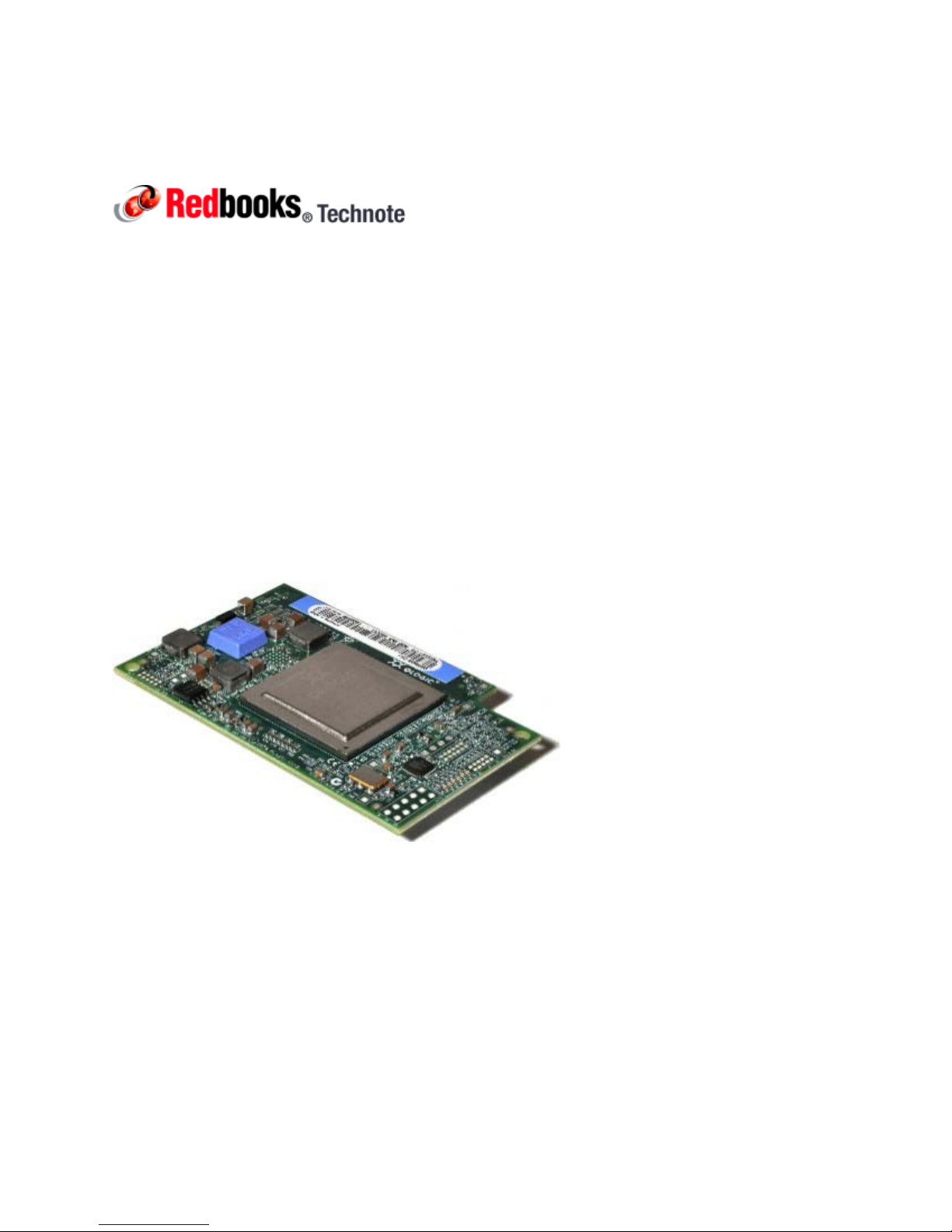
r
®
QLogic 4Gb Fibre Channel Expansion Card (CIOv) for
IBM BladeCenter
IBM BladeCenter at-a-glance guide
The QLogic 4Gb Fibre Channel Expansion Card (CIOv) for BladeCenter enables you to quickly and
simply connect the BladeCenter servers with CIOv expansion slots to a Fibre Channel SAN. Simply pick
any Fibre Channel storage solution from the IBM System Storage DS3000, DS4000, DS5000, and
DS8000 series, and begin accessing data over a high-speed interconnect.
This card is installed into the PCI Express CIOv slot of a supported blade server. It provides connections
to Fibre Channel-compatible modules located in bays 3 and 4 of supported BladeCenter chassis. A
maximum of one QLogic 4Gb Fibre Channel Expansion Card (CIOv) is supported per single-wide (30
mm) blade server.
The QLogic 4Gb Fibre Channel Expansion Card (CIOv) is shown in Figure 1.
Figure 1. QLogic 4Gb Fibre Channel Expansion Card (CIOv)
Did you know?
The adapter connects to the midplane directly, without having to use cables or SFP modules. By
eliminating these components for up to 14 servers, the resulting savings alone cover the BladeCenter
chassis investment.
The adapter is based on the PCI Express bus, which can be thought of as a high-speed serial
replacement of the older technology. Its use offers many benefits, including higher speeds and the ability
to send and receive data at the same time.
When using the CIOv adapter, you can simultaneously use a CFFh adapter to enable more types of I/O to
supported blade servers such as the HS22 when installed in the IBM BladeCenter H chassis. The
innovative design of the CIOv adapter works with the CFFh adapter to support this combination.
QLogic 4Gb Fibre Channel Expansion Card (CIOv) for IBM BladeCente
1
Page 2
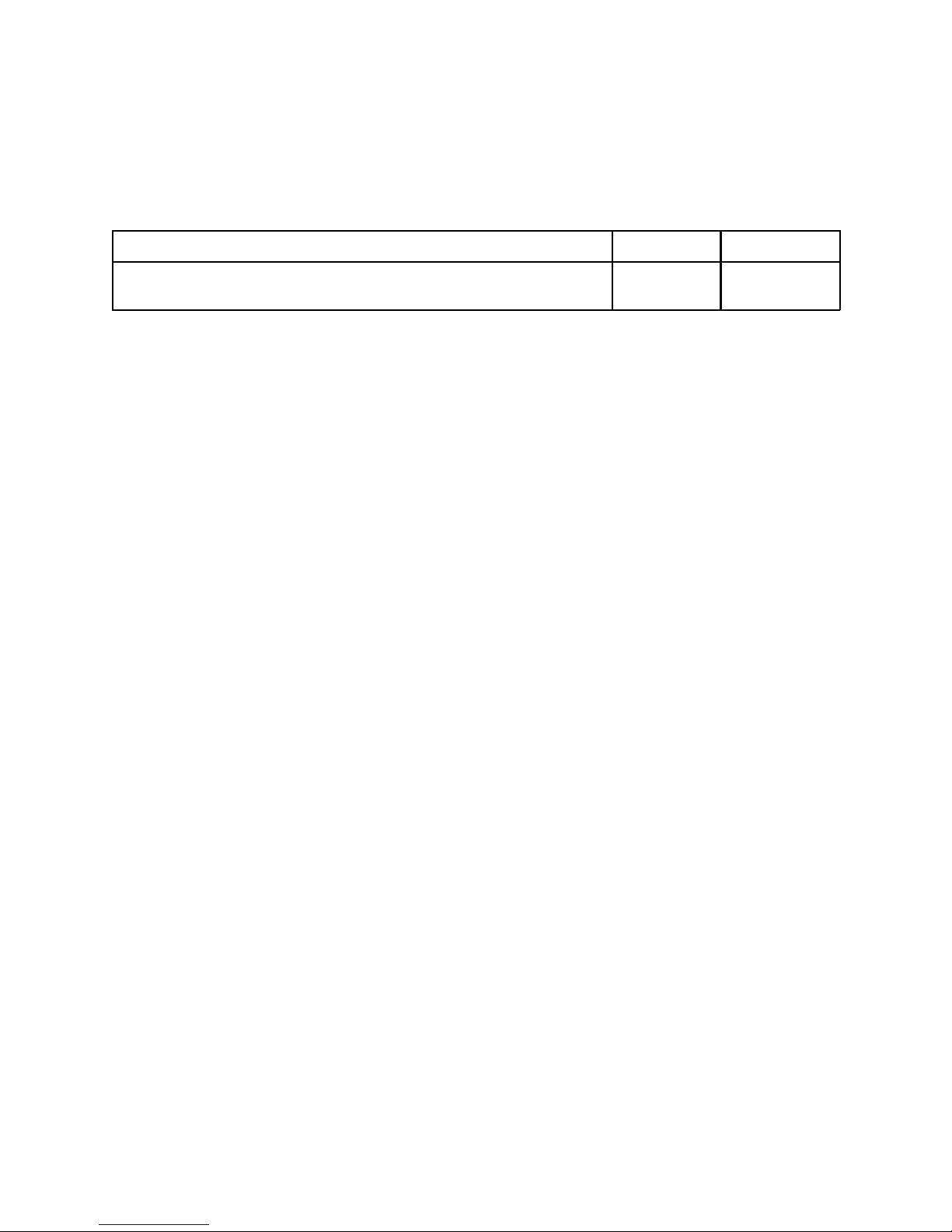
r
Part number information
The part number to order this card is shown in Table 1.
Table 1. Ordering part number and feature code
Description
QLogic 4Gb Fibre Channel Expansion Card (CIOv) for IBM
Part number Feature code
46M6065 3594
BladeCenter
The part number includes the following items:
z
One QLogic 4Gb Fibre Channel Expansion Card (CIOv) for IBM BladeCenter
z
The Documentation CD that contains
QLogic 4Gb Fibre Channel Expansion Card (CIOv) for IBM
BladeCenter Installation and User’s Guide
z
The
IBM Important Notices
document
Features
The QLogic 4Gb Fibre Channel Expansion Card (CIOv) has the following features:
z
CIOv form factor
z
PCI Express 2.0 host interface
z
Support for two full-duplex Fibre Channel ports at 4 Gbps maximum per channel (8 Gbps per port in
full-duplex)
z
Support for Fibre Channel Protocol SCSI (FCP-SCSI) and Fibre Channel Internet Protocol (FC-IP)
z
Support for Fibre Channel service (class 3)
z
Support for switched fabric, point-to-point, and Fibre Channel Arbitrated Loop (FC-AL) connections
z
Configuration and boot support in BIOS and UEFI
Operating environment
The expansion card is supported in this environment:
z
Temperature:
z
10 to 35°C (50 to 95°F) at 0 to 914 m (0 to 3,000 ft)
z
10 to 32°C (50 to 90°F) at 914 to 2,133 m (3,000 to 7,000 ft)
Relative humidity: 8% to 80%z
z
Maximum altitude: 2,133 m (7,000 ft)
QLogic 4Gb Fibre Channel Expansion Card (CIOv) for IBM BladeCente
2
Page 3
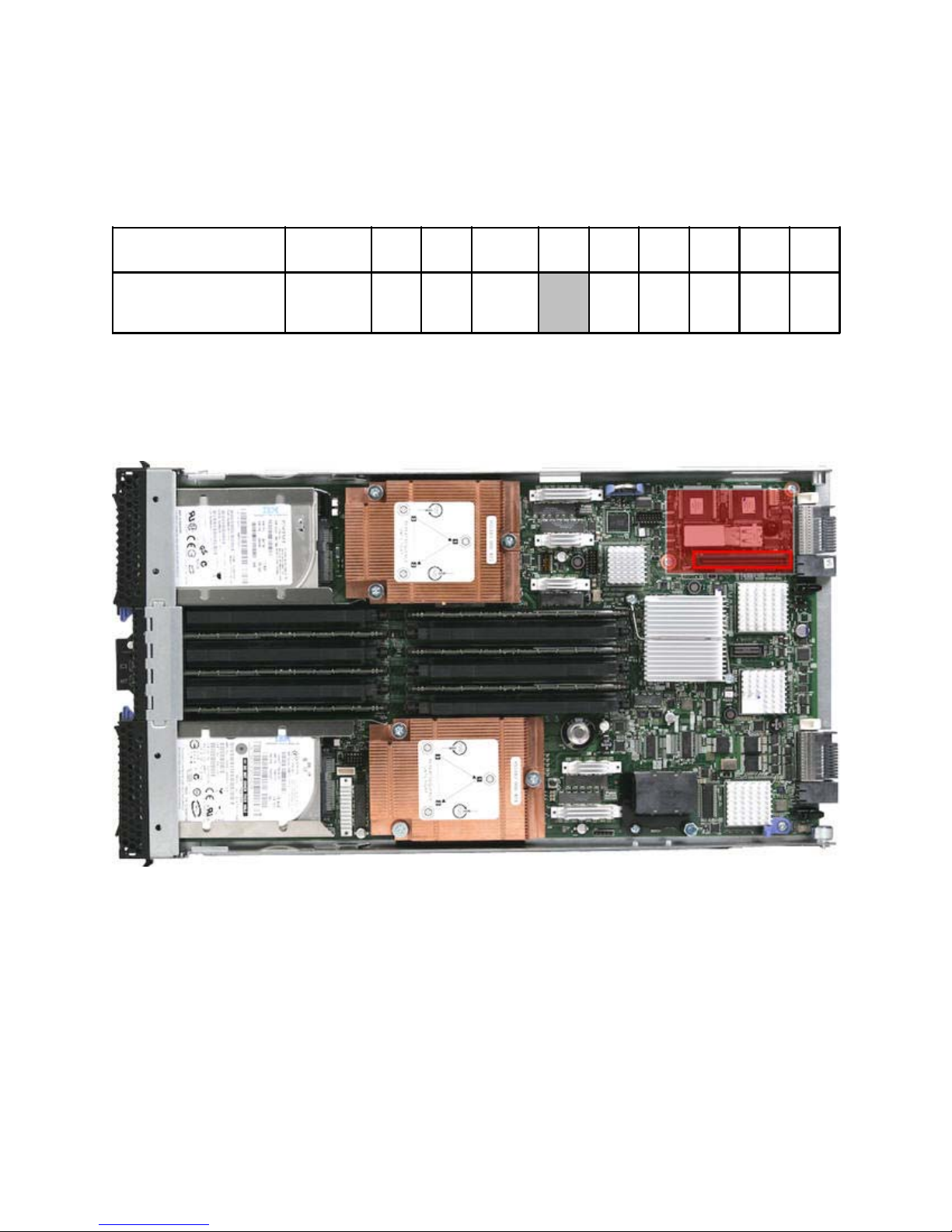
r
Supported servers and I/O modules
The QLogic 4Gb Fibre Channel Expansion Card (CIOv) is supported in the IBM BladeCenter servers
listed in Table 2.
Table 2. Supported servers
Expansion card Part
number
QLogic 4Gb Fibre
Channel Expansion Card
(CIOv)
46M6065 No No No Yes No No No No No
HS12 HS21 HS21 XMHS22 LS22 LS42 JS12 JS22 QS22
See IBM ServerProven for the latest information on the expansion cards supported by each blade server
type: http://ibm.com/servers/eserver/serverproven/compat/us/.
CIOv expansion cards are installed in the CIOv slot in supported servers such as the HS22 as highlighted
in red in Figure 2.
Figure 2. Location of the CIOv slot in the IBM BladeCenter HS22
The QLogic 4Gb Fibre Channel Expansion Card (CIOv) requires that a supported I/O module is installed
in bay 3 and bay 4 of the chassis that the cards and servers are installed in. The supported I/O modules
are:
z
Any Brocade, QLogic or Cisco Fibre Channel Switch Module
z
QLogic 4 Gb and 8 Gb Intelligent Pass-thru Modules
z
IBM Optical Pass-thru Module (supported at 2 Gbps speeds only)
QLogic 4Gb Fibre Channel Expansion Card (CIOv) for IBM BladeCente
3
Page 4

r
Popular configurations
This section illustrates how the QLogic 4Gb Fibre Channel Expansion Card (CIOv) can be used in
configurations. Figure 3 shows the CIOv card installed in a supported blade server, which is in turn
installed in a BladeCenter chassis. The chassis is connected to the IBM System Storage DS3400. The
RAID functionality is provided by the external storage system.
Figure 3. IBM BladeCenter connected to an external IBM System Storage DS3400 storage solution
The parts used in this configuration are listed in Table 3.
Table 3. Components used when connecting the QLogic 4Gb Fibre Channel Expansion Card (CIOv) to
external disk storage (as shown in Figure 3)
Diagram
reference
Part number /
Machine type
Varies IBM BladeCenter HS22 or other supported server 1 to 14
46M6065 QLogic 4Gb Fibre Channel Expansion Card (CIOv) 1 per
8677 or 8852* IBM BladeCenter E, BladeCenter H, or BladeCenter S* 1
Varies Any Brocade, QLogic or Cisco Fibre Channel Switch module or
1726-41X or
1726-42X
1727 Optional IBM System Storage EXP3000 (Single or Dual ESM) 1 to 3
39R6536 DS3000 Partition Expansion License 1
Description Quantity
server
1 or 2
Optical Pass-thru module
IBM System Storage DS3400 (Single or Dual Controller) 1
*Note: The expansion card can be installed in servers in the BladeCenter S (8886). However, by doing so
you will lose the ability to connect to the BladeCenter S Disk Storage Modules (DSMs). The Fibre Channel
expansion card will go in the place of the SAS expansion card needed to connected to the DSMs.
This configuration will also require cabling between the chassis and the storage server and between the
storage server and expansion units. (The cable part numbers are not listed in Table 3.)
Take these considerations into account when planning external DS3400-based disk storage system
attachments:
QLogic 4Gb Fibre Channel Expansion Card (CIOv) for IBM BladeCente
4
Page 5

r
z
DS3400 is supported for both data storage and boot from SAN when attached to the supported
BladeCenter chassis.
z
DS3400 Dual Controller version (1726-42X) and DS3200 Single Controller version (1726-41X) are
both supported.
z
Redundant paths from FC switch modules to the same RAID controller unit installed in DS3400 are
supported.
z
Up to 48 hot swap 3.5” disk drives with a SAS or SATA interface are supported, and up to three
EXP3000 expansion units are supported. The intermixing of SAS and SATA drives is supported.
Note, however, that you cannot use both SAS and SATA drives in the same array.
z
DS3400 can be attached to up to 28 blade servers (two chassis). A Partition Expansion License is
required to support more than four host server blades.
z
RAID levels 0, 1, 10, 3, 5, and 6 are supported by the DS3400.
z
A maximum of 48 drives is supported in a single RAID 0, 1, and 10 array.
z
A maximum of 30 drives is supported in a single RAID array for other RAID levels (3, 5, and 6).
z
The logical volume size can be greater than 2 TB.
Optional FlashCopy and VolumeCopy options are available.z
Supported operating systems
The QLogic 4Gb Fibre Channel Expansion Card (CIOv) supports the following operating systems:
z
Microsoft Windows Server 2008, Web x64 and x86 Editions
z
Microsoft Windows Server 2008, Standard x64 and x86 Editions
z
Microsoft Windows Server 2008, Enterprise x64 and x86 Editions
z
Microsoft Windows Server 2008, Datacenter x64 and x86 Editions
z
Microsoft Windows Server 2003 and 2003 R2, Standard x64 and x86 Editions
z
Microsoft Windows Server 2003 and 2003 R2, Enterprise x64 and x86 Editions
z
Microsoft Windows Server 2003 and 2003 R2, Datacenter x64 and x86 Editions
z
Microsoft Windows Small Business Server 2003 and 2003 R2 Standard and Premium Editions
z
Microsoft Windows Small Business Server 2008 x64 Standard and Premium Editions
z
Microsoft Windows Essential Business Server 2008 Standard and Premium Editions
z
Microsoft Windows Server 2003, Web Edition
z
Red Hat Enterprise Linux 5 Server Edition
z
Red Hat Enterprise Linux 5 Server x64 Edition
z
Red Hat Enterprise Linux 5 Server with Xen Edition
z
Red Hat Enterprise Linux 5 Server x64 with Xen Edition
z
SUSE Linux Enterprise Server 10 for x86
z
SUSE Linux Enterprise Server 10 for AMD64/EM64T
z
SUSE Linux Enterprise Server 10 with Xen for AMD64/EM64T
z
SUSE Linux Enterprise Server 10 with Xen for x86
See IBM ServerProven for the latest information on the specific versions and service packs supported:
http://ibm.com/servers/eserver/serverproven/compat/us/. Select the blade server and then select the
expansion card to see the supported operating systems.
QLogic 4Gb Fibre Channel Expansion Card (CIOv) for IBM BladeCente
5
Page 6

r
Related publications
For more information refer to these documents:
z
QLogic 4Gb Fibre Channel Expansion Card (CIOv) Installation and User Guide
http://www.ibm.com/support
z
IBM Redbooks publication
http://www.redbooks.ibm.com/abstracts/sg247523.html
IBM BladeCenter Products and Technology
,
,
QLogic 4Gb Fibre Channel Expansion Card (CIOv) for IBM BladeCente
6
Page 7

r
Notices
/
©
This information was developed for products and services offered in the U.S.A.
IBM may not offer the products, services, or features discussed in this document in other countries. Consult your local
IBM representative for information on the products and services currently available in your area. Any reference to an
IBM product, program, or service is not intended to state or imply that only that IBM product, program, or service may
be used. Any functionally equivalent product, program, or service that does not infringe any IBM intellectual property
right may be used instead. However, it is the user's responsibility to evaluate and verify the operation of any non-IBM
product, program, or service. IBM may have patents or pending patent applications covering subject matter described
in this document. The furnishing of this document does not give you any license to these patents. You can send
license inquiries, in writing, to:
IBM Director of Licensing, IBM Corporation, North Castle Drive, Armonk, NY 10504-1785 U.S.A.
The following paragraph does not apply to the United Kingdom or any other country where such provisions
are inconsistent with local law: INTERNATIONAL BUSINESS MACHINES CORPORATION PROVIDES THIS
PUBLICATION "AS IS" WITHOUT WARRANTY OF ANY KIND, EITHER EXPRESS OR IMPLIED, INCLUDING, BUT
NOT LIMITED TO, THE IMPLIED WARRANTIES OF NON-INFRINGEMENT, MERCHANTABILITY OR FITNESS
FOR A PARTICULAR PURPOSE. Some states do not allow disclaimer of express or implied warranties in certain
transactions, therefore, this statement may not apply to you. This information could include technical inaccuracies or
typographical errors. Changes are periodically made to the information herein; these changes will be incorporated in
new editions of the publication. IBM may make improvements and
described in this publication at any time without notice.
Any references in this information to non-IBM Web sites are provided for convenience only and do not in any manner
serve as an endorsement of those Web sites. The materials at those Web sites are not part of the materials for this
IBM product and use of those Web sites is at your own risk.IBM may use or distribute any of the information you
supply in any way it believes appropriate without incurring any obligation to you. Information concerning non-IBM
products was obtained from the suppliers of those products, their published announcements or other publicly
available sources. IBM has not tested those products and cannot confirm the accuracy of performance, compatibility
or any other claims related to non-IBM products. Questions on the capabilities of non-IBM products should be
addressed to the suppliers of those products. This information contains examples of data and reports used in daily
business operations. To illustrate them as completely as possible, the examples include the names of individuals,
companies, brands, and products. All of these names are fictitious and any similarity to the names and addresses
used by an actual business enterprise is entirely coincidental.
Any performance data contained herein was determined in a controlled environment. Therefore, the results obtained
in other operating environments may vary significantly. Some measurements may have been made on
development-level systems and there is no guarantee that these measurements will be the same on generally
available systems. Furthermore, some measurement may have been estimated through extrapolation. Actual results
may vary. Users of this document should verify the applicable data for their specific environment.
COPYRIGHT LICENSE:
This information contains sample application programs in source language, which illustrate programming techniques
on various operating platforms. You may copy, modify, and distribute these sample programs in any form without
payment to IBM, for the purposes of developing, using, marketing or distributing application programs conforming to
the application programming interface for the operating platform for which the sample programs are written. These
examples have not been thoroughly tested under all conditions. IBM, therefore, cannot guarantee or imply reliability,
serviceability, or function of these programs.
or changes in the product(s) and/or the program(s)
Copyright International Business Machines Corporation 2009. All rights reserved.
Note to U.S. Government Users Restricted Rights -- Use, duplication or disclosure restricted by
GSA ADP Schedule Contract with IBM Corp.
QLogic 4Gb Fibre Channel Expansion Card (CIOv) for IBM BladeCente
7
Page 8

r
This document was created or updated on March 27, 2009.
Send us your comments in one of the following ways:
Use the online Contact us review form found at:
z
ibm.com/redbooks
Send your comments in an e-mail to:
z
redbook@us.ibm.com
Mail your comments to:
z
IBM Corporation, International Technical Support Organization
Dept. HYTD Mail Station P099
2455 South Road
Poughkeepsie, NY 12601-5400 U.S.A.
This document is available online at http://www.ibm.com/redbooks/abstracts/tips0695.html .
Trademarks
IBM, the IBM logo, and ibm.com are trademarks or registered trademarks of International Business
Machines Corporation in the United States, other countries, or both. These and other IBM trademarked
terms may also be registered or common law trademarks in other countries. A current list of IBM
trademarks is available on the Web at http://www.ibm.com/legal/copytrade.shtml
The following terms are trademarks of the International Business Machines Corporation in the United
States, other countries, or both:
BladeCenter®
DS4000®
DS8000®
FlashCopy®
IBM®
Redbooks®
Redbooks (logo)®
ServerProven®
System Storage™
The following terms are trademarks of other companies:
SUSE, the Novell logo, and the N logo are registered trademarks of Novell, Inc. in the United States and
other countries.
Enterprise Linux, Red Hat, and the Shadowman logo are trademarks or registered trademarks of Red Hat,
Inc. in the U.S. and other countries.
QLogic, and the QLogic logo are registered trademarks of QLogic Corporation. SANblade is a registered
trademark in the United States.
Microsoft, Windows Server, Windows, and the Windows logo are trademarks of Microsoft Corporation in
the United States, other countries, or both.
Linux is a trademark of Linus Torvalds in the United States, other countries, or both.
Other company, product, or service names may be trademarks or service marks of others.
QLogic 4Gb Fibre Channel Expansion Card (CIOv) for IBM BladeCente
8
