Page 1

IBM
Power System LC922
(9006-22C) Quick Install
Guide IBM
IBM Power®System LC922 (9006-22C) Quick Install Guide
The IBM Knowledge Center is available online from: http://www.ibm.com/support/knowledgecenter/
POWER8/p8hdx/9006_22c_landing.htm.
v Read all precautions and instructions before you start working on key parts.
v Use normal electrostatic discharge (ESD) procedures when working on the system and parts. IBM
recommends wearing gloves and an anti-static wrist strap to avoid possible damage to the equipment.
9006-22C information: https://ibm.biz/9006-22CQR
9006-22C parts
Use this information to find the field-replaceable unit (FRU) part number.
After you identify the part number of the part that you want to order, go to Advanced Part Exchange
Warranty Service. Registration is required. If you are not able to identify the part number, go to
Contacting IBM®service and support.
Page 2
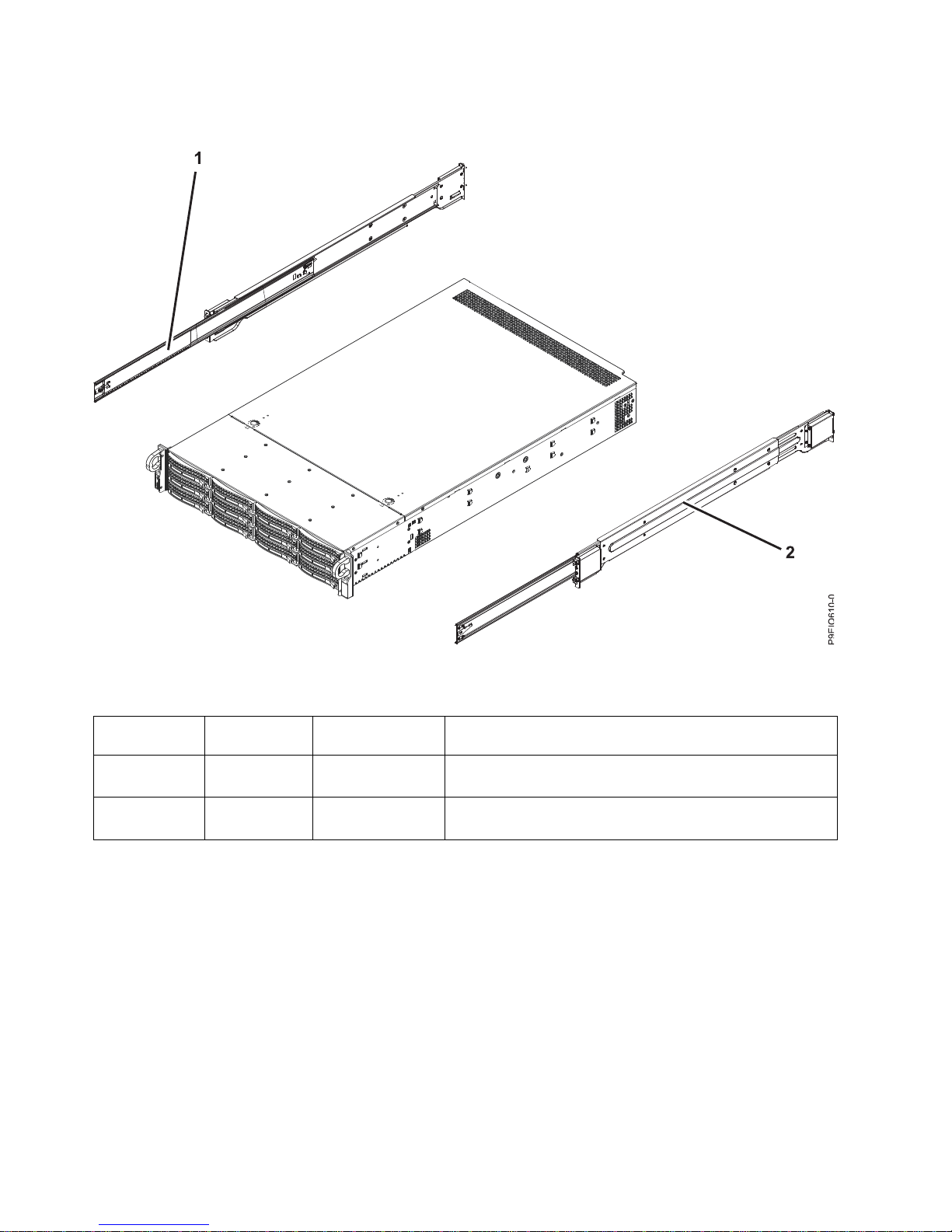
Rack final assembly
Table 1. Rack final assembly part numbers
Index number Part number
Units per
assembly Description
1 MCP-290-
00057-0N
1 Slide rail kit - contains left and right slide rails and
attaching screws
2 MCP-290-
00057-0N
1 Slide rail kit - contains left and right slide rails and
attaching screws
Figure 1. Rack final assembly
2
Page 3
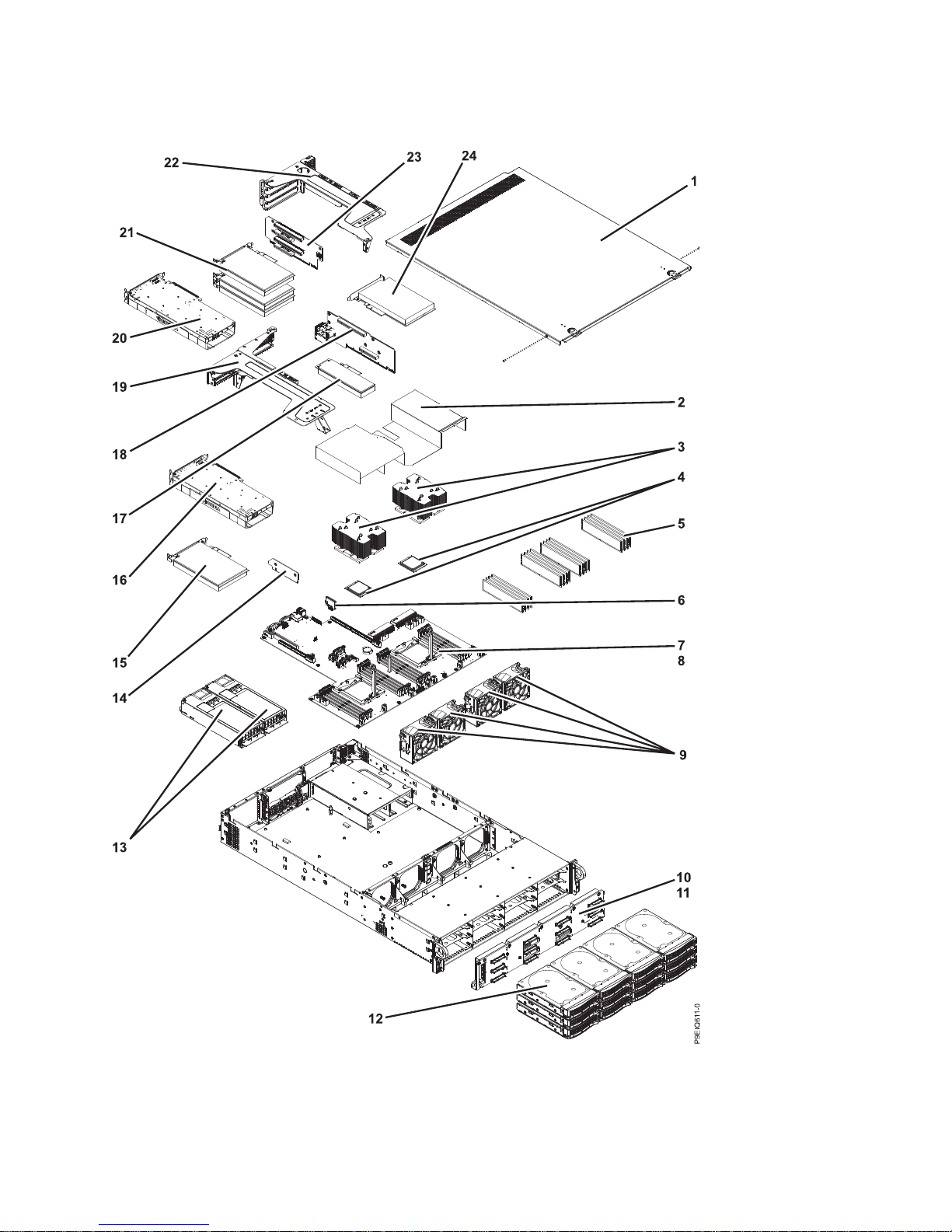
System parts
Figure 2. System parts
3
Page 4
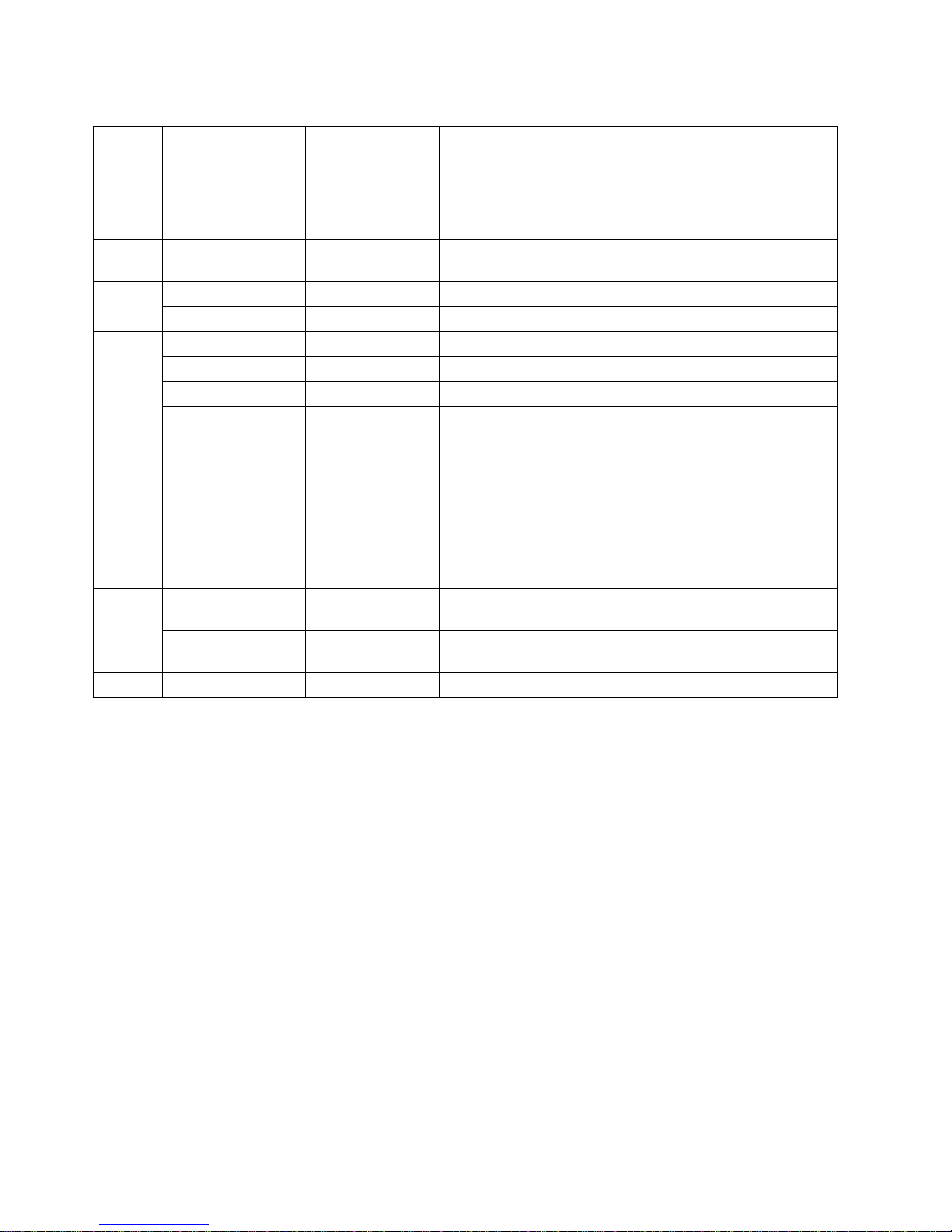
Table 2. System parts
Index
number Part number Units per assembly Description
1 1 Top cover assembly
2 Screws
2 MCP-310-82914-0B 1 CPU air baffle
3 2 Heat sink kit (includes heat sink and thermal interface
material)
4 1-2 16 core 2.9 GHz system processor module
1-2 20 core 2.9 GHz system processor module
5 MEM-DR480L-049 16 8 GB, 2666 MHz 1RX4 DDR4 RDIMM*
MEM-DR416L-066 16 16 GB, 2666 MHz 1RX4 DDR4 RDIMM*
MEM-DR432L-028 16 32 GB, 2666 MHz 2RX4 DDR4 RDIMM*
MEM-DR464L-SL01-
ER26
16 64 GB, 2666 MHz 4RX4 DDR4 RDIMM*
6 SSD-DM128-
SMCMVN1
2 128 GB SATA drive on module (DOM)
7 MBD-P9DSU-C-P 1 System backplane
8 10 Screws
9 1 Trusted platform module
10 FAN-0166L4 4 Fan
11 BPN-SAS3-826A 1 Disk drive backplane (supports 12 SAS or SATA drives and 4
NVMe drives)
BPN-SAS3-826EL1-N41 Disk drive backplane (supports 12 SAS or SATA drives and 4
NVMe drives)
12 7 Screws
4
Page 5
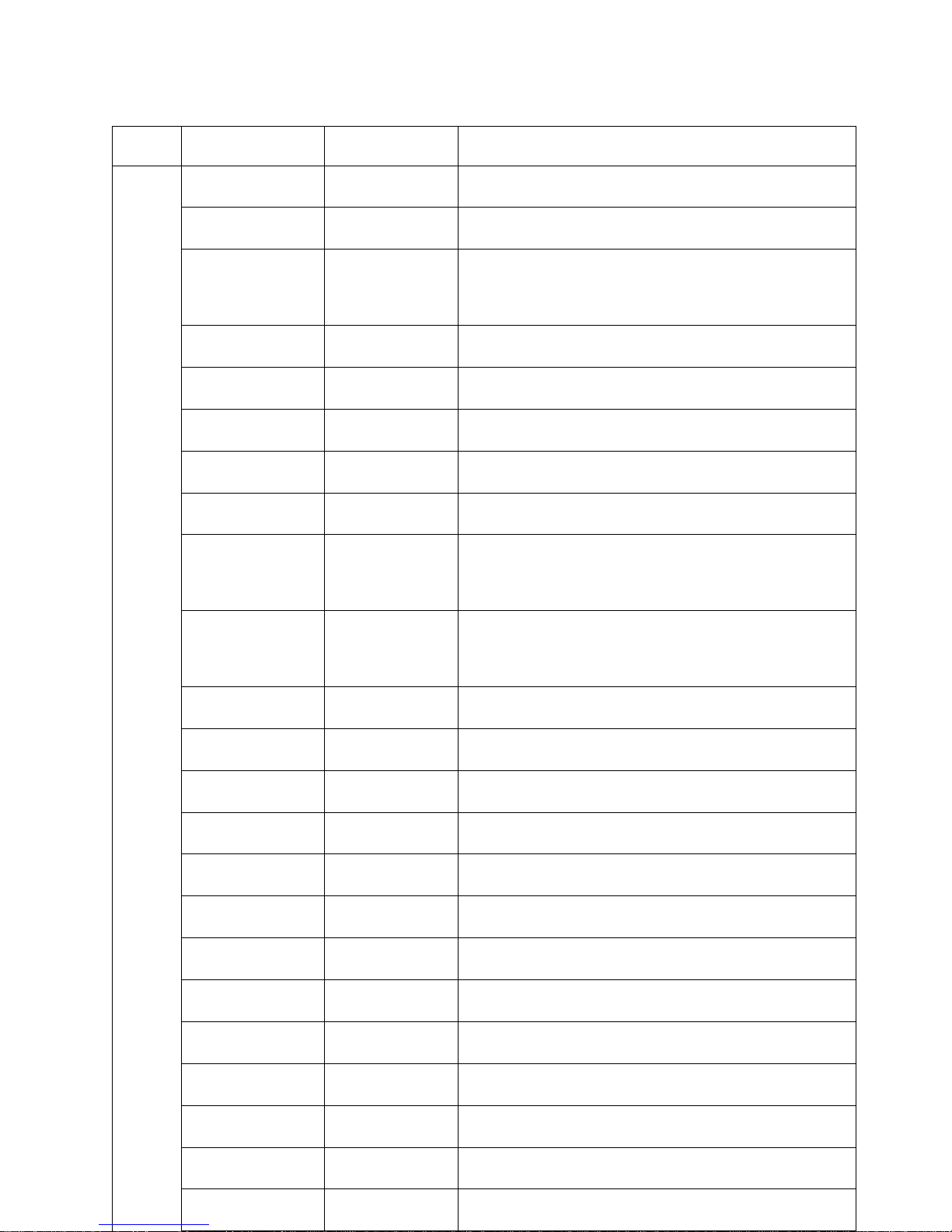
Table 2. System parts (continued)
Index
number Part number Units per assembly Description
13 HDD-KIT-2A-
ST1200S-IB001
12 1.2 TB 10k (512 block size) 2.5 inch SAS disk drive
HDD-KIT-2AST1800S-IB001
12 1.8 TB 10k (512 block size) 2.5 inch SAS disk drive
HDD-A2000ST2000NM003401 or
HDD-A2000ST2000NM0135
12 2.0 TB 7.2K (512 block size) 3.5 inch SAS disk drive
HDD-A4000ST4000NM0125
12 4.0 TB 7.2K (512 block size) 3.5 inch SAS disk drive
HDD-A8000ST8000NM0075
12 8.0 TB 7.2K (512 block size) 3.5 inch SAS disk drive
HDD-A10TST10000NM0096
12 10.0 TB 7.2K (512 block size) 3.5 inch SAS disk drive
HDD-A4000ST4000NM0075
12 4.0 TB 7.2K (4k block size) 3.5 inch self-encrypting SAS disk
drive
HDD-A8000ST8000NM0095
12 8.0 TB 7.2K (4k block size) 3.5 inch self-encrypting SAS disk
drive
HDD-T2000ST2000NM002401 or
HDD-T2000ST2000NM0125
12 2.0 TB 7.2K (512 block size) 3.5 inch SATA disk drive
HDD-T4000ST4000NM002401 or
HDD-T4000ST4000NM0115
12 4.0 TB 7.2K (512 block size) 3.5 inch SATA disk drive
HDD-T8000ST8000NM0055
12 8.0 TB 7.2K (512 block size) 3.5 inch SATA disk drive
HDD-T10TST10000NM0086
12 10.0 TB 7.2K (512 block size) 3.5 inch SATA disk drive
HDS-KIT-2A-1920IB001
12 1.92 TB 2.5 inch SAS solid-state drive (1 drive write per day)
HDS-KIT-2A-3840IB001
12 3.84 TB 2.5 inch SAS solid-state drive (1 drive write per day)
HDS-KIT-2A-ST960IB001
12 960 GB 2.5 inch SAS solid-state drive (3 drive writes per day)
HDS-KIT-2A-ST1920IB001
12 1.92 TB 2.5 inch SAS solid-state drive (3 drive writes per
day)
HDS-KIT-2A-7680SIB001
12 7.68 TB 2.5 inch SAS solid-state drive (1 drive write per day)
HDS-KIT-2A-1920SIB001
12 1.92 TB 2.5 inch self-encrypting SAS solid-state drive (1 drive
write per day)
HDS-KIT-2A-3840SIB001
12 3.84 TB 2.5 inch self-encrypting SAS solid-state drive (1 drive
write per day)
HDS-KIT-2T-240IB001
12 240 GB 2.5 inch self-encrypting SATA solid-state drive (0.78
drive writes per day)
HDS-KIT-2T-960IB001
12 960 GB 2.5 inch SATA solid-state drive (0.6 drive writes per
day)
HDS-KIT-2T-3800IB001
12 3.84 TB 2.5 inch self-encrypting SATA solid-state drive (0.78
drive writes per day)
HDS-KIT-2T-1900IB001
12 1.92 TB 2.5 inch self-encrypting SATA solid-state drive (0.78
drive writes per day)
5
Page 6

Table 2. System parts (continued)
Index
number Part number Units per assembly Description
14 PWS-1K62A-1R 1 Power supply
15 RSC-R1UW-E8R-
IB001
1 PCIe riser for PCIe adapter 4 (WIO-R Slot)
16 1 PCI adapter. Use the feature type of the adapter to find the
FRU number in PCIe adapter information by feature type for
the 9006-22C
17 1 GPU. Use the feature type of the GPU to find the FRU
number in PCIe adapter information by feature type for the
9006-22C.
18 1 PCI adapter. Use the feature type of the adapter to find the
FRU number in PCIe adapter information by feature type for
the 9006-22C
19 AOC-2UR66-i4XTF -
IB001
1 2U UIO NIC PCIe adapter with integrated 4-port 10 GbE
Base-T, Intel XL710, and CAPI
Note: This PCIe adapter is also a PCIe riser.
20 1 PCIe cage
21 1 GPU. Use the feature type of the GPU to find the FRU
number in PCIe adapter information by feature type for the
9006-22C.
22 3 PCI adapters. Use the feature type of the adapter to find the
FRU number in PCIe adapter information by feature type for
the 9006-22C.
23 1 PCIe riser
24 RSC-W2-688P -
IB001
1 PCIe riser for PCIe adapter 3 or GPU 2 (WIO Slot1), PCIe
adapter 5 (WIO Slot2), and PCIe adapter 6 (WIO Slot3)
25 1 PCI adapter. Use the feature type of the adapter to find the
FRU number in PCIe adapter information by feature type for
the 9006-22C
*All of the memory in a 9006-22C system must be the same size and from the same supplier. The
9006-22C system does not support mixing different sizes of memory or mixing memory from different
suppliers.
Rear ports
6
Page 7

Table 3. Input and output ports
Identifier Description
1 USB 2.0 used for keyboard and mouse.
Certain USB drives might be too wide to fit properly into
the USB ports on the rear of the system. Test the fit your
USB drive before proceeding.
2 Ethernet Intelligent Platform Management Interface
(IPMI)
3 Serial IPMI
4 Video Graphics Array (VGA) used for monitor. Only the
1024 x 768 at 60 Hz VGA setting is supported. Only up
to a 3-meter cable is supported. Text based capability is
only supported at this time.
Installing and Removing
Figure 4. Removing a power supply from the system
Figure 5. Releasing and opening the cover
Figure 3. Rear ports
7
Page 8

Figure 6. Removing a front drive Figure 7. Removing the 3.5-inch drive from the tray
Figure 8. Removing the 2.5-inch drive from the tray Figure 9. Removing the disk drive backplane and screws
8
Page 9

Figure 10. Removing the disk drive backplane cables
Figure 11. Removing a fan
Figure 12. Removing the memory
Figure 13. Two processor memory plugging sequence
Figure 14. 9006-22C PCIe adapter positions
9
Page 10

Figure 15. Removing the PCIe riser
Figure 16. Removing a position 1 adapter from the riser
Figure 17. Removing a position 2 adapter from the riser
Figure 18. Removing position 1 riser card
Figure 19. Removing the PCIe riser
Figure 20. Removing the GPU from the riser
10
Page 11

Figure 21. Removing position 3, 5, and 6 riser card
Figure 22. Releasing the tail-stock
Figure 23. Screw locations
Figure 24. Lifting out the system backplane
11
Page 12

Figure 25. Loosening the load arm screw of the heat sink
Figure 26. Lifting the heat sink from the load arm
12
Page 13

Figure 27. Placing the processor at an angle on the top
cover of the packaging
Figure 28. Installing the system processor module
Figure 29. Installing the heat sink
13
Page 14

Figure 30. Tightening the load arm screw
Figure 31. Time-of-day battery location
14
Page 15

This September 14, 2017 edition applies to IBM Power Systems servers that contain the POWER8 processor and to all
associated models.
© Copyright IBM Corporation 2017.
US Government Users Restricted Rights – Use, duplication or disclosure restricted by GSA ADP Schedule Contract
with IBM Corp.
