IBM NetVista, NetVista A20, NetVista 6266, NetVista 6270, NetVista 6276 Hardware Manual
...Page 1

1
Hardware Maintenance Service
for Service Level A
Machine Types 6266, 6270, 6276, 6279, 6280 and 6286
Page 2

2
First Edition (July 2001)
The following paragraph does not apply to any state or country where such provisions are inconsistent with local law:
INTERNATIONAL BUSINESS MACHINES CORPORATION PROVIDES THIS PUBLICATION "AS IS" WITHOUT WARRANTY OF ANY
KIND, EITHER EXPRESSED OR IMPLIED, INCLUDING, BUT NOT LIMITED TO, THE IMPLIED WARRANTIES OF MERCHANTABILITY
OR FITNESS FOR A PARTICULAR PURPOSE. References to IBM products, programs, or services do not imply that IBM intends to make
them available outside the United States. This publication could include technical inaccuracies or typographical errors. Changes are
periodically made to the information herein; these changes will be made in later editions. IBM may make improvements and/or changes in
the product(s) and/or the program(s) at any time. Address comments about this publication to IBM Corporation, Dept. E23/962-2, 455 Park
Place, Lexington, KY 40511-1856, USA. Information you supply may be used by IBM without obligation. For copies of publications related to
this product, call toll free 1-800-IBM-7282 in the Continental U.S.A. In Canada, call toll free 1-800-465-7999.
© Copyright International Business Machines Corporation 2000.
All rights reserved.
Note to U.S. Government Users – Documentation related to restricted rights – Use, duplication or disclosure is subject to restrictions set
forth in GSA ADP Schedule Contract with IBM Corp.
Before using this information and the product it supports,
be sure to read the general information under
on page 5.
Note
Page 3

3
ontents
Notices........................................................................................................................................................... 5
Voltage Supply Switch Settings.......................................................................................................................5
Safety Information ........................................................................................................................................... 6
Laser Compliance Statement ..........................................................................................................................24
Trademarks.....................................................................................................................................................25
Preface............................................................................................................................................................26
General Information ......................................................................................................................................27
Product Overview............................................................................................................................................ 29
Hardware Interfaces........................................................................................................................................32
CMOS Reset...................................................................................................................................................33
Flash (BIOS/VPD) update procedure............................................................................................................... 34
BIOS Setup Utility............................................................................................................................................35
Working with the Setup Menus ................................................................................................................. 35
Starting the Setup Utility...........................................................................................................................35
Advanced Setup.......................................................................................................................................38
Power Management Setup....................................................................................................................... 39
ISA Legacy Resources .............................................................................................................................39
System Security .......................................................................................................................................39
Specifications ..................................................................................................................................................41
Operating Requirements .................................................................................................................................42
Special Tools...................................................................................................................................................43
CheckProcedures..........................................................................................................................................45
Introduction .....................................................................................................................................................46
Start ................................................................................................................................................................ 47
Index of Symptoms, Messages, Error Codes, or Beeps................................................................................... 50
Troubleshooting ..............................................................................................................................................59
Factory-Installed Storage Devices............................................................................................................ 60
Factory-Installed Modem Card .................................................................................................................61
Audio (Not Supported by Diagnostics Program)........................................................................................62
CD-ROM Drive .........................................................................................................................................63
Memory.................................................................................................................................................... 64
Keyboard..................................................................................................................................................64
Mouse ......................................................................................................................................................65
Power Supply...........................................................................................................................................66
Monitor..................................................................................................................................................... 68
Undetermined Problems...........................................................................................................................69
Diagnostic Aids .............................................................................................................................................71
Introduction .....................................................................................................................................................72
Power-On Self Test.........................................................................................................................................73
Diagnostics Tools............................................................................................................................................ 74
Using Diagnostics Program from Recovery CD ........................................................................................74
Diagnostics Program Features .................................................................................................................75
Repair Information ........................................................................................................................................77
Removals and Replacements of Machine Types 6270, 6276, 6279 and 6280 ................................................. 78
Identifying the Parts of the System Unit ...........................................................................................................79
Top Cover ....................................................................................................................................................... 81
Adapter Cards.......................................................................................................................................... 82
Diskette Drive........................................................................................................................................... 83
CD-ROM Drive ......................................................................................................................................... 84
Hard Disk Drive ...............................................................................................................................................85
System Board..................................................................................................................................................86
Power Supply...........................................................................................................................................87
Memory (DIMM) ..............................................................................................................................................88
Removals and Replacements of Machine Types 6266 and 6286.....................................................................89
Identifying the Parts of the System Unit ...........................................................................................................90
Top Cover ....................................................................................................................................................... 91
Adapter Cards.......................................................................................................................................... 92
Diskette Drive........................................................................................................................................... 93
CD-ROM Drive ......................................................................................................................................... 94
Hard Disk Drive ...............................................................................................................................................95
System Board..................................................................................................................................................96
Power Supply...........................................................................................................................................97
Memory (DIMM) .......................................................................................................................................98
Copyright IBM Corp. 2000
Page 4

4
Parts/Test Point Locations ...........................................................................................................................99
Introduction .....................................................................................................................................................100
Layout of System Board of Machine Types 6266, 6270, 6276, 6279 ...............................................................101
Connectors and Functions of System Board of Machine Types 6266, 6270, 6276, 6279.......................... 102
Power Supply Cable Connector Specifications................................................................................................103
Main Output Pin Assignment ....................................................................................................................104
Factory-Installed Modem Card Layout.............................................................................................................106
Factory-Installed Modem Card Connector Functions................................................................................106
3.5-In. Hard Disk Drive Jumper Locations & Settings.......................................................................................107
CD-ROM Drive ................................................................................................................................................108
CD-ROM Drive Rear Panel Connectors and Features.............................................................................. 108
CD-ROM Drive Jumper Settings...............................................................................................................109
DIMM Configurations.......................................................................................................................................110
System Board Connector Pin Signals.............................................................................................................. 111
Monitor Port Signals................................................................................................................................. 111
Serial Port Signals....................................................................................................................................111
Parallel Port Signals.................................................................................................................................111
Mouse Port Signals .................................................................................................................................. 111
Keyboard Port Signals..............................................................................................................................112
Diskette Drive Cable Connector Signals...................................................................................................113
IDE Cable Connector Signals ................................................................................................................... 114
Safety Inspection Guide................................................................................................................................115
General Guidelines..........................................................................................................................................116
Parts Catalog of Machine Type.....................................................................................................................117
Parts Catalog of Machine Types 6270, 6276, 6279 and 6280.......................................................................... 118
Assembly 1: System Unit..........................................................................................................................118
Assembly 2: Diskette Drive, Hard Disk Drive ............................................................................................ 120
Assembly 3: CD-ROM, Modem Card........................................................................................................121
Assembly 4: Keyboard and Mouse ...........................................................................................................123
Parts Catalog of Machine Types 6266............................................................................................................. 126
Assembly 2: Diskette Drive, Hard Disk Drive ............................................................................................ 128
Assembly 3: CD-ROM, Modem Card........................................................................................................129
Assembly 4: Keyboard and Mouse ...........................................................................................................130
Appendix A. Online Support Information.....................................................................................................132
Page 5

5
Notices
References in this publication to IBM products, programs, or
services do not imply that IBM intends to make these available in all countries in which IBM operates. Any reference to an IBM product,
program, or service is not intended to state or imply that only IBM’s product, program, or service may be used. Any functionally equivalent
product, program, or service that does not infringe any of IBM’s intellectual property rights, or other legally protectable rights, may be used
instead of the IBM product, program, or service. References in this publication to IBM products, programs, or services are purely hardwarerelated and do not cover circumstances of software problems. Evaluation and verification of operation in conjunction with other products,
program, or services, except those expressly designated by IBM are the user’s responsibility.
IBM may have patents or pending patent applications covering subject matter in this document. The featuring of these patents, pending or
otherwise, in this document does not give you any license to these patents. You can send license inquires, in writing, to the IBM Director of
Commercial Relations, IBM Corporation, Purchase, NY10577.
Voltage Supply Switch Settings
Your IBM Personal Computer might have voltage switches, which must be set correctly for your voltage supply. If your monitor or system
unit has a voltage switch, complete these steps to make sure each switch is set correctly:
1. Determine the correct voltage switch setting for your area:
Voltage Supply Range Voltage Switch Setting
100-127 V 115 V
200-240 V 220 V
2. Locate the voltage switch on the back of your monitor or system unit. If the setting shown on the switch is:
Correct: start setting up your IBM personal computer.
Incorrect: change the voltage switch setting.
Page 6

6
Safety Information
DANGER
To avoid a shock hazard, do not connect or disconnect
any cables or perform installation, maintenance, or
reconfiguration of this product during an electrical
storm.
To avoid shock hazard:
The power cord must be connected to a properly
wired and grounded receptacle.
Any equipment to which this product will be
attached must also be connected to properly wired
receptacles.
When possible, use one hand to connect or disconnect
signal cables to prevent a possible shock from touching
two surfaces with different electrical potentials.
Electrical current from power, telephone, and
communications cables is hazardous. To avoid shock
hazard, connect and disconnect cables as described
following when installing, moving, or opening covers of
this product or attached devices.
To Connect
1. Turn Everything OFF.
2. First, attach all cables to
devices.
3. Attach signal cables to
receptacles.
4. Attach power cord(s) to
outlet.
5. Turn device ON
To Disconnect
1. Turn Everything OFF.
2. First, remove power
cord(s) from outlet
3. Remove signal cables
from receptacles.
4. Remove all cables from
devices.
Page 7

7
Caution:
When replacing the battery, use only IBM Part Number 36L9077 or an equivalent type battery recommended by the manufacturer.
If your system has a module containing a lithium battery, replace it only with the same module type made by the same
manufacturer. The battery contains lithium and can explode if not properly used, handled, or disposed of.
Do not:
Throw or immerse into water
Heat to more than 100°C (212°F)
Repair or disassemble
Dispose of the battery as required by local ordinances or regulations.
Caution:
When a CD-ROM drive is installed, note the following.
Use of controls or adjustments or performance of procedures other than those specified herein might result in hazardous
radiation exposure.
Removing the covers of the CD-ROM drive could result in exposure to hazardous laser radiation. There are no serviceable parts
inside the CD-ROM drive. Do not remove the CD-ROM drive covers.
DANGER
Some CD-ROM drives contain an embedded Class 3A or
Class 3B laser diode. Note the following.
Laser radiation when open. Do not stare into the beam,
do not view directly with optical instruments, and avoid
direct exposure to the beam.
≥≥≥≥32 Kg ≥≥≥≥55Kg
(70.5 (121.2
lbs) lbs)
Caution:
Use safe lifting practices when lifting your machine.
Caution:
Electrical current from power, telephone, and communication cables can be hazardous. To avoid personal injury or equipment
damage, disconnect the attached power cords, telecommunications systems, networks, and modems before you open the covers,
unless instructed otherwise in the installation and configuration procedures.
Page 8

8
PERIGO
Para evitar choques elétricos, não conecte ou
desconecte nenhum cabo, nem efetue instalação,
manutenção ou reconfiguração deste produto durante
uma tempestade com raios.
Para evitar choques elétricos:
O cabo de alimentação deve ser conectado a um
receptáculo corretamente instalado e aterrado.
Todos os equipamentos aos quais este produto será
conectado devem também ser conectados a
receptáculos corretamente instalados.
Quando possível, utilize uma das mãos para conectar ou
desconectar cabos de sinal, para evitar um possível
choque ao tocar duas superfícies com potenciais
elétricos diferentes.
A corrente elétrica proveniente de cabos de alimentação,
de telefone e de comunicação é perigosa. Para evitar
choques elétricos, conecte e desconecte os cabos
conforme descrito a seguir, ao instalar, movimentar ou
abrir tampas deste produto ou de dispositivos
conectados.
Para Conectar
1. DESLIGUE tudo.
2. Conecte primeiro todos os
cabos nos dispositivos.
3. Conecte os cabos de sinal
nos receptáculos.
4. Conecte o(s) cabo(s) de
alimentação nas tomadas.
5. LIGUE o dispositivo.
Para Desconectar
1. DESLIGUE tudo.
2. Remova primeiro o(s)
cabo(s) de alimentação das
tomadas.
3. Remova os cabos de sinal
dos receptáculos.
4. Remova todos os cabos
dos dispositivos.
Page 9

9
cuidado:
Ao substituir a bateria, utilize apenas o Número de Peça IBM 36L9077 ou um tipo de bateria equivalente recomendado pelo
fabricante. Se seu sistema possuir um módulo com uma bateria de lítio, substitua-o apenas pelo mesmo tipo de módulo,
produzido pelo mesmo fabricante. A bateria contém lítio e pode explodir se não for utilizada, manuseada e descartada de forma
adequada.
Não:
Jogue ou coloque na água
Aqueça a mais de 100°C (212°F)
Conserte nem desmonte.
Descarte a bateria conforme requerido pelas disposições e regulamentações locais.
cuidado:
Quando uma unidade de CD-ROM estiver instalada, observe o seguinte.
A utilização de controles ou ajustes ou a execução de procedimentos diferentes daqueles especificados nesta publicação pode
resultar em exposição perigosa à radiação.
A remoção das tampas da unidade de CD-ROM pode resultar em exposição a radiação perigosa de laser. Não existem peças que
possam ser consertadas no interior da unidade de CD-ROM. Não remova as tampas da unidade de CD-ROM.
PERIGO
Algumas unidades de CD-ROM contém um diodo de laser
da Classe 3A ou da Classe 3B. Observe o seguinte.
Radiação de laser quando aberto. Não olhe diretamente
para o feixe de laser, não olhe diretamente com
instrumentos óticos, e evite exposição direta ao raio.
≥≥≥≥32 Kg ≥≥≥≥55Kg
(70,5 (121,2
lbs) lbs)
cuidado:
Utilize práticas seguras para levantamento de peso ao levantar sua máquina.
cuidado:
A corrente elétrica proveniente de cabos de alimentação, de telefone e de comunicação é perigosa. Para evitar ferimentos
pessoais ou danos aos equipamentos, desconecte os cabos de alimentação, sistemas de telecomunicação, redes e modems
antes de abrir as tampas, a menos que receba outras instruções nos procedimentos de instalação e configuração.
Page 10

10
Page 11

11
Page 12

12
Page 13

13
Page 14

14
DANGER
Pour éviter tout risque de choc électrique, ne manipulez
aucun câble et n'effectuez aucune opération d'installation,
d'entretien ou de reconfiguration de ce produit au cours
d'un orage.
Pour éviter tout risque de choc électrique :
Les cordons d'alimentation du présent produit et de
tous les appareils qui lui sont connectés doivent
être branchés sur des socles de prise de courant
correctement câblés et mis à la terre.
Afin d'éviter tout risque de choc électrique provenant
d'une différence de potentiel de terre, n'utilisez qu'une
main, lorsque cela est possible, pour connecter ou
déconnecter les cordons d'interface.
Le courant électrique passant dans les câbles de
communication, ou les cordons téléphoniques et
d'alimentation peut être dangereux. Pour éviter tout
risque de choc électrique, lorsque vous installez ou que
vous déplacez le présent produit ou des périphériques
qui lui sont raccordés, reportez-vous aux instructions cidessous pour connecter et déconnecter les différents
cordons.
Connexion
1. Mettez les unités hors
tension.
2. Commencez par brancher
tous les cordons sur les
unités.
3. Branchez les câbles
d'interface sur les prises.
4. Branchez les cordons
d'alimentation sur un socle
de prise de courant.
5. Mettez les unités sous
tension.
Déconnexion
1. Mettez les unités hors
tension.
2. Commencez pas
débrancher les cordons
alimentation des socles
de prise de courant.
3. Débranchez les câbles
d'interface des prises.
4. Débranchez tous les
câbles des unités.
Page 15

15
attention:
Remplacez la pile usagée par une pile de référence identique exclusivement - voir la référence IBM - ou par une pile équivalente
recommandée par le fabricant. Si votre système est doté d'un module contenant une pile au lithium, vous devez le remplacer
uniquement par un module identique, produit par le même fabricant. La pile contient du lithium et présente donc un risque
d'explosion en cas de mauvaise manipulation ou utilisation.
Ne la jetez pas à l'eau.
Ne l'exposez pas à une température supérieure à 100°C.
Ne cherchez pas à la réparer ou à la démonter.
Pour la mise au rebut, reportez-vous à la réglementation en vigueur.
attention:
Si une unité de CD-ROM est installée, prenez connaissance des informations suivantes :
Pour éviter tout risque d'exposition au rayon laser, respectez les consignes de réglage et d'utilisation des commandes, ainsi que
les procédures décrites dans le présent document.
Pour éviter une exposition directe au rayon laser, n'ouvrez pas l'unité de CD-ROM. Vous ne pouvez effectuer aucune opération de
maintenance à l'intérieur.
DANGER
Certaines unités de CD-ROM contiennent une diode
laser de classe 3A ou 3B. Prenez connaissance des
informations suivantes :
Rayonnement laser lorsque le carter est ouvert. Évitez
de regarder fixement le faisceau ou de l'observer à l'aide
d'instruments optiques. Évitez une exposition directe au
rayon.
≥≥≥≥32 Kg ≥≥≥≥55Kg
attention:
Ce produit pèse un poids considérable. Faites-vous aider pour le soulever.
Page 16

16
Le courant électrique circulant dans les câbles de communication et les cordons téléphoniques et d'alimentation peut être
dangereux. Pour votre sécurité et celle de l'équipement, avant de retirer les carters, mettez celui-ci hors tension et déconnectez
ses cordons d'alimentation, ainsi que les câbles qui le relient aux réseaux, aux systèmes de télécommunication et aux modems
(sauf instruction contraire mentionnée dans les procédures d'installation et de configuration).
VORSICHT
Aus Sicherheitsgründen bei Gewitter an diesem Gerät
keine Kabel anschließen oder lösen. Ferner keine
Installations-, Wartungs- oder Rekonfigurationsarbeiten
durchführen.
Aus Sicherheitsgründen:
Gerät nur an eine Schutzkontaktsteckdose mit
ordnungsgemäß geerdetem Schutzkontakt
anschließen.
Alle angeschlossenen Geräte ebenfalls an
Schutzkontaktsteckdosen mit ordnungsgemäß
geerdetem Schutzkontakt anschließen.
Signalkabel möglichst einhändig anschließen oder lösen,
um einen Stromschlag durch Berühren von Oberflächen
mit unterschiedlichem elektrischem Potential zu
vermeiden.
Elektrische Spannungen von Netz-, Telefon- und
Datenübertragungsleitungen sind gefährlich. Um einen
Stromschlag zu vermeiden, nur nach den Anweisungen
arbeiten, die für Installation, Transport oder Öffnen von
Gehäusen dieses Produkts oder angeschlossenen
Einheiten gelten.
Kabel anschließen
1. Alle Geräte ausschalten
und Netzstecker ziehen.
2. Zuerst alle Kabel an
Einheiten anschließen.
3. Signalkabel an
Anschlußbuchsen
anschließen.
4. Netzstecker an Steckdose
anschließen.
5. Gerät einschalten.
Kabel lösen
1. Alle Geräte ausschalten.
2. Zuerst Netzstecker von
Steckdose lösen.
3. Signalkabel von
Anschlußbuchsen lösen.
4. Alle Kabel von Einheiten
lösen.
Page 17

17
achtung:
Eine verbrauchte Batterie nur durch eine Batterie mit der IBM Teilenummer 36L9077 oder durch eine vom Hersteller empfohlene
Batterie ersetzen. Wenn Ihr System ein Modul mit einer Lithium-Batterie enthält, ersetzen Sie es immer mit dem selben Modultyp
vom selben Hersteller. Die Batterie enthält Lithium und kann bei unsachgemäßer Verwendung, Handhabung oder Entsorgung
explodieren.
Die Batterie nicht
• mit Wasser in Berührung bringen.
• über 100 C erhitzen.
• reparieren oder zerlegen.
Die örtlichen Bestimmungen für die Entsorgung von Sondermüll beachten.
achtung:
Wenn ein CD-ROM-Laufwerk installiert ist, beachten Sie folgendes. Steuer- und Einstellelemente sowie Verfahren nur
entsprechend den Anweisungen im vorliegenden Handbuch einsetzen. Andernfalls kann gefährliche Laserstrahlung auftreten.
Das Entfernen der Abdeckungen des CD-ROM-Laufwerks kann zu gefährlicher Laserstrahlung führen. Es befinden sich keine Teile
innerhalb des CD-ROM-Laufwerks, die vom Benutzer gewartet werden müssen. Die Verkleidung des CD-ROM-Laufwerks nicht
öffnen.
VORSICHT
Manche CD-ROM-Laufwerke enthalten eine eingebaute
Laserdiode der Klasse 3A oder 3B. Die nachfolgend
aufgeführten Punkte beachten.
Laserstrahlung bei geöffneter Tür. Niemals direkt in den
Laserstrahl sehen, nicht direkt mit optischen
Instrumenten betrachten und den Strahlungsbereich
meiden.
≥≥≥≥32 Kg ≥≥≥≥55Kg
achtung:
Beim Anheben der Maschine die vorgeschriebenen Sicherheitsbestimmungen beachten.
achtung:
An Netz-, Telefon- und Datenleitungen können gefährliche elektrische Spannungen anliegen. Um eine Gefährdung des Benutzers
oder Beschädigung des Geräts zu vermeiden, ist der Server auszuschalten. Die Verbindung zu den angeschlossenen Netzkabeln,
Telekommunikationssystemen, Netzwerken und Modems ist vor dem Öffnen des Servergehäuses zu unterbrechen (in
Installations- und Konfigurationsanweisungen nicht anders angegeben).
Page 18

18
PERICOLO
Per evitare il pericolo di scosse elettriche durante i
temporali, non collegare o scollegare cavi, non effettuare
l'installazione, la manutenzione o la riconfigurazione di
questo prodotto.
Per evitare il pericolo di scosse elettriche:
collegare il cavo di alimentazione ad una presa
elettrica correttamente cablata e munita di terra di
sicurezza;
collegare qualsiasi apparecchiatura collegata a
questo prodotto ad una presa elettrica correttamente
cablata e munita di terra di sicurezza.
Quando possibile, collegare o scollegare i cavi di segnale
con una sola mano per evitare il rischio di scosse
derivanti dal contatto con due superfici a diverso
potenziale elettrico.
La corrente elettrica circolante nei cavi di alimentazione,
del telefono e di segnale è pericolosa. Per evitare scosse
elettriche, collegare e scollegare i cavi come descritto
quando si effettuano l'installazione, la rimozione o
l'apertura dei coperchi di questo prodotto o durante il
collegamento delle unità.
Per collegare
1. SPEGNERE tutti i dispositivi.
2. Collegare prima tutti I cavi
alle unità.
3. Collegare i cavi di segnale
alle prese.
4. Collegare il(i) cavo(i) di
alimentazione alla presa
elettrica.
5. ACCENDERE le unità.
Per scollegare
1. SPEGNERE tutti i
dispositivi.
2. Rimuovere prima il(i)
cavo(i) di alimentazione
dalla presa elettrica.
3. Rimuovere i cavi di
segnale dalle prese.
4. Rimuovere tutti i cavi dalle
unità.
Page 19

19
ATTENZIONE:
Quando si sostituisce la batteria, utilizzare solo una batteria IBM 36L9077 o batterie dello stesso tipo o di tipo equivalente
consigliate dal produttore. Se il sistema di cui si dispone è provvisto di un modulo contenente una batteria al litio, sostituire tale
batteria solo con un tipo di modulo uguale a quello fornito dal produttore. La batteria contiene litio e può esplodere se utilizzata,
maneggiata o smaltita impropriamente.
Evitare di:
• Gettarla o immergerla in acqua
• Riscaldarla ad una temperatura superiore ai 100°C
• Cercare di ripararla o smaltirla
Smaltire secondo la normativa in vigore (D.Lgs 22 del 5/2/97) e successive disposizioni nazionali e locali.
ATTENZIONE:
Quando è installata un'unità CD-ROM, notare quanto segue:
L'utilizzo di controlli, regolazioni o l'esecuzione di procedure non descritti nel presente manuale possono provocare l'esposizione
a radiazioni pericolose.
L'apertura di un'unità CD-ROM può determinare l'esposizione a radiazioni laser pericolose. All'interno dell'unità CD-ROM non vi
sono parti su cui effettuare l'assistenza tecnica. Non rimuovere i coperchi dell'unità CD-ROM.
PERICOLO
Alcune unità CD-ROM contengono all'interno un diodo
laser di Classe 3A o Classe 3B. Prestare attenzione a
quanto segue:
Aprendo l'unità vengono emesse radiazioni laser. Non
fissare il fascio, non guardarlo direttamente con
strumenti ottici ed evitare l'esposizione diretta al fascio.
≥≥≥≥32 Kg ≥≥≥≥55Kg
ATTENZIONE:
Durante il sollevamento della macchina seguire delle norme di di sicurezza.
ATTENZIONE:
La corrente circolante nei cavi di alimentazione, del telefono e di segnale è pericolosa. Per evitare situazioni pericolose per le
persone o danneggiamenti all'apparecchiatura, scollegare i cavi di alimentazione, i sistemi di telecomunicazioni, le reti e ed i
modem prima di aprire i coperchi se non diversamente indicato nelle procedure di installazione e configurazione.
Page 20

20
Page 21

21
Page 22

22
PELIGRO
Para evitar una posible descarga eléctrica, no conecte ni
desconecte los cables ni lleve a cabo ninguna operación
de instalación, de mantenimiento o de reconfiguración de
este producto durante una tormenta eléctrica.
Para evitar una posible descarga:
El cable de alimentación debe conectarse a un
receptáculo con una instalación eléctrica correcta y
con toma de tierra.
Los aparatos a los que se conecte este producto
también deben estar conectados a receptáculos con
la debida instalación eléctrica.
Cuando sea posible, utilice una sola mano para conectar
o desconectar los cables de señal a fin de evitar una
posible descarga al tocar dos superficies con distinto
potencial eléctrico.
La corriente eléctrica de los cables de comunicaciones,
teléfono y alimentación puede resultar peligrosa. Para
evitar una posible descarga, siga las indicaciones de
conexión y desconexión de los cables siempre que tenga
que instalar, mover o abrir las cubiertas de este producto
o de los dispositivos acoplados.
Instrucciones de conexión
1. Apague todos los
componentes (OFF).
2. En primer lugar, conecte
todos los cables a los
dispositivos.
3. Conecte los cables de señal
a los receptáculos.
4. Conecte los cables de
alimentación a las tomas.
5. Encienda el dispositivo
(ON).
Instrucciones de
desconexión
1. Encienda todos los
componentes (ON).
2. En primer lugar, retire los
cables de alimentación de
las tomas.
3. Retire los cables de señal
de los receptáculos.
4. Retire todos los cables de
los dispositivos.
Page 23

23
caution:
Al cambiar la batería, utilice únicamente la batería IBM Número de pieza 36L9077 o un tipo de batería equivalente recomendado
por el fabricante. Si el sistema tiene un módulo que contiene una batería de litio, sustitúyalo únicamente por el mismo tipo de
módulo del mismo fabricante. La batería contiene litio y puede explotar si no se utiliza, manipula o desecha correctamente.
Lo que no debe hacer
• Tirar o sumergir el producto en agua.
• Exponer el producto a una temperatura superior a 100°C.
• Reparar o desmontar el producto.
Cuando quiera desechar la batería, siga las disposiciones y reglamentaciones locales.
caution:
Cuando instale una unidad de CD-ROM, tenga en cuenta la siguiente información.
Si se llevan a cabo controles o ajustes o se utilizan métodos que no se atengan a lo aquí especificado, se puede producir una
exposición peligrosa a las radiaciones.
Si se retiran las cubiertas de la unidad de CD-ROM, se puede producir una peligrosa exposición a radiaciones de láser. Dentro de
la unidad de CD-ROM no existen piezas reparables. No retire las cubiertas de la unidad de CD-ROM.
PELIGRO
Algunas unidades de CD-ROM tienen incorporado un
diodo de láser de Clase 3A o de Clase 3B Tenga en
cuenta la siguiente información.
Cuando la unidad está abierta se generan emisiones de
rayos láser. No dirija la mirada al haz, no lo observe
directamente con instrumentos ópticos y evite la
exposición directa.
≥≥≥≥32 Kg ≥≥≥≥55Kg
caution:
Alce la máquina con cuidado; el sobrepeso podría causar alguna lesión.
caution:
La corriente eléctrica de los cables de comunicaciones, de teléfono y de alimentación puede resultar peligrosa. Para evitar
posibles lesiones o daños del aparato, desconecte los cables de alimentación, los sistemas de telecomunicaciones, las redes y
los módems antes de abrir las cubiertas del servidor, salvo que se indique lo contrario en las instrucciones de las operaciones de
instalación y configuración.
Page 24

24
Laser Compliance Statement
The CD/DVD-ROM drive in the computer is a laser product. The CD/DVD-ROM drive's classification label (sample shown below) is located
on the
drive.
CLASS 1 LASER PRODUCT
APPAREIL A LASER CLASSE 1
LASER KLASSE 1
LUOKAN 1 LASERLAITE
PRODUIT LASER
CATEGORIE 1
The CD/DVD-ROM drive is certified in the U.S. to conform to the requirements of the Department of Health and Human Services 21 Code of
Federal Regulations (DHHS 21 CFR) Subchapter J for Class 1 laser products.
In other countries, the drive is certified to conform to the requirements of EN60825.
Class 1 laser products are not considered to be hazardous. The CD/DVD-ROM drive has an internal Class 1, 0.5-milliwatt, aluminum
gallium-arsenide laser that operates at a wavelength of 760 to 810 manometers.
The design of the laser system and the CD/DVD-ROM drive ensures that there is no exposure to laser radiation above a Class 1 level during
normal operation, user maintenance, or servicing conditions.
Page 25

25
Trademarks
The following are trademarks of the IBM Corporation in the United States or other countries or both:
Operating System/2 OS/2
AT Personal System/2
HelpCenter PS/1
IBM PS/2
Intel, Pentium, MMX, EtherExpress, and LANDesk are trademarks or registered trademarks of Intel Corporation.
Microsoft, MS-DOS, Windows, and Windows NT are trademarks or registered trademarks of Microsoft Corporation.
Other company, product, and service names may be trademarks or service marks of others.
Page 26

26
Preface
This manual contains service information for the Service Level A (SL-A) model of the IBM Personal Computer, worldwide.
This manual is intended to be used as a stand-alone document to service Machine Types 6266, 6270, 6276, 6280 and 6286 product. It is
divided into the following chapters:
Notices contains important safety information and notices required to service this computer.
General Information contains a brief description of this manual.
Check Procedures provide step-by-step instructions that aid in locating the failure Field Replaceable Unit (FRU).
Diagnostic Aids explain how to use the diagnostics tools for isolating failures.
Repairing Information contains illustrations and descriptions to disassemble and reassemble the computer.
Parts/Test Point Locations contains illustrations and descriptions of the locations of the major parts, jumpers, and connectors.
Safety Inspection Guide contains information about inspecting a machine for safety problems before putting the machine under a
Maintenance Agreement.
Parts Catalog contains descriptions, illustrations, and part numbers for individual FRUs.
Appendix A, FRU Number Index contains part numbers listed in numerical order.
Index contains specific terms and words in alphabetical order.
Page 27

27
General Information
General Information ......................................................................................................................................27
Intoduction ......................................................................................................................................................28
Product Overview............................................................................................................................................ 29
CMOS Reset...................................................................................................................................................33
Flash (BIOS/VPD) update procedure............................................................................................................... 34
Working with the Setup Menus ................................................................................................................. 35
Advanced Setup.......................................................................................................................................38
Power Management Setup....................................................................................................................... 39
ISA Legacy Resources .............................................................................................................................39
System Security .......................................................................................................................................39
Specifications ..................................................................................................................................................41
Operating Requirements .................................................................................................................................42
Special Tools...................................................................................................................................................43
Copyright IBM Corp. 2000
Page 28

28
Introduction
This chapter gives a general overview of Machine Types 6266, 6270, 6276, 6279, 6280 and 6286, describing the standard and optional
features and details functional and environmental specifications. Machine Types 6266 and 6286 are desktop models and 6270, 6276, 6279
and 6280 are micro tower models.
Page 29

29
Product Overview
All Machine Types mentioned above contain three PCI slots, and the system boards support the Intel processors.
Listed below are system features:
Processors (Machine Types 6266, 6270, 6276, 6279, 6280 and 6286)
• Socket 370
• Detachable fansink with only a heatsink on some Celeron models
• One of the following processors:
− Intel Celeron 566 MHZ CPU
− Intel Celeron 600 MHZ CPU
− Intel Celeron 633 MHZ CPU
− Intel Celeron 667 MHZ CPU
− Intel Celeron 700 MHZ CPU
− Intel Celeron 733 MHZ CPU
− Intel Celeron 766 MHZ CPU
− Intel PIII 733 MHZ CPU
− Intel PIII 800 MHZ CPU
− Intel PIII 866 MHZ CPU
− Intel PIII 933 MHZ CPU
− Intel PIII 1GHZ CPU
Memory
• 128-KB Pipeline Burst Static RAM (PBSRAM) for Celeron. Fixed onboard.
• 256-KB Pipeline Burst Static RAM (PBSRAM) PIII. Fixed onboard.
• 168-pin synchronous dynamic random access memory (SDRAM), dual inline memory module (DIMM) sockets.
− 2 memory sockets.
− 32-MB, 64-MB, 128-MB or 256-MB DIMM.
− Maximum memory is 512MB.
External Ports
• VGA port (DB 15-pin connector)
• Parallel port (25-pin D-sub connector)
• 2 Serial ports (9-pin D-sub connector)
• Keyboard port (6-pin PS/2 mini-din connector)
• Mouse port (6-pin PS/2 mini-din connector)
• Two USB ports
• Mic connector
• Line Out (connectors for speakers or Headphones)
• Line In (used for external CD player, tape player, or other audio devices.)
Diskette Drive
• AT-type
• 3.5-in. 1.44MB slimline diskette drive.
Page 30

30
Hard Disk Drive
• 3.5-in., 1-in. height IDE AT drive.
• 512 KB cache buffer in hard disk drive.
• Average and minimum 11.1 ms seek time, access time varies for the hard disk drive and the hard disk drive manufacturer.
CD-ROM Drive
• 5.25-in. high-performance, 48X CD-ROM IDE/AT drive.
• Read data and play audio from standard and mini CD-ROM and audio compact discs (audio CDs).
Multimedia
• One Internal Buzzer.
Power Management
• Compliant to ACPI and supports display power management signaling (DPMS) monitor.
• ACPI BIOS Mode if:
− Your operating system supports ACPI.
− When ACPI BIOS Mode is enabled, the operating system is allowed to control the power management features of your computer.
• APM BIOS Mode if your operating system supports APM enabled machines.
• Automatic Power On: this option lets you enable and disable features that automatically turn on your computer.
Note: For additional information about power management, see “Power Management Setup” on page 39.
Power Supply
• 95W power supply
• 155W power supply
• Standard ATX power supply.
Internal Cabling
• 40-pin ribbon cable for CD-ROM and ATA-66 cable for hard disk drive.
• One 34-pin ribbon cable for AT diskette drive.
• One 4-pin (2-wire) cable for hard disk drive light-emitting diode (LED).
• One 3-pin (3-wire) cable for power light-emitting diode (LED).
• One 2-pin (2-wire) cable for power switch.
• One 16-pin game port cable.
Modem
• 56.6 Kbps PCI Plug and Play modem adapter card with data/fax features.
• Telephone line-out (RJ-11) connector (Not available for all models).
• Telephone line-in (RJ-11) connector.
Page 31

31
Keyboard (Keyboard is Geography/Model dependent.)
• PS/2 104-key rubber dome IBM Keyboard with 1.8-m (5.8-ft) cable.
• Rapid Access II Keyboard with 104 keybuttons.
Mouse
• 2 button mouse connected to the mouse port with 1.8-m (5.8-ft) cable.
• ScrollPoint II mouse.
Page 32

32
Hardware Interfaces
The following peripheral interfaces for adapters, options, and drives are supported in the system unit.
Table 1-1 System Board Hardware Interfaces
Item Interface
Expansion slot for
I/O adapter cards
Three PCI (peripheral component
interconnect) v2.1 compatible
expansion slots that operate at 33
MHz bus speed. PCI slot 1 can hold a
short (175mm) PCI adapter card. PCI
slot 2 can hold a PCI adapter card
measuring 165 mm in length (or less).
PCI slot 3 can hold a PCI adapter
card measuring 236 mm in length (or
less). The desktop model (machine
types 6266 and 6286) only supports
low profile PCI interface. (169mm)
and The Fire Fly E2 model (machine
types 6270, 6276, 6279 and 6280).
Hard Disk Drives
Two PCI local bus Enhanced IDE v1.0
compatible hard disk drive interfaces
that support PIO mode up to mode 4,
DMA 32-bit access up to mode 2 and
Ultra 33 Synchronous DMA up to
mode 2 (33M bytes/sec).
CD Drive 5.25-in. high-performance, forty eight
speed (48X) CD-ROM IDE/AT drive
Support Bootable CD-ROM Format
specification version 1.0.
Compliant to Audio-CD, Video-CD,
CD-ROM/XA, Karaoke-CD, and
Photo-CD (both single and multisession) format.
Diskette Drive AT diskette interface
Video Physical interface is compatible with
the IBM Personal System/2 (PS/2)
VGA interface and Intel 810e VGA on
board.
Modem One 56.6 Kbps PCI Plug and Play
modem adapter card with data/fax
features.
Audio All models use ADI Codec.
Pointing device IBM PS/2-compatible mouse
Keyboard device IBM PS/2-compatible keyboard
2 Serial ports
9-pin connector with RS232D
electrical interface
Parallel port
Supports SPP (IBM PC/AT, PS/2)
compatible, EPP (IEEE 1284
compliance), ECP (IEEE 1284
compliance) interface.
USB
USB controller integrated in core logic
chip set.
Page 33

33
CMOS Reset
This system does not deny access to the BIOS Setup Utility. Execute “Load BIOS Default Settings” in BIOS Setup to clear the corrupted
CMOS data. See “Loading Default Settings” on page 36.
Page 34

34
Flash (BIOS/VPD) update procedure
1. Power-off the computer.
2.
Insert the flash update diskette into drive A.
3. Power-on the computer.
4. When the Update Utility appears; select the country/keyboard, and then press Enter.
5. If the computer serial number was previously recorded, the number is displayed with an option to update it. Press Y to update the serial
number.
6. Type the 7-digit serial number of the computer you are servicing, then press Enter.
7. Follow the instructions on the screen to complete the flash (BIOS/VPD) update procedure.
Attention: Refer to the information label located inside the system unit cover for any model-specific information.
Page 35

35
BIOS Setup Utility
The Setup Utility lets you review and change important information about the computer and its hardware.
Working with the Setup Menus
Starting the Setup Utility
Follow these steps to enter Setup when the computer is off:
1. Turn on your monitor.
2. Turn on the system unit.
3. When you see the IBM logo, press F1 to enter Setup and display the Main Menu.
Refer to the Setup Utility Main Menu below.
Page 36

36
The following table lists specific keys on the keyboard that will help you move through the Setup menus:
Keys Function
Down- or up-arrow key Use these arrow keys to highlight an option on the menu. (Press the Enter
key to choose the option.)
Left- or right-arrow key
Use these arrow keys to make a selection and change an option’s setting. In
some menus, you can use these keys to move from one field to another.
F1 Press this key if you want help for a selected item in a menu.
Esc
After viewing or making changes to the settings on a menu, press this key to
exit the menu.
Enter Press this key to choose a highlighted option from a menu.
Changing Parameter Settings
In the Setup menus, the configuration information that you can change is enclosed in brackets like these: [ ]. You cannot change any
information that is not enclosed in brackets. Use the up- or down-arrow keys to highlight options then press Enter to display a menu. When
changing the setting of a particular parameter, highlight the setting then use the left- or right-arrow key to change the setting.
Loading Default Settings
When you purchase an IBM personal computer, it is already configured for use. The original configuration settings, also called factory or
default settings, are stored in the CMOS. Setup includes an option Load Default Settings that allows you to reload the original configuration
at any time.
If you have made changes in Setup but would like to restore the default settings, follow these steps:
1. From the main menu, highlight the option Load Default Settings then press Enter. A dialog box appears confirming if you want to load
the default settings.
2. Type Y to select YES, then press Enter
3. Highlight the option Save & Exit Setup, then press Enter.
4. Type Y to select Yes, then press Enter to save the changes in CMOS.
You must load the Setup default settings in the following instances:
− When you replace the system battery
− When you customize your system configuration settings and some resource assignments conflict causing the computer to hang.
Exiting Setup (Save & Exit Setup/Exit Without Saving)
Press Esc to return to the main menu when you have finished viewing settings and making changes. From this location, you can exit Setup
and save your changes or exit without saving your changes.
Follow these steps to exit Setup:
1. From the main menu, press the Esc key.
2. The Exit Setup dialog box appears saying Quit Without Saving (Y/N)? Type Y if you want to quit directly.
You also can Exit the Setup via highlighting the Save & Exit Setup option or Exit without Saving option and follow the dialog box
directions.
Viewing system information and product data
To view general hardware information about your computer, select the System Summary option from the Configuration/Setup Utility menu.
The items displayed in the System Information menu are not configurable.
Setup automatically updates this menu when you do either of the following:
− Add or change hardware on your computer
− Make changes to other menus in Setup and save those changes
Page 37

37
To view the computer information such as the model number, serial number, and BIOS version and date, select the Product Data option
from the Setup main menu. The items displayed are not configurable.
Devices and I/O ports
The options in this menu item are used to configure the devices and I/O ports that this system has.
Mouse
This setting allows you to select whether or not a mouse is installed.
Diskette Drive A
Determines the type of Diskette Drive A.
Serial Port Setup
Determines the I/O port address and Interrupt Request Number of 2 serial ports.
Parallel Port Setup
Determines the I/O port address and the Interrupt Request Number of parallel port.
USB Setup
Use these settings in this menu item to enable or disable the Universal serial Bus (USB) functions.
USB Support
Select enabled if you will be using USB devices.
USB Keyboard / Mouse Support
Select Autodetect if you want this support enabled. The USB Support must also be set to enabled before you use USB /Keyboard Mouse
Support. Select disabled if you will not be using a USB Keyboard /Mouse.
IDE Drives Setup
Use these settings to view the hard disk and CD-ROM drives that are installed in your computer.
Your computer will show the size and selectable performance of a hard disk drive when it is installed. To get better performance, run IDE
hard disk and CD-ROM drives in High Performance Mode.
Video setup
Select this menu item to configure the video settings.
Select Active Video
Select active video mode when the computer is started. If the selected video is not available, the computer will select a default video.
Palete Snooping
Select enabled if an ISA video multimedia adapter is installed in your computer and incorrect colors are displayed on the screen and your
system has a PCI video adapter installed that supports Palete Snooping.
Video Interrupt
Select enabled if you are using an application that requires this support.
Audio Support
Use this setting to enable or disable the Audio function if your computer has the audio feature.
Network Setup
Use this setting to enable or disable the Network function.
Page 38

38
Start options
The start options are settings that affect the way your computer acts when started.
Startup Sequence
Your computer can be started from several devices, including the hard disk drive, diskette drive, and CD-ROM drive.
Primary Startup Sequence
Use this setting to view or change the sequence.
Automatic Power On
Select enabled to use the startup sequence if your computer is started using automatic power on function.
Error Startup Sequence
You can set a device for this option. Select Primary if you want the system to bypass the Configuration/Setup Utility menu and a different
startup sequence when a post error occurs.
Virus Detection
This setting allows you to determine whether or not you want the virus checker that comes with your system’s BIOS to check each time
when you turn on your computer. Select enabled to use this function. The BIOS will halt the system and a message will appear to warn that
your computer may have a virus.
If necessary, you need to run an anti-virus program to locate and remove the program before any damage is done.
Keyboard Num Lock State
Determines the default state of the numeric keybad.
Keyboard Speed
Determines whether or not the speed at which the keyboard responds when you hold down a key. The default typematic rate is 30
characters per second (Fast Rate).
Disketteless Operation
The computer will startup and run without a keyboard if you select enabled.
Power On Self-Test
Determines the level of power on self-test (Quick or Enhanced) that will be done during the power on sequence. Select Quick to run a
shortened power on self-test (POST) each time you turn on your computer.
Power On Logos
Determines whether or not logos are displayed during the power on sequence.
Network Boot F12 Option
Determines whether or not to boot from Network after the system is turned on by pressing F12.
Power On Status
Determines whether or not the power on indicators are displayed during the power on sequence.
Date and Time
Use this setting to set the date and time in your computer.
Advanced Setup
Use these features to configure advanced hardware features.
Cache Control
Use this setting to enable or disable the internal and external processor Cache. Overall system performance improves when cache is
enabled.
ROM Shadowing
Determines whether or not video BIOS will be copied to RAM. Video performance improves when chache is enabled.
PCI Control
Select enabled if you want your computer to have a PCI parity check of data across the PCI bus.
Page 39

39
Plug and Play Control
Use the option to configure settings for Plug and Play devices.
Set Device Code
Most Plug and Play adapters use 16-bit address decoding. If you are experiencing problems with a Plug and Play adapter, changing
address to decoding to 10-bit might fix the problem.
Address Decode
Select Yes if you are experiencing post errors numbered 185X and your system will be booting from a Plug and Play compliant operating
system.
Plug and Play Operation System
By default, the setting is disabled. If you configure this selection, the machine must be powered off and back on for the change to take effect.
ISA Legacy Resources
ISA legacy resources (DMA, Interrupts, Memory) are resources that used by ISA adapters which are not Plug and Play adapters. As this
computer supports PCI adapter cards only, this setting has no useful purpose.
Power Management Setup
The Power Management Setup allows you to configure your system to most effectively save energy while operating in a manner consistent
with your own style of computer use.
ACPI BIOS Mode
Use this setting to enable or disable the Automatic Configuration and Power Interface (ACPI). If your operationg system supports ACPI
BIOS Mode, it is allowed to control the power management features of your computer when ACPI BIOS Mode is enabled.
APM
This setting allows automatic power saving through monitoring of your computer’s hardware.
APM BIOS Mode
Select enabled to reduce power consumption during periods of hardware inactivity.
Activity Monitor
Use this setting to set up the system activities that you want monitored for automatic power management.
Automatic Power On
Use this setting to define automated methods of waking up the computer:
Wake up when the modem senses an incoming ring.
Wake up at a preset time.
Wake up from PCI devices that supports this function.
System Security
Use this setting to configure the system security settings for your computer.
Security Profile by Device
This setting allows you to control which devices require a password before they start up. You can set the below devices to request a
password before they start up:
• Removable Media Devices
• Hard Disk Devices
• Network Devices.
Page 40

40
Remote Administration
Select enabled to allow Remote Administration to be run from a remote system without requiring entry of your administrator password.
Power-On Password
This option allows you to set, change, or delete a power-on password.
Administrator Password
This option allows you to set, change, or delete an administrator password.
Adapter ROM Security
If Yes, the keyboard will be locked during adapter ROM initilization. This can be used in conjunction with an administrator password to
prevent the use of adapter ROM based on utilities.
Page 41

41
Specifications
Dimensions (width x depth x height):
• System unit:
For machine types 6266 and 6286
− 305 mm (12.45 in.) x 380.4 mm (14.97 in.) x 88 mm (3.46 in.)
For machine types 6270, 6276, 6279 and 6280:
− 192 mm x 338 mm x 353 mm .
Weight:
• System unit:
For machine types 6266 and 6286:
− 8.5 kg (18.72 lb)
For machine types 6270, 6276, 6279 and 6280:
− 9.3 kg
Environment:
• Temperature for system unit:
− Power on: 10° to 35°C (50° to 95°F)
− Power off: -20° to 60°C (14° to 140°F)
• Humidity for system unit:
− Power on: 8% to 80%
− Power off: 8% to 80%
• Altitude for system unit:
− 7,000 feet
Power consumption:
• System unit:
− Maximum: 95-watts
Electrical input:
• Input voltage for system unit (Sine-wave input is required) :
− Low Range: 100 V ac to 127 V ac
− High Range: 200 V ac to 240 V ac
Page 42

42
Operating Requirements
All machines require two power inputs: one on the system unit and one on the monitor display.
The system unit comes with a voltage selector switch, allowing selection of either 115 V ac or 230 V ac. This switch must be in the 230 V ac
position when the machine is plugged into a 230 V ac electrical outlet.
Page 43

43
Special Tools
The following special tool is required to service this system when running the diagnostics program (PC-Doctor):
• Wrap plug, P/N 72X854
Page 44

44
Page 45

45
CheckProcedures
Check Procedures.........................................................................................................................................45
Introduction...................................................................................................................................................46
Start ................................................................................................................................................................ 47
Index of Symptoms, Messages, Error Codes, or Beeps................................................................................... 50
Troubleshooting ..............................................................................................................................................59
Factory-Installed Storage Devices............................................................................................................ 60
Factory-Installed Modem Card .................................................................................................................61
Audio (Not Supported by Diagnostics Program)........................................................................................62
CD-ROM Drive .........................................................................................................................................63
Memory.................................................................................................................................................... 64
Keyboard..................................................................................................................................................64
Mouse ......................................................................................................................................................65
Power Supply...........................................................................................................................................66
Monitor..................................................................................................................................................... 68
Undetermined Problems...........................................................................................................................69
Copyright IBM Corp. 2000
Page 46

46
Introduction
This chapter contains the check procedures used to diagnose the causes of product failures. The diagnostic information consists of:
Start: This is the starting point for any diagnostic action. Based on high-level symptoms, the check procedure directs you to more detailed
procedures to help resolve machine failures.
Index of Symptoms, Messages, Error Codes, or Beeps: The tables for BIOS Error Messages, Codes, Beeps, and Error Symptoms list
symptoms along with their probable causes, and direct you to the applicable check procedures to help resolve machine failures. These
tables also list the field replaceable units (FRUs) most likely to cause a particular problem.
Check Procedures: When the Start check procedure or the Index of Symptoms, Messages, Error Codes, or Beeps tables point you to a
specific check procedure, proceed to that section. If there are any notes or instructions at the top of the page, read them before you begin
with the procedure. Carefully read each step of the check procedure and perform the steps as instructed. If you do not remember the
location of a specific part or test point, or an adjustment or removal procedure, see the chapter that contains that information. Always return
to the check procedure after you do this. In some cases, you are referred to other check procedures to detect the cause of the failure.
Page 47

47
Start
This is the entry point for all check procedures. The check procedures use failure symptoms, Power-On Self Test (POST) error codes, or
beeps to help determine the defective field replaceable unit (FRU). Follow the suggested check procedures or use the diagnostics diskette
to determine the problem FRU.
IMPORTANT: Replace FRUs ONLY when it is determined that the error is not a result of software, loose contacts, or dirty component
surfaces. Any FRU change should be verified by running a complete test (Diagnostics - All Tests in PC-Doctor diagnostics
program).
This book comes with a diagnostic program diskette. This diskette should be used ONLY with Machine Types 6266, 6270, 6276, 6279,
6280 and 6286. Do not use this diskette on other models.
POST error codes and error messages are displayed on the screen after the IBM logo.
A beep will precede each error code or message. Please refer to “Index of Symptoms, Messages, Error Codes, or Beeps” on page 50 for
additional help.
All voltages in the check procedures are positive unless otherwise indicated. Use frame ground for all voltage checks unless otherwise
specified.
IMPORTANT: There is a voltage selector on the rear panel of the machine. Use a flat-head screwdriver to turn the voltage selector to the
voltage setting for the area in which you will be using the system.
NOTE: If the check procedures instruct you to replace a FRU and the error message persists, an option adapter card might be causing
the failure. Remove all option adapter cards, one at a time, until the error changes or the problem is no longer apparent. The
problem may be in the last card that you removed or something associated with it.
The Recovery CD contains pre-loaded software that may reinstall the original software and recover the system. Ensure that any data and
programs on the hard drive have a backup copy.
How to Diagnose Combined FRUs: If an adapter or device consists of more than one FRU, any of the FRUs might cause an error code.
Before replacing the device or adapter, remove the FRUs one by one to see if the symptoms change.
Page 48

48
If a newly replaced FRU does not correct the problem:
If you have reached this point of the check procedures and were instructed to replace a FRU but doing so did not correct the problem,
reinstall the original FRU and go through "Start" again.
If you want to print a copy of a BIOS Setup Utility screen to an attached printer, press Print Screen key, while the screen is displayed.
PLEASE READ THE FOLLOWING:
Human Error is a cause for concern when applied to check procedures. It exists in every first time set of analysis
procedures. It is therefore essential for effective and time-efficient servicing that each stage of every procedure be
verified. (For example: When a symptom is found, or when a symptom appears to have been cured; the preceding steps
should be repeated for accuracy of analysis.)
001 - START
To begin, note the following:
Disable the setting of “Quick Power-On Self Test” from BIOS Setup.
Disconnect all external cables and devices including speakers and microphone from the system unit, except for the keyboard, mouse,
and monitor.
Power off the system unit before moving it or when replacing FRUs.
Remove all adapter cards, except for the factory-installed modem adapter card and any other IBM factory-installed adapter cards.
Disconnect any drives except:
• 3.5-in. diskette drive
• Hard disk drive
• Factory-installed devices (such as a CD-ROM drive)
Make sure that all power cords and cables are connected properly.
Make sure that the monitor brightness and contrast controls are not turned down.
Power on the system unit.
NOTE: Some monitors have a detachable system I/O signal cable between the monitor and the system unit. In this case, check this signal
cable before replacing the unit. See “Monitor Port Signals” on page 111 for pin identification.
Make sure that the monitor refresh rate is correct.
Note any symptoms, messages, error codes, or beeps.
Make sure that there are no diskettes or CDs in the drives.
002 - DOES AN IBM LOGO SCREEN APPEAR? (YES, READ AHEAD. NO, GO TO STEP 004.)
Insert the diagnostics diskette in the diskette drive.
003 - DOES SYSTEM LOAD THE DIAGNOSTICS PROGRAM FROM THE DISKETTE DRIVE? (YES, READ AHEAD. NO, GO TO STEP
004.)
Follow the instructions on the screen and select Utility from the diagnostics program menu.
Select Tech Support Form from the menu, press F5 to execute, then generate a system configuration report.
Compare the system configuration list with the actual devices installed in system.
NOTE: If necessary, remove the machine cover and visually compare the devices installed in system to those shown in the system
configuration report.
Go to step 006.
004 - DO ANY MESSAGES, ERROR CODES, OR SYMPTOMS APPEAR? (YES, READ AHEAD. NO, GO TO STEP 005)
Go to “Index of Symptoms, Messages, Error Codes, or Beeps” on page 50.
End.
005 -
If the keyboard responds incorrectly, go to "Keyboard" on page 64.
006 - DOES THE SYSTEM CONFIGURATION REPORT CORRECTLY IDENTIFY THE DEVICES INSTALLED IN SYSTEM? (YES,
READ AHEAD. NO, GO TO STEP 007.)
Select Diagnostics from the diagnostics program menu.
Select and execute All Tests.
Go to step 008.
Page 49

49
007 -
The system configuration report shows only those devices supported by the diagnostics diskette.
If a device is missing from the list and is not factory installed, refer to the service manual provided for that device.
008 - DOES THE DIAGNOSTICS FINISH WITHOUT ANY ERRORS? (YES, READ AHEAD. NO, GO TO STEP 009.)
If the Diagnostics \ All Tests did not detect a failure but the system still indicates a failure:
Check all adapter card jumper settings.
Check all adapter cards switch settings.
Check all adapter card cables and connectors.
Make sure that all of the above are set correctly and show the correct voltages and continuity. Replace any defective cables or adapter
cards. See” Power Supply Cable Connector Specifications” on page 103 and “Layout of System Board of Machine Types 6266, 6270,
6276, 6279, 6280 and 6286” on page 101.
Run the Diagnostics \ All Tests again.
If an error or other symptom is displayed, go to “Index of Symptoms, Messages, Error Codes, or Beeps” on page 50.
If no error can be detected or the symptom is intermittent, go to "Undetermined Problems” on page 69.
End
009 -
If the last test stops and you cannot continue, first make sure all switches, power connectors, cables, and jumpers are set correctly and
show the correct voltages and continuity.
Take note of any messages, error codes, beeps, or new symptoms. Go to "Index of Symptoms, Messages, Error Codes, or Beeps” on
page 50.
If there is no error symptom or the error symptom is intermittent, go to “Undetermined Problems” on page 69.
Page 50

50
Index of Symptoms, Messages, Error Codes, or Beeps
How to Use Error Messages: Use the messages, error codes, and beeps combinations that occur to diagnose failures. If more than one
failure occurs, diagnose from the first failure that appears. The cause of the first failure can result in false messages, error codes, or beeps.
If you did not receive any messages, error codes, or beeps, see if the symptom is listed in Table 2-3, " Error Symptoms List” on page 54.
ATTENTION: When you have replaced a FRU, you must run the diagnostics to ensure that no other activity has been affected by the
change. This system check can be done through the diagnostics program (Select Diagnostics, then select and execute All Tests from PCDoctor).
POST: Some diagnostic aids are resident in the machine, such as the Power-On Self Test (POST). The machine performs the POST each
time it is powered on. Use this information throughout the diagnostic procedures. The POST is a series of system checks and initializations
that verify the correct operation of the base system.
After a successful POST, the system attempts to load the operating system. The system can be customized for different startup (boot)
methods by the BIOS Setup Utility. See “Advanced Setup” on page 38.
The system's default startup sequence automatically looks for the operating system files in the hard disk if these files are not found in the
diskette.
NOTE: Remember that POST does not test all areas, but only those that allow the system to operate well enough to run the diagnostics
program.
Table 2-1 lists BIOS error codes, messages, and beeps to their possible causes, table 2-3 lists error symptoms and their possible causes.
The most likely cause is listed first. Make sure you complete all items in the cause or "Action/FRU" column. When servicing a system,
always begin with "Start" on page 47.
If the problem cannot be corrected using these two index tables, go to “Undetermined Problems” on page 69.
NOTES:
If an error message and incorrect audio response occur, diagnose the error message first.
If you cannot run the diagnostics program tests but did receive a POST error code, diagnose the POST error message.
If you did not receive any error message, look for a description of your error symptoms in “Error Symptoms List” in page 54.
1. Check all power supply voltages, switch, and jumper settings before you replace the system board. Also check the power supply
voltages if you have a “system no-power” condition. (“Power Supply Cable Connector Specifications on page 103 and Layout of System
Board of Machine Types 6266, 6270, 6276, 6279, 6280 and 6286 on page 101).
2. If the problem cannot be corrected by using the “BIOS Error Codes, Messages, And Beeps List” table and “Error Symptoms List” table,
go to "Undetermined Problems” on page 69.
Table 2-1 BIOS Error Codes, Messages, and Beeps List
BIOS Error Codes, Messages,
beeps
Action/FRU
NOTE: To diagnose a problem, first find the BIOS error messages, codes, or beeps in left column. If
directed to a check procedure, replace the FRU indicated in the check procedure. If no check procedure
is indicated, the first Action/FRU listed in right column is the most likely cause.
POST Error Codes and Messages
161
CMOS battery failed
Load default settings in Setup and reboot the system.
CMOS battery.
System board.
162
CMOS checksum error
Make sure the equipment (diskette drive, hard disk drive, keyboard,
mouse, etc.) is connected properly and are set correctly in BIOS
Setup.
Load default settings in setup.
CMOS battery should be replaced.
System board.
164
Memory size error
Make sure the DIMMs are inserted properly.
System board.
Page 51

51
Table 2-1 BIOS Error Codes, Messages, and Beeps List
BIOS Error Codes, Messages,
beeps
Action/FRU
NOTE: To diagnose a problem, first find the BIOS error messages, codes, or beeps in left column. If
directed to a check procedure, replace the FRU indicated in the check procedure. If no check procedure
is indicated, the first Action/FRU listed in right column is the most likely cause.
201
Memory test failure.
Insert the memory modules in the DIMM sockets properly, and then
reboot the system.
Memory module. See the “Step 005” of ”Memory” on page 64 to
replace memory module.
System board.
301
Keyboard error or no keyboard
present.
Make sure the keyboard is connected properly and are set correctly in
BIOS Setup.
System board.
662
FLOPPY DISK(S) failure (80)
Unable to reset floppy subsystem.
662
FLOPPY DISK(S) failure (40)
Floppy Type mismatch.
1701
Hard disk(s) Diagnosis failure
Make sure the hard disks are set correctly in BIOS setup.
Hard disk drive cable/connection.
Hard disk drive.
System board.
1762
Primary master IDE has changed
Primary slave IDE has changed
Secondary master IDE has
changed
Secondary slave IDE has
changed
Make sure that the System Boot Drive parameter in the Startup
Options of BIOS Setup is not set to [Drive A only].
Load default settings in Setup.
Insert a system diskette into diskette drive and reboot system.
Make sure the diskette drive configuration setting in BIOS Setup is
correct.
Hard disk drive power.
Diskette drive.
System board.
1780
Primary master hard disk failure
1781
Primary slave hard disk failure
A warning message to indicate there has been a change of IDE
Primary (Secondary) Channel Master (Slave) device.
Load default settings in Setup.
Check IDE drive jumper. See “3.5-In. Hard Disk Drive Jumper
Locations” on page 107.
IDE drive power.
IDE drive cable/connection.
IDE drive.
1782
Secondary master hard disk
failure
1783
Secondary slave hard disk failure
A warning message to indicate there has been a change of IDE
Primary (Secondary) Channel Master (Slave) device.
Load default settings in Setup.
Check IDE drive jumper. See ”3.5-In. Hard Disk Drive Jumper
Locations” on page107.
IDE drive power.
IDE drive cable/connection.
IDE drive.
8602
Mouse error on no Mouse present
Make sure the Mouse is connected properly and is set up correctly in
BIOS Setup.
Mouse.
System board.
SYSTEM HALTED, (CTRL-ALT-
DEL) TO REBOOT…
Indicates the present boot attempt has been aborted and the system
must be rebooted. Press and hold down the CTRL and ALT key and
DEL.
Hard Disk(s) failure (80) Hard Disk Drive reset failed.
Page 52

52
Table 2-1 BIOS Error Codes, Messages, and Beeps List
BIOS Error Codes, Messages,
beeps
Action/FRU
NOTE: To diagnose a problem, first find the BIOS error messages, codes, or beeps in left column. If
directed to a check procedure, replace the FRU indicated in the check procedure. If no check procedure
is indicated, the first Action/FRU listed in right column is the most likely cause.
Hard Disk(s) failure (40) Hard Disk Drive controller diagnostics failed.
Hard Disk(s) failure (20) Hard Disk Drive initialization error.
Hard Disk(s) failure (10) Unable to recalibrate fixed disk.
Non-System disk or disk error
Replace and strike any key when
ready
Insert a system disk into Drive A: and press <Enter>.
If you assumed the system would boot from the hard drive, make sure
the controller is inserted correctly and all cables are properly attached.
Be sure the disk is formatted as a boot device. Then reboot the
system.
OFFENDING SEGMENT:
This message is used in conjunction with the I/O CHANNEL CHECK
and RAM PARITY ERROR messages when the segment that has
caused the problem has been isolated.
PRESS A KEY TO REBOOT This will be displayed at the bottom of the screen when an error
occurs that requires you to reboot. Press any key and the system will
reboot.
PRESS F1 TO DISABLE NMI, F2
TO REBOOT
When BIOS detects a Non-maskable Interrupt condition during boot,
this will allow you to disable the NMI and continue to boot, or you can
reboot the system with the NMI enabled.
RAM PARITY ERROR –
CHECKING FOR SEGMENT ...
Indicates a parity error in Random Access Memory.
Memory parity Error at ... Indicates a memory parity error at a specific location. You can use this
location along with the memory map for your system to find and
replace the bad memory chips.
Memory Verify Error at. Indicates an error verifying a value already written to memory. Use the
location along with your system's memory map to locate the bad chip.
OFFENDING ADDRESS NOT
FOUND
This message is used in conjunction with the I/O CHANNEL CHECK
and RAM PARITY ERROR messages when the segment that has
caused the problem cannot be isolated.
ERROR ENCOUNTERED
INITIALIZING HARD DRIVE
Hard drive cannot be initialized. Be sure the adapter is installed
correctly and all cables are correctly and firmly attached. Also be sure
the correct hard drive type is selected in Setup.
ERROR INITIALIZING HARD
DISK CONTROLLER
Cannot initialize controller. Make sure the cord is correctly and firmly
installed in the bus. Be sure the correct hard drive type is selected in
Setup. Also check to see if any jumper needs to be set correctly on
the hard drive.
FLOPPY DISK CNTRLR ERROR
OR NO CNTRLR PRESENT
Cannot find or initialize the floppy drive controller. Make sure the
controller is installed correctly and firmly. If there are no floppy drives
installed, be sure the Diskette Drive selection in Setup is set to NONE.
Page 53

53
Table 2-2 BIOS Error Codes, Messages, and Beeps List
BIOS Error Codes, Messages,
beeps
Action/FRU
NOTE: To diagnose a problem, first find the BIOS error messages, codes, or beeps in left column. If
directed to a check procedure, replace the FRU indicated in the check procedure. If no check procedure
is indicated, the first Action/FRU listed in right column is the most likely cause.
Beeps
(2: long, 1: short)
2-1-1
2- (repeatedly)
This code indicates that a video error has occurred and the BIOS
cannot initialize the video screen to display any additional information.
The code indicates that DRAM error has occurred. See “Memory
(DIMM)” on page 88 to get more information.
Page 54

54
Table 2-3 Error Symptoms List
Error Symptoms Action/FRU
NOTE: To diagnose a problem, first find the error symptom in the left column. If directed to a check
procedure, replace the FRU indicated in the check procedure. If no check procedure is indicated, the first
Action/FRU listed in right column is the most likely cause.
Processor
NOTE: Normally, the processor fan should be operative, and the processor clock setting should be
exactly set to match its speed requirement before diagnosing any processor problems.
Processor fan does not run but
power supply fan runs.
Make sure that the system is not in power saving mode. See “Power
Management Setup” on page 39.
With the system power on, measure the voltage of processor fan
connector FN. (See “Power Supply Cable Connector Specifications on
page103 and refer to the connectors and Connectors and Functions of
System Board of Machine Types 6266, 6270, 6276, 6279, 6280 and
6286 on page 102). Its readingshould be +12Vdc.
Processor fan.
System board.
Processor test failed. Processor.
System board.
System Board
NOTE: Ensure that the memory modules are installed properly and the contact lead is clean before
diagnosing any system problems.
Memory test failed. “Memory” on page 64.
System board
Incorrect memory size shown or
repeated during POST.
Insert the memory modules in the DIMM sockets properly, and then
reboot the system.
Memory module. See the “Step 005” of “Memory” on page 64 to
replace memory module.
System board.
System works but fails to enter
power saving mode when the
“Power Management” is set to
[Enabled], and power saving
timer set in BIOS has elapsed.
Load default settings.
In Win98, check settings in Control Panel Power utility.
Reload software from Recovery CD.
System hangs before system
boot.
“Index of Symptoms, Messages, Error Codes, or Beeps” on page 50.
“Undetermined Problems” on page 69.
System hangs after system boot. Execute a system test (“Diagnostics/All Tests” in PC-Doctor
diagnostics program) and set it to stop at “Halt on Error” to see the
potential cause of the problem.
“Undetermined Problems” on page 69.
Blinking cursor only; system
does not work.
“Start” on page 47.
Diskette/IDE drive connection/cables
Diskette/IDE disk drives
“Undetermined Problems” on page 69.
System board
Diskette Drive
NOTE: Ensure that the diskette drive is configured correctly in BIOS Setup and its read/write head is
clean before diagnosing any diskette drive problems.
Media and drive are
mismatched.
Make sure that the diskette drive is configured correctly in the Disk
Drives of BIOS Setup.
Make sure that the diskette drive is correctly formatted.
Diskette drive connection/cable
Diskette drive
System board
Page 55

55
Table 2-3 Error Symptoms List
Error Symptoms Action/FRU
NOTE: To diagnose a problem, first find the error symptom in the left column. If directed to a check
procedure, replace the FRU indicated in the check procedure. If no check procedure is indicated, the first
Action/FRU listed in right column is the most likely cause.
Diskette drive does not work. Make sure that the diskette drive is not set to [None] in the “Standard
CMOS Setup” of BIOS Setup.
Diskette drive power
Diskette drive connection/cable
Diskette drive
System board
Diskette drive test failed. Diskette
Diskette drive
Diskette drive cable
System board
Hard Disk Drive
NOTE: Ensure hard disk drive is configured correctly in BIOS Setup, cable/jumper are set correctly
before diagnosing any hard disk drive problems.
Hard disk drive test failed. Load default settings.
Hard disk drive cable.
Hard disk drive.
System board.
Hard disk drive format error. Load default settings.
Hard disk drive cable.
Hard disk drive.
System board.
Hard disk drive write error. Load default settings.
Hard disk drive.
Hard disk drive LED fails to light, but system operates normally.
With the system power on, measure the voltage of hard disk LED connector JFP1 (Please refer to
“ Connectors and Functions of System Board of Machine Types 6266, 6270, 6276, 6279, 6280 and 6286”
on page 102).
CD-ROM Drive
NOTE: Make sure CD-ROM drive is configured correctly in BIOS Setup, cable/jumper are set correctly
and its laser beam is clean before diagnosing any CD-ROM drive problems.
CD-ROM drive LED flashes for
more than 30 seconds before
LED shutting off.
Software asks to reinstall disc.
Software displays a reading CD
error.
CD may have dirt or foreign material on it. Check with a known good
disc.
CD is not inserted properly.
CD is damaged.
CD-ROM drive LED doesn’t
come on but works normally.
CD-ROM drive
Page 56

56
Table 2-3 Error Symptoms List
Error Symptoms Action/FRU
NOTE: To diagnose a problem, first find the error symptom in the left column. If directed to a check
procedure, replace the FRU indicated in the check procedure. If no check procedure is indicated, the first
Action/FRU listed in right column is the most likely cause.
CD-ROM drive cannot load or
eject when the system is
turned on and its eject button
is pressed and held.
CD-ROM drive power.
"CD-ROM Drive" on page 63.
CD-ROM drive
CD-ROM drive does not read
and there are no error codes
or messages are displayed.
CD may have dirt or foreign material on it. Check with a known good
disc.
Make sure that the CD-ROM driver is installed properly.
CD-ROM drive.
CD-ROM drive can play audio
CD but no sound output.
Make sure that the headphone jack of the CD-ROM has an output,
then check if the audio cable from CD-ROM drive to system board CD
audio connector is connected properly.
Turn up the sound volume.
Speaker power/connection/cable.
CD-ROM drive.
Real-Time Clock
Real-time clock is inaccurate. Make sure that the information in the Date and Time of BIOS Setup is
set correctly.
Load default settings.
RTC battery.
System board
Audio
Audio software program invokes
but no sound comes from
speakers.
Speaker power/connection/cable.
Video and Monitor
Video memory test failed.
Video adapter failed.
Remove all non-factory cards.
Load default settings (if screen is readable).
System board
Display problem:
- Incorrect colors
- No high intensity
- Missing, broken, or
incorrect characters
- Blank monitor(dark)
- Blank monitor(bright)
- Distorted image
- Unreadable monitor
- Other monitor problems
Monitor signal connection/cable.
Monitor
System board
Display changing colors. Monitor signal connection/cable
Monitor
System board
Page 57

57
Table 2-3 Error Symptoms List
Error Symptoms Action/FRU
NOTE: To diagnose a problem, first find the error symptom in the left column. If directed to a check
procedure, replace the FRU indicated in the check procedure. If no check procedure is indicated, the first
Action/FRU listed in right column is the most likely cause.
Display problem not listed above
(including blank or illegible
monitor).
"Monitor" on page 68.
Load default settings (if screen is readable).
System board
Parallel
NOTE: Execute “Load BIOS Default Settings” in BIOS Setup to confirm ports’ presence before
diagnosing any parallel/serial ports problems.
Serial or parallel port loop-back
test failed.
Make sure that the LPT# or COM# you test is the same as is set in
BIOS Setup.
Loop-back.
System board.
Printing failed. Make sure that the printer driver is properly installed.
Refer to the service manual for the printer.
Printer.
Printer cable.
System board.
Printer problems. Refer to the service manual for the printer.
Joystick
Game port does not respond or
does not work.
Connect a joystick to the game port, then execute “Interactive
Test/Joystick test” in PC-Doctor diagnostics program.
System board.
Diagnostic Program
Diagnostics programs cannot be
executed.
Reboot the system from the diagnostics diskette.
Load default settings.
Diagnostics diskette.
Memory module.
System board.
Missing diagnostics files(s). Diagnostics diskette.
Keyboard
Some or all keys on keyboard do
not work.
“Keyboard“ on page 64.
Power Supply
Pressing power switch cannot
turn off system. (Only unplug
power cord from electrical outlet
can turn off system.)
See ”Power Management Setup” on page 39.
Power switch cable assembly
"Power Supply" on page 66.
System board
Pressing power switch cannot
turn on system.
Check the voltage selector on the power supply if it is off.
Power switch cable assembly.
Executing software shutdown
from Windows98 Start menu
cannot turn off system. (Only
pressing power switch can
force system to turn off).
Load default settings.
Reload software from Recovery CD.
No system power or power
supply fan is not running.
"Power Supply" on page 66.
System board.
Page 58

58
Table 2-3 Error Symptoms List
Error Symptoms Action/FRU
NOTE: To diagnose a problem, first find the error symptom in the left column. If directed to a check
procedure, replace the FRU indicated in the check procedure. If no check procedure is indicated, the first
Action/FRU listed in right column is the most likely cause.
Other Problems
Any other problems. “Undetermined Problems” on page 69.
Page 59

59
Troubleshooting
Failing Parts or Assemblies: The check procedures generally help you trace a problem to one part or assembly. The last step of the
specific check procedure you are using indicates that a part or assembly is failing. You should inspect the part or assembly before you
decide to replace it. It might be loose, dirty, or in need of a small repair. The check procedures might lead you to two, or even three, possible
failing parts or assemblies. The parts that might be failing are listed in order of the most probable failure. Also, the FRU parts are defined as
replaced units and are not repaired in the field.
Measuring Voltages: Some check procedure steps instruct you to measure voltages on cable plugs and electronic board connectors. If you
are asked to measure voltage at several places on a plug or connector, a chart next to or near the instruction indicates the number of the
plug or connector, the pin numbers you should measure the signal name, and the correct voltage for the condition you are measuring.
Measure the voltage only at the pins listed in the chart. Remember to set the meter on the correct scale and to put the meter leads in the
correct position for the voltage you are asked to measure.
NOTE: Use frame ground as the ground reference. Attach the black (ground) lead of meter to frame ground, except where specified
otherwise.
Page 60

60
Factory-Installed Storage Devices
Use this check procedure to test any factory-installed drives.
ATTENTION: The customer may have customized settings in the Setup Utility (other than default settings) on the computer you are
servicing. Running the Setup Utility might alter those settings. Take note of the current settings and verify that the customer
settings are in place when service is complete.
NOTE: If you cannot access the hard disk drive or load a diskette from Drive A or load a CD from the CD-ROM drive, make sure that the
BIOS Setup Utility has the startup sequence set with diskette, CD-ROM, and hard disk drives.
001 - START
Insert the diagnostics diskette into the diskette drive.
Power-off then power-on the system unit.
002 - DO ANY POST MESSAGES, ERROR CODES, BEEPS, OR SYMPTOMS OCCUR? (YES, READ AHEAD. NO, GO TO STEP 003)
Go to “Index of Symptoms, Messages, Error Codes, or Beeps” on page 50.
End.
003 -
Select Utility from the menu.
Select and execute Tech Support Form from the menu to generate a system configuration report.
Compare the system configuration list with the actual devices installed in system.
NOTE: If necessary, remove the cover and visually compare the devices installed in the system unit to those shown in the Tech
Support Form.
004 - IF THE NUMBER OF DISKETTE, HARD DISK, OR CD-ROM DRIVE IS NOT CORRECT, READ AHEAD; OR GO TO STEP 005.
Check the cable installation of all disk drives.
Diskette drive should be connected to the system board Floppy connector. (Please refer to “Connectors and Functions of System
Board of Machine Types 6266, 6270, 6276, 6279, 6280 and 6286” on page 102).
IDE Primary Channel Master and Slave Drives in BIOS Setup should be connected to the system board primary “Connectors and
Functions of System Board of Machine Types 6266, 6270, 6276, 6279, 6280 and 6286” on page 102).
IDE Secondary Channel Master and Slave Drives in BIOS Setup should be connected to the system board secondary IDE connector.
(Please refer to “Connectors and Functions of System Board of Machine Types 6266, 6270, 6276, 6279, 6280 and 6286” on page 102).
NOTE: The CD-ROM drive that comes with system unit should be configured as IDE Secondary Channel Master device.
Check the hard disk and CD-ROM drives jumper settings. See “3.5-In. Hard Disk Drive Jumper Locations” on page 107 and "CD-ROM
Drive" on page 63.
Check the voltages of all disk drive power connectors. See” Power Supply Cable Connector Specifications on page 103.
Correct the parameter settings under Disk Drives in the BIOS Setup. See ”IDE Drives Setup” on page 37.
In the BIOS Setup, check that the correct drive size is set for the flagged drive shown in the Installed Devices list.
Load default settings.
If the problem remains, check the continuity on the drive and the cable and replace it if necessary. If that does not fix the problem,
replace the system board.
End.
005 –
Select Diagnostics from the PC-Doctor diagnostics program main menu. Select and execute Floppy Disk Test if you want to test the
diskette drive. Select and execute Hard Disk Test if you want to test the hard disk drive.
Select Interactive Tests from the PC-Doctor diagnostics program main menu, then select and execute CD-ROM/DVD Test if you want
to test the CD-ROM drive.
If the diagnostics program did not detect a failure, but the system still displays a failure:
If an error or other symptom appears, go to “Index of Symptoms, Messages, Error Codes, or Beeps” on page 50.
If no error can be detected or the symptom is intermittent, go to “Undetermined Problems” on page 69.
End.
Page 61

61
Factory-Installed Modem Card
001 - START
Power off the system unit.
In Windows 98 Device Manager, make sure that the modem is not configured with a conflicting COM port and IRQ setting.
Make sure that the communication software is configured with the correct COM and IRQ settings ( same COM port and IRQ as the
modem).
Make sure that all communication parameters (baud rate, data, stop and parity bits) are properly configured and are identical on both
sides.
Connect the phone line to the LINE port of the modem card.
NOTE: Check the outside phone line by connecting a working telephone to the telephone wall jack. Listen for a dial tone to ensure
that the phone line is good.
002 -
Insert the diagnostics diskette into the diskette drive.
Power on the system unit.
Select Diagnostics menu,
Select All Tests, then execute Modem test.
003 - DOES THE MODEM PASS THE TEST? (YES, READ AHEAD. NO, GO TO STEP 004.)
Power off the system unit.
Remove all adapter cards.
Connect a hard disk drive with pre-loaded Windows 98.
Power on the system unit.
Perform the following steps under Windows 98.
NOTE: If an operating system other than Microsoft Windows 98 is installed, the program screens and icons may differ from these
instructions.
1. Start Microsoft Windows 98.
2. Select the Start icon.
3. Select Program, then select Accessories, Hyper Terminal.
4. Select an on-line service station, dial and connect to it.
004 - CAN THE MODEM DIAL OUT AND CONNECT TO ANY BBS SUCCESSFULLY? (YES, READ AHEAD. NO, GO TO STEP 005.)
The modem adapter functions normally.
End.
005 -
Make sure that Windows 98 is properly installed, and then power off the system unit.
Plug the modem adapter card into a different PCI slot.
Go to step 002.
If the error symptom still remains, replace the modem adapter card.
End.
Page 62

62
Audio (Not Supported by Diagnostics Program)
NOTE: Audio tests for the sound card cannot be carried out in the PC Doctor DOS diagnostics program. It is, however; possible to carry
out a dial tone test for the modem.
While performing this check, you may need to enter and exit Microsoft Windows 98 several times. When instructed to select an
icon or button, double-click on the item with the mouse.
For more information about using Microsoft Windows 98, see the user's guide that came with the computer.
If an operating system other than Microsoft Windows 98 is installed, the program screens and icons may differ from these
instructions.
001 - START
Power off the system unit.
Remove all adapter cards.
Connect a hard disk drive with pre-loaded Windows 98.
Power on the system unit.
Load default settings in setup (audio may be disabled).
002 - DO ANY POST MESSAGES, ERROR CODES, BEEPS, OR SYMPTOMS APPEAR? (YES, READ AHEAD. NO, GO TO STEP 003)
Go to “Index of Symptoms, Messages, Error Codes, or Beeps” on page 50.
End.
003 - DO ANY MESSAGES OR ERROR CODES DISPLAY AFTER POST COMPLETES BUT BEFORE MICROSOFT WINDOWS 98
STARTS? (YES, READ AHEAD. NO, GO TO STEP 004)
NOTE: If POST does not complete, answer this question "No".
Make sure that Windows 98 is properly installed.
End.
004 -
Perform the following under Windows 98.
NOTE: If an operating system other than Microsoft Windows 98 is installed, the program screens and icons may differ from these
instructions.
1. Start Microsoft Windows 98.
2. Select the Start icon.
3. Select Settings, then select Control Panel.
4. Select the Sound icon.
5. In the Sound window, select chimes from the Names field. (To test other adapter card software, select an action from a menu in that
software.)
005 - IS THE PREVIEW BUTTON, OR ACTION IN OTHER SOFTWARE, SELECTABLE ON THE SCREEN (SHOWN IN BLACK AND
NOT GRAY)? (YES, GO TO STEP 006. NO, READ AHEAD.)
Make sure that Windows 98 is properly installed.
Go to step 001.
006 -
Select the Preview button from the Sound window.
007 - DO YOU HEAR ANY SOUND FROM THE SPEAKER? (YES, READ AHEAD. NO, GO TO STEP 008.)
The audio feature is functioning normally. Click Cancel to close the dialog box. Exit Microsoft Windows 98.
If the symptom remains or has changed, go to “Index of Symptoms, Messages, Error Codes, or Beeps” on page 50.
End.
008 -
Make sure that the volume control is not turned low.
Make sure that the speaker and its adapter are not damaged.
Make sure that the speaker is plugged into the speak-out jack. Refer to “Connectors and Functions of System Board of Machine Types
6266, 6270, 6276, 6279, 6280 and 6286” on page 102. If the error cannot be resolved, replace the system board.
End.
Page 63

63
CD-ROM Drive
001 - START
Insert the diagnostics diskette into the diskette drive and make sure that there is no CD in the CD-ROM drive.
Select Interactive Tests menu, then select and execute CD-ROM Test.
002 - DO YOU SEE A MESSAGE “NO CD-ROM DRIVE OR MSCDEX DEVICE DRIVER INSTALLED.” ? (YES, READ AHEAD. NO, GO
TO 003.)
Exit the diagnostics program and power off the system.
Check and make sure that the CD-ROM drive power cable and audio and data cables are not damaged and are connected properly.
Check and make sure that the CD-ROM drive driver is loaded correctly.
Load default settings.
003 - DO THE TESTS OF OPEN/CLOSE TRAY BY DIAGNOSTICS PROGRAM AND BY DEPRESSING CD-ROM DRIVE BUTTON
WORK? (YES, READ AHEAD. NO, GO TO STEP 006.)
Load a known good data CD into the CD-ROM drive and try to read its content by typing DIR at DOS prompt.
004 - CAN A CD BE READ FROM THE CD-ROM DRIVE? (YES, THEN THE CD-ROM DRIVE FUNCTIONS NORMALLY. NO, READ
AHEAD.)
Try reading the CD with a known good CD-ROM drive.
005 - IS THE CD STILL NOT READABLE? (YES, READ AHEAD. NO, GO TO STEP 006.)
Replace system board.
End.
006 -
Replace CD-ROM drive.
End.
Page 64

64
Memory
001 - START
Power off the system unit.
Insert the diagnostics diskette into the diskette drive.
Make sure that all DIMMs are installed correctly.
Power on the system unit.
Take note of any messages, error codes, or symptoms.
002 - DO YOU RECEIVE POST MEMORY ERROR MESSAGE? (YES, READ AHEAD. NO, GO TO STEP 003)
Enter BIOS Setup Utility then reboot the system. Take note of any messages, error codes, or symptoms. If the error message remains,
go to step 005.
003 Follow the screen instructions to run the Memory test.
004 - DOES THE MEMORY TEST COMPLETE WITHOUT AN ERROR? (YES, READ AHEAD. NO, GO TO STEP 005.)
The system memory is now functioning correctly. If you suspect an intermittent problem, run the Memory test again.
End.
005 -
Replace each DIMM, one at a time, with a known working DIMM of the same size and type.
If the problem does not appear, it means that the last DIMM replaced is defective. If all DIMMs on the system board have been
replaced and the problem remains, replace system board.
Go to step 001.
NOTE: If on startup, there is no memory inserted on system board, you will hear 2 long beeps.
Keyboard
001 - START
Power off the system unit and make sure that the keyboard plug is connected properly.
002 -
Insert the diagnostics diskette into the diskette drive and power on the system unit.
Select Interactive Tests menu, then execute Keyboard test.
003 - DOES THE KEYBOARD FUNCTION CORRECTLY? (YES, READ AHEAD. NO, GO TO STEP 004.)
Keyboard is functioning normally.
End.
004 - ARE THERE ANY STUCK KEYS OR ANY GRIME IN THE GAP OF KEYCAPS? (YES, READ AHEAD. NO, GO TO STEP 005.)
Power off the system unit. Carefully remove the grime and solve the stuck keys problem.
Go to step 001.
005 - ARE THERE ANY BROKEN PINS IN THE KEYBOARD PLUG? (YES, GO TO STEP 007. NO, READ AHEAD.)
Try with a known good keyboard.
006 - DOES THE ERROR SYMPTOM STILL REMAIN? (YES, READ AHEAD. NO, GO TO STEP 007.)
Replace the system board.
End.
007 -
Replace the keyboard.
End.
Page 65

65
Mouse
NOTE: A sticking key button can cause the mouse to operate incorrectly. If you suspect this, go to "Keyboard" on page 64.
001 - START
Make sure that the mouse ball turns freely.
Make sure that the mouse plug connects properly.
002 -
Power off the system unit.
Insert the diagnostics diskette into the diskette drive.
Power on the system unit.
Select Interactive Tests menu, then execute Mouse test.
003 - DO YOU SEE THE MOUSE CURSOR IN THE DIAGNOSTICS PROGRAM? (YES, READ AHEAD. NO, GO TO STEP 011)
Test right (left) button and check if right (left) button works.
004 - DOES THE MOUSE BUTTON WORK? (YES, READ AHEAD. NO, GO TO STEP 007)
Test mouse cursor movement.
005 - DOES THE MOUSE MOVE SMOOTHLY AND KEEP X AND Y COORDINATES CHANGED? (YES, READ AHEAD. NO, GO TO
STEP 006)
Mouse is functioning normally.
End.
006 -
Power off the system unit.
Open mouse bottom cover and clean track ball.
Go to step 002.
007
Power off the system unit.
Check the mouse plug.
008 - ARE THERE ANY BROKEN PINS IN THE MOUSE PLUG? (YES, GO TO STEP 010. NO, READ AHEAD.)
Try with a known good mouse.
009 - DO THE ERROR SYMPTOMS STILL REMAIN? (YES, READ AHEAD. NO, GO TO STEP 010.)
Replace the system board.
End
010 -
Replace the mouse.
End.
011 -
Exit diagnostics program.
Make sure that the mouse driver is properly installed.
Go to step 002.
Page 66

66
Power Supply
001 - START
Power off the system unit.
Check the power cord for continuity. Replace if necessary.
Check for the correct line voltage from the power outlet, and verify that the voltage selector switch is set to the correct voltage.
Power on the system unit.
002 - DOES THE POWER SUPPLY FAN RUN? (YES, GO TO STEP 003. NO, GO TO STEP 004)
003 - DOES THE SYSTEM FAIL TO SHUT OFF WHEN THE ON/OFF SWITCH IS PRESSED? (YES, READ AHEAD. NO, GO TO STEP
005)
You might have a damaged on/off switch cable assembly.
Disconnect the on/off switch cable assembly connector from the power supply connector and take an ohm reading.
Go to step 007.
004 -
Disconnect the power cord from the back of the system unit.
Disconnect all power and switch cable connectors from the system board and the power supply.
Disconnect the power connectors to all drives.
Connect the power connector to system board as a power load for driving up power supply.
Reconnect the power cord.
005 - DOES THE POWER SUPPLY FAN RUN? (YES, READ AHEAD. NO, GO TO STEP 009)
With the system powered on and the power supply fan running, check the voltages of the power supply connectors for the system
board and all drive connectors, as shown in the following figures.
1
11
10
20
Power Supply Connectors (Bottom View)
Hard Drive or CD-ROM End of Power Cable
3.5-In. Diskette Drive End of Power Cable
Page 67

67
006 - ARE THE VOLTAGES CORRECT AND DOES THE FAN RUN? (YES, READ AHEAD. NO, GO TO STEP 009)
The power supply is working normally.
If you suspect the on/off switch cable assembly, see Step 003.
If the fan continues to run when all connectors are plugged back in, go to “Undetermined Problems” on page 69. If the fan stops
running when a drive connector is plugged back in, go to "Start" on page 47.
007 - DO YOU HAVE AN OHM READING WHEN THE SWITCH IS PRESSED AND AN OPEN READING WHEN THE SWITCH IS
RELEASED? (YES, READ AHEAD. NO, GO TO STEP 008)
Replace the on/off switch cable assembly.
008 -
Replace the system board.
End.
009 -
Replace the power supply.
End.
Page 68

68
Monitor
First, set the system to VGA mode. To do this in Windows 98, press the F8 function key during startup. Safe mode (VGA) will be set for
Windows 98. Use the operating system's video setup to change the monitor resolution.
If the monitor type is set to the power saving mode, the screen remains black and the LED lights or flashes in amber color. When the
monitor is turned on alone, or is turned on and connected to a powered-off system unit, the monitor LED blinks in amber color. Under the
normal operating conditions, the LED lights in green color.
NOTE: Some monitors have a detachable system I/O signal cable between the monitor and the system unit. Check the line voltage,
power cord, and continuity for the system I/O signal cable before replacing the monitor. See “Monitor Port Signals” on page 111 for
pin identification.
001 - START
Power off the system unit and monitor.
Remove all adapter cards.
Make sure that the monitor I/O signal cable is properly connected to the system unit and monitor.
Make sure that the power cords are properly connected to the system unit and monitor, and that the line voltage is correct.
Make sure that the monitor contrast and brightness controls are not turned too low.
Make sure that the diagnostics diskette is in the diskette drive.
Power on the monitor, and wait 20 seconds.
Power on the system unit.
NOTE: If the monitor was not sold together with the system unit, you may need to refer to the service information provided with the
monitor.
002 - IS THE SCREEN READABLE? (YES, READ AHEAD. NO, GO TO STEP 004)
NOTE: If the screen shows a blinking cursor with no memory count running, answer this question "No".
Select Interactive Tests from the Main Menu.
Select and execute Video test from the menu.
Follow the prompts and perform the video test.
Go to “Index of Symptoms, Messages, Error Codes, or Beeps” on page 50.
NOTE: You might have to adjust the monitor controls to obtain the best image.
003 - DOES THE MONITOR SUCCESSFULLY PASS ALL TESTS? (YES, READ AHEAD. NO, GO TO STEP 004)
You have successfully completed the video diagnostics tests. If the problem remains, go to “Index of Symptoms, Messages, Error
Codes, or Beeps” on page 50.
End.
004 -
Power off the system unit.
Remove the hard disk drive system cable.
Power on the system unit.
005 - IS THE SCREEN READABLE?
Replace the monitor. If the symptom remains, replace the system board.
End.
Page 69

69
Undetermined Problems
If an error code is present, go to “Index of Symptoms, Messages, Error Codes, or Beeps” on page 50. If no error code is present, continue
with this check. Check the power supply voltages (see “Power Supply Cable Connector Specifications" on page 103). If the voltages are
correct, return here and continue with the following steps:
1. Power off the system unit.
2. Perform the following checks, one by one, until you have isolated the problem FRU (refer to "Parts/Test Point Locations" on page 99 for
locations):
Load default settings in setup.
Check all system board jumper positions and switch settings.
Check all adapter card jumper positions.
Check all device jumper positions.
Check all cables and connectors for proper installation.
If the jumpers, switch, and voltage settings are correct, return here and continue:
3. Remove or disconnect the following, one at a time:
Non-IBM devices
External devices
Any adapters
Modem card, if installed
CD-ROM drive
Diskette drive
Hard disk drive
DIMM
Processor
System board
4. Power on the system unit.
5. Repeat steps 1 through 4 until you find the failed device or adapter.
6. If software related, reload software from Recovery CD.
If the symptom changes, go to “Index of Symptoms, Messages, Error Codes, or Beeps” on page 50 or to the check procedure for the last
item tested.
Replace the last item tested if the system operates normally after removing the last item.
Page 70

70
Page 71

71
Diagnostic Aids
Diagnostic Aids .............................................................................................................................................71
Introduction .....................................................................................................................................................72
Power-On Self Test.........................................................................................................................................73
Diagnostics Tools............................................................................................................................................ 74
Using Diagnostics Program from Recovery CD ........................................................................................74
Diagnostics Program Features .................................................................................................................75
Copyright IBM Corp. 2000
Page 72

72
Introduction
This section explains the diagnostic aids, power-on self test (POST) and diagnostics program (PC-Doctor), that are available for
troubleshooting problems on the system.
Page 73

73
Power-On Self Test
Each time you power-on the system, the power-on self test (POST) is initiated. Several items are tested during POST, but is for the most
part transparent to the user.
POST checks the following:
• System Board • Mouse
• Memory • Parallel Port(s)
• SVGA Controller • Serial Port(s)
• Hard Disk Drive(s) • CD-ROM Drive(s)
• Floppy Diskette Drive(s) • Sound Controller
• Keyboard
To start POST, turn on the monitor and then the system unit. The following will happen:
1. The IBM logo will appear on center of the screen.
2. At this time one of two hot-keys may be used. The F1 key, as described on screen, will cause the system Setup Utility menu to appear.
The F9 key will switch the graphical IBM logo screen to the traditional text-based system startup screen, which displays BIOS version
and system memory tested.
3. If an error is detected during POST, the IBM logo screen will automatically switch to the text-based screen and display the error
message or code with a beep. Depending on the criticality of the POST error, the system may halt and/or display the message “Press
F1 to go to the Setup or Enter to continue”.
If this message appears, pressing the Enter key will allow the system to attempt to proceed despite the reported error; pressing F1 will
cause the system Setup Utility menu to appear.
4. If no keyboard keys are pressed, and if POST is completed without errors, the system will then proceed with the loading of DOS or other
operating system from diskette drive A or a hard disk drive or CD-ROM drive, depending on the options selected in the Setup Utility.
If any errors are detected by POST, there will be an error message accompanied with an error code shown on display screen and a
beep. See “Index of Symptoms, Messages, Error Codes, or Beeps” on page 50 to find the most likely cause and countermeasure.
Page 74

74
Diagnostics Tools
IMPORTANT: This manual is intended to test the IBM Machine Types 6266, 6270, 6276, 6279, 6280 and 6286.Testing devices which are
not included with the original product package, including other IBM products, prototype cards, or modifying hardware settings
may give false errors and invalid system responses. The diagnostics not specifically made for this model may also report
incorrect errors and information.
The diagnostics program comes on a CD (compact disk) along with this book. This version of PC-Doctor diagnostics program, developed by
Watergate for IBM, is the primary method of testing the computer. You can use it to test the IBM components of the system and some
external devices. The amount of time required to test components depends on the number of components installed and selected. The more
devices you have attached to your system and selected in PC-Doctor, the longer the testing will take.
Using Diagnostics Program from Recovery CD
1. Insert the recovery CD into the CD-ROM drive then restart computer.
2. Press F1 during POST to enter BIOS Setup menu. Select and enter “BIOS Features Setup”, set “Boot Sequence to CD-ROM, A, C”.
Save and exit from BIOS Setup.
3. When screen prompts to install original software, type N to exit the installation program. Then type PCDR and press Enter to start the
diagnostics program. Follow the instructions on the screen to operate the diagnostics program.
Page 75

75
Diagnostics Program Features
Diagnostics program (PC-Doctor for DOS) includes the following features:
Table 3-1. Diagnostics Program Features
Main Menu Selections Submenu Selections
Diagnostics
• System Test
• Memory Test
• Hard Disk Test
• Floppy Disk Test
• All Tests
Interactive Tests
• Keyboard
• Video
• Internal Buzzer
• Mouse
• Joystick Test
• Diskette
• Printer Test
• SCSI Test
• CD-ROM/DVD Test
• Stereo Speaker
Hardware Info
• Onboard Ethernet
• USB Port
• System Configuration
• Memory Contents
• IRQ and DMA Use
• Device Drivers
• COM and LPT Ports
• Physical Disk Drives
• Logical Disk Drives
• VGA Information
• Software Interrupts
• SCSI Devices
• I/O Use
• IDE Drive Info
• Network Information
• PCMCIA Information
• PCI Information
• SMP Information
• PNPISA Info
• DMIBIOS Info
Utility
• File Editor
• Surface Scan Hard Disk
• Terminal
• Tech Support Form
• Battery Rundown
• Select Language
Quit
• Exit Diags
• Park HD
• Reboot
• Upgrade Now
Page 76

76
Page 77

77
Repair Information
Repairing Information...................................................................................................................................77
Removals and Replacements of Machine Types 6270, 6276, 6279 and 6280 ................................................. 78
Identifying the Parts of the System Unit ...........................................................................................................79
Top Cover ................................................................................................................................................ 81
Adapter Cards.......................................................................................................................................... 82
Diskette Drive........................................................................................................................................... 83
CD-ROM Drive ......................................................................................................................................... 84
Hard Disk Drive ...............................................................................................................................................85
System Board..................................................................................................................................................86
Power Supply...........................................................................................................................................87
Memory (DIMM) .......................................................................................................................................88
Removals and Replacements of Machine Types 6266 and 6286.....................................................................89
Identifying the Parts of the System Unit ...........................................................................................................90
Top Cover ....................................................................................................................................................... 91
Adapter Cards.......................................................................................................................................... 92
Diskette Drive........................................................................................................................................... 93
CD-ROM Drive ......................................................................................................................................... 94
Hard Disk Drive ...............................................................................................................................................95
System Board..................................................................................................................................................96
Power Supply...........................................................................................................................................97
Memory (DIMM) .......................................................................................................................................98
Copyright IBM Corp. 2000
Page 78

78
Removals and Replacements of Machine Types 6270, 6276, 6279 and 6280
BEFORE REMOVING ANY FRU, POWER-OFF THE COMPUTER, UNPLUG ALL POWER CORDS FROM ELECTRICAL OUTLETS,
THEN DISCONNECT ANY INTERCONNECTING CABLES.
ATTENTION: The System board, processors, adapter cards, DIMMs, and upgrade processors can be damaged by electrostatic discharge.
Use an electrostatic discharge (ESD) strap to establish personal grounding. If you don’t have an ESD strap, establish personal grounding by
touching a ground point with one hand before touching the static-sensitive FRUs.
The Arrows in the removals and replacements procedures show the direction of movement to remove a field-replaceable unit (FRU), to turn
a screw, or the direction to press a tab to release the FRU.
Begin all removals by removing the cover (and rear cover, if applicable). When other FRUs must be removed prior to removing the failing
FRU, they are listed at the top of the page. Go to the removal procedure for each FRU listed. Remove the FRU, and then continue with the
removal of failing FRU.
To replace a FRU, reverse the removal procedure and follow any notes that pertain to replacement.
Before disconnecting any cables, note their location and orientation. Reinstall any new FRUs with cabling in their original location.
Page 79

79
Identifying the Parts of the System Unit
This computer system has 3 bays, each bay has a factory-installed drive in it. The devices are 3.5” Diskette, 48X CD-ROM drive and 10, 15
or 20 GB hard disk.
Diskette drives in this unit use the standard diskette advanced technology (AT) Interface. Hard disk and CD-ROM drives in this unit use an
integrated drive Electronics (IDE) AT interface. This computer supports the American National Standard Institute (ANSI) standard for AT
attachment disk drives and CD-ROMs.
This system has 3 interface cards slots for adapter card expansion. All of them are Peripheral Component Interconnect (PCI) interfaces.
Page 80

80
1. Expansion slots
On the rear panel of the system unit are 3 slot openings for installation of adapter card.
2. Hard Di sk Drive
This machine has a factory-installed 3.5” (10 or 15) GB hard disk drive.
3. Power Suppl y
4. Bay 2
This drive can accommodate a 5.25-inch device.
5. Bay 1.
This drive bay can accommodate a 5.25-inch half-high drive such as a diskette, hard disk, tape, or CD-ROM. In many models, this bay
holds a factory-installed CD-ROM drive.
Page 81

81
Top Cover
To remove the top cover of this system unit:
Remove the 3 screws that secure the top cover at the back of the system unit.
Hold both sides of the system unit cover and push it backward about 25 inches.
Lift the top cover up to remove it completely.
Touch the bare metal frame of your system unit to dissipate the static electricity from your body. Do not touch any of the components
inside the frame before you touch the frame. Do not touch any of the components that have a voltage-warning label.
Page 82

82
Adapter Cards
Installing Adapter Cards
Align and insert the adapter card into the adapter card connector.
Secure the card with the screw to the system chassis.
Reinstall all hardware and screws that you removed prior to the installation of the adapter card.
Removing Adapter Cards
Follow these steps to remove an adapter card:
Position the system unit so that the card is accessible to you.
If the adapter card has cables, disconnect them. Be sure to take note of where the cable is connected. You will have to reconnect these
cables when you reinstall the card.
Firmly hold the adapter card and carefully pull it from the card connector.
If you are not reinstalling the card, reinstall all other hardware and screws that were removed prior to the removal of the adapter card.
Page 83

83
Diskette Drive
To remove the diskette drive:
Remove the screw that secures the power at the back of the system unit.
Pull the latch on the drive mounting tray and the power upward to remove it completely.
Disconnect the power and signal cables from the back of the diskette drive.
Remove the two screws that hold the diskette drive to the mounting tray.
Open the door on the front of the computer.
Pull the diskette drive toward the front of the computer to remove it.
Reverse the procedure to install a new drive.
Page 84

84
CD-ROM Drive
To remove CD-ROM Drive:
Disconnect the power, sound and signal cables from the CD-ROM.
Remove the two screws that secure the CD-ROM drive
Open the door on the front of the computer.
Slide the CD-ROM drive forward through the front opening and remove it.
Reverse the procedure to install a new drive.
Page 85

85
Hard Disk Drive
To remove or replace the hard disk drive:
Disconnect the power and signal cables from the diskette drive.
Remove the two screws that secure the mounting tray at the bottom of the system unit.
Pull the drive mounting tray upward and remove it.
Remove the four screws (two on each side) that secure the hard diskette drive to the mounting tray.
Pull the hard disk drive from the mounting tray to remove.
Reverse the precedure to install a drive.
Page 86

86
System Board
To remove the system board from the system:
To remove the system board, you must remove the adapter cards first.
Disconnect the power cable, CD-ROM cable, Diskette Drive cable, Hard Disk Drive cable, audio cable, power switch cable, speaker
cable and LED cable from system board.
Remove the six screws on system board.
Note: Be sure to stay the I/O Port Bracket on chassis when replacing the system board.
Page 87

87
Power Supply
This system has a 155-watt switching power supply.
1. To remove the power supply. You must remove the top cover first.
2. Disconnect the power cable from the riser board and all drives.
3. Remove the screw in the machine rear that secures the power supply.
Page 88

88
Memory (DIMM)
This system has 2 system memory module sockets, DIMM 0 and DIMM 1. These sockets hold dual in line memory modules (DIMM) that
contains 3.3V signal or double-sided synchronous DRAM (SDRAM).
You can install 32MB, 64MB, 128MB or 256MB DIMM in any sockets and with any combinations.
The maximum memory size is 512 MB total.
Page 89

89
Removals and Replacements of Machine Types 6266 and 6286
BEFORE REMOVING ANY FRU, POWER-OFF THE COMPUTER UNPLUG, ALL POWER CORDS FROM ELECTRICAL OUTLETS,
THEN DISCONNECT ANY INTERCONNECTING CABLES.
ATTENTION: The System board, processors, adapter cards, DIMMs, and upgrade processors can be damaged by electrostatic discharge.
Use an electrostatic discharge (ESD) strap to establish personal grounding. If you don’t have an ESD strap, establish personal grounding by
touching a ground point with one hand before touching the static-sensitive FRUs.
The Arrows in the removals and replacements procedures show the direction of movement to remove a field-replaceable unit (FRU), to turn
a screw, or the direction to press a tab to release the FRU.
Begin all removals by removing the cover (and rear cover, if applicable). When other FRUs must be removed prior to removing the failing
FRU, they are listed at the top of the page. Go to the removal procedure for each FRU listed. Remove the FRU, and then continue with the
removal of failing FRU.
To replace a FRU, reverse the removal procedure and follow any notes that pertain to replacement.
Before disconnecting any cables, note their location and orientation. Reinstall any new FRUs with cabling in their original location.
Page 90

90
Identifying the Parts of the System Unit
This computer system has 3 bays, each bay has a factory-installed drive in it. The devices are 3.5” Diskette, 40X CD-ROM drive and 10, 15
or 20 GB hard disk.
Diskette drives in this unit use the standard diskette advanced technology (AT) Interface. Hard disk and CD-ROM drives in this unit use an
integrated drive Electronics (IDE) AT interface. This computer supports the American National Standard Institute (ANSI) standard for AT
attachment disk drives and CD-ROMs.
This system has 3 interface cards slots for adapter card expansion. All of them are Peripheral Component Interconnect (PCI) interfaces.
This system has 1 video bridge expansion slot adjacent to the PCI slots. All models of this system will use a Lake Clark 2.4 card or
Ethernet card.
1. Power Supply
This is a 95-watt switching power supply.
2. Expansion slots
On the rear panel of the system unit are 3 slot openings for
installation of adapter card.
3. System board
4. CD-ROM Drive
This machine has a factory-installed 40 X CD-ROM drive 5. Hard Disk Drive
5. This machine has a factory-installed 10, 15 or 20 GB hard disk drive.
6. Diskette Drive
This machine has a factory-installed 3.5” 1.44MB floppy drive.
Page 91

91
Top Cover
To remove the top cover of this system unit:
Remove the screws that secure the top cover at the back of the system unit.
Hold both sides of the system unit top cover and push it forward about 25 inches.
Lift the top cover up to remove it completely.
Touch the bare metal frame of your system unit to dissipate the static electricity from your body. Do not touch any of the components
inside the frame before you touch the frame. Do not touch any of the components that have a voltage-warning label.
Disconnect the system unit power cord.
Page 92

92
Adapter Cards
Installing Adapter Cards
Remove the screw that secures the adapter card retainer and slot cover. Then remove the card retainer and slot cover.
Align and insert the adapter card into the adapter card connector.
Secure the card with the screw that you removed in the first step.
Reinstall all hardware (except for the slot cover, which cannot be reinstalled) and screws that you removed prior to the installation of
the adapter card.
Removing Adapter Cards
Follow these steps to remove an adapter card:
Position the system unit so that the card is accessible to you.
If the adapter card has cables, disconnect them. Be sure to take note of where the cable is connected. You will have to reconnect these
cables when you reinstall the card.
Remove the adapter card screw
Firmly hold the adapter card and carefully pull it from the card connector.
If you are not reinstalling the card, reinstall all other hardware and screws that were removed prior to the removal of the adapter card.
Page 93

93
Diskette Drive
To remove the diskette drive:
Disconnect the power and signal cables from the back of the diskette drive.
Pull up the latch that secures the drive-mounting tray.
Slide the drive-mounting tray toward the front of the computer and remove it.
Remove the four screws (two on each side) that secure the bay holder.
Pull the diskette drive from the mounting tray to remove it.
Reverse the procedure to install a new drive.
Page 94

94
CD-ROM Drive
To remove CD-ROM Drive:
Disconnect the power, sound and signal cables from the CD-ROM.
Pull up the latch that secures the CD-ROM drive mounting tray.
Slide the drive-mounting tray toward the back of the computer and remove it.
Remove four screws (two on each side) that secure the bay holder.
Pull the bay holder backward and lift it up to remove it completely.
Reverse the procedure to install a new drive.
Page 95
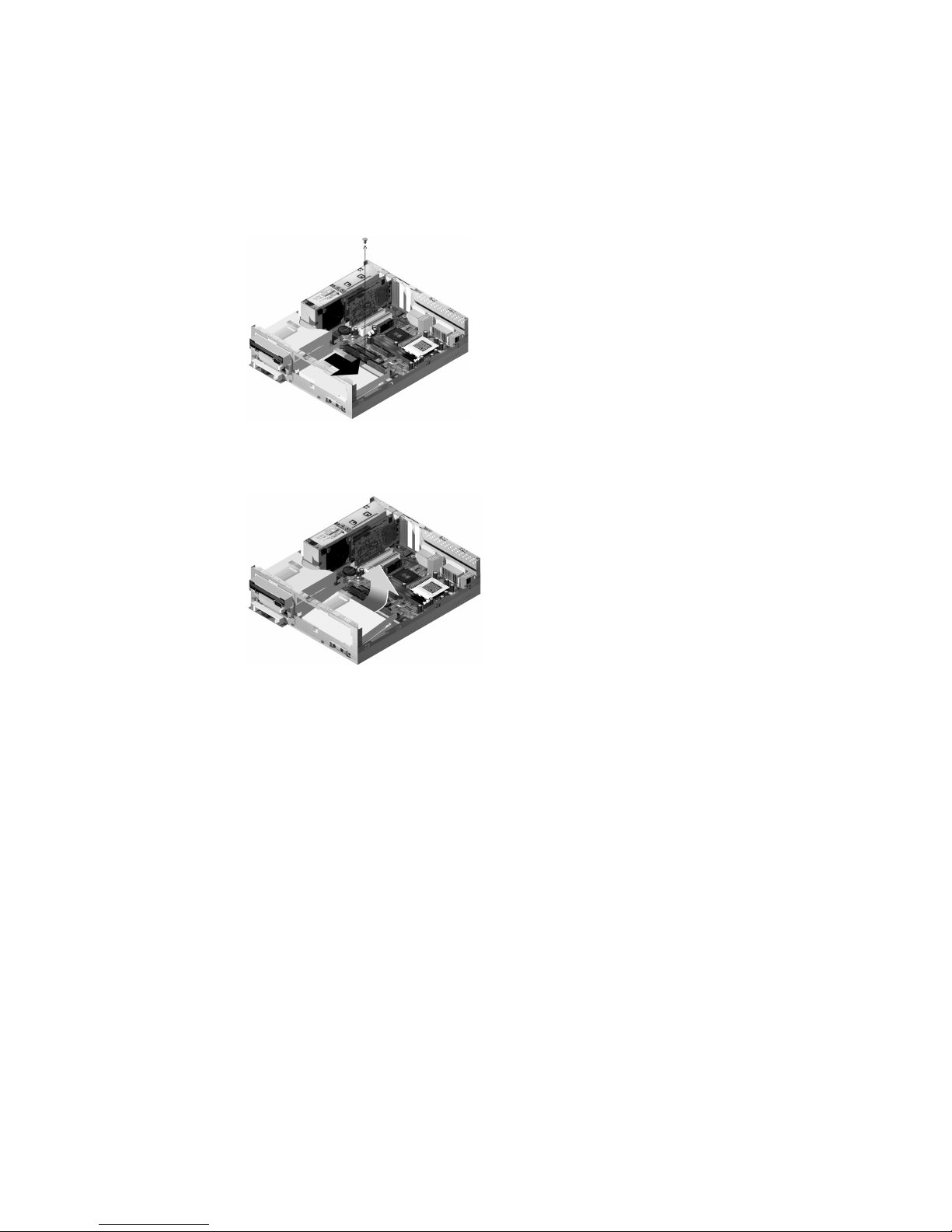
95
Hard Disk Drive
To remove or replace the hard disk drive:
Follow the above steps to remove the CD-ROM.
Make sure to disconnect the power cord and signal cables from the hard disk drive and the diskette device.
Remove the screws that secure the bay holder that holds the hard diskette drive.
Pull the bay holder right to uncouple it from the chassis completely and lift it up.
Page 96

96
System Board
To remove the system board from the system:
To remove the system board, you must remove the adapter cards first.
Disconnect the power cable, CD-ROM cable, Diskette Drive cable, Hard Disk Drive cable, audio cable, power switch cable, speaker
cable and LED cable from system board.
Remove the eight screws on system board.
Page 97

97
Power Supply
This system has a 95-watt switching power supply.
1. To remove the power supply. You must remove the top cover first.
2. Disconnect the power cable from the riser board and all drives.
3. Remove the screws in the machine rear that secure the power supply.
Page 98

98
Memory (DIMM)
This system has 2 system memory module sockets, DIMM 0 and DIMM 1. These sockets hold dual in line memory modules (DIMM) that
contains 3.3V signal or double-sided synchronous DRAM (SDRAM).
The maximum memory size is 512 MB total.
Page 99

99
Parts/Test Point Locations
Parts/Test Point Locations ...........................................................................................................................99
Introduction .....................................................................................................................................................100
Layout of System Board of Machine Types 6266, 6270, 6276, 6279 ...............................................................101
Connectors and Functions of System Board of Machine Types 6266, 6270, 6276, 6279.......................... 102
Power Supply Cable Connector Specifications................................................................................................103
Main Output Pin Assignment ....................................................................................................................104
Factory-Installed Modem Card Layout.............................................................................................................106
Factory-Installed Modem Card Connector Functions................................................................................106
3.5-In. Hard Disk Drive Jumper Locations & Settings.......................................................................................107
CD-ROM Drive ................................................................................................................................................108
CD-ROM Drive Rear Panel Connectors and Features.............................................................................. 108
CD-ROM Drive Jumper Settings......................................................................................................................109
DIMM Configurations.......................................................................................................................................110
System Board Connector Pin Signals.............................................................................................................. 111
Monitor Port Signals................................................................................................................................. 111
Serial Port Signals....................................................................................................................................111
Parallel Port Signals.................................................................................................................................111
Mouse Port Signals .................................................................................................................................. 111
Keyboard Port Signals..............................................................................................................................112
Diskette Drive Cable Connector Signals...................................................................................................113
IDE Cable Connector Signals ................................................................................................................... 114
Copyright IBM Corp. 2000
Page 100

100
Introduction
This chapter contains system board layout and jumper settings. It is useful when you are asked to measure voltages. Use this information to
help you locate parts such as electronic boards, connectors, pin numbers, and test points. This chapter also contains jumper settings for the
hard disk drive, CD-ROM (compact disc-read-only memory) drive, and the connector information for modem adapter card.
