Page 1

Intel PRO/Wireless LAN 2100 3B
Mini PCI Adapter
User’s Guide
Page 2

Page 3

Intel PRO/Wireless LAN 2100 3B
Mini PCI Adapter
User’s Guide
Page 4

ATTENTION
Refer to the documentation that comes with your computer before installing the
product.
Note
Be sure to keep your proof of purchase, because it might be required for warranty
services. (For more information, refer to Product warranty and notices for Intel
PRO/Wireless LAN 2100 3B Mini PCI Adapter.)
First Edition (February 2003)
The following paragraph does not apply to the United Kingdom or any country where
such provisions are inconsistent with local law:
INTERNATIONAL BUSINESS MACHINES CORPORATION PROVIDES THIS
PUBLICATION ″AS IS″ WITHOUT ANY WARRANTY OF ANY KIND, EITHER
EXPRESS OR IMPLIED, INCLUDING, BUT NOT LIMITED TO, THE LIMITED
WARRANTIES OF MERCHANTABILITY OR FITNESS FOR A PARTICULAR PURPOSE.
Some states do not allow disclaimers or express or implied warranties in certain
transactions; therefore, this statement may not apply to you.
This publication could include technical inaccuracies or typographical errors. Changes
are periodically made to the information herein; these changes will be incorporated in
new editions of the publication. IBM may make improvements or changes in the
products or the programs described in this publication at any time.
It is possible that this publication may contain reference to, or information about, IBM
products (machines and programs), programming, or services that are not announced in
your country. Such references or information must not be construed to mean that IBM
intends to announce such IBM products, programming, or services in your country.
Requests for technical information about IBM products should be made to your IBM
authorized dealer or your IBM marketing representative.
© Copyright International Business Machines Corporation 2003. All rights reserved.
US Government Users Restricted Rights – Use, duplication or disclosure restricted by
GSA ADP Schedule Contract with IBM Corp.
Page 5
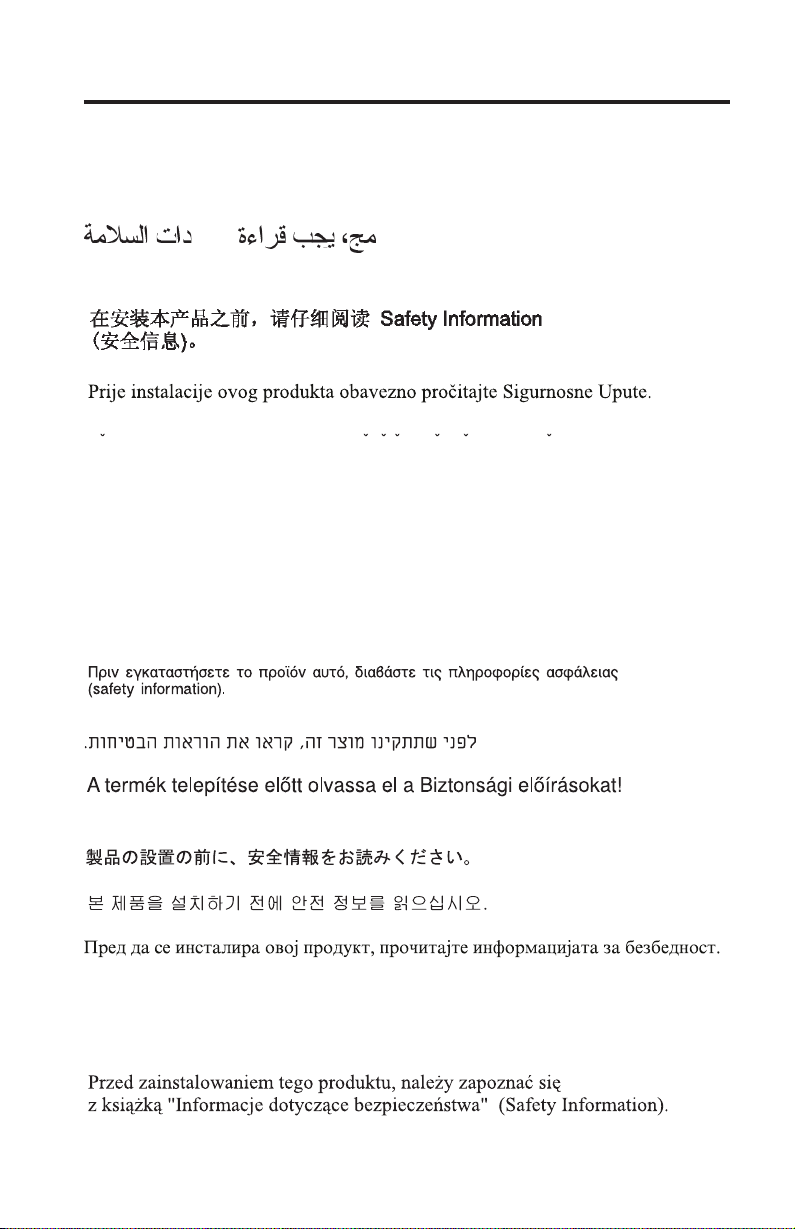
Safety: Read first
Before installing this product, read the Safety Information.
Antes de instalar este produto, leia as Informações de Segurança.
Pred instalací tohoto produktu si prectete prírucku bezpecnostních instrukcí.
Læs sikkerhedsforskrifterne, før du installerer dette produkt.
Ennen kuin asennat tämän tuotteen, lue turvaohjeet kohdasta Safety
Information.
Avant d’installer ce produit, lisez les consignes de sécurité.
Vor der Installation dieses Produkts die Sicherheitshinweise lesen.
Prima di installare questo prodotto, leggere le Informazioni sulla Sicurezza.
Lees voordat u dit product installeert eerst de veiligheidsvoorschriften.
Les sikkerhetsinformasjonen (Safety Information) før du installerer dette
produktet.
© Copyright IBM Corp. 2003 iii
Page 6

Antes de instalar este produto, leia as Informações sobre Segurança.
Pred inštaláciou tohto zariadenia si pečítaje Bezpečnostné predpisy.
Antes de instalar este producto lea la información de seguridad.
Läs säkerhetsinformationen innan du installerar den här produkten.
iv Intel PRO/Wireless LAN 2100 3B Mini PCI Adapter: User’s Guide
Page 7

Contents
Safety: Read first ....................iii
About the Intel PRO/Wireless LAN 2100 3B Mini PCI Adapter .....1
Product registration ....................1
Product description ....................1
Installing the Mini-PCI Card .................2
Installing the device driver .................2
Enabling Extended Channel Mode ...............3
Authorized Operation Within the United States and Canada .....4
Trademarks ......................5
© Copyright IBM Corp. 2003 v
Page 8

vi Intel PRO/Wireless LAN 2100 3B Mini PCI Adapter: User’s Guide
Page 9

About the Intel PRO/Wireless LAN 2100 3B Mini PCI Adapter
This section provides information on registering, installing, and using the
®
Intel
PRO/Wireless LAN 2100 3B Mini PCI Adapter.
Product registration
Thank you for purchasing this IBM®product. Please take a few moments to
register your product and provide us with information that will help IBM to
serve you better in the future. Your feedback is valuable to us in developing
products and services that are important to you, as well as in developing better
ways to communicate with you. Register your option on the IBM Web site at:
www.ibm.com/pc/register
IBM will send you information and updates on your registered product unless
you indicate on the Web site questionnaire that you do not want to receive
further information.
Product description
If you are using a wireless upgradable model of an IBM ThinkPad®computer,
you can install the Intel PRO/Wireless LAN 2100 3B Mini PCI Adapter
(hereafter called the Mini-PCI Card) in a Mini-PCI Card slot on your computer.
The option kit includes:
v Mini-PCI Card
v Mini-PCI guide
Note: Some models do not require a Mini-PCI guide
v CD-ROM (device drivers and User’s Guide)
v Product warranty and notices for Intel PRO/Wireless LAN 2100 3B Mini PCI
Adapter
v Safety Information - Read This First
© Copyright IBM Corp. 2003 1
Page 10

Installing the Mini-PCI Card
Note
Because Intel PRO/Wireless LAN 2100 3B Mini PCI Adapter can be
damaged by static electricity, it is shipped in a static-protective bag.
v Do not open the static-protective bag until you are replacing the
Mini-PCI Card.
v Touch the package to a metal table or a grounded metal object before
removing the Mini-PCI Card from the bag. This action reduces any
static electricity from the package and from your body.
For information on how to install or remove the Mini-PCI Card, see the online
user’s guide contained on your ThinkPad computer.
To connect the cables to the Mini-PCI Card, refer to the drawing below
MAIN
AUX
Note: Plug the gray antenna cable with the tab marked “MAIN”intojackM,
and the black antenna cable with the tab marked “AUX”intojackA.
Installing the device driver
If your computer is a wireless upgradable model, and you are installing the
Mini-PCI Card for the first time, you need to install the device driver for the
Card.
2 Intel PRO/Wireless LAN 2100 3B Mini PCI Adapter: User’s Guide
Page 11

To install the device driver, either click the Software section button of the CD,
or refer to the following instructions.
The device driver files are in the following directory:
C:\DRIVERS\WIN\WLLANINT
Note: On some computers, the device driver files are in the following
directory:
C:\IBMTOOLS\DRIVERS\WLLANINT
Installing the device driver in Windows 2000 or Windows XP
®
To install the device driver in Microsoft
Windows®2000 Professional or
Windows XP, do the following:
1. Start your operating system. Log on with a user ID authorized as an
administrator.
2. Click Start → Run.
3. Specify SETUP.EXE with a full path. The path is different for each of the OS
as follows:
For Windows 2000
C:\DRIVERS\WIN\WLLANINT\PROW2100\WIN2K\SETUPWLD.EXE
For Windows XP
C:\DRIVERS\WIN\WLLANINT\PROW2100\WINXP\SETUPWLD.EXE
4. Click OK.
5. Follow the instructions on the screen.
6. When asked whether you want to restart the computer, click Yes.
®
Driver support for Windows 98 and Microsoft Windows NT
will be offered
through a future w eb download at www.pc.ibm.com/support.
Enabling Extended Channel Mode
The statement below regarding the extended channel mode is applicable when
the system supports this function. To check the support of this function, please
see the property of the installed wireless card by refering to the extended
channel mode enablement instruction.
In countries other than the United States and Canada, you may be allowed to
use extra IEEE 802.11b channels. If you cannot connect to an Access Point,
contact your system administrator or check your Access Point to find out
About the Intel PRO/Wireless LAN 2100 3B Mini PCI Adapter 3
Page 12

which channel is being used. If the number of the channel is 12 or greater,
enable “Extended Channel Mode” by the following procedure:
1. Start Windows 2000 or Windows XP. Log on with a user ID authorized as
an administrator.
2. Right-click the My computer icon on the desktop, and select Property.
3. Click the Hardware tab; then click the Device Manager button.
4. Select Network Adapter, find a wireless adapter device, right-click the
device, and select Property.
5. Click the Advanced tab.
6. Select “Extended Channel Mode,” and set the value to “Enable.”
Note: This will be applied for systems with 802.11b wireless function
supporting Extended Channel Mode.
Authorized Operation Within the United States and Canada
The statement below regarding the extended channel mode is applicable when
the system supports this function. To check the support of this function, please
see the property of the installed wireless card by refering to the extended
channel mode enablement instruction.
For systems with 802.11b wireless function supporting Extended Channel
Mode,
This device may only be used with Access Points, which are authorized for use
within the geography in which they are being used. The use of this device
with an Access Point that is not Wi-Fi compliant and not authorized to be used
in your geography could result in violation of government regulations. Consult
the network administrator, the instruction manual, or the approval label for the
Access Point to determine the authorization of your Access Point in your
specific country or geographic region.
“Extended Channel Mode” should only be selected when the device is
operated outside the USA and Canada to avoid the unlikely possibility of
unauthorized operation. The use of this device outside the United States and
Canada in “Extended Channel Mode” may use frequencies not authorized for
use in the United States and Canada. When used with an authorized Wireless
Access Point that is Wi-Fi compliant or in Ad Hoc mode, this device will
operate in its authorized modes in all geographies.
Please reconfigure selected frequencies when you travel from one country to
another.
4 Intel PRO/Wireless LAN 2100 3B Mini PCI Adapter: User’s Guide
Page 13

Trademarks
The following terms are trademarks of the IBM Corporation in the United
States or other countries or both:
IBM
ThinkPad
Microsoft, Windows and Windows NT are trademarks of Microsoft
Corporation in the United States, other countries, or both.
Intel is a trademark of Intel Corporation in the United States, other countries,
or both.
Other company, product, and service names may be trademarks or service
marks of others.
© Copyright IBM Corp. 2003 5
Page 14

6 Intel PRO/Wireless LAN 2100 3B Mini PCI Adapter: User’s Guide
Page 15

Page 16

Part Number: 06P4023
Printed in U.S.A.
(1P) P/N: 06P4023
