Page 1
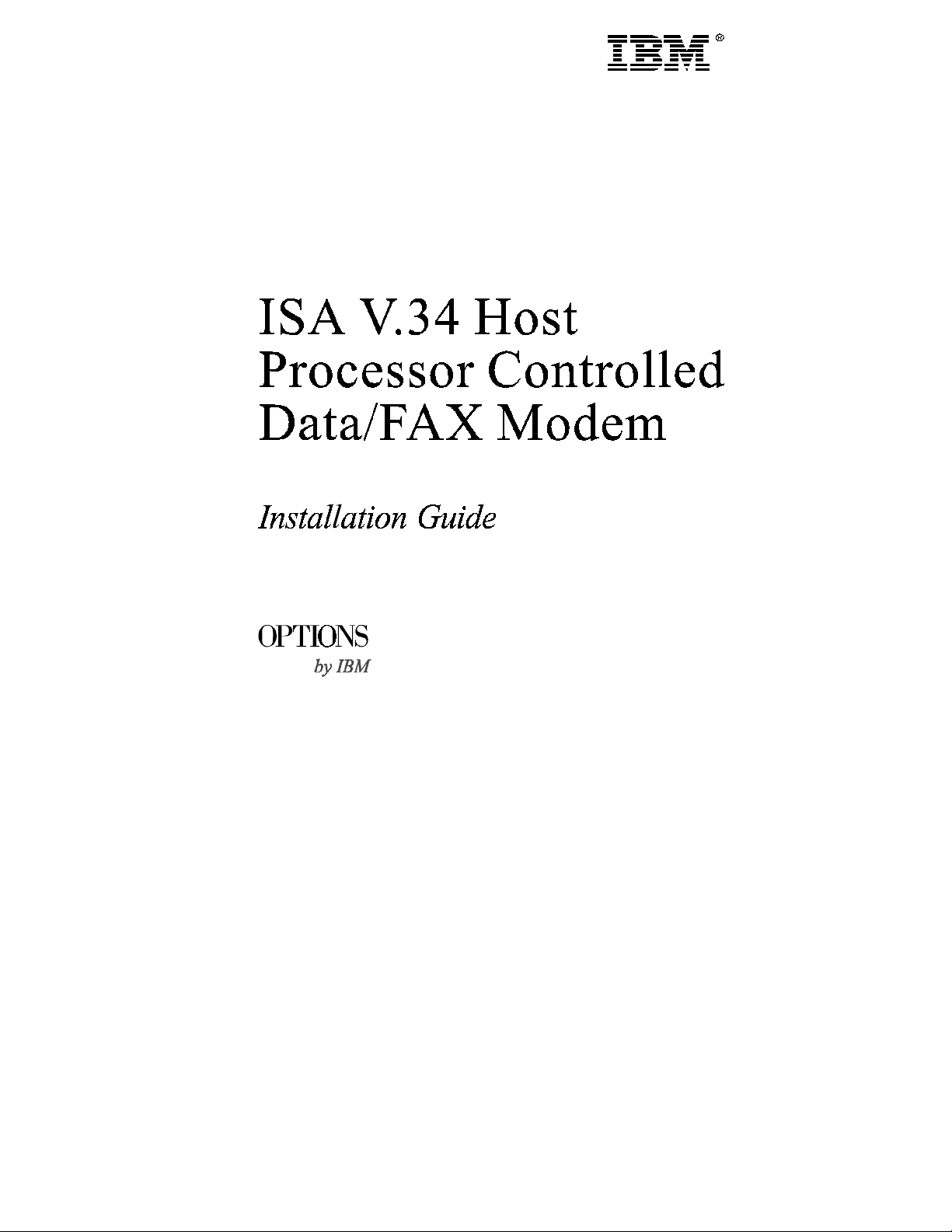
Page 2

No
te Before using this information and the product it supports, be sure to read the general
information under Product Warranties and Notices.
First Edition (October 1996)
The following paragraph does not apply to the United Kingdom or any country
where such provisions are inconsistent with local law: INTERNATIONAL
BUSINESS MACHINES CORPORATION PROVIDES THIS PUBLICATION
“AS IS” WITHOUT WARRANTY OF ANY KIND, EITHER EXPRESS OR
IMPLIED, INCLUDING, BUT NOT LIMITED TO, THE IMPLIED
WARRANTIES OF MERCHANTABILITY OR FITNESS FOR A
PARTICULAR PURPOSE. Some states do not allow disclaimer of express or
implied warranties in certain transactions, therefore, this statement may not
apply to you.
This publication could include technical inaccuracies or typographical errors.
Changes are periodically made to the information herein; these changes will be
incorporated in new editions of the publication. IBM may make improvements
and/or changes in the product(s) and/or the program(s) described in this
publication at any time.
It is possible that this publication may contain reference to, or information about,
IBM products (machines and programs), programming, or services that are not
announced in your country. Such references or information must not be
construed to mean that IBM intends to announce such IBM products,
programming, or services in your country.
Requests for technical information about IBM products should be made to your
IBM reseller or IBM marketing representative.
© Copyright International Business Machines Corporation 1996. All rights
reserved.
Note to U.S. Government Users — Documentation related to restricted rights —
Use, duplication or disclosure is subject to restrictions set forth in GSA ADP
Schedule Contract with IBM Corp.
Page 3

Safety Information............................................................................................v
Information.......................................................................................................1
Introduction ......................................................................................................2
System Requirements...................................................................................2
Package Contents.........................................................................................2
Installing your modem...................................................................................... 3
Installing the Modem Card..........................................................................4
Wake-Up on Ring Connection...................................................................6
Installing your Modem Software .................................................................7
Windows 3.1 Installation..........................................................................7
Windows95 Installation.............................................................................8
Testing Your Modem .................................................................................14
Appendix A. Technical Specifications............................................................ 15
Appendix B. Help and Service Information...................................................16
Step 1: Troubleshooting ............................................................................. 16
Step 2: Preparing for the Call....................................................................17
Step 3: Placing the Call to IBM.................................................................17
Appendix C. Product Warranty.....................................................................18
IBM ISA V.34 HPC Data/FAX Modem
Page 4

v
Appendix D. Notices.......................................................................................22
Electronic Emission Notices.......................................................................22
Telecommunication Notices.......................................................................23
Notices........................................................................................................26
Trademarks and Service Marks................................................................26
Appendix E. System Programs License Agreement ......................................27
i
Page 5

v
Safety Information
This modem card is for use only in Listed Personal Computers
that have installation instructions detailing user installation of
card cage accessories.
Safety Information
Page 6

Safety Information
vi
IBM ISA V.34 HPC Data/FAX Modem
Page 7

Safety Information
Safety Information
vii
Page 8

viii
IBM ISA V.34 HPC Data/FAX Modem
Page 9
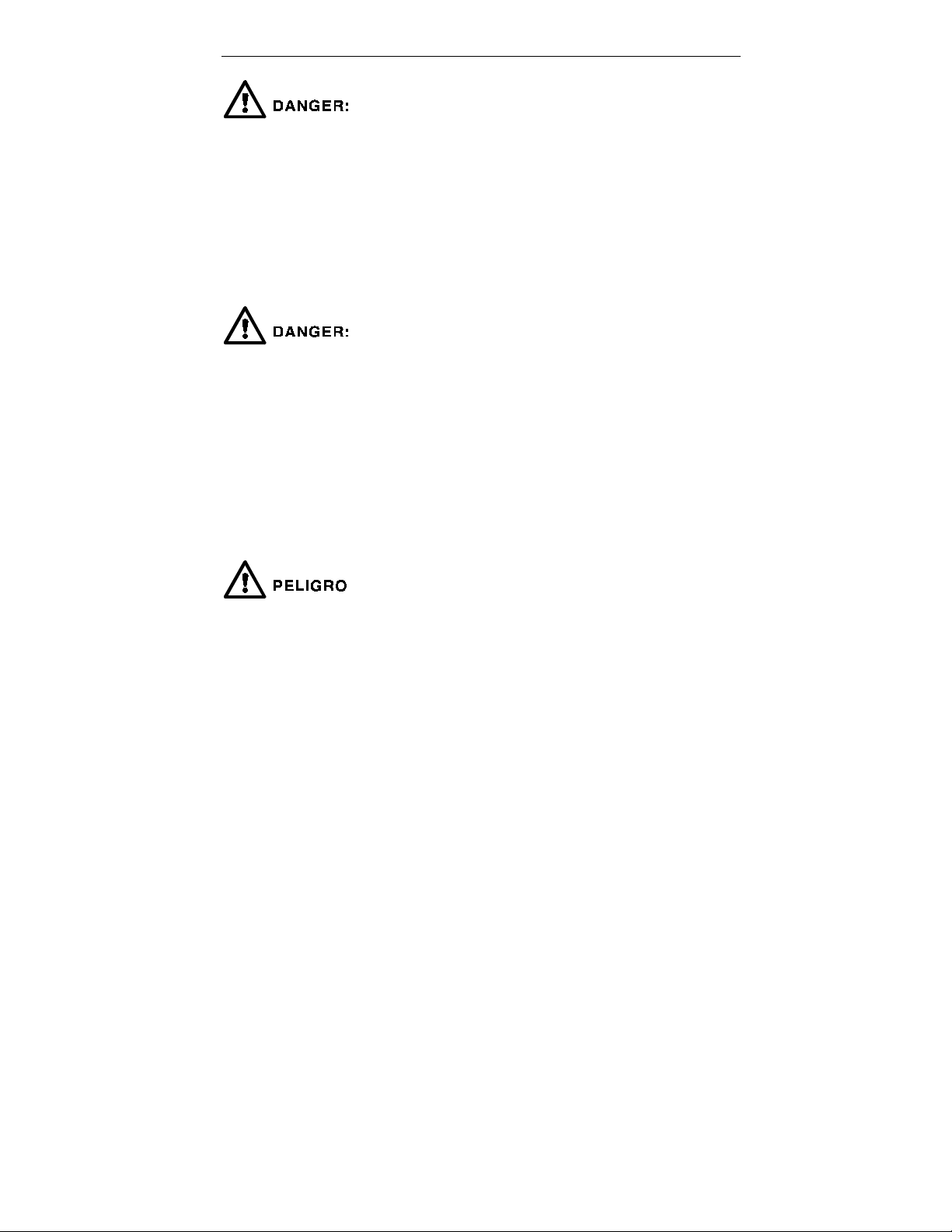
x
Safety Information
To avoid a shock hazard, do not connect or disconnect any cables or perform
installation, maintenance, or reconfiguration of this product during an electrical
storm.
To avoid shock hazard:
• The power cord must be connected to a properly wired and earthed
receptacle.
• Any equipment to which this product will be attached must also be
connected to properly wired receptacles.
Pour éviter tout risque de choc électrique, ne manipulez aucun câble et
n'effectuez aucune opération d'installation, d'entretien ou de reconfiguration de ce
produit au cours d'un orage.
Pour éviter tout risque de choc électrique :
• Le cordon d'alimentation doit être branché sur une prise d'alimentation
correctement câblée et mise à la terre.
• D'autre part, tout le matériel connecté à ce produit doit également être
branché sur des prises d'alimentation correctement câblées et mises à la
terre.
Para evitar peligo de descargas, no contecte o desconecte ningún
cable, ni realice ninguna instalación, mantenimiento o reconfiguración
de este producto durante una tormenta eléctrica.
Para evitar peligro de descargas:
• El cale de alimentación debe estar conectado a una toma de
alimentación adecuadamente cableada y con toma de tierra.
• Cualquier equipo al cual se conecte este producto debe estar
tamblén conectado a tomas de alimentación adecuadamente
cableadas.
Cuando sea posible, utilice una mano para conectar o desconectar los cables de
señal para impedir que se produzcan posible descargas eléctricas al tocar dos
superficies con potencial eléctrico distinto.
Safety Information
i
Page 10

x
DANGER
When using your telephone equipment basic safety precautions should always be
followed to reduce the risk of fire, electrical shock, and injury to persons,
including the following:
• Never install telephone jacks in wet locations unless the jack is specifically
designed for wet locations.
• Never touch uninsulated telephone wires or terminals unless the telephone
line has been disconnected at the network interface.
• Use caution when installing or modifying telephone lines.
• Avoid using a telephone (other than a cordless type) during an electrical
storm. There may be a remote risk of electrical shock from lightning.
• Do not use the telephone to report a gas leak in the vicinity of the leak.
IBM ISA V.34 HPC Data/FAX Modem
Page 11

Information
Note:
Do NOT connect your modem to a digital PBX (switchboard) system, because
you may damage the modem. Modems are designed to function with analog
telephone lines, such as most residential lines. When in a hotel or office
building, please request an analog or fax line from the concierge or facilities
personnel.
Do NOT connect your modem to an ISDN line. In some countries, ISDN
(digital) lines are being provided for residences and businesses. These lines may
damage the modem.
Please note that this modem is fully compatible with analog telephone lines that
are connected to a Digital Exchange. The Digital Exchange supplies analog
lines to homes and businesses.
Introduction
1
Page 12

2
Introduction
Thank you for purchasing an IBM ISA V.34 Host Processor Controlled (HPC)
Data/FAX modem.
This Installation Guide has information to assist you in installing your IBM ISA
HPC Data/Fax modem.
System Requirements
• Intel** Pentium** based (90 MHz & above) Personal Computer with an ISA
bus expansion slot
• DOS 6.0 or higher and Windows** 3.1X or Windows95**
Note: Set your data and fax software to hardware flow control
Package Contents
Along with this Installation Guide, the following items are included in this package:
• IBM ISA V.34 HPC Data/FAX Modem (IBM FRU P/N 72H4191)
• RJ-11 to RJ-11 (telephone) Cable
• Software Program License ( in last section of this manual)
• Diskettes for the following operating systems:
Windows** 3.1
Windows95**
As you examine these items, look for any physical damage.
Retain the shipping container in the event that you need to ship your IBM ISA
V.34 HPC Data/FAX modem.
Important: Be sure to retain your proof of purchase because it might be required to receive
warranty service. You can find information on how to get help, technical support, and warranty
service in
Appendix B: Help and Service Information.
IBM ISA V.34 HPC Data/FAX Modem
Page 13

Installing your modem
Following are instructions for installing the IBM ISA V.34 HPC Data/FAX
modem. Please also refer to the documentation that came with your
computer to install the modem.
Note : The illustration shows the modem installed horizontally in the slot. In
some computers, the modem may be inserted vertically in a slot.
Except for a screwdriver, everything you need to install your new modem is
included in this package. However, you may need additional information about
the current settings on other adapter cards that are installed in your computer.
Make sure you have the documentation that came with your computer ready for
reference purposes.
Installation
3
Page 14

Important: The illustrations in this publication might be slightly different from your hardware.
Installing the Modem Card
4
IBM ISA V.34 HPC Data/FAX Modem
Page 15

5
1. Turn off the computer system and remove any power connections.
2. Remove the computer cover as described in the computer’s operation
manual.
3. Using a small flatblade screwdriver, remove the slot cover from an empty
expansion slot. Retain the screw and store the slot cover for future use.
4. To avoid static electricity (which can damage hardware), touch the metal
frame of the computer system for at least 2 seconds before handling or
installing peripheral cards.
5. Touch the anti-static bag containing the IBM ISA HPC Modem to the metal
frame of the system, then carefully remove the card from its bag.
6. Hold the IBM ISA HPC Modem card on the top edge and align the edge
connector over the chosen expansion slot.
7. Push the card straight into a slot until firmly seated. Do not wiggle the card
from side to side or force the card into the slot. Remove the card and try
again if necessary.
8. Secure the metal bracket in place with the screw from the removed slot
cover.
9. Note: Not all computers have the Wake Up On Ring feature, see your
computer’s reference manual for information about your computer’s features.
If you have Wake Up On ring and want to install the Wake up on Ring cable,
go to Wake Up On Ring Connection on next page.
10. Replace the computer cover.
Do not turn on the computer with the cover off.
11. Reconnect the power and any other cables that were removed.
Note: ensure telephone line is connected to correct connector on modem card.
Hardware installation is now complete.
Installation
Page 16

Wake-Up on Ring Connection
If your system is capable of performing the Wake-Up on Ring feature and you
want to use it, install the Wake-Up on Ring cable as follows.
1. Locate the JP24 connector on the ISA HPC Modem card. JP24 is located
close to center of the card.
2. Connect the two-pin connector end of the Wake-Up on Ring cable contained
in your ISA HPC Modem package to connector JP24. The Wake-Up on Ring
cable is “keyed” to ensure proper connection.
3. Connect the cable’s four-pin flat connector to the Modem Ring Detect
connector on the system board. For further information about the location of
the Modem Ring Detect connector and how to use the Wake Up On Ring
feature, refer to the documentation that came with your computer.
4. Replace the computer cover.
Do not turn on the computer with the cover off.
5. Reconnect the power and any other cables that were removed.
Note: ensure telephone line is connected to correct connector on modem card.
Hardware installation is now complete.
6
IBM ISA V.34 HPC Data/FAX Modem
Page 17

7
Installing your Modem Software
This section provides instructions for installing the IBM ISA V.34 HPC
Data/FAX modem software. Please install the software for the operating system
you use.
Windows 3.1 Installation
The IBM ISA V.34 HPC Data/FAX modem software is designed to operate under
Windows 3.1x enhanced mode. After installing the software, you can obtain
additional information from the AT CMD and README files supplied in the
IBM HPC program group.
The installation procedures are:
1. If off, power on your computer, start Windows, if not already started.
2. Insert the IBM ISA HPC modem Windows 3.1 Installation diskette into
diskette drive A:
3. From the Program Manager, select the File pull down menu located at top
left of Program Manager.
4. Select Run...
5. Type A:\Setup and select OK.
Note: upper or lower case will work
Follow the instructions for the setup process.
Note: Set your data and fax software to hardware flow control
If you want to test your modem, refer to “Testing Your Modem” section of this
Installation Guide.
Installation
Page 18

8
Windows95 Installation
The IBM ISA HPC diskette for Windows95 contains two additional files you may
find useful. One is a summary of the supported AT commands (ATCMDS.DOC)
and one is a README.TXT file with any last minute information.
To setup
complete the following installation procedures.
Register HPC modem onto the Windows95 modem registry database.
Setup COM port for IBM ISA HPC V.34 Data/FAX modem:
the IBM ISA V.34 HPC Data/FAX modem for Windows95, you must
1. If off, power on your computer, start Windows95.
2. Insert IBM ISA HPC modem Windows95 Installation diskette into diskette
drive A:
3. Click the Start button.
4. Highlight the Settings item.
5. Click the Control Panel item to open the Control Panel folder.
Double click Add New Hardware icon on the Control Panel.
Add New Hardware Wizard panel will appear
IBM ISA V.34 HPC Data/FAX Modem
Page 19

6. Do not let Window95 search your Hardware!!
To begin installing the HPC modem click on next>
Installation
9
Page 20

7. In the Hardware Type menu select ports and click NEXT>.
8. Click on Have Disk
9. In the Copy manufacturer's files from: box type a:\ and click OK
10. IBM HPC Modem Communication Port will be in the Models box. Click
on NEXT> to proceed with the installation.
11. Windows95 will assign the IO and IRQ resource setting for the IBM ISA
HPC Modem
12. Click Next> to allow the installer to copy the port driver files.
13. Click Finish to end the Port installation.
14. NOTE: (Do not shut down the computer yet. Perform the following steps to
install HPC modem before you reboot the system)
10
IBM ISA V.34 HPC Data/FAX Modem
Page 21

Setup modem registry key for IBM ISA HPC Modem
1. Ensure the IBM HPC modem Windows95 Installation diskette is in diskette
drive A:
2. From Windows95 Control Panel double click the Modem icon.
3. If modem properties is displayed, then click add , otherwise proceed to next
step.
Installation
11
Page 22

4. Check the Don't detect my modem, I will select it from a list then click
NEXT> .
5. Click Have Disk
6. Type a:\ then click OK
12
IBM ISA V.34 HPC Data/FAX Modem
Page 23

7. Windows95 system will show the modem models. Select IBM ISA HPC
modem .
8. Click NEXT> to confirm the choice.
9. From the PORT MENU select IBM HPC Communication Port to use
with the modem.
10. Click NEXT> to confirm the choice. Files will be copied to your system.
11. Location Information is displayed, fill in the information and click next.
12. Click Finish to complete the modem installation.
13. You have completed the drivers and HPC modem registry key installation.
Windows must restart to activate the modem.
14. Note: After you restart windows, you can use the modem manager in the
Windows 95 control panel to verify the HPC modem is working. From the
modem diagnostic folder, select and run more info to see if HPC modem is
responding.
If you want to test your modem, refer to Testing Your Modem section of this
Installation Guide.
Installation
13
Page 24

Testing Your Modem
Refer to the A pp lication Software's I nstallation Manual to lo ad the communications
software you will be u s ing.
1. Turn on your computer.
2. Start your communication software and be sure it is in the command mode.
This is also known as terminal mode.
3. Setup your communication software to 19200 and the communication port
your modem is using.
4. If the port opened properly, go to the next step. Otherwise, check if you have
any other communication software trying to use the same port. If so, close
that software. If not, switch to a different COM port.
5. Type AT&F and press enter, you should see an OK response. If nothing
happened at this point, this indicates that the modem is not getting the
proper IRQ.
6. Type AT\N1 and press enter
7. Type ATE1 and press enter
8. Type ATS18=n and press enter
NOTE: n is the number of seconds (30-255) you want the test to last.
9. Type AT&T1 press enter. You should see CONNECT nnnnn (n is the
connect speed you selected) displayed on your screen. After the CONNECT
message, the modem is in the data mode. You can type any character on your
keyboard and see them displayed on your screen.
10. When the time you specified in register S18 expires, you see No Carrier
displayed on your screen.
11. Type AT&F and press enter, you should see an OK response.
14
IBM ISA V.34 HPC Data/FAX Modem
Page 25

Appendix A. Technical Specifications
Operational Specifications
Supported Data Speeds 33,600, 31,200, 28,800, 26,400, 24,000, 21,600, 19,200, 16,800,
Supported Data
Protocols
Fax Modes - Class 1,
Group 3 (Half-duplex
synchronous)
Command Set Uses Hayes** AT Command Set
Protocols
I/O Connection RJ-11 cable (telephone cable)
Electrical Power (5V ± 5%) (+12V± 5%) (-12V±5%)
14,400, 12,000, 9,600, 7,200, 4,800, 2,400, 1,200, 300
ITU-T V.34
ITU-T V.32bis
ITU-T V.32
ITU-T V.22 bis
ITU-T V.22
ITU-T V.23
ITU-T V.21
Bell 212A
Bell 103
ITU-T V.17
ITU-T V.29
ITU-T V.27 ter
ITU-T V.21
Data Compression: MNP 5, V.42 bis
Error Correction:
V.42 LAPM, MNP 2,3,4
Environmental Office / Home
Operating
Temp.
Humidity 0 to 90% (non condensing)
0° to 45° C
Technical Specification
15
Page 26

Appendix B. Help and Service Information
Before calling, please prepare for your call by following these steps.
Step 1: Troubleshooting
The modem was completely tested for proper operation at the factory before
packaging for shipment. If the modem does not respond to the AT commands
described in Testing the modem, please try the following:
• Ensure that the modem is properly seated in your computer by removing
and re-inserting the modem.
• Verify that the COM port specified in your communications software is the
same as the COM port to which your modem is set..
• Ensure that the communications software is installed properly. Follow the
installation instructions in the communications application manual
carefully, and check the documentation for any additional information
pertaining to your system.
16
IBM ISA V.34 HPC Data/FAX Modem
Page 27

7
Step 2: Preparing for the Call
To assist the technical support representative, have available as much of the
following information as possible:
• Option name, description and serial number (if any)
• Order and or Field Replaceable Unit (FRU) part numbers
• Proof of purchase
• Computer manufacturer, model, serial number (if IBM) and manual
• Exact wording of the error message (if any)
• Description of the problem
• Hardware and software configuration information for your system
• If possible, be at your computer. Your technical support representative might
want to walk you through the problem during the call.
Step 3: Placing the Call to IBM
Technical support is available during the warranty period to answer any
questions about your new IBM option. Support response time will vary depending
on the number and nature of calls received.
For the support telephone and support hours by country, refer to the following
table or to an optional enclosed technical support insert. If the number is not
provided in the table or insert, contact your IBM reseller or IBM marketing
representative.
Support 24 hours a day, 7 days a week
Canada 1-800-565-3344
Puerto Rico 1-800-772-2227
United States 1-800-772-2227
Appendix B Help and Service Information
1
Page 28

Appendix C. Product Warranty
The following warranty information applies to products purchased in the
United States, Canada, and Puerto Rico. For warranty terms and conditions for
products purchased in other countries, see the enclosed Warranty insert, or
contact your IBM reseller or IBM marketing representative.
International Business Machines Corporation Armonk, New York, 10504
Statement of Limited Warranty
The warranties provided by IBM in this Statement of Limited Warranty apply
only to Machines you originally purchase for your use, and not for resale, from
IBM or your reseller. The term “Machine” means an IBM machine, its features,
conversions, upgrades, elements, or accessories, or any combination of them.
Unless IBM specifies otherwise, the following warranties apply only in the
country where you acquire the Machine. If you have any questions, contact IBM
or your reseller.
Machine: IBM ISA V.34 Host Processor Controlled Data/FAX Modem
Warranty Period*: Three (3) years
*Contact your place of purchase for warranty service information..
Production Status
Each Machine is manufactured from new parts, or new and used parts. In some
cases, the Machine may not be new and may have been previously installed.
Regardless of the Machine's production status, IBM's warranty terms apply.
The IBM Warranty for Machines
IBM warrants that each Machine 1) is free from defects in materials and
workmanship and 2) conforms to IBM's Official Published Specifications.
The warranty period for a Machine is a specified, fixed period commencing on its
Date of Installation. The date on your receipt is the Date of Installation, unless
IBM or your reseller informs you otherwise.
During the warranty period IBM or your reseller, if authorized by IBM, will
provide warranty service under the type of service designated for the Machine
and will manage and install engineering changes that apply to the Machine.
18
IBM ISA V.34 HPC Data/FAX Modem
Page 29

For IBM or your reseller to provide warranty service for a feature, conversion, or
upgrade, IBM or your reseller may require that the Machine on which it is
installed be 1) for certain Machines, the designated, serial-numbered Machine
and 2) at an engineering-change level compatible with the feature, conversion, or
upgrade.
Many of these transactions involve the removal of parts and their return to IBM.
You represent that all removed parts are genuine and unaltered. A part that
replaces a removed part will assume the warranty service status of the replaced
part.
If a Machine does not function as warranted during the warranty period, IBM or
your reseller will repair it or replace it with one that is at least functionally
equivalent, without charge. The replacement may not be new, but will be in good
working order. If IBM or your reseller is unable to repair or replace the Machine,
you may return it to your place of purchase and your money will be refunded.
If you transfer a Machine to another user, warranty service is available to that
user for the remainder of the warranty period. You should give your proof of
purchase and this Statement to that user. However, for Machines which have a
life-time warranty, this warranty is not transferable.
Warranty Service
To obtain warranty service for the Machine, you should contact your reseller or
call IBM.
In the United States, call IBM at 1-800-426-7299 .
In Canada, call IBM at 1-800-565-3344.
You may be required to present proof of purchase.
IBM or your reseller will provide certain types of repair and exchange service,
either at your location or at IBM's or your reseller's service center, to restore a
Machine to good working order.
When a type of service involves the exchange of a Machine or part, the item IBM
or your reseller replaces becomes its property and the replacement becomes
yours.
You represent that all removed items are genuine and unaltered. The replacement
may not be new, but will be in good working order and at least functionally
equivalent to the item replaced. The replacement assumes the warranty service
status of the replaced item. Before IBM or your reseller exchanges a Machine or
part, you agree to remove all features, parts, options, alterations, and
attachments not under warranty service. You also agree to ensure that the
Machine is free of any legal obligations or restrictions that prevent its exchange.
Appendix C Product Warranty
19
Page 30

2
You agree to:
1. obtain authorization from the owner to have IBM or your reseller service
a Machine that you do not own; and
2. where applicable, before service is provided --
a) follow the problem determination, problem analysis, and service request
procedures that IBM or your reseller provide,
b) secure all programs, data, and funds contained in a Machine, and
c) inform IBM or your reseller of changes in a Machine's location.
IBM is responsible for loss of, or damage to, your Machine while it is 1) in IBM's
possession or 2) in transit in those cases where IBM is responsible for the
transportation charges.
Extent of Warranty
IBM does not warrant uninterrupted or error-free operation of a Machine.
The warranties may be voided by misuse, accident, modification, unsuitable
physical or operating environment, improper maintenance by you, removal or
alteration of Machine or parts identification labels, or failure caused by a product
for which IBM is not responsible.
THESE WARRANTIES REPLACE ALL OTHER WARRANTIES OR
CONDITIONS, EXPRESS OR IMPLIED, INCLUDING, BUT NOT LIMITED
TO, THE IMPLIED WARRANTIES OR CONDITIONS OF
MERCHANTABILITY AND FITNESS FOR A PARTICULAR PURPOSE.
THESE WARRANTIES GIVE YOU SPECIFIC LEGAL RIGHTS AND YOU
MAY ALSO HAVE OTHER RIGHTS WHICH VARY FROM JURISDICTION
TO JURISDICTION. SOME JURISDICTIONS DO NOT ALLOW THE
EXCLUSION OR LIMITATION OF EXPRESS OR IMPLIED WARRANTIES,
SO THE ABOVE EXCLUSION OR LIMITATION MAY NOT APPLY TO
YOU. IN THAT EVENT SUCH WARRANTIES ARE LIMITED IN
DURATION TO THE WARRANTY PERIOD. NO WARRANTIES APPLY
AFTER THAT PERIOD.
0
IBM ISA V.34 HPC Data/FAX Modem
Page 31

2
Limitation of Liability
Circumstances may arise where, because of a default on IBM's part or other
liability you are entitled to recover damages from IBM. In each such instance,
regardless of the basis on which you are entitled to claim damages from IBM
(including fundamental breach, negligence, misrepresentation, or other contract
or tort claim), IBM is liable only for:
1. damages for bodily injury (including death) and damage to real property and
tangible personal property; and
2. the amount of any other actual direct damages or loss, up to the greater of
U.S. $100,000 or the charges (if recurring, 12 months' charges apply) for the
Machine that is the subject of the claim.
UNDER NO CIRCUMSTANCES IS IBM LIABLE FOR ANY OF THE
FOLLOWING: 1) THIRD-PARTY CLAIMS AGAINST YOU FOR LOSSES
OR DAMAGES (OTHER THAN THOSE UNDER THE FIRST ITEM LISTED
ABOVE); 2) LOSS OF, OR DAMAGE TO, YOUR RECORDS OR DATA; OR
3) SPECIAL, INCIDENTAL, OR INDIRECT DAMAGES OR FOR ANY
ECONOMIC CONSEQUENTIAL DAMAGES (INCLUDING LOST PROFITS
OR SAVINGS), EVEN IF IBM OR YOUR RESELLER IS INFORMED OF
THEIR POSSIBILITY. SOME JURISDICTIONS DO NOT ALLOW THE
EXCLUSION OR LIMITATION OF INCIDENTAL OR CONSEQUENTIAL
DAMAGES, SO THE ABOVE EXCLUSION OR LIMITATION MAY NOT
APPLY TO YOU.
Appendix C Product Warranty
1
Page 32

2
Appendix D. Notices
Electronic Emission Notices
Federal Communications Commission (FCC) Statement
Note: This equipment has been tested and found to comply with the limits for a Class B
digital device, pursuant to Part 15 of the FCC Rules. These limits are designed to provide
reasonable protection against harmful interference in a residential installation. This
equipment generates, uses, and can radiate radio frequency energy and, if not installed
and used in accordance with the instructions, may cause harmful interference to radio
communications. However, there is no guarantee that interference will not occur in a
particular installation. If this equipment does cause harmful interference to radio or
television reception, which can be determined by turning the equipment off and on, the
user is encouraged to try to correct the interference by one or more of the following
measures:
• Reorient or relocate the receiving antenna.
• Increase the separation between the equipment and receiver.
• Connect the equipment into an outlet on a circuit different from that to which the
receiver is connected.
• Consult an IBM authorized dealer or service representative for help.
IBM is not responsible for any radio or television interference caused by using other than
recommended cables and connectors or by unauthorized changes or modifications to this
equipment. Unauthorized changes or modifications could void the user's authority to
operate the equipment.
This device complies with Part 15 of the FCC Rules. Operation is subject to the
following two conditions:
1. This device may not cause harmful interference, and
2. This device must accept any interference received, including interference that may
cause undesired operation.
Industry Canada Compliance Statement
This digital apparatus does not exceed the Class B limits for radio noise
emissions from digital apparatus as set out in the interference-causing equipment
standard entitled: Digital Apparatus, ICES-003 of Industry Canada.
Avis de conformité aux normes d'Industrie Canada
Cet appareil numérique respecte les limites de bruits radioélectriques applicables
aux appareils numériques de Classe B prescrites dans la norme sur le matériel
brouiller: Appareils numériques , NMB-003 édictée par Industrie Canada.
2
IBM ISA V.34 HPC Data/FAX Modem
Page 33

2
Telecommunication Notices
Federal Communications Commission (FCC) and Telephone
Company Requirements
1. This adapter complies with Part 68 of the FCC rules. A label is affixed to the adapter
that contains, among other things, the FCC registration number, USOC, and Ringer
Equivalency Number (REN) for this equipment. If these numbers are requested,
provide this information to your telephone company.
2. The REN is useful to determine the quantity of devices you may connect to your
telephone line and still have those devices ring when your number is called. In most,
but not all areas, the sum of the RENs of all devices should not exceed five (5.0). To
be certain of the number of devices you may connect to your line, as determined by
the REN, you should call your local telephone company to determine the maximum
REN for your calling area.
3. If the adapter causes harm to the telephone network, the telephone company may
discontinue your service temporarily. If possible, they will notify you in advance; if
advance notice is not practical, you will be notified as soon as possible. You will be
advised of your right to file a complaint with the FCC.
4. Your telephone company may make changes in its facilities, equipment, operations,
or procedures that could affect the proper operation of your equipment. If they do,
you will be given advance notice to give you an opportunity to maintain
uninterrupted service.
5. If you experience trouble with this product, contact your Authorized Reseller, or call
IBM. In the United States, call IBM at 1-800-426-7299. In Canada, call IBM at
1-800-565-3344. You may be required to present proof of purchase.
The telephone company may ask you to disconnect the adapter from the network until
the problem has been corrected, or until you are sure the adapter is not
malfunctioning.
6. No customer repairs are possible to the adapter. If you experience trouble with the
adapter, contact your Authorized Reseller or see Appendix B of this manual for
information.
7. This adapter may not be used on coin service provided by the telephone company.
Connection to party lines is subject to state tariffs. Contact your state public utility
commission or corporation commission for information.
8. When ordering network interface (NI) service from the local Exchange Carrier,
specify service arrangement USOC RJ11C.
Appendix D Notices
3
Page 34

2
Canadian Department of Communications Certification Label
NOTICE: The Canadian Department of Communications label identifies certified
equipment. This certification means that the equipment meets certain telecommunications
network protective, operational, and safety requirements. The Department does not
guarantee the equipment will operate to the user's satisfaction.
Before installing this equipment, users should ensure that it is permissible to be
connected to the facilities of the local telecommunications company. The equipment must
also be installed using an acceptable method of connection. In some cases, the company's
inside wiring associated with a single line individual service may be extended by means
of a certified connector assembly (telephone extension cord). The customer should be
aware that compliance with the above conditions may not prevent degradation of service
in some situations.
Repairs to certified equipment should be made by an authorized Canadian maintenance
facility designated by the supplier. Any repairs or alterations made by the user to this
equipment, or equipment malfunctions, may give the telecommunications company cause
to request the user to disconnect the equipment.
Users should ensure for their own protection that the electrical ground connections of the
power utility, telephone lines, and internal metallic water pipe system, if present, are
connected together. This precaution may be particularly important in rural areas.
CAUTION: Users should not attempt to make such connections themselves, but
should contact the appropriate electric inspection authority, or electrician, as
appropriate.
NOTICE: The LOAD NUMBER (LN) assigned to each terminal device denotes the
percentage of the total load to be connected to a telephone loop which is used by the
device, to prevent overloading. The termination on a loop may consist of any combination
of devices subject only to the requirement that the sum of the LOAD NUMBERS of all
the devices does not exceed 100.
4
IBM ISA V.34 HPC Data/FAX Modem
Page 35

2
Étiquette d'homologation du ministère des Communications du
Canada
AVIS : L'étiquette du ministère des Communications du Canada identifie le matériel
homologué. Cette étiquette certifie que le matériel est conforme à certaines normes de
protection, d'exploitation et de sécurité des réseaux de télécommunications. Le ministère
n'assure toutefois pas que le matériel fonctionnera à la satisfaction de l'utilisateur. Avant
d'installer ce matériel, l'utilisateur doit s'assurer qu'il est permis de le raccorder aux
installations de l'entreprise locale de télécommunications. Le matériel doit également tre
installé en suivant une méthode acceptée de raccordement. L'abonné ne doit pas oublier
qu'il est possible que la conformité aux conditions énoncées ci-dessus n'empêchent pas la
dégradation du service dans certaines situations.
Les réparations de matériel homologué doivent être effectuées par un centr d'entretien
canadien autorisé désigné par le fournisseur. La compagnie de télécommunications peut
demander à l'utilisateur de débrancher un appareil à la suite de réparations ou de
modifications effectuées par l'utilisateur ou à cause d'un mauvais fonctionnement.
Pour sa propre protection, l'utilisateur doit s'assurer que tous les fils de mise à la terre de
la source d'énergie électrique, des lignes téléphoniques et des canalisations d'eau
métalliques, s'il y en a, sont raccordés ensemble. Cette précaution est particulièrement
importante dans les régions rurales.
Avertissement: l'utilisateur ne doit pas tenter de faire ces raccordements lui-même,
il doit avoir recours à un service d'inspection des installations électriques ou à un
électricien, selon le cas.
AVIS: L'INDICE DE CHARGE (IC) assignéà chaque dispositif terminal indique, pour
éviter toute surcharge, le pourcentage de la charge totale qui peut être raccordé à un
circuit téléphonique bouclé utilisé par ce dispositif. L'extrémité du circuit bouclé peut
consister en n'importe quelle combinaison de dispositifs pourvu que la somme des
INDICES DE CHARGE de l'ensemble des dispositifs ne dépasse pas 100.
Appendix D Notices
5
Page 36

2
Notices
References in this publication to IBM products, programs, or services do not
imply that IBM intends to make these available in all countries in which IBM
operates. Any reference to an IBM product, program or service is not intended to
state or imply that only IBM's product, program, or service may be used. Subject
to IBM’s valid intellectual property or other legally protectable rights, any
functionally equivalent product, program, or service may be used instead of the
IBM product, program, or service. The evaluation and verification of operation in
conjunction with other products, programs, or services, except those expressly
designated by IBM, are the responsibility of the user.
IBM may have patents or pending patent applications covering subject matter in
this document. The furnishing of this document does not give you any license to
these patents. You can send license inquiries, in writing:
IBM Director of Licensing
IBM Corporation
500 Columbus Avenue
Thornwood, NY 10594
U.S.A.
Trademarks and Service Marks
The following terms used in this publication, are trademarks or service marks of the IBM
Corporation in the United States or other countries or both:
IBM
Windows 3.1 and Windows95 are trademarks or registered trademarks of
Microsoft.
Other company, product, and service names, which may be denoted by a double
asterisk (**), may be trademarks or service marks of others.
6
IBM ISA V.34 HPC Data/FAX Modem
Page 37

27
Appendix E. System Programs License Agreement
______________________________________
IBM SYSTEM PROGRAMS LICENSE AGREEMENT
______________________________________________________
PLEASE READ THIS AGREEMENT CAREFULLY BEFORE USING THESE
PROGRAMS OR YOUR SYSTEM. INITIAL USE OF THE SYSTEM OR
THESE PROGRAMS INDICATES YOUR ACCEPTANCE OF THESE TERMS.
This is a license agreement ("Agreement") for International Business Machines
Corporation or its subsidiaries ("IBM") system programs ("Programs") which are provided
to support the IBM system ("System"). A System includes IBM machines, features,
conversions, upgrades,
and options, either separately or in any combination. Programs may be included with the
System, or made available electronically or via various media.
IBM may also include other programs in this package which may be licensed under
different terms and conditions. Please refer to the license agreement(s) accompanying
such other programs for the terms and conditions governing their use.
LICENSE
Programs are owned by IBM or its suppliers, and copyrighted and licensed not sold. If
you are a rightful possessor of a System, or if you have obtained Programs for the purpose
of maintaining a System, IBM grants you a nonexclusive license to use the Programs as
part of or in conjunction with the System, or to restore and maintain the Programs. This
Agreement also covers any future versions of Programs that IBM may make available.
You obtain no rights other than those granted to you under this Agreement.
Appendix E System Programs License Agreement
Page 38

2
You may:
1) use the Programs as part of, or in conjunction with, a System as specified in the
documentation that IBM provides;
2) modify or adapt only the SETUP and ADAPTER DESCRIPTION FILES
(@XXXX.ADF), if applicable, to enable a System to operate in accordance with IBM's
Official Published Specifications;
3) copy the Programs for backup;
4) make copies of the Programs and distribute them to a rightful possessor of a System
and to install the Programs for a rightful possessor (but only to the extent necessary to
restore or maintain the System), provided that you supply such party a copy of this
Agreement; and
5) transfer possession of these Programs and diskette(s) to another party in conjunction
with the transfer of a System, provided that you supply a copy of this Agreement and all
Program and System documentation to such party. When you do so, your license is
terminated and you must destroy all your remaining copies of the Program.
8
IBM ISA V.34 HPC Data/FAX Modem
Page 39

2
YOU MUST REPRODUCE THE COPYRIGHT NOTICE(S) AND ANY
LEGENDS ON EACH COPY OF A PROGRAM.
You may NOT:
1) use, modify, adapt, copy, merge, display, execute, distribute or transfer the Programs,
except as authorized by this license;
2) reverse assemble, reverse compile, decode, or otherwise translate the Programs except
as specifically permitted by law without the possibility of contractual waiver; or
3) sublicense, rent, lease, or assign the Programs.
LIMITED WARRANTY
IBM warrants the Programs solely in accordance with the Statement of Limited Warranty
for Machines that accompanied your System, which is hereby incorporated by reference.
GENERAL
You may terminate your license at any time. IBM may terminate your license if you fail
to comply with the terms of this Agreement. In either event, you must destroy or disable
all your copies of the Programs.
You are responsible for the payment of any taxes, including personal property taxes,
resulting from this Agreement. You agree to comply with all applicable export laws and
regulations.
Neither party may bring an action under this Agreement more than two years after the
cause of action arose.
This license is governed by the laws of the country in which you acquired the Programs
except that: 1) if you acquired the Programs in the United States, this license is governed
by the laws of the State of New York; and 2) if you acquired the Programs in Canada, this
license is governed by the laws of the Province of Ontario.
Appendix E System Programs License Agreement
9
Page 40

Part Number : 72H4189
______________________________________________________
IBM SYSTEM PROGRAMS LICENSE AGREEMENT
Located in back of this manual
______________________________________________________
PLEASE READ THIS AGREEMENT CAREFULLY BEFORE USING THESE
PROGRAMS OR YOUR SYSTEM. INITIAL USE OF THE SYSTEM OR
THESE PROGRAMS INDICATES YOUR ACCEPTANCE OF THESE TERMS.
_____________________________________________________
