Page 1

InfoPrint 3000
Operator’s Guide
IBM
S544-5564-01
Page 2

Page 3

InfoPrint 3000
Operator’s Guide
IBM
S544-5564-01
Page 4
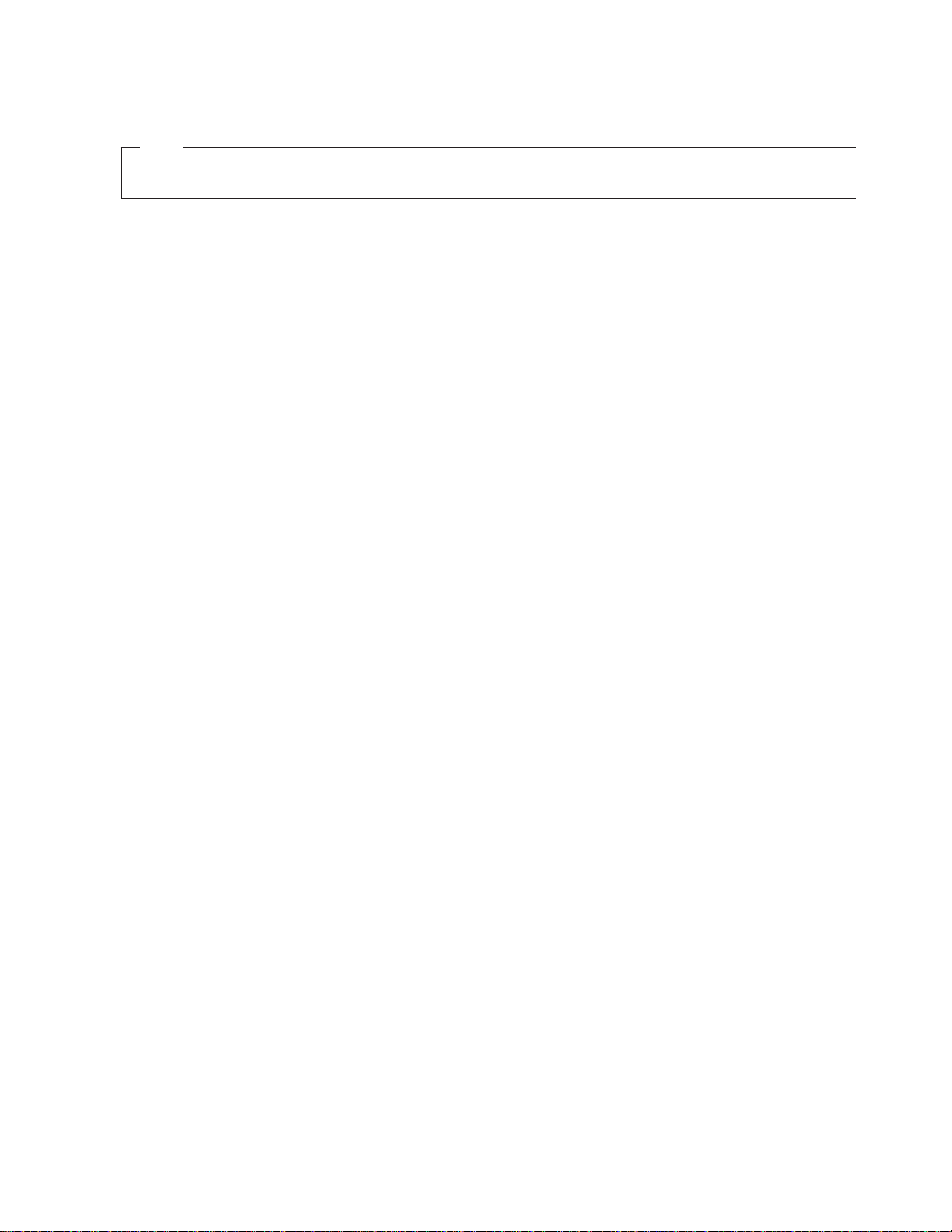
Note!
Before using this information and the product it supports, be sure to read the general information under “Notices” on
page xvii.
Second Edition (October 1998)
The following paragraph does not apply to any other country where such provisions are inconsistent with local law.
INTERNATIONAL BUSINESS MACHINES CORPORATION PROVIDES THIS PUBLICATION “AS IS” WITHOUT
WARRANTY OF ANY KIND, EITHER EXPRESS OR IMPLIED, INCLUDING, BUT NOT LIMITED TO THE
IMPLIED WARRANTIES OF MERCHANTABILITY OR FITNESS FOR A PARTICULAR PURPOSE. Some states do
not allow disclaimer of express or implied warranties in certain transactions, therefore, this statement may not
apply to you.
Changes are made periodically to this publication.
Requests for IBM publications should be made to your IBM representative or to the IBM branch office serving your
locality. If you request publications from the address given below, your order will be delayed, because publications
are not stocked there.
A Reader’s Comment Form is provided at the back of this publication. If the form has been removed, comments can
be sent by fax to 1-800-524-1519, by E-mail to print_pubs@us.ibm.com, or by mail to:
IBM Printing Systems Company
Department H7FE Building 003G
Information Development
PO Box 1900
Boulder CO USA 80301-9191
IBM may use or distribute whatever information you supply in any way it believes appropriate without incurring
any obligation to you.
Visit our home page at: http://www.printers.ibm.com
© Copyright International Business Machines Corporation 1998. All rights reserved.
Note to U.S. Government Users — Documentation related to restricted rights — Use, duplication or disclosure is
subject to restrictions set forth in GSA ADP Schedule Contract with IBM Corp.
Page 5

Online Documentation Authorization
For online versions of this book, we authorize you to:
v Copy, modify, and print the documentation contained on the media, for use
within your enterprise, provided you reproduce the copyright notice, all
warning statements, and other required statements on each copy or partial copy.
v Transfer the original unaltered copy of the documentation when you transfer the
related IBM product (which may be either machines you own, or programs, if
the program’s license terms permit a transfer). You must, at the same time,
destroy all other copies of the documentation.
You are responsible for payment of any taxes, including personal property taxes,
resulting from this authorization.
THERE ARE NO WARRANTIES, EXPRESS OR IMPLIED, INCLUDING THE
WARRANTIES OF MERCHANTABILITY AND FITNESS FOR A PARTICULAR
PURPOSE.
Some jurisdictions do not allow the exclusion of implied warranties, so the above
exclusion may not apply to you.
Your failure to comply with the terms above terminates this authorization. Upon
termination, you must destroy your machine readable documentation.
© Copyright IBM Corp. 1998 iii
Page 6

iv InfoPrint 3000 Operator’s Guide
Page 7

Contents
Online Documentation Authorization iii
Figures .............. ix
Tables ............... xi
Statement of Limited Warranty ....xiii
Production Status............xiii
The IBM Warranty ...........xiii
Warranty Service ............xiv
Extent of Warranty ...........xiv
Limitation of Liability ........... xv
Notices ..............xvii
Trademarks..............xviii
Communication Statements........xviii
Safety Notice Conventions ......... xx
Caution Notices ........... xx
Danger Notices ...........xxi
Safety Notices.............xxii
Preface ..............xxv
About This Book ............xxv
How to Use This Book ..........xxv
Terminology..............xxvi
Notation Conventions ..........xxvi
Pictorial Conventions ..........xxvi
InfoPrint 3000 Library..........xxvii
Related Publications...........xxvii
Summary of Changes ........xxix
Power Control Panel..........18
Developer Area ............20
Forms Input and Transfer Station Area..... 22
Printer Control Panel........... 23
Transfer Station Control Lever and Tractor Control
Levers ...............25
Puller Control Lever ........... 26
Fuser Entry Area ............26
Stacker Area ............. 27
Stacker Control Panel .........28
Forms Length and Width Controls .....30
Stacker Height Control .........31
Rear Service Area ...........32
Chapter 4. Using the Display Touch
Screen ..............33
Using the Display Touch Screen in Duplex and
Dual Simplex Modes...........33
Display Touch Screen Windows .......34
Keyboard, Keypad, and Hexpad Windows . . . 35
Selection Devices on the Display Touch Screen
Windows...............37
Fingertip Control ...........37
Pushbuttons ............37
Selectable Field ...........37
Radio Buttons ............38
Scroll Bar ............. 38
Inactive Items ............38
Control Procedures ...........39
System Menu ............39
Multiple Procedures ..........39
Screen Saver Timeout .........40
Symbols and Visual Cues .........41
Chapter 1. Introduction ....... 1
System Characteristics .......... 1
Printer Characteristics .......... 3
System Components........... 3
Duplex Printing Applications ........ 4
Simplex and Dual Simplex Printing Applications 5
Inline Configuration for Duplex ....... 6
Left Angle Configuration for Duplex ...... 7
Left Angle Configuration for Dual Simplex .... 8
Chapter 5. Task Summary ......43
Operate Pull-Down Menu .........45
Configure Pull-Down Menu......... 47
Analyze Pull-Down Menu .........49
Options Pull-Down Menu .........50
Help Pull-Down Menu ..........52
Additional Help ...........53
Chapter 6. Operator Responsibilities 55
Chapter 2. Operator’s Overview .... 9
Operator Responsibilities ......... 9
Normal Operation (Ready Status) ...... 11
Operator Intervention (Not Ready Status) ....12
Service Call Procedure ..........13
Chapter 3. Functional Areas .....15
Forms and the Forms Path ........ 15
Control Unit Area ............17
Operator Alert Area ..........18
Display Touch Screen .........18
© Copyright IBM Corp. 1998 v
Controlling the System Power........56
Local/Remote Power Control .......57
Powering On the System ........57
Powering Off the System ........60
Shutting Down and Restarting the System . . . 61
Shutting Down the System........ 61
Restarting the System .........62
Enabling and Disabling Attachments ..... 63
Remote Channel Enable/Disable......63
Local Channel Enable/Disable ...... 63
Adjusting the Display Touch Screen Monitor . . . 65
User Controls ............65
Page 8

On-Screen-Display Controls .......66
Adjusting the Print Position ........68
Adjusting the Volume of the Operator Alert
Assembly..............74
Advancing Forms Using the NPRO and NPRO
Page Functions ............75
NPRO Procedure...........75
NPRO Page Procedure .........76
Canceling a Job ............78
Changing the Password or Authorization Level 79
Checking for a Front-Facing Page ......81
Checking the Forms Alignment .......84
Checking Print Quality ..........85
Cleaning the Oiler Belt ..........86
Cleaning the Printer ........... 88
Connecting an Accessory to the Operator Alert
Contacts...............101
Loading Forms (Simplex or Dual Simplex Mode) 102
Loading Forms (Duplex Mode) .......115
Adjusting the Stacker Table Height ......117
Preprocessing and Postprocessing Instructions 118
Powering On and Off Pre/Post Devices . . . 118
Enabling/Disabling Pre/Post Interfaces ....118
Using the Printer Stacker ........119
Error and Jam Recovery ........119
Adding Supplies ...........119
Nonprocess Runout (NPRO) .......120
Recovering from a Forms Jam (Simplex
Operations)..............121
Jams Within the Printer Engine ......122
Jam Recovery Procedures ........123
Jams Between the Printer and a Postprocessing
Device ..............126
Recovering from a Forms Jam (Duplex Operations) 127
Jams Within Printer 1 .........129
Jams Within Printer 2 .........131
Jam Between Printer 1 and Printer 2 ....134
Jams Between the Printer and a Postprocessing
Device ..............134
Recovering from a Forms Jam in the
Postprocessing Device ..........135
Clearing the Forms Path .........136
Transfer Station Area .........136
Fuser and Stacker Areas ........140
Stacker and Pendulum Area .......143
Suggestions for Preventing Jams ......144
Reporting Printer Usage .........146
Running Traces ............148
Adjusting the Preheat Temperature ......150
Poor Fusing - Simplex Mode .......151
Forms Stick Together .........151
Heat Damage — Printer Running .....151
Thread/Align Forms ...........152
Forms Are Loaded Through Both Printers . . . 154
Forms Are Not Loaded In Printer 2 .....158
Forms Are Broken Between the Printers . . . 162
Threading the Buffer/Flipper Unit.......167
Straight Line Configuration........167
Left Angle Configuration ........168
Unloading the Stacker ..........169
Switching Printer Modes (Dual Simplex/Duplex) 172
Switching from Duplex to Dual Simplex Mode 172
Switching from Dual Simplex to Duplex Mode 172
Switching Print Resolution .........174
Chapter 7. Ordering and Replacing
Supplies..............175
Supplies ...............176
IBM Supplies Worksheet .........176
Ordering Supplies............177
Maintenance Supply Items ........177
Customer-Replaceable Supply Items ....177
Warranty Returns ...........178
Storing Supplies ............178
Adding Fuser Oil ............179
Changing the Toner Cartridge........182
Checking the Toner Collector ........186
Changing the Toner Collector ........188
Changing the Developer Mix ........191
Checking the Fine Filter..........200
Changing the Fine Filter .........201
Changing the Oiler Belt ..........204
Checking the Absorbent Pad in the Oil Pan . . . 212
Chapter 8. Configuring the System . . 217
Changing the Language of Messages .....218
Configuring the Printer ..........219
Printer Configuration Information ......220
Configuring the Host Attachments ......229
Parallel Channel Configuration Information . . 232
ESCON Channel Configuration Information 234
Token Ring TCP/IP Attachment Information 235
Ethernet TCP/IP Attachment Information . . . 237
FDDI TCP/IP Attachment Information ....239
Configuring Preprocessing/Postprocessing
Devices/Interfaces ...........241
Pre/Postprocessor Configuration Values . . . 243
Configuring Remote Access ........245
Defining Forms ............247
Duplex Configuration Worksheet .......251
Simplex Configuration Worksheet ......258
Form Identification Worksheets .......263
Form Identification Worksheet.......264
Chapter 9. Print Quality and Problem
Solving ..............265
Print Quality Problems ..........266
Sudden Failures ............268
Problem Solving Tips and Suggested Actions . . 269
Chapter 10. Responding to Messages 271
Program Check Messages .........272
Soft Program Check ..........272
Hard Program Checks .........273
Printer Error Messages ..........274
Out Of Supplies Messages.........276
Intervention Required Messages .......277
Status Messages ............278
Status Message Summary ........279
Messages with System Reference Codes ....280
vi InfoPrint 3000 Operator’s Guide
Page 9

Appendix A. Valid Form Lengths in
Inches...............291
Appendix B. Physical System Layouts 293
Simplex Models ............293
Duplex Models.............294
Glossary..............297
Index ...............305
Readers’ Comments — We’d Like to
Hear from You ...........311
Contents vii
Page 10

viii InfoPrint 3000 Operator’s Guide
Page 11
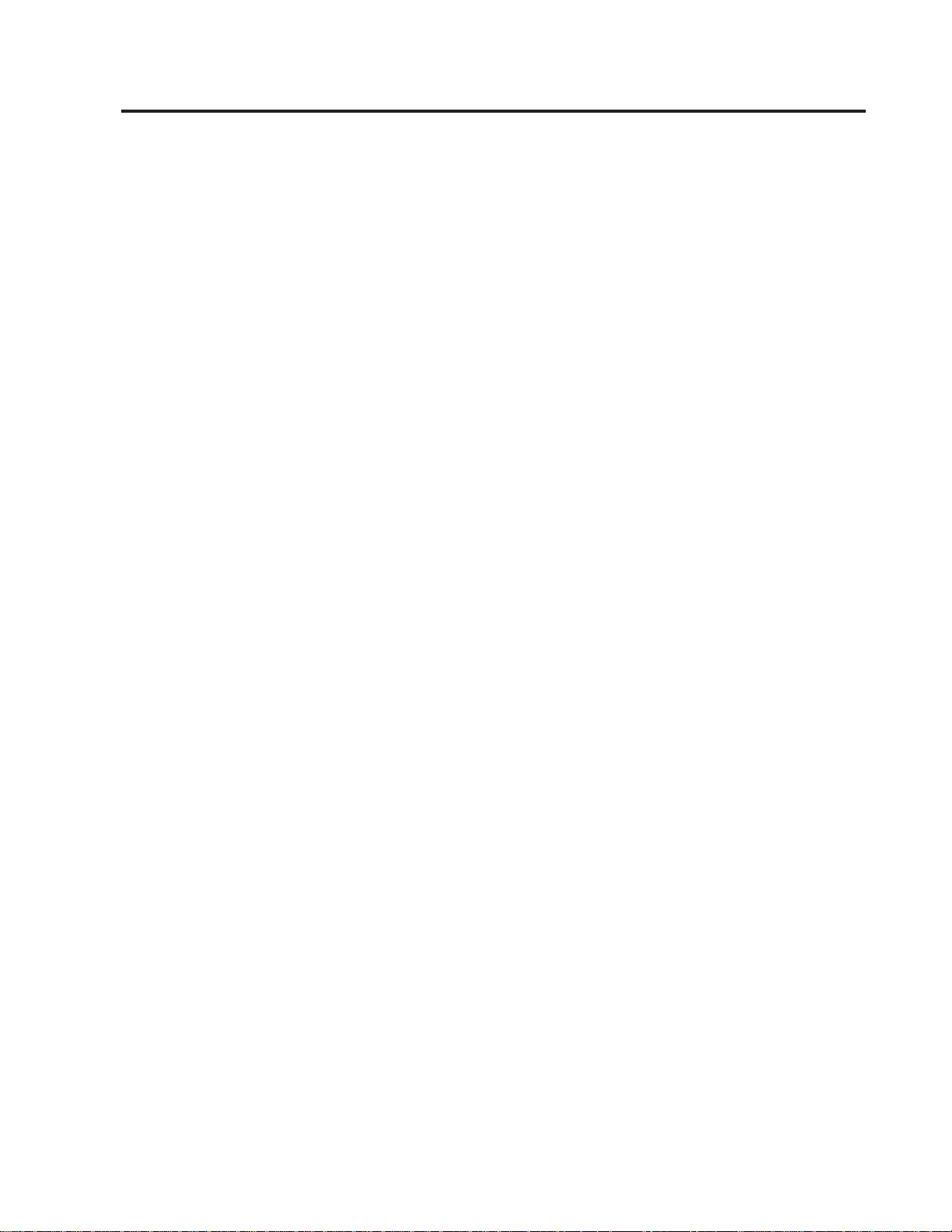
Figures
1. Forms Path Through a Printer Engine 16
2. Stacker Control Panel......... 28
3. Stacker Height Control ........ 31
4. Display Touch Screen Window Components 34
5. Numeric Keypad Window ....... 36
6. Alphanumeric Keyboard Window .... 37
7. Grayed Out Check Reset Pushbutton 38
8. System Menu Symbol - Pull-Down Menu 39
9. Procedure Windows in Cascade Format 40
10. Procedure Access Chart ........ 44
11. Operate Pull-Down Menu ....... 45
12. Configure Pull-Down Menu ...... 47
13. Analyze Pull-Down Menu ....... 49
14. Options Pull-Down Menu ....... 50
15. General Help Window ........ 52
16. Define Forms Help Window ...... 53
17. Operator Console User Controls ..... 65
18. On-Screen-Display Main Menu ..... 66
19. Good Registration .......... 68
20. Poor Registration .......... 69
21. Factory Set Default Registration ..... 71
22. Sample Field Adjusted Registration .... 72
23. Options Pull-Down Menu ....... 80
24. Stacker Height Control ........117
25. Reprint Path Length .........121
26. Duplex Mode Reprint Path Length ....127
27. Reestablishing Forms Alignment .....130
28. Printer Usage Sheet .........147
29. Traces Window ...........148
30. Setup Window for Thread/Align Forms 152
31. Main Thread/Align Forms Window 154
32. Inline Configuration .........167
33. Left Angle Configuration .......168
34. Configure Printer Window .......219
35. Configure Pre/Postprocessors Window -
Duplex Mode ...........242
36. Define Forms Window - Duplex Mode 248
37. Soft Program Check Window ......272
38. Hard Program Check Window - Normal
Operations ............273
39. Printer Error Window ........274
40. Out of Supplies Window .......276
41. Intervention Required Window .....277
42. Printer Status Window ........278
43. Simplex Configuration ........293
44. Duplex Inline Configuration ......294
45. Duplex Left Angle Configuration .....295
© Copyright IBM Corp. 1998 ix
Page 12

x InfoPrint 3000 Operator’s Guide
Page 13

Tables
1. InfoPrint 3000 Printer Specification Summary 2
2. Operator Responsibilities ....... 9
3. Developer Area Controls........ 21
4. Printer Control Panel ......... 23
5. Symbols and Visual Cues ....... 41
6. Remote Power Control ........ 57
7. Remote System Power Control - Duplex
Models ............. 58
8. Local System Power Control - Duplex Models 59
9. User Controls on the Monitor ...... 65
10. Submenu Icons ........... 66
11. Pre/Postprocessor Interface Options 118
12. Jam Recovery Procedures - Simplex Mode 123
13. Printer 1 Jam Recovery Procedures - Duplex
Mode ..............129
14. Printer 2 Jam Recovery Procedures - Duplex
Mode ..............131
15. IBM Supplies Worksheet ........177
16. Printer Configuration Items.......221
17. Parallel Channel Attachment Items ....232
18. ESCON Channel Attachment Items ....234
19. Token Ring TCP/IP Attachment Items 235
20. Ethernet TCP/IP Attachment Items ....237
21. FDDI TCP/IP Attachment Items .....239
22. Preprocessing/Postprocessing Interface
Options .............241
23. Pre/Postprocessor Device Configuration
Items ..............243
24. Configuration Worksheet – Duplex Models 251
25. Configuration Worksheet – Simplex Model 258
26. Form Identification Worksheet ......264
27. Print Quality Symptom Table ......266
28. Miscellaneous Problems ........269
29. Printer Status Window - Status Field
Messages .............279
30. SRC Messages ...........281
31. Examples of Some Valid Form Lengths in
Inches ..............291
© Copyright IBM Corp. 1998 xi
Page 14

xii InfoPrint 3000 Operator’s Guide
Page 15

Statement of Limited Warranty
The warranties provided by IBM in this Statement of Limited Warranty apply only to
Machines you originally purchase for your use, and not for resale, from IBM or an IBM
authorized reseller. The term “Machine” means an IBM machine, its features, conversions,
upgrades, elements, or accessories, or any combination of them. Machines are subject to
these terms only if purchased in the United States or Puerto Rico, or Canada, and located
in the country of purchase. If you have any questions, contact IBM or your reseller.
Machine: InfoPrint 3000
Warranty Period*: 90 days
*Elements and accessories are warranted for three months. Contact your place of purchase for warranty service
information.
Production Status
Each Machine is manufactured from new parts, or new and serviceable used parts
(which perform like new parts). In some cases, the Machine may not be new and
may have been previously installed. Regardless of the Machine’s production status,
IBM’s warranty terms apply.
The IBM Warranty
IBM warrants that each Machine 1) is free from defects in materials and
workmanship and 2) conforms to IBM’s Official Published Specifications. IBM
calculates the expiration of the warranty period from the Machine’s Date of
Installation. The date on your receipt is the Date of Installation, unless IBM or your
reseller informs you otherwise.
During the warranty period, IBM or your reseller will provide warranty service
under the type of service designated for the Machine and will manage and install
engineering changes that apply to the Machine. IBM or your reseller will specify
the type of service.
For a feature, conversion, or upgrade, IBM or your reseller may require that the
Machine on which it is installed be 1) the designated, serial-numbered Machine
and 2) at an engineering-change level compatible with the feature, conversion, or
upgrade. Some of these transactions (called “Net-Priced” transactions) may include
additional parts and associated replacement parts that are provided on an
exchange basis. All removed parts become the property of IBM and must be
returned to IBM. Replacement parts assume the remaining warranty of the parts
they replace.
If a Machine does not function as warranted during the warranty period, IBM or
your reseller will repair or replace it without charge. If IBM or your reseller is
unable to do so, you may return it to your place of purchase and your money will
be refunded.
If you transfer a Machine to another user, warranty service is available to that user
for the remainder of the warranty period. You should give your proof of purchase
and this Statement to that user.
© Copyright IBM Corp. 1998 xiii
Page 16
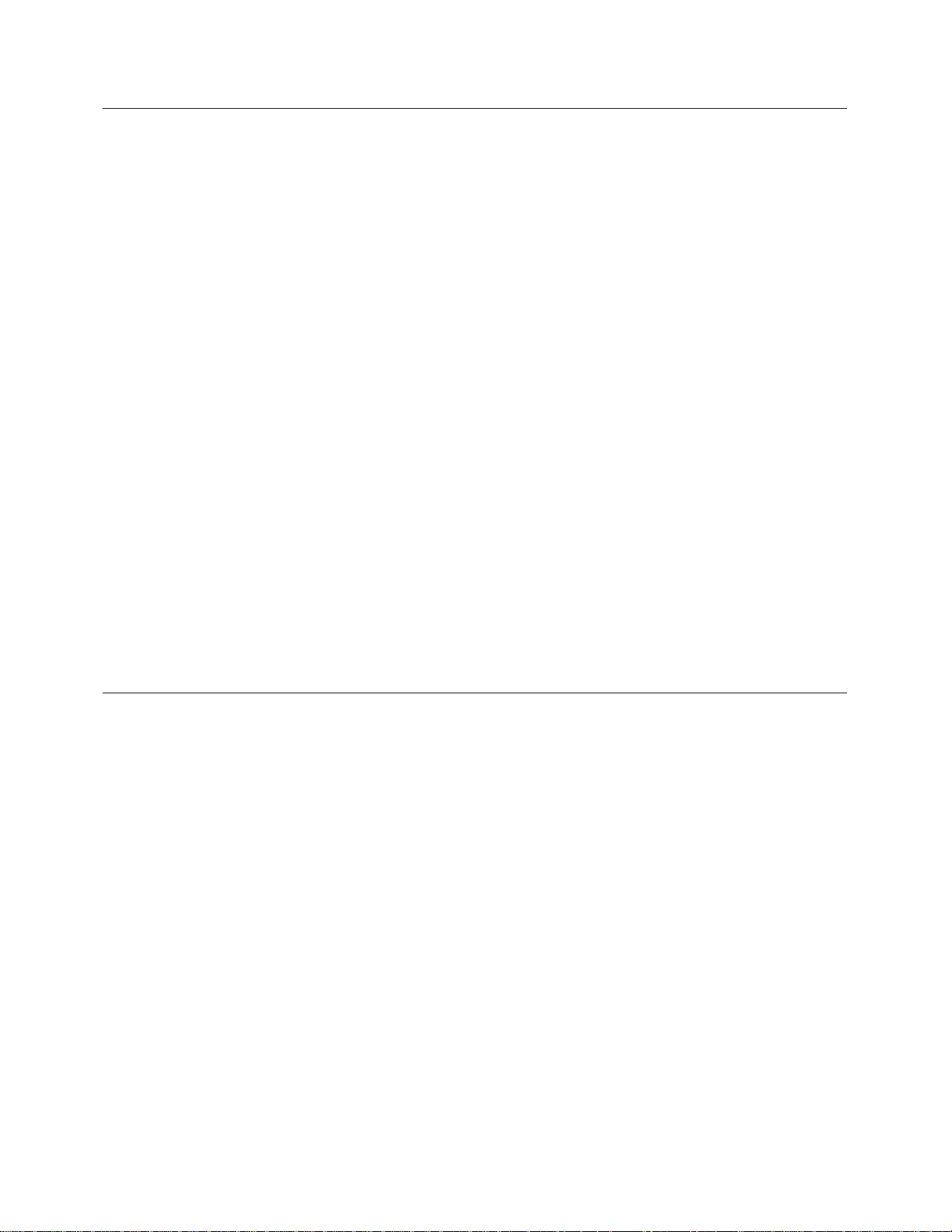
Warranty Service
To obtain warranty service for the Machine, you should contact your reseller or call
IBM. In the United States, call IBM at 1-800-IBM-SERV (426-7378). In Canada, call
IBM at 1-800-465-6666. You may be required to present proof of purchase.
Depending on the Machine, the service may be 1) a “Repair” service at your
location (called “On-site”) or at one of IBM’s or a reseller’s service locations (called
“Carry-in”) or 2) an “Exchange” service, either On-site or Carry-in.
When a type of service involves the exchange of a Machine or part, the item IBM
or your reseller replaces becomes its property and the replacement becomes yours.
The replacement may not be new, but will be in good working order.
It is your responsibility to:
1. Obtain authorization from the owner (for example, your lessor) to have IBM or
2. Where applicable, before service is provided —
3. Be responsible for loss of, or damage to, a Machine in transit when you are
your reseller service a Machine that you do not own;
a. Follow the problem determination, problem analysis, and service request
procedures that IBM or your reseller provide,
b. Secure all programs, data, and funds contained in a Machine,
c. Inform IBM or your reseller of changes in a Machine’s location, and
d. For a Machine with exchange service, remove all features, parts, options,
alterations, and attachments not under warranty service. Also, the Machine
must be free of any legal obligations or restrictions that prevent its
exchange; and
responsible for the transportation charges.
Extent of Warranty
IBM does not warrant uninterrupted or error-free operation of a Machine.
Misuse, accident, modification, unsuitable physical or operating environment,
improper maintenance by you, or failure caused by a product for which IBM is not
responsible may void the warranties.
THESE WARRANTIES REPLACE ALL OTHER WARRANTIES, EXPRESS OR
IMPLIED, INCLUDING, BUT NOT LIMITED TO, THE IMPLIED WARRANTIES
OF MERCHANTABILITY AND FITNESS FOR A PARTICULAR PURPOSE.
HOWEVER, SOME LAWS DO NOT ALLOW THE EXCLUSION OF IMPLIED
WARRANTIES. IF THESE LAWS APPLY, THEN ALL EXPRESS AND IMPLIED
WARRANTIES ARE LIMITED IN DURATION TO THE WARRANTY PERIOD. NO
WARRANTIES APPLY AFTER THAT PERIOD.
In Canada, warranties include both warranties and conditions.
Some jurisdictions do not allow limitations on how long an implied warranty lasts,
so the above limitation may not apply to you.
xiv InfoPrint 3000 Operator’s Guide
Page 17

Limitation of Liability
Circumstances may arise where, because of a default on IBM’s part (including
fundamental breach) or other liability (including negligence and
misrepresentation), you are entitled to recover damages from IBM. In each such
instance, regardless of the basis on which you are entitled to claim damages, IBM
is liable only for:
1. Bodily injury (including death), and damage to real property and tangible
personal property; and
2. The amount of any other actual loss or damage, up to the greater of $100,000 or
the charge for the Machine that is the subject of the claim.
Under no circumstances is IBM liable for any of the following:
1. Third-party claims against you for losses or damages (other than those under
the first item listed above);
2. Loss of, or damage to, your records or data; or
3. Economic consequential damages (including lost profits or savings) or
incidental damages, even if IBM is informed of their possibility.
Some jurisdictions do not allow the exclusion or limitation of incidental or
consequential damages, so the above limitation or exclusion may not apply to you.
This warranty gives you specific legal rights and you may also have other rights
which vary from jurisdiction to jurisdiction.
Statement of Limited Warranty xv
Page 18

xvi InfoPrint 3000 Operator’s Guide
Page 19

Notices
References in this publication to IBM products, programs, or services do not imply
that IBM intends to make these available in all countries in which IBM operates.
Any reference to an IBM product, program, or service is not intended to state or
imply that only that IBM product, program, or service may be used. Any
functionally equivalent product, program, or service that does not infringe any of
the intellectual property rights of IBM may be used instead of the IBM product,
program, or service. The evaluation and verification of operation in conjunction
with other products, except those expressly designated by IBM, are the
responsibility of the user.
IBM may have patents or pending patent applications covering subject matter in
this publication. The furnishing of this publication does not give you any license to
these patents. You can send license inquiries, in writing, to the IBM Director of
Commercial Relations, IBM Corporation, Purchase, NY 10577, U.S.A.
For online versions of this book, we authorize you to:
v Copy, modify, and print the documentation contained on the media, for use
within your enterprise, provided you reproduce the copyright notice, all
warning statements, and other required statements on each copy or partial copy.
v Transfer the original unaltered copy of the documentation when you transfer the
related IBM product (which may be either machines you own, or programs, if
the program’s license terms permit a transfer). You must, at the same time,
destroy all other copies of the documentation.
You are responsible for payment of any taxes, including personal property taxes,
resulting from this authorization.
THERE ARE NO WARRANTIES, EXPRESS OR IMPLIED, INCLUDING THE
WARRANTIES OF MERCHANTABILITY AND FITNESS FOR A PARTICULAR
PURPOSE.
Some jurisdictions do not allow the exclusion of implied warranties, so the above
exclusion may not apply to you.
Your failure to comply with the terms above terminates this authorization. Upon
termination, you must destroy your machine readable documentation.
© Copyright IBM Corp. 1998 xvii
Page 20

Trademarks
The following terms used in this publication are trademarks of the IBM
Corporation in the United States or other countries or both:
AFCCU and Advanced Function Common Control Unit
AFP and Advanced Function Presentation
Advanced Function Printing
AIX®
AIX/6000
BCOCA and Bar Code Object Content Architecture
ESCON®
GDDM
IBM®
InfoPrint
IPDS and Intelligent Printer Data Stream
MVS and MVS/SP
OS/2®
PSF and Print Services Facility
PSF/6000
S/390
System/360
System/370
XGA
Communication Statements
Federal Communications Commission (FCC) Statement
Note: This equipment has been tested and found to comply with the limits for a
Class A digital device, pursuant to Part 15 of the FCC Rules. These limits are
designed to provide reasonable protection against harmful interference when the
equipment is operated in a commercial environment. This equipment generates,
uses, and can radiate radio frequency energy and, if not installed and used in
accordance with the instruction manual, may cause harmful interference to radio
communications. Operation of this equipment in a residential area is likely to cause
harmful interference, in which case the user will be required to correct the
interference at his own expense.
Properly shielded and grounded cables and connectors must be used in order to
meet FCC emission limits. IBM is not responsible for any radio or television
interference caused by using other than recommended cables and connectors or by
unauthorized changes or modifications to this equipment. Unauthorized changes
or modifications could void the user’s authority to operate the equipment.
This device complies with Part 15 of the FCC Rules. Operation is subject to the
following two conditions: (1) this device may not cause harmful interference, and
(2) this device must accept any interference received, including interference that
may cause undesired operation.
xviii InfoPrint 3000 Operator’s Guide
Page 21
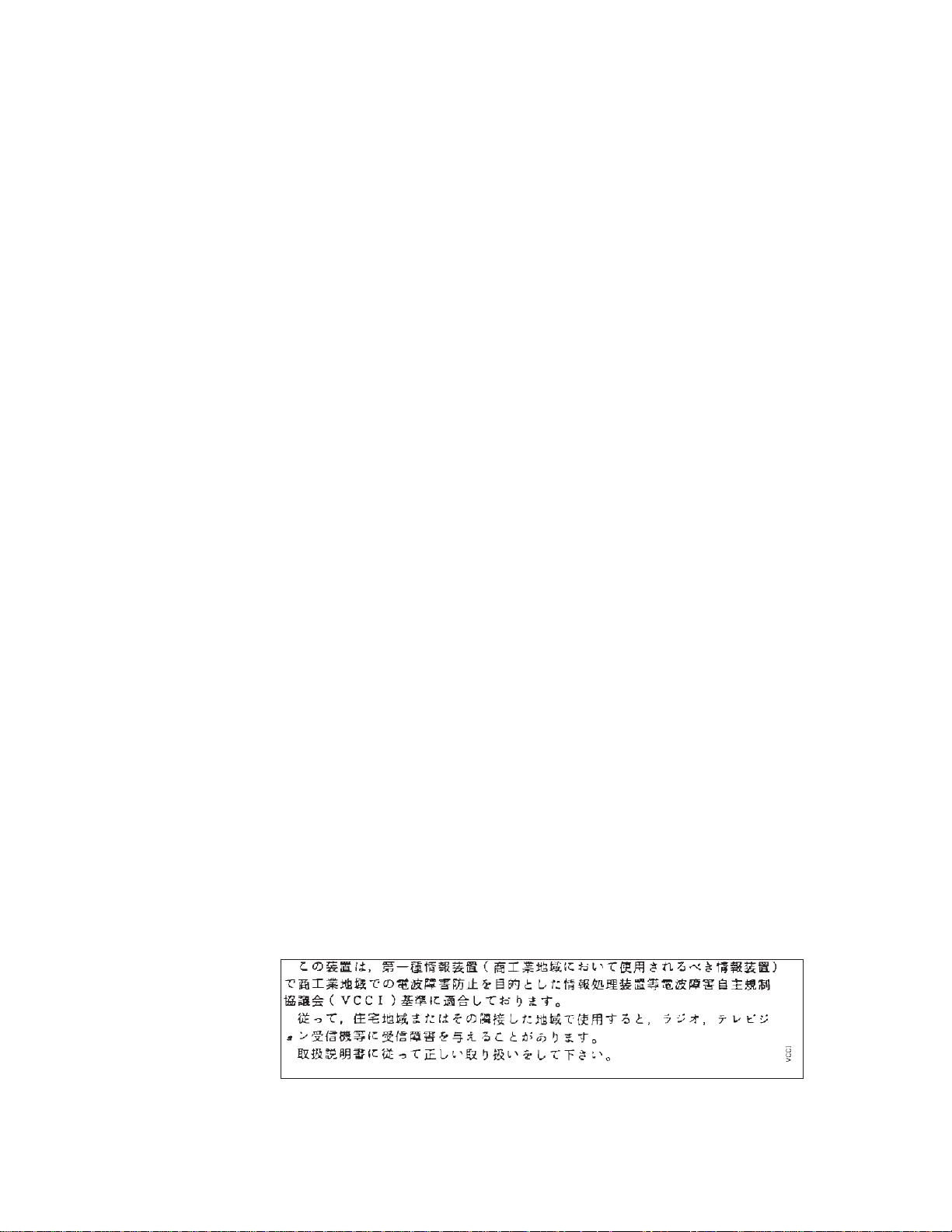
Canadian Department of Communications compliance statement: This Class A
digital apparatus meets the requirements of the Canadian Interference-Causing
Equipment Regulations.
Avis de conformité aux normes du ministère des Communications du Canada:
Cet appareil numérique de la classe A respecte toutes les exigences du Réglement
sur le matériel brouilleur du Canada.
The United Kingdom Telecommunications Statement of Compliance: This
apparatus is approved under the approval No. NS/G/1234/J/100003 for the
indirect connections to the public telecommunications systems in the United
Kingdom.
Statement for CISPR 22 Edition 2 Compliance: Warning: This is a Class A
product. In a domestic environment this product may cause radio interference in
which case the user may be required to take adequate measures.
German Conformity Statement: Dieses Gerät erfüllt die Bedingungen der EN
55022 Klasse A. Für diese Klasse von Geräten gilt folgende Bestimmung nach dem
EMVG:
Geräte dürfen an Orten, für die sie nicht ausreichend entstört sind, nur mit
besonderer Genehmigung des Bundesminesters für Post und Telekommunikation
oder des Bundesamtes für Post und Telekommunikation betrieben werden. Die
Genehmigung wird erteilt, wenn keine elektromagnetischen Störungen zu erwarten
sind.
(Auszug aus dem EMVG vom 9.Nov.92, Para.3, Abs.4)
European Community (EC) Conformity Statement: This product is in conformity
with the protection requirements of EC Council Directive 89/336/EEC on the
approximation of the laws of the Member States relating to electromagnetic
compatibility. IBM cannot accept responsibility for any failure to satisfy the
protection requirements resulting from a non-recommended modification of the
product, including the fitting of non-IBM option cards.
Shielded Cables (European Statement): Properly shielded and grounded cables
and connectors must be used in order to reduce the potential for causing
interference to radio and TV communication and to other electrical or electronic
equipment. Such cables and connectors are available from IBM authorized dealers.
IBM cannot be responsible for any interference caused by using other than
recommended cables and connectors.
Japanese VCCI:
Notices xix
Page 22
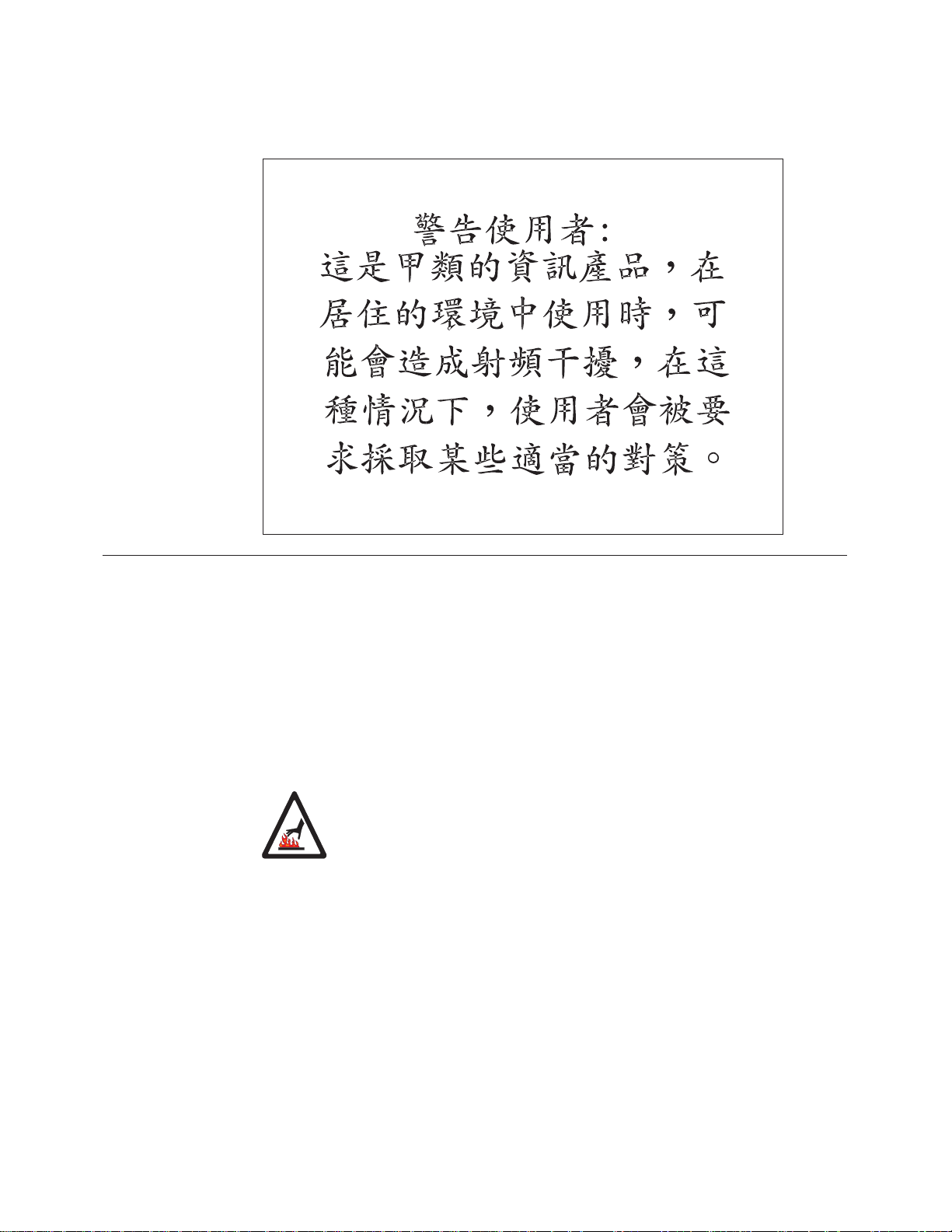
Taiwan EMC:
Safety Notice Conventions
This publication contains safety notices that warn users of situations that could
cause them harm.
Caution Notices
Caution notices make users aware of hazards that can cause minor or moderate
personal injuries, such as cuts or burns. The following notices are examples of the
kinds of caution notices that can appear in an Operator’s Guide.
CAUTION:
<70> The oiler belt, oiler wick roll, and their environments are
high-temperature
these areas.
areas. Be very careful when working in
CAUT0100
xx InfoPrint 3000 Operator’s Guide
Page 23

Danger Notices
Danger notices make users aware of hazards that can cause serious injury or death.
The following are examples of danger notices.
Notices xxi
Page 24

Safety Notices
xxii InfoPrint 3000 Operator’s Guide
Page 25

LASER SAFETY
The printers comply with the performance standards set by the U.S. Food and Drug
Administration for a Class 1 Laser Product. This means that these printers belong
to a class of laser products that does not produce hazardous laser radiation in
customer access areas. This classification was accomplished by providing the
necessary protective housings and scanning safeguards to ensure that laser
radiation is inaccessible or within Class 1 limits.
There are various tool-operated machine covers that should be moved, removed, or
replaced only by trained service personnel. There are no operator controls or
adjustments associated with the laser.
DANGER
<23> Using controls, making adjustments, or performing procedures other than
those specified herein may result in hazardous radiation exposure.
No operator maintenance is required to keep the product in compliance as a Class 1
Laser Product. No adjustments that affect laser operation or power are accessible
to the operator .
The following label is located within the front cover of the printer:
Caution!
Laser radiation when open.
Avoid exposure to beam.
For World Trade printers, the following label is applied next to the above label:
CLASS 1 LASER PRODUCT
LASER KLASSE 1
LUOKAN 1 LASERLAITE
APPAREIL A LASER DE CLASSE1
The laser used in the InfoPrint 3000 complies with IEC 825-1 and EN 60825. The
printer is a Class 1 Laser Product that contains five enclosed Class IIIb InGaAsP
lasers with peak power of 10 milliwatts and a wavelength of 635 nanometers.
Contained within the printhead, the lasers form scanning beams focused at the
photoconductor.
SAFE0OLX
Notices xxiii
Page 26

ENVIRONMENTAL INFORMATION
IBM has established a procedure by which used photoconductor drums can be
returned to IBM. Specific instructions and a mailing label appear in the box in
which the photoconductor drum is shipped. Third-party servicing companies and
customers who are not using IBM service are encouraged to use those
procedures. Postage is paid by IBM. Customers using IBM service should have
their drums returned by the service representative.
The photoconductor drum may be subject to special disposal requirements in
your area. Customers should consult local disposal regulations if they elect not
to use the return procedure offered by IBM.
SAFE0OEI
xxiv InfoPrint 3000 Operator’s Guide
Page 27

Preface
|
|
|
About This Book
This publication is for the InfoPrint 3000 Type 3300 Model ES1 and InfoPrint 3000
Models ED1/ED2 Advanced Function Printers. You will find the terms InfoPrint
3000, Model ES1, and Models ED1/ED2 used throughout this document.
This publication explains how to operate and maintain the InfoPrint 3000 printers,
including the following models:
v ES1
v ED1/ED2
This publication contains the following sections:
v “Chapter 1. Introduction” on page 1 contains an overview of the printer.
v “Chapter 2. Operator’s Overview” on page 9 describes the operator’s role in
using and maintaining the printer.
v “Chapter 3. Functional Areas” on page 15 describes the parts of the printer,
including its switches, controls, and Display Touch Screens.
v “Chapter 4. Using the Display Touch Screen” on page 33 describes and how to
use the Display Touch Screen.
v “Chapter 5. Task Summary” on page 43 summarizes the functions available from
the Display Touch Screenpull-down menus.
v “Chapter 6. Operator Responsibilities” on page 55 contains step-by-step
instructions for performing operator tasks.
v “Chapter 7. Ordering and Replacing Supplies” on page 175 contains step-by-step
instructions for ordering and replacing supplies for the printer.
v “Chapter 8. Configuring the System” on page 217 contains information and
step-by-step instructions for configuring the printer, the host attachments, and
the pre-processing and post-processing device interfaces; the chapter also
describes how to define forms for the printer.
v “Chapter 9. Print Quality and Problem Solving” on page 265 contains
information about solving common problems that may occur during printer
operation.
v “Chapter 10. Responding to Messages” on page 271 contains information about
messages and codes you may see on the printer Display Touch Screen and on
the Display Touch Screen windows.
v “Glossary” on page 297 defines terms used in the InfoPrint 3000 library.
How to Use This Book
Depending on your level of knowledge about the printers, you may need to use
some chapters more than others:
v New Operators
If you have little experience with the printers, begin with the following chapters:
© Copyright IBM Corp. 1998 xxv
Page 28

Terminology
– “Chapter 2. Operator’s Overview” on page 9, which describes the operator’s
role in using and maintaining the printers.
– “Chapter 3. Functional Areas” on page 15, which describes the parts of the
printer, including its switches, controls, and Display Touch Screens.
– “Chapter 4. Using the Display Touch Screen” on page 33, which describes and
how to use the Display Touch Screen.
– “Chapter 5. Task Summary” on page 43, which summarizes the functions
available from the pull-down menus.
v All Operators
If you are experienced with the printers, you probably will not need to refer to
this guide for routine procedures. However, this guide may be helpful when you
are handling unusual tasks or problems.
The following chapters are organized for easy reference:
– “Chapter 4. Using the Display Touch Screen” on page 33
– “Chapter 6. Operator Responsibilities” on page 55
– “Chapter 9. Print Quality and Problem Solving” on page 265
– “Chapter 10. Responding to Messages” on page 271
For definitions of terms used in this publication, as well as other publications in
the printer library, see the “Glossary” on page 297.
Notation Conventions
The following notation conventions are used throughout this publication:
v Words that appear in messages on a Display Touch Screen window are shown in
COMPUTER print. For example:
CHANGE DEVELOPER MIX
v The words SELECT and SELECTING (all capital, bold print) refer to the act of
touching the touch sensitive Display Touch Screen as though you were pressing
a switch, choosing an option, or entering data.
v Words that identify switches, indicators, levers, and Display Touch Screen
window names that you will use are shown in bold print. For example:
Press the Ready switch.
SELECT the Configure Printer procedure window on the Display Touch
Screen.
v New terms are italicized where the term is first defined in the publication. For
example:
The term forms path refers to the entire route that the forms travel.
Pictorial Conventions
Most artwork in this publication shows a InfoPrint 3000 Model ES1 printer.
xxvi InfoPrint 3000 Operator’s Guide
Page 29

InfoPrint 3000 Library
The following additional InfoPrint 3000 publications are available:
v InfoPrint 3000 Introduction and Planning Guide, G544-5563, summarizes the
InfoPrint 3000 functions and describes how to plan for a successful installation.
v Forms Design Reference for Continuous Forms Advanced Function Printers,
G544-3921, describes the characteristics of forms and special-use media, and
describes their effects on printer’s performance
v IPDS Handbook for Printers That Use the Advanced Function Common Control Unit,
G544-3895, which contains technical information about the host-to-printer data
stream, and exception reporting.
v InfoPrint 3000 Maintenance Information Manuals, IBM Part Number 24L4856,
which contain technical information about maintaining and repairing the
printers.
Related Publications
An extensive listing of available publications is included in Advanced Function
Presentation: Printer Information, G544-3290. For more information about Advanced
Function Presentation, refer to Guide to Advanced Function Presentation, G544-3876.
Contact your IBM marketing representative for information concerning either the
|
printer, its manuals, or its associated licensed programs.
Preface xxvii
Page 30

xxviii InfoPrint 3000 Operator’s Guide
Page 31

|
Summary of Changes
|
|
|
|
|
|
|
|
|
|
The following list is a summary of the changes made in this edition:
v Miscellaneous changes were made to Chapter 1 and Chapter 3.
v Miscellaneous changes were made to Chapter 6.
v The Description and Value Option for PQE Boldness in Table 25 on page 258,
Table 24 on page 251, and Table 16 on page 221 were updated.
v One of two forms identification worksheets in Chapter 8 was deleted.
v Miscellaneous changes were made to Table 15 on page 177.
v Deletions were made in “Customer-Replaceable Supply Items” on page 177.
v The Toner Yield Calculations appendix was deleted.
© Copyright IBM Corp. 1998 xxix
Page 32

xxx InfoPrint 3000 Operator’s Guide
Page 33

|
Chapter 1. Introduction
Chapter Overview
This chapter reviews the characteristics of the IBM InfoPrint 3000, including
the following models:
v ES1
v ED1/ED2
System Characteristics
|
|
Table 1 on page 2 summarizes the specifications for the various printers in the
InfoPrint 3000 family.
© Copyright IBM Corp. 1998 1
Page 34

2 InfoPrint 3000 Operator’s Guide
Table 1. InfoPrint 3000 Printer Specification Summary
Basis Paper Weights Forms Width Forms Length
g/m
2
lbs
60-160 16-42 204 (8) 457 (18)
60-105
60-160
16-28
16-42
7
Min. mm
(in.)
229 (9)
204 (8)
Max. mm (in.) Min. mm (in.) Max. mm (in.)
76.2 ± 0.3 (3.0
± 0.013)
457 (18)
457 (18)
76.2 ± 0.3 (3.0
± 0.013)
356 ± 0.3 (14.0 ±
0.013)
356 ± 0.3 (14.0 ±
0.013)
Model Mode
ES1 Simplex
Duplex
ED1/ED2
Dual Simplex
Resolution
(DPI)
1
1
, 600
480
480/600
4
4801, 600
480/600
480
4
1
, 600
2
1
1
480/600
Print Speed
(IPM)
112/172
224/344
112/172
3
3
3
Notes:
1. Standard resolution (specify feature).
2. Optional feature.
3. Print Speed stated in 1-up mode/2-up mode. (See notes 5 and 6 for more information.)
4. The Print speed for Duplex is the total system speed (2 printers). The Print speed for dual simplex lists individual printer speed (either Printer 1 or Printer 2).
5. 1-up mode (assuming an 8½-inch length page, measured in the forms process direction).
6. 2-up mode (assuming an 11-inch length page, measured in the forms process direction).
2
7. The maximum paper weight for duplex printers running in simplex mode should be 160 g/m
(42 lb).
8. Maximum form length is 356 ± 0.3 mm (14 ± 0.013 in.) when used with the on-board stacker.
9. Maximum form length is 711 ± 0.3 mm (28 ± 0.013 in.) when used with preprocessing and postprocessing devices.
8,9
8,9
Note: The InfoPrint 3000 operates in simplex and duplex mode, depending on the model selected. (Model ES1 operates only
in simplex mode.)
An Advanced Function Common Control Unit (AFCCU) controls the printing system and is attached to the second printer
engine in the configuration. The AFCCU is based on the IBM RISC technology and includes an Extended Graphics Adaptor
(XGA) touch-screen monitor that is used as a Display Touch Screen.
Two preprocessing/postprocessing device interfaces (one in each printer), are provided on Models ES1 and ED1. This allows
input capabilities and output capabilities beyond the standard forms input source and output stacker in the system printers.
All other models are equipped with one preprocessing/postprocessing device interface as standard equipment. Your
company can purchase additional interfaces.
Page 35

Printer Characteristics
The InfoPrint 3000 printers are nonimpact, all-points-addressable printers. The
printers each use a laser, electrophotographic print technology, and Advanced
Function Presentation (AFP) licensed programs to create high-quality text and
graphic printer output.
The printers use continuous-forms in a variety of sizes, styles, and weights,
including preprinted forms and some adhesive labels.
Note: Duplex mode does not support printing on adhesive labels.
After printing, the forms may be stacked in the printer stacker or processed by an
optional postprocessing device.
Nonimpact printing, when combined with all-points addressability, allows graphics
and many different type sizes and styles to appear on a single page. The printers
can be used for text, image, graphic, optical character recognition (OCR), and
bar-code printing. Text, images, and electronic overlays can be placed at any
defined point on the page areas on which the printers can print.
System Components
Model ED1
This model includes:
– Printer engine
– Printer Utility Module (PUM). This unit includes:
- Operator alert assembly
- Power control panel
- System interconnection electronics
- Preprocessing/postprocessing device interfaces
Models ES1 and ED2
These models include:
– Printer engine
– Advanced Function Common Control Unit (AFCCU), which includes:
- Operator alert assembly
- Power control panel
- IBM RISC technology processor
- XGA touch-screen Display Touch Screen
- System interconnection electronics and cables
- Preprocessing/postprocessing device interfaces
Model ED2
This model also includes:
– Buffer/Flipper Unit.
This unit guides the paper path from the first printer to the second printer in
this dual printer configuration. The unit allows the forms to take the
following paths from the first printer to the second printer:
- Straight through path (inline) with 180° inversion
- Left 90° path with 180° inversion
– Urge unit
Chapter 1. Introduction 3
Page 36

This power-driven roller assembly is on the floor in the forms input area of
the second printer of the system; the continuous forms are threaded through
it. It assists in feeding forms from the Buffer/Flipper Unit under the printer
into the tractor feed area of the printer.
Duplex Printing Applications
The following configurations support Duplex (double-sided) printing.
Duplex printing is achieved by arranging both a Model ED1 and a Model ED2 in
series, separated by a Buffer/Flipper Unit. The first printer in the paper path prints
one side of a form. The forms then exit the printer through a Buffer/Flipper Unit,
which inverts them before threading them through the second printer. The second
printer in the paper path prints the other side of the form.
This publication calls the first printer Printer 1 and the second printer Printer 2.
Allowable printer system configurations are inline (see “Inline Configuration for
Duplex” on page 6), or a left 90° angle (see “Left Angle Configuration for Duplex”
on page 7). Only a Buffer/Flipper Unit may be between Printer 1 and Printer 2,
but no preprocessing or postprocessing devices.
The forms path can be:
v From the forms input area of Printer 1 through to the output stacker of Printer 2
v From the forms input area to a postprocessing device at the output of Printer 2
v From a preprocessing device ahead of Printer 1 through to a postprocessing
device at the output of Printer 2.
Both printers in the configuration attach to a host system through the AFCCU. The
AFCCU controls both printers simultaneously and is physically attached to Printer
2 in the configuration.
4 InfoPrint 3000 Operator’s Guide
Page 37

Simplex and Dual Simplex Printing Applications
The configuration that is shown in “Left Angle Configuration for Dual Simplex” on
page 8 supports simplex (single-sided) printing in the Dual Simplex mode on
selected models (see Table 1 on page 2). Both printers in the configuration can run
independent simplex applications. The forms path would start at the forms input
area or preprocessing device and proceed through to either the printer output
stacker or to a postprocessing device.
When the printing system is configured as dual simplex and one of the printers is
inoperable, the remaining printer can run independently so long as power and
connection to the control unit are maintained.
Alternatively, forms can remain threaded continuously through both printers in a
duplex physical configuration, but with printing occurring in simplex mode.
Printing occurs on only one printer, while the other printer processes blank pages.
Note: Each printer can have its own set of preprocessing and postprocessing
devices.
Both printers in the configuration attach to a host system through the AFCCU. The
AFCCU controls both printers independently and is physically attached to Printer
2 in the configuration.
Chapter 1. Introduction 5
Page 38

Inline Configuration for Duplex
1
2
3
4
5
6
7
HC6I0010
1 Optional preprocessing device
2 Printer Utility Module (PUM) attached to Printer 1
3 Printer 1
4 Buffer/Flipper Unit
5 AFCCU attached to Printer 2
6 Printer 2
7 Optional postprocessing device
6 InfoPrint 3000 Operator’s Guide
Page 39

Left Angle Configuration for Duplex
5
6
7
1 Optional preprocessing device
2 Printer Utility Module (PUM) attached to Printer 1
3 Printer 1
4 Buffer/Flipper Unit
5 AFCCU attached to Printer 2
6 Printer 2
7 Optional postprocessing device
4
3
2
1
HC6I0008
Chapter 1. Introduction 7
Page 40

Left Angle Configuration for Dual Simplex
5
6
7
8
4
3
2
1
HC6I0009
1 Optional preprocessing device for Printer 1
2 Printer Utility Module (PUM) attached to Printer 1
3 Printer 1
4 Optional preprocessing device for Printer 2
5 Optional postprocessing device for Printer 1
6 AFCCU attached to Printer 2
7 Printer 2
8 Optional postprocessing device for Printer 2
8 InfoPrint 3000 Operator’s Guide
Page 41

Chapter 2. Operator’s Overview
Chapter Overview
This chapter provides an overview of the operator tasks and the general
operation of the printer.
Operator Responsibilities
Table 2 summarizes the responsibilities of the operator.
Table 2. Operator Responsibilities
What to Do: When to Do It: Where to Find More Information:
Power on/off the printer and
enable/disable attachments
Clean all functional areas of the
printer
Define and load forms As necessary “Defining Forms” on page 247
As necessary “Controlling the System Power” on page 56
“Enabling and Disabling Attachments” on page 63
v Once per day
v Before and after printing
adhesive labels
“Cleaning the Printer” on page 88
“Loading Forms (Simplex or Dual Simplex
Mode)” on page 102
“Loading Forms (Duplex Mode)” on page 115
Thread forms (duplex mode),
ensure proper form alignment,
and verify side 2 printing
Change mode from duplex to
dual simplex, or dual simplex
to duplex
Empty stacker As necessary “Unloading the Stacker” on page 169
Check print quality and print
samples
Adjust the print position As necessary “Adjusting the Print Position” on page 68
Replenish and check supplies As indicated by messages on
When loading new forms, after
a power on or restart, and after
any machine-detected errors
As necessary Change the “Printer Mode” using “Switching
v At the start of every shift
v Before and during any
important jobs
the Display Touch Screen of the
affected printer
“Thread/Align Forms” on page 152. Also see
“Verification Marks” on page 224.
Printer Modes (Dual Simplex/Duplex)” on
page 172
“Checking Print Quality” on page 85
“Adding Fuser Oil” on page 179
“Changing the Toner Cartridge” on page 182
“Checking the Toner Collector” on page 186
“Changing the Toner Collector” on page 188
“Changing the Developer Mix” on page 191
“Checking the Fine Filter” on page 200
“Changing the Fine Filter” on page 201
© Copyright IBM Corp. 1998 9
Page 42

Table 2. Operator Responsibilities (continued)
What to Do: When to Do It: Where to Find More Information:
|
Clear forms jams and errors As indicated by messages on
|
Run traces As requested by the system
Change printer configuration As requested by the system
Clean the oiler belt Once each week “Cleaning the Oiler Belt” on page 86
Check the absorbent pad in the
oil pan (if they are installed)
Order supplies As necessary “Ordering Supplies” on page 177
Report printer usage End of every month “Reporting Printer Usage” on page 146
Switch print resolution As requested by system
the Display Touch Screen
programmer or service
representative
programmer or service
representative
Once each week “Checking the Absorbent Pad in the Oil Pan” on
operator, depending on the
type of job being submitted
Note: Not all InfoPrint 3000
models have this capability.
“Recovering from a Forms Jam (Simplex
Operations)” on page 121
“Recovering from a Forms Jam (Duplex
Operations)” on page 127.
“Chapter 10. Responding to Messages” on
page 271
“Chapter 9. Print Quality and Problem Solving”
on page 265
“Running Traces” on page 148
“Changing the Language of Messages” on
page 218
“Configuring the Printer” on page 219
“Configuring the Host Attachments” on page 229
“Configuring Preprocessing/Postprocessing
Devices/Interfaces” on page 241
page 212
“Switching Print Resolution” on page 174
10 InfoPrint 3000 Operator’s Guide
Page 43

Normal Operation (Ready Status)
Before the printer can begin printing, it must be in Ready status. The printer is in
Ready status when all of the following conditions have been met:
v The printer is powered on and ready.
v The fuser is warmed up and the printhead is ready.
v The initial microcode load (IML) sequence is complete on the system control
unit.
v The Thread/Align procedure has been successfully completed for duplex mode
operation.
v The transfer station and all gates are closed and latched.
v All supplies are loaded.
v No errors are present.
v Host attachments are enabled.
v All enabled preprocessing and postprocessing devices are powered on and
ready.
v The Ready pushbutton on the Display Touch Screen main window has been
selected.
When the printer is operating normally, the following happens:
v In simplex mode, forms move:
1. From the preprocessor or forms input area
2. Through the transfer station and fuser
3. Into the stacker or postprocessor area.
v In duplex mode, forms continue:
1. Past the stacker area of Printer 1 through the Buffer/Flipper Unit
2. Into the Urge Unit in the forms input area of Printer 2, through the transfer
station and fuser
3. Into the stacker or postprocessor area of Printer 2.
v If you are using the on-board stacker, the stacker table slowly lowers as it fills.
|
|
v The word Receiving appears on the Display Touch Screen. When Receiving is
on the screen, data is being received from the controlling computer system.
v The Display Touch Screen windows present messages.
Chapter 2. Operator’s Overview 11
Page 44

Operator Intervention (Not Ready Status)
When normal operation is interrupted, the printer goes into a Not Ready status.
SELECTING the Stop pushbutton on the Display Touch Screen window can cause
a Not Ready status.
In addition, whenever the printer detects an Out of Supplies, Intervention
Required, or Printer Error condition, it places itself in Not Ready status. An error
message also appears on the Display Touch Screen.
v Out of Supplies messages indicate that the printer needs basic supplies service.
For some supplies, you can temporarily bypass this message and continue
processing; other supplies require you to replace them immediately.
v Intervention Required messages indicate that the printer needs basic service
that involves handling forms or checking on mechanical conditions, such as an
open gate. You must handle all messages of this type before printing can
continue.
v Printer Error messages indicate that the printer or the control unit has a
hardware problem, such as a forms jam or a component failure. Processing stops
so that you can attempt to correct the problem, or, if necessary, call for service.
You can postpone action for some messages of this type; others you must handle
immediately. Some printed pages may be lost or damaged because of printer
errors.
See “Chapter 10. Responding to Messages” on page 271 for more information about
handling messages. See “Chapter 7. Ordering and Replacing Supplies” on page 175
and “Chapter 6. Operator Responsibilities” on page 55 for more information about
specific recovery procedures.
12 InfoPrint 3000 Operator’s Guide
Page 45

Service Call Procedure
Use this procedure only when you have tried all of the operator actions that are
described in the error message or listed in this book.
|
|
|
|
|
|
1. Collect information about the printer system, including the machine type,
model number, and serial number. This information is on a label (1) behind the
center front cover, above the toner cartridge, on the diagonal frame of the
transfer station. You will be asked for this information when you place the
service call.
1
A
|
2. Collect information that is related to the problem. The service representative
B
HC6OG061
always needs the following information:
v The number and exact text of each message listed in the order of their
appearance on the Display Touch Screen
v A description of the forms that are used (size, weight, adhesive labels, and
preprinted forms).
Also, the following optional information may be useful:
v A description of the application that was running
v A description of the operating environment
v A summary of all the operator actions that were taken
v Print samples.
3. Follow your site procedures for reporting problems. For example, you may
need to notify the shift supervisor or the system programmer before you
request a service call.
Chapter 2. Operator’s Overview 13
Page 46

14 InfoPrint 3000 Operator’s Guide
Page 47

Chapter 3. Functional Areas
This chapter describes the forms path of the printer. It also provides a graphic
overview of the functional areas of the printer, which include:
v Advanced Function Common Control (AFCCU) area
– Operator alert area
– Power control panel
– Display Touch Screen
Keep In Mind:
1. The AFCCU is physically attached to a simplex printer or Printer 2 in a
duplex or dual simplex configuration.
2. The Printer Utility Module (PUM) is physically attached to Printer 1 in a
duplex or dual simplex configuration. Except for a Display Touch Screen, the
PUM is identical to an AFCCU frame from your perspective.
v Developer area
v Forms input and transfer station area
v Printer control panel
v Transfer station control lever
v Puller control lever
v Fuser entry area
v Stacker area, stacker control panel, and forms length and width controls
v Rear service area.
Forms and the Forms Path
Form refers to pages on which the printer can print. Forms can be blank paper,
preprinted paper, adhesive labels, cards, or any other printable material that meets
the required specifications. Paper is a specific fiber-based material that is used for
forms.
The term forms path refers to the entire route that forms travel while they are being
processed. The forms path begins in the forms input area and ends in the stacker
area. Figure 1 on page 16 shows the forms path for a simplex printer and the major
elements within the printer engine. Note that the path looks a bit different if you
use preprocessing or postprocessing devices attached to your printer.
© Copyright IBM Corp. 1998 15
Page 48

Figure 1. Forms Path Through a Printer Engine
For simplicity, Figure 1 shows a generalized forms path when a printer is being
used for simplex printing and is using boxed fan-fold forms.
1 Transfer Station
2 Fuser
3 Stacker Pendulum
4 Output Stacker Area
5 Postprocessor
6 Input Forms Area
|
|
|
|
|
|
|
|
|
|
|
|
|
|
|
|
|
|
|
|
|
v Note the following differences when a printer runs in dual simplex mode, uses
forms from a preprocessing device, and has a postprocessing device installed
and enabled:
– Forms enter from the right under the printer to the urge unit and then move
up through the Forms Input area (6).
– The stacker is disabled, and forms exit the printer to the left directly to the
postprocessing device (5).
v Note the following differences when you use a printer for duplex or simplex
printing:
– If the printer is Printer 1 in the configuration, the stacker is disabled. The
forms exit the printer to the left from the Output Stacker Area (4) directly to
the Buffer/Flipper Unit.
If a preprocessing device is installed, the forms enter from the right under the
printer to the urge unit and then move up through the Forms Input area (6).
– If the printer is Printer 2, the forms enter from the right under the printer
through an Urge Unit that is placed on the floor in the Forms Input area (6).
The forms then move up through the Forms Input area.
If a postprocessing device is installed and enabled, the stacker is disabled,
and the forms exit the printer to the left directly to the postprocessing device
(5).
16 InfoPrint 3000 Operator’s Guide
Page 49

Control Unit Area
The Display Touch Screen, power control panel, and the operator alert assembly
are in the control unit area.
1 Operator Alert Assembly
2 Display Touch Screen
3 Power Control Panel
4 AFCCU Frame in a simplex printer or in Printer 2 of a duplex
configuration or Printer Utility Module (PUM) Frame in Printer 1
5 Printer Engine Frame
Chapter 3. Functional Areas 17
Page 50

Operator Alert Area
The following figure shows the controls on the Operator Alert Area, which is on
the base of the Operator Alert Assembly.
Using This Control: Does This:
Operator Alert
Assembly Volume
Control
Adjusts the volume of the operator alert assembly.
External Connections
for Customers
Display Touch Screen
The Display Touch Screen provides you with a touch-sensitive interface to the
printer. “Chapter 4. Using the Display Touch Screen” on page 33 describes it in
detail.
Power Control Panel
On Printer 1 of a duplex system, the Power Control Panel provides power control
for the Printer Utility Module (PUM) frame and the printer engine. On Printer 2 of
a duplex system and on a simplex printer, the Power Control Panel provides direct
power control for the AFCCU frame and the printer engine. The Power Control
Panel also provides remote power control for Printer 1 in a duplex printing system.
Provides customers with a set of external contacts to allow the
hook-up of an alert signal of the customer’s choice.
Note: Although the switches are labeled “Control Unit” on this panel in the PUM
18 InfoPrint 3000 Operator’s Guide
frame of Printer 1, these switches control the power in the PUM frame, not
the AFCCU frame attached to Printer 2.
Page 51

Using This
Control: Does This:
Control Unit
Establishes where control unit power is controlled.
Local/Remote
Switch
On Printer 1 - When this switch is in the Local position, the PUM is
powered on and off by the Control Unit Power On and the Control
Unit Power Off if in Local switches. In the Remote position, the PUM
is powered on and off by Printer 2 control unit power controls.
On simplex printers and Printer 2 of a duplex configuration - When
this switch is in the Local position, the AFCCU is powered on and off
by the Control Unit Power On and the Control Unit Power Off if in
Local switches. In the Remote position, the AFCCU is powered on and
off by the controlling computer system.
Printer
Local/Remote
Switch
Establishes where printer power is controlled. When this switch is in
the Local position, the printer is powered on and off by the Printer
Power On and the Printer Power Off if in Local switches. In the
Remote position, the printer is powered on and off by the Control Unit
Power On and Control Unit Power Off If In Local switches on this
panel.
Control Unit
Power On
Powers on the AFCCU frame or the PUM frame when the Control Unit
Local/Remote switch is set to Local.
Switch
Printer Power
On Switch
Control Unit
Power Off If In
Powers on the printer when the Printer Local/Remote switch is set to
Local.
Powers off the AFCCU when the Control Unit Local/Remote switch is
set to Local.
Local Switch
Printer Power
Off If In Local
Powers off the printer when the Printer Local/Remote switch is set to
Local.
Switch
Emergency
Power Off
Switch
On Printer 1 - When set to Power Enable, the PUM and printer engine
can be powered on by Local or Remote control. Power Off does an
emergency shutdown.
On simplex printers and Printer 2 of a duplex configuration - When
set to Power Enable, the AFCCU and printer engine can be powered on
by Local or Remote control. Power Off does an emergency shutdown.
All power is removed from the system.
Attention!
Using the Unit Emergency Power Off switch can cause loss of
data and hardware problems; therefore, you should use it only in
an emergency.
Chapter 3. Functional Areas 19
Page 52

Developer Area
You add toner and developer mix to the printer in the developer area. Table 3 on
page 21 describes the controls.
You add toner by placing a new toner cartridge (1) in the developer area next to
the Printer Control Panel.
You add developer mix through the developer mix inlet (2). The developer drain
lever (3), which is marked with a B label, opens and closes the developer drain.
The developer run pushbutton (4), which is marked with an A label, causes new
developer mix to move from the developer mix inlet into the developer.
FORMSWIDTH
181716 1514 131211 109 8
1
2
B
A
HC6OG014
3
4
20 InfoPrint 3000 Operator’s Guide
Page 53

Table 3. Developer Area Controls
Using This Control: Does This:
Toner Cartridge1Contains toner for the toner hopper.
Developer Mix Inlet2Supply opening for adding developer mix to the developer.
Developer Drain
Lever
3
Developer Run
Pushbutton
4
Starts the developer mix drain process to move developer mix
from the developer into an external container for disposal.
Starts the developer mix load process to move developer mix from
the developer inlet into the developer; also aids in removing used
developer mix from the developer.
Chapter 3. Functional Areas 21
Page 54

Forms Input and Transfer Station Area
You load forms that are ready for processing into the printer at the forms input
area. The developer mix bottle and drain hose are also in the forms input area.
In the transfer station area, print images are transferred from the photoconductor
drum to the forms that are traveling through the printer. “Printer Control Panel”
on page 23 describes the printer control panel in detail.
1 Transfer station
2 Developer area
3 Printer control panel
4 Forms input area
5 Static brushes
6 Tension arm
22 InfoPrint 3000 Operator’s Guide
Page 55

Printer Control Panel
The printer control panel is just below the transfer station. Table 4 describes its
controls.
Table 4. Printer Control Panel
Using This Control: Does This:
Darker Contrast
Control Key
Lighter Contrast
Control Key
Adjusts print contrast from lighter (1) to darker (7). The current
setting is marked by an LED.
Adjusts print contrast from darker (7) to lighter (1). The current
setting is marked by an LED.
Chapter 3. Functional Areas 23
Page 56

Table 4. Printer Control Panel (continued)
Using This Control: Does This:
|
Forms Set Left Fold
|
|
|
|
|
|
Indicates that the first fold perforation below the slots on the input
forms guide is a left fold. If the indicator displays the opposite fold
direction or no fold direction, press the appropriate key to change
the setting.
Note: Use this control only for fan-fold forms that are stacked at
the printer stacker. If the control is not set correctly, the stacker
jams.
|
Forms Set Right Fold
|
|
|
|
|
|
Forms Feed Forward
|
Forms Feed Reverse
|
|
|
|
Indicates that the first fold perforation below the slots on the input
forms guide is a right fold. If the indicator displays the opposite
fold direction or no fold direction, press the appropriate key to
change the setting.
Note: This control is used only for fan-fold forms that are stacked
at the printer stacker. If the control is not set correctly, the stacker
jams.
Moves the forms toward the transfer station and stacker area.
Forms in the forms path between the transfer station and the fuser
are not fused.
Moves the forms away from the transfer station into the input bin.
Note: When you use this function, it may be necessary to press the
Puller Control Lever to release pressure on the forms in the fuser
area. This can prevent a down condition of the tension arm and
tearing or damage of the forms.
24 InfoPrint 3000 Operator’s Guide
Page 57

Transfer Station Control Lever and Tractor Control Levers
The transfer station control lever and the tractor control knob are on the transfer
station frame.
Using This Control: Does This:
Transfer Station
Control Lever
1
|
|
Tractor Control
Levers
|
|
2
|
|
Releases the transfer station latch and opens the transfer station.
To open the transfer station, you move the lever to the left and lift
the transfer station in a counterclockwise direction.
To close the transfer station, you lower the transfer station in a
clockwise direction. You then move the lever to the left and press
down on the transfer station to latch it in place.
During printing, the transfer station should be firmly latched in the
closed position.
Allow you to change the distance between the front and rear
tractors. When you move the levers to the left, the tractors are free
to move forward or backward to the required form width. Release
the lever when you have reached the correct distance.
A scale to the right of the tractors allows you to preset the tractors
to the closest approximate setting before you load the forms.
Chapter 3. Functional Areas 25
Page 58

Puller Control Lever
The puller lever is on the left side of the input area. When you press the lever,
pressure is released on the scuff and backup rollers inside the fuser area. The lever
is spring-loaded, so pressure returns to the scuff and backup rollers when you
release the puller lever.
Fuser Entry Area
After they receive print images, the forms pass through the fuser entry area toward
the fuser.
In the fuser area, heat and pressure from the fuser heat-roll bond the print images
onto the forms.
26 InfoPrint 3000 Operator’s Guide
Page 59

Stacker Area
Printed and fused fan-fold forms leave the fuser area and are refolded in the
stacker area. “Stacker Control Panel” on page 28 and “Forms Length and Width
Controls” on page 30 describe the stacker area controls in detail.
Note: Roll-feed forms do not use the stacker area. They require a postprocessor.
The pendulum is inside the stacker area, above the stacker table. The swinging of
the pendulum helps the forms to refold correctly.
6
1
5
FORMSWIDTH
18 1716 15 14 13 12 11 10 9 8
4
3
1 Forms length and width controls
2 Stacker end cover
3 Stacker table
4 Finger belts
5 Stacker gate (open)
6 Stacker control panel
2
HC6OG045
Chapter 3. Functional Areas 27
Page 60

Stacker Control Panel
The stacker control panel is just above the stacker. The controls allow you to raise
and lower the stacker table, stop the movement of the stacker table, advance the
forms, and select the type of form being used. The panel also indicates with lights
the length of the forms being used, which is set by the Forms Length Control (see
“Forms Length and Width Controls” on page 30).
Table
Up
STOP
Down
Forms Select
A 16-22 lbs(51-71kg)60-82g
B 23-42 lbs(72-135kg)83-157g
C Plastic
Forms Length
9
8
7
0
1/3
Figure 2. Stacker Control Panel
Using This Control: Does This:
Makes the complete system (both printers) Ready when the
printing system is in duplex mode, or makes the individual printer
Ready when the system is in dual simplex mode. If pages are
waiting to be printed and the system or printer is online to the
host, printing begins.
Forms
Feed
Forward
READY
11
1/2
Stop
1210
13
14
2/3
HC6OG004
28 InfoPrint 3000 Operator’s Guide
Finishes the page that is currently being printed and makes the
printing system (both printers) Not Ready in duplex mode or the
individual printer Not Ready in simplex mode.
Page 61

Using This Control: Does This:
Moves the stacker table up.
Stops the movement of the stacker table.
Moves the stacker table down.
Forms Feed
Forms Select
Advances the forms to allow them to stack with the original folds
at the perforations.
Note: You use the NPRO pushbutton on the Display Touch Screen
to advance the forms for separation.
Sets the weight or kind of form to be used, as well as the fusing
temperature and the amount of fuser oil used during printing. The
current selection is indicated by an LED. Not setting Forms Select
correctly can reduce print quality.
v The A setting is for 16-22 lbs (60-82 g/m
2
) weight forms. It
should not be used for heavier weight forms.
2
v The B setting is for 23-42 lbs (83-157 g/m
) weight forms. It uses
more fuser oil than setting A and should not be used for lighter
weight forms.
v The C setting lowers the fuser temperature and should be used
when printing adhesive labels or other special composition
forms.
Chapter 3. Functional Areas 29
Page 62

Forms Length and Width Controls
Using This Control: Does This:
FORMS WIDTH1Increases or decreases the stacker width setting. You can set this
lever from 8 to 18 inches in increments of ¼ inch.
FORMS LENGTH2Increases or decreases the stacker length setting. You can set the
forms length from 7 to 14 inches. The length increases or decreases
in increments of one-third and one-half inch. You turn the knob
clockwise to increase the forms length. You turn the knob
counterclockwise to decrease the forms length.
The length you set with the FORMS LENGTH knob is indicated by
the LEDs on the Stacker Control Panel.
30 InfoPrint 3000 Operator’s Guide
Page 63

Stacker Height Control
The stacker height control is behind the front left cover. This control allows you to
control the height (and weight) of the printed output stack. Raising the stacker
height shortens the height of the output stack. While this reduces the weight of the
output stack, it also required you to empty the stacker more often. For more
information on using this control, see “Adjusting the Stacker Table Height” on
page 117.
Note: Use this control only for fan-fold forms, not for roll-feed forms.
COUNTER
5
10
15
20
25
COUNTER
250
300
Figure 3. Stacker Height Control
HC6OG077
Chapter 3. Functional Areas 31
Page 64

Rear Service Area
The toner collector, fine filter, usage meter, and fuser oil reservoir are in the rear
service area. The preprocessing/postprocessing device interface cable connection
area is located behind the rear cover of either the AFCCU frame or the PUM
frame.
Note that the preprocessing/postprocessing device interface cable connection area
is the same on the AFCCU frame of the following:
v A simplex printer
v Printer 2 of a duplex or dual simplex configuration
v Or the PUM frame on Printer 1.
1
6
2
3
5
4
HC6OG065
1 Fuser oil reservoir
2 Usage meter
3 Toner collector
4 Fine filter
5 Pre/Postprocessor device cable connection area (behind rear cover)
6 Operator alert assembly
32 InfoPrint 3000 Operator’s Guide
Page 65

Chapter 4. Using the Display Touch Screen
This chapter describes the Display Touch Screen windows and their associated
components. These windows are similar to those that are used in OS/2 and other
graphical environments.
The Display Touch Screen is touch-sensitive. To interact with it, you touch the
screen as though you were pressing a pushbutton switch, making a selection from
a list, or entering data on a keyboard.
The graphics in this book that depict the Display Touch Screen do not match the
actual windows in every detail. The windows on your Display Touch Screen have
a title bar at the top that is not shown in this book.
Using the Display Touch Screen in Duplex and Dual Simplex Modes
In duplex mode, the two printers work as one logical printer and are controlled
from a single Display Touch Screen.
In dual simplex mode, each physical printer works independently of the other. The
monitor has two logical Display Touch Screens, one for controlling each printer. To
switch from one printer to the other, select the Next Printer pushbutton on the
Main Window.
Note: Although most of the artwork in this book shows a Display Touch Screen
that is in duplex mode, the simplex mode Display Touch Screen looks
virtually the same.
© Copyright IBM Corp. 1998 33
Page 66

Display Touch Screen Windows
Figure 4 shows a sample Display Touch Screen window and its components.
Ready
2
Stop
Printer Status...
Cancel Job
Clear Buffers
Thread/Align Forms...
NPRO
NPRO Page
Shutdown/Restart
Operate
Status
Not Ready
Tracing
No Attachments Enabled
Print Counter 1 : 135 Feet
Print Counter 2 : 4 Feet
Reset Counter : 135 Feet
Reset
Counter
Ready
Configure
Check
Reset
Analyze Options Help
Printer Status
Attachments
Parallel Channel A: Disabled
Parallel Channel B: Disabled
Messages
Printer Error: D205
Figure 4. Display Touch Screen Window Components
1 Main Window
The Main Window always appears on the Display Touch Screen. All of the
other pull-down menus, procedure windows, keyboard and keypad
windows, and pop-up windows appear on top of it.
1
3
Help
NPRO Cancel Job
HC6OG086
The Main Window contains the following:
v A Title Bar, which lists the name of the printer and the current
authorization level of Key Operator or Customer Engineer.
v A Menu Bar, which lists the five pull-down menus you can use
(Operate, Configure, Analyze, Options, and Help).
v Pushbuttons, which let you access frequently-used procedures.
Ready/Stop Acts as a toggle between Ready and Stop, depending on
the current state of the printer or printing system. Ready
makes the complete system (both printers) Ready when
it is in duplex mode, or makes the individual printer
Ready when the system is in dual simplex mode. If
pages are waiting to be printed and the system or
printer is online to the host, printing begins.
Stop finishes the page that is currently printing. It then
makes the complete system (both printers) Not Ready in
duplex mode, or the individual printer Not Ready in
simplex mode.
Check Reset Informs the system that the error has been corrected and
can return to the Ready status. This pushbutton is not
active when the printer or printing system is in Ready
mode.
34 InfoPrint 3000 Operator’s Guide
Page 67

Next Printer Switches from one simplex printer main window to the
Cancel Job Lets you cancel the job currently being printed. In
NPRO Moves forms forward through the forms path. See
2 Pull-Down Menu
A pull-down menu appears when you select a choice on the Main Window
Menu Bar. The menu contains a list of functionally-grouped procedures.
Figure 4 on page 34 shows the pull-down menu that you see if you
SELECT Operate from the Main Window Menu Bar.
3 Procedure Window
A procedure window appears when you select a procedure from a
pull-down menu. A procedure window provides you with all of the lists,
options, and pushbuttons you need to accomplish a defined procedure.
Figure 4 on page 34 shows the procedure window you see when you select
the Printer Status... procedure from the Operate pull-down menu.
other simplex printer main window. This pushbutton is
available only in dual simplex mode.
duplex mode, both system printers must be in a Not
Ready state to cancel a job. In simplex mode, only the
individual printer must be in a Not Ready state. See
“Canceling a Job” on page 78 for more information.
“Advancing Forms Using the NPRO and NPRO Page
Functions” on page 75 for more information about the
NPRO function.
Figure 10 on page 44 shows all pull-down menu procedures. It also shows
which pull-down menu you use to access each procedure. Shading
indicates the user authorization level that is required of each procedure.
“Chapter 5. Task Summary” on page 43 summarizes all of the functions
available from the pull-down menus.
Keyboard, Keypad, and Hexpad Windows
You see a keyboard (Figure 6 on page 37), keypad (Figure 5 on page 36), or hexpad
window when a procedure requires you to enter numeric or alphanumeric data.
The title bar on these windows contains the same title as the procedure window.
The following function and cursor control keys are on each type of keyboard or
keypad:
OK Removes the keyboard or keypad window and displays the new
value that you entered in the procedure window-selectable field
item that called it.
Clear Clears the input from the entry field if you make a mistake, and
allows you to start over.
Cancel Cancels any entries you have made and removes the window.
Help Displays a help window that describes how the keyboard window
works.
Insert Acts as a toggle switch between Insert and Overwrite modes. Either
the word “Insert”, or “Overwrite” appears at the right side of the
entry field.
Chapter 4. Using the Display Touch Screen 35
Page 68

In Insert mode, characters you select are inserted at the cursor
position, moving any existing characters to the right. In Overwrite
mode, characters you select are “typed” at the cursor position
directly over existing characters.
Delete Erases an existing character at the cursor position.
Home Moves the cursor to the beginning (the left side) of the entry field.
End Moves the cursor to the end (right side) of the entry field.
Left Moves the cursor one character space to the left.
Right Moves the cursor one character space to the right.
Backspace Erases an existing character to the left of the cursor.
Caps (Alphanumeric Keyboard Only) Acts as a switch to change
keyboard entries from lowercase to uppercase, or uppercase to
lowercase.
Shift (Alphanumeric Keyboard Only) Affects only the next character you
enter by changing the case (upper or lower) set by the “Caps” key
to the opposite case.
Lock (Alphanumeric Keyboard Only) Acts as a switch between locked
and unlocked mode for uppercase characters, which is set by the
“Caps” key.
Figure 5. Numeric Keypad Window
36 InfoPrint 3000 Operator’s Guide
Page 69

Figure 6. Alphanumeric Keyboard Window
Selection Devices on the Display Touch Screen Windows
The following sections summarize the controls you use to interact with the
printers.
Fingertip Control
When you touch the surface of the Display Touch Screen with your finger, a small
plus symbol (+) appears directly under your finger tip. Moving your finger across
the surface moves the (+) symbol. Removing your finger from the surface of the
monitor selects the action or item on which the (+) symbol rests.
Pushbuttons
Pushbuttons look like three-dimensional pushbutton switches. They allow you to
select a particular action, which occurs immediately. An ellipsis (...) that follows a
pushbutton name means that selecting the pushbutton causes a another procedure
window or a pop-up window to appear.
Selectable Field
A selectable field on a procedure window or a pop-up window displays the current
setting of an item that you can change. To change the setting, SELECT the field. A
pop-up window appears containing one of the following:
v Two or more choices from which you can select.
v A selection list box with many items from which you can select. See (4) in
Figure 9 on page 40 for an example of a pop-up window with a selection list
box.
v A keypad or keyboard window in which you can enter a new value.
Chapter 4. Using the Display Touch Screen 37
Page 70

The new value you select or enter appears in the selectable field on the procedure
window.
Radio Buttons
A radio button on the Display Touch Screen consists of a diamond and some
associated text. Radio buttons allow you to choose between two or more responses
or actions. The diamond is highlighted for the active choice. You are allowed only
one choice within any set of radio buttons.
Scroll Bar
Some procedure windows and pop-up windows contain a selection list box that
has multiple selections. Many selection list boxes have a vertical scroll bar on the
right side of the box. This bar allows you to view additional unseen information in
the box.
Inactive Items
All pushbutton text, selection list items, and pull-down menu procedures appear
regardless of whether they are currently selectable. Not all items are available on
all printer models. Items that you cannot select are grayed out, which means the
text is faint but readable.
Figure 7. Grayed Out Check Reset Pushbutton
For example, when a printer is in the Ready state, the Check Reset pushbutton is
grayed out, but it is not grayed out when a printer is in the Not Ready state.
Note: Except for the figure above, none of the selection items, pull-down menu
38 InfoPrint 3000 Operator’s Guide
procedures, or pushbuttons that would normally be grayed out on a
pull-down menu or procedure window are shown that way in any of the
window figures in this publication.
Page 71

Control Procedures
System Menu
The System Menu Symbol (1) is a horizontal line within a pushbutton on the left
side of the Title Bar on all procedure windows (2). When you select this symbol, a
pull-down menu (3) appears directly under the symbol.
Operate
Configure
1
Switch To...
3
Print Screen
No Attachments Enabled
Close
Printer 1 Counter: 135 Feet
Printer 2 Counter: 4 Feet
Reset Counter : 135 Feet
Reset
Counter
Ready
Check Reset
Analyze Options Help
Printer Status
Attachments
Parallel ChannelA: Disabled
Parallel ChannelB: Disabled
Messages
Printer Error: D205
Help
NPRO Cancel Job
Figure 8. System Menu Symbol - Pull-Down Menu
There are three actions on the pull-down menu from which you can choose:
Switch to...
Displays a pop-up window that lists all of the procedures that are
currently open (for example, see (4) on Figure 9 on page 40). Selecting any
procedure name from the list moves the window for the procedure to the
front.
2
HC6OG087
Print Screen
Prints the screen if all installed host attachments are disabled.
Close Closes the procedure (the same as if you had selected the Close on the
procedure window).
Multiple Procedures
You can have any number of procedures active at one time. However, only five
procedures can appear on the Display Touch Screen at one time. To switch back and
forth between the procedures on the Display Touch Screen, select the title bar of
the procedure you want. If there are more than five procedures that are active, you
can still use the procedures that have been pushed off the display. Do this by
selecting the Switch to... option from the System Menu pull-down menu.
In duplex or simplex mode, multiple copies of the same procedure cannot run at
the same time. Once a procedure is started, the menu bar item that started the
Chapter 4. Using the Display Touch Screen 39
Page 72

procedure will not start another procedure of the same type. The window will
display the procedure window at the front of the cascade. However, in dual
simplex mode the same procedure can be open and active on both Printer 1 and
Printer 2 Display Touch Screen windows.
Figure 9 shows:
1 The Main Window
2 Four of the five maximum procedure windows
3 The System Menu pull-down menu
4 The Switch to pop-up window, which lists all open procedures
5 A symbol that indicates that more than five procedures are open.
Use the scroll bar to the right of the Switch to pop-up window to view the names
of additional open procedures. When you select a procedure, the procedure
window appears at the front of the cascade.
Operate
3
Configure
Switch To...
Print Screen
Close
Text
4
Ready
Figure 9. Procedure Windows in Cascade Format
Screen Saver Timeout
Traces
Traces
Traces
Cancel Job
Enable/Disable Attachments
Print Samples
Enable/DisableAttachments
Traces
Cancel Job
Print
Check Reset
Analyze Options Help
+
Traces
Print Samples
Switch To
How Many?
1
Cancel
Help
NPRO Cancel Job
5
MORE
1
2
HC6OG088
When there is no user interaction or error condition on the operator console for a
period of time, the console goes blank. Only a “floating” logo (screen saver)
appears.
To return to the normal display, simply touch the screen.
The screen saver timeout period (length of time without user interaction before the
screen saver comes on) is set under the Configure Printer procedure. The timeout
period ranges from 0 to 60 minutes. You may set different timeout periods for each
printer in duplex mode and for both Printer 1 and Printer 2 in simplex mode. In
40 InfoPrint 3000 Operator’s Guide
Page 73

dual simplex mode, if you make different settings for Printer 1 and Printer 2, the
shortest of the two settings is used by both printers.
Symbols and Visual Cues
The Display Touch Screen windows contain several symbols that act as visual cues.
These symbols represent conditions or actions. They can help you understand and
use the windows. Table 5 shows and explains the symbols that are used on the
windows.
Table 5. Symbols and Visual Cues
Visual Cue Explanation
The plus sign appears under your finger when you touch the monitor screen surface.
+
A26O0023
It moves with your finger if you move your finger across the screen surface. The +
sign is used to point to items to select them (by removing your finger from the screen
surface).
This is the system menu symbol. Every procedure window contains a system menu
symbol. When you select this symbol, a pull-down menu appears allowing you to
close the window, print the screen, or switch to other active windows.
Information often appears on the procedure windows in boxed areas called fields.
This three-dimensional outline signifies a selectable field. You can select any field with
this three-dimensional outline. A pop-up window, a keyboard, or a keypad window
appears when you select a field that you can change.
A26O0018
A26O0019
A26O0026
This two-dimensional outline signifies a field that you cannot change. You cannot
select any field with this two-dimensional outline. Text in the two-dimensional box is
for your information only.
A26O0027
This is the scroll bar. It appears next to some fields that you can change. Use the
scroll bar to view additional information that cannot fit in a field. You can scroll up
and down in the field by selecting the up and down arrows of the scroll bar.
This is the scroll box. The scroll box varies in size and location within the scroll bar,
which indicate how much more information is available in the corresponding field. If
the scroll box fills the entire space between the scroll bar arrows, then all text is
currently displayed and the scroll bar is not active. If it does not fill the scroll bar,
scrolling up or down reveals more information. The scroll box moves down within
the scroll bar as you scroll down within the information.
Grayed out text Text that is grayed out signifies that the procedure or pushbutton is inactive. You
cannot select a grayed-out item.
Chapter 4. Using the Display Touch Screen 41
Page 74

Table 5. Symbols and Visual Cues (continued)
Visual Cue Explanation
This symbol indicates that there are active procedure windows that are not displayed
on the Display Touch Screen. You must use the “Switch to” procedure in the system
menu to view active procedure windows that are not displayed.
A26O0020
This symbol appears within some field boxes that you can change. When you select a
field containing this symbol, a keyboard, keypad, or hexpad window appears for you
to make an entry.
A26O0028
This symbol appears within some field boxes. It indicates that this field contains more
choices than are currently displayed. When you select this field, a pop-up window
appears containing a selection list box with the additional choices.
A26O0021
Pushbutton or menu item text that is followed by an ellipsis indicates that when you
select that item, another window appears that requires you to make further selections.
A26O0022
This symbol indicates the presence of a Caution or Warning message.
A26O0024
A26O0017
This symbol indicates that the printer is processing your selection. Please wait.
42 InfoPrint 3000 Operator’s Guide
Page 75

Chapter 5. Task Summary
The following sections summarize the functions available from the printer
pull-down menus.
|
|
|
Figure 10 on page 44 shows all pull-down menu procedures. It also shows which
pull-down menu you use to access each procedure. Shading indicates the user
authorization level that is required of each procedure.
© Copyright IBM Corp. 1998 43
Page 76

Help
Options
General
Assign Form to Load
Help
Print Adjust
Print Test
Password
Enable/Disable
Attachments
Change Password
Change Language
Clean Screen
Calibrate
Touch Screen
A23O0142
Front Face
Special Features
Analyze
Configure
Operate
Service Actions
Define Forms
Ready
Traces
Configure Printer
Stop
Configure Control
Unit Trace
Print Printer
Configuration
Attachments
Printer Status
Print Traces
Configure
Attachments
Messages
(Interventions,
Save Traces
Errors)
Print Samples
Print Attachment
Configuration
Reset Counter
Cancel Job
Configure Pre/Post
Clear Buffers
Adjust Print
Thread/Align Forms
Authorization Level
Print Test
All operators
NPRO
Key operator
Remote Access
NPRO Page
Customer Engineer
* Available only in duplex mode.
Shutdown/Restart
Figure 10. Procedure Access Chart
44 InfoPrint 3000 Operator’s Guide
Page 77

Operate Pull-Down Menu
Figure 11 shows the selections available on the Operate pull-down menu.
Operate
Ready
Stop
Printer Status...
Cancel Job
Clear Buffers
Thread/Align Forms...
NPRO
NPRO Page
Shutdown/Restart
Ready
Configure
Check Reset
Figure 11. Operate Pull-Down Menu
Ready
Makes the complete system (both printers) Ready when it is in duplex
mode. It also makes the individual printer Ready when it is in simplex or
dual simplex mode. If pages are waiting to be printed and the system or
printer is online to the host, printing begins.
Analyze
Options
NPRO CancelJob
Help
HC6OG089
Stop Finishes the page that is currently printing. It then makes the complete
system (both printers) Not Ready in duplex mode or the individual printer
Not Ready in simplex or dual simplex mode.
Printer Status...
Displays status information about the system or printer. See “Status
Messages” on page 278 for more information.
Cancel Job
Lets you cancel the job that is currently printing. In simplex or dual
simplex mode, only the individual printer must be in a Not Ready state.
See “Canceling a Job” on page 78 for more information.
Clear Buffers
Clears the print buffers. (You must make the printer Not Ready before you
select Clear Buffers.) This procedure allows the host to use PSF Forward
and Backward commands.
Thread/Align Forms...
Establishes the front-to-back synchronization in a two-printer system. This
procedure is available only in duplex mode. See “Thread/Align Forms” on
page 152 for more information.
Chapter 5. Task Summary 45
Page 78

NPRO
Non-process runout (NPRO) moves forms forward through the forms path.
See “Advancing Forms Using the NPRO and NPRO Page Functions” on
page 75 for more information.
NPRO Page
Moves the forms forward to the next top-of-form position. See “Advancing
Forms Using the NPRO and NPRO Page Functions” on page 75 for more
information.
Shutdown/Restart
Lets you shutdown or restart the printers.
v Shutdown closes all of the active procedures, disables host attachments,
and safely prepares the system so that you can power off the control
unit. In duplex mode, Shutdown affects the complete system. In simplex
or dual simplex mode, Shutdown applies to just the printer for which
the procedure was selected. You can still use the other printer.
v Restart unloads and then reloads the control unit internal code. This
resets pointers, counters, and other controls. In duplex mode, the
complete system (both printers) undergoes a Restart. In simplex or dual
simplex mode, the Restart applies only to the printer you are restarting.
You can still use the other printer.
See “Shutting Down and Restarting the System” on page 61 for more
information.
46 InfoPrint 3000 Operator’s Guide
Page 79

Configure Pull-Down Menu
Figure 12 shows the selections available on the Configure pull-down menu.
Note: If the printer is not stopped, some items are “grayed out.”
Operate
Ready
Configure
Define Forms...
Configure Printer...
Configure Attachments...
Configure Pre/Post...
Adjust Print...
Remote Access...
Check Reset
Figure 12. Configure Pull-Down Menu
Define Forms...
Lets you change, add, and delete form definitions. You must define a form
before you can assign and load it on a printer. See “Defining Forms” on
page 247 for more information.
Analyze
Options
NPRO CancelJob
Help
HC6OG093
Configure Printer...
Lets you display, update, or print out a copy of the printer configuration.
See “Configuring the Printer” on page 219 for more information.
Configure Attachments...
Lets you display, update, or print the configuration settings of all installed
attachments. See “Configuring the Host Attachments” on page 229 for more
information.
Configure Pre/Post...
Lets you add, delete, or change the specifications of preprocessing or
postprocessing device interfaces. See “Configuring
Preprocessing/Postprocessing Devices/Interfaces” on page 241 for more
information.
Adjust Print...
Shifts the logical page on a form when you are using preprinted forms or
other forms that require precise alignment. See “Adjusting the Print
Position” on page 68 for more information.
Remote Access...
Lets you enable and configure remote access to the printer via Simple
Chapter 5. Task Summary 47
Page 80

Network Management Protocol (SNMP), Remote Management Interface
(RMI), and Modem. See “Configuring Remote Access” on page 245 for
more information.
48 InfoPrint 3000 Operator’s Guide
Page 81

Analyze Pull-Down Menu
Figure 13 shows the selections available on the Analyze pull-down menu.
Operate
Ready
Configure
Check Reset
Figure 13. Analyze Pull-Down Menu
Service Actions...
Used only by a service representative and protected by a Customer
Engineer user authorization level password.
Analyze
Service Actions...
Traces...
Print Samples...
Options
NPRO CancelJob
Help
HC6OG090
Traces...
|
|
|
Lets you select a trace to run, start the trace, stop the trace, save a trace to
diskette, and print selected traces. See “Running Traces” on page 148 for
more information.
Print Samples...
Lets you print a variety of sample pages. See “Checking Print Quality” on
page 85 for more information.
Chapter 5. Task Summary 49
Page 82

Options Pull-Down Menu
Figure 14 shows the selections available on the Options pull-down menu.
Operate
Ready
Configure
Check Reset
Figure 14. Options Pull-Down Menu
Assign Form to Load...
Assigns the defined name of the form you are loading. (A form does not
appear on the list until you define it.) From within this procedure, you can
also invoke the Adjust Print and Print Test procedures. See “Loading
Forms (Simplex or Dual Simplex Mode)” on page 102 or “Loading Forms
(Duplex Mode)” on page 115 for more information.
Analyze
Options
Assign Form to Load...
Enable/Disable Attachments...
Password...
Change Language...
Clean Screen...
Calibrate TouchScreen...
Front Face...
Special Features...
NPRO CancelJob
Help
HC6OG091
Enable/Disable Attachments...
Password...
Change Language...
Clean Screen
50 InfoPrint 3000 Operator’s Guide
Lets you enable and disable the host system attachments that are installed
on the system. See “Enabling and Disabling Attachments” on page 63 for
more information.
Lets you set the authorization level of the person who is working on the
printer. It also allows you to change the user authorization password.
Access to higher user authorization levels is password protected. See
“Changing the Password or Authorization Level” on page 79 for more
information.
Lets you change the language that is used for all text within Display Touch
Screen windows. See “Changing the Language of Messages” on page 218
for more information.
Gives you 30 seconds to clean the face of the monitor. If one 30 second
interval is not long enough, you can repeat this procedure as many times
as necessary.
Page 83

Calibrate Touch Screen
Removes the displacement between where you touch the screen surface
and the small (+) symbol that appears on the screen when you touch it.
Front Face
Lets you place a blank page between jobs that have an odd number of
pages. It also ensures that jobs that require a certain folding pattern are
printed correctly. See “Checking for a Front-Facing Page” on page 81 for
more information.
Special Features
Lets you enable, disable, install, and uninstall special features
(customer-requested features that are also known as RPQs). You can install
special features from a diskette or from the printer hard disk drive. You
must both install and enable the feature before it becomes functional.
Chapter 5. Task Summary 51
Page 84

Help Pull-Down Menu
The Help pull-down menu has only one choice, General Help. SELECTING
General Help displays general information about the Display Touch Screen.
Figure 15. General Help Window
52 InfoPrint 3000 Operator’s Guide
Page 85

Additional Help
All procedure windows contain a Help pushbutton, which displays information
about performing the procedure. This information usually includes a summary of
the procedure, directions for performing the procedure, and an explanation of each
pushbutton in the procedure window. For example, selecting the Help pushbutton
when you are defining forms causes the following window to appear.
Figure 16. Define Forms Help Window
Chapter 5. Task Summary 53
Page 86

54 InfoPrint 3000 Operator’s Guide
Page 87

Chapter 6. Operator Responsibilities
Controlling the System Power ....... 56
Local/Remote Power Control ....... 57
Powering On the System ........ 57
In Host-Controlled Remote Mode .... 58
In Local-Controlled Mode ....... 59
Powering Off the System ........ 60
In Host-Controlled Remote Mode .... 60
In Local-Controlled Mode ....... 60
Emergency Power Off ........ 60
Shutting Down and Restarting the System . . . 61
Shutting Down the System ....... 61
Restarting the System ......... 62
Enabling and Disabling Attachments ..... 63
Remote Channel Enable/Disable...... 63
Local Channel Enable/Disable ...... 63
Enabling a Host Attachment ...... 64
Disabling a Host Attachment ...... 64
Adjusting the Display Touch Screen Monitor . . 65
User Controls ............ 65
On-Screen-Display Controls ....... 66
Adjusting the Print Position ........ 68
Adjusting the Volume of the Operator Alert
Assembly .............. 74
Advancing Forms Using the NPRO and NPRO
Page Functions ............ 75
NPRO Procedure ........... 75
Simplex Mode ........... 76
Duplex Mode ........... 76
NPRO Page Procedure ......... 76
Simplex Mode ........... 77
Duplex Mode ........... 77
Canceling a Job ............ 78
Changing the Password or Authorization Level 79
Checking for a Front-Facing Page ...... 81
Checking the Forms Alignment ....... 84
Checking Print Quality .......... 85
Cleaning the Oiler Belt .......... 86
Cleaning the Printer ........... 88
Connecting an Accessory to the Operator Alert
Contacts ...............101
Loading Forms (Simplex or Dual Simplex Mode) 102
Loading Forms (Duplex Mode) .......115
Adjusting the Stacker Table Height ......117
Preprocessing and Postprocessing Instructions 118
Powering On and Off Pre/Post Devices . . . 118
Enabling/Disabling Pre/Post Interfaces . . . 118
Using the Printer Stacker ........119
Error and Jam Recovery ........119
Adding Supplies ...........119
Nonprocess Runout (NPRO) .......120
Recovering from a Forms Jam (Simplex
Operations) ..............121
Jams Within the Printer Engine ......122
Jam Recovery Procedures ........123
Jams Between the Printer and a Postprocessing
Device ..............126
Recovering from a Forms Jam (Duplex
Operations) ..............127
Jams Within Printer 1 .........129
Jams Within Printer 2 .........131
Jam Between Printer 1 and Printer 2 ....134
Jams Between the Printer and a Postprocessing
Device ..............134
Recovering from a Forms Jam in the
Postprocessing Device ..........135
Clearing the Forms Path .........136
Transfer Station Area .........136
Fuser and Stacker Areas ........140
Stacker and Pendulum Area .......143
Suggestions for Preventing Jams .......144
Reporting Printer Usage .........146
Running Traces ............148
Adjusting the Preheat Temperature ......150
Poor Fusing - Simplex Mode .......151
Forms Stick Together .........151
Heat Damage — Printer Running .....151
Thread/Align Forms...........152
Forms Are Loaded Through Both Printers . . 154
Threading Without Printing ......155
Print While Threading ........156
Forms Are Not Loaded In Printer 2 .....158
Threading Without Printing ......158
Print While Threading ........160
Forms Are Broken Between the Printers . . . 162
Threading Without Printing ......163
Printing While Threading .......165
Threading the Buffer/Flipper Unit ......167
Straight Line Configuration .......167
Left Angle Configuration ........168
Unloading the Stacker ..........169
Switching Printer Modes (Dual Simplex/Duplex) 172
Switching from Duplex to Dual Simplex Mode 172
Switching from Dual Simplex to Duplex Mode 172
Switching Print Resolution.........174
© Copyright IBM Corp. 1998 55
Page 88

This chapter contains step-by-step instructions for performing most printer
operator tasks. The tasks of enabling and disabling attachments, shutting down
and restarting the system, and controlling system power are grouped together in
the front of the chapter. The remaining tasks are not presented in order of
importance or frequency of use.
Notes to the Operator:
1. In some cases, the tasks described in this chapter correspond directly to the
action messages you see on the Display Touch Screen windows.
2. The instructions in this section describe exactly how to do each step. They also
include tips to help you prevent common problems. Before you begin an
unfamiliar task, read all the information. Then carefully follow the step-by-step
instructions.
3. For information about other operator tasks, see “Chapter 8. Configuring the
System” on page 217 and “Chapter 7. Ordering and Replacing Supplies” on
page 175.
Controlling the System Power
The following figure shows a Power Control Panel.
Printer 1 in a duplex or dual simplex printing system has two sets of power
controls. One is for the Printer Utility Module (PUM) frame, which is labeled
Control Unit on the Power Control Panel. The other is for the printer that is
attached to the PUM frame.
Printer 2 in a duplex system and a simplex-only printer also has two sets of power
controls. One is for the Advanced Function Common Control Unit (AFCCU) frame,
which is labeled Control Unit on the Power Control Panel. The other is for the
printer that is attached to the AFCCU frame. Each element in the system (Printer 1
frame, Printer 2 frame, the AFCCU frame, and the PUM frame) has the following:
v A Local/Remote switch
v A Power On switch
v A Power Off if in Local switch.
These switches allow many combinations of Local/Remote power control and
power on/off control. Each Power Control Panel in the system also contains a Unit
Emergency switch.
56 InfoPrint 3000 Operator’s Guide
Page 89

Attention!
The Unit Emergency switch lets you turn off all power to the system in the
case of an emergency.
Do not use the Unit Emergency Power Off switch to power off the system
unless you have an emergency. Doing so can cause loss of data and
hardware problems in the AFCCU.
Local/Remote Power Control
You can press the Remote and Local switches on the Power Control Panel to
change power control from local to remote at any time. Local power control means
that you can turn power on and off using the switches on the Power Control Panel.
Remote power control means that you turn power on and off from another source,
as shown in Table 6.
Table 6. Remote Power Control
Element: Remote Power Controlled From:
Control Unit Power (AFCCU Frame) Host System Console
Printer Power (Printer 1 and Simplex) AFCCU Frame
Control Unit Power (PUM Frame) AFCCU Frame
Printer Power (Printer 2) AFCCU Frame
Powering On the System
You can switch power on for the complete system for duplex or simplex mode use.
You can also switch power on for only one printer and its associated control unit
in simplex mode when one of the two system printers is not operable and needs
repair. In either mode and with the use of either printer, you must switch the
AFCCU power on.
How you switch power on for the system depends on whether power control is set
to Local or Remote.
Notes:
1. To switch power on for Printer 1 with Printer 2 powered-off, the AFCCU frame
must still have power on.
2. The Unit Emergency switch in each printer must be in the Power Enable
position before you can switch power on to that printer.
3. If a D208 error occurs after you switch power on for the system, do the
following:
a. Switch power off for the system.
b. Wait two minutes.
c. Switch power on for the system again.
If you are operating the system in dual simplex mode and leave one printer
powered-off, the D208 error remains on the powered-off printer window.
Chapter 6. Operator Responsibilities 57
Page 90

In Host-Controlled Remote Mode
For duplex systems: When the system master power control is from the host
system console, set the Local/Remote switches as shown in Table 7 for the various
combinations of elements you want to be powered-on.
Table 7. Remote System Power Control - Duplex Models
Local/Remote Switch Setting
Elements To Be
Powered-On
AFCCU, Printer 1,
PUM, Printer 2
AFCCU, Printer 2 Remote Remote Local Local
AFCCU, PUM, Printer
1
AFCCU Frame
Remote Remote Remote Remote
Remote Local Remote Remote
For simplex systems: When the system master power is from the host system
console, set the Local/Remote switches to Remote.
When the Local/Remote switch is set to Remote, do the following:
1. Ensure that both printers in a duplex system are connected to a three-phase
electrical outlet that is reserved for the printers.
2. Ensure that the printer in a simplex system is connected to a three-phase
electrical outlet that is reserved for the printer.
3. Inform the host system console operator that the system is ready to be
powered-on.
4. Respond to any error or intervention messages that appear on the Display
Touch Screen during the power-on sequence.
At the completion of the power-on sequence, the Display Touch Screen displays
a Printer Status window. In duplex mode, the Printer Status window is
overlaid with a Thread/Align Forms procedure window.
5. Load forms. See “Loading Forms (Simplex or Dual Simplex Mode)” on page 102
or “Loading Forms (Duplex Mode)” on page 115 for details.
Printer 2
Frame PUM Frame
Printer 1
Frame
6. If you are printing in duplex mode, do the Thread/Align Forms procedure. See
“Thread/Align Forms” on page 152 for details.
7. Enable host attachments, as required. See “Enabling and Disabling
Attachments” on page 63 for details.
8. Make the system ready.
v If you are printing in duplex mode, SELECT the Ready pushbutton on the
main Display Touch Screen window.
v If you are printing in simplex or dual simplex mode, SELECT the Ready
pushbutton on the main Display Touch Screen window for one or both
printers.
58 InfoPrint 3000 Operator’s Guide
Page 91

In Local-Controlled Mode
For duplex systems: When the system master power control is to be controlled
locally, set the Local/Remote switches as shown in Table 8 for the various
combination of elements for which you want power on.
Table 8. Local System Power Control - Duplex Models
Local/Remote Switch Setting
Elements To Be
Powered-On
AFCCU, Printer 1,
PUM, Printer 2
AFCCU, Printer 2 Local Remote Local Local
AFCCU, PUM, Printer
1
AFCCU Frame
Local Remote Remote Remote
Local Local Remote Remote
For simplex systems: When the system master power is to be controlled locally, set
the Local/Remote switches to Local.
When the Local/Remote switch is set to Local, do the following:
1. Ensure that both printers in a duplex system are connected to a three-phase
electrical outlet that is reserved for the printers.
2. Ensure that the printer in a simplex system is connected to a three-phase
electrical outlet that is reserved for the printer.
3. Press the AFCCU frame Control Unit Power On switch for any of the
preceding combinations of elements listed.
4. Respond to any error or intervention messages that appear on the Display
Touch Screen during the power-on sequence.
5. At the completion of the power-on sequence, the Display Touch Screen displays
a Printer Status window. In duplex mode, the Printer Status window is
overlaid with a Thread/Align Forms procedure window.
6. Load forms. See “Loading Forms (Simplex or Dual Simplex Mode)” on page 102
or “Loading Forms (Duplex Mode)” on page 115 for details.
Printer 2
Frame PUM Frame
Printer 1
Frame
7. If you are printing in duplex mode, do the Thread/Align Forms procedure. See
“Thread/Align Forms” on page 152 for details.
8. Enable host attachments, as required. See “Enabling and Disabling
Attachments” on page 63 for details.
9. Make the system ready.
v If you are printing in duplex mode, SELECT the Ready pushbutton on the
main Display Touch Screen window.
v If you are printing in simplex or dual simplex mode, SELECT the Ready
pushbutton on the main Display Touch Screen window for one or both
printers.
Chapter 6. Operator Responsibilities 59
Page 92

Powering Off the System
For duplex systems operating in duplex mode and for simplex systems, you must
switch power off to the complete system whenever you want to switch power off
to any single element. However, for duplex systems operating in dual simplex
mode, you do not have to switch power off to the complete system to power off
any single element.
In Host-Controlled Remote Mode
1. On the Display Touch Screen, from the Operate pull-down menu SELECT the
Shutdown/Restart procedure.
2. On the Shutdown/Restart window, SELECT the Shutdown pushbutton.
(In dual simplex mode, on the Shutdown/Restart window SELECT the
Shutdown pushbutton, for the other printer if desired.)
Wait for a Shutdown Complete message to appear on the Display Touch Screen.
(In dual simplex mode, this message appears only if both printers are
shutdown.)
3. Inform the host system console operator that you want to switch power off to
the system.
4. The host console operator will inform you when both printers have been
switched offline at the host.
5. The host system console operator switches power off to the system remotely.
In Local-Controlled Mode
1. On the Display Touch Screen from the Operate pull-down menu, SELECT the
Shutdown/Restart procedure.
2. On the Shutdown/Restart window, SELECT the Shutdown pushbutton.
(In dual simplex mode on the Shutdown/Restart window, SELECT the
Shutdown pushbutton for the other printer if desired.)
Wait for a Shutdown Complete message to appear on the Display Touch Screen.
(In dual simplex mode, this message appears only if both printers are
shutdown.)
3. Press the AFCCU Power Off if in Local switch for any combination of
powered-on elements.
Emergency Power Off
In case of an emergency, you can set the Unit Emergency to Power Off to remove
all power from the frame (PUM or AFCCU) in which the switch is installed and
from the attached printer engine. This action on one of the system printers does
not effect power on the other printer in the system, but causes the other printer to
be functionally inoperable.
Attention!
Do not use Unit Emergency Power Off switch to switch power off to the
system unless you have an emergency. Doing so can cause loss of data and
hardware problems in the AFCCU.
60 InfoPrint 3000 Operator’s Guide
Page 93

Shutting Down and Restarting the System
Use this procedure when:
v A recovery action procedure instructs you to either Shutdown or Restart the
system
v You are changing the Configure Printer Printer Mode setting from dual simplex
to duplex
v You want to do a general shutdown and power off the system.
You must use the Shutdown procedure to do the following:
v Close all active procedures
v Disable all enabled host system attachments
v Safely prepare the system so that the AFCCU may be powered-off.
Note: You should always do this procedure before you switch off power to the
AFCCU, regardless of whether a recovery action procedure instructed you to
switch power off to the system or you are doing it on your own.
Shutting Down the System
Note: With a duplex configuration in duplex mode or with a simplex printer, this
procedure shuts down the complete system (both printers in a duplex
configuration). In dual simplex mode, this procedure shuts down only the
target printer. The other printer remains active and usable. If you are
shutting down the last active dual simplex printer, the complete system is
shutdown.
Note that once you have shutdown a dual simplex printer using this
procedure, the only way to get it back to active use is to shutdown the other
dual simplex printer also.
Chapter 6. Operator Responsibilities 61
Page 94

1. From the Operate pull-down menu, SELECT the Shutdown/Restart procedure.
2. On the Shutdown/Restart procedure window, SELECT the Shutdown
pushbutton.
If you decide that you do not want to shutdown or restart the system, SELECT
the Cancel pushbutton.
If the printers are in duplex mode, or if the printers are in dual simplex mode
and the final simplex printer is being shutdown, the following messages
appear:
v The message Shutdown in Progress appears after you select the Shutdown
pushbutton.
v Shutdown Complete appears when the shutdown process is complete.
3. If necessary, switch power off to the system or the individual printer. See
“Controlling the System Power” on page 56 for details.
As required, correct the problem that caused you to initiate the procedure.
Restarting the System
Note: In duplex mode, this procedure applies to the complete system (both
printers). In dual simplex mode, this procedure applies to the target printer
only.
1. From the Operate pull-down menu, SELECT Shutdown/Restart.
2. On the Shutdown/Restart procedure window, SELECT the Restart pushbutton.
3. Enable the host attachments, if necessary. See “Enabling and Disabling
Attachments” on page 63 for details.
4. Try the operation that was in progress when the Restart was requested again.
62 InfoPrint 3000 Operator’s Guide
Page 95

Enabling and Disabling Attachments
Do this task whenever you need to enable (functionally connect) or disable
(disconnect) the printer from the controlling computer system channel. Note that
enabling and disabling an attachment is not the same as physically attaching or
detaching the attachment.
To accept commands and data from the system, a controlling computer system
channel must be enabled, and the printer must be Ready.
You need to enable attachments whenever you do the following:
v Switch power on to the system in duplex
v Switch power on to the system in dual simplex
v Switch power on to the system in simplex mode without using Auto Start
v Whenever you need to enable a disabled attachment.
The enable/disable status of installed host attachments may be set differently
between duplex and dual simplex modes and between Printer 1 and Printer 2 in
dual simplex.
Remote Channel Enable/Disable
If your installation uses two System/370 Parallel Channels, a “Remote Channel
Enable/Disable” feature may be installed (contact your service representative if
you are not sure). If the “Remote Channel Enable/Disable” feature is installed, you
must notify the remote operator whenever you require the Parallel channels to be
enabled or disabled.
Note: Although there is nothing to prohibit the use of the Enable/Disable
Attachments procedure, you should not use it when the “Remote Channel
Enable/Disable” feature is installed.
Local Channel Enable/Disable
Note: Do not use this procedure if the “Remote Channel Enable/Disable” feature
is installed.
The enable/disable status of host attachments cannot be changed for an individual
printer or for the complete two-printer system unless the printers are in the Not
Ready state.
|
|
|
|
|
|
|
|
|
|
You may make the printers Not Ready at either the printer Display Touch Screen
window or the stacker control panel. You must use that same panel or window to
make the printers Ready.
v In duplex mode, SELECT the Stop pushbutton on the Display Touch Screen
main window.
v In dual simplex mode, SELECT the Stop pushbutton on the Display Touch
Screen window for the target printer.
v In simplex mode, SELECT the Stop pushbutton on the Display Touch Screen
window for the printer.
Chapter 6. Operator Responsibilities 63
Page 96

Enabling a Host Attachment
1. From the Options pull-down menu, SELECT the Enable/Disable Attachments
procedure.
2. From the list of currently installed attachments, SELECT the attachment you
want to enable, then SELECT the Enable pushbutton.
3. Make the printers Ready.
v In duplex mode, SELECT the Ready pushbutton on the Display Touch
Screen main window.
v In dual simplex mode, SELECT the Ready pushbutton on the target printer
Display Touch Screen window.
v In simplex mode, SELECT the Ready pushbutton on the Display Touch
Screen window.
Disabling a Host Attachment
1. From the Options pull-down menu, SELECT the Enable/Disable Attachments
procedure.
2. From the list of currently installed attachments, SELECT the attachment you
want to disable, then SELECT the Disable pushbutton.
3. If you want the printer active for attachments that are not disabled, choose one
of the following methods:
v In duplex mode, SELECT the Ready pushbutton on the Display Touch
Screen main window.
v In dual simplex mode, SELECT the Ready pushbutton on the target printer
Display Touch Screen window.
v In simplex mode, SELECT the Ready pushbutton on the Display Touch
Screen window.
64 InfoPrint 3000 Operator’s Guide
Page 97

Adjusting the Display Touch Screen Monitor
You may decide that some physical aspect of the information image that is
displayed on the face of the monitor needs adjusting. You can adjust the image
with the user controls at the bottom of the monitor and the On-Screen-Display
(OSD) icons.
User Controls
Figure 17. Operator Console User Controls
The controls at the bottom of the monitor are for the following tasks:
v Switching the monitor on and off
v Adjusting contrast and brightness
v Activating and adjusting the On-Screen-Display (OSD) control icons.
Table 9 describes the controls and how to use them.
Table 9. User Controls on the Monitor
Using This Control: Does This:
Power Switch
OSD/Select
Highlight/Adjust
Contrast
Brightness
Switches the monitor on and off.
Activates the On-Screen-Display and selects a control icon.
Pops out when pushed. Rotates to highlight OSD icons and adjusts setting
after an icon has been selected.
Adjusts contrast between foreground and background.
Adjusts background brightness.
Chapter 6. Operator Responsibilities 65
Page 98

On-Screen-Display Controls
In addition to brightness and contrast, the On-Screen-Display (OSD) controls allow
you to make further adjustments to the image on the monitor. When you push in
the OSD/Select button, the OSD main menu appears on the screen.
Figure 18. On-Screen-Display Main Menu
Note: If you do not make a selection within 6 seconds, the OSD menu disappears.
In Figure 18, the first row (brightness and contrast) is selected (highlighted). To
select another row, use the Highlight/Adjust control to scroll to the one you want
and then press the OSD/Select button. A submenu appears for the row you
selected.
The image control rows are for the following:
Row /
Submenu Function
1 Adusts brightness and contrast, similar to the buttons onthe bottom of the monitor.
2 Adjusts horizontal size and position and vertical size and position of the image.
3 Rotates and adjusts the shape of the image.
4 Adjusts the color or the color intensity of the image.
5 Degausses the monitor when selected. Do not use this feature more than once in any
6 Recalls saved settings. Highlight the required group of functions and press the
30-minute period.
OSD/Select button.
Use the Highlight/Adjust button to scroll to the adjustment icon you want to use
and then press the OSD/Select button. Use the Highlight/Adjust button to adjust
the setting. When the setting is correct, press the OSD/Select button to accept the
new setting.
Several icons appear on the submenus that allow you to save adjusted settings, exit
the menu, or cancel the changes and return to the main menu.
Table 10 describes the icons you use after you have adjusted a setting.
Table 10. Submenu Icons
Using This Control: Does This:
Save
Saves the adjustments you selected and returns to the main menu.
66 InfoPrint 3000 Operator’s Guide
Page 99

Table 10. Submenu Icons (continued)
Using This Control: Does This:
Cancel
Cancels any adjustments you made and returns to the main menu.
Exit OSD
Exits the OSD main menu after you press the OSD/Select button.
Chapter 6. Operator Responsibilities
67
Page 100

Adjusting the Print Position
Do this task when you load preprinted forms, adhesive labels, or other forms that
require a precise registration that is not satisfied by the factory-set default
registration.
Requirement For This Procedure
You must have a print job queued so that print data is available to print test
pages during this procedure. You cannot complete this procedure without
queued print data available.
In printing, the term registration refers to the relative print positions of images that
are printed at different times. For example, when you process preprinted forms, the
registration is good if the new image printed by the system printer aligns correctly
with the preprinted image (as shown in Figure 19).
Kuhlly Conditioning
Name
Smithson, R.T.
Barckley, Wm.
Martins, S.J.
Balons, G.E.
A-1 Towing
Jones, S.W.
Kelly, J.M.
Fischer, G.M.
Adams, T.A.
Mark IV Prop.
Hill, W.A.
Cullen, E.T.
Hertler, D.E.
Quantity
14
03
08
21
11
02
16
45
14
19
05
22
10
714562
518329
487641
894265
462894
783466
186435
087462
812576
428967
932465
943251
147563
DateItem #
05/29/90
06/02/90
06/03/90
06/03/90
06/03/90
06/04/90
06/06/90
06/07/90
06/07/90
06/08/90
06/11/90
06/26/90
06/27/90
Figure 19. Good Registration
Print that extends beyond box edges and text that overlaps other text are examples
of poor registration (as shown in Figure 20).
68 InfoPrint 3000 Operator’s Guide
R4CO0037
