Page 1
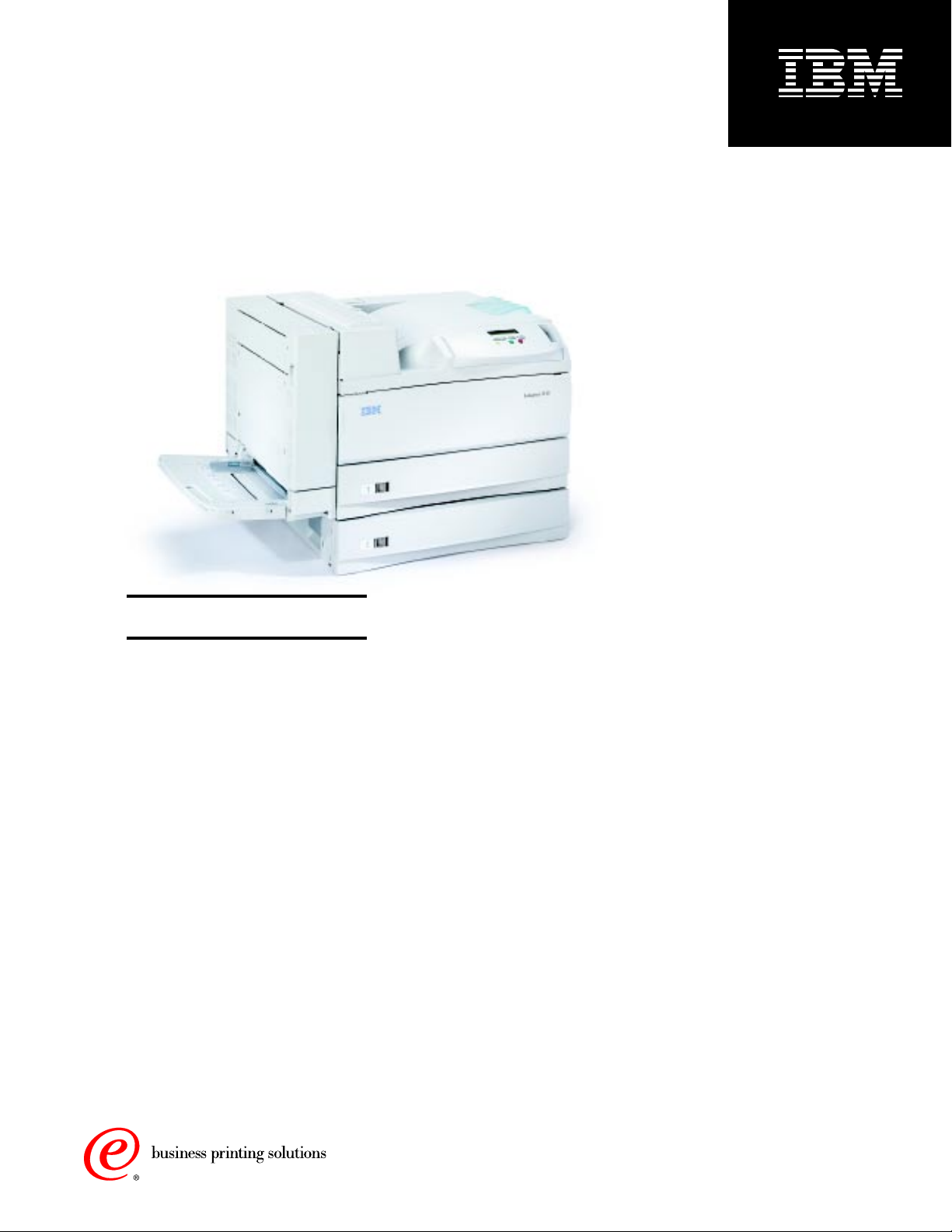
Delivering fast print speeds to support
workgroup efficiency
IBM Infoprint 1145
Highlights
Features exceptional perform-
ance of up to 45 ppm to
enhance productivity
Provides printing flexibility with
advanced finishing capabilities
Offers multifunction printing
options for a scalable workgroup
laser printing solution
Provides expert onsite repair
from specially trained
professionals
Delivers industry-leading output
solutions for a competitive edge
Supports A3 and ledger-size
paper for large-format printing
Supporting large workgroup requirements
e-business is creating a growing
need for reliable, high-performance
output solutions. To be efcient and
competitive, large workgroups need
highly dependable printers with fast
output speeds that provide expansive
connectivity options and exible
paper handling—such as ledger-size
paper support and hole-punching
capabilities—all with a low total cost
of printing.
The IBM Infoprint® 1145—the fastest
IBM workgroup printer—is ideal for
large workgroups that demand reli-
ability and support for a wide range
of applications. With advanced n-
ishing and connectivity capabilities
and wide-format paper handling, the
Infoprint 1145 provides exibility for
enhanced performance.
Achieving workgroup effectiveness with
exceptional performance
The Infoprint 1145 offers up to 45
page-per-minute (ppm) output, and
its rst-page-out time —as fast as
four seconds—supports an efcient
workgroup environment, signicantly
reducing the time spent waiting for
jobs at the printer. The Infoprint
1145 provides 1200 dots-per-inch
(dpi) resolution for crisp text and
superior graphics, and can handle
complex print jobs by providing
extended memory with an optional
hard-drive upgrade.
PCL 6 and PostScript® 3™ emulation
are offered as standard features.
The optional IBM Intelligent Printer
Data Stream™ (IPDS™) print capability
creates a cooperative print manage-
ment system by interpreting data from
applications and using it to identify
what data has printed, and what has
not—even if an interruption occurs—
for better error handling and recovery.
Page 2

Taking advantage of advanced
capabilities for printing exibility
Standard offset stacking capabilities
allow for print job separation, and an
optional high-capacity nisher on the
Infoprint 1145 allows you to take
advantage of multiposition stapling and
hole punching for optimal productivity.
An ImageQuick™ solution option helps
ensure quality printing of Web-based
images as well as PDF, TIFF and other
popular document formats. The
Infoprint 1145 also features network-
ready Ethernet and USB models, which
offer custom solutions for popular
ofce environments.
The Infoprint 1145 supports a variety
of media types and sizes for user
exibility, including large format (A3
and ledger). Paper handling options—
such as duplex, high-capacity input,
a nisher and an envelope feeder—
can handle a wide variety of input
and output needs. And easy-to-install,
high-yield cartridges can help keep
operating costs down.
MarkVision™ Professional, a customiz-
able print management software
solution from Lexmark, enables easy
setup, control and monitoring.
MarkVision is a standard feature of
the Infoprint 1145, and provides
realtime printer monitoring and e-mail
and pager notication of printer status
and mass-device conguration.
Providing a scalable solution with
multifunction capabilities
When you upgrade the Infoprint 1145
with the IBM M35 MFP Option, you
can add full-function copy, fax and
network scan capabilities, including
fax from workstation, scan to e-mail
and FTP. The M35 features an easy-
to-use color touchscreen interface
and enhanced image processing, and
integrates easily with the Infoprint
1145 to simplify demanding workow
requirements. An enterprise directory
look-up enables quick e-mail and
faxing activities.
A monochrome reverse duplexing
network scanner that delivers up to 40
ppm, the M35 provides 600 x 600 dpi
resolution and can help increase pro-
ductivity, improve processing times,
reduce costs and optimize device and
space utilization. Optional document
distribution software—that integrates
into your workow process—can help
eliminate manual tasks by automating
complex document workow activi-
ties, such as routing, indexing and
archiving. And consolidated supplies
for printing, copying and faxing can
help reduce costs, user intervention
and stock management.
Upgrade the IBM Infoprint 1145 with
the IBM M35 MFP Option and nisher
to increase productivity, reduce costs
and optimize space.
2
Page 3

Relying on world-class service
With IBM onsite repair service offerings,
you can be condent that specially
trained customer engineers will come
to your location to help keep your
operation running smoothly. With IBM
service, you receive high-quality,
reliable support from experts with
comprehensive knowledge of IBM
printers, software and supplies. Next-
day 9x5 and same-day 24x7 service
offerings are available on all IBM
printers in the U.S.
Delivering fast, reliable output solutions
Taking advantage of the up to
45-ppm output speed, excellent print
quality and exible paper handling
features of the IBM Infoprint 1145 can
help you make your workgroup more
productive. By providing an affordable,
modular upgrade for copy, fax and
network scan functionality, the IBM
M35 MFP Option helps protect your
printer investment.
MFP Option at a glance IBM M35
Document handling
ADF (capacity/max speed) 50 sheets/40 ppm
Console type Touchscreen
Maximum scan size A3 (11" x 17")
Input (Reversing) duplex
Scanning capabilities
Scan file formats JPEG, TIFF, PDF, PostScript Level 2
Type Monochrome
Maximum optical resolution 600 x 600 dpi
Scan destinations/archiving FTP server, workstation, e-mail
Fax capabilities
Maximum fax resolution 400 x 400 dpi
Modem speed 33.6 Kbps
Receive fax Yes
Send hard copy fax Platen or automatic document feeder
Send soft copy fax From PostScript 3 print driver at workstation
For more information
To learn more about the IBM Infoprint
1145 and the IBM M35 MFP Option,
contact IBM Printing Systems at
1 800 358-6661 (in North America),
or visit:
ibm.com /printers
Memory send Yes
Internal faxing (scan to FTP) Yes
Fax-server integration Biscom, Equisys, Omtool, RightFax, Tobit
Physical characteristics 22" (W) x 31" (D) x 9" (H)
Weight 61 lbs
Warranty One year, next-day IBM onsite repair
(upgrades are available)
3
Page 4

Printer at a glance IBM Infoprint 1145
IBM Printer Outlet.com
1-866-430-6202
Maximum speed (up to) 45 ppm
First-page-out time 4 seconds (ready)/7 seconds (standby)
Technology/processor Monochrome laser/350 MHZ
Maximum monthly usage1 250,000 pages
Print resolution 300, 600, 1200 dpi image quality, 1200 dpi
©Copyright IBM Corporation 2002
Models Base, network (n), duplex network (dn)
Memory (std/max) 32/384 MB (base); 64/384 MB (n, dn)
Paper handling
2
Standard input capacity Two 500-sheet drawers, one 35-sheet multipurpose tray
Optional input capacity High-capacity input (one 500-sheet drawer and two
1,000-sheet drawers)
Standard output capacity 500 sheets
Optional output capacity Finisher options (select one):
Finisher 3-hole punch, finisher 4-hole punch (both hold
up to 3,250 sheets)
PC interfaces (standard)
Base USB port, bidirectional parallel port
Network USB port, Ethernet 10BaseT/100BaseTX
Printer attachments (optional)
Internal Ethernet 10/100 BaseTX; Ethernet 10 BaseT/2; Token Ring;
Fiberoptic SC; Fiberoptic MTRJ; Twinax/Coax adapter for
SCS; Tri-port adapter (infrared, serial, Mac); Serial/Parallel
interface card
External Ethernet 10/100 BaseTX—1 port or 3 port;
Ethernet 10/100 BaseTX and 10Base2—1 port;
Token Ring—3 port; Infrared adapter; Serial adapter
Printed in the United States of America
04-02
All Rights Reserved
IBM, the IBM logo, the e-business logo, Infoprint,
Intelligent Printer Data Stream and IPDS are trademarks or registered trademarks of International
Business Machines Corporation in the United
States, other countries, or both.
Adobe and PostScript are either registered
trademarks or trademarks of Adobe Systems Incorporated in the United States and/or other countries.
Other company, product and service names may
be trademarks or service marks of others.
References in this publication to IBM products or
services do not imply that IBM intends to make them
available in all countries in which IBM operates.
IBM hardware products are manufactured from
new parts, or new and used parts. In some cases,
the hardware product may not be new and may
have been previously installed. Regardless, our
warranty terms apply.
Application solutions IPDS, ImageQuick, Optra Forms, Bar Code Card, Prescribe
Physical characteristics 35.5" (W) x 22" (D) x 19" (H)
Weight 105 lbs
Toner yield3 30,000-page toner cartridge
Cost-saving and IBM return program print cartridges; high-yield print
environmental features cartridges; optional duplex printing; up to 50% toner savings
Warranty One year, 9x5 next-day onsite repair. For more information,
For expanded specifications, visit: ibm.com/printers/workgroup
1 IBM does not recommend printing this monthly maximum on a consistent basis.
2 Printer stands are available for improved stability.
3 Assumes 5% toner coverage per page. Toner yields are provided for planning
purposes and are not a guarantee of minimum life; actual yields may vary.
visit ibm.com/support/warranties/us
G563-0809-00
Page 5

IBM Printer Outlet.Com
1-866-430-6202
Fax for a Quick Quote
817-430-6250
#1145
Organization ____________________________________________
Name __________________________________________________
Phone _____ ____________ Fax number _______ ___________
(area code) (area code)
E-mail _________________________________________________
Address ________________________________________________
City _____________________ State ________ Zip_____________
Please indicate your specifications or requirements:
________________________________________________________
________________________________________________________
Additional comments:
_______________________________________________________
_____________________________________________
