Page 1

IBM InfoColor 70 and 3170
Print Media Guide
Page 2

Page 3

IBM InfoColor 70 and 3170
Print Media Guide
Page 4

First Edition (June 1998)
The following paragraph does not apply to any other country where such provisions are inconsistent with local law.
INTERNATIONAL BUSINESS MACHINES CORPORATION PROVIDES THIS PUBLICATION “AS IS” WITHOUT
WARRANTY OF ANY KIND, EITHER EXPRESS OR IMPLIED, INCLUDING, BUT NOT LIMITED TO THE IMPLIED
WARRANTIES OF MERCHANTABILITY OR FITNESS FOR A PARTICULAR PURPOSE. Some states do not allow
disclaimers of express or implied warranties in certain transactions, therefore, this statement may not apply to you.
Order publications through your IBM representative or the IBM br anch office serving your locality. Publications are not
stocked at the address given below.
The IBM Printing Systems Company welcomes your comments. A form for readers’ comments is provided at the back
of this publication. If the form has been removed, you may send your comments to the following address:
IBM Printing Systems Company
Information Development
Department H7FE, Building 003G
P.O. Box 1900
Boulder, CO 80301-9191
U.S.A
If you prefer to send comments electronically, use one of the following methods:
Internet: print_pubs@vnet.ibm.com
Fax: 1-800-524-1519
Visit our home page at
http://www.printers.ibm.com/
.
When you send information to IBM, you grant a nonexclusive right to use or distribute the information in any way IBM
believes appropriate without incurring any obligation to you.
Copyright International Business Machines Corporation 1998 All rights reserved.
Note to U.S. Government Users − Documentation related to restricted rights − Use, duplication or disclosure is subject to restrictions set forth in GSA ADP Schedule Contract with IBM Corp.
Page 5

IBM InfoColor 70 and 3170 Print Media Guide 1
Purpose of this manual 3
Requesting a Print Medium Test 5
Importance of Print Medium Testing ................................................................................................................ 5
Procedures....................................................................................................................................................... 5
Test Results, Medium Performance and Script................................................................................................ 9
Rush Testing.................................................................................................................................................... 9
Basic Paper Types and Their Properties 11
Basic paper types........................................................................................................................................... 11
Uncoated paper ......................................................................................................................................... 11
Coated paper............................................................................................................................................. 12
Speciality paper ......................................................................................................................................... 12
Paper properties............................................................................................................................................. 13
Guidelines for Print Medium Quality Inspection 15
Check Paper Quality ...................................................................................................................................... 15
Guidelines for Print Medium Storage and Handling....................................................................................... 16
Splicing........................................................................................................................................................... 17
Roll inspection................................................................................................................................................ 17
Paper Waste During Printing and Waste Reduction (3.02 code or higher).................................................... 18
Start of a Print Job..................................................................................................................................... 18
Auto Mode............................................................................................................................................. 18
Manual Mode......................................................................................................................................... 18
Finishing the Print Job ............................................................................................................................... 18
Changing the Paper Roll............................................................................................................................ 19
Operator Skills ........................................................................................................................................... 19
Paper Quality............................................................................................................................................. 19
Environment............................................................................................................................................... 19
Artifact Samples 21
Low-density cloudiness.................................................................................................................................. 22
High-density cloudiness ................................................................................................................................. 22
High-frequency cloudiness............................................................................................................................. 23
Periodic low-density bands ............................................................................................................................ 23
Weak cloudiness............................................................................................................................................ 24
Low-density speckles..................................................................................................................................... 24
Low-density spots .......................................................................................................................................... 25
Gloss too low.................................................................................................................................................. 25
GEM hot offset ............................................................................................................................................... 26
Worm like streaks........................................................................................................................................... 26
Wrinkling in the PRS ...................................................................................................................................... 27
Non-uniform transfer quality across the web.................................................................................................. 28
Micro-blistering from the fuser........................................................................................................................ 29
Description of paper-dependent parameters 31
List of IBM Recommended Print Media for IBM 3170 and InfoColor 70 35
© Copyright IBM Corp. 1998
iii
Page 6

iv
IBM InfoColor 70 and 3170 Print Media Guide
Page 7

IBM InfoColor 70 and 3170 Print Media Guide
© Copyright IBM Corp. 1998
1
Page 8

2
IBM InfoColor 70 and 3170 Print Media Guide
Page 9

•
•
•
•
•
•
•
Purpose of this manual
A guide to have print medium tested through a certified agency
To provide information on basic paper quality requirements for the InfoColor 70 Printer.
To provide information on proper paper handling and storage
To provide information about how paper is tested at the certified agency.
To provide information on the basic paper types and properties.
To assist in understanding the media limitations of InfoColor 70 Printer.
To provide Artifact Samples to assist in print quality troubleshooting.
Purpose of this manual
3
Page 10

4
IBM InfoColor 70 and 3170 Print Media Guide
Page 11

•
•
•
•
Requesting a Print Medium Test
Importance of Print Medium Testing
InfoColor 70/3170 Print Medium testing is needed to adjust and optimize a set of control parameters
to obtain the best print quality.
Using a tested and supported print medium offers you the following advantages:
Stable print quality
Minimum quantity of wasted paper
Minimum printing problems, such as paper jams
Minimum contamination of the InfoColor 70/3170 print engine; thereby reducing machine intervention and frequency of service.
Procedures
1. Before considering a print medium test, request the latest IBM InfoColor 70 Print Media List from
your account representative. Make sure that there is not a similar stock on this list before you initiate a request for a test.
2. Make sure there is full support from the Medium Manufacturer.
3. Contact IBM certified Medium Test Agencies
For US region contact RIT (Lisa Ford, Tel: 716-475-5593, Fax: 716-475-5250, Email: LMFASP@RIT.EDU).
For EMEA regions, contact Pira (Mike Chamberlain, Tel: 44-1372-802000, Fax: 44-1372-802238/
46, E-mail: paper@pira.co.uk or printing@pira.co.uk)
4. The test will cost the medium manufacturer or the customer about $240/hour. It usually takes
about 2.5 - 3 hours for one medium test. The turn around time is about 2 to 6 months depending
on the agencies current work load. A paper may also be tested on an emergency basis with a
shorter turn around time for a cost premium.
5. Paper Test Agencies will request the following information from the medium manufacturer through
two different forms as a pre-requisite for testing. The following is a sample of these forms:
Requesting a Print Medium Test
5
Page 12

Form 1: Substrate Qualification Data Collection Worksheet
Company Contact
Product Name:
Manufacture:
Name:
Title:
Address:
City:
State:
Country:
Postal Code:
Telephone Number:
Fax Number:
Email:
Paper Classification X
Uncoated Super Calandered
Uncoated Calandered
Uncoated Uncalandered
Uncoated Pigmented
Matt Coated
Satin Coated
Glossy Coated
Single-sided Cast Coated
Recycled Coated
Latex Impregnated Paper
Film
Others (Please specify)
Material Properties (Fill-in or attach
documentation)
Grammage (GSM)
Caliper(micron)
Brightness (ISO%)
Opacity(%)
6
IBM InfoColor 70 and 3170 Print Media Guide
Page 13

Smoothness (PPS micron/Sheffield units)
Moisture Content (% AH)
Certificate of Non-toxicity (Please Attach)
Guarantee Splice Free
Marketing Contact:
Postal Code:
Telephone Number:
Name:
Title:
Address:
City:
State:
Country:
Technical Contact:
Distribution List (Please attach)
Fax Number:
Email:
Name:
Title:
Address:
City:
State:
Country:
Postal Code:
Telephone Number:
Fax Number:
Email:
Requesting a Print Medium Test
7
Page 14

•
) •
•
•
•
•
Form 2: Specifications for Print Media Qualification on the IBM InfoColor 70 Print Engine
Roll Dimensions
Description Dimension (USA) Dimension (EU)
Inner Core Diameter 6"-0/+.02 150mm+/-.5
Outer Core Diameter 7.1" 174mm
Maximum Roll Diameter 19.7" 500mm
Typical Roll Diameter 15.75" 400mm
Maximum Roll Weight 88lbs 40kg
Roll Width 12.6" 320mm
Roll Specifications
The paper must be free from splices, tears, dents, holes and other physical defects. The paper
should be flush with the core and must not slide axially over the core.
Paper Weight
60 to 250GSM are specification limits for InfoColor 70 engine.
200GSM and above require GEM unit.
Temperature Resistance
The paper must withstand prolonged (1 hour minimum) heating to 100 ° C and heating to 200 ° C for
5 seconds without physical or chemical degradation. Under these conditions, the paper should not
release any toxic substances.
Demonstrated Paper Properties
The following data must be submitted for each substrate to be tested.
Weight (grams/m
2
Caliper (micron)
Brightness (ISO%)
Opacity (%)
Smoothness (pps/sheffield units)
Moisture Content (%AH)
A certificate of non-toxicity is required. This must contain the following statement: “The print
medium will not release toxic gasses when heated up to 200 ° C during 5 seconds and during
prolonged heating at 100 ° C. ”
Note: The above properties can be tested at the Agencies for a fee.
8
IBM InfoColor 70 and 3170 Print Media Guide
Page 15

Test Results, Medium Performance and Script
Once the print medium is tested, the performance of the medium is reviewed. All the information of
the paper and scripts will be shared information.
The tested print medium will be rated at 1A, 1B, 2, 3 performance lev el. These performance levels are
defined as follows:
1A – Good print quality is easy to obtain and rather stable without any finishing or stacking problems.
1B – Good print quality is not very easy to obtain. It requires close monitoring to maintain good
and stable print quality. No finishing or stacking problems.
2 – Minor print quality problems and/or finishing problems.
3 – Severe print quality and finishing problems.
IBM has chosen to support 1A level media only. IBM allows customer to use 1B level media and a
select few others at their own risk. IBM provides these scripts to its customers through IBM Service
Engineers. They can update the InfoColor 70 with the latest print medium scripts upon your request.
Rush T esting
In a situation where paper needs to be tested in a short period of time, paper test agencies may offer
testing on rush basis for a surcharge. IBM may also offer medium testing under some limitations. To
qualify for testing at IBM, you need to contact y our account manager . Your account manager will need
to petition the marketing organization for an evaluation and approval. IBM marketing will evaluate the
following key areas:
1. Does IBM already provide support for a similar stock?
2. Does this print medium open a new market for InfoColor 70 print business?
3. Does this new print media bring additional IBM sales opportunities?
If you are approved for testing at IBM, you will need to submit the same pre-requisite medium information and prepare a medium sample (3 rolls) just as you would do for certified agencies. The turn
around time at IBM is usually about 3 to 6 weeks depending on work load.
Requesting a Print Medium Test
9
Page 16

10
IBM InfoColor 70 and 3170 Print Media Guide
Page 17

Basic Paper Types and Their Properties
Basic paper types
In order to understand fully what requirements have to be met by the paper, it is important that you
know how paper types are distinguished:
.
Uncalendered
Uncoated paper
Paper, the surface of which is not covered with an additional coating. It is only composed of pulp, containing cellulose fibers, fillers, binders, pigments, etc.. The various types of uncoated paper are listed
in the table below.
Paper types
Uncoated paper
Coated paper
Speciality paper
calendered
Supercalendered
Matt
Satin
Glossy
High-gloss
Embossed
Watermarked
Recycled
Tinted & Colored
Translucent
Parchment
Uncoated paper types Description
Uncalendered paper Paper which was not submitted to the
calendering process. See below.
Calendered paper During the calendering process the paper
passes through a number of calendering rolls
made of steel, in order to make it more compact
and smoother by increasing influences of
temperature and pressure on the paper.
Supercalendered paper During the supercalendering process the paper
passes through a number of calendering rolls
made alternately of steel and cotton, in order to
make it even more compact and smoother.
Basic Paper Types and Their Properties
11
Page 18

Coated paper
Paper, the surface of which is covered with a coating, in order to alter the surface properties of the
original paper such as smoothness, gloss and water resistance.
Gloss property Description
Matt coated paper Coated paper, which was not submitted
to the calendering process, or which
passed through only one pair of
calendars.
Satin coated paper Coated paper, which was submitted to
the calendering process.
Depending on the production method, coated papers can also be divided as follows:
Speciality paper
Paper, which has special properties, intended for special purpose use.
Glossy and high-gloss coated
paper
Coated paper type Description
Machine coated paper Coating is applied by means of a dosing
Cast coated paper The gloss of the coated paper is
Feature Description
Coated paper, which was submitted to
the supercalendering process.
roll and the excess coating is removed
with a scraper. The gloss is achieved b y
calendering.
The coating thickness is variable on the
scale of the paper’s relief.
obtained by passing the paper over a
very smooth chromium roll. This results
in very high-gloss coated paper.
The coating thickness is uniform.
Embossed paper P aper with an amount of relief which is
Recycled paper Paper that is made of pulp containing
Tinted and Colored paper Paper that is made of pulp containing
12
IBM InfoColor 70 and 3170 Print Media Guide
produced by pressing it between a
rotary embosser, i.e. a metal roll
having a embossing pattern.
fibers of paper that has already been
used and to which new fibers are
added. Sometimes all fibers are
recycled.
an amount of colored pigments.
Colored paper has a more saturated
color than tinted paper.
Page 19
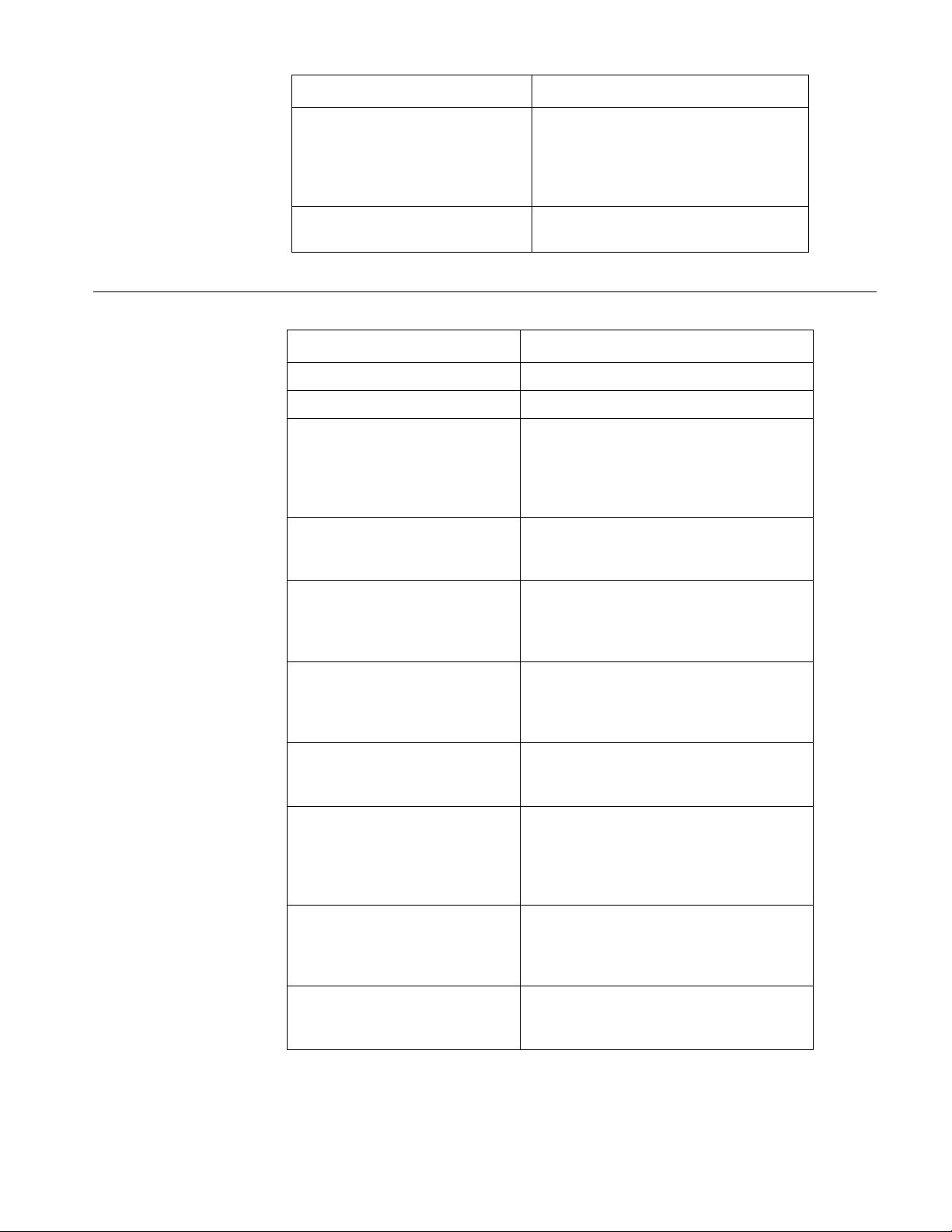
Paper properties
Feature Description
Watermarked paper With a roll similar to an embosser,
paper, that is still v ery wet in the paper
machine, is processed. This causes
thickness variations that creates
different transparency levels.
Translucent paper Paper which is highly transparent due
to a special way of crushing the fibers.
Paper property Description
Weight In grams per square meter (g/m
2
).
Caliper Thickness of the paper expressed in µ m.
Absolute moisture content The absolute moisture content is the
ratio between the total amount of water
in the paper and the weight of the paper
(including fibers, fillers, binders and
water).
Relative moisture content The relative moisture content equals the
relative humidity of the surrounding air , in
equilibrium with the paper.
Smoothness A paper property characterized by the
roughness value, i.e. the size of tips and
valleys on the paper’s surface measured
in PPS µ m, Bendtsen, Bekk, or sheffield.
Brightness Total amount of visible light reflected by
the paper. Adequate paper brightness is
necessary to provide high-contrast
images.
Bulk The thickness of paper, in terms of the
number of pages per inch for a given
basis weight.
Formation The formation of paper depends on the
structure of cellulose fibers, which, in
turn, depends on the construction of the
paper machine and the composition of
the pulp.
Opacity Opacity is the opposite of transparency.
The lower the opacity, the more you can
see through the paper. Thin papers
usually have a lower opacity.
Gloss The amount of incident light under a
certain angle that the paper reflects with
the same angle.
Basic Paper Types and Their Properties
13
Page 20

14
IBM InfoColor 70 and 3170 Print Media Guide
Page 21

Guidelines for Print Medium Quality Inspection
Check Paper Quality
1. Compare the manufacturer’s Packaging and Reel Formation information with the Paper Roll specifications listed in the following table.
Roll Dimensions
Description Dimension (USA) Dimension (EU)
Inner Core Diameter 6"-0/+.02 150mm+/-.5
Outer Core Diameter 7.1" 174mm
Maximum Roll Diameter 19.7" 500mm
Typical Roll Diameter 15.75" 400mm
Maximum Roll Weight 88lbs 40kg
Roll Width 12.6" 320mm
Roll Specifications
The paper must be free from splices, tears, dents, holes and other physical defects. The paper
should be flush with the core and must not slide axially over the core.
2. Paper Formation
Good paper formation is very important to obtaining good print and finish quality. A paper with poor
formation quality produces a high degree of uneven print, mottling, and release of fibers. Non-uniform texture affects the uniformity of resistivity, causing uneven toner transfer to the paper.
3. Moisture content
Moisture content should be consistent from roll to roll and also within a roll. Uneven moisture content can cause unstable print quality. Too high a moisture content can cause wrinkling (especially
with thin paper), curling, and poor print quality. See "Artifact Samples" on page 21.
4. Surface smoothness
A smooth paper surface greatly improves print quality because the contact area between the paper and the imaging drum is more uniform.
Guidelines for Print Medium Quality Inspection
15
Page 22

Guidelines for Print Medium Storage and Handling
Print Medium for IBM InfoColor 70 needs to be wrapped moisture tight on a continuous basis (including unused partial roll).
Print Medium for IBM InfoColor 70 needs to be stored on a wood shelf, moisture tight, for 48 hours
or longer to allow the paper to reach equilibrium with the printing room environment prior to printing.
The moisture content of the print medium (especially paper) for the IBM InfoColor 70 should not
be allowed to vary. The variation needs to be within ± 0.1%. If the moisture content varies outside
of this range within the roll or from roll to roll, the paper conditioning script may not work consistently.
•
•
•
A
B
Precaution Reason
Store the rolls in their original package
in the printer room for 48 hours or
longer, depending on the difference
between the ambient temperature
and that of the roll. (A)
During long term storage the paper roll
needs to retain the moisture content
as shipped from the paper mill. If the
paper roll is at a different temperature
from that of the print room while
printing, the paper can lose or absorb
moisture, causing print quality
problems.
Store rolls on a pallet, not on a cold or
warm surface. (B)
A roll containing warmer or colder
areas cannot be conditioned uniformly
in the paper supply (PRS) of the
InfoColor 70.
C
Cold
Moist
Hot
Dry
Store rolls under normal ambient
conditions. Av oid extreme temper ature
and moisture conditions. (C)
Remove the roll from the paper supply
of the machine after printing and wrap
the roll in its original package.
16
IBM InfoColor 70 and 3170 Print Media Guide
If the rolls are stored under extreme
conditions, the paper-dependent
parameters will not match the paper
properties.
Over night the outer windings of a
paper roll may attract or lose a
substantial amount of moisture.
Page 23

Splicing
Always make sure that no adhesive substance is left near the splice on either side of the web.
Apply an additional single-sided tape over the exposed edge if you are making a splice between two
different print media, as shown in the table below. This will minimize jams and broken splices.
Roll inspection
Print medium in paper supply Print medium in engine
label stock any medium
film any medium
any medium film
stiff material (250 g/m
2
paper) any medium
D
C
E
6 in
A
B
15 cm
Core
Wood
screw
Paper
1. Check whether the roll is guaranteed splice free. (A)
a. If there is a factory splice. Stop printing as soon as the splice lies within a few millimeters of the
outer windings.
b. Cut the paper at the splice table and unwind the roll until you can remove the factory splice.
c. Then splice the paper together again using the standard splicing procedure.
2. Check whether the paper is wound around the core tightly to prevent the web from shifting left/
right. (B)
a. If the paper is not tightly wound around the core a wood screw can be used as a “first-aid solu-
tion” to secure the paper to the core. See illustration above.
b. If this situation occurs, contact your paper supplier and report a quality issue.
3. Check for dust on roll sides and surface.
Note: Do Not put the brake onto the roll before you have removed any dust.
a. Remove dust from the sides of the roll using either an adhesive rubber roller or a vacuum clean-
er. (C)
b. Remove dust from the roll surface by removing the first winding of paper. (D)
Guidelines for Print Medium Quality Inspection
17
Page 24

c. If dust appears on the paper surface of the entire roll, contact your paper supplier.
4. Verify that the paper axle mounting flanges are mounted correctly for the current paper roll inner
core diameter. (E)
Paper Waste During Printing and Waste Reduction (3.02 code or higher)
Paper waste is one of the biggest concerns to the press industry. To reduce the amount of paper
waste to minimum levels, you must first understand the causes of paper waste in the IBM
InfoColor 70. This section explains where paper waste occurs when printing with the IBM
InfoColor 70 and how to minimize it.
Start of a Print Job
Whenever you send a job to print, the printer will always respond by cutting one blank page (size v aries). The printer will then stop and wait for the fuser to reach its set point.
Auto Mode
1. Paper conditioning
Normally, you need to run 18 to 25 blank pages minimum of about A4 size to get the paper conditioning system to reach its required criteria. Some paper types may take a longer time (more paper) depending on the quality of the paper. The Gloss Enhancement Module (GEM) also requires
additional time to warm up. It can take 20 to 25 blank pages minimum of about A4 size (depending
on parameters set) to get the GEM to warm from 30°C to 100°C during a typical first run in the
morning. The GEM starts to warm up at the same time the PRS begins to condition the paper.
Usually it takes a little longer to get paper conditioned when you start the machine and print the
first job of the day. Or right after you have changed to a different paper. This is because the machine has not yet determined the conditioning temperature needed for your specific environment,
specific paper and the initial values to be used.
2. Starting the image
Once the paper has reached the proper condition, and the GEM is at the correct temperature, the
printer will begin imaging. After imaging starts, the machine will cut 18 to 20 pages, of about A4
size, plus two blank pages of the job size before your job will appear at the cutter.
Manual Mode
In Manual print mode the number of blanks pages can be either reduced or increased, depending on
the quality of the material, the experience of the operator, the quality requirements for the print job,
and other factors.
Finishing the Print Job
1. At the end of the last job, the printer will cut 2 blank pages of about A4 size.
2. Between jobs, if the 1st and 2nd jobs are both simplex1 (or both duplex2), the printer will output 2
blank pages the size of the second job. Otherwise, it will output 8 A4 size blank pages plus 2 blank
pages the size of the 2nd job.
3. In the situation that the 2nd job has not been completely downloaded to memory (non-collator
models) before the 1st job is completed, the 1st job ends normally and the printer will output blank
pages until the 2nd job is downloaded and begins imaging. The number of blank pages output depends on the timing of when the second job is ready to begin imaging. The collator model is faster
in this regard when compared to the non-collator model.
1.Must be printing from the same tower (either X or Y).
2.Must have image data on both sides of paper for both jobs. If a duplex job does not have an image on one
side it is treated as a simplex job.
18 IBM InfoColor 70 and 3170 Print Media Guide
Page 25

Changing the Paper Roll
1. Paper left over from a previous roll also contributes to paper waste. The Operator needs to replace
the paper roll when receiving the "Paper Low" alarm. Close to the end of the paper roll, the paper
tension is not very stable. This condition can cause a print quality problem. The Operator must
avoid running the end of the paper through the printer. Running the end of the paper through the
printer can cause damage to sensitive parts, taking the printer down for several hours while the
damage is repaired.
2. When a new roll is spliced in, the splice must be completely driven through the printer before starting (or resuming) a print job. The engine will stop driving the paper out at about one meter past
the splice. This can be controlled by the operator or by changing the splice_delay value in the
params.set file. If needed, ask your IBM Customer Engineer to change this value.
Operator Skills
Operator inexperience can cause additional unusable prints and/or blank pages due to (but not limited to):
1. Out of specification densities.
2. Out of specification registration.
3. Dirty corona wires causing print defects.
4. Starting to print before the printer is conditioned to the correct temperature and humidity.
5. Reloading the conditioning script when a new roll of the same media is mounted.
6. The GEM is switched On and Off during printing.
7. The job is sent to print before the heating drum reaches its standby temperature.
8. The job is sent to print in the non-GEM mode before the GEM has cooled.
Paper Quality
Environment
Paper Quality can be aff ected b y improper manufacturing, handling, or storage.This can cause unstable conditioning and registration, contributing to the number of unusable prints or blank pages. You
should always protect stored paper in moisture tight packaging. Do not use the paper before it
reaches the same temperature as the print room.
In a humid print room environment, paper can easily become curled, wavy, or even wrinkled depending on its thickness.These conditions can be minimized by reducing the fusing temperature, GEM
temperature, or possibly the U2 value.
Guidelines for Print Medium Quality Inspection 19
Page 26

20 IBM InfoColor 70 and 3170 Print Media Guide
Page 27

Artifact Samples
There are a number of common artifacts that can be corrected by optimizing parameters. See the
section “Description of paper-dependent parameters” on page 31 for additional information on
machine/paper parameters.
The following artifact samples (and the suggested actions) should not used until the following items
have been addressed.
1. Has periodic maintenance/cleaning been performed?
2. Has the new medium been acclimated (at least 48 hours)?
3. Is current print quality, on a known paper, good?
If you answered No, to any of the above questions Do Not procede until the machine is clean, functioning properly and the new medium has been acclimated.
Artifact Page No.
Low-density cloudiness 22
High-density cloudiness 22
High-frequency cloudiness 23
Periodic low-density bands 23
Weak cloudiness 24
Low-density speckles 24
Low-density spots 25
Gloss too low 25
GEM hot offset 26
Worm like streaks 26
Wrinkling in the PRS 27
Non-uniform transfer quality across the web 28
Micro-blistering from the fuser 29
Note: This book is being distributed in both hard copy and online versions . If you are using the online
version to print a copy, be aware that your choice of paper and the print quality of the printer
that you use to print it on can affect the appearance of the artifact samples. Use a known
paper, that has excellent print quality characteristics on a printer that does not have any print
quality problems.
Artifact Samples 21
Page 28

Low-density cloudiness
Description Cause Solution
Light clouds of 0.5 to 1cm in diameter
in a darker surrounding. They have a
reduced density and occur against a
background of normal density. They
are not clearly edged.
High-density cloudiness
low-density clouds
WEB
Transfer currents too low. Increase transfer currents in
steps of 20%.
Description Cause Solution
Dark clouds of 0.1 to 0.5cm in
diameter in a lighter surrounding,
equivalent to the mottle structure of
the paper. They have a normal
density and appear against a
background of reduced density. They
are clearly edged.
22 IBM InfoColor 70 and 3170 Print Media Guide
high-density clouds
WEB
Transfer currents too high. Decrease transfer currents
in steps of 20%.
Page 29

High-frequency cloudiness
B
Description Cause Solution
Irregular low-density clouds,
especially occurring at the
borders of the web.
Periodic low-density bands
high-frequency clouds
WEB
Duplex currents too high. Decrease positive duplex
currents in steps of 20µA and
negative duplex currents in
steps of 10µA.
low-density band
Description Cause Solution
Low-density bands along the
Duplex currents too low. Increase the positive duplex
web, appearing in duo-color
planes over the whole web
width. They do not occur in
WE
currents in steps of 10µA and
the negative duplex currents in
steps of 5µA.
mono-color planes.
Artifact Samples 23
Page 30

Weak cloudiness
Description Cause Solution
WEB
Small amount of cloudiness. It
is not easy to determine what
type of cloudiness it is.
Low-density speckles
Transfer current too high or too
low.
Duplex currents too high or too
low.
Decrease or increase the
transfer current in steps of
10µA.
Decrease or increase the
duplex current in steps of 10µA
(positive) and 5µA (negative).
Description Cause Solution
Tiny round speckles ranging
from 1 to 2mm in diameter with
reduced density and sharply
outlined.
24 IBM InfoColor 70 and 3170 Print Media Guide
low-density speckles
WEB
Transfer currents too high. First, reduce IPS/U2.N2 in
steps of 20V.
Decrease transfer currents in
steps of 10µA.
Increasing duplex currents may
also be desirable but not
always necessary.
Page 31

Low-density spots
Description Cause Solution
WEB
Gloss too low
Spots having an irregular
shape and not sharply
Paper surface too rough. Owing to the cause, this
artifact cannot be eliminated.
outlined.
Artifact cannot be reproduced in this manual.
Description Cause Solution
The gloss is visibly too low. Temperature set points IFX/
T5.N22 and IFX/T6.N22 are
too low.
Increase temperature set
points IFX/T5.N22 and IFX/
T6.N22 of both roll pairs in
steps of 2˚C.
If IFX/T5.N22 and IFX/T6.N22
are too high, GEM hot offset
will appear. Therefore,
decrease temperature set
points IFX/T5.N22 and IFX/
T6.N22 again by 2˚C until the
lines disappear (see "GEM hot
offset" on page 26.
Artifact Samples 25
Page 32

GEM hot offset
Description Cause Solution
When looking at the gloss of
the image, recurrent very
narrow lines, similar to
scratches or cracks across the
web, are visible.
Worm like streaks
hot offset line
Temperature set points IFX/
T5.N22 and IFX/T6.N22 are
too high.
WEB
Decrease temperature set
points IFX/T5.N22 and IFX/
T6.N22 of both roll pairs in
steps of 2˚C until the offset
lines disappear.
Description Cause Solution
Tiny snakes, especially visible
in duo-colors and on papers
weighing more than 150 g/m2.
26 IBM InfoColor 70 and 3170 Print Media Guide
wormlike streak
WEB
Erase voltage is too high. Consult your service technician
to reduce the erase voltage.
IPS/U2.N2 is too high (if erase
voltage was correct).
To eliminate the worms
completely, reduce IPS/U2.N2
in steps of 20 to 40V
(depending on the quantity and
severity of the worms). Then,
transfer currents must always
be decreased.
Page 33

Wrinkling in the PRS
Description Cause Solution
WEB
wrinkle
Bent and slanted wrinkles
across the whole web on print
media weighing less than
100 g/m2. Since the wrinkles
occur before the paper is
printed, weak transfer occurs in
and around the wrinkles.
Pre-heating roll temperature is
too high, causing temperature
shock.
Decrease paper conductivity
set point IPS/U2.N2 in steps of
20V, so that the pre-heater’s
temperature decreases.
Transfer currents must also be
decreased.
Artifact Samples 27
Page 34

Non-uniform transfer quality across the web
paper too dry or transfer current too low
Description Cause Solution
Either transfer quality is good in
the center of the web, and poor
at the border, or vice v ersa. The
image will always be clouded
either in the center (highdensity clouds because of
transfer current too high) or at
the border (low-density clouds
because of transfer current too
low).
28 IBM InfoColor 70 and 3170 Print Media Guide
paper too wet or transfer current too high
Moisture content of the paper
too high.
Inappropriate storage of paper
reels (more moisture towards
the edges).
Due to the limited drying
capacity of the pre-heater, this
artifact cannot be eliminated.
Paper reel cannot be used.
To prevent this problem, wrap
each reel in a moisture-tight
package.
Page 35

Micro-blistering from the fuser
Description Cause Solution
WEB
Tiny craters are visible (you
can see the underlying toner)
and tangible (the printed
surface is rough and the tops of
the craters can be rubbed
away). Sometimes, only the
underlying toner and small
glossy dots are visible.
Due to the high temperature of
the paper traveling through the
fuser; excess moisture in the
paper erupts like tiny volcanos,
especially in high coverage
areas.
Reduce IFX/T3.N2 in steps of
5˚C until the artifact
disappears.
Artifact Samples 29
Page 36

30 IBM InfoColor 70 and 3170 Print Media Guide
Page 37

Description of paper-dependent parameters
The table below briefly describes the paper-dependent parameters that can be found in XPOSE.
Parameter Description
web
IDR/W2.N2 Web tension set point
paper conditioning
IPS/T2.N2 Temperature set point of the pre-heating roll before printing.
IPS/T2.N40 Temperature set point of the pre-heating roll during standby.
IPS/K2.N2 Fixed power applied to the pre-heating roll during start-up of the web (in
% of the nominal power rating of the heating lamp).
IPS/U1.N4 Time constant of the SW-integrating controller for U1.
Description of paper-dependent parameters 31
Page 38

Parameter Description
IPS/U2.N4 Amplification constant of the SW-proportional-integrating controller for
U2.
IPS/U2.N6 Time constant of the SW-proportional-integrating controller for U2.
IPS/I1.N2 Limitation for the control variable I1 applied during start-up of the U1
controller.
IPS/K3.N6 Time that K2.N2 is applied during start-up of the web.
IPS/U1.N2 Set point for the initial paper charge for the paper conductivity
measurement.
IPS/U2.N2 Set point for the desired conductivity of the paper before printing.
ICN/T9.N8 Amount of water flowing through the radiator of the PRS cooling unit.
duplex/transfer
ITR/I4AA.N1 Current applied to the back of the paper, exerting an electrostatic force
onto the toner. This force holds the toner against the paper when
loosening the paper from the drum.
ITR/I6AA.N1
ITR/I7AA.N1
The positive and negative current respectively, applied to the pair of
duplex coronas positioned between two successive stations. They
inversely charge the toner transferred to the paper by the lower printing
stations.
fuser
IFX/T3.N2 Temperature set point of the web leaving the fuser; when the GEM is
“off”
IFX/T3.N4 Temperature set point of the web leaving fuser; when the GEM is “on”
IFX/T3.N10 Amplification constant of the SW-proportional-integrating controller for
T3.
IFX/T3.N12 Time constant of the SW-proportional-integrating controller for T3.
IFX/T4.N2 Constant A of warm-up temperature of fuser elements (= T3 x T4
dependency).
IFX/T4.N4 Constant B of warm-up temperature of fuser elements (= T4
dependency).
IFX/T3.N6 Constant C of warm-up temperature of fuser elements (= T3
dependency).
IFX/T4.N6 Constant D of warm-up temperature of fuser elements (= constant
term).
Factors A to D are the paper-dependent constants in the formula for the
SW calculation of the warm-up temperature of the fuser elements IFX/
T1.
IFX/T3.B4 Alarm level that triggers an alarm when the paper temperature IFX/T3
exceeds it.
IFX/T1.N12 Temperature set point of the fuser elements during stand-by.
GEM
32 IBM InfoColor 70 and 3170 Print Media Guide
Page 39

Parameter Description
IFX/T7.N4 GEM on/off
IFX/T5.N22 Temperature set point first nip rolls
IFX/T5.N30 Pre-set duty cycle first nip rolls -20˚C
IFX/T5.N32 Pre-set duty cycle first nip rolls -100˚C
IFX/T6.N22 Temperature set point later nip rolls
IFX/T6.N28 Pre-set duty cycle latter nip rolls -20˚C
Description of paper-dependent parameters 33
Page 40

34 IBM InfoColor 70 and 3170 Print Media Guide
Page 41

List of IBM Recommended Print Media for IBM 3170 and InfoColor 70
Script names match the May 1998 script release for 3.02PES
Please visit http://www.printers.ibm.com/pbin-psc/go?/manuals/ic70m.html for the latest list.
Uncoated Paper
Paper Script Location: PrintMedia\Paper\
Brand Name Weight Type/Description Manufacture/Distribution Script Performance
DigiSmooth 60 60GSM Uncalendered Enso Group / 201-635-
3530 US
Mitsubishi II 60GSM Contact IBM Japan for
more information
Nopasat/Nopacolor Digiprint/
Nopacolor Gigi 60
Compat Clearbrite 17# 63GSM Translucent uncalen-
Mitsubishi I 64GSM Contact IBM Japan for
Digital Publishing Text 66GSM Calendered Georgia Pacific / 800-
Westminster Trade Book 66GSM Calendered with Vellum
Springhill Incentive 100 DP
50#
4CC New 80 80GSM SuperCalendered Enso Group FACTORY\ UNCOATED\4CCN080 1A
Digisuperior 80 80GSM Calendered Enso Group IBM\ENSO\DISUP080 IG
Hokuetsu 80GSM Contact IBM Japan for
60GSM SuperCalendered Nordland(Kymmene) /
dered
more information
Finish
74GSM Calendered, 100% Recy-
cled
more information
Mitsubishi Japan IBM\JAPAN\JM60G 1G
914-332-4444 US
Nationwide Papers / 800-
323-1003 US
Mitsubishi Japan IBM\JAPAN\JM64G IG
386-8118 US
Georgia Pacific IBM\GPACIFIC\GP66WMTB IG
International Paper /
814-870-6282 US
Hokuetso Japan IBM\JAPAN\JH80G IG
FACTORY\UNCOATED\DIGISM60 1A
FACTORY\ UNCOATED\NOCOD060 1A
IBM\NATIONWD\NW63CB IG
IBM\GPACIFIC\GP66MCDI IG
IBM\INTPAPER\SPIDP074 IG
Lenza-Top-Recycling
*Choose to use it carefully
© Copyright IBM Corp. 1998 35
80GSM Calendered, 100% Recy-
cled, Rough surface.
Lenzing Papier AG / 437672-701-3465 Austria
IBM\LENZING\LENTR080 IG
Page 42
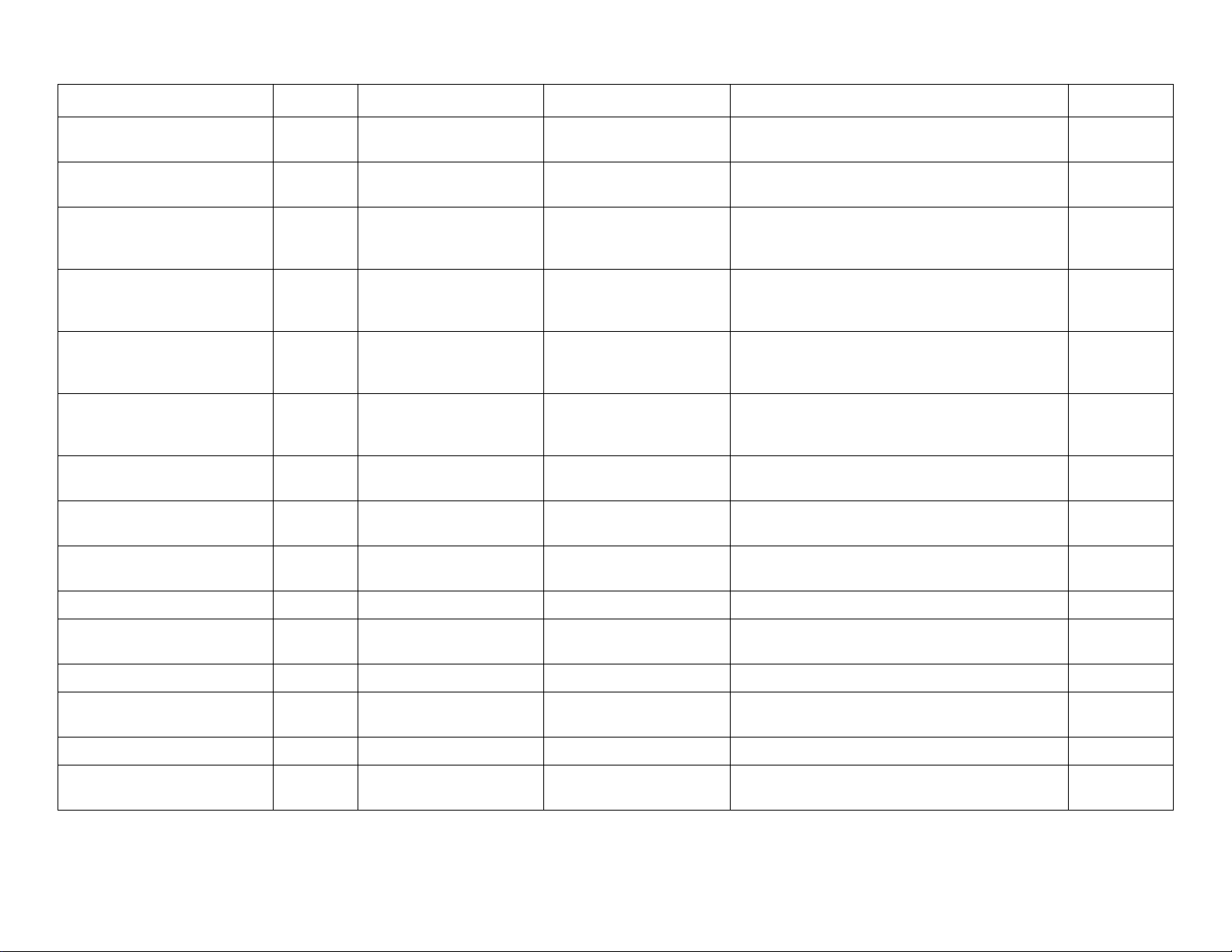
Brand Name Weight Type/Description Manufacture/Distribution Script Performance
Lenza-Top-Recycling-Super
*Choose to use it carefully
Nopasat/Nopacolor Digiprint/
Nopacolor Gigi 80
80GSM Calendered, 100% Recy-
cled, Rough surface.
Lenzing Papier AG / 437672-701-3465 Austria
80GSM SuperCalendered Nordland(Kymmene) /
Russell-Field
Artica Digital Rolls 88 88GSM Calendered Avenor Inc.
905-793-0707 Canada
630-955-4566 US
Artica Digital Rolls Recycled 8888GSM Calendered, Recycled Avenor Inc.
905-793-0707 Canada
630-955-4566 US
Arctica Premium 88 88GSM Calendered Avenor Inc.
905-793-0707 Canada
630-955-4566 US
Arctica Premium Recycled 88 88GSM Calendered, Recycled Avenor Inc.
905-793-0707 Canada
630-955-4566 US
60lb Satin-Kote 89 89GSM Calandered, Pigmented Plainwell Paper Co.
616-685-2553 US
Hamermill Accent Opaque
Luster White 60#
Springhill Opaque Smooth
60#
89GSM Calendered International Paper
814-870-6282 US
89GSM Calendered International Paper
814-870-6282 US
IBM\LENZING\LENTRS080 IG
FACTORY\ UNCOATED\NOCOD080 1A
FACTORY\ UNCOATED\AVEAD088 1A
FACTORY\ UNCOATED\AVEDR088 1A
FACTORY\ UNCOATED\AVEAP088 1A
FACTORY\ UNCOATED\AVEPR088 1A
FACTORY\ UNCOATED\PLSK089 1A
IBM\INTPAPER\HMAOW089 IG
IBM\INTPAPER\SPHOS089 IG
Brazil Chamex Premium 90 90GSM Calendered, Woodfree Champion, Brazil IBM\CHAMPION\CHMEX090 IG
Microprint DCP 90GSM Calendered Georgia Pacific
IBM\GPACIFIC\GP90MDCP IG
800-386-8118 US
Color Copy R 90 90GSM Calendered Neusiedler FACTORY\ UNCOATED\COCOR090 1A
Rolltek Opaque Text 60# 90GSM Uncalendered Rollsource
IBM\ROLLTEK\RT90-OPQ IG
612-331-2900 US
MultiCopy 90 90GSM Calendered Stora Kabel IBM\STORA\STMLC090 IG
Lightening Laser 24# 90GSM Calendered Union Camp
IBM\UNCAMP\UCLL090 IG
804-569-5131 US
IBM InfoColor 70 and 3170 Print Media Guide 36
Page 43

Brand Name Weight Type/Description Manufacture/Distribution Script Performance
IvoLaser 95 95GSM Calendered Steinbach Intermill / Rus-
FACTORY\ UNCOATED\IVOL095 1A
sell-Field
4CC New 100 100GSM SuperCalendered Enso Group
FACTORY\ UNCOATED\4CCN100 1A
201-635-3530 US
Aussedat Rey Zanders Imag-
100GSM Calendered Aussedat Rey Zanders FACTORY\ UNCOATED\ARZIN100 1B
ing Natura 100
Color Copy R 100 100GSM Calendered Neusiedler FACTORY\ UNCOATED\COCOR100 1A
Color Press Smooth Pig-
mented 100 / Anitec Ausedat
100GSM Pigmented Aussedat Rey / Interna-
tional Paper
FACTORY\ UNCOATED\CPSP100 1A
Rey Zanders Satin 100
DCP 100 100GSM Calendered Clairefontaine FACTORY\ UNCOATED\DCP100 1A
Galilei Opal 100 100GSM Calendered Metsä-Serla
FACTORY\ UNCOATED\MSGO100 1A
358-1046-45346 Finland
Mellotex Smooth Brilliant
100GSM Calendered Tullis Russell FACTORY\ UNCOATED\MLSBW100 1A
White 100
MoDo Ebene Satin/Data-
100GSM Calandered MoDo Paper PSM IBM\MODO\MOEBS100 IG
copy Digital 100
Nopasat/Nopacolor Digiprint/
Nopacolor Digi 100
100GSM SuperCalendered Nordland(Kymmene) /
Russell-Field
FACTORY\ UNCOATED\NOCOD100 1A
Presentation 100 100GSM Calendered Federal Tait FACTORY\ UNCOATED\PRESE100 1B
Splendorgel 100 100GSM Calendered Fedrigoni FACTORY\ UNCOATED\SPLEN100 1A
Versoix-Digital ECF 100 100GSM Uncalendered Papeterie de Versoix FACTORY\ UNCOATED\VEDIE100 1A
Versoix-Digital TCF 100 100GSM Uncalendered Papeterie de Versoix FACTORY\ UNCOATED\VEDIT100 1A
Artica Digital Rolls 104 104GSM Calendered Avenor Inc.
FACTORY\ UNCOATED\AVEAD104 1A
905-793-0707 Canada
630-955-4566 US
Artica Digital Rolls Recycled
104GSM Calendered, Recycled Avenor Inc. FACTORY\ UNCOATED\AVEDR104 1A
104
Artica Premium 104 104GSM Calendered Avenor Inc. FACTORY\ UNCOATED\AVEAP104 1A
IBM InfoColor 70 and 3170 Print Media Guide 37
Page 44

Brand Name Weight Type/Description Manufacture/Distribution Script Performance
Artica Premium Recycled
104GSM Calendered, Recycled Avenor Inc. FACTORY\ UNCOATED\AVEPR104 1A
104
Beckett Expression Text
Snow Smooth 70#
Carnival Smooth Text 104 104GSM Calendered Champion International
104GSM Calendered International Paper
814-870-6282 US
IBM\INTPAPER\BKETS104 IG
FACTORY\ UNCOATED\CHACS104 1B
203-358-6931 US
MohawkNavajo Brilliant 104 104GSM Calendered Mohawk Paper Mills
FACTORY\ UNCOATED\MOHNA104 1A
800-843-6455 US
Plainfield Offset Opaque
Plus, Smooth 104
Recycled Super Smooth 70#
104GSM Calendered Domtar Inc.
FACTORY\ UNCOATED\DOPLO104 1A
514-848-5292 Canada
104GSM Uncalendered, Recycled Nationwide Papers IBM\NATIONWD\NW104RSS IG
Text
70lb Text Color Copy 105 105GSM Calendered Wausau Paper Mills
FACTORY\ UNCOATED\WATCC105 1A
715-675-9891 ext.5504
US
Hokuetsu 105GSM Contact IBM Japan for
Hokuetso Japan IBM\JAPAN\JH105G IG
more information
IvoLaser 105 105GSM Calendered Steibach Intermill FACTORY\ UNCOATED\IVOL105 1A
Mitsubishi 106GSM Contact IBM Japan for
Mitsubishi Japan IBM\JAPAN\JM106G IG
more information
Lenza-Plakat
* Choose to use it carefully
110GSM Uncalandered, Rough
surface
Lenzing Papier AG
43-7672-701-3465 Aus-
IBM\LENZING\LENPL110 IG
tria
Esse Text Smooth White 80lb 118GSM Calendered Gilbert Paper
FACTORY\UNCOATED\GILET080 1A
414-729-7734 US
Mohawk Navajo Brillaint
White 118
Mohawk Options 118 118GSM Calendered Mohawk Paper Mills
118GSM Calendered Mohawk Paper Mills
800-843-6455 US
FACTORY\ UNCOATED\MOHNA118 1A
FACTORY\ UNCOATED\MOHOP118 1A
800-843-6455 US
Solar White Classic Crest
80# Text
118GSM Calendered Neenah
800-558-5061 US
IBM\NEENAH\NNSW118 IG
IBM InfoColor 70 and 3170 Print Media Guide 38
Page 45

Brand Name Weight Type/Description Manufacture/Distribution Script Performance
Lightening DCP 73# 118GSM Calendered Union Camp
IBM\UNCAMP\UCLD118 IG
804-569-5131 US
Pageantry Smooth Text 118 118GSM Calendered Champion International
FACTORY\ UNCOATED\CHAPS118 1A
203-358-6931 US
Conqueror CX-22 120 120GSM Calendered Arjo Wiggins
FACTORY\UNCOATED\COCX120 1A
44-1322-397176
England
Galilei Opal 120 120GSM Calendered Metsä-Serla
FACTORY\ UNCOATED\MSGO120 1A
358-1046-45346 Finland
Microprint DCP, Natural Text
120
120GSM Calendered Georgia-Pacific Corp.
800-386-8118 US
FACTORY\UNCOATED\DCPNA118 1B
Presentation 120 120GSM Calendered Federal Tait FACTORY\ UNCOATED\PRESE120 1B
Microprint DCP 120GSM Calendered Georgia Pacific
IBM\GPACIFIC\GP120MDC IG
800-386-8118 US
Color Copy R 120 120GSM Calendered Neusiedler FACTORY\ UNCOATED\COCOR120 1A
Nopasat/Nopacolor Digiprint/
Nopacolor Gigi 120
Color Press Smooth Pig-
mented 130 / Anitec Ausedat
120GSM SuperCalendered Nordland(Kymmene) /
Russell-Field
130GSM Pigmented Aussedat Rey / Interna-
tional Paper
FACTORY\ UNCOATED\NOCOD120 1A
FACTORY\ UNCOATED\CPSP130 1A
Rey Zanders Satin 130
DCP 130 130GSM Calendered Clairefontaine FACTORY\ UNCOATED\DCP130 1A
4CC New 130 130GSM SuperCalendered Enso Group
FACTORY\ UNCOATED\4CCN130 1A
201-635-3530 US
IvoLaser 135 135GSM Calendered Steibach Intermill / Rus-
FACTORY\UNCOATED\IVOL135 1A
sell-Field
Mellotex Smooth Brilliant
135GSM Calendered Tullis Russell FACTORY\UNCOATED\MLSBW135 1A
White 135
Splendorgel 140 140GSM Calendered Fedrigoni FACTORY\UNCOATED\SPLEN140 1A
Pageantry Smooth Text 148 148GSM Calendered Champion International
FACTORY\UNCOATED\CHAPS148 1B
203-358-6931 US
Carnival Smooth Text 148 148GSM Calendered Champion International FACTORY\UNCOATED\CHACS148 1B
IBM InfoColor 70 and 3170 Print Media Guide 39
Page 46
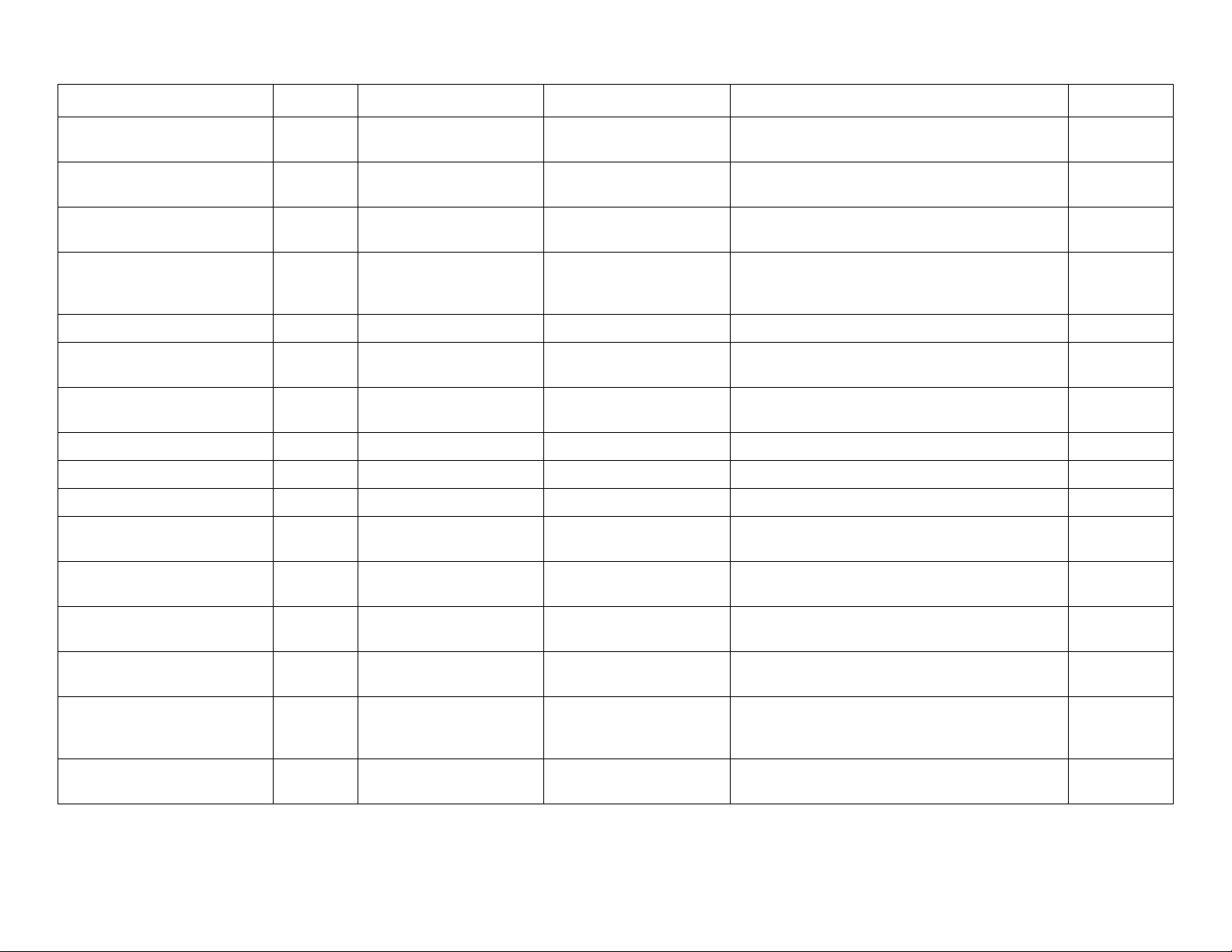
Brand Name Weight Type/Description Manufacture/Distribution Script Performance
Book Design Smooth 150 150GSM Calendered Klippan AB
FACTORY\UNCOATED\KLIBD150 1A
46-478-10600 Sweden
Nopasat/Nopacolor Digiprint/
Nopacolor Gigi 150
4CC New 160 160GSM SuperCalendered Enso Group
150GSM SuperCalendered Nordland(Kymmene) /
Russell-Field
FACTORY\UNCOATED\NOCOD150 1A
FACTORY\UNCOATED\4CCN160 1A
201-635-3530 US
Color Press Smooth Pigmented 160 / Anitec Ausedat
160GSM Pigmented Aussedat Rey / Interna-
tional Paper
FACTORY\UNCOATED\CPSP160 1A
Rey Zanders Satin 160
DCP 160 160GSM Calendered Clairefontaine FACTORY\UNCOATED\DCP160 1A
Galilei Opal 160 160GSM Calendered Metsä-Serla
FACTORY\ UNCOATED\MSGO160 1A
358-1046-45346 Finland
High Tech Special 160 160GSM Calendered Klippan AB
FACTORY\UNCOATED\KLIHT160 1A
46-478-10600 Sweden
Presentation 160 160GSM Calendered Federal Tait FACTORY\UNCOATED\PRESE160 1B
Splendorgel 160 160GSM Calendered Fedrigoni FACTORY\UNCOATED\SPLEN160 1A
Color Copy R 160 160GSM Calendered Neusiedler FACTORY\UNCOATED\COCOR160 1A
IvoLaser 160 160GSM Calendered Steinbach Intermill / Rus-
FACTORY\UNCOATED\IVOL160 1A
sell-Field
Mellotex Smooth Brilliant
160GSM Calendered Tullis Russell FACTORY\UNCOATED\MLSBW160 1A
White 160
110 Index 163GSM Super Calendered, 9pt
Recycled
Microprint DCP 100# Text 163GSM Calendered Georgia Pacific
Dunsirn Industries
800-593-1588 US
IBM\DUNSIRN\DI163IN IG
IBM\GPACIFIC\GP163MDC IG
800-386-8118 US
60lb Cover Color Copy 165 165GSM Calendered Wausau Paper Mills
FACTORY\ UNCOATED\WACCC165 1B
715-675-9891 ext.5504
US
Nopasat/Nopacolor Digiprint/
Nopacolor Gigi 170
170GSM SuperCalendered Nordland(Kymmene) /
Russell-Field
FACTORY\UNCOATED\NOCOD170 1A
IBM InfoColor 70 and 3170 Print Media Guide 40
Page 47

Brand Name Weight Type/Description Manufacture/Distribution Script Performance
Sweprint Digital 170 170GSM Calendered Klippan AB
FACTORY\UNCOATED\KLISD170 1B
46-478-10600 Sweden
Mohawk Options Bright White
176
Mohawk Navajo Brilliant
176GSM Calendered Mohawk Paper Mills
FACTORY\UNCOATED\MOHOP176 1A
800-843-6455 US
176GSM Calendered Mohawk Paper Mills FACTORY\UNCOATED\MOHNA176 1A
White 176
Solar White Classic Crest
65#cvr
Mellotex Smooth Brilliant
176GSM Calendered Neenah
IBM\NEENAH\NNSW176 IG
800-558-5061 US
180GSM Calendered Tullis Russell FACTORY\UNCOATED\MLSBW180 1A
White 180
DCP 190 190GSM Calendered Clairefontaine FACTORY\UNCOATED\DCP190 1A
4CC New 190 190GSM SuperCalendered Enso Group FACTORY\UNCOATED\4CCN190 1A
Nopasat/Nopacolor Digiprint/
Nopacolor Gigi 190
IvoLaser 190 190GSM Calendered Steibach Intermill / Rus-
190GSM SuperCalendered Nordland(Kymmene) /
Russell-Field
FACTORY\UNCOATED\NOCOD190 1A
FACTORY\UNCOATED\IVOL190 1A
sell-Field
Color Press Smooth Pigmented 200 / Anitec Ausedat
200GSM Pigmented Aussedat Rey / Interna-
tional Paper
FACTORY\UNCOATED\CPSP200 1B
Rey Zanders Satin 200
Data Copy Digital 200 200GSM Calendered MoDo Paper PSM FACTORY\ UNCOATED\DACOD200 1A
Color Copy R 200 200GSM Calendered Neusiedler FACTORY\UNCOATED\COCOR200 1A
Mellotex Smooth Brilliant
200GSM Calendered Tullis Russell FACTORY\UNCOATED\MLSBW200 1A
White 200
Mohawk Navajo Brilliant
216GSM Calendered Mohawk Paper Mills FACTORY\UNCOATED\MOHNA216 1B
White 216
4CC New 220
220GSM SuperCalendered Enso Group FACTORY\UNCOATED\4CCN220 2A
* Make sure the stock is manufactured after 08/97
Splendorgel 230 230GSM Calendered Fedrigoni FACTORY\UNCOATED\SPLEN230 2A
IBM InfoColor 70 and 3170 Print Media Guide 41
Page 48

Brand Name Weight Type/Description Manufacture/Distribution Script Performance
Color Press Smooth Pigmented 240 / Anitec Ausedat
240GSM Pigmented Aussedat Rey / Interna-
tioanl Paper
FACTORY\UNCOATED\CPSP240 2A
Rey Zanders Satin 240
IvoLaser 240 240GSM Calendered Steibach Intermill / Rus-
FACTORY\UNCOATED\IVOL240 2A
sell-Field
4CC New 250
250GSM SuperCalendered Enso Group FACTORY\UNCOATED\4CCN250 2B
* Make sure the Stock is
manufactured after 08/97
Data Copy Digital 250 250GSM Calendered MoDo Paper PSM FACTORY\ UNCOATED\DACOD250 2A
Color Copy R 250 250GSM Calendered Neusiedler FACTORY\UNCOATED\COCOR250 2A
Mellotex Smooth Brilliant
250GSM Calendered Tullis Russell FACTORY\UNCOATED\MLSBW250 2B
White 250
IBM InfoColor 70 and 3170 Print Media Guide 42
Page 49

Coated Paper
Paper Script Location: PrintMedia\Paper\
Brand Name Weight Type/Description Manufacture/Distribution Script Performance
Terratec Matt 70 70GSM Matte Stora Kabel FACTORY\COATED_M\TERMA070 1B
HANNO'ART tecgloss 80 80GSM Gloss Sappi Europe FACTORY\COATED_G\HAGLO080 1B
HANNO'ART tecsilk 80 80GSM Matte Sappi Europe FACTORY\COATED_M\HASIL080 1B
Terratec Matt 80 80GSM Matte Stora Kabel FACTORY\COATED_M\TERMA080 1B
60# Semi-gloss CS2 Web 90GSM Gloss, Web Enamel Dunsirn Industries
800-593-1588 US
DigiSilk 90/4CCSilk 90 90GSM Satin Enso Group
201-635-3530 US
DigiArt 90/4CCArt 90 90GSM Gloss Enso Group FACTORY\COATED_G\DIGIA090 1A
HANNO'ART tecgloss 90 90GSM Gloss Sappi Europe FACTORY\COATED_G\HAGLO09 1B
HANNO'ART tecsilk 90 90GSM Matte Sappi Europe FACTORY\COATED_M\HASIL090 1B
Lazulis Brillant 90 90GSM Gloss Smurfit Condat FACTORY\COATED_G\LAZBR090 1A
DigiArt 100/4CCArt 100 100GSM Gloss Enso Group FACTORY\COATED_G\DIGIA100 1A
DigiSilk 100/4CCSilk 100 100GSM Satin Enso Group FACTORY\COATED_S\DIGIS100 1B
Data Copy Option 100 /
MoDo Dian
HANNO'ART tecgloss 100 100GSM Gloss Sappi Europe FACTORY\COATED_G\HAGLO100 1B
HANNO'ART tecsilk 100 100GSM Matte Sappi Europe FACTORY\COATED_M\HASIL100 1B
Lazulis Brillant 100 100GSM Gloss Smurfit Condat FACTORY\COATED_G\LAZBR100 1A
Terratec Matte 100 100GSM Matte Stora Kabel FACTORY\COATED_M\TERMA100 1B
Champion Courtland Matte 105GSM Matte Champion IBM\CHAMPION\CH105CM IG
70# Semi-gloss CS2 Web 105GSM Gloss, Web Enamel Dunsirn Industries
100GSM Matte MoDo Paper PSM / Rus-
sell-Field
800-593-1588 US
IBM\DUNSIRN\DI90SGL IG
FACTORY\COATED_S\DIGIS090 1B
FACTORY\COATED_M\DACOP100 1A
IBM\DUNSIRN\DI105SGL IG
Aussedat Rey Zanders Imaging Matte 115
IBM InfoColor 70 and 3170 Print Media Guide 43
115GSM Matte International Paper
Zanders
FACTORY\COATED_M\ARZIM115 1A
Page 50

Brand Name Weight Type/Description Manufacture/Distribution Script Performance
Aussedat Rey Zanders Imaging Gloss 115
DigiSilk 115/4CCSilk 115 115GSM Satin Enso Group
115GSM Gloss International Paper
Zanders
FACTORY\COATED_M\ARZIG115 1A
FACTORY\COATED_S\DIGIS115 1B
201-635-3530 US
DigiArt 115/4CCArt 115 115GSM Gloss Enso Group FACTORY\COATED_G\DIGIA115 1A
Royal Digital Gloss 115 (ne w)
* Packed in Round Box
Royal Digital Silk 115 (new)
115GSM Gloss KNP Leykam
FACTORY\COATED_G\RDGLS115 1A
32-897-19645 Belgium
115GSM Satin KNP Leykam FACTORY\COATED_S\RDSIL115 1A
* Packed in Round Box
HANNO'ART tecgloss 115 115GSM Gloss Sappi Europe FACTORY\COATED_G\HAGLO115 1B
HANNO'ART tecsilk 115 115GSM Matte Sappi Europe FACTORY\COATED_M\HASIL115 1B
Lazulis Brillant 115 115GSM Gloss Smurfit Condat FACTORY\COATED_G\LAZBR115 1A
80lb Gloss White Text 118 118GSM Gloss Plainwell Paper Com-
FACTORY\COATED_G\PLGWT118 1A
pany
616-685-2553 US
Champion Influence Soft
Gloss 118GSM
118GSM Gloss Champion
203-358-6931 US
IBM\CHAMPION\CH118ISG IG
Champion Influence White 118GSM Gloss Champion IBM\CHAMPION\CH118IW IG
Champion Preference White 118GSM Gloss Champion IBM\CHAMPION\CH118PW IG
Golden Web Gloss 80# Text 118GSM Gloss Nationwide Papers
IBM\NATIONWD\NW118GW IG
800-323-1003 US
Rolltek Gloss Text 118GSM Gloss Rollsource
IBM\ROLLTEK\RT118GLT IG
612-331-2900 US
Rolltek Matte Text 118GSM Matte Rollsource IBM\ROLLTEK\RT118MTT IG
Lustro Web Gloss 80# Text 118GSM Gloss S.D. Warren
IBM\SDWARREN\WA118LWG IG
303-721-7383 US
Champion Courtland Gloss 120GSM Gloss Champion IBM\CHAMPION\CH120CG IG
NopaCoat 120 120GSM Gloss Kymenne Nordland /
IBM\NORDLAND\NOPAC120 IG
Russell-Field
IBM InfoColor 70 and 3170 Print Media Guide 44
Page 51

Brand Name Weight Type/Description Manufacture/Distribution Script Performance
Data Copy Option 120 /
120GSM Matte MoDo Paper PSM FACTORY\COATED_M\DACOP120 1A
MoDo Dian
DigiArt 130/4CCArt 130 130GSM Gloss Enso Group
FACTORY\COATED_G\DIGIA130 1A
201-635-3530 US
DigiSilk 130/4CCSilk 130 130GSM Satin Enso Group FACTORY\COATED_S\DIGIS130 1B
DigiMagic/Magic Gloss 86#
130GSM Gloss Enso Group IBM\ENSO\MG130G IG
Text
Galilei Art Silk 130 130GSM Satin Metsä-Serla, Kangas Mill
FACTORY\COATED_S\MSGAS130 1B
358-1046-45346 Finland
Galilei Art Gloss 130 130GSM Gloss Metsä-Serla, Kangas Mill FACTORY\COATED_S\MSGAG130 1B
MoDo Silverblade Matte 130 130GSM Matte MoDo Paper PSM IBM\MODO\MOSIM130 IG
Silverblade Gloss 130 130GSM Gloss MoDo Paper PSM FACTORY\COATED_G\SILGL130 1A
Aussedat Rey Zanders Imag-
ing Matte 135
Aussedat Rey Zanders Imag-
ing Gloss 135
Color Press Gloss Coated
135GSM Matte International Paper
FACTORY\COATED_M\ARZIM135 1A
Zanders
135GSM Gloss International Paper
FACTORY\COATED_M\ARZIG135 1A
Zanders
135GSM Gloss Aussedat Rey FACTORY\COATED_G\CPGC135 1A
135
Royal Digital Gloss 135 (ne w)
* Packed in round box
135GSM Gloss KNP Leykam
32-897-19645 Belgium
FACTORY\COATED_G\RDGLS135 1A
Royal Digital Silk 135 (new)
135GSM Satin KNP Leykam FACTORY\COATED_S\RDSIL135 1A
* Packed in round box
Data Copy Option 135 /
135GSM Matte MoDo Paper PSM FACTORY\COATED_M\DACOP135 1A
MoDo Dian
Satin Matte 135 135GSM Matte Russell-Field
IBM\RSLFIELD\SATMT135 IG
800-323-1947 US
Satin Gloss 135 135GSM Gloss Russell-Field IBM\RSLFIELD\SATGL135 IG
HANNO'ART tecgloss 135 135GSM Gloss Sappi Europe FACTORY\COATED_G\HAGLO135 1B
HANNO'ART tecsilk 135 135GSM Matte Sappi Europe FACTORY\COATED_M\HASIL135 1B
Lazulis Brillant 135 135GSM Gloss Smurfit Condat FACTORY\COATED_G\LAZBR135 1A
IBM InfoColor 70 and 3170 Print Media Guide 45
Page 52

Brand Name Weight Type/Description Manufacture/Distribution Script Performance
Imaging Digital Matte 135 135GSM Matte Zanders FACTORY\COATED_M\DIMAT135 1B
Rolltek Gloss Text 148GSM Gloss Rollsource IBM\ROLLTEK\RT148GLT IG
Lustro Web Dull 100# Text 148GSM Dull S.D. Warren IBM\SDWARREN\WA148LWD IG
Aussedat Rey Zanders Imag-
ing Matte 150
Aussedat Rey Zanders Imag-
ing Gloss 150
150GSM Matte International Paper
Zanders
150GSM Gloss International Paper
Zanders
FACTORY\COATED_M\ARZIM150 1A
FACTORY\COATED_M\ARZIG150 1A
Digimatt/Matte Art 150GSM Matte Enso Group IBM\ENSO\MA150G IG
DigiSilk 150/4CCSilk 150 150GSM Satin Enso Group FACTORY\COATED_S\DIGIS150 1B
DigiArt 150/4CCArt 150 150GSM Gloss Enso Group FACTORY\COATED_G\DIGIA150 1A
Galilei Art Silk 150 150GSM Satin Metsä-Serla, Kangas Mill
FACTORY\COATED_S\MSGAS150 1B
358-1046-45346 Finland
Royal Digital Gloss 150 (ne w)
150GSM Gloss KNP Leykam FACTORY\COATED_G\RDGLS150 1A
* Packed in round box
Royal Digital Silk 150 (new)
150GSM Satin KNP Leykam FACTORY\COATED_S\RDSIL150 1A
* Packed in round box
Data Copy Option 150 /
150GSM Matte MoDo Paper PSM FACTORY\COATED_M\DACOP150 1A
MoDo Dian
Silverblade Gloss 150 150GSM Gloss MoDo Paper PSM FACTORY\COATED_G\SILGL150 1A
Lazulis Brillant 150 150GSM Gloss Smurfit Condat FACTORY\COATED_G\LAZBR150 1A
Imaging Digital Matte 150 150GSM Matte Zanders FACTORY\COATED_M\DIMAT150 1B
Color Press Gloss Coated
155GSM Gloss Aussedat Rey FACTORY\COATED_G\CPGC155 1B
155
Rolltek Gloss Cover 162GSM Gloss Rollsource
IBM\ROLLTEK\RT162GLC IG
612-331-2900 US
Colorprint Castcote 110# Text 163GSM Castcoate Nationwide Papers
IBM\NATIONWD\NW163CC IG
800-323-1003 US
DigiSilk 170/4CCSilk 170 170GSM Satin Enso Group
FACTORY\COATED_S\DIGIS170 1B
201-635-3530 US
IBM InfoColor 70 and 3170 Print Media Guide 46
Page 53

Brand Name Weight Type/Description Manufacture/Distribution Script Performance
DigiArt 170/4CCArt 170 170GSM Gloss Enso Group FACTORY\COATED_G\DIGIA17 1A
Galilei Art Silk 170 170GSM Satin Metsä-Serla, Kangas Mill
FACTORY\COATED_S\MSGAS170 1B
358-1046-45346 Finland
Galilei Art Gloss 170 170GSM Gloss Metsä-Serla, Kangas Mill FACTORY\COATED_S\MSGAG170 1B
Royal Digital Gloss 170 (ne w)
* Packed in round box
Royal Digital Silk 170 (new)
170GSM Gloss KNP Leykam
FACTORY\COATED_G\RDGLS170 1A
32-897-19645 Belgium
170GSM Satin KNP Leykam FACTORY\COATED_S\RDSIL170 1A
* Packed in round box
Data Copy Option 170 /
MoDo Dian
170GSM Matte MoDo Paper PSM / Rus-
sell-Field
FACTORY\COATED_M\DACOP170 1A
Silverblade Gloss 170 170GSM Gloss MoDo Paper PSM FACTORY\COATED_G\SILGL170 1A
Lazulis Brillant 170 170GSM Gloss Smurfit Condat FACTORY\COATED_G\LAZBR170 1A
Rolltek Matte Cover 7pt. 176GSM Matte Rollsource IBM\ROLLTEK\RT176MTC IG
Aussedat Rey Zanders Imag-
ing Gloss 200
Royal Digital Gloss 200 (ne w)
200GSM Gloss International Paper
FACTORY\COATED_M\ARZIG200 1A
Zanders
200GSM Gloss KNP Leykam FACTORY\COATED_G\RDGLS200 1A
* Packed in round box
Royal Digital Silk 200 (new)
200GSM Satin KNP Leykam FACTORY\COATED_S\RDSIL200 1A
* Packed in round box
***NopaCoat 200 - under
problem checking status
200GSM Gloss Kymenne Nordland /
Russell-Field
IBM\NORDLAND\NOPAC200 IG
Data Copy Option 200 /
MoDo Dian
200GSM Matte MoDo Paper PSM / Rus-
sell-Field
FACTORY\COATED_M\DACOP200 1A
Silverblade Gloss 200 200GSM Gloss MoDo Paper PSM FACTORY\COATED_G\SILGL200 1A
Lazulis Brillant 200 200GSM Gloss Smurfit Condat FACTORY\COATED_G\LAZBR200 1A
Imaging Digital Matte 200 200GSM Matte Zanders FACTORY\COATED_M\DIMAT200 1B
Rolltek Gloss Cover 80# 216GSM Gloss Rollsource IBM\ROLLTEK\RT216GLC 2IG
Lazulis Brillant 225 225GSM Gloss Smurfit Condat FACTORY\COATED_G\LAZBR225 2A
IBM InfoColor 70 and 3170 Print Media Guide 47
Page 54

Brand Name Weight Type/Description Manufacture/Distribution Script Performance
Silverblade Gloss 240 240GSM Gloss MoDo Paper PSM FACTORY\COATED_G\SILGL240 2B
Data Copy Option 250 /
MoDo Dian
250GSM Matte MoDo Paper PSM FACTORY\COATED_M\DACOP250 2A
IBM InfoColor 70 and 3170 Print Media Guide 48
Page 55

Specialty Paper
Paper Script Location: PrintMedia\Paper\
Brand Name Weight Type/Description Manufacture/Distribution Script Performance
Autocopy Laser CF Carbonless Paper Zanders Feinpapiere
49-2202-156565 Germany
Autocopy Laser CFB Carbonless Paper Zanders Feinpapiere FACTORY\SPECIAL\AUTOCFB 1B
Autocopy Laser CB Carbonless Paper Zanders Feinpapiere FACTORY\SPECIAL\AUTOCB 1B
Idem Superior CB 80GSM Carbonless Paper Arjo Wiggins Ltd.
44-1494-652275
England
Idem Superior CFB 80GSM Carbonless Paper Arjo Wiggins Ltd. FACTORY\SPECIAL\AWCFB_080 1A
Copy Fantasy CTM 1500
* Use with understanding
Photo-TransÆ SC
*Use with understanding
Supergloss 80 80GSM Single-side castcoate Zanders FACTORY\SPECIAL\SUGLO080 1A
Classic Laid 90 90GSM Creamy Color Water
Heat Transfer Paper Meserli FACTORY\COPFAN15 May experi-
Heat Transfer Paper Wyndstone
800-395-8870 US
Neenah
Marked Paper with
Parchment Surface
800-558-5061 US
FACTORY\SPECIAL\AUTOCF 1B
FACTORY\SPECIAL\AWCB_080 1B
ence print
quality and
finishing
problem.
IBM\WSTONE\WSPHOTSC Need low
fusing.
Image quality
is moderate
for fabric
IBM\NEENAH\NNCLD090 IG
DigiTerreus 100 100 GSM Embossed Enso Group
201-635-3530 US
Oxford Text White 80lb 118 GSM Uncoated embossed Gilbert Paper
414-729-7734 US
Corolla Book Ivory 120 120 GSM Watermarked Fedrigoni FACTORY\SPECIAL\COBOI120 1A
Pretex Manual 120 120GSM Impregnated, High tear/
fold resistant
IBM InfoColor 70 and 3170 Print Media Guide 49
Papierfabrik Lahnstein,
Holland
FACTORY\SPECIAL\DITER100 1B
FACTORY\SPECIAL\GILOT080 1B
FACTORY\SPECIAL\PRETE120 1B
Page 56

Brand Name Weight Type/Description Manufacture/Distribution Script Performance
ImagEase Ferenze 135 135GSM 1-side Gloss Coated,
Leather Look Finish,
Rexam DSI / RussellField
FACTORY\SPECIAL\IMAFI135 1A
Latex Saturated
ImagEase Linenweave 135 135GSM 1-side Gloss Coated,
Linen finish, Latex Satu-
Rexam DSI / RussellField
FACTORY\SPECIAL\IMALI135 1A
rated
ImagEase Chrome 135 135GSM 1-side Gloss Coated,
Latex Saturated
Rexam DSI / RussellField
FACTORY\SPECIAL\IMACH135 1A
IvoLaser Antique 135 135 GSM Tinted Paper Steinbach Intermills FACTORY\SPECIAL\IVOA135 1A
IvoLaser Antique TM 135 135 GSM Embossed Steinbach Intermills FACTORY\SPECIAL\IVOAT135 1A
Supergloss 135 135GSM Single-side castcoate Zanders FACTORY\SPECIAL\SUGLO135 1A
Conqueror Laid 150 150GSM Watermarked, Uncoated
Calendered
Arjo Wiggins
44-1322-397176
F A CT OR Y\SPECIAL\COLAI150 1A
England
Marina Conchiglia 175 175 GSM Parchment Fedrigoni FACTORY\SPECIAL\MARCO175 1A
Supergloss 180 180GSM Single-side castcoate Zanders FACTORY\SPECIAL\SUGLO180 1A
IvoLaser Antique 190 190 GSM Tinted Paper Steinbach Intermills FACTORY\SPECIAL\IVOA190 1A
IvoLaser Antique TM 190 190 GSM Embossed Steinbach Intermills FACTORY\SPECIAL\IVOAT190 1A
IvoLaser TM 190 190 GSM Embossed Steinbach Intermills FACTORY\SPECIAL\IVOT190 1A
ImagEase 212 Chrome 212 GSM 1-side Gloss Coated,
Rexam / Russell-Field IBM\REXAM\RXIME212 2IG
Latex Saturated
IvoLaser TM 240 240 GSM Embossed Steinbach Intermills FACTORY\SPECIAL\IVOT240 2A
IBM InfoColor 70 and 3170 Print Media Guide 50
Page 57

Label Materials
Paper Script Location: PrintMedia\Label\
Sorted by manufacturer
Brand Name Weight Type/Description Manufacture/Distribution Script Performance
White 2 mil Vinyl Thermal
Transfer Film Label 3690E
5mil Gloss White Acrylate
Thermal Transfer Film Label
3921
1.5mil Gloss Clear Polyester
Press Printable Film Label
7753
Matte White 7mil TeslinTM
Polyolefin Laser Imageable
Label 7841
Fasson Digital Print Media
High Gloss 7250/10112
Fasson Digital Print Media
Uncoated 7251/10111
Fasson Digital Print Media
3.4 mil White Flex Vinyle
7252/73180
Fasson Vellum DI-CP
WA1525 Matte Paper Label
2mil face, 1mil adhesive,
3.2mil paper liner
5mil face, 1mil adhesive,
4.6mil paper liner
1.5mil face, 0.7mil adhesive, 1.5mil polyester film
liner
7mil face, 0.8mil adhesive, 3.2mil paper liner
50# MF
liner
50# MF
liner
78# liner Vinyle Label, Permenant
80 micron
face, 100
micron
liner
Coated Paper Label,
Permenant Adhesive
Uncoated Paper Label,
Permenant Adhesive
Adhesive
Uncoated Paper Label
with Paper Liner
3M
800-328-1681 US
3M IBM\3M\3M3921 IG
3M IBM\3M\3M7753 IG
3M IBM\3M\3M7841 IG
Avery Dennison
800-443-9380 US
Avery Dennison IBM\FASSON\FS7251 IG
Avery Dennison IBM\FASSON\FS7252 IG
Avery Dennison
(Europe)
IBM\3M\3M3690E IG
IBM\FASSON\FS7250 IG
FACTORY\FASVEL 1A
Fasson MCWhite DI-CP
WA1533 Semi-gloss Paper
Label
Fasson HGW DI-CP
WA1541 High-gloss Paper
Label
IBM InfoColor 70 and 3170 Print Media Guide 51
80GSM
face,
100GSM
liner
80GSM
face,
100GSM
liner
Satin Machine Coated
Paper Label with Paper
Liner
High Gloss Cast Coated
Paper Label with Paper
Liner
Avery Dennison
(Europe)
Avery Dennison
(Europe)
FACTORY\FASMCW 1A
FACTORY\FASHGW 1A
Page 58

Brand Name Weight Type/Description Manufacture/Distribution Script Performance
Fasson MCWhite DI-CP WA
1962 Coated Paper Label
80GSM
face,
Semi-gloss Paper Label
with Scored Liner
85GSM
liner
Classic Plus 41405 50# liner 4 mil Vinyl Aggressive, 1
mil Permanent acrylic
adhesive, 3.0 mil paper
liner
IMAGinTM TF6628 50# face,
50# liner
Uncoated paper face,
permanent adhesive,
white Kraft liner
IMAGinTM TF6628PS 50# face,
60# liner
Uncoated paper label
with scored whit Kraft
liner, permanent adhe-
sive
IMAGinTM TF6623 Uncoated opaque paper
label
IMAGinTM TF6627 PS 50# face,
60# liner
White semi-gloss paper
face, permenant adhe-
sive, scored white Kraft
liner
IMAGinTM TF6627 50# face,
50# liner
White semi-gloss paper
face, permenant adhe-
sive, white Kraft liner
Avery Dennison
FACTORY\FASMCWS 1A
(Europe)
Flexcon
IBM\FLEXCON\FL41405 IG
508-885-8420 US
MACtac
FACTORY\TF6628 1B
800-334-7310 US
MACtac FACTORY\TF6628PS 1A
MACtac FACTORY\TF6623 1A
MACtac FACTORY\TF6627PS 1B
MACtac FACTORY\TF6627 1B
IMAGinTM TF6728 PET face with paper liner MACtac FACTORY\TF6728 1A
Digi Vellum Matt coated paper face,
Raflatac FACTORY\RAFDIVEL 1B
permanent adhesive,
scored kraft liner
Digi Castgloss Cast gloss coated paper
Raflatac FACTORY\RAFDICGL 1B
face, permanent adhesive, scored kraft liner
IBM InfoColor 70 and 3170 Print Media Guide 52
Page 59

Film Materials
Paper Script Location: PrintMedia\Film\
Brand Name Weight Type/Description Manufacture/Distribution Script Performance
ODP Imaging Opaque Film 100
micron
XEWHIT03 White Film 75 75 micron White PET Film with
XEWHIT04 White Film 100 100
micron
XEMatt03 Matt Film Matt translucent PET
XETRAN04 Transparent Film White PET Film Lanco Systems FACTORY\LANTRANS 1A
DigiTex 160 160 GSM Coated Textile ICG
DigiPrint - XE/CL 100
micron
DigiPrint - XE/WM 130 130
micron
DigiPrint - XE/MA 90 micron Matte translucent PET Folex FACTORY\FOXEMA 1A
DuraKote White 100 Hanita FACTORY\DKW100 1A
DuraKote White 125 Hanita FACTORY\DKW125 1A
DuraKote Clear 120 Hanita FACTORY\DKC120 1A
White PET Film Anitec, International
Paper
Lanco Systems
High Gloss
White PET Film with
High Gloss
Film
Clear Transparent PET Folex F ACT OR Y\FO XECL 1A
White Opaque PET Folex FACTORY\FOXEWO 1A
32-10-400258 Belgium
44-161-747-4757 UK
Lanco Systems FACTORY\LANWH100 1A
Lanco Systems FACTORY\LANMATT 1A
312-421-4030 X210 US
FACTORY\ANOPD100 1A
FACTORY\LANWH075 1B
FACTORY\DITEX160 1A
DuraKote Super Clear Hanita FACTORY\DKSC110 1B
ICI OLMEC Digital Press Film
DPW 4 mil
ICI OLMEC Digital Press Film
DPB 4 mil
ICI OLMEC Digital Press Film
DPC 4 mil
Amoartes WM Messerli FACT ORY\AMOAWM 1A
IBM InfoColor 70 and 3170 Print Media Guide 53
100
micron
100
micron
100
micron
White Opaque ICI
302-887-2060 US
Backlit Translucent ICI F A CT OR Y\DPBACK 1A
Clear ICI FACTORY\DPCLEAR 1A
FACTORY\DPWHITE 1B
Page 60

Brand Name Weight Type/Description Manufacture/Distribution Script Performance
Amoartes DM Messerli FACTORY\AMOADM 1A
Amoartes K Messerli FACTORY\AMOAK 1A
ODP Imaging Digital Opaque 100
micron
Teslin SP1000 Digital
* Use with understanding,
254
micron
Contact IBM Service
White PET film Anitec / International
Paper
White, Porous PPG Industries
412-257-4680 US
FACTORY\ANOPD100 1A
FACTORY\TESL1000 May experi-
ence print
quality and
finishing
problems
IBM InfoColor 70 and 3170 Print Media Guide 54
Page 61

Readers‘ Comments – We‘d Like to Hear from You
IBM InfoColor 70 and 3170
Print Media Guide
Overall, how satisfied are you with the information in this book?
Very Satisfied Satisfied Neutral Dissatisfied Very Dissatisfied
Overall satisfaction
How satisfied are you that the information in this book is:
Very Satisfied Satisfied Neutral Dissatisfied Very Dissatisfied
Accurate
Complete
Easy to find
Easy to understand
Well organized
Applicable to your tasks
Please tell us how we can improve this book:
Thank you for your responses. May we contact you?
When you send comments to IBM, you grant IBM nonexclusive right to use or distribute your comments in any
way it believes appropriate without incurring any obligation to you.
Yes No
Name
Company or Organization
Phone No.
Address
Page 62

Readers' Comments –– We'd Like to Hear from You
Cut or Fold
Along Line
Fold and Tape Fold and Tape
Please do not staple
NO POSTAGE
NECESSARY
IF MAILED IN THE
UNITED STATES
BUSINESS REPLY MAIL
FIRST CLASS MAIL PERMIT NO. 40 ARMONK, NEW YORK
POSTAGE WILL BE PAID BY ADDRESSEE
IBM CORPORATION
Department H7FE Building 003G
IBM Printing Systems Company
Information Development
PO Box 1900
Boulder CO USA
80301-9191
Fold and Tape Fold and Tape
Please do not staple
Cut or Fold
Along Line
Page 63

Page 64

11L6813
