Page 1

IBM Parallel Environment for AIX IBM
Messages
Version 2 Release 4
GC28-1982-02
Page 2

Page 3

IBM Parallel Environment for AIX IBM
Messages
Version 2 Release 4
GC28-1982-02
Page 4

Note:
Before using this information and the product it supports, be sure to read the general information under “Notices” on page v.
|
Third Edition (October 1998)
| This edition applies to Version 2, Release 4, Modification 0 of IBM Parallel Environment for AIX, program number 5765-543, and to
| all subsequent releases and modifications until otherwise indicated in new editions or technical newsletters.
Order publications through your IBM representative or the IBM branch office serving your locality. Publications are not stocked at the
address given below.
IBM welcomes your comments. A form for your comments appears at the back of this publication. If the form has been removed,
address your comments to:
IBM Corporation, Department 55JA, Mail Station P384
522 South Road
Poughkeepsie, NY 12601-5400
United States of America
FAX (United States and Canada): 1+914+432-9405
FAX (Other Countries)
Your International Access Code +1+914+432-9405
IBMLink (United States customers only): IBMUSM10(MHVRCFS)
IBM Mail Exchange: USIB6TC9 at IBMMAIL
Internet: mhvrcfs@us.ibm.com
If you would like a reply, be sure to include your name, address, telephone number, or FAX number.
Make sure to include the following in your comment or note:
Title and order number of this book
Page number or topic related to your comment
When you send information to IBM, you grant IBM a nonexclusive right to use or distribute the information in any way it believes
appropriate without incurring any obligation to you.
Copyright International Business Machines Corporation 1996, 1998. All rights reserved.
Note to U.S. Government Users — Documentation related to restricted rights — Use, duplication or disclosure is subject to
restrictions set forth in GSA ADP Schedule Contract with IBM Corp.
Page 5

Contents
Notices . . . . . . . . . . . . . . . . . . . . . . . . . . . . . . . . . . . . . . . . . . v
Trademarks . . . . . . . . . . . . . . . . . . . . . . . . . . . . . . . . . . . . . . . vii
About This Book .................................... ix
Who Should Use This Book ............................... ix
How to Use This Book .................................. ix
Overview of Contents ................................. ix
Typographic Conventions . . . . . . . . . . . . . . . . . . . . . . . . . . . . . . ix
Abbreviated Names . . . . . . . . . . . . . . . . . . . . . . . . . . . . . . . . . . . x
Related Publications . . . . . . . . . . . . . . . . . . . . . . . . . . . . . . . . . . . xi
Parallel Environment (PE) Publications ....................... xi
AIX Publications . . . . . . . . . . . . . . . . . . . . . . . . . . . . . . . . . . . . xi
| LoadLeveler Publications . . . . . . . . . . . . . . . . . . . . . . . . . . . . . . . xi
Other Publications . . . . . . . . . . . . . . . . . . . . . . . . . . . . . . . . . . . xi
National Language Support .............................. xii
Accessing Online Information ............................. xii
| Online Information Resources ........................... xiii
| Getting the Books and the Examples Online .................. xiii
| What's New in PE 2.4? ................................ xiii
| AIX 4.3 Support ................................... xiii
| Parallel Checkpoint/Restart . . . . . . . . . . . . . . . . . . . . . . . . . . . . xiii
| Enhanced Job Management Function ...................... xiv
| MPI I/O . . . . . . . . . . . . . . . . . . . . . . . . . . . . . . . . . . . . . . . . xiv
| 1024 Task Support ................................. xiv
| Enhanced Compiler Support ............................ xiv
| Xprofiler Enhancements . . . . . . . . . . . . . . . . . . . . . . . . . . . . . . xiv
| Message Queue Facility .............................. xiv
Chapter 1. Understanding the Diagnostic Message Format .......... 1
Chapter 2. pdbx Messages . . . . . . . . . . . . . . . . . . . . . . . . . . . . . . 3
Chapter 3. pedb Messages . . . . . . . . . . . . . . . . . . . . . . . . . . . . . 25
Chapter 4. POE Messages . . . . . . . . . . . . . . . . . . . . . . . . . . . . . 51
Chapter 5. MPI Messages . . . . . . . . . . . . . . . . . . . . . . . . . . . . . 105
Chapter 6. VT Messages . . . . . . . . . . . . . . . . . . . . . . . . . . . . . 137
Chapter 7. Xprofiler Messages . . . . . . . . . . . . . . . . . . . . . . . . . 173
Glossary of Terms and Abbreviations ..................... 187
Copyright IBM Corp. 1996, 1998 iii
Page 6

iv IBM PE for AIX V2R4.0: Messages
Page 7
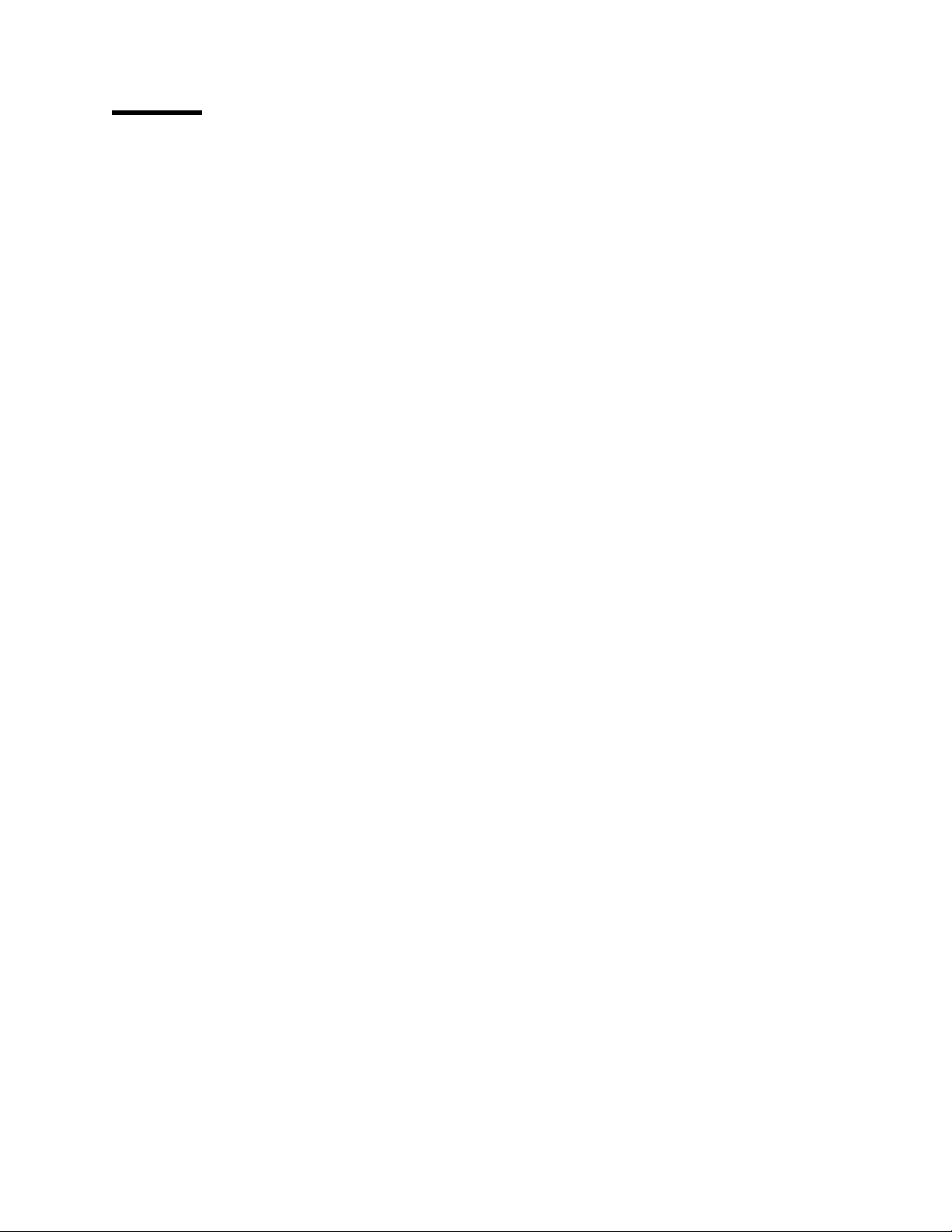
Notices
References in this publication to IBM products, programs, or services do not imply
that IBM intends to make these available in all countries in which IBM operates.
Any reference to an IBM product, program, or service is not intended to state or
imply that only IBM's product, program, or service may be used. Any functionally
equivalent product, program, or service that does not infringe any of IBM's
intellectual property rights may be used instead of the IBM product, program, or
service. Evaluation and verification of operation in conjunction with other products,
except those expressly designated by IBM, are the user's responsibility.
IBM may have patents or pending patent applications covering subject matter in
this document. The furnishing of this document does not give you any license to
these patents. You can send license inquiries, in writing, to:
IBM Director of Licensing
IBM Corporation
500 Columbus Avenue
Thornwood, NY 10594
USA
Licensees of this program who wish to have information about it for the purpose of
enabling: (i) the exchange of information between independently created programs
and other programs (including this one) and (ii) the mutual use of the information
which has been exchanged, should contact:
IBM Corporation
Mail Station P300
522 South Road
Poughkeepsie, NY 12601-5400
USA
Attention: Information Request
Such information may be available, subject to appropriate terms and conditions,
including in some cases, payment of a fee.
Copyright IBM Corp. 1996, 1998 v
Page 8

vi IBM PE for AIX V2R4.0: Messages
Page 9

Trademarks
The following terms are trademarks of the International Business Machines
Corporation in the United States and/or other countries:
| AIX
| ESCON
| IBM
| LoadLeveler
| Micro Channel
| RISC System/6000
| RS/6000
| SP
| Adobe, Acrobat, Acrobat Reader, and PostScript are trademarks of Adobe
| Systems, Incorporated.
| Microsoft, Windows, Windows NT, and the Windows logo are trademarks of
| Microsoft Corporation in the United States and/or other countries.
| Motif is a trademark of Open Software Foundation.
| Netscape is a registered trademark of Netscape Communications Corporation in the
| United States and other countries.
| UNIX is a registered trademark in the United States and/or other countries licensed
| exclusively through X/Open Company Limited.
| Other company, product and service names may be the trademarks or service
| marks of others.
Copyright IBM Corp. 1996, 1998 vii
Page 10

viii IBM PE for AIX V2R4.0: Messages
Page 11
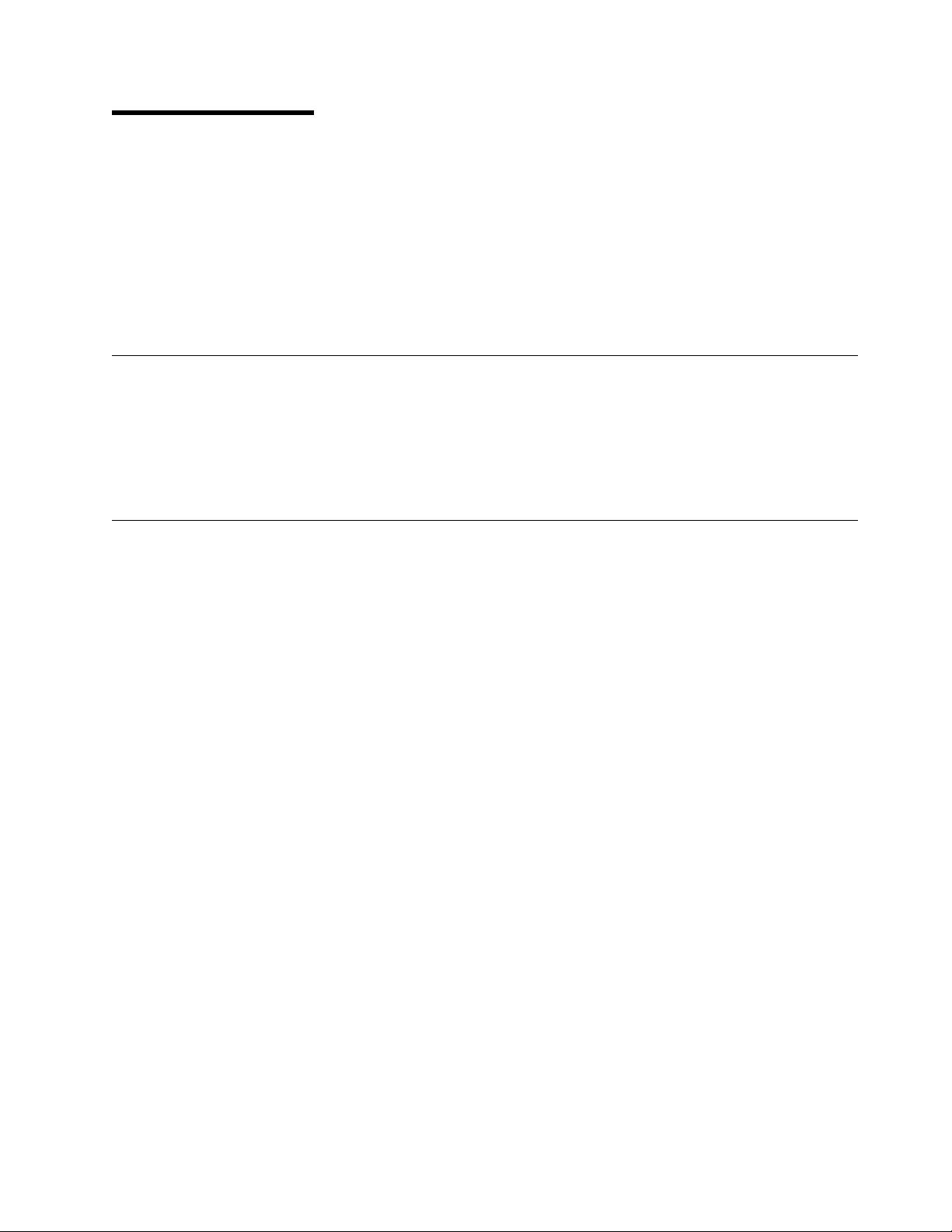
About This Book
| This book is designed to help any user of IBM Parallel Environment for AIX (PE)
| who needs to know what a message means and what should be done in response
| to that message. This book lists all of the error messages generated by the PE
| software and components and describes a likely solution.
This book assumes that AIX and the X-Windows system are already installed, if
required. For information on installing AIX and X-Windows, consult
RS/6000 Installation Guide
Who Should Use This Book
This book is designed for system programmers and administrators, but should be
used by anyone responsible for diagnosing problems related to PE. To use this
book, you should be familiar with the AIX operating system. Where necessary some
background information relating to AIX is provided. More commonly, you are
referred to the appropriate documentation.
, SC23-2341.
IBM AIX for
How to Use This Book
Overview of Contents
This book contains the following information:
Chapter 1, “Understanding the Diagnostic Message Format” on page 1
Chapter 2, “pdbx Messages” on page 3
Chapter 3, “pedb Messages” on page 25
Chapter 4, “POE Messages” on page 51
Chapter 5, “MPI Messages” on page 105
Chapter 6, “VT Messages” on page 137
“Xprofiler Enhancements” on page xiv
Typographic Conventions
This book uses the following typographic conventions:
Copyright IBM Corp. 1996, 1998 ix
Page 12
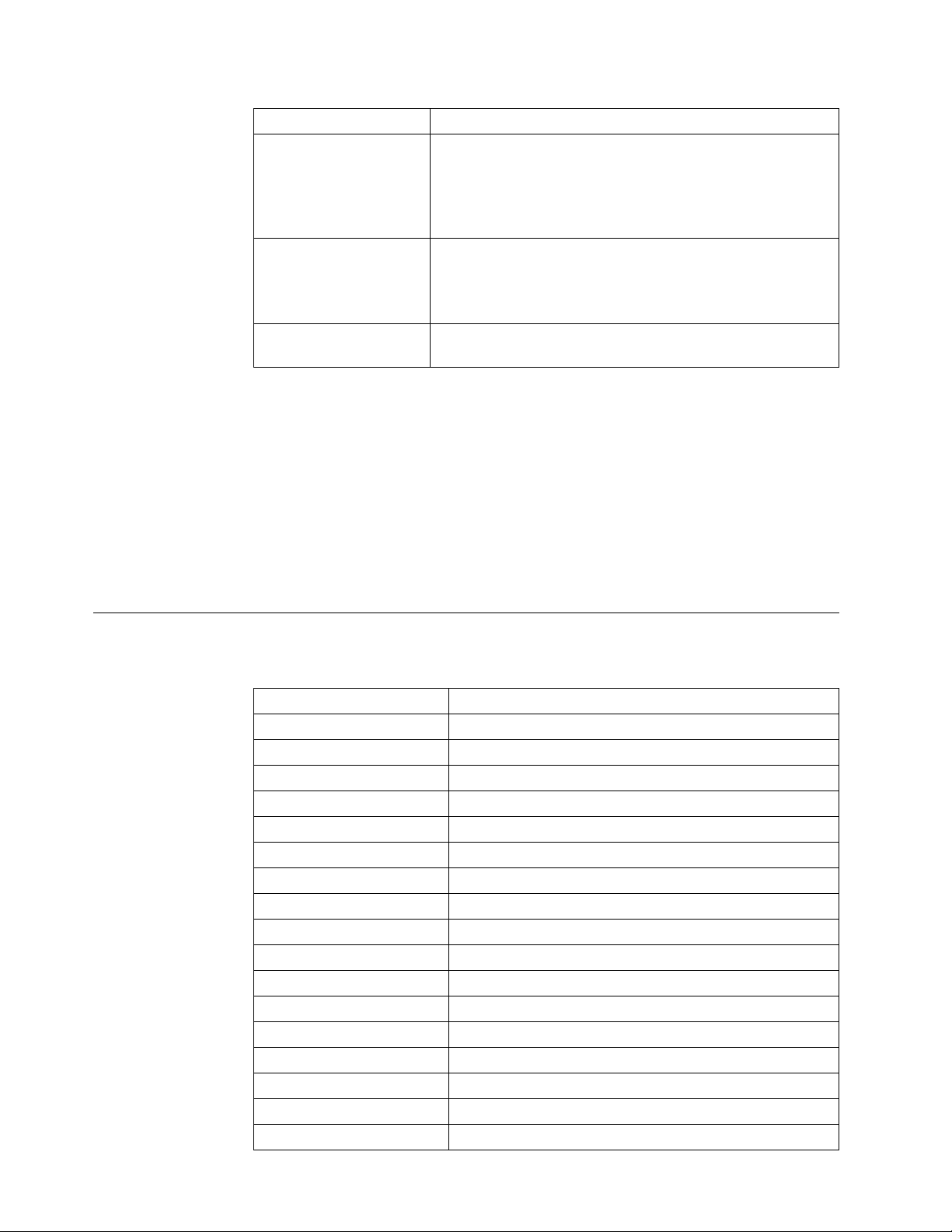
Type Style Used For
bold Bold words or characters represent system elements that
you must use literally, such as command names, program
names, file names, and flag names.
Bold words also indicate the first use of a term included in
the glossary.
italic Italic
Constant width Examples and information that the system displays appear in
words or characters represent variable values that you
must supply.
Italics
are also used for book titles and for general emphasis
in text.
constant width typeface.
In addition to the highlighting conventions, this manual uses the following
conventions when describing how to perform tasks:
User actions appear in uppercase boldface type. For example, if the action is to
enter the smit command, this manual presents the instruction as:
ENTER smit
The symbol “Á” indicates the system response to an action. So the system's
response to entering the smit command would read:
Abbreviated Names
The abbreviated names used in this book are defined below.
Short Name Full Name
AIX Advanced Interactive Executive
CSS Communication Subsystem
dsh distributed shell
GUI graphical user interface
HDF Hierarchical Data Format
IBM RS/6000 IBM RISC System/6000
IP Internet Protocol
MPI Message Passing Interface
MPL Message Passing Library
PE Parallel Environment
PM Array Program Marker Array
POE Parallel Operating Environment
PSSP Parallel System Support Programs
RISC reduced instruction set computer
rsh remote shell
SDR System Data Repository
SP IBM RS/6000 SP
Á The System Management Interface Tool's main window opens.
x IBM PE for AIX V2R4.0: Messages
Page 13
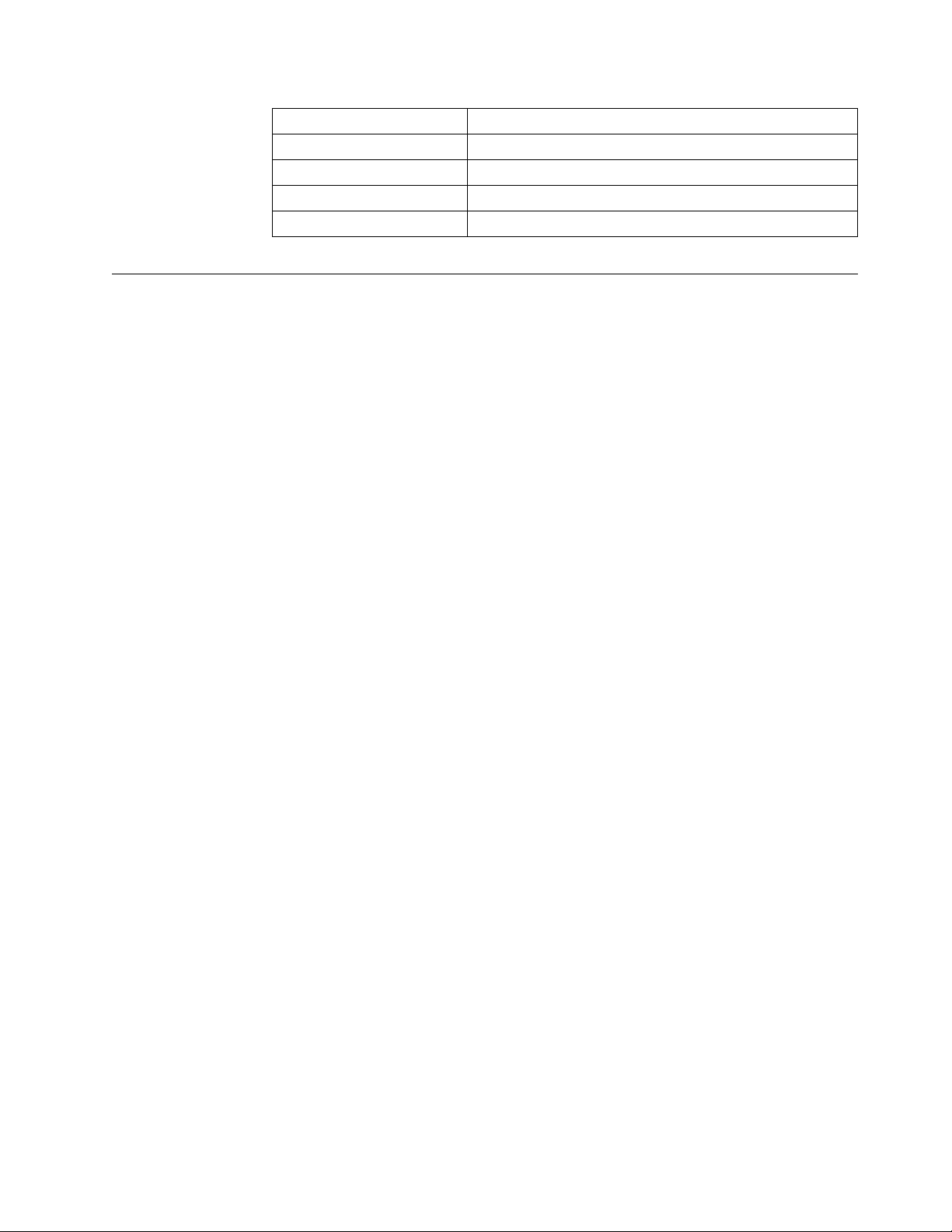
Short Name Full Name
STDIN standard input
STDOUT standard output
US User Space
VT Visualization Tool
Related Publications
Parallel Environment (PE) Publications
As an alternative to ordering the individual books, you can use SBOF-8588 to order
the entire PE library.
IBM Parallel Environment for AIX: Hitchhiker's Guide
IBM Parallel Environment for AIX: Installation
IBM Parallel Environment for AIX: Licensed Program Specifications
GC23-3896
, GC23-3895
, GC28-1981
,
IBM Parallel Environment for AIX: Operation and Use, Volume 1
IBM Parallel Environment for AIX: Operation and Use, Volume 2
– Part 1: Debugging and Visualizing
– Part 2: Profiling
IBM Parallel Environment for AIX: MPI Programming and Subroutine
Reference
AIX Publications
IBM AIX Version 4.1 Commands Reference
IBM AIX Version 4.2 Installation Guide
IBM AIX Version 4 General Programming Concepts: Writing and Debugging
Programs
IBM AIX Version 4 Communications Programming Concepts
| LoadLeveler Publications
|
Using and Administering LoadLeveler
Other Publications
IBM Parallel Environment for AIX: MPL Programming and Subroutine
Reference
, SC28-1979
, SC28-1980
, GC23-3894
, SBOF-1851
, SC23-1924
, SC23-2533
, SC23-2610
, SC23-3989
, GC23-3893
Note: The following publications are related to this book only if you run parallel
programs on the IBM RS/6000 SP. They are not related if you use an IBM
RS/6000 network cluster.
IBM RS/6000 SP: Planning, Volume 2
IBM Parallel System Support Programs for AIX: Administration Guide
SA22-7348
About This Book xi
, GA22-7281
,
Page 14
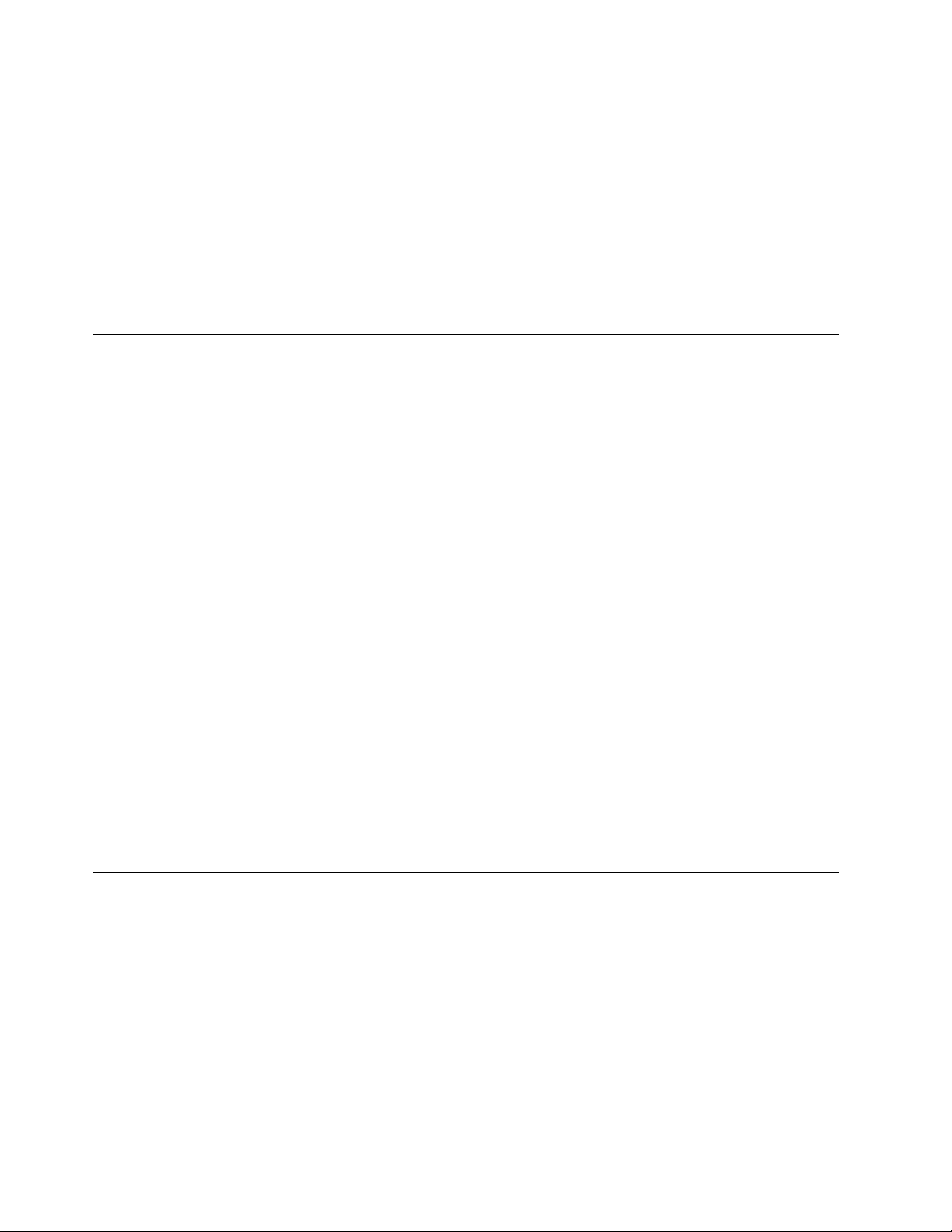
IBM Parallel System Support Programs for AIX: Installation and Migration
Guide
, GA22-7347
IBM Parallel System Support Programs for AIX: Diagnosis Guide
IBM Parallel System Support Programs for AIX: Command and Technical
Reference
IBM Parallel System Support Programs for AIX: Messages Guide
, SA22-7351
As an alternative to ordering the individual books, you can use GBOF-8587 to order
the entire IBM RS/6000 SP software library.
National Language Support
For National Language Support (NLS), all PE components and tools display
messages located in externalized message catalogs. English versions of the
message catalogs are shipped with the PE program product, but your site may be
using its own translated message catalogs. The AIX environment variable
NLSPATH is used by the various PE components to find the appropriate message
catalog. NLSPATH specifies a list of directories to search for message catalogs.
The directories are searched, in the order listed, to locate the message catalog. In
resolving the path to the message catalog, NLSPATH is affected by the values of
the environment variables LC_MESSAGES and LANG. If you get an error saying
that a message catalog is not found, and want the default message catalog:
, GA22-7350
, GA22-7352
ENTER export NLSPATH=/usr/lib/nls/msg/%L/%N
export LANG=C
The PE message catalogs are in English, and are located in the following
directories:
/usr/lib/nls/msg/C
/usr/lib/nls/msg/En_US
/usr/lib/nls/msg/en_US
If your site is using its own translations of the message catalogs, consult your
system administrator for the appropriate value of NLSPATH or LANG. For
additional information on NLS and message catalogs, see
General Programming Concepts: Writing and Debugging Programs
IBM AIX Version 4
, SC23-2533.
Accessing Online Information
| In order to use the PE man pages or access the PE online (HTML) publications,
| the ppe.pedocs file set must first be installed. To view the PE online publications,
| you also need access to an HTML document browser such as Netscape. An index
| to the HTML files that are provided with the ppe.pedocs file set is installed in the
| /usr/lpp/ppe.pedocs/html directory.
xii IBM PE for AIX V2R4.0: Messages
Page 15
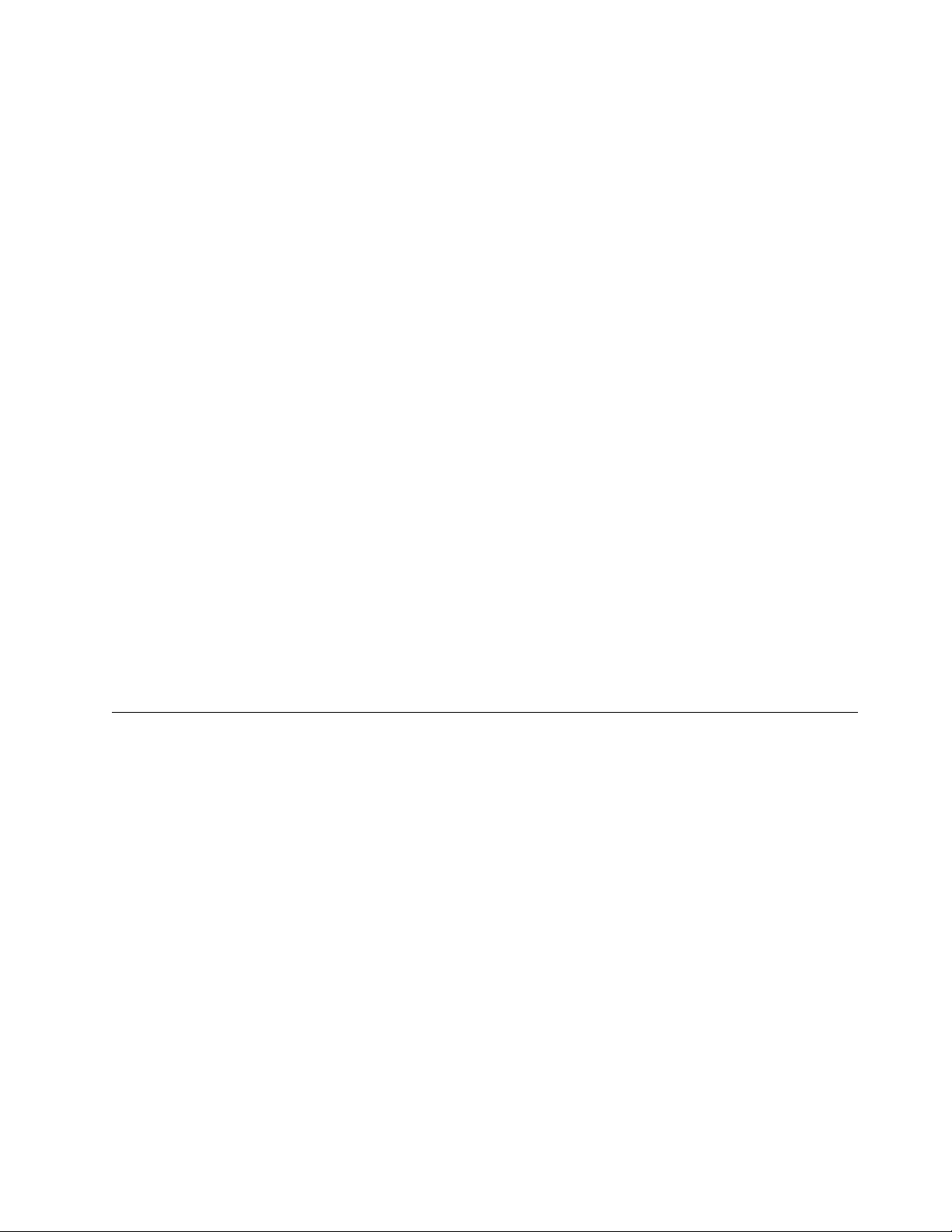
| Online Information Resources
| If you have a question about the SP, PSSP, or a related product, the following
| online information resources make it easy to find the information:
| Access the new SP Resource Center by issuing the command:
| /usr/lpp/ssp/bin/resource_center
| Note that the ssp.resctr fileset must be installed before you can do this.
| If you have the Resource Center on CD-ROM, see the readme.txt file for
| information on how to run it.
| Access the RS/6000 Web Site at: http://www.rs6000.ibm.com.
| Getting the Books and the Examples Online
| All of the PE books are available in Portable Document Format (PDF). They are
| included on the product media (tape or CD-ROM), and are part of the ppe.pedocs
| file set. If you have a question about the location of the PE softcopy books, see
| your system administrator.
| To view the PE PDF publications, you need access to the Adobe Acrobat Reader
| 3.0.1. The Acrobat Reader is shipped with the AIX Version 4.3 Bonus Pack and is
| also freely available for downloading from the Adobe web site at URL
| http://www.adobe.com.
| As stated above, you can also view or download the PE books from the IBM
| RS/6000 Web site at http://www.rs6000.ibm.com. The serial and parallel
| programs that you find in this book are also available from the IBM RS/6000 Web
| site. At the time this manual was published, the full path was
| http://www.rs6000.ibm.com/resource/aix_resource/sp_books. However, note
| that the structure of the RS/6000 Web site can change over time.
What's New in PE 2.4?
|
| AIX 4.3 Support
| With PE 2.4, POE supports user programs developed with AIX 4.3. It also supports
| programs developed with AIX 4.2, intended for execution on AIX 4.3.
| Parallel Checkpoint/Restart
| This release of PE provides a mechanism for temporarily saving the state of a
| parallel program at a specific point (
| the saved state. When a program is checkpointed, the checkpointing function
| captures the state of the application as well as all data, and saves it in a file. When
| the program is restarted, the restart function retrieves the application information
| from the file it saved, and the program then starts running again from the place at
| which it was saved.
checkpointing
), and then later restarting it from
About This Book xiii
Page 16

| Enhanced Job Management Function
| In earlier releases of PE, POE relied on the SP Resource Manager for performing
| job management functions. These functions included keeping track of which nodes
| were available or allocated and loading the switch tables for programs performing
| User Space communications. LoadLeveler, which had only been used for batch job
| submissions in the past, is now replacing the Resource Manager as the job
| management system for PE. One notable effect of this change is that LoadLeveler
| now allows you to run more than one User Space task per node.
| MPI I/O
| With PE 2.4, the MPI library now includes support for a subset of MPI I/O,
| described by Chapter 9 of the MPI-2 document:
|
| interface, improving the portability of code that involves parallel I/O.
| 1024 Task Support
| This release of PE supports a maximum of 1024 tasks per User Space MPI/LAPI
| job, as opposed to the previous release, which supported a maximum of 512 tasks.
| For jobs using the IP version of the MPI library, PE supports a maximum of 2048
| tasks.
Message-Passing Interface, Version 2.0
. MPI-I/O provides a common programming
MPI-2: Extensions to the
| Enhanced Compiler Support
| In this release, POE now supports the following compilers:
| C
| C++
| Fortran Version 5
| xlhpf
| Xprofiler Enhancements
| This release includes a variety of enhancements to Xprofiler, including:
|
| functions, currently in the display, and reloading them later in order to
| reconstruct the function call tree.
| An
| nodes or arcs from the function call tree.
| Message Queue Facility
| The pedb debugger now includes a message queue facility. Part of the pedb
| debugger interface, the message queue viewing feature can help you debug
| Message Passing Interface (MPI) applications by showing internal message request
| queue information. With this feature, you can view:
Save Configuration
Undo
option that lets you undo operations that involve adding or removing
and
Load Configuration
options for saving the names of
| A summary of the number of active messages for each task in the application.
| You can select criteria for the summary information based on message type
| and source, destination, and tag filters.
| Message queue information for a specific task.
| Detailed information about a specific message.
xiv IBM PE for AIX V2R4.0: Messages
Page 17

Chapter 1. Understanding the Diagnostic Message Format
The message identifiers for the PE messages in this manual are structured as
follows:
002900300031-
nnnn
nnnn
nnn
pdbx (the line-oriented debugger)
pedb Motif/X-Windows Style Parallel Debugger
Parallel Operating Environment
0031-A4
00320033-1
0033-2
0033-3
0033-4
2537where:
The first four digits (0029, 0030, 0031, 0032, 0033, 2537) identify the
The remaining three to four digits identify the sequence of the message in the
Note: If you need help from IBM in resolving a PE problem, contact your local IBM
nn
nnn
nnn
nnn
nnn
nnn
nnn
component that issued the message.
group.
representative.
Program Marker Array
Message Passing Interface
Visualization Tool - Performance Monitor
Visualization Tool - Trace Visualization
Visualization Tool - Trace Collection
Visualization Tool - Widget Messages
Xprofiler X-Windows Performance Profiler
Copyright IBM Corp. 1996, 1998 1
Page 18

2 IBM PE for AIX V2R4.0: Messages
Page 19
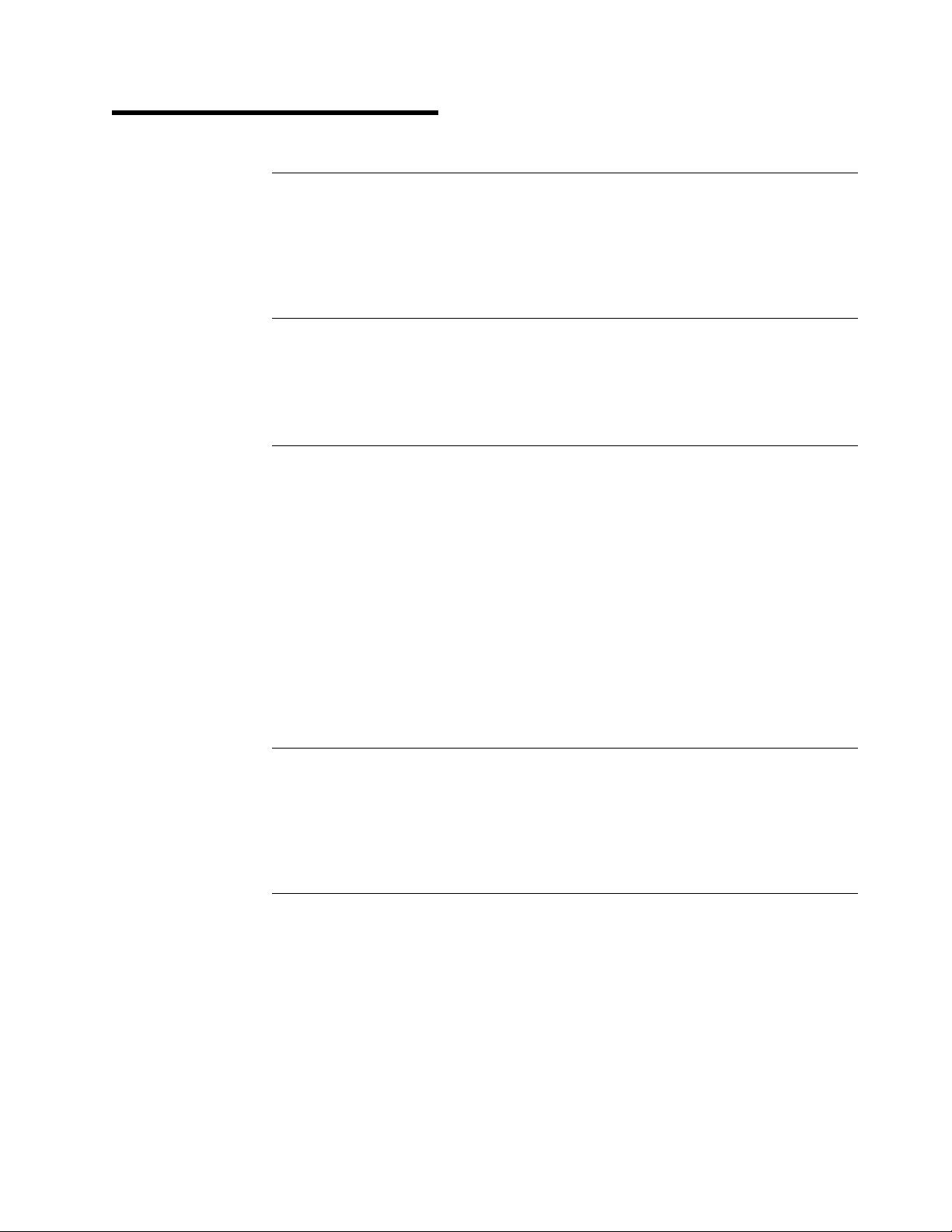
0029-0101 0029-1002
Chapter 2. pdbx Messages
0029-0101 Your program has been loaded.
Explanation: This message is issued when your program has been loaded into the tasks in
the partition. This message indicates all the functions available in pdbx are available for you
to use.
User Response: When this message is displayed, you can start debugging the tasks in the
partition.
0029-0104 The remote debugger on task:
number
Explanation: The debugger on the remote node has exited prematurely and pedb will exit.
User Response: The error message from the remote debugger is presented. Use the
information provided by the remote debugger message to proceed.
0029-0105 Error creating temporary file
Explanation: When starting pdbx in attach mode, a temporary file is created, consisting of
a list of tasks that are executing under the poe job that you specified. The contents of this
file are displayed in the menu from which you select the tasks that you wish to attach. This
temporary file is created in /tmp by default, unless you specify a different directory with the
TMPDIR environment variable. The naming convention for this file is:
<
/tmpdir
>/.pdbx.<
the TMPDIR environment variable, if it has been defined, and where <
ID of the poe job to be attached to. The message that you received appears when the
temporary attach task menu file cannot be opened, or when errors are detected while writing
to the file.
User Response: Verify that there is enough space available in the /tmp filesystem, or if
you have specified a directory with the TMPDIR environment variable, check the filesystem
that contains this directory for sufficient space. You may also want to check to be sure that a
file of the same name does not already exist.
0029-1001 Missing command file name following the -c flag. For information on the
Explanation: The -c flag requires the name of a file as an argument. This argument was
missing. It is also required that the file have read permissions set for the pdbx user.
User Response: Specify the name of a pdbx command file following the -c flag. A pdbx
command file is a file containing valid pdbx commands.
poe-pid
correct syntax to use when invoking pdbx, type: pdbx -h
>.menu where <
number
string
/tmpdir
has exited with the following error:
.
> is either /tmp or the directory specified by
poe-pid
is the process
0029-1002 Missing or invalid argument following the -I flag. For information on the
correct syntax to use when invoking pdbx, type: pdbx -h
Explanation: The -I flag requires the name of a directory that pdbx will search for source
code files on the remote tasks. This argument was missing or invalid.
User Response: Specify the name of a directory following the -I flag. This directory should
be available to each task in your partition because the -I flag will be passed to each remote
dbx debugger.
Copyright IBM Corp. 1996, 1998 3
Page 20
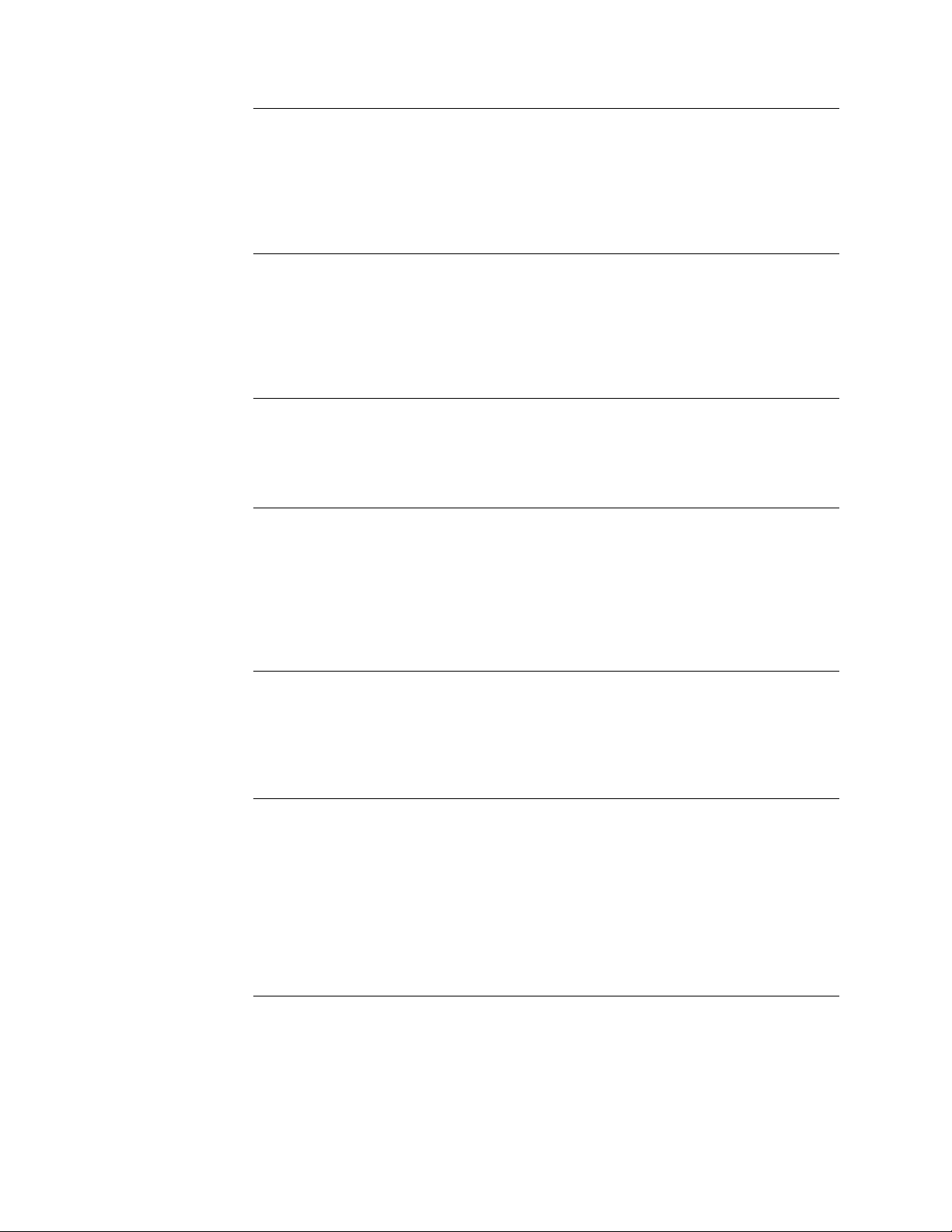
0029-1003 0029-2001
0029-1003 Missing or invalid argument following the -d flag. For information on the
correct syntax to use when invoking pdbx, type: pdbx -h
Explanation: The -d flag requires an integer argument that specifies the nesting depth limit
of program blocks.
User Response: Specify an integer. Note that this overrides the default nesting depth limit
of 25 program blocks.
0029-1005 Unable to read command file specified by the -c flag.
Explanation: You must specify a command file that you have read access to after the -c
flag. The file that you specified after the -c flag did not have read permission so that pdbx
could open it for reading.
User Response: Check the name of the file and the permissions to ensure that it is
readable.
0029-1006 You must use the attach, quit, or help command.
Explanation: When starting the debugger in attach mode, at the initial prompt the only
allowable commands are attach, quit, or help.
User Response: Enter a valid command to continue.
0029-1009 Could not create remote pdbx_startup file:
Explanation: For each task to be initialized, the remote dbx requires the creation of a
temporary startup file. pdbx requested that the partition manager daemon create the file and
the partition manager daemon was unable to do so.
User Response: The temporary pdbx_startup file is to be created in the directory specified
by the MP_TMPDIR environment variable, the -tmpdir flag, or /tmp. Make sure that this
directory is available for writing by you on each node allocated to your partition.
0029-1010 Could not read message from poe.
Explanation: pdbx was unable to read data from the POE debug socket.
User Response: Debugging can continue except that the information about synchronized
exit may not be passed back to the debugger from the POE job. Please note that the
debugger will most likely not be able to re-attach to this POE job after detaching.
0029-1012 Cannot switch to context
in the partition have been loaded with a program.
Explanation: Some of the tasks have been loaded with a program and some have not. The
tasks that have been loaded are RUNNING and waiting to synchronize with all of the other
tasks in the partition. This wait is normal processing that happens at the start of a parallel
program to pass ip addresses around in preparation for future message passing calls.
User Response: Continue to load programs on the remaining tasks in the partition. At this
time you can only switch context to groups and tasks that have all task(s) in
DEBUG_READY state.
string
, which has RUNNING task(s), until all tasks
string
.
0029-2001 Could not delete the groups events (breakpoints or tracepoints) from task:
number
Explanation: Since the task was not in DEBUG_READY state, pdbx could not delete its
events (breakpoints or tracepoints). It is possible to continue but there are some events
(breakpoints or tracepoints) that pdbx no longer has a record of.
User Response: Issue the group list or tasks command to view the state of the tasks.
The tasks in the group that are in RUNNING state are the ones on which pdbx could not
delete the events.
, because this task is RUNNING.
4 IBM PE for AIX V2R4.0: Messages
Page 21
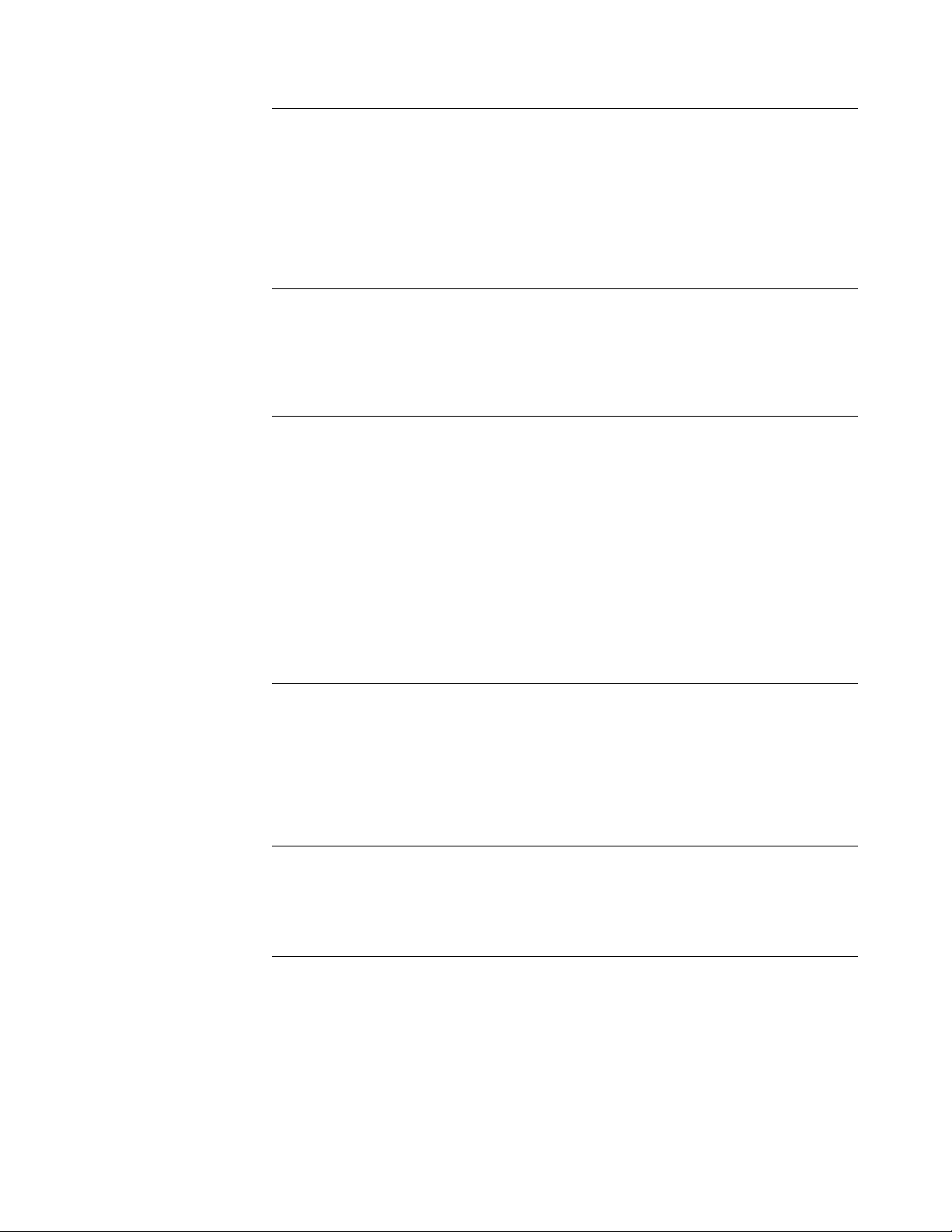
0029-2002 0029-2014
0029-2002 Could not add the groups events (breakpoints or tracepoints) to task:
number
Explanation: Since the task was RUNNING and not available for debug commands, pdbx
could not add the group events (breakpoints or tracepoints) for this task. It is possible to
continue but the group breakpoints will not have been set for this task.
User Response: Issue the group list or tasks command to check the state of the tasks.
Create a new group after all of the tasks of interest have stopped RUNNING and are under
debugger control.
, because this task is RUNNING.
0029-2003 Breakpoint or tracepoint:
Explanation: The remote dbx was unable to set a breakpoint or tracepoint.
User Response: Make sure the requested breakpoint or tracepoint was valid. Use the
status command to see what pdbx events have been set. Issue the pdbx where command
to find out where the program is on each node.
0029-2004
Explanation: If a symbol, typically a function, is found to be ambiguous, pdbx issues a
menu to the user that allows him to select the instance(s) to which the command ( such as
stop in, list, or func ) is applied. To simplify the user interface, the parallel debugger requires
that all tasks in the partition have a consistent view of the ambiguous symbol, since pdbx
can display only one selection menu for a context.
User Response: Issue the whatis command to make sure the symbol in question is
resolved in the current context. This message is also followed by a table that suggests a set
of groups, each of which would resolve the symbol in the same way. Using these or similar
groups, you could issue the same command by changing the context as desired.
0029-2005 The network connection from pdbx or pedb to task:
Explanation: An error was encountered when pdbx or pedb attempted to read or write
using a socket connection to the task. pdbx or pedb will no longer have any control over
this task.
User Response: The debugger can continue after a task loses contact with the home
node. Under certain circumstances, you might choose to continue debugging using the
remaining tasks for some period of time.
string
is ambiguous on one or more of the tasks in the current context.
Also, the response from whatis
following grouping of tasks would give each group the ability to resolve
the symbol consistently:
string
could not be set by pdbx on task:
string
varies from task to task. The
number
failed.
number
.
0029-2013 Debugger attached and ready.
Explanation: All of the specified tasks have been attached, and you are able to start
debugging.
User Response: None. This is an informational message.
0029-2014 Internal Error: non-zero status:
Explanation: Internal Error: The main communication control section of the home node
portion of pdbx has indicated a failure.
User Response: Restart pdbx, verify that your job runs correctly under poe and that poe
is correctly installed and configured for your id. If the problem persists, gather information
about it and follow local site procedures for reporting hardware and software problems.
Chapter 2. pdbx Messages 5
number
returned from pm_respond().
Page 22
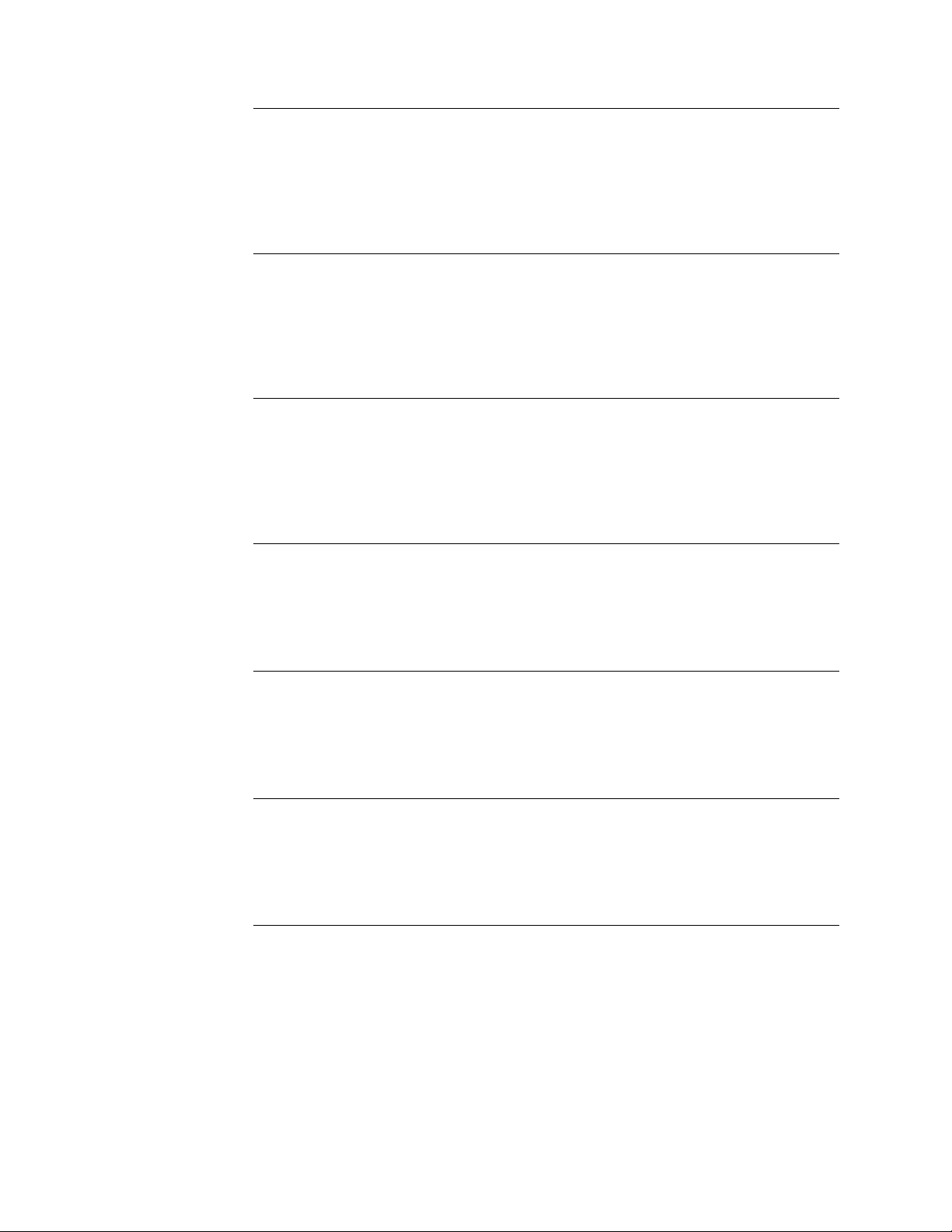
0029-2015 0029-2021
0029-2015 Could not open socket for debugger to communicate with poe.
Explanation: The socket() call failed when the debugger tried to set up communications
with POE.
User Response: Debugging can continue except that the information about synchronized
exit will not be passed back to the debugger from the POE job. Please note that the
debugger will most likely not be able to re-attach to this POE job after detaching.
0029-2016 Could not make socket connection to poe.
Explanation: The connect() call failed when the debugger tried to set up communications
with POE. The information about a synchronized exit is not passed back to the debugger
from the POE job. The debugger probably cannot re-attach to this POE job after detaching.
User Response: You can continue debugging with limited function. Please note that the
debugger probably cannot re-attach to this POE job after detaching.
0029-2017 Missing or invalid argument to -a flag. For information on the correct syntax
to use when invoking pdbx, type: pdbx -h
Explanation: The -a flag requires an integer argument specifying the process identifier of
the POE process.
User Response: Specify the POE process id when using the -a flag. For example, specify
pdbx -a 34192.
0029-2018 Program not loaded. Issue 'load' or other context-insensitive command.
Explanation: Your program must be loaded on the partition before the pdbx command is
executed.
User Response: Load your program into the partition. For more information, see the pdbx
load command in the IBM Parallel Environment for AIX: Operation and Use manual.
0029-2019 Cannot specify a context for a context-insensitive command.
Explanation: The command that was entered defines a context-insensitive action for a
context-sensitive command. Context insensitive commands cannot be issued in conjunction
with context-sensitive commands.
User Response: Re-specify your command string without the context-sensitive prefix.
0029-2020 Either the alias name which has a 15 character maximum or the alias string
which has a 79 character maximum is too long.
Explanation: You have defined an alias that is longer than 15 characters or an alias string
that is longer than 79 characters.
User Response: Re-specify your alias definition within the allowable maximum limits.
0029-2021 Internal error in
context into task numbers.
Explanation: The context-sensitive command that you entered has no current context
defined.
User Response: Change to a different context or create a new group, and then re-enter
the command. If the problem persists, gather information about it and follow local site
procedures for reporting hardware and software problems.
string: number
- pdbx was unable to resolve the current
6 IBM PE for AIX V2R4.0: Messages
Page 23
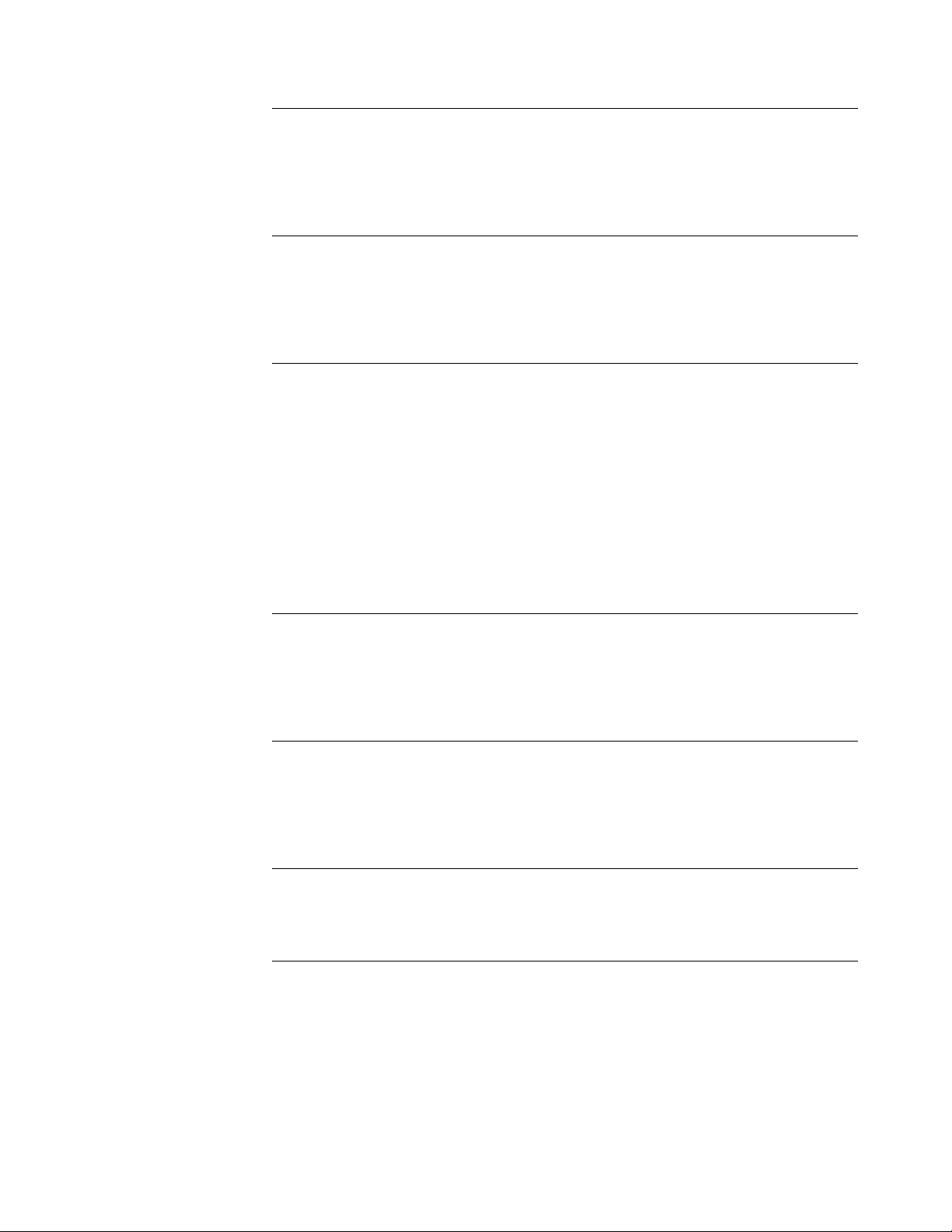
0029-2022 0029-2029
0029-2022 Task:
Explanation: The task number that you specified has already been loaded.
User Response: Specify another task that has not been loaded. Issue the group list or
tasks command to check the state of the tasks. The tasks in NOT LOADED state are the
ones that still need to be loaded with a program.
0029-2024 You specified a breakpoint or tracepoint event number on the pdbx delete
Explanation: The event that you specified does not exist within the current context.
User Response: Check the event number within your current context. Find event numbers
using the status or status all command.
0029-2025 No events were deleted, because of incorrect syntax. The correct syntax is
Explanation: Invalid syntax for the pdbx delete command.
User Response: Specify the delete command followed by a space or comma- separated
list of event numbers. Specify ranges of events using a dash or a colon. The command
delete * will delete all events within the context, while delete all will delete all events in all
contexts. Find event numbers using the status or status all command. Consult the man
pages for further information regarding the pdbx delete command. Re-issue the command
using the correct syntax.
number
command that does not exist within the current context.
'delete' followed by an event list where the event list can contain space or
comma-separated event numbers, or range(s) of event numbers separated
by colons or dashes. 'delete *' will delete every event within the context,
while 'delete all' will delete every event in every context.
has already been loaded with a program.
0029-2026 EOF detected (and ignored) on STDIN. To exit, use 'quit'.
Explanation: Unexpected EOF (user pressed <Ctrl-d>) from STDIN.
User Response: pdbx does not recognize an EOF generated from the keyboard as a
request to exit the debugger because it can be inadvertently typed as <Ctrl-d>. To exit the
debugger, use the quit command.
0029-2027 The task or group cannot execute remote debugger commands.
Explanation: The task or group that is the current context has no tasks in DEBUG READY
state.
User Response: Issue the group list or tasks command to determine the states of the
tasks. Use the halt command to bring RUNNING tasks under debugger control.
0029-2028 Task
Explanation: The write to the task socket did not succeed.
User Response: None.
0029-2029 No remote dbx is available to issue the 'dhelp' command.
Explanation: All the tasks are RUNNING and cannot handle the dbx command. The dhelp
command needs at least one task to be under debugger control.
User Response: Issue the halt command to bring the RUNNING task(s) under debugger
control or issue hook to an unhooked task and re-issue dhelp.
number
may not have detached properly.
Chapter 2. pdbx Messages 7
Page 24
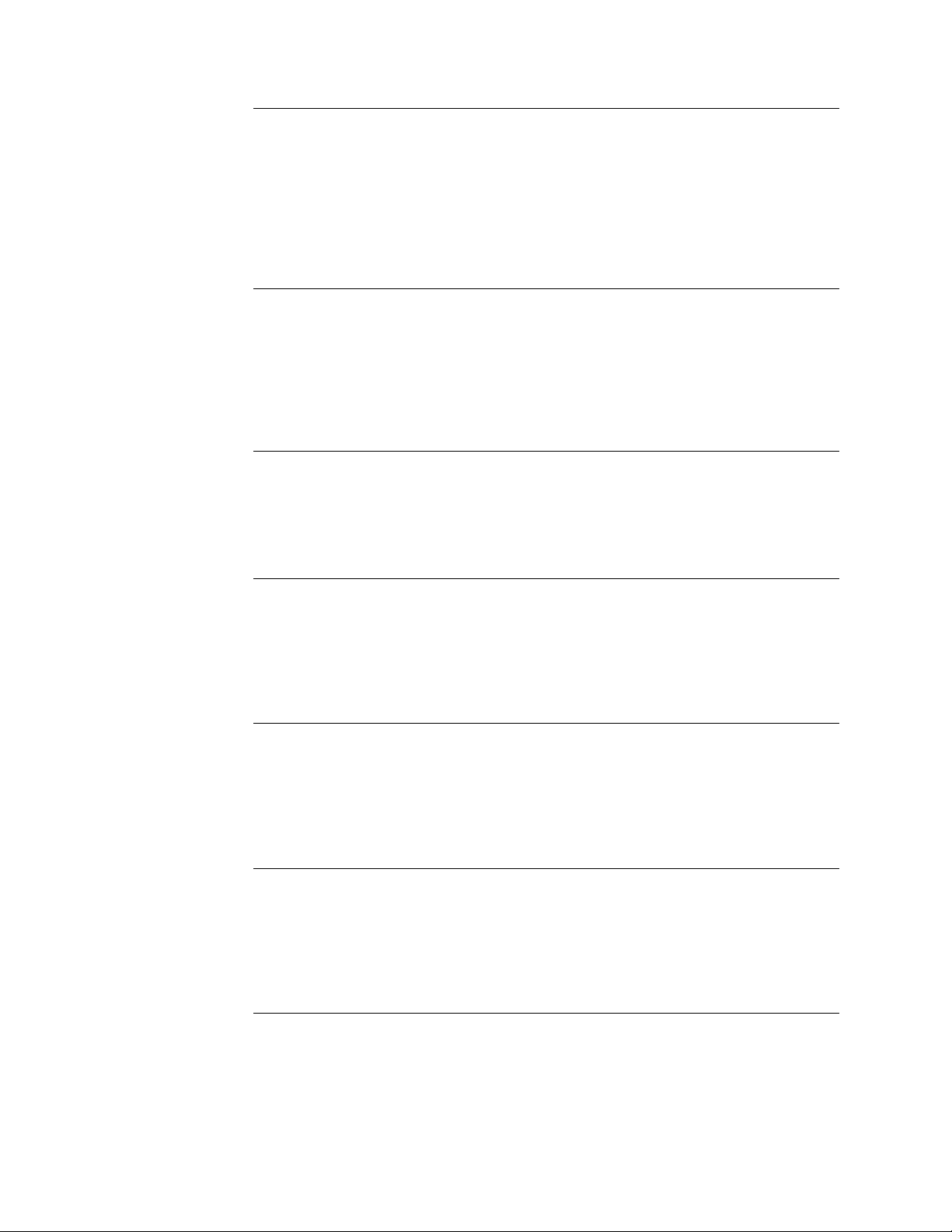
0029-2030 0029-2036
0029-2030 The correct syntax is: 'group add group_name member_list'. A member list
can contain space or comma-separated task numbers, or ranges of task
numbers separated by colons or dashes. Specify the group name as a
string of alphanumeric characters that starts with an alphabetic character.
Explanation: Invalid syntax for the pdbx group add command.
User Response: Consult the man pages for the pdbx group command and re-specify the
command. Provide a group name that is no longer than 32 characters, which starts with an
alphabetic character, and is followed by any alphanumeric combination.
0029-2031 No tasks were added to any group because you specified an incorrectly
formed member list. A member list can contain space or
comma-separated task numbers, or ranges of task numbers separated by
colons or dashes.
Explanation: The group member list is incorrectly specified.
User Response: Consult the man pages for the pdbx group command and re-issue the
command again.
0029-2032 No action was taken because the group name is longer than the maximum
group name length of
Explanation: The group name specified is too long to be processed.
User Response: Provide a group name that is no longer than 32 characters, which starts
with an alphabetic character, and is followed by any alphanumeric combination.
number
.
0029-2033 No action was taken because the first character in the group name
specified was not an alphabetic character.
Explanation: The group name specified started with some character that was not
alphabetic.
User Response: Provide a group name that is no longer than 32 characters, which starts
with an alphabetic character, and is followed by any alphanumeric combination.
0029-2034 Cannot create any more groups because the maximum number already
exists.
Explanation: You issued the group add command but there are already as many groups
defined as can exist.
User Response: You need to reduce the current number of groups in order to open up a
slot for another group to be created.
0029-2035 No action was taken on group
contain all of the tasks.
Explanation: You issued the group add command in an attempt to add tasks to the group
reserved to contain all of the tasks. No action could be taken because this group already
contains all of the tasks.
User Response: Specify a different group name on the group add command.
0029-2036 Task:
Explanation: The specified task is not communicating properly with the home node, so it is
marked as unavailable for any command that attempts communications.
User Response: The debugger can continue after a task loses contact with the home
node. Under certain circumstances, you might choose to continue debugging using the
remaining tasks for some period of time.
number
cannot be added to a group.
has experienced an error in communicating with pdbx. It
string
, because it is the group reserved to
8 IBM PE for AIX V2R4.0: Messages
Page 25
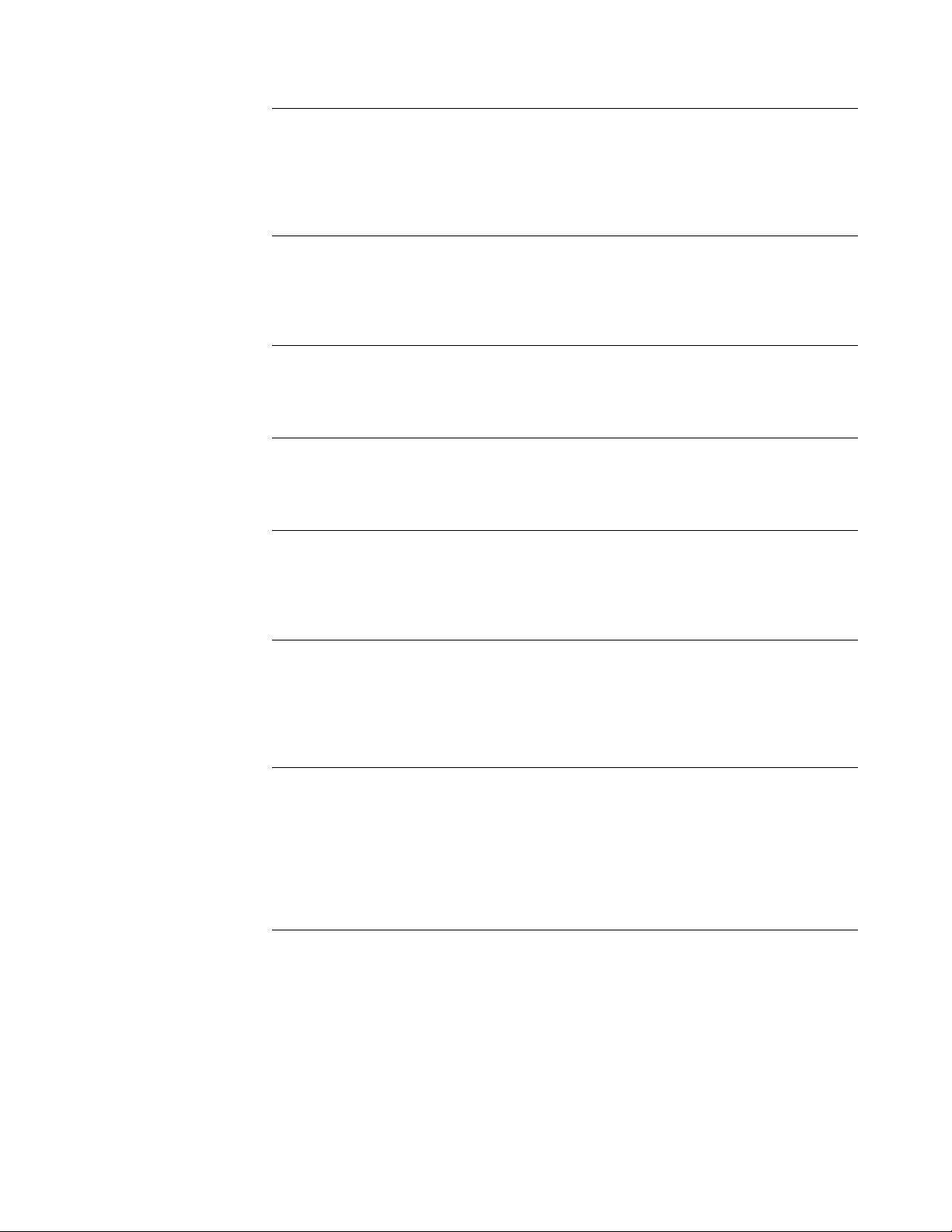
0029-2037 0029-2044
0029-2037 Cannot add task:
Explanation: The task specified on the group add command is already included in the
group specified.
User Response: Retry the command specifying only task(s) that are not already included
within the specified group.
0029-2038 No action has been taken because a task number is out of range.
Explanation: The task specified on the group or on command is not an acceptable value.
User Response: Retry the range specification using only task numbers between 0 and one
less than the value of -procs or MP_PROCS (since the first task is number 0).
0029-2039
Explanation: A task was added to the specified group.
User Response: None. This is an informational message.
0029-2040
Explanation: The list of tasks was added to the specified group.
User Response: None. This is an informational message.
0029-2041 The correct syntax is: 'group change old_name new_name'.
Explanation: The group change command was improperly formed.
User Response: Re-issue the command specifying the existing group name and the new
group name.
one
task was added to group
number
tasks were added to group
number
, because it is already in group
string
.
string
.
string
.
0029-2042 No action was taken because the group name
Explanation: The group name you specified to be renamed on the group change
command could not be found by pdbx.
User Response: Use the group list command to see the list of groups currently defined.
Make sure that the group you wish to rename already exists.
0029-2043 No action was taken because the group name
Explanation: The new name, for the group to be renamed, on the group change
command already exists. The existing group will not be renamed to avoid confusion or
ambiguity.
User Response: Use the group list command to see the list of groups currently defined.
Make sure that the group name you wish to change the existing group to does not already
exist.
0029-2044 No action was taken because the new group name is longer than the
maximum group name length of
Explanation: The new group name specified on the group change command is too long to
be handled.
User Response: Choose a string under 32 characters for the new group name and retry
the command.
number
string
was not found.
string
is already used.
.
Chapter 2. pdbx Messages 9
Page 26
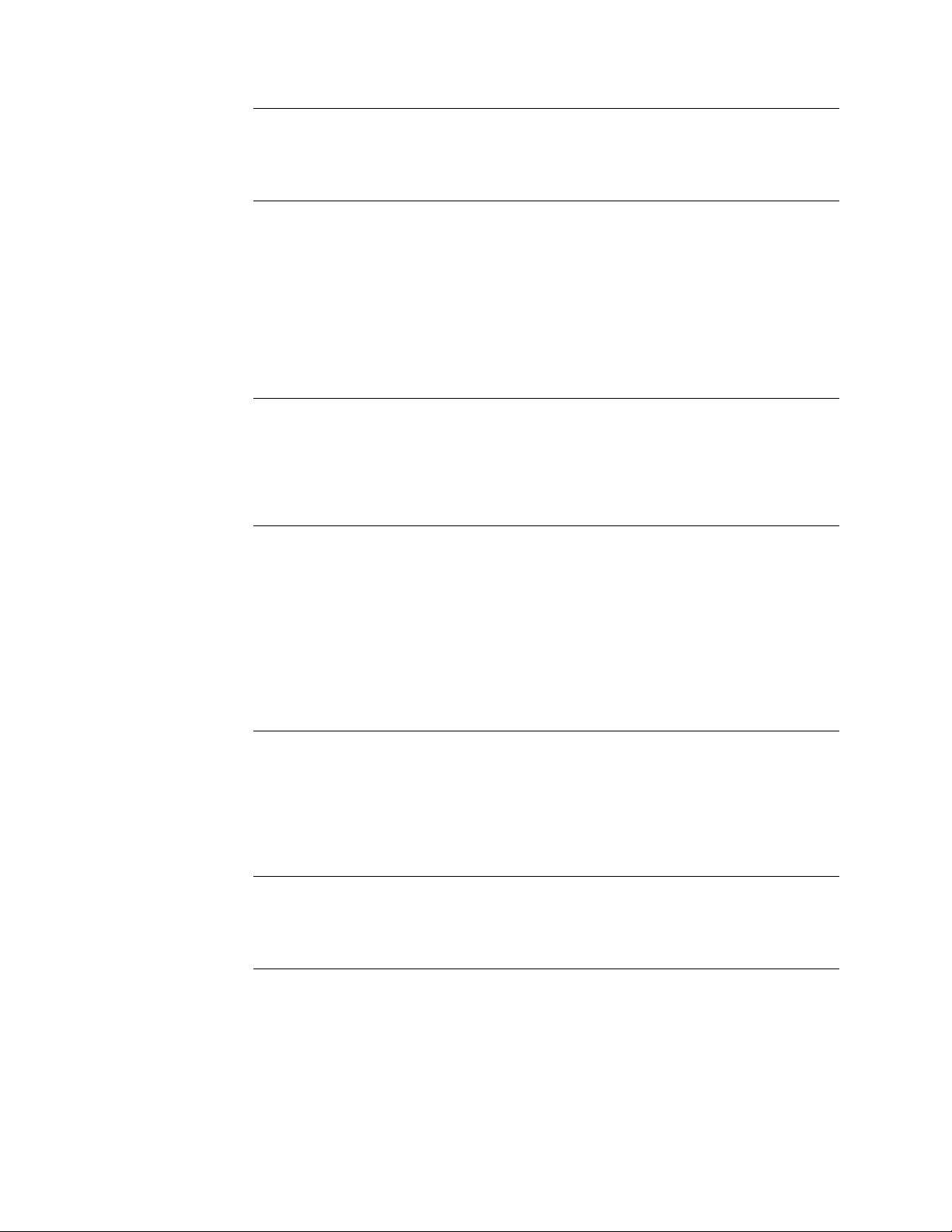
0029-2045 0029-2051
0029-2045 Group
Explanation: You have given a new group name to a previously existing group.
User Response: Note that the old group name no longer exists.
0029-2046 The correct syntax is: 'group delete group_name [member_list]'. A member
Explanation: The group delete command requires an existing group name as an
argument.
User Response: Re-issue the command with an existing group name as an argument. If
you wish to delete one or more tasks from a group, specify the list of tasks to be deleted
after the group name.
0029-2047 Nothing was deleted because the group name
Explanation: The group delete command requires an existing group name as an
argument. The specified group could not be matched with any of the existing groups.
User Response: Use the group list command to see the list of groups currently defined.
Make sure that the group you wish to delete or modify already exists.
0029-2048 No action was taken on group
Explanation: The debugger requires at least one group which represents all the tasks in
your partition. This group cannot be deleted or modified.
User Response: You can create a group with all tasks except one or two in two steps:
1. Create a group with all tasks using group add"
num_procs is the number of tasks in your partition.
2. Use group delete
group.
string
has been renamed to
list can contain space or comma-separated task numbers, or ranges of task
numbers separated by colons or dashes. Specify the group name as a
string of characters.
contain all of the tasks.
new_group
member_list to remove one or more tasks from the new
string
.
string
was not found.
string
, because it is the group reserved to
new_group
0-num_procs where
0029-2049 Incorrectly formed member list. No tasks were deleted from any group. A
member list can contain space or comma-separated task numbers, or
ranges of task numbers separated by colons or dashes.
Explanation: You specified a member list with the group delete command, but the
member list was not recognized, so no action was taken.
User Response: Re-issue the group delete command with a valid member list.
0029-2050 Task:
Explanation: A task has successfully been deleted from a group.
User Response: None. This is an informational message.
0029-2051 The group
Explanation: The group you specified on the group list command is not known to pdbx.
User Response: Re-issue the group list command with a valid group name or issue
group list to list all groups.
number
string
was successfully deleted from group
was not found.
string
.
10 IBM PE for AIX V2R4.0: Messages
Page 27
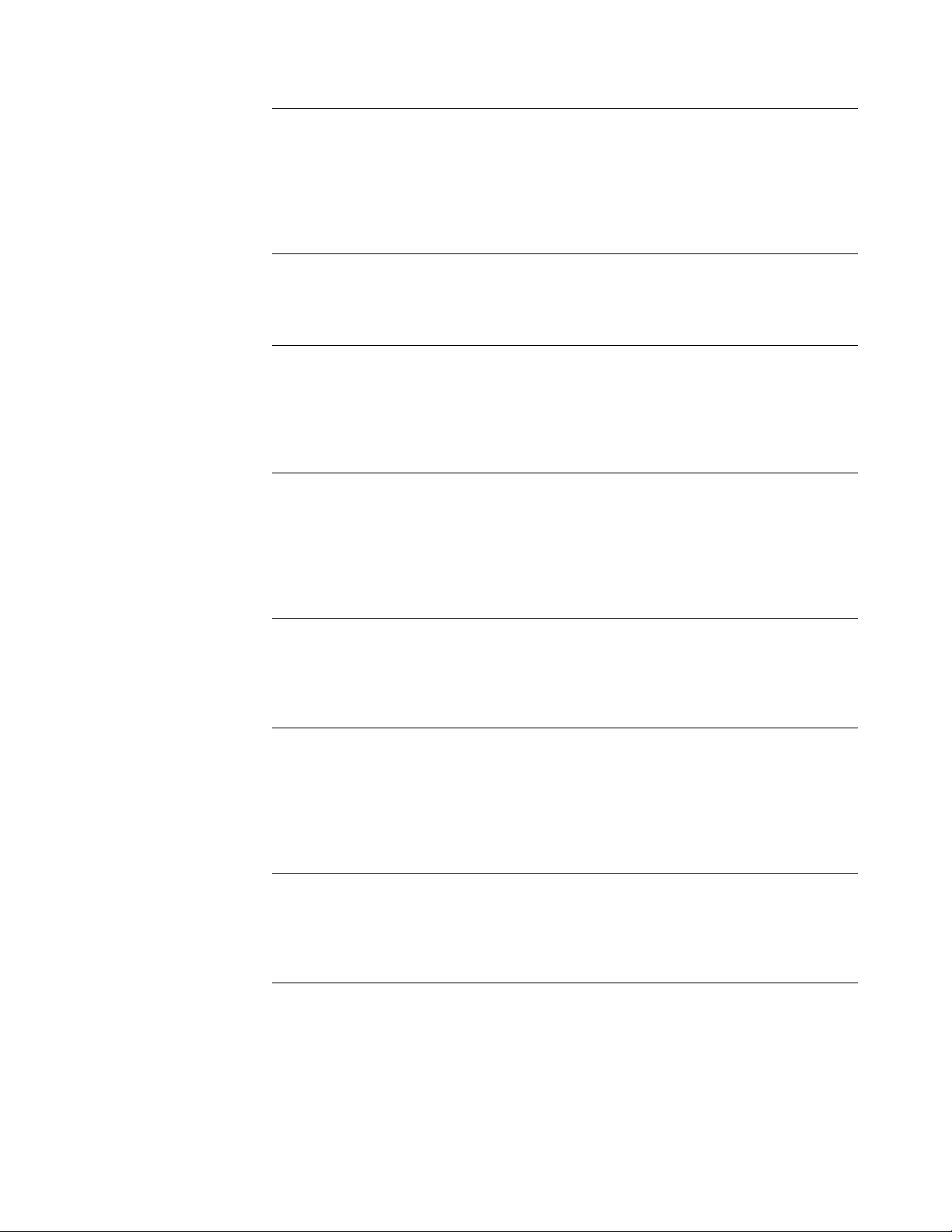
0029-2052 0029-2059
0029-2052 Internal error in
has no members.
Explanation: You issued the group list on an empty group.
User Response: This is an internal error, retry the command. If the problem persists,
gather information about it and follow local site procedures for reporting hardware and
software problems.
0029-2053 Valid group actions are: add, change, delete and list.
Explanation: You issued a group command with invalid syntax.
User Response: Check syntax and re-issue the group command.
0029-2054 The correct syntax is: 'hook' (with no arguments).
Explanation: You issued the hook command with one or more arguments. hook takes
effect on the current command context or the temporary command context when used in
combination with the on command.
User Response: Re-issue the hook command with no arguments.
0029-2055 No action has been taken because the task or group is not unhooked, or
has completed and is in exited state.
Explanation: There are no unhooked tasks in the command context that you specified.
When a task that has been unhooked completes, it changes from unhooked state to exited
state. Once an unhooked task completes, it can no longer be hooked.
User Response: Use the group list or tasks command to view the state of the tasks.
string
:
number
- No action was taken because the group
0029-2056 Task:
Explanation: You attempted to hook this task but the task had already completed
processing and exited.
User Response: None. This is an informational message.
0029-2057 No action was taken on group
Explanation: The group add or group change command was issued with a group name
that the debugger uses.
User Response: Specify a different group name on the group add or group change
command.
0029-2058 The correct syntax is 'on context' or 'on context command', where
Explanation: An on command has been issued with incorrect syntax.
User Response: Check syntax and re-issue the on command.
0029-2059 Group
Explanation: You issued the on command with a group specified, but the group is not
known to pdbx.
User Response: Issue group list to display group names, then re-issue on command.
number
for use by the debugger.
command is the command you wish to execute on the specified context.
has already exited.
string
string
not found. No action performed.
, because it is a group name reserved
Chapter 2. pdbx Messages 11
Page 28
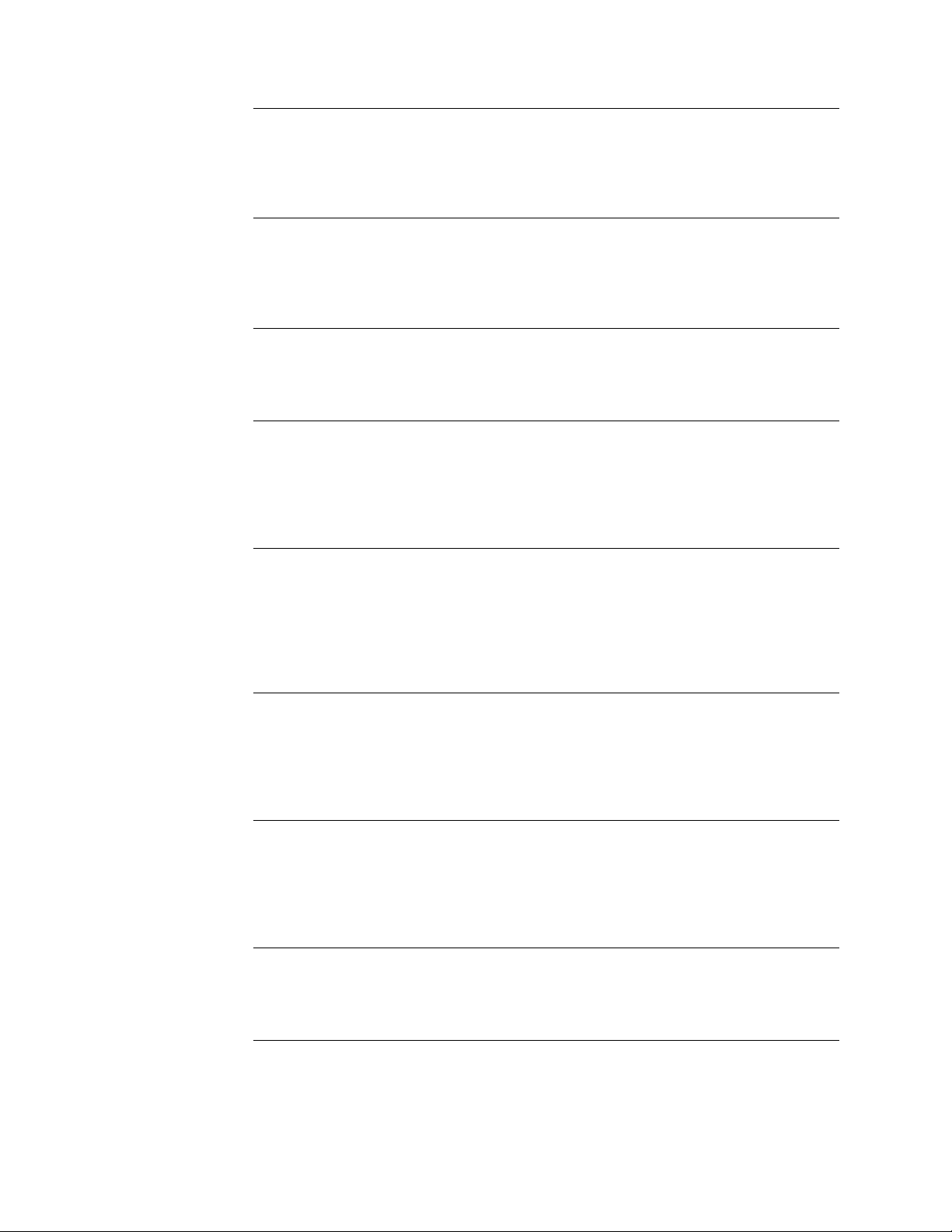
0029-2060 0029-2068
0029-2060 The correct syntax is: 'source filename'.
Explanation: The source command cannot be issued with zero or greater than one
arguments.
User Response: Re-issue the source command with only one argument.
0029-2061 Cannot open the command file that was specified on the source command.
Explanation: The source command has been issued with a filename that either does not
exist or has no read permission.
User Response: Make sure the file exists and has read permission.
0029-2062 The correct syntax is either 'status' or 'status all'.
Explanation: An argument other than all was specified on the status command.
User Response: Re-issue status with no arguments or with all as the single argument.
0029-2063 All events (breakpoints or tracepoints) are in use for this task or group.
Explanation: The maximum number of events for this task or group has been exceeded.
Each breakpoint or tracepoint that is set causes an event to be recorded.
User Response: Use the delete command on any event(s) in this task or group to reduce
the number of events, then re-issue the original command.
0029-2064 The task has experienced an error in communicating with pdbx.
Explanation: Events cannot be added to this task because there is a communication
problem with this task.
User Response: The debugger can continue after a task loses contact with the home
node. Under certain circumstances, you might choose to continue debugging using the
remaining tasks for some period of time.
0029-2065 You specified an invalid breakpoint or tracepoint. The command failed on
task
number
Explanation: The breakpoint or tracepoint that you tried to create using the pdbx stop or
trace command was not accepted by the remote dbx debugger.
User Response: Check the pdbx stop or trace command syntax.
0029-2066 The correct syntax is: 'unhook' (without any arguments).
Explanation: You issued the unhook command with one or more arguments. The unhook
does not take any arguments. unhook takes effect on the current command context or the
temporary command context when used in combination with the on command.
User Response: Re-issue the unhook command with no arguments.
0029-2067 The correct syntax is: 'unalias alias_name'.
Explanation: You specified zero or greater than one arguments with the unalias command.
User Response: Check the pdbx syntax for unalias and re-issue the command.
-
string
0029-2068
Explanation: You attempted to unalias an unknown alias.
User Response: To display the existing aliases, issue the alias command with no
arguments. Issue the unalias command with one of the existing aliases to remove it.
string
is not aliased.
12 IBM PE for AIX V2R4.0: Messages
Page 29
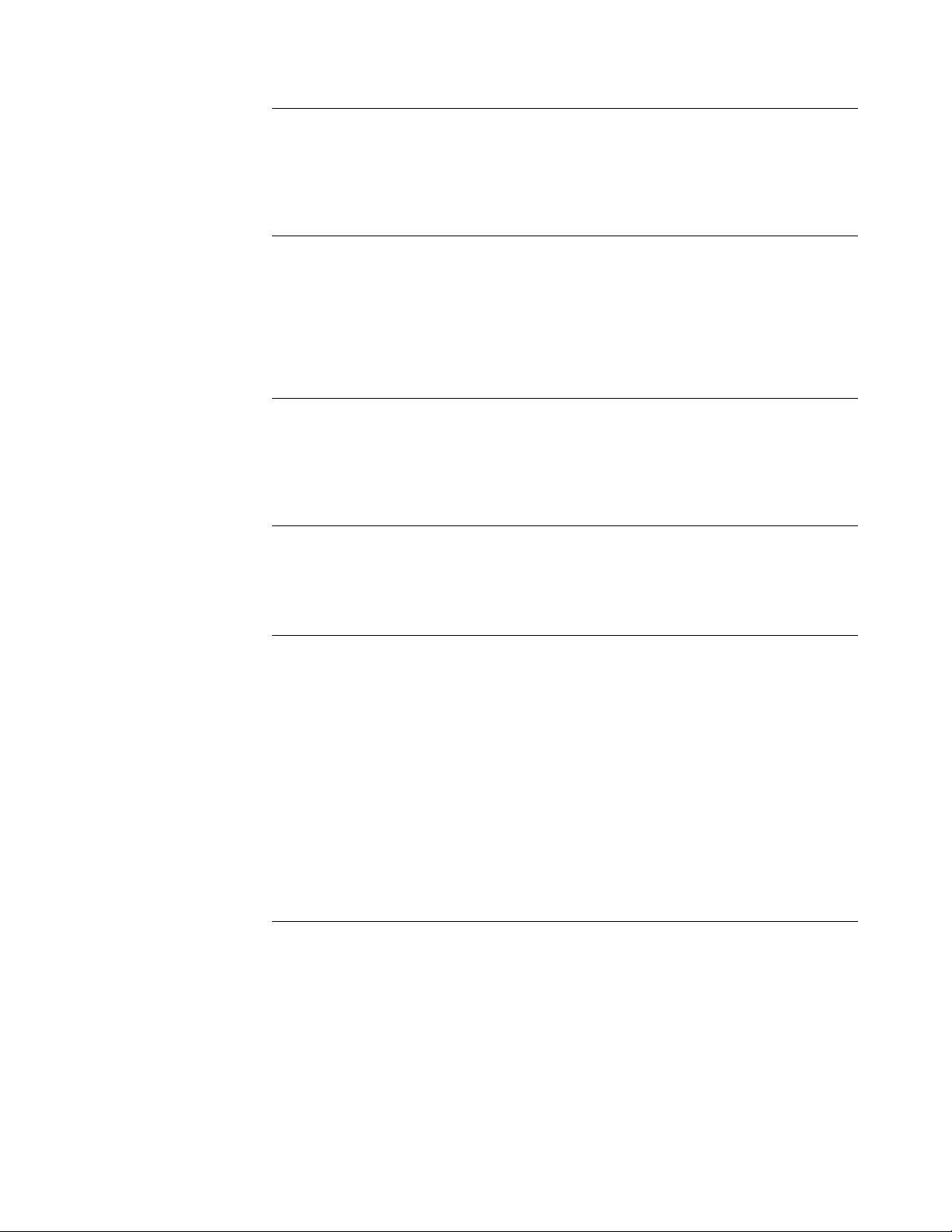
0029-2069 0029-2075
0029-2069 Reading command file
Explanation: The debugger has started reading the command file specified by the -c
command line flag, the source command or as a result of having a .pdbxinit file in the
current working directory or your home directory.
User Response: None. This is an informational message.
0029-2070 command file line
Explanation: The debugger displays each line of the command file as it is read showing
the line number and the text.
User Response: In the event one or more lines in the command file cause errors in the
debugger, this message will show the line number and the text that needs to be corrected.
Unless a severe error is encountered causing the debugger to terminate, a command file will
generally be read in its entirety even if it contains multiple errors.
0029-2071 No tasks were attached due to a badly formed task list.
Explanation: Invalid syntax for the attach command.
User Response: Specify the attach command followed by a space or comma-separated
list of task numbers. Specify ranges of tasks using a dash or a colon. The command attach
all may be used to attach to all the tasks of the poe application.
0029-2072 Cannot send commands to task:
Explanation: It is not possible to send a dbx command to a task that is RUNNING.
User Response: Issue the group list or tasks command to to make sure the tasks are not
RUNNING.
string
.
number: string
number
because it is executing.
0029-2073 Error creating temporary file
Explanation: When starting pdbx in attach mode, a temporary host.list file is created,
consisting of only the tasks that you selected to attach to. This temporary host.list file is
created in /tmp by default, unless you specify a different directory with the TMPDIR
environment variable. The naming convention for this file is:
<
/tmpdir
>/.pdbx.<
by the TMPDIR environment variable, if it has been defined, and where <
process ID of the poe job to be attached to. The message that you received appears when
the temporary host.list file cannot be opened, or when errors are detected while writing to the
file.
User Response: Verify that there is enough space available in the /tmp filesystem, or if you
have specified a directory with the TMPDIR environment variable, check the filesystem that
contains this directory for sufficient space. You may also want to check to be sure that a file
of the same name does not already exist.
0029-2075
Explanation: Internal error: A memory allocation routine failed because there is not enough
memory available. pdbx continues processing, but it is likely you will have subsequent
problems.
User Response: Start pdbx again and try the following:
Debug your program with a subset of the tasks, or with smaller data segments.
Contact your System Administrator to increase system resources, if possible.
If you continue to get this error message, gather information about the problem and follow
local site procedures for reporting hardware and software problems.
string
poe-pid
:
number
>.host.list where <
- Unable to allocate
string
.
/tmpdir
> is either /tmp, or the directory specified
poe-pid
number
of bytes in
string
> is the
.
Chapter 2. pdbx Messages 13
Page 30
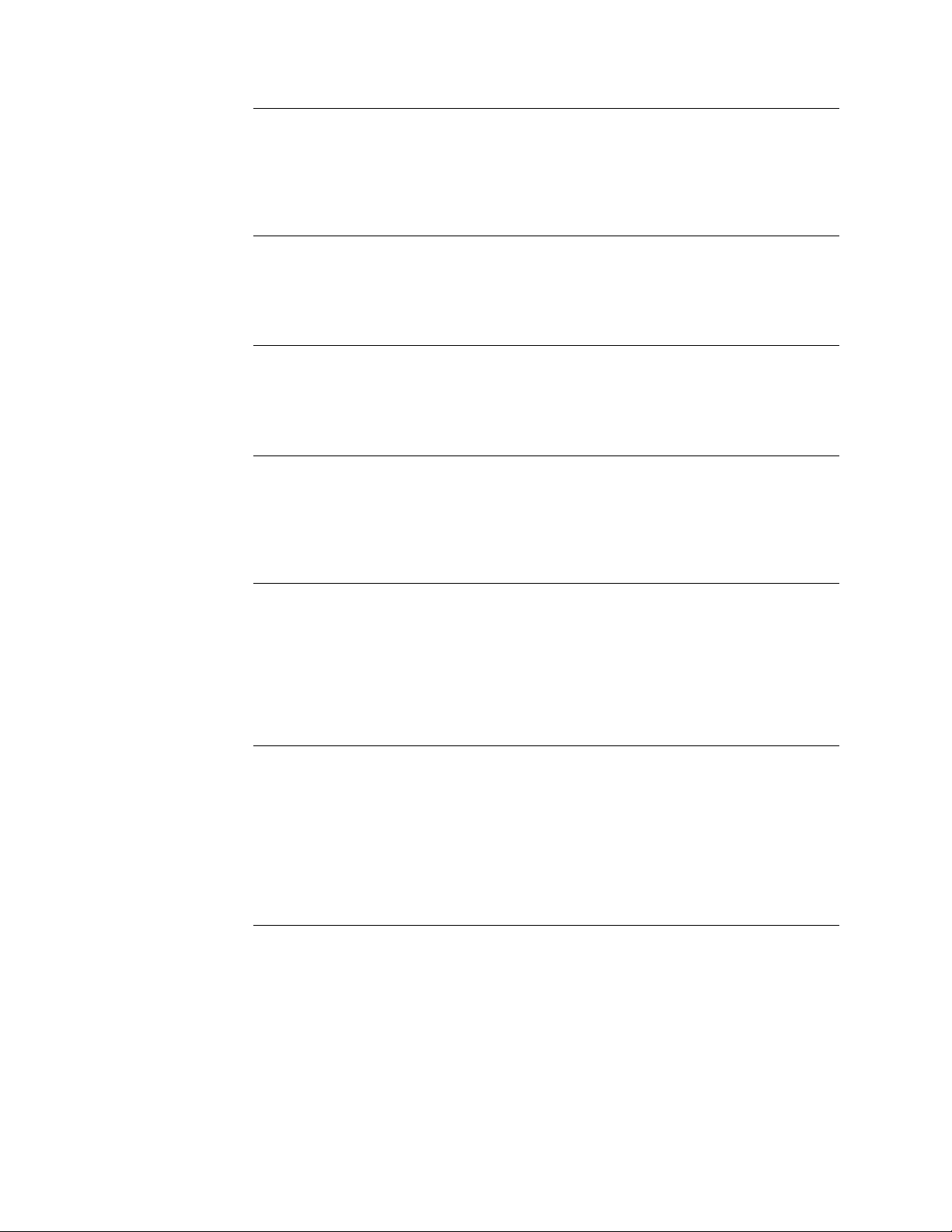
0029-2076 0029-2084
0029-2076 There are no tasks in DEBUG READY state (active).
Explanation: The response to the active command is that there are no tasks that are
ready to be debugged. This is to say that there are no tasks that are active with respect to
the debugger.
User Response: None. This is an informational message.
0029-2077 Command
Explanation: pdbx does not allow the use of this command.
User Response: Check the IBM Parallel Environment for AIX: Operation and Use manual
for a description of commands that are not allowed.
0029-2080 Could not set breakpoint or tracepoint event.
Explanation: A stop or trace event could not be added in the current context.
User Response: Check the IBM Parallel Environment for AIX: Operation and Use manual
for information on setting pdbx breakpoints and tracepoints.
0029-2081 Cannot set breakpoint or tracepoint event in different source files.
Explanation: pdbx will not attempt to set a breakpoint at a line number when in a group
context if the group members (tasks) have different current source files.
User Response: Either choose to set events for individual tasks or set the same source file
for the whole group.
0029-2082 Could not find a task available for debugger commands in the current
context.
Explanation: No tasks in DEBUG READY state were found in the current context. This
action requires that a dbx command be issued to the remote node, and that the node is not
RUNNING. If the task is RUNNING, it is not ready for debugger commands.
User Response: Issue the group list or tasks to make sure that one or more tasks are
ready to be debugged.
string
is not valid when using pdbx.
0029-2083 The correct syntax is: stop if <condition>
stop at <line-number> [if <condition>]
stop in <procedure> [if <condition>]
stop <variable> [if <condition>]
stop <variable> at <line-number>[ if <condition>]
stop <variable> in <procedure>[ if <condition>]
Explanation: You issued the stop command with the incorrect syntax.
User Response: Re-issue the command using the correct syntax.
0029-2084 Missing argument to the -dbxpromptmod flag.
Explanation: The -dbxpromptmod flag requires a text string as an argument. This text
string was missing.
User Response: Specify a text string to be used to modify the dbx prompt so that it will
not collide with your data or program.
14 IBM PE for AIX V2R4.0: Messages
Page 31

0029-2085 0029-2101
0029-2085 The dbx prompt modifier is too long; the maximum length is
Explanation: The dbx prompt modifier string that you specified using the command line
-dbxpromptmod flag or the MP_DBXPROMPTMOD environment variable was too long.
User Response: Reset the MP_DBXPROMPTMOD environment variable or retry the pdbx
command with a shorter string following the -dbxpromptmod flag.
0029-2086 Event:
Explanation: You issued the delete command with an event number that does not exist in
the command context.
User Response: Use the status or status all command to display the events that are
associated with the command context. Re-issue the delete command with a valid event.
0029-2087 Task
Explanation: You issued a group delete group_name member_list command, but one of
the tasks in the member_list was not in the group specified.
User Response: To display members of a group issue group list group_name.
0029-2090 Cannot reestablish events that were generated from a pdbx select menu.
Explanation: You issued a group add command to an existing group or a hook command
and one or more events in the group or task resulted from a pdbx select menu. These
events cannot be recreated automatically by pdbx.
User Response: You can manually recreate the events using the list in the message that
follows this one.
number
or current context.
number
cannot be deleted because it does not exist in the specified
was not deleted, because it is not a member of group
number
.
string
.
0029-2091 The correct syntax is either 'halt' or 'halt all'.
Explanation: You issued the halt command with an incorrect argument. halt takes effect
on the current command context or the temporary command context when used in
combination with the on command. The halt command attempts to get RUNNING or hung
programs under debugger control. This is done by sending interrupts to all tasks that are
RUNNING in the current context. When halt all is specified, interrupts are sent to all
RUNNING tasks, regardless of context.
User Response: Re-issue the halt command with no arguments or with all.
0029-2100 Specify a decimal number from 1 through
Explanation: Syntax that was supplied in response to the select menu is not recognized.
User Response: A command has been issued where the symbol cannot be resolved.
Reply to this menu with the correct syntax to further qualify which symbol is to be selected.
0029-2101 Specify a list of space or comma-separated numbers and ranges or an
asterisk. A number is a decimal number from 1 through
a dash ('-') separated pair of numbers.An asterisk will select all choices in
the menu. A <Ctrl-c> will exit the menu.
Explanation: The syntax that was supplied in response to the select menu was not
recognized.
User Response: A command has been issued where the symbol cannot be resolved.
Reply to this menu with the correct syntax to further qualify which symbol is to be selected.
number
, or <Ctrl-c> to exit menu.
number
. A range is
Chapter 2. pdbx Messages 15
Page 32

0029-2102 0029-2108
0029-2102 The sh command with no arguments is not allowed.
Explanation: You issued the sh command with no arguments, which is not allowed.
User Response: Issue the sh command with a specific executable name supplied. For
example: sh ls.
0029-2103 The requested command could not be executed on the specified context
because at least one task in that context is currently RUNNING.
Explanation: You can only issue the on context command form of the on command when
there are no tasks RUNNING in the specified context.
User Response: Use the command group list context or tasks to check the tasks' states.
To get all of the tasks in another context under debugger control, issue on context, then
<Ctrl-c>, then halt.
0029-2104 The following command:
Explanation: You issued a command from the pdbx-subset prompt that is not understood.
User Response: Issue the help command at the pdbx-subset prompt for short descriptions
or use man pdbx to find out which commands are available at the pdbx-subset prompt.
0029-2105 The current context contains at least one RUNNING task. When these
RUNNING task(s) reach a breakpoint or complete execution, a pdbx prompt
is displayed.
Explanation: You issued the back or halt command from the pdbx-subset prompt. Some
of the tasks in the current context are RUNNING. A pdbx prompt will appear when the
RUNNING task(s) reach a breakpoint or complete execution.
User Response: Either wait for the pdbx prompt or issue a <Ctrl-c> to get a pdbx-subset
prompt. You can then issue the tasks or group list command to view the state of the tasks.
The on command is available at the pdbx-subset prompt if the user wants to then switch to a
different context.
0029-2106 Switching to context:
When these RUNNING task(s) reach a breakpoint or complete execution, a
pdbx prompt is displayed.
Explanation: You issued the command on context. The target context has some task(s)
that are RUNNING. This is an informational message to let you know that a pdbx prompt will
not be displayed immediately.
User Response: If you want to switch to a context where all tasks are ready to be
debugged, press <Ctrl-c> to obtain a pdbx-subset prompt. You can list the state of tasks
using the tasks or group list command. The on command is available at the pdbx-subset
prompt if you want to then switch to a different context.
string
is unrecognized at the pdbx-subset prompt.
string
, where there is at least one RUNNING task.
0029-2107 Could not attach to task
Explanation: An error occurred while attempting to attach to the task.
User Response: Check the poe application and restart the debugger.
0029-2108 The following RUNNING task(s):
Explanation: The task(s) listed were in RUNNING state. The halt command attempted to
interrupt them so that a pdbx prompt will be issued for the current context.
User Response: After the pdbx prompt is issued, further debugger commands can be
issued.
number
.
string
have been interrupted.
16 IBM PE for AIX V2R4.0: Messages
Page 33

0029-2109 0029-2116
0029-2109 No action taken on task(s):
by the debugger, finished executing, or have been unhooked.
Explanation: The tasks listed were not RUNNING. These tasks may already be under the
control of the debugger because of a breakpoint or step command. They could also have
finished execution or be unhooked.
User Response: None, this is an informational message.
0029-2110 No action has been taken because you specified a task number that was
not attached to.
Explanation: A task specified on the group or on command is not an acceptable value.
User Response: Retry the commnad using only task numbers that you attached to. Use
the tasks command to display a list of valid task numbers.
0029-2111 Task
Explanation: The indicated task has attempted to exit. The program terminates when all
tasks have requested exit.
User Response: None. This is an informational message.
0029-2112 The syntax: "on context" is valid at the pdbx-subset prompt, but "on
Explanation: While at the pdbx-subset prompt, the on context command form of the on
command was issued. The only valid form of the on command at the pdbx-subset prompt is
on context.
User Response: Retry the on command using syntax: on context.
number
context command" is not.
has requested exit.
string
, because they have either been stopped
0029-2114 The correct syntax is: '
Explanation: You issued incorrect syntax, and the correct syntax is displayed as part of
this message.
User Response: Retype the command using the syntax displayed.
0029-2115 Switching to context:
When these RUNNING task(s) reach a breakpoint or complete execution, a
pdbx prompt is displayed.
Explanation: You issued the on context command at the pdbx-subset prompt. The target
context has some tasks that are RUNNING. This is an informational message to let you
know that a pdbx prompt will not be displayed immediately.
User Response: Either wait for the pdbx prompt or issue a <Ctrl-c> to enter get a
pdbx-subset prompt. You can then use the tasks or group list command to view the state of
the tasks. The on command is available at the pdbx-subset prompt if you want to then
switch to a different context.
0029-2116 Group
Explanation: The group delete command has been issued. All of the members in the
group were specified to be deleted, so the group itself was also deleted.
User Response: None. This is an informational message.
string
has been deleted, because it has no members.
string
'.
string
, where there is at least one RUNNING task.
Chapter 2. pdbx Messages 17
Page 34

0029-2117 0029-2122
0029-2117 Group
Explanation: You issued the group delete command and the group has been successfully
deleted.
User Response: None. This is an informational message.
0029-2118 No action was taken because task(s):
Explanation: You issued the group add command. This group had some group events
(breakpoints or tracepoints) set. When adding a task to this group, the group events will be
added for the new task. To add an event, the task must be able to send debugger
commands to the remote debugger. In this case, the tasks listed were not in the DEBUG
READY state so that remote debugger commands could be issued.
User Response: Use the tasks and group list commands to view the state of the tasks.
To change the state of tasks, use the halt command and <Ctrl-c> to bring up a pdbx-subset
prompt.
0029-2119 No action was taken because task(s):
Explanation: You issued the group delete command. This group had some group events
(breakpoints or tracepoints) set. When deleting a task from this group, the group events will
be deleted from the deleted task. To delete an event, the task must be able to send
debugger commands to the remote debugger. In this case, the tasks listed were not in
DEBUG READY state so that remote debugger commands could be issued.
User Response: Use the tasks and group list commands to view the state of the tasks.
To change the state of tasks, use the halt command and <Ctrl-c> to bring up a pdbx-subset
prompt.
string
has been deleted.
string
are currently RUNNING, and
because the specified group has breakpoints or tracepoints set for it. Only
tasks in the DEBUG READY state can be added to a group which has
group breakpoints or tracepoints set.
string
are currently RUNNING, and
because the specified group has breakpoints or tracepoints set for it. Only
tasks in the DEBUG READY state can be deleted from a group which has
group breakpoints or tracepoints set.
0029-2120 All attached tasks have exited. Type either detach or quit to exit the
debugger, and then restart pdbx if you wish to continue debugging.
Reminder: quit also causes the poe job to be terminated, while detach
does not.
Explanation: All the tasks of the partition have exited.
User Response: Issue the quit or detach pdbx command.
0029-2121 No action has been taken because the partition is already loaded.
Explanation: You issued the load command after the partition was already loaded.
User Response: The load command is not valid after the partition has been loaded.
0029-2122 This event cannot be set because task:
Explanation: You issued a trace or stop command against a task that is unhooked. This
pdbx command requires that the task be in DEBUG READY state.
User Response: You can use the hook command to regain debugger control of previously
unhooked tasks. Issue the group list or tasks command to see which tasks are unhooked.
number
is unhooked.
18 IBM PE for AIX V2R4.0: Messages
Page 35

0029-2123 0029-2129
0029-2123 This event cannot be set because some task(s) in the group are unhooked.
Explanation: You issued a trace or stop command against a group which contains some
task(s) that are unhooked.
User Response: The hook command can be used to regain debugger control of of
previously unhooked tasks. You can create another group which does not contain any tasks
that are in the unhooked state.
0029-2124 Could not add event to task:
Explanation: You issued a trace or stop command against the task specified in the
message. No action was taken on behalf of this task because the task was not in DEBUG
READY state.
User Response: If the task is unhooked, the hook command will bring the task to DEBUG
READY state. If the task is RUNNING, the halt command will interrupt the task and bring it
to DEBUG READY state. If the task has exited, events cannot be set.
0029-2125 Could not delete event:
string
.
Explanation: You issued the delete command with the task identified in the message as
the current context, but the task was not in DEBUG READY state. The task must be in
DEBUG READY state so that the remote debugger can record the fact that the event has
been deleted. No action has been taken.
User Response: If the task is unhooked, use the hook command to bring it to DEBUG
READY state.
0029-2126 Could not delete event:
remote node, because it is in state:
Explanation: You issued the delete command against the current context which is a group.
The task listed in the message is a member of this group. No events can be deleted from
the task because the task is not in debug ready state. The group event has been deleted on
the home node. If the task is unhooked, this event will not be reset when the task is again
hooked.
User Response: When the task is again in DEBUG READY state, issue the on taskid dbx
status command to manually check the event's status on the remote debugger.
number
number
number
, because it is in state:
from task:
from task:
string
number
number
.
string
.
, because it is in state:
of this group on the
0029-2128 The correct syntax is: 'group list [ group_name ]'.
Explanation: You issued the group list with incorrect syntax.
User Response: Reissue the command specifying either group list to see the tasks and
states which belong to all groups or group list followed by a group name to see the tasks
and states that belong to a specific group.
0029-2129 No action was taken because the group name contained non-alphanumeric
characters.
Explanation: The group name specified was made up of some character(s) that were
neither alphabetic nor numeric.
User Response: Choose a group name of at most 32 characters that starts with an
alphabetic character and is followed by alphanumeric characters.
Chapter 2. pdbx Messages 19
Page 36

0029-2130 0029-9036
0029-2130 No action was taken because the group name specified was null.
Explanation: You issued one of the group commands, but no group name was provided.
User Response: Choose a group name of at most 32 characters that starts with an
alphabetic character and is followed by alphanumeric characters.
0029-2131 All tasks have exited. Issue quit then restart the debugger if you wish to
continue debugging.
Explanation: All the tasks of the partition have exited.
User Response: Issue the quit command to exit pdbx.
0029-2132 The help command failed because two or more arguments were specified.
Issue help for a list of commands and topics that have help. Issue 'help
command' or 'help topic' to view the help text.
Explanation: You issued the help command with more than one argument.
User Response: Re-issue the help command with one argument. Issue help alone for a
list of valid arguments.
0029-2133 The help command did not recognize the command or topic specified.
Issue help for a list of commands and topics that have help. Issue 'help
command' or 'help topic' to view the help text.
Explanation: You issued the help command with an unrecognized argument.
User Response: Re-issue the help command with a valid argument. Issue help alone for a
list of valid arguments.
0029-9000 pdbx is terminating.
Explanation: pdbx is terminating normally.
User Response: Have a nice day.
0029-9036
:
Syntax:
pdbx [program [program arguments]] [-c command_file] [-d nesting_depth] [-I
directory [-I directory]...] [-F] [-x] [poe options]
pdbx -a poe_process_id [-c command_file] [-d nesting_depth] [-I directory [-I
directory]...] [-F] [-x] [poe options]
pdbx -h
Flags:
-a Attaches to a running POE job by specifying its process id. The
debugger must be executed from the node from which the POE job
was initiated. Note that when using the debugger in attach mode there
are some debugger command line arguments that should not be used.
In general, any arguments that control how the partition is set up, or
specify program names and arguments, should not be used.
-c Reads startup commands from the specified commands_file.
-d Sets the limit for the nesting of program blocks. The default nesting
depth limit is 25.
20 IBM PE for AIX V2R4.0: Messages
Page 37

0029-9039 0029-9040
-F This flag can be used to turn off lazy reading mode. Turning lazy
reading mode off forces the remote dbx sessions to read all symbol
table information at startup time. By default, lazy reading mode is on.
Lazy reading mode is useful when debugging large executable files, or
when paging space is low. With lazy reading mode on, only the
required symbol table information is read upon initialization of the
remote dbx sessions. Because all symbol table information is not read
at dbx startup time when in lazy reading mode, local variable and
related type information will not be initially available for functions
defined in other files. The effect of this can be seen with the "whereis"
command, where instances of the specified local variable may not be
found until the other files containing these instances are somehow
referenced.
-h Writes the pdbx usage to STDERR then exits. This includes pdbx
command line syntax and a description of pdbx options.
-I Specifies a directory to be searched for an executable's source files.
This flag must be specified multiple times to set multiple paths. (Once
pdbx is running, this list can be overridden on a group or single node
basis with the 'use' command.)
-x Prevents the dbx command from stripping _ (trailing underscore)
characters from symbols originating in FORTRAN source code. This
flag enables dbx to distinguish between symbols which are identical
except for an underscore character, such as xxx and xxx_.
-tmpdir This POE_option flag is normally associated with Visualization Tool
trace collection. It specifies the directory to which output trace files are
written. For pdbx, it specifies the directory to which the individual
startup files (.pdbxinit.process_id.task_id) are written for each dbx
task. This is frequently local, and may be a shared directory. If not set,
and if its associated environment variable MP_TMPDIR is not set, the
default location is /tmp.
Environment Variables: Because the pdbx command runs in the Parallel Operating
Environment, it interacts with the same environment variables associated with the
poe command. See the POE manual page for a description of these environment
variables. As indicated by the syntax statements, you are also able to specify poe
command line options when invoking pdbx. Using these options will override the
setting of the corresponding environment variable, as is the case when invoking a
parallel program with the poe command.
0029-9039 Cannot read attach configuration file.
Explanation: pdbx could not read the attach configuration file, which is created when the
original POE job was started, and is removed when the job ends.
User Response:
1. Make sure the correct POE process id was used when invoking the debugger.
2. Check the /tmp directory for the existence of a configuration file containing the POE
process id. (For example, check /tmp/.ppe.<
0029-9040 Cannot open attach configuration file.
Explanation: pdbx was unable to open the attach configuration file.
User Response:
1. Make sure that the correct POE process id was used when invoking the debugger.
2. Check the /tmp directory for the existence of a configuration file containing the POE
process id. (For example, check for /tmp/.ppe.34192.attach.cfg).
Chapter 2. pdbx Messages 21
poe pid>
.attach.cfg).
Page 38

0029-9041 0029-9048
0029-9041 Cannot locate attach configuration file "
Explanation: pdbx was unable to locate the attach configuration file.
User Response:
1. Make sure that the correct POE process id was used when invoking the debugger.
2. Check the /tmp directory for the existence of a configuration file containing the POE
process id. (For example, check for /tmp/.ppe.34192.attach.cfg).
0029-9042 No tasks listed in attach configuration file.
Explanation: The attach configuration file created when the original POE job was started
contained a zero in the first field indicating that POE is between job steps.
User Response: Wait for the next job step to start which will take a few seconds. Then you
can re-enter pedb in attach mode, if you wish.
0029-9043 The command "
Explanation: The command is not valid when debugging in attach mode.
User Response: Use a different command.
0029-9044 Could not write to poe debug socket.
Explanation: pdbx was unable to write to the POE debug socket.
User Response: The debugger was unable to communicate to POE that the debugger is
detaching. Please note that the debugger will most likely not be able to re-attach to this
POE job.
string
" is not valid when debugging in attach mode.
string
".
0029-9045 The "detach" command can only be used when running in attach mode.
Explanation: The detach command is only valid if the debugger has been attached to a set
of tasks.
User Response: Use quit to exit the debugger if running in normal mode.
0029-9046 The correct syntax is: '
Explanation: You issued incorrect syntax, and the correct syntax is displayed as part of
this message.
User Response: Retype the command using the syntax displayed.
0029-9047 An instance of pdbx has already been attached to this POE job.
Explanation: Only one instance of the debugger may be attached to a given POE job at a
time. The existence of the /tmp/.pdbx.<
has already attached to this POE job.
User Response: If pdbx isn't currently attached to the POE job in question, remove the
corresponding /tmp/.pdbx.<
0029-9048 The following flag(s) are not valid when starting the debugger in attach
mode - Please check for valid flags and retry.
Explanation: The user attempted to start pedb in attach mode with a command line flag(s)
that is not valid. The error message is given and the debugger exits.
User Response: The user should check for valid command line flags and try again.
"poe-pid">
string
'.
"poe-pid">
.host.list file in /tmp, and try again.
.host.list file indicates that a debugger
22 IBM PE for AIX V2R4.0: Messages
Page 39

0029-9049 0029-9999
0029-9049 The following environment variables have been ignored since they are not
valid when starting the debugger in attach mode -
Explanation: Some of the environment variables the user has set are not valid when
starting pdbx in attach mode. A message is given indicating what variables have been
ignored. The debugger continues.
User Response: Note any environment variable of interest that have been ignored. This
message exists to highlight the fact that some of the environment variables that normally
have an effect when the POE job is initially started will not have an affect by having them set
when the debugger is invoked for attach.
0029-9999 pdbx is exiting.
Explanation: pdbx is terminating due to an error as opposed to a deliberate action.
Generally, this message is preceded by a specific message which gives the reason why
pdbx is quitting prematurely.
User Response: Refer to the message on the screen that precedes this error message.
string
Chapter 2. pdbx Messages 23
Page 40

24 IBM PE for AIX V2R4.0: Messages
Page 41

0030-0002 0030-0033
Chapter 3. pedb Messages
0030-0002
Explanation: Cannot access information to update the data window.
User Response: Further data viewing will be limited.
0030-0013 Range index value
Explanation: You have entered an index that is not within the range of acceptable values
for the array selected.
User Response: Enter an array range index that is within the range of acceptable values
specified at the top of the window.
0030-0014 Minimum array element number is greater than maximum element number.
Explanation: You have entered an array range value for minimum index that is greater
than maximum index.
User Response: Re-enter a value for minimum that is within the correct range.
0030-0019 An unrecognized section of the manual has been entered.
Explanation: A string was chosen or typed in to select a section of a manual. The string
did not match any of the manual sections listed in the window.
User Response: Correct the string in the choice field so it matches one of sections listed
under manual selections, and then press <Enter> or click on the Ok or Apply button. You
could also select a section by clicking with the left mouse button on a section listed under
manual selections, and then press the Ok or Apply button to bring up the section under
InfoExplorer.
string <number
[
number][number
the range between
>: Data Display data is not attached to data window
].
number
is out of bounds. The index value must be within
number
and
number
.
0030-0021 An unrecognized online help index has been chosen.
Explanation: A string was chosen or typed in to select a section of the online help. The
string did not match any of the online help sections listed in the window.
User Response: Correct the string in the choice field so it matches the entry in the online
help sections that you wish to choose, and press <Enter> or click on the Ok or Apply button.
0030-0030 Only array ranges with up to 1000 elements can be specified.
Explanation: You have specified an array range that would select more than the maximum
allowable array elements. You may only look at a maximum of 1000 elements at a time even
if the array is larger than that.
User Response: Either enter values for minimum and maximum that define a smaller
range of elements, or use a larger value for stride to select fewer array elements within the
sub-range.
0030-0033 No source file is available for task:
Explanation: pedb could not locate a source file to correspond with where the program on
this task is stopped. Consequently no source file for this task will appear in the source file
window.
User Response: pedb processing will continue. You can select a source file using the Get
Source File option from the File pulldown or by double clicking on a stack entry which
contains a source file name.
number
.
Copyright IBM Corp. 1996, 1998 25
Page 42

0030-0034 0030-0044
0030-0034 No source file is available to edit.
Explanation: pedb could not locate a source file to edit. Pressing the edit button causes an
edit window to be displayed containing the file that is currently displayed in the pedb source
window. Since there is no source file to edit, the edit window will not be displayed.
User Response: Normal pedb processing will continue.
0030-0035 No task(s) selected.
Explanation: The context has not been set to a task or a task group.
User Response: Press a task or group button to set the current context.
0030-0036 The STOP function is not available, since pedb is not in PLAY mode.
Explanation: The STOP function is only available when PLAY mode is active. Its purpose
is to cancel PLAY mode. The case may be that the stop button was pressed while play
mode was in the process of stopping.
User Response: None. This is an informational message.
0030-0041 Cannot send a request to the remote debugger when a task is RUNNING or
PLAYING. No action has been taken on any task.
Explanation: pedb cannot process your request when the task of the current context is
RUNNING or PLAYING. You may have tried to create or delete breakpoints, or tried to press
the single step or continue buttons. pedb can only process requests when the task is in
DEBUG READY state.
User Response: You should resend the request when the task is in DEBUG READY state.
0030-0043 Cannot send a request to the following task(s):
taken on these tasks.
Explanation: A request has been issued for all tasks in the current context. pedb cannot
process your request until all tasks in the current context are in DEBUG READY state.
Setting or deleting breakpoints, clicking on STEP OVER, STEP INTO or CONTINUE are
examples of actions that cause requests to be sent to all tasks in the current context. You
may have tried to to create or delete breakpoints, or tried to press the single step or continue
buttons. pedb can only process requests when all tasks in the current context are in
DEBUG READY state, otherwise, the request is ignored.
User Response: Resend the request when all tasks in the current context are in DEBUG
READY state, or change to a context that meets this criteria.
0030-0044 Shell script
Explanation: The named shell script could not be located in the default directory,
/usr/lpp/ppe.pedb/bin or the user directory if specified by environment variable
MP_DEBUG_BIN_DIR.
User Response: Verify that the script is available and has the appropriate permissions to
be executed by your login. If MP_DEBUG_BIN_DIR is set, make sure that the named script
exists and has the proper permissions or that it does not exist so that the default script
supplied with the debugger can be executed.
string
could not be located, or can not be executed.
string
. No action has been
26 IBM PE for AIX V2R4.0: Messages
Page 43

0030-0050 0030-0056
0030-0050 An invalid value:
non-negative integer value. If you click on Cancel, the new delay field will
be reset to the previous value of
Explanation: An invalid value for the play delay has been entered. Only non-negative
integers are valid.
User Response: Specify a non-negative integer value for the play delay in tenths of
seconds.
0030-0051
Explanation: Internal error: You have double-clicked on an entry in a stack window and
pedb cannot resolve your selection to a call stack index. No action has been taken. pedb
continues processing.
User Response: Gather information about the problem and follow local site procedures for
reporting hardware and software problems.
0030-0052 Cannot read attach configuration file.
Explanation: pedb could not read the attach configuration file, which is created when the
original POE job was started, and is removed when the job ends.
User Response:
1. Make sure the correct POE process id was used when invoking the debugger.
2. Check the /tmp directory for the existence of a configuration file containing the POE
string number
process id. (For example, /tmp/.ppe.<poe pid>.attach.cfg ).
string
was specified for the Play Delay. Please enter
number
: Could not resolve mouse selection to a stack entry.
.
0030-0053 No tasks listed in attach configuration file.
Explanation: The attach configuration file created when the original POE job was started
contained a zero in the first field indicating that POE is between job steps.
User Response: Wait for the next job step to start, which takes a few seconds. Then you
can re-enter pedb in attach mode, if you wish.
0030-0054 Cannot open attach configuration file.
Explanation: pedb was unable to open the attach configuration file.
User Response:
1. Make sure the correct POE process id was used when invoking the debugger.
2. Check the /tmp directory for the existence of a configuration file containing the POE
process id. (For example, /tmp/.ppe.34192.attach.cfg ).
0030-0055 You are not allowed to delete group Attached.
Explanation: The default group when running in attach mode, ( Attached ), is not allowed
to be deleted.
User Response: None. This is an informational message.
0030-0056 Missing or invalid argument to -a flag. For information on the correct syntax
to use when invoking pedb, type: pedb –h
Explanation: The -a flag requires an integer argument specifying the process identifier of
the POE process.
User Response: Specify the POE process id when using the -a flag. For example, specify
pedb -a 34192.
Chapter 3. pedb Messages 27
Page 44

0030-0057 0030-0064
0030-0057 Task
Explanation: A reply was received from the debug engine (dbe) that indicated the specified
task has been detached.
User Response: None. This is an informational message.
0030-0058 Attached to task
Explanation: The specified task has been attached by the debugger.
User Response: None. This is an informational message.
0030-0059 Debugger attached and ready.
Explanation: All the specified tasks have been attached, and you are able to start
debugging.
User Response: None. This is an informational message.
0030-0062 The following flag(s) are not valid when starting the debugger in attach
Explanation: The user attempted to start pedb with a command line flag(s) that is not
valid. The error message is given and the debugger exits.
User Response: The user should check for valid command line flags and try again.
0030-0063 The following environment variables have been ignored since they are not
Explanation: Some of the environment variables the user has set are not valid when
starting pedb in attach mode. A message is given indicating what variables have been
ignored. The debugger continues.
User Response: Note any environment variable of interest that have been ignored. This
message exists to highlight the fact that some of the environment variables that normally
have an effect when the POE job is initially started will not have an affect by having them set
when the debugger is invoked for attach.
number
mode - '
valid when starting the debugger in attach mode - '
has been detached.
number
string
'. Please check for valid flags and retry.
.
string
'.
0030-0064 Error creating temporary file
Explanation: When starting pedb in attach mode, a temporary host.list file is created,
consisting of only the tasks that you selected to attach to. This temporary host.list file is
created in /tmp by default, unless you specify a different directory with the TMPDIR
environment variable. The naming convention for this file is:
<
/tmpdir
>/.pedb.<
by the TMPDIR environment variable, if it has been defined, and where <
process ID of the poe job to be attached to. The message that you received appears when
the temporary host.list file cannot be opened, or when errors are detected while writing to the
file.
User Response: Verify that there is enough space available in the /tmp filesystem, or if you
have specified a directory with the TMPDIR environment variable, check the filesystem that
contains this directory for sufficient space. You may also want to check to be sure that a file
of the same name does not already exist.
poe-pid
>.host.list where <
string
.
/tmpdir
> is either /tmp, or the directory specified
poe-pid
> is the
28 IBM PE for AIX V2R4.0: Messages
Page 45

0030-0065 0030-0071
0030-0065 Could not open socket for debugger to communicate with poe.
Explanation: The socket() call failed when the debugger tried to set up communications
with POE.
User Response: Debugging can continue except that the information about synchronized
exit will not be passed back to the debugger from the POE job. Please note that the
debugger will most likely not be able to re-attach to this POE job after detaching.
0030-0066 Could not make socket connection to poe.
Explanation: The connect() call failed when the debugger tried to set up communications
with POE. The information about a synchronized exit is not passed back to the debugger
from the POE job.
User Response: You can continue debugging with limited function. Please note that the
debugger probably cannot re-attach to this POE job after detaching.
0030-0067 Could not read message from poe.
Explanation: pedb was unable to read data from the POE debug socket.
User Response: Debugging can continue except that the information about synchronized
exit may not be passed back to the debugger from the POE job. Please note that the
debugger will most likely not be able to re-attach to this POE job after detaching.
0030-0068 Could not write to poe debug socket.
Explanation: pedb was unable to write to the POE debug socket.
User Response: The debugger was unable to communicate to POE that the debugger is
detaching. Please note that the debugger will most likely not be able to re-attach to this
POE job.
0030-0069 An instance of pedb has already been attached to this poe job.
Explanation: Only one instance of the debugger may be attached to a given POE job at a
time. The existence of the /tmp/.pedb.<
attached to this POE job.
User Response: If pedb isn't currently attached to the POE job in question, remove the
corresponding .pedb.<
0030-0070 Could not locate poe configuration file - '
Explanation: pedb was unable to locate the POE configuration file.
User Response: Check to see if the desired POE job is running and if the configuration file
was created in /tmp. For example, check for a /tmp/.ppe.34192.attach.cfg file, where 34192
would be the process id of the POE job.)
0030-0071 The information in the poe configuration file has been modified and
therefore the old information is no longer valid. This is most likely due to a
poe job step ending.
Explanation: The POE configuration file,/tmp/.ppe.<
User Response: Restart the debugger in attach mode to debug the next POE job step.
poe-pid
>.host.list file in /tmp, and try again.
poe-pid
>.host.list file indicates that pedb has already
string
'.
poe-pid
>.attach.cfg, was modified.
Chapter 3. pedb Messages 29
Page 46

0030-0072 0030-0107
0030-0072 All tasks have exited. Select Ok to detach.
Explanation: All the tasks in the partition have completed program execution. Selecting Ok
causes pedb to detach from the program and exit. An alternative would be to click on
Cancel and then select the Quit option from the File pulldown menu. Please note that this
method would kill the POE job as well as causing pedb to exit.
User Response: As mentioned above, clicking on this window, and then select the
File->Quit option to kill the program and exit the debugger.
0030-0073 Missing or invalid argument following the –I flag. For information on the
correct syntax to use when invoking pedb, type: pedb –h
Explanation: The –I flag requires the name of a directory that pedb will search for source
code files. This argument was missing or invalid.
User Response: Specify the name of a directory following the –I flag. This directory should
be available to each task in your partition because the –I flag will be passed to each remote
dbx debugger.
0030-0074 Missing or invalid argument following the –d flag. For information on the
correct syntax to use when invoking pedb, type: pedb –h
Explanation: The –d flag requires an integer argument that specifies the nesting depth limit
of program blocks.
User Response: Specify an integer. Note that this overrides the default nesting depth limit
of 25 program blocks.
0030-0100 The Load command is ignored because the task
Explanation: This task has already been loaded with a program.
User Response: If the wrong executable has been loaded for a particular task then pedb
will have to be restarted.
0030-0101 Your program has been loaded.
Explanation: This message is issued when your program has been loaded into the tasks in
the partition. This message indicates all the functions available in pedb are available for you
to use.
User Response: When this message is displayed, you can start debugging on all tasks in
the partition.
0030-0104 Cannot find executable '
Explanation: pedb could not find the specified executable file.
User Response: Check that the name and path of the program to be debugged are
entered correctly, and verify that the file has the proper permissions.
0030-0105 Cannot execute '
Explanation: The file to be debugged is not executable by this userid.
User Response: Check the file permissions, and the results of the id command to ensure
that you can execute the file. You may have to change your group or the file permissions.
string
'.
string
'.
number
is already loaded.
0030-0107 Press a task or group button, because there is no current context.
Explanation: There is no defined context to execute on.
User Response: Select a context and re-execute the function.
30 IBM PE for AIX V2R4.0: Messages
Page 47

0030-0109 0030-0113
0030-0109
Explanation: This message is formatted dynamically from the string you are searching for,
and the direction of the search. Message format is:
Searched to the
For example: User specifies a string of
Next option, the message text will be: Searched to the end of the file and did not find
my_variable
and did not find
User Response: Try specifying a different string or use the case sensitive button to ignore
case when searching. To search from a different starting point in the text, scroll to that
general area, and then left click on the desired starting line.
0030-0110 No source file is available for task:
Explanation: pedb could not locate a source file to correspond with where the program on
this task and thread is stopped. Consequently no source file for this task and thread will
appear in the source file window.
User Response: pedb processing will continue. You can select a source file using the Get
Source File option from the File pull-down or by double clicking on a stack entry which
contains a source file name.
0030-0111 Could not locate source file:
Explanation: pedb could not locate a source file to correspond with the current program
state in this task and thread. Consequently no source file for this task and thread will appear
in the source file window.
User Response: Check the source file search path and file permissions. pedb processing
will continue.
string
searched to the top/end of the file and did not find
limit
of the file and did not find
. If using Previous or Last, the message text will be: Searched to the top of file
string
my_variable
.
in this find window. If using the First or
string
my_variable
string
string
, thread:
for task:
string
string
.
, thread:
string
.
0030-0112 Unable to open file
Explanation: pedb was not able to open the file for reading or determined that the selected
file was not a regular file (such as a directory or device).
User Response: This typically occurs when manually selecting a new source file for the
source window. In this case, the user should check that the filename is valid and the proper
permissions are in effect to allow it to be read. If this message occurs because the debugger
stopped in a new source file, one may also want to check the source search path using the
Source Path window under File on the menu bar. pedb will display no source if it stops in a
file it cannot read.
0030-0113 Source file:
allowable size, which is 65534 lines.
Explanation: pedb could not load the entire source file into the buffer used to process the
Source File window. If you started pedb in normal mode, both pedb and the program will
terminate. If you are using pedb in attach mode, pedb will detach from the program and exit,
but the program will not be terminated.
User Response: If you want the ability to debug all the source code for this program, split
the code into multiple files, with each file being less than 65535 lines. After completing this,
recompile the program.
string
string
on task:
for task
string
, thread
string
, thread
string
string
.
is larger than the maximum
Chapter 3. pedb Messages 31
Page 48

0030-0114 0030-0120
0030-0114 Array
string
on task
string
, thread
string
has a different number of
dimensions. It is excluded from the export.
Explanation: The array with a matching array name on the specified task and thread does
not meet the match criteria and is excluded from the export.
User Response: The user must be aware of the match criteria when trying to allow multiple
matching arrays to exported at the same time. For more information, see
Environment for AIX: Operation and Use, Volume 1
Operation and Use, Volume 2
0030-0115 Array
string
.
on task
string
, thread
and
IBM Parallel Environment for AIX:
string
has a different minimum range. It is
IBM Parallel
excluded from the export.
Explanation: The array with a matching array name on the specified task and thread does
not meet the match criteria and is excluded from the export.
User Response: The user must be aware of the match criteria when trying to allow multiple
matching arrays to exported at the same time. For more information, see
Environment for AIX: Operation and Use, Volume 1
Operation and Use, Volume 2
0030-0116 Array
string
.
on task
string
, thread
and
IBM Parallel Environment for AIX:
string
has matched. It is included in the
IBM Parallel
export.
Explanation: This informational message indicates that this particular array has met the
match criteria and will be included in the export.
User Response: Continue normal pedb operations because this message indicates
successful processing.
0030-0117 No matching array found on task
string
, thread
string
.
Explanation: No arrays that meet any of the matching criteria have been found on this task
and thread.
User Response: The user must be aware of the match criteria when trying to allow multiple
matching arrays to exported at the same time. For more information, see
Environment for AIX: Operation and Use, Volume 1
Operation and Use, Volume 2
| 0030-0118 pedb does not support message queue debugging for the non-threaded MPI
| library.
| Explanation: Informational message that appears when the user attempts to get message
| request queue data from an application which is using the non-threaded MPI library.
| User Response: None.
| 0030-0119 The version of the MPI library being used is not supported by this version
| of the debugger.
| Explanation: An informational message indicating that the version of the debugger being
| used cannot interpret data from the version of MPI being used.
| User Response: None.
| 0030-0120 The version of the MPCI library being used is not supported by this version
| of the debugger.
| Explanation: An informational message indicating that the version of the debugger being
| used cannot interpret data from the version of MPCI being used.
| User Response: None.
.
and
IBM Parallel Environment for AIX:
IBM Parallel
32 IBM PE for AIX V2R4.0: Messages
Page 49

0030-0121 0030-0129
| 0030-0121 The MPI application has not been run in debug mode; therefore, there will
| be no data on blocking calls and no timestamp information.
| Explanation: Some MPI debugging data is only collected when MPI is run in DEBUG
| mode.
| User Response: See the documentation concerning the setting of the MPI_EUIDEVELOP
| environment variable.
| 0030-0122 Could not create a new request record.
| Explanation: This is an internal debugger error most likely caused by either a memory
| allocation failure or the fact that the record already exists.
| User Response: Try canceling the message queue debugging windows and starting over
| again. If the error persists, try to make sure there is sufficient memory available.
| 0030-0123 Could not retrieve the needed request record.
| Explanation: This is an internal debugger error which indicates that a message queue
| debugging request record that should exist could not be found.
| User Response: Cancel the message queue debugging windows and start over.
| 0030-0124 Task
| Explanation: Informational message.
| User Response: None.
| 0030-0125 Task
| Explanation: Informational message.
| User Response: None.
| 0030-0126 MPI has not been initialized for task
| Explanation: Informational message.
| User Response: None.
| 0030-0127 MPI has been finalized for task
| Explanation: Informational message.
| User Response: None.
| 0030-0128 Select a new filter (or filters), then press Apply or OK.
| Explanation: Informational message displayed in the Select Filters window.
| User Response: None.
task
is not in pedb DEBUG mode.
task
is not in the current context for view 0.
task
task
.
.
| 0030-0129 Select a message to get message details or group information.
| Explanation: Informational message displayed in the task message queue window.
| User Response: None.
Chapter 3. pedb Messages 33
Page 50

| 0030-0130 Could not get message group information.
| Explanation: An error occured while attempting to retrieve group information for an MPI
| message record.
| User Response: If the error persists, cancel and restart the message queue debugging
| feature.
0030-0130 0030-2208
| 0030-0131 Could not get message details for task
| Explanation: An error occured while attempting to retrieve message detail information for
| an MPI message record.
| User Response: If the error persists, cancel and restart the message queue debugging
| feature.
| 0030-0132 The minimum range value must be greater than the minimum value of the
| next lower range.
| Explanation: When changing the queue size scale ranges, the new minimum value must
| be greater than the previous range's minimum value.
| User Response: Open the Scale Range Setting window and try again.
0030-2075
string number
: Unable to allocate
number
task
.
of bytes in
string
Explanation: Internal error: A memory allocation routine failed because there is not enough
memory available. pedb continues processing, but it is likely you will have subsequent
problems.
User Response: Start pedb again and try the following:
Debug your program with a subset of the tasks, or with smaller data segments.
Start your program, and use pedb to attach to a smaller set of tasks that are most
interesting to you.
Contact your System Administrator to increase system resources, if possible.
If you continue to get this error message, gather information about the problem and follow
local site procedures for reporting hardware and software problems.
0030-2204 Could not find event number for
string
when parsing break/trace
information.
Explanation: An internal error occurred when parsing breakpoint or tracepoint information.
pedb was unable to find the event number associated with the breakpoint or tracepoint.
User Response: Retry the previous breakpoint or tracepoint action. If you continue to get
this error message, gather information about the problem and follow local site procedures for
reporting hardware and software problems.
0030-2205 Only
number
breakpoints allowed per view.
Explanation: The maximum number of breakpoint per view has been reached.
User Response: Select another view to define additional breakpoints, or remove some
breakpoints that are no longer needed, and then retry setting the breakpoint.
0030-2208 Task
number
has exited.
Explanation: The task has exited and can no longer be contacted. No further debugging of
the program on this task is allowed in this session.
User Response: None. This is an informational message.
34 IBM PE for AIX V2R4.0: Messages
Page 51

0030-2209 0030-2218
0030-2209 Task
Explanation: The indicated task has attempted to exit. The program terminates when all
tasks have requested exit.
User Response: None. This is an informational message.
0030-2212 The group was not added because the first character in the group name
Explanation: The new group name specified in the Add Group Window started with a
character that was not alphabetic.
User Response: Provide a group name that is no longer than 32 characters, which starts
with an alphabetic character, and is followed by any alphanumeric combination.
0030-2213 The group was not added because the group name contained
Explanation: The new group name specified in the Add Group Window was made up of
some character(s) that were neither alphabetic nor numeric.
User Response: Provide a group name that is no longer than 32 characters, which starts
with an alphabetic character, and is followed by any alphanumeric combination.
0030-2214 The group was not added because the new group name is longer than the
Explanation: The new group name specified in the Add Group Window is longer than the
maximum allowed name length.
User Response: Provide a group name that is no longer than 32 characters, which starts
with an alphabetic character, and is followed by any alphanumeric combination.
number
specified was not an alphabetic character.
non-alphanumeric characters.
maximum group name length of
has requested exit.
number
.
0030-2215 The group was not added because the group name specified was empty.
Explanation: When attempting to add a new group, the group name was not specified.
User Response: Provide a group name that is no longer than 32 characters, which starts
with an alphabetic character, and is followed by any alphanumeric combination.
0030-2216 Group
Explanation: When attempting to add a new group, the name of an existing group was
specified.
User Response: Provide a unique group name.
0030-2217 The maximum number of groups has been reached.
Explanation: When attempting to add a new group, the total number of groups exceeded
the maximum allowed.
User Response: Delete unwanted groups to make room for new ones.
0030-2218 There were no free group structures.
Explanation: When attempting to add a new group, there were no free group structures.
User Response: Delete unwanted groups to make room for new ones.
string
already exists.
Chapter 3. pedb Messages 35
Page 52

0030-2219 0030-2227
0030-2219 No members were chosen.
Explanation: When attempting to add a new group, you didn't choose any tasks as it's
members.
User Response: Select members for the new group.
0030-2220 Too many members were specified.
Explanation: When attempting to add a new group, there were too many members chosen.
User Response: Select fewer members for the new group.
0030-2221 Cannot delete group ALL.
Explanation: Removing the group ALL is not allowed.
User Response: None. This is an informational message.
0030-2222 A group cannot be deleted if it is the current context in any view.
Explanation: Removing a group if it is the current context is not allowed.
User Response: Change the context in all views to something other than the group that is
to be deleted.
0030-2223 The attempt to delete group:
Explanation: When attempting to remove a group, you specified a group name that does
not exist.
User Response: Check for the proper group name and try again.
0030-2224 The partition is not yet loaded.
Explanation: This os an informational message indicating that your program has not yet
been loaded onto the tasks in the partition.
User Response: If you specified the program name on the pedb command line, wait until
all of the tasks have been loaded with your program before starting to debug. If you did not
specified the program name on the pedb command line, use the Load Executables option
from the File pulldown menu to load one or more programs.
0030-2226 The task
task is no longer under control of the debugger.
Explanation: The task has been unhooked, and now the program running on that task is
no longer under control of the debugger.
User Response: None. This is an informational message.
0030-2227 Source file
Explanation: pedb detected a source file that appears to be newer than the executable file
being debugged. If the file was changed since the executable file was built, the code
displayed in the source window will not match the object.
User Response: If one of the source files has been changed, quit the debugger and
recompile. This will insure that movement through the program will be correctly depicted in
the source area of pedb. If the modification time of the source file is due to copying or tar'ing
the file there should not be any mismatch between the actual position in the program and the
displayed in the source area. In this case, updating the modification time of the executable
with the touch command will prevent this message from appearing.
number
string
has been unhooked, and now the program running on that
is newer than the object file being debugged.
string
failed because the group was not found.
36 IBM PE for AIX V2R4.0: Messages
Page 53

0030-2230 0030-2240
0030-2230 No Items were selected.
Explanation: The user selected Apply or Ok on the Variable Selection window without
choosing any variables to be displayed.
User Response: None. This is an informational message.
0030-2232 Could not locate source file:
Explanation: pedb could not locate a source file to correspond with the current program
state in this task. Consequently no source file for this task will appear in the source file
window.
User Response: Check the source file search path and file permissions. pedb processing
will continue.
0030-2234 Unable to open file
Explanation: pedb was not able to open the file for reading or determined that the selected
file was not a regular file (for example, a directory or device).
User Response: This typically occurs when manually selecting a new source file for the
source window. In this case, the user should check that the filename is valid and the proper
permissions are in effect to allow it to be read. If this message occurs because the debugger
stopped in a new source file, one may also want to check the source search path using the
Source Path window under File on the menu bar. pedb will display no source if it stops in a
file it can not read.
0030-2235 Source file:
which is 65534 lines.
Explanation: pedb could not load the entire source file into the buffer used to process the
Source File window. If you started pedb in normal mode, both pedb and the program will
terminate. If you are using pedb in attach mode, pedb will detach from the program and exit,
but the program will not be terminated.
User Response: If you want the ability to debug all the source code for this program, split
the code into multiple files, with each file being less than 65535 lines. After completing this,
recompile the program.
string
string
on task:
string
for task:
for task
task
number
is larger than the maximum allowable size,
number
.
.
0030-2236 Unknown source file suffix:
Explanation: The source file had a suffix that was not recognized as a character that
represented a language. pedb assumes the source file was written in C. This is the default.
Note that some language constructs that are unique to the C language are used on this file.
User Response: The source file could be renamed if appropriate.
0030-2238 Incorrectly formed member list. No tasks have been added to the group. A
member list can contain space or comma separated task numbers, or
ranges of task numbers separated by colons or dashes.
Explanation: The range of task numbers is incorrectly specified.
User Response: Consult the manual pages for how to create groups in pedb and
re-specify the selection. For more information, see the IBM Parallel Environment for AIX:
Operation and Use manual.
0030-2240 No executable name was entered.
Explanation: The Ok was pressed in the Load Executables window without entering or
selecting a program name.
User Response: Re-open the Load Executables window and enter a program name.
Chapter 3. pedb Messages 37
character
, assuming c.
Page 54

0030-2241 0030-2257
0030-2241 Task
Explanation: Describes what executable and arguments were loaded for a particular task.
User Response: None. This is an informational message.
0030-2242 Unable to send command to task '
Explanation: An error occurred in sending an pedb command to the indicated task.
Probably the remote node is no longer accessible.
User Response: Verify that the remote node in the partition can be contacted by other
means. If problem persists, gather information about the problem and follow local site
procedures for reporting hardware and software problems.
0030-2243 No more new views are available.
Explanation: During an pedb session there is a limit to how many views can be created.
Also, once a view has been closed it cannot be reopened.
User Response: You can use the views that are left to continue debugging.
0030-2244 ALL tasks have exited. Quit and restart pedb if you wish to continue.
Explanation: All the tasks of the partition have exited.
User Response: Quit pedb.
0030-2245 Internal pedb error at line
Explanation: This is a generic message to mark a situation that should not have occurred.
User Response: Retry the operation or restart pedb. If you continue to get this error
message, gather information about the problem and follow local site procedures for reporting
hardware and software problems.
number
loaded with
string string
number
in file '
.
number
'.
string
'.
string
0030-2246 Cannot perform this function in a context unless all the tasks are in
DEBUGGED state.
Explanation: This is a generic message to mark a situation in which a function could not
be performed because not all tasks in the context were in DEBUGGED state.
User Response: Switch to a context where all tasks are in DEBUGGED state.
0030-2250 Task
Explanation: Halt execution for this task has been selected. This task was running and a
request to the remote debugger has been made to stop the task.
User Response: If the remote debugger is able to regain control over the task, the user
should be able to continue debugging this task with pedb.
0030-2257 Tasks:
Explanation: Halt execution for this group has been selected. For each task in the group
that was running, a request to the remote debugger has been made to stop the task.
User Response: You will be able to continue debugging on the tasks that the remote
debugger is able to regain control over.
number
string
has been sent halt execution.
in group:
string
have been sent halt execution.
38 IBM PE for AIX V2R4.0: Messages
Page 55

0030-2259 0030-2266
0030-2259 Unable to write to the directory
Explanation: pedb was not able to write to the directory specified. This is the directory that
is used to write the temporary files used in visualization.
User Response: Check the permissions of the directory. pedb uses this directory for
temporary files. The default is /tmp. This can be overridden using the MP_TMPDIR
environment variable.
0030-2260 Unable to parse the stack trace, placing task:
Explanation: A message was issued indicating that a trace table was unavailable for the
function that contains the current program counter.
User Response: Further debugging of this task will be limited.
0030-2261 Task number is out of range.
Explanation: A task specified on a Select by Range window is not not within the
acceptable range of values between 0 and the highest task number in your partition.
User Response: Retry the range specification using only task numbers between 0 and one
less than the value of -procs or MP_PROCS (since the first task is number 0).
0030-2262 One or more tasks have not been attached and therefore could not be
selected.
Explanation: One or more tasks specified on a Select by Range window have not been
attached and therefore could not be selected.
User Response: Make sure the desired tasks have been attached. Adjust selection criteria
as necessary.
string
.
number
in exited state.
0030-2263 HDF Failure: Unable to write array data type.
Explanation: An error has occurred while trying to write the data type to the HDF file. You
may encounter this error when the HDF file is corrupted or when your file system is full.
User Response: Select a different file to export to and check file system space.
0030-2264 HDF Failure: Unable to write array dimensions.
Explanation: An error has occurred while trying to write the array dimensions to the HDF
file. You may encounter this error when the HDF file is corrupted or when your file system is
full.
User Response: Select a different file to export to and check file system space.
0030-2265 HDF Failure: Unable to write optional notes for dimension
Explanation: An error has occurred while trying to write the optional notes to the HDF file.
You may encounter this error when the HDF file is corrupted or when your file system is full.
User Response: Select a different file to export to and check file system space.
0030-2266 HDF Failure: Unable to write file label.
Explanation: An error has occurred while trying to write the file label to the HDF file. You
may encounter this error when the HDF file is corrupted or when your file system is full.
User Response: Select a different file to export to and check file system space.
number
.
Chapter 3. pedb Messages 39
Page 56

0030-2267 0030-2275
0030-2267 HDF Failure: Unable to write array slice.
Explanation: An error has occurred while trying to write the array slice to the HDF file.
You may encounter this error when the HDF file is corrupted or when your file system is full.
User Response: Select a different file to export to and check file system space.
0030-2268 HDF Failure: Unable to close writing to file
Explanation: An error has occurred while trying to close writing of array slices to the HDF
file. You may encounter this error when the HDF file is corrupted or when your file system is
full.
User Response: Select a different file to export to and check file system space.
0030-2269 HDF Failure: Unable to start writing to file
Explanation: An error has occurred while trying to open writing of array slices to the HDF
file. You may encounter this error when the HDF file is corrupted or when your file system is
full.
User Response: Select a different file to export to and check file system space.
0030-2270 Overwriting HDF file
Explanation: The file selected for export will be overwritten.
User Response: None. This is an informational message.
0030-2271 Appending to HDF file
Explanation: The file selected for export will be appended to.
User Response: None. This is an informational message.
0030-2272 A non-integer value has been entered for the array range.
Explanation: A non-integer value was entered in text field the specifies the
minimum/maximum array range.
User Response: Enter an integer value.
string
string
.
.
string
string
.
.
0030-2273 The value entered is less than the minimum range. Enter a minimum value
greater than or equal to
Explanation: The minimum value range is less than the allowable minimum.
User Response: Enter a minimum value greater than or equal to the minimum index of the
array.
0030-2274 Unable to open the file
Explanation: pedb was not able to open the file for writing or determined that the selected
file was not a regular file ( such as a directory or device ).
User Response: Check the permissions or type of the file that was selected. Make the
appropriate modifications to the selected file to allow Exporting.
0030-2275 Unsupported Export Data type.
Explanation: The type of the array variable is not supported by this release.
User Response: See the list of supported data types.
number
string
for exporting.
.
40 IBM PE for AIX V2R4.0: Messages
Page 57

0030-2276 0030-2284
0030-2276 A non-integer value has been entered for the stride.
Explanation: A non-integer value was entered in text field the specifies the stride value.
User Response: Enter an integer value.
0030-2277 Zero has been entered for the stride. Enter a non-zero integer value.
Explanation: The stride value must be an non-zero integer.
User Response: Enter an integer value that is non zero.
0030-2278 HDF Failure: Unable to close writing to Scientific Data Set
Explanation: An error has occurred while trying to close writing of array slices to the HDF
file. You may encounter this error when the HDF file is corrupted or when your file system is
full.
User Response: Select a different file to export to and check file system space.
0030-2279 Export request list had no tasks
Explanation: This is an internal error. The list for exporting array information should contain
at least one task.
User Response: Gather information about the problem and follow local site procedures for
reporting hardware and software problems.
0030-2280 A non-integer value has been entered for the minimum range text field.
Explanation: A non-integer value was entered in text field the specifies the minimum array
range.
User Response: Enter an integer value.
0030-2281 A non-integer value has been entered for the maximum range text field.
Explanation: A non-integer value was entered in text field the specifies the maximum array
range.
User Response: Enter an integer value.
0030-2282 The integer value entered for the minimum text field is outside the
allowable range of integers.
Explanation: The integer value entered is larger or smaller than the allowable range, which
is defined by the largest and smallest integer value.
User Response: Enter an integer within the range of the largest and smallest integer value.
0030-2283 The integer value entered for the maximum text field is outside the
allowable range of integers.
Explanation: The integer value entered is larger or smaller than the allowable range, which
is defined by the largest and smallest integer value.
User Response: Enter an integer within the range of the largest and smallest integer value.
0030-2284 The integer value entered for the stride text field is outside the allowable
range of integers.
Explanation: The integer value entered is larger or smaller than the allowable range, which
is defined by the largest and smallest integer value.
User Response: Enter an integer within the range of the largest and smallest integer value.
Chapter 3. pedb Messages 41
Page 58

0030-2285 0030-2291
0030-2285 Task
Explanation: A task must be in DEBUG state to be able to participate in an export.
User Response: If the user does not care that the task was excluded from the multi array
export, the message can be ignored. If the user wants the array from the task to be included
in the export, the user must put the task in DEBUG state prior to exporting.
0030-2286 Array
Explanation: The array with a matching array name on the specified task does not meet
the match criteria and is excluded from the export.
User Response: The user must be aware of the match criteria when trying to allow multiple
matching arrays to exported at the same time. For more information, see the IBM Parallel
Environment for AIX: Operation and Use manual.
0030-2287 Array
Explanation: The array with a matching array name on the specified task does not meet
the match criteria and is excluded from the export.
User Response: The user must be aware of the match criteria when trying to allow multiple
matching arrays to exported at the same time. For more information, see the IBM Parallel
Environment for AIX: Operation and Use manual.
number
excluded from the export.
from the export.
is not in DEBUG state. It is excluded from the export.
string
string
on task
on task
number
number
has a different number of dimensions. It is
has a different minimum range. It is excluded
0030-2288 Array
Explanation: This informational message indicates that this particular array has met the
match criteria and will be included in the export.
User Response: Continue normal pedb operations because this message indicates
successful processing.
0030-2289 No matching array found on task
Explanation: No arrays that meet any of the matching criteria have been found on this
task.
User Response: The user must be aware of the match criteria when trying to allow multiple
matching arrays to exported at the same time.
0030-2290 Could not run the executable for task
Explanation: The application for the given task encountered a signal when an attempt was
made to run it.
User Response: This depends on the signal that was encountered, which was given by a
previous message. If it was signal 9 there is a good chance that the executable was
compiled under an old release and needs to be recompiled.
0030-2291 You cannot Export at this time because task:
Explanation: A task must be in debug state to be able to participate in an export. You have
issued a command that put the task in a running state after the export window for the array
was opened.
User Response: To export using this window you must allow the task to continue until a
debug state has been reached. This can be done by waiting for a running task to return, or if
it is blocked, by stepping other tasks or pressing the halt button.
string
on task
number
has matched. It is included in the export.
number
.
number
.
number
is running.
42 IBM PE for AIX V2R4.0: Messages
Page 59

0030-2292 0030-2296
0030-2292 You cannot Export at this time because the program stack has changed
since you created this window. The chosen array is out of scope.
Explanation: The array that was chosen in the Export window is no longer within scope.
The program stack has changed due to an execution command, such as step or continue.
The array chosen may no longer exist due to scoping rules.
User Response: If the array chosen by the Export window can no longer be reached by
stepping program execution back into the function or subroutine, the window is no longer
useful and should be cancelled. If the function or subroutine can be reentered by controlling
program execution, this window can be used when the scope of the variable is consistent
with the program stack.
0030-2293 You cannot Visualize at this time because task:
Explanation: A task must be in debug state to be able to participate in an visualization.
You have issued a command that put the task in a running state after the visualization
window for the array was opened.
User Response: To visualize using this window you must allow the task to continue until a
debug state has been reached. This can be done by waiting for a running task to return, or if
it is blocked, by stepping other tasks or pressing the halt button.
0030-2294 You cannot Visualize at this time because the program stack has changed
since you created this window. The chosen array is out of scope.
Explanation: The array that was chosen in the Visualization window is no longer within
scope. The program stack has changed due an execution command, such as step or
continue. The array chosen may no longer exist due to scoping rules.
User Response: If the array chosen by the Visualization window can no longer be reached
by stepping program execution back into the function or subroutine, the window is no longer
useful and should be cancelled. If the function or subroutine can be reentered by controlling
program execution, this window can be used when the scope of the variable is consistent
with the program stack.
0030-2295 You cannot view the Array Subrange at this time because task:
running.
Explanation: A task must be in debug state to be able to view an array subrange. You
have issued a command that put the task in a running state after the Array Subrange
window for the array was opened.
User Response: To view array subranges using this window you must allow the task to
continue until a debug state has been reached. This can be done by waiting for a running
task to return, or if it is blocked, by stepping other tasks or pressing the halt button.
number
is running.
number
is
0030-2296 You cannot view the array subrange at this time because the program stack
has changed since you created this window. The chosen array is out of
scope.
Explanation: The array that was chosen in the Array Subrange window is no longer within
scope. The program stack has changed due an execution command, such as step or
continue. The array chosen may no longer exist due to scoping rules.
User Response: If the array chosen by the Array Subrange window can no longer be
reached by stepping program execution back into the function or subroutine, the window is
no longer useful and should be cancelled. If the function or subroutine can be reentered by
controlling program execution, this window can be used when the scope of the variable is
consistent with the program stack.
Chapter 3. pedb Messages 43
Page 60

0030-2297 0030-3008
| 0030-2297 Please specify a filename in the Export Filename field.
| Explanation: No file name has been specified the the Export Filename field of the Export
| window. It may be that the field is empty or that the field contains only a directory path.
| User Response: Please type a file name into the Export Filename field of the Export
| window before pressing the Export button. Another option is to press the Defaults button,
| which will restore the default values for the Export window including the default value for the
| Export Filename field.
| 0030-2298 An invalid path: %1$s, was specified in the Export Filename field.
| Explanation: The directory portion of the pathname specified in the Export Filename field
| of the Export window was not accessible.
| User Response: Please type a file name into the Export Filename field of the Export
| window that contains a valid path name. Another option is to press the Defaults button,
| which will restore the default values for the Export window including the default value for the
| Export Filename field.
0030-3001 Task
number
: Unable to find variable
Explanation: The remote debug engine was unable to locate information about the
variable.
User Response: None.
0030-3003 Task
number
: Invalid expression ID
Explanation: Internal error. The remote debug engine was unable to map the given
expression id.
User Response: None.
0030-3005 Task
number
: Unsupported request code
Explanation: Internal error. The remote debug engine was unable to recognize the request
code.
User Response: Debugging can most likely continue, but will possibly be limited. Gather
information about the problem and follow local site procedures for reporting hardware and
software problems.
0030-3006 Task
number
: Expression name is not valid
Explanation: The remote debug engine was unable to find the scope in which the
expression name resided.
User Response: None.
0030-3008 Task
number
: Unable to find program to be debugged - check path and
name on server
Explanation: The remote debug engine was unable to find the application to be debugged.
User Response: Verify that the executable is available on all nodes in the partition in the
pathname specified or in the executable search path on the node.
44 IBM PE for AIX V2R4.0: Messages
Page 61

0030-3014 0030-3020
0030-3014 Task
Explanation: Received an error code from a routine that ReplyExpression() called but there
was no additional information to pass on.
User Response: Gather information about the problem and follow local site procedures for
reporting hardware and software problems.
0030-3015 Task:
Explanation: The application encountered a signal of the type specified.
User Response: None. This is an informational message.
0030-3016 Task:
Explanation: This task has been interrupted via a halt execution request. The current
program counter is likely at a location where the code has not been compiled with -g, thus
portions of the display may be empty. The halt execution function is implemented with signal
SIGINT. If the program has a SIGINT signal handler control will return to the SIGINT signal
handler when execution is resumed.
User Response: Selecting entries on the stack may be useful to view local variables in the
scopes of the call chain. Execution of this task can be continued via the VCR buttons.
0030-3017 Task
Explanation: While attempting to display local variables for the current or selected function,
the owning source file could not be found. Not enough information is available to build a
local variable list. pedb continues processing.
User Response: If this area of the code is of interest, you should recompile the containing
object with the -g compiler option, then re-invoke pedb.
number
callee.
number
available. The executable may not have been compiled with -g.
: ReplyExpression(): Internal error returned from unknown
number
number
encountered signal:
has stopped due to a halt execution request.
: No current file name was found, so no local variables are
number - string
0030-3018 Task
Explanation: While attempting to display local variables for the current function no function
name could be found at the current program counter. Not enough information is available to
build a local variable list. pedb continues processing.
User Response: If this area of the code is of interest, you should recompile the containing
object with the -g compiler option.
0030-3019 Unable to issue the execution request to task:
Explanation: A request to execute the application has been issued. This task is not in
DEBUGGED state so the request will not be honored. pedb continues processing. If the task
referenced was part of a group and other tasks in the group did not cause this message,
those other tasks will have been processed normally.
User Response: None. This is an informational message.
0030-3020 process_dbe_task_response(): Internal error: Don't recognize reply code:
Explanation: An unrecognized message was received from the remote debugger.
User Response: Gather information about the problem and follow local site procedures for
reporting hardware and software problems.
number
are available. The executable may have been stripped.
: No current function name was found, so no local variables
number
DEGUGGED state.
string
, for task:
string
.
, because it is not in
Chapter 3. pedb Messages 45
Page 62

0030-3021 Play mode has been stopped.
Explanation: Play mode has been terminated by the halt or stop button.
User Response: None. This is an informational message.
0030-3022 Play mode has been started.
Explanation: Play mode has been initiated by the play button.
User Response: None. This is an informational message.
0030-3021 0030-3027
0030-3023 The halt button had no effect on task:
Explanation: The halt button was selected. No action was taken to stop the execution of
this task because it was not running.
User Response: None. This is an informational message.
0030-3024 The halt button had no effect on tasks:
were not running.
Explanation: The halt button was selected. No action was taken to stop the execution of
the tasks listed because they were not running.
User Response: None. This is an informational message.
0030-3025 Task
Explanation: Initialization of the remote debug engine has failed.
User Response: Verify that the executable program name has been specified correctly and
has read and execute permissions.
0030-3026 Task
Explanation: A line number and filename have been specified for the initial breakpoint via
the MP_DEBUG_INITIAL_STOP environmental variable. The format is
filename:line_number. In this case the line number had non numeric characters.
User Response: Respecify the line number in MP_DEBUG_INITIAL_STOP with only
numerics.
number
permissions of executable.
number
: Unable to initialize remote debug engine. Check location and
: Initial break point line number contains non-numeric data.
number
string
, because it was not running.
in group:
string
, because they
0030-3027 Task
Explanation: The remote debug engine is attempting to set an initial breakpoint in the main
routine. A line number within a source file that correlated with the main routine was not
found.
User Response: Check that the file containing the main routine or the program statement
has been compiled with the -g option. The initial breakpoint can be set manually via the
MP_DEBUG_INITIAL_STOP environment variable.
number
find the file which contains the main routine. Check that the file containing
the main routine or the program statement has been compiled with the -g
option. The initial breakpoint can be set manually using the
MP_DEBUG_INITIAL_STOP environment variable.
: While attempting to set the initial breakpoint, pedb could not
46 IBM PE for AIX V2R4.0: Messages
Page 63

0030-3028 0030-3034
0030-3028 Task
Explanation: The remote debug engine was unable to set the initial breakpoint.
User Response: Check that the file containing the main routine or the program statement
has been compiled with the -g option. Check that the MP_DEBUG_INITIAL_STOP
environment variable, if used, is set to an executable line of source code.
0030-3029 Task
Explanation: The translation of the string following the colon in the
MP_DEBUG_INITIAL_STOP environment variable failed.
User Response: Check that the environment variable MP_DEBUG_INITIAL_STOP has
format: filename:line_number and it is set to an executable line of source code.
0030-3030 Task
Explanation: Internal error.
User Response: Gather information about the problem and follow local site procedures for
reporting hardware and software problems.
0030-3031 Task
Explanation: Internal error.
User Response: Gather information about the problem and follow local site procedures for
reporting hardware and software problems.
number
number
number.
number
GetExpressionList() failed.
number
failed.
: Remote debug engine was unable to set the initial breakpoint.
: Function atoi() could not translate line number string to a
: Internal error: ProcessValueModify(): Call to
: Internal error: ProcessValueModify(): Call to FindTreeNode()
0030-3032 Task
Explanation: The Change Value window was used but the remote debug engine was
unable to change the value of the programs variable.
User Response: Check that the new value entered is of a type that can normally be
assigned to the variable selected. If a range has been used to define the value to be
assigned, check that the range is within bounds.
0030-3033 Task
Explanation: A source line in the source code window has been selected, and a tracepoint
request has been made for that line. The line selected generated no executable code when
compiled. No action has been taken.
User Response: Select another source line, then request the tracepoint again.
0030-3034 Task
Explanation: A source line in the source code window has been selected, and a breakpoint
request has been made for that line. The line selected generated no executable code when
compiled. No action has been taken.
User Response: Select another source line then, request the breakpoint again.
number
ranges.
number
generates no executable code.
number
line generates no executable code.
: Unable to process the change value request, check types and
: The tracepoint request failed because the selected source line
: The breakpoint request failed because the selected source
Chapter 3. pedb Messages 47
Page 64

0030-3035 0030-3042
0030-3035 Task
Explanation: A source line in the source code window has been selected, and a breakpoint
request has been made for that line. The line selected may not have generated any
executable code when compiled. If a condition was specified, it may have been invalid. No
action has been taken.
User Response: Select a another source line or specify a different condition.
0030-3036 Task
Explanation: A source line in the source code window has been selected, and a tracepoint
request has been made for that line. The line selected may not have generated any
executable code when compiled. If a condition was specified, it may have been invalid. No
action has been taken.
User Response: Select a another source line or specify a different condition.
0030-3037 Task
Explanation: Internal error.
User Response: Gather information about the problem and follow local site procedures for
reporting hardware and software problems.
number
condition was specified.
number
condition was specified.
number
requested in ReplyBreakpointLocation().
: The breakpoint request failed. An invalid source line or invalid
: The tracepoint request failed. An invalid source line or invalid
: Internal error: An unsupported breakpoint action has been
0030-3038 Task
Explanation: The user specified a maximum array range that was out of bounds.
User Response: Check the permissible ranges and reset the range values.
0030-3040 Task
Explanation: The remote debugger could not find the program to execute on a task.
User Response: Check the path for the program on the remote node.
0030-3041 Task
Explanation: The remote debugger attempted to find the program to execute on a task.
User Response: Check that the executable file for the program is available on the remote
node.
0030-3042 Task
Explanation: The remote debugger attempted to find the program to execute on a task.
The program name specified was not a regular file. It may have been a directory, socket,
device or some other special file.
User Response: Check that the executable file for the program is available on the remote
node.
number
number
pathname where the length of the path prefix exceeds the PATH_MAX flag
value or a pathname is longer than the NAME_MAX flag value while the
POSIX_NO_TRUNC flag is in effect.
number
number
file.
: Maximum array range specified is out of bounds.
: The executable name chosen for debugging resolved to a full
: The executable name chosen for debugging was not found.
: The executable name chosen for debugging was not a regular
48 IBM PE for AIX V2R4.0: Messages
Page 65

0030-3043 0030-9022
0030-3043 Task
number
: The executable chosen for debugging did not have execute
permission.
Explanation: The remote debugger attempted to find the program to execute on a task.
User Response: Update the permissions on the program file on the remote node.
0030-3044 Task
number
: The executable chosen for debugging is not a RS/6000
executable.
Explanation: The remote debugger could not find the program to execute on a task.
User Response: Check that the program file on the remote node is a RS/6000 executable.
0030-3045 Task
number
: The executable chosen for debugging did not have read
permission.
Explanation: The remote debugger could not find the program to execute on a task.
User Response: Update the permissions on the program file on the remote node.
0030-3046 Task
number
: The executable chosen for debugging did not have execute or
read permission.
Explanation: The remote debugger could not find the program to execute on a task.
User Response: Update the permissions on the program file on the remote node.
| 0030-3047 Task
| executable. The pedb debugger does not support debugging 64 bit
| executables.
| Explanation: The pedb debugger does not support debugging 64-bit executables.
| User Response: Choose a 32-bit executable to debug.
number
: The executable chosen for debugging is a 64 bit RS/6000
0030-3049 All tasks have exited. Select Ok to exit,then restart pedb if you wish to
continue debugging.
Explanation: All the tasks in the partition have exited. There is currently no program restart
facility in pedb.
User Response: Selecting Ok will exit pedb. Issue the pedb command again to do further
debugging.
0030-3050 The remote debug engine for task:
number
has failed with:
string
.
Explanation: There is a remote debug engine started for each of the instances of the POE
program. One of the remote debug engines has failed. The entire debug session has been
terminated.
User Response: Re-start pedb. If the problem persists set the MP_DEBUG_LOG
environment flag to 3 and have the log (/tmp/debug_log.
pid.task_number
) available when
reporting the problem.
0030-9022
:
Syntax:
pedb [[program] program options] [poe options] [X options] [[-I source
directory]...] [-d nesting depth] [-x]
pedb -a poe process id [limited poe options] [X options] [[-I source
directory]...] [-d nesting depth] [-x] pedb -h
Chapter 3. pedb Messages 49
Page 66

Flags:
-a Attaches to a running POE job by specifying its process id. The
debugger must be executed from the node from which the POE job
was initiated. Note that when using the debugger in attach mode there
are some debugger command line arguments that should not be used.
In general, any arguments that control how the partition is set up, or
specify program names and arguments, should not be used.
-d Sets the limit for the nesting of program blocks. The default nesting
depth limit is 25.
-h Writes the pedb usage to STDERR then exits. This includes pedb
command line syntax and a description of pedb flags.
-I Specifies a directory to be searched for an executable's source files.
This flag must be specified multiple times to set multiple paths. (Once
pedb is running, this list can also be updated using the Update Source
Path window.)
-x Prevents stripping _ (trailing underscore) characters from symbols
originating in FORTRAN source code. This flag enables distinguishing
between symbols which are identical except for an underscore
character, such as xxx and xxx_.
Environment Variables: Because the pedb command runs in the Parallel Operating
Environment, it interacts with the same environment variables associated with the
poe command. See the POE manual page for a description of these environment
variables. As indicated by the syntax statements, you are also able to specify poe
command line options when invoking pedb. Using these options will override the
setting of the corresponding environment variable, as is the case when invoking a
parallel program with the poe command.
0030-9051 0030-9999
0030-9051 Source emphasis failed - feature disabled.
Explanation: An error occurred while parsing the source file for source emphasis. Source
emphasis is disabled for this session.
User Response: If the source being displayed is Fortran, you may try using the Free Form
profile by setting FortranProfile: FF in the X resource file.
0030-9999 pedb exiting.
Explanation: pedb is terminating due to error as opposed to a deliberate action. Generally
this message is preceded by a specific message which gives the reason why pedb quit
prematurely.
User Response: Refer to the message that precedes this error message.
50 IBM PE for AIX V2R4.0: Messages
Page 67

0031-001 0031-018
Chapter 4. POE Messages
0031-001 No man page available for poe
Explanation: User has requested that the poe man page be displayed (via -hoption), but
the /usr/man/cat1/poe.1 file does not exist, or some directory in the path leading to the file
is not searchable.
User Response: Check that the file exists and that all directories in the path leading to the
file are searchable. The pedocs fileset may need to be installed if the file doesn't exist.
0031-002 Error initializing communication subsystem.
Explanation: The remote node terminates.
User Response: Probable PE error. Gather information about the problem and follow local
site procedures for reporting hardware and software problems.
0031-007 Error initializing communication subsystem: return code
Explanation: The remote node was unable to initialize its communication subsystem. This
message gives the return code from the function called. The remote node terminates.
User Response: Verify that the communication subsystem is running properly. If the SP
Switch is being used, make sure that the system software is operational.
0031-009 Couldn't integrate VT traces
Explanation: The system continues, but trace files for the Visualization Tool (VT) were not
integrated.
User Response: Check that sufficient space is available for the VT trace files on each
remote node.
0031-011 tcp service
Explanation: The Partition Manager terminates.
User Response: The PM daemon, pmd, is not known to the system. Review the results of
installation to assure that the daemon specified by inetd is startable on each remote node.
0031-012 pm_contact: socket
Explanation: The Partition Manager terminates, as it could not create a socket.
User Response: The message is followed by an explanatory sentence. Check that the
number of sockets required does not exceed the number available.
string
unknown
number
0031-013 pm_contact: setsockopt
Explanation: The Partition Manager continues, but some socket options may not be set
correctly.
User Response: Probable PE error. Gather information about the problem and follow local
site procedures for reporting hardware and software problems.
0031-018 Couldn't get info for hostname
Explanation: The Partition Manager terminates.
User Response: The name mentioned cannot be identified. Check that the host name is
spelled correctly and is known by name to the node on which the Partition Manager is
running. If hostname is blank, allocation has failed.
Copyright IBM Corp. 1996, 1998 51
string
Page 68

0031-019 0031-028
0031-019 pm_contact: connect failed
Explanation: The Partition Manager terminates.
User Response: The Partition Manager is unable to connect to a remote node. Message
0031-020 follows. Probable PE system error. Gather information about the problem and
follow local site procedures for reporting hardware and software problems.
0031-020 Couldn't connect to task
Explanation: The Partition Manager terminates.
User Response: For the indicated remote task number and indicated host name, socket
connection could not be established. Check for valid names.
0031-022 setsockopt(SO_LINGER)
Explanation: The Partition Manager continues.
User Response: An error occurred in setting the LINGER socket option. Gather information
about the problem and follow local site procedures for reporting hardware and software
problems.
0031-024
Explanation: The Partition Manager terminates.
User Response: No acknowledgement of startup was received from the pmd daemon
running on the indicated node. Check for error message from that node. The return codes
are: -1, EOF on connection; 1 I/O error; 2 allocation error
0031-025 unexpected acknowledgment of type
Explanation: The Partition Manager received an unexpected acknowledgement during
initialization. Initialization with a remote node has failed.
User Response: Check the remote node log file to determine the reason for failure.
Probable PE error.
string
: no response; rc =
number (string
number
)
string
from remote node
0031-026 Couldn't create socket for PM Array
Explanation: The Partition Manager terminates. An explanatory sentence follows.
User Response: Probable PE error. Gather information about the problem and follow local
site procedures for reporting hardware and software problems.
0031-027 Write to PM Array
Explanation: The Partition Manager continues. An explanatory sentence follows.
User Response: Probable PE error. Gather information about the problem and follow local
site procedures for reporting hardware and software problems.
0031-028 pm_mgr_handle; can't send a signal message to remote nodes
Explanation: The Partition Manager terminates. An explanatory sentence follows.
User Response: Probable PE error. This error has occurred in the Partition Manager signal
handler. Gather information about the problem and follow local site procedures for reporting
hardware and software problems.
52 IBM PE for AIX V2R4.0: Messages
Page 69

0031-029 0031-040
0031-029 Caught signal
Explanation: The indicated signal is not used specifically by Partition Manager, and is
being passed on to each remote task.
User Response: Verify that the signal was intended.
0031-031 task
Explanation: The message is sent from the indicated task in response to signal SIGUSR2.
User Response: Verify that the signal was intended.
0031-032 exiting...
Explanation: The message is sent from the indicated task in response to signal SIGINT,
and the remote node is exiting.
User Response: Verify that the signal was intended.
0031-033 Your application has forced paging space to be exceeded...bailing out.
Explanation: The remote node exits with signal SIGDANGER. The message is sent from
the indicated task in response to signal SIGDANGER. AIX is running out of paging space.
0031-034 task signal
Explanation: The message is sent from the indicated task in response to the indicated
signal, which is not handled explicitly by the Partition Manager.
User Response: Verify that the signal was intended.
number
number (string
is alive
number: string
), sending to tasks...
0031-036 sigaction(SIGHUP)
Explanation: An explanatory sentence follows. The Partition Manager terminates.
Cause: The return from sigaction for the indicated signal is negative.
0031-037 sigaction(SIGINT)
Explanation: An explanatory sentence follows. The Partition Manager terminates.
Cause: The return from sigaction for the indicated signal is negative.
0031-038 sigaction(SIGQUIT)
Explanation: An explanatory sentence follows. The Partition Manager terminates.
Cause: The return from sigaction for the indicated signal is negative.
0031-039 sigaction(SIGILL)
Explanation: An explanatory sentence follows. The Partition Manager terminates.
Cause: The return from sigaction for the indicated signal is negative.
0031-040 sigaction(SIGTRAP)
Explanation: An explanatory sentence follows. The Partition Manager terminates.
Cause: The return from sigaction for the indicated signal is negative.
Chapter 4. POE Messages 53
Page 70

0031-041 sigaction(SIGIOT)
Explanation: An explanatory sentence follows. The Partition Manager terminates.
Cause: The return from sigaction for the indicated signal is negative.
0031-042 sigaction(SIGEMT)
Explanation: An explanatory sentence follows. The Partition Manager terminates.
Cause: The return from sigaction for the indicated signal is negative.
0031-043 sigaction(SIGFPE)
Explanation: An explanatory sentence follows. The Partition Manager terminates.
Cause: The return from sigaction for the indicated signal is negative.
0031-044 sigaction(SIGBUS)
Explanation: An explanatory sentence follows. The Partition Manager terminates.
Cause: The return from sigaction for the indicated signal is negative.
0031-045 sigaction(SIGSEGV)
Explanation: An explanatory sentence follows. The Partition Manager terminates.
Cause: The return from sigaction for the indicated signal is negative.
0031-041 0031-051
0031-046 sigaction(SIGSYS)
Explanation: An explanatory sentence follows. The Partition Manager terminates.
Cause: The return from sigaction for the indicated signal is negative.
0031-047 sigaction(SIGPIPE)
Explanation: An explanatory sentence follows. The Partition Manager terminates.
Cause: The return from sigaction for the indicated signal is negative.
0031-048 sigaction(SIGALRM)
Explanation: An explanatory sentence follows. The Partition Manager terminates.
Cause: The return from sigaction for the indicated signal is negative.
0031-049 sigaction(SIGTERM)
Explanation: An explanatory sentence follows. The Partition Manager terminates.
Cause: The return from sigaction for the indicated signal is negative.
0031-050 sigaction(SIGURG)
Explanation: An explanatory sentence follows. The Partition Manager terminates.
Cause: The return from sigaction for the indicated signal is negative.
0031-051 sigaction(SIGTSTP)
Explanation: An explanatory sentence follows. The Partition Manager terminates.
Cause: The return from sigaction for the indicated signal is negative.
54 IBM PE for AIX V2R4.0: Messages
Page 71

0031-052 0031-062
0031-052 sigaction(SIGCONT)
Explanation: An explanatory sentence follows. The Partition Manager terminates.
Cause: The return from sigaction for the indicated signal is negative.
0031-053 sigaction(SIGCHLD)
Explanation: An explanatory sentence follows. The Partition Manager terminates.
Cause: The return from sigaction for the indicated signal is negative.
0031-054 sigaction(SIGTTOU)
Explanation: An explanatory sentence follows. The Partition Manager terminates.
Cause: The return from sigaction for the indicated signal is negative.
0031-055 sigaction(SIGIO)
Explanation: An explanatory sentence follows. The Partition Manager terminates.
Cause: The return from sigaction for the indicated signal is negative.
0031-056 sigaction(SIGXCPU)
Explanation: An explanatory sentence follows. The Partition Manager terminates.
Cause: The return from sigaction for the indicated signal is negative.
0031-057 sigaction(SIGMSG)
Explanation: An explanatory sentence follows. The Partition Manager terminates.
Cause: The return from sigaction for the indicated signal is negative.
0031-058 sigaction(SIGWINCH)
Explanation: An explanatory sentence follows. The Partition Manager terminates.
Cause: The return from sigaction for the indicated signal is negative.
0031-059 sigaction(SIGPWR)
Explanation: An explanatory sentence follows. The Partition Manager terminates.
Cause: The return from sigaction for the indicated signal is negative.
0031-060 sigaction(SIGUSR1)
Explanation: An explanatory sentence follows. The Partition Manager terminates.
Cause: The return from sigaction for the indicated signal is negative.
0031-061 sigaction(SIGUSR2)
Explanation: An explanatory sentence follows. The Partition Manager terminates.
Cause: The return from sigaction for the indicated signal is negative.
0031-062 sigaction(SIGPROF)
Explanation: An explanatory sentence follows. The Partition Manager terminates.
Cause: The return from sigaction for the indicated signal is negative.
Chapter 4. POE Messages 55
Page 72

0031-063 sigaction(SIGDANGER)
Explanation: An explanatory sentence follows. The Partition Manager terminates.
Cause: The return from sigaction for the indicated signal is negative.
0031-064 sigaction(SIGVTALRM)
Explanation: An explanatory sentence follows. The Partition Manager terminates.
Cause: The return from sigaction for the indicated signal is negative.
0031-065 sigaction(SIGMIGRATE)
Explanation: An explanatory sentence follows. The Partition Manager terminates.
Cause: The return from sigaction for the indicated signal is negative.
0031-066 sigaction(SIGPRE)
Explanation: An explanatory sentence follows. The Partition Manager terminates.
Cause: The return from sigaction for the indicated signal is negative.
0031-067 sigaction(SIGGRANT)
Explanation: An explanatory sentence follows. The Partition Manager terminates.
Cause: The return from sigaction for the indicated signal is negative.
0031-063 0031-077
0031-068 sigaction(SIGRETRACT)
Explanation: An explanatory sentence follows. The Partition Manager terminates.
Cause: The return from sigaction for the indicated signal is negative.
0031-069 sigaction(SIGSOUND)
Explanation: An explanatory sentence follows. The Partition Manager terminates.
Cause: The return from sigaction for the indicated signal is negative.
0031-070 sigaction(SIGSAK)
Explanation: An explanatory sentence follows. The Partition Manager terminates.
Cause: The return from sigaction for the indicated signal is negative.
0031-071 invalid number of procs entered
Explanation: The Partition Manager terminates. Incorrect number of tasks specified.
| User Response: Enter a number from 1 to the max numbers of tasks to be run.
0031-076 invalid infolevel
Explanation: The -infolevel option was neither a 0 nor a positive number.
User Response: Correct the flag.
0031-077 invalid tracelevel
Explanation: The -tracelevel option was neither a 0 nor a positive number.
User Response: Correct the flag.
56 IBM PE for AIX V2R4.0: Messages
Page 73

0031-078 0031-089
0031-078 invalid retrytime
Explanation: The -retrytime option was neither a 0 nor a positive number.
User Response: Correct the flag.
0031-079 invalid pmlights
Explanation: The -pmlights option was neither a 0 nor a positive number.
User Response: Correct the flag.
0031-080 invalid usrport
Explanation: The -usrport option was neither a 0 nor a positive number less than 32768.
User Response: Correct the flag.
0031-081 invalid samplefreq
Explanation: The -samplefreq option was neither a 0 nor a positive number.
User Response: Correct the flag.
0031-083 invalid wrap trace buffer
Explanation: The -tbuffwrap option was neither YES or NO.
User Response: Correct the flag.
0031-084 invalid tbuffsize value
Explanation: The -tbuffsize option specifies too large a trace buffer (or an invalid number).
User Response: Correct the flag.
0031-085 invalid tbuffsize unit
Explanation: The -tbuffsize option is not of the form
User Response: Correct the flag.
0031-086 invalid ttempsize value
Explanation: The -ttempsize option specifies too large a file (or an invalid number).
User Response: Correct the flag.
0031-087 invalid ttempsize unit
Explanation: The -ttempsize option is not of the form
User Response: Correct the flag.
0031-088 invalid tpermsize value
Explanation: The -tpermsize option specifies too large a file (or an invalid number).
User Response: Correct the flag.
number
number
K or
M or
number
number
M.
G.
0031-089 invalid tpermsize unit
Explanation: The -tpermsize option is not of the form
User Response: Correct the flag.
Chapter 4. POE Messages 57
number
M or
number
G.
Page 74

0031-092 0031-102
0031-092 MP_PROCS not set correctly
Explanation: The MP_PROCS environment variable is not a positive number.
User Response: Correct the variable.
0031-093 MP_INFOLEVEL not set correctly
Explanation: The MP_INFOLEVEL environment variable is neither 0 or a positive number
less than 32768.
User Response: Correct the variable.
0031-094 MP_TRACELEVEL not set correctly
Explanation: The MP_TRACELEVEL environment variable is neither 0 or a positive
number less than 32768.
User Response: Correct the variable.
0031-095 MP_RETRY not set correctly
Explanation: The MP_RETRY environment variable is neither 0 or a positive number less
than 32768.
User Response: Correct the variable.
0031-096 MP_PMLIGHTS not set correctly
Explanation: The MP_PMLIGHTS environment variable is neither 0 nor a positive number.
User Response: Correct the variable.
0031-097 MP_USRPORT not set correctly
Explanation: The MP_USRPORT environment variable is neither 0 nor a positive number
less than 32768.
User Response: Correct the variable.
0031-098 MP_SAMPLEFREQ not set correctly
Explanation: The MP_SAMPLEFREQ environment variable is neither 0 nor a positive
number less than 32768.
User Response: Correct the variable.
0031-100 MP_TBUFFWRAP not set correctly
Explanation: The MP_TBUFFWRAP environment variable is neither YES nor NO.
User Response: Correct the variable.
0031-101 Invalid MP_TBUFFSIZE
Explanation: The MP_TBUFFSIZE environment variable specifies too large a trace buffer
(or an invalid number).
User Response: Reduce or correct the size.
0031-102 Incorrect MP_TBUFFSIZE unit
Explanation: The MP_TBUFFSIZE environment variable is not of the form
number
M.
User Response: Correct the flag.
number
K or
58 IBM PE for AIX V2R4.0: Messages
Page 75

0031-103 0031-116
0031-103 Invalid MP_TTEMPSIZE
Explanation: The MP_TTEMPSIZE environment variable specifies too large a trace file (or
an invalid number).
User Response: Reduce or correct the size.
0031-104 Incorrect MP_TTEMPSIZE unit
Explanation: The MP_TTEMPSIZE environment variable is not of the form
number
G.
User Response: Correct the flag.
0031-105 Invalid MP_TPERMSIZE
Explanation: The MP_TPERMSIZE environment variable specifies too large a trace file (or
an invalid number).
User Response: Reduce or correct the size.
0031-106 Incorrect MP_TPERMSIZE unit
Explanation: The MP_TPERMSIZE environment variable is not of the form
number
G.
User Response: Correct the flag.
number
number
M or
M or
0031-110 pm: atexit
Explanation: The user exit handler could not be installed.
Cause: Probable PE error.
User Response: Gather information about the problem and follow local site procedures for
reporting hardware and software problems.
0031-113 Stopping the job. Wait 5 seconds for remotes.
Explanation: The Partition Manager has received a SIGTSTP signal from the LoadLeveler
program or the <Ctrl-Z> keyboard interrupt and is preparing to stop the job on all the remote
nodes. The system will then issue a stop message giving the task number for the job as it
would for any <Ctrl-Z> keyboard interrupt.
User Response: Wait for the stop confirmation message. To continue the job in the
foreground, type in fg
the background, type in bg
| 0031-115 invalid resd option.
| Explanation: The specification of the -resd option was neither YES or NO.
| User Response: Correct the specification.
| 0031-116 MP_RESD not set correctly.
| Explanation: The specification of MP_RESD was neither YES or NO.
| User Response: Correct the specification of MP_RESD.
tasknumber
tasknumber
after you receive the stop message. To continue the job in
after you receive the stop message.
Chapter 4. POE Messages 59
Page 76

0031-117 Unable to contact Resource Manager
Explanation: The Partition Manager was unable to contact the Resource Manager to
allocate nodes of the SP.
User Response: Check that the Resource Manager is running. Otherwise, gather
information about the problem and follow local site procedures for reporting hardware and
software problems.
0031-117 0031-124
0031-118
| Explanation: The named host or pool was requested from LoadLeveler or the Resource
string string
requested for task
number
Manager for the indicated task number. This informational message is issued when a host
list file is read for node allocation.
0031-119 Host
| Explanation: The named host was allocated by LoadLeveler or the Resource Manager for
| the indicated task number. This informational message is issued when the implicit node
| allocation is used.
string
allocated for task
number
0031-120 Resource Manager unable to allocate nodes due to internal error
Explanation: A system or socket error occurred when the Resource Manager client
attempted to contact the server to request nodes. This is most often caused by loss of the
connection between client and server under heavy network loads. An 0023 jm message is
often printed before this message which may provide more specific information about the
problem.
User Response: Retry the job; this should correct the problem if the network was
temporarily overloaded. If this fails, contact your system administrator to determine if network
is in a stable state before retrying. Otherwise, gather information about the problem and
follow local site procedures for reporting hardware and software problems.
0031-121 Invalid combination of settings for MP_EUILIB, MP_HOSTFILE, and
MP_RESD
Explanation: The execution environment could not be established based on these settings.
User Response: See
IBM Parallel Environment for AIX: Operation and Use, Volume 1
for
valid combinations of these settings.
0031-123 Retrying allocation .... press control-C to terminate
Explanation: The requested nodes were not available from the Resource Manager.
However, since the retry option was specified (by either the MP_RETRY environment
variable or the -retry command-line flag), the Partition Manager will continue requesting
nodes at the specified delay interval.
User Response: To terminate the allocation request, press <Ctrl-C>.
| 0031-124 Fewer than
| Explanation: The requested nodes were not available from LoadLeveler or the Resource
| Manager.
| User Response: Check that you haven't specified a number of nodes greater than the
| number of physical compute nodes in your RS/6000 SP or RS/6000 network cluster.
| Otherwise, wait until later when the needed number of nodes is available. You might want to
| specify the retry option by either setting the MP_RETRY environment variable or using the
| -retry command line flag.
number
nodes available from
string
.
60 IBM PE for AIX V2R4.0: Messages
Page 77

0031-125 0031-134
0031-125 Fewer nodes (
| Explanation: There was a larger number of nodes specified than what is defined in the
number
) specified in
string
than tasks (
number
).
host.list file.
| User Response: Check that you haven't specified a number of nodes greater than the
| number of physical compute nodes in your RS/6000 SP or RS/6000 network cluster.
| Otherwise, wait until later when the needed number of nodes is available. You might want to
| specify the retry option by either setting the MP_RETRY environment variable or using the
| -retry command line flag.
0031-126 Unable to read string for current directory
Explanation: The Partition Manager is unable to interpret the data from the pwd command.
User Response: Probable system error. Gather information about the problem and follow
local site procedures for reporting hardware and software problems.
| 0031-127 Executing with develop mode
| Explanation: A develop mode of value is currently active, which could significantly impact
| the performance of your program.
| User Response: If you do not want or need the develop mode turned on, use the
| MP_EUIDEVELOP environment variable or the -euidevelop flag to set a value of no,
| normal, or minimum.
string
0031-128 Invalid euilib selected
Explanation: An euilib other than ip or us was entered.
User Response: Re-specify the euilib as either ip or us.
0031-129 Invalid euidevelop option, should be YES or NO
Explanation: An euidevelop other than YES or NO was entered.
User Response: Re-specify euidevelop with either YES or NO.
0031-130 Invalid newjob option, should be YES or NO
Explanation: A newjob other than YES or NO was entered.
User Response: Re-specify newjob with either YES or NO.
0031-131 Invalid pmdlog option, should be YES or NO
Explanation: A pmdlog other than YES or NO was entered.
User Response: Re-specify pmdlog with either YES or NO.
0031-133 Invalid stdoutmode
Explanation: A stdoutmode other than ORDERED, UNORDERED or an integer from 0 to
(the number of tasks -1) was entered.
User Response: Re-specifystdoutmode with either ORDERED, UNORDERED or a
number.
0031-134 Invalid mode for stdinmode
Explanation: A stdinmode other than ALL or an integer from 0 to (the number of tasks -1)
was entered.
User Response: Re-specify stdinmode with either ALL or a number.
Chapter 4. POE Messages 61
Page 78

0031-135 Invalid labelio option, should be YES or NO
Explanation: A labelio other than YES or NO was entered.
User Response: Re-specify labelio with either YES or NO.
0031-136 Invalid MP_NOARGLIST option, should be YES or NO
Explanation: The Partition Manager terminates.
User Response: Enter YES or NO for MP_NOARGLIST.
0031-135 0031-142
| 0031-137 poe: Internal Error: Could not broadcast ACK for
| Explanation: An error occurred when POE was trying to acknowledge receipt of connect or
| finalize data from all nodes. Either one of the remote nodes is no longer accessible or a
| system error has occurred.
| User Response: Verify that the remote nodes in the partition can be contacted by other
| means. If the problem persists, gather information about the problem and follow local site
| procedures for reporting hardware and software problems.
string
data
0031-138 The following nodes may be causing connect failures during message
passing initialization:
Explanation: The home node has gathered connect data from each of the remote nodes
and has determined that one or more nodes have been reported most as not connectable to
during message passing initialization. A list of those nodes proceeds this message.
User Response: For jobs using the SP, contact System Administrator to determine if that
node is up on the switch. For non-SP jobs, verify that the node can be contacted by other
means. Also, refer to the node-specific error message related to mpci_connect for more
information on what could be causing the problem (e.g. unauthorized user). If problem
persists, gather information about the problem and follow local site procedures for reporting
hardware and software problems.
0031-139 Could not open socket for debugger.
Explanation: The call to socket() failed when attempting to open a socket for the parallel
debugger.
User Response: None.
0031-140 Could not bind local debug socket address.
Explanation: The call to bind() failed when attempting to bind the local address for the
debug socket.
User Response: None.
0031-141 Could not accept debugger socket connection.
Explanation: The call to accept() failed when attempting to make a socket connection with
the debugger.
User Response: None.
0031-142 Could not write to debug socket.
Explanation: The call to write() failed when attempting to write to the debug socket.
User Response: None.
62 IBM PE for AIX V2R4.0: Messages
Page 79

0031-143 0031-149
0031-143 Could not read message from debug socket.
Explanation: The call to read() failed when attempting to read a message from the debug
socket.
User Response: None.
0031-144 error creating directory for core files, reason: <
string
>
Explanation: A corefile directory could not be created for the given reason.
User Response: Fix reason and rerun job.
0031-145 error changing to
string
corefile directory, reason <
string
>
Explanation: The core file could not be dumped to the named directory for the given
reason.
User Response: Fix reason and rerun job
0031-146 MP_CMDFILE is ignored when MP_STDINMODE is set to none
Explanation: If you set the MP_STDINMODE environment variable or the -stdinmode
option to "none", the MP_CMDFILE environment variable or the -cmdfile option is ignored.
User Response: To eliminate this WARNING message, you should remove the
MP_CMDFILE setting or specify MP_STDINMODE, which is not case sensitive, to another
value other than "none".
0031-147 MP_HOLD_STDIN is ignored when MP_STDINMODE is set to none
Explanation: If you set the MP_STDINMODE environment variable or the -stdinmode
option to "none", MP_HOLD_STDIN=yes is ignored.
User Response: To eliminate this WARNING message, you should set MP_HOLD_STDIN
to "no".
0031-148 Using redirected STDIN for program name resolution
Explanation: You redirected stdin without specifying a program name or command file
name, and you did not set the MP_STDINMODE environment variable or the -stdinmode
option to "none". Because program behavior is undefined in this case, a warning is issued.
User Response: You should set the MP_STDINMODE environment variable or the
-stdinmode option to "none". For more details, see “Managing Standard Input” in
Parallel Environment for AIX: Operation and Use, Volume 1
| 0031-149 Unable to load shared objects required for LoadLeveler.
| Explanation: You submitted a POE job via LoadLeveler and a shared object or library
| required for LoadLeveler does not exist. This error usually indicates files created at install
| time have been deleted, moved, or had their permissions changed.
| One of the following files cannot be accessed:
| /usr/lpp/LoadL/full/lib/llapi_shr.o
| /usr/lpp/LoadL/full/lib/libllapi.a
| User Response: Contact your system administrator to determine if the files described
| above are accessible, and correct if possible. Otherwise, gather information about the
| problem and follow local site procedures for reporting hardware and software problems.
.
IBM
Chapter 4. POE Messages 63
Page 80

0031-150 0031-155
0031-150 Unable to load shared objects required for Resource Manager
Explanation: The execution environment specified use of the Resource Manager, but one
or more of the following shared objects did not exist in /usr/lpp/ssp/lib or /usr/lib:
jm_client.shr.o
libjm_client.a
libSDRs.a
See
IBM Parallel Environment for AIX: Operation and Use, Volume 1
about the execution environment.
If you submitted the job from an SP node, this error usually indicates that files created during
installation have been deleted, moved, or had their permissions changed. If you submitted
the job from a non-SP node (using the SP_NAME environment variable), this error usually
indicates that the ssp.client fileset has not been installed on the submitting node.
User Response: Contact your system administrator to determine if the files or fileset
described above are accessible or installed. If possible, make the files or fileset accessible or
reinstall them. Otherwise, you should gather information about the problem and follow local
site procedures for reporting hardware and software problems.
for more information
| 0031-151 Pool specified in hostfile for task
| Explanation: Unless Resource Manager use is specified by setting the SP_NAME
| environment variable, pool entries in a hostfile must be the same for all tasks.
| User Response: Modify the hostfile as described, or use the MP_RMPOOL environment
| variable or the -rmpool command line option. If Resource Manager use was intended, set
| SP_NAME to the name of the system partition in which to run the job.
| 0031-152 Ignoring adapter and/or CPU usage specification in hostfile.
| Explanation: Unless Resource Manager use is specified by setting the SP_NAME
| environment variable, adapter and/or CPU usage specifications are ignored in the hostfile.
| User Response: Remove the usage specifications from the hostfile to eliminate the
| warning messages, if desired. This will result in default usages as described in IBM Parallel
| Environment for AIX Operation and Use, Volume 1. The MP_ADAPTER_USE and/or
| MP_CPU_USE environment variables or the associated command line options may be used
| to override the defaults. If Resource Manager use was intended, set SP_NAME to the name
| of the system partition in which to run the job.
| 0031-153 Unexpected return code
| Explanation: An internal error has occurred.
| User Response: Gather information about the problem and follow local site procedures for
| reporting hardware and software problems.
number
number
not same as previous.
from ll_init_job.
| 0031-154 Unexpected return code
| Explanation: An internal error has occurred.
| User Response: Gather information about the problem and follow local site procedures for
| reporting hardware and software problems.
| 0031-155 Unexpected return code
| Explanation: An internal error has occurred.
| User Response: Gather information about the problem and follow local site procedures for
| reporting hardware and software problems.
number
number
from ll_parse_string.
from ll_set_data (
number
).
64 IBM PE for AIX V2R4.0: Messages
Page 81

0031-156 0031-171
| 0031-156 Unexpected return code
| Explanation: An internal error has occurred.
| User Response: Gather information about the problem and follow local site procedures for
| reporting hardware and software problems.
number
from ll_get_data (
number
).
0031-157 Couldn't flush VT traces
Explanation: The program continues.
User Response: At termination, the Partition Manager was unable to successfully terminate
trace processing for VT. Check any messages issued by VT.
0031-158 select
Explanation: An explanatory sentence follows. The Partition Manager terminates.
User Response: The select call to the sockets connecting the Partition Manager with the
remote nodes failed. Presumably connection has been lost. The explanatory sentence may
give an indication of the source of failure.
0031-160 I/O error on socket connection with task
number
Explanation: An explanatory sentence follows. The Partition Manager continues. A read on
the socket used to connect the Home Node with the indicated remote task failed. Probably
the remote node has closed the connection. The task is marked as exited and processing
continues.
User Response: Examine the communication subsystem for failure.
0031-161 EOF on socket connection with task
number
Explanation: Processing continues. The socket used to connect the Home Node with the
indicated remote task has closed. Probably the remote node has closed the connection.
User Response: Examine the communication subsystem for failure.
0031-164 process_io: read(io command)
Explanation: Processing continues. The command sent to the Partition Manager is ignored.
User Response: Probable system error. An incomplete or invalid I/O command was
received by the Partition Manager.
0031-169 pm_remote_shutdown
Explanation: Processing continues. An explanatory sentence is appended.
User Response: A quit message being sent to all remote nodes could not be written to one
of the sockets.
0031-171 unknown io command
Explanation: Processing continues. The data is ignored.
User Response: An unsupported or invalid I/O command code was received by the
Partition Manager from a remote node.
Chapter 4. POE Messages 65
Page 82

0031-172 0031-203
0031-172 I/O buffer overflow
Explanation: The stdout or stderr string overflows the output buffer (8K). The excess is
discarded.
User Response: Probable internal error. Normally, the output is automatically flushed if it
exceeds the buffer length. Gather information about the problem and follow local site
procedures for reporting hardware and software problems.
0031-179 Unable to acknowledge profiling request for task
Explanation: An error occurred writing a message to the indicated task, allowing it to begin
to write the profiling data to disk.
User Response: Probable internal error. Verify that the indicated node is still connected in
the partition. Gather information about the problem and follow local site procedures for
reporting hardware and software problems.
0031-180 read(PROF)
Explanation: Processing continues. An explanatory sentence is appended.
User Response: The Partition Manager cannot read the remote node's response to a
SIGUSR1 profiling signal.
0031-183 Connection to task
Explanation: While trying to stop the indicated task on a remote node, the Partition
Manager discovered that the socket connection was blocked (unavailable). The remote task
is marked as inactive and the Partition Manager continues.
User Response: Manual intervention may be required to kill the job on the remote node.
0031-200 pmd: getpeername <
Explanation: The daemon is unable to identify the partition manager.
User Response: Probable system or communication subsystem failure.
number
blocked. Task abandoned.
string
>
number
0031-201 pmd: setsockopt(SO_KEEPALIVE): <
Explanation: The daemon is unable to set the indicated socket option. Explanatory
sentence is provided.
User Response: Probable system or communication subsystem failure.
0031-202 pmd: setsockopt(SO_LINGER): <
Explanation: The daemon is unable to set the indicated socket option. Explanatory
sentence is provided.
User Response: Probable system or communication subsystem failure.
0031-203 malformed from address: <
Explanation: The socket address family is incorrect.
User Response: Probable system error. Gather information about the problem and follow
local site procedures for reporting hardware and software problems.
string
string
>
string
>
>
66 IBM PE for AIX V2R4.0: Messages
Page 83

0031-207 0031-216
0031-207 pmd: sigaction <
Explanation: Error when setting up to handle a signal.
User Response: Probable system error. Gather information about the problem and follow
local site procedures for reporting hardware and software problems.
0031-208 pmd: fork <
Explanation: The pm daemon is unable to fork to execute the user application.
User Response: Probable system error.
0031-212 pmd: node
Explanation: The user is not permitted to run on the indicated node. The Partition Manager
exits.
User Response: Make sure that the Partition Manager home node machine and user id
are identified, for example, in $HOME/.rhosts or in /etc/hosts.equiv for this user on this
machine. The access requirements are the same as for remote shell (rsh) access to the
node.
0031-213 pmd: setuid <
Explanation: The setuid function failed for a given userid.
User Response: Make sure that the user is known by the same number on all systems.
string
string
number
string
>
: user
>
>
string
denied from access from host
string
0031-214 pmd: chdir <
Explanation: An attempt to change to the indicated directory failed.
User Response: Make sure that the directory exists. Check to see that the indicated
directory can be properly mounted by the Automount daemon, if the directory is part of a
mounted file system. To change the name of the directory to be mounted, set the
environment variable MP_REMOTEDIR=
script or quoted command that echoes a directory name. For example,
MP_REMOTEDIR='echo /tmp'
nodes.
For non-Korn shell users, the script mpamddir in /usr/lpp/poe/bin may provide a usable
name. It tries to match the entries in the Automount list with the user's directory as reported
by the pwd command.
If the directory is from a DFS file system, the DFS/DCE credentials may not have been
properly established, using the poeauth command.
0031-215 can't run parallel tasks as root
Explanation: The userid of the user running the application can not be 0.
User Response: Re-run under a userid other than root.
0031-216 POE (
Explanation: The versions of the POE home node, the pmd and the user's program are
incompatible.
User Response: You should first check that the POE home node, the pmd, and libmpi.a
are at compatible PE version levels. If necessary, install compatible versions. You should
also check that the user program has been compiled with a version of PE that is compatible
with the version of PE on the home node and the pmd. If necessary, recompile the user
program using compatible POE home node and pmd versions.
number
incompatible
string
>
some_script
will request that /tmp be the current directory on the remote
) - pmd (
number
) - user program (
, where
some_script
number
) versions
is the name of a
Chapter 4. POE Messages 67
Page 84

0031-217 0031-251
0031-217 POE (
number
), pmd (
number
), and dbe (
number
) versions are incompatible.
Explanation: The versions of POE, pmd, and the debug engine (dbe) are incompatible.
User Response: You should check that POE, pmd, and dbe are at compatible PE version
levels. If necessary, install compatible versions.
| 0031-218 Partition manager daemon not started by LoadLeveler on node
| Explanation: The daemon on the indicated node was not started by LoadLeveler, and an
| entry in the /etc/poe.limits file on that node specified that LoadLeveler must be used to start
| the daemon.
| User Response: Set up the Execution Environment (see IBM Parallel Environment for AIX
| Operation and Use, Volume 1) so that LoadLeveler will be used, or contact the System
| Administrator to determine if use of the MP_USE_LL keyword in the /etc/poe.limits file was
| intended.
string
.
0031-235 invalid userid received
Explanation: The userid is not valid on this node.
User Response: Run under a valid userid.
0031-237 invalid group id received
Explanation: The group id received by the pm daemon is either negative or non numeric
and therefore not valid.
User Response: Probable system error. Gather information about the problem and follow
local site procedures for reporting hardware and software problems.
0031-243 invalid environment length received
Explanation: The length received by the pm daemon is either negative or non numeric and
therefore not valid.
User Response: Probable system error. Gather information about the problem and follow
local site procedures for reporting hardware and software problems.
0031-247 pmd: setgid <
number
>
Explanation: The pmd was unable to set the groupid for the remote task.
User Response: Probable system error. Gather information about the problem and follow
local site procedures for reporting hardware and software problems.
0031-250 task
number: string
Explanation: The given task has received the given signal.
User Response: No response needed.
0031-251 task
number
exited: rc=
number
Explanation: The indicated task has exited. This informational message is displayed when
processing completes normally and when the job is terminated by the <Ctrl-C> interrupt key.
User Response: No response needed.
68 IBM PE for AIX V2R4.0: Messages
Page 85

0031-252 0031-259
0031-252 task
Explanation: The indicated task has been stopped. The second variable in this message
indicates the signal that stopped the task.
User Response: Probable system error. Gather information about the problem and follow
local site procedures for reporting hardware and software problems.
0031-253 Priority adjustment call failed: rc =
Explanation: The call to start the priority adjustment process failed. Check that the priority
adjustment program is executable. Execution continues, but no priority adjustment is applied
to this process. The return code and errno reported relate to the system function.
User Response: Probable system error. Gather information about the problem and follow
local site procedures for reporting hardware and software problems.
0031-254 User
Explanation: The userid is not found on the given host.
User Response: Add the userid to the host with SMIT.
0031-255 Group
Explanation: The group id is not found in /etc/group.
User Response: Add the groupid to the host with SMIT.
number
stopped:
string
not authorized on host
string
does not exist on host
string
number
string
string
, errno =
number
0031-256 Priority adjustment process has been invoked
Explanation: The user has elected to adjust the priority of the poe job.
User Response: Informational only, no action required.
0031-257 mp_euilib is not us, high priority daemon has been started.
Explanation: User has elected to use high priority for the poe job and the userspace library
is not being used.
User Response: Informational only, no action required.
0031-258 User
Explanation: The userid is not permitted to access the given groupid on the given host.
User Response: Add the userid to the group access list on the host.
0031-259 /etc/poe.priority file not found; priority adjustment function not started
Explanation: In attempting to start the dispatching priority adjustment function, there was
no /etc/poe.priority parameter file found for this task. Most likely, it was not set up or is
inaccessible. Normal application execution continues, although the priority adjustment
function will not be run.
User Response: Ensure the /etc/poe.priority file exists. Consult the chapter on File
Formats in the IBM AIX Parallel Environment: Installation manual for further details.
string
not authorized for group
string
on host
string
.
Chapter 4. POE Messages 69
Page 86

0031-260 0031-306
0031-260 Invalid entry in /etc/poe.priority file for user
adjustment function not started
Explanation: In attempting to start the dispatching priority adjustment function, there was
no entry for the user and class found in the /etc/poe.priority file for this task. Most likely, the
entry is missing or in error. Normal application execution continues, although the priority
adjustment function will not be run.
User Response: Ensure the entries for this user and class in /etc/poe.priority file exists
and are properly defined. Consult the chapter on File Formats in the IBM AIX Parallel
Environment: Installation manual for further details.
0031-300 Program statically linked with ip, css library loaded is not ip.
Explanation: The IP library does not exist on the system or the user is specifying the
usage of the us library when the program has been linked with IP.
User Response: Make sure the IP library exists. Make sure you're not specifying us when
you want to use IP.
0031-301 mp_euilib specifies ip, css library loaded is not ip.
Explanation: The IP library does not exist on the system.
User Response: Make sure the IP library exists. Make sure you're not specifying US when
you want to use IP.
0031-302 Program statically linked with us, css library loaded is not us.
Explanation: The US library does not exist on the system or the user is specifying the
usage of the IP library when the program has been linked with US.
User Response: Make sure the US library exists. Make sure you're not specifying IP when
you want to use US.
string
, class
string
; priority
0031-303 mp_euilib specifies us, css library loaded is not us.
Explanation: The us library does not exist on the system.
User Response: Make sure the us library exists. Make sure you're not specifying ip when
you want to use us.
0031-304 remote child: error restoring stdout.
Explanation: The previously closed stdout cannot be restored.
User Response: Probable system error. Gather information about the problem and follow
local site procedures for reporting hardware and software problems.
0031-305 remote child: error restoring stderr.
Explanation: The previously closed stderr cannot be restored.
User Response: Probable system error. Gather information about the problem and follow
local site procedures for reporting hardware and software problems.
0031-306 pm_atexit: pm_exit_value is
Explanation: Program exit value
User Response: Informational message. No action required.
number
.
70 IBM PE for AIX V2R4.0: Messages
Page 87

0031-307 0031-311
0031-307 remote child: error restoring stdin.
Explanation: The previously closed stdin cannot be restored.
User Response: Probable system error. Gather information about the problem and follow
local site procedures for reporting hardware and software problems.
0031-308 Invalid value for
string: string
Explanation: Indicated value is not a valid setting for the indicated environment variable or
command line option.
User Response: Set to a valid value and rerun.
0031-309 Connect failed during message passing initialization, task
number
, reason:
string
Explanation: The Communication Subsystem was unable to connect this task to one or
more other tasks in the current partition for the reason given.
User Response: If a timeout has occurred, the MP_TIMEOUT environment variable is set
to too low of a value. (The default value is 150 seconds.) If you have not explicitly set the
MP_TIMEOUT environment variable and the program being run under POE is NFS mounted,
150 seconds may not be sufficient.
If the reason given indicates "Permission denied", you should ensure the login name and
user ID of the user submitting the job is consistent on all nodes on which the job is running.
If the reason given indicates "Permission denied" or "Not owner" and the job was submitted
under LoadLeveler, you should ensure that the adapter requirement given to LoadLeveler is
compatible with the MP_EUILIB environment variable.
If the reason given indicates "No such device", the Communication Subsystem library
(libmpci.a) bound into the executable does not match the switch adapter for that node. This
error usually occurs when the executable was statically bound on a system that was
configured for a different switch adapter. For example, a program that was compiled on a
system configured with a TB2 adapter, and was then attempted to be run on a system with a
TB3 adapter. In this case, you should recompile the program on a system configured for the
same switch adapter as that of node where the executable will be run.
For any other reason, an internal error has occurred. You should gather information about
the problem and follow local site procedures for reporting hardware and software problems.
0031-310 Socket open failed during message passing initialization, task
reason:
string
number
Explanation: The Communication Subsystem was unable to open a socket for message
passing for the indicated task for the reason given.
User Response: If the reason given is “No buffer space available,” have the system
administrator raise the value of sb_max using the no command. The current suggested
value is 128000.
For any other reason, an internal error has most likely occurred. Gather information about
the problem and follow local site procedures for reporting hardware and software problems.
| 0031-311 Restart of program
| Explanation: The restart of the program indicated was unsuccessful.
| User Response: Check that the program name is valid, and that it was previously
| checkpointed.
Chapter 4. POE Messages 71
string
failed. Return code is
number
.
,
Page 88

0031-312 0031-319
| 0031-312 The checkpoint file
| Explanation: While attempting to checkpoint the program, an existing version of the
| checkpoint file was found in the working directory. Execution is terminated.
| User Response: Check the name of the file specified by the MP_CHECKFILE and
| MP_CHECKDIR environment variables. If necessary, remove the previous version of the file.
| 0031-313 Error saving information for program
| Explanation: The internal routine setExecInfo failed. This is an unrecoverable internal error.
| User Response: Probable system error. Gather information about the problem and follow
| local site procedures for reporting hardware and software problems.
| 0031-314 Checkpointing is not enabled. Set CHKPT_STATE to enable.
| Explanation: Checkpointing of the program is not enabled, because the value of the
| CHKPT_STATE LoadLeveler environment variable was not set to enable.
| User Response: To enable checkpointing, set CHKPT_STATE to enable.
| 0031-315 Invalid value for mp_chkpt flags.
| Explanation: A non-valid value was set for the flags of the mp_chkpt function.
| MP_CUSER is the only valid value.
| User Response: Set the flag value in the mp_chkpt function call to MP_CUSER.
string
already exists in the working directory.
string
. Return code is
number
.
| 0031-316 Error suspending the pipe connection during checkpointing. Return code
| is
| Explanation: An error occurred calling the internal routine mp_stopMPI, to suspend the
| pipe connection during checkpointing.
| User Response: Probable system error. Gather information about the problem and follow
| local site procedures for reporting hardware and software problems.
| 0031-317 Error resuming the pipe connection during checkpointing. Return code
| is
| Explanation: An error occurred calling the internal routine mp_resumeMPI(), to resume the
| pipe connection during checkpointing.
| User Response: Probable system error. Gather information about the problem and follow
| local site procedures for reporting hardware and software problems.
| 0031-318 Checkpointing failed. Return code is
| Explanation: An error occurred during the checkpointing process.
| User Response: Probable system error. Gather information about the problem and follow
| local site procedures for reporting hardware and software problems.
| 0031-319 Error blocking signals during checkpointing. Return code is
| Explanation: An error occurred attempting to block all signals while checkpointing the
| program.
| User Response: Probable system error. Gather information about the problem and follow
| local site procedures for reporting hardware and software problems.
number
number
.
.
number
.
number
.
72 IBM PE for AIX V2R4.0: Messages
Page 89

0031-320 0031-326
| 0031-320 Error occurred saving file information during checkpointing. Return code
| is
| Explanation: An error occurred attempting to save the file information for the data segment
| while checkpointing the program.
| User Response: Probable system error. Gather information about the problem and follow
| local site procedures for reporting hardware and software problems.
| 0031-321 Error occurred saving signal information during checkpointing. Return
| code is
| Explanation: An error occurred attempting to save the signal information for the data
| segment while checkpointing the program.
| User Response: Probable system error. Gather information about the problem and follow
| local site procedures for reporting hardware and software problems.
| 0031-322 Error occurred opening the checkpoint file.
| Explanation: An error occurred attempting to open the checkpoint file. Processing is
| terminated.
| User Response: Probable system error. Gather information about the problem and follow
| local site procedures for reporting hardware and software problems.
number
.
number
.
| 0031-323 Error occurred writing header information during checkpointing. Return
| code is
| Explanation: An error occurred writing the header information while checkpointing the
| program.
| User Response: Probable system error. Gather information about the problem and follow
| local site procedures for reporting hardware and software problems.
| 0031-324 Error occurred writing program information during checkpointing. Return
| code is
| Explanation: An error occurred writing the program information while checkpointing the
| program.
| User Response: Probable system error. Gather information about the problem and follow
| local site procedures for reporting hardware and software problems.
| 0031-325 Error occurred saving data segment during checkpointing. Return code is
|
| Explanation: An error occurred saving the data segment while checkpointing the program.
| User Response: Probable system error. Gather information about the problem and follow
| local site procedures for reporting hardware and software problems.
| 0031-326 Error occurred saving the MPCI data during checkpointing. Return code
| is
| Explanation: An error occurred saving the MPCI data while checkpointing the program.
| User Response: Probable system error. Gather information about the problem and follow
| local site procedures for reporting hardware and software problems.
number
number
number
.
number
.
.
.
Chapter 4. POE Messages 73
Page 90

0031-327 0031-334
| 0031-327 Error occurred saving the stack data during checkpointing. Return code is
|
| Explanation: An error occurred saving the stack data while checkpointing the program.
| User Response: Probable system error. Gather information about the problem and follow
| local site procedures for reporting hardware and software problems.
| 0031-328 Error occurred writing the footer data during checkpointing. Return code
| is
| Explanation: An error occurred writing the footer data while checkpointing the program.
| User Response: Probable system error. Gather information about the problem and follow
| local site procedures for reporting hardware and software problems.
| 0031-329 Error occurred unblocking signals during checkpointing. Return code is
|
| Explanation: An error occurred unblocking signals while checkpointing the program.
| User Response: Probable system error. Gather information about the problem and follow
| local site procedures for reporting hardware and software problems.
number
number
number
.
.
.
0031-330 Error getting environment variable
string
.
Explanation: The internal getenv function failed to get the specified environment variable.
The remote node terminates.
User Response: Probable PE error. Gather information about the problem and follow local
site procedures for reporting hardware and software problems.
| 0031-331 Error occurred disconnecting from MPCI during checkpointing. Return
| code is
| Explanation: An error occurred disconnecting from MPCI while checkpointing the program.
| User Response: Probable system error. Gather information about the problem and follow
| local site procedures for reporting hardware and software problems.
number
.
0031-332 SSM_CSS_INIT expected and it was not received.
Explanation: System error occurred where an SSM_CSS_INIT was expected for the
control pipe input. The remote node terminates.
User Response: Probable PE error. Gather information about the problem and follow local
site procedures for reporting hardware and software problems.
0031-333 More node information found than expected.
Explanation: An internal error was detected where there was more node information
returned from SSM_CSS_INIT than expected. The remote node terminates.
User Response: Probable PE error. Gather information about the problem and follow local
site procedures for reporting hardware and software problems.
0031-334 SSM not SSM_ACK to our sync request.
Explanation: An internal error was detected where there was no acknowledgement
returned for a synchronization request. The remote node terminates.
User Response: Probable PE error. Gather information about the problem and follow local
site procedures for reporting hardware and software problems.
74 IBM PE for AIX V2R4.0: Messages
Page 91

0031-335 0031-342
0031-335 SSM subtype not what was expected
Explanation: An internal error was detected where an unexpected message type was
returned. The remote node terminates.
User Response: Probable PE error. Gather information about the problem and follow local
site procedures for reporting hardware and software problems.
0031-336 Error with VT_trc_set_params_c.
Explanation: An internal error was detected after trying to set up the VT trace parameters.
The remote node terminates.
User Response: Probable PE error. Gather information about the problem and follow local
site procedures for reporting hardware and software problems.
0031-337 Error in starting the user's code.
Explanation: An internal error was detected after trying to start the user executable code in
the remote node. The remote node terminates.
User Response: Probable PE error. Gather information about the problem and follow local
site procedures for reporting hardware and software problems.
0031-338 Error sending exit request to home node.
Explanation: An internal error was detected after trying to send an exit request to the
home node. The remote node terminates.
User Response: Probable PE error. Gather information about the problem and follow local
site procedures for reporting hardware and software problems.
0031-339 VT trace initialization failed.
Explanation: VT trace initialization failed on a remote node. The remote node continues,
but no visualization trace file will be created for that node.
User Response: Probable PE error. Check for other messages from VT. Gather
information about the problem and follow local site procedures for reporting hardware and
software problems.
| 0031-340 Error occurred getting time during checkpointing. Return code is
| Explanation: An error occurred getting time while checkpointing the program.
| User Response: Probable system error. Gather information about the problem and follow
| local site procedures for reporting hardware and software problems.
| 0031-341 Error occurred reconnecting MPCI during checkpointing. Return code is
|
| Explanation: An error occurred re-establishing the connections to MPCI while
| checkpointing the program.
| User Response: Probable system error. Gather information about the problem and follow
| local site procedures for reporting hardware and software problems.
number
.
number
.
| 0031-342 Error occurred initializing time during checkpointing. Return code is
|
| Explanation: An error occurred initializing time while checkpointing the program.
| User Response: Probable system error. Gather information about the problem and follow
| local site procedures for reporting hardware and software problems.
Chapter 4. POE Messages 75
number
.
Page 92

0031-343 0031-349
| 0031-343 Error occurred opening the checkpoint directory.
| Explanation: An error occurred during opening the checkpoint file directory while
| checkpointing the program.
| User Response: Probable system error. Gather information about the problem and follow
| local site procedures for reporting hardware and software problems.
| 0031-344 Checkpoint files were not found. Restart cannot be performed.
| Explanation: Local checkpoint/restart files were not found. As a result, restart of the
| program is not possible.
| User Response: Make sure the location of the checkpoint files match what is specified by
| the MP_CHECKDIR and MP_CHECKFILE environment variables, and that those files are
| valid from a previously checkpointed parallel program. Otherwise, gather information about
| the problem and follow local site procedures for reporting hardware and software problems.
| 0031-345 Checkpointed program is not a parallel program. Restart cannot be
| performed.
| Explanation: The program contained in the checkpoint file is not a parallel program. As a
| result, restart of the program is not possible.
| User Response: Make sure the location of the checkpoint files match what is specified by
| the MP_CHECKDIR and MP_CHECKFILE environment variables, and that those files are
| valid from a previously checkpointed parallel program. Otherwise, gather information about
| the problem and follow local site procedures for reporting hardware and software problems.
| 0031-346 Error occurred restoring data segment. Return code is
| Explanation: An error occurred restoring the data segment of a checkpointed program.
| Restore operation has failed.
| User Response: Probable system error. Gather information about the problem and follow
| local site procedures for reporting hardware and software problems.
| 0031-347 Error occurred restoring file descriptors. Return code is
| Explanation: An error occurred restoring the file descriptors of a checkpointed program.
| Restore operation has failed.
| User Response: Probable system error. Gather information about the problem and follow
| local site procedures for reporting hardware and software problems.
| 0031-348 Error occurred restoring signal handlers. Return code is
| Explanation: An error occurred restoring the signal handlers of a checkpointed program.
| Restore operation has failed.
| User Response: Probable system error. Gather information about the problem and follow
| local site procedures for reporting hardware and software problems.
| 0031-349 Program restart processing ended without program being restarted.
| Explanation: The program restart function completed without the checkpointed program
| ever restarting.
| User Response: Probable system error. Gather information about the problem and follow
| local site procedures for reporting hardware and software problems.
number
number
number
.
.
.
76 IBM PE for AIX V2R4.0: Messages
Page 93

0031-350 0031-356
| 0031-350 Error occurred comparing environment variables during restart. Return
| code is
| Explanation: The original POE and MPI environment variables do not match those
| contained in the program to be restarted. As a result, the program cannot be restarted.
| User Response: Make sure the contents of the checkpoint files specified by the
| MP_CHECKDIR and MP_CHECKFILE environment variables is valid for the previously
| checkpointed parallel program. Otherwise, gather information about the problem and follow
| local site procedures for reporting hardware and software problems.
| 0031-351 Error occurred unblocking signals during restore processing. Return code
| is
| Explanation: An error occurred unblocking the signals while restoring a checkpointed
| program. Restore operation has failed.
| User Response: Probable system error. Gather information about the problem and follow
| local site procedures for reporting hardware and software problems.
| 0031-352 Error occurred reestablishing MPI/MPCI connection during restore
| processing. Return code is
| Explanation: An error occurred reconnecting to MPI/MPCI while restoring a checkpointed
| program. Restore operation has failed.
| User Response: Probable system error. Gather information about the problem and follow
| local site procedures for reporting hardware and software problems.
number
number
.
.
number
.
| 0031-353 Error occurred synchronizing POE tasks during restore processing. Return
| code is
| Explanation: An error occurred synchronizing the POE tasks while restoring a
| checkpointed program. Restore operation has failed.
| User Response: Probable system error. Gather information about the problem and follow
| local site procedures for reporting hardware and software problems.
| 0031-354 Error occurred obtaining global variables during restore processing.
| Return code is
| Explanation: An error occurred obtaining the global variables from the environment while
| restoring a previously checkpointed program. Restore operation has failed.
| User Response: Probable system error. Gather information about the problem and follow
| local site procedures for reporting hardware and software problems.
| 0031-355 Error allocating data while restoring a checkpointed program.
| Explanation: An error occurred allocating storage during the restore processing of
| previously checkpointed program. Restore operation has failed.
| User Response: Probable system error. Gather information about the problem and follow
| local site procedures for reporting hardware and software problems.
| 0031-356 Error occurred reinitializing the clock during restore processing. Return
| code is
| Explanation: An error occurred obtaining the switch clock address and reinitializing the
| clock for a previously checkpointed program. Restore operation has failed.
| User Response: Probable system error. Gather information about the problem and follow
| local site procedures for reporting hardware and software problems.
number
number
.
number
.
.
Chapter 4. POE Messages 77
Page 94

0031-357 0031-363
| 0031-357 Error occurred opening the checkpoint directory during restore.
| Explanation: An error occurred during opening the checkpoint file directory while restoring
| the program.
| User Response: Probable system error. Gather information about the problem and follow
| local site procedures for reporting hardware and software problems.
| 0031-358 Error reading internal messages while synchronizing POE tasks. Return
| code is
| Explanation: An internal error in pm_SSM_read occurred while trying to read the
| messages during the synchronization of POE tasks, while restoring a previously
| checkpointed file. Restore processing is terminated.
| User Response: Probable system error. Gather information about the problem and follow
| local site procedures for reporting hardware and software problems.
number
.
| 0031-359 Comparison of values for
| restored value.
| Explanation: The original and restored values of the environment variable indicated were
| not consistent, when a checkpointed program was being restored.
| User Response: Make sure the contents of the checkpoint files specified by the
| MP_CHECKDIR and MP_CHECKFILE environment variables is valid for the previously
| checkpointed parallel program. Otherwise, gather information about the problem and follow
| local site procedures for reporting hardware and software problems.
| 0031-360 Variable
| Explanation: The environment variable indicated was not found in the current environment,
| for a previously checkpointed program during restore processing.
| User Response: Make sure the contents of the checkpoint files specified by the
| MP_CHECKDIR and MP_CHECKFILE environment variables is valid for the previously
| checkpointed parallel program. Otherwise, gather information about the problem and follow
| local site procedures for reporting hardware and software problems.
| 0031-361 Unexpected return code
| Explanation: An internal error has occurred.
| User Response: Gather information about the problem and follow local site procedures for
| reporting hardware and software problems.
string
was not found in the environment when restoring program.
string
is not consistent between original and
number
from ll_get_job.
| 0031-362 Unexpected return code
| Explanation: An internal error has occurred.
| User Response: Gather information about the problem and follow local site procedures for
| reporting hardware and software problems.
| 0031-363 Unexpected return code
| Explanation: An internal error has occurred.
| User Response: Gather information about the problem and follow local site procedures for
| reporting hardware and software problems.
number
number
from ll_request.
from ll_event.
78 IBM PE for AIX V2R4.0: Messages
Page 95

0031-364 0031-370
| 0031-364 Contacting LoadLeveler to
| Explanation: Informational message to user to indicate that LoadLeveler is being used for
| the interactive or batch job.
| User Response: None required.
| 0031-365 LoadLeveler unable to run job, reason:
| Explanation: LoadLeveler either could not run the interactive job for the reason indicated,
| or, LoadLeveler terminated the interactive job for the reason indicated.
| User Response: Refer to
| specific reason indicated in the LoadLeveler message that follows this message.
| 0031-366 Invalid combination: nodes=
| procs=
| Explanation: The combination specified did not result in a mathematical equality -- nodes
| times tasks_per_node must equal procs, when all three are specified.
| User Response: Correct one or more of the specifications to ensure they are
| mathematically consistent.
| 0031-367 Invalid combination: tasks_per_node=
| Explanation: User specified the options indicated, and tasks_per_node did not divide
| evenly into procs, which is required as described in IBM Parallel Environment for AIX
| Operation and Use, Volume 1.
| User Response: Correct the specifications as described above.
number
Using and Administering LoadLeveler
.
string
information for
number
, tasks_per_node=
string
number
string
job.
for information on the
number
, procs=
number
,
.
| 0031-368 Number of nodes specified (
| (
| Explanation: User has specified more nodes (using MP_NODES or -nodes) than tasks
| (using MP_PROCS or -procs), which is an error.
| User Response: Correct the specifications so that there are the same or fewer nodes than
| tasks.
| 0031-369 Number of tasks or nodes must also be specified when using
| tasks_per_node.
| Explanation: User has specified tasks per node (using MP_TASKS_PER_NODE or
| -tasks_per_node), but has not specified either the number of nodes (using MP_NODES or
| -nodes) or the number of tasks (using MP_PROCS or -procs), which is required as
| described in IBM Parallel Environment for AIX Operation and Use, Volume 1.
| User Response: Provide either of the omitted specifications.
| 0031-370 Internal error: invalid taskid (
| Explanation: An internal error has occurred.
| User Response: Gather information about the problem and follow local site procedures for
| reporting hardware and software problems.
number
).
number
) may not exceed total number of tasks
number
) received from LoadLeveler.
Chapter 4. POE Messages 79
Page 96

0031-371 0031-376
| 0031-371 Conflicting specification for -msg_api, using
| Explanation: A batch job using POE was submitted to LoadLeveler with a network
| statement in the Job Command File that contained a specification for messaging API that
| was different than the specification provided to POE via the MP_MSG_API environment
| variable or the -msg_api command line option. The specification used in this case will be
| that which appeared in the network statement.
| User Response: Verify that the specification in the network statement was intended. If it
| was, modify the POE specification to eliminate the warning, if desired.
| 0031-372 Cannot run MPI/LAPI job as specified in submit file.
| Explanation: A batch job using POE was submitted to LoadLeveler with a Job Command
| File that did not contain any network statements, and the specification provided to POE
| (using the MP_MSG_API environment variable or the -msg_api command line flag)
| indicated that both MPI and LAPI were being used. For batch jobs using both messaging
| APIs, the network statements must be used.
| User Response: Ensure that use of both messaging APIs was intended. If so, add the
| required network statements. If not, modify the POE specification to indicate the correct
| messaging API.
| 0031-373 Using
| Explanation: Informational message to indicate the messaging API being used for the
| batch POE job submitted to LoadLeveler.
| User Response: None.
string
for messaging API.
string
.
| 0031-374 Conflicting specification for -euilib, using
| Explanation: A batch job using POE was submitted to LoadLeveler with a network
| statement in the Job Command File that contained a specification for the messaging passing
| library that was different than the specification provided to POE via the MP_EUILIB
| environment variable or the -euilib command line option. The specification used in this case
| will be that which appeared in the network statement.
| User Response: Verify that the specification in the network statement was intended. If it
| was, modify the poe specification to eliminate the warning, if desired.
| 0031-375 Using
| Explanation: Informational message to indicate the messaging passing library being used
| for the batch POE job submitted to LoadLeveler.
| User Response: None required.
| 0031-376 Conflicting specification for -euidevice, using
| Explanation: A batch job using POE was submitted to LoadLeveler with a network
| statement in the Job Command File that contained a specification for the message passing
| device that was different than the specification provided to POE via the MP_EUIDEVICE
| environment variable or the -euidevice command line option. The specification used in this
| case will be that which appeared in the network statement.
| User Response: Verify that the specification in the network statement was intended. If it
| was, modify the POE specification to eliminate the warning, if desired.
string
for euilib.
string
.
string
.
80 IBM PE for AIX V2R4.0: Messages
Page 97

0031-377 0031-402
| 0031-377 Using
| Explanation: Informational message to indicate the messaging passing device being used
| for the batch POE job submitted to LoadLeveler.
| User Response: None required.
| 0031-378 Ignoring SP_NAME in batch mode
| Explanation: User has submitted a POE job in batch mode under LoadLeveler and the
| SP_NAME environment variable or associated command-line option was set.
| User Response: Unset SP_NAME in the environment or remove -spname from the
| arguments line in the LoadLeveler submit file to eliminate the warning, if desired.
| 0031-379 Pool setting ignored when hostfile used
| Explanation: User has set the MP_RMPOOL environment variable or the -rmpool
| command-line option but a hostfile was found.
| User Response: Ensure that use of the hostfile was intended.
| 0031-380 LoadLeveler step ID is
| Explanation: The indicated step ID was assigned by LoadLeveler to the current interactive
| job. It may be useful when using the llq command to determine the job status.
| User Response: None required.
string
for euidevice.
string
| 0031-381 Switch clock source requested, but not all tasks on SP
| Explanation: You or another user set MP_CLOCK_SOURCE=SWITCH, but one or more of
| the tasks were not on SP nodes that have access to the switch. The job is terminated.
| User Response: If mixed-node execution is acceptable, unset the MP_CLOCK_SOURCE
| environment variable. Otherwise, check that the nodes allocated were all on an SP.
0031-400 Invalid value
number
for stdoutmode
Explanation: User has entered a non-negative value with -stdoutmode or
MP_STDOUTMODE which is greater than or equal to the number of processes requested;
for SINGLE mode, this value must be between 0 and n-1, where n is the number of
processes.
User Response: Re-run with valid value.
0031-401 Invalid value
number
for stdinmode
Explanation: User has entered a non-negative value with -stdinmode or MP_STDINMODE
which is greater than or equal to the number of processes requested; for SINGLE mode, this
value must be between 0 and
n
-1, where n is the number of processes.
User Response: Re-run with valid value.
0031-402 Using css0 as euidevice for User Space job
Explanation: User specified command line option -euidevice or used environment variable
MP_EUIDEVICE with a setting of other than css0, which must be used for User Space jobs.
User value has been overridden to allow job to continue.
User Response: None required.
Chapter 4. POE Messages 81
Page 98

0031-403 0031-409
0031-403 Forcing dedicated adapter for User Space job
Explanation: User explicitly specified User Space job using -euilib us or MP_EUILIB=us
and poe is making sure the adapter usage requested from the Resource Manager is
dedicated. This can also occur if no euilib was specified and the execution environment
resulted in an implicit User Space job.
User Response: None required.
0031-404 Forcing shared adapter for IP job
Explanation: User explicitly specified IP job using -euilib ip or MP_EUILIB=ip and poe is
making sure the adapter usage requested from the Resource Manager is shared. This can
also occur if no euilib was specified and the execution environment resulted in an implicit IP
job.
User Response: None required.
0031-405 Hostfile entries for
string
usage for task
number
conflict, using
string
Explanation: User has hostfile entry which, for the same node, specifies shared AND
dedicated, or multiple AND unique, adapter or cpu usage, respectively.
User Response: Correct conflicting entries and rerun.
0031-406 IP not enabled for node
string
Explanation: The Resource Manager allocated a node which was not configured to run IP
over the switch.
User Response: Have the node configured for IP over the switch, or have the node
removed from the pool being used, or change the hostfile entry.
0031-407 LoadLeveler unable to allocate nodes to poe for batch job, rc =
number
Explanation: An internal error occurred in LoadLeveler. Reason codes are as follows:
-2 Could not get jobid from environment
-5 Socket error
-6 Could not connect to host
-8 Could not get hostlist
User Response: Retry; if problem persists, gather information about the problem and follow
local site procedures for reporting hardware and software problems.
| 0031-408
| Explanation: Loadleveler allocated the indicated number of nodes, which was different than
| that specified by the POE job (using MP_PROCS or -procs or default). The job is continued
| with the indicated number of nodes.
| User Response: If a fixed number of nodes is required, verify that the min_processors and
| max_processors keywords in the job command file agree with the number of nodes
| requested from POE. If they agree and the message continues, contact System
| Administrator to determine node availability.
number
tasks allocated by LoadLeveler, continuing...
| 0031-409 Unable to start Partition Manager daemon (
|
| Explanation: An error (possibly internal) occurred when LoadLeveler attempted to start
| /etc/pmdv2 on the indicated node. Reason codes for internal LoadLeveler errors are as
| follows:
| 1 -- Remote host could not fork new process
| 2 -- Could not get jobid from environment
number
string
) on node
string
, rc =
82 IBM PE for AIX V2R4.0: Messages
Page 99

0031-410 0031-415
| 3 -- Could not get hostname
| 4 -- Nameserver could not resolve host
| 5 -- Socket error
| 6 -- Could not connect to host
| 7 -- Could not send command to remote startd
| User Response: Check pathname and permissions for /etc/pmdv2. Retry; if problem
| persists, gather information about the problem and follow local site procedures for reporting
| hardware and software problems.
0031-410 Invalid cpu usage:
string
Explanation: User has requested an invalid cpu usage, via the -cpu_use command line
option or via the MP_CPU_USE environment variable.
User Response: Correct the request to be either multiple or unique and rerun.
0031-411 Invalid adapter usage:
string
Explanation: User has requested an invalid adapter usage, via the -adapter_use
command line option or via the MP_ADAPTER_USE environment variable.
User Response: Correct the request to be either shared or dedicated and rerun.
0031-412 Invalid pulse value.
Explanation: An invalid value was specified for the MP_PULSE environment variable or
the -pulse command line flag.
User Response: Respecify a valid value for MP_PULSE or -pulse.
| 0031-413 Incompatible version of LoadLeveler installed... terminating job
| Explanation: POE has determined that an incompatible version of LoadLeveler is installed
| on the node where this job was attempted to be run.
| User Response: Follow local site procedures to request installation of LoadLeveler 2.1.0
| on the node.
0031-414 pm_collect: read select error
Explanation: A system error occurred while reading from a remote node. The system error
message is appended. POE terminates.
User Response: Verify that the remote nodes in the partition can be contacted by other
means. If problem persists, gather information about the problem and follow local site
procedures for reporting hardware and software problems.
0031-415 Non-zero status
number
returned from pm_collect
Explanation: An error has occurred in a lower level function.
User Response: Perform whatever corrective action is indicated for earlier messages and
retry. If problem persists, gather information about the problem and follow local site
procedures for reporting hardware and software problems.
Chapter 4. POE Messages 83
Page 100

0031-416 0031-604
0031-416
Explanation: An error occurred on reading data from remote node to home node.
User Response: This is an IP communication error between home and remote node. No
acknowledgement of startup was received from the pmd daemon running on the indicated
node. Check for error message from that node. The return codes are: -1, EOF on
connection; 1 I/O error; 2 allocation error
0031-417 unexpected acknowledgment of type
Explanation: The Partition Manager received an unexpected data value from remote node
during pm_collect function. The data is ignored and processing continues.
User Response: none
0031-600 Number of tasks (
Explanation: User has requested more tasks than maximum number allowed.
User Response: Rerun job within defined limits for number of tasks.
0031-601 Open of file
Explanation: Specified hostfile could not be opened.
User Response: Check path name and permissions.
0031-603 Resource Manager allocation for task:
Explanation: The node for the specified task was not allocated successfully. The reason
codes are:
1 JM_NOTATTEMPTED
2 JM_INVALIDPOOL
3 JM_INVALIDSUBPOOL
4 JM_INVALIDNODENAME
5 JM_EXCEEDEDCAPACITY
6 JM_DOWNONENET
7 JM_DOWNONSWITCH
8 JM_INVALIDUSER
9 JM_INVALIDADAPTER
10 JM_PARTITIONCREATIONFAILURE
11 JM_SWITCHFAULT
12 JM_SYSTEM_ERROR
| 13 JM_PARTITIONINUSE
User Response: For reason codes 1, 6, or 7, use environment variable
MP_RETRYCOUNT or command line flag -retrycount to the number of times that the
Resource Manager attempts to allocate the node. If that fails, contact the system
administrator to determine node availability.
| For reason code 13, the node returning the message may have a previous MPI, LAPI, or
| other POE job in an unknown state. Check the node and kill the previous process IDs for
| these processes. The POE jobs that are hung may not be reported by jm_status -j.
string
: no response; rc =
string
number
failed
number
string
) > maximum (
from remote node
number
number
)
, node:
string
, rc =
string
0031-604 Unexpected non-numeric entry in hostfile
Explanation: A non-numeric pool number exists in hostfile.
User Response: Correct the hostfile entry.
84 IBM PE for AIX V2R4.0: Messages
