Page 1

OS/390
IBM
Security Server (RACF)
Planning: Installation and Migration
Place graphic in this
area. Outline is
keyline only. DO NOT PRINT.
GC28-1920-01
Page 2

Page 3

OS/390 IBM
Security Server (RACF)
Planning: Installation and Migration
GC28-1920-01
Page 4

Note
Before using this information and the product it supports, be sure to read the general information under “Notices” on page xi.
Second Edition, September 1996
This is a major revision of GC28-1920-00.
This edition applies to Version 1 Release 2 of OS/390 (5645-001) and to all subsequent releases and modifications until otherwise
indicated in new editions.
Order publications through your IBM representative or the IBM branch office serving your locality. Publications are not stocked at the
address below.
IBM welcomes your comments. A form for readers' comments may be provided at the back of this publication, or you may address
your comments to the following address:
International Business Machines Corporation
Department 55JA, Mail Station P384
522 South Road
Poughkeepsie, NY 12601-5400
United States of America
FAX (United States & Canada): 1+914+432-9405
FAX (Other Countries):
Your International Access Code +1+914+432-9405
IBMLink (United States customers only): KGNVMC(MHVRCFS)
IBM Mail Exchange: USIB6TC9 at IBMMAIL
Internet e-mail: mhvrcfs@vnet.ibm.com
World Wide Web: http://www.s390.ibm.com/os390
If you would like a reply, be sure to include your name, address, telephone number, or FAX number.
Make sure to include the following in your comment or note:
Title and order number of this book
Page number or topic related to your comment
When you send information to IBM, you grant IBM a nonexclusive right to use or distribute the information in any way it believes
appropriate without incurring any obligation to you.
Copyright International Business Machines Corporation 1994, 1996. All rights reserved.
Note to U.S. Government Users — Documentation related to restricted rights — Use, duplication or disclosure is subject to
restrictions set forth in GSA ADP Schedule Contract with IBM Corp.
Page 5

iii
Page 6

iv OS/390 V1R2.0 Security Server (RACF) Planning: Installation and Migration
Page 7

Contents
Notices . . . . . . . . . . . . . . . . . . . . . . . . . . . . . . . . . . . . . . . . . . xi
Trademarks . . . . . . . . . . . . . . . . . . . . . . . . . . . . . . . . . . . . . . . xii
About This Book ................................... xiii
Who Should Use This Book .............................. xiii
How to Use This Book ................................. xiii
Where to Find More Information ........................... xiv
Softcopy Publications . . . . . . . . . . . . . . . . . . . . . . . . . . . . . . . . xiv
RACF Courses .................................... xv
IBM Systems Center Publications ......................... xv
Other Sources of Information ........................... xvi
To Request Copies of IBM Publications ..................... xvii
Elements and Features in OS/390 ......................... xviii
Summary of Changes ................................ xxi
Chapter 1. Planning for Migration ......................... 1
Migration Planning Considerations ........................... 1
Installation Considerations . . . . . . . . . . . . . . . . . . . . . . . . . . . . . . . 2
Customization Considerations . . . . . . . . . . . . . . . . . . . . . . . . . . . . . 2
Administration Considerations . . . . . . . . . . . . . . . . . . . . . . . . . . . . . 2
Auditing Considerations . . . . . . . . . . . . . . . . . . . . . . . . . . . . . . . . . 3
Operational Considerations . . . . . . . . . . . . . . . . . . . . . . . . . . . . . . . 3
Application Development Considerations ....................... 3
General User Considerations .............................. 3
Chapter 2. Release Overview . . . . . . . . . . . . . . . . . . . . . . . . . . . . 5
New and Enhanced Support .............................. 5
OS/390 OpenEdition DCE .............................. 6
OS/390 OpenEdition . . . . . . . . . . . . . . . . . . . . . . . . . . . . . . . . . 8
SOMobjects for MVS ................................. 8
SystemView for MVS ................................. 8
Multisystem Nodes in an RRSF Network ..................... 9
OS/390 Enable and Disable Functions ...................... 10
Year 2000 . . . . . . . . . . . . . . . . . . . . . . . . . . . . . . . . . . . . . . 10
NetView . . . . . . . . . . . . . . . . . . . . . . . . . . . . . . . . . . . . . . . . 11
Airline Control System/MVS (ALCS/MVS) .................... 11
Information Management . . . . . . . . . . . . . . . . . . . . . . . . . . . . . . 11
Sharing a RACF Database with a VM System Running RACF 1.10 ..... 11
IRRUT100 Support for the FILE and DIRECTRY classes ........... 11
Enhanced Support for Coupling Facility Structure Rebuild .......... 11
Function Not Upgraded ................................ 12
Chapter 3. Summary of Changes to RACF Components for OS/390
Release 2 . . . . . . . . . . . . . . . . . . . . . . . . . . . . . . . . . . . . . . . 13
Class Descriptor Table (CDT) ............................ 13
Commands . . . . . . . . . . . . . . . . . . . . . . . . . . . . . . . . . . . . . . . 14
Data Areas . . . . . . . . . . . . . . . . . . . . . . . . . . . . . . . . . . . . . . . 16
Exits . . . . . . . . . . . . . . . . . . . . . . . . . . . . . . . . . . . . . . . . . . . 16
Macros . . . . . . . . . . . . . . . . . . . . . . . . . . . . . . . . . . . . . . . . . . 17
Copyright IBM Corp. 1994, 1996 v
Page 8

Messages . . . . . . . . . . . . . . . . . . . . . . . . . . . . . . . . . . . . . . . . 17
Panels . . . . . . . . . . . . . . . . . . . . . . . . . . . . . . . . . . . . . . . . . . 19
Publications Library . . . . . . . . . . . . . . . . . . . . . . . . . . . . . . . . . . 19
Routines . . . . . . . . . . . . . . . . . . . . . . . . . . . . . . . . . . . . . . . . . 19
SYS1.SAMPLIB . . . . . . . . . . . . . . . . . . . . . . . . . . . . . . . . . . . . . 20
Templates . . . . . . . . . . . . . . . . . . . . . . . . . . . . . . . . . . . . . . . . 20
Utilities . . . . . . . . . . . . . . . . . . . . . . . . . . . . . . . . . . . . . . . . . . 21
Chapter 4. Planning Considerations . . . . . . . . . . . . . . . . . . . . . . . 23
Migration Strategy . . . . . . . . . . . . . . . . . . . . . . . . . . . . . . . . . . . 23
Migration Paths for OS/390 Release 2 Security Server (RACF) ......... 23
Hardware Requirements . . . . . . . . . . . . . . . . . . . . . . . . . . . . . . . . 24
Software Requirements . . . . . . . . . . . . . . . . . . . . . . . . . . . . . . . . 24
Compatibility . . . . . . . . . . . . . . . . . . . . . . . . . . . . . . . . . . . . . . 25
Compatibility Considerations for Remote Sharing ................ 25
Chapter 5. Installation Considerations . . . . . . . . . . . . . . . . . . . . . . 27
Enabling RACF . . . . . . . . . . . . . . . . . . . . . . . . . . . . . . . . . . . . . 27
Considerations for RRSF Networks ......................... 27
RACF Storage Considerations ............................ 32
Virtual Storage . . . . . . . . . . . . . . . . . . . . . . . . . . . . . . . . . . . . 32
Customer Additions to the CDT ........................... 33
Templates for RACF on OS/390 Release 2 ..................... 34
Chapter 6. Customization Considerations . . . . . . . . . . . . . . . . . . . 35
Customer Additions to the CDT ........................... 35
Exit Processing . . . . . . . . . . . . . . . . . . . . . . . . . . . . . . . . . . . . . 35
Effects of OS/390 OpenEdition DCE Support on ICHRCX01, ICHRCX02, and
IRRSXT00 . . . . . . . . . . . . . . . . . . . . . . . . . . . . . . . . . . . . . 35
RACROUTE REQUEST=DEFINE Preprocessing Exit (ICHRDX01) ..... 36
Chapter 7. Administration Considerations . . . . . . . . . . . . . . . . . . . 37
OS/390 OpenEdition DCE ............................... 37
Cross-Linking Between RACF Users and DCE Principals ........... 37
Single Signon to DCE ............................... 38
OS/390 OpenEdition DCE Application Considerations ............. 39
Enhancements to the Remove ID Utility ..................... 42
SOMobjects for MVS .................................. 42
SystemView for MVS ................................. 43
Chapter 8. Auditing Considerations . . . . . . . . . . . . . . . . . . . . . . . 45
SMF Records . . . . . . . . . . . . . . . . . . . . . . . . . . . . . . . . . . . . . . 45
Auditing New OS/390 OpenEdition MVS Services ................. 46
Auditing OS/390 OpenEdition DCE Support .................... 47
Auditing SystemView for MVS Support ....................... 47
Report Writer . . . . . . . . . . . . . . . . . . . . . . . . . . . . . . . . . . . . . . 47
SMF Data Unload Utility ................................ 47
vi OS/390 V1R2.0 Security Server (RACF) Planning: Installation and Migration
Page 9

Chapter 9. Operational Considerations . . . . . . . . . . . . . . . . . . . . . 49
Enhancements to the RESTART Command .................... 49
Enabling and Disabling RACF ............................ 49
Chapter 10. Application Development Considerations ............ 51
Year 2000 Support ................................... 51
OS/390 OpenEdition DCE Application Servers ................... 51
New Application Services and Security ...................... 52
New Application Authorization Service ...................... 53
Changes to the Class Descriptor Table ....................... 53
Programming Interfaces . . . . . . . . . . . . . . . . . . . . . . . . . . . . . . . . 53
Chapter 11. General User Considerations .................... 55
OS/390 OpenEdition DCE ............................... 55
Chapter 12. NJE Considerations . . . . . . . . . . . . . . . . . . . . . . . . . 57
APAR OW14451 . . . . . . . . . . . . . . . . . . . . . . . . . . . . . . . . . . . . 57
Before Applying the PTF for APAR OW08457 ................. 57
After Applying the PTF for APAR OW08457 ................... 57
Actions Required . . . . . . . . . . . . . . . . . . . . . . . . . . . . . . . . . . 58
APAR OW15408 . . . . . . . . . . . . . . . . . . . . . . . . . . . . . . . . . . . . 59
Chapter 13. Scenarios . . . . . . . . . . . . . . . . . . . . . . . . . . . . . . . . 61
Migrating an Existing RRSF Network to Use Multisystem Nodes ........ 61
Glossary . . . . . . . . . . . . . . . . . . . . . . . . . . . . . . . . . . . . . . . . 65
Index . . . . . . . . . . . . . . . . . . . . . . . . . . . . . . . . . . . . . . . . . . . 73
Contents vii
Page 10

viii OS/390 V1R2.0 Security Server (RACF) Planning: Installation and Migration
Page 11

Figures
1. Function Shipped In OS/390 Release 1 Security Server (RACF) ...... 5
2. Function Introduced After the Availability of OS/390 Release 1 Security
Server (RACF) . . . . . . . . . . . . . . . . . . . . . . . . . . . . . . . . . . . 6
3. Function Introduced In OS/390 Release 2 Security Server (RACF) ..... 6
4. Function Not Shipped In OS/390 Release 2 Security Server (RACF) ... 6
5. Function Not Upgraded ............................. 12
6. New Classes . . . . . . . . . . . . . . . . . . . . . . . . . . . . . . . . . . . 13
7. Changed Classes . . . . . . . . . . . . . . . . . . . . . . . . . . . . . . . . 14
8. Changes to RACF Commands ......................... 15
9. Changes to SAF GUPI Data Areas ...................... 16
10. Changes to PSPI Data Areas ......................... 16
11. Changed Exits for RACF ............................ 17
12. Changed Macros for RACF ........................... 17
13. Changed Panels for RACF ........................... 19
14. Changes to the RACF Publications Library .................. 19
15. Changes to Routines .............................. 19
16. Changes to SYS1.SAMPLIB .......................... 20
17. Changes to Templates ............................. 21
18. Changes to Utilities ............................... 22
19. Software Requirements for New Function .................. 25
20. JCL to Rename the Workspace Data Sets .................. 30
21. RACF Estimated Storage Usage ....................... 32
22. New Event Codes ................................ 45
23. Changes to SMF Records ........................... 45
24. An RRSF Network Where Two Single System Nodes Share a RACF
Database . . . . . . . . . . . . . . . . . . . . . . . . . . . . . . . . . . . . . 61
Copyright IBM Corp. 1994, 1996 ix
Page 12

x OS/390 V1R2.0 Security Server (RACF) Planning: Installation and Migration
Page 13

Notices
References in this publication to IBM products, programs, or services do not imply
that IBM intends to make these available in all countries in which IBM operates.
Any reference to an IBM product, program, or service is not intended to state or
imply that only IBM's product, program or service may be used. A functionally
equivalent product, program, or service which does not infringe on any of IBM's
intellectual property rights may be used instead of the IBM product, program or
service. Evaluation and verification of operation in conjunction with other products,
programs, or services, except those expressly designated by IBM, is the user's
responsibility.
IBM may have patents or pending patent applications covering subject matter in
this document. The furnishing of this document does not give you any license to
these patents. You can send license inquiries, in writing, to:
IBM Director of Licensing
IBM Corporation
500 Columbus Avenue
Thornwood, NY 10594
USA
Licensees of this program who wish to have information about it for the purpose of
enabling: (i) the exchange of information between independently created programs
and other programs (including this one) and (ii) the mutual use of the information
which has been exchanged, should contact:
IBM Corporation
Mail Station P300
522 South Road
Poughkeepsie, NY 12601-5400
USA
Attention: Information Request
Such information may be available, subject to appropriate terms and conditions,
including in some cases, payment of a fee.
Copyright IBM Corp. 1994, 1996 xi
Page 14

Trademarks
The following terms are trademarks of the IBM Corporation in the United States or
other countries or both:
AS/400
BookManager
CICS
CICS/ESA
DB2
DFSMS
DFSMS/MVS
IBM
IBMLink
IMS
Library Reader
MVS
MVS/ESA
MVS/XA
NetView
OpenEdition
OS/2
OS/390
Parallel Sysplex
RACF
RETAIN
SOM
SOMobjects
SystemView
S/390
System/390
TalkLink
VM/ESA
VM/XA
UNIX is a registered trademark in the United States and other countries licensed
exclusively through X/Open Company Limited.
Windows is a trademark of Microsoft Corporation.
Other company, product, and service names, which may be denoted by a double
asterisk (**), may be trademarks or service marks of others.
xii OS/390 V1R2.0 Security Server (RACF) Planning: Installation and Migration
Page 15

About This Book
This book contains information about the Resource Access Control Facility (RACF),
which is part of the OS/390 Security Server. The Security Server has two
components:
RACF
OpenEdition DCE Security Server
For information about the OpenEdition DCE Security Server, see the publications
related to that component.
This book provides information to guide you through the migration process from
OS/390 Release 1 Security Server (RACF) or RACF 2.2 to OS/390 Release 2
Security Server (RACF).
The purpose of this book is to ensure an orderly transition to a new RACF release.
It is
release prior to Security Server (RACF) Release 2. First-time RACF customers
should read
directory shipped with the product when they are ready to install the product.
not
intended for customers installing RACF for the first time or installing a
OS/390 Security Server (RACF) Introduction
and use the program
Who Should Use This Book
This book is intended for experienced system programmers responsible for
migrating from OS/390 Release 1 Security Server (RACF) or RACF 2.2 to OS/390
Release 2 Security Server (RACF). This book assumes you have knowledge of
OS/390 Release 1 Security Server (RACF) or RACF 2.2.
If you are migrating from a RACF release prior to 2.2, you should also read
previous versions of this book, as described in “Migration Paths for OS/390
Release 2 Security Server (RACF)” on page 23.
How to Use This Book
This book is organized in the following order:
Chapter 1, “Planning for Migration” on page 1, provides information to help you
plan your installation's migration to the new release of RACF.
Chapter 2, “Release Overview” on page 5, provides an overview of support in
the new release.
Chapter 3, “Summary of Changes to RACF Components for OS/390 Release
2” on page 13, lists specific new and changed support for the new release.
Chapter 4, “Planning Considerations” on page 23, describes high-level
migration considerations for customers upgrading to the new release of RACF
from previous levels of RACF.
Chapter 5, “Installation Considerations” on page 27, highlights information
about installing the new release of RACF.
Chapter 6, “Customization Considerations” on page 35, highlights information
about customizing function to take advantage of new support after the new
release of RACF is installed.
Copyright IBM Corp. 1994, 1996 xiii
Page 16

Chapter 7, “Administration Considerations” on page 37, summarizes changes
to administration procedures for the new release of RACF.
Chapter 8, “Auditing Considerations” on page 45, summarizes changes to
auditing procedures for the new release of RACF.
Chapter 9, “Operational Considerations” on page 49, summarizes changes to
operating procedures for the new release of RACF.
Chapter 10, “Application Development Considerations” on page 51, identifies
changes in the new release of RACF that might require changes to an
installation's existing programs.
Chapter 11, “General User Considerations” on page 55, summarizes new
support that may affect general user procedures.
Chapter 13, “Scenarios” on page 61, contains migration scenarios illustrating
steps customers might take in migrating to the new release of RACF in different
situations.
Where to Find More Information
Where necessary, this book references information in other books. For complete
titles and order numbers for all products that are part of OS/390, see
Information Roadmap
Softcopy Publications
The OS/390 Security Server (RACF) library is available on the following CD-ROMs.
The CD-ROM collections include the IBM Library Reader, a program that enables
customers to read the softcopy books.
The
This softcopy collection kit contains the OS/390 Security Server (RACF) library.
It also contains the RACF/MVS Version 2 product libraries, the RACF/VM 1.10
product library, product books from the OS/390 and VM collections,
International Technical Support Organization (ITSO) books, and Washington
System Center (WSC) books that contain substantial amounts of information
related to RACF. The kit does not contain any licensed publications. By using
this CD-ROM, you have access to RACF-related information from IBM products
such as OS/390, VM, CICS, and NetView without maintaining shelves of
hardcopy documentation or handling multiple CD-ROMs. To get more
information on the
the advertisement at the back of the book.
The
, GC28-1727.
OS/390 Security Server (RACF) Information Package
OS/390 Security Server (RACF) Information Package
OS/390 Collection Kit
, SK2T-6700
OS/390
, SK2T-2180
, see
This softcopy collection contains a set of OS/390 and related product books.
This kit contains both unlicensed and licensed books.
The
Online Library Omnibus Edition MVS Collection Kit,
This softcopy collection contains a set of key MVS and MVS-related product
books. It also includes the RACF Version 2 product libraries.
Server (RACF) Messages and Codes
is also available as part of
Productivity Edition Messages and Codes Collection,
SK2T-0710
OS/390 Security
Online Library
SK2T-2068.
xiv OS/390 V1R2.0 Security Server (RACF) Planning: Installation and Migration
Page 17

RACF Courses
The following RACF classroom courses are also available:
Effective RACF Administration,
MVS/ESA RACF Security Topics,
Implementing RACF Security for CICS/ESA,
IBM provides a variety of educational offerings for RACF. For more information on
classroom courses and other offerings, see your IBM representative,
Mainframe Training Solutions
(1-800-426-8322).
IBM Systems Center Publications
IBM systems centers produce “red” and “orange” books that can be helpful in
setting up and using RACF.
These books have not been subjected to any formal review nor have they been
checked for technical accuracy, but they represent current product understanding
(at the time of their publication) and provide valuable information on a wide range
of RACF topics. They are not shipped with RACF. You must order them
separately. A selected list of these books follows:
H3927
H3918
H3992
IBM
, GR28-5467, or call 1-800-IBM-TEACH
Systems Security Publications Bibliography,
Elements of Security: RACF Overview - Student Notes,
Elements of Security: RACF Installation - Student Notes,
Elements of Security: RACF Advanced Topics - Student Notes,
RACF Version 2 Release 2 Technical Presentation Guide,
RACF Version 2 Release 2 Installation and Implementation Guide
Enhanced Auditing Using the RACF SMF Data Unload Utility,
RACF Macros and Exit Coding,
RACF Support for Open Systems Technical Presentation Guide,
DFSMS and RACF Usage Considerations,
Introduction to System and Network Security: Considerations, Options, and
Techniques,
Network Security Involving the NetView Family of Products,
System/390 MVS Sysplex Hardware and Software Migration,
Secured Single Signon in a Client/Server Environment,
Tutorial: Options for Tuning RACF,
GG24-3451
GG24-3984
GG22-9396
G320-9279
GG24-3970
GG24-3971
GG24-3972
GG24-2539
, SG24-4580
GG24-4453
GG26-2005
GG24-3378
GG24-3524
GC28-1210
GG24-4282
Other books are available, but they are not included in this list either because the
information they present has been incorporated into IBM product manuals or
because their technical content is outdated.
About This Book xv
Page 18

Other Sources of Information
IBM provides customer-accessible discussion areas where RACF may be
discussed by customer and IBM participants. Other information is available through
the Internet.
IBM Discussion Areas
Two discussion areas provided by IBM are the MVSRACF discussion and the
SECURITY discussion.
MVSRACF
MVSRACF is available to customers through IBM's TalkLink offering. To access
MVSRACF from TalkLink:
1. Select S390 (the S/390 Developers' Association)
2. Use the fastpath keyword: MVSRACF
SECURITY
SECURITY is available to customers through IBM's DialIBM offering, which
may be known by other names in various countries. To access SECURITY:
1. Use the CONFER fastpath option
2. Select the SECURITY CFORUM
Contact your IBM representative for information on TalkLink, DialIBM, or equivalent
offerings for your country, and for more information on the availability of the
MVSRACF and SECURITY discussions.
Internet Sources
The following resources are available through the Internet:
RACF home page
You can visit the RACF home page on the World Wide Web using this address:
http://www.s39ð.ibm.com/products/racf/racfhp.html
RACF-L discussion list
Customers and IBM participants may also discuss RACF on the RACF-L
discussion list. RACF-L is not operated or sponsored by IBM; it is run by the
University of Georgia.
To subscribe to the RACF-L discussion, so you can receive postings, send a
note to:
listserv@uga.cc.uga.edu
Include the following line in the body of the note, substituting your first name
and last name as indicated:
subscribe racf-l first_name last_name
To post a question or response to RACF-L, send a note to:
racf-l@uga.cc.uga.edu
Include an appropriate Subject: line.
Sample code
xvi OS/390 V1R2.0 Security Server (RACF) Planning: Installation and Migration
Page 19

You can get sample code, internally-developed tools, and exits to help you use
RACF. All this code works1, but is not officially supported. Each tool or sample
has a README file that describes the tool or sample and any restrictions on its
use.
The simplest way to reach this code is through the RACF home page. From
the home page, click on System/390 FTP Servers under the topic, “RACF
Sample Materials.”
The code is also available from lscftp.pok.ibm.com through anonymous ftp.
To get access:
1. Log in as user anonymous
2. Change the directory (cd) to /pub/racf/mvs to find the subdirectories that
contain the sample code. We'll post an announcement on RACF-L,
MVSRACF, and SECURITY CFORUM whenever we add anything.
Restrictions
Because the sample code and tools are not officially supported,
There are no guaranteed enhancements
No APARs can be accepted
The name and availability of the ftp server may change in the future. We'll
post an announcement on RACF-L, MVSRACF, and SECURITY CFORUM
if this happens.
However, even with these restrictions, it should be useful for you to have
access to this code.
To Request Copies of IBM Publications
Direct your request for copies of any IBM publication to your IBM representative or
to the IBM branch office serving your locality.
There is also a toll-free customer support number (1-800-879-2755) available
Monday through Friday from 6:30 a.m. through 5:00 p.m. Mountain time. You can
use this number to:
Order or inquire about IBM publications
Resolve any Software Manufacturing or delivery concerns
Activate the Program Reorder Form to provide faster and more convenient
ordering of software updates
See the advertisement at the back of the book for information about the
Security Server (RACF) Information Package
OS/390
.
1
In our environment, at the time we make it available
About This Book
xvii
Page 20

Elements and Features in OS/390
You can use the following table to see the relationship of a product you are familiar with and how it is
referred to in OS/390 Release 2. OS/390 Release 2 is made up of elements and features that contain
function at or beyond the release level of the products listed in the following table. The table gives the
name and level of each product on which an OS/390 element or feature is based, identifies the OS/390
name of the element or feature, and indicates whether it is part of the base or optional. For more
compatibility information about OS/390 elements see
Product Name and Level Name in OS/390 Base or
BookManager BUILD/MVS V1R3 BookManager BUILD optional
BookManager READ/MVS V1R3 BookManager READ base
MVS/Bulk Data Transfer V2 Bulk Data Transfer (BDT) base
MVS/Bulk Data Transfer File-to-File V2 Bulk Data Transfer (BDT) File-to-File optional
MVS/Bulk Data Transfer SNA NJE V2 Bulk Data Transfer (BDT) SNA NJE optional
IBM OS/390 C/C++ V1R2 C/C++ optional
DFSMSdfp V1R3 DFSMSdfp base
DFSMSdss DFSMSdss optional
DFSMShsm DFSMShsm optional
DFSMSrmm DFSMSrmm optional
| DFSMS/MVS Network File System V1R3 DFSMS/MVS Network File System base
| DFSORT R13| DFSORT| optional
EREP MVS V3R5 EREP base
| FFST/MVS V1R2| FFST/MVS| base
| GDDM/MVS V3R2
GDDM-OS/2 LINK
GDDM-PCLK
| GDDM-PGF V2R1.3| GDDM-PGF| optional
| GDDM-REXX/MVS V3R2 GDDM-REXX optional
IBM High Level Assembler for MVS & VM &
VSE V1R2
IBM High Level Assembler Toolkit High Level Assembler Toolkit optional
ICKDSF R16 ICKDSF base
ISPF V4R2 ISPF base
Language Environment for MVS & VM V1R5 Language Environment base
Language Environment V1R5 Data Decryption Language Environment Data Decryption optional
MVS/ESA SP V5R2.2
BCP BCP or MVS base
ESCON Director Support ESCON Director Support base
Hardware Configuration Definition (HCD) Hardware Configuration Definition (HCD) base
JES2 V5R2.0 JES2 base
JES3 V5R2.1 JES3 optional
LANRES/MVS V1R3.1 LANRES base
IBM LAN Server for MVS V1R1 LAN Server base
MICR/OCR Support MICR/OCR Support base
OpenEdition System Services OpenEdition System Services base
OS/390 Up and Running!
GDDM base
High Level Assembler base
, GC28-1726.
Optional
xviii OS/390 V1R2.0 Security Server (RACF) Planning: Installation and Migration
Page 21

Product Name and Level Name in OS/390 Base or
Optional
OpenEdition Application Services OpenEdition Application Services base
OpenEdition DCE Base Services (OSF
DCE level 1.1)
OpenEdition DCE Distributed File Service
(DFS) (OSF DCE level 1.1)
OpenEdition DCE User Data Privacy OpenEdition DCE User Data Privacy optional
SOMobjects Application Development
Environment (ADE) V1R1
SOMobjects Runtime Library (RTL) SOMobjects Runtime Library (RTL) base
SOMobjects service classes SOMobjects service classes base
OpenEdition DCE Base Services base
OpenEdition DCE Distributed File Service
(DFS)
SOMobjects Application Development
Environment (ADE)
base
optional
Open Systems Adapter Support Facility
(OSA/SF) R1
MVS/ESA RMF V5R2 RMF optional
RACF V2R2 Security Server
| SDSF V1R6| SDSF| optional
SMP/E SMP/E base
| Softcopy Print base
SystemView for MVS Base SystemView for MVS Base base
| IBM TCP/IP V3R1 TCP/IP base
TCP/IP CICS Sockets TCP/IP CICS Sockets optional
TCP/IP IMS Sockets TCP/IP IMS Sockets optional
TCP/IP Kerberos TCP/IP Kerberos optional
TCP/IP Network Print Facility (NPF) TCP/IP Network Print Facility (NPF) optional
TCP/IP OpenEdition Applications TCP/IP OpenEdition Applications optional
TCP/IP OS/2 Offload TCP/IP OS/2 Offload optional
TIOC R1 TIOC base
Time Sharing Option Extensions (TSO/E) V2R5 TSO/E base
VisualLift for MVS V1R1.1 VisualLift Run-Time Environment (RTE) base
Open Systems Adapter Support Facility
(OSA/SF)
RACF
OpenEdition DCE Security Server
VisualLift Application Development
Environment (ADE)
base
optional
optional
VTAM V4R3 with the AnyNet feature VTAM base
| 3270 PC File Transfer Program V1R1.1| 3270 PC File Transfer Program base
About This Book xix
Page 22

xx OS/390 V1R2.0 Security Server (RACF) Planning: Installation and Migration
Page 23

Summary of Changes
Summary of Changes
for GC28-1920-01
OS/390 Release 2
This book contains new information for OS/390 Release 2 Security Server (RACF).
Summary of Changes
for GC28-1920-00
OS/390 Release 1
This book contains information previously presented in
and Migration
This book includes terminology, maintenance, and editorial changes.
, GC23-3736, which supports RACF Version 2 Release 2.
RACF Planning: Installation
Copyright IBM Corp. 1994, 1996 xxi
Page 24

xxii OS/390 V1R2.0 Security Server (RACF) Planning: Installation and Migration
Page 25

Chapter 1. Planning for Migration
This chapter provides information to help you plan your installation's migration to
the new release of RACF. Before attempting to migrate, you should define a plan
to ensure a smooth and orderly transition. A well thought-out and documented
migration plan can help minimize any interruption of service. Your migration plan
should address such topics as:
Identifying which required and optional products are needed
Evaluating new and changed functions
Evaluating how incompatibilities affect your installation
Defining necessary changes to:
– Installation-written code
– Operational procedures
– Application programs
– Other related products
Defining education requirements for operators and end users
Preparing your staff and end users for migration, if necessary
Acquiring and installing the latest service level of RACF for maintenance
The content and extent of a migration plan can vary significantly from installation to
installation. To successfully migrate to a new release of RACF, you should start by
installing and stabilizing the new RACF release without activating the new functions
provided. Installing the new RACF release without initially exploiting new functions
allows you to maintain a stable RACF environment. The program directory shipped
with the new RACF release gives detailed information about the correct software
required for installation.
When defining your installation's migration plan, you should consider the following:
Migration
Installation
Customization
Administration
Auditing
Operation
Application development
General users
Chapter 13, “Scenarios” on page 61 contains scenarios that might help you in
defining your migration plan.
Migration Planning Considerations
Installations planning to migrate to a new release of RACF must consider high-level
support requirements such as machine and programming restrictions, migration
paths, and program compatibility.
For more information, see Chapter 4, “Planning Considerations” on page 23.
Copyright IBM Corp. 1994, 1996 1
Page 26

Installation Considerations
Before installing a new release of RACF, you must determine what updates are
needed for IBM-supplied products, system libraries, and non-IBM products.
(Procedures for installing RACF are described in the program directory shipped with
the product, not in this book.)
Be sure you include the following steps when planning your pre-installation
activities:
Obtain and install any required program temporary fixes (PTFs) or updated
versions of the operating system.
Call the IBM Software Support Center to obtain the preventive service planning
(PSP) upgrade for RACF. This provides the most current information on PTFs
for RACF. Have RETAIN checked again just before testing RACF. Information
for requesting the PSP upgrade can be found in the program directory.
Although the program directory provided with the product tape contains a list of
the required PTFs, the most current information is available from the support
center.
Contact programmers responsible for updating programs.
Verify that your installation's programs will continue to run and, if necessary,
make changes to ensure compatibility with the new release.
For more information, see Chapter 5, “Installation Considerations” on page 27.
Customization Considerations
In order for RACF to meet the specific requirements of your installation, you can
customize function to take advantage of new support after the product is installed.
For example, you can tailor RACF through the use of installation exit routines, class
descriptor table (CDT) support, or options to improve performance. This book lists
changes to RACF that might require the installation to tailor the product either to
ensure that RACF runs as before or to accommodate new security controls that an
installation requires.
For more information, see Chapter 6, “Customization Considerations” on page 35.
Administration Considerations
Security administrators must be aware of how changes introduced by a new
product release can affect an installation's data processing resources. Changes to
real and virtual storage requirements, performance, security, and integrity are of
interest to security administrators or to system programmers who are responsible
for making decisions about the computing system resources used with a program.
For more information, see Chapter 7, “Administration Considerations” on page 37.
2 OS/390 V1R2.0 Security Server (RACF) Planning: Installation and Migration
Page 27

Auditing Considerations
Auditors who are responsible for ensuring proper access control and accountability
for their installation are interested in changes to security options, audit records, and
report generation utilities.
For more information, see Chapter 8, “Auditing Considerations” on page 45.
Operational Considerations
The installation of a new product release might introduce changes to the operating
characteristics. These changes can be in the form of changed commands, new or
changed messages, or methods of implementing new functions. This book
identifies those changes for which you should provide user education before
running this release of the product.
For more information, see Chapter 9, “Operational Considerations” on page 49.
Application Development Considerations
Application development programmers must be aware of new functions introduced
in a new release of RACF. To implement a new function, the application
development personnel should read this book and the following books:
OS/390 Security Server External Security Interface (RACROUTE) Macro
Reference
OS/390 Security Server (RACF) Data Areas
OS/390 Security Server (RACF) Macros and Interfaces
To ensure that existing programs run as before, the application programmers
should be aware of any changes in data areas and processing requirements. This
book provides an overview of the changes that might affect existing application
programs.
For more information, see Chapter 10, “Application Development Considerations”
on page 51.
,
General User Considerations
RACF general users use a RACF-protected system to:
Log on to the system
Access resources on the system
Protect their own resources and any group resources to which they have
administrative authority
, and
.
This book provides an overview of the changes that might affect existing
procedures for general users. For more information, see Chapter 11, “General
User Considerations” on page 55.
Chapter 1. Planning for Migration 3
Page 28

4 OS/390 V1R2.0 Security Server (RACF) Planning: Installation and Migration
Page 29

Chapter 2. Release Overview
This chapter lists the new and enhanced features of RACF for OS/390 Release 2.
It also lists the support that has not been updated in the new release.
New and Enhanced Support
For OS/390 Release 2, RACF provides new and enhanced support for:
OS/390 OpenEdition DCE
OS/390 OpenEdition MVS
SOMobjects for MVS, Version 1 Release 2
SystemView for MVS
Multisystem nodes in an RRSF network
OS/390 enable and disable functions
Year 2000
NetView
Airline Control System/MVS (ALCS/MVS)
Information Management
Sharing a RACF database with a VM system running RACF 1.10
IRRUT100 support for FILE and DIRECTRY classes
Enhanced support for coupling facility structure rebuild
OS/390 Release 2 Security Server (RACF) consists of the base code shipped with
both RACF 2.2 and OS/390 Release 1 Security Server (RACF), together with PTFs
that provide function enhancements. Similarly, OS/390 Release 1 Security Server
(RACF) consisted of the base code shipped with RACF 2.2, together with PTFs that
provided function enhancements. Therefore, the three releases differ only in the
set of PTFs shipped with each. Furthermore, any PTF shipped with one of these
releases can be applied to any of these releases that it was not shipped with. As a
result, when you migrate to Release 2 of the OS/390 Security Server (RACF) from
Release 1 of the OS/390 Security Server (RACF) or from RACF 2.2, your migration
considerations depend on which PTFs are already applied on your system. If, for
example, you have applied a PTF on a RACF 2.2 system for one of the functions
described in this book, and you are now installing OS/390 Release 2 Security
Server (RACF) on that system, you do not need to repeat migration actions you
have already taken.
Figure 1 identifies function introduced after the availability of RACF 2.2 and
shipped in OS/390 Release 1 Security Server (RACF).
Figure 1. Function Shipped In OS/390 Release 1 Security Server (RACF). These PTFs
are also shipped in OS/390 Release 2 Security Server (RACF).
RACF Function APAR PTF
Support for OS/390 OpenEdition DCE OW13895 UW90233
OW15238 (SAF) UW24233
Support for SOMobjects for MVS, Version
1 Release 2
Support for SystemView for MVS OW18866 UW23599
SystemView panels OW15239 UW90242
OW15720 UW90266
Copyright IBM Corp. 1994, 1996 5
Page 30

Figure 2 on page 6 identifies function introduced after the availability of OS/390
Release 1 Security Server (RACF).
Figure 2. Function Introduced After the Availability of OS/390 Release 1 Security Server
(RACF). These PTFs are shipped with OS/390 Release 2 Security Server (RACF).
RACF Function APAR PTF
Multisystem Nodes in an RRSF Network OW13567 UW90235
Year 2000 support OW19251 UW90245
Enhanced support for NetView OW19165 UW90248
Support for Airline Control System/MVS OW19475 UW90266
Support for Information Management OW19475 UW90266
Support for sharing a RACF database
with a VM system running RACF 1.10
OW18980 UW90268
Figure 3 identifies function introduced in OS/390 Release 2 Security Server
(RACF).
Figure 3. Function Introduced In OS/390 Release 2 Security Server (RACF). These
PTFs are shipped with OS/390 Release 2 Security Server (RACF).
RACF Function APAR PTF
Support for OS/390 enable and disable
functions
Support for OS/390 OpenEdition MVS OW19376 UW90247
Figure 4 identifies function not shipped in OS/390 Release 2 Security Server
(RACF), but available via PTF.
Figure 4. Function Not Shipped In OS/390 Release 2 Security Server (RACF). This
function is available via PTF on RACF 2.2, OS/390 Release 1 Security Server (RACF),
and OS/390 Release 2 Security Server (RACF)
RACF Function APAR PTF
IRRUT100 updates for FILE and
DIRECTRY classes
Enhanced support for coupling facility
structure rebuild
OS/390 OpenEdition DCE
The OS/390 OpenEdition DCE feature integrates the Open Software Foundation
Distributed Computing Environment technologies with the MVS/ESA operating
system. DCE technology on MVS/ESA enables MVS participation in a
heterogeneous distributed computing environment. The OS/390 OpenEdition DCE
feature provides support for industry-standard mechanisms for application
distribution while considering the current host application development environment.
OW19377 UW90250
OW20759 UW90296
OW19407 UW90293
RACF establishes a
user identity
(principal)
cross-linking
of identity between a RACF user ID and a DCE
. This cross-linking allows DCE application servers that
reside on MVS to use the access control and auditing mechanisms provided by
RACF in the MVS environment. The cross-linking also provides information that
6 OS/390 V1R2.0 Security Server (RACF) Planning: Installation and Migration
Page 31

OS/390 OpenEdition DCE single signon support uses to sign in an authenticated
OS/390 user to DCE.
The RACF support for OS/390 OpenEdition DCE includes:
The DCE segment, which contains DCE information associated with a RACF
user
The KEYSMSTR class, which holds a key to encrypt the DCE password
The DCEUUIDS class, which is used to define the mapping between a user's
RACF user ID and the corresponding DCE principal UUID
Callable services that:
– Check a user's authority to a RACF resource
– Set or retrieve fields from a user profile DCE segment
– Set or retrieve a DCE password
– Determine the identity of a DCE client
Enhancements to RACF commands to allow users to create, update and
display information in the DCE user profile segment:
– ADDUSER
– ALTUSER
– LISTUSER
Enhancements to RACF utilities:
– SMF data unload utility
– Database unload utility
– Remove ID utility
Enhancements to the ACEE to identify a DCE client
Enhancements to RACF ISPF panels for the DCE user profile segment
OS/390 OpenEdition DCE provides two utilities to administer DCE information in
the RACF database and to create cross-linking information between the RACF user
database and the DCE principal registry:
MVSIMPT
MVSEXPT
For more information on these utilities, see
OpenEdition DCE Administration Guide
RACF interoperation with DCE requires the following software:
OpenEdition/MVS Release 3 (HOM1130) plus APAR OW15865
C Run Time Library (JMWL550) plus APAR PN75309
To enhance the security of DCE passwords stored in the RACF database, you
might want to use an encryption product. You are encouraged to consider installing
the IBM Integrated Cryptographic Service Facility (ICSF) Version 1 Release 2 on
your MVS operating system. This product provides DES encryption-level
protection.
.
For an overview of DCE technology and terminology, see
Concepts
Chapter 2. Release Overview 7
.
DCE: Understanding the
Page 32

OS/390 OpenEdition
OS/390 Release 2 OpenEdition adds new capabilities for which RACF provides
support.
Authorizing and Auditing Server Access to the CCS and WLM
Services
OS/390 Release 2 OpenEdition adds the capability to check whether servers are
authorized to use the console communications service (CCS) and the workload
manager (WLM) service. RACF provides support for this capability by determining
whether the server identity has authority to the service, and by auditing requests for
access to these services.
RACF provides two new audit function codes for these services. The auditing is
based on the existing PROCESS class.
Auditing the Passing of Access Rights
OS/390 Release 2 OpenEdition implements the passing of access rights from one
process to another. A sending process opens a file and passes the open file
descriptor to a receiving process via a UNIX domain socket connection. RACF
writes SMF type 80 records when:
The access rights are passed by the sending process.
The access rights are received by the receiving process.
The access rights are discarded by the receiving process without being
received.
RACF provides a new event code and 3 new audit function codes for these SMF
records. Auditing is based on the existing PROCACT class.
SOMobjects for MVS
RACF provides support for Version 1 Release 2 of SOMobjects for MVS. A client
application running in an OS/2, AS/400, or MVS environment requesting distributed
SOM (DSOM) services can have those services run in an MVS server. To support
the use of remote objects with SOMobjects for MVS, RACF does the following:
Authenticates the user as a valid and correct user through the presentation of a
password
Verifies the user's access to use the requested server
Verifies the server's access to use the method within the specified class
Verifies that only approved servers can register with the SOMojbects for MVS
server daemon, preventing unauthorized users from starting trojan horse
servers
SystemView for MVS
SystemView for MVS consists of programs that run on the user's workstation and
programs that run on MVS. SystemView for MVS displays a
contains a customized task tree. This
programs, or applications, to which the workstation user can get access. The
information needed by the SystemView for MVS client code running in the
workstation is created and stored on the MVS-based SystemView server system,
task tree
represents systems management
8 OS/390 V1R2.0 Security Server (RACF) Planning: Installation and Migration
Launch window
that
Page 33

so that the user's information can be customized independently of the user's
workstation type.
The SystemView Launch window lets users log on once, authenticating with their
RACF password, and then get access to applications that SystemView for MVS
supports by selecting an application from their customized task tree, without
needing to specify a user ID and password again.
With this support, security administrators can:
Define applications enabled for the SystemView for MVS Launch window to
RACF
Authorize SystemView for MVS users to get access to these defined
applications through the Launch window
Define logon script and parameter information for the SystemView for MVS
Launch window
A new RACF class, SYSMVIEW, allows the RACF administrator to control access
to SystemView for MVS applications. This new class also enables the defining of
customized sign-on script and parameter information used by the SystemView for
MVS user. See
SystemView for MVS and the Launch window.
SystemView for MVS Up and Running!
for information about
Multisystem Nodes in an RRSF Network
The RACF remote sharing facility (RRSF) has been enhanced to provide
multisystem node support, allowing you to configure MVS system images that share
a RACF database into one
MVS system images to be the
RRSF communications sent to the node. The other systems are known as
non-main systems
Main systems in a multisystem RRSF node can send directed commands and
password changes to main systems on remote multisystem RRSF nodes, and to
single-system nodes. In addition, when main systems receive requests from
remote systems (main or non-main), they send output and notifications back to the
system that originated the request.
Non-main systems in a multisystem RRSF node can send directed commands and
password changes to main systems on remote multisystem RRSF nodes, and to
single-system RRSF nodes. They cannot send RRSF requests to other remote
non-main systems, or to other local systems (non-main or main).
Most RRSF communications sent to the multisystem RRSF node are received by
the main system, including:
All commands directed to the multisystem node
All RACLINK requests sent to the multisystem node
All password changes sent to the multisystem node
All output and notifications from automatically directed commands
.
multisystem RRSF node
main system
. You designate one of the
. The main system receives most of the
The following types of RRSF communications can be received by any system in a
multisystem node:
Chapter 2. Release Overview 9
Page 34
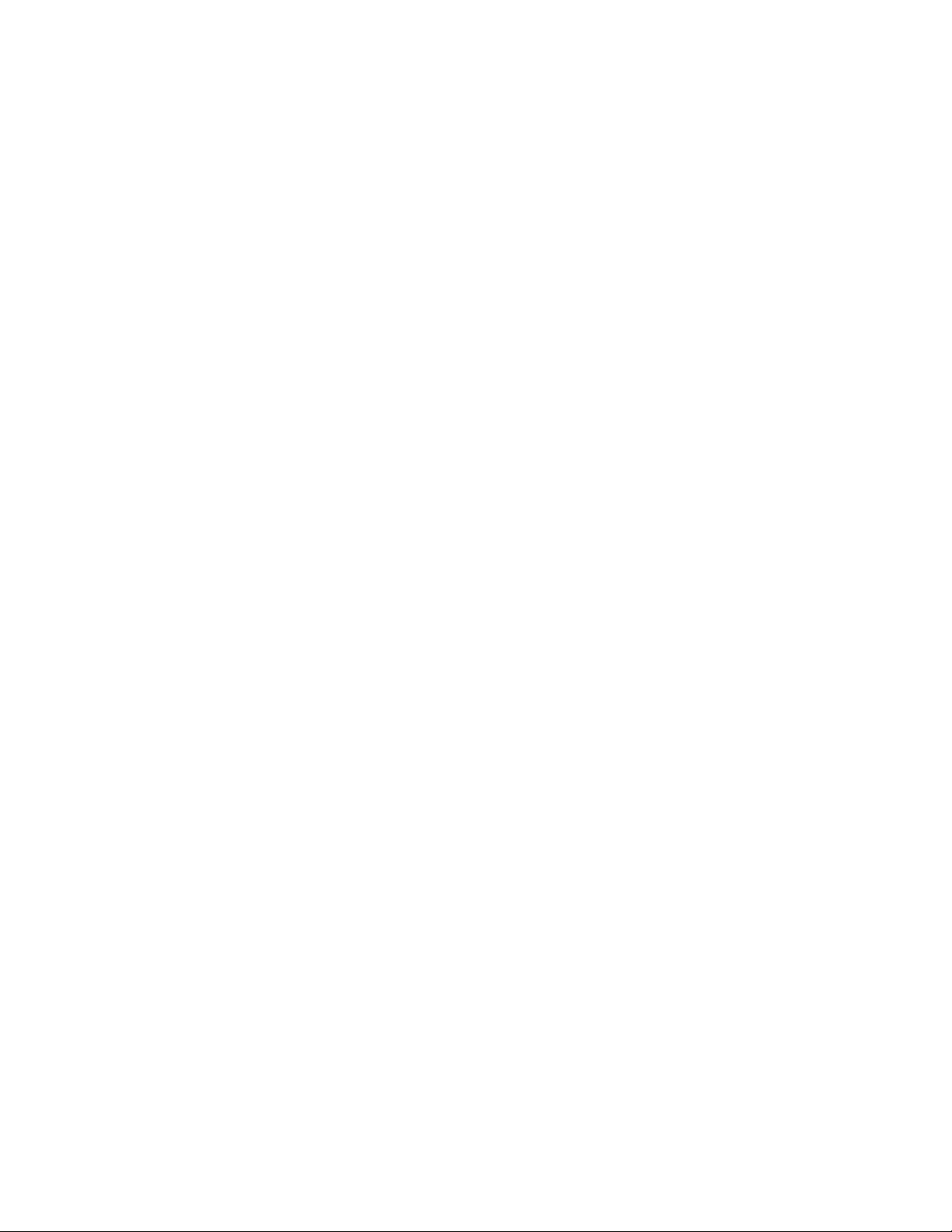
Output and notifications from commands that were directed via the AT or
ONLYAT keywords. These are returned to the system on which the directed
command was issued.
Notifications from RACLINK commands. These are returned to the system on
which the RACLINK command was issued.
Output from password changes when automatic password direction is used.
These are returned to the system on which the password was changed.
Although the member systems of a multisystem RRSF node do not communicate
with each other via RRSF functions, each system in the multisystem node must
issue TARGET commands describing the other systems in the multisystem node.
RACF needs this TARGET information if you reconfigure the multisystem node with
a different main system. The systems can share a common RACF parameter
library that contains all of the TARGET commands required.
It is possible to define a multisystem node that contains only one system. This
configuration might be useful as a migration path.
The RACF support for multisystem RRSF nodes includes:
Enhancements to the TARGET command to allow system programmers to
configure multisystem RRSF nodes
Enhancements to the RESTART command to allow operators to restart
connections to systems in multisystem RRSF nodes
A new naming convention for the workspace data sets used by RACF for RRSF
communications
A new connection state, the
For more information on multisystem RRSF nodes, see
(RACF) System Programmer's Guide
OS/390 Enable and Disable Functions
OS/390 provides a registration service to enable and disable features. RACF for
OS/390 Release 2 supports this enable and disable function.
Entries in the IFAPRDxx parmlib member specify which features are enabled and
disabled. When you install OS/390 Release 2, make sure that an entry exists in
IFAPRDxx to enable RACF. If RACF is not enabled, RACF initialization will not
complete, and RACF will not provide security for the system.
For more information, see “Enabling RACF” on page 27.
defined
.
state
OS/390 Security Server
Year 2000
RACF dates are 3-byte packed decimal fields in the form
not allow the first two characters of the year to be specified. In the past it has been
acceptable to assume that the date is in the twentieth century, and that the first two
characters of the year are '19'. However, as the end of the twentieth century
approaches, support is required for dates where the first two characters of the year
are '20'.
RACF now considers a date with a yy value of 70 or less to be in the year 20yy,
and a date with a yy value greater than 70 to be in the year 19yy. RACF provides
10 OS/390 V1R2.0 Security Server (RACF) Planning: Installation and Migration
yydddF
. This format does
Page 35

the IRRDCR00 module to allow customers to convert a 3-byte packed decimal date
to a 4-byte packed decimal date, using RACF's interpretation of the yy value. For
more information on IRRDCR00, see “Year 2000 Support” on page 51.
NetView
RACF has added the NGMFVSPN field to the NETVIEW segment of the RACF
user profile for future use by the NetView Graphic Monitor Facility. To support this
new field, a new keyword has been added to the RACF ADDUSER and ALTUSER
commands, and the RACF panels have been enhanced.
Airline Control System/MVS (ALCS/MVS)
RACF provides a new class, ALCSAUTH, to support ALCS/MVS Version 2 Release
2.
Information Management
The maximum length of resource names for the INFOMAN and GINFOMAN
classes has increased from 39 to 44.
Sharing a RACF Database with a VM System Running RACF 1.10
RACF provides enhancements to allow systems to share a RACF database with a
VM system running RACF 1.10. The enhancements include:
Four new classes: VMPOSIX, FILE, DIRECTRY, and SFSCMD.
Support for the OVM segment in the RACF user and group profiles. This
support allows a system running OS/390 Release 2 Security Server (RACF) to
share a RACF database with a system running RACF 1.10 for VM. But this
support
commands from OS/390 Release 2 Security Server (RACF). You can
administer the OVM segments only from a RACF 1.10 for VM system.
Enhancements to the RACF database unload utility (IRRDBU00) to support
unloading data from the OVM segments in the user and group profiles.
Enhancements to the RACF SMF data unload utility (IRRADU00) to support
unloading data from audit records created on RACF 1.10 for VM. This support
allows RACF 1.10 for VM audit records to be processed by OS/390 Release 2
Security Server (RACF).
does not
allow administration of the OVM segment using the RACF
IRRUT100 Support for the FILE and DIRECTRY classes
PTF UW90296 updates the IRRUT100 utility to find FILE and DIRECTRY profiles
that have a second-level qualifier matching the input user name.
Enhanced Support for Coupling Facility Structure Rebuild
PTF UW90293 significantly enhances RACF's support of coupling facility structure
rebuild. Enhancements include:
Improved performance in the rebuild of RACF structures
Support of the LOC=OTHER parameter for operator-driven rebuilds
Support of REBUILDPERCENT as specified in the coupling facility resource
management policy
Chapter 2. Release Overview 11
Page 36

The PTF must be applied to all systems in the sysplex in order for these
enhancements to take effect. However, systems with and without the PTF applied
can coexist in the sysplex, and there is no requirement to IPL all systems in the
sysplex when the PTF is applied.
Note: PTF UW90293 is not shipped with OS/390 Release 2 Security Server
(RACF). You must obtain it and install it after you install OS/390 Release 2
Security Server (RACF).
Function Not Upgraded
Figure 5 identifies function that has not been updated for OS/390 Release 2.
Figure 5. Function Not Upgraded
Function Description
Report writer The RACF report writer has not been enhanced since RACF 1.9.2,
and will not be enhanced in the future. Although it can process the
SMF records created by RACF on OS/390 Release 2, it cannot report
on any new function, except for certain RACF enhancements
automatically handled by the report writer, including:
SETROPTS options that affect new RACF classes
Access successes or failures for resources in new RACF classes
Installations using the RACF report writer function must change to
another reporting package in order to obtain full reports from RACF
SMF records. The RACF SMF data unload utility, IRRADU00, has
been enhanced to unload SMF data for new functions, and can be
used as a vehicle for creating a reporting function.
12 OS/390 V1R2.0 Security Server (RACF) Planning: Installation and Migration
Page 37
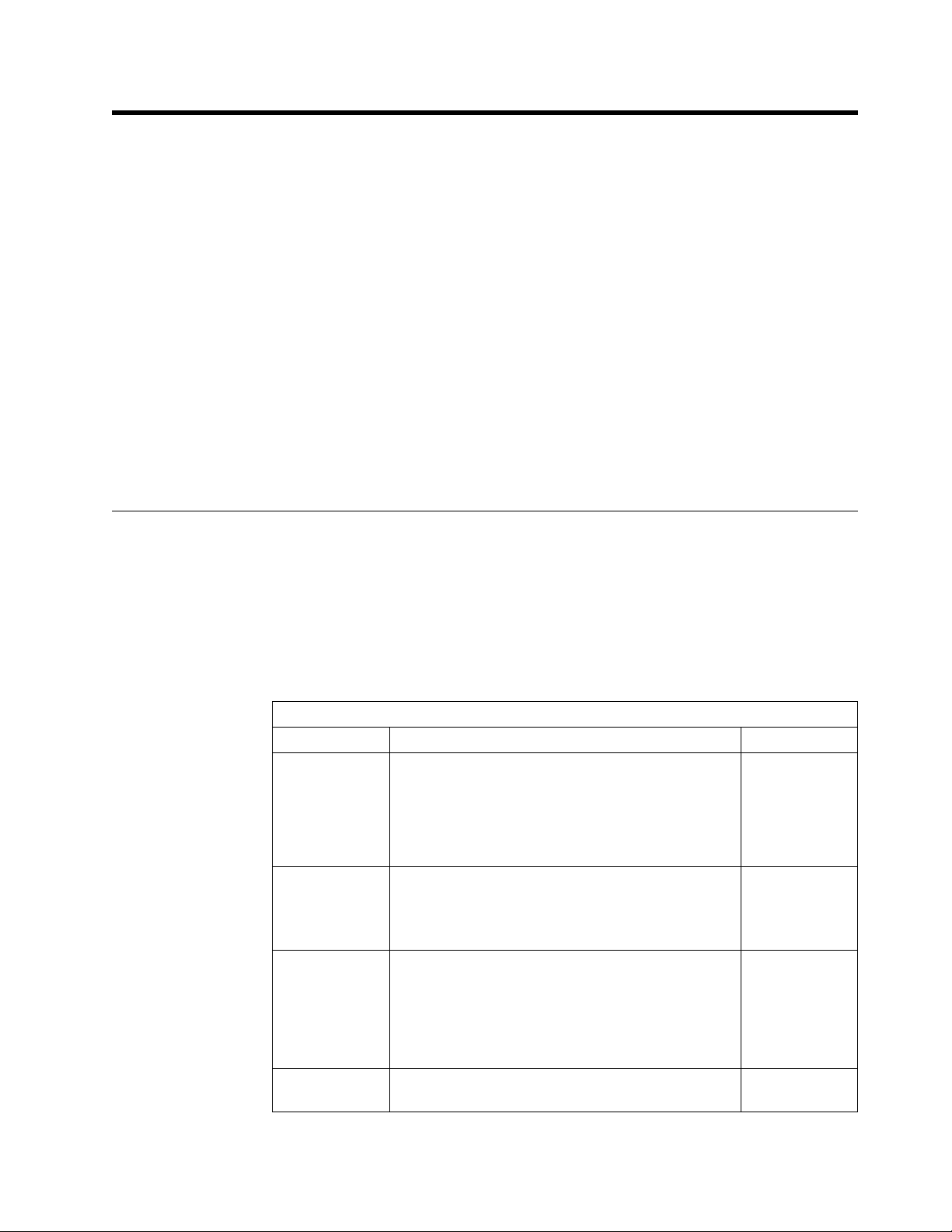
Chapter 3. Summary of Changes to RACF Components for
OS/390 Release 2
This chapter summarizes the new and changed components of OS/390 Release 2
Security Server (RACF). It includes summary charts for changes to the RACF:
Class descriptor table (CDT)
Commands
Data Areas
Exits
Macros
Messages
Panels
Publications Library
Routines
SYS1.SAMPLIB
Templates
Utilities
Class Descriptor Table (CDT)
Figure 6 lists the new classes provided in the IBM-supplied class descriptor table
(ICHRRCDX). For each class, a corresponding entry has been added to the
IBM-supplied router table (ICHRFR0X). The class names (when the classes have
profiles) are general-use programming interfaces (GUPI) for ICHEINTY and
RACROUTE.
For more information, see
Figure 6 (Page 1 of 2). New Classes
Class Name Description Support
ALCSAUTH This class contains general resource profiles for
functions and facilities of the Airline Control System
(ALCS) Version 2 Release 2 product, and optionally
for functions and facilities of customer-written
applications that run under ALCS Version 2
Release 2.
CBIND This class controls the client's ability to bind to the
SOMobjects for MVS server. The naming
convention for profiles in the CBIND class is:
SOM.DSOM.server-name
DCEUUIDS Discrete profiles in this class define the mapping
between a user's RACF user ID and the
corresponding DCE principal UUID. Profile names
can be in either of the following forms:
principal_uuid
home_cell_uuid.principal_uuid
DIRECTRY This class controls protection of shared file system
(SFS) directories on VM.
OS/390 Security Server (RACF) Macros and Interfaces
Airline Control
System/MVS
(ALCS/MVS)
SOMobjects
for MVS
OS/390
OpenEdition
DCE
RACF 1.10
for VM
.
Copyright IBM Corp. 1994, 1996 13
Page 38

Figure 6 (Page 2 of 2). New Classes
Class Name Description Support
FILE This class controls protection of shared file system
(SFS) files on VM.
KEYSMSTR This class holds a key to encrypt DCE passwords
stored in the RACF database. The profile in this
class is named:
DCE.PASSWORD.KEY
The profile contains an SSIGNON segment that
holds either the masked or encrypted value for the
key that is used to encrypt DCE passwords.
SERVER This class controls a server's ability to register with
the SOM daemon. The naming convention for
profiles in the SERVER class is:
SOM.DSOM.server-name
SFSCMD This class controls the use of shared file system
(SFS) administrator and operator commands on
VM.
SOMDOBJS This class controls a client's ability to invoke a
method in a class. The naming convention for
profiles in the SOMDOBJS class is:
class.method-name
SYSMVIEW This class lets the RACF administrator control
access to SystemView for MVS applications via the
SystemView for MVS launch window. It also
enables the defining of customized sign-on script
and parameter information used by the SystemView
for MVS user.
VMPOSIX This class contains profiles used by OpenEdition
VM.
RACF 1.10
for VM
OS/390
OpenEdition
DCE
SOMobjects
for MVS
RACF 1.10
for VM
SOMobjects
for MVS
SystemView
RACF 1.10
for VM
Figure 7 lists classes for which there are changes.
Figure 7. Changed Classes
Class Name Description Support
Commands
INFOMAN
GINFOMAN
JCICSJCT
KCICSJCT
The maximum length of resource names has
increased from 39 to 44.
The maximum length of profile names has
increased from 16 to 17.
Information
Management
CICS
Figure 8 lists the changes to RACF commands for OS/390 Release 2.
For more information, see
Reference
.
OS/390 Security Server (RACF) Command Language
14 OS/390 V1R2.0 Security Server (RACF) Planning: Installation and Migration
Page 39

Figure 8. Changes to RACF Commands
Command Description Support
all If an attempt is made to invoke a RACF command
when RACF is not enabled, RACF issues message
IRR418I, and the command is not processed.
ADDUSER
ALTUSER
ADDUSER
ALTUSER
LISTUSER
RALTER
RDEFINE
RESTART A new keyword, SYSNAME, allows an operator to
RLIST A new keyword, SVFMR, allows profiles in the
TARGET A new keyword, SYSNAME, identifies which
These commands accept the new NGMFVSPN
subkeyword on the NETVIEW keyword for future
use by the NetView Graphic Monitor Facility. The
ALTUSER command also accepts the new
NONGMFVSPN subkeyword on the NETVIEW
keyword.
A new keyword, DCE, allows a security
administrator to specify, update, and list information
that RACF stores in the DCE segment of a user's
profile. Subkeywords of the DCE keyword allow a
security administrator to specify, update, and list:
Whether OS/390 OpenEdition DCE is to log a
RACF user into OS/390 OpenEdition DCE
automatically
The DCE principal name defined for a RACF
user in the DCE registry
The DCE cell name defined for a RACF user
The DCE universal unique identifier (UUID) for
the cell that a RACF user is defined to
The DCE universal unique identifier (UUID) of a
DCE principal
A new keyword, SVFMR, allows a security
administrator to create and alter profiles within the
SYSMVIEW class for SystemView for MVS
applications. Subkeywords of the SVFMR keyword
allow a security administrator to specify:
The name of a list of default logon scripts
associated with the application
The name of a parameter list associated with
the application
restart the connections with all systems or a
specified system on a multisystem node.
SYSMVIEW class to be listed.
system on a multisystem RRSF node the command
pertains to.
A new keyword, MAIN, identifies the system named
on the SYSNAME keyword as the main system in a
multisystem RRSF node.
The information displayed when you specify the
LIST keyword can include information about the
systems that make up a multisystem node.
OS/390
Enable/Disable
NetView
OS/390
OpenEdition
DCE
SystemView
Multisystem
RRSF nodes
SystemView
Multisystem
RRSF nodes
Chapter 3. Summary of Changes to RACF Components for OS/390 Release 2 15
Page 40

Data Areas
Figure 9 lists changed general-use programming interface (GUPI) data areas for
SAF to support RACF for OS/390 Release 2.
Figure 9. Changes to SAF GUPI Data Areas
Data Area Description Support
ACEE This data area has been enhanced to identify a
DCE client.
Figure 10 lists changed product-sensitive programming interface (PSPI) data areas
for for RACF.
Figure 10. Changes to PSPI Data Areas
Data Area Description Support
AFC This data area, which defines audit function codes,
has been updated to add two new audit function
codes for OS/390 OpenEdition auditing of the
console communications service (CCS) and
workload manager (WLM) service, and three new
audit function codes for OS/390 OpenEdition
auditing of the passing of access rights from one
process to another.
AFC This data area, which defines audit function codes,
has been updated to add a new audit function code
for OS/390 OpenEdition DCE support.
COMP This data area defines the SAF/RACF parameter
list format for RACF services for OpenEdition MVS.
It defines a common part for all services and a
variable part for each service or set of related
services. This data area is updated to support
OpenEdition DCE.
FC This data area defines the function codes for
callable services. It is updated to support
OpenEdition DCE.
SMFR9 This data area documents the event codes for the
SMF type 80 record. It is updated to add the new
event code 65 used to audit the passing of access
rights.
OS/390
OpenEdition
OS/390
OpenEdition
OS/390
OpenEdition
DCE
OS/390
OpenEdition
DCE
OS/390
OpenEdition
DCE
OS/390
OpenEdition
Exits
Figure 11 lists changes to installation exits for OS/390 Release 2. These changes
are product-sensitive programming interfaces (PSPI).
16 OS/390 V1R2.0 Security Server (RACF) Planning: Installation and Migration
Page 41

Figure 11. Changed Exits for RACF
Exit Description Support
ICHRCX01
ICHRCX02
ICHRDX01 Processing of a RETPD value specified via the
IRRSXT00 For the R_dceinfo and R_dceruid callable services:
For unauthenticated client ACEEs, the RACROUTE
REQUEST=AUTH preprocessing and
postprocessing exits are invoked for both the client
ACEE and the server ACEE. For more information,
see “Effects of OS/390 OpenEdition DCE Support
on ICHRCX01, ICHRCX02, and IRRSXT00” on
page 35.
RACROUTE REQUEST=DEFINE preprocessing
exit has changed. For more information, see
“RACROUTE REQUEST=DEFINE Preprocessing
Exit (ICHRDX01)” on page 36.
IRRSXT00 must be capable of executing in
either problem or supervisor state.
IRRSXT00 must not expect to receive control in
a system storage protection key (0-7).
OS/390
OpenEdition
DCE
APAR
OW13967
OS/390
OpenEdition
DCE
Macros
Figure 12 lists changes to RACF macros for OS/390 Release 2. These changes
are general-use programming interfaces (GUPI).
Figure 12. Changed Macros for RACF
Macro Description Support
ICHEINTY The ICHEINTY macro can be used to rename
profiles in the FILE and DIRECTRY classes. The
existing keywords RENAME, NEWNAME, and
NEWNAMX can now be used to rename profiles
when specifying CLASS=FILE or
CLASS=DIRECTRY.
RACROUTE The RACROUTE REQUEST=DEFINE macro can
be used to rename resources in the new FILE and
DIRECTRY classes. The existing keywords
NEWNAME and NEWNAMX can now be used to
rename resources when specifying CLASS=FILE or
CLASS=DIRECTRY.
For more information, see
External Security Interface (RACROUTE) Macro
Reference
.
OS/390 Security Server
RACF 1.10
for VM
RACF 1.10
for VM
Messages
The messages that have been added or changed in RACF for OS/390 Release 2
are listed below. Compare the message identifiers and the corresponding message
text with any automated operations procedures your installation uses to determine
whether updates are required.
Chapter 3. Summary of Changes to RACF Components for OS/390 Release 2 17
Page 42

New Messages
The following messages are added:
RACF Initialization Messages: ICH562I
RACF Processing Messages: IRR418I
Dynamic Parse (IRRDPI00 Command) Messages: IRR52152I
RACF Database Split/Merge Utility (IRRUT400) Messages: IRR65038I
Messages Issued by the RACF Subsystem: IRRB022I, IRRB077I, IRRB078I,
IRRB079I, IRRB080I, IRRB081I, IRRB082I
RRSF Handshaking Messages: IRRI014I, IRRI015I
TARGET Command Messages: IRRM026I, IRRM027I, IRRM028I, IRRM029I,
IRRM030I, IRRM031I, IRRM032I, IRRM033I, IRRM034I, IRRM035I, IRRM036I,
IRRM037I, IRRM038I, IRRM039I, IRRM040I, IRRM041I, IRRM054I
RACF Operational Modes and Coupling Facility Related Messages: IRRX020I,
IRRX021
Changed Messages
The following messages are changed:
RDEFINE Command Messages: ICH10301I
RACF Miscellaneous Messages: ICH70001I
VERIFY and VERIFYX Messages: IRR008I
Messages Issued by the RACF Subsystem: IRRC022I, IRRC024I, IRRC026I,
IRRC032I, IRRC033I
RRSF Handshaking Messages: IRRI000I, IRRI001I, IRRI004I, IRRI005I,
IRRI011I, IRRI012I, IRRI013I
TARGET Command Messages: IRRM005I, IRRM007I, IRRM008I, IRRM009I,
IRRM010I, IRRM011I, IRRM013I, IRRM014I, IRRM015I, IRRM016I, IRRM017I,
IRRM018I, IRRM020I, IRRM021I, IRRM022I, IRRM023I, IRRM049I, IRRM050I,
IRRM052I
RRSF Connection Receive Transaction Program Messages: IRRN000I,
IRRN009I, IRRN020I, IRRN021I
RRSF Output Handling Task Messages: IRRR015I
RACF Operational Modes and Coupling Facility Related Messages: IRRX001I,
IRRX003A, IRRX017I
18 OS/390 V1R2.0 Security Server (RACF) Planning: Installation and Migration
Page 43

Panels
Figure 13 lists RACF panels that are changed.
Figure 13. Changed Panels for RACF
Panel Description Support
ICHP41I
ICHP42I
Publications Library
Figure 14 lists changes to the OS/390 Security Server (RACF) publications library.
Figure 14. Changes to the RACF Publications Library
Publication Description Support
IBM Online
Library
Productivity
Edition:
OS/390
Security
Server
(RACF)
Information
Package
Existing panels for user administration of the
NETVIEW segment have been updated to allow a
user to add, change, or delete the NGMFVSPN
field.
This softcopy collection kit has been renamed from
IBM Online Library Productivity Edition: RACF
Information Package
lowered when ordered as a feature of OS/390 or
RACF.
, and the price has been
NetView
Routines
Figure 15 lists a new routine for RACF. The interface to this routine is a
general-use programming interface (GUPI).
Figure 15. Changes to Routines
Routine Description Support
IRRDCR00 The date conversion routine converts a 3-byte
packed decimal date in the form
packed decimal date in the form:
00
yyddd
F if yy >= 71
01
yyddd
F if yy < 71
For more information, see
(RACF) Macros and Interfaces
yyddd
F to a 4-byte
OS/390 Security Server
.
Year 2000
Chapter 3. Summary of Changes to RACF Components for OS/390 Release 2 19
Page 44
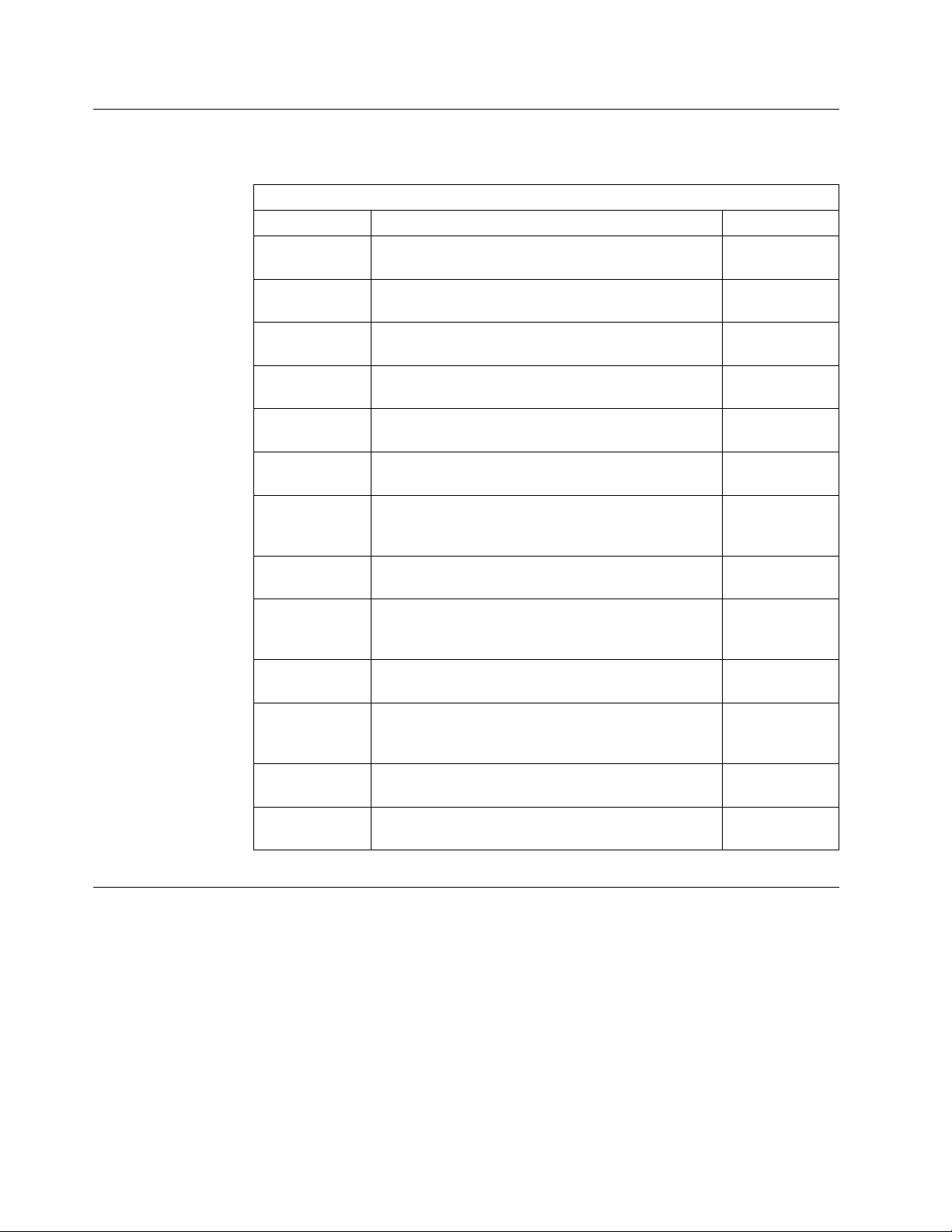
SYS1.SAMPLIB
Figure 16 identifies changes to RACF members of SYS1.SAMPLIB.
Figure 16. Changes to SYS1.SAMPLIB
Member Description Support
IRRADULD This member has been updated with the SMF type
80 record for the new event code 65.
IRRADULD This member has been updated to support RACF
1.10 for VM audit records.
IRRADUTB This member has been updated with the SMF type
80 record for the new event code 65.
IRRADUTB This member has been updated to support RACF
1.10 for VM audit records
RACDBULD The load statement for the NETVIEW segment data
has been updated to include the NGMFVSPN field.
RACDBULD This member has been updated to support the
OVM segment in user and group profiles.
RACDBULD This member has been updated to support the
DCE segment.
RACDBULD This member has been updated to support the
SVFMR segment.
RACDBUTB The create table statement for the NETVIEW
segment has been updated to include the
NGMFVSPN field.
RACDBUTB This member has been updated to support the
OVM segment in user and group profiles.
RACDBUTB This member has been updated to support the
DCE segment.
RACDBUTB This member has been updated to support the
SVFMR segment.
RACTABLE Previous references to ASMHCL have been
modified to reference HLASMCL.
OS/390
OpenEdition
RACF 1.10
for VM
OS/390
OpenEdition
RACF 1.10
for VM
NetView
RACF 1.10
for VM
OS/390
OpenEdition
DCE
SystemView
for MVS
NetView
RACF 1.10
for VM
OS/390
OpenEdition
DCE
SystemView
for MVS
Templates
Figure 17 lists changes to RACF database templates. All of the fields identified in
Figure 17 are general-use programming interfaces (GUPI) for ICHEINTY and
RACROUTE REQUEST=EXTRACT.
20 OS/390 V1R2.0 Security Server (RACF) Planning: Installation and Migration
Page 45
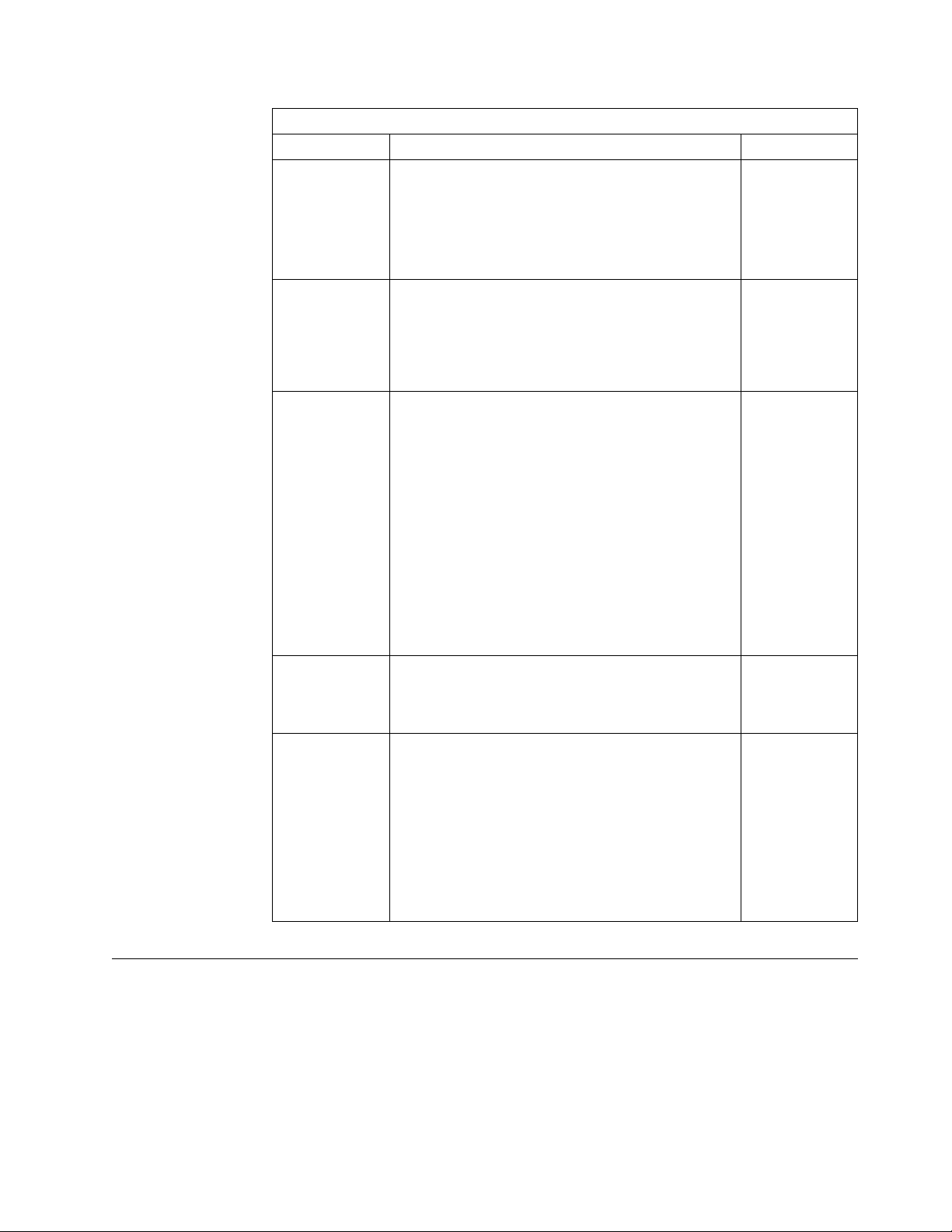
Figure 17. Changes to Templates
Template Description of Change Support
General A new SVFMR segment provides the following
information:
Field Description
SCRIPTN Script name
PARMN Parameter list name
Group A new OVM segment provides OpenEdition for VM
information associated with a group. The segment
provides the following information:
Field Description
GID GID binary
User A new DCE segment provides DCE information
associated with a RACF user. The segment
provides the following information:
Field Description
UUID User's DCE principal's UUID
DCENAME User's DCE principal name
HOMECELL Home cell for the user
HOMEUUID Home cell UUID
DCEFLAGS User flags
DPASSWDS Current DCE password
DCEENCRY Password masking/encryption key
User A new 8-character field, NGMFVSPN, has been
added to the NETVIEW segment. This field is
reserved for future use by the NetView Graphic
Monitor Facility.
User A new OVM segment provides OpenEdition for VM
information associated with a user. The segment
provides the following information:
Field Description
UID UID binary
HOME Home path
PROGRAM Initial program
FSROOT File system root
SystemView
for MVS
RACF 1.10
for VM
OS/390
OpenEdition
DCE
NetView
RACF 1.10
for VM
Utilities
Figure 18 lists changes to RACF utilities for OS/390 Release 2.
Chapter 3. Summary of Changes to RACF Components for OS/390 Release 2 21
Page 46
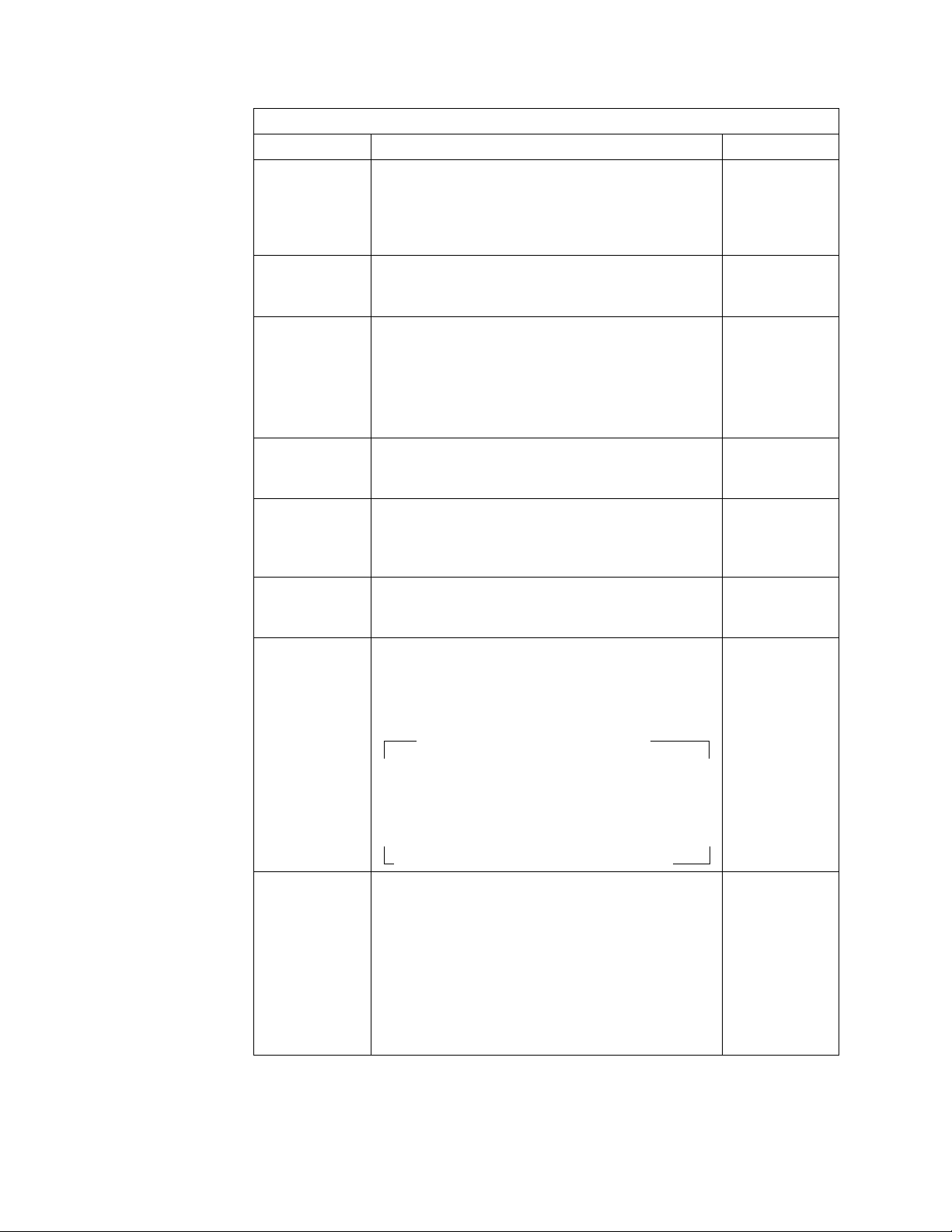
Figure 18. Changes to Utilities
Utility Description of Change Support
IRRADU00 The SMF data unload utility has been updated to
support unloading data from audit records created
on a system running RACF 1.10 for VM. This
support allows RACF 1.10 for VM audit records to
be processed by OS/390 Security Server (RACF).
IRRDBU00 The RACF database unload utility creates a new
record type 0290 for the user DCE data.
IRRDBU00 The RACF database unload utility creates two new
record types:
Record type 0130 for the group data for
OpenEdition VM
Record type 02A0 for the user data for
OpenEdition VM
IRRDBU00 The RACF database unload utility creates a new
record type 0550 for the general resource data for
SystemView for MVS.
IRRDUB00 The RACF database unload utility creates a new
field at the end of the NETVIEW segment record
for the user profile (record type 0280) for the
NGMFVSPN field.
IRRRID00 The RACF remove ID utility has been enhanced to
search profiles defined to the DCEUUIDS class
when removing a user ID.
IRRUT100 With PTF UW90296, the RACF cross-reference
utility has been updated to find FILE and
DIRECTRY profiles that have a second-level
qualifier matching the input user name.
RACF 1.10
for VM
OS/390
OpenEdition
DCE
RACF 1.10
for VM
SystemView
for MVS
NetView
OS/390
OpenEdition
DCE
RACF 1.10
for VM
general-use programming interface
The utility produces a new record type (X'18') for
a qualifier of a FILE or DIRECTRY general
resource profile.
End of general-use programming interface
BLKUPD
ICHDSM00
ICHRSMF0
IRRBRW00
IRRDBU00
IRRDPI00
IRRRID00
IRRUT100
IRRUT200
IRRUT400
If an attempt is made to invoke one of these utilities
when RACF is not enabled, the utility issues
message IRR418I and return code X'20'. The
utility does not continue. For more information, see
“Enabling RACF” on page 27.
OS/390
Enable/Disable
22 OS/390 V1R2.0 Security Server (RACF) Planning: Installation and Migration
Page 47
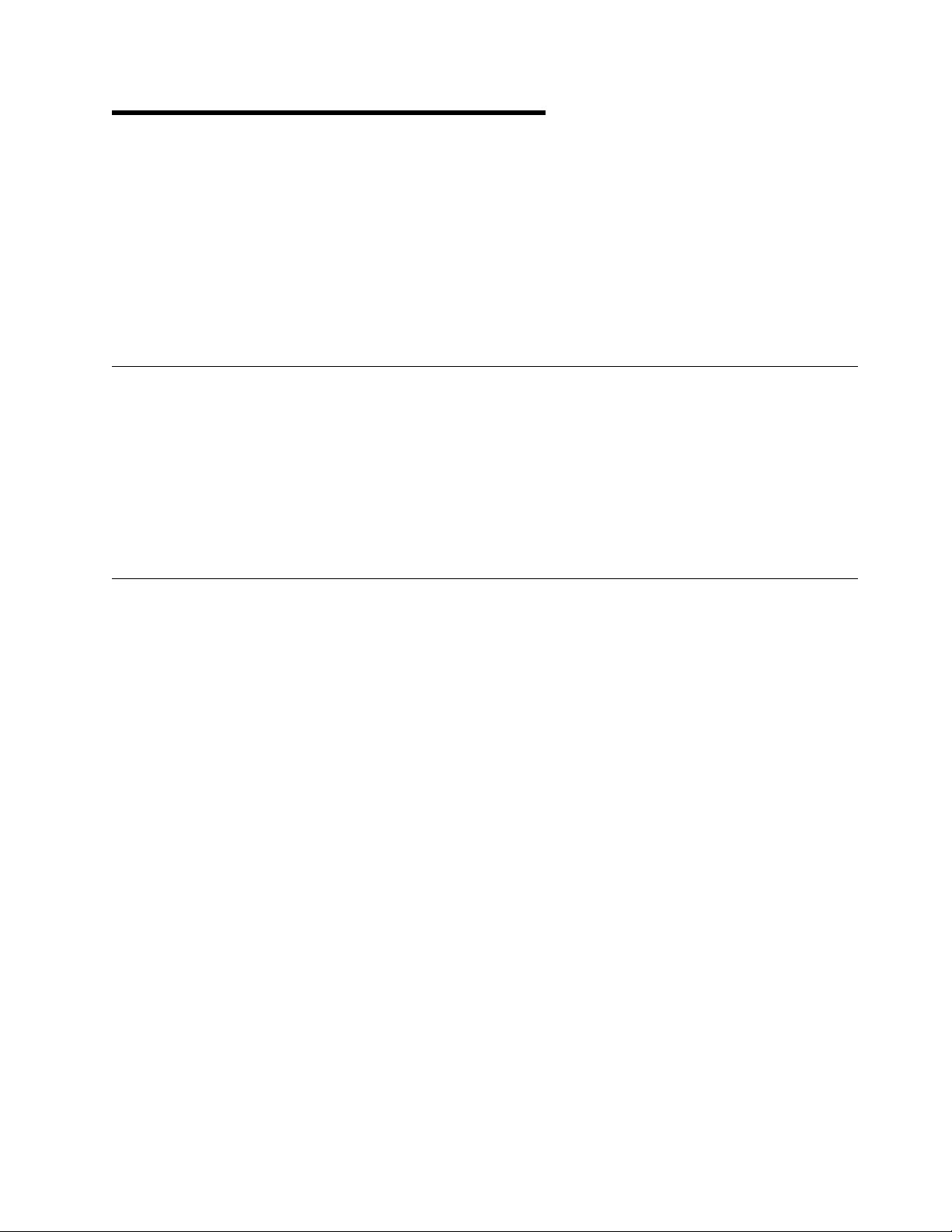
Chapter 4. Planning Considerations
This chapter describes the following high-level planning considerations for
customers upgrading to Security Server (RACF) Release 2 from Security Server
(RACF) Release 1:
Migration strategy
Migration paths
Hardware requirements
Software requirements
Compatibility
Migration Strategy
The recommended steps for migrating to a new release of RACF are:
1. Become familiar with the release documentation.
2. Develop a migration plan for your installation.
3. Install the product using the program directory shipped with the product.
4. Use the new release before initializing major new function.
5. Customize the new function for your installation.
6. Exercise the new function.
Migration Paths for OS/390 Release 2 Security Server (RACF)
From OS/390 Release 1 Security Server (RACF) or RACF 2.2
If you are an OS/390 Release 1 Security Server (RACF) or RACF 2.2
customer, you can migrate to OS/390 Release 2 Security Server (RACF) if you
meet the OS/390 release requirements and the other software requirements.
(OS/390 Release 1 Security Server (RACF) and RACF 2.2 are functionally
equivalent.)
From RACF 1.9.2 or RACF 2.1
If you are a RACF 1.9.2 or 2.1 customer, you can migrate to OS/390 Release 2
Security Server (RACF) if you meet the OS/390 release requirements and the
other software requirements. If you have RACF 2.1 installed, in addition to this
book you should read:
–
OS/390 Security Server (RACF) Planning: Installation and Migration
OS/390 Release 1.
If you have RACF 1.9.2 installed, in addition to this book you should read:
–
OS/390 Security Server (RACF) Planning: Installation and Migration
OS/390 Release 1, and
–
RACF Planning: Installation and Migration
From RACF 1.9
for RACF 2.1.
for
for
If you are a RACF 1.9 customer, you can migrate to OS/390 Release 2
Security Server (RACF) if you are running with the restructured database and
meet the OS/390 release requirements and the other software requirements. If
your database is not restructured, you must restructure it and perform
appropriate testing of any installation-supplied code that uses ICHEINTY or
Copyright IBM Corp. 1994, 1996 23
Page 48

RACROUTE REQUEST=EXTRACT,TYPE=EXTRACT or TYPE=REPLACE
before installing OS/390 Release 2 Security Server (RACF). In addition to this
book you should read:
–
OS/390 Security Server (RACF) Planning: Installation and Migration
OS/390 Release 1,
–
RACF Planning: Installation and Migration
–
RACF Migration and Planning
From RACF releases prior to 1.9
If you are on a RACF release prior to 1.9, you must install RACF 1.9,
restructure your database, and perform appropriate testing of any
installation-supplied code that uses ICHEINTY or RACROUTE
REQUEST=EXTRACT,TYPE=EXTRACT or TYPE=REPLACE. (Note, however,
that RACF 1.9 is no longer available. If you do not already have RACF 1.9,
contact your IBM representative for assistance.) Then, if you meet the OS/390
release requirements and the other software requirements, you can install
OS/390 Release 2 Security Server (RACF). In addition to this book you should
read:
for RACF 1.9.2.
for RACF 2.1, and
for
–
OS/390 Security Server (RACF) Planning: Installation and Migration
OS/390 Release 1,
–
RACF Planning: Installation and Migration
–
RACF Migration and Planning
–
RACF Migration and Planning
Hardware Requirements
OS/390 Release 2 Security Server (RACF) does not require any specific hardware
support. It runs on all hardware supported by OS/390 Release 2. However, data
sharing mode in the Parallel Sysplex requires a coupling facility configured for
RACF's use.
For systems in a multisystem RRSF node, we recommend placing:
All workspace data sets on shared DASD and in a shared catalog
All RRSFLIST data sets on shared DASD
One RACF parameter library on shared DASD to be used by all systems
RACF cannot ensure that the systems in a multisystem RRSF node share a RACF
database. The system programmer must ensure that the RACF database for a
multisystem RRSF node is on shared DASD and shared by the systems in the
multisystem node.
for
for RACF 2.1,
for RACF 1.9.2, and
for RACF 1.9.
Software Requirements
Figure 19 summarizes the software requirements for the new function provided by
OS/390 Release 2 Security Server (RACF). For an overview of the function,
including the PTFs that provide the function, see Chapter 2, “Release Overview” on
page 5.
24 OS/390 V1R2.0 Security Server (RACF) Planning: Installation and Migration
Page 49

Figure 19. Software Requirements for New Function
Function Software Requirements
Compatibility
OS/390 OpenEdition DCE interoperability
support
SOMobjects for MVS support Version 1 Release 2 of SOMobjects for
OpenEdition/MVS Release 3 plus APAR
OW15865 (PTF UW23684)
C Run Time Library plus APAR PN75309
(PTF UN90158)
MVS
This section describes considerations for compatibility between OS/390 Release 2
Security Server (RACF) and OS/390 Release 1 Security Server (RACF).
Compatibility Considerations for Remote Sharing
Multisystem node support requires a change to the names of the workspace data
sets used by the RACF remote sharing facility (RRSF). If your installation has
configured an RRSF network, drain your workspace data sets or rename them to
the new names before you install OS/390 Release 2 Security Server (RACF). If
you don't, requests that are in the old workspace data sets will be ignored after you
install OS/390 Release 2 Security Server (RACF). See “Considerations for RRSF
Networks” on page 27 for more information.
Chapter 4. Planning Considerations 25
Page 50

26 OS/390 V1R2.0 Security Server (RACF) Planning: Installation and Migration
Page 51

Chapter 5. Installation Considerations
This chapter describes changes of interest to the system programmer installing
OS/390 Release 2 Security Server (RACF):
Enabling RACF
Considerations for RRSF networks
Virtual storage considerations
Customer additions to the CDT
Templates
Enabling RACF
When you install OS/390 Release 2, make sure that RACF is enabled. If it is not,
RACF initialization does not complete, message IFA104I is issued, and RACF does
not provide security for the system.
At install time, to enable RACF, an entry must exist in the IFAPRDxx member
pointed to by the PROD= parameter in the IEASYSxx member of SYS1.PARMLIB.
If you order RACF as part of the Security Server feature in OS/390 release 2, the
IFAPRDxx entry should look like this:
PRODUCT OWNER('IBM CORP')
NAME('OS/39')
FEATURENAME('Security Server')
ID(5645-1)
VERSION()
RELEASE()
MOD()
STATE(ENABLED)
If you make changes to this member, you must re-IPL the system for the changes
to take effect. RACF does not respond to changes made via the MVS SET PROD
command.
For more information on enabling and disabling RACF, see
(RACF) System Programmer's Guide
product. For general information on enabling products, see
Management
.
Considerations for RRSF Networks
OS/390 Security Server
, or the program directory shipped with the
OS/390 MVS Product
OS/390 Release 2 Security Server (RACF) includes support for multisystem nodes
in RRSF networks. (For a description of this support, see “Multisystem Nodes in an
RRSF Network” on page 9.) This support required a change to the naming
convention for the remote sharing workspace data sets. The naming convention for
the workspace data sets created on a node as a result of a TARGET LOCAL
command is now:
prefix.sysname.ds_identity
where:
Copyright IBM Corp. 1994, 1996 27
Page 52

prefix
sysname
ds_identity
The naming convention for the workspace data sets for remote connections is now:
prefix.local_luname.remote_luname.ds_identity
where:
prefix
local_luname
remote_luname
ds_identity
If your installation has configured an RRSF network, you could lose requests that
are in your existing workspace data sets when you install multisystem RRSF node
support. To avoid losing requests, follow these steps before you install multisystem
RRSF node support on a system in an RRSF network:
1. Warn users of this migration. Start this process at a time appropriate for your
installation. Pay particular attention to the effects of locking the RACF
database (step 3). Updates to a locked RACF database are not allowed, and
result in ABEND483 or ABEND485. See
System Programmer's Guide
Is a value you specify with the PREFIX keyword on the
TARGET command
Is the system name. This name must match the value in the
CVTSNAME field for the system it identifies.
Is either INMSG or OUTMSG
Is a value you specify with the PREFIX keyword on the
TARGET command
Is the LU name of the local node
Is the LU name of the remote node
Is either INMSG or OUTMSG
OS/390 Security Server (RACF)
for information on locking a database.
2. On the system on which you are installing multisystem node support, issue
TARGET DORMANT commands for all remote nodes, and wait until their
INMSG workspace data sets have drained. You can use a TARGET LIST
command for each specific remote node to verify that the INMSG file is empty.
As a result of this step:
Future requests from remote nodes are not received. They queue up in the
OUTMSG files for this system on the remote nodes.
Pending requests from remote nodes are processed before you lock the
RACF database.
3. Use the IRRUT400 utility to lock the RACF database. Specify
PARM='LOCKINPUT' with no OUTDD statements in the JCL. The utility gives a
return code of 4, but locks the database. Locking the database prevents the
database from getting out of synchronization with other RACF databases in the
RRSF network during the install.
It is important to completely finish step 2 before locking the database.
Otherwise, pending update requests already received from remote nodes will
result in abends, and could cause the out-of-sync condition that this step is
attempting to prevent.
4. Install RACF.
5. Stop the RACF subsystem address space.
If the INMSG and OUTMSG workspace data sets are empty at this time, new
workspace data sets can be allocated that follow the new naming convention.
You can preallocate these data sets, or let RACF allocate them for you. See
28 OS/390 V1R2.0 Security Server (RACF) Planning: Installation and Migration
Page 53

the description of the TARGET command in
Command Language Reference
for details.
OS/390 Security Server (RACF)
If any of the INMSG or OUTMSG workspace data sets are not empty, you
should rename them to follow the new naming convention. For an example of
JCL to perform this task, see Figure 20 on page 30.
6. Restart the RACF subsystem address space to pick up the renamed workspace
data sets and the updated code.
7. Use the IRRUT400 utility to unlock the RACF database. Specify
PARM='UNLOCKINPUT' with no OUTDD statements in the JCL. For more
information on IRRUT400, see
Programmer's Guide
.
OS/390 Security Server (RACF) System
As long as all the RRSF nodes in an RRSF network are single-system RRSF
nodes, nodes with multisystem node support installed can continue to communicate
with nodes that do not have the support installed. However, the multisystem node
support must be installed on each RRSF node in an RRSF network before a
multisystem node can be defined in the network. If you attempt to define a
multisystem node and multisystem node support has not been installed on each
node in the network, RACF issues an error message.
Chapter 5. Installation Considerations 29
Page 54

////
// //
// RRSFALTR: //
// //
// IDCAMS JOB to rename the workspace data sets when installing //
// PTF UW9235 (multisystem node support) //
// //
// NOTE NOTE NOTE NOTE //
// Please note that this job should only be run when the //
// RACF subsystem address space has been taken down using the //
// procedure that is documented in the RACF publications. //
// NOTE NOTE NOTE NOTE //
// //
// Modify the JOB statement to fit your installation's //
// requirements before executing it. //
// //
// You will need to change the following: //
// //
// prefix - To the PREFIX name you specified //
// on the TARGET command for this node. //
// //
// nodename - Is the name given to the RRSF node via //
// the TARGET command that defined it. //
// //
// sysname - Is the CVTSNAME of the local system. //
// //
// local-node - Is the nodename associated with the //
// local node. //
// //
// remote-node - Is the nodename associated with the //
// remote node. //
// //
// local-lu - Is the LU name associated with the //
// local node or system. //
// //
// remote-lu - Is the LU name associated with the //
// remote node or system. //
// //
// //
// NOTE: THE REMAINING KEYWORDS SHOULD NOT BE ALTERED. //
// //
////
Figure 20 (Part 1 of 2). JCL to Rename the Workspace Data Sets
30 OS/390 V1R2.0 Security Server (RACF) Planning: Installation and Migration
Page 55

//RRSFALTR JOB 'JOB TO RENAME WORKSPACE DATA SETS',MSGLEVEL=1,1
//
// USE A JOBCAT OR STEPCAT WHERE NEEDED TO POINT TO THE CATALOG
// THAT CONTAINS THE INFORMATION NEEDED FOR YOUR DATA SETS.
//
//STEP1 EXEC PGM=IDCAMS
// THE WORKSPACE DATA SETS THAT REFER TO THE LOCAL SYSTEM SHOULD
// BE CHANGED AS FOLLOWS:
//SYSPRINT DD SYSOUT=
//SYSIN DD
ALTER prefix.local-node.local-node.INMSG NEWNAME(prefix.sysname.INMSG)
ALTER prefix.local-node.local-node.INMSG.INDEX NEWNAME(prefix.sysname.INMSG.INDEX)
ALTER prefix.local-node.local-node.INMSG.DATA NEWNAME(prefix.sysname.INMSG.DATA)
ALTER prefix.local-node.local-node.OUTMSG NEWNAME(prefix.sysname.OUTMSG)
ALTER prefix.local-node.local-node.OUTMSG.INDEX NEWNAME(prefix.sysname.OUTMSG.INDEX)
ALTER prefix.local-node.local-node.OUTMSG.DATA NEWNAME(prefix.sysname.OUTMSG.DATA)
//STEP2 EXEC PGM=IDCAMS
// THE WORKSPACE DATA SETS THAT BACKUP THE RRSF TRANSACTIONS SENT TO
// AND RECEIVED FROM OTHER SYSTEMS SHOULD BE CHANGED AS FOLLOWS:
//SYSPRINT DD SYSOUT=
//SYSIN DD
ALTER prefix.local-node.remote-node.INMSG NEWNAME(prefix.local-lu.remote-lu.INMSG)
ALTER prefix.local-node.remote-node.INMSG.INDEX NEWNAME(prefix.local-lu.remote-lu.INMSG.INDEX)
ALTER prefix.local-node.remote-node.INMSG.DATA NEWNAME(prefix.local-lu.remote-lu.INMSG.DATA)
ALTER prefix.local-node.remote-node.OUTMSG NEWNAME(prefix.local-lu.remote-lu.OUTMSG)
ALTER prefix.local-node.remote-node.OUTMSG.INDEX NEWNAME(prefix.local-lu.remote-lu.OUTMSG.INDEX)
ALTER prefix.local-node.remote-node.OUTMSG.DATA NEWNAME(prefix.local-lu.remote-lu.OUTMSG.DATA)
/
Figure 20 (Part 2 of 2). JCL to Rename the Workspace Data Sets
Chapter 5. Installation Considerations 31
Page 56
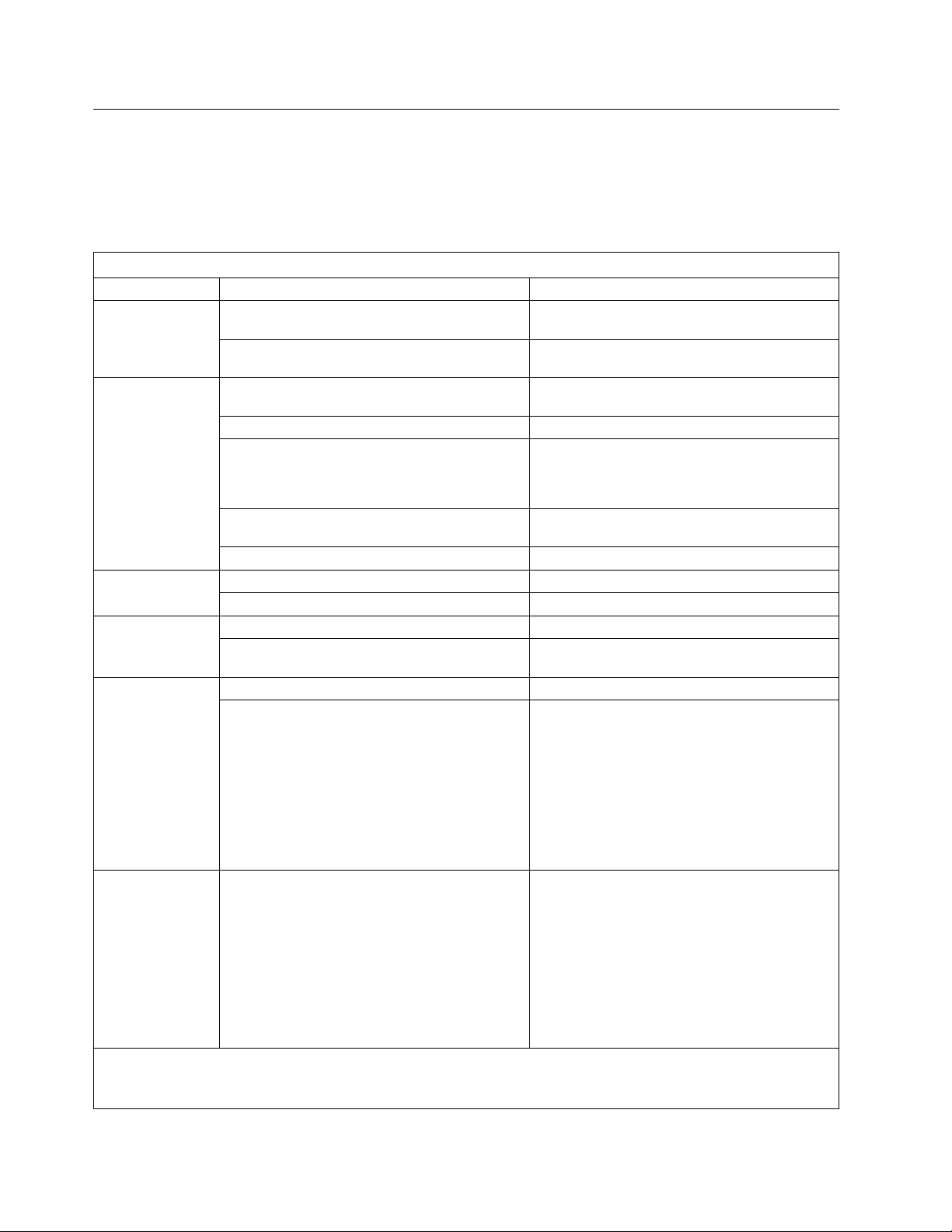
RACF Storage Considerations
This section discusses storage considerations for RACF.
Virtual Storage
Figure 21 estimates RACF virtual storage usage, for planning purposes.
Figure 21 (Page 1 of 2). RACF Estimated Storage Usage
Storage Subpool Usage How to Estimate Size
FLPA RACF service routines, if IMS or CICS is using
RACF for authorization checking
RACROUTE REQUEST=FASTAUTH and
ICHRTX00 exits
PLPA RACF installation exits that are AMODE(24) or
AMODE(ANY)
RACF RMODE(24) code 750
RACF service routines, if IMS or CICS is not using
RACF for authorization checking, unless explicitly
removed from SYS1.LPALIB and placed
elsewhere for use in FLPA
RACROUTE REQUEST=FASTAUTH and
ICHRTX00 exits
RACF range table 4 + (number_of_ranges × 45)
EPLPA RACF installation exits that are AMODE(31) Measure using AMBLIST
RACF above-the-line resident modules 875 000
SQA RACF communications vector table and extension 2800
Class descriptor table (CNST) and RACF router
table
ESQA RACF data sharing control area 300 (when enabled for sysplex communication)
Class descriptor table (CNSX) (number_of_IBM-defined_classes × 28) +
LSQA ACEE and related storage
Notes:
1. Applications can place this storage in a
different subpool.
2. Applications can create multiple ACEEs in this
and other storage subpools.
Formula for average_profile_size:
average_profile_size = 51 + average_installation_data + (average_number_of_access_entries × 9) +
(average_number_of_categories × 2) + (average_number_of_conditional_access_entries × 17)
47 000
Measure using AMBLIST
Measure using AMBLIST
47 000
Measure using AMBLIST
7500 + 58 ×
number_of_customer_defined_classes
(number_of_IBM-defined_entries_in_router_table ×
30) + (number_of_customer_defined_classes ×
58) + 26
For Security Server (RACF) Release 2, there are
43 IBM-defined classes and 165 IBM-defined
entries in the router table, so the size of the CNSX
is 6180 + (number_of_customer_defined_classes
× 58). If you install a PTF that adds entries, you
will need to recalculate this number.
400 + installation_data_length +
terminal_installation_data_length +
application_installation_data + (52 for every 78
temporary datasets, rounded up to the next
multiple of 52)
If the address space has been dubbed an
OpenEdition process, then add: 52 +
(number_of_connected_groups_with_GIDs × 4)
Add 112 bytes if the user has CLAUTH for a class
with a POSIT value over 127.
32 OS/390 V1R2.0 Security Server (RACF) Planning: Installation and Migration
Page 57

Figure 21 (Page 2 of 2). RACF Estimated Storage Usage
Storage Subpool Usage How to Estimate Size
ELSQA Connect group table 64 + (48 × number_of_groups_connected)
In-storage generic profiles 160 + number_of_generic_profiles × (14 +
average_profile_size +
average_profile_name_length)
RACF storage tracking table 3500
RACROUTE REQUEST=LIST profiles
Note: Applications can place these profiles in a
different storage subpool.
CSA RACF global access tables 3040 + (number_of_user_classes × 24) + 2 × (18
RACF database control structures (DCB, DEB,
templates)
RACF subsystem control blocks 3500
ECSA RACF data set descriptor table and extension 168 + (896 ×
RACF ICB (non-shared DB) 4096 per RACF database if the database is not
RACF program control table 105 × average_profile_name_length
RACF resident data blocks For each primary RACF database:
Dynamic parse tables 30 000
SETROPTS GENLIST profiles 52 + (number_of_profiles_in_class × 16) +
User private
Below 16MB
Formula for average_profile_size:
average_profile_size = 51 + average_installation_data + (average_number_of_access_entries × 9) +
RACF transient storage 16000 (minimum) while a RACF service is
(average_number_of_categories × 2) + (average_number_of_conditional_access_entries × 17)
52 + (number_of_profiles_in_class × 16) +
(number_of_resident_profiles × (10 +
average_profile_size + (1.5 ×
class_max_profile_name_size))) for each class if
GLOBAL=YES is not specified
+ number_of_entries × (6 + (1.5 ×
max_profile_name_size)))
4600 + (number_of_BAM_blocks × 6) + (364 x
number_of_RACF_primary_data_sets)
number_of_RACF_primary_data_sets)
shared and is not on a device marked as shared,
0 otherwise
3248 + (4136 × number_of_database_buffers)
If using sysplex communication, for each backup
database add:
3248 + (4136 × number_of_database_buffers × .2)
(number_of_resident_profiles × (10 +
average_profile_size + (1.5 ×
class_max_profile_name_size)))
executing
Customer Additions to the CDT
Additional classes can be defined in the CDT during installation, or they can be
customized later. See “Customer Additions to the CDT” on page 35 for further
information on installation-defined CDT classes.
Chapter 5. Installation Considerations 33
Page 58

Templates for RACF on OS/390 Release 2
The RACF database must have templates at the Security Server (RACF) Release 2
level in order for RACF to function properly. If a Security Server (RACF) Release 2
system is sharing the database with a lower-level system (RACF 1.9, RACF 1.9.2,
RACF 1.10, RACF 2.1, RACF 2.2, or Security Server (RACF) Release 1), the
lower-level system is able to use the database with the Security Server (RACF)
Release 2 templates. Use the IRRMIN00 utility to install the templates.
For more information, see
Guide
and the program directory shipped with the product.
OS/390 Security Server (RACF) System Programmer's
34 OS/390 V1R2.0 Security Server (RACF) Planning: Installation and Migration
Page 59

Chapter 6. Customization Considerations
This chapter identifies customization considerations for RACF.
For additional information, see
Programmer's Guide
.
Customer Additions to the CDT
Installations must verify that classes they have added to the class descriptor table
(CDT) do not conflict with new classes shipped with RACF. If duplicate CDT
entries are detected, the following error messages are issued at IPL time:
For a duplicate router table entry, RACF issues this message and continues
processing: ICH527I RACF DETECTED AN ERROR IN THE INSTALLATION ROUTER
TABLE, ENTRY class_name, ERROR CODE 1.
For a duplicate CDT entry, RACF issues this message and enters failsoft mode:
ICH511I RACF DETECTED AN ERROR IN THE INSTALLATION CLASS DESCRIPTOR
TABLE, ENTRY class_name, ERROR CODE 7.
If a conflict in class names occurs, you must delete the profiles in the
installation-defined class with the conflicting name, delete the CDT entry for the
class, add a CDT entry with a different name, and redefine the profiles.
Do not assemble the user-defined CDT (ICHRRCDE) on OS/390 Release 2 and
attempt to use it on a system running RACF at a lower level than RACF 2.2.
OS/390 Security Server (RACF) System
Exit Processing
Installation-written exits might be affected by new function introduced in OS/390
Release 2 Security Server (RACF).
Effects of OS/390 OpenEdition DCE Support on ICHRCX01, ICHRCX02,
and IRRSXT00
OS/390 OpenEdition DCE support can affect:
The RACROUTE REQUEST=AUTH preprocessing and processing exits
The IRRSXT00 installation exit
RACROUTE REQUEST=AUTH Preprocessing and
Postprocessing Exits
RACF support for OS/390 OpenEdition DCE introduces new indicators in the
ACEE. These indicators mark the ACEE as a
created by OS/390 OpenEdition and RACF on behalf of multithreaded unauthorized
application servers on OS/390. There are two types of client ACEE:
Unauthenticated client ACEE
When an unauthenticated client ACEE is used in an access control decision,
two authorization checks occur.
client ACEE
. Client ACEEs are
Copyright IBM Corp. 1994, 1996 35
Page 60
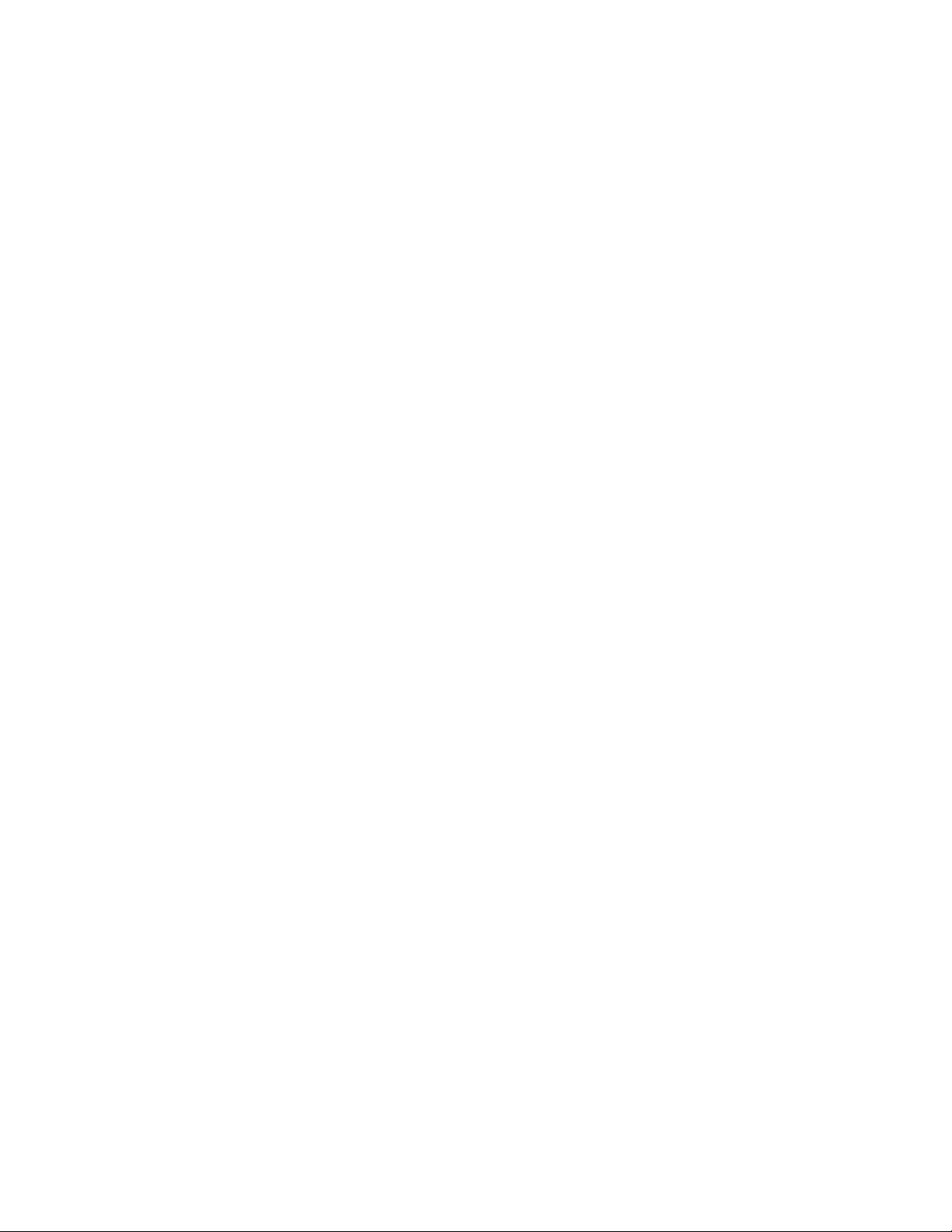
– The first check uses the client ACEE. This is the ACEE that is associated
with the current task. If the request is successful, the second check is
performed.
– The second check uses the ACEE associated with the server. This is the
same ACEE that is associated with the address space.
When each of these checks occurs, the RACF exits ICHRCX01 and ICHRCX02
are invoked.
Authenticated client ACEE
When an authenticated client ACEE is used in an access control decision, only
this ACEE is used in the access control decision. Audit records recorded
contain an additional relocate section indicating that this authorization request
was processed using an ACEE created on behalf of an unauthorized
application.
IRRSXT00 Installation Exit
IRRSXT00 is invoked by the SAF callable services router before and after RACF is
called. If your system already uses the IRRSXT00 installation exit, you should
review this exit to be sure the following are true for the R_dceinfo and R_dceruid
callable services:
IRRSXT00 is capable of executing in either problem or supervisor state.
IRRSXT00 does not expect to receive control in a system storage protection
key (0-7).
RACROUTE REQUEST=DEFINE Preprocessing Exit (ICHRDX01)
Processing of a RETPD value specified via the RACROUTE REQUEST=DEFINE
preprocessing exit has changed. Formerly, a RETPD value specified in an
ICHRDX01 exit was not recorded in the profile when a generic profile was being
defined, unless RETPD was also specified via command. Now, a RETPD value
specified in an ICHRDX01 exit is picked up. If you do not want the value to be
picked up when creating a generic profile, you should modify your exit to set the
RETPD value only when processing a tape profile.
36 OS/390 V1R2.0 Security Server (RACF) Planning: Installation and Migration
Page 61
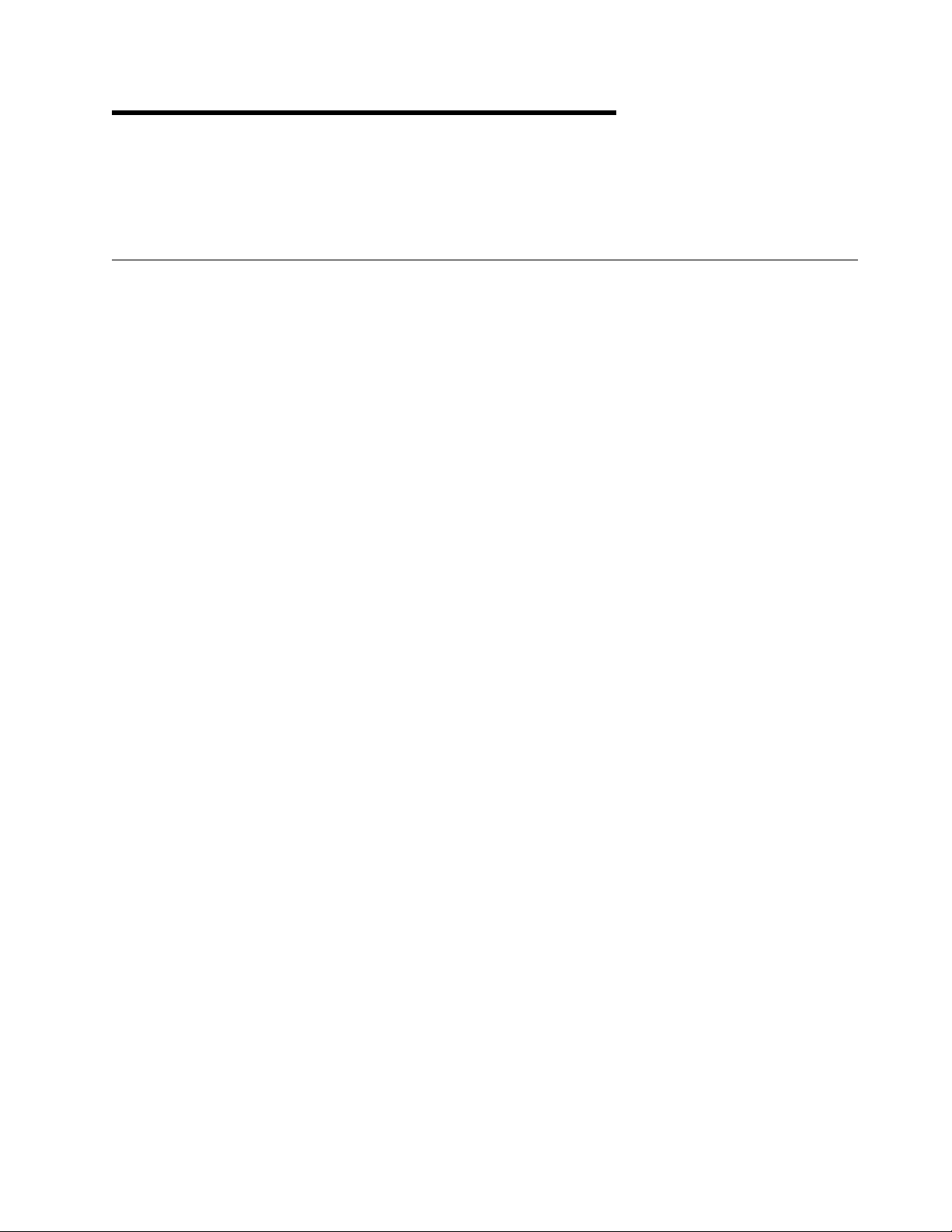
Chapter 7. Administration Considerations
This chapter summarizes the changes to administration procedures that the security
administrator should be aware of. For more information, see
Server (RACF) Security Administrator's Guide
.
OS/390 OpenEdition DCE
The interoperation of RACF with OS/390 OpenEdition DCE enables DCE
application servers on MVS to map a DCE user identity
ID. The mapping of a DCE principal to a RACF user ID is known as
The cross-linking information contained in the RACF database can be used by:
OS/390 OpenEdition DCE, for determining which MVS users are eligible for
OS/390 OpenEdition DCE single signon to DCE
Application servers residing on OS/390, to determine the RACF user ID of
clients. For more information on application servers and their use of identity
cross-linking contained in RACF, see “OS/390 OpenEdition DCE Application
Considerations” on page 39.
OS/390 Security
(principal)
to a RACF user
cross-linking
.
To support the
The DCE segment for the RACF user profile
The DCEUUIDS general resource class
The DCE segment, defined to the RACF user profile, associates a DCE principal
with the RACF user profile. See Figure 17 on page 20 for the contents of the DCE
segment.
The DCEUUIDS general resource class contains the cross-linking information for
each RACF/DCE user. Profiles defined to the RACF DCEUUIDS class associate a
DCE principal with a RACF user ID on a particular system that is part of a DCE
cell.
The security administrator must work with the DCE administrator to define RACF
profiles to support the
cross-linking
cross-linking
and
single signon to DCE
and
single signon to DCE
features, RACF provides:
Cross-Linking Between RACF Users and DCE Principals
Profiles in the DCEUUIDS class establish a cross-link between a DCE principal
UUID and a RACF user ID. Two OpenEdition DCE utilities administer DCE
information in the RACF database and create the initial cross-link information
between the RACF user profile and the DCE principal registry:
mvsimpt is a two-pass utility that creates DCE principal entries in the DCE
registry for the set of RACF users chosen to be cross-linked, based on
the output from the RACF database unload utility. The unloaded RACF
database is sorted by the administrator according to RACF user IDs with
a RACF DCE segment and filtered by the utility according to processed
entries from previous mvsimpt and mvsexpt processing.
features.
mvsexpt is a two-pass utility that populates a RACF database with information for
a set of DCE principals. It creates and updates the RACF DCE
segment for each DCE principal being cross-linked with the RACF
Copyright IBM Corp. 1994, 1996 37
Page 62

database. The mvsexpt utility takes a specified input file or the DCE
registry for each principal specified and creates the RACF DCE segment
and profiles in the RACF general resource class, DCEUUIDS.
For more information on these utilities, see
Although you can administer the DCEUUIDS profiles using the RACF RDEFINE
and RALTER commands, it is
OpenEdition DCE utilities.
Attention
Changing the UUID or HOMEUUID fields in a user profile DCE segment via
RACF commands (such as ADDUSER, ALTUSER, or DELUSER) does
update DCEUUIDS class profiles. It is strongly recommended that you use the
OS/390 OpenEdition DCE utilities to maintain the DCE information contained
within RACF.
The OS/390 OpenEdition DCE utilities maintain a file of users that have been
processed. If you perform subsequent administration, and do not use the
utilities, the processed entry file might not be accurate. Inaccuracies in this file
can cause unpredictable results the next time the OpenEdition DCE utilities are
used.
strongly recommended
OpenEdition DCE Administration Guide
that you use the OS/390
not
Activating the DCEUUIDS Class
Before OS/390 OpenEdition DCE can use profiles defined to the DCEUUIDS class,
the security administrator must activate the class. To activate the DCEUUIDS class
enter:
SETROPTS CLASSACT(DCEUUIDS)
.
Single Signon to DCE
RACF support for OS/390 OpenEdition DCE provides for a
OS/390 OpenEdition DCE single signon signs an MVS user on to DCE
automatically if that user has already been authenticated by RACF. To start single
signon to DCE processing, the following conditions must be met:
The security administrator has requested single signon to DCE processing for
the user.
The security administrator has defined the DCE encryption key.
The user is not currently logged into DCE.
The user invokes a DCE application.
The user is defined as a DCE principal to the DCE registry.
Before OpenEdition DCE single signon support can be invoked for an MVS user,
the MVS user must be enrolled for single signon to DCE. To enroll:
RACF setup procedures for DCE interoperability must be completed.
A DCE segment must be created for the MVS user in the RACF user profile.
The user profile DCE segment must contain the user's DCE information.
The AUTOLOGIN value in the user's DCE segment must be set to YES to
invoke single signon processing. If the value is set to NO, single signon to
DCE processing does not occur.
single signon to DCE
.
38 OS/390 V1R2.0 Security Server (RACF) Planning: Installation and Migration
Page 63

The MVS user must have saved the current DCE password in the RACF DCE
segment by invoking the DCE storepw command.
Note: Users still need to maintain their passwords for RACF and OpenEdition
DCE separately, and must use the DCE storepw to keep the DCE
password that is stored in RACF current.
Single signon support is
signon support should be enabled only for end users. For more information on
single signon restrictions see
not
intended to be used by application servers. Single
OpenEdition DCE Administration Guide
Specifying the DCE Encryption Key
The RACF KEYSMSTR class is a general resource class that contains the
DCE.PASSWORD.KEY profile. This profile holds the encryption key that is used
for encrypting and decrypting a user's DCE password for use in OpenEdition DCE
single signon support. The profile defined to the KEYSMSTR class contains a
SSIGNON segment that holds either the masked or encrypted value for the key that
is used to encrypt DCE passwords stored in the RACF database. Before an
OS/390 user can save a DCE password in the RACF database or before the DCE
single signon feature can be used, the security administrator must define the profile
to the KEYSMSTR class that defines the encryption key, and activate the
KEYSMSTR class.
If a cryptographic product is present on the system, the security administrator can
specify the KEYENCRYPTED sub-operand on the SSIGNON operand of the
RDEFINE or RALTER command. If the KEYENCRYPTED sub-operand is
specified, the cryptographic product must be active when the security administrator
defines the profile to the KEYSMSTR class.
OS/390 OpenEdition DCE Application Considerations
OS/390 OpenEdition has two fundamental types of application servers:
.
Multithreaded applications
Single threaded applications
A
multithreaded
application, more than one unit of work at a time is processed by the server
application.
A
single threaded
application, one unit of work is processed at a time by the application server.
OS/390 OpenEdition provides an S/390 assembler callable service and support
through the C runtime library. This support enables
applications to create and delete a RACF ACEE in a fashion that is mediated and
controlled by the MVS OpenEdition kernel and RACF. The term
refers to applications that are not APF-authorized and do not run in supervisor state
or in a system storage protection key.
The pthread_security_np service enables multithreaded applications to customize
the security environment of a thread, meaning that the thread can execute under a
different RACF identity than the server. The use of the pthread_security_np
callable s000000000 the C runtime library pthread_security_np() API requires
administration by the security administrator. Administrative considerations of the
MVS OpenEdition pthread_security_np callable service are discussed in
application has multiple sequential flows of control. In this type of
application has one sequential flow of control. In this type of
unauthorized
multithreaded
unauthorized
OS/390
Chapter 7. Administration Considerations 39
Page 64

OpenEdition Planning
Callable Services Reference
pthread_security_np() function is discussed in
Library Reference
.
, and in
OS/390 OpenEdition Programming: Assembler
. The C language support for the
OS/390 R2 C/C++ Run-Time
Threads and Security
An application that uses the pthread_security_np service can customize the
RACF identity of a thread. Consider a DCE application server on OS/390, which
accepts requests through DCE remote procedure calls (RPC). This server initiates
a thread that processes the client's request. If the server customizes the thread
initiated for the client with the client's RACF identity, any resource access decisions
to MVS RACF-protected resources are made using the client's RACF identity and
authorizations.
The security administrator has the option of enforcing both the application server's
RACF identity
control decisions on OS/390.
The use of the pthread_security_np service is partially protected through a RACF
FACILITY class profile BPX.SERVER.
Application servers that have UPDATE access to this profile can act as a
surrogate of the client.2 This means that only the client's RACF identity and
authorizations are used in resource access decisions processed by RACF.
and
the RACF identity of the client to be used in resource access
If the application servers are permitted with READ access to the RACF
FACILITY class profile BPX.SERVER, two identities are used in local access
control decisions on OS/390:
– The RACF identity of the client
– The RACF identity of the server
RACF authorization processing enforces the requirement that
both
the MVS
user ID associated with the client and the MVS user ID associated with the
server are authorized to the resource being checked. This capability enables
an installation to control:
– Which user IDs the server can act on behalf of
– What resources the server can access when acting on behalf of one of its
clients
This additional security checking might require additional RACF administration to
authorize the server to the RACF resource profiles that the server accesses on
behalf of its clients.
Single threaded applications cannot use the pthread_security_np service to
manage a RACF ACEE.
2
There is an additional security check in which a RACF SURROGAT class profile must authorize the server to act as a surrogate
for the client. For more information see
OS/390 OpenEdition Planning
.
40 OS/390 V1R2.0 Security Server (RACF) Planning: Installation and Migration
Page 65

Changes to RACF Authorization Processing
Extensions have been introduced to RACF's processing of authorization requests in
which
both
the RACF identity of the server
server application are used in a resource access decision.
RACF support for OpenEdition DCE introduces new indicators in the ACEE. These
indicators mark the ACEE as a
OpenEdition and RACF on behalf of multithreaded unauthorized application servers
on OS/390.
Client ACEEs can only be created through the OS/390 OpenEdition
pthread_security_np callable service or pthread_security_np() C language
function call.
There are two types of client ACEEs:
Unauthenticated client ACEE
When an unauthenticated client ACEE is used in an access control decision,
two authorization checks occur.
– The first check uses the client ACEE. This is the ACEE that is associated
with the current task. If the request is successful, the second check is
performed.
client ACEE
and
the RACF identity of a client of the
. Client ACEEs are created by OS/390
– The second check uses the ACEE associated with the server. This is the
same ACEE that is associated with the application server's address space.
The automatic checking of both the client's identity and the server's identity is
performed for RACF resources defined to RACF via profiles and for OS/390
OpenEdition resources, such as hierarchical file system files (HFS), whose
access is governed by POSIX permission bits.
Authenticated client ACEE
When an authenticated client ACEE is used in an access control decision, only
this ACEE is used in the access control decision. Audit records contain an
additional relocate section, indicating that this authorization request was
processed using an ACEE which was created on behalf of an unauthorized
application.
An authenticated client ACEE is created when the client of the server
application has supplied its RACF password (or RACF PassTicket) to the
application server. The application server specifies the client's RACF password
(or RACF PassTicket) on the pthread_security_np OS/390 OpenEdition
callable service or on the C language pthread_security_np() function call.
Restrictions
The security administrator must be aware of the restrictions of the RACF client
ACEE support, in which both the application server's RACF identity and the client's
RACF identity are used in resolving access decisions.
RACROUTE REQUEST=FASTAUTH processing has not been enhanced to
automatically check both the server and client RACF identities.
Ideally, application servers on OS/390 do not have to run APF-authorized, or in
supervisor state or in a system storage protection key. Unauthorized
application servers on OS/390 are therefore unable to use the RACROUTE
REQUEST=LIST instruction to build in-storage profiles for RACF-defined
Chapter 7. Administration Considerations 41
Page 66

resources. Profiles must reside in storage before RACROUTE
REQUEST=FASTAUTH can be used to verify a user's access to a resource.
The client/server relationship is not propagated from the application server.
If the security administrator implements access control to resources that use
the server's RACF identity and the client's RACF identity in an access control
decision, application servers that the security administrator does not trust should be
treated as
batch jobs or use the services of other servers that run exclusively under the
identity of the client. This is because the relationship of the client and server
identity pair is not propagated to other applications or servers. The security
administrator must enforce this through administrative procedures by ensuring that
applications servers that do not meet this criteria are
BPX.SERVER in the RACF FACILITY class. By denying the untrusted servers
authorization to BPX.SERVER, the security administrator ensures that all work
done by the server, including job submission and the use of other servers, occurs
using the server's identity.
end points
on OS/390. These servers should
not
not
be allowed to submit
authorized to the profile
both
Controlling the R_dceruid Callable Service
The security administrator must define the IRR.RDCERUID profile in the FACILITY
class to control the use of the SAF R_dceruid callable service. This callable
service maps the DCE UUID to the RACF user ID.
Check your installation for programs that use:
the SAF R_dceruid callable service
or services that call it, such as:
the OS/390 OpenEdition convert_id_np callable service
the C library function __convert_id_np() function call
Users or servers using programs that use these services must have READ access
or higher to the profile that protects IRR.RDCERUID in the FACILITY class.
Enhancements to the Remove ID Utility
The RACF remove ID utility, IRRRID00, has been enhanced to search profiles
defined to the DCEUUIDS class when removing a user ID. The utility generates
output consisting of commands that remove DCEUUIDS class profiles in which the
APPLDATA field contains the user ID being removed.
The RACF security administrator should contact the DCE administrator when
removing a user ID which has been cross-linked with a DCE principal, to determine
if the DCE principal should be deleted from the cell.
SOMobjects for MVS
The security administrator must permit the users who are allowed to use specific
SOM servers and are allowed to use specific methods within classes to profiles
within the new RACF CBIND and SOMDOBJS classes. In addition, the security
administrator must define which servers are known to the SOM daemon, by
defining profiles within the new RACF SERVER class.
42 OS/390 V1R2.0 Security Server (RACF) Planning: Installation and Migration
Page 67

SystemView for MVS
Before an installation can use SystemView for MVS, the security administrator
must:
Create profiles in the SYSMVIEW class for SystemView for MVS applications.
The profiles define logon script and parameter information for the applications.
Authorize SystemView for MVS users to access the defined applications via the
SystemView for MVS Launch window.
For information about SystemView for MVS and the Launch window, see
SystemView for MVS Up and Running!
.
Chapter 7. Administration Considerations 43
Page 68

44 OS/390 V1R2.0 Security Server (RACF) Planning: Installation and Migration
Page 69

Chapter 8. Auditing Considerations
This section summarizes the changes to auditing procedures for the RACF:
SMF records
Report writer utility
SMF data unload utility
The auditor must decide on appropriate global auditing options for the new classes
and on which auditing reports are to be produced. See
SMF Records
(RACF) Auditor's Guide
for more information.
Figure 22 summarizes the new event codes for SMF records created by RACF for
OS/390 Release 2. The new event code is a general-use programming interface
(GUPI).
and
OS/390 Security Server (RACF) Macros and Interfaces
OS/390 Security Server
Figure 22. New Event Codes
Event Code Description Support
65 Audits the passing of access rights from one
process to another.
OS/390
OpenEdition
Figure 23 summarizes changes to SMF records created by RACF for OS/390
Release 2. These changes are general-use programming interfaces (GUPI).
Figure 23 (Page 1 of 2). Changes to SMF Records
Record
Type
80 SMF80EVT Event code 57 is used to audit two new
80 Relocate
Record
Field
64
Description of Change Support
OS/390
OpenEdition services: a new console
communications service (CCS) and a new
workload manager (WLM) service. Two
new audit function codes, 99 and 100,
cause event 57 records to be generated.
Creation of the audit records is controlled
by the existing PROCESS class.
Event code 65 is used to audit the
passing of access rights from one process
to another. Three new audit function
codes, 95, 96, and 97, cause event 65
records to be generated. Creation of the
audit records is controlled by the existing
PROCACT class.
For event code 2, this SMF record
contains a link value to connect client and
server audit records.
OpenEdition
OS/390
OpenEdition
DCE
Copyright IBM Corp. 1994, 1996 45
Page 70

Figure 23 (Page 2 of 2). Changes to SMF Records
Record
Type
80 Relocate
80 Relocate
80 Relocate
Record
Field
65
315
316
Description of Change Support
For event code 2, this SMF record
contains flags indicating the ACEE type:
Unauthenticated client
Authenticated client
Server
For event codes 28, 29, 30, 31, 32, 33,
34, 41, 44, 47, 48, 54, 55, 56, 57, 63, and
64, this SMF record contains a link value
to connect client and server audit records.
For event codes 28, 29, 30, 31, 32, 33,
34, 41, 44, 47, 48, 54, 55, 56, 57, 63, and
64, this SMF record contains flags
indicating the ACEE type:
Unauthenticated client
Authenticated client
Server
OS/390
OpenEdition
DCE
OS/390
OpenEdition
DCE
OS/390
OpenEdition
DCE
For more information on SMF records, see
and Interfaces
.
OS/390 Security Server (RACF) Macros
Auditing New OS/390 OpenEdition MVS Services
RACF provides two new audit function codes (99 and 100) to audit two new
OS/390 OpenEdition MVS services: a new console communications service (CCS)
and a new workload manager (WLM) service. Creation of the audit records is
controlled by the existing PROCESS class. Customers that are not already
auditing the PROCESS class must issue SETROPTS AUDIT(PROCACT) to obtain the
new SMF records, where
or DEFAULT. Customers that are already auditing the PROCESS class
automatically receive the new SMF records. These customers might see an
increase in the number of SMF records that RACF writes during OpenEdition
processing.
RACF also provides three new audit function codes (95, 96, and 97) to audit the
passing of access rights from one process to another. Creation of the audit records
is controlled by the existing PROCACT class. Customers that are not already
auditing the PROCACT class must issue SETROPTS LOGOPTIONS(option(PROCACT))
to obtain the new SMF records, where
FAILURES, or DEFAULT. Customers that are already auditing the PROCACT
class automatically receive the new SMF records. These customers might see an
increase in the number of SMF records that RACF writes during OpenEdition
processing.
option
is ALWAYS, NEVER, SUCCESSES, FAILURES,
option
is ALWAYS, NEVER, SUCCESSES,
46 OS/390 V1R2.0 Security Server (RACF) Planning: Installation and Migration
Page 71
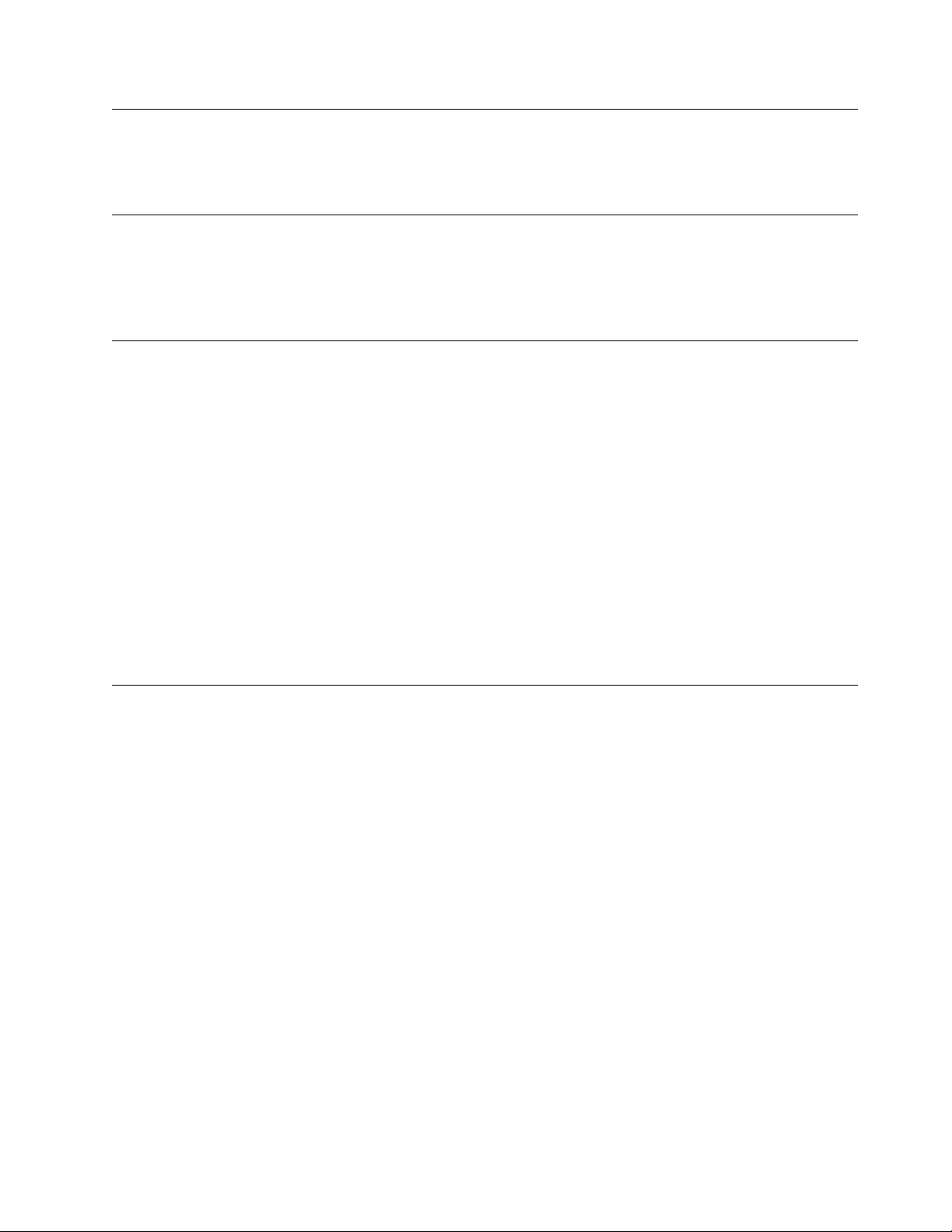
Auditing OS/390 OpenEdition DCE Support
RACF provides one new audit function code (94) to audit OS/390 OpenEdition DCE
support.
Auditing SystemView for MVS Support
Depending on the auditing options selecting when using the RACF SMF data
unload utility (IRRADU00), customers might see SMF records returned for the new
SYSMVIEW class and type 44 relocate sections for the new SVFMR segment.
Report Writer
The RACF report writer has not been enhanced since RACF 1.9.2, and it will not
be enhanced in the future. It is able to process the SMF records created for RACF
on OS/390 Release 2, but it is not able to report on most new RACF function.
Certain RACF enhancements automatically handled by the report writer are still
reported; for example:
SETROPTS options that affect new RACF classes
Access successes or failures for resources in new RACF classes
Installations using the RACF report writer must change to another reporting
package to obtain full reports from RACF SMF records. However, because the
SMF data unload utility (IRRADU00) does not unload the text of the RVARY or
SETROPTS commands, installations that want this information from the SMF data
must use the RACF report writer.
SMF Data Unload Utility
The SMF data unload utility (IRRADU00) is updated to support all the SMF record
changes for RACF on OS/390 Release 2. These changes are summarized in “SMF
Records” on page 45.
The SMF data unload utility creates a new access rights extension record when
access rights are passed, to support OS/390 OpenEdition.
Chapter 8. Auditing Considerations 47
Page 72

48 OS/390 V1R2.0 Security Server (RACF) Planning: Installation and Migration
Page 73

Chapter 9. Operational Considerations
This section summarizes the changes to operating procedures for RACF for
OS/390 Release 2.
Enhancements to the RESTART Command
The RESTART command has been enhanced. The new SYSNAME keyword
allows an operator to restart connections to systems on a multisystem node. See
OS/390 Security Server (RACF) Command Language Reference
information.
Enabling and Disabling RACF
The Security Server (RACF) for OS/390 Release 2 supports the OS/390 enable
and disable functions. Entries in the IFAPRDxx parmlib member specify which
features are enabled and disabled.
for more
If RACF is not enabled on your system when you IPL, RACF initialization does not
complete, message IFA104I is issued, and RACF does not provide security for the
system. If you plan to use RACF, make sure that an entry exists in IFAPRDxx to
enable RACF before you IPL. To see what the entry should look like, see
“Enabling RACF” on page 27.
To disable RACF, update the IFAPRDxx member for RACF, setting the STATE field
to DISABLED, and re-IPL. For more information, see
(RACF) System Programmer's Guide
or
OS/390 MVS Product Management
OS/390 Security Server
.
Copyright IBM Corp. 1994, 1996 49
Page 74

50 OS/390 V1R2.0 Security Server (RACF) Planning: Installation and Migration
Page 75

Chapter 10. Application Development Considerations
Application development is the process of planning, designing, and coding
application programs that invoke RACF functions. This section highlights new
support that might affect application development procedures:
Year 2000 support
OS/390 OpenEdition DCE Application Servers
Changes to the class descriptor table
Programming interfaces
Year 2000 Support
RACF provides a date conversion routine, IRRDCR00. Programs can call
IRRDCR00 to convert a RACF 3-byte packed decimal date in the form
a 4-byte packed decimal date in the form
range 1971-1999 and 01 for dates in the range 2000-2070. The routine returns a
date in the form:
ccyyddd
F, where cc is 00 for dates in the
yyddd
F into
00
yyddd
F if yy is 71 or higher
01
yyddd
F if yy is less than 71
For more information on IRRDCR00, see
and Interfaces
.
OS/390 Security Server (RACF) Macros
OS/390 OpenEdition DCE Application Servers
OS/390 OpenEdition has two fundamental types of application servers:
Multithreaded applications
Single threaded applications
A
multithreaded
multithreaded application, more than one unit of work at a time is processed by the
server application.
A
single threaded
threaded application, one unit of work is processed at a time by the application
server.
OS/390 OpenEdition provides an S/390 assembler callable service, the
pthread_security_np service, and support through the C run time library. This
support enables
not APF-authorized and do not run in supervisor state or in a system storage
protection key) multithreaded applications to create and delete a RACF ACEE, in a
fashion that is mediated and controlled by the MVS OpenEdition kernel and RACF.
application has multiple sequential flows of control. In a
application has one sequential flow of control. In a single
unauthorized
(the term
unauthorized
refers to applications that are
The pthread_security_np service enables multithreaded applications to customize
the security environment of a thread, meaning that the thread can execute under a
different RACF identity than the server. If the server customizes the thread initiated
for the client with the client's RACF identity, any resource access decisions to MVS
RACF-protected resources are made using the client's RACF identity and
authorizations.
Copyright IBM Corp. 1994, 1996 51
Page 76

The security administrator has the option of enforcing the use of both the
application server's RACF identity
access control decisions.
RACF support for OS/390 OpenEdition DCE introduces new indicators in the
ACEE. These indicators mark the ACEE as a
created by OS/390 OpenEdition and RACF on behalf of multithreaded unauthorized
application servers on OS/390. Client ACEEs can only be created through the
OS/390 OpenEdition pthread_security_np callable service or
pthread_security_np() C language function call.
There are two types of client ACEEs:
Unauthenticated client ACEE
When an unauthenticated client ACEE is used in an access control decision,
two authorization checks occur.
– The first check uses the client ACEE. This is the ACEE that is associated
with the current task. If the request is successful, the second check is
performed.
and
the RACF identity of the client in resource
client ACEE
. Client ACEEs are
– The second check uses the ACEE associated with the server. This is the
same ACEE that is associated with the application server's address space.
The automatic checking of both the client's identity and the server's identity is
performed for RACF resources defined to RACF via profiles and for OS/390
OpenEdition resources, such as hierarchical file system files (HFS), whose
access is governed by POSIX permission bits.
Authenticated client ACEE
When an authenticated client ACEE is used in an access control decision, only
this ACEE is used in the access control decision.
An authenticated client ACEE is created when the client of the server
application has supplied its RACF password (or RACF PassTicket) to the
application server. The application server specifies the client's RACF password
(or RACF PassTicket) on the pthread_security_np OS/390 OpenEdition
callable service or on the C language pthread_security_np() function call.
Possession of the client's RACF password (or RACF PassTicket) indicates that
the client trusts the server to act on the client's behalf.
New Application Services and Security
Through OS/390 OpenEdition MVS, the C run time library, and RACF, two new
services are available that enable application servers on OS/390 to:
Map a DCE identity to a RACF user ID, or map a RACF user ID to a DCE
identity
Invoke RACF authorization services
The service convert_id_np (BPX1CID) is the OS/390 OpenEdition MVS callable
service that converts a DCE principal's UUID pair (cell UUID and principal UUID) to
the RACF user ID that has been cross linked with the UUID pair. This service also
accepts a RACF user ID and returns the corresponding DCE UUIDs. This OS/390
OpenEdition service is also supported through the C runtime library via the
__convert_id_np() function call. The use of these mapping functions is
RACF-protected.
52 OS/390 V1R2.0 Security Server (RACF) Planning: Installation and Migration
Page 77

For more information on the convert_id_np (BPX1CID) callable service, see
OpenEdition Programming: Assembler Callable Services Reference
language support for the __convert_id_np() is discussed in
Run-Time Library Reference
New Application Authorization Service
A DCE application server on OS/390 can use DCE security services for access
control to resources that are owned by the application server. As an alternative,
the application developer can use RACF for access control for the set of resources
that are managed by the application server.
Consider that application servers that use DCE services exclusively on OS/390 are
the most portable to platforms that support DCE. If portability is not a primary
concern and the application developer wishes to centralize access control list
information in RACF, the application developer can consider using the
auth_check_resource_np service.
Through OS/390 OpenEdition MVS, a new a callable service
auth_check_resource_np (BPX1ACK) enables application servers to invoke RACF
authorization services. This callable service is also supported by the C runtime
library through the __check_resource_auth_np() function call. This service allows
application servers to perform authorization requests for resources that are defined
to RACF general resource classes.
. The C
OS/390 R2 C/C
OS/390
++
For more information on the auth_check_resource_np callable service, see
OpenEdition Programming: Assembler Callable Services Reference
Changes to the Class Descriptor Table
The maximum length of profile names has changed for the following classes:
INFOMAN
GINFOMAN
JCICSJCT
KCICSJCT
This change might require changes to customer code which uses these classes on:
RACROUTE REQUEST=FASTAUTH
RACROUTE REQUEST=AUTH, DEFINE, or EXTRACT, if the ENTITY keyword
is used instead of ENTITYX
IBM products should not need changes, because their usage of these fields is
compatible with this change.
Programming Interfaces
For a summary of changes to the programming interfaces for RACF for OS/390
Release 2, see:
OS/390
.
“Class Descriptor Table (CDT)” on page 13
“Data Areas” on page 16
“Exits” on page 16
Chapter 10. Application Development Considerations 53
Page 78

“Macros” on page 17
“Templates” on page 20
“Utilities” on page 21
“Routines” on page 19
54 OS/390 V1R2.0 Security Server (RACF) Planning: Installation and Migration
Page 79

Chapter 11. General User Considerations
RACF general users use RACF to:
Log on to the system
Access resources on the system
Protect their own resources and any group resources to which they have
administrative authority
This chapter highlights new support that might affect general user procedures.
OS/390 OpenEdition DCE
If an installation has implemented single signon to DCE, an MVS user can be
logged on to DCE automatically without entering a DCE password, if that user has
already been authenticated by RACF. However, the user must continue to
separately maintain passwords for DCE and RACF. Whenever a user changes the
DCE password that is known to the DCE registry, the user must use the DCE
storepw command to save the new DCE password in the RACF database. See
OpenEdition DCE Command Reference
for information on the storepw command.
Copyright IBM Corp. 1994, 1996 55
Page 80

56 OS/390 V1R2.0 Security Server (RACF) Planning: Installation and Migration
Page 81

Chapter 12. NJE Considerations
Several APARs shipped on OS/390 Release 2 Security Server (RACF) have
implications for NJE.
APAR OW14451
OS/390 Release 2 Security Server (RACF) includes a PTF that provides functions
that change the way inbound NJE jobs and NJE sysout are handled by RACF. If
your installation uses NJE and RACF nodes profiles it is imperative that you read
and understand this chapter before installing the new RACF release. This
information includes a brief overview of NJE security before and after application of
this release and the actions required to assure that the PTF has no unexpected
consequences on your system. It also includes information on how you can use
the enhanced function introduced by this PTF to further implement security for NJE
on your system.
Note: APAR OW08457 shipped on RACF releases prior to RACF 2.2. The code
that shipped for OW08457 was in the RACF 2.2 base program (the GA
version) and OS/390 Release 1 Security Server (RACF). OW14451 fixes
some problems introduced by OW08457 that are in the RACF 2.2 base and
OS/390 Release 1 Security Server (RACF). The phrase “prior to OW08457”
means “prior to RACF 2.2 and prior to OS/390 Release 1 Security Server
(RACF).” In any case, OS/390 Release 2 Security Server (RACF) users
should be aware of the possible implications of the changes OW08457 and
OW14451 have on NJE processing.
Before Applying the PTF for APAR OW08457
Prior to the application of OW08457, RACF did not perform any security translation
or propagation for groups associated with NJE jobs or SYSOUT. RACF uses
profiles of the form NODEID.USER%.* ADDMEM(USERID) with a UACC or read or
higher to translate USERIDs from the submitting userid to an execution USERID on
the receiving system. This type of translation was not available for submitting
groups. The execution group became the default group of the translated USERID.
After Applying the PTF for APAR OW08457
This PTF enables group translation and propagation for NJE jobs and SYSOUT.
With this fix applied the submitting group is propagated to become the execution
group for jobs and the owning group for SYSOUT in the absence of any applicable
NODEID.GROUP%.GROUPID profiles. This service introduces the ability to
translate groups with NODEID.GROUP%.GROUPID profiles by using an ADDMEM
with a UACC of READ or higher. An ADDMEM of &DFLTGRP will cause the
USERIDs default group to be used as the execution or owning group. A UACC of
NONE on the GROUP% profile will work as it always has. Because NODES
profiles only affect inbound NJE work, no profile changes need to be made for
outbound NJE work.
Copyright IBM Corp. 1994, 1996 57
Page 82

Actions Required
With OW08457 and OW14451, group propagation and group translation has been
fixed for NODES profiles, both for batch jobs and for SYSOUT. This change can
significantly alter the external results of your NJE environment and your installation
must decide what changes will best suit your needs.
Case 1: Nodes defined to &RACLNDE.
For nodes defined to the RACFVARS variable &RACLNDE, there is no change
(group propagation still does not occur, and group translation was never relevant).
It was determined that fixing group propagation for this case would cause too much
disruption, so it was left unchanged. Remember that if a node is defined to
&RACLNDE, no NODES profile lookup will take place.
Case 2: Getting NODES externals to work as they did prior to OW08457 and
OW14451
Your installation might decide to continue to base NJE security primarily on the
user ID, and let the resulting job or SYSOUT take that user ID's default-group for
purposes of verification. This was the case prior to these APARs. These are the
steps suggested for achieving the same effect with the revised externals:
Note: The changes listed below in steps 1 and 2 must be made on all nodes
where you want processing to work as it did prior to OW08457 and
OW14451.
Step 1:
Delete all GROUPJ and GROUPS NODES profiles that have a UACC value greater
than or equal to READ. These profiles were previously irrelevant but now could
result in failing jobs or unowned SYSOUT. Note that GROUPJ and GROUPS
NODES profiles with a UACC value of NONE already worked and still work as
documented.
Step 2:
Create a NODES profile of the format nodeid.GROUP%.* UACC(READ)
ADDMEM(&DFLTGRP) for each node for which you expect inbound work. If no
more-specific NODES profiles exist than nodeid.GROUP%.* that would protect
inbound work(e.g. nodeid.*.*), the profile *.GROUP%.* UACC(READ)
ADDMEM(&DFLTGRP) can be created instead of the individual nodeid.GROUP%.*
profiles. After the NODES profiles are created, do any necessary refresh of
in-storage profiles. The new profile(s) cause RACF to use the default group for
NJE verification after the user ID has been propagated and possibly translated.
Note that without step 1 above, there could be more specific GROUPJ and
"GROUPS" profiles so that the &DFLTGRP wouldn't be used consistently, resulting
in problems described above.
Case 3: Making use of group propagation in NJE security
Because group propagation and group translation were not functional until now,
RACF recommends the following steps for making the transition to this function.
Step 1:
58 OS/390 V1R2.0 Security Server (RACF) Planning: Installation and Migration
Page 83

List all GROUPJ and GROUPS NODES profiles that have a UACC value greater
than or equal to READ, recording the profile names and all keywords necessary to
add them back later. Then delete them. These profiles were previously irrelevant
but now could result in failing jobs or unowned SYSOUT. Note that GROUPJ and
GROUPS NODES profiles with a UACC value of NONE already worked and still
work as documented.
Step 2:
Create the NODES profile *.GROUP%.* with UACC(READ) and
ADDMEM(&DFLTGRP), then do any necessary refresh of in-storage profiles. This
profile causes RACF to use the default group for NJE verification, after the user ID
has been propagated and possibly translated. This profile acts as a catch-all until
all other GROUP NODES profiles have been verified.
Step 3:
Add more specific GROUP NODES profiles. Perhaps you are adding GROUP
NODES profiles for the first time; see
Administrator's Guide
batch job failures or SYSOUT owners assigned by SYSOUT FAILSAFE processing
(SYSOUT message IRR808I will be displayed). Correct any problems in your
profiles to accurately reflect corresponding users and groups on the different NJE
nodes.
for their intended uses and externals. Take note of any
OS/390 Security Server (RACF) Security
APAR OW15408
Step 4:
When your installation is confident that the GROUP profiles are set up correctly,
change the one from step 2 to a UACC(NONE) with no ADDMEM. This generic
profile now fails jobs or disowns SYSOUT when a more specific profile is not found.
If you are using NODES class profiles of the form
JOBs to enter a node, you can remove those RUSER nodes profiles. This form of
NODES profile has been used as a problem bypass by users, to allow the copy of
a second NJE Job into the JES internal reader using two /*XEQs.
nodeid
.RUSER.
nodeid
to allow
Chapter 12. NJE Considerations 59
Page 84

60 OS/390 V1R2.0 Security Server (RACF) Planning: Installation and Migration
Page 85

Chapter 13. Scenarios
This chapter contains scenarios that might help you in planning your migration to
Security Server (RACF) Release 2.
Migrating an Existing RRSF Network to Use Multisystem Nodes
If an existing RRSF network contains single-system RRSF nodes that share a
RACF database, you can reconfigure the single-system RRSF nodes to a
multisystem RRSF node. When you do this, the system that is the receiver in the
existing RRSF network for the single-system RRSF nodes sharing a RACF
database must be the main system for the multisystem node. If you want another
system to be the main system, configure the receiver as the main system and then
reconfigure the network with a new main system.
Figure 24 shows an RRSF network that does not have multisystem node support
installed. MIAMI1, MIAMI2, and ORLANDO are RRSF nodes. MIAMI1 and
MIAMI2 share a RACF database, and ORLANDO uses profiles in the RRSFDATA
class to ensure that database updates are sent to only MIAMI1, the receiver.
node
MIAMI1
Figure 24. An RRSF Network Where Two Single System Nodes Share a RACF Database
MIAMI1
RACF
database
ORLANDO
RACF
database
MIAMI2
node
ORLANDO
node
MIAMI2
This scenario illustrates how to migrate the RRSF network shown in Figure 24 to
one implementing a multisystem node, after multisystem node support has been
installed on MIAMI1, MIAMI2, and ORLANDO. Assume that the CVTSNAME for
MIAMI1 is SYSTEM1, and the CVTSNAME for MIAMI2 is SYSTEM2.
On MIAMI1:
1. To ensure that RACF activity is stopped, take down TSO/E and JES. This
should drain all RACF work from the system.
Copyright IBM Corp. 1994, 1996 61
Page 86

2. Issue TARGET DORMANT commands from the operator's console to make all
RRSF conversations dormant:
prefixTARGET NODE(MIAMI1) DORMANT
prefixTARGET NODE(ORLANDO) DORMANT
3. Issue a TARGET command from the operator's console to make MIAMI1 the
main system on the new multisystem node MIAMI1. The old node name is
used for the new multisystem node because the existing RRSFDATA profiles
on node ORLANDO already use this node name for all automatic command
direction, automatic password direction, and RACLINK PWSYNC updates.
prefixTARGET NODE(MIAMI1) SYSNAME(SYSTEM1) LOCAL MAIN OPERATIVE
Update the corresponding command in the RACF parameter library, adding the
MAIN and SYSNAME keywords, so that the updated command will be
executed if the address space is recycled or the system is re-IPLed.
4. Issue a TARGET command from the operator's console to make MIAMI2 a
non-main system on the new multisystem node MIAMI1.
prefixTARGET NODE(MIAMI2) SYSNAME(SYSTEM2) LOCAL OPERATIVE
Add the corresponding command to the RACF parameter library, adding
SYSNAME keyword, so that the command will be executed if the address
space is recycled or the system is re-IPLed.
On MIAMI2:
1. To ensure that RACF activity is stopped, take down TSO/E and JES. This
action prevents MIAMI2 from updating the RACF database without sending the
updates to ORLANDO's RACF database.
2. Issue TARGET DORMANT commands from the operator's console to make all
RRSF connections dormant:
prefixTARGET NODE(MIAMI2) DORMANT
prefixTARGET NODE(ORLANDO) DORMANT
3. Issue TARGET DELETE commands from the operator's console to delete all
RRSF connections:
prefixTARGET NODE(ORLANDO) DELETE
prefixTARGET NODE(MIAMI2) DELETE
Update the RACF parameter library to delete the existing TARGET commands
for RRSF connections.
Another way you can do this step is to first make the updates to the RACF
parameter library, then stop and restart the RACF address space:
prefixSTOP
START subsystem-name,SUB=MSTR
4. Issue a TARGET command from the operator's console to define MIAMI2 as a
member system of the new multisystem node MIAMI1:
prefixTARGET NODE(MIAMI1) SYSNAME(SYSTEM2) LOCAL OPERATIVE
PREFIX(...) PROTOCOL(...) WORKSPACE(...)
The system that was originally single-system RRSF node MIAMI2 is now
system SYSTEM2 of multisystem node MIAMI1. Remember that this system
name, SYSTEM2, must match the CVTSNAME for the system. Also add this
command to the RACF parameter library for SYSTEM2.
62 OS/390 V1R2.0 Security Server (RACF) Planning: Installation and Migration
Page 87

5. Issue a TARGET command from the operator's console to define system
SYSTEM1 as the MAIN system for the multisystem node. (Issuing this
command allows you to reconfigure the node to make SYSTEM2 the main
system at some future time.)
prefixTARGET NODE(MIAMI1) SYSNAME(SYSTEM1) LOCAL MAIN OPERATIVE
PREFIX(...) PROTOCOL(...) WORKSPACE(...)
Add this command to the RACF parameter library for SYSTEM2.
On ORLANDO:
1. If MIAMI2 is the chosen destination of any autodirected output or notifications,
change this destination to be node MIAMI1. For example:
SET AUTODIRECT(NOTIFY(FAILURES(MIAMI1.ADMIN))
OUTPUT(FAILURES(MIAMI1.ADMIN)))
All autodirected output and notifications are sent to the main system of a
multisystem node.
2. Issue a TARGET DORMANT command from the operator's console to make
the connection with MIAMI2 dormant:
prefixTARGET NODE(MIAMI2) DORMANT
3. Ensure that the INMSG and OUTMSG workspace data sets for node MIAMI2
are empty. Automatic command direction and automatic password direction
should have been directed to MIAMI1. But if the workspace data sets are not
empty, use the RACF VSAM file browser utility, IRRBRW00, to record any
remaining command requests. (See
Guide
and the RACJCL member of SYS1.SAMPLIB for information on
OS/390 Security Server (RACF) Diagnosis
IRRBRW00.)
Note: Rerun the remaining commands after you complete step 5.
4. Issue a TARGET DELETE command from the operator's console to delete the
RRSF connections with MIAMI2:
prefixTARGET NODE(MIAMI2) DELETE
Update the RACF parameter library to delete the existing TARGET commands
for RRSF connections.
Another way you can do this step is to first make the updates to the RACF
parameter library, then stop and restart the RACF address space:
prefixSTOP
START subsystem-name,SUB=MSTR
5. Issue TARGET commands from the operator's console for the new
multisystem node, MIAMI1:
prefixTARGET NODE(MIAMI1) DORMANT
prefixTARGET NODE(MIAMI1) SYSNAME(SYSTEM1) MAIN OPERATIVE
prefixTARGET NODE(MIAMI1) SYSNAME(SYSTEM2) OPERATIVE
PREFIX(...) PROTOCOL(...) WORKSPACE(...)
Add these commands to the RACF parameter library for ORLANDO.
Remember to rerun remaining commands as noted in step 3.
Chapter 13. Scenarios 63
Page 88

On MIAMI2:
1. Issue a TARGET command from the operator's console to define the
connection with ORLANDO.
prefixTARGET NODE(ORLANDO) OPERATIVE
PREFIX(...) PROTOCOL(...) WORKSPACE(...)
Add this command to the RACF parameter library for SYSTEM2.
Note: The TARGET commands for SYSTEM1 and SYSTEM2 are now
identical. If you want, you can now use a single RACF parameter
library member for the TARGET commands for the multisystem node
MIAMI1.
64 OS/390 V1R2.0 Security Server (RACF) Planning: Installation and Migration
Page 89

Glossary
A
access. The ability to obtain the use of a protected
resource.
access authority. An authority related to a request for
a type of access to protected resources. In RACF, the
access authorities are NONE, EXECUTE, READ,
UPDATE, CONTROL, and ALTER.
accessor environment element (ACEE). A
description of the current user, including user ID,
current connect group, user attributes, and group
authorities. An ACEE is constructed during user
identification and verification.
ACEE. See
appropriate privileges. In the OpenEdition MVS
implementation, superuser authority. A trusted or
privileged attribute is an attribute associated with a
started procedure address space and with any process
associated with the address space.
AUDIT request. The issuing of the RACROUTE macro
with REQUEST=AUDIT specified. An AUDIT request is
a general-purpose security-audit request that can be
used to audit a specified resource name and action.
AUTH request. The issuing of the RACROUTE macro
with REQUEST=AUTH specified. The primary function
of an AUTH request is to check a user's authorization to
a RACF-protected resource or function. The AUTH
request replaces the RACHECK function. See also
authorization checking
authority. The right to access objects, resources, or
functions. See
group authority
authorization checking. The action of determining
whether a user is permitted access to a protected
resource. RACF performs authorization checking as a
result of a RACROUTE REQUEST=AUTH or
RACROUTE REQUEST=FASTAUTH.
automatic command direction. An extension of
command direction that causes RACF to automatically
direct certain commands to one or more remote nodes
after running the commands on the issuing node.
Commands can be automatically directed based on who
issued the command, the command name, or the profile
class related to the command. Profiles in the
RRSFDATA class control to which commands are
automatically directed when automatic direction is
accessor environment element
.
access authority, class authority,
.
.
and
active. See also
command direction
automatic direction. An RRSF function that
automatically directs commands and password-related
updates to one or more remote systems. See also
automatic command direction
direction
automatic password direction. An extension of
password synchronization and automatic command
direction that causes RACF to automatically change the
password for a user ID on one or more remote nodes
after the password for that user ID is changed on the
local node. Profiles in the RRSFDATA class control for
direction are active. See also
synchronization, automatic command direction
automatic direction
.
automatic password direction
.
and
automatic password
password
.
and
, and
C
cache structure. A coupling facility structure that
contains data accessed by systems in a sysplex. MVS
provides a way for multiple systems to determine the
validity of copies of the cache structure data in their
local storage.
callable service. In OpenEdition MVS, a request by
an active process for a service. Synonymous with
syscall, system call
CDT. See
class. A collection of RACF-defined entities (users,
groups, and resources) with similar characteristics. The
class names are USER, GROUP, DATASET, and the
classes that are defined in the class descriptor table.
class authority (CLAUTH). An authority enabling a
user to define RACF profiles in a class defined in the
class descriptor table. A user can have class
authorities to one or more classes.
class descriptor table (CDT). A table consisting of an
entry for each class except the USER, GROUP, and
DATASET classes. The table is generated by
executing the ICHERCDE macro once for each class.
The class descriptor table contains both the IBM
provided classes and also the installation defined
classes.
CLAUTH. See
command direction. A RRSF function that allows a
user to issue a command from one user ID and direct
that command to run under the authority of a different
.
class descriptor table
class authority
.
.
Copyright IBM Corp. 1994, 1996 65
Page 90

user ID on the same or a different RRSF node. Before
a command can be directed from one user ID to
another, a user ID association must be defined between
them via the RACLINK command.
command interpreter. A program that reads the
commands that you type in and then executes them.
When you are typing commands into the computer, you
are actually typing input to the command interpreter.
The interpreter then decides how to perform the
commands that you have typed. The shell is an
example of a command interpreter. Synonymous with
command language interpreter
command language interpreter. Synonym for
command interpreter
coupling facility. The hardware element that provides
high-speed caching, list processing, and locking
functions in a sysplex.
.
. See also
shell
.
D
Data Facility Product (DFP). A program that isolates
applications from storage devices, storage
management, and storage device hierarchy
management.
data security. The protection of data from
unauthorized disclosure, modification, or destruction,
whether accidental or intentional.
data security monitor (DSMON). A RACF auditing
tool that produces reports enabling an installation to
verify its basic system integrity and data-security
controls.
data set profile. A profile that provides RACF
protection for one or more data sets. The information in
the profile can include the data-set profile name, profile
owner, universal access authority, access list, and other
data. See
discrete profile
and
generic profile
.
causes a DEFINE request. The DEFINE request
replaces the RACDEF function.
DFP. See Data Facility Product.
DFP segment. The portion of a RACF profile
containing information relating to the users and
resources that are managed by the data facility product
(DFP).
DIRAUTH request. The issuing of the RACROUTE
macro with REQUEST=DIRAUTH specified. A
DIRAUTH request works on behalf of the
message-transmission managers to ensure that the
receiver of a message meets security-label
authorization requirements.
directed command. A RACF command that is issued
from a user ID on an RRSF node. It runs in the RACF
subsystem address space on the same or a different
RRSF node under the authority of the same or a
different user ID. A directed command is one that
specifies AT or ONLYAT. See also
and
automatic command direction
directory. (1) A type of file containing the names and
controlling information for other files or other directories.
(2) A construct for organizing computer files. As files
are analogous to folders that hold information, a
directory is analogous to a drawer that can hold a
number of folders. Directories can also contain
subdirectories, which can contain subdirectories of their
own. (3) A file that contains directory entries. No two
directory entries in the same directory can have the
same name. (4) A file that points to files and to other
directories. (5) An index used by a control program to
locate blocks of data that are stored in separate areas
of a data set in direct access storage.
discrete profile. A resource profile that can provide
RACF protection for only a single resource. For
example, a discrete profile can protect only a single
data set or minidisk.
command direction
.
data sharing mode. An operational RACF mode that
is available when RACF is enabled for sysplex
communication. Data sharing mode uses global
resource serialization protocol that allows concurrent
RACF instances to directly access and change the
same database while maintaining data integrity as
always. Data sharing mode requires installation of
coupling facility hardware.
default group. In RACF, the group specified in a user
profile that is the default current connect group.
DEFINE request. The issuing of the RACROUTE
macro with REQUEST=DEFINE specified. Also, using
a RACF command to add or delete a resource profile
DSMON. See
E
entity. A user, group, or resource (for example, a
DASD data set) that is defined to RACF.
EXTRACT request. The issuing of the RACROUTE
macro with REQUEST=EXTRACT specified. An
EXTRACT request retrieves or replaces certain
specified fields from a RACF profile or encodes certain
clear-text (readable) data. The EXTRACT request
replaces the RACXTRT function.
data security monitor
.
66 OS/390 V1R2.0 Security Server (RACF) Planning: Installation and Migration
Page 91

F
FASTAUTH request. The issuing of the RACROUTE
macro with REQUEST=FASTAUTH specified. The
primary function of a FASTAUTH request is to check a
user's authorization to a RACF-protected resource or
function. A FASTAUTH request uses only in-storage
profiles for faster performance. The FASTAUTH
request replaces the FRACHECK function. See also
authorization checking
.
G
general resource. Any system resource, other than an
MVS data set, that is defined in the class descriptor
table (CDT). General resources are DASD volumes,
tape volumes, load modules, terminals, IMS and CICS
transactions, and installation-defined resource classes.
general resource profile. A profile that provides
RACF protection for one or more general resources.
The information in the profile can include the general
resource profile name, profile owner, universal access
authority, access list, and other data.
(optional) supplementary group IDs, or an (optional)
saved set-group-ID.
group profile. A profile that defines a group. The
information in the profile includes the group name,
profile owner, and users in the group.
GUPI. See
general-use programming interface
.
H
HFS. See
hierarchical file system (HFS). Information is
organized in a tree-like structure of directories. Each
directory can contain files or other directories.
hierarchical file system
.
I
ICB. See
inventory control block (ICB). The first block in a
RACF database. The ICB contains a general
description of the database.
inventory control block
.
general-use programming interface (GUPI). An
interface that IBM makes available for use in
customer-written programs with few restrictions and that
does not require knowledge of the detailed design or
implementation of the IBM software product. See also
product-sensitive programming interface (PSPI)
generic profile. A resource profile that can provide
RACF protection for one or more resources. The
resources protected by a generic profile have similar
names and identical security requirements. For
example, a generic data-set profile can protect one or
more data sets.
GID. See
group. A collection of RACF-defined users who can
share access authorities for protected resources.
group authority. An authority specifying which
functions a user can perform in a group. The group
authorities are USE, CREATE, CONNECT, and JOIN.
group identifier (GID). (1) In OpenEdition MVS, a
unique number assigned to a group of related users.
The GID can often be substituted in commands that
take a group name as an argument. (2) A
non-negative integer, which can be contained in an
object of type
system users. Each system user is a member of at
least one group. When the identity of a group is
associated with a process, a group ID value is referred
to as a real group ID, an effective group ID, one of the
group identifier
gid_t,
.
that is used to identify a group of
.
K
kernel. (1) In OpenEdition MVS, the part of an
operating system that contains programs for such tasks
as I/O, management, and control of hardware and the
scheduling of user tasks. (2) The part of the system
that is an interface with the hardware and provides
services for other system layers such as system calls,
file system support, and device drivers. (3) The part of
an operating system that performs basic functions such
as allocating hardware resources. (4) A program that
can run under different operating system environments.
See also
central storage in order to load other parts of the
program.
shell
. (5) A part of a program that must be in
L
LIST request. The issuing of the RACROUTE macro
with REQUEST=LIST specified. A LIST request builds
in-storage profiles for RACF-defined resources. The
LIST request replaces the RACLIST function.
local logical unit (LU). Local LUs are LUs defined to
the MVS system; partner LUs are defined to remote
systems. It is a matter of point of view. From the point
of view of a remote system, LUs defined to that system
are local LUs, and those on MVS are the partner LUs.
A partner LU might or might not be on the same system
as the local LU. When both LUs are on the same
system, the LU through which communication is initiated
Glossary 67
Page 92

is the local LU, and the LU through which
communication is received is the partner LU.
local node. The RRSF node from whose point of view
you are talking. For example, if MVSA and MVSB are
two RRSF nodes that are logically connected, from
MVSA's point of view MVSA is the local node, and from
MVSB's point of view MVSB is the local node. See also
remote node
logical unit. A port providing formatting, state
synchronization, and other high-level services through
which an end user communicates with another end user
over an SNA network.
LU. See
.
logical unit
.
M
main system. The system on a multisystem RRSF
node that is designated to receive most of the RRSF
communications sent to the node.
member system. Any one of the MVS system images
in a multisystem RRSF node.
multisystem node. See
multisystem RRSF node. An RRSF node consisting
of multiple MVS system images that share the same
RACF database. One of the systems is designated to
be the main system, and it receives most of the RRSF
communications sent to the node.
MVS. Multiple virtual storage. Implies MVS/370,
MVS/XA, and MVS/ESA.
multisystem RRSF node
N
NetView segment. The portion of a RACF profile
containing NetView logon information.
node. See RRSF node.
O
P
partner logical unit (partner LU). Partner LUs are
LUs defined to remote systems; LUs defined to the
MVS system are local LUs. It is a matter of a point of
view. From the point of view of the remote system, LUs
defined to that system are local LUs, and the ones on
MVS are the partner LUs.
A partner LU might or might not be on the same system
as the local LU. When both LUs are on the same
system, the LU through which communication is initiated
is the local LU, and the LU through which
communication is received is the partner LU.
PassTicket. An alternative to the RACF password that
permits workstations and client machines to
communicate with the host. It allows a user to gain
access to the host system without sending the RACF
password across the network.
password. In computer security, a string of characters
known to the computer system and a user, who must
specify it to gain full or limited access to a system and
to the data stored within it. In RACF, the password is
used to verify the identity of the user.
password synchronization. An option which can be
specified when a peer user ID association is defined
between two user IDs. If password synchronization is
specified for a user ID association, then whenever the
password for one of the associated user IDs is
changed, the password for the other user ID is
automatically changed to the newly defined password.
See also
permission bits. In OpenEdition MVS, part of security
controls for directories and files stored in the
hierarchical file system (HFS). Used to grant read,
write, search (just directory), or execute (just file)
access to owner, owner's group, or all others.
posit. A number specified for each class in the class
descriptor table that identifies a set of flags that control
RACF processing options. See the keyword description
for posit in
Interfaces
automatic password direction
OS/390 Security Server (RACF) Macros and
.
.
OVM segment. The portion of a RACF profile
containing OVM logon information.
owner. The user or group who creates a profile, or is
named the owner of a profile. The owner can modify,
list, or delete the profile.
process. (1) A function being performed or waiting to
be performed. (2) An executing function, or one waiting
to execute. (3) A function, created by a fork() request,
with three logical sections:
Text, which is the function's instructions.
Data, which the instructions use but do not change.
Stack, which is a push-down, pop-up save area of
the dynamic data that the function operates upon.
The three types of processes are:
User processes, which are associated with a user at
a workstation
68 OS/390 V1R2.0 Security Server (RACF) Planning: Installation and Migration
Page 93

Daemon processes, which do systemwide functions
in user mode, such as printer spooling
Kernel processes, which do systemwide functions in
kernel mode, such as paging
A process can run in an OpenEdition user address
space, an OpenEdition forked address space, or an
OpenEdition kernel address space. In an MVS system,
a process is handled like a task. See also
address space and one or more threads of control that
execute within that address space, and their required
system resources. (5) An address space and single
thread of control that executes within that address
space, and its required system resources. A process is
created by another process issuing the fork() function.
The process that issues fork() is known as the parent
process, and the new process created by the fork() is
known as the child process. (6) A sequence of actions
required to produce a desired result. (7) An entity
receiving a portion of the processor's time for executing
a program. (8) An activity within the system that is
started by a command, a shell program, or another
process. Any running program is a process. (9) A
unique, finite course of events defined by its purpose or
by its effect, achieved under given conditions. (10) Any
operation or combination of operations on data.
(11) The current state of a program that is
running—including a memory image, the program data,
the variables used, the general register values, the
status of opened files used, and the current directory.
Programs running in a process must be either operating
system programs or user programs. (12) A running
program, including the memory occupied, the open files,
the environment, and other attributes specific to a
running program.
product-sensitive programming interface (PSPI). A
programming interface intended to be used only for
specialized tasks such as: diagnosis, modification,
monitoring, repairing, tailoring, and tuning of the IBM
software product and that depends on or requires the
customer to understand significant aspects of the
design and implementation of the IBM software product.
See also
general-use programming interface (GUPI)
task
. (4) An
.
PSPI. See
product-sensitive programming interface
.
R
RACF. See Resource Access Control Facility.
RACF database. A collection of interrelated or
independent data items stored together without
unnecessary redundancy, to serve Resource Access
Control Facility (RACF).
RACF remote sharing facility (RRSF). RACF
services that function within the RACF subsystem
address space to provide network capabilities to RACF.
RACF remove ID utility. A RACF utility which
identifies references to user IDs and group IDs in the
RACF database. The utility can be used to find
references to residual user IDs and group IDs or
specified user IDs and group IDs. The output from this
utility is a set of RACF commands that can be used to
remove the references from the RACF database after
review and possible modification by the customer.
RACF report writer. A RACF function that produces
reports on system use and resource use from
information found in the RACF SMF records.
RACF SMF data unload utility. A RACF utility that
enables installations to create a sequential file from the
security relevant audit data. The sequential file can be
used in several ways: viewed directly, used as input for
installation-written programs, and manipulated with
sort/merge utilities. It can also be uploaded to a
database manager (for example, DB2) to process
complex inquiries and create installation-tailored reports.
RACF-protected. Pertaining to a resource that has
either a discrete profile, an applicable generic profile, or
a file or directory that doesn't have a profile, but is
protected with the File Security Packet (FSP). A data
set that is RACF-protected by a discrete profile must
also be RACF-indicated.
profile. Data that describes the significant
characteristics of a user, a group of users, or one or
more computer resources. See also
data set profile,
discrete profile, general resource profile, generic profile,
group profile,
and
user profile
.
RACROUTE macro. An assembler macro that
provides a means of calling RACF to provide security
functions. See also
AUDIT request, AUTH request,
DEFINE request, DIRAUTH request, EXTRACT request,
FASTAUTH request, LIST request, SIGNON request,
STAT request, TOKENBLD request, TOKENMAP
program access to data sets (PADS). A RACF
function that enables an authorized user or group of
users to access one or more data sets at a specified
access authority only while running a specified
RACF-controlled program. See also
program control. A RACF function that enables an
installation to control who can run RACF-controlled
programs. See also
Glossary 69
program access to data sets
program control
.
.
request, TOKENXTR request, VERIFY request,
VERIFYX request
remote logical unit (remote LU). See
unit (partner LU)
interchangeable.
remote node. An RRSF node that is logically
connected to a node from whose point of view you are
talking. For example, if MVSX and MVSY are two
.
. These two terms are
and
partner logical
Page 94

RRSF nodes that are logically connected, from MVSX's
point of view MVSY is a remote node, and from MVSY's
point of view MVSX is a remote node. See also
node, target node
Resource Access Control Facility (RACF). An
IBM-licensed product that provides for access control by
identifying and verifying users to the system, authorizing
access to protected resources, logging detected
unauthorized attempts to enter the system, and logging
detected accesses to protected resources.
resource profile. A profile that provides RACF
protection for one or more resources. User, group, and
connect profiles are not resource profiles. The
information in a resource profile can include the data
set profile name, profile owner, universal access
authority, access list, and other data. Resource profiles
can be discrete profiles or generic profiles. See
discrete profile
root. (1) The starting point of the file system. (2) The
first directory in the system. (3) See
privileges
RRSF. See
RRSF logical node connection. Two RRSF nodes
are logically connected when they are properly
configured to communicate via APPC/MVS, and they
have each been configured via the TARGET command
to have an OPERATIVE connection to the other.
RRSF network. Two or more RRSF nodes that have
established RRSF logical node connections to each
other.
RRSF node. One or more MVS system images with
MVS/ESA 4.3 or later installed, RACF 2.2 installed, and
the RACF subsystem address space active. See also
.
RRSF logical node connection
.
and
generic profile
.
appropriate
RACF remote sharing facility
.
local
.
directories and selectively share those files and
directories with other users.
shell. (1) In OpenEdition MVS, a program that
interprets and processes interactive commands from a
pseudoterminal or from lines in a shell script. (2) A
program that interprets sequences of text input as
commands. It may operate on an input stream, or it
may interactively prompt and read commands from a
terminal. Synonymous with
interpreter
and the operating system of a computer. Shell
programs interpret commands and user interactions on
devices such as keyboards, pointing devices and
touch-sensitive screens and communicate them to the
operating system. (4) The command interpreter that
provides a user interface to the operating system and
its commands. (5) The program that reads a user's
commands and executes them. (6) The shell command
language interpreter, a specific instance of a shell.
(7) A layer, above the kernel, that provides a flexible
interface between users and the rest of the system.
(8) Software that allows a kernel program to run under
different operating system environments.
SIGNON request. The issuing of the RACROUTE
macro with REQUEST=SIGNON specified. A SIGNON
request is used to provide management of the
signed-on lists associated with persistent verification
(PV), a feature of the APPC architecture of LU 6.2.
single-system RRSF node. An RRSF node consisting
of one MVS system image.
SMF records. See
STAT request. The issuing of the RACROUTE macro
with REQUEST=STAT specified. A STAT request
determines if RACF is active and optionally, whether a
given resource class is defined to RACF and active.
The STAT request replaces the RACSTAT function.
. (3) A software interface between a user
RACF SMF data unload utility
command language
.
S
SAF. System authorization facility.
security. See
security classification. The use of security
categories, a security level, or both, to impose
additional access controls on sensitive resources. An
alternative way to provide security classifications is to
use security labels.
SFS. Shared file system
shared file system (SFS). A part of CMS that lets
users organize their files into groups known as
data security
.
structure. See
supervisor. The part of a control program that
coordinates the use of resources and maintains the flow
of processing unit operations. Synonym for
routine
.
supervisory routine. A routine, usually part of an
operating system, that controls the execution of other
routines and regulates the flow of work in a data
processing system. Synonymous with
syscall. In OpenEdition MVS, deprecated term for
callable service
sysplex. A set of MVS systems communicating and
cooperating with each other through multisystem
hardware elements and software services to process
customer workloads.
cache structure
.
.
supervisory
supervisor
.
70 OS/390 V1R2.0 Security Server (RACF) Planning: Installation and Migration
Page 95

sysplex communication. An optional RACF function
that allows the system to use XCF services and
communicate with other systems that are also enabled
for sysplex communication.
system authorization facility (SAF). An MVS
component that provides a central point of control for
security decisions. It either processes requests directly
or works with RACF or another security product to
process them.
system call. In OpenEdition MVS, synonym for
callable service
.
T
target node. An RRSF node that a given RRSF node
is logically connected to, as a result of a TARGET
command. The local node is a target node of itself, and
all of its remote nodes are target nodes. See also
node, remote node
task. (1) A basic unit of work to be accomplished by a
computer. The task is usually specified to a control
program in a multiprogramming or multiprocessing
environment. (2) A basic unit of work to be performed.
Some examples include a user task, a server task, and
a processor task. (3) A process and the procedures
that run the process. (4) In a multiprogramming or
multiprocessing environment, one or more sequences of
instructions treated by a control program as an element
of work to be accomplished by a computer. (5) The
basic unit of work for the MVS system.
TOKENBLD request. The issuing of the RACROUTE
macro with REQUEST=TOKENBLD specified. A
TOKENBLD request builds a UTOKEN.
TOKENMAP request. The issuing of the RACROUTE
macro with REQUEST=TOKENMAP specified. A
TOKENMAP request maps a token in either internal or
external format, allowing a caller to access individual
fields within the UTOKEN.
TOKENXTR request. The issuing of the RACROUTE
macro with REQUEST=TOKENXTR specified. A
TOKENXTR request extracts a UTOKEN from the
current address space, task or a caller-specified ACEE.
transaction program (TP). A program used for
cooperative transaction processing within an SNA
network. For APPC/MVS, any program on MVS that
issues APPC/MVS or CPI Communication calls, or is
scheduled by the APPC/MVS transaction scheduler.
TSO segment. The portion of a RACF profile
containing TSO logon information.
.
local
U
UACC. See
UID. See
universal access authority (UACC). The default
access authority that applies to a resource if the user or
group is not specifically permitted access to the
resource. The universal access authority can be any of
the access authorities.
user. A person who requires the services of a
computing system.
user ID. A string of characters that uniquely identifies
a user to a system. A user ID is 1 to 8 alphanumeric
characters. On TSO, user IDs cannot exceed 7
characters and must begin with an alphabetic, #, $, or
@ character.
user identification and verification. The acts of
identifying and verifying a RACF-defined user to the
system during logon or batch job processing. RACF
identifies the user by the user ID and verifies the user
by the password or operator identification card supplied
during logon processing or the password supplied on a
batch JOB statement.
user identifier (UID). (1) A unique string of characters
that identifies an operator to the system. This string of
characters limits the functions and information the
operator can use. (2) A non-negative integer, which
can be contained in an object of type
to identify a system user. When the identity of the user
is associated with a process, a user ID value is referred
to as a real user ID, an effective user ID, or an
(optional) saved set-user-ID. (3) The identification
associated with a user or job. The two types of user
IDs are:
RACF user ID: A string of characters that uniquely
identifies a RACF user or a batch job owner to the
security program for the system. The batch job
owner is specified on the USER parameter on the
JOB statement or inherited from the submitter of the
job. This user ID identifies a RACF user profile.
OMVS user ID: A numeric value between 0 and
2147483647, called a UID (or sometimes a user
number), that identifies a user to OpenEdition
services. These numbers appear in the RACF user
profile for the user.
A user ID is equivalent to an account on a UNIX-type
system. (4) A symbol identifying a system user.
(5) Synonymous with user identification.
user name. (1) In RACF, one to 20 alphanumeric
characters that represent a RACF-defined user. (2) In
universal access authority
user identifier
.
.
uid_t,
that is used
Glossary 71
Page 96

OpenEdition MVS, a string that is used to identify a
user.
user profile. A description of a RACF-defined user
that includes the user ID, user name, default group
name, password, profile owner, user attributes, and
other information. A user profile can include information
for subsystems such as TSO and DFP. See
segment
and
DFP segment
.
TSO
V
verification. See
VERIFY request. The issuing of the RACROUTE
macro with REQUEST=VERIFY specified. A VERIFY
request is used to verify the authority of a user to enter
work into the system. The VERIFY request replaces
the RACINIT function.
user identification and verification
.
VERIFYX request. The issuing of the RACROUTE
macro with REQUEST=VERIFYX specified. A
VERIFYX request verifies a user and builds a UTOKEN,
and handles the propagation of submitter ID.
VM. A licensed program that controls “virtual
machines” and runs on two main command languages,
CP and CMS. Can be VM/SP, VM/HPO, VM/XA, or
VM/ESA.
W
workspace data sets. VSAM data sets used by RACF
for queuing requests sent to and received from target
nodes in an RRSF environment.
72 OS/390 V1R2.0 Security Server (RACF) Planning: Installation and Migration
Page 97

Index
A
ADDUSER command 15
administration
classroom courses xv
administration considerations
migration 2
Airline Control System/MVS, support for 11
ALCS/MVS support
ALCSAUTH class 13
ALCS/MVS, support for 11
ALCSAUTH class 11, 13
ALTUSER command 15
application development considerations
DCE support 51
migration 3
year 2000 support 51
audit function codes 16
auditing considerations
changed SMF records 45
IRRADU00 utility 47
migration 3
OpenEdition DCE 47
OpenEdition MVS 46
report writer utility 47
SMF data unload utility 47
B
BLKUPD utility
new return code 22
C
CBIND class 13
CCS, server access to 8
CDT
see class descriptor table (CDT)
class descriptor table
See
classes
class descriptor table (CDT)
changes to 13
installation considerations 33
installation-defined classes 35
migration considerations 35
classes
ALCSAUTH 11, 13
CBIND 13
changed 14
DCEUUIDS 13
DIRECTRY 13, 17
FILE 14, 17
GINFOMAN 11, 14
classes
(continued)
INFOMAN 11, 14
JCICSJCT 14
KCICSJCT 14
KEYSMSTR 14
new 13, 14
SERVER 14
SFSCMD 14
SOMDOBJS 14
SYSMVIEW 14
VMPOSIX 14
classroom courses, RACF xv
commands
ADDUSER 15
ALTUSER 15
changes to 14
if RACF not enabled 15
RALTER 15
RDEFINE 15
RESTART 15
RLIST 15
TARGET 15
compatibility
planning considerations 25
console communications service, server access to 8
coupling facility structure rebuild 11
courses on RACF xv
cross-reference utility 22
CSA
storage requirement 33
customization considerations
class descriptor table (CDT) 35
exit processing 35
migration 2
D
data areas
ACEE 16
AFC 16
changed 16
database unload utility 22
changes to 22
database, RACF
sharing with RACF 1.10 system 11
templates 34
date conversion routine 10, 19, 51
dates in the year 2000 and beyond 10
DCE support
ACEE changes 16, 35
administration considerations 37
application development considerations 51
Copyright IBM Corp. 1994, 1996 73
Page 98

DCE support
auditing considerations 47
command changes 15
controlling access to R_dceruid callable service 42
DCEUUIDS class 13
deleting RACF user IDs 42
description 6
effect on exits 35, 36
general user considerations 55
KEYSMSTR class 14
new audit function codes 16
new record type for database unload utility 22
new segment for user template 21
RACF remove ID utility 22
SMF record changes 46
user passwords 55
DCEUUIDS class 13
DIRECTRY class 11, 13, 17
disabling RACF 10, 49
(continued)
E
ECSA
storage requirement 33
ELSQA
storage requirement 33
enabling RACF 10, 49
installation considerations 27
EPLPA
storage requirement 32
ESQA
storage requirement 32
event codes, new for SMF records 45
exits
changes to 16
ICHRCX01 17
ICHRCX01 and ICHRCX02 35
ICHRCX02 17
ICHRDX01 17, 36
IRRSXT00 17, 36
migration considerations 35
RACROUTE REQ=AUTH exits 35
RACROUTE REQUEST=AUTH postprocessing 17
RACROUTE REQUEST=AUTH preprocessing 17
RACROUTE REQUEST=DEFINE
preprocessing 17, 36
F
FILE class 11, 14, 17
FLPA
storage requirement 32
function not upgraded
report writer function 12
G
general user considerations
migration 3
GINFOMAN class 11, 14, 53
H
hardware requirements
planning considerations 24
I
ICHDSM00 utility
new return code 22
ICHEINTY macro, changes to 17
ICHRCX01 exit 17, 35
ICHRCX02 exit 35
ICHRDX01 exit 17, 36
ICHRSMF0 utility
new return code 22
INFOMAN class 11, 14, 53
Information Management, support for 11
installation considerations 27
CDT (class descriptor table) 33
enabling RACF 27
templates 34
installation exits
See
exits
IRRADU00 utility
auditing considerations 47
changes to 22
IRRADULD member of SYS1.SAMPLIB 20
IRRADUTB member of SYS1.SAMPLIB 20
IRRBRW00 utility
new return code 22
IRRDBU00 utility 22
changes to 22
new return code 22
IRRDCR00 module 10, 19, 51
IRRDPI00 utility
new return code 22
IRRRID00 utility
DCE considerations 42
DCE support 22
new return code 22
IRRSXT00 exit 17, 36
IRRUT100 utility 22
new return code 22
support for FILE and DIRECTRY profiles 11
IRRUT200 utility
new return code 22
IRRUT400 utility
new return code 22
ISPF panels
changed 19
74 OS/390 V1R2.0 Security Server (RACF) Planning: Installation and Migration
Page 99

J
JCICSJCT class 14, 53
JCL for renaming workspace data sets 30
K
KCICSJCT class 14, 53
KEYSMSTR class 14
L
library, RACF publications
changes to 19
LSQA
storage requirement 32
M
macros
changes to 17
ICHEINTY 17
RACROUTE REQUEST=DEFINE 17
main system 9
messages
changes to 17
migration
recommended strategy
migration considerations
administration 2
application development 3
auditing 3
customization 2
general user 3
installation 2
installation-defined classes 35
operational 3
overview 1
planning 1
migration path
from RACF 1.9 23
from RACF 1.9.2 23
from RACF 2.1 23
from RACF 2.2 23
from releases prior to RACF 1.9 24
from Security Server (RACF) Release 1 23
modules, new 19
multisystem node support
description 9
hardware requirements 24
migration scenarios 61
planning considerations 25
multisystem RRSF node
reconfiguring single-system RRSF nodes as 61
multisystem RRSF node support
RESTART command changes 15
TARGET command changes 15
N
NetView support
changes to database unload records 22
command changes 15
description 11
new field for NETVIEW segment 21
new and enhanced support
summary of changes 13
NEWNAME keyword on ICHEINTY macro 17
NEWNAME keyword on RACROUTE macro 17
NEWNAMX Keyword on ICHEINTY macro 17
NEWNAMX Keyword on RACROUTE macro 17
NGMFVSPN field in NETVIEW segment 20, 21
non-main system 9
O
OpenEdition DCE
See
DCE support
OpenEdition support
auditing considerations 46
description 8
new audit function codes 16
new event code for auditing 45
passing access rights 8
server access to CCS and WLM services 8
SMF record changes 45
operational considerations
migration 3
OS/390 enable/disable function
description 10
effect on commands 15
return code for utilities 22
OS/390 OpenEdition
See
OpenEdition support
OS/390 OpenEdition DCE
See
DCE support
OS/390 Security Server (RACF) Release 1
migration path from 23
OVM segment
in group profile 21
in user profile 21
P
panels
changed 19
password, DCE 55
encrypting 14
planning considerations
compatibility 25
hardware requirements 24
remote sharing 25
planning for migration
overview 1
Index 75
Page 100

PLPA
storage requirement 32
programming interfaces
changes to CDT 13
data areas 16
new routines 19
templates 21
publications
changes to RACF library 19
on CD-ROM xiv
softcopy xiv
R
R_dceruid callable service 42
RACDBULD member of SYS1.SAMPLIB 20
RACDBUTB member of SYS1.SAMPLIB 20
RACF
classroom courses xv
publications
on CD-ROM xiv
softcopy xiv
RACF 1.10 for VM, support for
changes to SMF data unload utility 22
DIRECTRY class 13
FILE class 14
new record types for database unload utility 22
overview 11
OVM segment in group profile 21
OVM segment in user profile 21
SFSCMD class 14
VMPOSIX class 14
RACF 1.9
migration path from 23
RACF 1.9.2
migration path from 23
RACF 2.1
migration path from 23
RACF 2.2
migration path from 23
RACF administration
classroom courses xv
RACF cross-reference utility 22
RACF database unload utility 22
changes to 22
RACF panels
changed 19
RACF releases prior to 1.9
migration path from 24
RACF remote sharing facility
See
RRSF
RACF remove ID utility 22
RACF report writer 12
RACF security topics
classroom courses xv
RACROUTE REQ=AUTH exits 35
RACROUTE REQUEST=DEFINE macro 17
RACTABLE member of SYS1.SAMPLIB 20
RALTER command 15
RDEFINE command 15
rebuild of coupling facility structures 11
remote sharing
See
RRSF
remove ID utility 22
DCE considerations 42
RENAME keyword on ICHEINTY macro 17
report writer 12
auditing considerations 47
resource classes
ALCSAUTH 11, 13
CBIND 13
changed 14
DCEUUIDS 13
DIRECTRY 13, 17
FILE 14, 17
GINFOMAN 11, 14
INFOMAN 11, 14
JCICSJCT 14
KCICSJCT 14
KEYSMSTR 14
new 13, 14
SERVER 14
SFSCMD 14
SOMDOBJS 14
SYSMVIEW 14
VMPOSIX 14
RESTART command 15
RETPD value 17, 36
RLIST command 15
routines, new 19
RRSF
multisystem node support 9
RESTART command changes 15
TARGET command changes 15
S
SAMPLIB
changes to SYS1.SAMPLIB 20
scenarios 61
multisystem node support 61
Security Server (RACF) Release 1
migration path from 23
security topics for RACF
classroom courses xv
SERVER class 14
SFSCMD class 14
sharing a database with a RACF 1.10 system 11
single-system RRSF node
reconfiguring as a multisystem node 61
76 OS/390 V1R2.0 Security Server (RACF) Planning: Installation and Migration
