Page 1
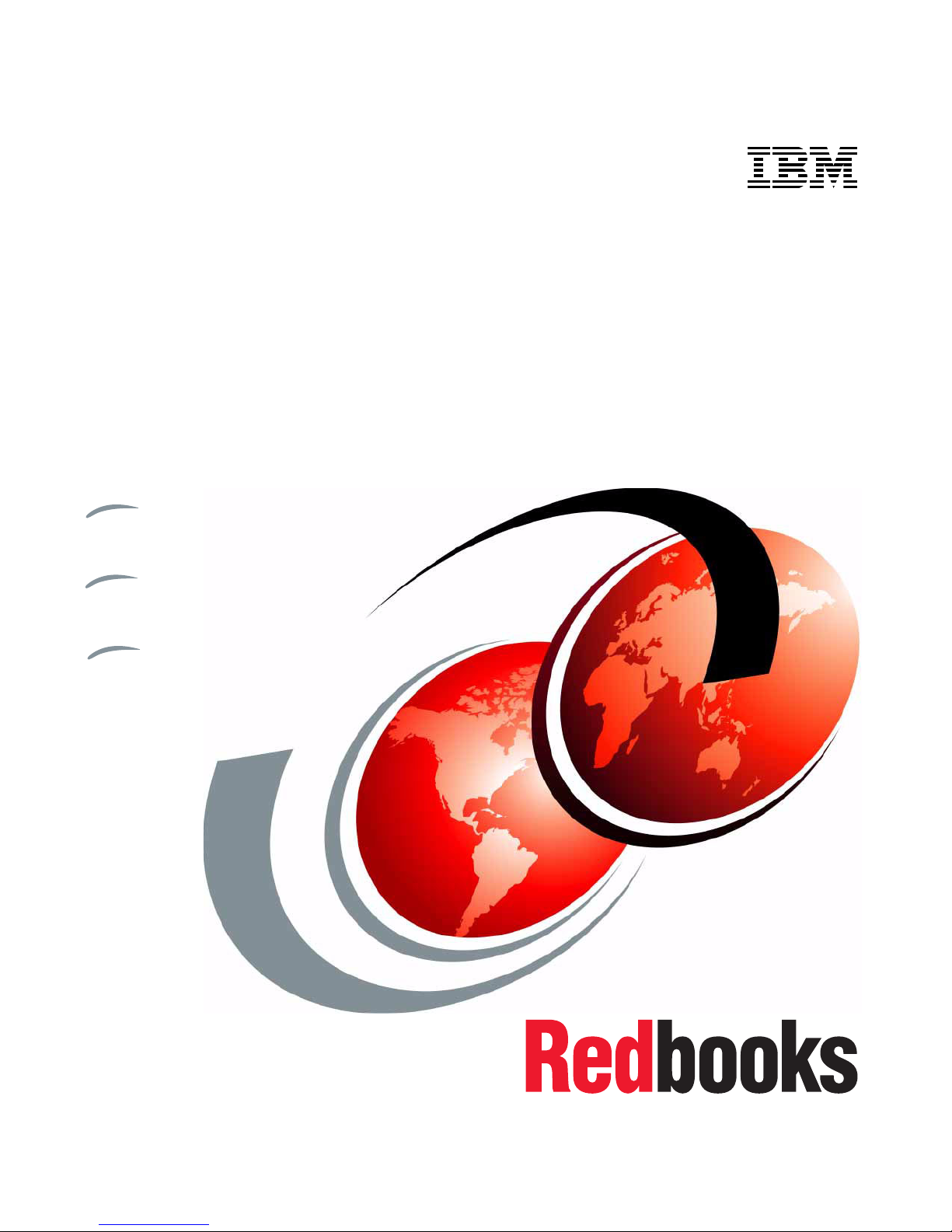
ibm.com/redbooks
IBM Eserver xSeries
455 Planning and Planning and
Installation Guideuide
David Watts
Aubrey Applewhaite
Yonni Meza
Describes the technical details of the
new 64-bit server
Covers supported Windows and
Linux 64-bit operating systems
Helps you prepare for and
perform an installation
Front cover
Page 2
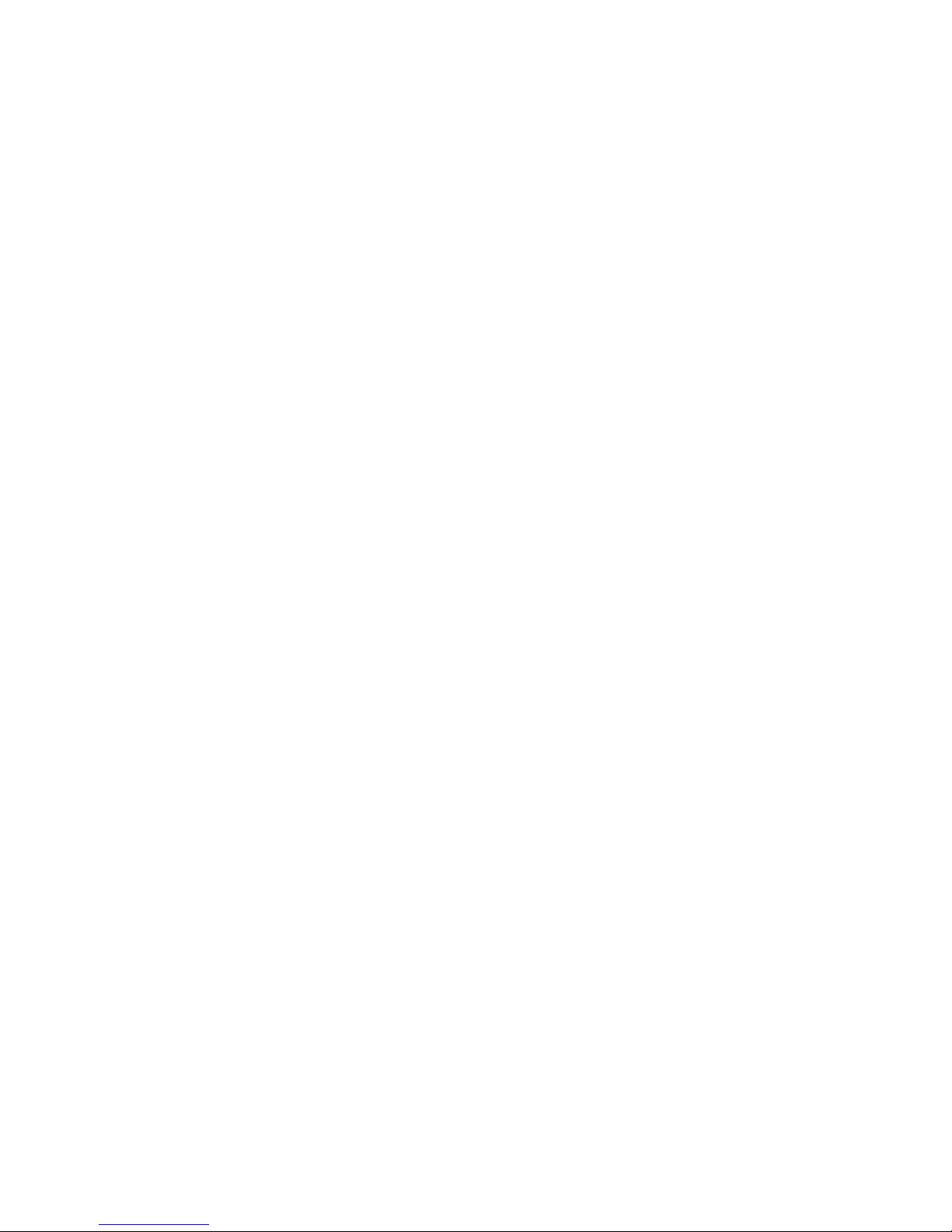
Page 3
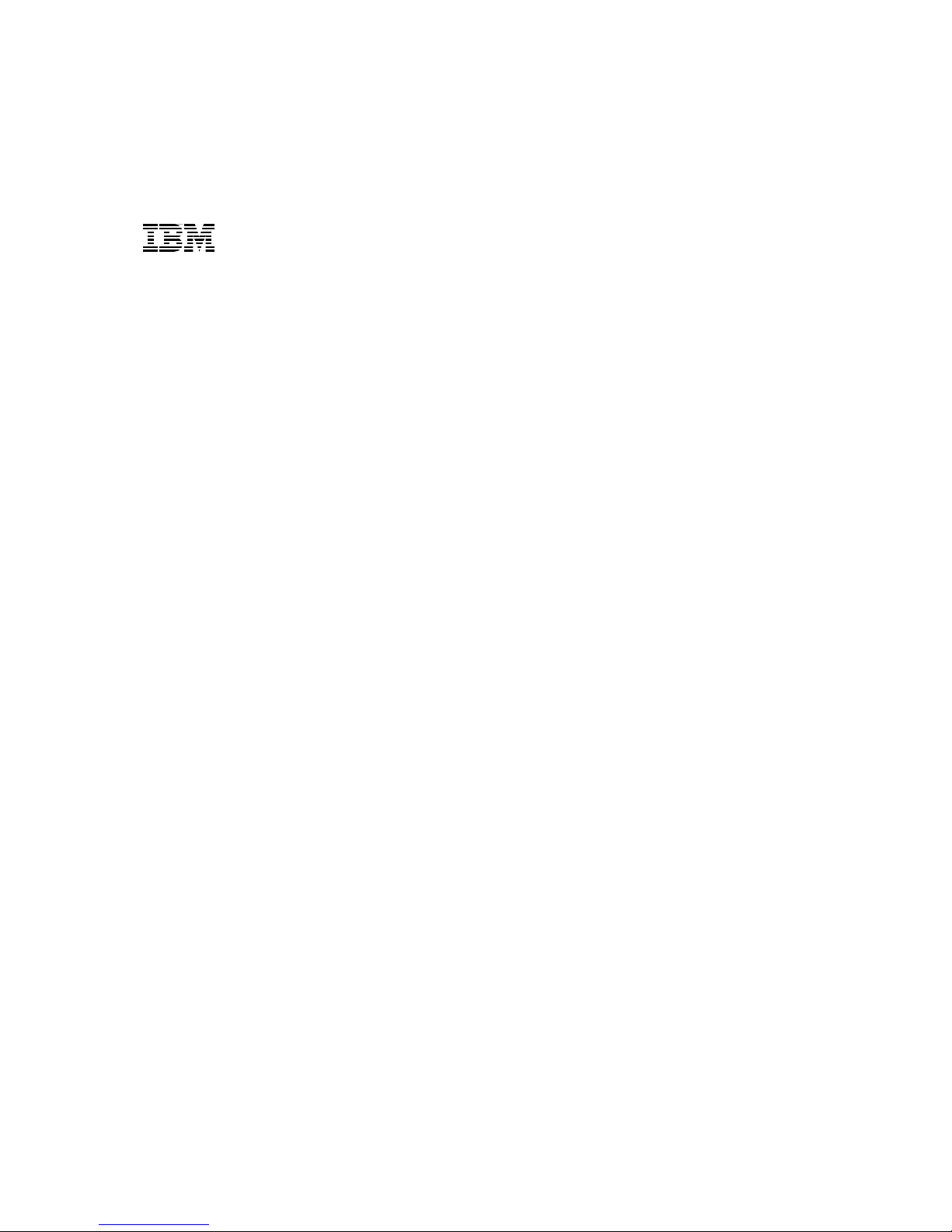
IBM Eserver xSeries 455 Planning and Installation
Guide
February 2004
International Technical Support Organization
SG24-7056-00
Page 4

© Copyright International Business Machines Corporation 2004. All rights reserved.
Note to U.S. Government Users Restricted Rights -- Use, duplication or disclosure restricted by GSA ADP
Schedule Contract with IBM Corp.
First Edition (February 2004)
This edition applies to the IBM Eserver xSeries 455, machine type 8855.
Note: Before using this information and the product it supports, read the information in
“Notices” on page vii.
Page 5

© Copyright IBM Corp. 2004. All rights reserved. iii
Contents
Notices . . . . . . . . . . . . . . . . . . . . . . . . . . . . . . . . . . . . . . . . . . . . . . . . . . . . . . vii
Trademarks . . . . . . . . . . . . . . . . . . . . . . . . . . . . . . . . . . . . . . . . . . . . . . . . . . . viii
Preface . . . . . . . . . . . . . . . . . . . . . . . . . . . . . . . . . . . . . . . . . . . . . . . . . . . . . . .ix
The team that wrote this redbook. . . . . . . . . . . . . . . . . . . . . . . . . . . . . . . . . . . . ix
Become a published author . . . . . . . . . . . . . . . . . . . . . . . . . . . . . . . . . . . . . . . . xi
Comments welcome. . . . . . . . . . . . . . . . . . . . . . . . . . . . . . . . . . . . . . . . . . . . . xii
Chapter 1. Technical description . . . . . . . . . . . . . . . . . . . . . . . . . . . . . . . . . . 1
1.1 Features . . . . . . . . . . . . . . . . . . . . . . . . . . . . . . . . . . . . . . . . . . . . . . . . . . . 2
1.1.1 Comparing the x455 with the x450 . . . . . . . . . . . . . . . . . . . . . . . . . . . 2
1.1.2 Features not supported . . . . . . . . . . . . . . . . . . . . . . . . . . . . . . . . . . . . 3
1.2 The x455 base models . . . . . . . . . . . . . . . . . . . . . . . . . . . . . . . . . . . . . . . . 4
1.2.1 Front and rear views . . . . . . . . . . . . . . . . . . . . . . . . . . . . . . . . . . . . . . 4
1.3 System assembly . . . . . . . . . . . . . . . . . . . . . . . . . . . . . . . . . . . . . . . . . . . . 6
1.4 IBM XA-64 chipset. . . . . . . . . . . . . . . . . . . . . . . . . . . . . . . . . . . . . . . . . . . . 7
1.4.1 The processor-board assembly. . . . . . . . . . . . . . . . . . . . . . . . . . . . . . 9
1.4.2 The memory-board assembly . . . . . . . . . . . . . . . . . . . . . . . . . . . . . . 13
1.4.3 PCI-X board assembly . . . . . . . . . . . . . . . . . . . . . . . . . . . . . . . . . . . 17
1.5 Remote Supervisor Adapter . . . . . . . . . . . . . . . . . . . . . . . . . . . . . . . . . . . 19
1.6 RXE-100 Expansion Enclosure . . . . . . . . . . . . . . . . . . . . . . . . . . . . . . . . . 21
1.7 Multinode scalable partitions . . . . . . . . . . . . . . . . . . . . . . . . . . . . . . . . . . . 22
1.7.1 RXE-100 connectivity . . . . . . . . . . . . . . . . . . . . . . . . . . . . . . . . . . . . 24
1.7.2 Multinode configuration . . . . . . . . . . . . . . . . . . . . . . . . . . . . . . . . . . . 25
1.7.3 Integrated I/O function support . . . . . . . . . . . . . . . . . . . . . . . . . . . . . 26
1.7.4 Error recovery . . . . . . . . . . . . . . . . . . . . . . . . . . . . . . . . . . . . . . . . . . 26
1.8 Redundancy . . . . . . . . . . . . . . . . . . . . . . . . . . . . . . . . . . . . . . . . . . . . . . . 27
1.9 Light path diagnostics . . . . . . . . . . . . . . . . . . . . . . . . . . . . . . . . . . . . . . . . 27
1.10 Extensible Firmware Interface. . . . . . . . . . . . . . . . . . . . . . . . . . . . . . . . . 29
1.10.1 GUID Partition Table disk . . . . . . . . . . . . . . . . . . . . . . . . . . . . . . . . 31
1.10.2 EFI System Partition . . . . . . . . . . . . . . . . . . . . . . . . . . . . . . . . . . . . 33
1.10.3 EFI and the reduced-legacy concept . . . . . . . . . . . . . . . . . . . . . . . 34
1.11 Operating system support . . . . . . . . . . . . . . . . . . . . . . . . . . . . . . . . . . . . 35
1.12 Enterprise X-Architecture . . . . . . . . . . . . . . . . . . . . . . . . . . . . . . . . . . . . 35
1.12.1 NUMA architecture . . . . . . . . . . . . . . . . . . . . . . . . . . . . . . . . . . . . . 36
Chapter 2. Positioning . . . . . . . . . . . . . . . . . . . . . . . . . . . . . . . . . . . . . . . . . 39
2.1 Migrating to a 64-bit platform. . . . . . . . . . . . . . . . . . . . . . . . . . . . . . . . . . . 40
2.2 Scalable system partitioning . . . . . . . . . . . . . . . . . . . . . . . . . . . . . . . . . . . 41
Page 6

iv IBM Eserver xSeries 455 Planning and Installation Guide
2.2.1 RXE-100 Expansion Enclosure. . . . . . . . . . . . . . . . . . . . . . . . . . . . . 42
2.3 Operating system support . . . . . . . . . . . . . . . . . . . . . . . . . . . . . . . . . . . . . 42
2.4 Server consolidation . . . . . . . . . . . . . . . . . . . . . . . . . . . . . . . . . . . . . . . . . 43
2.5 ServerProven® . . . . . . . . . . . . . . . . . . . . . . . . . . . . . . . . . . . . . . . . . . . . . 44
2.6 IBM Datacenter Solution Program. . . . . . . . . . . . . . . . . . . . . . . . . . . . . . . 45
2.7 Application solutions . . . . . . . . . . . . . . . . . . . . . . . . . . . . . . . . . . . . . . . . . 46
2.7.1 Database applications. . . . . . . . . . . . . . . . . . . . . . . . . . . . . . . . . . . . 46
2.7.2 Business logic . . . . . . . . . . . . . . . . . . . . . . . . . . . . . . . . . . . . . . . . . . 48
2.7.3 e-Business and security transactions . . . . . . . . . . . . . . . . . . . . . . . . 50
2.7.4 In-house developed compute-intensive applications . . . . . . . . . . . . 51
2.7.5 Science and technology industries . . . . . . . . . . . . . . . . . . . . . . . . . . 51
2.8 Why choose x455 . . . . . . . . . . . . . . . . . . . . . . . . . . . . . . . . . . . . . . . . . . . 52
Chapter 3. Planning. . . . . . . . . . . . . . . . . . . . . . . . . . . . . . . . . . . . . . . . . . . . 55
3.1 System hardware . . . . . . . . . . . . . . . . . . . . . . . . . . . . . . . . . . . . . . . . . . . 56
3.1.1 Processors . . . . . . . . . . . . . . . . . . . . . . . . . . . . . . . . . . . . . . . . . . . . 56
3.1.2 Memory . . . . . . . . . . . . . . . . . . . . . . . . . . . . . . . . . . . . . . . . . . . . . . . 57
3.1.3 PCI-X slot configuration . . . . . . . . . . . . . . . . . . . . . . . . . . . . . . . . . . 61
3.1.4 Broadcom Gigabit Ethernet controller . . . . . . . . . . . . . . . . . . . . . . . . 64
3.2 Cabling and connectivity . . . . . . . . . . . . . . . . . . . . . . . . . . . . . . . . . . . . . . 65
3.2.1 SMP Expansion connectivity. . . . . . . . . . . . . . . . . . . . . . . . . . . . . . . 67
3.2.2 Remote Expansion Enclosure connectivity . . . . . . . . . . . . . . . . . . . . 70
3.2.3 Remote Supervisor Adapter connectivity . . . . . . . . . . . . . . . . . . . . . 76
3.2.4 Serial connectivity . . . . . . . . . . . . . . . . . . . . . . . . . . . . . . . . . . . . . . . 78
3.3 Storage considerations . . . . . . . . . . . . . . . . . . . . . . . . . . . . . . . . . . . . . . . 79
3.3.1 xSeries storage solutions . . . . . . . . . . . . . . . . . . . . . . . . . . . . . . . . . 79
3.3.2 Tape backup . . . . . . . . . . . . . . . . . . . . . . . . . . . . . . . . . . . . . . . . . . . 84
3.4 Rack installation . . . . . . . . . . . . . . . . . . . . . . . . . . . . . . . . . . . . . . . . . . . . 85
3.5 Power considerations . . . . . . . . . . . . . . . . . . . . . . . . . . . . . . . . . . . . . . . . 87
3.6 Operating system support . . . . . . . . . . . . . . . . . . . . . . . . . . . . . . . . . . . . . 87
3.6.1 Clustering . . . . . . . . . . . . . . . . . . . . . . . . . . . . . . . . . . . . . . . . . . . . . 88
3.7 IBM Director support . . . . . . . . . . . . . . . . . . . . . . . . . . . . . . . . . . . . . . . . . 89
3.8 Solution Assurance Review. . . . . . . . . . . . . . . . . . . . . . . . . . . . . . . . . . . . 90
3.8.1 Trigger Tool. . . . . . . . . . . . . . . . . . . . . . . . . . . . . . . . . . . . . . . . . . . . 90
3.8.2 Electronic Solution Assurance Review (eSAR). . . . . . . . . . . . . . . . . 90
Chapter 4. Installation. . . . . . . . . . . . . . . . . . . . . . . . . . . . . . . . . . . . . . . . . . 91
4.1 Using The Extensible Firmware Interface . . . . . . . . . . . . . . . . . . . . . . . . . 92
4.1.1 EFI Firmware Boot Manager . . . . . . . . . . . . . . . . . . . . . . . . . . . . . . . 93
4.1.2 The EFI shell . . . . . . . . . . . . . . . . . . . . . . . . . . . . . . . . . . . . . . . . . . . 95
4.1.3 Driver Setup . . . . . . . . . . . . . . . . . . . . . . . . . . . . . . . . . . . . . . . . . . 103
4.1.4 Flash update . . . . . . . . . . . . . . . . . . . . . . . . . . . . . . . . . . . . . . . . . . 112
4.1.5 Configuration/Setup utility . . . . . . . . . . . . . . . . . . . . . . . . . . . . . . . . 118
Page 7

Contents v
4.1.6 Diagnostic utility . . . . . . . . . . . . . . . . . . . . . . . . . . . . . . . . . . . . . . . 121
4.1.7 Boot Option Maintenance . . . . . . . . . . . . . . . . . . . . . . . . . . . . . . . . 122
4.2 Configuring scalable partitions . . . . . . . . . . . . . . . . . . . . . . . . . . . . . . . . 131
4.2.1 Creating a scalable partition . . . . . . . . . . . . . . . . . . . . . . . . . . . . . . 131
4.2.2 Booting a scalable partition . . . . . . . . . . . . . . . . . . . . . . . . . . . . . . . 134
4.2.3 Multiple Monitors . . . . . . . . . . . . . . . . . . . . . . . . . . . . . . . . . . . . . . . 135
4.2.4 Deleting a scalable partition . . . . . . . . . . . . . . . . . . . . . . . . . . . . . . 136
4.3 Installing Windows Server 2003 . . . . . . . . . . . . . . . . . . . . . . . . . . . . . . . 136
4.3.1 Important information . . . . . . . . . . . . . . . . . . . . . . . . . . . . . . . . . . . 136
4.3.2 Preparing to install . . . . . . . . . . . . . . . . . . . . . . . . . . . . . . . . . . . . . 138
4.3.3 Installation . . . . . . . . . . . . . . . . . . . . . . . . . . . . . . . . . . . . . . . . . . . . 139
4.3.4 Post-setup phase . . . . . . . . . . . . . . . . . . . . . . . . . . . . . . . . . . . . . . 144
4.4 Installing Linux. . . . . . . . . . . . . . . . . . . . . . . . . . . . . . . . . . . . . . . . . . . . . 151
4.4.1 Linux IA-64 kernel overview . . . . . . . . . . . . . . . . . . . . . . . . . . . . . . 152
4.4.2 Choosing a Linux distribution . . . . . . . . . . . . . . . . . . . . . . . . . . . . . 153
4.4.3 Installing SUSE LINUX Enterprise Server 8.0. . . . . . . . . . . . . . . . . 156
4.4.4 Installing Red Hat Enterprise Linux AS . . . . . . . . . . . . . . . . . . . . . . 160
4.4.5 Linux boot process . . . . . . . . . . . . . . . . . . . . . . . . . . . . . . . . . . . . . 162
4.4.6 Information about the installed system . . . . . . . . . . . . . . . . . . . . . . 163
4.4.7 Using the serial port for the Linux console . . . . . . . . . . . . . . . . . . . 171
4.4.8 RXE-100 Expansion Enclosure. . . . . . . . . . . . . . . . . . . . . . . . . . . . 172
4.4.9 Upgrading drivers . . . . . . . . . . . . . . . . . . . . . . . . . . . . . . . . . . . . . . 173
Chapter 5. Management . . . . . . . . . . . . . . . . . . . . . . . . . . . . . . . . . . . . . . . 175
5.1 IBM Director . . . . . . . . . . . . . . . . . . . . . . . . . . . . . . . . . . . . . . . . . . . . . . 176
5.1.1 Scalable Systems Manager . . . . . . . . . . . . . . . . . . . . . . . . . . . . . . 177
5.2 The Remote Supervisor Adapter. . . . . . . . . . . . . . . . . . . . . . . . . . . . . . . 177
5.2.1 Connecting via a Web browser . . . . . . . . . . . . . . . . . . . . . . . . . . . . 179
5.2.2 Connecting via the ASM interconnect . . . . . . . . . . . . . . . . . . . . . . . 184
5.2.3 Installing the device driver. . . . . . . . . . . . . . . . . . . . . . . . . . . . . . . . 185
5.2.4 Configuring the remote control password . . . . . . . . . . . . . . . . . . . . 186
5.3 Management using the Remote Supervisor Adapter . . . . . . . . . . . . . . . 187
5.3.1 Configuring which alerts to monitor . . . . . . . . . . . . . . . . . . . . . . . . . 188
5.3.2 Configuring SNMP . . . . . . . . . . . . . . . . . . . . . . . . . . . . . . . . . . . . . 190
5.3.3 Sending alerts directly to IBM Director . . . . . . . . . . . . . . . . . . . . . . 191
5.3.4 Creating a test event action plan in IBM Director . . . . . . . . . . . . . . 193
5.4 Windows System Resource Manager . . . . . . . . . . . . . . . . . . . . . . . . . . . 196
5.4.1 WSRM description . . . . . . . . . . . . . . . . . . . . . . . . . . . . . . . . . . . . . 197
5.4.2 WSRM features . . . . . . . . . . . . . . . . . . . . . . . . . . . . . . . . . . . . . . . . 198
5.4.3 WSRM in the x455 . . . . . . . . . . . . . . . . . . . . . . . . . . . . . . . . . . . . . 199
Abbreviations and acronyms . . . . . . . . . . . . . . . . . . . . . . . . . . . . . . . . . . . 201
Related publications . . . . . . . . . . . . . . . . . . . . . . . . . . . . . . . . . . . . . . . . . . 203
Page 8

vi IBM Eserver xSeries 455 Planning and Installation Guide
IBM Redbooks . . . . . . . . . . . . . . . . . . . . . . . . . . . . . . . . . . . . . . . . . . . . . . . . 203
Other publications . . . . . . . . . . . . . . . . . . . . . . . . . . . . . . . . . . . . . . . . . . . . . 203
Online resources . . . . . . . . . . . . . . . . . . . . . . . . . . . . . . . . . . . . . . . . . . . . . . 204
How to get IBM Redbooks . . . . . . . . . . . . . . . . . . . . . . . . . . . . . . . . . . . . . . . 208
Help from IBM . . . . . . . . . . . . . . . . . . . . . . . . . . . . . . . . . . . . . . . . . . . . . . . . 208
Index . . . . . . . . . . . . . . . . . . . . . . . . . . . . . . . . . . . . . . . . . . . . . . . . . . . . . . . 209
Page 9

© Copyright IBM Corp. 2004. All rights reserved. vii
Notices
This information was developed for products and services offered in the U.S.A.
IBM may not offer the products, services, or features discussed in this document in other countries. Consult
your local IBM representative for information on the products and services currently available in your area.
Any reference to an IBM product, program, or service is not intended to state or imply that only that IBM
product, program, or service may be used. Any functionally equivalent product, program, or service that
does not infringe any IBM intellectual property right may be used instead. However, it is the user's
responsibility to evaluate and verify the operation of any non-IBM product, program, or service.
IBM may have patents or pending patent applications covering subject matter described in this document.
The furnishing of this document does not give you any license to these patents. You can send license
inquiries, in writing, to:
IBM Director of Licensing, IBM Corporation, North Castle Drive Armonk, NY 10504-1785 U.S.A.
The following paragraph does not apply to the United Kingdom or any other country where such provisions
are inconsistent with local law: INTERNATIONAL BUSINESS MACHINES CORPORATION PROVIDES
THIS PUBLICATION "AS IS" WITHOUT WARRANTY OF ANY KIND, EITHER EXPRESS OR IMPLIED,
INCLUDING, BUT NOT LIMITED TO, THE IMPLIED WARRANTIES OF NON-INFRINGEMENT,
MERCHANTABILITY OR FITNESS FOR A PARTICULAR PURPOSE. Some states do not allow disclaimer
of express or implied warranties in certain transactions, therefore, this statement may not apply to you.
This information could include technical inaccuracies or typographical errors. Changes are periodically made
to the information herein; these changes will be incorporated in new editions of the publication. IBM may
make improvements and/or changes in the product(s) and/or the program(s) described in this publication at
any time without notice.
Any references in this information to non-IBM Web sites are provided for convenience only and do not in any
manner serve as an endorsement of those Web sites. The materials at those Web sites are not part of the
materials for this IBM product and use of those Web sites is at your own risk.
IBM may use or distribute any of the information you supply in any way it believes appropriate without
incurring any obligation to you.
Information concerning non-IBM products was obtained from the suppliers of those products, their published
announcements or other publicly available sources. IBM has not tested those products and cannot confirm
the accuracy of performance, compatibility or any other claims related to non-IBM products. Questions on
the capabilities of non-IBM products should be addressed to the suppliers of those products.
This information contains examples of data and reports used in daily business operations. To illustrate them
as completely as possible, the examples include the names of individuals, companies, brands, and products.
All of these names are fictitious and any similarity to the names and addresses used by an actual business
enterprise is entirely coincidental.
COPYRIGHT LICENSE:
This information contains sample application programs in source language, which illustrates programming
techniques on various operating platforms. You may copy, modify, and distribute these sample programs in
any form without payment to IBM, for the purposes of developing, using, marketing or distributing application
programs conforming to the application programming interface for the operating platform for which the
sample programs are written. These examples have not been thoroughly tested under all conditions. IBM,
therefore, cannot guarantee or imply reliability, serviceability, or function of these programs. You may copy,
modify, and distribute these sample programs in any form without payment to IBM for the purposes of
developing, using, marketing, or distributing application programs conforming to IBM's application
programming interfaces.
Page 10
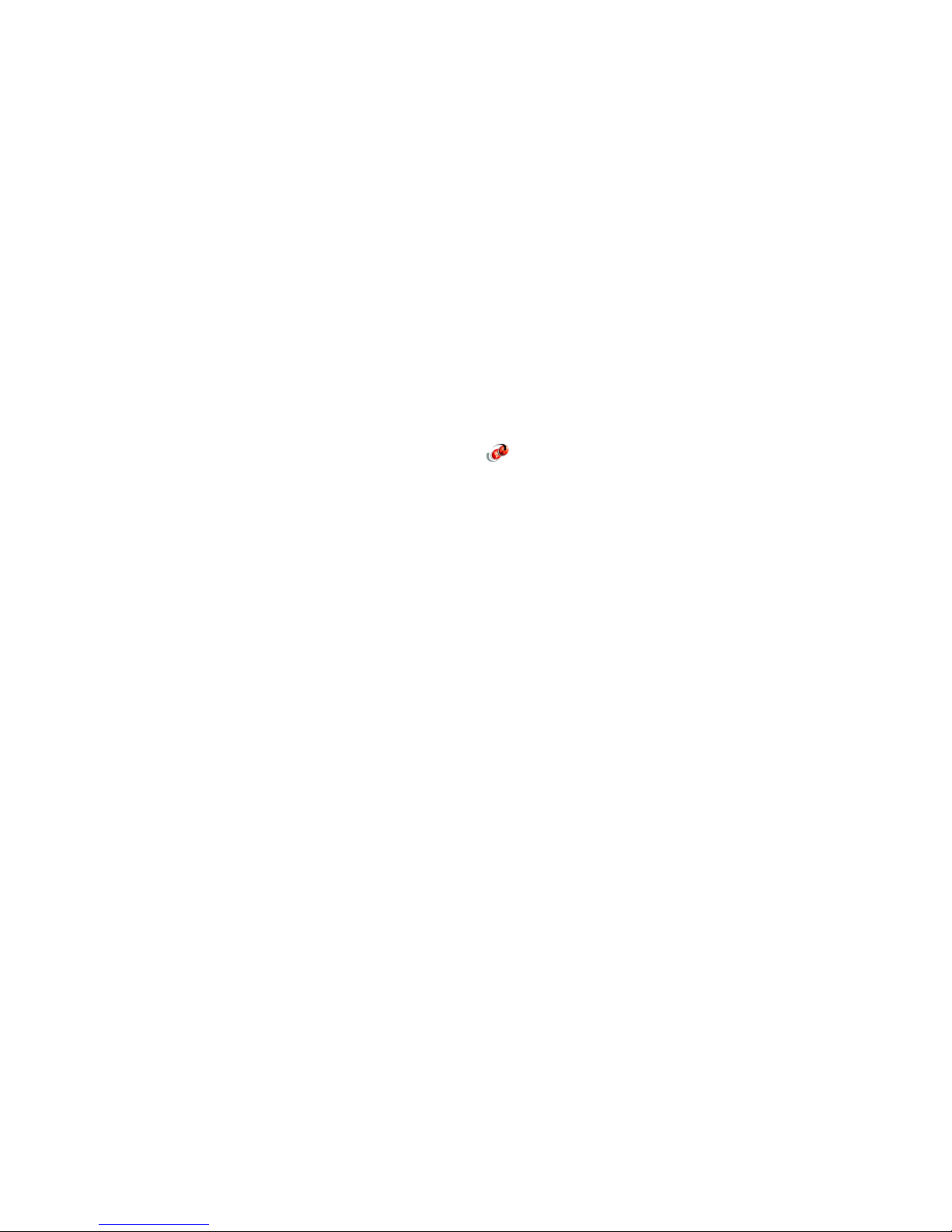
viii IBM Eserver xSeries 455 Planning and Installation Guide
Trademarks
The following terms are trademarks of the International Business Machines Corporation in the United States,
other countries, or both:
Chipkill™
DB2 Connect™
DB2 Universal Database™
DB2®
DRDA®
Enterprise Storage Server®
ESCON®
Eserver™
Eserver™
eServer™
FlashCopy®
FICON™
IBM®
ibm.com®
iSeries™
LANClient Control Manager™
Notes®
OnForever™
Predictive Failure Analysis®
PS/2®
pSeries®
Redbooks™
Redbooks (logo) ™
RETAIN®
ServerGuide™
ServerProven®
ServeRAID™
ThinkPad®
Tivoli®
TotalStorage®
Wake on LAN®
X-Architecture™
xSeries®
zSeries®
The following terms are trademarks of International Business Machines Corporation and Rational Software
Corporation, in the United States, other countries or both.
Rational®
The following terms are trademarks of other companies:
Intel, Intel Inside (logos), MMX, and Pentium are trademarks of Intel Corporation in the United States, other
countries, or both.
Microsoft, Windows, Windows NT, and the Windows logo are trademarks of Microsoft Corporation in the
United States, other countries, or both.
Java and all Java-based trademarks and logos are trademarks or registered trademarks of Sun
Microsystems, Inc. in the United States, other countries, or both.
UNIX is a registered trademark of The Open Group in the United States and other countries.
SET, SET Secure Electronic Transaction, and the SET Logo are trademarks owned by SET Secure
Electronic Transaction LLC.
Other company, product, and service names may be trademarks or service marks of others.
Page 11

© Copyright IBM Corp. 2004. All rights reserved. ix
Preface
The IBM Eserver xSeries® 455 is the second generation Enterprise
X-Architecture™ server using the 64-bit IBM® XA-64 chipset and the Intel®
Itanium 2 processor. Unlike the x450, its predecessor, the x455 supports the
merging of four server chassis to form a single 16-way image, providing even
greater expandability and investment protection.
This IBM Redbook is a comprehensive resource on the technical aspects of the
server, and is divided into five key subject areas:
Chapter 1, “Technical description” on page 1, introduces the server and its
subsystems and describes the key features and how they work. This includes
the Extensible Firmware Interface, which provides a powerful replacement to
the BIOS facility found on the IA-32 platform.
Chapter 2, “Positioning” on page 39, examines the types of applications that
would be used on a server such as the x455.
Chapter 3, “Planning” on page 55, describes the considerations when
planning to purchase and planning to install the x455. It covers such topics as
configuration, operating system specifics, scalability, and physical site
planning.
Chapter 4, “Installation” on page 91, covers the process of installing
Windows® Server 2003, SUSE LINUX Enterprise Server, and Red Hat
Enterprise Linux AS on the x455.
Chapter 5, “Management” on page 175, describes how to use the Remote
Supervisor Adapter to send alerts to an IBM Director management
environment.
The team that wrote this redbook
This redbook was produced by a team of specialists from around the world
working at the International Technical Support Organization, Raleigh Center.
David Watts is a Consulting IT Specialist at the International Technical Support
Organization in Raleigh. He manages residencies and produces IBM
Redbooks™ on hardware and software topics related to IBM xSeries systems
and associated client platforms. He has authored more than 30 IBM
Redbooks and redpapers; his most recent books include Implementing
Systems Management Solutions Using IBM Director, SG24-6188. He has a
Page 12

x IBM Eserver xSeries 455 Planning and Installation Guide
Bachelor of Engineering degree from the University of Queensland (Australia)
and has worked for IBM for more than 14 years. He is an IBM Eserver™
Certified Specialist for xSeries and an IBM Certified IT Specialist.
Aubrey Applewhaite is a Senior IT Specialist working for the IBM Systems
Group in the United Kingdom. He is a member of the Server Implementation
Team and specializes in xSeries hardware, Microsoft® Windows, clustering and
VMware. He has worked in the IT industry for over 16 years and been at IBM for
eight years. He currently works in a customer-acing role providing consultancy
and practical assistance to help IBM customers implement new technology with
particular emphasis on xSeries hardware. He holds a Bachelor of Science
Degree in Sociology and Politics from Aston University and is an MCSE for both
Windows NT® and Windows 2000, IBM eServer™ Certified Systems Expert,
Cisco CNA, and Compaq Proliant ASE.
Yonni Meza is an xSeries Specialist in Peru who also works as the country’s PCI
Instructor, teaching courses on xSeries and Personal Computer Division (PCD)
products. Additionally, he supports the PCD team with pre- and post-sales
technical support, conducting demos and presentations on a regular basis. He
has four years of experience in personal computing systems as well as Intel
servers. Furthermore, he has implemented several xSeries solutions such as
clustering in Windows and Linux with SCSI, SAN and ESS. Yonni studied
Systems Engineering at the University of Lima.
The redbook team (l-r): David, Aubrey, Yonni
Page 13
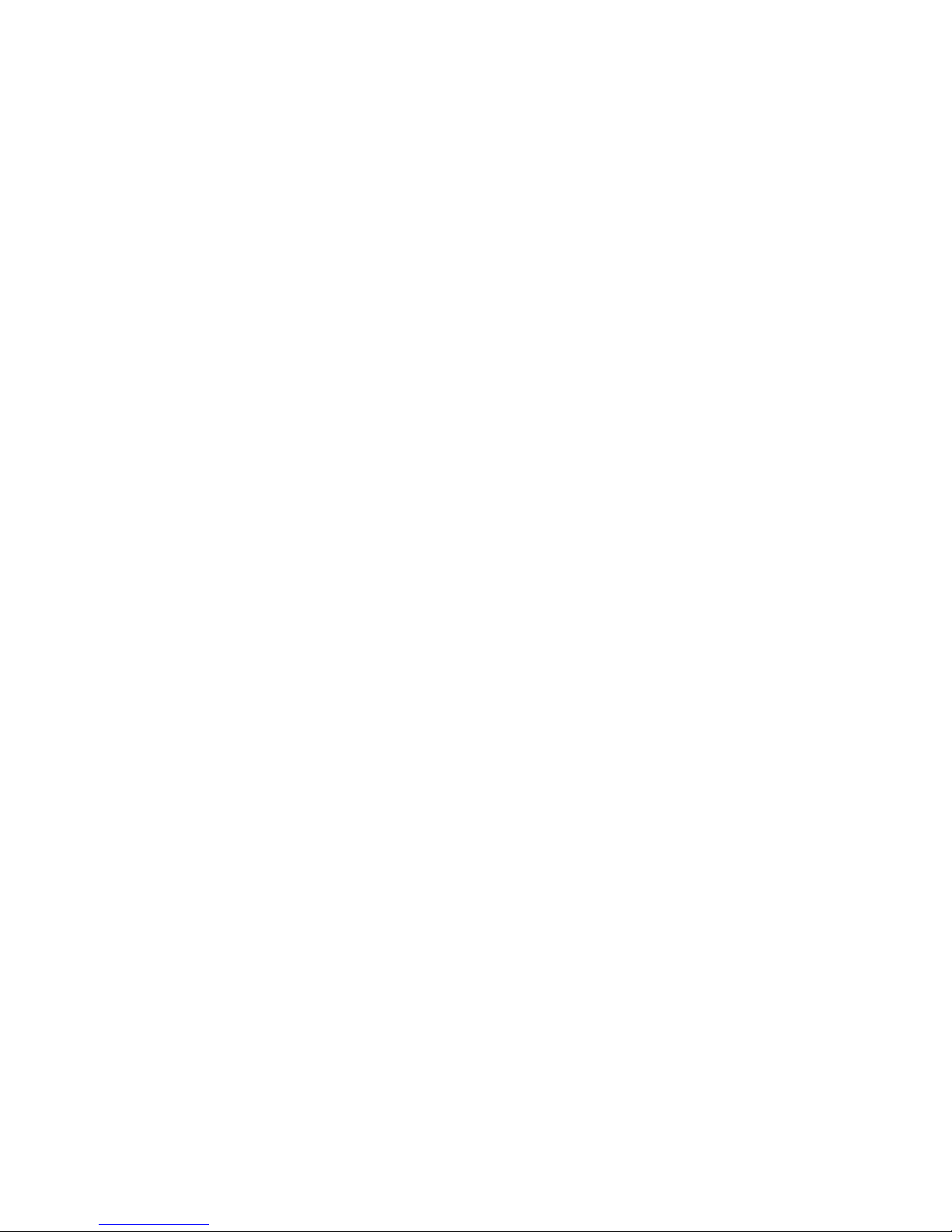
Preface xi
Thanks to the following people for their contributions to this project:
Henry Artner, Service Education Curriculum Manager, Raleigh
Pat Byers, Program Director, Linux xSeries Alliances & Marketing
Alex Candelaria, IBM Center for Microsoft Technologies, Seattle
Greg Clarke, IBM Advanced Technical Support, Dallas
Rufus Credle, International Technical Support Organization, Raleigh
Gary Hade, IBM Linux Technology Center, Beaverton
Jim Hanna, xSeries development, Austin
Cecil Lockett, Senior Engineer, Engineering Software, Raleigh
Gerry McGettigan, Advanced Technical Support, EMEA
Michael L Nelson, IBM Eserver Solutions Engineering, Raleigh
Lubos Nikolini, Systems Engineer, HT Computers
Charles Perkins, Course Developer, Service and Support Education, Raleigh
Steve Powell, Service and Support Education Team, Raleigh
Ken Rauch, Delivery Project Manager, Markham
Jose Rodriquez Ruibal, Advanced Technical Support, EMEA
Steve Russell, EMEA ATS xSeries Product Introduction Center, Hursley
Bob Zuber, x455 World Wide Product Manager, Raleigh
Julie Czubik, Technical Editor, ITSO, Poughkeepsie
Become a published author
Join us for a two- to six-week residency program! Help write an IBM Redbook
dealing with specific products or solutions, while getting hands-on experience
with leading-edge technologies. You'll team with IBM technical professionals,
Business Partners and/or customers.
Your efforts will help increase product acceptance and customer satisfaction. As
a bonus, you'll develop a network of contacts in IBM development labs, and
increase your productivity and marketability.
Find out more about the residency program, browse the residency index, and
apply online at:
ibm.com/redbooks/residencies.html
Page 14

xii IBM Eserver xSeries 455 Planning and Installation Guide
Comments welcome
Your comments are important to us!
We want our Redbooks to be as helpful as possible. Send us your comments
about this or other Redbooks in one of the following ways:
Use the online Contact us review redbook form found at:
ibm.com/redbooks
Send your comments in an Internet note to:
redbook@us.ibm.com
Mail your comments to:
IBM Corporation, International Technical Support Organization
Dept. HZ8 Building 662
P.O. Box 12195
Research Triangle Park, NC 27709-2195
Page 15

© Copyright IBM Corp. 2004. All rights reserved. 1
Chapter 1. Technical description
The IBM ^ xSeries 455 is the latest IBM top-of-the-line server and is the
second implementation of the 64-bit IBM XA-64 chipset, code named “Summit”,
which forms part of the Enterprise X-Architecture strategy. The x455 completes
the xSeries product family, leveraging the proven Enterprise X-Architecture to
deliver robust and reliable 64-bit systems.
“Features” on page 2
“The x455 base models” on page 4
“System assembly” on page 6
“IBM XA-64 chipset” on page 7
“Remote Supervisor Adapter” on page 19
“RXE-100 Expansion Enclosure” on page 21
“Multinode scalable partitions” on page 22
“Redundancy” on page 27
“Light path diagnostics” on page 27
“Extensible Firmware Interface” on page 29
“Operating system support” on page 35
“Enterprise X-Architecture” on page 35
1
Page 16

2 IBM Eserver xSeries 455 Planning and Installation Guide
1.1 Features
The following are the key features of the x455:
One-way or two-way Intel Itanium 2 models, upgradable to 4-way in a single
node and 16-way in a 4-node partition.
64 MB XceL4 Server Accelerator Cache providing an extra level of cache,
upgradeable to 256 MB in a 4-node partition.
1 GB or 2 GB RAM standard, upgradeable to 56 GB in a single node and 224
GB in a 4-node partition. Available options are 512 MB, 1 GB, and 2 GB ECC
DDR SDRAM RDIMMs.
Memory enhancement such as memory mirroring, Chipkill™, Memory
ProteXion, and hot swap.
Dual channel Ultra320 SCSI/RAID controller.
Six 64-bit Active PCI-X slots: Two 133 MHz, two 100 MHz, and two 66 MHz,
upgradeable to 24 x 64-bit PCI-X slots in a four-node partition.
Scalable system partitioning in two-node and four-node configurations via
three scalability ports.
Connectivity to an RXE-100 external enclosure for an additional 12 PCI-X
slots, upgradeable to 24 additional PCI-X slots in a 4-node partition.
Two hot-swap 1-inch drive bays, upgradeable to eight in a four-node partition.
Support for major storage subsystems, including SCSI and Fibre Channel.
Light path diagnostics for troubleshooting.
Remote Supervisor Adapter (RSA) for systems management and remote
diagnostics.
Integrated dual 10/100/1000 Mbps Ethernet controller.
Integrated ATI Rage XL with 8 MB video RAM.
Three USB ports and one serial port.
Two 1050 W hot swap power supply.
24x combination DVD/CD-RW drive.
4U x 26” rack drawer design.
1.1.1 Comparing the x455 with the x450
The x455 builds on the proven and popular x450 and brings a number of
enhancements. Table 1-1 on page 3 summarizes the differences and
enhancements between the two servers.
Page 17
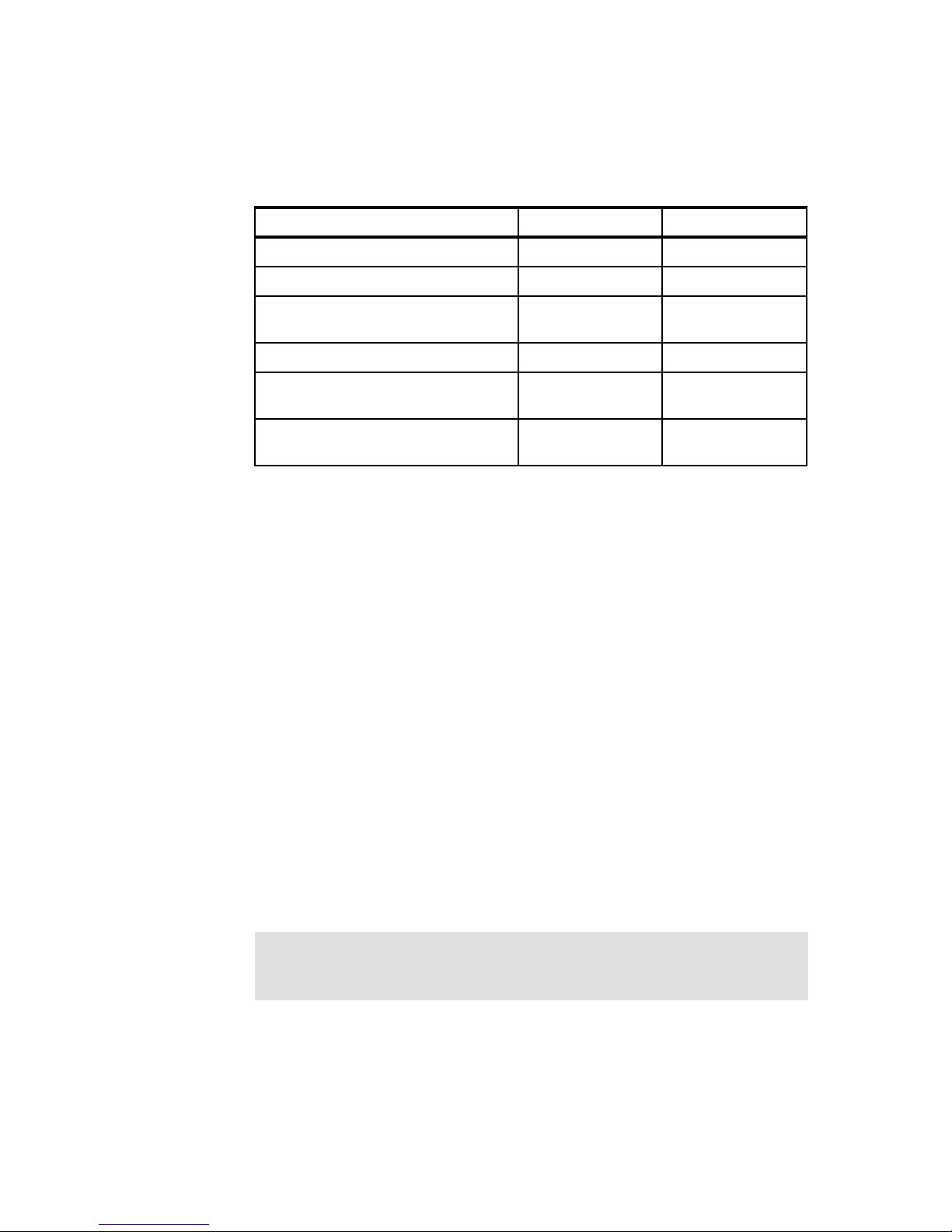
Chapter 1. Technical description 3
Table 1-1 Comparing the differences between the x455 and x450
1.1.2 Features not supported
Due to its 64-bit architecture many existing 32-bit applications are no longer
supported. These include:
32-bit and 16-bit operating systems
ServerGuide™
Remote Deployment Manager (RDM)
LANClient Control Manager™ (LCCM)
UpdateExpress
Access Support
64-bit versions of some of these tool will be made available in the future.
The following functions are also not supported:
More than one RXE-100 connected to a single node
Hot add/remove of an RXE-100
Physical partitioning within a single node
Partial mirroring of memory
Hot add/swap of the CD-ROM or diskette drive (if installed)
Inter-Process Communications (IPC) over scalability ports
Hot adding memory (hot swap is supported)
PS/2® keyboard and mouse
Parallel port
Component x450 x455
Maximum memory (GB) 40 56
Active memory with hot-swap support No Yes
Multi chassis support No Yes (one, two or four
chassis)
Shared RXE-100 between 2 machines No Yes
Redundant cabling to RXE-100 (only
from a single independent machine)
No Yes
Enterprise X-Architecture First generation
chipset
Second generation
chipset
Important: The x455 does not have PS/2 ports for a keyboard and mouse.
Either a USB keyboard and mouse are required or the appropriate cables to
connect to a KVM switch.
Page 18
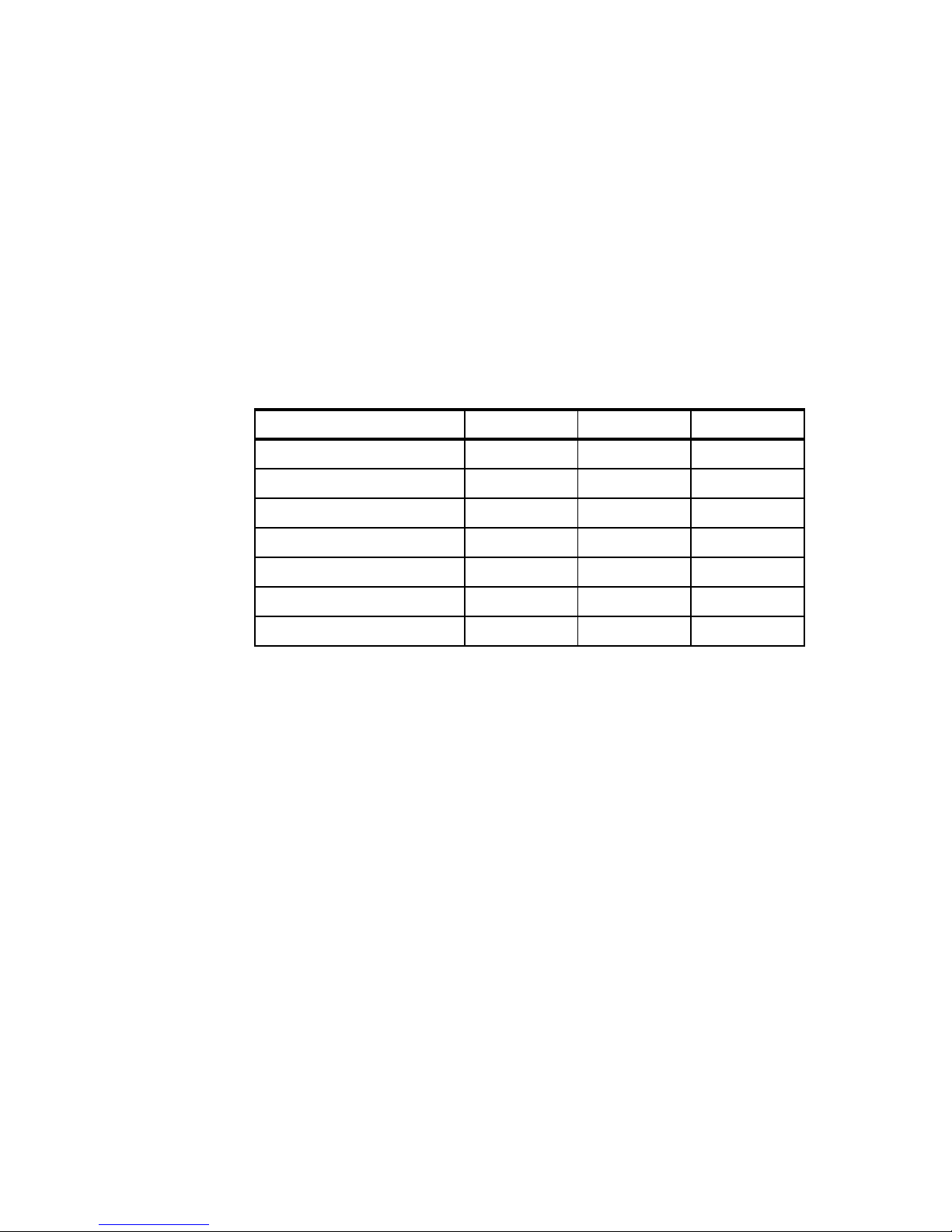
4 IBM Eserver xSeries 455 Planning and Installation Guide
1.2 The x455 base models
Powered by XA-64 Enterprise X-Architecture and the 64-bit Itanium 2 “Madison”
processors, the x455 server brings the future of 64-bit processing and
production-level reliability to your data centers today. Featuring
mainframe-inspired advanced mission-critical functions, you can depend on
these 16-way-capable enterprise servers to run your complex business
applications around the clock.
The initial models of the x455 are listed in Table 1-2.
Table 1-2 Initial x455 base models
The base models can also be connected together to form two-node (eight CPUs)
and four-node (16 CPUs) configurations. See “Multinode scalable partitions” on
page 22 for details.
1.2.1 Front and rear views
Figure 1-1 on page 5 shows the front view of the x455 showing the system
components.
Base model 8855-1RX 8855-2RX 8855-3RX
Itanium 2 processors 1 x 1.3 GHz 2 x 1.4 GHz 2 x 1.5 GHz
Max SMP 4-way 4-way 4-way
Memory 1 GB 2 GB 2 GB
L1 cache 32 KB 32 KB 32 KB
L2 cache 256 KB 256 KB 256 KB
L3 cache 3 MB 4 MB 6 MB
XceL4 Accelerator Cache 64 MB 64 MB 64 MB
Page 19
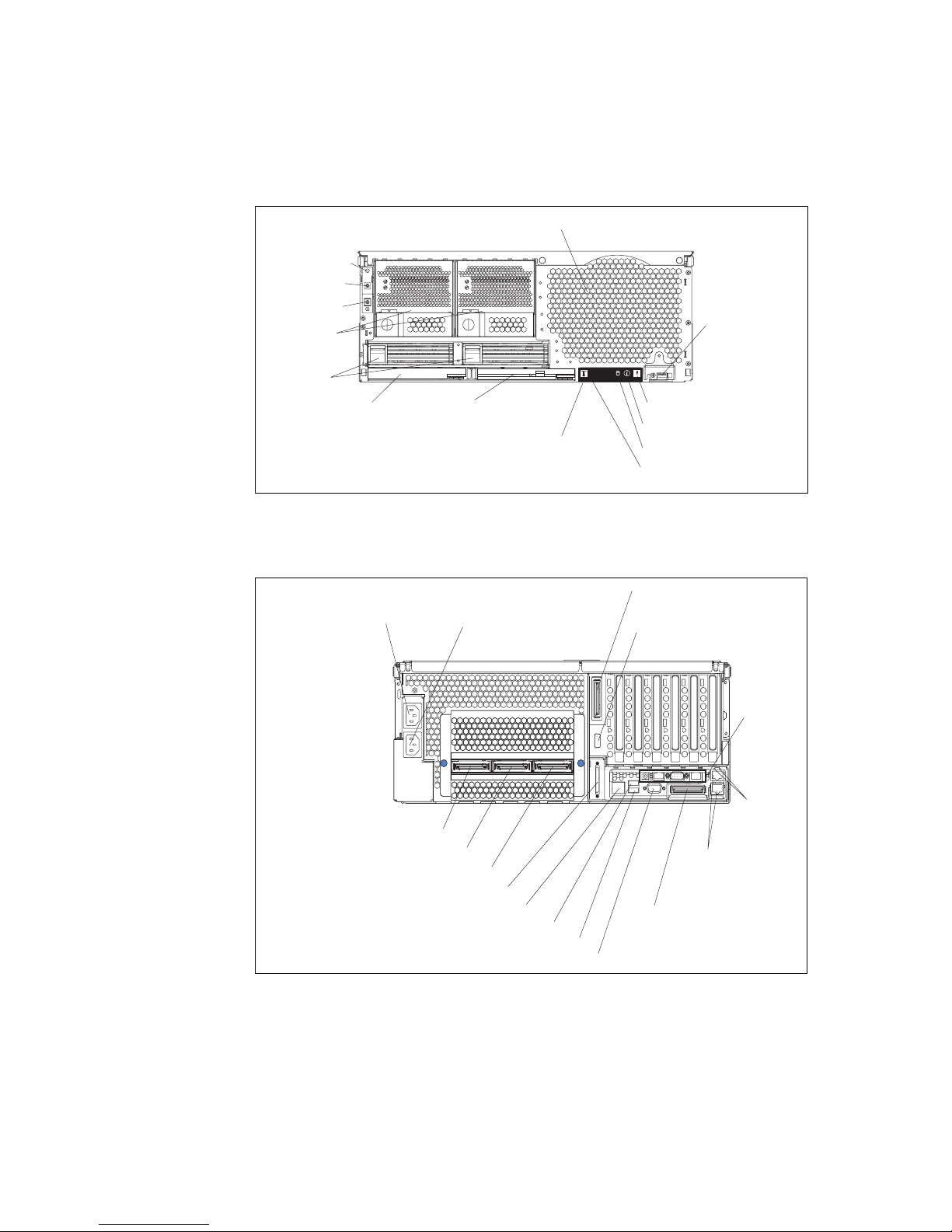
Chapter 1. Technical description 5
Figure 1-1 Front panel of the xSeries 455
Figure 1-2 shows the rear view of the x455 showing the system connectors.
Figure 1-2 Rear view of the x455
Power button
Reset button
Power-on light
Hot-swap fans
USB port
System-error light (amber)
Information light (amber)
SCSI activity light (green)
Locator light (blue)
DVD/CD-RW drive
Hot swap
power supplies
Blank media
bay
Light Path Diagnostics
panel (pulls out)
Hot swap
drive bays
System power
connector (1)
System power
connector (2)
RXE Expansion Port (B)
connector
Remote
Supervisor
Adapter
connectors
and LEDs
Ethernet
LEDs
Gigabit Ethernet
connectors
RXE Expansion
Port (A) connector
Video connector
USB 2 connector
USB 1 connector
RXE Management Port connector
SCSI connector
Serial connector
SMP Expansion Port 1 connector
SMP Expansion Port 2 connector
SMP Expansion Port 3 connector
Page 20

6 IBM Eserver xSeries 455 Planning and Installation Guide
1.3 System assembly
The x455 has a similar internal design to the x450. The midplane board (viewed
from the front) interfaces with three major assemblies:
The processor-board assembly
This is located to the right of the midplane board and under the
memory-board assembly. It houses the Itanium 2 processors, Cache and
Scalability Controller, and the 64 MB of Xcel4 cache.
The memory-board assembly
This is located to the right of the midplane board and above the
processor-board assembly. It houses the memory and memory controller.
The PCI-X board assembly
This is located to the left of the midplane board. It houses all the PCI-X slots
and all other I/O components.
Page 21
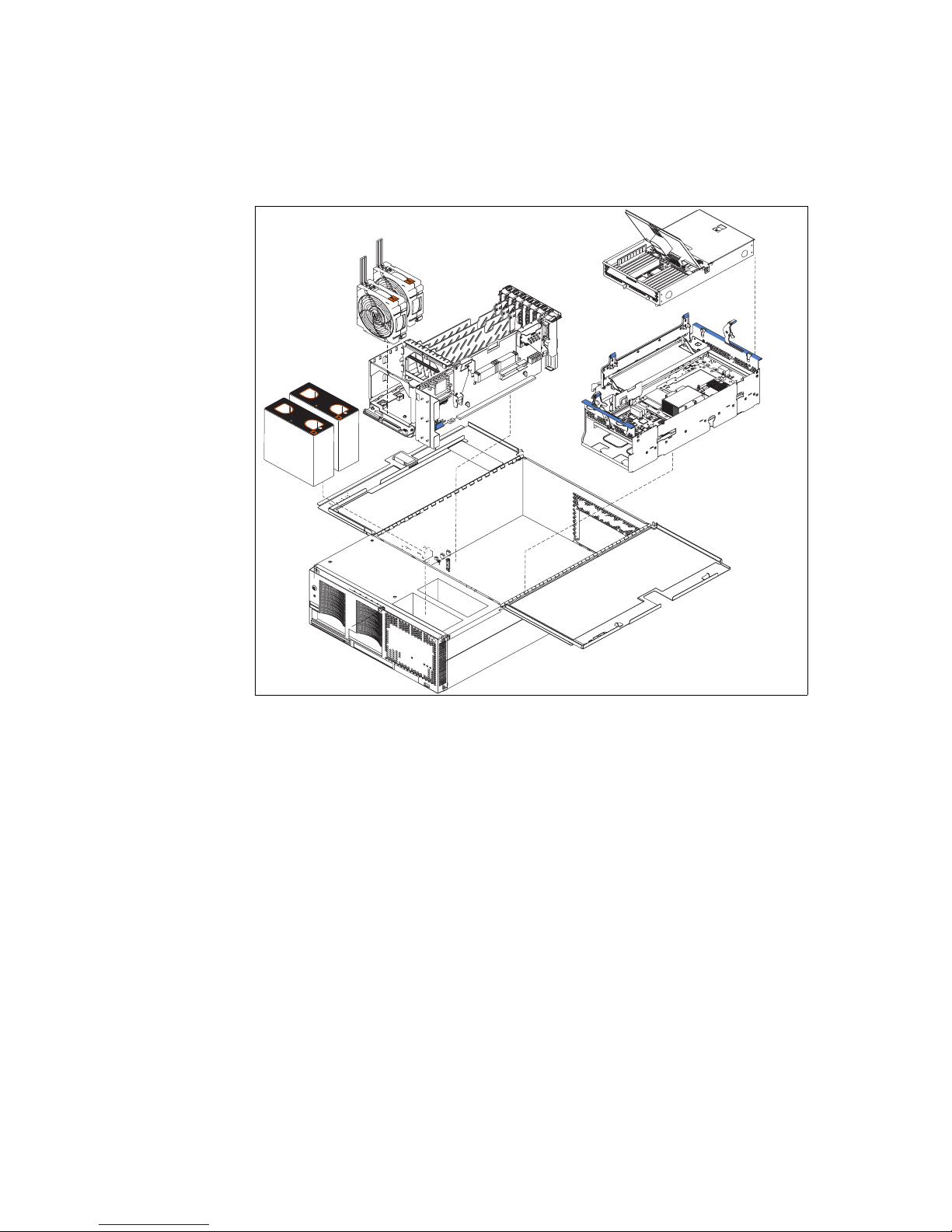
Chapter 1. Technical description 7
Figure 1-3 Memory-board and processor-board assembly locations
1.4 IBM XA-64 chipset
The IBM XA-64 chipset is the product name describing the chipset developed
under the code name “Summit” and implemented on the IA-64 platform. A
product of the IBM Microelectronics Division, the XA-64 chipset leverages the
proven Enterprise X-Architecture chipset used initially in the x440 and applies
the same technologies to the IA-64 architecture. The XA-64 chipset comprises
the following components:
Itanium 2 processor(s)
Cache and Scalability Controller
A single controller, code named “Tornado”, located within the processor-board
assembly.
N
O
T
E
:
F
O
R
P
R
O
P
E
R
A
I
R
F
L
O
W,
R
E
P
L
A
C
E
F
A
N
W
I
T
H
I
N
2
M
I
N
U
T
E
S
F
R
O
N
T
O
F
B
O
X
N
O
T
E
:
F
O
R
P
R
O
P
E
R
A
I
R
F
L
O
W,
R
E
P
L
A
C
E
F
A
N
W
I
T
H
I
N
2
M
I
N
U
T
E
S
F
R
O
N
T
O
F
B
O
X
Processor-board
assembly
Memory-board
assembly
PCI-X
slots
Page 22
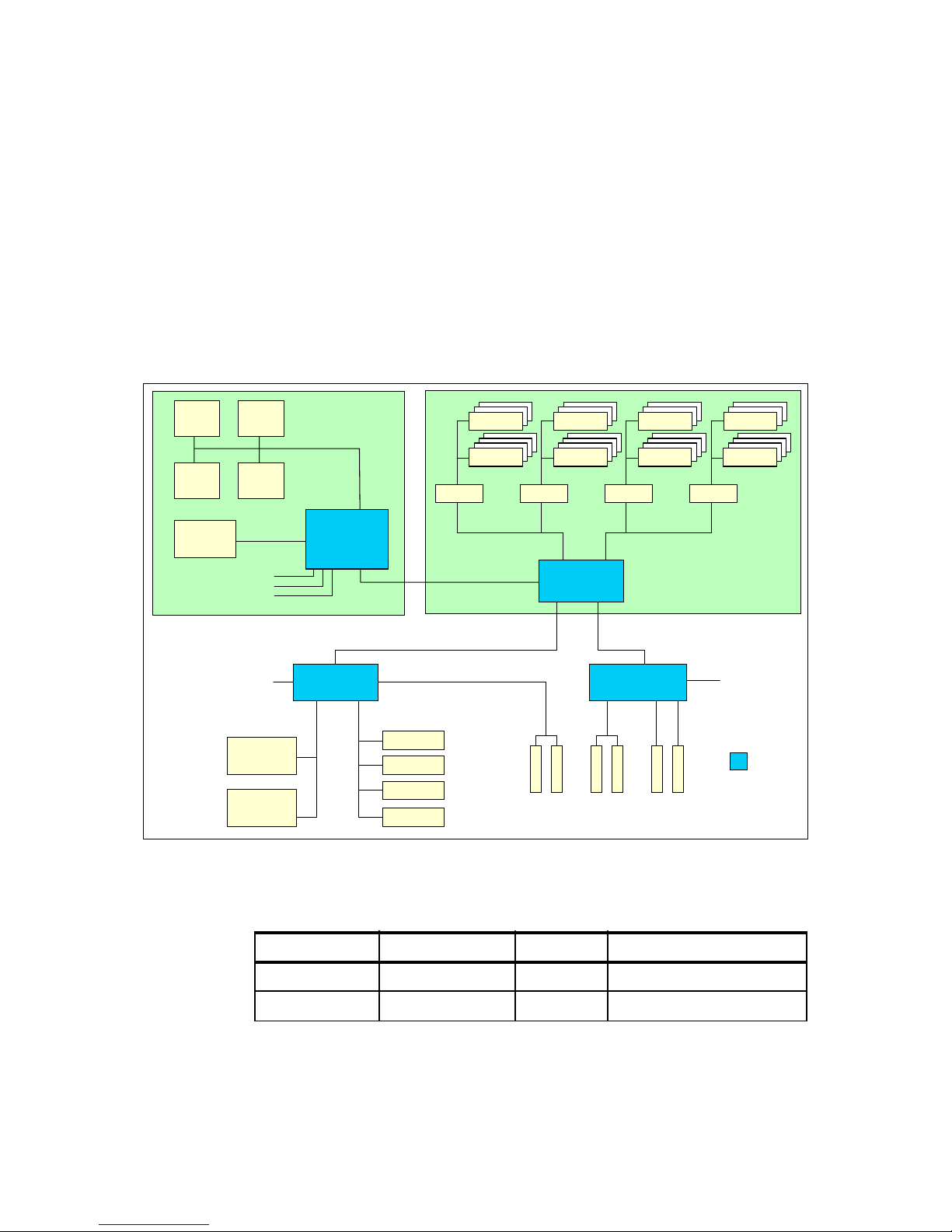
8 IBM Eserver xSeries 455 Planning and Installation Guide
Memory controller
A single memory controller, code named “Cyclone”, located within the
memory-board assembly.
Two PCI-X bridges
Two PCI-X bridges, code named “Winnipeg”, one located on the PCI-X board
and the other on the I/O board. These control both the PCI-X and Remote I/O.
Figure 1-4 shows the various IBM XA-64 components in an x455 configuration.
Figure 1-4 xSeries 455 system block diagram
Table 1-3 shows how the bandwidths in Figure 1-4 are calculated.
Table 1-3 Bus speeds
Ultra320
SCSI
Gigabit
Ethernet
Video
3x USB
Serial
RSA
33 MHz66 MHz
64-bit
66 MHz
64-bit
100 MHz
64-bit
133 MHz
Bus A66 MHz
RXE
Expansion
Port A
(1 GBps)
B-100
D-133C-133
IBM XA-64
("Summit")
core chipset
6.4 GBps
64 MB
L4 cache
400 MHz
3.2 GBps
CPU 1 CPU 2
CPU 3 CPU 4
PCI-X bridge PCI-X bridge
RXE
Expansion
Port B
(1 GBps)
1 GBps1 GBps
200 MHz
2-way or 4-way
interleaved DDR
Port 2
3.2 GBps
Port 1
3.2 GBps
DDR
DDR
DDR
DDR
DDR
DDR
SMI-E
DDR
DDR
Memory
controller
SMI-E SMI-E SMI-E
6.4 GBps
Processor-board assembly Memory-board assembly
Cache and
scalability
controller
SMP scalability
ports
From To Bandwidth Calculation
CPUs Cache controller 6.4 GBps 400 MHz x 128-bit data path
L4 Cache Cache controller 6.4 GBps 400 MHz x 128-bit data path
Page 23
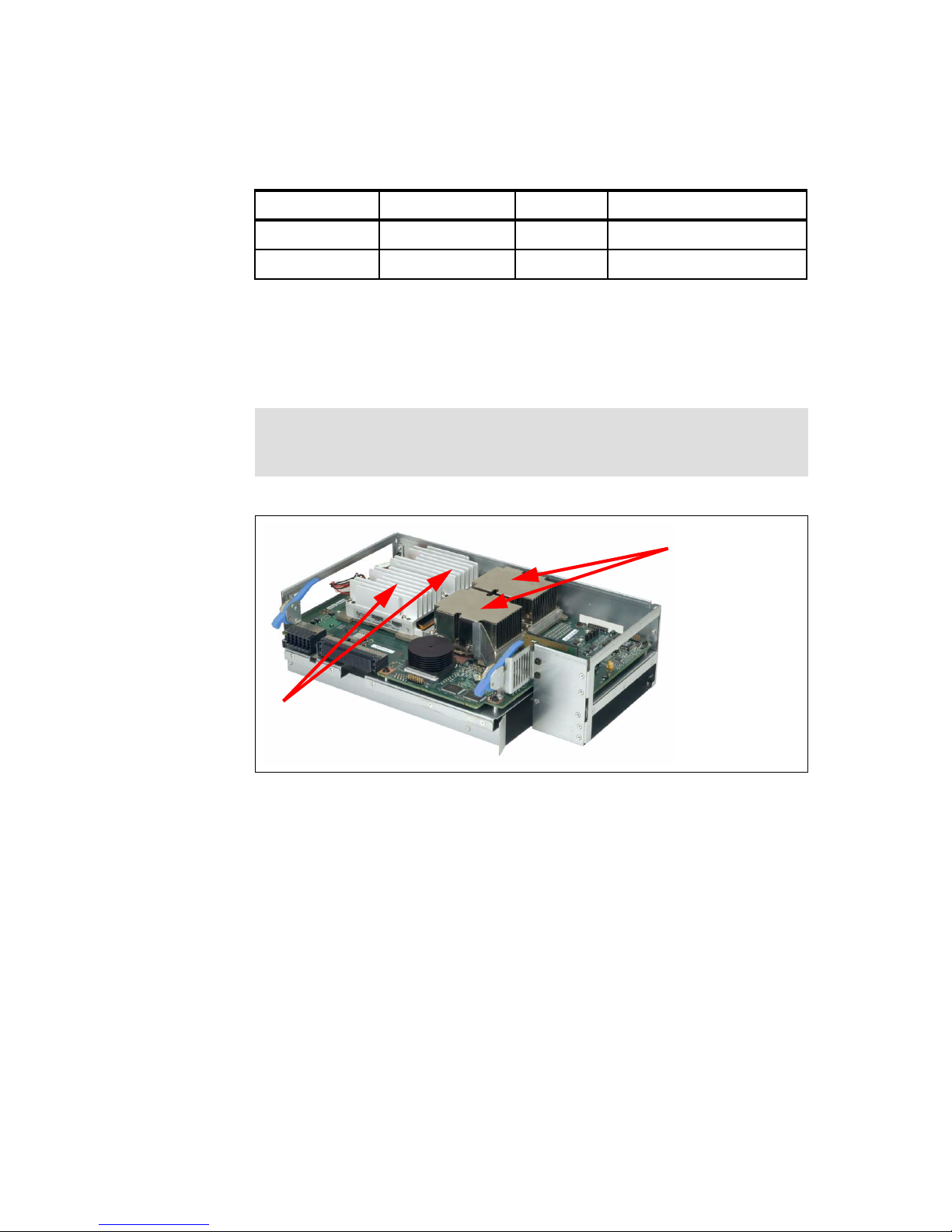
Chapter 1. Technical description 9
1.4.1 The processor-board assembly
The processor-board assembly is located below the memory board. It is held in
place by retaining levers, an EMC shield and a retention bracket. For instructions
to remove or install please refer to the Option Installation Guide.
Figure 1-5 The processor-board assembly
The power modules shown in Figure 1-5 supply power to the processors and are
equivalent to VRMs in other systems.
Processors should be installed in the order 1, 2, 3, 4. The bootstrap processor
(BSP) may not necessarily be the processor located in processor socket 1. The
Intel Itanium Architecture processors are initialized and tested in parallel. The
first processor to complete initialization becomes the BSP.
The CPUs are connected together with a 200 MHz frontside bus, but supply data
at an effective rate of 400 MHz using the “dual-pump” design of the Intel
Itanium 2 architecture is described in “Intel Itanium 2 processors” on page 10.
SDRAM Memory controller 3.2 GBps 400 MHz x 64-bit data path
Cache controller Memory controller 3.2 GBps 400 MHz x 64-bit data path
From To Bandwidth Calculation
Warning: Be careful when removing or installing the processor-board
assembly or the memory-board assembly. It is possible to damage the
midplane if not done correctly.
Processors 1 & 3
(processors 2 &
4 are on the
underside of the
circuit board)
Power modules for
each processor
Page 24
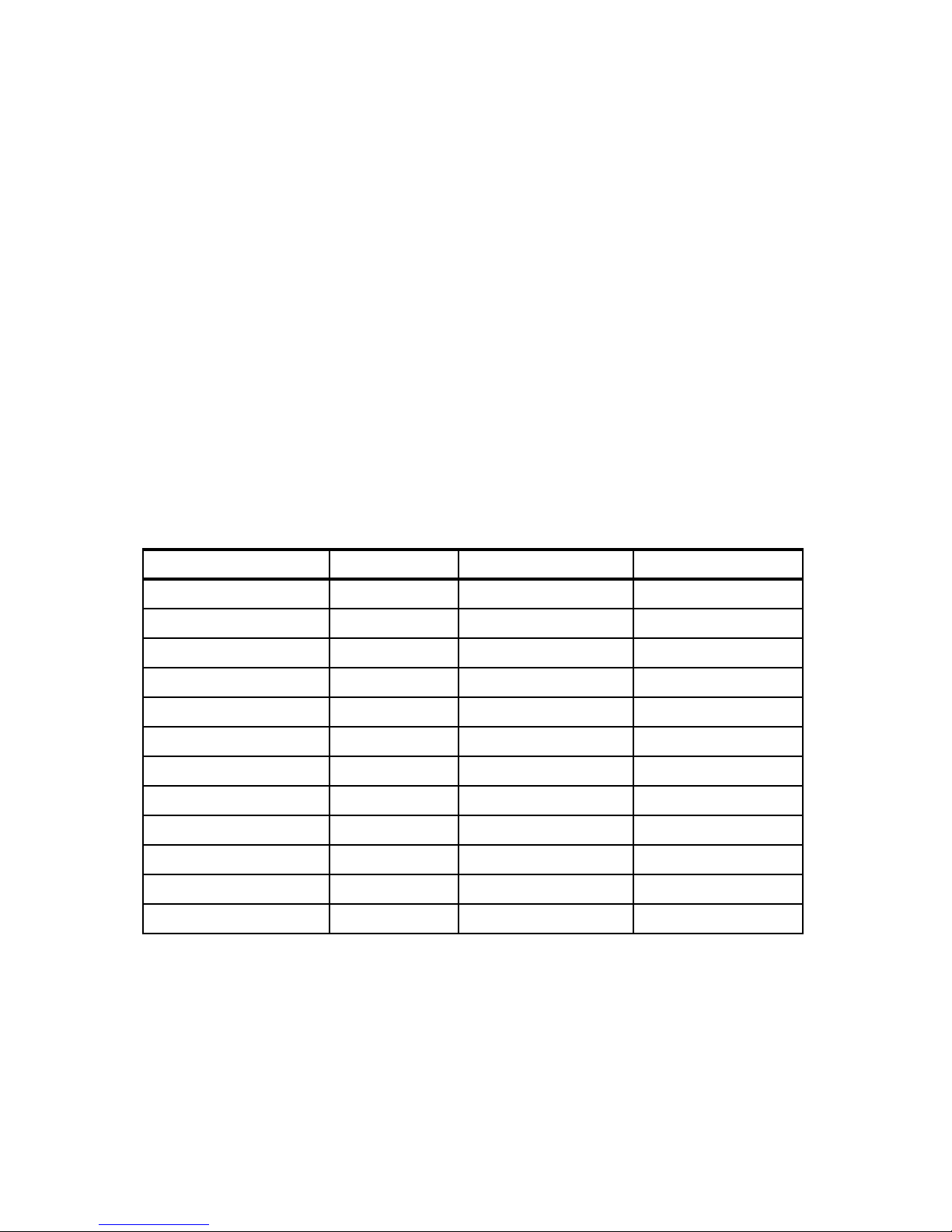
10 IBM Eserver xSeries 455 Planning and Installation Guide
The processor-board assembly is also equipped with LEDs for light path
diagnostics for the following components:
Each processor
Each power module (“pod”)
In addition, a “remind” button is located on the upper side of the processor-board
assembly. Pressing this button while the processor-board assembly is not
attached to AC power will illuminate any light path LEDs for 10 seconds that had
been lit while the system was under power.
Intel Itanium 2 processors
The Itanium 2 processor used in the x455 is code named “Madison”. It uses a
ZIF socket design and its small form factor is what allows up to four processors in
a 4U dense machine.
Table 1-4 outlines some of the differences between the Itanium and Itanium 2
processors (both the “Madison” and the earlier “McKinley” processor).
Table 1-4 Itanium v Itanium 2 processors
The Itanium 2 processor has three levels of cache, all of which are on the
processor die:
Level 1 cache, 32 KB
Feature Itanium Itanium 2 “McKinley” Itanium 2 “Madison”
Processor core speed 733 or 800 MHz 900 MHz or 1.0 GHz 1.3, 1.4 or 1.5 GHz
L3 Cache 2 or 4 MB 1.5 or 3 MB 3, 4 or 6 MB
Frontside bus 266 MHz 400 MHz, 128 bit 400 MHz, 128 bit
Frontside bus bandwidth 2.1 GBps 6.4 GBps 6.4 GBps
Pipeline stages 10 8 8
Issue ports 9 11 11
on-board registers 328 328 328
Integer units 3 6 6
Branch units 3 3 3
Floating point units 2 2 2
SIMD units 2 1 1
Load and store units 2 (total) 2 load and 2 store 2 load and 2 store
Page 25
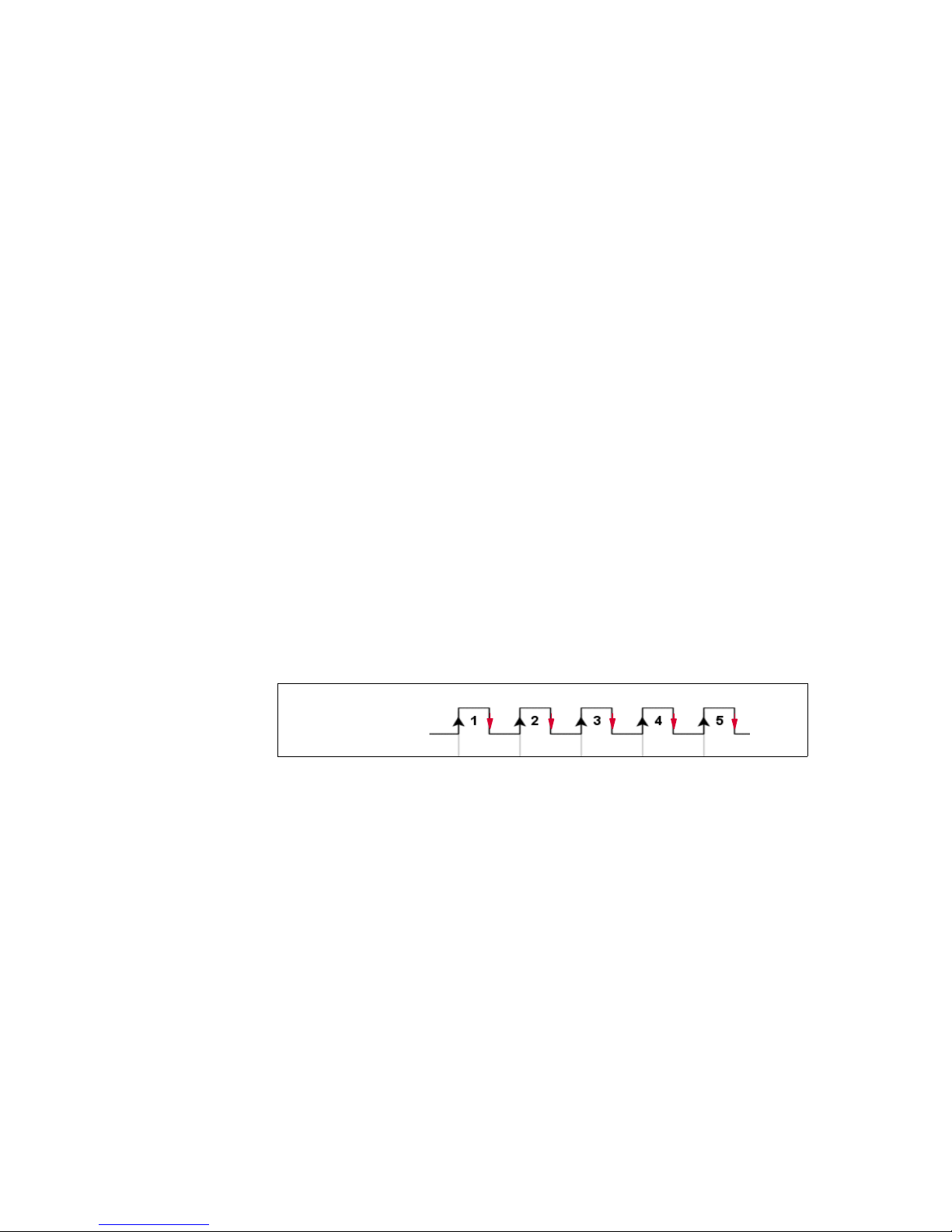
Chapter 1. Technical description 11
This is new and the “closest” to the processor, and is used to store
micro-operations. These are decoded executable machine instructions. It
serves these to the processor at rated speed. This additional level of cache
saves decode time on cache hits.
Level 2 cache, 256 KB
This is equivalent to L1 cache on the Pentium® III Xeon.
Level 3 cache 3–6 MB
This is equivalent to L2 cache on the Pentium III Xeon or the L3 cache on the
Pentium Xeon MP processor. Unlike the design of the original Itanium
processor, this L3 cache is now on the processor die, greatly improving
performance, up to 2 times greater than that of the original Itanium.
The x455 also implements a Level 4 cache as described in “IBM XceL4
Accelerator Cache” on page 12.
Intel has also introduced a number of features associated with its Itanium
micro-architecture. These are available in the x455, including:
400 MHz frontside bus
The Pentium III Xeon processor had a 100 MHz frontside bus that equated to
a burst throughput of 800 MBps. With protocols such as TCP/IP, this had been
shown to be a bottleneck in high-throughput situations. The Itanium 2
processor improves on this by using a single 200 MHz clock but using both
edges of each clock cycle to transmit data. This is shown in Figure 1-6.
Figure 1-6 Dual-pumped frontside bus
This increases the performance of the frontside bus. The end result is an
effective burst throughput of 6.4 GBps (128-bit wide data path running at 400
MHz), which can have a substantial impact, especially on TCP/IP-based LAN
traffic. This is opposed to the Itanium processor, which had a burst throughput
of only 2.1 GBps (64-bit wide data path running at 266 MHz).
Explicitly Parallel Instruction Computing (EPIC)
EPIC technology, developed by Intel and HP, leads to more efficient, faster
processors because it eliminates numerous processing inefficiencies in
current processors and attacks the perennial data bottleneck problems by
increasing parallelism, rather than simply boosting the raw “clock” speed of
the processor.
200 MHz clock
Page 26

12 IBM Eserver xSeries 455 Planning and Installation Guide
Specifically, in today's 32-bit processors, much of the instruction scheduling
(the order in which computing instructions are executed) is done on the chip
itself, leading to a great deal of overhead and slowing down overall processor
performance. Moreover, today's processors are plagued by instruction flow
problems since the processor often has to stop what it is doing and
reconstruct the instruction flow due to inherent inefficiencies in instruction
handling.
EPIC makes the instruction scheduling more intelligent and handles much of
the scheduling off-chip, in the compiler program, before feeding “parallelized”
instructions to the Itanium 2 processor for execution. The parallelized
instructions allow the chip to process a number of instructions simultaneously,
increasing performance.
The Itanium 2 architecture is based on EPIC technology and has the following
features:
– Provides faster online transaction processing
– Has the capability to execute multiple instructions simultaneously
– Enables faster calculations and data analysis
– Allows for faster storage and movement of large models (CAD, CAE)
– Speeds up simulation and rendering times
For more information about the features of the Itanium 2 processor, go to:
http://www.intel.com/design/itanium2
IBM XceL4 Accelerator Cache
Integrated into the processor-board assembly is 64 MB of Level 4 cache, which is
shown in Figure 1-4 on page 8. This XceL4 Server Accelerator Cache provides
the necessary extra level of cache to maximize CPU throughput by reducing the
need for main memory access under demanding workloads, resulting in an
overall enhancement to system performance.
Cache memory is two-way interleaved 200 MHz DDR memory and is faster than
the main memory because it is directly connected to the Cache and Scalability
Controller and does not have additional latency associated with the large fan-out
necessary to support the 28 DIMM slots. Since the data interface to the controller
is 400 MHz, peak bandwidth for the XceL4 cache is 6.4 GBps.
The XceL4 Accelerator Cache has been designed with commercial workloads in
mind that tend to have high cache hit rates. This effectively boosts performance
and compensates in part for the 3.2 GBps bandwidth between the Cache and
Scalability Controller and Memory Controller.
Page 27
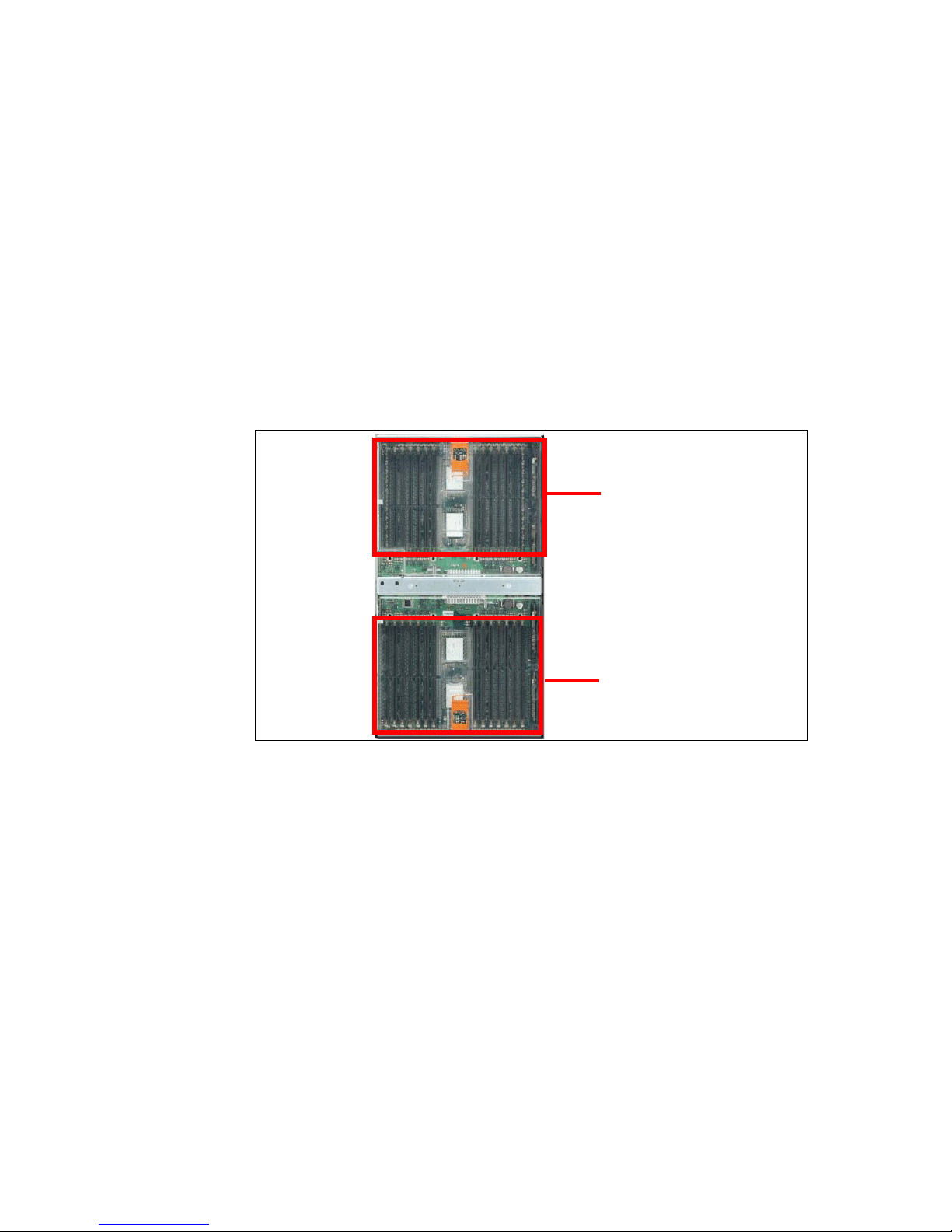
Chapter 1. Technical description 13
1.4.2 The memory-board assembly
The x455 memory-board assembly is installed in the top of the server and
mounts to the side of the midplane using two retaining levers on the top. This
location allows for easy access to all memory DIMMs without having to remove
any components from the system.
The memory-board assembly houses 28 DIMM slots. All DIMM slots can be used
with 512 MB, 1 GB or 2GB RDIMMs for a maximum of 56 GB. Memory can be
hot swapped but not hot added. This function, however, is as much a part of the
operating system as the hardware. Check with your operating system Help for
details.
Figure 1-7 The memory-board assembly, showing the two memory ports
The memory-board assembly is also equipped with LEDs for light path
diagnostics for each DIMM. In addition, the assembly is equipped with LEDs for
the following:
Power to memory port 1
Power to memory port 2
Hot-plug memory enabled
Memory used in the x455 is standard PC2100 ECC DDR SDRAM RDIMMs. The
memory is 2-way interleaved; however, 4-way interleaving is also supported
when both ports are engaged. Interleaving requires DIMMs to be installed in
matched pairs and in specific DIMM sockets (see “Memory” on page 57).
There are 14 DIMM slots in each
of the two ports, for a total of 28
DIMMs.
Memory Port 1
Memory Port 2
Page 28
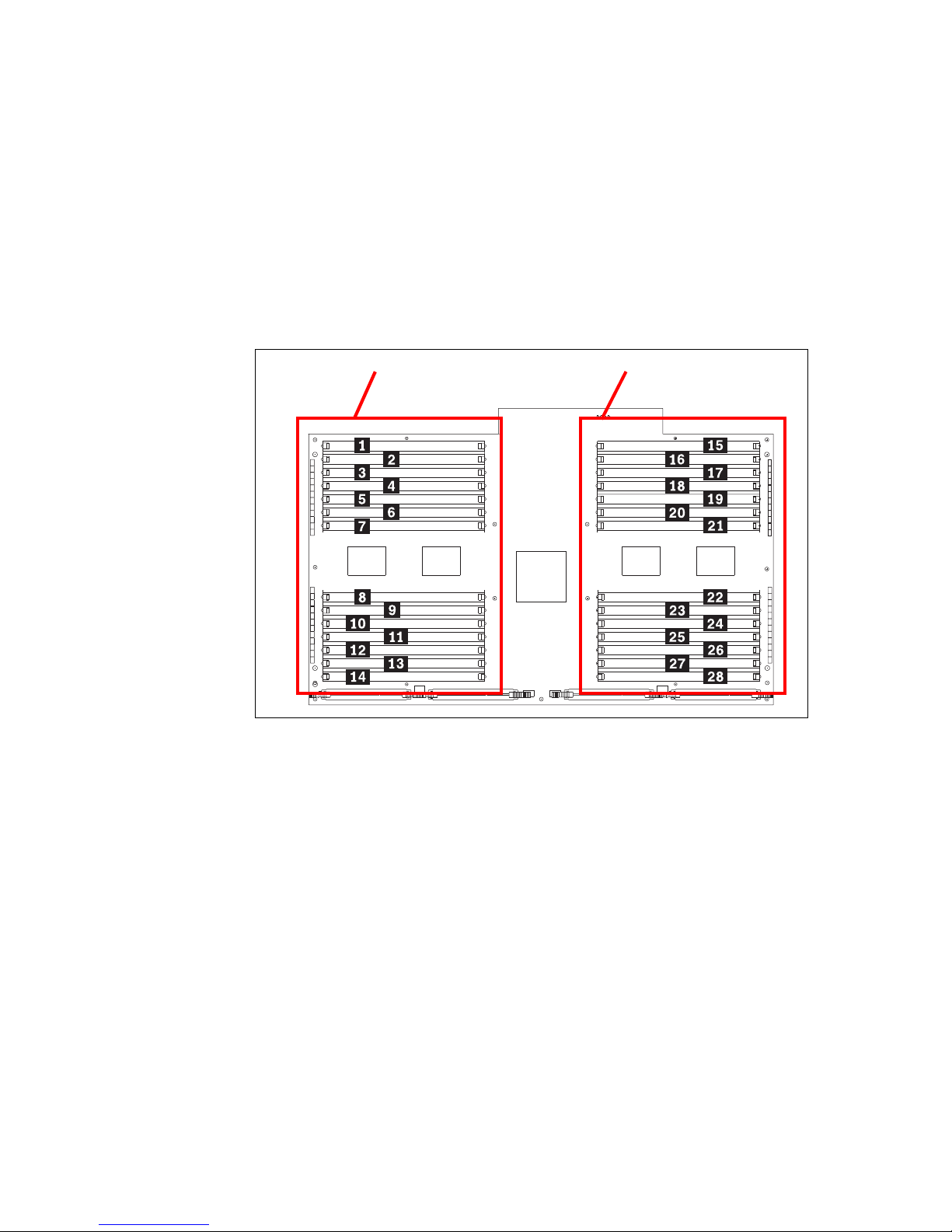
14 IBM Eserver xSeries 455 Planning and Installation Guide
System memory
DIMMs must be installed in matched pairs, since the DIMMs are two-way
interleaved. However, if memory is installed in matched fours (a matched pair in
each port), the system automatically detects this and will enable 4-way
interleaving. With this, memory access is performed simultaneously from both
ports (two separate paths into the memory controller as shown in Figure 1-4 on
page 8), leading to improved memory performance.
Figure 1-8 Memory DIMMs are divided into two ports
There are a number of advanced features implemented in the x455 memory
subsystem, collectively known as
Active Memory:
Memory ProteXion
Memory ProteXion, also known as “redundant bit steering”, is the technology
behind using redundant bits in a data packet to provide backup in the event of
a DIMM failure.
Port 1 Por t 2
Front of server
Page 29

Chapter 1. Technical description 15
Currently, other industry-standard servers use 8 bits of the 72-bit data packets
for ECC functions and the remaining 64 bits for data. However, the x455 (and
several other xSeries servers) use an advanced ECC algorithm that is based
not on bits but on memory symbols. Symbols are groups of multiple bits, and
in the case of the x455, each symbol is 4 bits wide. With two-way interleaved
memory, the algorithm needs only three symbols to perform the same ECC
functions, thus leaving one symbol free (2 bits on each DIMM).
In the event that a chip failure on the DIMM is detected by memory scrubbing,
the memory controller can re-route data around that failed chip through the
spare symbol (similar to the hot-spare drive of a RAID array). It can do this
automatically without issuing a Predictive Failure Analysis® (PFA) or light
path diagnostics alert to the administrator. After the second DIMM failure, PFA
and light path diagnostics alerts would occur on that DIMM as normal.
Memory scrubbing
Memory scrubbing is an automatic daily test of all the system memory that
corrects soft errors and reports recoverable errors. An excessive rate of
recoverable errors reported triggers Memory ProteXion to replace the failing
locations.
Memory mirroring
Memory mirroring is equivalent to RAID-1 in disk arrays, in that memory is
divided in two ports and one port is mirrored to the other (see Figure 1-8 on
page 14). If 8 GB is installed, then the operating system sees 4 GB once
memory mirroring is enabled (it is disabled by default). All mirroring activities
are handled by the hardware without any additional support required from the
operating system.
When memory mirroring is enabled the data that is written to memory is
stored in two locations. One copy is kept in the port 1 DIMMs, while a second
copy is kept in the port 2 DIMMs.
During the execution of the read command, the data is read simultaneously
from both ports, and error-free data from either port is forwarded. This
provides an extra level of error recovery capability.
When an unrecoverable memory error from one of the memory ports is
encountered, good data from the non-failing memory port is forwarded to the
system. The failing DIMM is reported and indicated with light path. The failing
memory port is then disabled.
Certain restrictions exist with respect to placement and size of memory
DIMMs when memory mirroring is enabled. These are discussed in “Memory
mirroring” on page 58.
Page 30

16 IBM Eserver xSeries 455 Planning and Installation Guide
Chipkill memory
Chipkill is integrated into the XA-64 chipset and does not require special
Chipkill DIMMs. Chipkill corrects multiple single-bit errors to keep a DIMM
from failing. When combining Chipkill with Memory ProteXion and Active
Memory, the x455 provides very high reliability in the memory subsystem.
Chipkill memory is approximately 100 times more effective than ECC
technology, providing correction for up to 4 bits per DIMM, whether on a single
chip or multiple chips.
If a memory chip error does occur, Chipkill is designed to automatically take
the inoperative memory chip offline while the server keeps running. The
memory controller provides memory protection similar in concept to disk array
striping with parity, writing the memory bits across multiple memory chips on
the DIMM. The controller is able to reconstruct the “missing” bit from the failed
chip and continue working as usual.
Chipkill support is provided in the memory controller and implemented using
standard RDIMMs, so it is transparent to the operating system.
In addition, to maintain the highest levels of system availability, if a memory error
is detected during POST or memory configuration, the server can automatically
disable the failing DIMM and continue operating with reduced memory capacity.
You can manually re-enable the memory bank after the problem is corrected via
the Setup/Configuration option in the EFI Firmware Boot Manager menu. EFI is
Extensible Firmware Interface, the replacement to BIOS as described in
“Extensible Firmware Interface” on page 29.
Memory ProteXion, memory mirroring, and Chipkill provide multiple levels of
redundancy to the memory subsystem. Combining Memory ProteXion with
Chipkill enables up to two memory chip failures per memory port (14 DIMMs).
Both memory ports could sustain up to four memory chip failures. Memory
mirroring provides additional protection with the ability to continue operations
with memory module failures.
1. The first failure detected by the Chipkill algorithm on each port does not
generate a light path diagnostics error, since Memory ProteXion recovers
from the problem automatically.
2. Each memory port could then sustain a second chip failure without shutting
down.
3. Provided that memory mirroring is enabled, the third chip failure on that port
would send the alert and take the DIMM offline, but keep the system running
out of the redundant memory bank.
The combination of these technologies provides the most reliable memory
subsystem available.
Page 31

Chapter 1. Technical description 17
1.4.3 PCI-X board assembly
Strictly speaking the PCI-X board assembly does not truly exist in the same way
that the processor board and memory board assemblies do. The term is used
here to loosely describe the PCI-X board and I/O subsystem that together
comprise the other components of the machine.
The two PCI-X bridges in the XA-64 chipset provide support for 33, 66, 100, and
133 MHz devices using 4 PCI-X buses (labelled A–D in Figure 1-4 on page 8).
The PCI-X bridges also have two 1 GBps bi-directional Remote Expansion I/O
(RXE) ports for connectivity to the RXE-100 Expansion Enclosure. The RXE-100
provides up to an additional 12 PCI-X slots and can be connected by a single
cable to port A or to both ports A and B to provide redundancy.
The rear panel of the x455, which indicates the location of the RXE Expansion
Ports, is shown in Figure 1-2 on page 5.
PCI-X subsystem
There are six available PCI-X slots in four buses. These are shown in Figure 1-9.
Figure 1-9 PCI-X slot information
Only 3.3V cards are supported, but all slots will accept the following:
32-bit or 64-bit cards
33MHz, 66MHz, 100MHz or 133MHz cards
PCI-X slot 1
(66 )MHz
PCI-X slot 2
(66 )MHz
PCI-X slot 3
(100 )MHz
PCI-X slot 4
(100 )MHz
PCI-X slot 5
(133 )MHz
Back of server
Bus: D B AC
PCI-X slot 6
(133 MHz)
Page 32

18 IBM Eserver xSeries 455 Planning and Installation Guide
You should bear in mind that the overall throughput will be the lowest common
denominator. As such it is important that you carefully consider the placement of
cards to get the best throughput.
The following guidelines will help you gain the best performance from the PCI-X
buses:
Put cards in a slot that will give the best performance but not in a slot rated
higher than the card.
If a 133 MHz card is in bus B then avoid using the other slot in the bus if
possible so the card will operate at its rated speed.
Use buses B, C and D in preference to A. Bus A is connected to the PCI-X
south bridge with legacy devices and competes with these “slower” devices
when sending and receiving data to and from the memory controller.
See “PCI-X slot configuration” on page 61 for details on what adapters are
supported and in what combinations.
The PCI-X subsystem also supplies these I/O devices:
Dual channel Ultra320 SCSI/RAID controller with one internal port and one
external port using the LSI 53C1030 chipset
The internal port supports both single disks and RAID-1 mirrored pairs of
disks. The external port will support additional RAID configurations but this
has a number of limitations and is not recommended.
Dual Gigabit 10/100/1000 Ethernet ports using the Broadcom 5704 chipset.
The BCM5704 supports full- and half-duplex performance at all speeds
(10/100/1000 Mbps, auto-negotiated) and includes integrated on-chip
memory for buffering data transmissions to ensure the highest network
performance. It has dual onboard RISC processors for advanced packet
parsing and backwards compatibility with today's 10/100 networks. It includes
Important: The rating of bus B at 100 MHz is for a fully populated bus. If a
single 133 MHz card is installed the bus increases to 133 MHz. This is part of
the PCI-X specification.
Note: The LSI 53C1030 is a PCI-X to Dual Channel Ultra320 SCSI/RAID
Multifunction Controller. Internally, however, each SCSI channel is
managed separately and controlled by two separate PCI-X configuration
spaces. As a result it may be viewed by software such as LSI configuration,
ServeRAID™, and the operating system as two separate controllers, each
with a single channel.
Page 33

Chapter 1. Technical description 19
software support for failover, layer-3 load balancing, and comprehensive
diagnostics.
Category 5 or better Ethernet cabling is required with RJ-45 connectors. If
you plan to implement a Gigabit Ethernet connection, ensure that your
network infrastructure is capable of the necessary throughput to match the
server’s I/O capacity.
SVGA with 8 MB video memory (ATI RageXL chipset)
Three USB ports: One on the front panel and two on the rear
All ports are USB 2.0 compliant.
One RS-232 serial port, located on the rear of the machine
Remote Supervisor Adapter with:
– 10/100 Ethernet port management port
– RS-485 ASM interconnect bus
–Serial port
– External power port
There are no PS/2 keyboard or mouse ports on the x455. USB keyboard and
mice are supported. If you require KVM support, the 1.5 M USB Conversion
Option (UCO) (part number 73P5832) enables the x455 to be attached to one of
the Advanced Connectivity Technology (ACT) switches for common management
within the rack. This smart cable is plugged into the USB and video ports on the
server. It converts KVM signals to CAT5 signals for transmission over a CAT5
cable to either a Remote Console Manager (RCM) or Local Console Manager
(LCM). USB servers can be managed on the same set of switches as legacy
PS/2-based or C2T-based KVM servers.
1.5 Remote Supervisor Adapter
The x454 includes a Remote Supervisor Adapter (RSA), which is positioned
horizontally in a dedicated PCI-X slot beneath the PCI-X adapter area of the
system.
Page 34

20 IBM Eserver xSeries 455 Planning and Installation Guide
Figure 1-10 Remote Supervisor Adapter connectors
The Remote Supervisor Adapter allows you to provide remote management both
out-of-band and in-band. Out-of-band refers to managing the server without the
use of the operating system. This would be done via the Ethernet or serial port
via a Web or telnet session. In-band refers to managing the server through the
operating system. This would typically be via IBM Director and/or SNMP.
The features of the Remote Supervisor Adapter include:
In-band and out-of-band remote server access and alerting through IBM
Director
Full Web browser support with no other software required
Enhanced security features
Graphics/text console redirection for remote control
Dedicated 10/100 Ethernet access port
ASM interconnect bus for connection to other service processors
Serial dial in/out
E-mail, pager and SNMP alerting
Event log
Predictive Failure Analysis on memory, power, hard drives, and CPUs
Temperature and voltage monitoring with setable threshold
Light path diagnostics
Automatic Server Restart (ASR) for operating system and POST
Remote firmware update
LAN access
Alert forwarding
Ability to manage and monitor an RXE-100
See the IBM Redbook Implementing Systems Management Solutions using IBM
Director, SG24-6188, for more information on the Remote Supervisor Adapter.
External power
supply
Error LED
(amber)
Power LED
(green)
ASM interconnect
(RS-485) port
10/100
Ethernet port
Management
COM port
Rear of x455
Page 35

Chapter 1. Technical description 21
1.6 RXE-100 Expansion Enclosure
The attachment of an RXE-100 Remote Expansion Enclosure is also supported.
These are supported in a number of configurations with some configurations
offering redundancy. The RXE-100 is connected to the x455 via one or two
remote I/O cables and has a throughput of 1 GBps. It is available as standard
with six PCI-X slots available but is upgradable to 12 PCI-X slots, giving you up to
a total of 12 PCI-X or 18 PCI-X slots, respectively. In a multinode configuration an
RXE-100 can be shared by two machines. This allows a total of one RXE-100 in
a 2-node partition and two RXE-100s in a 4-node partition.
For systems configured for RXE failover, one of the RXE Expansion Port
connections may fail at either runtime or boot time and the system will continue to
operate properly. Failover capability requires the RXE-100 to be configured with
12 slots, be configured in unified (that is, non-shared) mode, and have both RXE
Expansion Ports connected. Runtime failures will be logged in the System Error
Log. The broken connection is not re-established at runtime. A Reboot is
required to recover failover capability.
An RXE-100 connection also requires the connection of the RXE management
port(s). There is no failover capability for RXE management port connections.
The following connectivity options are supported:
Connecting one 6-slot RXE to one x455
Connecting one 12-slot RXE to one x455 using one or (recommended) two
data cables
Sharing one 12-slot RXE between two independent x455s
Connecting one RXE to a two-node x455, configured so as to share the slots
between the nodes
Connecting one RXE to a 4-node x455 (one RXE connected to two of the
nodes, either nodes 1 and 2, or nodes 3 and 4)
Connecting two RXEs to a 4-node x455 (one RXE connected to two of the
nodes), configured so as to share the slots between nodes 1 and 2, and
between nodes 3 and 4
See “Remote Expansion Enclosure connectivity” on page 70 for details.
Important: Although other combinations of attaching RXE-100s in a
multinode partition will work, they are not supported configurations.
Page 36

22 IBM Eserver xSeries 455 Planning and Installation Guide
1.7 Multinode scalable partitions
The x455 can be configured as part of a multinode partition. The partition can
comprise either two nodes or four nodes. The partition is a hardware partition,
which is invisible to the operating system. From an operating system point of view
it sees all the hardware as a single machine.
All nodes in a scalable partition must have the following:
Same base model
Processors that have the same core speed and cache
Memory mirroring that is configured the same on all nodes, that is, either all
enabled or all disabled
When you have a multi-node configuration, all nodes must be fully populated with
processors. In other words, only eight-way and 16-way CPU configurations are
supported.
Conceptually two-node and four-node partitions are depicted in Figure 1-11 and
Figure 1-12 on page 23. These also show the cable requirements.
Figure 1-11 Two-node partition
x455
Node A
x455
Node B
1
3 2
2
3
1
1
2
3
SMP
Scalability
ports
Page 37

Chapter 1. Technical description 23
Figure 1-12 Four-node partition
The partition is powered on by turning on the primary node (Node 1). This will
power on the other nodes. It is also powered off by turning off the primary node,
which will power off the other nodes.
The three scalability ports on the back of the machine are used to interconnect
the machines, and the Configuration/Setup utility is used to define the partition
and members of the partition. The scalability cables can be up to 3.5 meters
long. This restriction normally means that all members of a partition will be in the
same rack.
For properly configured two-node systems, one of the scalability port
connections may fail at either runtime or boot time and the system will continue to
operate properly. Runtime failures will be logged in the System Error Log.
For properly configured four-node systems, one of the scalability port
connections may fail at runtime and the system will continue to operate properly.
Failures will be logged in the System Error Log. Boot time scalability connection
failure results in each node booting to the EFI shell independently.
Below are the maximum supported configurations for one-, two- and four-node
partitions.
Table 1-5 Comparing one-node, two-node and four-node configurations
Note: Powering on and off the other nodes will have the same effect, but this
should always be done from the primary node.
Component 1 node 2 nodes 4 nodes
Itanium 2 processors 4 8 16
x455
Node A
x455
Node C
x455
Node B
x455
Node D
1
3
2
3
2
1
23 2
3
1
1
1
2
3
SMP
Scalability
ports
Page 38

24 IBM Eserver xSeries 455 Planning and Installation Guide
1.7.1 RXE-100 connectivity
RXE-100s may be attached to x455 systems. They can be connected using
either optional 3.5m Scalability Port Cables or optional 8m RXE Cables. The
RXE cable length allows placement of RXE-100s in a rack adjacent to the rack
containing the x455 system.
Conceptually, two-node and four-node configurations with RXE-100s are
depicted in Figure 1-13 on page 25 and Figure 1-14 on page 25. These also
show the cable requirements.
Memory 56 GB 112 GB 224 GB
XceL4 Cache 64 MB 128 MB 256 MB
Internal hard disks 2 4 8
Active 64-bit PCI-X slots 2 x 66 MHz
2 x 100 MHz
2 x 133 MHz
4 x 66 MHz
4 x 100 MHz
4 x 133 MHz
8 x 66 MHz
8 x 100 MHz
8 x 133 MHz
RXE-100 support 1 1 2
Active 64-bit PCI-X slots with
RXE
2 x 66 MHz
2 x 100 MHz
14 x 133 MHz
4 x 66 MHz
4 x 100 MHz
16 x 133 MHz
8 x 66 MHz
8 x 100 MHz
32 x 133 MHz
Dual channel integrated
Ultra320 SCSI support
124
Dual port integrated Ethernet
controller
124
Keyboard and mouse 1 2 4
USB ports 3 6 12
Video ports 1 2
1
4
1
Wake on LAN® Ethernet cards 2 2 2
1. This is supported for Windows Server 2003 Enterprise Edition only
Component 1 node 2 nodes 4 nodes
Page 39

Chapter 1. Technical description 25
Figure 1-13 Two-node configuration with one RXE-100
Figure 1-14 Four-node configuration with two RXE-100s
1.7.2 Multinode configuration
Multinode system configurations are defined to each x455 using the EFI
Configuration/Setup menus. These options are fairly self explanatory and allow
you to configure the following:
– Partition size (two-node or four-node)
x455
Node A
x455
Node B
1
3 2
23
1
RXE-100
A
A
RXE-100
B
B
A
B
1
2
3
SMP
Scalability
ports
A
B
RXE-100
Expansion
ports
Data cables
Management
cables
x455
Node A
x455
Node C
x455
Node B
x455
Node D
1
3
2
3
2
1
23 2
3
1
1
1
2
3
SMP
Scalability
ports
A
B
RXE-100
Expansion
ports
RXE-100
A
A
A
B
B
A
RXE-100 RXE-100
B
B
A
B
A
B
Data cables
Managem ent
cables
Page 40

26 IBM Eserver xSeries 455 Planning and Installation Guide
– Partition ID
– IP address of member nodes (IP address of the RSA)
– Additional shared resources (video and/or CD-ROM)
All system node participants in a multinode system must be connected to the
network via the Service Processor Ethernet port.
1.7.3 Integrated I/O function support
The following integrated I/O functions are available in multinode x455 systems.
Table 1-6 Integrated I/O function support
1.7.4 Error recovery
With a multinode configuration, in the event there is a major problem with one of
the nodes, the remaining nodes will boot to EFI as single node partitions. This is
done to facilitate diagnostics and reconfiguration.
Function Primary node Secondary nodes
USB ports Yes Yes
1
Serial port Yes No
Disk drive bays (SCSI) Yes Yes
SCSI port Yes Yes
Ethernet ports Yes Yes
Video ports Yes Yes
2/3
Media bays (IDE) Yes Yes
Wake on LAN Yes No
1. Keyboard or mouse can be used on any machine.
2. Windows Server 2003 Enterprise Edition only.
3. Windows Server 2003 Datacenter Edition does not support multiple monitors as
there currently is no certified driver for the ATI RageXL chipset.
Page 41

Chapter 1. Technical description 27
1.8 Redundancy
The x455 has the following redundancy features to maintain high availability:
Four hot-swap multi-speed fans.
With four hot-swap redundant fans, the x455 has adequate cooling for each of
its major component areas. There are 2 fans located at the front of the server
that direct air through the memory-board assembly and processor-board
assembly. These fans are accessible from the top of the server without having
to open the system panels. In the event of a fan failure, the other fan will
speed up to continue to provide adequate cooling until the fan can be
hot-swapped.
The other two fans are located just behind the power supplies and provide
cooling for the I/O devices. Similar to the SMP Expansion Module fans, these
fans will speed up in the event that one should fail and will compensate for the
reduction in air flow. In general, failed fans should be replaced within 24 hours
following failure.
Due to airflow requirements, fans should not be removed for longer than two
minutes. The fan compartments need to be fully populated even if the fan is
defective. Therefore, remove a defective fan only when a new fan is available
for immediate replacement
Two hot-swap power supplies with separate power cords.
For large configurations, redundancy is achieved only when connected to a
220 V power supply. See 3.5, “Power considerations” on page 87 for details.
To ensure adequate power, a UPS with a rating of RMB 5000 or more is
recommended.
Two hot-swap hard disk drive bays. Using either the onboard LSI chipset or a
ServeRAID adapter, these drives can be configured to form a RAID-1 disk
array for the operating system.
The memory subsystem has a number of redundancy features, including
memory mirroring, as described in “System memory” on page 14.
The layout of the front panel of the x455, showing the location of the four fans,
two drive bays, and two power supplies is shown in Figure 1-1 on page 5.
1.9 Light path diagnostics
To limit the need to slide the server out of the rack to diagnose problems, a light
path diagnostics panel has been incorporated in the front of the x455, as shown
in Figure 1-15. This panel can be ejected from the server to view all light path
Page 42

28 IBM Eserver xSeries 455 Planning and Installation Guide
diagnostics monitored server subsystems. In the event that maintenance is
required the customer can slide the server out from the rack and, using the LEDs,
find the failed or failing component.
As illustrated in Figure 1-15, light path diagnostics are able to monitor and report
on the health of CPUs, main memory, hard disk drives, PCI-X slots, fans, power
supplies, power modules and the internal system temperature.
Figure 1-15 Light path diagnostics panel on the x455
The light path diagnostics on the x455 has four levels:
The first level is the front panel fault LED.
Level 2 is the pop-out panel, as shown in Figure 1-15.
For further investigation, there are light path diagnostics LEDs visible through
the top of the server. This requires the server to be slid out of the rack.
For the fourth level of diagnostics, LEDs on major system components
indicate the component causing the error.
As the processor-board assembly is not visible during normal operation, a light
path diagnostics button has been incorporated into it to assist with diagnosing
errors. You can light up the LEDs for a maximum of two minutes. After that time,
the circuit that powers the lights is exhausted.
Important: If a light path diagnostics LED has been illuminated and system
power is removed, there is no way to redisplay the LEDs on the system tray
without re-applying AC power. If the fault has not been rectified when power is
restored, the LED will re-light.
C
P
U
V
R
M
M
E
M
O
R
Y
DA
S
D
N
M
I
B
O
A
R
D
E
V
E
N
T
L
O
G
FA
N
P
O
W
E
R
S
U
P
P
L
Y
P
C
I
B
U
S
2
1
N
O
N
R
E
D
OV
E
R
S
P
E
C
T
E
M
P
R
E
M
IN
D
i
!
CPU
VRM
MEMORY
DASD
NMI
BOARD
EVENT LOG
FAN
POWER
SUPPLY
PCI-X BUS
2
1
NON REDUND
OVER SPEC
TEMP
REMIND
Light Path
Diagnostics™
Page 43

Chapter 1. Technical description 29
The pop-out panel (Figure 1-15 on page 28) also has a remind button. This
places the front panel system-error LED into remind mode, which means it
flashes briefly every two seconds. By pressing the button, you acknowledge the
failure but indicate that you will not take immediate action. If a new failure occurs,
the system-error LED will turn on again and no longer blink. The system-error
LED remains in the remind mode until one of the following situations occurs:
All known problems are resolved.
The system is restarted.
A new problem occurs, at which time it then is illuminated continuously.
1.10 Extensible Firmware Interface
The Extensible Firmware Interface (EFI) specification describes an interface
between the operating system and platform firmware as shown in Figure 1-16 on
page 30. The interface offers platform-related information to the operating
system as well as boot and runtime service calls that are available to the
operating system and OS loader. Together, this makes a well-defined
environment for booting the operating system and running pre-boot applications,
such as diagnostics, system setup, and driver setup utilities.
In comparison to a BIOS-based, legacy system, the EFI is an additional layer
between the operating system and the firmware. In a legacy system, the OS
loader calls BIOS functions directly. Consequently, to provide a stable boot
environment, changes in the OS loader and the platform firmware must go
hand-in-hand. Figure 1-16 on page 30 shows a conceptual view of the EFI.
Tip: The remind button on the pop-out LPD panel does not function when AC
power has been removed from the system. The button is just used to
acknowledge a system error as described above.
Page 44

30 IBM Eserver xSeries 455 Planning and Installation Guide
Figure 1-16 The EFI concept
The primary goal of this specification is to provide an abstract model for both
operating system and hardware developers. With such a model in a place, OS
loader customizations are not required if there are changes in the platform
hardware or firmware such as added new boot or input devices, for instance. The
EFI breaks up a tight dependency between the operating system and the
firmware, thus speeding up the process of releasing the new products and
introducing the new features and functionality to the hardware and/or operating
system.
Consider, for example, the situation where a new type of boot device, say a USB
key, is to be implemented. First the legacy BIOS would have to offer an option to
choose this new device for booting, then new USB key-specific functions would
have to be added to the firmware to support booting from a USB device, and
finally, the OS loader would have to be modified to use these functions.
The same situation with the EFI would be dramatically simplified. The OS loader
calls unified (not vendor-specific) EFI API functions for booting. These functions
are not dependent on the boot device used, so when a new boot device type is
Operating system
Platform hardware
EFI operating system loader
EFI boot & runtime services
System abstraction layer (SAL)
Processor abstraction layer (PAL)
Page 45

Chapter 1. Technical description 31
added to the platform and the firmware is modified to recognize it, the operating
system can immediately boot.
Although EFI was originally introduced with the Itanium architecture, it is not
restricted to 64-bit platforms. The EFI architecture is modular, extensible, and
offers backward compatibility for the older systems by default. This means that it
is possible for non-EFI-aware operating systems to communicate directly with
system BIOS/firmware; however, this depends on how a particular manufacturer
implements the EFI on its products. The x455 has a small portion of legacy BIOS
code used only for running the IA-32 video driver; however, it will only support
EFI-aware operating systems. From a long-term perspective, for IA-32 systems
there is expected to be a gradual transition from BIOS to the EFI.
EFI does offer an extensive development interface that enables it to be
customized to load additional drivers, provide corporate identity, or provide
authentication and security features. Tools are available from Intel’s Web site to
assist with this.
If you have not used an EFI system before you will come across a number of new
acronyms. These are listed in the table below with a brief description.
Table 1-7 EFI acronyms and descriptions
1.10.1 GUID Partition Table disk
The GUID Partition Table (GPT) was introduced as part of the EFI initiative.
Every disk is assigned a global unique identifier (GUID) to allow self-identification
Acronym Description
ACPI Advanced Configuration and Power Interface - This is an industry
standard interface for OS-directed configuration and power
management for servers, desktops, and laptops.
EFI Extensible Firmware Interface - A new interface between the system
firmware and operating system.
PAL Processor Abstraction Layer - This provides various processor
functions that vary between different implementations of a particular
platform.
SAL System Abstraction Layer - This is a firmware layer and provides
various system functions that vary between different implementations of
a particular platform.
SMBIOS Systems Management BIOS - A specification that defines how systems
management information is presented in a standard format on Intel
architecture systems.
Page 46

32 IBM Eserver xSeries 455 Planning and Installation Guide
of the disks. GPT replaces the older Master Boot Record (MBR) partitioning
scheme that has been common to PCs.
There are several reasons for introducing a new partitioning scheme:
MBR disks support only four partition table entries and a volume size of 2 TB
(terabytes). If more partitions are required then one of these partitions must
be an extended partition. Only one extended partition is allowed per disk
drive. Extended partitions are then subdivided into one or more logical disks.
In theory, GPT disks support an unlimited number of partitions. The number
of partitions’ is limited only by the amount of space reserved for making
partitions entries. GPT disks can grow to a very large size. This can be up to
2
64
logical blocks in length (logical blocks are typically 512 bytes). This
equates to 18 EB (Exabytes). In practice, the maximum is less, as there are
practical limitations with other parts of the system accessing this amount of
disk space efficiently.
GPT disks use primary and backup partition tables for redundancy and
CRC32 fields for improved partition data structure integrity.
For backward compatibility with legacy MBR disk tools, all GPT disks contain a
protective MBR. The protective MBR, beginning in sector 0, precedes the GUID
Partition Table on the disk and contains only one partition entry that appears to
span the entire disk. The legacy tools are not aware of GPT and do not know how
to properly access a GPT disk. The benefit of a protective MBR is that these
tools will view a GPT disk as having a single encompassing (possibly
unrecognized) partition, rather than mistaking the disk for one that is
unpartitioned. That is why a GPT-partitioned disk appears to have an MBR.
GPT disks can be converted to MBR disks and vice versa only if all existing
partitioning is first deleted, with associated loss of data. To a legacy tool, the
structure of any GPT disk appears to look like Figure 1-17. The protective MBR is
followed by a theoretically unlimited number of data (or possibly unrecognized)
partitions.
Figure 1-17 General GPT disk structure
Data partition(s)
Protective MBR
Page 47

Chapter 1. Technical description 33
Currently, only 64-bit operating systems have the ability to read, write, and boot
from GPT disks. 32-bit operating systems do not have built-in support for GPT
disks.
The specification for GPT disk partitioning can be found in Chapter 16 of the
Extensible Firmware Interface (EFI) specification. This document is available at:
http://developer.intel.com/technology/efi/download.htm
1.10.2 EFI System Partition
A special partition on the GPT disk is the EFI System Partition (ESP). It contains
the OS loader files of all installed operating systems. These files are stored in the
EFI directory. The ESP may also contain other files necessary to boot the
system, such as drivers. The EFI System Partition is shareable among all
installed operating systems. To support multiple operating system installations,
create multiple data partitions.
An example directory structure for an EFI System Partition present on a hard disk
with Linux and Windows Server 2003 installed is as follows:
\EFI
\Microsoft
\WINNT50
\EFIDrivers
\SuSE
\RedHat
\MSUtils
There can be only one ESP on a single disk. The size of the ESP is determined
using the following algorithm:
ESP = max(100 MB, min(1% of physical disk, 1GB))
In other words, the size of the ESP must be the larger of these two numbers, 100
MB or 1 percent of the physical disk size (up to 1 GB). For example, for an 18 GB
disk, the size of the ESP is 184 MB. The value 1 percent of the physical disk is
calculated at the time that the ESP is created and does not change if the disk is
extended later (for example, via RAID).
Warning: Windows Server 2003 Enterprise and Datacenter Editions require a
Microsoft Reserved Partition (MSR), which must come after the ESP. If
Windows and Linux need to reside on the same machine then Windows must
be installed first.
Page 48

34 IBM Eserver xSeries 455 Planning and Installation Guide
Each bootable GPT disk must contain an EFI System Partition and it should be
the first partition on the disk, right after protective MBR, as shown in Figure 1-18.
Figure 1-18 Boot GPT disk structure
The EFI specification supports only FAT or FAT32 on the ESP partition. The ESP
is not visible to the operating system’s users by default, but can be accessed for
read/write operations from within the operating system by special commands.
For Windows-specific information, see “Accessing EFI System Partition from
Windows” on page 147. For Linux information, see “Partitions on IA-64 Linux” on
page 166.
Note that a non EFI disk partitioning tool would not understand Figure 1-18 and
will see it as Figure 1-17 on page 32.
1.10.3 EFI and the reduced-legacy concept
The EFI is reduced-legacy, which means that it eliminates certain hardware and
firmware elements of the original PC architecture while advancing the PC's
stability and usability. These I/O components have been part of the PC
architecture for a long time. In the x455, there is no support in EFI for a parallel
port, ISA slots, mouse and keyboard ports, or a diskette drive.
EFI replaces this support with the support for new technology such as bootstrap
loading from USB devices and the use of USB mouse and keyboard interfaces.
For more information about the EFI specification, see the following:
http://www.intel.com/technology/efi/index.htm
http://www.microsoft.com/hwdev/platform/firmware/EFI/default.asp
EFI
System
Partition
(ESP)
Data partition(s)
Protective MBR
GUID Partition Table
Tip: A diskette drive can be used if the 64-bit operating system supports the
device, but the EFI does not support the use of a diskette drive. We
recommend that you use a USB memory key instead.
Page 49

Chapter 1. Technical description 35
1.11 Operating system support
The following operating systems are supported
Windows Server 2003 Enterprise Edition
Windows Server 2003 Datacenter Edition
Red Hat Linux AS 2.1
Red Hat Enterprise Linux AS 3.0
SUSE LINUX Enterprise Server 8.0
These are further discussed in “Operating system support” on page 87. This list
will increase as vendors port the operating systems to 64-bit architecture. For the
latest operating system support information, go to:
http://www.pc.ibm.com/us/compat/nos/matrix.shtml
1.12 Enterprise X-Architecture
IBM’s Enterprise X-Architecture technologies yield revolutionary advances in the
I/O, memory, and performance of xSeries servers. This design creates a flexible
“pay as you grow” approach to buying high-end 32-bit and 64-bit xSeries systems
that can be scaled quickly, easily, and inexpensively. Enterprise X-Architecture
technology is designed to achieve unparalleled levels of availability, scalability,
and performance in industry-standard enterprise computing.
Enterprise X-Architecture technology enables the following capabilities:
XpandOnDemand scalability
System partitioning
PCI-X I/O subsystem
Active PCI-X
Remote I/O
Active memory
High-speed (DDR) memory
Memory ProteXion
Chipkill memory
Memory mirroring
Hot-add/hot-swap memory
XceL4 server accelerator cache
These features deliver application flexibility and new tools for managing
e-business. They bring to industry-standard servers the kinds of capabilities
formerly available only to users of mainframes and other high-end systems.
Combined with existing X-Architecture technologies, these innovations result in
Page 50

36 IBM Eserver xSeries 455 Planning and Installation Guide
unmatched “economies of scale” and new levels of server availability and
performance.
Much of the Enterprise X-Architecture offering is delivered through
IBM-developed core logic. IBM has more proven product technology and
expertise in designing core logic than anyone else in the industry. The IBM XA-32
and XA-64 families of chipsets for 32-bit and 64-bit industry-standard servers
contain advanced core logic, which is the heart of a computer system. Core logic
determines how the various parts of a system (processors, system cache, main
memory, I/O, etc.) interact. These new chipsets bring to the next generation of
industry-standard servers key advantages, including modular system nodes,
system partitioning, high-performance clustering, and high-speed remote PCI-X
I/O support.
The Enterprise X-Architecture paradigm sets IBM xSeries servers apart in the
industry while maintaining the advantages of compliance with industry standards
for processors, memory, I/O, storage and software. Enterprise X-Architecture
also establishes a revolutionary new economic model for servers through its
flexible modular design. The x455 Enterprise X-Architecture-based server allows
customers to XpandOnDemand, the ability to grow when you need to, using the
existing infrastructure.
More Information on Enterprise X-Architecture technology can be found at:
http://www.pc.ibm.com/us/eserver/xseries/xarchitecture/enterprise
1.12.1 NUMA architecture
SMP designs are currently being challenged by the demand for additional Intel
processors within a single system. In SMP, CPUs have equal access to a single
shared memory controller and memory space. Because processor speed has
dramatically increased to be much faster than memory, for most CPU intensive
workloads the single front-side bus and single memory controller are often a
bottleneck, resulting in excessive queuing delays and long memory latencies
when under heavy load.
Processor instruction and data caches have been introduced to help reduce the
likelihood of a memory controller bottleneck. A performance boost is often
obtained from using large caches because of two reasons:
Caches have lower latency and faster access time than a memory access.
Because a cache can be accessed more quickly than memory, the processor
waits less time before receiving a response from a request.
Page 51

Chapter 1. Technical description 37
Caches also improve performance because they reduce queuing time of
accesses that miss the caches and require a physical memory access.
For most commercial applications, cache hit rates are usually greater than 70
percent. In this case, the cache greatly reduces memory latency because
most processor memory requests are serviced by the faster cache. The
caches act as filters and reduce the load on the memory controller, which
results in lower queuing delays (waiting in line) at the memory controller,
thereby speeding up the average memory access time.
Another bottleneck in many SMP systems is the front-side bus. The front-side
bus connects the processors to the shared memory controller.
Process-to-memory requests travel across the front-side bus, which can become
overloaded when three or more high-speed CPUs are added to the same bus.
This, in turn, leads to a performance bottleneck and lower system scalability.
Large processor caches also help improve performance because they assist in
filtering many of the requests that must travel over the front-side bus (a processor
cache-hit does not require a front-side bus for memory transaction).
However, even with a large L3 cache, the number of memory transactions that
miss the cache is still so great that it often causes the memory controller to
bottleneck. This happens when more than three or four processors are installed
in the same system.
Non-uniform Memory Access (NUMA) is an architecture designed to improve
performance and solve latency problems inherent in large (greater than four
processors) SMP systems. The x455 implements a NUMA-based architecture
and can scale up to 16 processors using multiple servers.
The servers each contain up to four CPUs and 28 memory DIMMs. Each servers
also has a dedicated local Cache and Scalability Controller, Memory Controller,
and 64 MB XceL4 Level 4 cache. The additional fourth level of cache greatly
improves performance for the four processors in the server because it is able to
respond to a majority of processor-to-memory requests, thereby reducing the
load on the memory controller and speeding up average memory access times.
As shown in Figure 1-12 on page 23, each server is connected to another server
using three independent 3.2 GBps scalability cables. These scalability cables
mirror front-side bus operations to all other servers and are key to building large
multiprocessing multinode systems.
By mirroring transactions on the front-side bus across the scalability links to other
processors, the x455 is able to run standard SMP software. All SMP systems
must perform processor-to-processor communication (also known as “snooping”)
to ensure that all processors receive the most recent copy of requested data.
Since any processor can store data in a local cache and modify that data at any
Page 52

38 IBM Eserver xSeries 455 Planning and Installation Guide
time, all processor data requests must first be sent to every processor in the
system so that each processor can determine if a more recent copy of the
requested data is in that processor cache.
Snooping traffic is an important factor affecting performance and scaling for all
SMP systems. The overhead of this communication becomes greater with an
increase in the number of processors in a system. Also, faster processors result
in a greater percentage of time spent performing snooping because the speed of
the communications does not improve as the processor clock speed increases,
since latency is largely determined by the speed of the front-side bus.
Its easy to see that increasing the number of processors and using faster
processors results in greater communication overhead and memory controller
bottlenecks. But unlike traditional SMP designs, which send every request from
every processor to all other processors, greatly increasing snooping traffic, the
x455 has a more optimal design. The XceL4 cache in the x455 improves
performance because it filters most snooping operations.
The IBM XceL4 cache improves scalability with more than four processors
because it also caches remote data addresses. So, before any processor request
is sent across the scalability link to a remote processor, the memory controller
and cache controller determine whether the request should be sent at all. To do
this, each cache controller keeps a directory of all the addresses of all data
stored in all remote processor caches. By checking this directory first, the cache
controller can determine if a data request must be sent to a remote processor
and only send the request to that specific SMP Expansion Module where the
processor caching the requested data is located.
The majority of data requests not found in the XceL4 cache can be sent directly
to the memory controller to perform memory look-up without any remote
processor-to-processor communication overhead. The directory-based
coherency protocol used by the XceL4 cache greatly improves scalability of the
x455 because processor-to-processor traffic is greatly reduced.
By using this cache and providing fast local memory access to all processors,
typical bottlenecks that are associated with large SMP systems using a single
memory controller design are eliminated.
Page 53

© Copyright IBM Corp. 2004. All rights reserved. 39
Chapter 2. Positioning
In this chapter we discuss topics that help you to understand how the x450 can
be useful for your business. The topics covered are:
“Migrating to a 64-bit platform” on page 40
“Scalable system partitioning” on page 41
“Operating system support” on page 42
“Server consolidation” on page 43
“ServerProven®” on page 44
“IBM Datacenter Solution Program” on page 45
“Application solutions” on page 46
“Why choose x455” on page 52
2
Page 54

40 IBM Eserver xSeries 455 Planning and Installation Guide
2.1 Migrating to a 64-bit platform
With the addition of 64-bit computing to the xSeries platform you can now run
large scale, mission-critical applications with the x455. The Itanium 2 processor
is suitable for the next generation of high-end applications that will take
advantage of its performance benefits particularly with regards to its flat memory
addressable space, with a theoretical addressable memory limit of 16 EB
(Exabytes).
Migrating existing 32-bit applications can be a time-consuming and complex
process particularly for large-scale mission-critical applications. It is also
acknowledged that some applications will never need the power that 64-bit
processing offers. To assist with this transition and offer backwards compatibility,
the Itanium 2 offers support for IA-32 applications.
In addition, Microsoft has introduced an IA-32 Execution Layer software driver to
further enhance 32-bit support on Windows Server 2003. The driver works by
translating IA-32 code into native Itanium architecture code before it is executed.
It is available from:
http://www.microsoft.com/windowsserver2003/64bit/ipf/ia32el.mspx
A similar driver for Linux is also planned.
To fully take advantage of 64-bit computing, it is important that your existing
32-bit applications are re-written and/or recompiled correctly. Using the 32-bit
compatibility mode of the Itanium 2 or simply recompiling will not yield the
potential benefits. In some cases it will even lead to poorer performance.
32-bit binaries (that is, those that run on Pentium and Xeon processor-based
systems) should execute on Itanium 2 without modification. In fact, both 32-bit
and 64-bit binaries can run simultaneously on the same processor. This allows a
system that is only partially converted to 64 bits to run on the x455. However,
unless the applications are recompiled, 32-bit applications will run slower on the
Itanium 2 because of the emulation overhead and an inability to take advantage
of all the benefits the 64-bit platform offers.
The advantages that 64-bit offers over 32-bit are realized most for applications
that can take advantage of its large addressable flat memory, ability to execute
instructions in parallel, and raw computational ability particularly for applications
that use floating point calculations.
Before migrating, you need to consider many factors. Below are some of these
considerations:
Does your current operating system support 64-bit hardware?
Page 55

Chapter 2. Positioning 41
Do your applications support 64-bit hardware?
Will you application migrate to provide true 64-bit performance?
How long will it take to migrate your applications and how complex will it be?
Will you 64-bit platform integrate seamlessly with your existing 32-bit
platforms?
2.2 Scalable system partitioning
With the power of Enterprise X-Architecture, the x455 sets the pace in the market
for 8-way and 16-way multi-node partitions. It blends XpandOnDemand
processor and I/O scalability with OnForever™ availability for mission-critical
applications.
The x455 has a modular and flexible design, which allows you to start with a
configuration that meets your current needs and expand when your needs
increase. This forms part of IBM’s pay-as-you-grow strategy that allows
customers to only pay for what they need. With the x455 you can start with a
minimum configuration and scale up though several stages up to the maximum
configuration, which is designed to meet the most demanding needs. These are
listed below.
Minimum configuration:
1 x server chassis
1 x Itanium 2 processor
1 GB RAM
6 x PCI-X slots
1 x 18.2 GB internal hard disk
Maximum configuration:
4 x server chassis
16 x Itanium 2 processors
224 GB RAM
48 x PCI-X slots with the use of two RXE-100
8 x 146.8 GB internal hard disk = 1175 GB (587 GB in RAID-1 configuration)
With the 64-bit architecture, IBM’s X-Architecture, and its scalability options, the
x455 has moved into territory that was traditionally the preserve of mini and
mainframe systems. This offers the following advantages:
Customers who have invested in Microsoft technologies can now scale up
their applications.
Page 56

42 IBM Eserver xSeries 455 Planning and Installation Guide
Investment protection for customers who have skills in xSeries (or other PC
hardware).
Provides a cost-effective alternative for customers who need to invest in
large-scale Linux/UNIX® systems and would have traditionally considered a
mini or mainframe solution.
Partitioning is invisible to the operating system and therefore does not require
special installation techniques or configuration from a software point of view. The
operating system is only required on the primary node (Node 1), which means
simple but effective management.
At the time of writing the x455 supported hardware partitioning only. Software
partitioning using products such as those from VMware were not supported.
2.2.1 RXE-100 Expansion Enclosure
The RXE-100 forms part of IBM’s XpandOnDemand technology and allows
customers to expand their PCI-X I/O capability as demands increase. With the
option to purchase a “6 pack” or “12 pack” of PCI-X slots and to share one
RXE-100 between two servers, this provided a flexible and cost-effective
solution.
2.3 Operating system support
The x455 will only support 64-bit operating systems. Microsoft and most of the
Linux vendors have invested a great deal of time and effort in producing 64-bit
versions of their operating systems. At the launch of the x455 the following
operating systems are expected to be ready immediately or within three months.
Page 57

Chapter 2. Positioning 43
Table 2-1 Operating system support at x455 launch
2.4 Server consolidation
With its scalability options, the x455 is ideally suited to server consolidation.
Enterprise applications such as those used for large databases, enterprise
resource planning (ERP), customer relationship management (CRM) and
messaging/collaboration have traditionally been distributed across several
servers. The x455 now allows you to consolidate these applications onto less
hardware.
Consolidation will allow business to centralize their business computing
workloads and reduce cost, complexity, network traffic volumes, and
management overhead. The x455 protects the investment you have already
made by allowing you to expand to two then four nodes. Resources such as
processors, memory, hard disks, network cards, monitors, and even CD-ROMs
are accessible to the operating system and applications from all the nodes.
Server consolidation has many interpretations and covers many areas. There is
no single strategy or methodology that can be applied that will yield an exact
outcome, as each environment is different. However, there are broad categories
that may have particular importance where benefits can be realized. Below is a
summary of some of the different types of server consolidation and the potential
benefits.
Operating system Support at x455 general availability:
4-way (1 node) 8-way (2 node) 16-way (4 node)
Windows Server 2003, Enterprise Edition Supported Supported No
1
Windows Server 2003, Datacenter Edition Supported Supported Supported
Red Hat Linux AS 2.1 Supported No No
Red Hat Enterprise Linux 3.0 Supported
2
Supported
2
No
SUSE LINUX Enterprise Server 8.0 Supported Supported
2, 3
No
Notes:
1. Enterprise Edition supports a maximum of eight processors.
2. Support will be after the general availability (GA) of the x455. See:
http://www.pc.ibm.com/us/compat/nos/matrix.shtml
3. Support approximately 30 days after GA.
Page 58

44 IBM Eserver xSeries 455 Planning and Installation Guide
Table 2-2 Server consolidation strategies
The x455 can play a role in all of these areas and help the IT manager to reduce
costs while providing a better level of service.
2.5 ServerProven®
Originally announced in 1996, the IBM ServerProven Program enhances the
position of xSeries servers as one of the most open server systems on the
market today. The program establishes a relationship between IBM and leading
vendors of options and applications often selected for installation into xSeries
servers.
The program is designed to:
Test leading vendors' products for compatibility with xSeries servers.
Improve ease of installation.
Reduce total cost-of-ownership.
IBM ServerProven Program participants agree to work closely with IBM
engineers during product test cycles and over product life cycles. This means
that the IBM ServerProven Program is a commitment to resolve problems before
they get to you.
Type of consolidation Potential benefit
Centralization Reduced management
Lower operational costs
Greater security and monitoring
Reduced network traffic
Reduced staff costs
Physical Reduced facilities costs
Reduced hardware and software costs
Lower operational costs
Reduced management
Data Reduced storage costs
Better storage management
Better data integrity
Better data access
Improved data recovery
Improved disaster recovery
Application Reduced administration
Increased reliability and availability
Reduced software and licence costs
Lower operational costs
Page 59

Chapter 2. Positioning 45
ServerProven participants, in conjunction with IBM, test a set of solution building
blocks—specific devices and applications—in one or more operating system
environments. This allows customers to build a complete server solution.
Compatibility testing by IBM and its program participants will reduce
cost-of-ownership by reducing installation and setup time.
When you see the ServerProven logo, you can be assured that the product
displaying this emblem has been tested and certified to run reliably on the
xSeries hardware.
For additional information on the IBM ServerProven program, refer to the
following Web site:
http://www.pc.ibm.com/ww/eserver/xseries/serverproven
For more information on the participants of the IBM ServerProven program, see:
http://www.pc.ibm.com/us/compat/serverproven
2.6 IBM Datacenter Solution Program
Windows Server 2003, Datacenter Edition is only available through an Original
Equipment Manufacturer (OEM) partner, such as IBM. When choosing
Datacenter Edition, a customer has the ability to choose the best and most
appropriate qualified OEM to provide all hardware, services, and support. These
components are essential to building and sustaining any high-availability
environment. OEMs such as IBM are part of the Windows Datacenter High
Availability Program. This program is based on best practices gathered since the
inception of Microsoft Datacenter Server in September 2000. For OEMs and
service providers to be a member of this program, they must follow a stringent
set of reporting and audit features that have been defined by Microsoft.
The IBM Datacenter Solution Program provides a comprehensive set of
hardware, service, and support offerings for Microsoft Datacenter 2003 Server.
IBM has the ability and expertise to provide our customers with all the
components required when implementing this high-availability, highly scalable
solution.
Information about the IBM Datacenter Solution Program is available from:
http://www.pc.ibm.com/ww/eserver/xseries/windows/datacenter.html
Page 60

46 IBM Eserver xSeries 455 Planning and Installation Guide
2.7 Application solutions
With the x455 in the IA-64 environment, you are ready to deploy even larger
implementations of enterprise solutions.
As companies' performance demands grow, 64-bit technology becomes an
increasingly attractive option, due to increased memory addressability and true
parallel architecture. There are a number of ways the x455 can be deployed in
specific application solution environments. These include:
Database applications
Business logic
e-Business and security transactions
In-house developed compute-intensive applications
Science and technology
Figure 2-1 xSeries 450-based solutions
2.7.1 Database applications
Sixteen-way x455 configurations can be used as database servers and
application servers providing a high-performance reliable platform. These
configurations require an external storage enclosure or SAN, depending on the
size of the database that is driven by the number of users.
Solutions
Operating system
xSeries 450
Database applications
BI/ERP/SCM/CRM
e-Business
In-house developed
applications
Science and
technology
Page 61

Chapter 2. Positioning 47
Database applications with memory-intensive workloads that require working
data sets larger than 4 GB to be loaded in memory will benefit from the larger
memory support of the 64-bit platform.
The following is an example from the field. Microsoft SQL Server Enterprise
Edition uses Advanced Windowing Extensions (AWE) memory only for the buffer
pool. The AWE API allows applications up to 64 GB of RAM. However, due to the
AWE mapping overhead, it is not practical to try to use it for sort areas, procedure
cache, or any other type of work area. Many applications do make heavy use of
this extra large buffer pool but will not fully exploit its benefits. The most efficient
solution in such cases is to move the applications onto a 64-bit database server,
which can access memory area above 4 GB as a flat address space without the
need to move data in and out of a 4 GB memory area.
Even at the same clock speed a 64-bit processor will move twice as much data
as a 32-bit platform. With the improvement Intel has made to the way the data is
handled and the additional cache, you should see a noticeable performance
increase.
The database server will also benefit from a larger 3 MB third-level and 64 MB
XceL4 cache. With such large cache, the need to go to memory or disk for
database transaction elements is greatly reduced, and this directly implies a
performance increase, faster access to data, and improved throughput. Itanium 2
systems are likely to be able to hold database transaction records in cache
during the entire transaction, which enables the I/O portion of the transaction to
occur at speeds faster than memory access.
In-memory databases
Architectures with 64-bit addresses can store reasonably large databases in
memory and access them with little or no paging overhead. This is often done for
databases that are constantly being accessed and for databases that serve as
the basis for complex analysis. The theoretical maximum of 16 Exabytes for
memory has not yet been tested, but multi-Gigabyte databases are frequently
run on 64-bit machines.
A major challenge to providing high-performance access to database information
is the time it takes to access disk drives. When disk access is required, disk
access times add what can be an intolerable delay to efficient information access
and utilization. Access to disk is typically hundreds to thousands of times slower
than access to memory.
Today, the disk access time challenge can be overcome. The price of random
access memory has come down to affordable levels for many systems. This price
reduction means that an entire database can be stored in system memory if the
system processors can provide a very large linear address space.
Page 62

48 IBM Eserver xSeries 455 Planning and Installation Guide
A processor that supports a 64-bit address space may provide access to
in-memory databases that range from tens of Gigabytes to thousands of
Terabytes. In contrast, traditional 32-bit processors most often only address a
maximum of 4 GB.
Multiple databases that required large amounts of memory and previously had to
be distributed across several machines can now be consolidated onto fewer
machines, taking advantage of the larger addressable linear address space.
Key database software available for Itanium 2 systems include:
IBM DB2® Universal Database™ 8.1 (both Linux and Windows versions)
Microsoft SQL Server 2000
Oracle 9i Database (Linux/Windows)
IBM DB2 Universal Database
The DB2 Universal Database offers increased performance, reliability, and
scalability on Windows and Linux platforms by exploiting the IA-64 servers built
around the Itanium Processor Family of chips from Intel. The 64-bit version of
DB2 delivers significantly higher levels of performance and reliability by exploiting
the capabilities of the new systems.
As the adoption of IA-64 architecture continues to move forward with most major
server system OEMs using Windows and Linux operating systems, IBM DB2
Universal Database leads the software industry in providing business database
application content to the IA-64 server platform. IBM DB2 Universal Database is
currently enabling the most robust and varied database software application
performance on the IA-64 architecture.
By investing in IBM DB2 Universal Database application software designed for
the IA-64 architecture, starting with the Itanium microprocessor, companies will
be assured of having a solid foundation for their electronic business far into the
future.
Client/server configurations supported in this release are:
64-bit client to 64-bit DB2 UDB engine
64-bit client to 64-bit DB2 Connect™ gateway to DRDA® host
64-bit DB2 Connect Personal Edition to DRDA host
2.7.2 Business logic
More and more enterprise applications such as ERP, SCM, CRM, and BI are
released or announced to be released on a 64-bit platform. Such applications
process large amounts of data and the large flat memory model means that this
Page 63

Chapter 2. Positioning 49
processing will be more efficient. That combined with up to four Itanium 2
processors and a highly efficient cache system make the x450 an ideal choice.
Market leaders offer 64-bit optimized versions of their enterprise applications for
use on the x455 now, including SAS Release 9.0 (Windows version) and SAP
R/3 4.6C (Windows/Linux), among others.
Independent software vendors such as JD Edwards, Baan/Invensys, i2
Technologies, PeopleSoft, Veritas, Computer Associates, BMC Software, and
many others already offer a variety of products available in 64-bit version.
Business intelligence
Business intelligence (BI) is a broad category of applications and technologies
for gathering, storing, analyzing, and providing access to data to help enterprise
users make better business decisions. BI applications include the activities of
decision-support systems, query and reporting, online analytical processing
(OLAP), statistical analysis, forecasting, and data mining.
The x455 brings high I/O bandwidth and performance to handle
compute-intensive BI applications. A world-class floating-point engine, capable of
addressing much larger amounts of memory, helps speed up data-intensive BI
applications that help companies to increase employee productivity.
Enterprise Resource Planning
ERP is an industry term for the broad set of activities supported by multi-module
application software that helps manufacturers manage the important parts of
their businesses: Product planning, procurement, inventory maintenance,
supplier interaction, customer service, and order tracking. ERP can also include
application modules for the finance and human resources aspects of a business.
Typically, an ERP system uses or is integrated with a relational database system.
Key server attributes for ERP applications are availability, scalability, and
performance. The x455, with its flat memory model, Itanium 2 processors, and
Enterprise X-Architecture technology such as Active Memory and XceL4 Server
Accelerator Cache, provides a robust base on which to build and implement
successful ERP solutions.
Supply chain management
Supply chain management (SCM) is the oversight of materials, information, and
finances as they move in a process from supplier to manufacturer to wholesaler
to retailer to consumer. Supply chain management involves coordinating and
integrating these flows both within and among companies.
Page 64

50 IBM Eserver xSeries 455 Planning and Installation Guide
The x455 is a preferred platform for 64-bit SCM management applications. The
x455 offers a range of leading technologies that will help to deliver the uptime
required for business-critical applications at the lowest price/performance ratio.
The x455 covers all high-availability features for customers looking for servers to
power their SCM solutions.
Customer relationship management
Customer relationship management (CRM) is an information-industry term for
methodologies, software, and usually Internet capabilities that help an enterprise
manage customer relationships in an organized way.
The x455 provides a performance-based foundation upon which customers can
build and deploy CRM solutions in which the x455 will most likely be
implemented as an application server and/or a database server.
2.7.3 e-Business and security transactions
e-Business is the use of Internet technologies to improve and transform key
business processes.
This includes Web-enabling core processes to strengthen customer service
operations, streamlining supply chains, and reaching existing and new
customers. In order to achieve these goals, e-business requires a highly
scalable, reliable, and secure server platform.
The x455 is a strong candidate for an application integration server that
integrates the back-end data with the servers containing end-user or client
programs. This involves data transformation, process flow, and other capabilities,
thus allowing companies to integrate applications and other data sources. These
types of servers benefit from the processing power offered by the x455. The
performance of the server shows promise in Web servers that perform secure
e-commerce transactions.
When using x455 as a Web server for your e-commerce solutions, you will
benefit from its highly parallel computation that can handle higher volumes of
secure data transmissions using complex encryption/decryption techniques.
The Itanium 2 micro-architecture is a perfect match for the significant compute
power requirements of Secure Sockets Layer (SSL), providing protection without
incurring delay. SSL uses advanced public key encryption technology to safely
move sensitive information across the Internet.
In today’s complex environments, encryption can occur at two levels
simultaneously. For example, the IPSec standard performs encryption on every
packet sent over the network. These packets frequently contain data that is
Page 65

Chapter 2. Positioning 51
encrypted itself. As a result, enterprises need platforms that can encrypt and
decrypt data very quickly. The x455 is suited to this task.
To compare the performance in integer and floating-point operations with other
processors on the market, see SPECint_base2000 and SPECfp_base2000
benchmarks at:
http://www.spec.org
2.7.4 In-house developed compute-intensive applications
For developers, the 64-bit architecture allows creation of applications using a
familiar programming model that encourages the development of a wide-ranging
set of enterprise solutions. The experiences gained on the IA-32 platform can be
reused when creating applications for Itanium 2-based systems. Thus developers
are not required to start from scratch to make their transition to the 64-bit world.
In most cases, existing 32-bit code will not require a complete rewrite, but only
recompilation. This, however, should not be used as a long-term and easy option
if re-writing will yield significant performance benefits.
IA-64 parallelism is managed by the compiler itself. Application development
does not require special techniques before it is compiled. Currently available
compilers optimized for Itanium 2 include:
Intel C++ Compiler
Intel Fortran Compiler
Microsoft SDK/C/C++ Compiler
2.7.5 Science and technology industries
Science and technology industries (S&TC) require the processing of large and
complex calculations to solve challenging problems.
While S&TC industries are characterized by compute-intensive workloads that
require special server characteristics to meet their performance needs, each
industry, such as aerospace, automotive petroleum, research, or weather, also
has its own set of S&TC applications, each demanding different computing
solutions.
The Itanium 2-based systems are an ideal platform for compute-intensive
applications. It is for this reason that the Itanium and Itanium 2 processors were
chosen for the largest American-built supercomputer, the TeraGrid project
sponsored by the National Center for Supercomputing Applications. When finally
deployed with more than 3,000 Itanium 2 chips, TeraGrid will be capable of more
than 14 billion floating-point operations per second (teraflops).
Page 66

52 IBM Eserver xSeries 455 Planning and Installation Guide
Itanium 2 features, such as increased system memory bandwidth, total number
of 328 onboard registers (including 128 floating-point registers), and thus high
floating-point performance, speed up calculations and data analysis in S&TC
applications.
2.8 Why choose x455
Modern enterprise applications require servers with significant processing power
that are able to process large quantities of data and store numerous transactions
in cache, and do it all with the highest possible availability and reliability. Systems
that cannot deliver at this level are destined to serve as solutions in non-critical
settings.
IBM, as a market leader, has been delivering top-of-the-line solutions for the
enterprise environment for years, and xSeries 455 is evidence that this will
continue to develop with IA-64 technology. With close cooperation between IBM
and Intel, the xSeries 455 will continue to be an excellent platform for the most
demanding 64-bit enterprise applications.
The x455 combines and builds on a number of technologies developed in
previous xSeries models and other IBM developed technology:
The mainframe inspired x445 that provides reliable and scalable partitioning.
The x380, the first 64-bit xSeries server targeted, tested, and proven by
software and hardware developers.
The x450, the first xSeries server aimed at large, demanding, mission-critical
applications.
The IBM pSeries®, iSeries™, and zSeries® servers. Unlike most of our
competitors, IBM has many years and a vast amount of experience with 64-bit
technology.
All of these advantages make the x455 an enterprise-level server and a viable
alternative to RISC-based architectures, while protecting many years of
investments and knowledge gained from IA-32 platform development.
The Itanium 2 processor used in the x455 is based on the Explicitly Parallel
Instruction Computing (EPIC) architecture, which incorporates a number of new
technologies, features, and capabilities that make it ideal for the high-end server
and workstation markets. EPIC allows users to take advantage of its large
memory addressability and parallel execution capabilities. The chip also supports
intelligent prediction and speculation of events to reduce redundancy and
improve performance. The Itanium 2's floating point engine enhances
Page 67

Chapter 2. Positioning 53
performance for complex computations that are required for data-mining,
scientific, and technical applications.
The Itanium 2 processor is the second in a family of Intel 64-bit enterprise-class
processors. For more information about the Intel Itanium 2 processor, see:
http://www.intel.com/products/server/processors/server/Itanium 2/
Intel Itanium Architecture-based microprocessors have the following features:
Advanced parallelism
High performance requires parallel execution, which is either very limited or
hardly achieved in today's architecture. The traditional PC systems are not
designed for parallelism, which is critical for current demanding applications
(for example, databases and application servers).
Today’s processors using limited parallelism are often 60 percent idle. When
source code is compiled on today’s systems, the result of the compilation is
sequential machine code. A regular (non-Itanium processor family) compiler
takes sequential code, examines and optimizes it for parallelism, but then has
to regenerate sequential code, but in such a way that the processor can
re-extract the parallelization from it. The processor will then be required to
read this implied parallelism from the machine code, re-build it, and execute it.
The parallelism is there, but it is not as obvious to the processor and more
work has to be done by the hardware before it can be utilized.
Itanium 2 supports parallelism on multiple levels. Instruction-level parallelism
(ILP) is the ability to execute multiple bundles (three instructions in a bundle)
at the same time. The Itanium 2 micro-architecture can deliver faster
performance by executing multiple bundles per clock cycle. Parallelism, both
at the instruction level and at the SMP system level, permits more efficient
use of virtually all system resources to enable improved scalability.
The Itanium processor's instruction-level parallelism helps ensure the
scalability necessary to manage large data warehouses.
Large memory addressability
Another key advantage is that 64-bit operating systems can support far more
physical memory than a 32-bit operating system. The limit for directly
addressable memory on 32-bit architecture is 4 GB. On 64-bit architecture is
it 16 Exabytes (EB) or 2
64
. The genuinely takes the processor to a level
where other hardware and software will take years to match its raw ability to
address and handle data.
Note: Performance should no longer be measured by just the speed in
MHz, but also by the degree of parallelism that the processor achieves.
Page 68

54 IBM Eserver xSeries 455 Planning and Installation Guide
The Itanium 2 processor cache subsystem has three levels, all of which are
on-die cache. In addition to this, IBM provide a fourth level of cache to
manage the data and logic between the processors.
The increased physical memory includes the following benefits for
applications:
– Each application can support more users. For a comparison of the number
of maximum connected users in SAP for various hardware platforms
(including Itanium 2), visit the following link:
http://www.sap.com/benchmark/
– Each application has better performance and more applications can run
simultaneously and remain completely resident in the system's main
memory. This reduces or eliminates the performance penalty of swapping
pages to and from disk.
– Each application has more memory for data storage and manipulation.
Databases can store more of their data in the physical memory of the
system. Data access is faster because disk reads are not necessary.
– Applications can manipulate large amounts of data easily and more
reliably. Video composition and modeling for scientific and financial
applications benefit greatly from memory-resident data structures that are
not possible on 32-bit operating systems.
For the enterprise customer, a larger physical memory subsystem provides
access to more data more quickly from system memory, since much more
data can be held near the processor for faster calculations and data analysis.
Large memory addressability allows larger file system caches for read-ahead
and write-behind I/O operations, and also allows retention of large amounts of
data in memory instead of repeatedly reading the data from disk. Combined
with high-memory bandwidth and a variety of performance optimization
techniques, this solution provides the performance the enterprise market
needs.
Page 69

© Copyright IBM Corp. 2004. All rights reserved. 55
Chapter 3. Planning
In this chapter we discuss topics that you need to consider before you finalize the
configuration of your x455 system and before you begin implementing the
system. The topics covered are:
“System hardware” on page 56
“Cabling and connectivity” on page 65
“Storage considerations” on page 79
“Rack installation” on page 85
“Power considerations” on page 87
“Operating system support” on page 87
“IBM Director support” on page 89
“Solution Assurance Review” on page 90
3
Page 70

56 IBM Eserver xSeries 455 Planning and Installation Guide
3.1 System hardware
The x455 provides a scalable and flexible hardware platform. There are a
number of important aspects of the system hardware to consider when planning
your configuration. These are discussed in this section.
“Processors” on page 56
“Memory” on page 57
“PCI-X slot configuration” on page 61
“Broadcom Gigabit Ethernet controller” on page 64
3.1.1 Processors
xSeries 455 servers combine copper-based, XA-64 Enterprise X-Architecture
technologies with 64-bit, Intel Itanium 2 processors.
Table 3-1 lists the processors standard in each x455 model and the part number
of additional processors.
Table 3-1 Processors in each x455 model
The L2 and L3 cache run at the full speed of the processor.
A total of four processors can be installed in the x455. One, two, three, or four
processors can be installed. Each processor must be the same speed and cache
size. Each processor option includes the processor with heatsink
(pre-assembled) and its associated power module.
When you have a multi-node configuration, all nodes must have four processors
installed. That is, only 8-way and 16-way are supported.
Processors must be installed in a specific order, as shown in Figure 3-1 on
page 57. Special tools are required to install the processors and these are
included in the option. We recommend that you update the system abstraction
layer/extensible firmware interface (SAL/EFI) code after the installation. To
download the most current level of SAL/EFI code for the server, go to the x455
device driver page:
http://www.ibm.com/pc/support/site.wss/MIGR-53575.html
Model Standard CPUs L2 cache L3 cache Max SMP Extra CPUs
8855-1RX One 1.3 GHz 256 KB 3 MB Four-way 73P7076
8855-2RX Two 1.4 GHz 256 KB 4 MB Four-way 73P7077
8855-3RX Two 1.5 GHz 256 KB 6 MB Four-way 73P7078
Page 71

Chapter 3. Planning 57
Figure 3-1 Processor installation order
3.1.2 Memory
A maximum of 28 DIMMs may be installed in the memory-board assembly of the
x455, depending on the size of the DIMMs used. Supported DIMMs are listed in
Ta bl e 3 - 2.
Table 3-2 Supported DIMMs
Go to the ServerProven site for the latest information on supported memory
modules:
http://www.pc.ibm.com/us/compat/machines/x455.html
When installing memory DIMMs, they must be installed in matched pairs (size
and technology), in the order shown in Table 3-3.
Table 3-3 DIMM order
2
13
4
Center
plane
Side of
chassis
Size Description Part number Max installable
512 MB PC2100 CL2.5 ECC DDR SDRAM 33L5038 28
1 GB PC2100 CL2.5 ECC DDR SDRAM 33L5039 28
2 GB PC2100 CL2.5 ECC DDR SDRAM 33L5040 28
Pair Port 1 DIMM slots Pair Port 2 DIMM slots
1 1 and 14 2 15 and 28
3 2 and 13 4 16 and 27
5 3 and 12 6 17 and 26
Page 72

58 IBM Eserver xSeries 455 Planning and Installation Guide
Figure 3-2 shows the DIMM locations and the way the DIMMs are divided into
the two memory ports.
Figure 3-2 DIMM locations on the memory-board assembly
Memory mirroring
Memory mirroring is supported by the x455 for increased fault tolerance and high
levels of availability.
Key configuration rules relating to memory mirroring are:
Memory mirroring must be enabled in the System Setup in the EFI (it is
disabled by default). See “Enabling memory mirroring” on page 118.
Enabling memory mirroring halves the amount of memory available to the
operating system.
7 4 and 11 8 18 and 25
9 5 and 10 10 19 and 24
11 6 and 9 12 20 and 23
13 7 and 8 14 21 and 22
Pair Port 1 DIMM slots Pair Port 2 DIMM slots
Port 1 Por t 2
Front of server
Page 73

Chapter 3. Planning 59
Both ports in a memory-board assembly must have the same total amount of
memory. Partial mirroring is not supported. If the same total amount of
memory is not detected at boot, memory mirroring is automatically disabled
by the system.
The DIMMs in partner banks across the two ports must be identical.
You must install two pairs of DIMMs at a time. These four DIMMs (known as a
bank) must be identical. Table 3-4 shows the pairs that are in each bank.
Table 3-4 DIMMs that form a bank
Hot-swap memory
The hot-swap memory feature allows you to replace failed DIMMs without turning
off the server. Hot-swap memory is operating system independent.
The rules for hot-swap are as follows:
Memory mirroring must be enabled in the Configuration/Setup utility.
The configuration rules for memory mirroring apply here, specifically that the
DIMMs in partner banks across the two ports must be identical. See “Memory
mirroring” on page 58.
When replacing a failed DIMM, you do not have to replace the other DIMM
within the bank. Ensure that the new DIMM is the same type and size as the
other DIMM within the bank.
If a problem with a DIMM is detected, light path diagnostics will light the
system-error LED on the front of the server, indicating that there is a problem and
guiding you to the defective DIMM. When this occurs, first identify the defective
DIMM and then remove and replace the DIMM.
Bank DIMM pairs (see Table 3-3)
1 1 and 2 (DIMMs 1, 14, 15, 28)
2 3 and 4 (DIMMs 2, 13, 16, 27)
3 5 and 6 (DIMMs 3, 12, 17, 26)
4 7 and 8 (DIMMs 4, 11, 18, 25)
5 9 and 10 (DIMMs 5, 10, 19, 24)
6 11 and 12 (DIMMs 6, 9, 20, 23)
7 13 and 14 (DIMMs 7, 8, 21, 22)
Page 74

60 IBM Eserver xSeries 455 Planning and Installation Guide
Complete the following steps to replace a DIMM in your server with the server
turned on:
1. Open the cover and verify that the memory hot-plug enabled LED on the
DIMM access door is lit before removing and replacing the DIMM.
2. Open the DIMM access door and verify that the memory port LED is off
before replacing a DIMM. Then open the retaining clip on each end of the
DIMM connector and remove the DIMM from the server.
3. Install the new DIMM. Take the usual anti-static precautions.
4. Close the DIMM access door.
Memory performance considerations
As shown in the server block diagram in Figure 1-4 on page 8, there are two
memory ports to the memory controller, each with a throughput of up to 3.2
GBps. These ports correspond to the ports as shown in Figure 3-2 on page 58.
The front-side bus of the processors is 6.4 GBps, so maximum performance is
achieved when both memory ports are used to access memory simultaneously.
Consequently, for maximum performance, you should install four DIMMs of the
same size at a time into a bank (see Table 3-4 on page 59). In this configuration,
all memory addresses are spread across all four DIMMs in the bank and, when
accessed, both memory ports are used.
Maximum performance can also be achieved with DIMMs of different sizes, as
long as the total memory in port 1 matches the total memory in port 2. For
example, if you have six DIMMs (four 512 MB DIMMs and two 1 GB DIMMs for a
total of 4 GB), install all four 512 MB DIMMs (2 GB) in port 1 and the two 1 GB
DIMMs (also 2 GB) in port 2.
If there is a mismatch between the total memory in port 1 and the total memory in
port 2, then there will be a delay when accessing the upper memory, for example,
if you have two 512 MB DIMMs and two 1 GB DIMMs.
Note: The memory hot-plug enabled LED flashes to indicate that data is being
mirrored on the replacement DIMMs. Wait until the LED stops flashing before
you hot-place DIMMs again.
Important: The XceL4 Accelerator Cache has been designed with
commercial workloads in mind that tend to have high cache hit rates. This
effectively boosts performance and compensates in part for the 3.2 GBps
bandwidth between the Cache and Scalability Controller and Memory
Controller.
Page 75

Chapter 3. Planning 61
3.1.3 PCI-X slot configuration
As shown in Figure 1-4 on page 8, there are six PCI-X slots internal to the x455.
These six slots are implemented using four PCI buses:
Bus A (slot 1 and slot 2): Supporting two 64-bit adapters at up to 66 MHz
Bus B (slot 3 and slot 4): Supporting two 64-bit adapters at up to 100 MHz, or
one adapter at up to 133 MHz, provided the other slot is vacant
Bus C (slot 5): Supporting one 64-bit adapter at up to 133 MHz
Bus D (slot 6): Supporting one 64-bit adapter at up to 133 MHz
These slots can accept adapters rated at speeds ranging from 33 MHz to 133
MHz.
You should also consider the following:
Each adapter has a maximum rated speed. Each bus also has a maximum
rated speed.
Installed adapters in a single bus will operate at the slowest of three speeds:
– The rated speed of adapter 1
– The rated speed of adapter 2 (if the bus the adapter is installed in has two
slots)
– The maximum speed of the bus
Bus B supports one adapter at up to 133 MHz or two adapters at up to 100
MHz.
32-bit adapters can be installed in any of the slots and will run in 32-bit mode.
32-bit and 64-bit adapters can coexist in 64-bit slots in the same bus. The
32-bit adapters will run in 32-bit mode, and the 64-bit adapters will run in
64-bit mode.
As extreme configuration examples, you could configure either of the following:
Six 33 MHz PCI adapters, all operating at 33 MHz
Six 133 MHz PCI-X adapters, with two operating at 133 MHz (buses C and
D), two at 100 MHz (bus B), and two at 66 MHz (bus A)
Tip: Take the time to understand these rules and to select the best slots for
your adapters. Incorrect choices can result in a loss of PCI adapter
performance.
Page 76

62 IBM Eserver xSeries 455 Planning and Installation Guide
Table 3-5 summarizes the supported adapter speeds. Take into account the
speed reductions when there are two adapters installed in a bus, as described
above.
Table 3-5 Supported adapter speeds in each slot
The physical location of these slots in the server is shown in Figure 3-3 on
page 63.
Important: A PCI-X and a PCI adapter can be installed in slots on the same
bus. However, those two adapters will both operate in PCI mode.
In addition, if you have a PCI-X adapter installed, you cannot hot-add a PCI
adapter to the same bus. This is because with just the PCI-X adapter installed,
the bus is running in PCI-X mode, and you cannot hot-add a PCI adapter into
a bus that is in PCI-X mode.
Slot Bus Width (bits) Supported adapter speed (MHz)
1 A 32 or 64 33 or 66
2 A 32 or 64 33 or 66
3 B 32 or 64 33, 66, or 100 (133 as long as no adapter is in slot 4)
4 B 32 or 64 33, 66, or 100 (133 as long as no adapter is in slot 3)
5 C 32 or 64 33, 66, 100 or 133
6 D 32 or 64 33, 66, 100 or 133
Page 77

Chapter 3. Planning 63
Figure 3-3 PCI-X slots in the x455
Other configuration information:
The x455 server supports connection to a RXE-100.
Video adapters are not supported.
The PCI slots support 3.3 V adapters only.
The on-board LSI SCSI/RAID controller and the ServeRAID adapter are
supported for connection to and booting from the internal drive bays.
Some long adapters have extension handles or brackets installed. Before
installing the adapter, you must remove the extension handle or bracket.
The system scans PCI-X slots to assign system resources. The system
attempts to start the first device found. The search order is:
a. CD-ROM
b. Disk drives
c. Integrated SCSI devices
d. Integrated Ethernet controllers
e. x455 PCI-X slots (in the order 1, 2, 3, 4, 5, 6)
If an RXE-100 is attached, the order is:
a. CD-ROM
Important: 5.0 V adapters are not supported.
PCI-X slot 1
(66 )MHz
PCI-X slot 2
(66 )MHz
PCI-X slot 3
(100 )MHz
PCI-X slot 4
(100 )MHz
PCI-X slot 5
(133 )MHz
Back of server
Bus: D B AC
PCI-X slot 6
(133 MHz)
Page 78

64 IBM Eserver xSeries 455 Planning and Installation Guide
b. Disk drives
c. Integrated SCSI devices
d. Integrated Ethernet controller
e. x455 PCI-X slots (in the order 1, 2, 3, 4, 5, 6)
f. RXE-100 slots (A1, A2, A3, A4, A5, A6, B1, B2, B3, B4, B5, B6)
3.1.4 Broadcom Gigabit Ethernet controller
The x455 offers a dual Gigabit Ethernet controller integrated standard in the
system. The x455 includes a single-port Broadcom BCM5704 10/100/1000
BASE-T controller on a PCI 64-bit 66 MHz bus.
The BCM5704 supports full- and half-duplex performance at all speeds
(10/100/1000 Mbps, auto-negotiated) and includes integrated on-chip memory
for buffering data transmissions, and dual onboard RISC processors for
advanced packet parsing and backwards compatibility with 10/100 devices. The
Broadcom controller also includes software support for Wake on LAN, failover,
layer-3 load balancing, and comprehensive diagnostics.
Category 5 or better Ethernet cabling is required with RJ-45 connectors. If you
plan to implement a Gigabit Ethernet connection, ensure that your network
infrastructure is capable of the necessary throughput to match the server’s I/O
capacity.
Adapter teaming
The Broadcom controller is capable of participating in an adapter team for the
purposes of failover, load balancing, and port trunking. The choice of adapters to
team with the onboard controller depends on whether you have a copper-only
network or a mixed copper/fiber network. Our recommendations are:
If you have a copper Gigabit environment, use the Broadcom-based
NetXtreme 1000T Ethernet adapter, part 31P6301. Alternatively, use the Intel
PRO/1000 XT Server adapter, part 22P6801.
If you have a mixed fiber/copper Gigabit server switch network, use the
Broadcom-based 22P7801, NetXtreme 1000 SX Fiber Ethernet adapter.
You can also team any of the onboard Gigabit cards with 10/100 cards such as
06P3601 and 22P4901, but this is not a recommended configuration. You can
also team with the older Gigabit fiber card, 06P3701.
Adapter teaming and failover work by using software additional to the adapter
driver to provide the failover functionality. This software is operating system
Tip: This scan order is different from that of the x450.
Page 79

Chapter 3. Planning 65
dependent. Detailed instructions for installing the individual driver and failover
packages are available with the driver software.
For the latest network adapter drivers and software for the x455 server, go to the
xSeries support page:
http://www.pc.ibm.com/support
For details about compatibility, see the ServerProven LAN adapter page:
http://www.pc.ibm.com/us/compat/lan/matrix.html
3.2 Cabling and connectivity
There are a number of unique factors to consider when cabling the x455 server.
These are discussed as follows:
“SMP Expansion connectivity” on page 67
“Remote Expansion Enclosure connectivity” on page 70
“Remote Supervisor Adapter connectivity” on page 76
“Serial connectivity” on page 78
We discuss each of these in this section.
The rear panel of the x455 showing the locations of cable connectors is
illustrated in Figure 3-4 on page 66. For more details about ports on the Remote
Supervisor Adapter, refer to “Remote Supervisor Adapter connectivity” on
page 76.
Page 80

66 IBM Eserver xSeries 455 Planning and Installation Guide
Figure 3-4 x455 rear view
Of note are the following items:
There are no PS/2 keyboard or mouse ports on the x455. Only USB devices
are supported.
For attachment to an Advanced Connectivity Technology (ACT) KVM switch, a
new USB Conversion Option (part number 73P5832) can be used. This smart
cable is plugged into the USB and video ports on the server and it converts
KVM signals to CAT5 signals for transmission over a CAT5 cable to either a
Remote Console Manager (RCM) or Local Console Manager (LCM). The
x455 can then be managed on the same set of switches as PS2- or
C2T-based KVM servers.
The x455 includes a dedicated external serial port. During the boot process,
the port acts as an auxiliary console for the EFI. After the operating system
has booted, the port is dedicated to the operating system as COM1.
The RXE Expansion Ports provide connectivity to a RXE-100. Either a single
cable in port A or two cables to both ports are supported. Using two cables
provides redundancy as well as additional throughput.
There are two RJ-45 ports providing Gigabit Ethernet connectivity, as shown
in Figure 3-4. A third RJ-45 Ethernet connector is also on the Remote
Supervisor Adapter. This connector is only used to connect to the Remote
System power
connector (1)
System power
connector (2)
RXE Expansion Port (B)
connector
Remote
Supervisor
Adapter
connectors
and LEDs
Ethernet
LEDs
Gigabit Ethernet
connectors
RXE Expansion
Port (A) connector
Video connector
USB 2 connector
USB 1 connector
RXE Management Port connector
SCSI connector
Serial connector
SMP Expansion Port 1 connector
SMP Expansion Port 2 connector
SMP Expansion Port 3 connector
Page 81

Chapter 3. Planning 67
Supervisor Adapter for out-of-band management, as described in “The
Remote Supervisor Adapter” on page 177.
3.2.1 SMP Expansion connectivity
This section describes multi-node cabling. A node is one of multiple servers in a
configuration interconnected through the SMP Expansion Ports to share system
resources. The multi-node configuration is described in “Configuring scalable
partitions” on page 131.
There are two optional SMP Expansion cable kits available to connect the SMP
Expansion Port connectors:
Four-way to 8-way Scalability Kit, comes with two 2.5 m SMP Expansion
cables (part number 73P9911)
Eight-way to 16-way Supplemental Kit, comes with three 2.5 m SMP
Expansion cables and one 3.5 m SMP Expansion cable (part number
73P9715)
Follow these recommendations in each server before cabling:
Update the system abstraction layer/extensible firmware interface (SAL/EFI)
firmware.
Update the service-processor firmware.
These are available from the x455 driver matrix:
http://www.ibm.com/pc/support/site.wss/MIGR-53575.html
Multinode event timing
Multinode configurations have different clock sources driving processors in each
node. Therefore, the processor time stamp counter (TSC) should not be used by
operating systems or applications for global system event timing. Applications
should use an OS API to perform event timing.
Operating systems should use the Cyclone performance counter in node 0 to
implement system event timing functions.
Note: Only two-node and four-node configurations are supported.
Page 82

68 IBM Eserver xSeries 455 Planning and Installation Guide
Two-node configuration
A two-node configuration requires the two cables from the 4-way to 8-way
Scalability Kit option.
1. Connect the cables according Table 3-6.
Table 3-6 Connecting two nodes
The cabling will look like Figure 3-5.
Figure 3-5 Connecting two-node configuration
2. Connect the Remote Supervisor Adapter Ethernet connector on each server
to a network or to each other with an Ethernet crossover cable. This
connection is needed so that the Remote Supervisor Adapters can
communicate and manage scalable partitions.
Four-node configuration
A four-node configuration requires one 4-way to 8-way Scalability Kit option and
one 8-way to 16-way Supplemental Kit option.
Complete the following steps to cable a four-node configuration:
1. Name the servers, as shown in Figure 3-6 on page 69. We used Nodes A–D,
from top to bottom. We also named the SMP Expansion ports 1–3, from left to
right.
From To
Node A, Port 1 Node B, Port 1
Node A, Port 3 Node B, Port 3
12
3
12
3
Node 1
Node 2
Page 83

Chapter 3. Planning 69
Figure 3-6 Connecting four-node configuration
2. Label each end of the SMP Expansion cables according to where they will be
connected to each server.
3. Connect the cables according Table 3-7.
Table 3-7 Connecting four nodes
From To
Node A, Port 1 Node C, Port 1
Node A, Port 2 Node D, Port 2
Node A, Port 3 Node B, Port 3
Node B, Port 1 Node D, Port 1
Node B, Port 2 Node C, Port 2
Node C, Port 3 Node D, Port 3
12
3
Node A
12
3
Node B
12
3
Node C
12
3
Node D
Ethernet
switch
Remote Supervisor Adapter
Ethernet ports
Page 84

70 IBM Eserver xSeries 455 Planning and Installation Guide
4. Verify that the final cabling is like Figure 3-6 on page 69.
5. Connect the Remote Supervisor Adapter Ethernet connector on each server
to your out-of-band management network (so the Remote Supervisor
Adapters can also be accessed for remote management). This connection is
needed so that the Remote Supervisor Adapters can communicate and
manage scalable partitions.
3.2.2 Remote Expansion Enclosure connectivity
The RXE-100 can be connected to the x455 to provide an additional six or 12
PCI-X slots to the server. Only one RXE-100 can be connected to the x455,
although this can be with either one or two data cables.
The RXE-100 has six 133 MHz 64-bit PCI-X slots as standard and can accept
adapters with speeds ranging from 33 MHz to 133 MHz. With the optional six-slot
expansion kit (part number 31P5998) installed, the RXE-100 has 12 slots. Each
set of six adapter slots is divided into three buses of two slots each, as shown in
Figure 3-7.
Figure 3-7 RXE-100 PCI-X expansion board (six slots)
Note: As described in “Connecting the RXE-100” on page 71, when
connecting the RXE-100 to an x455 configuration using only one cable, the
RXE-100 can have six or 12 PCI-X slots.
123
456
C
Slot:
Bus:
BA
RXE Expansion Port
Page 85

Chapter 3. Planning 71
For each of the three buses (A, B, C), one of the following can be installed:
One 64-bit 3.3 V PCI-X 133 MHz adapter (in the odd-numbered slot), running
at up to 133 MHz
Two 64-bit 3.3 V PCI-X 133 MHz adapters running at up to 100 MHz
Two 64-bit 3.3 V PCI or PCI-X, 33 or 66 MHz adapters
These slots can accept adapters rated at speeds ranging from 33 MHz to
133 MHz. When deciding which adapters to put in which slots, consider the
following:
Each adapter has a maximum rated speed. Each bus also has a maximum
rated speed.
Installed adapters will operate at the slowest of three speeds:
– The rated speed of adapter 1 in the bus
– The rated speed of adapter 2 in the bus
– The rated speed of the bus
32-bit adapters can be installed in any of the slots and will run in 32-bit mode.
32-bit and 64-bit adapters can coexist in 64-bit slots in the same bus. The
32-bit adapters will run in 32-bit mode, and the 64-bit adapters will run in
64-bit mode.
When installing a 133 MHz PCI-X adapter, it must be installed in the first or
odd-numbered slot in the bus (that is, in slots 1, 3, or 5).
A PCI-X and a PCI adapter can be installed in slots on the same bus in the
RXE-100. However, these two adapters will both operate in PCI mode.
In addition, if you have a PCI-X adapter installed, you cannot hot-add a PCI
adapter to the same bus. This is because with just the PCI-X adapter
installed, the bus is running in PCI-X mode, and you cannot hot-add a PCI
adapter into a bus that is in PCI-X mode.
Connecting the RXE-100
There are two types of cables used to connect the RXE-100 to the x455:
Remote I/O cable, for data. Two lengths are available:
– 3.5 m Remote I/O cable kit (part number 31P6102), like the one shipped
with the RXE-100
– 8 m Remote I/O cable kit (part number 31P6103)
Note: The PCI slots support 3.3 V adapters only. 5.0 V adapters are not
supported.
Page 86

72 IBM Eserver xSeries 455 Planning and Installation Guide
Interconnect management cable, for remote I/O management. The RXE-100
ships with a 3.5 m cable. Two lengths are available:
– 3.5 m interconnect management cable kit (part number 31P6087)
– 8 m interconnect management cable kit (part number 31P6088)
Use the 8 m versions of each of these cables if the distances between the two
devices warrant the extra length (for example, in separate racks).
Power to the RXE-100 enclosures is controlled by the servers via the
interconnect management cable and under the control of the Remote Supervisor
Adapter.
The following connections to the RXE-100 are supported:
One server connecting to a six-slot RXE-100
One server connecting to a 12-slot RXE-100
A two-node server connecting to one shared RXE-100
Two standalone servers connecting to one shared RXE-100
Four-nodes connecting to one or two RXE-100s
One server connecting to a six-slot RXE-100
When the RXE-100 has only six PCI-X slots installed, connect a single RXE
management cable and a single RXE data cable, as shown in Figure 3-8 on
page 73.
Important: This interconnect management cable has standard RJ-45
connectors, but it is not wired the same as an Ethernet or crossover cable.
Ensure that the proper cable is used to connect the server to the RXE-100.
The management cable has two twisted wire pairs: Pins 2 and 3 connect to
one pair, pins 7 and 8 connect to another. With the Ethernet cable, the wire
pairs are connected to the following pins: 1 and 2, 3 and 6, 4 and 5, 7 and
8.
Page 87

Chapter 3. Planning 73
Figure 3-8 Connecting the RXE-100 to the x455 (six slots in the RXE-100)
One server connecting to a 12-slot RXE-100
If the RXE-100 has 12 PCI-X slots installed, we recommend that you use two
data cables to connect the RXE-100 to the server, as shown in Figure 3-9 on
page 74.
The short interconnect management cable to connect Management A (out) Port
to Management B (in) Port is supplied with the second set of PCI slots.
Tip: The second Remote I/O data cable is optional in this configuration.
However, it is recommended because it provides redundancy if the other
Remote I/O cable fails. The second cable also improves performance.
Tip: The short interconnect management cable should be removed if you will
be managing the configuration using Scalable Systems Manager (once it
becomes available; see “Scalable Systems Manager” on page 177).
If you are not using Scalable Systems Manager, leave the cable connected as
shown.
RXE-100
RXE Expansion Port (A)
RXE Management Port
xSeries 455
RXE Expansion Port
RXE Management
connector
A (in) Port
RXE Management B
connector
(in) Port
RXE Management
connector
A (out) Port
Page 88

74 IBM Eserver xSeries 455 Planning and Installation Guide
Figure 3-9 Connecting the RXE-100 to the x455 (12 slots in the RXE-100)
A two-node server connecting to one shared RXE-100
In a two-node (that is, eight-way) x445 configuration, a single RXE-100 is
supported in a shared configuration, where six RXE slots are connected to each
node. The cabling is shown in Figure 3-10.
Figure 3-10 8-way configuration with a shared RXE-100 (6 PCI-X slots to each node)
RXE-100
A (in) PortRXE Management
A (out) PortRXE Management
(in) PortRXE Management B
RXE Expansion Port (A)
RXE Expansion Port (B)
RXE Management Port
xSeries 455
RXE Expansion Ports
x455
x455
Data
cables
RXE-100
Management
cables
A
B
A
B
A
B
Page 89

Chapter 3. Planning 75
In addition, an 8-way configuration can also be connected to a single RXE-100
that only has six PCI-X slots installed, not 12. In this configuration, the data and
management cable from the secondary node are not connected.
Two standalone servers connecting to one shared RXE-100
This configuration is very similar to the two-node configuration shown in
Figure 3-10 on page 74, except that the cable between the x455s is not present.
Each independent server “sees” six slots in the RXE-100.
Figure 3-11 Single RXE shared between to x455s
Four-nodes connecting to one or two RXE-100s
In a four node configuration, one or two RXE-100s can be connected. If you have
one RXE-100, you can connect it to either nodes 1 and 2, or nodes 3 and 4.
Connectivity of two RXE-100 enclosures is shown in Figure 3-12 on page 76.
One RXE-100 is shared by nodes 1 and 2, and the second RXE-100 is shared by
nodes 3 and 4.
x455
x455
Data
cables
RXE-100
Management
cables
A
B
A
B
A
B
Page 90

76 IBM Eserver xSeries 455 Planning and Installation Guide
Figure 3-12 16-way x455 with two shared RXE-100s (6 PCI-X slots to each node)
3.2.3 Remote Supervisor Adapter connectivity
The x455 features an integrated Remote Supervisor Adapter, one of the products
in the Advanced System Management (ASM) family. It provides around-the-clock
remote access and system management of your server and supports the
following features:
Remote management regardless of the status of the server
Remote control of hardware and operating systems
Web-based management with standard Web browsers (no other software is
required)
Text-based user interface terminal access
x455
x455
Data
cables
RXE-100
Management
cables
A
B
A
B
A
B
x455
x455
Data
cables
RXE-100
Management
cables
A
B
A
B
A
B
Page 91

Chapter 3. Planning 77
The configuration and use of the Remote Supervisor Adapter is discussed in
Chapter 5, “Management” on page 175.
Figure 3-13 Remote Supervisor Adapter connectors
The following RSA connections need to be considered when cabling the x455
(see Figure 3-13):
External power supply connector. This connector allows the RSA to be
connected to its own independent power source. This external power supply
is not included with the x455 and will need to be ordered as an option (order a
ThinkPad® 56W or 72W AC Adapter with a suitable power cord for your
country/region).
If this power supply is not used, the RSA will draw power from the server as
long as the server is connected to a functioning power source.
9-pin serial port, which supports systems management functions through null
modem or modem connections. This port is dedicated and can only be used
for RSA purposes.
Ethernet port, which provides system management functions over the LAN.
Advanced Systems Management (ASM) RS-485 interconnect port to facilitate
advanced systems management connections to other servers.
For detailed instructions on cabling ASM interconnect networks, refer to the
IBM Redbook Implementing Systems Management Solutions using IBM
Director, SG24-6188.
Note: The x455 does not include the necessary dongle to connect the
Remote Supervisor Adapter to an ASM interconnect bus using the RS-485
port on the adapter. Consequently, you will need the Advanced System
Management Interconnect Cable Kit (part number 03K9309) for connection
to an ASM interconnect network.
External power
supply
Error LED
(amber)
Power LED
(green)
ASM interconnect
(RS-485) port
10/100
Ethernet port
Management
COM port
Page 92

78 IBM Eserver xSeries 455 Planning and Installation Guide
3.2.4 Serial connectivity
The x455 has an integrated serial port, as shown in Figure 3-4 on page 66. This
port has two purposes:
During the boot process (before the OS loader starts), the Extensible
Firmware Interface (EFI) has control of the port and uses it as an auxiliary
console where POST messages are transmitted, many even before the
server’s video port is enabled. This is especially useful in performing problem
determination on the system.
Once the operating system loads, it is made available to the operating system
as a standard (and dedicated) COM port.
To use the serial port, for use as an auxiliary console, you will need the following:
A null modem cable
A system running a terminal emulation program, such as HyperTerminal in
Windows or minicom in Linux
First, connect the RS-232 cable between the two systems. The cable should be
connected to the serial port of the server, not the serial port of the Remote
Supervisor Adapter.
Once the cable is connected, start HyperTerminal or your emulation program.
HyperTerminal should be set to the following settings:
Speed: 115200 bps
Data bits: 8
Parity: None
Stop Bits: 1
Flow Control: None
For HyperTerminal, you can leave emulation set to auto detect. If you are using
another program that does not have auto detect, you may need to set emulation
to ANSIW.
Once your session is configured, click Connect and, assuming there is no
operating system currently running, you should see POST messages or the EFI
Boot Manager menu.
Tip: If you are running Linux, you can redirect the console messages to the
serial port. For more information about this feature refer to “Using the serial
port for the Linux console” on page 171.
Page 93

Chapter 3. Planning 79
3.3 Storage considerations
When you are planning the storage configuration to accompany the x455, there
are important performance and sizing issues that need to be considered.
The two internal hot-swap 1” drive bays will typically be used for operating
system installation. We recommend that these drives be configured as a
two-drive RAID-1 array to provide a higher degree of system availability. Drives
up to 15,000 RPM and the converged tray design are supported. To configure
RAID-1, you can use the internal LSI controller that is provided onboard or buy
an optional ServeRAID adapter.
Typically the x455 will be attached to an external disk enclosure for data storage
requirements. Some of the supported IBM storage options are:
SCSI RAID adapters and storage enclosures
Fibre Channel adapters and Storage Area Networks (SANs)
Network Attached Storage (NAS)
SCSI over IP (iSCSI)
IBM Enterprise Storage Server® (ESS)
ESCON® connectivity to a zSeries server
3.3.1 xSeries storage solutions
This section discusses some of the available xSeries storage solutions and
related technologies, as well as tape backup and performance considerations.
All the IBM Storage Solutions are supported under Linux, as well as under
Windows. For more information see:
http://www.storage.ibm.com/linux
ServeRAID with external storage enclosures
The x455 currently only supports the ServeRAID 4Mx and 6M.
The ServeRAID-4Mx is a 66 MHz PCI adapter and features two Ultra160
SCSI channels, 64 MB of battery-backed up ECC SDRAM cache memory,
and an Intel 100 MHz i80303 processor. Up to 28 Ultra160 and Ultra2 SCSI
devices are supported.
Note: You can also add as an option an LS-120 diskette drive that can be
used to upgrade the firmware or the EFI version. Please note that no diskette
drive is provided with the default configuration, and that this solution is not
supported.
Page 94

80 IBM Eserver xSeries 455 Planning and Installation Guide
The ServeRAID-6M is a 133 MHz PCI-X adapter and features two Ultra320
SCSI channels, according model 128 MB or 256 MB of battery-backed up
ECC SDRAM cache memory, and an Intel 600 MHz xScale processor. Up to
28 Ultra320, Ultra160 and Ultra2 SCSI devices are supported.
Each ServeRAID adapter supports up to 14 drives (4Mx have 160 MBps
throughput and 6M has 320 MBps throughput) per channel. Multiple adapters
can be installed as needs and available slots dictate.
The EXP300 and the new EXP400 storage expansion units have a maximum
2 TB of disk storage (14 146.8 GB drives) in a 3U package, allowing up to 14
expansion units to be used in a standard 42U rack (meaning that a full rack of
EXP300 or EXP400 units can hold an amazing 28 TB). EXP300 and EXP400
provide Predictive Failure Analysis (PFA) on key components, including
hot-swap fans, hard drives, and redundant power supplies. The EXP300 is
optimized for Ultra160 SCSI, with a sustained data transfer rate of 160 MBps,
and the new EXP400 is optimized for Ultra320 SCSI, with a sustained data
transfer rate of 320 MBps.
For more information on IBM SCSI RAID storage solutions, go to:
http://ibm.com/pc/ww/eserver/xseries/scsi_raid.html
For the latest list of SCSI hardware supported by the x455, see ServerProven:
http://www.pc.ibm.com/us/compat/machines/x455.html
IBM TotalStorage® FAStT
The IBM TotalStorage FAStT (Fibre Array Storage Technology) family of Fibre
Channel storage solutions is designed for high-availability, high-capacity
requirements. FAStT solutions can support transfers over distances up to 10 km
(6.2 miles) at rates of up to 200 MBps.
The FAStT Storage Server is a RAID controller device that contains Fibre
Channel (FC) interfaces to connect the host systems and the disk drive
enclosures. The Storage Server provides high system availability through the use
of hot-swappable and redundant components. We briefly discuss the following
products:
The IBM TotalStorage FAStT200 Storage Server
The IBM TotalStorage FAStT500 Storage Server
The IBM TotalStorage FAStT600 Storage Server
The IBM TotalStorage FAStT700 Storage Server
The IBM TotalStorage FAStT900 Storage Server
Important: Check the tips in “Notes® on the use of RAID:” on page 108
before doing a installation.
Page 95

Chapter 3. Planning 81
For a complete list of supported Fibre Channel hardware, see
http://www.pc.ibm.com/us/compat/machines/x455.html#Storage
The IBM TotalStorage FAStT200 Storage Server
The FAStT200 Storage Server is a 3U rack-mountable Fibre Channel RAID
controller and disk drive enclosure. It targets the entry and midrange segment of
the FC storage market. A typical use of the FAStT200 would be in a two-node
cluster environment with up to 66 Fibre Channel disk drives attached to the
Storage Server.
Two models are available:
The FAStT200 Storage Server, with a single RAID controller
The FAStT200 High Availability (HA) Storage Server, which contains two
RAID controllers and can therefore provide higher availability
Both models feature hot-swap and redundant power supplies and fans, and you
can install up to 10 slim-line or half-high FC disk drives. If you need to connect
more than 10 disks, you can use the EXP500 FC storage expansion enclosures.
Each EXP500 can accommodate 10 additional disk drives, and up to five
EXP500s are supported on the FAStT200. This means that the maximum
supported number of disk drives is 60.
Hot-swappable and redundant components provide high availability for the
FAStT200 Storage Server. A fan or a power supply failure will not cause
downtime, and such faults can be fixed while the system remains operational.
The same is true for a disk drive failure if fault-tolerant RAID levels are used. With
two RAID controller units and proper cabling, a RAID controller or path failure will
not cause loss of access to data.
Each RAID controller has one host and one drive FC connection. The FAStT200
HA model can use the two host and drive connections to provide redundant
connection to the host adapters and to EXP500 enclosures. Each RAID
controller unit also contains 128 MB of battery-backup cache.
The IBM TotalStorage FAStT600 Storage Server
The FAStT600 Storage Server is a 3U rack-mountable Fibre Channel RAID
controllers and disk drive enclosure. It targets the entry and midrange segment of
Note: Check the Microsoft Hardware Compatibility List (HCL) for the currently
certified storage solution with FAStT for Microsoft clustered configurations and
for updates to certified solutions:
http://www.microsoft.com/whdc/hcl/search.mspx
Page 96

82 IBM Eserver xSeries 455 Planning and Installation Guide
the Fibre Channel storage market. A typical usage of the FAStT600 is a two-node
cluster directly attached to it. It can support up to 14 internal Fibre Channel disk
drives.
The FAStT600 features dual 2 Gbps hot-swappable RAID controllers; supports
RAID levels such as 1, 3, 5, and 10; and supports global hot spares.The
FAStT600 has four host ports, two for each controller; this enables a cluster
solution without the use of a switch.
There are two models, FASt600 Base and FAStT600 Turbo. To understand the
differences see Table 3-8.
Table 3-8 Comparison between FAStT600 Base and FAStT600 Turbo
The IBM TotalStorage FAStT700 Storage Server
The FAStT700 Storage Server would typically implement in high-end cluster and
server consolidation environments and where multiple servers are being
consolidated onto a multi-node configuration of x455 systems.
The FAStT700 is a 4U rack-mountable Fibre Channel RAID controller device with
higher performance controllers. These controllers are 2 Gbps and connect via
mini-hubs to the new FAStT FC-2 Host Bus Adapter (HBA) and the 2109 F16
Fibre Channel switch to give full 2 Gbps fabric.
The FAStT700 attaches to up to 220 FC disks via 22 EXP500 expansion units or
up to 224 FC disks via 16 EXP700 expansion units to provide scalability for easy
growth (18 GB up to 32.6 TB using 146.8 GB drives). To avoid single points of
failure, it also features dual hot-swappable RAID controllers, dual redundant FC
disk loops, write cache mirroring, redundant hot-swappable power supplies, fans,
and dual AC line cords.
Feature FAStT600 Base FAStT600 Turbo
Cache size per controller 256 MB 1 GB
Host interface 2 Gb Auto senses to connect to
1 Gb or 2 Gb
Maximum EXP700
supported
37
Maximum drives
supported
56 112
Storage capacity Up to 8.2 TB Up to 16.4 TB
Storage partitions Up to 16 Up to 64
FAStT Storage Manager FSM v8.3 FSM V8.4
Page 97

Chapter 3. Planning 83
FAStT Storage Manager Version 8.21 supports FlashCopy®, Dynamic Volume
Expansion, and Remote Mirroring with controller-based support for up to 64
storage partitions. RAID levels 0,1, 3, 5, and 10 are supported, and for
performance it includes a total of 2 GB battery-backed cache (1 GB per
controller).
The IBM TotalStorage FAStT900 Storage Server
The IBM TotalStorage FAStT900 Storage Server expands the FAStT family’s
highly scalable offerings with improved performance capabilities. Built upon a
new fourth-generation Fibre Channel RAID controller, the FAStT900 brings high
availability, advanced functionality, scalable capacity, and connectivity to a wide
range of storage area network (SAN) applications in mission-critical enterprise
networks.
The FAStT900 is a 4U rack-mountable high-performance, highly available, Fibre
Channel-based storage product for demanding applications. The FAStT900
features a new shared memory bus controller/PCI bridge/RAID assist engine (1.6
GB/s bandwidth), dual 2 Gbps hot swappable RAID controllers with 2 GB of
cache memory (1 GB per RAID controller), redundant/hot-swap power supplies,
redundant/hot-swap fans, and supports RAID levels such as 0 (implemented as a
RAID level 10), 1, 3, and 5 and global hot spares. It also supports four host-side
Mini-Hubs for two controllers (each Mini-Hub has two ports); four Host Ports (two
on each controller) provide a cluster solution without using a switch.
The FAStT900 attaches up to 224 FC disks via 16 EXP700 expansion units to
provide scalability for easy growth (32.6 TB using 146.8 GB drives).
The IBM TotalStorage FAStT EXP700 Expansion Unit
The IBM TotalStorage FAStT EXP700 storage expansion unit expands the highly
scalable, high-performance FAStT family with a 14-bay, 2 GBps, rack-mountable
Fiber Channel hard disk drive enclosure. Used with the FAStT900, FAStT700,
FAStT600, FAStT500, and FAStT200 storage servers, the EXP700 is designed to
provide incremental support for over one terabyte of disk storage per unit. When
used with the FAStT900, FAStT700, and FAStT600 Turbo storage servers, it
provides a full end-to-end 2 GBps Fiber Channel storage solution, extending the
FAStT family with the latest Fiber Channel technology.
Note: The new version of FAStT Storage Manager 8.4 supports Windows
2003 Server 64-bit Edition and is only supported on the FAStT600, FAStT700,
and FAStT900.
Page 98

84 IBM Eserver xSeries 455 Planning and Installation Guide
Additional information on the entire range of FAStT storage solutions can be
found at:
http://www.storage.ibm.com/hardsoft/disk/fastt/index.html
Enterprise Storage Server (ESS)
ESS provides integrated caching and RAID support for the attached disk devices.
ESS can be configured in a variety of ways to provide scalability in capacity and
performance. One ESS can support in excess of 28 TB and can utilize 2 Gbps
Fibre Channel connectivity.
Redundancy within ESS provides continuous availability. It is packaged in one or
more enclosures, each with dual line cords and redundant power. The redundant
power system allows ESS to continue normal operation when one of the line
cords is deactivated.
ESS provides an image of a set of logical disk devices to attached servers. The
logical devices are configured to emulate disk device types that are compatible
with the attached servers. The logical devices access a logical volume that is
implemented using multiple disk drives. This allows ESS to connect to all IBM
servers, from zSeries to iSeries, pSeries and xSeries, directly or through a SAN,
thus helping the x455 fit into a heterogeneous environment containing a variety
of server architectures. ESS offers several choices of host I/O interface
attachment methods, including SCSI and Fibre Channel for xSeries.
For more information on the ESS, go to:
http://www.storage.ibm.com/hardsoft/products/ess/index.html
3.3.2 Tape backup
As with your disk subsystem, you need to carefully analyze backup requirements
before a tape solution is selected. Considerations when selecting a backup
solution should include:
Currently implemented backup solutions
If you are consolidating a number of servers onto a single x445 solution, for
example, you may want to take the opportunity to move from differing and
distributed tape technologies (such as DDS and DLT) and consolidate those
into a single, high-performance, automated solution. An example is the IBM
Ultrium Autoloader.
Current and projected capacity requirements
Select a solution that has the ability to scale as capacity requirements
increase.
Page 99

Chapter 3. Planning 85
Performance requirements
You need to consider the backup window available, as well as the amount of
data being backed up when determining what your backup performance
requirements will be. It is also important to consider the need for quick access
to data committed to tape when selecting a solution.
Connection requirements
Will the tape solution be connected to an existing SAN fabric and, if so, will
this require additional fabric hardware?
Hardware and software compatibility
If you implement a new tape solution, you need to ensure that current backup
and management software is still suitable. IBM Tivoli® Storage Manager has
64-bit Windows and Linux versions of their client, and other software vendors
have similar products or plans for 64-bit versions.
Disaster recovery procedures may also need to be revised.
IBM offers a full range of high-performance, high-capacity and automated tape
solutions for xSeries servers. For detailed information on these products, go to:
http://ibm.com/pc/ww/eserver/xseries/tape.html
The following IBM Redbooks discuss IBM tape solutions in greater detail:
IBM Tape Solutions for Storage Area Networks and FICON, SG24-5474
Netfinity Tape Solutions, SG24-5218
The IBM LTO Ultrium Tape Libraries Guide, SG24-5946
3.4 Rack installation
The x455 is 4U high and is intended for use as a rack-drawer server. Due to
power distribution considerations, it is recommended that no more than eight 4U
x455 chassis be installed in a single 42U rack, leaving 10U available for RXE-100
Remote I/O enclosures, disk or tape storage, or other devices.
The x455 is 27.5 inches deep, and is designed to be installed in a 19-inch rack
cabinet designed for 28-inch-deep devices, such as the NetBAY42 ER,
NetBAY42 SR, or NetBAY25 SR. Although the x455 system is rack optimized, it
may be converted into a tower by installing it in a NetBAY11 SR Standard Rack
Note: The x455 and RXE-100 support 3.3 Volt PCI adapters only. Make sure
that any SCSI adapters you use to connect your tape subsystem are 3.3 V or
dual-voltage adapters.
Page 100

86 IBM Eserver xSeries 455 Planning and Installation Guide
Cabinet. The NetBAY11 rack supports shipment of fully configured xSeries 455
and other rack-optimized xSeries servers.
Installation considerations include the following:
The system is not designed to run vertically, and therefore must always be run
in a horizontal position.
For thermal considerations, the x455 must be installed with perforated doors
on both front and back. Do not install the x455 in a rack with a glass front
door.
Although installation is supported in non-enterprise racks, it is not
recommended, since cable management then becomes an issue.
The maximum weight of the system, depending on your configuration, is 50
kg (110 lb). Therefore, this system requires two people to install it in a rack.
If you use a non-IBM rack, the cabinet must meet the EIA-310-D standards with a
depth of at least 28 inches. Also, adequate space (approximately two inches for
the front bezel and one inch for air flow) must be maintained from the slide
assembly to the front door of the rack cabinet to allow sufficient space for the
door to close and provide adequate air flow.
Make sure all the cables attached to the x455 are long enough to permit the
server to be slid out of the rack. This would include the normal cables such as
power, network, and fiber cables, but also includes the Remote I/O cable for
connecting to the RXE-100. See “Remote Expansion Enclosure connectivity” on
page 70 for RXE-100 cabling information.
Since the x455 is rack optimized, the IBM xSeries rack configurator should be
used to ensure correct placement. The configurator can be downloaded from:
For EMEA:
http://www.pc.ibm.com/europe/configurators/
For USA:
http://www.pc.ibm.com/us/eserver/xseries/library/configtools.html
For other countries or regions:
a. Go to:
http://www.ibm.com
b. Click Select a country.
c. Select your country.
d. Click Products and Services.
e. Click Intel-based servers.
f. Click Tools.
g. Scroll down to find the Rack Configurator section.
