Page 1

IBM Systems
IBM Director
Hardware and Software Support Guide
Version 5.20
GC30-4161-03
Page 2

Page 3

IBM Systems
IBM Director
Hardware and Software Support Guide
Version 5.20
GC30-4161-03
Page 4
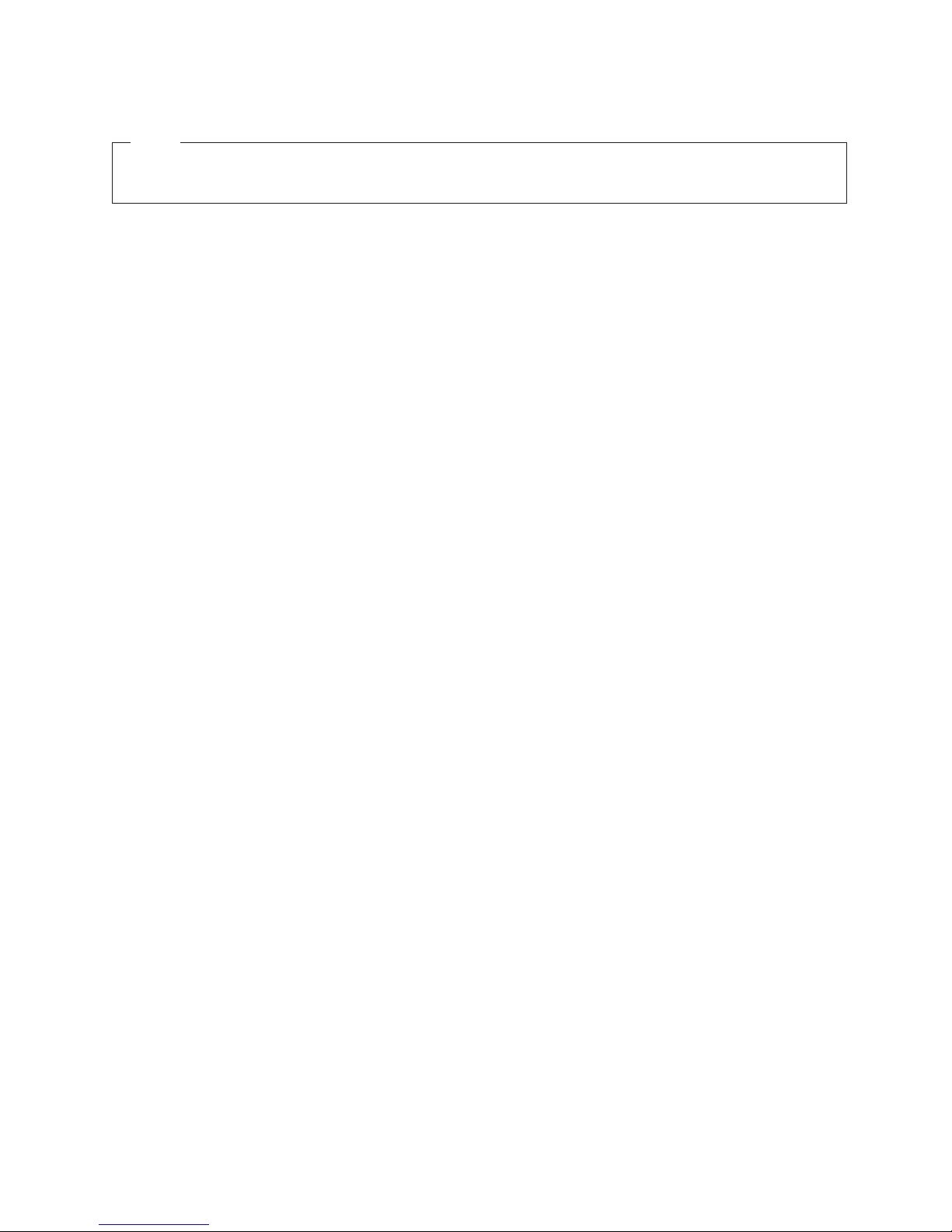
Note
Before using this information and the product it supports, read the information in “Notices” on
page 35.
This edition applies to version 5.20 of IBM Director for i5/OS (program number 5722-DR1), IBM Director for AIX
and Linux on POWER (program number 5765-DR1), IBM Director for AIX (program number 44E7846), IBM Director
for Linux on POWER (program number 44E7847), IBM Director for Linux on System z (program number 5648-DR1),
and IBM Director on x86 (program numbers 5765-DIR, 44E7845, 44E7841, 42D8237, and 42D8238) and to all
subsequent releases and modifications until otherwise indicated in new editions.
© Copyright International Business Machines Corporation 1999, 2008.
US Government Users Restricted Rights – Use, duplication or disclosure restricted by GSA ADP Schedule Contract
with IBM Corp.
Page 5

Contents
Tables ...............v
About this book ...........vii
Conventions and terminology ........vii
Related information ...........vii
How to send your comments .........x
Chapter 1. Hardware requirements for
IBM Director .............1
Hardware requirements for x86-compatible systems . 1
Hardware requirements for servers running AIX . . 2
Hardware requirements for servers running Linux on
POWER ................2
Hardware requirements for System i products . . . 3
Hardware requirements for IBM System z servers . . 3
Chapter 2. Supported hardware ....5
IBM BladeCenter products ..........5
IBM eServer products ...........6
IBM IntelliStation workstations ........7
IBM iSCSI-attached System x servers ......7
IBM Netfinity servers ...........7
IBM SMI-S storage devices..........8
IBM SurePOS point-of-sale systems .......9
IBM Power Systems and System z products ....9
IBM System Storage Network Attached Storage
products ................9
IBM System x and xSeries servers .......9
IBM System x options for System i products . . . 11
ThinkCentre, NetVista, and PC desktop computers 11
ThinkPad mobile computers .........12
Hardware components ..........13
Chapter 3. Supported operating
systems and software ........17
Operating systems supported by IBM Director 5.20.3 17
Operating systems supported by IBM Director 5.20.2 21
Operating systems supported by IBM Director 5.20.1 25
Operating systems supported by IBM Director 5.20 29
Supported workgroup and enterprise
systems-management software ........32
Chapter 4. Limitations and performance
considerations ...........33
Notices ..............35
Trademarks ..............36
© Copyright IBM Corp. 1999, 2008 iii
Page 6

iv IBM Director Hardware and Software Support Guide
Page 7
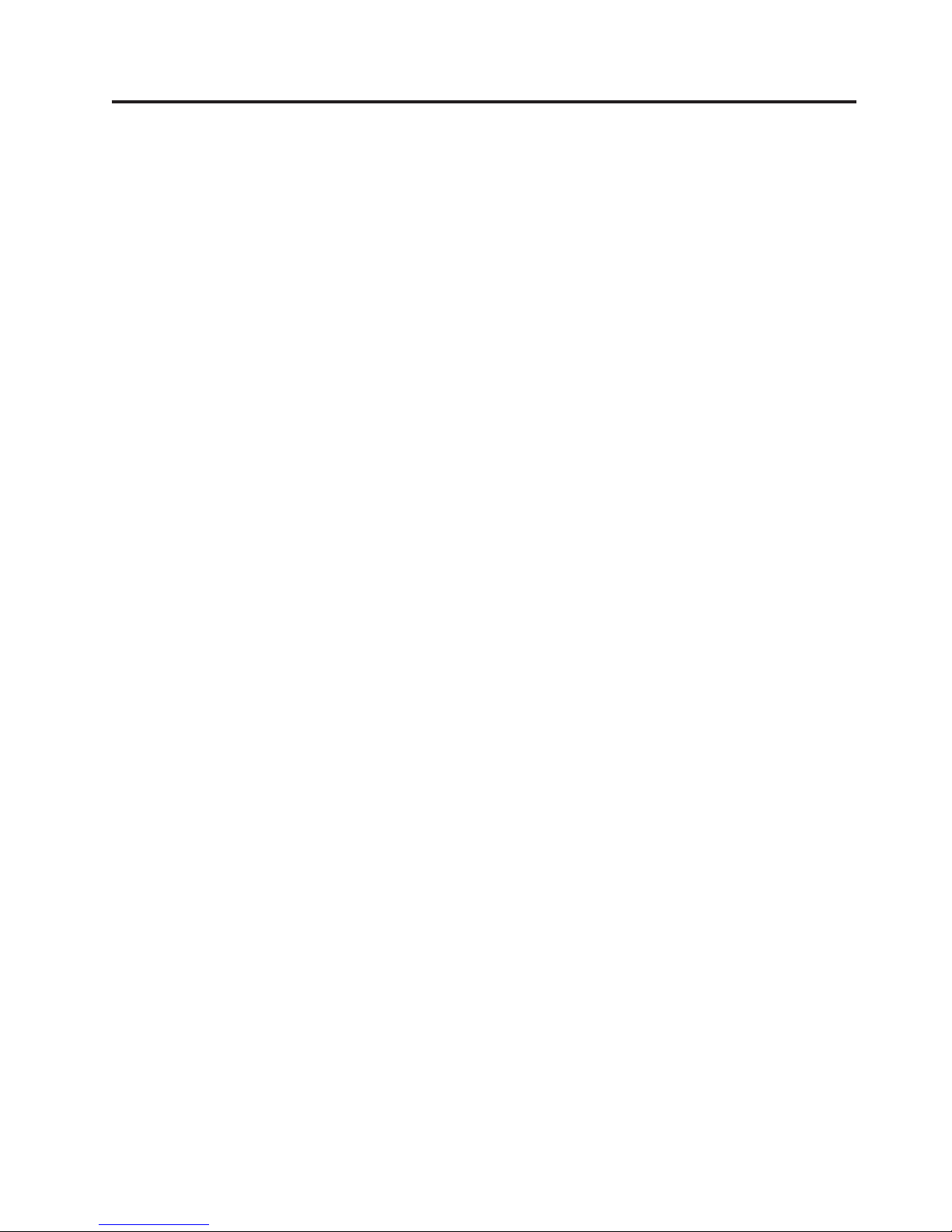
Tables
1. x86-compatible systems: Minimum hardware
requirements ............1
2. Servers running AIX: Minimum hardware
requirements ............2
3. Servers running Linux on POWER: Minimum
hardware requirements .........3
4. System i products: Minimum hardware
requirements ............3
5. Minimum requirements for the LPAR or z/VM
guest virtual machine on System z servers . . 4
6. Operating systems supported by IBM Director
on System x systems, IBM and third-party
x86-based systems ..........20
7. Operating systems supported by IBM Director
on System i and System p products ....20
8. Operating systems supported by IBM Director
on System z systems .........21
9. Operating systems supported by IBM Director
on System x systems, IBM and third-party
x86-based systems ..........24
10. Operating systems supported by IBM Director
on System i and System p products ....24
11. Operating systems supported by IBM Director
on System z systems .........25
12. Operating systems supported by IBM Director
on System x systems; IBM and third-party
x86-based systems ..........26
13. Operating systems supported by IBM Director
on System i and System p products ....28
14. Operating systems supported by IBM Director
on System z systems .........28
15. Operating systems supported by IBM Director
on System x systems; IBM and third-party
x86-based systems ..........30
16. Operating systems supported by IBM Director
on System i and System p products ....31
17. Operating systems supported by IBM Director
on System z systems .........32
© Copyright IBM Corp. 1999, 2008 v
Page 8

vi IBM Director Hardware and Software Support Guide
Page 9
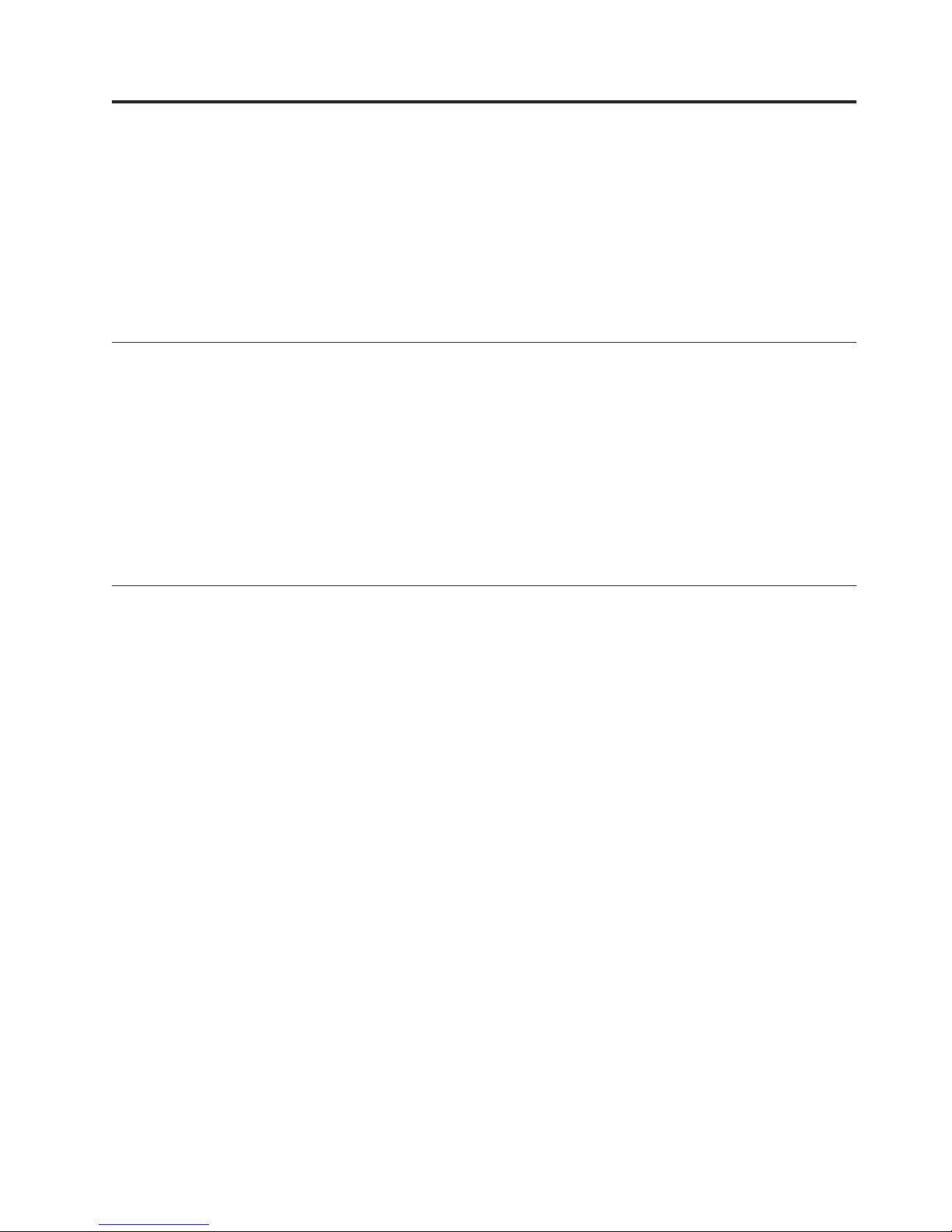
About this book
This book provides the following information about IBM®Director 5.20:
v Hardware requirements for running IBM Director components
v Supported IBM hardware
v Supported operating systems
v Supported workgroup and enterprise systems-management software
v Limitations and performance considerations
Conventions and terminology
These notices are designed to highlight key information:
Note: These notices provide important tips, guidance, or advice.
Important: These notices provide information or advice that might help you avoid
inconvenient or difficult situations.
Attention: These notices indicate possible damage to programs, devices, or data.
An attention notice appears before the instruction or situation in which damage
can occur.
Related information
Besides this documentation, there is additional information related to IBM Director.
IBM Director resources on the World Wide Web
The following Web pages provide resources for understanding, using, and
troubleshooting IBM Director and other system-management tools.
IBM Director information center
publib.boulder.ibm.com/infocenter/eserver/v1r2/topic/diricinfo_5.20/
fqm0_main.html
This information center is updated periodically. It contains the most
current documentation on a wide range of topics.
IBM Director extension information centers
These information centers are updated periodically. They contain the most
current documentation on a wide range of topics.
v Capacity Manager:
publib.boulder.ibm.com/infocenter/eserver/v1r2/topic/capman_5.20/
fqn0_main.html
v External Application Launch Wizard:
publib.boulder.ibm.com/infocenter/eserver/v1r2/topic/ealwiz_5.20/
frj0_main.html
v Hardware Management Console (HMC):
publib.boulder.ibm.com/infocenter/eserver/v1r2/topic/hmc_5.20/
frk0_main.html
v ServeRAID
™
Manager:
© Copyright IBM Corp. 1999, 2008 vii
Page 10

publib.boulder.ibm.com/infocenter/eserver/v1r2/topic/serveraid_5.20/
fqy0_main.html
v Software Distribution Premium Edition:
publib.boulder.ibm.com/infocenter/eserver/v1r2/topic/swdistpe_5.20/
frl0_main.html
v System Availability:
publib.boulder.ibm.com/infocenter/eserver/v1r2/topic/sysavail_5.20/
fqq0_main.html
®
v z/VM
Center:
publib.boulder.ibm.com/infocenter/eserver/v1r2/topic/zvmcenter_5.20/
zvm0_main.html
IBM Director Web site on ibm.com
www.ibm.com/systems/management/director/
The IBM Director Web site on ibm.com has links to downloads and
documentation for all currently supported versions of IBM Director.
Information on this site includes:
v Downloads and documentation for the following IBM Director releases:
– IBM Director 5.20.3
– IBM Director 5.20.2
– IBM Director 5.20.1
– IBM Director 5.20
– IBM Director 5.10.3
– IBM Director 5.10.2
– IBM Director 5.10.1
– IBM Director 5.10
– IBM Director 4.22
– IBM Director 4.22 Upward Integration Modules (UIMs)
– IBM Director 4.21
– IBM Director 4.20
v IBM Director Hardware and Software Support Guide, which lists supported
IBM systems and all supported operating systems. It is updated every 6
to 8 weeks.
v Printable documentation for IBM Director is available in Portable
Document Format (PDF) in several languages.
®
IBM Director Software Developers Kit information center
publib.boulder.ibm.com/infocenter/dirinfo/toolkit/index.jsp
The IBM Director Software Developers Kit (SDK) information center
provides information about the IBM Director SDK, which is a set of tools
and documentation to help extend the capabilities of IBM Director by
using the APIs and CLIs, creating tasks, and launching tools from the IBM
Director user interface.
IBM Systems Software information center
www.ibm.com/servers/library/infocenter/
This Web page provides information about IBM Director, External
Application Launch Wizard, IBM Virtualization Manager, and other topics.
IBM ServerProven
www.ibm.com/servers/eserver/serverproven/compat/us/
viii IBM Director Hardware and Software Support Guide
®
page
Page 11

This Web page provides information about the hardware compatibility of
IBM System x®, BladeCenter®, and IntelliStation®with IBM Director.
IBM Servers
www.ibm.com/servers/
This Web page on ibm.com links to information, downloads, and IBM
Director extensions, such as Remote Deployment Manager, Capacity
Manager, Systems Availability and Software Distribution (Premium
Edition), for the following IBM products:
v IBM BladeCenter
v IBM System i
v IBM System p
v IBM System x
v IBM System z
IBM forums
www.ibm.com/developerworks/forums/dw_esforums.jsp
This Web page on ibm.com links to several forums, available as Web pages
or using Rich Site Summary (RSS) feeds, in which users can discuss
technology issues relating to IBM servers.
Three of these forums are of particular interest to IBM Director users:
System x IBM Director forum
®
®
®
www.ibm.com/developerworks/forums/dw_forum.jsp?forum=759
&cat=53
A forum for discussing any IBM Director topics. This Web page
includes a link for obtaining the forum using a Rich Site Summary
(RSS) feed.
System x Server forum
www.ibm.com/developerworks/forums/dw_forum.jsp?forum=740
&cat=53
A forum for discussing System x server topics, including questions
related to drivers, firmware, operating systems, clustering, and
storage. This Web page includes a link for obtaining the forum
using a Rich Site Summary (RSS) feed.
IBM Director SDK forum
www.ibm.com/developerworks/forums/dw_forum.jsp?forum=849
&cat=53
A forum for discussing the use of the IBM Director Software
Developers Kit (SDK) to extend the functionality of IBM Director to
meet your specific needs. This Web page includes a link for
obtaining the forum using a Rich Site Summary (RSS) feed.
IBM Redbooks®publications
www.ibm.com/redbooks/
You can download the following documents from the IBM Redbooks Web page.
You can also search this Web page for documents that focus on specific IBM
hardware; such documents often contain systems-management material.
Notes:
About this book ix
Page 12

1. Be sure to note the date of publication and to determine the level of IBM
Director software to which the Redbooks publication refers.
®
2. You need Adobe
Acrobat Reader to view or print these PDF files. You can
download a copy from the Adobe Web site at www.adobe.com/products/
acrobat/readstep.html.
v Creating a Report of the Tables in the IBM Director 4.1 Database (TIPS0185)
v Implementing IBM Director 5.20 (SG24-6188)
v Integrating IBM Director with Enterprise Management Solutions (SG24-5388)
®
v Managing IBM TotalStorage
®
v Managing Linux
Guests Using IBM Director and z/VM Center (SG24-6830)
NAS with IBM Director (SG24-6830)
v Monitoring Redundant Uninterruptible Power Supplies Using IBM Director
(REDP-3827)
v Using the IBM Director cimsubscribe Utility (REDP-4123-00)
v Virtualization on the IBM System x3950 Server (SG24-7190-00)
®
v iSeries
Systems Management Handbook (REDP-4070)
Remote Supervisor Adapter
The following Web pages provide resources for understanding and using Remote
Supervisor Adapters with IBM Director:
Remote Supervisor Adapter overview
www.ibm.com/support/docview.wss?uid=psg1MIGR-4UKSML
This Web page contains links to the Remote Supervisor Adapter User’s Guide
and the Remote Supervisor Adapter Installation Guide.
Remote Supervisor Adapter II overview
www.ibm.com/support/docview.wss?uid=psg1MIGR-50116
This Web page contains information about the Remote Supervisor Adapter
II.
Other documents
For planning purposes, the Planning and Installation Guide - IBM BladeCenter (Type
8677) might be of interest.
How to send your comments
Your feedback is important in helping to provide the most accurate and highest
quality information.
If you have any comments about this book or any other IBM Director publication,
v Go to the IBM Director information center Web site at publib.boulder.ibm.com/
infocenter/eserver/v1r2/topic/diricinfo_5.20/fqm0_main.html. There you will
find the feedback page where you can enter and submit comments.
v Complete one of the forms at the back of any IBM Director book and return it
by mail, by fax, or by giving it to an IBM representative.
x IBM Director Hardware and Software Support Guide
Page 13
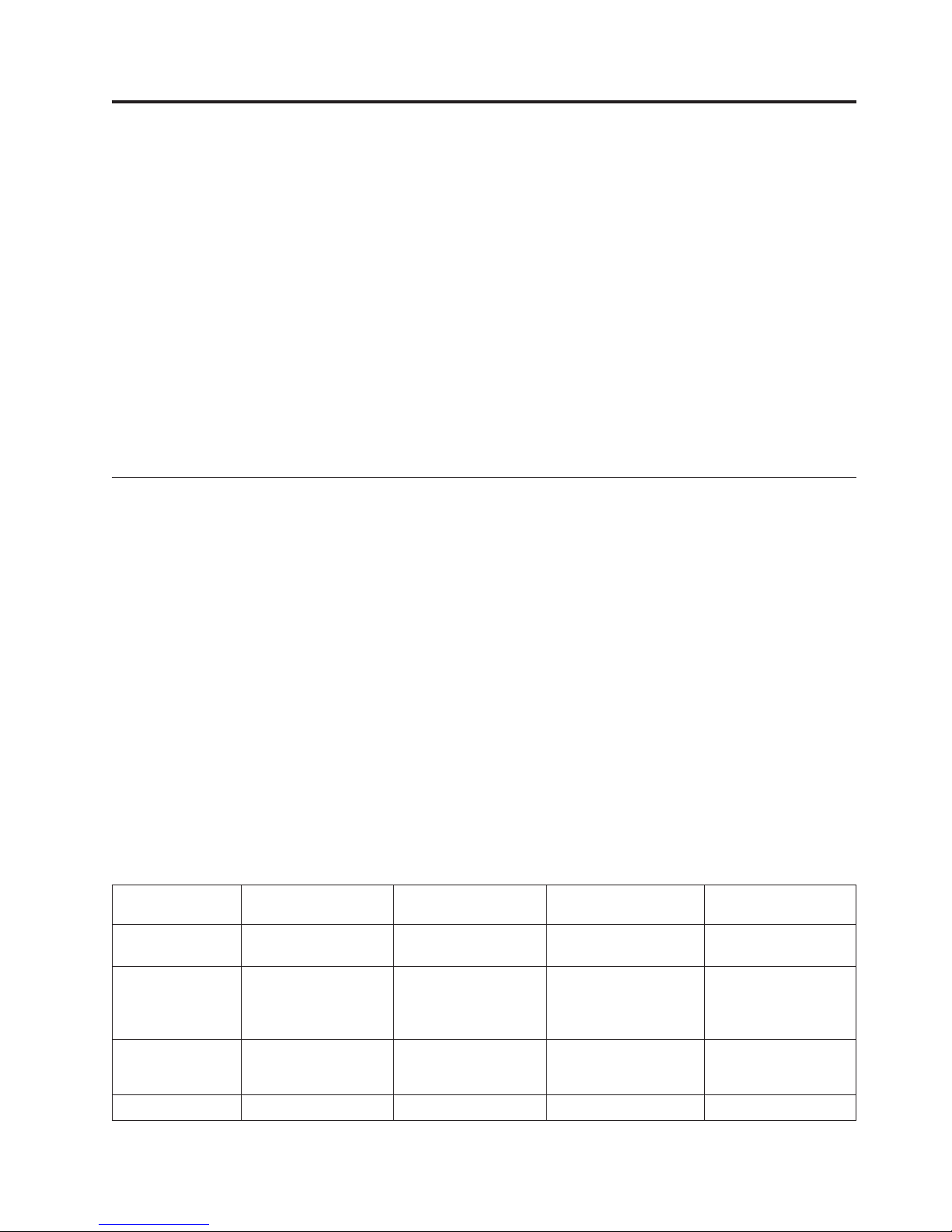
Chapter 1. Hardware requirements for IBM Director
To successfully install IBM Director, the system on which you install IBM Director
components must meet certain minimum hardware requirements, depending on
the components to be installed and the type of system on which they will be
installed.
Because a system configured with the minimum requirements might perform
poorly in a production environment, consider the following suggestions:
v Be sure that your system can accommodate the hardware requirements, keeping
in mind that the microprocessor speed, memory, and disk-space minimum
requirements are additional to the resources are necessary for the software
already installed on the system.
v Conduct a performance analysis to ensure that the system has sufficient capacity
to handle the additional requirements of functioning as a management server or
a management console.
Hardware requirements for x86-compatible systems
IBM Director components have minimum microprocessor speed, random access
memory (RAM), and disk space requirements on x86-compatible systems,
including System i platforms, IntelliStation workstations, NetVista desktop
computers, IBM ThinkCentre desktop computers, ThinkPad mobile computers, IBM
System Storage
point-of-sale systems.
™
Network Attached Storage (NAS) products, and IBM SurePOS
™
When reviewing the hardware requirements, consider the following information:
v The disk space listed is the minimum requirement for an installation using the
default selections.
v Requirements listed for IBM Director Server do not include the database
program hardware requirements or the increased persistent storage for managed
objects.
v The systems on which you install IBM Director Agent or IBM Director Server
must meet the Wired for Management (WfM), version 2.0, specifications.
v System Management BIOS (SMBIOS) 2.1 or later is required for all systems in an
IBM Director environment.
Table 1. x86-compatible systems: Minimum hardware requirements
IBM Director Core
Requirements
Microprocessor
speed
Memory (RAM) 128 MB 128 MB 256 MB 512 MB (minimum)
Disk space 40 MB (for Windows
Display Not applicable Not applicable At least 256 colors At least 256 colors
Services IBM Director Agent IBM Director Console IBM Director Server
Pentium-class
processor
100 MB (for Linux)
Pentium-class or
Itanium
®
)
110 MB (for Windows)
165 MB (for Linux)
®
2 processor
Pentium
170 MB 325 MB
®
1.5 GHz Pentium 1.5 GHz
1024 MB
(recommended)
© Copyright IBM Corp. 1999, 2008 1
Page 14

Hardware requirements for servers running AIX
IBM Director components have minimum microprocessor speed, random access
memory (RAM), and disk space requirements on servers running AIX®, including
System i and System p servers, and JS20, JS21, and JS22 blade servers.
When reviewing the hardware requirements, consider the following information:
v The disk space listed is the minimum requirement for an installation using the
default selections.
v Requirements listed for IBM Director Server do not include the database
program hardware requirements or the increased persistent storage for managed
objects.
v On systems that do not provide display capability, such as JS20, JS21, and JS22
blade servers, you must export IBM Director Console using either the xhost
command or SSH tunneling. The IBM Director Console requirements apply to
the receiving system.
Table 2. Servers running AIX: Minimum hardware requirements
Requirements IBM Director Agent IBM Director Console IBM Director Server
Microprocessor speed Power4, Power5, or Power6
1.5 GHz
Memory (RAM) 512 MB (minimum) 512 MB (minimum) 512 MB (minimum)
Disk space 90 MB (/opt)
Power4, Power5, or or
Power6 1.5 GHz
185 MB (/opt)
1
Power4, Power5, or Power6
1.5 GHz
1024 MB (recommended)
325 MB (/opt)
3 MB (/usr)
Display Not applicable At least 256 colors At least 256 colors
6 MB (/usr)
8 MB (/usr)
Note:
1. Includes the disk space required for IBM Director Agent.
Hardware requirements for servers running Linux on POWER
IBM Director components have minimum microprocessor speed, random access
memory (RAM), and disk space requirements on servers running Linux on
POWER
servers.
When reviewing the hardware requirements, consider the following information:
v The disk space listed is the minimum requirement for an installation using the
v Requirements listed for IBM Director Server do not include the database
v On systems that do not provide display capability, such as JS20 and JS21 blade
®
, including System i and System p servers, and JS20 and JS21 blade
default selections.
program hardware requirements or the increased persistent storage for managed
objects.
servers, you must export IBM Director Console using either the xhost command
or SSH. The IBM Director Console requirements apply to the receiving system.
2 IBM Director Hardware and Software Support Guide
Page 15
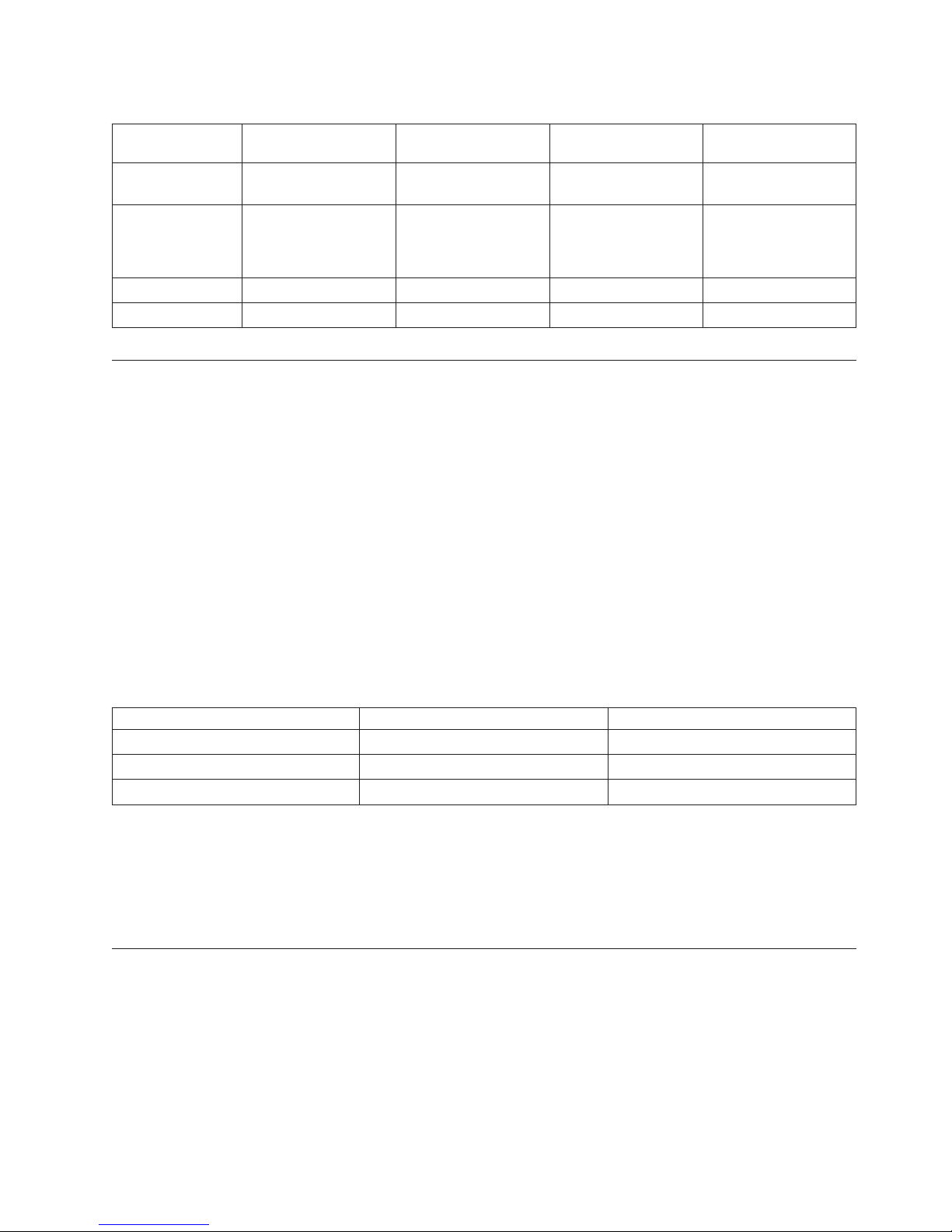
Table 3. Servers running Linux on POWER: Minimum hardware requirements
IBM Director Core
Requirements
Microprocessor
speed
Memory (RAM) 128 MB (minimum) 512 MB (minimum) 512 MB (minimum) 512 MB (minimum)
Disk space 100 MB 170 MB 225 MB 425 MB
Display Not applicable Not applicable At least 256 colors At least 256 colors
Services IBM Director Agent IBM Director Console IBM Director Server
Power4, Power5, or
Power6 1.5 GHz
Power4, Power5, or
Power6 1.5 GHz
Power4 or Power5 1.5
GHz
Power4 or Power5 1.5
GHz
1024 MB
(recommended)
Hardware requirements for System i products
IBM Director components have minimum commercial processing workload (CPW),
storage pool size, and disk space requirements when installed on System i
products.
When reviewing the hardware requirements, consider the following information:
v The disk space listed is the minimum requirement for an installation using the
default selections.
v Requirements listed for IBM Director Server do not include the database
program hardware requirements or the increased persistent storage for managed
objects. As the number of managed objects in your IBM Director environment
increases, make sure you increase disk space and storage pool size on the system
running IBM Director Server.
v Resource Monitors, tasks, event action plans, and managed endpoints increase
the resources required by IBM Director Server.
Table 4. System i products: Minimum hardware requirements
Requirements IBM Director Agent IBM Director Server
Relative system performance 75 CPW 150 CPW
Storage pool size 350 MB 500 MB
Disk space 300 MB 500 MB
Note: IBM Director Server is a Java™application. Java applications that are run on
heavily loaded systems might require a separate storage pool. Sections 4.3.2 and
4.3.3 of the IBM Redbooks publication Java and WebSphere
®
Performance on IBM
iSeries Servers (SG24-6256) provide information about how to create a separate
memory pool.
Hardware requirements for IBM System z servers
IBM Director components have minimum microprocessor speed, random access
memory (RAM), and disk space requirements.
The following System z servers are supported:
v IBM System z (all models)
®
v IBM zSeries
v IBM S/390
(all models)
®
(Multiprise®3, Generation 5 and Generation 6)
Chapter 1. Hardware requirements 3
Page 16
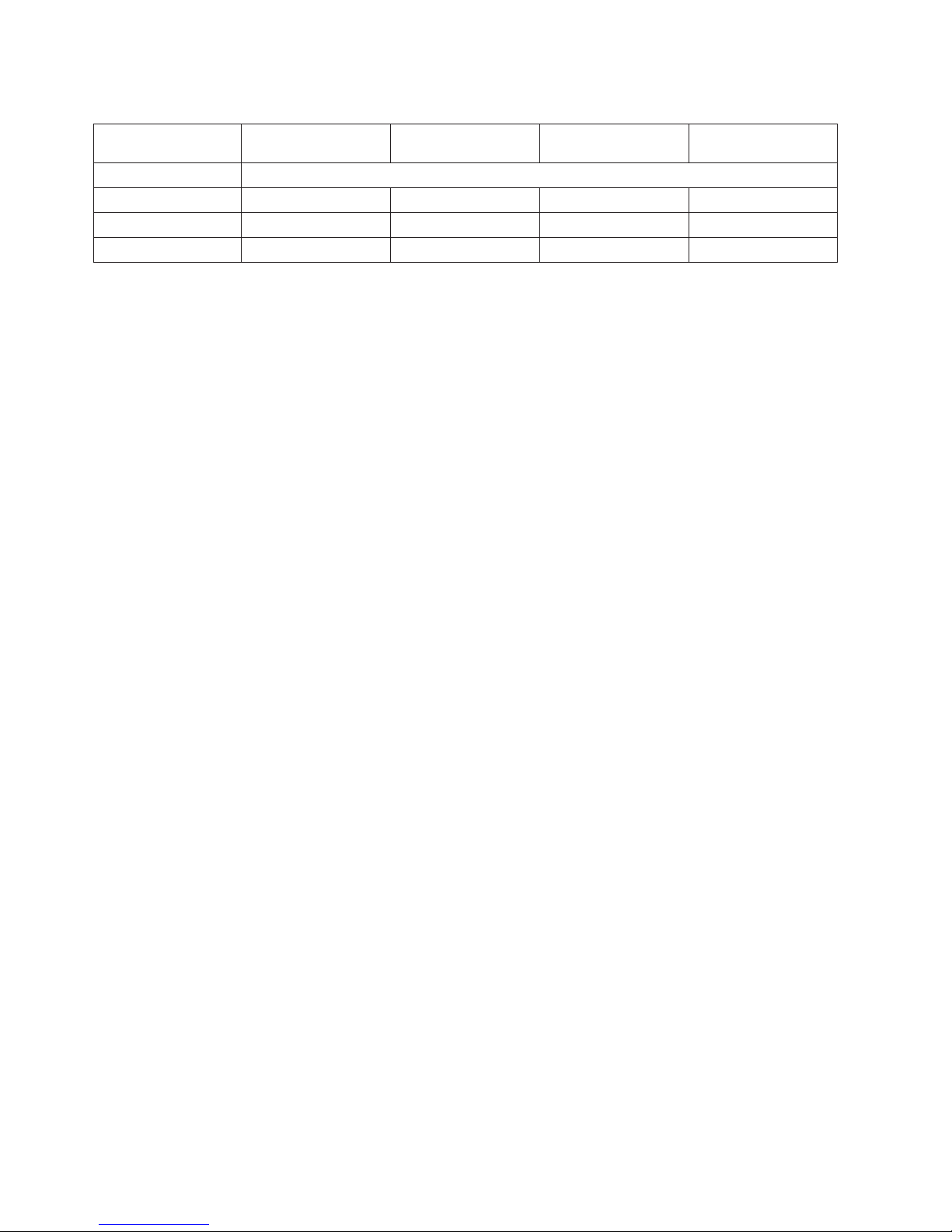
Table 5. Minimum requirements for the LPAR or z/VM guest virtual machine on System z servers
IBM Director
Requirement IBM Director Server
Processor speed All processor speeds provided by IBM System z servers are sufficient for IBM Director.
Memory 1 GB 1 GB 1 GB 1 GB
Disk space 316 MB 168 MB 139 MB 139 MB
Display Not applicable At least 256 colors Not applicable Not applicable
Console IBM Director Agent
IBM Director Core
Services
On System z servers you run IBM Director components not on the entire
mainframe but in a logical partition (LPAR) or on a z/VM guest virtual machine.
Table 5 shows the resource requirements for the LPAR or z/VM guest virtual
machine.
You can find a configuration example for a z/VM guest virtual machine in
“Creating a z/VM guest virtual machine” in the IBM Systems Information Center
at publib.boulder.ibm.com/infocenter/eserver/v1r2/topic/zvmcenter_5.20/
vsd0_t_prepare_map_guest.html. For IBM Director Server and IBM Director Agent
the z/VM guest virtual machine requires special privileges as described in
“Defining a user class for IBM Director Server or IBM Director Agent” in the IBM
Systems Information Center at publib.boulder.ibm.com/infocenter/systems/topic/
zvmcenter_5.20/vsd0_t_prepare_zvm_classdef_framework.html.
4 IBM Director Hardware and Software Support Guide
Page 17
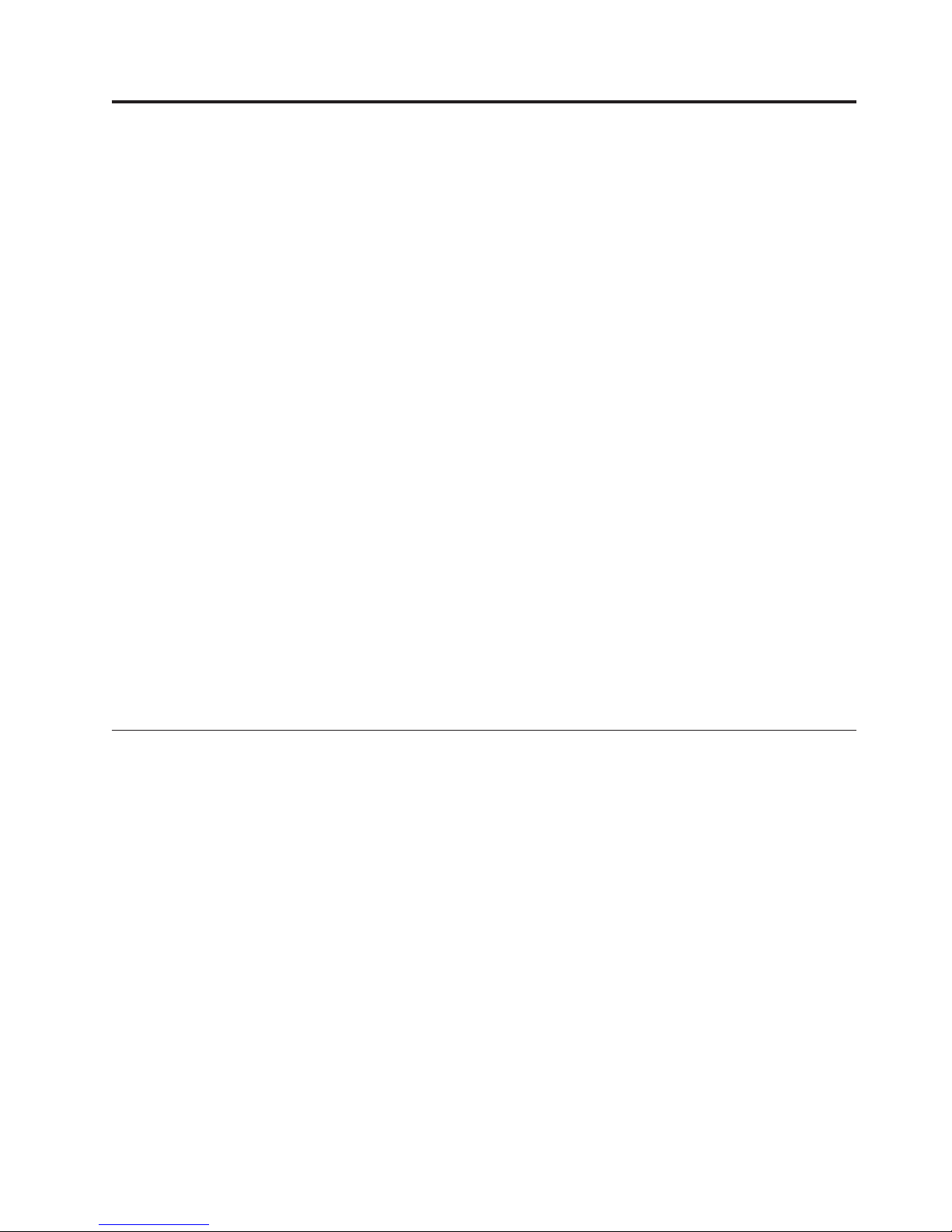
Chapter 2. Supported hardware
IBM Director Agent is licensed for use and supported in a large range of IBM
systems and products.
These systems and products include:
v IBM BladeCenter chassis
v IBM blade servers
v IBM IntelliStation workstations
v IBM System i platforms (formerly, iSeries servers)
v IBM System p servers (formerly, pSeries
v IBM System x servers (System x3nnn, xSeries
v IBM System z mainframes (formerly, zSeries servers)
v IBM System Storage Network Attached Storage (NAS) products
v IBM SurePOS point-of-sale systems
v ThinkCentre, NetVista, and PC desktop computers
v ThinkPad mobile computers
The degree of support that IBM Director Agent provides on these systems and
products can vary. For this information, see the IBM Director Release Notes.
Notes:
1. IBM Director runs on IBM System i, System p, and System z products when the
installed operating system is also supported by IBM Director. See “Supported
operating systems” for operating-system support information for these
products.
2. The IBM System Storage NAS products include an installation of IBM Director
Agent.
3. Some systems and products might not be available in your area.
®
servers)
®
, and Netfinity®servers)
IBM BladeCenter products
IBM Director Agent provides support for BladeCenter chassis and blade servers.
BladeCenter chassis
v BladeCenter E chassis, machine type 8677
v BladeCenter H chassis, machine type 8852
v BladeCenter T chassis, machine type 8720
v BladeCenter T chassis, machine type 8730
5.20.1 and later
v BladeCenter HT chassis, machine type 8740
v BladeCenter HT chassis, machine type 8750
5.20.2 and later
v BladeCenter S chassis, machine type 8886
© Copyright IBM Corp. 1999, 2008 5
Page 18

Blade servers
v IBM BladeCenter HS20 blade server, machine type 7981
v IBM BladeCenter HS20 blade server, machine type 8678
v IBM BladeCenter HS20 blade server, machine type 8832
v IBM BladeCenter HS20 blade server, machine type 8843
v IBM BladeCenter HS21 blade server, machine type 7995
v IBM BladeCenter HS21 blade server, machine type 8853
v IBM BladeCenter HS40 blade server, machine type 8839
v IBM BladeCenter JS20 blade server, machine type 8842
v IBM BladeCenter JS21 blade server, machine type 8844
v AMD Opteron LS20 for IBM BladeCenter, machine type 8850
v AMD Opteron LS21 for IBM BladeCenter, machine type 7971
v AMD Opteron LS41 for IBM BladeCenter, machine type 7972
5.20.2 and later
v IBM BladeCenter HC10 workstation blade, machine type 7996
v IBM BladeCenter HS21 XM blade server, machine type 7995
v IBM BladeCenter JS22 blade server, machine type 7998-61X
v QS21 blade server, machine type 0792
4
5.20.2 Service Update 1 and later
v AMD Opteron LS21 for IBM BladeCenter, machine type 7971
v AMD Opteron LS41 for IBM BladeCenter, machine type 7972
1
2
2
2
3
5.20.3 and later
v IBM BladeCenter HS12 blade server, machine types 8014 and 8028
v AMD Opteron LS22 for IBM BladeCenter, machine type 7901
v AMD Opteron LS42 for IBM BladeCenter, machine type 7902
v IBM BladeCenter JS12 blade server, machine type 7998
v QS22 blade server, machine type 0793
5
IBM eServer products
IBM Director Agent provides support for eServer™products.
Note: No Update Manager support is provided is provided for IBM eServer
products.
v 325
v 326
v 326m
1. Serial Attached SCSI (SAS) daughter card is not supported on IBM BladeCenter HS20. No Update Manager support is provided.
2. Serial Attached SCSI (SAS) daughter card is not supported on IBM BladeCenter HS20.
3. No Update Manager support is provided.
4. Support is limited to out-of-band management. No Update Manager support is provided.
5. Support is limited to out-of-band management. No Update Manager support is provided.
6 IBM Director Hardware and Software Support Guide
Page 19

IBM IntelliStation workstations
IBM Director Agent provides support for IntelliStation workstation system models
and machine types.
v A-Pro – 6224, 6217
v E-Pro – 6204, 6214, 6216, 6226, 6836, 6846, 6867, 6893
v M-Pro – 6218, 6219, 6220, 6225, 6229, 6230, 6231, 6233, 6849, 6850, 6868, 6878,
6889, 6898, 9229, 9237
v R-Pro – 6851
v Z-Pro – 6221, 6222, 6223, 6227, 6865, 6866, 9228
IBM iSCSI-attached System x servers
System i platform installations can use IBM iSCSI-attached System x servers. IBM
Director Agent provides support for the operating system running on these
System x servers.
iSCSI-attached servers are standard System x or IBM BladeCenter server models
that have processors, memory, and expansion cards, but no hard disks. All of the
disk space is in the System i product and managed in the same way as the
following technology:
v Integrated xSeries Server (IXS)
v System x servers that are attached to the System i product using the Integrated
xSeries Adapter (IXA)
iSCSI-attached System x servers are supported only on System i products running
®
i5/OS
IBM Netfinity servers
IBM Director Agent provides support for Netfinity servers.
v Netfinity 1000
v Netfinity 3000
v Netfinity 3500
v Netfinity 3500 M10
v Netfinity 3500 M20
v Netfinity 4000R
v Netfinity 4500
v Netfinity 4500R
v Netfinity 5000
v Netfinity 5100
v Netfinity 5500
v Netfinity 5500 M10
v Netfinity 5500 M20
v Netfinity 5600
v Netfinity 6000
v Netfinity 6000R
v Netfinity 7000
v Netfinity 7000 M10
v Netfinity 7100
V5R4.
Chapter 2. Supported hardware 7
Page 20

v Netfinity 7600
v Netfinity 8500R
IBM SMI-S storage devices
IBM Director Server provides limited support for a range of storage devices. The
level of support is dependent on the implementation of SMI-S specifications by the
provider.
v 5.20 Update 1 and earlier: IBM System Storage DS300
v 5.20 Update 1 and earlier: IBM System Storage DS400
v IBM System Storage DS3200
v IBM System Storage DS3400
v IBM System Storage DS4000
v IBM System Storage DS6000
v Brocade SMI-S compliant switches
v Qlogic SMI-S compliant switches
5.20.2 and later
v IBM System Storage DS3300
Required SMI-S providers
IBM Director requires storage devices to support SMI-S 1.1 or higher.
5.20 Update 1 and earlier: DS300 and DS400
The required SMI-S 1.1 providers from Adaptec are embedded in these
storage devices.
6
6
7
®
™
8
DS3200, DS3300, DS3400, and DS4000
SANtricity SMI Provider from LSI, which complies with SMI-S version 1.1,
is required. You can obtain this provider from the LSI Web site at
www.lsi.com/storage_home/products_home/external_raid/
management_software/smis_provider/index.html.
DS6000
You can obtain the appropriate SMI-S 1.1 provider from the Web at
www.ibm.com/servers/storage/support/software/cimdsoapi/
downloading.html.
Brocade switches
You can obtain the appropriate SMI-S 1.1 provider from the Web at
www.brocade.com/support/SMIAGENT.jsp.
QLogic switches
The required QLogic provider version 1.02 is embedded in the switch.
Note: IBM Director does not automatically discover this provider; you
must discover it manually.
6. Not supported by IBM Server Storage Provisioning Tool.
7. Not supported by IBM Server Storage Provisioning Tool versions 5.20 and 5.20.1.
8. Not supported by IBM Server Storage Provisioning Tool.
8 IBM Director Hardware and Software Support Guide
Page 21

IBM SurePOS point-of-sale systems
IBM Director Agent provides support for SurePOS point-of-sale system models and
machine types.
v SurePOS 4694
v SurePOS 500 / 600 – 4840
v SurePOS 700 – 4800
IBM Power Systems and System z products
IBM Director runs on IBM Power Systems, System i, System p, and System z
products when the installed operating system is also supported by IBM Director.
IBM System Storage Network Attached Storage products
IBM Director Agent provides support for IBM System Storage Network Attached
Storage (NAS) product models.
v IBM NAS 100 – 5190 NAS Model R12 (Alert Standard Format (ASF) is not
supported.)
v IBM NAS 200 – 5194 NAS Models 200, 201, 225, 226
v IBM NAS 300 – 5195 NAS Models 325, 326
v IBM NAS 300G – 5196 NAS Model G00, G01, G25, G26
5.20.2 and later
v IBM NAS 3300
v IBM NAS 3600
IBM System x and xSeries servers
IBM Director Agent provides support for IBM System x servers.
v IBM xSeries 100
v IBM xSeries 200
v IBM xSeries 200VL
v IBM xSeries 205
v IBM xSeries 206, 206m
v IBM xSeries 220
v IBM xSeries 225
v IBM xSeries 226
v IBM xSeries 230
v IBM xSeries 232
v IBM xSeries 235
v IBM xSeries 236
v IBM xSeries 240
v IBM xSeries 250
v IBM xSeries 255
v IBM xSeries 260
v IBM xSeries 300
v IBM xSeries 305
v IBM xSeries 306, 306m
v IBM xSeries 330
v IBM xSeries 335
9
9. No Update Manager support is provided.
Chapter 2. Supported hardware
9
Page 22

v IBM xSeries 336
v IBM xSeries 340
v IBM xSeries 342
v IBM xSeries 343
v IBM xSeries 345
v IBM xSeries 346
v IBM xSeries 350
v IBM xSeries 360
v IBM xSeries 365
v IBM xSeries 366
v IBM xSeries 370
v IBM xSeries 440
v IBM xSeries 445
v IBM xSeries 450
v IBM xSeries 455
v IBM xSeries 460
v IBM System x3105, machine types 4347 and 4348
v IBM System x3200, machine types 4362 and 4363
v IBM System x3250, machine types 4364 and 4365
v IBM System x3400, machine types 7973, 7974, 7975, and 7976
v IBM System x3455, machine types 7984 and 7986
v IBM System x3500, machine type 7977
v IBM System x3550, machine type 7978
v IBM System x3650, machine type 7979
v IBM System x3650 T, machine type 7980
v IBM System x3655, machine type 7985
v IBM System x3755, machine type 8877
v IBM System x3800, machine type 8866
v IBM System x3850, machine types 8863 and 8864
v IBM System x3950, machine types 8872 and 8878
v IBM System x3950 E, machine types 8874 and 8879
5.20.2 and later
v IBM System x3200 M2, machine type 4367
v IBM System x3200 M2, machine type 4368
v IBM System x3250 M2, machine type 4190
v IBM System x3350, machine type 4192
v IBM System x3500, machine type 7977
v IBM System x3850 M2, machine type 7141 (without ScaleXpander Option
Kit)
5.20.2 Service Update 1 and later
v IBM System x3850 M2, machine type 7141 (with ScaleXpander Option
Kit)
v IBM System x3950 M2, machine type 7141
5.20.3 and later
v IBM System x iDataPlex
v IBM System x iDataPlex dx360, machine type 7833
v IBM System x3200 M2, machine type 4368
v IBM System x3250 M2, machine type 4194
v IBM System x3350, machine type 4193
v IBM System x3455, machine types 7940 and 7941
v IBM System x3655, machine type 7943
™
dx340, machine type 7832
10 IBM Director Hardware and Software Support Guide
Page 23

v IBM System x3755, machine type 7163
IBM System x options for System i products
System i platform installations can use IBM System x options for System i
products. IBM Director Agent provides support for the operating system running
on these xSeries options.
System i platform installations can use the following System x options:
v Integrated xSeries Server (IXS)
v System x servers that are attached to the System i product using the Integrated
xSeries Adapter (IXA)
v iSCSI-attached System x and BladeCenter products
Using these System x options, you can install IBM Director Agent and IBM
Director Core Services on the supported operating systems. Supported operating
systems are those that are supported by both IBM Director and the System x
option. For supported operating systems on IXS and IXA, see the System x option
product documentation. For IBM Director supported operating systems, see
“Operating systems supported by IBM Director.”
Note: Whether these operating systems are supported in your System i
environment depends on the following criteria:
v The Integrated xSeries Server (IXS) installed in the System i platform
v The System x server that is attached to the System i platform using the
Integrated xSeries Adapter (IXA)
v The iSCSI-attached System x or BladeCenter hardware connected to the
System i platform
v The release of i5/OS or OS/400
®
installed on the System i platform
See IBM Director Hardware and Software Support Guide for any updates to this
information. You can download the latest version of this document from the IBM
Director Information Center at publib.boulder.ibm.com/infocenter/eserver/v1r2/
topic/diricinfo_5.20/fqm0_main.html.
ThinkCentre, NetVista, and PC desktop computers
IBM Director Agent provides support for ThinkCentre, NetVista, and PC desktop
computer system models and machine types.
v ThinkCentre A30 – 2296, 8191, 8198, 8199, 8316, 8434
v ThinkCentre A50 – 8320, 8419
v ThinkCentre A50p – 8192, 8193, 8194, 8195, 8196, 8197, 8432, 8433
v ThinkCentre A51 – 8424, 8425, 8428
v ThinkCentre A51p – 8420, 8421, 8422, 8423, 8426, 8427
v ThinkCentre A52 – 8287, 8288
v ThinkCentre M50 – 8185, 8186, 8187, 8188, 8189, 8190, 8413, 8414, 8415
v ThinkCentre M51 – 8141, 8142, 8143, 8144, 8145, 8146
v ThinkCentre M52 – 8099, 8153
v ThinkCentre S50 – 8183, 8184, 8416, 8417, 8418, 8429
v ThinkCentre S51 – 8171, 8172, 8173
v NetVista A20 – 6266, 6269, 6270, 6279, 6286
v NetVista A21 and A22 – 6339, 6341, 6342, 6346, 6347, 6348
Chapter 2. Supported hardware 11
Page 24

v NetVista A22p – 6343, 6349, 6350, 6825
v NetVista A30 – 8313, 8314, 8315
v NetVista A30 – 6826
v NetVista A30p – 8309, 8310, 8311, 8312
v NetVista A40 – 6058, 6568, 6578, 6648, 6830, 6831, 6840, 6841, 6842, 6881
v NetVista A40p – 6579, 6837, 6847
v NetVista A60 – 6838, 6833
v NetVista S40 – 6644, 6645
v NetVista M41 – 6790, 6791, 6792, 6793, 6794, 6795
v NetVista M41 Slim – 6843, 6844
v NetVista M42 – 6290, 8301, 8303, 8304, 8305, 8306, 8307, 8308
v NetVista M42 Slim – 6290
v NetVista S40p – 6646
v NetVista S42 – 8317, 8318, 8319
v NetVista X40 – 6643
v NetVista X41 – 6274
v PC 300 – 6344, 6345
v PC 300GL – 6263, 6268, 6272, 6275, 6277, 6278, 6282, 6284, 6285, 6287, 6288, 6338,
6561, 6563, 6564, 6574, 6591
v PC 300PL – 6562, 6565, 6584, 6592, 6594, 6595, 6862, 6871, 6892
v PC 300XL – 6588
v PC 710 – 6870
ThinkPad mobile computers
IBM Director Agent provides support for ThinkPad mobile computer system
models and machine types.
Note: x represents the last number in a ThinkPad series model name.
v A2x – 2628, 2629, 2633, 2655
v A3x – 2652, 2653, 2654
v G4x – 2384, 2387, 2388, 2389
v R3x – 2656, 2657, 2658, 2659, 2676, 2677
v R4x – 2681, 2682, 2683, 2684, 2722, 2723, 2724
v R5x – 1829, 1830, 1831, 1832, 1833, 1834, 1836, 1840, 1841, 1842, 1843, 1844, 1845,
1853, 1858, 1859, 1860, 1861, 1862, 1863, 2687, 2688, 2689
v R60 – 9460
v S3x – 2639
v T2x – 2647, 2648
v T3x – 2366, 2367
v T4x – 2373, 2374, 2375, 2376, 2378, 2379, 2668
v T60 – 2007
v X2x – 2660, 2661, 2662, 2881, 2884, 2885, 2890
v X3x – 2672, 2673
v X4x – 1866, 2369, 2370, 2371, 2372, 2381, 2382, 2386
v X60 – 1706
v Z60m – 2531
12 IBM Director Hardware and Software Support Guide
Page 25

v Z60t – 2511
v TransNote – 2675
v 240
v 380XD, 380Z
v 390, 390X, 390E
v 560X, 560Z
v 570, 570E
v 600, 600E, 600X
v 770, 770E, 770ED, 770X, 770Z
Hardware components
IBM Director provides inventory awareness of and event or configuration
management for many hardware components.
Note: The degree of support provided for each component listed here might vary.
Other components not listed might also be supported.
Daughter cards
v LSI Serial Attached SCSI (SAS) 2-port daughter card
v Netxen 10 Gb Ethernet daughter card
v QLogic 4 Gb Fibre Channel daughter card
v QLogic Switch Legacy Interface Module (SLIM) daughter card
v Integrated Broadcom 5780 NetXtreme Gigabit Ethernet controller for IBM
BladeCenter JS21
v IBM 10 GB Ethernet network interface card
5.20.1 and later
v Switch Legacy Interface Module (SLIM)
v Concurrent keyboard/video/mouse (cKVM) feature card
5.20.2 and later
v 3 Gb Serial Attached SCSI (SAS) daughter card
v Emulex CFFv 4 Gb Fibre Channel daughter card
v Non-RAIDed Serial Attached SCSI (SAS) storage controllers
v Multi-Switch Interconnect Module (MSIM)-T for IBM BladeCenter HT
chassis (inventory awareness only)
v QLogic InfiniBand Ethernet Bridge Module, Part Number 39Y9207
v QLogic InfiniBand Fibre Channel Bridge Module, Part Number 39Y9211
v 4X InfiniBand Pass-thru Module for BladeCenter, part number 43W4419
v 4X Infiniband double data rate (DDR) Expansion Card (CFFh) for
BladeCenter, part number 43W4423
v Cisco 4X InfiniBand double data rate (DDR) Expansion Card (CFFh) for
BladeCenter, part number 43W4421
v Voltaire 4X InfiniBand double data rate (DDR) Expansion Card (CFFh)
for BladeCenter, part number 43W4420
5.20.3 and later
v QLogic 8 Gb Blade Fibre Channel daughter card
v Broadcom 1 Gb 2/4 port Ethernet CFFh daughter card
Chapter 2. Supported hardware 13
Page 26

v IBM BladeCenter Serial Attached SCSI (SAS) Connectivity Module, part
number 39Y9195
v IBM BladeCenter Serial Attached SCSI (SAS) Expansion Card (CFFv),
part number 39Y9190
Host bus adapters
Support for host bus adapters (HBAs) is limited to events and inventory using
SMI-S.
v Emulex 4 Gb Small-Form Factor (SFF) Fibre Channel expansion card
v Emulex 4 Gb Fibre Channel HBA PCI-Express Controller Single Port, part
number 42C2069
v Emulex 4 Gb Fibre Channel HBA PCI-X Controller Single Port, part number
42D0405
v QLogic FibreChannel 4 Gb host bus adapter
5.20.2 and later
v Emulex 4 Gb Fibre Channel compact form factor vertical (CFFv) HBA for
BladeCenter, part number 43W6859
v 6Gb Serial Attached SCSI (SAS) host bus adapter
v QLogic single port 4Gb Fibre Channel host bus adapter
5.20.2 Service Update 1 and later
v Emulex 4 Gb Fibre Channel SFF PCI-X HBA for IBM BladeCenter, part
number 39Y9186
5.20.3 and later
v QLogic 8 Gb Fibre Channel single port host bus adapter for System x,
part number 42D0501
v QLogic 8 Gb Fibre Channel dual port host bus adapter for System x,
part number 42D0510
v QLogic 4 Gb dual port Fibre Channel to x4 PCI Express host bus
adapter, multi-mode optic, part number 39R6527
v QLogic 4 Gb single port Fibre Channel to x4 PCI Express host bus
adapter, multi-mode optic, part number 39R6525
v QLogic 4 Gb dual port Fibre Channel to PCI-X 2.0 266 MHz host bus
adapter, multi-mode optic, part number 39M5895
v QLogic 4 Gb single port Fibre Channel to PCI-X 2.0 266 MHz host bus
adapter, multi-mode optic, part number 39M5894
v QLogic 4 Gb Fibre Channel dual port host bus adapter for IBM
BladeCenter, part number 26R0884
v QLogic 4 Gb compact form factor vertical (CFFv) Fibre Channel dual
port host bus adapter for IBM BladeCenter, part number 41Y8527
v QLogic 4 Gb Fibre Channel&1GbEthernet compact form factor
horizontal (CFFh) Expansion Card for IBM BladeCenter, part number
39Y9306
v Emulex 8 Gb Fibre Channel single port host bus adapter for System x,
part number 42D0485
v Emulex 8 Gb Fibre Channel dual port host bus adapter for System x,
part number 42D0494
v Emulex 4 Gb Fibre Channel compact form factor vertical (CFFv) HBA for
IBM BladeCenter, part number 43W6859
14 IBM Director Hardware and Software Support Guide
Page 27

v Emulex 4 Gb Dual Channel Fibre Channel PCI-X HBA, part number
42D0407
v Emulex 4 Gb Single Channel Fibre Channel PCI-X HBA, part number
42D0405
v Emulex 4 Gb Dual Channel Fibre Channel PCIe HBA, part number
42C2071
v Emulex 4 Gb Single Channel Fibre Channel PCIe HBA, part number
42C2069
v Emulex 4 Gb small form factor (SFF) Fibre Channel HBA for IBM
BladeCenter, part number 39Y9186
RAID controllers
v Intel®IDE MegaRAID controller
v LSI 1064
5.20.2 and later
v LSI 1064e
v LSI 1078 IR
v LSI 1078 MegaRAID
v LSI MegaRAID 8480 SAS Controller, part number 39R8850
Note: A separate installation of the MegaRAID provider is required for
this adapter.
v ServeRAID-MR10i SAS/SATA Controller, part number 43W4296
v ServeRAID-MR10i Battery, part number 43W4299
v ServeRAID-MR10k SAS/SATA Controller, part number 43W4280
v ServeRAID-MR10M SAS/SATA Controller, part number 43W4339
10
11
11
11
Service processors
v Advanced Management Module
v IPMI baseboard management controller (BMC)
v Integrated systems management processor (ISMP)
v Remote Supervisor Adapter
v Remote Supervisor Adapter II
v Remote Supervisor Adapter II SlimLine
Switch modules
v BladeCenter QLogic 2 Port Fibre Channel Switch Module, part number 48P7062
v BladeCenter QLogic 6 Port Fibre Channel Switch Module, part number 26K6479
v BladeCenter QLogic/McDATA 6 Port Fibre Channel Switch Module, part
number 26K5637
v BladeCenter QLogic 4 Gb Fibre Channel Switch Module, part number 26R0883
v Brocade Entry SAN Switch Module for BladeCenter, part number 26K5620
v Brocade Enterprise SAN Switch Module for BladeCenter, part number 90P0163
v Brocade 4 Gb SAN Switch Module for BladeCenter, part number 32R1820
10. Support is limited to inventory collection only. Update management is not supported.
11. For IBM Director Core Services systems, you must install the LSI MegaRAID provider. See “Installing the LSI MegaRAID
provider for Windows or Linux.”
Chapter 2. Supported hardware
15
Page 28

v Brocade Silkworm 3016
v Brocade Silkworm 3200
v Brocade Silkworm 3250
v Brocade Silkworm 3850
v Brocade Silkworm 3900
v Brocade Silkworm 4020
v Brocade Silkworm 4100
v Brocade Silkworm 12000
v Brocade Silkworm 24000
v Brocade Silkworm 48000
v QLogic/McDATA 4 Gb/2GbFibre Channel Switch Module
v Brocade SMI-S compliant switches (see “IBM SMI-S storage devices”)
v QLogic SMI-S compliant switches (see “IBM SMI-S storage devices”)
5.20.1 and later
v Cisco 4 Gb 10 port Fibre Channel Switch Module, part number 39Y9284
v Cisco 4 Gb 20 port Fibre Channel Switch Module, part number 39Y9280
v Nortel 10 Gb Ethernet Switch Module, part number 39Y9267
v QLogic 10-port 4 Gb SAN Switch Module for IBM BladeCenter, part
number 43W6724
v QLogic 20-port 4 Gb SAN Switch Module for IBM BladeCenter, part
number 43W6725
v QLogic 4 Gb Intelligent Pass-thru Module for IBM BladeCenter, part
number 43W6723
5.20.2 and later
v IBM BladeCenter S SAS Connectivity Module for IBM BladeCenter, part
number 39Y9193
v BladeCenter S Disk Storage Modules
5.20.3 and later
v Cisco Catalyst Switch Module 3012 for IBM BladeCenter, part number
43W4395
v Cisco Catalyst Switch Module 3110G for IBM BladeCenter, part number
41Y8523
v Cisco Catalyst Switch Module 3110X for IBM BladeCenter, part number
41Y8522
v QLogic 8Gb Blade Fibre Channel switch module
v IBM BladeCenter S SAS RAID Controller Module for IBM BladeCenter,
part number 43W3630
Note: Support for IBM BladeCenter S SAS RAID Controller Module is
dependent on correct configuration of both IBM Director and IBM
Storage Configuration Manager. This configuration is described in
“Preparing to manage SAS storage with the IBM BladeCenter S SAS
RAID Controller Module”.
12
12
12
12
12. No Configuration Manager support is provided.
16 IBM Director Hardware and Software Support Guide
Page 29

Chapter 3. Supported operating systems and software
This section lists the operating systems on which IBM Director Server, IBM
Director Console, IBM Director Agent, and IBM Director Core Services are
supported. Also, the workgroup and enterprise systems-management software
supported by IBM Director as well as IBM Director product limitations and
performance considerations are discussed.
Operating systems supported by IBM Director 5.20.3
IBM Director 5.20.3 provides support for many operating systems. However,
support varies depending on the selected hardware and IBM Director component.
This release of IBM Director is available only for System x systems, IBM and
third-party x86-based systems. It can be downloaded from the Web.
See the installation instructions for each operating-system environment for
information about the file that can be downloaded from the Web.
Operating systems supported for Level-0 management
Unless stated otherwise, IBM Director provides Level-0 support for all operating
systems that are supported for installation of IBM Director Server, IBM Director
Console, IBM Director Agent, and IBM Director Core Services.
Operating systems supported for Enhanced Level-0 management
IBM Director provides support for the following Enhanced Level-0 managed
systems:
v VMware ESX Server 3i (Embedded and Installable editions) (supports Update 3
and earlier)
Operating systems supported for installation of IBM Director
Server, IBM Director Console, IBM Director Agent, and IBM
Director Core Services
When preparing to install IBM Director, consider the following information:
v IBM Director Server and IBM Director Console can be installed on non-IBM
hardware as long as the system meets the hardware requirements for running
that component.
v IBM Director support for Intel Itanium systems is provided by IBM Director
Agent version 5.10.3. There is no IBM Director Agent version 5.20.2 for Intel
Itanium systems. IBM Director Agent for Intel Itanium systems is available as a
Web-download only. Download the dir5.10.3_agent_windows64.zip or
dir5.10.3_agent_linux64.zip file, as needed, from the IBM Director Web site at
www.ibm.com/systems/management/director/downloads.html.
© Copyright IBM Corp. 1999, 2008 17
Page 30

Table 6. Operating systems supported by IBM Director on System x systems, IBM and third-party x86-based systems
Editions of Windows for 32-bit System x systems, IBM and third-party x86-based systems
IBM
IBM
Director
Operating system
Windows 2000, Advanced Server and Server Editions (Service Pack 3
required; Service Pack 4 supported)
Windows 2000 Datacenter Edition X X
Windows 2000 Professional Edition (Service Pack 3 required; Service Pack
4 supported)
Windows Server 2003 Datacenter Edition, Windows Server 2003 R2
Datacenter Edition (supports Service Pack 1)
Windows Server 2003, Enterprise, Standard, and Web Editions, Windows
Server 2003 R2, Enterprise and Standard Editions (supports Service Packs
1 and 2)
Windows Server 2008, Datacenter, Enterprise, Standard, and Web Server
Editions (with or without Hyper-V)
Windows Small Business Server 2003, Windows Small Business Server
2003 R2
Windows XP Professional Edition (supports Service Pack 2 and later) X X X
Windows Vista (Business, Business N, Enterprise, and Ultimate editions;
supports Service Pack 1 and earlier)
Console
XXXX
XXX
XXXX
IBM
Director
Server
IBM
Director
Agent
XX
XX
XX
XX
Director
Core
Services
Table 6. Operating systems supported by IBM Director on System x systems, IBM and third-party x86-based systems
Editions of Windows for 64-bit System x systems, IBM and third-party x86-based systems
IBM
IBM
Director
Operating system
Windows Server 2003 Datacenter Edition for Itanium systems X
Windows Server 2003 Datacenter x64 Edition, Windows Server 2003 R2
Datacenter x64 Edition
Windows Server 2003 Enterprise Edition for Itanium systems X X
Windows Server 2003, Enterprise and Standard x64 Editions, Windows
Server 2003 R2, Enterprise and Standard x64 Editions (supports Service
Pack 2 and earlier)
Windows Server 2008, Datacenter, Enterprise, Standard, and Web Server
Editions (with or without Hyper-V)
Windows XP Professional x64 Edition (supports Service Pack 2 and later) X X X
Windows Vista (Business, Business N, Enterprise, and Ultimate editions;
supports Service Pack 1 and earlier)
Console
XXXX
IBM
Director
Server
IBM
Director
Agent
XX
XX
XX
Director
Core
Services
18 IBM Director Hardware and Software Support Guide
Page 31

Table 6. Operating systems supported by IBM Director on System x systems, IBM and third-party x86-based systems
Versions of Linux for 32-bit System x systems, IBM and third-party x86-based systems
IBM
Operating system
Red Hat Enterprise Linux AS and ES, version 3.0 (supports Update 9 and
IBM
Director
Console
XXXX
IBM
Director
Server
IBM
Director
Agent
Director
Core
Services
earlier)
Level-2 and Level-1 support only: For systems that contain an AMD
Opteron or Athlon64 processor, Update 5 or later is required.
Red Hat Enterprise Linux WS, version 3.0 (supports Update 9 and earlier)
XX
Level-2 and Level-1 support only: For systems that contain an AMD
Opteron or Athlon64 processor, Update 5 or later is required.
Red Hat Enterprise Linux AS and ES, version 4.0 (supports Update 7 and
XXXX
earlier)
Red Hat Enterprise Linux WS, version 4.0 (supports Update 7 and earlier) X X
Red Hat Enterprise Linux, versions 5.0, 5.1, and 5.2
XXXX
Red Hat Enterprise Linux with Xen Kernel, versions 5.0, 5.1, and 5.2
SUSE Linux Enterprise Server 9 for x86 (supports Service Pack 4 and
XXXX
earlier)
SUSE Linux Enterprise Server 10 for x86, SUSE Linux Enterprise Server
XXXX
10 with Xen Kernel (supports Update 2 and earlier)
VMware ESX Server (console), versions 2.5, 2.5.1, 2.5.2, 2.5.3, 2.5.4, 2.5.5,
XX
3.0, 3.0.1, 3.0.2, 3.0.2 Update 1, 3.0.3, 3.5, 3.5.1, 3.5.2, and 3.5.3
VMware ESX Server (guest operating systems), versions 2.5, 2.5.1, 2.5.2,
XXXX
2.5.3, 2.5.4, 2.5.5, 3.0, 3.0.1, 3.0.2, 3.0.2 Update 1, 3.0.3, 3.5, 3.5.1, 3.5.2, and
3.5.3
Note: Supported guest operating systems are those that are supported by
both IBM Director and the specified version of VMware. See the VMware
product documentation for a list of supported operating systems.
VMware GSX Server, versions 3.1 and 3.2, host operating systems
XX
Note: Supported host operating systems are those that are supported by
both IBM Director and the specified version of VMware. See the VMware
product documentation for a list of supported operating systems.
VMware GSX Server, versions 3.1 and 3.2, guest operating systems
XX
Note: Supported guest operating systems are those that are supported by
both IBM Director and the specified version of VMware. See the VMware
product documentation for a list of supported operating systems.
Table 6. Operating systems supported by IBM Director on System x systems, IBM and third-party x86-based systems
Versions of Linux for 64-bit System x systems, IBM and third-party x86-based systems
Operating system
Red Hat Enterprise Linux AS, version 3.0, for Intel Itanium X
Red Hat Enterprise Linux AS and ES, version 3.0, for AMD64 and EM64T
(supports Update 9 and earlier)
Red Hat Enterprise Linux WS, version 3.0, for AMD64 and EM64T
(supports Update 9 and earlier)
Red Hat Enterprise Linux AS, version 4.0, for Intel Itanium (supports
Update 7 and earlier)
IBM
IBM
Director
Console
IBM
Director
Server
IBM
Director
Agent
Director
Core
Services
XX
XX
X
Chapter 3. Supported operating systems and software 19
Page 32

Table 6. Operating systems supported by IBM Director on System x systems, IBM and third-party x86-based
systems (continued)
Versions of Linux for 64-bit System x systems, IBM and third-party x86-based systems
IBM
Operating system
Red Hat Enterprise Linux AS and ES, version 4.0, for AMD64 and EM64T
IBM
Director
Console
XXXX
IBM
Director
Server
IBM
Director
Agent
Director
Core
Services
(supports Update 7 and earlier)
Red Hat Enterprise Linux WS, version 4.0, for AMD64 and EM64T
XX
(supports Update 7 and earlier)
Red Hat Enterprise Linux, versions 5.0, 5.1, and 5.2, for AMD64 and
XXXX
EM64T
SUSE Linux Enterprise Server 9 for AMD64 and EM64T (supports Service
XXXX
Pack 4 and earlier)
SUSE Linux Enterprise Server 9 for Itanium Processor Family X
SUSE Linux Enterprise Server 10 for AMD64 and EM64T (supports
XXXX
Update 2 and earlier)
SUSE Linux Enterprise Server 10 with Xen Kernel (supports Update 2
XXXX
and earlier)
Table 6. Operating systems supported by IBM Director on System x systems, IBM and third-party x86-based systems
Other operating systems supported by System x servers
IBM
Operating system
®
Microsoft
Virtual Server 2005 (Release 2 required; SP1 supported) XXXX
Microsoft Virtual Server (guest operating system) (Release 2 required; SP1
IBM
Director
Console
IBM
Director
Server
IBM
Director
Agent
Director
Core
Services
XX
supported)
Note: Supported guest operating systems are those that are supported by
both IBM Director and the specified version of Microsoft. See the
Microsoft product documentation for a list of supported operating
systems.
Table 7. Operating systems supported by IBM Director on System i and System p products
Operating system
Red Hat Enterprise Linux AS, versions 4.3, 4.4, 4.5, and 4.6, for IBM
POWER
Red Hat Enterprise Linux AS, versions 5.0 and 5.1, for IBM POWER X
SUSE Linux Enterprise Server 9 for IBM POWER (Service Pack 3
required; Service Pack 4 supported)
SUSE Linux Enterprise Server 10 for IBM POWER (supports Update 1
and earlier)
20 IBM Director Hardware and Software Support Guide
IBM
Director
Console
IBM
Director
Server
IBM
Director
Agent
IBM
Director
Core
Services
X
X
X
Page 33

Table 8. Operating systems supported by IBM Director on System z systems
IBM
Director
Operating system
Red Hat Enterprise Linux AS, version 4.0, for IBM System z (supports
Update 5 and earlier)
Red Hat Enterprise Linux AS for IBM System z (supports version 4.5) X
Red Hat Enterprise Linux for Mainframe Computing (supports versions
5.1 and 5.0)
SUSE Linux Enterprise Server 9 for IBM System z (supports Service Pack
4, 3 and earlier)
SUSE Linux Enterprise Server 10 for IBM System z (supports Service
Pack 1 and earlier)
Console
IBM
Director
Server
IBM
Director
Agent
Operating systems supported by IBM Director 5.20.2
IBM Director 5.20.2 provides support for many operating systems. However,
support varies depending on the selected hardware and IBM Director component.
This release of IBM Director Agent and IBM Director Core Services can be
downloaded from the Web or is available on the following CDs:
v IBM Director on x86, Version 5.20.2
(Because of space restrictions, the only versions of Linux on this CD are Red Hat
Enterprise Linux version 3.0 and SUSE Linux Enterprise Server 10. Installation
packages for other Linux versions must be downloaded from the Web.)
v IBM Director for AIX, Version 5.20.2 (2 CDs)
v IBM Director for Linux on POWER, Version 5.20.2
v IBM Director for i5/OS, Version 5.20.2
v IBM Director for Linux on System z, Version 5.20.2
v IBM Director Agents & Consoles, Version 5.20.2 (1 of 2)
v IBM Director Agents & Consoles, Version 5.20.2 (2 of 2)
IBM
Director
Core
Services
X
X
X
X
See the installation instructions for each operating-system environment for
information about the applicable CD or the file that can be downloaded from the
Web.
Operating systems supported for Level-0 management
Unless stated otherwise, IBM Director provides Level-0 support for all operating
systems that are supported for installation of IBM Director Server, IBM Director
Console, IBM Director Agent, and IBM Director Core Services.
Operating systems supported for Enhanced Level-0 management
For 5.20.2 Service Update 1 and later, IBM Director provides support for the
following Enhanced Level-0 managed systems:
v VMware ESX Server 3i (Embedded and Installable editions) (supports Update 2
and earlier)
Chapter 3. Supported operating systems and software 21
Page 34

Operating systems supported for installation of IBM Director
Server, IBM Director Console, IBM Director Agent, and IBM
Director Core Services
When preparing to install IBM Director, consider the following information:
v IBM Director Server and IBM Director Console can be installed on non-IBM
hardware as long as the system meets the hardware requirements for running
that component.
v IBM Director support for Intel Itanium systems is provided by IBM Director
Agent version 5.10.3. There is no IBM Director Agent version 5.20.2 for Intel
Itanium systems. IBM Director Agent for Intel Itanium systems is available as a
Web-download only. Download the dir5.10.3_agent_windows64.zip or
dir5.10.3_agent_linux64.zip file, as needed, from the IBM Director Web site at
www.ibm.com/systems/management/director/downloads.html.
Table 9. Operating systems supported by IBM Director on System x systems, IBM and third-party x86-based systems
Editions of Windows for 32-bit System x systems, IBM and third-party x86-based systems
IBM
IBM
Director
Operating system
Windows 2000, Advanced Server and Server Editions (Service Pack 3
required; Service Pack 4 supported)
Windows 2000 Datacenter Edition X X
Windows 2000 Professional Edition (Service Pack 3 required; Service Pack
4 supported)
Windows Server 2003 Datacenter Edition, Windows Server 2003 R2
Datacenter Edition (supports Service Pack 1)
Windows Server 2003, Enterprise, Standard, and Web Editions, Windows
Server 2003 R2, Enterprise and Standard Editions (supports Service Packs
1 and 2)
5.20.2 Service Update 1 and later: Windows Server 2008, Datacenter,
Enterprise, Standard, and Web Server Editions
Windows XP Professional Edition (supports Service Pack 2 and later) X X X
Windows Vista (Business, Business N, Enterprise, and Ultimate editions) X X
Console
XXXX
XXX
XXXX
IBM
Director
Server
IBM
Director
Agent
XX
Director
Core
Services
X
Table 9. Operating systems supported by IBM Director on System x systems, IBM and third-party x86-based systems
Editions of Windows for 64-bit System x systems, IBM and third-party x86-based systems
Operating system
Windows Server 2003 Datacenter Edition for Itanium systems X
Windows Server 2003 Datacenter x64 Edition, Windows Server 2003 R2
Datacenter x64 Edition
Windows Server 2003 Enterprise Edition for Itanium systems X X
Windows Server 2003, Enterprise and Standard x64 Editions, Windows
Server 2003 R2, Enterprise and Standard x64 Editions (supports Service
Pack 2 and earlier)
5.20.2 Service Update 1 and later: Windows Server 2008, Datacenter,
Enterprise, Standard, and Web Server Editions
22 IBM Director Hardware and Software Support Guide
IBM
IBM
Director
Console
XXXX
IBM
Director
Server
IBM
Director
Agent
XX
Director
Core
Services
X
Page 35

Table 9. Operating systems supported by IBM Director on System x systems, IBM and third-party x86-based
systems (continued)
Editions of Windows for 64-bit System x systems, IBM and third-party x86-based systems
IBM
Operating system
IBM
Director
Console
IBM
Director
Server
IBM
Director
Agent
Director
Core
Services
Windows XP Professional x64 Edition (supports Service Pack 2 and later) X X X
Table 9. Operating systems supported by IBM Director on System x systems, IBM and third-party x86-based systems
Versions of Linux for 32-bit System x systems, IBM and third-party x86-based systems
IBM
Operating system
Red Hat Enterprise Linux AS and ES, version 3.0 (supports Update 9 and
IBM
Director
Console
XXXX
IBM
Director
Server
IBM
Director
Agent
Director
Core
Services
earlier)
Level-2 and Level-1 support only: For systems that contain an AMD
Opteron or Athlon64 processor, Update 5 or later is required.
Red Hat Enterprise Linux WS, version 3.0 (supports Update 9 and earlier)
XX
Level-2 and Level-1 support only: For systems that contain an AMD
Opteron or Athlon64 processor, Update 5 or later is required.
Red Hat Enterprise Linux AS and ES, version 4.0 (supports Updates 6, 5,
XXXX
and earlier)
Red Hat Enterprise Linux WS, version 4.0 (supports Updates 6, 5, and
XX
earlier)
Red Hat Enterprise Linux, version 5.0, Red Hat Enterprise Linux with
XXXX
Xen Kernel, version 5.0 (supports Update 2 and earlier)
SUSE Linux Enterprise Server 9 for x86 (supports Service Pack 4, Service
XXXX
Pack 3 Update 1, and earlier)
SUSE Linux Enterprise Server 10 for x86, SUSE Linux Enterprise Server
XXXX
10 with Xen Kernel (supports Update 2 and earlier)
VMware ESX Server (console), versions 2.5, 2.5.1, 2.5.2, 2.5.3, 2.5.4, 2.5.5,
XX
3.0, 3.0.1, 3.0.2, 3.0.2 Update 1, 3.0.3, 3.5, 3.5.1, and 3.5.2
VMware ESX Server (guest operating systems), versions 2.5, 2.5.1, 2.5.2,
XXXX
2.5.3, 2.5.4, 2.5.5, 3.0, 3.0.1, 3.0.2, 3.0.2 Update 1, 3.0.3, 3.5, 3.5.1, and 3.5.2
Note: Supported guest operating systems are those that are supported by
both IBM Director and the specified version of VMware. See the VMware
product documentation for a list of supported operating systems.
VMware GSX Server, versions 3.1 and 3.2, host operating systems
XX
Note: Supported host operating systems are those that are supported by
both IBM Director and the specified version of VMware. See the VMware
product documentation for a list of supported operating systems.
VMware GSX Server, versions 3.1 and 3.2, guest operating systems
XX
Note: Supported guest operating systems are those that are supported by
both IBM Director and the specified version of VMware. See the VMware
product documentation for a list of supported operating systems.
Chapter 3. Supported operating systems and software 23
Page 36

Table 9. Operating systems supported by IBM Director on System x systems, IBM and third-party x86-based systems
Versions of Linux for 64-bit System x systems, IBM and third-party x86-based systems
IBM
Operating system
IBM
Director
Console
IBM
Director
Server
IBM
Director
Agent
Director
Core
Services
Red Hat Enterprise Linux AS, version 3.0, for Intel Itanium X
Red Hat Enterprise Linux AS and ES, version 3.0, for AMD64 and EM64T
XX
(supports Update 9 and earlier)
Red Hat Enterprise Linux WS, version 3.0, for AMD64 and EM64T
XX
(supports Update 9 and earlier)
Red Hat Enterprise Linux AS, version 4.0, for Intel Itanium (supports
X
Updates 6, 5, and earlier)
Red Hat Enterprise Linux AS and ES, version 4.0, for AMD64 and EM64T
XXXX
(supports Updates 6, 5, and earlier)
Red Hat Enterprise Linux WS, version 4.0, for AMD64 and EM64T
XX
(supports Updates 6, 5, and earlier)
Red Hat Enterprise Linux, versions 5.0, 5.1, and 5.2, for AMD64 and
XXXX
EM64T
SUSE Linux Enterprise Server 9 for AMD64 and EM64T (supports Service
XXXX
Pack 4, Service Pack 3 Update 1, and earlier)
SUSE Linux Enterprise Server 9 for Itanium Processor Family X
SUSE Linux Enterprise Server 10 for AMD64 and EM64T (supports
XXXX
Update 2 and earlier)
SUSE Linux Enterprise Server 10 with Xen Kernel (supports Update 2
XXXX
and earlier)
Table 9. Operating systems supported by IBM Director on System x systems, IBM and third-party x86-based systems
Other operating systems supported by System x servers
IBM
Operating system
IBM
Director
Console
IBM
Director
Server
IBM
Director
Agent
Director
Core
Services
Microsoft Virtual Server 2005 (Release 2 required; SP1 supported) XXXX
Microsoft Virtual Server (guest operating system) (Release 2 required; SP1
XX
supported)
Note: Supported guest operating systems are those that are supported by
both IBM Director and the specified version of Microsoft. See the
Microsoft product documentation for a list of supported operating
systems.
Table 10. Operating systems supported by IBM Director on System i and System p products
IBM
Operating system
™
AIX AIX 5L
, Version 5.2 (supports TL09 or later)
IBM
Director
Console
IBM
Director
Server
IBM
Director
Agent
X
Director
Core
Services
Note: Level-0 support includes only Discovery, Remote Session and a
limited subset of the Software Distribution task.
24 IBM Director Hardware and Software Support Guide
Page 37

Table 10. Operating systems supported by IBM Director on System i and System p products (continued)
IBM
IBM
Director
Operating system
AIX 5L, Version 5.3 (supports TL05 or later)
Note: Level-0 support includes only Discovery, Remote Session and a
limited subset of the Software Distribution task.
AIX 6, Version 6.1
Note: Level-0 support includes only Discovery, Remote Session and a
limited subset of the Software Distribution task.
IBM i, Version 5 Release 3
IBM i, Version 5 Release 4
IBM i, Version 6 Release 1
Note: Level-0 support includes only Discovery, Remote Session and a
limited subset of the Software Distribution task.
Red Hat Enterprise Linux AS, versions 4.3, 4.4, 4.5, and 4.6, for IBM
POWER
Red Hat Enterprise Linux AS, versions 5.0 and 5.1, for IBM POWER XXXX
SUSE Linux Enterprise Server 9 for IBM POWER (Service Pack 3
required; Service Pack 4 supported)
SUSE Linux Enterprise Server 10 for IBM POWER (supports Update 1
and earlier)
Console
XXX
XXX
XXXX
XXXX
XXXX
IBM
Director
Server
XX
IBM
Director
Agent
Director
Core
Services
Table 11. Operating systems supported by IBM Director on System z systems
IBM
IBM
Director
Operating system
Red Hat Enterprise Linux AS, version 4.0, for IBM System z (supports
Update 5 and earlier)
Red Hat Enterprise Linux AS for IBM System z (supports version 4.5) XXXX
Red Hat Enterprise Linux for Mainframe Computing (supports versions
5.1 and 5.0)
SUSE Linux Enterprise Server 9 for IBM System z (supports Service Pack
4, 3 and earlier)
SUSE Linux Enterprise Server 10 for IBM System z (supports Service
Pack 1 and earlier)
Console
XXXX
XXXX
XXXX
XXXX
IBM
Director
Server
IBM
Director
Agent
Director
Core
Services
Operating systems supported by IBM Director 5.20.1
IBM Director 5.20.1 provides support for many operating systems. However,
support varies depending on the selected hardware and IBM Director component.
This release of IBM Director Agent and IBM Director Core Services can be
downloaded from the Web or are available on the following CDs:
v IBM Director on x86, Version 5.20 Update 1
(Because of space restrictions, the only versions of Linux on this CD are Red Hat
Chapter 3. Supported operating systems and software 25
Page 38

Enterprise Linux version 3.0 and 4.0 and SUSE Linux Enterprise Server 10.
Installation packages for other Linux versions must be downloaded from the
Web.)
v IBM Director for AIX 5L, Version 5.20 Update 1
v IBM Director for Linux on POWER, Version 5.20 Update 1
v IBM Director for Linux on System z, V5.20.1
See the installation instructions for each operating-system environment for
information about the applicable CD or the file that can be downloaded from the
Web.
When preparing to install IBM Director, consider the following information:
v Unless stated otherwise, IBM Director provides Level-0 support for all operating
systems.
v IBM Director Server and IBM Director Console can be installed on non-IBM
hardware as long as the system meets the hardware requirements for running
that component.
v IBM Director support for Intel Itanium systems is provided by IBM Director
Agent version 5.10.3. There is no IBM Director Agent version 5.20 for Intel
Itanium systems. IBM Director Agent for Intel Itanium systems is available as a
Web-download only. Download the dir5.10.3_agent_windows64.zip or
dir5.10.3_agent_linux64.zip file, as needed, from the IBM Director Web site at
www.ibm.com/systems/management/director/downloads.html.
Table 12. Operating systems supported by IBM Director on System x systems; IBM and third-party x86-based
systems
IBM
Director
Operating system
Editions of Windows for 32-bit systems:
Windows 2000, Advanced Server and Server Editions (Service Pack 3
required)
Windows 2000 Datacenter Edition X X
Windows 2000 Professional Edition (Service Pack 3 required) X X X
Windows Server 2003 Datacenter Edition (supports Service Pack 1 ) X X
Windows Server 2003, Enterprise, Standard, and Web Editions (supports
Service Packs 1 and 2)
Windows XP Professional Edition (supports Service Pack 2 and earlier) X X X
Windows Vista (Business, Business N, Enterprise, and Ultimate editions)
Note: In version 5.20 Update 1, Windows Vista managed systems can be
discovered, but can not be managed.
Editions of Windows for 64-bit systems:
Windows Server 2003 Datacenter Edition for Itanium systems X
Windows Server 2003 Datacenter x64 Edition (supports Release 2 and
earlier)
Windows Server 2003 Enterprise Edition for Itanium systems X
Windows Server 2003, Enterprise and Standard x64 Editions (supports
Service Pack 2 and earlier)
Windows XP Professional x64 Edition (supports Service Pack 2 and
earlier)
Console
XXXX
XXXX
XXXX
XXX
IBM
Director
Server
IBM
Director
Agent
XX
IBM
Director
Core
Services
X
26 IBM Director Hardware and Software Support Guide
Page 39

Table 12. Operating systems supported by IBM Director on System x systems; IBM and third-party x86-based
systems (continued)
IBM
Operating system
IBM
Director
Console
IBM
Director
Server
IBM
Director
Agent
Director
Core
Services
Versions of Linux for 32-bit systems:
Red Hat Enterprise Linux AS and ES, version 3.0 (supports Update 8 and
XXXX
earlier)
Note: (Level-2 and Level-1 support only) For systems that contain an
AMD Opteron or Athlon64 processor, Update 5 or later is required.
Red Hat Enterprise Linux WS, version 3.0 (supports Update 8 and earlier)
XX
Note: (Level-2 and Level-1 support only) For systems that contain an
AMD Opteron or Athlon64 processor, Update 5 or later is required.
Red Hat Enterprise Linux AS and ES, version 4.0 (supports Update 5 and
XXXX
earlier)
Red Hat Enterprise Linux WS, version 4.0 (supports Update 5 and earlier) X X
Red Hat Enterprise Linux, version 5.0 X
SUSE Linux Enterprise Server 9 for x86 (supports Service Pack 3, Update
XXXX
1 and earlier)
SUSE Linux Enterprise Server 10 for x86 XXXX
SUSE Linux Enterprise Server 10 Service Pack 1 for x86 X
VMware ESX Server, versions 2.5, 2.5.1, 2.5.2, 2.5.3, 2.5.4, 2.5.5, 3.0, 3.0.1,
XX
and 3.0.2, Console
VMware ESX Server, versions 2.5, 2.5.1, 2.5.2, 2.5.3, 2.5.4, 2.5.5, 3.0, 3.0.1,
XXXX
and 3.0.2, guest operating systems
Note: Supported guest operating systems are those that are supported by
both IBM Director and the specified version of VMware. See the VMware
product documentation for a list of supported operating systems.
VMware GSX Server, versions 3.1 and 3.2, guest operating systems
XX
Note: Supported guest operating systems are those that are supported by
both IBM Director and the specified version of VMware. See the VMware
product documentation for a list of supported operating systems.
VMware GSX Server, versions 3.1 and 3.2, host operating systems
XX
Note: Supported host operating systems are those that are supported by
both IBM Director and the specified version of VMware. See the VMware
product documentation for a list of supported operating systems.
Versions of Linux for 64-bit systems:
Red Hat Enterprise Linux AS, version 3.0, for Intel Itanium X
Red Hat Enterprise Linux AS and ES, version 3.0, for AMD64 and EM64T
XX
(supports Update 8 and earlier)
Red Hat Enterprise Linux WS, version 3.0, for AMD64 and EM64T
XX
(supports Update 8 and earlier)
Red Hat Enterprise Linux AS, version 4.0, for Intel Itanium (supports
X
Update 5 and earlier)
Red Hat Enterprise Linux AS and ES, version 4.0, for AMD64 and EM64T
XXXX
(supports Update 5 and earlier)
Red Hat Enterprise Linux WS, version 4.0, for AMD64 and EM64T
XX
(supports Update 5 and earlier)
Chapter 3. Supported operating systems and software 27
Page 40

Table 12. Operating systems supported by IBM Director on System x systems; IBM and third-party x86-based
systems (continued)
IBM
IBM
Director
Operating system
SUSE Linux Enterprise Server 9 for AMD64 and EM64T (supports Service
Pack 3 Update 1 and earlier)
SUSE Linux Enterprise Server 9 for Itanium Processor Family X
SUSE Linux Enterprise Server 10 for AMD64 and EM64T XXXX
SUSE Linux Enterprise Server 10 Service Pack 1 for AMD64 and EM64T X
SUSE Linux Enterprise Server 10 with Xen Kernel XXXX
Other operating systems supported by System x servers:
Microsoft Virtual Server 2005 (Release 2 required; SP1 supported) XXXX
Microsoft Virtual Server (guest operating system) (Release 2 required; SP1
supported)
Note: Supported guest operating systems are those that are supported by
both IBM Director and the specified version of Microsoft. See the
Microsoft product documentation for a list of supported operating
systems.
Table 13. Operating systems supported by IBM Director on System i and System p products
Operating system
AIX 5L, Version 5.2 (supports TL06 or later)
Note: Level-0 support includes only Discovery, Remote Session and a
limited subset of the Software Distribution task.
AIX 5L, Version 5.3 (supports TL03 or later)
Note: Level-0 support includes only Discovery, Remote Session and a
limited subset of the Software Distribution task.
IBM i, Version 5 Release 3
IBM i, Version 5 Release 4
Note: Level-0 support includes only Discovery, Remote Session and a
limited subset of the Software Distribution task.
Red Hat Enterprise Linux AS, versions 4.3, 4.4, and 4.5, for IBM POWER XXXX
Red Hat Enterprise Linux AS, version 5.0, for IBM POWER X
SUSE Linux Enterprise Server 9 for IBM POWER (Service Pack 3
required)
SUSE Linux Enterprise Server 10 for IBM POWER XXXX
SUSE Linux Enterprise Server 10 Service Pack 1 for IBM POWER X
Console
XXXX
IBM
Director
Console
XXX
XXXX
IBM
Director
Server
IBM
Director
Server
XX
IBM
Director
Agent
XX
IBM
Director
Agent
X
Director
Core
Services
IBM
Director
Core
Services
Table 14. Operating systems supported by IBM Director on System z systems
Operating system
Red Hat Enterprise Linux AS, version 4.0, for IBM System z (supports
Update 5 and earlier)
28 IBM Director Hardware and Software Support Guide
IBM
IBM
Director
Console
XXXX
IBM
Director
Server
IBM
Director
Agent
Director
Core
Services
Page 41

Table 14. Operating systems supported by IBM Director on System z systems (continued)
IBM
IBM
Director
Operating system
Red Hat Enterprise Linux for Mainframe Computing, version 5.0 X
SUSE Linux Enterprise Server 9 for IBM System z (supports Service Pack
3 and earlier)
SUSE Linux Enterprise Server 10 for IBM System z XXXX
SUSE Linux Enterprise Server 10 Service Pack 1 for IBM System z X
Console
XXXX
IBM
Director
Server
IBM
Director
Agent
Director
Core
Services
Operating systems supported by IBM Director 5.20
IBM Director 5.20 provides support for many operating systems. However, support
varies depending on the selected hardware and IBM Director component.
This release of IBM Director Agent and IBM Director Core Services can be
downloaded from the Web or are available on the following CDs:
v IBM Director on x86, V5.20
(Because of space restrictions, the only versions of Linux on this CD are Red Hat
Enterprise Linux versions 3.0 and 4.0 and SUSE Linux Enterprise Server 9.
Installation packages for other Linux versions must be downloaded from the
Web.)
v IBM Director Agents & Consoles, V5.20 (1 of 2)
v IBM Director Agents & Consoles, V5.20 (2 of 2)
v IBM Director for AIX 5L, V5.20
v IBM Director for i5/OS, V5.20
v IBM Director for Linux on POWER, V5.20
v IBM Director for Linux on System z, V5.20
See the installation instructions for each operating-system environment for
information about the applicable CD or the file that can be downloaded from the
Web.
When preparing to install IBM Director, consider the following information:
v Unless stated otherwise, IBM Director provides Level-0 support for all operating
systems.
v IBM Director Server and IBM Director Console can be installed on non-IBM
hardware as long as the system meets the hardware requirements for running
that component.
v IBM Director support for Intel Itanium systems is provided by IBM Director
Agent version 5.10.3. There is no IBM Director Agent version 5.20 for Intel
Itanium systems. IBM Director Agent for Intel Itanium systems is available as a
Web-download only. Download the dir5.10.3_agent_windows64.zip or
dir5.10.3_agent_linux64.zip file, as needed, from the IBM Director Web site at
www.ibm.com/systems/management/director/downloads.html.
Chapter 3. Supported operating systems and software 29
Page 42

Table 15. Operating systems supported by IBM Director on System x systems; IBM and third-party x86-based
systems
IBM
IBM
Director
Operating system
Editions of Windows for 32-bit systems:
Windows 2000, Advanced Server and Server Editions (Service Pack 3
required)
Windows 2000 Datacenter Edition X X
Windows 2000 Professional Edition (Service Pack 3 required) X X X
Windows Server 2003 Datacenter Edition (supports Service Pack 1 ) X X
Windows Server 2003, Enterprise, Standard, and Web Editions (supports
Service Pack 1 and Release 2)
Windows XP Professional Edition (supports Service Pack 2 and earlier) X X X
Editions of Windows for 64-bit systems:
Windows Server 2003 Datacenter Edition for Itanium systems X
Windows Server 2003 Datacenter x64 Edition (supports Release 2 and
earlier)
Windows Server 2003 Enterprise Edition for Itanium systems X
Windows Server 2003, Enterprise and Standard x64 Editions (supports
Release 2 and earlier)
Windows XP Professional x64 Edition (supports Release 2 and earlier) X X X
Versions of Linux for 32-bit systems:
Red Hat Enterprise Linux AS and ES, version 3.0 (supports Update 8 and
earlier)
Note: (Level-2 and Level-1 support only) For systems that contain an
AMD Opteron or Athlon64 processor, Update 5 or later is required.
Red Hat Enterprise Linux WS, version 3.0 (supports Update 8 and earlier)
Note: (Level-2 and Level-1 support only) For systems that contain an
AMD Opteron or Athlon64 processor, Update 5 or later is required.
Red Hat Enterprise Linux AS and ES, version 4.0 (supports Update 4 and
earlier)
Red Hat Enterprise Linux WS, version 4.0 (supports Update 4 and earlier) X X
SUSE Linux Enterprise Server 9 for x86 (supports Service Pack 3 and
earlier)
SUSE Linux Enterprise Server 10 for x86 XXXX
VMware ESX Server, versions 2.5, 2.5.1, 2.5.2, 2.5.3, 2.5.4, 3.0, and 3.0.1,
Console
VMware ESX Server, versions 2.5, 2.5.1, 2.5.2, 2.5.3, 2.5.4, 3.0, and 3.0.1,
guest operating systems
Note: Supported guest operating systems are those that are supported by
both IBM Director and the specified version of VMware. See the VMware
product documentation for a list of supported operating systems.
VMware GSX Server, versions 3.1 and 3.2, guest operating systems
Note: Supported guest operating systems are those that are supported by
both IBM Director and the specified version of VMware. See the VMware
product documentation for a list of supported operating systems.
Console
XXXX
XXXX
XXXX
XXXX
XXXX
XXXX
XXXX
IBM
Director
Server
IBM
Director
Agent
XX
XX
XX
XX
Director
Core
Services
30 IBM Director Hardware and Software Support Guide
Page 43

Table 15. Operating systems supported by IBM Director on System x systems; IBM and third-party x86-based
systems (continued)
IBM
Operating system
VMware GSX Server, versions 3.1 and 3.2, host operating systems
IBM
Director
Console
IBM
Director
Server
IBM
Director
Agent
Director
Core
Services
XX
Note: Supported host operating systems are those that are supported by
both IBM Director and the specified version of VMware. See the VMware
product documentation for a list of supported operating systems.
Versions of Linux for 64-bit systems:
Red Hat Enterprise Linux AS, version 3.0, for Intel Itanium X
Red Hat Enterprise Linux AS and ES, version 3.0, for AMD64 and EM64T
XX
(supports Update 8 and earlier)
Red Hat Enterprise Linux WS, version 3.0, for AMD64 and EM64T
XX
(supports Update 8 and earlier)
Red Hat Enterprise Linux AS, version 4.0, for Intel Itanium X
Red Hat Enterprise Linux AS and ES, version 4.0, for AMD64 and EM64T
XXXX
(supports Update 4 and earlier)
Red Hat Enterprise Linux WS, version 4.0, for AMD64 and EM64T
XX
(supports Update 4 and earlier)
SUSE Linux Enterprise Server 9 for AMD64 and EM64T (supports Service
XXXX
Pack 3 and earlier)
SUSE Linux Enterprise Server 9 for Itanium Processor Family X
SUSE Linux Enterprise Server 10 for AMD64 and EM64T XXXX
SUSE Linux Enterprise Server 10 with Xen Kernel XXXX
Other operating systems supported by System x servers:
Microsoft Virtual Server (guest operating system) (Release 2 required)
XX
Note: Supported guest operating systems are those that are supported by
both IBM Director and the specified version of Microsoft. See the
Microsoft product documentation for a list of supported operating
systems.
NetWare, version 6.5
X
Note: Level-0 support is not provided.
Table 16. Operating systems supported by IBM Director on System i and System p products
Operating system
AIX 5L, Version 5.2 (supports ML05 or later)
Note: Level-0 support includes only Discovery, Remote Session and a
limited subset of the Software Distribution task.
AIX 5L, Version 5.3 (supports ML03 or later)
Note: Level-0 support includes only Discovery, Remote Session and a
limited subset of the Software Distribution task.
IBM i, Version 5 Release 3
IBM i, Version 5 Release 4
Note: Level-0 support includes only Discovery, Remote Session and a
limited subset of the Software Distribution task.
IBM
IBM
Director
Console
IBM
Director
Server
IBM
Director
Agent
Director
Core
Services
X
XXX
XX
Chapter 3. Supported operating systems and software 31
Page 44

Table 16. Operating systems supported by IBM Director on System i and System p products (continued)
IBM
IBM
Director
Operating system
Red Hat Enterprise Linux AS, versions 4.3 and 4.4, for IBM POWER XXXX
SUSE Linux Enterprise Server 9 for IBM POWER (Service Pack 3
required)
SUSE Linux Enterprise Server 10 for IBM POWER XXXX
Table 17. Operating systems supported by IBM Director on System z systems
Operating system
Red Hat Enterprise Linux AS, version 4.0, for IBM System z (supports
Update 4 and earlier)
SUSE Linux Enterprise Server 9 for IBM System z (supports Service Pack
3 and earlier)
SUSE Linux Enterprise Server 10 for IBM System z XXXX
Console
XXXX
IBM
Director
Console
XXXX
XXXX
IBM
Director
Server
IBM
Director
Server
IBM
Director
Agent
IBM
Director
Agent
Director
Core
Services
IBM
Director
Core
Services
Supported workgroup and enterprise systems-management software
Using Upward Integration Modules, IBM Director Agent and IBM Director Core
Services can be integrated with robust workgroup and enterprise management
software from IBM (such as Tivoli
Hewlett-Packard, Microsoft, NetIQ, and BMC Software.
For more information, see the IBM Director 5.20 information center on the Web at
publib.boulder.ibm.com/infocenter/eserver/v1r2/topic/diricinfo_5.20/
fqm0_main.html and the IBM Director Upward Integration Web page at
www.ibm.com/servers/eserver/xseries/systems_management/ibm_director/
upward/.
®
software), Computer Associates,
32 IBM Director Hardware and Software Support Guide
Page 45

Chapter 4. Limitations and performance considerations
IBM Director can manage up to 5000 systems with one management server.
The number of systems that IBM Director can manage efficiently depends on the
existing network load and the functions that you want to perform. System
discovery, frequent presence checks, and alert usage can increase network traffic.
Precise performance information must be ascertained in each individual
environment.
Other limitations associated with hardware are described in the “Hardware with
support limitations” section of the IBM Director Information Center.
Related information
″Hardware with support limitations″ in the IBM Director Information Center
© Copyright IBM Corp. 1999, 2008 33
Page 46

34 IBM Director Hardware and Software Support Guide
Page 47

Notices
This information was developed for products and services offered in the U.S.A.
IBM may not offer the products, services, or features discussed in this document in
other countries. Consult your local IBM representative for information on the
products and services currently available in your area. Any reference to an IBM
product, program, or service is not intended to state or imply that only that IBM
product, program, or service may be used. Any functionally equivalent product,
program, or service that does not infringe any IBM intellectual property right may
be used instead. However, it is the user’s responsibility to evaluate and verify the
operation of any non-IBM product, program, or service.
IBM may have patents or pending patent applications covering subject matter
described in this document. The furnishing of this document does not grant you
any license to these patents. You can send license inquiries, in writing, to:
IBM Director of Licensing
IBM Corporation
North Castle Drive
Armonk, NY 10504-1785
U.S.A.
For license inquiries regarding double-byte (DBCS) information, contact the IBM
Intellectual Property Department in your country or send inquiries, in writing, to:
IBM World Trade Asia Corporation
Licensing
2-31 Roppongi 3-chome, Minato-ku
Tokyo 106-0032, Japan
The following paragraph does not apply to the United Kingdom or any other
country where such provisions are inconsistent with local law:
INTERNATIONAL BUSINESS MACHINES CORPORATION PROVIDES THIS
PUBLICATION “AS IS” WITHOUT WARRANTY OF ANY KIND, EITHER
EXPRESS OR IMPLIED, INCLUDING, BUT NOT LIMITED TO, THE IMPLIED
WARRANTIES OF NON-INFRINGEMENT, MERCHANTABILITY OR FITNESS
FOR A PARTICULAR PURPOSE. Some states do not allow disclaimer of express or
implied warranties in certain transactions, therefore, this statement may not apply
to you.
This information could include technical inaccuracies or typographical errors.
Changes are periodically made to the information herein; these changes will be
incorporated in new editions of the publication. IBM may make improvements
and/or changes in the product(s) and/or the program(s) described in this
publication at any time without notice.
Any references in this information to non-IBM Web sites are provided for
convenience only and do not in any manner serve as an endorsement of those Web
sites. The materials at those Web sites are not part of the materials for this IBM
product and use of those Web sites is at your own risk. IBM may use or distribute
any of the information you supply in any way it believes appropriate without
incurring any obligation to you.
© Copyright IBM Corp. 1999, 2008 35
Page 48

Licensees of this program who wish to have information about it for the purpose
of enabling: (i) the exchange of information between independently created
programs and other programs (including this one) and (ii) the mutual use of the
information which has been exchanged, should contact:
IBM Corporation
MW9A/050
5600 Cottle Road
San Jose, CA 95193
U.S.A.
Such information may be available, subject to appropriate terms and conditions,
including in some cases, payment of a fee.
The licensed program described in this information and all licensed material
available for it are provided by IBM under terms of the IBM Customer Agreement,
IBM International Program License Agreement, or any equivalent agreement
between us.
Any performance data contained herein was determined in a controlled
environment. Therefore, the results obtained in other operating environments may
vary significantly. Some measurements may have been made on development-level
systems and there is no guarantee that these measurements will be the same on
generally available systems. Furthermore, some measurements may have been
estimated through extrapolation. Actual results may vary. Users of this document
should verify the applicable data for their specific environment.
Information concerning non-IBM products was obtained from the suppliers of
those products, their published announcements or other publicly available sources.
IBM has not tested those products and cannot confirm the accuracy of
performance, compatibility or any other claims related to non-IBM products.
Questions on the capabilities of non-IBM products should be addressed to the
suppliers of those products.
All statements regarding IBM’s future direction or intent are subject to change or
withdrawal without notice, and represent goals and objectives only.
Trademarks
The following terms are trademarks of
International Business Machines Corporation in
the United States, other countries, or both:
IBM
IBM logo
AIX
Asset ID
BladeCenter
DB2
DB2®Universal Database
DS4000
eServer
Electronic Service Agent
i5/OS
IntelliStation
iSeries
™
®
™
™
Netfinity
NetServer
NetView
™
®
POWER
Predictive Failure Analysis
pSeries
Redbooks
RETAIN
®
ServeRAID
ServerProven
System i
System p
System Storage
System x
System z
System z9
®
®
36 IBM Director Hardware and Software Support Guide
Page 49

Tivoli
Tivoli Enterprise Console
Virtualization Engine
Wake on LAN
xSeries
®
z/OS
®
®
™
z/VM
zSeries
Adobe, Acrobat, and Portable Document Format
(PDF) are either registered trademarks or
trademarks of Adobe Systems Incorporated in the
United States, other countries, or both.
Intel, Itanium, and Pentium are trademarks of
Intel Corporation in the United States, other
countries, or both.
INFINIBAND, InfiniBand Trade Association and
the INFINIBAND design marks are trademarks
and/or service marks of the INFINIBAND Trade
Association.
Java and all Java-based trademarks are
trademarks or registered trademarks of Sun
Microsystems, Inc. in the United States, other
countries, or both.
Linux is a registered trademark of Linus Torvalds
in the United States, other countries, or both.
®
Microsoft, Windows, and Windows NT
are
trademarks of Microsoft Corporation in the
United States, other countries, or both.
Red Hat and all Red Hat-based trademarks and
logos are trademarks or registered trademarks of
Red Hat, Inc., in the United States and other
countries.
®
UNIX
is a registered trademark of The Open
Group in the United States and other countries.
Other company, product, or service names may be
trademarks or service marks of others.
Notices 37
Page 50

38 IBM Director Hardware and Software Support Guide
Page 51

Readers’ Comments — We’d Like to Hear from You
IBM Systems
IBM Director
Hardware and Software Support Guide
Version 5.20
Publication No. GC30-4161-03
We appreciate your comments about this publication. Please comment on specific errors or omissions, accuracy,
organization, subject matter, or completeness of this book. The comments you send should pertain to only the
information in this manual or product and the way in which the information is presented.
For technical questions and information about products and prices, please contact your IBM branch office, your
IBM business partner, or your authorized remarketer.
When you send comments to IBM, you grant IBM a nonexclusive right to use or distribute your comments in any
way it believes appropriate without incurring any obligation to you. IBM or any other organizations will only use
the personal information that you supply to contact you about the issues that you state on this form.
Comments:
Thank you for your support.
Send your comments to the address on the reverse side of this form.
If you would like a response from IBM, please fill in the following information:
Name Address
Company or Organization
Phone No. E-mail address
Page 52

___________________________________________________________________________________________________
Readers’ Comments — We’d Like to Hear from You
GC30-4161-03
_________________________________________________________________________________________
Fold and Tape Please do not staple Fold and Tape
NO POSTAGE
NECESSARY
IF MAILED IN THE
UNITED STATES
Cut or Fold
Along Line
BUSINESS REPLY MAIL
FIRST-CLASS MAIL PERMIT NO. 40 ARMONK, NEW YORK
POSTAGE WILL BE PAID BY ADDRESSEE
International Business Machines Corporation
PO Box 12195
Research Triangle Park
NC
U.S.A. 27709-9990
_________________________________________________________________________________________
Fold and Tape Please do not staple Fold and Tape
GC30-4161-03
Cut or Fold
Along Line
Page 53

Page 54

Printed in USA
GC30-4161-03
