Page 1
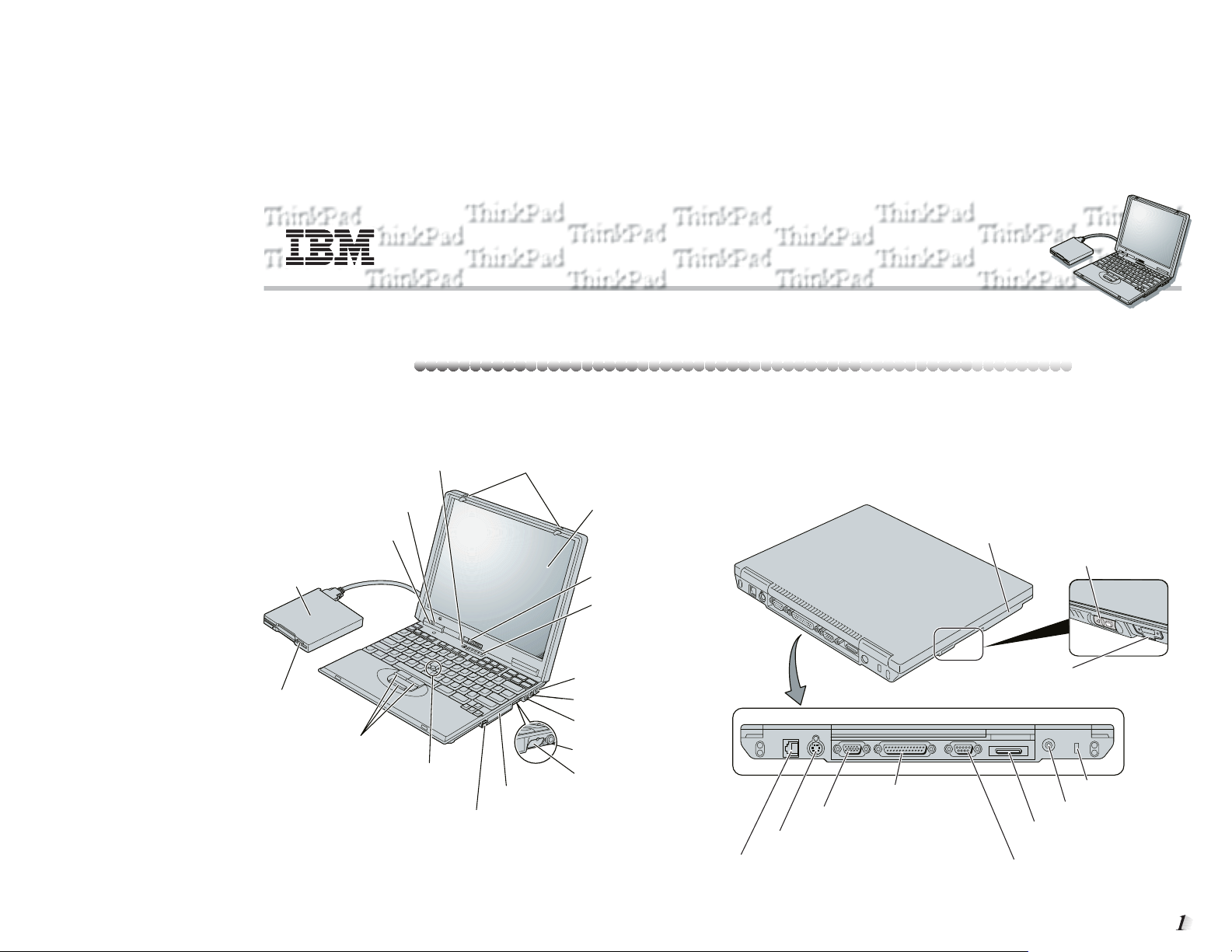
ThinkPad 570
ThinkPad 570
This guide provides information for setting up your computer for the first time.
Front view (with external diskette drive)
Built-in microphone
Suspend indicator
Battery indicator
External diskette
drive
Diskette eject
button
Click buttons
TrackPoint
LCD latches
Liquid crystal display
(LCD)
Brightness control
System indicators
Headphone jack
Line-in jack
Microphone jack
Reset switch
Infrared port
PC Card slots
PC Card eject buttons
Setup Guide
Setup Guide
27L8797
Rear view
Hard-disk drive
Universal serial bus (USB)
connector
Parallel connector
External-monitor connector
External-input-device connector
Modem connector
Serial connector
Power switch
Security keyhole
Power jack
External-diskette-drive
connector
Copyright IBM Corporation 1999
Page 2
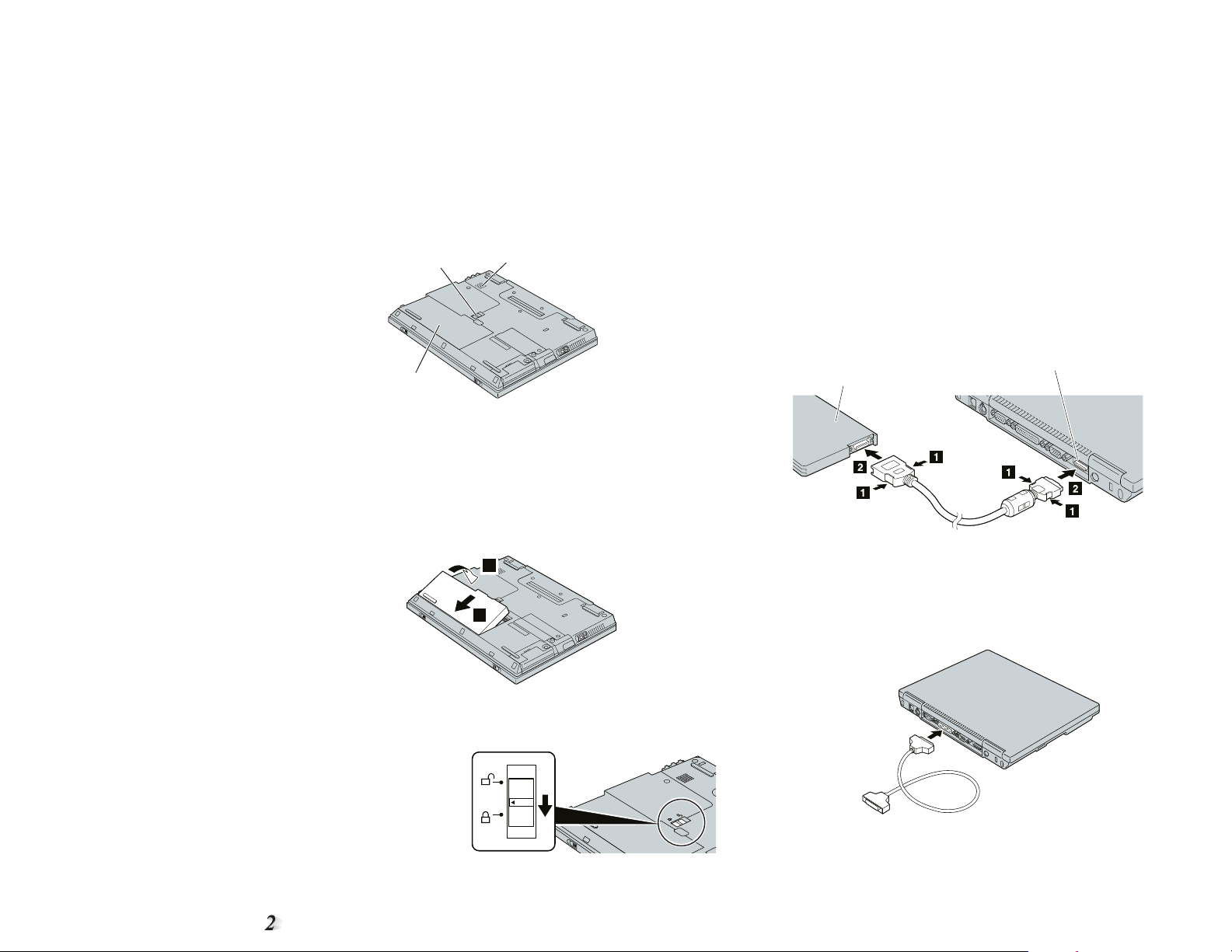
Bottom view (with battery pack
installed)
Battery-pack lock
Battery pack
Internal speaker
Setting up your computer
You are now ready to assemble and start your computer.
1
Turn the computer upside down and install the battery
pack as shown.
2
1
3
Turn the computer over again.
4
Connect the external diskette drive.
Attach the cable to the external diskette drive, and then to
the external-diskette-drive connector on the computer.
Press the side of the connector .1/ as you connect it to
the devices .2/.
External-diskette-drive connector
External-diskette-drive
5
Connect your printer.
If you have a printer, connect one end of the printer cable
to the parallel connector and the other end to your printer.
Then power on the printer.
2
Slide the battery-pack lock to the locked position.
unlock
lock
Page 3

6
Connect the AC Adapter to the computer's power jack (at
the rear of the computer) in the order shown.
3
1
8
Power on the computer.
a) Push and release the power switch .1/. The power
switch automatically snaps back to its original position.
b) Adjust the brightness of the display with the brightness
control .2/.
12.1-inch model
2
7
Open the liquid crystal display (LCD).
Press the LCD latches .1/ and open the LCD .2/. Then
position the LCD so that it is convenient for viewing.
2
1
Brightness
13.3-inch model
1
2
Brightness
Copyright IBM Corporation 1999
Page 4

Registering your computer
Getting more information
After setting up your computer, take a few moments to complete
the ThinkPad registration. The information you provide will help
IBM to serve you better in the future. To register from the
Windows 98 or Windows NT desktop, do the following:
1
Double-click Register.
2
Follow the instructions on the screen to complete the
registration.
(If you want to register your computer later, follow the
same procedure.)
If your computer uses another operating system, go to the
following Web site to complete the registration:
http://www.pc.ibm.com/register
After you have completed setting up your computer, you can
start using it. If you want to learn more about your computer
and its options, see the following:
ThinkPad 570 User's Reference Online User's Guide
Basic information on your
computer
Using your computer and
extending its features
Protecting your computer
Solving computer problems
Features and specifications
Note: To start the
Programs and ThinkPad 570; then click
Online User's Guide
Using your computer outside
your home country
Using the features of your
computer.
Protecting your computer
Using your computer with a
battery pack
Using your computer with a PC
Card
Resolving system resource
conflicts
Frequently asked questions
Installing software
Using system management
Using PS2 commands
Using modem commands
Handling tips
Getting service
, click Start and move the cursor to
ThinkPad 570 User's Guide
.
Check the following ThinkPad Web site for the latest information.
When updates become available, they will be posted on:
http://www.pc.ibm.com/thinkpad
