Page 1

Sterling Connect:Direct for UNIX
User Guide
Ve r s i o n 4 .1
Page 2

Page 3

Sterling Connect:Direct for UNIX
User Guide
Ve r s i o n 4 .1
Page 4
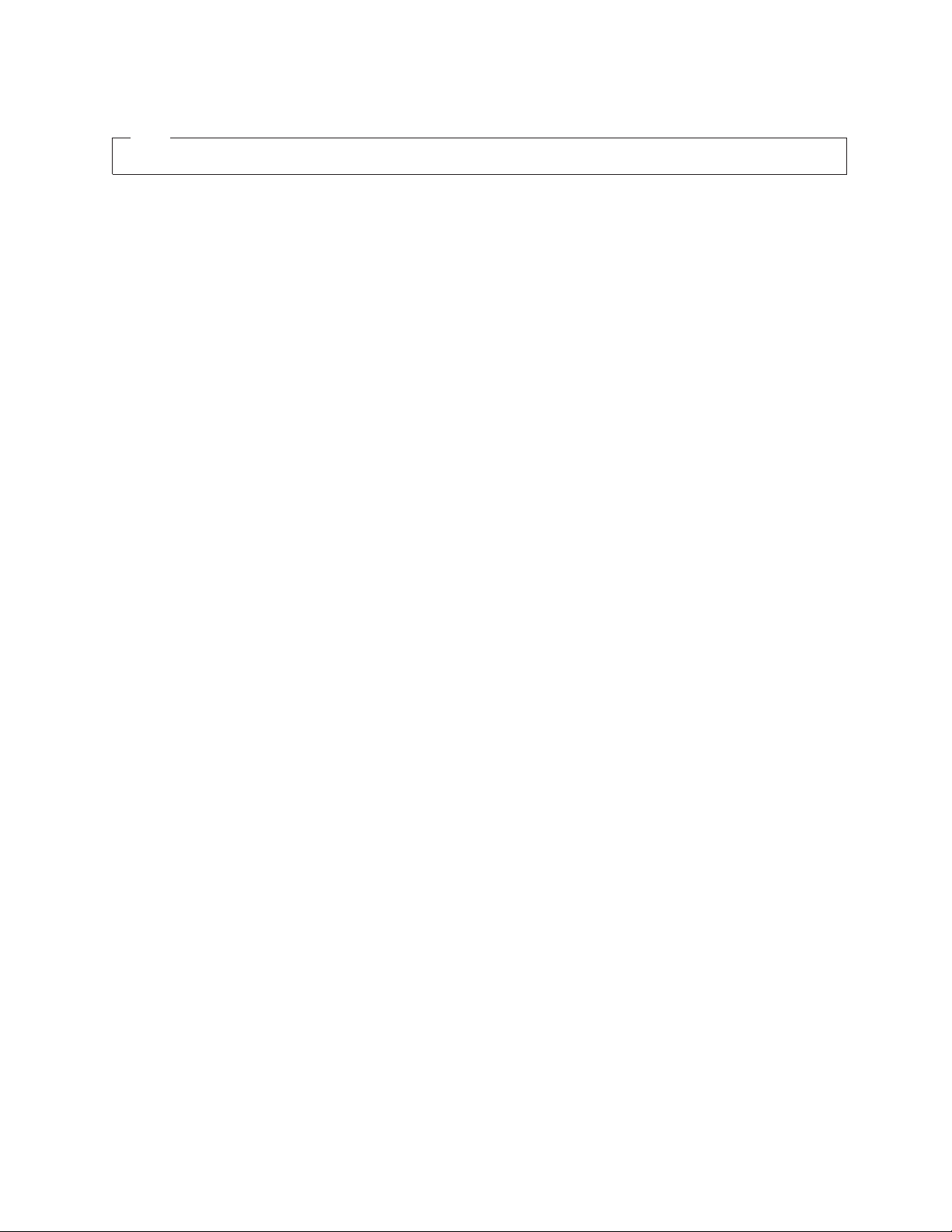
Note
Before using this information and the product it supports, read the information in “Notices” on page 83.
This edition applies to version 4.1 of IBM Sterling Connect:Direct for UNIX and to all subsequent releases and
modifications until otherwise indicated in new editions.
© Copyright IBM Corporation 1999, 2013.
US Government Users Restricted Rights – Use, duplication or disclosure restricted by GSA ADP Schedule Contract
with IBM Corp.
Page 5

Contents
Chapter 1. Controlling and Monitoring
Processes ..............1
Overview of the Command Line Interface ....1
Starting the CLI ............1
Stopping the CLI ............1
CLI Commands ............1
CLI Job Control ............3
CLI History Commands .........4
Overview of Sterling Connect:Direct Commands . 4
Submitting a Process...........6
Changing Process Parameters .......13
Deleting a Process from the TCQ ......15
Removing a Process from the Execution Queue 17
Stopping Sterling Connect:Direct ......18
Viewing a Process in the TCQ .......19
Monitoring Process Status in the TCQ ....22
Determining the Outcome of a Process ....26
Generating a Detailed Output Report for a
Process ...............32
Generating a Summary Report for a Process . . 33
Running System Diagnostics........33
Chapter 2. Process Queuing .....37
Overview of the Transmission Control Queue . . . 37
Scheduling Sterling Connect:Direct Activity....37
Progression of a Process Through the TCQ ....38
The Execution Queue ..........39
The Wait Queue ............40
The Timer Queue ...........41
The Hold Queue............41
Example—Precompress a Binary File .....51
Example—Decompress a Text File ......51
Examples—csdacomp Command Help ....52
Example—Decompress a File on the Remote
Node During the Copy Step ........52
Example—Send Precompressed File to z/OS and
Storing It as Precompressed ........52
Validate Configuration Files .........53
Configuration Reports ...........53
Generating a Configuration Report on the Base
Installation .............54
Generating a Configuration Report on Sterling
Connect:Direct Secure Plus for UNIX .....55
Generating a Configuration Report on Sterling
Connect:Direct for SWIFTNet for UNIX ....56
Chapter 4. Writing Custom Programs 59
Introduction to Writing Custom Programs ....59
Compiling Custom Programs ........59
Writing Custom C Programs.........61
Creating a Connection to Sterling Connect:Direct
Using ndmapi_connect() or ndmapi_connect_c() . 62
Terminating a Connection Using
ndmapi_disconnect() or ndmapi_disconnect_c() . 63
Receiving Responses Using ndmapi_recvresp() or
ndmapi_recvresp_c() ..........64
Sending a Command to Sterling Connect:Direct
Using ndmapi_sendcmd() or
ndmapi_sendcmd_c() ..........68
Writing Custom C++ Programs ........69
Chapter 3. Sterling Connect:Direct
Utilities ..............43
Introduction to Translation Tables .......43
Creating a Translation Table ........43
Compiling a Translation Table Using the ndmxlt
Utility ...............44
Example—Creating a Translation Table ....44
Example—Modifying a Model Translation Table 45
Using Translation During File Transfer
Operations .............45
Translation Table Error Messages ......46
Accessing Sterling Connect:Direct Messages . . . 46
Message File Content ..........46
Message File Record Format ........47
Displaying Message Text .........47
Precompressing/Decompressing Files Using the
Standalone Batch Compression Utility .....48
Special Considerations for Using the Standalone
Batch Compression Utility ........48
Using the Standalone Batch Compression Utility 49
Example—Precompress a Text File ......51
Example—Precompress a Text File With
Codepage Conversion ..........51
© Copyright IBM Corp. 1999, 2013 iii
Chapter 5. Writing User Exits .....75
User Exit Programs............75
User Exit Functions............75
Initializing Communications with exit_child_init()
or exit_child_init_c() ..........76
Waiting for a Message Using recv_exit_msg() or
recv_exit_msg_c() ...........77
Passing a File Descriptor Using send_exit_file()
or send_exit_file_c() ..........77
Sending a Message to Sterling Connect:Direct
Using send_exit_msg() or send_exit_msg_c() . . 78
Overview of User Exit Messages .......79
Statistics Exit Message..........79
File Open Exit Messages .........79
Security Exit Messages .........80
User Exit Stop Message .........82
Copy Control Block...........82
Exit Log Files..............82
Notices ..............83
Index ...............87
Page 6

iv Sterling Connect:Direct for UNIX: User Guide
Page 7
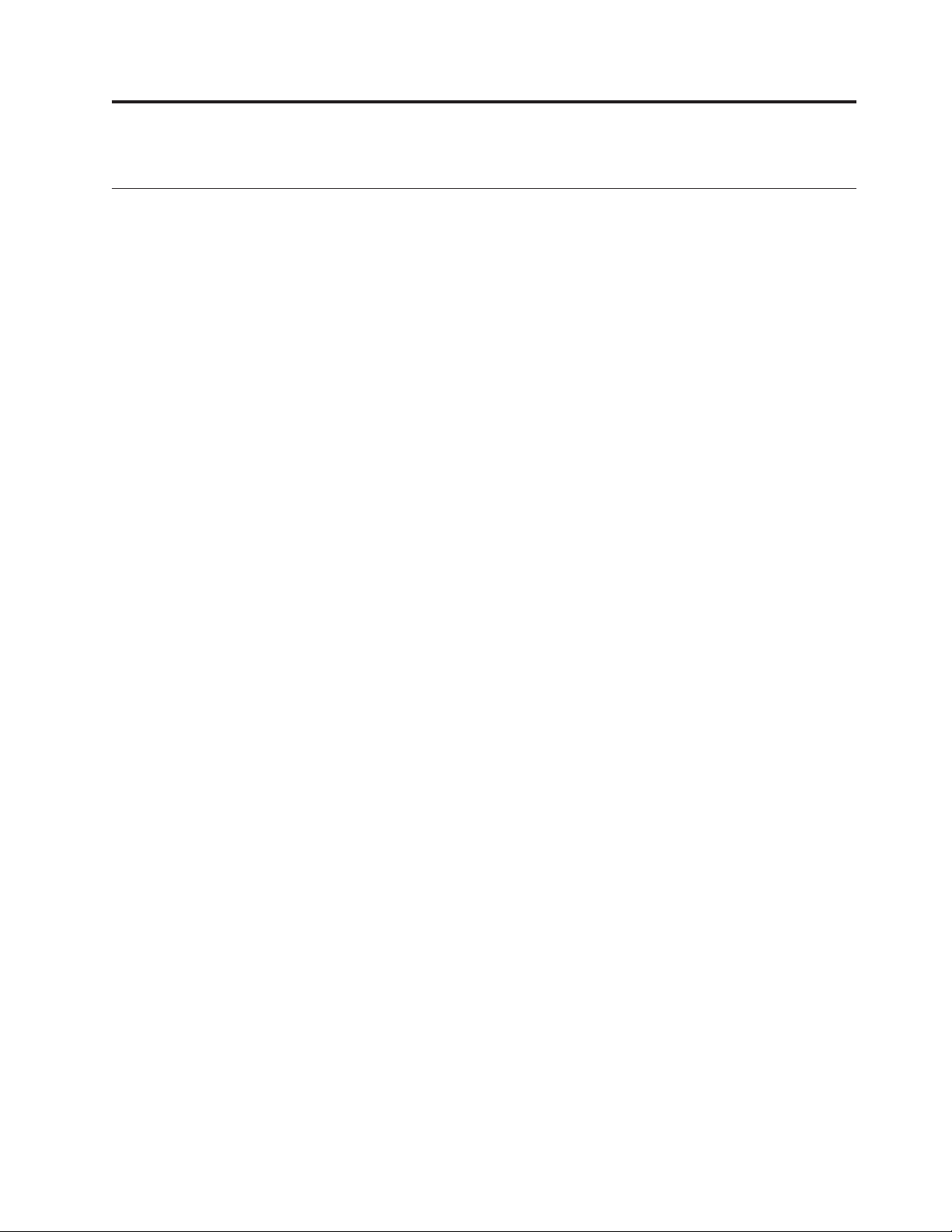
Chapter 1. Controlling and Monitoring Processes
Overview of the Command Line Interface
The Command Line Interface (CLI) enables you to submit Sterling Connect:Direct
Processes and commands from a native command line environment. You can also
use the Sterling Connect:Direct Browser User Interface to perform some of these
tasks.
Starting the CLI
Procedure
1. If you have not defined the NDMAPICFG environment variable, type the
following command for the appropriate shell, where d_dir is the path to the
Sterling Connect:Direct subdirectory.
In the C shell:
% setenv NDMAPICFG d_dir/ndm/cfg/cliapi/ndmapi.cfg
In the Bourne or Korn shell:
$ NDMAPICFG=d_dir/ndm/cfg/cliapi/ndmapi.cfg
$ export NDMAPICFG
2. Type the following command to invoke Sterling Connect:Direct CLI. Type
options as required:
$ direct [-P string -s -t n -e nn -n name -p nnnnn -x -r -h -z]
®
Stopping the CLI
Procedure
Stop the CLI operation by typing Control-D or quit at the prompt.
CLI Commands
Refer to the following table for a description of the command options and sample
command entries:
© Copyright IBM Corp. 1999, 2013 1
Page 8
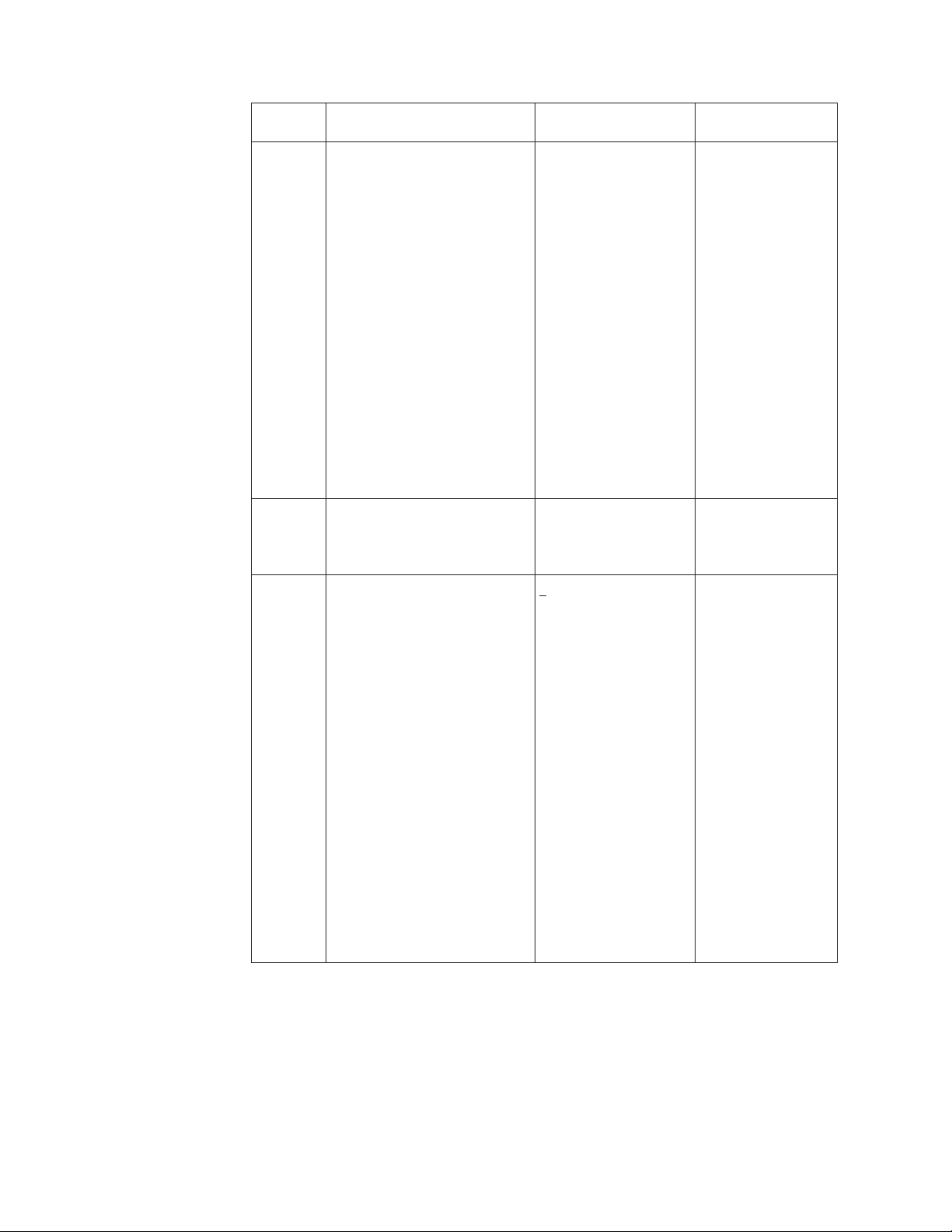
Option Description Value
-P Identifies the custom string to
use at the command line
prompt.
If the prompt string includes
spaces or special characters,
enclose it in single or double
quotation marks.
The prompt string can also be
specified in the ndmapi.cfg file.
If a prompt string is specified
on the command line and in
the ndmapi.cfg file, -P takes
precedence.
When the default prompt
(“Direct”) is overridden, the
new prompt string is shown at
the command line prompt and
in the welcome banner display.
-s Suppresses standard output.
Use this option to view only
the completion status of a
command.
-t n Enables the CLI/API trace
option. The level number, n,
identifies the level of detail in
the trace output.
text string
Up to 32 characters.
none $ direct -s
1|2|4
Specify one of the
following level
numbers:
Sample Command
Entry
$ direct
-PNewPrompt
$ direct -P”Test CD
on Medea”
$ direct -t 4
1—Provides function
entry and function exit.
This is the default.
2—Provides function
entry and exits and
basic diagnostic
information, such as
displaying values of
internal data structures
at key points in the
execution flow.
4—Enables a full trace.
All diagnostic
information is
displayed.
2 Sterling Connect:Direct for UNIX: User Guide
Page 9
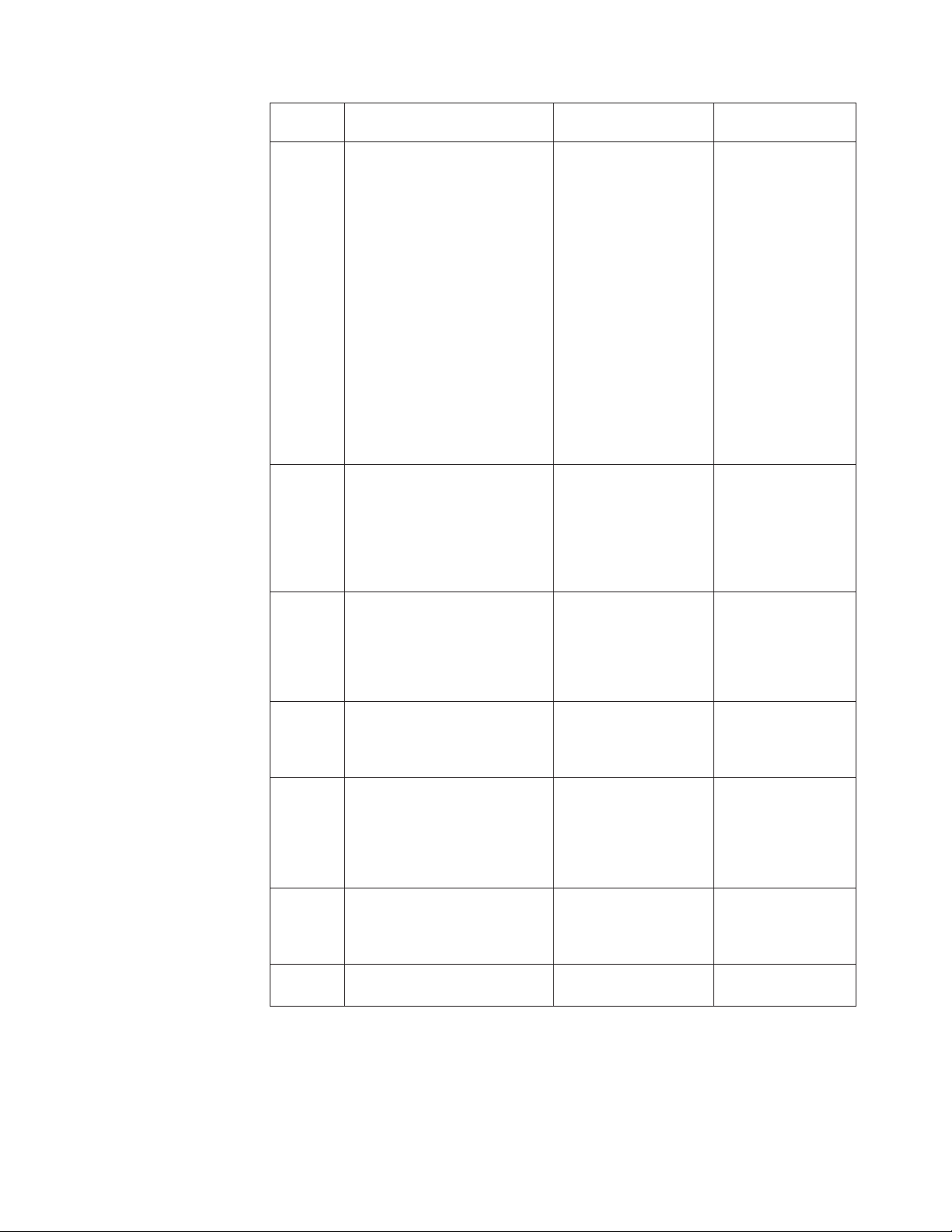
Option Description Value
-e nn Defines the error level above
which the CLI automatically
exits. If the returned error code
is greater than the error level
specified, the CLI automatically
exits.
Use this command within shell
scripts.
This parameter prevents
unwanted execution of
commands following a
command that generates an
error above the specified level.
When the CLI terminates, it
returns a UNIX exit code that
can be tested by the shell.
-n name Identifies the host name of the
computer where the Sterling
Connect:Direct server (PMGR)
is running.
Note: Invoking direct with -p
or -n overrides the settings in
the ndmapi.cfg file.
-p nnnnn Identifies the communications
port number for the Sterling
Connect:Direct node.
Note: Invoking direct with -p
or -n overrides the settings in
the ndmapi.cfg file.
-x Displays command input on
standard out. Use this
command when debugging
scripts.
-r Makes the Process number
available to user-written shell
scripts. The CLI displays a
special string, _CDPNUM_
followed by a space, followed
by the Process number.
-h Displays command usage
information if a Sterling
Connect:Direct command is
typed incorrectly.
-z Appends a newline character
after a prompt.
0|4|8|16
Valid values in the
error level code are:
0—Indicates successful
completion.
4—Indicates warning.
8—Indicates error.
16—Indicates
catastrophic error.
Sterling Connect:Direct
host name
1024–65535. The format
is nnnnn.
none $ direct -x
none $direct -r | grep
none $ direct -h
none $ direct -z
Sample Command
Entry
$ direct -e 16
$ direct -n hostname
$ direct -p 2222
“_CDPNUM_”
CLI Job Control
Sterling Connect:Direct enables you to switch the CLI Process between the
foreground and the background in shells that support job control. This capability
Chapter 1. Controlling and Monitoring Processes 3
Page 10
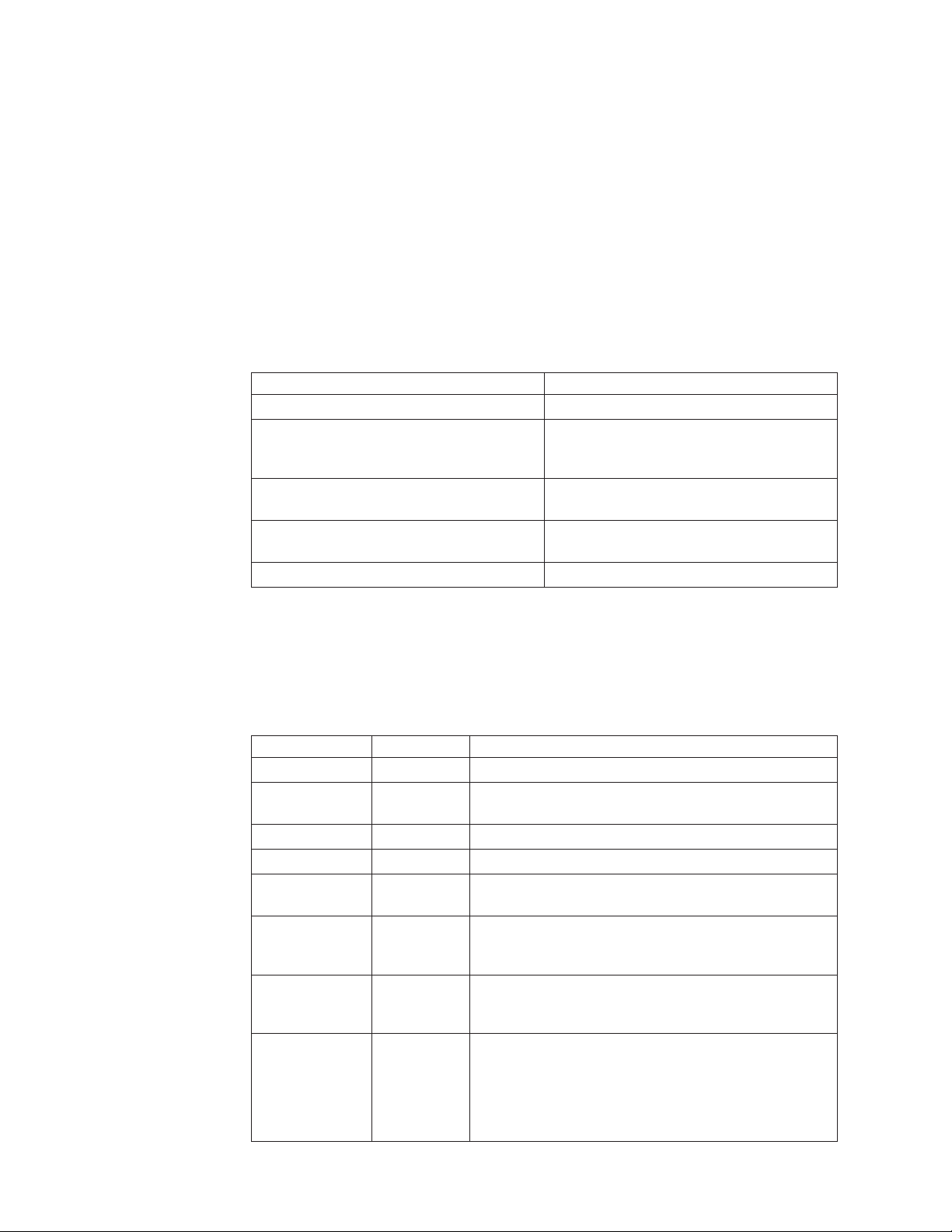
enables you to edit the text of saved Processes, issue UNIX commands, and resolve
Process errors without exiting and reentering the CLI. Use the following
commands to switch the CLI Process:
v Press the suspend character (Control-Z) to stop or suspend the CLI Process.
v Issue the fg command to move the CLI Process to the foreground.
Note: If you experience problems with job control, contact your system
administrator for suggestions on additional UNIX commands to use.
CLI History Commands
Sterling Connect:Direct enables you to use the history commands available with
UNIX. History commands do not need the semicolon (;) at the end of the
command. The following table lists the available history commands:
Command Description
!! Repeat the last command one time.
!#n Set the number of commands to store in the
!n Repeat command number <n> in the history
!<string> Repeat command beginning with the string
!? List the contents of the history buffer.
history buffer. The default history buffer size
is 50 commands.
buffer.
<string>.
Overview of Sterling Connect:Direct Commands
You control and monitor Sterling Connect:Direct Processes using the following
commands:
Note: The CMGR currently limits the size of a Process file to 60K bytes.
Command Abbreviation Description
submit sub Makes Processes available for execution.
change process cha pro Changes the status and modifies specific characteristics,
of a nonexecuting Process in the TCQ.
delete process del pro Removes a nonexecuting Process from the TCQ.
flush process flush pro Removes an executing Process from the TCQ.
stop stop Stops Sterling Connect:Direct for UNIX and returns
control to the operating system.
select process sel pro Monitors both executing Processes and Processes
waiting for execution. You can specify the search criteria
and the form in which the information is presented.
select statistics sel stat Retrieves information from the statistics file. You can
specify the search criteria and the form in which the
information is presented.
view process view pro View a Process in the TCQ where the local node is the
Pnode. View process can only display Processes running
on the local node since only the Pnode has the
information required to display a Process.
4 Sterling Connect:Direct for UNIX: User Guide
Page 11
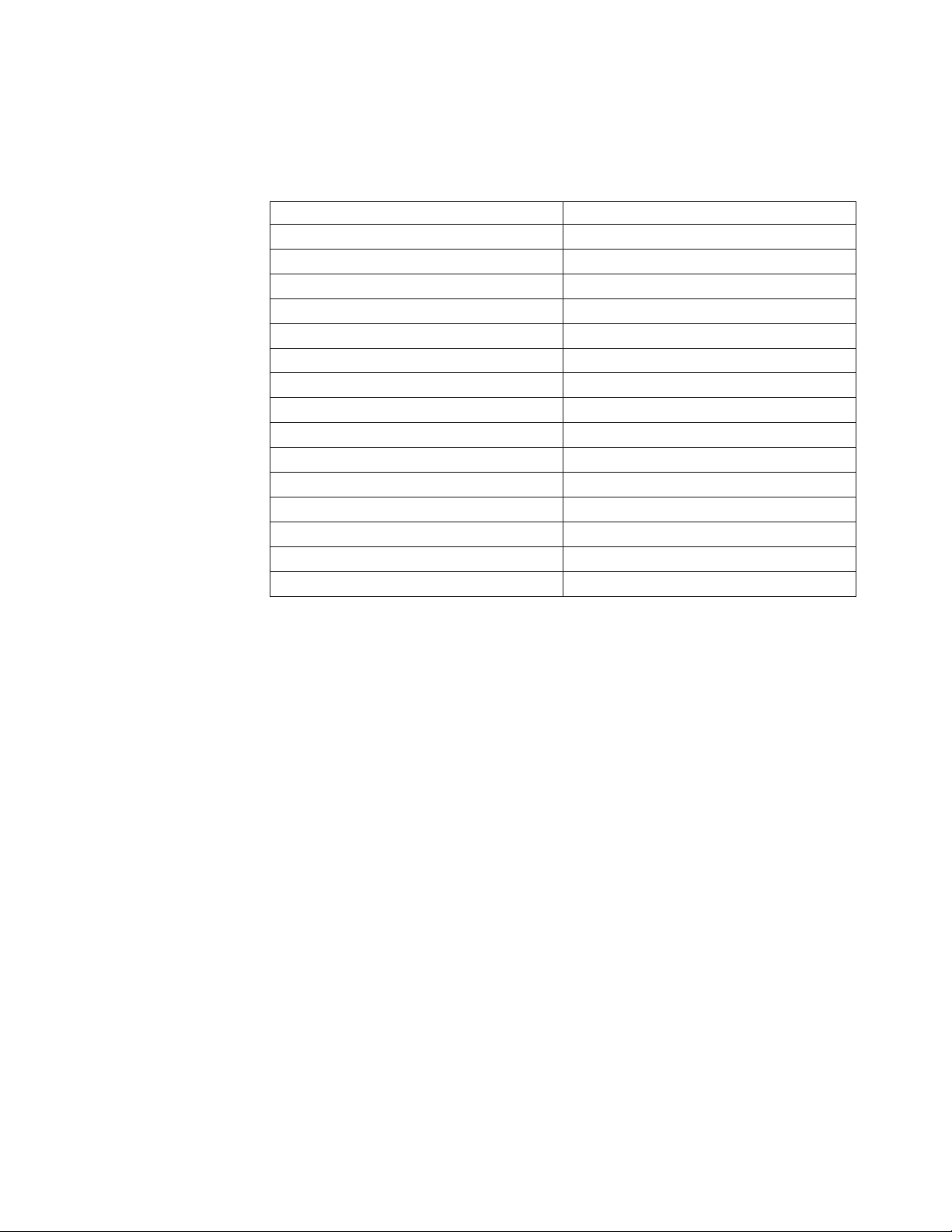
Abbreviations for Common Sterling Connect:Direct Commands
The following table lists valid abbreviations for commonly used parameters for
Sterling Connect:Direct commands:
Parameter Abbreviation
detail det
quit q
recids rec
release rel
pname pnam, pna
pnumber pnum
sunday sun
monday mon
tuesday tue
wednesday wed
thursday thu
friday fri
saturday sat
today tod
tomorrow tom
Restricting the Scripts and UNIX Commands Users Can Execute
System administrators and other network operations staff can restrict the scripts
and UNIX commands that you can execute with the run task and run job Process
statements. System administrators and other network operations staff can enforce
the following limits on the capabilities you have with Sterling Connect:Direct:
v The capability to send or receive files; you may be limited either to sending files
only or to receiving files only.
v The locations to or from which you can send or receive files; you may be limited
to specific local or remote nodes.
Check with the system administrator for a list of specific restrictions for your user
ID.
Sterling Connect:Direct Command Syntax
Use the same command syntax for commands typed at the CLI prompt or used as
the command text parameter for an ndmapi_sendcmd() function. Refer to “User
Exit Programs” on page 75, for details on function calls. The following conventions
are used when typing commands:
v When selecting a password or user ID, do not use Sterling Connect:Direct
keywords.
v Be aware that user names and file names are case sensitive.
v Type an individual command keyword in uppercase, lowercase, or mixed-case
characters.
v Terminate all commands with a semicolon (;).
Chapter 1. Controlling and Monitoring Processes 5
Page 12
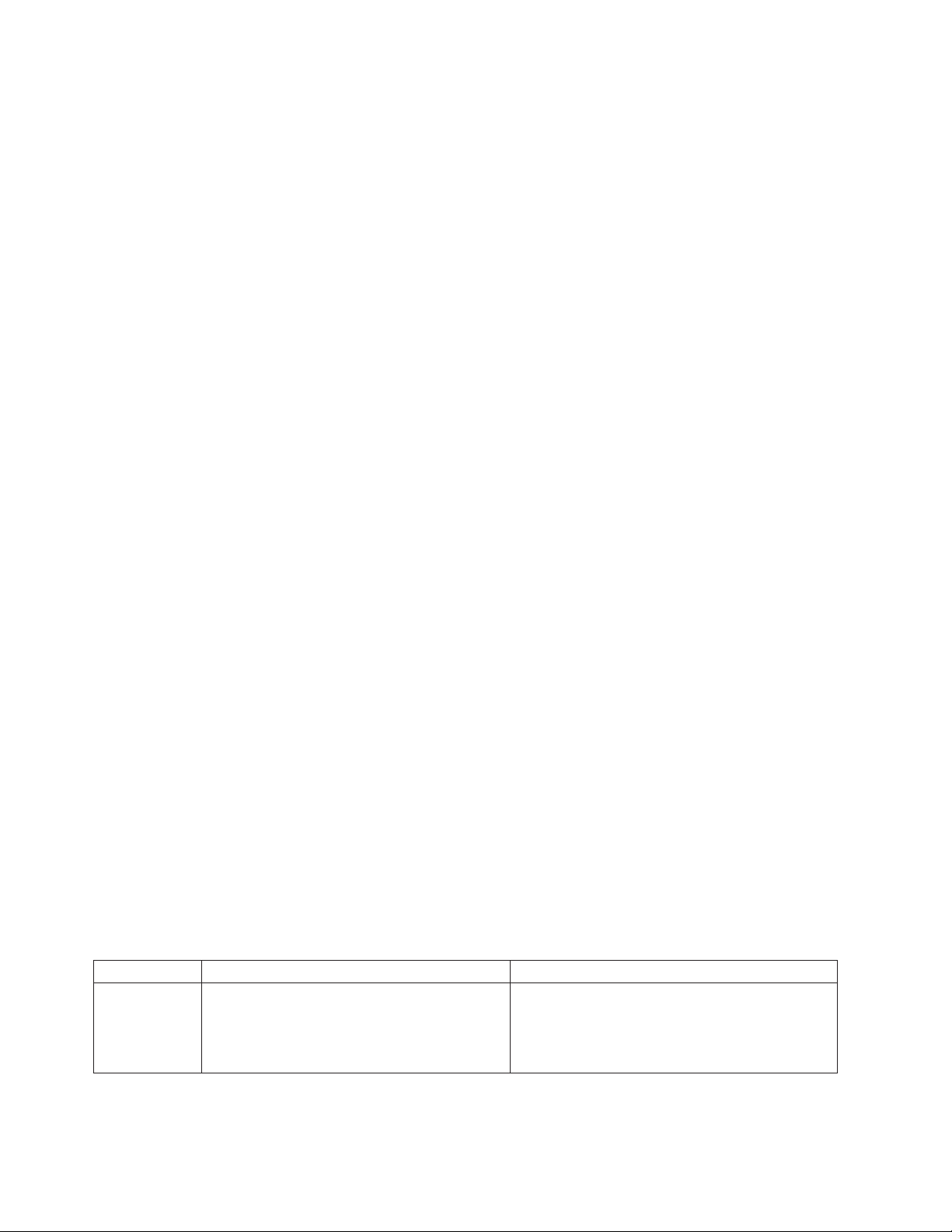
v When typing commands, type the entire command name or type the first three
characters or abbreviate specific parameters. Refer to “Abbreviations for
Common Sterling Connect:Direct Commands” on page 5for a list of
abbreviations.
v Do not abbreviate Process statements and parameters.
v File names, group names, user IDs, and passwords are variable length strings
and can be any length.
v A Sterling Connect:Direct node name is 1–16 characters long. The name of a
record in the netmap describing a remote node is typically the remote Sterling
Connect:Direct node name, but can be any string 1–256 characters long. You can
also specify a remote node name as an IP address or hostname and a port
number or port name.
“Generic” Parameter Value
When the word generic is specified as a parameter value in a syntax definition,
provide a string that can include the asterisk (*) and question mark (?) characters.
These characters provide a pattern matching or wildcard facility for parameter
values. The asterisk matches zero or more characters, and the question mark
matches any single character. The following sample illustrates the use of the
asterisk and question mark characters:
PNAME = A?PROD5*
The generic Process name specified in the previous sample shows a specification
that matches all Processes beginning with the letter A, followed by any single
character in position two with the string PROD5 in positions three through seven.
The asterisk takes the place of zero or more characters beginning in position eight.
“List” Parameter Value
When (list) is a parameter value, you can specify multiple parameter values by
enclosing the group in parentheses and separating each value with a comma. A list
can also include generic values. The following command illustrates a list:
(pnumber1, pnumber2, pnumber3)
Submitting a Process
The submit command makes Processes available for execution and enables the
software to interpret the Process statements contained in the specified files.
Parameters specified in the submit command override the same parameters
specified on the Process statement. There are no required parameters. However, if
you do not specify a file name for the file parameter, the text of the Sterling
Connect:Direct Process must follow the submit command. Following are the
parameters for the submit command:
Parameter Description Values
file The name of the Process file. The file name can
include a path name indicating the location of
the Process.
This parameter must be the first parameter.
file name including the path name
6 Sterling Connect:Direct for UNIX: User Guide
Page 13
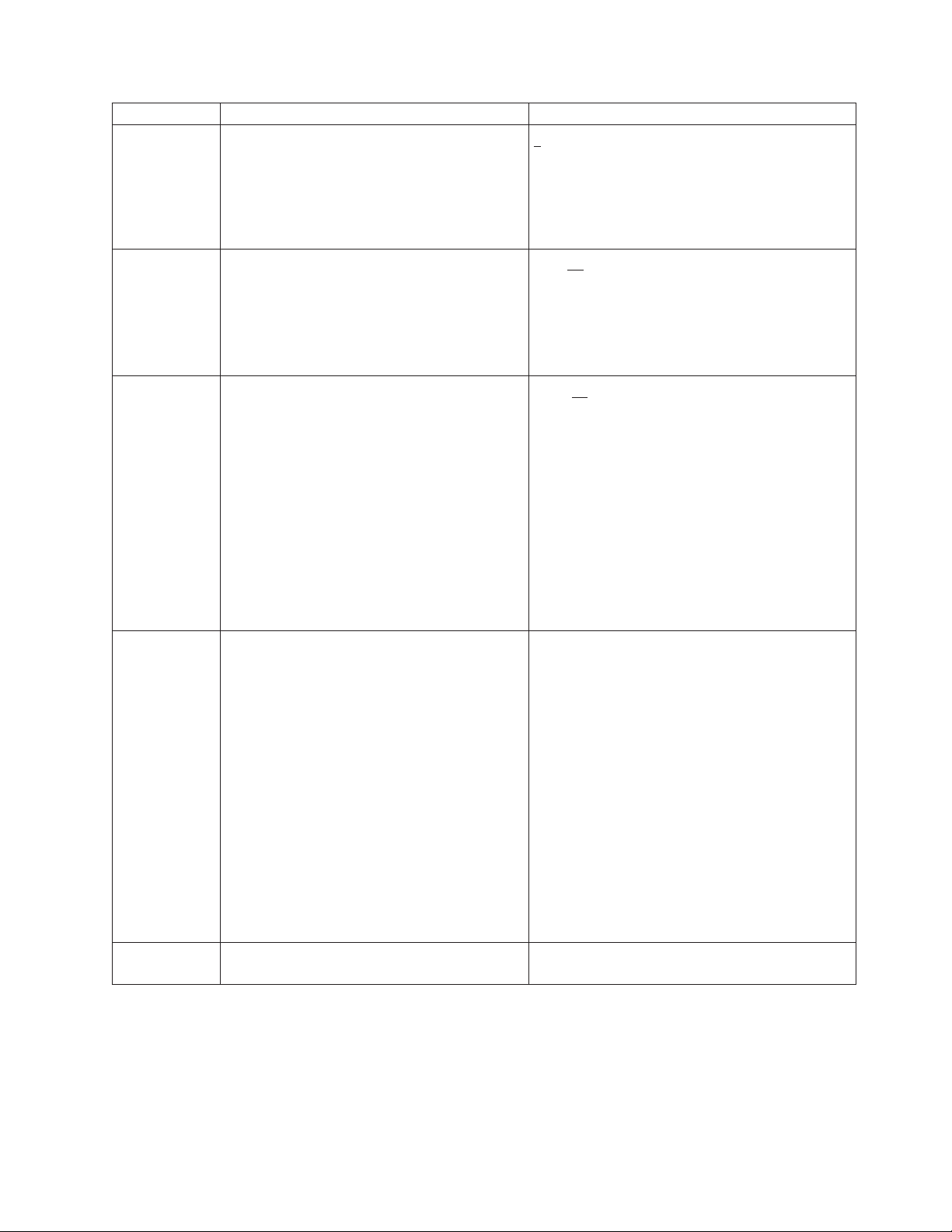
Parameter Description Values
class The node-to-node session on which a Process
1|n
can execute. A Process can execute on the class
specified or any higher session class. The
default class is specified as the sess.default
parameter of the local.node record in the
initialization parameters file.
A numeric value from 1 to the value of maximum
concurrent local node connections
(sess.pnode.max). The default value is 1. The
value cannot be greater than the maximum
number of local sessions with primary control.
crc Determines if crc checking is performed. This
on|off
parameter overrides settings in the
initialization parameter, the network map, and
the Process.
Note: The user must be assigned authority to
on—Turns on crc checking.
off—Turns off crc checking. The default is off.
change the crc settings in the user authority
file.
hold Determines if the Process is placed in the Hold
yes | no | call
queue.
yes—Specifies the Process is placed in the Hold
When a Process is submitted with retain=yes
or retain=call, Sterling Connect:Direct ignores
the hold parameter.
queue in HI status until it is released by a change
process command. A Process submitted with
hold=yes is placed on the Hold queue even if you
specify a start time.
no—Specifies that the Process executes as soon as
resources are available. This is the default.
maxdelay How long the submit command waits for the
submitted Process to complete execution. This
parameter is useful when the command is
issued by a shell script. When this parameter is
specified, the script waits until the Process
completes before it continues execution. The
return code of the Process is stored in the $?
variable if you are using the Bourne or Korn
shell and in $status variable if you are using
the C shell, which the shell script can use to
test the results of Process execution. If you do
not specify maxdelay, no delay occurs.
If the time interval expires, the submit
command returns a warning status code and
message ID to the issuing Process or CLI/API.
The Process is not affected by the time interval
expiration and executes normally.
newname A new Process name that overrides the name
in the submitted Process.
call—Specifies that the Process is held until a
connection is established between the remote
node and the local node. At that time, the Process
is released for execution.
unlimited | hh:mm:ss |0
unlimited—Waits until the Process completes
execution.
hh:mm:ss—Waits for an interval no longer than
the specified hours, minutes, and seconds.
0—Waits until the Process completes execution. If
you specify maxdelay=0, you get the same results
as when you specify maxdelay=unlimited.
A name up to 256 characters long
Chapter 1. Controlling and Monitoring Processes 7
Page 14
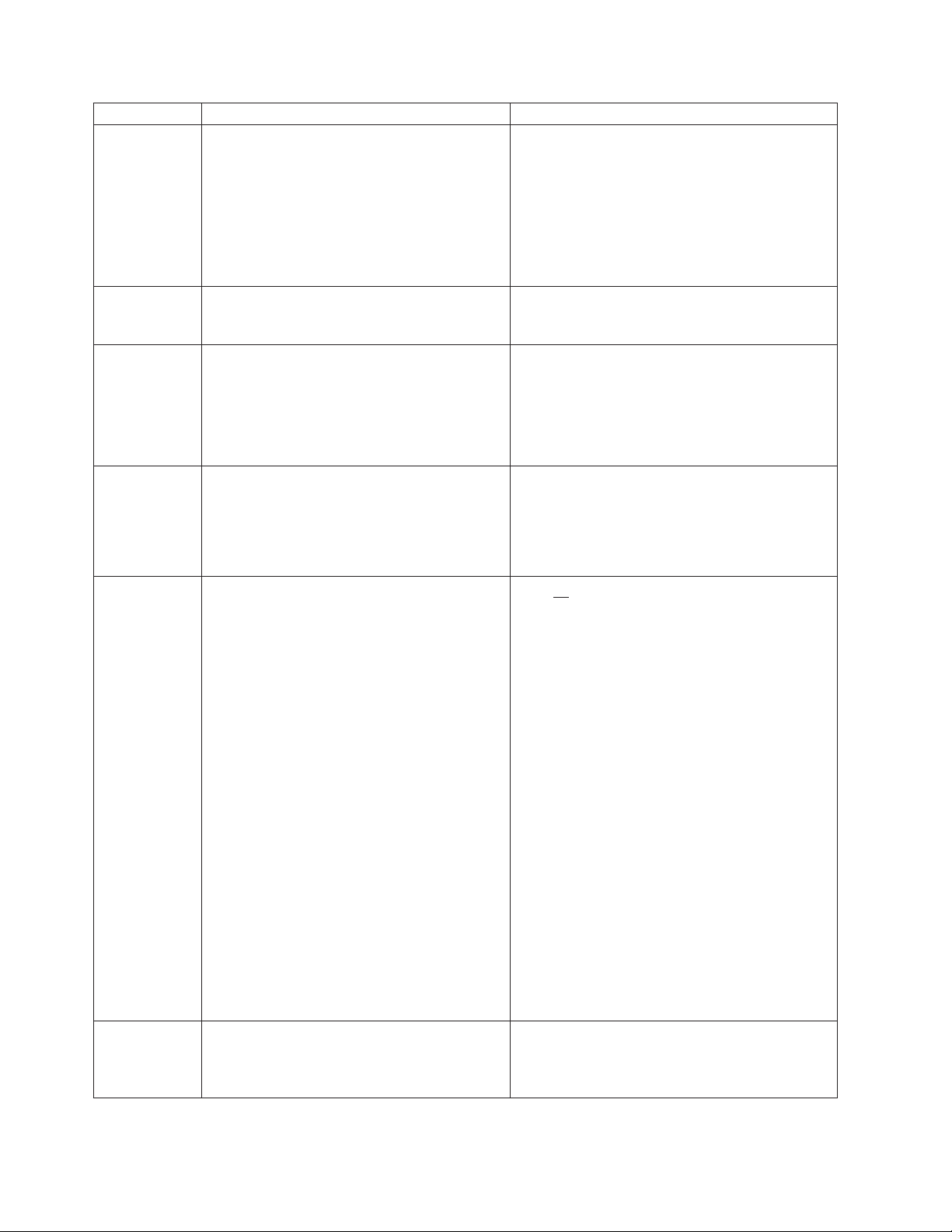
Parameter Description Values
notify The user e-mail to receive Process completion
messages. This parameter uses the rmail utility
available in the UNIX System V mail facility to
deliver the completion messages.
Note: Sterling Connect:Direct does not validate
the e-mail address or user ID supplied to the
notify parameter. Invalid e-mail addresses and
failed E-mail attempts are handled according
to the local mail facilities configuration.
pacct A string containing information about the
PNODE. Enclose the string in double quotation
marks.
pnodeid Security user IDs and passwords at the
PNODE. The pnodeid subparameters can
contain 1–64 alphanumeric characters.
prty The priority of the Process in the Transmission
Control Queue (TCQ). A Process with a higher
priority is selected for execution before a
Process with a lower priority. The prty value
does not affect the priority during
transmission.
retain Determines if Sterling Connect:Direct retains a
copy of the Process in the TCQ. Sterling
Connect:Direct assigns a Process number to the
Process when it is placed in the retain queue.
When the Process is run, the Process number
assigned to the retain Process is incremented
by one. For example, if the Process is assigned
the Process number of 1445 in the retain
queue, the Process number is 1446 when the
Process is executed.
If you specify a start time and set retain=yes,
the Process remains in the Timer queue in HR
status and is submitted at the appropriate
interval. For example, when
startt=(Monday,2:00), the Process runs each
Monday at 2:00 AM. When startt=(,1:00), the
Process runs daily at 1:00 AM. Sterling
Connect:Direct does not provide a way to run
a Process hourly. To do this, you must use the
UNIX cron utility.
username@hostname or user@localhost
“pnode accounting data” up to 256 characters
id [, pswd]
id—Specifies a user ID on the PNODE.
pswd—Specifies a user password on the
PNODE.If you specify pnodeid, you must also
specify id. Identify the ID first and the pswd last.
1–15, where fifteen is the highest priority. The
default is 10.
yes | no | initial
yes—Specifies that the system retains the Process
in the Hold queue in HR status after execution.
no—Specifies that the system deletes the Process
from the TCQ after execution. This is the default.
initial—Specifies that the system retains the
Process in the Hold queue in HR status for
automatic execution every time the Process
Manager initializes.
If no start time is identified, you must issue a
change process command to release the
Process for execution. Do not code the startt
parameter when you specify retain=initial.
sacct Specifies accounting data for the SNODE.
Setting this value in the submit statement
overrides any accounting data specified in
Process.
8 Sterling Connect:Direct for UNIX: User Guide
“snode accounting data” up to 256 characters.
Enclose the string in double quotation marks.
Page 15
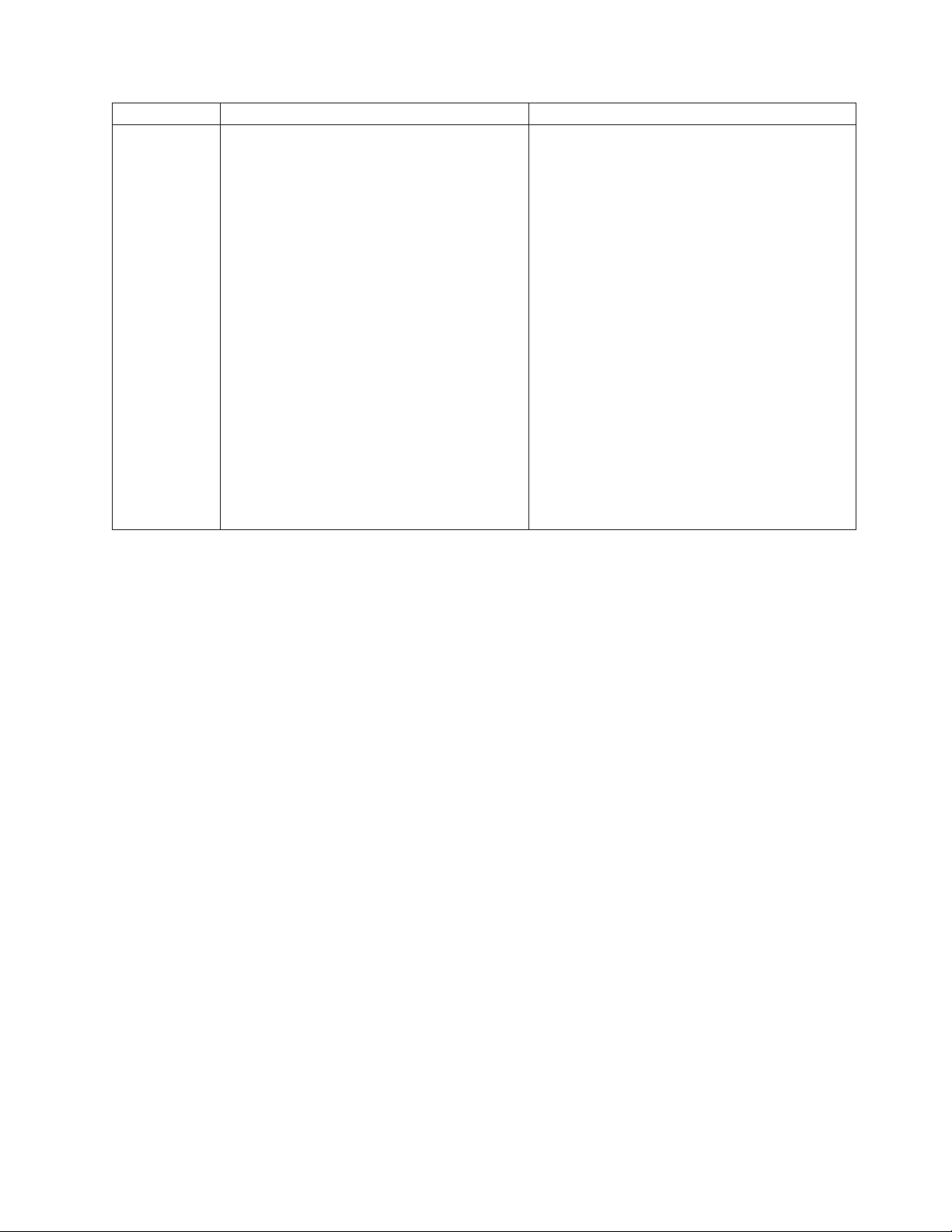
Parameter Description Values
snode Identifies the name of the secondary node.
Setting this value overrides the snode value in
the Process statement. The snode parameter is
name | host name | nnn.nnn.nnn.nnn or
nnnn:nnnn:nnnn:nnnn:nnnn:nnnn:nnnn:nnnn[;port
name | nnnnn]]
required either on the submit command or
Process statement.
name—Specifies the node name of the remote
node. The secondary node name corresponds to
an entry in the network map file.
host name—Specifies the name of the host
computer where the remote Sterling
Connect:Direct node is running.
nnn.nnn.nnn.nnn or
nnnn:nnnn:nnnn:nnnn:nnnn:nnnn:nnnn:nnnn
—Specifies the IP address of the remote node in
IPv4 or IPv6 format: nnn.nnn.nnn.nnn (IPv4) or
nnnn:nnnn:nnnn:nnnn:nnnn:nnnn:nnnn:nnnn
(IPv6).
[;port number |nnnnn]—Identifies the
communications port. You can only use this
parameter with the host name or IP address
parameters. The nnnnn value is a decimal number
from 1,024–65,535.
Chapter 1. Controlling and Monitoring Processes 9
Page 16
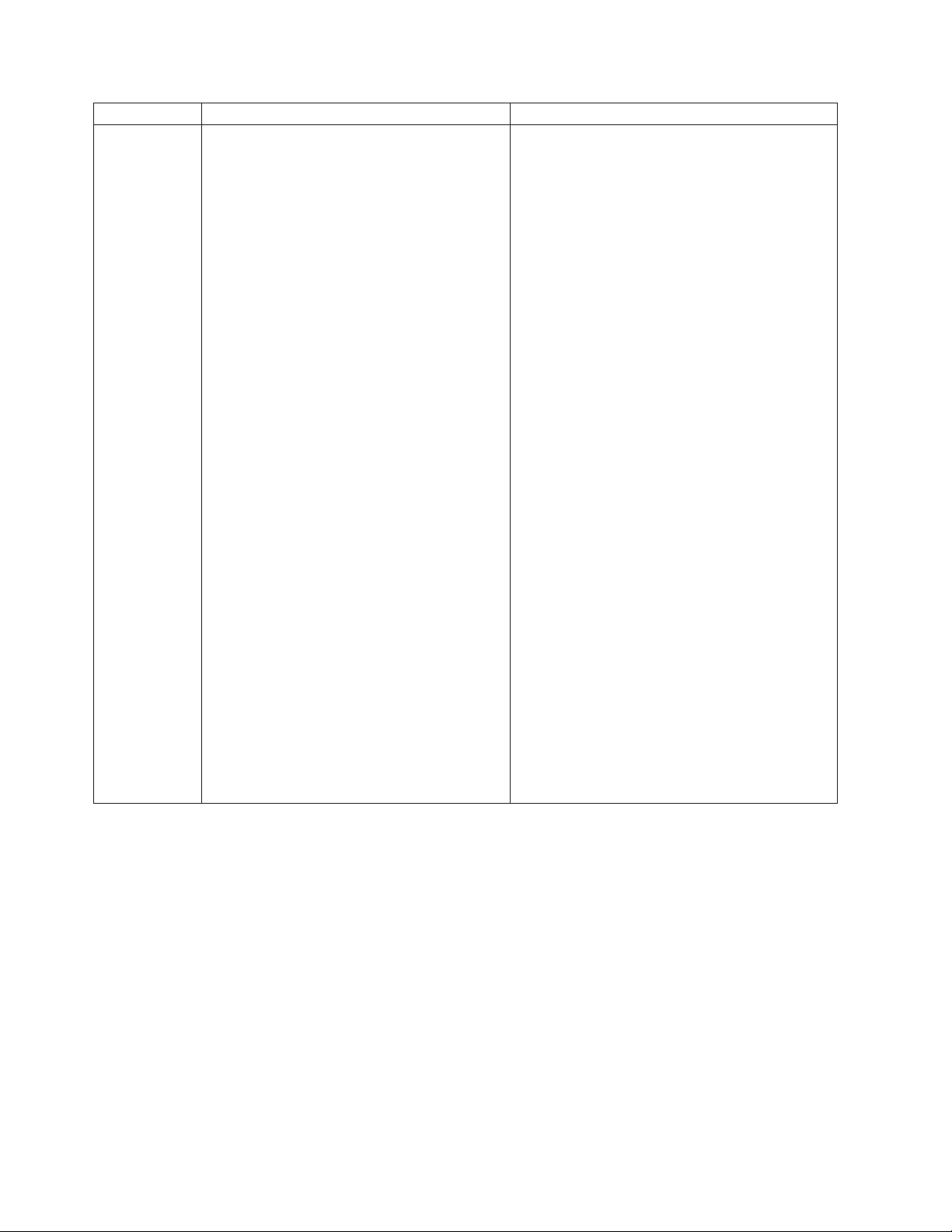
Parameter Description Values
snodeid Specifies security user IDs and security
passwords on the SNODE. The snodeid
subparameters can contain one or more
alphanumeric characters.
If Sterling Connect:Direct finds that a Process
has no snodeid parameter or defines a
snodeid parameter and the initialization
parameter proxy.attempt is set to y, then any
password specified on the snodeid parameter
is ignored. A proxy user record is a remote
user record in the userfile.cfg, which
corresponds to the user name specified on the
snodeid parameter. If no proxy user record
exists, the snodeid parameter must contain a
valid user name and password for a UNIX
user who has a corresponding local user record
in the userfile.cfg file.
When proxy.attempt=n and no snodeid is
defined, Sterling Connect:Direct uses the
submitting ID and node to find a Remote User
Information record in the User Authorization
Information file. If Sterling Connect:Direct
cannot find a match, then that user cannot
send or receive files.
id [,pswd [,newpswd]]
id—Specifies a user ID on the SNODE.
pswd—Specifies a user password on the SNODE.
If you specify id, you do not have to specify
pswd. This capability enables the id parameter to
contain a dummy ID to be used for translation to
a local ID on the remote system.
newpswd—Specifies a new password value. On
certain platforms, the user password changes to
the new value on the SNODE if the user ID and
old password are correct (refer to documentation
on the specific platform). If the SNODE is a UNIX
node, the password does not change.
If you specify pswd, you must also specify id. If
you specify newpswd, you must also specify
pswd. Type the values in the order of id, pswd,
and newpswd.
If the initialization parameters file parameter
proxy.attempt is set to y, users are not required
to specify a password for the snodeid
parameter. This capability enables the id
subparameter to contain a dummy user ID to
be used for translation to a local user ID on
the remote system. The use of a dummy user
ID offers improved security because neither the
sender nor the receiver are required to use an
actual user ID.
Reserved keywords cannot be used in the
snodeid field.
10 Sterling Connect:Direct for UNIX: User Guide
Page 17
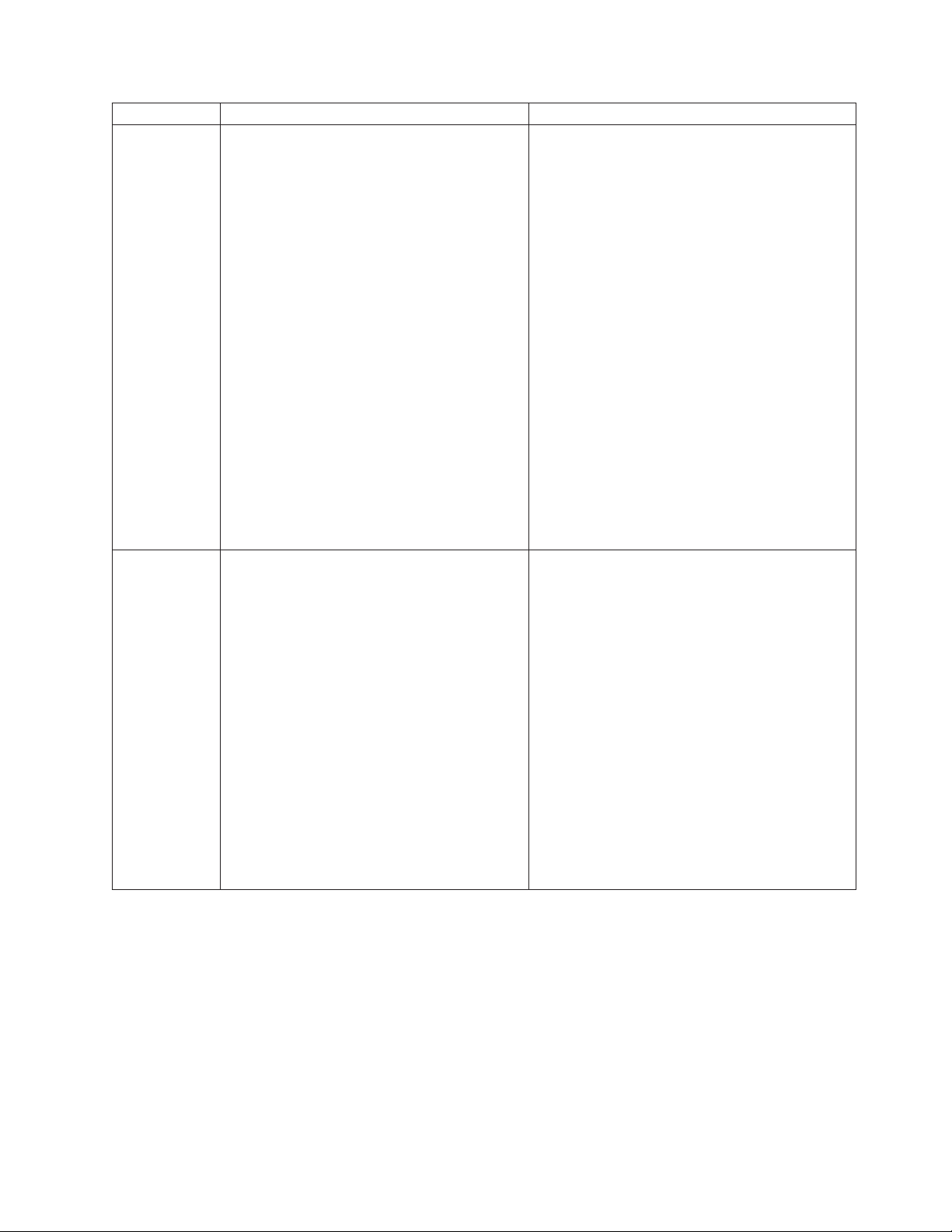
Parameter Description Values
startt Identifies the date, day, and time to start the
[date | day][,hh:mm:ss [am | pm]]
Process. Sterling Connect:Direct places the
Process in the Timer queue in WS (Waiting for
Start Time) status. The date, day, and time are
positional parameters. If you do not specify
date or day, a comma must precede time.
date—Specifies the day (dd), month (mm), and
year (yy), which you can code as mm/dd/yyyy
or mm-dd-yyyy. If you only specify date, the time
defaults to 00:00:00, which indicates midnight.
The current date is the default.
Do not code the startt parameter when you
specify retain=initial.
day—Specifies the day of the week. Values are
today, tomorrow, yesterday, monday, tuesday,
wednesday, thursday, friday, saturday, and
sunday.
hh:mm:ss [am | pm]—Specifies the time of day in
hours (hh), minutes (mm), and seconds (ss). You
can specify the hour in either 12- or 24-hour
format. If you use 12-hour format, then you must
specify am or pm. The default is the 24-hour
format. The default value is 00:00:00, which
indicates midnight. If you specify only the day
value, the time defaults to 00:00:00. This means
that if you submit a Process on Monday, with
monday as the only startt parameter, the Process
does not run until the following Monday at
midnight.
&symbolic
name 1
&symbolic
name 2
&symbolic
name n
Specifies a symbolic parameter assigned a
value. The value is substituted within the
Process when the symbolic parameter is
encountered.
The value for the symbolic parameter must be
in double quotation marks if it is a keyword or
contains special characters. If you want to
reserve the double quotation marks when the
variable string 1
variable string 2
variable string n
The symbolic name cannot exceed 32 characters.
symbolic name is resolved in the Process,
enclose the double-quoted string in single
quotes, for example:
&filename = “‘filename with spaces'”
The symbolic name itself must not be a subset
of any other symbolic name. (You cannot have,
for example, a symbolic name called ¶m
and another symbolic name called ¶meter
in the same Process.)
Chapter 1. Controlling and Monitoring Processes 11
Page 18
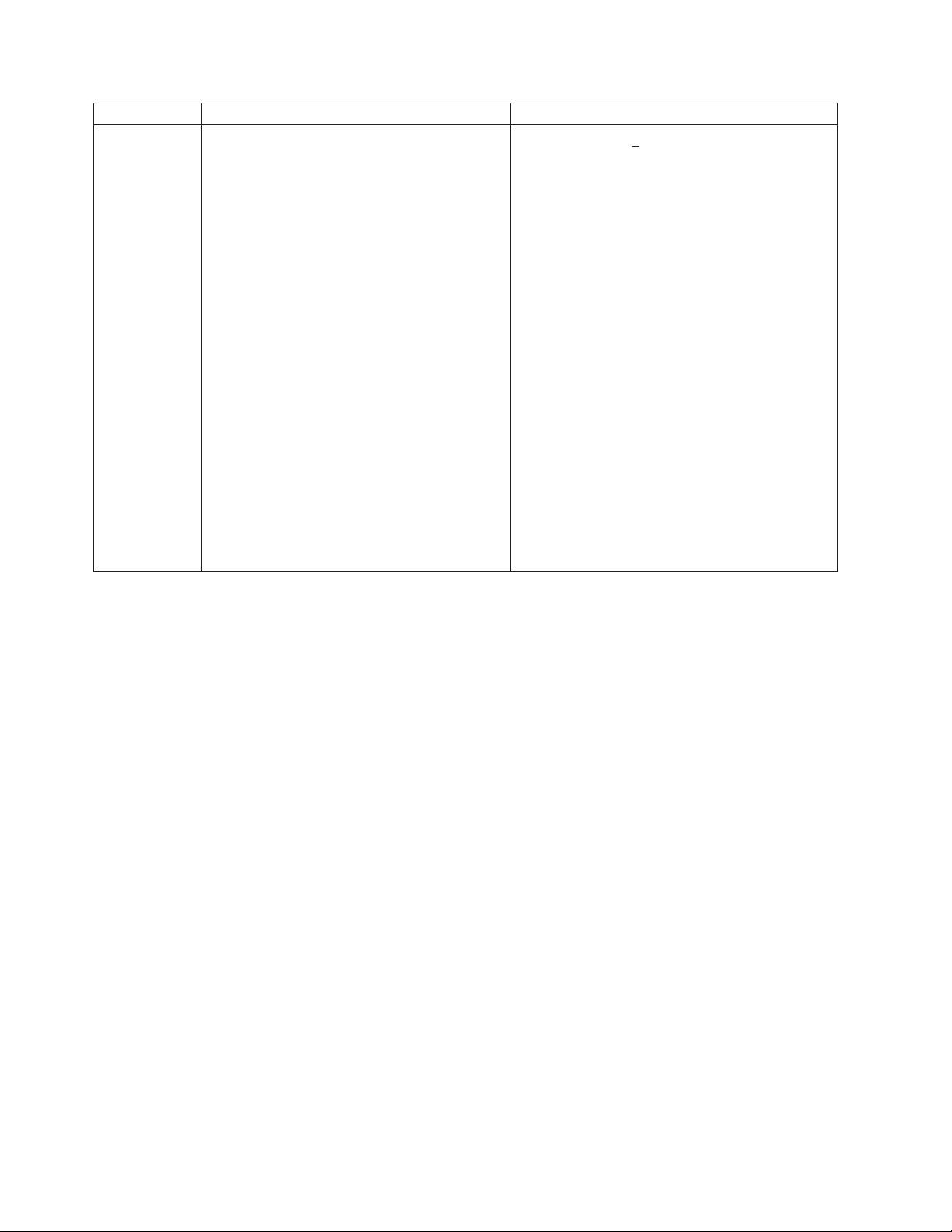
Parameter Description Values
tracel Specifies the level of trace to perform for a
Process. Tracing by Process can be turned on in
the submit command or as part of the Process
definition.
If you identify the snode or pnode
immediately after the trace level definition, the
trace level is turned on for all Processes
submitted to and from the node identified.
level=0|1|2|4
snode | pnode
file=name
level—Specifies the level of detail displayed in the
trace output. The default is 4.
0—Terminates the trace.1—The basic level that
provides function entry and function
exit.2—includes level 1 plus function
arguments.4—Enables a full trace. Basic
diagnostic information, such as values of internal
data structures at key points in the execution
flow, are displayed.
snode—Specifies to trace only the SNODE SMGR.
pnode—Specifies to trace only the PNODE SMGR.
file—Specifies the name of a file where the trace
output is directed. If you do not specify a file
name, the file is created in the Sterling
Connect:Direct working directory with the file
name CMGR.TRC. The length of the name value
is unlimited.
Example - Submit a Process That Runs Every Week
The following command submits the Process named payroll:
submit file=payroll retain=yes startt=monday pacct=“1959,dept-27";
Because retain=yes is specified in this sample, the Process is retained in the TCQ
after execution. The Process starts next Monday at 00:00:00 and runs every Monday
thereafter. Process accounting data is specified for the PNODE.
Example - Submit a Process with a Start Time Specified
The following command submits the Process named copyfil:
submit file=copyfil snode=vmcent startt=(01/01/2008, 11:45:00 am);
Because startt is specified, the Process executes on the first day of January 2008 at
11:45 a.m.
Example - Submit a Process with No File Value
The following command submits a Process without a file parameter value, but
with the Process statements typed at the CLI command prompt:
Direct> sub do_copy process snode=node1
step01 copy from (
to (
pend ;
Process Submitted, Process Number = 5
file=data.data
pnode
)
file=b
snode
)
12 Sterling Connect:Direct for UNIX: User Guide
Page 19
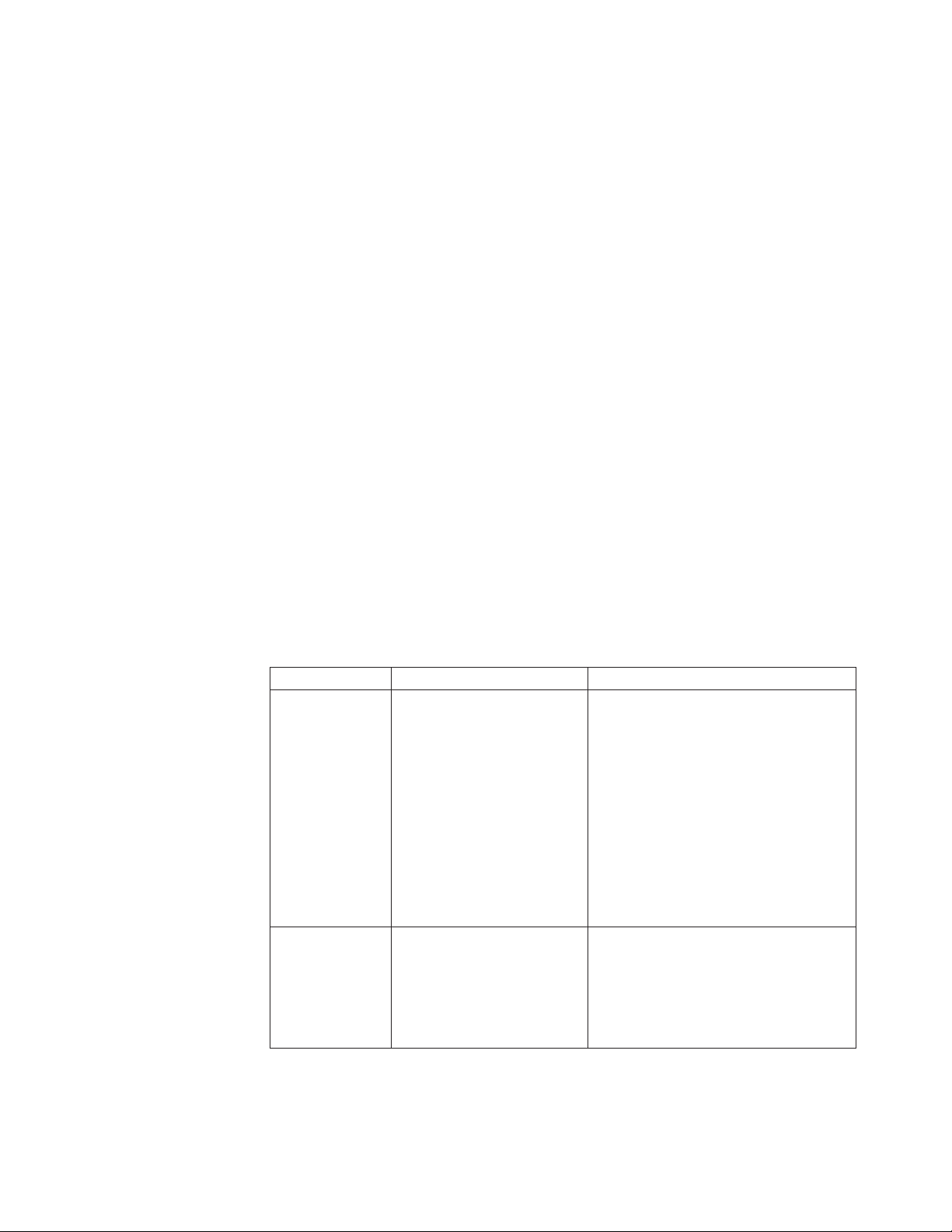
Example - Submit a Process and Turn On Tracing
The following command submits the Process named copy.cdp:
submit file=copy.cdp tracel=4 pnode;
Because tracel is specified and the pnode parameter is included, an SMGR and
COMM full trace is performed on the Process. Trace information is written to the
default file SMGR.TRC.
Changing Process Parameters
The change process command modifies specified parameters for a nonexecuting
Process.
You specify the Processes to be changed by Process name, Process number,
secondary node name, and submitter.
You can change the class, destination node, and priority. You can place a Process
on the Hold queue or release a Process from the Hold queue by issuing a change
process command with either the release or hold=no parameter.
If you submit a Process with a startt parameter, Sterling Connect:Direct places the
Process on the Timer queue. If a Process fails, you can move it to the Hold queue
by specifying the change process command with hold=yes. Sterling Connect:Direct
then places the Process in the Hold queue in HO status. You can release the
Process for execution at a later time.
You can set tracing for an existing Process by setting the tracel parameter to 1, 2,
or 4. You can turn off tracing for a Process by setting trace1 to 0.
Specify at least one of the following search criteria parameters:
Parameter Description Value
pname Locate the Process to be
changed by Process name.
The Process name is limited
to 8 characters on Sterling
Connect:Direct for Microsoft
Windows and Sterling
Connect:Direct for z/OS
pnumber Locate the Process to be
changed by Process number.
Sterling Connect:Direct
assigns the Process number
when the Process is
submitted.
name | generic |(list)
name—Specifies the Process name, up to
8 alphanumeric characters.
generic—Specifies a nonspecific value
for the Process name. This generic value,
®
containing pattern-matching characters,
.
evaluates to a list of zero or more pname
strings.
list—Specifies a list of Process names.
Enclose the list in parentheses, and
separate each value with a comma.
number from 1–99,999 |(list)
number—Specifies the Process number.
list—Specifies a list of Process numbers.
Enclose the list in parentheses, and
separate each value with a comma.
Chapter 1. Controlling and Monitoring Processes 13
Page 20
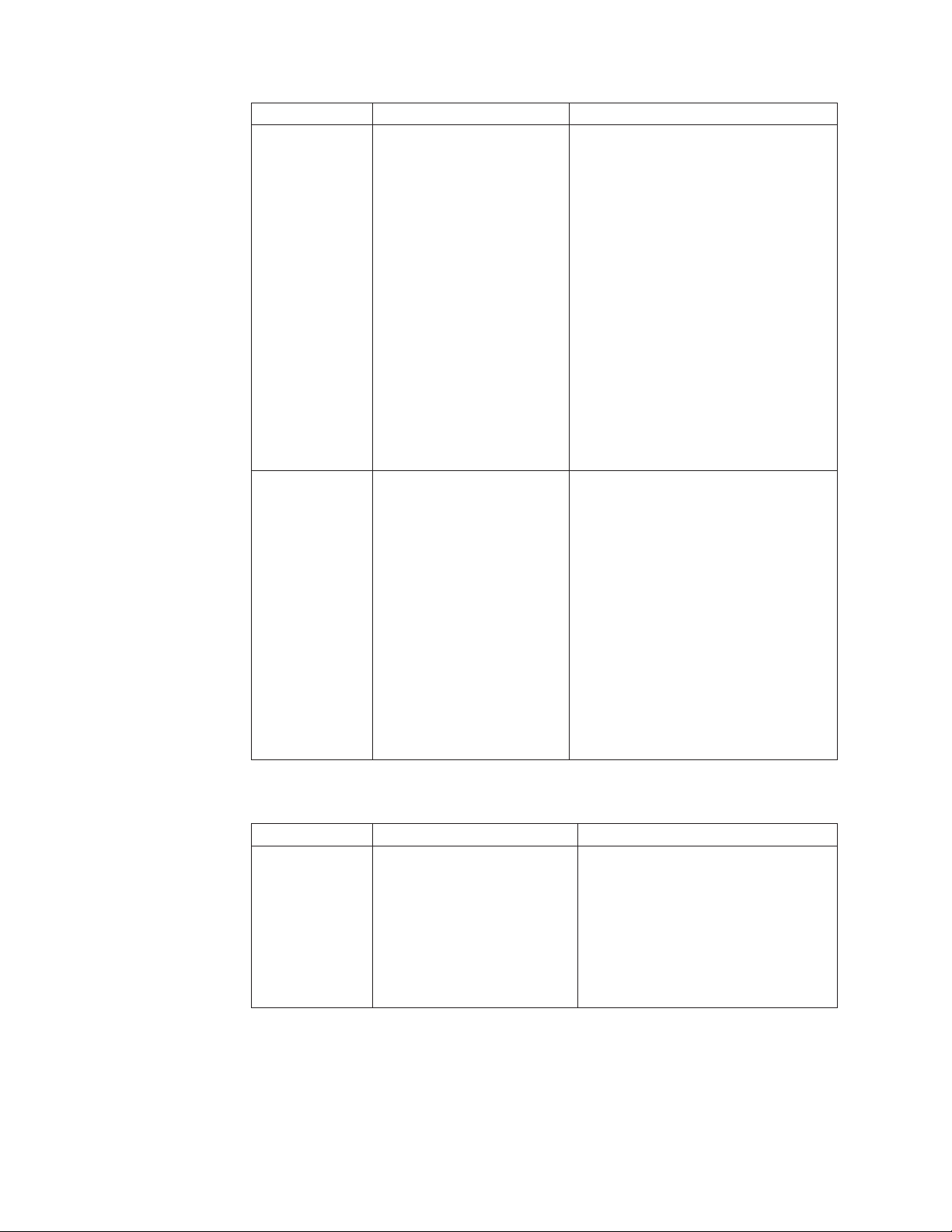
Parameter Description Value
snode Locate the Process to be
changed by the secondary
node name. This parameter
can be used to specify a
specific remote node, a
generic value for matching
remote node names (using
pattern matching), or a list of
multiple remote node names.
The secondary node name
typically contains the 1–16
character remote Sterling
Connect:Direct node name,
but can be any string up to
256 alphanumeric characters
long. You can also specify a
remote node name as an IP
address or hostname and a
port number.
submitter Locate the Processes to be
changed by the node
specification (the Sterling
Connect:Direct node name)
and user ID of the Process
owner. The character length
of this parameter is
unlimited.
remote node specification | generic |(list)
remote node specification—Identifies a
specific remote node name.
generic—Specifies a nonspecific value
for the remote node name. This generic
value, containing pattern-matching
characters, evaluates to a list of zero or
more remote node names.
list—Specifies a list of remote node
specifications. Enclose the list in
parentheses, and separate each value
with a comma.
(node specification, userid)|generic |(list)
node specification, userid—Specifies the
node specification (the Sterling
Connect:Direct node name) and user ID.
generic—Specifies a nonspecific value
for node specification and user ID. This
generic value, containing
pattern-matching characters, evaluates to
a list of zero or more node specifications
and user IDs.
list—Specifies a list of node specification
and user ID pairs. Enclose the list in
parentheses, and separate each value
with a comma.
The optional parameters for the change process command are the following:
Parameter Description Value
class Changes the node-to-node
session on which a Process can
execute. A Process can execute
on the class specified or any
higher session class. The
default class is specified as the
sess.default parameter of the
local.node record in the
initialization parameters file.
The default is 1.
14 Sterling Connect:Direct for UNIX: User Guide
Page 21
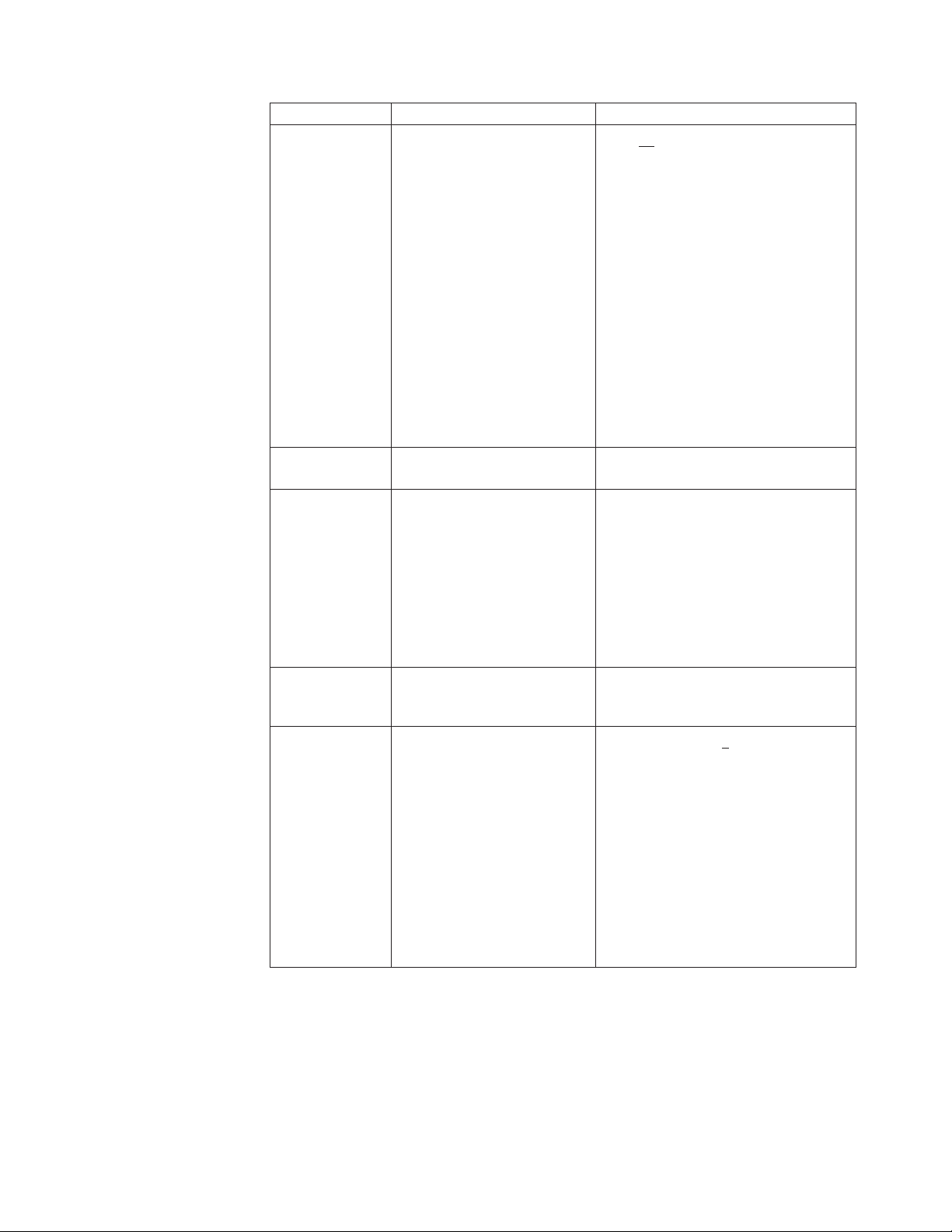
Parameter Description Value
hold Moves the Process to the Hold
or Wait queue.
newsnode Specifies a new remote node
name to assign to the Process.
prty Changes the priority of the
Process on the TCQ. Sterling
Connect:Direct uses the prty
parameter for Process
selection. A Process with a
higher priority is selected for
execution before a Process
with a lower priority. The prty
value does not affect the
priority during transmission.
release Releases the Process from a
held state. This parameter is
equivalent to hold=no.
tracel Changes the level of trace to
perform for a Process.
If you identify the SNODE or
PNODE immediately after the
trace level definition, the trace
level is turned on for all
Processes submitted to and
from the node identified.
yes | no | call
yes—Places the Process in the Hold
queue in HO status until it is released
by another change process command.
no—Places the Process in the Wait
queue in WC (Waiting for Connection)
status; the Process executes as soon as
resources are available. This is the
default.
call—Places the Process in the Hold
queue in HC (Hold for Call) status
until the remote node (SNODE)
connects to the local node (PNODE) or
another Process is submitted. At that
time, Sterling Connect:Direct releases
the Process for execution
new remote node specification
1–15, where 15 is the highest priority. If
you do not specify prty, the default is
10.
none
level=0|1|2|4
level—Specifies the level of detail
displayed in the trace output. The
default is 4.
0—Terminates the trace.1—Is the basic
level that provides function entry and
function exit.2 —Includes level 1 plus
function arguments.4—Enables a full
trace. Basic diagnostic information,
such as values of internal data
structures at key points in the
execution flow, are displayed.
The following command changes the remote node name for the Process named
cdproc to a new remote node, paris:
change process pname=cdproc newsnode=paris;
Deleting a Process from the TCQ
The delete process command removes a nonexecuting Process from the TCQ.
Chapter 1. Controlling and Monitoring Processes 15
Page 22
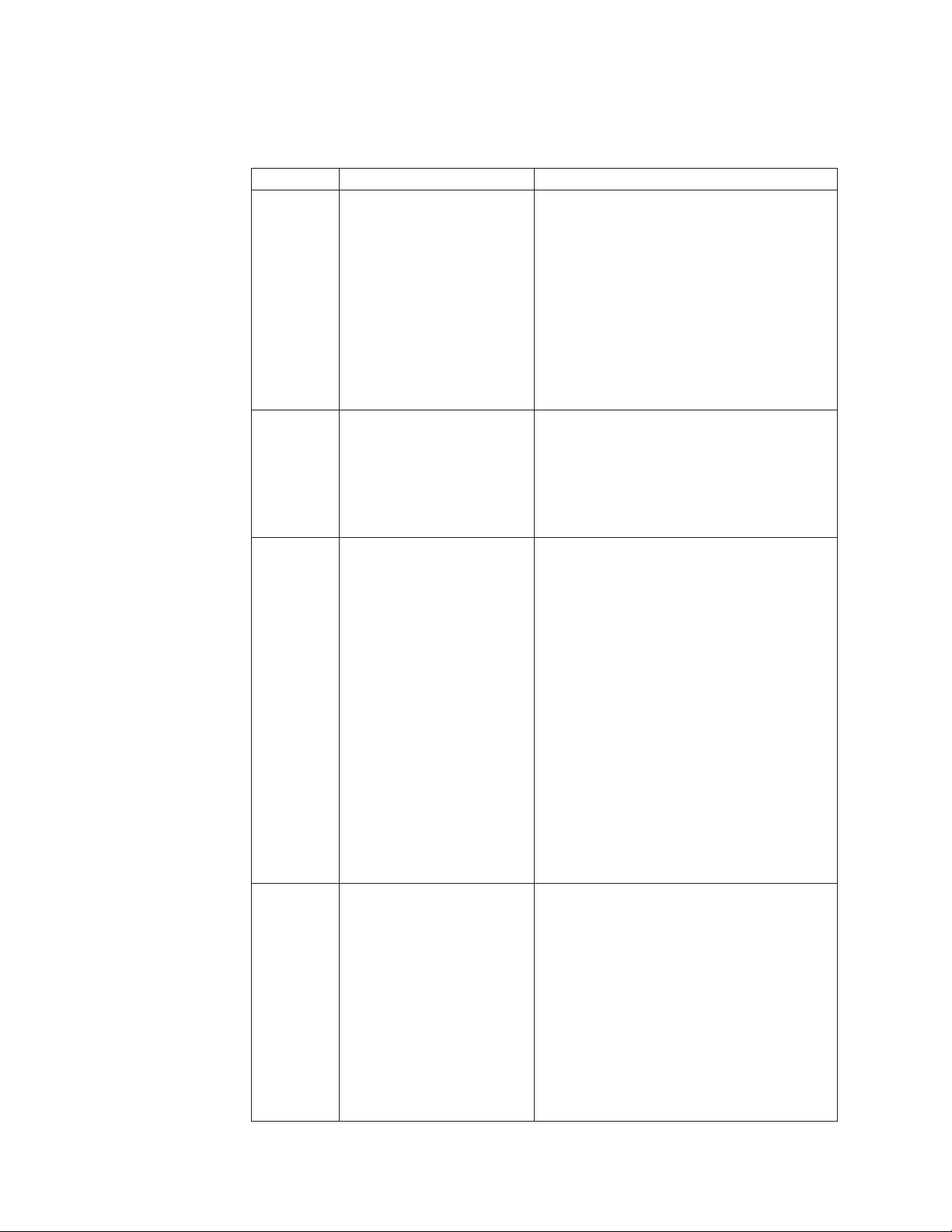
You select the Process to delete by Process name, Process number, secondary node
name, submitter, or any combination of the search criteria parameters. Specify at
least one of the following search criteria parameters:
Parameter Description Value
pname Identify the Process to delete
by Process name.
The Process name is limited
to 8 characters on Sterling
Connect:Direct for Microsoft
Windows and for z/OS.
pnumber Identify the Process to delete
by Process number. Sterling
Connect:Direct assigns the
Process number when the
Process is submitted. Valid
Process numbers range from
1–99,999.
snode Identify the Process to delete
by the secondary node name.
This parameter can be used
to specify a specific remote
node, a generic value for
matching remote node
names (using pattern
matching), or a list of
multiple remote node names.
The secondary node name
typically contains the 1–16
character remote Sterling
Connect:Direct node name,
but can be any string up to
256 alphanumeric characters
long. You can also specify a
remote node name as an IP
address or hostname and a
port number.
submitter Identify Processes to delete
by the node specification and
user ID of the Process owner.
The character length of this
parameter is unlimited.
name | generic |(list)
name—Specifies the Process name up to 8
alphanumeric characters long.
generic—Specifies a nonspecific value for the
Process name. This generic value, containing
pattern-matching characters, evaluates to a list
of zero or more pname strings.
list—Specifies a list of Process names. Enclose
the list in parentheses, and separate each
value with a comma.
number |(list)
number—Specifies the Process number.
list—Specifies a list of Process numbers.
Enclose the list in parentheses, and separate
each value with a comma (,).
remote node specification | generic |(list)
remote node specification—Identifies a
specific remote node name.
generic—Specifies a nonspecific value for the
remote node name. This generic value,
containing pattern-matching characters,
evaluates to a list of zero or more remote
node names.
list—Specifies a list of remote node
specifications. Enclose the list in parentheses,
and separate each value with a comma.
(node specification, userid)|generic |(list)
node specification, userid—Specifies the node
specification and user ID.
generic—Specifies a nonspecific value for
node specification and user ID. This generic
value, containing pattern-matching characters,
evaluates to a list of zero or more node
specifications and user IDs.
16 Sterling Connect:Direct for UNIX: User Guide
list—Specifies a list of node specification and
user ID pairs. Enclose the list in parentheses,
and separate each value with a comma.
Page 23
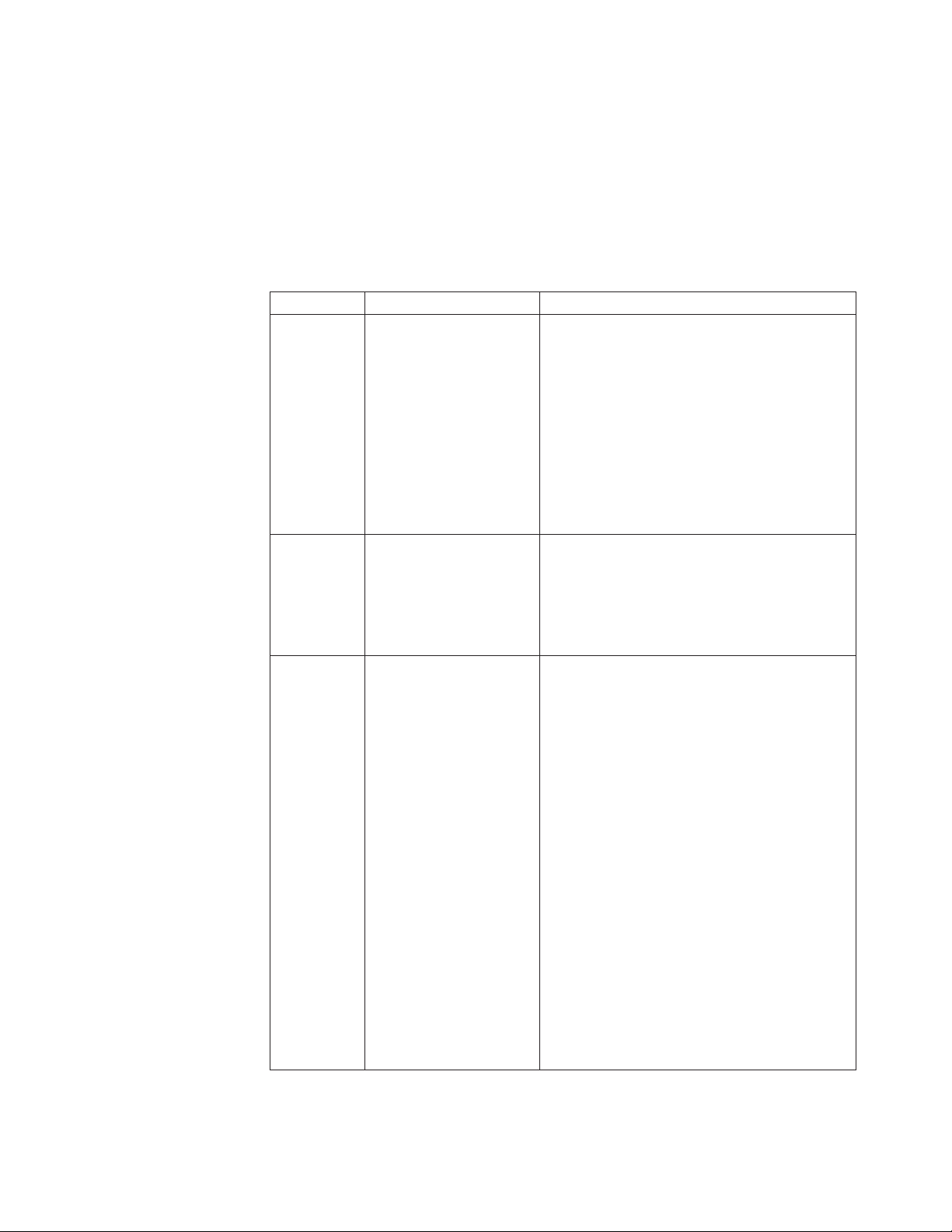
The following command deletes all nonexecuting Processes submitted by user ID
cduser on node dallas:
delete process submitter=(dallas, cduser);
Removing a Process from the Execution Queue
The flush process command removes Processes from the Execution queue. You
select the Process to remove by Process name, Process number, secondary node
name, submitter, or any combination of the search criteria parameters. Specify at
least one of the following search criteria parameters:
Parameter Description Value
pname Locate the Process to
remove by Process name.
The Process name is
limited to 8 characters on
Sterling Connect:Direct
for Microsoft Windows
and Sterling
Connect:Direct for z/OS.
pnumber Locate the Process to
remove by Process
number. Sterling
Connect:Direct assigns the
Process number when the
Process is submitted.
snode Locate the Process to
remove by the secondary
node name. This
parameter can be used to
specify a specific remote
node, a generic value for
matching remote node
names (using pattern
matching), or a list of
multiple remote node
names.
The secondary node
name typically contains
the 1–16 character remote
Sterling Connect:Direct
node name, but can be
any string up to 256
alphanumeric characters
long. You can also specify
a remote node name as
an IP address or
hostname and a port
number.
name | generic |(list)
name—Specifies the Process name, up to 8
alphanumeric characters.
generic—Specifies a nonspecific value for the
Process name. This generic value, containing
pattern-matching characters, evaluates to a list
of zero or more pname strings.
list—Specifies a list of Process names. Enclose
the list in parentheses, and separate each value
with a comma.
number from 1–99,999 |(list)
number—Specifies the Process number.
list—Specifies a list of Process numbers. Enclose
the list in parentheses, and separate each value
with a comma.
remote node specification | generic |(list)
remote node specification—Identifies a specific
remote node name.
generic—Specifies a nonspecific value for the
remote node name. This generic value,
containing pattern-matching characters,
evaluates to a list of zero or more remote node
names.
list—Specifies a list of remote node
specifications. Enclose the list in parentheses,
and separate each value with a comma.
Chapter 1. Controlling and Monitoring Processes 17
Page 24
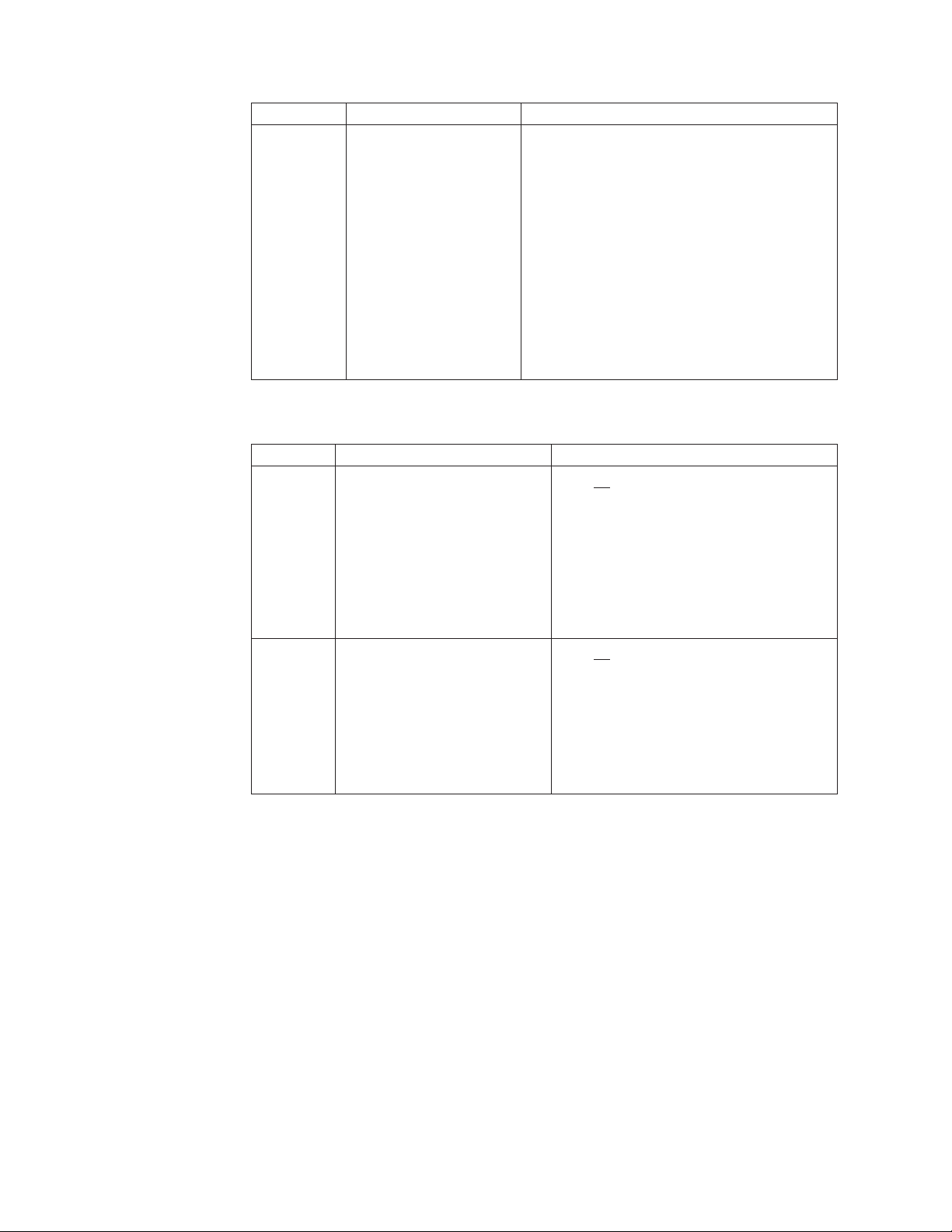
Parameter Description Value
submitter Locate the Processes to
remove by the node
specification (the Sterling
Connect:Direct node
name) and user ID of the
Process owner.
(node specification, userid)|generic |(list)
node specification, userid—Specifies the node
specification (the Sterling Connect:Direct node
name) and user ID.
generic—Specifies a nonspecific value for node
specification and user ID. This generic value,
containing pattern-matching characters,
evaluates to a list of zero or more node
specifications and user IDs.
list—Specifies a list of node specification and
user ID pairs. Enclose the list in parentheses,
and separate each value with a comma.
The flush process command has the following optional parameters:
Parameter Description Value
force Forcibly terminates an executing
Process or terminates a Process
in an orderly fashion as the step
completes. This parameter is
useful if a Process is in the
executing state and waiting for
unavailable resources.
hold Places the terminated Process in
the Hold queue where it can be
released for re-execution.
yes|no
yes—Specifies to forcibly and immediately
terminate the Process. The SMGR also
terminates immediately.
no—Specifies to terminate the Process in an
orderly fashion as the step completes. The
SMGR closes the statistics file and then
terminates. This is the default.
yes|no
yes—Specifies to place the Process in the
Hold queue in HS status after the Process
is terminated.
The following command flushes all executing Processes named “Rome” from the
Execution queue:
flush process pname=rome force=yes;
The following command flushes all executing Processes on node alma submitted
by user ID jones:
flush process submitter=(alma, jones);
Stopping Sterling Connect:Direct
The stop command initiates an orderly Sterling Connect:Direct shutdown sequence
or forcibly terminates the software. After you run the stop command, no new
Processes are allowed to run and no new connections with remote systems are
established. Commands can be issued and users can sign on until the server
terminates.
18 Sterling Connect:Direct for UNIX: User Guide
no—Specifies to delete the Process from the
TCQ after the Process is terminated. This is
the default.
Page 25
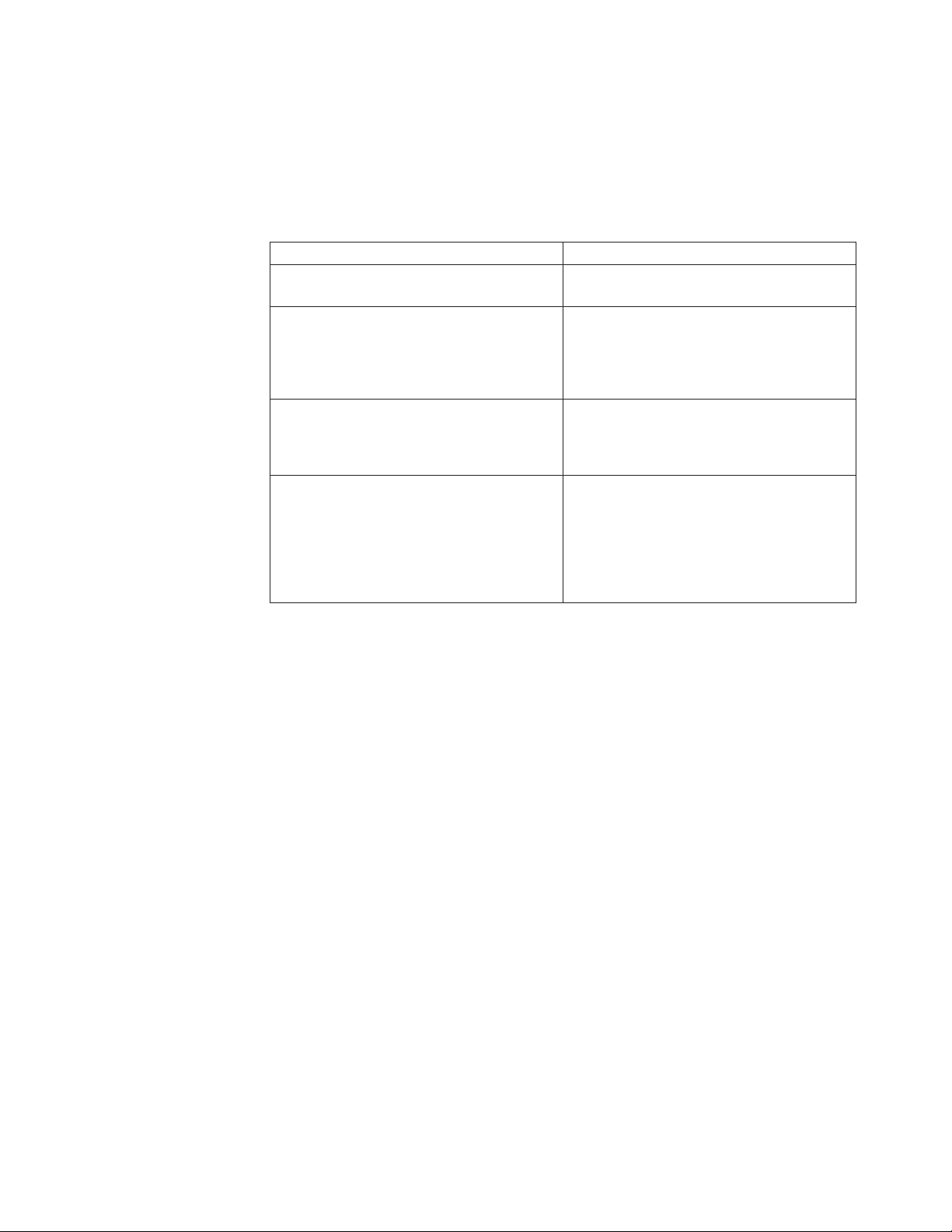
You can specify the force, immediate, quiesce, or step parameters with the stop
command.
Note: The force parameter is required when running Sterling Connect:Direct with
the LU6.2 feature on any supported platform other than AIX.
Following are the parameters for the stop command:
Parameter Description
force Forcibly terminates Sterling Connect:Direct
and returns control to the operating system.
immediate Begins an immediate, but orderly shutdown
of all activity and terminates Sterling
Connect:Direct. The software terminates
connections, writes statistics records, closes
files, and shuts down.
quiesce Runs all executing Processes to completion
before shutting down Sterling
Connect:Direct. No new Processes are
started. This is the default value.
step Shuts down Sterling Connect:Direct after all
currently executing Process steps are
complete. The software writes statistics
records, closes files, and shuts down. All
active Processes are retained in the TCQ.
Processes restart when the software is
re-initialized.
The following command forcibly terminates Sterling Connect:Direct and returns
control to the operating system:
stop force;
Viewing a Process in the TCQ
The view process command is used to view Processes in the TCQ when the local
node is the PNODE. You can search by Process name, Process number, queue,
secondary node, status, owner of the Process, or any combination of the search
criteria parameters.
You also can specify more than one Process in the search criteria.
There are no required parameters for this command. If you do not specify an
optional parameter, Sterling Connect:Direct selects all Processes executing or
waiting for execution. Following are the optional parameters for the view process
command:
Chapter 1. Controlling and Monitoring Processes 19
Page 26
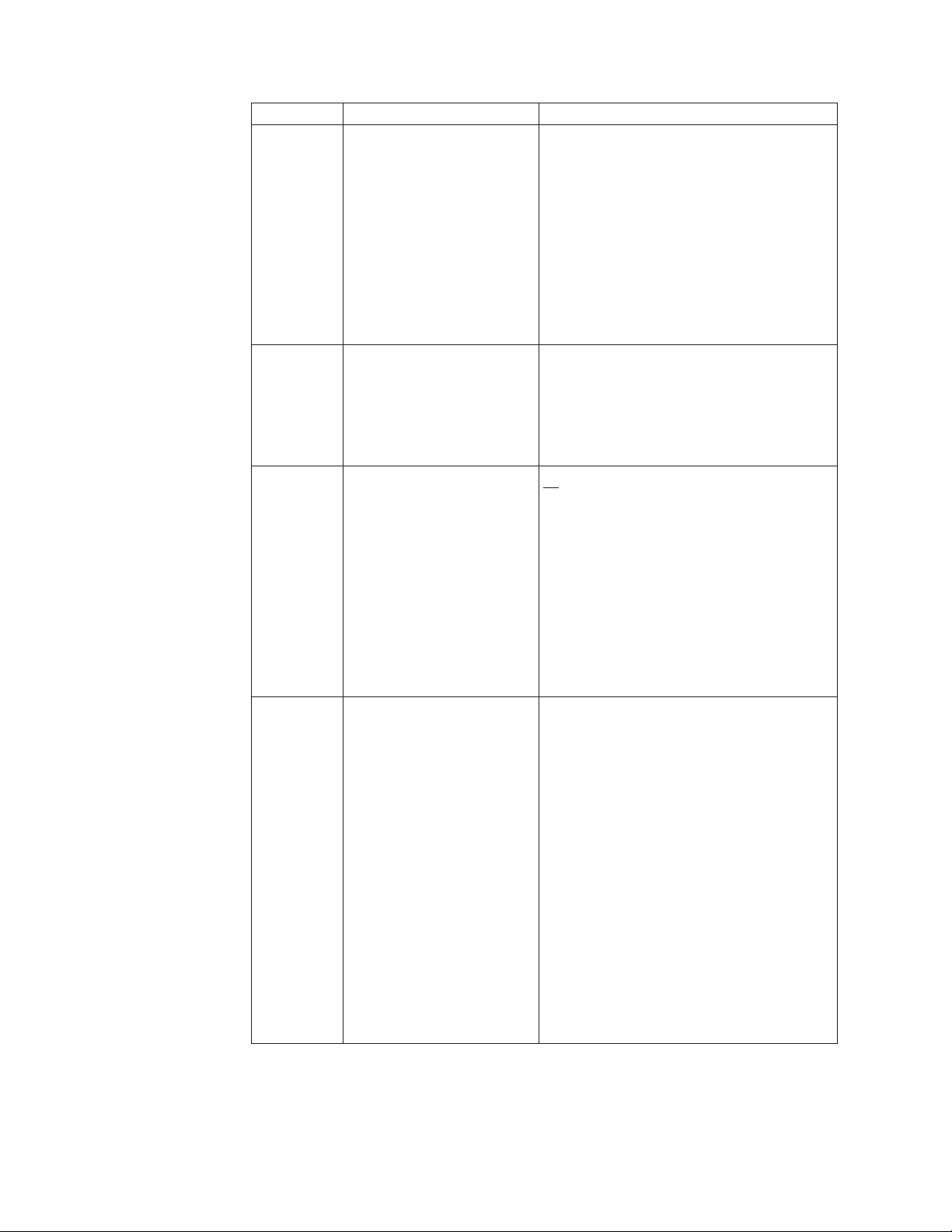
Parameter Description Value
pname Locate the Process to view
by Process name.
The Process name is limited
to 8 characters on Sterling
Connect:Direct for Microsoft
Windows and Sterling
Connect:Direct for z/OS.
pnumber Locate the Process to view
by Process number. Sterling
Connect:Direct assigns the
Process number when the
Process is submitted.
queue Specifies the Processes to be
viewed by the specified
queue names.
name | generic |(list)
name—Specifies the Process name, up to 8
alphanumeric characters.
generic—Specifies a nonspecific value for the
Process name. This generic value, containing
pattern-matching characters, evaluates to a
list of zero or more pname strings.
list—Specifies a list of Process names. Enclose
the list in parentheses, and separate each
value with a comma.
number from 1–99,999 |(list)
number—Specifies the Process number.
list—Specifies a list of Process numbers.
Enclose the list in parentheses, and separate
each value with a comma.
all | exec | hold | wait | timer
all—Selects Processes from all queues. This is
the default.
exec—Selects Processes from the Execution
queue.
snode View the Process by the
secondary node name. This
parameter can be used to
specify a specific remote
node, a generic value for
matching remote node
names (using pattern
matching), or a list of
multiple remote node names.
The secondary node name
typically contains the 1–16
character remote Sterling
Connect:Direct node name,
but can be any string up to
256 alphanumeric characters
long. You can also specify a
remote node name as an IP
address or hostname and a
port number.
hold—Selects Processes from the Hold queue.
timer—Selects Processes from the Timer
queue.
wait—Selects Processes from the Wait queue.
remote node specification | generic |(list)
remote node specification—Identifies a
specific remote node name.
generic—Specifies a nonspecific value for the
remote node name. This generic value,
containing pattern-matching characters,
evaluates to a list of zero or more remote
node names.
list—Specifies a list of remote node
specifications. Enclose the list in parentheses,
and separate each value with a comma.
20 Sterling Connect:Direct for UNIX: User Guide
Page 27
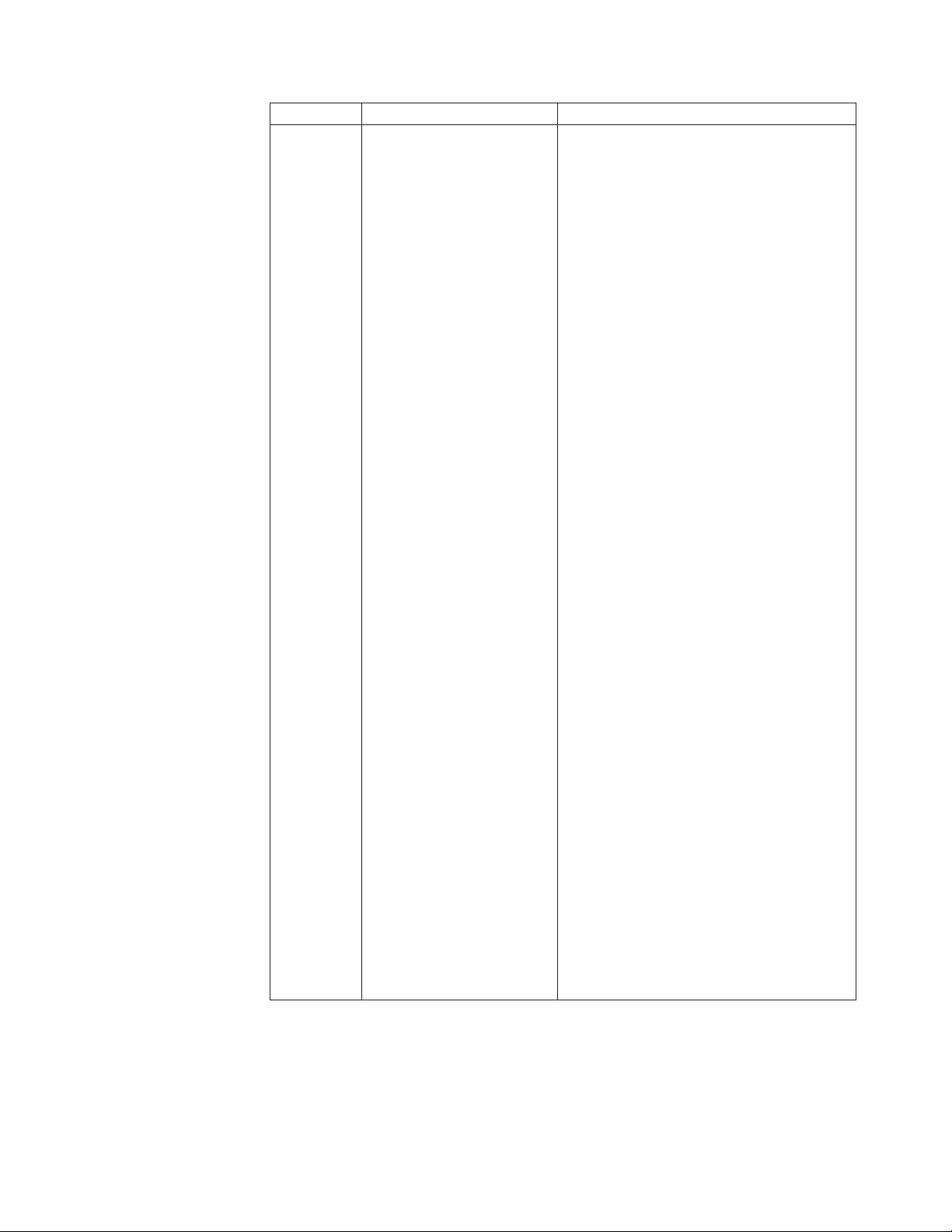
Parameter Description Value
status Specifies the Processes to be
viewed by Process status. If
EX|HC|HE|HI|HO|HR|HS|PE
| WC | WR | WS | (list)
you do not specify a status
value, information is
generated for all status
values.
EX (Execution)—Specifies to select Processes
from the Execution queue.
HC (Held for Call)—Specifies to select
Processes submitted with hold=call.
HE (Held due to Error)—Specifies to select
Processes held due to a connection error.
HI (Held Initially)—Specifies to select
Processes submitted with hold=yes.
HO (Held by Operator)—Specifies to select
Processes held by a change process
command issued with hold=yes.
HR (Held Retain)—Specifies to select
Processes submitted with retain=yes or
retain=initial.
HS (Held Due to Execution
Suspension)—Specifies to select Processes
suspended by a flush process command
issued with hold=yes.
PE (Pending Execution)—Specifies to select
Processes submitted with a maxdelay
parameter and assigned PE status by the
Process Manager just before a Session
Manager is created to execute the Process.
After the Session Manager initializes, the
Process is placed on the Execution queue and
the status is changed to EX.
WC (Waiting for Connection)—Specifies to
select Processes that are ready for execution,
but that all available connections to the
remote node are in use.
WR (Waiting for Restart)—Specifies to select
Processes that are waiting for restart after
session failure.
WS (Waiting for Start Time)—Specifies to
select Processes waiting for a start time.
These Processes are on the Timer Queue.
list—Specifies a list of status values. Enclose
the list in parentheses, and separate each
value with a comma.
Chapter 1. Controlling and Monitoring Processes 21
Page 28
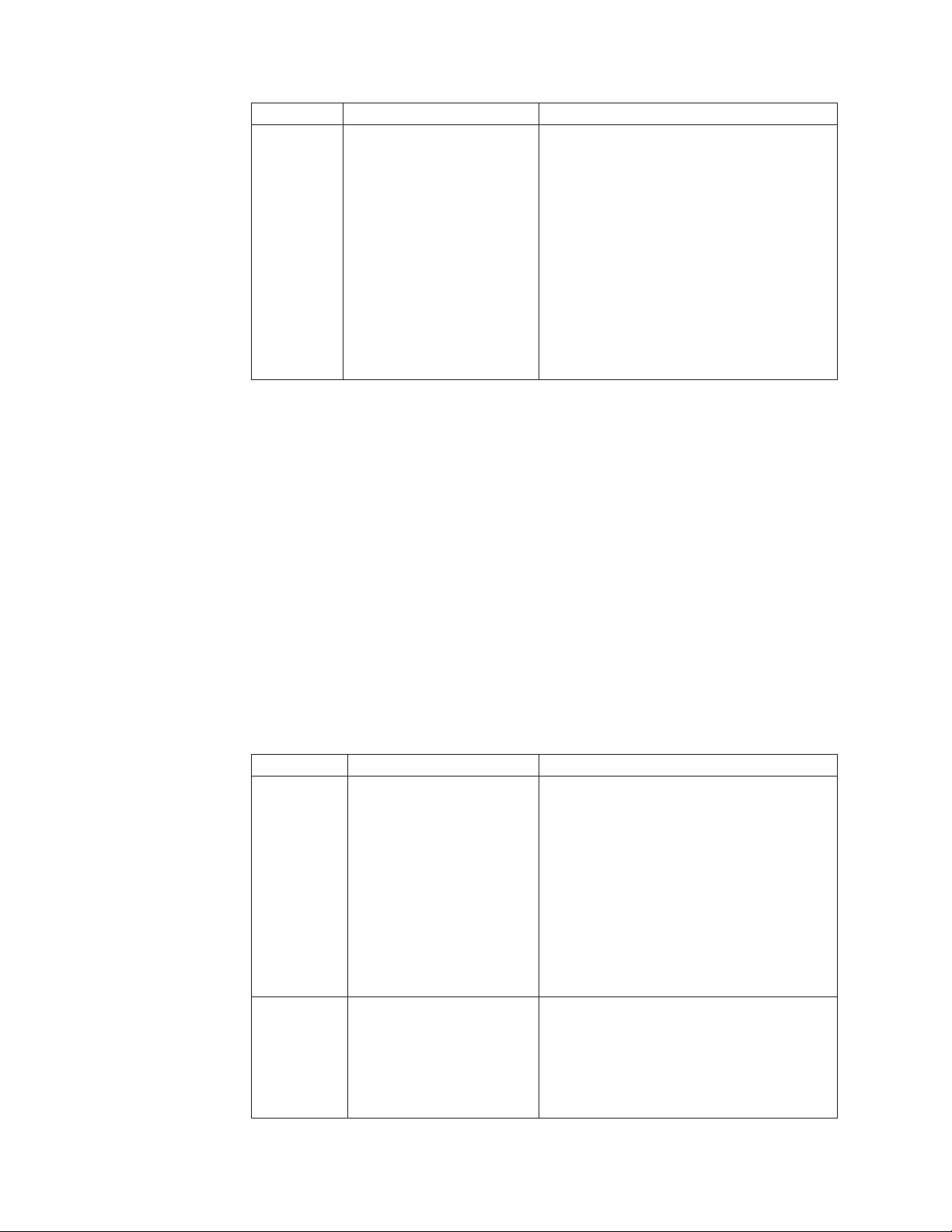
Parameter Description Value
submitter Locate the Processes to view
by the node specification (the
Sterling Connect:Direct node
name) and user ID of the
Process owner. The length of
this parameter is unlimited.
(node specification, userid)|generic |(list)
node specification, userid—Specifies the node
specification (the Sterling Connect:Direct
node name) and user ID.
generic—Specifies a nonspecific value for
node specification and user ID. This generic
value, containing pattern-matching
characters, evaluates to a list of zero or more
node specifications and user IDs.
list—Specifies a list of node specification and
user ID pairs. Enclose the list in parentheses,
and separate each value with a comma.
The following command displays the specified Process number:
view process pnumber=1;
Monitoring Process Status in the TCQ
The select process command displays information about Processes in the TCQ.
The search criteria provide flexibility in selecting Processes. You can search for a
Process by Process name, Process number, queue, secondary node, status, owner of
the Process, or any combination of the search criteria parameters.
You also can specify more than one Process in the search criteria. You can request
either a detailed report about the selected Process or a short report.
There are no required parameters for this command. If you do not specify an
optional parameter, Sterling Connect:Direct selects all Processes executing or
waiting for execution. Following are the optional parameters for the select process
command:
Parameter Description Value
pname Locate the Process to select
by Process name.
The Process name is limited
to 8 characters on Sterling
Connect:Direct for Microsoft
Windows and Sterling
Connect:Direct for z/OS.
pnumber Locate the Process to select
by Process number. Sterling
Connect:Direct assigns the
Process number when the
Process is submitted.
name | generic |(list)
name—Specifies the Process name, up to 8
alphanumeric characters.
generic—Specifies a nonspecific value for the
Process name. This generic value, containing
pattern-matching characters, evaluates to a
list of zero or more pname strings.
list—Specifies a list of Process names. Enclose
the list in parentheses, and separate each
value with a comma.
number from 1–99,999 |(list)
number—Specifies the Process number.
list—Specifies a list of Process numbers.
Enclose the list in parentheses, and separate
each value with a comma.
22 Sterling Connect:Direct for UNIX: User Guide
Page 29
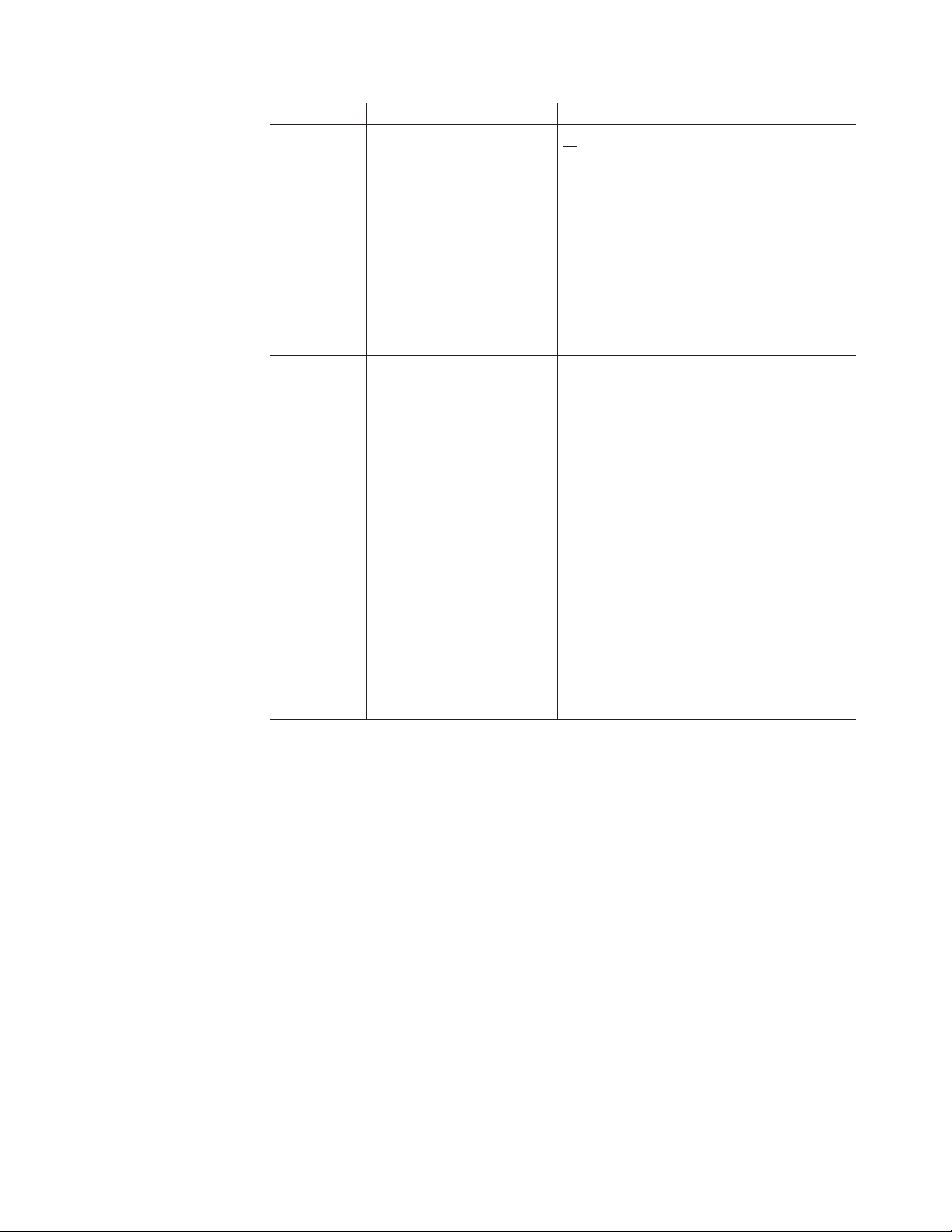
Parameter Description Value
queue Specifies the Processes to be
all | exec | hold | wait | timer
selected by the specified
queue names. The default is
all.
all—Selects Processes from all queues. this is
the default.
exec—Selects Processes from the Execution
queue.
hold—Selects Processes from the Hold queue.
timer—Selects Processes from the Timer
queue.
wait—Selects Processes from the Wait queue.
snode Locate the Process by the
remote node specification | generic |(list)
secondary node name. This
parameter can be used to
specify a specific remote
node, a generic value for
matching remote node
names (using pattern
matching), or a list of
multiple remote node
names.
The secondary node name
typically contains the 1–16
character remote Sterling
remote node specification—Identifies a
specific remote node name.
generic—Specifies a nonspecific value for the
remote node name. This generic value,
containing pattern-matching characters,
evaluates to a list of zero or more remote
node names.
list—Specifies a list of remote node
specifications. Enclose the list in parentheses,
and separate each value with a comma.
Connect:Direct node name,
but can be any string up to
256 alphanumeric characters
long. You can also specify a
remote node name as an IP
address or hostname and a
port number.
Chapter 1. Controlling and Monitoring Processes 23
Page 30
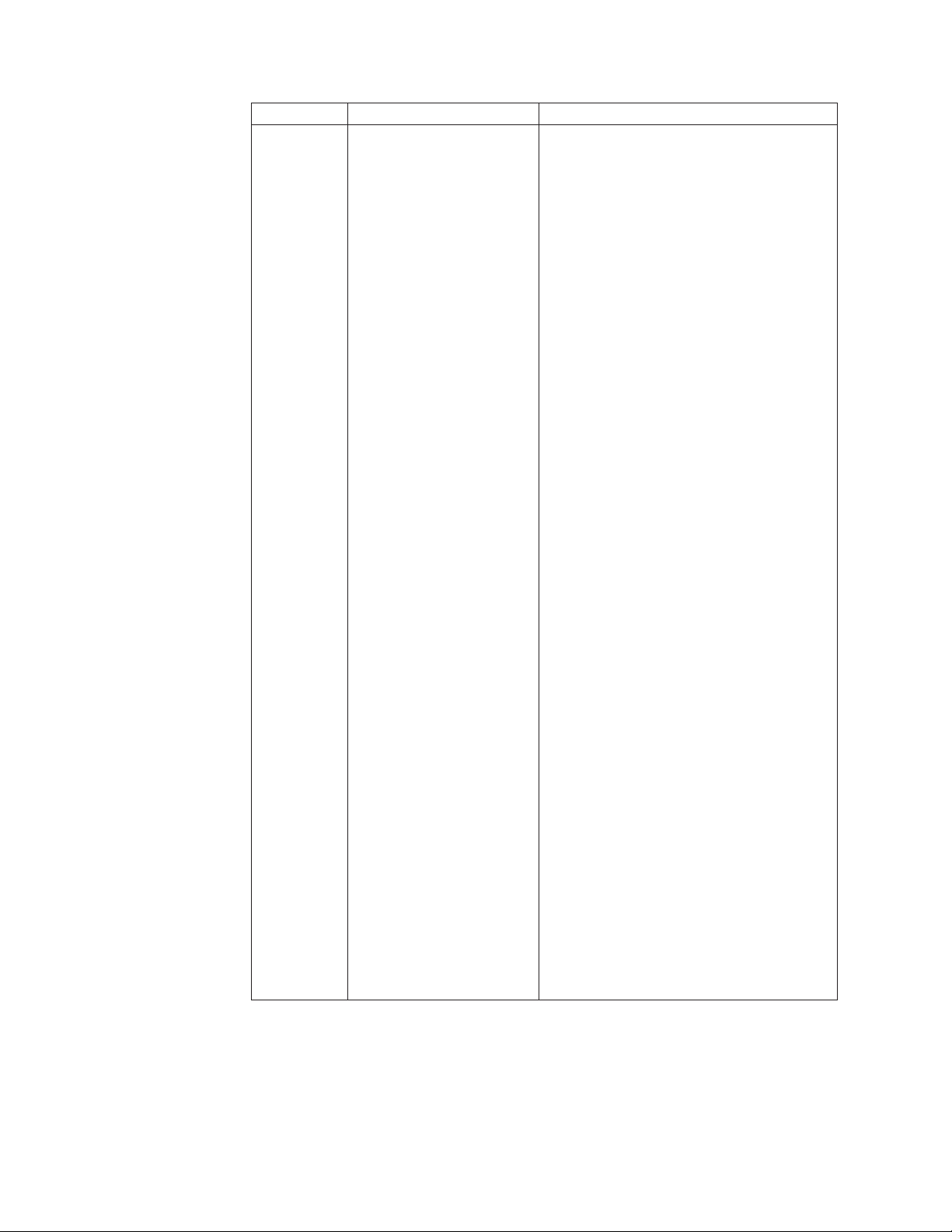
Parameter Description Value
status Specifies the Processes to be
selected by Process status. If
you do not specify a status
value, information is
generated for all status
values.
EX|HC|HE|HI|HO|HR|HS|PE
|WC|WR|WS|(list)
EX (Execution)—Specifies to select Processes
from the Execution queue.
HC (Held for Call)—Specifies to select
Processes submitted with hold=call.
HE (Held due to Error)—Specifies to select
Processes held due to a connection error.
HI (Held Initially)—Specifies to select
Processes submitted with hold=yes.
HO (Held by Operator)—Specifies to select
Processes held by a change process
command issued with hold=yes.
HR (Held Retain)—Specifies to select
Processes submitted with retain=yes or
retain=initial.
HS (Held Due to Execution
Suspension)—Specifies to select Processes
suspended by a flush process command
issued with hold=yes.
PE (Pending Execution)—Specifies to select
Processes submitted with a maxdelay
parameter and assigned PE status by the
Process Manager just before a Session
Manager is created to execute the Process.
After the Session Manager initializes, the
Process is placed on the Execution queue and
the status is changed to EX.
WC (Waiting for Connection)—Specifies to
select Processes that are ready for execution,
but that all available connections to the
remote node are in use.
WR (Waiting for Restart)—Specifies to select
Processes that are waiting for restart after
session failure.
WS (Waiting for Start Time)—Specifies to
select Processes waiting for a start time.
These Processes are on the Timer Queue.
list—Specifies a list of status values. Enclose
the list in parentheses, and separate each
value with a comma.
24 Sterling Connect:Direct for UNIX: User Guide
Page 31

Parameter Description Value
submitter Locate the Processes to
select by the node
specification (the Sterling
Connect:Direct node name)
and user ID of the Process
owner. The length of this
parameter is unlimited.
detail Specifies the type of report
(short or detailed) that
Sterling Connect:Direct
generates for the selected
Processes.
(node specification, userid)|generic |(list)
node specification, userid—Specifies the node
specification (the Sterling Connect:Direct
node name) and user ID.
generic—Specifies a nonspecific value for
node specification and user ID. This generic
value, containing pattern-matching
characters, evaluates to a list of zero or more
node specifications and user IDs.
list—Specifies a list of node specification and
user ID pairs. Enclose the list in parentheses,
and separate each value with a comma.
yes|no
yes—Generates a detailed report.
no—Generates a short report. This is the
default.
The following command displays a short report for the specified Process number:
select process pnumber=9 detail=no;
Output from the command is displayed in the following table:
===================================================================================
===================================================================================
PROCESS NAME NUMBER USER SUBMITTER NODE QUEUE STATUS
----------------------------------------------------------------------------------PR01 9 root cd.unix.pj EXEC EX
===================================================================================
SELECT PROCESS
The following command displays a detailed report for the specified Process
number:
select process pnumber=9 detail=yes;
Output from the command is displayed in the following table:
===================================================================================
===================================================================================
Process Name => pr01 Class => 9
Process Number => 9 Priority => 8
Submitter Node => cd.unix.pj PNODE => cd.unix.pj
Submitter => sub1 SNODE => cd.unix.pj
Retain Process => no Header Type => p
Submit Time => 19:52:35 Schedule Time =>
Submit Date => 05/22/1996 Schedule Date =>
Queue => EXEC
Process Status => EX
Message Text =>
-----------------------------------------------------------------------------------
SELECT PROCESS
Chapter 1. Controlling and Monitoring Processes 25
Page 32

Determining the Outcome of a Process
The select statistics command is used to examine Process statistics from the
Sterling Connect:Direct statistics file. The type of information in the statistics report
includes copy status and execution events.
The search criteria provide flexibility in selecting information you want to display.
The parameters used with the select statistics command determine search criteria
and the form in which the information is presented. You can specify records to
select by condition code, Process name, Process number, identification type,
category, secondary node, start time, stop time, and submitter node specification
and user ID.
There are no required parameters for this command. If you do not indicate a
search requirement with an optional parameter, Sterling Connect:Direct selects all
statistics records; however, the volume of records can be excessive. Following are
parameters for the select statistics command:
Parameter Description Value
ccode Selects statistics records
based on the completion
code operator and return
code values associated
with Step Termination.
You must specify the
return code.
operator, nn
operator—Specifies the completion code operator.
Following are the valid completion code
operators:
eq or = or == (equal) This is the default.
ge or >= or => (greater than or equal)
destfile Selects statistics based on
a destination file name.
This parameter can be
abbreviated as dest.
gt or > (greater than)
le or <= or =< (less than or equal)
lt or < (less than)
ne or != (not equal)
The return code is the exit status of the UNIX
command or the Sterling Connect:Direct Process
or command.
nn—Specifies the return code value associated
with Step Termination.
dest=/path/file name
For example:
sel stat dest=/sci/payroll/june.payroll;
This parameter can be used in combination with
the srcfile parameter to select statistics based on
a source file name and a destination file name,
for example:
sel stat srcf=/sci/accounting/june.payroll
dest=/sci/payroll/june.payroll
26 Sterling Connect:Direct for UNIX: User Guide
Page 33

Parameter Description Value
pname Locate the statistics to
name | generic |(list)
select by Process name.
name—Specifies the Process name, up to 8
The Process name is
alphanumeric characters.
limited to 8 characters on
Sterling Connect:Direct
for Microsoft Windows
and Sterling
Connect:Direct for z/OS.
generic—Specifies a nonspecific value for the
Process name. This generic value, containing
pattern-matching characters, evaluates to a list of
zero or more pname strings.
list—Specifies a list of Process names. Enclose the
list in parentheses, and separate each value with
a comma.
pnumber Locate the statistics to
number from 1–99,999 |(list)
select by Process number.
Sterling Connect:Direct
assigns the Process
number when the Process
is submitted.
reccat Specifies whether the
number—Specifies the Process number.
list—Specifies a list of Process numbers. Enclose
the list in parentheses, and separate each value
with a comma.
CAEV | CAPR | (CAEV, CAPR)
selection of statistics file
records is based on events
or related to a Process.
CAEV—Specifies that the selection of statistics
file records is related to an event, such as a
Sterling Connect:Direct shutdown.
recids Specifies the statistics file
records to be selected by
record ID. This parameter
identifies particular types
of statistics records, such
as a copy termination
records or Sterling
Connect:Direct
initialization event
records.
CAPR—Specifies that the selection of statistics
file records is related to one or more Sterling
Connect:Direct Processes.
record id |(list)
record id—Selects statistics file records for the
specified record ID.
list—Specifies a list of Process names. Enclose the
list in parentheses, and separate each value with
a comma.
Following are the valid record ID values:
APSM—License Management failure generated.
CHGP—The change process command issued.
CRHT—Copyright statement.
COAC—Listen connection enabled for either API
or a remote node.
CSPA—Sterling Connect:Direct Secure Plus
failure generated.
CSTP—Child Process stopped.
CTRC—Copy termination record.
Chapter 1. Controlling and Monitoring Processes 27
Page 34

Parameter Description Value
CTRM—Child Process terminated.
CUKN—Child Process unknown status.
CXIT—Child Process exited.
DELP—The delete Process command issued.
FLSP—The flush Process command issued.
FMRV—Error occurred in function management.
information receive operation.
FMSD—Error occurred in function management.
information send operation.
GPRC—Error occurred while getting Process.
IFED—The if statement ended.
LSST—The record ID of a step on the local node.
LIEX—License expired.
LWEX—License expires within 14 days.
NINF—Sterling Connect:Direct information
generated at startup.
NMOP—Network map file opened.
NMPR—The network map is updated through
Sterling Connect:Direct Browser User Interface,
Sterling Control Center Console, or KQV
Interface.
NUIC—Initialization complete.
NUIS—Initialization started.
NUTC—Termination completed.
NUTS—Termination started.
PERR—Process error.
PFLS—Process flushed.
PRED—Process ended.
PRIN—Process interrupted.
PSAV—Process saved.
28 Sterling Connect:Direct for UNIX: User Guide
Page 35

Parameter Description Value
PSTR—Process started.
QCEX—A Process moved from another queue to
the EXEC queue.
QCWA—A Process moved from another queue to
the WAIT queue.
QCTI—A Process moved from another queue to
the TIMER queue.
QCHO—A Process moved from another queue to
the HOLD queue.
RJED—The run job ended.
RNCF—Remote node connection failed.
RSST—The record ID of a step on the remote
node.
RTED—The run task ended.
RTSY—Run task restarted. Resyncing with run
task that was executing.
SBED—The submit ended.
SELP—The select Process command issued.
SELS—The select statistics command issued.
SEND—Session ended.
SERR—System error.
SFSZ—Size of the file submitted.
SGON—User signed on using KQV Interface or
Command Line Interface.
SHUD—Shutdown occurred.
SIGC—Signal caught.
SSTR—Session start.
STOP—The stop command issued.
SUBP—The submit command issued.
TRAC—The trace command issued.
TZDI—The time zone of the local node
represented as the difference in seconds between
the time at the local node and the Coordinated
Universal Time.
Chapter 1. Controlling and Monitoring Processes 29
Page 36

Parameter Description Value
UNKN—Unknown command issued.
USEC—Security check for user ID failed.
USMG—Sterling Connect:Direct is shutting
down.
XCMM—Command manager (CMGR) messages.
XCPR—Copy receive.
XCPS—Copy send.
XIPT—Communication errors.
XLKL—Low-level TCQ record locking errors.
XMSG—Message sent to user exit.
XPAE—Parsing error occurred when a Process or
command was submitted.
XPAM—Parsing error occurred when a Process
or command was submitted.
XPMC—Process manager (PMGR) connection
error messages.XPML—PMGR statistics log error
messages.
XPMP—PMGR error messages when checking
permission on the Sterling Connect:Direct
programs.
XPMR—PMGR RPC and miscellaneous error
messages.
XPMT—PMGR termination error messages.
XRPM—Run task or run job error messages.
XRRF—Relative record file access error messages.
File structure is use for TCQ.
XSMG—Session manager (SMGR) error
messages.
XSQF—File access error messages.
XSTA—User exit program started.
XTQG—A single TCQ error message group.
XTQZ—A single TCQ error message group.
30 Sterling Connect:Direct for UNIX: User Guide
Page 37

Parameter Description Value
snode Locate the statistics file
remote node specification | generic |(list)
record by the secondary
node name. This
parameter can be used to
specify a specific remote
node, a generic value for
matching remote node
names (using pattern
matching), or a list of
multiple remote node
names.
The secondary node name
remote node specification—Identifies a specific
remote node name.
generic—Specifies a nonspecific value for the
remote node name. This generic value,
containing pattern-matching characters, evaluates
to a list of zero or more remote node names.
list—Specifies a list of remote node specifications.
Enclose the list in parentheses, and separate each
value with a comma.
typically contains the
1–16 character remote
Sterling Connect:Direct
node name, but can be
any string up to 256
alphanumeric characters
long. You can also specify
a remote node name as
an IP address or
hostname and a port
number.
srcfile Selects statistics based on
srcf=/path/file name
a source file name. This
parameter can be
abbreviated as srcf.
For example:
sel stat srcf=/sci/accounting/june.payroll;
startt Selects records produced
both at and since the
specified time. The date
or day and time are
positional. If you do not
specify date or day, a
comma must precede
time.
This parameter can be used in combination with
the destfile parameter to select statistics based on
a source file name and a destination file name,
for example:
sel stat srcf=/sci/accounting/june.payroll
dest=/sci/payroll/june.payroll
[date | day][,hh:mm:ss [am|pm]]
date—Specifies the day (dd), month (mm), and
year (yy), which you can code as mm/dd/yyyy
or mm-dd-yyyy. If you only specify date, the
time defaults to 00:00:00. The current date is the
default.
day—Specifies the day of the week. Values are
today, monday, tuesday, wednesday, thursday,
friday, saturday, and sunday.
hh:mm:ss [am | pm]—Specifies the time of day
in hours (hh), minutes (mm), and seconds (ss).
You can specify the hour in either 12- or 24-hour
format. If you use 12-hour format, then you must
specify am or pm. The default is the 24-hour
format. The default value is 00:00:00, which
indicates midnight. If you specify only the day
value, the time defaults to 00:00:00.
Chapter 1. Controlling and Monitoring Processes 31
Page 38

Parameter Description Value
stopt Specifies that Sterling
Connect:Direct searches
for statistics records up to
and including the
designated date, day, and
time positional
parameters. If you do not
specify date or day, a
comma must precede
time.
submitter Locate the statistics
records to select by the
node specification (the
Sterling Connect:Direct
node name) and user ID
of the Process owner. The
character length of the
parameter is unlimited.
[date | day] [, hh:mm:ss [am|pm]]
date—Specifies the day (dd), month (mm), and
year (yy), which you can code as mm/dd/yyyy
or mm-dd-yyyy. If you only specify date, the
time defaults to 00:00:00. The current date is the
default.
day—Specifies the day of the week. Values are
today, monday, tuesday, wednesday, thursday,
friday, saturday, and sunday.
hh:mm:ss [am | pm]—Specifies the time of day
in hours (hh), minutes (mm), and seconds (ss).
You can specify the hour in either 12- or 24-hour
format. If you use 12-hour format, then you must
specify am or pm. The default is the 24-hour
format. The default value is 00:00:00, which
indicates midnight. If you specify only the day
value, the time defaults to 00:00:00.
(node specification, userid)|generic |(list)
node specification, userid—Specifies the node
specification (the Sterling Connect:Direct node
name) and user ID.
generic—Specifies a nonspecific value for node
specification and user ID. This generic value,
containing pattern-matching characters, evaluates
to a list of zero or more node specifications and
user IDs.
list—Specifies a list of node specification and
user ID pairs. Enclose the list in parentheses, and
separate each value with a comma.
detail Specifies the type of
report (short or detailed)
that Sterling
Connect:Direct generates
for the selected Processes.
yes|no
yes—Generates a detailed report.
no—Generates a short report. This is the default.
Generating a Detailed Output Report for a Process
You can use the select statistics command to generate a detailed report for a
Process. The following command generates a detailed report for Process number 9:
select statistics pnumber=9 detail=yes startt=(08/10/2008);
The report consists of all records from August 10, 2008.
A sample statistics output for two steps only is listed in the following section. Use
the table of recids in “Determining the Outcome of a Process” on page 26 to
interpret the Record ID. The Record ID can change for each Process step displayed.
The completion code indicates whether the Process executed successfully or
produced an error condition.
To display the long text of the message, issue the ndmmsg command.
32 Sterling Connect:Direct for UNIX: User Guide
Page 39

Generating a Summary Report for a Process
You can use the select statistics command to generate a summary report for a
Process. The following command generates summary statistics for Process number
9:
sel stat pnumber=9 detail=no startt=(08/10/2008);
The report consists of all records from August 10, 2008.
Sample output that describes all Process steps in summary form is displayed in the
following table:
===================================================================================
===================================================================================
P RECID LOG TIME PNAME PNUMBER STEPNAME CCOD FDBK MSGID
----------------------------------------------------------------------------------P PSTR 08/10/2008 09:10:39 PR01 9 0 XSMG200I
P IFED 08/10/2008 09:10:44 PR01 9 0 XSMG405I
P CTRC 08/10/2008 09:10:44 PR01 9 0 XSMG405I
P IFED 08/10/2008 09:10:45 PR01 9 4 XSMG400I
P RTED 08/10/2008 09:10:45 PR01 9 0 XSMG400I
P IFED 08/10/2008 09:10:45 PR01 9 4 XSMG400I
P CTRC 08/10/2008 09:10:45 PR01 9 0 XSMG405I
P CTRC 08/10/2008 09:10:45 PR01 9 8 XSMG405I
P CTRC 08/10/2008 09:10:45 PR01 9 8 XSMG405I
===================================================================================
SELECT STATISTICS
To avoid lengthy search times when issuing the select statistics command, archive
or delete statistics files regularly. Also, use the startt and stopt parameters to
bracket the desired stats as closely as possible. Execution of a Process generates
multiple statistics records. Sterling Connect:Direct closes the current statistics file
and creates a new statistics file every midnight. It can also close the current file
before midnight if the file size exceeds the value set for the file.size initialization
parameter. The default file size is 1 megabyte.
Statistics files are in the d_dir/work/cd_node directory. Names of the statistics file are
in the format Syyyymmdd.ext, where yyyy indicates year, mm indicates month,
and dd indicates day. The extension (ext) begins as 001. The extension is
incremented by one each time a new statistics file is created in a single day.
Running System Diagnostics
The diagnostic command, trace, enables you to run system diagnostics and
troubleshoot operational problems. Use the trace command with the appropriate
parameter listed in the following table to enable and disable runtime traces within
the Process Manager, Command Manager, and Session Manager components of the
software. For Session Manager traces, you can run a trace for a specific node.
The Command Manager trace is turned on immediately for the client that issued
the trace command. After the trace command is issued, all clients that make
connections are also traced. Session Manager traces go into effect immediately.
The trace command has the following parameters:
Chapter 1. Controlling and Monitoring Processes 33
Page 40

Parameter Description Value
cmgr To trace the Command
Manager.
comm To trace the data sent to
and received from a remote
Sterling Connect:Direct
system within the Session
Manager. You can set this
trace independently from
or in conjunction with the
smgr trace.
If you run both the comm
and smgr traces, trace
output for both traces is
directed to the file name of
the trace last specified.
level=0 |1|2|4
file=name
level—Specifies the level of detail displayed in
the trace output. The default is 4.
0—Terminates the trace.1—Is the basic level
that provides function entry and function
exit.2—Includes level 1 plus function
arguments.4—Enables a full trace. Basic
diagnostic information, such as values of
internal data structures at key points in the
execution flow, are displayed.
file—Specifies the name of a file where the
trace output is directed. If you do not specify a
file name, the file is created in the Sterling
Connect:Direct working directory with the file
name CMGR.TRC. The length of the name
value is unlimited.
level=0 |1|2|4
file=name
level—Specifies the level of detail displayed in
the trace output. The default is 4.
0—Terminates the trace.1—Is the basic level
that provides function entry and function
exit.2—Includes level 1 plus function
arguments.4—Enables a full trace that
provides basic diagnostic information, such as
values of internal data structures at key points
in the execution flow.
file—Specifies the name of a file where the
trace output is directed. If you do not specify a
file name, the file is created in the Sterling
Connect:Direct working directory with the file
name COMM.TRC. The length of the name
value is unlimited. The default file name is
COMM.TRC.
34 Sterling Connect:Direct for UNIX: User Guide
Page 41

Parameter Description Value
pmgr To trace the Process
Manager.
smgr To run the trace for Session
Managers created after
issuing the trace command.
Currently executing Session
Managers are unaffected.
If you run both the comm
and smgr traces, trace
output for both traces is
directed to the file name of
the trace last specified.
level=0 |1|2|4
file=name
level—Specifies the level of detail displayed in
the trace output. The default is 4.
0—Terminates the trace.1—Is the basic level
that provides function entry and function
exit.2—Includes level 1 plus function
arguments.4—Enables a full trace that
provides basic diagnostic information, such as
values of internal data structures at key points
in the execution flow.
file—Specifies the name of a file where the
trace output is directed. If you do not specify a
file name, the file is created in the Sterling
Connect:Direct working directory with the file
name PMGR.TRC. The length of the name
value is unlimited.
level=0 |1|2|4
snode | pnode | tnode
file=name
level—Specifies the level of detail displayed in
the trace output. The default is 4.
0—Terminates the trace.1—Is the basic level
that provides function entry and function
exit.2—Includes level 1 plus function
arguments.4—Enables a full trace that
provides basic diagnostic information, such as
values of internal data structures at key points
in the execution flow.
snode—Specifies to trace only the SNODE
SMGR.
pnode—Specifies to trace only the PNODE
SMGR.
tnode—Identifies the node on which to
perform the trace. If you want to gather trace
information for more than one node, identify
more than one node in this parameter.
file—Specifies the name of a file where the
trace output is directed. If you do not specify a
file name, the file is created in the Sterling
Connect:Direct working directory with the file
name SMGR.TRC. The length of the name
value is unlimited. The default file name is
SMGR.TRC.
The following sample trace command performs a level 2 trace on the Session
Manager for the node called ath3500ry and writes the output to the file Smgp.trc:
Chapter 1. Controlling and Monitoring Processes 35
Page 42

trace smgr pnode tnode=ath3500ry level=2 file=Smgp.trc;
A partial sample trace output is illustrated in the following section. A trace
identifies the Process ID and the function, the month and day, and the time in
microseconds. The first column contains the Process ID. Column two indicates the
month and day in the form of MM/DD. Column three indicates the time in the
form of HH:MM:SSSS. The last column indicates the function. An arrow pointing
to the right indicates the function was entered. An arrow pointing to the left
indicates the function was exited. Some of the functions are indented, which
indicates nesting. An indented arrow indicates that the function was called by the
preceding function.
indicates that the function was called by the preceding function.
===================================================================================
498 05/18 15:13:0104 cm_sendcmd_1 entered.
498 05/18 15:13:0206 -> ndm_error_destroy
498 05/18 15:13:0506 -> ndm_error_create
498 05/18 15:13:0708 ndm_cmds_free entered.
498 05/18 15:13:0801 ->ndm_parser_jdi
498 05/18 15:13:0806 -> ndm_error_create
498 05/18 15:13:0916 ->Parser: SELPRO
498 05/18 15:13:0926 ->bldexp
498 05/18 15:13:1116 ->bldexp
498 05/18 15:13:1136 -> ndm_crit_comp
498 05/18 15:13:1155 ->compile
===================================================================================
<- ndm_error_destroy: ok
<- ndm_error_create: ok
ndm_cmds_free exited.
<- ndm_error_create: ok
<-bldexp: Null argument value,
don't add.
<-compile
<- ndm_crit_comp: Handle
<-bldexp: ok
.
.
.
36 Sterling Connect:Direct for UNIX: User Guide
Page 43

Chapter 2. Process Queuing
Overview of the Transmission Control Queue
The TCQ controls Process execution as Sterling Connect:Direct operates. After you
submit a Process, it is stored in the TCQ. The TCQ consists of four queues:
Execution, Wait, Timer, and Hold.
After you submit a Process, you can monitor the status, modify specific
characteristics, and stop execution by using the appropriate commands. The
commands listed in the following table allow you to perform these tasks:
Command Definition
change process Change the status and modify specific
characteristics of a nonexecuting Process in
the TCQ.
delete process Remove a nonexecuting Process from the
Wait, Timer, and Hold queues.
flush process Remove an executing Process from the
Execution queue.
select process Monitor Processes in the TCQ, including
those Processes that are executing.
view process View Processes in the TCQ.
Scheduling Sterling Connect:Direct Activity
Sterling Connect:Direct places a Process in a queue based on the parameters that
affect scheduling. You can specify scheduling parameters in the Process statement
or the submit command.
Scheduling parameters are listed in the following section:
v retain=yes|no|initial
v hold=yes|no|call
v startt=[([date|day] [, hh:mm:ss | [am | pm]])
The following table shows how scheduling parameters affect the logical queues.
Scheduling
Parameter Queue Comments
None of the
scheduling
parameters specified
retain=yes Hold A copy of the Process executes once, unless you
retain=no Wait (if no other
Wait The Process remains in the Wait queue until
Sterling Connect:Direct establishes a session with
the remote node. After a session is established,
the Process moves to the Execution queue.
specify a startt parameter value. Specify a day or
time or both for the Process to start.
The Process remains in the Wait queue until
parameters are
specified)
Sterling Connect:Direct establishes a session with
the remote node. The default is no.
© Copyright IBM Corp. 1999, 2013 37
Page 44

Scheduling
Parameter Queue Comments
retain=initial Hold A copy of the Process remains in the Hold queue
and executes every time the Process Manager is
initiated.
retain=yes and
hold=no or hold=call
hold=yes Hold You can execute the Process by specifying the
hold=no Wait (if no other
hold=call Hold The Process remains in the queue until the
startt Timer When the scheduled day or time occur, the
Hold A copy of the Process remains in the Hold queue
to be executed when released.
change process command with the release
parameter.
The default for hold is no.
parameters are
specified)
remote node starts a session with the local node
or another Process starts a session with that
remote node.
Process is moved to the Wait queue.
Each Process in the TCQ has an associated status value. Each status value has a
unique meaning that is affected by the logical queue in which the Process is
placed. Status values for each queue are shown in the tables in the following
sections. You can use the select process command to examine that status of
Processes in the TCQ. For example, the following command displays all Processes
in the TCQ with execution status:
select process status=EX;
Progression of a Process Through the TCQ
This section describes each logical queue of the TCQ and the progression of a
Process through these queues. The following figure illustrates the four logical
queues and their associated parameter values:
38 Sterling Connect:Direct for UNIX: User Guide
Page 45
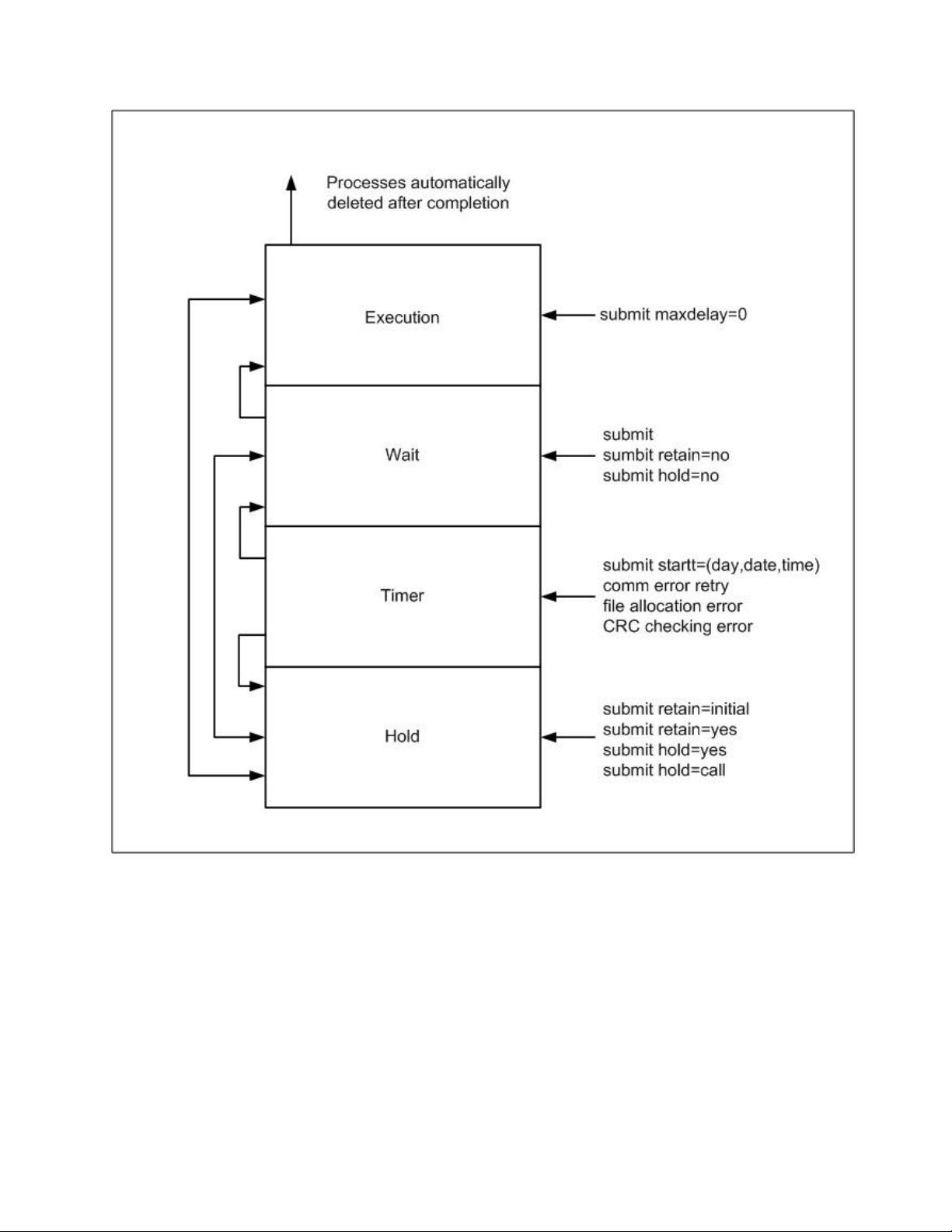
The Execution Queue
Processes are placed in the Execution queue after Sterling Connect:Direct connects
to the remote node. Processes normally come from the Wait queue, but also can be
placed in the Execution queue by a submit command with maxdelay=0 specified.
Processes in the Execution queue can be in execution (EX) status or pending
execution (PE) status. Processes with EX status are exchanging data between two
Sterling Connect:Direct nodes. Processes with PE status are waiting for Process
start messages to be exchanged between the local node and the remote node.
Processes usually have PE status assigned for a very short period of time.
Chapter 2. Process Queuing 39
Page 46

After a Process successfully completes, it is automatically deleted from the
Execution queue. A flush process command with hold=yes moves a Process from
the Execution queue and places it in the Hold queue. When a session is
interrupted, the Process moves from the Execution queue to the Timer queue if
retry values are specified. If connection is not made before the retry values are
exhausted or if retry values are not specified, the action taken depends on the
conn.retry.exhaust.action parameter. By default, the Process moves to the Hold
queue.
The following table shows the status values for the Execution queue:
Element Comment
PE Pending Execution is the initial queue status
EX Execution status indicates that the Process is
The Wait Queue
Processes in the Wait queue are waiting for a new or existing connection to become
available between the local node and the remote node.
Processes can come from the Hold queue or the Timer queue. Processes also can be
placed in the Wait queue by a submit command with no parameters specified,
submit with retain=no, or submit with hold=no.
when a Process is submitted with
maxdelay=0.
executing.
After the connection is made, Processes automatically move to the Execution
queue.
The following table shows the status values for the Wait queue:
Status Comment
WC This status indicates the Process is ready to
execute as soon as possible, but no session is
available. Other Processes may be executing
with the SNODE, and no other sessions are
available. This Process runs as soon as a
new session is created or an existing session
becomes available.
WR This status indicates that the Process is in
retry status. The number of retries and
intervals between retries is specified in the
network map.
WA This status indicates the initial queue status
when a Process is submitted without a hold
or retain value. This Process is ready to
execute as soon as possible.
WS This status indicates that the Process is
waiting for the PNODE to continue the
session.
40 Sterling Connect:Direct for UNIX: User Guide
Page 47

The Timer Queue
Processes are placed in the Timer queue by a submit command with the startt
parameter specified. Processes in the Wait for Start Time (WS) status are waiting
for the start time to arrive before moving to the Wait queue. Processes also are
placed in the Timer queue in Retry (WC) status if one of the following error
conditions occur:
v If a file allocation error occurs when a Process is executing on either the local or
the remote node, and the file allocation error is identified as a condition to retry,
the Process is placed in the Timer queue. The Process is then retried using the
short-term and long-term retry parameter definitions. This capability enables a
Process that was unable to execute because a file that it called was unavailable
to be retried at a later time.
v If a connection error occurs while a Process is executing, the intelligent session
retry facility places all Processes scheduled for the node, including the executing
Process, in the Timer queue. This capability eliminates the overhead required to
retry each of the Processes on the node even though the connection is lost.
v If CRC checking is activated, a Process that generates a CRC error is placed in
the Timer queue.
Sterling Connect:Direct automatically tries to execute the Process again based on
the number of times to retry and the delay between retries as specified in the
network map parameters.
Processes move from the Timer queue to the Wait queue. A change process
command with hold=yes specified moves the specified Process from the Timer
queue to the Hold queue. The following table shows the status values for the
Timer queue:
Status Comment
WR This status indicates that the Process is in
WS This status indicates that the Process is
HR Held Retain indicates that the Process was
WC This status indicates the Process is ready to
The Hold Queue
retry status. The number of retries and
intervals between retries is specified in the
network map.
waiting for the PNODE to continue the
session.
submitted with retain=yes or retain=initial
specified and has already executed. The
Process can be released later by a change
process command with release specified.
execute as soon as possible, but no session is
available. Other Processes may be executing
with the SNODE, and no other sessions are
available. This Process runs as soon as a
new session is created or an existing session
becomes available.
Processes in the Hold queue are waiting for operator intervention before they
progress to the Wait queue. This queue enables operators of the local node and
remote node to coordinate and control Process execution.
Chapter 2. Process Queuing 41
Page 48

Processes are placed in the Hold queue by a submit command with retain=initial,
retain=yes, or hold=yes parameters specified. Processes submitted with hold=call
also are placed in the Hold queue. Processes are moved from the Timer queue to
the Hold queue by a change process command with hold=yes specified.
Additionally, Processes are moved from the Execution queue to the Hold queue by
aflush process command with hold=yes specified.
Processes are moved from the Hold queue to the Execution queue by a change
process command with the release parameter specified.
The following table shows the status values for the Hold queue:
Status Comment
HC Held for Call indicates that the Process was
submitted with hold=call specified. A
session started from either node causes the
Process to be moved to the Wait queue in
WC status. The Process is placed in the
Execution queue when the Process is
selected for execution.
HI Held Initially indicates that the Process was
submitted with hold=yes specified. The
Process can be released later by a change
process command with release or hold=no
specified.
HE Held due to error specifies that a session
error or other abnormal condition occurred.
HO Held by Operator indicates that a change
process hold=yes was specified.
HR Held Retain indicates that the Process was
submitted with retain=yes or retain=initial
specified and has already executed. The
Process can be released later by a change
process command with release specified.
HS Held for Suspension indicates that the
operator issued a flush process command
with hold=yes specified. The Process can be
released later by a change process command
with release specified.
42 Sterling Connect:Direct for UNIX: User Guide
Page 49

Chapter 3. Sterling Connect:Direct Utilities
Introduction to Translation Tables
Sterling Connect:Direct translates data from one character set code to a different
character set code, such as from ASCII to EBCDIC, based on a character translation
table in the d_dir/ndm/xlate directory. Sterling Connect:Direct provides a default
character translation table for use during file transfer operations or you can modify
this table using the utility program called ndmxlt.
Creating a Translation Table
1. To create a translation table, either copy the file called /cd_dir/cdunix/ndm/
src/def_send.sxlt or /cd_dir/cdunix/ndm/src/def_recv.sxlt, where cd_dir is the
directory where Sterling Connect:Direct is installed, and rename it or modify
this file.
2. Use a text editor to add the new values to the table in the file you created.
3. Compile the updated file with the ndmxlt utility.
4. Replace the default translation table in the d_dir/ndm/xlate with the updated
table. Each table is 256 bytes long.
Following is a sample translation table:
# This file contains an example of defining an ASCII-to-EBCDIC translation table and
# then changing it to translate lowercase to uppercase.
#
# Define the ASCII-to-EBCDIC table.
offset=0
00 01 02 03 04 05 06 07 08 05 15 0B 0C 0D 0E 0F
10 11 12 13 3C 15 16 17 18 19 1A 1B 1C 1D 1E 1F
40 5A 7F 7B 5B 6C 50 7D 4D 5D 5C 4E 6B 60 4B 61
F0 F1 F2 F3 F4 F5 F6 F7 F8 F9 7A 5E 4C 7E 6E 6F
7C C1 C2 C3 C4 C5 C6 C7 C8 C9 D1 D2 D3 D4 D5 D6
D7 D8 D9 E2 E3 E4 E5 E6 E7 E8 E9 AD E0 BD 5F 6D
79 81 82 83 84 85 86 87 88 89 91 92 93 94 95 96
97 98 99 A2 A3 A4 A5 A6 A7 A8 A9 C0 4F D0 A1 7F
80 81 82 83 84 85 86 87 88 89 8A 8B 8C 8D 8E 8F
90 91 92 93 94 95 96 97 98 99 9A 9B 9C 9D 9E 9F
A0 A1 A2 A3 A4 A5 A6 A7 A8 A9 AA AB AC AD AE AF
B0 B1 B2 B3 B4 B5 B6 B7 B8 B9 BA BB BC BD BE BF
C0 C1 C2 C3 C4 C5 C6 C7 C8 C9 CA CB CC CD CE CF
D0 D1 D2 D3 D4 D5 D6 D7 D8 D9 DA DB DC DD DE DF
E0 E1 E2 E3 E4 E5 E6 E7 E8 E9 EA EB EC ED EE EF
F0 F1 F2 F3 F4 F5 F6 F7 F8 F9 FA FB FC FD FE FF
#
# Change the lowercase characters to uppercase.
offset=61
C1 C2 C3 C4 C5 C6 C7 C8 C9 D1 D2 D3 D4 D5 D6 D7
D8 D9 E2 E3 E4 E5 E6 E7 E8 E9
Each byte stores the character value for the target character set. The source
character set is used as an index into the table. For example, an ASCII blank (Hex
20) would locate the byte at offset Hex 20 in the translation table. If the byte at
location Hex 20 contains Hex code 40, that would translate to an EBCDIC code
indicating a blank character.
© Copyright IBM Corp. 1999, 2013 43
Page 50

Compiling a Translation Table Using the ndmxlt Utility
Before you begin
You can create or modify a translation table tailored to your requirements with the
ndmxlt utility program.
To invoke the ndmxlt utility, type the following command at the UNIX prompt:
$ ndmxlt -ssourcefile -ooutputfile [ -rradix] [ -ffiller] -mxlatefile
The parameters for the ndmxlt command are listed in the following table:
Parameter Description Values
-ssourcefile The path and file name of the translation
table source file. If no value is specified,
input is read from STDIN.
-ooutputfile The path and file name of the translation
table output file.
-rradix The radix or base of the source file input
data. All numeric values whether from
command line options or input data are
interpreted based on the radix setting.
Path and name of translation
table
Path and name of translation
output file
x|d|o
x—Hexadecimal. This is the
default.
d—Decimal
-ffiller A filler byte value. The entire table is
initialized to this value before the input
data is scanned and applied to the table.
-m The path and file name of a model
translation table. If specified, the model
table is read in and then the input data is
scanned and applied to the table. This
capability permits creating a number of
different tables that are variations from a
single base table without having to specify
all 256 bytes of input data for each table.
Example—Creating a Translation Table
About this task
Perform the following steps to create a sample translation table that changes
lowercase characters to uppercase characters:
o—Octal
The default is x.
Any keyboard character,
number, or special character,
plus control characters
entered using a preceding
slash.
For example, “\0” is null.
Path and file name of the
model translation table
Procedure
1. Make a copy of the sample translation table located at cd_dir/ndm/src/
def_send.sxlt.
2. Open the new translation table with a text editor.
44 Sterling Connect:Direct for UNIX: User Guide
Page 51
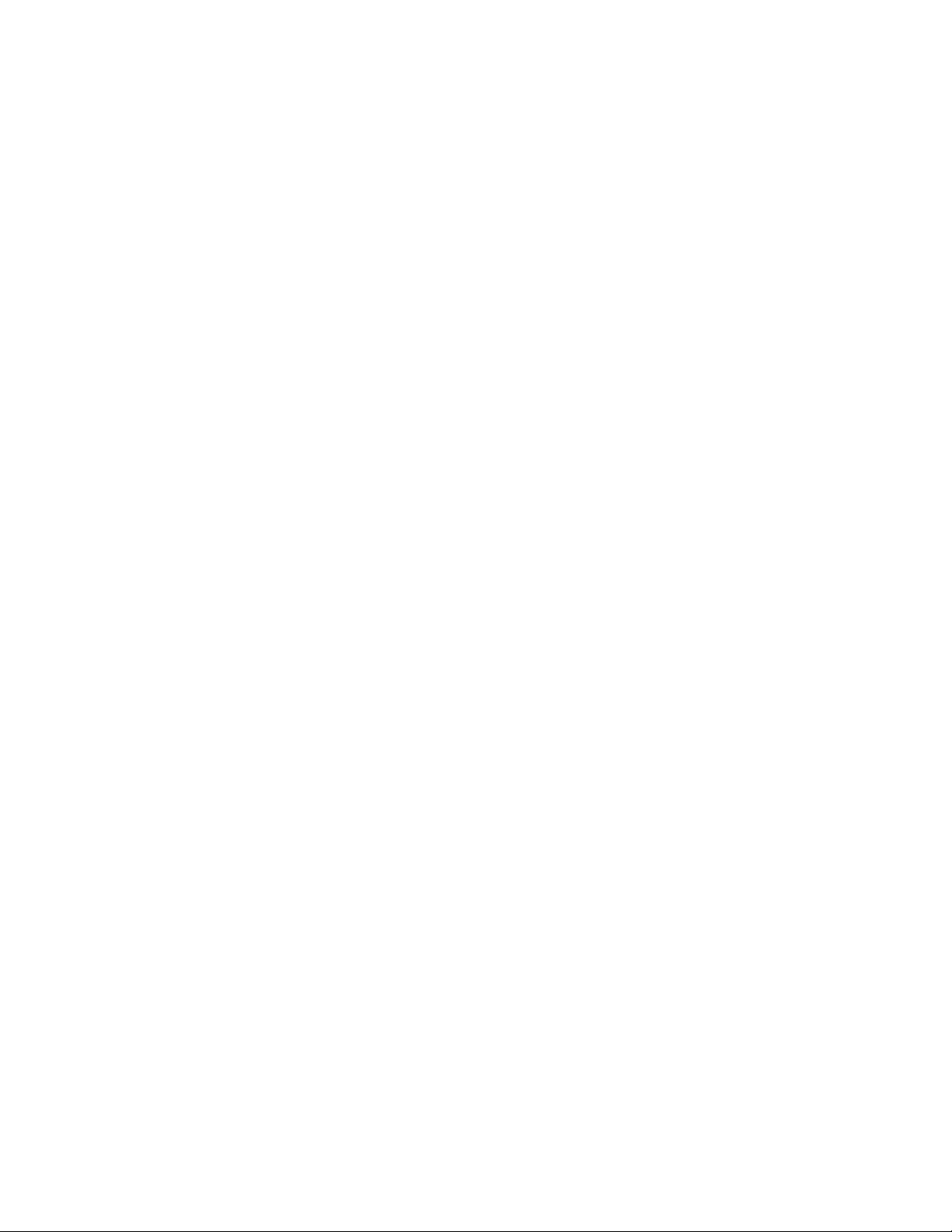
3. Add the following lines to the bottom of the table. It should look like the table
in “Creating a Translation Table” on page 43when you have added this
information.
#
# Change the lowercase characters to uppercase.
offset=61
C1 C2 C3 C4 C5 C6 C7 C8 C9 D1 D2 D3 D4 D5 D6 D7
D8 D9 E2 E3 E4 E5 E6 E7 E8 E9
4. Copy the modified file to cd_dir/ndm/src and name it UpperCaseEBC.sxlt.
5. Compile the new translation table using the following syntax:
ndmxlt -s../src/UpperCaseEBC.sxlt -oUpperCaseEBC.xlt
6. To use this translation table, add the following sysopts parameter to the copy
statement:
copy from file=filename
to file=filename
sysopts=":xlate.tbl=pathname/UpperCaseEBC.xlt:"
Example—Modifying a Model Translation Table
About this task
Perform the following steps to modify a model translation table. This method,
when implemented, reads the model table and writes it to a new file. It then reads
the input data and makes changes to the table created.
Procedure
1. Create a file called FourLinesUpperCase.sxlt and add the following lines to the
file:
#
# Change the lowercase characters to uppercase.
offset=61
C1 C2 C3 C4 C5 C6 C7 C8 C9 D1 D2 D3 D4 D5 D6 D7
D8 D9 E2 E3 E4 E5 E6 E7 E8 E9
2. Copy the modified file to cd_dir/ndm/src.
3. Type the following command to compile this file and create a translation table
called fourLineUpperCase.xlt:
ndmxlt -s../src/FourLineUpperCase.sxlt -oFourLineUpperCase.xlt -mdef_send.xlt
4. To use this translation table, add the following sysopts parameter to the copy
statement:
copy from file=filename
to file=filename
sysopts=":xlate.tbl=pathname/FourLineUpperCase.xlt:"
Using Translation During File Transfer Operations
Translation is specified in the copy statement of a Sterling Connect:Direct Process.
You can use the default translation table or create a new table.
Translation is specified in the copy statement of a Sterling Connect:Direct Process.
You can use the default translation table or create a new table.
To use the default translation table, type the following copy statement:
copy from file=abc
to file=xyz
sysopts=":xlate.tbl=yes:"
Chapter 3. Sterling Connect:Direct Utilities 45
Page 52

To specify a customized table for data translation, include the following sysopts
subparameter in the copy statement, where pathname/filename identifies the
translation table:
copy from file=filename
to file=filename
sysopts=":xlate.tbl=pathname/filename:"
Refer to the UNIX section of the IBM®Sterling Connect:Direct Processes Web site
at http://www.sterlingcommerce.com/documentation/processes/
processhome.html for additional details concerning translation table specification
with a copy statement.
Translation Table Error Messages
The following table displays the error messages that are generated by ndmxlt:
Diagnostic Number Description
XXLT001I Invalid directive
XXLT002I Input file open error
XXLT003I Model file open error
XXLT004I Invalid filler value
XXLT005I Invalid offset value
XXLT006I Invalid radix value
XXLT007I Invalid table value
XXLT008I Table data out of bounds
Accessing Sterling Connect:Direct Messages
The Sterling Connect:Direct message file contains records with text for all
messages, including errors and messages from Sterling Connect:Direct servers
other than the host server. You can add and delete message records with a text
editor. The message file resides in d_dir/ndm/cfg/cd_node/msgfile.cfg. You can
display message text with the ndmmsg command.
Message File Content
The message file is structured much the same way as other Sterling Connect:Direct
configuration files. Each record is a logical line in a text file that consists of one or
more physical lines. Each record has a unique name, a message ID, and fields that
make up the message text.
The message record definitions provide for symbolic substitution, which permits
including actual file names or other variable information within the text to more
specifically identify a problem. Symbolic variables begin with the ampersand
character (&).
The format of Sterling Connect:Direct message IDs is listed in the following table:
XxxxnnnI
Where:
X Indicates Sterling Connect:Direct
46 Sterling Connect:Direct for UNIX: User Guide
Page 53

xxx is a 3-character Sterling Connect:Direct component identifier
nnn is a 3-digit decimal number
I is the standard, though not required, suffix
Message File Record Format
The following example shows the format of the message file record. Each record
can be up to 4K bytes long. Optional parameters and values are in brackets.
message id [long.text detailed message explanation] [mod.name issuing module name] short.text
message summary
Following are the parameters for the message file record:
Parameter Description Values
long.text A string that explains the message in detail. A text string
mod.name The name of the source module issuing the
message ID.
short.text A summary of the message. This field is
required.
The following example illustrates a sample message record for XCPS008I:
XCPS008I:\ :mod.name=NUSMCP00.C:\
:short.text=File is not VB datatype.:\
:long.text=File is not variable block. Change sysopts datatype to\
either binary or text to transfer this file.\
\nSYSTEM ACTION-> the copy step failed and CD processing\
continued with the next process step.\
\nRESPONSE-> change the sysopts datatype to either\
binary or text.:\
Source module name
Summary message, up to
72 characters
Displaying Message Text
Use the ndmmsg command to display text in the message file. You can display
both short and long text.
The following command illustrates the format for ndmmsg:
ndmmsg -f msgfname [-l | -s] msgid1 [msgid2 [msgid3 [...]]]
Following are the parameters for the ndmmsg command. If you do not specify an l
or s parameter, both short and long text are displayed.
Parameter Description
-f Specifies the name of the message file.
-l Displays the long text of a message.
-z Displays the short text of a message.
Following is a sample ndmmsg command:
ndmmsg -f /usr/ndmunix/msgfile.cfg XCMG000I
Output from the command is displayed in the following example:
rc=&rc
fdbk=&fdbk
mod.name=NUCMRG00.C
func.name=ndmapi_sendcmd
Chapter 3. Sterling Connect:Direct Utilities 47
Page 54

short.text=CMGR RPC call returns NULL
long.text=The ndmapi_sendcmd RPC call made by the API to the CMGR returns a
NULL pointer.There is probably an RPC error.ndm.action=None
user.action=First, check if the ndmcmgr is still running; it could have
been killed accidently.If so, then abort the current CLI and restart the
CLI. If the same problem occurs again, try to increase the value of wait
time (if set) in the API configuration file (ndmapi.cfg).
Precompressing/Decompressing Files Using the Standalone Batch Compression Utility
The Standalone Batch Compression Utility (cdsacomp) enables you to precompress
files and then transfer the precompressed files to remote Sterling Connect:Direct
nodes using Sterling Connect:Direct Processes. You have the following options for
decompressing the files. A file can either be:
v Decompressed as it is received by the remote node (available on all Sterling
Connect:Direct platforms)
v Stored on the remote node and later decompressed offline using cdsacomp
(available only on Sterling Connect:Direct and Sterling Connect:Direct for z/OS).
Because cdsacomp can be used offline, it allows you to allocate some of the
overhead associated with compression to non-peak times. For example, if you need
to send the same file to several remote nodes, use this utility so that the file is
precompressed only one time. You can also use cdsacomp to determine how much
compression can be achieved for a file without having to transmit the file.
The cdsacomp utility is located in the Sterling Connect:Direct /bin directory.
Special Considerations for Using the Standalone Batch Compression Utility
Consider the following when you are using cdsacomp to precompress files:
v If you precompress a file with the cdsacomp utility, then you cannot specify any
compression options in your Sterling Connect:Direct Process when you copy that
file.
v You cannot specify data transformations (xlate, codepage, strip blanks, and so
on) when sending a precompressed file with :precompress=yes: sysopts (for
on-the-fly decompression). The following transformation options are available:
–-x
–-p
–-s
–-a
v If you precompress a file with the cdsacomp utility on a Sterling Connect:Direct
node, then you cannot specify a checkpoint interval in your Sterling
Connect:Direct Process if you decompress the file as it is received by the remote
node.
v When you are copying a precompressed file to z/OS without :precomp=yes: (for
deferred decompression):
– The Copy operation must specify DCB information for the destination file.
The physical block size of the destination file on Sterling Connect:Direct for
z/OS must match the logical block size of the precompressed source file on
Sterling Connect:Direct for UNIX.
– The logical block size of the source file defaults to 27920 unless overridden by
the -b parameter.
48 Sterling Connect:Direct for UNIX: User Guide
Page 55

Using the Standalone Batch Compression Utility
Before you begin
To invoke the standalone batch compression utility (cdsacomp), type the following
command at a UNIX prompt:
cdsacomp
Following are the parameters for the cdsacomp utility:
Parameter Description Values
-m Specify which mode to use: precompress
or decompress. This argument is
required.
-i Specify the input file to precompress or
decompress. This argument is required.
-o Specify the output file to save. If the
output file already exists, it is
overwritten. This argument is required.
-z Use this option with “-m compress” to
override default compression values. This
argument is optional.
When decompressing, the values used
during compression are used.
compress | decompress
The default is compress.
full or relative path of input file
full or relative path of output
file
level, window, memory
level—Compression level.
The range is 1–9. The default
is 1.
1—Provides the least
compression, but is the
fastest.
-x Use this option to translate the file.
If this parameter is not specified, the file
is not translated.
This parameter is mutually exclusive
with -codepage.
9—Provides the most
compression, but is the
slowest.
window—The size of the
compression window and
history buffer. Increasing the
window increases the
compression, but uses more
virtual memory. The range is
9–15. The default is 13.
memory—The amount of
virtual memory to allocate.
The range is 1–9. The default
is 4.
1—Uses the least virtual
memory.
9—Uses the most virtual
memory.
full path to translate table file
| relative path to translate
table file
Chapter 3. Sterling Connect:Direct Utilities 49
Page 56

Parameter Description Values
-p Use this option to specify codepages for
file conversion. Default is no codepage
translation.
This parameter is mutually exclusive
with -xlate.
-d Specify the datatype of the file.
source codepage, destination
codepage
text | binary | VB
When you use “-m compress”, the
datatype values result in the following:
v text
Strips newline characters from each
record
Supports -s and -a parameters
Uses data attributes of
blocksize=23040, recfm=vb,
lrecl=23036, dsorg=ps
v binary
Uses data attributes of
blocksize=23040, recfm=u, lrecl=0,
dsorg=ps
Does not support -s and -a parameters
v VB
Does not support -x, -p, -s, and -a
parameters
Uses data attributes of
blocksize=23040, recfm=vb,
lrecl=23036, dsorg=ps
When you use “-m decompress”, the
datatype values result in the following:
v text
Inserts newline characters into each
record
Supports the -s parameter
v binary
Does not support the -s parameter
v VB
Does not support -x, -p, and -s
parameters
-b Specify the block size of the output file.
The default is text.
nnnnn
-s Use this option to strip trailing blanks.
50 Sterling Connect:Direct for UNIX: User Guide
This parameter is valid only when you
specify “-m compress” for the
compression option.
This parameter is valid only when you
specify “-d text” for the datatype of the
file.
The range is 4096–32760. The
default is 27920.
y|n
y—yes
n—no
The default is y.
Page 57

Parameter Description Values
-a Use this option to replace zero-length
records with a single, blank character.
This parameter is valid only when you
specify the following: “-d text” and “-m
compress”.
-h Use this option to display online help for
the utility.
Example—Precompress a Text File
In this example, the source file is a text file named source.file which is
precompressed into a destination file named compressed.file. The file is translated
using the default translation table, /home/cd/ndm/xlate/def_send.xlt. Trailing
blanks are stripped. Default settings for ZLIB tuning, checkpoint interval and block
size are used.
cdsacomp -m compress
-d text
-i source.file
-o compressed.file
-x /home/cd/ndm/xlate/def_send.xlt
-s y
y|n
y—yes
n—no
The default is y.
Specify n if the data is
copied to an i5OS or
mainframe node.
No values are available for
this parameter.
Example—Precompress a Text File With Codepage Conversion
In this example, the source file is a text file named zzz.sac which is precompressed
into a file named zzz.txt. The file is converted from EBCDIC-US to ASCII using the
codepage option. Default settings are used for parameters that are not specified.
cdsacomp -m compress
-d text
-i zzz.txt
-o zzz.sac
-p EBCDIC-US,ASCII
Example—Precompress a Binary File
In this example, the source file is a binary file named source.file which is
precompressed into a destination file named compressed.file. Default settings are
used for parameters that are not specified.
cdsacomp -m compress
-d binary
-infile source.file
-outfile compressed.file
Example—Decompress a Text File
In this example, the source file is a precompressed text file named compressed.file
which is decompressed into a destination file named dest.file. The file is translated
using the default translation table, /home/cd/ndm/xlate/def_recv.xlt. Default
settings are used for parameters that are not specified.
Chapter 3. Sterling Connect:Direct Utilities 51
Page 58

cdsacomp -m decompress
-d text
-i compressed.file
-o dest.file
-x /home/cd/ndm/xlate/def_recv.xlt
Examples—csdacomp Command Help
Requesting a summary of cdsacomp command parameters and help options:
cdsacomp -h
Example—Decompress a File on the Remote Node During the Copy Step
The “precomp=yes” parameter is used when the file was compressed by the
cdsacomp utility prior to this Process. The file is transferred by this Process as a
pre-compressed file. It is then decompressed by special processing as it is received
on the remote node.
sample process snode=cdunix1
step01 copy
from
(
file=/home/cd/upload/compressed.file
sysopts=”:precomp=yes:”
pnode
)
to
(
file=/home/cd/download/decompressed.file
snode
disp=rpl
)
pend;
Example—Send Precompressed File to z/OS and Storing It as Precompressed
The precompressed file is copied to the z/OS node with PNODE sysopts of
“datatype=binary”. The destination file is not decompressed. The DCB settings of
the original precompressed file are preserved on the z/OS node. The specified
checkpoint interval will be used during the file transfer. The file can be
decompressed with the z/OS cdsacomp utility.
sample process snode=cdunix1
step01 copy
from
(
file=/home/cd/upload/compressed.file
sysopts=”:datatype=binary:”
pnode
)
chkpt=2M
to
(
file=upload.compressed.file
dcb=(blksize=27920, lrecl=0, dsorg=ps, recfm=u)
snode
disp=(new,catlg)
)
pend;
52 Sterling Connect:Direct for UNIX: User Guide
Page 59

Validate Configuration Files
When you manually edit any of the five text-based Sterling Connect:Direct
configuration files, the Configuration Checking Utility (cfgcheck) enables you to
validate these files offline. The following files can be validated using this utility:
userfile.cfg, initparm.cfg, netmap.cfg, ndmapi.cfg, and sysacl.cfg.
Note: The Strong Access Control File (sysacl.cfg) will be validated only when the
user running the Configuration Checking Utility is a root user.
By default, cfgcheck is run with no arguments and attempts to find all five of the
configuration files in the current working directory. If all of the Sterling
Connect:Direct components are not installed, then some of the files will not be
found. For example, if the Command Line Interface (CLI) is installed but the
Sterling Connect:Direct server is not installed, only the ndmapi.cfg file will exist in
the installation directory. Therefore, only the ndmapi.cfg file will be validated.
When cfgcheck is run with no arguments, the utility will report that the other
configuration files were not found.
Note: Before you can execute cfgcheck, you must set the NDMAPICFG
environment variable. For more information, see “Overview of the Command Line
Interface” on page 1.
To invoke cfgcheck, type the following command at the UNIX prompt:
$ cfgcheck -t -h -f filename.cfg
The cfgcheck command has the following arguments:
Argument Description
No arguments (default) When no arguments are specified and the
-h Prints the help screen and exits.
-t Turns on tracing and prints verbose debug
-f filename.cfg Specifies a configuration file name to
Configuration Reports
cfgcheck utility is run by a non-root user, it
searches the cfg/ directory for the
following configuration files: initparm.cfg,
netmap.cfg, userfile.cfg, and ndmapi.cfg.
When a root user runs cfgcheck, the utility
also searches the SACL/ directory to locate
the sysacl.cfg file.
information.
validate, where filename is the name of one
of the configuration files. You can specify
multiple -f arguments. When the -f
argument is used, cfgcheck will not
automatically search for other configuration
files from the file specified.
You can generate a report of your system information and Sterling Connect:Direct
configuration information using the Configuration Reporting Utility (cdcustrpt).
Configuration reports can be generated for the following Sterling Connect:Direct
components:
v Base installation of Sterling Connect:Direct
Chapter 3. Sterling Connect:Direct Utilities 53
Page 60

v Sterling Connect:Direct Secure Plus for UNIX
v Sterling Connect:Direct for SWIFTNet for UNIX
During the Sterling Connect:Direct installation, cdcustrpt is installed in the
<installation>/etc/ directory.
Generating a Configuration Report on the Base Installation
Before you begin
When you use cdcustrpt to generate a report on the base Sterling Connect:Direct
installation, it reports the following types of system information:
v Name and other information of the operating system
v Space on file systems
v Virtual memory statistics
v Contents of the Sterling Connect:Direct installation directory
In addition to reporting system information, cdcustrpt invokes the Configuration
Checking Utility (cfgcheck) to validate the syntax of the five text-based
configuration files (if they are available and if the user has access to the files) and
to report on the contents of the configuration files. For more information on
cfgcheck, see “Validate Configuration Files” on page 53.
In this procedure, default values are computed by the utility based on the location
and name of the installed Sterling Connect:Direct and are provided in brackets “[
]”. Press Enter to accept the default values.
To invoke cducustrpt and generate a report of the base installation:
Procedure
1. Type the following command at a UNIX prompt:
% cdcustrpt
2. Type the full path where Sterling Connect:Direct is installed and press Enter.
3. Type the full path and name for the report that will be generated and press
Enter.
The report is generated in the location you specified, and any error messages
are displayed as shown in the following example:
% cdcustrpt
Enter full path of Connect:Direct destination directory:[/sci/users/jbrown1/cd40]:
Enter full path and name for this support report file:[/sci/users/jbrown1/cd40/etc/
cd.support.rpt]:
ls: /sci/users/jbrown1/cd40/ndm/SACL: Permission denied
cdcustrpt ended
In this example, the user does not have root access, so the Strong Access
Control File (sysacl.cfg) can not be accessed. The following example shows an
excerpt from a sample report:
54 Sterling Connect:Direct for UNIX: User Guide
Page 61

###########################################################################
####### Connect:Direct for UNIX 4.0.00 configuration report #######
###########################################################################
Connect:Direct for UNIX Version 4000, Build 00, IBM/RS6000 AIX, Fix date:
01OCT2007
Install directory: /sci/users/jbrown1/cd40
Local Node name: jb_aix40
Report for: jbrown1
=========================================================
===== Begin: Environment and system information =====
=========================================================
System: AIX skyglass 3 5 00CE208E4C00
Disk usage:
Filesystem 512-blocks Free %Used Iused %Iused Mounted on
/dev/hd4 262144 64216 76% 2479 4% /
/dev/hd2 8126464 2708688 67% 37802 4% /usr
/dev/hd9var 262144 18448 93% 613 2% /var
/dev/hd3 786432 363600 54% 424 1% /tmp
/dev/fwdump 524288 507752 4% 17 1% /var/adm/ras/platform
/dev/hd1 262144 216520 18% 167 1% /localhome
/proc - - - - - /proc
/dev/hd10opt 524288 52168 91% 3688 6% /opt
/dev/fslv00 121634816 13629040 89% 264984 15% /sci
scidalnis01:/export/nis01 1677670392 512499192 70% 0 -1% /home/nis01
Memory statistics:
System Configuration: lcpu=4 mem=3824MB
kthr memory page faults cpu
----- ----------- ------------------------ ------------ ----------r b avm fre re pi po fr sr cy in sy cs us sy id wa
1 1 400072 2327770000 0041805 197 0 1 99 0
Generating a Configuration Report on Sterling Connect:Direct Secure Plus for UNIX
If cdcustrpt detects the Sterling Connect:Direct Secure Plus directory in the
installation directory, <installation>/ndm/secure+/, it invokes the Sterling
Connect:Direct Secure Plus Command Line Utility (splicli.sh) to report on Secure+
parameters. If Sterling Connect:Direct Secure Plus is detected, you are prompted to
enter the path to the Sterling Connect:Direct Secure Plus parameters file (the
default location is provided in brackets “[ ]”), for example:
Enter full path of Secure+ parmfile
directory: [/sci/users/jbrown1/cd40/ndm/secure+/nodes]:
Chapter 3. Sterling Connect:Direct Utilities 55
Page 62

The following example shows an excerpt from a sample report:
===== Begin: Secure+ parameters =====
=========================================
All secure+ nodes:
**************************************************************
* Secure+ Command Line Interface *
* Connect:Direct for UNIX v4.0.00 *
*------------------------------------------------------------*
* Copyright (c) 1999, 2008 Sterling Commerce Inc. *
* All Rights Reserved. *
**************************************************************
SPCLI> display all;
name=.Local
baserecord=brown_aix38
type=l
protocol=tls
override=n
authtimeout=120
stsenablesig=n
stsenableautoupdate=n
stslimitexportversion=y
stsenableenc=y
stsencalgs=(ideacbc128,tdescbc112,descbc56)
stsauthlocalkey=0305.095A.44E3.BD87.F476.45E8.09B1.FCCA.45ED.67B0.01AD
stsprevauthkeyexpdatetime=
stssiglocalkey=0204.BABA.613D.2FA5.AAE6.0BD4.5847.B610.A17F.C7DD.0AA2
stsprevsigkeyexpdatetime=
ssltlsseaenable=n
seacertvaldef=
ssltlstrustedrootcertfile=/home/nis01/jbrown1/CertificateWizard/cert.crt
ssltlscertfile=/home/nis01/jbrown1/CertificateWizard/athena.selfsigned.keycert.txt
ssltlsenablefipsmode=n
ssltlsenableclientauth=n
ssltlsenablecipher=(TLS_RSA_WITH_AES_256_CBC_SHA,TLS_RSA_WITH_AES_128_CBC_SHA)
2007/10/19 14:27:37 parmfile upgraded: SPV4
2007/03/27 09:25:14 jbrown1
2007/03/22 09:54:55 jbrown1
Generating a Configuration Report on Sterling Connect:Direct for SWIFTNet for UNIX
If cdcustrpt detects the SWIFTNet directory in the installation directory,
<installation>/ndm/SwiftNet/, it includes the contents of the CDSwiftnet.cfg file in
the report. Values for password parameters are replaced by a string of asterisks (*).
The following example shows an excerpt from a sample report:
====================================================================================
Begin: /sci/users/jbrown1/swift31/ndm/SwiftNet/Version3/cfg/CDSwiftnet.cfg
====================================================================================
===Content of /sci/users/jbrown1/swift31/ndm/SwiftNet/Version3/cfg/CDSwiftnet.cfg===
o
# Connect:Direct UNIX for SWIFTNet 3.1.00 configuration file.
#
[Directory.Info]
CD.HomeDir="/sci/users/jbrown1/swift31"
CDSwiftnet.HomeDir="/sci/users/jbrown1/swift31/ndm/SwiftNet/Version3"
# Concatenate the RequestorDN and ResponderDN to these directories for the Request
Handler.
Reception.Dir="/sci/users/jbrown1/reception"
Download.Dir="/sci/users/jbrown1/download"
# This directory must be specified to use the #OLDEST_FILE feature.
Success.Dir="/sci/users/jbrown1/success"
[Log.Info]
#Log.MaxSize="1048576"
Log.MaxSize="35000"
56 Sterling Connect:Direct for UNIX: User Guide
Page 63

Log.MaxVersions="5"
[connection.info]
# Connection information for Connect:Direct’s API port. (Used when forwarding files
to the back office.)
Comm.Info="spyglass;10102"
Userid="jbrown1"
Passwd="******** "# this is a test
#ClientInfo="/sci/users/jbrown1/swift31/ndm/SwiftNet/Version3/program/<Encrypted
userid/password file generated by the LCU>"
Chapter 3. Sterling Connect:Direct Utilities 57
Page 64

58 Sterling Connect:Direct for UNIX: User Guide
Page 65
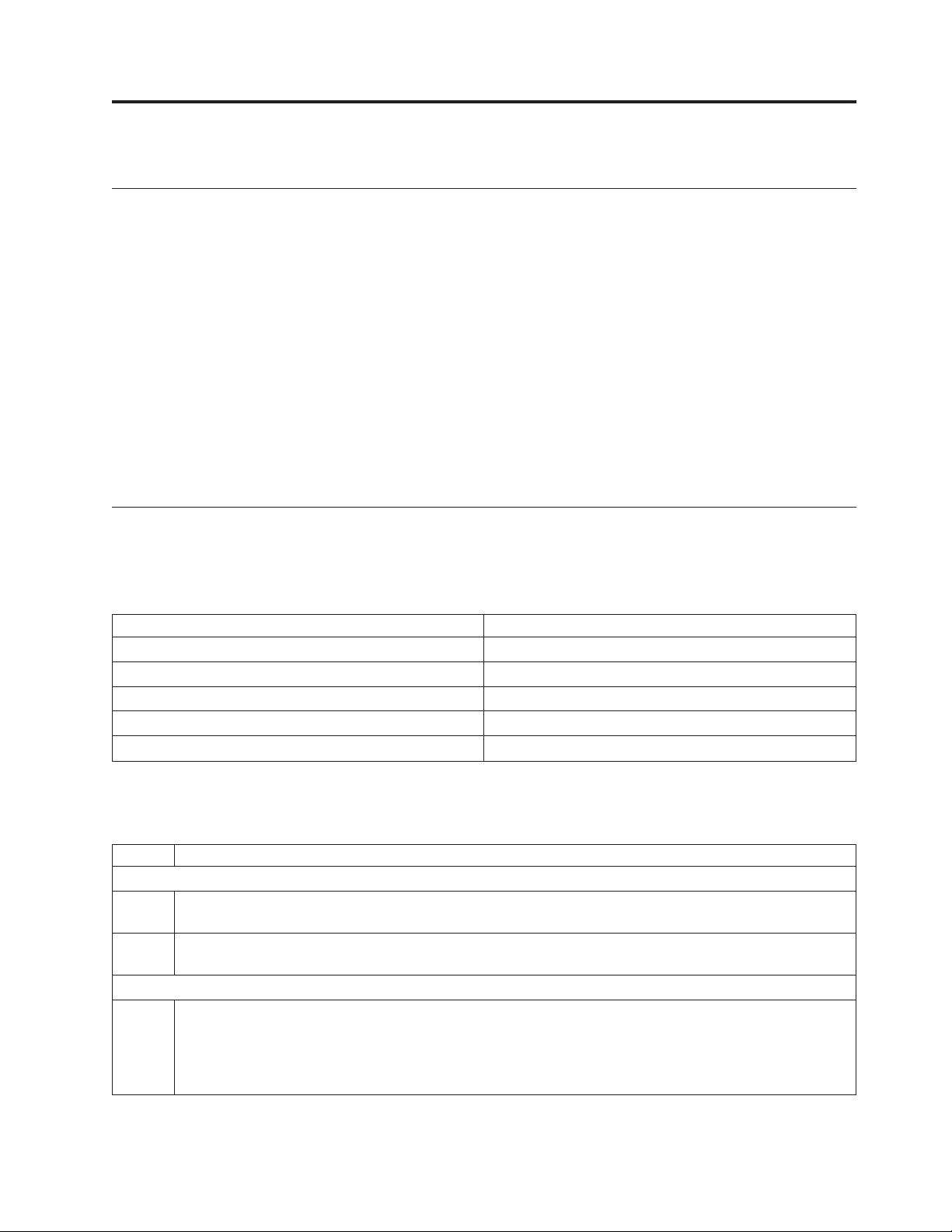
Chapter 4. Writing Custom Programs
Introduction to Writing Custom Programs
The Sterling Connect:Direct Application Programming Interface (API) allows you
to write custom programs in either C or C++ to use with Sterling Connect:Direct.
With the C functions or the C++ classes, you can create programs to perform the
following tasks:
v Establish a connection to the Sterling Connect:Direct server
v Disconnect from the server
v Receive command responses from the server
v Send commands to the server
This topic describes the format of the Sterling Connect:Direct API functions and
classes and provides samples of their use. Sample programs are provided that use
the Sterling Connect:Direct API functions and classes to issue commands and
receive responses from the Sterling Connect:Direct server.
Compiling Custom Programs
After you write a custom program, you must compile it, usingaCorC++
compiler. Refer to the following information to determine what minimum C++
compiler version to use for each platform:
Platform C++ Compiler
AIX IBM XL C++ V8.0 for AIX
Sun Solaris SPARC/x86 C++5.7
HP aCC: HP ANSI C++ B3910B A.03.73
HP-Itanium aCC: HP ANSI C++ B3910B A.06.07
Linux c++ version 3.3.3
Use the commands defined in the following table to compile a custom C++
program using the C++ API calls:
Platform C++ Compile Command
AIX
64-bit /usr/vacpp/bin/xlC -q64 -qinline -I../include -+ -o sdksample sdksample.C ../lib/ndmapi64.a -lbsd -ldl
-lsrc -lpthreads
32-bit /usr/vacpp/bin/xlC -qinline -I../include -+ -o sdksample sdksample.C ../lib/ndmapi.a -lbsd -ldl -lsrc
-lpthreads
Sun
32-bit /opt/SUNWspro/bin/CC -DBSD_COMP -I../include -o sdksample sdksample.C ../lib/ndmapi.a
-L/usr/ucblib -L/usr/lib -lsocket -lrpcsoc -lnsl -lelf -ldl
Note: If /usr/ucblib is not in the LD_LIBRARY_PATH variable, add -R/usr/ucblib to the compile
command.
© Copyright IBM Corp. 1999, 2013 59
Page 66

Platform C++ Compile Command
64-bit /opt/SUNWspro/bin/CC -xarch=generic64 -DBSD_COMP -I../include -o sdksample sdksample.C
../lib/ndmapi64.a
-L/usr/ucblib/sparcv9 -L/usr/lib/sparcv9
-L/usr/ucblib/amd64 -lsocket -lrpcsoc -lnsl -lelf -ldl
-R/usr/ucblib/sparcv9 -R/usr/ucblib/amd64
HP
32-bit /opt/aCC/bin/aCC -AA -I../include -o sdksample sdksample.C ../lib/ndmapi.a -lrpcsoc -lnsl -ldld
-Wl,+s
64-bit /opt/aCC/bin/aCC -AA +DD64 -I../include -o sdksample sdksample.C ../lib/ndmapi64.a
-L/usr/lib/pa20_64 -lnsl -ldld -Wl,+s
HP-Itanium
32-bit /opt/aCC/bin/aCC -I../include -o sdksample sdksample.C ../lib/ndmapi.a -lrpcsoc -lnsl -ldld -Wl,+s
-lunwind
64-bit /opt/aCC/bin/aCC +DD64 -I../include -o sdksample sdksample.C ../lib/ndmapi64.a -L/usr/lib/hpux64
-lrpcsvc -lnsl -ldld -Wl,+s -lunwind
Linux
32-bit g++ -m32 -I../include -O -DLINUX -o sdksample sdksample.C ../lib/ndmapi.a -ldl -lnss_nis
/usr/lib/libstdc++.so.5
Note: If you are compiling for Linux z/OS, change -m32 to -m31.
64-bit g++ -I../include -O -DLINUX -o sdksample sdksample.C ../lib/ndmapi64.a -ldl -lnss_nis
/usr/lib64/libstdc++.so.5
Note: A 64-bit Linux OS installation is required to compile 64-bit binaries.
To build a C++ program using the C API calls, such as the apicheck.C sample
program, replace the sdksample.C parameter with the name of the C++ program
and rename the output file parameter, -o sdksample, to the name of the output file
you want to create such as apicheck.
Use the commands defined in the following table to compileaCprogram:
Platform C Compile Command
AIX
32-bit /usr/vacpp/bin/xlc -I../include -+ -o apicheck apicheck.c ../lib/ndmapi.a -lbsd -ldl -lsrc -lC -lpthreads
64-bit /usr/vacpp/bin/xlc -q64 -I../include -+ -o apicheck apicheck.c ../lib/ndmapi64.a -lbsd -ldl -lsrc -lC
-lpthreads
Sun
32-bit /opt/SUNWspro/bin/cc -DBSD_COMP -I../include -o apicheck apicheck.c ../lib/ndmapi.a -L/usr/ucblib
-L/usr/lib -lCstd -lsocket -lrpcsoc -lnsl -lelf -ldl -lCrun
Note: If /usr/ucblib is not in the LD_LIBRARY_PATH variable, add -R/usr/ucblib to the compile
command.
64-bit /opt/SUNWspro/bin/cc -xarch=generic64 -DBSD_COMP -I../include -o apicheck apicheck.c
../lib/ndmapi64.a
-L/usr/ucblib/sparcv9 -L/usr/lib/sparcv9
-L/usr/ucblib/amd64 -lsocket -lCstd -lCrun -lrpcsoc -lnsl -lelf -ldl
-lCrun -R/usr/ucblib/sparcv9 -R/usr/ucblib/amd64
60 Sterling Connect:Direct for UNIX: User Guide
Page 67

Platform C Compile Command
HP
32-bit /opt/ansic/bin/cc -I../include -o apicheck apicheck.c ../lib/ndmapi.a -lrpcsoc -lnsl -ldld -Wl,+s -lcl
-lstd_v2 -lCsup_v2
64-bit /opt/ansic/bin/cc +DD64 -I../include -o apicheck apicheck.c ../lib/ndmapi64.a -L/usr/lib/pa20_64 -lnsl
-ldld -Wl,+s -lcl -lstd_v2 -lCsup_v2
HP-Itanium
32-bit /opt/ansic/bin/cc -I../include -o apicheck apicheck.c ../lib/ndmapi.a -lrpcsoc -lnsl -ldld -Wl,+s -lcl
-lstd_v2 -lCsup -lunwind
64-bit /opt/ansic/bin/cc +DD64 -I../include -o apicheck apicheck.c ../lib/ndmapi64.a -L/usr/lib/hpux64
-lrpcsvc -lnsl -ldld -Wl,+s -lcl -lstd_v2 -lCsup -lunwind
Linux
32-bit gcc -m32 -I../include -O -DLINUX -o apicheck apicheck.c ../lib/ndmapi.a -ldl -lnss_nis
/usr/lib/libstdc++.so.5
64-bit gcc -I../include -O -DLINUX -o apicheck apicheck.c ../lib/ndmapi64.a -ldl -lnss_nis /usr/lib64/
libstdc++.so.5
Note: A 64-bit Linux OS installation is required to compile 64-bit binaries.
LinuxS390
32-bit gcc -m31 -I../include -O -DLINUX -o apicheck apicheck.c ../lib/ndmapi.a -ldl -lnss_nis
/usr/lib/libstdc++.so.5
64-bit gcc -I../include -O -DLINUX -o apicheck apicheck.c ../lib/ndmapi64.a -ldl -lnss_nis /usr/lib64/
libstdc++.so.5
Note: A 64-bit Linux OS installation is required to compile 64-bit binaries.
Writing Custom C Programs
If you write a custom program using the C API calls, you must include the header
file ndmapi.h and link it with ndmapi.a. A sample program called apicheck.c is
provided.
For Java programming, you can call the C API functions by using the JNI and the
libndmapi shared objects: libndmapi.sl for HP and libndmapi.so for the other
supported platforms. Although the JNI is supported, the Sterling Connect:Direct
Java Application Interface is recommended for Java programs that invoke the
services of Sterling Connect:Direct.
Note: The environment variable NDMAPICFG must be set to the pathname of the
client configuration file. Refer to “Overview of the Command Line Interface” on
page 1 for instructions on setting the environment variable.
Use the following Sterling Connect:Direct API functions for C and C++ programs:
C++ Function C Function Description
ndmapi_connect() ndmapi_connect_c() Establishes a connection with the server.
Specify the node to connect to in the
ndm_nodespec pointer or in the CLI/API
Configuration Information file. If the call is
successful, NDM_NO_ERROR is returned.
Control returns to the application when the
connection is established and is ready for the
first API request.
Chapter 4. Writing Custom Programs 61
Page 68

C++ Function C Function Description
ndmapi_sendcmd() ndmapi_sendcmd_c() Sends commands to Sterling Connect:Direct.
You must provide the command text. The
resp_moreflag is a pointer to the flag
indicating that more responses are pending
for the executed command. Invoke
ndmapi_recvresp_c() for C programs or
ndmapi_recvresp() for C++ programs to
retrieve the extra responses. Only the select
process and select statistics commands
require the use of ndmapi_recvresp_c() for
use with C and ndmapi_recvresp() for use
with C++.
ndmapi_recvresp() ndmapi_recvresp_c() Receives responses to commands sent to
Sterling Connect:Direct. The contents of the
response buffer are returned.
ndmapi_disconnect() ndmapi_disconnect_c() Terminates the API connection.
Three types of Sterling Connect:Direct command responses are returned by these
functions.
v Informational responses return information about the submitted command.
v Data responses, stored in the resp_buffer, contain data records.
v Error responses return ERROR_H, a pointer to a linked list of all errors found.
The ID field values are fixed for use when debugging. The msgid, feedback, and
rc fields are specified by Sterling Connect:Direct and are referred to in message
text. The subst field points to a string that contains substitution variable
information to be inserted appropriately in the message text. The error control
structure keeps track of the current and total number of errors. You can move
through the errors by using the next pointer in error entry blocks.
The following code defines the ERROR_H structure:
#define NDM_ERR_ENT_T struct NDM_ERR_ENT_S
#define NDM_ERR_ENT_H NDM_ERR_ENT_T *
#define NDM_ERR_CTL_T struct NDM_ERR_CTL_S
#define ERROR_H NDM_ERR_CTL_T *
struct NDM_ERR_ENT_S
{
int32 id;
char msgid[MSGIDLEN];
int32 feedback;
int32 rc;
char *subst;
NDM_ERR_ENT_H next;
};
struct NDM_ERR_CTL_S
{
int32 id;
int32 cur_entry;
int32 num_entries;
NDM_ERR_ENT_H next;
};
Creating a Connection to Sterling Connect:Direct Using ndmapi_connect() or ndmapi_connect_c()
Use ndmapi_connect() or ndmapi_connect_c() to create a connection to Sterling
Connect:Direct so that an application can send commands and receive responses
62 Sterling Connect:Direct for UNIX: User Guide
Page 69

from the commands. Control returns to the application when the connection is
established and Sterling Connect:Direct is ready for the first API request or when
an error condition is set.
Following is the format for the ndmapi_connect() or ndmapi_connect_c() function:
int32 ndmapi_connect ERROR_H error, char * ndm_hostname, char * ndm_portname
The following table describes the parameters for the ndmapi_connect() or
ndmapi_connect_c() function:
Parameter Description Value
error A pointer to a Sterling Connect:Direct-defined structure
that contains error information or status information.
ndm_hostname A pointer to the text specification of the Sterling
Connect:Direct host to which the connection is made. If
this parameter is not specified, the host name is
determined by first checking the environment variable
TCPHOST. If no value is specified, the tcp.host.name
field in the CLI/API configuration file is checked. If no
value is specified, the gethostbyname() command is
invoked and the default value of ndmhost is used.
ndm_portname A pointer to the host port number. If this parameter is
not specified, the environment variable TCPPORT is
checked. If no value is specified, the value of the
tcp.port in the CLI/API configuration file is checked. If
no value is specified, the default value 1363 is used.
Pointer
Nullterminated
string
Pointer
The ndmapi_connect() or ndmapi_connect_c() function has the following return
codes:
Parameter Description
NDM_NO_ERROR A session was established with the server.
NDM_ERROR A session was not established with the
server. Consult the error structure for
detailed error status.
The following sample function illustrates the use of ndmapi_connect() to connect
to the sun1 host:
rc=ndmapi_connect (error, "sun1", "3122");
Terminating a Connection Using ndmapi_disconnect() or ndmapi_disconnect_c()
Use ndmapi_disconnect() or ndmapi_disconnect_c() to terminate a connection to
Sterling Connect:Direct that was established by a call to ndmapi_connect() or
ndmapi_connect_c(). The ndmapi_disconnect() or ndmapi_disconnect_c()function
call is the following:
void ndmapi_disconnect
There are no parameters and no return codes for ndmapi_disconnect() or
ndmapi_disconnect_c(). Following is a sample ndmapi_disconnect() function:
ndmapi_disconnect ();
Chapter 4. Writing Custom Programs 63
Page 70

Receiving Responses Using ndmapi_recvresp() or ndmapi_recvresp_c()
Use ndmapi_recvresp() or ndmapi_recvresp_c() to receive responses that are
associated with a previous command sent from the application. Following is the
format for ndmapi_recvresp() or ndmapi_recvresp_c():
int32 ndmapi_recvresp ERROR_H error int32 * resp_length, char * resp_buffer,
int32 * resp_moreflag
Following are the parameters for ndmapi_recvresp() or ndmapi_recvresp_c():
Parameter Description Value
error A pointer to a Sterling
Connect:Direct-defined structure that
contains error information or status
information.
resp_length A pointer to the length, in bytes, of the
application buffer to receive the
response. The API sets this parameter to
the number of bytes returned.
resp_buffer A pointer to the application buffer that
receives the command or submit
response. This buffer should allocate
4096 bytes.
The format of resp_buffer is a free-form
text record structure. Field names are
four characters long and all uppercase.
The data can be any length and can
include blanks. The structure is:
field name=data | field name=data |...
Pointer
Pointer to number of bytes
returned or 0 if you no longer
want to receive responses.
Setting this field to zero purges
all queued responses.
A local buffer, with a size greater
than or equal to that set by
resp_length and filled in by
ndmapi_recvresp() or
ndmapi_recvresp_c().
The CLI passes the resp_buffer to
AWK for parsing. Valid values
include:
ADMN—Sterling Connect:Direct
administrator name
For example:
SUBM = username | PNUM = 12 |
PNAM = proc1 |...
ADPH—Sterling Connect:Direct
administrator phone number
CCOD—Completion code
CKPT—Checkpoint
CLAS—Class
DBYW—Bytes written
DBYX—Bytes received
DCOD—Destination completion
code
DDAY—Submit date
64 Sterling Connect:Direct for UNIX: User Guide
Page 71

Parameter Description Value
DDS1—Destination disposition 1
DDS2—Destination disposition 2
DDS3—Destination disposition 3
DESC—Sterling Connect:Direct
administrator description
DFIL—Destination file
DMSG—Destination message ID
DNVL—Destination number of
volumes
DRCW—Records written
DRUX—RUs received
DVOL—Destination volume
array
ECMP—Extended compression
ON or OFFFROM—Copy
sending node
LCCD—Local completion code
LCLP—Local IP address and port
number
LKFL—Link fail
LMSG—Local message ID
LNOD—Local node
MSGI—Message
IDMSGT—Message text
MSST—Short text
OCCD—Other completion code
OERR—Other node in error
OMSG—Other message ID
PACC—PNODE account
PFIL—Process file
PNAM—Process name
Chapter 4. Writing Custom Programs 65
Page 72

Parameter Description Value
PNOD—PNODE
PNUM—Process number
PPMN—PDS member name
PRTY—Priority
QUEU—Queue
RECC—Record category
RECI—Record ID
RETA—Retain Process
RMTP—Remote IP address and
port number
RSTR—Process restarted
RUSZ—RU Size
SACC—SNODE account
SBID—Submitter node ID
SBND—Submitter node name
SBYR—Bytes read
SBYX—Bytes sent
SCMP—Standard compression
SCOD—Source completion code
SDDY—Schedule date
SDS1—Source disposition 1
SDS2—Source disposition 1
SDS2—Source disposition 2
SDS3—Source disposition
3SELA—Elapsed time of the
event
SFIL—Source file
SMSG—Source message ID
SNAM—Step name
SSTA—Start time of the event
STAR—Start log date/time for
record
66 Sterling Connect:Direct for UNIX: User Guide
Page 73

Parameter Description Value
STAT—Process status
SNOD—SNODE
SNVL—Source number of
volumes
SOPT—SYSOPTS record
SRCR—Records read
SRUX—RUs sent
STIM—Schedule time
STOP—Stop time of the event
SUBM—Submitter ID
SUBN—Submitter node
SUMM—Summary output
selector
SVOL—Source volume array
TIME—Submit time
XLAT—Translation
resp_moreflag Indicates that more ndmapi_recvresp()
or ndmapi_recvresp_c() calls must be
issued for more information. This flag
occurs only on select process and select
statistics commands.
None
The ndmapi_recvresp() or ndmapi_recvresp_c() function has the folliowing return
codes:
Return Code Description
NDM_NO_ERROR The function completed successfully.
NDM_ERROR An error occurred. Consult the error
structure for detailed error status.
TRUNCATED Data is truncated because the receiving
buffer is too small.
Following is a sample ndmapi_recvresp() function:
int32 rc, resp_length;
int32 resp_moreflag;
char resp_buffer[makbuf];
rc= ndmapi_recvresp (error,
resp_buffer,
&resp_moreflag
);
&resp_length,
Chapter 4. Writing Custom Programs 67
Page 74

Sending a Command to Sterling Connect:Direct Using ndmapi_sendcmd() or ndmapi_sendcmd_c()
Use ndmapi_sendcmd() or ndmapi_sendcmd_c() to allow a command to be sent to
a Sterling Connect:Direct application. Following is the format of
ndmapi_sendcmd() or ndmapi_sendcmd_c():
int32 rc, resp_moreflag;
struct sendcmd_data ret_data;
rc=ndmapi_sendcmd (error,
&ret_data
);
Following are the parameters for ndmapi_sendcmd() or ndmapi_sendcmd_c():
Parameter Description Value
error A pointer to a Sterling Connect:Direct-defined structure
cmd_text A pointer to the null-terminated text string that specifies
resp_moreflag A pointer to the flag that indicates that more responses
ret_data A pointer to a structure containing internal response
sendcmd_data Provides the caller with some information about the user
cmd_name A pointer to a string with the name of the command
"select process pnumber=2,",
&resp_moreflag,
that contains error information or status information.
the command to send to Sterling Connect:Direct. The
command text must be followed by a semicolon and
terminated with a null.
When you use the submit=filename command from the
API, ensure that you allocate enough storage for the
Process text. The text of the Process submitted is
returned in the text string associated with this parameter
when the function completes. If you do not allocate
enough storage for the Process text, a core dump can
result.
are pending for the command just executed. Invoke
ndmapi_recvresp() or ndmapi_recvresp_c() to retrieve
the extra responses.
information for a command. The structure is:
struct sendcmd_data {
char * cmd_name;
ulong cmd_id;
long data1;
long data2;
long data3;
};
request. Because parsing of command text occurs at the
CMGR, the End User Application (EUA) has no way to
identify the command that was submitted, unless it
generated the text.
submitted. The CLI uses this pointer to display
completion messages. This field enables you to display
unique completion messages without any knowledge of
a specific command in the EUA.
Pointer
Pointer to a text
string
Pointer to a flag
Pointer to a
structure
Information
about the user
request
Pointer to name
of command
68 Sterling Connect:Direct for UNIX: User Guide
Page 75

Parameter Description Value
cmd_id A four-byte identifier of the command that was found in
the command text. Following are the four-byte
identifiers:
/**************Command IDs*******************/
#define CHANGE_PROCESS 0x43484750 /* "CHGP" */
#define DELETE_PROCESS 0x44454c50 /* "DELP"*/
#define FLUSH_PROCESS 0x464c5350 /* "FLSP" */
#define SELECT_PROCESS 0x53454c50 /* "SELP"*/
#define SELECT_STATISTICS 0x53454c53 /* "SELS" */
#define SUBMIT 0x5355424d /* "SUBM" */
#define TRACE_API 0x41504920 /* "API " */
#define TRACE_CMGR 0x434d4752 /* "CMGR" */
#define TRACE_SMGR 0x534d4752 /* "SMGR" */
#define TRACE_PMGR 0x504d4752 /* "PMGR" */
#define TRACE_COM 0x434f4d4d /* "COMM"*/
#define TRACE 0x54524143 /* "TRAC" */
#define STOPNDM 0x53544F50 /* "STOP" */
The CLI uses these identifiers to ensure that rules are
being followed. For instance, if an ndmapi_sendcmd
returns with the resp_moreflag set and the cmd_id is not
SELECT_STATISTICS or SELECT_PROCESS, the CLI
generates an error.
data1, data2,
and data3
For future expansion. data1 is used with the submit
command to return the Process number. data2 is used
with the submit command to return the result of the
Process (0, 4, 8, or 16)
Four-byte
identifier
The ndmapi_sendcmd_c() function call has the following return codes:
Return Code Description
NDM_NO_ERROR or Process Number The function completed successfully.
NDM_ERROR An error occurred. Consult the error
Following is a sample ndmapi_sendcmd() function:
int32 rc, resp_moreflag;
struct sendcmd_data ret_data;
rc=ndmapi_sendcmd (error,
"select process pnumber=2 ;",
&resp_moreflag,
&ret_data
);
Writing Custom C++ Programs
If you write a custom program using C++ API calls, you must include the class
called ConnectDirectSession. The calling program must instantiate
ConnectDirectSession and call the send and receive functions. A sample program
called sdksample.C is provided. To write a custom C++ program, create a
ConnectDirectSession class. The class contains the ConnectDirectSession interface
and a constructor and destructor call to allocate and release the storage associated
with the class. This class is the interface to the Sterling Connect:Direct methods
and provides connection, command, data retrieval, and error services. Each method
returns either CD_SUCCESS or CD_FAILURE.
structure for detailed error status.
Chapter 4. Writing Custom Programs 69
Page 76

Note: The environment variable NDMAPICFG must be set to the pathname of the
client configuration file. Refer to “Starting the CLI” on page 1for instructions on
setting the environment variable.
To use the ConnectDirectSession class, your application must include the
cdunxsdk.h header file provided in the installation and must link with the
ndmapi.a file. Following is a sample ConnectDirectSession class program:
#include "cdunxsdk.h"
#include <iostream.h>
#include <string.h>
void getError(ConnectDirectSession& cdSess);
main()
{
ConnectDirectSession cdSess;
char processText[16384];
if (cdSess.SessionINF->Connect() == CD_SUCCESS)
{
strcpy(processText,"submit maxdelay=unlimited sdksample process snode=SNODENAME ");
strcat(processText,"copy00 copy from (file=sample.txt pnode)");
strcat(processText," to (file=sample.000 snode disp=rpl) ;");
if (cdSess.SessionINF->SendCommand(processText) == CD_SUCCESS)
{
printf("%s completed, pnumber = %ld.\n",
cdSess.SessionINF->GetCommandName(),
sprintf(processText, "SELECT STATISTICS PNUMBER=%ld DETAIL=YES ;", cdSess.SessionINF>GetProcessNumber());
(cdSess.SessionINF->SendCommand(processText) == CD_SUCCESS)
}
}
}
cdSess.SessionINF->DisConnect();
}
else
{
}
}
void getError(ConnectDirectSession& cdSess)
{
if (cdSess.SessionINF->GetFirstError())
{
while(cdSess.SessionINF->GetNextError())
{
}
cdSess.SessionINF->GetProcessNumber());
{
else
{
getError(cdSess);
}
else
{
getError(cdSess);
getError(cdSess);
printf("\nError Message: %s", cdSess.SessionINF->GetMsgID());
printf("\nError Feedback: %d", cdSess.SessionINF->GetFeedBackCode());
printf("\nError RC: %d", cdSess.SessionINF->GetReturnCode());
printf("\nError SUBST: %s\n", cdSess.SessionINF->GetSubstitute()); }
printf("\nError Message: %s", cdSess.SessionINF->GetMsgID());
printf("\nError Feedback: %d", cdSess.SessionINF->GetFeedBackCode());
printf("\nError RC: %d", cdSess.SessionINF->GetReturnCode());
printf("\nError SUBST: %s\n", cdSess.SessionINF->GetSubstitute());
}
The ConnectDirectSession class methods are described in the following table:
70 Sterling Connect:Direct for UNIX: User Guide
Page 77

Method Description Parameter Return Values
Connect Provides a connection to the
Sterling Connect:Direct server.
void or a
pointer to an
CD_SUCCESS or
CD_FAILURE
IP address
Connect() with a void parameter
and port.
connects to the hostname and
port specified in the client
configuration file.
DisConnect Disconnects the current session. void CD_SUCCESS or
CD_FAILURE
SendCommand Sends a Sterling Connect:Direct
command to the server for
processing.
ReceiveResponse Receives the response from a
previously issued command,
Pointer to a
command
CD_SUCCESS or
CD_FAILURE
text buffer.
void CD_SUCCESS or
CD_FAILURE
such as the select statistics
command.
GetResponse Retrieves the response from the
ReceiveResponse call.
GetResponseLength Returns the length of the
previously received response
buffer.
void Pointer to a
response buffer.
void Length of the
response buffer from
the previously
issued call.
MoreData Returns a value indicating if
outstanding data from the
void TRUE—If more data
is outstanding.
previously issued send
command call is available. If the
return value is TRUE, call
FALSE—If no data
is outstanding.
ReceiveResponse again to
retrieve more data.
GetCommandName Returns the command name of
the previously issued send
command, such as the submit
void Pointer to a
command name
buffer.
command.
GetProcessNumber Returns the Process number of a
previously issued submit
void Process number of a
submit command.
command.
-1—If no submit
command can be
found.
GetProcessCount Returns the number of Processes
affected by the last send
command that issued a delete,
change, or flush process.
void Process number of a
submit command
that issued a delete,
change or flush
process.
GetCurrentError Moves the error data pointer to
the current error in the list.
GetNextError Moves the error data pointer to
the next error in the list.
-1—If no submit
command can be
found.
void TRUE—If successful
FALSE—If no
current error exists.
void TRUE—If successful
FALSE—If no more
errors are found.
Chapter 4. Writing Custom Programs 71
Page 78

Method Description Parameter Return Values
GetPreviousError Moves the error data pointer to
the previous error in the list.
GetFirstError Moves the error data pointer to
the first error in the list.
GetLastError Moves the error data pointer to
the last error in the list.
GetMsgID Retrieves the message of the
current error data block.
You must call one of the
GetXXXXError methods before
calling this method in order to
retrieve the proper results.
GetFeedBackCode Returns the feedback code of the
current error data block.
GetReturnCode Returns the Sterling
Connect:Direct return code.
GetStatus Returns the status. void Sterling
GetSubstitute Returns the current substitution
buffer associated with the error.
DisplayError Displays the current error chain
to an output location.
void TRUE—If successful
FALSE—If no
previous error
exists.
void TRUE—If successful
FALSE—If no error
is found.
void TRUE—If successful,
otherwise FALSE.
void Return Value:
Pointer to a message
ID if data block is
value.
void Feedback code.
void One of the valid
Sterling
Connect:Direct
return code: 1,4,8,16.
Connect:Direct
status code.
void Pointer to a
substitution buffer.
Parameters:
Pointer to a
file I/O
structure.
Return Value:
Returns the highest
error found in the
error chain or -1 on
error.
Following is the ConnectDirectSession class header:
#include <stdio.h>
// Error enumeration.
typedef enum CDErrorCode
{
CD_SUCCESS = 0,
CD_FAILURE = -1
} CDErrorCode;
// <<Interface>>
class CDSession
{
public:
// Communication methods...
virtual CDErrorCode Connect(void) = 0;
virtual CDErrorCode Connect(char *IpAddress, char *IpPort) = 0;
virtual CDErrorCode DisConnect(void) = 0;
virtual CDErrorCode SendCommand(char *CmdText) = 0;
virtual CDErrorCode ReceiveResponse(void) = 0;
72 Sterling Connect:Direct for UNIX: User Guide
Page 79

// Methods for retrieving ReceiveResponse data...
virtual const char *GetResponse(void) = 0;
virtual int GetResponseLength(void) = 0;
virtual bool MoreData(void) = 0;
// Methods for retrieving SendCommand return data...
virtual const char *GetCommandName(void) = 0;
virtual long GetProcessNumber(void) = 0;
virtual long GetProcessCount(void) = 0;
// Methods to iterate over error collection ...
virtual bool GetCurrentError(void) = 0;
virtual bool GetNextError(void) = 0;
virtual bool GetPreviousError(void) = 0;
virtual bool GetFirstError(void) = 0;
virtual bool GetLastError(void) = 0;
// Methods to retrieve error data...
virtual const char *GetMsgID(void) = 0;
virtual int GetFeedBackCode(void) = 0;
virtual int GetReturnCode(void) = 0;
virtual int GetStatus(void) = 0;
virtual const char *GetSubstitute(void) = 0;
// Method to display error collection...
virtual int DisplayError(FILE *Output) = 0;
};
class ConnectDirectSession
{
public:
// Interface classes
CDSession *SessionINF;
ConnectDirectSession();
~ConnectDirectSession();
};
Chapter 4. Writing Custom Programs 73
Page 80

74 Sterling Connect:Direct for UNIX: User Guide
Page 81

Chapter 5. Writing User Exits
User Exit Programs
The user exit API functions allow you to write custom programs to use with
Sterling Connect:Direct. The user exit programs are used by Sterling Connect:Direct
to invoke user-specific logic at strategic points within Sterling Connect:Direct
execution. User exit programs must be C or C++ language programs and cannot be
shell scripts. The PMGR invokes the Statistics user exit program when you start
Sterling Connect:Direct and the exit runs as long as Sterling Connect:Direct runs.
The SMGR invokes the File Open and Security user exits for each session and
stops them when the particular session terminates.
Note: exit_skeleton.c and exit_skeleton.C contain working examples of all three
exits and can be made with the make_exit_c and make_exit_C make files.
The user exit programs are described in the following:
Program Description
File Open Exit Sterling Connect:Direct sends a message to
this user exit program to open the source or
destination file during processing of the
copy statement. The File Open Exit opens
the source file and identifies the file
descriptor. This exit can perform any sort of
processing to file names or directory names.
It can also redirect the open request to other
files as needed.
Security Exit The Security Exit enables you to implement
Statistics Exit The Security Exit enables you to implement
User Exit Functions
A connection between the user exit and Sterling Connect:Direct is established when
the user exit program calls the exit_child_init() or exit_child_init_c() function. The
connection is terminated through a specially designated stop message. The types of
messages are defined in the include file user_exit.h. The following functions
facilitate communications between the user exit and Sterling Connect:Direct:
The File Open Exit program (named
“exit_skeleton” in this example) must be
owned by root and the setuid bit must be
set. Use the following commands:
% chown root exit_skeleton
% chmod u+s exit_skeleton
your own security system or provide access
to a third-party security system.
your own security system or provide access
to a third-party security system.
© Copyright IBM Corp. 1999, 2013 75
Page 82

C++ Function C Function Description
exit_child_init() exit_child_init_c() Use this function as the first line in a user exit
program to initialize communications between
Sterling Connect:Direct and the user exit program.
recv_exit_msg() recv_exit_msg_c() Used by both Sterling Connect:Direct and the user
exit program to receive a message from the other
Process. The receive exit messages wait for a
response from the other Process.
send_exit_file() send_exit_file_c() The user exit program uses this function when it
has opened a file for Sterling Connect:Direct. This
function uses underlying UNIX methods to pass
an open file descriptor. from one Process to
another.
send_exit_msg() send_exit_msg_c() Both Sterling Connect:Direct and the user exit
program use this function to send a message to
the other Process. Send messages are followed
with a receive message to get the response from
the other Process.
Initializing Communications with exit_child_init() or exit_child_init_c()
Use the exit_child_init() or exit_child_init_c() function as the first line of code of
the user exit program to initialize communications. This function performs a check
to verify that each side is ready to communicate. Following is the format of the
exit_child_init() function:
int exit_child_init( char * logfile )
The exit_child_init() or exit_child_init_c() function has the following parameter:
Parameter Description Value
logfile The name of the log or trace file that is opened for
use by the user exit programs. Because the file open
and security exit are started by SMGR, which is
running as root, the exits also run as root. Running
the exits as root can cause problems with file
permissions of the log file, so logfile enables you to
easily change owner or permissions on the file. See
the sample exit in d_dir/ndm/src/exit_skeleton.c
for more details.
Name of log file or
trace file
The exit_child_init() or exit_child_init_c() function have the following return
codes. Return codes for the function are defined in ndmapi.h.
Return Code Description
GOOD_RC Communications between Sterling
Connect:Direct and the user exit program
were successfully initialized.
ERROR_RC Communications between Sterling
Connect:Direct and the user exit program
could not be initialized.
76 Sterling Connect:Direct for UNIX: User Guide
Page 83

Waiting for a Message Using recv_exit_msg() or recv_exit_msg_c()
The recv_exit_msg() or recv_exit_msg_c() function waits until it receives a message
from Sterling Connect:Direct. Control is suspended until a message is received or
an error occurs. The recv_exit_msg() has the following format:
int recv_exit_msg( int exit_flag )
int * msg_type,
char * recv_buf,
int * recv_buf_len
The recv_exit_msg() or recv_exit_msg_c() functions have the following parameters:
Parameter Description Value
exit_flag A flag to specify the recipient ID. The only valid
value a user exit program can use is
EXIT_PROGRAM.
msg_type A pointer to the name of the received message.
Messages are requests from Sterling Connect:Direct
and the associated response from the user exit
program.
recv_buf A pointer to the memory location of the message. Pointer to message
recv_buf_len The length in bytes of the message to be received. Length of message
EXIT_PROGRAM
Pointer to message
The recv_exit_msg()or recv_exit_msg_c() functions have the following return codes.
Return codes for the function are defined in ndmapi.h.
Return Code Description
GOOD_RC The message was received successfully.
ERROR_RC An error occurred and the message was not
received successfully. Possible causes
include: Sterling Connect:Direct terminated,
an invalid value used for the exit_flag
parameter, or the receiving buffer not large
enough to hold the message received.
Passing a File Descriptor Using send_exit_file() or send_exit_file_c()
Use the send_exit_file() or send_exit_file_c() function to pass a file descriptor from
one Process to another Process. Following is the format of send_exit_file():
int send_exit_file int exit_flag
int fd
Following are the parameters for send_exit_file() or send_exit_file_c():
Parameter Description Value
exit_flag A flag to specify the sender ID. The only valid value a
user exit program can use is EXIT_PROGRAM.
fd The file descriptor of a file that the user exit program
opened in the place of Sterling Connect:Direct, similar to
one returned by the open(2) function.
EXIT_PROGRAM
File descriptor
Chapter 5. Writing User Exits 77
Page 84

The send_exit_file() or send_exit_file_c() function calls have the following return
codes. Return codes for the function are defined in ndmapi.h.
Header Header
GOOD_RC The file descriptor was received successfully.
ERROR_RC An error occurred and the file descriptor
was not sent successfully. Possible causes
include: Sterling Connect:Direct terminated,
an invalid value used for the exit_flag or fd
parameters, or the last message sent was not
send_exit_msg.
Sending a Message to Sterling Connect:Direct Using send_exit_msg() or send_exit_msg_c()
The send_exit_msg() or send_exit_msgc() function enables the user exit program to
send a message to Sterling Connect:Direct. This function returns control to the
caller immediately after the message is queued.
Following is the format of the send_exit_msg() function:
int send_exit_msg int exit_flag
int msg_type,
char * send_buf,
int send_buf_len
Following are the parameters for send_exit_msg() or send_exit_msg_c():
Parameter Description Value
exit_flag A flag to specify the sender ID. The only valid
value a user exit program can use is
EXIT_PROGRAM.
msg_type A message name. Messages are requests from
Sterling Connect:Direct and the associated response
from the user exit program.
send_buf A pointer to the memory location of the message to
be sent.
send_buf_len The length in bytes of the message to be sent. Length of message
EXIT_PROGRAM
Pointer to message
Pointer to message
Following are the return codes for send_exit_msg() or send_exit_msg_c(). Return
codes for the function are defined in ndmapi.h.
Return Code Description
GOOD_RC The message was sent successfully.
ERROR_RC An error occurred and the message was not
sent successfully. Possible causes include:
Sterling Connect:Direct terminated or an
invalid value is used for the exit_flag or
msg_type parameters.
78 Sterling Connect:Direct for UNIX: User Guide
Page 85

Overview of User Exit Messages
Sterling Connect:Direct sends and receives messages, using the send_exit_msg()
and the recv_exit_msg() functions for a C++ program or the send_exit_msg_c()
and the recv_exit_msg_c() functions foraCprogram. For the exact definition of
the data sent in each message, see the files located in d_dir/ndm/include/
user_exit.h and d_dir/ndm/include/user_exit2.h.
Note: The copy control block is defined in user_exit2.h.
Statistics Exit Message
The statistics exit has only one type of message, the STATISTICS_LOG_MSG.
Sterling Connect:Direct sends a STATISTICS_LOG_MSG to the user exit program.
Every time Sterling Connect:Direct writes a statistic record, this message provides
an exact copy of the character string. The STATISTICS_LOG_MSG contains the
Sterling Connect:Direct statistics record.
File Open Exit Messages
The file open exit has four types of messages:
v FILE_OPEN_OUTPUT_MSG
v FILE_OPEN_OUTPUT_REPLY_MSG
v FILE_OPEN_INPUT_MSG
v FILE_OPEN_INPUT_REPLY_MSG
The file open exit has the following limitations:
v The oflag parameter passed to the user exit is already calculated based on the
file disposition, as explicitly specified on the copy statement or using the default
value. If the user exit changes the oflag to truncate and the original disposition
is mod meaning the copy will append to the end of file if the file already exists,
then the user exit causes the Process to behave differently from how the Process
language is documented.
v Do not change the file type specified by the Process. For example, if the Process
specifies a regular file, the user exit cannot open and return a file descriptor for
a pipe. No facility is available to modify contents of the copy control block and
return it to Sterling Connect:Direct.
v If the oflag specifies opening a file with write access and the user exit changes
access to read-only, Sterling Connect:Direct will fail when it attempts to write to
a read-only file.
v The upload and download parameters that restrict directory access are ignored
for this user exit.
FILE_OPEN_OUTPUT_MSG
During the copy statement process, Sterling Connect:Direct sends a
FILE_OPEN_OUTPUT_MSG to the user exit program to open the destination file.
The FILE_OPEN_OUTPUT_MSG contains:
v The open function oflag parameter (for example,
O_CREAT|O_RDWR|O_TRUNC)
v The open function mode parameter, which controls file permissions
v UNIX user ID that will own the file
v UNIX group ID that will own the file
Chapter 5. Writing User Exits 79
Page 86

v UNIX user name
v A copy of the Sterling Connect:Direct copy control block
v A copy of the Sterling Connect:Direct parsed sysopts structure (the copy control
block contains the actual raw version from the process)
FILE_OPEN_OUTPUT_REPLY_MSG
The user exit program sends a reply message to the Sterling Connect:Direct
FILE_OPEN_OUTPUT_MSG. The FILE_OPEN_OUTPUT_REPLY_MSG contains:
v Status value of zero for successful or non zero for failure
v Status text message (if status value is failure, status text message is included in
the error message)
v Pipe pid (for pipe I/O, the UNIX process ID of the shell process that is
performing the shell command for pipe I/O)
v Actual file name opened (to be used in statistics log messages)
If the status value is zero for successful, the user exit program must immediately
call send_exit_file() or send_exit_file_c() to send the file descriptor of the opened
file to Sterling Connect:Direct.
FILE_OPEN_INPUT_MSG
During the copy statement Process, Sterling Connect:Direct sends a
FILE_OPEN_INPUT_MSG to the user exit program to open the source file. The
FILE_OPEN_INPUT_MSG contains:
v The open function oflag parameter (for example, O_RDONLY)
v The open function mode parameter, which controls file permissions
v UNIX user ID that will own the file
v UNIX group ID that will own the file
v UNIX user name
v A copy of the Sterling Connect:Direct copy control block
v A copy of the Sterling Connect:Direct parsed sysopts structure (the copy control
block contains the actual raw version from the Process)
FILE_OPEN_INPUT_REPLY_MSG
This message type is used when the user exit program sends a reply message to
the Sterling Connect:Direct FILE_OPEN_INPUT_MSG. The
FILE_OPEN_INPUT_REPLY_MSG contains:
v Status value of zero for success or non zero for failure
v Status text message (if status value is failure, status text message is included in
the error message)
v Pipe pid (for pipe I/O, the UNIX process ID of the shell process that is
performing the shell command for pipe I/O)
v Actual file name opened (used in statistics log messages)
Security Exit Messages
The security exit contains four types of messages:
v GENERATE_MSG
v GENERATE_REPLY_MSG
80 Sterling Connect:Direct for UNIX: User Guide
Page 87

v VALIDATE_MSG
v VALIDATE_REPLY_MSG
CAUTION:
If the security exit is used, Sterling Connect:Direct relies on it for user ID
authentication. If the security exit is not implemented correctly, security can be
compromised.
GENERATE_MSG
Sterling Connect:Direct sends a generate message to the user exit program at the
start of a session to establish a security environment. The PNODE sends the
GENERATE_MSG to the security exit to determine a user ID and security token to
use for authentication on the SNODE. The GENERATE_MSG contains:
v Submitter ID
v PNODE ID
v PNODE ID password, if user specified one
v SNODE ID
v SNODE ID password, if user specified one
v PNODE name
v SNODE name
GENERATE_REPLY_MSG
The user exit program sends a reply message to Sterling Connect:Direct. The
GENERATE_REPLY_MSG contains:
v Status value of zero for success or non zero for failure
v Status text message (if status value is failure, status text message is included in
the error message)
v ID to use for security context on the SNODE side (may or may not be the same
ID as in the generate message)
v Security token used in conjunction with ID for security context on the SNODE
side
VALIDATE_MSG
Sterling Connect:Direct sends a validate message to the user exit program. The
SNODE sends the VALIDATE_MSG to the security exit to validate the user ID and
security token received from the PNODE. The VALIDATE_MSG contains:
v Submitter ID
v PNODE ID
v PNODE ID password, if user specified one
v SNODE ID
v SNODE ID password, if user specified one
v PNODE name
v SNODE name
v ID to use with security token
v Security token (password, PASSTICKET, or other security token)
Chapter 5. Writing User Exits 81
Page 88

User Exit Stop Message
Copy Control Block
Exit Log Files
VALIDATE_REPLY_MSG
The user exit program sends a reply message to the Sterling Connect:Direct
VALIDATE_MSG. The VALIDATE_REPLY_MSG contains:
v Status value of zero for success or non zero for failure
v Status text message (if status value is failure, status text message is included in
the error message)
v ID used for security context
v Security token to use in conjunction with ID for security context
Sterling Connect:Direct sends the stop message, STOP_MSG, when all useful work
for the user exit is complete and to notify the user exit to terminate. A user exit
should terminate only when a stop message is received or if one of the above
listed user exit functions returns an error code.
The copy control block structure contains the fields, which control how Sterling
Connect:Direct Processes the copy statement Process file.
If user exit programs are specified in the initparm.cfg, Sterling Connect:Direct
creates exit logs. Exit log files are provided specifically for the user exit programs
and are used for debug and trace type messages. The user exit program is started
with the log file already opened on STDOUT and STDERR. The exit log files are:
v stat_exit.log
v file_exit.log
v security_exit.log
Note: You can access the log files through the normal printf() and fprintf
(stderr,...) functions.
The log files are located in the installed (d_dir) working directory:
.../d_dir/work/cd_node
82 Sterling Connect:Direct for UNIX: User Guide
Page 89

Notices
This information was developed for products and services offered in the U.S.A.
IBM may not offer the products, services, or features discussed in this document in
other countries. Consult your local IBM representative for information on the
products and services currently available in your area. Any reference to an IBM
product, program, or service is not intended to state or imply that only that IBM
product, program, or service may be used. Any functionally equivalent product,
program, or service that does not infringe any IBM intellectual property right may
be used instead. However, it is the user's responsibility to evaluate and verify the
operation of any non-IBM product, program, or service.
IBM may have patents or pending patent applications covering subject matter
described in this document. The furnishing of this document does not grant you
any license to these patents. You can send license inquiries, in writing, to:
IBM Director of Licensing
IBM Corporation
North Castle Drive
Armonk, NY 10504-1785
U.S.A.
For license inquiries regarding double-byte character set (DBCS) information,
contact the IBM Intellectual Property Department in your country or send
inquiries, in writing, to:
Intellectual Property Licensing
Legal and Intellectual Property Law
IBM Japan Ltd.
19-21, Nihonbashi-Hakozakicho, Chuo-ku
Tokyo 103-8510, Japan
The following paragraph does not apply to the United Kingdom or any other
country where such provisions are inconsistent with local law:
INTERNATIONAL BUSINESS MACHINES CORPORATION PROVIDES THIS
PUBLICATION "AS IS" WITHOUT WARRANTY OF ANY KIND, EITHER
EXPRESS OR IMPLIED, INCLUDING, BUT NOT LIMITED TO, THE IMPLIED
WARRANTIES OF NON-INFRINGEMENT, MERCHANTABILITY OR FITNESS
FOR A PARTICULAR PURPOSE. Some states do not allow disclaimer of express or
implied warranties in certain transactions, therefore, this statement may not apply
to you.
This information could include technical inaccuracies or typographical errors.
Changes are periodically made to the information herein; these changes will be
© Copyright IBM Corp. 1999, 2013 83
Page 90

incorporated in new editions of the publication. IBM may make improvements
and/or changes in the product(s) and/or the program(s) described in this
publication at any time without notice.
Any references in this information to non-IBM Web sites are provided for
convenience only and do not in any manner serve as an endorsement of those Web
sites. The materials at those Web sites are not part of the materials for this IBM
product and use of those Web sites is at your own risk.
IBM may use or distribute any of the information you supply in any way it
believes appropriate without incurring any obligation to you.
Licensees of this program who wish to have information about it for the purpose
of enabling: (i) the exchange of information between independently created
programs and other programs (including this one) and (ii) the mutual use of the
information which has been exchanged, should contact:
IBM Corporation
J46A/G4
555 Bailey Avenue
San Jose, CA 95141-1003
U.S.A.
Such information may be available, subject to appropriate terms and conditions,
including in some cases, payment of a fee.
The licensed program described in this document and all licensed material
available for it are provided by IBM under terms of the IBM Customer Agreement,
IBM International Program License Agreement or any equivalent agreement
between us.
Any performance data contained herein was determined in a controlled
environment. Therefore, the results obtained in other operating environments may
vary significantly. Some measurements may have been made on development-level
systems and there is no guarantee that these measurements will be the same on
generally available systems. Furthermore, some measurements may have been
estimated through extrapolation. Actual results may vary. Users of this document
should verify the applicable data for their specific environment.
Information concerning non-IBM products was obtained from the suppliers of
those products, their published announcements or other publicly available sources.
IBM has not tested those products and cannot confirm the accuracy of
performance, compatibility or any other claims related to non-IBM products.
Questions on the capabilities of non-IBM products should be addressed to the
suppliers of those products.
All statements regarding IBM's future direction or intent are subject to change or
withdrawal without notice, and represent goals and objectives only.
All IBM prices shown are IBM's suggested retail prices, are current and are subject
to change without notice. Dealer prices may vary.
84 Sterling Connect:Direct for UNIX: User Guide
Page 91

This information is for planning purposes only. The information herein is subject to
change before the products described become available.
This information contains examples of data and reports used in daily business
operations. To illustrate them as completely as possible, the examples include the
names of individuals, companies, brands, and products. All of these names are
fictitious and any similarity to the names and addresses used by an actual business
enterprise is entirely coincidental.
COPYRIGHT LICENSE:
This information contains sample application programs in source language, which
illustrate programming techniques on various operating platforms. You may copy,
modify, and distribute these sample programs in any form without payment to
IBM, for the purposes of developing, using, marketing or distributing application
programs conforming to the application programming interface for the operating
platform for which the sample programs are written. These examples have not
been thoroughly tested under all conditions. IBM, therefore, cannot guarantee or
imply reliability, serviceability, or function of these programs. The sample
programs are provided "AS IS", without warranty of any kind. IBM shall not be
liable for any damages arising out of your use of the sample programs.
Each copy or any portion of these sample programs or any derivative work, must
include a copyright notice as follows:
© IBM 2013. Portions of this code are derived from IBM Corp. Sample Programs. ©
Copyright IBM Corp. 2013.
If you are viewing this information softcopy, the photographs and color
illustrations may not appear.
Trademarks
IBM, the IBM logo, and ibm.com®are trademarks or registered trademarks of
International Business Machines Corp., registered in many jurisdictions worldwide.
Other product and service names might be trademarks of IBM or other companies.
A current list of IBM trademarks is available on the Web at “Copyright and
trademark information” at http://www.ibm.com/legal/copytrade.shtml.
Adobe, the Adobe logo, PostScript, and the PostScript logo are either registered
trademarks or trademarks of Adobe Systems Incorporated in the United States,
and/or other countries.
IT Infrastructure Library is a registered trademark of the Central Computer and
Telecommunications Agency which is now part of the Office of Government
Commerce.
Intel, Intel logo, Intel Inside, Intel Inside logo, Intel Centrino, Intel Centrino logo,
Celeron, Intel Xeon, Intel SpeedStep, Itanium, and Pentium are trademarks or
registered trademarks of Intel Corporation or its subsidiaries in the United States
and other countries.
Linux is a registered trademark of Linus Torvalds in the United States, other
countries, or both.
Notices 85
Page 92

Microsoft, Windows, Windows NT, and the Windows logo are trademarks of
Microsoft Corporation in the United States, other countries, or both.
ITIL is a registered trademark, and a registered community trademark of the Office
of Government Commerce, and is registered in the U.S. Patent and Trademark
Office.
UNIX is a registered trademark of The Open Group in the United States and other
countries.
™
and all Java-based trademarks and logos are trademarks or registered
Java
trademarks of Oracle and/or its affiliates.
Cell Broadband Engine is a trademark of Sony Computer Entertainment, Inc. in the
United States, other countries, or both and is used under license therefrom.
Linear Tape-Open, LTO, the LTO Logo, Ultrium and the Ultrium Logo are
trademarks of HP, IBM Corp. and Quantum in the U.S. and other countries.
®
Connect Control Center
Gentran®:Basic®, Gentran:Control®, Gentran:Director®, Gentran:Plus®,
Gentran:Realtime
®
Sterling Information Broker®, and Sterling Integrator®are trademarks or registered
trademarks of Sterling Commerce
, Connect:Direct®, Connect:Enterprise®, Gentran®,
, Gentran:Server®, Gentran:Viewpoint®, Sterling Commerce™,
®
, Inc., an IBM Company.
Other company, product, and service names may be trademarks or service marks
of others.
86 Sterling Connect:Direct for UNIX: User Guide
Page 93

Index
Special characters
-e nn parameter, direct command 3
-h parameter, for direct 3
-n name parameter, direct command 3
-p nnnnn parameter, direct command 3
-r parameter, direct command 3
-s parameter
direct command 2
-t nn parameter, direct command 2
-x parameter, direct command 3
-z parameter, direct 3
&symbolic name parameter, submit
command 11
"Generic" Parameter Value 6
"List" Parameter Value 6
A
Accessing Sterling Connect
Direct Messages 46
API function calls 59
exit_child_init_c() function 76
exit_child_init() function 76
ndmapi_connect_c() 62
ndmapi_connect() 62
ndmapi_disconnect_c() 63
ndmapi_disconnect() 63
ndmapi_recvresp() 64
ndmapi_sendcmd() 68
ndmapi_sendcmd()_c 68
recv_exit_msg_c() 77
recv_exit_msg() 77
send_exit_file_c() 77
send_exit_file() 77
send_exit_msg_c() 78
send_exit_msg() 78
C
C program, compile command 60
C++ program, compile command 59
ccode parameter
select statistics command 26
cfgcheck utility
arguments 53
change process command
description 4
format 13
overview 13
Changing Process parameters 13
class parameter
change process command 15
submit command 7
CLI 1
CLI Commands 1
CLI history commands 4
CLI Job Control 3
cmd_id parameter 69
cmd_name parameter 68
cmd_text parameter 68
cmgr parameter, trace command 34
Codepage conversion 51
comm parameter, trace command 34
Command
change process 4, 13
conventions 5
delete process 4, 15
flush process 4, 17
select process 4, 19, 22
select statistics 4, 26
stop 4, 18
trace 33
view process 4
Command abbreviations 5
Command Line Interface (CLI)
description 1
Commands
ndmmsg 47
ndmxlt 44
Compile command for a C++ program
AIX 59, 60
HP 60, 61
Linux 60, 61
LinuxS390 61
Sun 59, 60
Compiling a Translation Table 44
Compiling Custom Programs 59
Configuration Checking Utility
arguments 53
Configuration files
validate 53
Configuration Report
Sterling Connect:Direct for SWIFTNet
for UNIX 56
Configuration reports 53
Copy Control Block 82
Creating a connection using API function
calls 62
Creating a translation table 43
Creating a Translation Table 44
csdacomp Command Help 52
D
Decompress a file on remote node during
copy step 52
Decompress a text file 51
delete process command 4, 15
destfile parameter, select statistics
command 26
detail parameter
change process command 25, 32
Detailed report for a Process 32
Determing the outcome of a Process 26
direct command
parameters, -h 3
parameters, -P 2
parameters, -r 3
parameters, -z 3
Displaying message text 47
E
error parameter
ndmapi_connect() function 63
ndmapi_recvresp() function 64
ndmapi_sendcmd() function 68
Error responses 62
Example - Submit a Process that runs
weekly 12
Example - Submit a Process with a Start
Time 12
Example - Submit a Process with No File
Value 12
Example Submit a Process and Turn on
Tracing 13
Execution queue 39
Exit log files 82
file_exit.log 82
stat_exit.log 82
exit_flag parameter
recv_exit_msg() function 77
exit_flag parameter, send_exit_file()
function 77
exit_msg parameter
recv_exit_msg() function 78
F
File Open Exit Messages 79
FILE_OPEN_INPUT_MSG 80
FILE_OPEN_INPUT_REPLY_MSG 80
FILE_OPEN_OUTPUT_MSG 79
FILE_OPEN_OUTPUT_REPLY_MSG 80
FILE_OPEN_INPUT_MSG 80
FILE_OPEN_INPUT_REPLY_MSG 80
FILE_OPEN_OUTPUT_MSG 79
FILE_OPEN_OUTPUT_REPLY_MSG 80
filename parameter 6
flush process command 4, 17
G
GENERATE_MSG 81
GENERATE_REPLY_MSG 81
Generating a Configuration Report 53
base installation 54
Generating a Configuration Report on
Sterling Connect:Direct Direct for
UNIX 55
H
hold parameter
submit command 7
Hold queue 41
© Copyright IBM Corp. 1999, 2013
87
Page 94

I
informational responses, API 62
Initializing communications using user
exit functions 76
L
logfile parameter
exit_child_init() function 76
M
Managing Processes 37
maxdelay parameter 7
Message
message ID format 46
Message file
record format 47
Message File Content 46
Message file record format 47
Message files
overview 46
Message text 47
Modifying a translation table 45
Modifying translation tables 44
Monitor Process Status in the TCQ 19
Monitoring Process status 22
Moving a CLI process
foreground 4
msg_type parameter, recv_exit_msg()
function 77
msg_type parameter, send_exit_msg()
function 78
N
ndm_hostname parameter 63
ndm_portname parameter 63
ndmapi_connect() or ndmapi_connect()_c
function
format 63
ndmapi_recvresp() function
example 67
ndmxlt command parameters
-ffiller 44
-m 44
-ooutputfile 44
-rradix 44
-ssourcefile 44
newname parameter, submit
command 7
newsnode parameter, change process
command 15
P
pacct parameter 8
Parameters, scheduling for the TCQ 37
Passing a file descriptor using user exit
functions 77
pmgr parameter, trace command 35
pname parameter
change process command 13, 17, 20,
22, 27
delete process command 16
pnodeid parameter, submit command 8
pnumber parameter
change process command 13, 17, 20,
22, 27
delete process command 16
select statistics command 27
Precompress a Binary File 51
Precompress a Text File 51
Precompress a text file with codepage
conversion 51
Precompressing/decompressing files 48
Process progression - TCQ 38
Process report
detailed 32
summary 33
prty parameter
change process command 15
submit command 8
Q
queue parameter 20, 23
change process command 20, 23
R
reccat parameter
select statistics command 27
Receiving responses using API function
calls 64
recids parameter
select statistics command 27
recv_buf_len parameter 77
release parameter 15
Remove a Process from the TCQ 15
Removing a Process from the Execution
Queue 17
resp_buffer parameter 64
resp_length parameter 64
resp_moreflag parameter
ndmapi_recvresp() function 67
ndmapi_sendcmd() function 68
Restricting Scripts and Commands 5
ret_data parameter 68
retain parameter 8
S
sacct parameter 8
Scheduling activity 37
Scheduling parameters 37
Security Exit Messages 80
GENERATE_MSG 81
GENERATE_REPLY_MSG 81
VALIDATE_MSG 81
VALIDATE_REPLY_MSG 82
select process command 4, 19, 22
select statistics command 4, 26
format 26
Send precompressed file to z/OS and
store as precompressed 52
send_buf parameter
recv_exit_msg() function 77
send_exit_msg() function 78
send_buf_len parameter 78
sendcmd_data parameter 68
Sending a command using function
calls 68
Sending a message using user function
exits 78
smgr parameter, trace command 35
snode parameter
change process command 14, 17, 20,
23, 31
delete process command 16
submit command 9
snodeid parameter 10
srcfile parameter
select statistics command 31
Standalone Batch Compression Utility
special considerations 48
startt parameter
select statistics command 31
submit command 11
Statistics Exit Message 79
status parameter
select process command 21, 24
Status values
overview 38
Sterling Connect:Direct command
syntax 5
Sterling Connect:Direct Commands 4
stop command 4, 18
STOP_MSG 82
Stopping Sterling Connect:Direct 18
Stopping the CLI 1
stopt parameter 31
select statistics command 32
submitter parameter
change process command 14, 18, 22,
25, 32
delete process command 16
Submitting a Process 6
Summary report for a Process 33
System diagnostics 33
T
TCQ
hold parameter 37
overview 37
Process progression 38
startt parameter 37
Terminating a connection using API
function calls 63
The Timer Queue 41
trace command 33
format 33
Translation 45
Translation table
compiling 44
creating 43, 44
modifying 45
Translation table error messages 46
Translation Tables 43
U
User Exit Functions 75
User Exit Messages 79
User Exit Programs 75
User Exit Stop Message 82
88 Sterling Connect:Direct for UNIX: User Guide
Page 95

User Exit Stop Message (continued)
STOP_MSG 82
Using the Stand-alone Batch Compression
Utility 49
Using translation during file transfer
operationg 45
Utilities
translation table and the copy
statement 45
V
Validate configuration files 53
VALIDATE_MSG 81
VALIDATE_REPLY_MSG 82
view process command 4
W
Wait queue 40
Waiting for a message using user exit
functions 77
Wildcard facility 6
Writing Custom C Programs 61
Writing Custom C++ Programs 70
Writing Custom Programs 59
Index
89
Page 96

90 Sterling Connect:Direct for UNIX: User Guide
Page 97

Page 98

Product Number: 5725-C99
Printed in USA
