Page 1
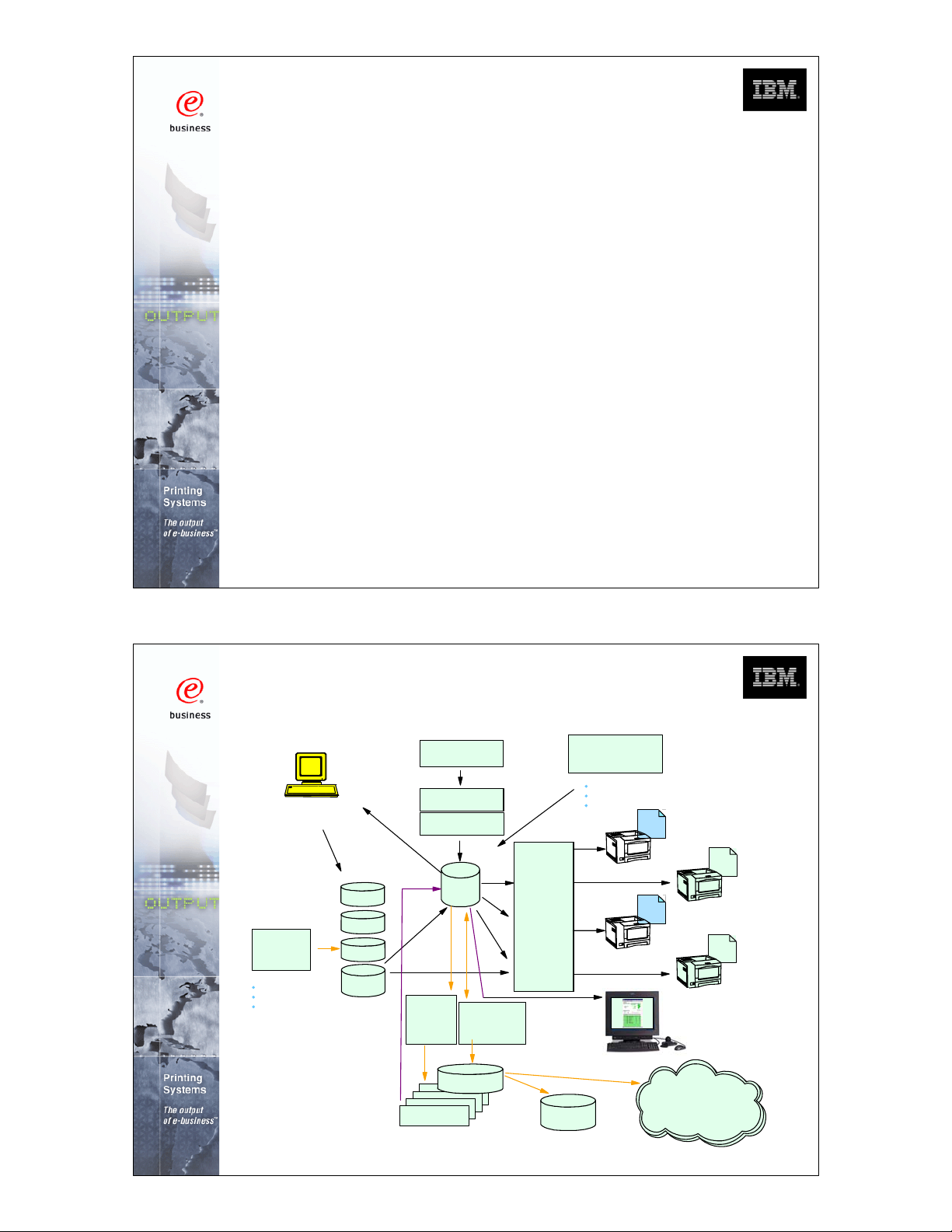
Infoprint Server for iSeries V5
Session 47AE - 410168
Mira Shnier
Senior IT Specialist, Printing Systems Division, IBM Canada Ltd.
mshnier@ca.ibm.com
iSeries Output Architecture
Client, network, and
iSeries ASCII
applications
PCL to AFP
PS to AFP
PDF to AFP
SCS
PCL
Client Access AFP Viewer
AFP Viewer Plug-in
E-mail
PDF
IPDS
or
Infoprint Designer
Web,
network
images
GIF to AFP
JPEG to AFP
TIFF to AFP
Overlays
Fonts
T
V
Psegs
C
Page &
Form defs
PRTAFPDTA
iSeries native
applications
Printer file
DDS
Output
queue
S
E
Y
*
=
A
T
D
N
I
L
OS/400
PSF/400
Create
AFP
Data
PDF
Subsystem
IFS
PDF
PF
Archive
Web
COMMON 410168 47AE Infoprint Server Denver.PRZ
1-2 10/11/02
Page 2
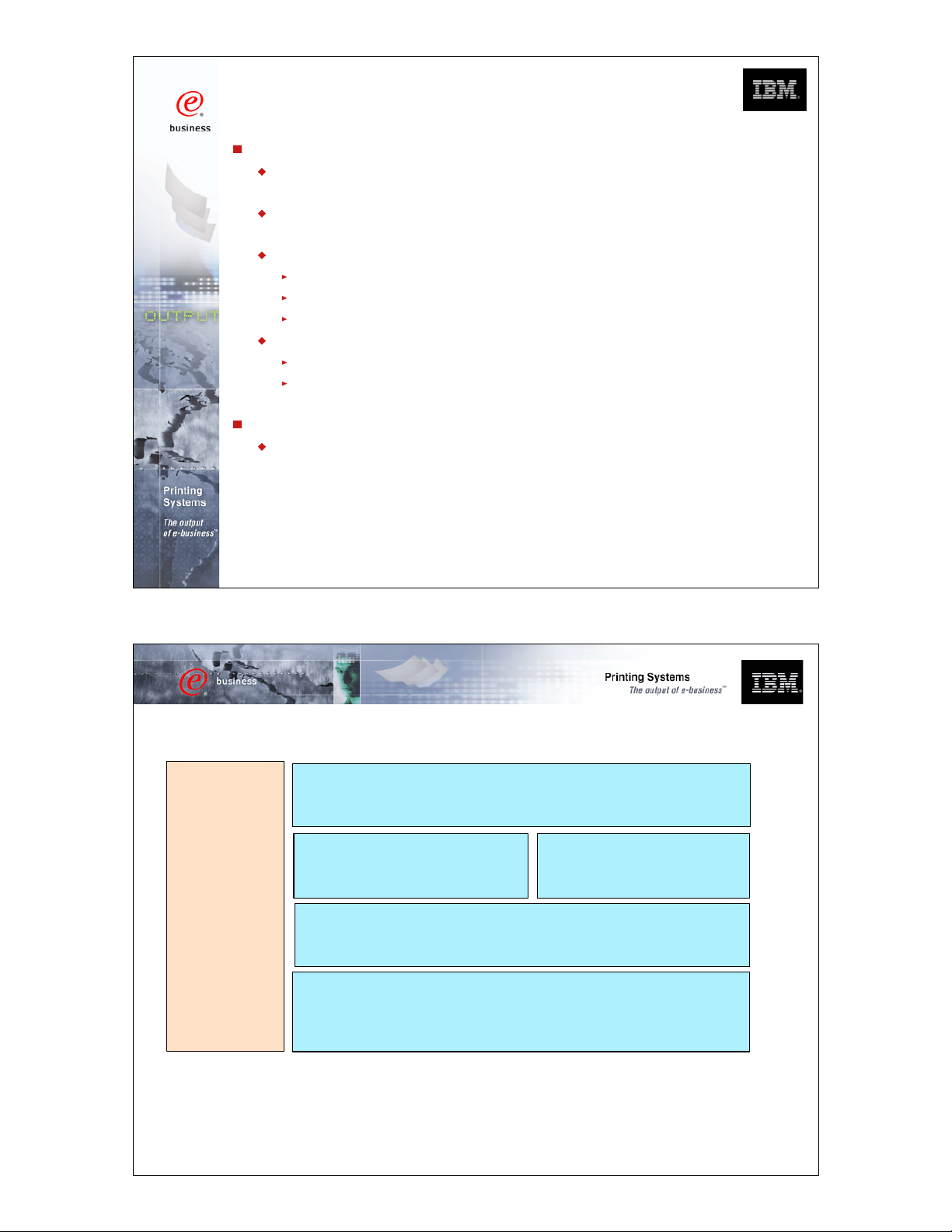
Enabling "e-output"
E-business is changing the face of business communications
Traditional information methodology has been "print and
distribute"
Networks, Internet, and electronic documents are transforming
this methodology
Electronic documents mean:
Tie to pre-printed form is broken
Flexibility in content
Flexibility in delivery
Networks and Internet drives e-business process re-engineering
Printing, if required, must take place later in the flow
Electronic documents and reports can flow as the process
requires
The output of e-business - "E-output"
Ability to create fully electronic pages of information and deliver
them to the desired destination in the desired format
iSeries Print Version 5
Integrated Applications
Print Services Facility for OS/400
Infoprint Server
for iSeries
e-business
enablement of
output, client and
network transforms,
ERP ASCII data
stream support,
digital output
distribution,
integrated e-mail of
output, PDF,
web-ready AFP
Client Access, Facsimile Support, ImagePlus, OnDemand, Content Manager
Advanced Print Utility (APU), Page Printer
Formatting Aid (PPFA), AFP Toolbox, AFP
Utilities, plus third party tools
AFP Systems Management, IPDS Printer Driver, Integrated e-mail of iSeries output
SCS, AFP, Transforms, TCP/IP, Client Access, DDS, Printer File, Finishing, Color,
Network Print Server, Virtual Print, Host Print Transform, SNMP, National
Language, DBCS, IPP Server, Java XML, Java AFP, Unicode, Page Definition to
Common Server, AFP plug-in, plus third party tools
Output Enablers
OS/400
AFP
Infoprint Designer for iSeries
Integrated document composition
including image, overlay, and full
application layout
COMMON 410168 47AE Infoprint Server Denver.PRZ
3-4 10/11/02
Page 3
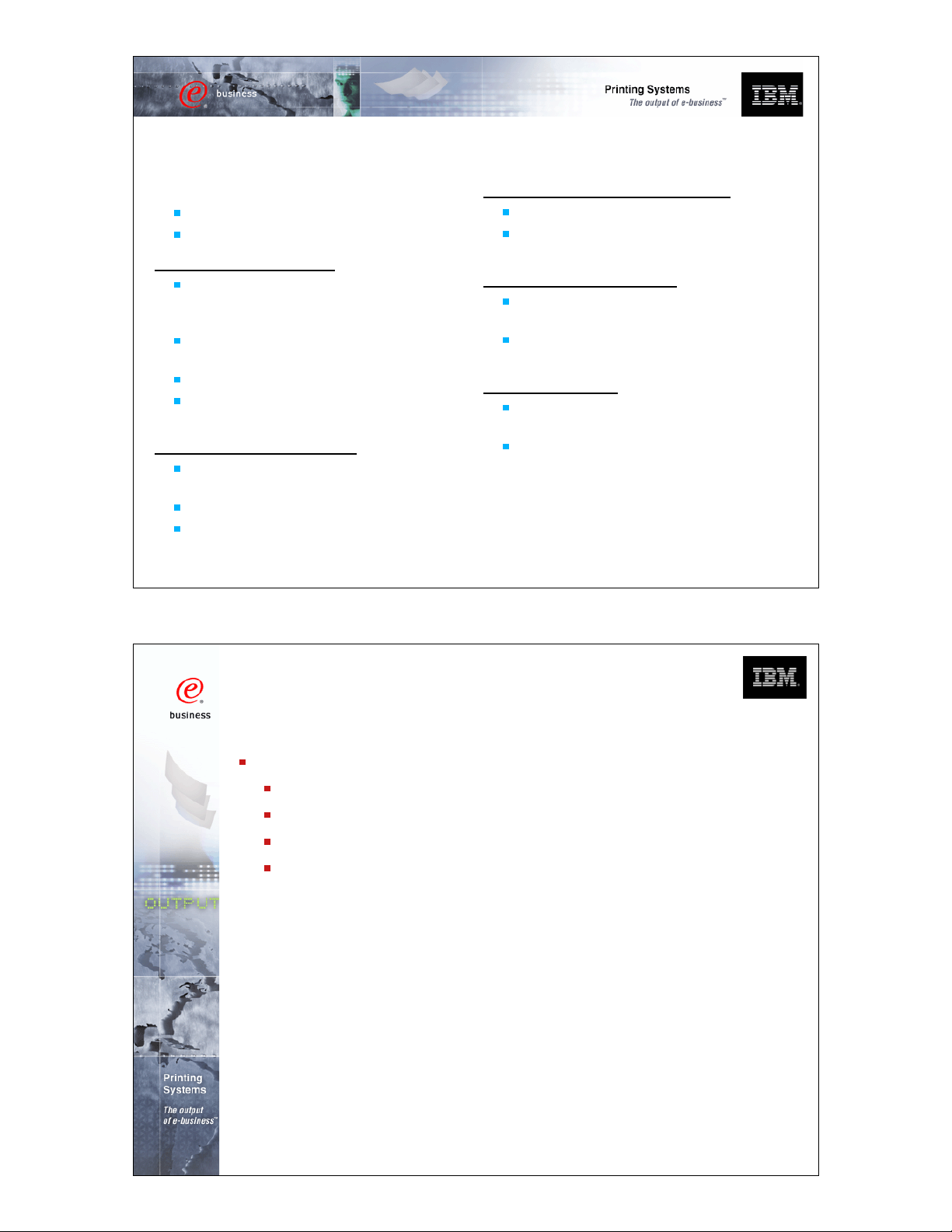
Infoprint Server for iSeries
Focus of Infoprint Server
Electronic Distribution of output
iSeries management of network print
iSeries support for PDF
Transform services for any iSeries
standard output (AFP, IPDS, SCS, even
OV/400)
PDF output to e-mail, IFS, or PDF
printer
High-function PDF Server
Segmentation - "Electronic Burst and
Bind"
Integrated e-mail of output
PDF output can be automatically
e-mailed
Multiple e-mails based on segmentation
Exits for customization
iSeries as a network print server
PCL, Postscript, and PDF to AFP
Postscript and PDF transform is
IBM-Adobe full-function Level 3
Portable, web-ready AFP
Add external resources to AFP data for
portability and browser view
Add indexing for navigation and report
segmentation
Image transforms
GIF, TIFF, and JPEG transforms to
IOCA
Windows-based
Using Infoprint Server
Learning by example
Scenarios illustrating a business needs
How Infoprint Server can help
How it works
What you need to do to make it happen
COMMON 410168 47AE Infoprint Server Denver.PRZ
5-6 10/11/02
Page 4

1. Publish to the Web
Scenario - monthly
reports sent out to
departments in hard copy
Customer would prefer
these went on the
company Intranet (or
Internet)
Publish to the Web - solution
1. An OS/400 application creates the data and puts it on
the spool.
2. Use the IPDS to PDF conversion function to store the
data in the iSeries IFS.
3. Access the data from a web application or using
Client Access.
COMMON 410168 47AE Infoprint Server Denver.PRZ
7-8 10/11/02
Page 5
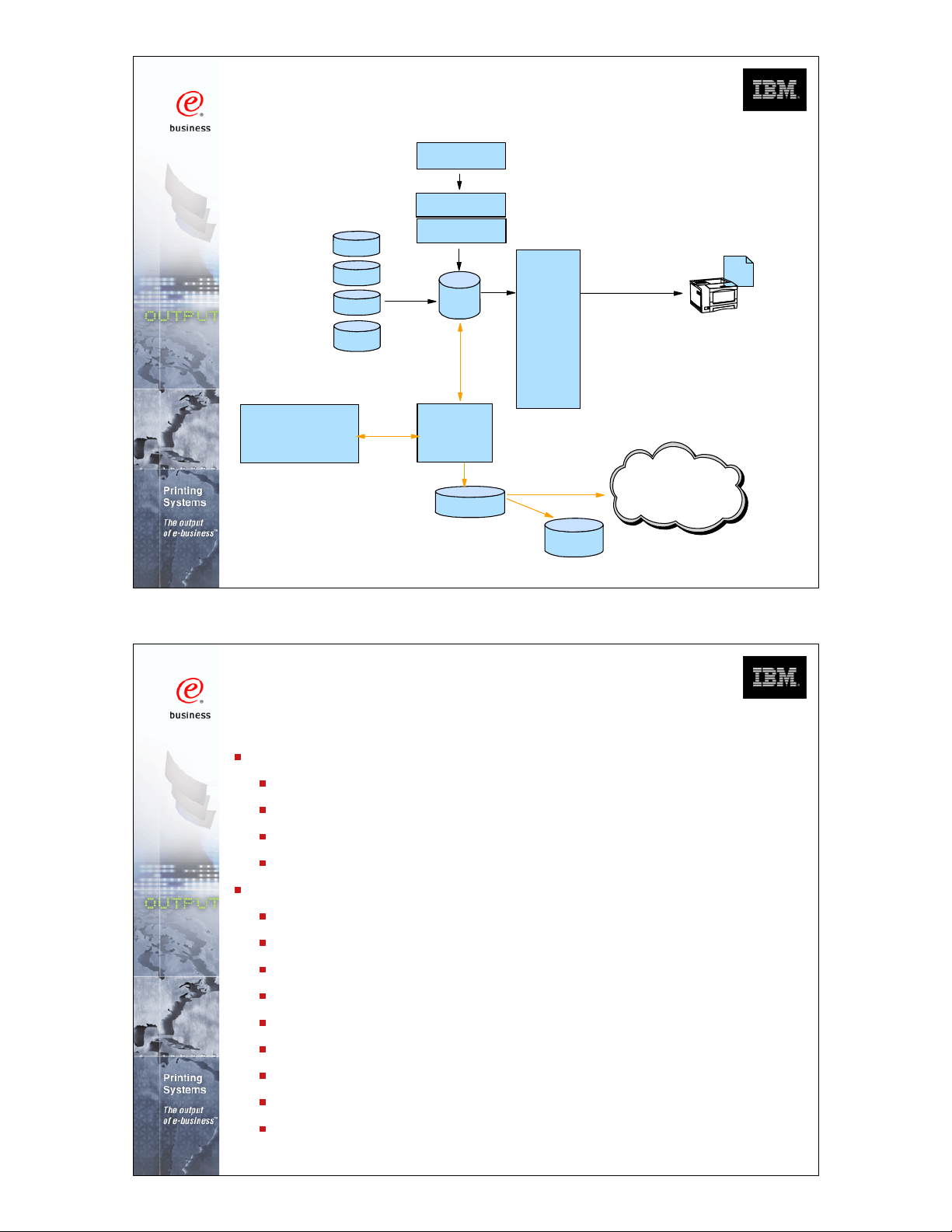
Architecture: PDF Web publishing
iSeries native
applications
Printer file
DDS
Overlays
Fonts
Psegs
Page &
Form defs
Output
queue
OS/400
PSF/400
PDF
PSF
Configuration
Object
PDF
Device
Description
IFS
Archive
PDF subsystem setup
Device Description:
Virtual *IPDS/AFP printer on *LAN
Loopback address (127.0.0.1)
Unique Port number
USRDFNOBJ Points to PSF Configuration object
PDF
Company
Intranet
PSF Configuration object
Select PDFGEN(*MAIL/*STMF/*SPLF)
Single or Multiple
Destination: Outq, IFS directory, or e-mail
E-mail mapping program
Default SENDER
Data queue
PDF device type (Recommend: *IP40300)
Paper size
Include PDF fonts Y/N
COMMON 410168 47AE Infoprint Server Denver.PRZ
9-10 10/11/02
Page 6
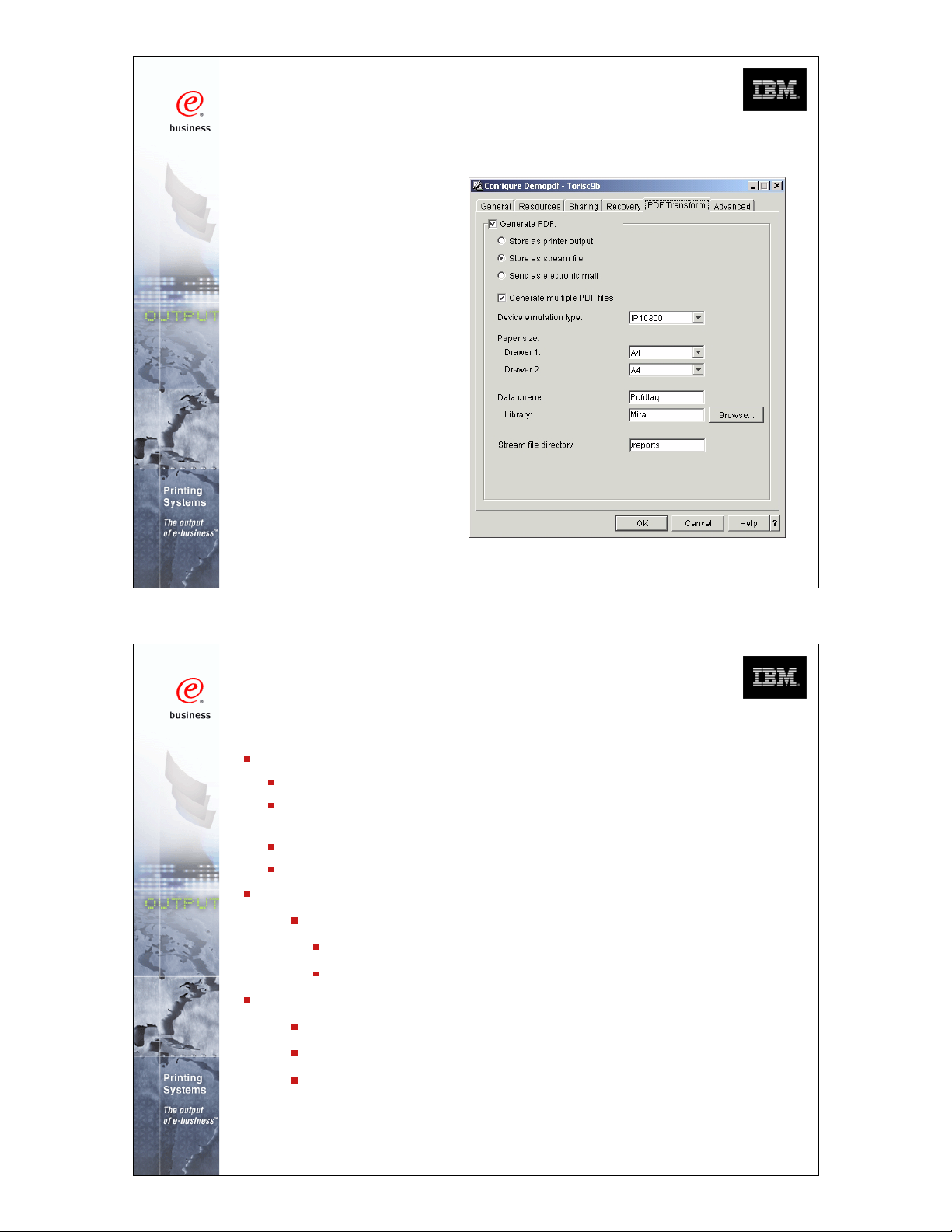
Using iSeries Navigator to create a
PSF Config. Object
The same
object can be
build using the
CRTPSFCFG
or
CHGPSFCFG
commands.
PDF Output
PDF transform enables:
Re-engineering of output distribution
Soft copy repositories for "demand pull" information
dissemination
Printing directly to PDF-capable printers
Integrate with custom e-mail applications
PDF files in ASCII, full text format
Full text output
SBCS raster and outline fonts
DBCS raster fonts
Output PDF to:
Dynamic e-mail
Integrated File System
Output queue
COMMON 410168 47AE Infoprint Server Denver.PRZ
11-12 10/11/02
Page 7
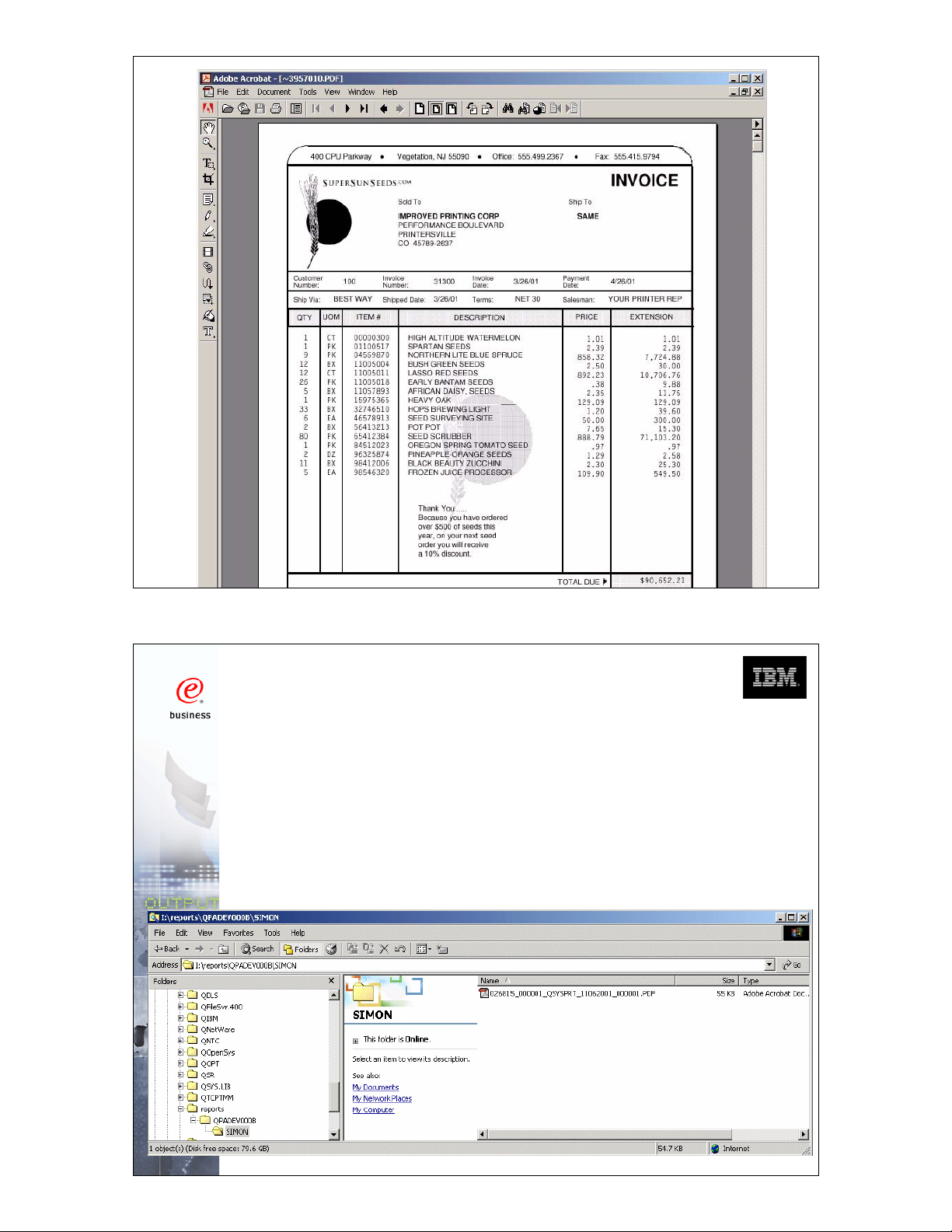
Target Directory and File Name
If you specify a Root File System directory name, the file will be
stored as:
/PDF-directory-name/job-name/job-user-name+
/job-number_file-number_spooled-file-name_date_sequence-number.PDF
In this example the target was specified as '/reports'
COMMON 410168 47AE Infoprint Server Denver.PRZ
13-14 10/11/02
Page 8
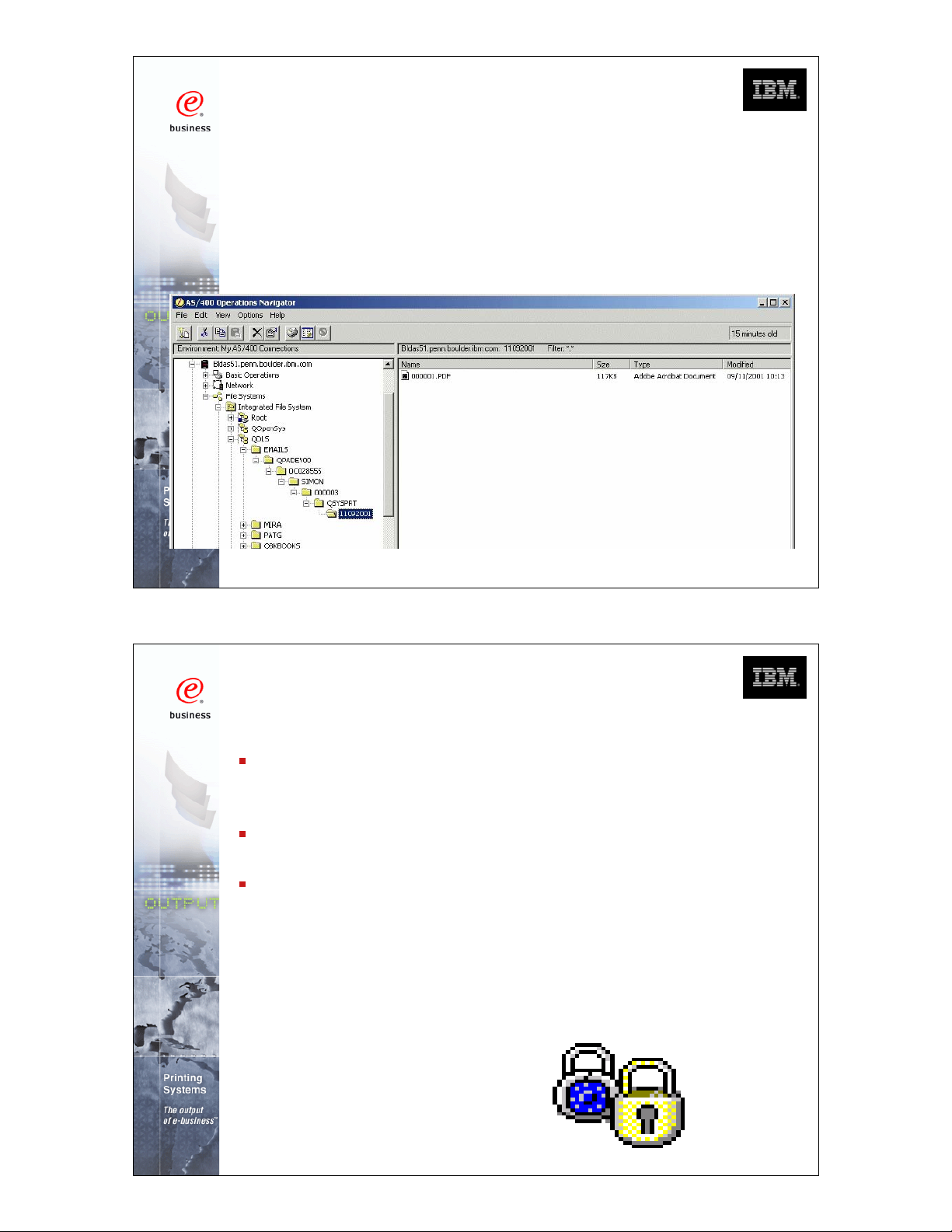
Target Directory and File Name
If you specify a directory name in the QDLS System, the file will
be stored as:
/QDLS/folder-name/job-name/job-number/job-user-name/file-number+
/spooled-file-name/date/sequence-number.PDF
In this example the target was specified as '/QDLS/EMAILS'
More on Target Stream Files
If you select "Generate multiple PDF files" the separate
files will have sequence number 00001.PDF,
00002.PDF etc.
File(s) will be generated as owned by the spooled file
owner with public authority of
*EXCLUDE
Any directories that do not already exist are created by
the PDF subsystem, are owned by QSPLJOB, and
have a public authority of
*RX
COMMON 410168 47AE Infoprint Server Denver.PRZ
15-16 10/11/02
Page 9
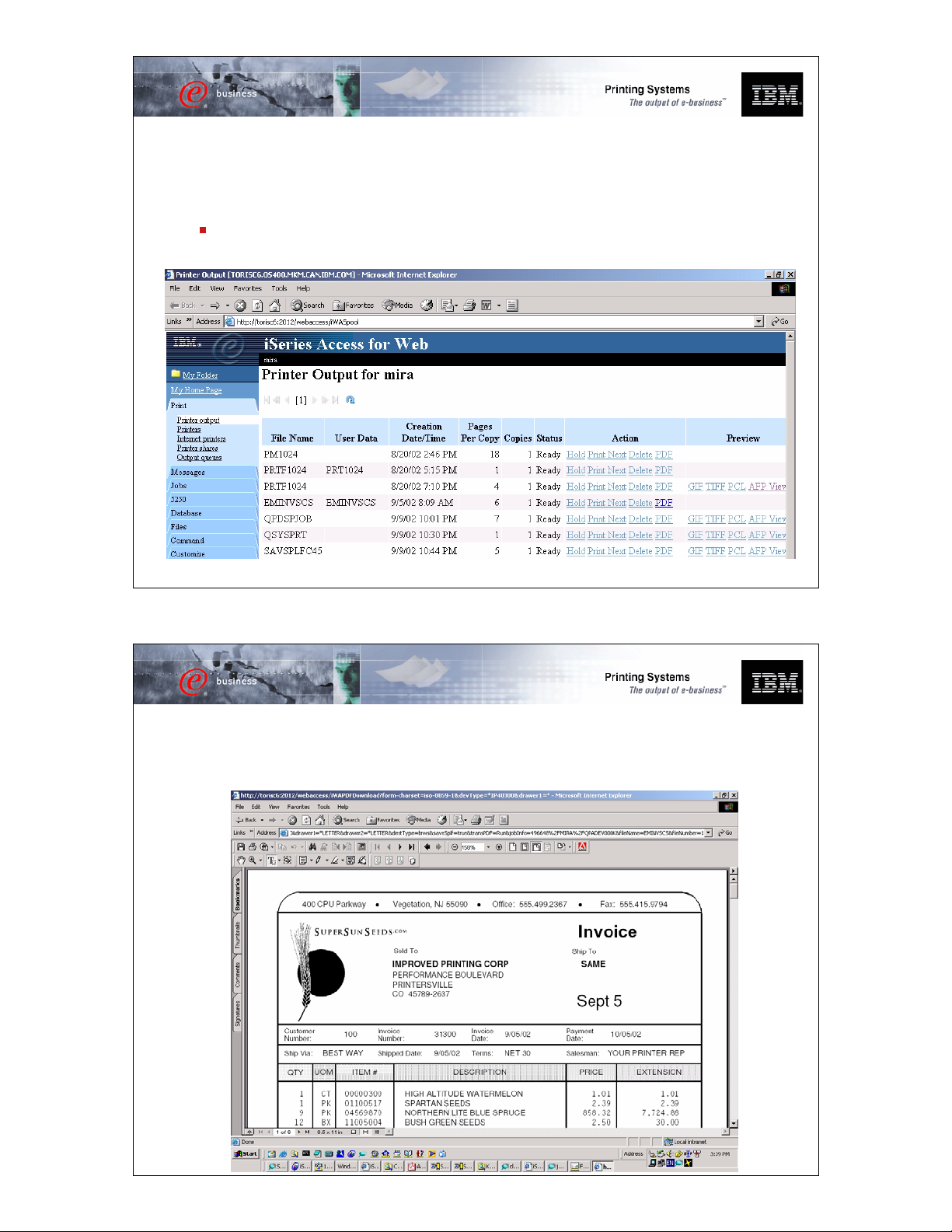
iSeries Access for WEB
PDF support
Use 5722-XH2
iSeries Access for WEB - view PDF
COMMON 410168 47AE Infoprint Server Denver.PRZ
17-18 10/11/02
Page 10

2. Electronic Report Distribution
Scenario - monthly sales
reports are printed,
manually separated and
mailed to regional office
managers
Customer would like to
automatically distribute
and send the relevant
reports to specific
managers
Electronic Report Distribution - solution
1. Use DDS keywords to insert Group tags in *AFPDS
spooled file.
2. Original spooled file converted to multiple PDF files
3. User exit program converts department name to e-mail
address.
4. Each PDF file sent to appropriate regional office as
e-mail attachment
V5R1 uses SNDDST
V5R2 you can use SNDDST or any SMTP server.
(Other methods of segmenting and addressing
the file will be discussed later.)
COMMON 410168 47AE Infoprint Server Denver.PRZ
19-20 10/11/02
Page 11

Architecture: E-mail
iSeries native
applications
Printer file
Overlays
Fonts
DDS
STRPAGGRP('513')
e-mail
Mapping
Program
Psegs
Page &
Form defs
Output
queue
PSFCFG
File: LOOKUP
513 shnier@ca.ibm.com
701 rose@us.ibm.com
842 shaffer@us.ibm.com
513
E-mail address
PDF
DEVD
701
shnier@ca.ibm.com
rose@us.ibm.com
shaffer@us.ibm.com
842
OS/400
PSF/400
PDF
Different ways to set e-mail address:
Depends on single vs. multiple & application
Single distribution:
USRDFNDTA('MAILTAG(mshnier@ca.ibm.com)' )
USRDTA('Dept842')
Multiple distribution:
group records to define separation points and e-mail tag
DDS - use STRPAGGRP/ENDPAGGRP keyword
CRTAFPDTA to insert index records
* On V5R2 you can change
USRDFNDTA with CHGSPLFA
after spooled file is created.
Yes
or
Any V5R2*
(A)
USRDFNDTA
MAILTAG
optional
chgprtf
or
ovrprtf?
single
no
(V5R1)*
(B)
USRDTA
single
or multi?
Mapping
COMMON 410168 47AE Infoprint Server Denver.PRZ
21-22 10/11/02
e-mail
pgm
multi
yes
(C)
DDS
STRPAGGRP
ENDPAGGRP
access
DDS?
optional
no
(D)
CRTAFPDTA
Page 12

E-mail with exit program
PSF
Configuration
Printer File
DDS
USRDFNDTA
(DDS)
STRPAGGRP
ENDPAGGRP
Input
Job Info
Spooled File
Mail Tag
PDF File Path
Sender
User Data
Object
PDFGEN
PDFINCFNT
PDFMULT
PDFDTAQ
PDFSENDER
PDFMAPPGM
PDFDIR
PSF/400
User Exit
Program
Data Queue
PDF
File(s)
Output
Message Text
E-mail Addresses
Disposition
E-mail
Use exit program
if information provided is not a valid e-mail address
i.e. convert "Dept842" to "wshaffer@us.ibm.com"
build a 255 byte message (V5R1)
imbed additional text or HTML files (V5R2)
add additional attachments (V5R2)
change subject line (V5R2)
decide not to e-mail a file
some error checking and logging
make copy of PDF file to IFS
change security of IFS file (Default is *PUBLIC gets
*Exclude)
assign a meaningful name for IFS file
COMMON 410168 47AE Infoprint Server Denver.PRZ
23-24 10/11/02
Page 13

Sample e-mail received (V5R1)
1
2
3
1
MSHNIER was the user on BLDASL1 who was the "SENDER"
2
Subject line info comes from PQT4133 in message file
QPQMSGF.
you may "unofficially" modify the first 22 characters
3
Up to 255 characters of text message may be customized using
mapping program.
(default message is, "Mail was sent by OS/400 process. Please do not
reply to this address." Also stored in PQT4133.)
4
This was the 3rd segment of a file processed as "multiple"
4
V5R2 enhancements
Use any SMTP mail server (instead of SNDDST on
V5R1)
Greater flexibility in document content
imbed extra text or HTML file
add other attachments
customize subject line
Greater flexibility in addressing
ReplyTo e-mail address
:CC and :BCC addresses
Index records in spooled file become PDF bookmarks
iSeries Access for Windows - GUI interface to generate
ad-hoc PDF and/or e-mail
COMMON 410168 47AE Infoprint Server Denver.PRZ
25-26 10/11/02
Page 14

Ad-hoc PDF - iSeries Access V5R2
New Operations Navigator options
E-mail
COMMON 410168 47AE Infoprint Server Denver.PRZ
27-28 10/11/02
Page 15

File size considerations
By default PDF includes Adobe fonts
Files may be large if many fonts used
V5R1 - Use PSFDFNOPT with PDFINCFNT(*NO) in
your PSFCFG (PTF si03186 required)
V5R2 use PDFINCFNT(*NO) parameter
File Description no. of pages size of PDF After PTF
Short JOBLOG 2 58 KB
Medium JOBLOG 19 94 KB
Long JOBLOG 217 493 KB
Single Invoice 1 752 KB 52 KB
Multiple Invoices 6 761 KB 59 KB
Improve quality with Outline Fonts
iSeries Raster fonts
produces Type-3 pdf fonts
Note: The difference is only
evident when viewing the
pdf. Printing both versions
produces the same quality
results.
iSeries Outline fonts produces
Type-1 pdf fonts
Use USEOUTLFNT(*YES) on your
PSFCFG to force outline fonts to be
used
COMMON 410168 47AE Infoprint Server Denver.PRZ
29-30 10/11/02
Page 16

3. Print enterprise output on IPDS
printers
Scenario:
Customer uses an ERP
output which generates data
in PCL format
They need the speed,
power and throughput of
their high-speed iSeries
system printer - plus the
IPDS error recovery
Print enterprise output on IPDS
printers - solution
1. From a Windows workstation, a user submits the
document for printing on an IPDS printer using a printer
shared though NetServer
2. The document is put on the OS/400 spool and then
directed to Transform Manager
3. Transform manager uses the PCL transform to
transform the data to AFP
4. The transform sends the AFP data to PSF/400
5. PSF submits the data for printing
COMMON 410168 47AE Infoprint Server Denver.PRZ
31-32 10/11/02
Page 17

Architecture: Print Serving
iSeries native
applications
Printer file
DDS
Output
queue
OS/400
PSF/400
Client, netwo rk, and
iSeries ASCII
applications
PCL to AFP
PS to AFP
PDF to AFP
IPDS
Postscript, PCL, PDF to AFP
Transforms are integrated into OS/400 architecture
Provides generic iSeries print support for ERP
applications
Workstation access through LPD, NetServer
IPP
Adobe transform for PDF and Postscript to AFP
Level 3 full support
Developed jointly by IBM and Adobe
Equivalent transform on iSeries, xSeries, pSeries, and
zSeries
PCL transform to AFP
PCL 5e
Runs in PASE environment
COMMON 410168 47AE Infoprint Server Denver.PRZ
33-34 10/11/02
Page 18

PCL/PS/PDF to AFP setup
Transformations based on:
PCL vs. (PostScript/PDF)
edge-to-edge vs. 1/6" non-print border
Transformation configuration file specifies how many of
each combination: minimum & maximum
Printer device description includes
AFP(*YES)
IMGCFG(*IMGCnn), where nn is based on print
density, edge-to-edge(y/n), image compression
STRTFMMGR / ENDTRMMGR
4. Integrate web and network
images into iSeries applications
Scenario - A manufacturer
has an engineering drawing
application on Windows NT
that creates drawings in
JPEG format. The
manufacturer wants to be
able to print the same
drawing on a work
order, but the work order
is a line of business (LOB)
document produced by the
iSeries.
COMMON 410168 47AE Infoprint Server Denver.PRZ
35-36 10/11/02
Page 19

Integrate web and network images
into iSeries applications - solution
1. The user sends the image file to the Windows-based
JPEG transform to create an AFP image file.
2. Next, the user could use the AFP Manager
component of Operations Navigator to create the page
segment and store it in the iSeries. Alternatively, the
user could use a network drive mapped to an iSeries to
put the AFP output file in a shared folder, then use
OS/400 commands to create it as a page segment on
the iSeries.
Image Transforms
Windows transforms for GIF, TIFF, and JPEG image
files
Transform to iSeries image format (page segment)
Can be run dynamically via STRPCCMD (Start PC
Command)
COMMON 410168 47AE Infoprint Server Denver.PRZ
37-38 10/11/02
Page 20

Architecture: Web image
OS/400
Overlays
Web,
network
images
GIF to AFP
JPEG to AFP
TIFF to AFP
Fonts
Psegs
Page &
Form defs
PSF/400
5. Indexed data for fast navigation
Scenario - A phone company
creates customer statements
using the external formatting
capabilities on the iSeries (page
definitions and form definitions)
together with AFP. This company
wants its
customer service representatives
to be able to view the statements
in the same format that the
customer receives them.
The company also wants
the customer service
representatives to be able
to quickly locate a customer’s
statement for the appropriate
month based on the customer’s
name, phone number, or area
code.
COMMON 410168 47AE Infoprint Server Denver.PRZ
39-40 10/11/02
Page 21

Indexed data for fast navigation solution
1. An application creates the data and puts it on the
OS/400 spool.
2. The
CRTAFPDTA
command generates the
document as an AFP stream file, puts the indexing
information in an index object stream file, gathers all of
the needed resources into a resource stream file, then
concatenates them into a merged stream file.
3. Users can now view the indexed file on their
workstation, send the file for use on another system, or
archive the file.
Architecture: Portable AFP
iSeries application
Printer file
Output
queue
Overlays
Fonts
Psegs
Page &
Form defs
CRTAFPDTA
PRTAFPDTA
COMMON 410168 47AE Infoprint Server Denver.PRZ
IFS
PF
41-42 10/11/02
OS/400
PSF/400
Web
Archive
Page 22

CRTAFPDTA and CVTLINDTA
similarities
Convert *LINE data to *AFPDS (MO:DCA)
Use with AFP Viewer
Print to non-IPDS printers using HPT
Processes the "rules" from Page Definition to create
resolved output
*LINE *AFPDS
Page
Definition
CRTAFPDTA vs. CVTLINDTA
differences
CRTAFPDTA CVTLINDTA
Command with many
parameters
Input is existing *LINE
Spooled file
Output is Stream file in
AFPDS format
Part of Infoprint Server
Licensed Pgm. ($)
Allows for Indexing and
Resource capture
Portable AFP - print or view
anywhere
COMMON 410168 47AE Infoprint Server Denver.PRZ
Printer file parameter
(*YES/*NO)
Input comes directly from
application program
Output is *AFPDS spooled file
Free with OS/400
No indexing or resource
capture
Print only from same iSeries
(PSF or HPT). View with CA
Express Ops Nav.
43-44 10/11/02
Page 23

What else would you use if for?
Create an index document
AFP Viewer - quick access to selected pages
PDF generation - index to segment large file and add
addressing information for e-mail or generate PDF
bookmarks
Archive & Retrieve selected groups of pages
Create a resource group
Portable AFP
Other iSeries or other platforms
Fidelity forever for Archive / Retrieve
even if external resources change over time
When sending print to an outsourcer
AFP Viewer on Web
Concatenate the AFP, Index and Resource file into one
Merged file
Overview of CRTAFPDTA
* The output from CRTAFPDTA
must be re-spooled with
PRTAFPDTA in order to send it
to an iSeries managed printer.
COMMON 410168 47AE Infoprint Server Denver.PRZ
45-46 10/11/02
Page 24

Scenarios and Server Components
Application Infoprint Server Component
Publish iSeries-AS/400 output PDF transform (alternative is Create AFP
Data - CRTAFPDTA)
Electronic report distribution PDF transform, integrated e-mail
Print directly to PDF printers PDF transform (output to queue)
Electronic burst and bind PDF transform, segmentation support
ERP print driver Postscript, PDF, and PCL transforms
iSeries as an enterprise print server Postscript, PDF, and PCL transforms
Electronic output distribution CRTAFPDTA, AFP to AFP+, AFP browser
plug-in
Print line data to PCL printers, view line
data formatted output
Index AFP for navigation CRTAFPDTA
CRTAFPDTA
OS/400
Integrate web/network image into iSeries
applications
Image transforms
iSeries Transforms
SCS LINE AFP PCL PS PDF
SCS
LINE
AFP
PCL
PS
PDF
Web
AFP
- Y Y HPT N IPS IPS
Y -
- - - HPT N IPS IPS
- - IPS - - - -
- - IPS - - - -
- - IPS - - - -
- - - - - IPS -
OS400
V5R1
HPT
V5R1
N IPS IPS
Image: TIFF, GIF, JPEG to AFPDS image (IPS)
SAP to AFP (PrintSuite)
JDE AFP (OneWorld Xe)
Web
AFP
What's New
PCL to AFP
PS to AFP
PDF to AFP
IPDS to PDF
AFP to AFP Plus
Line Data to AFP
GIFF to AFP*
JPEG to AFP*
TIFF to AFP*
* Invoked from Windows
COMMON 410168 47AE Infoprint Server Denver.PRZ
47-48 10/11/02
Page 25

Infoprint Server Architecture
Infoprint Designer
Web,
network
images
GIF to AFP
JPEG to AFP
TIFF to AFP
Overlays
Fonts
Psegs
V
C
Page &
Form defs
PRTAFPDTA
iSeries native
applications
Printer file
DDS
Output
queue
S
E
Y
*
=
A
T
D
N
I
L
T
OS/400
Client, network, and
iSeries ASCII
applications
PCL to AFP
PS to AFP
PDF to AFP
SCS
PDF
PCL
IPDS
PSF/400
Create
AFP
Data
PDF
Subsystem
IFS
Client Access AFP Viewer
or
AFP Viewer Plug-in
E-mail
PDF
PF
Archive
Web
Infoprint Server: Summary
Powerful tools to enable "e-output"
Deliver electronic output to desired destination in the
desired format
PDF
COMMON 410168 47AE Infoprint Server Denver.PRZ
49-50 10/11/02
Page 26

Other Print and E-output Sessions
Session Title
V5 Printing and E-output Overview
iSeries Output Flow and Architecture
iSeries Output Application
Development
Infoprint Designer for iSeries
Infoprint Server for iSeries
LAB: Infoprint Designer for iSeries
V5 Printing and E-output Overview
LAB: Infoprint Server for iSeries
iSeries Network Printing
Color Applications
Session
Number ID
409061 42AE Wed @ 9:30AM
250343 43AE Wed @ 11:00AM
410162 45AE Wed @ 2:00PM
404243 46AE Wed @ 3:30PM
410168 47AE Wed @ 5:00PM
250033 51LC Thurs @ 8:00AM
409061 53IB Thurs @ 11:00AM
410159 54LD Thurs @ 12:30PM
403767 56AM Thurs @ 3:30PM
430038 57AM Thurs @ 5:00PM
Day/Time
Additional Information
IBM Printing Systems - www.printers.ibm.com/iseries
AS/400 - www.iSeries.ibm.com
AS/400 Service and Knowledge Base- www.as400service.ibm.com
Online books - www.as400bks.rochester.ibm.com
Redbooks - www.redbooks.ibm.com
AS/400 Guide to AFP and PSF (S544-5319)
IBM AS/400 Printing II (GG24-3704)
IBM AS/400 Printing III (GG24-4028)
IBM AS/400 Printing IV (GG24-4389)
IBM AS/400 Printing V (SG24-2160)
IBM AS/400 Printing VI (SG24-6250)
AS/400 System API Reference (SC41-5801)
AS/400 Printer Device Programming (SC41-5713)
AS/400 Workstation Customization Programming (SC41-3605)
Infoprint Server Planning (G544-5774), User's Guide (G544-5775)
Infoprint Designer Getting Started (G544-5773)
COMMON 410168 47AE Infoprint Server Denver.PRZ
51-52 10/11/02
Page 27

Glossary
AFP - Advanced Function Presentation
AFCCU - Advanced Function Common Control Unit
AFPDS - Advanced Function Printing Data Stream
API - Application Program Interface
ASCII - American National Standard Code for Information
Exchange
BGU - Business Graphics Utility
BMP - OS/2 and Windows Bitmap
BRMS - Backup Recovery Management System
COR - Computer Output Reduction
DJDE - Dynamic Job Datastream Entry (Xerox)
DSS - Device Support Systems (AIX IpM)
EBCDIC - Extended Binary Coded Decimal Interchange Code
Form Def - Form definition - OS/400 object used to position and
format data, text and images on an output page
GDF - Graphical Display File
GIF - Graphics Interchange Format
HPT - Host Print Transform
IOCA - Image Object Content Architecture
IPDS - Intelligent Printer Data Stream
IPxxxx - IBM's Infoprint printers
Glossary - Continued
IPM - Infoprint Manager - AIX, NT and 2000
IPP - Internet Print Protocol
LCDS - Line Conditioned Data Stream (Xerox)
LPR/LPD - Line Printer Requestor/Line Printer Daemon
MO:DCA - Mixed Object: Data Content Architecture
MTU - Maximum Transmission Unit (Internet protocols)
Page Def - Page Definition - OS/400 object used to describe the printed page Created using PPFA or other tools
PPFA - Page Printer Formatting Aid - A language to define output
COMMON 410168 47AE Infoprint Server Denver.PRZ
53-54 10/11/02
