IBM 3907 Safety Inspection

IBM
3907
Safety Inspection
GC28-6972-00


IBM
3907
Safety Inspection
GC28-6972-00
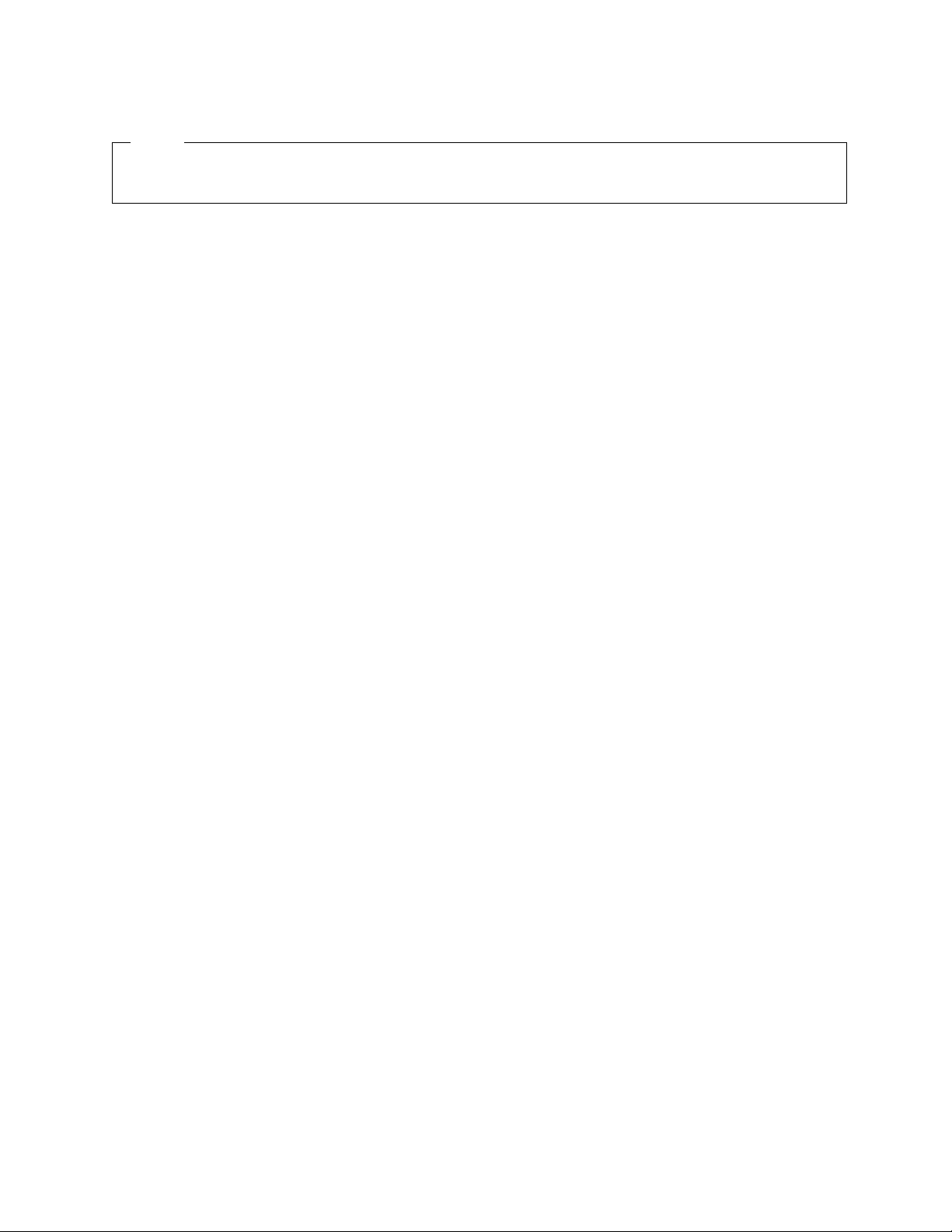
Note:
Before using this information and the product it supports, read the information in “Safety” on
page v, “Notices,” on page A-1, and IBM Systems Environmental Notices and User Guide, Z125–5823.
This edition, GC28-6972-00, applies to the 3907 server.
There might be a newer version of this document in PDF format available on Resource Link. Go to
http://www.ibm.com/servers/resourcelink and click Library on the navigation bar.
© Copyright IBM Corporation 2018.
US Government Users Restricted Rights – Use, duplication or disclosure restricted by GSA ADP Schedule Contract
with IBM Corp.
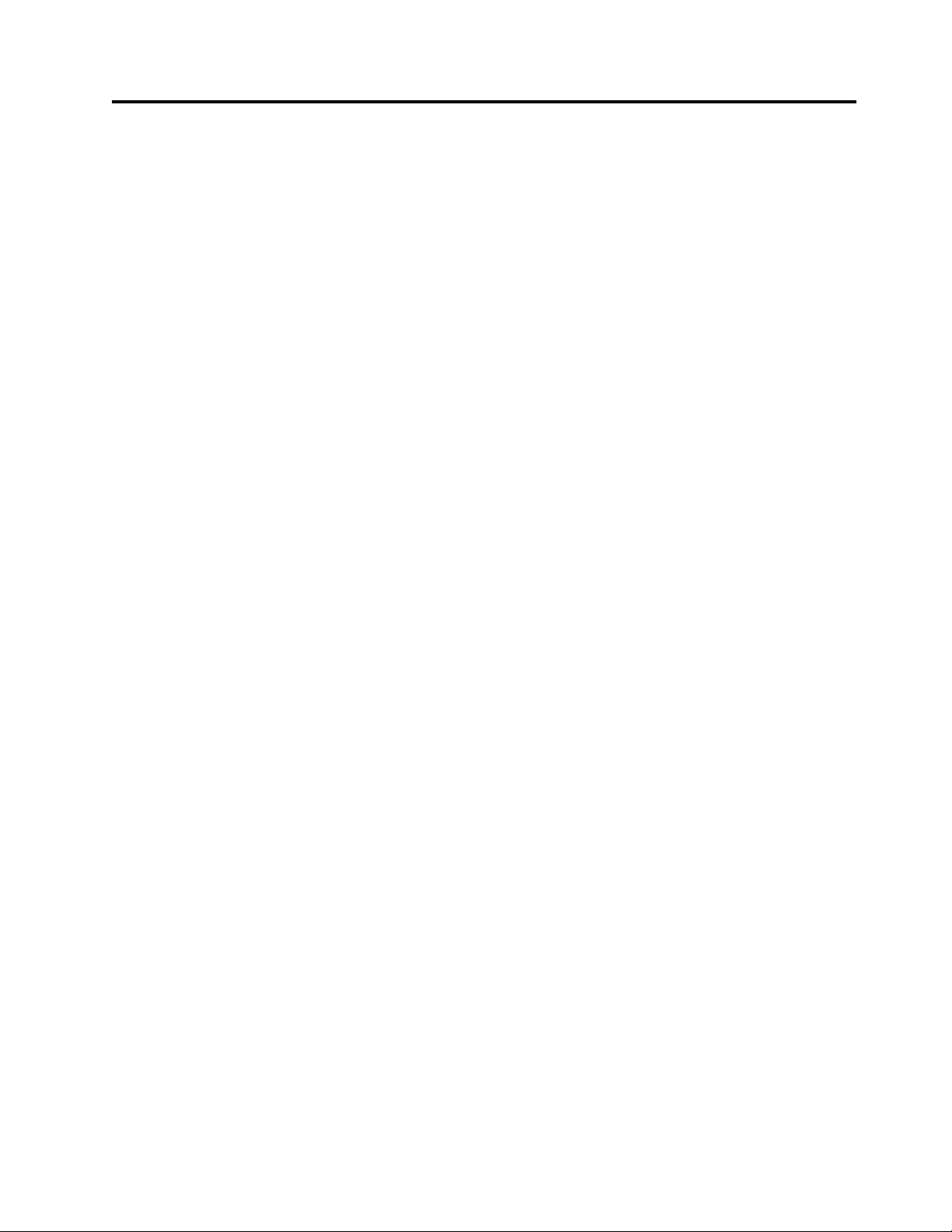
Contents
Safety ............... v
Safety notices .............. v
World trade safety information ....... v
Danger notices ............ v
Caution notices ............ vi
Laser safety information .......... vi
Laser compliance ........... vi
Toxic/Hazardous substances and elements .... vii
About this publication ........ ix
Related publications ........... ix
Accessibility .............. ix
Accessibility features .......... ix
Keyboard navigation .......... ix
Consult assistive technologies ....... x
IBM and accessibility .......... x
How to send your comments ......... x
Safety inspection .......... 1-1
Items you need ............. 1-1
Processor safety inspection ......... 1-2
Check the power source ......... 1-3
Checking source power ......... 1-3
Checking the earth path ......... 1-4
Checking the customer supplied voltage ... 1-5
Check the power cord ......... 1-5
Processor frame check .......... 1-6
Internal frame check .......... 1-11
System power on ............ 1-11
Connecting frame power ........ 1-11
Power on ............. 1-11
Appendix. Notices ......... A-1
Trademarks .............. A-2
Class A Notices ............ A-2
© Copyright IBM Corp. 2018 iii

iv 3907 Safety Inspection
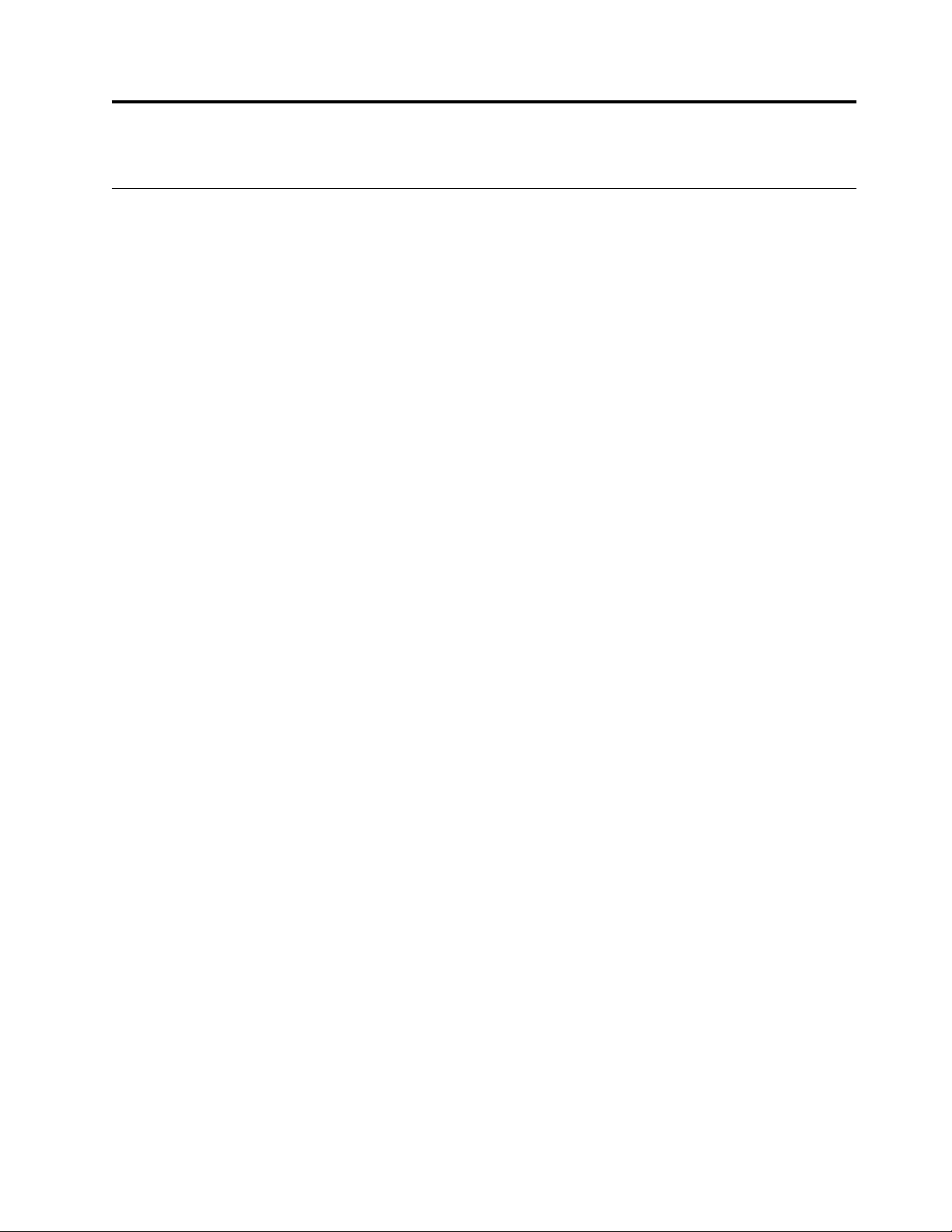
Safety
DANGER: Overloading a branch circuit is potentially a fire hazard and a shock hazard under
certain conditions. To avoid these hazards, ensure that your system electrical requirements do not
exceed branch circuit protection requirements. Refer to the information that is provided with your
device or the power rating label for electrical specifications. (D002)
DANGER: If the receptacle has a metal shell, do not touch the shell until you have completed the
voltage and grounding checks. Improper wiring or grounding could place dangerous voltage on the
metal shell. If any of the conditions are not as described, . Ensure the improper voltage or
impedance conditions are corrected before proceeding. (D003)
STOP
DANGER: An electrical outlet that is not correctly wired could place hazardous voltage on the
metal parts of the system or the devices that attach to the system. It is the responsibility of the
customer to ensure that the outlet is correctly wired and grounded to prevent an electrical shock.
(D004)
DANGER: Heavy equipment — personal injury or equipment damage might result if mishandled.
(D006)
DANGER: Arc Flash/Arc Blast hazard when disconnected with power on. Turn off power before
disconnecting. (L015)
Safety notices
Safety notices may be printed throughout this guide. DANGER notices warn you of conditions or
procedures that can result in death or severe personal injury. CAUTION notices warn you of conditions
or procedures that can cause personal injury that is neither lethal nor extremely hazardous. Attention
notices warn you of conditions or procedures that can cause damage to machines, equipment, or
programs.
World trade safety information
Several countries require the safety information contained in product publications to be presented in their
translation. If this requirement applies to your country, a safety information booklet is included in the
publications package shipped with the product. The booklet contains the translated safety information
with references to the US English source. Before using a US English publication to install, operate, or
service this product, you must first become familiar with the related safety information in the Systems
Safety Notices, G229-9054. You should also refer to the booklet any time you do not clearly understand
any safety information in the US English publications.
Several countries require the safety information contained in product publications to be presented in their
translation. If this requirement applies to your country, a safety information booklet is included in the
publications package shipped with the product. Before using a publication to install, operate, or service
this product, you must first become familiar with the related safety information. You should also refer to
the booklet any time you do not clearly understand any safety information.
Danger notices
The following notices appear in this Safety Inspection Guide:
© Copyright IBM Corp. 2018 v
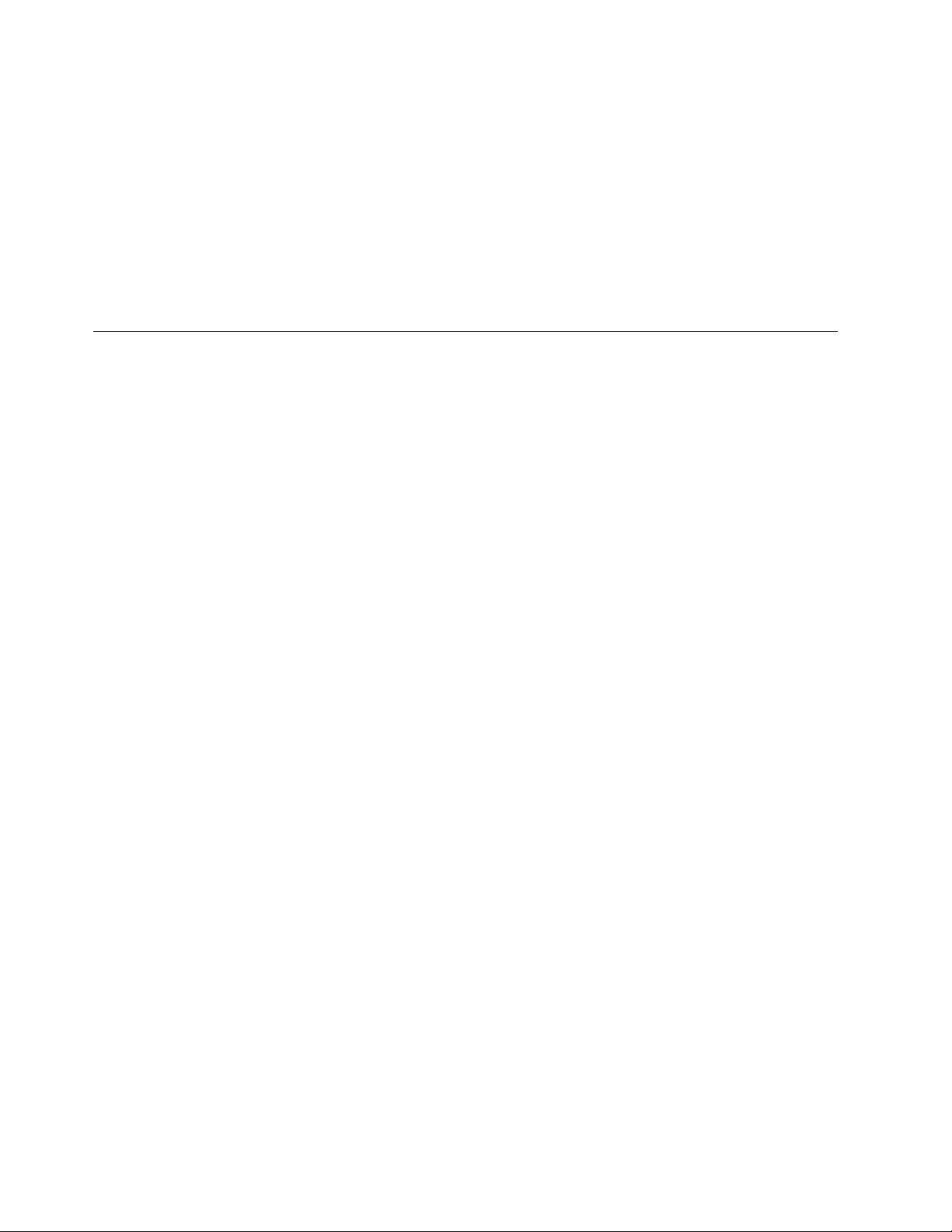
Caution notices
CAUTION: The doors and covers to the product are to be closed at all times except for service by
trained service personnel. All covers must be replaced and doors locked at the conclusion of the
service operation. (C013)
CAUTION: Ensure the building power circuit breakers are turned of
f BEFORE you connect the
power cord or cords to the building power. (C023)
The following notices appear in this Safety Inspection Guide:
Laser safety
All IBM Z® (Z) and IBM LinuxONE™ (LinuxONE) models can use I/O cards such as FICON®, Open
Systems Adapter (OSA), InterSystem Channel-3 (ISC-3), IBM zHyperLink
which are fiber optic based and utilize lasers (short wavelength or long wavelength lasers).
information
TM
Express, or other I/O features
Laser compliance
All lasers are certified in the US to conform to the requirements of DHHS 21 CFR Subchapter J for Class
1 or Class 1M laser products. Outside the US, they are certified to be in compliance with IEC 60825 as a
Class 1 or Class 1M laser product. Consult the label on each part for laser certification numbers and
approval information.
CAUTION: Data processing environments can contain equipment transmitting on system links with
laser modules that operate at greater than Class 1 power levels. For this reason, never look into the
end of an optical fiber cable or open receptacle. (C027)
CAUTION: This product contains a Class 1M laser. Do not view directly with optical instruments.
(C028)
vi 3907 Safety Inspection
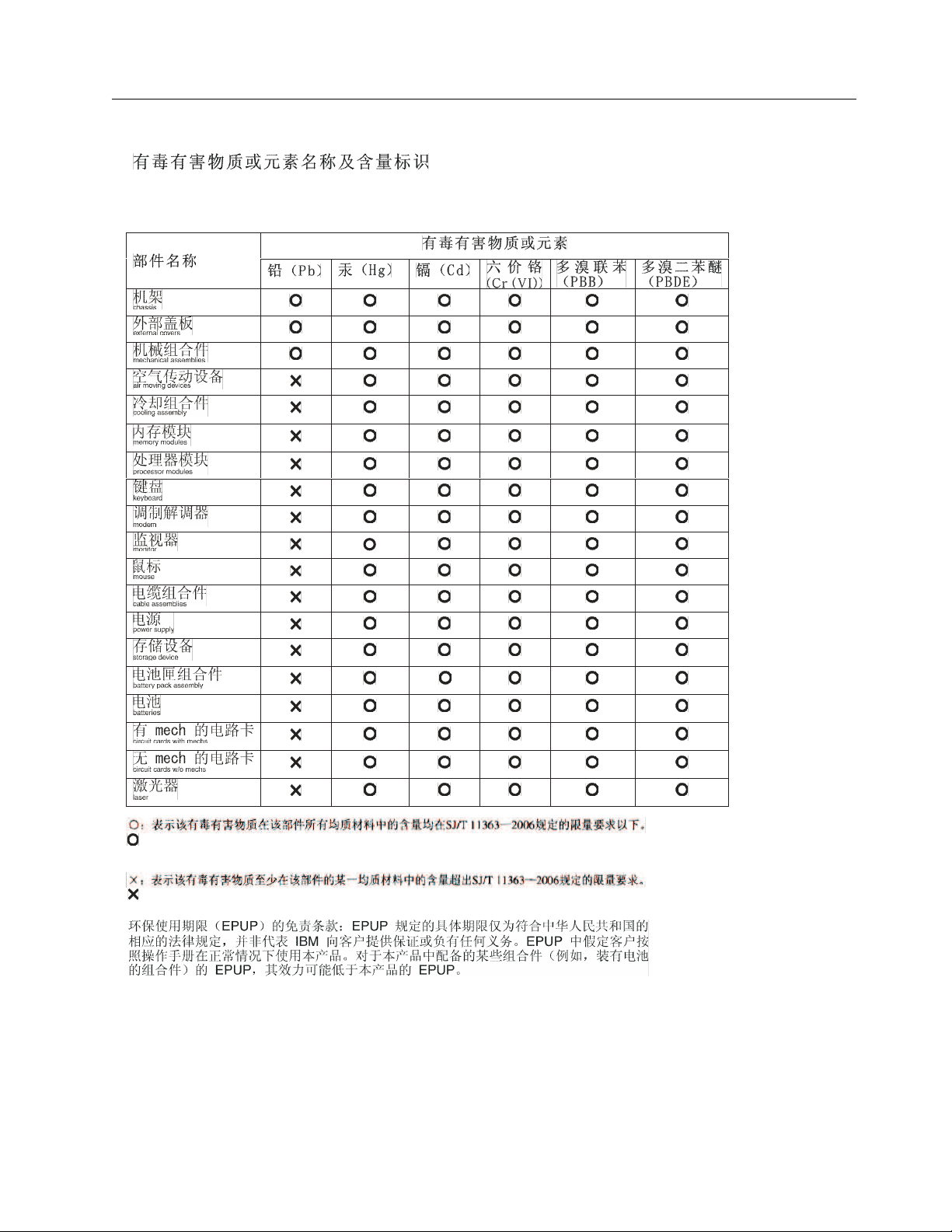
Toxic/Hazardous substances and elements
Toxic / Hazardous Substances and Elements Table
:Indicatesthatthecontentofthetoxicandhazardoussubstanceinatleastonehomogeneousmaterial
ofthepartexceedstheconcentrationlimitrequirementasdescribedinSJ/T 11363-2006.
EnvironmentalProtectionUsePeriod(EPUP)Disclaimer: ThenumberprovidedastheEPUP isprovidedsolelyto
complywithapplicablelawsofthePeople’sRepublicofChina.Itdoesnotcreateanywarrantiesorliabilitieson
behalfofIBMtocustomers. TheEPUP assumesthattheproductwillbeusedundernormalconditionsinaccordance
withtheIBMoperatingmanual.Certainassembliesinsidethisproduct(forexample,assembliesthatcontainabattery)
mayhaveanEPUP whichislowerthantheEPUP onthisproduct.
:Indicatesthatthecontentofthetoxicandhazardoussubstanceinallofthehomogeneousmaterials
ofthepartisbelowtheconcentrationlimitrequirementasdescribedinSJ/T 11363-2006.
Safety vii

viii 3907 Safety Inspection
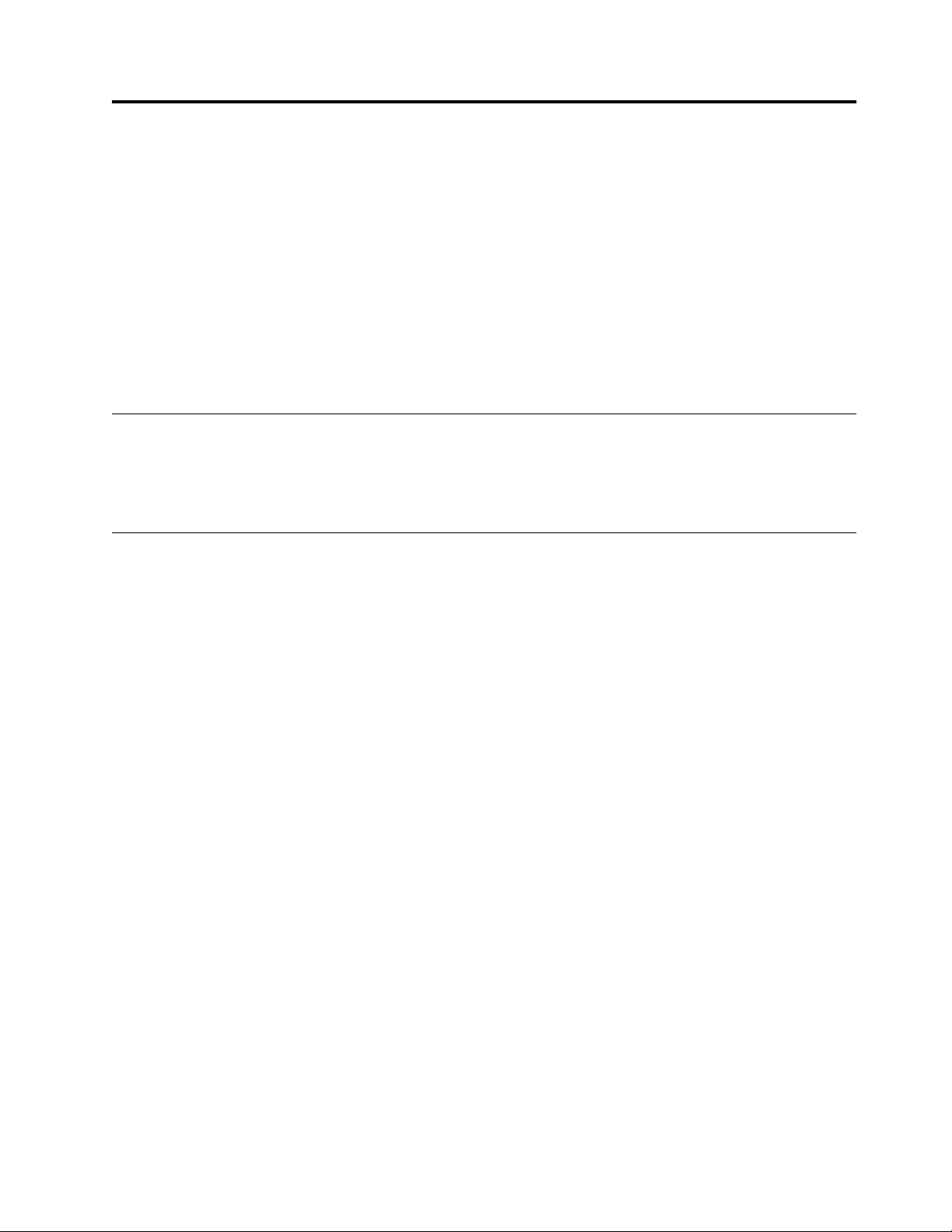
About this publication
This guide is for service representatives only. Use this guide to perform a safety inspection of the 3907
server. Note that References to the 3907 are applicable to IBM®z14TMModel ZR1 and IBM LinuxONE
Rockhopper II servers.
General comments
v There might be product features represented in this manual that are not installed on the system.
Although announced, might not be available at the time of publication.
v There might be product features on the system that are not represented in this manual.
v World Trade differences are identified where appropriate throughout the procedures rather than in a
separate chapter.
Related publications
Installation Manual, GC28-6973
Service Guide, GC28-6975
Safety Notices, G229-9054
Accessibility
Accessible publications for this product are offered in EPUB format and can be downloaded from
Resource Link®at http://www.ibm.com/servers/resourcelink.
If you experience any difficulty with the accessibility of any IBM Z®information, go to Resource Link at
http://www.ibm.com/servers/resourcelink and click Feedback from the navigation bar on the left. In the
Comments input area, state your question or comment, the publication title and number, choose General
comment as the category and click Submit. You can also send an email to reslink@us.ibm.com providing
the same information.
When you send information to IBM, you grant IBM a nonexclusive right to use or distribute the
information in any way it believes appropriate without incurring any obligation to you.
Accessibility features
The following list includes the major accessibility features in IBM Z documentation, and on the Hardware
Management Console and Support Element console:
v Keyboard-only operation
v Interfaces that are commonly used by screen readers
v Customizable display attributes such as color, contrast, and font size
v Communication of information independent of color
v Interfaces commonly used by screen magnifiers
v Interfaces that are free of flashing lights that could induce seizures due to photo-sensitivity.
Keyboard navigation
This product uses standard Microsoft Windows navigation keys.
© Copyright IBM Corp. 2018 ix
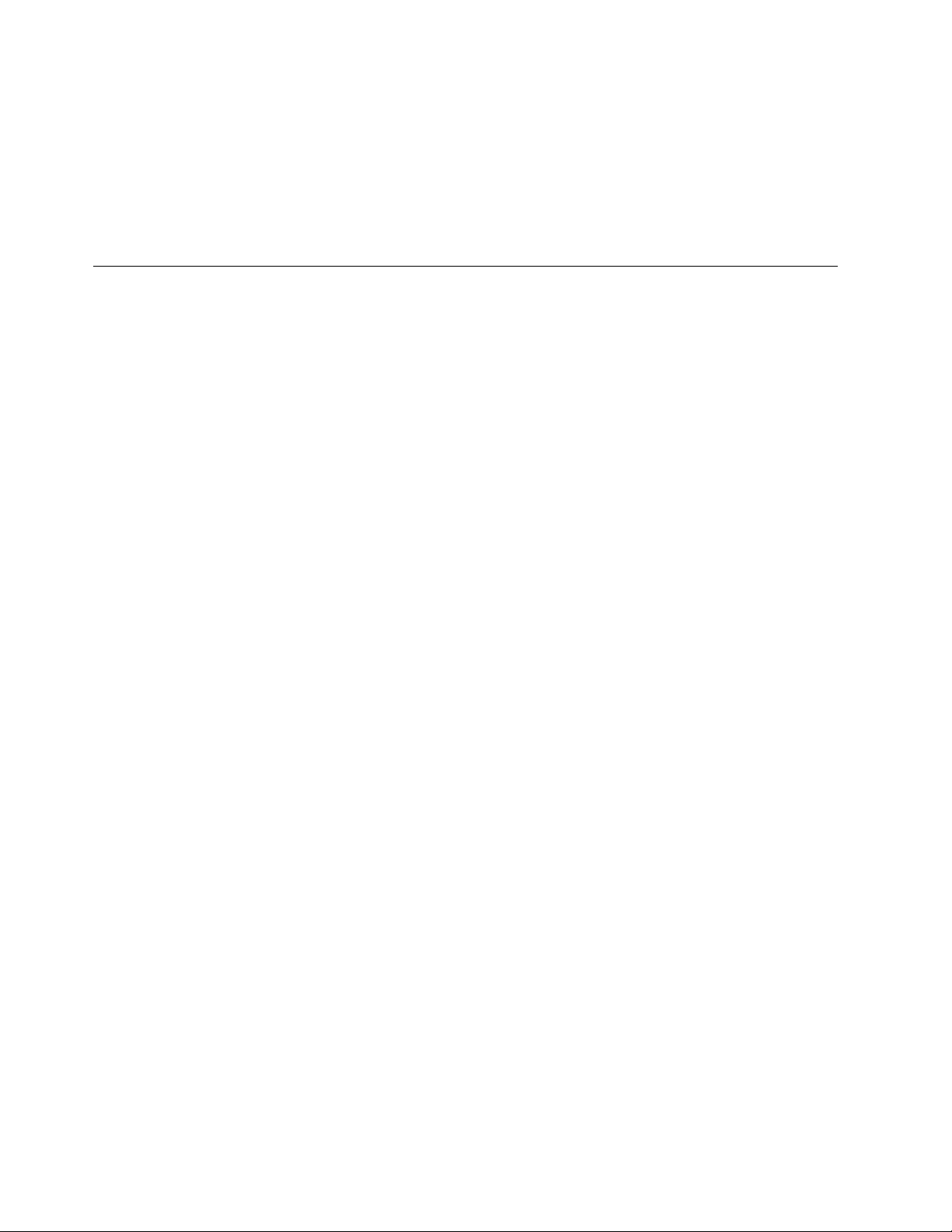
Consult assistive technologies
Assistive technology products such as screen readers function with our publications, the Hardware
Management Console, and Support Element console. Consult the product information for the specific
assistive technology product that is used to access the EPUB format publication or console.
IBM and accessibility
See http://www.ibm.com/able for more information about the commitment that IBM has to accessibility.
How to send your comments
Your feedback is important in helping to provide the most accurate and high-quality information. Send
your comments by using Resource Link at http://www.ibm.com/servers/resourcelink. Click Feedback
on the navigation bar on the left. You can also send an email to reslink@us.ibm.com. Be sure to include
the name of the book, the form number of the book, the version of the book, if applicable, and the
specific location of the text you are commenting on (for example, a page number, table number, or a
heading).
x 3907 Safety Inspection
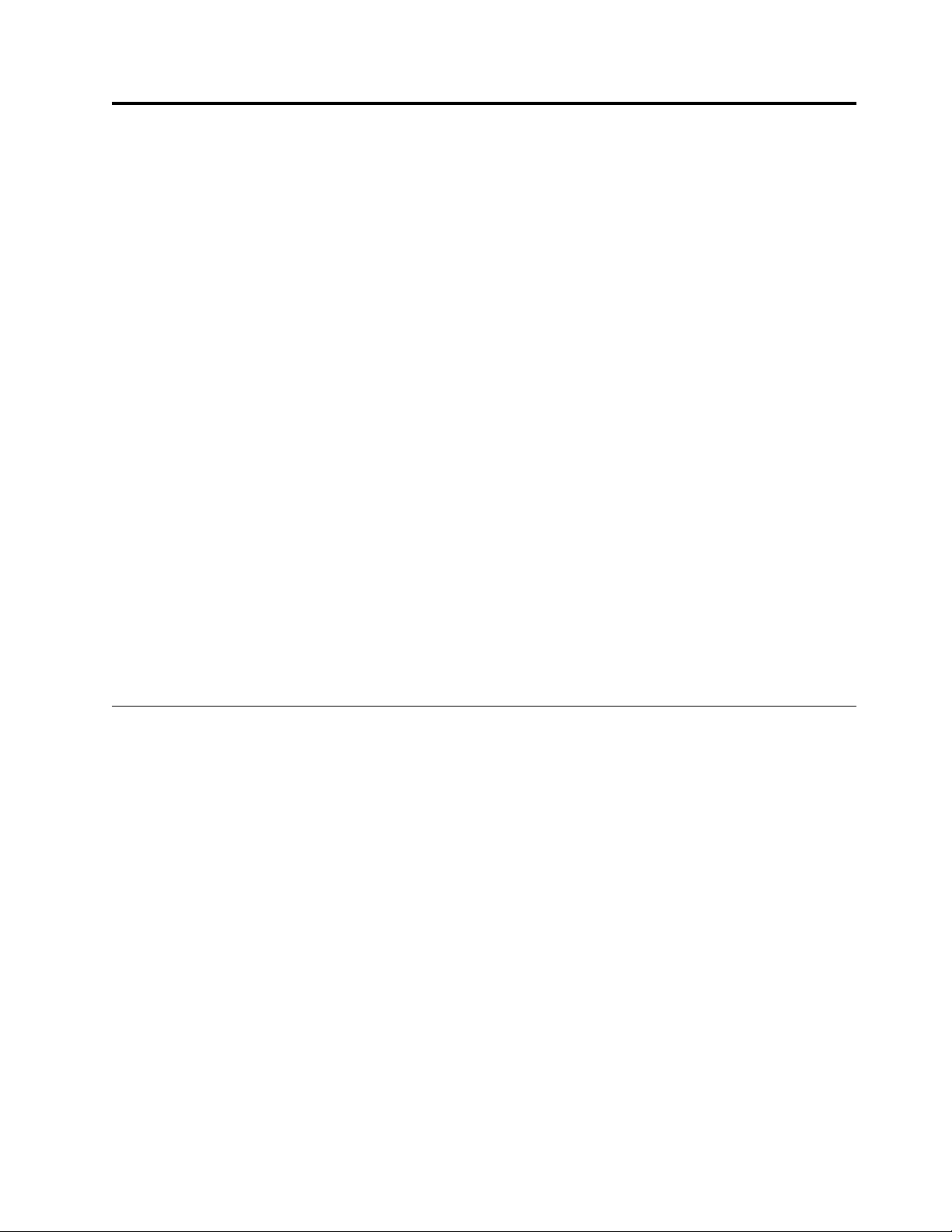
安全檢驗
安全檢驗是在下列時候執行:
v 當您依 IBM 維護合約檢查系統時
v 當您有理由懷疑裝置安全時
v 當要求 IBM 依呼叫服務,而且 IBM 近期沒有執行維護時
v 當執行變更與連接檢查時。
如果檢驗指出無法接受的安全狀況,您必須先更正該狀況,IBM 才會提供機器維護。
註:更正任何不安全狀況是硬體擁有者的責任。
執行此檢驗時,必須特別注意下列領域:
v 配件/型號變更,以及工程變更 (EC) 升級
v 新增非 IBM 電源供應器、邏輯卡或連接
v 安全護蓋遺失
v 已移除、已褪色或遭塗抹的安全標籤
v 主要電源配件更換需求
v 其他產品安全相關項目。
在開始之前,您必須已完成本年的一般安全或同等課程。您必須已檢閱 Electrical Safety for IBM Service Rep-
resentatives (S229-8124) 或同等手冊。特定地理區域可能有不同的安全訓練需求,如需相關資訊,請參閱您所在
地理區域的安全訓練需求。
需要的項目
v IBM CE 工具箱(或同等項目)
v 針對此機型發佈的「安全工程變更」副本
v 最新機器歷程(如有可能的話)
v Electrical Safety for IBM Service Representatives (S229-8124)
v Fluke 8060A 數位伏特計(配件 8496278)或同等儀器
v 電工膠帶或橡膠手套
v 在美國偏好的 Suretest 檢測儀(配件 25F9715)及隔離式接地配接器(配件 00P7019)(如果可用的話)
© Copyright IBM Corp. 2018
CNT-1
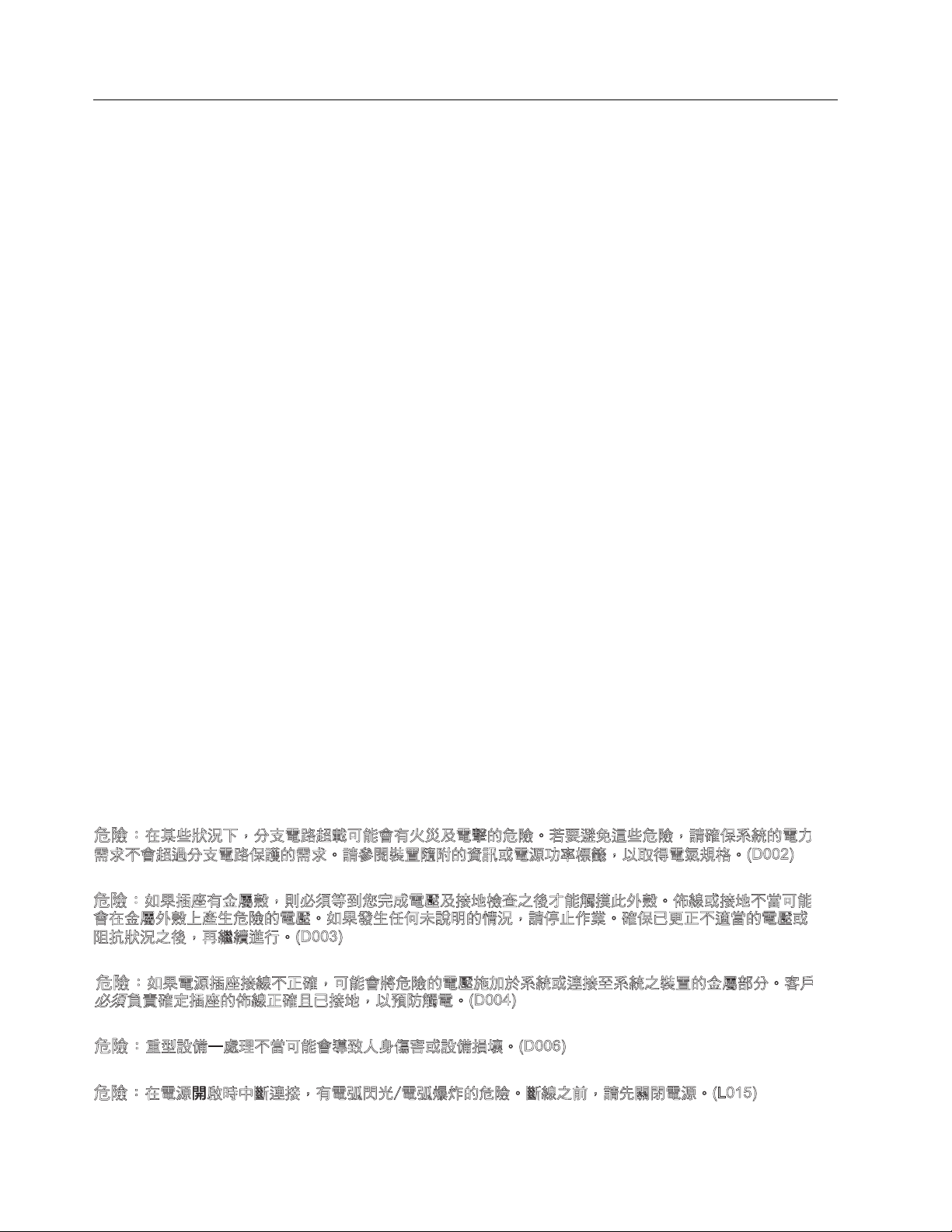
處理器安全檢驗
DANGER: Overloading a branch circuit is potentially a fire hazard and a shock hazard under
certain conditions. T
o avoid these hazards, ensure that your system electrical requirements do not
exceed branch circuit protection requirements. Refer to the information that is provided with your
device or the power rating label for electrical specifications. (D002)
DANGER: If the receptacle has a metal shell, do not touch the shell until you have completed the
voltage and grounding checks. Improper wiring or grounding could place dangerous voltage on the
metal shell. If any of the conditions are not as described, . Ensure the improper voltage or
impedance conditions are corrected before proceeding. (D003)
ST
OP
DANGER: An electrical outlet that is not correctly wired could place hazardous voltage
on the
metal parts of the system or the devices that attach to the system. It is the responsibility of the
customer to ensure that the outlet is correctly wired and grounded to prevent an electrical shock.
(D004)
DANGER: Heavy equipment — personal injury or equipment damage might result if
mishandled.
(D006)
DANGER: Arc Flash/Arc Blast hazard when disconnected with power on. Turn off power before
disconnecting. (L015)
CAUTION: The doors and covers to the product are to be closed at all times except for service by
trained service personnel. All covers must be replaced and doors locked at the conclusion of the
service operation. (C013)
CAUTION: Ensure the building power circuit breakers are turned off BEFORE
you connect the
power cord or cords to the building power. (C023)
67:!"#$%& '()*+,-./0123)4567。9:;<=#67 >?@AB5)C
DEF/+G'()*@H5DE。>IJKLMN5OPQ)RSTUV WXY)Z[\。
, ,
, (D002)
MN:!"#$%&'(,*+,-./0123456789:;<=>?@(。BCD56EFG<
HI&'@(JKLMNO23。!"PLQRSTUOVW,XYZ[\。]^_`aEbFO23D
cdeW9:,fghij。(D003)
01:!"#$%&'()*+ ,-./012#3456789:';78<=>2?@AB。DE
FG+H%&2I(*+JK'L MNOP#。
,
, (D004)
QR
67:!"#$ %&'()*+,-./012#$34。— (D006)
23:!"#$%&'()* +",-. ",/0123。(567 89:;"#。, ,/ (L015)
安全檢驗需在所有電源線上執行。
警告: 在開始之前,請閱讀下列聲明:
CNT-2 3907 安全檢驗

9::!"#$%&'()*+,-.&' ,-./&'012345。, (C023)78
Gefahr: Bei Überlastung eines Netzstromkreises besteht unter gewissen Umständen Brandgefahr
oder das Risiko eines elektrischen Schlags. Um dies zu vermeiden, stellen Sie sicher, dass der
elektrische Bedarf Ihres Systems die Absicherung des Netzstromkreises nicht überschreitet.
T
echnische Daten zur Elektrik stehen in der Dokumentation zu der IBM Einheit oder auf dem
Typenschild. (D002)
Gefahr: Besitzt die Netzsteckdose ein Metallgehäuse, die Steckdose nicht berühren, bevor die
Prüfung der Netzspannung und der Erdung erfolgreich durchgeführt wurde. Durch eine nicht
ordnungsgemäß angeschlossene Steckdose oder durch nicht ordnungsgemäße Erdung können
am Metallgehäuse gefährliche Berührungsspannungen auftreten. Ist die Prüfung nicht
erfolgreich, die Arbeit . Die korrekte Netzspannung und Impedanz herstellen,
bevor die Installation fortgesetzt wird. (D003)
ABBRECHEN
Gefahr: Bei nicht ordnungsgemäß angeschlossener Netzsteckdose können an Metallteilen des
Systems oder an angeschlossenen Einheiten gefährliche Berührungsspannungen auftreten.
Für den ordnungsgemäßen Zustand der Steckdose ist der Betreiber verantwortlich. (D004)
Gefahr: Schwere Einheit — Gefahr von Verletzungen oder Beschädigung der Einheit
bei unsachgemäßer Behandlung. (D006)
Gefahr: Beim Trennen der Verbindung im eingeschalteten Zustand kann ein Bogenblitz
oder ein Kurzschlussbogen entstehen. Daher vor dem Trennen der Verbindung den Strom
ausschalten. (L015)
Vorsicht: Die Türen und Abdeckungen müssen immer geschlossen sein. Sie dürfen nur von
ausgebildetem Kundendienstpersonal geöffnet werden. Nach Abschluss der W
artung müssen
wieder alle Abdeckungen eingesetzt und alle Türen geschlossen werden. (C013)
Vorsicht: Die Sicherungsautomaten der Gebäudeinstallation VOR dem Anschließen der
Netzkabel an die Stromversorgung des Gebäudes auftrennen. (C023)
檢查電源
註:安全檢驗需在所有電源線上執行。
__ 1. 執行下列其中一項動作來拔除 3907 的電源:
v 拔除電源
v 關閉牆壁開關
v 拔除 PDU 電源線。
__ 2. 如果系統沒有斷電,請參閱 Service Guide (GC28-6975) 來對問題進行疑難排解。
安全檢驗 CNT-3

檢查電源
DANGER: Arc Flash/Arc Blast hazard when disconnected with power on. Turn off power before
disconnecting. (L015)
23:!"#$%&'()* +",-. ",/0123。(567 89:;"#。, ,/ (L015)
Gefahr: Beim Trennen der Verbindung im eingeschalteten Zustand kann ein Bogenblitz
oder ein Kurzschlussbogen entstehen. Daher vor dem Trennen der Verbindung den Strom
ausschalten. (L015)
檢查插座是否有佈線錯誤。
使用下列步驟,測試客戶用來提供電力給機架的所有插座:
註:客戶所提供的電壓只有 AC。
__ 1. 將電源斷路器設定在 OFF 位置。
__ 2. 使用 CE 計量儀進行檢查,確保每一個插腳與接地插腳(及插座殼體,若為金屬)之間無電壓。
__ 3. 使用 CE 計量儀進行檢查,確保從插座接地端到大廈接地端無電壓。水管、大廈鋼部位或接地高架地板
嵌板是大廈接地端的範例。若為金屬插座殼體,請檢查從插座接地插腳到金屬殼體無電壓。
檢查接地路徑
使用程序 A 或程序 B,在客戶用來提供電力給機架的所有插座上,執行接地路徑檢查。在美國,如果有正確
的設備,偏好的方法是程序 A。
程序 A
這個程序會檢查接地阻抗為 1 歐姆或更小的值。在插座接地插腳上,使用 Suretest 檢測儀 (PN 25F9715) 及
隔離式接地配接器 (00P7019)。
__ 1. 將電源斷路器設定在 OFF 位置。
__ 2. 找到所測試插座附近的通電 120 V 電源插座。
__ 3. 將 Suretest 檢測儀插入 120 V 電源插座,並延長接地插腳。
__ 4. 依 Suretest 檢測儀正面的用法說明,執行阻抗測試。
__ 5. 拔出 Suretest 檢測儀。
__ 6. 將 Suretest 檢測儀插入隔離式接地配接器。
__ 7. 將此探針的彈簧夾連接至所要測試的插座接地插腳。
__ 8. 將 Suretest 檢測儀重新插入至 120 V 插座(可能需要延長線)。
__ 9. 重複 Suretest 檢測儀用法說明中指定的測試,尋找 1 歐姆或更小值的指示。
__ 10. 如果接頭有金屬殼體或金屬元件,請從插座中拔出 Suretest 檢測儀。將彈簧夾重新連接至金屬部位,
然後重新插入 Suretest 檢測儀並重複測試。
警告: 如果不移除 Suretest 檢測儀,重新連接彈簧夾時可能會出現電火花。
如需相關資訊,請參閱 Electrical Safety for IBM Service Representatives (S229-8124),或適用於您所
在地理區域的同等說明文件。
B
程序
__ 1. 將電源斷路器設定在 OFF 位置。
CNT-4 3907 安全檢驗
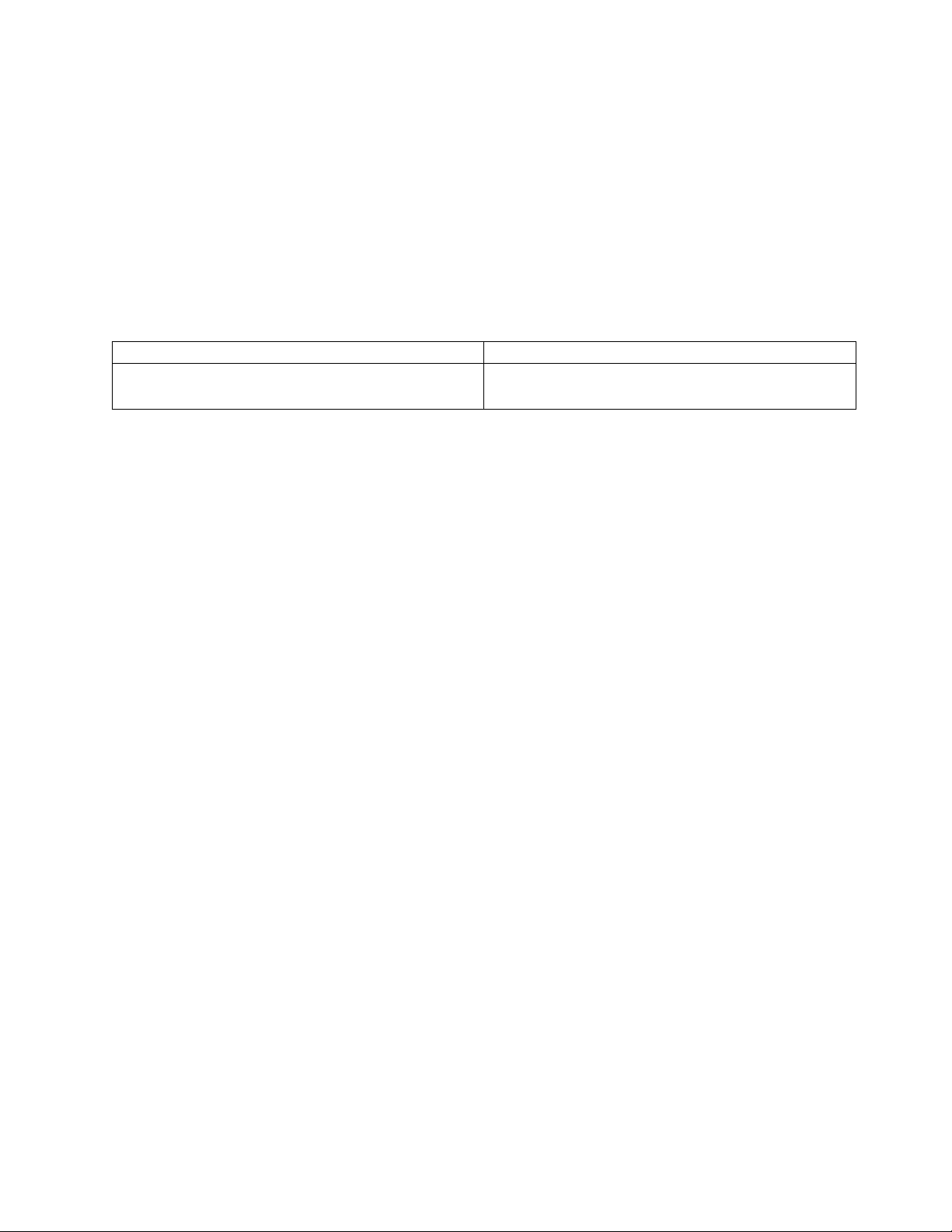
__ 2. 使用 "CE" 計量儀,測量從插座接地插腳到大廈接地端的電阻。此讀數必須為 1.0 歐姆或更小的值。
__ 3. 若為金屬插座殼體,還需測量從插座接地插腳到金屬殼體的電阻。此讀數必須為 0.1 歐姆或更小的值。
附註:如果大廈接地電路中有洩漏電流,數位計量儀可能會顯示不穩定的電阻讀數。如果讀數不穩定,或大於
1 歐姆,請聯絡您的分公司安裝規劃代表或工地經理。
檢查客戶所提供的電壓
在客戶用來提供電力給機架的所有斷路器上,執行下列電壓檢查。
__ 1. 將斷路器設定在 ON 位置。
__ 2. 測量客戶所提供的電壓:
電壓值: 電壓類型:
單相 AC 電壓: 50 赫玆或 60 赫玆測定相位到相位的可接
受單相電壓範圍是 200 - 240 Vac。
__ 3. 如果電壓超出可接受的範圍,請建議客戶更正問題。
__ 4. 將電源斷路器設定在 OFF 位置。
檢查電源線
在客戶用來提供電力給機架的所有電源線上,執行下列檢查。
註: 如果電源線是直接連接至電源,請跳過步驟 2 及 3。
__ 1. 檢查所有電源線上是否有破損、絕緣損壞或插腳燒壞。確保可拔出插頭完全插入 PDU 中。
__ 2. 測量從斷開的電源線接地插腳至 PDU 之機架接地端的電阻。此讀數必須為 0.1 歐姆或更小的值。
__ 3. 檢查緊鬆件,確保其正確安裝並系緊。
安全檢驗 CNT-5

處理器機架檢查
在裝置正面:
__ 1. 檢查下列項目:
__ v 檢查蓋板是否損壞或缺失。
__ v 檢查所有蓋板上是否有鋒利的邊緣。
__ v 確保安裝的配件上已正確固定所有魔術沾帶。
__ 2. 確保下列標籤完備,而且清晰易辨認。
__ v 穿過底端的傾斜警告標籤。
__ v 每個 I/O 機箱上貼著的重物警告
CNT-6 3907 安全檢驗
