Page 1

GA21·9183·4
Systems
IBM
Data
3741
Station
Reference
Manual
Page 2

Fifth Edition (November 1977)
This
is a major
vertical line
by a bullet
revision of,
at
the
(e)
at
left
the
of
left
and
obsoletes, GA21-9183-3. Changes are indicated by a
the
change; new
of
the
figure
or
extensively revised illustrations are
caption.
denoted
Changes are periodically
subsequent
Requests
to
the
A Reader's
revisions
for
copies
IBM
branch office serving
Comment
removed, address
Rochester, Minnesota
©Copyright
International Business Machines Corporation
made
or
of I BM
Form
your
55901.
to
technical newsletters.
publications should
is
at
comments
Comments
the
information
your
the
back
to I BM
locality.
of
this publication.
Corporation, Publications,
become
in
this manual and will be
be
made
to
your I BM
If
the
the
property
1973,
of
1974,
reported
representative
form has been
Department
IBM.
1975,
245,
1976,
in
or
1977
Page 3
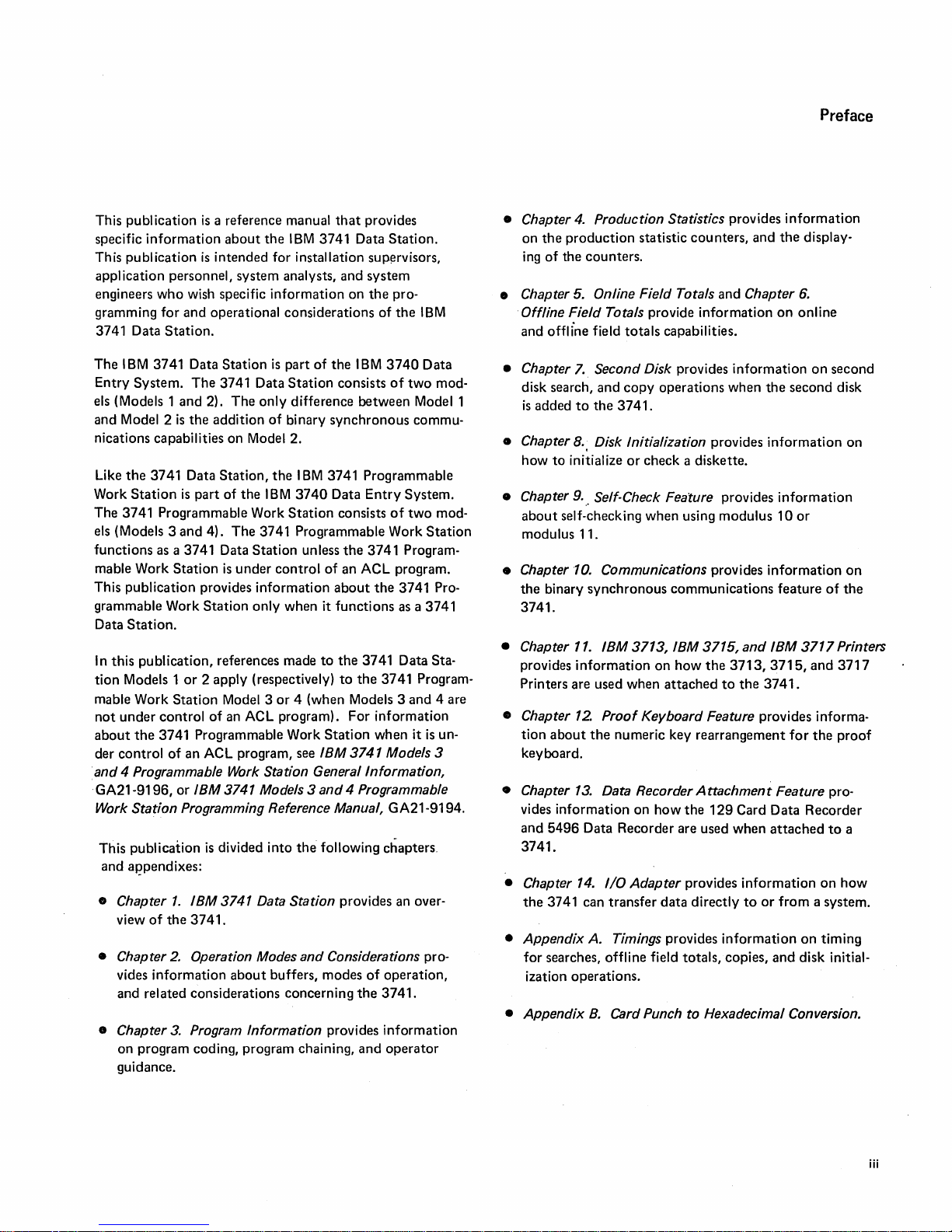
Preface
This
publication
specific
This
information
publication
application personnel, system analysts,
engineers
gramming for
3741
Data
The
IBM
3741
Entry
System.
els (Models 1
and
Model 2
nications capabilities
Like
the
3741
Work
Station
The
3741
els (Models 3
functions
mable Work
This
publication
grammable Work
Data
Station.
In
this
publication,
tion
Models 1
mable Work
not
under
about
the
der
control
4 Programmable Work Station General Information,
and
GA21-9196,
Work Station Programming Reference Manual,
This
publication
and
a~pendixes:
• Chapter
view
of
• Chapter 2. Operation Modes and Considerations pro-
vides
information
and related considerations
• Chapter 3. Program Information provides
on
program coding, program chaining,
is
a reference manual
about
the
is
intended
who
wish specific
and
operational
information
Station.
Data
and
is
is
The
the
Data
part
Station
3741
2).
addition
Station,
of
The
on
Model 2.
the
is
Data
only
of
the
IBM
Programmable Work
and
4).
The
3741
as a
3741
Data
Station
Station
is
under
provides
Station
information
only
references made
or
2 apply (respectively)
Station
control
3741
of
1.
the
Model 3
of
an ACL program).
Programmable Work
an ACL program, see
or
IBM
3741
Models 3
is
IBM
divided
3741
into
Data Station provides an over-
3741.
about
buffers, modes
that
provides
IBM
3741
Data
for installation
sup~rvisors,
and
system
on
the
considerations
part
of
the
IBM
Station
difference
binary
Station
consists
synchronous
IBM
3741
3740 Data
consists
between
Programmable
Entry
Programmable Work
unless
the
3741 Program-
control
of
an ACL program.
about
when it
or
functions
to
the
3741
to
the
4 (when Models 3
For
Station
IBM
3741
and
4 Programmable
the
following chapters.
of
concerning
the
and
Station.
pro-
of
the
IBM
3740
Data
of
two
Model 1
commu-
System.
of
two
Station
the
3741
as a
3741
Data Sta-
3741
Program-
and
information
when it
is
Models 3
GA21-9194.
operation,
3741.
information
operator
guidance.
mod-
mod-
Pro-
4 are
un-
• Chapter 4. Production Statistics provides
on
the
production
ing
of
the
counters.
• Chapter 5. Online Field Totals
Offline
Field
and offlfne field
• Chapter
7.
disk search,
is
added
to
• Chapter 8
how
• Chapter 9
about
..
to
initialize
..
" Self-Check Feature provides
self-checking
statistic
counters,
and
Totals provide
totals
Second Disk provides
and
copy
the
3741.
Disk Initialization provides
or
check
when
information
capabilities.
operations
a diskette.
using
modulus
information
when
information
and
the
Chapter
on
the
information
information
10
display-
6.
online
on
second
second disk
or
modulus 11.
• Chapter
the
10.
binary
Communications provides
synchronous
communications
information
feature
of
3741.
• Chapter 11.
provides
Printers are used
• Chapter
tion
about
IBM
3713,
information
when
12.
Proof
the
numeric
IBM
3715,
and
IBM
3717
Printers
on
how
the
3713, 3715,
attached
Keyboard Feature provides informa-
key
to
the
3741.
rearrangement
for
and
the
proof
keyboard.
• Chapter 13. Data Recorder A ttachmen t Feature pro-
vides
and
5496
information
Data
on
how
the
129 Card
Recorder are used
when
Data
Recorder
attached
to
3741.
• Chapter 14.
the
3741
• Appendix A. Timings provides
for
searches, offline field
ization
•
Appendix
I/O
Adapter provides
can
transfer
data
directly
information
to
or
information
totals,
copies,
and
operations.
B.
Card Punch to Hexadecimal Conversion.
from
a system.
on
disk initial-
on
timing
on
on
the
3717
a
how
iii
Page 4
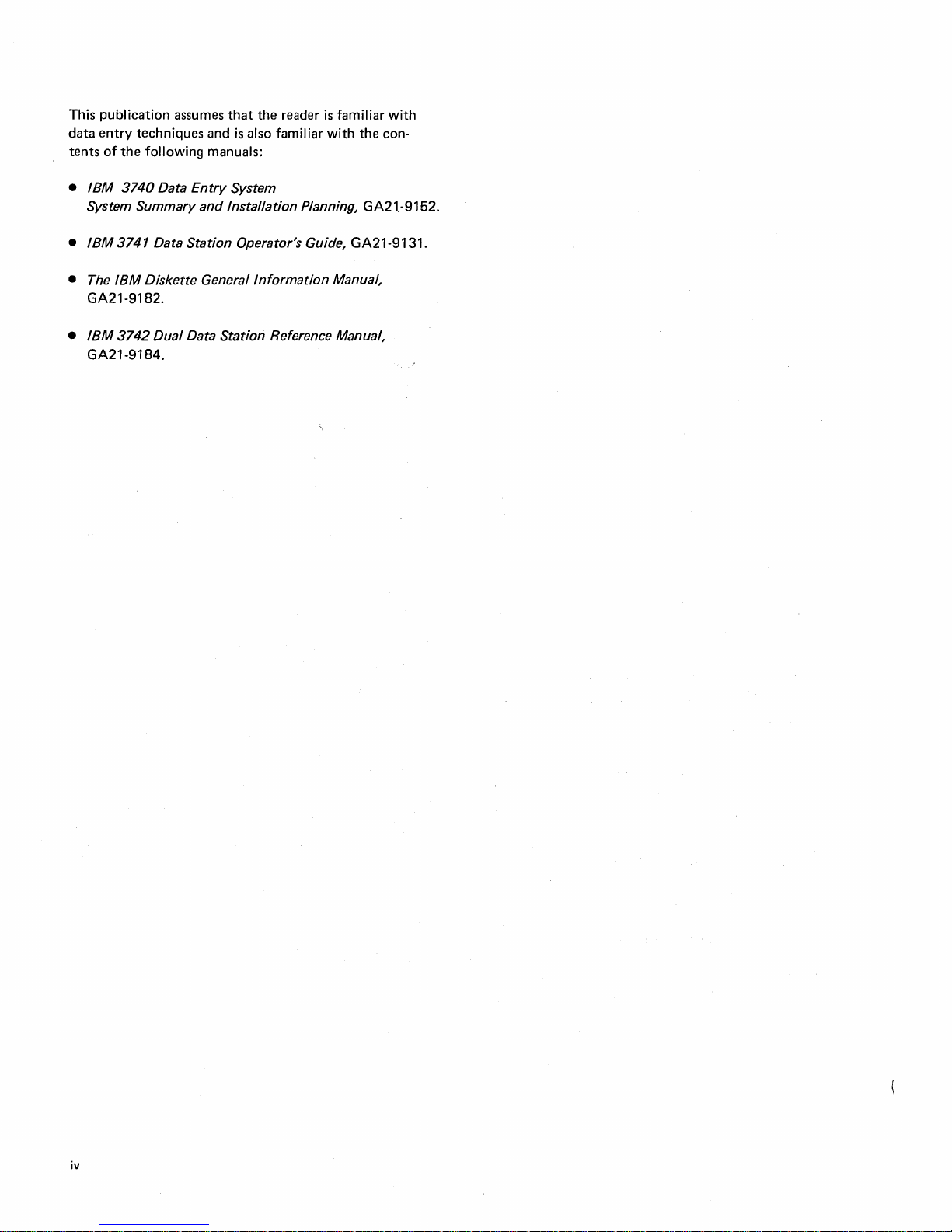
This
publication
data
entry
techniques
tents
of
the
following
•
IBM
3740
System Summary
•
IBM
3741 Data Station Operator's Guide, GA21-9131.
•
The
IBM
Diskette General
GA21-9182.
•
IBM
3742
GA21-9184.
assumes
Data
that
the
reader
and
is
also familiar
manuals:
Entry
System
and
Installation Planning, GA21.-9152.
Information
Dual
Data Station Reference Manual,
is
familiar
with
Manual,
the
with
con-
iv
Page 5
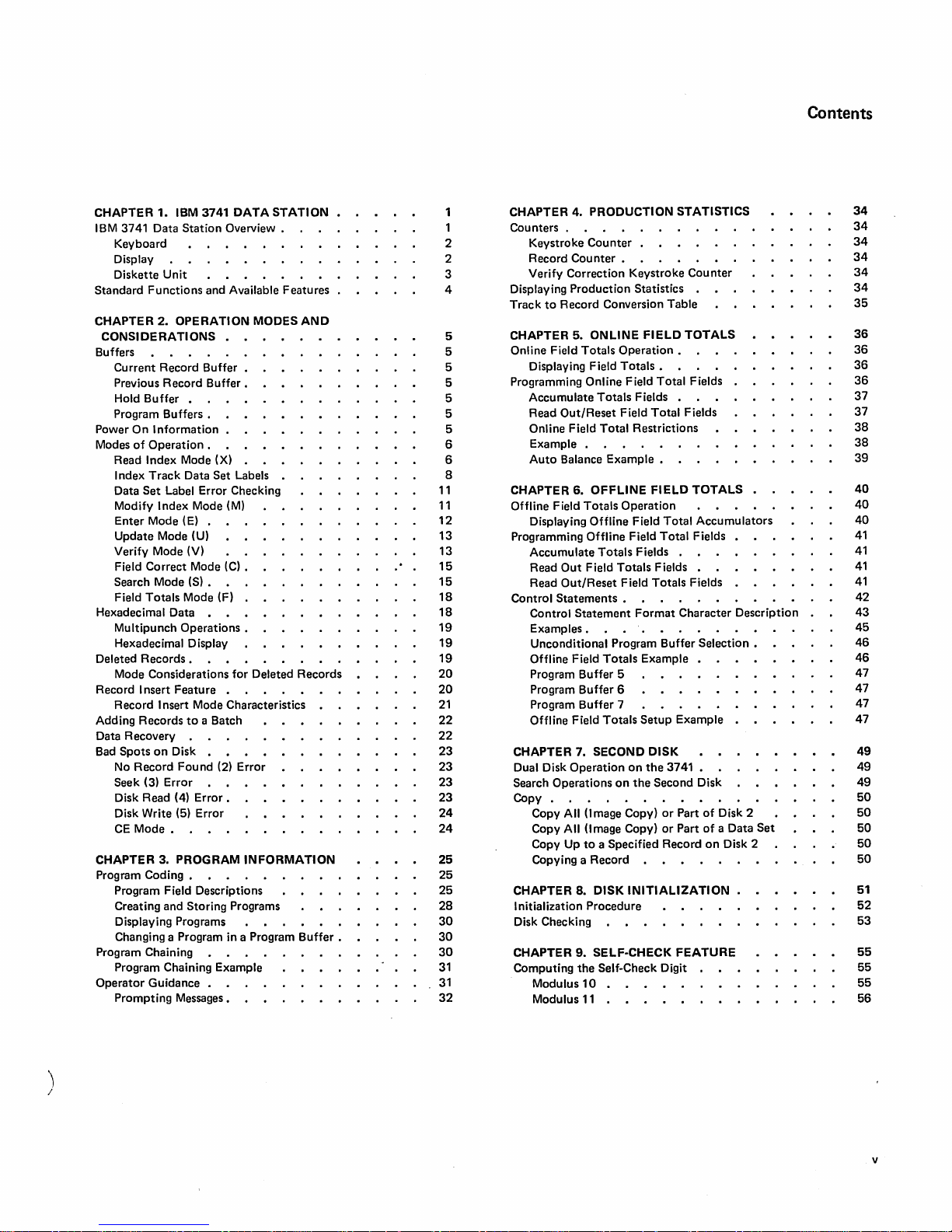
Contents
CHAPTER 1.
IBM
3741 Data Station
Keyboard
Display
Diskette
Standard Functions and Available Features
CHAPTER 2.
CONSI DE
Buffers
Current Record
Previous Record
Hold
Program
Power On
Modes
Read
Index
Data
Modify
Enter Mode (E)
Update Mode (U) 13
Verify
Field Correct Mode
Search Mode
Field Totals Mode (F) 18
Hexadecimal Data
Multipunch
Hexadecimal Display
Deleted Records.
Mode Considerations
Record
Record
Adding Records
Data Recovery
Bad
Spots on Disk 23
No Record Found (2) Error
Seek
Disk Read (4)
Disk Write (5) Error
CE
CHAPTER 3. PROGRAM
Program Coding •
Program Field Descriptions
Creating and Storing Programs
Displaying
Changing a
Program Chaining
Program Chaining Example
Operator Guidance
Prompting Messages.
IBM
3741
DATA
Overview.
Unit
OPERATION MODES
RATIONS
Buffer
Buffer.
Buffer
•
Buffers.
Information
of
Operation.
Index Mode (X)
Track
Data
Set
Set Label Error Checking
Index Mode (M)
Mode (V)
(S)
Operations.
I nsert Feature
Insert Mode Characteristics
to
(3)
Error
Mode.
Programs
Program
Labels
(C)
.
• 15
for
a Batch
Error.
INFORMATION
in
a Program
•
STATION
AND
Deleted Records
Buffer.
•
CHAPTER 4. PRODUCTION STATISTICS
Counters.
2
2
3
4
5
5
5
5
5
5
5
6
6
8
11
11
12
13
15
18
19
19
19
20
20
21
22
22
23
23
23
24
24
25 Copying a Record
25
25
28
30
30
30
31
31
32
Keystroke Counter .
Record
Counter.
Verify
Displaying Production Statistics
Track
CHAPTER 5.
Online Field Totals
Programming Online Field
CHAPTER 6.
Offline
Programming
Control
CHAPTER 7. SECOND
Dual Disk Operation on the 3741 •
Search Operations
Copy .
CHAPTER 8.
Initialization Procedure
Disk Checking
CHAPTER 9. SELF-CHECK
Computing the Self-Check
Correction Keystroke Counter
to
Record Conversion Table
ONLINE
Displaying Field
Accumulate Totals Fields
Read Out/Reset Field
Online Field
Example.
Auto
Field Totals Operation
Displaying
Accumulate Totals Fields
Read
Read
Control Statement Format Character Description
Examples.
Unconditional
Offline
Program
Program
Program
Offline
Copy
Copy
Copy Up
Modulus
Modulus
Total
Balance Example •
OFFLINE
Offline
Offline
Out
Field Totals Fields
Out/Reset Field Totals Fields
Statements.
Program
Field Totals Example
Buffer
5
Buffer
6
Buffer
7
Field Totals Setup Example
on
All
(Image Copy)
All
(Image Copy)
to
a Specified Record on Disk 2
DISK
10
11
FIELD
Total
Total
FIELD
Total
Total
Buffer
DISK
or
or
Digit
TOTALS
Fields
Fields
TOTALS
Accumulators
Fields •
Selection.
Part
Part
FEATURE
Operation.
Totals.
Restrictions
Field
Field
the Second Disk
INITIALIZATION.
of
Disk 2
of
a Data Set
34
34
34
34
34
34
35
36
36
36
36
37
37
38
38
39
40
40
40
41
41
41
41
42
43
45
46
46
47
47
47
47
49
49
49
50
50
50
50
50
51
52
53
55
55
55
56
)
I
v
Page 6
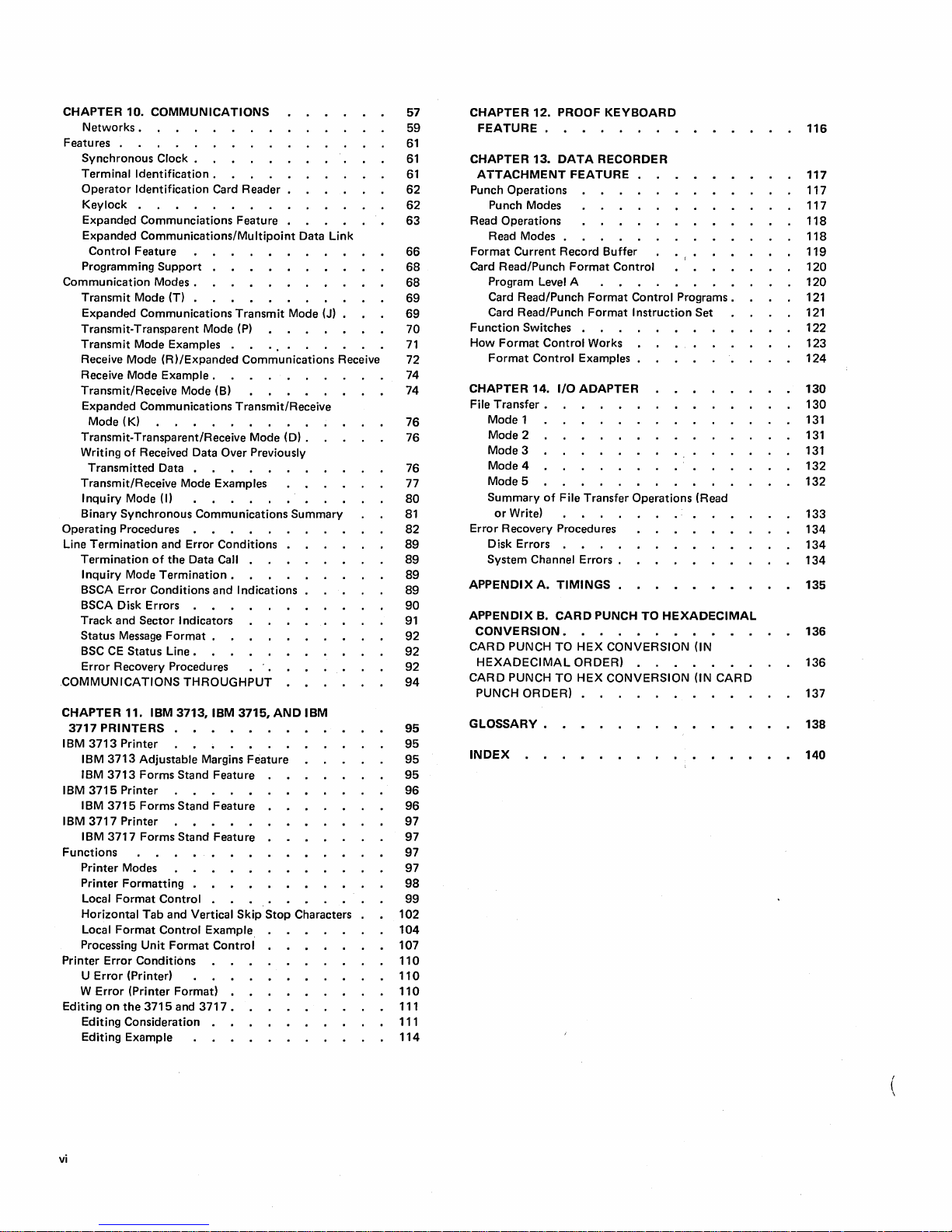
CHAPTER
Features .
Communication
Transmit/Receive Mode Examples
Operating Procedures
Line
Termination
Track
COMMUNICATIONS
CHAPTER
3717
IBM
IBM
IBM
Functions
Printer
W
Editing
10.
Networks.
Synchronous Clock .
Terminal
Operator
Keylock
Expanded Communciations Feature
Expanded
Control
Programming
Transmit
Expanded Communications
Transmit-Transparent Mode
Transmit
Receive Mode
Receive Mode
Transmit/Receive Mode (B)
Expanded Communications Transmit/Receive
Mode
Transmit-Transparent/Receive Mode (D) .
Writing
Transmitted
Inquiry
Binary
Termination
Inquiry
BSCA
BSCA
Status
BSC
Error
PRINTERS
COMMUNICATIONS
Identification.
Identification
.
Communications/Multipoint
Feature
Support
Modes.
Mode (T) .
Mode Examples . .
(R)/Expanded
Example.
(K)
of
Received Data Over Previously
Data .
Mode (I)
Synchronous Communications Summary
and
of
Mode
Termination.
Error
Conditions
Disk Errors
and Sector Indicators
Message
Status
11.
Format
IBM
CE
Recovery Procedures
Card Reader
Transmit
(P)
Error
the Data Call .
Line.
Conditions
and Indications
.
THROUGHPUT
3713,
IBM
•
3715,
Data
Mode (J)
Communications Receive
AND
IBM
Link
3713 Printer
IBM
3713 Adjustable Margins Feature
IBM
3713 Forms Stand Feature
3715 Printer 96
IBM
3715 Forms Stand Feature 96
3717 Printer 97
IBM
3717 Forms Stand Feature • 97
Printer
Modes 97
Printer
Formatting
Local
Format
Control
Horizontal
Local
Processing
U
Error
Error
Editing
Editing
Tab
Format
Error
on
and Vertical
Control
Unit
Format
Conditions
(Printer) 110
(Printer
the
Consideration
Example 114
Format) 110
3715 and 3717 •
Skip
Example 104
Control
Stop Characters 102
57
59
61
61
61
62
62
63
66
68
68
69
69
70
71
72
74
74
76
76
76
77
80
81
82
89
89
89
89
90
91
92
92
92
94
95
95
95
95
97
98
99
107
110
111
111
CHAPTER
FEATURE.
CHAPTER
ATTACHMENT
Punch Operations
Read Operations
Format
Card Read/Punch
Function
How
CHAPTER
File
Error
APPENDIX
APPENDIX
CONVE
CARD
HEXADECIMAL
CARD
PUNCH
GLOSSARY.
INDEX
12. PROOF
13.
Punch Modes
Read
Modes.
Current Record
Program Level A
Card
Read/Punch
Card Read/Punch
Switches .
Format
Format
Control
Control
14.
Transfer.
Mode 1
Mode 2
Mode
3
Mode 4
Mode 5
Summary
or
Disk Errors .
System Channel
of
Write)
Recovery Procedures
A.
TIMINGS
B.
CARD
RSI ON •
PUNCH
TO
PUNCH
TO
ORDER)
KEYBOARD
DATA
RECORDER
FEATURE
Buffer
Format
Control
Format
Control
Format
Instruction
Works
Examples
I/O
ADAPTER
File
Transfer Operations (Read
Errors.
•
PUNCH
HEX
ORDER)
HEX
TO
HEXADECIMAL
CONVERSION
CONVERSION
Programs.
Set
..
(IN
(IN
CARD
116
117
117
117
118
118
119
120
120
121
121
122
123
124
130
130
131
131
131
132
132
133
134
134
134
135
136
136
137
138
140
vi
Page 7
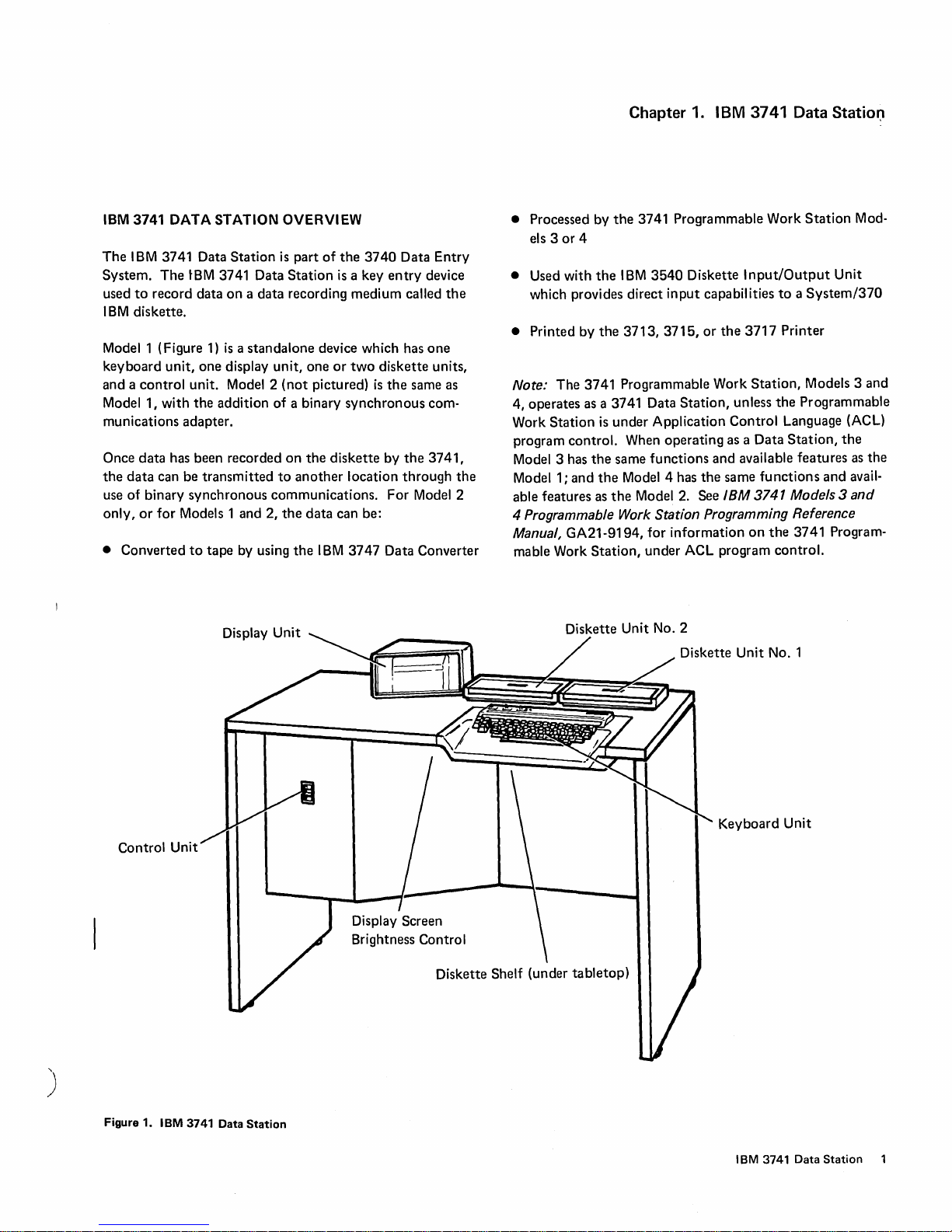
Chapter 1.
IBM
3741 Data
Statio~
IBM
3741 DATA STATION OVERVIEW
The
IBM
3741 Data
System.
used
I
BM
Model 1 (Figure
keyboard
and a control
Model 1, with
munications adapter.
Once
the
use
only,
• Converted
The
to
record data
diskette.
unit,
data
has been recorded
data
can be
of
binary synchronous
or
for
Models 1 and 2,
Station
tBM 3741 Data
on
1)
is a standalone
one display unit, one
unit. Model 2
the
addition
transmitted
to
tape
Display Unit
is
Station
a data recording
(not
of
a binary
on
to
communications.
the
by using
part
of
the
is
a key
medium
device which has
or
two
pictured)
synchronous
the
diskette
another
the
data
IBM
location
can be:
3747
3740
Data
entry
device
called
one
diskette
is
the
same as
com-
by
the
3741,
through
For Model 2
Data Converter
Entry
the
units,
the
• Processed by
els 3
or
• Used with
which provides direct
• Printed by
Note:
The
4, operates as a 3741 Data
Station
Work
program
Model 3 has
Model 1;
able features as
4 Programmable Work Station Programming Reference
Manual,
mable Work
GA21-9194, for
Diskette Unit
the
3741 Programmable Work
4
the
IBM
3540
Diskette
input
capabilities
the
3713,
3715,
or
3741 Programmable Work
Station,
is
under
Application
control.
and
When operating as a
the
same
functions
the
Model 4 has
the
Model 2. See
Station,
under ACL program
No.2
the
information
Diskette Unit
Input/Output
to a System/370
the
3717
Printer
Station,
unless
the
Control
and
same
IBM
Language (ACL)
Data
Station,
available features as
functions
3741 Models 3 and
on
the
3741 Program-
control.
No.1
Station
Unit
Models 3 and
Programmable
and
Mod-
the
the
avail-
Control Unit
)
Figure 1.
IBM
3741 Data
Station
Keyboard Unit
IBM
3741 Data
Station
Page 8

Keyboard
The
keyboard
function
and switches. Data keys provide
64
different
codes can be keyed with
function
keys as indicated by
top
row
in
green,
(Figure
keys,
function
displayable characters.
select keys are used
of
keys.
is
associated with
the
The
2)
consists
select keys,
the
two
lefthand
use
to
rows
the
of
data
two
the
means
All
of
the
redefine
of
labels above
function
upper
row
keys, special
rows of labels,
of
keying
256
EBCDIC
HEX key.
the
select key, lettered
of
top
labels
The
row
the
(that
of
is,
redefines
of
labels), which are also green.
select key,
row
of
ADV, RESET, etc.) perform specific
entry.
automatic
functions.
keys
Guide,
the
top
row
of
keys according
The
lettered
labels.
The
record advance, and program numeric shift
and
switches, see
GA21-9131.
in white,
The
special keys (DUP,
switches provide
For a complete
the
IBM 3741 Data Station Operator's
is
associated with
automatic
description
to
the
righthand
FI
functions
skip/duplicate,
of
function
the
ELD BKSP, REC
during
the
keyboard's
top
lower
row
data
Figure
2.
3741 Keyboard (Model 1)
Display
The
display (Figure 3) provides
program
Data
screen. Line 1 indicates
the
display
the
and
(underscore)
character
A
information,
Station
first eight positions (total
display
6 are used
complete
uses six 40-character lines
either
data
mode
is
to
be
description
and
or
program information, depending
selected. The last
for
the
operator
used
to
entered.
indicate
of
station
status
data
on
the
screen.
of
the
station
status. Lines 2, 3, 4,
of
128
positions)
30
positions
guidance feature. A cursor
the
position
the
display
is
provided
IBM 3741 Data Station Operator's Guide, GA21-9131.
2
information,
The
3741
display
and
of
line 5
of
line 5
of
the
next
in
the
upon
Status Line
Guidance Message
Figure
3.
Display
3 A A
ADDRESS
112
Unit
with
01001
MAIN
STIIIIIIIIIIIIIIIIIII
Operator
Guidance
Cursor
E R
(
Page 9

Diskette
The
disk
Unit
unit
Figure 4 shows
tion
of
the I BM
see
dling,
The
GA21-9182.
reads
and
writes
on
one
side
of
the
the I BM
diskette,
IBM
diskette.
its
For a complete
layout,
care,
storage,
Diskette General Information Manual,
diskette.
descripand
han-
Figure 4. I BM
Diskette
)
IBM
3741 Data
Station
3
Page 10
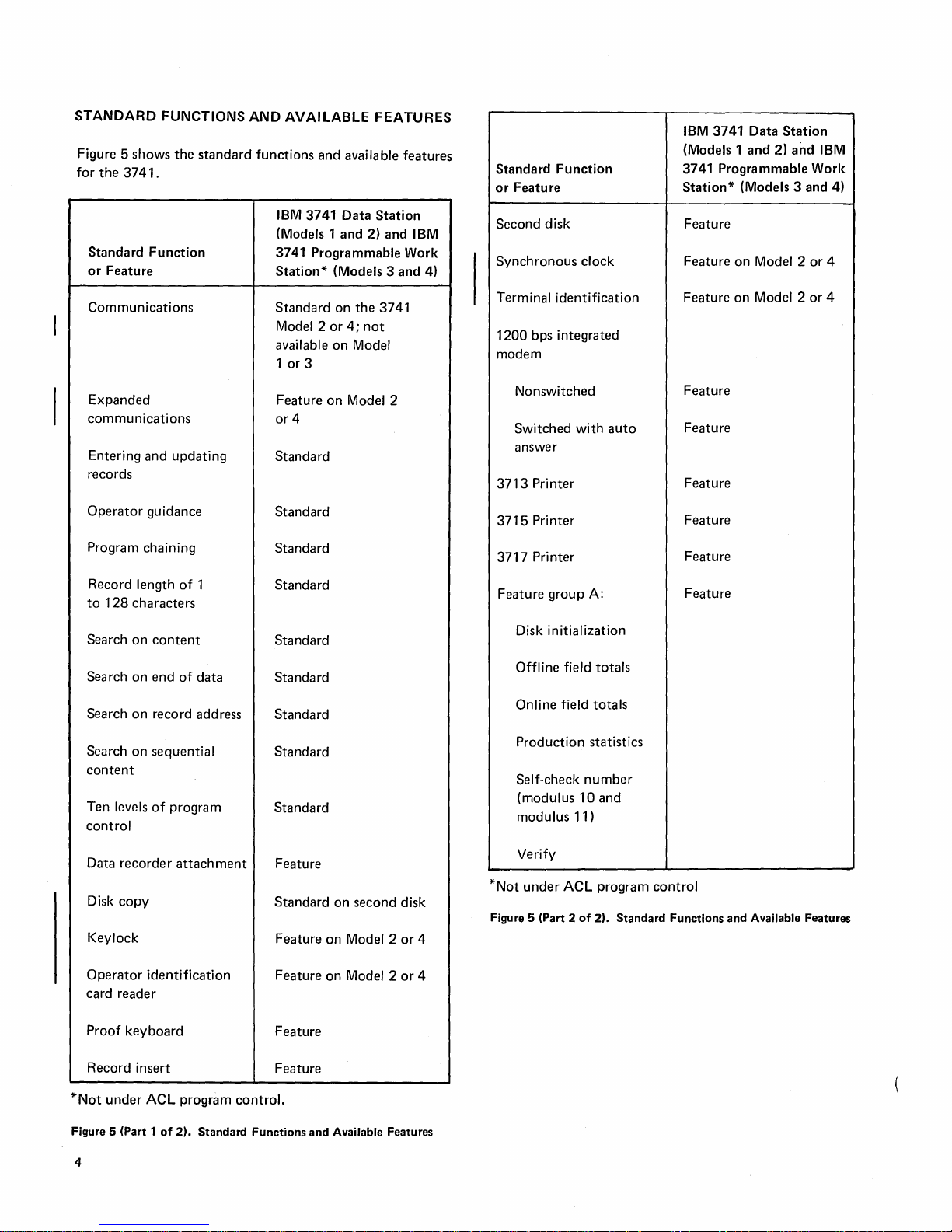
STANDARD
Figure 5
for
shows
the
3741.
Standard
or
Feature
Function
Communications
FUNCTIONS
the
standard
AND
AVAILABLE
functions
IBM
(Models 1
3741
Station*
Standard
Model 2
available
1 or 3
FEATURES
and
available
3741
Data
Station
and
2)
Programmable
(Models 3
on
the
3741
or
4;
not
on
Model
features
and
Work
and
IBM
4)
Standard
or
Second
Function
Feature
disk
Synchronous
Terminal
1200
identification
bps
integrated
modem
clock
IBM
3741
(Models 1
3741
Programmable
Station*
Feature
Feature
Feature
Data
and
2)
(Models 3
on
Model 2
on
Model 2
Station
and
Work
and
or
or
IBM
4)
4
4
Expanded
communications
Entering
and
updating
records
Operator
Program
Record
to
Search
Sea rch
Search
Search
128
guidance
chaining
length
characters
on
content
on
end
on
record address
on
sequential
content
Ten levels
of
program
control
of
of
1
data
Feature
or
4
Standard
Standard
Standard
Standard
Standard
Standard
Standard
Standard
Standard
on
Model 2
Nonswitched
Switched
answer
3713
Printer
3715
Printer
3717
Printer
Feature
group
Disk
initialization
Offline field
Online field
Production
Self-check
(modulus
modulus
with
A:
totals
totals
statistics
number
10
and
11)
auto
Feature
Feature
Feature
Feature
Feature
Feature
Data
recorde r attach
Disk
copy
Keylock
Operator
card
Proof
Record
*Not
Figure 5 (Part 1
4
reader
keyboard
insert
under
identification
ACL
of
program
2).
Standard
ment
control.
Feature
Standard
Feature
Feature
Feature
Feature
Functions
and
on
second
on
Model 2
on
Model 2
Available Features
disk
or
or
Verify
*Not
under
ACL
Figure 5 (Part 2
program
of
2).
control
Standard
Functions
and
Available Features
4
4
Page 11

Chapter 2.
Operation
Modes
and
Considerations
Entering,
disk
is
performed
modes
of
formed
directly
operating.
fore,
is
BUFFERS
Buffers
data
are
hold
Current
The
are
buffer.
current
by
dependent
the
different
are
between
the
current
buffer,
current
keyed.
Data
record
updating,
operation.
the
control
Each
use
of
in
each
temporary
the
record
and
Record
record
Records
displayed
buffer.
verifying
by
the
The
upon
mode
buffers,
mode.
keyboard,
program
Buffer
buffer
read
data
sequence
unit
within
the
of
operation
keys,
storage
buffer,
buffers.
receives
from
on
the
or
searching
stations
the
mode
and
information
areas used
display,
previous
data
disk
display
using
of
operations
data
in
which
is
unique,
and
disk.
record
characters
are
also
screen
of
data
different
station
the
and,
displayed
for
transferring
The
buffer,
placed
is
from
on
a
per-
is
station
there-
buffers
as
they
in
the
this
Program
The
and A.
is
that
field
contain
requ ired
See Chapter 6.
Program
prompting
guidance,
Buffers
3741 has 10
The
control
totals
some
in
program
program
record
format
operations,
field
totals
order
to
perform
Offline
buffers
are
also
message
see Operator Guidance
records.
buffers
buffers
the
control
usually
and
program
the
Field Totals
used
For
numbered 1 through
contain
processing.
buffers
statements
field
for
to
contain
information
in
Chapter 3. Program
totals
more
operator
For
will also
that
operations.
programs
offline
are
information.
guidance
on
operator
9
Information.
POWER ON
When
record,
program
selected.
disk
status
and
current
the
status
INFORMATION
the
3741
and
hold
buffers
The
(N),
disk
line
is
turned
buffers
are filled
status
the
address
are
blank.
on,
the
are filled
with
I ine displays
read
index
00000. All
current
with
blanks,
N's.
Program
the
machine-not-ready
mode
(X),
other
record,
buffer 0 is
program
positions
previous
and
the
level 0,
on
)
Previous
The
previous
previously
is
written
buffer
is
by
the
control
in
the
current
Hold
Buffer
The
hold
when
in
during
search
operati
ons.
Record
record
displayed
on
the
the
buffer
buffer
verify
Buffer
disk
unit
record
contains
mode.
on
content
buffer
in
the
from
from
which
for
duplicating
buffer.
the
This
contains
current
this
next
buffer
or
search
the
record
buffer.
characters
The
into
duplicate
record
contains
on
sequential
record
buffer.
previous
are
to
be
the
that
was
Data
obtained
fields
verified
search
content
record
mask
Closing
changes
is
volume
allow
acter)
the
Then
A
positions 9 and
other
If
since
If
Sector
label
read
disk
write
the??
all
tests
defines
the
the
but
label
(field
use
of
cannot
the
3741
test
disks
continues
the
machine
08
contains
cover
machine
not
displayed,
is
checked.
is
blank)
a disk. If
waits
is
made;
should
are
successful,
required
on
the
status
be
processed
for
10
of
be
to
cannot
the
diskette
to
and
The
or
inhibit
the
accessibility field
and
the
diskette
if
not
successful, ??
the
status
inserted
be
displayed,
write
sector
first
data
information
Index Track Data Set Labels in
information).
can
now
Data
be
performed.
entry
or
other
that
has
been
wait
(W).
The
the
accessibility field in
accessibil
(field
to
this
ity
contains
an A error
to
line.
If??
see if
the??
call I
records
08
on
is
read
set
label (a
about a data
chapter
data
field
be
removed.
is
displayed
is
BM
disk.
and
station
inserted
volume
is
used
any
char-
is
not
blank,
is
displayed.
displayed,
disappears.
for
service
displayed.
data
set
set.
for
more
operations
label
the
to
in
See
Operation Modes and Considerations 5
Page 12
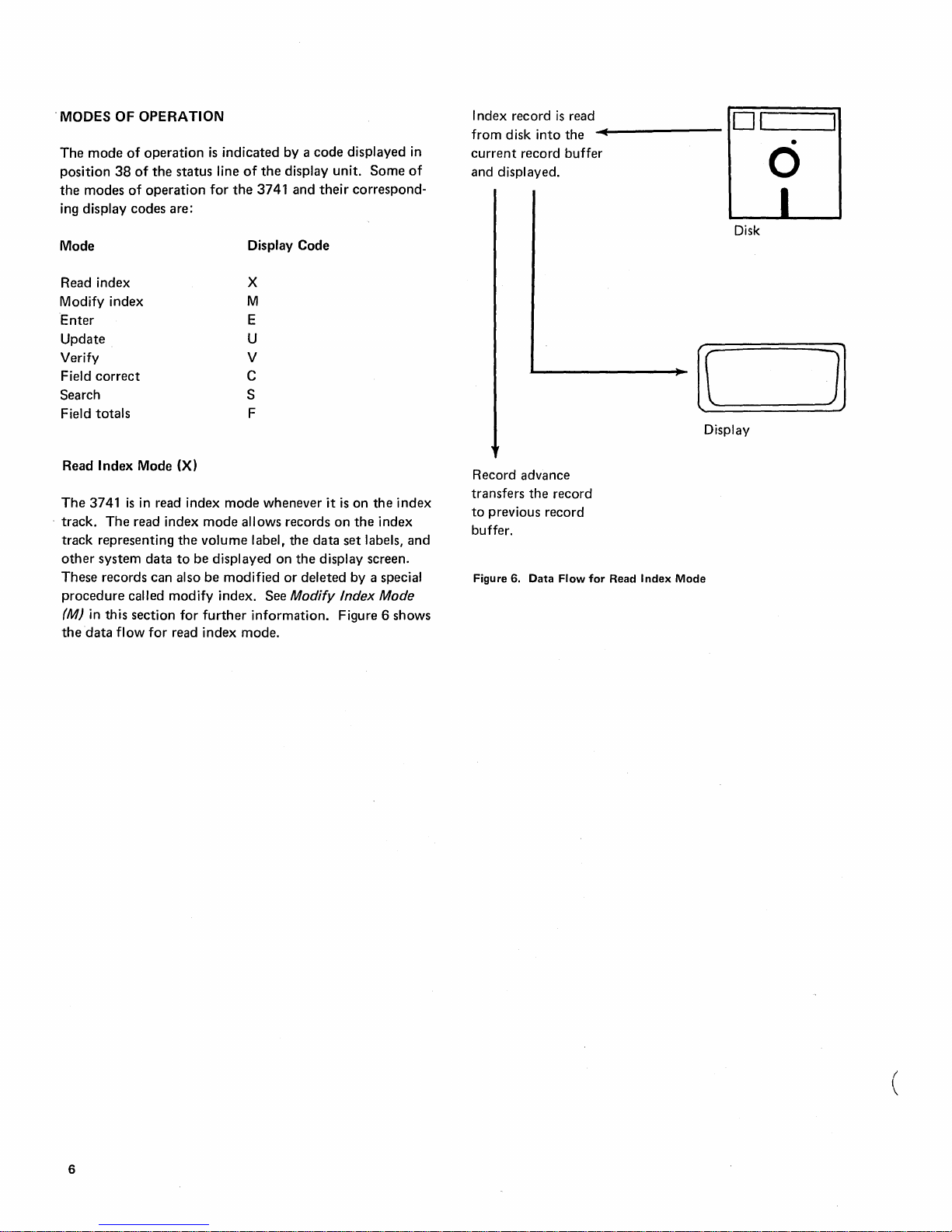
. MODES
The
mode
position
the
modes
ing display
Mode
OF
OPERATION
of
operation
38
of
the
of
operation
codes
status
are:
is
indicated
line
of
for
the
by a
code
the
display
3741
and
their
Display Code
displayed in
unit.
Some
correspond-
of
I
ndex
from
disk
current
and
displayed.
record
into
record
is
read
the
buffer
....
4f-------
DI,-_~
•
o
Disk
mode
mode
allows records
volume
displayed
be
modified
index. See
further
index
mode.
X
E
U
C
F
Read index
Modify index M
Enter
Update
Verify V
Field
correct
Search S
Field
totals
Index
Read
The
3741
track.
track
other
These
procedure
(M)
in this
the
data
Mode (X)
is
in read
The
read
index
representing
system
records
called
section
flow
data
can
for
index
the
to
be
also
modify
for
read
whenever
label,
the
data
on
the
or
deleted
Modify
information.
it
is
on
the
index
on
the
index
set
labels,
display screen.
by
a special
Index Mode
Figure 6
shows
and
Record advance
the
transfers
to
previous record
buffer.
Figure 6. Data Flow
record
for
Read
Index
J]
Display
Mode
6
(
Page 13
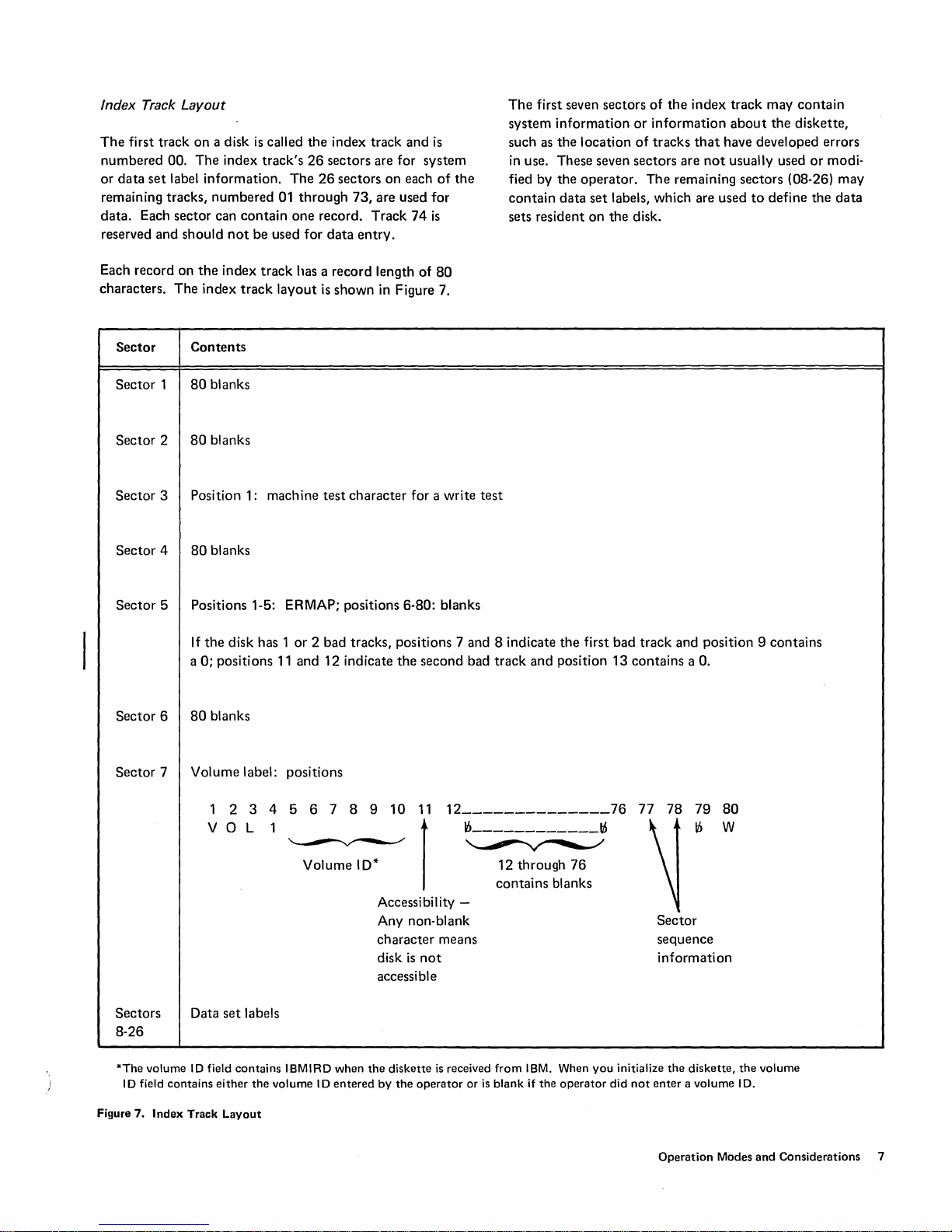
Index Track
The
first
numbered
or
data
remaining tracks,
data.
reserved
Layout
track
on
00.
The
set
label
Each sector can
and
should
a disk
is
called
index
track's
information.
numbered
contain
not
be
used
The
01
through
one
the
index track
26
sectors are for system
26
sectors
73,
record.
for
data
entry.
and
on
each
are used for
Track
74
The
first seven sectors
system
information
is
of
the
is
such as
in use. These seven sectors are
fied by
contain
sets resident
the
location
the
operator.
data
set
on
of
the
index
track
or
information
of
tracks
The
remaining sectors (08-26)
labels, which are used
the
disk.
about
that
have developed errors
not
usually used
to
may
the
diskette,
define
contain
or
modi-
the
may
data
Each record
characters.
Sector
Sector
1
Sector 2 80
Sector
3 Position 1: machine
Sector 4 80
Sector
5 Positions 1-5: ERMAP; positions 6-80: blanks
Sector 6 80
on
the
The
index
Contents
80
If
a
0;
index
track
blanks
blanks
blanks
the
disk has 1
positions
blanks
track
layout
11
has a
record
is
shown
test
or 2 bad
and
12
length
of
80
in Figure 7.
character
tracks, positions 7 and 8 indicate
indicate
for a write
the
second bad
test
track
and
the
first
position
bad
13
contains
track
and position 9
contains
a
O.
Sector
7 Volume label:
1 2 3
VOL
set
volume
contains
Index
Data
ID
field
Track
contains
either
Layout
Sectors
8-26
*The
10
field
Figure 7.
4
1
labels
the
volume
positions
5 6 7 8 9
~
Volume
IBMIRD
10
ID*
when
entered
10
11
)
Accessibility
non-blank
Any
character
is
not
disk
accessible
the
diskette
by
the
operator
12
______________
kS-------
~
12
contains
-
means
is
received
or
is
from
blank
_____
through
blanks
IBM. When
if
the
operator
76
16
you
76
77 78
initialize
did
not
79
~
~
Sector
sequence
information
the
diskette,
enter a volume
Operation
Modes
80
W
the
10.
volume
and
Considerations
7
Page 14
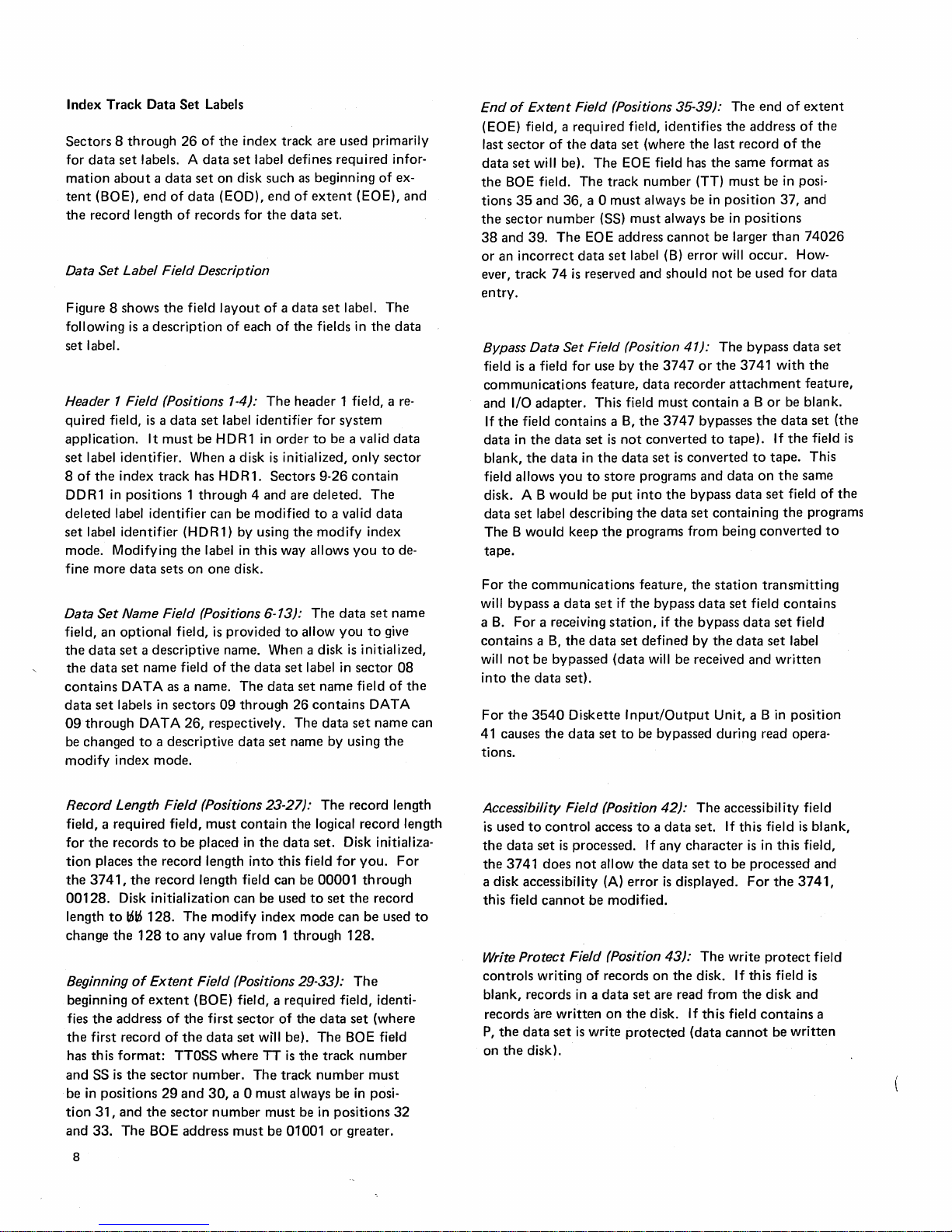
Index
Track
Data
Set
Labels
Sectors 8 through
data
for
mation
tent
the
Data
Figure 8 shows
following
set label.
set
about a data
(BOE),
record length
Set
Label Field Description
is a description
26
labels. A
end
of
data
of
the
field
of
the
index track are used primarily
data
set
set
on disk such
(EOD), end
records for
layout
of
each
label defines required infor-
Header 1 Field (Positions 1-4):
quired field,
application.
set label identifier. When a disk
8
of
the
DDR1
deleted
set
label identifier (HDR
mode. Modifying
fine
more
Data
Set
field, an
the
data
the
data
contains
data
set
09
through
be changed
modify
is a data
It
index
in
positions 1
label identifier can be modified
data
set
label identifier
must
be HDR1 in
track
has HDR1. Sectors
through 4 and
1)
the
label
sets
on
one
by using
in
this way allows
disk.
Name Field (Positions 6-13):
optional
set
set
DATA
labels in
index mode.
field,
is
provided
a descriptive name. When a disk
name
field
of
the
data
as a name.
sectors
DATA
26, respectively.
to
a descriptive
The
09
through
data
as
beginning
of
extent
the
data
of a data
of
the fields in
The
header
for
order
to
is
initialized,
are deleted.
to
the
modify
The
to
allow
set
label in
data
set
26
contains
The
set
name by using
(EO E),
set.
set
label.
the
1 field, a
system
be a valid
only
9-26
contain
The
a valid
index
you
data
set
you
to
is
initialized,
sector
name field
DATA
data
set
name
of
ex-
The
data
data
sector
data
to
name
give
of
the
and
re-
de-
08
the
can
End
of
Extent
(EOE) field, a required field, identifies
last
sector
data
set
the
BOE field.
tions
35
the
sector
38
and
39.
or
an
incorrect
ever,
track
entry.
Bypass Data
field
is
communications
I/O
and
If
the
field
data
in
blank,
the
field allows
disk. A B
data
set
The
B would keep
tape.
For
the
will bypass a
a
B.
For
contains a B,
not
will
into
the
For
the
41 causes
tions.
Field (Positions 35-39):
of
the
data
will be).
and
a field
adapter.
the
label describing
communications
a receiving
be bypassed
data
3540
the
The
The
track
36,
a 0
must
number
74
data
would
(SS)
The
EOE address
data
set
is
reserved and should
Set
Field (Position
for
use
by
feature,
This field must
contains a B,
data
set
is
not
in
the
you
to
store
be
put
the
data
set
if
station,
the
data
set
(data
set).
Diskette
data
set
to
set (where
EOE field has
must
label (B)
the
number
always be
always be
cannot
error
(TT)
in
41):
the
3747
or
data
recorder
contain
the
3747
bypasses
converted
data
set
is
converted
programs
into
the
programs from being
feature,
the
bypass
defined
will be received
Input/Output
be bypassed during read opera-
the
data
if
the
and
bypass
set
the
data
bypass
by
The
end
of
extent
the
address
last record
the
same
must
position
in
positions
be larger
will occur. How-
not
be used for
The
bypass
the
3741
attachment
a B
to
tape).
data
data
containing
station
set field
data
the
data
and
Unit, a B in position
of
of
the
format
be in posi-
37, and
than
74026
data
data
with
the
feature,
or
be blank.
the
data
If
the
to
tape.
This
on
the
same
set
field
the
programs
converted
transmitting
contains
set
field
set
label
written
the
as
set
set
field
of
to
(the
is
the
Record Length Field (Positions 23-27):
field, a required field,
for
the
records
tion
places
the
the
3741,
the
record length field can be
00128.
length
change
Beginning
beginning
fies
the
has
and
be
tion
and
8
Disk initialization
to
t6t6
128.
the
128
of
Extent
of
extent
the
address
first record
th
is
format:
SS
is
the
sector
in
positions
31,
and
the
33.
The
BOE address
must
to
be placed
record length
can
The
modify
to
any
value
contain
the
logical record length
in
the
data
set. Disk initializa-
into
this field
00001
be used
index
from 1 through
to
mode
Field (Positions 29-33):
(BOE) field, a required field, identi-
of
the
first
sector
of
the
data
of
the
data
set
TTOSS where
number.
29
and
30,
sector
number
a 0
must
will be).
IT
The
must
must
be 01001
The
is
the
track
number
always be
be in
The
record length
for
you.
through
set
the
can
be
128.
The
set
BOE field
track
number
in
positions
or
greater.
record
used
(where
must
posi-
32
For
to
Accessibility Field (Position
is
used
to
control
the
data
set
the
3741
does
a disk accessibility (A)
this field
cannot
access
to a data
is
processed. If any
not
allow
the
error
be modified.
Write Protect Field (Position
controls
blank, records
records are
P,
on
the
the
writing
data
disk),
of
in a data
written
set
is
records
on
write
set
the
disk. If this field
protected
42):
The
accessibility field
set. If this field
character
data
set
to
is
displayed.
43):
The
on
the
disk. If this field
are read from
(data
is
blank,
is
in this field,
be processed and
For
the
3741,
write
the
cannot
protect
disk
contains
be
written
field
is
and
a
Page 15
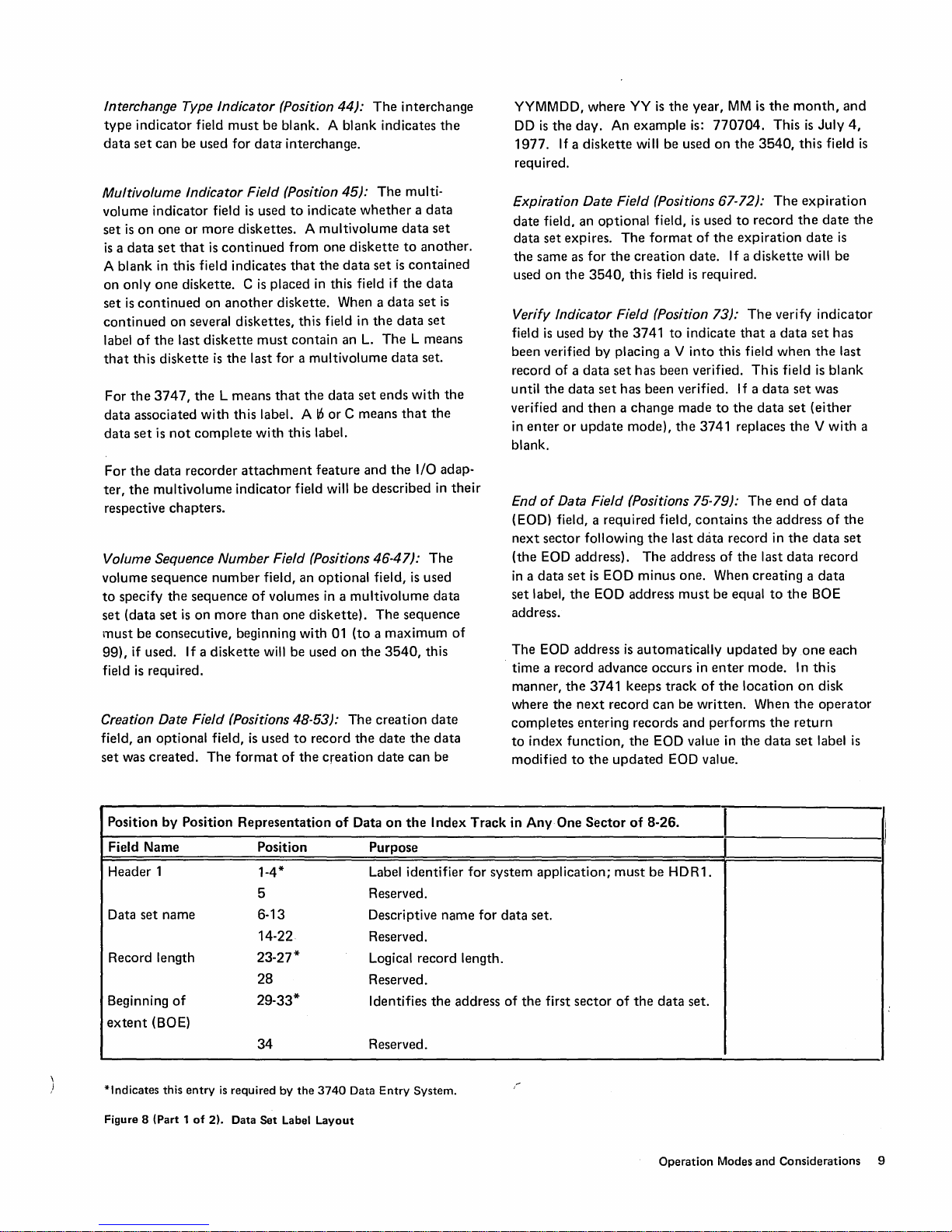
Interchange Type
type
data
indicator
set
can
be used for
field
Indicator
must
(Position 44):
be blank. A blank indicates
data
interchange.
The
interchange
the
YYMMDD,
DD
is
the
1977.
If a diskette
required.
where
day.
YY
An
example
will be used
is
the
year,
MM
is
the
is:
770704.
on
the
month,
This
3540,
is
this
July
field
and
4,
is
Multivolume Indicator Field (Position 45):
volume
set
is a data
A
on
set
continued
label
that
For
data
data
For
ter,
respective
Volume Sequence Number Field (Positions 46-47):
volume
to
set
must
99),
field
Creation Date Field (Positions 48-53):
field, an
set
indicator
is
on
one
set
blank
in this field indicates
only
one
is
continued
of
the
this
diskette
the
3747,
associated
set
is
the
data
the
multivolume
field
or
more
that
is
continued
diskette. C is
on
another
on
several
last
diskette
is
the
the L means
with
not
complete
recorder
is
diskettes. A
diskettes,
this
attachment
indicator
chapters.
sequence
specify
(data
set
the
is
number
sequence
on
more
be consecutive, beginning
if used. If a
is
required.
optional
was
created.
diskette
field,
The
format
used
to
from
that
placed
diskette.
this field in
must
contain
last for a
that
label. A
with
this
field will be
field, an
of
volumes
than
one
will be used
is
used
to
of
indicate
multivolume
one
the
in
multivolume
the
data
kS
or
label.
feature
optional
in a multivolume
diskette).
with
record
the
creation
The
whether a data
diskette
data
set
this field if
When a
data
the
an L.
The
data
set
ends
C means
and
the
described
field,
The
01
(to a maximum
on
the
3540,
The
creation
the
date
date
multi-
data
to
is
contained
the
data
that
sequence
can
set
another.
data
set
is
set
L means
set.
with
the
the
I/O adap-
in
The
is
used
data
this
date
the
data
be
their
of
Expiration Date Field (Positions 67-72):
date
field. an
data
set
the
same as
on
used
Verify Indicator Field (Position 73):
field
is
been verified by placing a V
record of a
until
the
verified and
in
enter
optional
expires.
for
the
3540,
used by
data
data
set
then a change
or
update
field,
The
format
the
creation
this
field
the
3741
to
set
has been verified.
has
been verified. If a
made
mode),
the
is
used
to
of
the
expiration
date.
If a
is
required.
The
indicate
into
that a data
this field
to
the
3741 replaces
This
blank.
End
of
Data Field (Positions 75-79):
(EOD) field, a
next
sector
following
(the
EOD address).
in a data
set
label,
set
the
required
the
The
is
EOD
minus
EOD address
field,
contains
last
data
address
one. When
must
The
record
of
the
be equal
address.
The
EOD address
time
a record advance
manner,
where
the
the
completes
to
index
function,
modified
to
next
3741
record
entering
the
updated
is
automatically
occurs
keeps
track
can
be
records
the
and
EOD value in
EOD value.
updated
in
enter
of
the
written.
performs
mode.
location
the
The
expiration
record
the
date
date
diskette
data
verify
when
data
field
set
set
will be
indicator
set
has
the
is
blank
was
(either
the V with
end
of
data
the
address
in
last
the
data
of
data
record
creating a data
to
the
BOE
by
one
each
In
this
on
disk
When
the
operator
the
return
data
set
label
the
is
last
a
the
set
is
Position
Field Name
by
Position
Representation
Position Purpose
Header 1 1-4 * Label
5 Reserved.
Data
set
name
6-13
14-22
Record length
23-27*
28
Beginning
extent
(BO
of
E)
29-33*
34
*Indicates this
Figure 8
entry
(Part 1 of
is
required by
2). Data
Set
the
Label
3740
Layout
of
Data
Data
on
the
identifier
Descriptive
Reserved.
Logical
record
Reserved.
Identifies
Reserved.
Entry
System.
Index
name
the
address
Track
for
system
for
length.
in
data
of
AnyOne
the
Sector
application;
set.
first
sector
of
must
of
the
8-26.
be
I
HDR 1.
data
set.
Operation Modes
and
Considerations 9
I
I
I
Page 16

Field
Name
Position
Purpose
End
of
extent
(EOE)
Bypass
data
indicator
Accessibil ity
protect
Write
Interchange
indicator
Multivolume
indicator
Volume
sequence
number
set
type
35-39*
40
41
42
43
44
45
46-47
Identifies
the
Reserved.
The
IBM
3747
that
this
field
If a
blank
is
present,
to
store
programs
field
be
must
contains
to
blank.
This field
If
this
tain a blank
Must
change.
A
blank
in
this
dicates a data
diskette
Volume
volume
on
which a continued
sequence
data
(to a maximum
address
contain
data
of
converter
a B
the
and
data
contain a blank
a P,
allow
both
A blank
field
indicates a data
set
is
continued
number
set.
The
sequence
of
99),
the
last
and
or a blank.
data
set
on
the
data
reading
indicates
on
specifies
if
used.
sector
is
the
in
data
must
the
order
set
the
another
reserved
3741
If a B
processed.
same
disk.
for
can
be
and
writing
data
set
contained
diskette;
set
resides.
the
sequence
be
consecutive,
for
th
is
communication
is
present,
This
processing
read
set
can
coding
only.
be
on
the
to
used
one
an L
of
volumes
beginning
data
set.
feature
data
allows
take
This
field
for
data
diskette;
indicates
in a multi-
set
the
place.
must
the
with
require
is
ignored.
user
con-
inter-
a C in-
last
01
Creation
date
Expiration
Verify
indicator
End
of
data
(EGO)
*Indicates this
Figure 8 (Part 2
date
entry
of
is
required by
2). Data
48-53
54-66
67-72
73
74
75-79*
80
the
Set
Label Layout
3740
Data
be
May
creation
is
the
day.
Reserved.
be
May
The
format
creation
This
field
set
has
been
Reserved.
Identifies
Reserved.
Entry
System.
used
date
used
date.
must
the
to
record
is
YYMMOO,
to
contain
of
the
contain
verified.
address
the
date
the
expiration
a V
of
the
the
data
set
was
created.
where
YY
is
the
year,
date
that
the
data
set
date
is
the
same as
for
or a blank. V indicates
next
available
sector.
MM
is
expires.
the
the
data
The
the
format
month,
of
and
the
DO
10
Page 17

Data
Set
The
3741 checks
tions
exist
1.
The
01,
2.
The
sector
The
3.
of
4.
The
extent
The
5.
sector
The
6.
7_
The
for
Label Error Checking
to
see if any
in
the
data
set label:
beginning of
sector
end
of
01.
extent
extent
address
26_
end
of
extent
address
extent
address.
end
of
data
address
address plus
end
of
data
1.
address
01.
sector
is
00
or
greater
record length
the
3741.
is
equal
of
the
address
is
greater
is
less
is
greater
is
greater
than
to 0 or
following
is
less
than
than
than
the
than
than
26.
greater
error
track
track
beginning
the
end
track
than
condi-
74,
75,
128
of
Multiple Data Sets Per Disk
For
ease
of
processing,
However,
data
index
its beginning
set
track.
more
is
identified
Each
and
has been verified,
set
(optional field)
data
set. When a
the
data
set
label
displayed first.
on
the
index
track,
the
appropriate
in
reviewing and finding
data
set
name field (positions 6-13) in
should be used.
date
field and
be used
ensure
tion
to
check
sing
of
the
when
the
selection
reading
creation
the
right
the
a clear
the
one
than
one
data
by
its respective
data
set
ending addresses,
the
record
and
other
diskette
at
sector
If
there
are
the
operator
data
set label
the
In
addition,
data
set
distinction
of
the
data
set name,
and
expiration
data
set,
or
set.
data
set
per disk
set
can be
on
data
set
label identifies a
whether
length,
is
inserted
08
other
the
information
into
on
the
index
defined
name
about
the
data
can record advance until
is
found_
desired
the
expiration
correct
the
right version
data
the
data
set
date
between
data
the
operator
dates
To
set
data
label
field
jobs
set.
to
is
the
best.
one
disk. Each
label
data
set as
the
data
of
the
the
disk drive, .
track
is
set
labels
aid
the
operator
label,
the
set
creation
should
is
needed
Then
in addi-
could
ensure
proces-
of
the
on
the
to
set
data
always
label
also
also
data
to
8.
The
ning
than
9.
The
track
10. The
other
The
11.
When a
the
list.
3741
If
header
any
label (8)
When
update,
from
the
anyone
set
label (8)
third
of
extent,
character
end
of
of
the
extent,
O.
last record read
and
00, sectors 1 through 7.
fourth
than
position
one.
of
the
record has been deleted_
1 record in sectors
checks
the
first eight
of
these
conditions
error
is
displayed.
verify,
enter,
or search
index
track,
all
11
conditions
of
the
11
conditions
error
is
displayed.
record address
or
end
currently
header 1 field
08
through
conditions
exist, an
mode
are
is
present,
of
of
data
displayed
is a number
26
in
the
incorrect
is
attempted
checked.
the
incorrect
begin-
is
other
is
from
is
read,
previous
data
set
If
data
Modify
The
the
be modified
Index
modify index
index
track.
volume label,
Mode
Fields
by
records can also be
index
mode
function_
To
perform a modify
record advance
record
to
select
modify
modify
.only;
(M)
modify
are
give a
to
mode
if it
error
mode.
the
only
function
read index
selection
to
be modified, key
by
can
is
selected from
occurs. No
DELET~
valid keys
not
after
of
modify
(M)
mode
is
used
or
using
deleted
get
in a data
other
the
index
to
the
set
records
modify
with
function,
appropriate
the
pressing. FUNCT
be
selected
from
another
other
mode
REC, RESET,
in
the
modify
available (F)
the
first
keystroke
mode.
to
modify
label, new
on
the
index
mode.
the
use
of
record backspace
record
to
SEL
lower and
the
read
mode, a mode
can
be
and
mode.
error.
The
following
records
data
index
Any
the
modify
index
track
be
written,
index
selected
REC ADV
All
mode
on
the
set labels,
track
can
of
the
then
M.
The
mode
selection
from
the·
others
reverts
the
or
\
)
/
Operation Modes and Considerations
11
Page 18
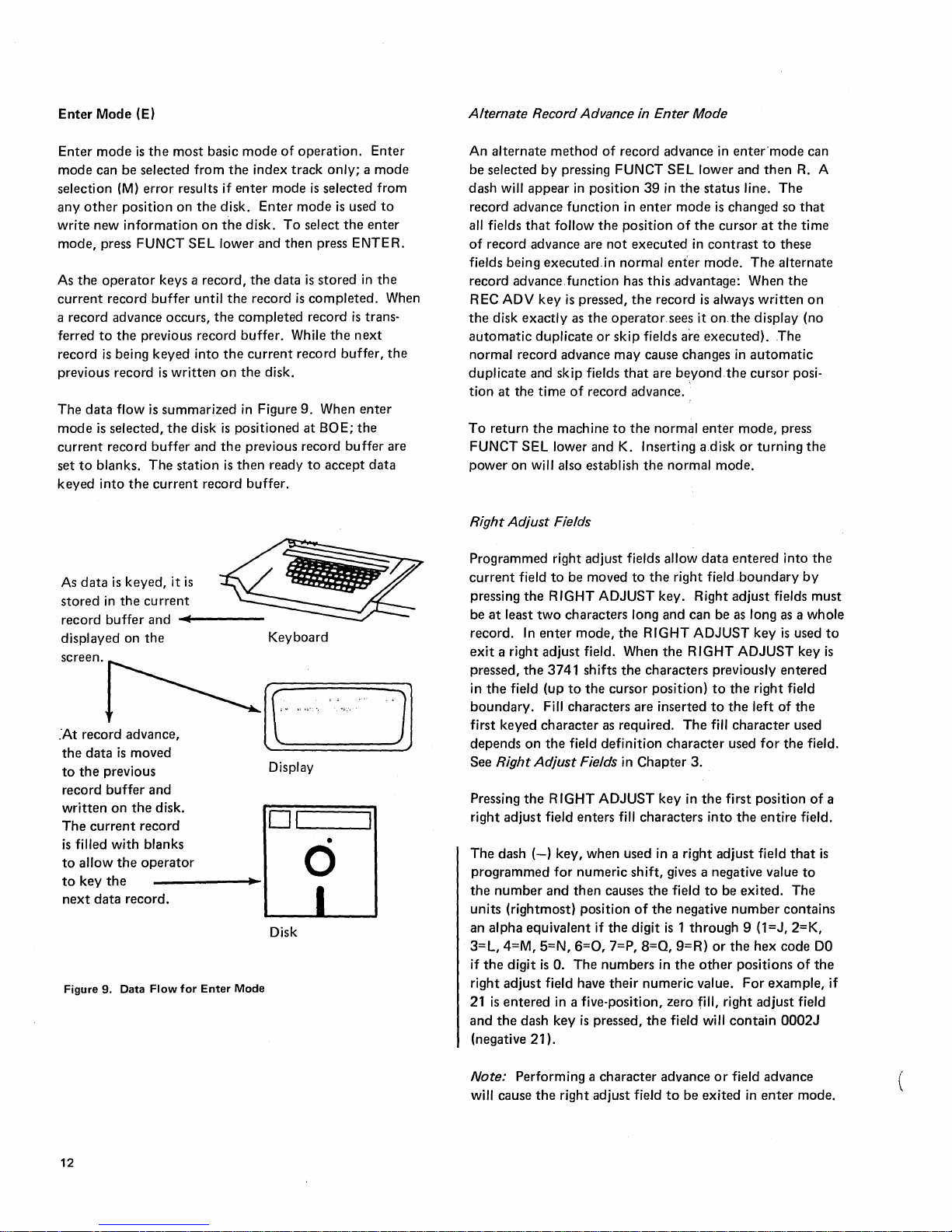
Enter
Mode
(E)
Enter
mode
is
mode
can
be
selected
selection
any
write
mode,
As
current
a
record
ferred
record
previous record
The
mode
current
set
keyed
(M)
other
position
new
information
press FUNCT
the
operator
record
advance occurs,
to
the
is
being
data
flow
is
selected,
record
to
blanks.
into
the
previous record
the
most
error
results if
on
SEL
keys a
buffer
keyed
is
written
is
summarized
the
disk
buffer
The
station
current
basic
from
the
disk.
on
lower
record,
until
the
into
on
and
the
record
mode
of
the
index
enter
mode
Enter
the
disk.
To
and
the
data
the
record
completed
buffer.
the
current
the
disk.
in
Figure
is
positioned
previous record
is
then
ready
buffer.
operation.
track
is
selected from
mode
select
then
press
is
stored
is
completed.
record
While
record
9.
When
at
BOE;
to
accept
Enter
only; a mode
is
used
to
the
enter
ENTER.
in
the
When
is
trans-
the
next
buffer,
the
enter
the
buffer
are
data
Alternate Record Advance in Enter Mode
An
alternate
be
selected
dash
will
record advance
all fields
of
record advance are
fields being
record
REC ADV
the
disk
automatic
normal record advance
duplicate
tion
at
To
return
FUNCT
power
method
by
appear
that
follow
executed.in
advance.function
key
exactly
duplicate
and skip fields
the
time
the
SEL
lower
on
will also establish
of
pressing FUNCT
in
position
function
the
is
pressed,
as
the
or
of
record advance.
machine
and
record
advance in
SEL
lower and
39
in
the
in
enter
mode
position
not
normal ent'er
has
operator.
skip
may
that
to
K. Inserting a.disk
of
executed
the
fields are
cause changes
the
the
in
this
.advantage: When
record
sees it on.
are
beyond.the
normal
normal
the
is
status
is
contrast
mode.
always
executed).
enter
mode.
Right Adjust Fields
enter'
then
line.
changed so
cursor
at
to
The
written
the
display (no
in
automatic
cursor
mode,
or
turning
mode
R.
The
that
the
time
these
alternate
the
The
posi-
press
can
A
on
the
As
data
is
stored
in
the
record
buffer
displayed
screen.
.-At
record
the
data
is
to
the
previous
record
buffer
written
The
is
to
to
next
Figure 9. Data
current
filled
allow
key
data
on
with
the
the
keyed,
current
and
on
the
advance,
moved
and
the
disk.
record
blanks
operator
record.
Flow
it
is
.....
for
f-----
Enter
•
Mode
Keyboard
[f
Display
01
0
Disk
Programmed right
current
pressing
be
record.
exit
pressed,
in
boundary.
J]
•
first
depends
See Right
Pressing
right
The
the
units
an
3=L,
if
right
21
and
field
the
at
least
two
In
enter
a right
the
the
field (up
keyed
on
Adjust
the
adjust
dash
(-)
programmed
number
(rightmost) position
alpha
equivalent
4=M,
5=N,
the
digit
adjust
is
entered
the
dash key
(negative
21).
adjust
to
be moved
RIGHT
adjust
3741
Fill
character
the
ADJUST
characters
mode,
the
field. When
shifts
to
the
cursor
characters
as required.
field
definition
the
Fields in
RIGHT
field
and
is
field have
ADJUST
enters
fill
key,
when
used in a right
for
numeric
then
causes
if
the
6=0,
7=P,
O.
The
numbers
their
in a five-position,
is
pressed,
fields allow
to
the
long
RIGHT
characters
position)
are
Chapter
characters
shift,
the
of
the
digit
8=0,
numeric
the
data
right field
key. Right
and
can
ADJUST
the
RIGHT
inserted
The
character
3.
key
in
the
into
gives a negative value
field
to
negative
is 1 through
9=R)
in
the
other
value.
zero
fill, right
field will
entered
.boundary
adjust
fields
be as long as a
key
is
ADJUST
previously
to
the
to
the
fill
character
used
first position
adjust
be
number
or
the
contain
entered
right field
left
of
for
the
entire
field
exited.
9 (1=J, 2=K,
hex
code
positions
For
example,
adjust
0002J
into
the
by
must
whole
used
key
is
the
used
the
field.
of
field.
that
is
to
The
contains
DO
of
the
field
to
a
if
12
Note: Performing a
will cause
the
right
character
adjust
fieJd
advance
to
be
or
field advance
exited
in
enter
mode.
Page 19
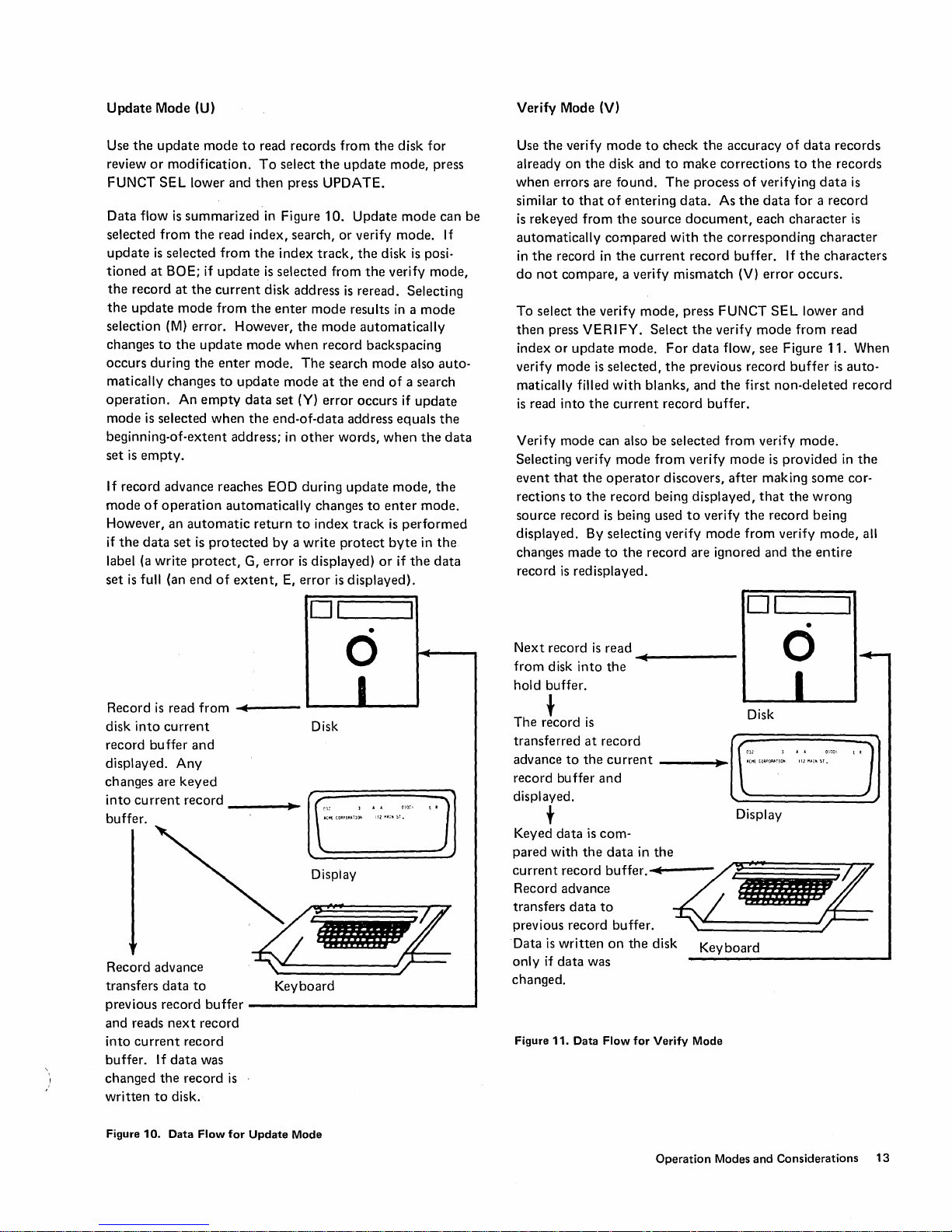
Update
Use
review
FUNCT
Data
selected
update
tioned
the
the
selection (M) error. However,
changes
occurs
matically changes
operation.
mode
beginning-of-extent
set
If record advance reaches EOD
mode
However,
if
label (a
set
Record
disk
record
displayed.
changes are
into
buffer.
Record
transfers
previous
and reads
into
buffer. If
changed
written
the
record
update
is
the
is
into
current
current
flow
empty.
of
data
full (an
Mode (U)
update
or
modification.
SEL
lower
is
summarized
from
the
is
selected
at
BOE; if
at
the
mode
to
the
during
the
An
is selected
operation
an
automatic
set
is
write
protect,
end
is
read
current
buffer
and
Any
keyed
record
advance
data
to
record
next
record
data
the
record
to
disk.
mode
to
and
read
index,
from
update
current
from
update
mode
enter
to
update
empty
data
when
the
address;
automatically
protected
G,
of
extent,
from
.....
'----
-----t~
buffer
---------------1
record
was
is
read
To
select
then
in Figure
the
index
is
selected
disk address
the
enter
when
mode.
mode
set
end-of-data
return
by a write
error
E,
Keyboard
records
press UPDATE.
search,
in
the
10.
track,
from
mode
the
mode
record
The
search
at
the
(Y)
error
other
words,
during
changes
to
index
is
displayed)
error
is
DL--I
from
update
Update
or
verify
the
the
is
reread. Selecting
results
automatically
backspacing
end
occurs
address
update
to
track
protect
displayed).
_-I
•
o
...
-------
Disk
n:
(
ACM[(ORPQRATIOh
l
]
~
Display
the
disk
mode,
mode.
disk
verify
in a mode
mode
of
equals
when
mode,
enter
is
byte
or
if
for
press
mode
can
If
is
posi-
mode,
also
auto-
a search
if
update
the
the
data
the
mode.
performed
in
the
the
data
1
"
~
Verify
Mode (V)
Use
the
verify
mode
to
check
be
already
when
similar
is
automatically
in
do
To
then
index
verify
matically filled
is
Verify
Selecting verify
event
rections
source
displayed.
changes
record
Next
from
hold
The
transferred
advance
record
displayed.
on
errors
to
rekeyed
the
record
not
compare,
select
press
or
mode
read
into
mode
that
to
record
made
is
record
disk
buffer.
~
record
to
buffer
the
disk and
are
found.
that
of
entering
from
the
source
compared
in
the
current
a verify
the
verify
mode,
VERI
FY.
Select
update
mode.
is
selected,
with
blanks,
the
current
can also
the
the
is
By selecting verify
to
redisplayed.
is
into
.
IS
at
record
the
and
mode
operator
record
being used
the
record
read
......
f------
the
current
be
from
being
____
to
make
The
data.
document,
with
mismatch
press
For
the
record
selected
discovers,
to
t
Keyed
data
is
com-
pared
with
the
data
in
the
~u:::~;
transfers
previous
Data
only
changed.
Figure
:~~~~~:uffer.
data
to
record
is
written
if
data
11.
was
Data
on
Flow
buffer.
the
for
~
z-w~~<
disk
-.-;.-----------1
Verify
the
accuracy
corrections
process
record
the
data
previous
and
verify
displayed,
are ignored
of
As
the
the
corresponding
buffer.
(V)
FUNCT
verify
flow, see Figure
record
the
first
buffer.
from
mode
after
verify
the
mode
from
01
Disk
.~I
Display
_.
Keyboard
Mode
of
to
verifying
data
for a record
each
character
If
the
error
occurs.
SEL
mode
from
buffer
non-deleted
verify
mode.
is
provided
making
that
the
record
verify
and
the
____
o
data
records
the
data
character
characters
lower
read
11.
is
some
wrong
being
mode,
entire
•
_.
~
records
is
is
and
When
auto-
record
in
the
cor-
all
--'
Figure
10.
Data
Flow
for
Update
Mode
Operation Modes and Considerations 13
Page 20

Display
Duplication Functions
During verification,
not
including
record
current
tion,
or
ing
the
the
is
displayed (1)
record
buffer,
(3)
when
RESET
key
cursor
an
Error Correction
If a
character
corresponding
following
The
1.
2. A verify
status
The
3.
4.
The
Use
RESET
the
character
The
first
the
character
current
If
the
first
accepted,
The
correction
have been
keyed
character
occur:
keyboard
mismatch
line.
cursor
entire
record
to
reset
in
error.
character
keyed
record
buffer
character
a verify mismatch (V)
process
made
to
Skip Functions
If
SKIP
is
pressed
tered
during
verification,
of
the
field
is
checked
is
encountered,
action
terminates,
displayed.
can
be
replaced
then
continues
blanks.
the
After
with
to
the
data
record
position. However,
after
the
record
(2)
after
a record backspace opera-
error
occurs.
returns
is
key
the
or a programmed
and
pressing RESET,
check
the
normal verify display
while verifying
in
the
current
locks.
(V)
error
under
the
position
is
displayed.
the
error
condition
following
agrees
with
either
or
the
character
key
pressed following
error
is
continued
record.
the
entire
for
blanks. If a
cursor
stops
in
a verify mismatch (V)
a blank
by
the
remainder
pressing SKI
is
displayed
is
moved
The
keystroke
is
not
record
code
is
in
error.
and
the
error
the
that
is
again displayed.
until all
skip field
field
or
nonblank
that
position,
the
non-blank
of
up
the
entire
into
follow-
the
same as
buffer,
displayed
then
correct
is
accepted
character
caused
the
error
corrections
is
encoun-
the
remainder
character
the
error
character
P.
The
the
field
to
the
mode.
on
in
the
is
skip
is
station
for
but
the
the
the
if
the
error.
not
Pressing DUP
during
verified
current
characters in
acters
acter
in
is
posted.
previous record
record
comparing
When using
in
the
characters in program
or
entering a programmed
data
verification causes
automatically.
record
buffer
the
previous record buffer. If
in
the
record disagrees
the
previous record
After
RESET
buffer
buffer
by
pressing DUP.
the
field.
the
auxiliary
current
record are
The
are
compared
is
pressed,
can
be
duplication
compared
buffer
the
characters
with
buffer,
inserted
The
4.
Right-Adjust Fields
If a right-adjust field
the
cursor stays
first
data
key
depending
first
character
When fill
of
the
at
the
To
exit
character
(-)
field's sign, unless
used
right-adjust field
is
verified in
tion
If a verification
right-adjust field, a right adjust sign
The sign can
dash key twice.
Press RIGHT
from every
even
ther
Failure
right-adjust field causes right
data
on
data
character
in
the
characters
field, When
first non-fill
from
the
in
the
key. RIGHT
to
verify a
the
in
the
field.
be
ADJ
programmed
when
one
and
when
to
press
keystroke.
is
encountered
in
the
first position
is
pressed.
the
field. If
right-adjust field
field, press
numeric
is
same
error
changed
right-adjust field immediately follows ano-
right-adjust fields
RIGHT
The
fill characters are
field
definition
keyed
is
compared
neither
are in
error,
data
does
not
character.
either
ADJ
and
the
dash key also verify
the
field
is
alphabetic. (The dash key
field having a minus sign.) If
alphabetic,
way
occurs while verifying
or
the
the
as a
by
pressing
dash key, if applicable,
right-adjust
ADJ
or
adjust
duplication
rest
of
the
of
the
with
the
one
the
corresponding
a verify
the
characters, and
agree, an
the
match,
after
RIGHT
last
character
contain
the
mismatch
character
into
the
device
then
feature,
with
the
while verifying
of
the
field until
with
error
cursor
the
verifying
ADJ
character
in
(X)
error
of
RIGHT
fi
eld. Press
all fill characters.
dash
key
(R)
error
field
field
to
be
record
in
the
corresponding
of
the
char-
char-
error
from
the
current
continues
the
characters
corresponding
data,
the
compared
then
the
the
first nonfill
occurs.
is
at
the
start
cursor
is
the
last
or
the
dash
the
the
in
the
field
any
other
posi-
the
sign
of
a
is
displayed.
ADJ
or
the
to
exit
the
key
at
the
end
on
the
next
is
of
a
14
Page 21
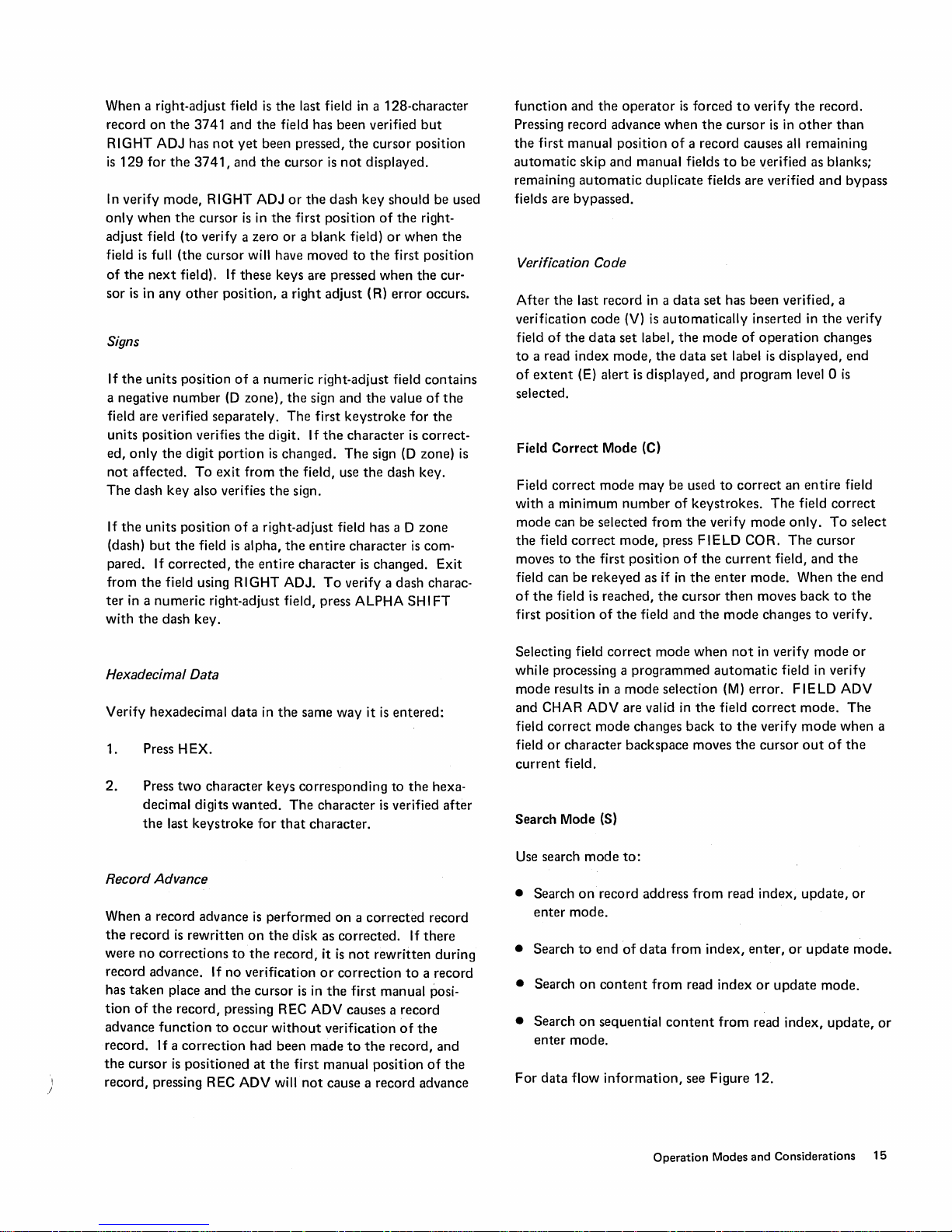
When a right-adjust field
record
on
the
3741 and
RIGHT
is
In verify
only
129
ADJ
for
when
has
the
mode,
the
not
3741,
RIGHT
cursor
is
the
yet
been pressed,
and
the
ADJ
is
in
adjust field (to verify a zero
field
is
full
(the
cursor
will have moved
of
the
next
field).
If
these keys are pressed
sor
is
in
any
other
position, a right
Signs
If
the
units
a negative
position
number
of a numeric
(0
zone),
field are verified separately.
units
position
ed,
only
not
affected.
The
dash key also verifies
If
the
units
(dash)
but
pared. If
from
the
ter
in a
with
the
verifies
the
digit
To
position
the
corrected,
field using
numeric
dash key.
the
digit. I f
portion
exit
field
is
from
of
a right-adjust field has a 0
is
alpha,
the
entire
RIGHT
right-adjust field, press ALPHA SH 1FT
the
last field in a
128-character
field has been verified
the
cursor
cursor
is
not
displayed.
or
the
dash
key
the
first position
or a blank
field)
to
the
of
when
adjust
(R)
right-adjust field
the
The
changed.
the
field, use
the
sign.
the
character
ADJ.
sign and
first
entire
the
keystroke
the
character
The
sign
the
character
is
changed. Exit
To
verify a dash charac-
but
position
should
be used
the
right-
or
when
the
first position
the
cur-
error
occurs.
contains
value
of
the
for
the
is
correct-
(0
zone)
dash key.
zone
is
com-
function
Pressing record advance
the
automatic
remaining
and
the
first manual
skip
automatic
operator
position
and
manual fields
duplicate
is
forced
to
verify
the
when
the
cursor
is
in
other
of
a record causes all remaining
to
be verified as blanks;
fields
are
verified
record.
than
and
bypass
fields are bypassed.
Verification Code
After
the
last record in a
verification
field
of
the
to
a read index
of
extent
(E)
code
data
alert
(V)
set
mode,
data
is
automatically
label,
the
the
is
displayed,
data
set
has
mode
set
and
been
inserted in
of
operation
label
program
verified, a
is
displayed,
level 0
the
verify
changes
end
is
selected.
Correct
is
Field
Field
correct
with a minimum
mode
can be selected
the
field
moves
field can
of
the
field
first position
correct
to
the
be
Mode (C)
mode
number
mode,
first
rekeyed
is
reached,
of
the
may
be used
from
press
position
as if
the
field
of
keystrokes.
the
verify
FIELD
of
the
in
the
enter
cursor
and
the
to
correct
mode
COR.
current
mode.
then
mode
an
The
only.
The
field,
moves
changes
entire
field
cursor
and
When
back
to
field
correct
To
select
the
the
to
the
verify.
end
in a mode
mode
character
field.
Mode (S)
mode
on
record address
mode.
to
end
on
content
on
sequential
mode.
flow
information,
correct
Selecting field
Hexadecimal Data
Verify hexadecimal
Press HEX.
1.
data
in
the
same
way
it
is
entered:
while processing a
mode
results
and CHAR ADV are valid in
field
correct
field
or
current
2_
Press
two
character
decimal digits
the
last
keystroke
keys
wanted.
for
corresponding
The
character
that
character.
to
is
verified
the
hexa-
after
Search
Use search
Record Advance
• Search
When a record advance
the
record
is
rewritten
were
no
corrections
record advance. If
taken
place
has
tion
of
the
advance
record.
the
cursor
I
/
record,
pressing REC ADV will
and
record, pressing REC ADV causes a record
function
If
a
correction
is
positioned
to
no
verification
the
to
occur
is
performed
on
the
the
record,
cursor
without
had been
at
the
disk as
it
or
is
in
verification
made
first
manual
not
the
cause a
on a corrected
corrected.
is
not
correction
If
rewritten
to
first manual posi-
of
to
the
record,
position
record
record
there
during
a record
the
and
of
the
advance
enter
• Search
• Search
• Search
enter
For
data
mode
programmed
selection
changes back
backspace
to:
of
data
from
from
content
when
not
automatic
(M)
the
field
to
the
moves
the
from
read index,
index,
read
index
from
see Figure
in
verify
field in verify
error.
correct
verify
cursor
enter,
or
or
update
read
index,
12.
mode
FIE
LD
mode.
mode
out
update,
update
mode.
or
ADV
The
when
of
the
or
mode.
update,
a
or
Operation Modes and Considerations
15
Page 22

Note:
After
. EOD,
but
before pressing R
can be canceled
RETURN
and
Mask
the
brter
Mask
hold
start
Records are read
current
and
the
buffer
is
found.
found
TO
UPDATE.
is
keyed
current
compared
mask in
record
ar
displayed.
is
transferred
buffer
at
of
the
search.
record
until a
The
is
displayed.
the
pressing
match
any
search key,
EC
AD V,
by
pressing FUNCT SEL lower and
INDEX
into
the
buffer
with
record
or
~
to
into~
hold
by
pressing FUNCT
.
Kr~::.
:=;b=":=:r=.:=====.
t )
\...::::::=====~
Display
0
__ ' __
o
Disk
except
the
search
•
-1
for
search
operation
SEL
=,
:-"l)
lower
The
track
and
sector
of
extent
address,
the
address
Select
operation
Selecting
other
The
search
record
record
displayed record
changes
updated
or
reviewed,
A search address
is
specified
equal
of-extent
the
index
sor moves
play screen.
Search
job.
verify
displayed.
Search to End
of
any
the
search
from
the
search
mode
causes a
stops
at
the
specified address
buffer
and
to
the
or
reviewed. Once
another
incorrectly,
to
the
end-of-data address
address
track.
to
the
on
record address can be used
This
is
done
mode
when
of
address specified can be
the
end
of
data
address minus
record
between
mode
to
do
the
read index,
by
record address
mode
selection
on
the
record address specified and
the
previous record
at
the
end
update
mode.
search can be initiated
(I)
error
is
if
the
for
the
data
If an invalid address was
first position
by
initiating
the
record
Data
these
a search
update,
is
displayed.
of
the
search
The
record can
the
record has been
displayed if
address
or
set,
or
of
the
the
search
at
the
the
beginning
one,
two
addresses.
by
record address
or
enter
mode.
function
(M)
buffer
the
is
greater
less
than
if
the
data
to
specified address
from
error.
The
current
contain
and
the
mode
now
updated
from
search address
than
the
beginning-
address
entered,
line
on
the
continue
and
then
this address.
a verify
or
any
the
the
be
or
is
on
the
cur-
dis-
selecting
is
IL-
___
~.
(.:::""""n;,
l
Display
Figure
12.
Data
Flow
for
Search
Mode
Search on Record Address
Search
on
record address allows
set using record addresses. Search
especially useful if specific records have
you
know
the
To
search
address.
where
TT
The
record address
the
display.
addresses
for
a record in a
The
specified address
is
the
track
number
is
keyed
of
the
data
into
you
to
on
records.
set,
key its
must
have
and
SS
positions 1
record address
is
search
to
be
track
the
format
the
sector
through 5 of
updated
.,
)
)
through a data
is
and
and
sector
TTOSS
number.
Search
to
end
the
last
data
records
data
EOD. Select
the
other
When
set
is
set
operation
to
set,
press FUNCT
read
index,
mode
the
search
equal
to
displayed.
equal
to
changes
the
of
data
record in a
data
set.
the
search
enter,
results
in a mode
is
completed,
the
last record
The
contents
the
current
to
is
used
data
To
SEL
to
the
or
update
in
of
record
update.
when
you
want
set
and begin adding new
search
to
the
last record
lower
and
then
end
of
data
function
mode. Selecting
selection
the
the
the
buffer
(M)
current
data
previous record
disk address
set
and
and
the
to
search
to
of
a
press SEARCH
from
from
any
error.
is
the
record
buffer
mode
of
is
16
Page 23

Search on Content
Use search
the
tion
called a mask.
of
a record and
character
search will
match
character
the
in
ly
as a
field
ABIbCD
contains
in
the
EBCD
field.
Searching by
beginning
the
Select
or
update
mode
Following a search
contains
the
been searched and no record
a search
To
continue
press FUNCT
ADV in
If a
the
search
momentarily
deleted record
deleted
on
content
content
current
3741
deleted
data
of
specified
of
the
identifying characters and
The
mask can be
may
positions
stop
between
is
mask;
character
in
a record
is
used,
AB
last
two
IC
characters
with
sector
the
search
mode.
causes a
the
is
in
(S)
that
in
the
continues
record
do
only
the
record
used
to
identify
therefore,
within
contains
the
search will
in
the
first
positions
might
content
the
next
and
on
content
Selecting
mode
operation,
same
data
update
error
is
displayed.
searching for records using
SEL
lower, SEARCH CONTENT,
order.
record
Do
is
deleted
and a deleted
on
the
status
matches
is
displayed.
to
find records
character
include
not
need
on
a record
and
the
a mask.
ABIbCD
two
of
be in
is
accomplished in a forward
record.
all previous sectors are
selection
as in
mode.
not
read during a search
record
the
that
positions.
their
anyone
the
entire record.
to
that
the
positions
blank
cannot
For
stop
positions
the
field.
the
The
function
this
function
(M)
the
the
current
If
the
found;
reenter
does
record (6),
line. However, if
mask,
or
be
contiguous.
contains
search mask.
that
be
example,
and
the
search mask
on
the
of
the
Any
of
third
position
records
from
from
error
to
previous record
record
entire
data
the
search
the
the
search mask.
on
not
match
error
the
search
are identified by
The
specifica-
positions
more
are
used successful-
first record
field and CD
the
contained
the
occur.
same mask,
content
the
stops
is
positions
The
mask
The
an
exact
The
blank
not
included
if a certain
256
of
the
direction,
not
checked.
read index
any
other
buffer
buffer
and
set
has
stops
and
and
REC
and
the
mask,
appears
data
in
and
that
in
the
the
the
SMITH was
was initiated, it
SMITHSON (with SMITH in positions 1
a
match
encountered
If
the
displayed,
operation
the
if
To
reduce
ping a search
the
mask, it is suggested
fields
keyed
is
if
the
machine
SMITH.
machine
record can be
that
stops
the
operator
from
the
or
eliminate
on
contain
record
in positions 1
possible
no blanks.
that
encountered
the
search
should
address
found.
the
that
that
where
possibility
does
the
through
the
machine may find
SMITHSON
with
the
continue
the
search
of
not
completely
search be
Search on Sequential Content
Search
on
sequential
but
is
faster. Search
just
as search
tent
only
when
the
search fields are in ascending
each succeeding record
preceding record). See Figure
which can
and
Having
searching because
Search
or
backward
when
the
If a search fails
is
displayed. Failure
the
meet
a search failure, a search
the
to
the
data
be
which
characters
the
search fields in ascending
on
sequential
direction;
the
search
record being searched.
record
is
in
the
requirement
same search mask.
index
track
set.
content
the
used
to
of
is
started
to
find
the
data
in
content
on
records in a
determine
have higher values
the
content
to
order
is
similar
sequential
does. Use search
data
order
must
have a higher value
13
for
character
skipping
therefore,
at
the
find a record can
set
of
ascending
on
To
of
operates
a record can
a higher address
record
sought,
if
one
content
do
this
to
search
content
set
the
order
records.
or
more
order.
may
operations,
through
5 and
the
search
through
wrong
the
the
to
on
are arranged so
(the search field
collating
than
in
either
occur
be
5)
to
before
record
search
content
stopped
machine
match
performed
search
on
content,
requires a mask
sequential con-
than
sequence
values
others.
permits
a search (S)
records
Therefore,
faster
a forward
be
located
than
that
even
do
initiated
first
return
the
entire
be
it
to
see
stop-
on
that
of
the
of
error
though
not
after
using
Occasionally,
length,
pf
the
This
is
keyed,
searching
that
the
of
the
tion
)
the
of
record
when
the
search
may
field in
the
record being displayed
because
and
record
a field
the
compares
for
the
data
blank positions
that
will
could
the
operator
searching
stop
machine
the
mask
that
in
not
satisfy
desires.
on
fields
on
a record in
takes
to
matches
the
mask
be
checked.)
the
mask even
For
that
are variable
which a portion
matches
the
mask, in
records in
the
identify
example, if a mask
the
the
mask.
(Remember
the
Therefore,
though
the
mask.
positions
data
set
positions
a por-
it
is
not
of
Select search
enter
or
update
displayed
and
on
sequential
mode.
the
3741
content
When a
is
in
Operation Modes and Considerations 17
match
update
from
occurs,
mode.
the
read
the
index,
record
is
Page 24

EBCDIC
Order
in
the
Sequence
1
(lowest)
2'
3
4
5
6
7
8
9
10 $
11
12
13 ;
14
15
16
17
18 %
19
20
21
22
23
24
25
26
27
28
29
30 C
31
32 E
33
34
35
36
37
38
39
40
41
42 0
43
44
45
46
47 S
48
49
50
51
52
53
54
55
56
57
58
59
60
61
62 7
63
64
(highest)
Figure 13.
Collating Sequence
Character
81ank
¢
<
(
+
I
&
!
*
)
1
-(minus)
/
-
(underscore)1
>
?
:
#
@
(apostrophe)
=
"
A
8
0
F
G
H
I
J
K
L
M
N
P
Q
R
\
T
U
V
W
X
Y
Z
0
1
2
3
4
5
6
8
9
Collating Sequence
Corresponding
Hexadecimal
Number
40
4A
48
4C
40
4E
4F
50
5A
58
5C
50
5E
5F
60
61
68
6C
60
6E
6F
7A
78
7C
70
7E
7F
C1
C2
C3
C4
C5
C6
C7
C8
C9
01
02
03
04
05
06
07
08
09
EO
E2
E3
E4
E5
E6
E7
E8
E9
FO
F1
F2
F3
F4
F5
F6
F7
F8
F9
Occasionally, when searching on fields
length,
the
search
may
stop
on
a record
of
the
field
in
the
record being displayed matches
This
is
because
keyed, and compares
searching for
that
the
of
the
record
tion
of
a field could satisfy
the
record
SMITH was keyed in positions 1
was initiated, it
SMITHSON (with SMITH
a
match
encountered
If
the
machine
played,
the
proper
operator
initiate
to
the
see if
To reduce or eliminate
ping a search
the
mask, it
fields
that
the
machine
the
the
data
that
blank positions
that
will
the
operator
is
possible
if
the
mach ine
SMITH.
stops
the
the
operator
can backspace a few records
record can be
should
perform a return
search
content
the
record can be
on
a record
is
suggested
contain no blanks.
takes
the
mask
to
records
matches
in
the
not
be checked.) Therefore, a por-
the
desires.
the
mask identify
mask even
For
through
that
the
machine may find
in
positions 1 through 5)
encountered
SM
search with
found,
If it
to
function
,using
found.
the
possibility
that
does
not
that
the
search be performed
Field Totals Mode (F)
Field
totals
can be used
times referred
that
require totals.
to
as
"hash
The
for
batch
totals",
3741 has
auditing, a process some-
or
two
capability: online and offline.
The
online field
from records while entering
or
verify mode.
obtain
totals
or
verified.
totals
feature
The
offline field
from records
can be used
the
records
that
have been
totals
HEXADECIMAL DATA
The
HEX key provides a
256
EBCDIC characters
are:
0,1,2,3,4,5,6,
characters are
two
hex
digits. Hexadecimal
entered
method
of
into a data
7,
8,
9,
A, B, C,
by pressing H
data
is
record. Valid hex digits
manner. HEX can also be used like a
keypunch
are sometimes
be keyed
machine
different
in
a certain
except
from
order.
that
the
the
keypunch
characters
that
are variable
in
which a
portion
the
mask,
in
the
positions
in
the
data
set
mask.
(Remember
the
positions
though
it
is
example, if a mask
5 and
the
search
to
ITHSON
the
wrong record dis-
cannot
index
the
of
the
completely
for
other
kinds
in
feature
entering
0,
EX
and
verified in
multipunch
before
to
be
found,
function
same mask
machine stop-
match
applications
of
field
to
obtain
enter,
update,
is used
entered,
any
updated,
of
E, F. Hex
then
keying
the
same
key
see if
and'
totals
totals
the
combined
and
they
mask.
not
of
be
it
the
on
to
on
a
must
(
18
Page 25

MUltipunch
Operations
Example: Assume
the
display looks like this:
HEX can
on
punch
The
with
valid
11
the
(0
a
numeric
12
the
o Punch:
E key
9. If
then
a
zero
twice
be
used
card
keypunch
to
hexadeci mal conversions.
important
11,12,
and
for
overpunching
Punch:
0 key
through
Punch:
C key and
0,
For
or
the
9).
field indicates a negative value.
For
For
and
then
the
numeric
press
the
do
not
use HEX, just press
with
a zero
resulting in no change
to
perform
machines. See
multipunch
0 punch.
numerics 0
the
11
punch,
dash
(-)
The
11
overpunch in
the
12
punch,
then
press
the
the 0 punch,
the
numeric
is
a 1,
the
6 key and
on a punched
then
the
equivalent
Appendix B for
operations
The
following
first press H EX,
key,
first press HEX,
numeric
first press H EX,
key
procedure
the
from
are
through
and
then
the
(0
if
the
numeric
1 key. I f
the
0 key. (Overscoring a
card
punches
a single zero
of
mUltipunch
card
overpunching
procedures
9.
then
the
numeric
units position
then
through
is
to
9).
then
press
is 2 through
press HEX,
the
numeric
the
same hole
punch.
are
press
key
of
press
the
.....
.....
The
first hex digit
is
a
O.
The
Assume
is
The
is
another
first
8 + 4 + 2 =
-
...
_
...
is
8 + 4 + 1 = 0
hexadecimal value
display looks like this:
..
...
_
.....
.....
......
.....
......
hex
digit
E.
_
_
_
_
The
.....
...
.....
......
is
8 + 4 + 1 = 0
hexadecimal value
is
8
4
hex
8
4
8
4
2
and
DO.
and
the
the
is
second
second
hex
DE.
hex digit
hex digit
~
)
Hexadecimal Display
When
hex
data
is
keyed
or
displayed,
represents displayable characters such as an A B C ...
o 1 2 3 ... When
character, a hexadecimal display
the
eight
on) looks like this:
bit
code
the
for
hex
the
data
data.
keyed
not
is
not
is
provided
The
basic display
all
of
the
a displayable
that
represents
H
Other
lines are
the
EBCDIC code.
Bit Position Bit Position
0-
1
-
23-
4-
5-
6-
7-
----
----
----
----
----
----
----
----
added
to
the
HEX Value
-8
-4
-2
-1
-8
-4
-2
-1
display for each
of
Add
these
to
get
the
Only
add
gether
for
}
ed.
Add
these values
to
get
the
Only
gether
ed.
add
for
}
bit
that
values
first hex digit.
those
values to-
the
I ines display-
second
those
values to-
the
I ines display-
data
or
(no
bits
is
on
together
together
hex digit.
DELETED
A record
the
of
sector
If a record
record as
delete
can be preserved
character
character
and
in
delete a
acter
Station Operator's Guide,
When
mark
address
displayed in
for
must
To
record
record
Index
press REC ADV.
RECORDS
is
identified as
data
address
the
record. This address
of
the
then
record
of
the
the
to
see if
mark
a 0 in
use
change a
must
and
mode,
mark
a disk)
is
is
deleted,
deleted.
record,
or
D.
To
delete
of
the
data
press NUM
and
data
record
3741 reads a record, it
the
indicates
the
status
the
first position
the 6 error
deleted
be
rewritten.
press REC ADV.
press FUNCT
either
deleted
which precedes
mark
not
part
of
the
the
data
address
Depending
the
first
automatically
record, press
SHIFT
automatically
record
to
record
on
character
a record
with
with
a
GA21-9131.
is a deleted
the
record
line. Since
of
the
identify
to a non-deleted
To
do
To
SEL
Operation Modes and Considerations
or
non-deleted
the
first
(one
of
two
data
and
is
mark
the
procedure
of
the
data
replaced
and
FUNCT
DELETE REC.
replace
0,
see
examines
is
the
data
deleted
this, key a
rewrite a record in
lower, press
with
preserve
SE L lower
the
IBM
3741 Data
the
record. If
deleted,
3741 does
record,
records.
character
in each
not
displayed.
identifies
used
record
the
the
first
To
first char-
data
address
the
data
a 6
error
not
the
operator
record,
change
M,
to
the
and
by
the
to
is
check
the
the
then
19
Page 26
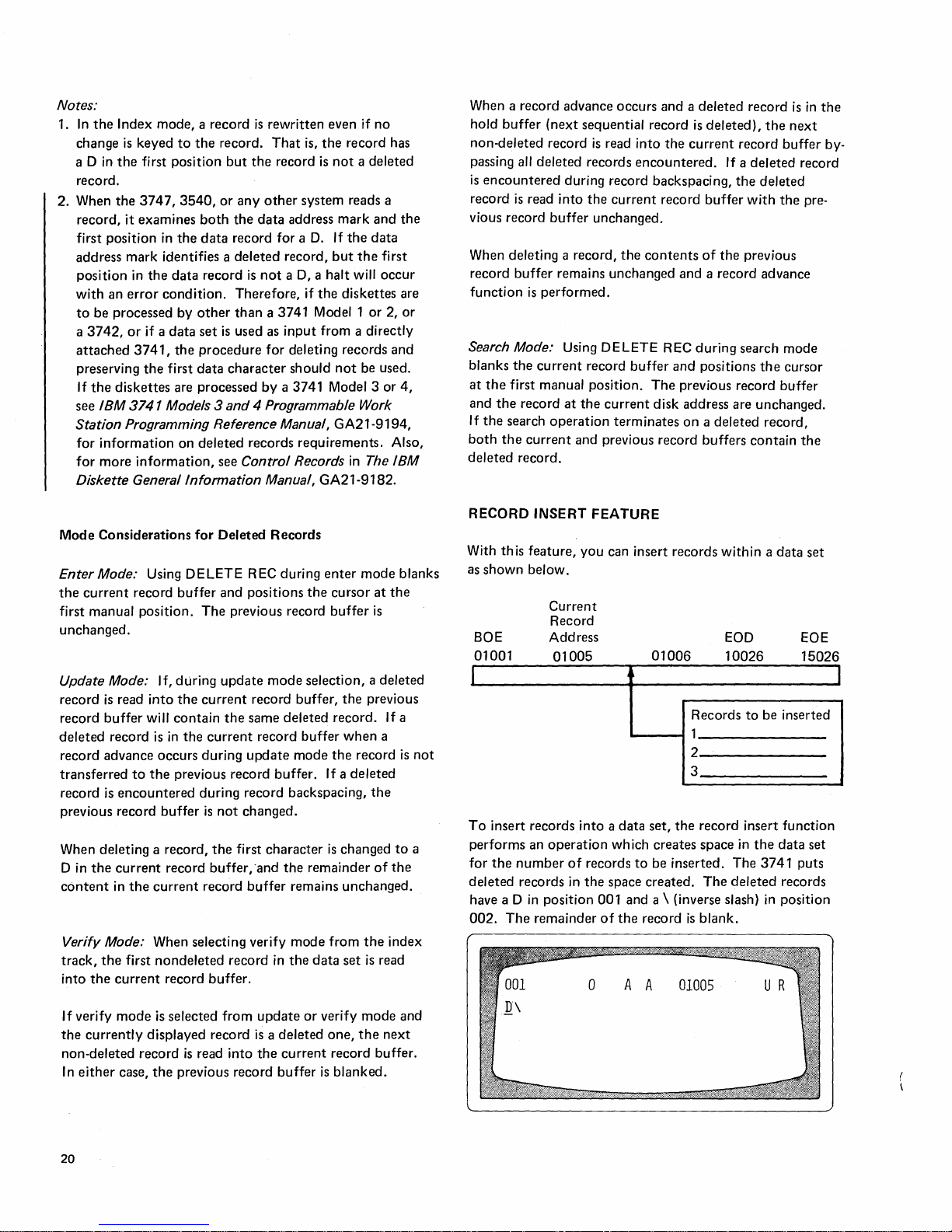
Notes:
1.
In
the
Index
mode, a record
change
is
keyed
to
the
a D
in
the
first
position
record.
the
3747,
2. When
record,
first
address
position
with
to
a
attached
preserving
If
see
Station Programming Reference Manual,
for
for
Diskette General
it
position
mark
in
an
error
be
processed
3742,
or
the
diskettes
IBM
3741 Models 3 and 4 Programmable Work
information
more
3540,
examines
the
if a
3741,
the
information,
both
in
the
data
identifies a
data
condition.
by
other
data
set
the
procedure
first
data
are processed
on
deleted
Information
record
is
rewritten
record.
but
the
or
any
other
the
data
record for a
deleted
is
not
Therefore,
than
a 3741 Model 1
is
used as
for
character
by
records
see
Control
Manual,
That
record
a 3741 Model 3 or
even if
is,
the
record
is
not a deleted
system
reads a
address
record,
a D, a
input
deleting records
should
mark
D.
If
the
but
the
halt
will
if
the
diskettes
from a
not
be used.
GA21-9194,
requirements.
Records
in
GA21-9182.
or
directly
The
no
and
data
first
occur
2,
has
the
are
or
and
4,
Also,
IBM
When a
hold
non-deleted
passing all
is
record
vious record
When deleting a record,
record
function
Search Mode: Using
blanks
at
and
If
both
deleted
record
buffer
(next
record
deleted
encountered
is
read
buffer
is
performed.
the
current
the
first manual
the
record
the
search
the
current
record.
advance
sequential record
is
records
during record backspacing,
into
the
buffer
unchanged.
remains
DELETE
record
position.
at
the
operation
and
occurs
read
into
encountered.
current
the
contents
unchanged
buffer
The
current
previous
disk address are unchanged.
terminates
and a deleted
is
deleted),
the
current
If a
record
buffer
of
the
and
a record advance
REC
during
and
positions
previous
on a deleted
record
buffers
record
the
record
deleted
the
deleted
with
previous
search
the
record
record,
contain
is
in
next
buffer
record
the
pre-
mode
cursor
buffer
the
the
by-
Mode
Considerations
Enter Mode: Using
the
current
first
unchanged.
Update Mode: If,
record
record
deleted
record
transferred
record
previous record
When
D in
content
Verify Mode: When selecting verify
track,
into
manual
is
read
buffer
record
advance
is
encountered
deleting
the
current
in
the
first
the
current
record
position.
will
to
the
for
DELETE
buffer
during
into
the
contain
is
in
the
occurs
the
previous
during record backspacing,
buffer
a record,
record
current
nondeleted
record
Deleted
REC during
and
positions
The
previous record
update
current
during
is
record
the
current
record
not
the
first
buffer,
record
buffer.
record buffer,
same
update
changed.
"and
buffer
mode
record
character
Records
enter
the
cursor
buffer
selection, a deleted
the
deleted
buffer.
the
in
buffer
mode
remainder
remains
mode
the
data
record.
when
the
If a
is
changed
unchanged.
from
set
mode
at
is
previous
If a
a
record
deleted
the
of
the
is
read
blanks
the
is
to
a
the
index
not
RECORD
With
this
as
shown
BOE
01001
I
To
insert records
performs
for
the
number
deleted
have a D
002.
The
INSERT
feature,
below.
Current
Record
Address
01005
an
operation
of
records in
in
position
remainder
FEATURE
you
can insert records
01006
Records
1
2
3
into a data
records
the
001 and a \ (inverse slash)
of
a
which
space
the
A A
set,
creates
to
be
created.
record
the
record
space in
inserted.
The
is
blank.
01005
within a data
EOD
10026
to
be inserted
insert
function
the
data
The
3741
deleted
records
in
position
set
EOE
15026
1
set
puts
If verify
the
non-deleted
I n
20
mode
currently
either
is
selected
displayed record
record
is
case,
the
previous
read
from
into
record
update
or
is a deleted
the
current
buffer
is
verify
one,
record
blanked.
mode
the
buffer.
and
next
Page 27
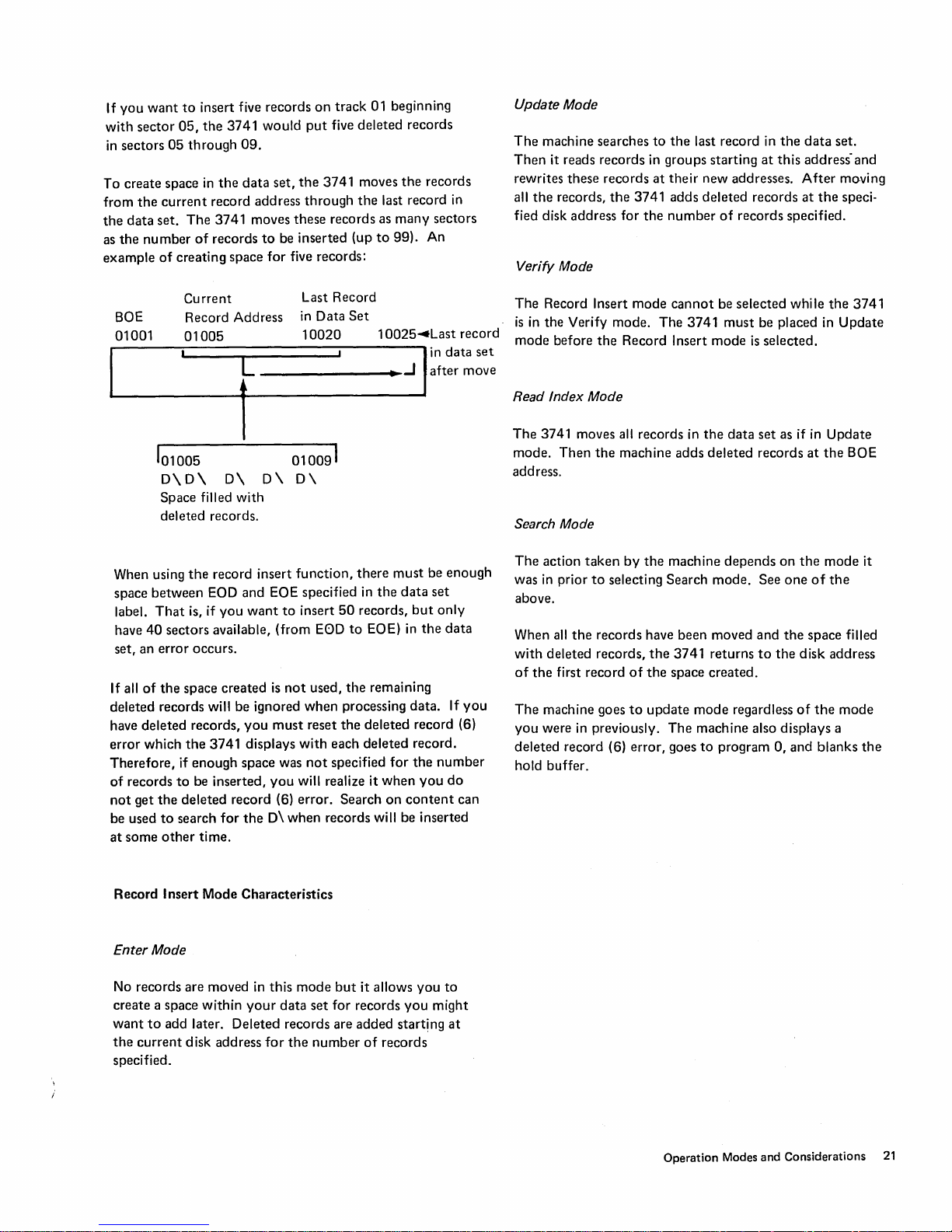
If
you
want
to
with sector
in
sectors
To create space
from
the
data
as
the
example
05,
05
through
the
current
set.
The
number
of
creating space for five records:
insert five records
the
3741 would
09.
in
the
data
record address
3741 moves these records as many sectors
of
records
to
on
track
put
five deleted records
set,
the
3741 moves
through
be inserted (up
01
the
last record
to
beginning
the
records
99). An
in
Update Mode
The
machine searches
Then
it reads records
rewrites these records
all
the
records,
fied disk address for
Verify
Mode
the
3741 adds deleted records
to
the
last record in
in
groups starting
at
their
new addresses.
the
number
the
at
this address· and
After
at
of
records specified.
data
the
set.
moving
speci·
Last Record
in
Data
Set
10020
--------4.~~
1
0025~Last
in
data
after move
BOE
01001
Current
Record Address
01005
[
I
L...-----+---l
101005
0\0\
Space filled with
deleted records.
When using
space between
label.
That
have
40
sectors available, (from
set, an error occurs.
If
all
of
the
deleted records will be ignored when processing data. If
have deleted records,
error
which
Therefore, if enough space was
of
records
not
be used
at
some
get
to
the
to
search for
other
0\
the
record insert
EOO
and
is, if
you
want
space created
you
the
3741 displays with each deleted record.
be inserted,
deleted record (6) error. Search
the
time.
--------'
010091
0 \ 0 \
function,
EOE
specified
to
insert
is
not
must
reset
not
you
will realize it
0\
when records will be inserted
there
50
E00
to
used,
the
the
specified for
must
in
the
data
records,
EOE)
in
remaining
deleted record (6)
when
on
content
be enough
set
but
only
the
data
the
number
you
do
record
set
you
can
The
Record Insert mode
is
in
the Verify mode. The 3741
mode before
Read Index Mode
The
3741 moves all records
mode. Then
address.
Search Mode
The
action
was
in
above.
When
with deleted records,
of
the
The
machine goes
you
were
deleted record (6) error, goes
hold buffer.
the
Record Insert mode
the
machine adds deleted records
taken
by
prior
to
selecting Search mode. See
all
the
records have been moved and
first record
in
previously.
the
of
to
the
the
update
cannot
machine
3741 returns
space created.
The
be selected while
must
be placed
is
selected.
in
the
data
set as if
depends
to
mode
regardless
machine also displays a
to
program
in
at
on
the
one
of
the
space filled
the
disk address
of
0,
and blanks
the
in
Update
Update
the
mode
the
the
3741
BOE
it
mode
the
Record Insert Mode Characteristics
Enter Mode
No
records are moved
create a space within
want
to
add later. Deleted records are added starting
the
current
specified.
disk address
in
your
for
this
data
mode
the
set for records
number
but
it allows
of
records
you
you
to
might
at
Operation
Modes
and
Considerations
21
Page 28

ADDING RECORDS
operations,
Verify
counts
can indicate
are missing
have
to
be
added
Records
become
been keyed.
The
the
(by using search
position in
last record in
presses REC
data
added
Some
sensitive.
tive
with
available
easiest
end
of
can
to
data
data,
the
may
way
the
the
be
the
sets
To
the
Disk
may
be
somewhere
also have
after
to
batch.
EOD
data
the
data
ADV
entered.
data
may
handle
following
Copy
batch
add
to
set.
TO
A BATCH
control
that
records are missing. Records
added
to
the
records
To
operation)
set. When
set
get
to
The
consist
addition
procedure
feature.
totals, and
to
the
end of
the
in
the
middle
be
added
to a batch
batch
to
which
to
a batch
do
this,
the
operator
to
the
end
the
search
is
displayed.
the
missing records can
of
records
of
The
next
record position
that
records
can be used
to
3747
batch,
of
the
if
they
belong has
is
to
add
searches
of
the
is
finished,
operator
then
are
sequence
sequence
on
record
or
batch.
they
them
data
where
be
3741 's
that
may
the
then
sensi-
to
DATA
RECOVERY
The
most significant recovery
re-establish
data
label
•
The
data
mode,
returned
•
The
before
displayed
was pressed.
Recovery
is
a simple
If
the
procedures should assist
the
for
the
set.
The
old EOD address
under
the
operator
set
that
performed
to
operator
return
on
of
the
data
EOD address
data
set
EOD address
following conditions:
inadvertently
contains
at
the
index track.
removed
to
index
the
status
data
sets original EOD address, if
set
label modification
is
by
finding
currently
least
the
was pressed
line
not
known,
in
determining
the
step
in
data
of
the
partially
is
destroyed
selected a
valid
one
record advance
diskette
when
RETURN
one
last record
data
data,
from
or
before
of
the
of
the
the
recovery
of
is
to
destroyed
on a data
set
selected
the
EOD field.
following
EOD address
the
set
label
of
enter
and
then
disk drive
X R was
TO
INDEX
known,
data
set.
a
Determine
1.
be inserted, according
Insert
2.
into
3.
Insert a scratch
onto
4.
Press FUNCT
Press FUNCT
5.
6.
Press FUNCT
shift
address
you
7. Press FUNCT
shift
8. When
have been copied
displayed.
Enter
9.
10. Press FUNCT
shift
remainder
11. When
and
22
the
the
diskette
the
disk 2 disk drive.
this
diskette)
key, press SEARCH ADDRESS,
of
the
wish
to
key,
and
the
address
the
records
key,
and
of
the
copy
RETURN
proper
address
to
the
from
which records will be copied
diskette
SEL
SEL
SEL
next
begin
SEL
press COPY.
SEL
press COPY. This
the
is
TO
(the
into
the
lower
and
upper
and
lower, hold
record
after
to
write.
upper,
hold
entered
onto
to
records still
complete,
INDEX.
disk 1
be
added.
upper,
is
hold
at
which records
sequence
records wil!
disk drive.
ENTER.
DISK 2 RET TO INDEX.
down
reached, all
except
on
press FUNCT
the
down
down
step
disk 2
of
the
key
address
the
for
the
copies
onto
data.
be
copied
numeric
in
the
at
numeric
the
records
the
record
numeric
the
disk
SEL
must
which
lower
Procedure 1:
• Modify
estimated
• Execute a search EOD
record displayed. If
as a valid record
record,
using a higher
record
data
the
Procedure 2:
• If
field in
and perform a search
last record as
the
When
following:
1. Press R
2.
1.
3.
the
EOD field
EOD address.
return
to
estimated
is
not
recognized as a valid record
set, press record backspace until
data
set
is
found.
the
last record
the
data
the
last record
the
last record
Write
Perform a
EC
down
entered
ADV.
the
return
in
the
data
operation
the
displayed record
within
the
data
the
index
track
EOD address. If
content
set
search mask. When
is
known,
label
to
the
on
content
should be displayed.
of
the
data
set
address.
to
index
operation.
set label
and
set
and
EOE address plus
operation
is
examine
but
is
repeat
the
modify
the
found,
with
the
is
recognized
not
the
procedure 1
the
displayed
within
last record in
the
using
search stops,
perform
an
last
the
EOD
one
the
the
Page 29

4.
Modify
recorded address.
5.
Execute
address.
6.
If
valid
corrected.
On
occasion, an
disk drive before pressing RETURN TO INDEX. When
this happens,
will
not
is
updated
ed.
The
situation.
BAD
SPOTS
If a record
copy
function
then
manually key
depend
Enter
diskette.
new
records and
clear itself; if
set (see Adding Records to a Batch
the
EOD field in
a search EOD
the
operator
data,
the
operator
there
is
be
correct
is
preceding
on
mode -return
when
the
ON
DISK
cannot
can be used
the
mode
Verify
then
record advance
not,
delete
because
procedures
be read from
the
the
data
set label
operation
had originally keyed over
records should be examined and
will remove a
the
possibility
the
only
return
to
should also be used
to
copy
bad record.
the
station
to
index and
or
Update
the
record and add it
to
diskette
that
time
index
function
or
written
surrounding
Alternate
is
in
when
continue
mode
- backspace several
to
see if
in
this
validate
currently
from
the
EOD address
that
the
is
onto
methods
the
error
the
the
problem
to
section).
with
the
address
perform·
for
disk,
data
batch
the
and
occurs:
the
EOD
the
this
the
on
wi
data
• For
all
other
modes,
found
record
When
the
no record
appropriate
3741
copy
Follow
recovery
copying.
record
tive
diskette
Seek (3)
A seek
is
defective. When
returns
depending
persists,
all
of
Guide,
a
procedures in
the
II
seek
the
diskette
defective.
copy
Data
Station Operator's Guide,
procedures.
the
procedures
when
the
Be
sure
found
error
should
Error
error
occurs
to
the
index
on
the
perform
the disk.
GA21·9131 provides
The
the
error
occurs while copying.
on
which
The
defective
the
error
is
found
operation
in
no
record
to
identify
occurred
be
initialized.
when
the
seek
track
mode
the
appropriate
record read prior
displayed.
error
persists,
to
copy
the
the
operator's
found
error
the
diskette
as being defective.
the
address
error
occurs,
or
remains
of
operation.
copy
GA21·9131
within
perform
data.
guide
occurs
on
which
that
identifies a
the
the
When
the
operation
to
for
3741
IBM 3741 Data Station Operator's
copy
procedures.
operator's
the
diskette
guide for
seek
error
error
Be
occurred
should
recovery
sure
to
as being
be initialized.
the
the
The
IBM
provides
error
while
The
data
seek
to
Follow
identify
no
the
no
defec·
track
either
set
error
copy
the
when
The
following are recovery procedures
3,4,
and
errors 2,
No Record
A no record found
identifies
• If
• If
•
the
the
error
mode,
the
the
error
update
mode,
key
space
For
verify
found
error
not
the
The
operator
of
the
current
displayed
verified.
current
5 persist.
Found
(2)
Error
error
occurs
location
occurs
display
occurs
was pressed remains displayed.
mode,
after
of
a record
when
is
blank.
when
the
record displayed
the
record
occurred
can reset
is
the
record being verified- and displayed. '
the
record, and press R
pressing R
to
follow
when
the
address
on
disk
is
defective.
record advancing in
record backspacing in
when
the
on
which
the
no
next
record
to
be verified
error,
EC
complete
ADV
EC
is
ADV.
the
record just
verification
The
when
disk
that
update
enter
or
record back·
record
record
Disk Read (4) Error
error
A disk read
the
entire record read
which
the
portion
persists
be performed
Note:
occurred
record being verified
can reset
and
read
If you can
correct
(5) occurs,
it should be read
For
then
error
or
after
is
the
press R
the
occurs because a
read
error
all
of
the
being reset several
to
try
verify
mode,
the
next
error
EC
occurred
identify
data
and press record advance. If no
the
record has been
properly.
is
in error. However,
occurred
record
and
record
and
and
ADV.
is
then
what
is
is
in
correct
the
record
to
be v.erified,
displayed.
complete
The
displayed.
data
is
portion
displayed even
error.
times,
the
verification
record
incorrect
written
of
If
the
the
following can
error.
on
which
not
Therefore,
on
which
in
to
disk
the
the
record
though
read
the
the
the
of
the
the
record,
correctly
record,
error
read
current
operator
record
the
write
or
on
a
error
error
and
Operation Modes and Considerations
23
Page 30
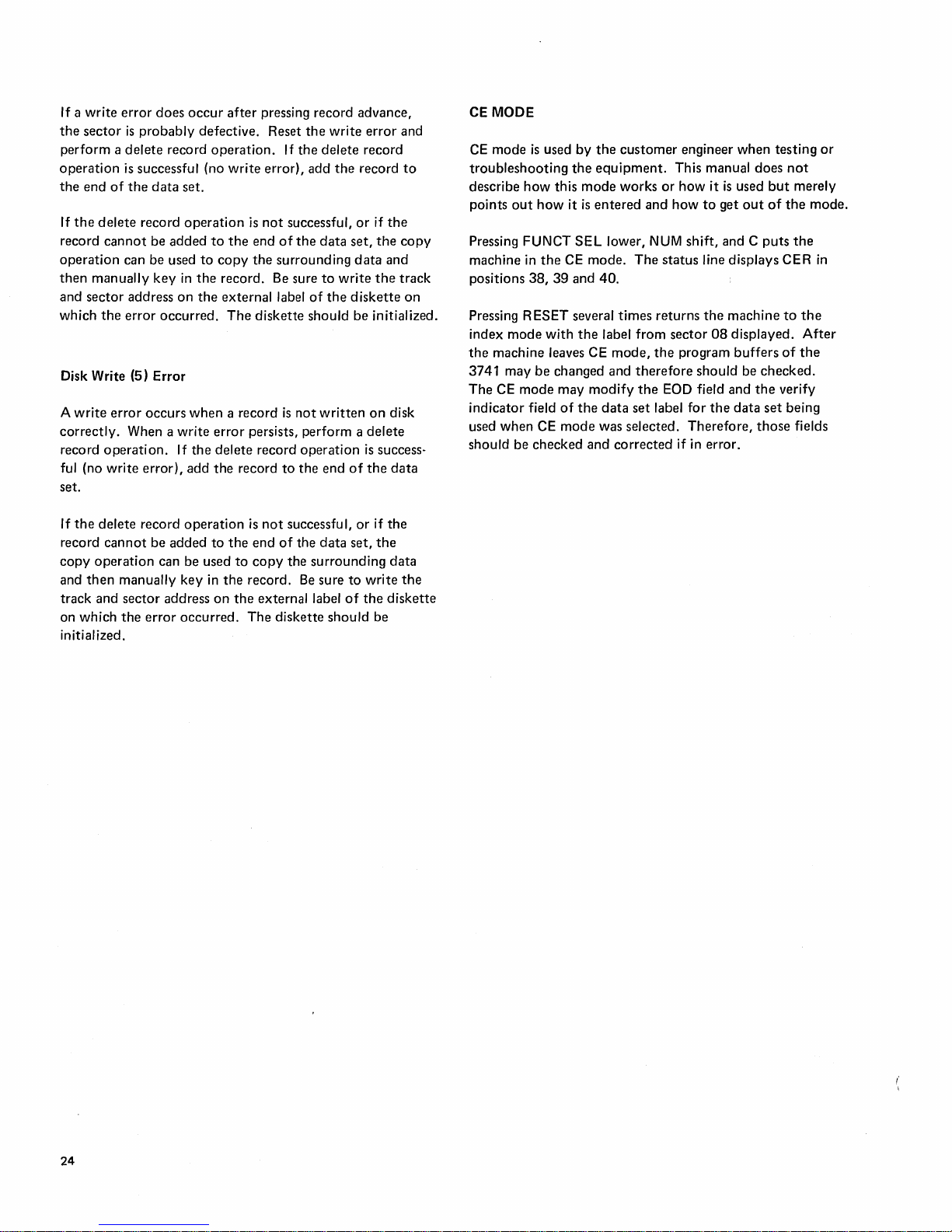
If a write
the
perform a delete
operation
the
If
record
operation
then
and
which
sector
end
the
delete
cannot
manually
sector
the
error
does
is
probablY defective. Reset
record
is
successful (no
of
the
data
record
be
added
can be used
key
address
error
occurred.
Disk Write (5) Error
write
error
A
correctly.
record
(no
ful
occurs
When a
operation.
write
error),
set.
If
the
delete
record
record
cannot
copy
operation
and
then
track
and
on which
be
added
can be used
manually key
sector
address
the
error
initialized.
occur
operation.
set.
operation
to
to
copy
in
the
record.
on
the
external label
when
write
error
If
the
delete
add
the
operation
to
in
the
on
occurred.
after
pressing record advance,
the
write
If
the
delete
write
error), add
is
not
successful,
the
end
of
the
data
the
surrounding
Be
sure
to
of
the
The
diskette
a record
is
should
not
written
persists, perform a
record
operation
record
to
the
end
is
not
successful,
the
end
of
the
data
to
copy
the
surrounding
record.
the
The
Be
sure
external label
diskette
should
the
or
set,
data
write
diskette
be
of
or
set,
to
of
error
and
record
record
to
if
the
the
copy
and
the
track
on
initialized.
on
disk
delete
is
success-
the
data
if
the
the
data
write
the
the
diskette
be
CE MODE
CE
mode
is
used
by
the
troubleshooting
describe
points
how
out
Pressing FUNCT
machine in
positions
how
38,
the
this
it
CE
39
the
equipment.
mode
is
entered
SEL
mode.
and
40.
Pressing RESET several
index
mode
with
the
the
machine leaves CE
3741 may
The
indicator
used
should be checked
CE
when
be
changed and
mode
field
CE
may
of
the
mode
and
modify
data
was selected.
customer
works
and
lower,
NUM
The
times
returns
label from
mode,
the
therefore
the
set
label for
corrected
engineer when
This manual does
or
how
it
is
used
how
to
get
out
shift, and C
status
line displays CER
the
machine
sector
08
displayed.
program
buffers
should be
EOD field and
the
data
Therefore,
if in error.
testing
not
but
merely
of
the
puts
the
to
of
checked.
the
verify
set
being
those
or
mode.
in
the
After
the
fields
24
Page 31

Chapter 3. Program
Information
Programs similar
can
be
written
control
are
buffer
can
selecting)
grams
separate
contains
program,
modifying a program,
Guide,
The
bered 1 through 9 and
selects
number
position
gram
Program
program.
is
through 9 and
the
keyed.
(as
be
stored
are
from
only
selecting a
GA21-9131.
3741
programs
is
12. When
buffer
buffer a is
automatically
to
for
use
record
format
Programs are
data
is
keyed
on
the
or
stored
directly
stored
on
the
data
programs).
provides
displayed
When
storage
by
operating
number a is
the
selected
A)
are
those
disk,
these
a single
used
on
the
and
first
in
enter
disk
(for
they
or
on a program
For
program,
see IBM
for
A. The-
numbers.
to
the
operator
displayed
character
machine
and
filled
with
on
the
IBM
029 Card
3741. A
assist
keyed
later
into a program
can
information
displaying a program,
3741
up
operator
under
is
turned
all
program
the
operator
into
the
current
mode)
from
which
program
be
stored
disk (a
loading
buffer.
in a
on
Data Station Operator's
to
ten
programs,
loads
The
selected
in
the
status
manual
in
program
N's
the
status
all
alpha
on,
program
buffers
(numeric
control
Punch
is
written
as
records
record
they
and
If pro-
data
disk
that
loading
or
num-
programs
program
line
at
pro-
line.
field
buffer
(1
field).
set
a
and
to
a
A field
definition
indicates
definition
played
position
the
definition
equal
characters,
Figure
The
last field
that
the E character.
containing
occurs
the
the
tion
000
the
position
where
character
in
the
status
long,
appropriate
character
the
length
continuation
14.
end
of
program
definition
are 128
following
field
position
on
record
characters
an E
if
the
AUTO
definition
the
3741. REC
on
is
at
is
000 causes a
characters
the
character
each
field in
of
line.) If a field
the
field
field
continuation
and
of
the
character
or
When
character
REC
character
blanked,
disk.
defines
the
record
the
field being
definition
the
continuation
field).
continuation
the
For
characters,
(E)
long
for
cursor
in
the
ADV
is
in
the
status
is
set
and
the
ADV
should
Keying
truncation
the
program, a record
cursor
data
the
type
of
field
begins.
processed
is
more
character
characters
a list
of
and
their
normally
character.
3741
reaches a position
on.
If
this
line
to
E,
the
position
be pressed
when
(T)
(The
is
than
one
is
followed
(the
characters
field
definition
meanings,
follows
Programs
do
not
require
switch
are
changed:
field
is
to
the
cursor
error.
and
field
dis-
by
field
must
see
the
advance
is
off,
continua-
set
to
write
PROGRAM CODING
A
program
A
program
•
Position
•
Type
•
Length
Last
•
A
program
continuation
defines
defines
at
which
of
each
of
each
position
consists
characters,
the
the:
field in
field.
of
the
each
of
format
field in a
the
record.
field
and
of
the
record.
definition
the
end
record
record
characters,
of
program
for
starts.
the
operator.
field
character.
Program Field
Descriptions
Field Continuation Characters
Field
continuation
character
alpha)
character
must
acters
If desired, field
within
and
and
the
plus
equal
the
are: dash
any
particular
characters
are
used
length
of
the
number
field
length).
(-)
for
continuation
field.
to
indicate
the
of
numeric
field
follow
a field
the
shift
(the
field
continuation
The
field
continuation
and
period
characters
definition
(numeric
definition
characters
(.)
can
be
or
char-
for
alpha.
intermixed
Program
Information
25
Page 32

Field Definition
Characters
Keyboard
Shift
Meaning
N
A
B
J
R
D*
U*
S*
K*
v
w
X
y
z
Numeric
Alpha
applicable
Not
Numeric
Numeric
Alpha
Numeric
Alpha
Numeric
Alpha
Numeric
Alpha
Numeric
Numeric
Alpha
Numeric field
Alphabetic field
Unconditionally bypass
the
field
Right adjust numeric field with blank fill characters
Right adjust numeric field with zero
Right adjust alphameric field
with
fill
characters
blank fill characters
Automatically duplicates
Automatically
duplicates
Automatically skips
Automatically skips
Bypass numeric field during verify mode only
Bypass alphabetic field during verify mode
only
Bypass right adjust numeric field with zero fill characters during verify
mode
only
Bypass right-adjust numeric field with blank fill characters during
verify mode only
Bypass right-adjust alpha field with blank fill characters during verify
mode
only
H
C
F*
G*
L*
M*
Any
fields definition
character followed
by
1,2,
or
3
Any B field followed
4, 5,
or
8,
or
are
6
9
automatic
by
Any B field followed
by
7,
- (dash)
. (period)
E
*These
fields
Numeric
Numeric
Numeric
Numeric
Numeric
Numeric
Not applicable
Not
applicable
Not applicable
Numeric
Alpha
Not
applicable
only
with
the
AUTO
Self-check, modulus 10 field
11
Self-check, modulus
Self-check,
~odulus
Self-check, modulus
Self-check, modulus
Self-check, modulus
Field
totals
entry
Field
totals
readout field (for offline field totals)
totals
Field
readout and reset field
Continuation character
field
10 skip field
11
skip field
10 duplicating field
11
duplicating field
for
numeric fields } Continuation
Continuation character for alphameric fields mixed
Indicates
OUP/SKIP
on.
the
end
of
the
program
characters can be
in
a field.
Figure 14. Field Definition Characters
26
Page 33

Right
Adjust
Manual Numeric Fields
The
numeric
numeric
tion
character.
the
field length.
field
length.
is
required.
ridden
field
field. The N
If
the
Any
by
using
the
definition
is
followed
The
number
The N plus
field
position
alpha
is
in a
shift
only
character,
by
of
dashes
the
dashes
one
position,
numeric
key.
N,
defines a manual
the
dash
(-)
required
must
equal
only
field
can
continua-
depends
the
the
be
over-
on
N
Right
entered
there
12345
is
pressed,
~~~~~.
would
adjust
If a
manual
the
V field
definition
when
field in
the
3741
in
the
verify
numeric
definition
character.
mode,
data
record
will
bypass
field
does
not
character
instead
The V indicates
the
corresponding
does
not
have
the
field.
have
to
to
to
be
of
the
the
manual
be
verified
verified, use
N field
3741
that,
numeric
and
adjust
The
J field
adjust
are
characters
data.
acters
character
Manual Alphabetic Fields
V
indicates
corresponding
The
alphabetic
manual
(.)
continuation
depends
must
equal
only
\he A is
can
be
overridden
alphabetic
on
field
character.
the
length
the
field
required.
definition
field.
of
length.
Any
by
using
character,
The A is
The
the
field.
If
the
position
the
numeric
followed
number
The
field
in
A,
defines
by
of
periods
A plus
is
only
an
alphabetic
shift
key.
the
the
one
a
period
required
periods
position
field
have
to
The
R field
adjust
right
adjust
field
definition
character.
verify
If a
manual
use
the
definition
when
field in
the
3741
alphabetic
W field
character.
in verify
the
data
will
definition
mode,
record
bypass
field
does
not
character
The W indicates
the
corresponding
does
not
have
the
field.
have
instead
to
the
manual
to
be verified
to
of
be
verified,
the
3741
alphabetic
A field
that,
and
data
record
bypass
The
I field
adjust
alphabetic
use
the
definition
Unconditional Bypass Fields
The
unconditional
causes
the
3741
by
either
dashes
The
number
on
the
length
tion
characters
totals
Field
by
using
the
a
4,
5,
or 6 indicates
B
followed
and
be
used
by
reset field. Again,
to
fill
information
6.
I
)
Offline Field Totals.
bypass
to
bypass
(-)
of
continuation
of
the
must
readout
B field
a 7, 8,
out
the
on
programming
field
the
or
periods
characters
bypass
field.
be
equal
to
and
readout/reset
definition
a field
totals
or 9 indicates
either
continuation
remainder
field
definition
field.
The
(.)
continuation
The
B plus
the
length
fields
character.
readout
a field
of
the
totals
character,
B can
be
followed
B,
characters.
required
field.
the
of
the
are
A B
followed
field,
totals
character
For
depends
continua-
field.
indicated
and
a
readout
can
complete
fields, see Chapter
by
when
in
the
3741
will
Duplicate Fields
Fields can
that
the
the
previous
when
DUP/SKIP
or
numeric
Duplicate
cate
field
definition
and
the
duplicate
(D
or
or
period)
Fields
adjust
fields allow
into a data
is
a right
adjust
is
keyed
the
field
After
look like
field
definition
fields
must
definition
field
that
that
If
a
numeric
does
not
instead
to
the
right
be
verified
definition
field
that
field
The X indicates
mode,
the
does
the
field.
definition
field
that
right
Z field
definition
character.
in
verify
mode,
data
record
bypass
be
programmed
field in
record.
the
AUTO
switch
field
fields
definition
character
U field
field.
U)
by
the
to
complete
data
record.
field
into
the
field. Before
would
the
right
adjust
this:
DATA
characters
be
at
least
character
has
blank
are placed in
right
adjust
have
to
be
of
the
J field
3741
that,
adjust
and
the
character
has
zeros
for
does
not
have
character
instead
corresponding
not
have
to
character
has
blanks
adjust
field
character
The Z indicates
the
corresponding
does
not
the
field.
the
current
The
field is
DUP/SKIP
is
off,
the
depending
can
be
alphabetic
characters
defines a numeric
definition
Follow
character
the
appropriate
the
to
be
right
adjusted
For
example,
that
is
10
positions
the
look
like
this:
key
is
pressed,
...
~~~~~12345.
are J, R,
two
characters
defines a numeric
fill
characters.
front
of
the
field
with
blank
verified, use
definition
when
field in
3741
in verify
the
will
the
character.
data
bypass
defines a numeric
fill
characters.
to
be
verified, use
of
the
R field
to
the
3741
that,
right
adjust
be
for
does
verified
defines
fill
and
an
characters.
not
have
instead
to
the
right
have
to
be
verified
as
duplicate
record
can
fields.
be
duplicated
switch
is
on.
field
appears
on
the
field
definition
or
numeric.
are D and
duplicate
defines
field
definition
continuation
duplicate
field.
when
assume
that
long
right
adjust
DATA
...
12345-
the
field
The
right
I,
X,
V,
Z.
long.
right
Fill
characters
right
adjust
fill
V field
definition
mode,
record
does
the
field.
right
If a
numeric
the
definition
when
field in
the
3741
alphabetic
If an
to
be
verified,
of
the
I field
3741
that,
adjust
and
This
duplicated
automatically
If
the
AUTO
as a
manual
character.
The
U.
The
D field
field
an
alphabetic
character
character
and
key
Right
char-
The
the
not
X
in
the
will
right
field
the
means
from
alpha
dupli-
used
(dash
Program
Information
27
Page 34

An
additional
tion
is
data
to
field
in
data
in
as
the
field
be
duplicated
is
required
data
in
duplicate
with
the
loaded
initiated
auxiliary
be
duplicated
Skip Fields
Fields
can
3741
will fill
blanks
fields are
automatically
AUTO
manual
definition
Sand
K.
skip
field
alphabetic
character
character
Self-Check Fields
duplicate
available.
be
duplicated
the
record
the
program
in
the
from
is
that,
the
program
fields
duplicate
into
the
by
pressing NUM SH I
duplication
into
be
programmed
the
and
then
checked
when
DUP/SKIP
alpha
or
character.
The S field
and
the
skip field.
used (S
(dash
function
For
the
into
is
obtained
buffer
current
program
for
each
buffer
in
the
record. Program
data
just
buffer.
The
function
certain
field
programmed
go
to
the
for
blanks. The
AUTO
switch
numeric
Skip
definition
K field
Follow
or
K)
by
or
period)
called auxiliary duplica-
auxiliary
the
must
record.
be
current
from
buffer
field
in
duplicate
programmed
program
be
in
the
More
than
4 if desired. All
to
be
duplicated,
the
same positions as
buffer 4 is
as
if a program were being
auxiliary
records,
as
skip
duplicate
FT
and
DUP.
is
useful
when
such
as
fields. This means
as a skip field
next
field.
In
verify
skip
field
DUP/SKIP
is
off,
field
depending
field
is
the
field
definition
on.
appears
on
character
definition
the
to
character
the
skip
appropriate
complete
field
the
function,
the
duplicate
buffer
4.
The
same
positions
one
field can
that
the
the
loaded
function
is
The
data
is
to
header
records.
the
with
mode,
skip
is
skipped
If
the
as a.
the
field
characters
are
defines a numeric-
defines
an
definition
continuation
field.
The
Land
M field
automatic
11
, respectively.
For
Check Feature.
Creating
There
based
follows
duplicate
more
information
and
are
two
on
responsibility
the
installations,
to
make
up
system,
on
as
The
lead
for every
an
operator
the
disk,
many
as 1898 programs.
second
operator,
operator
person keys all
makes copies
Each
operator
approach;
were
the
prepared
Centrally prepared
ing existing programs
definition
Storing
basic
approaches
procedure
where
each
and
maintain
rather
than
basic
approach
or
system
in
of
the
of
the
then
has a
only
difference
centrally.
program
self-check fields
on
Programs
used
can
the
programs
master
or
program disk. Copies are
operator.
noted
program disk
on
The
the
effective
external
is
the
latest
label,
characters
define
for
numeric
modulus
self-check, see Chapter 9. Self-
to
creating programs,
for
creation.
in
operator
program cards. With
simply
program
is
that
engineer
installation. Here
program disk
program
disks
adding
then
date
of
thus
The
first
approach
many
of
has
today's
the
card
responsibility
the
key
and
maintain
cards. One disk can hold
of
having a supervisor,
create
all
of
the
the
responsible
for
the
installation,
for
all
operators.
disk, as in
is
that
the
are
new
ones
made
and
the
program disk can be
indicating
the
program
maintained
to
the
issued
whether
first
master
to
version.
10
and
punch
3741
programs
programs
then
disks
by
chang-
each
the
Self-check fields provide a
entries
in
numeric
check
digit.
fields are H, C, F, G,
characters
are
DUP/SKIP
The
Hand
C field
numeric
self-check fields
The
automatic
must
fields
field
definition
L,
be
on).
definition
respectively.
The F and
numeric
G field
definition
skip
self-check fields
11, respectively. I n verify
these
fields
are
check
computation
feature
installed
skip
field (verified
28
handled
is
installed. If
on
the
3741,
being
for
as
the
the
blanks).
method
that
for
checking
contain a precomputed
characters
and
M.
The
F, G,
field
definition
characters
for
modulus
characters
for
mode
bypass
performed
self-check
fields
modulus
or
field
fields
when
feature
are
handled
define
10
define
with
the
self-
for
self-check
L,
and
M
characters{AUTO
manual
and
modulus
11
automatic
10
and
modulus
correct
only
the
self-check
is
not
as an
mode,
the
auto
self-
either
With
programs
can
programs
of
the
on
record address.
Another
separate
method
must
be located again.
on
the
addresses,
method
track,
for
Address
Track
Sector
01 0 01
01 0
02
02
02
03
03
02
01
0
02
0
03
0
0 01
02
0
of
program
be organized
The
simplest
disk in
any
and
then
is
to
arrange each
example:
disk
in
some
desired
locate
the
Programs
Accounts
Accounts
Payroll
Payroll
Payroll
Accounts
Accounts
preparation,
manner
approach
sequence,
record
by
group
of
receivable
receivable
payable
payable
the
so
that
is
to
key
keep
track
using search
programs
they
the
on
a
Page 35

I n this
example,
gram levels,
three
program
so on.
track,
wants
a search
and
By
allowance
If,
after
keying
to
on
presses REC ADV. When
the
accounts
starting
in
buffers starting in
arranging each
is
made for
these
load
the
payroll programs,
record address, keys
programs is displayed,
and
PROG
LOAD, and keys
program
selecting
program
program
Another
into
program
PROG
LOAD, and keying
is
loaded
into
is
loaded
into
approach
would
as follows:
Address
Track
01 0
01
01 0
02
02
02
02
03
03
03
In
this
example,
the
disk preceding
contains
typical
Sector
01
02
0
03
0 01
0
02
03
0
0
04
0 01
02
0
0
03
descriptive
header
record
each job has a
the
follows:
PAYROLL
PROGRAMS-EMPLOYEE MASTER, DAILY
TIME, DEDUCTIONS.
receivable
track
01,
group
adding
programs
onto
the
the
operator
number
buffer
1. By pressing R
program
program
be
to
Record
Accounts
Accounts
Accounts
Payroll
Payroll
Payroll program 2
Payroll
Accounts
Accounts
Accounts
actual
program. A header
information
for
payroll
job
sector
01.
track
02,
of
programs
new
programs.
a disk,
the
operator
in
02
(track)
first
of
the
presses
1.
This loads
the
number
buffer
2.
The
buffer 3 in
organize
the
receivable (header)
receivable
receivable
(header)
program
program
payable (header)
payable
payable
header
record
about
the
programs
has
two
Payroll has
sector
01,and
on a separate
the
operator
performs
001
(sector),
three
payroll
FUNCT
SEL
the
EC
ADV,
2,
the
third
payroll
the
same
program
program
program
1
3
program
program
recorded
record
programs. A
would
be as
pro-
first
next
way.
disk
1
2
on
Thus
far,
the
methods
have assumed a program disk
basic
system
disks
that
For
simplicity, assume an installation has
for all
in
the
established
to
be
to
reserve
Thus,
approach
are
to
of
the
jobs
installation can have a bypass
for
track 1 (26
recorded.
tracks 2 through
an
operator
sired program, load it, and
same
diskette.
1.
Insert
diskette.
Search
2.
for a program
contain
to
be
The
second
can insert a
The
procedure
of
creating
for
is
to
include programs
data.
performed
sectors), in
data
73
for
diskette,
proceed
would
(record address
and
storing
each
operator.
on
the
data
which
set
label can be established
programs
on
only
20
3741.
set
label
programs are
The
the
programs
Each disk
data.
search
for
the
to
enter
data
on
be as follows:
or
search
other
same
de-
the
on
content).
3. Load program(s).
4.
Press
the
return
to
index
key. (This
1
program
read/write
head
data
to
set.)
the
index
track,
returns
the
label
the
for
the
2
5.
Press
the
the
next
would
the
disk.)
6. Select a
the
first
the
data
I n
summary,
and an
error
a
diskette
1.
in
Create a
programs
and
field
record advance key. (This
sector
on
the
index
track,
be
the
data
set
label
for
mode.
sector
rekeying programs as
prone
one
(The
read/write
of
the
station
is
placed
practice. Programs
of
the
following ways:
separate
routinely
totals
program
used
operations.
data
portion
in
the
they
diskette
for
key
increments
which
the
data
head
of
selected
are used
should
that
entry,
in
this
portion
is
positioned
the
disk,
mode.)
is
inefficient
be
stored
contains
verification,
to
case
of
at
and
on
all
Messages can also be included in
find
the
payroll program using
performs a Search
then
presses REC ADV. This causes
search
for
the
on
Payroll
Content,
header
presses REC ADV, selects
programs as
needed
for
that
the
this
keys
record.
program
job.
header
approach,
in
the
word
the
data
The
operator
load,
and
program.
the
operator
Payroll,
station
then
loads as
To
to
many
2.
Record
used
for
the
programs
recording
on
and
the
same
verifying
Program
diskette
data.
that
Information
is
29
Page 36

Whichever procedure
separate program diskettes)
ble
for
the
operator.
1.
Put
all
program
each
pro~ram
2. Put each program
into a separate
in
that
data
3.
Put
all program
the
record
job's
set. To call a program
the
address
There are many advantages
The
most
important
tion
of
program
disks, labeling
set's
exact
of
formats
them
is
adopted
the
Three
common
formats
data
data
into
set
with a header record.
data
set
set,
include header information
label.
formats
the
is
in
address
of
first program.
to
separate program diskettes.
that
chances for accidental destruc-
are reduced by isolating program
externally
with
ing two-disk procedures into each
the
3741.
(shared diskettes
or
programs must be identifia-
methods
a single
can be used:
data
set. Identify
(payroll, invoicing, etc.)
a single
data
the
first program
for
loading, search
set and
in
each
to
color codes, and build-
job
that
is
converted
to
PROGRAM CHAINING
When records having
different
programs
required. Program chaining provides
tically select programs when
record
to
the
different
to
control
next.
Program chaining frees
formats
the
the
format
format
the
from manually selecting a new program
of
the
record changes. Program chaining can be
forward (when record advancing)
or
backward (when
record backspacing) manner.
Positions 127 and
Position
128
a record advance
to
indicate
operation
when
occurs. These positions have
record
is
the
format
128
used
to
operation
program
changes and a
of
a program are used for chaining.
indicate
the
program
occurs. Position 127
to
select
when
different
needed.
Any
valid program
or
128
of
the
chaining are numbers 0
ing
to
program buffer A) for
number
can be placed into positions 127
program. Acceptable characters
through
the
9 and
3741.
are being
changes from
when
of
the
ability
the
the
to
entered,
records are
to
automa-
one
operator
format
done
in
select when
is
used
a record backspace
to
be filled
hex
FA (correspond-
program
for
program
in
only
is
a
Displaying Programs
The
currently
selected program can
be
displayed by pressing
FUNCT SEL lower and DISPLAY PROG. The program
replaces
ing
displayed. DISPLAY DATA
data
has been performed.
ing programs, see
Guide,
the
data
record displayed
to
display program 0 results in
record
to
the
display
the
after
For
more
IBM 3741 Data Station Operator's
GA21-9131.
on
the
screen.
the
.current record being
is
used
to
restore
a display program
information
the
about
Attempt-
current
operation
display-
Changing a Program in a Program Buffer
A program in a program
entry.
This
is
usually
placed
in
a program
how
to
change a program
How to Change a Program
buffer
done
buffer
can be changed during
when
a program
is
in
error.
For
that
is
in
a program
that
is in a Storage Area
that
has been
information
buffer,
see
in
IBM 3741 Data Station Operator's Guide, GA21-9131.
data
on
the
Program chaining characters can be
field. If
programmed field,
tion
also perform
If program chaining
be
field
this
as defining a field
their
positions
defined.
field
would
and 2
occur. This would
have a single numeric field (N)
were
chaining characters as part
levels used during offline field
the
program chaining characters are
they
characters
at
least
definition
is
not
when
the
program chaining
one
field
character
done,
the
data
is
used
continuation
chaining characters would be interpreted
totals
chaining
three
would
be
126,
The
added
function.
127,
3741 would
position
to
also cause
and 128 a field
in
length and
accumulators 1 and 2.
occur
for
chaining purposes only. Do
will be
treated
is
being
with
field
character
and
the
chaining characters. If
field
in
addition
For example, if N12 were
interpret
the
appropriate
even
though
and
of
field
totals
part
of
a programmed
part
as
numeric
entered
but
they
function.
totals,
there
between
to
performing
totals
field would be
this
to
be a field
value
in
this field
The
numbers
program chaining
the
intention
the
numbers 1 and 2
not
use program
totals
fields
in
operations.
of
a
continua-
will
must
the
in
totals
to
was
program
1
to
30
Page 37

Program Chaining Example
The
following
Assume
program
Program buffer 1
A ................... N
Position 127 contains
chaining character, there- This means
fore,
on
the
program in program ed
buffer
1 will
be
used
mat
of
Assume
buffer 3 is
ing program for controlling
to
be
entered:
A
...............
The 1
is
This means
record backspace occurs,
the
program
buffer 1
(Program buffer 1 contains
the
program
to
control
the
record being back-
spaced
to.
is
an example
that a job
buffer
is
1 controlling
contains
-------------------R ----------
being
of
program chaining.
entered
the
the
following program:
no~
record backspace,
continue
to
control
the
data record. selected
now
that
selected. Program
S
....
in position 127.
that
in
is
to
be selected.
that
the
format
to
the
for- gram
record advance has occurred
buffer 3 contains
the
N
.......
_
...
~;2
if a This means
program
was used
of
with
the
format
data
occurs,
format
record.
format
The 2 is
has been
record advance occurs,
the
buffer 2
to
the
of
E 3
record has been enter-
and
record advance
the
buffer 3 is
to
of
of
the
in
entered
program
is
control
next
data
program
the
that
program
control
the
position 128.
that
to
the
in
data
record.
128.
after
in
to
be
the
next
data
and
program
the
follow-
data
record
after
and
in
program
be selected
format
record.
the
pro-
data
of
Assume
buffer 2 is
ing
to
N ......... A
The 3 is
This means
backspace occurs,
gram
is
buffer 3 contains
gram
control
record being backspaced
to.
OPERATOR GUIDANCE
Operator
keying records. On
operator
of
program field
the
position. Before
contains
field length
the
the
and
now
that
record advance has occurred
selected. Program
program for controlling
be
entered:
•...•.•.•
R .........
in
position 127. Position
that
if
a record chaining character, there-
the
in
program
to
be selected. (Program
that
the
guidance can be used
by
lines 5 and 6. Line 5 can be used
data
entered
slashes (/).
character keyed replaces a slash and
current
operator
buffer
the
pro-
was used
format
or a maximum
field. Figure 15 shows
to
of
the
the
displaying
or a prompting
into
the
data
is
The
guidance lines.
buffer 2 contains
the
D.~3
pro-
3
3741,
information
message field. Line 6 displays
current
keyed
number
of
30
format
fore,
the
program
buffer
be used
format
to
assist
operator
on
to
field
into
the
of
slashes
slashes.
the
and
the
of
the
data
record
128
contains
on
record advance,
in
program
2 will
continue
to
control
of
the
data
the
operator
guidance assists
the
last
30
positions
display
up
current
display
the
to
the
field, line 6
is
equal
As
data
is
also placed
with
current
cursor
is
program
follow-
no
to
the
records.
when
the
to
the
keyed,
into
data
Data
Lines
Figure
15.
Display
with
Operator
Guidance
Status
Line
Prompting Message
or
Current
Field Line
Data Entered
Current
Program
Information
Program
into
Field
31
Page 38

Prompting Messages
Loading Prompting Message Records
A
prompting
fields. A
That
is,
corresponding
field can
can be a
Prompting
numbered
ing
record
numbered
message
program
message record consists
prompting
for
ea~h
be
up
maximum
record
field
in
field
in
the
to a maximum
of
five
message records
program
is
program
record
in
program
buffers
associated
buffer.
in
program
buffer 1 and
with
is
directly
the
program,
prompting
of
prompting
must
2,
4,
the
This means
buffer 2 is
30
be
6,
program in
so
Writing Prompting Message Records
Remember
a
corresponding
The
an asterisk
played.
message.
an asterisk.
first
th~t
character
(*).
The
Follow
Follow
Continue
for
each field in a program,
field in
the
prompting
of a prompting
the
the
asterisk
asterisk
is a delimiter
with
first field's
entering
the
prompting
subsequent
message fields following each field
prompting
A
prompting
(the
length
message field
message record
of a program
must
be followed
is
buffer).
limited
The
character.
of
prompting
related
there
to
must
message
a program.
be a
record. Each message
characters
long.
message records.
stored
in
the
even
8,
and
A. Each
the
prompt-
next
that a prompting
associated
with
on.
there
must
message record.
message record
and
first field's
must
is
not
prompting
message
prompting
with
an asterisk. Each
by
an asterisk.
to
128
characters
asterisks
count
There
lower
the
be
dis-
with
as
be
one
Once a
record
program
is
placed
6,8,
A)
record
buffer.
loaded
the
prompting
3.
When a
record
field
is
Example
Here
is
a
prompting
Source
Document
Program
prompting
buffer,
buffer
must
and
is
related
For
into
program
is
also activated
displayed
an
example
l----20
Company
Viking
Eau Galle
l
NCS, Inc
{ A ................... N .................. A ................... D ......... S ......... E
message record
it can be loaded
into
which
be
an even
the
program
must
be
example,
program
buffer
message
is
selected
if
the
is
and
on
line
of a source
message record
21---40
Name
Address
Stereo
Co
1122 20
Cheese
131411
202019
into a program
the
prompting
numbered
to
which
in
the
next
prompting
number
related
for
use,
the
first
5.
document,
that
St
NW
Ave
SW
Ave SE New
is
entered
program
the
prompting
lower
message record
4,
the
mustbe
the
prompting
prompting
might
be used.
41--60
City
and
Elba,
Minn
Eau Galle, Wis.
York,
State
into
the
current
buffer.
message record
buffer
(2, 4,
message
numbered
program
in
program
to
which
buffer
message
message
its
program,
61-70
71-----80
Dup
Skip
NY
The
is
and
If no
prompting
an asterisk
no
prompting
prompting
for
message fields
corresponding
program.
message
the
field.
message
is
relationship
for
a field
The
asterisk
displayed
in
the
prompting
to
the
is
is
in
order
fields
desired,
enter
needed even
to
keep
record
in
in
the
related
only
though
the
their
Prompting
Message
Record
"Company
"Company
!
Name"
Address'
City
and
State"
Dup"
Skip"
Or
if
you
didn't
want
Name"
a message for
Address"
City
and
the
State""<
dup
and
skip fields
32
Page 39

The program could
the prompting message record
buffer 6. When program buffer 5
display would look like this:
be
loaded into program buffer 5 and
could
be
loaded into program
is
selected for use, the
When the operator completes the company name field,
display would change to:
the
5
A A
COMPANY
NAME
IIIIIIIIIIIIIIIIIIII
As
the operator keys the name of
display looks like this:
A A
COMPANY
VIKING
NAME
STEREOIIIIIII
01001
the
company, the
01001
E R
r
021
VIKING
5
STEREO
CO
N N
01001
~
E R
ADDRESS
IIIIIIIIIIIIIIIIIIII
The operator would now key
This process
reached. When record advance
and prompts for company name
When a program
record
program
field, the DISPLAY FIELD PROG key can be used at any
time
to
PLAY FIELD PROG key,
is
used to return
messages.
will
continue until the end of the record
is
selected,
is
also activated.
field instead of
display the program field. After using
the
machine back
in
the address of the company.
is
pressed, the display changes
to
start the next record.
the
related prompting message
If
it
is
desired
the
current prompting message
the
DISPLAY FIELD
to
display the current
to
displaying prompting
is
the D IS-
NAME
key
Program
Information
33
Page 40

Chapter 4. Production Statistics
Production
for use in
job
accounting.
vides
•
Number
•
Number
•
Number
including all
COUNTERS
Keystroke
The
keystroke
following, in all
1.
2.
3. R key when used
4.
5.
The
that
1. Miskeying
2. When keying characters
The
accumulate
reached,
condition
statistics provide statistics
measurement
three
counters
of
keystrokes.
of
records processed.
of
character-s
characters
Counter
counter
modes
RESET
Keystrokes with a pending
dash
(-)
or
check
error.
ing
production
Any
keystroke
or
search.
Any
function
keystroke
cause errors. However,
program
switch
keystroke
keystroke
set
up
the
counter
is
indicated.
counter
numeric
counter
to a total
of
workload,
The
production
to
accumulate
corrected
keyed in field
counts
of
operation.
ampersand
to
restore
statistics
during disk
select keying sequence.
does
hex
data.
field with
to
NUMBERSONL
is
counted.
is
a six-position
of
is
reset
statistics
totals
during verify
every
error
(&)
when used
the
or
field totals.
copy,
not
normally
the
following are
other
the
999,999.
to
000,000.
on
data
production
analysis
keystroke,
display
than 0 through
program
Y.
When
of
errors, and
function
on:
mode
correct
condition
offline field totals,
(Each
counter
mode.
except
except
to
reset a self-
after
count
keystrokes
exceptions:
numeric
non-numeric
that
999,999
No
overflow
pro-
the
display-
9 in a
can
is
Note: If
cords,
is
record
batch.
Verify
The
of
field
numeric
used
keystroke
to a maximum
065,535,
indicated.
DISPLAYING PRODUCTION STATISTICS
Production
with a
display.
keystroke
count
Record
the
operator
these
records are
deleted
characters
the
counter
count
can exceed
Correction
verify
correction
corrected
correct
to
mode
right-adjust field
override a self-check
counter
it
is
reset
statistic
blank
between
The
record
count
in positions 16-21.
Counter
backspaces
recounted.
is
not
the
Keystroke
keystroke
during
except
when
or
is
a six-position
of
065,535.
to
000,000.
counters
each
counter
count
is
in
positions 9-14, and
Keystroke
and
rekeys previous.re-
Also, when a record
decremented.
number
Counter
when a dash
error.
When
are in
displayed in positions 2-7,
Counter
of
counter
verify
mode
a sign
is
The
counter
the
counter
No overflow
the
first
as in
the
Verify
records
counts
changed
or
verify
the
Keystroke
Therefore,
in
the
the
number
or
entered
on
ampersand
correction
that
counts
reaches
condition
21
positions
following
verify
correction
Correction
Counter
the
during
a
is
up
is
the
Record
The
in
in
tered
verify
manual position in
six-position
065,535.
000,000.
34
record
the
enter,
update
into
mode
Counter
counter
update,
mode
the
current
are
counter
When
No
overflow
are
not
the
counts
the
number
and
verify modes. Record advances
not
counted
record
buffer. Record advances
counted
the
that
counter
if
record.
counts
reaches
condition
performed
The
of
unless data has been en-
record
up
to a maximum
065,535,
is
indicated.
records processed
in
from
the
first
counter
is
a
of
it
is
reset
to
Page 41

The
production
index mode
statistic
or
displayed and
counters
then
mode.
To
display
production
statistic
mode, press FUNCT SEL lower
STAT.
After
the
counters
are displayed,
can be restored by:
• Pressing RESET, which causes
displayed. The
reset
to
zero.
• Pressing R, which causes
and resets
To
display
the
following
production
production
the
counters
conditions
the
to
zero.
statistic
must exist:
• Program 0 must be selected.
•
The
record length
• No
data
has been
• No leading
must
entered
automatic
be 21 positions
into
duplicate/skip
executed.
After
the
production
enter
mode,
they
ADV. Also,
the
cursor
when
is
positioned
allows additional
to
the
record length, prior
statistic
can be
the
data
counters
written
counters
at
position
to
be keyed
to
pressing record advance.
can be displayed
written
counters
and
on
in
read index
DISPLAY PROD
the
the
data
set label
statistic
counters
data
counters
set label
in
enter
or
the
current
fields have been
are displayed
on
disk by pressing REC
are displayed
22.
This positioning
beyond
position
in
read
disk
in
enter
data
display
to
be
are
not
to
be displayed
mode,
greater.
record buffer.
in
in
enter
mode,
22
up
TRACK
01
02
03
04
05
06
07
08
09
10
11
12
13
14
15
16
17
18
19
20
21
22
23
24
25 624*
26
27 676*
28
29
30
31
32
33
34 858*
35
NUMBER OF
RECORDS
Number of sectors
used
on this track
26*
52* 39 988*
78* 40
104*
130* 42
156* 43
182*
208*
234*
260*
286*
312*
338*
364*
390* 52
416*
442* 54
468* 55
494*
520*
546* 58
572* 59
598*
650*
702* 64
728*
754* 66
780*
806*
832*
884*
TRACK
36
37
38
41
44 1118*
45
46
47
48
49
50
51
53
56
57
60
61
62
63
65
67
68
69
70
71
72
73
NUMBER OF
RECORDS
910*
936*
962*
1014*
1040*
1066*
1092*
1144*
1170*
1196*
1222*
1248*
1274*
1300*
1326*
1352*
1378*
1404*
1430*
1456*
1482*
1508*
1534*
1560*
1586*
1612*
1638*
1664*
1690*
1716*
1742*
1768*
1794*
1820*
1846*
1872*
The
record
is
written
incremented by
duction
mode. See
statistic
the
GA21-9131, for a
production
TRACK
Figure
statistics
TO RECORD CONVERSION
16
is a track
vided as a quick
records keyed.
tive
to
production statistics for
The
conversion
is
being maintained
counter
number
and
totals
of
records keyed
on
one
when R EC
counters
disk and
are
not
the
ADV
reset
IBM 3741 Data Station Operator's Guide,
complete
to
method
The
conversion
description
counters
in
read index
record conversion table. It
for determining
table
obtaining
table
could also be used when a grand
in
the
production
for individual
is
shown for
batches
disk address
is
pressed.
to
zero
on
TABLE
the
is
an accurate alterna-
a record
in
how
or
enter
number
is
The
enter
to
is
count.
display
mode.
pro-
st"atistics record
are desired.
~ach
track
on
pro-
of
total
The
the
disk.
* Add the number of sectors used on this track
to
get the total number of records
Figure 16. Track
Note: The conversion
records
the
The
on a track.
number
EOD
determine
remember
number
to
of
deleted records
address
the
number
that
the
of
records in
Record Conversion
table
assumes
If
there
are
deleted
from
in
the
data
set label can also be used
of
records in a
EOD address
the
data
set.
there
the
data
is
one
Production Statistics
to
this number
are
no
records,
subtract
total.
set. However,
more
than
deleted
to
the
actual
35
Page 42

Chapter
Field
times
where
individual
cost.
read
lowing record (crossfooting).
Field
process
offline,
ONLINE
Three
Data
from
summation
specifies
three
fields are
with
ulators
the
to
of
that
ulator
4
positions
a field
If
overflow
will
In
may
the
accumulate
codes
which
in
bits
fields
In
only
plished
when
read
totals
field
5. Online Field Totals
totals
can
be used
referred
totals
Two
out
totals
19-digit
can
specified fields in
accumulators
a 1,
field
be
accumulated
the
fields used
will be used.
is 2 positions, 3 positions
total
not
addition
include
low-order
accumulate
equal
are
online
when
entering
out
and
totals
to
as
"hash
are
required,
items
on
an invoice
or
more
fields
into a summary
can
be
done
of
entering,
in a separate
FIELD
be algebraically
is
that
identified
2,
or 3 which
is
to
be used.
definition
for 3 accumulators.
field are
beyond
be
indicated.
to
with
the
to B or
considered
field
the
by
pressing
and reset field. A
reset
operation.
updating,
scan
TOTALS
accumulators
under
control
a field
is
the
by
The
character
in
two
is
based
The
added
19
the
numbers 0 through
any
of
the
four
bits
numeric
with a numeric
units
position
D are
positive.
totals,
the
power
is
the R key
a field
in
the
accumulators
to
for
totals",
such as
within
field
(1)
of a batch
summed
any
be
sum
following a field
specifies
second
or
on
minimum
digits
256
of
the
values 0
considered
accumulators
turned
a record
batch
auditing,
or
summing
to
obtain
a record
in
the
online
on
or
verifying
OPERATION
are provided
in
or
all records in a
of
the
program;
summed
will be placed. Field
which
and
may
be used
three
accumulators.
the
number
field length
for 2 accumulators,
The
into
a specified
occurs
EBCDIC codes. All
codes
equal
through
value
codes
have
negative. All
on,
when
with
field
that
good
practice
before
a process some-
for
other
the
the
can
same
record
the
3741
records,
of
records.
with
these
accumulators
and
in
defintion
of
the
third
positions
to
of
low-order
accumulator.
in an
accumulator,
9,
a field
to 0 through
9.
of
zero. All fields
the
high-order
are reset
a reset is
totals
is
programmed
is
to
starting
total
the
which
cause
accumulators
for
applications
prices
of
order
be
added
or
a fol-
during
or
(2)
this
feature.
batch.
three
The
program
of
the
total
character
accum-
after
the
The
one
accum-
and
14
digits
total
field
codes
All
other
four
other
to
zero
accom-
displayed,
as a
display
an
field
online
and
the
field
length
of
it
with
9
or
During an
is
added
change
comes
enter
is
always
the
amount
added
amount
tracting
amount
The
to
the
operations
deleting a record
from a partially
record,
from
spacing
accumulator
Displaying Field
Field
is
at
TOTALS.
from
accumulatoJs
accepts
the
resets all
the
not
PROGRAMMING
The
fields
to
be
online
to
an
that
occurs
into
the
mode,
when
blank
amount
accumulators
the
field
field
reset
following
added
entered.
is
zero
added
the
initial
of
the
most
advanced
on
all
accumulated
the
specified
from
totals
accumulators
beginning
Any
the
screen,
only
two
totals
accumulators
totals
the
for
online
used
by
unless
completed
fields
are
accumulators.
the
accumulator
field until
and
is
field.
the
data
display,
display
describes
field
totals
in
that
the
cursor
its
numeric
to
the
accumulator
In
update
the
field
the
algebraic
amount
represent
record
current
or
backspacing
entered,
Totals
and
displayed.
keys,
field
updated,
fields are algebraically
accumulators.
records,
occurs
can be
of
a field
currently
the
amounts
RESET
displays
to
zero. Pressing
and
ONLINE
how
totals
operator.
operation,
in
a given field
field
from
the
cursor
comes
value
or
verify
is
modified,
difference
of
the
the
written
record
as
they
by
pressing
being
At
this
and R. Pressing R removes
the
displays
FIELD
to
program
when
the
the
time
leaves
into
a field,
is
zero;
is
equal
mode,
obtained
field
from
field
totals
on
disk
being
processed.
to
a previous
or
verify-corrected
When
record
no
subtraction
are
backspaced
displayed
DISPLAY
displayed
currently
point
data
set
RESET
the
record,
TOTAL
the
you
are
amount
is
equal
the
the
therefore,
the
and,
the
operations
and any
when
residing
the
system
label,
FIELDS
field
writing
that
to
the
cursor
field.
In
the
field
to
"the
amount
if so,
the
by
sub-
final
up
When
record
subtracted
back-
of
over.
the
cursor
FIELD
is
removed
in
the
and
removes
but
does
total
programs
36
Page 43

Accumulate
To
indicate
lated
into
definition
a field
definition
data
record
field
definition
field in
lator 2 or
program
lated.
Figure
accumulator
by
tains
in
1
In
equal
update
lator
if
algebraic
and
the
The
corresponding
field in
record
accumulated
accumulator
17.
A field
may
more
N 12-··field,
the
data
and
2.
enter
to
or
is
zero
modified,
the
final
3 respectively. Figure
containing
will
Example
than
mode,
the
difference
Totals
which
a field
totals
character
character
will be
character
data
record will
A .....
~R
/'
the
data
be
into
1.
be
accumulated
by
following
one
this
record
the
amount
verify
mode,
unless
the
amount
amount
Fields
fields in a
in a
accumulated
field
data
record
accumulator,
program
followed
totals
.••..
by
by
a 1
means
into
be
accumulated
17
fields
N2
.. V ..........
follow
a 1,
accumulator
by
a 2
is
an
that
~~
The
corresponding
field in
record
accumulated
accumulator
of
a Program Containing Field
into
more
any
field
definition
number.
would
amount
the
between
means
be
entered
the
field
added
of
the
For
example,
that
the
corresponding
accumulated
added
into
in
the
field
amount
in
the
to
the
field.
added
record
the
initial
accumulator
are
to
any
2,
or
3.
the
field in
or 3 means
into
example
will
be
E
the
data
will
be
into
2.
Total
than
one
character
if a
program
into
accumulators
an
accumulator
of
the
to
an
is
modified,
amount
be
accumu·
field
Following
the
1. A
the
accumu·
of
a
accumu·
Fields
field
field
record.
accumu·
is
the
of
the
totals
con·
is
In
and,
field
D·····R·····B7-·········A .... B9-··-A .... E
T~is
ram
field
1
the
field
and
1 will be
Figure
Not
all
when
You
reset. If
reset
When
verify
subsequent
minimum
record
be
done
designed specifically
the
record,
record.
Note: If
Reset
ing
procedures
For
update
a
new
taining
was
set
character
desired
'-f
field in
indicates
will
corresponding
then
18.
of
performing
can
at a different
records
mode
that
field
character
the
up
character
totals
accumulator
be
read
in
the
accumulator
reset
Example
the
accumulators
select
desired,
with
that
Read
of
one
contains
by
setting
or
the
record
does
mode,
Read
with
into
the
data
which
by
do
a field
the
that
out
to
of
a field
each
will
Out/Reset
character
actually
not
not
is
considered a change
Out/Reset
record,
into
~
prog· This field in
into
record
zero.
Read
Out/Reset
have
totals
accumulators
accumulator
time
during
field
totals
affect
the
field, it
be
the
Read
up a program
to
allow inserting
changing a character
containing
have
to
be
have
to
rekeying
an
field.
designed
the
that
field.
indicates
accumulator
out
field in
then
be
read
a field
are
accumulated
changed
Out/Reset
the
written
be
existing
to
operator
that
into
the
the
accumulator
reset
to
Field in a Program
to
be
read
out/reset
are
to
can
be
totals
changed
is
required
or
with a one
of a character
updated
to
followed.
character
to
However,
allow
can
the
program
field
totals
3 will
be
corresponding
data
record
3 will
zero.
out
and
operation.
be
read
out
read
out
operation.
in
update
totals
that
inserted
fields.
disk,
the
insertion
into
This
position
in
the
Read
Out/
the
or
record
if a program
of
key
any
read
and
reset
and
and
or
for
the
a
the
can
field
into
follow·
keying
con·
a
Read
Out/Reset
Read
Out/Reset
to
be
read
the
accumulators
out/reset
definition
read
out
and
and
reset
reset
accumulator
field
preceding
an
example
Field
Total
field
totals
into
a specified field in a
are
reset
field in a
character
accumulator 2 and
reset
of
any
a Read
program,
B,
by
accumulator
3.
There
read
out/reset
Out/Reset
Fields
fields allows
to
zero.
follow
a 7,
8,
or
1,
the 8 means
the 9 means
must
be
field. Figure
field in a
the
data
record
To
indicate
the
bypass
9.
The 7 means
to
at
least
program.
accumulators
and
then
a read
field
to
to
read
out
read
out
and
one
manual
18
shows
For
verify
the
one
insertion
Read
Out/Reset
any
character
data
key,
operator
field
correct
allows
should
a field
mode,
character
of a character
desired.
the
3741
must
press
mode.
insertion
select
correct
of a character
the
operation
the
operator
field
field, select field
goes
the
If a
shortest
that
was
into
the
Once
back
same
program
field in
on
the
can
the
into
data
into
position
programmed
record
containing
correct
operator
cannot
the
field.
verify
key
that
the
record,
record
Online Field
mode,
has pressed a
mode
be
the
to
was
set
and
cursor
allow
the
and
key
and
the
pressed in
up
that
the
operator
perform
Totals
at
37
Page 44

Online Field
To
ensure
remember
• Use
• When backspacing
entered,updated,
used
to
Total
the
accuracy
the
following restrictions:
only
one
for
the
the
previous record
Restrictions
program
previous record
of
the
field
total
in
the
accumulator,
to
process a record.
to
a previous record from a partially
or
verified record, select
only
after
is
complete.
the
the
backspace
program
• Program load
Turn
1.
2. Press REC BKSP
3.
Select program buffer
Read program from second disk
4.
Load
5.
functions
off
the
should
be
AUTO DUP/SKIP.
to
the
previous record.
O.
program.
done
or
as follows:
key program.
• Before deleting a record, be sure
create
the
record
is
selected.
A read
•
programmed
within
to
that
• Do
not
a read
to
that
accumulator
record was
program
that
field in
mode.
•
After
a record in
set
fields
executed.
advance
field, select
vance over
out/reset
the
accumulator.
backspace
out/reset
read
for
updating
to
field
must
be
manual field
same record
to
field if
out/reset
will have a value
written
that
accumulator
enter
mode
a record, deleting a record,
the
verify
that
were
To
execute
the
record
the
correct
the
read
and
by
a field
a record and select a program
the
accumulator
has a value
on
the
disk with a field
or
changed in
mode,
all succeeding read
affected
out/reset
by
this
field
that
contains
program buffer,
preceded
must
other
and
field.
the
program used
not
totals
other
than
data
the
operation
total
operation,
the
by
at
least
be followed
field relating
that
pertains
than
zero.
zero if
any
totals
was
entered
update
or
or
correcting
out/re-
must
record
read
out/reset
and
field ad-
to
one
with
The
in
verify
be
Repeat 4 and
6.
7. Press REC BKSP.
Press REC ADV twice.
8.
Note:
Steps
buffer
with
9.
Select desired program.
• When
in
a record
perform
1.
2. Record backspace
3. Select
4.
5.
the
following:
Set
AUTO DUP/SKIP
correct
Press REC ADV.
Set
AUTO DUP/SKIP
5 for all programs
7 and 8 are
the
correct
with
the
program.
done
record.
wrong
to
OFF.
to
the
previous record.
to
ON if required.
to
be loaded.
to
load
the
previous
program selected,
• In
update
option
is
not
cursor
through
REC
• When field
use
programs),
at
any
38
mode
or
when
in
enter
mode)
executed
enters
ADV.
communications,
time
that
all read
totals
or
during
if R
field.
out/reset
are being used
printer
online field
E-R (alternate record advance
is
selected, a read
EC
ADV
is
pressed
Therefore,
fields before pressing
second disk
functions
advance
in a data
(except
(except
totals
operations.
out/reset
before
the
set,
if loading
print
field
the
cursor
do
not
record)
Example
The
transactions
Item
Number
for
one
day
31621
10897
41621
10021
21100 1100
Total
Cost
of
business are:
Item
1621
734
1621
121
5197
Cost
Page 45

Each
transaction
item
cost.
After
the
transaction
must
determine
during
the
be
precomputed,
and
the
total
a
summary
pared
with
equal, all
not
smaller
or
4463,
that
not
To
the
equal,
total
duplicated.
subtracting
the
transaction
entered
use
the
accumulator
N
----
R 2
--------
To
read
accumulator 2 into
the
accumulator
summary
N
----B
record:
8--------
record
Each
item
if
entering
and
cost
record.
the
precomputed
transactions
the
larger
to
determine
For
on
the
cost
as a field
2, use
E
to
E
contains
sold
records are
any
of
the
process.
programmed
from
the
Then
total
example,
4463
from
for item
disk.
totals
the
following
zero, use
the
item
is
considered
entered,
transactions
To
do
this
as a field
accumulator
the
field
totals
total
cost.
were
entered.
can be
subtracted
which
transaction
if
the
field
5197
gives
number
field
10897,
to
program:
the
summary
the
following program for
number
one
transaction.
the
operator
were
skipped
the
cost
totals
must
be read
total
can
If
the
totals
If
the
totals
from
was
totals
total
734
which
cost
be
accumulated
record
and
field
field,
be
com-
are
are
the
skipped
is
indicates
734,
and
reset
must
into
was
in
the
Auto
The
online field
when
balance
using
online
or
update
the
field
Balance
an
Example
totals
accumulated
sheet
total.
field
mode,
only
and
the
new
accumulators.
For
example,
performed
ordered.
lete,
the
assume an
to
accumulate a total
When
the
field
totals
with a precomputed
that
the
field
totals
not
match,
online
(or verify)
and
field
difference
value
some
if
the
for. If
difference was
mode
make
appropriate
totals
between
of
the
records,
difference
not,
in
update
field.
the
the
operator
accounted
to
between
feature
total
does
Errors
in
totals
in
update
differences
value are
offline
offline
field
total
can be displayed
total
on
total
and
field
totals
find
the
record(s) in
corrections
or
verify
the
old
value
Therefore,
accumulators
the
would
for.
can be used
not
match a precomputed
the
records
or
verify
between
accumulated
field
totals
on
the
total
totals
operation
a balance
the
sheet.
precomputed
could be used
error
to
the
records.
mode
accumulates
of
the
field
after
the
operator
could
be
totals
has
been
continue
to
find
can be
found
mode.
the
old
into
operation
cost
is
and
compared
Assuming
total
in
update
(or
and
the
changes
displayed
accounted
until
the
errors
I n verify
value
the
was
of
items
comp-
do
missing)
Online
only
the
new
to
see
by
of
Online Field Totals
39
Page 46
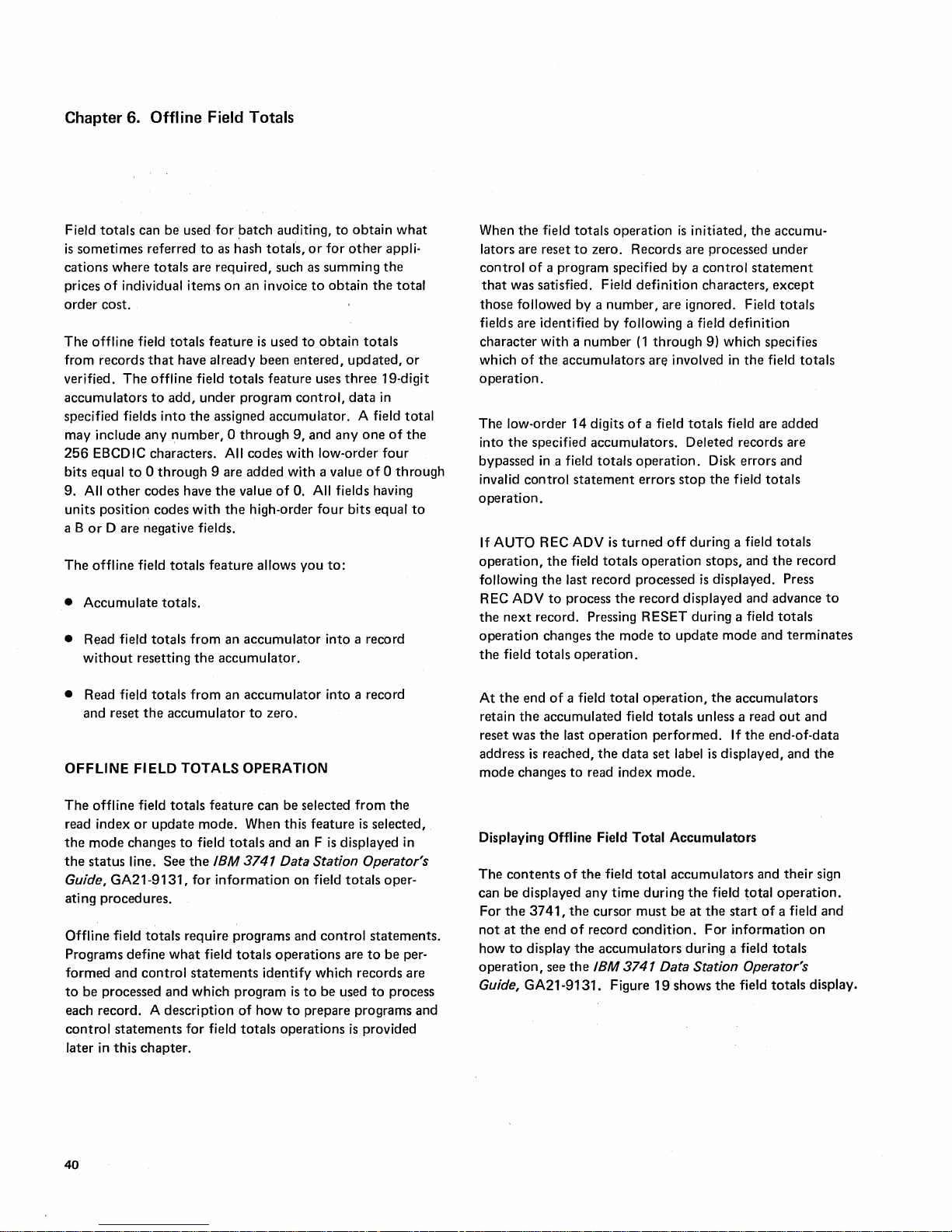
Chapter
Field
is
sometimes
cations
prices
order
The
from
verified.
accumulators
specified
may
256
bits
9.
units
a B
The
•
• Read field
6. Offline Field Totals
totals
where
of
individual
cost.
offline
records
The
fields
include
EBCDIC
equal
to 0 through 9 are
All
other
position
or D are
offline
Accumulate
without
can
be
used
referred
totals
field
that
offline
to
any
characters.
codes
codes
negative fields.
field
totals
resetting
to
are
items
totals
feature
have
already
field
add,
under
into
the
number, 0 through
have
with
totals
feature
totals.
from
the
for
batch
auditing,
as
hash
totals,
required,
on
totals
assigned
All
the
the
an
accumulator.
such as
an
invoice
is
used
been
feature
program
accumulator.
codes
added
value
of
high-order
allows
accumulator
to
or
for
other
summing
to
obtain
to
obtain
entered,
control,
9,
with
with
O.
you
updated,
uses
three
data
and
anyone
low-order
a value
All fields having
four
bits
to:
into a record
obtain
what
appli-
the
the
total
totals
19-digit
in
A field
of
four
of 0 through
equal
or
total
the
to
When
the
lators
are
control
that
those
fields are
character
which
operation.
The
into
bypassed
invalid
operation.
If
operation,
following
REC
the
operation
the
of a program
was
followed
of
low-order
the
control
AUTO
ADV
next
field
field
totals
reset
to
zero.
satisfied. Field
by a number,
identified
with a number
the
specified
in a field
RECADV
the
the
to
record.
changes
totals
by
accumulators
14
digits
accumulators.
totals
statement
is
field
totals
last
record
process
Pressing
the
operation.
operation
specified
following a field
of
turned
the
mode
is
Records
by a control
definition
are
(1
through
are
involved in
a field
operation.
errors
stop
off
operation
processed
record
RESET
to
update
initiated,
are
ignored.
totals
Deleted
during
displayed
during
the
processed
statement
characters,
Field
definition
9)
which
the
field are
records
Disk
errors
the
field
a field
stops,
and
is
displayed.
and
a field
mode
accumu-
under
except
totals
specifies
field
totals
added
are
and
totals
totals
the
record
Press
advance
totals
and
terminates
to
• Read field
and
OFFLINE
The
offline
read
index
the
mode
the
status
Guide,
ating
procedures.
Offline
Programs
formed
to
be
processed
each
record. A description
control
later
in
totals
reset
the
FIELD
field
or
update
changes
line.
GA21-9131,
field
totals
define
and
control
statements
this
chapter.
from
accumulator
TOTALS
totals
feature
mode.
to
field
See
the
IBM 3741 Data Station Operator's
for
information
require
what
field
statements
and
which
for
field
an
accumulator
to
zero.
OPERATION
can
When
totals
and
programs
totals
operations
identify
program
of
how
totals
operations
be
selected
this
an F
on
and
is
to
to
prepare
feature
into a record
from
is
is
displayed
field
totals
control
which
be
statements.
are
to
records
used
programs
is
provided
the
selected,
in
oper-
be
per-
are
to
process
and
At
the
end
retain
the
reset
was
address
mode
Displaying
The
can
For
not
how
operation,
Guide,
is
changes
contents
be
displayed
the
3741,
at
the
to
display
GA21-9131.
of
a field
accumulated
the
last
operation
reached,
Offline
end
see
the
to
read
Field
of
the
any
the
cursor
of
record
the
accumulators
the
IBM 3741 Data Station Operator's
total
field
data
index
field
time
Figure
operation,
totals
performed.
set
label
mode.
Total
Accumulators
total
accumulators
during
must
be
condition.
19
shows
the
accumulators
unless a read
If
is
displayed,
the
field
at
the
start
For
information
during
a field
the
field
out
the
end-of-data
and
total
operation.
of
a field
totals
totals
and
their
and
the
sign
and
on
display.
40
Page 47

~
'"~
II
{ 2000000ooooooonnooo+
Accumulator
Figure
19.
PROGRAMMING
The
following describes
fields
V'Jhen
operator.
Accumulate
To
indicate
lated
into
tion
character
field
definition
contents
lated
into
followed
the
data
or
3 respectively. Figure
containing
1
Field Totals Display
you
are
Totals
which
a field
totals
in a program followed
character
of
that
field in
accumulator
by
a 2
or 3 means
records will
field
totals
'"''
OFFLINE
how
writing
Fields
fields in a
accumulator,
followed
the
1. A field
be
accumulated
20
fields
n""
~_~
Cursor
FIELD
to
programs
data
data
the
is
that
TOTAL
program
records will be accumu-
contents
an
will be
the
to
be
record
are
use
any
by a 1,2,
by
a 1 means
definition
of
into
example
accumulated.
used
that
accumulator
of a program
FIELDS
field
totals
by
the
to
be
accumu-
field defini-
or
3. A
the
character
field
Sign
in
2
Read
Out
Field
Totals
The
field
totals
accumulations
into a data
zero.
bypass field
6.
The
the
in
the
the
field in
read
D-----R
record
To
indicate
definition
4 means read
record, 5 means read
record,
out
and 6 means
the
record. Figure
field in a program.
-----B4----B5----A .... B 6----A ... E
7~
This
field in This field in
the
program
indicates
field
accumulator
will be read
out
corresponding
field in
data
Figure 21. Example
Not
all
performing
select
accumulator
a field
that
totals
into
the
the
record.
of
the
accumulators
a field
the
accumulators
can be read
totals
operation.
Fields
without
a read
character,
out
the
indicates
field
1
accumulator
will be read
out
corresponding
field in
data
of
a Read
totals
to
can
be
read
resetting
out
accumulator 1 into
out
read
the
accumulators
field in a
accumulator 2 into
21
program,
B,
followed
out
accumulator 3 into
shows
an
-v-~
This
program
that
totals
into
the
the
record.
Out
Field in a Program
have
read
out
be read
out
at a different
the
indicates
field
accumulator
2
will be read
out
corresponding
field
data
to
be read
operation.
out.
If desired, each
out
and
use
by a 4,
the
example
field in
program
that
totals
into
the
in
the
record.
out
when
You
point
placed
to
the
5,
field in
the
field
of
3
can
du.ring
or
a
A ..... N 1----R-----N2--V----------E
'-y-/
The
cotsponding
field in
accumulated
accumulator
Figure 20. Example
A field
accumulator
ed
contains
record
the
record will be
may
by
more
a N 12--- field,
is
accumulated
-v-~
data
into-
1.
of
be
accumulated
by
using
than
one
The corresponding field
in
the
data
accumulated
lator
2.
a Program Containing Field Totals Fields
into
more
any
field
definition
number.
the
in
For
example,
corresponding
accumulators 1 and
record will be
into
accumu-
than
one
field
character
if a program
field in
the
2.
totals
follow-
data
Read
Out/Reset
out/reset
Read
be read
accumulators
set
acter,
and
accumulator
accumulator
out/reset
into
field in a
B,
followed
reset
accumulator
field
Field Totals Fields
field
totals
field allows
a specified field in a
are
reset
to
zero.
program,
2, and
3. Figure
in a program.
use
the
by a 7,8,
1,
the 8 means
the 9 means
22
shows
bypass field
or
the
data
record
To
indicate
9.
The 7 means
read
read
out
an
example
Offline Field Totals
accumulators
and
then
a read
out/re-
definition
read
out
and
reset
and
reset
of
a read
to
the
char-
out
41
Page 48

D-----R-----B7 --·-B8----A .... B9----A .... E
This field
the
indicates
field
accumulator
will be read
out
corresponding
field in
data
and
accumulator
wi
to
Figure
Not
all
when
You
can
desired,
different
/\~
in
program
that
totals
1
into
the
the
record
then
1
II
be reset wi
zero.
22.
Example
of
the
accumulators
performing
select
each
point
a field
accumulators
accumulator
during
I his field in This field in
the
program
indicates
field
totals
accumulator
will be read will be read
out
into
corresponding
field
in
the
data
record
and
then
accumulator
II
be reset will be reset
to
zero.
of
a Read Out/Reset Field in a Program
have
totals
to
can be read
a field
totals
that
the
to
read
be read
the
indicates
field
2
accumulator
out
corresponding
field in
data
and
2
accumulator
to
zero.
be read
out/reset
out
out
and
operation.
program
that
totals
into
the
the
record
then
out
and
operation.
and
reset. If
reset
3
3
reset
at
a
• Identifies
be
compared
• Identifies
compared,
being
compared,
tions
in
order
• Must
• Identifies
Figure
not
be selected
ment
is
satisfied.
The
fields in
accumulated
of
each field
The
fields in
value will
The
fields
value will be read
set
to
23
identifies
which
positions
against
what
character
what
character
or
some
for
the
be loaded
when a control
the
zero
program
The
the
and
must
the
be
read
in
the
(if
indicated
the
into
current
current
current
in
the
compare
must
should
combination
control
any
statement
to
use
selected
record
into
which
be
accumulated.
record
into
(if
record
into
and
by
control
the
current
characters.
be
at
a position being
not
statement
program
when
the
program
that
accumulator
that
indicated
that
then
the
the
program).
statement
record
be
at
a position
of
both
condi-
to
be
satisfied.
buffer
that
is
satisfied.
control
are
an
by
an
accumulator
format
state-
identifies:
to
be
the
accumulated
the
program).
accumulated
characters.
are
to
will
contents
re-
CONTROL
Offline
the
field
satisfied, causes a
processing
• Must
by
statement)
•
Maybe
buffer.
STATEMENTS
field
totals
totals
operation. A control
the
record. A control
start
with
which
the
.
continued
require a control
particular
a <
field
program
character
totals
program can
in a consecutive
statement
statement,
to
be
statement:
(this
is
the
identify a control
or
higher
as
when
selected
only
means
numbered
part
for
of
42
Page 49

Character
<
f
eee
Meaning
This
character
a field
totals
be
in
the
buffer used for
The f stands for
9 or A
on
indicates which program
if this
control
eee stands for a 3-digit position
indicating
that
is
to
characters.
(001-128) 3741
identifies
control
first position
control
any
the
3741.
statement
the
position in
be
compared
the
program as
statement
of
every program
statements.
character
The
character
is
to
is
satisfied.
the
with
the
data record
and must
1 through
be selected
number
compare
Control
The
statement
control
Note:
characters are a representation
The
used.
<
The
buffer
than
buffer
Statement
following paragraphs will discuss each
characters
statements.
In
the
upper case characters are
(Less
Than Sign)
less
than
as
being a field
sign
must
that
contains
Format
following descriptions,
sign
«)
be
in
Character Description
and
also build an example
the
identifies a
totals
control
the
first position
a field
totals
of
entries
exact
statement
statement.
control
of
the
the
lower case
you
must
character
in
of
every program
statement.
control
of
field
make.
to
be
a program
The
less
Wor
m
&
N
W indicates
record
in
the
the
search
that
the
compare
m stands for
the
record position
A
comma
characters.
The
comma
compare
The & is
perform logical AND functions.
AND function allows
that
must
fore
More
be
in
used
that
the
must
contain
control
the
two
match
the
than
a program buffer.
to
statement
to
be satisfied. N indicates
record position
character.
the
character
is
(,)
must
separate compare
(,)
is
used
characters (m).
used
in a control
or
more
positions
the
compare
record
is
processed.
one
control
separate
control
position
the
character used
in
order
must
with which
to
be compared.
to
separate
statement
you
to
in
characters be-
statement
The;
statements.
in
the
for
not
have
The
indicate
the
record
can
must be
to
<
f (Program
The
selected if
f can be 1
Buffer
f stands for
the
control
through
to be Selected)
the
program
statement
9 and hex A.
buffer
< f
eee (Three Digit Position Number)
The
eec
stands
for a
three
digit position
indicates
with
field are 001
the
the
position in
compare
through
the
data
character(s). Valid entries for
128
for
the
number
is
satisfied.
record
3741.
that
For
number
that
is
is
to
be
the
3741,
that
compared
the
eee
Field
total
cOlltrol
continued
To
continued
use
control
ram buffer.
The
control
the
Figure
23.
Control
Statement
to
a higher numbered buffer.
indicate
the:
last
that a control
in
a higher numbered buffer,
after
the
statement
period (.) indicates
statements.
control
Format
statement.
Characters
statements
statement
last position
in
the
current
the
end
Place
the
can be
of
the
prog-
of
the
period
is
after
< feee
Offline Field Totals
43
Page 50

War
N Field
. (period}-End
of
Control Statement
This field
present
indicates
must
statement
The
ccc must
control
The W or
is
used
Of
absent
that
the
contain
N indicates
the
in
order
not
contain
statement,
N must follow
to
indicate
in
the
position specified
position
character m specified
for
that
in
in
the
control
the
position
the
character m specified in
order
the
< fcccW
< fcccN
m Field
The
m field stands for
position specified
be
any
character A through Z, 0 through 9,
character. The character, m,
acter.
The
compare
field.
the
by
ccc
character
character with which
is
whether
the
to
position number ccc.
to
is
a character should be
by
record specified by ccc
in
the
statement
in
the
satisfy
the
be compared.
called
must
follow
to
record specified
control
The
or
the
compare
the W or
ccc.
The
control
be satisfied.
the
statement.
the
record
m can
a special
char-
N
W
by
The period (.) indicates
If
there
is
more
than
must be
at
the
end
the
one control
of
the
last
< fcccWm.
< fcccNm.
end
of
the
statement,
statement.
control
the
statement.
period
; (semicolon)-Multiple Control Statement Separator
The
semicolon
statement
each control
which
must
control
against
the
statements
record
is
<fcccWm;fcccN m.
is
used when
in
a program buffer.
statement
have a period (.). When
statements,
current
is
read.
each control
data
satisfied. If none are satisfied,
there
except
the
record until
is
more
than
one
The
semicolon must follow
last control
there
statement
one
statement
are multiple
is
compared
of
the
control
the
next
control
< fcccWm
< fcccNm
A position
one
the
control
'--
_________
~---------....r.·must
in
a record can be compared against more than
character. However, each compare character m
statement
<fcccWm,m,m
<fcccNm,m,m
must be separated by a
position bei
The
I
-'.must have
acters specified
to
satisfy the control
IThe position being checked
characters specified
in
order
statement.
not
one
have
to
satisfy
comma
ng
checked
of
the
by m in
any
of
the
in
(,).
char-
order
statement.
the
by
m,
control
Note: When coding multiple control statements, place
control
This will save
statement
time
that
will be satisfied
in running field totals operations.
most
often
first.
: (colon}-Control Statement Continued in a Higher
Numbered Buffer
Control
numbered buffer. When a control
in
last character
(:) can
Program buffer 2
statements
a higher numbered buffer, place a colon (:) after
be
placed
can be continued into
in
the
current
after
program buffer.
an y character desi red.
another
statement
Control statement
character
is
continued
The
continued
higher
the
colon
the
44
Program buffer 3
Page 51

When a control
numbered buffer, it
secutive higher numbered buffer.
to
be
continued
statement
does
in
a higher
will be
not
have
numbered
continued
to
be
in
The
statement
buffer.
in
the
a higher
next
con-
has
only
This control
....
data
record has an A
2 will be selected if
statement
will be satisfied if
or B in
the
position 2. Program
statement
is
satisfied.
the
current
buffer
Program buffer 3 I
Program buffer 6 I
Note: If
treated
colon (:), and
in
the
as a compare
a higher numbered buffer,
compare
the
control
<fcccWm,m,m;:
<fcccWm.
character m is
character. Therefore, if m
~
~control
comparing position
a colon (:)
<fcccWm.
'-------
& (ampersand) Logical
The
& (ampersand) can be used in a
perform a logical AND
than
one
position
control
Example:
satisfied if position
position
process
The
ment
Example
statement.
<fcccWm&cccWm.
<1010WA&020W4.
20
the
record if
Examples
following are examples using all
format
1:
I
....
AND
function.
in
a record can be compared against
10
of
has a
4.
Program
the
characters
<2002WA,B.
control
that
~
a colon (:), it
statement
statement
the
are available.
,periOd
"of
will be
another
record has an A
buffer
colon
continued
in
control
This means
This control
1 will be selected
statement
of
the
must be
the
control
Comma must
pare characters.
Less
than
sign
the
first position
program buffer
contains a
control
continued
is
record
statement
statement
is
control
statement.
separate
must
is
is
a
needed.
for
that
more
AN
D
satisfied.
state-
at
the
end
com-
be
of
each
that
statement.
in
to
the
is
to
Example2:
This
is
program will first check
A
or B in
the
control
will be selected
statement
program goes
to
see if it can be satisfied. This
satisfied if position
a V. Program
record if this
is
satisfied,
Example
Program buffer
Program buffer
This
is
higher numbered buffer.
(2002WA,B&031WH)
The
control
position 2
31
has an
.
data
record if
statement
(4042W6,7,S) will be used.
ment
control
record has a
processing
neither
<2002WA,B;1010NV.
a multiple
position 2. If
control
statement
to
process
2002WA,B
to
the
buffer 1 is
statement
the
next
10
3:
3:
5:
a multiple
is
continued
statement
statement
statement
of
the
H.
Program
the
is
not
6,
7,
the
data
control
data
statement
satisfied,
in
is
or
record if
is
is
is
next
data
<2002WA,B&031WH;4042:
<W6,7,S.
contains
record has an A
a higher
satisfied if position
S. Program
satisfied,
'Control
statement.
to
see if
there
is
satisfied and program
the
record. If
not
satisfied,
control
of
the
data
selected
is
satisfied. If
record
statement
The
first
2002WA,B&031WH
buffer 2 is
is
satisfied. If this
the
next
Note
numbered
the
the
statement
The
the
data
an A
or B in
the
the
statement
control
is
a logical AND
buffer 4 is
statement
statement
record
for
processing
neither
read.
ILOgiCal AND
Control
separator.
that
is
control
or
selected
control
that
this
buffer.
42
next
data
separator
field
totals
record has an
position 2,
buffer
2
first
control
field
totals
(1010NV)
is
does
not
have
the
data
statement
function
/.
Control
ment
tinued
higher numbered
(5).
continued
statement
is
satisfied if
B AND position
to
process
statement
control
of
selected for
is
satisfied. If
record
state-
con-
in
buffer
statement
function.
the
control
state-
This
the
data
is
read.
in a
Offline Field Totals
45
Page 52

Unconditional Program Buffer Selection
only
one
If
field
that
The
program
totals
operation, a control
will
unconditionally
general
control
is
required
select
statement
to
process records in
statement
the
desired program
is as follows:
<f.
can
be
the
written
buffer.
Four
different
This example used program buffers 1-4 for
Program
positions 30-35
To
program a field as a field
2.
definition
tor.
All field
those
used by field
programs are required
buffer 1 contains
of
the
data
followed
by
definition
totals
1,2,
characters
to
do
the
program
record
totals
or 3 to
fields are ignored.
to
into
accumulators
field, use
indicate
in
the
these
these
add
the
any
the
accumula-
program
operations.
programs.
field in
1 and
field
except
where f
through 9 and
Offline Field
An offline field
data
The
the
Figure
for each record
first
the
needs
Depending
types
1.
2.
3. Read
is
set
that
field
totals
content
24
column
second
to
be
of
field
Add
Add
record
the
of
shows
column,
performed.
upon
a field
the
the
is
the
desired program buffer
A.
Totals
Example
totals
operation
contains
in
total
buffer
operation
the
records.
the
field
type.
the
figure
the
the
type
operations
to
both
field
to
contents
and reset
several
to
totals
If
the
contains
operation
of
accumulators
accumulator 2 only.
of
accumulator
is
to
be
different
be performed
record
record,
are performed:
the
kinds
operation
type
the
data
in
the
one
1 and 2.
accumulator.
number
performed
of
records.
depends
to
be
performed
indicated
indicated
third
column
of
four
different
1 into
the
1
on
a
upon
by
the
by
current
I n this
example
programmed as bypass fields.
buffer
1 is:
B
----------------------------N
Program
positions
The
program in program
B
----------------------------N 2 ----
all fields
12---E
'-v-'
Field
in positions 30-35
buffer 2 contains
30-35
of
the
data
'-v-'
Field
in
positions
except
totals
the
buffer 2 is:
E
totals
the
field
The
program
field
program
record into
field
30-35
totals
field are
in
program
to
add
the
accumulator
field in
2.
4.
Type
Figure
46
Add
of
24.
the
Data
2
3
4
Field
field
Record
Total
to
accumulator
Operations
3.
Contents
A
in
position 10 and B
Numbers in position
Blanks
in
positions
All records
of
the
that
do
other 3 types
50
50
not
of
or C in
through
satisfy
records
position
55
the
conditions
25
Desired
Add
the
record
Add
the
record
Read
into
the
reset
accumulator
Add
the
record
Operation
field in positions
to
accumulators
field in positions
to
accumulator
the
contents
record
in
field in positions
to
accumulator
30-35
1 and
2.
30-35
2.
of
accumulator
positions 1-10
1.
30-35
3.
of
of
and
of
the
the
1
the·
Page 53

Program buffer 3
accumulator 1 is
into positions 1
also causes
in
program
B 7
••••••••
'-.t-'
Field
accumulator 1 to
buffer
E
that
accumulator 1 is
contains
to
be read into.
thorugh
3 is:
the
10
program
of
the
be reset
read
for
The
accumulator
record.
to
into
the
The
zero.
record
is
program
The
program
that
read
Program Buffer 7
<054W~&055W~
'-
v
Continued from
program
Offline Field
buffer
;4.
",-.-
~s
6 program level has
Totals
Setup
program buffer 4 if another
not
been selected.
Example
Program
in
conditions
through
buffer
B
_
To
be selected
control
satisfied before a program
ments for this
control
is
that
program buffer.
Program Buffer 5
<101
buffer 4 contains
positions
••••••
cause
used
the
Selects program buffer
1 if position
an A and position
contains
30·35
of
to
use
the
3 are
not
satisfied.
4 is:
_._
•. _ •• _ ••..•••••
the
statement
statement
at
the
control
OWA&025WB,C
_-.
N 3--·· E
'-.t-'
program
automatically,
indicates
example
is
end
of
statements
The
10
contains
a B
or
a C.
the
programs
Field
in
that
separated by a semicolon.
program buffers 5 and 6
control
25
positions
begin
the
program
record
in
accumulator
in
program
The
program
totals
field
30-35
is
to
process each record
write
control
the
conditions
is
selected.
in
program
are
continued
statements
;2050WO,1,2,3:
~
Selects program
2 if position
numeric. This
statement
in
program
to
add
the
buffers
in
program
statements.
that
The
control
buffer
to
in
a higher
follow:
50
is
continued
buffer
field
3 if
the
1
type
must
state-
5.
Each
The
colon
indicate
buffer
is
control
6.
Each
be
to
The
following
statements
data.
When writing programs required for a
total
fields,
keying
the
record. This
writing
to
process records
For example, assume programs with field
been
written
assume
position
being used
keyed. Also assume
and
data
program
Record 1
I'
The
when
set
the
program
the
offline field
that
position
in
the
to
can
number
DATA.
second
is
an example
different
aside
number
one
in
and are
data
record
control
that
now
be keyed.
1.
......
data
record requires program
of
programs are used
one
position
used
position field will assist
totals
the
data
in
program buffers 1,
20
in
the
into
the
format
enter
19-20
21
lit
an easy
job
in
the
when
control
set.
The
ATA
statements
program represents
which
of
the
mode has been selected
first
..................
A
one
is
tion (20)
program
to
control
data
record.
way
to
write
for
entering
that
has field
program for
keying
data
you
totals
fields have
2,
and
the
program
record wi
data
record requires
keyed
into
to
indicate
number 1 was
the
format
number
control
for
in
required
3. Also,
the
number
II
be
this
posi·
that
used
of
this
2.
80
·1
Program Buffer 6
<,4,5,6,
~.
Continued
program
7
,8,9;3050W~&051
from
buffer
5
W~&052W~&053W~&:
~-----------
Selects program
fiO-55
are blank. (The ~ represents
a blank space.) This
is
continued
in program
buffer
control
3 if positions
statement
buffer
7.
Record 2
DATA
.......
A
two
is
keyed
tion (20)
program
to
data
to
indicate
number
control
the
record.
Offline Field Totals 47
into
this
2 was used
format
that
of
posi·
this
Page 54

The
third
record requires program
number
3.
The
control
statement
would
be:
Record 3
( DATA
This process
keyed. Position
program
record.
After
all
totals
the
data
under
tion
can
process
.......
continues
that
was used
data
has been keyed, assume
operation
set has a position
which
data
be
used
the
job
191~ATA
until all
20
in
the
data
to
control
will be
performed.
20
was keyed
in
writing
in offline field
..................
A
three
is
tion (20)
program
to
control
data
record.
data
records have been
record identifies
the
Since each record in
that
identifies
for
the
record, this informa-
control
statements
totals
mode.
keyed into this posi-
to
indicate
number
the
format
that
that
3 was used
format
an offline field
the
of
each
the
program
required
of
this
to
8°1
~~
This
control
ment
will select
program
1 if position
in
has a
tion
a
number
used
the
record
mode).
If
assist
number
the
data
one
(posi-
20
will have
one
if program a
1 was
to
control
format
in
enter
the
preceding
you
in
<1020W1
'--'v-"~~
state- This
ment
program
the
technique
2 if position
in
the
has a
tion
two
number
used
the
format
record
mode).
20
record
of
using offline field
; 2020W2 ;
control
will select
number
data
record
two
(posi-
20
will have
if program
2 was
to
control
of
in
enter
can be
totals
3020W3.
ment
program
3 if position
in
has a
tion
a
number
used
the
record
mode).
mode.
t
the
three
20
three
to
format
will select
number
20
data
record
(posi-
will have
if program
3 was
control
of
the
in
enter
it will
state- This control state-
20
the
implemented,
48
Page 55

Chapter 7. Second Disk
Dual disk capability is
an additional disk drive provided
feature.
The
second disk
obtained
unit
on
the
3741
by
means
of
by
the
second disk
is
to
the
left
of
the
first
disk unit.
The
purpose
of
second disk
operations
is
to
permit
the
following:
Duplicating a disk in
1.
copy
or
to
save
data
from a disk
order
to
have more
that
than
one
has developed
a defect.
2. Merging records from a disk
with
records from
the
keyboard.
3. Pooling
the
data
from
several disks
onto
one
disk.
4. Extended program storage; programs can be loaded
into
the
program storage buffers from
disk
without
removing
5. Expanded storage
for
the
disk 1 disk.
use
with
the
the
communications
second
feature.
DUAL DISK OPERATION ON
After
of
any
disk 2
insertion
of
at
the
track
of
a disk
following
00,
sector
operations
THE
in
the
second disk drive,
08,
and displays
3741
the
first
activates disk 2, positions
the
sector
08
label.
address
SEL lower and
to
be removed from
the
A key will remove
address.
Disk 2
is
read
but
not
written
cations mode. Disk 2
is
controlled
• Disk 2 record advance
• Disk 2 record backspace
• Disk 2
return
to
index
• Copy
• Search
• Search sequential
content
content
• Search address
SEARCH OPERATIONS
The
following procedures are used
1. Press FUNCT
2. Hold
down
NUM
SEL
ON
lower.
SHIFT
CONTENT, SEARCH
ADDRESS.
the
display. Keying FUNCT
the
existing disk 2
on
except
in
the
communi·
by
the
following keys:
THE
SECOND DISK
to
search
on
and press SEARCH
SEa
CONTENT, or SEARCH
disk 2:
• Disk 2 record advance
• Disk 2 record backspace
• Disk 2 return
The
address
the
status
posted
or
formed. Insertion and removal
by
the
machine and
a disk 2 address
wise, removing disk 2
to
index
of
disk 2 is displayed
line in positions 31
changed
only
when
therefore
or
remove an existing disk 2 address; like-
does
at
through
disk 2
of
disk 2 are
inserting a disk
not
cause
the
righthand end
35.
The
operations
not
the
existing
address
are per-
monitored
does
not
dis~
of
is
post
2
3. Key
the
search mask
4. Press FUNCT SEL
After
the
first
content
content
as
1.
2.
using
the
follows:
Press FUNCT
Press FUNCT SEL lower, hold
search,
same search mask can be accomplished
SEL
and press SEARCH CONTENT.
3.
Press FUNCT
SEL
or
upper
upper
upper
address.
and
DISK 2 REC ADV.
subsequent
and
DISK 2 REC ADV.
down
and
DISK 2 REC ADV.
searches by
NUM
SHIFT,
Second Disk
49
Page 56

COpy
The
copy function provides:
• Copying all
• Copying
• Copying up
or
part
all
or
part
to
a specified record on disk 2
• Copying a record
Copying
is
always
done
of
disk 2
of
a data set
from disk 2
to
disk
1.
Copy
All
(I
The
primary purpose
two
or
more disks
2
to
the
end
sequence
into
tors
of
the
disk 2 drive and pooling
onto
one
mage Copy)
of
the
such copies can involve loading several disks
disk. Deleted records are
or
Part
of
a Data Set
of
this function
onto
one disk by adding data from disk
data already recorded
the
For operating procedures on copying
set, see
GA21·9131.
IBM
3741
Data Station Operator's Guide,
is
to
pool data from
on
work
of
not
copied.
all
or
part
disk 1. A
several opera·
of
a data
Copy All (Image Copy)
This copy function copies disk 2
the
sector
with
last record
extent
(EOE)
the
start
E~ch
record
sector address;
of
disk 2 will be copied into track
All
records will be copied regardless
in
is
copied from
of
of
the copy function.
is
copied into the corresponding track and
that
deleted records, records outside
normal
and
the
data
records between
end
of
data (EOD).
o'r
track
00
the label
is,
the
Part
of
Disk 2
onto
where disk 1
the
sector located
at
which disk 2
record from track
02,
of
the
beginning
Notes:
1.
During a copy
all
or
part
of
disk 2 operation, program
buffers 1 through 8 are destroyed and
restored after
2. The write protect status
protect
the
copying
against copying
is
complete.
is
not
checked and does
onto
the
For operating procedures on copying
disk 2, see
GA21-9131.
the
IBM
3741
Data Station Operator's Guide,
disk 1, beginning
is
positioned. The
at
the
end
is
positioned
02,
sector 14
sector
14
of
disk 1.
of
content,
including
defined extents, and
of
extent
(BOE)
should be
not
disk.
all
or
part
of
of
at
Copy Up
This function can be used
with records
used
All
not
copy function,
to
a Specified Record on Disk 2
that
are keyed from
to
insert missing records
records
except
including,
deleted records are copied up
the
specified record.
the
to
merge records from disk 2
the
or
add records
specified record
keyboard. It can be
At
is
displayed.
For operating procedures on copying up
IBM
3741
record on disk 2, see
Guide,
GA21-9131.
Data Station Operator's
Copying a Record
This function
allows you
performing a search disk 2 operation,
DISK 2 REC BKSP
necessary
record
be
are
displayed,
done
in
enter
to
to
be copied
in
enter,
mode after
the
find
the
update,
record can be entered
pressing REC ADV. If
to
copy
one
or
or
DISK 2 REC ADV, whichever
record you
is
on
the
want
disk 2. This copy function can
or
read index mode. If you
record from disk 2 has been
onto
youare
in
update mode after a
record from disk 2 has been displayed,
of
the
record must be rekeyed and
If you are
M,
in
read index mode, press FUNCT SEL lower,
and REC ADV
to
enter
the
then
record
onto
to
a data set.
to,
but
the
end
~f
the
to
a specified
record
at
a time
by
pressing
to
copy. The
disk 1
by
the
first character
REC ADV pressed.
disk
1.
~
1
by
is
50
Page 57

Chapter
8. Disk Initialization
All disks are initialized
customer.
sary;
1.
2.
3.
Note:
is
to
\,
The
1.
2.
3.
4.
After
contain
ed
by
specified,
tions 7 and 8 of
number
12
of
VOL 1 in
5
through
and
positions
Reinitializing
it
is
requi'red
The
disk was
A
defect
occurred
case,
initialization can be used
track
(s)
out
from
the
A
sector
sequence
on
the
disk
in
this
chapter
the
desired
It
is
not
be reused.
purpose
78,
of
To
write
all active
To
write
maximum
To
write
All records
in
track
00.
To
write
the
index
80
blanks each.
75
blank
the
number
of
the
sector 5 with a zero
positions 1 through
10,
the
a W
in
of
the
before
they
are
shipped
should
be avoided unless neces-
only
if:
exposed
of
spare
is
desired. See Initialization Procedures
sector
necessary
initialization is:
identification
tracks
the
bad
permissible
a record in each
are
80-character
track
characters.
sector 5 with
second
sector
position
first
to a strong
in
one
or
service
and add
area.
other
than
for
information
sequence.
to
reinitialize
fields,
on
a disk.
track
code
number
filled
with
records
is
written,
Sector 5 contains
If
one
of
the
first bad
a zero in position
bad
track
in position 13.
4,
sequence
80,
and
80.
magnetic
two
tracks. I n this
to
take
the
one
or
two
the
sequence
on
how
to
when a diskette
one
for
each
in defective
of
bad
tracks
sector
of
each active
the
blank
character
in
track
00.
sectors, 1
or
will be in
the
cO,de
blanks
through 4 and
ERMAP follow-
two
bad
tracks
track
will be in posi-
positions
Sector 7 contains
volume 10 in positions
is
in
positions
in
all remaining
to
a
field.
bad
tracks
existing
specify
sector
tracks.
is
9,
the
in
The
two.
track.
except
6
were
11
and
77
Sector 8 contains
•
HDR 1
in
• DATA in positions 6-9
•
~80
or
speci
fi
cati
•
01001
in positions
•
73026
in
•
01001
in
• blanks
Sectors 9 through
following
•
• DATA
•
•
• 74001 in positions
•
• 74001
• Blanks
As a final
that
DO
R 1
Sector
~80
or
73026
it
is
in
content:
in
number
in
in
step,
written
the
following
positions 1-4
128
in
positions
on
29-33
positions
positions
all
positions
in
positions 6-9
128
positions
positions
in
all
35-39
75-79
other
positions
26
contain
1-4
in positions 10-11
in positions
29-33
35-39
75-79
other
positions
disk initialization checks
correctly.
25-27
deleted
25-27
data
set
depending
records
labels:
on
the
disk
the
with
to
input
the
see
Disk Initialization 51
Page 58

INITIALIZATION
To
initialize
1.
2. Press
3.
the
disk,
I nsert a
uninitialized,
X R
Key
optional
•
•
diskette
mode
is
FUNCT
the
following
and
Volume
Sector
sequence
left
blank).
tions
being
Most
commonly
and
blank)
arrangement
02
causes
25,
2,
4,
PROCEDURE
do
the
in drive 1. If
you
may
displayed.
SEL
lower,
data
can be left
I D in
positions
code
Valid
entries,
left
blank,
used are
02.
Entering
to
be
1,
the
sector
.... 24, 26.
following:
the
get
several disk
then
DELETE
(each
of
these
blank)
1-6
in positions
in
addition
are
shown
01
(same as being left
01
causes
2,
3,
4,
....
arrangement
disk
is
errors
fields
7-8
in Figure
the
25, 26.
to
bad
or
before
REC.
is
(normally
to
the
sector
Entering
be
1,
3,
posi-
25.
5, ....
• First bad
•
Second
• Blank in positions 13-14
• Blank
length
4.
Press FUNCT
and
press
Note: If
only
the
Checking
bad
for
of
the
the
disk
in this
track
record
128 in
SEL
I key.
numeric
checking
in positions 9-10
track
in positi
length
position
lower, hold
shift
function
chapter
.
of
15
key
ons
80
down
is
11-12
or L for
NUM SH 1FT
not
held
occurs.
record
down,
See
Disk
Blank
01
1 1 1
2
2 3 4
3 3 5
4
4 7
5
5 9
6
6
7 7
8 8
9
9
10
10
11
11
12 12
13 13
14
14
15 15
16 16
17 17
18 18
19 19
20
20
21
21
22
22
23 23
24
24
25 25 24
26 26
02
03 04 05
1 1 1 1 1
5 6 7 8
7 9
10
13
13
17
11
16
21
13 19
15
17
19
21
23
25
2
4
6
8
10
12
14
16
18 12
20
22
26
25
22
2
25
6
2
10
14
5
18
8
11
22
14
26
17
3
20
7
23
11
26
15
3
19
6
23
4
9
8 5
15
12
18
16
21
20 20
24 24
11
16
21
26
2
7
12
17
22
3
8
13
18
23
4
9
14
19
24
19
15
25
06
13
19
25
2 9
8
14
20
26
3
9
15
21
4
10
16
22
5
11
17
23
6
12
18
24
07
08
1
9
15
17
22
25
2
2
10
16
18
23
26
3
3
10
11
17
19
24
4
4
12
11
20
18
5
25
13
5
21
12
6
19 14
26
22
6 7
13 15
20
23
7
8
14
16
21
24
09
1
10
19
2
11
20
3
12
21
4
13
22
5
14
23
6
15
24
7
16
25
8
17
26
9
18
10
11
1
1
11
12
21
23
2
2
13
12
24
22
3
3 3 4
14
13
23
25
4
4
14
15
24
26
5
5
15
16
25
6 7 8
6
17
16
7
26
18
7
8 9
19
17
8
9
20
18
9
10
19
21
11
10
20
22 24 26
12
13
1 1
14
13
2
25
15
2
14
3
16
26
15
1,7
4 5
16
18
5 6
19
17
7
6
20
18
21
19
9
8
22
20
10
21
23
10
11
22
24
11
12
25
23
12 13
Figure 25. Disk Record Sequences
52
Page 59

Any
or
all
of
the
data
in
volume
a blank field.
sequence
26).
will scan
the
fied, initialization
track
When
positioned
ID
is
left
If
of
sectors will be
If
no
bad
tracks
the
disk
bad
track
code. When
code
and
will
the
initialization process
at
track
blank,
the
sector
are listed,
to
find
operations
try
to
00
and the label in
played unless errors were
the
following
Bad
•
code
and
second bad
•
Tracks
data
shown
space.
ber
is
displayed:
tracks
that
have been marked
are displayed in
10
show
the
first bad
track.
that
showed errors
line 2 beginning in
is
and
written
The
the
first
third
with
two
character
encountered:
step
3 may be left blank. If
the
volume
sequence
in
any
one
initialize all
ID
is
numeric
the
initialization
defective
or
two
do
not
check
is
complete,
will be
left blank,
order
tracks
bad
other
sector
encountered.
In case
with
the
first
data
line. Positions 9
track;
11
and 12 show
when
checked
cursor
position
three
characters followed
characters indicate
indicates
the
written
the
(1, 2,
3,
operations
marked
tracks
are speci-
for
the
bad
tracks.
the
disk
08
is
dis-
of
errors,
the
bad
track
are shown in
41.
Each
by
the
track
type
of
error
the
as
....
with
is
the
track
a
num-
25,
DISK CHECKING
The
initialization
for
disk
tracks
feature
marked
tracks exhibiting errors.
follows:
1.
Insert a
2.
Press FUNCT
Press FUNCT
3.
Press
4.
At
the
the
same
zing. If errors are
repeatedly
repeated
diskette
the
end
of
format
and
operations
I key
the
as used
only
SEL
SEL
scan, a
reported,
tracks
should
provides a means
with
the
bad
The
procedure
into
drive 1
lower and
lower
report
is
posted
for
reporting
the
disk
that
show
be
considered
of
track
code
for
DELETE
on
errors
should
persistent
bad
checking a
and
checking
REC
the
display in
after
initiali-
be
checked
errors in
.
for
is
as
I Missing I D field
C CRC
error
(diskette
data
error)
S Deleted record
Only
10
tracks
with
encountered
in a track
If errors are displayed
was
not
successful.
errors can be displayed;
is
displayed.
after
initialization,
The
disk should
be
the
the
initialization
removed
first
to
errors and initialization tried again until a successful
tion
occurs. If particular tracks
those
successive retries,
tracks
tive. Initialization can be retried by specifying
in
the
keyed
data
of
step
bad tracks
errors
in
that
can be specified
more
than
two
tracks
show
persistent errors in
should be considered defec-
3.
Since
the
maximum
is
two,
disks
with
cannot
be used.
those
number
persistent
error
clear
opera-
tracks
of
Disk Initialization 53
Page 60

Figure
initial
26
ization
Code
shows
errors.
the
errors
Type
and
recovery
action
Causes
for
disk
What
You
Do
=
*
(
&
Input
specification
Track
were
bad
Sequence
than
A
0-9
tered
ber
tered
7-12.
Bad
track
specification
Bad
entered
sequence.
Bad More
tracks tracks
Write Disk
"
error
while initializing
disk.
Sector
not
deleted
One
deleted
on
not
Sequence
keyed
00
or
specified as a
track.
is
13.
character
or
blank
or
an
of
characters
in
positions
tracks
in ascending
than
are
on
error
of
the
sectors
the
index
deleted.
number
was 00.
78
to
greater
other
was en-
odd
num-
en-
are
not
two
bad
the
disk.
occurred
the
normally
(9-26)
track
99
than
was
Reset**
and
correct
error.
Reset* *
and
re-enter
in ascending
sequence.
Reset**
and
retry
disk
initialization.
error
persists,
discard disk.
Reset**"
and
retry
initialization.
Reset**
and
retry
initialization.
If
I
nitialization
**
the
initialization
Figu'j-e
26.
Disk
54
errors
Initialization
are
setup
Errors
not
must
reset
be
by
done
the
reset key.
over.
The
disk
is
removed
and
reinserted;
then
Page 61

The
self-check
entry
in
numeric
check
digit.
The
field,
and
has been
algorithms,
In
the
check
a
The
numbers
tor
is
number
an
error
Self-check fields
the
following
H
C
F
G
L
M-
modulus
modulus
digit
of
accounting
from
entering
requiring a
condition.
characters:
Modulus
Modulus
Modulus
Modulus
Modulus
Modulus
codes
or
feature
provides a
fields
that
self-check digit
precomputed
10
or
11
operation,
10
cannot
system
that
verifying
check
are
specified in
10
11
10
skip
11
skip
10
duplicate
11
duplicate
must
are
digit
method
contain a precomputed
is
by
modulus
basic
be used as self-checking
be
adjusted
to
be self-checked.
check
digits
of
10,
the
the
last digit in
using
11.
numbers
to
and
the
program
for
checking
either
of
that
eliminate
uses a basic
machine
by
the
the
self-
the
two
require
numbers.
such
If
an opera-
indicates
use
of
Chapter 9. Self-Check Feature
I f self-check
are:
1. Press
2.
3.
COMPUTING THE SELF-CHECK DIGIT
Modulus
Modulus
127
digits long.
errors
RESET
error
condition.
ter
or
backspacing
Press
the
error
condition,
the
high
Press N
UM
condition,
high
order
10
10
can be
occur,
to
unlock
This
dash
key
(b)
order
hex
SH I
FT
(b) overscore
hex
C,
computed
To
compute
three
the
permits
to
correct
with
either
overscore
D,
and
and
the & key
the
and
(c)
for
modulus
methods
keyboard
entry
a preceding
shift
the
(c)
exit
units
exit
from
any
number
units
to
position
10,
of
error
recovery
and
remove
of a new
key
from
(a) remove
self-check field.
do
charac-
character.
to
(a) remove
position
the
field.
with
from 2 to
the
following:
the
with
error
the
Fields
defined
when
the
AUTO
self-check fields
Fields
defined
when
the
AUTO
self-check fields
When
duplicate
field,
the
self-check
If
a self-check
SKIP
switch
to
number.
Blank fields
a
C
error
self-check field
later in verify
Numerals 0
with
totaled
. are
totaled
the
in
values 0
by
the
check
verify
through 9 and
as
by
the
DUP/SKIP
when
by
the
DUP/SKIP
when
or
skip
is
error
is
backspace,
correctly
or
field
to
be
mode.
through
low-order
the
value
characters F and G act
switch
is
on,
and
the
AUTO
DUP/SKIP
characters
it
is
and
performed
found,
skipped
~ero.
Land M act
switch
off.
self-check
after
turn
off
and
correct
in
the
correct
9 in
hex
mode.
in
enter
all
other
the
digit value. All
is
on
and
are
combined
the
the
AUTO
the
enter
mode,
This
mode
EBCDIC
low-order
as
skip
as
manual
switch
as
dup
as
manual
auto
function.
DUP/
self-check
but
allows a
and
entered
characters
hex
digit are
other
fields
is
off.
fields
in a
cause
characters
1.
2.
3.
The
Multiply
position
digit,
by
Add
the
basic
number
Subtract
ending
difference
the
of
the
2.
digits in
the
in
zero.
is
the
units
position
basic
number,·excluding
the
products
that
were
not
sum
from
the
self-check digit.
and
every
to
the
multiplied.
next
higher
alternate
the
digits in
number
self-check
the
Self-Check Feature
55
Page 62

For
Basic
example:
number
6 2 4 8
Modulus
To
compute
11
modulus
11,
do
the
following:
Units position
alternate
basic
Multiply
Digits
Add
Next
in
Subtract
Self-check digit
0.
position
number
not
multiplied
higher
number
and
every
of
ending
6 2 8
12
1+2+1+4+4+1+6=19
4
4
20.
-19
16
Assign a weighting
1.
basic
etc.
starting
excluding
toward
Multiply each digit
2.
Add
Divide this
Subtract
difference
example:
Basic
number
Multiply
Add
the
3.
4.
5.
The
For
Weighting
number.
with
the
self-check digit,
the
high-order digH.
products.
sum
the
remainder
is
the
factors
factor
to
each digit
These
weighting factors are
the
units
position
by
its weighting
by
11.
from
11.
self-check digit.
2
5 4
6
10.
6
6+10.+12+12+10.=50.
of
and
progressing
factor.
3
12 12
position
2-7,2-7,
the
number,
4 5
3 2
10.
of
the
Divide
Subtract
Self-check digit
50711=4
11-6=5
5
plus a
remainder
of
6
56
Page 63

The
3741 Models 2
terminals
or
on
chronous,
data
for
nonswitched
nonswitched
serial-by-bit, serial-by-character.
transmission using EBCDIC
nications line
The
3741 Models 2
via
appropriate
•
Switched
or
2400
bps.
and
point-to-point
facilities,
facilities.
code.
and 4 operate
modems
common-carrier
4 are
supported
communications
or
multipoint
Operation
directly
in half-duplex
over
the
following
network
as
standard
on
switched
communications
is
half-duplex, syn-
The
BSC allows
as
the
commu-
mode
networks:
at
600,
1200,
BSC
2000,
Chapter 10. Communications
The
private-line
point-to-point.
in half-duplex
mended
to
publications, General Information Binary Synchronous
Communications,
Systems Summary,
pertaining
The
exact
4
depends
typical
configurations.
channels
Although
mode,
duplex
minimize
line-turnaround
GA27-3004,
GA24-3090,
to
communications
network
upon
configuration
the
application.
may
be
half-duplex
the
3741 Models 2
or
duplex,
and 4 operate
private-line facilities are recom-
and
for
times.
IBM
additional
Refer
to
Teleprocessing
information
facilities.
of
the
3741
Model 2
Figure
27
shows
some
the
or
• Nonswitched
data
channels
at
600,
1200
Note:
The
grade
tioning
must
common-carrier,
(or
equivalent
or
2400
bps.
of
channel
be as specified
voice-grade, private-line
privately
and
by
type
the
owned
of
channel
modem
facilities)
supplier.
condi-
Communications 57
Page 64

IBM
3741
Model 2
or
2701
2703
,--
,
Data
Processing
Unit
I
I
4
a.---
___
---'
1/2"
tape
@
I Diskette
Il 6 .
f--LJ
~--
Station
IBM
3741
Model 2
Diskette
or
IBM3747
Data Converter
4
/
/
/
/
/
/
~
f.___
""",-=:::::;~~~~I
IBM
3747
Data
Converter
I
'
I Diskette
- f 6
-,
mskette
,/
,/
"
Data
Station
~~-riiiiiiiii--
1_.~
Data
Station
/'
Data
Station
==---~
,
, Diskette
1/2it
tape
@
I
, 6
,
r-
f
f
I
~~---r.;;;;~_
Data
Station
Model 1
Figure
27
(Part 1
of
2).
3741
Model 2 or 4 Communications
58
or
3
Configurations
Processing
Unit
1_-
Data
Station
Page 65

Nonswitched Common Carrier, Voice Grade
Model 2
System/3
A
Figure
27
(Part 2
of
2). 3741 Model 2
Configurations
Networks
The
3741 can use a switched
point-to-point
mUltipoint communications. See Figures
communications
or
3741 Model 2
or
4 Communications
or
nonswitched
or
nonswitched
4
--I
--:;l
network
network
28
and
. I
l~~
Li-
or
4
for
for
29.
A nonswitched,
sists
of
dedicated, private,
Nonswitched
Model 2 or 4 with
Nonswitched
Model 2
network,
the
continuously established
during which data may be
Since the terminals are
is
or
cjrcuits making
required.
point-to-point
point-to-point
remote
multipoint
4 with a processing unit. On a
the
terminals are physically
up
the
continuously
or
multipoint
or
leased
communication
networks
terminals
networks
communication
for
transmitted
or
connect
predetermined
connected,
network
connect
processing units.
connected:
over
the
3741
the
3741
nonswitched
that
lines are
time
periods
the
lines.
no
con-
lines.
is,
dialing
Point-to-Point Nonswitched Network
3741
Model 2
Point-to-Point Switched Network
3741
Model 2
Figure
or
4
or
4
28.
Point-to-Point Telecommunications
Modem
Modem
Networks
Modem
Modem
Modem
Modem
3741 Model 2
or
4,
3747,
or
Processing Unit
3741 Model 2
or
4,
3747,
or
Processing Unit
3741 Model 2
or
4,
3747,
or
Processing Unit
3741 Model 2
or
4,
3747,
or
Processing Unit
Communications
59
Page 66

Switched Common Carrier
A
switched
communicate
units
The
terminals
mon
A
complete
tween
transmission
by
dialing
or
processing
network
without
allows
with
many
requiring
are
connnected
dedicated
carrier exchanges servicing
and
continuous
terminals
takes
the
telephone
only
place.
for
unit.
the
3741 Model 2
other
terminals
by access lines
their
data
the
period
The
connection
number
or 4 to
or
processing
communication
to
respective locations.
path
is
established be-
of
time
in
which
is
established
of
the
remote
terminal
the
lines.
com-
data
the
Normally,
station
On switched lines,
call,
the
M key
must
calling,
regardless
controller
pressing
Pressing
answering a
and
that
of
the
to
wait
the M key
the
M key
call
or
placing
the
call should bid
and
if
the
operator
be pressed. This indicates
the
controller
mode.
for
a line bid. (The
is
shown
must
if
on
will
transmit
Not
pressing
in Figure
be
omitted
nonswitched
if
the
will be dialing
who
a line bid first
the M key
tells
requirement
44
[Part 3
the
of
3741 will be
lines.
line.
the
is
the
for
5].)
Processing
Unit
Modem
3741
Model
Modem
2
or
4
3741
Model
Modem
2
or
4
~----------~------------~------------~-----
Modem
Figure 29. Leased Multipoint Telecommunications Network
60
3741
Model 2
or
4
Page 67

Modem (Data Set)
An external
nects
available are
A selectable
in
the
munications
modem
A
synchronous
modems
(see
Features).
modem
the
terminal
1200,
600
United States, Canada
adapter
and
the
IBM
clock
that
do
or
integrated
to
the
telephone
2000,
and
2400
bps transmission
and
i~
compatible
integrated
not
feature
have
is
available for use
their
own
1200
bps
lines.
The
bits per
rate
is
available
Japan.
1200
The
with
the
bps
modem.
internal clocking
modem
bit
rates
second
except
3741 com-
IBM
3872
with
con-
(bps).
FEATURES
The
following features are available for
and
4.
2
Synchronous
The
synchronous
clocking
The
bit
in
the
should
provide its
communicating
machine clocking.
of
the
rate
United
be used
own
Clock
data
for
this
States,
only
clocking.
with
clock
feature
onto
feature
Canada and
when
must
and
is
the
The
also be
the
3741 Models
provides business
off
of
the
transmission line.
1200
bps
(600/1200
Japan).
attached
terminal
equipped
This
modem
that
with
feature
does
the
machine
except
not
3741
business
is
The
modem
supplied by
and
must
modem
istics as specified by
tionally
interface.
cable
plug.
used by
Connector
Pin
*Used
required
I BM,
the
be identical
interface
compatible
that
The
the
4
5
7
15*
17*
18
20
22
23
must
Attachment
is
terminated
following circuits described in RS-232C are
3741 Models 2
2
3
6
only
when
by
the
3741 Model 2
common
on
both
conform
EI A Standard
with
the
3741 Model 2
is
made
by a 25-pin
and
RS232C
Designation
AA
BA
BB
CA
CB
CC
AB
DB
DO
None
CD
CE
CH
operating
or 4 may
carrier,
ends
or
the
of
the
network.
to
the
electrical character-
RS-232C
or 4 modem
via a
modem
modem
4:
Circuit Description
Protective
Transmitted
Received
Request
Clear
Data
Signal
return)
Transmit
timing
Receiver signal
timing
IBM
Data
Ring
Data Signal rate
with
connector
data
to
to
send
set ready
ground
signal
3872
wrap
terminal
indicator
synchronous
customer
and
be
opera-
interface
ground
data
send
(common
element
element
test
ready
selector
modems.
be
The
Terminal
The
terminal
identification
feature
network
Transmitting the Terminal Identification Sequence
The
sequence
a line bid.
If
the
a switched
is
the
Identification
terminal identification
identification
sequence
cannot
BSC
3741
following sequence:
PPPSS
be installed if
is
utilized.
terminal
when
transmits
initiating a line bid
is
the
calling
network
EP
after a connection
feature
sequence
with a keyed-in sequence. This
a 4-character
station,
transmits a 4-character
and
compares
the
multipoint
identification
or
when
responding
the
first transmission
has been established
a received
communication
AAAYYvabcNA
DPDNN'~~
The
lowercase v A
(hex A5)
terminal
character
Models 2
the
If
receiving a line bid
type
3741 is
is
the
(3741
and
the
4).
called
unique
3-character
will be a factory-installed
assigned
The
ters
EBCDIC
tion
ENO,
ETB, IUS, NUL,
station,
is-
the
by I BM
master
from
code
of
SOH,
ACK,
the
following
list consists
all positions
set
STX,
OLE,
first transmission
sequence:
sequence
from a master
of
of
with
the
ETX, EOT,
NAK,
DEL,
and
to
on
sequence
list.
charac-
the
excep-
SYN,
EO.
after
Additional
your
modem-interface
IBM
representative.
information
is
available
from
PPPSS
A P
AAAYYvabcCOA
DDDNN
K D
Commu'nications
61
Page 68

If
the
terminal
following sequence
PPPSS
is
not
prepared
is
transmitted:
NP
to
receive a line bid,
AAAYYvabcAA
DDDNN
Remote Terminal Identification Compare
This
function
to
check
the
identity
ing with
or 4 and
of
quence received
mission
minal identification sequence matches character
acter
The
sequence while
mode. A sequence
tioned
record
the
the
keyed,
identification sequence
transmission
terminal identification feature were
cursor
characters have been keyed, an
FUNCT
Note: If
tains characters
(for example, lower case
must
After
operator
modes by pressing
mode
sequence
program buffer 9
buffer 9
tions feature.) This sequence
terminal
When
pares
bit
match
to
and
an X error.
transmits its
'with
62
data
the
remote
characters
or
reception
and
has
operator
with
the
buffer
last character
first position, indicating
the
SSC terminal accepts
or
is
left in a position indicating
SEL
and
the
enter
the
the
identification characters have been keyed,
places
key.
The
is
transferred
is
not
is
in a
the
terminal
the
identification sequence
with
the
operator
and
the
transmit
or
the
response
a C error.
If
line bid
KD
allows
the
operator
of a remote
communications
terminal. An
is
compared
on
the
identical length as
keys
the
the
first character in position 1
and
the
of
reception
COMM
remote
not
hexadecimal equivalent using
the
keyed remote terminal identification
and
used if
communications
response
receive data blocks. If
is
the
sequences
to
the
communications line.
of
data begins after
remote
station
of
FUNCT SEL, COMM, and
is
is
up
to
cursor
the
sequence. If
of
up
of
are pressed.
terminal identification sequence con-
represented
al
3741
in
from
erased from
you
have
the
calling
keyed sequence. If
is
positive,
negative,
up
to
of
a 3741 Model 2
terminal before proceed-
between
a terminal identification
terminal identification
in
the
15 characters must be posi-
in
the
that
any
to
15 characters, and
data
error
on
pha characters),
one
of
the
the
is
stored
station,
the
do
not
14 times before disconnecting
the
3741 Model 2
operator
the
update
next
no characters have been
occurs as
not
that
the
the
current
the
expanded
mode.
of
the
the
terminal disconnects with
match,
keyed sequence
the
keyed sequence.
or
of
position following
the
cursor
remote terminal
though
installed. If
more than, 15
is
displayed after
3741 keyboard
the
communication
record buffer
display. (Program
as long
the
terminal com-
response
the
terminal prepares
the
sequences match
the
the
or
se-
The
trans-
received ter-
for
char-
read index
the
current
is
left
in
the
the
the
operator
the
HEX key.
the
the
desired
to
communica-
as
the·
to
its line
sequences
terminal
When
the
terminal
identification sequence
to
the
operator
the
terminal gives a positive response and prepares
mit
or
receive
the
terminal does
for a
valid sequence.
Note: Program buffer 9
4
Identification Feature
previously
communications
-if
you
Operator
This feature
and
to
accept
passed if
terminal. This
When
letter B
The
the
erased and
detected,
again.
For
the
GC21-5071.
Note: Program buffer 9
Identification Card Reader
any
displaced during communications functions. (Program
buffer 9 is
tions feature
point
Keylock
This feature controls
In
the
used and
terminal can also be locked
permitting communication with a remote terminal. However,
be
used
is
removed, communications
stored
have
Identification Card Reader
transmit
only
the
the
3741 terminal
is
displayed
operator
card reader.
the
no action
information on
IBM
3740
program previously stored in program buffer 9
feature.)
locked position communication
in
once
the
to
permit re-entry. Also, if
is
the
called
station,
of
the
received line bid
keyed sequence. If
data
blocks. If
not
respond,
in
program buffer 9
functions. Program buffer 9
the
expanded
is
used
to
the
information
valid sequences. This feature can be by-
3741 terminal
is
done
to
must
then
After
terminal
is
recorded and
the
BTAM/TCAM
not
used if
or
the
expanded
the
the
unlocked position it can be used.
3741
is
the
but
is
used whenever
is
installed. Therefore, any program
communications
read an
by pressing record advance.
the
you
removed from COMM,
operator
to
is
transmitting
is
in
one
the
right
insert
the
card has been read,
is
ready
format
of
Programmer's Guide,
is
used whenever
Feature
have
communications/multi-
use
of
in a communications
mode
the
remote
the
sequences match,
sequences
does
a CPU
of
the
of
the
identification card into
to
transmit; if an error
the
the
is
the
expanded
the
communication mode.
the
is
do
continue
the
is
displaced during
feature.
identification card
that
is
to
another
transmit
mode indicator.
card may be read
magnetic stripe, see
the
installed. Therefore,
mode
cannot
first
or
discontinued.
terminal
is
compared
to
trans-
not
match,
to
wait
Terminal
is
not
used
programmed
modes, a
the B is
is
Operator
is
communica-
be
The
3741
mode
the
key
must
second disk
Page 69
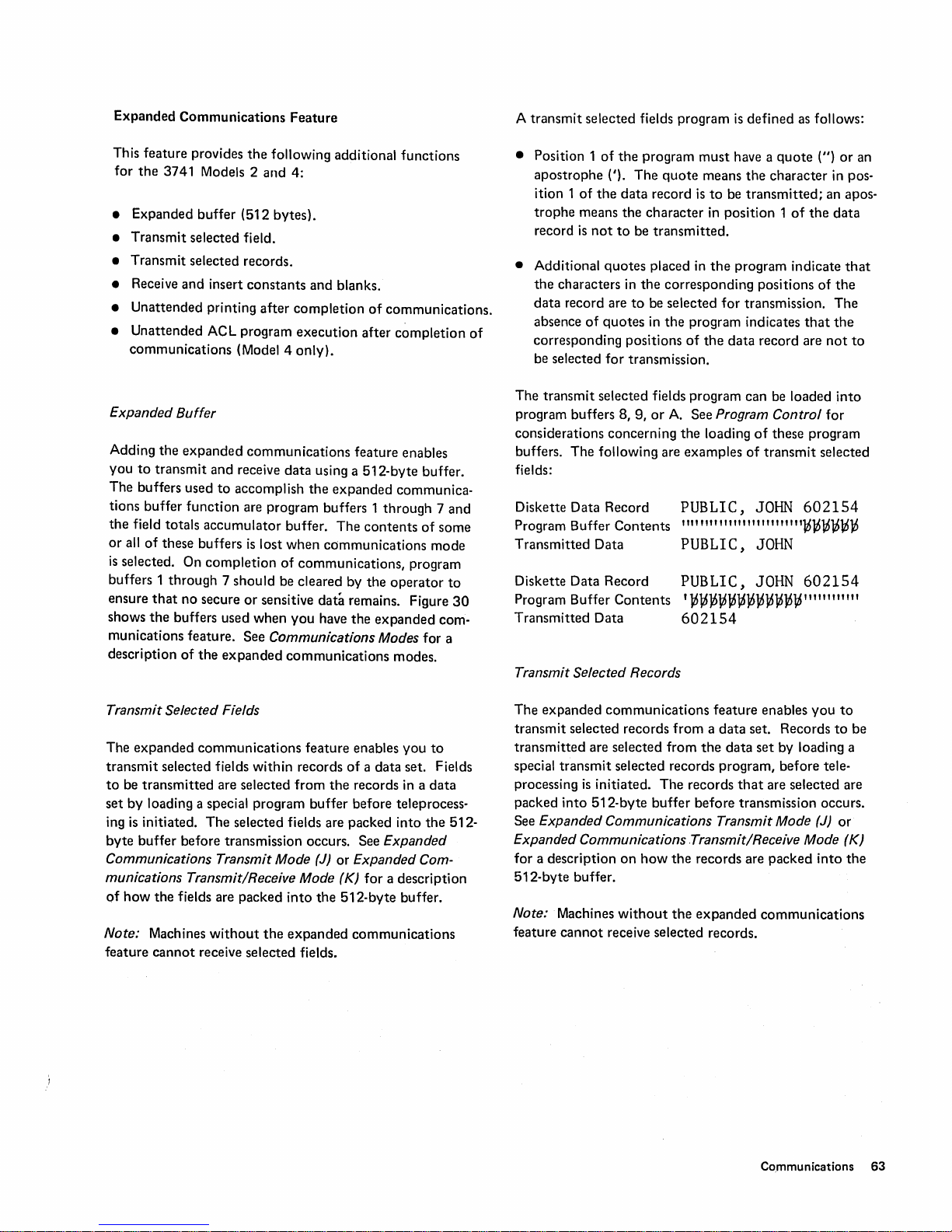
Expanded
Communications
Feature
A
transmit
selected fields program
is
defined
as
follows:
This feature provides
for
the
3741 Models 2
• Expanded buffer (512 bytes).
•
Transmit
• Transmit selected records.
• Receive and insert
• Unattended printing
• Unattended ACL program
communications
Expanded
Adding
you
to
The
buffers used
tions buffer
the
field totals
or
all
is
selected. On
buffers 1
ensure
shows
munications feature. See Communications Modes for a
description
selected field.
Buffer
the
expanded
transmit
function
of
these buffers
through
that
no secure
the
buffers used when
of
the
the
following additional
and
4:
constants
after
(Model 4
communications
and receive
to
accomplish
are program buffers 1
accumulator
is
lost
completion
7 should be cleared by
or
sensitive
expanded
and blanks.
completion
execution
only).
data
the
buffer.
when
of
communications,
you
communications
functions
of
communications.
after
completion
feature enables
using a 512-byte buffer.
expanded
The
communications
data
remains. Figure
have
contents
the
the
expanded
communica-
through
of
mode
program
operator
modes.
7 and
some
com-
to
30
• Position 1
apostrophe
ition 1
trophe
record
• Additional
the
data
of
absence
corresponding positions
be selected
The
transmit
program buffers 8, 9,
considerations concerning
buffers.
fields:
Diskette Data Record PUBLIC,
Program Buffer
Transmitted
Diskette Data Record PUBLIC,
Program Buffer
Transmitted
Transmit Selected Records
of
the
program
(').
The
of
the
data
means
the
character
is
not
to
be
quotes
characters
record are
The
in
the
to
of
quotes
for
transmission.
selected fields program can be loaded
following are examples
Contents
Data PUBLIC,
Contents
Data
must
have a
quote
(")
or
an
quote
means
the
character
record
is
to
be
transmitted;
in
position 1
transmitted.
placed
in
the
program indicate
corresponding
be selected for transmission.
in
the
program indicates
of
the
or
A.
See Program
the
loading
data
of
positions
record are
of
transmit
Control
these program
JOHN
""""""""""''''''l6l6l6l6l6~
of
the
of
that
selected
602154
in pos-
an apos-
data
that
the
The
the
not
to
into
for
JOHN
JOHN
'~~~~W¢~~~~~~""""""
602154
602154
Transmit Selected Fields
The
expanded
transmit
to
be
transmitted
set
by loading a special program buffer before teleprocess-
ing
is
initiated.
byte
buffer before transmission occurs. See Expanded
Communications Transmit Mode
munications Transmit/Receive Mode (K)
of
how
Note: Machines
feature
communications
selected fields within records
are selected
The
selected fields are packed into
the
fields are packed
without
cannot
receive selected fields.
feature enables
from
into
the
expanded
of
a data set. Fields
the
records in a
(J)
or
Expanded Com-
for
the
512-byte
communications
you
a description
buffer.
to
data
the
512-
The
expanded
transmit
transmitted
special
transmit
processing
packed
See Expanded Communications Transmit Mode (J)
Expanded Communications Transmit/Receive Mode (K)
for a description
512-byte buffer.
Note: Machines
feature
communications
selected records
are selected from
selected records program, before tele-
is
initiated.
into
512-byte
on
without
cannot
receive selected records.
from a data
The
buffer
how
the
the
feature
the
records
before
records are packed
expanded
enables
set. Records
data
set
by loading a
that
are selected are
transmission occurs.
communications
you
into
to
to
or
the
be
Communications
63
Page 70
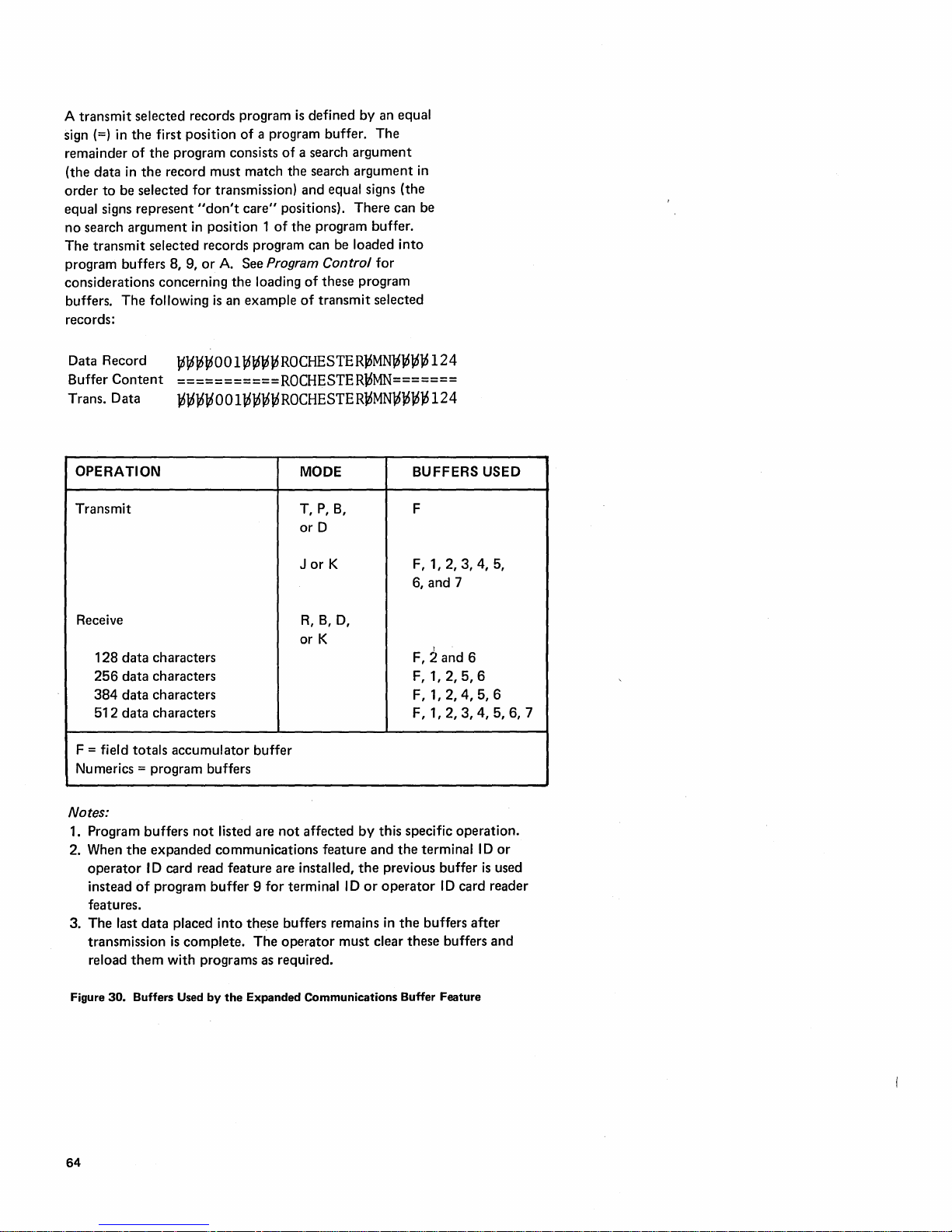
A
transmit
sign
remainder
(the
order
equal signs
no
search
The
selected records program
(=) in
the
first position
of
the
program consists
data
in
the
record
to
be selected
represent
argument
transmit
selected records program can be loaded
program buffers 8, 9,
considerations
buffers.
The
concerning
following
records:
of
must
for
transmission)
"don't
in
position ,
or
A.
the
is
an example
is
defined
by
a program buffer.
of
match
care"
a search
the
and
positions).
of
the
argument
search
argument
equal signs (the
There
program buffer.
See Program Control
loading
of
these
of
transmit
program
an equal
The
in
can be
into
for
selected
Data Record
Buffer
Content
Trans.
Data
~~~~OOl~~~~ROCHESTER~MN~~~~124
===========ROCHESTER~MN=======
~~~~OOl~~~~ROCHESTER~MN~~~~124
OPERATION
Transmit
Receive
'28
data
characters
256
data
characters
384
data
characters
5'2
data
characters
F
= field
totals
accumulator
Nu
merics = program buffers
Notes:
,.
Program
2. When
operator
instead
buffers
the
expanded
I D card read
of
program
features.
3.
The
last
data
placed
transmission
reload
is
complete.
them
with programs as required.
buffer
not
listed are
communications
feature
buffer 9 for
into
these
The
MODE
T,
P,
B,
or
D
J
or
K
R,
B,
D,
or
K
not
affected
by
feature
are
installed,
terminal
ID
the
or
buffers remains in
operator
must
BUFFERS
F
F,',2,3,4,5,
6,
F,
F, " 2,5,6
F,',2,4,5,6
F,
this specific
and
the
terminal I D
previous
operator
the
buffers
clear
these
USED
and
7
I
2and
6
" 2, 3, 4, 5, 6, 7
operation.
or
buffer
is
used
ID
card
reader
after
buffers
and
Figure 30.
64
Buffers
Used
by
the
Expanded Communications
Buffer
Feature
Page 71

Receive
The
receive
The
and
data
constants
is
is
program.
the
line
to
licate information
on
program
position
tains
of greater-than signs in
ber
blank position
length.
The receive
ed into program buffers 8, 9,
for
buffers.
and
Data
and Insert Constants
expanded
position where
the
and
initiated. A receive
defined by a greater-than sign
positions
is
to
a greater-than sign in
disk
data
of
characters received 'per record. Also,
considerations concerning
inserting
communications
data
and insert
position and
blanks
is
program
The
greater-than sign
into
be inserted.
in
that
data
must
contain
of
the
data
from
the
in
the
data
and insert
The
following
constants.
constants
the
received fields are
content
defined by a receive data
that
is
loaded before teleprocessing
data
and
which data
~AII
characters
the
program are considered dup-
and
are placed
set. Since
the
greater-than sign,
record
written
communications
the
program
program buffer indicates record
constants
is
an example
feature enables
into
a new record.
to
of
the
constant
insert
constants
(»
in
position 1
is
also used
from
the
communications
not
corresponding
in
every record
the
first position
on disk always con-
line.
The
must
equal
program can be load-
or
A.
See Program Control
the
loading
of
of
receiving
you
be inserted
duplicate
and
insert
program
of
to
indicate
written
of
the
the
first
number
the
the
last non-
program
data
to
a
num-
Unattended Printing
The
expanded
unattended
Model 2
up
the
upper and COMM, followed by FUNCT
PRINT TO EOD,
AUTO R
sequence causes a P
first
data
error-free receive
ing
to
the
control
before
lected
If a
3713
be
on
disk 1 for
set
is
continued
in
order
I f a
3715
data set
(disk 1
plete data
Upon completion
2 and 4 will reset
from disk 1 and receiving
communications
printing
or
4 has a printer
unattended
EC
ADV switch
set received
contents
program
entering
is
attached
unattended
on
to
print
the
or
3717
is
printed
or
disk 2). If
set
is
printed
after
a receive
attached.
printing
then
operation.
of
is
to
disk 2,
is
unattended,
of
to
sector 7 of
function
use
the
appropriate
must
be set
to
be displayed
is
printed
Printing
program buffer A. If
be manually selected,
communications
to
the
3741,
printing
operator
continuation.
attached
the
unattended
to
no
data
set
even if it
on
disk
disk 1
feature
operation
The
by keying FUNCT
in
after
the
to
intervention
the
3741,
matter
starts
continues
printing,
2.
enables
if
operator
SEL
upper
mode
at
ON.
The
position 37.
completion
is
formatted
the
it
must
mode.
first
data
occur. If a
the
fi
where it
on
disk 1,
on
disk 2.
the
3741 Models
after
transmitting
you
to
have
your
3741
can
set
SEL
and
key.
The
keying
The
of
an
accord-
format
be se-
set
must
data
is
required
rst received
is
located
the
com-
Receive Data
Program Buffer
Record Written
Content
to
Disk
l600
1
ROCHESTER16MN
>JOB~SITE-»>16~~~LOCATION-»»»»»»~~~~H~VENDOR~NUMBER-
124
l6l6 •••
16JOB16SITE-001]616W¢LOCATION-ROCHESTERl6MN~~~l6l6VENDORl6NUMBER-124
Communications
65
Page 72

Unattended
The
expanded
unattended
of
communications.
tended
SE L
upper
appropriate
Sector 3 of
mation
Figure 31 lists
Figure
ACL
communications
ACL program
ACL program
and
COMM,
mode
the
index
required
the
32
lists
the
Position Required
2-9
10
Source
1
source
12-19
20
Object
1
ject
21
The
Program Execution (Model 4 Only)
execution
The
operator
execution
the
character
feature
after
can
set
function
E,
enables
you
the
completion
up
the
by
keying FUNCT
and
then
unat-
key.
track
of
disk 1
must
contain
to
translate
information
information
or
execute
required
required
an ACL program.
for
translation
for
execution.
Information
data
set
name.
or 2 depending
data
data
or 2 depending
data
set
character
set
is
set
name.
is
mounted
A.
on
which disk drive
mounted.
on
the
Default
disk drive
on.
Default
the
the
the
to
is
is
the
1.
ob-
1.
have
infor-
and
Program
For
that
Control
the
expanded
communications
program buffers 8,
selected fields programs,
and
receive
data
and
insert
of
three
data
sets can be
program
loaded
For
control.
into
example,
Each
a program
if program buffers 8, 9,
follows:
8
9
A
The
the
the
the
and all
would
during
III"
=16~16EF
+~16T~2
first
transmitted
transmit
second
transmit
subsequent
mitted
without
be
printed
buffer
A if
communication
It
'~~
•••••
•••••
•••••
data
selected fields program (program
transmitted
selected records program (program
transmitted
program
unattended
the
operator
feature,
9,
and
A are used
transmit
selected records programs,
constants
transmhted
communications
buffer
applies
(transmit
(transmit
(printer
set
would
data
set
would
data
sets
control.
selected
The
under
print
control
selection.
it
to
store
and
blanks. A
and/or
received
program
only
to
one
and
A are loaded as
selected fields)
selected records)
program)
be
under
be
under
would
first
data
of
unattended
is
assumed
transmit
maximum
that
data
control
buffer
control
buffer
be trans-
received
program
mode
under
is
set.
of
8),
of
9)'
Figure
31. I nformation
Position
2-9
10
12-15
21
Figure 32. I
.
After
communications
I
shifted
one
ACL program
Required
Required
Object
1
or 2 depending
object
Information
data
data
ACL program name.
The
character
nformation
position
Required
is
to
the
translation
complete,
or
for
Translation
set
name.
on
set
is
mounted.
E.
for
left
and
execution
which disk drive
Default
Execution
the
data
in
displayed.
is
initiated.
the
is
1.
sector 3 is
Then
the
Program buffers
communication
.mode
is
selected again,
if
after
communications
these buffers,
programs
receive
Figure
data
33
program buffers used
munications
Note
that a transmit
not
follow a receive
order
for
Expanded
8,
9,
and
A remain active
is
they
(transmit
and
insert
shows
the
and
the
complete.
should
selected fields,
possible relationships
for
data
That
these
buffers are used again. Therefore,
is
complete
be cleared
constants,
the
functions
sets
transmitted
selected fields
data
and
insert
buffers
to
be used.
Communications/Multipoint
Feature
This
feature
Expanded Communications Feature
following additional
• Nonswitched
provides all
functions
multipoint
of
the
functions
for
communications
after
is, if
communications
you
will
of
any
transmit
or
selected records,
print
unattended).
between
of
expanded
and/or
or
records program
constants
Data
described
and
also provides
the
3741 Models 2
the
current
not
be using
communications
the
com-
received.
must
program
Link
in
Control
under
the
and
4 .
capability.
66
• Inquiry
capability
under
multipoint
data
link
control.
Page 73

Multipoint
Communications
Inquiry
Multipoint
terminal devices
on a dedicated
work only serves as a
monitor
and selecting sequences
mode,
When in receive mode,
a positive acknowledgement. If
receive, it responds with a negative
selection. When
the
operator
cessing
placed
when polled, it responds with EOT. If
transmit
communications
to
network.
the
line
at
the
3741 responds
the
is
also
unit
has data
in
receive mode. If
and
is
selected, it responds with RVI.
allows
communicate
The
3741
tributary
all
times
the
3741
notified
to
send
Program Buffer 8
Program Buffer 9
Program Buffer A
station.
and
as
appropriate. When in
to
a poll by
3741 responds
is
not
(a
tone
and
the
3741
the
with a processing.
on a multipoint
respond
the
3741
acknowledgement
in
communications
is
that
3741 and
The
3741 can
to
its
transmitting
to
selection with
is
not
heard)
that
the
3741
is
not
ready
the
3741
other
unit
net-
own
polling
transmit
data.
ready
the
should
to
transmit
is
ready
T
- -
-
T
- - T
to
to
mode,
pro-
be
to
T
- T
-
This
function
Data Link Control Feature allows
single record inquiry message,
remote
Both
the
a data set
See
Inquiry
information.
PROGRAM TYPE
T T R
-
T
- T - R
T
T T
- - R - R R T T - T T R R
-
-
of
the
Expanded
processing
inquiry message
on
R R -R R -T
-
- R R R -
R
disk
Mode
IN
unit
and
can be displayed by
(I)
and
PROGRAM
Communication·s
the
operator
transmit
and
receive a response
and
the
Operating Procedures for
BUFFER
T R T
R R
the
inquiry
response are
the
-
R R -T T
R R -T R
R T R R T
Multipoint
to
key a
to
a
to
the
inquiry.
recorded
operator.
more
T T T R
in
Program
Buffer
Number
Controllin
T A
R A receive
- - Program
kS
Note:
if
communications
of
cess,
First
Transmitted
Second
Third
g
First Received Data
Second.Received Data
Third Received Data
program.
Any
The
data. Therefore, if these program buffers are
their
Transmitted
Transmitted
transmit
buffer
data
contents
contents
selected fields
data
sets
Data
Set
Data
Data
Set
Set
Set
Set
or
and insert
does
transmitted
of
program buffers 8, 9, and A remain active
mode
should be deleted.
constants
not
contain a transmit
or
is
again selected, these buffers would be used
8 9 A 8
Set
records program.
program
received are
9
8 8 8 8 9 8 8
9
selected fields, records,
not
not
9 9
A
A
A
8 9 A 8 9 8 8 9 A
9
A A 9 A
or
receive
under
program
required
after
control.
after
communications
in
controlling
their
initial use
A
data
for
the
one
9 8 8 8 8
AA
and insert
is
complete.
transmitting
communications
constants
9
That
or
receiving
8
9 9 8
A
is,
pro-
Figure 33. Expanded Communications Program
Buffer
Usage
Communications 67
Page 74

Programming
Teleprocessing programming
3741 Models 2 and 4 by
operating systems:
System/370
DOS/VS
DOS/VS
DOS/VS CICS
. DOS/POWER/VS
OS/VS
OS/VSTCAM
OS/VS
OS/VS CICS
OS/VS1/RES
OS/VS2/JES2
In
addition
used as an RJE (remote job entry)
JES2
or
can communicate with either a
3741 Model 2
The 3741
essing
and System/360-370 OS
Models 2 and 4 are transparent through the device classes
BSC1, BSC2, and BSC3
Support
support
the
following access methods and
System/3 Disk Systems
BTAM
VTAM
BTAM
VTAM
to
this programming support, the 3741 can be
POWER/VSRJE. Also,
or
4.
Models 2 and 4 are transparent
support
that
exists
RPG
IBM
Emulation program (EP)
Network
3747
in
System/360-370 DOS
BTAM
in
BTAM
is
provided for
II
3704/3705
control program (NCP)
terminal controlled by
the
3741 Models 2 and 4
with BSCA
and TeAM. The 3741
and TCAM.
to
the
or
another
teleproc-
BTAM
the
of
In
BTAM
and TeAM, the terminal designation
or BSC3 depending on whether a nonswitched
BSC2,
switched facility
signation
nation
is
BSCA on the file description specification and
blank
in
the remote device field of the telecommunications
speci ficati ons.
COMMUNICATION MODES
The 3741 can transmit
receive information and store it on a disk,
information
on the rest
tion and
can consist of
..--------
~--------
~--
then
-------------------~-------------------
or
or
is
being used.
is
3740.
In
System/3
all
on
part
of
a disk and then receive information
of
the
disk. The 3741 cannot receive informa-
transmit. Transmit and receive operations
single or multiple data sets.
1898 Records maximum
T ransm it
----il~~.~.t__--
In
VTAM,
RPG
II, the terminal desig-
the
information on a disk,
One disk
Transmit----------1~
Receive--------~
Then
I
the
terminal de-
or
transmit
Receive
is
BSC1,
---t~
or
is
the
Because
available:
Communications with
•
•
of
this capability,
System/370
DOSBTAM
OSBTAM
OS
TCAM (level 5)
IBM
System/370 via:
IBM
2701
D_ata
Adapter Unit
IBM
2703
Transmission Control Unit
IBM
3704
and
IBM
3705
Communications Adapter
NCP mode
IBM
System/370
(Integrated Communications Adapter)
IBM
System/360
IBM
2701 Data Adapter Unit
IBM
2703
Transmission Control Unit
IBM
3704
and
IBM
3705
Communications Adapter
mode only
the
following support
System/360-370 can be:
Models 135, 125
via:
System/360
DOSBTAM
OS
BTAM
OS
TeAM (level 5)
in
emulator
or
115
in
emulator
via
an
the
is
also
With
with one disk are
when operating
and transmitting from disk 2,
can
from disk
/
..
or
or
ICA
14----Receive
-Transmit~""-----+-Receive--------1~
or
.,..---Transmit
second disk feature,
available across two disks. However,
in
the
only be a continuation
1.
___
--
----------+----Transmit
or
..
3;.;.,7-=-96
Disk 1 Disk 2
~
-----+---------~
---+---
the
same functions offered
combined transmit/receive mode
the
data being transmitted
of
the
last data set transmitted
Records maximum
~
,r
Then
.....
i4-Receive
~
This data must be
a continuation
the last data set
transmitted on
1.
disk
--
~
--
Then
of
,
.....
68
Page 75

The binary
to
determine
transmission
to
be used
or
which
and which
synchronous
which
(transmit
to
identify
data
set
labels are set
data
set
communications
data
set
mode), which
data
sets received (receive mode),
labels are
labels are
up
for
to
be used
feature checks
set
up
data
set
data
set
to
identify
sets received (transmit/receive mode). Figure
marizes
the
The following
Transmit
Transmit mode
two
location. Transmission begins with
record selected
labels unless
is
After loading
the
COMM,
of
the
effect
of
various BSCA modes.
further
Mode (T)
is
used
disks (if
the
second
and
continues
the
labels are deleted, bypassed,
detected.
the
disks
3741 in
the
transmit
and
display
T. A T will
to
indicate
data
set
label
status
on
describes
to
disk feature
to
mode
the
individual BSCA modes.
transmit
be
data
is
installed)
the
first
to
the
end
transmitted,
from
of
an
by pressing FUNCT SE L upper,
then
be displayed
the
transmit
on
mode.
for
data
labels are
transmission
data
34
sum-
data
sets
one
disk
to
a remote
data
set
the
data
or
a label error
operator
the
status
set
in
or
label
set
places
or
line
If
transmission occurs with no errors, a
the
display's
sion.
error
occurs, TI will be displayed
to
indicate an
dicator
a
telephone
would if a line check,
error occurred),
will retransmit
original call. However,
Model 2, if
data set record displayed,
disk
to
field upgraded so
position
your I BM
3741 has
unattended
munications
If you
character
this unique
status
line
to
If
a disk error, invalid
incompleted
is
TT
or
TI,
the
3741 will
call. If
the
mode indicator remains T (as it
remote
the
3741 will answer a
the
data beginning
on
the
communications
the
original starting position.
that
the
the
disk
to
the
original starting position.
representative
not
been field upgraded
intend
as
operations,
mode
to
data
condition
it
be selected while
use any
in position 1
is
reserved for initiating a BSCA diag-
indicate a
data
transmission. If
abort,
early
shipmentsof
mode was selected
the
operator
operator
for
more information. If
is
recommended
transmit
of
nostic procedure.
TT
is
completed
set label,
in
the
display's
not
automatically
or
message
telephone
at
the
same place as
displayed
transmis-
or a transparency
the
mode
aborted
the
status
answer
call
3741
on
line
in-
and
the
with
must reposition
Your
3741
does
not
have
can
to
the
be
re-
Contact
your
and
you
are
performing
that
the
com-
the
label
is
displayed.
mode,
do
not
write a %
disk address 01001 since
a
When
the
the
telephone
transmit
The
procedure
ting
one
desires
to
disk,
the
any
data
sequently
3741
is
in
transmit
line
through a modem,
data
from
the
in
the
previous paragraph was for transmit-
or
two
disks in
start
transmission from any position
operator
set
start
with
the
can position
normal key
transmission
disk
their
mode,
to
the
entirety. If
the
entry
it
can be
connected
and
subsequently
remote location.
the
operator
on
disk
to
any
record
operations, and sub-
of
data
from
that
the
first
of
point.
to
Expanded
The
to
the
records are
last
I
RS
end
position in
receiving system. Records are read
byte
not
spanned
system's reference manual
The
as
data
data
ency
mitted
transparent
The
separate block
mat
Communications
expanded
transmit
character
communications
mode
(T)
transmitted
of
each record
in
(inter-record separator)
of
that
record.
the
buffer until a
be
contained
between
IRS (X'1 E')
in
the J mode
link
control
error
results.
in
transmit
(P),
operator
of this
block
The I RS
512-byte
buffer
complete
in
the
buffer. Thus, records are
transmission blocks. Refer
and
IFS (X'1C') characters
of
operation.
characters are read
The I RS
(T), transmit/receive (B), transmit-
or
transmit-transparent/receive
identification card
without
a following I
is
described in
Transmit
Mode (J)
transmit
of
operation
except
each transmission block.
in
the
buffer
character
character
and
is
which defines
occupies a
transmitted
from
record
and
for
more
information.
If
these
from
or
I FS
character
data
is
RS
the
IBM 3740
TeAM Programmer's Guide, GC21-5071.
mode
(J)
is
that
multiple
is
followed by an
byte
to
disk
into
the
I RS
character
not
to
the
cannot
or
any
disk, a transpar-
can be trans-
(0)
transmitted
character.
The
BTAM/
similar
The
the
the
512-
can-
host
be
sent
other
mode.
as
a
for-
Communications
69
Page 76

Transmit-Transparent
The
transmit-transparent
communication
data.
After
3741
in a
SEL
upper,
the
status
transparent
lines all
loading
transmit-transparent
COMM,
line
of
the
mode.
Mode
256
the
disks, an
and
P.
display
(P)
mode
EBCDIC
A P will
to
is
used
operator
mode
then
indicate
to
transmit
bit
combinations
can
place
by pressing
be displayed
the
transmit-
over
the
as
the
FUNCT
on
This
mode
with
the
mode.
mission;
of
operation
exception
PI
indicates an
PT
indicates a
is
identical
that
data
incompleted
completed
to
is
transmitted
transparent
transparent
the
transmit
in
transparent
trans-
transmission.
mode
Disk
Data
Set
Normal Data
HasHDR1
•
tions 1 through
Has valid
•
and
Is
•
I s
•
Is
•
data
position 41 )
. Bypassed Data
Has HDR1 in posi-
•
tions 1 through
I s accessible
•
Has valid
•
and record length
Is
•
Has a B (bypass)
•
in
Deleted Data
I nvalid Data
Does
•
in
4
Has invalid
•
record length*
Is
•
Is
•
extents
record length
accessible
not
deleted
not
a bypassed
set
(B
extents
not
deleted
position 41
Set
not
have H DR 1
positions 1
not
accessible
deleted
Label
Set
Label:
inposi-
in
Set
Set
Label
Label:
through
extents
4
Label:
4
or
or
Transmit
Data
transmitted.
Data
not
transmitted
Data
not
transmitted
Mode Receive Mode
set
wi
II
be Label will be
set
will Label will be
be used
set
will Label wi
be be used
used
in
ceiving
in
receiving
receiving
data
re-
data
data
II
in
not
Transmit/Receive
On Disk 1 On Disk 2
Transmitting
set
Data
be trans-
mitted
Data
set
not
be
transmitted
Data
set
not
be
transmitted
Receiving
will Not used
because
label
identifies 1.
data
set
that
was
transm
itted
will Labels be- Data set will
yond
the
last transmitted
data
set
will be
in
used
receiving
data
will Label will
not
be used
in
receiving
data
Mode
Transmitting
Data
be trans- be used in
mitted
itisthe
first
set
2. it
is
tinuation
of
last
set
mitted
disk 1 .
not
be be used
transm
Data
not
be
transmitted
Receiving
set
if: receiving
data
(00008)
a con-
the
data
trans-
itted
set
Label will
will
data
on
Label will
receiving
data
will Label will
not
used in
receiving
data
in
be
*The
extents
Note:
Subsequent
written
the
write
protect
Figure 34. Effect
70
The
over
protect
byte
and
write
data
during
can
of
record
protect
set
labels
receive
byte
status
be used.
Labels
lengths
byte
are
not
operations.
of
Contact
on
BSCA Modes
are
not
of a data
checked.
On
the
first used label was
your I BM
checked
set
label
Therefore,
early
representative
after
the
is
checked
caution
shipments
not
first received
only
for
should
of
the
3741
used.
Your
for
more
information.
data
set.
the
first
data
set
be used
3741 can be field
with
to
ensure
binary
synchronous
to
be received
write
upgraded
on
either
protected
communications,
so
that
data
the
disk.
is
not
write
Page 77

Transmit
Figure 35
that
is
to
to
be
transmitted,
selects
the
Mode
Examples
shows
the
be
transmitted.
transmit
layout
the
mode.
of
To
operator
a disk
cause
inserts
with
the
data
the
a single
on
this
diskette
data
disk
and
set
Figure
36
mitted.
not
this
and selects
Data
transmitted
disk
to
shows
set
in
be
transmitted,
the
transmit
the
layout
labels
transmit
of
a disk
with
a B (bypass) in
mode.
the
operator
mode.
To
that
cause
is
to
position
the
inserts
be
data
the
trans·
41 are
on
diskette
19
Data
Track
Figure
Set
00,
Sectors
Label Address
Label
Status
Beginning
End
of
Data (EOD)
End
of
Extent
35.
Transmit
Data
set
will
be
transmitted
because
bypass field in
the
label
the
contains
~~~8C~::~;~~
Labels I
08·26
of
Extent
(EOE)
Mode-Single
not
f~\\~?I"
~
(BOE)
g
Data
00008
HDR1
01001
36010
50026
Set
~cc.Occ.
~
i~
.j
___
_
lot}) .
i
~~I~~'.i
:i: .
:Jl
:;;;;;
. . :.2
<L:.:.:
ILn.:·
......
..
'ft~.
PR
;.
This
data
transmitted.
:
..
•...•..• : ••
£.
:.<
set
un
}.:\
:.'.:
.)
I
is
I
t
..
\\::<
.(
....
:.:::
n~
\.1
>
:
...
::
...
:
....
..:
·1,····
...............
: :
:
••••
:.:
..
<~{
',....
·1··1
..
··.·····.·.·.···.······:··
:
..
aB·~D~k~C~~H:~
1898
RecordS~
~
19
DataSet
Track
Label Address
Label
Beginning
End
End
Figure
Labels
00,
Sectors
Status
of
of
Data (EOD)
of
Extent
36.
Transmit
08·26
Extent
(EO
Mode
-+-§~~
(BOE
E)
with
'1
Bypass
~
§
"'~
~\
00008
HDR1 HDR1
with
bypass
01001
01020
01026
Data
00009
02001
40024
50026
Set
~
<i;.0'J
I
;N
~o~~
Communications
71
Page 78

Receive
The
location
the
disks, an
pressing
then
indicate
The
Mode
receive
second
and
mode
store
disk
operator
FUNCT
be displayed
the
receive
3741
can
(R)/Expanded
then
through a modem
the
remote
Oata
transparent
received in
Note:
pactly
the
labels associated
cation
fied in
of
the
status
labels.
data
the
write
received
when
are used
records
When
on
the
occurs
any
extents
of
the
This
that
has
protected
data.
using
for
location
received
mode;
the
transparent
data
diskette.
independent
of
the
also
second
means
write
Therefore,
diskettes
receiving
is
used
to
receive
that
data
on
feature
can place
SEL
upper,
on
the
is
installed).
the
COMM, and R.
status
mode.
be
connected
and
subsequently
and
store
with
an
records received
mode.
sets are received,
The
3741
with
the
of
labels
on
the
occurs
independent
and
any
succeeding receive
that
if a
diskette
protected
data
may
you
with
write
data.
Communications
data
from a remote
one
disk
or
two
After
loading
3741
in
receive
line
of
the
CRT
to
the
telephone
receive
data
it
on
the
disk(s).
STX
are
received in
with
a OLE
data
is
written
modifies
received
the
extents
diskette.
data
sets, it
be
written
should
protected
the
data.
previously identi-
The
of
the
is
used
for
is
possible
over
exercise
data
Receive
disks (if
the
mode
by
An
R will
display
line
from
the
non-
STX
are
com-
extents
This modifi-
modification
write
protect
data
set
receiving
that
with
the
caution
sets
that
in
to
If
the
1.
2.
same
each
communication,
data
set
receive
data
If a variable
data
set
BOE
in
cation
you
data
because
modified
3.
Another
number
ber
of
data
transmit
In
this
manner,
each
day
exact
number
always receive
The
labels
for
HOR
1
(or
bypassed) labels
BSCA
feature
Record Length:
length
of
the
first record received
was
positioned
selected
on a record
mined
communications
within
by
the
label.
number
labels as required
into
number
to
null
each
can
if
data
technique
of
data
of
data
set
the
same
of
data
(empty)
data
tell
the
was
set
label.
which
extents
written
that
by
can
sets are received
sets are received, during
up
the
for
the
data
sets
making EOO equal
Then
data
sets
in
the
into
be
sets fixed by having
a null
data
set
for
each
the
remains
the
data
will
modify
The
on
the
the
number
constant
of
data
data
into
set
record length
data
mode.
data
of
and
set
labels
the
same
to
be
received
and
must
the
following fields
is
in
the
set
label
when
If
the
set,
the
record
record length specified in
exact
number
job
and
then
sets.
are
received,
after
each
communi-
have received new
data
set
label are
the
data
set.
used
when
a variable
is
to
keep
the
the
processing
daily inactive file.
data
sets received
you
can
set
up
required
not
determined
and
data
sets.
must
be valid
be
deleted.
of
data
set
the
operator
disk was
length
the
corresponding
then
the
from
if
the
positioned
is
of
always
set
each
to
num-
unit
the
The
label:
the
disk
deter-
Because
written
the
following
of
write
72
of
the
over
in
techniques
protected
possibility
receive
data
of
modes,
be used
being
write
it
is
to
written
protected
suggested
minimize
over.
data
that
the
BOE
First received
data
set
on
BOE
first disk
data
sets
disk
data
set
on
Previous EOO
01001
Succeeding
first
or
second
First received
on
second
Figure 37. Generated Extents while in Receive Mode
disk
sets being
one
of
possibility
of
the
label
Beginning
not
is
made
data
37
changed
equal
set
for
for
summary
of
Extent:
on
the
label
to
the
end
all succeeding
of
extents
The
operation.)
EOD EOE
BO
E +
number
of
records received
BOE
+
number
of
records received
BOE
+
number
of
records received
beginning
of
the
of
data
data
generated
of
extent
first
data
set
(EOO)
of
the
sets received. (See Figure
during
EOO - 1 (if null
EOO)
set,
EOO - 1 (if null
set,
EOO)
EOO - 1 (if null
EOO)
set,
(BOE)
received
pre~ious
receive
mode
data
data
data
is
and
Page 79

End
of
Extent:
equal
to
the
End
of
Data:
end
of
extent
In
this case,
equal
to
the
Multivolume Indicator:
first disk
overflow
The
multivolume indicator
to
an L
to
All
other
If
the
operator
from any position
position
key
the
entry
recording
If
one
or
RC
is
displayed
completed
If a disk
error
displayed on
automatically answer a
indicates
and
mount
correct
or
The
record address
The
end
plus 1,
the
end
beginning
is
changed
of
the
first disk
indicate
label
the
information
desires
on
disk
to
operations,
data
from
two
disks
of
on
the
reception
occurs
the
display's
RC
or
RJ.
new diskettes.
bypass
the
end
of
extent
(EOE) address
of
the
last recorded record.
of
data
(EOO)
is
made equal
except
of
to
any
that
of
or
For
when a null data
data
and end
of
extent
The
a C
(continued
is
written
of
last disk
is
to
start
the
first disk,
record
and
subsequently
multivolume
of
extent
address.
data set) when
on
the
the
second disk
of a continued
left unchanged.
recording received
the
operator
of
any
data
start
disk position.
data
are received with no errors, an
display's
status
line
data.
if
the
disk(s)
is
full,
status
line.
The
telephone
RC,
error
call if
the
operator
For
RJ,
the
condition
the
operator
in
order
set
indicator
second disk.
set
receiving
to
indicate a
then
3741 will
mode
can
receiving data.
If
the
mode indicator remains R (as it would in a line check,
remote
answer a
at
shipments
was selected with a
must
Your
not
tion.
tion. If
are performing
that
is
abort,
telephone
the
same place as
reposition
3741 can
have
to
Contact
your
the
communications
displayed.
or
a length
of
the
3741 Model 2, if
the
be
field upgraded so
reposition
your I BM
3741 has
unattended
check
occurred),
call
and
will receive
the
original call. However,
the
the
data
communications
data
set
record displayed,
disk
to
the
original starting position.
that
the
the
disk
to
the
original starting posi-
representative for more informa-
not
been field upgraded
operations,
mode
it
is
recommended
be selected while
the
operator
is
made
to
is
received.
are made
of
is
changed
data
set.
data
can
with
normal
RJ will be
not
indicator
check
must
to
continue
3741
will
beginning
on
early
mode
operator
and
you
the
the
the
the
and
status
does
label
Notes:
1.
SOH, STX,
(when
parent
will be deleted
not
prohibit
in
text
be
in
2.
The
the
non-transparent mode:
ENO, OLE, NAK, ITB,
or
OLE STX
not
immediately preceded by a OLE) in trans-
text
will be recognized
from
the
transmission
even
though
the
such
in
non-transparent
as
control
text.
Other
of
these
characters
BSC
are
text.
following characters
cannot
and
SOH,
I RS
be
received as
STX,
(only
control
for
communications) .
With
the
expanded
the
3741 has
transmission blocks
I
RS
characters. Each record
acters if more
be received. Records can be
communications
the
capability
containing
than
one
feature
of
receiving
up
must
non-transparent
to
512
bytes
be
separated
record per transmission block
spanned
between
mission blocks. Transmission block lengths
than
the
length
of
each record,
mission block
block
in
be received with
When
the
length, no I
or
ETB (OLE ETB
first transmission block
records
ETX or ETB
transmission blocks
For
the
of
the
data
either
transparent
the
expanded
transmission block length equals
RS
character
or
OLE ETX in
determines
in
that
data
set. An I RS
character
is
except
receive
portion,
received. Each record within
must
be
the
same length. Records
I
RS
characters if more
block
is
to
be received. Records can be spanned between
two
transmission blocks. Transmission block lengths
be greater
than
the
last transmission block
The
receive
operation
mission block in
When
the
transmission block length equals
no I RS
The
parent
mines
prior
blocks
character
first IRS, ETX,
text)
character
the
record length
to
ETX
or
except
the
than
length
of
can also receive
either
transparent
is
required.
or
ETB (OLE ETB
of
ETB
is
mandatory
last block.
except
for
set. One record per transmission
or
non-transparent
communications
is
required.
The
first IRS, ETX,
transparent
the
record length for
character
mandatory
the
up
to
one
of
each record,
the
on
all multiple record
last block.
512
bytes
per block can be
the
data
set
must
be separated by
record per transmission
data
set.
one
or
non-transparent
or
the
first transmission
for
records in
that
for
all multiple record
or
OLE
STX
characters
products
and
may
characters
not
supposed
data
to
in
ETX, ETB, EOT,
expanded
in
receive mode,
of
data
and
by I RS char-
is
to
two
trans-
must
be greater
the
last trans-
text
can also
feature.
the
record
text)
of
the
preceding
the
being received
must
except
for
the
record
per
trans-
text.
the
record length,
OLE ETX in trans-
block
deter-
data
set. IRS
Communications
73
Page 80

Receive Mode Example
Figure
38
illustrates an example
example, one data set
receiving data,
receive mode. The 3741
will
the
operator inserts
of
receive mode.
be received. To prepare for
the
diskette and selects
is
then ready
to
receive data.
In
this
Transmit/Receive Mode
The transmit/receive mode of operation
data and receive data
loading
transmit/receive mode by pressing FUNCT SEL upper,
COMM,
status line to indicate
the
and
disk(s),
B.
A B
(B)
without
an
operator can place
will
the
operator intervention. After
then be displayed on
transmit/receive mode.
is
used
the
to
3741
the
transmit
in
display's
a
Disk Capacity
1898 Records
19 Data Set Labels
Track 00, Sectors
Label Add ress 00008
Label Status
Beginning
End
of
Data (EOD) 01001
End
of
Extent (EOE) 73026
*These extents
will depend on the amount
08-26--",~~~
of
Extent
will
be
~~~~c~~;~:~~
I~
l~
w
~
~
HDR
(BOE)
01001
modified
of
data received for the data set).
-------BEFORE
I
~""~---...:....
r
__
\'Y\I
to
--------------EOE------------------------
~~~~
1
appropriate addresses by the communications program (the addresses generated
RECEIVING
DATA------
__
1
----'
UJ
~
extent
o
'I
HDRl
50024**
50023**
addresses.
------AFTER
~
19 Data Set Labels
Track 00, Sectors 08-26
Label Address 00008
Label Status
of
Beginning
End
of
End of Extent (EOE)
**Note
Figure 38. Receive Mode Example
74
Extent (BOE) 01001
Data (EOD)
the
modified
.~
E.OE.
RECEIVING
<;;,.O\)
-'"
DATA-----
Page 81

The
3741
can
then
through a modem.
data
will
be
transmitted
all
index
positions
possible
can
B (bypass) in
labels
C in
the
indicated
status
transmission.
be
transmitted.
position
that
are
deleted
the
multivolume
continuation
in
the
line
indicating a completed
transmit/receive
received
receiving
data
and
label qualifies
or
For
of
extent
address
To
last
The BOE
01001
into
the
data.
if
it
is
a valid HO R 1 label, has a B in
is
after
the
a HOR1 label
the
first
data
the
data
set's
of
the
last
is
equal
transmit
data
disk 1
set
transmitted
of
the
if
transmission
For
last
for
to
first
be
connected
When
the
to
connection
beginning
of
disk
one
have
Only
valid (HOR 1)
Valid (HOR 1)
41
are
not
transmitted.
or
invalid
are
of
the
mode
indicator
data
indicator
will allow
set
on
position
transmission.
mode
then
switches
first
data
set
whose
disk 1, a label qualifies
transmitted
receiving
with
set
to
label
is
data
a B in
be
set
set
data
data
if
the
bypass field.
received,
to
one
transmitted
73026.
and
receive
on
disk
on
disk 1
data
set
label
ends
on
disk 1.
the
telephone
has
been
with
the
first
been
interrogated
data
data
set labels
not
transmitted.
transmitting
disk
two.
A BT
on
the
to
receive.
label qualifies
for
the
bypass field,
set.
For
disk 2, a
it
is
a valid HOR1 label
the
beginning
more
than
the
unless
the
2,
set
EOE
to
73026.
on
disk 2
is
line
made!
disk
until
set
labels
with
Data
set
is
display's
The
Data
for
receiving
of
extent
end
of
last EOE
of
the
set
to
for
a
A
is
When
the
3741
it, it will
and
If a disk
the
a B I in
display
reception
error
transmission
the
mode
line. If a disk
the
receive
dicated
status
pass
If
remote
the
line.
the
mode
in
the
error
abort,
will answer a
at
the
same place as
shipments
of
was selected
must
reposition
Your
3741
not
have
to
tion.
Contact
tion.
If
your
are
performing
that
the
communications
is
displayed. If
if a line
curred),
ceive
the
check,
the
data
has received all
BC
to
indicate a completed
of
data.
or a transparency
portion
error
portion
mode
The
operator
indicator
of
or
a disk full
of
this
indicator
position
mode
must
condition.
indicator
or
phone
the
with a data
can
reposition
your
3741
message
call
the
3741
the
disk
be field
IBM
has
remains B (as
aborted
and
original call.
Model 2, if
set
to
upgraded
the
disk
representative
not
unattended
mode
the
mode
indicator
remote
abort,
3741 will answer a
beginning
at
the
of
the
error
this
mode,
of
condition
of
operation,
position
intervene
it
error
will
transmit
communications
record
displayed,
the
original
so
that
to
the
been field
operations,
be
selected
remains
or
wrong
telephone
receive
data
transmitted
transmission
has
occurred
the
3741
the
display's
occurs
of
the
to
correct
would
if a line
occurred),
the
However,
starting
the
operator
original
for
more
upgraded
it
is
recommended
while
BT (as
length
call
mode
start
during
will
status
during
a BJ
is
display's
or
the
data
beginning
on
early
mode
the
operator
position.
starting
informa-
and
you
the
it
check
oc-
and
will re-
point.
to
indicate
in-
by-
check,
3741
does
posi-
label
would
Data
can
be
received
or
subsequent
of
extents
generated
transmit/receive
Succeeding
first
or
second
First
data
set
transmitted
first
or
second
First
received
second
ended
Figure
disk
on
disk
39.
Generated Extents while in Receive Portion
and
telephone
during
recorded
call. (See Figure
the
on
receive
the
disks
portion
in
the
39
for a summary
of
the
same
mode.)
BOE EOO
data
sets
disk
on
Previous EOO
BOE
records received
following a Previous EOE + 1 BOE +
data
set
on
records received
disk.
data
set
if
the
1.
on
transmit
01001
BOE +
records
of
the
Transmit/Receive Mode
The
receiving
telephone
same
tion
with
+
number
number
number
received
call.
telephone
a CPU.
of
of
of
of
data
can
The
receiving
call
only
EOE
EOO - 1 (if null
EOO)
set,
EOO - 1 (if null
set,
EOO)
EOO - 1 (if null
EOO)
set,
occur
when
of
on
data
the
the
3741
data
data
data
same
can
or
take
is
in
communica-
subsequent
place
on
the
Communications
75
Page 82

In
the
expanded
of
the
transmit/receive mode,
of
receiving
up
to
512
within
each
characters if more
is
to
be received. Records can be spanned between
communications
the
non-transparent
data
bytes. Each record must be
data
set. Records
than
transmission blocks
must
one
record per transmission block
feature receive
3741 has
the
the
be separated by IRS
transmission blocks. Transmission block lengths
greater
transmission block
mission block
can also be received with
feature. When
record length, no I
IRS, ETX
text)
length
ceding
multiple record transmission blocks
The
mode
that
block. Each transmission block can contain
bytes
transmit/receive mode
status
each record
record separator)
record. Records are read
buffer
between
The
be
other
parency
transmitted
The
separate block
format
than
the
length
of
each record,
of
the
data
set. One record per trans-
in
either
transparent
the
the
transmission block length equals
RS
character
or
ETB (OLE ETX
of
the
first transmission block determines
for
the
records
ETX
or
in
ETB
that
data
character
or
non-transparent
expanded
is
required.
or
OLE ETB
set. An I RS
is
mandatory
except
Expanded
be
contained
Communications
expanded
(K)
communications
is
similar
to
multiple records are
of
data. When
line.
For
in
the
the
the
transmit
buffer
character
until a
complete
in
the
buffer. Thus, records are
Transmit/Receive Mode (K)
feature transmit/receive
the
transmit/receive
transmitted
expanded
is
selected, a K
portion,
is
followed by an IRS (inter-
in
communications
is
the
which defines
from
disk into
record
and I RS
transmission blocks.
I RS and I FS (interfield separator) characters
sent
as
data
in
the K mode
data
link
control
error
will result.
in
T,
B,
P,
or
operator
identification
without
of
this block
TeAM
Programmer's Guide, GC21-5071.
is
described in
of
operation. If these
characters
are read from disk a trans-
The I RS
0 mode.
card
data
a following I
or
the
I FS
is
RS
except
for
communications
The
in
transparent
character
the
mode
each transmission
up
displayed in
last
character
the
end
the
512-byte
character
not
character
transmitted
character.
IBM 3740
portion
capability
containing
same length
two
must
be
the
last
text
the
first
the
record
pre-
on
all
last block.
(B)
except
to
512
feature
the
of
of
that
cannot
spanned
cannot
or
any
can be
as a
The
BTAM/
Transmit-Transparent/Receive Mode (D)
The
transmit-transparent/receive
used
to
transmit
data
without
After
loading
in
a transmit-transparent/receive
SEL
upper,
the
display's
data
in
operator
the
disk(s), an
COMM, and
status
line
the
intervention.
O.
to
mode
transparent
operator
mode
A 0 will
indicate
can place
then
the
receive mode.
This
mode
of
mode
with
the
transparent
mode. OT, 01,
corresponding
operation
exception
to
is
that
BT, BI, BJ
identical
OJ,
to
the
data
is
transmitted
and DC have meanings
and
BC
in
mode.
Writing
It
mode
data over
lowing
keep
Since
start
the
write
data
transmitting
with
where
of
Received Data Over Previously Transmitted Data
is
possible
the
on
to
transmit
the
same space
technique,
data
the
technique
the
that
data,
be
was
writing received
EOE
of
the
last
received
data
was previously
as
the
the
BOE, EOO,
you
want
the
On a 3741 Model 2
procedure can
and
then
on
disk 2. Disk 1 can
be
receive
used
1897
ceived records are
if EOE
ing
at
01002.
is
01001,
received records are
3741 Model 2
and
then
on
the
sure
that
there
transmitted
used
for
transmit/receive
data
in
the
data
set
transmitted,
over a
portion
transmitted.
last
data
set a null (empty)
and
EOE
set
received
or
written
4 with
to
transmit
records
contain
to
data
two
on
only
disk starting
or 4 in
receive
disk. Before using
is
no
to
another
next
available
of
the
This can be
to
the
to
be
disk drives,
one
disk 1
1897
written
of
operation
mode
is
and receive
the
3741
by pressing FUNCT
be displayed
on
transmit-transparent/
transmit/receive
in
the
the
transmit/receive
transmit/receive
data
and
write
the
the
fol-
requirement
to
location.
mode
is
to
sector
past
it
is
possible
to
disk from which
done
by
data
set
desired address
written
full disk
and
on
the
of
1898
the
disk.
preceding
data
records
records since re-
at
EOE+1.
to
Thus
disk start-
76
Page 83

Transmit/Receive Mode Examples
40
shows
the
Figure
set identified by
receiving
received
EOE + 1 address
of
data
one
transmitting
the
data
data
set on
will be placed
for
the
data
This
data
set
tra'nsmitted.
Disk Capacity
1898
Records
set
label
the
into
set
is
_"'-'l'"T"r""'I
same
the
of
one
at
00008)
diskette.
data
defined
o
o
U.1
data
set
by
UJ
set
(the
and
then
(The
starting
the
data
data
the
at
set
label
at
00008.)
diskette
mode.
Note:
ing
in
When
data
the
and
selects
To
receive
the
last
transmitted
position 41
the
will be received starting
previous
in
transmit/receive
data
I n this
example,
the
transmit/receive
data
on
data
order
to
set.
the
disk 1,
the
set
must
receive
data.
mode
switches
at
EOE + 1 address
operator
data
have a B (bypass)
inserts
communications
set
label follow-
to
receive,
of
the
19 Data
Track
19 Data
Track
Set
00,
Label Address
Status
Label
Beginning
End
of
Data (EOD)
End
of
Extent
*These
extents
will
depend
Set
00,
Labels
Sectors
Sectors
08-26
of
Extent
(EOE)
will
on
the
Disk Capacity
1898
Records
Labels , \
08-26
~~g§
co
~
00008
HDR1 HDR1
(BOE) 01001 03001 *
01020
01026
be
modified
amount
of
-----BEFORE
w
§UlUl
o
UJ
co~cP
~
\/
~§g
to
appropriate
data
received).
00
'§~~g
00009
with
bypass
03001 *
16026*
addresses by
RECEIVING
the
communications
DATA-----
---------~§§
program
(the
addresses
generated
Label Address
Label
Status
Beginning
End
End
**Note
Figure 40. Transmit/Receive Mode Example
of
of
Data (EOD)
of
Extent
the
Extent
(EOE)
modified
(BOE)
extent
00008 00009
HDR1 HDR1
01001
01020
01026
addresses.
-----AFTER
with
bypass
02001 **
·17001 **
16026**
RECEIVING
DATA-----
Communications 77
Page 84

Figure
41
illustrates
drive 3741 Model 2
In
this example,
mitted
to
the
data sets are
labels
to
be
to
00011 and
used for receiving these data sets. '
the
status of a disk
or
4 before teleprocessing
two
key-entry data sets are
remote processing unit and
be
received from
00012
have been set up (via bypass status)
the
on
a single disk
is
initiated.
to
be trans-
two
additional
processing unit. Disk
Disk Capacity
1898 Records
19 Labels, Track
Sectors 08 ...... 26
00
_------Key
~
~~~~~~~~~~~~~~------------------------------------~
w
o
co
w
o
co
w
o
co
Entry Programs (will not be transmitted)
Key
Entry
Job
# 1 } These two data sets
Key
En~ry
Job
#2
will be transmitted.
Label Address
Label Status
00008
HDR1
with
bypass
of
Beginning
End
of
End
of
Figure 41. BSe Transmit/Receive Example (Before Teleprocessing Initiated)
78
Extent (BOE) 01001
Data (EOD) 01020
Extent (EOE)
01026
00009
HDR1
03001
14017
16026
00010
HDR1
18001
30008
32026
Page 85

Figure 42 illustrates the
receive mode teleprocessing function
that key entry
the disk
-programs
without
stat.us
of
the disk after the transmit/
(for
example) may
being affected by teleprocessing.
was
completed. Note
be
stored on
Disk Capacity
1898 Records
19
Labels, Track 00
Sectors
08~
26
w
0
co
_-----Key
___
Key Entry Job # 1
Key Entry Job
~
o w
o 0
w
co
Entry Programs
#2
.
w
o
w
W
o(S
Q
0
w
~
w
0
j
w
0
co
.
These
two
0
IJ.J
o(J
C
0
IJ.J
I
IJ.J
data
sets
Label Address
Label Status
Beginning
End
End
Figure 42. esc Transmit/Receive Example (After Teleprocessing Completed)
of
Extent (BOE)
of
Data (EOO)
of
Extent (EOE)
00008
HDR1
with
bypass
01001
01020
01026
00009 00010
HDR1 HDR1
03001 18001
14017 30008
16026
32026
00011
HOR1
with
bypass
33001
46013
46012
00012
HDR1
with
bypass
46013
63025
63024
Communications
79
Page 86

Inquiry
Mode (I)
Inquiry
on
valid
must
indicator
tification
"IB"
The
inquiry
up
from
message.
date
or
ify
All
mode
a valid
data
be 128.
on
card
if
the
display
mode,
to
128
read index
If
mode,
record advance
that
message
data
shown
transmitted
FUNCT
SEL
read index
address
update
address
of
mode,
of
can be selected
data
set
label
set
record.
After
inquiry
the
display shows an
reader
is
operator
portion
the
of
operator
identification
characters. If
mode,
the
operator
the
operator
to
a previous
to
create a new
on
the
to
the
processing
upper
and
mode,
the
the
data
set. If
the
inquiry
the
data
set.
from
read index
or
from
update
mode
The
record length
mode
not
installed. The display showns
the
display
is
selected,
"I"
if
card
is
blank.
for
the
the
operator
reader
After
can key an inquiry record
the
operator
the
operator
selected inquiry
may choose
selected inquiry
keys
to
record backspace
inquiry
message
the
mode
inquiry message.
display
inquiry
(up
to
unit
when
S. If inquiry
record
inquiry
message
mode
is
the
last non-blank)
the
mode
as selected
is
written
was selected
written
mode
when
data
the
mode
is
installed.
selecting
entire
from
and
operator
at
the
at
the
when
on
a
set
iden-
of
mode
inquiry
up-
mod-
pressed
from
BOE
from
EOD
is
Responses
at
the
After
is
displayed
vance
set. All records
disk
to
the
inquiry
address following
all
responses are received,
to
the
or
record backspace
(both
with
a record length
blanks, if necessary.
After
receiving
tor
can
then
inquiry message
following
upper
and I will blank
The
EOD address
the
inquiry message (lC
the
send
would
the
last received response record. FUNCT
EOD-1.
Notes:
1. If an
2.
error
message,
check
and data
occur.
If
an
error
always
check
occurs while
the
EOD
occurs while receiving responses,
updated,
(W)
errors
record are
the
operator.
inquiry
of
responses
another
be
the
is
updated
mode).
is
not
set
not
except
occur.
written
transmitted
the
first response received
The
operator
to
display
and
response) are
128,
and
to
an inquiry record,
inquiry record if required.
written
to
on
disk
inquiry message.
may record
any
record in
written
are
padded
disk
at
the
disk address
starting
the
with
the
ad-.
data
on
opera-
The
SEL
display screen.
after
receiving all responses
The
EOE
trying
to
transmit
updated,
except
is
updated
an inquiry
when line
to
to
ready (errors C and I respectively)
the
EOD
is
when
disk errors
or
wrong
length
80
Page 87

Binary Synchronous Communications Summary
Figure 43 summarizes the functional capabilities of binary synchronous communications for the 3741 Models 2 and 4.
Function
Transmit:
Non-transparent Data N/A
Transparent Data N/A
Record Length N/A
Block Length N/A
Records Per Block
..
Selected Records N/A
Selected Fields N/A
From Two
Disks
Multiple Data Sets N/A
Receive:
Non-transparent Data
Transparent Data
Record Length
Block Length Excluding
I
RS
Characters
Records Per Block
Selected Fields
On
Two
Disks
Multiple Data Sets
R
N/A
N/A
Yes
Yes
~128
~512**
~1
Yes
Yes
Yes
T
Yes
No
~128
~128
P B D
No
Yes
~128
~128
1 1
No
No
Yes
Yes
No
No No
Yes
Yes
N/A N/A
N/A
N/A
N/A
N/A
N/A N/A
N/A N/A
N/A
N/A
N/A
N/A
N/A N/A
Mode
J
Yes
No
~128
~128
1 1
No
Yes
No
Yes
~128
~128
No
No
Yes
Yes
No
~128
~512** ~512**
>1
Yes
Yes
Yes
Yes Yes Yes
Yes
Yes
~128
~512** ~512**
~1
Yes
Yes
Yes
Yes
Yes
~128
~1
Yes
Yes
Yes
N/A
N/A
N/A
N/A
N/A
N/A
N/A
N/A
K I
Yes Yes
No
~128
>1
Yes
Yes
Yes
Yes
Yes
Yes
~128
~512
~1
Yes
Yes
Yes
No
=128*
~128
1
No
No
No
No
Yes
Yes
=128*
~512
~1
N/A
N/A
N/A
I
Print After Receive:
No
Format Control
Data
Steam Format
Manual Format Select
Record Format
N/A
= Not applicable
* Records written
Select
to
blanks.)
**Systems without the
Figure 43.
Binary
Synchronous
Yes
Yes
Yes
Yes
N/A N/A
N/A N/A
N/A
N/A N/A
disk are always 128 characters.
EBSCA
feature can only transmit and receive block lengths up
Communications
Summary
Yes
Yes
N/A
Yes
Yes
(If
less
than 128 characters are received, the record
Yes
Yes
Yes
Yes
to
N/A
N/A
N/A
N/A
128 characters.
Yes
Yes
Yes
Yes
is
padded with
N/A
N/A
N/A
N/A
Communications
81
Page 88

OPERATING PROCEDURES
Figure
44
provides a general
for
communications
vides a general
mode.
except
operator
procedure
i
Automatically
operator
for
procedure
inquiry. Figure
overview
Turn
Format
to
be selected?
overview
45
pro-
for
inquiry
Start
Load programs
required. Programs are used
unattended,
records,
fields
operations.
used buffers are cleared
grams.
Position
Keylock
into
buffers 8, 9,
--
transmit
and
receive
and
Also, ensure
first
I
•
data
•
feature
,
Load Diskette(s)
to
selected fields or
set
i
YES
I
key lock
,
on
I
Print
unattended
,
to
i
YES
•
control
program
,
i
Manually
I
Select program
level
to
be
Figure
46
illustrates
CRT
display
and
with
print
insert selected
that
of
control
label
installed?
be selected?
used
status
A if
un-
pro-
the
status
line during BSCA
i
NO
I
i
NO
indicators displayed
operation.
on
the
YES
Is
remote
i
YES
Key in
remote
•
I D
character
Figure
44
(Part 1
of
5). General
82
Operator
I D being used?
Procedure Overview
I
I
,
Remote
Press
I D
FU NCT
Feature
•
i
NO
I
Insure
cursor
in
position
one
Opper
installed?
i
NO
the
is
and COMM
Page 89

Print unattended
,
YES
Turn on AUTO R
Press FUNCT SEL upper, PRINT
TO
EOD I
For 3715 and 3717, set AUTO
P
or
to
to
OUP/SKI
OFF for single spacing.
For 3717, set PROG
to
ALL CHARS if you do not want
unprintable character error
the
posted,
you want the unprintable character
error posted.
I
EC
AOV
switch
I
on for double spacing,
I
NUM
SHIFT
NUMBERS ONLY
if
Switched or nonswitched?
I I
Switched Nonswitched
•
to
be
selected?
•
,
I
NO
I
Unattended ACL
program execution
(Model 4 only)
to
be selected?
,
i
YES
I
Press
E
i
NO
Figure
44
(Part 2
NO
Operator
10
I
feature Installed?
I
NO
Procedure complete
of
5). General Operator Procedure Overview
I
6
Was
,
I
Operator 10 featu
Press
Procedure complete
selecttde
(T,
P,
B,
D,
J,
K) I
R mode selected?
,
i
YES
I
re
•
NO
I
REC
AOV
I
R
. Procedure complete
to
be used?
,
,
YES
I
•
YES
I
Insert Card
Procedure complete
I
Communications
83
Page 90

riB
M 3872 or
IBM
,
If
dialing, press M (wait for C mode before pressing the M key)
1200
bps'
ntegrated
MOdem?,
NO
..
________
Operator
i
NO
Select mode (see Note
(T,
Was
,
NO
I
ID
feature installed?
,
Operator I D feature
I
NO
I •
NO
I
P,
B,
D,
R,
J,
K)
I
R mode selected?
,
i
YES
I
I
YES
Manual answer?
1)
to
I
,
________
be
used?
YES
Answer
and raise exclusion key
pIne
.'
,
YES
YES
•
when it rings
Note
ready.
Figure
84
1:
44
If
WT
(Part 3
PSN
of
5).
Press R EC
1200
bps Integrated Modem, except for Auto Answer, do
General
Operator
Procedure
I
ADV
Overview
I
I nsert card
not
select mode until the remote terminal
is
Page 91

IBM
Auto answer?
,
NO
3872 or
i
NO
IBM
I
,
Push
button on modem
,
1200 bps Integrated Modem?
,
IBM
I
YES
I
auto answer
IBi72
I
YES
3872 or
IBM
i I
I
1200 bps integrated modem?
,
IBM
1200 bps integrated
modem
Manual answer or dial?
I
Dial
r-'
Push talk
button on
modem,
then dial
I
When
remote
is
ready,
answer tone
will
be
on.
I
Push data
button on
modem
I
Procedure
complete
I
Manual answer
I
Push
button on
modem and
wait for
calli
Answer phone
when it rings
I
When
is
ready,
push data
button on
modem
I
Procedure
complete
I
talk
remote
I
Procedure
complete
Dial
Raise
exclusion
key,then
dial
When
is
answer tone
is
Hang
set (See Note
Procedure
complete
I
I
I
remote
ready,
on.
I
up hand
I
2)
Dial
or
answer?
I
:
Answer
I
Manual answer or auto answer?
I
Manual
I
Hang up hand
(See Note 2)
set
I
Procedure
complete
,
I
Auto
I
Procedure
complete
Note
2:
Do
not
hang up until status
Figure
44
(Part 4
of
5). General Operator Procedure Overview
is
displayed on line 6
of
the CRT display (see Figure 47).
Communications
85
Page 92

Dial
,
or Answer
,
Figure
Set TALK DATA
switch to TALK,
then
when remote
raise data key and
set TALK DATA
switch
Do
not hang up
hand set
Procedure
complete
44.
(Part 5
of
i
Dial
I
dial.
I
to
I
I
5)
is
DATA
General
ready,
Operator
Manual Answer or Auto Answer
I
Manual
I
Set TALK DATA
switch
wait for
I
Answer phone when
it rings.
raise data key and
TALK DATA switch
to
DATA
I
Do
not
hand set
I
Procedure
complete
Procedure Overview
Answer
to
TALK,
call
When
hang up
i
I
I
and
ready,
I
AUTO
Note: TALK
switch must
to
DATA
I
Procedure
complete
DATA
be
set
86
Page 93

Start
I
Load diskette(s)
Position on data set label or
search
length for
I
to
data record. (Record
datIet
must
be
128.1
Turn keylock on
if
I
Press FUNCT SEL upper and
I
Press I key
Operator I D feature installed?
i
No
..
----------
Is
a previous record
y
in.uir
NO
I
,
Press R
message?
EC
..
installed
COMM
I
YES
Operator I D feature
,
NO
I
,
to
be used?
I
ADV
----------------.
to
be used or modified for this
I
YES
i
YES
I
Iniert card
Figure 45. Inquiry Operator Procedure Overview
o~eratar
message (FUNCT SEL
upper and
previous data being message if
dij'ayedl
Press
inquiry
Wait for response. When
received,
and
Another inquiry message
keys inquiry Operator
BKSP
I blanks any modifies record
FUNCT SEL upper and S
message.1
IC
the
first record received
I
is
displayed on status line
•
all
records are
is
displayed .
to
be sent?
to
send
p!sses
to
get
requir~d.
I
,
•
YES
I
Press FUNCT SEL lower and
RETURN
Inquiry mode
Procedure complete
NO
I
TO
I
REC
ADV
to
desired record and
to
form new inquiry
INDEX.
is
terminated.
or
REC
Communications 87
Page 94

BSCA
Modes
Pos.
Pos.
37 38
Status Indicators
Pos.39
Communications
Transmit
Transmit·Transparent
Receive
Transmit/Receive
Transmit-Transparent/Receive
Expanded Communications Transmit
Expanded Communications Transmit/Receive
Inquiry
Print
Unattended---
Mode-------~--------~
Transmission
Transmission Incomplete
Reception Complete
Reception
Card Reader
Note: During
the Customer Engineer during trouble calls. See
BSC
Complete-------------I
Incomplete---------
ID
Decision Required
operations, line 6 of the CRT displays diagnostic information
____
_______________
________________
C
T
P
R
P
B
P
D
P
J
P
K
I
-'
I
_________
_______________
BSe
eE
Status Line for more information.
---------------
T
T
T
T
T
C
T
C
C
~
--I
that
--'
J
J
J
J
..--I
is
used by
B
B
B
B
B
88
Figure
I
f
DTR
Figure 47.
46.
I I
f
DSR
Status
4
BSC
Indicators on
7
f
RTS
CE
Status
Status
Line
of
CRT Display during BSCA Operations
24
I I
'-v-"
I
t
2-second
t.meout
count count
29
T
3-second
timeout
5
1
~
I
~
NAK
Count
19
I
t
10
I
I I
f
CTS
Line
14
I I
~
CRC
Count
I
t
Page 95

LINE TERMINATION AND
The
following sections describe line
error
that
conditions
can
BSCA
errors
disk address and
processing
Procedures,
restart
error
provides
the
communications
occur
and indicators,
during teleprocessing, and
the
record displayed mean
occurs.
The
information
teleprocessing.
Termination
On
switched lines: a
nect
sequence
or
when
out
of a communications
data
and
under
• if a
1.
of
is
RESET
end
of
the
following
disconnect
The
mode
the
Data Call
data
call
received,
is
pressed. Pressing RESET
mode
extent
are
conditions:
sequence
is
R,
RC, BT, BC, OT,
ERROR
CONDITIONS
termination
and
section,
mode when
is
Error
on
how
an
terminated
the
when a disconnect
of
operation.
updated
is
(see Figure
received
and
either:
~C,
of
a call,
BSCA disk
what
when
a tele-
Recovery
operator
error
stops
when
a discon-
timeout
takes
the
The
end
37
or
KC,
or
the
can
the
occurs,
3741
of
39)
KT.
Transparency Check (T)
This
error
(J, T)
or
following
condition
a transmit/receive, (B,
characters
occurs when
is
read
from
K)
NAK, ENQ, ETB, ETX, ITB, STX,
sends ENQ
and
also occurs
is
in
from
control
then
follows
the J or
disk.
character,
in
place
of
the
data
the
response with an EOT. This
when
the
3741
with
K mode,
The
and
an I RS
3741 sends ENQ in place
and
then
follows
link
expanded
EOT.
Line Check (C)
A line check
bid
timeouts
transmitting
switched lines, it
is
on
nonswitched lines, it goes
toring
the
occurs
on
or
line
when
a switch
receiving
disconnects
for
line bids.
seven receive
network
of
data.
from
into a control
the
3741
is
in a
transmit
mode,
and
one
of
the
disk: SYN, EOT, OLE,
or
SOH.
The
3741
control
character,
error
communications
or
I FS
character
of
the
response with an
timeouts
have
occurred
If
the
3741
the
line. If
the
is
mode,
data
or
during
on
the
is
read
link
15 line
terminal
moni-
the
The
mode
is
2.
error
• If a
disconnect
1.
The
mode
The
error
mode
took
mode.
Mode
Error
mode
is
at
the
answer a
can
and
Conditions
2.
If
the
positioned
reception
automatically
answer
BJ, BC, 01, OJ, DC,
not
conditioned
Inquiry
The
operator
SEL
lower
set
label in position 00008
BSCA
RJ, BJ, KJ,
has occurred.
timeout
has
occurred.
T,
P,
has
is
R,
RC, BT, BC, OT,
is
RJ, BJ, KJ,
R,
B,
0,
J,
occurred
KT, BT,
original position before transmission
place,
and
the
modem
telephone
If
the
mode
is
TT, TI, PT, PI, RC, RJ, BI,
JT,
JI,
KC,
to
answer a
telephone
Termination
terminate
RETURN
inquiry
TO
INDEX,
to
be displayed.
and r ndications
Characters in parentheses indicate
error
indicator
position
of
the
display's
or
OJ;
or
OJ;
call if it
KI,
or
mode
what
and
a disk full
and
either:
~C,
KC,
or
and
a disk full
or
OT,
the
disk
is
conditioned
is
in an
auto
KJ,
the
modem
call.
by pressing FUNCT
thus
causing
is
displayed in
status
the
line.
to
KT.
is
or
is
data
the
Remote
A
sequence
block, or following a response
transmission block
On nonswitched
3741
On
timeout
Abort
(R)
remote
abort
occurs
is
received as a response
to
go
into
switched lines, a
causes
the
when
an EOT
or a disconnect
to a data
sent
after
receiving a
that
did
not
end
with
or
switched lines, an EOT causes
control
mode,
disconnect
3741
to
monitoring
sequence
disconnect
from
transmission
ETX.
for
line bids.
or a disconnect
the
line.
Message
A message
Aborted
aborted
(a)
c()ndition
occurs
after
four
consecutive
negative responses have been received as responses
same
data
following
Received
When
the
ing
point-to-point
~C,
JT,
KC,
responds
transmission block.
the
fourth
negative response.
Line
Bid
(V)
3741 receives a line bid while in
communications
RJ, BJ, TI, BI, 01,
with
a negative response (NAK)
The
3741
modes; RC,
P.I,
JJ,
sends an EOT
one
of
TT,
KJ,
or
KI,
and
gives a received
line bid indication.
data
the
telephone
to
the
the
follow-
PT, BC,
the
3741
Communications
89
Page 96

Wrong-Length Check
Whenever
data
acters,
length
mode
is
not
label,
transmits
This
ceived
characters in
or
cord
the
3741 has received
set
with zero characters
or
has received succeeding
within
the
same
is
selected
equal
the
from
to
the
record length specified in
terminal indicates a wrong-length
an EOT as a response
error
also
occurs
does
not
equal
the
receive
when a
continued
length
than
the
(W)
data
update
when
the
data
data
data
or
with
set,
mode
to
the
number
number
and
set
on
set
on
the
first
data
more
data
blocks
or
when
communications
and receive
the
data
of
of
greater
insert
constants
disk 2 has a
disk
1.
block
than
128
of
different
data
the
data
check
and
block.
characters
than
(»
program
different
of
a
char-
length
set
re-
sign
re-
• Receive
record length
program does
data
set.
•
Transmit
unattended
Unattended
•
AOV
switch
• Inquiry
current
•
Selected
address
mode
mode
mode
data
inquiry
is
greater
is
selected from
of
the
not
match
(T,
function
print
function
is
not
is
selected
set
is
not
mode
than
update
receive
data
and
the
record length
P,
J,
or
I)
is
selected
has been selected.
selected
set
to
ON.
and
the
record length
equal
to
128.
from
update
73026.
mode
insert
and
mode
constants
of
after
the
AUTO
and
and
the
the
the
current
print
of
the
the
REC
EOO
Negative
Whenever
nect
terminal
Bid
Response
the
3741 receives a negative response
sequence as a response
indicates a negative bid response.
BSCA Disk Errors
If
any
of
the
following disk errors
transmitting.or
receiving
an EOT:
• Read
• Write
• Length
• Seek
No record
•
BSCA Setup
found
Error
(H)
(X)
to a transmitted
data,
it will
occur
abort
line bid,
when
by
or
discon-
the
the
3741
is
transmitting
•
Selected
unattended
BSCA Disk(s)
This
• Whenever
ed
will
both
print.
Full
error
results
all
available record positions have been record-
into. On early
occur
when receiving
unattended
(D)
from
shipments
last received record
there
may
be
no
more
can
be field upgraded so
when
the
last record received
tact
your
IBM
representative
• Whenever
• Whenever
mitted
no
valid
data
the
last
data
and a continued
• Whenever, in inquiry
written
responses being
in location
written
one
of
from
is
recorded in
records
that
set labels
set
data
mode,
73026
overflow
ACL program
the
following
of
the
3741 Model 2, this
another
terminal
73026
to
be received.
this
error
does
is
recorded
for
more
information.
exist
to
of
the
transmission
set
is
indicated.
the
last received response
of
disk one,
onto
or
disk
execution
conditions:
and
even
though
Your
not
occur
in
73026.
receive into.
is
trans-
if
the
received
two.
and
the
3741
Con-
is
This
error
condition
mode
is
selected
•
The
terminal
positioned
•
The
keylock
• BOE
•
90
address
than
73026.
Communications
the
current
results
and
one
ID
feature
past
column
is
locked.
of
the
first
mode
disk address
when
of
the
following
is
installed and
16
of
data
selected
is
greater
the
communications
the
current
set
to
be
from
update
than
conditions
the
cursor
record buffer.
received
is
mode
73026.
exist:
is
greater
and
Data Set (Modem)
Whenever
has been lost
indicates a
Operator
Whenever
tion,
mitting a status
an S
the
3741
after
data
set
Initiated
the
reset key
is
displayed
message.
Not
Ready (I)
detects
that
the
data
initially having ready
not
ready error.
Termination
is
temporarily
used
(S)
to
terminate
while
set
ready
status,
the
a BSCA opera-
the
3741
status
terminal·
is
trans-
Page 97

BSCA Received Data Block (U)
This
error
results
when a remote
where
an
acknowledgement
transmit
Write Protect
This
mode.
error
occurs
made available
On early
shipments
conditions
3741 can
be
be
detected.
Error
for
were
field
Contact
(G)
when
a receive
not
upgraded
the
of
the
detected
your I BM
is
first label
operation,
3741,
so
information.
station
required
and
of
is
the
write
during
communications.
that
the
representative
sends a
the
either
write
protect
error
condition
data
block
3741
is
disk,
that
protected.
error
for
more
in a
is
Your
can
Track
and
The
track
status
line has
Modes.
T,
B,
P,
TT, PT,
R,BT,OT,KT
Sector
and
sector
the
0,
J, K
JT
Indicators
number
indicator
following meanings:
Indicates Address
Next
record
ledged record
00026
or,
if
continued,
mitted
00026
Next
from
on
disk 2.
record
the
ledged record received.
on
the
display's
Position
after
the
last
transmitted.
the
last
data
last record trans-
disk 1.
after
Always
the
last
of:
acknow-
set
was
acknow-
Unattended
This
error
function
teleprocessing
mode
Note:
Print
occurs
and
the
is
when
the
Sector 7 of
error
cator.
MUltiple Network
This alarm beeps
to
transmit
munication
it
should
data
(Receive) Mode. If
be
set
up
Setup
Error
when
using
the
first
data
set
complete
and
indicator
disk 1
is
displayed
Audible
when
to a 3741,
the
Alarm
host
which
in Receive Mode.
(B)
3713
received
the
3741
is
displayed.
processing
is
not
the
3741
unattended
is
on
disk 2.
is
in
with
the
unit
set
up
is
to
print
error
is
attempting
in
a Com-
receive
print
The
(P)
indi-
data,
R,BT,OT,KT
with
remote
error
abort
condition
RJ, BJ, OJ, KJ
with
disk full
error
R,BT,OT,KT
with
wrong-length Record
check
or
TI,
RJ,
BI, BJ, PI, 01, OJ,
KI, KJ, JI
RC,
BC,
OC
IT
IC
Label
of
the
last
of
the
Label
if
the
a
3747.
Label
or
next
device
Next
device
Label
next
valid label if
is
a processing
Next
record
the
inquiry
disk.
blank.
are
Next
record
the
inquiry
disk.
are
blank
is
displayed.
Next
record
the
inquiry
disk.
last
remote
of
the
terminal
last
valid label if
is
a processing
in
which
available valid label if
is a 3741
of
last
data
unit.
after
message was
The
data
after
message was
The
data
and
the
after
message was
'The
data
received response
message.
data
set
data
set
data
set
the
unit.
the
error
or
3747.
set
received
remote
the
address
lines
on
the
address
lines
on
appropriate
the
address
lines
show
to
an
received.
received
is a 3741
received
remote
occurred.
remote
device
where
written
the
display
where
written
the
display
where
written
the
inquiry
or
or
to
to
error
to
first
Communications
91
Page 98

Status
Message
A
status
has
responded
or
responded
3741
has
of
a message.
occurs
when a transparency
received
incorrect
ting a block
receive
wrong
write
a
transmission
send
network,
mode
length check, disk(s) full, line check, disk accessibility,
protect,
status
message
status
The
status
format:
Format
message
prematurely
data
data
the
is
sent
negatively
negatively
terminated
In
transmit
block
error,
set
label,
four
times)
(R, BT, KT, IT,
or
disk
error
is
sent
or
reception
on a point-to-point
control
message
station
is
sent
to
the
remote
station
to a remote
to a multipoint
mode
check,
disk full error, disk accessibility,
or
message
condition
or
condition
when
RESET
of
data. The 3741 will
must
with
station's
select,
a transmission
(T,
P,
B,
J,
disk
error,
aborted
has been
DT) this occurs
is
encountered.
is
used
network.
the
On a
poll
for
the
following line
Displayed Error
Character
K,
(after
encountered.
to
after
the
3741
line bit request,
or
after
the
or
reception
I,
or
D), this
line
check,
transmit-
In
when
a
Also,
abort
the
attempt
multipoint
status
control
to
message.
Indicator
• Clear
•
• Number
• Number
• Number
Figure 47 shows
For
(0),
indicating
The
second
mented
Error Recovery Procedures
to
send (CTS)
Number
of
of
of
of
the
DTR, DSR, RTS,
indicating
the
four
counters,
timeout,
each
time
incorrect
NAK's
two-second
three-second
the
condition
are
CRC's in receive
sent
the
format
condition
is
CRC, NAK, 2-second
three
the
condition
in
transmit
timeouts
timeouts
of
the
and
CTS positions,
is
not
present,
position
occurs.
mode
mode
BSC CE
present,
is
displayed.
timeout,
counters
status
line.
either a zero
or a one
and
that
are incre-
(1),
3-
E
3741 N
Q
pro- A
cessing
unit
Note: On
character,
error
but
is
the
status
BSC CE
The
BSC CE
eers, appears whenever a
The
BSC CE
formation
• Data
• Data
C 0
K
multipoint
a slash (/)
indicator
not
character
ready. However,
I ine as are
Status
Line
status
line, primarily
status
line
displayed indicates
terminal
set
(3741) ready (DTR)
(modem) ready (DSR)
S v S
o % T
H X
networks,
can
be
the
other
is
an additional
sent
with a status
is
sent
when
the
slash (/)
error
communications
on
line 6
the
t
E
T
X
A
C
K
error
message. This
the
3741
is
selected
is
not
displayed
indicator characters.
for
use by
customer
mode
is
selected.
of
the
display.
following
conditions:
indicator
on
engin-
The
in-
E
a
T
There
are several
1. Errors
operator
recover. An
the
3741 retries
ful. (The 3741 retries read errors
displaying
2. Errors
operator
and
recover. (This
only available
of
this
this
phone call
ning
if
the
error
the
data beginning
3. Errors
print
disk 2.
error
different
for
which
there
and
from
which
example
the
read
an
error
to
for
which
there
(but
no
operator
errors
from
which
type
of
on
switched
type
of
error
type
of
error
occurs,
and
either
at
the
same place as
transmit/receive
condition
3741 will answer a
that
function
The
recovery procedures.
occurred
at
the
occur
when
while
following section explains
types
of
is
no
the
is
when a read
and
the
operator.)
is
an
intervention
the
3741 can
automatic
networks.) An
is
the
remote
the
transmit
the
mode
during
telephone
receive
usi
ng
the
first
errors
that
can
occur:
error
indication
3741 can
error
the
operation
11
ti mes
error
indication
automatically
error
abort
3741 will
or
receive
original call. However,
was selected,
the
receive
call
mode
start
the
3713
data
set
to
the
automatically
occurs
is
success-
before
to
the
is
required)
recovery
example
error.
When
answer
and
unattended
received
the
data
and
mode,
receive
point.
operator
a tele-
begin-
the
is
and
is
the
on
•
Request
92
to
send
(RTS)
Page 99

When this
the
tor
data
must
a.
error
set
is
not
perform
Place
the
occurs,
printed.
the
disk in
the
following:
b. Record advance (if necessary)
for
the
data
set
Turn
the
c.
d. Press FUNCT
AUTO R
SEL
teleprocessing
To
print
the
first disk drive.
you
want
EC
AOV switch
upper
and
the
to
data
to
the
print.
PRINT
is
complete,
set,
data
on.
TO
the
opera-
set label
EOO.
but
When an unrecoverable
operator
the
mutual
earlier agreed
the
the
data
on
can
examine
record location
agreement
upon
communications
communications
set,
or
from
any
the
limitations
at
with
procedures,
can be
operation,
point
of
the
communications
records
the
the
time
far
in
of
end
or
the
the
by
location
restarted
from
within
the
device
at
the
data
error.
direct
from
the
data
far
error
occurs
set
to
determine
Then,
(either
voice
the
beginning
beginning
set,
depending
end
location.
the
through
through
contact)
of
of
the
4. Errors
for
operator
which
and
the
there
3741
recovery (unrecoverable
The
following sections provide
operator
communications
cannot
After
an unrecoverable
error
recovery procedures for unrecoverable
errors
automatically
communications
intervention required) has
and
4 have
the
ability
to
under
operator
munications
•
The
beginning
•
The
beginning
•
Any
operation
point
control.
from:
of
the
of a data
within a data
is
an
error
cannot
perform
communication
information
(those errors
perform
occurred,
restart
The
error
the
the
communications
operator
can
communications
set.
set.
indication
to
automatic
errors).
on
that
the
3741
recovery).
error
(operator
3741 Models 2
restart
the
operation.
the
mode
com-
For
example, if receiving
cations
being received
ator
error
could
occurs,
use
the
is
displayed
the
search EOO
last record received before
record
is
mitting
received
displayed,
location
and
(through
begin
the
the
communication
point.
If
transmitting
error
occurs,
transmitted
operator
not
transmitted
data
the
record
record
can inform
and
when
address
is
displayed
the
begin
point.
See Track
mation
and
Sector Indicators in
on
the
exact
condition
occurs.
when
an unrecoverable
data
set
label
of
on
the
CRT
display.
operation
the
error
occurred.
operator
talk
can
mode)
inform
of
from
an unrecoverable
after
the
on
the
CRT
receiving location
transmitting
this
from
chapter
displayed
communi-
the
last
data
The
to
determine
When
the
trans-
the
last
record
any
desired
communication
last
acknowledged
display.
of
the
record
any
desired
for
infor-
when
an
error
set
oper-
the
the
The
Communications
93
Page 100

Communications
Throughput
Figures
48
and
49
show typical
throughput
3741 Models 2 and 4 with and without
munications feature
multipoint feature, respectively.
put
rates
in
terms
processed
as
a function
modem speed. The rates
The assumptions made
or
with
the
expanded
The
of
the
number
of
of records per
record size, line facility, and
listed are for information only.
in
determining the
are:
•
Setup
and line initialization sequences are
in
determining
• Non-transparent data
• Disk sequence
No
deleted records
•
Characters
Per Record
the
throughput
is
is
01.
or
disk errors are encountered.
2400
rates.
transmitted
bps
Nonswitched* Switched**
Transmit Receive
rates
for
the
the
expanded
com-
communications/
figures show through-
minute
throughput
not
or
received.
rates
included
Records/M inute
Transmit
or
Receive
•
No
retransmissions.
• Propagation delay and processing unit delay are negligible.
Speed
of
•
remote device
is
equal
to
or
faster
3741.
• For two-wire lines,
200, 175, and
have
the
1200,
2000
and
2400
180
millisecond clear-to·send delays,
respectively.
•
•
In
equivalent
2000
bps
Switched
Transmit
For four·wire lines, the
25 and
85
milliseconds clear-to-send delays, respectively.
For figure
not
Figures
used.
48
48
a transmit selected records program was
and 49,
throughput
Nonswitched*
Transmit
or
1200
and
2400
the
use of
System/3
of
the
2400
bps four-wire line.
1200
bps
Switched**
Receive Transmit
bps modems have
LeA
or
Receive Receive
than
the
bps modems
has
the
20
40
60
80
100
120
128
* Full duplex facility or four wire switched network
* * Two wire switched
Figure 48. Communication Throughput Rates for
Characters Records
Per Record Per Block
20
40
60
80
24
12
8
6
100 5
120
128
4
3
345
260
200
160
135
115 115
110
or
Nonswitched*
Transmit
310
310
264
199
160
133
123
.175
175
175
115
115
100
110
100
90
80
75
70
65
105 180
90
80
70
65
60
55
nonswitched half·duplex facility
the
3741 Models 2
Records Per Minute
2400
bps
Switched**
Receive
160
160
163
160
160
133
123 100
Transmit
299
310
224
169
137
113
Receive Transmit
151
154
163
160
137 117 117
113
100
130 115 70
100
80
65
55
55 55
and 4 without
2000
bps
the
Expanded Communications Features
Switched
Receive Transmit
321 157
287
192
145
166
163
145
321
200
97 97 67
87
87
170
85
75
65
55
Nonswitched*
Receive Transmit
134
101
81
62
85
60
55
45
40
40
1200
bps
163
166
321
182
134 122
101
81
67
62
92 92
74
61
56 56
Switched**
Receive
157
166
122
74
61
* Full duplex facility
**
Nonswitched half-duplex facility
Figure 49. Communications
94
or
four-wire switched network
or
two-wire switched
Throughput
Rates with Expanded Communications Features
