Page 1

INFOPRINT COLOUR 1764 AND THE
M40 MFP OPTION
Redefines high performance for
workgroups of all sizes and nearly all
types of jobs
HIGHLIGHTS
■ Print up to 35 pages per
minute (ppm)
1
colour or
40 ppm1monochrome letter
(33 ppm1colour or 38 ppm
1
monochrome A4), with a
first-page-out-time as fast as
11 seconds
1
for monochrome
and as fast as 13 seconds1for
colour
■ Simplify user interaction with
an image-capable, intuitive
operator panel that includes a
USB direct printing port
■ Protect your investment by
adding an M40 Multi-Function
Printer (MFP) Option and
increase user productivity with
the M40’s easy to use scan, scan
to e-mail, copy, fax and print
functions
■ Enhance document
confidentiality with multiple
layers of security
■ Add the StapleSmart finisher, the
media banner tray and other
input/finishing options to increase
productivity
■ Reduce job delays through
improved diagnostics and
reporting.
BOOST PERFORMANCE FOR
WORKGROUPS OF ANY SIZE
With an 800 MHz processor, 256 MB of
standard memory, a duplex option and
powerful optional finishing capabilities,
the InfoPrint Colour 1764 gives
workgroups of all sizes the power to get
more done.
With superb colour quality and
monochrome output in one versatile
device, users can complete a wide range
of projects quickly and conveniently.
Standard ImageQuick functionality and
the USB direct interface allow forms
management and direct printing of
supported file formats at the printer. With
standard enterprise security features and
Colour Care Technology from InfoPrint
Solutions Company, the InfoPrint Colour
1764 helps you operate your business with a
higher level of confidence and affordability.
MAKE IT EASIER FOR USERS TO
COMPLETE THEIR WORK
The InfoPrint Colour 1764 is designed with the
user in mind. Features and functionality are
optimised to be intuitive, convenient and user
friendly. The image-capable graphical operator
Page 2

panel provides ‘show me’ and ‘tell me
more’ screens to guide users through job
set-up. Context-sensitive help screen is
designed to answer operator questions
quickly. Icons make it easier for users to
recognise functions, and scroll bars help
simplify navigation. The easy-to-see ‘stop’
button allows you to stop print jobs in
progress when it’s necessary.
The USB direct interface, which is located
on the operator panel, allows users to print
supported files (PDF, GIF, JPEG and many
more) directly to the printer using a USB
flash memory device. For workers on the
go, this feature can save time and increases
mobility.
ACHIEVE ENTERPRISE-LEVEL
SECURITY
Integrated security features provide peace
of mind through most steps of your jobs –
from access control to transmission to
storage. Tighten access control with
increased PIN values (0 – 9), the ability to
lock out and delete incorrect PINs and
expiration time for confidentially held jobs.
Protect jobs during transmission with
multiple types of encryption. A document
accounting solution can streamline
administration.
MANAGE COLOUR TO HELP ENSURE
APPROPRIATE USE AND REDUCE
COST
Colour is an important business tool that
can help you communicate effectively, and
the InfoPrint Colour 1764 provides superb
colour quality colour controls. With Colour
Care technology, you can assign colour
print permissions and install mono-only
drivers and black-and-white lock mode to
restrict access. Further, you can save money
by using toner saver settings, the colour
saver feature and proof-then-print
capability to reduce waste.
UPGRADE YOUR INFOPRINT COLOUR
1764 WITH AN M40 MFP OPTION
It’s easy to turn your single function
InfoPrint Colour 1764 into a highperformance departmental colour MFP
device that can print, copy, fax and scan.
Add the M40 MFP Option and you can
optimise device utilisation while providing
required functionality.
The M40 MFP Option is easy to use. The
8-inch vivid colour touch screen provides
quick access to print, copy, fax and scan
functions, such as job interrupt, to
accommodate priority copies, intuitive job
cancel, auto sensing for letter/legal sizes
and copy countdown. Additional functions
help to produce professional results: reduce
and enlarge, separator sheets, margin shift,
edge erase and date/time stamping.
Through the USB direct port, you can scan
a document and save it to a USB drive as
PDF, TIFF or JPEG.
The M40 MFP Option includes 768 MB of
memory and a 40+ GB hard drive that
helps to process colour jobs faster and
provides additional functionality, such as
scan preview, which gives users the
opportunity to verify their job is scanned
correctly before sending it. Custom job and
job build features permit you to combine
multiple scanning jobs into a single job.
ENHANCE SERVICEABILITY
The InfoPrint Colour 1764 is designed to
improve reliability and the ease of
serviceability. It is designed to display
secondary error codes to improve reporting
and diagnostics. As a result, you can spend
less time diagnosing and resolving
problems and improve printer availability.
Now printer settings can be preserved
during changes of controller cards,
including serial number, new meters and
counters. The improved event log page can
log recent events such as paper jams,
service errors and factory default resets to
provide continuity for service personnel.
ENGAGE THE PRINTING EXPERTS
With InfoPrint Solutions Company, you can
receive support when you need it from
experts with comprehensive knowledge of
printers, software and supplies. Same-day
and next-day service offerings may be
available for InfoPrint Solutions Company
printers in your country.
Page 3

INFOPRINT COLOUR 1764 AT A GLANCE
Item Specifications
Printer specifications
Maximum speed
1
Up to 35 ppm1colour or 40 ppm1monochrome letter (33 ppm1colour or 38 ppm1monochrome A4)
First page out time
1
As fast as 11 seconds black or 13 seconds colour
Processor 800 MHz
Maximum monthly usage
2
Up to 150,000 pages
Print resolution
3
4800 Colour Quality (CQ)
1200 x 1200 dots per inch (dpi) (at reduced printer speeds)
Duplex printing Yes (standard on the dn model, optional on n model)
Model n and dn (not all models are available in all geographies)
Memory (std/max) 256 MB/768 MB
Hard drive Optional 40+ GB
Memory slots 1 open DIMM slot; 1 open flash memory/firmware card slot; 1 open internal solution (ISP) slot. (Printer memory
options, flash memory may not be compatible with the M40 MFP Option. Please consult your InfoPrint Solutions
Company representative.)
Page 4
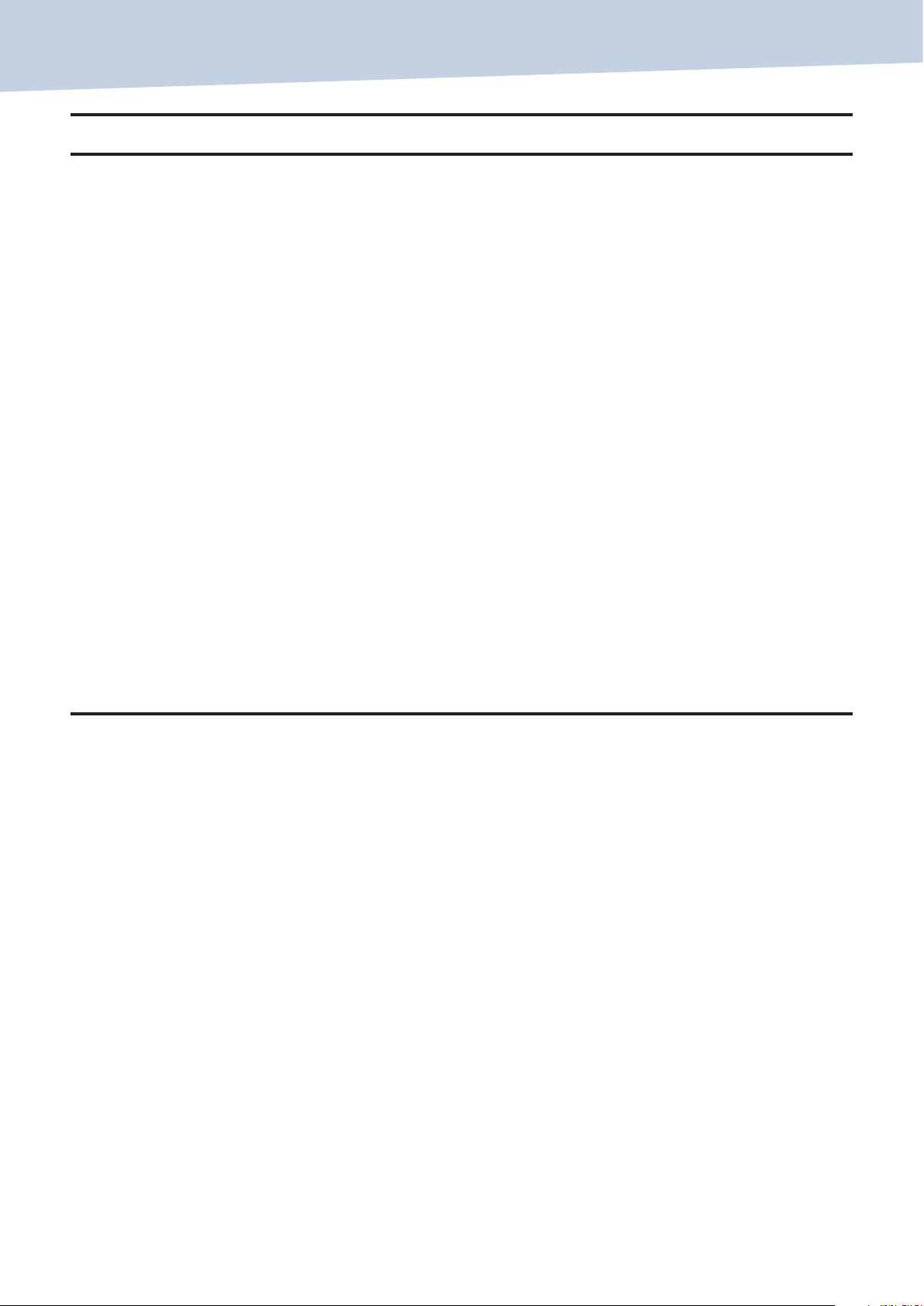
Paper handling
4
Paper input sources (std / max) 2/5
Paper output destinations (std /
max)
1/2
Input capacity (std/max) 600 sheets/3,100 sheets
Standard input 600 sheets (500-sheet drawer + 100-sheet multi-purpose feeder)
Optional input A maximum of three additional drawers:
– 500-sheet drawer
2000-sheet drawer (only one is supported)
Output capacity (std/max) 250 sheets/900 sheets
Optional input devices A maximum of three additional drawers:
– 500-sheet drawer
– 2000-sheet drawer (only one is supported)
– Envelope drawer
– Outdoor media drawer
– Banner tray
Standard output 250-sheet standard bin
Optional output Up to 900 sheets (250-sheet standard bin, 650 output expander) or
Up to 900 sheets (250-sheet standard bin, 500 sheet mailbox) or
Up to 900 sheets (250-sheet standard bin, StapleSmart Finisher (500 sheets of unstapled sheets))
Optional output devices A maximum of one of the following:
Optional StapleSmart finisher:
– Stapling, offsetting and one additional output bin
– Up to 500 sheets of unstapled media
– Up to 15 stapled sets (350 sheets, 25 sheets per set)
Five-bin mailbox
– Five output destinations (100 sheets per bin)
Output expander
– one additional output bin (650 sheets)
Envelope capacity Multi-purpose feeder (10 envelopes 20 lb., 75 g/m
2
)
Optional envelope drawer (60 envelopes 20 lb., 75 g/m2)
Standard datastreams PostScript 3 emulation, PCL 6 emulation, PDF 1.5, PPDS migration tool
INFOPRINT COLOUR 1764 AT A GLANCE
Application solutions Intelligent Printer Data Stream (IPDS) card, bar code card. (Application solution cards such as IPDS feature, Barcode
fonts or decryption cards may not be compatible with the M40 MFP Option. Please consult your InfoPrint
Solutions Company representative.)
Page 5

Printer attachments
Standard USB 2.0 full speed, Ethernet 10/100BaseTx
Optional internal Ethernet 10/100BaseTX, Ethernet 10/100/1000BaseT, RS-232C serial, 1284-B parallel, 802.11g wireless
Optional external
USB direct interface port Print directly to the printer using a USB flash memory device
Console type Four-line, all-points-addressable (APA), backlit, gray scale operator panel
Printer attachments
Sizes Standard:
A4; A5; JIS B5; Statement; Letter; Folio; Legal; Executive; Some envelopes
Universal:
Primary tray:
– 5.5" x 8.27" (140 mm x 210 mm) to 8.5" x 14" (216 x 356 mm)
– 5.83" x 7.17" (148 mm x 182 mm) to 8.5" x 14" (216 x 356 mm)
Multi-purpose feeder:
3" x 5" (76 mm x 127 mm) to 9.01" x 14" (229 mm x 356 mm)
Types Plain paper; Cardstock; Transparencies; Some envelopes; Paper labels designed for laser printers (occasional use
only)
Weights Plain paper: 16 to 47 lb. (60 to 176 g/m2) bond
Card stock: Up to 90 lb. (163 g/m2) index; 125 lb. (203 g/m2) tag
Envelopes: 16 to 28 lb. (60 to 105 g/m2) bond
Supported environments
5
Microsoft®Windows®Server 2003, XP, XP x64, 2000, Me, 98, 95, NT®4, Terminal Services; Citrix MetaFrame;
UNIX®; Linux®; Mac OS; Novell
Physical characteristics 23.8" x 18.5" x 20.8" (605 mm x 470 mm x 528 mm) (WxDxH)
105 lb./47.7 kg (weight including supplies)
Toner yield
4
Ship with: 10,000 pages, colour and black
Aftermarket: 6,000, 10,000 and 15,000 pages, colour and black
Fuser
6
120,000 pages
ITU maintenance kit
6
120,000 pages
Toner waste bottle
6
180,000 pages mono; 50,000 pages colour
Staple cartridges StapleSmart Finisher refill sets (3 cartridges of 3,000 staples)
INFOPRINT COLOUR 1764 AT A GLANCE
Page 6

INFOPRINT COLOUR 1764 AT A GLANCE
Warranty North America:
One year, 9 A.M. to 5 P.M. next-day on-site repair (upgrades are available). For more information, visit:
infoprint.com/support/warranties
Europe, Middle East, Africa and Asia Pacific:
One year (unless country law dictates otherwise), 9 A.M. to 5 P.M. next-day on-site repair (upgrades are available).
Not available in all locations. For more information contact your local InfoPrint Solutions Company representative
for local availability.
What’s in the box
●
Printer
●
Duplex unit (dn models only)
●
10,000 page6ship with colour and black cartridges
●
Hard copy setup sheet
●
Software and documentation CD
●
Power cord
●
Supplies program flyer
●
Statement of limited warranty
●
Output stacking bail
Cost saving/environment
features
●
ENERGY STAR qualified (dn model only)
●
Paper saver (N-up output)
●
Standard or optional duplex printing
●
Return program toner cartridges
Page 7

M40 MFP OPTION AT A GLANCE
When the M40 MFP Option is attached to the InfoPrint Colour 1764, the printer specifications for that particular printer will apply. For example, the
maximum speed of the InfoPrint Colour 1764 printer with the M40 MFP Option installed will be up to 35 ppm1colour or 40 ppm1monochrome letter
(33 ppm1colour or 38 ppm1monochrome A4). Please see the specific printer data sheet specifications.
Item Specifications
Models 4896-311: Modem standard, Compatible with the InfoPrint Colour 1764
M40 MFP Option Specifications
Functions when attached to an
InfoPrint Colour 1764 printer
Colour print, colour copy, colour/mono scan, mono fax
Standard / Maximum Memory Standard memory on the 1764 is increased to 768 MB when the M40 is installed
Maximum memory: 768 MB
Copy, fax, scan Automatic
Document Feeder (ADF)
Type: Single-pass duplex ADF with c-path
Capacity: 50 sheets (20 lb. or 75 g/m
2
)
Console type The printer operator panel is disabled and the M40 customisable 8" (203 mm) colour touch screen is operational
when the M40 is installed. A printer operator panel cover is supplied.
Hard drive The M40 has a 40+ GB hard drive. If there was a hard drive in the printer, the printer hard drive is disabled and
not used when the M40 is installed.
Memory slots The M40 includes additional memory to bring the printer’s memory up to 768 MB. When this memory is installed,
all of the printer’s memory slots are used.
Copy specifications
Maximum copy speed
1
Mono sides per minute simplex: up to 35 letter, 33 A4
Mono sides per minute duplex: up to 31 letter, 29 A4
Colour sides per minute simplex: up to 18 letter, 17 A4
Colour sides per minute duplex: up to 16 letter, 15 A4
Time to first copy
1
Flatbed: as fast as 15 seconds mono, 17 seconds colour
ADF: as fast as 15 seconds mono, 17 seconds colour
Multiple copies 1 – 999 (scans original only once); Copy countdown
Simplex/duplex copying Standard: 1 to 1, 2 to 1
With optional printer duplex: 1 to 2, 2 to 2
Reduce/enlarge Variable zoom from 25 percent – 400 percent
Copy quality Lighter or Darker (adjusts the copy output darkness)
Edge Erase (erases marks around the edge of originals)
Content (sets the scanner mode for text, text/photo, photo or printed photo)
Selectable image resolution (Increasing resolution increases the file size)
Advanced imaging (background removal, contrast, and shadow detail)
Copy finishing Advanced duplex (set binding for landscape or portrait input/output (I/O))
Collation (electronically collates copy output)
Separator page (between copy sets)
Margin shift (provides a margin for hole punching or binding)
Page 8

M40 MFP OPTION AT A GLANCE
When the M40 MFP Option is attached to the InfoPrint Colour 1764, the printer specifications for that particular printer will apply. For example, the
maximum speed of the InfoPrint Colour 1764 printer with the M40 MFP Option installed will be up to 35 ppm1colour or 40 ppm1monochrome letter
(33 ppm1colour or 38 ppm1monochrome A4). Please see the specific printer data sheet specifications.
Scan destinations Network TWAIN; USB Flash memory device; e-mail; file transfer protocol (FTP); LDSS; Scan to PC
Fax specifications Fax standard
Maximum fax resolution 400 x 400 dpi
Modem speed 33.6 Kbps (3 seconds per page)
Receive fax Yes
Fax memory Up to 4,096 fax jobs (depending on hard drive free space)
Fax speed dials Up to 5,000
Fax broadcast locations Up to 400
Send hard copy fax Flatbed or ADF
Send soft copy fax Outbound fax is supported from some printer drivers
Memory (delayed) send Set time and date for when current job is to be faxed
Fax auto redial Ye s
Fax forwarding Ye s
Block junk fax Yes
Cost-saving and environmental
features
When attached to a printer, the following apply:
– Paper saver (N-up output)
– Standard or optional duplex printing
– Toner darkness setting offers up to 50 percent toner savings from the factory default setting of 84
ColourSaver mode
– Return program toner cartridges
Dimensions 20.67" x 20.28" x 14.57" (525 mm x 515 mm x 370 mm) WxDxH (dimensions of the M40 MFP only, does not
include printer)
Weight 32 lb./14.51 kg (dimensions of the M40 MFP only, does not include printer)
Scan specifications
Maximum scan size 8.5" x 14.0" (216 mm x 355 mm) from the flatbed or ADF
Maximum optical resolution Mono output scanning: 600 x 600 dpi
Colour output scanning: 300 x 300 dpi
Scan file formats PDF, JPEG or TIFF
Scan features Duplex scan; Variable zoom from 25 percent – 400 percent; TWAIN drivers, Scan preview; Job Build from flatbed;
Custom job from ADF and/or flatbed; Create booklet
Page 9

Supply and maintenance items
Separator roll assembly
6
Up to 40,000-pages (or when the paper fails to feed properly from ADF)
Pick up assembly
6
Up to 120,000-pages (or when the paper double-feeds through the ADF)
Warranty North America:
– One year, 9 A.M. to 5 P.M. next-day Depot Exchange (upgrades are available). For more information, visit
infoprint.com/support/warranties
Europe, Middle East, Africa:
– One year unless country law dictates otherwise), Courier Exchange (upgrades are available). Not available in all
locations. Contact your local InfoPrint Solutions Company representative for availability
Asia Pacific:
– One year, 9 A.M. to 5 P.M. next-day on-site repair (upgrades may be available). For more information, visit
infoprint.com/support/warranties
M40 MFP OPTION AT A GLANCE
When the M40 MFP Option is attached to the InfoPrint Colour 1764, the printer specifications for that particular printer will apply. For example, the
maximum speed of the InfoPrint Colour 1764 printer with the M40 MFP Option installed will be up to 35 ppm1colour or 40 ppm1monochrome letter
(33 ppm1colour or 38 ppm1monochrome A4). Please see the specific printer data sheet specifications.
What’s in the box 4896-311
– M40 MFP Option
– RJ-11 Phone Cable (if applicable)
– RJ-11 Phone Adapter (Country Specific) (if applicable)
– PCI Card
– Firmware Card
– 512 MB Memory (bringing printer total memory to 768 MB)
– Printer Op Panel Cover
– Setup Guide (Hardcopy)
– Software and Documentation CD
– WEEE Booklet (Country dependent)
– AC Power Cord
– DC/PCI Cable
– Spare Separator Pad
MFP Furniture – Scanner Stand
– Scanner Shelf
– 6-Metre Scanner Cable
Note: Printer memory options, flash memory or applications solution cards such as IPDS feature, Barcode fonts or decryption cards may not be compatible with the
M40 MFP Option. Please consult your InfoPrint Solutions Company representative.
Note: If finishing options are added to the InfoPrint Colour 1764 printer, the M40 MFP Option will be placed to the side of the printer.
Page 10

Page 11

Page 12

FOR MORE INFORMATION
Contact your InfoPrint Solutions Company
representative or an InfoPrint Solutions
Partner or visit:
infoprint.com/workgroup
InfoPrint Solutions Company
PO Box 41
North Harbour
Portsmouth
Hampshire PO6 3AU
Basingstoke
United Kingdom
The InfoPrint Solutions Company home page can be
found infoprint.com
InfoPrint Solutions Company is a trade name of
InfoPrint Solutions Company, LLC, in the United States,
other countries or both. InfoPrint Solutions Company,
LLC is a joint venture of Ricoh Co., Ltd. and
International Business Machines Corporation.
InfoPrint, Intelligent Printer Data Stream and IPDS are
trademarks of InfoPrint Solutions Company in the
United States, other countries, or both.
IBM and AIX are trademarks of International Business
Machines Corporation in the United States, other
countries, or both.
Adobe, PostScript and PostScript 3 are either
registered trademarks or trademarks of Adobe Systems
Incorporated in the United States and/or other
countries. Other company, product and service names
may be trademarks or service marks of others.
Microsoft, Windows, NT and Windows Server are
trademarks or registered trademarks of Microsoft
Corporation in the United States, other countries or
both.
UNIX is a registered trademark of The Open Group in
the United States and other countries.
Linux is a registered trademark of Linus Torvalds in the
United States, other countries, or both.
Other company, product and service names may be
trademarks, or service marks of others.
1
Exact speed varies depending on document complexity,
system configuration, software application, driver and
printer state.
2
InfoPrint Solutions Company does not recommend
printing this monthly maximum on a consistent basis.
3
Not all versions are supported. Contact your sales
representative for a detailed list of supported versions.
4
Assumes five percent coverage per page. Yields are
provided for planning purposes and are not a
guarantee of minimum life; actual yields may vary.
Declared yield value in accordance with ISO/IEC 19752.
5
Not all versions are supported. Contact your sales
representative for a detailed list of supported versions.
6
Assumes five percent coverage per page. Yields are
provided for planning purposes and are not a
guarantee of minimum life; actual yields may vary.
Declared yield value in accordance with ISO/IEC 19798.
References in this publication to InfoPrint Solutions
Company products, programs or services do not imply
that InfoPrint Solutions Company intends to make
these available in all countries in which InfoPrint
Solutions Company operates. InfoPrint Solutions
Company hardware products are manufactured from
new parts, or new and used parts. In some cases, the
hardware product may not be new and may have been
previously installed. Regardless, InfoPrint Solutions
Company warranty terms apply.
© Copyright InfoPrint Solutions Company 2007
All Rights Reserved.
IPD03020-GBEN-00
07-IPSTG-000463 (05/07) AD
