Page 1
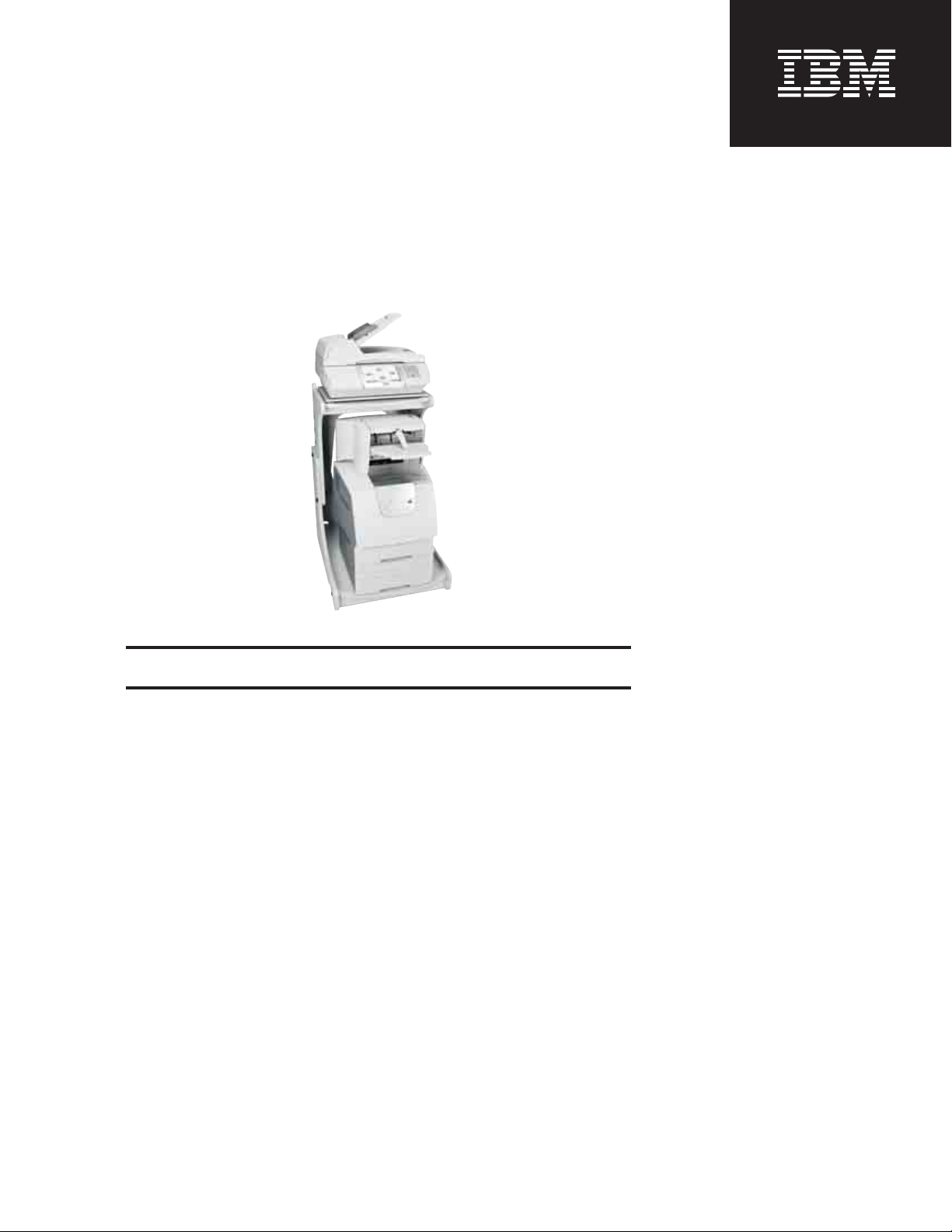
IBM Infoprint 1572 MFP
Rich in versatility and productivity for shared,
departmental output
Highlights
■
Maximize productivity with a
versatile, reliable MFP that can
handle your print, copy, fax, and
scan jobs quickly
■
Simplify user interaction with
the 8-inch vivid color touch
screen display that provides
intuitive operator access to
MFP functions
■
Use the single-pass duplex ADF
that holds up to 50 sheets to
scan double-sided legal-size
documents that are mono or
color, and print in black
■
Build custom jobs by combining
single sheets of paper placed in
the ADF with bound material,
such as a book, that has been
placed on the legal-sized platen
See how much more you can do with an
MFP versus single-function output devices
Copy, print, scan and fax functions are
at your fingertips, in one convenient
location. Make a quick copy. Interrupt a
print job for priority copies. Cancel a
print job at the device. Use the fax and
e-mail functions to quickly send infor-
mation next door or across the world
with enterprise security functions.
Combine the 50-sheet ADF with the
ability to place bound material on the
legal-size glass and build a custom job
from mixed-size originals. Use “scan
preview” to verify the scan before you
make copies for your meeting. Fax or
e-mail the custom job directly from the
MFP using destination shortcuts to
save time. With multiple adjustments,
you can fine tune document appear-
ance through copy quality, reduce and
enlarge, margin shift, edge erase and
more.
Work easier, smarter, faster
Everything about the Infoprint 1572
MFP spells versatility and productivity.
Standard features such as a 50-sheet
Page 2

automatic document feeder (ADF), a
40GB hard drive, three input sources,
the 500-sheet duplex feature, and the
StapleSmart finisher provide the tools to
complete your jobs.
The standard offering also includes
advanced print/copy/scan/fax functions
that are easily accessed from the intu-
itive color touch screen operator inter-
face. This innovative display is
consistent across a number of MFP
devices and can help minimize training
time and increase productivity for even
the most casual user.
Empower users with speed and flexibility
The Infoprint 1572 MFP can get the first
page into your hands swiftly with its
first-page-out time as fast as 8.5 sec-
onds. Larger, complex jobs can also be
delivered quickly with the 514 MHz
internal processor. Speed and flexibil-
ity—of multiple input and output
options—make it possible for users to
complete their jobs quickly and easily.
Add input and output options to augment
the standard StapleSmart finisher
Increase the flexibility of the standard
offering by adding optional drawers for
a total input capacity of up to 4,100
sheets. Increase the productivity of the
standard StapleSmart finisher, which
provides stapling, offsetting, and an
additional output bin, by adding the
optional high-capacity output stacker.
The output stacker, which is ideal for
very large jobs that need to be sent as
a whole to one output bin, holds
approximately 1850 sheets. The
optional five-bin mailbox offers five out-
put destinations.
Just touch and go
Simplify every aspect of print, copy,
scan and fax functions with the 8-inch
color touch screen operator display.
The simple design promotes efficiency
and ease of use. The intuitive interface
provides “prompts” and additional
“show me” and “tell me” information
that increases end user confidence and
productivity.
Take “handle with care” seriously
You can’t be too careful when it comes
to business-critical company informa-
tion. The Infoprint 1572 MFP supports
your efforts to control sensitive docu-
ments and operations. Apply adminis-
trative passwords to help restrict
unauthorized changes to the MFP con-
figuration, and activate internal user
authentication for operations such as
scan-to-e-mail and scan-to-fax.
Confidential print setup permits the use
of PINs and can delete jobs within a
designated time period if they aren’t
printed.
In addition, encryption helps to protect
information stored on the internal hard
drive. When you like, perform a hard
drive wiping and the resources will be
deleted. You can also disable device
capabilities such as e-mail and FTP or
unnecessary protocols and network
communication paths to restrict use.
Engage the printing experts
With IBM, you can receive support
when you need it from experts with
comprehensive knowledge of printers,
software and supplies. Same-day and
next-day service offerings are available
for IBM printers. Contact your local
IBM representative for availability.
Page 3

Infoprint 1572 MFP at a glance
Item Specifications
Models 4897-001 and 4897-002
Not all models are available in all countries. Contact your local IBM representative for
availability.
Printer Specifications
Functions Mono print, mono copy, color / mono scan, mono fax (modem required)
Maximum speed
1
Simplex: 50 ppm letter; 47 ppm A4
Duplex: 37 ppm letter; 36 ppm A4
First page out time
1
As fast as 8.5 seconds
Processor speed 514 MHz
Maximum monthly print volume
2
Up to 250,000 pages
Print resolution 1200 x 1200 dpi, 2400IQ, 1200IQ, 600 x 600 dpi
Duplex printing Standard
Memory (standard / maximum) 256MB / 640MB
Hard drive Standard 40GB+
Memory slots 1 available slot for open flash memory; 1 open internal solution (ISP) port
Standard connectivity USB port, bidirectional parallel port, Ethernet 10/100BaseTX
Connection USB Direct Drive Scan and print
Optional connectivity Serial RS-232 interface card, parallel 1284-B interface card, Ethernet (gigabit) 1000BaseTX
(4 USB ports), Ethernet 10/100BaseTX (1 USB port), Ethernet 10/100BaseTX (1 parallel
port), 802.11g wireless to Ethernet, 802.11g wireless to USB
Application solutions IPDS™ and barcode solutions may be available by special request.
Print data streams PCL6 and PostScript® 3™ emulation, PPDS Migration Tool, PDF v1.5
Page 4

General Specifications
Copy/fax/scan Automatic Document Feeder
(ADF)
Type: single pass duplex ADF with c-path
Capacity: 50 sheets (20 lb. or 75 g/m
2
bond)
Console type Customizable, 8 in. (203 mm) color touch screen
Paper input sources (std / max) 3 / 7
One of the 7 input sources is the Optional Envelope Feeder
Paper output sources (std / max) 1 / 11
Standard input capacity 1100 sheets (two 500-sheet inputs, and one 100-sheet multipurpose feeder)
Standard output capacity 500-sheet standard bin
StapleSmart Finisher; 750 sheets unstapled; 600 sheets or 40 jobs stapled.
The MFP and Finisher will fit within the low profile MFP stand that ships with the
Infoprint 1572 MFP
Optional input capacity 4,100 sheets using up to four additional input sources
250, 500 and 2,000-sheet input available (may require the use of additional stands/base
furniture; Only one 2,000-sheet input can be installed)
Optional output capacity and options Capacity: Up to 3000 sheets, using up to 3 output options
Options: Output expander, 5-bin mailbox, high-capacity output stacker
These options can be used in specified combinations for a maximum number of 11 optional
output destinations. These output options will not fit within the low profile MFP stand that
ships with the Infoprint 1572 MFP.
Optional envelope feeder 85-envelope total capacity
Media types Paper; Card stock; Transparencies; Envelopes; Paper labels designed for laser printers
(occasional use only)
Media sizes, standard A4; A5; JIS B5; Letter; Legal; Executive; Folio; Statement; Some envelopes
Media sizes, universal Primary tray: 5.5 x 8.27 in. (139.7 x 210 mm) to 8.5 x 14 in. (215.9 x 355.6 mm)
Multipurpose feeder: 2.75 x 5 in. (69.85 x 127 mm) to 8.5 x 14 in. (215.9 x 355.6 mm)
Universal tray: 3 x 5 in. (76.2 x 127 mm) to 8.5 x 14 in. (215.9 x 355.6 mm)
Media weights Plain paper: 16 to 47 lb. (60 to 176 g/m
2
) bond
Card stock: Up to 90 lb. (163 g/m2) index
Dimensions (w x d x h) 27.5 x 29.2 x 57 in. (698.5 x 741.7 x 1,447.8 mm)
Weight 180 lb (81.65 kg)
Supported environments
3
Microsoft® Windows® Server 2003, XP, XP x64, 2000, Me, 98, 95, NT 4, Terminal
Services; Citrix MetaFrame; UNIX®, Linux®, Mac OS and Novell
Infoprint 1572 MFP at a glance
Page 5

Copy capabilities
Maximum copy speed
1
Mono sides per minute simplex: up to 35 letter, 33 A4
Mono sides per minute duplex: up to 31 letter, 29 A4
Color sides per minute simplex: up to 18 letter, 17 A4
Color sides per minute duplex: up to 16 letter, 15 A4
Time to first copy
1
Flatbed: as fast as 9.0 seconds
ADF: as fast as 9.0 seconds
Multiple copies 1-999 (scans original only once); Copy countdown
Simplex / duplex copying Standard: 1 to 1, 1 to 2, 2 to 1, 2 to 2
Reduce / enlarge Variable zoom from 25% - 400%
Copy quality Lighter or Darker (adjust the copy output darkness)
Edge Erase (erase marks around the edge of originals)
Content (set the scanner mode for text, text/photo, photo or printed photo)
Selectable image resolution (Increasing resolution increases the file size)
Advanced imaging (background removal, contrast, and shadow detail)
Copy finishing Advanced duplex (set binding for landscape or portrait input and output)
Collation (electronically collates copy output)
Separator page (between copy sets)
Margin shift (provides a margin for hole punching or binding)
Scan capabilities
Maximum scan size 8.5 x 14.0 in. (216 x 355 mm) from the flatbed or ADF
Maximum optical resolution Mono scanning: 600 x 600 dpi
Color scanning: 300 x 300 dpi
Scan file formats PDF, JPEG or TIFF
Scan features Duplex scan; Variable zoom from 25% - 400%; TWAIN drivers
Scan preview; Job Build from flatbed; Custom job from ADF and/or flatbed; Duplex scan;
Create booklet
Scan destinations Network TWAIN; USB flash memory device; E-mail; FTP; LDSS; Scan to PC
Fax
Maximum fax resolution 400 x 400 dpi
Modem speed 33.6 Kbps (3 seconds per page)
Receive fax Yes
Fax memory Up to 4,096 fax jobs (depending on hard drive free space)
Fax speed dials Up to 5,000
Fax broadcast locations Up to 400
Send hard copy fax Flatbed or ADF
Send soft copy fax Outbound fax is supported from some printer drivers
Memory (delayed) send Set time and date for when current job is to be faxed
Fax auto redial Ye s
Fax forwarding Ye s
Block junk fax Yes
Infoprint 1572 MFP at a glance
Page 6

Cost-saving and environmental features Energy Star qualified
Paper saver (N-up output)
Standard or optional duplex printing
Toner darkness setting offers up to 50% toner savings from the factory default setting of 8.
4
IBM return program toner cartridges
Supply and maintenance items
Toner yield
4
Ship with: 21,000 pages
Aftermarket: 10,000 pages, 21,000 pages, 32,000 pages
Separator roll assembly
4
40,000 pages (or when the paper fails to feed properly from ADF)
Pick up assembly
4
120,000 pages (or when the paper double-feeds through the ADF)
White pressure pad Lasts the life of the product (available in case the pad becomes damaged)
Maintenance kit
4
300,000 pages
Warranty North America:
●
One year, 9x5 next-day on-site repair (upgrades are available). For more information, visit
ibm.com/support/warranties
Europe, Middle East, Africa and Asia Pacific:
●
One year (unless country law dictates otherwise), 9x5 next-day on-site repair (upgrades
are available). Not available in all locations. Contact your local IBM Representative for local
availability.
What’s in the box
●
Scanner
●
Printer
●
500-sheet input drawer
●
500-sheet duplex unit
●
StapleSmart Finisher
●
MFP adjustable stand
●
21,000-page toner cartridge
4
●
Setup Guide (Hardcopy)
●
Software and Documentation CD
●
Warranty Sheet/Book (Country dependent)
●
WEEE Booklet (Country dependent)
●
Power Cord
Infoprint 1572 MFP at a glance
Page 7

These numbers reflect an approximate average yield that has been established for each supply item indicated based on 5% coverage. These yields are not
a guarantee of minimum life and are not covered under warranty, but are provided to assist in supplies planning. Actual usage should be used to establish
the life of the supply product in each end user’s specific application. Many factors, such as print coverage per page, paper type and size, model type and
environmental conditions can affect supply life.
All maintenance supplies except the fuser and fuser contained within the maintenance kits are customer installable. Installation support is provided in the
U.S. Outside the U.S. installation services for these kits are available at IBM’s current billable service rate for this product, with a one-hour minimum. The
maintenance kit must be purchased separately by the customer before contacting IBM for installation. Declared value in accordance with IS0/IEC 19752.
*
**
Part number
39V0541
39V0542
39V0543
39V0544
39V0545
39V0546
40X0100
40X0101
40X0116
40X0117
40X0127
40X0130
40X2538
40X2540
Product description
Toner Cartridge
IBM Return Program Toner Cartridge
High Yield Toner Cartridge
IBM Return Program High Yield Toner Cartridge
Extra High Yield Toner Cartridge
IBM Return Program Extra High Yield Toner Cartridge
Maintenance Kit LV**
Maintenance Kit HV**
Fuser LV
Fuser HV
Charge Roll
Transfer Roll
Separator Roll Assembly
Pick Up Assembly
Low profile MFP Stand
MFP Stand with Cabinet
MFP Stand
Stability enhanced Caster Base
10 Inch Cabinet Option
Scanner Stand
Infoprint 1572 MFP printer supplies at a glance
MFP Furniture
Yield (Sets)*
10,000
10,000
21,000
21,000
32,000
32,000
300,000
300,000
300,000
300,000
300,000
300,000
40,000
120,000
Page 8

For more information
Contact your IBM representative or
IBM Business Partner or visit:
ibm.com/printers/workgroup
© Copyright IBM Corporation 2006
IBM Printing Systems
Dept. Ht7/002N
P.O. Box 1900
Boulder, CO 80301-9191
Printed in the United States of America
February 2006
All Rights Reserved
IBM, the IBM logo, AIX, Infoprint, Intelligent
Printer Data Stream and IPDS are trademarks or
registered trademarks of International Business
Machines Corporation in the United States,
other countries, or both.
Adobe, PostScript and PostScript 3 are either
registered trademarks or trademarks of Adobe
Systems Incorporated in the United States
and/or other countries. Other company, product
and service names may be trademarks or
service marks of others.
Microsoft, Windows, Windows NT, and the
Windows logo are trademarks of Microsoft
Corporation in the United States, other
countries, or both.
UNIX is a registered trademark of The Open
Group in the United States and other countries.
Linux is a trademark of Linus Torvalds in the
United States, other countries, or both.
References in this publication to IBM products
or services do not imply that IBM intends to
make them available in all countries in which
IBM operates. IBM hardware products are
manufactured from new parts, or new and used
parts. In some cases, the hardware product
may not be new and may have been previously
installed. Regardless, our warranty terms apply.
1
Exact speed varies depending on document
complexity, system configuration, software
application, driver and printer state.
2
IBM does not recommend printing this monthly
maximum on a consistent basis.
3
Not all versions are supported. Contact your
sales representative for a detailed list of
supported versions.
4
Assumes 5% coverage per page. Yields are
provided for planning purposes and are not a
guarantee of minimum life; actual yields may
vary. Declared yield value in accordance with
ISO/IEC 19752.
PRD02400-USEN-00
