
A CTIVE SPEAKER BOX
EN CEINTE ACTIVE
AKTIVBOX
A CTIEVE LUID SPREKERBOX
AKTIVNI ZVOČNIK
INCINTA ACTIVA
BA FLE DE SONI DO AMPLIFICADO
SLK8A-BT (15-2245) / SLK10A-BT (15-2246)
SLK12A-BT (15-2247) / SLK15A-BT (15-2248)
GB – Instruct ion Manual
F - Manuel d’Utilisation
D – Bedienungsanleitung
NL - Handleiding
SLO – N avodil a za uporabo
RO – Manual de utilizare
PT – Manual de Instruções
PL- Instrukcja obsługi
ES – Manual de uso
I M P OR TAN T NO TE: E lectric products must not be put into household waste. P lease bring them to a recycling centre. Ask your
local authorities or your dealer about the w ay to proceed.
NOTE IMPORTANTE : Les produits électriques ne doivent pas être mi s au rebut avec les ordures ménagères. Veuill ez les faire
recycler là où il existe des centres pour cela. C onsultez les autorités locales ou votre revendeur sur la façon de les recycler.
Bringen Sie sie zu einer speziellen Entsorgungsstelle für El ektrokleingeräte (Wertstoffhof)!
BE LANGR I J K: D e elektrische producten mogen niet naast het huisvuil geplaatst worden. Geli eve deze te laten recycleren daar waar er
centra’s hiervoor voorzien is. R aadpleeg de plaatselij ke autoriteiten of uw verkoper ivm de m anier van recycleren.
POMEMBNO:Elektirčni izdelki se ne smejo odlagati v gospodinjske odpadke.Prosimo, da jih pripeljete do centra za recikliranje.Vprašajte svoje
lokalne oblasti ali svojega prodajalca o tem kako se nadaljuje
NOTA IMPORTANTE: Produtos eléctr icos não dever ão s er pos tos em contentor es de lixo c as eiros. Por f avor, deposite-os em contentores
para reciclagem. Questione as autoridades locais ou onde adquiriu o produto sobre como deverá proceder.
Produsele el ectri c e nu trebuie reciclate impreuna cu gunoiul menajer. Va rugam s a l e trans por ta ti la un c entru de reci cl a r e.
Adr es a ti-va autoritatilor locale sau furnizorului local despre procedura
UW AGA: E lektryczne produkty nie mogą być utylizowane wraz z odpadami domow ymi. Prosimy o przyniesienie ich do centrum segregacji
odpadów. Skontaktuj się z odpow iednią instytucją lub sprzedawcą w sprawie sposobu postępowania
NOTA IMPORTANTE : Los productos eléctricos, no deben ser desechados en las basuras organicas. Hagalos reciclar en un lugar indicado
para ello. Consulte con las autoridades locales, para que le indiquen como proceder.
WICHTIGER HINWEI S: Elektrogeräte gehören nicht in den Hausm üll. Sie müssen in speziellen Betrieben recycelt werden.
©Copyright LOTRONIC 2013 Manual SLKA-BT series 1

GB – ACTIVE SPEAKER BOX
Amplifier
NL4/NL2
Terminal +
+1
Terminal -
-1
n/a
+2
n/a
-2
Important Information
Prior t o using your s ound s ys t em, pl ease read the s afet y i nst ructi on i n order to protect your box.
SAFETY INSTRUCTIONS
Read and keep the manual for future reference
DISCONNECT DEVICE
W here t he M A INS pl ug or an appli ance coupler is used as t he di sc onnect device, the di sc onnec t devic e shal l
remain readi ly operable.
Fus e replacement: CAUTION! Unpl ug t he unit from the mains and replace only by a new one that has exac tl y t he
sam e spec i ficati ons as t he ori gi nal . Remove the screws from the fuse-hol der and ins ert the new fuse. Tight en t he
screws wi t h your hands . Connect t he unit t o t he m ai ns again.
Safety
- Leave sufficient space around the unit to ensure adequate ventilation.
- Vent i l ation s houl d not be i m pai red by c overing the ventilat i on slots with news papers , c urt ai ns, t abl e cloths , etc .
- Never place heat generati ng obj ect s or open flames suc h as candl es on the unit .
- The unit should onl y be used in m oderat e cl i m at es.
Rigging of the box
The box c an be fix ed on a wal l or a cei ling via appropriat e acc ess ories avail able at s peci alis ed dealers. Read and
adhere to all m ount i ng ins t ruct i ons suppl i ed with the mount ing hardware. No other inst allat ion met hod is al lowed.
High SP Ls
The boxes of the SLKA-BT series can generate high sound pressure levels (SPL) that can forever damage the
hearing of all persons c lose t o the box .
Do never expos e yoursel f to SPL hi gher than 85dB .
Humidity, outdoor use
Al though the box es can work perfect ly out doors, they are not weather proof and are not meant to be ex posed to
humidi ty , ext rem e t em perat ures; sea c l i m ate or UV beam s for a l onger period of tim e. A longer expos al to out door
condi tions will s horten t he l ifetim e of the c omponent s and deteri orate the ex ternal as pect of the box.
2-way Box
- 1" compres si on driver with t itani um diaphragm and li quid cool ing.
- Moulded c abinet wi t h 90x60 direc tional horn.
- Sonic Guard circuitry protect s t he t weet er agai nst power peaks .
- Multiangul ar cabinet ensures versatil i ty : the box c an be used as a m ai n disc o box or as a s tage m onitor.
- Al l bl ack , disc ret e coat ing gi ving a profess i onal aspec t.
- Strong and durable moulded cabinet that resists to shocks and impacts where traditional boxes would be
damaged.
- A sturdy punc hed metal gri l l e prot ects t he woofer
- Ergonomical handle and well-balanced light c as e for ease of t ransport .
- Parall el Speak on output
- Fly ing point for wall or ceili ng brack ets (available s eparately )
- Built-in 35mm insert wit h safety s crew
In/out put panel
The Speakon connector on the rear panel is wired in parallel with the master box. That means that the signal
applied to t he Li ne input, the USB port or via Bluet ooth will be t he s am e for the slave box .
©Copyright LOTRONIC 2013 Manual SLKA-BT series 2

Sonic Guard
The boxes of the SLKA-BT series c ontain S onic Guard c irc uitry that protec ts the tweet er agains t damages due to
exceptional power peaks from the system. Sonic Guard compresses slightly the signal en deviates the exces s
power from t he com press ion driver.
Operation
Prior t o swit ching the unit on, turn down t he volume to t he m i ni m um .
Pl ug t he suppli ed mains lead into the AC input soc ket on the rear side. Make s ure t hat the s uppl i ed mains voltage
is 220-240Vac ~50Hz/60Hz.Set tie I/O swit ch on the rear panel to “I”. The switch and t he blue LED on t he front
panel li ght up. Ins ert an SD c ard or US B sti ck in the appropriat e s lot . The LCD lights up. M ake the set t i ngs
acc ording to y our requirement s via t he cont rols on the rear panel or the s uppl i ed remote c ontrol.
SLK8A-BT SLK10A-BT SLK12A-BT SLK15A-BT
Remote control
The MUTE but ton has no func tion. .
Sel ec t t he i nput sourc e via t he US B /S D button.
Press t o st art pl aying or paus e.
Press – t o reduce t he vol ume of the USB/SD/BT module
Press + to inc rease t he volum e of t he USB/SD/BT
Press to ret urn t o t he previous track
Press to go to the next t rack
Press EQ to select a st yle of music am ong a select ion of preset s ty l es
Pres s t he number buttons to select di rec tly a t rac k.
Press to s witc h bet ween singl e pl ay of a trac k or all trac ks on y our m edi a.
.
USE OF THE BLUETOOTH FUNCTION
1. Press the MODE button until BLUETOOTH displays. The BLUETOOTH function is now activated.
2. Activate the Bluetooth function on your smartphone or any other tablet PC.
3. The product appears under the name « IBIZA-PORT » and is ready to be connected to your equipment.
4. Now play your music via the portable sound system. Set the volume via the Master volume button.
5. Don’t set the volume of pour smartphone or tablet PC too high. Do not e xceed ¾ of the total volume to avoid
distortion.
Troubleshooting
A s afe met hod t o find out i f a box is faulty or not , is to repl ace it by anot her box of whic h you are s ure that it is
working. If the “good” box shows t he sam e sy mpt oms as the “fault y” one, go through the l ist below to i dentify the
problem.
No output
Possible Cause Action
Speaker cab l es Check al l connec t ors.
Use new cables
Check the s ol dering.
Tighten the screws of t he banana or Neut rik plugs
Check the c abl e
Check the wires / connec tor to m ake s ure t hat no
wires s hort-c i rcuit the + and t he -.
Amplifier Check i f t he am pl i fier channel receives the si gnal .
Most of the amplifiers have an input signal LED that shows that a signal is applied.
Connect the box on an ampli fier c hannel of which y ou are sure t hat it works.
©Copyright LOTRONIC 2013 Manual SLKA-BT series 3

Intermittent
Possible Cause Action
Bad connections A fault y s peaker m i ght of cours e work i nt erm i ttently but it is much more l i kely that a
lead/ connec t or is respons i bl e. Check t he i nsulat i on bet ween the t i p and t he sleeve of
the plug. Chec k the sol der of the connec tor, tight en the banana or Neut rik pl ug.
Ongoing noise
Possible Cause Action
Fault y elect ronic Any noise coming from the wiring of the amp, the mixer, the signal processor, the
Device i n the signal source or a l i ne l evel device. Check and c orrec t t he grounding.
Check if sourc es or elect ronic c omponent caus e the nois e. Check t he shieldi ng.
Bad reproduction of the low frequencies
Possible Cause Action
Reversed polarity W hen 2 box es placed nex t to eac h ot her are connected wit h a wrong pol arity , they
cancel m utually t hei r s ound, es pec i al l y in the l ow frequenci es.
Check the speaker cables to make sure that they are all connected the same way.
Check the balanced signal cables t o m ake sure t hat they are all wired properly.
Specifications
Freq uency range ........................................................... 50Hz-20KHz
Sensitivity (1W/1m) ................................................................... 96dB
Dis pers i on angle ................................................................. 90° x 60°
Max power* ............................................................................. 300W
Power o f t he bui l t-in ampl i fier............................................200W m ax.
Nom. impedance .................................................................. 8 Ohms
* Fi ltered nois e ac cording t o IE C with a peak fact or of 6 dB
** Calc ulati on bas ed on the peak power and t he sens iti vit y.
Sp ecif i cati ons of the buil t -in amplifie r
Freq uency range ............................................ 55Hz – 20k Hz (+/-3dB)
RMS power ............................................................................ 100W
THD ............................................................................................ 1%
S/N ratio................................................................................... 80dB
Input sens i tivity ...................................................................... 250mV
©Copyright LOTRONIC 2013 Manual SLKA-BT series 4
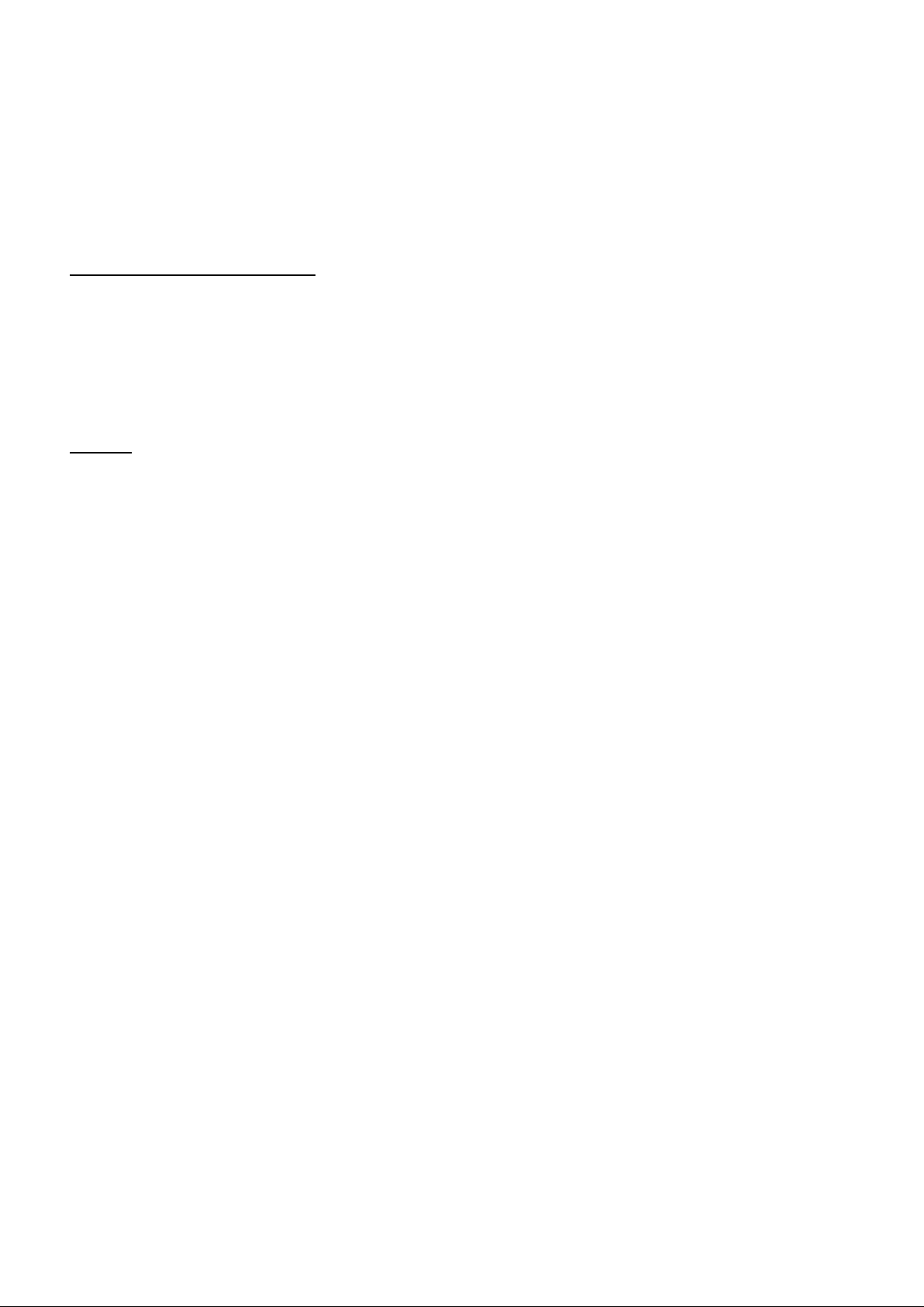
F – ENCEIN TE SONO ACTIVE
Inform ations Imp or tantes
Avant la mise en service de votre système de sonorisation, lisez les consignes de sécurité suivantes afin de
protéger vos enceintes.
CO NSIG NES DE SECURITE
Lire et conserver l e manuel et les consignes de sécuri t é pour référence ult ér i eur e.
Dis positifs de coupure du rés eau
a) lorsque le cordon d'alim entati on ou un coupleur d'appareil est ut il i sé c om m e di spos i t i f de déc onnexion, ce
dis posit if doit res ter faci lement acc ess ible;
b) S i un i nt errupteur omni pol aire est util i sé c om m e di spos itif de déc onnex i on, l'emplac em ent s ur l 'appareil et l a
fonct ion de l'int errupteur doi t être décrit e, et l e c omm utateur doi t rester faci lement ac ces si ble;
c) Rempl acement du fusi bl e : Attention ! Débranchez l’ apparei l du sec teur et rempl ac ez le fus i bl e uniquem ent
par un fusibl e neuf qui présente ex act ement les mêmes carac téris ti ques tec hniques que le fusibl e d’origine.
Retirez les vis du port e-fusi bl e, reti rez le fusi bl e endom m agé et mettez le nouveau fusible en place. Refermez le
porte-fusi ble et s errez l es vis à la m ai n. Rebranchez l’ apparei l sur l’ al i m ent ation électrique.
Sécurité
- Il convient de cons erver une dist anc e minim al e autour de l'appareil pour une ventilat ion s uffisant e
- La vent ilat ion ne doit pas être gênée en recouvrant l es orifices de ventilat i on avec des objet s tel s que journaux,
nappes, rideaux , etc …
- Auc une sourc e de chal eur ou de flamme nue, tell e que des bougies al lumées , ne doit être placé s ur l'appareil.
- L’appareil est conç u pour une util isat ion dans des c lim ats m odérés.
R i gging / suspe nsion de l’enceinte
L’enceinte peut être fixée définitivement au mur ou au plafond au moyen d’accessoires disponibles séparément
chez des fournisseurs spécialisés. Lisez et respectez toutes les consignes fournies avec les accessoires de
mont age. Aucune aut re méthode de fix ation n’ est aut orisée.
At tent ion aux SPL él evés
Les enceintes de la série SLKA-BT peuvent générer facilement des pressions sonores (SPL) élevés qui peuvent
endommager l’ouïe d’ une m ani ère irrévers i bl e de t ous c eux qui se t rouvent à proxi m i t é.
Ne j am ai s s ’ expos er à des SPL dépass ant 85dB.
Humidi t é, uti l i sat ion à l ’extérieur
Tout en foncti onnant parfaitem ent à l’ex térieur, l es enc eint es ne s ont pas étanc hes et ne sont pas conç ues pour
une expos it ion prolongée à l’hum idit é, aux températ ures ex trêmes , à l’air marin ou aux rayons UV. Une expos it ion
prolongée aux conditions en plei n ai r peut entraîner une défail lance prémat urée des c om posant s et une
dégradation de l ’ aspec t extérieur.
Système d’ encei nte à 2 voies
- Mot eur à c om press i on 25mm avec di aphragm e au tit ane et refroidis sement li qui de.
- Cabinet monocoque avec pavillon directionnel 90x60.
- Circui ts S oni c Guard protégeant le tweeter contre l es ex cès de pui s sanc e.
- Cabinet multi-angulaire conférant une grande flexibilité d’utilisation comme enceinte sono principale ou
monit or de sol .
- Enceinte esthétique entièrement noire, t rès discrète, avec un aspec t profess i onnel .
- Boîti er monocoque m oulé en un mat ériau rési st ant et durabl e en copol ymère. Résis te à des choc s et impac ts
où l es jointures des enceintes t radi tionnel les cèderaient .
- Une gri l l e m ét al l i que perforée très rés i st ant e protège le boomer.
- Poi gnée ergonomi que bien équi librée et coque l égère facili tent le trans port.
- Sort ie speak on parallèle.
- Poi nts d’att ache pour ét riers m uraux ou de plafond dis ponibles séparément ;
- Em base de 35mm int égrée avec vis de sécurit é.
©Copyright LOTRONIC 2013 Manual SLKA-BT series 5

Panneau d’ entrées/sorties
Amplificateur
NL4/NL2
Bornier +
+1
Bornier -
-1
n/a
+2
n/a
-2
La fiche speakon au dos de l’enceinte est câblée en parallèle avec l’enceinte maître. Cela signifie que le signal
entré dans l’ent rée ligne ou de l’USB ou bl uetoot h joué par l’enc einte m aitre s era ident ique à l’es cl ave.
Sonic Guard
Les enceintes de la série SLKA-BT comportent un circuit SonicGuard qui protège le tweeter contre des
dommages provenant de surpuissances ex ceptionnelles du sy stème. SonicGuard comprime légèrement le s ignal
d’une mani ère tout à fait inaudi ble en dévi ant la pui ss ance exc édentaire du m oteur à compression.
Fonctionnement
Avant l a m i se s ous t ens i on de l ’ enceint e, bai ss ez c om pl ètement l e volume.
Branc hez le cordon secteur fourni sur la fiche d’ent rée AC au dos de l’ appareil . La tens i on d’al i m entati on doit être
de 220-240Vac ~50Hz/60Hz. Met tez l e comm utateur I/O au dos de l ’ appareil sur l a pos i tion « I ». L’interrupteur
et la LED bleue en façade s’al lument . Insérez une cart e S D ou une cl é US B dans le port conc erné. L’ écran LCD
s’ al l um e. Vous pouvez effectuer l es réglages selon vos besoins au moy en des c ontrôl es à l’ arrière ou bien avec la
télécommande fournie
SLK8A-BT SLK10A-BT SLK12A-BT SLK15A-BT
Télécommande
Le bouton MUTE n’a pas de fonction.
Sél ecti onnez l a s ource d’ent rée au m oyen de la touche USB/SD
Appuy ez s ur pour c omm encer la lect ure ou mett re en pause
Appuy ez s ur – pour bais ser le volum e du modul e USB/S D/ B T
Appuyez sur + pour augmenter le volum e USB/SD/BT
Appuy ez s ur pour revenir au tit re précédent
Appuy ez s ur pour all er au tit re suivant
Appuyez sur EQ pour s él ecti onner un st yle de m usique parm i l es s t yles proposes.
Appuyez sur les touches num éri ques pour ac c éder di rec tement à un tit re.
Appuyez sur pour basc uler entre la lec ture unique d’un t it re ou la lec ture de tous les titres sur votre support.
UTI L IS ATI O N DE LA FONCTI ON BLUETOOTH
1. Appuyez successivement sur le bouton MODE jusqu’à arriver au mode bluetooth. La fonction bluetooth du
produit est al ors en servic e.
2. A c tivez l a fonc tion bluetoot h sur votre smartphone ou aut re t ablett e.
3. Le produit est rec onnu sous le nom « IBIZA-PORT » et peut alors être connec té à l ’ apparei l mobile
4. Vous pouvez maintenant jouer votre musique sur la sono portable en réglant le volume à l’aide du bouton
volume général
5. (Ne met tez pas le volume de votre s martphone ou t ablet te t rop haut – max ¾- c e qui évi tera une saturat ion du
son de l a sono portabl e)
©Copyright LOTRONIC 2013 Manual SLKA-BT series 6

Diagnostic de Défaillance
Une méthode s ûre de déterminer si une enceinte est défectueuse, est de la rempl acer par une encei nte dont on
sait qu’elle fonctionne correctement. Si la « bonne » enceinte présente les mêmes symptômes que l’enceinte
“défaillante”, servez-vous de la li st e ci-des sous pour identifier le problème.
Aucune sortie
Cause P oss ib le Action
Câbl es haut -parleur Vérifiez tous les c onnecteurs.
Util i sez de nouveaux câbl es
Vérifiez les s oudures .
Serrez les vi s s ur les connect eurs banane ou Neutrik .
Contrôlez le câbl e
Inspec tez les fils / c onnect eur pour s avoir s ’ i l n’ y a pas de fils qui court -c i rc ui tent l e +
et l e -.
Amplificateur Vérifiez s i l e c anal de l ’ am pl i fic ateur reçoit l e signal.
La plupart des amplificateurs possède une LED d’entrée signal qui indique la présenc e
d’un signal. Branchez l’enceinte s ur un canal de l’amplificateur dont vous êtes certain
qu’il fonc t i onne.
Intermittent
Cause P oss ib le Action
Mauvaises connexions Un haut-parleur défec tueux peut cert es fonctionner par Interm i t tenc e mais i l est bi en
plus probabl e qu’ un c ordon/c onnecteur de sorti e soit le res ponsable. Vérifiez l’ i solation
entre la poi nte et la gai n des ficher, vérifiez les soudures des connec t eur, resserrez la
fiche banane ou Neutri k.
Bruits parasites constants
Cause P oss ib le Action
Appareil électronique Tout bruit c onst ant provenant du câblage de l ’ am pl i fic ateur, de l a t abl e de m ixage,
défai llant dans la chaîne du proces seur de s ignaux, de l a s ource ou d’un appareil de niveau ligne. Vérifiez et
du si gnal corri gez l a m i se à la m ass e si bes oi n est .
Vérifiez si des sources ou des composants électroniques provoquent des bruits
parasi tes . Véri fiez si l e bl i ndage es t intac t .
Mauvais rendu des basses fréquences
Cause P oss ib le Action
Invers i on de polarit é Lorsque deux enc eintes placées à prox imi té l’une de l’aut re sont branc hées avec une
mauvaise pol arité, elles annulent m utuellem ent leur s on, not am m ent dans les bass es
fréquences. Vérifiez vos câbl es de haut-parleurs pour être s ûr qu’i l s s ont tous branches
de l a m êm e m ani ère. Vérifiez l es c âbl es s i gnal s ymétriques pour être sûr qu’i l s sont
tous c orrec tement câblés.
Caractéristiques techniques
Bande pas sant e............................................................. 50Hz-20KHz
Sensibil i té (1W /1m)................................................................... 96dB
Angl e de dispersi on ............................................................ 90° x 60°
Pui s sanc e m ax*....................................................................... 300W
Pui s sanc e de l ’ ampli int égré .............................................200W max .
Imp édanc e nom . ................................................................... 8 Ohms
* B ruit filt ré selon IEC avec un fac teur de crêt e de 6 dB
** Calcul sur la base de l a pui ss ance c rête et de la sens ibil ité
Caractéristiques techniques de l’amplificateur intégré
Bande pas sant e.............................................. 55Hz – 20kHz (+/ -3dB)
Pui s sanc e RM S ...................................................................... 100W
THD ............................................................................................ 1%
Rapport S/ B ............................................................................. 80dB
Sensibil i té d’ent rée ................................................................ 250mV
©Copyright LOTRONIC 2013 Manual SLKA-BT series 7

D – AKTIVE LAUTSPRECH ERBOX
Verstärker
NL4/NL2
Terminal +
+1
Terminal -
-1
n/a
+2
n/a
-2
Wichtiger Hinweis
Vor der erst en Inbetriebnahm e der A nlage die Anleit ung durchles en.
SICHERHEITSHINWEISE
Anleitung durchl ese n und f ür später e Bezugnahme aufbewahren.
Netztrennungsvorrichtungen
a) Wenn das Gerät über den Netz st eck er aus gesc halt et wird, m uss die St eck dos e jederz ei t l ei cht z ugängl i ch
bleiben
b) Wenn das Gerät über einen Sc halt er ausges chalt et wird, mus s dies er kl ar gekennz eichnet und leic ht
zugängl ich s ein.
Aus wechs eln de Si cherung: VORSICHT! Gerät erst vom Net z trennen. Die S ic herung nur durc h eine neue mit
genau denselben t echnis chen E igens chafen wie die Original sic herung ers etz en. Die S chrauben vom
Sicherungshalter entfernen und die neue Sicherung einsetzen. Die Schrauben wieder per Hand festdrehen. Gerät
wieder ans Netz ansc hl i eßen.
Sicherheit
- Genügend F reiraum um das Gerät l ass en, damit für ausreic hende Kühl ung ges orgt is t.
- Niemal s die B elüftungs öffnung en durc h Gegens tände wi e Zeitungen, Tis cht ücher, G ardinen u. ä. verst opfen.
- Kei ne warmen Gegens tände bzw. offene F lamme auf das Gerät st ellen.
- Das Gerät nur in temperiert en K limaz onen benutz en
- Nur für Innengebrauch
Rigging
Die Box kann mit ents prechendem Montagezubehör an der Wand oder der Decke befestigt werden. Befolgen Sie
alle M ontageanweis ungen des Hers tell ers des Montagemat eri al s. Andere Montagem et hoden sind ni c ht z ul äss i g.
Hohe SPLs
Die Boxen der SLKA-B T Serie können hohe Sc halldruc kpegel erreic hen, di e das Gehör der Pers onen, di e sic h in
der Nähe befinden, unheilbar bes chädigen können. Setzen Sie sich nie Schallpegeln von über 85dB aus.
Feuc ht i gkeit, Ei nsat z i m F rei en
Obwohl die Boxen ausgezeichnet im Freien arbeiten können, dürfen sie nicht über längere Zeiträume
Feuc ht i gkeit, ext rem en Temperaturen, M eeresk lima oder UV Strahl en ausges etz t werden, die die Lebensz eit der
Baut eile verkürzen und den äuß eren As pekt der Box beei nträc htigen.
2-Weg Box
- 1" Druck kamm ert rei ber m i t Titanm em bran und Kühlflüss igkeit
- 90x60 Ri chtungs laut sprec her.
- Soni c G uard Sc hut zs chaltung s c hütz t den Tweeter gegen Lei st ungss pi t zen.
- Mehrec kiges Gehäus e ermögl icht vi els eitigen Ei nsatz als hauptdis cobox oder Bühnenmonit or.
- Schwarzes, di sk ret en Aus s ehen.
- Robust es, in einem S tüc k gegos senes Gehäus e widerst eht St öß en und Sc hlägen, wo s ic h bei anderen Box en
die Fugen öffnen.
- Kräfti ges Metal l gi tter sc hüt zt den Tieftöner
- Ergonomi sc her Handgri ff und gut ausgewogenes, leic htes G ehäuse erlei cht ern den Transport .
- Paralleler Speakon Ausgang
- Befestigungsstellen für Wand- und Deckenhalter (separat erhältlich)
- Eingebauter 35mm Gewindeeins atz m i t Si cherheit ss chraube
Ein- und Ausgänge
Der Speakon Verbinder auf der Rückseite ist parallel angeschlossen. Das bedeutet, dass das Signal am Line
Ei ngang, USB Port oder Bluet ooth E ingang auch zur Slave B ox geht.
©Copyright LOTRONIC 2013 Manual SLKA-BT series 8

Sonic Guar d
Mögliche Ursache
Lösung
LS-Kabel
Al le Verbinder prüfen.
Drähte/ V erbi nder prüfen, um sicher zu sein, das s k ein Kurz sch l uss vorliegt.
Verstärker
Prüfen, ob der Verst ärker das Signal empfängt. Die meis ten Vers tärk er besit zen eine
Kanal des Verstärk ers an, von dem S i e wi ss en, dass er funktioniert.
Die Boxen der SLKA-B T Serie enthal ten Sonic Guard S chut zs chal tungen, di e den Tweeter gegen S chäden durc h
außergewöhnliche Leistungsspitzen der Anlage schützen. Sonic Guard komprimiert unhörbar das Signal, indem
es di e übersc hüs sige Leis t ung vom Druckkammertreiber ablenkt.
Betrieb
Vor dem Eins chal ten die Lauts tärk e ganz herunterfahren.
Das mit gelieferte Netzk abel in die AC Eingangs buchs e auf der Rüc ks eite anschließen. Nur an eine St eck dose mit
220-240Vac 50/60Hz ansc hl i eßen. Den I/ O Sc hal t er auf der Rück sei te auf „I“ s tell en. Der Sc halt er und die blaue
LED auf der Fronts eit e leucht en. E ine SD K arte oder einen USB S tic k i n den ent sprec henden S lot st eck en. Das
LCD leucht et auf. S tel len Si e di e Box nac h Ihren W üns chen mi t den Reglern auf der Rück sei te oder mit der
Fernbedienung ein.
SLK8A-BT SLK10A-BT SLK12A-BT SLK15A-BT
Fernbedienung
Die MUTE Taste ist nicht belegt.
Die Ei ngangsquell e mi t der USB /S D Tas te wähl en.
Auf drüc ken, um den Titel abz uspi elen oder z u pausieren.
Auf – drüc ken, um die Laut st ärke des USB/ SD/ BT Moduls zu reduz ieren.
Auf + drück en, um die Lauts tärk e des USB/SD/BT Moduls zu erhöhen
Auf drück en, um zum vorigen Titel z urück zugehen
Auf drüc ken, um zum nächs ten Titel z u gehen.
Auf EQ drüc ken, um ei nen M usiks t i l zu wählen.
Mit den Nummernt ast en k ann ein Titel di rekt gewählt werden.
Auf drück en, um z wisc hen dem Abspi elen eines Tit els oder al ler Titel z u wählen.
.
BLUETOOTH Funkt ion
1. S o l ange die Mode Tas te drück en bis BLUETOOTH ers chei nt. Die Bluet ooth Funkt i on i st nun akt i viert.
2. Die B luetoot h Funk tion auf Ihrem Smart phone oder Tablet P C ak ti vieren.
3. Das Gerät erscheint unter dem Namen « IBIZA-PORT » und kann nun mit einem Bluetooth fähigen Gerät
gepairt werden
4. Spiel en S ie nun Ihre M usikdat ei en ab und st el l en S i e di e Laut st ärk e m i t dem M A STER Volum e Regler ein.
(Stellen Sie die Lautstärke Ihres Smartphones oder Tablet PCs nicht zu hoch ein – maxim al ¾ der Leis tung,
um den Kl ang der B ox nicht zu übers ät tigen)
Fehlerdiagnose
Ein sic herer Weg, um heraus zufinden, ob ei ne Box defek t is t, best eht darin, si e durch eine B ox z u erset zen, von
der man weiß , dass sie funktioniert. W enn die „gute“ Box dieselben Symptome wie die „defekte“ aufweist, gehen
Si e durc h di e nac hst ehenden Li st e, um das P roblem zu beheben.
Kein Ton
Neue K abel benutz en
Löts tel len prüfen.
Die Sc hrauben der Bananen- oder Neutri ks tec ker fest zi ehen
Kabel prüfen
Eingangssignal-LE D, die z ei gt, das s ein Signal anli egt. Sc hl i eßen Sie die Box an ei nen
©Copyright LOTRONIC 2013 Manual SLKA-BT series 9

Unterbrechungen
Mögliche Ursache
Lösung
Schlec hte A ns chlüss e
Ein defekter Lautsprecher kann natürlich mit Unterbrechungen funktionieren, es ist
Mögliche Ursache
Lösung
Defektes
Bei Geräuschen, die vom Verstärker, Mischpult, Signalprozessor, Audioquelle oder
Mögliche Ursache
Lösung
Polaritätsumkehrung
Wenn 2 in der Nähe stehende Boxen mit falscher Polung angeschlossen sind, hebt
eselbe Weise
dass s i e al l e richt i g verkabelt sind.
aber viel wahrscheinlicher, dass ein Kabel/Verbinder für den Defekt verantwortlich
is t. Prüfen Sie di e Isolierung z wisc hen Spi tz e und Hülse des St eck ers. Prüfen sie de
Löts tel len des Verbinders , zi ehen Sie den Bananen- bzw. Neut riks tec ker fes t.
Anhaltende Störgeräusche
El ektronikgerät im
Signalweg
Line P egel Gerät k ommen, prüfen Si e den E rdansc hluss .
Prüfen Sie, ob die Audioquellen oder elektronische Bauteile die Geräusche
verursachen.
Schlechte Wiedergabe der Bässe
sich ihr Klang gegenseitig auf, besonders in den tiefen Frequenzen. Prüfen Sie die
Lautsprecherkabel, um sicher zu sein, dass sie alle auf di
angeschlossen sind. Prüfen Sie die sy mm etris chen Si gnalkabel , um s icher z u sei n,
Technische Daten
Frequenzbereich............................................................ 50Hz-20KHz
Empfindlichkeit (1W/1m) ........................................................... 96dB
Abstrahlwinkel .................................................................... 90° x 60°
Max Leistung* ......................................................................... 300W
Leistung des ei ngebauten Verstärkers ..............................200W max.
Nom. Impedanz ...................................................................... 8 Ohm
* Gefilt ertes Geräusc h nach IEC mi t einem Spit zenfak tor von 6 dB
** B erechnung bas iert auf Spit zenl eist ung und Em pfindlic hkeit
Technische Daten des eingebauten Verstärkers
Frequenzbereich............................................. 55Hz – 20k Hz (+ /-3dB)
RMS Leistung ......................................................................... 100W
THD ............................................................................................ 1%
S/R Abs tand ............................................................................. 80dB
Eingangsempfindlichkeit......................................................... 250mV
©Copyright LOTRONIC 2013 Manual SLKA-BT series 10

NL – ACTIEVE LUI DSPREKERBOX
Versterker
NL4/NL2
Terminal +
+1
Terminal -
-1
n/a
+2
n/a
-2
Belangrijke Informatie
Voor het eers te gebruik de handlei ding aandac htig doorlez en.
VEILIGHEIDSINSTRUCTIES
Handleiding doorl ezen en bewaren!
Ontko ppeling van het net
a) Indien het toest el via het st opcont ac t wordt ui t gesc hakeld, m oet de c ont act doos al tij d m akkel i j k bereikbaar z i j n
b) Indien het toes tel via een s chak elaar wordt ui tges chak eld, m oet deze duideli jk gemarkeerd en makkeli j k
bereikbaar zijn.
Vervangen van de z ekering: LET OP! Ontkoppel het t oest el eers t van het li chtnet. V ervang de z ekering al l een
door een nieuwe met dezelfde spec ificat i es al s de origi nele zekering. Verwijder de sc hroeven van de
zekeringshouder en plaat s de nieuwe zek ering. Draai de s chroeven handmat ig vast . Sl uit het toes tel opni euw op
het l i c htnet aan.
Veiligheid
- Genoeg ruimte om het toest el l at en om voor voldoende k oel i ng te z orgen.
- Nooit de k oeli ngsopeningen door k ranten, tafellak ens, gordijnen enz. verstoppen.
- Geen warme objec ten of open vuur op het t oest el plaats en.
- Het t oest el al l een in een gemat i gd kli m aat gebrui ken
- Al leen voor binnengebruik
Rigging
U k unt de box dmv gesc hikt e mont agemateriaal op de muur of het plafond ins tal leren. V olg alle i nst ructi es van de
fabrikant van het montagemateriaal. Andere i nstal l atiem ethodes zij n ni et toegelaten.
Hoge SPLs
De boxen van de SLKA-BT serie kunnen hoge geluid niveaus bereiken die het gehoor van de mensen nabij de
boxen k unnen onherst elbaar bes chadigen. Ex poneert u nooit gel uid niveaus van meer dan 85dB .
Vochti ghei d, bui t en gebrui k
Hoewel de boxen goed buit enshui s k unnen werk en m oeten z e ni et langdurige aan vochti gheid, ext reme
tem perat uren, z eekli m aat of UV st ralen worden exponeert die de leeftijd van de onderdelen verk ort.
2-weg box
- 1" com pres sie dri ver met t i t aan m em braan en koelvloeis t of
- 90x60 directionele luidspreker.
- Soni c G uard circuit beveiligt de t weeter tegen vermogenspieken
- St erke moul ded behuizi ng
- Krac htige m etalen roos ter beveili gd de woofer
- Ergonomi sc he handgreep en goed uit gebalanceerde l icht e behuiz ing vergemak kel ijk en het transport
- Parallelle Speakon uitgang
- Inst allat iepunten voor muur en pl afondbeugels (niet inbegrepen)
- Ingebouwde 35mm sc hroefdraad met veiligheidss chroef
In- en uitgangen
De Speakon connect or op de acht erkant is paral lel aanges loten. Dit bedoel t dat het si gnaal op de lij n i ngang, USB
poort of bl uet ooth ook na de slave box gaat.
©Copyright LOTRONIC 2013 Manual SLKA-BT series 11

Sonic Guard
Eventuele oorzaak
Oplossing
Luidsprekerkabel
Controleer al l e connec t oren
Controleer de draden/ connec toren om z eker te wet en dat geen k orts l uiting aanwez i g is
Versterker
Wees zeker dat de versterker het signaal ontvangt. De meeste versterkers bez itten een
kanaal aan waarvan u weet dat hij werk t.
De boxen van de SLKA-BT serie bevatten een Sonic Guard beveili gingsc irc uit dat de t weeter tegen bes chadi ging
door buitengewone pieken van het systeem beveiligt. Sonic Guard comprimeert onhoorbaar het signaal door
afleiden van het overtollige vermogen van de compress i edri ver.
Gebruik
Vermi nder het volume tot het m i ni m um al vorens u het toes t el i nsc hakelt.
Sl uit de m eegeleverd e li cht netk abel op de AC ingang op de acht erkant aan. Sl uit alleen op een s topc ontac t met
220-240Vac 50/60Hz spanning aan. Zet de I/O sc hakel aar op de ac hterk ant op “I”. De s chak elaar en de blauwe
led op de voorkant lic hten op. Plaat s een SD kaartje of een S UB st ic k in de ges chi kt e poort . S tel de box naar uw
wensen dmv de regelaars op de acht erkant of de meegel everde afst andsbediening in.
SLK8A-BT SLK10A-BT SLK12A-BT SLK15A-BT
Afstandsbediening
De MUTE t oets heeft geen functi e.
Ki es de i ngangsbron dmv de USB/SD toets .
Op drukken om een trac k af te spelen of t e pauz eren.
Op – drukken om het volume van de US B/S D/B T module t e verm inderen.
Op + drukken om het volume van de USB /SD/BT m odul e te verhogen.
Op drukken om naar de vorige trac k te gaan
Op drukken om naar de volgende track te gaan.
Op EQ drukken om een m uzieks tij l te k i ezen.
Dmv de numm er toet sen k unt u een t rack direc t ki ezen.
Op drukken om t uss en afs pel en van een enk el e of van all e t rack s te ki ez en.
.
GEBRUIK VAN DE BLUETOOTH VERBI NDING
1. Druk meerdere keer op de MODE toets totdat BLUETOOTH verschijnt. De BLUETOOTH functie is nu
geactiveerd.
2. Ac t i veer de Bl uetoot h functi e op uw smartphone of t abl et PC.
3. De box versc hi jnt onder de naam IBIZA PORT en kan nu met het mobi l e t oestel worden gepairt.
4. U kunt nu naar uw muz iek via de box luis teren. Stel het vol ume d.m. v. de vol ume regelaar in.
(Stel het vol ume niet t e hoog in - m ax ¾ van het vermogen om de bo niet te overbelast en.)
In geval van pr oblem en
Om zek er te weten of een box defec t is, vervang de box door een box waarvan u weet dat ze goed werk t. Indien
de “goede” box dez el fde problem en heeft al s de foute, ga door volgende t abel om het probleem op t e l oss en.
Geen geluid
Gebruik nieuwe kabels
Controleer de solderi ngen
Draai de schroeven van de banaan of Neutrik pluggen vas t
Controleer de kabels
ingangssignaal-led die vertoont dat een signaal ontvangen wordt. Sluit de box op een
©Copyright LOTRONIC 2013 Manual SLKA-BT series 12

Onderbrekingen
Eventuele oorzaak
Oplossing
Sl ec hte aans l ui t i ngen
Een foute luidspreker ka natuurlijk met onderbrekingen werken maar het is veel
connec tor. Draai de banaan of Neutrik plug vast .
Eventuele oorzaak
Oplossing
Defec te elektronis ch
Indien de ruis van de versterker, mengpaneel, signaalprocessor, audiobron of lijn
Controleer of de audiobronnen of elektronis che onderdelen de rui s veroorzaken.
Eventuele oorzaak
Oplossing
Polariteitsomkering
Indien 2 boxen met een foute poling zijn aangesloten wordt hun geluid doorgehaald,
si gnaal kabel om zeker t e wet en dat z e al l e j ui st aangesloten zijn.
Voortdurend ruis
waarschijnlijker dat een kabel/connector voor de fout verantwoordelijk is. Controller de
isolatie tussen de tip en de huls van de plug. Controleer der solderingen van de
toestel i n de signaal weg
toes tel veroorzaakt wordt, cont roleer de aardaanslui ting.
Slechte weerg ave van d e l ag e freq u enties
bijzonders in de lage frequenties. Controleer de luidsprekerk abel om zek er te weten
dat alle boxen op dezelfde manier zijn aangesloten. Controleer de gebalanceerde
Specificaties
Frequentiebereik............................................................ 50Hz-20KHz
Gevoeligheid (1W/1m) .............................................................. 96dB
Afstraalhoek ....................................................................... 90° x 60°
Max vermogen* ....................................................................... 300W
Vermogen van de ingebouw de versterker..........................200W max.
Nom. impedantie .................................................................... 8 Ohm
* Gefilterd ruis naar IEC met een piekfact or van 6 dB
** Rek ening baseert op pi ekvermogen en gevoeligheid
Specificaties van de ingebouw de versterker
Frequentiebereik............................................. 55Hz – 20kHz (+/ -3dB)
RMS vermogen ....................................................................... 100W
THD ............................................................................................ 1%
S/R ver ho udi ng......................................................................... 80dB
Ingangsgevoeligheid .............................................................. 250mV
©Copyright LOTRONIC 2013 Manual SLKA-BT series 13

SLO – AKTIVNI ZVOČNIK
Ojačevalec
NL4/N L2 (Speakon, 4-pol, 2-pol)
Terminal +
+1
Terminal -
-1
n/a
+2
n/a
-2
Pomem bne i nformacija
Pred uporabo vašega zvočniškega sistema, preberite navodila o varnosti, da bi zaščitili svoj zvočnik.
VA RNOSTNA NAVODILA
Preberite in hranite priročnik za poznejšo uporabo
ODKLOP NAPRAVE
Če za odklop uporablja vtič ali sponka, odklop naprave mora biti enostaven in dostopen.
Zamenjava varovalke: POZOR! Napravo izključite iz električnega omrežja in zamenjajte le z nov o, ki ima
popolnoma enake s pecifikac i je kot ori gi nal. Ods tranit e vi j ak e i z nos i l c a i n vst avite novo varoval ko. Vi j ake privijte z
izvijačem ročno. Ponovno priključiti na električno omrežje.
Varnost
- Pusti te dovolj prost ora okol i enote, da se zagotovi ustrezno prezračevanje.
- Prezračevanje ne bi smelo negativno vplivati ne pokrivajte prezračevalnih rež s časopisi, zavese, prti, itd.
- Nikoli ne postavljajte predmetov, ki proizvajajo toploto ali odprtega ognja, kot so sveče na enoto.
- Enot a se s m e uporabljat i samo v z m erni h podnebjih.
Nameščanje zvočnika
Zvočnik se lahko pritrdi na steno ali strop s pomočjo ustreznih dodatkov, ki so na voljo v specializiranih trgovinah.
Preberite in se držati vseh navodil za montažo, ki so priložena strojni opremi za montažo. Noben drug način
names tit ve ni dovoljen.
Visoki SPLs
Zvočniki serije SLKA-BT lahko ustvarjajo visoke ravni zvočnega tlaka (SPL), ki lahko za vedno poškodujejo sluh
vseh oseb, ki so blizu zvočnika.
Nik oli se ne izpos t avljajt e SP L višj i k ot 85dB.
Vl až nost , z unanja uporaba
Čeprav lahko zvočnik dela odlično na prostem, ne izpostavljajte ga vremenskimi vplivi ker ni mišljeno, da bi bili
izpostavljeni vlagi, ekstremnim temperaturam, morski klimi ali UV žarkov za daljše časovno obdobje.Daljše
izpostavljanje zunanjim pogojem skrajša življenjsko dobo komponent in poslabšalo zunanji videz zvočnika.
2-sistemski Zvočnik
- 1" kompresijski gonilnik s titanovo membrano in hladilno tekočino.
- Oblikovana omarica z 90x 60 usmerj eni m horn.
- Sonic Guard vezje, ki ščiti tweeter pred napetostjo konic.
- Multiangular kabinet zagotavlja vsestranskost: zvočnik se lahko uporablja kot glavni disco zvočnik ali kot
odrski m oni t or.
- Vse je črno, diskretna prevleka daje profesionalni videz.
- Močna in vzdržljiva oblikovana omarica, ki je odporna proti šokom in vplivov, kjer bi bili poškodovani
tradicionalni zvočniki.
- Čvrsta kovinska rešetka ščiti woofer.
- Ergonomičen ročaj za lažji transport.
- Parall el Speak on izhod
- Flying točka za stenske ali stropne nosilce (na voljo posebej).
- Vgrajen 35mm vložek z varnostnim vijak om.
Vhodno/izhodna plošča
Priključek Speakon na zadnji plošči je vezan vzporedno z glavnim zvočnikom. To pomeni, da se signal uporablja
za vhod Line, bodi si US B vrata ali prek povezave B l uet ooth mora biti enak za sledilni (Slave) zvočnik.
©Copyright LOTRONIC 2013 Manual SLKA-BT series 14

Sonic Guard
Zvočniki serije SLKA-BT vsebujejo Sonic Guard vezje, ki ščiti visokotonca pred poškodbami zaradi izjemne moči
konic iz sistema. Sonic Guard stisne signal in odkloni odvečno energijo iz kompresijskega gonilnika.
Delovanje
Pred vklopom enot e, zm anjš ajte gl asnos t na mi nimum.
Priključite priloženi omrežni kabel v vhodni priključek AV na zadnji strani. Prepričajte se, da j e na voljo omrež na
napetos t 220-240V ~ 50Hz/60Hz. Stikalo na hrbtni strain preklopite na "I" (ON) in modro LED na sprednji plošči
zasveti. Vstavite kartico SD ali USB ključ v ustrezno režo.LCD zasveti. Naredite nastavitve glede na vaše potrebe
s sti kali na hrbt ni s trani ali na priloženem dal jins kem upravljalnik u.
SLK8A-BT SLK10A-BT SLK12A-BT SLK15A-BT
Daljinski upravljalec
Tipka MUTE nima funkcije..
Izberit e vhodni vi r z gumbom za USB / SD.
Pritisnite
Pritisnite – z a zmanj šanje gl asnos t i US B / SD / B T modul a.
Pritisnite + za povečanje glasnosti USB / SD / BT
Pritisnite da se vrnete na prej š nj o sk l adbo
Pritisnite da grest e na naslednj o s kl adbo
Pritisnite EQ izberite stil glas be med izborom prednas tavljeni h st ilov
Pritisnite oštevilčene tipke za direktni izbor skladbe.
Pritisnite z a prek l apl j anj e m ed singl e predvajanjem posnet ka ali predvajanjem vseh s kladb na medi j u.
.
da z ačnete predvajanje ali pavzo.
UPORABA BLUETOOTH FUNKCIJE
1. Pritisnite gumb MODE, da se BLUETOOTH prikaže. Funkcija Blue tooth je aktivi rana.
2. Aktivirajte Bluetooth funkcijo na vašem pametnem telefonu ali tabličnem računalniku.
3. Pri kaže proizvod pod ime nom “IBIZA-PORT” in je pripravljen za prikl juči tev na vašo opremo.
4. Zdaj lahko predvajate glasbo prek prenosnega zvočnega sistema. Nastavite glasnost z gumbom za nastavitev
glasnosti.
5. Ne nastavljajte glasnost na pametnem telefonu ali tabličnem računalniku previsoka. Ne presegajte tri četrtine
celotnega obsega, da bi se izognili popačenju.
Odpravljanje težav
Varna metoda, da ugotovite, če je zvočnik v okvari ali ne, je, da ga nadomeste z drugim zvočnikom, za katerega
ste prepričani, da deluje. Če "dober" zvočnik kaže enake težave kot so "slab" pojdite skozi spodnji seznam in
ugotovite težavo.
Ni izhoda
Možni vz rok i Ukrepanje
Zvočnišk i k abli Preverite vse priključke.
Uporabite nove kable
Preverite spajkanje.
Zategnite vijake banane ali NEUTRIK vtičev
Preverite kabel
Preverite kable / priključke in se prepričajte, da ni
k rat kega s tika med + in -.
Ojačevalec Preverite, če ojačevalec kanala prejme signal.
Večina ojačevalcev ima vhodno signal LED, ki kaže, da se signal uporablja.
Povežite zvočnik na ojačevalec kanala za katerega ste prepričani, da deluje.
©Copyright LOTRONIC 2013 Manual SLKA-BT series 15

Prekinjanje
Možni vz rok i Ukrepanje
Sl abe povezave Pokvarjeno zvočnik lahko seveda deluje s prekinitvami, vendar je veliko bolj verjetno, da
je kabel / priključek je odgovoren. Preverite izolacijo med konico in ovojem vtiča.
. Preverite spajkanje priključka, zategnite banano ali NEUTRIK vtič.
Stalen hrup
Možni vz rok i Ukrepanje
Pokvarjen elektrons k i Kateri koli hrup, ki prihaja iz ožičenja ojačevalca, mikserja, procesorja signala,
Si gnal v napravi vira ali lini j e ni voja naprave. Preveri t e in popravi t e ozeml j i t ev.
Preverite, če viri ali elektronska komponenta povzroča hrup. Preverite ščit.
Sl ab a rep r od u kci ja n iz ki h frekvenc
Možni vz rok i Ukrepanje
Obrnjena polariteta Ko sta 2 zvočnika postavljena eden poleg drugega povezani z napačno polariteto, jim
odpove obojestransko “pravi” zvok, z last i v nizk i h frek vencah.
Preverite kable zvočnika, da se prepriča, da so vsi priključeni na enak način. Preverite
balansirane signalne kable se prepričajte, da so vsi pravilno povezani.
Tehnični podatki
Frek venčni razpon ......................................................... 50Hz-20KHz
Občutljivost (1W/1m)................................................................. 96dB
Disperzijski kot ................................................................... 90° x 60°
Max moč* ................................................................................ 300W
Moč vgrajenega Ojačevalca .............................................200W max .
Impedance ........................................................................... 8 Ohms
* Filtriranje hrupa po IEC z največjim faktorjem 6 dB
** Izračun temelji na največje moči in občutljivosti.
Tehnični podatki vgrajenega Ojačevalca
Frek venčni razpon .......................................... 55Hz – 20kHz (+/-3dB)
RMS moč ............................................................................... 100W
Popačenje ................................................................................... 1%
Razm erje S i gnal /Šum ............................................................... 80dB
Vhodna o bčutlji vost ................................................................ 250mV
©Copyright LOTRONIC 2013 Manual SLKA-BT series 16

RO – BOXA ACTIVA
Amplificator
NL4/NL2
Terminal +
+1
Terminal -
-1
n/a
+2
n/a
-2
In fo r matie importa n ta
Inainte de utilizarea sistemului de sunet, va rugam sa cititi instructiunile de siguranta pentru a proteja incinta
activa.
INSTRUCTIUNI PRIVI ND SI G URANT A
Cititi si pastrati manualul pentru referin te ulterioare.
In caz de urgenta, accesul la reteaua de alimentare trebuie sa fie facil, pentru deconectarea de la retea a
aparatelor elect ri ce.
ATENTIE! Deconectati aparatul de la sursa de alimentare inainte de inlocuirea sigurantei si inlocuiti doar cu o
siguranta noua care sa aiba exact aceleasi specificatii ca si cea originala. Scoateti siguranta arsa din suportul
sigurantei s i introduceti noua siguranta. Strangeti suruburile dar nu ex agerati. Conec tat i apoi din nou aparat ul la
reteaua de alimentare.
Siguranta
- Lasati sufic i ent spati u i n j urul dispoz i tivului pentru a as i gura o vent i l atie adecvata.
- Vent i l atia nu t rebui e sa fie obt urat a prin acoperirea fant el or de vent i latie cu z iare, perdel e, fete de m asa, et c.
- Nu asez ati ni ciodat a obiec te generatoare de caldura s au ce produc flacari des chi se pe dispoz iti v, cum ar fi
lumanari, etc.
- Aparat ul trebuie folos it numai in zonele c u cl ima m oderata.
Instalarea i ncintei active
Incinta poate fi fixata pe perete s au tavan cu ajut orul acc esori ilor adec vat e, dis ponibile l a furnizorii de spec ialit ate.
Citi ti si res pect ati t oate instruct i unil e de m ontaj. Nici o al ta metoda de i nst al are nu est e permi sa.
Nivele de sunet m ari
Incintele din seria SLKA-BT pot genera niveluri ridicate de presiune acustica (SPL), care pot afecta pentru
tot deauna auz ul pers oanelor aflat e in apropierea ac est eia.
Nu va ex puneti la un nivel de sunet mai m are de 85dB .
Umez eala, ut iliz area in aer lib er
Desi difuzoarele pot functiona perfect in aer liber, acestea nu au fost proiectate sa reziste la
intemperii si nu tebuie sa fie expuse la umezeala, temperaturi extreme sau raze UV pentru o
perioada mai lunga de timp. O expunere indelungata la conditiile exterioare vor sc urta durata de
vi ata a component el or si vor deteri ora aspec tul exteri or al i ncintei.
Inc in ta 2 -cai
- driver com presie 1" cu diafragma de tit an si racire pe li chid.
- Incinta turnata cu fanta direct ional a de 90 x 60 (grade).
- Circui t S onic Guard de protec tie tweeter.
- Incinta poligonala ce asigura flexibilitate: incinta poate fi folosita ca difuzor principal intr-o discoteca sau
amplas ata pe podea.
- Culoare neagra, di sc ret a, c e ofera un as pec t profesi onal .
- Incinta turnata, c om pacta si rezi st ent a l a soc uri s i lovituri.
- Grilaj m et al i c robus t care protej eaza woofer-ul.
- Maner ergonomic si carc as a usoara pentru a fac i l ita transport ul.
- Iesire s peakon (paralel a)
- Punc te de fixare pentru s uportul de perete sau t avan (dis ponibil s eparat)
- Inserti e de 35mm c u surub de siguranta inclus
Intrare/iesire panou
Conectorul Speakon de pe panoul din spate este cuplat in paralel cu incinta master, ceea ce inseamna ca
sem nalul apli cat i ntrarii de l inie , portul ui USB port sau prin dispoz it ivul B luet ooth va fi ac elas i pentru inc int a slave.
©Copyright LOTRONIC 2013 Manual SLKA-BT series 17

Circuit Sonic Guard
Incintele acustice din seria SLKA-BT contin circuit Sonic Guard care protejeaza tweeter-ul impotriva
suprasarcinilor sistemului.
Functionare
Inainte de pornirea unit at i i , reduc et i volumul l a m ini m .
Conect ati c ablul de alim entare furnizat la mufa de intrare de pe partea din spate. A si gurati-va c a t ensiunea de
retea furniz at a este de 220-240VA C ~ 50Hz/60Hz. S etat i c om utat orul I/O de pe panoul din spat e in pozitia "I".
Comutatorul si LED-ul albas tru de pe panoul frontal s e aprind. Introducet i un card SD sau sti ck -ul USB i n slot ul
cores punzat or. Ec ranul LCD se aprinde. Efec tuat i set arile in func tie de c erint ele dumneavoast ra prin int ermediul
com enzil or de pe panoul din spat e sau c u aj ut orul t el ecomenzii furniz ate.
SLK8A-BT SLK10A-BT SLK12A-BT SLK15A-BT
Telecomanda
But onul MUTE nu are nic i un efect .
Sel ec tat i s ursa de int rare c u aj utorul butonului US B /SD.
Apasati butonul pentru a porni redarea sau pentru a o intrerupe (pauza).
Apasati tas t a – pentru a reduc e volum ul m odulului USB /S D/BT
Apasati tas t a + pentru a m ari volumul modulului USB/ SD/BT
Apasati tas t a pentru a reveni la pi esa ant eri oara.
Apasati tas t a pentru a m erge la pies a urmatoare.
Apasati tas t a EQ pent ru a s el ect a unul di n m oduril e de egalizare din sti l uri l e pres etat e.
Apasati butoanele num erot ate pentru a selecta di rect o piesa.
Apasati tas t a pentru a comut a i nt re redarea unei singure piese s au a t uturor pieselor.
UTILIZARE FUNCTIE BLUETOOTH
1. Apas at i butonul MODE pana c and sim bol ul B LUE TOOTH es te afis at . Functi a BLUETOOTH es te ac t i vata acum.
2. A ct ivati func tia B luet ooth a smartphone-ul ui sau a tabletei P C.
3. P rodusul apare sub denumi rea « IBIZA-PORT » s i poat e fi conec tat l a echipam ent.
4. M uzica va fi acum redata prin sistem ul portabil de sunet . Setati volumul cu ajutorul butonului de volum Mas ter.
5. Nu setati volumul smartphone-ului sau a tabletei PC prea tare. Nu depasiti ¾ din volumul total pentru a evita
distorsiunile.
Depanare
O metoda s igura de a afla daca o inci nta acus ti ca est e defecta s au nu, es te s a o inloc uit i cu o al ta c are sunt eti
si gur c a functioneaz a. In caz ul in c are inc inta " buna", indic a acel easi s impt ome c a cea " defecta" , c onsul tati lis ta
de m ai j os pentru a ident i fica problema.
Nu se aude nimic la iesire
Cauza pos ib ila Remediu
Cabl uri dif uzor Verificati conec torii .
defect e sau c onect ate Fol os i ti cabluri noi .
necorespunzator V erific ati c onexi unile prin l ipire ale c ablurilor.
St rangeti s uruburi le bananei s au a fiselor Neut ri k .
Verific ati cablul
Verificat i c abl uri l e / conec t orul pent ru a va as i gura ca nu s unt i n sc urt polul + s i -.
Amplificator Verificat i dac a am pl i ficat orul recepti oneaza semnal .
Majoritatea amplificatoarelor au un LED al semnalului de intrare, care indica prezenta
semnalului. Conectati incinta la canalul unui amplificator care sunteti siguri ca
functioneaza.
©Copyright LOTRONIC 2013 Manual SLKA-BT series 18

Functionare intermitenta
Cauze pos ib ile Remediu
Conexiuni slabe Un difuzor defect va funct iona cu i nt erm i tente, c abl ul de al i m entare/conec t orul
fiind res ponsabil de aces t lucru. Verific ati izol atia di nt re varful s i m ansonul m ufei.
Verific ati imbinarea c onect orului, s tranget i banana sau fi sa Neutrik .
Zgomot continuu
Cauze pos ib ile Remediu
Dis pozit iv elec tronic Zgomotele pot proveni de la cablurile amplificatorului, mixerului, sursei de semnal,
defect Verificat i s i corec t ati conec t area l a m asa (minus).
Verificat i dac a surs el e s au componentele el ect ronice c auzeaz a zgom otele. .
Reproducere defectuoasa a frecventelor joase
Cauze pos ib ile Remediu
Pol aritat e inversat a Cand 2 incinte acustice amplasate una langa alta s unt conectate cu polaritatea gresita,
is i anul eaza reciproc sunet ul , m ai al es la frecvente joase.
Verificati cablurile difuzorului pentru a va asigura ca sunt toate conectate in acelasi fel.
Verificati cablurile de semnal pentru a va asigura ca acestea sunt toate legate
corespunzator.
Specificatii
Raspuns i n frecvent a ................................................. 50 Hz – 20 kHz
Sensibilit ate (1W /1m) ............................................................... 96 dB
Unghi de di spersi e sunet ..................................................... 90° x 60°
Put ere maxima* ...................................................................... 300 W
Put ere apl ificator inco rporat ..............................................200W m ax.
Imp edant a nom i nala ............................................................... 8 Ohm
* Fil tru de zgomot c onform IEC cu un factor de varf de 6 dB
** Calculat pe baza puterii de varf s i s ensibi lit atii .
Specificatii amplificator incorporat
Raspuns i n frecvent a ................................... 55 Hz – 20 kHz (+/-3 dB)
Put ere RMS ........................................................................... 100 W
THD ............................................................................................ 1%
Raport S/N .............................................................................. 80 dB
Sensibil i tat e de intra re........................................................... 250 m V
©Copyright LOTRONIC 2013 Manual SLKA-BT series 19

PT – COLUNA ACTIVA
Amplificador
NL4/NL2
Terminal +
+1
Terminal -
-1
n/a
+2
n/a
-2
Informação Importante
Ant es de us ar o s eu Sistem a, lei a com atenç ão as i nst ruções de s egurança de m odo a prot eger a sua c oluna.
I NSTRUÇÕES DE SEGURA NÇA
Leia e guarde o manual para ref erenci a futura
DESLI GAM ENTO DE DIS PO SI TI VO
O loc al onde o cabo de ali m entaç ão é us ado c om o o dis positivo de desli gam ento deve es tar facil mente ac ess ível .
Substi tuição do fus ível: AVISO! Desl igue o aparelho da rede eléc tric a e s ubst i t ua apenas por um fusível novo que
poss ua exac tam ente as mesmas es pecificaç ões que o original. Rem ova os parafus os do compartimento de
fusíveis e coloque o novo fusível. A perte os parafusos com as m ãos. Li gue o aparelho à corrente eléctrica
novamente.
Segurança
- Deix e espaç o suficient e à volta da unidade para garantir a ventilação adequada.
- A ventilação não deve ser prej udi cada pel a cobert ura das aberturas de ventilação com papéi s, corti nas, t oal has
de m esa, etc .
- Nunca c oloque objetos de geração de cal or ou cham as, como velas sobre a unidade.
- O aparelho só deve ser ut i l i zado em temperat uras moderadas.
Ligação da Coluna
A caixa pode ser fixada numa parede ou no teto através de acessórios adequados disponíveis no comércio
especializado. Leia e siga todas as instruções de montagem forneci das c om o hardware de mont agem. Nenhum
outro m étodo de ins tal ação é acons el hável.
Elevados SPLs
As colunas da série SLKA-BT podem gerar altos níveis de pressão sonora (SPL), o que poderá danificar a
audiç ão de todas as pess oas próx imas da coluna.
Nunca deve expor-s e a SPL maiores que 85dB .
Humidade, uso ao ar livre
Embora as cai xas poss am funcionar perfeitamente ao ar livre, as mesmas não são à prova de i ntempéri es e não
se dest i nam a ser expos tas a humidade, temperaturas extremas, cl i m a do mar ou raios UV por um l ongo período
de tempo. A exposição a c ondiç ões ext ernas vai encurtar a vida útil dos componentes e deteri orar o aspecto
exterior da c aix a.
Coluna de 2 vias
- Driver de c ompress ão de 1" com diafragma de t i tânio e refrigeração líquida.
- Estrutura moldada com cone direcc i onal de 90x60.
- Circuitos Sonic Guard para proteger o tweeter contra picos de energi a.
- Estruturas multiangulares garantem a versatilidade: a coluna pode ser utilizada como coluna principal ou como
monit or fase.
- Em pret o, com revestimento discreto dando um aspecto profissional.
- A coluna moldada robusta e durável resiste a choques e im pactos que em colunas tradicionais seriam
danificadas.
- Grade de metal perfurado resistente que protege o woofer
- Pega ergonóm ico e caixa bem equil ibrada para fac ilit ar o trans porte.
- Saída Speakon Paralela
- Ponto de s uport e para paredes ou tectos (disponível separadamente)
- Inserção de 35mm inc orporada com parafuso de seguranç a
Painel de Entrada/Saída
A l igação Speakon no painel trasei ro é ligada em paralelo c om a c oluna Mas ter. Ist o signi fica que o si nal apl i cado
à entrada da li nha, a porta US B ou por Bluet ooth será o m esmo para a coluna S l ave.
©Copyright LOTRONIC 2013 Manual SLKA-BT series 20

Sonic Guard
As caixas da série SLKA-BT contem circuitos de Sonic Guard que protegem o tweeter contra danos devido a
picos de energia no sis tem a. Este s ist ema comprime um pouco o s inal e desvia o exc es so de energia a part ir do
driver de c ompres são.
Operação
Ant es de l i gar o aparelho, dimi nua o volume para o m ínimo.
Ligue os cabos de ali m ent ação fornecidos à tom ada de entrada A V na parte t raseira. Certifique-se de que a
voltagem de ali m entaç ão fornecida é de 220-240Vca ~ 50Hz/60Hz.Configure o interrupt or I/O no painel traseiro
para "I". O interrupt or e o LED az ul no pai nel frontal vão acender. Ins ira um c artão SD ou pen drive USB no sl ot
apropriado. O LCD irá ac ender. Faç a as c onfigurações de acordo com suas nec ess i dades at ravés dos com andos
no painel t rasei ro ou no controlo rem ot o fornecido.
SLK8A-BT SLK10A-BT SLK12A-BT SLK15A-BT
Controlo Rem oto
O botão M UTE não t em funç ão
Sel ecc ione a fonte de entrada at ravés do bot ão USB/ SD.
Seleccione para inic i ar a reproduç ão ou parar.
Seleccione – para reduzir o volum e do m ódul o USB / SD/B T
Sel ec cione + para aumentar o volume de USB/ SD/BT
Seleccione para retornar à faixa anterior
Seleccione para avanç ar para a próxi ma faixa
Sel ec cione E Q para s el ecc i onar o género de música dent ro de um conjunt o de est il os predefinidos
Sel ecc ione o número dos botões para selec ci onar direc tam ente uma faix a.
Seleccione para alt ernar entre reprodução s i m pl es de um a faixa ou todas as faix as.
UTILZIAÇÃO DA FUNÇÃO
1. Pressione o botão MODE até aparecer BLUETOOTH. A funç ão B l uetooth ficará activada.
2. Acti ve a função Bluetooth no s eu smartphone ou qualquer outro tablet P C.
3. O produto aparece s ob o nome «IBIZA-PORT» e está pronto para ser ligado ao s eu equipamento.
4. Poderá assim reproduzir a sua música através do sistema de som port átil . Defina o volum e através do botão
de vol ume princi pal.
5. Não defina o volum e m uito alt o do smart phone ou tabl et PC. Não deverá ultrapass ar os ¾ do volume tot al de
modo a evit ar di storções
.
Resolu ção de Problemas
Um método seguro para saber se a coluna es tá c om defeito ou não é s ubs tit uí-la por outra c oluna que possua e
que tenha a certeza que está a funcionar correctamente. Se a coluna apresentar os mesmos sintomas que a
col una com "defeit o", deverá percorrer a li sta abaix o para ident ificar o problema.
No output
Causa pos sível Acção
Cabos de c ol unas Verifique todas as ligações.
Use novos cabos
Verifique a soldadura.
Apert e os parafusos ou fichas Neutrik
Verifique o cabo
Verifique a fios / ligação para se c ert i ficar de que nenhum dos fios tenham s ofrido um
curto-circuito no + e no -.
©Copyright LOTRONIC 2013 Manual SLKA-BT series 21

Amplificador Verifique se o c anal do amplificador recebe o sinal .
A m ai oria dos amplificadores têm um LED de sinal de ent rada que mostra quando um
si nal é recebido. Ligue a coluna num canal do amplificador que tenha a c ert eza que
funciona.
Intermitência
Causa pos sível Acção
Más ligaç ões Uma c oluna defeituosa pode funcionar de forma intermitente, mas é muito mais
provável que um c abo / ligação s ej a o res ponsável. Verifique o isol am ent o ent re a pont a
e a manga da ficha. Verifique a sol dadura da ligaç ão, aperte a os parafusos ou a ficha
Neutrik.
Ruido recorrente
Causa pos sível Acção
Falha no s inal do
dispositivo eletrónico Qualquer ruido emitido da cabelagem do amplificador da mesa de mistura, do sinal do
process ador, da fonte ou do dispos itivo de nível Li ne. Verifique e corrij a a li gação terra.
Verifique se a caus a do ruido t em ori gem nos component es eletrónicos ou nas font es
.
Fal ha n a rep ro d u ção de bai xas freq uên cias
Causa pos sível Acção
Polaridade invertida Quando duas c ol unas c ol oc adas próx imas umas das out ra são ligadas com inversão de
polaridade, as mesmas cancelam mutuamente o som, espec i al m ent e nas baixas
frequências.
Verifique os cabos de col una para se certi ficar de que el es est ão t odos li gados da
mes m a m anei ra. Verifique os cabos de sinal balanceados para se certi ficar de que
todos es t ão ligados correctamente.
Especificações
Frequência .................................................................... 50Hz-20KHz
Sens ibil id ade (1W/ 1m) .............................................................. 96dB
Angulo de di spersão ........................................................... 90° x 60°
Pot encia M áx* ......................................................................... 300W
Pot encia do am pl ificador inc orporado................................200W max .
Imp edânc i a Nom inal ............................................................. 8 Ohms
* Ruido filt rado de ac ordo IEC com um fact or de pic o de 6 dB
** Calculo bas eado no pi co de pot ência e sens i bi l i dade.
Especificações do amplificador incorporado
Frequência ..................................................... 55Hz – 20k Hz (+/-3dB)
Pot encia RM S ........................................................................ 100W
THD ............................................................................................ 1%
Relação S/N ............................................................................. 80dB
Sensibil i dade de entrada ........................................................ 250mV
©Copyright LOTRONIC 2013 Manual SLKA-BT series 22

PL – AKT YWNA KOLUMNA GŁOŚNIKOWA
Ważne informacje
Przed rozpoczęciem użytkowania twojego systemu nagłośnieniowego zapoznaj się z instrukcja obsługi oraz
wszelki zabezpieczeniami dla zachowania bezpieczeństwa oraz ochrony produktu.
INSTRUKCJA BEZPIECZEŃSTWA
Przeczytaj oraz zachowaj instrukcję obsługi na przyszłość
ODŁĄCZENIE URZĄDZENIA
Jeśli kabel sieciowy i wyłącznik sieciowy pełnią rolę głównego wyłącznika to w takim wypadku należy zachować
bezwzględnie łatwy do nich dostęp.
W ymi ana bez pi ecz ni ka: UWAGA! Odłącz urządzenie od zasilania!!! Stosuj wyłącznie zami enni k bez pi ecz ni ka o
dokładnie takich samych parametrach. Usuń śrubę z oprawy bezpiecznika i zainstaluj nowy bezpiecznik. Dokręć
śrubę rękoma. Podłącz urządzenie ponownie do zasilania.
Bezpieczeństwo!
- Pozostaw odpowiedni dystans pomiędzy kolejnymi urządzeniami, zachowaj dostęp do wentylacji.
- Urządzenie nie powinno być zasłonięte, przykryte materiałem ze względu na wymóg odpowiedniej wentylacji.
- Nigdy nie ustawiaj produktu w pobliżu źródła wysokiego ciepła, grzejników, materiałów łatwopalnych, ognia.
- Urządzenie użytkowane powinno być jedynie w umiarkowanym klimacie.
Podwieszanie kolumny
Kolumna podwieszona może być na ścianie lub suficie za pomocą odpowiedni uchwytów i statywów
montażowych o odpowiednim udźwigu dostępnych u profesjonalnych dilerów sprzętu.
Przeczytaj i zastosuj się do wszystkich informacji dotyczących montażu. Żadne inne metody montażu nie są
dopusz cz one.
WYSOKI SYGNAŁ SPL
TZestawy głośnikowe z serii SLKA-BT generują wysoki poziom natężenia dźwięku SPL , który uszkodzić może
słuch w przypadku zbyt bliskiego kontaktu z głośnikiem.
Do Nigdy nie dopuszczaj do przekroczenia 85dB w sytuacji odsłuchu bezpośredniego.
Wilgoć, użytk owanie zewnętrzne!
Pomimo, że zestawy z powodzeniem mogą pracować na zewnątrz, to nie są odporne na bezpośredni kontakt z
wodą, ekstremalne temperatury, nadmierną wilgoć, klimat morski oraz promienie UV na dłuższy czas. Zbyt długie
wystawienia na użytkowanie zewnętrzne spowodować może skrócenie żywotności samej kolumny lub
uszkodzenie zewnętrzne.
2-drożna kolumna głośnikowa
- 1" driver kompresyjny z system chłodzenia cieczą oraz tytanową cewką.
- Kolumna modułowa o dyspersji tuby 90x60.
- System Sonic Guard chroni głośnik wysoko-tonowy przed przeciążeniem wysokim sygnałem szczytowym.
- Zestaw nagłośnieniowy do wielu zastosowań: sprawdzi się zarówno jako główne nagłośnieniowe klubowe jak
i również jako monitor sceniczny.
- Czarne wykończenie ABS nadaje profesjonalny design konstrukcji.
- Wysokiej jakości zestaw głośnikowy o wytrzymałej konstrukcji odpornej na uderzenia oraz wysoki poziom
głośności.
- Wysokiej jakości metalowy grill zabezpieczający głośnik basowy
- Ergonomiczny kształt i uchwyt w połączeniu z dobrze wypoziomowaną konstrukcja ułatwia transport
- Równoległe gniazdo głośnikowe (external speaker output - SPEAKON)
- Punkty do podwieszania znajdują się na zestawie głośnikowym (w zestaw nie znajdują się elementy
mocujące)
- Gniaz do st at ywu k olumnowego 35 m m z z abezpiecz eni em
Panel wejść/wyjść
Gniazdo SPEAKON znajdujące się na tylnym panelu jest połączone równolegle z kolumną (master box).
Oznacza to, że sygnał pochodzący z odtwarzacza mp3, wejść liniowych, USB oraz Bluetooth będzie przechodził
do podłączonej kolumny (slave box).
©Copyright LOTRONIC 2013 Manual SLKA-BT series 23

Wzmacniacz
NL4/NL2
Terminal +
+1
Terminal -
-1
n/a
+2
n/a
-2
Sonic Guard
Kolumny głośnikowe z serii SLKA-BT posiadają system ochronny Sonic Guard, który chroni głośnik wysokotonowy (tweeter) przed uszkodzeniami wynikającymi z przesterowania sygnałami szczytowymi. Sonic Guard
kompresuje w niewielkim stopniu sygnał w momencie przesterowania i redukuje nadwyżkę mocy z głośnika
wysoko-t onowego.
Użytkowanie
Przed uruchomieniem urządzenia wycisz głośność potencjometrem sumy (master volume).Podłącz dołączony
przewód sieciowy do gniazda AV znajdującego się na tylnym panelu. Upewnij się, że obowiązującym napięciem w
gniazdu do którego podłączasz urządzenie jest 220-240Vac 50Hz/60Hz. Ustaw przełącznik I/O (wejście-wyjście)
na tylnym panelu na “I” (wejście). Zasilacz oraz dioda LED znajdująca się na przednim panelu włączy się i
zaświeci niebieskim kolorem. Włóż kartę SD lub pendrive USB do odpowiedniego gniazda. Wyświetlacz LCD
uruchomi się i zapali. Wysteruj urządzenie za pomocą potencjometrów znajdujących się na tylnym panelu lub za
pomocą dołączonego pilota.
– system zabiezpieczający
SLK8A-BT SLK10A-BT SLK12A-BT SLK15A-BT
Pan el st erowani a
Przycisk MUTE nie posiada żadnej funkcji w tym modelu.
Wybierz źródło sygnału za pomocą przycisku USB/SD.
Wciśnij aby rozpocząć odtwarzanie lub włączyć pauzę.
Wciśnij – aby zmniejszyć głośność odtwarzacza USB/SD/BT
Wciśnij + aby zwiększyć głośność USB/SD/BT
Wciśnij aby przewinąć do poprzedniego utworu
Wciśnij aby przejść do następnego utworu
Wciśnij EQ aby wybrać odpowiedni preset brzmienia odpowiedni do stylu muzyki
Wciśnij przyciski numeryczne aby wybrać bezpośredni utwór.
Wciśnij to przełącznik pomiędzy pojedynczym odtwarzaniem utworu, a całą listą.
.
UŻYTKOWANIE FUNKCJI BLUETOOTH
1. Przyciśnij przycisk MODE do momentu pojawienia się na wyświetlaczu funkcji BLUETOOTH. Od
tego momentu funkcja BLUETOOTH jest aktywna.
2. Włącz funkcję w twoim urządzeniu (smartphone, tablet, iPod), które chcesz połączyć przez protokół
Bluetooth.
3. Produkt będzie widziany pod nazwą « IBIZA-PORT » i będzie gotowy do połączenia.
4. Od teraz odtwarzaj swoją muzykę przez mobilny zestaw nagłośnieniowy IBIZA. Ustaw głośność
odtwarzacza BLUETOOTH przez potencjometr Master zestawu.
5. Nie ustawiaj poziomu głośności urządzenia (smartphone, tablet) zbyt głośno. Nie przekraczaj
poziomu ¾ mocy aby uniknąć przesterowania sygnału.
©Copyright LOTRONIC 2013 Manual SLKA-BT series 24

Wybrane problemy I rozwiązania
Bezpieczną metodą sprawdzenia czy zestaw głośnikowy jest uszkodzony czy nie jest podłączenie w jego miejsce
drugiego głośnika, co do którego nie masz wątpliwości, że mógłby być uszkodzony. Jeśli „sprawny” głośnik
również nie działa prawidłowo i nosi takie samy objawy usterki odwołaj się do poniższej listy możliwych
problemów i ich rozwiązań.
Brak sygnału na wejściu
Możliwa przyczyna Rozwiązanie
Kab le głośnik owe Sprawdź wszystkie wtyczki i przewody połączeniowe.
Użyj nowych kabli
Sprawdź lutowanie.
Dokręć wszystkie śruby zacisków oraz wtyków XLR/speakon Neutrik
Sprawdź przewody / wtyczki aby upewnić się, że nie zachodzi zwarcie pomiędzy
poszczególnymi żyłami w przewodzie + oraz -.
Wzmacniacz Sprawdź czy poszczególne kanały wzmacniacza odbierają sygnał. Większość
wzmacniaczy posiada sygnalizatory odbioru sygnału LED. Podłącz kolumny
głośnikowe, co do których posiadasz pewność, że pracują właściwie.
Przerywanie
Możliwa przyczyna Rozwiązanie
Niewłaściwe połączenia Uszkodzony głośnik może powodować zjawisko przerywania dźwięku. Najczęstszą
przyczyną jest jednak uszkodzony przewód/wtyk.
Sprawdź izolację pomiędzy tulejka ochronną a lutowaniem, dokręć
wtyki XLR oraz
SPEAKON.
Przydźwięk ciągły
Możliwa przyczyna Rozwiązanie
Uszkodzone, wadliwe
urządzenie sygnałowe Każdy sygnał pochodzący z podłączenia wzmacniacza, miksera, procesora
sygnałowego. Niewłaściwy sygnał ze źródła sygnału liniowego. Sprawdź uwagę na
uzi emienie urządzeń. Odcięcie masy może być rozwiązaniem problemu.
Niewłaściwe przetwarzanie niskich częstotliwości
Możliwa przyczyna Rozwiązanie
Odwrócona polaryzacja Kiedy 2 urządzenia głośnikowe znajdujące się obok siebie są podłączone z odwrotną
polaryzacją będą kasować wzajemnie swoje brzmienie, szczególnie niskie pasma.
Sprawdź połączenie wszystkich przewodów aby upewnić się, że są właściwie
połączone. Sprawdź kable sygnałowe symetryczne aby upewnić się, że są właściwie
połączone.
Specyfikacja
Pasmo przenoszenia ..................................................... 50Hz-20KHz
Skuteczność (1W/1m) ............................................................... 96dB
Kąt rozproszenia tuby ......................................................... 90° x 60°
Moc m aks ymal na* ................................................................... 300W
Moc wbudowa nego wz m acniacza .....................................200W m ax.
Impedancja .......................................................................... 8 Ohms
* Sygnał filtrowany pochodzący z sieci IEC ze wskaźnikiem szczytu 6 dB
**os zac owano na bazie m ocy szczytowej
Specyfikacja wbudowanego wzm acniac za
Pasmo prz enosz enia ...................................... 55Hz – 20k Hz (+/ -3dB)
Moc RMS ............................................................................... 100W
THD ............................................................................................ 1%
Stosunek sygnału do szumu ...................................................... 80dB
Czułość wejścia ..................................................................... 250mV
©Copyright LOTRONIC 2013 Manual SLKA-BT series 25
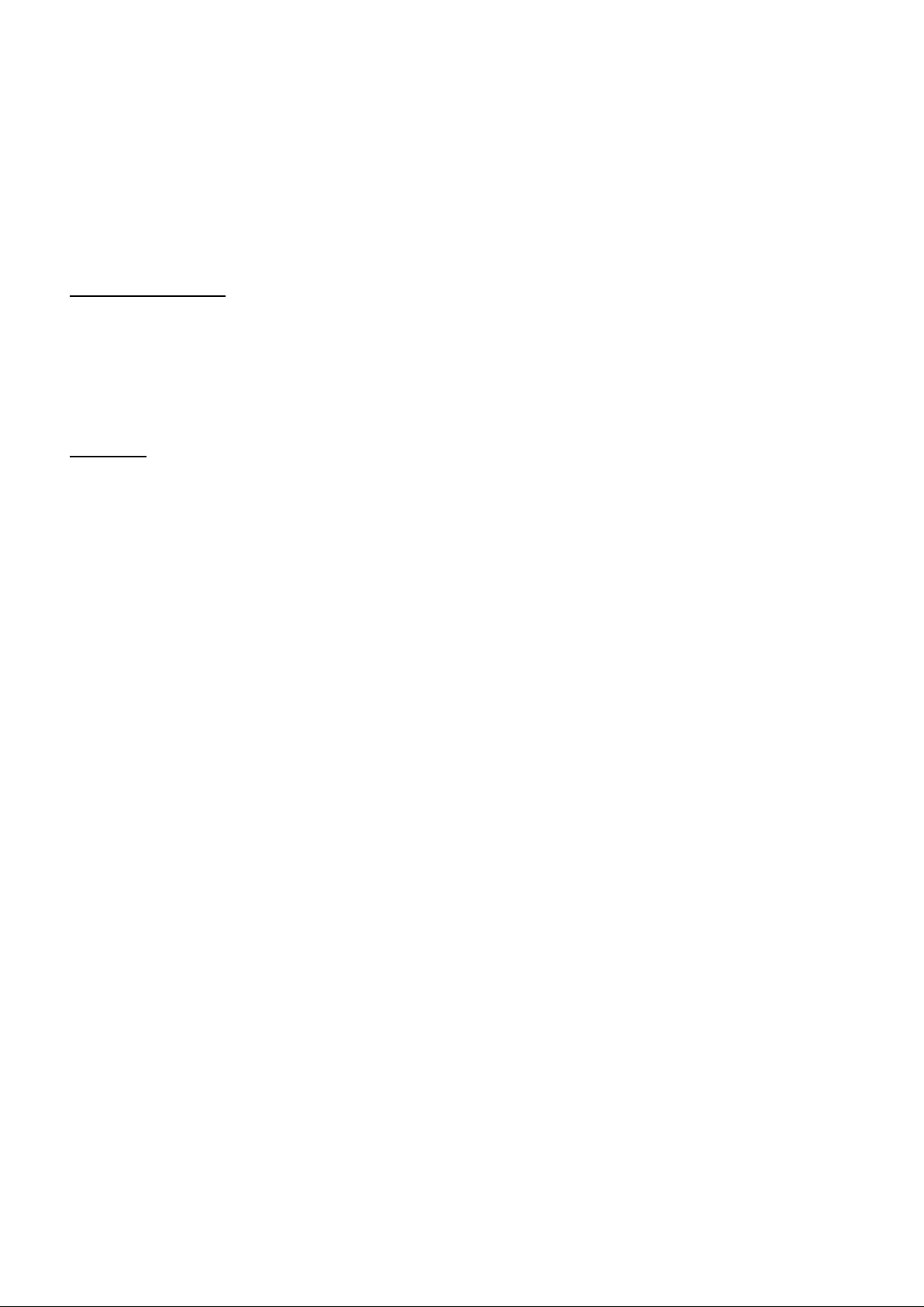
ES – BA FLE DE SON I DO AMPLIFICA DO
Informaciones importantes
Antes de la puesta en marcha del equipo, lea atentamente el siguiente manual de instrucciones, para proteger
sus altavoces.
I NSTRUCCIO NES DE SEG URI DAD
Lea atentam ente este manual y sus instrucci ones de seguridad y guárdelo para fut uras
consultas.
Dis positivos de corte
a) Cuando el cable de c orri ent e o un interruptor del equi po, es ut i l i zado c om o dispos i t i vo de des conex i ón, este,
ha de estar fác i l m ent e acces i bl e;
b) S i un i nt erruptor omnipolar se uti l i za c om o dispos i tivo de desc onexión, el l ugar y la función del int errupt or han
de estar desc ri t as y el conm utador debe quedar fáci l m ent e acces i bl e.
c) Cambio de fusi ble: Atención! Desenc hufe el equipo del enchufe y des pués c ambie el fus ible, únicam ente por
uno de idént icas carac terís tic as que el origi nal. Dej ar el porta fusi ble tot almente cerrado de nuevo. Después de
esto, ya puede volver a conec t ar el equi po.
Seguridad
- Convi ene que no haya ningún obj eto o superfici e al rededor del equipo, para su c orrecta ventilac ión.
- Asegúrese de que l os orific i os de venti lación, no quedan obstruidos.
- No ac ercar el equi po a ninguna fuente de calor, c om o radiadores, l ám paras o velas encendidas.
- El equi po, está di señado para un us o en i nt eri ores y en c l i m as moderados .
Rigg ing / suspensión del bafle
El altavoz puede ser fijado definitivamente a una pared o techo por m edio de los acc esorio no i nclui dos y que se
pueden cons eguir en t iendas es pecial iz adas. Lea y respet e todas las i nst rucc iones de s eguridad inc luidas en los
acces ori os de m ontaje. Cual quier otro mét odo de fijac ión, no est á autoriz ado.
At ención a l os SPL elevados
Los bafles de la serie SLKA-BT pueden generar presiones sonoras (SPL) elevadas que pueden dañar el oido de
una m anera irrevers i bl e de t odas las personas que s e enc uentren a su alrededor.
Jamás se ex ponga a SP L que pas en de 85dB.
Humedad, uti l i z ación en el ext erior
Aunque pueden func ionar en ext erior, l os bafles , no son es tanc os y por lo t anto no pueden estar ex puest os a la
humedad, Sol, lluvia, las temperaturas ext rem as , el ai re mari no y los rayos UV . Una expos i ción prolongada a
est as condic iones de ai re libre, pueden produc ir fallos t anto en el ext erior com o en el i nterior del equipo, as í como
producir descargas eléctricas. ESTE EQUIPO, NO ESTA DISEÑADO PARA TRABAJAR EN EXTERIORES.
Sistem a de bafles de 2 Vías
- Mot or de c om presión de 25m m con diafragma de tit ani o y refrigerante líquido.
- Reci nto con difusor direc cional 90x60.
- Circui to « Sonic Guard » que prot ege el tweet er de algunos ex ces os de potenc ia.
- Reci nto mul tiangular que le dota de una gran flex ibili dad de uso c omo bafle princi pal o de monit or de suel o.
- Bafle es téti camente negro, m uy discreto y c on un aspec to profesional .
- Reci nto resi st ente de copolímero. Res ist ente a pequeños golpes e impac tos .
- Rejil la m etáli c a perforada para proteger el Woofer.
- Asa de transporte ergonómica bien equi l i brada que faci l i ta el trans port e.
- Sal ida speak on paralela.
- Punt os de anclaj e a l a pared, di sponibl es por s eparado ;
- Envase de 35mm int egrado, c on t ornillo de seguridad.
©Copyright LOTRONIC 2013 Manual SLKA-BT series 26

Panel de entradas/salidas
Amplificador
NL4/NL2
Borna +
+1
Borna -
-1
n/usado
+2
n/usado
-2
La clavija speak on de det rás del alt avoz , es tá c ableada en paralelo c on el alt avoz maes tro. Es to quiere dec ir que
el altavoz pasi vi que s e conec t e aquí, reproduc i rá lo m i smo que el principal .
Sonic Guard
Los bafles de la série SLKA-BT cuentan con un circuito SonicGuard que protege al tweeter contra los daños
provenientes de alguna sobre potencias excepcionales del equipo. SonicGuard comprime ligeramente la señal
inaudibl emente, des vi ando la pot encia ex c edente del tweeter.
Funcionamiento
Ant es de la puest a en marcha del equi po, compruebe que el volumen, est á t otalm ente baj ado.
Conect e el cable de c orriente inc luido en l a c lavija A C de detrás del equipo. . La tensi ón de aliment aci ón, ha de
ser de 220-240Vac ~50Hz/ 60Hz. P onga el conm utador ON/OF F en pos ic ión « I ». El i nt errupt or y el LE D az ul del
frontal, se il um inan. Insert e una tarjet a SD o un P EN DRIVE USB en su puert o c orrespondient e. E l display LCD
se i l um i na. Real i ce los ajust es c om o desee, m edi ante los cont rol es de detrás del equipo o por el m ando a
dis tanc ia i nclui do.
SLK8A-BT SLK10A-BT SLK12A-BT SLK15A-BT
Mando a dist ancia
El bot ón MUTE no tiene ninguna func ión.
Sel ecc ione la fuente de entrada por m edio de la tecl a USB/SD
Apriet e en para comenz ar la lect ura o ponerla en paus a
Apriet e en – para bajar el volumen del m odulo USB/ SD/ BT
Apriet e en + para aum entar el volumen del modulo USB/ SD/B T
Apriet e en para volver al ti tulo ant eri or o comi enzo del ac tual.
Apriet e en para ir al tit ul o sigui ente
Apriet e en EQ para s elecc ionar una ec ualiz ación predefini da
Apriet e en les tec las numéric as, para acc eder a un t it ulo conc reto.
Apriet e en para cambi ar ent re la l ect ura de los t ítul os indi vidualment e o todos los t ítul os de su soporte.
USO DE LA F UNCIO N BL UETOOTH
Apriete s uces ivamente el botón m ode, has t a l l egar al m odo bl uetooth. La funci ón bluetooth del equipo, en ese
1.
momento es tará dis ponible.
2. A ct ive l a función bluet ooth de su smartphone o producto similar.
3. E l produc to será reconocido com o« IBIZA-PORT » y entonces puede ser c onec tado al di sposi tivo móvil.
4. Us t ed puede escuchar desde ese momento sus canc iones, aj ust ando el vol um en del equi po mediante el ajuste
del volumen general.
(No ponga el volumen de s u smart phone o tabl et a muy al to – máximo ¾- , de es t a m anera, evitará l a saturación
del s oni do en el equi po portátil)
©Copyright LOTRONIC 2013 Manual SLKA-BT series 27

Diagnost ico de Fallos
Un m étodo seguro de saber s i un bafle es defectuos o, es reemplaz arlo por una que funciona bi en y c omprobar el
funcionam iento de est a. Si por lo cont rario, s igue ofreciendo el mi smo probl ema, es te es ext erno al bafle y debe
ident i fic arl o y soluc i onarl o.
No hay salida
Causa P osib le Acción
Cabl es de alt avoz Verifique todos l os c onectores.
Util i ce c abl es nuevos
Verifique las soldaduras .
Apriet e los c onect ores de banana o s peakon.
Compruebe los c abl es
Inspec cione los cables / conec t ores, para as egurars e que no t i enen ni ngún cort ocirc ui to entre el + y el -
Fallo Intermitente
Causa Posible Acción
Conexiones erróneas Normalm ent e un fall o i nt erm i tente, es mas normal que proc eda de un f al so c ontac t o de
los cables o conec tores , que del propio alt avoz . Com pruebe los cab l es y conect ores ext ernos.
Ruidos parásitos constantes
Causa P osib le Acción
Aparat o elect rónic o Compruebe que ni nguno de los equi pos de la c adena, produz ca parás it os o ruidos.
As imi smo c omprueb e que todos los c abl es y conexiones , es tén b ien s oldadas y apretadas. Comprueb e tamb ién
la c onexión a mas a de los equi pos y el bl indaj e suf iciente de los c ables.
Poco rendi mi ento de frecu encias baj as.
Causa P osib le Acción
Invers i ón de polaridad Cuando dos altavoces pasivos en proximidad, rinden menos de graves que cuando se
balancea s olo a uno de ellos, es deb ido a que la polaridad de alguno de estos, está invertida. Compruébelo y
sol ucione le probl em a.
Caracter ístic as técnica s
Banda pas ant e .............................................................. 50Hz-20KHz
Sensibil i dad (1W/ 1m ) ................................................................ 96dB
Angulo de di spersi ón .......................................................... 90° x 60°
Pot encia m ax* ......................................................................... 300W
Pot encia del am pl ificador int egrado...................................200W max.
Imp edanc i a nom . .................................................................. 8 O hm s
* Ruido filt rado s egún IEC c on un fac tor de cres ta de 6 dB
** Calculado sobre l a base de la pot encia de cresta y de l a sens i bil i dad
Características técnicas del amplificador integrado
Banda pas ant e ............................................... 55Hz – 20k Hz (+/-3dB)
Potenc i a RMS ........................................................................ 100W
THD ............................................................................................ 1%
Relac ión S/R ............................................................................ 80dB
Sensibil i dad de ent rada .......................................................... 250mV
Imported from China by:
LOTRONIC SA
Avenue Zénobe Gramme, 11
1480 SAI NTES
Belgium
©Copyright LOTRONIC 2013 Manual SLKA-BT series 28

©Copyright LOTRONIC 2013 Manual SLKA-BT series 29

©Copyright LOTRONIC 2013 Manual SLKA-BT series 30
