IBC 810 User Manual

810 SMART CARD
READER
User's Guide
IBC DOCUMENT PROG071
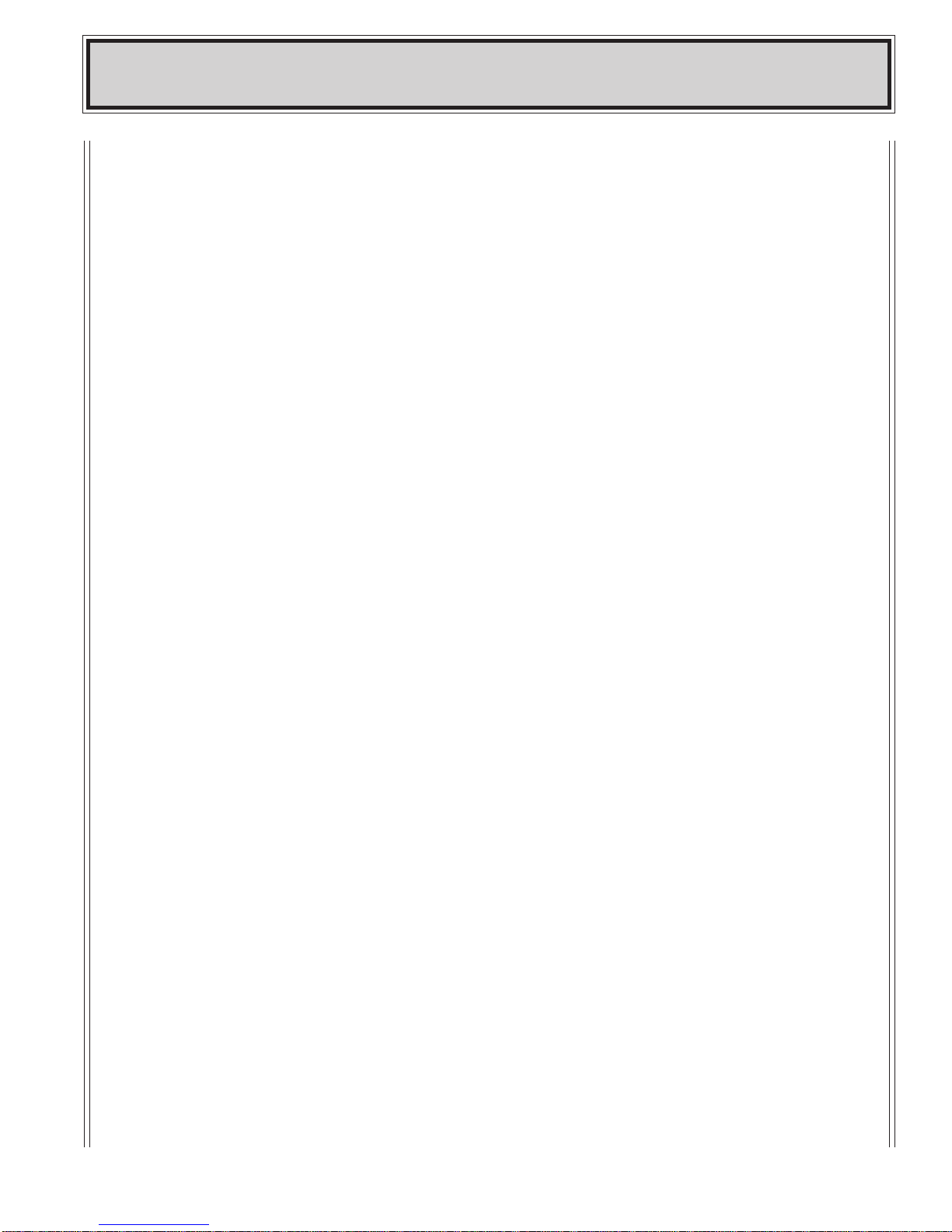
|||ibc 810 SMART CARD READER USER'S GUIDE
Version 1.0 08 JUL 1998
This document contains all of the information you need to connect and use an 810
smart card reader. If you have specific questions concerning the reader which are
not found in this manual, please contact the dealer you purchased this product
from.
If your dealer cannot supply you with the information you need, then feel free to
contact IBC directly by phone, fax, or through e-mail.
Update information on all IBC products, as well as utility software and software for
testing readers can be found on our internet pages at http://interbar.com.
Thank you for purchasing an IBC product. In order to serve you better, we welcome all comments you may have concerning our products and manuals. Please
send your comments to IBC using e-mail to comments@interbar.com.
IBC
160 Oak Street
Glastonbury, Connecticut
06033 USA
Phone: 860 659 9660
Fax: 860 657 3860
Email: support: support@interbar.com
sales: sales@interbar.com
comments: comments@interbar.com
Internet: http://interbar.com
ibc document PROG071
Page 2
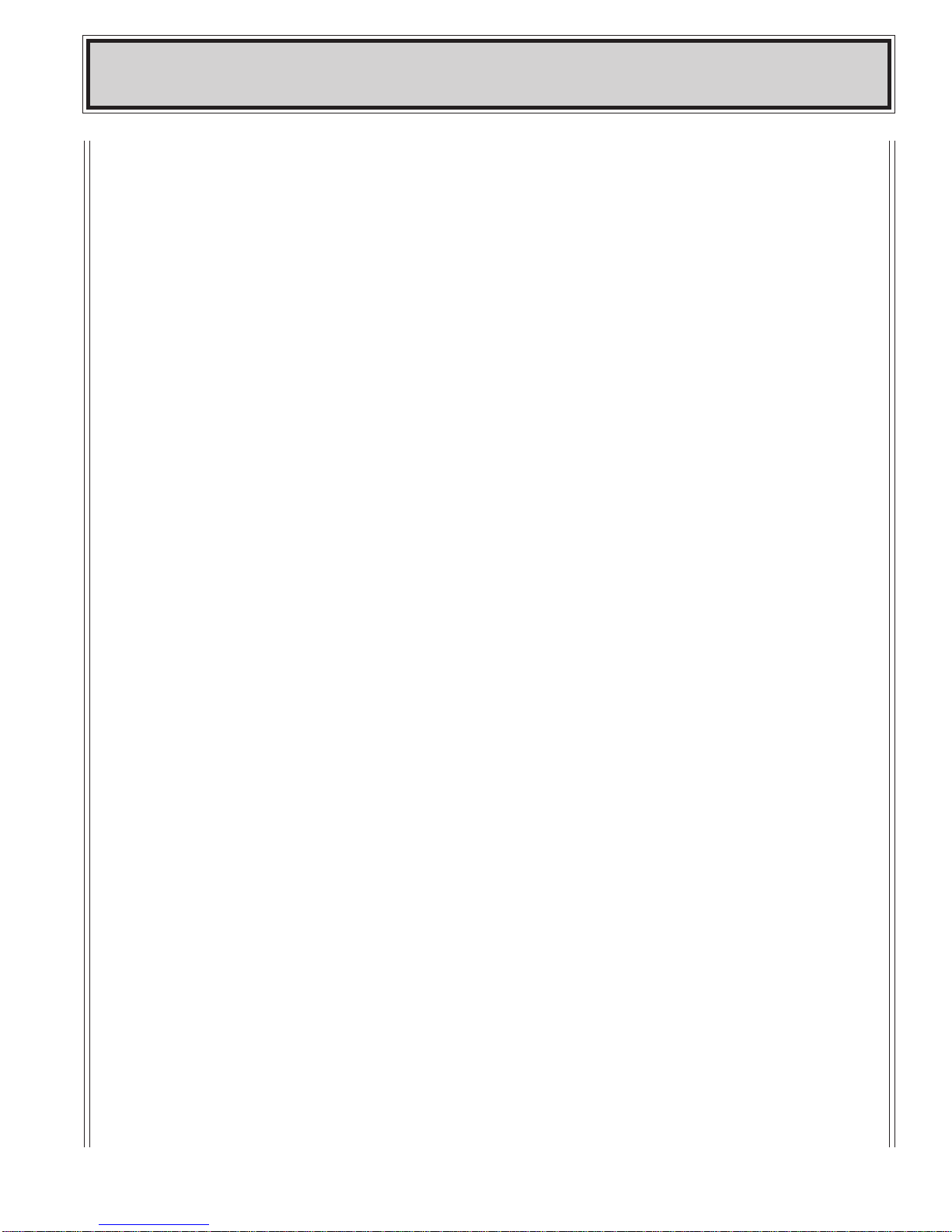
|||ibc 810 SMART CARD READER USER'S GUIDE
Version 1.0 08 JUL 1998
Contents
Functionality...................................................................................................4
Mounting .........................................................................................................4
Wiring ..............................................................................................................4
Led...................................................................................................................5
Power...............................................................................................................5
Relay................................................................................................................5
Communication .............................................................................................. 6
Card Reading..................................................................................................6
Card Format....................................................................................................6
Programming..................................................................................................7
ibc document PROG071
Page 3
