iBasso DX90 User Manual

http://www.iBasso.comThank you for purchasing the DX90
User Guide
DX90

3
4-7
13
12-13
14-15
15
1
4
2-3
7-9
Contents
10-11
9-13
9
Battery & removing the battery cover
Connecting to a computer for data transmission
Power on/off the screen
Power on/off
Reset
Charging
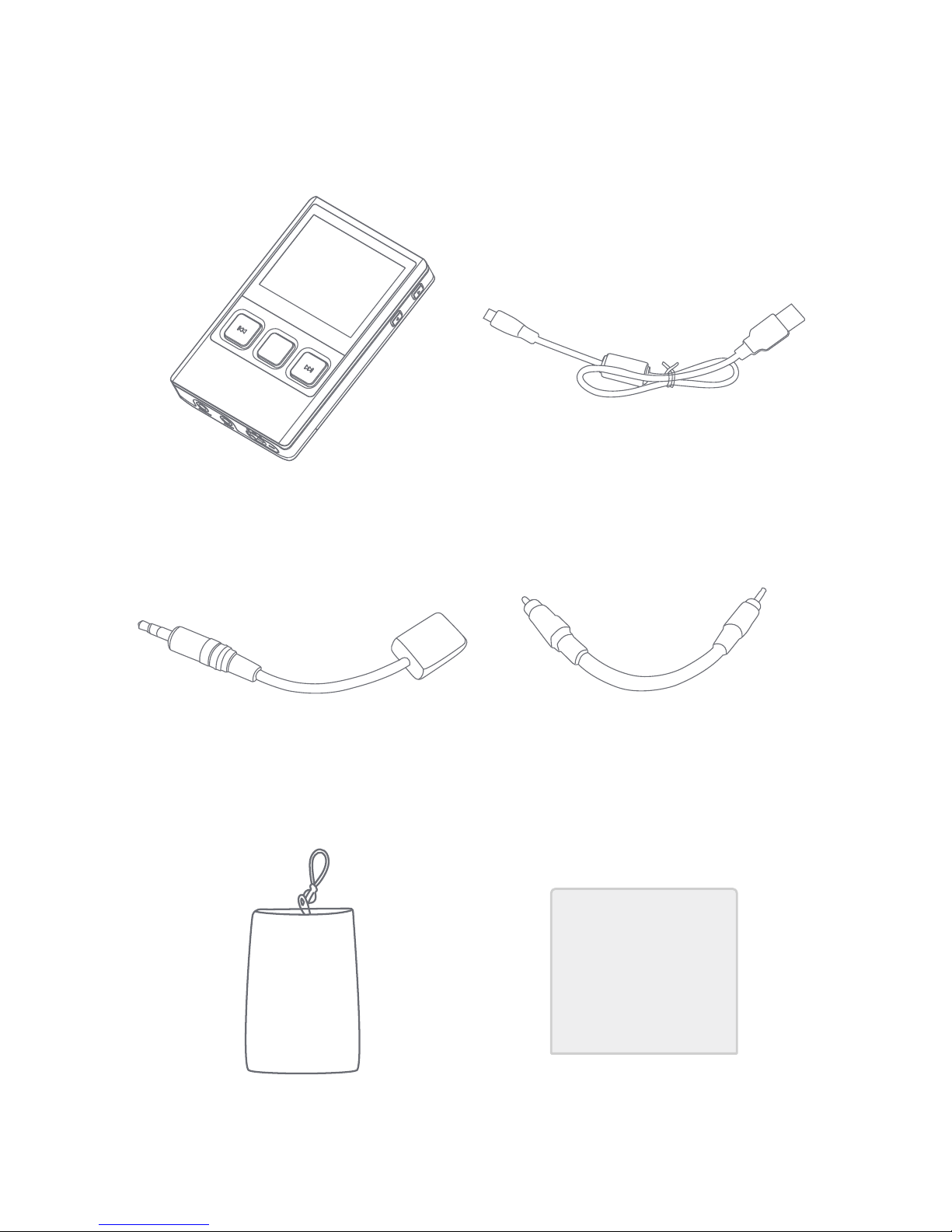
DX90 User Guide
2
Package Components:
Screen protectorPouch
Micro USB cable cable
Coaxial cableBurn-in cable
DX90

DX90 User Guide
3
- Bit for bit playback, Support up to 24Bit/192kHz.
- Dual ES9018K2M DAC Chips.
- Built-in 10V Voltage Swing Headphone AMP.
- 2.4" IPS Screen (320*240) with Capacitive Touch Panel, Which is
Bonded by OCA.
- Up to 24Bit/192kHz Mini Coaxial Output.
- 3.5mm Headphone Output, and Line Out.
- Three Physical Buttons (Previous, Play/pauses, Next) on The Top Panel.
- 256-Steps Digital Volume Control.
- 8GB Onboard Flash Memory.
- Support for SDXC and SDHC MicroSD Card, up to 2TB. (as They Become
Available).
- 3-Setting Gain Switch.
- Audio Formats Supported: APE, FLAC, WAV, WMA, AAC, ALAC, AIFF,
OGG, MP3, DSD.
- Support for M3U Playlist.
- User Replaceable Battery (Compatible With S**sung S3),
- 8 hours Play Time.
Main Features:
Micro USB cable: Connect the Micro USB cable to a computer for
charging and data transmission.
Burn-in cable: Plug the burn-in cable into the PHONE out socket,
and keep playing music to burn-in the DX90. The burn-in process
helps the DX90's sound reach its full potential by forming the
capacitors and stabilizing the electronic components used.
Coaxial cable: Connect the coaxial cable to an external DAC, to allow
the DX90 working as a digital transport.
Pouch: Use the pouch to protect the DX90 from scratches.
Screen protector: Use the screen protector to protect the DX90`s
screen from scratches.
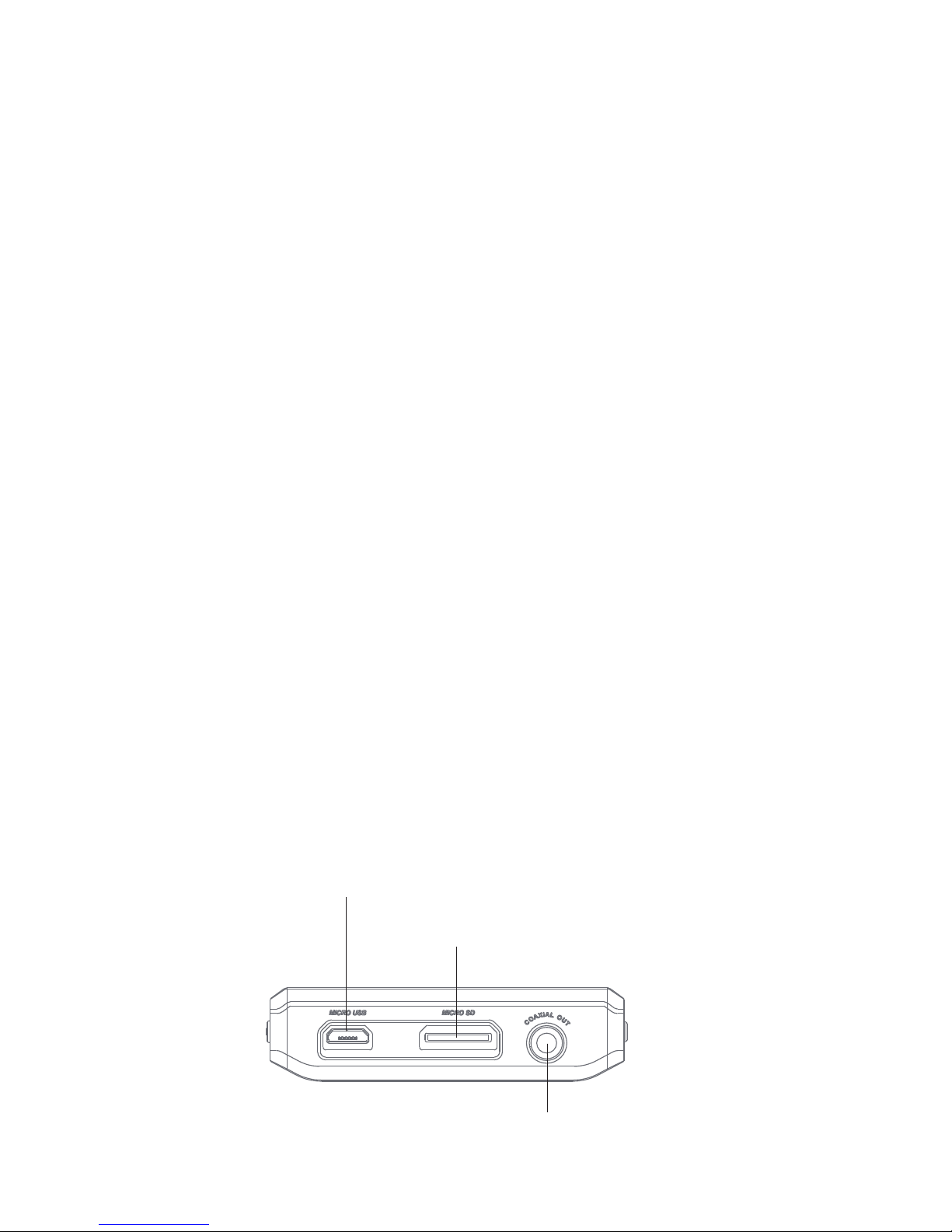
Specifications:
Line out:
Frequency Response: 17Hz~20KHz +/-0.1dB
S/N: -119dB +/-1dB
THD+N: 0.0015%
Crosstalk: 115dB (1KHz)
Output Level: 1.7Vrms (1kHz 0dB)
Headphne out:
Frequency Response: 17Hz~20KHz +/-0.1dB
THD+N: 0.0015% (32ohm load)
Output Level: 1.3Vrms(Low gain), 2.0Vrms(Mid gain), 2.8Vrms(High Gain)
S/N: -118dB +/-1dB(Low gain), -116dB +/-1dB(Mid gain), -115dB +/-1dB
(High Gain) (32ohm Load)
Crosstalk: 75dB (1KHz,32ohm Load)
Output Impedance: <0.1ohm
Play Time: 8hours
Battery Charge Time: 3hours with AC adapter, 5.5hours with PC USB port
On Board Flash: 8GB
Audio Formats Supported: APE, FLAC, WAV, WMA, AAC, ALAC, AIFF, OGG,
MP3, DSF
Case Dimension: 2.52W x 3.98L x 0.67H (inch)
64W x 100L x 17H (mm)
Weight: 140g or 4.94oz
DX90 User Guide
4
Names of Parts & Functions:
Coaxial Output Port
Micro USB Port
Micro SD Card Slot
