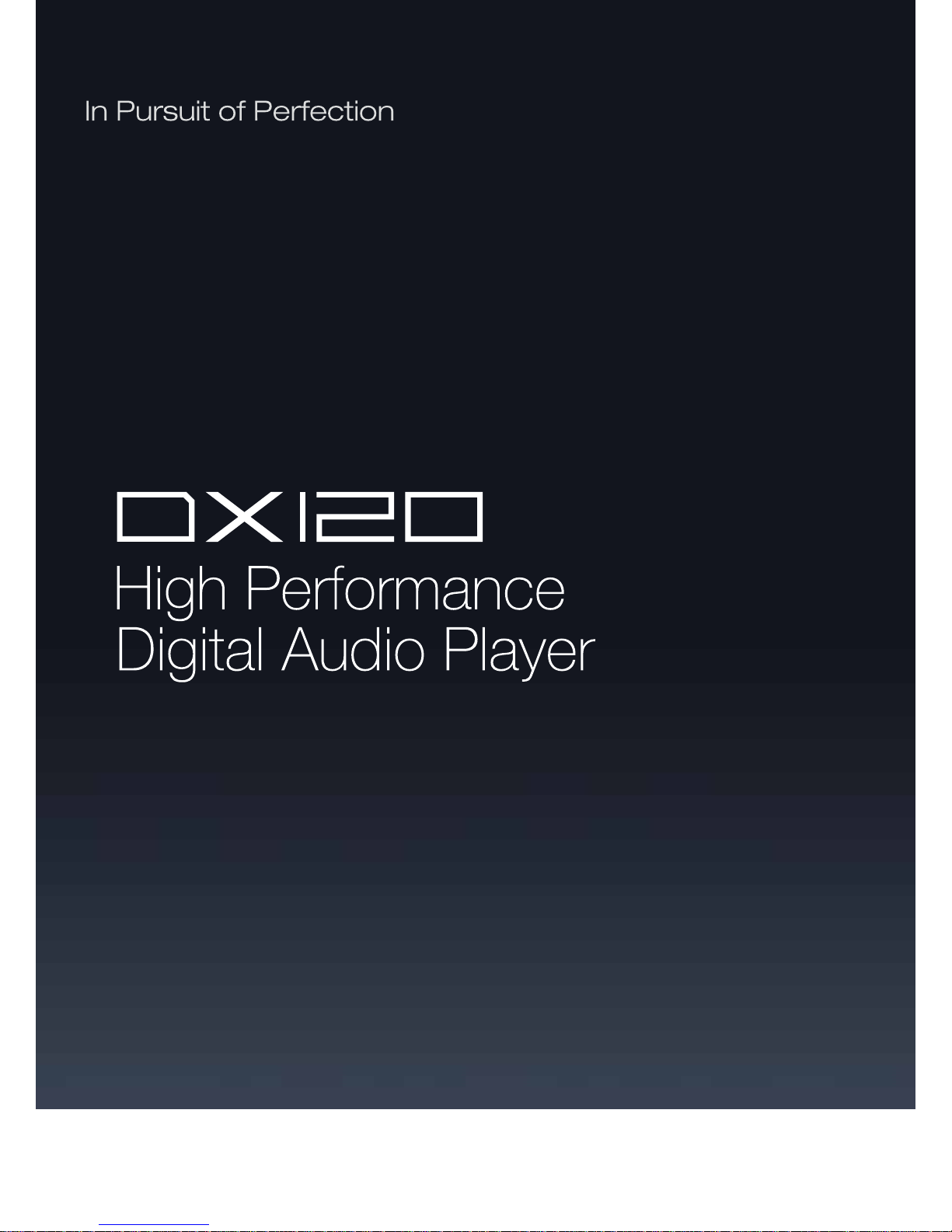
USER GUIDE
iBasso Audio
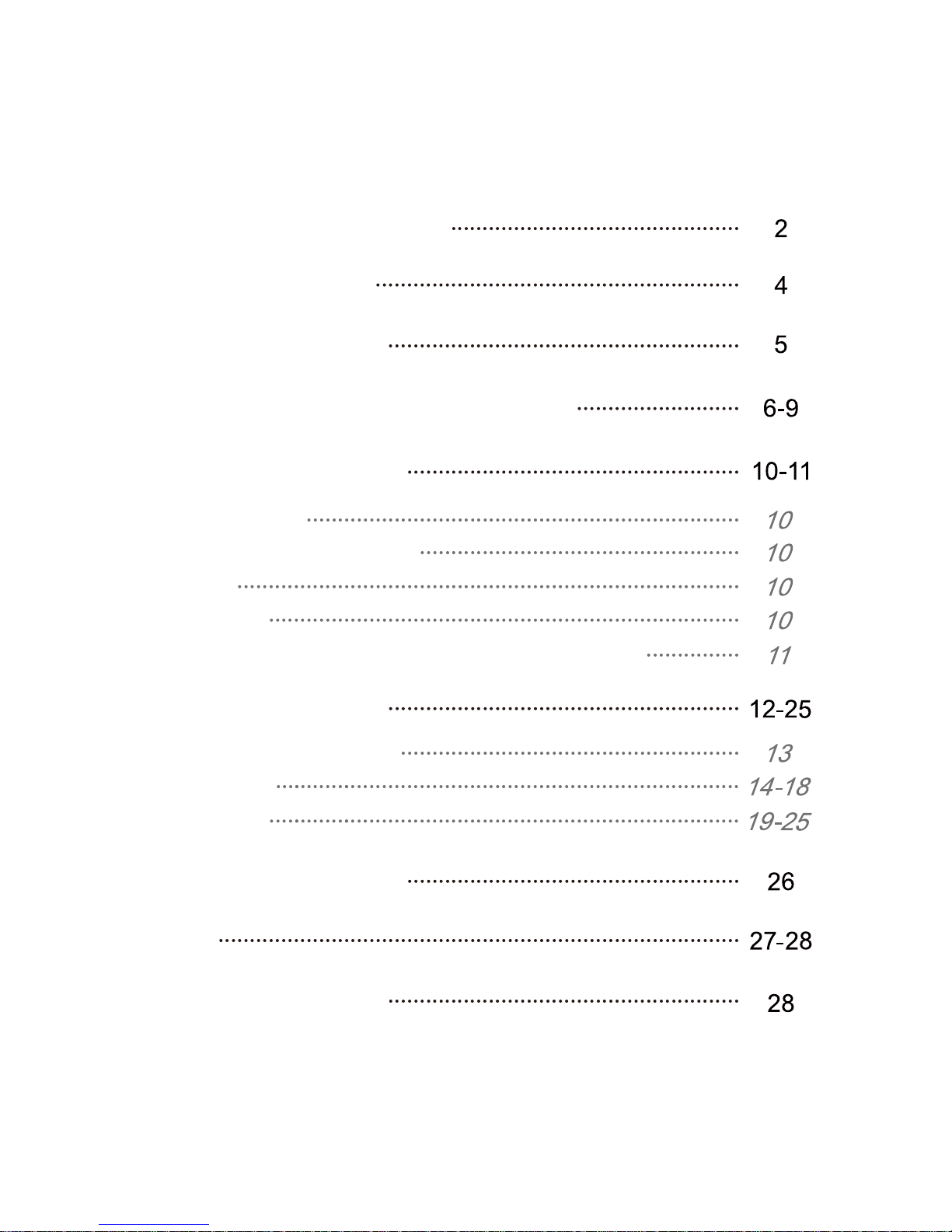
Basic operation
1
Contents
Package components
Main features
Specifications
Names of parts & functions
User interface
Firmware update
FAQ
Certifications
Power on/off
Power on/off the screen
Reset
Charging
Connecting to a computer to work as a USB DAC
Music playback screen
My music
Settings
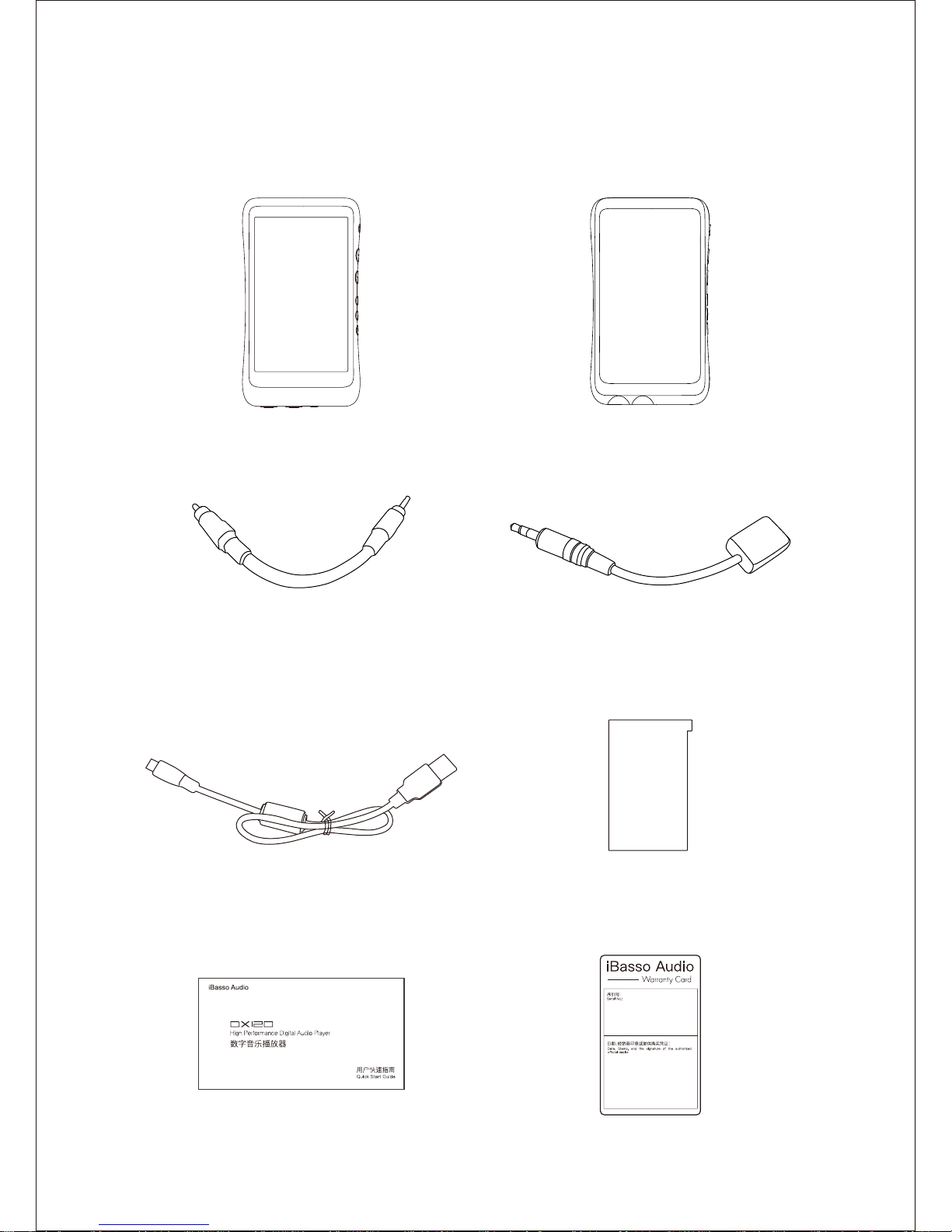
2
Package Components :
DX120
USB type-C cable
Burn-in cable
Clear TPU
protection case
Screen protector
Quick start guide Warranty card
Coaxial cable

USB type-C cable:
3
Coaxial cable
Burn-in cable:
Clear TPU protection case
Screen protector:
Warranty card:
Quick start guide:
This reviews the basic functions of the DX120.
Plug the burn-in cable into the PHONE out socket, and keep
playing music to burn-in the DX120. The burn-in process helps
the DX120's sound reach its full potential by forming the
capacitors and stabilizing the electronic components used. Use
a normal listening volume setting when using the burn in cable.
Connect the coaxial cable to an external DAC, to allow the
DX120 working as a digital transport.
Use the Clear TPU protection case the DX120’s chassis from
scratches.
Use the screen protector to protect the DX120’s screen from
scratches.
The warranty will be requested at the time of warranty repair.
Please retain the warranty card.
Connect the USB type-C cable to a computer for charging,
data transfer, and USB-DAC function. Connect the USB
type-C cable to a USB charger, or quick charger for charging.
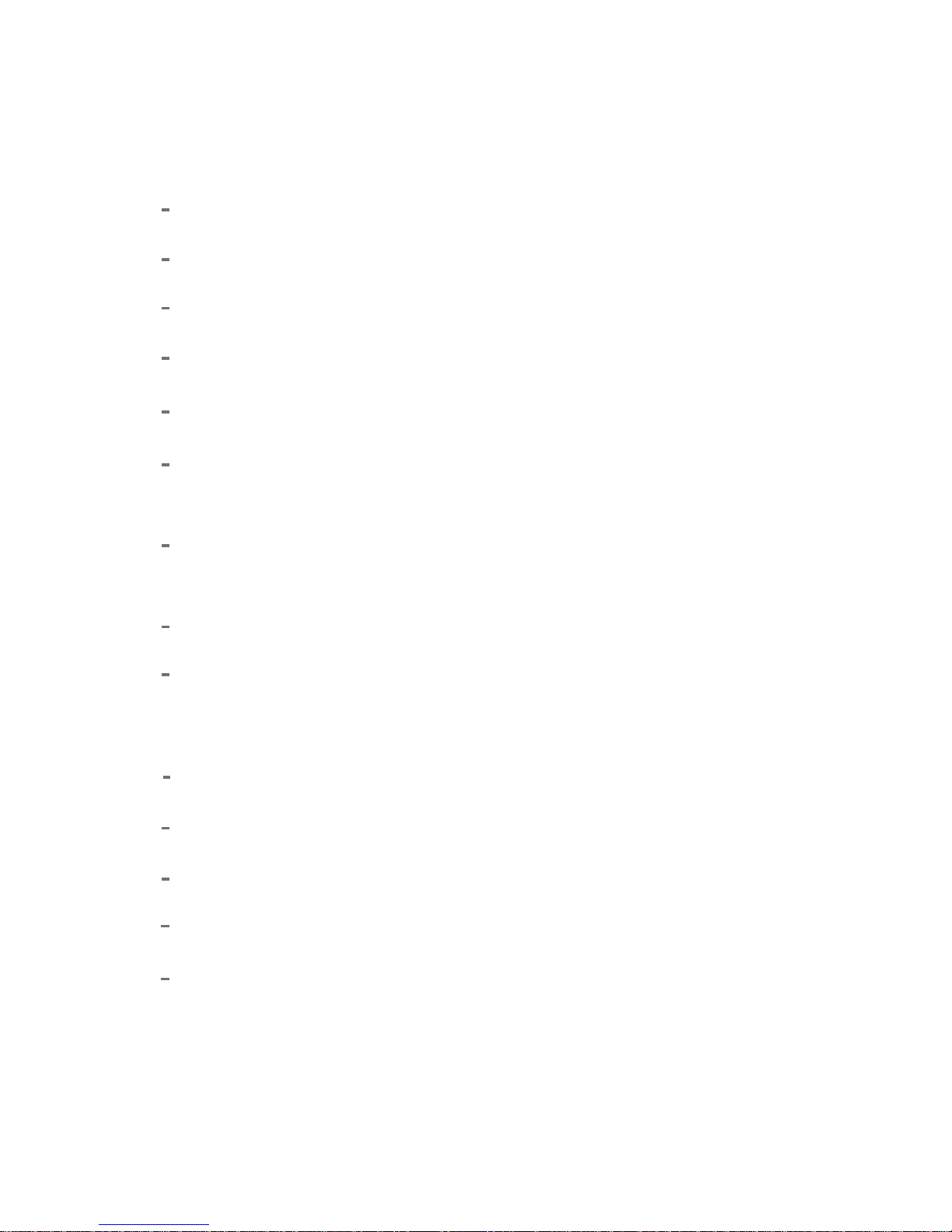
4
Main Features:
Model: DX120 high performance digital audio player.
OS: Mango OS.
DAC: AK4495.
Sample Rate: PCM:8kHz-384kHz(8/16/24/32bits) native
DSD: DSD64/128.
System Clock: Fully synchronization technology with TXCO
and PLL.
Battery: 3.8V 3700mAh Li-polymer battery.
USB DAC Function: XMOS XU208, Thesycon USB driver.
Micro SD: Supports SDHC & SDXC, up to 2TB.
Size: 63mm*113mm*15mm (2.5inch*4.4inch*0.6inch)
Weight: 165g (5.8oz)
Output Ports: 2.5BAL,3.5PO,3.5LO,3.5COAX.
Screen: 3.2inch 480*800 IPS screen with capacitive touch.
Quick Charge: QC2.0, and MTK-PE quick charge, support
12V、9V/1.5A quick charge and compatible with BC1.2
USB charge.
Average Play Time: 16 hours. (The play time varies with
different resolutions and headphone/IEM loads.)
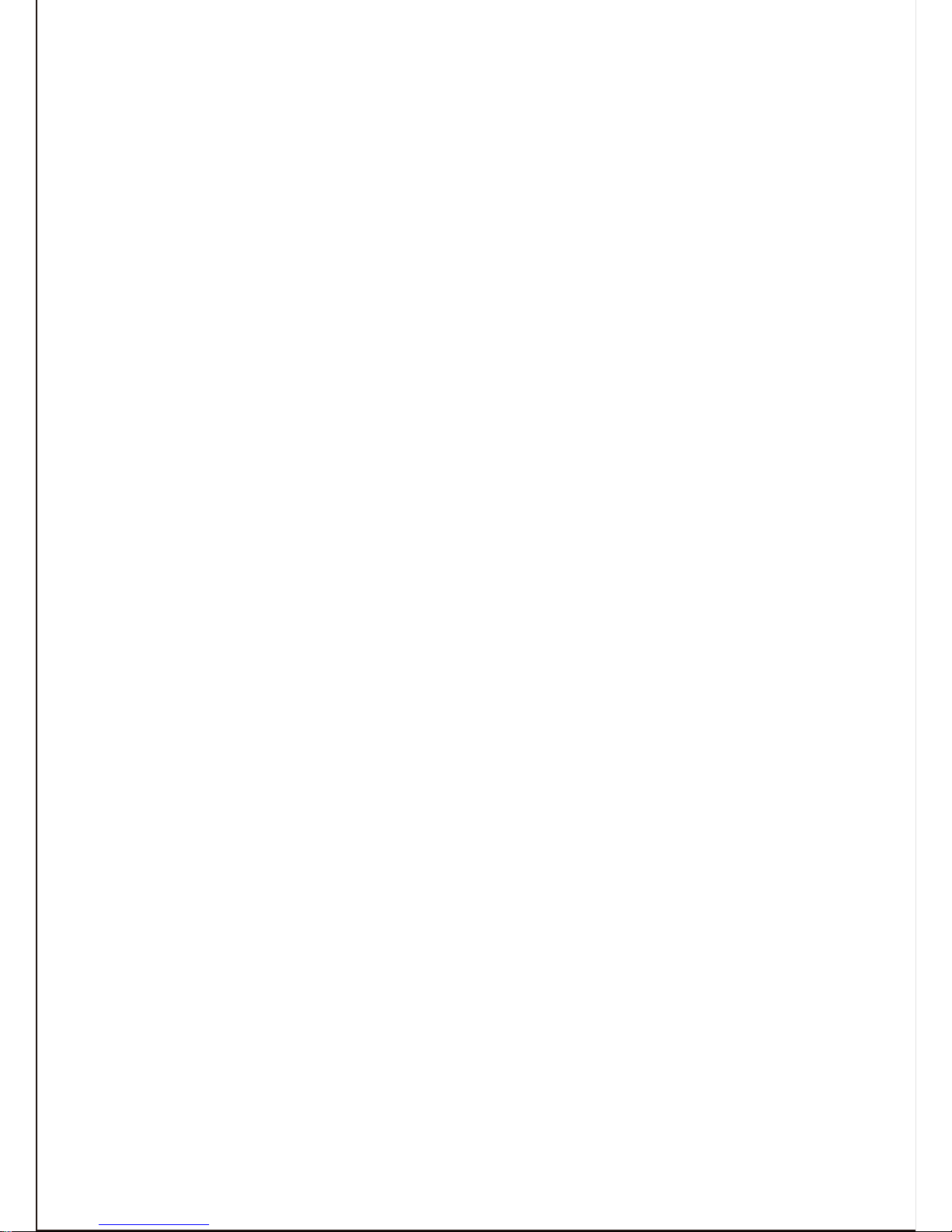
5
5
Specifications:
Output Voltage:
Frequency Response:
THD+N:
DNR:
S/N:
Crosstalk:
Output Voltage:
Frequency Response:
THD+N:
DNR:
S/N:
Crosstalk:
Output Impedance:
Output Voltage:
Frequency Response:
THD+N:
DNR:
S/N:
3.6Vrms
10Hz-45kHz+/-1dB
0.00028%,-111dB (without load)
0.00032%,-110dB(32Ω@2.4Vrms)
-117dB
117dB
-116dB
1.8Vrms
10Hz-45kHz+/-1dB
0.00042%,-107dB (without load)
0.00056%,-105dB(32Ω@1.2Vrms)
-115dB
115dB
-115dB
0.24ohm
1.8Vrms
10Hz-45kHz+/-1dB
0.00042%,-107dB (without load)
-115dB
115dB
3.5mm Line Out:
3.5mm Single Ended:
2.5mm Balanced:
Average Play Time: 16 hours. (The play time varies with different
resolutions and headphone/IEM loads.)
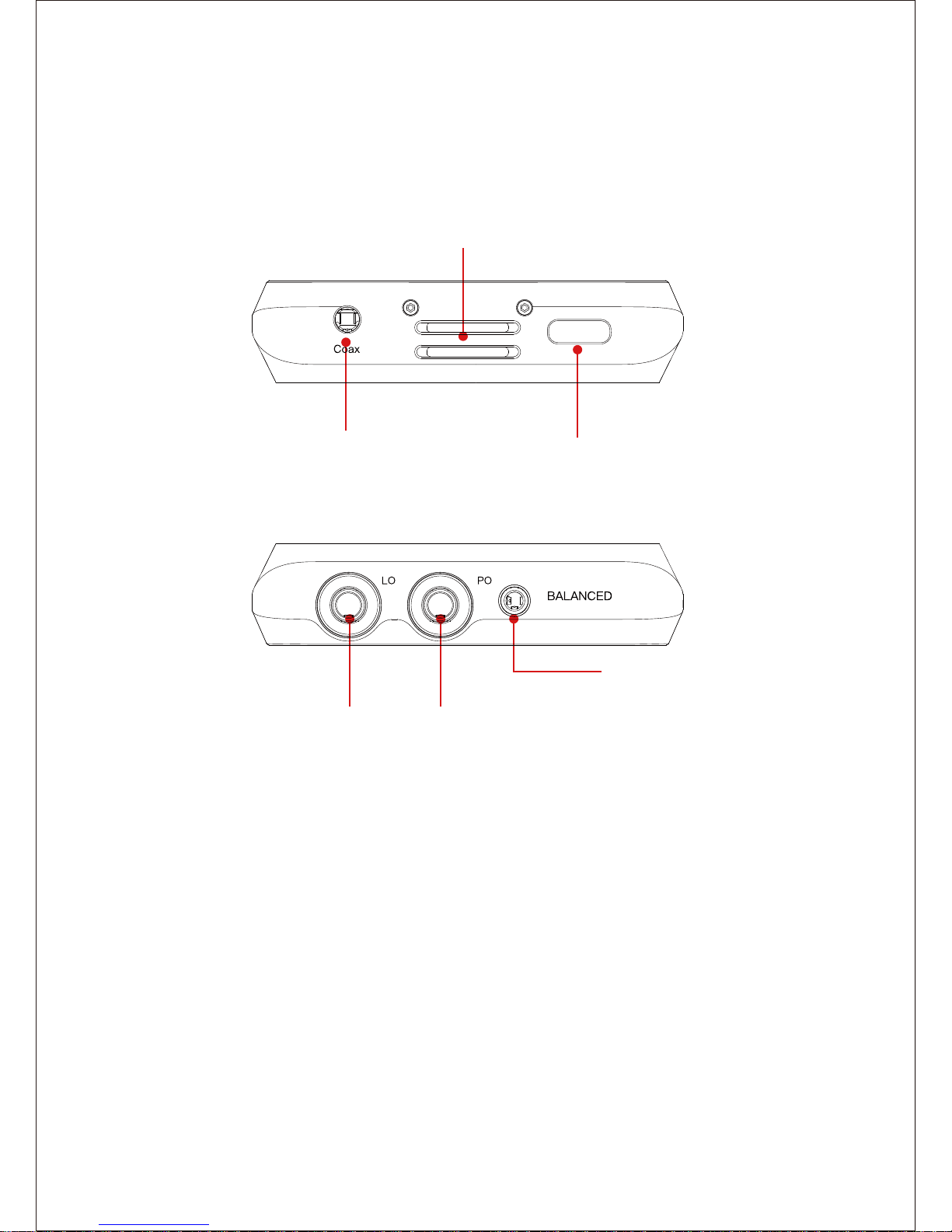
6
Names of Parts & Functions:
USB Type-C Port
Micro SD Card Slot
Coaxial Output Port
3.5 Single Ended
2.5mm Balanced
Line Out Port
Coaxial Output Port:
Coaxial output has the highest output priority which would
close the phone out or line out when coaxial cable plugged in.
Use the furnished coaxial cable to play music stored in the
DX120.
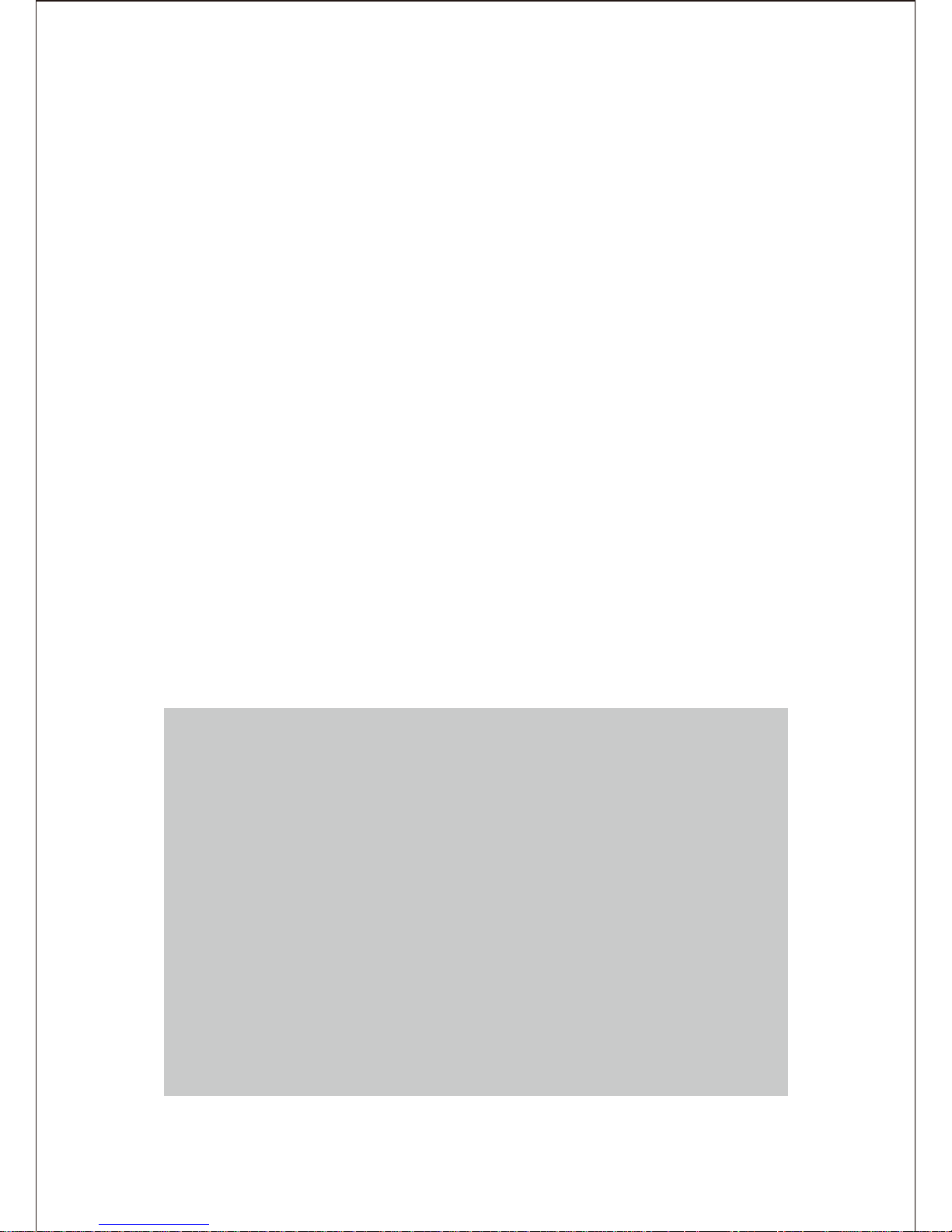
7
USB Type-C Port:
Connect the DX120 to a computer to allow the DX120 to work
as a card reader.
Micro SD Card Slot:
The following screen pops up after Micro SD card inserted.
Scan SD Card:
Browse Files:
Connect the DX120 to a computer or a USB charger to charge
the DX120.
Connect the DX120 to an OTG storage device to play music
files.
Connect the DX120 to a PC or a Mac computer to work as a
USB DAC.
Insert a Micro SD card into the DX120 to access its stored
files.
Press “YES” to fully scan the Micro SD card. The first
media scanning will take more time as the DX120 is
building the library for this card. The DX120 will create
a folder called “.audio_data” in the Micro SD card after
that. The speed of the media scanning the next time
this card is inserted is much faster as the library is
already built and stored on this card.
Press “NO” to skip media scanning, and browse the
Micro SD card in folder structure.
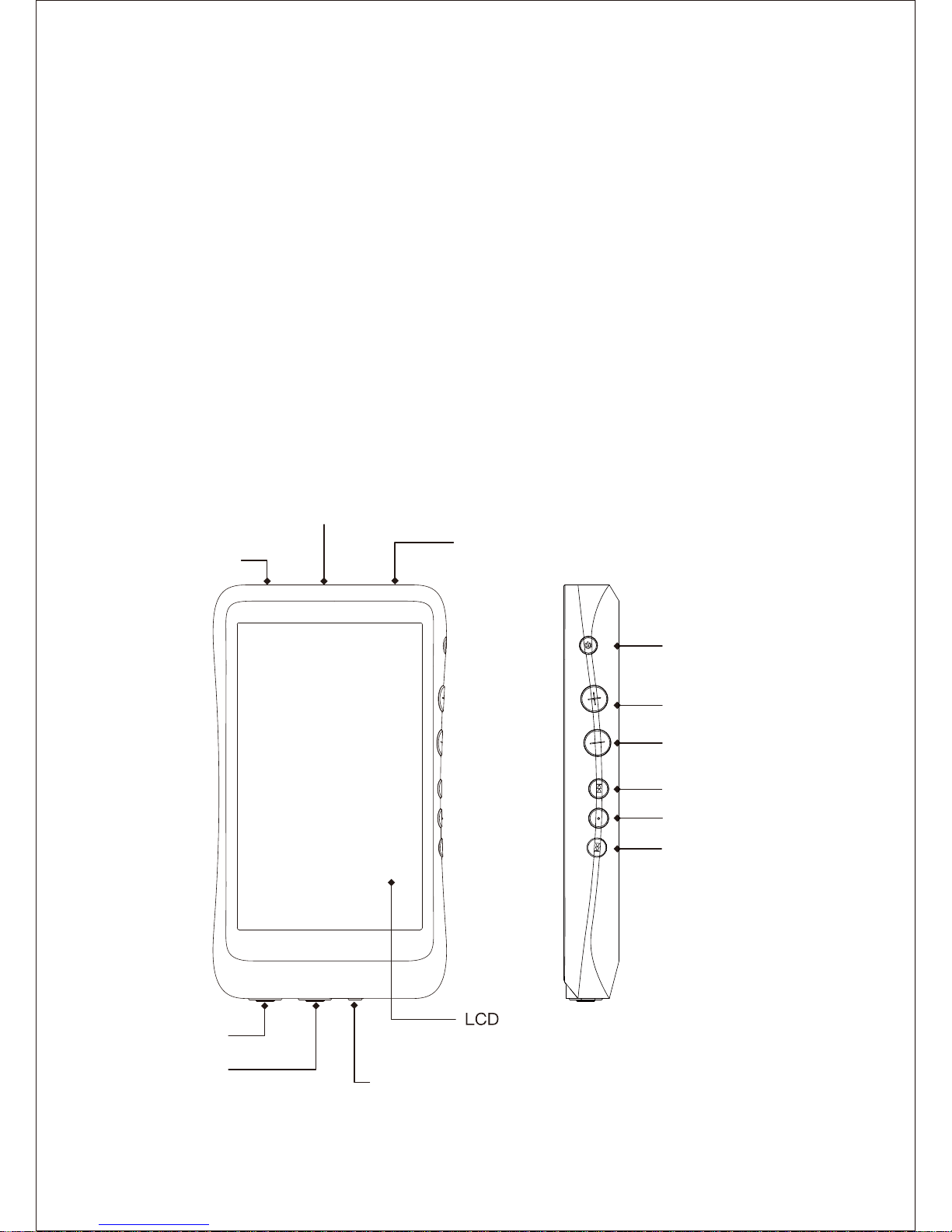
8
3.5mm Single Ended:/2.5mm Balanced:
Plug in the earphone and output sound through the phone jack.
Line Out Port:
Use a 3.5 to 3.5 interconnect cable to play music stored in the
DX120 on an external amplifier with a line in port.
Power
Micro SD Card Slot
Coaxial
USB Type-C
Line Out Port
Phone Port
Balanced Output Port
Volume+
Volume-
Previous/Rewind
Play/Pause
Next/Fast Forward
