
CSB200-818
Slim & Fanless SBC System
User’s Manual
Version 1.0a
(Feb. 2019)

ii
CSB200-818 User Manual
Copyright
© 2019 IBASE Technology, Inc. All rights reserved.
No part of this publication may be reproduced, copied, stored in a retrieval system, translated
into any language or transmitted in any form or by any means, electronic, mechanical,
photocopying, or otherwise, without the prior written consent of IBASE Technology, Inc.
(hereinafter referred to as “IBASE”).
Disclaimer
IBASE reserves the right to make changes and improvements to the products described in
this document without prior notice. Every effort has been made to ensure the information in
the document is correct; however, IBASE does not guarantee this document is error-free.
IBASE assumes no liability for incidental or consequential damages arising from
misapplication or inability to use the product or the information contained herein, nor for any
infringements of rights of third parties, which may result from its use.
Trademarks
All the trademarks, registrations and brands mentioned herein are used for identification
purposes only and may be trademarks and/or registered trademarks of their respective
owners.

CSB200-818 User Manual
iii
Compliance
This is a class B product. This product has passed CE tests for environmental
specifications and limits. This product is in accordance with the directives of the
Union European (EU). If users modify and/or install other devices in this equipment,
the CE conformity declaration may no longer apply.
This product has been tested and found to comply with the limits for a Class B
device, pursuant to Part 15 of the FCC Rules. These limits are designed to provide
reasonable protection against harmful interference in a residential installation. This
equipment generates, uses and can radiate radio frequency energy and, if not
installed and used in accordance with manufacturer’s instructions, may cause
harmful interference to radio communications.
WEEE
This product must not be disposed of as normal household waste, in
accordance with the EU directive of for waste electrical and electronic
equipment (WEEE - 2012/19/EU). Instead, it should be disposed of by
returning it to a municipal recycling collection point. Check local
regulations for disposal of electronic products.
Green IBASE
This product is compliant with the current RoHS restrictions and
prohibits use of the following substances in concentrations exceeding
0.1% by weight (1000 ppm) except for cadmium, limited to 0.01% by
weight (100 ppm).
• Lead (Pb)
• Mercury (Hg)
• Cadmium (Cd)
• Hexavalent chromium (Cr6+)
• Polybrominated biphenyls (PBB)
• Polybrominated diphenyl ether (PBDE)

iv
CSB200-818 User Manual
Important Safety Information
Carefully read the precautions before using the device.
Environmental conditions:
• Lay the device horizontally on a stable and solid surface in case the device may
fall, causing serious damage.
• Leave plenty of space around the device and do not block the openings for
ventilation. NEVER DROP OR INSERT ANY OBJECTS OF ANY KIND INTO
THE VENTIILATION OPENINGS.
• Slots and openings on the chassis are for ventilation. Do not block or cover these
openings. Make sure you leave plenty of space around the device for ventilation.
NEVER INSERT OBJECTS OF ANY KIND INTO THE VENTILATIN OPENINGS.
• Use this product in environments with ambient temperatures between -30˚C and
65˚C for SSD, and between -10˚C and 45˚C for HDD.
• DO NOT LEAVE THIS DEVICE IN AN ENVIRONMENT WHERE THE
STORAGE TEMPERATURE MAY GO BELOW -40˚C OR ABOVE 85˚C. This
could damage the device. The device must be used in a controlled environment.
Care for your IBASE products:
• Before cleaning the device, turn it off and unplug all cables such as power in case
a small amount of electrical current may still flow.
• Use neutral cleaning agents or diluted alcohol to clean the device chassis with a
cloth. Then wipe the chassis with a dry cloth.
• Vacuum the dust with a computer vacuum cleaner to prevent the air vent or slots
from being clogged.
WARNING
Attention during use:
• Do not use this product near water.
• Do not spill water or any other liquids on your device.
• Do not place heavy objects on the top of the device.
• Operate this device from the type of power indicated on the marking label. If you
are not sure of the type of power available, consult your distributor or local
power company.
• Do not walk on the power cord or allow anything to rest on it.
• If you use an extension cord, make sure that the total ampere rating of the
product plugged into the extension cord does not exceed its limits.
Avoid Disassembly
Do not disassemble, repair or make any modification to the device. Disassembly,
modification, or any attempt at repair could generate hazards and cause damage to
the device, even bodily injury or property damage, and will void any warranty.
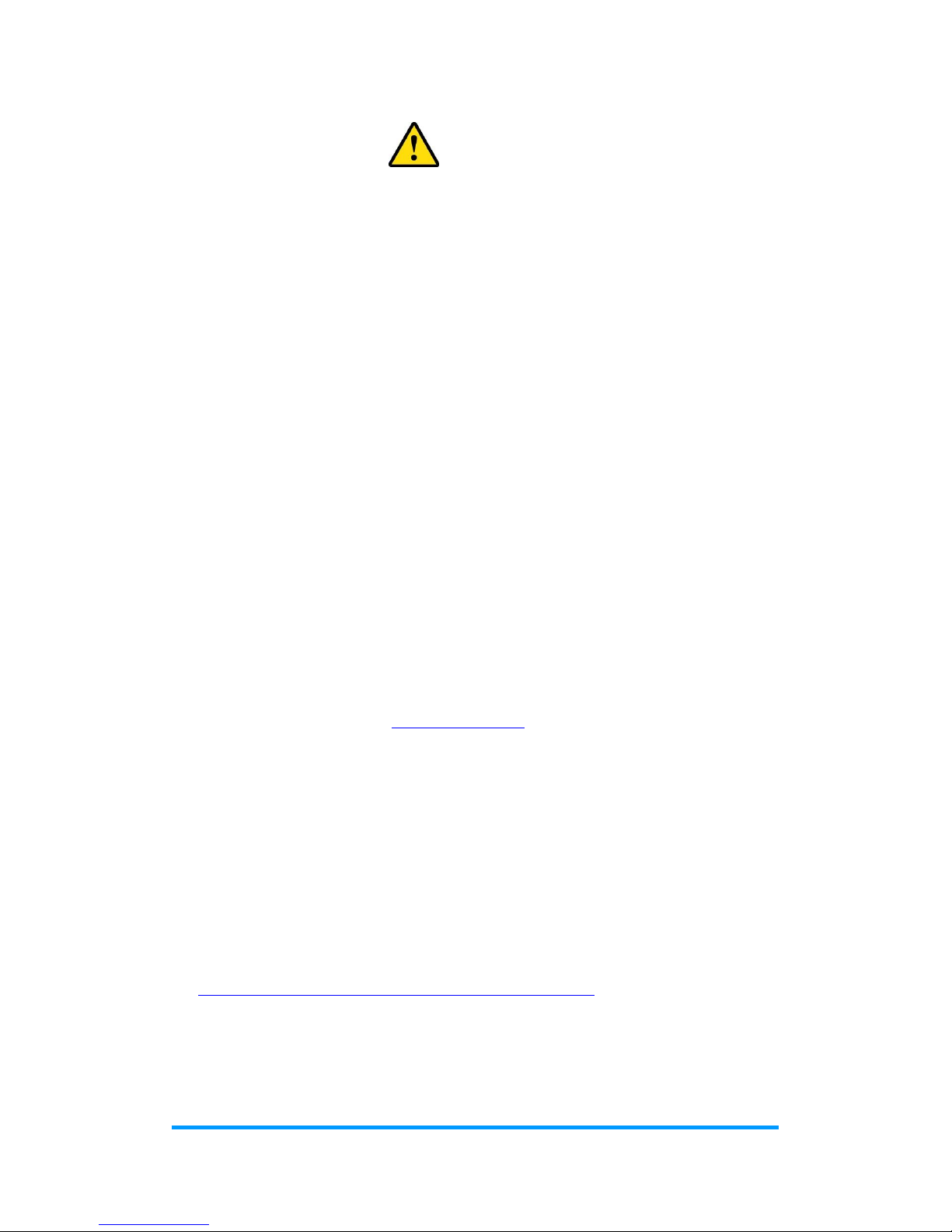
CSB200-818 User Manual
v
CAUTION
Danger of explosion if internal lithium-ion battery is replaced by an incorrect type.
Replace only with the same or equivalent type recommended by the manufacturer.
Dispose of used batteries according to the manufacturer’s instructions.
Warranty Policy
• IBASE standard products:
24-month (2-year) warranty from the date of shipment. If the date of shipment
cannot be ascertained, the product serial numbers can be used to determine
the approximate shipping date.
• 3rd-party parts:
12-month (1-year) warranty from delivery for the 3rd-party parts that are not
manufactured by IBASE, such as CPU, memory, HDD, power adapter, panel
and touchscreen.
* PRODUCTS, HOWEVER, THAT FAILS DUE TO MISUSE, ACCIDENT,
IMPROPER INSTALLATION OR UNAUTHORIZED REPAIR SHALL BE
TREATED AS OUT OF WARRANTY AND CUSTOMERS SHALL BE BILLED
FOR REPAIR AND SHIPPING CHARGES.
Technical Support & Services
1. Visit the IBASE website at www.ibase.com.tw to find the latest information about
the product.
2. If you need any further assistance from your distributor or sales representative,
prepare the following information of your product and elaborate upon the
problem.
• Product model name
• Product serial number
• Detailed description of the problem
• The error messages in text or in screenshots if there is any
• The arrangement of the peripherals
• Software in use (such as OS and application software, including the version
numbers)
3. If repair service is required, you can download the RMA form at
http://www.ibase.com.tw/english/Supports/RMAService/. Fill out the form and
contact your distributor or sales representative.

vi
CSB200-818 User Manual
Table of Contents
Compliance.................................................................................................... iii
Important Safety Information ....................................................................... iv
WARNING ...................................................................................................... iv
CAUTION ........................................................................................................ v
Warranty Policy .............................................................................................. v
Technical Support & Services ...................................................................... v
Chapter 1 General Information ................................................................ 1
1.1 Introduction ............................................................................................. 2
1.2 Features .................................................................................................. 2
1.3 Packing List ............................................................................................ 3
1.4 Optional Accessories .............................................................................. 3
1.5 Specifications .......................................................................................... 4
1.6 Overview ................................................................................................. 6
1.7 Dimensions ............................................................................................. 7
Chapter 2 Hardware Configuration ......................................................... 8
2.1 Installation / Replacement ....................................................................... 9
2.1.1 Memory Installation / Replacement ........................................... 9
2.1.2 Mini PCIe Card Installation / Replacement .............................. 10
2.1.3 HDD/SSD Installation / Replacement ...................................... 11
2.1.4 WiFi / 3G / 4G Antenna Installation ......................................... 11
2.1.5 Mounting Installation ............................................................... 12
2.2 Pinout for DC Power Input Connector ................................................... 12
2.3 Setting the Jumpers .............................................................................. 13
2.3.1 How to Set Jumpers ............................................................... 13
2.4 Jumper & Connector Locations on Motherboard ................................... 14
2.5 Jumpers Quick Reference ..................................................................... 15
2.5.1 LVDS Panel Brightness Selection (JP1, JP4) ......................... 15
2.5.2 LVDS Panel Power Selection (JP2, JP3) ................................ 15
2.5.3 LCD Panel Backlight VCC (JP5, JP6) ..................................... 15
2.5.4 ATX / AT Power Selection (JP7) ............................................. 16
2.5.5 Clearing CMOS Data (JP8)..................................................... 16
2.5.6 Clearing ME Register (JP9) .................................................... 16

CSB200-818 User Manual
vii
2.6 Connectors Quick Reference ................................................................ 17
2.6.1 LCD Backlight Connector (J3, J6) ........................................... 17
2.6.2 LVDS Connector (CH1: J4, J5, CH2: J1, J2) .......................... 18
2.6.3 Audio Connector (J7) .............................................................. 18
2.6.4 USB 2.0 Connector (J10) ........................................................ 18
2.6.5 Amplifier Connector (J9) ......................................................... 19
2.6.6 SATA HDD Power Connector (J12) ........................................ 19
2.6.7 COM2 / COM3 / COM4 RS-232 Port (J18, J19, J14) .............. 19
2.6.8 Front Panel Connector (J16) ................................................... 19
2.6.9 Digital I/O Connector (J22) ..................................................... 20
2.6.10 DC Power Input (J21) ............................................................. 20
2.6.11 COM1 RS-232/422/435 (CN10) .............................................. 20
Chapter 3 Driver Installation ................................................................. 21
3.1 Introduction ........................................................................................... 22
3.2 Intel® Chipset Software Installation Utility .............................................. 22
3.3 Intel® Graphics Driver Installation .......................................................... 24
3.4 HD Audio Driver Installation .................................................................. 25
3.5 Intel® Trusted Execution Engine Installation .......................................... 26
3.6 Intel® Serial I/O Drivers Installation ....................................................... 28
3.7 LAN Driver Installation .......................................................................... 29
Chapter 4 BIOS Setup ............................................................................ 31
4.1 Introduction ........................................................................................... 32
4.2 BIOS Setup ........................................................................................... 32
4.3 Main Settings ........................................................................................ 33
4.4 Advanced Settings ................................................................................ 34
4.4.1 ACPI Settings ......................................................................... 34
4.4.2 LFP (eDP) to LVDS Configuration .......................................... 35
4.4.3 EFP (DP) to LVDS Configuration ............................................ 36
4.4.4 Fintek Super IO Configuration ................................................ 37
4.4.5 Fintek Super I/O Hardware Monitor ........................................ 39
4.4.6 CPU Configuration .................................................................. 40
4.4.7 AMI Graphic Output Protocol Policy ........................................ 41
4.4.8 Network Stack Configuration .................................................. 42
4.4.9 CSM Configuration ................................................................ . 43
4.4.10 USB Configuration ................................ .................................. 44
4.5 Chipset Settings .................................................................................... 45
4.5.1 North Bridge ........................................................................... 45
4.5.2 South Cluster Configuration .................................................... 46

viii
CSB200-818 User Manual
4.6 Security Settings ................................................................................... 50
4.7 Boot Settings......................................................................................... 51
4.8 Save & Exit Settings.............................................................................. 52
Appendix ...................................................................................................... 53
A. I/O Port Address Map ............................................................................ 54
B. Interrupt Request Lines (IRQ) ............................................................... 56
C. Watchdog Timer Configuration .............................................................. 57

1
Chapter 1
General Information
The information provided in this chapter includes:
• Features
• Packing List
• Specifications
• Overview
• Dimensions

2
CSB200-818 User Manual
1.1 Introduction
The CSB200-818 Is applicable to thin clients, smart industrial automation or
controller, and retail equipment. It is slim and fanless with an Intel® Atom™
E3930 / Pentium® N4200 / Celeron® N3350 processor. This system is built
with an easily removable HDD at the bottom and features rich peripheral ports
for data transmission or receiving. The power connector is a 3-pin terminal
block by default but a DC jack is available for option too.
1.2 Features
• Fanless system with IBASE IB818 3.5” disk-size SBC
• Onboard Intel
®
Atom™ processors E3930 / Pentium® N4200 / Celeron®
N3350 Series
• Wide-range operating temperature from -30°C to 65°C
• 12V DC power input
• Wall mount kit included

General Information
CSB200-818 User Manual
3
1
1.3 Packing List
Your product package should include the items listed below. If any of the
items below is missing, contact the distributor or the dealer from whom you
purchased the product.
• CSB200-818 x 1
• Wall Mount Kit (2 brackets) x 1
• Screws for Wall Mount Kit x 4
• 3-Pin Female Terminal Block x 1
(For power connector. If the optional DC Jack is used,
this terminal block will not be enclosed.)
• DVD Disk (including drivers) x 1
• Motherboard IB818 User’s Manual x 1
(You can download CSB200-818 User’s Manual from
our website.)
1.4 Optional Accessories
IBASE provide optional accessories as follows. Please contact us or your
dealer if you need any.
• Power Adapter
• Power Cord

4
CSB200-818 User Manual
1.5 Specifications
Product Name
CSB200-818
System
Motherboard
IB818F 3.5” disk-size SBC
Operating
System
• Windows 10 Enterprise (64-bit)
• Windows 10 IoT Core (64-bit)
• Linux Ubuntu
CPU
Intel® Atom™ DC Processor E3930 / Pentium® N4200 / Celeron®
N3350 Series
System Speed
Up to 2.5 GHz
Chipset
Integrated
Memory
1 x DDR3L-1866 SO-DIMM 4 GB, expandable to 8 GB
Graphics
Intel® SoC integrated Gen. 9
Super I/O
Fintek F81964D-I
Storage
1 x 2.5” HDD or SSD (removable from the bottom)
Audio Codec
Intel® SoC built-in HD audio controller
Realtek ALC283QHD codec with speaker amplifier
Network
Intel® I210IT / I211AT GbE LAN
Power Supply
60W power adaptor (Optional)
BIOS
AMI BIOS
Watchdog
Watchdog Timer 256 segments, 0, 1, 2…255 sec/min
Chassis
Aluminum & steel, black
Mounting
Desktop or wall mount (wall mount kit is included.)
Dimensions
(W x H x D)
172 x 53 x 111.6 mm (6.77” x 2.09” x 4.39”)
Net Weight
1.1 kg (2.43 lb)
Certificate
CE / LVD / FCC Class B
I/O Ports
DC Input
Terminal block for 12V DC-In (DC Jack type is optional.)
LAN
2 x RJ45 GbE LAN
USB
• 4 x USB 3.0
• 2 x USB 2.0
Serial
4 x COM ports:
• COM1 RS-232/422/485 port
• COM2, COM3, COM4 RS-232 ports

General Information
CSB200-818 User Manual
5
1
Display
1 x HDMI Port
Audio Jack
• 1 x Microphone Input
• 1 x Line-Out
SATA
2 x SATA III connector
Expansion
• 1 x Mini PCIe slot (full-sized, with USB 2.0 and SATA)
• 1 x Mini PCIe slot (half-sized, with USB 2.0)
Environment
Temperature
• Operating: (With air flow)
For N-Series CPU, with HDD: -10 ~ 45 °C (14 ~ 113 °F)
For E3930 CPU, with SSD: -30 ~ 65 °C (22 ~ 149 °F)
• Storage: -40~ 85 °C (-40 ~ 185 °F)
Relative
Humidity
5 ~ 90% at 45 °C (non-condensing)
Vibration
Protection
• Operating: 1.0 Grms / 5 ~ 500 Hz, random operation
• Non-operating: 2.0 Grms / 5 ~ 500Hz, ramdom operation
Shock
Protection
• Operating: 20 g / 11 ms
• Non-operating: 30 g / 11 ms
All specifications are subject to change without prior notice.

6
CSB200-818 User Manual
1.6 Overview
Front View
No.
Name
No.
Name
1
Power Button
5
USB 2.0 Ports
2
Reset Button
6
Audio Line-Out Jack
3
Power LED Indicator
7
Microphone Input Jack
4
HDD LED Indicator
8
Antenna Hole
Rear View
No.
Name
No.
Name
1
DC-In Power Connector
5
COM1 RS-232/422/485 Port
2
USB 3.0 Ports
6
COM2 ~ COM4 RS-232 Ports
3
GbE LAN Ports
7
Antenna Holes
4
HDMI Port
8

General Information
CSB200-818 User Manual
7
1
Oblique View
1.7 Dimensions
Unit: mm

8
Chapter 2
Hardware Configuration
The information provided in this chapter includes:
• Installation / Replacement
• Information and locations of connectors

Hardware Configuration
CSB200-818 User Manual
9
2
2.1 Installation / Replacement
Before installations, you need to turn your device upside down and remove
the bottom chassis base by removing 6 screws as indicated below.
2.1.1 Memory Installation / Replacement
If you need to install or replace a memory module, you will have to remove the
interior plate carrying a small PCB with I/O module locating above the memory
slot as shown below. Follow the instructions to remove the plate.
1. Loosen the 3 screws to free up interior plate.
2. Take out the interior plate along with the small PCB and I/O module
carefully.
3. Align the key of your memory module with that on the memory slot and
insert the module slantwise.

10
CSB200-818 User Manual
4. Gently push the module in an upright position until the clips of the slot click
to hold the module in place when the module touches the bottom of the
slot.
.
To remove the module, press the clips outwards with your thumb and index
finger of both hands.
2.1.2 Mini PCIe Card Installation / Replacement
If you are using a model type of CSB200-818 that doesn’t include a mini-PCIe
card, follow the instructions below to install a mSATA card.
1. Loosen 6 screws to from the bottom chassis and remove it carefully.
2. Locate the half-size or full-size mini-PCIe slot.
3. Align the key of your mini PCIe card to the interface, and insert the card
slantwise.
4. Push the card down and fix it with the a screw..
5. Secure the bottom chassis back.

Hardware Configuration
CSB200-818 User Manual
11
2
2.1.3 HDD/SSD Installation / Replacement
1. Remove one screw as indicated below to remove the HDD/SSD plate.
2. Remove 4 screws to free the HDD/SSD from the plate.
3. Unplug all the SATA cables if a HDD/SSD is pre-installed.
4. Attach a new HDD/SSD and tighten these screws to fix the HDD/SSD.
Then connect the SATA cables.
5. Secure the plate along with the new HDD/SSD back to the system.
2.1.4 WiFi / 3G / 4G Antenna Installation
Thread the WiFi / 3G / 4G antenna extension cable through an antenna hole
of the front I/O cover and fasten the antenna as shown below. Then apply
adhesive to the edge of the hex nut behind the front I/O cover to prevent the
extension cable from falling if the cable becomes loose.
1. Thread and fasten the hex nut and the
washer. Then install the antenna.
2. Apply adhesive around here.
Info: The diameter of the nut is around 6.35 mm (0.25”-36UNC).

12
CSB200-818 User Manual
2.1.5 Mounting Installation
Requirements
Before mounting the system, ensure that you have enough room for the power
adaptor and signal cable routing, and have good ventilation for the power
adaptor. The method of mounting must be able to support weight of the
product plus the weight of the suspending cables attached to the system. Use
the following methods for mounting your system:
Wall Mounting Installation
1. Attach the mounting kit (2 brackets) to the your product, and secure with
the supplied four screws as below.
2. Then prepare at least four screws (M3, 6 mm) to mount the device on
wall .
2.2 Pinout for DC Power Input Connector
• DC Power Input (terminal block)
Pin
Assigment
Pin
Assigment
1
GND
3
+12V
2
Chassis GND
1 3

Hardware Configuration
CSB200-818 User Manual
13
2
2.3 Setting the Jumpers
Set up and configure your CSB200-898 by using jumpers for various settings
and features according to your needs and applications. Contact your supplier
if you have doubts about the best configuration for your use.
2.3.1 How to Set Jumpers
Jumpers are short-length conductors consisting of several metal pins with a
non-conductive base mounted on the circuit board. Jumper caps are used to
have the functions and features enabled or disabled. If a jumper has 3 pins,
you can connect either PIN1 to PIN2 or PIN2 to PIN3 by shorting.
A 3-pin jumper
A jumper cap
Refer to the illustration below to set jumpers.
Pin closed
Oblique view
Schematic illustration in the manual
Open
1-2
2-3
When two pins of a jumper are encased in a jumper cap, this jumper is
closed, i.e. turned On.
When a jumper cap is removed from two jumper pins, this jumper is open, i.e.
turned Off.
Pin# 1
2
3
1 2 3
1 2 3
1 2 3

14
CSB200-818 User Manual
2.4 Jumper & Connector Locations on Motherboard
Motherboard: IB818F

Hardware Configuration
CSB200-818 User Manual
15
2
2.5 Jumpers Quick Reference
Function
Connector Name
Page
LCD Panel Brightness Selection
JP1, JP4
15
LVDS Panel Power Selection
JP2, JP3
15
LCD Panel Backlight VCC
JP5, JP6
15
ATX / AT Power Selection
JP7
16
Clearing CMOS Data
JP8
16
Clearing ME Register
JP9
16
Factory Use Only
JP10
- -
2.5.1 LVDS Panel Brightness Selection (JP1, JP4)
Function
Pin closed
Illustration
3.3V (default)
1-2
5V
2-3
2.5.2 LVDS Panel Power Selection (JP2, JP3)
Function
Pin closed
Illustration
3.3V (default)
1-2
5V
2-3
2.5.3 LCD Panel Backlight VCC (JP5, JP6)
Function
Pin closed
Illustration
5V (default)
1-2
12V
2-3
111
1
1
1

16
CSB200-818 User Manual
2.5.4 ATX / AT Power Selection (JP7)
Function
Pin closed
Illustration
ATX (default)
1-2
AT
2-3
2.5.5 Clearing CMOS Data (JP8)
Function
Pin closed
Illustration
Normal (default)
1-2
Clear CMOS
2-3
2.5.6 Clearing ME Register (JP9)
Function
Pin closed
Illustration
Normal (default)
1-2
Clear ME
2-3
11111
1

Hardware Configuration
CSB200-818 User Manual
17
2
2.6 Connectors Quick Reference
Function
Connector Name
Page
SATA III
CN1, CN2
- -
LAN Ports
CN5, CN6
- -
USB 3.0
CN7, CN8
- -
HDMI
CN9
- -
LCD Backlight
J3,J6
17
LVDS
CH1: J4, J5
CH2: J1, J2
18
Audio
J7
18
DDR3L SO-DIMM
J8
- -
USB 2.0
J10
18
Amplifier
J9
19
SATA HDD Power
J12
19
COM2 / COM3 / COM4 RS-232
J18, J19, J14
19
Mini PCIe / mSATA
J13 (shared with CN2)
- -
Mini PCIe
J20
- -
Front Panel
J16
19
COM Digital I/O
J22
20
DC Power Input
J21
20
COM1 RS-232/422/485
CN10
20
Factory Use Only
J17,J15
- -
2.6.1 LCD Backlight Connector (J3, J6)
Pin
Signal Name
Pin
Signal Name
1
+12V / +5V
3
Brightness Control
2
Backlight Enable
4
Ground
1

18
CSB200-818 User Manual
2.6.2 LVDS Connector (CH1: J4, J5, CH2: J1, J2)
Pin
Signal Name
Pin
Signal Name
1
TX0P
2
TX0N
3
Ground
4
Ground
5
TX1P
6
TX1N
7
Ground
8
Ground
9
TX2P
10
TX2N
11
Ground
12
Ground
13
CLKP
14
CLKN
15
Ground
16
Ground
17
TX3P
18
TX3N
19
VDD
20
VDD
2.6.3 Audio Connector (J7)
Pin
Signal Name
Pin
Signal Name
1
Lineout_L
2
Lineout_R
3
JD_FRONT
4
Ground
5
LINEIN_L
6
Linein_R
7
JD_LINEIN
8
Ground
9
MIC_L
10
MIC-R
11
JD_MIC1
12
Ground
2.6.4 USB 2.0 Connector (J10)
Pin
Signal Name
Pin
Signal Name
1
VCC
2
Ground
3
D0- 4 D1+
5
D0+ 6 D1-
7
Ground
8
VCC
1 2
19 20
1
11
2
12
7
2
8
1

Hardware Configuration
CSB200-818 User Manual
19
2
2.6.5 Amplifier Connector (J9)
Pin
Signal Name
Pin
Signal Name
1
OUTL+
3
OUTR-
2
OUTL-
4
OUTR+
2.6.6 SATA HDD Power Connector (J12)
Pin
Signal Name
Pin
Signal Name
1
+5V
3
Ground
2
Ground
4
+12V
2.6.7 COM2 / COM3 / COM4 RS-232 Port (J18, J19, J14)
Pin
Signal Name
Pin
Signal Name
1
DCD, Data carrier detect
2
RXD, Receive data
3
TXD, Transmit data
4
DTR, Data terminal ready
5
Ground
6
DSR, Data set ready
7
RTS, Request to send
8
CTS, Clear to send
9
RI, Ring indicator
10
Not Used
2.6.8 Front Panel Connector (J16)
Pin
Signal Name
Pin
Signal Name
1
Ground
2
PWR_BTN
3
3.3V
4
HDD Active
5
Ground
6
Reset
7
+5V
8
Ground
1
1
1
9
2
10
8
7
1
2

20
CSB200-818 User Manual
2.6.9 Digital I/O Connector (J22)
Pin
Signal Name
Pin
Signal Name
1
Ground
2
VCC
3
OUT3
4
OUT1
5
OUT2
6
OUT0
7
IN3 8 IN1
9
IN2
10
IN0
2.6.10 DC Power Input (J21)
Pin
Signal Name
Pin
Signal Name
1
+12V ~ +24V
2
Ground
2.6.11 COM1 RS-232/422/435 (CN10)
Pin
Signal Name
Pin
Signal Name
1
DCD, Data carrier detect
6
DSR, Data set ready
2
RXD, Receive data
7
RTS, Request to send
3
TXD, Transmit data
8
CTS, Clear to send
4
DTR, Data terminal ready
9
RI, Ring indicator
5
Ground
Pin
Signal Name
RS-232
RS-422
RS-485
1
DCD
TX-
DATA-
2
RX
TX+
DATA+
3
TX
RX+
NC
4
DTR
RX-
NC
5
Ground
Ground
Ground
6
DSR
NC
NC
7
RTS
NC
NC
8
CTS
NC
NC 9 RI
NC
NC
1
210
9
1
1
6
5
9

21
Chapter 3
Driver Installation
The information provided in this chapter includes:
• Intel
®
Chipset Software Installation Utility
• Intel
®
Graphics Driver
• HD Audio Driver
• Intel
®
Trusted Execution Engine Installation
• Intel
®
Serial I/O Drivers
• LAN Driver

22
CSB200-818 User Manual
3.1 Introduction
This section describes the installation procedures for software drivers. The
software drivers are in a disk enclosed with the product package. If you find
anything missing, please contact the distributor where you made the
purchase.
Note: After installing your Windows operating system, you must install the
Intel® Chipset Software Installation Utility first before proceeding with
the drivers installation.
3.2 Intel® Chipset Software Installation Utility
The Intel® Chipset drivers should be installed first before the software drivers
to install INF files for Plug & Play function for the chipset components. Follow
the instructions below to complete the installation.
1. Insert the disk enclosed in the product package. Click Intel on the left
pane and then Intel(R) Apollolake Chipset Drivers on the right.
2. Click Intel(R) Chipset Software Installation Utility.

Driver Installation
CSB200-818 User Manual
23
3
3. When the Welcome screen to the Intel
®
Chipset Device Software appears,
click Next to continue.
4. Click Yes to accept the software license agreement and proceed with the
installation process.
5. On the Readme File Information screen, Click Install for installation.
6. After the driver is completely installed, restart the computer for changes to
take effect.

24
CSB200-818 User Manual
3.3 Intel® Graphics Driver Installation
1. Click Intel on the left pane and then Intel(R) Apollolake Chipset Drivers
on the right.
2. Click Intel(R) Apollolake Graphics Driver.
3. When the Welcome screen appears, click Next to continue.
4. Click Yes to agree with the license agreement and click Next to continue.
5. After the driver is completely installed, restart the computer for changes to
take effect.

Driver Installation
CSB200-818 User Manual
25
3
3.4 HD Audio Driver Installation
1. Click Intel on the left and then Intel(R) Apollolake Chipset Drivers on
the right.
2. Click Realtek High Definition Audio Driver.
3. On the Welcome screen of the InstallShield Wizard, click Next.
4. Click Next until the installation starts.
5. After the driver is completely installed, restart the computer for changes to
take effect.

26
CSB200-818 User Manual
3.5 Intel® Trusted Execution Engine Installation
1. Click Intel on the left and then Intel(R) Apollolake Chipset Drivers.
2. Click Intel(R) TXE Drivers.
3. When the Welcome screen appears, click Next.

Driver Installation
CSB200-818 User Manual
27
3
4. Accept the license agreement and click Next.
5. Click Next until the installation starts.
6. After the driver is completely installed, restart the computer for changes to
take effect.

28
CSB200-818 User Manual
3.6 Intel® Serial I/O Drivers Installation
1. Click Intel on the left and then Intel(R) Apollolake Chipset Drivers.
2. Click Intel(R) Serial I/O Drivers.
3. On the Welcome screen, click Next.

Driver Installation
CSB200-818 User Manual
29
3
4. Accept the license agreement and click Next.
5. After reading the Readme File Information, click Next for installation.
6. After the driver is successfully installed, restart the computer for changes
to take effect.
3.7 LAN Driver Installation
1. Click LAN Card on the left and then click Intel LAN Controller Drivers.
2. Click Intel(R) I21x Gigabit Network Drivers.
3. When the Welcome screen of the InstallShield Wizard appears, click Next.

30
CSB200-818 User Manual
4. Accept the license agreement and click Next.
5. On the Setup Options screen, select the desired driver(s) for installation.
Then click Next to continue.
6. When the wizard is ready for installation, click Install.
7. When the installation is complete, restart the computer for changes to take
effect.

31
Chapter 4
BIOS Setup
This chapter describes the different settings available in the AMI
BIOS that comes with the board. The topics covered in this chapter
are as follows:
• Main Settings
• Advanced Settings
• Chipset Settings
• Security Settings
• Boot Settings
• Save & Exit

32
CSB200-818 User Manual
4.1 Introduction
The BIOS (Basic Input/Output System) installed in the ROM of your computer
system supports Intel® processors. The BIOS provides critical low-level
support for standard devices such as disk drives, serial ports and parallel
ports. It also provides password protection as well as special support for
detailed fine-tuning of the chipset controlling the entire system.
4.2 BIOS Setup
The BIOS provides a Setup utility program for specifying the system
configurations and settings. The BIOS ROM of the system stores the Setup
utility. When you turn on the computer, the BIOS is immediately activated.
Press the <Del> key immediately to enter the Setup utility and press <F7> to
call the pop-up Boot menu. If you are a little bit late pressing the <Del> key,
POST (Power On Self-Test) will continue with its test routines, thus preventing
you from invoking the Setup.
If you still need to enter Setup, restart the system by pressing the ”Reset”
button or simultaneously pressing the <Ctrl>, <Alt> and <Delete> keys.
You can also restart by turning the system Off and back On again.
The following message will appear on the screen:
Press <DEL> to Enter Setup
In general, press the arrow keys to highlight items, <Enter> to select, the
<PgUp> and <PgDn> keys to change entries, <F1> for help, and <Esc> to
quit.
When you enter the BIOS Setup utility, the Main Menu screen will appear on
the screen. The Main Menu allows you to select from various setup functions
and exit choices.
Warning: It is strongly recommended that you avoid making any changes to
the chipset defaults.
These defaults have been carefully chosen by both AMI and your
system manufacturer to provide the absolute maximum
performance and reliability. Changing the defaults could make the
system unstable and crash in some cases.

BIOS Setup
CSB200-818 User Manual
33
4
4.3 Main Settings
BIOS Setting
Description
System Date
Sets the date.
Use the <Tab> key to switch between the data
elements.
System Time
Set the time.
Use the <Tab> key to switch between the data
elements.

34
CSB200-818 User Manual
4.4 Advanced Settings
This section allows you to configure, improve your system and allows you to
set up some system features according to your preference.
4.4.1 ACPI Settings
BIOS Setting
Description
Enable Hibernation
Enables / Disables the system ability to hibernate
(OS/S4 Sleep State). This option may not be
effective with some OS.
ACPI Sleep State
Selects a ACPI sleep state for the system to enter.
Options: Suspend Disabled, S3 (Suspend to RAM)

BIOS Setup
CSB200-818 User Manual
35
4
4.4.2 LFP (eDP) to LVDS Configuration
BIOS Setting
Description
LVDS Support
Enables / Disables eDP to LVDS.
Panel Color Depth
Selects a panel color depth as 18 or 24 (VESA
or JEIDA) bit.
LVDS Channel Type
Sets the LVDS channel type as single or dual
channel.
Panel Type
Selects a resolution that fits your panel.
Options: 800 x 600 / 1024 x 768 / 1280 x 1024 /
1366 x 768 / 1440 x 900 / 1600 x 900 / 1920 x
1080
LVDS Backlight Level
Control
Selects from Level 1 to Level 8 for the LVDS
backlight.

36
CSB200-818 User Manual
4.4.3 EFP (DP) to LVDS Configuration
BIOS Setting
Description
LVDS Support
Enables / Disables DP to LVDS.
Panel Color Depth
Selects a panel color depth as 18 or 24 (VESA
or JEIDA) bit.
LVDS Channel Type
Sets the LVDS channel type as single or dual
channel.
Panel Type
Selects a resolution that fits your panel.
Options: 800 x 600 / 1024 x 768 / 1280 x 1024 /
1366 x 768 / 1440 x 900 / 1600 x 900 / 1920 x
1080
LVDS Backlight Level
Control
Selects from Level 1 to Level 8 for the LVDS
backlight.

BIOS Setup
CSB200-818 User Manual
37
4
4.4.4 Fintek Super IO Configuration
BIOS Setting
Description
Standby Power on S5
(ERP)
Enable the item to provide the standby power
for devices.
Disable the item to shut down the standby
power.
Options: All Enable / Enable Ethernet for WOL /
All Disable
Serial Ports Configuration
Sets parameters of serial ports.
Enables / Disables the serial port and select an
optimal setting for the Super IO device.

38
CSB200-818 User Manual
4.4.4.1. Serial Port 1 Configuration
BIOS Setting
Description
Serial Port
Enables / Disables the serial port.
Change Settings
Selects an optimal settings for Super IO device.
Device Mode
Changes the serial port mode to:
• RS232
• RS485 TX Low Active
• RS485 with Termination TX Low Active
• RS422
• RS422 with Termination

BIOS Setup
CSB200-818 User Manual
39
4
4.4.5 Fintek Super I/O Hardware Monitor
BIOS Setting
Description
Temperatures / Voltages
These fields are the parameters of the
hardware monitoring function feature of the
motherboard. The values are read-only values
as monitored by the system and show the PC
health status.
CPU Shutdown
Temperature
Sets a threshold of temperature to shut down if
CPU goes overheated.
Options: Disabled / 70°C / 75°C / 80°C / 85°C /
90°C / 95°C

40
CSB200-818 User Manual
4.4.6 CPU Configuration
BIOS Setting
Description
Socket 0 CPU Information
Displays the socket specific CPU information.
CPU Power Management
Allows you to enable / disable Turbo Mode.
Active Processor Cores
Enables / Disables the cores in the processor
package.
Monitor Mwait
Enables / Disables Monitor Mwait.
4.4.6.1. Socket 0 CPU Information

BIOS Setup
CSB200-818 User Manual
41
4
4.4.6.2. CPU Power Management Configuration
BIOS Setting
Description
Turbo Mode
Enables / Disables the turbo mode.
4.4.7 AMI Graphic Output Protocol Policy
BIOS Setting
Description
Output Select
Outputs through HDMI interface.

42
CSB200-818 User Manual
4.4.8 Network Stack Configuration
BIOS Setting
Description
Network Stack
Enables / Disables UEFI Network Stack.
IPv4 PXE Support
Enables / Disables IPv4 PXE Boot Support.
If disabled, Ipv4 PXE boot option will not be
created.
IPv4 HTTP Support
Enables / Disables IPv4 HTTP Boot Support.
If disabled, Ipv4 HTTP boot option will not be
created.
IPv6 PXE Support
Enables / Disables IPv6 PXE Boot Support.
If disabled, Ipv4 PXE boot option will not be
created.
IPv6 HTTP Support
Enables / Disables IPv6 HTTP Boot Support.
If disabled, Ipv4 HTTP boot option will not be
created.
PXE boot wait time
Assigns a period of time to press ESC key to
abort the PXE boot.
Media detect count
Assigns a number of times to check the
presence of media.

BIOS Setup
CSB200-818 User Manual
43
4
4.4.9 CSM Configuration
BIOS Setting
Description
CSM Support
Enables / Disables CSM support.
GateA20 Active
• Upon Request disables GA20 when using
BIOS services.
• Always cannot disable GA20, but is useful
when any RT code is executed above 1 MB.
INT19 Trap Response
Sets how BIOS reacts on INT19 trap by Option
ROM.
• Immediate executes the trap right away.
• Postponed executes the trap during legacy
boot.
Boot option filter
Controls the priority of Legacy and UEFI
ROMs.
Network
Controls the execution of UEFI and Legacy
PXE 0pROM.
Storage
Controls the execution of UEFI and Legacy
Storage OpROM.
Video
Controls the execution of UEFI and Legacy
Video OpROM.
Other PCI devices
Determines OpROM execution policy for
devices other than network, storage or video.

44
CSB200-818 User Manual
4.4.10 USB Configuration
BIOS Setting
Description
Legacy USB Support
• Enabled enables Legacy USB support.
• Auto disables legacy support if there is no
USB device connected.
• Disabled keeps USB devices available only
for EFI applications.
XHCI Hand-off
This is a workaround for OSes without XHCI
hand-off support. The XHCI ownership change
should be claimed by XHCI driver.
USB Mass Storage Driver
Support
Enables / Disables the support for USB mass
storage driver.
USB Transfer time-out
The time-out value (1 / 5 10 / 20 secs) for
Control, Bulk, and Interrupt transfers.
Device reset time-out
Gives seconds (10 / 20 / 30 / 40 secs) to delay
execution of Start Unit command to USB mass
storage device.
Device power-up delay
The maximum time the device will take before it
properly reports itself to the Host Controller.
Auto uses default value for a Root port it is
100ms. But for a Hub port, the delay is taken
from Hub descriptor.

BIOS Setup
CSB200-818 User Manual
45
4
4.5 Chipset Settings
4.5.1 North Bridge
BIOS Setting
Description
Max TOLUD
Sets a maximum value of TOLUD.

46
CSB200-818 User Manual
4.5.2 South Cluster Configuration
4.5.2.1. HD Audio Configuration
BIOS Setting
Description
HD-Audio Support
Enables / Disables HD-Audio support.

BIOS Setup
CSB200-818 User Manual
47
4
4.5.2.2. PCI Express Configuration
BIOS Setting
Description
PCI Express Root Ports 1 ~ 6
Accesses the control of the PCI Express Root Port.
BIOS Setting
Description
PCI Express Root Port
Enables/ Disables the PCIe root port.
Auto allows you to disable unused root port
automatically for the most optimum power savings.
ASPM
Sets the PCIe active state power management.
Options: Disable / L0s / L1 / L0SL1 / Auto
L1 Substates
Sets PCIe L1 substates.
Options: Disables / L1.1 / L1.2 / L1.1 & L1.2
PME SCI
Enables / Disables PME SCI.
PCIe Speed
Configures the PCIe speed.
Options: Auto, Gen1, Gen2
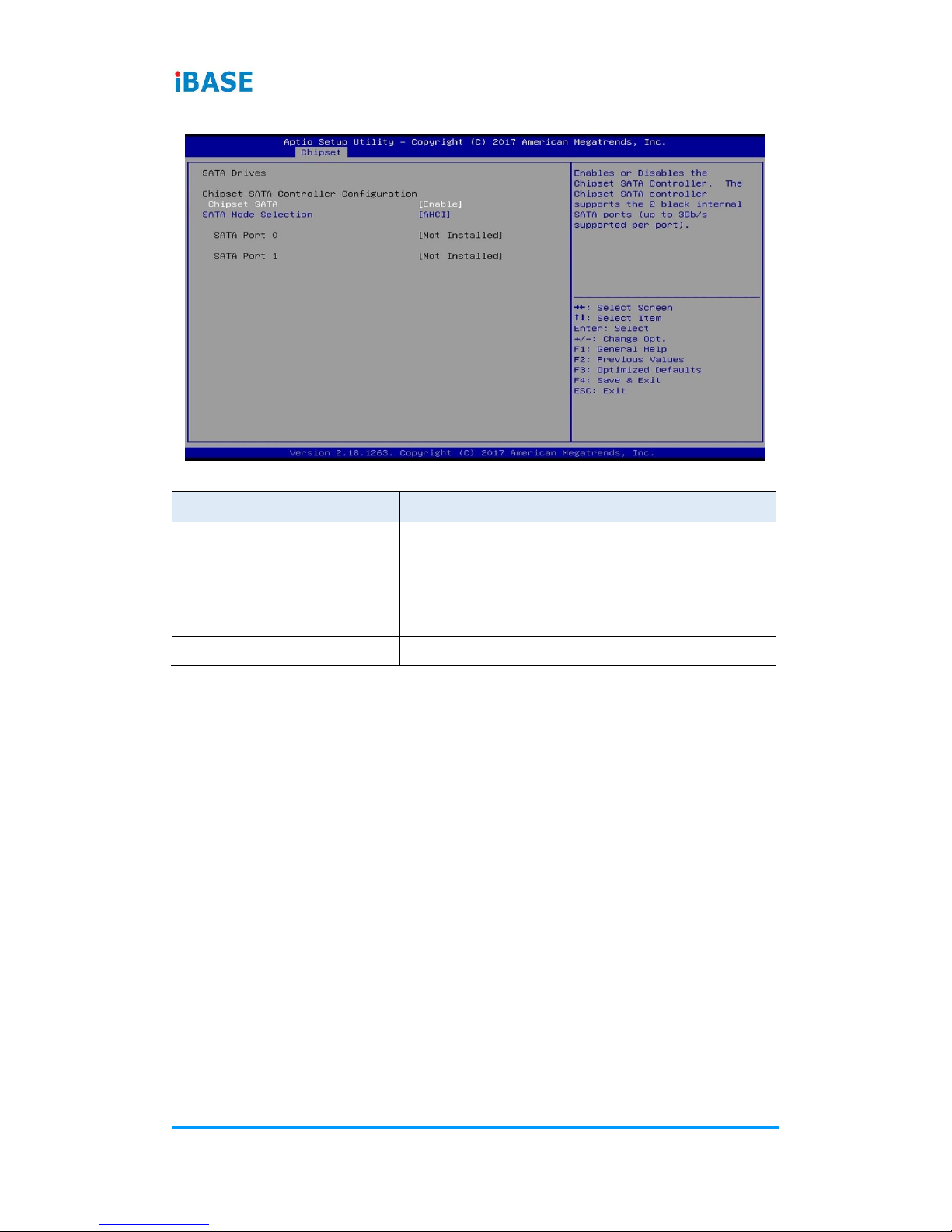
48
CSB200-818 User Manual
4.5.2.3. SATA Drivers
BIOS Setting
Description
Chipset SATA
Enables / Disables the Chipset SATA
Controller.
The Chipset SATA Controller supports the 2
black internal SATA ports (up to 3Gb/s
supported per port).
SATA Mode Selection
Determines how SATA controller(s) operate.

BIOS Setup
CSB200-818 User Manual
49
4
4.5.2.4. USB Configuration
BIOS Setting
Description
XHCI Pre-Boot Driver
Enables / Disables the support for XHCI PreBoot Driver.
XHCI Mode
Enables / Disables XHCI mode.
If disabled, XHCI controller would be disabled,
and none of the USB devices are detectable
or usable when systen is booted up in OS.
Do NOT disable it unless for debug purpose.
USB VBUS
VBUS should be ON in HOST mode. It should
be OFF in OTG device mode.
USB HSIC1 Support
Enables / Disables USB HSIC1.
USB SSIC1 Support
Enables / Disables USB SSIC1.
USB Port Disable Override
Selectively enables / disables the
corresponding USB port from reporting a
device connection to the controller.
XDCI Support
Enables / Disables XDCI.
XHCI Disable Compliance
Mode
FALSE makes the XHCI Link Compliance
Mode not disabled.
TRUE disables the XHCI Link Compliance
Mode.

50
CSB200-818 User Manual
4.6 Security Settings
BIOS Setting
Description
Setup Administrator
Password
Sets an administrator password for the setup
utility.
User Password
Sets a user password.

BIOS Setup
CSB200-818 User Manual
51
4
4.7 Boot Settings
BIOS Setting
Description
Setup Prompt Timeout
Number of seconds to wait for setup activation
key.
65535 (0xFFFF) means indefinite waiting.
Bootup NumLock State
Selects the keyboard NumLock state.
Quiet Boot
Enables / Disables Quiet Boot option.
New Boot Option Policy
Controls the placement of newly detected UEFI
boot options.
Options: Default, Place First, Place Last
Boot mode select
Selects a Boot mode, Legacy / UEFI / Dual.
Boot Option Priorities
Sets the system boot order priorities for hard
disk, CD/DVD, USB, Network.

52
CSB200-818 User Manual
4.8 Save & Exit Settings
BIOS Setting
Description
Save Changes and Exit
Exits system setup after saving the changes.
Discard Changes and
Exit
Exits system setup without saving any changes.
Save Changes and Reset
Resets the system after saving the changes.
Discard Changes and
Reset
Resets system setup without saving any
changes.
Save Changes
Saves changes done so far to any of the setup
options.
Discard Changes
Discards changes done so far to any of the
setup options.
Restore Defaults
Restores / Loads defaults values for all the
setup options.
Save as User Defaults
Saves the changes done so far as User
Defaults.
Restore User Defaults
Restores the user defaults to all the setup
options.

53
Appendix
This section provides the mapping addresses of peripheral
devices and the sample code of watchdog timer configuration.
• I/O Port Address Map
• Interrupt Request Lines (IRQ)
• Watchdog Timer Configuration

54
CSB200-818 User Manual
A. I/O Port Address Map
Each peripheral device in the system is assigned a set of I/O port addresses
which also becomes the identity of the device. The following table lists the I/O
port addresses used.
Address
Device Description
0x00000A00-0x00000A0F
Motherboard resources
0x00000A10-0x00000A1F
Motherboard resources
0x00000A20-0x00000A2F
Motherboard resources
0x0000002E-0x0000002F
Motherboard resources
0x0000004E-0x0000004F
Motherboard resources
0x00000061-0x00000061
Motherboard resources
0x00000063-0x00000063
Motherboard resources
0x00000065-0x00000065
Motherboard resources
0x00000067-0x00000067
Motherboard resources
0x00000070-0x00000070
Motherboard resources
0x00000070-0x00000070
System CMOS/real time clock
0x00000080-0x0000008F
Motherboard resources
0x00000092-0x00000092
Motherboard resources
0x000000B2-0x000000B3
Motherboard resources
0x00000680-0x0000069F
Motherboard resources
0x00000400-0x0000047F
Motherboard resources
0x00000500-0x000005FE
Motherboard resources
0x00000600-0x0000061F
Motherboard resources
0x0000164E-0x0000164F
Motherboard resources
0x0000F040-0x0000F05F
Intel(R) Celeron(R)/Pentium(R) Processor
SMBUS - 5AD4
0x0000D000-0x0000DFFF
Intel(R) Celeron(R)/Pentium(R) Processor
PCI Express Root Port - 5AD9
0x000003F8-0x000003FF
Communications Port (COM1)
0x000002F8-0x000002FF
Communications Port (COM2)
0x000003E8-0x000003EF
Communications Port (COM3)
0x000002E8-0x000002EF
Communications Port (COM4)

Appendix
CSB200-818 User Manual
55
Address
Device Description
0x0000E000-0x0000EFFF
Intel(R) Celeron(R)/Pentium(R) Processor
PCI Express Root Port - 5AD8
0x00000000-0x0000006F
PCI Express Root Complex
0x00000078-0x00000CF7
PCI Express Root Complex
0x00000D00-0x0000FFFF
PCI Express Root Complex
0x00000020-0x00000021
Programmable interrupt controller
0x00000024-0x00000025
Programmable interrupt controller
0x00000028-0x00000029
Programmable interrupt controller
0x0000002C-0x0000002D
Programmable interrupt controller
0x00000030-0x00000031
Programmable interrupt controller
0x00000034-0x00000035
Programmable interrupt controller
0x00000038-0x00000039
Programmable interrupt controller
0x0000003C-0x0000003D
Programmable interrupt controller
0x000000A0-0x000000A1
Programmable interrupt controller
0x000000A4-0x000000A5
Programmable interrupt controller
0x000000A8-0x000000A9
Programmable interrupt controller
0x000000AC-0x000000AD
Programmable interrupt controller
0x000000B0-0x000000B1
Programmable interrupt controller
0x000000B4-0x000000B5
Programmable interrupt controller
0x000000B8-0x000000B9
Programmable interrupt controller
0x000000BC-0x000000BD
Programmable interrupt controller
0x000004D0-0x000004D1
Programmable interrupt controller
0x0000F000-0x0000F03F
Intel(R) HD Graphics
0x0000F090-0x0000F097
Standard SATA AHCI Controller
0x0000F080-0x0000F083
Standard SATA AHCI Controller
0x0000F060-0x0000F07F
Standard SATA AHCI Controller
0x00000040-0x00000043
System timer
0x00000050-0x00000053
System timer

56
CSB200-818 User Manual
B. Interrupt Request Lines (IRQ)
Peripheral devices use interrupt request lines to notify CPU for the service
required. The following table shows the IRQ used by the devices on board.
Level
Function
IRQ 25
High Definition Audio Controller
IRQ 4294967280 ~
IRQ 4294967285
Intel(R) I210 Gigabit Network Connection
IRQ 8
High precision event timer
IRQ 4
Communications Port (COM1)
IRQ 3
Communications Port (COM2)
IRQ 5
Communications Port (COM3)
IRQ 10
Communications Port (COM4)
IRQ 4294967279
Intel(R) USB 3.0 eXtensible Host Controller - 1.0
(Microsoft)
IRQ 54 ~ IRQ 511
Microsoft ACPI-Compliant System
IRQ 4294967292
Intel(R) Trusted Execution Engine Interface
IRQ 4294967293
Intel(R) HD Graphics
IRQ 14
Intel(R) Serial IO GPIO Host Controller - INT3452
IRQ 4294967294
Standard SATA AHCI Controller
IRQ 4294967286 ~
IRQ 4294967291
Intel(R) I210 Gigabit Network Connection #2
IRQ 0
System timer

Appendix
CSB200-818 User Manual
57
C. Watchdog Timer Configuration
The Watchdog Timer (WDT) is used to generate a variety of output signals
after a user programmable count. The WDT is suitable for the use in the
prevention of system lock-up, such as when software becomes trapped in a
deadlock. Under these sorts of circumstances, the timer will count to zero and
the selected outputs will be driven.
Under normal circumstance, you will need to restart the WDT at regular
intervals before the timer counts to zero.
Sample Code
//--------------------------------------------------------------------------//
// THIS CODE AND INFORMATION IS PROVIDED "AS IS" WITHOUT WARRANTY OF ANY
// KIND, EITHER EXPRESSED OR IMPLIED, INCLUDING BUT NOT LIMITED TO THE
// IMPLIED WARRANTIES OF MERCHANTABILITY AND/OR FITNESS FOR A
PARTICULAR
// PURPOSE.
//
//--------------------------------------------------------------------------#include <dos.h>
#include <conio.h>
#include <stdio.h>
#include <stdlib.h>
#include "F81964.H"
//--------------------------------------------------------------------------int main (int argc, char *argv[]);
void EnableWDT(int);
void DisableWDT(void);
//--------------------------------------------------------------------------int main (int argc, char *argv[])
{
unsigned char bBuf;
unsigned char bTime;
char **endptr;
char SIO;
printf("Fintek 81964 watch dog program\n");
SIO = Init_F81964();
if (SIO == 0)
{
printf("Can not detect Fintek 81964, program abort.\n");
return(1);
}//if (SIO == 0)
if (argc != 2)
{
printf(" Parameter incorrect!!\n");
return (1);
}

58
CSB200-818 User Manual
bTime = strtol (argv[1], endptr, 10);
printf("System will reset after %d seconds\n", bTime);
if (bTime)
{ EnableWDT(bTime); }
else
{ DisableWDT(); }
return 0;
}
//--------------------------------------------------------------------------void EnableWDT(int interval)
{
unsigned char bBuf;
bBuf = Get_F81964_Reg(0x2B);
bBuf &= (~0x20);
Set_F81964_Reg(0x2B, bBuf); //Enable WDTO
Set_F81964_LD(0x07); //switch to logic device 7
Set_F81964_Reg(0x30, 0x01); //enable timer
bBuf = Get_F81964_Reg(0xF5);
bBuf &= (~0x0F);
bBuf |= 0x52;
Set_F81964_Reg(0xF5, bBuf); //count mode is second
Set_F81964_Reg(0xF6, interval); //set timer
bBuf = Get_F81964_Reg(0xFA);
bBuf |= 0x01;
Set_F81964_Reg(0xFA, bBuf); //enable WDTO output
bBuf = Get_F81964_Reg(0xF5);
bBuf |= 0x20;
Set_F81964_Reg(0xF5, bBuf); //start counting
}
//--------------------------------------------------------------------------void DisableWDT(void)
{
unsigned char bBuf;
Set_F81964_LD(0x07); //switch to logic device 7
bBuf = Get_F81964_Reg(0xFA);
bBuf &= ~0x01;
Set_F81964_Reg(0xFA, bBuf); //disable WDTO output
bBuf = Get_F81964_Reg(0xF5);
bBuf &= ~0x20;
bBuf |= 0x40;
Set_F81964_Reg(0xF5, bBuf); //disable WDT
}
//---------------------------------------------------------------------------

Appendix
CSB200-818 User Manual
59
//--------------------------------------------------------------------------//
// THIS CODE AND INFORMATION IS PROVIDED "AS IS" WITHOUT WARRANTY OF ANY
// KIND, EITHER EXPRESSED OR IMPLIED, INCLUDING BUT NOT LIMITED TO THE
// IMPLIED WARRANTIES OF MERCHANTABILITY AND/OR FITNESS FOR A
PARTICULAR
// PURPOSE.
//
//--------------------------------------------------------------------------#include "F81964.H"
#include <dos.h>
//--------------------------------------------------------------------------unsigned int F81964_BASE;
void Unlock_F81964 (void);
void Lock_F81964 (void);
//--------------------------------------------------------------------------unsigned int Init_F81964(void)
{
unsigned int result;
unsigned char ucDid;
F81964_BASE = 0x4E;
result = F81964_BASE;
ucDid = Get_F81964_Reg(0x20);
if (ucDid == 0x07) //Fintek 81964
{ goto Init_Finish; }
F81964_BASE = 0x2E;
result = F81964_BASE;
ucDid = Get_F81964_Reg(0x20);
if (ucDid == 0x07) //Fintek 81964
{ goto Init_Finish; }
F81964_BASE = 0x00;
result = F81964_BASE;
Init_Finish:
return (result);
}
//--------------------------------------------------------------------------void Unlock_F81964 (void)
{
outportb(F81964_INDEX_PORT, F81964_UNLOCK);
outportb(F81964_INDEX_PORT, F81964_UNLOCK);
}
//--------------------------------------------------------------------------void Lock_F81964 (void)
{
outportb(F81964_INDEX_PORT, F81964_LOCK);
}
//---------------------------------------------------------------------------

60
CSB200-818 User Manual
void Set_F81964_LD( unsigned char LD)
{
Unlock_F81964();
outportb(F81964_INDEX_PORT, F81964_REG_LD);
outportb(F81964_DATA_PORT, LD);
Lock_F81964();
}
//--------------------------------------------------------------------------void Set_F81964_Reg( unsigned char REG, unsigned char DATA)
{
Unlock_F81964();
outportb(F81964_INDEX_PORT, REG);
outportb(F81964_DATA_PORT, DATA);
Lock_F81964();
}
//--------------------------------------------------------------------------unsigned char Get_F81964_Reg(unsigned char REG)
{
unsigned char Result;
Unlock_F81964();
outportb(F81964_INDEX_PORT, REG);
Result = inportb(F81964_DATA_PORT);
Lock_F81964();
return Result;
}
//---------------------------------------------------------------------------
//--------------------------------------------------------------------------//
// THIS CODE AND INFORMATION IS PROVIDED "AS IS" WITHOUT WARRANTY OF ANY
// KIND, EITHER EXPRESSED OR IMPLIED, INCLUDING BUT NOT LIMITED TO THE
// IMPLIED WARRANTIES OF MERCHANTABILITY AND/OR FITNESS FOR A
PARTICULAR
// PURPOSE.
//
//--------------------------------------------------------------------------#ifndef F81964_H
#define F81964_H 1
//--------------------------------------------------------------------------#define F81964_INDEX_PORT (F81964_BASE)
#define F81964_DATA_PORT (F81964_BASE+1)
//--------------------------------------------------------------------------#define F81964_REG_LD 0x07
//--------------------------------------------------------------------------#define F81964_UNLOCK 0x87
#define F81964_LOCK 0xAA
//--------------------------------------------------------------------------unsigned int Init_F81964(void);
void Set_F81964_LD( unsigned char);
void Set_F81964_Reg( unsigned char,
unsigned char); unsigned char
Get_F81964_Reg( unsigned char);
//--------------------------------------------------------------------------#endif // F81964_H
