Page 1

IB110
Freescale I.MX535 ARM Cortex™-A8
Embedded BOARD
USER’S MANUAL
Version 1.0a
Page 2

Acknowledgments
Freescale is a registered trademark of Freescale Semiconductor
Inc.
All other product names or trademarks are properties of their
respective owners.
ii
IB110 User’s Manual
Page 3

Table of Contents
Introduction ....................................................... 5
Product Description............................................................. 5
Checklist .............................................................................. 7
Board Dimensions ............................................................... 8
Installations ..................................................... 10
Setting the Jumpers ........................................................... 11
Connectors on IB110 ......................................................... 16
IB110 User’s Manual iii
Page 4

This page is intentionally left blank.
iv
IB110 User’s Manual
Page 5

INTRODUCTION
Introduction
Product Description
The IB110 Embedded board is based on the Freescale I.MX535
Microprocessor. I.MX535 is a high-performance ARM Cortex-A8
microprocessor with speeds up to 1GHz. The device offers 3D graphics
acceleration while also supporting numerous peripherals, including
DDR3 and USB OTG that are well suited for industrial applications.
The following subsystems are part of the device:
• Microprocessor unit (MPU) subsystem based on the ARM Cortex-A8
Microprocessor
• OpenGL ES 2.0 3D accelerator
• OpenVG 1.1 graphics accelerator
• Multi-format HD1080 video decoder
• Multi-format HD720 video encoder
IB110 User’s Manual 5
Page 6

INTRODUCTION
IB110/IB110F FEATURES:
Freescale I.MX535 1GHz ARM Cortex-A8 Microprocessor
1G Byte DDR3 RAM
1x 18 bit LVDS connector
1x 18 bit TTL LCD connector
2x COM port connector (1x RJ45, 1x pin header)
1x Mini-PCIe(x1) slot (w/ USB support only)
10/100 Based-T Ethernet (RJ-45) connector
12V DC-IN power connector
1x SD card slot, 1 x Micro SD
1x USB OTG
3x USB host (1x USB type A, 2x pin header)
1x HDMI port (option)
1x VGA port (option)
1x SATA Port (option)
LAN PoE support (option)
1 x eMMC FLASH (option)
8 bits GPIO (option)
Resistive touch connector
6
IB110 User’s Manual
Page 7

INTRODUCTION
Checklist
Your IB110/IB110F/IB110H package should include the items listed
below.
The IB110 Embedded Board
This User’s Manual
IB110 User’s Manual 7
Page 8
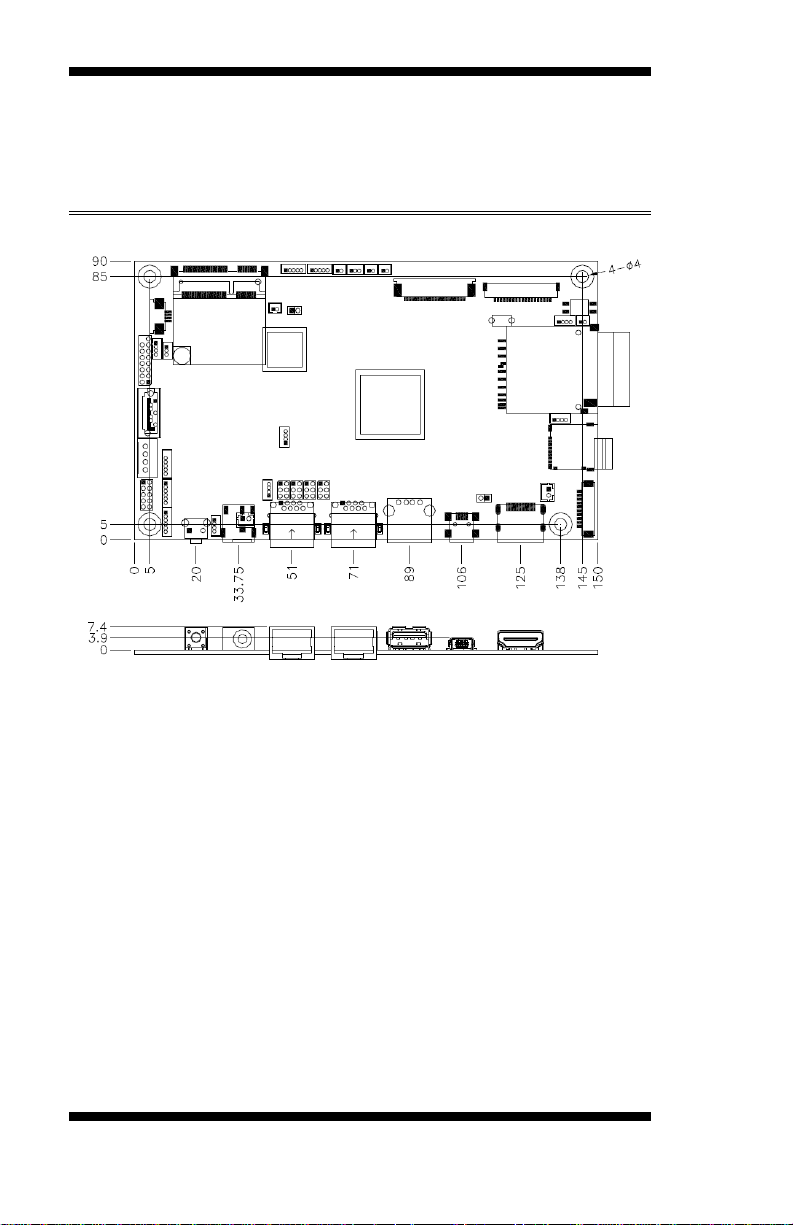
INTRODUCTION
[
Board Dimensions
Top Side
Units: mm
8
IB110 User’s Manual
Page 9

INTRODUCTION
This page is intentionally left blank.
IB110 User’s Manual 9
Page 10

INSTALLATIONS
Installations
This section provides information on how to use the jumpers and
connectors on the IB110 in order to set up a workable system. The topics
covered are:
Setting the Jumpers .............................................................................. 11
Connectors on IB110 ........................................................................... 16
10
IB110 User’s Manual
Page 11

INSTALLATIONS
Setting the Jumpers
Jumpers are used on IB110 to select various settings and features
according to your needs and applications. Contact your supplier if you
have doubts about the best configuration for your needs. The following
lists the connectors on IB110 and their respective functions.
Jumper Locations on IB110 ................................................................. 12
J9: COM2 RS232 (RJ45-Pin 2) +12V Power Setting .......................... 13
J9: COM2 RS232 (RJ45-Pin 7) +5V Power Setting ............................ 13
S1 (sw1, sw2): System Boot Configuration ......................................... 14
S2: System Boot Configuration (factory use only) .............................. 14
JP3, JP4, JP5: RS232, RS422, RS485 Selection ................................. 14
IB110 User’s Manual 11
Page 12

INSTALLATIONS
Jumper Locations on IB110
Top Side
12
IB110 User’s Manual
Page 13

INSTALLATIONS
J9
Setting
Function
Pin 2-4
Short/Closed
COM2 Port Pin 2
+12V
J9
Setting
Function
Pin 1-3
Short/Closed
COM2 Port Pin 7
+5V
J9: COM2 RS232 (RJ45-Pin 2) +12V Power Setting
Note: Pin 2 maximum output current is 0.5A
Default setting is Pin 2-4 open.
J9: COM2 RS232 (RJ45-Pin 7) +5V Power Setting
Note: Pin 7 maximum output current is 0.5A.
Default setting is Pin 1-3 open.
IB110 User’s Manual 13
Page 14

INSTALLATIONS
S1 (sw1, sw2)
Boot From
00
CN6 (SD1)
01
CN8(SD2)
10
eMMC
NAND
Mode
JP3
JP4
JP5
RS232
3-5 Short
4-6 Short
3-5 Short
4-6 Short
1-2 Short
RS422
1-3 Short
2-4 Short
1-3 Short
2-4 Short
3-4 Short
RS485
1-3 Short
2-4 Short
1-3 Short
2-4 Short
5-6 Short
S1 (sw1, sw2): System Boot Configuration
Note:
1: Switch On
0: Switch Off
Default setting is 00 (sw1=0,sw2=0)
S2: System Boot Configuration (factory use only)
JP3, JP4, JP5: RS232, RS422, RS485 Selection
Default setting is RS232 mode.
14
IB110 User’s Manual
Page 15

Pin #
Signal Name
1
RTS
2 3
TX
4
GND
5
GND
6
RX 7 8 CTS
Pin #
Signal Name
1
RX-
2 3
RX+
4 5 6
TX+ 7 8 TX-
Pin #
Signal Name
1 2 3 4 5 6
DATA+ 7 8 DATA-
Notes:
RS232 Mode: COM2 Port
RS422 Mode: COM2 Port
INSTALLATIONS
RS485 Mode: COM2 Port
IB110 User’s Manual 15
Page 16

INSTALLATIONS
Connectors on IB110
Connector Locations on IB110 ............................................................ 17
CN6: SD Card Connector 1 ................................................................. 18
CN8: Micro SD Card Connector 2 ....................................................... 18
COM1 PORT: COM1 RS232 Connector ............................................. 18
COM2 PORT: RJ45 Pin Connector ..................................................... 18
COM3 PORT: COM3 RS232 Connector ............................................. 18
LVDS1: LVDS Display Connector ...................................................... 19
CN1: LCD 18 Bit Parallel Signal Connector ....................................... 19
CN2: Resistive Touch Panel Connector ............................................... 21
CN3: Resistive Touch Panel Connector ............................................... 21
CN15: 10/100Mb LAN (PoE supported) ............................................ 21
CN4: LED Backlight Control Connector ............................................. 21
CN5: LED Backlight Power ................................................................. 21
CN9: I2C3 Connector .......................................................................... 22
CN11: I2C3 Connector ........................................................................ 22
J3: Speaker Right Out Connector ......................................................... 22
J5: Speaker Left Out Connector .......................................................... 23
J10: Digital I/O 4 In/4 Out Connector .................................................. 23
JP2: SATA Power ................................................................................ 23
CN7: SATA Bus .................................................................................. 23
JP1: VGA Port ..................................................................................... 24
J11: External Key Port ......................................................................... 24
SW2: Push Button for Hardware Reset ................................................ 24
BAT: 3.0V Lithium Battery Connector. ............................................... 25
CN14: 12V Power Connector .............................................................. 25
JUSB1: USB2.0 Type A Connector ..................................................... 25
CN16: Mini USB OTG Connector ................................ ....................... 25
J1: USB2.0 Connector ......................................................................... 26
J2: USB2.0 Connector ......................................................................... 26
J4: Line Out Connector ........................................................................ 26
J12: HDMI connector .......................................................................... 27
JMINI1: Mini PCIE Connector ............................................................ 28
16
IB110 User’s Manual
Page 17

Connector Locations on IB110
INSTALLATIONS
IB110 User’s Manual 17
Page 18

INSTALLATIONS
Pin #
Signal Name
1
COM1 RX, Receive data
2
COM1 TX, Transmit data
3
GND, ground
4
NC
Pin #
Signal Name
1
COM2 RTS, Request to send
2
VDD1 (+12V)
3
COM2 TX, Transmit data
4
GND, ground
5
GND, ground
6
COM2 RX, Receive data
7
VDD2 (+5V)
8
COM2 CTS, Clear to send
Pin #
Signal Name
1
NC
2
GND, ground
3
COM3 RX, Receive data
4
COM3 TX , Transmit data
CN6: SD Card Connector
CN8: Micro SD Card Connector
COM1 PORT: COM1 RS232 Connector
(Debug Port, factory use only)
COM2 PORT: RJ45 Pin Connector
Note: Please refer to J9 setting for Pin2 and Pin7.
Please refer to JP3, JP4 and JP5 setting for RS422 and
RS485 mode selection.
COM3 PORT: COM3 RS232 Connector
18
IB110 User’s Manual
Page 19

Pin #
Signal Name
1
+3.3V
2
+3.3V
3
NC 4 NC
5
TX0-
6
TX0+
7
GND
8
TX1-
9
TX1+
10
GND
11
TX2-
12
TX2+
13
GND
14
TXC-
15
TXC+
16
GND
17
+5V
18
+5V
19
GND
20
Backlight ADJ
Pin #
Signal Name
1
+5V
2
+5V
3
Backlight ADJ
4
GND
5
GND
6
+3.3V
7
+3.3V
8
Mode
9
DE
10
VSYNC
11
HSYNC
12
GND
13
B5(MSB)
14
B4
LVDS1: LVDS Display Connector
INSTALLATIONS
CN1: LCD 18 Bit Parallel Signal Connector
IB110 User’s Manual 19
Page 20

INSTALLATIONS
15
B3
16
GND
17
B2
18
B1
19
B0
20
GND
21
G5(MSB)
22
G4
23
G3
24
GND
25
G2
26
G1
27
G0
28
GND
29
R5(MSB)
30
R4
31
R3
32
GND
33
R2
34
R1
35
R0
36
GND
37
DCLK
38
GND
39
L/R
40
U/D
20
IB110 User’s Manual
Page 21

INSTALLATIONS
Pin #
Signal Name
1
Touch YP
2
Touch XP
3
Touch YM
4
Touch XM
Pin #
Signal Name
1
Touch YP
2
Touch XP
3
Touch YM
4
Touch XM
Pin #
Signal Name
1
+9.6V
2
Backlight ADJ
3
Backlight Enable
4
GND
Pin #
Signal Name
1
GND
2
+9.6V
CN2: Resistive Touch Panel Connector
CN3: Resistive Touch Panel Connector
Note: CN3 signals are same as CN2.
CN15: 10/100Mb LAN (PoE supported)
This RJ45 LAN connector supports PoE function.
CN4: LED Backlight Control Connector
Note: Pin 1 maximum output current is 0.5A
CN5: LED Backlight Power
Note: Pin 2 maximum output current is 0.5A
IB110 User’s Manual 21
Page 22

INSTALLATIONS
Pin #
Signal Name
1
GND, ground
2
I2C3_SDA
3
I2C3_SCL
4
+3.3V
5
I2C3_INT_1n
6
I2C3_RESETn
Pin #
Signal Name
1
GND, ground
2
I2C3_SDA
3
I2C3_SCL
4
+3.3V
5
I2C3_INT_2n
6
I2C3_RESETn
Pin #
Signal Name
1
SPEAKER_RIGHT-
2
SPEAKER_RIGHT+
CN9: I2C3 Connector
[
CN11: I2C3 Connector
J3: Speaker Right Out Connector
Note: The maximun output power is 2 W with 4 Ω speaker
or 1.4 W with 8 Ω speaker
22
IB110 User’s Manual
Page 23

INSTALLATIONS
Pin #
Signal Name
1
SPEAKER_LEFT-
2
SPEAKER_LEFT+
Signal Name
Pin #
Pin #
Signal Name
GND
1 2 +3.3V
OUT3 (U46.P17)
3 4 OUT1 (U46.P15)
OUT2 (U46.P16)
5 6 OUT0 (U46.P14)
IN3 (U46.P13)
7 8 IN1 (U46.P11)
IN2 (U46.P12)
9
10
IN0 (U46.P10)
Pin #
Signal Name
1
+5V
2
GND
3
GND
4
+12V
Pin #
Signal Name
1
GND
2
SATA_TXP
3
SATA_TXN
4
GND
5
SATA_RXN
6
SATA_RXP
7
GND
J5: Speaker Left Out Connector
Note: The maximun output power is 2 W with 4 Ω speaker
or 1.4 W with 8 Ω speaker
J10: Digital I/O 4 In/4 Out Connector
Note: All In/Out signals level are 3.3V .
U46 is TCA6416PAW IC. The IC connects with i.MX535
CPU via I2C2 port.
JP2: SATA Power
CN7: SATA Bus
IB110 User’s Manual 23
Page 24

INSTALLATIONS
Pin #
Signal Name
1
VGA_R
2
+5V
3
VGA_G
4
GND
5
VGA_B
6
NC 7 NC
8
VGA_I2C_SDA
9
NC
10
VGA_HSYNC
11
GND
12
VGA_VSYNC
13
NC
14
VGA_I2C_SCL
15
GND
Pin #
Signal Name
1
GND
2
USER_KEY1
3
USER_KEY2
4
NC
5
RESET#
6
NC 7 NC 8 NC
9
+3.3V
10
+5V
JP1: VGA Port
J11: External Key Port
Note: USER_KEY1 is used as RETURN key for Android OS.
USER_KEY2 is used as HOME key for Android OS.
SW2: Push Button for Hardware Reset
24
IB110 User’s Manual
Page 25

INSTALLATIONS
Pin #
Signal Name
1
+12V
2
GND
Pin #
Signal Name
1
+5V 2 D- 3 D+
4
GND
Pin #
Signal Name
1
+5V 2 D- 3 D+
4
ID
5
GND
BAT: 3.0V Lithium Battery Connector.
CN14: 12V Power Connector
This connector supplies the system board operating voltage.
Pin 1
Pin 2
JUSB1: USB2.0 Type A Connector
CN16: Mini USB OTG Connector
Note: CN16 used as USB device while ID is floating.
(CN16 support USB device only.)
IB110 User’s Manual 25
Page 26

INSTALLATIONS
Pin #
Signal Name
1
+5V 2 D- 3 D+ 4 GND
5
+3.3V
Pin #
Signal Name
1
+5V 2 D- 3 D+ 4 GND
5
+3.3V
Pin #
Signal Name
1
LINE_OUTL
2
GND
3
LINE_OUTR
J1: USB2.0 Connector
J2: USB2.0 Connector
J4: Line Out Connector
[
26
IB110 User’s Manual
Page 27
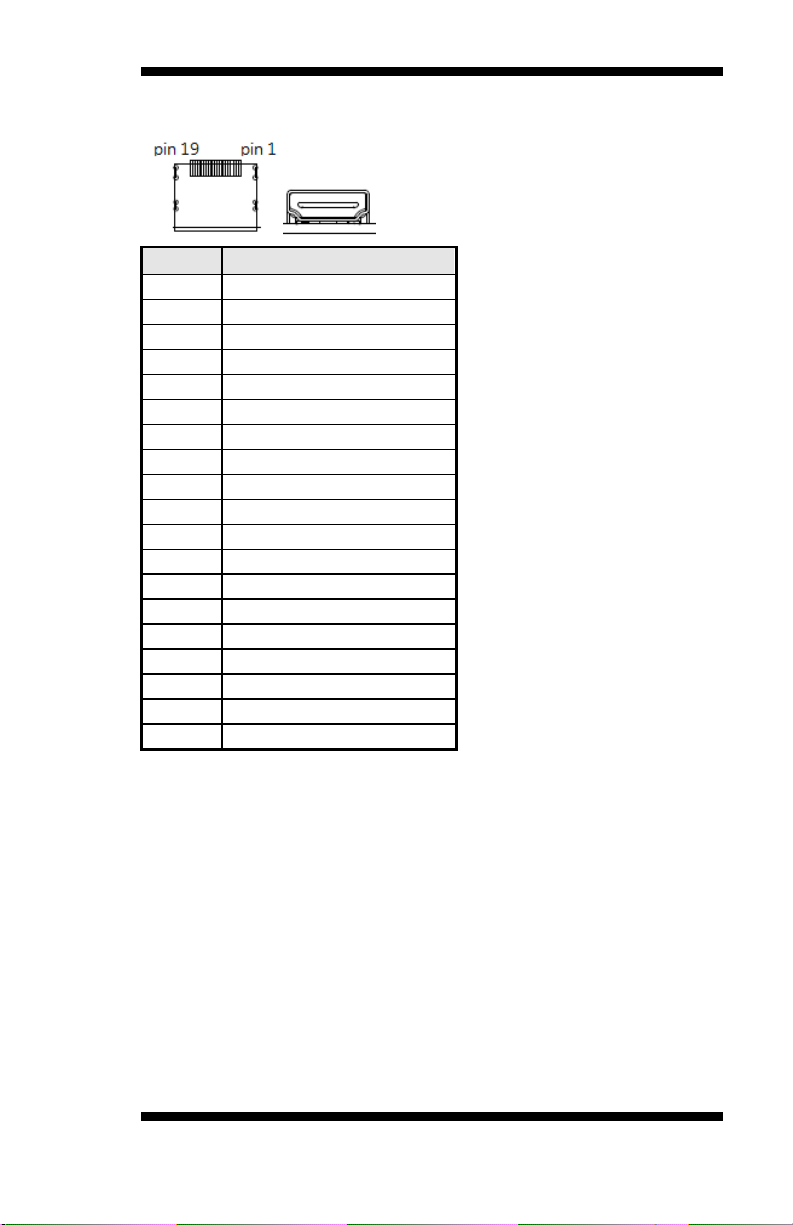
Pin #
Signal Name
1
TX2+
2
GND
3
TX2-
4
TX1+
5
GND
6
TX1-
7
TX0+
8
GND
9
TX0-
10
TXC+
11
GND
12
TXC-
13
NC
14
NC
15
NC
16
NC
17
GND
18
+5V
19
NC
J12: HDMI connector
INSTALLATIONS
IB110 User’s Manual 27
Page 28

INSTALLATIONS
Signal Name
Pin #
Pin #
Signal Name
NC
1 2 +3.3V
NC
3 4 GND
NC
5 6 NC
NC
7 8 NC
GND
9
10
NC
NC
11
12
NC
NC
13
14
NC
GND
15
16
NC
NC
17
18
GND
NC
19
20
NC
GND
21
22
RESET#
NC
23
24
+3.3V
NC
25
26
GND
GND
27
28
NC
GND
29
30
I2C2_SCL
NC
31
32
I2C2_SDA
NC
33
34
GND
NC
35
36
USB2.0 D-
GND
37
38
USB2.0 D+
+3.3V
39
40
GND
+3.3V
41
42
NC
GND
43
44
NC
NC
45
46
NC
NC
47
48
NC
NC
49
50
GND
NC
51
52
+3.3V
JMINI1: Mini PCIE Connector
28
IB110 User’s Manual
Page 29

APPENDIX
IB110 User’s Manual 29
