Page 1
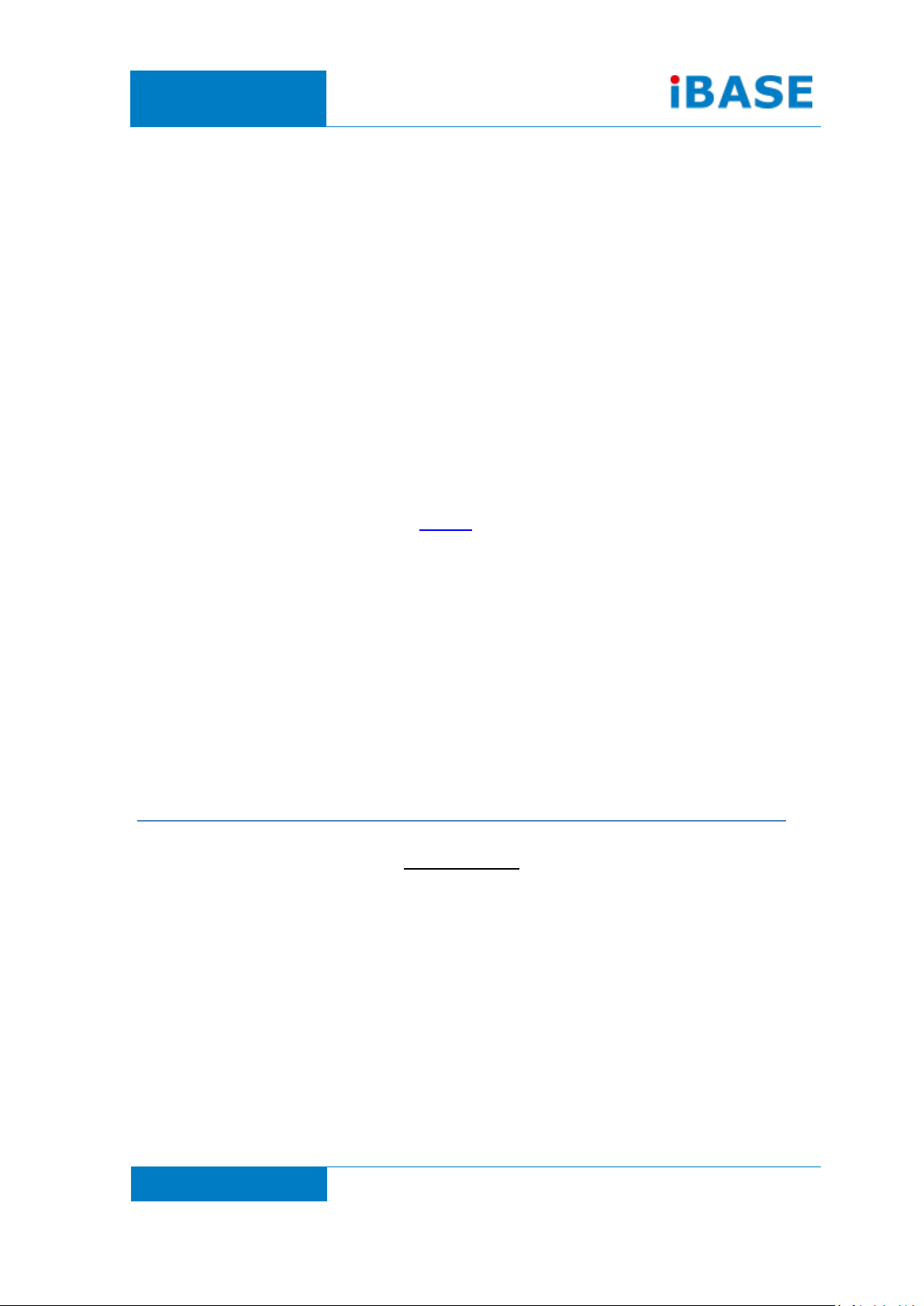
www.ibase.com.tw
IBASE Technology Inc.
IB102
ARM-based SBC with
Freescale i.MX6 Cortex-A9 Solo Core 1GHz SoC
and POE+ Support
User’s Manual
2014 Nov. V1.0a
Page 2

Copyright © 2014 IBASE Technology Inc. All Rights Reserved.
2
IB102
This page is intentionally left blank.
Page 3

3
IBASE Technology Inc.
Quick Start Guide
Here is a step-by-step guide to boot up the IB102:
a. Based on request, the (Android) or (Linux OS) will be preloaded in the IB102’s eMMC,
or IB102A’s SD card. Please proceed to do the following:
Check the backlight power’s voltage and connect the 8” LVDS panel (optional)
with the LVDS cable (optional, please contact Ibase sales dept.).
Connect the device with (12V/ POE/or corresponding) power input directly.
b. To make a recovery SD card (for IB102 advanced user only), or to make an SD card
for IB102A, please refer to Chapter 4.
c. To use the root/ serial port debug function, please check Chapter 4.2.1 (COM1
debug cable setup) information.
d. To boot up with a different LVDS panel, please refer to Chapter 4.2.2.
Note: different LVDS panels have different customization; please check with your sales contact.
e. For advanced users who are building their own products, please refer to Chapter 5.
f. For special HW/SW/ panel customization requests or assistance, please check with
Ibase sales dept.
Page 4

Copyright © 2014 IBASE Technology Inc. All Rights Reserved.
4
IB102
TABLE OF CONTENTS
Quick Start Guide .................................................................................................................. 3
1. Introduction ................................................................................................................... 6
1.1. IB102 ................................................................................................................................. 6
1.2. IB102 Hardware Specifications ........................................................................................... 7
1.3. Optional Items ................................................................................................................... 9
2. Jumper setting on IB102 ............................................................................................... 10
3. Connectors on IB102 ..................................................................................................... 17
4. Software Setup ............................................................................................................ 26
4.1. Make a Recovery SD Card (for advanced user only) ........................................................... 26
4.2. Parameter Setting on U-boot ............................................................................................ 29
4.2.1. Preparation (debug console) ............................................................................................................ 29
4.2.2. Display setting command For Android (for advanced software engineer only) ............................... 30
4.2.3. Display setting for Linux.................................................................................................................... 31
5. BSP User Guide ( for advanced software engineer only ) ............................................... 32
5.1. Building BSP Source ...................................................................................................... 32
5.1.1. Preparation ........................................................................................................... 32
5.1.2. Installing Toolchain ............................................................................................... 32
5.1.3. Building u-boot...................................................................................................... 34
5.1.4. Building kernel ...................................................................................................... 38
5.1.5. Copying u-boot, kernel to SD card .......................................................................... 40
5.1.6. Copying Filesystem to SD card ............................................................................... 40
5.1.7. Booting with your SD card ..................................................................................... 46
6. Appendix A– I2C, GPIO, Watchdog Reference Code Coding. ........................................... 47
6.1. How to use I2C in Linux ................................................................................................. 47
6.2. How to use GPIO in Linux .............................................................................................. 64
6.2.1. GPIO Mapping Table ............................................................................................. 64
6.2.2. GPIO Sample Code ................................................................................................. 64
6.2.3. How to use Watchdog in Linux ............................................................................... 65
7. Appendix C : how to Flash the image to eMMC ............................................................. 66
8. Appendix D – ADB configuration (For Android only ) ..................................................... 66
9. Appendix D –Useful links .............................................................................................. 67
Page 5

5
IBASE Technology Inc.
Acknowledgments
Freescale
TM
is a trademark of Freescale Semiconductor, Inc.
ARM® Cortex™-A9 is a trademark of ARM Holdings, plc.
Android, name, logo, and other Android trademarks are property of Google Inc.
Linux, trademarks or marks include all trade and service marks and logos owned by the
Linux Foundation.
All other product names or trademarks are properties of their respective owners.
Page 6

Copyright © 2014 IBASE Technology Inc. All Rights Reserved.
6
IB102
1. Introduction
1.1. IB102
The IB102 i.MX6 SBC comes with extended consumer-grade Freescale i.MX6 Solo
Core Cortex-A9 1GHz CPU. LVDS, POE+, and light bar design to bring you the scalability
and flexibility you need. The device offers 3D graphics acceleration, while also
supporting numerous peripherals, including DDR3, RS232/422/485 port and USB OTG
that are well suited for industrial applications.
Page 7
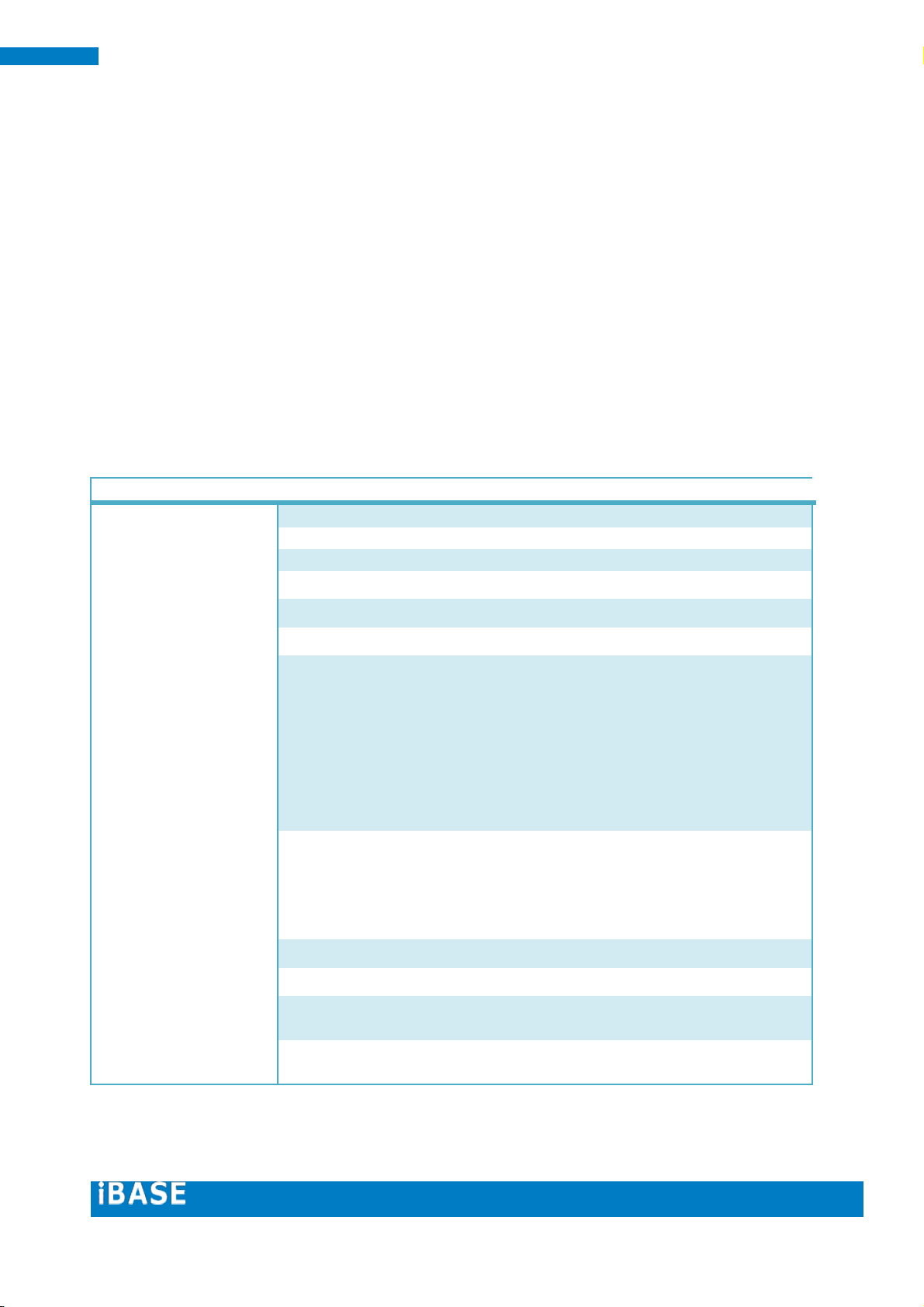
7
IBASE Technology Inc.
FEATURES
IB102
Form Factor
150mm x 165mm
CPU Type
Freescale i.MX6 Solo Core Coretex-A9 on Board
CPU Speed
1GHz
Memory Socket
DDR3 1GB on Board
VGA Controller
IPU v3H IPU Engine
Watchdog Timer
By Hardware
Edge IO
10/100/1000 LAN x1 (RJ45 connector with POE+ support )
USB x 1 (USB Host. A-Type)
USB OTG x 1 (mini AB type)
COM1 RS-232/422/485 x 1
Dip switch x 1 (for 232/485 selection)
SD card slot x 1
Reset button x1
12V DC-IN Jack x 1,
Internal Headers
LVDS Connector x 1
GPIO x (10pin, pitch 2.0 with 3.3V, refer to RP100)
Audio pin Header x3
I2C connector x1
Battery: BR2032 with socket
Expansion Slots
miniPCIE x1 ( with USB support)
Others
LEDs light bar x 1 (3xGPIO pin control Red, Orange and Green)
Operating
temperature
0~60 degree
SW Support
Ubuntu Linux 11.10 ( kernel 3.0)
Android 4.3
1.2. IB102 Hardware Specifications
IB102 Features
1080p hardware encode/decode ability.
OpenGL ES 2.0 and OpenVG 1.1 hardware accelerators
1GB DDR3, 4GB eMMC, LED light bar on board
10/100/1000 M-bit Ethernet
Supports 12V DC-IN or POE+
Supports RS232/422/485, USB-OTG, SD slot
Supports LVDS panel resolution up to 1366x768
Supports Linux3.0, Android 4.3
‧
This specification is subject to change without prior notice.
Page 8
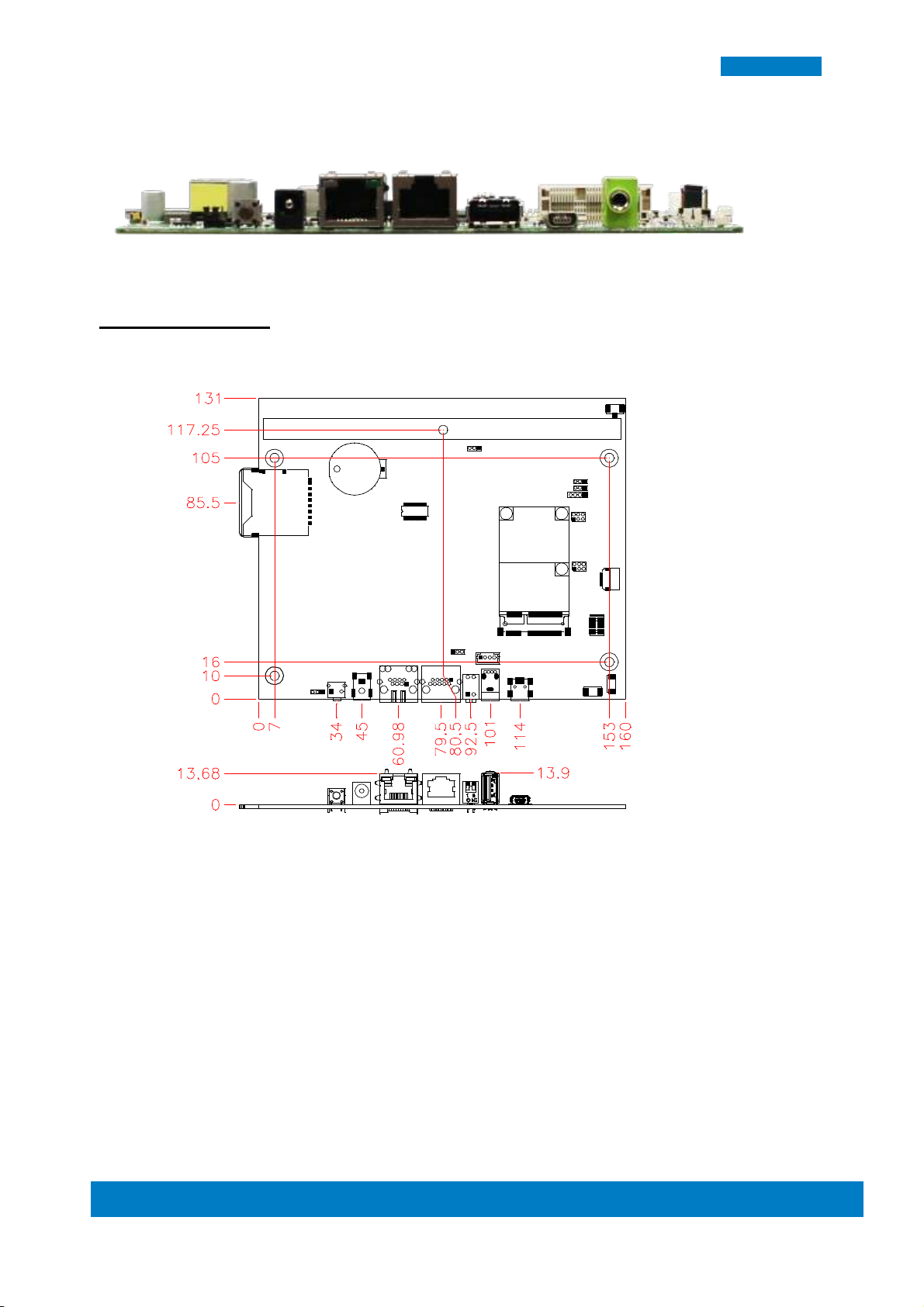
Copyright © 2014 IBASE Technology Inc. All Rights Reserved.
8
IB102
I/O View
Board Dimensions
Page 9
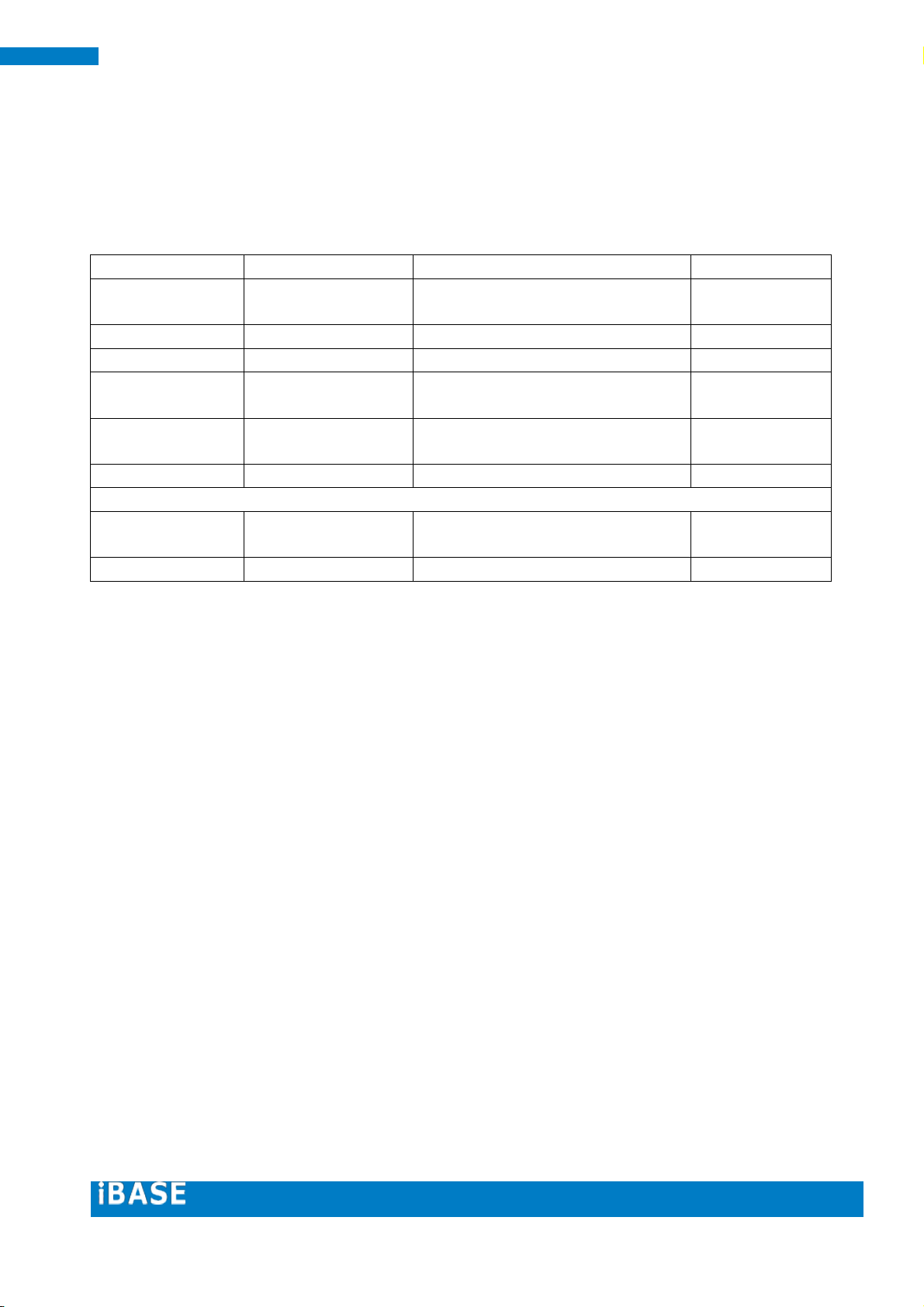
9
IBASE Technology Inc.
Item
Specifications
Part Number
Remarks
Speaker
4 OHM
1.5W 10CM
A057SPP3516K11000P
Com1 Cable
EXT- 312
C501EXT3120A12000P
Power Supply
60W 12V AD/AP
A005PS060WFSP0101P
USB OTG ( mini
type) Cable
USB- 81 2- HEAD
4C 120CM
C501USB8105A12000P
DSUB- USB- 4
Cable
TEST- 220
C501TES2200202000P
Debug Port Cable
PK1-100A
C501PK11003102A00P
Display Related
Touch Panel
Touch Panel; 8"
Resistive
A003TP00800100000P
LVDS Cable
LCD326 (10CM)
C501LCD3260102000P
1.3. Optional Items
If you have any optional item request, please contact Ibase sales dept.
Page 10
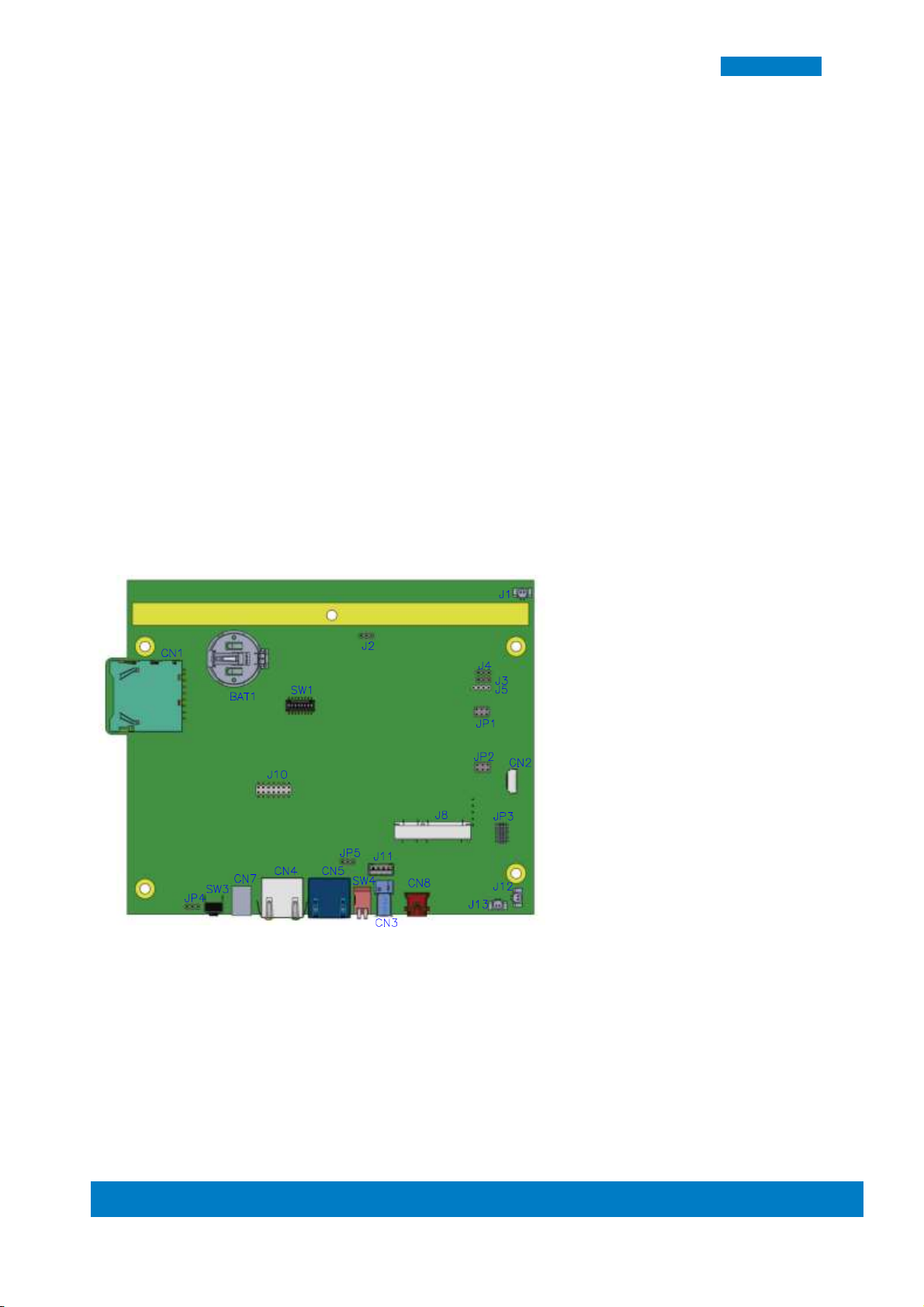
Copyright © 2014 IBASE Technology Inc. All Rights Reserved.
10
IB102
2. Jumper setting on IB102
[Important] Please check the jumpers, DIP, buttons and switches on IB102
before doing the panel connection and boot up.
Jumpers are used on IB102 to select various settings and features according to
your needs and applications. Contact your supplier if you have doubts about the
best configuration for your needs. The following lists the connectors on IB102 and
their respective functions.
Jumper Locations on IB102
Top Side
Page 11
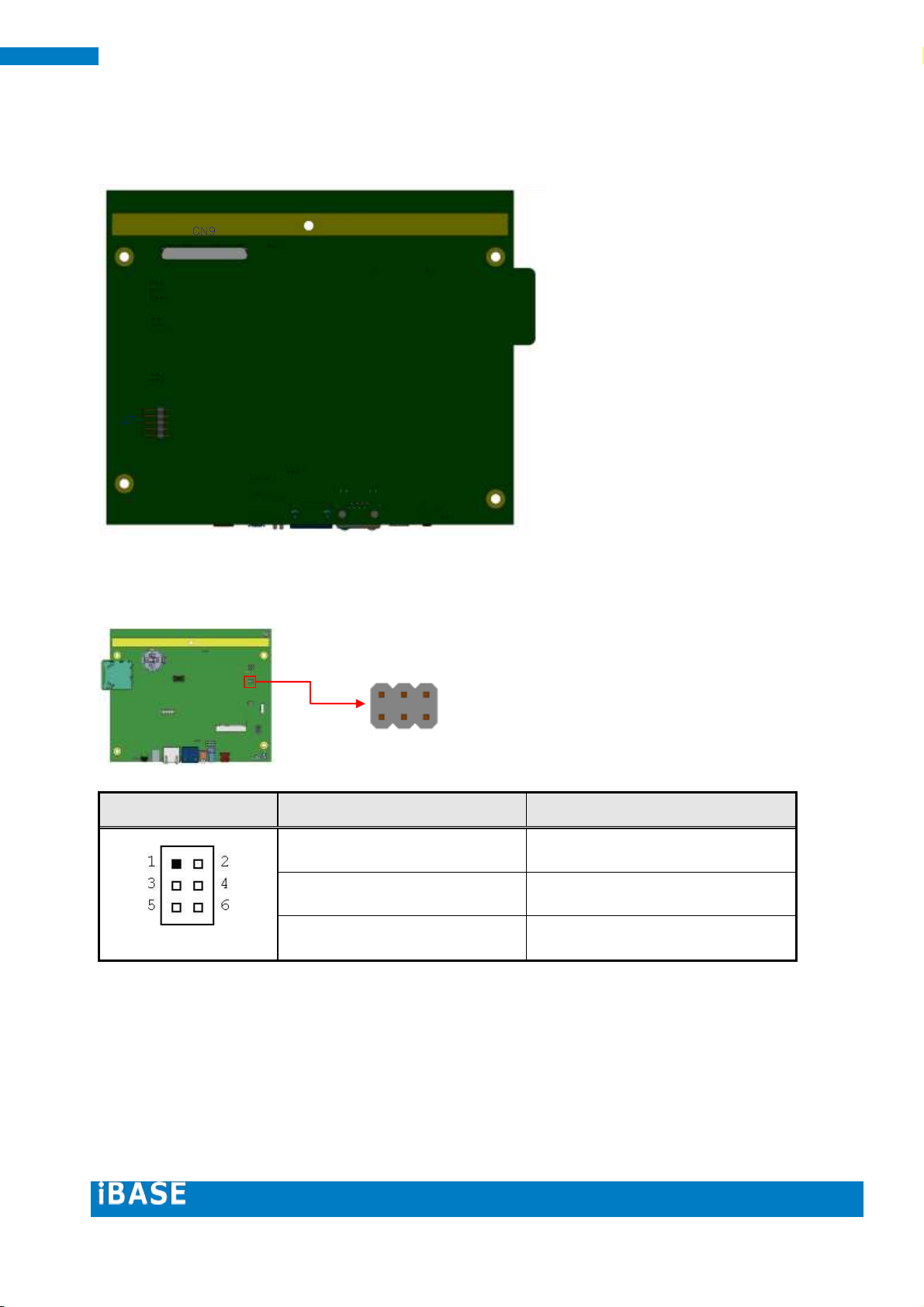
11
IBASE Technology Inc.
JP1
Setting
Function
Pin 1-2 Short/Open
4 or 8 wire/5 wire (Default)
Pin 3-4 Short/Open
4 or 8 wire/5 wire (Default)
Pin 5-6 Short/Open
4 or 8 wire/5 wire (Default)
1 6 5
2
Bottom Side
JP1: Touch Pad Wire Setting 2.0mm
Page 12

Copyright © 2014 IBASE Technology Inc. All Rights Reserved.
12
IB102
JP2
USB Setting*
Function
1
3
2
4
5 6
Pin 1-3 Short/Closed
USB
Pin 2-4 Short/Closed
JP2
UART Setting
Function
1
3
2
4
5 6
Pin 3-5 Short/Closed
UART*
Pin 2-4 Short/Closed
Baud rate 19200*
Pin 4-6 Short/Closed
Baud rate 9600
11 2 12
1
1 6 5
2
JP2: Touch USB/UART Mode Setting 2.0mm
JP3: Program Interface (E-CALL 0519-03-2161-120) (Factory use only)
Page 13
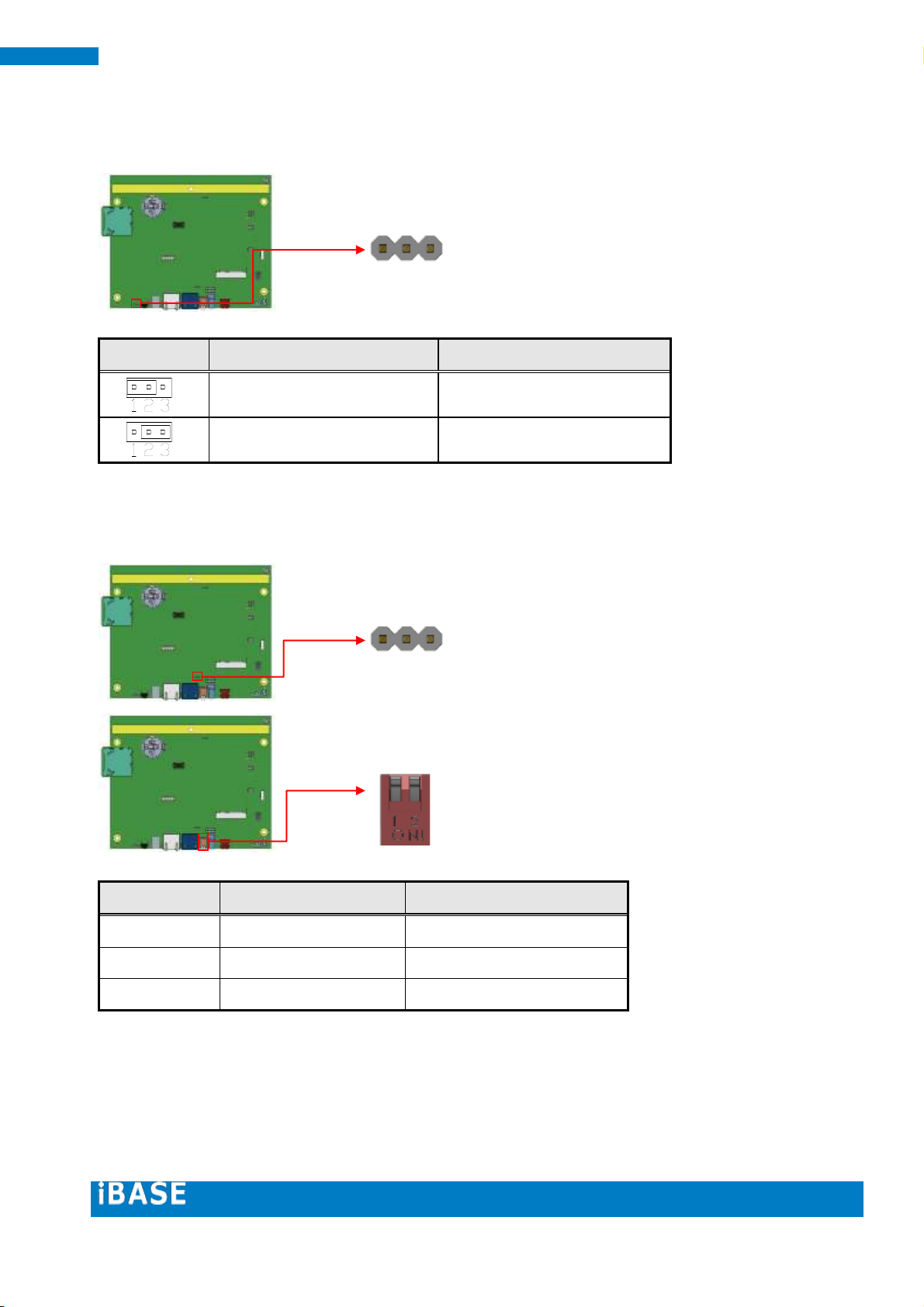
13
IBASE Technology Inc.
JP4
Setting
Function
Pin 1-2 Short/Closed
GPIO
Pin 2-3 Short/Closed
System Reset (Default)
COM1 Mode
SW4 (S2)
JP5
RS-232
Off (Default)
2-3 Short (Default)
RS-485
On
2-3 Short
RS-422
Off
1-2 Short
1 3 s2
s1
1
3
[
JP4: System reset/GPIO Mode Setting 2.0mm
JP5, SW4 (S2): RS-232/422/485 Mode Selection 2.0mm
Page 14
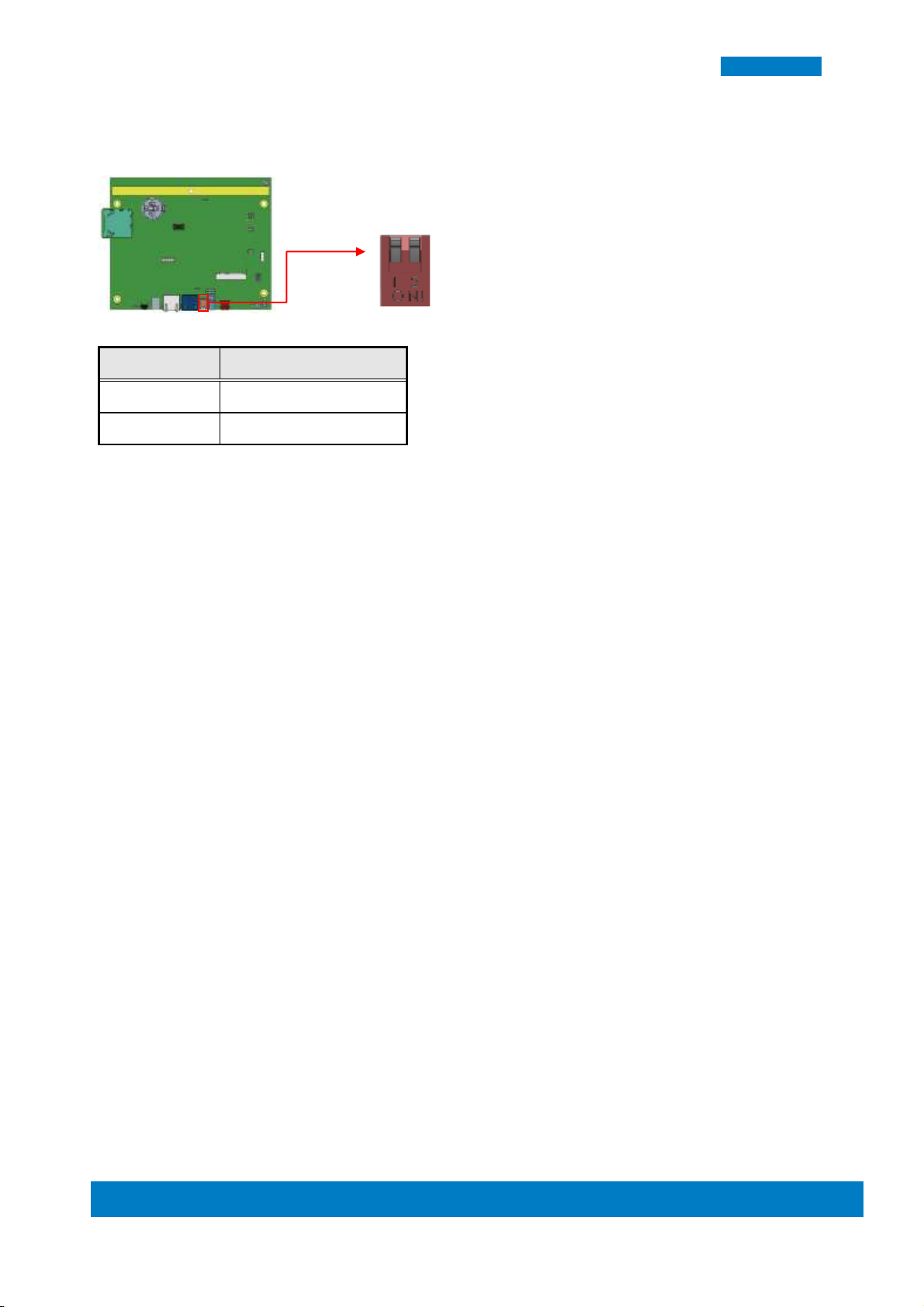
Copyright © 2014 IBASE Technology Inc. All Rights Reserved.
14
IB102
SW4 (S1)
Device Mode
On
None Terminal (Default)
Off
Terminal
s2
s1
SW4 (S1): RS-422/485 Device Termination Selection
Page 15
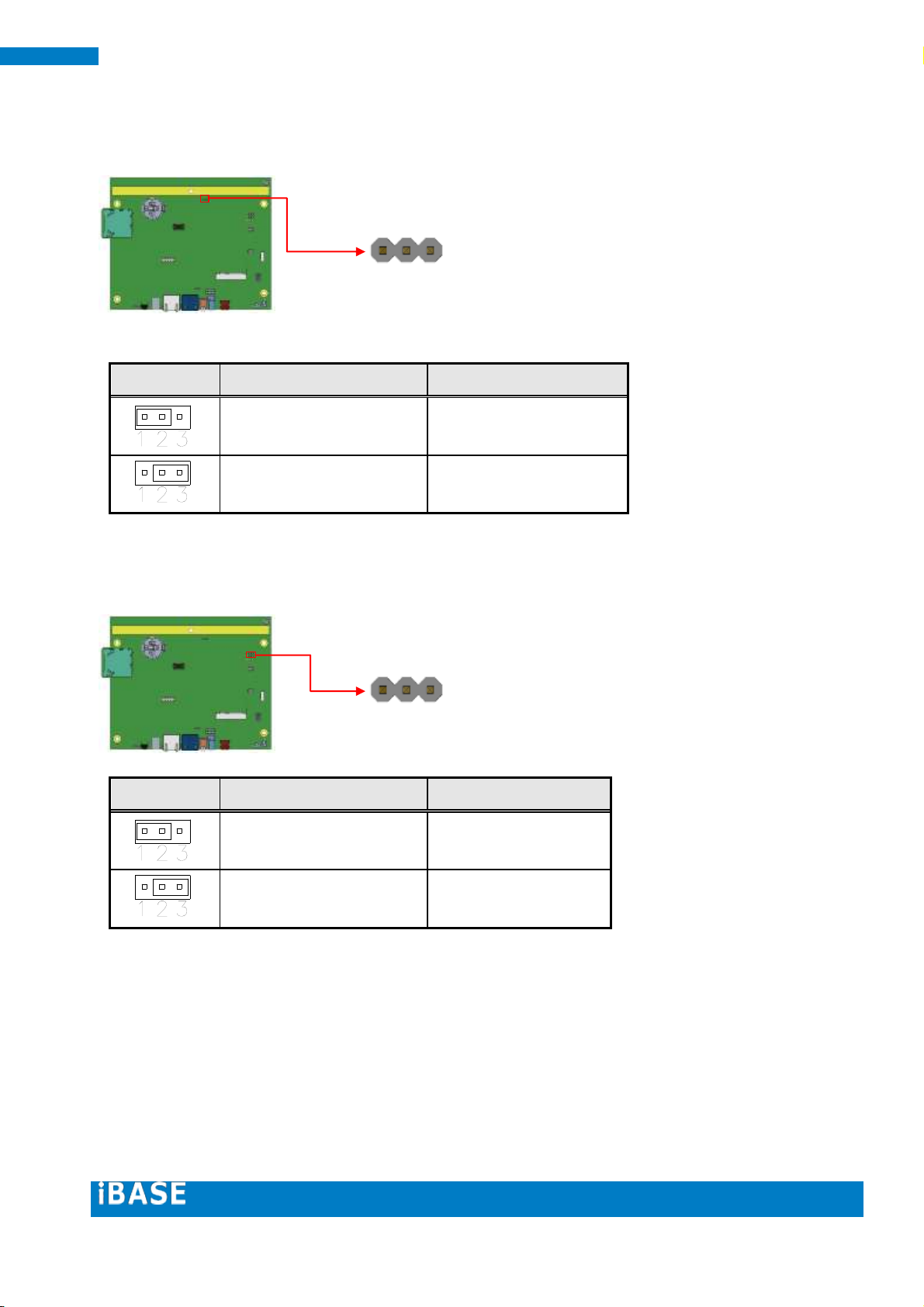
15
IBASE Technology Inc.
J2
Setting
Panel Voltage
Pin 1-2 Short/Closed
5V (default)
Pin 2-3 Short/Closed
12V
J3
Setting
Panel Voltage
Pin 1-2 Short/Closed
5V
Pin 2-3 Short/Closed
3.3V (default)
1
3
1
3
J2: BL Voltage Setting 2.0mm
J3: BL ADJ Level Setting 2.0mm
Page 16
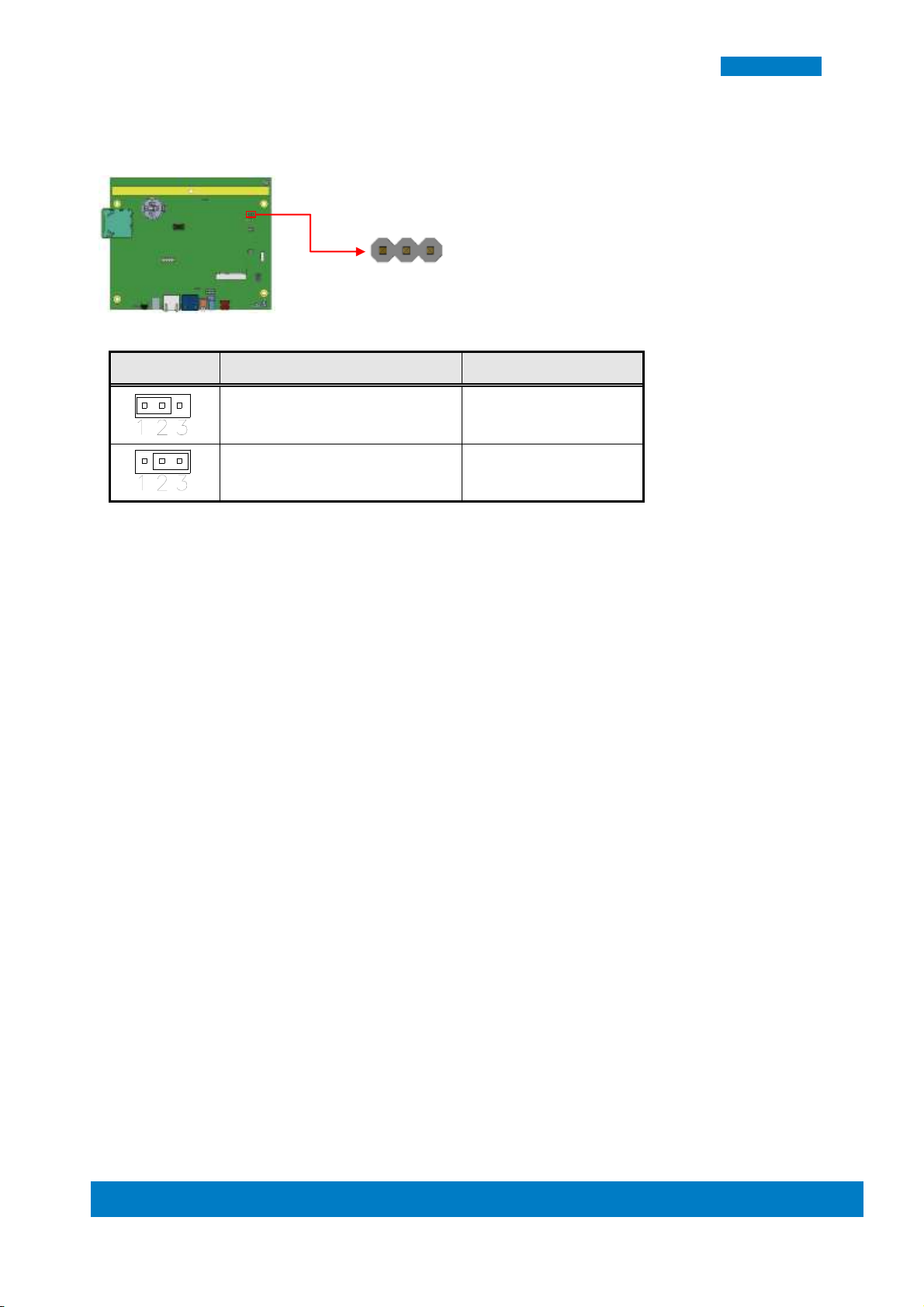
Copyright © 2014 IBASE Technology Inc. All Rights Reserved.
16
IB102
J4
Setting
Panel Voltage
Pin 1-2 Short/Closed
5V
Pin 2-3 Short/Closed
3.3V (default)
1
3
J4: LVDS Panel Power Selection 2.0mm
Page 17
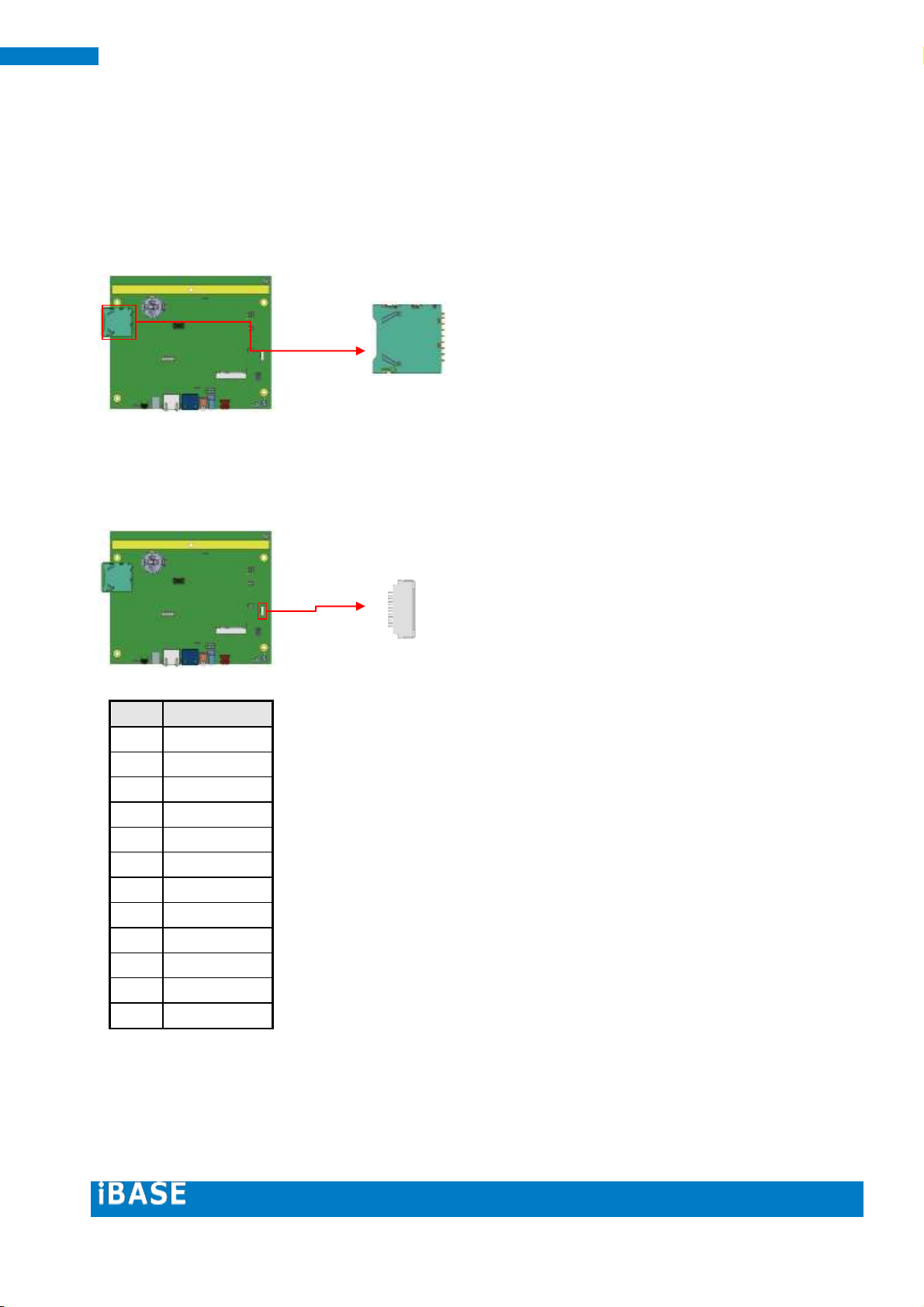
17
IBASE Technology Inc.
Pin #
Signal Name
1
GND
2
NC 3 NC 4 NC
5
NC 6 GND
7
SDA
8
SCL 9 NC
10
INT
11
3.3V
12
3.3V
1
1
2
3. Connectors on IB102
CN1: SD Card Connector
CN2: Capacitor Touch Pad Connector (ENTERY 7083K-F12N-04L)
Page 18
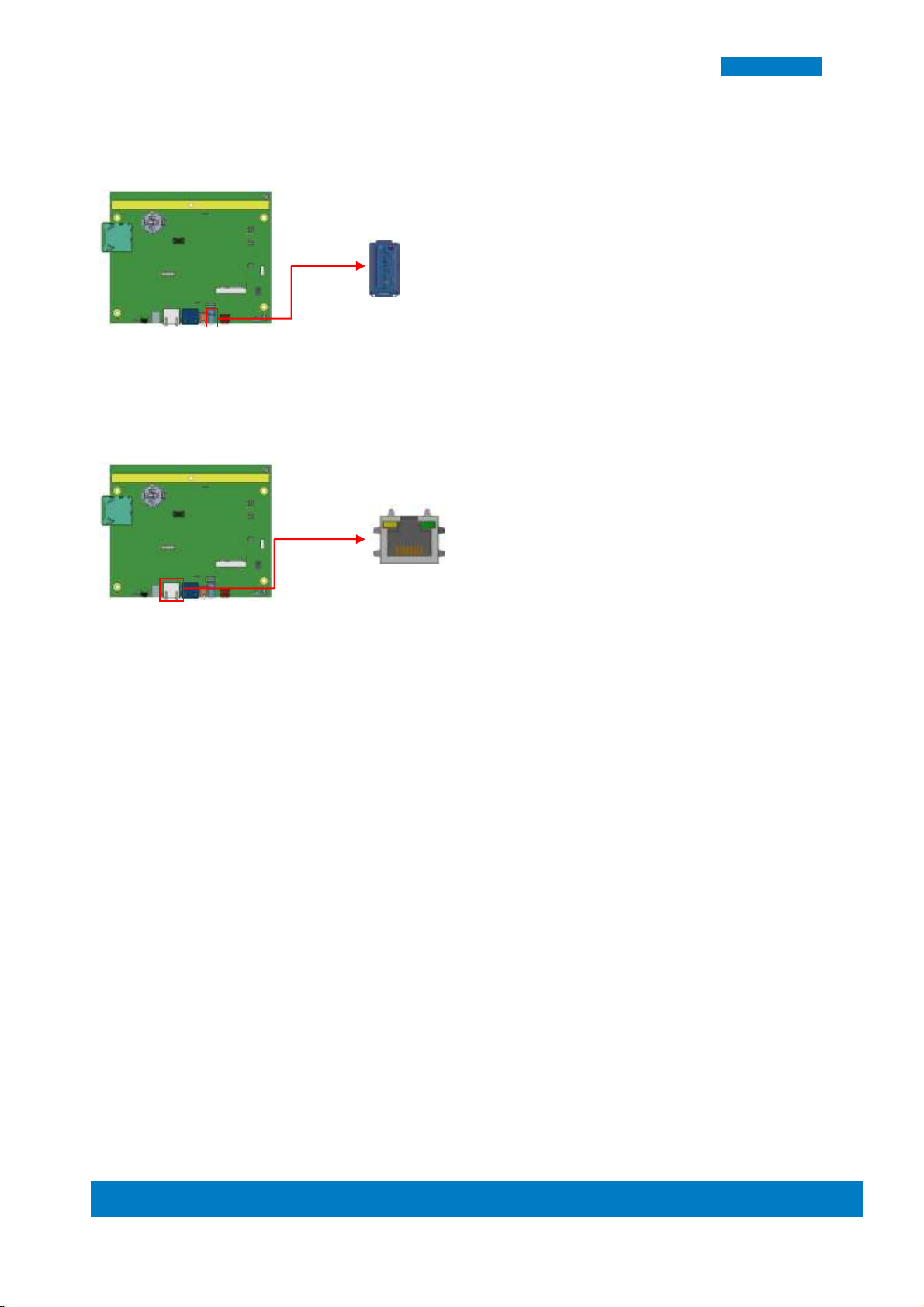
Copyright © 2014 IBASE Technology Inc. All Rights Reserved.
18
IB102
CN3: USB 2.0 Connector
CN4: 10/100/1000Mb LAN (PoE+ supported)
This RJ45 LAN connector supports PoE+ function.
Page 19
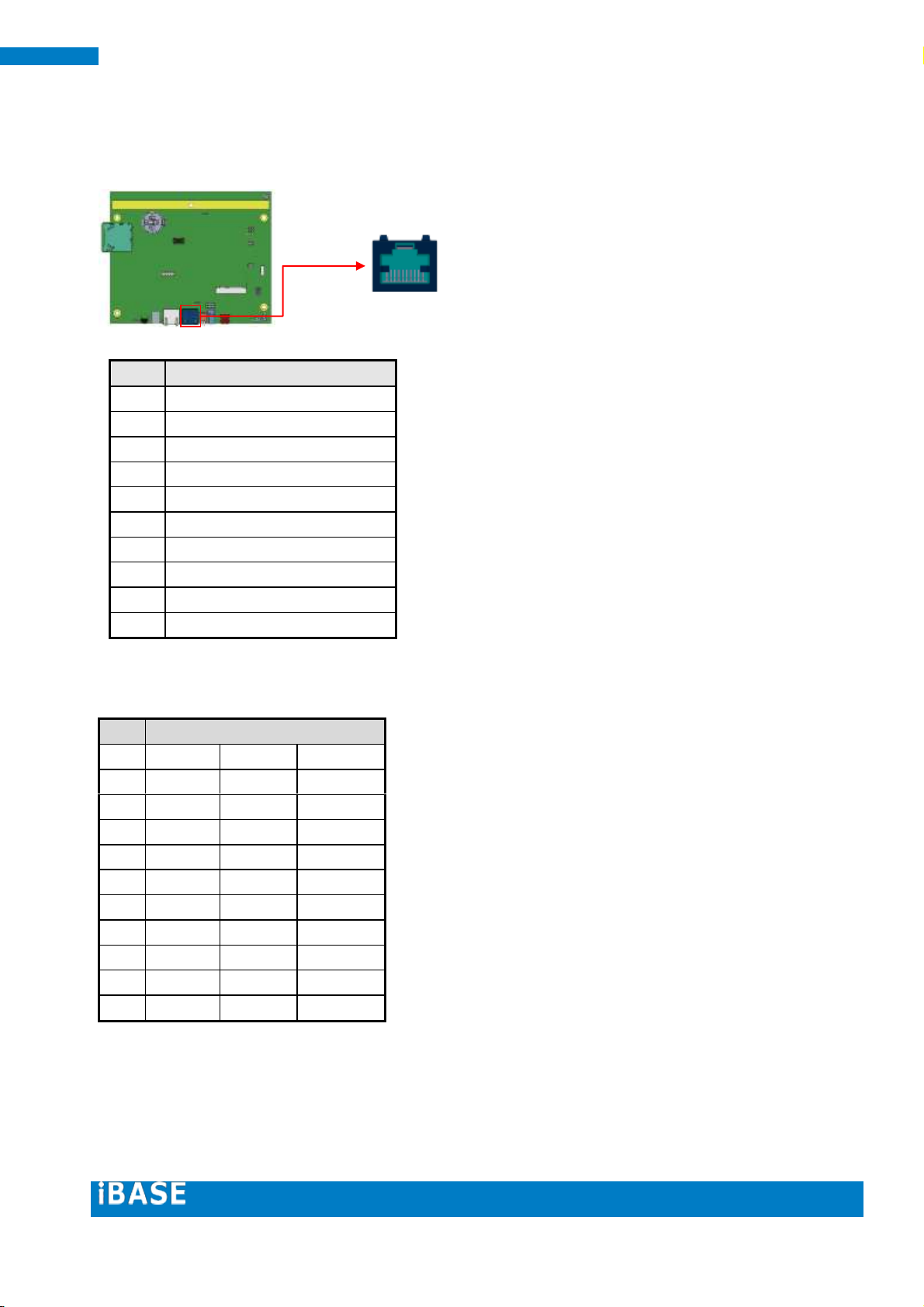
19
IBASE Technology Inc.
Pin #
Signal Name
1
COM1 DSR, Data set ready
2
GND
3
GND
4
COM1 RXD, Receive data
5
COM1 TXD, Transmit data
6
COM1 DCD, Data carrier detect
7
COM1 DTR, Data terminal ready
8
COM1 CTS, Clear to send
9
COM1 RTS, Request to send
10
Boot by SD card detection
Pin #
Signal Name
RS-232
R2-422
RS-485
1
DSR
NC
NC
2
Ground
Ground
Ground
3
Ground
Ground
Ground
4
RX
TX+
DATA+
5
TX
RX+
NC
6
DCD
TX-
DATA-
7
DTR
RX-
NC
8
CTS
NC
NC
9
RTS
NC
NC
10
NC
NC
NC
10
1
CN5: COM1 RJ45 Connector
COM1 is jumper less for RS-232, RS-422 and RS-485 and configured with SW4
(S2) and JP5 Selection.
[
Page 20
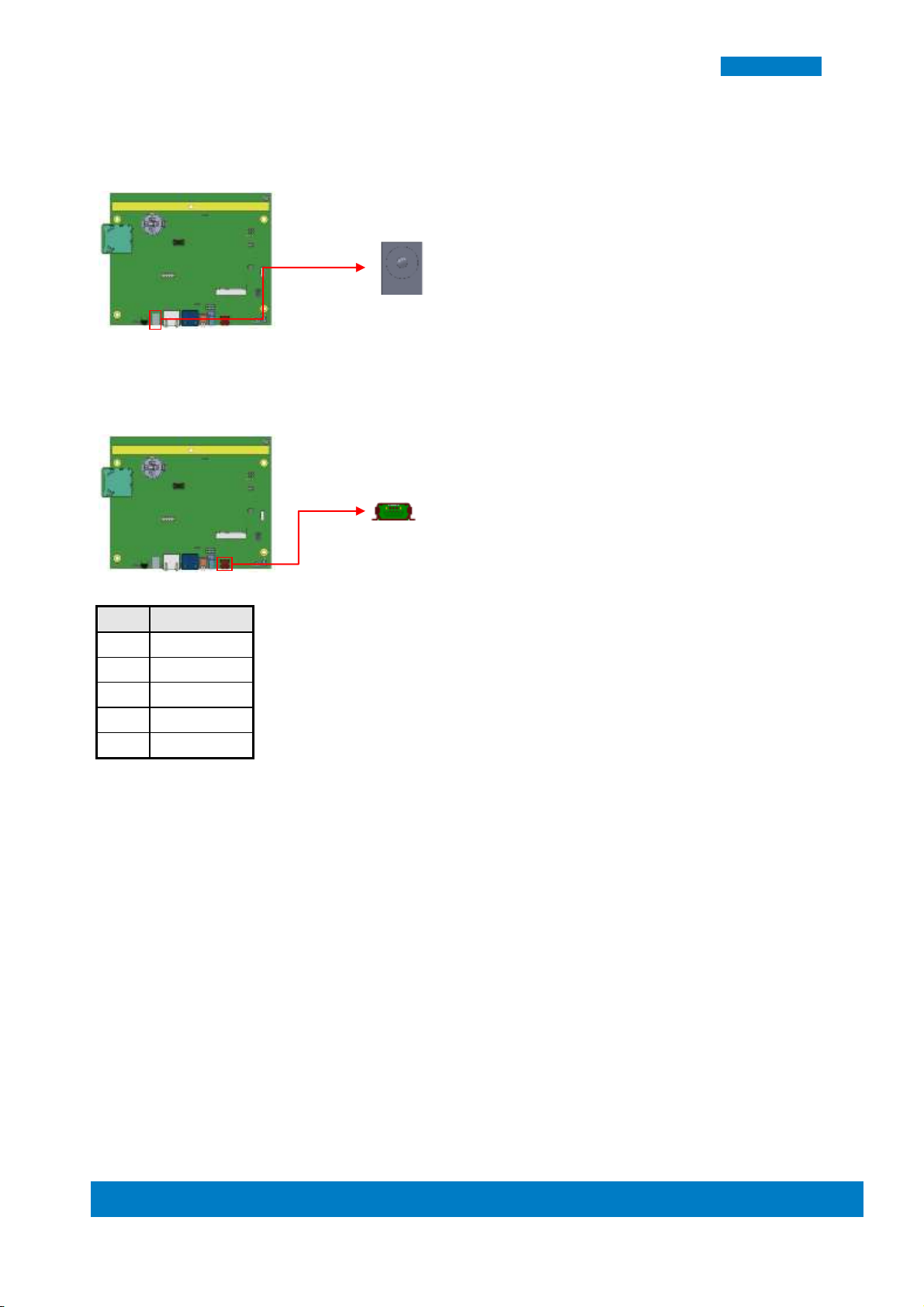
Copyright © 2014 IBASE Technology Inc. All Rights Reserved.
20
IB102
Pin #
Signal Name
1
+5V
2
D- 3 D+
4
ID
5
GND
1
5
CN7: +12V DC-IN Power Connector
CN8: Mini USB OTG Connector
Note: CN8 will be used for USB device when ID is floating.
Page 21
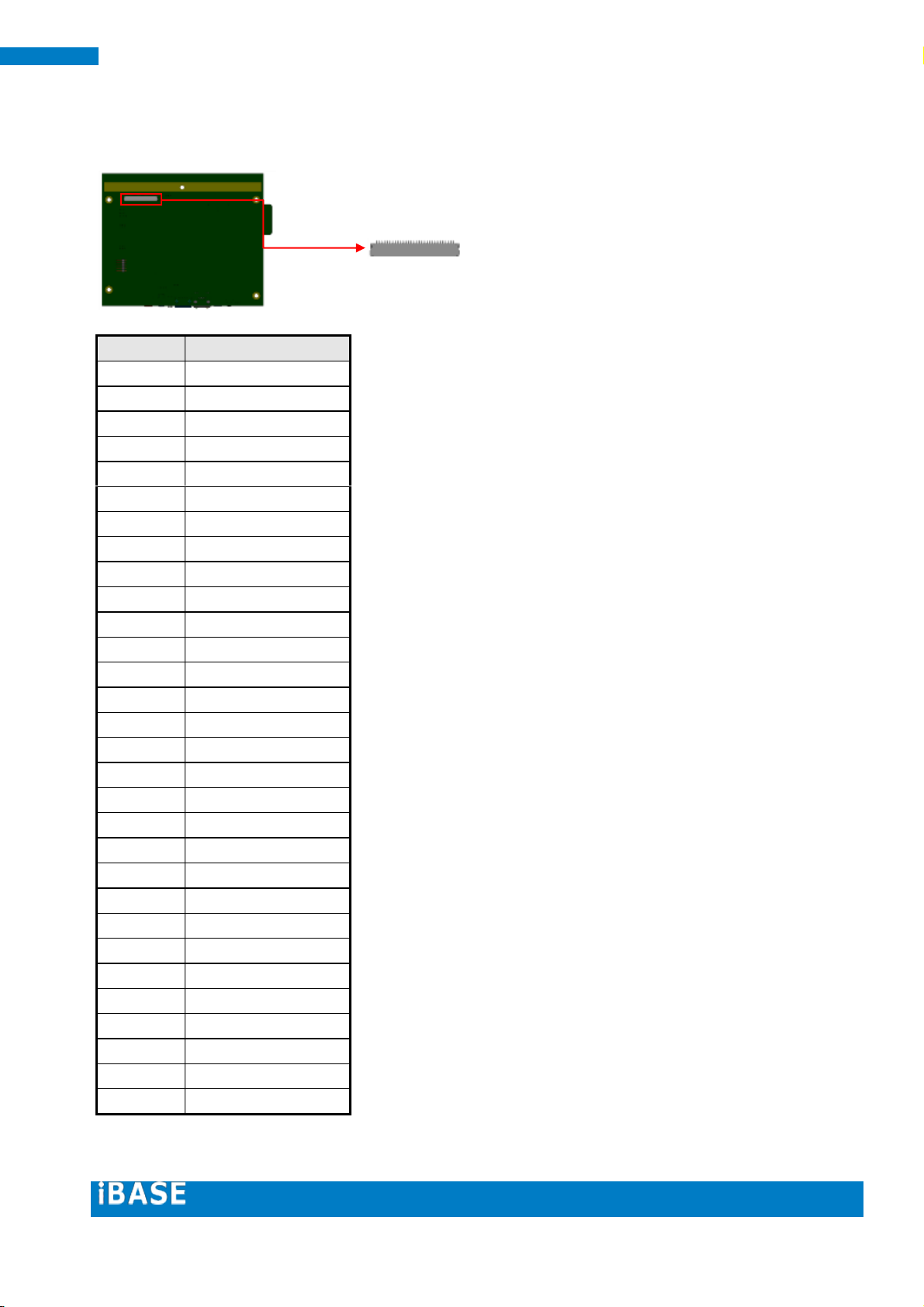
21
IBASE Technology Inc.
Pin #
Signal Name
1
NC
2
LCD_VDD
3
LCD_VDD
4
NC 5 TX0-
6
TX0+
7
GND
8
TX1-
9
TX1+
10
GND
11
TX2-
12
TX2+
13
GND
14
CLK-
15
CLK+
16
GND
17
TX3-
18
TX3+
19
GND
20
GND
21
GND
22
GND
23
GND
24
NC
25
BKLT_ADJ
26
BKLT_EN
27
NC
28
BKLT_VCC
29
BKLT_VCC
30
BKLT_VCC
1
30
CN9: LVDS Connector (HRS DF19G-30P-1H(54) )
Page 22

Copyright © 2014 IBASE Technology Inc. All Rights Reserved.
22
IB102
Pin #
Signal Name
1
MIC Input
2
GND
Pin #
Signal Name
1
COM2 RXD, Receive Data
2
COM2 TXD, Transmit Data
3
GND 4 NC
2
1
1
4
J1: Mic Connector (WT04M-30003-02032)
J5: COM2 RS232 Connector, Debug Port Connector 2.0mm
(Factory use only)
Page 23

23
IBASE Technology Inc.
Pin #
Signal Name
1
Touch XP
2
Touch XM
3
Touch SG
4
Touch YP
5
Touch YM
1
5
J7: Resistive Touch Panel Connector 2.5mm
J8: Mini PCI-E Connector
Page 24

Copyright © 2014 IBASE Technology Inc. All Rights Reserved.
24
IB102
Signal Name
Pin #
Pin #
Signal Name
3.3V
1 2 GPIO2
GPIO1
3 4 GPIO5
GPIO3
5 6 GPIO8
GPIO7
7 8 Reset
GPIO9
9
10
Watch Dog
GPIO10
11
12
GPIO11
GPIO12
13
14
GND
Pin #
Signal Name
1
+5V
2
D- 3 D+
4
GND
14
1 2 13
4
1
J10: Digital In/Out Connector 2.0mm
J11: USB2.0 Connector (JST B4B-PH-K-S)
Page 25

25
IBASE Technology Inc.
Pin #
Signal Name
1
SPEAKER_RIGHT+
2
SPEAKER_RIGHT-
Pin #
Signal Name
1
SPEAKER_LEFT-
2
SPEAKER_LEFT+
1
2
2
1
J12: Speaker Right-Out Connector (WT04M-30003-02032)
J13: Speaker Left-Out Connector (WT04M-30003-02032)
SW3: System Reset Button
Page 26

Copyright © 2014 IBASE Technology Inc. All Rights Reserved.
26
IB102
4. Software Setup
Basically, the IB102 is preloaded O.S (Android / Linux) into eMMC by default. Connect
the 8” LVDS panel (optional) with IB102, and 12V/ POE+ power directly.
4.1. Make a Recovery SD Card (for advanced user only)
For advanced user who has Ibase standard image file, refer to this chapter to prepare
the recovery boot-up SD card. Ibase optionally provides 8” LVDS panel for users to
prepare the software application pre-development easily under Linux / Android
platform.
Preparing the Recovery SD card to install the Linux/ Android image into eMMC
Note: all data in the eMMC will be erased.
-- for IB102
Please download the Recovery SD card’s image by FTP in advance.
Host: 219.87.145.180 port: 21
User: bsp
Password: (please check with your sales)
Image path: (image path may change / update)
/bsp/RISC_IMAGE/IB102/IB102/Linux/IB102-Linux_3.0.35-v1.1.rar
/bsp/RISC_IMAGE/IB102/IB102/Android/IB102-Android_4.3-v1.1.rar
(based on Freescale BSP: L3.3.35.4.1.0)
Page 27

27
IBASE Technology Inc.
For advanced users who want to return to the factory reset status, the instructions
below will guide you through installing a recovery program on your SD card to allow you
to easily install the default OS’s and to recover your card when needed.
1. Insert an SD card that is 8GB or greater in size into your computer
2. Format the SD card
i. Download the SD Association's Formatting Tool (SD Card Formatter 4.0 ) from
https://www.sdcard.org/downloads/formatter_4/eula_windows/
ii. Install and run the Formatting Tool on your machine
iii. Set "FORMAT SIZE ADJUSTMENT" option to "ON" in the "Options" menu
iv. Check that the SD card you inserted matches the one selected by the Tool
v. Click the “Format” button
3. Download the target operating system image from the DVD/ or FTP (that has
descripted in previous page)
4. Download the Win32DiskImager from
http://sourceforge.net/projects/win32diskimager/ and use it to restore the
target operating system.
5. And then, flash the Android/ Linux image into your SD card in your PC
(Windows).
6. Please check insert (special COM1 RJ45 dongle, pin3 short to pin10, this
dongle is for IB102 only), so that the O.S will select the boot up image from SD
card.
Page 28

28
IB102
--- Run Recovery Program---
7. Insert the SD card/Micro-SD into the motherboard. Make sure the 8” panel
(or your own panel) is connected and connect the power supply to boot up
the system.
8. Recovery program on your SD card will execute automatically. The eMMC on
PCB will be formatted and the OS will be installed while the progress bar on
the screen shows 100% complete. ( it takes 5~8 minutes around)
9. Remove the power and the recovery SD. Remember to remove the special
RJ45 dongle also.
10. Connect the power and boot up the IB102, you will see the Linux/ Android
boot up pages.
Note for IB102A:
IB102A, by default, is set to boot up from SD card only. Just insert/ prepare your SD
card, and connect the power. To create IB102A SD card images, please download the
boot SD card’s image by FTP in advance.
/bsp/RISC_IMAGE/IB102/IB102A/Linux_sd/ IB102A_Linux_3.0.35_1.1.rar
/bsp/RISC_IMAGE/IB102/IB102A/Android_sd/IB102A_Andoird_4.3_1.1.rar
Page 29

Copyright © 2013 IBASE Technology Inc. All Rights Reserved.
29
IBASE Technology Inc.
Pin #
Signal Name
1
COM2 RXD, Receive Data
2
COM2 TXD, Transmit Data
3
GND 4 NC
1
4
4.2. Parameter Setting on U-boot
IB102 supports 8” LVDS panel (optional) by default. If you have any other LVDS panel to
be customized, please contact Ibase sales or FAE staff.
4.2.1. Preparation (debug console)
i. The COM1 (Tx1, Rx1) is the default debug port. Check that it can be connected
to (RX, Tx) in your PC environment.
ii. Use 115200 bps (8n1, no flow control) in Windows terminal (for example
Putty.exe)
iii. During system boot up, you can press “Enter” to stop auto boot and modify your
environment.
(Note: For users who are not sure about the COM connection, please check if
Board.COM1.Tx1 is connected to PC.COM.Rx ; Board.COM1.Rx1 to PC.COM.Tx)
J5: COM2 RS232 Connector, Debug Port Connector
(Factory use only)
Page 30

30
IB102
MX6SDL SABREDS U-BOOT > setenv bootcmd “booti mmcX”
setenv bootargs 'console=ttymxc0,115200 androidboot.console=ttymxc1
androidboot.hardware=freescale init=/init vmalloc=400M
video=mxcfb0:dev=ldb,IB102-XGA,if=RGB666 ldb=sep0'
MX6SDL SABREDS U-BOOT > saveenv
MX6SDL SABREDS U-BOOT > boot
4.2.2. Display setting command For Android (for advanced software engineers only)
With the debug port, follow the reference command examples to help you to be
familiar with display modification.
Select boot device:
Where mmcX =1, means boot from SD card.
Where mmcX =2, means boot from eMMC device.
Command to set 8” LVDS panel (default):
(Please also save the environment and reboot with the following command.)
Page 31

Copyright © 2013 IBASE Technology Inc. All Rights Reserved.
31
IBASE Technology Inc.
setenv bootargs_base 'setenv bootargs mem=1G console=ttymxc1,115200'
setenv bootcmd_mmc 'run bootargs_base bootargs_mmc; mmc dev 2; mmc read ${loadaddr} 0x800
0x2000; bootm'
setenv bootargs_mmc 'setenv bootargs ${bootargs} root=/dev/mmcblk0p1 rootwait rw
video=mxcfb0:dev=ldb,IB102-XGA,if=RGB666 ldb=sep0 video=mxcfb1:off video=mxcfb2:off
fbmem=15M rootfstype=ext4'
Carrier SD : root=/dev/mmcblk1p1
MX6SDL SABREDS U-BOOT > saveenv
MX6SDL SABREDS U-BOOT > boot
4.2.3. Display setting for Linux
Command to set 8” panel (Default):
Command to set the boot device
Note: (remember to save the environment and reboot with the following command)
Page 32

32
IB102
5. BSP User Guide ( for advanced software engineer only )
This Chapter is an example only, and it is mainly for advanced SW engineers to build
the image for IBASE ARM PCB. Any other modification, new device or driver should be
handled carefully.
5.1. Building BSP Source
5.1.1. Preparation
Suggested Host Platform: Ubuntu 10.04 x64 version
Install necessary packages before build:
apt-get install build-essential uboot-mkimage ia32-libs
Note: ** To simplify build process, please run build/installation with root on your x86
host PC. **
5.1.2. Installing Toolchain
Download and extract freescale toolchain
(gcc-4.6.2-glibc-2.13-linaro-multilib-2011.12.tgz)
# assume your toolchain file is located at root home dir:
sudo su
cd ~
mkdir -p /opt/freescale/usr/local/
cd /opt/freescale/usr/local/
Page 33

Copyright © 2013 IBASE Technology Inc. All Rights Reserved.
33
IBASE Technology Inc.
tar xvf ~/gcc-4.6.2-glibc-2.13-linaro-multilib-2011.12.tgz
Page 34

34
IB102
5.1.3. Building u-boot
# Assume your linux BSP u-boot source is at ~/linux_bsp/u-boot_2009_08/DL/u-boot
cd ~/linux_bsp/u-boot_2009_08/DL/u-boot
make ARCH=arm
CROSS_COMPILE=/opt/freescale/usr/local/gcc-4.6.2-glibc-2.13-linaro-multilib-2011.12/fsl-linaro-toolch
ain/bin/arm-none-linux-gnueabi- distclean
Page 35

Copyright © 2013 IBASE Technology Inc. All Rights Reserved.
35
IBASE Technology Inc.
make ARCH=arm
CROSS_COMPILE=/opt/freescale/usr/local/gcc-4.6.2-glibc-2.13-linaro-multilib-2011.12/fsl-linaro-toolch
ain/bin/arm-none-linux-gnueabi- mx6solo_sabresd_config
Page 36

36
IB102
make ARCH=arm
CROSS_COMPILE=/opt/freescale/usr/local/gcc-4.6.2-glibc-2.13-linaro-multilib-2011.12/fsl-linaro-toolch
ain/bin/arm-none-linux-gnueabi-
Note: **** If the building process is successful, u-boot.bin file will be generated. ****
Page 37

Copyright © 2013 IBASE Technology Inc. All Rights Reserved.
37
IBASE Technology Inc.
Page 38

38
IB102
5.1.4. Building kernel
# Assume your linux kernel source is at ~/linux_bsp/kernel-3.0.35
cd ~/linux_bsp/kernel-3.0.35
make ARCH=arm clean
make ARCH=arm
CROSS_COMPILE=/opt/freescale/usr/local/gcc-4.6.2-glibc-2.13-linaro-multilib-2011.12/
fsl-linaro-toolchain/bin/arm-none-linux-gnueabi- uImage
Page 39

Copyright © 2013 IBASE Technology Inc. All Rights Reserved.
39
IBASE Technology Inc.
**** If the building process is successful, uImage file will be generated under
arch/arm/boot directory. ****
Page 40

40
IB102
5.1.5. Copying u-boot, kernel to SD card
Insert an empty SD card with at least 8GB size and put it in a card reader connecting to
your host PC. Assume your SD card is /dev/sdb on your x86 host PC
# Copying the u-boot Boot Loader Image
sudo dd if=u-boot.bin of=/dev/sdb bs=512 seek=2 skip=2 conv=fsync
# Copying the Kernel Image
sudo dd if=uImage of=/dev/sdb bs=512 seek=2048 conv=fsync
5.1.6. Copying Filesystem to SD card
Assume your SD card is /dev/sdb.
# Copying the Root File System (rootfs)
First, a partition table must be created. If a partition already exists and it is big enough
for the file system you want to deploy, then you can skip this step.
To create a partition, at offset 16384 (in sectors of 512 bytes) enter the following
command:
sudo fdisk /dev/sdb
Page 41

Copyright © 2013 IBASE Technology Inc. All Rights Reserved.
41
IBASE Technology Inc.
NOTE
On most Linux host operating systems, SD card will be mounted automatically upon
insertion. Therefore, before running fdisk, please make sure that SD card is
unmounted (via 'sudo umount /dev/sdb').
Type the following parameters (each followed by <ENTER>):
u [switch the unit to sectors instead of cylinders]
d [repeat this until no partition is reported by the 'p' command ]
n [create a new partition]
p [create a primary partition]
1 [the first partition]
16384 [starting at offset sector #16384, i.e. 8MB, which leaves enough space for the kernel, the
boot loader and its configuration data]
<enter> [using the default value will create a partition that spans to the last sector of the
medium]
w [ this writes the partition table to the medium and fdisk exits]
The file system format ext3 or ext4 is a good option for removable media due to the built-in journaling.
Run the following command to format the partition:
Page 42

42
IB102
sudo umount /dev/sdb1
Page 43

Copyright © 2013 IBASE Technology Inc. All Rights Reserved.
43
IBASE Technology Inc.
sudo mkfs.ext4 /dev/sdb1
Copy the target file system to SD card partition by extracting rootfs package to
mounted directory:
(assume compressed root file system is F600_linux_fs.tgz)
mkdir /tmp/SD
Page 44

44
IB102
sudo mount /dev/sdb1 /tmp/SD
cd /tmp/SD
Page 45

Copyright © 2013 IBASE Technology Inc. All Rights Reserved.
45
IBASE Technology Inc.
tar xvf ~/linux_bsp/F600_linux_fs.tgz
Copying the file system takes several minutes. The file system content is now on the media.
Page 46

46
IB102
5.1.7. Booting with your SD card
(For advance software users only)
Put SD card in your board and insert special COM port dongle to boot from SD. Connect a debug cable
to debug port with serial port 115200/N/8/1 setting on your PC’s serial port program such
hyperterminal/teraterm. Connect LVDS panel. Power on and you will see u-boot prompt.
At u-boot prompt, press Enter before time out. Type the following setting to boot from SD card + LVDS
panel:
setenv bootcmd_mmc 'run bootargs_base bootargs_mmc; mmc dev 1; mmc read ${loadaddr} 0x800
0x2000; bootm'
setenv bootargs_mmc 'setenv bootargs ${bootargs} root=/dev/mmcblk1p1 rootwait rw
video=mxcfb0:dev=ldb,IB102-XGA,if=RGB666 ldb=sep0 video=mxcfb1:off video=mxcfb2:off
fbmem=15M rootfstype=ext4'
saveenv
After that, prepare your LCD, power off and power on again.
You can see Ubuntu Linux is running on monitor.
Page 47

Copyright © 2013 IBASE Technology Inc. All Rights Reserved.
47
IBASE Technology Inc.
Reading / writing i2c
i2cget.c
/*
i2cget.c - A user-space program to read an I2C register.
Copyright (C) 2005-2012 Jean Delvare <jdelvare@suse.de>
Based on i2cset.c:
Copyright (C) 2001-2003 Frodo Looijaard <frodol@dds.nl>, and
Mark D. Studebaker <mdsxyz123@yahoo.com>
Copyright (C) 2004-2005 Jean Delvare
This program is free software; you can redistribute it and/or modify
it under the terms of the GNU General Public License as published by
the Free Software Foundation; either version 2 of the License, or
(at your option) any later version.
This program is distributed in the hope that it will be useful,
but WITHOUT ANY WARRANTY; without even the implied warranty of
MERCHANTABILITY or FITNESS FOR A PARTICULAR PURPOSE. See the
GNU General Public License for more details.
You should have received a copy of the GNU General Public License
along with this program; if not, write to the Free Software
Foundation, Inc., 51 Franklin Street, Fifth Floor, Boston,
MA 02110-1301 USA.
*/
#include <sys/ioctl.h>
#include <errno.h>
#include <string.h>
#include <stdio.h>
#include <stdlib.h>
#include <unistd.h>
#include <linux/i2c-dev.h>
#include "i2cbusses.h"
#include "util.h"
#include "../version.h"
static void help(void) __attribute__ ((noreturn));
static void help(void)
{
fprintf(stderr,
"Usage: i2cget [-f] [-y] I2CBUS CHIP-ADDRESS [DATA-ADDRESS [MODE]]\n"
" I2CBUS is an integer or an I2C bus name\n"
" ADDRESS is an integer (0x03 - 0x77)\n"
" MODE is one of:\n"
" b (read byte data, default)\n"
" w (read word data)\n"
" c (write byte/read byte)\n"
" Append p for SMBus PEC\n");
exit(1);
}
static int check_funcs(int file, int size, int daddress, int pec)
{
unsigned long funcs;
/* check adapter functionality */
6. Appendix A– I2C, GPIO, Watchdog Reference Code Coding.
6.1. How to use I2C in Linux
Page 48

48
IB102
if (ioctl(file, I2C_FUNCS, &funcs) < 0) {
fprintf(stderr, "Error: Could not get the adapter "
"functionality matrix: %s\n", strerror(errno));
return -1;
}
switch (size) {
case I2C_SMBUS_BYTE:
if (!(funcs & I2C_FUNC_SMBUS_READ_BYTE)) {
fprintf(stderr, MISSING_FUNC_FMT, "SMBus receive byte");
return -1;
}
if (daddress >= 0
&& !(funcs & I2C_FUNC_SMBUS_WRITE_BYTE)) {
fprintf(stderr, MISSING_FUNC_FMT, "SMBus send byte");
return -1;
}
break;
case I2C_SMBUS_BYTE_DATA:
if (!(funcs & I2C_FUNC_SMBUS_READ_BYTE_DATA)) {
fprintf(stderr, MISSING_FUNC_FMT, "SMBus read byte");
return -1;
}
break;
case I2C_SMBUS_WORD_DATA:
if (!(funcs & I2C_FUNC_SMBUS_READ_WORD_DATA)) {
fprintf(stderr, MISSING_FUNC_FMT, "SMBus read word");
return -1;
}
break;
}
if (pec
&& !(funcs & (I2C_FUNC_SMBUS_PEC | I2C_FUNC_I2C))) {
fprintf(stderr, "Warning: Adapter does "
"not seem to support PEC\n");
}
return 0;
}
static int confirm(const char *filename, int address, int size, int daddress,
int pec)
{
int dont = 0;
fprintf(stderr, "WARNING! This program can confuse your I2C "
"bus, cause data loss and worse!\n");
/* Don't let the user break his/her EEPROMs */
if (address >= 0x50 && address <= 0x57 && pec) {
fprintf(stderr, "STOP! EEPROMs are I2C devices, not "
"SMBus devices. Using PEC\non I2C devices may "
"result in unexpected results, such as\n"
"trashing the contents of EEPROMs. We can't "
"let you do that, sorry.\n");
return 0;
}
if (size == I2C_SMBUS_BYTE && daddress >= 0 && pec) {
fprintf(stderr, "WARNING! All I2C chips and some SMBus chips "
"will interpret a write\nbyte command with PEC as a"
"write byte data command, effectively writing a\n"
"value into a register!\n");
dont++;
}
fprintf(stderr, "I will read from device file %s, chip "
"address 0x%02x, ", filename, address);
Page 49

Copyright © 2013 IBASE Technology Inc. All Rights Reserved.
49
IBASE Technology Inc.
if (daddress < 0)
fprintf(stderr, "current data\naddress");
else
fprintf(stderr, "data address\n0x%02x", daddress);
fprintf(stderr, ", using %s.\n",
size == I2C_SMBUS_BYTE ? (daddress < 0 ?
"read byte" : "write byte/read byte") :
size == I2C_SMBUS_BYTE_DATA ? "read byte data" :
"read word data");
if (pec)
fprintf(stderr, "PEC checking enabled.\n");
fprintf(stderr, "Continue? [%s] ", dont ? "y/N" : "Y/n");
fflush(stderr);
if (!user_ack(!dont)) {
fprintf(stderr, "Aborting on user request.\n");
return 0;
}
return 1;
}
int main(int argc, char *argv[])
{
char *end;
int res, i2cbus, address, size, file;
int daddress;
char filename[20];
int pec = 0;
int flags = 0;
int force = 0, yes = 0, version = 0;
/* handle (optional) flags first */
while (1+flags < argc && argv[1+flags][0] == '-') {
switch (argv[1+flags][1]) {
case 'V': version = 1; break;
case 'f': force = 1; break;
case 'y': yes = 1; break;
default:
fprintf(stderr, "Error: Unsupported option "
"\"%s\"!\n", argv[1+flags]);
help();
exit(1);
}
flags++;
}
if (version) {
fprintf(stderr, "i2cget version %s\n", VERSION);
exit(0);
}
if (argc < flags + 3)
help();
i2cbus = lookup_i2c_bus(argv[flags+1]);
if (i2cbus < 0)
help();
address = parse_i2c_address(argv[flags+2]);
if (address < 0)
help();
if (argc > flags + 3) {
size = I2C_SMBUS_BYTE_DATA;
daddress = strtol(argv[flags+3], &end, 0);
if (*end || daddress < 0 || daddress > 0xff) {
fprintf(stderr, "Error: Data address invalid!\n");
help();
}
} else {
Page 50

50
IB102
size = I2C_SMBUS_BYTE;
daddress = -1;
}
if (argc > flags + 4) {
switch (argv[flags+4][0]) {
case 'b': size = I2C_SMBUS_BYTE_DATA; break;
case 'w': size = I2C_SMBUS_WORD_DATA; break;
case 'c': size = I2C_SMBUS_BYTE; break;
default:
fprintf(stderr, "Error: Invalid mode!\n");
help();
}
pec = argv[flags+4][1] == 'p';
}
file = open_i2c_dev(i2cbus, filename, sizeof(filename), 0);
if (file < 0
|| check_funcs(file, size, daddress, pec)
|| set_slave_addr(file, address, force))
exit(1);
if (!yes && !confirm(filename, address, size, daddress, pec))
exit(0);
if (pec && ioctl(file, I2C_PEC, 1) < 0) {
fprintf(stderr, "Error: Could not set PEC: %s\n",
strerror(errno));
close(file);
exit(1);
}
switch (size) {
case I2C_SMBUS_BYTE:
if (daddress >= 0) {
res = i2c_smbus_write_byte(file, daddress);
if (res < 0)
fprintf(stderr, "Warning - write failed\n");
}
res = i2c_smbus_read_byte(file);
break;
case I2C_SMBUS_WORD_DATA:
res = i2c_smbus_read_word_data(file, daddress);
break;
default: /* I2C_SMBUS_BYTE_DATA */
res = i2c_smbus_read_byte_data(file, daddress);
}
close(file);
if (res < 0) {
fprintf(stderr, "Error: Read failed\n");
exit(2);
}
printf("0x%0*x\n", size == I2C_SMBUS_WORD_DATA ? 4 : 2, res);
exit(0);
}
i2cset.c
/*
i2cset.c - A user-space program to write an I2C register.
Copyright (C) 2001-2003 Frodo Looijaard <frodol@dds.nl>, and
Mark D. Studebaker <mdsxyz123@yahoo.com>
Copyright (C) 2004-2012 Jean Delvare <jdelvare@suse.de>
This program is free software; you can redistribute it and/or modify
it under the terms of the GNU General Public License as published by
the Free Software Foundation; either version 2 of the License, or
(at your option) any later version.
Page 51

Copyright © 2013 IBASE Technology Inc. All Rights Reserved.
51
IBASE Technology Inc.
This program is distributed in the hope that it will be useful,
but WITHOUT ANY WARRANTY; without even the implied warranty of
MERCHANTABILITY or FITNESS FOR A PARTICULAR PURPOSE. See the
GNU General Public License for more details.
You should have received a copy of the GNU General Public License
along with this program; if not, write to the Free Software
Foundation, Inc., 51 Franklin Street, Fifth Floor, Boston,
MA 02110-1301 USA.
*/
#include <sys/ioctl.h>
#include <errno.h>
#include <string.h>
#include <stdio.h>
#include <stdlib.h>
#include <unistd.h>
#include <linux/i2c-dev.h>
#include "i2cbusses.h"
#include "util.h"
#include "../version.h"
static void help(void) __attribute__ ((noreturn));
static void help(void)
{
fprintf(stderr,
"Usage: i2cset [-f] [-y] [-m MASK] [-r] I2CBUS CHIP-ADDRESS DATA-ADDRESS [VALUE] ... [MODE]\n"
" I2CBUS is an integer or an I2C bus name\n"
" ADDRESS is an integer (0x03 - 0x77)\n"
" MODE is one of:\n"
" c (byte, no value)\n"
" b (byte data, default)\n"
" w (word data)\n"
" i (I2C block data)\n"
" s (SMBus block data)\n"
" Append p for SMBus PEC\n");
exit(1);
}
static int check_funcs(int file, int size, int pec)
{
unsigned long funcs;
/* check adapter functionality */
if (ioctl(file, I2C_FUNCS, &funcs) < 0) {
fprintf(stderr, "Error: Could not get the adapter "
"functionality matrix: %s\n", strerror(errno));
return -1;
}
switch (size) {
case I2C_SMBUS_BYTE:
if (!(funcs & I2C_FUNC_SMBUS_WRITE_BYTE)) {
fprintf(stderr, MISSING_FUNC_FMT, "SMBus send byte");
return -1;
}
break;
case I2C_SMBUS_BYTE_DATA:
if (!(funcs & I2C_FUNC_SMBUS_WRITE_BYTE_DATA)) {
fprintf(stderr, MISSING_FUNC_FMT, "SMBus write byte");
return -1;
}
break;
case I2C_SMBUS_WORD_DATA:
if (!(funcs & I2C_FUNC_SMBUS_WRITE_WORD_DATA)) {
fprintf(stderr, MISSING_FUNC_FMT, "SMBus write word");
return -1;
}
Page 52

52
IB102
break;
case I2C_SMBUS_BLOCK_DATA:
if (!(funcs & I2C_FUNC_SMBUS_WRITE_BLOCK_DATA)) {
fprintf(stderr, MISSING_FUNC_FMT, "SMBus block write");
return -1;
}
break;
case I2C_SMBUS_I2C_BLOCK_DATA:
if (!(funcs & I2C_FUNC_SMBUS_WRITE_I2C_BLOCK)) {
fprintf(stderr, MISSING_FUNC_FMT, "I2C block write");
return -1;
}
break;
}
if (pec
&& !(funcs & (I2C_FUNC_SMBUS_PEC | I2C_FUNC_I2C))) {
fprintf(stderr, "Warning: Adapter does "
"not seem to support PEC\n");
}
return 0;
}
static int confirm(const char *filename, int address, int size, int daddress,
int value, int vmask, const unsigned char *block, int len,
int pec)
{
int dont = 0;
fprintf(stderr, "WARNING! This program can confuse your I2C "
"bus, cause data loss and worse!\n");
if (address >= 0x50 && address <= 0x57) {
fprintf(stderr, "DANGEROUS! Writing to a serial "
"EEPROM on a memory DIMM\nmay render your "
"memory USELESS and make your system "
"UNBOOTABLE!\n");
dont++;
}
fprintf(stderr, "I will write to device file %s, chip address "
"0x%02x, data address\n0x%02x, ", filename, address, daddress);
if (size == I2C_SMBUS_BYTE)
fprintf(stderr, "no data.\n");
else if (size == I2C_SMBUS_BLOCK_DATA ||
size == I2C_SMBUS_I2C_BLOCK_DATA) {
int i;
fprintf(stderr, "data");
for (i = 0; i < len; i++)
fprintf(stderr, " 0x%02x", block[i]);
fprintf(stderr, ", mode %s.\n", size == I2C_SMBUS_BLOCK_DATA
? "smbus block" : "i2c block");
} else
fprintf(stderr, "data 0x%02x%s, mode %s.\n", value,
vmask ? " (masked)" : "",
size == I2C_SMBUS_BYTE_DATA ? "byte" : "word");
if (pec)
fprintf(stderr, "PEC checking enabled.\n");
fprintf(stderr, "Continue? [%s] ", dont ? "y/N" : "Y/n");
fflush(stderr);
if (!user_ack(!dont)) {
fprintf(stderr, "Aborting on user request.\n");
return 0;
}
return 1;
}
Page 53

Copyright © 2013 IBASE Technology Inc. All Rights Reserved.
53
IBASE Technology Inc.
int main(int argc, char *argv[])
{
char *end;
const char *maskp = NULL;
int res, i2cbus, address, size, file;
int value, daddress, vmask = 0;
char filename[20];
int pec = 0;
int flags = 0;
int force = 0, yes = 0, version = 0, readback = 0;
unsigned char block[I2C_SMBUS_BLOCK_MAX];
int len;
/* handle (optional) flags first */
while (1+flags < argc && argv[1+flags][0] == '-') {
switch (argv[1+flags][1]) {
case 'V': version = 1; break;
case 'f': force = 1; break;
case 'y': yes = 1; break;
case 'm':
if (2+flags < argc)
maskp = argv[2+flags];
flags++;
break;
case 'r': readback = 1; break;
default:
fprintf(stderr, "Error: Unsupported option "
"\"%s\"!\n", argv[1+flags]);
help();
exit(1);
}
flags++;
}
if (version) {
fprintf(stderr, "i2cset version %s\n", VERSION);
exit(0);
}
if (argc < flags + 4)
help();
i2cbus = lookup_i2c_bus(argv[flags+1]);
if (i2cbus < 0)
help();
address = parse_i2c_address(argv[flags+2]);
if (address < 0)
help();
daddress = strtol(argv[flags+3], &end, 0);
if (*end || daddress < 0 || daddress > 0xff) {
fprintf(stderr, "Error: Data address invalid!\n");
help();
}
/* check for command/mode */
if (argc == flags + 4) {
/* Implicit "c" */
size = I2C_SMBUS_BYTE;
} else if (argc == flags + 5) {
/* "c", "cp", or implicit "b" */
if (!strcmp(argv[flags+4], "c")
|| !strcmp(argv[flags+4], "cp")) {
size = I2C_SMBUS_BYTE;
pec = argv[flags+4][1] == 'p';
} else {
size = I2C_SMBUS_BYTE_DATA;
}
} else {
Page 54

54
IB102
/* All other commands */
if (strlen(argv[argc-1]) > 2
|| (strlen(argv[argc-1]) == 2 && argv[argc-1][1] != 'p')) {
fprintf(stderr, "Error: Invalid mode '%s'!\n", argv[argc-1]);
help();
}
switch (argv[argc-1][0]) {
case 'b': size = I2C_SMBUS_BYTE_DATA; break;
case 'w': size = I2C_SMBUS_WORD_DATA; break;
case 's': size = I2C_SMBUS_BLOCK_DATA; break;
case 'i': size = I2C_SMBUS_I2C_BLOCK_DATA; break;
default:
fprintf(stderr, "Error: Invalid mode '%s'!\n", argv[argc-1]);
help();
}
pec = argv[argc-1][1] == 'p';
if (size == I2C_SMBUS_BLOCK_DATA || size == I2C_SMBUS_I2C_BLOCK_DATA) {
if (pec && size == I2C_SMBUS_I2C_BLOCK_DATA) {
fprintf(stderr, "Error: PEC not supported for I2C block writes!\n");
help();
}
if (maskp) {
fprintf(stderr, "Error: Mask not supported for block writes!\n");
help();
}
if (argc > (int)sizeof(block) + flags + 5) {
fprintf(stderr, "Error: Too many arguments!\n");
help();
}
} else if (argc != flags + 6) {
fprintf(stderr, "Error: Too many arguments!\n");
help();
}
}
len = 0; /* Must always initialize len since it is passed to confirm() */
/* read values from command line */
switch (size) {
case I2C_SMBUS_BYTE_DATA:
case I2C_SMBUS_WORD_DATA:
value = strtol(argv[flags+4], &end, 0);
if (*end || value < 0) {
fprintf(stderr, "Error: Data value invalid!\n");
help();
}
if ((size == I2C_SMBUS_BYTE_DATA && value > 0xff)
|| (size == I2C_SMBUS_WORD_DATA && value > 0xffff)) {
fprintf(stderr, "Error: Data value out of range!\n");
help();
}
break;
case I2C_SMBUS_BLOCK_DATA:
case I2C_SMBUS_I2C_BLOCK_DATA:
for (len = 0; len + flags + 5 < argc; len++) {
value = strtol(argv[flags + len + 4], &end, 0);
if (*end || value < 0) {
fprintf(stderr, "Error: Data value invalid!\n");
help();
}
if (value > 0xff) {
fprintf(stderr, "Error: Data value out of range!\n");
help();
}
block[len] = value;
}
value = -1;
break;
default:
value = -1;
break;
Page 55

Copyright © 2013 IBASE Technology Inc. All Rights Reserved.
55
IBASE Technology Inc.
}
if (maskp) {
vmask = strtol(maskp, &end, 0);
if (*end || vmask == 0) {
fprintf(stderr, "Error: Data value mask invalid!\n");
help();
}
if (((size == I2C_SMBUS_BYTE || size == I2C_SMBUS_BYTE_DATA)
&& vmask > 0xff) || vmask > 0xffff) {
fprintf(stderr, "Error: Data value mask out of range!\n");
help();
}
}
file = open_i2c_dev(i2cbus, filename, sizeof(filename), 0);
if (file < 0
|| check_funcs(file, size, pec)
|| set_slave_addr(file, address, force))
exit(1);
if (!yes && !confirm(filename, address, size, daddress,
value, vmask, block, len, pec))
exit(0);
if (vmask) {
int oldvalue;
switch (size) {
case I2C_SMBUS_BYTE:
oldvalue = i2c_smbus_read_byte(file);
break;
case I2C_SMBUS_WORD_DATA:
oldvalue = i2c_smbus_read_word_data(file, daddress);
break;
default:
oldvalue = i2c_smbus_read_byte_data(file, daddress);
}
if (oldvalue < 0) {
fprintf(stderr, "Error: Failed to read old value\n");
exit(1);
}
value = (value & vmask) | (oldvalue & ~vmask);
if (!yes) {
fprintf(stderr, "Old value 0x%0*x, write mask "
"0x%0*x: Will write 0x%0*x to register "
"0x%02x\n",
size == I2C_SMBUS_WORD_DATA ? 4 : 2, oldvalue,
size == I2C_SMBUS_WORD_DATA ? 4 : 2, vmask,
size == I2C_SMBUS_WORD_DATA ? 4 : 2, value,
daddress);
fprintf(stderr, "Continue? [Y/n] ");
fflush(stderr);
if (!user_ack(1)) {
fprintf(stderr, "Aborting on user request.\n");
exit(0);
}
}
}
if (pec && ioctl(file, I2C_PEC, 1) < 0) {
fprintf(stderr, "Error: Could not set PEC: %s\n",
strerror(errno));
close(file);
exit(1);
}
Page 56

56
IB102
switch (size) {
case I2C_SMBUS_BYTE:
res = i2c_smbus_write_byte(file, daddress);
break;
case I2C_SMBUS_WORD_DATA:
res = i2c_smbus_write_word_data(file, daddress, value);
break;
case I2C_SMBUS_BLOCK_DATA:
res = i2c_smbus_write_block_data(file, daddress, len, block);
break;
case I2C_SMBUS_I2C_BLOCK_DATA:
res = i2c_smbus_write_i2c_block_data(file, daddress, len, block);
break;
default: /* I2C_SMBUS_BYTE_DATA */
res = i2c_smbus_write_byte_data(file, daddress, value);
break;
}
if (res < 0) {
fprintf(stderr, "Error: Write failed\n");
close(file);
exit(1);
}
if (pec) {
if (ioctl(file, I2C_PEC, 0) < 0) {
fprintf(stderr, "Error: Could not clear PEC: %s\n",
strerror(errno));
close(file);
exit(1);
}
}
if (!readback) { /* We're done */
close(file);
exit(0);
}
switch (size) {
case I2C_SMBUS_BYTE:
res = i2c_smbus_read_byte(file);
value = daddress;
break;
case I2C_SMBUS_WORD_DATA:
res = i2c_smbus_read_word_data(file, daddress);
break;
default: /* I2C_SMBUS_BYTE_DATA */
res = i2c_smbus_read_byte_data(file, daddress);
}
close(file);
if (res < 0) {
printf("Warning - readback failed\n");
} else
if (res != value) {
printf("Warning - data mismatch - wrote "
"0x%0*x, read back 0x%0*x\n",
size == I2C_SMBUS_WORD_DATA ? 4 : 2, value,
size == I2C_SMBUS_WORD_DATA ? 4 : 2, res);
} else {
printf("Value 0x%0*x written, readback matched\n",
size == I2C_SMBUS_WORD_DATA ? 4 : 2, value);
}
exit(0);
}
Utils/headers
/*
i2cbusses: Print the installed i2c busses for both 2.4 and 2.6 kernels.
Part of user-space programs to access for I2C
devices.
Page 57

Copyright © 2013 IBASE Technology Inc. All Rights Reserved.
57
IBASE Technology Inc.
*/
/* For strdup and snprintf */
#define _BSD_SOURCE 1
#include <sys/types.h>
#include <sys/stat.h>
#include <sys/param.h> /* for NAME_MAX */
#include <sys/ioctl.h>
#include <string.h>
#include <strings.h> /* for strcasecmp() */
#include <stdio.h>
#include <stdlib.h>
#include <unistd.h>
#include <limits.h>
#include <dirent.h>
#include <fcntl.h>
#include <errno.h>
#include "i2cbusses.h"
#include <linux/i2c-dev.h>
enum adt { adt_dummy, adt_isa, adt_i2c, adt_smbus, adt_unknown };
struct adap_type {
const char *funcs;
const char* algo;
};
static struct adap_type adap_types[5] = {
{ .funcs = "dummy",
.algo = "Dummy bus", },
{ .funcs = "isa",
.algo = "ISA bus", },
{ .funcs = "i2c",
.algo = "I2C adapter", },
{ .funcs = "smbus",
.algo = "SMBus adapter", },
{ .funcs = "unknown",
.algo = "N/A", },
};
static enum adt i2c_get_funcs(int i2cbus)
{
unsigned long funcs;
int file;
char filename[20];
enum adt ret;
file = open_i2c_dev(i2cbus, filename, sizeof(filename), 1);
if (file < 0)
return adt_unknown;
if (ioctl(file, I2C_FUNCS, &funcs) < 0)
ret = adt_unknown;
else if (funcs & I2C_FUNC_I2C)
ret = adt_i2c;
else if (funcs & (I2C_FUNC_SMBUS_BYTE |
I2C_FUNC_SMBUS_BYTE_DATA |
I2C_FUNC_SMBUS_WORD_DATA))
ret = adt_smbus;
else
ret = adt_dummy;
close(file);
return ret;
}
/* Remove trailing spaces from a string
Return the new string length including the trailing NUL */
static int rtrim(char *s)
{
Page 58

58
IB102
int i;
for (i = strlen(s) - 1; i >= 0 && (s[i] == ' ' || s[i] == '\n'); i--)
s[i] = '\0';
return i + 2;
}
void free_adapters(struct i2c_adap *adapters)
{
int i;
for (i = 0; adapters[i].name; i++)
free(adapters[i].name);
free(adapters);
}
/* We allocate space for the adapters in bunches. The last item is a
terminator, so here we start with room for 7 adapters, which should
be enough in most cases. If not, we allocate more later as needed. */
#define BUNCH 8
/* n must match the size of adapters at calling time */
static struct i2c_adap *more_adapters(struct i2c_adap *adapters, int n)
{
struct i2c_adap *new_adapters;
new_adapters = realloc(adapters, (n + BUNCH) * sizeof(struct i2c_adap));
if (!new_adapters) {
free_adapters(adapters);
return NULL;
}
memset(new_adapters + n, 0, BUNCH * sizeof(struct i2c_adap));
return new_adapters;
}
struct i2c_adap *gather_i2c_busses(void)
{
char s[120];
struct dirent *de, *dde;
DIR *dir, *ddir;
FILE *f;
char fstype[NAME_MAX], sysfs[NAME_MAX], n[NAME_MAX];
int foundsysfs = 0;
int count=0;
struct i2c_adap *adapters;
adapters = calloc(BUNCH, sizeof(struct i2c_adap));
if (!adapters)
return NULL;
/* look in /proc/bus/i2c */
if ((f = fopen("/proc/bus/i2c", "r"))) {
while (fgets(s, 120, f)) {
char *algo, *name, *type, *all;
int len_algo, len_name, len_type;
int i2cbus;
algo = strrchr(s, '\t');
*(algo++) = '\0';
len_algo = rtrim(algo);
name = strrchr(s, '\t');
*(name++) = '\0';
len_name = rtrim(name);
type = strrchr(s, '\t');
*(type++) = '\0';
len_type = rtrim(type);
sscanf(s, "i2c-%d", &i2cbus);
Page 59

Copyright © 2013 IBASE Technology Inc. All Rights Reserved.
59
IBASE Technology Inc.
if ((count + 1) % BUNCH == 0) {
/* We need more space */
adapters = more_adapters(adapters, count + 1);
if (!adapters)
return NULL;
}
all = malloc(len_name + len_type + len_algo);
if (all == NULL) {
free_adapters(adapters);
return NULL;
}
adapters[count].nr = i2cbus;
adapters[count].name = strcpy(all, name);
adapters[count].funcs = strcpy(all + len_name, type);
adapters[count].algo = strcpy(all + len_name + len_type,
algo);
count++;
}
fclose(f);
goto done;
}
/* look in sysfs */
/* First figure out where sysfs was mounted */
if ((f = fopen("/proc/mounts", "r")) == NULL) {
goto done;
}
while (fgets(n, NAME_MAX, f)) {
sscanf(n, "%*[^ ] %[^ ] %[^ ] %*s\n", sysfs, fstype);
if (strcasecmp(fstype, "sysfs") == 0) {
foundsysfs++;
break;
}
}
fclose(f);
if (! foundsysfs) {
goto done;
}
/* Bus numbers in i2c-adapter don't necessarily match those in
i2c-dev and what we really care about are the i2c-dev numbers.
Unfortunately the names are harder to get in i2c-dev */
strcat(sysfs, "/class/i2c-dev");
if(!(dir = opendir(sysfs)))
goto done;
/* go through the busses */
while ((de = readdir(dir)) != NULL) {
if (!strcmp(de->d_name, "."))
continue;
if (!strcmp(de->d_name, ".."))
continue;
/* this should work for kernels 2.6.5 or higher and */
/* is preferred because is unambiguous */
sprintf(n, "%s/%s/name", sysfs, de->d_name);
f = fopen(n, "r");
/* this seems to work for ISA */
if(f == NULL) {
sprintf(n, "%s/%s/device/name", sysfs, de->d_name);
f = fopen(n, "r");
}
/* non-ISA is much harder */
/* and this won't find the correct bus name if a driver
has more than one bus */
if(f == NULL) {
sprintf(n, "%s/%s/device", sysfs, de->d_name);
if(!(ddir = opendir(n)))
continue;
while ((dde = readdir(ddir)) != NULL) {
Page 60

60
IB102
if (!strcmp(dde->d_name, "."))
continue;
if (!strcmp(dde->d_name, ".."))
continue;
if ((!strncmp(dde->d_name, "i2c-", 4))) {
sprintf(n, "%s/%s/device/%s/name",
sysfs, de->d_name, dde->d_name);
if((f = fopen(n, "r")))
goto found;
}
}
}
found:
if (f != NULL) {
int i2cbus;
enum adt type;
char *px;
px = fgets(s, 120, f);
fclose(f);
if (!px) {
fprintf(stderr, "%s: read error\n", n);
continue;
}
if ((px = strchr(s, '\n')) != NULL)
*px = 0;
if (!sscanf(de->d_name, "i2c-%d", &i2cbus))
continue;
if (!strncmp(s, "ISA ", 4)) {
type = adt_isa;
} else {
/* Attempt to probe for adapter capabilities */
type = i2c_get_funcs(i2cbus);
}
if ((count + 1) % BUNCH == 0) {
/* We need more space */
adapters = more_adapters(adapters, count + 1);
if (!adapters)
return NULL;
}
adapters[count].nr = i2cbus;
adapters[count].name = strdup(s);
if (adapters[count].name == NULL) {
free_adapters(adapters);
return NULL;
}
adapters[count].funcs = adap_types[type].funcs;
adapters[count].algo = adap_types[type].algo;
count++;
}
}
closedir(dir);
done:
return adapters;
}
static int lookup_i2c_bus_by_name(const char *bus_name)
{
struct i2c_adap *adapters;
int i, i2cbus = -1;
adapters = gather_i2c_busses();
if (adapters == NULL) {
fprintf(stderr, "Error: Out of memory!\n");
return -3;
}
Page 61

Copyright © 2013 IBASE Technology Inc. All Rights Reserved.
61
IBASE Technology Inc.
/* Walk the list of i2c busses, looking for the one with the
right name */
for (i = 0; adapters[i].name; i++) {
if (strcmp(adapters[i].name, bus_name) == 0) {
if (i2cbus >= 0) {
fprintf(stderr,
"Error: I2C bus name is not unique!\n");
i2cbus = -4;
goto done;
}
i2cbus = adapters[i].nr;
}
}
if (i2cbus == -1)
fprintf(stderr, "Error: I2C bus name doesn't match any "
"bus present!\n");
done:
free_adapters(adapters);
return i2cbus;
}
/*
* Parse an I2CBUS command line argument and return the corresponding
* bus number, or a negative value if the bus is invalid.
*/
int lookup_i2c_bus(const char *i2cbus_arg)
{
unsigned long i2cbus;
char *end;
i2cbus = strtoul(i2cbus_arg, &end, 0);
if (*end || !*i2cbus_arg) {
/* Not a number, maybe a name? */
return lookup_i2c_bus_by_name(i2cbus_arg);
}
if (i2cbus > 0xFFFFF) {
fprintf(stderr, "Error: I2C bus out of range!\n");
return -2;
}
return i2cbus;
}
/*
* Parse a CHIP-ADDRESS command line argument and return the corresponding
* chip address, or a negative value if the address is invalid.
*/
int parse_i2c_address(const char *address_arg)
{
long address;
char *end;
address = strtol(address_arg, &end, 0);
if (*end || !*address_arg) {
fprintf(stderr, "Error: Chip address is not a number!\n");
return -1;
}
if (address < 0x03 || address > 0x77) {
fprintf(stderr, "Error: Chip address out of range "
"(0x03-0x77)!\n");
return -2;
}
return address;
}
int open_i2c_dev(int i2cbus, char *filename, size_t size, int quiet)
{
int file;
Page 62

62
IB102
snprintf(filename, size, "/dev/i2c/%d", i2cbus);
filename[size - 1] = '\0';
file = open(filename, O_RDWR);
if (file < 0 && (errno == ENOENT || errno == ENOTDIR)) {
sprintf(filename, "/dev/i2c-%d", i2cbus);
file = open(filename, O_RDWR);
}
if (file < 0 && !quiet) {
if (errno == ENOENT) {
fprintf(stderr, "Error: Could not open file "
"`/dev/i2c-%d' or `/dev/i2c/%d': %s\n",
i2cbus, i2cbus, strerror(ENOENT));
} else {
fprintf(stderr, "Error: Could not open file "
"`%s': %s\n", filename, strerror(errno));
if (errno == EACCES)
fprintf(stderr, "Run as root?\n");
}
}
return file;
}
int set_slave_addr(int file, int address, int force)
{
/* With force, let the user read from/write to the registers
even when a driver is also running */
if (ioctl(file, force ? I2C_SLAVE_FORCE : I2C_SLAVE, address) < 0) {
fprintf(stderr,
"Error: Could not set address to 0x%02x: %s\n",
address, strerror(errno));
return -errno;
}
return 0;
}
/*
i2cbusses.h
*/
#ifndef _I2CBUSSES_H
#define _I2CBUSSES_H
#include <unistd.h>
struct i2c_adap {
int nr;
char *name;
const char *funcs;
const char *algo;
};
struct i2c_adap *gather_i2c_busses(void);
void free_adapters(struct i2c_adap *adapters);
int lookup_i2c_bus(const char *i2cbus_arg);
int parse_i2c_address(const char *address_arg);
int open_i2c_dev(int i2cbus, char *filename, size_t size, int quiet);
int set_slave_addr(int file, int address, int force);
#define MISSING_FUNC_FMT "Error: Adapter does not have %s capability\n"
#endif
/*
util.c - helper functions
*/
Page 63

Copyright © 2013 IBASE Technology Inc. All Rights Reserved.
63
IBASE Technology Inc.
#include <stdio.h>
#include "util.h"
/* Return 1 if we should continue, 0 if we should abort */
int user_ack(int def)
{
char s[2];
int ret;
if (!fgets(s, 2, stdin))
return 0; /* Nack by default */
switch (s[0]) {
case 'y':
case 'Y':
ret = 1;
break;
case 'n':
case 'N':
ret = 0;
break;
default:
ret = def;
}
/* Flush extra characters */
while (s[0] != '\n') {
int c = fgetc(stdin);
if (c == EOF) {
ret = 0;
break;
}
s[0] = c;
}
return ret;
}
/*
util - helper functions
*/
#ifndef _UTIL_H
#define _UTIL_H
extern int user_ack(int def);
#endif /* _UTIL_H */
Version.h
#define VERSION "3.1.1"
Page 64

64
IB102
GPIO
Logical Number
Physical Number
1
32
2
33 3 34
5
36 7 38
8
39 9 81
10
82
11
40
12
41
# GPIO example 1: Output (take GPIO 32 as example)
echo 32 > /sys/class/gpio/export
echo out > /sys/class/gpio/gpio32/direction
echo 0 > /sys/class/gpio/gpio32/value
echo 1 > /sys/class/gpio/gpio32/value
# GPIO example 2: Input (take GPIO 32 as example)
echo 32 > /sys/class/gpio/export
echo in > /sys/class/gpio/gpio32/direction
cat /sys/class/gpio/gpio32/value
6.2. How to use GPIO in Linux
6.2.1. GPIO Mapping Table
6.2.2. GPIO Sample Code
Page 65

Copyright © 2013 IBASE Technology Inc. All Rights Reserved.
65
IBASE Technology Inc.
#include <stdio.h>
#include <stdlib.h>
#include <unistd.h>
#include <fcntl.h>
int main(void)
{
int fd = open("/dev/watchdog", O_WRONLY);
int ret = 0;
if (fd == -1) {
perror("watchdog");
exit(EXIT_FAILURE);
}
while (1) {
ret = write(fd, "\0", 1);
if (ret != 1) {
ret = -1;
break;
}
puts("[WDT] Keep alive");
sleep(50);
}
close(fd);
return ret;
}
6.2.3. How to use Watchdog in Linux
Page 66

66
IB102
#sudo fdisk –l
# cd flash_emmc/rp100_emmc
# ./fsl-sdcard-partition.sh –f /dev/mmcblk0
7. Appendix C: how to flash the image to eMMC
(For advanced users only) This is just an example ( form SMARC eval kit) if users have
the ability to customize the system in the SD card. Users can flash the current SD image
system (standard or customized by user) to eMMC by using the following method.
Use “fdisk -l” command to check current storage devices, current boot device is
represented as /dev/mmcblk1, SMARC module’s eMMC device is /dev/mmcblk0
Flash Module eMMC:
Remember to remove the special dongle, then, you can boot from eMMC (the IB102
default status) with the above concept.
8. Appendix D – ADB configuration (For Android only)
Update the ADB configuration to scan for the new vendor ID. Below are the steps to update the
ADB configuration for Windows PC. These steps (and the steps for Linux PC as well) can also
be found in the R10,3.x user guide.
1. Run the SDK's tools to generate an ADB configure file:
C:\Program Files\Android\android-sdk\tools> android.bat update adb
2. Modify the adb usb configure file to add the new vendor id 0x18d1.
File: X:\Profile\<your account>\.android\adb_usb.ini
# ANDROID 3RD PARTY USB VENDOR ID LIST -- DO NOT EDIT.
# USE 'android update adb' TO GENERATE.
# 1 USB VENDOR ID PER LINE.
0x15a2
0x18d1
Page 67

Copyright © 2013 IBASE Technology Inc. All Rights Reserved.
67
IBASE Technology Inc.
3. Unpack the Freescale Android USB win driver "android_usb_fsl.zip" in your Android BSP
release package. If you can't find this file in your current package, please get the R10.3.x
release for i.MX5x and unpack it.
4. File "tetherxp.inf" in the unpacked "android_usb_fsl" may not be the updated one if the
"android_usb_fsl.zip" is extracted from an old release. So, please overwrite the file "tetherxp.inf"
in unpacked "android_usb_fsl.zip" by the new "tetherxp.inf" in your current Android BSP
release.
5. Enable the "USB debugging" option on the i.MX6 device
System settings -> Developer options -> USB debugging
6. Connect the Android Device into PC, uninstall your old driver named "Android Phone" in the
device manager, then re-install driver by scanning and locating .inf file under the directory you
unpack the android_usb_fsl.zip manually.
7. Restart the ADB server
C:\Program Files\Android\android-sdk\platform-tools> adb kill-server
C:\Program Files\Android\android-sdk\platform-tools> adb start-server
8. Finally, test your ADB connection
C:\Program Files\Android\android-sdk\platform-tools> adb devices
List of devices attached
0123456789ABCDEF device
9. Appendix D –Useful links
For more information about Android, please visit:
http://developer.android.com/index.html
For more information Freescale i.MX6 CPU , please visit:
http://www.freescale.com/webapp/sps/site/homepage.jsp?code=IMX_HOME
