Page 1
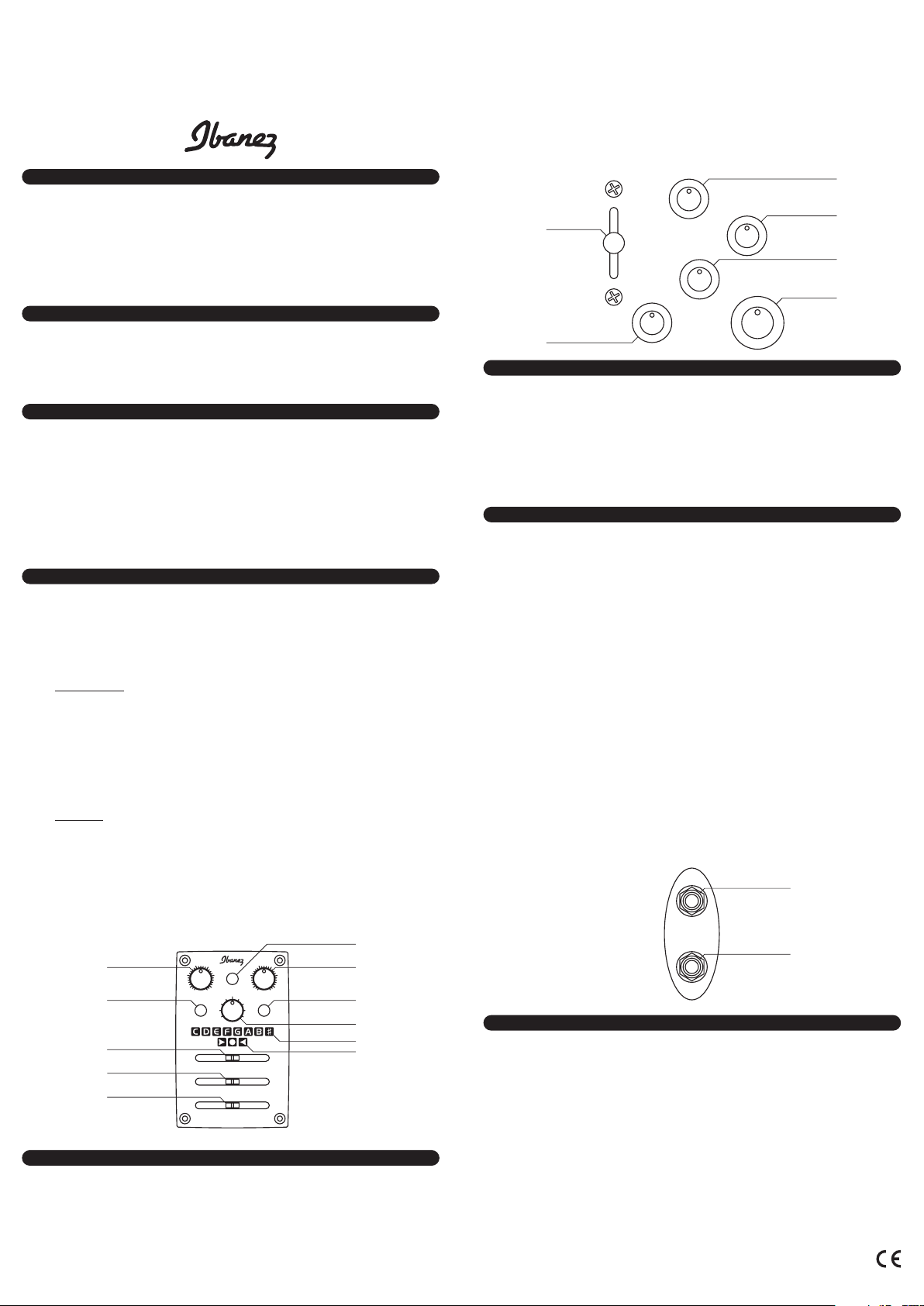
M O N T A G E
I n s t r u c t i o n m a n u a l
INTRODUCTION
Thank you for choosing the revolutionary Ibanez Montage. This instrument features both
innovative electronics and construction and has been built to offer you years of enjoyment. The
Montage features both acoustic sounds, electric sounds and the ability to blend the two together.
As well, contemporary effects such as reverb, chorus and distortion can be added to create
performance-ready textures without the use of stomp boxes or rack devices.
Read the manual to understand how to use the various controls to create sounds to your own
personal taste, from pure acoustic sparkle to overdriven rock guitar tones and everything in
between.
NECK ADJUSTMENT
The Montage Series' innovative F.A.S.T. (Fast Action Set-up Technology) construction allows
for easier and much more flexible neck adjustments. However, for achieving precise settings,
you may need professional assistance or a truss rod adjustment. We strongly recommend
bringing your guitar to the shop where you purchased your instrument or shipping the guitar to
the Ibanez repair center for adjustments.
ELECTRONICS
The Montage series features Ibanez AP9 magnetic pick-ups for electric guitar-like sound and Bband UST (under saddle transducer) pick-ups for pure acoustic sound and also a hybrid preamp
which has DSP digital processing with a fine analog overdrive circuitry combination.
This preamp's controls are separated as “Top Controls” which are located on the top board
(sound board) of the upper left shoulder on the front of the guitar body, and “Side Controls”
which are located on the top side of the guitar.
With the Side Controls, you can adjust the 3-band tone controls, 2 notch filters, Reverb and
Chorus effects and Electronic tuner with muting capability.
Using the Top Controls, you can change the Volume of each pickup, Overdrive Gain, Master
Volume and Pickup selection.
SIDE CONTROLS
REVERB Adjusts amount of digital reverb signal and mixing balance.
CHORUS On or Off of digital chorus effect.
NOTCH-A Cut-off frequency adjustment of digital notch filter A. Adjustable range is D#2
NOTCH-B Cut-off frequency adjustment of digital notch filter B. All functions are same as
HIGH Digital treble tone control, + 8dB / -12dB.
MID Digital middle tone control, + 8dB / -12dB.
LOW Digital low tone control, + 8dB / -12dB.
TUNER Chromatic-type electronic tuner with On / Off switch. When tuner is on, all
PHASE REV. Output phase reversing. Try phase reversal for feedback elimination prior to
Pickup selector You can choose from variations below:
to F#4 (Minimum position is Bypass)
Notch-A.
Notch Filter usage
Before experimenting with notch filters, turn each knob to minimum (lowest frequency). Turn
Notch-A knob slowly to match feedback frequency. If you continue to hear feedback, you can use
Notch-B knob to tune out secondary feedback frequency.
signals are muted.
Tuner usage:
If center LED is blinking, system is still starting up. Please wait a few minutes. If electronic tuner
is Off, center green LED will be lit. If LEDs are dark, you will need to change batteries.
Press tuner button to turn on and play a note. Note: this will mute all output signal.
If current note is lower than the target note, left triangle red LED is blinking.
If current note is higher than the target note, right triangle red LED is blinking.
If current note is matching the target note, center green LED will light.
adjusting the Notch filters.
Cho rus On/ Off
Notch- A freq.
Pha se reve rse
Hig h
Mid dle
Low
ADB
E E
- +
- +
- +
M O N T A G E
G
ADB
CHORU S
REVE RB
HIGH
MID
LOW
E E
NOTCH -BNOTCH -A
TUNE RPHAS E REV.
Notch-B freq.
G
Tuner On/Off
Reverb m ix
Note LED
In tu ne LED
TOP CONTROLS
1. Clean magnetic pickup sound, electric guitar character.
2. Mix of Clean magnetic pickup and B-band UST (acoustic).
3. B-band UST only, acoustic guitar character.
4. Mix of B-band UST and magnetic pickup with overdrive sound.
5. Magnetic pickup with overdrive sound.
Clean volume Clean magnetic pickup sound can be adjusted while on pickup selector
position 1 or 2.
Acoustic volume B-band UST sound can be adjusted while on pickup selector position 2,
3 or 4.
Drive volume Overdriven magnetic pickup sound can be adjusted while on pickup
selector position 4 or 5.
Overdrive gain Overdrive effect depth can be adjusted while on pickup selector position
4 or 5.
Master volume Adjusts total output level.
Overdr ive gain
Pickup
sel ector
Cle an volume
5
4
3
2
1
Dri ve volum e
Acoust ic
volume
Mas ter
volume
OUTPUTS
Mixed output Basic mixed signal output, includes guitar amplifier cabinet
Magnetic PU direct output DSP-free, pure analog, magnetic pickup signal output. Works
simulator and all effects and controls. Works well with flat
frequency response amplification such as acoustic amplifier or
PA system.
well with electric guitar amplifier. This output’s signal does not
include notch filter, tone control, phase reversal, reverb or chorus
effect.
OUTPUT SIGNAL ASSIGNATION
Insert guitar cable into Mixed Output only, and selected pickups and all DSP effects will be
amplified.
Insert guitar cables into both Mixed Output (acoustic guitar amp or PA system) and
Magnetic Pickup Direct output (electric guitar amp), and pickup selector switch will decide
amplified output routing as follows:
1. Clean magnetic pickup sound from MAGNETIC PU DIRECT only, no signal comes from the
Mixed out.
2. Clean magnetic pickup sound from the MAGNETIC PU DIRECT and B-band UST signal
from the Mixed out.
3. B-band UST signal from the Mixed out only, no signal from the MAGNETIC PU DIRECT.
4. Overdriven magnetic pickup sound from the MAGNETIC PU DIRECT and B-band UST
signal from the Mixed out.
5. Overdriven magnetic pick-up sound from the MAGNETIC PU DIRECT only, no signal from
the Mixed out.
Insert guitar cable into Magnetic Pickup Direct only (to electric guitar amplifier), output
routing is assigned by the pickup selector switch as follows:
1. Clean magnetic pick-up sound from the MAGNETIC PU DIRECT, no signal comes from the
Mixed out.
2. Same as position 1.
3. No signal from output.
4. Overdriven magnetic pick-up sound from the MAGNETIC PU DIRECT, no signal comes
from the Mixed out.
5. Same as position 4.
Mag netic P U
dir ect out
MAGNET IC PU
DIREC T OUT
MIXED O UT
Mixed ou t
BATTERIES
Four AA-type alkaline batteries are necessary for operation. Battery life depends on
frequency of usage.
All four batteries should be changed at the same time.
When you are not using the guitar, the guitar cable(s) should be removed from all output
jacks.
Preamp can be turned on only if a guitar cable is plugged into either output.
Chorus and Electronic tuner must be
switched off before the plug is inserted.
B-Band and UST are trademarks of B-Band Ltd.
The following products conform to EMC Directive (2004/108/EC) and CE mark Directive (93/68/EEC).
MSC750-NT, MSC700-NT, MSC650-VV, MSC550-TRD, MSC500-MBK
M-JAN08-001
Page 2
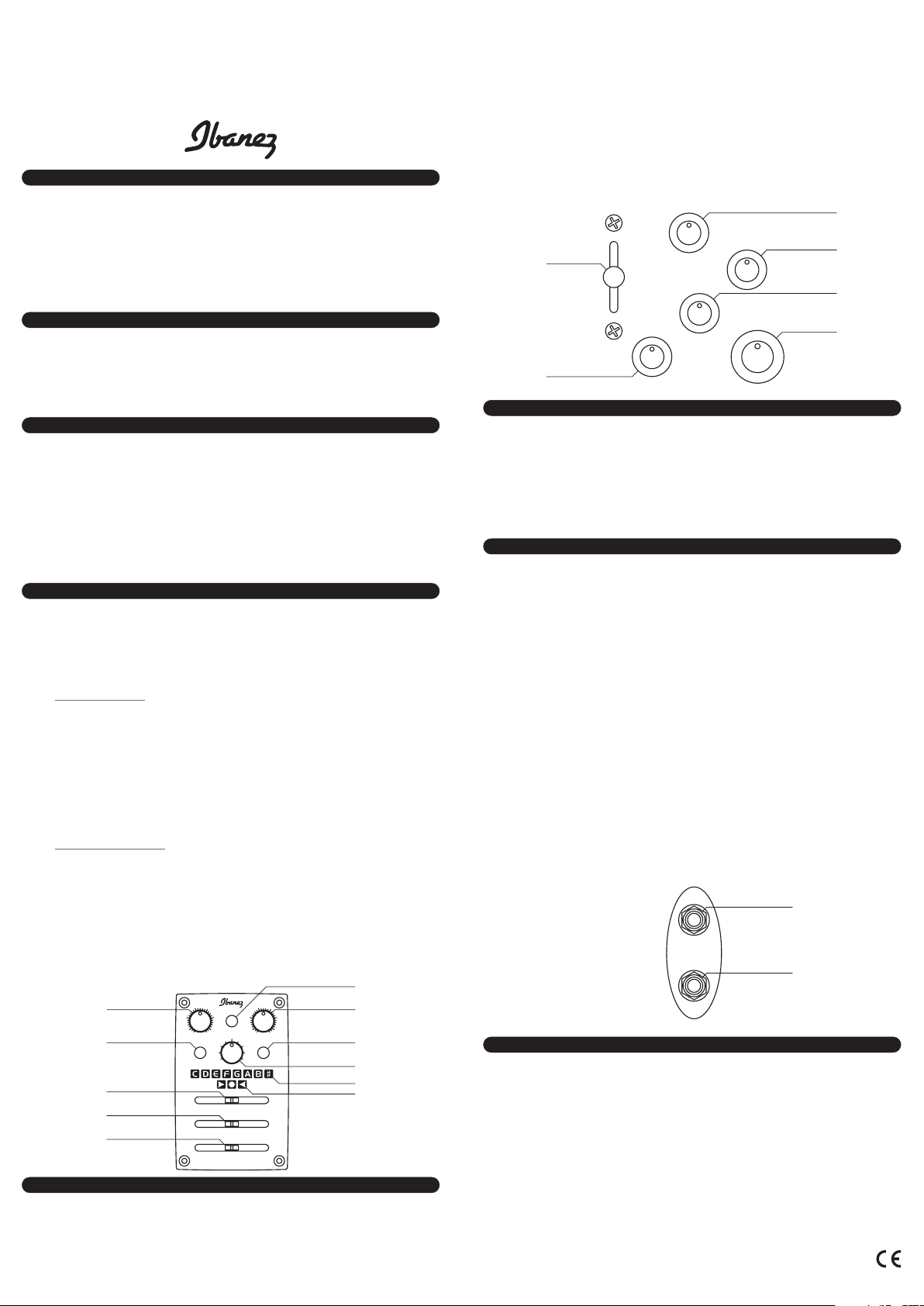
M O N T A G E
B e d i e n u n g s a n l e i t u n g
EINLEITUNG
Vielen Dank für Ihre Wahl des revolutionären Ibanez Montage. Dieses Instrument bietet sowohl
innovative Elektronik als auch neue Konstruktionstechniken und wurde so hergestellt, dass Sie
jahrelang Freude daran haben werden. Der Montage bietet akustische Klänge und elektronische
Klänge sowie die Möglichkeit, beide miteinander zu mischen. Außerdem können moderne
Effekte wie Hall, Chorus und Distortion hinzugefügt werden, um ohne weitere Bodeneffekte
oder Rack-Geräte spielfertige Sounds zu erzeugen.
Lesen Sie die Anleitung durch, um zu verstehen, wie Sie mit den verschiedenen Reglern Ihre
ureigenen Sounds einstellen können, von glitzernden akustischen Klängen bis zu verzerrten
Rockgitarren und allen möglichen Variationen zwischen diesen Extremen.
EINSTELLEN DES HALSES
Die innovative Technik F.A.S.T. (Fast Action Set-up Technology) der Montage-Modelle
ermöglicht einfachere und flexiblere Halseinstellungen. Um jedoch genau einstellen zu
können, benötigen Sie eventuell professionelle Hilfe oder eine Einstellung des HalsSpannstabs. Wir empfehlen Ihnen, Ihre Gitarre zu dem Laden zu bringen, in dem Sie sie
erworben haben, oder das Instrument für Einstellzwecke in eine Ibanez-Reparaturwerkstatt zu
schicken.
ELEKTRONIK
Das Montage-Modell enthält die magnetischen Tonabnehmer AP9 von Ibanez für E-GitarrenSound und B-Band-UST-Tonabnehmer (Under Saddle Transducer) für einen reinen AkustikSound sowie einen hybriden Vorverstärker mit einer Kombination aus digitaler
Signalverarbeitung (DSP) und einer hochwertigen analogen Übersteuerung. Die Regler dieser
Vorstufe sind unterteilt in die „oberen Regler“, die sich auf der Gitarrenoberseite (Decke)
an den oberen linken Schulter des Korpus befindet, und die „ seitlichen Regler“, die
sich oben auf der Zarge der Gitarre befinden. Mit den seitlichen Reglern können Sie die 3Band-Klangregelung, 2 Notch-Filter, die Effekte Reverb (Hall) und Chorus sowie das
elektronische Stimmgerät mit Stummschaltungsmöglichkeit bedienen. Mit den oberen Reglern
können Sie die Lautstärke jedes Tonabnehmers, die Stärke der Verzerrung (Overdrive Gain), die
Gesamtlautstärke und die Auswahl des Tonabnehmers einstellen.
SEITLICHE REGLER
REVERB Stellt den Signalanteil des Digitalhalls und somit das Mischverhältnis ein.
CHORUS Schaltet den digitalen Chorus-Effekt ein und aus.
NOTCH-A Stellt die Arbeitsfrequenz des digitalen Notch-Filters A ein. Der einstellbare
NOTCH-B Stellt die Arbeitsfrequenz des digitalen Notch-Filters B ein. Die Funktion
HIGH Digitaler Höhenregler, + 8 dB / –12 dB.
MID Digitaler Mittenregler, + 8 dB / –12 dB.
LOW Digitaler Bassregler, + 8 dB / –12 dB.
TUNER Chromatisches, elektronisches Stimmgerät mit Ein-/Ausschalter. Wenn das
PHASE REV. Umkehrung der Phase am Ausgang. Probieren Sie die Phasenumkehrung aus,
Pickup selector Sie können aus den folgenden Varianten auswählen:
Bereich ist D#2 bis F#4 (in der Minimalstellung ist der Filter deaktiviert).
entspricht Notch-Filter A.
Einsatz der Notch-Filter
Bevor Sie mit den Notch-Filtern experimentieren, drehen Sie jeden Regler auf Minimum
(n ied rigs te Fre que nz). Dr ehe n S ie de n R egl er NOT CH-A lan gsam au f die
Rückkopplungsfrequenz. Wenn Sie weiterhin eine Rückkopplung erhalten, können Sie den
Regler NOTCH-B verwenden, um die zweite Rückkopplungsfrequenz auszufiltern.
Stimmgerät eingeschaltet ist, werden alle Signale stummgeschaltet.
Verwenden des Stimmgerätes
Wenn die mittlere LED blinkt, startet das System. Bitte warten Sie einige Minuten.
Wenn das Stimmgerät ausgeschaltet ist, leuchtet die grüne LED in der Mitte. Wenn die LEDs
schwächer werden, müssen Sie die Batterien auswechseln.
Drücken Sie die Taste TUNER, um das Gerät einzuschalten, und spielen Sie dann eine Note.
Hinweis: Hierdurch wird das gesamte Ausgangssignal stummgeschaltet.
Wenn der gespielte Ton tiefer ist als die Zielnote, blinkt die linke, dreieckige, rote LED.
Wenn der gespielte Ton höher ist als die Zielnote, blinkt die rechte, dreieckige, rote LED.
Wenn der gespielte Ton die Höhe der Zielnote hat, leuchtet die mittlere, grüne LED.
um Rückkopplungen auszuschalten, bevor Sie die Notch-Filter einsetzen.
Cho rus On/ Off
Notch- A freq.
Pha se reve rse
Hig h
Mid dle
Low
ADB
E E
- +
- +
- +
M O N T A G E
G
ADB
CHORU S
REVE RB
HIGH
MID
LOW
E E
NOTCH -BNOTCH -A
TUNE RPHAS E REV.
Notch-B freq.
G
Tuner On/Off
Reverb m ix
Note LED
In tu ne LED
Obere Regler
1. Clean-Sound vom magnetischen Tonabnehmer, E-Gitarren-Charakter.
2. Mischung aus Clean-Sound vom magnetischen Tonabnehmer und Akustik-
Sound vom B-Band UST.
3. Nur B-Band UST-Tonabnehmer, Akustikgitarren-Charakter.
4. Mischung aus den Tonabnehmern B-Band UST und magnetisch mit Overdrive-
Sound (Verzerrung).
5. Magnetischer Tonabnehmer mit Overdrive-Sound (Verzerrung).
Clean volume
Acoustic volume
Drive volume
Overdrive gain
Master volume
Der Clean-Sound vom magnetischen Tonabnehmer kann in den
Positionen 1 oder 2 des Tonabnehmerschalters eingestellt werden.
Der Sound über den B-Band UST kann in den Positionen 2, 3 oder 4 des
Tonabnehmerschalters eingestellt werden.
Der Overdrive-Sound vom magnetischen Tonabnehmer kann in den
Positionen 4 oder 5 des Tonabnehmerschalters eingestellt werden.
Der Effektanteil der Overdrive-Verzerrung kann in den Positionen 4 oder
5 des Tonabnehmerschalters eingestellt werden.
Stellt den Gesamt-Ausgangspegel ein.
Overdr ive gain
Pickup
sel ector
Cle an volume
5
4
3
2
1
Dri ve volum e
Acoust ic
volume
Mas ter
volume
AUSGÄNGE
Mixed out
Magnetic PU direct out
Hauptausgang für die gemischten Signale, einschließlich des
Gitarrenamp-Simulators und aller Effekte und Einstellungen.
Funktioniert gut für neutrale Verstärkung wie einem AkustikVerstärker oder einem PA-System.
DSP-freies, rein analoges Ausgangssignal des magnetischen
Pickups. Funktioniert gut mit E-Gitarrenverstärkern. Dieses
Ausgangssignal enthält weder Notch-Filter noch Klangregelung,
Phasenumkehr, Hall- oder Chorus-Effekte.
ZUWEISUNG DER AUSGANGSSIGNALE
Stecken Sie das Gitarrenkabel nur in den Mischausgang, werden die ausgewählten
Tonabnehmer einschließlich aller DSP-Effekte verstärkt.
Stecken Sie Gitarrenkabel sowohl in den Mischausgang (akustischer Gitarrenverstärker oder
PA-System) und den Direktausgang des magnetischen TA (E-Gitarrenverstärker),
entscheidet der Tonabnehmerumschalter wie folgt über die Ausgangszuweisung:
1. Es kommt nur der Clean-Sound des magnetischen Tonabnehmers aus dem Ausgang Magnetic
PU direct out; kein Signal wird am Mixed out ausgegeben.
2. Es kommt der Clean-Sound des magnetischen Tonabnehmers aus dem Ausgang Magnetic PU
direct out und das Signal des B-Band UST aus dem Ausgang Mixed out.
3. Es kommt nur das Signal des B-Band UST aus dem Ausgang Mixed out; kein Signal aus
dem Ausgang Magnetic PU direct out.
4. Es kommt der verzerrte Sound des magnetischen Tonabnehmers aus dem Ausgang Magnetic
PU direct out und das Signal des B-Band UST aus dem Ausgang Mixed out.
5. Es kommt nur der verzerrte Sound des magnetischen Tonabnehmers aus dem Ausgang
Magnetic PU direct out; kein Signal aus dem Ausgang Mixed out.
Schließen Sie ein Gitarrenkabel nur am Direktausgang des magnetischen Tonabnehmers an
(an einem E-Gitarrenverstärker), erfolgt die Ausgangszuordnung durch den
Tonabnehmerschalter wie folgt:
1. Es kommt nur der Clean-Sound des magnetischen Tonabnehmers aus dem Ausgang
Magnetic PU direct out; kein Signal kommt vom Ausgang Mixed out.
2. Entspricht Position 1.
3. Es erfolgt keine Signalausgabe.
4. Es kommt nur der verzerrte Sound des magnetischen Tonabnehmers aus dem Ausgang
Magnetic PU direct out; kein Signal wird am Mixed out ausgegeben.
5. Entspricht Position 4.
Mag netic P U
dir ect out
MAGNET IC PU
DIREC T OUT
MIXED O UT
Mixed ou t
BATTERIEN
Für den Betrieb sind vier Alkalibatterien des Typs AA erforderlich.
Die Batterielebensdauer hängt von der Häufigkeit und Dauer der Anwendung ab.
Wenn Sie die Gitarre nicht benutzen, sollten die Kabel aus allen Ausgangsbuchsen
herausgezogen werden.
Wechseln Sie immer alle vier Batterien gleichzeitig aus.
Der Vorverstärker lässt sich nur einschalten, wenn ein Gitarrenkabel in eine der
Ausgangsbuchsen eingesteckt ist.
Bitte beachten, dass der Chorus und das elektronische Stimmgerät ausgeschalten sind - erst
dann das Kabel einstecken.
B-Band und UST sind Warenzeichen der B-Band Ltd.
Die folgenden Produkte entsprechen der EMV-Direktive (2004/108/EG) und der Direktive für das CE-Symbol
(93/68/EEG).
MSC750-NT, MSC700-NT, MSC650-VV, MSC550-TRD, MSC500-MBK
M-JAN08-001
