Ibanez MIMX65, MIMX150H Owner's Manual
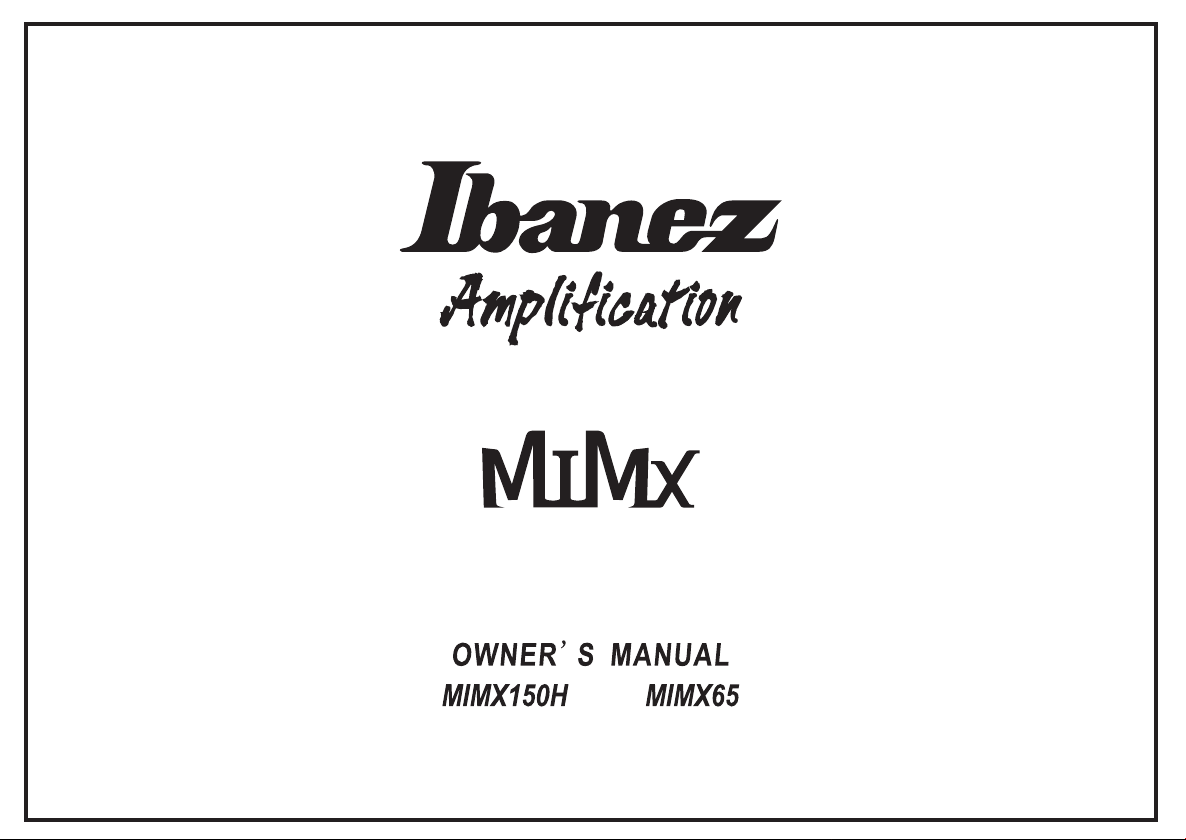



456

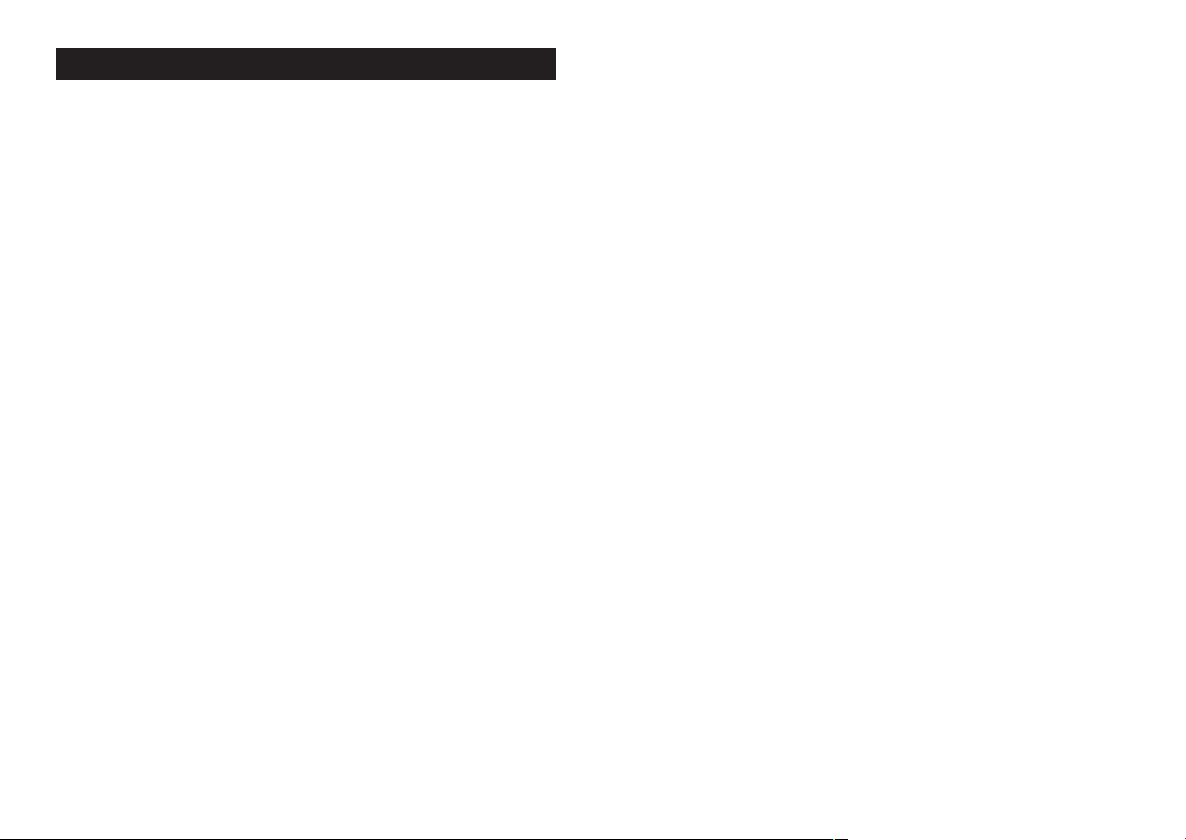
Table of Content
ENGLISH
Foreword .........................................................................................................8
Important Safety Instructions .......................................................................... 8
Precautions during use ................................................................................... 8
Safety precautions ........................................................................................ 10
Tutorial ..........................................................................................................12
Names and functions of each part ................................................................ 14
AMP SELECTION .........................................................................................16
Factory Presets .............................................................................................18
Proper Use of the Tap Switch........................................................................19
About the "currently-edited" indication of the center display .........................19
More about the foot controller .......................................................................20
Troubleshooting .............................................................................................21
! ........................................................................................................22
!"#$ ............................................................................................. 22
!"##$%&$' .......................................................................24
!"#$ ............................................................................................. 26
!"#$% .........................................................................................28
AMP SELECTION .........................................................................................30
!"#$%"&'! ........................................................................... 32
TAP !"#$% ..................................................................................33
!"#$%&'()*+,-./0123456 ............................ 33
!"# $%&%'() ....................................................................34
!"#$%&' .................................................................................. 35
DEUTSCH
Vorwort ..........................................................................................................36
Vorsichtsmaßnahmen für den Gebrauch ......................................................36
Sicherheitshinweise ...................................................................................... 38
Tutorial ..........................................................................................................40
Bezeichnungen und Funktionen der Bedienungselemente .......................... 42
AMP SELECTION .........................................................................................44
Werks-Presets .............................................................................................. 46
Sinnvoller Einsatz der TAP-Taste ..................................................................47
Über die Bearbeitungsanzeige im mittleren Display ..................................... 47
Zusatzinformationen über den Foot Controller ............................................. 48
Fehlersuche .................................................................................................. 49
FRANÇAIS
Avant-propos.................................................................................................50
Précautions durant l'utilisation ...................................................................... 50
Consignes de sécurité .................................................................................. 52
Tutoriel ..........................................................................................................54
Nom et fonction de chaque pièce ................................................................. 56
AMP SELECTION .........................................................................................58
Préréglages d'usine par défaut .....................................................................60
Utilisation du commutateur TAP ....................................................................61
A propos de l'indication " currently edited " sur l'écran central .....................61
En savoir plus sur la pédale de réglage ........................................................62
Dépannage ................................................................................................... 63

ESPAÑOL
Prólogo ..........................................................................................................64
Precauciones de uso .................................................................................... 64
Precauciones de seguridad .......................................................................... 66
Guía .............................................................................................................. 68
Nombre y función de cada componente ....................................................... 70
Seleccion de programas de amplificacion .................................................... 72
Preajustes de fábrica .................................................................................... 74
Utilización del interruptor TAP con éxito ....................................................... 75
La indicación "actualmente editada" de la pantalla central ...........................75
Más información acerca de pedal .................................................................76
Localización de problemas ........................................................................... 77
ITALIANO
Introduzione .................................................................................................. 78
Precauzioni durante l'uso .............................................................................. 78
Precauzioni di sicurezza ............................................................................... 80
Guida ............................................................................................................ 82
Nomi e funzioni di ogni elemento ..................................................................84
Controllo AMP SELECTION ......................................................................... 86
Preimpostazioni di fabbrica ...........................................................................88
Utilizzo efficace dello switch TAP ..................................................................89
Indicazione "modifica in corso" del display centrale ..................................... 89
Altre informazioni sul controller a pedale ......................................................90
Risoluzioni di problemi ..................................................................................91
中国语
前言 ............................................................................................................... 92
重要安全说明 ................................................................................................92
使用注意事项 ................................................................................................92
安全注意事项 ................................................................................................94
操作指南 ........................................................................................................96
各部分的名称和功能 ...................................................................................... 98
AMP SELECTION .......................................................................................100
出厂预设 ...................................................................................................... 102
成功使用TAP开关 ....................................................................................... 103
关于中心显示屏的"当前编辑"显示 ............................................................... 103
关于脚踏板控制器的更多内容 ..................................................................... 104
故障排除 ...................................................................................................... 105
SPECIFICATIONS .......................................................................................... 106
7
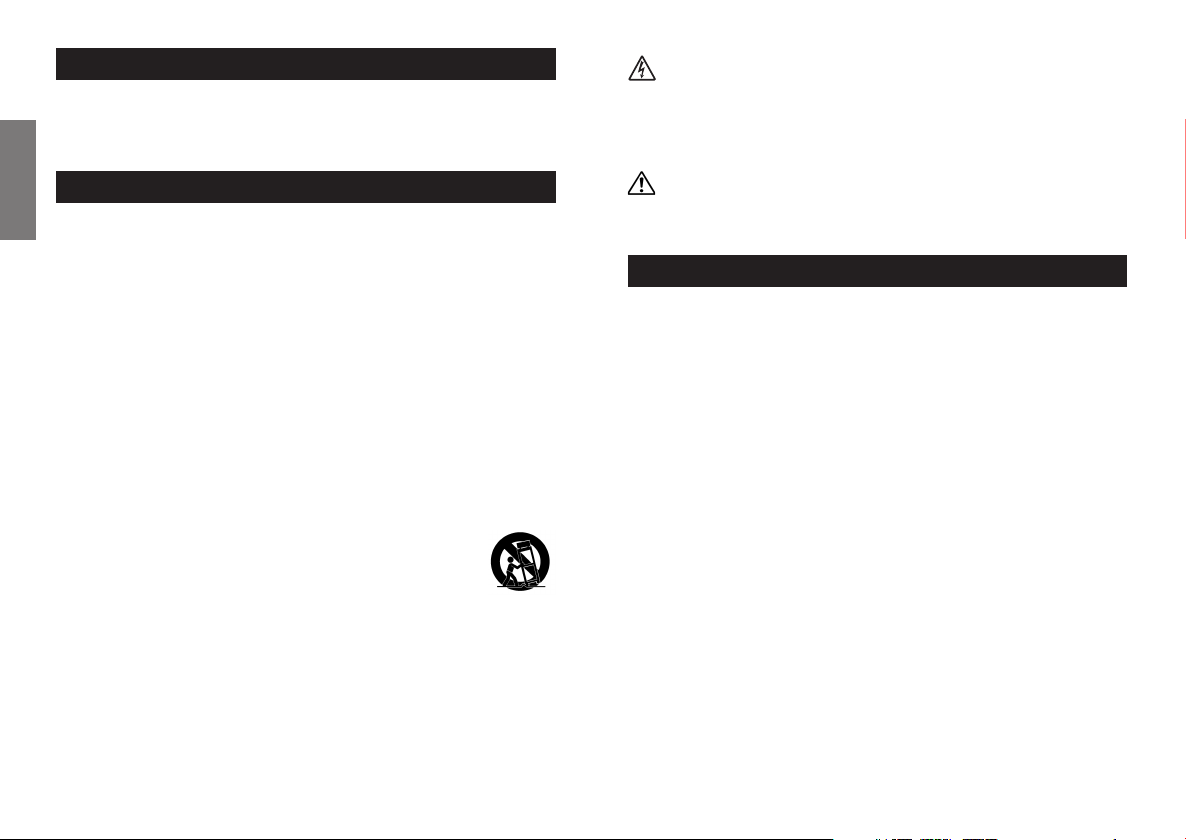
Foreword
Thank you for purchasing the Ibanez MIMX series guitar amplifier. MIMX is a
digital modeling amp that boasts high-quality sounds delivered by 32-bit signal
processing. Read this manual thoroughly prior to using your amplifier in order to
get the most out of the functions available. Then keep the manual in a safe
place.
Important Safety Instructions
1) Read these instructions.
ENGLISH
2) Keep these instructions.
3) Heed all warnings.
4) Follow all instructions.
5) Do not use this apparatus near water.
6) Clean only with a dry cloth.
7) Do not block any ventilation openings. Install in accordance with the
manufacturer’s instructions.
8) Do not install near any heat sources such as radiators, heat registers, stoves,
or other apparatus (including amplifiers) that produce heat.
9) Do not defeat the safety purpose of the polarized or grounding-type plug. A
polarized plug has two blades with one wider than the other. A grounding type
plug has two blades and a third grounding prong. The wide blade or the third
prong are provided for your safety. If the provided plug does not fit into your
outlet, consult an electrician for replacement of the obsolete outlet.
10)Protect the power cord from being walked on or pinched particularly at plugs,
convenience receptacles, and the point where they exit from the apparatus.
11)Only use attachments/accessories specified by the manufacturer.
12)Use only with the cart, stand, tripod, bracket, or table specified
by the manufacturer, or sold with the apparatus. When a cart is
used, use caution when moving the cart/apparatus combination to avoid injury from tip-over.
13)Unplug this apparatus during lightning storms or when unused
for long periods of time.
14)Refer all servicing to qualified service personnel. Servicing is required when
the apparatus has been damaged in any way, such as power-supply cord or
plug is damaged, liquid has been spilled or objects have fallen into the apparatus, the apparatus has been exposed to rain or moisture, does not operate
normally, or has been dropped.
WARNING - To reduce the risk of fire or electric shock,
do not expose this apparatus to rain or moisture.
8
S3125A
• “The Lightning Flash with arrowhead symbol within an equilateral triangle, is
intended to alert the user to the presence of uninsulated “dangerous voltage”
within the product enclosure that may be of sufficient magnitude to constitute a
risk of shock to persons”.
• “The exclamation point within an equilateral triangle is intended to alert the user
to the presence of important operating and maintenance (servicing) instructions
in the literature accompanying the product”.
Precautions during use
1) This product is capable of producing extremely high volumes. In some cases,this
could damage your hearing or cause other bodily impairment. You must be
careful of the volume when using this product.
2)
Always make sure that a speaker system of the correct impedance is connected.
3) Use this product with a power supply of the voltage that is printed on the rear
panel.
4) Place this product near the main power outlet, and ensure that the main power
plug can be easily disconnected from the main power outlet if any problem
should occur.
5) This device contains a fuse for protection. The fuse may be broken due to
external physical shock or because it has reached the end of its lifetime, but
since a broken fuse may indicate that a serious internal malfunction has occurred, please contact your dealer before replacing the fuse.
6) When you are not using it, leave the power turned off. As long as the MIMX is
connected to an electrical outlet, it is not completely insulated from the power
supply even if the power switch is turned off. If you will not be using the MIMX
for an extended period, leave the power cable disconnected.
7) Do not turn off the power switch or disconnect the plug from the AC outlet while
the device is operating. Doing so may cause malfunctions.
8) Do not stand on this device or place heavy objects on it. Doing so may cause
breakage or malfunctions.
Cautions regarding location
9) If you use the MIMX on top of a speaker cabinet, you must install this equip-
ment securely on the floor or wall. In particular if you're using two speaker
cabinets (i.e., a full stack), be sure to place the equipment on a flat and level
surface, and use security belts or similar fasteners to attach the equipment to
the floor or walls so that it cannot fall over.
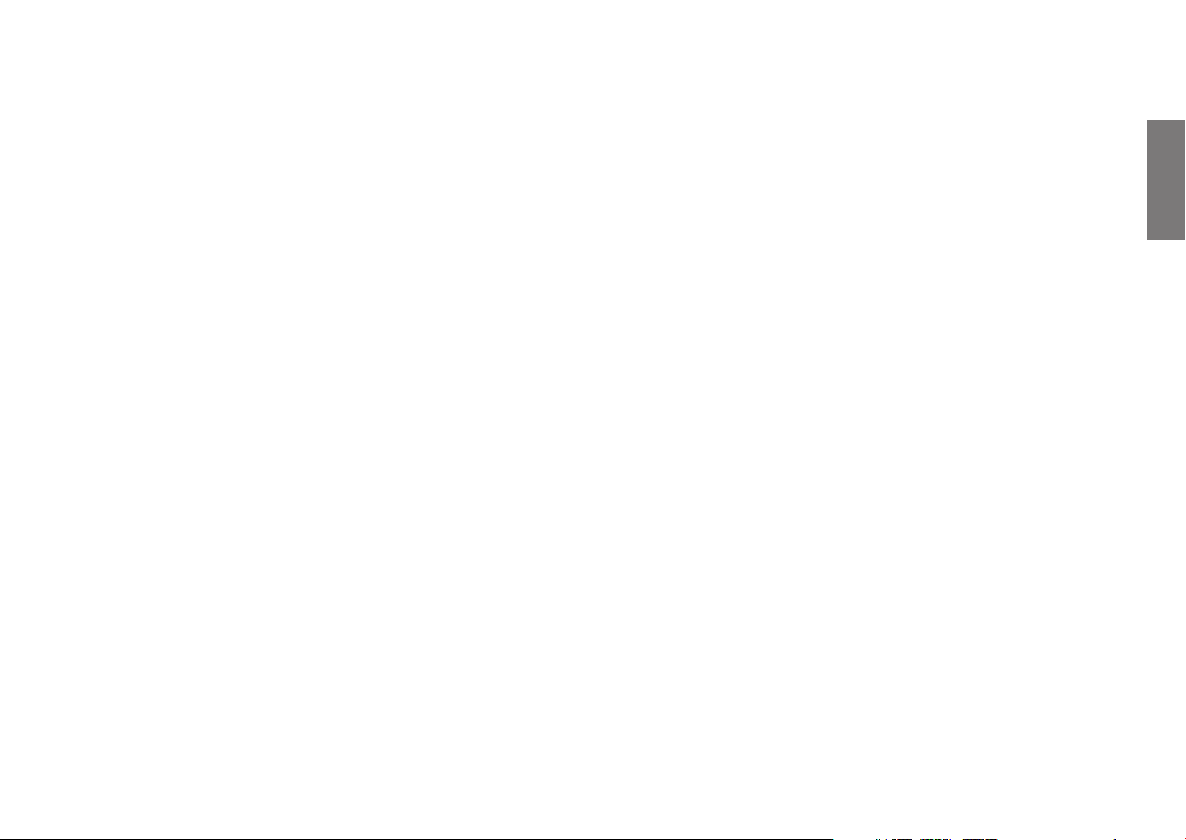
10)Secure the provided power plug to mains socket-outlets that has a protective
ground terminal.
11) Do not place this device in locations where particularly low temperatures might
occur, such as walk-in coolers. The device may fail to operate correctly.
12)Do not place this device in locations subject to strong magnetic fields, such as
near a television or radio, or near any other device that emits electromagnetic
radiation. This device may fail to operate correctly under such conditions.
13)Do not place the device in locations subject to sudden temperature changes
If this device is in a cold room whose temperature is suddenly raised, condensation may form inside the device, causing it to fail to operate correctly.
14)Do not place the device in locations of excessive dust or vibration. Such conditions may cause damage or malfunction.
15)Depending on the location in which this device is placed, noise may occur in a
radio located nearby, or flickering or distortion may be seen in the screen of a
nearby television. If you suspect that this device is responsible for these conditions, turn off the power switch of this device. If this causes the radio or television to return to normal operation, try moving this device away from the radio
or television, or change the orientation of the radio or television.
ENGLISH
9
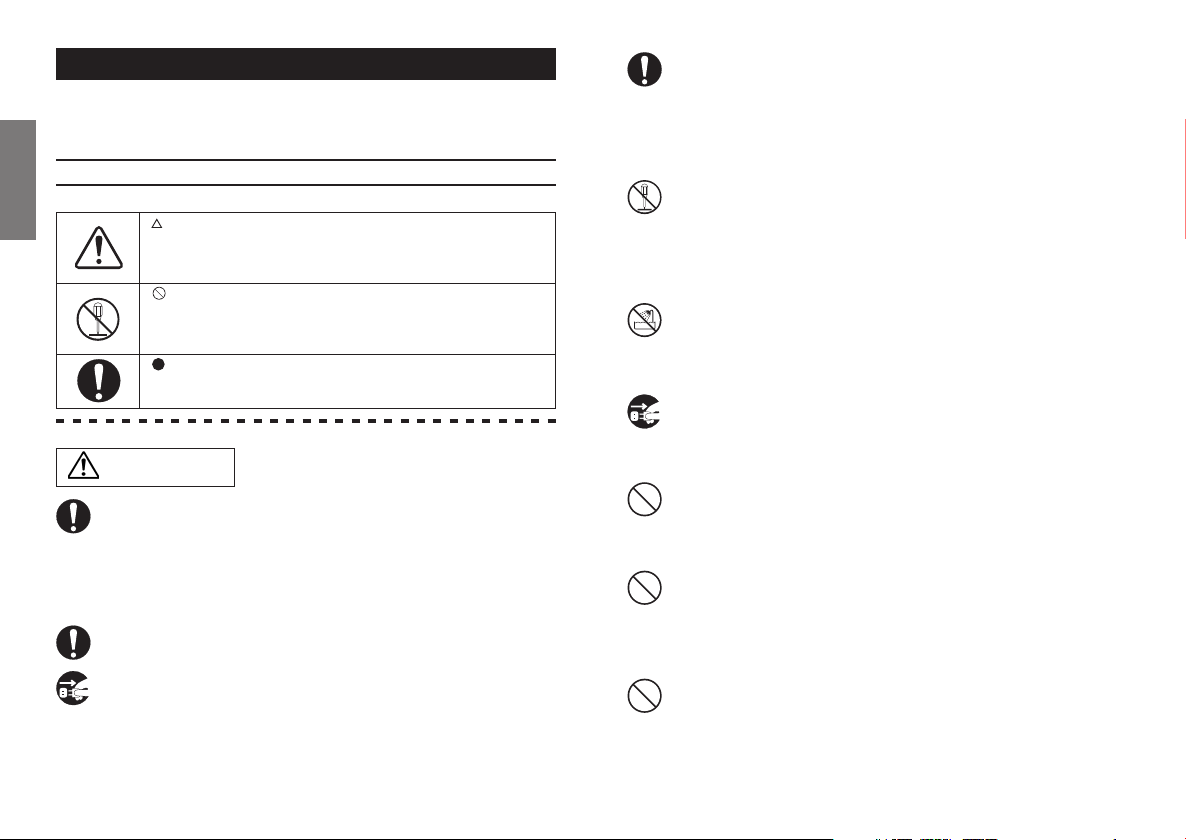
Safety precautions
You must carefully read these precautions before you begin using this device,
and use the device only as directed.
After you’ve read these precautions, keep them with the “Owner’s manual” and
the “Warrantee.”
Prevention of fire, electrocution, or injury
About the graphic symbols
ENGLISH
indicates a caution (including a danger or warning). The
specific content of the caution is indicated inside the triangle.
The graphic shown at left indicates a general caution, warning, or danger.
indicates a prohibition (something you must not do). The
specific content of the prohibition is depicted inside the symbol. The graphic shown at left indicates that you must not disassemble the unit.
indicates a compulsory action (something you are required
to do). The specific requirement is depicted inside the symbol.
Warnings
If the device emits smoke
Fire or electrocution may occur if you continue to use the device when it is
behaving abnormally, such as emitting smoke or an unusual odor. Immediately turn off the power switch, disconnect the plug from the AC outlet,
and contact the dealer from whom you purchased the device. Never attempt to repair the device yourself, since this can be hazardous.
If the device breaks
If you drop the device or if its cabinet is damaged, immediately turn off the
power switch, disconnect the plug from the AC outlet, and contact the
dealer from whom you purchased the device. Fire or electrocution may
occur if you continue using the device in this condition.
If a foreign object enters this device
If a metallic or flammable foreign object should enter the interior of this
device through a jack or other opening, immediately turn off the power
switch, disconnect the plug from the AC outlet, and contact the dealer
from whom you purchased the device. Fire or electrocution may occur if
you continue using the device in this condition.
Do not disassemble or modify the device
Do not open the cabinet of this device. This device contains high-voltage
components, and touching them may produce electrical shock. Contact
your dealer if interior inspection or servicing is required.
Do not modify this device. Doing so may cause fire, electrical shock, or
malfunctions.
Do not place water or chemicals on the device
To avoid the risk of fire or electrical shock, do not place flower vases,
drinks, cosmetics, or containers of chemicals or water on top of this device.
Unplug from the AC outlet if lightning occurs
If lightning occurs nearby, turn off the power switch, disconnect the plug
from the AC outlet, and stop using the device. Lightning can cause fire or
electrical shock.
Do not place the device near flame or heat
Do not allow this device or its power cable to be near heating equipment.
Such a situation poses a risk that the cabinet or the power cable sheathing may melt, causing fire or electrical shock.
Do not use the device at high volume levels for a
long time
Using the device at high volume levels through headphones or speakers
for a long time may cause permanent hearing loss depending on the
output volume setting.
Do not place the device in locations of high humidity
Do not use this device in locations of high humidity such as near a bath or
humidifier, or in the rain, or near a body of water. Doing so may cause fire
or electrical shock.
10
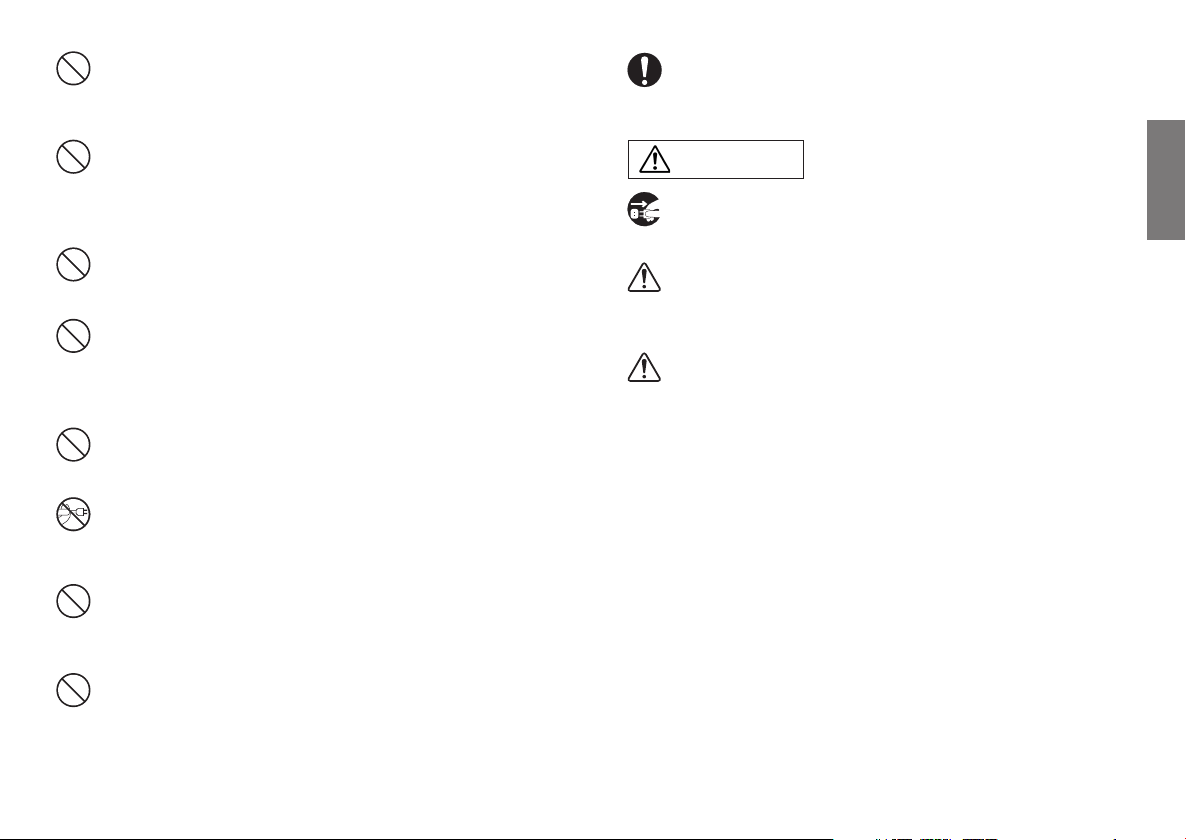
Do not block the cooling vents
Since the rear of this device functions as a cooling vent, you must leave
sufficient space between it and the wall. Blocking the cooling vent will
cause heat to be trapped inside the device, possibly causing fire.
Do not place the device in locations of high temperature
Do not place this device in locations of high temperature, such as in direct
sunlight or near equipment that produces heat, such as a stove or heater.
Doing so will cause the internal temperature to rise, possibly causing fire.
Do not subject the device to oil spatters or steam
Do not place this device where it might be subjected to oil spatters or
steam. This could cause fire or electrical shock.
Use this device only with an AC outlet of the
correct voltage
You must use this device only with an AC outlet of the correct voltage as
marked on the device itself. Fire or electrical shock may occur if you use
this device with an AC outlet of the wrong voltage.
Do not operate with wet hands
Do not connect or disconnect the power cable while your hands are wet.
You risk electrical shock if you do so.
Handle the plug with caution
When unplugging the cable, be sure to grasp the plug itself. If you unplug
the power cable by pulling the cable itself, you risk damaging the cable,
possibly causing fire or electrical shock.
Do not use “octopus-like” connections
Do not use branching extension cords, power strips, or branching sockets
to create “octopus-like” connections from an AC power outlet. Doing so
may cause fire or electrical shock.
Use this device only in the country where you
purchased it
This device is designed for the AC power supply voltage of the country in
which you purchased it; you cannot use it outside the country.
Cautions
Disconnect the power cable if you will be away
If you won’t be using the device for an extended period of time, disconnect the plug from the AC outlet for safety.
Do not drop the device or subject it to physical
impact
Do not drop this device or subject it to strong physical impact. Doing so
may cause breakage or malfunctions.
Do not place the device in an unstable location
Do not place this device in an unstable location, such as on an unsteady
stand or at an angle. It may become unbalanced and tip over or fall, causing damage or injury.
ENGLISH
Handle the power cable with caution
Do not allow the power cable to be scarred, damaged, modified, excessively bent, pulled, twisted, or bundled. If heavy objects are placed on the
power cable or if it is subjected to heat, it may be damaged, possibly
causing fire or electrical shock. Please contact your dealer if the power
cable becomes damaged.
11
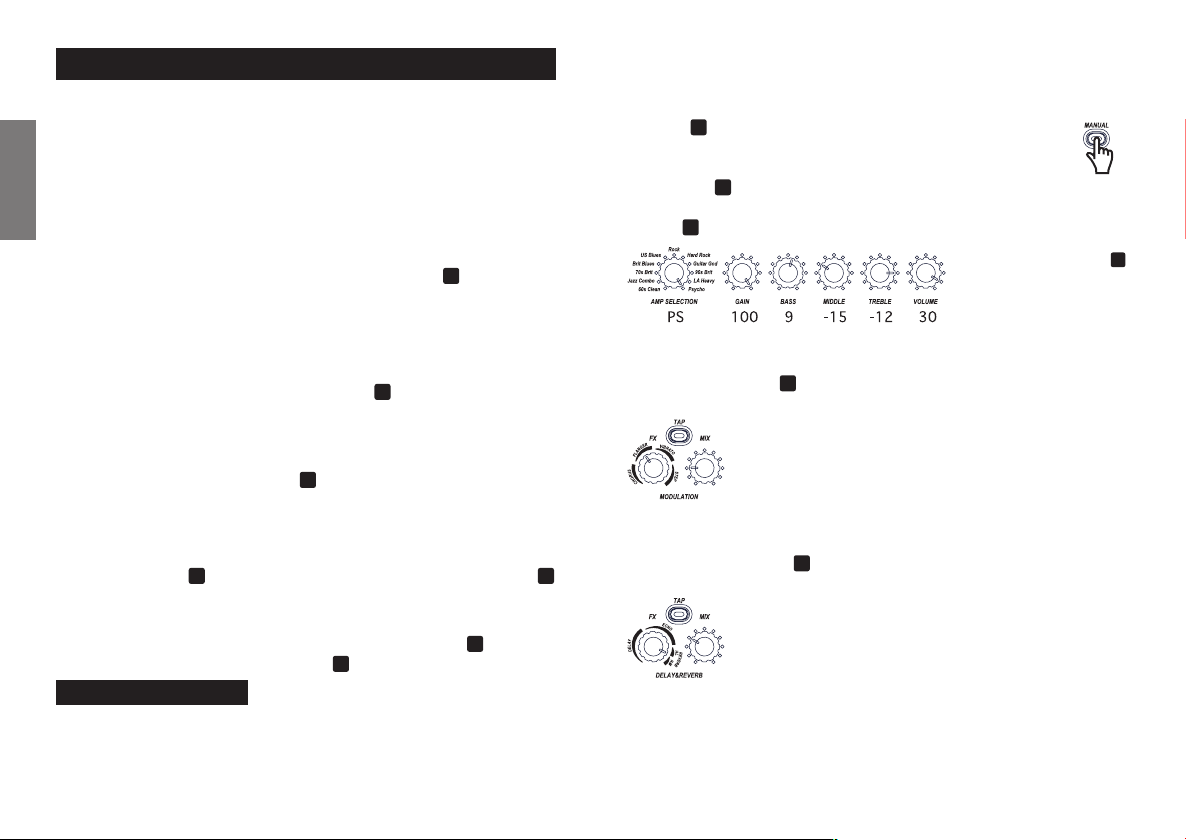
Tutorial
This section takes you through step-by-step explanations of how to make
connections to your amp, create sounds, save or reset the sounds you've
created, and use rhythm patterns. Once you've followed along with these
explanations, you'll understand nearly all of the operations of the MIMX.
The illustrations appearing here are taken from the control panel of the
MIMX 150H.
1. Connections
ENGLISH
1)-a Carefully read the cautions for use, and then set up your amp. Next
use the included power cable to connect the rear panel 12 AC INPUT to
an electrical outlet.
Note: The sound (particularly the low-frequency response) of the amp
will change according to the location and conditions in which you set up
the amp.
1)-b If you're using the MIMX 150H, connect 14 SPEAKER OUT to the
4Ω input jack of your speaker cabinet. Use a speaker cable to make this
connection. On Ibanez IS series speaker cabinets, there are two input
jacks. Use the one marked MONO 4Ω.
2) Connect your electric guitar to 1 INPUT. Use a shielded cable to
make the connections.
3) If you're using a compact effect device, use a shielded cable to connect it between your guitar and amp.
4) Make sure that 10 MASTER volume is set to 0, and turn on the
POWER switch. The startup animation will appear, and the amp is ready
to use.
Note: When you're finished using the amp, make sure that 10 MASTER
volume is set to 0 and then turn off the 11 POWER switch.
● If you're using the IFC2
By connecting the optional IFC2 (Sold separately), you can access the
additional five pedal effects. For details on making connections, refer to
the IFC2 operating manual.
12
2. Creating your sound
Let's get started creating some sounds. In this example, we're going to
use the number 11 drive pattern PSYCHO.
1) In the 3 Memory section, click the MANUAL switch.
This selects manual mode, where all sound settings will be according to the actual position of the controls.
2) Raise the 10 MASTER volume to a position between 8 o'clock
and 12 o'clock.
Set the 2 Preamp section as follows.
This will produce a very tight distortion sound. Now let's add some effects.
4) First we'll add the 7 MODULATION effect. Make the following settings.
FX TYPE&PARAMETER:FLANGER 15
FX MIX LEVEL :20
TAP TEMPO :10
*The above illustration shows the
MIMX 150H.
11
5) Next we will add the 8 DELAY&REVERB effect. Make the following
settings.
FX TYPE&PARAMETER:REVERB HL 10
FX MIX LEVEL :30
TAP TEMPO :1
*The above illustration shows the
MIMX 150H.
You'll notice that the sound has become more spacious. Now go ahead
and try creating your own sounds in the same way. Next we will learn
how to save a sound you've created.
Note: This amp is capable
of producing extremely loud
volumes. Please set the
MASTER volume in a way
that will not inconvenience
other people nearby.
* Refer to "About the TAP
switch" later in this manual.
Note: The TAP switch will respond
even to a light touch. Striking it with
excessive force will damage it so
please tap lightly.
10
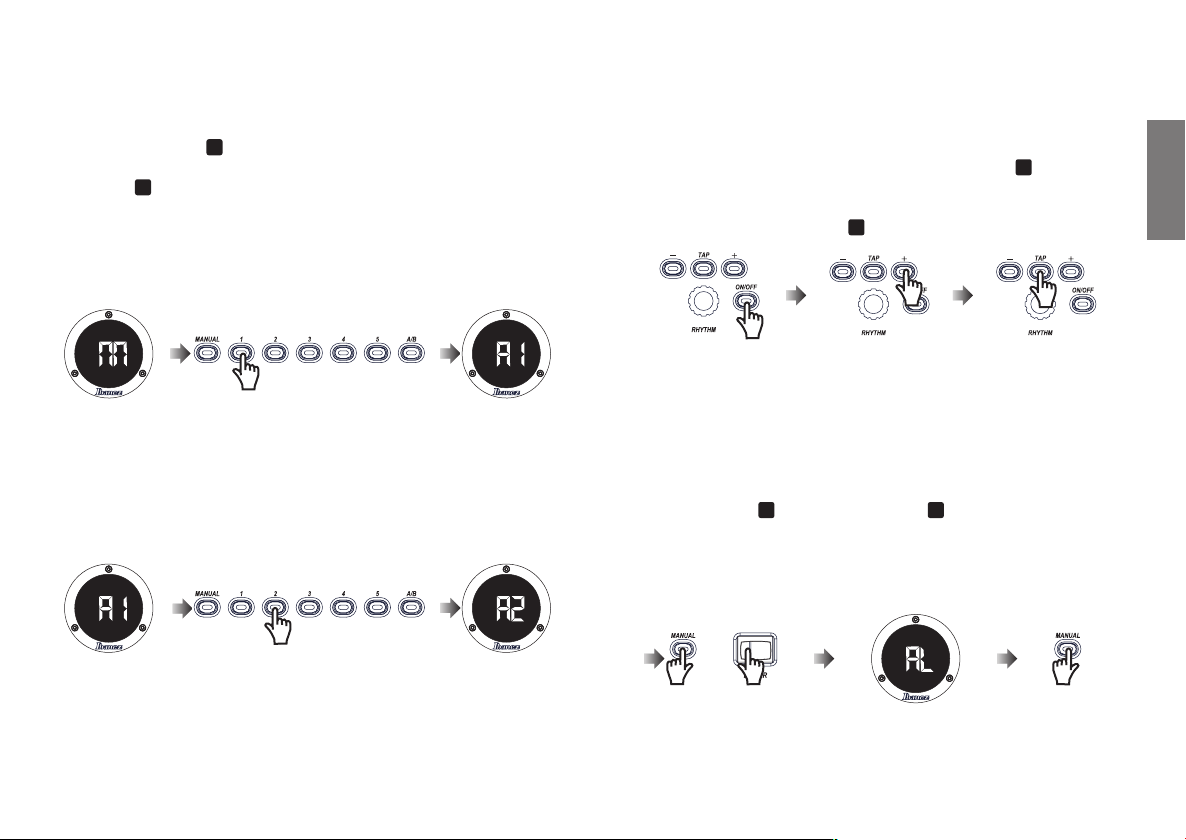
3. Saving a sound you created
In this section you'll learn how to save a sound you've created. We'll
save your new sound in bank A, channel 1.
* For details on initializing the memory, refer to 5. Factory reset
1) Make sure that the 5 Display indicates M. Then, hold down the switch
marked "1" for three seconds or longer. When the settings have been
saved, the 5 Display will indicate A1, and will blink.
Note: Each channel consists of two banks, A and B. If you
want to save settings in bank A, channel 1 as described in this
tutorial after creating your sound in manual mode, you must
first click "1", make sure that you're currently in bank A, and
then click the MANUAL switch once again to return to manual
mode before you proceed with the following steps.
Hold down for three seconds or longer.
A sound you create in manual mode as described here can be saved in
any channel. A sound you create in each bank can be saved in a channel within that bank.
Here's an example.
2) Up to this point, we've used bank A, channel 1 to create a sound, but
now we're going to slightly adjust the position of each control and save
the result in bank A, channel 2. Perform the following steps.
4. Using rhythm patterns
This section explains how to use rhythm patterns.
1) We'll start by playing a rhythm. Click the ON/OFF switch. The TAP
switch will blink, and you'll hear drum sounds.
Note: Use the RHYTHM knob to adjust the volume appropriately.
2) Next we'll change the pattern. Press + or - until the 5 Display indicates 16.
3) Let's make the tempo a bit faster. Click the TAP switch several times
at a consistent rhythm until the 5 Display indicates 120.
Play a rhythm pattern Change the rhythm pattern Change the rhythm speed
You can use rhythm patterns by following the procedure described above.
5. Factory reset
This section explains how to initialize the amp to the factory-set condition.
1) While holding down the MANUAL switch as shown in the illustration
below, turn on the 11 POWER switch. The 5 Display will indicate AL.
2) If you press the MANUAL switch in this state, all data will return to the
factory-set condition.
3) If you decide to cancel without resetting, operate any control other
than the MANUAL switch. You will exit factory reset mode.
ENGLISH
Edit the sound of
bank A, channel 1
Hold down for three seconds
or longer
The sound is saved
in bank A, channel 2
By saving your edited sound in another channel, you'll be able to compare the two sounds. Next we're going to try using rhythm patterns.
While holding down the
MANUAL switch, turn on
the POWER switch.
The display will
indicate AL.
Click the MANUAL
switch.
13
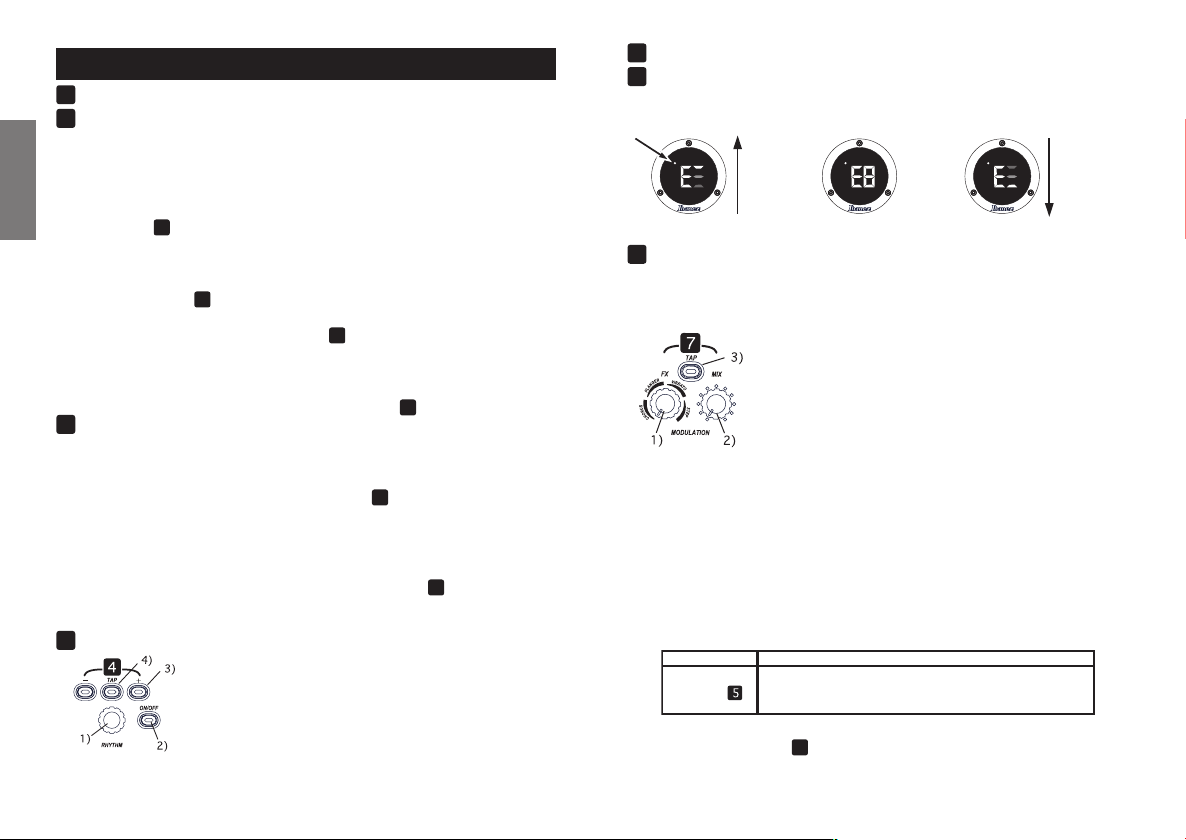
Names and functions of each part
CHORUS FLANGER VIBRATO STEP
Contents of
Display
0.1~1.5 sec 0.4~6 sec 0.1~1.5 sec 0.1~1.5 sec
1~50 1~50 1~50
1~50
Modulation speed
1
INPUT: This is a 1/4" phone input jack.
2
Preamp section: This controls the tone of the guitar. Details for each
section are as follows.
1)
AMP SELECTION: This knob lets you select from eleven types of preamp
model. For details, refer to the section describing the various amps.
2) GAIN: This control knob adjusts the gain. The range of adjustment
ENGLISH
will depend on the AMP SELECTION setting. According to the GAIN
level, the 5 Display will indicate a value between 0 and 100.
3)
Equalizer: These are the control knobs for the levels (BASS, MIDDLE,
TREBLE) of the three-band equalizer. The adjustable range and the function will both differ according to the AMP SELECTION setting. According
to the level, the 5 Display will indicate a value between -15 and 15.
4)
VOLUME: This is the control knob for the output level from the preamp.
According to the VOLUME level, the 5 Display will indicate a value between 1 and 50. The output level will be affected by the type of amp
you've selected, the gain level, and the equalizer level. You can use this
control to keep the level consistent between channels, as well as to specify
the desired level. The final volume is set by the 10 MASTER volume.
3
Memory section: To save a sound you created, hold down the switch of
the desired save-destination channel for three seconds or longer. Details are described below.
1)
MANUAL: This switch selects manual mode, where all sound settings will
reflect the actual position of the controls. The 5 Display will indicate M.
2) Channels (1-5): These switches choose one of five channels in which
you can store your own settings. There are two banks (A and B), letting
you store a total of ten sounds. As an alternative to selecting these from
the front panel, you can connect the optional IFC2(sold separately) foot
controller and switch channels using your foot. The 5 Display will indicate the channel number (1-5).
3) A/B bank switch: There are two banks, each containing five channels.
4
Drum section: You can use fifty different rhythm patterns.
1) RHYTHM knob: This knob controls the drum volume.
2) ON/OFF: This switch turns the rhythm pattern on/off.
3) -/+: These switches let you choose from the fifty different rhythm patterns. For details on each pattern, refer to SPECIFICATIONS.
*
The above illustration
shows the MIMX 150H.
14
4) TAP switch: This controls the rhythm speed in a range
of 40 bpm to 199 bpm.
5
Display: Various operations are shown here.
6
TUNER ON/OFF: The MIMX provides a chromatic tuner. The illustrations
below show what the display will indicate when the tuner is operating.
Lit to indicate a flat
Movement
of display
When the pitch is low When the pitch is high
7
MODULATION section: Here you can control four types of modulation
When the pitch is correct: E-flat
Movement
of display
effects.
1) FX knob: This control knob selects from four types of modulation
effect. Each is as follows.
a CHORUS: This effect creates a rich sound by overlaying
the sound and modulating it. By controlling the FX knob
you can vary the modulation depth in a range of 0 to 100.
b FLANGER: This effect applies modulation and sweep to
the sound. By controlling the FX knob you can vary the
modulation depth in a range of 0 to 100.
c VIBRATO: This effect applies vibrato. By controlling the
*The above illustration shows the
MIMX 150H.
FX knob you can vary the modulation depth in a range of
0 to 100.
d STEP: This effect varies the sound in a stepwise manner. By controlling the FX knob you can vary the modulation depth in a range of 0 to 100.
2) MIX knob: This controls the mix level of the modulation effect in a
range of 0 to 100. At a setting of 0, the effect will be off; no modulation
effect will be applied.
3) TAP switch: This controls the modulation speed of the modulation
effect in a range of 1-50. The following table shows the modulation speed
that can be controlled by the TAP switch for each mode.
For details on TAP, refer to "To use the TAP switch successfully".
Note: If you're using the 9 PEDAL FX section's PEDAL PITCH effect, you
won't be able to use the MODULATION section's effects.
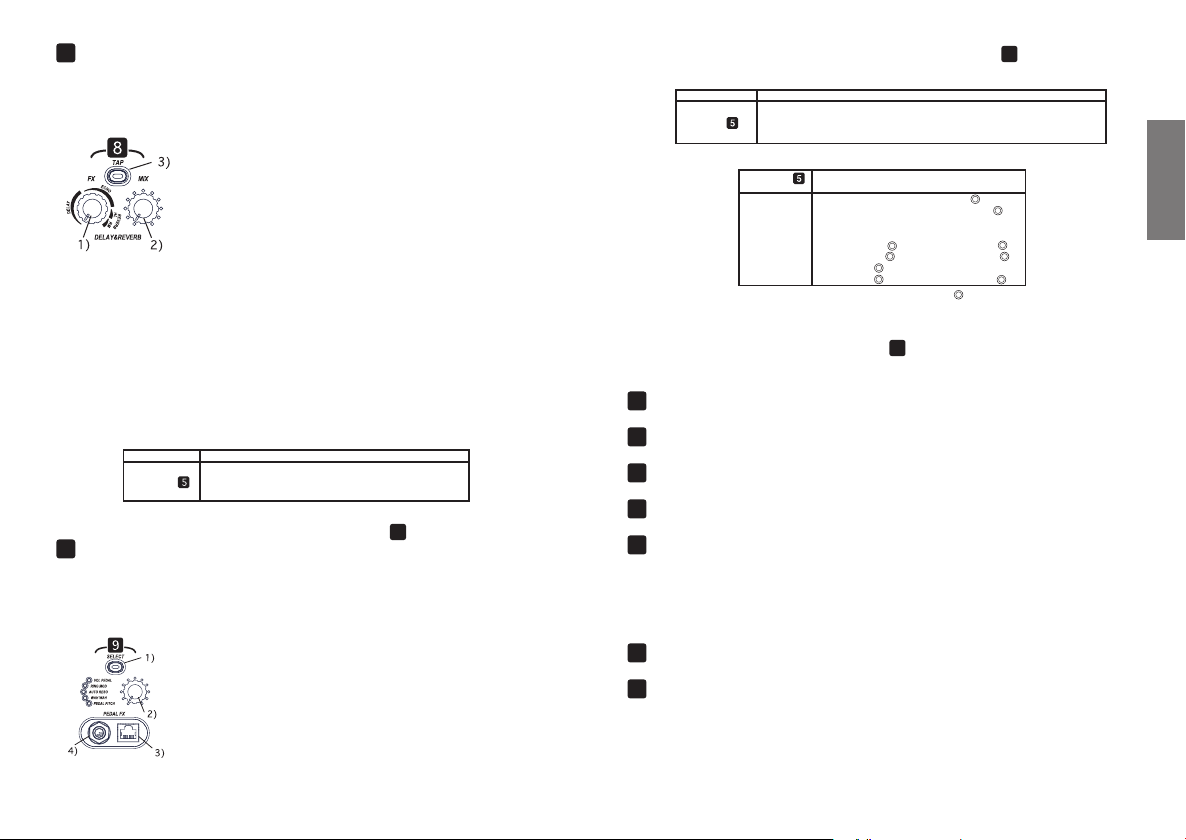
8
VOL PEDAL RING MOD AUTO RESO WAH WAH PEDAL PITCH
Control knob Mix levelNA
Resonance effect
Signal level
Pitch change type
Volume
Modulation frequency Effect sensitivity
Boosted frequency
See table 1
Pedal position
1 -100 cent
2 doubling det une+
3 0 cent +1 octave
4 0 cent -2 oct ave
5 -1 octave+ +1 octave+
6 -700cent+ +500 cent+
7 0Hz+ +1 octave
8 0Hz+ +1octave+
:
Original pitch
Tab le 1
0~100 0~10
1~100 1~8
NA
Content of
Display Pedal (IFC2)
Content of
Display
DELAY & REVERB section: Here you can control four different
Delay&Reverb effects.
1) FX knob: This control knob selects one of four Delay&Reverb effects.
These effects are listed below.
*The illustration
shows the MIMX
150H.
2) MIX knob: This controls the mix level of the Delay&Reverb effect in a
range of 0 to 100. At 0 the effect is off, and there will be no Delay&Reverb
effect.
3) TAP switch: When using DELAY or ECHO, this controls the delay
time. When using REVERB, this controls the length of reverberation.
The following table shows the delay time and reverb time that can be
controlled using the TAP switch in each mode.
For details on TAP, refer to "To use the TAP switch successfully".
Note: You can't use REVERB while using the 4 Drum section.
9
PEDAL FX section: You can control pedal-type effects by using a optional IFC2(sold separately) foot controller. For details, refer to "More
about the foot controller".
1) SELECT switch: This selects one of five types of pedal effect. These
effects are as follows.
*The illustration shows
the MIMX 150H.
a DELAY: This effect adds a delayed copy of the original
sound, somewhat like a musical "round". Use the FX
knob to vary the feedback in a range of 0 to 40.
b ECHO: This effect produces a warmer DELAY effect.
Use the FX knob to vary the feedback in a range of 0 to 40.
c REVERB HL: This reverb simulates the acoustics of a
large space such as a concert hall. Use the FX knob to vary
the character of the reverberation in a range of 0 to 10.
d REVERB RM: This reverb simulates the acoustics of a
small space such as a room. Use the FX knob to vary
the character of the reverberation in a range of 0 to 10.
Time
Content of
display
DELAY ECHO REVERB_HL REVERB_RM
0.01~1 sec 0.01~1 sec 1~3 sec 0.05~0.8 sec
1~100 1~100 1~30
a VOL PEDAL: This is a volume pedal that lets you control the volume using your foot.
b RING MOD: This effect gives a metallic character to
the sound.
c AUTO RESO: This effect varies the resonant frequency
1~30
according to the strength of your picking.
d WAH WAH: This is a wah-wah effect.
e PEDAL PITCH: This effect lets you vary the pitch in
real time.
2) Control knob: This knob controls the effect of the 9 PEDAL FX section. The effects available in each mode are as follows.
Minimum position Maximum position
3) Foot switch jack: You can use the foot switch by connecting the separately sold IFC2.
4) Foot pedal jack: You can use the 9 PEDAL FX section by connecting
the optional IFC2(sold separately).
10
MASTER volume: This controls the final output that is sent to the speaker.
11
POWER switch: This is the power switch for the amp.
12
AC INPUT: Connect the included power cable here.
13
LINE OUT (MIMX 150H): This is a line-level output jack.
14
SPEAKER OUT (MIMX 150H): This is a speaker output jack. Use a
speaker cable to connect this to either a 4Ω or 8Ω speaker system.
Note: If you use a speaker system whose impedance is less than 4Ω,
(e.g., a 2Ω speaker system), the power amp will overheat, causing a
protection circuit to engage, and the correct output will not occur.
15
HEADPHONES (MIMX65): This is an output jack for headphones.
16
CD INPUT (MIMX65): This is a line-level input jack. You can connect a
portable CD player or MP3 player here.
ENGLISH
15
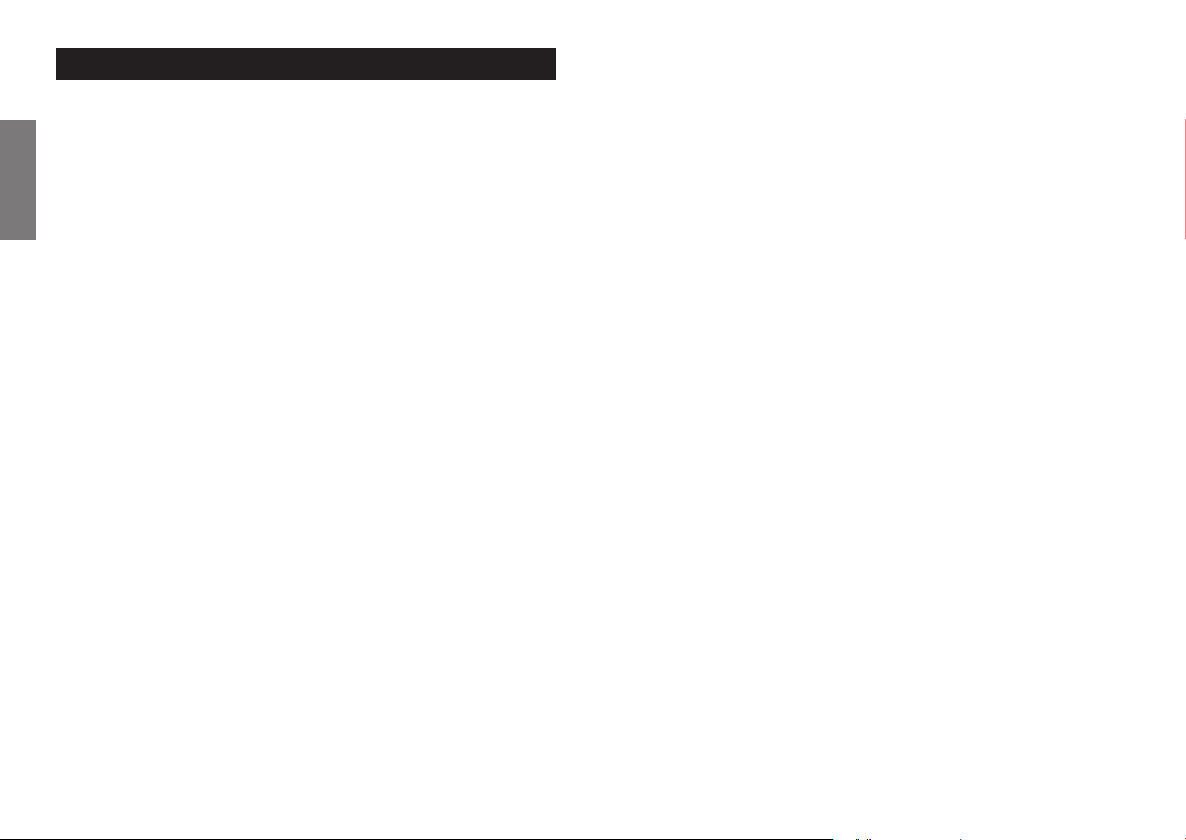
AMP SELECTION
The AMP SELECTION dial lets you choose from eleven types of preamps.
Of the numerous guitar amps that exist, Ibanez has focused on the distinctive sounds of ten classic amplifiers that are particularly admired by
many guitarists. Everything from the guitar input to the speaker output
has been analyzed and stored as a preamp. The MIMX is designed so
that sounds similar to these amps can be easily obtained. The EQ for
each preset takes into consideration the sampled amplifier's overall sound
ENGLISH
including the response when things such as "Presence," "Bright," "Resonance" or "Deep" Controls are engaged (or not) allowing each model to
obtain startlingly detailed snapshots of classic tones. These are not exact replications by any means but more a "flavor" if you will. Finally a
tight, heavy, and smooth Ibanez original sound is provided as Selection
Number 11. It is appropriately named, "Psycho."
PLEASE NOTE: In the following pre-amp descriptions, names of nonIbanez products are used to give you understandable and familiar tonal
references and to show the kinds of amp sounds that inspired the MIMX
preamp settings. These references and comparisons to non-Ibanez products are entirely subjective. Ibanez does not make any claim whatsoever
that the MIMX pre-amps are exact tonal representations of the amps
they reference or are compared to. That said, we think you're going to
love what you hear with the vast selections of tones you can achieve
with your new MIMX.
16
60s Clean:
This preset was created to bring to mind the sound of one of the classic
amps made by Fender®, the '65 Twin Reverb®, being played through its
NORMAL Channel with the BRIGHT Switch OFF. Mentioning the clean
sounds of the '60s will bring this amp to anyone's mind. The sound design of this preamp emphasizes the sparkling crisp high end and solid
lows reminiscent of the Classic '60s sounds, but it still has a pleasantly
unique sound all its own.
Jazz Combo:
This selection was inspired by the Roland® JC-120, famed for its ability
to convey the straightforward tone of the guitar itself when played through
CHANNEL 1 with the BRIGHT Switch OFF and softened overall tonally.
This pre-amp's wide range and uncolored sound over a wide range from
low to high is a good match for effect processors, making this a highly
versatile selection.
70s Brit:
This is a sound we find reminiscent of the classic Marshall® "JCM800
2203" combined with the overdrive obtained when the Ibanez®
TUBESCREAMER®/TS-9 is employed as a drive booster. From solid
chording to glistening solos, this preamp covers a wide range of creative
sounds.
Brit Blues:
The history of the VOX® "AC30" parallels a broad stream of musical
history including blues, rock, and pop. Since its fame continues undiminished to this day, and it is still loved by numerous musicians, we thought
a preamp influenced by this type of sound was simply a no-brainer. When
creating the MIMX flavor we added more gain with a distinctively crisp
midrange and tightness so as to in our mind enhance the classic tone.
The nuances of your picking will be transmitted faithfully, allowing you to
play with a wide variety of tones.
US Blues:
We find this selection very reminiscent of the Fender® "Hot Rod Deville™"
played through the DRIVE channel with BRIGHT set to NORMAL, and
MORE DRIVE turned ON. The MIMX has tightened up low-end of that
sound and switched the EQ sets to shelving style. The particular attrac-
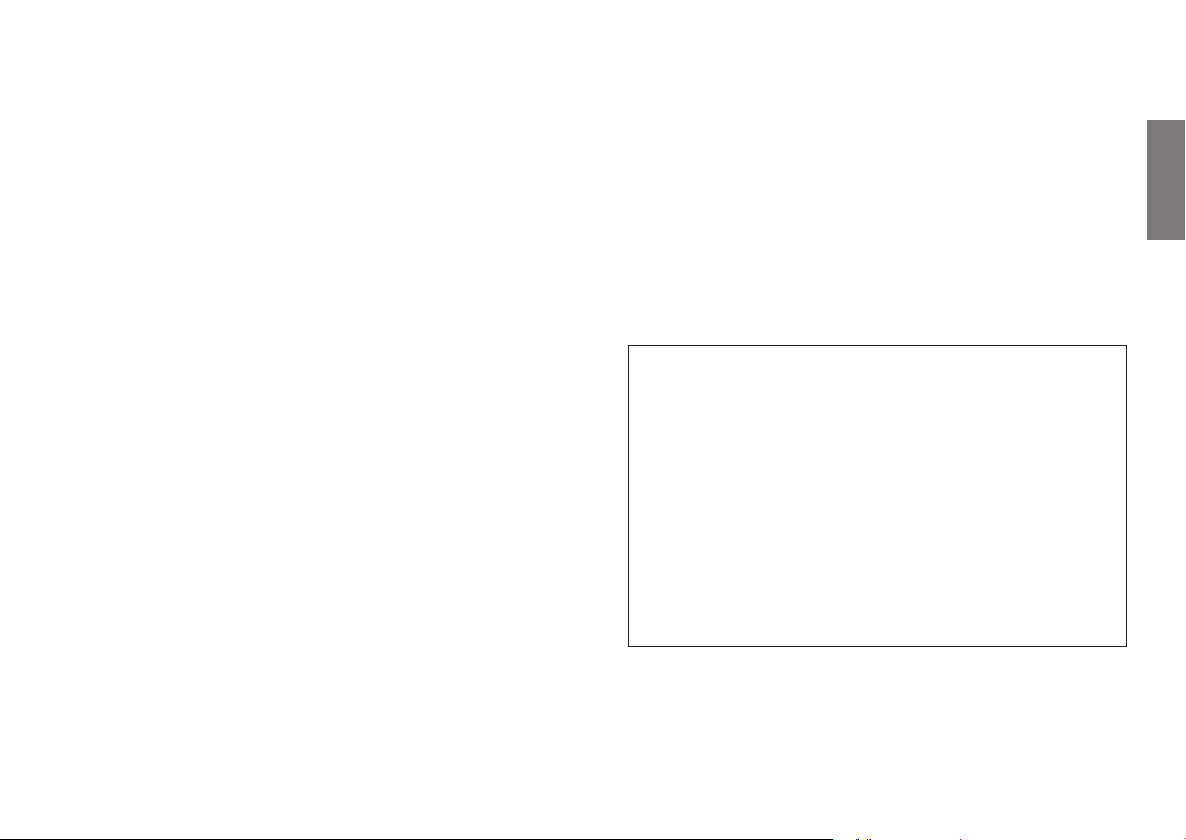
tion of this selection is a bright sound with a distinctively hard resonance.
From a lower gain sound that emphasizes the hard tonal character to
the great sounding drive you get by maxing out the gain, this preamp
delivers a broad palette of tones.
Rock:
This selection is our take on the sound of the "Ecstasy 101B EL34 Version," a multi-function tube amp made by the Bogner Corporation, which
is famous for its boutique amps. The settings response provides an improved dynamic range from low gain to high gain with more EQ control
level. While notable for its edged tone, this setting will give you a wide
variety from sweet and clean to hard chording sounds, as well as sustaining overdrive sounds.
Hard Rock:
First only offered to a few as custom-made amps, Soldano's® "SL0100" went on to achieve wider success and reknown. We created this
selection to be similar to the sound of the SLO-100's OVERDRIVE channel with the BRIGHT switch at NORMAL but reduced the possibility of
feedback with an overall tension and tightness. We believe the high gain
sound is particularly good and is an ideal choice for leads or heavy riffs.
Guitar God:
Here you have our idea of what the Peavey® "5150 II®" sounds like. In
creating this MIMX preamp, we listened to both the actual Peavey amp
as well as the audio sources used on a CD in order to reproduce the
sounds that, to our ears, are reminiscent of those recorded. The tight low
end is nice for riffs that intermingle muted notes, and the distortion will
make your sustained solos memorable.
90s Brit:
This preamp was also designed by referring to both the amp, in this case
the Marshall® "JCM2000 DSL100" amp, and to the actual audio CD
sources of a band who used this amp. Our take on this sound produces
a distortion component that is rough, but the sound is tight and well
defined with good separation of notes, making it usable for everything
from sparkling arpeggios to flashy riffs. Your guitar sound will be guaranteed to stand out, even in a loud band.
LA Heavy:
The Mesa/Boogie® "Dual Rectifier® Solo Head" has influenced numerous musicians of heavy styles. This preamp brings you our interpretation of a collage of the classic sounds of a model introduced in 1989 that
has defined modern heavy guitar tone. Our version provides the distortion sound of the original 6L6 power tubes through the RED channel
with the power supply in BOLD mode, using the silicon diode rectifier
mode finally played through an Ibanez® Thermion® TN412A four-twelve
cabinet. The result is a monstrous low end with good crunch.
Psycho:
This is an original Ibanez sound, designed to capture the mainstream of
today's heavy rock scene. It features a tight and sharp low end, with
superb crispness. By adjusting the EQ settings, you can use this sound
for any style of music.
* With the exception of Ibanez®, TUBESCREAMER® and Thermion®,
company names and product names appearing in this manual are
the trademarks or registered trademarks of their respective owners,
and have no affiliation with Ibanez.
Fender®, Twin Reverb®, Hot Rod Deville™ are registered trademarks
or trademarks of the Fender Musical Instruments Corporation.
Roland® is a registered trademark of Roland Corporation.
Marshall® is a registered trademark of Marshall Amplification PLC.
VOX® is a registered trademark of VOX R&D limited.
Soldano® is a registered trademark of Soldano Custom Amplification.
Peavey® is a registered trademark of Peavey Electronics LTD.
5150 II® is a registered trademark of E.L.V.H., Inc.
Mesa/Boogie® and Dual Rectifier® are registered trademarks of
Mesa/Boogie, Limited.
ENGLISH
17
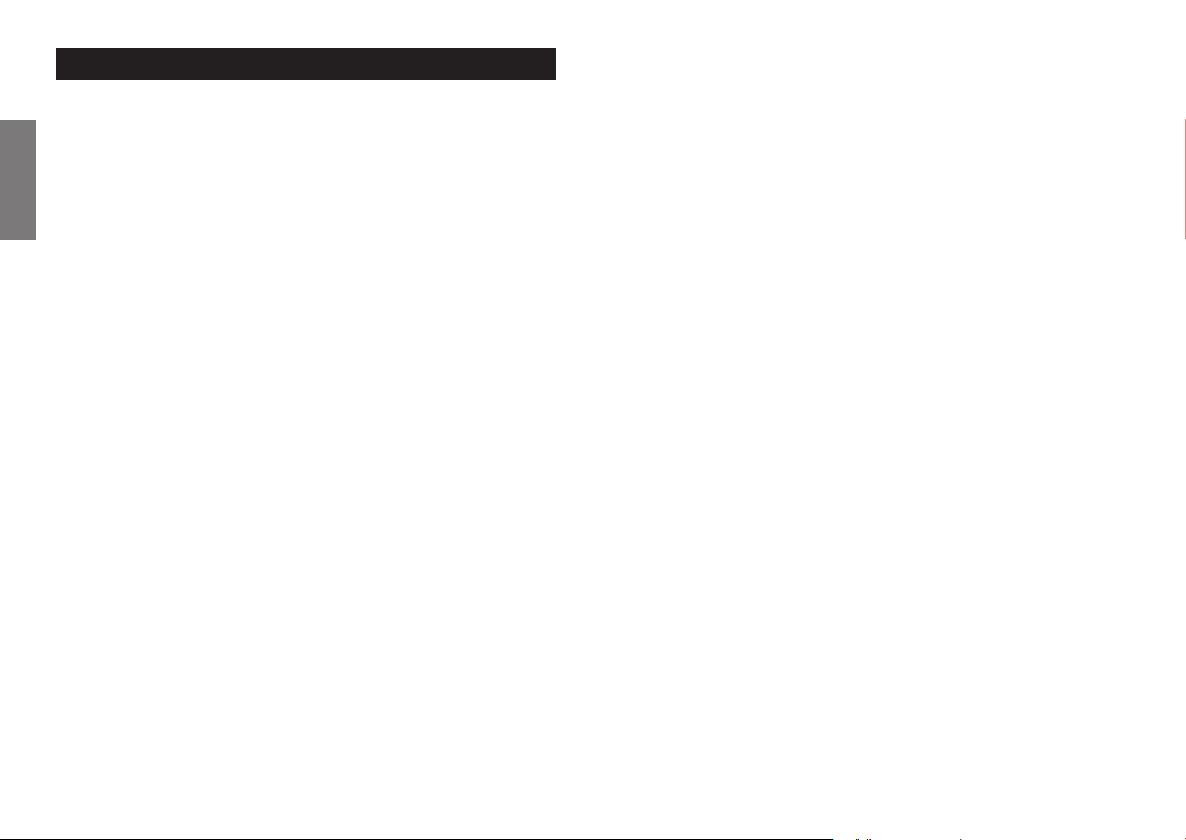
Factory Presets
These are the sound settings that are assigned to each channel A1-B5
when the MIMX is shipped from the factory. With a single click of a button, you can obtain the MIMX's distinctive combinations of sound and
effects.
A1: Immortal Shred
AMP SELECTION: Psycho
This preset is ideal for the speedy riffs that are typical of the slash metal
ENGLISH
or death metal bands in today's music scene. The mid-range is cut to
emphasize the high and low ranges, and a firm and robust sound is
created by raising the bass without excessively reducing the middle.
A2: Shrapnel Heroes
AMP SELECTION: Psycho
This preset can be used for guitar solos in a broad range from hard rock
to heavy metal. The EQ is relatively flat. If you add a fairly fast delay this
preset will give you a nice sound for soloing.
A3: Cruel Heaviness
AMP SELECTION: 90s Brit
This preset is for riffs that emphasize rhythm. It is ideal for low-tempo
songs and the boosted low range will give you a heavy distortion sound
that will pull together the sound of your band. This is ideal for the loud
rock sounds of today's music scene.
A4: Legend of the Beast
AMP STYLE: Hard Rock
This is a solo guitar preset for that classic 80's Metal Sound. This preset
has a sound character that is suggestive of the Golden Age of Metal as
typified by numerous British and LA metal bands.
A5: Emotional Clean
AMP STYLE: 60s Clean
This preset gives you thick lows, a brittle attack, and reverb to create a
warm atmosphere. By using a single-coil pickup you can produce a vintage brilliant sound. By lowering the mix level of the reverb effect you
can emphasize the sense of attack.
18
B1: Sounds of the Right Hand
AMP SELECTION: Guitar God
This preset is ideal not only for heavy and tight riffs but also leads. The
distortion obtained by raising the GAIN to the maximum and a punchy
mid-range are a good match for humbucking pickups. A flanger is lightly
applied to produce a sense of drive, and delay is added to create spatial
effect.
B2: Purple Tone
AMP SELECTION: Rock
This is a high gain setting that strongly cuts the low range and adds a
distinctive character to the mid-range. By using a single coil pickup, you
can recapture the sound of the mid 70's. As you raise the MIDDLE control, the sound will take on a classical atmosphere --- adjust to your taste.
To take full advantage of this sound, play the hard rock riffs that were
revolutionary at the time and have now become the origin of today's
heavy rock.
B3: Crystal Clean
AMP SELECTION: Jazz Combo
This preset was designed to produce sparklingly clean and crystal clear
sounds. It is most suited to the hard rock and heavy metal "Power Ballads" of the 80's and 90's. Try playing it using single-coil pickups, either
the center pickup or a combination of the neck/middle pickups. Raise
the effect mix level to get a more lavish sound.
B4: Solo DNA
AMP SELECTION: Rock
This preset was created for you to play those shredding solos made
famous by the guitar gods of the 80's! It's a setting that's great for going
wild with your musicality. Make free use of string bending, dive bombing,
pinch harmonics, sweep arpeggios and express your imagination.
B5: Samurai Edge
AMP SELECTION: 70s Brit
This preset is a good choice for comping or bluesy riffs played with a
single coil pickup. It has just the right amount of distortion to accentuate
the nuances of your picking, and has a nice crisp high end. Adjust the
amount of reverb to your taste.
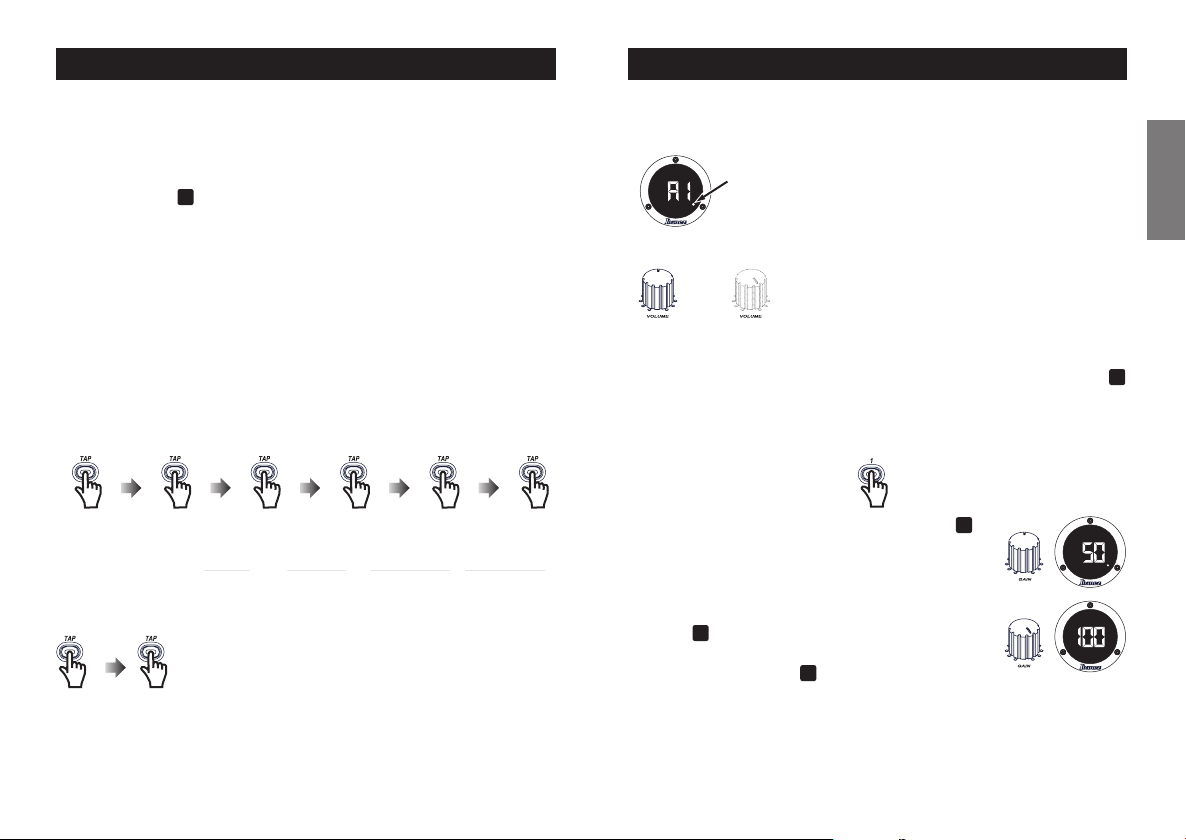
Proper Use of the Tap Switch
The MIMX provides a TAP switch that you can use to control the speed
of the effects and the rhythm. You might find this somewhat unfamiliar in
the beginning, but soon you'll be able to use it easily and intuitively.
By clicking(tapping) this switch several times(not just twice), you can
specify the desired speed. As you continue clicking, the average interval
will appear in the 5 Display. A good rule of thumb for use is to lightly tap
the switch in tempo for a complete measure of the passage that you are
about to play.
For those interested in the "technicals", a detailed explanation of how
the TAP function detects the average tempo is given below.
A moving average
A method called "moving average" is used to determine the tempo speed
via the TAP switch. For example if you want to set the drum tempo to
120 BPM, it's quite difficult to specify the precise tempo simply by click
the TAP switch only twice.
Four-value moving average (here we will use four values for our explanation)
The average value of the four most recent operations of the TAP switch is used as
the value. This allows any inaccuracies of your actual operation to be absorbed.
Operated
1125bpm 2115bpm 3130bpm 4109bpm
value
Output
value
1
125bpm 120bpm 121bpm119bpm123bpm
(1+2)
2
Two-value moving average
You will need to press the TAP switch at an accurate rhythm
so that the interval between the first and second presses of
the TAP switch is 60/120 seconds = 0.5 seconds.
(1+2+3)3(1+2+3+4)4(2+3+4+5)
The MIMX uses a seven-value moving average. By marking the beats
with the TAP switch, you can obtain a more accurate tempo setting.
5131bpm
4
About the "currently-edited" indication of the center display
The MIMX has a "currently-edited" LED that will light as shown in the
illustration below.
The MIMX provides analog-type rotary
controls in the interests of operability.
"Currently-edited"
LED
Knob
position
Position of actual
sound
Display will light to indicate this. When you move the control to the position that corresponds to the memorized value, the "currently-edited" indication will disappear. This is the value that is stored in the selected
channel.
Here's an example.
1) Click A1.
2) Move the GAIN control to 12 o'clock. The
Display will indicate 50, and the dot will light. This
indicates that the gain has been edited, and is different from the gain value in memory.
3) Move the GAIN control to the maximum position. The 5 Display will indicate 100, and the dot
will go dark. This indicates that the gain value in
memory is shown in the 5 Display.
* This function is provided for all controls. You can use it to compare the
stored control values with the current value, or to check the contents that
are stored in each channel.
* If you click the MANUAL switch to select manual mode, the position of
every control will correspond to the actual value that determines the sound.
However when you click a channel
switch A1-B5 to recall the stored settings, the sound settings recalled to the
front panel control knobs will not necessarily correspond to the physical
position of the knobs. For this reason,
when you click a channel switch to recall a memory, and then move a control to a position that differs from the
memorized value, the "currently-edited" LED in the lower right of the
5
19
ENGLISH
5
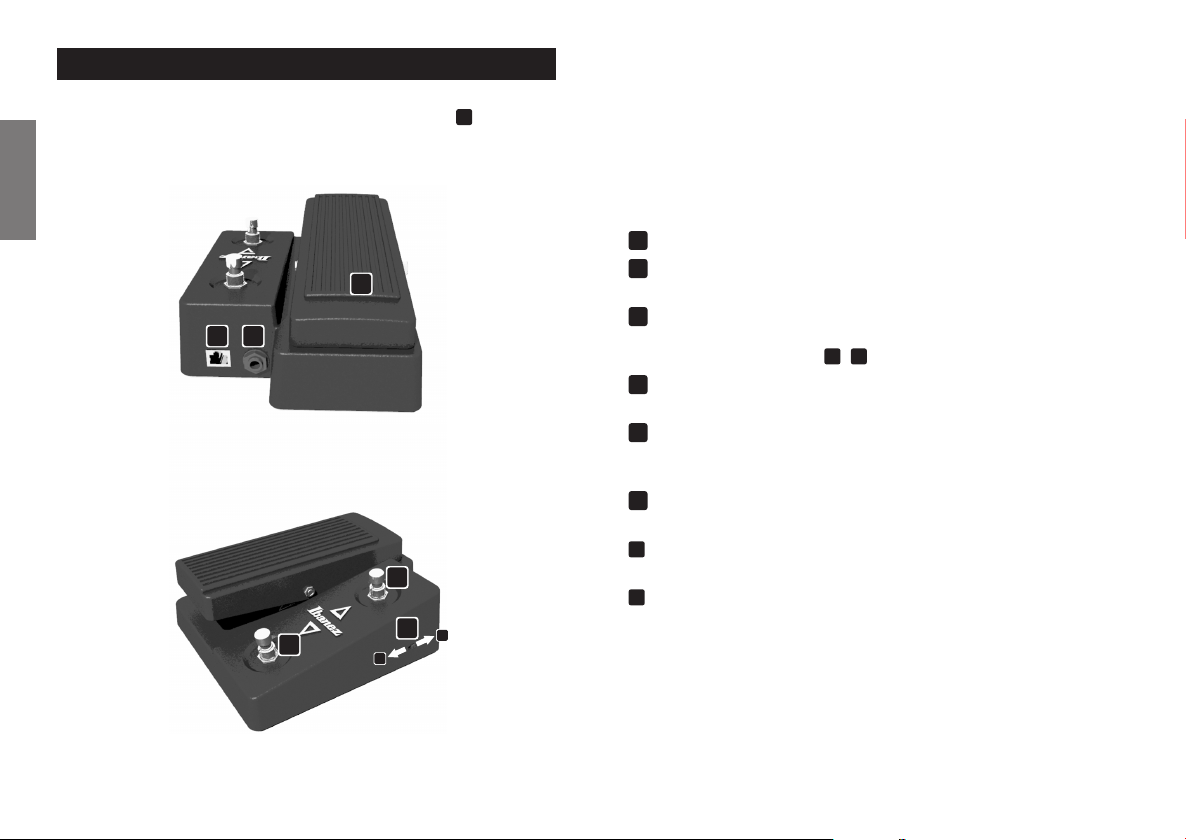
More about the foot controller
You can use the separately IFC2(sold separately) as a controller for the
MIMX. If you connect the IFC2, you'll be able to use the 9 PEDAL FX
section, and use the foot switches to switch channels.
ENGLISH
a
e
d
b
f
c
A
B
Operations
a
Pedal: Controls the pedal effect that's selected on the amp.
b
Up switch: Switches to the next higher memory than the currently
selected memory. (Does not operate in manual mode.)
c
Down switch: Switches to the next lower memory than the currently
selected memory. (Does not operate in manual mode.)
d
Foot switch jack: Connect this to the amp in order to use the foot
switches.
e
Pedal effect jack: Connect this to the amp in order to use the pedal
effect. A circuit inside the IFC2 allows the MIMX to recognize that
the pedal is connected.
Mode switch: This switch determines how the pedal will operate.
f
Set this as appropriate for your playing style.
A
The effect will remain on even when the pedal is in the minimum
position (fully returned toward yourself).
The effect will turn off when the pedal is in the minimum position
B
(fully returned toward yourself).
Press b c simultaneously to activate the tuner.
20
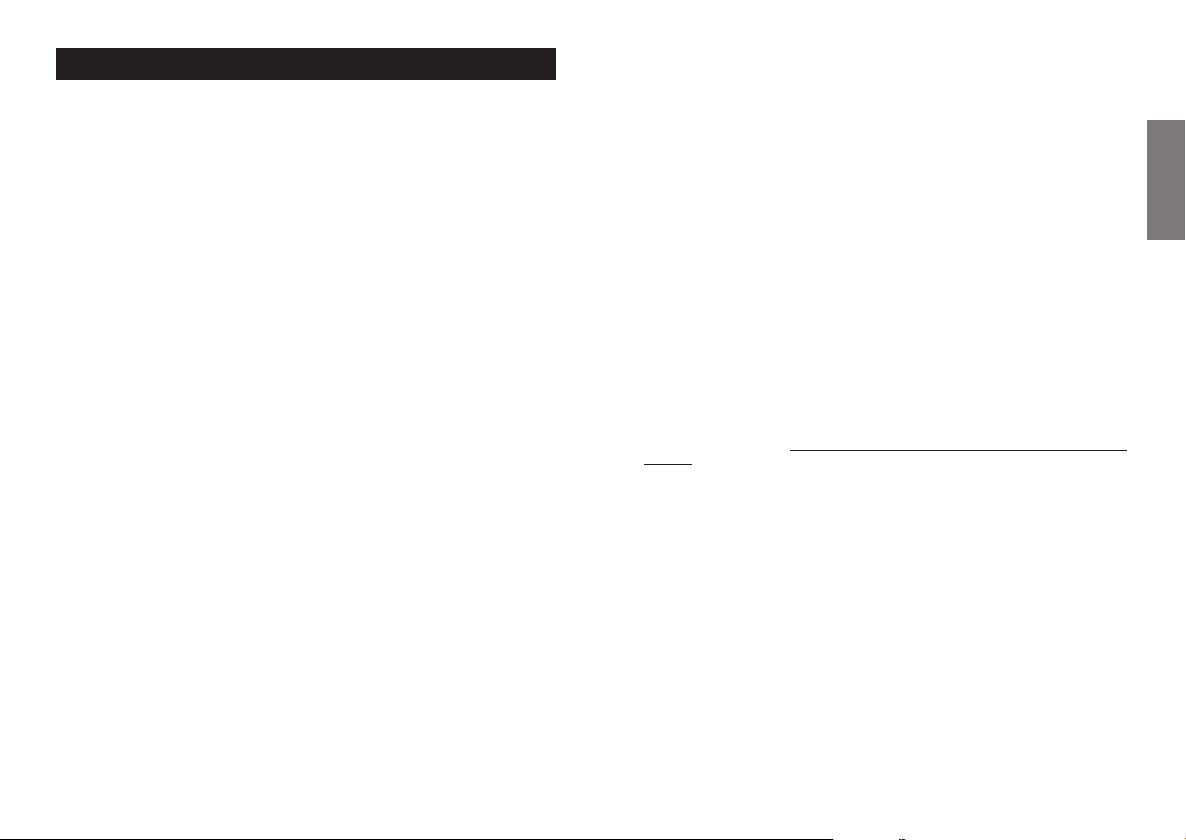
Troubleshooting
First check that your shielded guitar cable, speaker cable, and power cable are
connected correctly. If possible, use a tester to check the cable or try using an
alternate cable or amp to verify your cable’s condition.
1. The power supply cannot be switched on.
• Check that the power cable has been connected correctly.
• Try plugging it into a different socket and see if the same problem occurs.
2. The power supply can be switched on, but no sound is
heard.
• Check that the guitar has been connected correctly.
• Remove any external components connected to the effects loop and between
the guitar and the amplifier and check to see if any sound is heard.
• Use a different shielded cable and check to see if any sound is heard.
• Check to see if the volume on the guitar is set to “0”.
• Use a different guitar and see if any sound is heard.
• Check to see if the volume on the amplifier is set to “0”.
• Check to see if the headphones are connected.
• Is there still no sound when you raise the master volume?
• Check to see if you're using the separately sold IFC2 foot controller as a volume
pedal, and the pedal is in the fully returned position (toward yourself).
3. Noise is heard.
• Check to see if anything in the immediate vicinity is resonating or banging against
the amplifier to produce the noise.
• Check to see if the plug cover on the shielded cable is loose.
• Make sure that the action (string height) of your guitar is set correctly.
• Use another guitar, effects or other external components, and cable to see if the
same noise is produced.
4.No sound when you connect a CD.
• Make sure that the volume of the CD player is not turned to 0.
• Make sure that the cable is connected correctly.
• Try using another cable and see whether any sound is heard.
5. The CD sounds wrong.
Does the cable you’re using have a stereo plug? Could you be using a monaural plug?
6. No sound is produced in the headphones.
• Check that the headphones are connected correctly.
• Connect another set of headphones and see if sound is produced.
7. No drum sounds.
• Check to see if the drum volume is set to 0.
• Check to see if the master volume is set to 0.
• Check to see if headphones are connected.
8. Modulation effect is not applied.
• Check to see if the mix level is set to 0.
• Check to see if you're using the tuner built into the MIMX.
• Check to see if you're using the separately sold IFC2 foot controller to control
PEDAL PITCH.
9. Delay effect is not applied.
• Check to see if the mix level is set to 0.
• Is there any change when you operate tap?
• Check to see if you're using the tuner built into the MIMX.
10. Reverb effect is not applied.
• Check to see if the mix level is set to 0.
• Check to see if there any change when you operate tap.
• Check to see if you're using the Drum function.
• Check to see if you're using the tuner built into the MIMX.
11. Can't use the pedal effect.
• Is the separately sold IFC2 foot controller connected?
• Are you using the cable included with the IFC2?
• Check to see if you're using the tuner built into the MIMX.
In case of defects
This product has passed exhaustive inspections before being shipped from the
factory. Ensure that the above procedures are carried out when a problem is
thought to exist. Contact your dealer in the unlikely event that an abnormality
occurs during use. Also, ensure that the symptoms of the problem are explained
in detail when requesting repair in order to facilitate swift handling.
Because of improvements to this product, the specifications may change without notice.
ENGLISH
21

はじめに
この度はIbanezMIMXシリーズ・ギター・アンプをお買い求め頂きまして、誠
にありがとうございます。最高品質のクオリティを誇る32bit信号処理による
ハイ・クオリティ・サウンドのデジタル・モデリング・アンプとなりました。
本製品の機能を十分に活用して頂くために、ご使用前に必ず本取扱説明書をよ
くお読みください。また、本書は大切に保管してください。
日本語
使用上のご注意
1)本取扱説明書(以下本書)の指示事項をお読みください。
2)本書の指示事項を手許に保管しておいてください。
3)全ての警告事項に注意してください。
4)本書の指示事項に従ってください。
5)清掃する際は、必ず乾いた布を使用してください。
6)本製品は非常に大きな音量を出力することができます。場合によっては聴覚障
害等身体的な損傷を与えてしまうことがあります。使用の際は音量に十分ご注
意ください。
7)常に正しいインピーダンスのスピ−カ−・システムが接続されていることをご
確認ください。
8)製品のリア・パネルに表記してある電源電圧でご使用ください。
9)電源コードが、特にプラグやコンセント及び機器への接続部付近で、踏まれ
る、または挟まれて潰されるような状態にないようにして下さい。
10)本製品は主電源コンセントの近くに設置し、異常がある場合に主電源プラグ
を主電源コンセントから容易に抜くことができるようにしてください。
11)製造者指定仕様の付属品又はオプション製品のみをお使いください。
12)
機器の安全の為にヒューズが装備されております。ヒューズは外部の衝撃や寿
命で切れることもありますが、ヒューズが切れた場合内部に重大な故障が発生し
ている可能性が有りますのでヒューズを交換する前に販売店に御相談下さい。
13)修理サービスは販売代理店指定のサービスマンにお任せください。電源コー
ドやプラグの損傷があった時、液体の流出や異物の機器内への浸入があった
時、機器に雨や水がかかった時、誤って機器を落とした時、または機器が正常
に作動しない時、以上のような場合に点検または修理サービスを行う必要があ
ります。
14)ご使用にならない時は、電源をオフにして保管してください。本製品は電源
コンセントが接続されている場合に、電源スイッチがオフになっていても、電
源から完全に絶縁されてはいません。また、長時間ご使用にならない場合は、
電源コンセントを抜いて保管してください。
15)動作中に電源スイッチを切ったり、コンセントを抜かないでください。故障
の原因になります。
16)本体の上に乗ったり、重いものを置かないでください。破損・故障の原因に
なります。
22

設置にあたってのご注意
17)MIMXを、スピ−カ−・キャビネットの上に設置してお使いになるときは転倒
による傷害防止のため、これらの機器を、床/壁にしっかりと設置してくださ
い。特にスピ−カ−・キャビネット2台使用時(フル・スタック時)は水平で
平らな面に置き、転倒防止用ベルト等を使用して、転倒しないように床や壁に
固定してください。
18)製氷倉庫など特に温度が下がるところに置かないでください。本機が正常に
動作しないことがあります。
19)テレビ、ラジオなど磁気を帯びているところや電磁波が発生しているところ
に置かないでください。本機が正常に動作しないことがあります。
20)温度が急激に変化する場所へ設置しないでください
冷えきった部屋をストーブなどで急激に暖めたときなど、本機内部に水滴が付
着し、正常に動作しないことがあります。
21)ホコリや振動が多い場所へ設置しないでください
破損・故障の原因になります。
22)本機の設置場所などによっては、近くに置いたラジオへの雑音やテレビ画面
のチラツキやゆがみが発生する場合があります。このような現象が本機の影響
によるものと思われましたら、本機の電源スイッチを切ってください。電源ス
イッチを切ることにより、ラジオやテレビなどが正常な状態に回復するようで
したら、本機を遠ざけるか本機またはラジオ、テレビなどの向きを変えてみて
ください。
日本語
23
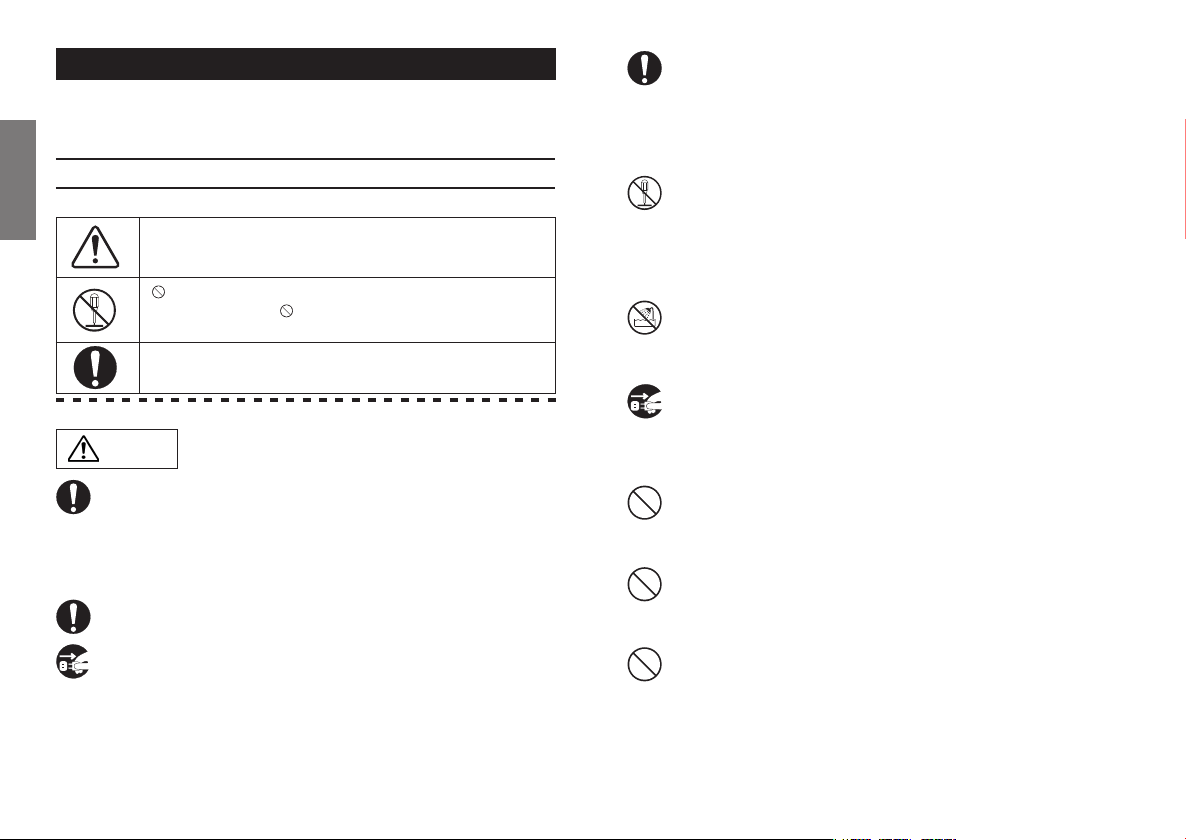
安全にお使いいただくために
本機をご使用になる前に、本書をよくお読みになり、正しくお使いください。
お読みになった後は、「取扱説明書」「保証書」といっしょに大切に保管して
ください。
火災・感電・傷害を防止するには
図記号について
日本語
△は注意(危険、警告を含む)を表しています。具体的
な注意内容は、△の中に描かれています。左図の場合
は、「一般的な注意、警告、危険」を表しています。
は禁止(してはならないこと)を表しています。具体
的な禁止内容は、 の中に描かれています。左図の場合
は、「分解禁止」を表しています。
●は強制(必ずすること)を表しています。具体的な強
制内容は、●の中に描かれています。
警告
発煙への対処のしかた
万一、煙が出ている、変な臭いがするなどの異常状態のまま使用する
と、火災・感電の原因になります。すぐに電源スイッチを切り、プラグ
をコンセントから抜き、お買い上げの販売店にご連絡ください。お客様
による修理は危険ですから絶対におやめください。
破損時の対処のしかた
万一、本機を落としたり、キャビネットを破損した場合は、すぐに電源
スイッチを切り、プラグをコンセントから抜き、お買い上げの販売店に
ご連絡ください。そのまま使用すると火災・感電の原因になります。
異物が内部に入った場合の対処のしかた
万一、ジャック孔やすき間から金属類や燃えやすいものなど、異物が内
部に入った場合は、すぐに電源スイッチを切り、プラグをコンセントか
ら抜き、お買い上げの販売店にご連絡ください。そのまま使用すると火
災・感電の原因になります。
分解や改造はしないでください
キャビネットを開けないでください。内部には電圧の高い部分があり、
さわると感電の原因になります。内部の点検、修理はお買い上げの販売
店にご連絡ください。
改造はしないでください。火災・感電及び故障の原因になります。
本体の上に水、薬品などを置かないでください
火災、または感電の危険をさけるため、本機の上に花瓶、飲料、化粧
品、薬品や水の入った容器を置かないでください。
雷時にはコンセントを抜いてください
近くに雷が発生したときは、電源スイッチを切り、プラグをコンセント
から抜いてご使用をお控えください。雷によっては、火災・感電の原因
になることがあります。
火気のそばに設置しないでください
本体や電源コードを発熱器具に近づけないでください。キャビネットや
電源コードの被覆が溶けて、火災・感電の原因になることがあります。
大音量で長時間使用しないでください
ヘッドホン、スピーカーからの出力音量は設定によって、長時間使用す
ると永久的な難聴になる可能性があります。
湿度の高い場所へ設置しないでください
風呂場や加湿器のそばなど、湿度が高いところや雨天、海岸、水辺など
では使用しないでください。火災・感電の原因になります。
24
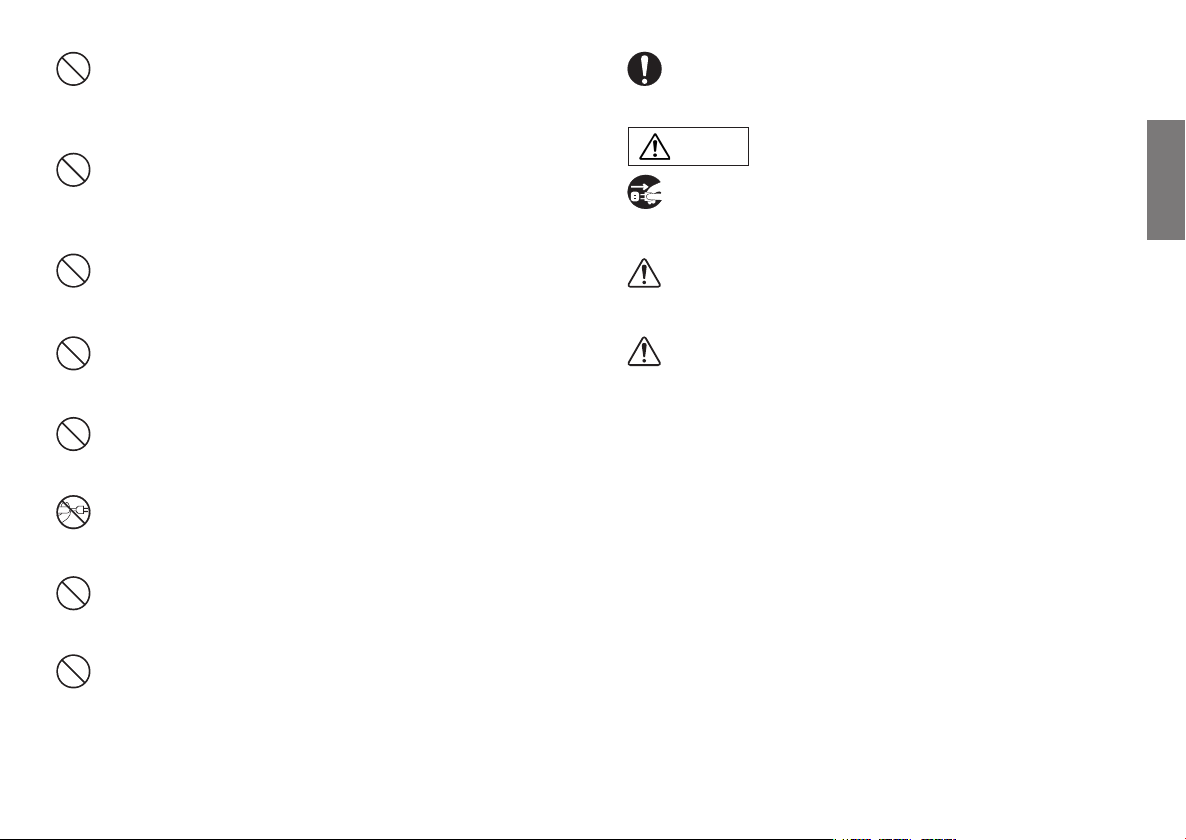
通風孔をふさがないでください
本機の後部は通風孔になっていますので、十分に壁から離してくださ
い。通風孔をふさぐと本機内部に熱がこもり、火災の原因になることが
あります。
温度の高い場所へ設置しないでください
直射日光の当たる場所や、ストーブ、ヒータなどの発熱器具のそばな
ど、温度が高いところに置かないでください。内部の温度が上がり、火
災の原因になることがあります。
油飛びや湯気の当たる場所へ設置しないでください
調理台のそばなど、油飛びや湯気が当たる場所に置かないでください。
火災・感電の原因になることがあります。
家庭用電源以外は使用しないでください
AC100Vの家庭用電源以外では、絶対に使用しないでください。火災や
故障の原因になります。
ぬれた手で操作しないでください
ぬれた手でプラグを抜き差ししないでください。感電の原因になりま
す。
プラグの取り扱いに注意してください
プラグを抜くときは、必ずプラグを持って抜いてください。電源コード
を引っ張るとコードが損傷し、火災・感電の原因になります。
たこあし配線をしないでください
テーブルタップや分岐コンセント、分岐ソケットを使用したたこあし配
線はしないでください。火災・感電の原因になります。
国内のみでご使用ください
本機は国内電源仕様になっていますので、海外ではご使用になれませ
ん。
注意
長期不在の時はコンセントを抜いてください
長期間ご使用にならないときは、安全のためプラグをコンセントから抜
いてください。
落下させたり衝撃をあたえないでください
本体を落としたり、強い衝撃をあたえないでください。
破損・故障の原因になります。
不安定な場所へ設置しないでください
ぐらついた台の上や傾いたところなど、不安定な場所に置かないでくだ
さい。バランスがくずれて倒れたり、落下して破損やけがの原因になる
ことがあります。
日本語
電源コードの取り扱いに注意してください
電源コードを傷つけたり、破損したり、加工したり、無理に曲げたり、
引っ張ったり、ねじったり、たばねたりしないでください。また、重い
ものを乗せたり、加熱したりすると破損し、火災・感電の原因になりま
す。電源コードが損傷したら、お買い上げの販売店にご連絡ください。
25
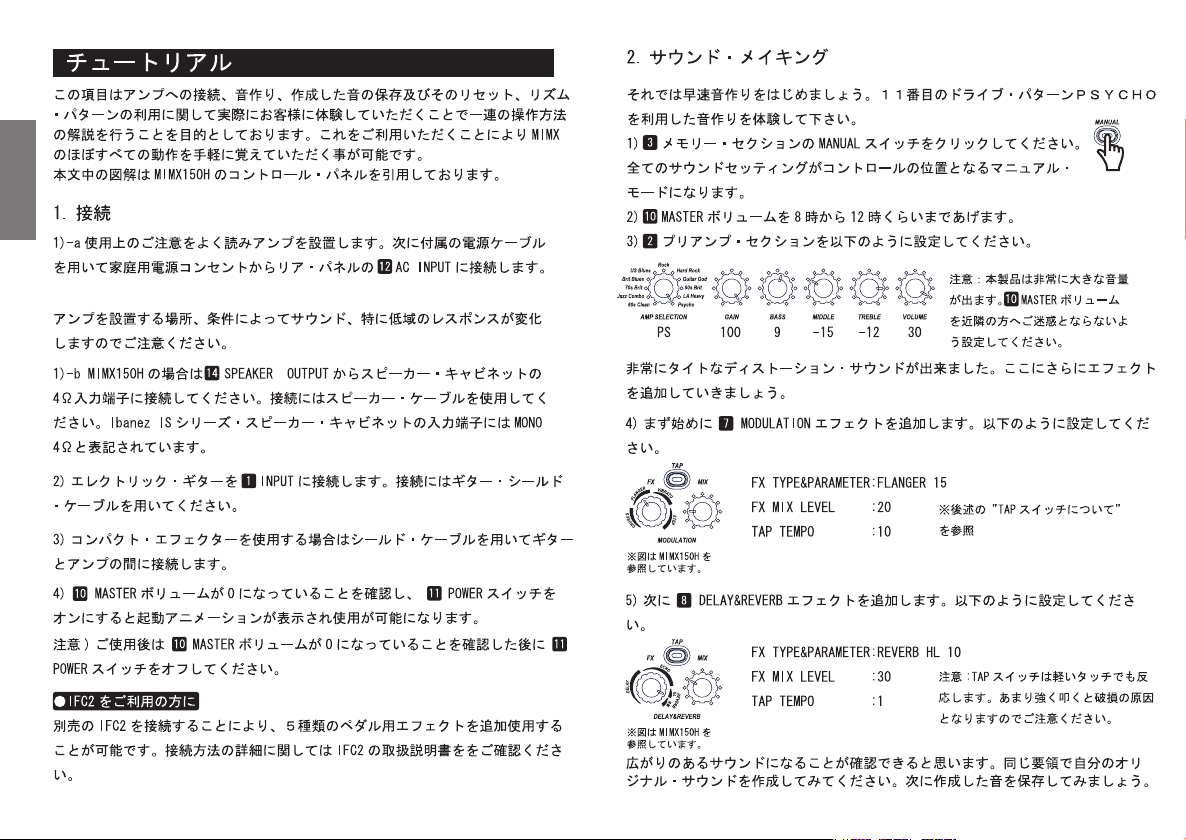
日本語
2626
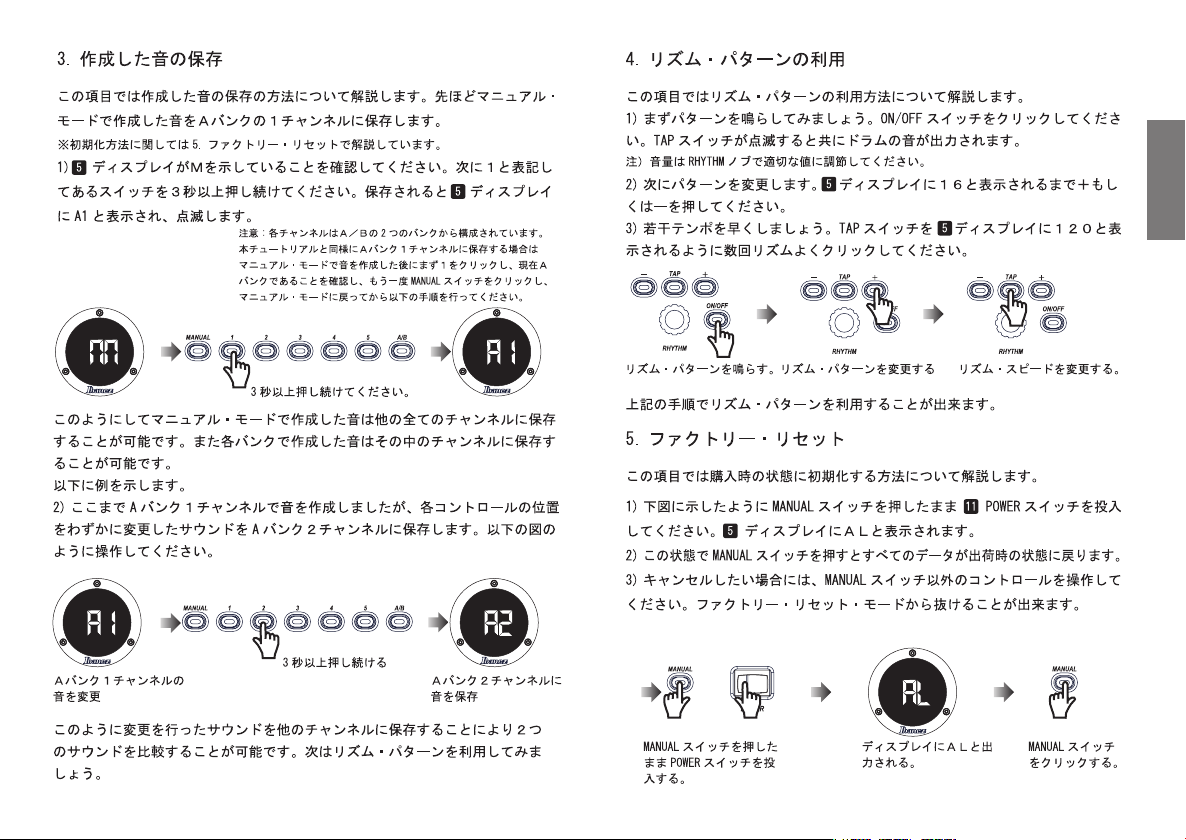
日本語
2727
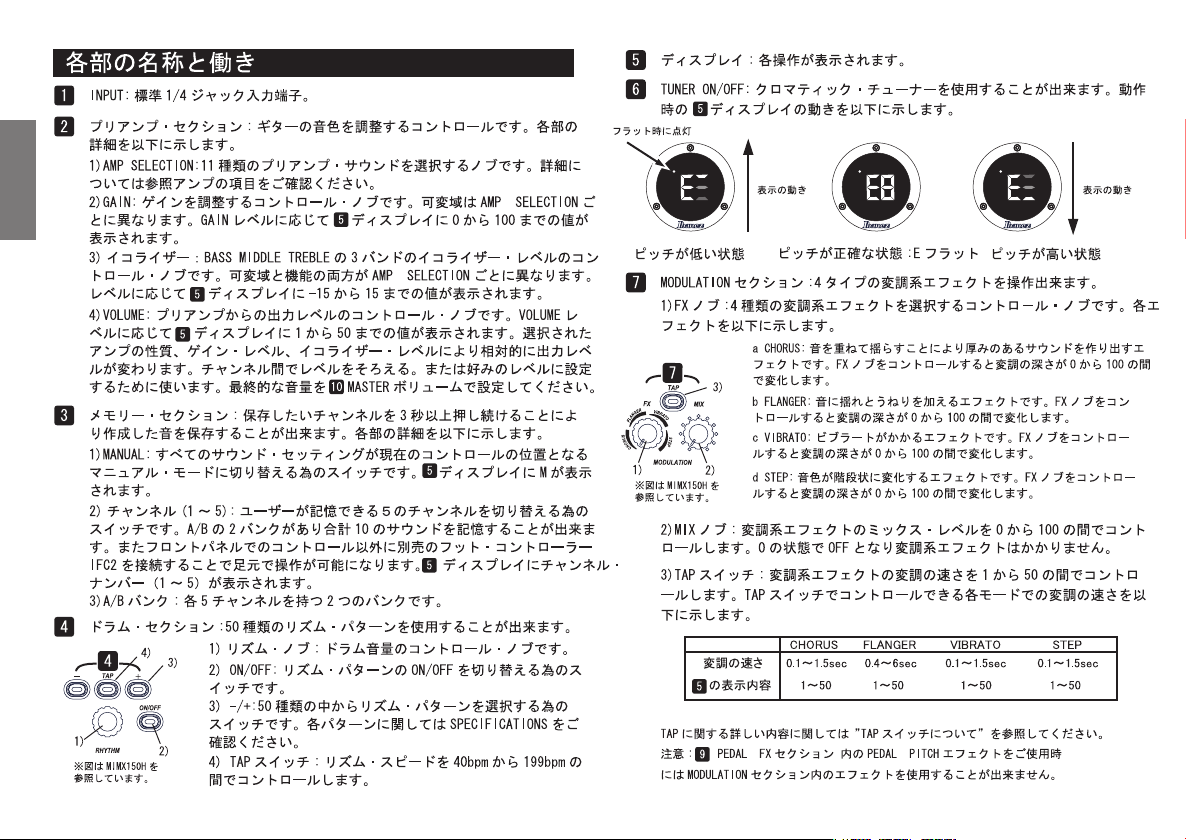
日本語
2828
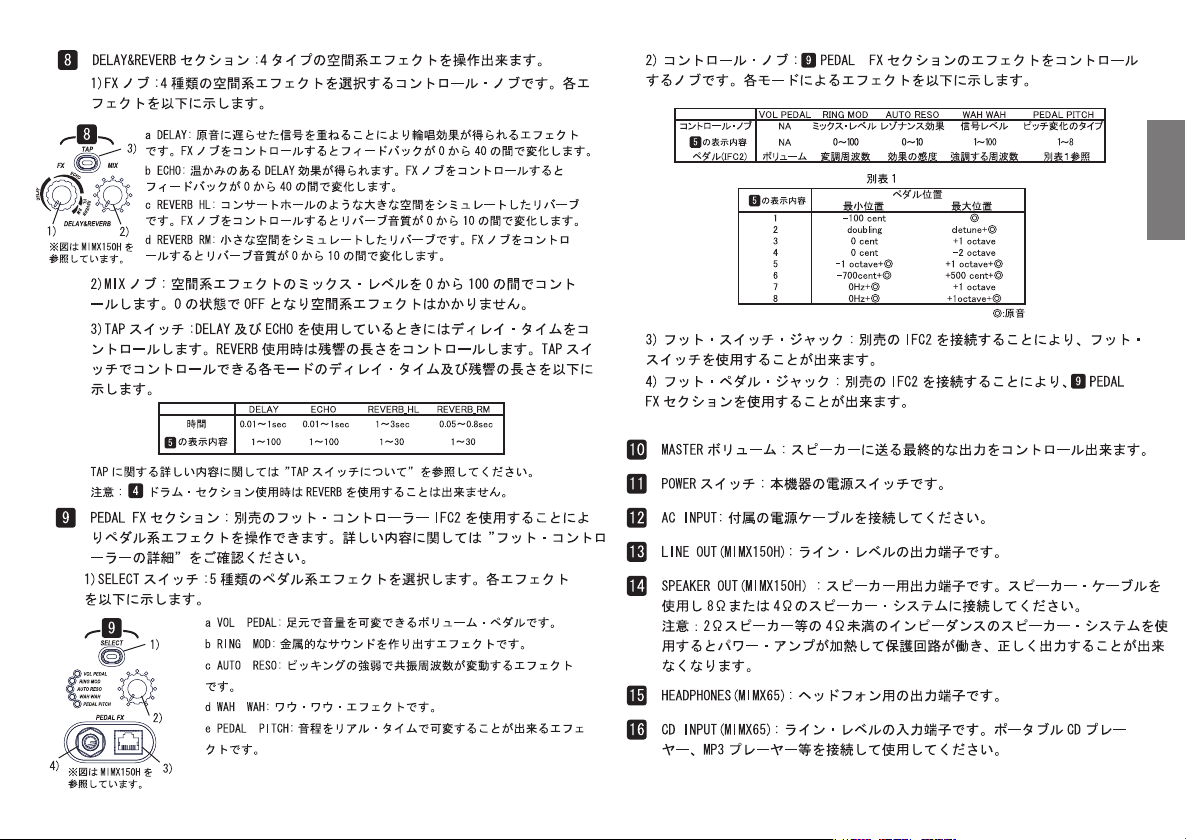
日本語
2929
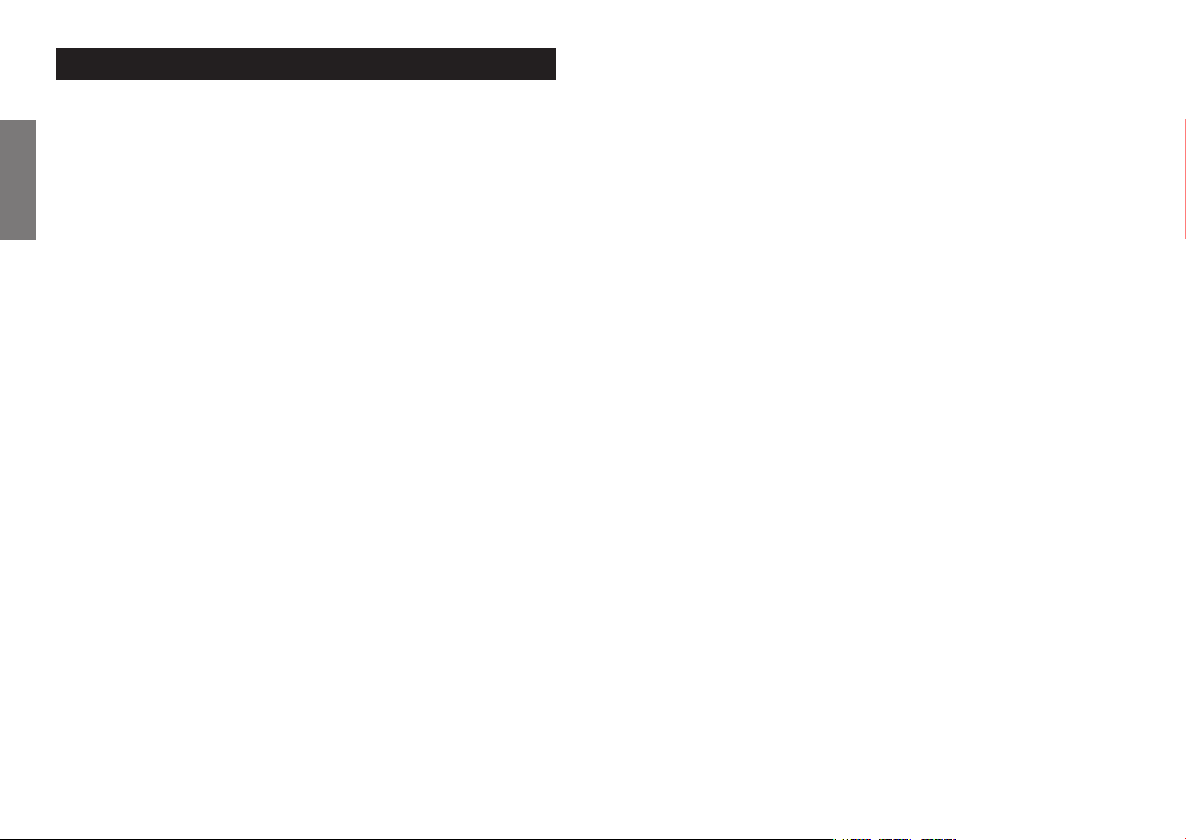
AMPSELECTIONAMPSELECTION
AMPSELECTION
AMPSELECTIONAMPSELECTION
MIMXではAMP SELECTIONダイヤルで11種類のプリアンプを選択す
ることが出来ます。Ibanezは現存するギター・アンプの中から特に数多
くのギター・プレイヤーに親しまれている10モデルの個性的なサウン
ドに注目し、入力からスピーカー・アウトまでの音質を解析、プリアン
プとしてモデリングしました。また、タイト、ヘビーでスムーズなオリ
ジナルIbanezサウンドが11番目のPsychoとしてプログラムされていま
日本語
日本語
す。
MIMXではオリジナル・アンプ・モデルにあるプレゼンスやブラ
イト、レゾナンスもしくはディープのようなスイッチやコン
トロールも含めたサウンド・テイストを3バンドEQで表現しているた
め、得られるサウンドは完全な複製となるわけではありませんが、それ
ぞれのモデルの説明にあるような特長的な音を実現できるように設計さ
れています。また参照された各アンプ・モデルには主にパッシブでそれ
ぞれ独特なEQが使用されていますが、MIMXでは全てにアクティブ3バ
ンドEQを採用し適切なタイプを各々についてアレンジしています。
注意:下記のアンプ・セレクションの説明においてはMIMXが実際に参
照したアンプ・サウンドがどのようなものかを簡潔に説明するため、
Ibanez以外の製品の名称を具体的に記述しました。また、これらの製品
の音色説明または比較等に関する記述はIbanezスタッフによる主観であ
り、絶対的なものではありません。
60sClean:60sClean:
60sClean:
60sClean:60sClean:
Fender®を代表するアンプの1つ65TwinReverb®のNORMAL
チャンネル、BRIGHTスイッチOFFのサウンドを参照しました。60年
代のクリーン・サウンドと言えばこのアンプの音を思い浮かべることが
出来るでしょう。高音域のきらびやかさ、低音の重厚感が特長的なク
ラッシック・クリーン・トーンのプリアンプです。
JazzCombo:JazzCombo:
JazzCombo:
JazzCombo:JazzCombo:
ギター本来のサウンドを素直に出力することで定評のあるRoland®JC120のCHANNEL1,BRIGHTスイッチ:OFFのサウンドを参照しまし
た。モデリングの際にサウンドを全体的に若干ソフトな音質にアレンジ
しました。ワイド・レンジで高音域から低音域まで癖がなくエフェク
ターとも相性のよい、使い勝手の良いプリアンプに仕上がっています。
70sBrit:70sBrit:
70sBrit:
70sBrit:70sBrit:
名機、Marshall®JCM8002203にブースターとしてIbanez®
TUBESCREAMER®/TS-9を接続したディストーション・サウンドを
モデリングしました。かっちりしたカッティングから、鮮やかなソロま
でをカバーするサウンド・クリエイトが可能なプリアンプです。
BritBlues:BritBlues:
BritBlues:
BritBlues:BritBlues:
ブルース、ロック、ポップス等の幅広い音楽と共に歩みを続けてきた
VOX®AC-30は現在も多くのミュージシャンに愛用されていま
す。MIMXでは最大ゲイン・レベルを若干追加し、抜けの良い特徴的な
ミッド・レンジと張りのあるサウンドにモデリングされており、ピッキ
ング・ニュアンスを素直に伝えてくれるので、様々な表現が可能なプリ
アンプです。
USBlues:USBlues:
USBlues:
USBlues:USBlues:
Fender®HotRodDevilleTMのDRIVEチャンネル、BRIGHT:
NORMAL、MORE DRIVE:ONのサウンドを参照しました。MIMXは
ロー・エンドをよりタイトに調整し、EQはシェルビング・タイプを採
用しています。このモデルは独特の硬質な響きのする明るいサウンドが
特長的で、GAINを押さえ目にして硬質な印象を前面に押し出したサウ
ンドからGAINを最大に上げた音抜けのよいドライブ・サウンドまでの
幅広い音作りに対応することが出来るプリアンプです。
30
30
