Page 1
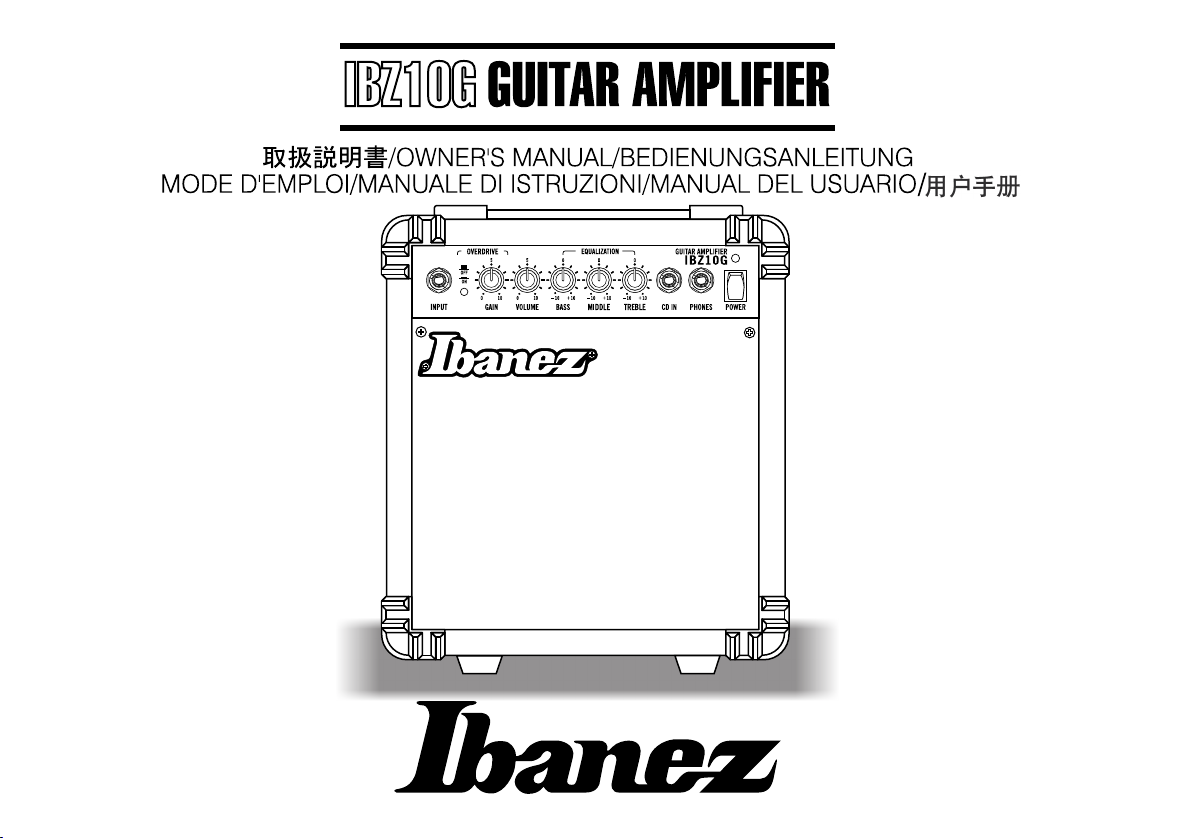
Page 2
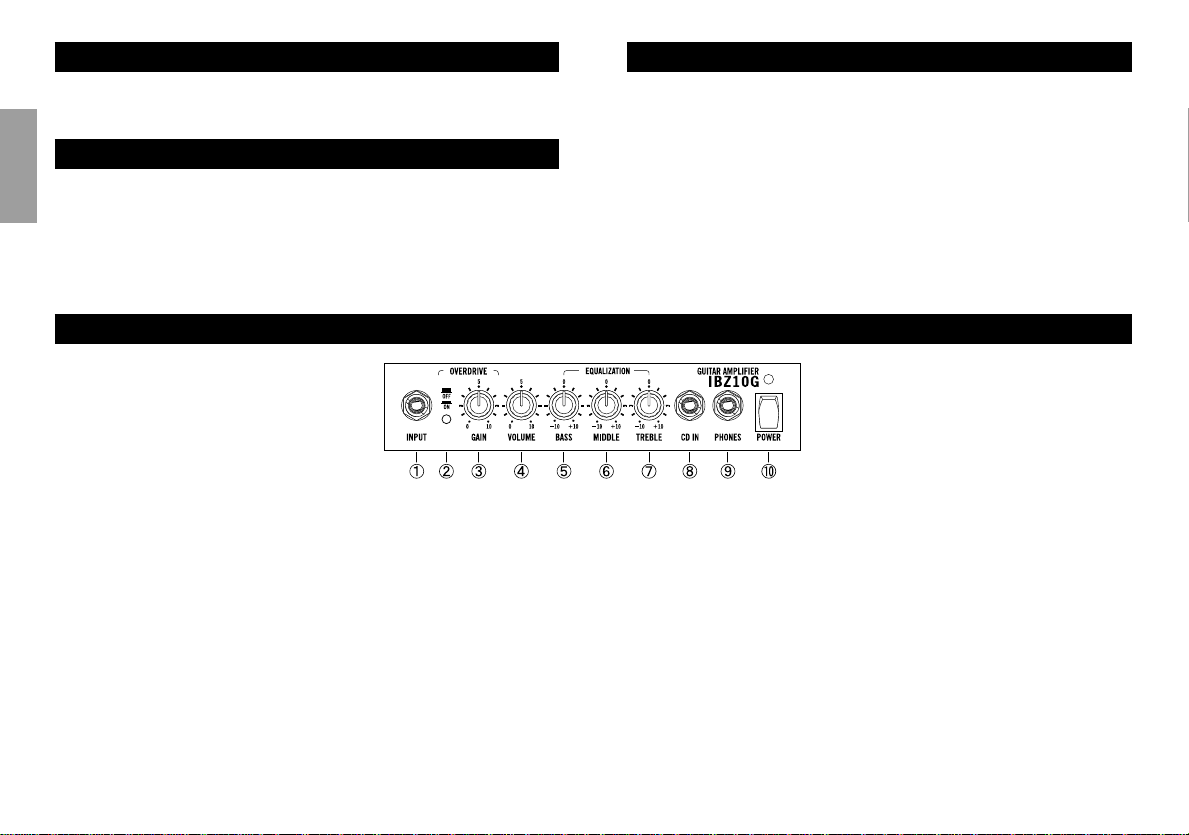
はじめに
この度はIbanezギター・アンプIBZ10Gをお買い求めいただきまして、誠にありが
とうございます。本製品の機能を十分に活用していただくために、ご使用前に必ず
本取扱説明書をよくお読みください。また、本書は大切に保管してください。
特徴
IBZ10Gはアンプ・ヘッド部に10Wの出力、スピーカー部に6.5インチ・サイズの強
日本語
力なIbanezオリジナルスピーカーPOWERJAMを搭載し、最高の音質と使いやすさ
をお届けします。
各部の名称と働き
使用上のご注意
・ 落下等の衝撃を与えたり、乱暴な取り扱いは避けてください。
・ しっかり安定した場所に設置してください。設置の仕方、場所、会場等によって音
色が異なって聞こえる場合があります。
・ 直射日光の当る場所、極端な温度や湿度環境でのご使用、保管は避けてください。
・ ギター・シールド・ケーブル、外部に接続されたエフェクター等のケーブルの接
続、取り外しはボリュームを0にするか、電源スイッチを切ってから行ってくださ
い。プラグを抜き差しする際のノイズは本製品に深刻なダメージを与える場合があ
りますので、ご注意ください。
・ 火災の危険を避けるため、花瓶など液体の入ったものをアンプの上に置かないで下
さい。
・ ご使用にならない時は、電源をオフにして保管してください。本製品は電源コンセ
ントが接続されている場合に、電源スイッチがオフになっていても、電源から完全
に絶縁されてはいません。また、長時間ご使用にならない場合は、電源コンセント
を抜いて保管してください。
1. INPUTジャック
標準1/4ジャックの入力端子です。ギター・シールド・ケーブルを用いてエレク
トリック・ギターと接続してください。
2. OVERDRIVEON/OFFスイッチ
オーバードライブON/OFFの切り替えができます。
3. OVERDRIVE-GAINコントロール
オーバードライブON時にゲイン(オーバードライブの歪み量)を調節できます。こ
のコントロールを、左に回すと歪みが少なく粒立ちがよりはっきりとした音にな
り、右に回すと歪みが大きくなり同時にサスティンが出て音量も上がります。
4. VOLUMEコントロール
アンプの出力レベルを調節できます。GAINやEQAULIZATIONを操作して音量が大
きくなったときは、ボリュームを下げてください。
2
5. BASSコントロール
シェルビング・タイプの低音域イコライザーです。100Hzの帯域を±12dBのレベ
ルまでブーストまたはカットできます。
6. MIDDLEコントロール
ピーキング・タイプの中音域イコライザーです。1kHzの帯域を±6dBのレベルまで
ブーストまたはカットできます。
7. TREBLEコントロール
シェルビング・タイプの高音域イコライザーです。4kHzの帯域を±12dBのレベル
までブーストまたはカットできます。
8. CDINPUTジャック
1/4ステレオ・ジャック入力端子です。ポータブルCD/カセット・プレーヤーの
ヘッド・フォン出力等を接続してご使用いただけます。ボリューム調整はCD
INPUTジャックに接続する機器側で行って下さい。
Page 3
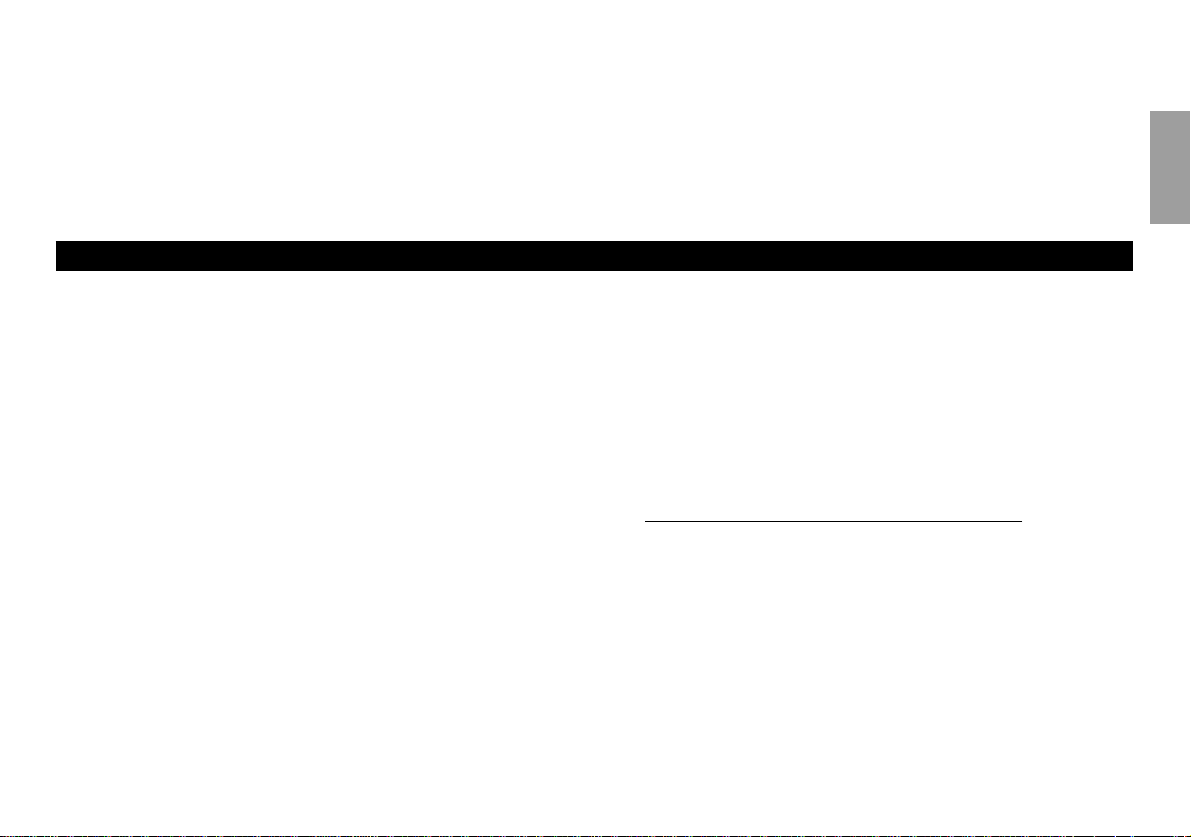
9. HEADPHONESジャック
1/4ジャックのヘッド・フォン出力端子です。ステレオ・タイプのヘッド・フォ
ンを接続できます。ヘッド・フォン使用時は本体のスピーカーから音は出ません。
警告
ヘッド・フォン・プラグを抜き差しする際、必ずアンプのボリュームを0にしてく
ださい。大きな音量のままプラグを抜き差しする時のノイズや、歪んだ音声信号は
ヘッド・フォンの故障の原因になるばかりでなく、使用者の聴覚を害する可能性が
ありますので十分にご注意の上、ご使用ください。
また、ヘッド・フォン使用時は音量を上げすぎないようご注意ください。ヘッド・
フォンを使用して大きな音量で長時間演奏すると使用者の聴覚を害する可能性があ
ります。
故障かな?思ったら
1. 電源が入らない
- ACインレット(機器側の電源コード差込口)に電源ケーブルを奥まで挿入してく
ださい。
- 一度他の機器をつないで電源を投入するなどして、ご使用のコンセントが現在、
使用可能であることをご確認ください。
2. 電源が入るが音が出ない
- ギターのボリュームが0になっていないことをご確認ください。
- HEADPHONES端子にプラグが接続されていないことをご確認ください。
- ギターまたはエフェクターの出力がINPUTジャックに接続されていることをご確
認ください。
- ギター、アンプ間にコンパクトエフェクターなどを使用している場合は、一度そ
れらを全て外し、ギター、アンプのみで音が出るかご確認ください。
- ギター、アンプ間のシールド・ケーブルが断線していないことをご確認くださ
い。他のシールド・ケーブルをお持ちでしたら一度他のシールド・ケーブルでお
試しください。
3. ノイズが出る
- ご使用のシールド・ケーブルのプラグ・カバーが緩んでいないことをご確認くだ
さい。
- アンプの周囲に振動してどこかにぶつかったりしているものがないことをご確認
ください。
- ギター、アンプ間にコンパクトエフェクターなどを使用している場合は、一度そ
れらを全て外し、ギター、アンプのみでノイズが出るかご確認ください。
- ギター、アンプ間のシールド・ケーブルが断線していないことをご確認くださ
い。他のシールド・ケーブルをお持ちでしたら一度他のシールド・ケーブルでお
試しください。
- ギターの弦高が正しく調整されていることをご確認ください。弦高が低すぎると
弦が指板にあたりノイズを発生することがあります。
10. POWERスイッチ
電源のオン・オフを行うスイッチです。アンプをご使用にならない時にはオフにし
てください。
警告
アンプの電源をONにする前にボリューム・コントロールが0であることを確認して
ください。ボリューム・コントロールが上がったままで、電源をONにし、突然大き
な音が出た場合に使用者の聴覚を害する可能性がありますので十分にご注意の上、
ご使用ください。
4. CDプレーヤーをつないでも音が出ない
- CDプレーヤーのボリュームが0でないことをご確認ください。
- ケーブルが正しく接続されていることをご確認ください。
5. ヘッド・フォンから音が出ない
- ステレオ・タイプのヘッド・フォンを正しく接続していることを確認してくださ
い。特に変換プラグを使用している場合、変換プラグがステレオ仕様であること
もご確認ください。
故障などの場合
この製品は、厳重に検査を終えた上で出荷されております。故障かな?と思ったら
お手数ですが以上の項目をぜひご確認ください。確認後、異常の原因が分からない
場合は、お買い上げになった販売店にお尋ねください。また、修理をご依頼の際
は、すみやかに修理を行えるよう、症状を詳しくお伝えくださいますようお願い申
し上げます。
製品の仕様は品質向上のため予告なく変更する場合があります。
日本語
3
Page 4
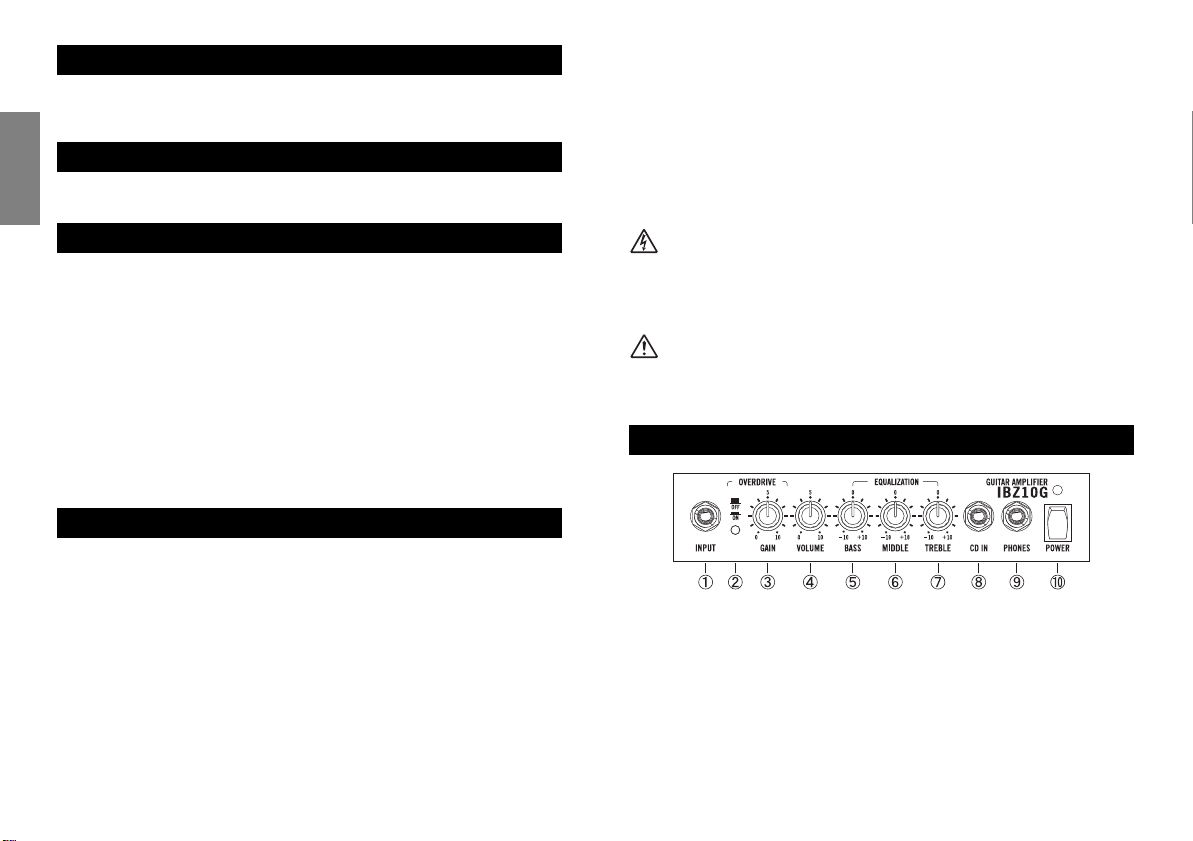
Foreword
Thank you for purchasing the Ibanez IBZ10G guitar amplifier. Read this manual
thoroughly prior to using your amplifier in order to get the most out of the functions
available. Ensure that this manual is also stored in a safe place.
Features
The IBZ10G amplifier head provides 10W of output and is mounted with a powerful 6.5inch Ibanez original Power Jam speaker to provide high-quality sound and easy operation.
ENGLISH
Precautions during use
• Do not subject the amplifier to shocks by dropping, etc., or treat it roughly in any
way.
• Place the amplifier carefully in a stable position. The sound from the amplifier will
vary depending on how and where it is set up.
• Do not use or store the amplifier in locations where it is subject to direct sunlight or in
environments that experience extreme temperatures and humidity levels.
• Reduce the volume to ‘0’ or switch off the power supply when connecting the guitar
shielded cable and the effects or other cables required for external connection. Note
that the noise generated when plugs are inserted and removed may cause severe
damage to the equipment.
• To avoid the danger of fire, do not place containers of liquid on the amp.
• When you are not using it, leave the power turned off. As long as the IBZ10G is
connected to an electrical outlet, it is not completely insulated from the power supply
even if the power switch is turned off. If you will not be using the IBZ10G for an
extended period, leave the power cable disconnected.
IMPORTANT SAFETY INSTRUCTIONS
1) Read these instructions.
2) Keep these instructions.
3) Heed all warnings.
4) Follow all instructions.
5) Do not use this apparatus near water.
6) Clean only with a dry cloth.
7) Do not block any ventilation openings. Install in accordance with the manufac-
turer’s instructions.
8) Do not install near any heat sources such as radiators, heat registers, stoves, or
other apparatus (including amplifiers) that produce heat.
9) Do not defeat the safety purpose of the polarized or grounding-type plug. A
polarized plug has two blades with one wider than the other. A grounding type
plug has two blades and a third grounding prong. The wide blade or the third
prong are provided for your safety. If the provided plug does not fit into your
outlet, consult an electrician for replacement of the obsolete outlet.
4
10) Protect the power cord from being walked on or pinched particularly at plugs,
convenience receptacles, and the point where they exit from the apparatus.
11) Only use attachments/accessories specified by the manufacturer.
Unplug this apparatus during lightning storms or when unused for long periods of time.
12)
13) Refer all servicing to qualified service personnel. Servicing is required when
the apparatus has been damaged in any way, such as power-supply cord or
plug is damaged, liquid has been spilled or objects have fallen into the
apparatus, the apparatus has been exposed to rain or moisture, does not
operate normally, or has been dropped.
WARNING - To reduce the risk of fire or electric shock, do not expose this
apparatus to rain or moisture.
• “The Lightning Flash with arrowhead symbol within an equilateral triangle, is
intended to alert the user to the presence of uninsulated “dangerous voltage” within
the product enclosure that may be of sufficient magnitude to constitute a risk of
shock to persons”.
• “The exclamation point within an equilateral triangle is intended to alert the user to
the presence of important operating and maintenance (servicing) instructions in the
literature accompanying the product”.
Names and functions for each part
1. INPUT jack
The input terminal of standard 1/4" jack. Make the connection from the electric guitar
with a guitar shielded cable.
2. OVERDRIVE ON/OFF switch
This is used to switch the over drive ON/OFF.
3. OVERDRIVE - GAIN control
This adjusts the gain (level of overdrive distortion) when overdrive is ON.
The amount of distortion will be reduced to produce a clear and individual sound
when the control is lowered, and the distortion amount increased to provide
higher levels of sustain when it is raised.
Page 5
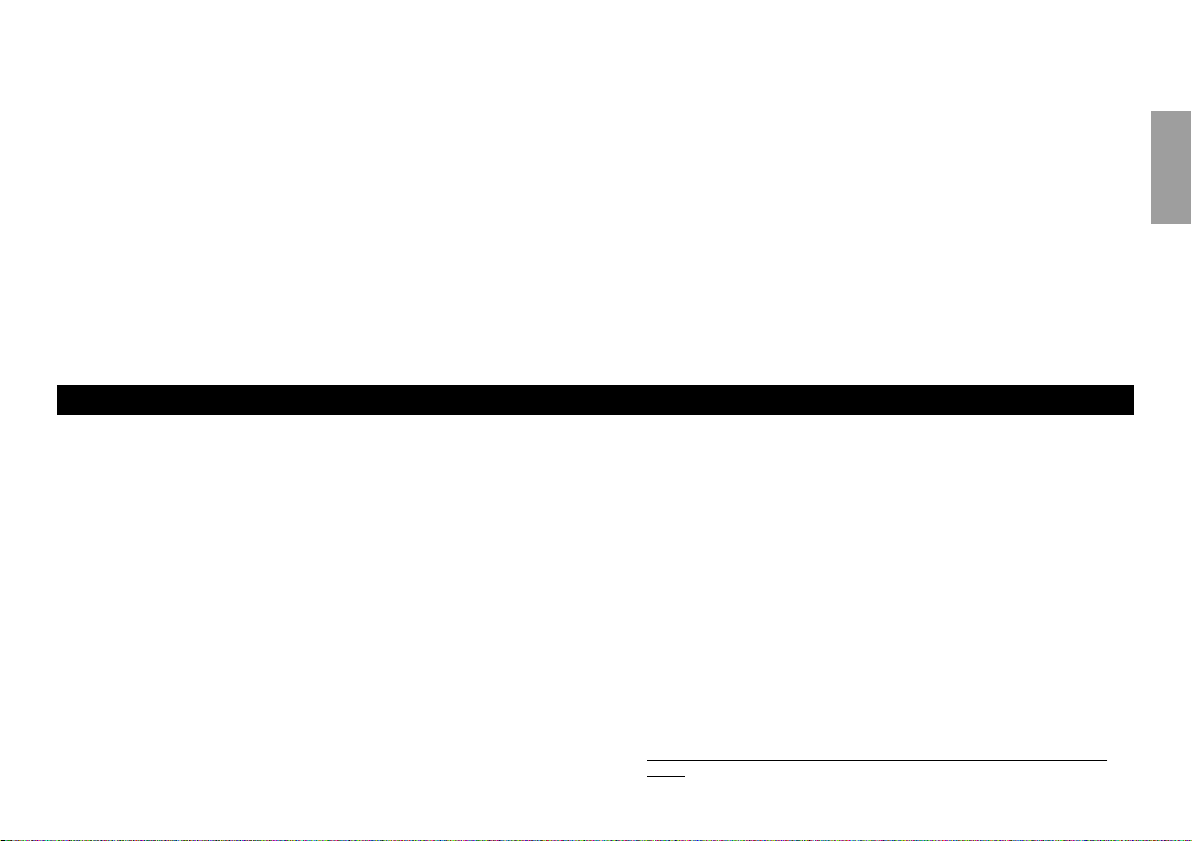
4. VOLUME control
This adjusts the output level of the amplifier. If your adjustments to GAIN or
EQUALIZATION have made the volume too loud, use this control to lower the
volume.
5. BASS control
A shelving-type equalizer for the low-range sound area. It is possible to boost or cut
the bandwidth of 100Hz lower by ±12dB.
6. MIDDLE control
This is a peaking-type equalizer. It is possible to boost or cut the 1kHz bandwidth by
±6dB.
7. TREBLE control
A shelving-type equalizer for the high-range sound area. It is possible to boost or cut
the bandwidth of 4kHz or higher by ±12dB.
8. CD INPUT jack
The input terminal of standard 1/4" stereo jack. Connect it to the headphone output
socket of a portable CD or cassette player. Adjust the volume using the controls of
the device connected to the CD INPUT jack.
Troubleshooting
1. The power supply cannot be switched on.
- Plug the power cable all the way into the AC inlet (the power connector on the back
of the amp).
- Check that there is power at the AC outlet you are using (e.g., plug in another
device and turn it on).
2. The power supply can be switched on, but no sound is heard.
- Check to see if the volume on the amplifier is set to ‘0’.
- Check to see if the volume on the guitar is set to ‘0’.
- Make sure that the output of your guitar or effect processor is connected to the
INPUT jack.
- Remove the effects between the guitar and the amplifier and check to see if no
sound is produced.
- Make sure that the shielded cable between your guitar and amp is not broken. If
you have another cable, try using it.
3. Noise is heard.
- Check to see if the plug cover on the shielded cable is loose.
- Check to see if anything in the immediate vicinity is resonating or banging against
the amplifier to produce the noise.
- If you are using any compact effect devices between your guitar and amp, try
removing all of them, and check whether the noise occurs when only the guitar and
amp are used.
9. HEADPHONES jack
The 1/4" jack headphone output socket to enable headphones to be connected.
Stereo-type headphones can be connected. If headphones are used, sound will not
be output from the built-in speaker.
Warning
You must turn the amp volume to 0 before you connect or disconnect the headphone
plug. Note that the noise and distorted sound signals produced when inserting or
removing the plug with high volume levels will not only result in damage to the
headphones, it may also result in damage to the user’s hearing.
You should also be careful not to raise the volume excessively when using
headphone. Playing through headphones at a high volume for an extended period
may damage your hearing.
10. POWER switch
The switch to turn the power supply on and off. Ensure that this switch is set at OFF
when the amplifier is not in use.
Warning
Before you turn on the power of the amp, make sure that volume control is set to 0. If
you turn on the power when the volume controls are already raised, a sudden loud
noise may be produced, possibly damaging your hearing. Please use caution.
- Make sure that the shielded cable between your guitar and amp is not broken. If
you have another cable, try using it.
- Make sure that the action (string height) of your guitar is adjusted correctly. If the
action is too low, the strings may buzz against the fingerboard, producing noise.
4. No sound when you connect a CD player
- Make sure that the volume of the CD player is not turned to 0.
- Make sure that the cable is connected correctly.
5. No sound is produced in the headphones
- Make sure that you are using stereo headphones and that they are correctly
connected. In particular if you are using an adaptor plug, make sure that the
adaptor plug is stereo.
In the case of defects
This product has passed exhaustive inspections before being shipped from the
factory. Ensure that the above procedures are carried out when a problem is thought
to exist.
If after checking these points you are still unable to identify the problem, please
contact the dealer where you purchased the amp.
Also, ensure that the symptoms of the problem are explained in detail when
requesting repair in order to facilitate swift handling.
Because of improvements to this product, the specifications may change without
notice.
ENGLISH
5
Page 6

Vorwort
Herzlichen Glückwunsch zu Ihrem neuen Gitarrenverstärker IBZ10G von Ibanez.
Bitte lesen Sie diese Anleitung für optimale Nutzung aller Funktionen vor der
Inbetriebnahme des Verstärkers aufmerksam durch. Bewahren Sie die Anleitung
dann für späteres Nachschlagen an einem sicheren Platz auf.
Merkmale
Der IBZ10G-Verstärker liefert eine Leistung von 10W und ist mit einem
leistungsfähigen 6.5" Ibanez “Power Jam” Lautsprecher ausgestattet, der
DEUTSCH
ausgezeichneten Sound und problemlose Bedienung bietet.
Bezeichnung und Funktion der Teile
Vorsichtsmaßregeln für den Betrieb
• Den Verstärker vor starken Stößen bewahren, nicht auf den Boden fallen lassen usw.
• Den Verstärker auf festen Untergrund stellen. Der Sound des Verstärkers ist vom
Aufstellungsort abhängig.
• Den Verstärker nicht an Orten lagern oder betreiben, an denen das Gerät direkter
Sonnenbestrahlung oder extremen Temperatur- und Luftfeuchtigkeitsschwankungen
ausgesetzt ist.
• Vor dem Anschluss der geschirmten Kabel für E-Gitarre und Effektgeräte bzw.
sonstiger externer Anschlusskabel die Lautstärke auf “0” stellen oder den Verstärker
ausschalten. Andernfalls kann das laute Brummen beim Anschließen und Abziehen
der Stecker ernsthafte Schäden am Verstärker verursachen.
• Um die Brandgefahr zu verringern, sollten Sie keine Behälter mit Flüssigkeiten auf
den Verstärker stellen.
• Wenn Sie das Gerät vorübergehend nicht benutzen, schalten Sie es aus. So lange
der IBZ10G an einer Netzsteckdose angeschlossen ist, ist er nicht vollständig von
der Stromversorgung getrennt, auch dann, wenn das Gerätausgeschaltet ist. Wenn
Sie den IBZ10G für längere Zeit nicht benutzen werden, ziehen Sie zusätzlich das
Netzkabel aus der Steckdose.
1. Eingangsbuchse (INPUT)
Diese Buchse dient zum Anschluss von 1/4 Zoll Steckern. Die E-Gitarre mit einem
Kabel an diese Buchse anschließen.
2. OVERDRIVE EIN/AUS-Schalter
Hiermit wird der Overdrive-Kanal ein- oder ausgeschaltet.
3. Overdrive-Verstärkungsregler (OVERDRIVE GAIN)
Hiermit wird der Ausgangspegel (Grad der Overdrive-Verzerrung) eingestellt, wenn
der Overdrive-Kanal eingeschaltet ist. Durch Herabdrehen des Reglers wird der
Verzerrungsgrad zur Erzeugung eines klaren, individuellen Klangs reduziert, während ein
höherer Verzerrungsgrad einen verlängerten Sustain-Effekt produziert.
4. VOLUME-Regler
Hiermit wird die Ausgangsleistung des Verstärkers eingestellt. Wenn Ihre
Einstellungen für GAIN oder EQUALIZATION dazu geführt haben, dass die
Lautstärke zu laut ist, verwenden Sie diesen Regler, um die Lautstärke zu verringern.
6
5. Bassregler (BASS)
Ein Kuhschwanz-EQ für den unteren Frequenzbereich. Hiermit kann der Baßbereich
unterhalb 100Hz um ±12dB angehoben oder abgesenkt werden.
6. Mittenbereich-Regler (LOW MID)
Dieser Regler dient zum Einstellen des Mittenbereichs. Die 1k-Hz-Bandbreite kann
um ±6dB angehoben oder gesenkt werden.
7. Höhenregler (TREBLE)
Dieser Stufenregler dient zum Einstellen des tiefen Frequenzbereichs. Die 4kHz
Bandbreite kann um ±12dB angehoben oder gesenkt werden.
8. Buchse CD INPUT
Diese Eingangsbuchse dient zum Anschließen von 1/4"-stereosteckern. Schließen
Sie hier den Kopfhörerausgang eines Disc- oder Walkman an. Stellen Sie die
Lautstärke mit Hilfe der Regler des Geräts ein, das an die Buchse CD INPUT
angeschlossen ist.
Page 7

9. Kopfhörerbuchse (HEADPHONES)
Diese 1/4 Zoll Ausgangsbuchse dient zum Anschluss von Kopfhörern. Es können
Stereokopfhörer angeschlossen werden. Wenn Kopfhörer verwendet werden,
werden die integrierten Lautsprecher abgeschaltet.
Warnung
Sie müssen die Lautstärke des Verstärkers auf 0 stellen, bevor Sie den Stecker
einstecken oder herausziehen. Andernfalls kann das laute Brummen beim
Anschließen und Abziehen des Steckers nicht nur die Kopfhörer beschädigen,
sondern auch ernsthafte Gehörschäden verursachen.
Sie sollten außerdem darauf achten, die Lautstärke nicht übermäßig laut
einzustellen, wenn Sie einen Kopfhörer verwenden. Das Hören mit Kopfhörern bei
hoher Lautstärke über einen längeren Zeitraum kann Ihr Gehör schädigen.
Fehlersuche
1. Die Netzversorgung läßt sich nicht einschalten.
- Stecken Sie das Netzkabel in den AC-Eingang (den Netzanschluss an der
Rückseite des Verstärkers).
- Überprüfen Sie, ob der AC-Ausgang, den Sie verwenden, mit Strom versorgt wird
(schließen Sie zum Beispiel ein anderes Gerät an und schalten Sie es ein).
2. Die Netzversorgung ist eingeschaltet, aber es wird kein Klang erzeugt.
-Prüfen, ob der Lautstärkeregler des Verstärkers auf “0” gestellt ist.
-Prüfen, ob der Lautstärkeregler der Gitarre auf “0” gestellt ist.
- Stellen Sie sicher, dass der Ausgang Ihrer Gitarre oder des verwendeten externen
Effektprozessors an die Buches INPUT angeschlossen ist.
- Beseitigen Sie die Effekte zwischen der Gitarre und dem Verstärker und
überprüfen Sie, ob ein Ton zu hören ist.
- Stellen Sie sicher, dass das abgeschirmte Kabel zwischen Ihrer Gitarre und dem
Verstärker nicht unterbrochen ist. Wenn Sie ein anderes Kabel haben, versuchen
Sie es mit diesem.
3. Es treten Rauschstörungen auf.
-Prüfen, ob die Steckerabdeckung des Instrumentenkabels locker ist.
-Prüfen, ob ein Gegenstand in der näheren Umgebung Resonanz erzeugt oder
gegen den Verstärker schlägt.
- Wenn Sie Bodeneffektgeräte zwischen Ihrer Gitarre und dem Verstärker einsetzen,
entfernen Sie diese und überprüfen Sie, ob das Geräusch auftritt, wenn nur die
Gitarre und der Verstärker eingesetzt werden.
- Stellen Sie sicher, dass das abgeschirmte Kabel zwischen Ihrer Gitarre und dem
Verstärker nicht unterbrochen ist. Wenn Sie ein anderes Kabel haben, versuchen
Sie es mit diesem.
- Stellen Sie sicher, dass die Saitenlage (Saitenhöhe) Ihrer Gitarre richtig eingestellt
ist. Wenn die Saitenlage zu niedrig ist, können die Saiten gegen das Griffbrett
schwingen und ein Geräusch verursachen.
10. Netzschalter (POWER)
Dieser Schalter dient zum Ein- und Ausschalten der Netzversorgung. Darauf achten,
dass dieser Schalter auf “OFF” gestellt ist, wenn der Verstärker nicht verwendet wird.
Warnung
Achten Sie darauf, dass alle Lautstärkeregler auf 0 gestellt sind, bevor Sie den
Verstärker einschalten. Wenn die Regler höher eingestellt sind, wenn Sie den
Verstärker einschalten, kann plötzlich ein lautes Geräusch auftreten, das Ihr Gehör
schädigen kann. Bitte seien Sie deshalb vorsichtig.
4. Kein Ton beim Anschluss an einen CD-Player
- Stellen Sie sicher, dass die Lautstärke des CD-Players nicht auf 0 geschaltet ist.
- Stellen Sie sicher, dass das Kabel richtig angeschlossen ist.
5. Bei Kopfhöreranschluss wird kein Klang erzeugt.
- Achten Sie darauf, dass Sie einen Stereokopfhörer verwenden und dass dieser
richtig angeschlossen ist. Stellen Sie insbesondere bei der Verwendung eines
Adaptersteckers sicher, dass es sich bei dem Adapterstecker um einen
Stereostecker handelt.
Im Falle von Defekten
Der Verstärker wurde im Rahmen der Qualitätskontrolle vor dem Versand gründlich
überprüft. Bei eventuellen Problemen den Verstärker deshalb zuerst mit Hilfe der
obigen Punkte überprüfen.
Wenn Sie nach dem Überprüfen dieser Punkte das Problem immer noch nicht finden
können, wenden Sie sich an den Händler, bei dem Sie den Verstärker gekauft haben.
Erklären Sie das Problem bei notwendigen Reparaturen bitte möglichst genau, damit
sich die Ursache so schnell wie möglich finden läßt.
Änderungen der technischen Daten im Hinblick auf Produktverbesserungen ohne
Vorankündigung jederzeit vorbehalten.
DEUTSCH
7
Page 8

Avant-propos
Nous vous remercions d’avoir porté votre choix sur l’amplificateur pour guitare
Ibanez IBZ10G. Veuillez lire attentivement ce mode d’emploi avant d’utiliser
l’appareil afin de pouvoir tirer le meilleur parti de ses nombreuses caractéristiques.
Veuillez conserver précieusement ce mode d’emploi afin de pouvoir le consulter
ultérieurement.
Caractéristiques
L’amplificateur IBZ10G offre une grande facilité d’utilisation, une puissance de 10W,
FRANÇAIS
et bénéficie d’un puissant haut-parleur Power Jam original Ibanez de 6.5pouces
pour un son de haute qualité.
Noms et fonctions des différentes bornes et des commandes
Précautions durant l’utilisation
• Des chocs violents risquent d’endommager l’amplificateur. Veuillez le manipuler
avec soin et ne pas le laisser tomber.
• Installez l’amplificateur en veillant à ce qu’il soit sur une surface bien stable. Le son
de l’amplificateur change en fonction de l’emplacement choisi et de la position dans
laquelle vous l’installez.
• Veillez à ne pas utiliser ni ranger l’ampli dans un endroit en plein soleil ou soumis à
des températures extrêmes ou encore à un niveau d’humidité trop élevé.
• Réduisez le volume à “0” ou coupez l’alimentation lorsque vous raccordez le câble
blindé d’une guitare et les effets ou les autres câbles nécessaires aux connexions
externes. Notez que le bruit engendré lors du branchement ou du débranchement
des fiches risque de gravement endommager l’amplificateur.
• Pour éviter tout risque d’incendie, ne jamais placer de récipients contenant du
liquide sur l’amplificateur.
• Toujours éteindre l’interrupteur lorsque l’appareil ne doit pas être utilisé. Tant que le
IBZ10G est raccordé à une prise électrique, il n’est pas complètement isolé de
l’alimentation secteur même si son interrupteur principal est éteint. Si l’appareil ne
doit pas être utilisé pendant une longue période, débrancher le câble d’alimentation.
1. Prise INPUT
Prise d’entrée des fiches de 1/4". La guitare électrique se raccorde à cette prise à
l’aide d’un câble pour guitare blindé.
2. Commutateur OVERDRIVE ON/OFF
Utilisé pour activer et désactiver l’overdrive.
3. Commande OVERDRIVE - GAIN
Permet de régler le gain (niveau de distorsion overdrive) lorsque l’overdrive est
activé. Quand la commande est baissée, le montant de distorsion diminue et le son
est pur et bien défini, et quand la commande est relevée, le montant de distorsion
augmente pour donner des niveaux de maintien supérieurs.
4. Commande du VOLUME
Permet de régler le niveau de puissance de l’amplificateur. Si vos réglages dans
GAIN ou EQUALIZATION ont rendu le volume trop élevé, utilisez cette commande
pour diminuer le volume.
8
5. Commande BASS
Egaliseur de type à étages pour la plage des basses fréquences. Il permet
d’accentuer ou de réduire la bande passante inférieure à 100Hz de ±12dB.
6. Commande MIDDLE
C’est l’égaliseur de la plage des moyennes fréquences. Elle permet d’accentuer ou
de réduire la bande passante de 1kHz de ±6dB.
7. Commande TREBLE
C’est un égaliseur de type à étages pour la plage des hautes fréquences. Elle permet
d’accentuer ou de réduire la bande passante de 4kHz ou supérieure de ±12dB.
8. Borne d’entrée “CD INPUT”
Le terminal d’entrée d’une prise stéréo 1/4 pouce standard. Y raccorder la prise de
sortie d’un lecteur de CD ou de cassette portable à l’aide d’un câble muni d’une fiche
stéréo. Réglez le volume à l’aide des commandes de l’appareil connecté à la prise
CD INPUT.
Page 9

9. Prise HEADPHONES
Prise de sortie pour le raccordement d’un casque d’écoute à fiche de 1/4". Il est
possible de connecter un casque stéréo. Si vous utilisez un casque, le son ne sortira
pas de l’enceinte intégrée.
Avertissement
Vous devez régler le volume de l’amplificateur sur 0 avant de brancher ou de
débrancher la prise.
Notez que le bruit et les signaux déformés engendrés lors du branchement ou du
débranchement des fiches à des niveaux de volume élevés risquent non seulement
d’endommager le casque, mais également d’endommager l’ouïe.Veillez également à
ne pas augmenter le volume de manière excessive lorsque vous utilisez un casque.
L’utilisation du casque à des volumes élevés est susceptible d’endommager votre
ouïe.
Dépannage
1. Impossible de mettre l’amplificateur sous tension
- Branchez le cordon d’alimentation dans la prise AC (le connecteur d’alimentation
au dos de l’amplificateur).
- Assurez-vous que la prise AC utilisée est alimentée en électricité (par exemple,
branchez un autre appareil et mettez-le sous tension).
2. L’amplificateur peut être mis sous tension mais ne produit aucun son.
-Vérifiez si le volume de l’amplificateur est réglé à “0”.
-Vérifiez si le volume de la guitare est réglé à “0”.
- Assurez-vous que la prise de sortie de la guitare ou du processeur d’effets est
connectée à la prise INPUT.
- Eliminez les effets entre la guitare et l’amplificateur et assurez-vous si un son est
produit.
- Assurez-vous que le câble blindé entre votre guitare et l’amplificateur est en bon
état. Si vous disposez d’un autre câble, essayez-le.
3. Le son de l’ampli comporte du bruit.
-Vérifiez si le cache de la fiche du câble blindé est lâche.
-Vérifiez s’il y a quelque chose à proximité immédiate qui résonne ou qui frappe
contre l’amplificateur.
- Si vous utilisez des effets compacts entre votre guitare et l’amplificateur, enlevez
les et vérifiez si des sons sont produits lorsque seuls la guitare et l’amplificateur
sont utilisés.
- Assurez-vous que le câble blindé entre votre guitare et l’amplificateur est en bon
état. Si vous disposez d’un autre câble, utilisez-le.
- Assurez-vous que l’action (hauteur des cordes) de votre guitare est réglée
correctement. Si l’action est trop basse, les cordes entreront en contact avec la
touche et produiront des vibrations.
10. Commutateur POWER
C’est le commutateur de mise sous et hors tension. Pensez à mettre ce
commutateur sur OFF lorsque l’amplificateur ne sert pas.
Avertissement
Avant de mettre l’amplificateur sous tension, assurez-vous que chaque bouton de
commande de volume est sur “0”. Si vous mettez l’amplificateur sous tension
lorsque ces boutons ne sont pas sur “0”, vous risquez d’entendre un bruit fort et
soudain et d’endommager votre ouië. Faites preuve de prudence.
4. Aucun son lorsque vous connectez un lecteur de CD
- Assurez-vous que le volume du lecteur de CD n’est pas sur “0”.
- Assurez-vous que le câble est branché correctement.
5. Pas de son au casque d’écoute
- Veillez à utiliser des casques stéréo et assurez-vous qu’ils sont correctement
branchés. Surtout si vous utilisez une fiche d’adaptation, assurez-vous qu’elle est
de type stéréo.
En cas d’anomalie
L’appareil a subi des inspections rigoureuses avant de quitter nos usines. Si vous
pensez qu’il y a une anomalie dans l’appareil, effectuez les opérations ci-dessus.
Si les conseils ci-dessus ne vous ont pas permis de résoudre le problème, contactez
le revendeur auprès duquel vous avez acheté l’amplificateur.
Par ailleurs, quand vous demandez des réparations, expliquez bien les problèmes
en détail de façon à permettre une réparation rapide et adéquate.
Nous nous réservons le droit de modifier les données techniques sans avis
préalable en vue d’améliorer ce produit.
FRANÇAIS
9
Page 10

Prólogo
Gracias por adquirir el amplificador de guitarras Ibanez IBZ10G. Para sacarle el
máximo partido a las funciones que le ofrece este amplificador, antes de utilizarlo
lea atentamente este manual. Asegúrese también de guardar este manual en un
lugar seguro.
Características
El cabezal amplificador IBZ10G ofrece una salida de 10W y está provisto de un
potente altavoz Power Jam de Ibanez, todo ello con el fin de proporcionar un sonido
ESPAÑOL
de alta calidad y con un funcionamiento sencillo.
Nombres y funciones de los componentes
Precauciones durante la utilización
• No exponga el amplificador a golpes por caídas, etc. ni lo trate de forma brusca.
• Instale el amplificador con cuidado en un lugar estable. El sonido del amplificador
variará en función de la forma y el lugar donde esté instalado.
• No utilice ni guarde el amplificador en lugares que estén expuestos a la luz directa
del sol ni en ambientes expuestos a niveles extremos de temperatura y humedad.
• Reduzca el volumen a “0” o apague el amplificador cuando vaya a conectar el cable
blindado de la guitarra y los efectos u otros cables necesarios para efectuar una
conexión externa. Tenga en cuenta que el ruido generado al introducir y extraer las
clavijas puede ocasionar graves daños al equipo.
• Para evitar posibles incendios, no coloque recipientes de líquidos sobre el amplificador.
• Cuando no utilice el amplificador, manténgalo apagado. Mientras el IBZ10G esté
conectado a una toma de corriente, no está completamente aislado de la fuente de
alimentación aún cuando el interruptor de alimentación esté desconectado. Cuando
no vaya a utilizar el IBZ10G durante largo tiempo, desenchufe el cable de
alimentación.
1. Toma de entrada (INPUT)
Terminal de entrada para clavijas de 1/4 de pulgada. Permite conectar una guitarra
eléctrica con un cable blindado de guitarra.
2. Interruptor de activación y desactivación del canal saturado
(OVERDRIVE ON/OFF)
Se usa para activar o desactivar la distorsión.
3. Control de sobreexcitación-ganancia (OVERDRIVE-GAIN)
Permite ajustar la ganancia (distorsión del canal saturado) cuando el canal saturado
está activado. Cuando se baje el volumen se reducirá el grado de distorsión para
producir un sonido claro e individual, y cuando se suba aumentará el grado de
distorsión para ofrecer niveles más altos de sostenidos.
4. Control de volumen (VOLUME)
Permite ajustar el nivel de salida del amplificador. Use este control para bajar el
volumen en el caso de que sea demasiado alto debido al ajuste del control de
ganancia (GAIN) o de la ecualización (EQUALIZATION).
10
5. Control de graves (BASS)
Ecualizador de tipo estantería para la zona de sonido de bajo alcance. Se puede
acentuar o cortar el ancho de banda de 100Hz o menos en ±12dB.
6. Control de medio (MIDDLE)
Ecualizador de zona de sonido de medio alcance. Se puede acentuar o cortar el
ancho de banda de 1kHz en ±6dB.
7. Control de agudos (TREBLE)
Ecualizador de tipo estantería para la zona de sonido de alto alcance. Se puede
acentuar o cortar el ancho de banda de 4kHz o más en ±12dB.
8. Toma de entrada de discos compactos (CD INPUT)
Terminal de entrada para clavija estéreo de 1/4" de pulgada. Conecte este terminal
la clavija de salida del auricular del disco compacto portátil o del reproductor de
cintas. Ajuste el volumen mediante los controles del dispositivo que esté conectado
a la toma de entrada de CD (CD INPUT).
Page 11

9. Toma de auriculares (HEADPHONES)
Toma de salida para conectar unos auriculares con clavija 1/4 pulgada. Se pueden
conectar auriculares estéreo. Cuando se utilizan auriculares, la reproducción de
sonido por los altavoces queda desactivada.
Advertencia
Antes de conectar o desconectar el jack, baja completamente el volumen del amplificador.
Tenga en cuenta que el ruido y las señales de sonido distorsionado producidas al
insertar o desconectar la clavija a altos niveles de volumen no solamente ocasionará
daños a los auriculares, sino que también podrá dañar sus oídos.
Asimismo, procure no subir el volumen excesivamente cuando use auriculares. Si
toca con auriculares con un volumen alto durante un tiempo prolongado, podría
dañar sus oídos.
Localización de problemas
1. No se puede conectar la alimentación.
- Introduzca completamente el cable de alimentación en la toma CA (el conector de
alimentación situado en la parte trasera del amplificador).
- Compruebe que la toma de CA reciba alimentación eléctrica (por ejemplo, conecte
otro dispositivo y póngalo en marcha).
2. Se puede conectar la alimentación, pero no se obtiene sonido.
- Compruebe a ver si están conectados los auriculares.
- Compruebe a ver si el volumen de la guitarra está puesto a “0”.
- Asegúrese de que la salida de la guitarra o del procesador de efectos esté
conectada a la toma de entrada (INPUT).
- Quite los efectos que haya entre la guitarra y el amplificador para comprobar que
no se produce ningún sonido.
- Asegúrese de que el cable blindado entre la guitarra y el amplificador no esté roto.
Si tiene otro cable, pruébelo.
3. Se oye ruido.
- Compruebe a ver si tapón del enchufe del cable blindado está suelto.
- Compruebe a ver si hay algo cerca que esté resonando o golpeando contra el
amplificador produciendo el ruido.
- Quite cualquier dispositivo compacto de efectos que haya entre la guitarra y el
amplificador y compruebe que solamente se produce sonido cuando se usan la
guitarra y el amplificador.
- Asegúrese de que el cable blindado entre la guitarra y el amplificador no esté roto.
Si tiene otro cable, pruébelo.
- Asegúrese de que la altura de las cuerdas esté ajustada correctamente. Si la
altura es insuficiente, las cuerdas podrían vibrar contra los trastes y producir ruido.
10. Interruptor de alimentación (POWER)
Este interruptor permite conectar y desconectar la alimentación. Cuando no utilice el
amplificador, asegúrese de que este interruptor esté puesto en OFF.
Advertencia
Antes de encender el amplificador, asegúrese de que cada control de volumen se
ajuste a 0. Caso contrario, seguramente se producirá un ruido fuerte que puede
dañar sus oídos. Proceda con cuidado.
4. No se oye sonido cuando se conecta un reproductor de CD
- Asegúrese de que el volumen del reproductor de CD no esté ajustado al mínimo.
- Asegúrese de que el cable esté conectado correctamente.
5. No se produce sonido en los auriculares
- Asegúrate de usar auriculares estéreo y de que estén conectados correctamente.
En especial, si usa una clavija adaptadora, asegúrese de que ésta sea estéreo.
En caso de defectos
Este producto ha pasado por unas inspecciones muy exhaustivas antes de salir de
fábrica. Cuando piense que hay un problema, asegúrese de realizar los
procedimientos indicados arriba.
Si después de comprobar estos puntos todavía no puede identificar el problema,
póngase en contacto con el distribuidor donde haya adquirido el amplificador.
Además, cuando solicite reparaciones, asegúrese de explicar con detalles los
síntomas del problema para facilitar una gestión rápida.
Debido a las mejoras de este producto, las especificaciones pueden cambiar sin
previo aviso.
ESPAÑOL
11
Page 12

Introduzione
Grazie per l’acquisto dell’amplificatore per chitarra IBZ10G Ibanez. Leggere
attentamente questo manuale prima di usare l’amplificatore in modo da sfruttarne
appieno le caratteristiche e le funzioni disponibili. Poi conservare il manuale in un
luogo sicuro.
Caratteristiche e funzioni
L’ amplificatore IBZ10G ha una potenza di 10W, sviluppata attraverso un
altoparlante Ibanez Power Jam da 6.5” per offrire un suono di grande qualità e una
ITALIANO
elevata facilità di utilizzo.
Nomenclatura e funzioni
Precauzioni durante l’uso
• Non sottoporre l’amplificatore a forti impatti facendolo cadere, ecc., e maneggiarlo
con cura.
• Installare l’amplificatore in una posizione stabile. Il suono prodotto dall’amplificatore
è diverso a seconda del metodo e del luogo in cui è installato.
• Non usare o depositare l’amplificatore in luoghi in cui sia esposto a luce solare
diretta, o in ambienti soggetti a notevoli sbalzi di temperatura e umidità.
• Portare il livello del volume a “0” o spegnere l’amplificatore mentre si collegano il
cavo schermato della chitarra e gli effetti oppure altri cavi richiesti per il
collegamento esterno. Fare attenzione poiché il rumore generato quando si
inseriscono e tolgono le spine può causare seri guasti all’apparecchiatura.
• Per evitare rischi di incendio, non porre contenitori di liquidi sull’amplificatore.
• Quando non lo si utilizza, spegnere l’interruttore power. Quando l’IBZ10G è collegato
ad una presa elettrica, non è completamente isolato dall’alimentazione anche se
l’interruttore power è spento. Se non si utilizza l’IBZ10G per un lungo periodo,
lasciare il cavo di alimentazione scollegato.
1. Presa a jack INPUT
Terminale di ingresso per jack di 1/4" standard. Serve per collegare la chitarra
elettrica mediante l’uso di un cavo schermato per chitarra.
2. Interruttore ON/OFF dell'OVERDRIVE
Accende e spegne l'overdrive.
3. Comando OVERDRIVE - GAIN
Regola il gain (livello della distorsione overdrive) quando l'overdrive è acceso. Il
valore della distorsione viene ridotto per produrre un suono chiaro e individuale
quando il comando viene abbassato, e il valore della distorsione aumentato per
produrre livelli più alti di sostegno quando viene alzato.
4. Comando VOLUME
Regola il livello di volume dell'amplificatore. Se, in seguito alle regolazioni del GAIN
e dell’equalizzazione, il volume risulta essere troppo elevato, utilizzare questo
comando per abbassarlo.
12
5. Comando BASS
Un equalizzatore di suoni del tipo a scaffale per la gamma delle basse frequenze. È
possibile amplificare o tagliare la larghezza di banda delle 100Hz in passi di ±12dB.
6. Comando MIDDLE
Equalizzatore dei suoni della gamma delle frequenze medie. È possibile amplificare
o tagliare la larghezza di banda 1kHz in passi di ±6dB.
7. Comando TREBLE
Equalizzatore di smorzamento per suoni della gamma delle alte frequenze.
È possibile amplificare o tagliare la larghezza di banda di 4kHz o maggiore in passi
di ±12dB.
8. Presa a jack CD INPUT
Terminale di ingresso a jack stereo standard da 1/4 di pollice. Collegarla a una presa
di uscita cuffie di un lettore portatile di CD o cassette. Regolare il volume mediante i
comandi del dispositivo collegato all’ingresso jack CD INPUT.
Page 13

9. Presa a jack HEADPHONES
Presa di uscita cuffie con jack di 1/4" che permette il collegamento di cuffie. È
possibile collegare delle cuffie stereo. Se le cuffie sono collegate, il segnale sonoro
non viene emesso dal diffusore incorporato.
Avvertenza
Prima di collegare o scollegare la spina, portare il volume dell’amplificatore a 0. Fare
attenzione poiché i segnali di rumore e di suoni distorti prodotti quando si inserisce o
si toglie la spina con livelli di volume alti non solo provocano danni alle cuffie,
possono anche provocare lesioni agli organi dell’udito di chi indossa le cuffie.
Si consiglia inoltre di non alzare eccessivamente il volume quando si utilizzano le
cuffie. L’ascolto mediante le cuffie a volume esagerato per periodi prolungati può
danneggiare l’udito.
Risoluzioni di problemi
1. L’apparecchiatura non si accende.
- Collegare fino in fondo il cavo di alimentazione nella presa AC (il connettore di
alimentazione posto sul retro dell’amplificatore).
- Accertarsi della presenza di corrente a livello della presa di alimentazione (ad
esempio, collegare un altro dispositivo e accenderlo).
2. L’apparecchiatura si accende ma non viene udito alcun suono
- Verificare se il volume dell’amplificatore è regolato su ‘0’.
- Verificare se il volume dell’amplificatore è regolato su ‘0’.
- Accertarsi che l’uscita della chitarra o del processore d’effetti di sintesi di effetti sia
collegata all’ingresso jack INPUT.
- Togliere gli effetti tra la chitarra e l’amplificatore e verificare se vengono emessi dei
suoni.
- Accertarsi che il cavo schermato tra la chitarra e l’amplificatore non sia rotto.
Tentare eventualmente con un altro cavo.
3. Si sente un rumore
- Verificare se il rivestimento della spina del cavo schermato è allentato.
- Verificare se niente nell’immediata vicinanza è risonante o batte contro
l’amplificatore e produce il rumore.
- Se si utilizzano dispositivi di effetti preimpostati tra la chitarra e l’amplificatore,
rimuoverli tutti e verificare la presenza del disturbo utilizzando solo la chitarra e
l’amplificatore.
- Accertarsi che il cavo schermato tra la chitarra e l’amplificatore non sia rotto.
Tentare eventualmente con un altro cavo.
- Accertarsi che la tensione delle corde della chitarra sia corretta. Se la tensione è
troppo bassa, le corde possono vibrare contro il manico producendo un ronzio.
10. Interruttore POWER
Interruttore per accendere e spegnere. Accertarsi che sia regolato in posizione di
spegnimento quando l’amplificatore non è in uso.
Avvertenza
Prima di accendere l’amplificatore, assicurarsi che la manopola del volume sia
regolata su 0. In caso contrario, si potrebbe verificare un improvviso frastuono tale
da provocare lesioni agli organi dell’udito. Fare attenzione.
4. Assenza di suono quando si collega un lettore CD
- Accertarsi che il volume del lettore CD non sia posizionato su 0.
- Accertarsi che il cavo sia collegato correttamente.
5. Nessun suono è prodotto nelle cuffie
- Accertarsi che le cuffie utilizzate siano di tipo stereo e che siano correttamente
collegate. In particolare, se si utilizza un adattatore, accertarsi che sia di tipo
stereo.
In caso di difetti
Questo prodotto è stato sottoposto a rigide ispezioni prima di essere spedito dalla
fabbrica. Accertarsi che i procedimenti sopraelencati siano eseguiti quando si pensa
di trovarsi di fronte a un problema.
Se risulta impossibile identificare il problema anche dopo avere seguito queste
procedure, rivolgersi al rivenditore presso cui è stato acquistato il prodotto.
Inoltre, accertarsi che le caratteristiche del problema vengano spiegate
dettagliatamente quando si richiede una riparazione in modo da facilitarne una
esecuzione rapida.
Date le migliorie apportate al questo prodotto, le specifiche possono cambiare senza
previo avviso.
ITALIANO
13
Page 14

!"#$%&'()*+, Ibanez IBZ10G !"
Ibanez IBZ10G !"#$ !"#$%&'()*+,-./0
!"#$%&'()*+ !"#$%&'()*+,-
Ibanez IBZ10G !"# 10W !"#$%& !" 6.5
Ibanez !"#$ !"#$%&'()*+,-
!"#$%
!"#
• !"#$%&'()* +,-./%012
• !"#$%&'(#) !* +,-./0123456)
• !"#$%&'()*+,-+./).01234
• !"#$%&'(")* +,-%&./01234560 !
!"#$%$&'()*+,-./01.2345678
• !"#$%&'()*+,-./0123
• !"#$%&'()*+IBZ10G !"#$%&'())*+,-
!"#$%&'()*+,-./ IBZ10G !"#$%&'&()
1. !
1/4" !"#$ !"#!"$%&'
2. ! /
!"#$%& /
3. !"#$%&
!"#$%&'()* +,-./0!"#$1 !"#$%&
!"#$%&'()* !"# !"#$%& !"#$
!"#$%&'()*
4. !
!"#$%&'() !"#$%&'()*+,-./0 !
!"#$
14
5. !
!"shelving !
! 12dB !"#$%&' 100Hz !"
6. !
!peaking ! ! 6dB !"#$%&'1kHz
7. !
!"shelving ! 12dB !"#$% 4kHz !
!"
Page 15

8. CD !
1/4" !"#$%&'( !"#$% CD !"#$%#&'(
! CD !"#$%&'()*+
9. !
1/4" !"#$% !"#$%&'( !"#$ !"#$
!"#$%&'()*+,-,./010 !"#$ %&'
!"#$%&'()*+,-. !"#$%&'()*+
!"#$%&'(")*+,- !"#$%&'()*'+,-.
ENGLISH
!
!
10. !
!"#$%!&'( !"#$%&'()*+',
!"#$%&' !"#$%&'(0 !"#$%&'(
!"#$ !"#$ !"#$%& !"#$%
1. !"#
- !"#$%&'$( ( !"#$%&)
- !"#$%&'()* ( !"#$%&!'()*)
2. !" !"
- ! "#$%&'0
- !"#$%&'(0
- !"#$%&'()*+,-)./01
- !"#$%&'#()*+,-./012#345
- !"#$%&'()*+,-./01 !"# !"#
3.
- !"#$%&'()*+,-.
- !"#$%&'()*+,-./(012,3456
- !"#$%&'()*+,%-./0 !"#$% !"#
!"#$%&'(!)
- !"#$%&'()*+,-./01 !"# !"#
- !"#$%&'()* !"#$ !"#$%&'()*
4. !"#$%&'()
- !"#$%&'()*+0
- !"#$%&
5. !"#
- !"#$%&'()*+,-./0 !"#$%&'()*+
!"#$%&'()*+,
!"#
!"#$%&'()*+, !"#$%&' !"#$%&'
!"#$%&'()*%+,-./01 !"#$%&'()*+
!" !"#$%&'()*+,-./01
!"#$%& !"#$
15
Page 16

■ OUTPUT POWER : 10W @ 8Ω
■ HEADPHONES OUTPUT : 170mW @ 32Ω
■ INPUT INPEDANCE
GUITAR INPUT : 1MΩ
CD INPUT : 44kΩ
■ EQUALIZATION
TREBLE ± 12dB 4kHz
MID ± 6dB 1kHz
BASS ± 12dB 100Hz
■ SPEAKER DRIVER : 6.5” / 8Ω 20W (MAX)
■ SIZE : 274 (W) × 313 (H) × 200 (D)
■ WEIGHT : 5.3kg
MODEL No. : IBZ10G
The aforementioned equipment fully conforms to the protection
requirements of the following EC Council Directives.
89/336/EEC : ELECTROMAGNETIC COMPATIBILITY
93/68/EEC : LOW VOLTAGE DIRECTIVE
FEB 3578 COPYRIGHT 2003 PRINTED IN CHINA
