Ibanez CU20 Owner's Manual
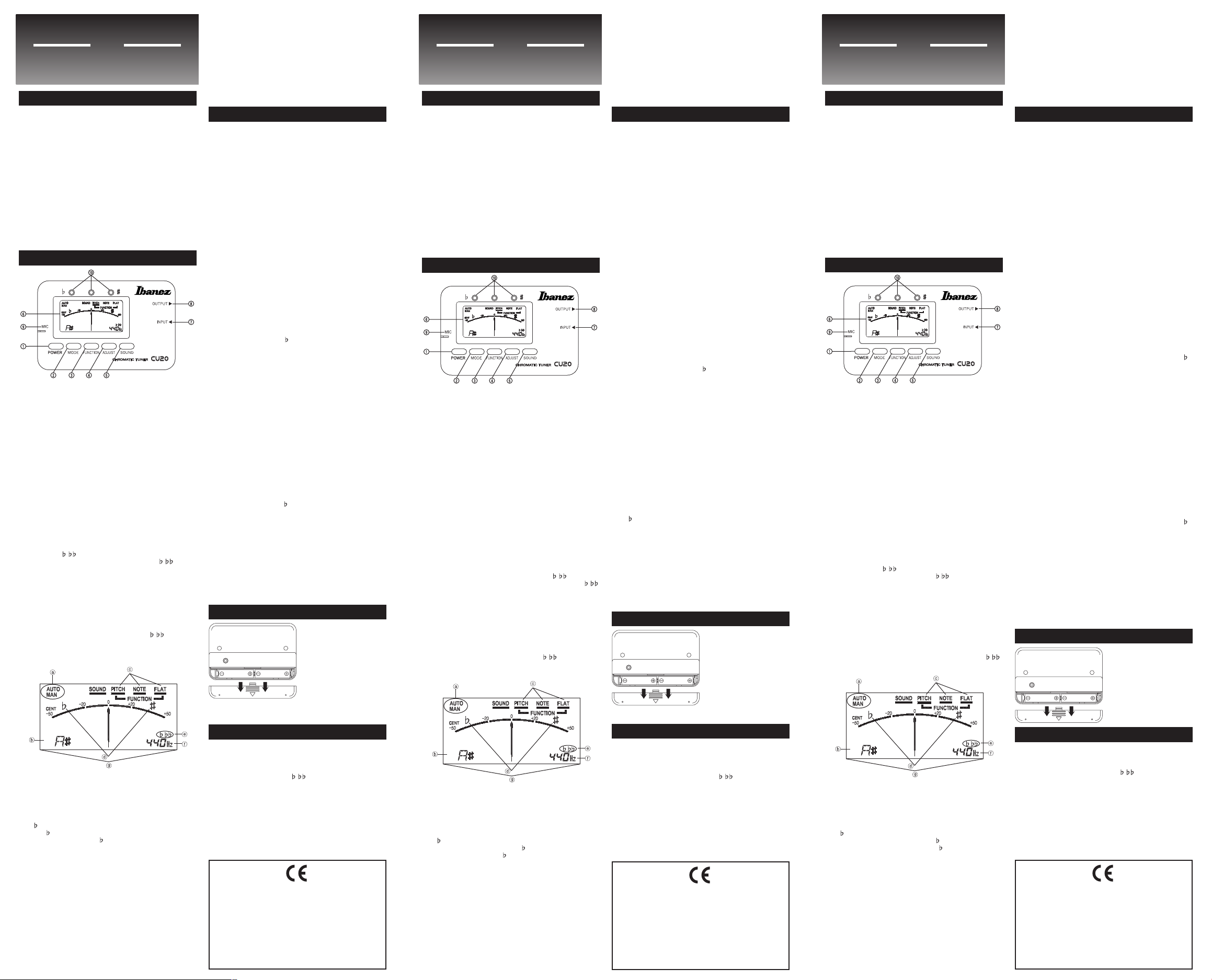
CHROMATIC TUNER
CU20
USER’S MANUAL
Caution
1 To avoid short circuit, electric shock or malfunction:
Do not disassemble for repair.
Do not place in high temperature and humid space such as electric
heater, direct sunlight, bathroom, wet floor etc.
Do not place in excessive vibration.
Do not place in dusty or dirty space.
Do not operate the tuner with wet hands.
2 To avoid breakdown
Do not handle all controls with excessive power.
Do not drop the tuner.
3 Cleaning
Do not use thinner or alcohol for cleaning.
Use only dry and clean cloth.
4 To prevent battery loss
Remove the battery when the tuner is not in use for a long time.
Turn the power button off when the tuner is not in use.
5 Battery
Use only 3V battery : AAA Size (R03, LR03, L30) × 2
Features & Functions
1 POWER button for ON/OFF
The power will be turned ON & OFF by each press of POWER button.
This tuner will be turned OFF after 20 minutes automatically.
2 MODE button for AUTO/MAN selection
Following modes will be indicated on LCD in order by each press of
MODE button.
AUTO- MAN- AUTO- MAN
3 FUNCTION button for Function selection
Following modes will be indicated on LCD in order by each press of
FUNCTION button.
PITCH - FLAT - PITCH - FLAT
NOTE Function will be indicated on LCD when you select MAN Mode.
4 ADJUST button for FUNCTION modes
i) Pitch Adjust : Reference Pitch Setting (Calibration)
You can set the calibration by each press of ADJUST button.
Calibration Range : 435Hz - 445Hz (1Hz step)
ii) Note Adjust : Tuning Note Selection
When you wish to tune in MAN mode, you can select the note you
wish to tune by each press of ADJUST button.
Note : A (La), A#, B (Si), C (Do), C#, D (Re), D#, E (Mi), F (Fa), F#,
G (Sol), G#
iii) Flat Adjust : Flat Selection
You can use the Flat mode to tune to a pitch that is lowered by 1~2
semitones ( / ) for the specified note.
Press the ADJUST button to select the semitones
wish to lower and Flat modes will be indicated on LCD one by one.
5 SOUND button for Sound Output
Connect the OUTPUT jack of tuner to a input jack of amplifier and
you can tune your instruments by hearing the standard sound from
amplifier.
When you press SOUND button, SOUND mode will be indicated on
LCD and tuning needles will not shown on LCD.
Sound Note will circulate according to the order A, A#, B, C, C#, D, D#,
E, F, F#, G, G# whenever you press the ADJUST button.
You can hear the sound flatten by 1~2 semitones ( / ) you wish by
each press of ADJUST button after you select the Flat Function with
FUNCTION button in Sound Mode.
If you press SOUND button once more, it will go back to Tuning Mode.
6 Liquid Crystal Display (LCD)
* Initial setting on LCD:MODE=AUTO, FUNCTION=PITCH,
Calibration=440Hz
These settings will be initialized when the power is turned on.
a Mode : AUTO / MAN
b Note of Instruments
c Function Indicator
d /#: When the string is in tune, tuning needle stop in the center "0"
then /# will be indicated on LCD.
If the pitch of string is flat, will be indicated on LCD.
If the pitch of string is sharp, # will be indicated on LCD.
e Flat indicator
f
Reference pitch (Calibration) : Indicates the current calibration value.
g Tuning meter
When the string is in tune, Tuning needle stops in the center “0”.
7 INPUT Jack Electric & Electronic instruments
When you wish to tune electric stringed instruments, connect the output cord or pickup of the instrument to the INPUT jack of tuner.
The MICROPHONE do not operate when the INPUT jack is connected
with instrument.
8 OUTPUT jack for connection amplifier
If you to monitor the sound of instrument, connect the OUTPUT jack of
tuner to the Input jack of amplifier. You can monitor the sound of instrument regardless of tuner ON/OFF. When you play the instrument,
be sure to turn OFF the power of tuner to prevent the hum noise from
tuner.
( / )
that you
9 MICROPHONE For Acoustic Stringed Instruments
When you wish to tune acoustic stringed instruments, locate this tuner
near the instrument for more accurate tuning. This MICROPHONE do
not operate when the INPUT jack is connected with instrument.
0 Tuning Guide LEDs
These LEDs will help the discrimination of tuning process.
When the instrument is in tune, Tuning needle stops in the center “0”.
Then,the Green LED in the middle will light up. If the pitch of string is
flat,the Red LED in the left will light up. If the pitch of string is sharp,
the Red LED in the right will light up.
Tuning Procedure
For accurate Tuning
• Do not operate the tuner nearby sound equipment such as Radios
or Televisions, if possible. These units can be impediment in reception of exact sound by internal Microcomputer.
• Locate the volume level of electric stringed instruments at center
position for reasonable sound input.
• Do not pluck loudly and heavily.
• When you tune the stringed instrument, do not pluck loudly and if
you want quick tuning of next string, press all strings with fingure
lightly after current tuning to cut sound input of current tuning string.
Auto Tuning in Auto Mode
Electric & Electronic instruments : Connect output cord of the instrument to
1.
the INPUT jack of tuner and if possible, adjust the volume level of the instrument to center position. If you wish to monitor the sound of the instrument, connect the OUTPUT jack of tuner to the INPUT jack of amplification.
You can monitor the sound of instrument regardless of tuner ON/OFF.
Acoustic stringed instruments : Locate the instrument near the MIC in tuner.
2. Press the POWER button to turn the tuner ON. The LCD lights up
and LCD is automatically set to the AUTO GUITAR mode and standard reference pitch 440Hz.
3. Adjust the reference pitch by PITCH button, if necessary.
4. Try the tuning from low frequency string.
5. If the pitch of tuning string is greater than -50 or +50 cents from the
exact pitch, adjust the instrument until one of the LEDs lights up
and the tuning note you wish to tune is indicated on LCD. If pitch of
the tuning string is within -50 or +50 cents, tighten or loosen the
string slowly to approach the needle of meter to the center “0”.
6.
When the needle of LCD meter stops in the center “0”, the Green LED in
the middle will light up and /# will be indicated simultaneously on LCD.
This point is exact sound of the string.
Manual Tuning in Man Mode
1. Electric & Electronic instruments : Connect output cord of the instrument to the INPUT jack of tuner and if possible, adjust the volume level of the instrument to center position. If you wish to monitor the sound of the instrument, connect the OUTPUT jack of tuner
to the INPUT jack of amplification.
2. Press the POWER button to turn the tuner ON. The LCD lights up
and LCD is automatically set to the AUTO mode and standard reference pitch 440Hz.
3. Adjust the reference pitch by PITCH button, if necessary.
4. Press MODE Button once, MAN & A (Note) will be indicated on LCD
Then, select the note you wish to tune by each press of Adjust button. If the note you wish to tune is indicated on LCD, try the tuning
from the low frequency.
5. If the pitch of tuning string is greater than -50 or +50 cents from the
exact pitch, adjust the instrument until one of the LEDs lights up
and the tuning note you wish to tune is indicated on LCD. If pitch of
the tuning string is within -50 or +50 cents, adjust the instrument
slowly to approach the needle of meter to the center “0”.
6.
When the needle of LCD meter stops in the center “0”, the Green LED in
the middle will light up and & # will be indicated simultaneously on LCD.
This point is exact sound of the string.
Tuning by Sound
1. Press the SOUND button, the mode will switch to MAN, and the
FUNCTION will switch to NOTE.
A will be displayed for NOTE and the corresponding sound will be generated
2.
You can compare and tune while listening to sound generated from the
amplifier connected to the OUTPUT jack with the pitch of your instrument.
3. If necessary, adjust NOTE or FLAT to perform tuning.
Notice: The sound level can be subjected to decrease depending
on the instrument output impedance.
When either Volume or Tone control turns aniti-clockwise fully, no
sound comes out.
.
Installation & Replacement of Battery
1. Slide the battery cover on bottom
side in the direction of the tuner
arrow while pressing the cover.
2. Fix AAA Size (R03, LR03, L30) × 2
- 3V battery into correct polarity
of battery terminal and insert it in
the battery space.
3. Slide the battery cover on the
contrary.
* This tuner is very convenient for
users to monitor its display on
LCD, because it is a little inclined
to be more stable.
Specifications
Mode : Auto & Manual Tuning Modes
Tuning Range : A0 (27.50Hz)~C8 (4,186.00Hz)
Tuning Note : A (La), A#, B (Si), C (Do), C#, D (Re), D#, E (Mi), F (Fa), F#,
Flat Function : 1~2 semitones ( / )
Accuracy :+/- 1 Cent
Calibration : 435 ~ 445Hz (1Hz step)
Indicator : LCD & 3LEDs
Input : Condenser Microphone for Acoustic, Input Jack for Electric
Output : Output Jack for connection with Amplifier
Power : 3V Battery - AAA size (R03, LR03, L30) × 2
Dimensions : 105 (W) × 68 (D) × 25 (H) mm
Weight : 120g (Including Battery)
* The design and specifications are subject to change without prior
notice for product improvement.
This is to certify that Chromatic Tuner CU20 is in conformity with
: Council Directive 89/336/EEC (EMC Directive)
Applicable Standards :
EN50081-1 : .92
Electromagnetic Compatibility-Generic emission standard.
Part 1 :
Residential, commercial and light industry.
EN50082-1 : 01.97
Electromagnetic Compatibility-Generic immunity standard.
Part 1 :
Residential, commercial and light industry.
G (Sol), G#
ACCORDEUR CHROMATIQUE
CU20
MODE D’EMPLOI
Prudence
1
Pour éviter des court-circuits, des électrocutions ou des dysfonctionnements:
N’essayez jamais de démonter cet appareil.
Evitez de placer l’appareil dans des endroits soumis à une chaleur ou
une humidité excessive. Exemples: près d’un radiateur, en plein soleil,
dans une salle de bains, sur un sol humide, etc.
Evitez de soumettre l’appareil à de fortes vibrations.
Evitez les endroits poussiéreux et sales.
Ne manipulez jamais cet accordeur avec des mains mouillées.
2 Pour éviter des dysfonctionnements
Manipulez les commandes avec soin.
Ne laissez jamais tomber cet accordeur.
3 Nettoyage
N’utilisez jamais de détergent ou du benzène pour le nettoyage.
Nettoyez l’appareil avec un chiffon sec et doux.
4 Pour économiser la pile
Si vous ne pensez pas utiliser cet appareil durant une longue période, retirez la pile.
Mettez l’accordeur hors tension tant que vous n’en avez pas besoin.
5 Pile
Utilisez une pile 3V de taille AAA (R03, LR03, L30) × 2
Fonctions de l’accordeur
1 Bouton POWER pour la mise sous/hors tension
En appuyant plusieurs fois sur le bouton POWER, vous mettez l’appareil
sous et hors tension.
Au bout de 20 minutes, l’accordeur se coupe automatiquement.
2 Bouton MODE pour la sélection AUTO/MAN
Le bouton MODE permet de sélectionner plusieurs modes que vous
choisissez en appuyant plusieurs fois sur ce bouton.
AUTO- MAN- AUTO- MAN
3 Bouton FUNCTION pour la sélection de la fonction souhaitée
Le bouton FUNCTION permet de sélectionner plusieurs modes que
vous choisissez en appuyant plusieurs fois sur ce bouton.
PITCH - FLAT - PITCH - FLAT
REMARQUE La fonction choisie est uniquement affichée à l’écran si
vous passez en mode MAN.
4 Bouton ADJUST pour les modes FUNCTION
i)
Choix de la hauteur: permet de choisir la hauteur de référence (calibrage)
Choisissez la fréquence de référence en appuyant plusieurs fois
sur le bouton ADJUST.
Plage de réglage: 435Hz - 445Hz (par pas de 1Hz)
ii) Choix de la note: permet de choisir la note devant être accordée
Si vous préférez accorder votre instrument en mode MAN, vous
devez choisir la note avec le bouton ADJUST.
Notes disponibles : A (La), A#, B (Si), C (Do), C#, D (Re), D#, E (Mi), F (Fa), F#, G (Sol), G#
iii) Réglage alternatif: permet de choisir un mode "bémol"
Le mode "Flat" permet d’accorder votre instrument par rapport à
une référence abaissée d’1 ou de 2 demi-tons ( / ).
Utilisez le bouton ADJUST pour choisir le nombre de demi-tons ( / )
correspondant au décalage souhaité. Ce réglage est affiché à l’écran.
5 Bouton SOUND pour la reproduction des notes de référence
Reliez la prise OUTPUT de l’accordeur à l’entrée ad hoc de votre amplificateur
si vous souhaitez entendre les notes de référence pendant l’accord.
Lorsque vous appuyez sur le bouton SOUND, le mode SOUND est
affiché à l’écran. Dans ce cas, les aiguilles d’accord disparaissent.
Les notes pouvant être jouées sont 5A-4D-3G-2B-1E-7B-6E;
choisissez-les en appuyant plusieurs fois sur le bouton ADJUST.
Tant que le bouton FUNCTION indique le mode Sound, les notes choisies
peuvent être abaissées d’1 ou de 2 demi-tons ( / ) en sélectionnant
le mode "Flat" et en appuyant ensuite sur le bouton ADJUST.
Appuyez une fois de plus sur le bouton SOUND pour repasser en mode d’accord.
6 Affichage à cristaux liquides (LCD)
* Réglage initial de l’écran LCD: MODE= AUTO, Function= PITCH,
Calibrage= 440Hz
Ces réglages sont utilisés chaque fois que vous mettez l’accordeur sous tension.
a Mode : AUTO/MAN
b Notes des différents instruments
c Indicateur de fonction
d /#: Lorsque la corde est bien accordée, l'aiguille s'arrête au milieu
("0"). Ensuite, l'écran LCD affiche /#.
Si la corde est trop basse, apparaît à l’écran LCD.
Si la corde est trop haute, # apparaît à l’écran LCD.
e Indicateur "trop bas"
f
Hauteur de référence (calibrage) : Indique la fréquence de référence en vigueur.
g Mètre
Lorsqu’une corde est accordée, l’aiguille se trouve au milieu ("0").
7 Prise INPUT pour instruments électriques & électroniques
Pour accorder des instruments à cordes électriques, vous devez connecter
la sortie de l’instrument à la prise INPUT de l’accordeur. Lorsque vous
connectez un instrument à la prise INPUT, le MICROPHONE est coupé.
8 Prise OUTPUT pour la connexion à un amplificateur
Pour entendre le signal de l’instrument, vous devez connecter la prise OUTPUT de l’accordeur à l’entrée ad hoc d’un amplificateur. Le signal de
l’instrument est toujours retransmis par la sortie de l’accordeur. Peu importe
donc si ce dernier est allumé ou éteint. Avant de vous mettre à jouer pour de
bon, mettez l’accordeur hors tension pour éviter tout souffle ou bourdonnement.
9 MICROPHONE pour instruments à cordes acoustiques
Si vous souhaitez accorder des instruments à cordes acoustiques, rapprochezen l’accordeur le plus possible afin d’obtenir un accord optimal. Le MICROPHONE est coupé dès que vous connectez un câble à la prise INPUT.
0 Témoins de référence pour l’accord
Ces témoins vous aideront à voir si votre instrument est bien accordé.
Lorsqu’une corde est accordée, l’aiguille se trouve au milieu ("0").
De plus, le témoin vert au milieu s’allume. Si la corde est trop basse, le
témoin rouge à gauche s’allume. Si la corde est trop haute, le témoin
rouge à droite s’allume.
Conseils pour bien accorder votre instrument
Pour accorder votre instrument avec le maximum de précision
• Evitez, dans la mesure du possible, de placer votre accordeur près
d’un poste de radio ou de télévision. De telles unités peuvent en
effet entraver la détection de la hauteur effectuée par le microordinateur de l’accordeur.
• Réglez la commande de volume de l’instrument au milieu pour
obtenir un niveau d’entrée acceptable du côté de l’accordeur.
• Evitez de frapper les cordes et de les pincer de façon exagérée.
•
Pour accorder des instruments à cordes, évitez de tirer trop fort sur
les cordes, voire d'en pincer plusieurs à la fois. Après avoir accordé
une corde, il convient en outre de l'étouffer avant d'entamer la suivante.
Accord automatique en mode Auto
1. Instruments électriques & électroniques :
Reliez le câble de l’instrument à la prise INPUT de l’accordeur (si possible) et
réglez le volume de l’instrument au milieu. Pour entendre le signal de
l’instrument, vous devez connecter la prise OUTPUT de l’accordeur à l’entrée
ad hoc d’un amplificateur. Le signal de l’instrument est toujours retransmis par
la sortie de l’accordeur. Peu importe donc si ce dernier est allumé ou éteint.
Instruments à cordes acoustiques:
Rapprochez l’instrument le plus possible du microphone (MIC) de l’accordeur.
2. Appuyez sur le bouton POWER pour mettre l’accordeur sous tension. L’écran LCD s’allume et passe automatiquement en mode
AUTO. La fréquence de référence est réglée à 440Hz.
3.
En cas de besoin, vous pouvez modifier la hauteur avec le bouton PITCH.
4. Essayez d’abord d’accorder une corde grave.
5. Si l’écart entre l’accord actuel de la corde choisie est supérieur à
-50 ou +50 cent par rapport à la hauteur juste, changez la hauteur
de cette corde jusqu’à ce que l’un des témoins s’allume et que le
nom de la note soit affiché à l’écran. Dès que la hauteur de la note
se trouve à moins de –50 ou +50 cents de la hauteur juste, changez
l’accord jusqu’à ce que l’aiguille se trouve au centre ("0").
6. Lorsqu’une corde est accordée, l’aiguille se trouve au milieu ("0"),
alors que l’écran LCD affiche "/#". De plus, le témoin vert au milieu s’allume. L’accord de la corde est désormais parfait.
Accord manuel en mode MAN
1. Instruments électriques & électroniques :
Reliez le câble de l’instrument à la prise INPUT de l’accordeur (si possible) et réglez
le volume de l’instrument au milieu. Pour entendre le signal de l’instrument, vous
devez connecter la prise OUTPUT de l’accordeur à l’entrée ad hoc d’un amplificateur.
2.
Appuyez sur le bouton POWER pour mettre l’accordeur sous tension. L’écran LCD s’allume
et passe automatiquement en mode AUTO. La fréquence de référence est réglée à 440Hz.
3.
En cas de besoin, vous pouvez modifier la hauteur avec le bouton PITCH.
4.
Appuyez une fois sur le bouton MODE. L’écran LCD affiche alors "MAN" & "A
(note). Choisissez ensuite la note devant être accordée en appuyant une ou
plusieurs fois sur le bouton ADJUST. Si le nom de la note que vous souhaitez
accorder est affiché à l’écran LCD, accordez la corde en question "depuis le bas".
5.
Si l’écart entre l’accord actuel de la corde choisie est supérieur à –50 ou +50
cent par rapport à la hauteur juste, changez la hauteur de cette corde jusqu’à ce
que l’un des témoins s’allume et que le nom de la note soit affiché à l’écran. Dès
que la hauteur de la note se trouve à moins de –50 ou +50 cents de la hauteur
juste, changez l’accord jusqu’à ce que l’aiguille se trouve au centre ("0").
6.
Lorsqu’une corde est accordée, l’aiguille se trouve au milieu ("0"), alors que l’écran LCD affiche
" /#". De plus, le témoin vert au milieu s’allume. L’accord de la corde est désormais parfait.
Accord avec des notes pilote
1. Appuyez sur le bouton SOUND pour sélectionner le mode MAN et
activer la fonction NOTE.
A côté de "NOTE" apparaît la lettre "A" (La) et vous entendez cette note.
2.
Comparez la hauteur de votre instrument avec celle de la note jouée via l'amplificateur
(relié à la prise OUTPUT de l'accordeur) et effectuez les changements qui s'imposent.
3. En cas de besoin, vous pouvez modifier les réglages NOTE et FLAT
pour accorder l'instrument de la manière escomptée.
Remarque: Le volume du signal dépend très fort de l'impédance de l'instrument connecté.
Lorsque la commande VOLUME ou TONE CONTROL de l’instrument se trouve
tout à fait à gauche, aucun signal n’est transmis.
Installer et remplacer la pile
Mode: accord automatique et manuel
Fréquences reconnues : A0 (27.50Hz)~C8 (4,186.00Hz)
Notes pour l’accord: A (La), A#, B (Si), C (Do), C#, D (Re), D#, E (Mi), F
(Fa), F#, G (Sol), G#
Fonction Flat ("bémol") : 1~2 demi-tons (/)
Précision: ±1 cent
Calibrage : 435 ~ 445Hz (par pas de 1Hz)
Témoins : écran LCD, 3 témoins à DEL
Entrées : microphone à condensateur pour instruments acoustiques,
prise INPUT pour instruments électriques
Sorties : prise OUTPUT pour la connexion à un amplificateur
Alimentation: pile 3V de taille AAA (R03, LR03, L30) × 2
Dimensions: 105 (L) × 68 (P) × 25 (H) mm
Poids : 120g (pile comprise)
* Les caractéristiques et la présentation sont susceptibles d’être
modifiés sans avis préalable.
Par la présente, nous certifions que l’accordeur chromatique CU20 se
conforme à: Directive du Conseil 89/336/EEC (directive EMC)
Normes étant d’application :
EN50081-1 : .92
Compatibilité électromagnétique – norme générale d’émission.
Partie 1:
Résidentiel, commercial, industrie légère.
EN50082-1 : 01.97
Compatibilité électromagnétique – norme générale d’immunité.
Partie 1:
Résidentiel, commercial, industrie légère.
1. Faites glisser le couvercle au dos
de l’accordeur vers la flèche en
appuyant dessus.
2.
Insérez une pile de taille AAA (R03,
LR03, L30) × 2 - 3V dans l’unité pour
piles, en respectant la polarité, puis
remettez l’unité dans le compartiment.
3. Faites glisser le couvercle dans
le sens opposé.
*
Un des avantages de cet accordeur
est son écran LCD légèrement
incliné et dès lors plus lisible.
Fiche technique
CHROMATISCHES STIMMGERÄT
CU20
BEDIENUNGSANLEITUNG
Achtung
1 Kurzschlüsse, elektrische Schläge und Fehlfunktionen vermeiden:
Öffnen Sie niemals das Gerät.
Lagern Sie das Gerät nicht an extrem heißen oder feuchten Orten, wie beispielsweise
auf einer Heizung, im direkten Sonnenlicht, im Bad oder auf einem feuchten Fußboden.
Setzen Sie das Gerät keinen starken Erschütterungen aus.
Lagern Sie das Gerät nicht an staubigen oder verschmutzten Orten.
Bedienen Sie das Gerät nicht mit nassen Händen.
2 Schäden vermeiden
Bedienen Sie die Steuerelemente nicht mit übermäßiger Kraft.
Achten Sie darauf, das Stimmgerät nicht fallen zu lassen.
3 Reinigung
Verwenden Sie kein Lösemittel oder Alkohol zur Reinigung, sondern
nur ein trockenes, sauberes Tuch.
4 Batterieverbrauch minimieren
Nehmen Sie die Batterie aus dem Stimmgerät heraus, sollte es längere
Zeit nicht benutzt werden.
Schalten Sie das Stimmgerät immer aus, wenn es nicht benutzt wird.
5 Batterie
Es werden zwei 3-V-Batterien im AAA-Format benötigt (R03, LR03, L30).
Merkmale und Funktionen
1 Taste POWER zum Ein- und Ausschalten
Das Gerät lässt sich mit dieser Taste einschalten und durch erneutes
Drücken wieder ausschalten. Es schaltet sich automatisch aus, wenn
es 20 Minuten lang nicht benutzt wurde.
2
Taste MODE für die Wahl der Betriebsart: AUTO/MAN (automatisch/manuell)
Die folgenden Betriebsarten werden nacheinander bei jedem Drücken
der Taste MODE auf dem LCD angezeigt:
"
AUTO- MAN- AUTO- MAN
3 Taste FUNCTION zur Funktionswahl
Die folgenden Modi werden nacheinander bei jedem Drücken der Taste
FUNCTION auf dem LCD angezeigt:
PITCH - FLAT - PITCH - FLAT
Die Funktion NOTE wird auf dem LCD angezeigt, wenn Sie die Betriebsart MAN wählen.
4 Taste ADJUST für die FUNCTION-Betriebsarten
i) Tonhöheneinstellung: Einstellung der Referenztonhöhe (Kalibrierung)
Das Gerät kann durch Drücken der Taste ADJUST kalibriert werden.
Kalibrierungsbereich: 435 Hz bis 445 Hz (in 1-Hz-Schritten)
ii) Toneinstellung: Wahl der zu stimmenden Tons
Wenn Sie in der Betriebsart MAN stimmen wollen, können Sie den zu
stimmenden Ton durch wiederholtes Drücken der Taste ADJUST wählen.
Note: A (La), A#, B (Si, das deutsche H), C (Do), C#, D (Re), D#, E (Mi), F (Fa), F#, G (Sol), G#
iii) Tiefalterationsmodus
Sie können den Tiefalterationsmodus (Flat Mode) verwenden, um
auf eine Tonhöhe zu stimmen, die gegenüber dem gewählten Ton 1
oder 2 Halbtöne ( / ) tiefer ist als der Bezugston.
Mit der Taste ADJUST können Sie die Halbtöne ( / ) wählen, die Sie verringern
wollen, und die Tiefalterationsmodi werden nacheinander auf dem LCD angezeigt.
5 Taste SOUND für Klangausgabe
Verbinden Sie die Buchse OUTPUT des Stimmgeräts mit einem
Verstärkereingang, und Sie können dann Ihre Instrumente stimmen und
dabei die gewohnte Wiedergabe über den Verstärker hören.
Wenn Sie die Taste SOUND drücken, wird die Betriebsart SOUND auf
dem LCD angezeigt; die Zeigernadeln werden nicht mehr angezeigt.
Die Töne werden in der Abfolge 5A-4D-3G-2B-1E-7B-6E mit der Taste ADJUST „durchgeschaltet“.
Wenn Sie den Tiefalterationsmodus (Flat Mode) - mit der Taste FUNCTION in der Betriebsart Sound - gewählt haben, hören Sie, wie sich die
Tonhöhe mit jedem Drücken der Adjust-Taste um einen Halbton ( / ).
Wenn Sie die Taste SOUND nochmals drücken, kehrt das Gerät in die Betriebsart Tuning zurück.
6 Flüssigkristallanzeige (Liquid Crystal Display - LCD)
9 Mikrofon für akustische Saiteninstrumente
Wenn Sie ein akustisches Saiteninstrument stimmen wollen, platzieren Sie dieses
Stimmgerät nahe am Instrument, um ein präzises Stimmen zu ermöglichen. Das Mikrofon
ist außer Funktion, wenn an der Buchse INPUT ein Instrument angeschlossen ist.
0 Stimm-LEDs
Diese LEDs unterstützen den Stimmvorgang.
Ist die gewünschte Stimmung erreicht, stoppt die Anzeigenadel auf
der mittleren “0” und die grüne LED in der Mitte leuchtet permanent.
Wenn die Tonhöhe der Saite zu tief ist („flat“) ist, leuchtet die linke rote LED auf.
Wenn die Tonhöhe der Saite zu hoch ist („sharp“), leuchtet die linke rote LED auf.
Stimmen
Für präzises Stimmen beachten
Verwenden Sie das Stimmgerät möglichst nicht in unmittelbarer Nähe von
•
potentiellen Störquellen wie Radios oder Fernsehgeräten. Solche Geräte können
die Aufnahme des Klangs durch den internen Microcomputer beeinflussen.
• Stellen Sie gegebenenfalls die Lautstärkeregler von elektrischen
Saiteninstrumenten auf die Mittelstellung, um eine Übersteuerung
des Stimmgeräte-Eingangs zu vermeiden.
• Zupfen Sie nicht zu laut und hart.
• Wenn Sie ein Saiteninstrument stimmen, sollten Sie nicht zu hart
zupfen; wenn Sie sofort die nächste Saite stimmen wollen, sollten
Sie zuvor nachklingende Saiten mit der flachen Hand abdämpfen.
Automatisches Stimmen in der Betriebsart AUTO
1.
Elektrische und elektronische Instrumente: Stecken Sie das Signalkabel des
Instruments in die Buchse INPUT des Stimmgeräts, und, wenn möglich, regeln
Sie die Lautstärke des Instruments auf die Mittelstellung. Wenn Sie den Klang
des Instruments hören wollen, verbinden Sie die Buchse OUTPUT des
Stimmgeräts mit Eingang eines Verstärkers. Das Instrument können Sie auch
dann über den Verstärker hören, wenn das Stimmgerät ausgeschaltet ist.
Akustische Saiteninstrumente: Platzieren Sie das Instrument nahe des Stimmgerät-Mikr ofons.
2.
Schalten Sie das Stimmgerät mit der Taste POWER ein. Das LCD leuchtet
auf, und das LCD wird automatisch in die Betriebsart AUTO GUITAR
versetzt und auf die Standardreferenztonhöhe von 440 Hz eingestellt.
3.
Stellen Sie, falls nötig, die Referenztonhöhe mit der Taste PITCH ein.
4. Beginnen Sie das Stimmen mit der tiefsten Saite.
5.
Wenn die Höhe der zu stimmenden Saite mehr als -50 oder +50 Cents von der exakten
Höhe abweicht, stimmen Sie das Instrument, bis eine der LEDs aufleuchtet und der
Ton, auf den Sie stimmen wollen, auf dem LCD angezeigt wird. Wenn sich der Ton
innerhalb eines Bereichs von -50 bis +50 Cents befindet, spannen oder lösen Sie die
Saite langsam, bis sich die Anzeigenadel auf der „0“ in der Mitte befindet.
6. Wenn die Nadel der LCD-Anzeige auf der mittleren “0” stoppt, die
grüne LED in der Mitte permanent leuchtet und auf dem LCD /#
erscheint, ist die gewünschte Stimmung erreicht.
Manuelles Stimmen in der Betriebsart MAN
1.
Elektrische und elektronische Instrumente: Stecken Sie das Signalkabel
des Instruments in die Buchse INPUT des Stimmgeräts, und wenn
möglich, regeln Sie die Lautstärke des Instruments auf die Mittelstellung.
Wenn Sie den Klang des Instruments hören wollen, verbinden Sie die
Buchse OUTPUT des Stimmgeräts mit Eingang eines Verstärkers.
2.
Schalten Sie das Stimmgerät mit der Taste POWER ein. Das LCD leuchtet
auf, und das LCD wird automatisch in die Betriebsart AUTO GUITAR
versetzt und auf die Standardreferenztonhöhe von 440 Hz eingestellt.
3.
Stellen Sie, falls nötig, die Referenztonhöhe mit der Taste PITCH ein.
4.
Drücken Sie die Taste MODE einmal; MAN & A (Note) wird auf dem LCD angezeigt.
Wählen Sie dann den Ton, den Sie stimmen wollen, indem Sie entsprechend oft
die Taste Adjust drücken. Sobald der Ton, den Sie stimmen wollen, auf dem
LCD angezeigt wird, beginnen Sie das Stimmen mit der tiefsten Saite.
5.
Wenn die Höhe der zu stimmenden Saite mehr als -50 oder +50 Cents von der exakten
Höhe abweicht, stimmen Sie das Instrument, bis eine der LEDs aufleuchtet und der Ton,
auf den Sie stimmen wollen, auf dem LCD angezeigt wird. Wenn die Höhe der zu
stimmenden Saite mehr als -50 oder +50 Cents von der exakten Höhe abweicht, spannen
oder lösen Sie die Saite langsam, bis sich die Anzeigenadel auf der „0“ in der Mitte befindet.
6. Wenn die Nadel der LCD-Anzeige auf der mittleren “0” stoppt, die
grüne LED in der Mitte permanent leuchtet und auf dem LCD /#
erscheint, ist die gewünschte Stimmung erreicht.
Stimmen nach Referenzton
1.
Drücken Sie die Taste SOUND. Die Betriebsart (MODE) wird auf MAN
umgeschaltet, und die Funktion (FUNCTION) wird auf NOTE umgeschaltet.
Als NOTE wird A angezeigt, und der entsprechende Klang wird erzeugt.
2. Vergleichen Sie nach Gehör die Tonhöhe des Tons, der über die
Buchse OUTPUT ausgegeben wird, mit der Tonhöhe des Instruments, um bei Bedarf danach das Instrument grob zu stimmen.
3. Falls gewünscht, wählen Sie zum Stimmen NOTE oder FLAT.
Hinweis: Die Lautstärke sinkt dabei möglicherweise; dies ist abhängig
von der Ausgangsimpedanz des Instruments.
Es erfolgt keine Klangausgabe, wenn sich der Regler VOLUME oder
TONE CONTROL am Instrument in der äußerst linken Stellung befindet.
Einsetzen und tauschen der Batterien
1.
Schieben Sie die Batteriefachabdeckung
auf der Unterseite in Pfeilrichtung, während
Sie leicht auf die Abdeckung drücken.
2.
Legen Sie zwei Batterien (3 V, AAA
(R03, LR03, L30)) korrekt
ausgerichtet in das Batteriefach ein.
3. Schieben Sie die
Batteriefachabdeckung wieder zu.
*
Das LCD dieses Stimmgeräts lässt sich
bequem ablesen, da es etwas geneigt ist.
Technische Daten
Betriebsarten: automatisches und manuelles Stimmen (AUTO und MAN)
Stimmbereich: A0 (27,50 Hz) bis C8 (4.186,00 Hz)
Töne: A (La), A#, B (Si, das deutsche H), C (Do), C#, D (Re), D#, E (Mi), F (Fa), F#, G (Sol), G#
Tiefalterationsmodus: 1 bis 2 Halbtöne (/)
* Standardeinstellung auf dem LCD: MODE = AUTO, Function = PITCH,
Calibration = 440 Hz
Diese Einstellungen sind nach dem Einschalten des Geräts aktiv.
a Betriebsart: AUTO/MAN
b Note des Instruments
c Funktionsanzeige
d /#: Wenn die Saite gestimmt ist, stoppt die Zeigernadel auf dem
mittleren “0”, und gleichzeitig wird dann /# auf dem LCD angezeigt.
Wenn die Saite zu tief gestimmt ist, wird auf dem LCD angezeigt.
Wenn die Saite zu hoch gestimmt ist, wird # auf dem LCD angezeigt.
e Flat-Anzeige
f
Referenztonhöhe (Kalibrierung): zeigt die aktuelle Kalibrierungseinstellung an.
g Stimmanzeige
Wenn die Saite gestimmt ist, stoppt die Zeigernadel auf der mittleren “0”.
7 Buchse INPUT für elektrische und elektronische Instrumente
Wenn Sie elektrische Saiteninstrumente stimmen wollen, schließen Sie das
Signalkabel oder das Pickup des Instruments an die Buchse INPUT des Stimmgeräts.
Solange an der Buchse INPUT ein Instrument angeschlossen ist, ist das Mikrofon außer Funktion.
8 Buchse OUTPUT zum Anschluss an einen Verstärker
Wenn Sie den Klang des Instruments hören wollen, schließen Sie die Buchse
OUTPUT des Stimmgeräts an die Eingangsbuchse eines Verstärkers. Das Instrument können Sie auch dann über den Verstärker hören, wenn das Stimmgerät
ausgeschaltet ist. Wenn Sie das Instrument spielen, sollten Sie das Stimmgerät
ausschalten, um eventuelle Störungen durch das Stimmgerät auszuschließen.
Genauigkeit: +/- 1 Cent
Kalibrierung: 435 - 445 Hz (1-Hz-Schritte)
Anzeigen: LCD und 3 LEDs
Eingang: Kondensatormikrofon für akustische Instrumente,
Eingangsbuchse für elektrische Instrumente
Ausgang: Ausgangsbuchse zum Anschluss an einen Verstärker
Stromversorgung: zwei 3-V-Batterien - AAA (R03, LR03, L30)
Abmessungen: 105 (B) × 68 (T) × 25 (H) mm
Gewicht: 120 g (mit Batterie)
*
Zur Vornahme von Produktverbesserungen behalten wir uns vor, Gestaltung
und technische Daten jederzeit ohne besonderen Hinweis zu ändern.
Hiermit wird die Konformität des Chromatisches stimmgerät CU20
mit der EU-Richtlinie 89/336/EEC bestätigt.
Relevante Vorschriften:
EN50081-1: .92
Elektromagnetische Kompatibilität – allgemeiner Emissionsvorschriften.
Teil 1:
Haushaltsgeräte, gewerbliche und leichtindustrielle Ausrüstung.
EN50082-1: 01.97
Elektromagnetische Kompatibilität – allgemeine Verträglichkeitsvorschriften.
Teil 1:
Haushaltsgeräte, gewerbliche und leichtindustrielle Ausrüstung.
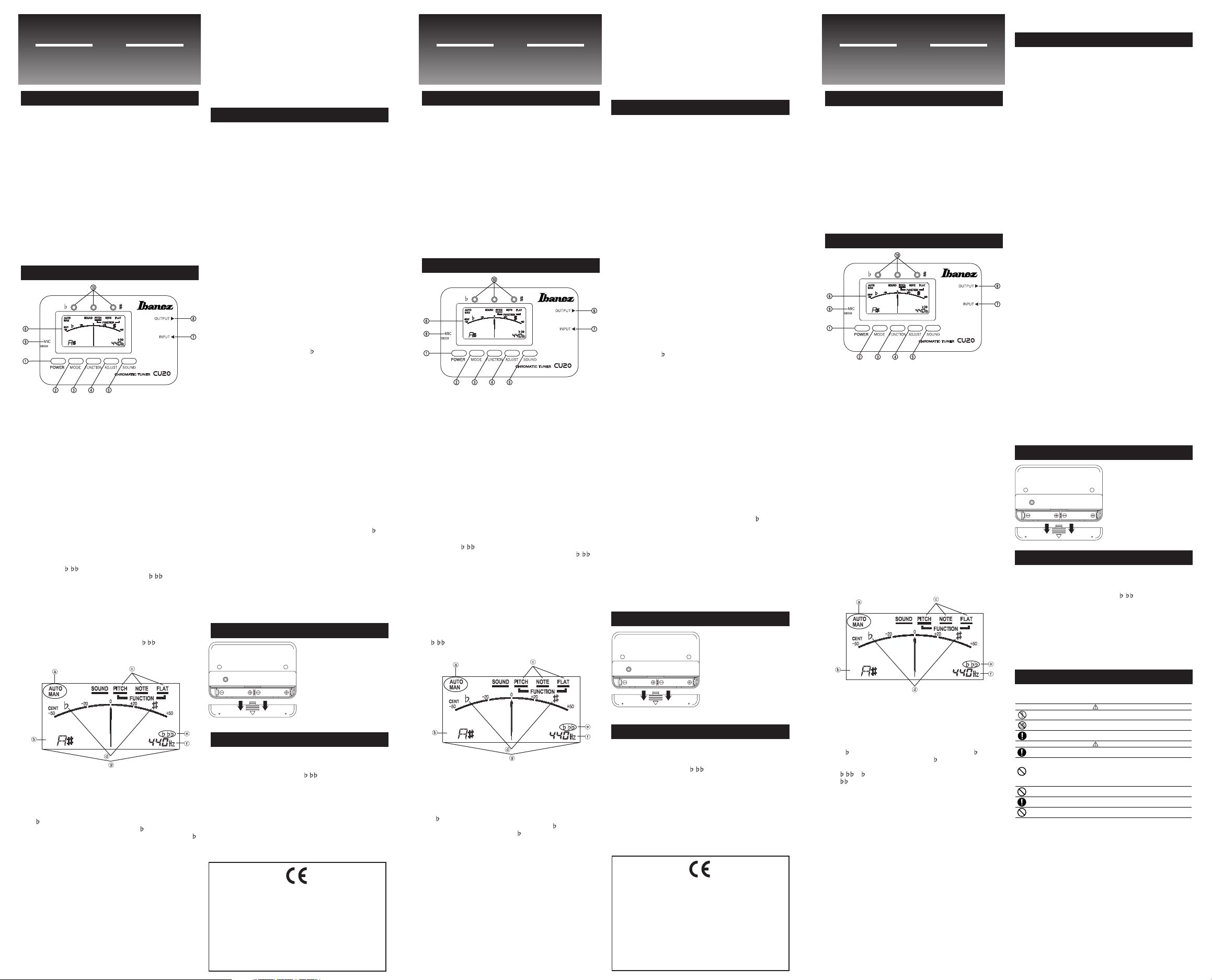
ご使用の前にこの「安全上のご注意」をよくお読みのうえ、正しくお使いください。
お読みになった後は、お使いになる方がいつでも見られる所に必ず保管してください。
警告
注意
この機器を分解・修理・改造しない。
故障・ショートの原因になります。
水滴のついた手で、スイッチ操術をしない。
ショート・感電の恐れがあります。
電池は+−を正しく装着する。
故障の原因になります。
次のような場所での使用や保存はしない。
故障の原因になります。
・湿気が極端に高い場所(直射日光の当たる場所、暖房の近く、発熱する機器の上など)
・水気の近く(風呂場、洗面台、濡れた床など)や湿度の高い場所
・ホコリの多い場所
・振動の多い場所
電池は長時間使用しないときは外す。
漏液等で故障の原因になります。
落としたり、強くぶつけたりしない。
故障・けがの原因になります。
お手入れにはシンナー・アルコール類は使用しない。
故障の原因になります。
電池を火の中に入れない。
破裂・発熱・発火の恐れがあります。
SINTONIZADOR CROMÁTICO
CU20
MANUAL DEL USUARIO
Precaución
1 Para evitar cortocircuitos, sacudidas eléctricas o malfuncionamiento:
No desmonte el aparato para repararlo.
No lo coloque en ambientes de elevada temperatura ni en espacios que
contengan humedad, como los de los calentadores eléctricos, los
expuestos a la luz del sol directa, cuartos de baño, suelos húmedos, etc.
No lo coloque en sitios de excesiva vibración.
No lo coloque en espacios polvorientos o sucios.
No active el sintonizador con las manos mojadas.
2 Para evitar la falla de aislación
No maneje los controles con excesiva potencia.
No deje caer el sintonizador.
3 Limpieza
No utilice diluyente ni alcohol para limpiarlo.
Utilice únicamente un paño limpio y seco.
4 Para evitar la disipación de la energía de la batería
Quite la batería cuando no vaya a utilizar el sintonizador durante un
periodo de tiempo prolongado.
Desactive el sintonizador cuando no lo utilice.
5 Batería
Utilice únicamente batería de 3V : Tamaño AAA (R03, LR03, L30) × 2
9 MICRÓFONO para instrumentos acústicos de cuerdas
Cuando desee sintonizar instrumentos acústicos de cuerdas, sitúe el sintonizador
cerca del instrumento para obtener una sintonización más precisa. Este MICRÓFONO
no funcionará cuando el instrumento esté conectado a la toma de entrada (INPUT).
0 LEDs de guía de sintonización
Estos indicadores LED le ayudarán en el proceso de discriminación de la sintonización.
Cuando el instrumento está en sintonía, la aguja de sintonización se detendrá en la posición “0” central.
Seguidamente se encenderá el indicador LED verde en el medio. Si el tono de la
cuerda es bemol, se encenderá el indicador LED rojo a la izquierda. Cuando el
tono de la cuerda sea sostenido, se encenderá el indicador LED rojo a la derecha.
Para obtener una sintonización precisa
•
•
• No puntee de forma ruidosa o con excesiva intensidad.
•
Sintonización automática en modo Automático
1.
2.
Características y funciones
3.
4. Intente realizar la sintonización con la cuerda de baja frecuencia.
5.
6.
Sintonización manual en modo Manual
1.
1 Botón de alimentación para activar/desactivar (ON/OFF) el aparato
El aparato se activará (ON) y desactivará (OFF) mediante la pulsación
del botón de alimentación (POWER).
Este sintonizador se desactivará automáticamente a los 20 minutos.
2
Botón Modo (MODE) para selección de Automático/Manual (AUTO/MAN)
Los siguientes modos aparecerán indicados en la pantalla LCD en orden
cada vez que pulse el botón Modo.
AUTO- MAN- AUTO- MAN
3 Botón Función (FUNCTION) para selección de función
Los siguientes modos aparecerán indicados en la pantalla LCD en orden
cada vez que pulse el botón Función.
PITCH - FLAT - PITCH - FLAT
La función NOTA aparecerá indicada en la pantalla LCD cuando seleccione el modo Manual.
4 Botón Ajuste (ADJUST) para modos de función (FUNCTION)
i) Ajuste de tono: Ajuste de tono de referencia (Calibración)
Puede ajustar la calibración pulsando el botón Ajuste.
Intervalo de calibración: 435Hz - 445Hz (paso de 1Hz)
ii) Ajuste de nota: Selección de nota de sintonización
Cuando desee sintonizar en modo Manual, puede seleccionar la
nota que desee sintonizar pulsando el botón Ajuste.
Nota :
A (La), A#, B (Si), C (Do), C#, D (Re), D#, E (Mi), F (Fa), F#, G (Sol), G#
iii) Ajuste de bemol: Selección de modo Bemol
Puede utilizar el modo Bemol para sintonizar un tono que esté 1~2
semitonos ( / ) más bajo para la nota especificada.
Pulse el botón Ajuste para seleccionar los semitonos ( / ) que desee bajar
y los modos Bemol aparecerán indicados en la pantalla LCD uno por uno.
5 Botón Sonido (SOUND) para salida de sonido
Conecte la toma de salida (OUTPUT) del sintonizador a una toma de entrada de amplificador
y podrá sintonizar sus instrumentos escuchando el sonido estándar del amplificador.
Cuando pulsa el botón Sonido, en la pantalla LCD aparecerá indicado el
modo Sonido y no se visualizarán las agujas del medidor en la pantalla LCD.
La Nota del sonido circulará de acuerdo con el orden
D#, E, F, F#, G, G#
Puede escuchar el sonido con los bemoles de 1~2 semitonos ( / ) que desee pulsando el
botón Ajuste después de seleccionar la función Bemol con el botón Función en modo Sonido.
Si pulsa el botón Sonido una vez más, accederá al modo Sintonización.
6 Pantalla de cristal líquido (LCD)
* Ajuste inicial en Modo LCD=AUTOMÁTICO, Función=TONO,
Calibración=440Hz
Estos ajustes se inicializarán al encender el aparato.
a Modo : AUTOMÁTICO / MANUAL
b Nota de instrumentos
c Indicador de función
d
en la posición "0" central y aparecerá indicado /# en la pantalla LCD.
Si el tono de la cuerda es bemol, aparecerá en la pantalla LCD la indicación .
Si el tono de la cuerda es un sostenido, aparecerá en la pantalla LCD la indicación #.
e Indicador de bemol
f
Tono de referencia (Calibración) : Indica el valor de calibración de corriente.
g Medidor de sintonización
Cuando la cuerda está en sintonía, las agujas de sintonización se
detienen en la posición “0” central.
7 Toma de Entrada (INPUT) para instrumentos eléctricos y electrónicos
Cuando desee sintonizar instrumentos eléctricos de cuerdas, conecte el cable de
salida o fonocaptor del instrumento en la toma de entrada (INPUT) del sintonizador.
El MICRÓFONO no funcionará cuando el instrumento esté conectado
a la toma de entrada (INPUT).
8 Toma de Salida (OUTPUT) para conexión de amplificador
Si desea controlar el sonido de un instrumento, conecte la toma de Salida
(OUTPUT) del sintonizador en la toma de Entrada (Input) de amplificación.
Puede controlar el sonido de los instrumentos independientemente de
la activación/desactivación (ON/OFF) del sintonizador. Cuando toque
el instrumento, asegúrese de desactivar (OFF) el sintonizador para evitar
el zumbido del sintonizador.
cada vez que pulse el botón Ajuste.
/#: Cuando la cuerda esté en sintonía, la aguja de sintonización se detendrá
A, A#, B, C, C#, D,
2.
3.
4.
5.
6.
Sintonización por sonido
1.
2.
3.
Modo : Modos de sintonización automático y manual
Alcance de sintonización : A0 (27.50Hz)~C8 (4,186.00Hz)
Nota de sintonización :
Función de bemol : 1~2 semitonos (/)
Precisión : Intervalo +/- 1
Calibración : 435 ~ 445Hz (paso de 1Hz)
Indicador : LCD y 3LEDs
Entrada : Micrófono condensador para instrumento acústico, toma de
entrada para instrumento eléctrico
Salida : Toma de salida para conexión con amplificador
Alimentación : Batería de 3V – tamaño AAA (R03, LR03, L30) × 2
Dimensiones : 105 (An) × 68 (Prof) × 25 (Al) mm
Peso : 120g (batería incluida)
*
Con el fin de realizar las mejoras pertinentes al producto, el diseño y las
especificaciones están sujetos a cambios sin notificación previa.
Se certifica que el Sintonizador cromático CU20 cumple con la
normativa : Council Directive 89/336/EEC (EMC Directive)
Estándares aplicables :
EN50081-1 : .92
Estándar de compatibilidad electromagnética sobre emisiones genéricas.
Apartado 1 :
Residencial, comercial e industria liviana.
EN50082-1 : 01.97
Estándar de compatibilidad electromagnética sobre inmunidad genérica.
Apartado 1 :
Residencial, comercial e industria liviana.
ACCORDATORE CROMATICO PER STRUMENTI MUSICALI
LIBRETTO DI ISTRUZIONI
1
Procedimiento de sintonización
En lo posible, no haga funcionar el sintonizador cerca de aparatos
de sonido como radios o televisores. Dichos aparatos pueden impedir
la recepción del sonido exacto por parte del microordenador interno.
Coloque el nivel de volumen de los instrumentos eléctricos de cuerdas
en la posición central para conseguir una entrada de sonido razonable.
Cuando sintonice el instrumento de cuerdas, no puntee de forma ruidosa,
ligera en todas las cuerdas después de sintonizar la corriente para cortar
la entrada de sonido de la cuerda de sintonización de corriente.
Instrumentos eléctricos y electrónicos : Conecte el cable de salida del instrumento
en la toma de entrada (INPUT) y, si es posible, ajuste el nivel de volumen del
instrumento en la posición central. Si desea controlar el sonido del instrumento,
conecte la toma de salida (OUTPUT) del sintonizador en la toma de entrada (INPUT)
de amplificación. Puede controlar el sonido del instrumento independientemente de
la activación/desactivación (ON/OFF) del sintonizador.
Instrumentos acústicos de cuerdas: Sitúe el instrumento cerca del micrófono (MIC) del sintonizador.
Pulse el botón de encendido (POWER) para encender el aparato. Se encenderá la
pantalla LCD y se ajustará automáticamente en el modo de GUITARRA
AUTOMÁTICA (AUTO GUITAR) y con el tono de referencia automático de 440Hz.
Ajuste el tono de referencia mediante el botón Tono(PITCH) si fuera necesario.
Si el tono de la cuerda de sintonización es mayor que intervalos de –50 o +50 del
tono exacto, ajuste el instrumento hasta que se encienda uno de los indicadores
LED y en la pantalla LCD aparezca indicada la nota de sintonización. Si el tono
de la cuerda de sintonización está dentro del intervalo –50 o +50, apriete o afloje
la cuerda lentamente hasta que la aguja del medidor se aproxime al “0” del centro.
Cuando la aguja del medidor de la pantalla LCD se detiene en la posición “0”
central, se enciende el indicador LED verde en el medio y simultáneamente
aparecerá en la pantalla LCD la indicación /#.
Este punto representa el sonido exacto de la cuerda.
Instrumentos eléctricos y electrónicos : Conecte el cable de salida del instrumento
en la toma de entrada (INPUT) y, si es posible, ajuste el nivel de volumen del
instrumento en la posición central. Si desea controlar el sonido del instrumento,
conecte la toma de salida (OUTPUT) del sintonizador en la toma de entrada (INPUT)
de amplificación. Puede controlar el sonido del instrumento independientemente de
la activación/desactivación (ON/OFF) del sintonizador.
Pulse el botón de encendido (POWER) para encender el aparato. Se
encenderá la pantalla LCD y se ajustará automáticamente en el modo
AUTOMÄTICO y con el tono de referencia estándar de 440Hz.
Ajuste el tono de referencia mediante el botón Tono, si fuera necesario.
Pulse el botón Modo una vez; en la pantalla LCD aparecerá indicado MANUAL (MAN) & A (Nota)
A continuación, seleccione la nota que desea sintonizar en cada pulsación
del botón de Ajuste (Adjust). Si la nota que desea sintonizar está indicada en
la pantalla LCD, realice la sintonización desde la baja frecuencia.
Si el tono de la cuerda de sintonización es mayor que intervalos de –50 o +50 del
tono exacto, ajuste el instrumento hasta que se encienda uno de los LED y la nota
de sintonización que desea sintonizar esté indicada en la pantalla LCD. Si el tono
de la cuerda de sintonización está dentro del intervalo –50 o +50, ajuste el
instrumento lentamente hasta que la aguja del medidor se aproxime al “0” del centro.
Cuando la aguja del medidor de la pantalla LCD se detiene en la
posición “0” central, se enciende el indicador LED verde en el medio
y simultáneamente aparecerá en la pantalla LCD la indicación & #.
Este punto representa el sonido exacto de la cuerda.
Pulse el botón Sonido [SOUND]. El modo cambiará a modo Manual y la función
cambiará a “NOTA”. En Nota se visualizará “A” y se generará el sonido correspondiente.
Puede comparar y sintonizar el sonido generado en el amplificador conectado a la toma
de salida (OUTPUT) con el tono de su instrumento para realizar los ajustes necesarios.
Si fuera necesario, ajuste NOTA o BEMOL para realizar la sintonización.
Nota: El nivel del sonido puede estar sujeto a disminución dependiendo
de la impedancia de salida del instrumento.
No se emitirá sonido alguno si el CONTROL DE VOLUMEN o TONO
del instrumento está en la posición izquierda máxima.
Instalación y recambio de batería
1.
Deslice la tapa de la batería de la parte inferior en sentido de la flecha del sintonizador
al mismo tiempo que presiona la tapa.
2.
Coloque batería de tamaño AAA (R03,
LR03, L30) × 2 de - 3V en la polaridad
correcta del terminal de batería e
insértela en el espacio para la batería.
3.
Deslice la tapa de la batería en el sentido contrario.
*
Este sintonizador resulta muy adecuado para
los usuarios que deseen controlar la
visualización en la pantalla LCD ya que está
más inclinada y, por lo tanto, es más estable.
Especificaciones
A (La), A#, B (Si), C (Do), C#, D (Re), D#, E (Mi), F (Fa), F#, G (Sol), G#
Per evitare cortocircuiti, scosse elettriche e anomalie di funzionamento:
Non smontare l’accordatore a scopo di riparazione.
Non posizionare l’accordatore in luoghi umidi e ad alta temperatura
(ad es. in prossimità di riscaldamenti elettrici, alla luce diretta del sole,
nel bagno, su pavimenti bagnati).
Non posizionare l’accordatore laddove sono presenti eccessive vibrazioni.
Non posizionare l’accordatore in luoghi polverosi o sporchi.
Non toccare l’accordatore con mani bagnate.
2 Per evitare guasti
Nel manipolare i controlli (tutti), non fare troppo forza.
Non far cadere l’accordatore.
3 Pulizia
Non utilizzare diluenti o alcool a scopo di pulizia.
Utilizzare solo un panno asciutto e pulito.
4 Per prevenire lo scaricamento delle batterie
Rimuovere le batterie quando l’accordatore non è utilizzato per molto tempo.
Disattivare il pulsante dell’alimentazione quando l’accordatore non è utilizzato.
5 Batteria
Utilizzare solo 2 batterie da 3 V AAA (R03, LR03, L30)
Caratteristiche e funzioni
1 1 Pulsante POWER per ACCENDERE/SPEGNERE
Premendo il pulsante POWER, l’accordatore viene ACCESO/SPENTO.
L’accordatore si spegne automaticamente dopo 20 minuti.
2 Pulsante MODE per la selezione AUTO/MAN
Premendo il pulsante MODE, sul display LCD sono visualizzati i seguenti
modi, secondo la sequenza.
AUTO- MAN- AUTO- MAN
3 Pulsante FUNCTION per la selezione della funzione
Premendo il pulsante FUNCTION, sul display LCD sono visualizzati i
seguenti modi, secondo la sequenza.
PITCH - FLAT - PITCH - FLAT
NOTA La funzione è indicata sul display LCD, a modo MAN selezionato.
4 Pulsante ADJUST per i modi FUNCTION
i) Regolazione pitch : impostazione altezza di riferimento (calibrazione)
Per impostare la calibrazione, premere il pulsante ADJUST.
Gamma calibrazione : 435 Hz – 445 Hz (passo di 1Hz)
ii) Regolazione nota : selezione nota da accordare
Per accordare in modo MAN: premere il pulsante ADJUST per
selezionare la nota da accordare.
Note :
A (La), A#, B (Si), C (Do), C#, D (Re), D#, E (Mi), F (Fa), F#, G (Sol), G#
iii) Utilizzare il modo flat per accordare ad un’altezza abbassata di 1~2
semitoni ( / ) della nota specificata.
Premere il pulsante ADJUST per selezionare i semitoni ( / ) da
abbassare; sul display LCD sono indicati i modi flat, uno per uno.
5 Pulsante SOUND per l’uscita sonora
Collegare la presa di USCITA dell’accordatore alla presa di ingresso
dell’amplificatore e accordare gli strumenti ascoltando il suono standard in uscita dall’amplificatore.
Premendo il pulsante SOUND, il display LCD indica il modo SOUND e
non visualizza la lancetta di accordatura.
Nel premere il pulsante ADJUST, la nota cambia secondo la sequenza
A, A#, B, C, C#, D, D#, E, F, F#, G, G#.
Dopo aver selezionare la funzione flat per mezzo del pulsante FUNCTION in modo sound, per ascoltare il suono abbassato di 1~2 semitoni
( / ), premere il pulsante ADJUST.
Premendo ancora una volta il pulsante SOUND, si ritorna al modo di accordatura.
6 Display LCD
* IImpostazione iniziale sul display LCD:MODE=AUTO,
funzione=PITCH, calibrazione=440 Hz
Queste impostazioni sono inizializzate all’accensione.
a Modo : AUTO / MAN
b Note degli strumenti
c Indicatore funzione
d /#: Quando la corda è accordata, la lancetta di accordatura si arresta
al centro "0", quindi sul display LCD è indicato /#.
Se l’altezza della corda è bassa, è indicato sul display LCD.
Se l’altezza della corda è alta, # è indicato sul display LCD.
e Indicatore flat
f Altezza di riferimento (calibrazione) : indica il valore attuale di
calibrazione.
g Indicatore di accordatura
Quando la corda è accordata, la lancetta di accordatura si arresta
al centro “0”.
7 Presa di INGRESSO strumenti elettronici ed elettrici
Per accordare strumenti elettrici a corda, collegare il cavo di uscita o il
riproduttore dello strumento alla presa di INGRESSO dell’accordatore.
Il MICROFONO non funzione, a presa di INGRESSO collegata allo strumento.
8 Presa di USCITA per il collegamento dell’amplificatore
Per monitorare il suono dello strumento, collegare la presa di USCITA
dell’accordatore alla presa di ingresso di amplificazione. Il suono dello strumento
può essere monitorato a prescindere se l’accordatore è, o meno, acceso. Prima
di suonare lo strumento, controllare di aver disinserito l’alimentazione elettrica
dell’accordatore, al fine di prevenire il ronzio dell’accordatore.
CU20
Attenzione
9 MICROFONO per strumenti acustici a corda
Per accordare strumenti acustici a corda, posizionare l’accordatore in
prossimità dello strumento a favore di un’accordatura più precisa. Questo
MICROFONO non funziona, a presa di INGRESSO collegata allo strumento.
0 LED di accordatura
Aiutano a distinguere il processo di accordatura.
Quando lo strumento è accordato, la lancetta di accordatura si arresta al centro “0”.
Quindi, il LED verde centrale si accende. Se l’altezza della corda è bassa, si accende il LED
rosso di sinistra. Se, invece, l’altezza della corda è alta, si accende il LED rosso di destra.
Procedura di accordatura
Per l’accordatura precisa
•
Non adoperare, se possibile, l’accordatore in prossimità di apparecchi
sonori, ad es. radio o televisioni. Gli apparecchi sonori possono impedire
che il microcomputer interno riceva il suono esatto.
• Per un ingresso sonoro ragionevole, posizionare al centro il livello
volume degli strumenti elettrici a corda.
• Non pizzicare con fragore e forza.
•
Durante l'accordatura dello strumento a corda, non pizzicare con fragore; per
una rapida accordatura della corda successiva, premere leggermente col dito
tutte le corde per abbreviare l'ingresso sonoro della corda attuale da accordare.
Accordatura automatica in modo Auto
1.
Strumenti elettronici ed elettrici : collegare il cavo di uscita dello
strumento alla presa di INGRESSO dell’accordatore e, se possibile,
regolare il livello volume dello strumento posizionandolo al centro. Per
monitorare il suono dello strumento, collegare la presa di USCITA
dell’accordatore alla presa di INGRESSO di amplificazione. Il suono
può essere monitorato a prescindere se l’accordatore è, o meno, acceso.
Strumenti acustici a corda : posizionare lo strumento in prossimità
del MIC accordatore.
2.
Per accendere l’accordatore, premere il pulsante POWER. Il display
LCD si accende ed è impostato automaticamente sul modo AUTO
GUITAR e sull’altezza standard di riferimento di 440 Hz.
3.
All’occorrenza, per regolare l’altezza di riferimento, premere il pulsante PITCH.
4. Provare ad accordare partendo dalla corda di bassa frequenza.
5.
Se l’altezza della corda da accordare è maggiore di -50 o +50 cent rispetto
all’altezza esatta, regolare lo strumento fino a quando non si accende uno dei
LED e fino a quando il display LCD non indica la nota da accordare. Se l'altezza
della corda da accordare rientra nei -50 o +50 cent, stringere o allentare
lentamente la corda affinché la lancetta dell’indicatore si avvicini al centro “0”.
6. Quando la lancetta dell’indicatore sul display LCD si arresta al centro
“0”, si accende il LED verde centrale e al contempo sul display LCD
è visualizzato /#.
Questo punto corrisponde al suono esatto della corda.
Accordatura manuale in modo Man
1. Strumenti elettronici ed elettrici : collegare il cavo di uscita dello
strumento alla presa di INGRESSO dell’accordatore e, se possibile,
regolare il livello volume dello strumento posizionandolo al centro.
Per monitorare il suono dello strumento, collegare la presa di USCITA
dell’accordatore alla presa di INGRESSO di amplificazione.
2. Per accendere l’accordatore, premere il pulsante POWER. Il display
LCD si accende ed è impostato automaticamente sul modo AUTO e
sull’altezza di riferimento di 440 Hz.
3.
All’occorrenza, per regolare l’altezza di riferimento, premere il pulsante PITCH.
4.
Premere una volta il pulsante MODE; sul display LCD è visualizzato MAN & A (Note).
Quindi, premendo il pulsante Adjust, selezionare la nota da accordare.
Quando la nota da accordare è indicata sul display LCD, provare ad
accordare partendo dalla frequenza bassa.
5.
Se l’altezza della corda da accordare è maggiore di -50 o +50 cent rispetto
all’altezza esatta, regolare lo strumento fino a quando non si accende uno dei
LED e fino a quando il display LCD non indica la nota da accordare. Se l'altezza
della corda da accordare rientra nei -50 o +50 cent, regolare lentamente la corda
affinché la lancetta dell’indicatore si avvicini al centro “0”.
6.
Quando la lancetta dell’indicatore sul display LCD si arresta al centro “0”, si accende
il LED verde centrale e al contempo sul display LCD è visualizzato & #.
Questo punto corrisponde al suono esatto della corda.
Accordatura a suono
1.
Premere il pulsante SOUND, il modo cambia in MAN, mentre la funzione commuta a NOTE.
È visualizzata la "NOTE" "A" e ne è generato il relativo suono.
2.
A orecchio, confrontare il suono generato dall'amplificatore collegato alla
presa di USCITA con l'altezza dello strumento, quindi regolare di conseguenza.
3. All'occorrenza, per eseguire l'accordatura, regolare NOTE o FLAT.
Nota: Il livello sonoro può essere ridotto, a seconda dell'impedenza
di uscita dello strumento.
Quando il CONTROLLO VOLUME o il CONTROLLO TONALITÀ dello
strumento è girato del tutto a sinistra, non è emesso alcun suono.
Montaggio e sostituzione delle batterie
1.
Premere la copertura vano batteria (sul
lato inferiore) e aprirla facendola scorrere
in direzione della freccia sull’accordatore.
2.
Inserire nell’apposito vano 2 batterie
da 3 V AAA (R03, LR03, L30) prestando
attenzione alla giusta polarità dei
terminali delle medesime.
3.
Chiudere il coperchio vano batteria.
* Il display di questo accordatore è
assai pratico da monitorare, in
quanto è leggermente inclinato
per una maggiore stabilità.
Specifiche
Modo : modo di accordatura Auto e Manual
Gamma di accordatura : A0 (27,50 Hz) ~ C8 (4,186,00 Hz)
Note :
A (La), A#, B (Si), C (Do), C#, D (Re), D#, E (Mi), F (Fa), F#, G (Sol), G#
Funzione flat : 1~2 semitoni ( / )
Precisione : +/- 1 cent
Calibrazione : 435 ~ 445 Hz (passo di 1 Hz)
Indicatore : display LCD e 3 LED
Ingresso : microfono con condensatore per str. acustico, presa di
ingresso per str. elettrico
Uscita : presa di uscita per il collegamento con l’amplificatore
Alimentazione : 2 batterie da 3 V AAA (R03, LR03, L30)
Dimensioni : 105 (Largh.) × 68 (Prof.) × 25 (Alt.) mm
Peso : 120 g (batterie comprese)
* Il design e le specifiche sono soggette a modifiche di ottimizzazione
del prodotto, senza preavviso.
Con la presente si certifica che l’accordatore cromatico per strument
musicali CU20 è conforme alla : Direttiva del Consiglio 89/336/EEC
(direttiva inerente la compatibilità elettromagnetica)
Norme applicabili :
EN50081-1 : .92
Norma sulle emissioni generiche – compatibilità elettromagnetica.
Parte 1 :
In ambienti residenziali, commerciali e dell’industria leggera.
EN50082-1 : 01.97
Norme generiche sull’immunità – compatibilità elettromagnetica.
Parte 1 :
In ambienti residenziali, commerciali e dell’industria leggera.
CHROMATIC TUNER
CU20
取扱説明書
注意
1 ショート、感電、故障の防止
本製品を分解・修理しないでください。
高温、多湿の場所(暖房器具の近く、直射日光の当たる場
所、浴室、濡れた床など)に置かないでください。
振動の多い場所に置かないでください。
ほこりや汚れの多い場所に置かないでください。
濡れた手で本製品を操作しないでください。
2 破損の防止
スイッチ類に無理な力を加えないでください。
本製品を落とさないでください。
3 お手入れ
お手入れにシンナー、アルコール類を使用しないでくださ
い。
4 電池消耗の防止
本製品を長時間使用しない時は、電池を外してください。
本製品を使用しない時は、電池を OFF にしてください。
機能・特徴
1 POWERボタン
電源ボタンを押すごとに電源の ON/OFF が切り替わります。
電源ボタンをONにして 20分経つと、自動的にOFF になりま
す。
2 MODEボタン
MODE ボタンを押すごとに、LCD のモード表示が以下の順で
繰り返し切り替ります。
AUTO-MAN.
3 FUNCTION ボタン
FUNCTION ボタンを押すごとに、PITCH,NOTE,FLAT の下の
ラインが移動します(NOTE は MAN. 時のみ変更できます)。
4 ADJUSTボタン:FUNCTIONボタンで指定した項目の設定がで
きます。
i) PITCH:基準ピッチ設定(キャリブレイション)ができます。
ADJUST ボタンを押すとキャリブレイションが435-445Hz
(1Hz 単位)の範囲で変更できます。
ii) NOTE:MANMODE の時に NOTE が ADJUST ボタンを押
すことによって選択できます。
NOTE:A,A#,B,C,C#,D,D#,E,F,F#,G,G#
iii) FLAT:ADJUST ボタンを押すことによって、各音名に対し
て 1 半音、2 半音下げた音名に合わせることができる。
5 SOUNDボタン
OUT PUT よりアンプに接続し、SOUN D ボタンを押すと、
MODE はMAN になり、FUNCTION は NOTE を示します。そ
の状態で表示された NOTEを発音し、更に ADJUST ボタンを
押すと変更された NOTE を発音します。
その発音と楽器の音を同時にアンプより聞くことでヒヤーリングに
依ってチューニングができます(その際はチューニングニードルは表
示されません)
6 液晶ディスプレイ (LCD)
* POWERONした時点で以下の設定になっています。
MODE=AUTO
FUNCTION=PITCH
Calibration=440Hz
a MODE:AUTO,MAN.
b NOTE:A,A#,B,C,C#,D,D#,E,F,F#,G,G#
c FUNCTION:PITCH,NOTE,FLAT
d #/ :チューニングが合うと針が中央で止まり、" "と "#"が
同時に点灯します、低めのときは" "を表示し、高めの時は、
"#" を表示します。
e / : =1 半音低く設定したときに表示します。
=2半音低く設定したときに表示します。
f 基準ピッチ:現在設定されているキャリブレイションを表示します。
7 INPUTjack
エレキギター、エレクトリックアコースチックギター、エレキ
ベースのチューニング時はINPUTへ接続してください。但し、
その場合は MICROPHONE は使えません。
8 OUTPUTjack
楽器の音をモニターしたい場合はOUTPUTよりアンプに接続
してアンプを通じて音を聞いてください。又、チューナーの
ON/OFFにかかわらず楽器音は出力されます。但し、演奏中は
ハムノイズの発生を防ぐために、チューナーの電源を OFFに
してください。
9 MICROPHONE
アコースチックギターのチューニングにはチューナーに内装されている MICROPHONE を使ってください。但し、INPUTJACK に接続された
状態では MICROPHONE は、使えませんので注意してくださ
い。
0 チューニングガイド LED
チューニングが合うと中央の緑色の LED が点灯します。
低めのときは左側の赤色LED,高めのときは右側の赤色のLED
が点灯します。
チ ュ ー ニ ン グ 方 法
正確にチューニングするには
・ ラジオ、テレビなどの音響機器の近くでは本製品を使用し
ないようにしてください。
・ エレクトリックギター/ベースをチューニングするときは適度の Volume にし
て頂けると適切なチューニングができます。
・ 複数の弦をスピーディにチューニングするには調弦が一本終わるご
とに、軽く弦全体を押さえてミュートします。
オートモードに依るオートチューニング
1. エレクトリック弦楽器:楽器の出力とチューナーの入力
ジャックを接続します。楽器自体の音を聞くにはOUTPUT
よりアンプへ接続してアンプを介して聞いてください。
2. POWERON した時は MODE:AUTO,PITCH:440Hzに自
動的に設定されます。
3.必要に応じて PITCH は変更してください。
4.弦の音程が正確な音の音程より土50セント以上はなれてい
る場合は、弦の張りを調整しながら目的の音名をLCDに表
示させ、どちらかのガイドライン LED を点灯させます。
弦の音程が土50セント以内の場合は針を見ながら調整して
針の位置"0" に近づけます。
5.チューナーの針が"0" で止まると中央の緑の LED が点灯し
てチューニング完了です。
マニュアルモードに依るマニュアルチューニング
1. エレクトリック弦楽器:楽器の出力とチューナーの入力
ジャックを接続します。楽器自体の音を聞くにはOUTPUT
よりアンプへ接続してアンプを介して聞いてください。
2. POWERON した時は MODE:AUTO,PITCH:440Hzに自
動的に設定されます。
3. 必要に応じて PITCH は変更してください。
4. MODEボタンを押し、MAN.GUITARに合わせてください。
FUNCTION ボタンを NOTE に合わせ希望される NOTE に
ADJUSTボタンで調整してからチューニングしてください。
5. 弦の音程が正確な音の音程より土50セント以上はなれてい
る場合は、弦の張りを調整しながら目的の音名をLCDに表
示させ、どちらかのガイドライン LED を点灯させます。
弦の音程が土50セント以内の場合は針を見ながら調整して
針の位置を"0" に近づけます。
6. チューナーの針が"0"で止まると中央の緑のLED が点灯し
てチューニング完了です。
SOUND に依るチューニング
1. SOUNDボタンを押すと、MODE:MAN.になり、FUNCTION は NOTE になり、その状態で NOTE 表示は A を表示
し、その音を発音します。
2. OUTPUTに接続したアンプより発するその音と自分の楽器
の音程と比較しながら耳により調整します。
3. 必要に応じて NOTE 或いは FLAT を調整してチューニング
を行ってください。
注意)接続する楽器によって出力インピーダンスが異なるため
に SOUND の出力が小さくなることがあります。
楽器のボリューム、トーンコントロールを左一杯の時に
SOUND は出力しないことがあります。
電池のセットと交換方法
1.下部に有るバッテリーカバー
を矢印の方向にスライドさせ
ます。
2.単 4 電池を正しい極性で入
れ、バッテリーカバーをして
ください。
製 品 仕 様
モード:オートチューニング / マニュアルチューニング
調律範囲:A0(27.50Hz)-C8(4,186.00Hz)
調律音名: A,A#,B,C,C#,D,D#,E,F,F#,G,G#
フラットチューニング:1-2 半音( / )
精度:+ / − 1 セント以内
キャリブレイション:435Hz-445Hz
表示:LCD,LED
入力:マイクロホーン、 INPUTJACK
出力:OUTPUTJACK
電源:単 4 電池2個 3V
寸法:105(W)×68(D)×25(H)mm
重量:120g(電池込み)
*
設計及び仕様は改良の為に予告なく変更することがあります。
安 全 上 の ご 注 意
