iBall Vogue 2.8a SLEEC User Manual

Vogue2.8a
User Manual
SLEEC
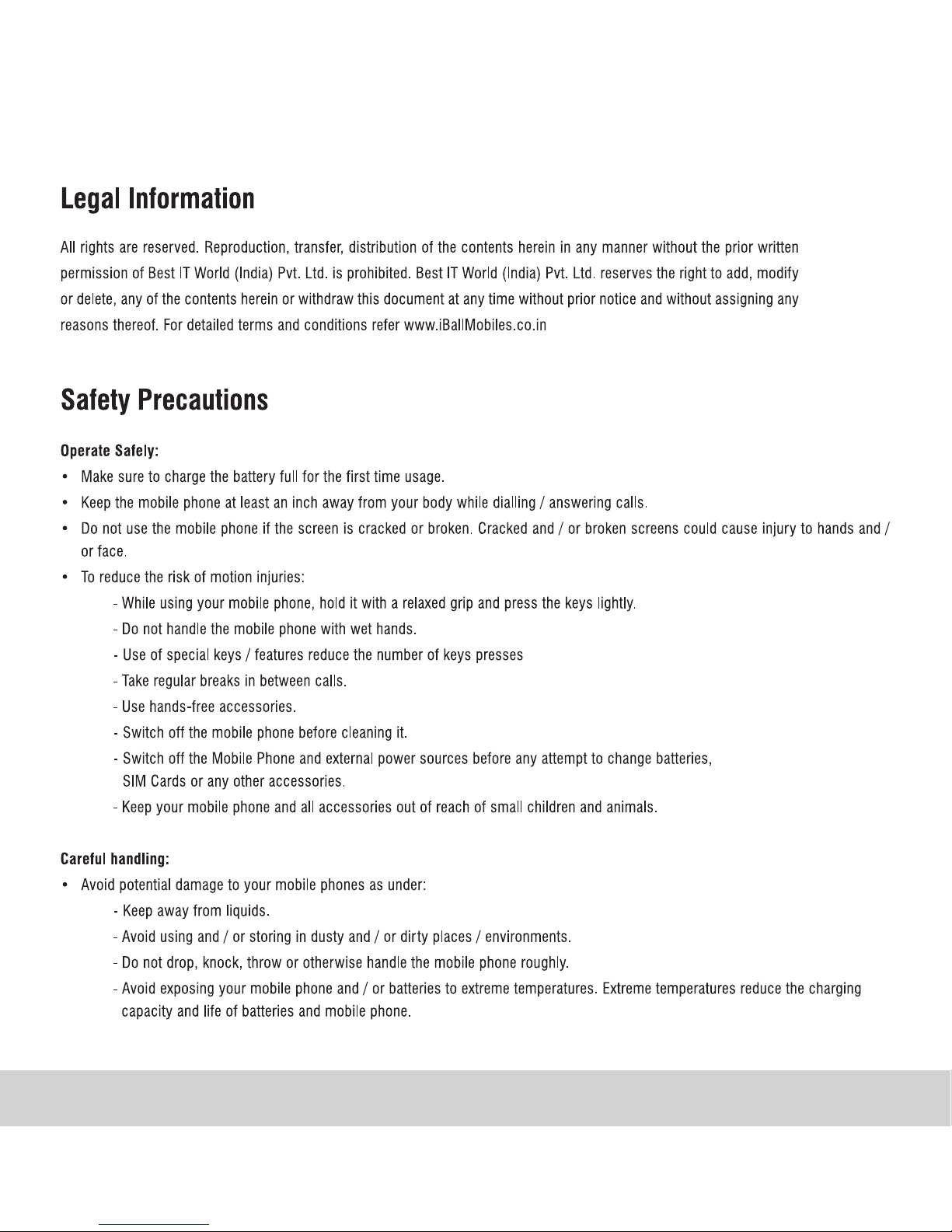
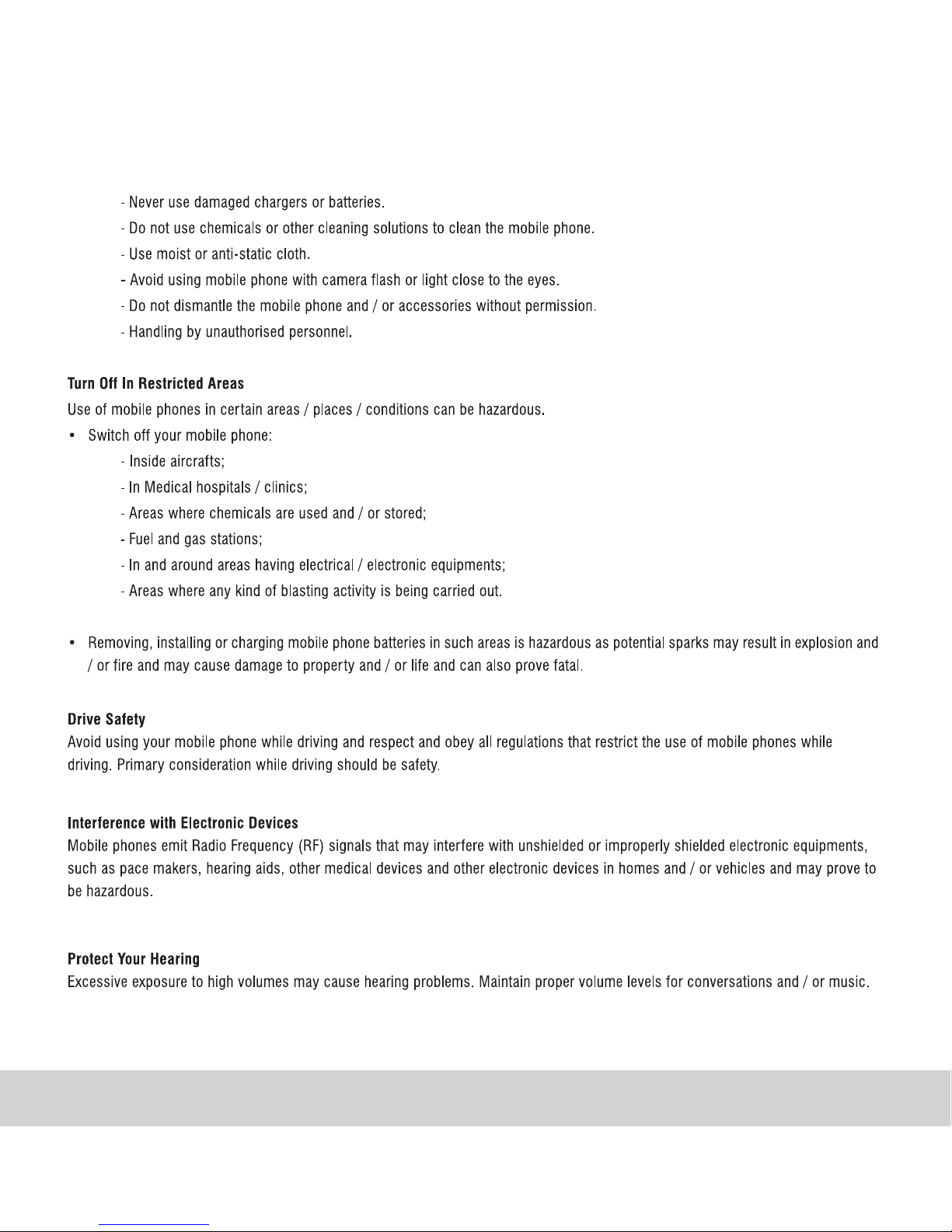
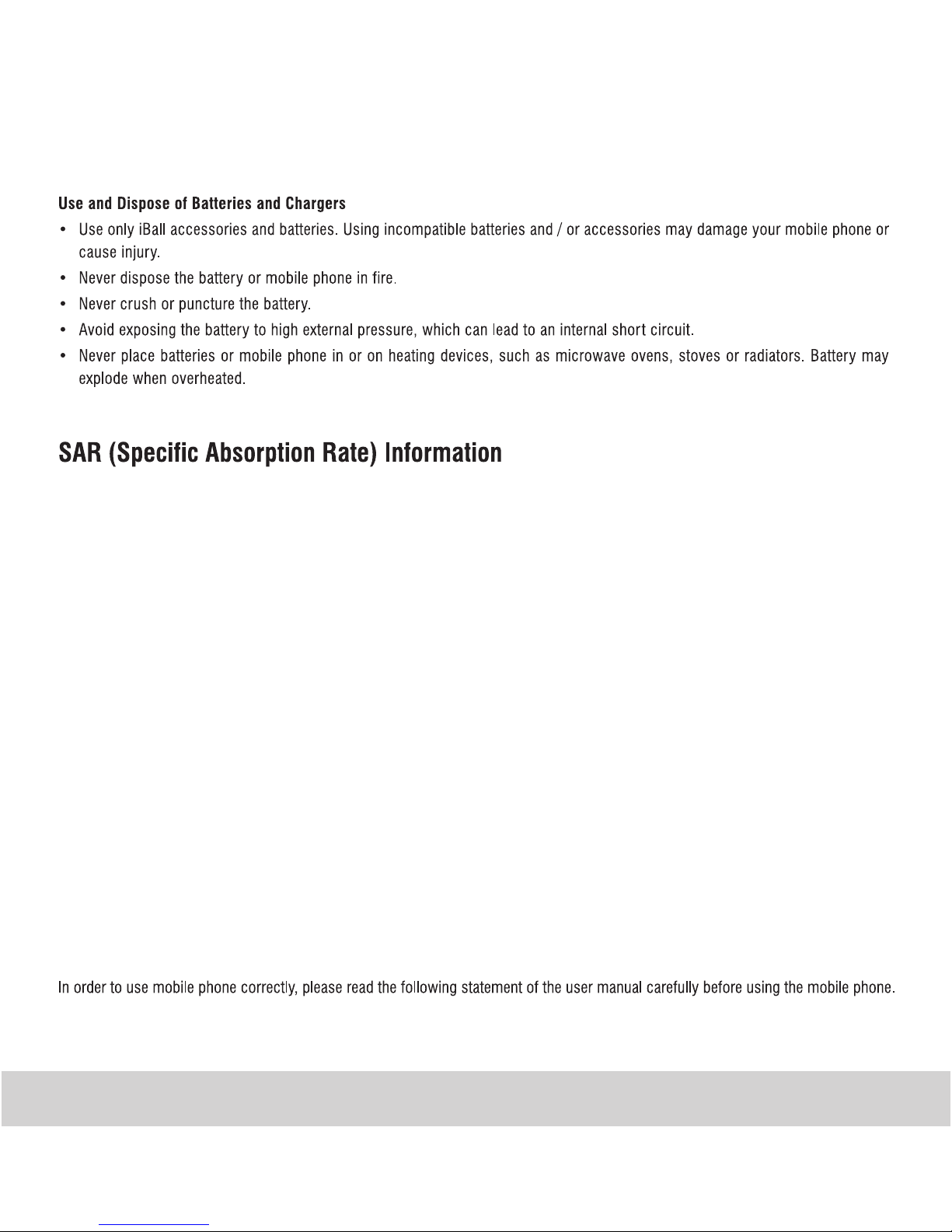
Telecommunication standard prevent the sale of mobile phones that exceed a maximum exposure level known as
SAR of 2.0 W/kg. During testing the maximum SAR recorded for this model is as per below.
Max SAR for Head: 0.549 W/Kg. Max SAR for Body: 0.715 W/Kg.
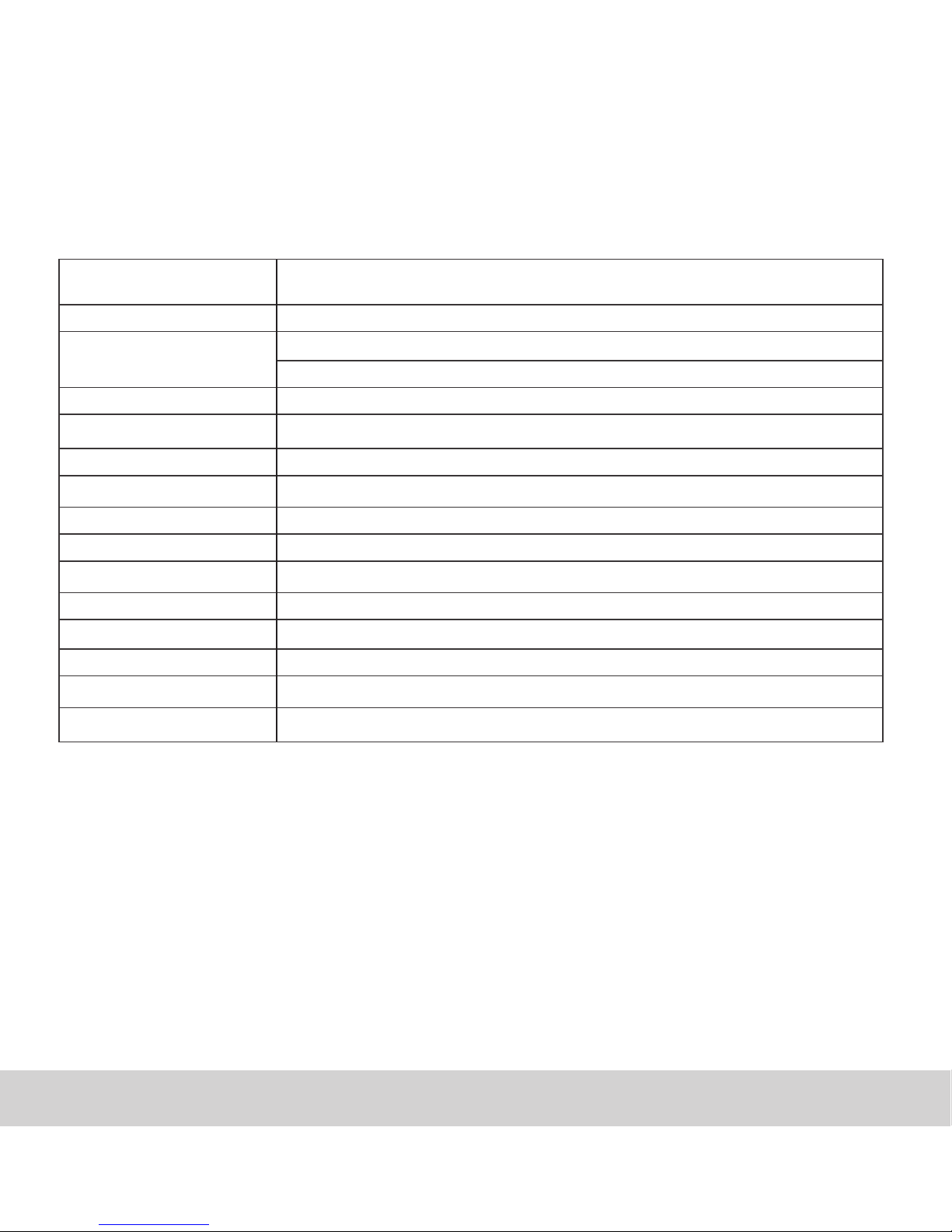
Introduction of Vogue 2.8a
Display 7.2 cm (2.8”) Bright & Clear display
SIM Slot Dual SIM Dual Standby (GSM both)
Storage Micro SD card support up to 8GB
Phonebook-500 & SMS-200
Battery 1800 mAh
Camera Yes with LED Flash
Music Support mp3, amr, aac, wav.
Video Support mp4, 3gp, avi, 3g2.
Image Support wbmp, gif, jpg, bmp.
Security SIM , Phone, Keypad Lock, Mobile Tracker, Privacy Protection
Connectivity Bluetooth, USB, GPRS
Add on Features Calendar, Alarm, Calculator, EBook reader, World clock.
Charging port Micro USB
Language English & Hindi
Dimension 129.15 x 56.49 x 11.36 mm
Weight 100 gr.

Index
1. iBall Vogue2.8a.........................................................................................................................................1
1.1 Phone Overview .............................................................................................................................1
1.2 Functions of Keys...........................................................................................................................2
2. Getting Started..........................................................................................................................................3
2.1 Installing the SIM Cards and the Battery .........................................................................................3
2.2 Installing / Removing Memory Card ................................................................................................4
2.3 Charging the Battery.......................................................................................................................4
2.4 Powering ON/OFF the Mobile Phone................................................................................................6
2.5 Linking to the Network ....................................................................................................................6
2.6 Dialing Calls ...................................................................................................................................6
2.7 Using the Headset ..........................................................................................................................7
3. Call Center (Same for both SIM1 and SIM2) ............................................................................................8
4. Phonebook ................................................................................................................................................9
5. Profiles .....................................................................................................................................................9
6. FM radio ...................................................................................................................................................9
7. Messages..................................................................................................................................................10
8. Organizer................................................................................................................................................ 11
9. Camera .................................................................................................................................................. 12
10. File manager........................................................................................................................................12
11. Media................................................................................................................................................... 12
12. Fun & Games .......................................................................................................................................13
13. Settings................................................................................................................................................ 13
14. Services............................................................................................................................................... 14
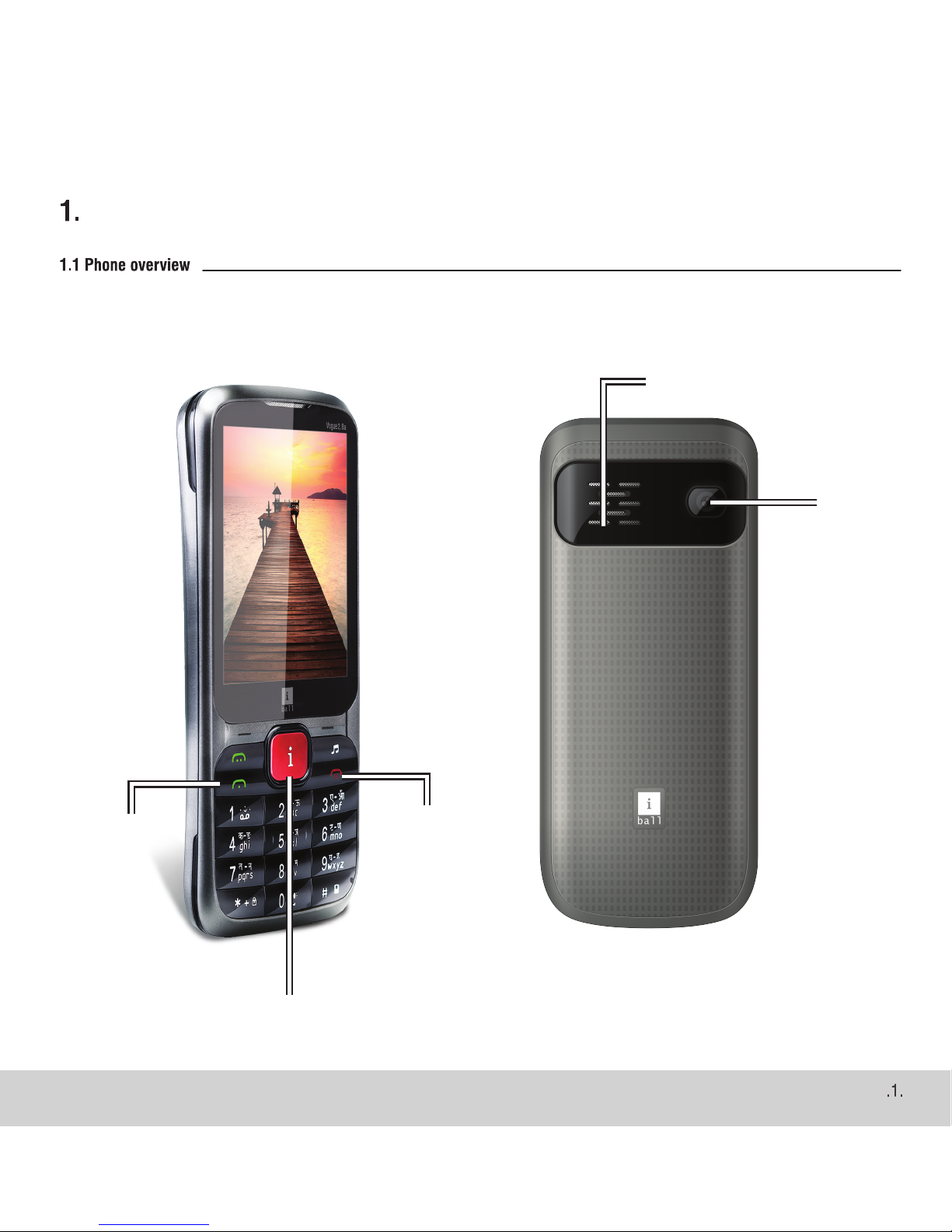
iBall Voge2.8a
Call Key
End Key
OK Key
Speaker
Camera
