iBall Slide WQ149 User Manual
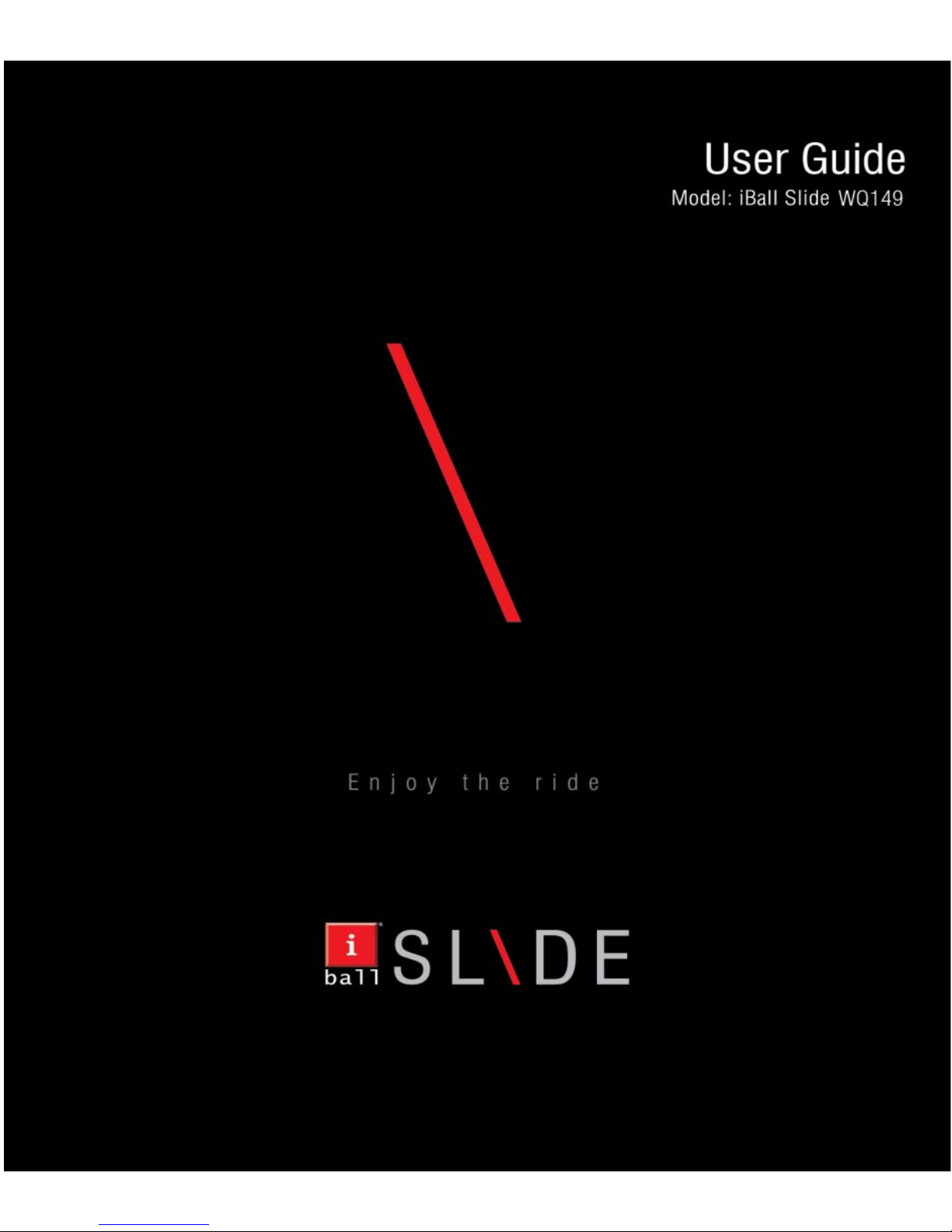
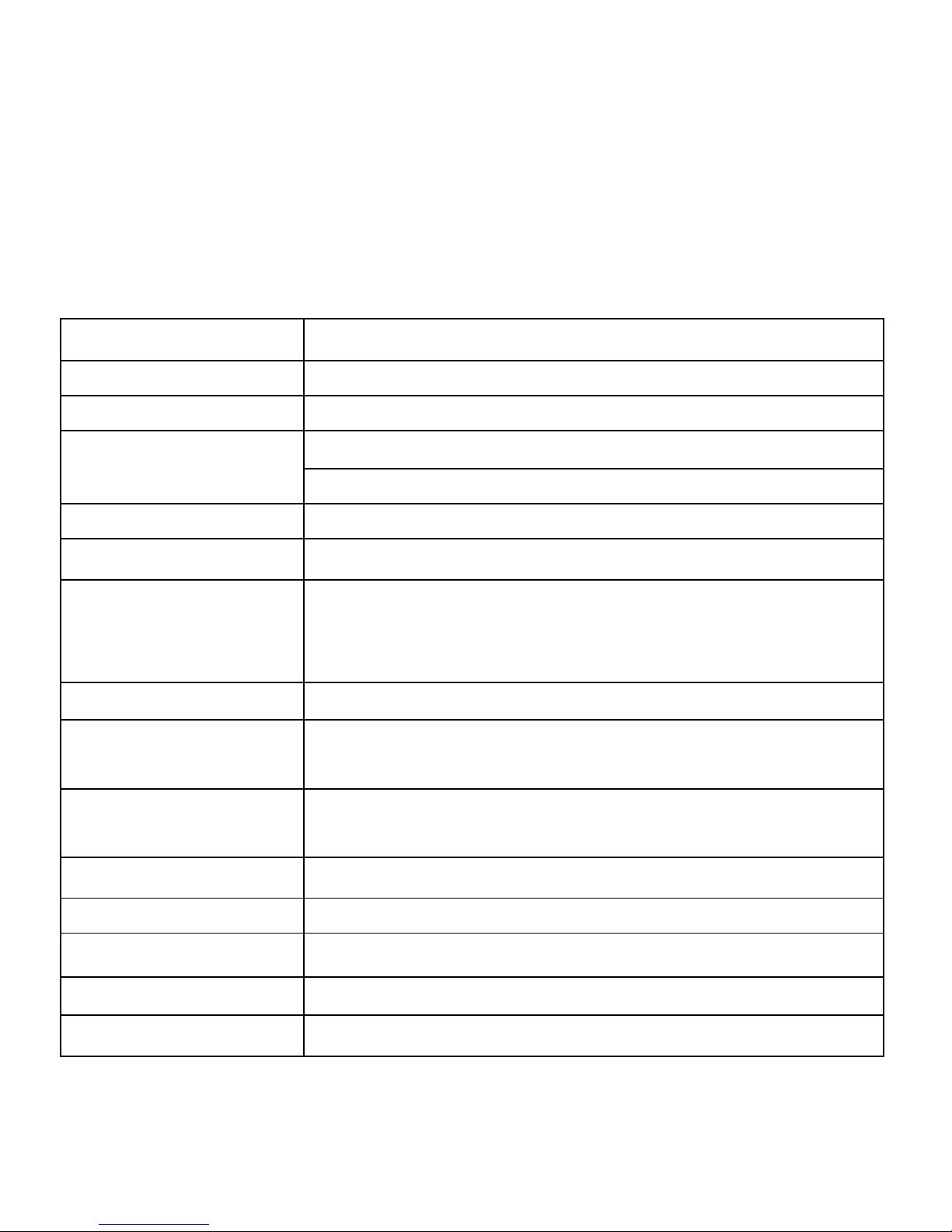
1
Introduction
iBall Slide WQ149 Specifications
Details
Description
CPU
Intel® Atom™ Processor Z3735D
Memory
2GB
Storage
32GB Built-in Storage
Micro SD Support up to 64 GB
Operating System
Microsoft Windows 8.1
Network
WCDMA 2100MHz, Data Connectivity only
Connectivity
WCDMA 2100 MHz, Data connectivity only, Wi-Fi
802.11 b\g\n, Micro USB Port, , Mini HDMI, Bluetooth
4.0, Micro USB2.0 portand USB OTG.
Sensor
G-sensor
Camera
5.0 MP Auto Focus Rear camera and 2.0 MP Front
camera for video chatting.
Display
Full Capacitive Multi Touch, 25.65 cm (10.1”) IPS
Screen 1280x800 (10 point capacitive touch)
Support Audio
aac, amr, flac, mp2, mp3, ogg, wav
Support Video
3gp, avi, flv, m4v, mkv, mov
Support Image
bmp, gif, jpeg, png, wbmp
Battery
31.8Wh Polymer
Dimension
258.6x173.3x10.5mm with 639 Gram
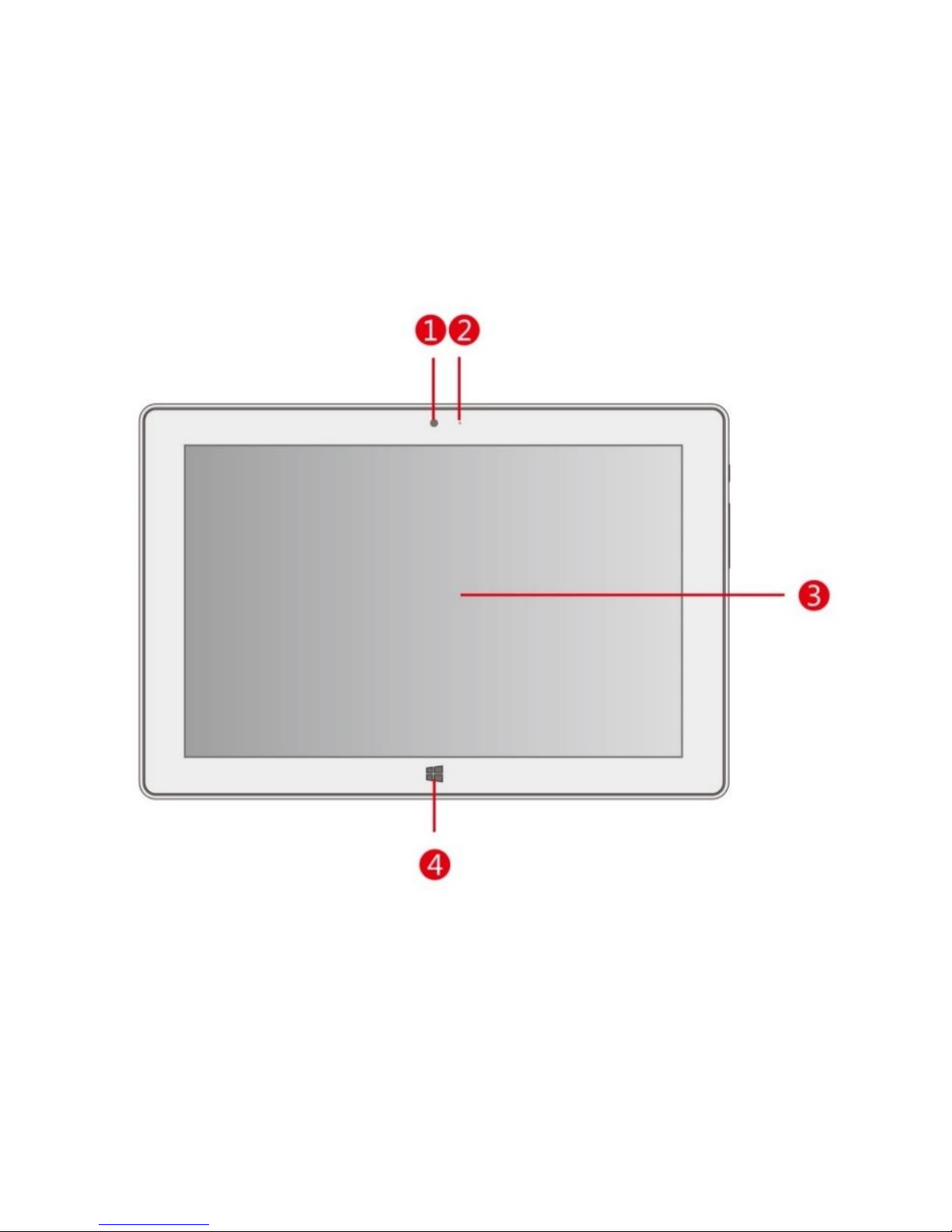
2
Know Your Device
1. Front Camera: A built-in webcam that allow you to capture still images,
record videos, and chat online.
2. Camera indicator: When the camera is on, it’s light up.
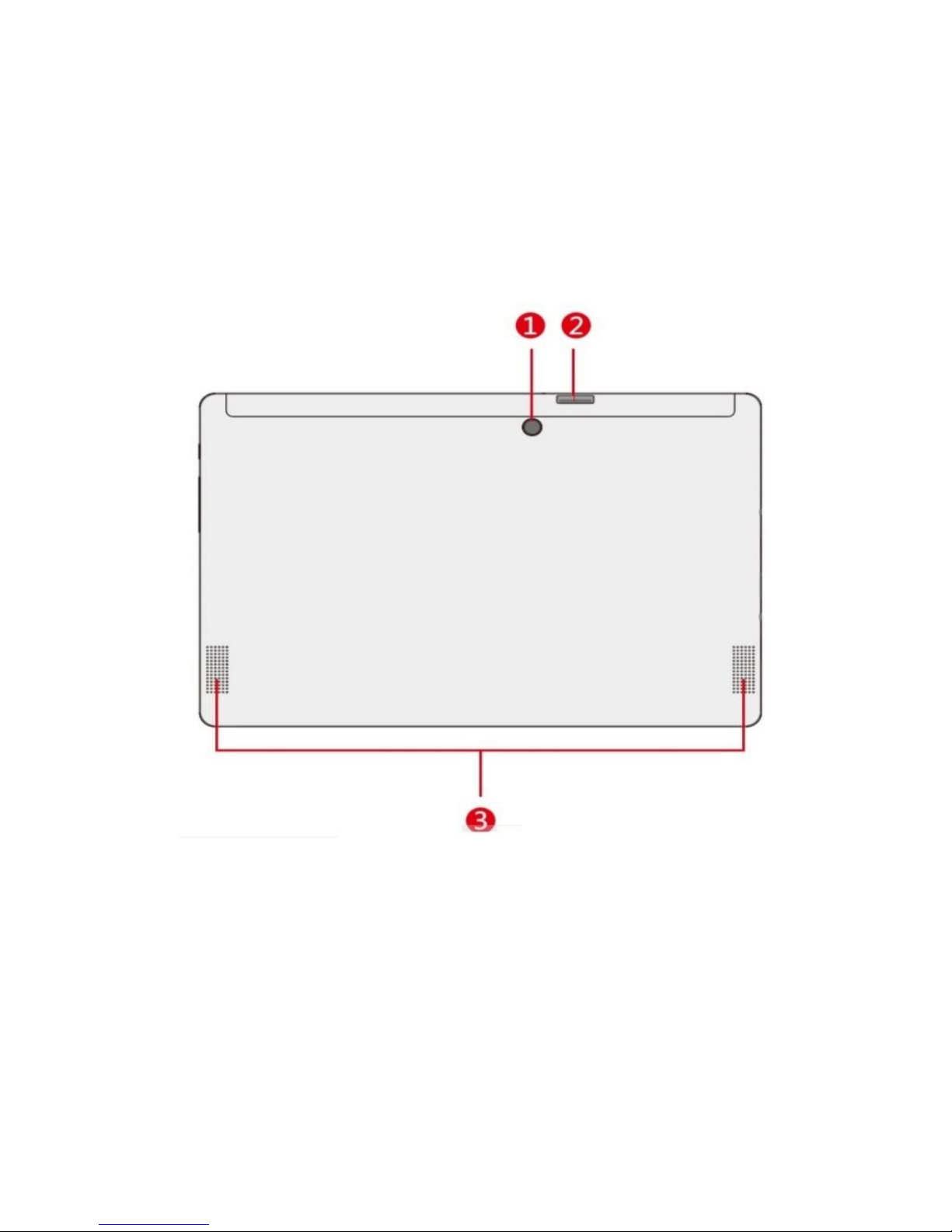
3
3. Multi touch Screen: Use finger to control system& application.
4. Windows 8 Touch key: Press to go back the start screen, or go back to the
last app you opened.
1. Back camera: You can take photo & recording videos
2. 3G SIM Card Slot: Insert a Micro SIM card to further expand the capabilities
of your iBall Slide. You can access the Internet connectivity with SIM network.
4. Speakers: Produces sound from multimedia files & tones.
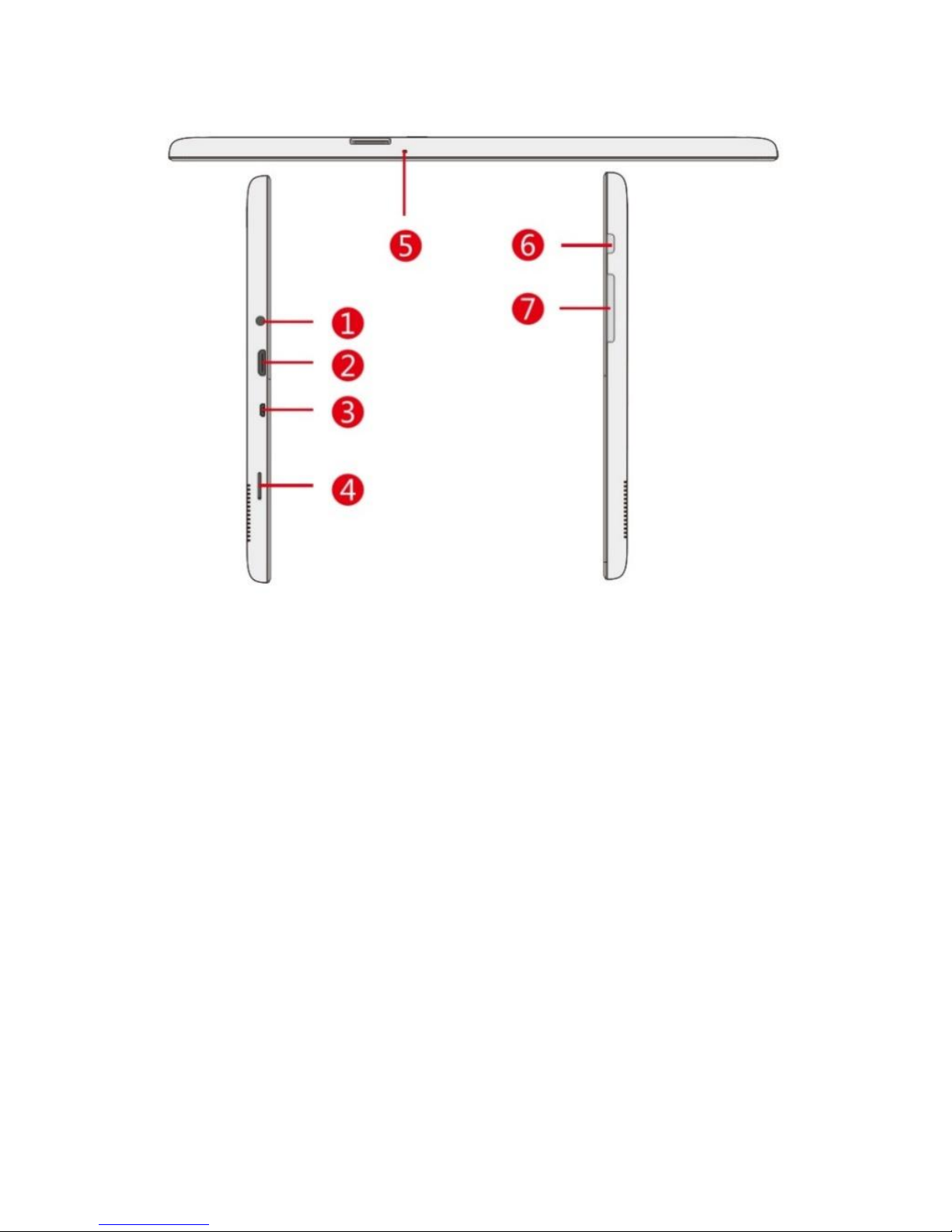
4
1. Audio jack (integrated MIC):Connects 3.5mm earphone to play audio or chat
online
2. Mini HDMI: With a mini HDMI to HDMI cable (Not included) connects an
optional to video and audio devices, such as television, or any compatible digital
or audio component that uses a HDMI connection.
3. Micro USB power port: With a Micro USB cable, connects AC power supply
to power the deice and charger the battery

5
4. Micro SD Card Slot: Expand your storage of slide, to store your important
files & data up to 64 GB.
5. Microphone: Receives sounds and voices for recording.
6. Power Button: Power button with battery charge indicator. Press to power on/
off your iBall Slide, or put it to sleep or hibernate and wake it up from sleep or
hibernate mode.
7. Volume Key: To adjust the system volume (+Volume increase/ -Volume
decrease)
Battery charge indicator
This two-color LED provides a visual indication of the battery’s charge status.
Refer to the table below for details:
Color
Status
Blue
Fully charged.
Red
Charging mode.
Note: You need to charge your iBall Slide every three months; otherwise battery
life will be adversely affected.
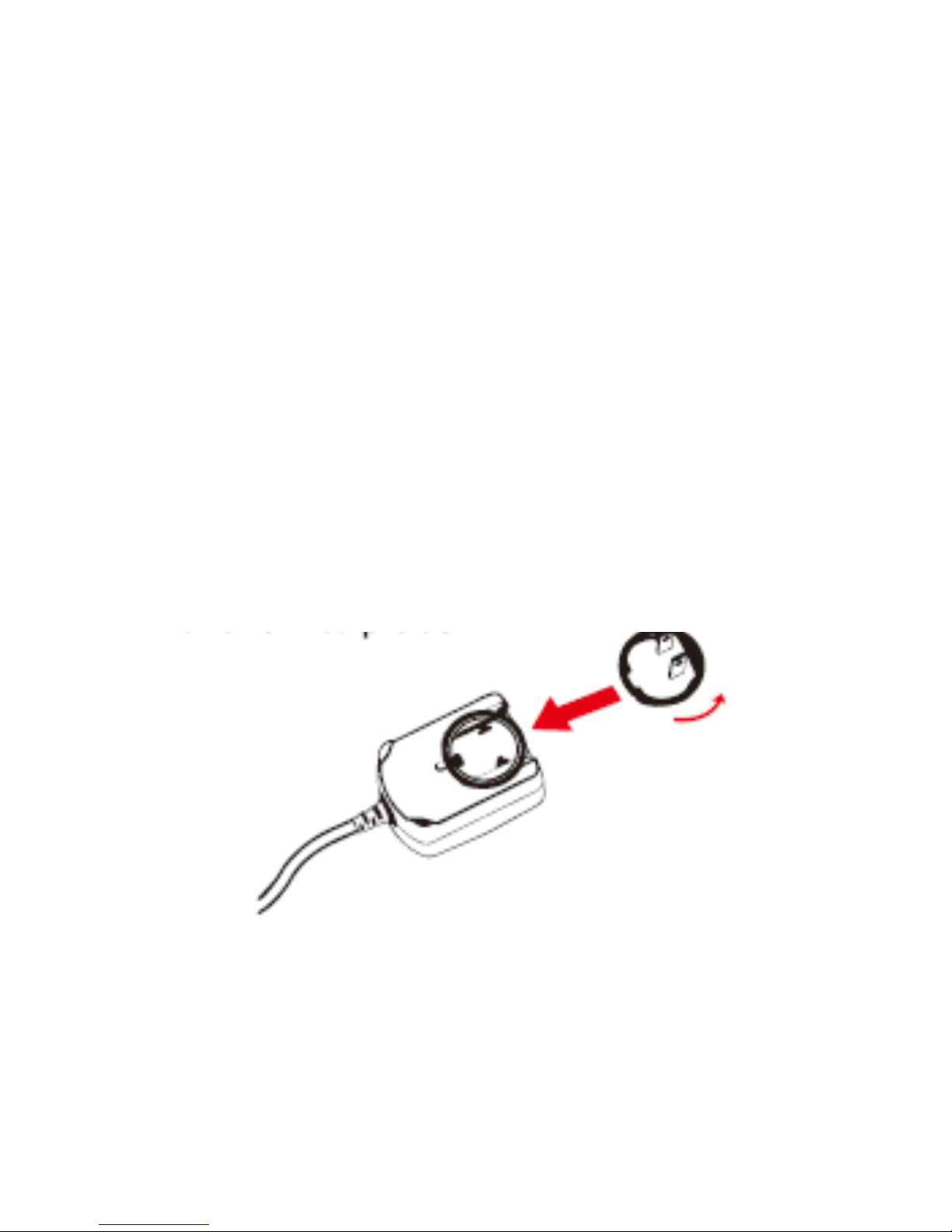
6
Reset system: When system abnormal, press the - volume and the power
button simultaneously for 4second to restart system.
Charging your iBall Slide
PC
Assembling the power adapter
Put the plug fitting into the power adapter body, and anti-clockwise rotation until
it clicks into place.
Connecting power
