iBall Claro TV T18 Quick Installation Manual
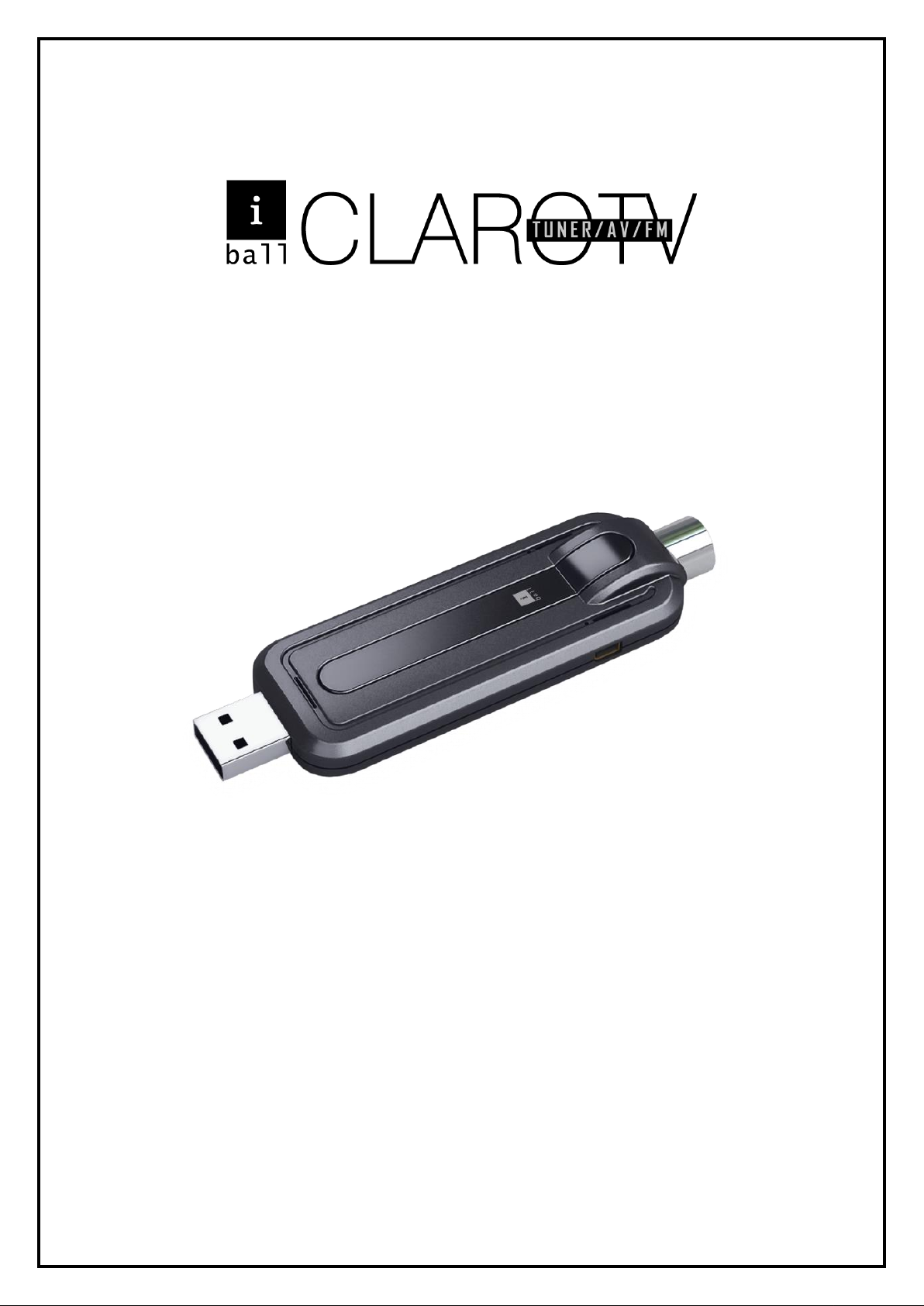
QUICK INSTALLATION GUIDE
Model No: T18
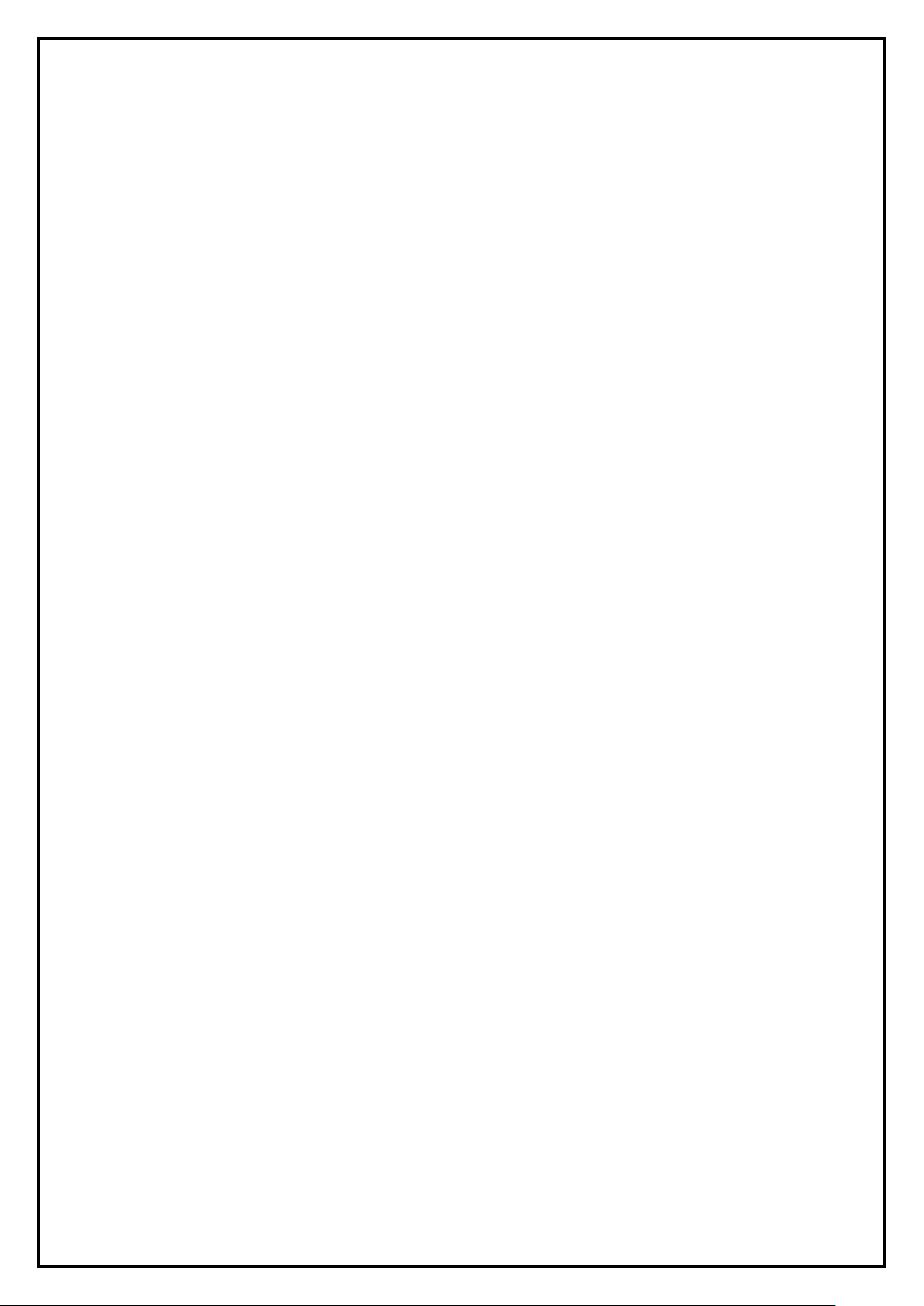
1
Contents
V1.0
Chapter 1:iBall Claro TV Hardware Installation ...................................................................................... 2
1.1 Package Contents ................................................................................................................ 2
1.2 System Requirements .......................................................................................................... 2
1.3 Hardware Installation .......................................................................................................... 2
Chapter 2:iBall Claro TV Quick Installation ............................................................................................. 3
2.1 The Driver Installation of iBall Claro TV ............................................................................ 4
2.2 iBall Claro TV Application Installation ............................................................................... 4
2.3 The Remote Installation of iBall Claro TV .......................................................................... 5
Chapter 3:iBall Claro TV Quick Uninstallation ......................................................................................... 6
3.1 The Driver Uninstallation of iBall Claro TV ....................................................................... 6
3.2 iBall Claro TV Application Uninstallation .......................................................................... 7
3.3 The Remote Uninstallation of iBall Claro TV ..................................................................... 7
Chapter 4:Remote Control ........................................................................................................................... 8
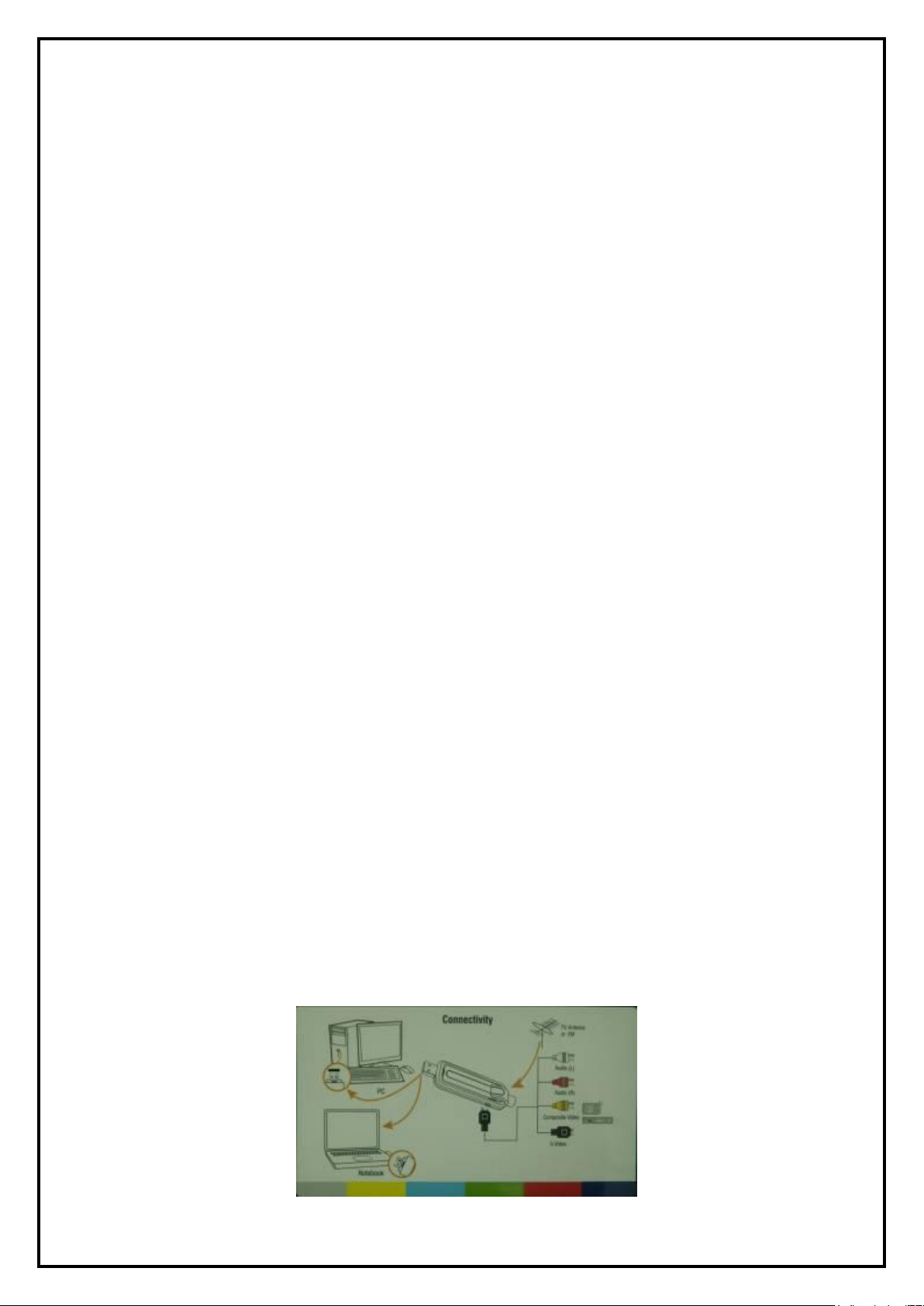
2
Chapter 1:iBall Claro TV Hardware Installation
1.1 Package Contents
Unpack your iBall Claro TV package and make sure that all items are exited. The following items should be
included in your package:
iBall Claro TV
Remote Control & Battery
Quick Start Guide
FM Antenna
Driver CD with iBall Claro TV Software
Multi AV Cable
USB Extension Cable
User Manual
1.2 System Requirements
Pentium 2.4 GHz or Centrino 1.4 GHz or above
512MB RAM
1GB free Space for Hard disk
DirectX 9.0C or higher installed
AC97 Compatible Sound Card
One Free USB 2.0 interface
OS: Microsoft Windows ® XP/Windows Vista/Windows 7
1.3 Hardware Installation
Please follow the steps shown below for installing your TV card and connect as shown in below image.
1. Connect the cable into the TV INPUT connector.
2. Plug USB TV Stick into the USB 2.0 port of your system
3. Start your PC. After booting, the “Found New Hardware Wizard” will appear. Please “Cancel” this
screen to continue the next step.
