iBall Baton iB-OR246150N User Manual

150M Wireless-N Outdoor AP Router
Model No. iB-OR246150N
QIG
Ver.: 2.0.0
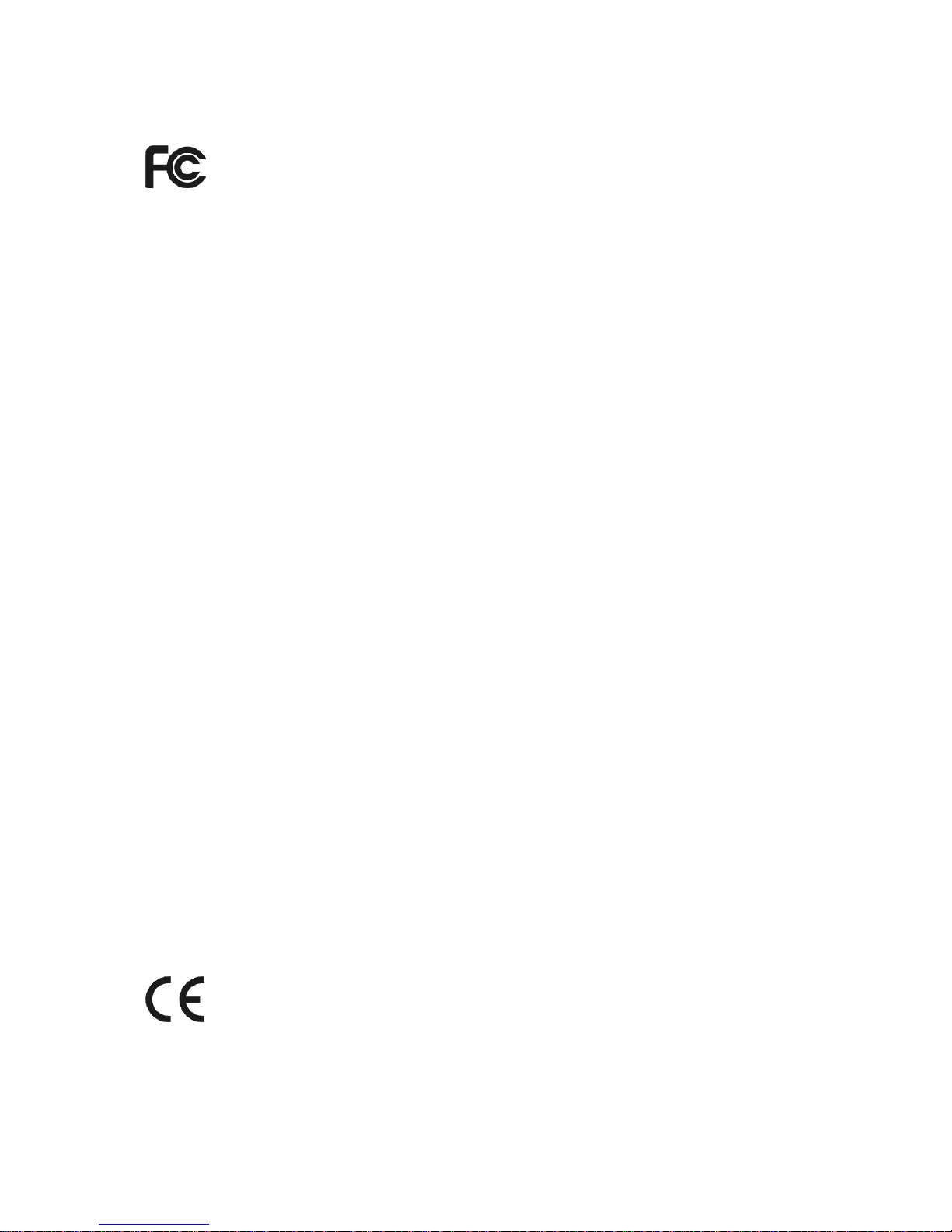
FCC STATEMENT
This equipment has been tested and found to comply with the limits for a Class B
digital device, pursuant to part 15 of the FCC Rules. These limits are designed to
pro-vide reasonable protection against harmful interference in a residential
installation. This equipment generates uses and can radiate radio frequency energy
and, if not in-stalled and used in accordance with the instructions, may cause harmful
interference to radio communications. However, there is no guarantee that
interference will not occur in a particular installation. If this equipment does cause
harmful interference to radio or television reception, which can be determined by
turning the equipment off and on, the user is encouraged to try to correct the
interference by one or more of the following measures:
Reorient or relocate the receiving antenna.
Increase the separation between the equipment and receiver.
Connect the equipment into an outlet on a circuit different from that to
which the receiver is connected.
Consult the dealer or an experienced radio / TV technician for help.
This device complies with part 15 of the FCC Rules. Operation is subject to the
following two conditions:
1) This device may not cause harmful interference.
2) This device must accept any interference received, including interference
that may cause undesired operation.
Any changes or modifications not expressly approved by the party responsible for
compliance could void the user’s authority to operate the equipment.
CE Mark Warning
This is a class B product. In a domestic environment, this product may cause radio
interference, in which case the user may be required to take adequate measures.

CONTENTS
Package contents .................................................................................................................. 4
1. Introduction .................................................................................................................... 5
1.1 Main Features .................................................................................................. 5
1.2 Rear panel description .................................................................................... 6
1.3 Port description ................................................................................................ 7
1.4 Hardware Installation Steps ........................................................................... 8
2. Connecting the Router ................................................................................................ 9
2.1 System Requirements .................................................................................... 9
2.2 TCP/IP Configuration ...................................................................................... 9
2.3 Connect to Outdoor Router .......................................................................... 10
3. Setup Wizard ................................................................................................................ 11
4. Operation Mode guideline ........................................................................................ 13
4.1 AP Router ............................................................................................................... 13
4.2 WISP ...................................................................................................................... 14
4.3 Access Point ......................................................................................................... 14
4.4 AP Client................................................................................................................ 16
5. Wireless Menu .............................................................................................................. 17
6. Network Settings .......................................................................................................... 18
7. System Tools ................................................................................................................. 19
8. Diagnostic Tools .......................................................................................................... 20
9. Contact Information .................................................................................................... 21

Package contents
The following items should be found in your package:
150M Wireless-N Outdoor AP Router (iB-OR246150N)
DC 12V Power Adapter
POE Injector
Cable Tie
User Manual
NOTE:
Kindly use the POE Injector as provided in box packaging.
Make sure that the package contains the above items. If any of the listed items are
damaged or missing, please contact with your nearest dealer.

1. Introduction
iBall Baton iB-OR246150N is High Power Outdoor AP Router with reliable solution.
Enhanced Wireless data transmission rate up to 150Mbps.
Operation Mode: AP Router, WISP, Access Point (AP) & AP Client
Wireless Mode: AP, Lazy, Bridge & AP Bridge
Antenna Type: Internal 12dBi Directional Antenna
External SMA Connector
1.1 Main Features
Complies with 2.4GHz IEEE802.11b/g & 802.11n standards.
With IEEE802.3 & 802.3u standards
1 -10/100M (RJ45) LAN port & 1- WAN port
Broadband Internet - PPPoE, Dynamic IP & Static IP
WISP - Shares wireless Internet to wired & wireless users
Wireless security - WEP, WPA-PSK & WPA2-PSK
DHCP Server & Client mode
With Multiple SSID security
Firewall features as IP/Port & MAC filtering
With Virtual Server, DMZ & UPnP
With Low Noise Amplifier (LNA) support
Power over Ethernet (Passive PoE)
Mounting provision: Pole or Wall
Outdoor Unit Protection: IPX5 Standard
IPX5 Standard:
IPX5 is the grade at which product continues to function when directly subjected to 12.5 L of
water per minute from all directions using a 6.3 mm inside diameter nozzle at a distance of
approximately 3m for at least 3 minutes.
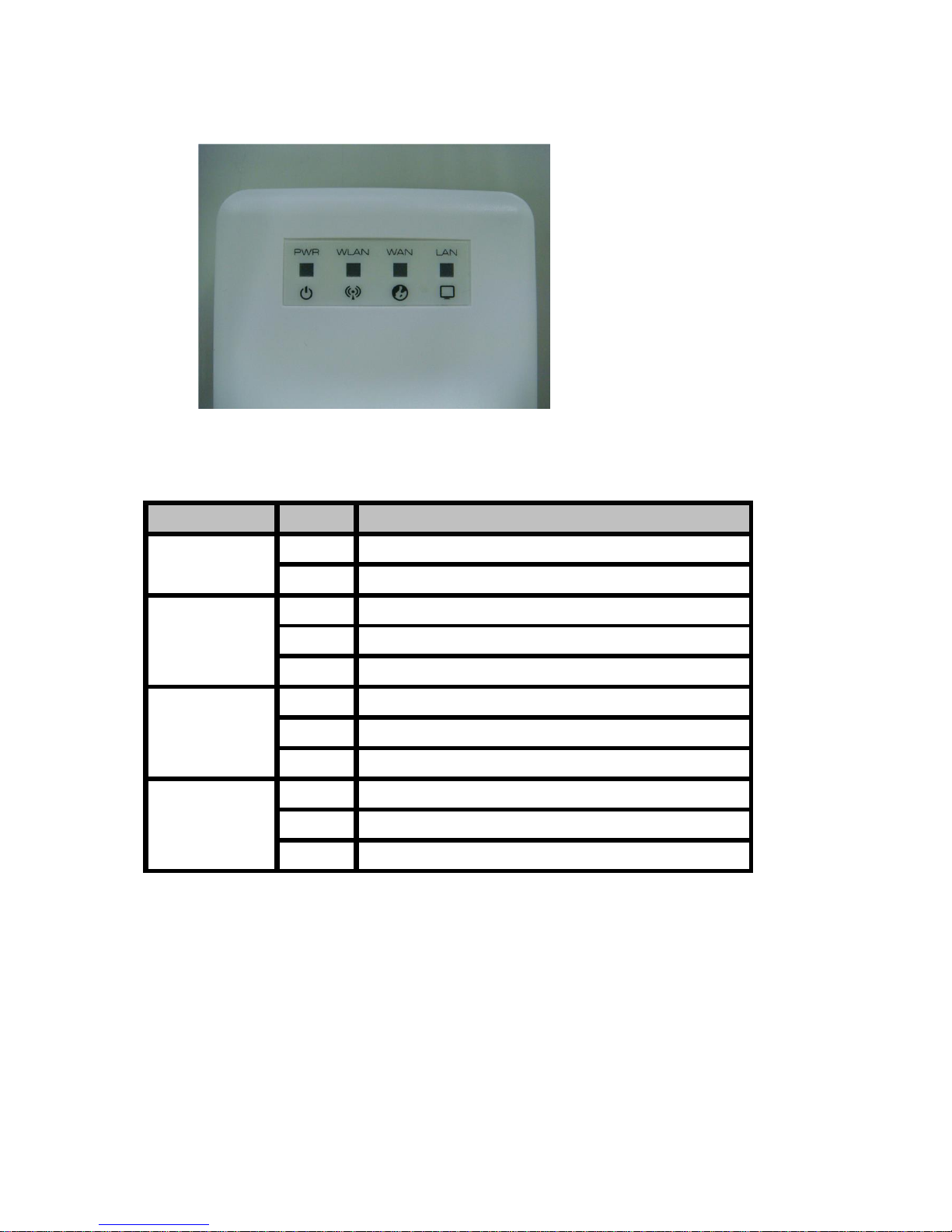
1.2 Rear panel description
LED Indicator
State
Description
1. PWR LED
ON
The WLAN Broadband Router is powered ON.
Off
The WLAN Broadband Router is powered Off.
2. WLAN LED
ON
Wireless Radio ON.
Off
Wireless Radio Off.
Flashing
Data is transmitting or receiving on the wireless.
3. WAN LED ACT
ON
Port linked.
Off
No link.
Flashing
Data is transmitting or receiving on the WAN interface.
4. LAN LED ACT
ON
Port linked.
Off
No link.
Flashing
Data is transmitting or receiving on the LAN interface.
