iBall Andi 5 LI User Manual
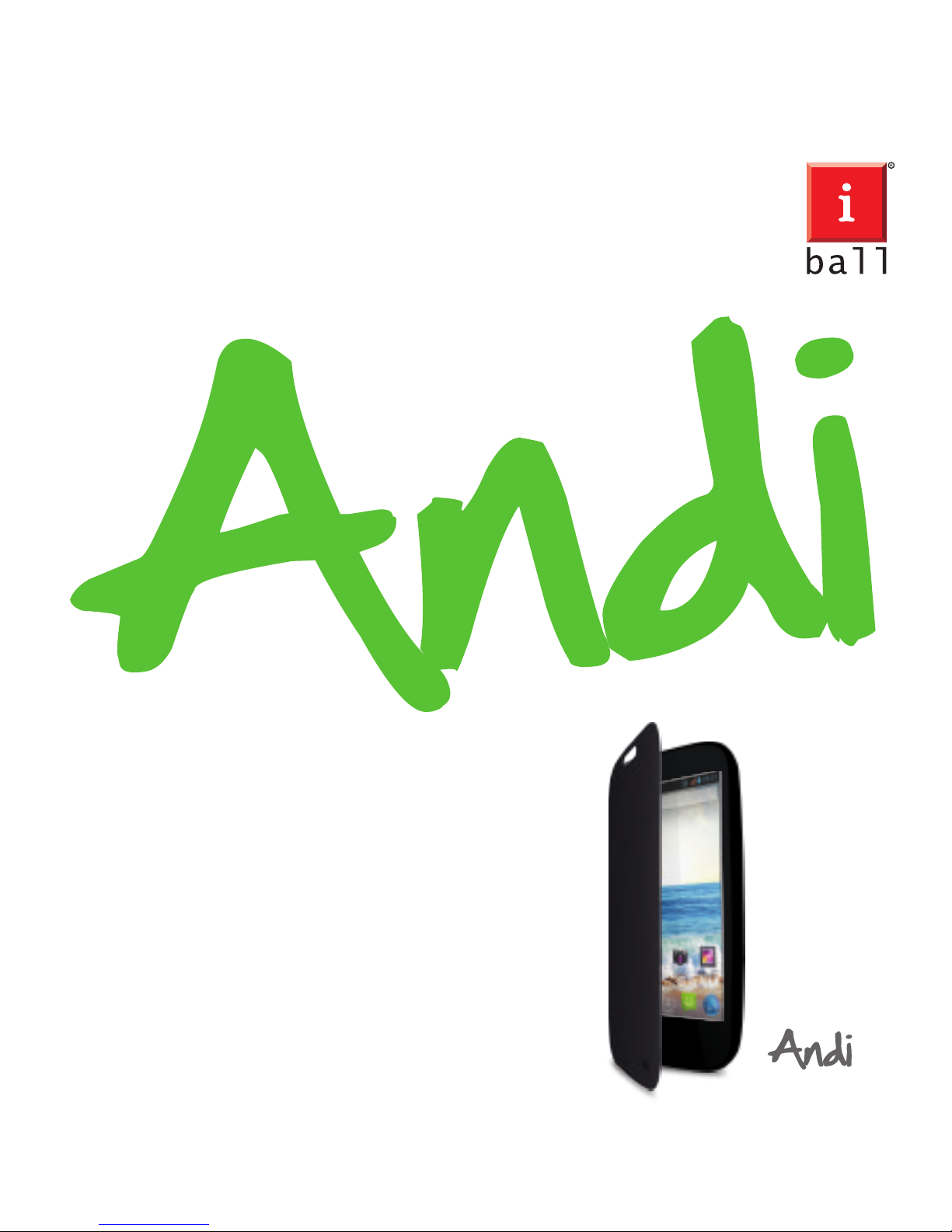
User Manual
5Li
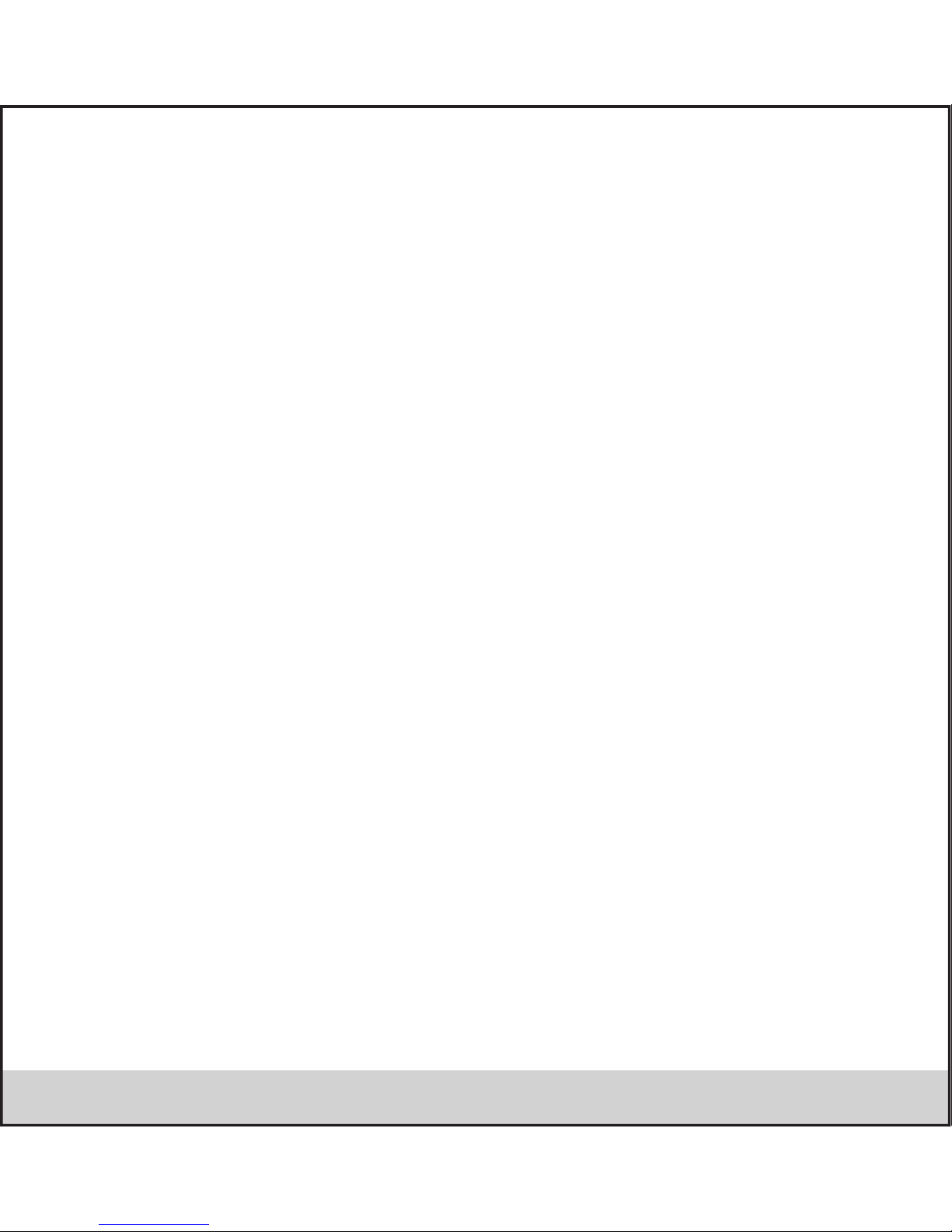
All rights are reserved. Reproduction, transfer, distribution of the contents herein in any manner without the prior written
permission of Best IT World (India) Pvt. Ltd. is prohibited. Best IT World (India) Pvt. Ltd. reserves the right to add, modify
or delete, any of the contents herein or withdraw this document at any time without prior notice and without assigning any
reasons thereof. For detailed terms and conditions refer www.iBallMobiles.co.in
Operate Safely:
• Please do not use Mobile while charging. Disconnect Mobile from charger before use.
• Make sure to charge the battery full for the first time usage.
• Keep the mobile phone at least an inch away from your body while dialling / answering calls.
• Do not use the mobile phone if the screen is cracked or broken. Cracked and / or broken screens could cause injury to hands and /
or face.
• To reduce the risk of motion injuries:
- While using your mobile phone, hold it with a relaxed grip and press the keys lightly.
- Do not handle the mobile phone with wet hands.
- Use of special keys / features reduce the number of keys presses
- Take regular breaks in between calls.
- Use hands-free accessories.
- Switch off the mobile phone before cleaning it.
- Switch off the Mobile Phone and external power sources before any attempt to change batteries,
SIM Cards or any other accessories.
- Keep your mobile phone and all accessories out of reach of small children and animals.
Careful handling:
• Avoid potential damage to your mobile phones as under:
- Keep away from liquids.
- Avoid using and / or storing in dusty and / or dirty places / environments.
- Do not drop, knock, throw or otherwise handle the mobile phone roughly.
- Avoid exposing your mobile phone and / or batteries to extreme temperatures. Extreme temperatures reduce the charging
Safety Precautions
Legal Information
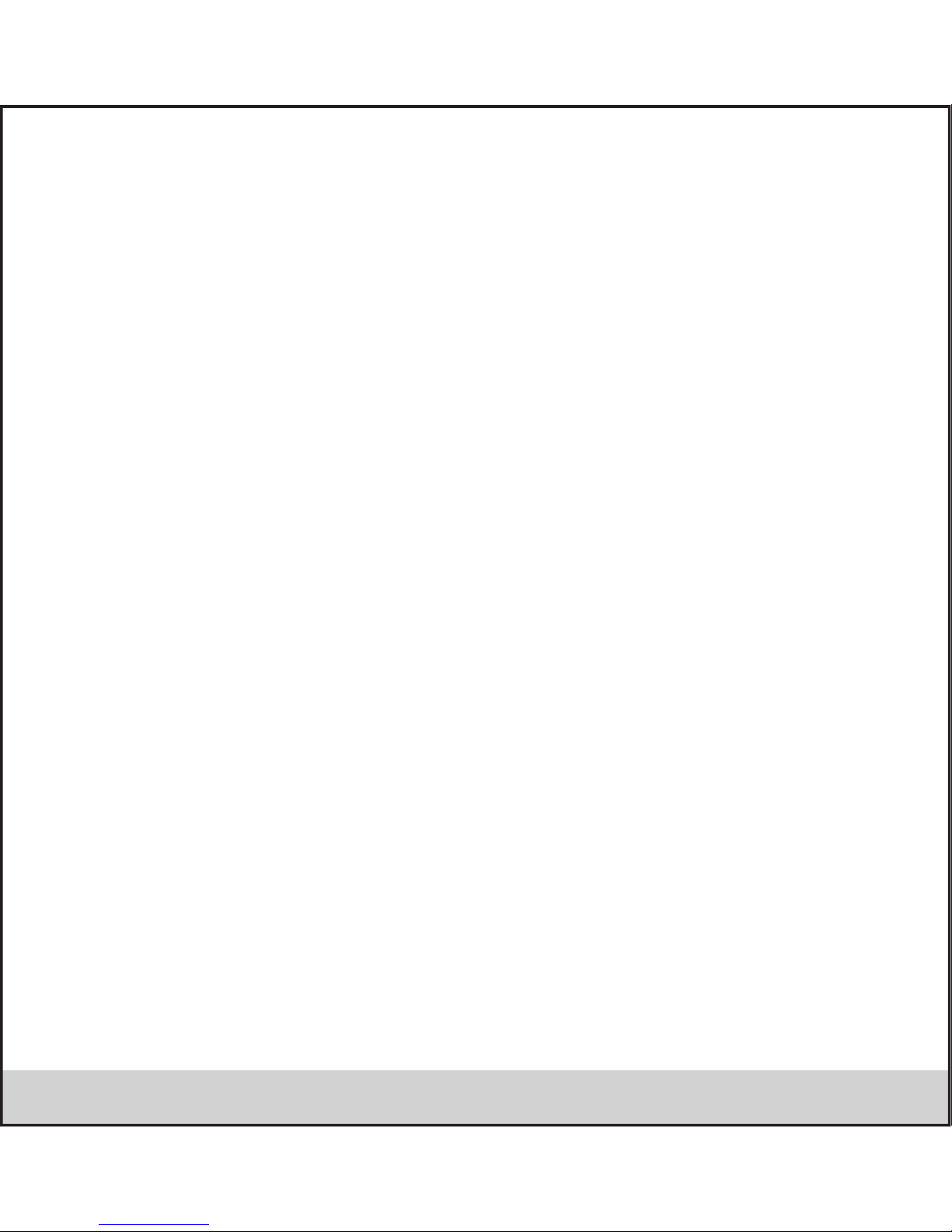
capacity and life of batteries and mobile phone.
- Never use damaged chargers or batteries.
- Do not use chemicals or other cleaning solutions to clean the mobile phone.
- Use moist or anti-static cloth.
- Avoid using mobile phone with camera flash or light close to the eyes.
- Do not dismantle the mobile phone and / or accessories without permission.
- Handling by unauthorised personnel.
Turn Off In Restricted Areas
Use of mobile phones in certain areas / places / conditions can be hazardous.
• Switch off your mobile phone:
- Inside aircrafts;
- In Medical hospitals / clinics;
- Areas where chemicals are used and / or stored;
- Fuel and gas stations;
- In and around areas having electrical / electronic equipments;
- Areas where any kind of blasting activity is being carried out.
• Removing, installing or charging mobile phone batteries in such areas is hazardous as potential sparks may result in explosion and
/ or fire and may cause damage to property and / or life and can also prove fatal.
Drive Safety
Avoid using your mobile phone while driving and respect and obey all regulations that restrict the use of mobile phones while
driving. Primary consideration while driving should be safety.
Protect Your Hearing
Excessive exposure to high volumes may cause hearing problems. Maintain proper volume levels for conversations and / or music.
Interference with Electronic Devices
Mobile phones emit Radio Frequency (RF) signals that may interfere with unshielded or improperly shielded electronic equipments,
such as pace makers, hearing aids, other medical devices and other electronic devices in homes and / or vehicles and may prove to
be hazardous.
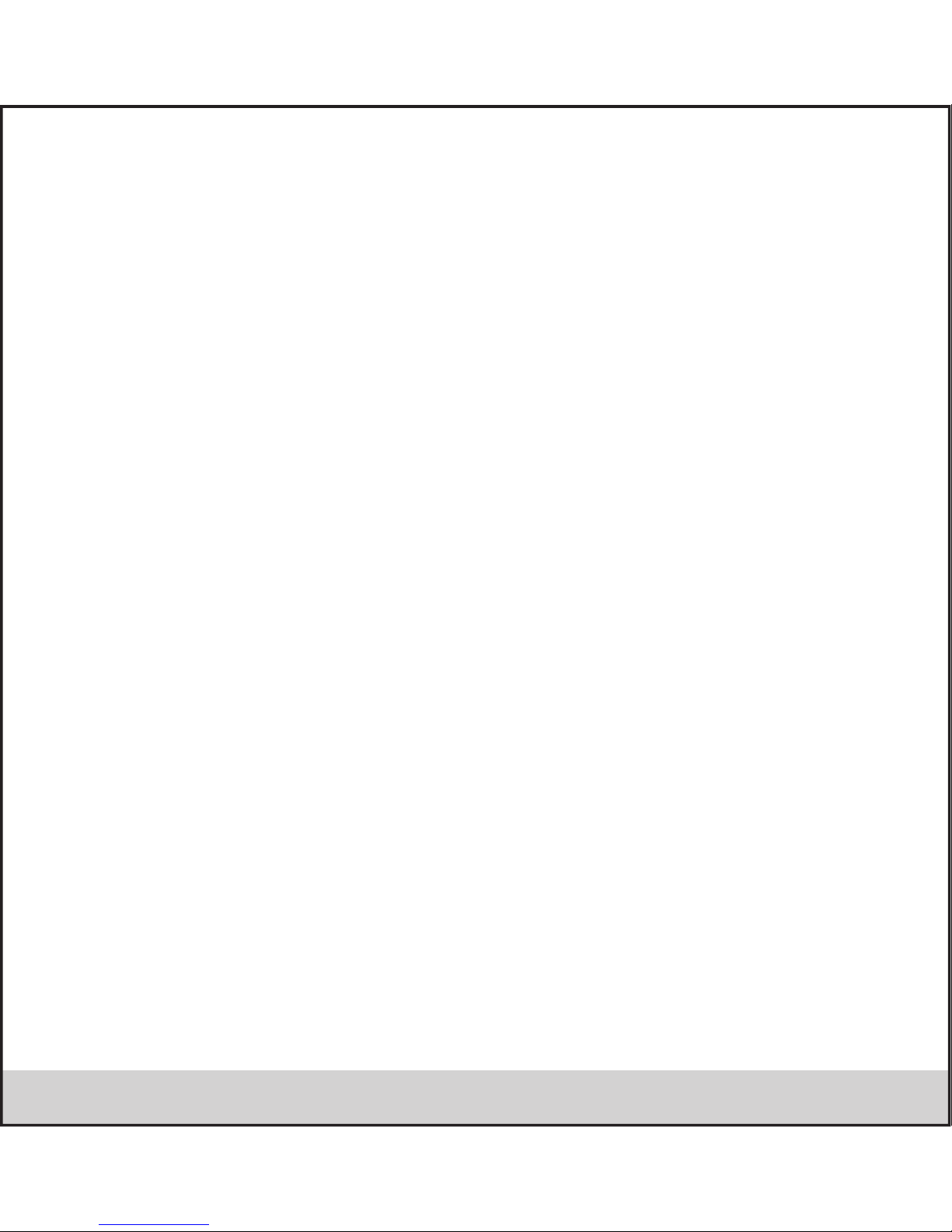
Use and Dispose of Batteries and Chargers
• Use only iBall accessories and batteries. Using incompatible batteries and / or accessories may damage your mobile phone or
cause injury.
• Never dispose the battery or mobile phone in fire.
• Never crush or puncture the battery.
• Avoid exposing the battery to high external pressure, which can lead to an internal shor t circuit.
• Never place batteries or mobile phone in or on heating devices, such as microwave ovens, stoves or radiators. Battery may
explode when overheated.
In order to use mobile phone correctly, please read the following statement of the user manual carefully before using the mobile phone.
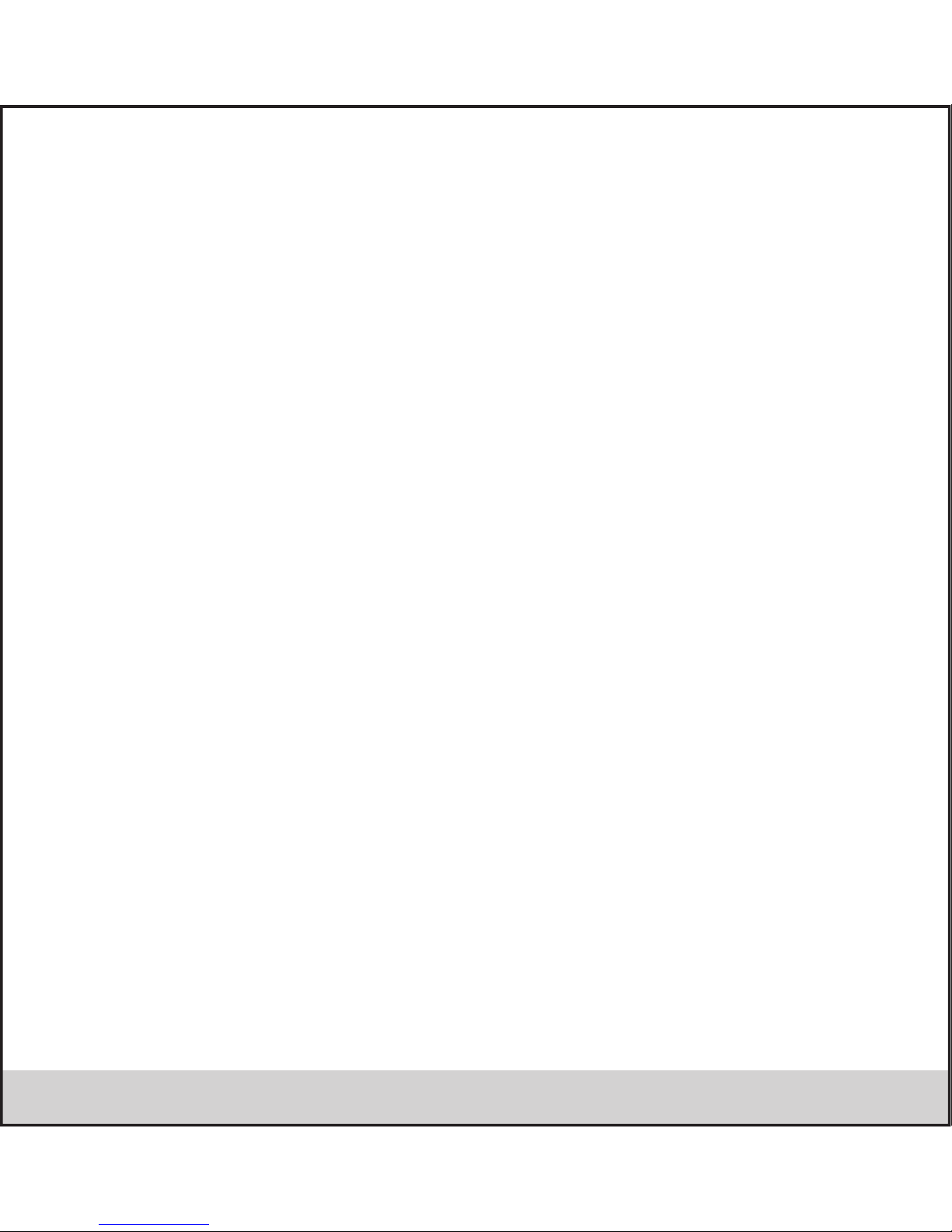
Index
1. iBall Andi5Li................................................................................................................................................................................................................1
1.1 Phone Overview.....................................................................................................................................................................................................................1
1.2 Functions of Keys...................................................................................................................................................................................................................2
2. Introduction ................................................................................................................................................................................................................2
3. Setting ........................................................................................................................................................................................................................11
4. ActiveSync .................................................................................................................................................................................................................. 18
5. Contacts...................................................................................................................................................................................................................... 19
6. Messaging ..................................................................................................................................................................................................................21
7. Internet .......................................................................................................................................................................................................................26
8. Experiencing Multimedia ............................................................................................................................................................................................28
9. Music .......................................................................................................................................................................................................................... 30
10. Other applications..................................................................................................................................................................................................... 33
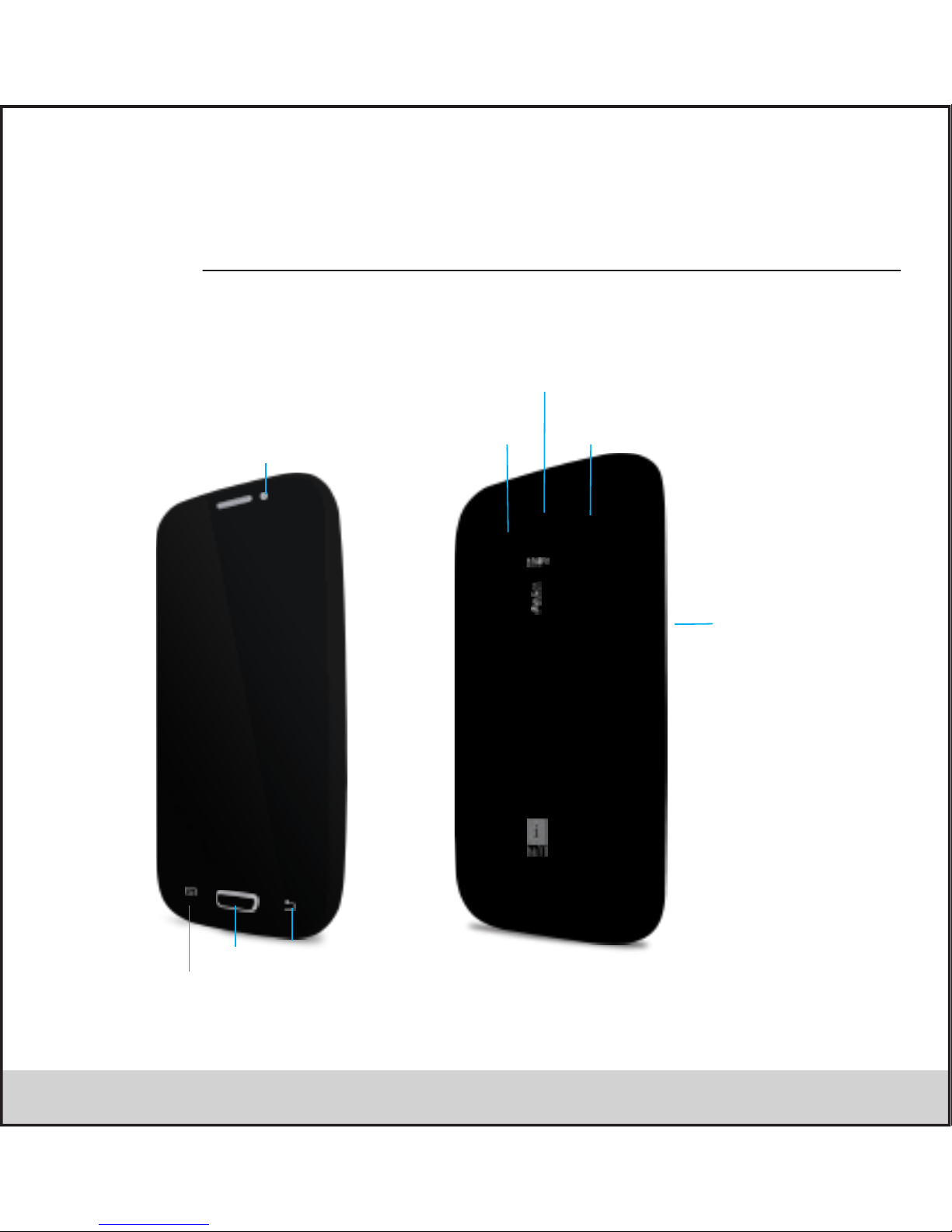
1. Andi5Li
1.1 Phone overview
.1.
Front Camera
Camera
Home
Menu
Back
Flash
Speaker
Volume control
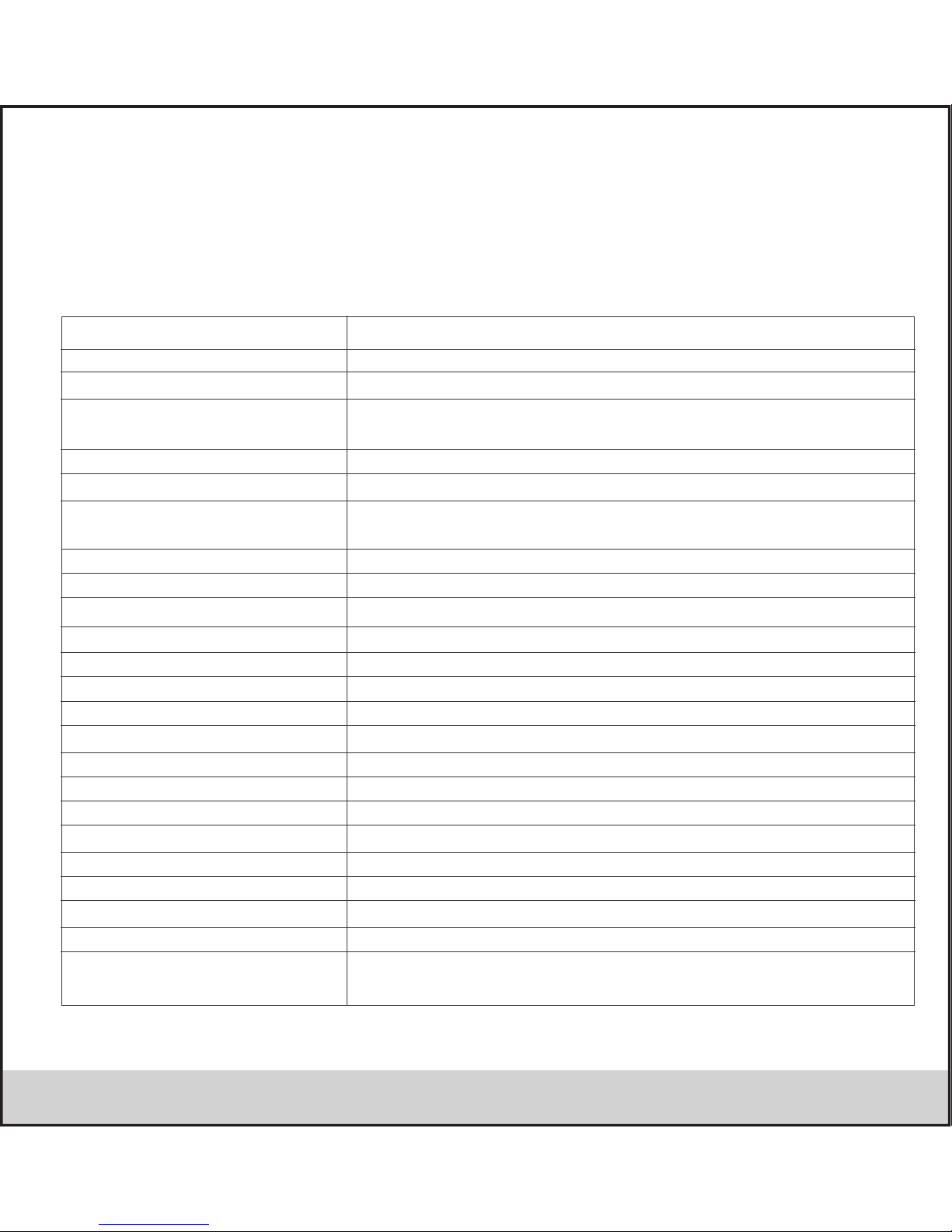
.2.
Details Description
CPU Powerful Dual Core 1 GHz Cortex A9 Processor
Memory 512MB RAM
Storage 4GB Internal Storage (approx. 2GB of built in storage is utilized by OS
and application file) Micro SD Slot with up to 32GB expandable
Operating System Android 4.1.2 Jelly Bean
SIM Card Support Dual SIM GSM900/1800; WCDMA 2100
Display 12.70cm (5”) WVGA display with Super responsive & smooth capacitive
multitouch
3G Video Call Yes
Connectivity 3G/ Edge / GPRS , Wi-Fi 802.11 b/g, Bluetoothwith A2DP
GPS A-GPS
Camera Enhanced 8MP AF with LED flash & Front camera for video Calling
Sensor G-Sensor, Proximity Sensor & Light Sensor
Video Formats Support 3G2, 3GP, AVI, MKV, MOV, MP4, WEBM
Image Viewer Support BMP, JPG, GIF, JPEG, JPG, PNG, WBMP
Audio Formats Support ACC, AMR, FLAS, MIDI, MP3, MP2 WAV & OGG
Audio Port 3.5mm Earphone Jack / Internal Mic& Speaker
Hardware Keys Home , Power Switch, Volume Controller
Soft Keys Menu & Return
Battery 2000mAh
Power Input 3.7v
USB Micro USB
Dimension 148.96 x 79.83 x 11.31mm
Weight 205 gram
Built-in Apps Whats App, facebook, Documents to Go, YouTube,moneycontrol,
We Chat, Operamini etc.
2. Inroduction
2.1 Getting to know your Andi5Li
Safety Instruction: Do not use your phone while charging; please remove the charger before use.
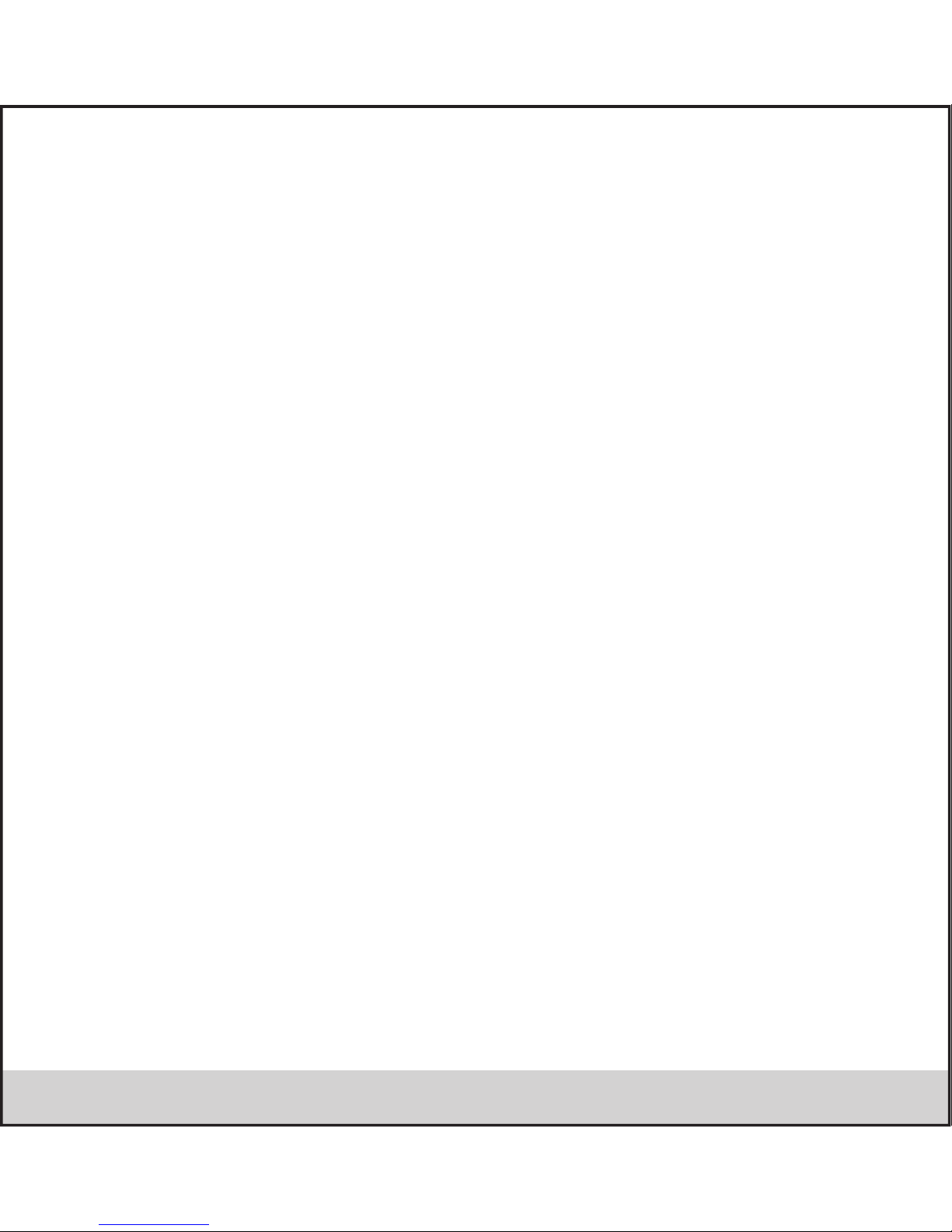
.3.
SAR Value:
• Your phone is designed not to exceed the limits of emission of radio waves recommended by international guidelines.
• SAR (Specific Absorption Rate) is the measurement of body-absorbed RF quantity when the phone is in use. SAR value is
ascertained according to the highest RF level generated during laboratory tests.
• The SAR value of the phone may depend on factors such as proximity to the network tower, use of accessories.
• SAR Value is Andi 5Li is GSM900MHz – 1.376 W/Kg (1g) | GSM1800MHz – 1.290 W/Kg (1g) | WCDMA – 0.850 W/Kg (1g).
SAR recommendations:
• Use a wireless hands Free system (headphone, headset) with lower Bluetooth emitter.
• Make sure the cell phone has a low SAR.
• Please keep your calls short and use SMS whenever more convenient. This advice applies especially to children and pregnant
women.
• Prefer to use your phone when the signal quality is good.
• People having active medical implants should preferably keep the phone at least
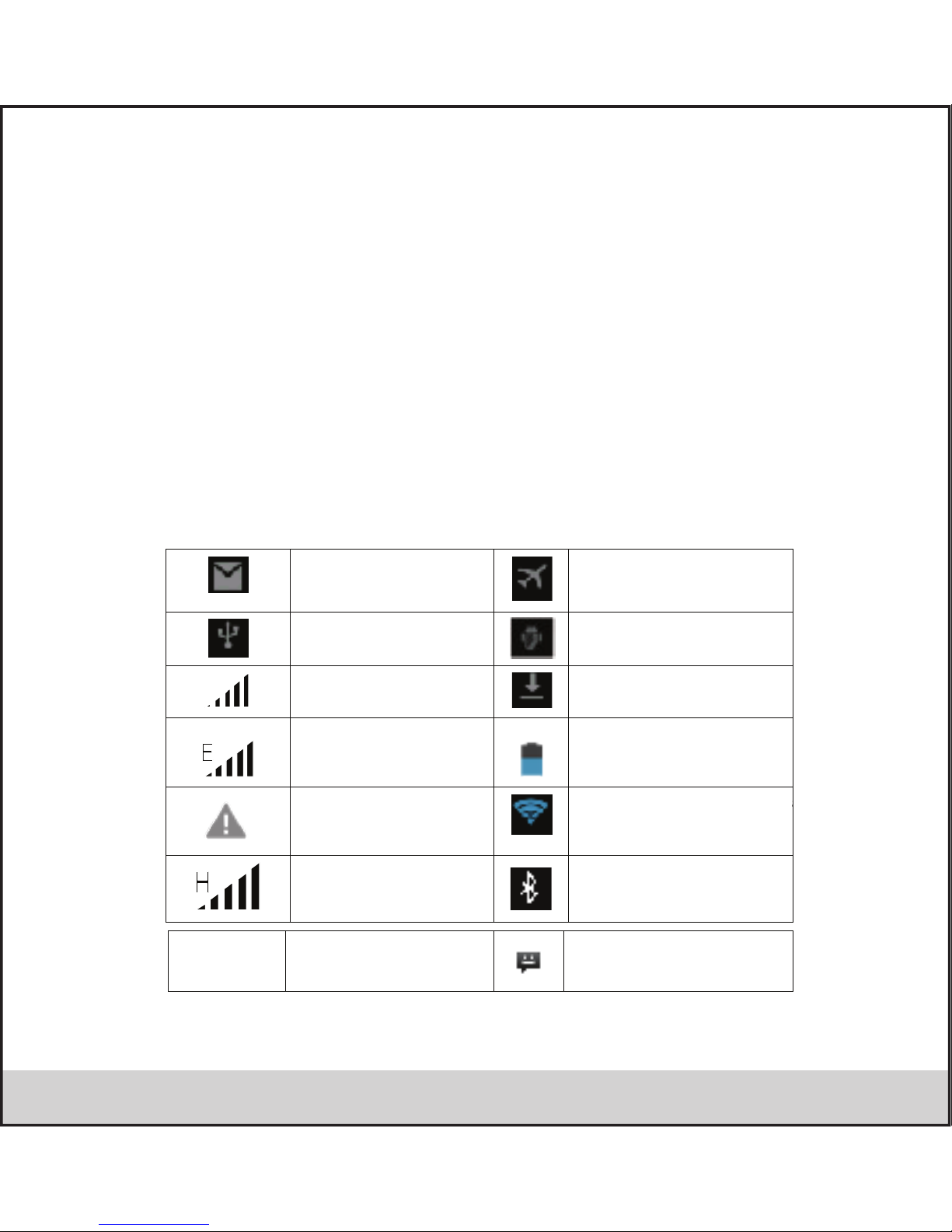
.4.
2 iBall Andi5 LiOperation and Preparation
Battery Charging
If this navigator is first used, please use Power adaptor to fully charge it.
1. Apply the power adaptor to charge for ANDI5 Li.
2.Please wait until it is fully charged and don’t pull out the adaptor while charging. When it is fully-charged, the display indicates
battery charged 100%.
2.3 ANDI5 Li Status and Notification
Notification icons
When some remind message appears in your notification window, please click column and slip the screen to open the reminder list.
Choose the menu you need, and confirm the information. Then you can close the notification window through clicking the column to
Andi5 Li up. Please refer to below status icons:
Airplane Mode On
USB Adjustment Connected
Downloading
Baery Status
Wi-fi Connected, Internet Is Avail
able
Bluetooth On
SMS/MMS
New Email
USB Connected
Network Signal
Edge Service Connected, Data
Flowing
No Sim Card Detect
Wcdma Service Connected,
Data Flowing
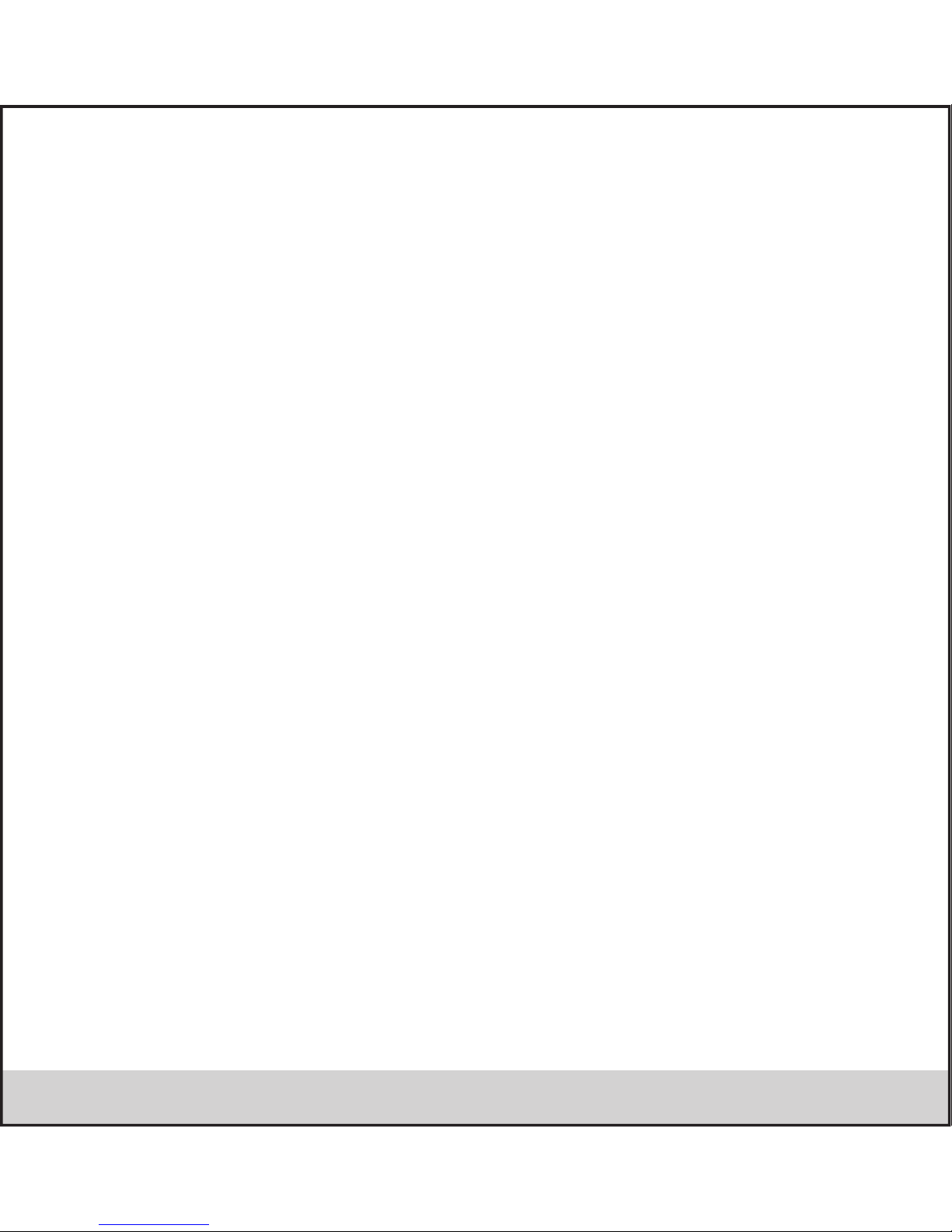
.5.
Notification Bar
Notification icons will work while receiving emails, Wi-Fi is open, etc. and you can open theNotification barto view the detailed
information.
Open the Notification bar
When the notification column shows new notification icon, please hold the column and slip down your finger, then the notification bar
is opened.
Quick Start Guide
3.2 Startup and Shutdown
Start-up
Press POWER key for three seconds, you can enter into start-up picture. The system enters into screen lock status, please unlock it.
Shutdown
1.Long press POWER key, it will popup shutdown window.
2. Shutdown window contains mute mode, airplane mode and shutdown three options.
3. Click Shutdown
3.3 Open and Close of the Screen
Screen will be closed on its own when no operation happens.
1. Screen will be closed on its own if no operation happens for some time to save battery power
2. When screen is open, press POWER key, the screen will be closed immediately.
Open the screen when it is closed.
If the screen is closed, short press POWER to open the screen. The screen will be locked open it, it will show the picture as below
picture, left Andi5 Li to unlock and enter into camera, right Andi5 Li the unlock icon to unlock the screen.
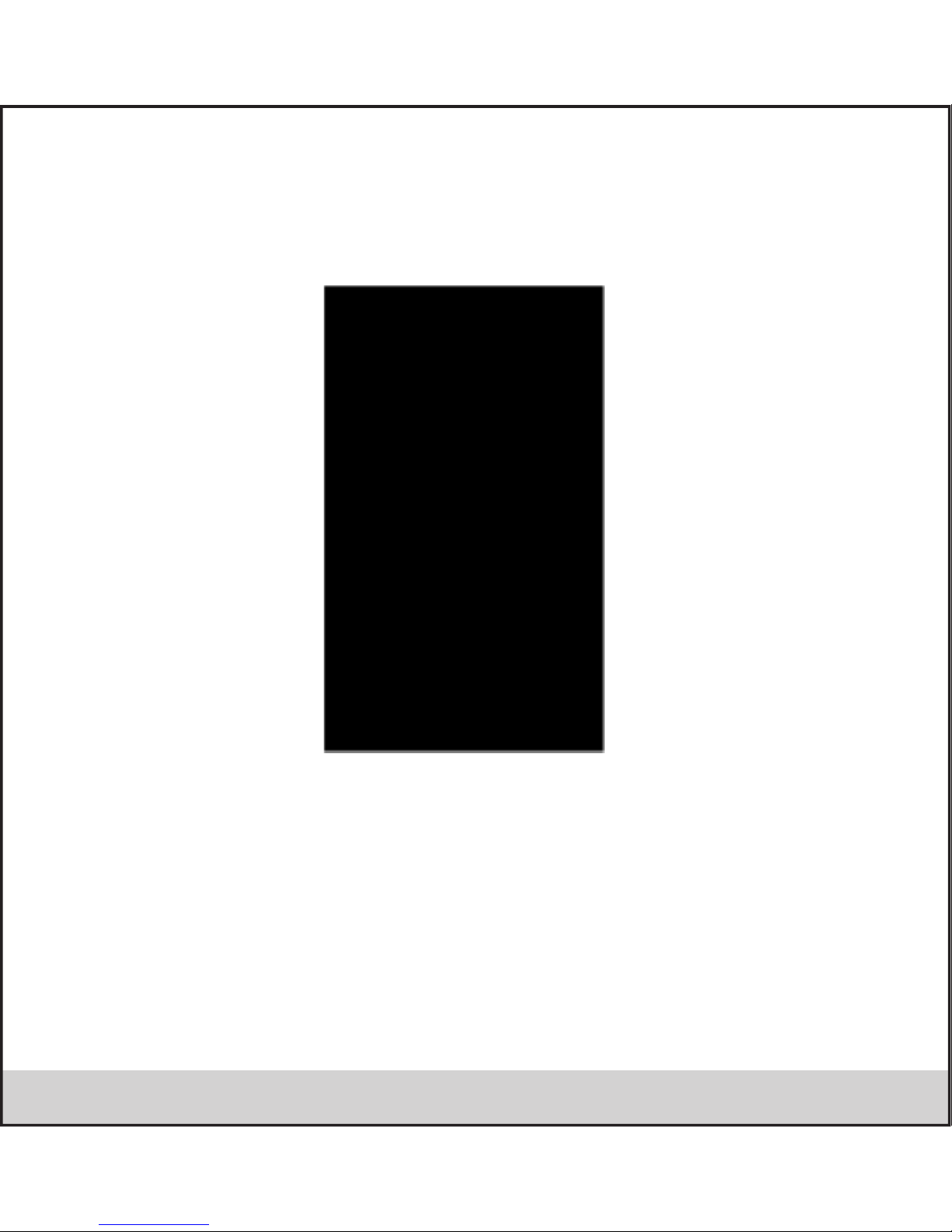
.6.
3.5 Home Page
Main interface as below, long press the blank and it will popup windows to set wallpaper, folder, widgets, and shor tcut.
The shortcut icons management in desktop application.
Android 4.1.2systems make the function of creating new folder become much easier. Operations are as below
1. Drag the icons need to be put together on one icon (can also overlay several icons)
2. Then click the overplayed icons, the applications can be folded, Click the unnamed folder in the black box, it will pop up the hidden
keyboard, the folder name can be renamed, the icons position can be changed through long press.
Change the wallpaper of desktop
1. In home page, long press any blank space (desktop) in main screen it will pop up a window to change the wallpaper.
2. Click the gallery, live wallpaper or Wallpapers option to select and set the wallpaper.
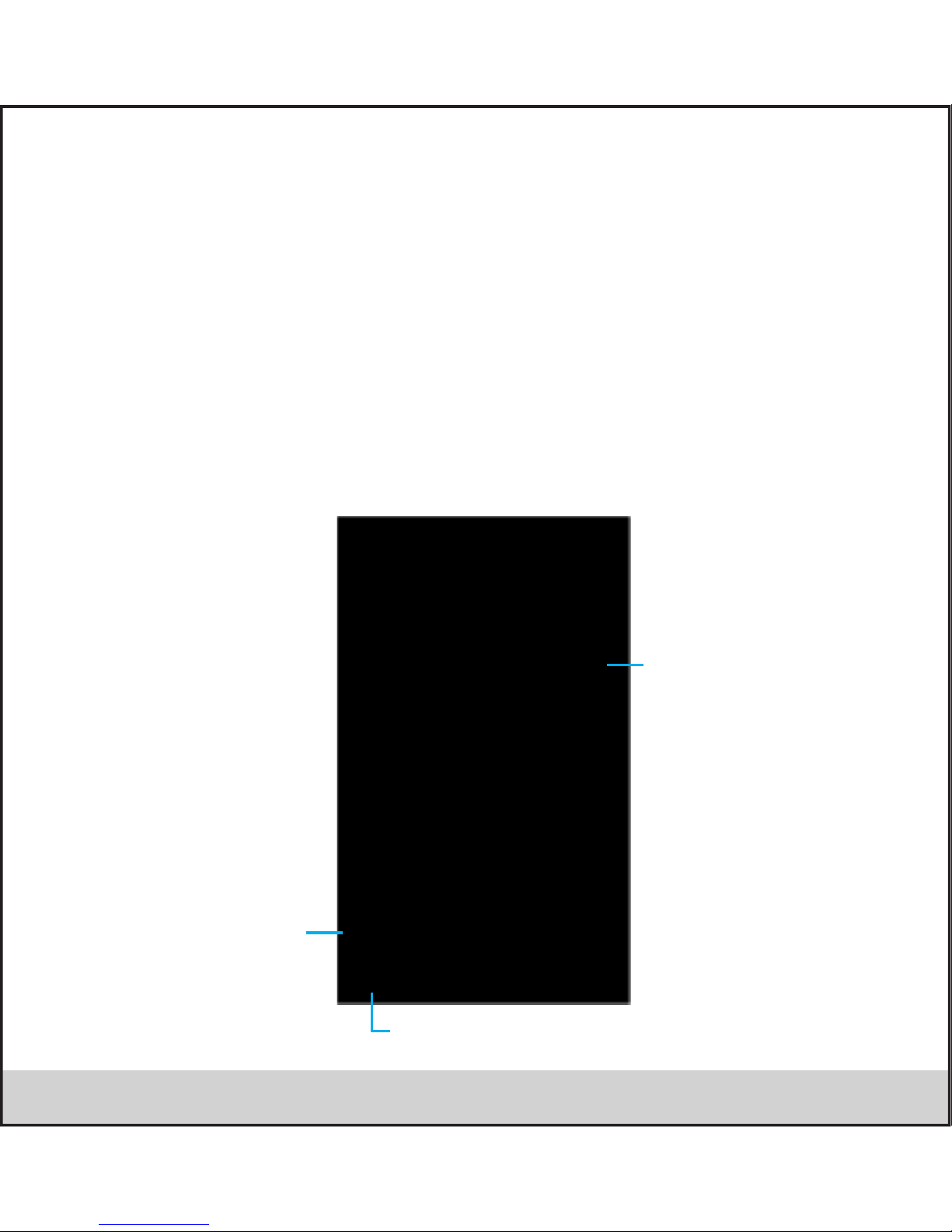
.7.
3.8 Typing words
Use the screen keyboard
When you start the procedure or choose the words or numbers edition, it will show the screen keyboard. The keyboard contains
below typing options:
1. Android keyboard
Choose the typing method you want
1. Click setting procedure application.
2. Click Language and Keyboard.
3. In the text setting area will reveal all the installed words-typing methods in your ANDI5 Li.
4. Tick the typing method you want.
Use and switch of input method
3
2
1
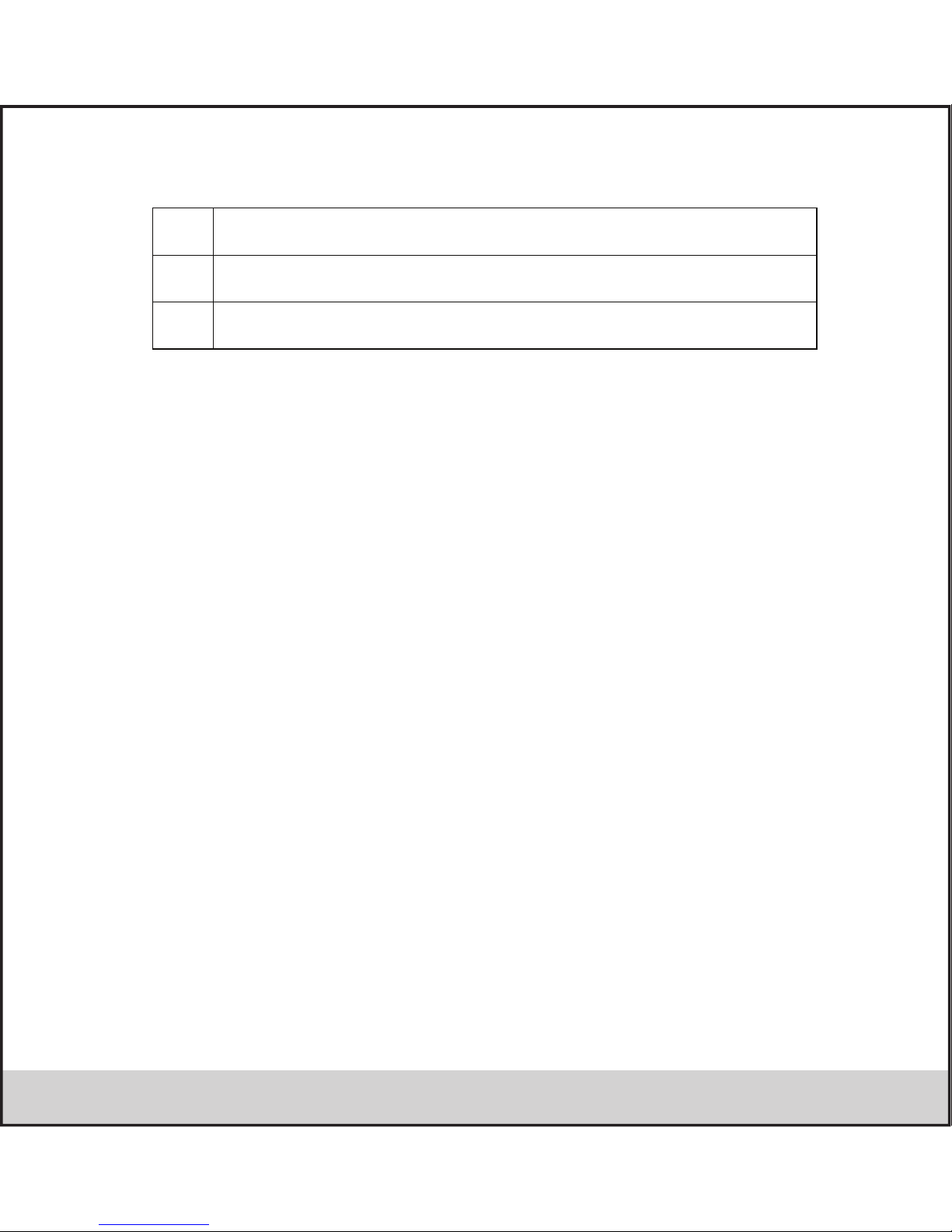
.8.
3.9 Operation Technique
• Enter widgets interface
In the application interface, click widgets Andi5 Li the screen, it will switch into widgets interface. Long press any widget to create its
shortcut, then you can enter into the application through the shortcut icon.
• Create application shortcut icons in the desktop
In the application interface or widgets interface, long press any icon to switch into desktop automatically, drag and hold the icon, you
can move to any position in the desktop.
Remind:System will require you to make more choice and then you can active this widget. If the target position has no space, the
widget won’t be added in the main screen.
Settings
SIM Management
• SIM Information: the Inserted SIM will detect here, you can do on/off the SIM services.
• Default SIM: You can set the default SIM card for following servies
Voice Call - You can set the default dial, whenever you dial any number it will dial from this (selected) SIM. You can also set “Always
Ask” option. The Pop will give you option every time of both SIM before you dial.
Video Call - You can set a SIM card for video Calling.
Messaging - It will help to you to set the default SIM network for Messaging, You can also set “Always Ask” option. The Pop will give
you option every time of both SIM before you dial.
Data Connection - It will help you to set the default SIM network for Internet. Whenever you browse your net
• General Settings
Roaming - Data Roaming to set the default SIM for Roaming location & also it alert by reminder whenever you enter in roaming
location
Contact & SIM – You can do data backup of your contact through transferring it Phone to SIM or SIM
1 switch the capital and small leer
2 Switch to Numeric mode
3 Click to back space
