Page 1

Horizontal Articulated Robot – IX Series
Wall-Mounting Type, Arm Length 300/350
IX-TNN-3015, IX-TNN-3515 (Wall-Mounting)
IX-UNN-3015, IX-UNN-3515 (Inverse)
Operation Manual Fifth Edition
Page 2

Page 3

Please Read Before Use
Thank you for purchasing an IAI product.
This operation manual explains the handling methods, structure and maintenance of this product, among
others, providing the information you need to know to use the product safely.
Before using the product, be sure to read this manual and fully understand the contents explained herein
to ensure safe use of the product.
The CD or DVD that comes with the product contains operation manuals for IAI products.
When using the product, refer to the necessary portions of the applicable operation manual by printing
them out or displaying them on a PC.
After reading the operation manual, keep it in a convenient place so that whoever is handling this product
can reference it quickly when necessary.
[Important]
The product cannot be operated in any way unless expressly specified in this operation
manual. IAI shall assume no responsibility for the outcome of any operation not specified
herein.
Information contained in this operation manual is subject to change without notice for the
purpose of product improvement.
This operation manual is original.
If you have any question or comment regarding the content of this manual, please contact
the IAI sales office near you.
Unauthorized use or reproduction of this operation manual, whether in whole or in part, is strictly
prohibited.
Page 4

CE Marking
If a compliance with the CE Marking is required, please follow Overseas Standards Compliance Manual
(ME0287) that is provided separately.
Page 5

Table of Contents
Safety Guide ······················································································································1
Caution in Handling ···········································································································8
1. Names of Robot Parts ································································································9
1.1 Name of Each Part ·······················································································································9
1.2 Moving Direction ·························································································································11
1.3 Labels ·········································································································································12
1.4 Label Positions ···························································································································13
2. Transportation and Handling ··················································································· 15
2.1 Handling of the Carton ················································································································15
2.2 Packing Condition of the Robot ··································································································15
2.3 Handling of Individual Components ····························································································16
2.4 Checking after Unpacking ··········································································································16
2.5 Transporting the Robot ···············································································································17
3. Installation Environment and Storage Environment ················································ 18
3.1 Installation Environment ·············································································································18
3.2 Installation Platform ····················································································································18
3.3 Storage Environment ··················································································································18
4. How to Install ··········································································································· 19
4.1 Installation Posture ·····················································································································19
4.2 Structure of Mounting Wall ·········································································································20
4.3 Installing the Robot ·····················································································································21
4.4 Connecting the Controller ···········································································································22
4.5 Checking after Installation ··········································································································24
5. Precautions for Use ································································································· 25
5.1 Reference Acceleration/Deceleration Settings ···········································································25
5.2 Tools ···········································································································································27
5.3 Carrying Load ·····························································································································28
5.4 User Wiring and Piping ···············································································································29
6. Inspection/Maintenance ·························································································· 31
6.1 Inspection/Maintenance ··············································································································31
6.2 How to Check/Adjust Belt Tension ······························································································33
6.3 Battery Replacement ··················································································································40
6.4 Absolute Reset Procedure ··········································································································42
7. Speci cations ·········································································································· 59
7.1 Speci cation Table ······················································································································59
7.2 External Dimensions ···················································································································63
7.3 Robot Operation Area ·················································································································67
7.4 Wiring Diagram ···························································································································68
7.5 230V Circuit Components ···········································································································69
Page 6

8. Warranty ·················································································································· 70
8.1 Warranty Period ··························································································································70
8.2 Scope of Warranty ······················································································································70
8.3 Honoring the Warranty ················································································································70
8.4 Limited Liability ···························································································································70
8.5 Conditions of Conformance with Applicable Standards/Regulations, Etc., and Applications ·····71
8.6 Other Items Excluded from Warranty ·························································································71
Change History ··············································································································· 72
Page 7
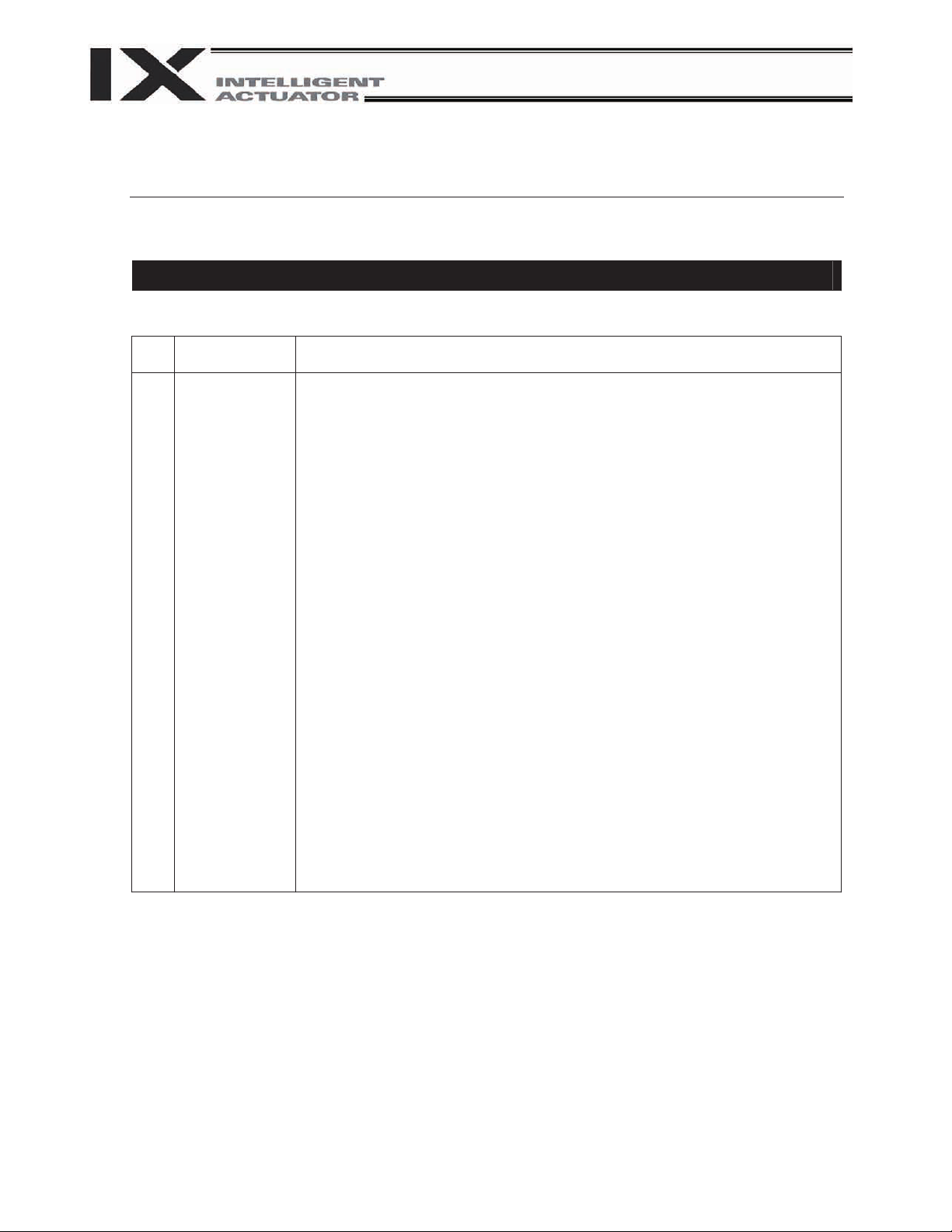
Safety Guide
“Safety Guide” has been written to use the machine safely and so prevent personal injury or property
damage beforehand. Make sure to read it before the operation of this product.
Safety Precautions for Our Products
The common safety precautions for the use of any of our robots in each operation.
No.
1 Model
Operation
Description
Selection
Description
This product has not been planned and designed for the application where
high level of safety is required, so the guarantee of the protection of
human life is impossible. Accordingly, do not use it in any of the following
applications.
1) Medical equipment used to maintain, control or otherwise affect human
life or physical health.
2) Mechanisms and machinery designed for the purpose of moving or
transporting people (For vehicle, railway facility or air navigation facility)
3) Important safety parts of machinery (Safety device, etc.)
Do not use the product outside the specifications. Failure to do so may
considerably shorten the life of the product.
Do not use it in any of the following environments.
1) Location where there is any inflammable gas, inflammable object or
explosive
2) Place with potential exposure to radiation
3) Location with the ambient temperature or relative humidity exceeding
the specification range
4) Location where radiant heat is added from direct sunlight or other large
heat source
5) Location where condensation occurs due to abrupt temperature
changes
6) Location where there is any corrosive gas (sulfuric acid or hydrochloric
acid)
7) Location exposed to significant amount of dust, salt or iron powder
8) Location subject to direct vibration or impact
For an actuator used in vertical orientation, select a model which is
equipped with a brake. If selecting a model with no brake, the moving part
may drop when the power is turned OFF and may cause an accident such
as an injury or damage on the work piece.
1
Page 8
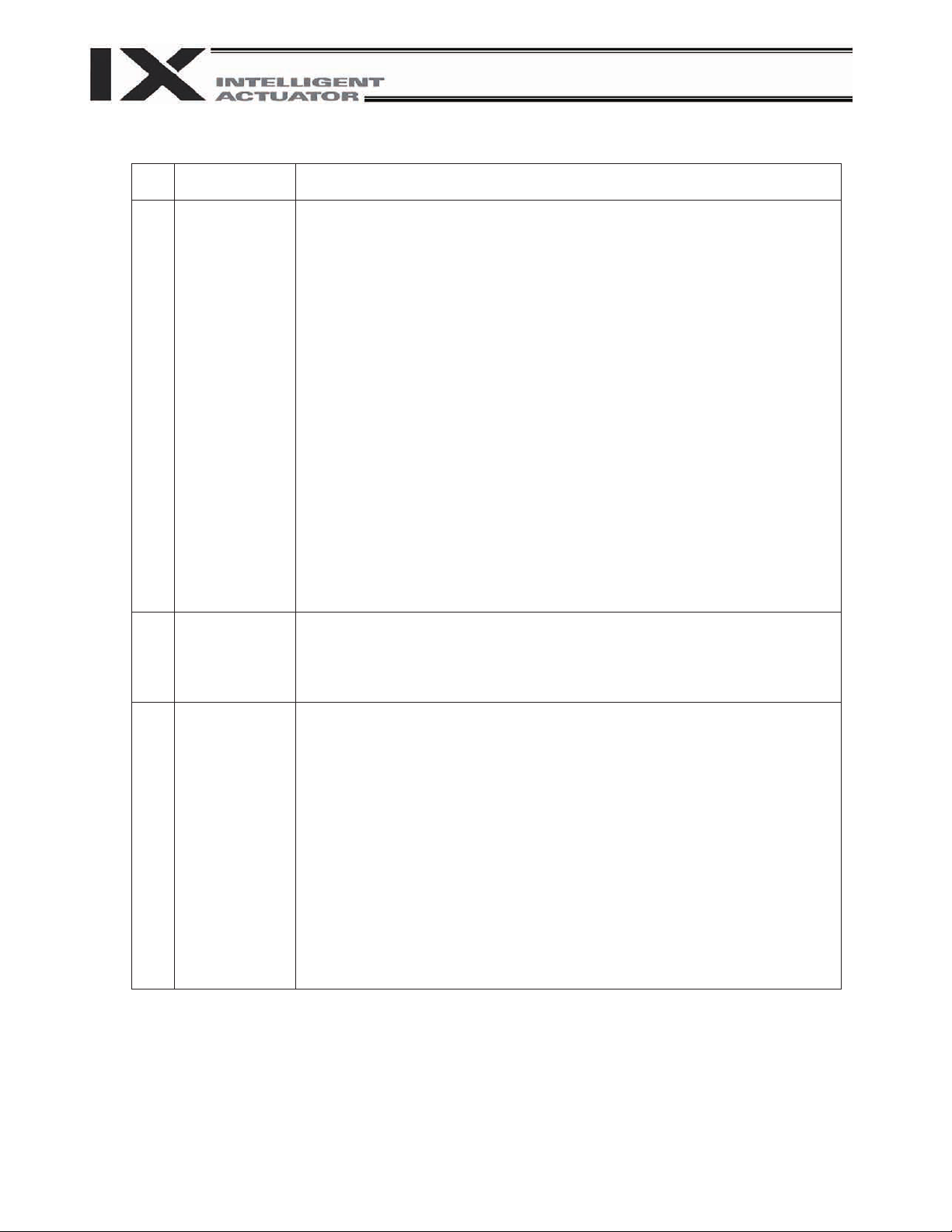
No.
Operation
Description
Description
2 Transportation When carrying a heavy object, do the work with two or more persons or
utilize equipment such as crane.
When the work is carried out with 2 or more persons, make it clear who is
to be the leader and who to be the follower(s) and communicate well with
each other to ensure the safety of the workers.
When in transportation, consider well about the positions to hold, weight
and weight balance and pay special attention to the carried object so it
would not get hit or dropped.
Transport it using an appropriate transportation measure.
The actuators available for transportation with a crane have eyebolts
attached or there are tapped holes to attach bolts. Follow the instructions
in the instruction manual for each model.
Do not step or sit on the package.
Do not put any heavy thing that can deform the package, on it.
When using a crane capable of 1t or more of weight, have an operator
who has qualifications for crane operation and sling work.
When using a crane or equivalent equipments, make sure not to hang a
load that weighs more than the equipment’s capability limit.
Use a hook that is suitable for the load. Consider the safety factor of the
hook in such factors as shear strength.
Do not get on the load that is hung on a crane.
Do not leave a load hung up with a crane.
Do not stand under the load that is hung up with a crane.
3 Storage and
Preservation
The storage and preservation environment conforms to the installation
environment. However, especially give consideration to the prevention of
condensation.
Store the products with a consideration not to fall them over or drop due to
an act of God such as earthquake.
4 Installation
and Start
(1) Installation of Robot Main Body and Controller, etc.
Make sure to securely hold and fix the product (including the work part). A
fall, drop or abnormal motion of the product may cause a damage or injury.
Also, be equipped for a fall-over or drop due to an act of God such as
earthquake.
Do not get on or put anything on the product. Failure to do so may cause
an accidental fall, injury or damage to the product due to a drop of
anything, malfunction of the product, performance degradation, or
shortening of its life.
When using the product in any of the places specified below, provide a
sufficient shield.
1) Location where electric noise is generated
2) Location where high electrical or magnetic field is present
3) Location with the mains or power lines passing nearby
4) Location where the product may come in contact with water, oil or
chemical droplets
2
Page 9

No.
Operation
Description
4 Installation
and Start
Description
(2) Cable Wiring
Use our company’s genuine cables for connecting between the actuator
and controller, and for the teaching tool.
Do not scratch on the cable. Do not bend it forcibly. Do not pull it. Do not
coil it around. Do not insert it. Do not put any heavy thing on it. Failure to
do so may cause a fire, electric shock or malfunction due to leakage or
continuity error.
Perform the wiring for the product, after turning OFF the power to the unit,
so that there is no wiring error.
When the direct current power (+24V) is connected, take the great care of
the directions of positive and negative poles. If the connection direction is
not correct, it might cause a fire, product breakdown or malfunction.
Connect the cable connector securely so that there is no disconnection or
looseness. Failure to do so may cause a fire, electric shock or malfunction
of the product.
Never cut and/or reconnect the cables supplied with the product for the
purpose of extending or shortening the cable length. Failure to do so may
cause the product to malfunction or cause fire.
(3) Grounding
The grounding operation should be performed to prevent an electric shock
or electrostatic charge, enhance the noise-resistance ability and control
the unnecessary electromagnetic radiation.
For the ground terminal on the AC power cable of the controller and the
grounding plate in the control panel, make sure to use a twisted pair cable
with wire thickness 0.5mm
2
(AWG20 or equivalent) or more for grounding
work. For security grounding, it is necessary to select an appropriate wire
thickness suitable for the load. Perform wiring that satisfies the
specifications (electrical equipment technical standards).
Perform Class D Grounding (former Class 3 Grounding with ground
resistance 100: or below).
3
Page 10
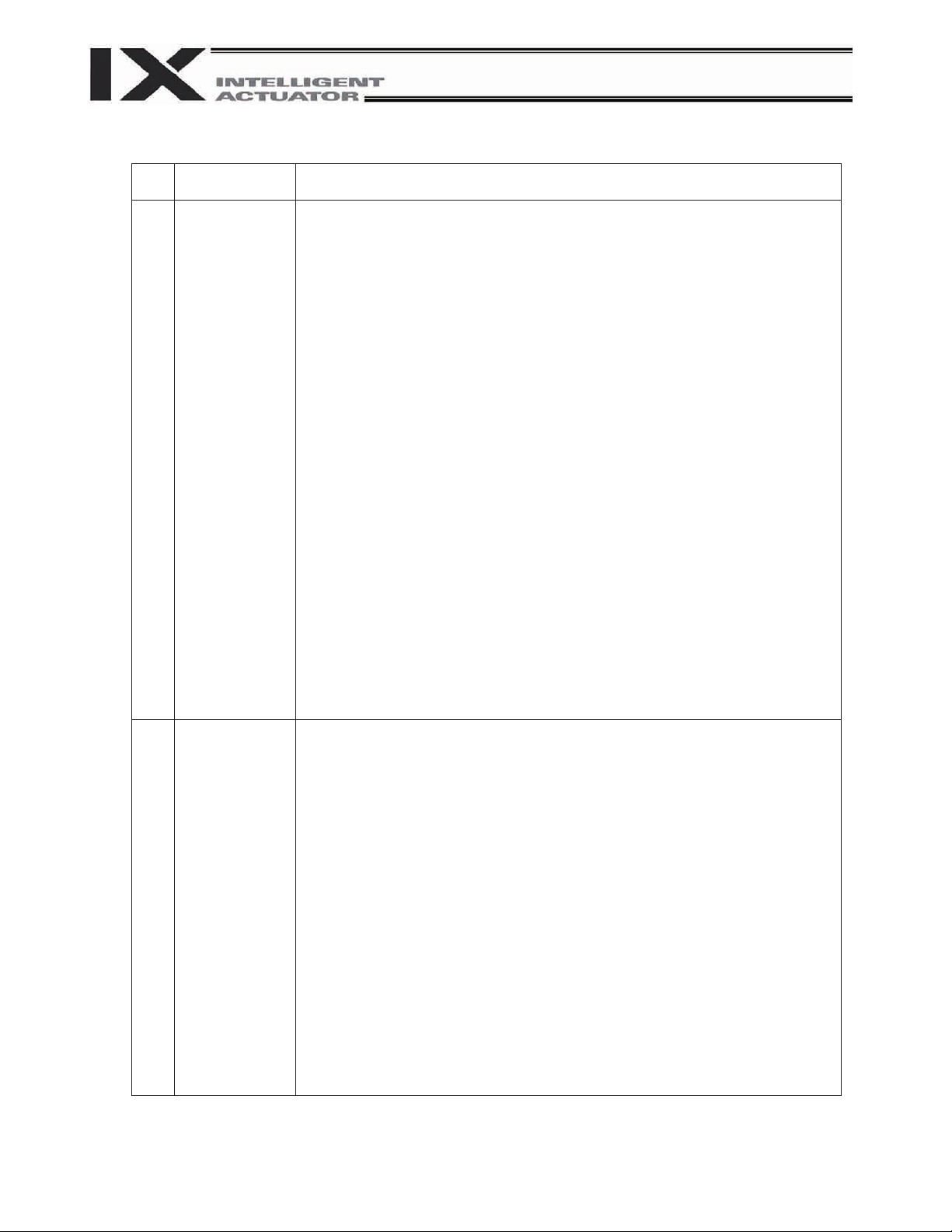
No.
4 Installation
Operation
Description
and Start
Description
(4) Safety Measures
When the work is carried out with 2 or more persons, make it clear who is
to be the leader and who to be the follower(s) and communicate well with
each other to ensure the safety of the workers.
When the product is under operation or in the ready mode, take the safety
measures (such as the installation of safety and protection fence) so that
nobody can enter the area within the robot’s movable range. When the
robot under operation is touched, it may result in death or serious injury.
Make sure to install the emergency stop circuit so that the unit can be
stopped immediately in an emergency during the unit operation.
Take the safety measure not to start up the unit only with the power turning
ON. Failure to do so may start up the machine suddenly and cause an
injury or damage to the product.
Take the safety measure not to start up the machine only with the
emergency stop cancellation or recovery after the power failure. Failure to
do so may result in an electric shock or injury due to unexpected power
input.
When the installation or adjustment operation is to be performed, give
clear warnings such as “Under Operation; Do not turn ON the power!” etc.
Sudden power input may cause an electric shock or injury.
Take the measure so that the work part is not dropped in power failure or
emergency stop.
Wear protection gloves, goggle or safety shoes, as necessary, to secure
safety.
Do not insert a finger or object in the openings in the product. Failure to do
so may cause an injury, electric shock, damage to the product or fire.
When releasing the brake on a vertically oriented actuator, exercise
precaution not to pinch your hand or damage the work parts with the
actuator dropped by gravity.
5 Teaching When the work is carried out with 2 or more persons, make it clear who is
to be the leader and who to be the follower(s) and communicate well with
each other to ensure the safety of the workers.
Perform the teaching operation from outside the safety protection fence, if
possible. In the case that the operation is to be performed unavoidably
inside the safety protection fence, prepare the “Stipulations for the
Operation” and make sure that all the workers acknowledge and
understand them well.
When the operation is to be performed inside the safety protection fence,
the worker should have an emergency stop switch at hand with him so that
the unit can be stopped any time in an emergency.
When the operation is to be performed inside the safety protection fence,
in addition to the workers, arrange a watchman so that the machine can
be stopped any time in an emergency. Also, keep watch on the operation
so that any third person can not operate the switches carelessly.
Place a sign “Under Operation” at the position easy to see.
When releasing the brake on a vertically oriented actuator, exercise
precaution not to pinch your hand or damage the work parts with the
actuator dropped by gravity.
* Safety protection Fence : In the case that there is no safety protection
fence, the movable range should be indicated.
4
Page 11
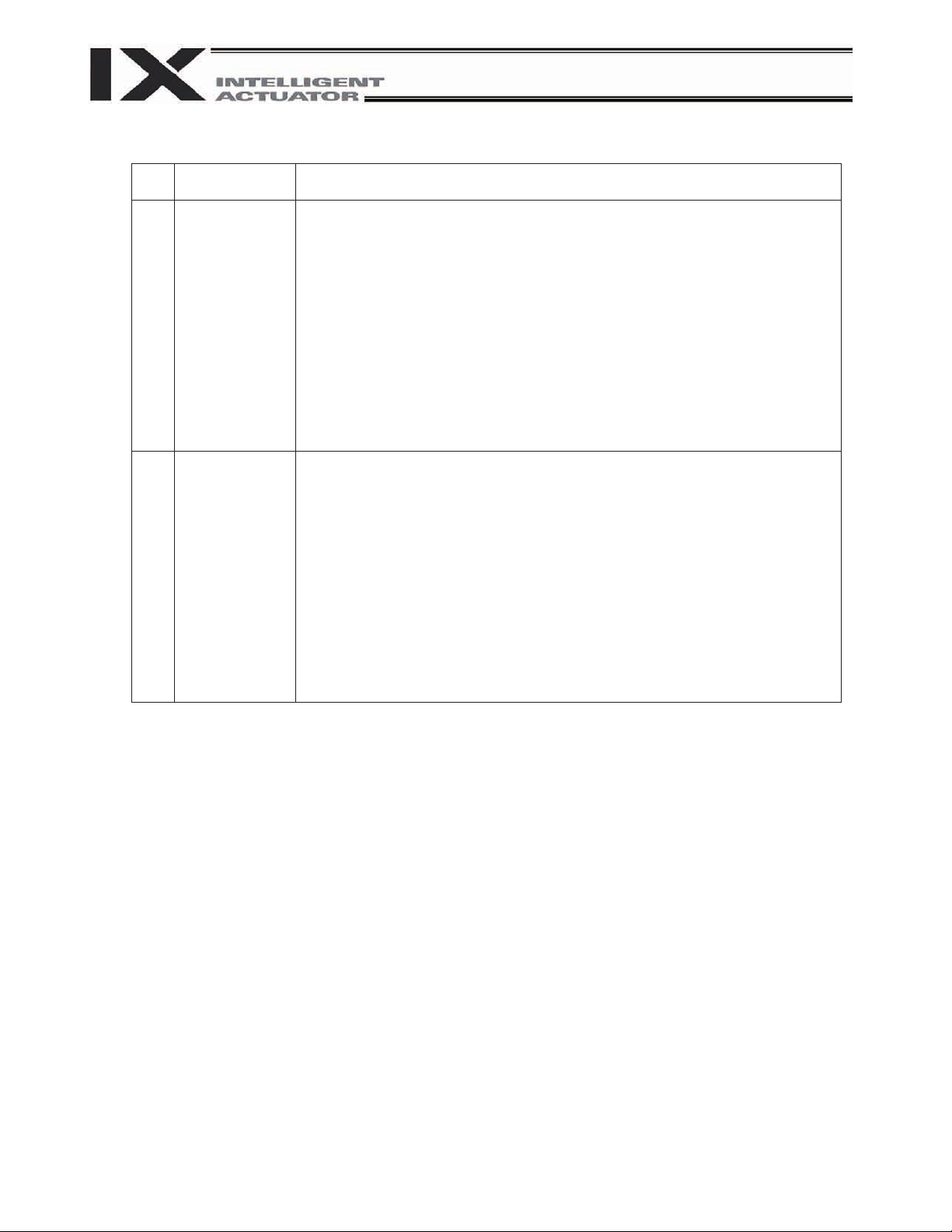
No.
Operation
Description
Description
6 Trial Operation When the work is carried out with 2 or more persons, make it clear who is
to be the leader and who to be the follower(s) and communicate well with
each other to ensure the safety of the workers.
After the teaching or programming operation, perform the check operation
one step by one step and then shift to the automatic operation.
When the check operation is to be performed inside the safety protection
fence, perform the check operation using the previously specified work
procedure like the teaching operation.
Make sure to perform the programmed operation check at the safety
speed. Failure to do so may result in an accident due to unexpected
motion caused by a program error, etc.
Do not touch the terminal block or any of the various setting switches in
the power ON mode. Failure to do so may result in an electric shock or
malfunction.
7 Automatic
Operation
Check before starting the automatic operation or rebooting after operation
stop that there is nobody in the safety protection fence.
Before starting automatic operation, make sure that all peripheral
equipment is in an automatic-operation-ready state and there is no alarm
indication.
Make sure to operate automatic operation start from outside of the safety
protection fence.
In the case that there is any abnormal heating, smoke, offensive smell, or
abnormal noise in the product, immediately stop the machine and turn
OFF the power switch. Failure to do so may result in a fire or damage to
the product.
When a power failure occurs, turn OFF the power switch. Failure to do so
may cause an injury or damage to the product, due to a sudden motion of
the product in the recovery operation from the power failure.
5
Page 12

No.
8 Maintenance
Operation
Description
and Inspection
Description
When the work is carried out with 2 or more persons, make it clear who is
to be the leader and who to be the follower(s) and communicate well with
each other to ensure the safety of the workers.
Perform the work out of the safety protection fence, if possible. In the case
that the operation is to be performed unavoidably inside the safety
protection fence, prepare the “Stipulations for the Operation” and make
sure that all the workers acknowledge and understand them well.
When the work is to be performed inside the safety protection fence,
basically turn OFF the power switch.
When the operation is to be performed inside the safety protection fence,
the worker should have an emergency stop switch at hand with him so that
the unit can be stopped any time in an emergency.
When the operation is to be performed inside the safety protection fence,
in addition to the workers, arrange a watchman so that the machine can
be stopped any time in an emergency. Also, keep watch on the operation
so that any third person can not operate the switches carelessly.
Place a sign “Under Operation” at the position easy to see.
For the grease for the guide or ball screw, use appropriate grease
according to the Instruction Manual for each model.
Do not perform the dielectric strength test. Failure to do so may result in a
damage to the product.
When releasing the brake on a vertically oriented actuator, exercise
precaution not to pinch your hand or damage the work parts with the
actuator dropped by gravity.
The slider or rod may get misaligned OFF the stop position if the servo is
turned OFF. Be careful not to get injured or damaged due to an
unnecessary operation.
Pay attention not to lose the cover or untightened screws, and make sure
to put the product back to the original condition after maintenance and
inspection works.
Use in incomplete condition may cause damage to the product or an injury.
* Safety protection Fence : In the case that there is no safety protection
fence, the movable range should be indicated.
9 Modification
and Dismantle
Do not modify, disassemble, assemble or use of maintenance parts not
specified based at your own discretion.
10 Disposal When the product becomes no longer usable or necessary, dispose of it
properly as an industrial waste.
When removing the actuator for disposal, pay attention to drop of
components when detaching screws.
Do not put the product in a fire when disposing of it.
The product may burst or generate toxic gases.
11 Other Do not come close to the product or the harnesses if you are a person
who requires a support of medical devices such as a pacemaker. Doing so
may affect the performance of your medical device.
See Overseas Specifications Compliance Manual to check whether
complies if necessary.
For the handling of actuators and controllers, follow the dedicated
instruction manual of each unit to ensure the safety.
6
Page 13
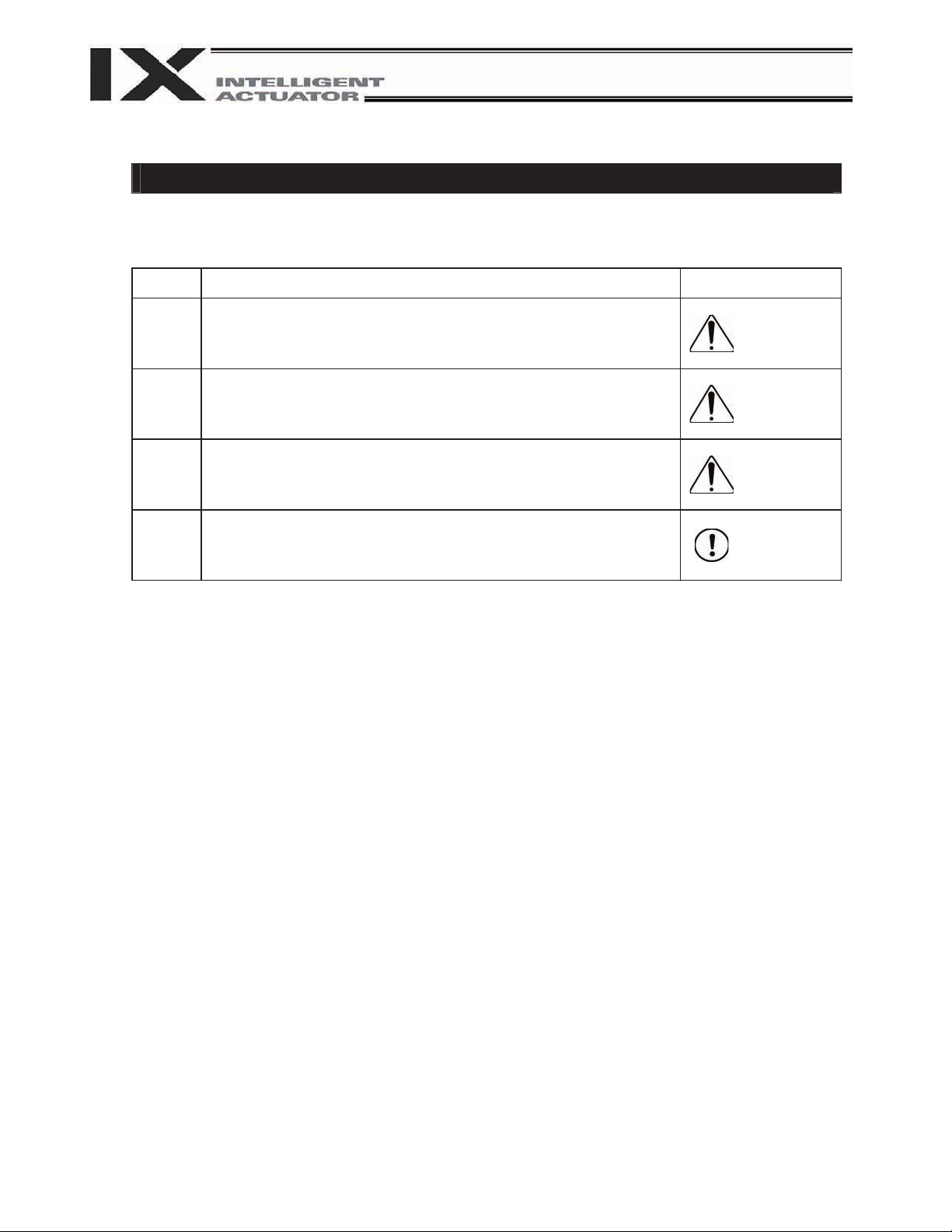
Alert Indication
The safety precautions are divided into “Danger”, “Warning”, “Caution” and “Notice” according to the
warning level, as follows, and described in the Instruction Manual for each model.
Level Degree of Danger and Damage Symbol
Danger
Warning
Caution
Notice
This indicates an imminently hazardous situation which, if the
product is not handled correctly, will result in death or serious injury.
This indicates a potentially hazardous situation which, if the product
is not handled correctly, could result in death or serious injury.
This indicates a potentially hazardous situation which, if the product
is not handled correctly, may result in minor injury or property
damage.
This indicates lower possibility for the injury, but should be kept to
use this product properly.
Danger
Warning
Caution
Notice
7
Page 14
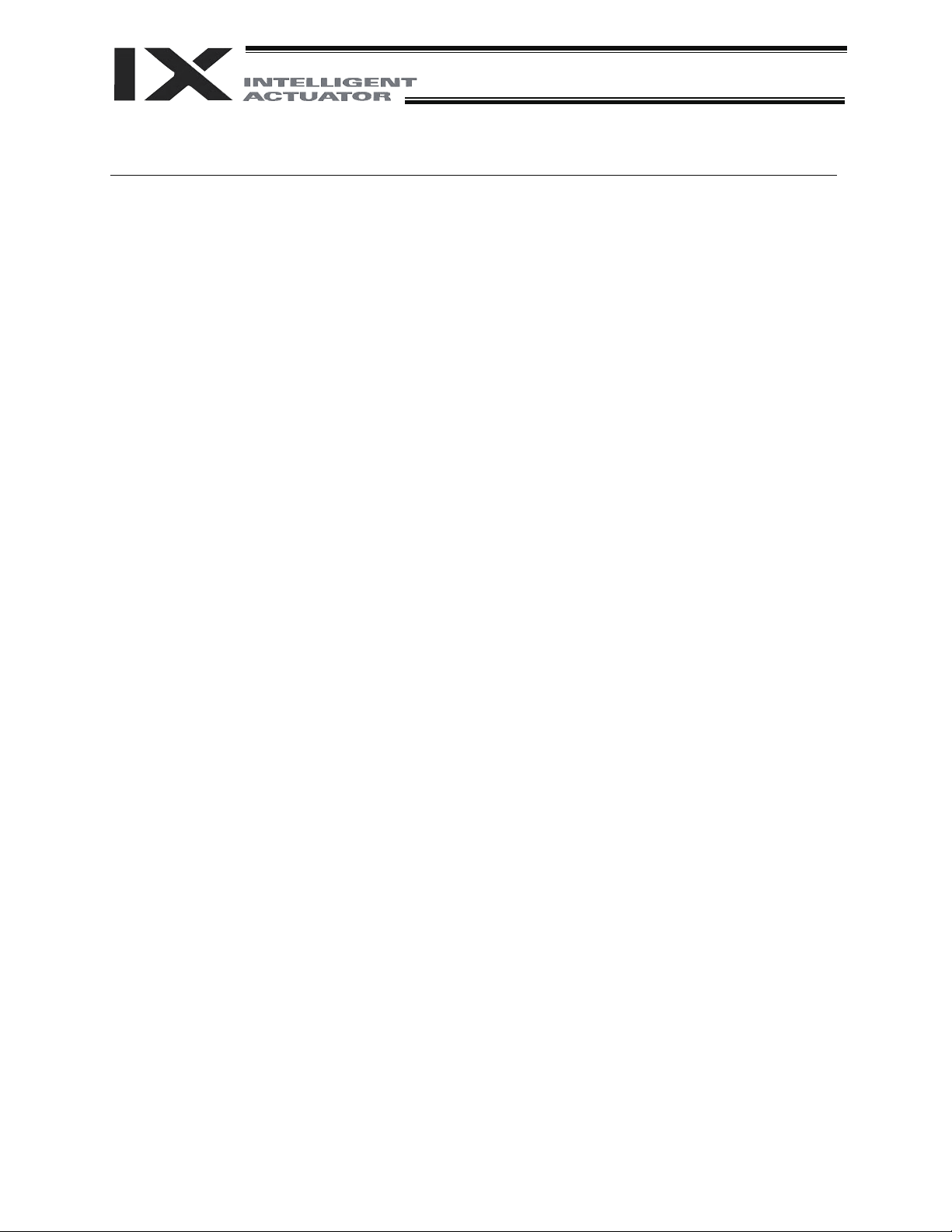
Caution in Handling
1. Make sure to attach the vertical articulated robot properly by following this operation
manual.
Using the product with the vertical articulated robot not being certainly retained or affixed may
cause abnormal noise, vibration, malfunction or shorten the product life.
8
Page 15
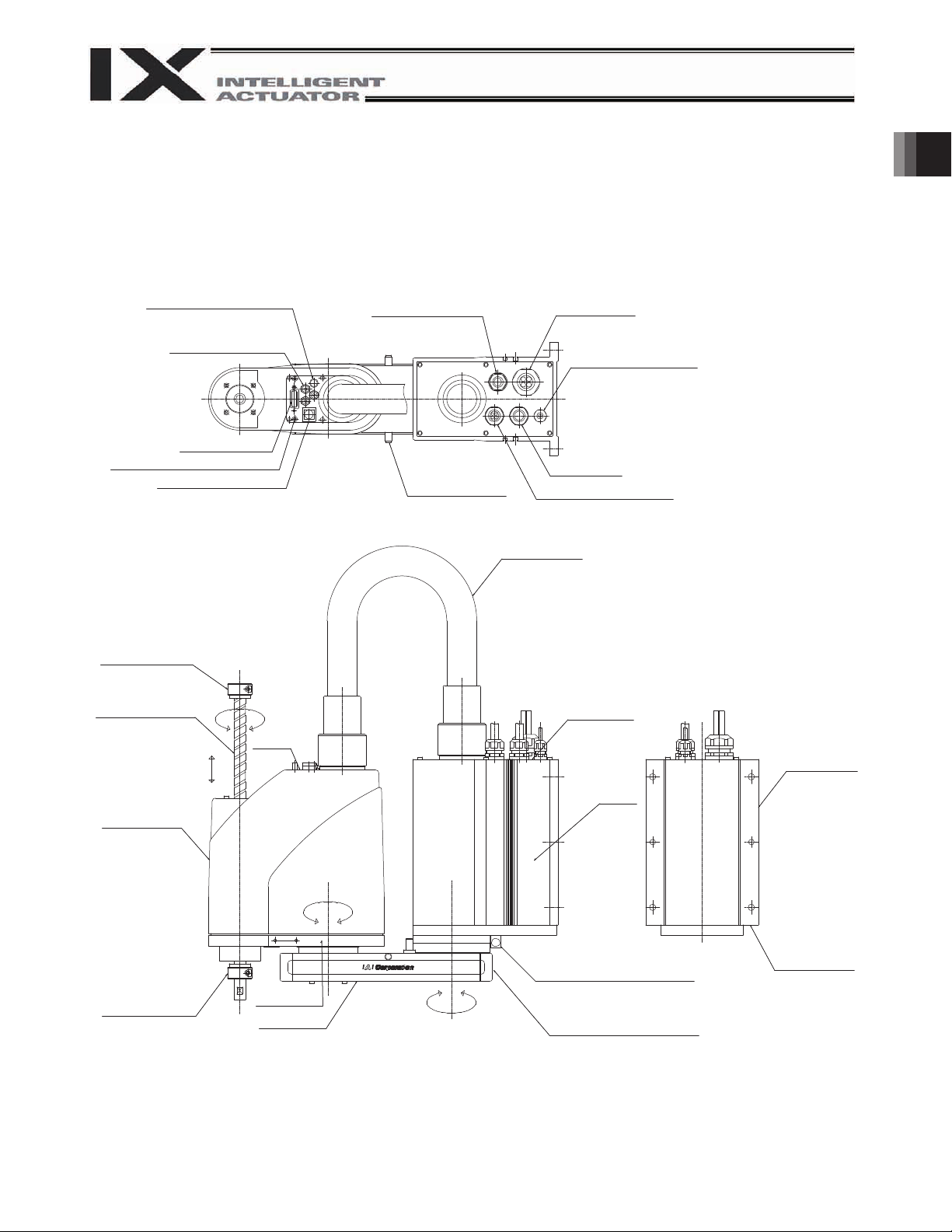
1 Names of Robot Parts
1.1 Name of Each Part
(1) Wall-Mounting Specification
ALM (Alarm indicator)
4 user piping
(black, red, white; 3 locations)
User connector
Spacer for user
BK SW (Brake-release switch)
Mechanical stopper for
axis 3 (vertical axis)
U-cable (outside robot)
Mechanical
stopper for arm 2
1. Names of Robot Parts
PG cable
(outside robot)
Brake power cable
(outside robot)
M cable (outside robot)
Air tubes (4: 3 pcs.)
Wiring duct
Ball screw spline
shaft
Axis 3
(vertical axis)
Cover (arm 2)
Mechanical stopper for
axis 3 (vertical axis)
Axis 4
(R-axis)
Panel
Axis 2
Arm 2
Arm 1
Axis 1
Rear panel
(base)
Base
Mechanical stopper for arm 1
End cover (arm 1)
* The inverse specification is mounted upside down.
Reference
surface
Reference
surface
9
Page 16
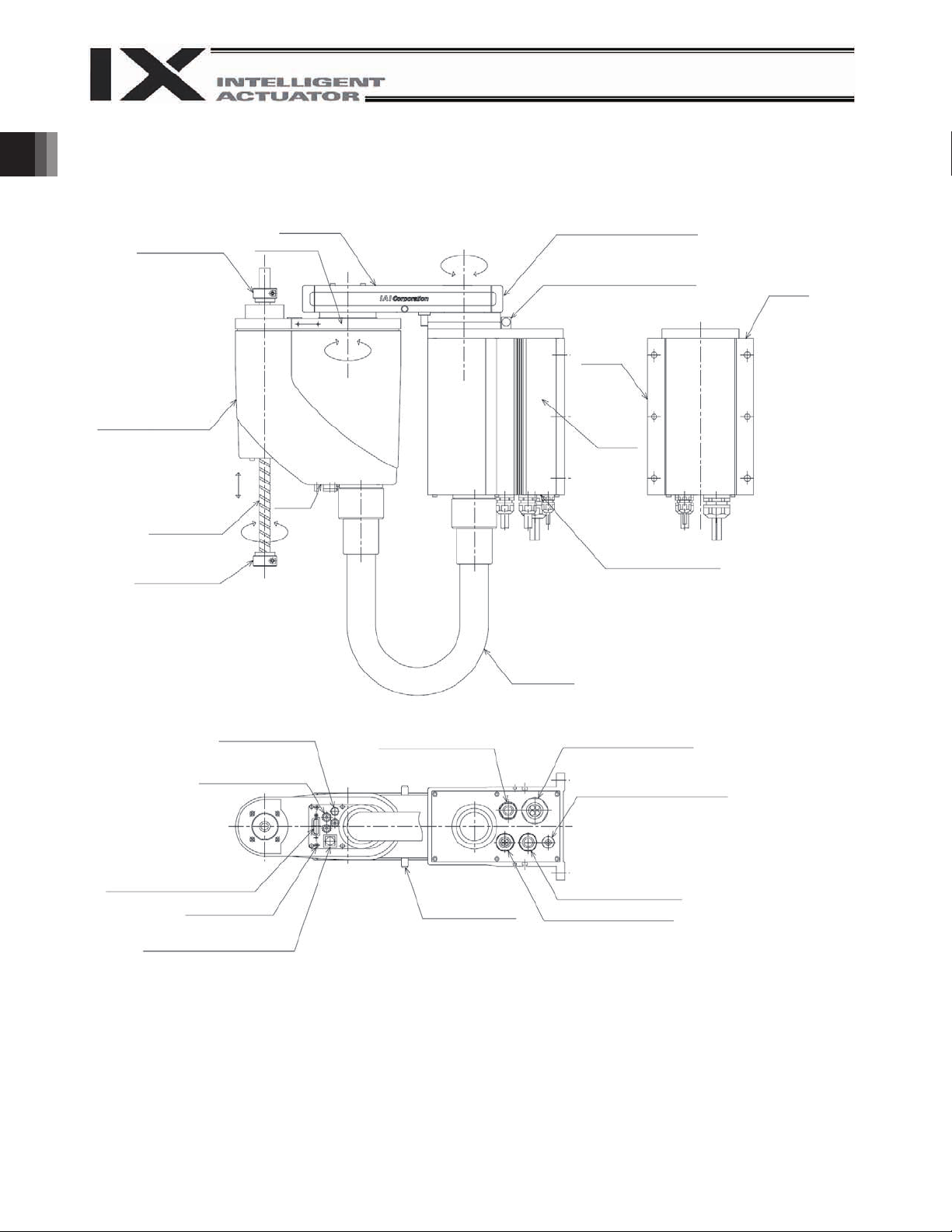
(2) Inverse Specification IX-UNN
Mechanical stopper for
axis 3 (vertical axis)
1. Names of Robot Parts
Cover (arm 2)
Axis 3
(vertical axis)
Ball screw
spline shaft
Mechanical stopper for
axis 3 (vertical axis)
Arm 1
Arm 2
Panel
Axis 4
(R-axis)
Axis 2
Axis 1
End cover (arm 1)
Mechanical stopper for arm 1
Reference
surface
Base
Rear panel (base)
Wiring duct
Reference
surface
ALM (Alarm indicator)
4 user piping
(black, red, white; 3 locations)
User connector
Spacer for user part installation
BK SW
(Brake-release switch)
U-cable (outside robot)
Arm 2
(mechanical
stopper)
PG cable
(outside robot)
Brake power cable
(outside robot)
M cable (outside robot)
Air tubes (4: 3 pcs.)
10
Page 17
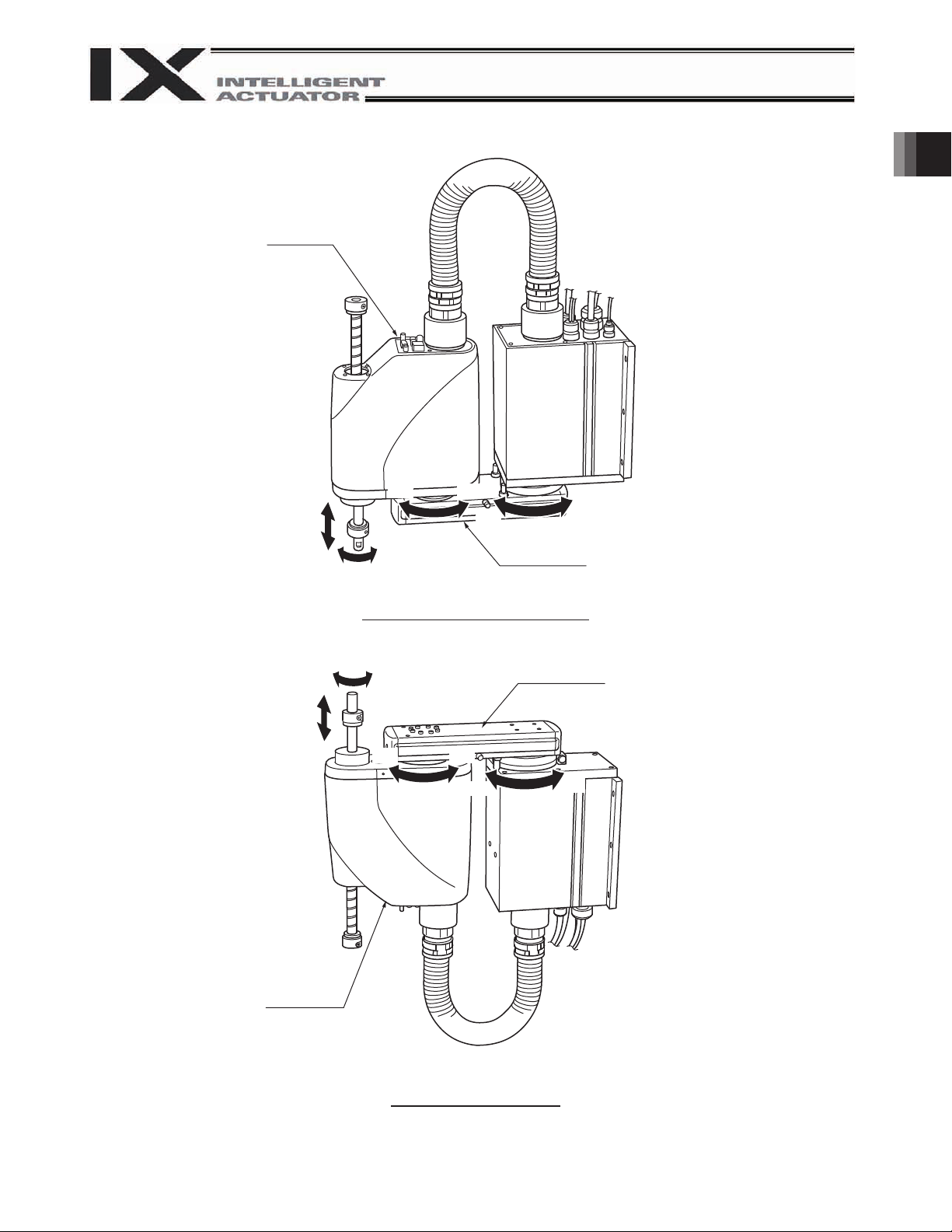
1.2 Moving Direction
Arm 2
(-)
Axis 3
(+)
(-) (+)
Axis 4
(-) (+)
(-) (+)
Axis 2
1. Names of Robot Parts
Axis 1
Arm 1
(+)
Axis 3
(-)
Arm 2
Wall-mounting specification
Axis 4
(-) (+)
(-) (+)
Axis 2
Arm 1
(-) (+)
Axis 1
Inverse specification
11
Page 18
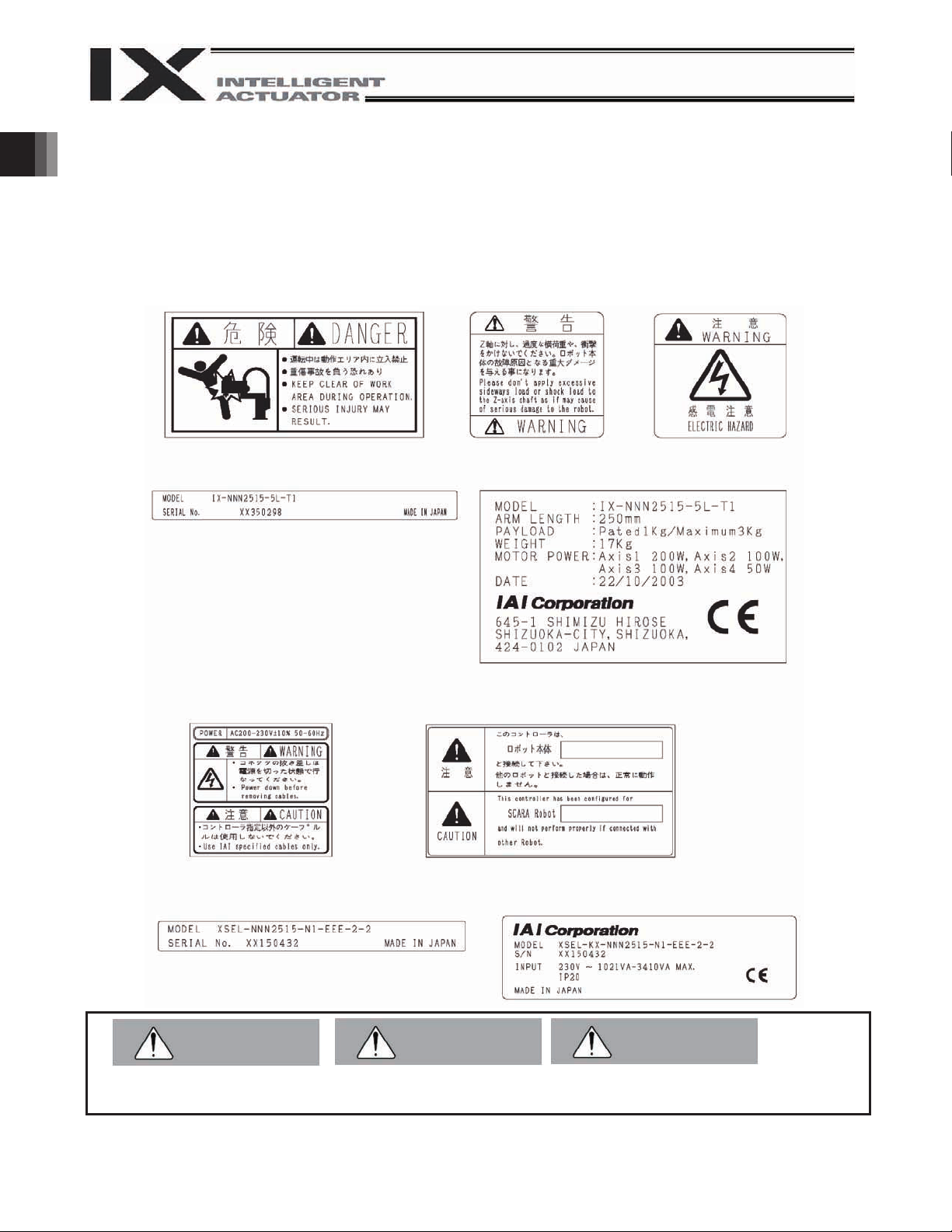
1.3 Labels
The following labels are attached on the robot and controller. Be sure to observe the instructions and cautions
written on the labels to ensure the correct use of the robot/controller.
(1) Labels on the Robot
1. Names of Robot Parts
(2) Labels on the Controller
Caution/warning on
handling of the controller
Prohibition of entry into
the operation area
Robot serial number
Warning on handling of
the vertical axis
CE-certified robot
(Provided only for CE-certified models)
Designation of the connected robot
Warning against
electric shock
Controller serial number
(Other than CE-certified models)
Danger
x Failure to observe the cautionary information provided on the labels may result in serious injury or damage
to the robot.
12
Warning
Controller serial number
(CE-certified models)
Caution
Page 19
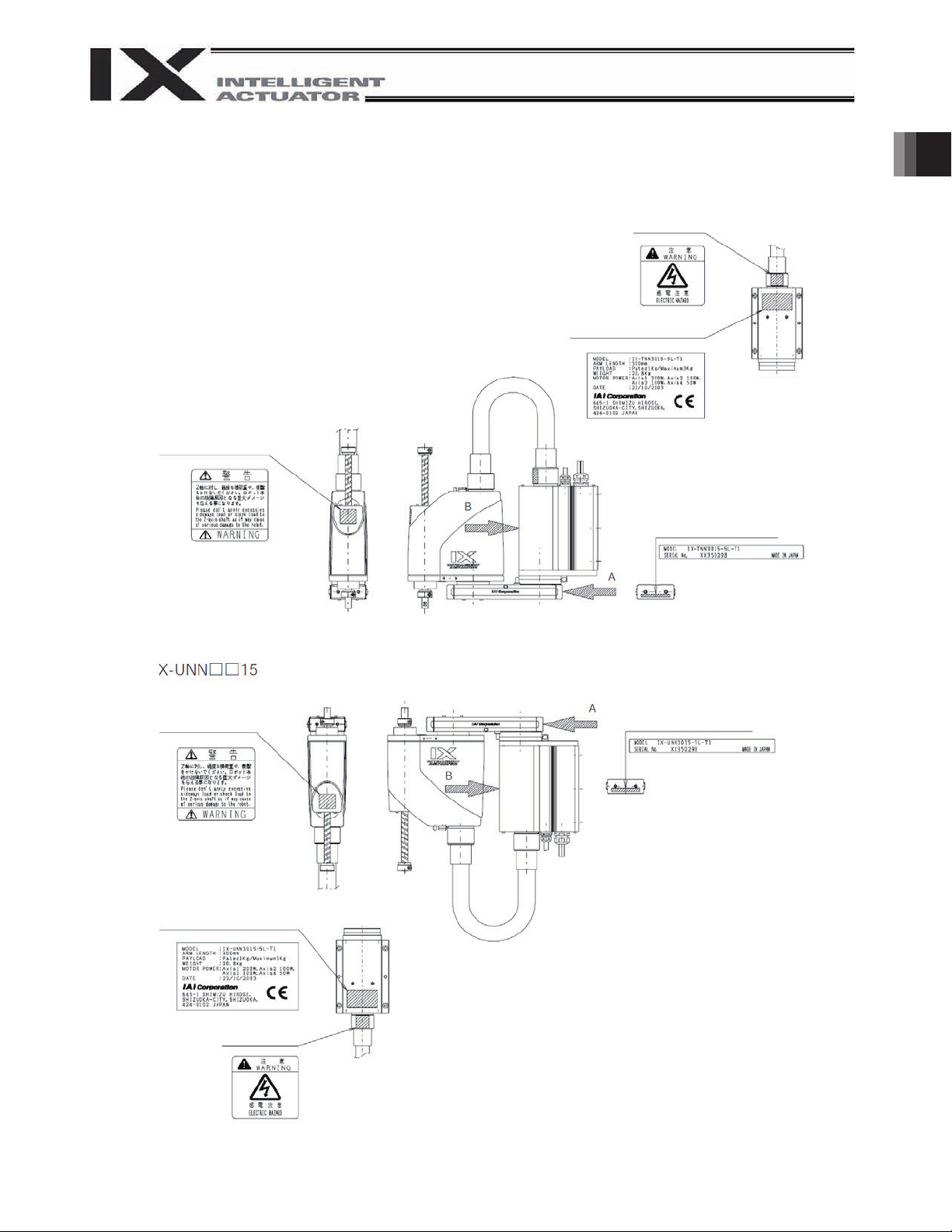
1.4 Label Positions
A
Label Positions on the Robot
IX-TNN15
(Wall-Mounting)
Warning on handling
of the vertical axis
Warning against
electric shock
CE-Certified robot (Provided only
for CE-certified models)
Robot serial number
View
1. Names of Robot Parts
View B
(Inverse)
Warning on handling
of the vertical axis
(Provided only for CE-certified models)
CE-Certified robot
Warning against
electric shock
Robot serial number
View A
View B
13
Page 20

Label Positions on the Controller
Controller serial number
Other than CE-certified specification
Caution/warning on controller handling
1. Names of Robot Parts
Specification of connected robot
CE-certified specification
14
Page 21
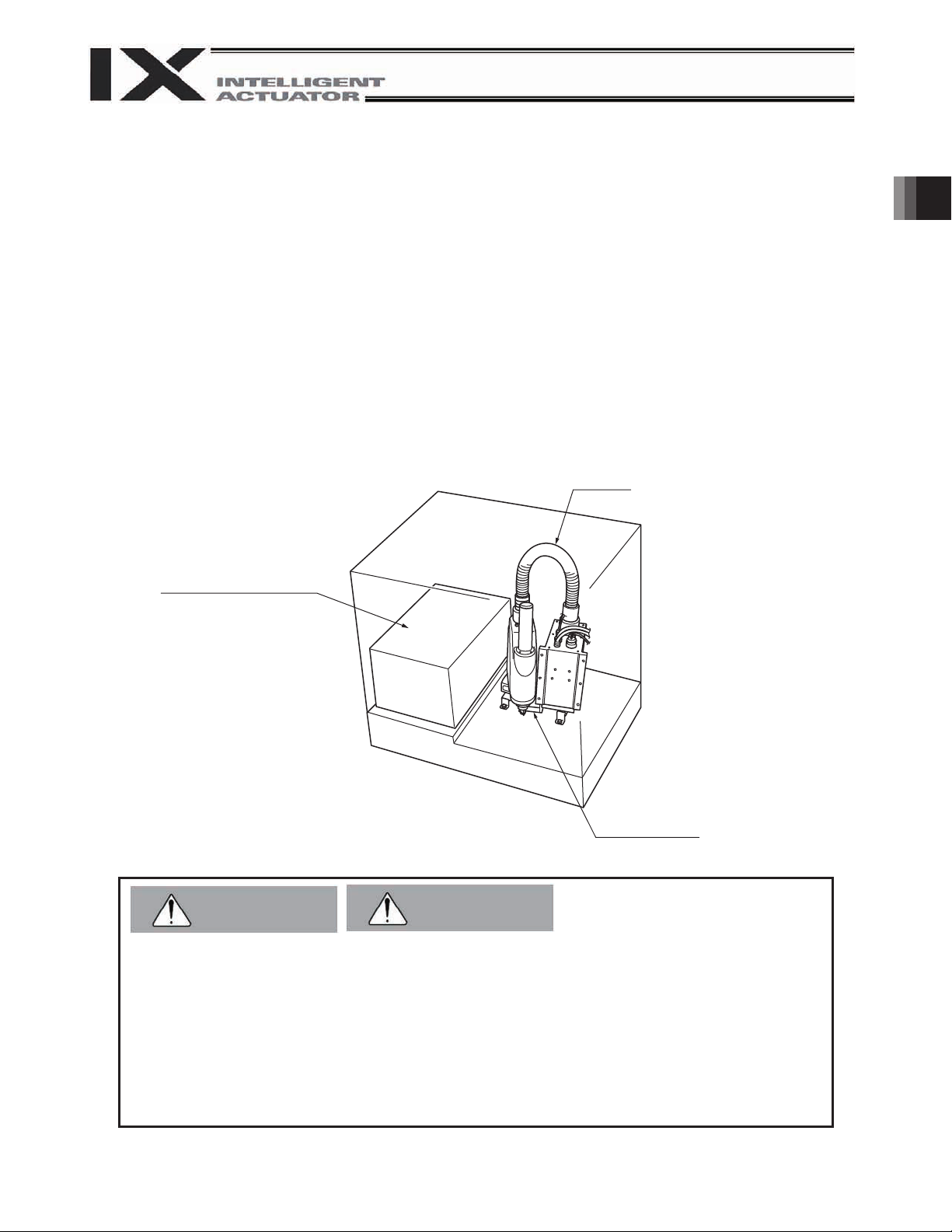
2 Transportation and Handling
A
2.1 Handling of the Carton
Each robot is packed with a controller prior to shipment.
When transporting the carton containing the robot and controller, observe the following items and be careful not
to drop the carton or apply impact due to forcible contact:
x If the carton is heavy, one operator should not attempt to carry it alone.
x Place the carton on a level surface if it is to be left there for a while.
x Do not climb upon the carton.
x Do not place on the carton any heavy object that may cause the carton to deform, or an article whose
shape allows a load to be concentrated at one point.
2.2 Packing Condition of the Robot
Robot
Controller, accessories and other
items (except for the robot)
2. Transportation and Handling
rm fixing plate
Warning
z The robot and controller are very heavy. When transporting the carton containing the robot and
controller, handle it with extra care so as not to drop the carton or apply impact due to forcible
contact, as it may cause injury or damage to the robot or controller.
z Serious injury may result if the carton is dropped onto a person during transportation.
z Never stand below the carton as it is hoisted.
z Use a carrier device with sufficient loading capacity.
z If a machine or method is used that requires specified skills, it must be operated/performed by a
person having the proper qualifications.
Caution
15
Page 22
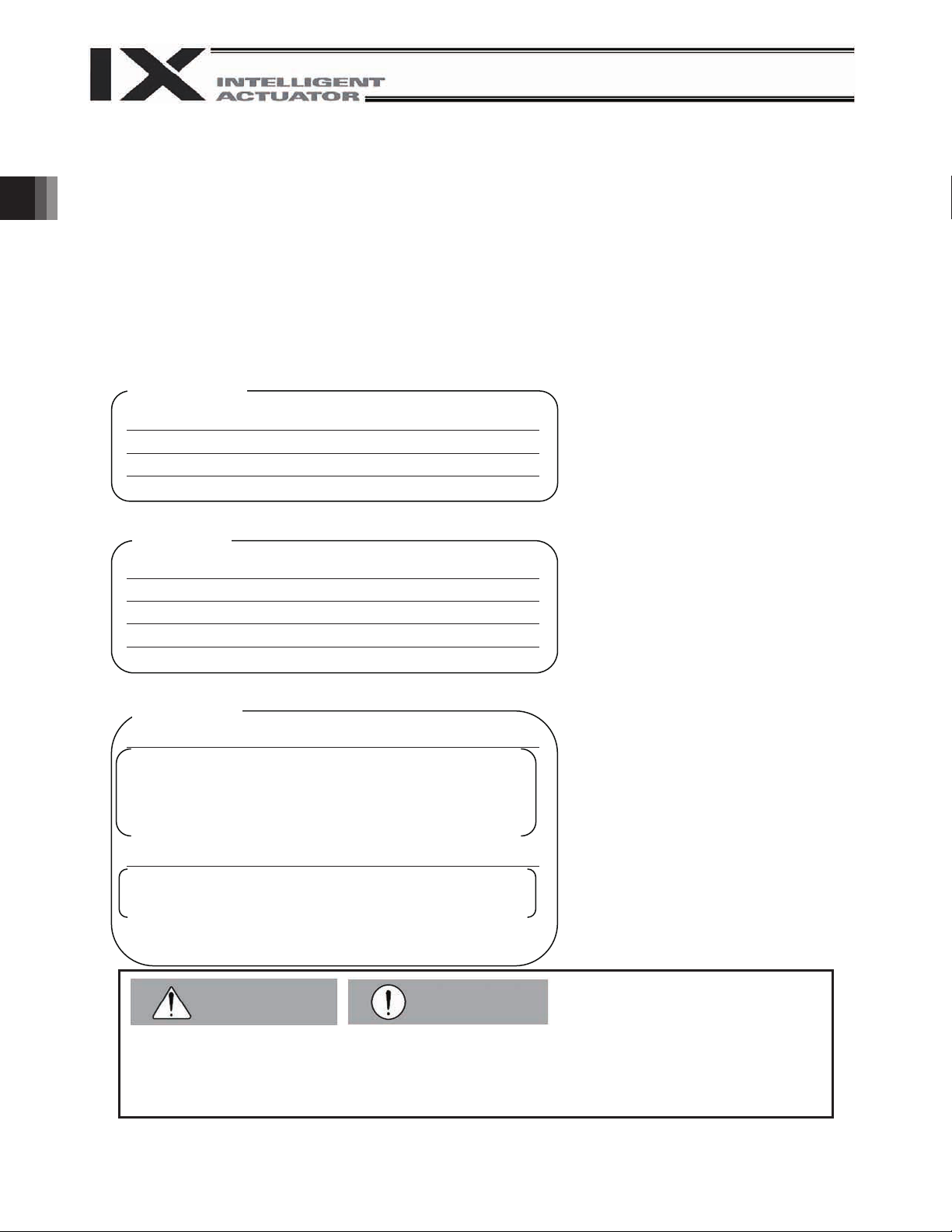
2.3 Handling of Individual Components
The robot and controller are supplied as a set.
Your robot cannot be used with the controller supplied with another robot.
When handling multiple robots, be careful not to lose their correct parings with the controllers.
When unpacking or moving the machine, do not lift the robot directly by the rotational axis or flexible tube.
(It may cause machine problems due to deformation, disconnection, etc.)
2.4 Checking after Unpacking
After unpacking the carton, check the condition of the robot and other items contained in the carton.
Standard parts
Robot 1
2. Transportation and Handling
Controller 1
Operation manual for robot 1
Operation manual for controller 1
Accessories
D-sub connector 1
Hood set (for D-sub connector) 1
Caution label 2
Positioning label 1
PIO flat cable 1
Optional parts
PC software (type: IA-101-X-MW)
Floppy disk 2
PC connection cable 1
Hand-held emergency-stop switch 1
Operation manual for PC software 1
Absolute reset adjustment jig (type: JG-2)
Positioning jig for axes 1 and 2 (pin) 1
Positioning jig for axis 4 (plate) 1
Absolute-data backup battery (AB-3)
Caution
z Always operate the robot using the controller supplied with the robot in the same carton. Using
another controller may result in an unexpected operation, damaged motor or other problem.
z After unpacking, be sure to confirm the condition of the robot and other items contained in the
carton. Should you find a damaged or missing part, please contact IAI immediately.
Note
16
Page 23
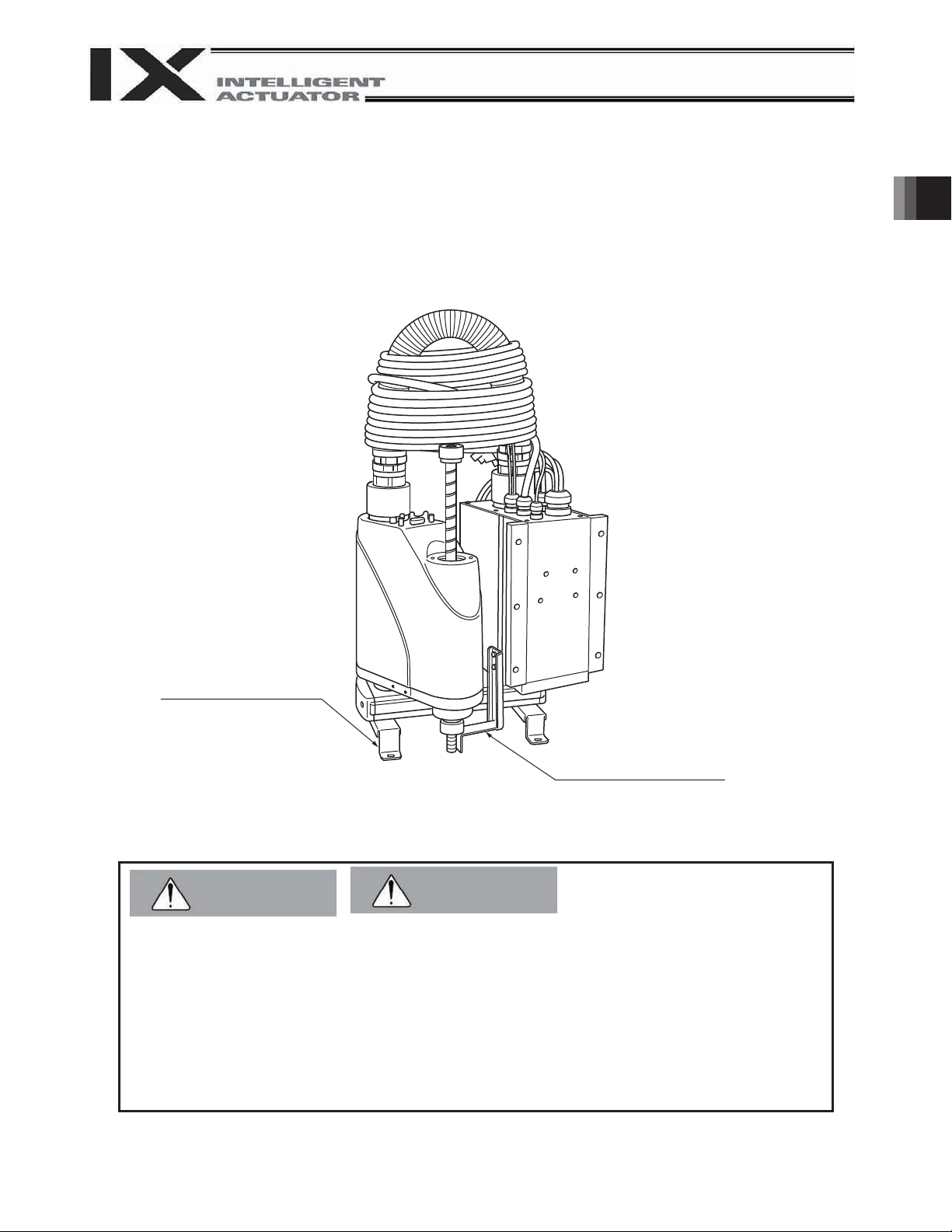
2.5 Transporting the Robot
When transporting the robot, affix the arms using the supplied arm fixing plate and arm support plate.
Additionally, wrap the cables around the upper section and secure them with gummed tape or other means.
Use a dolly, forklift or other appropriate equipment for transportation. When transporting the robot, move it slowly
by maintaining balance and safeguarding against vibration or impact.
2. Transportation and Handling
Arm support plate
Arm fixing plate
Danger
z If the arms and cables remain free, the arms may turn unexpectedly and pinch a hand, or a
person may be tripped by the trailing cables.
z Do not attempt to carry the robot by hand, as it may injure the back. Additionally, an injury may
result if the robot is dropped onto the feet.
z Serious injury may result if a person is caught under a fallen robot during transportation.
z Never stand below the robot as it is hoisted.
z If a machine or method is used that requires specified skills, it must be operated/performed by a
person having the proper qualifications.
Warning
17
Page 24
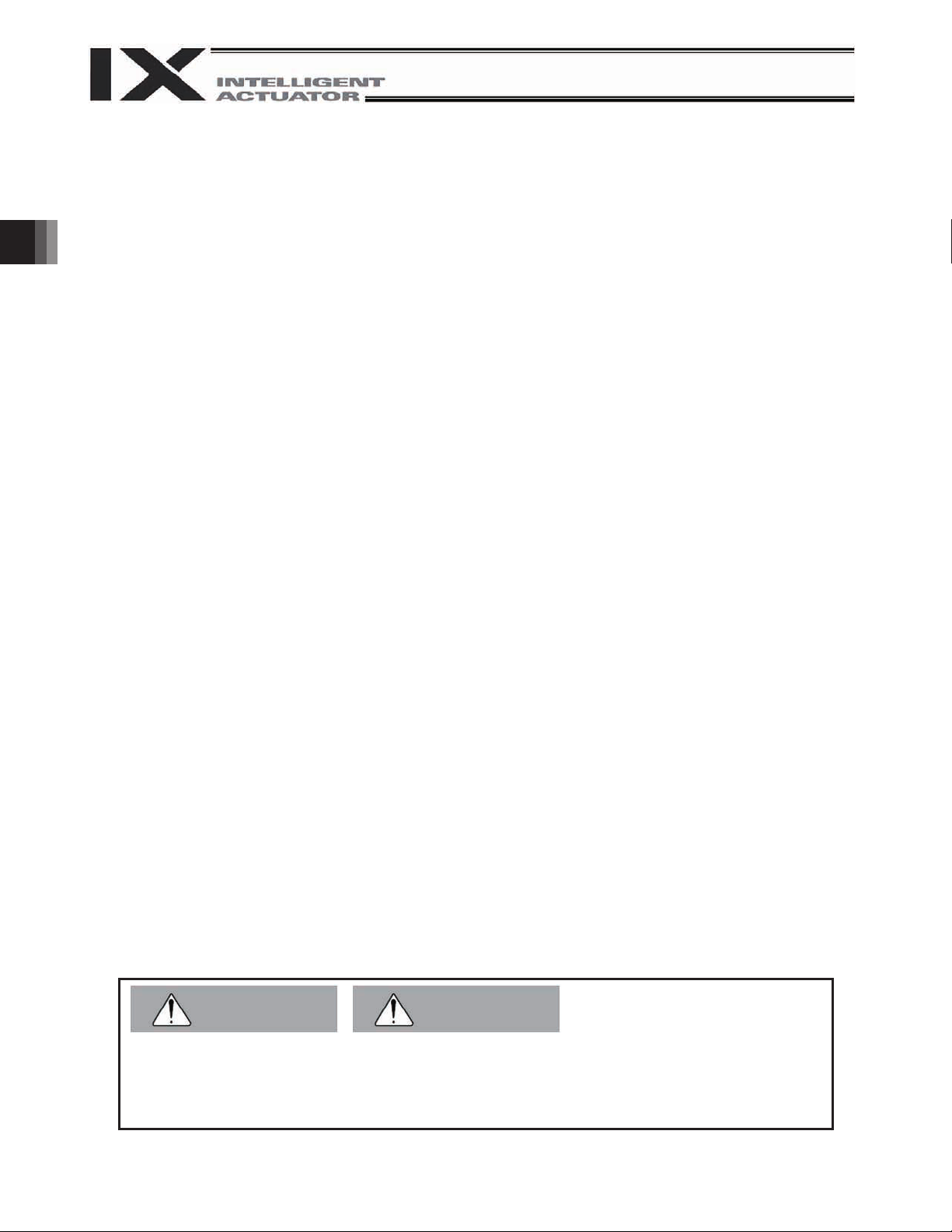
3 Installation Environment and Storage Environment
3.1 Installation Environment
Install the robot in an environment that satisfies the following conditions:
x Away from direct sunlight
x Not subject to radiated heat from a high-capacity energy source such as a heat-treating furnace
x Surrounding air temperature: 0qC to 40qC
x Humidity: 85% or less (non-condensing)
x Not exposed to corrosive or flammable gases
x Not subject to impact or vibration
x Not exposed to a significant amount of electromagnetic waves, ultraviolet rays or radiation
x Sufficient space is available to ensure safety in teaching and maintenance/inspection operations
Generally, the robot must be installed where the operator need not wear protective gear in order to work.
3.2 Installation Platform
The platform on which to install the robot receives a significant reactive force. Be certain the platform has
sufficient rigidity to withstand the anticipated force.
x The surface on which the robot is fixed must have a thickness of 25 mm or more.
The levelness of the robot installation surface must be at least r0.05 mm.
x Drill M8 tapped holes into the installation surface of the platform. The effective threads must be 10 mm or
3. Installation Environment and Storage Environment
longer.
x The platform must have sufficient rigidity to withstand not only the weight of the robot but also the dynamic
moment of inertia that is generated when the robot is operated at maximum speed.
x Secure the platform to the floor or other rigid structure in a manner that prevents any movement due to
operation of the robot.
x The installation platform must allow the robot to be mounted on a level surface.
3.3 Storage Environment
The storage environment conforms to the installation environment. If the robot is to be stored for a prolonged
period of time, be sure the robot will not be exposed to dew condensation.
Unless otherwise specified, desiccant is not placed in the carton when shipped. If the robot is to be kept in an
environment subject to condensation, provide preventive measures from over the carton or directly to the robot
after unpacking.
The maximum storage temperature is 60qC for a short storage period. If the robot is to be stored for more than a
month, the surrounding air temperature should not exceed 50qC.
Danger
z Failure to provide a proper environment for installation and storage may shorten the service life of
the robot, reduce its operation accuracy, or cause a malfunction or failure.
z Never use the robot in a flammable atmosphere. The robot may explode or ignite.
18
Warning
Page 25

4
How to Install
Shown below is how to install SCARA Robot.
4.1
: Available s : Not available
Installation Posture
s
Ceiling-MountWall-MountHorizontally Oriented Mount
4. How to Install
s
19
Page 26

4.2
4.1 Structure of Mounting Wall
The movement range of the wall-mounting type covers up to the rear of the base. However, due to its special
installation specification (mounting on a wall), the range of movement may be limited significantly depending on
the structure of the wall on which the robot is mounted.
x The structure of the mounting wall must be such that contact between the robot and the wall will be
minimized within the range of movement.
x If the structure specified above cannot be provided, be sure to reduce the range of movement using soft
limits to prevent the robot from contacting the wall within the specified range.
120q
4. How to Install
120q
R125
130q
R300
R125
Line of interference
69.9q
Operation/entry prohibited range
91.3q
Operation/entry prohibited range
with base
Movement range
135q 135q
R350
Line of interference
with base
Movement range
130q
260
R162.7
260
120q
R134.6
R125
69.9q
Pay attention not to contact
with the mounting wall
Arm length 300
120q
91.3q
R125
Pay attention not to contact
with the mounting wall
Mounting wall
130 or more
160
Mounting wall
150 or more
160
Arm length 350
Warning
Caution
z Since the wall-mounting specification is installed on a wall, damage to the wall-mounting part will cause the
robot to drop and create danger. The mounting part must have sufficient strength and rigidity.
z The structure of the mounting wall must be such that contact between the robot and the wall will be
minimized within the robot's range of operation.
z If the structure specified above cannot be provided, be sure to reduce the range of movement using soft
limits to prevent the robot from contacting the wall within the specified range.
20
Page 27

4.2 Installing the Robot
4.3
x The base mounting surface has two Ø8H10 reference holes. Use these holes to prevent the machine
from dropping during installation and also as guides for rough positioning. (To determine the precise
position of the robot, use the base reference surface as a guide.)
x When installing the robot, support it with the base
and arm 1 with arms 1 and 2 extended, and affix onto
the mounting surface.
* Be careful not to apply forces on the rotational axis and arm 2 cover during the above operation.
x Secure the robot using M8 hex bolts and washers (tightening torque: 3.2 kgfm).
For the hex bolts, use high-tension bolts with an ISO rating of 10.9 or higher.
Flexible tube
Arm 2
cover
Mounting wall
Positioning
pin
2 - I 8H10
117.5
160
140
116
4. How to Install
4 - I 9
(25)
Reference
surface
235
25 185
Reference surface
Rotational axis
z Be careful not to apply forces on the rotational axis, flexible tube and arm 2 cover during the
z Tighten the hex bolts securely to the correct torque. Improperly tightened bolts may reduce the
Support (base)
Arm 2
Supports (arm 1)
* The inverse specification is mounted upside down.
Warning
above operation. (It may cause machine problems due to bending, deformation, etc.)
accuracy of robot operation, and in the worst case cause the robot to detach and fall.
Caution
21
Page 28

4.4 Connecting the Controller
The controller connection cables are attached on the robot (standard cable: 5 m, to air-tube joint: 150 mm).
Pay attention to the following items when connecting the controller:
Connect to the robot of the serial number specified on the robot designation label provided on the front panel
of the controller.
4. How to Install
Connect the cables securely after confirming that they are free from damage or bent connector pins.
Connect each cable by aligning the indication on the marking tube on the cable with the indication on the
controller panel.
When installing the PG connector (D-sub connector), ensure correct orientation of the connector.
The brake power circuit is provided on the primary side (high-voltage side). Therefore, provide a dedicated
24 VDC power supply for the brake. Do not attempt to share the secondary circuit power sources such as
I/O power source.
The brake power to be supplied to Horizontal Articulated Robot should be 24V DC ±10% and the voltage
source capacity 20W.
The brake power to be supplied to the XSEL-PX/QX controller should be 24V DC ±10% and the voltage
source capacity 9W.
(Note) It is necessary to increase the voltage source capacity of the brake power source if brake actuators
Robot designation label
Robot serial number
are to be connected to the 5th and 6th axes of the XSEL-PX/QX controller.
[Refer to the section of the voltage source capacity and heat generation in the controller operation
manual.]
Refer to the operation manuals for the controller and PC software for the procedures to connect the I/O cable,
controller power cable, PC connection cable, etc.
Warning
Be sure to connect to the robot of the serial number specified on the front panel of the controller.
The controller will not operate properly if any other robot is connected. Failure to observe this warning may
cause the robot to malfunction, resulting in a serious accident.
Before connecting or disconnecting a cable, always turn off the power to the controller.
Connecting/disconnecting a cable with the power supplied to the controller may cause the robot to
malfunction, resulting in a serious accident.
Installing the connectors into the wrong sockets may cause the robot to malfunction. Be sure to check the
designation on the cable with that on the controller panel before plugging in any connector.
If the connectors are not inserted securely, the robot may malfunction and generate the risk of danger. Be
sure to affix each connector with the supplied screws.
22
Page 29

M cable
PG cable
150 mm
Output voltage: 24 VDC r 10%
Current capacity: 20 to 30 W
24 VDC power
supply for brake
(provided by
user)
U cable (cable for user wiring)
BK power cable
Standard cable length: 5 m
4, quick joint (3 pcs.)
To air tube
(provided by user)
Tool, control
unit, etc.
(provided by
user)
4. How to Install
Warning
z Before connecting or disconnecting a cable, always turn off the power to the controller.
Connecting/disconnecting a cable with the power supplied to the controller may cause the robot to
malfunction, resulting in a serious accident.
z Installing the connectors into the wrong sockets may cause the robot to malfunction. Be sure to
check the designation on the cable with that on the controller panel before plugging in any
connector.
z If the connectors are not inserted securely, the robot may malfunction and generate the risk of
danger. Be sure to affix each connector with the supplied screws.
23
Page 30

4.5
4.4 Checking after Installation
Once the robot has been installed, check the following items:
x Visually check the robot, controller and cables for dents and other abnormalities.
x Confirm that the cables are connected properly and that the connectors are inserted securely.
4. How to Install
Warning
z Failure to perform these checks may result in a malfunctioning robot or a damaged controller or
robot.
24
Page 31

5 Precautions for Use
5.1 Reference Acceleration/Deceleration Settings
Use the robot based on appropriate acceleration/deceleration settings by referring to the following graph:
(1) PTP operations (Use the ACCS/DCLS instructions of the SEL language for setting.)
Reference acceleration/deceleration
settings for PTP operation
Reference range of
maximum setting
5. Precautions for Use
Acceleration/deceleration (%)
Reference range for
continuous operation setting
Carrying load mass (kg)
Caution
z Acceleration/deceleration settings are common to arm lengths of 250 and 350 mm.
z To operate the robot at the maximum acceleration/deceleration, provide a stopping period of three
seconds or more after each acceleration/deceleration.
z To operate axes 1 and 2 simultaneously at full stroke, use the reference settings for
acceleration/deceleration during continuous operation as the reference settings for maximum
acceleration/deceleration. Actual acceleration/deceleration during continuous operation should be
one-third the appropriate reference setting for continuous operation.
z Start from the appropriate reference setting for acceleration/deceleration during continuous
operation, and then gradually raise the value for the purpose of adjustment.
z If an overload error occurs, lower the acceleration/deceleration setting as appropriate or provide
an appropriate stopping time following each acceleration/deceleration.
z Depending on the position of the vertical axis, the robot may generate vibration when axis 1, axis
2 or the rotational axis turns. If vibration occurs, lower the acceleration/deceleration as
appropriate.
z To move the robot horizontally at high speed, keep the vertical axis as close as possible to the top
position. If the vertical axis is operated at the bottom position, the spline shaft for the ball screw
will bend and the vertical axis will be disabled.
z Keep the permissible moment of inertia of axis 4 to 0.015 kgm or less.
z The carrying load indicates a load above the rotational center of axis 4.
z Operate the robot by using an appropriate acceleration/deceleration coefficient as determined by
the mass of the positioning precision. Failure to do so may cause the drive part to wear
prematurely or may result in damage or vibration.
25
Page 32

(2) CP operations (Use the ACC/DCL instructions of the SEL language for setting.)
Reference acceleration/deceleration
1.6
1.2
0.8
0.4
Acceleration/deceleration (G)
0
5. Precautions for Use
Arm length 300
Arm length 300
Reference acceleration/deceleration
settings for CP operation
settings for CP operation
1.6
1.2
Reference range of
Reference range of
maximum setting
Reference range for
continuous operation setting
0.8
0.4
Acceleration/deceleration (G)
maximum setting
Reference range for continuous
operation setting
0
0123 0123
Carrying load mass (kg)
Carrying load mass (kg)
Caution
z To operate the robot at the maximum acceleration/deceleration, provide a stopping period of three
seconds or more after each acceleration/deceleration.
z Start from the appropriate reference setting for acceleration/deceleration during continuous
operation, and then gradually raise the value for the purpose of adjustment.
z If an overload error occurs, lower the acceleration/deceleration setting as appropriate or provide
an appropriate stopping time following each acceleration/deceleration.
z Depending on the position of the vertical axis, the robot may generate vibration when axis 1, axis
2 or the rotational axis turns. If vibration occurs, lower the acceleration/deceleration as
appropriate.
z To move the robot horizontally at high speed, keep the vertical axis as close as possible to the top
position. If the vertical axis is operated at the bottom position, the spline shaft for the ball screw
will bend and the vertical axis will be disabled.
z Keep the permissible moment of inertia of axis 4 to 0.015 kgm or less.
z The carrying load indicates a load above the rotational center of axis 4.
z Operate the robot by using an appropriate acceleration/deceleration coefficient as determined by
the mass of the positioning precision. Failure to do so may cause the drive part to wear
prematurely or may result in damage or vibration.
26
Page 33

5.2 Tools
The tool mounting part must have sufficient strength and rigidity, along with adequate fastening power to prevent
positional shift.
It is recommended that a tool be installed over a split ring, span ring or other appropriate part. A sample
configuration of tool installation is given below.
If the tool interferes with peripheral equipment, decrease the soft limit to reduce the operation area.
Use the D-cut surface at the positioning precision of axis 4 (rotational axis) to adjust the position (direction) of
axis 4. To set the rotating direction using the D-cut surface and setscrews, be sure to use setscrews with resin or
brass pad or set pieces made of soft material.(Avoid attachment of the tool at the D-cut surface via thread
fastening. Doing so may damage the D-cut positioning surface.)
5. Precautions for Use
D-cut surface
Center of axis 1
Warning
(rotational axis)
Caution
Tool
Span ring, etc.
Pressure flange
z Turn off the power to the controller and robot before installing a tool.
z If the tool mounting part does not have sufficient strength, it may break while the robot is
operating and cause the tool to detach and fly off.
z Avoid attachment of the tool at the D-cut surface via thread fastening. Doing so may damage the
D-cut positioning surface.
27
Page 34

5.3 Carrying Load
Load capacity
Rated load capacity: 1 kg
Maximum load capacity: 3 kg
Load’s permissible moment of inertia
0.015 kgm (both rated and maximum)
Load offset (from the center of axis 4 (rotational axis))
40 mm or less
5. Precautions for Use
Center of axis 4 (rotational axis)
Load’s center of gravity
40 mm or less
Caution
z Set appropriate acceleration/deceleration according to the mass of the positioning precision and
moment of inertia. Failure to do so may cause the drive part to wear prematurely or may result in
damage or vibration.
z If vibration occurs, lower the acceleration/deceleration as appropriate.
z If the load gets offset, the robot becomes more likely to cause vibration. Design the tools so that
the load’s center of gravity aligns with the center of axis 4.
z Do not move the robot horizontally with axis 3 (vertical axis) extended. It may cause the vertical
axis to bend and disable the axis. To move the robot horizontally with axis 3 extended, adjust the
speed and acceleration/deceleration as appropriate.
28
Page 35

5.4 User Wiring and Piping
(
)
(
)
A
(
)
The robot comes with standard cables and tubes that the user can use in a desired wiring/piping configuration.
Quick joint 4
(red)
LM
(alarm indicator)
Quick joint 4
(white)
BK SW
Brake-release switch
outside robot
User connector
Quick joint 4
black
Spacer for user part installation
Panel Rear panel
User connector
Rated voltage 3.0 V
Permissible current 1.1 A
Conductor size and number of wires AWG 26 (0.15 mm
Other Twisted-pair cable (1 to 24), shielded
2
), 15 wires
Piping specifications
Normal service pressure 0.8 MPa
Dimensions (outer diameter x inner
diameter) and number of tubes
Working medium Air
4 mm x 2.5 mm, 3 pieces
Air tubes
(4: 3 pcs.)
M cable
U cable
PG cable
(outside robot)
Brake power cable
outside robot
5. Precautions for Use
ALM (indicator lamp)
Rated voltage 24 VDC
Rated current 12 mA
Illumination color Red LED
Shape of Y-terminal Spacer for user part installation
7
M4, depth 5
30 N or less
2 Nm or less
External force applied to the spacers must not
exceed 30 N in the axial direction or 2 Nm in
29
Page 36

The robot comes with a 15-pin plug for the D-sub connector for user wiring.
Solder a user-supplied cable to the D-sub connector (plug), attach the supplied hood, and then connect to the
user connector (socket). Use a shielded cable with an outer diameter of 11 or less.
To turn on the indicator, the user must configure a dedicated circuit that uses the controller I/O output signal, etc.
Correspondence of pin numbers on D-sub connector for user wiring and Y-terminals
Arm 2 side
Connection
D-sub,
15-pin
5. Precautions for Use
Indicator
(LED)
To D-sub connector frame
Inside unit
To base
Cable
Controller side
Y-terminal designation
Wire color
Orange 1 red
Orange 1 black
Light gray 1 red
Light gray 1 black
White 1 red
White 1 black
Yellow 1 red
Yellow 1 black
Pink 1 red
Pink 1 black
Orange 2 red
Orange 2 black
Light gray 2 red
Light gray 2 black
White 2 red
White 2 black
Yellow 2 red
Green
Connection
Y-terminal
Warning
z Before commencing wiring/piping work, turn off the power to the controller and the power/air
supplies to the robot. Failure to do so may cause the robot to malfunction.
z Use cables and tubes within their specifications. Failure to do so may result in fire or short circuit
due to an overheated cable, or may cause air leaks.
z Connect the shielded cable to the hood. Otherwise, the robot may malfunction due to noise.
z Secure the supplied D-sub connector using the screws on the hood.
30
Page 37

6 Inspection/Maintenance
6.1 Inspection/Maintenance
Your horizontal articulated robot must be inspected daily and on a regular basis to ensure safe, efficient
operation. Perform the necessary inspections after confirming the maintenance/inspection items required for
your IAI robot, as defined in this section.
The following items must be adjusted at our factory. Do not disassemble the following components or cut cables
at the user site:
Disassembly of servo motor
Disassembly of reduction gear unit
Disassembly of ball-screw spline
Disassembly of bearing
Disassembly of harmonic speed reducer
Disassembly of brake
Cutting of cable
IAI will not be responsible for any malfunction or damage resulting from the conduct of any operation cited above.
6. Inspection/Maintenance
Warning
z Performing inspection or maintenance without fully understanding the details of work may result in
a serious accident.
z If inspections are neglected, the drive part may wear prematurely or the robot may malfunction
unexpectedly.
31
Page 38

6.1.1 Daily Inspection
Check the following items daily before and after operating the robot.
Observe the precautions for work near the robot and for inspection/maintenance/adjustment operations when
carrying out each check.
Check location Description
Safety cage
Robot
Cables
Emergency-stop switch Confirm that the emergency-stop switch functions properly.
6.1.2 Six-Month Inspection
Check the following items on the robot every six months.
Observe the precautions for work near the robot and for inspection/maintenance/adjustment operations when
carrying out each check.
Check location Description
Robot
Ball-screw spline
6. Inspection/Maintenance
Timing belts of axes 3
and 4
Reduction gear unit of
axis 4
Connectors Check the connectors for looseness.
If the robot has flaws or other abnormalities, please contact IAI.
Correct the deformation or positional shift of the cage.
Confirm that the interlock mechanism is operating properly.
Check the robot mounting bolts for looseness.
Check the exterior for abnormality, loose covers, flaws, dents, etc.
(If the robot has flaws or other abnormalities, please contact IAI.)
Check for abnormal move, vibration or noise.
Check the cables for flaws.
Check the cable mounting parts for looseness.
Check the arm mounting sections for looseness.
(If any of the arm mounting sections is loose, tighten the fastening parts securely.)
Add grease.
(Standard specification: Multemp LRL No. 3 by Kyodo Yushi or equivalent)
• Check the belt tension for axes 3 and 4.
• Check the belts for flaws, cracks, wear, etc.
Add grease. (Multemp AC-D by Kyodo Yushi or equivalent)
Caution
In case the grease got into your eye, immediately go to see the doctor to get an appropriate care.
After finishing the grease supply work, wash your hands carefully with water and soap to rinse the
grease off.
32
Page 39

6.1.3 Yearly Inspection
Check the following items on the robot every year.
Observe the precautions for work near the robot and for inspection/maintenance/adjustment operations when
carrying out each check.
Check location Description
Ball-screw spline Check the shaft for looseness. (Contact IAI if an abnormality is found.)
* Harmonic speed
reducer
* Change the grease every year if the robot is operated 24 hours a day or every three years or so if operated
eight hours a day.
Change the grease. (Contact IAI.)
Warning
Performing inspection or maintenance without fully understanding the details of work may result in
a serious accident.
If inspections are neglected, the drive part may wear prematurely or the robot may malfunction
unexpectedly.
Display a “Work in Progress” sign so that other operators will not operate the controller, operation
panel, etc.
6. Inspection/Maintenance
6.2 How to Check/Adjust Belt Tension
6.2.1 Preparation
The following tools are required when checking/adjusting belt tension:
Push-pull gauge (maximum measurement capability of 2 kg)
Hex wrenches (2.5, 3 and 4 mm)
Spanners (5.5 mm)
Phillips screwdriver
Scale
Turn off the power to the controller. Do not cut off the 24 VDC power supply to the brake.
Warning
Performing inspection or maintenance without fully understanding the details of work may result in
a serious accident.
If inspections are neglected, the drive part may wear prematurely or the robot may malfunction
unexpectedly.
Display a “Work in Progress” sign so that other operators will not operate the controller, operation
panel, etc.
Caution
33
Page 40

6.2.2 Removing the Cover
(1) With arms 1 and 2 extended as illustrated below, remove the four low-head cap screws [2] and six
countersunk head screws [1] one by one.
(2) Lift the panel and remove the motor connectors (M, PG and BK) from the back of the panel. (Do not cause
the wires to be pulled with excessive force when lifting the panel.)
(3) Lift the cover upward and remove.
[2] 4 - M3 (low-head cap screw)
[1] 6 - M3 x 4 (countersunk head screw)
6. Inspection/Maintenance
Panel
Rotary joint
Remove the motor
connectors.
Lift the cover
upward and
remove.
Caution
z When the cover is removed, absolute reset need be performed on arm 2, rotational axis and
vertical axis. (Refer to 6.4, “Absolute Reset Method.”)
z Do not cause the wires to be pulled with excessive force when lifting the panel.
34
Page 41

6.2.3 Checking the Belt Tension
Timing belt for vertical axis
6. Inspection/Maintenance
Timing belt for rotational axis
6.2.4 Checking the Belt Tension for the Vertical Axis
Using a push-pull gauge, push the timing belt for vertical axis with a force of 300 gf and measure the
amount of deflection.
If the deflection is 2.4 mm, the belt tension is normal.
If the deflection is not 2.4 mm, adjust the tension by referring to 6.2.6, "Adjusting the Belt Tension for the
Vertical Axis.”
Push-pull gauge
Deflection (2.4 mm)
Pulley
Belt
Pulley
Caution
z When measuring deflection, do not use a gauge with a sharp positioning precision that may
damage the belt.
35
Page 42

6.2.5 Checking the Belt Tension for the Rotational Axis
Using a push-pull gauge, push the timing belt for vertical axis with a force of 300 to 400 gf and measure
the amount of deflection.
If the deflection is 0.7 mm, the belt tension is normal.
If the deflection is not 0.7 mm, adjust the tension by referring to 6.2.7, “Adjusting the Belt Tension for
the Rotational Axis.”
Push-pull gauge
6. Inspection/Maintenance
Caution
Deflection (0.7 mm)
Pulley
Belt
Pulley
z When measuring deflection, do not use a gauge with a sharp positioning precision that may
damage the belt.
36
Page 43

6.2.6 Adjusting the Belt Tension for the Vertical Axis
(1) Loosen the four M5 bolts [1] slightly, making sure the fastened points do not become overly loose.
(2) Loosen the lock nut [2], and then turn the adjuster bolt [3] to tension the belt.
(3) Check the belt tension by referring to “Checking the Belt Tension for the Vertical Axis.”
(4) Tighten the M5 bolts [1] loosened in step 1 (tightening torque: 7.6 Nm) and tighten the lock nut [2].
(5) Check the belt tension again by referring to “Checking the Belt Tension for the Vertical Axis.”
(If the deflection has changed, perform the adjustment again.)
[2] Lock nut
[3] Adjuster bolt
6. Inspection/Maintenance
[1] 4 - M5 x 12
Caution
z After fixing the axis center, be sure to confirm once again that the deflection meets the specified
value.
37
Page 44

6.2.7 Adjusting the Belt Tension for the Rotational Axis
(1) Loosen the two M4 bolts [1] slightly, making sure the fastened points do not become overly loose.
(2) Move the rotational-axis motor [2] to tension the belt.
(3) Check the belt tension by referring to 6.2.5, “Checking the Belt Tension for the Rotational Axis.”
(4) Tighten the bolts [1] loosened in step 1 (tightening torque: [1] 3.7 Nm).
(5) Check the belt tension again by referring to 6.2.5, “Checking the Belt Tension for the Rotational Axis.”
(If the deflection has changed, perform the adjustment again.)
[2] Rotational-axis
motor
[1] 2 - M4 x 10
6. Inspection/Maintenance
Caution
z After fixing the axis center, be sure to confirm once again that the deflection meets the specified
value.
Rotational-axis timing belt
38
Page 45

6.2.8 Installing the Cover
(1) Install the cover and connect the motor connectors extending from the rotary joint.
(2) Affix the panel using the six countersunk head screws [1] by paying attention not to cause the wires to rest
on top of one another.
(Place the wires neatly in the upper space without letting them rest on top of one another. Do not forcibly
tighten the screws with the panel still floating.)
(3) Tighten the four low-head cap screws [2].
[2] 4 - M3
(low-head cap screw)
[1] 6 - M3 x 4 (countersunk head screw)
Connect the motor
connectors.
Panel
Rotary joint
6. Inspection/Maintenance
Caution
z Check the marking tubes to prevent improper connections.
z Be careful not to bend the air tubes.
z Be careful not to pinch the cables.
z Place the wires neatly in the upper space without letting them rest on top of one another. Do not
forcibly tighten the screws with the panel still floating.
z Check if the connectors are fully inserted.
z When the cover is removed, absolute reset need be performed on arm 2, rotational axis and
vertical axis. (Refer to 6.4, "Absolute Reset Method.")
39
Page 46

6.3 Battery Replacement
6.3.1 Preparation
The following items are required when replacing the batteries:
x Hex wrench (2.5 mm)
x New dedicated batteries for IX AB-3 (4 pieces)
Before replacing the batteries, turn off the power to the controller, control panel and other relevant units.
6. Inspection/Maintenance
z Performing inspection or maintenance without fully understanding the details of work may result in
a serious accident.
z Display a “Work in Progress” sign so that other operators will not operate the controller, operation
panel, etc.
z Use dedicated batteries for IX. Batteries for the old model (IH) cannot be used.
Warning
Caution
40
Page 47

6.3.2 Battery Replacement Procedure
(1) Remove the six low-head cap screws [1] and remove the rear panel (base).
(2) Remove the batteries from the battery holder.
(3) Remove the battery connectors and connect new batteries.
x After removing the old batteries, quickly connect new batteries (roughly within 1 to 2 minutes x
number of batteries).
x If new batteries are not connected for a longer period, the rotation data will be lost and an
absolute reset will become necessary.
x Replace batteries one axis at a time. If the batteries for all axes are replaced at once, the work
may not be completed within the specified time.
(4) Install the batteries into the battery holder.
6. Inspection/Maintenance
Battery connector 2
(for axis 2)
Battery connector 1
(for axis 1)
Battery
(for axis 1)
Battery
(for axis 2)
Battery
(for axis 4)
Battery connector 4
(for axis 4)
Battery
connector 3
(for axis 3)
Battery
(for axis 3)
Rear panel (base)
[1] Low-head bolt CAP4 x 8 (6 pieces)
(5) Affix the rear panel (base) using the six low-head cap screws [1].
Caution
z When installing the rear panel (base), be careful not to pinch the cables inside.
41
Page 48

6.4 Absolute Reset Procedure
6.4.1 Preparation for Absolute Reset
The following jig is required when performing an absolute reset:
x Absolute reset adjustment jig (type: JG-2)
Connect the cables for the robot, controller and PC, so the robot can be operated from the PC.
Before commencing the work, always confirm that the emergency-stop switch is functioning properly.
An absolute reset adjustment jig is always required when performing an absolute reset of the rotational axis or
vertical axis. However, the jig is not always necessary when performing an absolute reset of arm 1 or arm 2.
(Rotation data can be reset as long as a positioning precision of “center of positioning mark label r1 graduation”
is ensured.)
Plate
6. Inspection/Maintenance
z Performing inspection or maintenance without fully understanding the details of work may result in
a serious accident.
z Display a “Work in Progress” sign so that other operators will not operate the controller, operation
panel, etc.
Pin
Absolute reset adjustment jig (type: JG-2)
Warning
42
Page 49

6.4.2 Starting the Absolute Reset Menu
(1) Open the absolute reset window from the PC software.
6. Inspection/Maintenance
(2) The absolute reset window opens.
x One of three absolute reset screens—for arm 1, arm 2 and rotational axis + vertical axis—is displayed
when a corresponding tab is clicked.
Absolute reset screen
for arm 1 or 2
Absolute reset
screen for rotational
axis + vertical axis
43
Page 50

6.4.3 Absolute Reset Procedure for Arm 1 or 2
(1) Click the “Encoder Rotation Data Reset1” button.
6. Inspection/Maintenance
(2) Click the “Reset Controller Error” button.
44
Page 51

(3) Click the “Servo ON” button.
(4) Jog the arm to near the reference position (see reference position drawing in step 7), and click the “Jog
end” button.
6. Inspection/Maintenance
(5) Click the “Servo-OFF” button.
45
Page 52

(6) Press the emergency-stop switch.
(7) Set an adjustment jig (pin) in arm 1 or 2 to fix the arm at the reference position.
x Set the jig after confirming that the emergency-stop switch is pressed.
x Set the jig after adjusting the arm to the reference position, using the positioning mark label as a guide.
x Arm 1 has a cover (not arm 2), which is fixed with setscrews. Remove the setscrews and detach the cover
before setting the jig.
x It is recommended that an adjustment jig be used to perform an absolute reset. With arm 1 or 2, however,
rotation data can be reset as long as a positioning precision of “center of positioning mark label r1
graduation” is ensured.
6. Inspection/Maintenance
Arm 1
Arm 2
z Always press the emergency-stop switch before setting an adjustment jig. Failure to do so may
cause the robot to malfunction and result in a serious accident.
Warning
Positioning mark
label for arm 1
pprox. 60 mm
Insertion depth:
Positioning
mark label for
arm 2
pprox. 20 mm
Insertion depth:
46
Page 53

(8) Click the “OK” button.
(9) Click the “Encoder Rotation Data Reset2” button.
6. Inspection/Maintenance
47
Page 54

(10) Remove the adjustment jig.
x If you are working on arm 1, install the cover and secure it with the setscrews (not required for arm 2).
(11) Release the emergency-stop switch.
(12) Click the “OK” button.
x An arrow is shown next to the “Home pos. automatic update” button. Do not set this item. (In
particular, be sure this item is not set when performing an absolute reset without using a jig).
x If the home position is updated automatically when a reset is performed without using an
adjustment jig, the home position will become offset.
x If the home position has been updated by mistake, perform an absolute reset again using an
adjustment jig. (This time, end the procedure before home position automatic update).
x Always click the “OK” button after removing the jig and releasing the emergency-stop switch.
6. Inspection/Maintenance
(13) Click “X” in the top right-hand corner to exit the absolute reset window.
x Once the absolute reset is complete, be sure to reset the software.
Caution
z Be careful not to perform a reset using an incorrect sequence, since it may cause the arm position
to become offset.
z When home position automatic update has been performed, be sure to write the flash ROM.
48
Page 55

6.4.4 Absolute Reset Procedure for the Rotational Axis + Vertical Axis
(1) Click “Encoder Rotation Data Reset1” button.
6. Inspection/Maintenance
(2) Click the “Reset Controller Error” button.
49
Page 56

(3) Click the “Servo ON” button.
(4) Click the “Temp. Standard posture standby” button.
x The vertical axis returns to its home position. Exercise caution so as not to be injured by the axis during
movement.
6. Inspection/Maintenance
(5) Jog the rotational axis to the reference position (see reference position drawing in step 8), and click the “Jog
end” button.
50
Page 57

(6) Click the “Servo-OFF” button.
(7) Press the emergency-stop switch.
6. Inspection/Maintenance
51
Page 58

(8) Affix the rotational axis at the reference position by setting the plate and pin of the adjustment jig as illustrated
below.
Set the jig after confirming that the emergency-stop switch is pressed.
1) Confirm that the rotational axis is roughly in the reference position. (Positioning marks for the rotational axis
should align. With the wall-mounting specification, the D-cut surface should be on the right side when
viewed from the front. With the inverse specification, the D-cut surface should be on the left side.)
2) Set a plate jig on the rotational axis by causing its side labeled “UPPER” to face up (it should face down with
the inverse specification).
3) Insert a pin jig from the bottom to set the rotating direction of arm 2.
4) Turn the rotational axis until the plate jig contacts the pin lightly.
6. Inspection/Maintenance
Cause the jig to lightly
contact the pin.
Down view
Wall-mounting specification
Reference
position
drawing
Adjust so that a
clearance of
approx. 4 mm is
provided between
the stopper’s top
face and the
bottom face of
arm 2.
Positioning
Approx. 4 mm
mark label for
rotational axis
D-cut surface
D-cut surface of the
rotational axis should be
on the right side when
viewed from the front.
D-cut surface of the
rotational axis should be
on the left side when
viewed from the front.
Approx. 4 mm
Reference
position
drawing
Inverse specification
Warning
z Always press the emergency-stop switch before setting an adjustment jig. Failure to do so may cause the
robot to malfunction and result in a serious accident.
52
Page 59

(9) Click the “OK” button.
(10) Click the “Encoder Rotation Data Reset2” button.
6. Inspection/Maintenance
53
Page 60

(11) Click the “Home pos. automatic update” button.
(12) Remove the adjustment jig.
(13) Release the emergency-stop switch.
6. Inspection/Maintenance
(14) Click the “OK” button.
54
Page 61

(15) Click the “Servo ON” button.
(16) Click the “Standard posture standby” button.
x The vertical axis returns to its home position. Exercise caution so as not to be injured by the axis during
movement.
6. Inspection/Maintenance
(17) Click the “Servo-OFF” button.
55
Page 62

(18) Click the “Encoder Rotation Data Reset3” button.
6. Inspection/Maintenance
(19) Click the “Home pos. automatic update” button, and then click “X” in the top right-hand corner to exit the
absolute reset window.
x Once the absolute reset is complete, be sure to write the flash ROM and reset the controller.
56
Page 63

6.4.5 Writing the Flash ROM
(1) Following an absolute reset of the rotational axis and vertical axis, the following screen opens when the
absolute reset window is closed. Click the “Yes” button.
x Clicking “Yes” writes the information in the flash ROM.
x The flash ROM must also be written when home position automatic update has been performed for arm 1
or 2.
6. Inspection/Maintenance
(2) When the writing of flash ROM is complete, the following screen is displayed. Click the “Yes” button.
x The controller is restarted and the software is reset.
57
Page 64

6.4.6 Resetting the Controller
(1) Select “Software Reset” from the Controller menu on the tool bar.
6. Inspection/Maintenance
(2) Click the “Yes” button. The controller is reset and restarted.
58
Page 65

7 Specifications
7.1 Specification Table
IX-TNN3015 (Arm Length 300, Wall-mounting)
IX-UNN3015 (Arm Length 300, Inverse)
Item Specifications
Type IX-TNN3015-**L-T1/ IX-UNN3015-**L-T1
Degree of freedom Four degrees of freedom
Overall arm length 300
Arm 1 length 175
Arm 2 length
Drive method
Motor capacity
Movement
range
Maximum
operating
speed (*2)
Positioning
repeatability
(*3)
Cycle time (*4)
Load capacity
Push-in thrust
of axis 3
(vertical axis)
Permissible
load on axis 4
Tool allowable diameter (Note 6) 40
Origin detection Absolute
User wiring
Alarm indicator (*8) One small, red LED indicator (rated voltage: 24 V)
User piping
Axis 1 (arm 1) AC servo motor + Speed reducer
Axis 2 (arm 2) AC servo motor + Speed reducer
Axis 3 (vertical axis) AC servo motor with brake + Belt + Ball-screw spline
Axis 4 (rotational axis) AC servo motor + Belt + Reduction gear + Spline
Axis 1 (arm 1) 200
Axis 2 (arm 2) 100
Axis 3 (vertical axis) 100
Axis 4 (rotational axis)
Axis 1 (arm 1)
Axis 2 (arm 2)
Axis 3 (vertical axis) (*1) mm 150
Axis 4 (rotational axis) degree
Axis 1 + Axis 2 (maximum
composite speed)
Axis 3 (vertical axis)
Axis 4 (rotational axis)
Axis 1 + Axis 2
Axis 3 (vertical axis)
Axis 4 (rotational axis) degree
sec 0.49/2 kg
Rated 1
Maximum
Dynamic (*5) 90.9 (9.3)
Static (*6)
Permissible moment of inertia
(*7)
Permissible torque
mm
W
degree
mm/sec
degree/s
ec
mm
kg
N (kgf)
2
kgm
Nm
(kgfcm)
125
7. Speci¿ cations
50
r120
r130
r360
3560
1106
1600
r0.010
r0.010
r0.005
3
65.3 (6.7)
0.015
1.9 (19.5)
D-sub 15-pin connector with 15-core AWG26 shielded
cable (socket)
Three air tubes (outer diameter: 4, inner diameter: 2.5)
(normal service pressure: 0.8 MPa)
59
Page 66

7. Speci¿ cations
snoitacificepSmetI
Operating
environment
Surrounding air temperature/humidity
Temperature: 0 to 40 C, humidity: 20 to 85%RH or
less (non-condensing)
sselro000,1medutitlA
17BdesioN
Robot weight
Brake power source for main unit
kg
W
20.8
24V DC ±10% 20W
Power supply 230 V 50/60 Hz 5A
Controller
Allowable supply voltage
fluctuation
%
10
Overvoltage category (IEC60664-1) Category III
3eergednoitulloP)1-46606CEI(eergednoitulloP
*1: To move the robot horizontally at high speed, perform teaching so that the vertical axis stays as close to
the top position as possible. (Fig. 1)
To operate the robot with its vertical axis at the bottom position, the speed and acceleration must be
reduced as appropriate. (Fig. 2)
*2: Assuming PTP instruction operation.
*3: When surrounding air temperature is fixed at 20 C.
*4: When 2 kg is carried at the maximum speed
*5: A force as much as three times the dynamic push force may apply momentarily.
*6: Static thrust indicates a thrust force that applies within the range of operation when a PAPR command is
issued.
*7: The permissible moment of inertia converted to a value at the rotational center of axis 4. The offset from
the rotational center of axis 4 to the tool’ s centerof gravity is assumed to be 17.5 mm or less. (Fig. 3)
If the gravity-center position of the tool is away from the center position of axis 4, the speed and/or
acceleration must be lowered as deemed appropriate.
*8: To enable the alarm LED indicator, the user must provide a circuit that supplies 24 VDC to the LED
terminal in the user connector in response to the controller I/O output signal, etc.
Center of
rotational axis
Top position
Tool
(Fig. 1)
Bottom
position
Tool
(Fig. 2)
Tool
Tool’ s center
of gravity
(Fig. 3)
Design reference regulation: Machinery Directive Annexl, EN292-1, EN292-2, EN1050, EN60204-1 and EN775
60
Page 67

IX-TNN3515 (Arm Length 350, Wall-mounting)
IX-UNN3515 (Arm Length 350, Inverse)
Item Specifications
Type IX-TNN3515-**L-T1/ IX-UNN3515-**L-T1
Degree of freedom Four degrees of freedom
Overall arm length 300
Arm 1 length 225
Arm 2 length
Drive method
Motor capacity
Movement
range
Maximum
operating
speed (*2)
Positioning
repeatability
(*3)
Cycle time (*4)
Load capacity
Push-in thrust
of axis 3
(vertical axis)
Permissible
load on axis 4
Tool allowable diameter (Note 6) 40
Origin detection Absolute
User wiring
Alarm indicator (*8) One small, red LED indicator (rated voltage: 24 V)
User piping
Axis 1 (arm 1) AC servo motor + Speed reducer
Axis 2 (arm 2) AC servo motor + Speed reducer
Axis 3 (vertical axis) AC servo motor with brake + Belt + Ball-screw spline
Axis 4 (rotational axis) AC servo motor + Belt + Reduction gear + Spline
Axis 1 (arm 1) 200
Axis 2 (arm 2) 100
Axis 3 (vertical axis) 100
Axis 4 (rotational axis)
Axis 1 (arm 1)
Axis 2 (arm 2)
Axis 3 (vertical axis) (*1) mm 150
Axis 4 (rotational axis) degree
Axis 1 + Axis 2 (maximum
composite speed)
Axis 3 (vertical axis)
Axis 4 (rotational axis)
Axis 1 + Axis 2
Axis 3 (vertical axis)
Axis 4 (rotational axis) degree
sec 0.53/2 kg
Rated 1
Maximum
Dynamic (*5) 90.9 (9.3)
Static (*6)
Permissible moment of inertia
(*7)
Permissible torque
mm
W
degree
mm/sec
degree/s
ec
mm
kg
N (kgf)
2
kgm
Nm
(kgfcm)
125
50
r120
r135
r360
3979
1106
1600
r0.010
r0.010
r0.005
3
65.3 (6.7)
0.015
1.9 (19.5)
D-sub 15-pin connector with 15-core AWG26 shielded
cable (socket)
Three air tubes (outer diameter: 4, inner diameter: 2.5)
(normal service pressure: 0.8 MPa)
7. Speci¿ cations
61
Page 68

7. Speci¿ cations
snoitacificepSmetI
Operating
environment
Surrounding air temperature/humidity
Temperature: 0 to 40 C, humidity: 20 to 85%RH or
less (non-condensing)
sselro000,1medutitlA
17BdesioN
Robot weight kg 21.9
Brake power source for main unit W 24V DC ±10% 20W
Power supply 230 V 50/60 Hz 5A
Controller
Allowable supply voltage
fluctuation
%
10
Overvoltage category (IEC60664-1) Category III
3eergednoitulloP)1-46606CEI(eergednoitulloP
*1: To move the robot horizontally at high speed, perform teaching so that the vertical axis stays as close to
the top position as possible. (Fig. 1)
To operate the robot with its vertical axis at the bottom position, the speed and acceleration must be
reduced as appropriate. (Fig. 2)
*2: Assuming PTP instruction operation.
*3: When surrounding air temperature is fixed at 20 C.
*4: When 2 kg is carried at the maximum speed
*5: A force as much as three times the dynamic push force may apply momentarily.
*6: Static thrust indicates a thrust force that applies within the range of operation when a PAPR command is
issued.
*7: The permissible moment of inertia converted to a value at the rotational center of axis 4. The offset from
the rotational center of axis 4 to the tool’ s center ofgravity is assumed to be 40 mm or less. (Fig. 3) If the
gravity-center position of the tool is away from the center position of axis 4, the speed and/or acceleration
must be lowered as deemed appropriate.
*8: To enable the alarm LED indicator, the user must provide a circuit that supplies 24 VDC to the LED
terminal in the user connector in response to the controller I/O output signal, etc.
Center of
rotational axis
Top position
Tool
(Fig. 1)
Bottom
position
Tool
(Fig. 2)
Tool
Tool’ s center
of gravity
(Fig. 3)
Design reference regulation: Machinery Directive Annexl, EN292-1, EN292-2, EN1050, EN60204-1 and EN775
62
Page 69

7.2 External Dimensions
IX-TNN3015 (Arm Length 300)
Arm 2 stopper
T-slot for peripheral installation <M3, M4>
9
4 -
16 counterbore, depth 0.5
(Opposite side of counterbore)
7. Speci¿ cations
4 (Mechanical end)
Tapped hole for peripheral
installation (4-M4, depth 12)
Same on opposite surface
16
4 (Mechanical end)
4 (red) quick joint
ALM (*2)
4 (black) quick joint
User spacer
Outer diameter 7, height 10, M4, depth 5 (*1)
Detailed view of panel
4 (white)
quick joint
BK SW
Brake-release switch
User connector
2 - 8H10
Reference surface
Reference surface
Arm 1 stopper
35
11 (inner diameter)
16h7
Detailed view of arm
*1: External force applied to the spacers must not
exceed 30 N in the axial direction or 2 Nm in
the rotating direction (for each spacer).
*2: The LED operates only when the user
provides a circuit that receives controller I/O
output signal and supplies 24 VDC to the LED
terminal in the user connector.
63
Page 70

IX-TNN3515 (Arm Length 300)
Arm 2 stopper
T-slot for peripheral installation <M3, M4>
4 - 9
16 counterbore, depth 0.5
(Opposite side of counterbore)
7. Speci¿ cations
Tapped hole for peripheral
installation (4-M4, depth 12)
Same on opposite surface
4 (red) quick joint
ALM (*2)
4 (black)
quick joint
User spacer
Outer diameter 7, height 10,
M4, depth 5 (*1)
4 (Mechanical end)
16
4 (Mechanical end)
Detailed view of panel
4 (white) quick joint
Brake-release switch
User connector
2 - 8H10
Reference surface
Reference surface
Arm 1 stopper
35
11 (inner diameter)
16h7
Detailed view of arm
*1: External force applied to the spacers must not
exceed 30 N in the axial direction or 2 Nm in
the rotating direction (for each spacer).
*2: The LED operates only when the user
provides a circuit that receives controller I/O
output signal and supplies 24 VDC to the LED
terminal in the user connector.
64
Page 71

IX-UNN3015 (Arm Length 300)
Arm 2 stopper
4 (Mechanical end)
Tapped hole for peripheral
installation
(4-M4, depth 12)
Same on opposite surface
T-slot for peripheral installation <M3, M4>
Arm 1 stopper
Reference
surface
2 -
8H10
Reference
surface
9
4 -
16 counterbore, depth 0.5
(Opposite side of counterbore)
7. Speci¿ cations
4 (Mechanical end)
4 (red) quick joint
ALM (*2)
4 (black)
User spacer
Outer diameter
height 10, M4, depth 5 (*1)
quick joint
7,
16
Detailed view of panel
4 (white) quick joint
BK SW
Brake-release switch
User connector
16h7
11 (inner diameter)
35
Detailed view of arm
*1: External force applied to the spacers must not
exceed 30 N in the axial direction or 2 Nm in
the rotating direction (for each spacer).
*2: The LED operates only when the user
provides a circuit that receives controller I/O
output signal and supplies 24 VDC to the LED
terminal in the user connector.
65
Page 72

IX- UNN3515 (Arm Length 350)
r
Arm 2 stopper
T-slot for peripheral installation <M3, M4>
7. Speci¿ cations
Tapped hole for peripheral
installation (4-M4, depth 12)
Same on opposite surface
User space
Outer diameter 7, height 10,
M4, depth 5 (*1)
16
4 (Mechanical end)
4 (Mechanical end)
4 (red) quick joint
ALM (*2)
4 (black) quick joint
4 (white) quick joint
BK SW
Brake-release switch
User connector
Arm 1 stopper
Reference
surface
2 -
8H10
35
16h7
11 (inner diameter)
Reference
surface
9
4 -
16 counterbore, depth 0.5
(Opposite side of counterbore)
Detailed view of arm
*1: External force applied to the spacers must not
Detailed view of panel
exceed 30 N in the axial direction or 2 Nm in
the rotating direction (for each spacer).
*2: The LED operates only when the user
provides a circuit that receives controller I/O
output signal and supplies 24 VDC to the LED
terminal in the user connector.
66
Page 73

7.3 Robot Operation Area
IX-TNN3015 (Arm Length 300)
IX-UNN3015
Line of interference
with base
Operation/entry prohibited range
Movement range
IX-TNN3515 (Arm Length 350)
IX-UNN3515
7. Speci¿ cations
Pay attention not to contact
with the mounting wall
Operation/entry prohibited range
Mechanical stopper position
Line of interference
with base
Pay attention not to contact
with the mounting wall
Operation/entry prohibited range
Movement range
Operation/entry prohibited range
Mechanical stopper position
67
Page 74

7.4 Wiring Diagram
Servo motor for
axis 2 (arm 2)
PGcable
(ou
Inside arm 2
M cable (inside robot)
PG cable (inside robot)
tsiderob
U cable (inside robot)
Alarm LED
Electromagnetic
brake for axis 4
(R-axis)
Servo motor with brake
for axis 3 (Z-axis)
ot)
Servo motor with brake
for axis 4 (R-axis)
FG (to D-sub housing)
D-sub connector for user wiring (15-pin, socket)
Air joint, red ( 4)
ir joint, white ( 4)
Air joiznt, black ( 4)
Brake-release switch for axes 3/4 (Z/R-axes)
7. Speci¿ cations
PGcable
(ou
Inside base
tsiderob
Flexible
Servo motor for
axis 1 (arm 1)
ot)
Cable fix cap
(Capcon)
cable
M cable (outside robot)
Board
FG (To base)
ir joint, red (4)
Air joint, white (4)
Air joint, black (4)
PG cable (outside robot)
BK power cable (outside robot)
U cable (outside robot)
Wiring/Piping Diagram (Arm Length: 300/350)
68
required for this circuit. The 24 V power supply for I/O circuits used on the secondary side (low-voltage side) cannot be
shared.
Notes
(1) The actual layout of board connectors varies from this drawing.
(2) Since the brake power circuit is provided on the primary side (high-voltage side), a dedicated 24 V power supply is
Controller
terminals
Brake power
terminals
User wiring
(3) To operate the alarm LED, the user must provide a circuit that uses the controller I/O output signal.
Page 75

7.5 230-V Circuit Parts
Remarks
AC servo motor, 60 angles, 200-W, key groove,
conforming to CE Marking
AC servo motor, 60 angles, 100-W, key groove,
Manufacturer
Model number
TS4607 N2027 E200
), flexible cable, UL VW-1, c-UL FT-1
2
conforming to CE Marking
AC servo motor, 40 angles, 100-W, round shaft
with brake, conforming to CE Marking
AC servo motor, 60 angles, 50-W, key groove,
conforming to CE Marking
Used power line: Rated at 300 V, 105qC, AWG18
(0.84 mm
Tamagawa
TS4606 N2032 E200
Seiki Co.,Ltd.
TS4606 N7032 E200
TS4602 N2032 E200
IAI America, Inc.
), Oil-proof cable, UL VW-1, c-UL FT-1
2
Used power line: Rated at 300 V, 80qC, AWG18
(0.89 mm
IAI America, Inc.
7. Speci¿ cations
IX-TNN30/35
IX-UNN30/35
Code name
No.
Axis 1 servo motor
Axis 2 servo motor
Axis 3 servo motor with
1
2
brake
Axis 4 servo motor
3
4
M cable (inside robot)
5
M cable (outside robot)
6
69
Page 76

7. Speci¿ cations
8. Warranty
8.1 Warranty Period
One of the following periods, whichever is shorter:
y 18 months after shipment from IAI
y 12 months after delivery to the specified location
y 2,500 hours of operation
8.2 Scope of Warranty
Our products are covered by warranty when all of the following conditions are met. Faulty products
covered by warranty will be replaced or repaired free of charge:
(1) The breakdown or problem in question pertains to our product as delivered by us or our authorized
dealer.
(2) The breakdown or problem in question occurred during the warranty period.
(3) The breakdown or problem in question occurred while the product was in use for an appropriate
purpose under the conditions and environment of use specified in the operation manual and catalog.
(4) The breakdown of problem in question was caused by a specification defect or problem, or by a
quality issue with our product.
Note that breakdowns due to any of the following reasons are excluded from the scope of warranty:
[1] Anything other than our product
[2] Modification or repair performed by a party other than us (unless we have approved such
modification or repair)
[3] Anything that could not be easily predicted with the level of science and technology available at
the time of shipment from our company
[4] A natural disaster, man-made disaster, incident or accident for which we are not liable
[5] Natural fading of paint or other symptoms of aging
[6] Wear, depletion or other expected result of use
[7] Operation noise, vibration or other subjective sensation not affecting function or maintenance
Note that the warranty only covers our product as delivered and that any secondary loss arising from a
breakdown of our product is excluded from the scope of warranty.
8.3 Honoring the Warranty
As a rule, the product must be brought to us for repair under warranty.
8.4 Limited Liability
(1) We shall assume no liability for any special damage, consequential loss or passive loss such as a
loss of expected profit arising from or in connection with our product.
(2) We shall not be liable for any program or control method created by the customer to operate our
product or for the result of such program or control method.
70
Page 77

8.5 Conditions of Conformance with Applicable Standards/Regulations, Etc., and Applications
(1) If our product is combined with another product or any system, device, etc., used by the customer,
the customer must first check the applicable standards, regulations and/or rules. The customer is also
responsible for confirming that such combination with our product conforms to the applicable
standards, etc. In such a case we will not be liable for the conformance of our product with the
applicable standards, etc.
(2) Our product is for general industrial use. It is not intended or designed for the applications specified
below, which require a high level of safety. Accordingly, as a rule our product cannot be used in these
applications. Contact us if you must use our product for any of these applications:
[1] Medical equipment pertaining to maintenance or management of human life or health
[2] A mechanism or mechanical equipment intended to move or transport people (such as a
vehicle, railway facility or aviation facility)
[3] Important safety parts of mechanical equipment (such as safety devices)
[4] Equipment used to handle cultural assets, art or other irreplaceable items
(3) Contact us at the earliest opportunity if our product is to be used in any condition or environment that
differs from what is specified in the catalog or operation manual.
8.6 Other Items Excluded from Warranty
The price of the product delivered to you does not include expenses associated with programming, the
dispatch of engineers, etc. Accordingly, a separate fee will be charged in the following cases even during
the warranty period:
[1] Guidance for installation/adjustment and witnessing of test operation
[2] Maintenance and inspection
[3] Technical guidance and education on operating/wiring methods, etc.
[4] Technical guidance and education on programming and other items related to programs
7. Speci¿ cations
71
Page 78

Change History
Revision Date Description of Revision
Change History
April 2011
March 2012
August 2012
Third edition
A page for CE Marking added
Fourth edition
Introduction, Safety Symbols and Safety Precautions are deleted
Pg. 1 to 7
Pg. 8
Pg. 21
Pg. 31
Pg. 59, 61
Pg. 69, 70
8. Contacting Us deleted
Fifth edition
4.1 Installation Posture added
Safety Guide added
Caution in Handling added
Brake voltage source capacity from 20W to 30W
changed to 20W
Caution notes added telling to go to see the doctor to have
an appropriate treatment when the grease got into an eye
Brake voltage source capacity 20W added to specifications
Contents changed in 8. Warranty
72
Page 79

Page 80

Manual No.: ME3625-5A (August 2012)
Head Office: 577-1 Obane Shimizu-KU Shizuoka City Shizuoka 424-0103, Japan
TEL +81-54-364-5105 FAX +81-54-364-2589
website: www.iai-robot.co.jp/
Technical Support available in USA, Europe and China
Head Office: 2690 W. 237th Street, Torrance, CA 90505
TEL (310) 891-6015 FAX (310) 891-0815
Chicago Office: 1261 Hamilton Parkway, Itasca, IL 60143
TEL (630) 467-9900 FAX (630) 467-9912
Atlanta Office: 1220 Kennestone Circle, Suite 108, Marietta, GA 30066
TEL (678) 354-9470 FAX (678) 354-9471
website: www.intelligentactuator.com
Ober der Röth 4, D-65824 Schwalbach am Taunus, Germany
TEL 06196-88950 FAX 06196-889524
SHANGHAI JIAHUA BUSINESS CENTER A8-303, 808, Hongqiao Rd. Shanghai 200030, China
TEL 021-6448-4753 FAX 021-6448-3992
website: www.iai-robot.com
The information contained in this document is subject to change without notice for purposes of
product improvement.
Copyright © 2012. Aug. IAI Corporation. All rights reserved.
12.08.000
